Synergy battery list_01152014
便携式电池组并行均衡充电维护仪用户手册
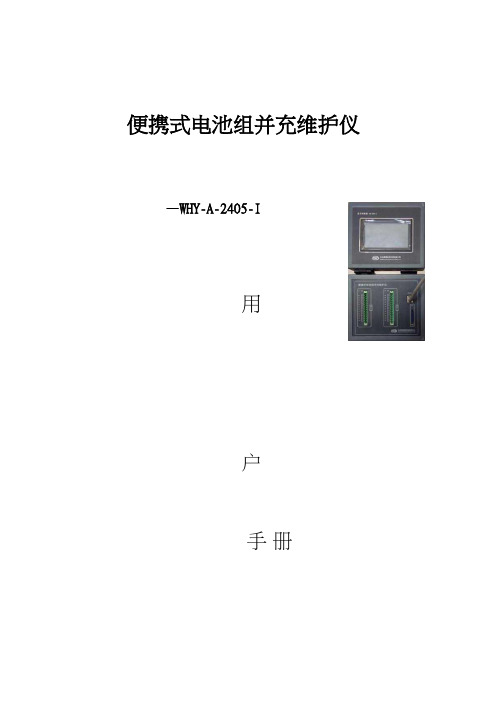
便携式电池组并充维护仪—WHY-A-2405-I用户手册SD卡从板12S主板RS485 从板12S市电输入维护输出电源从板12S维护前H H I H H维护后IU3M1一、产品概述>产品简介WHY系列便携式电池组并充维护仪是为解决动力锂电池串联成组后,因各单体电池的不均衡度扩大而导致电池组循环寿命大大缩短的问题而开发。
WHY系列均衡充电维护仪采用模块化设计,即一个具有完备功能的受控的充电模块对应一个单体电池组成,并采用专有的均衡充电控制技术,保证各单体电池均能达到自身的最大容量且电压一致性好,确保动力锂电池组的不均衡度控制在容许的范围内,从而大大提高动力锂电池组的循环使用寿命。
WHY系列均衡充电维护仪支持对每个单体电池电压的实时检测和监控,充电能量的自动测算,并支持测试数据自动保存和导出。
WHY系列均衡充电维护仪采用多重保护,确保电池及充电机本身的安全。
WHY-A-2405-I型便携式电池组并充维护仪为受控模式,适用于磷酸铁锂系、三元锂系、钛酸锂系等锂电池充电;具有2个充电单元、每个单元支持12个充电通道、充电通道为串联型; 2个充电单元可单独使用,亦可串联使用;恒流充电电流2.5/5A可设、输入为220Vac。
>产品特点■采用专有的并充控制技术,确保各通道充电效果的高度一致;■采用模块化设计,采用独立的完备功能的充电模块;■支持各电池电压的监测和数据的记录;■支持各通道充电时间和充电能量的测算和数据的记录;■高可靠性,支持多重保护;■转换效率高,外壳温升低;■体积小,重量轻携带方便;>产品框图图1产品框图二、产品参数>充电器保护功能图2设备前面板正视图图4设备后面板正视图图5系统连接图三、产品基本特性>与电池的电气连接设备前面板正视图(如图2所示)。
设备可分两个独立的充电单元,两个单元即可单独充 电又可同时充电。
每个单元对外接口都使用三13芯5.08mm 间距带法兰的凤凰接插端子(如图3所示)PTB750B-04注:用户可使用其对应的对插件(母头)与电池相连,按面板所示正确的接线顺序固定在端子上,电池1是此单元电势最低端(总负),电池12则是最高端(总正);设备接入交流电源线,打开总开关和对应的充电单元开关(如图4所示)。
BTS电池检测系统硬件说明

BTS 电池检测系统(串口版)硬件说明BTS电池检测系统(串口版)硬件说明共11 页(包括封面)深圳市新威尔电子有限公司二零零九年一月明12BTS 电池检测系统(串口版)硬件说目录小功率BTS电池检测系统 (3)1.1 下位机外观结构及组成 (3)机箱前面板示意图 (3)机箱后面板示意图 (3)与上位机(PC)的连接 (3)1.2 下位机硬件的工作流程 (3)电源供电过程 (4)指令执行过程 (4)通道数据采样反馈过程 (5)1.3 BTS小电流设备的安装与调试 (5)1.4 电池夹具 (5)大功率BTS电池检测系统 (6)2.1 大功率BTS 主要硬件结构 (6)2.2 大功率BTS工作流程 (6)2.3 主要硬件介绍 (7)2.3.1 下位机板功能 (7)2.3.2 CCDC通道板功能 (7)2.3.3 防干扰板功能 (8)2.3.4 防反接板功能 (8)2.3.5 电阻箱功能 (9)2.3.6 散热器功能 (9)2.4 大功率BTS 设备设计实例 (9)设计步聚 (9)单通道所需电源个数 (10)单通道CCDC通道板的个数 (10)确定机箱型号 (10)2.5大功率BTS常见故障 (11)振动 (11)干扰 (11)反接 (11)1 小功率BTS电池检测系统小功率BTS串口版工作模式通常是由上位机直接与下位机串联工作,实现对下位机的控制。
上位机(PC计算机)部分主要由数据分析软件(BTSDA7.0)与客户端控制软件(TC53)组成。
1.1 下位机外观结构及组成机箱前面板示意图①电源及状态指示灯②电源开关③通道工作指示灯(共八个)④电池上下夹具(中间夹电池)⑤164 插座,连接鳄鱼夹具机箱后面板示意图①通讯口插座②电源插座③通讯线与上位机(PC)的连接1 2(①)RS-232 通讯口,与(③)通讯线一端相连;(②)电源接220V交流电;3 (③)通讯线的另一端用来连接上位机(PC电脑)。
1.2 下位机硬件的工作流程电源供电过程1.接入220V的市电后,由变压器转换为12V 的交流电,然后经过整流器输出12V的直流电,至L7808与L7908 两个稳压器件,然后由L7808与L7908分别输出+8V 与-8V的电压为主板元器件供电;2.接入220V的市电后,由变压器转换为12V 的交流电,然后经过整流器输出12V的直流电,至电源管理芯片,输出5V的直流电为CPU 供电;3.接入220V的市电后,由变压器转换为12V 的交流电,然后经过整流器输出12V的直流电,至继电器为其供电。
Synergy Systems, LLC产品说明书
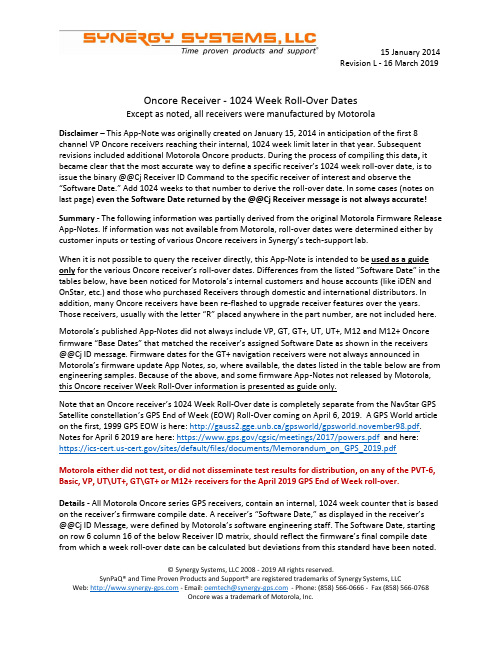
Oncore Receiver - 1024 Week Roll-Over DatesExcept as noted, all receivers were manufactured by MotorolaDisclaimer – This App-Note was originally created on January 15, 2014 in anticipation of the first 8 channel VP Oncore receivers reaching their internal, 1024 week limit later in that year. Subsequent revisions included additional Motorola Oncore products. During the process of compiling this data, it became clear that the most accurate way to define a specific receiver’s 1024 week roll-over date, is to issue the binary @@Cj Receiver ID Command to the specific receiver of interest and observe the “Software Date.”Add 1024 weeks to that number to derive the roll-over date. In some cases (notes on last page) even the Software Date returned by the @@Cj Receiver message is not always accurate! Summary - The following information was partially derived from the original Motorola Firmware Release App-Notes. If information was not available from Motorola, roll-over dates were determined either by customer inputs or testing of various Oncore receivers in Synergy’s tech-support lab.When it is not possible to query the receiver directly, this App-Note is intended to be used as a guide only for the various Oncore receiver’s roll-over dates. Differences from the listed ”Software Date” in the tables below, have been noticed for Motorola’s internal customers and house accounts (like iDEN and OnStar, etc.) and those who purchased Receivers through domestic and international distributors. In addition, many Oncore receivers have been re-flashed to upgrade receiver features over the years. Those receivers, usually with the letter “R” placed anywhere in the part number, are not included here. Motorola’s published App-Notes did not always include VP, GT, GT+, UT, UT+, M12 and M12+ Oncore firmware “Base Dates” that matched the receiver’s assigned Software Date as shown in the receivers@@Cj ID message. Firmware dates for the GT+ navigation receivers were not always announced in Motorola’s firmware update App Notes, so, where available, the dates listed in the table below are from engineering samples. Because of the above, and some firmware App-Notes not released by Motorola, this Oncore receiver Week Roll-Over information is presented as guide only.Note that an Oncore receiver’s 1024 Week Roll-Over date is completely separate from the NavStar GPS Satellite constellation’s GPS End of Week (EOW) Roll-Over coming on April 6, 2019. A GPS World article on the first, 1999 GPS EOW is here: http://gauss2.gge.unb.ca/gpsworld/gpsworld.november98.pdf. Notes for April 6 2019 are here: https:///cgsic/meetings/2017/powers.pdf and here: https:///sites/default/files/documents/Memorandum_on_GPS_2019.pdfMotorola either did not test, or did not disseminate test results for distribution, on any of the PVT-6, Basic, VP, UT\UT+, GT\GT+ or M12+ receivers for the April 2019 GPS End of Week roll-over.Details - All Motorola Oncore series GPS receivers, contain an internal, 1024 week counter that is based on the receiver’s firmware compile date. A receiver’s“Software Date,” as displayed in the receiver’s@@Cj ID Message, were defined by Motorola’s software engineering staff. The Software Date, starting on row 6 column 16 of the below Receiver ID matrix, should reflect the firmware’s final compile date from which a week roll-over date can be calculated but deviations from this standard have been noted.© Synergy Systems, LLC 2008 - 2019 All rights reserved.SynPaQ® and Time Proven Products and Support® are registered trademarks of Synergy Systems, LLCAn example of firmware date confusion can be seen with UT+ v3.2. The observed “Software Date” on a Synergy sample using the @@Cj Receiver ID command, shows 8/23/2000 but Motorola’s “Oncore Technical Application Note” says the Default year changed to 1/1/2000. Issuing the @@Cj Receiver ID Command to the specific receiver of interest is the only reliable way to determine the 1024 week roll-over date. Always believe the receiver being tested!As stated above, the best method of determining a receiver’s actual 1024-week roll-over date is to use the @@Cj Receiver ID command and observe the response. Add 1024 weeks to the observed date to reveal the receiver’s 1024 Week Roll-Over date. A simple to use date Calculator is here:https:///date/dateadded.html?m1=8&d1=1&y1=2000&type=add&ay=&am=&aw =1024&ad=&rec=OEM receivers later than the PVT-6, Basic Oncore and VP Oncore (i.e. GT+, UT+, M12+) do not have the capability of permanently setting the base year date (epoch) due to the lack of on-board, non-volatile flash memory. Review the individual Oncore receiver Firmware Release Notes for details here:/support/motorola-legacy-products/An estimated Roll-Over date is used (below) when a publish date and\or a physical GPS board sample was not available to test. Here are the Oncore GPS Receiver Week Roll-Over dates reported by the Motorola App Note, the @@Cj message, and Synergy or customer Oncore receiver engineering samples:© Synergy Systems, LLC 2008 - 2019 All rights reserved.SynPaQ® and Time Proven Products and Support® are registered trademarks of Synergy Systems, LLC2. Motorola’s Firmware Note for the GT+ v2.2 firmware update lists a Default Date of January 1, 1998 but the Motorola Firmware App-Note is dated much later at “8/98” giving a low confidence that the roll-over date is correct.© Synergy Systems, LLC 2008 - 2019 All rights reserved.SynPaQ® and Time Proven Products and Support® are registered trademarks of Synergy Systems, LLC** Motorola Firmware App Note incorrectly published 3/1999e = If no firmware date published, or available from a test sample, an estimate based on the first day ofthe Release Note month (which may be off by +/- a couple of months!).Firmware v1.7 marked the beginning of the M12+ Series receivers (there was not an M12 receiver with v1.7). Unfortunately, Motorola did not make a distinction between the M12 and M12+ receivers in their “M12 Oncore Firmware Version History” App-Note:/wp-content/uploads/2018/11/m12-nav-firmware-history-v1.5.pdf Notes: 1. Other, commercially released, Motorola Oncore OEM GPS timing receivers, withdifferent version numbers and firmware dates, were produced between 1992 and 2005. Those special part numbers were reserved for Motorola’s internal automotive group, Motorola’s iDEN cellular products group and volume customers such as GM OnStar. Because firmware for these products was customized for the application, the firmware dates will not match those above.2. Some of Motorola’s volume receiver users were assigned special receiver and firmware partnumbers for VP, UT+, M12 and M12+ Oncore Navigation or Timing receivers. The 1024 WeekRoll-Over for those receivers must be calculated using the firmware date reported in the @@Cj message. Motorola either did not test, or did not publish a test for distribution, on any of the VP, UT\UT+, GT\GT+ or M12+ receivers for the April 2019 GPS End of Week roll-over.A Work-Around for Oncore receivers past their 1024 week - (a) With the receiver powered off, disconnect the GPS antenna (b) power-on the receiver and set the date and time (for PVT-6 and VP Oncore models the receiver must be in idle mode and the @@Ab GMT offset set first) (c) Connect the GPS antenna (set the PVT-6 and VP Oncore receivers to Fix Mode) and allow the receiver to acquire a 3-D fix and download an Almanac (about 13 minutes). The time and date should now be correct. Follow this procedure every time the receiver is power-cycled.© Synergy Systems, LLC 2008 - 2019 All rights reserved.SynPaQ® and Time Proven Products and Support® are registered trademarks of Synergy Systems, LLCInformation in the tables above is based on several sources thought to be reliable but not guaranteed in any way: (1) Motorola firmware release notes were noted for the various Oncore GPS receivers (2) Observed firmware dates were derived from engineering samples at Synergy or (3) supplied by customers.Firmware Release Notes do not reflect the actual software date unless specifically mentioned in the note itself. In some cases, the VP Oncore engineering samples made available for this study may have been re-flashed and may contain a Firmware Date other than the original date established at the factory.In collating the above information, Synergy has reviewed Mot orola’s documentation made available as App-Notes and Firmware Release Notes received from a period of 1992 through 2005. Many of he GT+ Oncore firmware dates were not included in Motorola’s release Notes.If users of Motorola’s legacy receivers have accurate firmware roll-over dates for any of the above receivers, please forward it to*********************** for inclusion in this App Note.iLotus M12M Oncore 12 channel GPS ReceiversThe first timing and navigation boards produced by iLotus were RoHS 5 of 6. In 2007, iLotus started producing RoHS 6 of 6 timing and navigation boards with different part numbers as shown below. The firmware dates were the same for both 5 of 6 and 6 of 6 models.the M12M receivers were tested by iLotus in 2013 for the GPS Satellite System End of Week (EOW) April 2019 Week Rollover (different from the subject of GPS receiver week roll-over discussed above). They performed normally as expected with no user intervention. Please request iLotus M12M GPS End of**********************************************.iLotus M12M Oncore GPS receivers – The first timing and navigation boards produced in 2006 by iLotus were RoHS 5 of 6. In 2007, iLotus started producing RoHS 6 of 6 timing and navigation boards with different part numbers (shown above). Firmware dates were the same for both 5 of 6 and 6 of 6 models. Historical Note - Synergy’s distribution contract with Motorola was terminated when their GPS Division was sold in June of 2005 to two entities. The navigation portion went to Continental in Germany and the timing part went to SiRF Technologies in San Jose, CA. Motorola selected iLotus of Singapore, an approved CM for Motorola products, to produce their new M12M GPS receiver for use by other Motorola Divisions and to Synergy Systems, LLC for general distribution.© Synergy Systems, LLC 2008 - 2019 All rights reserved.SynPaQ® and Time Proven Products and Support® are registered trademarks of Synergy Systems, LLCIn the intervening years, Synergy has provided continued support including technical assistance for migrating to the Motorola designed M12M GPS receivers produced by iLotus, and Synergy’s SSR Series Multi-GNSS boards. End of life and transition support has included top level testing of various receivers for the NavStar Constellation’s April 6, 2019 GPS End of Week (EOW) Roll-Over but not for confirmation of the roll-over dates of the individual receivers (PVT-6, VP, GT\GT+, UT\UT+, M12\M12+) as outlined in this App-Note.Additional, more in-depth receiver testing is available when required from testing agencies with satellite simulators. For example, testing of specific receiver parameters like confirming exact GPS receiver roll-over dates (when Motorola documentation is not sufficient). In those cases, we recommend contacting our engineering partner of twenty years, Rick Hambly at CNS Systems Inc. .Rick, an expert in precision timing applications, has provided versions of his CNS Clocks to the world-wide radio astronomy community, NASA and others for over twenty years. He can be contacted at (410) 987-7835 or *************** for a discussion of test needs and a quotation for testing work.Note - 2 March 2019 - Motorola’s “Oncore Technical Application Note” for UT+ firmware release v3.2 dated 10/2/2000 incorrectly noted item 3 “Default year changed to 1/1/2000. the actual year, as indicated by several UT+ GPS receiver samples is August 23, 2000. The UT+ section of the week roll-over table above has been corrected for the UT+ with v3.2 firmware. The actual roll-over date will be 8 April 2020.10 March 2019 – Added CNS Systems, Inc. as a source for additional receiver testing and consultation 15 March 2019 – Added (1) the roll-over date of January 11, 2019 for the UT+ model numberR5xxxUxxx4 with v3.1 firmware. (2) roll-over date of February 26, 2015 for the XT Oncore model number A1xxxxBxx5. (3) roll-over date of February 26, 2015 for the VP\B4 Oncore model number B4xxxPxxx5. 16 March 2019 – Recent testing indicated that even the “normally reliable” @@Cj Receiver ID message does not always return a Software Date that coincides with Motorola’s published material or the information in the @@Cj Receiver ID message itself. For example, this UT+ receiver should have rolled-over in August of 2018 but it is still working normally as of March 14, 2019:Added two more links for explanation of the NavStar GPS Satellite constellation’s GPS End of Week (EOW) Roll-Over coming on April 6, 2019© Synergy Systems, LLC 2008 - 2019 All rights reserved.SynPaQ® and Time Proven Products and Support® are registered trademarks of Synergy Systems, LLC。
北京智源联合科技有限公司智能锂电池组及锂电管理保护系统用户手册说明书
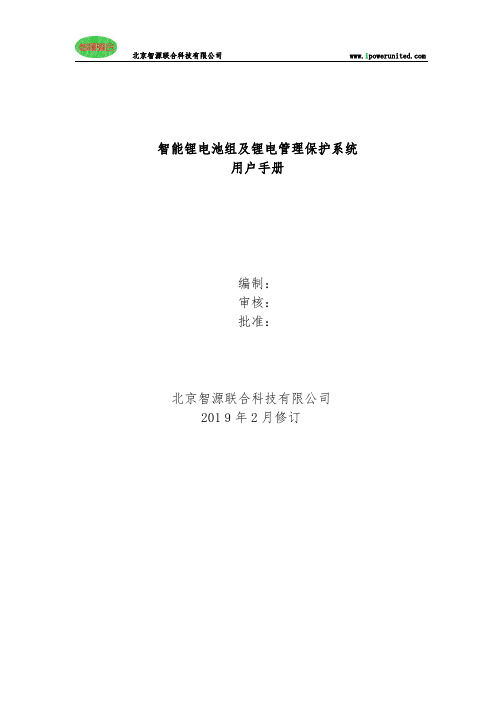
北京智源联合科技有限公司www.i 智能锂电池组及锂电管理保护系统用户手册编制:审核:批准:北京智源联合科技有限公司2019年2月修订目录一、概述 (2)二、矿用/化工电源电池组 (3)2.1矿用便携式本安电池组 (3)2.2PMS200-24矿用隔爆兼本安电池组(无需隔腔,可配合安标送审) (4)2.3PMS128-24MA矿用隔爆兼本安电池组(无需隔腔,可配合安标送审)..52.4DXJL422-28大功率锂电电源模组技术参数 (7)一、概述北京智源联合科技有限公司是专注于锂电池应用及核心技术开发的、以创新为核心驱动力的高科技公司。
公司的研发人员来自知名研究院及国际知名外企,有着丰厚的锂电池电源技术研发经验及电力电子技术研发经验,公司在锂电池成组技术开发与应用方面做了大量的技术评估和实用测试及应用跟踪。
我们致力于为锂电池行业生产商提供高性价比的智能电池管理保护系统(iBMS),为用户提供定制化服务,同时为各行业用户提供高性价比的动力智能锂电池组和特种电源解决方案,产品覆盖军工、智能移动基站备电、大型数据中心储能备电、分布式风光发电储能、微型电动汽车、电驱动叉车智能电池组、工业便携设备电池组以及煤矿井下各类隔爆型,本安型不间断矿用锂电池电源组件。
二、矿用/化工电源电池组注:我司可以为用户定制设计其适合的矿用锂电电源产品,包括但不仅限于下面的产品。
2.1矿用便携式本安电池组在矿山井下,有大量的人员定位系统基站和无线通讯基站,其供电方式大多是采用一个基站配套一个矿用电源的方式完成,因传统的矿用隔爆兼本安电源体积大、重量大、成本高,在井下运输和安装都非常不方便。
模块为解决此问题而专向设计。
其尺寸紧凑,重量只有常规电源箱的40%,且内置高可靠的12Vdc1.8A本安输出和矿用锂离子电池。
支持液晶显示(可选)及RS485通讯(可选),将电源的智能化实现质的提高。
参数:1)供电电源为80~260VAC;2)输出一路12Vdc1.5A本安电流;3)电池可维持2小时以上(瓦时数/负载功耗)不间断供电;具备智能液晶显示器及RS485接口(可选功能);4)紧凑设计,整体重量小于10KG;便于运输和安装;此便携式本安电池广泛用于矿山井下便携无线设备、煤矿井下便携仪表、煤矿井下应急救援系统的供电、化工厂危险区无线传输系统、化工厂危险区便携仪表等场合及设备的本质安全型不间断供电。
拓品微电子 500mA线性锂离子电池充电器数据手册说明书

南京拓品微电子有限公司NanJing Top Power ASIC Corp.数据手册DATASHEETTP4057(500mA线性锂离子电池充电器)概述、特点、典型应用-------------------------------------------------------------------------------------P2管脚、特性指标----------------------------------------------------------------------------------------------P3引脚功能说明-------------------------------------------------------------------------------------------------P5充电电流大小设置、电池反接保护功能----------------------------------------------------------------P7充电指示状态、无电池连接指示状态-------------------------------------------------------------------P8多种典型应用图、使用注意事项-------------------------------------------------------------------------P12采用SOT23封装500mA 防锂电池反接充电器Top Power ASIC拓品微电子特点·锂电池正负极反接保护; ·高达500mA 的可编程充电电流; ·无需MOSFET 、检测电阻器或隔离二极管; ·用于单节锂离子电池 ·恒定电流/恒定电压操作,并具有可在无过热危险的情况下实现充电速率最大化的热调节功能;·可直接从USB 端口给单节锂离子电池充电; ·精度达到±1%的4.2V 预设充电电压; ·最高输入可达9V ; ·自动再充电;·2个充电状态开漏输出引脚; ·C/10充电终止;·待机模式下的供电电流为40uA ; ·2.9V 涓流充电器件版本; ·软启动限制了浪涌电流; ·采用6引脚SOT-23封装。
潘森高能电池产品安全数据表说明书
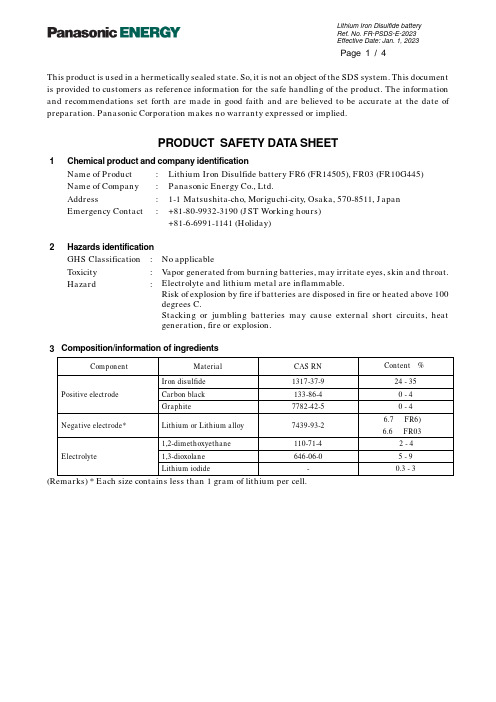
This product is used in a hermetically sealed state. So, it is not an object of the SDS system. This document is provided to customers as reference information for the safe handling of the product. The information and recommendations set forth are made in good faith and are believed to be accurate at the date of preparation. Panasonic Corporation makes no warranty expressed or implied.PRODUCT SAFETY DATA SHEET1 Chemical product and company identificationName of Product : Lithium Iron Disulfide battery FR6 (FR14505), FR03 (FR10G445)Name of Company : Panasonic Energy Co., Ltd.Address : 1-1Matsushita-cho, Moriguchi-city, Osaka, 570-8511, JapanEmergency Contact : +81-80-9932-3190 (JST Working hours)+81-6-6991-1141 (Holiday)2Hazards identificationGHS Classification : No applicableToxicity : Vapor generated from burning batteries, may irritate eyes, skin and throat.Hazard : Electrolyte and lithium metal are inflammable.Risk of explosion by fire if batteries are disposed in fire or heated above 100degrees C.Stacking or jumbling batteries may cause external short circuits, heatgeneration, fire or explosion.3Composition/information of ingredientsComponent Material CAS RN Content •i%•jPositive electrode Iron disulfide 1317-37-9 24 - 35 Carbon black 133-86-4 0 - 4 Graphite 7782-42-5 0 - 4Negative electrode* Lithium or Lithium alloy 7439-93-2 6.7 •iFR6) 6.6 •iFR03•jElectrolyte 1,2-dimethoxyethane 110-71-4 2 - 4 1,3-dioxolane 646-06-0 5 - 9 Lithium iodide - 0.3 - 3(Remarks) * Each size contains less than 1 gram of lithium per cell.4First aid measures (in case of electrolyte leakage from the battery)Eye contact : Flush the eyes with plenty of clean water for at least 15 minutesimmediately, without rubbing. Get immediate medical treatment.If appropriate procedures are not taken, this may cause eye injury.Skin contact : Wash the affected area under tepid running water using a mildsoap. If appropriates procedures are not taken, this may cause soreson the skin. Get medical attention if irritation develops or persists.Inhalation: Remove to fresh air immediately. Get medical treatmentimmediately.5 Firefighting measuresFire extinguishing agent : Alcohol-resistant foam and dry sand are effective.Extinguishing method : Be sure on the windward to extinguish the fire, since vapor maymake eyes, nose and throat irritate, Wear the respiratory protectionequipment in some cases.6Accidental release measures (in case of electrolyte leakage from the battery)Take up with absorbent cloth, treat cloth as inflammable.Move the battery away from the fire.7 Handling and storageHandling : žWhen packing the batteries, do not allow battery terminals tocontact each other, or contact with other metals. Be sure to packbatteries by providing partitions in the packaging box, or in aseparate plastic bag so that the single batteries are not mixedtogether.žUse strong material for packaging boxes so that they will not bedamaged by vibration, impact, dropping and stacking duringtheir transportation.žDo not short-circuit, recharge, deform, throw into fire ordisassemble.žDo not mix different type of batteries.žDo not solder directly onto batteries.žInsert the battery correctly in electrical equipment.Storage : •E Do not let water penetrate into packaging boxes during theirstorage and transportation.•E Do not store the battery in places of the high temperature orunder direct sunlight.žPlease also avoid the places of high humidity. Be sure not toexpose the battery to condensation, rain or frozen condition8.Exposure controls and personal protectionAcceptable concentration : Not specified about Lithium Battery.Facilities : Nothing in particularProtective Equipment (in case of electrolyte leakage from the battery)Respiratory Protection : For most condition no respiratory protection.Hand Protection : Safety gloves.Eye Protection : Safety goggle9.Physical and chemical propertiesAppearance : Cylindrical shapeNominal Voltage : 1.5 V10. Stability and reactivitySince batteries utilize a chemical reaction they are actually considered a chemical product.As such, battery performance will deteriorate over time even if stored for a long period of time without being used. In addition, the various usage conditions such as discharge, ambient temperature, etc. are not maintained within the specified ranges the life expectancy of the battery may be shortened or the device in which the battery is used may be damaged by electrolyte leakage.11.Toxicological informationSwallowing can lead to chemical bums, perforation of soft tissue, and death. Severe bums can occur within 2 hours of ingestion. Seek medical attention immediately.12.Ecological informationIn case of the worn out battery was disposed in land, the battery case may be corroded, and leak electrolyte. However, there is no environmental impact information.Mercury (Hg), Cadmium (Cd) and Lead (Pb) are not used in cell.13.Disposal considerationsWhen the battery is worn out, dispose of it under the ordinance of each local government.14.Transport informationHandlingDuring the transportation of a large amount of batteries by ship, trailer or railway, do not leave them in the places of high temperatures and do not allow them to be exposed to condensation.During the transportation do not allow packages to be dropped or damaged.Proper shipping name : Lithium metal batteriesUN Number, UN Class : UN3090, Class9 (for the Air transport by PI968 Section IA or IB): Exemption (for the Marine transport SP188 and the Air transportby Section II of PI 969 or 970)Even though the cells are classified as lithium metal batteries(UN3090 or UN3091), they are not subject to some requirements ofDangerous Goods Regulations because they meet the following:1. for cells, the lithium content is not more than 1 g ;2. each cell is of the type proven to meet the requirements of each test inthe UN Manual of T ests and Criteria, PartúL, sub-section 38.3.3. each cell is manufactured in ISO9001 certified factory.4. the test summary is available from;https:///ww/downloads/battery-test-summary Please refer to the following reference information about concrete ways of transportation. Actual content of packaging label and shipping documents varies by shipping companies. Make sure to confirm in advance with your shipping company.Information of referenceReference Packing Instruction(PI)/Special provision(SP)NoteAir transport IATA DGR PI 968 SectionúJ A Cells, Cargo Aircraft only; Net quantity perpackage Max. 35kgPI 968 SectionúJ B Cells, Cargo Aircraft only; net quantity perpackage Max. 2.5kgPI 969 SectionúK Cells packed with equipmentPI 970 SectionúK Cells contained in equipment Marine transport IMDG Code SP 18815.Regulatory information•E IATA Dangerous Goods Regulations Edition 64 (IATA DGR)•E IMO International Maritime Dangerous Goods Code 2020 and 2022 Edition (IMDG Code)•E UN Recommendations on the Transportation of Dangerous Goods, Model Regulations•E UN Recommendations on the Transportation of Dangerous Goods, Manual of Tests and Criteria •E EU Battery Directive•i2006/66/EC, 2013/56/EU)•E Regulation (EC) No. 1907/2006 on the Registration, Evaluation, Authorization and Restriction of Chemicals (REACH)•E State of California Regulations - Best management practices for Perchlorate Materials•E Act on Preventing Environmental Pollution of Mercury (Japan)16.Other informationThis PSDS is provided to customers as reference information in order to handle batteries safely.It is necessary for the customer to take appropriate measures depending on the actual situation such as the individual handling, based on this information.Prepared by: Engineering DepartmentEnergy Device Business DivisionPanasonic Energy Co., Ltd.。
IXYS CORPORATION H82N120C3 高速 IGBT 数据手册说明书
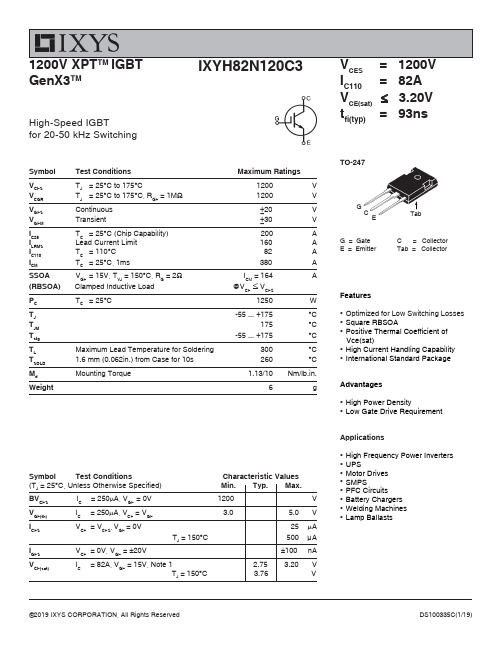
CES I C110= 82A V CE(sat) ≤ 3.20V t fi(typ)= 93nsG = Gate C = Collector E = Emitter Tab = CollectorTO-247High-Speed IGBTfor 20-50 kHz SwitchingFeatures●Optimized for Low Switching Losses ●Square RBSOA ●Positive Thermal Coefficient of Vce(sat)●High Current Handling Capability ●International Standard PackageAdvantages●High Power Density●Low Gate Drive RequirementApplications●High Frequency Power Inverters ●UPS●Motor Drives ●SMPS●PFC Circuits ●Battery Chargers ●Welding Machines ●Lamp BallastsSymbol Test Conditions Characteristic Values (T J = 25︒C, Unless Otherwise Specified) Min. Typ. Max.BV CES I C = 250μA, V GE = 0V 1200 V V GE(th)I C= 250μA, V CE = V GE3.05.0VI CES V CE = V CES , V GE = 0V25μA T J = 150︒C 500 μA I GES V CE = 0V, V GE = ±20V±100 nAV CE(sat)I C = 82A, V GE = 15V, Note 12.753.20 V T J = 150︒C3.76 VSymbol Test ConditionsMaximum Ratings V CES T J = 25°C to 175°C1200V V CGR T J = 25°C to 175°C, R GE = 1M Ω 1200V V GES Continuous ±20V V GEM Transient±30VI C25T C = 25°C (Chip Capability) 200A I LRMS Lead Current Limit 160 A I C110T C = 110°C 82A I CMT C = 25°C, 1ms 380ASSOA V GE = 15V, T VJ = 150°C, R G = 2Ω I CM = 164A (RBSOA) Clamped Inductive Load @V CE ≤ V CES P C T C = 25°C1250W T J -55 ... +175°CT JM 175°C T stg -55 ... +175°CT LMaximum Lead Temperature for Soldering 300°CT SOLD 1.6 mm (0.062in.) from Case for 10s 260 °C M d Mounting Torque 1.13/10Nm/lb.in.Weight6g1200V XPT TM IGBT GenX3TMIXYS Reserves the Right to Change Limits, Test Conditions, and Dimensions.Notes:1. Pulse test, t ≤ 300μs, duty cycle, d ≤ 2%.2. Switching times & energy losses may increase for higher V CE (clamp), T J or R G .Symbol Test Conditions (T J = 25°C Unless Otherwise Specified)fs I C = 60A, V CE = 10V, Note 1 30 50C ie sC oes V CE = 25V, V GE C resQ g(on)Q ge I C = 82A, V GE = 15V, V Q gc d(on)Fig. 1. Output Characteristics @ T 6080100120140160I C - A m p e r e sIXYS Reserves the Right to Change Limits, Test Conditions, and Dimensions.Fig. 7. Transconductance304050607080g f s - S i e m e n sFig. 12. Inductive Switching Energy Loss vs.Gate Resistance345678E o f f - M i l l i J o u l e sE off E on T J = 125oC , V GE = 15V V CE = 600VIXYS Reserves the Right to Change Limits, Test Conditions, and Dimensions.Fig. 18. Inductive Turn-on Switching Times vs.Gate Resistance6080100120140160 r i - N a n o s e c o n d st r i t d(on)T J = 125oC, V GE = 15V V CE = 600VI C = 80ATO-247 (IXYH) Outline1 - Gate2,4 - Collector3 -EmitterDisclaimer Notice - Information furnished is believed to be accurate and reliable. However, users should independently evaluate the suitability of and test each product selected for their own applications. Littelfuse products are not designed for, and may not be used in, all applications. Read complete Disclaimer Notice at /disclaimer-electronics. IXYS Reserves the Right to Change Limits, Test Conditions, and Dimensions.。
深圳市富满电子集团股份有限公司 TC2120 双节锂电池保护 IC 说明书

TC2120(文件编号:S&CIC0927)双节锂电池保护IC概述TC2120系列IC,内置高精度电压检测电路和延时电路,是用于2节串联锂离子/锂聚合物可再充电电池的保护IC。
此系列IC适合于对2节串联可再充电锂离子/锂聚合物电池的过充电、过放电和过电流进行保护。
特点TC2120全系列IC具备如下特点:(1)高精度电压检测电路过充电检测电压V CUn(n=1,2) 4.10V~4.50V精度±25mV过充电释放电压V CRn(n=1,2) 3.90V~4.30V精度±50mV过放电检测电压V DLn(n=1,2) 2.00V~3.00V精度±80mV过放电释放电压V DRn(n=1,2) 2.30V~3.40V精度±100mV放电过流检测电压(可选择)充电过流检测电压(可选择)精度±30mV负载短路检测电压 1.0V(固定)精度±0.4V(2)各延迟时间由内部电路设置(不需外接电容)过充电检测延迟时间典型值1000ms过放电检测延迟时间典型值110ms放电过流检测延迟时间典型值10ms充电过流检测延迟时间典型值7ms负载短路检测延迟时间典型值250μs(3)低耗电流工作模式典型值5.0μA,最大值9.0μA(VDD=7.8V)休眠模式最大值0.1μA(VDD=4.0V)(4)连接充电器的端子采用高耐压设计(CS端子和OC端子,绝对最大额定值是33V)(5)允许向0V电池充电功能(6)宽工作温度范围:-40℃~+85℃(7)小型封装:SOT-23-6(8)TC2120系列是无卤素绿色环保产品产品应用2节串联锂离子可再充电电池组。
2节串联锂聚合物可再充电电池组。
产品目录参数型号过充电检测电压过充电释放电压过放电检测电压过放电释放电压放电过流检测电压充电过流检测电压向0V电池充电功能V CUn V CRn V DLn V DRn V DIP V CIP V0CHTC2120-BB 4.35±0.025V 4.15±0.05V 2.30±0.08V 3.00±0.1V200±30mV-210±30mV允许TC2120-CB(A档)4.28±0.025V 4.08±0.05V 2.90±0.08V 3.00±0.1V200±30mV-210±30mV允许TC2120(文件编号:S&CIC0927)双节锂电池保护ICTC2120(文件编号:S&CIC0927)双节锂电池保护IC 绝对最大额定值(VSS=0V,Ta=25°C,除非特别说明)电气特性(VSS=0V,Ta=25°C,除非特别说明)TC2120(文件编号:S&CIC0927)双节锂电池保护ICTC2120(文件编号:S&CIC0927)双节锂电池保护IC *3、C1和C2有稳定VDD电压的作用,请不要连接0.01μF以下的电容。
艾默生网络能源 iTrust UH31 系列 UPS 系统 10 15 20kVA 说明书

资料版本 归档时间 BOM 编码
V1.2 2006-05-10 31010462
艾默生网络能源有限公司为客户提供全方位的技术支持,用户可与就近的艾默生网络能源有限公司办事处 或客户服务中心联系,也可直接与公司总部联系。
艾默生网络能源有限公司 版权所有,保留一切权利。内容如有改动,恕不另行通知。
1.5.1 外观图示...................................................................................................................................................................2 1.5.2 LCD 面板说明..........................................................................................................................................................3 1.5.3 前面板部件说明.......................................................................................................................................................3 1.5.4 后面板部件说明.......................................................................................................................................................3 第二章 安装....................................................................................................................................................................... 4
楞戈 绿色科技 电池充电机包 用户说明书

12V25A230V : Code 399125Battery charger / Power cabinetOPERATING & USERS MANUALAll In One SeriesThis manual contains vital and essential information, in order to avoid electrical shocks, overchargingor irreversible damage to the material. The owner should read and understand this document before operating the charger.This device is not intended for use by persons (including children) with physical, sensory or mental disability, or by persons lacking experience or knowledge, unless they have received from a person in charge of their safety adequate supervision or preliminary instructions on how to use the device. For any question, contact your dealer.InstallationThis charger must not be installed in a potentially explosive atmosphere.Do not install the charger near a heat source.Not only this charger, but also the batteries should not be installed in a hermetically sealed or poorly ventilated area.Leave at least 10cm / 3inches clearance around the charger for proper ventilation.Install the charger in a vertical position to create an optimal ventilation.This charger must not be exposed to dripping, splashing water or dust of any kind.The charger must be correctly and strongly fixed. This device is not a toy and must be kept out of the reach of children.ConnectionsAccording to the model, the charger is set to be connected to a monophase network 230V 50Hz or 115V 60Hz (refer with technical specifications).The installation to which the charger is connected must comply with the standards currently enforced in the country of use.For safety reason, the green / yellow wire of the power cord must strictly be connected to the earth of the installation.To prevent overheating, ensure the correct tightening of the connections.Each battery access must be protected by a fuse positioned as close as possible to the positive terminal of the battery.Output batteries must be connected to the charger before its power-on.This device complies with enforced standards regarding emitted interferences and disturbances of external origin.Regarding electromagnetic interferences, ensure that other materials used are compatible with this device in order to avoid irreversible damage.Serial numberThe S/N is available on the grey label positionned on the side of the charger.Choosing the charging curveIt is important to choose the correct charging curve, appropriate with the battery technology. An incorrect choice can cause irreversible damage.In particular, risk of overheating and noxious gases in case of overvoltage to the battery.The LITHIUM cycle charge is only compatible with LiFePo4 batteries with integrated BMS (Battery Management System).Please consult the battery manufacturer’s recommendation.MaintenanceThis charger cannot be disassembled. Any maintenance is prohibited, except by an authorized techincian.CONNECTIONSSelect the cycle charge1. Power-on the charger connected to the batteries.2. Note that during the power-on of the charger, theLED indicates for a few seconds the current cycle charge (refer to below color vs cycle).3. Wait a few seconds and verify that the charger iscorrectly charging the batteries (NORMAL mode).4. Press the push-button for 3 sec.5. The charger enters the SETTING mode, and theLED is blinking.6. Do not wait, and with the push-button, select thecolor of the LED, so the type of battery.7. After your choice, wait a few seconds, thecharger returns automatically in NORMAL mode.8. Preventively, verify the output charge voltage(Boost & Float phases).Front displayDolphin Connect AppIMPORTANT: The PIN code giving access to the application is available on the grey S/N label, positionned on the side of the chargerBottom viewTop viewIn order to prevent all risks due to the incorrect use of the device, please read carefully the list of possible situations or faults not covered by the warranty.Disassembly and/or modification of the casing resulting into the damage of the charger. Disassembly and/or modification of the electronic power board resulting into the malfunction or the damage of the charger.Mechanical shocks on the casing resulting into the damage of the charger.Use of a non-appropriate main power supply (for example a generator with a too high voltage) resulting into the malfunction or the damage of the charger. Over-voltage from the main or a lightning strike. Battery in reverse polarity but connected “in live” to a charger in operation, resulting into a damage of the charger.Obvious connections errors resulting into the malfunction or the damage of the charger.Water to the interior of the device resulting the malfunction or the damage of the charger.Cycle charge non appropriate with the technology of the battery, in particular when the charge voltage is too high, risk of overheating and noxious gases.Use with LITHIUM batteries without integrated BMS.***************************DisposalThis device contains electronic and mechanicalcomponents that must be recycled once the device is obsolete.All electronic devices must be returned to a local distributor or to a specialized company for an environmentally friendly disposal.CE conformityThis product conforms to current European standards and has a CE mark. Please contact us for the certificate of conformity.h o t o s a r e n o t c o n t r a c t u a l. © A l l r i g h t s r e s e r v e d b y D o l p h i n c h a r g e r a n d C a t s P o w e r D e s i g n . L a s t u p d a t e : F e b r u a r y 2020。
石墨烯技术的移动电源:超电宝 充电速度惊天动地!

石墨烯技术的移动电源:超电宝充电速度惊天动地!
石墨烯被称为黑金,是新材料之王,21世纪最有可能改变世界的新
材料之一。
其轻薄、强度大、导电导热性能好的特点让不少研究人员盯上了它,不久前一家名为东旭光电的中国厂商宣布推出全球首款石墨烯基锂离子电池产品引发了广泛关注。
几天之前,华为中央研究院瓦特实验室推出业界首个高温长寿命石墨烯基锂离子电池,将锂离子电池上限使用温度提高10℃,使用寿命提高到两倍。
其实不仅仅是上述两家公司,行业内各家关于石墨烯移动电源的研发都在紧锣密鼓的进行,早在今年上半年,一家名品牌名为NESC的公司早就推出了石墨烯移动电源,其全称为超电宝便携式移动电源,主打800秒充满。
超电宝的参数规格为:输入5V1A/12V5A,输出为5V/1A或2A。
山东圣泉新能源科技有限公司钛酸锂电池规格书说明书

文件名称:SQT-32145H-6Ah 圆柱钛酸锂电池规格书 SPECIFICATIONS of SQT-32145H-6Ah LTO BATTERY
电池型号: SQT-32145H/6Ah Battery Model: SQT-32145H/6Ah
Document No. 文件编号
编制人 Editor
修订页次 Pages
修订日期 Date
全部页次 2019.06.10 All Pages
增加了第 10 条:模组 焊接注意
事项
Precautions for Module
Welding
2020.05.12
审核批准 Check/Approval
审核意见 Suggestion
审核人签名 Signature
文件名称 SQ- LTO32145H-6Ah 圆柱电池规格
书
文件编号 版本号
SQNTX-Ⅱ-16-JL11-06A
A/0 页码 1/15
1. 适用范围 Scope
本规格书描述纳米钛酸锂电池之基本参数、电化学特性、可靠性及其试验和判定标准、使用说明、安 全规程、质量评定及包装、贮存和运输等,适用于山东圣泉新能源科技有限公司制造的 LTO32145H/6Ah 纳 米钛酸锂电池。
This specification describes the titanate lithium cell’s basic parameters, electrochemical characteristics, reliability and its test method, decision criteria, instructions, safety procedures, quality evaluation, packaging, storage, and transportation, and etc. The specification is applied to the LTO32145H/6Ah lithium ion cell manufactured by Shandong Shengquan New Energy Technology Co. Ltd..
CBM培训资料

Engineer ITControl Builder MVersion 3.2Getting Started工业工程IT控制应用开发版本 3.2入门山东恒拓科技开展本资料是由山东恒拓科技开展〔ABB系统集成商〕内部员工参考CBM原版说明书翻译整理而成,本书主要用于内部参考学习及客户培训使用,未经山东恒拓科技开展许可的前提下,其他任何人员不可擅自复制,传播。
译者:孔祥玉。
本文献中的所有信息可能会在没有通知的前提下发生修改,并且ABB拥有对所有信息的解释权。
对于本文献中可能出现的任何错误,ABB不负任何法律责任。
在本文献的使用过程中,ABB对于因自然或非自然因素而产生的直接的、间接的、特殊的和附带的所有损失不负任何责任,且ABB对本文献中软件和硬件的描述中产生的任何损失不负任何责任。
在没有ABB的许可之下,本文献或其中的章节不可进行复制,且其中内容不可授予第三方或任何未授权的应用。
版权拥有© 1999 ABB保存所有版权发行:2002年12月文献编号:3BSE 028 807 R201 Rev B商标本文中使用到的注册和商标:Windows 微软公司注册ActiveX 微软公司注册PostScript Adobe Systems Inc. 注册Acrobat Reader Adobe Systems Inc. 注册Industrial IT ABB 注册第一部Control Builder M目录关于本书简介 (6)第一章–介绍Control Builder M产品总览........................................................................ ... ... . (7)编程语言....................................................... ... ... ... ... ... . (7)工程开发器.................................................... ... . (7)库................................ ... ... (8)安装要求....................................................................... ....................... . (8)可以支持的控制器组态.......... .. ....................................... ....................... . (9)Control Builder和控制器组态................................................. (10)分散控制................ ....... ....... ....... ....... ....... ........................... ..................... .. (11)Control Builder现有版本及其差异........................................ (12)第二章–安装Control Builder M................ ..... ..... ..... ..... .. .. ... .. (13)逐步安装指南........................................................ .. .. ... (14)TCP/IP 网络协议................................................. ..... ..... ..... .. (14)设置...................................................................................... ...... ...... ...... .. (15)启动................... ..... ..... ..... ..... . (15)AC800M/C的MMS效劳器............................................................. . (15)添加删除程序...................... ..... ..... ..... .. (15)第三章–培训导言.............................. ..... ..... ..... .. (17)开始新工程.......................................... ......... ......... (17)工程开发器...................................................................... . (18)标题菜单工具 (36)库...................................................................................................................... .. (37)控制器.................................................................................................................... . 38 任务. (40)应用 (40)变量间接 (43)变量声明〔定义〕 (43)局部变量 (44)模拟 (47)关闭Control Builder M (49)第四章–举例– Shop Doors简介 (51)选择模板 (52)声明变量和数据类型 (53)变量声明 (54)使用ST语言编写代码 (56)改变编程语言 (56)声明功能块 (57)划分程序功能段 (58)代码输入 (59)模拟 (62)硬件组态 (64)连接I/O通道和应用 (65)第五章–下装和测试简介 (71)通过串行电缆进行操作系统下装 (71)给冗余控制器下装操作系统 (73)设定IP地址 (74)通过以太网下装工程 (77)在线测试 (91)附录AC800 M/C的OPC效劳器简介 (91)自动启动OPC效劳器OPC的组态面板第二部AC800M Controller Hardware目录关于本书第一章–简介产品总览 (27)AC 800M 控制器的突出特性 (38)第二章–安装安装环境要求 (41)电缆 (43)电源 (44)防护等级 (46)将AC 800M单元安装于标准DIN-Rail导轨 (47)安装PM856/860/861/TP830 控制器单元〔单独〕 (54)安装PM861/TP830 控制器单元〔冗余〕 (62)安装PROFIBUS DP 通讯单元,CI851/TP851 (65)安装RS232-C通讯单元, CI853/TP853 (69)安装PROFIBUS DP-V1通讯单元, CI854/TP854 (70)安装CEX-bus电缆 (74)安装ModuleBus 电缆 (75)安装SD82x 供电电源 (76)安装主断路器 (77)安装SS822冗余电源选择模块 (79)安装SB821外部电池 (83)安装I/O 单元 (83)柜体安装 (84)第三章–组态简介 (89)连接到Control Builder M (89)连接到控制网 (90)通讯方式 (91)控制器IP地址 (93)在Control Builder M设置冗余控制器 (93)I/O系统 (94)驱动系统 (98)供电系统 (100)柜体中的电源模块 (101)柜外电源设备Powering Field Equipment outside the Cabinet (101)外部+24 V DC 电源 (103)第四章–操作AC 800M 控制器(PM856/860/861) (107)启动 (110)启动模式 (110)自动切换到冗余后备控制器 (112)AC 800M系统运行检查 (113)观察单控制器的运行 (113)观察冗余控制器的运行 (115)第五章–维修维修频率 (117)更换电池 (118)内部电池 (118)SB821外部电池单元 (120)在线插拔 (124)更换PM861冗余控制器 (124)维修步骤 (125)查找问题 (126)PM856/860/861控制器单元 (126)PM861 CPU冗余单元 (127)内部电池/ SB821外部电池 (127)PROFIBUS DP – CI851 (128)RS232-C Channels – CI853 (132)PROFIBUS DP-V1 – CI854 (133)Table of Contents附录–硬件单元PM856/PM860和TP830 –控制器单元 (137)技术数据 (138)性能数据 (142)PM861 and TP830 –控制器单元 (143)技术数据 (144)性能数据 (146)CI851 和TP851 – PROFIBUS DP单元 (147)CI853 和TP853 – RS232-C单元 (155)CI854 和TP854 – PROFIBUS DP-V1 Interface (159)电源单元–SD821, SD822 和SD823 (175)SS822 – (冗余电源选择单元) (183)SB821外部电池 (187)其他 (189)TB850 -- CEX-bus终端电阻 (189)TB851 -- CEX-bus终端电阻 (190)TB807 ModuleBus终端电阻 (191)TB852 RCU 连接终端电阻 (191)TK850 CEX-bus 外部电缆 (191)TK851 RCU连接电缆 (191)TK853电缆 (192)TK212工具电缆 (193)第一部Control Builder M关于本书简介欢迎使用本软件〔Control IT for AC 800M/C〕----一个真正全开放的工业控制开发系统。
科学工业物理实验室电池充电器说明书
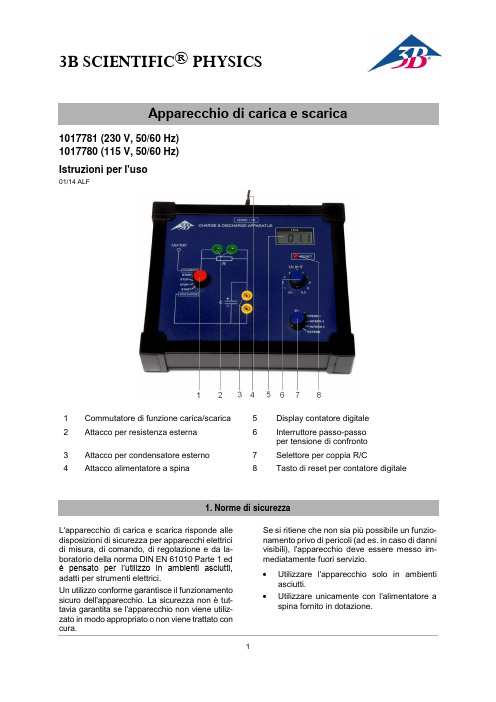
3B SCIENTIFIC ® PHYSICS1017781 (230 V, 50/60 Hz) 1017780 (115 V, 50/60 Hz)Istruzioni per l'uso01/14 ALFL'apparecchio di carica e scarica risponde alle disposizioni di sicurezza per apparecchi elettrici di misura, di comando, di regolazione e da la-boratorio della norma DIN EN 61010 Parte 1 ed è pensato per l’utilizzo in ambienti asciutti, adatti per strumenti elettrici.Un utilizzo conforme garantisce il funzionamento sicuro dell'apparecchio. La sicurezza non è tut-tavia garantita se l'apparecchio non viene utiliz-zato in modo appropriato o non viene trattato con cura.Se si ritiene che non sia più possibile un funzio-namento privo di pericoli (ad es. in caso di danni visibili), l'apparecchio deve essere messo im-mediatamente fuori servizio. ∙ Utilizzare l'apparecchio solo in ambienti asciutti.∙Utilizzare unicamente con l'alimentatore a spina fornito in dotazione.1 Commutatore di funzione carica/scarica5 Display contatore digitale 2 Attacco per resistenza esterna6 Interruttore passo-passo per tensione di confronto 3 Attacco per condensatore esterno7 Selettore per coppia R/C4 Attacco alimentatore a spina8Tasto di reset per contatore digitaleL'apparecchio di carica e scarica serve a regi-strare punto per punto le curve di carica e sca-rica di tre coppie condensatore/resistenza in-terne o esterne nonché per la determinazione delle resistenze o delle capacità interne o esterne. Esso è costituito da un comparatore di tensione, un contatore digitale per la misura-zione dei tempi di carica/scarica e tre coppie condensatore/resistenza.Il comparatore di tensione confronta la tensione di carica e scarica del condensatore con una tensione di confronto che può essere presele-zionata in 11 fasi da 0,5 fino a 9,5 V.Non appena il commutatore di funzione viene por-tato in posizione START-CHARGE o DI-SCHARGE, il contatore digitale parte e si arresta al raggiungimento della tensione di confronto im-postata. Prima occorre azzerare il contatore digi-tale premendo il tasto di reset. Se non si resetta, il contatore digitale funziona come totalizzatore. Con tre resistenze interne e una capacità è pos-sibile formare tre coppie RC, ottenibili mediante le posizioni INTERN 1, INTERN 2 e INTERN 3. La posizione EXTERN collega il comparatore di tensione ai jack di raccordo per resistenze e condensatori esterni.L'apparecchio di carica e scarica 1017781 è fornito con un alimentatore a spina per una tensione di rete di 230 V (±10 %), il 1017780 per 115 V (±10 %).Capacità interna: 2000 μF ±10% Resistenze interne: 2,2 kΩ, 5,1 kΩ, 10 kΩTensione U0: 10 VContatore digitale a 4 cifre, al quarzo,1 decimaleTempo massimo: 200 sRisoluzione: 100 ms Alimentazione elettrica: mediante alimentatorea spina 12 V CA,2.000 mA Dimensioni: ca. 260 x 220 x 55 mm³ Peso incluso alimentatore a spina: ca. 1700 gPer la misurazione di resistenze e capacità esterne si consiglia l'uso dei seguenti elementi a spina:Condensatore 1000 µF 1017806 Resistenza 4,7 kΩ1012920 Resistenza 10 kΩ1012922 Resistenza 22 kΩ1012924Nelle posizioni INTERN 1, INTERN 2 o INTERN 3 il condensatore interno è collegato ai jack di ingresso per la capacità esterna.∙Per le misurazioni sulle coppie RC interne non collegare capacità esterne.Il tempo di carica e scarica misurato è influen-zato da tempi di rimbalzo, amplificati da una mano insicura nel ruotare il commutatore di fun-zione.∙Ruotare il commutatore di funzione in ma-niera spedita.∙Per una determinazione più precisa del tempo, ripetere ciascuna misurazione al-meno tre volte e ricavare il valore medio. ∙Scegliere coppie R/C esterne con costante di tempo 4sR C⋅>.6.1 Messa in funzione∙Collegare l'apparecchio di carica e scarica alla rete tramite l'alimentatore a spina for-nito in dotazione.6.2 Misurazione su coppie condensa-tore/resistenza interne∙Rimuovere resistenze e condensatori esterni.∙Portare il selettore su INTERN 1, INTERN2 o INTERN 3.6.3 Misurazione su coppie condensa-tore/resistenza esterne∙Inserire resistenza e condensatore esterni. ∙Portare il selettore su EXTERN.Fig. 1 Misurazione su coppia condensatore/resi-stenza esterna6.4 Misurazione del tempo di carica ∙ Portare il commutatore di funzione in posi-zione CHARGE – STOP.∙ Impostare l'interruttore passo-passo sul va-lore desiderato.∙ Premere brevemente il tasto RESET per azzerare il contatore digitale.∙Portare il commutatore di funzione in posi-zione CHARGE – START per avviare la ca-rica e la misurazione del tempo.∙Prendere nota del tempo misurato non ap-pena il contatore si arresta.6.5 Misurazione del tempo di scaricaProcedere come per la curva di carica por-tando tuttavia il commutatore di funzione ri-spettivamente in posizione DISCHARGE – STOP e DISCHARGE – START.7.1 Registrazione della curva di carica ∙Impostare l'interruttore passo-passo su 0,5 V e determinare il tempo di carica come da 6.4.∙Per misurare il valore successivo, girare l'interruttore passo-passo avanti di un livello e ripetere tutte le operazioni.Fig. 2 Curva di carica della coppia RC interna 37.2 Registrazione della curva di scarica ∙Impostare l'interruttore passo-passo su 9,5 V e determinare il tempo di scarica come da 6.5.∙Per misurare il valore successivo, girare l'interruttore passo-passo avanti di un livello e ripetere tutte le operazioni.Fig. 3 Curva di scarica della coppia RC interna 3101086420203040506070U / V t / s101086420203040506070U/ V t / s3B Scientific GmbH • Ludwig-Erhard-Str. 20 • 20459 Amburgo • Germania • 7.3 Determinazione delle resistenze o dellecapacità coinvolte I valori teorici del tempo di scarica τDC per 0,5 V e del tempo di carica τC per 9,5 V sono identici. In entrambi i casi vale()C DC 5%ln 203t C R C R τ=τ==-⋅⋅≈⋅⋅.Qualora R o C non sia noto, è possibile calco-lare il valore mancante da τ. Una maggiore pre-cisione di misura per τ è ottenibile come segue: ∙ Misurare tre volte il tempo di scarica τDC per 0,5 V e ricavare il valore medio.∙ Misurare tre volte il tempo di carica τC per 9,5 V e ricavare il valore medio. ∙Calcolare la media ()5%C DC 12t =τ+τ fra i due valori medi.7.4 Determinazione della capacità C di uncondensatore esterno ∙Inserire resistenza esterna nota R e con al-meno 10 k Ω e capacità esterna da analiz-zare C e .∙ Portare il selettore su EXTERN. ∙ Determinare il tempo t 5% come da 7.3. ∙Calcolare la capacità esterna: 5%e e3t C R =⋅. 7.5 Determinazione della capacità C i delcondensatore interno ∙ Portare il selettore su INTERN 3. ∙ Determinare il tempo τ1 come da 7.3. ∙ Inserire la capacità esterna C e . ∙Determinare il tempo τ2 come da 7.3.Vale: 1i 33C R τ=⋅⋅, ()2i e 33C C R τ=⋅+⋅ Quindi:i ee 21i i1C C C C C +τ==+τ ei 1e 21C C τ=τ-τ 7.6 Determinazione delle resistenze interne ∙ Portare il selettore su INTERN 1, INTERN 2 o INTERN 3.∙ Determinare il tempo t 5% come da 7.3. ∙Calcolare la resistenza interna: 5%i i3t R C =⋅.∙ Conservare l'apparecchio in un luogo pu-lito, asciutto e privo di polvere.∙ Prima della pulizia, scollegare l'apparec-chio dall'alimentazione elettrica.∙ Non pulire con detergenti o soluzioni ag-gressive.∙ Per la pulizia utilizzare un panno morbido e umido.∙ Smaltire l'imballo presso i centri di raccolta e riciclaggio locali. ∙Non gettare l'apparec-chio nei rifiuti dome-stici. Per lo smalti-mento delle apparec-chiature elettriche, ri-spettare le disposizioni vigenti a livello locale.。
索尼电子产品用户手册说明书
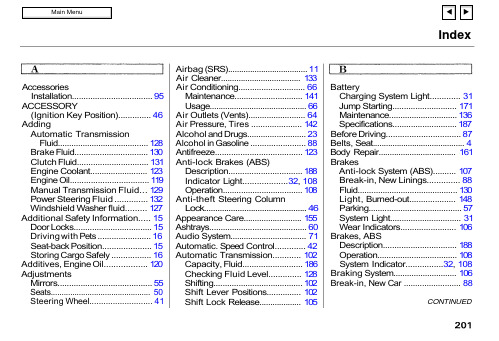
IndexAccessoriesInstallation................................... 95ACCESSORY(Ignition Key Position).............. 46AddingAutomatic TransmissionFluid........................................ 128Brake Fluid................................ 130Clutch Fluid............................... 131Engine Coolant......................... 123Engine Oil.................................. 119Manual Transmission Fluid... 129Power Steering Fluid .............. 132Windshield Washer fluid......... 127Additional Safety Information..... 15Door Locks.................................. 15Driving with Pets ....................... 16Seat-back Position..................... 15Storing Cargo Safely ................. 16Additives, Engine Oil.................. 120AdjustmentsMirrors......................................... 55Seats.............................................. 50Steering Wheel (41)Airbag (SRS).................................... 11Air Cleaner.................................... 133Air Conditioning............................. 66Maintenance.............................. 141Usage............................................ 66Air Outlets (Vents)......................... 64Air Pressure, Tires ...................... 142Alcohol and Drugs.......................... 23Alcohol in Gasoline ........................ 88Antifreeze...................................... 123Anti-lock Brakes (ABS)Description................................ 188Indicator Light...................32, 108Operation................................... 108Anti-theft Steering ColumnLock.............................................. 46Appearance Care.......................... 155Ashtrays........................................... 60Audio System.................................. 71Automatic. Speed Control............. 42Automatic Transmission............ 102Capacity, Fluid.......................... 186Checking Fluid Level.............. 128Shifting....................................... 102Shift Lever Positions............... 102Shift Lock Release. (105)BatteryCharging System Light............. 31Jump Starting............................ 171Maintenance.............................. 136Specifications............................ 187Before Driving................................ 87Belts, Seat.......................................... 4Body Repair................................... 161BrakesAnti-lock System (ABS).......... 107Break-in, New Linings.............. 88Fluid............................................ 130Light, Burned-out.................... 148Parking......................................... 57System Light............................... 31Wear Indicators........................ 106Brakes, ABSDescription................................ 188Operation................................... 108System Indicator................32, 108Braking System............................ 106Break-in, New Car . (88)CONTINUEDIndexBrightness Control,Instruments................................. 38Brights, Headlights........................ 37Bulb ReplacementBack-up Lights (151)Brake Lights .....................150,151Front Parking Lights .............. 149Front Side Marker Lights...... 149Headlights................................. 148High-mount Brake Light........ 151License Plate Lights................ 152Rear Side Marker Lights........ 150Specifications............................ 187Turn Signal Lights .................. 149Bulbs, Halogen (148)Cables, Jump Starting With ....... 172Capacities Chart........................... 186Carbon Monoxide Hazard ............ 24Cargo, Loading............................... 96Cassette PlayerCare............................................... 85Operation...............................75, 82CAUTION, Explanation of (ii)Certification Label....................... 184Chains............................................. 147Change OilHow to........................................ 121When to...................................... 113Changing a Flat Tire................... 165Changing Engine Coolant........... 124Charging System Light.........31, 176Check Engine Light..............32, 177CheckingAutomatic TransmissionFluid........................................ 128Battery Condition..................... 136Brake Fluid................................ 130Clutch Fluid............................... 131Engine Belts.............................. 142Engine Coolant......................... 123Engine Oil.................................. 119Fuses........................................... 179Manual Transmission Fluid... 129Power Steering Fluid .............. 132Checklist, Before Driving............. 98Child Safety..................................... 17Cigarette Lighter........................... 60Cleaner, Air.. (133)CleaningExterior...................................... 156Interior ....................................... 159Seat Belts................................... 159Vinyl............................................159CLEAN Light................................. 85Clock, Setting the........................... 58Clutch Fluid................................... 131CO in the Exhaust........................ 190Cold Weather, Starting in........... 100Compact Spare.............................. 164Console Compartment................... 59Consumer Information................ 195Controls, Instruments and............ 27CoolantAdding........................................ 123Checking.................................... 123Proper Solution......................... 123Temperature Gauge.................. 35Corrosion Protection................... 160Crankcase Emission ControlSystem........................................ 190Cruise Control Operation.............. 42Cup Holder....................................... 59Customer Relations Office.........195IndexDANGER, Explanation of.............. ii Dashboard........................................ 28Daytime Running Lights.............. 37Dead Battery, What to Do........... 171Defects, Reporting Safety ............ 25Defogger, Rear Window ............... 40Defrosting the Windows............... 70DEXRON® II AutomaticTransmission Fluid.................. 128Dimensions.................................... 186Dimming the Headlights .............. 37DipstickAutomatic Transmission........ 128Engine Oil.................................. 119Directional Signals......................... 38Disabled, Towing Your Car If ... 182Disc Brake Wear Indicators....... 106Disposal of Used Oil..................... 122DoorsLocking and Unlocking............ 47Power Door Locks ..................... 47DOT Tire Quality Grading......... 145Downshifting, 5-speed ManualTransmission (101)Driving (97)Economy...................................... 94In Bad Weather......................... 108In Foreign Countries.. (89)Economy, Fuel................................ 94Emergencies on the Road........... 163Battery, Jump Starting............ 171Changing a Flat Tire............... 165Charging System Light........... 176Check Engine Light................. 177Checking the Fuses................. 180Low Oil Pressure Light........... 175Malfunction IndicatorLamp....................................... 177Manually Closing Moonroof .. 178Overheated Engine.................. 173Emergency Brake.......................... 57Emergency Flashers...................... 40Emission Controls........................ 190EngineBelts............................................ 142Check Light........................32, 177Coolant Temperature Gauge (35)Malfunction IndicatorLamp.................................32, 177Oil Pressure Light..............31, 175Oil, What Kind to Use ............. 120Overheating............................... 174Specifications............................ 186Ethanol in Gasoline........................ 88Evaporative EmissionControls...................................... 190Exhaust Fumes............................... 24Expectant Mothers, Use ofSeat Belts by................................ 10Exterior, Cleaning the.. (156)Fabric, Cleaning........................... 159Fan, Interior.................................... 66Fan, Radiator.................................. 26Features, Comfort andConvenience................................ 63Filling the Fuel Tank.................... 90FiltersFuel (134)Oil (121)CONTINUEDIndexFirst Gear, Shifting...................... 1015-speed Manual TransmissionChecking Fluid Level.............. 1295-speed Manual Transmission,Shifting the................................ 101Flashers, Hazard Warning ........... 40Flat Tire, Changing a.................. 165FluidsAutomatic Transmission........ 128Brake.......................................... 130Clutch ......................................... 131Manual Transmission.............. 129Power Steering......................... 132Windshield Washer.................. 127FM Stereo RadioReception............................... 72, 78Folding Rear Seat........................... 51Foreign Countries, Driving in...... 89Four-way Flashers......................... 40Front End, Towing by Emergency Wrecker...................................... 182Fuel................................................... 88Fill Door and Cap ....................... 90Filter........................................... 134Gauge............................................ 35Octane Requirement.. (88)Oxygenated................................. 88Tank, Filling the ........................ 90Fuses, Checking the .. (179)Gas Mileage, Improving................ 94Gasohol.............................................88Gasoline............................................ 88Filter........................................... 134Gauge............................................35Octane Requirement................. 88Tank, Filling the ........................ 90Gas Station Procedures................. 90GaugesEngine Coolant Temperature.. 35Fuel............................................... 35Gearshift Lever PositionsAutomatic Transmission........ 1025-speed Manual Transmission ..................................................101Glass Cleaning.............................. 160Glove Box . (57)Halogen Headlight Bulbs............ 148Hazard Warning Flashers ............ 40HeadlightsDaytime Running Lights.......... 37High Beam Indicator................. 33High Beams, Turning on.......... 37Low Beams, Turning on........... 37Reminder Chime........................ 37Replacing Halogen Bulbs ....... 148Turning on................................... 37Heating and Cooling...................... 64High Altitude, Starting at.......... 100High-Low Beam Switch ............... 37Hood, Opening the.......................... 91Horn.................................................. 45Hot Coolant, Warning about...... 123Hydraulic Clutch.......................... 131Hydroplaning . (109)Identification Number,Vehicle ....................................... 184If Your Car Has to be Towed.....182IndexIgnitionKeys..............................................45Switch........................................... 46Timing Control System........... 191Indicator Lights, InstrumentPanel.............................................29Infant Restraint.............................. 19Inflation, Proper Tire .................. 143Inside Mirror................................... 55Inspection, Tire............................. 142Instrument Panel............................ 28Instrument Panel Brightness....... 38Interior Cleaning.......................... 159Interior Lights................................ 61Introduction. (i)Jacking up the Car....................... 166Jack, Tire....................................... 165Jump Starting.. (171)Keys (45)Label, Certification...................... 184Lane Change, Signaling................ 38Lap/Shoulder Belts.......................... 6Lap Belt.............................................. 6Leaking of Exhaust into Car ....... 24Lighter, Cigarette.......................... 60LightsBulb Replacement.................... 148Indicator....................................... 29Parking......................................... 37Turn Signal................................. 38Loading Cargo................................ 96LOCK (Ignition Key Position)..... 46LocksAnti-theft Steering Column..... 46Fuel Fill Door.............................. 90Glove Box.................................... 57Power Door.................................. 47Trunk ........................................... 48Low Coolant Level....................... 123Lower Gear, Downshifting to a. 101Low Oil Pressure Light.........31, 175Lubricant Specifications Chart. 186Luggage. (96)Maintenance................................... 111Periodic Items..............................117Record................................. 115-116Schedule.............................. 113-114Malfunction IndicatorLamp.....................................32, 177Manual Transmission.................. 101Manual Transmission Fluid....... 129Maximum Shift Speeds............... 102Meters, Gauges............................... 34Methanol in Gasoline..................... 89Mirrors, Adjusting......................... 55Moonroof ......................................... 54Closing Manually..................... 178Operation. (54)Neutral Gear Position ................. 104New Vehicle Break-in................... 88Normal Shift Speeds.................... 101NOTICE, Explanation of................ ii Numbers, Identification.. (184)CONTINUED。
Victron Energy电池均衡器说明书
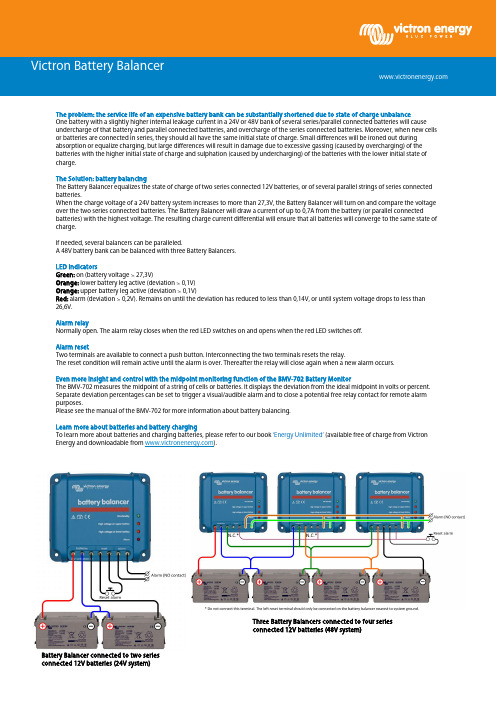
The problem: the service life of an expensive battery bank can be substantially shortened due to state of charge unbalanceOne battery with a slightly higher internal leakage current in a 24V or 48V bank of several series/parallel connected batteries will cause undercharge of that battery and parallel connected batteries, and overcharge of the series connected batteries. Moreover, when new cells or batteries are connected in series, they should all have the same initial state of charge. Small differences will be ironed out during absorption or equalize charging, but large differences will result in damage due to excessive gassing (caused by overcharging) of the batteries with the higher initial state of charge and sulphation (caused by undercharging) of the batteries with the lower initial state of charge.The Solution: battery balancingThe Battery Balancer equalizes the state of charge of two series connected 12V batteries, or of several parallel strings of series connected batteries.When the charge voltage of a 24V battery system increases to more than 27,3V, the Battery Balancer will turn on and compare the voltage over the two series connected batteries. The Battery Balancer will draw a current of up to 0,7A from the battery (or parallel connected batteries) with the highest voltage. The resulting charge current differential will ensure that all batteries will converge to the same state of charge.If needed, several balancers can be paralleled.A 48V battery bank can be balanced with three Battery Balancers.LED indicatorsGreen: on (battery voltage > 27,3V)Orange: lower battery leg active (deviation > 0,1V)Orange: upper battery leg active (deviation > 0,1V)Red: alarm (deviation > 0,2V). Remains on until the deviation has reduced to less than 0,14V, or until system voltage drops to less than 26,6V.Alarm relayNormally open. The alarm relay closes when the red LED switches on and opens when the red LED switches off.Alarm resetTwo terminals are available to connect a push button. Interconnecting the two terminals resets the relay.The reset condition will remain active until the alarm is over. Thereafter the relay will close again when a new alarm occurs.Even more insight and control with the midpoint monitoring function of the BMV-702 Battery MonitorThe BMV-702 measures the midpoint of a string of cells or batteries. It displays the deviation from the ideal midpoint in volts or percent. Separate deviation percentages can be set to trigger a visual/audible alarm and to close a potential free relay contact for remote alarm purposes.Please see the manual of the BMV-702 for more information about battery balancing.Learn more about batteries and battery chargingTo learn more about batteries and charging batteries, please refer to our book ‘Energy Unlimited’ (available free of charge from Victron Energy and downloadable from ).Battery Balancer connected to two series connected 12V batteries (24V system) Three Battery Balancers connected to four series connected 12V batteries (48V system)Victron Energy B.V. | De Paal 35 | 1351 JG Almere | The NetherlandsGeneral phone: +31 (0)36 535 97 00 | E-mail: *********************** Input voltage rangeUp to 18V per battery, 36V total Turn on level27,3V +/- 1% Turn off level26,6V +/- 1% Current draw when off0,7 mA Midpoint deviation to start balancing50 mV Maximum balancing current0,7A (when deviation > 100 mV) Alarm trigger level200 mV Alarm reset level140 mV Alarm relay60V / 1A normally open Alarm relay resetTwo terminals to connect a push button Over temperature protectionyes Operating temperature-30 to +50°C Humidity (non-condensing) 95%Colour Blue (RAL 5012)Connection terminals Screw terminals 6 mm² / AWG10Protection category IP22Weight 0,4 kgDimensions (h x w x d) 100 x 113 x 47 mmSafety EN 60950, CSA/UL 62368-1Emission EN 61000-6-3, EN 55014-1Immunity EN 61000-6-2, EN 61000-6-1, EN 55014-2Automotive Directive EN 50498Installation 1) The Battery Balancer(s) must be installed on a well-ventilated vertical surface close to the batteries (but, due to possible corrosive gasses, not above the batteries!) 2) In case of series-parallel connection, the midpoint interconnecting cables must be sized to at least carry the current that arises when one battery becomes open-circuited. - In case of 2 parallel strings: cross section 50% of the series interconnecting cables. - In case of 3 parallel strings: cross section 33% of the series interconnecting cables, etc. 3) If required: first wire the alarm contact and the alarm reset. 4) Use at least 0,75 mm² to wire the negative, positive and midpoint connections (in this order). Additionally, if in your application it is needed to comply with UL, also fuse these wires near the batteries with a 10A fuse suitable for DC current (e.g. Littelfuse ATOF series automotive blade fuse in combination with an inline fuse holder). 5) The balancer is operational. When the voltage over a string of two batteries is less than 26,6V the balancer switches to standby and all LEDs will be off. When the voltage over a string of two batteries increases to more than 27,3V (during charging) the green LED will turn on, indicating that the balancer is on. When on, a voltage deviation of more than 50 mV will start the balancing process and at 100 mV one of the two orange LEDs will turn on. A deviation of more than 200 mV will trigger the alarm relay. What to do in case of an alarm during charging In case of a new battery bank the alarm is probably due to differences in initial state-of-charge. If the difference between the lowest and highest battery voltage reading is more than 0,9V: stop charging and charge the individual batteries or cells separately first, or reduce charge current substantially and allow the batteries to equalize over time. If the problem persists after several charge-discharge cycles: a) In case of series-parallel connection disconnect the midpoint parallel connection wiring and measure the individual midpoint voltages during absorption charge to isolate batteries or cells which need additional charging, or: b) Charge and then test all batteries or cells individually or: c) Connect two or more battery balancers in parallel (on average one balancer will take care of up to three parallel 200 Ah strings). In case of an older battery bank which has performed well in the past, the problem may be due to: d) Systematic undercharge: more frequent charging needed (VRLA batteries), or equalization charge needed (flooded deep cycle flat plate or OPzS batteries). Better and regular chargingwill solve the problem. e) One or more faulty cells: replace all batteries. Battery Balancer connected to six series-parallel connected 12V batteries (24V system) Three Battery Balancers connected to 12 series-parallel connected 12V batteries (48V system)。
