worldview3辐射定标的使用方法
worldview-3 的绝对辐射定标系数

Indeed, Satellite Derived Bathymetry (SDB) is one of the main areas of research in the field of the RS of the marine environment considering the numerous practical applications: monitoring underwater topography, movement of deposited sediments and production of maritime charts for navigation [1].
Keywords: bathymetry; SDB; WorldView-3; spectic correction; remote sensing.
1. Introduction
Based on the statistical relationships between satellite image pixel values and field measured water depth measurements, several methods in Remote Sensing (RS) environments have been developed in order to obtain bathymetric data of a specific area of study.
辐射定标和大气校正过程参考
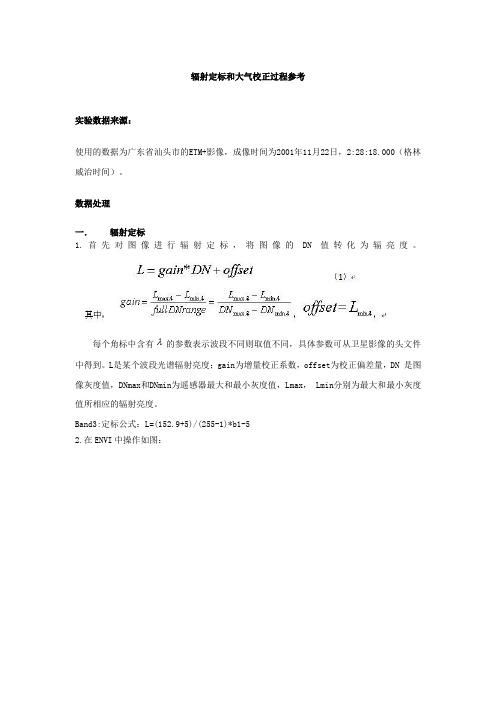
辐射定标和大气校正过程参考实验数据来源:使用的数据为广东省汕头市的ETM+影像,成像时间为2001年11月22日,2:28:18.000(格林威治时间)。
数据处理一.辐射定标1.首先对图像进行辐射定标,将图像的DN值转化为辐亮度。
每个角标中含有 的参数表示波段不同则取值不同,具体参数可从卫星影像的头文件中得到。
L是某个波段光谱辐射亮度;gain为增量校正系数,offset为校正偏差量,DN 是图像灰度值,DNmax和DNmin为遥感器最大和最小灰度值,Lmax, Lmin分别为最大和最小灰度值所相应的辐射亮度。
Band3:定标公式:L=(152.9+5)/(255-1)*b1-52.在ENVI中操作如图:定标前: 定标后:二. 大气校正1.将图像的辐亮度转化为表现反射率))cos(*/(**2θπρESUN d L =其中ρ为表观反射率,L 为表观辐亮度,d 为日地距离,ESUN 为太阳平均辐射强度,θ为太阳天顶角。
ESUN 的值从表3中查得。
d 的值根据影像成像的儒略日(在一年中所在天数)从表4查得,如实习影像成像时间是2001年11月22日,儒略日为第326天,d=0.9860天文单位。
θ从头文件中读取为41.36°,cos θ=0.7506,表观反射率计算公式为: ρ=3.142*L*(0.9860)2/(1554*0.7506)。
参考表格:2.在ENVI中操作如图:结果图:1.输入文件:input32.通过cmd.exe执行下列操作得到output3.txt文件3.找到所需数据由output3.txt可知coefficients xa xb xa : 0.00543 0.02145 0.05637。
4. 利用公式计算校正后的反射率其中,ρ为校正后的反射率,L i是i波段的辐射量度得到计算公式为:y=0.00543*L i-0.021455.利用ENVI计算用6s得到模型进行的大气纠正四.对比大气纠正完得到的是地表真实反射率,而辐射定标完得到的是表观发射率,二者的区别就是表观反射率经过大气校正之后得到的才是真实反射率,所以两个的值有所差别。
传感器辐射定标的方法

传感器辐射定标的方法传感器辐射定标是指通过一系列实验和数学模型建立传感器响应与环境辐射之间的关系,以提高传感器测量的准确性和可靠性。
传感器辐射定标是分析辐射场中各种辐射的能量分布及其与传感器响应的关系,通过定义传感器的响应函数,将所测量的辐射能量转换为传感器所能够接收到的能量,从而确定传感器的灵敏度和相对校准常数。
本文将介绍几种常用的传感器辐射定标方法。
第一种方法是基准源法。
这种方法是将已知辐射能量的标准源放在传感器的测量范围内,通过测量标准源的辐射能量和传感器的响应值,建立二者之间的关系。
标准源通常是已知辐射能量的放射体,如辐射度计。
通过记录辐射度计的读数和传感器的响应值,建立辐射能量与传感器响应之间的线性关系,从而进行传感器辐射定标。
第二种方法是黑体法。
黑体是指具有完全吸收辐射能力的物体,它能够从各个方向均匀地辐射能量。
通过将黑体放置在传感器的测量范围内,并记录黑体的辐射能量和传感器的响应值,建立黑体辐射能量与传感器响应之间的关系。
黑体法适用于对传感器的相对响应进行定标。
第三种方法是比较法。
比较法是通过将待定标传感器与已知辐射能量的标准传感器进行比较,获得待定标传感器的响应函数。
比较法可以通过将两个传感器置于相同环境条件下进行测量,然后比较两者的响应值来建立它们之间的关系。
也可以通过将待定标传感器的响应值与标准传感器的响应值进行差值计算,以确定传感器的校准量。
第四种方法是光电器件法。
光电器件法是通过利用光电器件对光的敏感性和响应能力来进行辐射定标。
常用的光电器件有光电二级管和光敏电阻。
通过将光电器件置于辐射源周围,在不同辐射能量条件下测量光电器件的响应值,建立光电器件的响应函数,然后利用该函数对其他传感器进行辐射定标。
综上所述,传感器辐射定标是通过一系列实验和数学模型建立传感器响应与环境辐射之间的关系,以提高传感器测量的准确性和可靠性。
常用的传感器辐射定标方法包括基准源法、黑体法、比较法和光电器件法。
photonview软件使用说明书
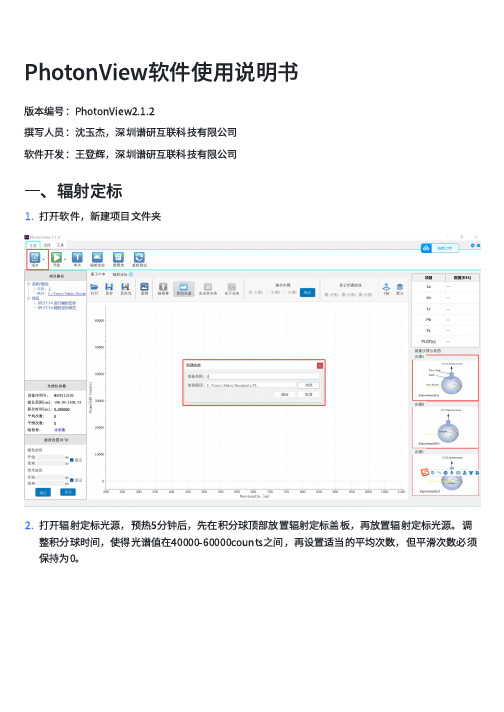
PhotonView软件使⽤说明书版本编号:PhotonView2.1.2撰写⼈员:沈⽟杰,深圳谱研互联科技有限公司软件开发:王登辉,深圳谱研互联科技有限公司⼀、辐射定标1.打开软件,新建项⽬⽂件夹2.打开辐射定标光源,预热5分钟后,先在积分球顶部放置辐射定标盖板,再放置辐射定标光源。
调整积分球时间,使得光谱值在40000-60000counts之间,再设置适当的平均次数,但平滑次数必须保持为0。
3.把辐射定标光源的Shutter开关拨动到中间,内部挡⽚挡住光源,此时光谱曲线⼏乎为0,。
点击“暗背景”按钮,存储暗背景,此时按钮变成“扣暗光谱”字样。
4.把辐射定标光源的Shutter开关拨动到OPEN⼀侧,再次打开光源,再依次点击“保存S0”、“计算”、“保存”等按钮,完成辐射定标,此时波段设置组件激活。
点击“数据表”,可以查看到辐射定标相关数据。
5.辐射定标完成后,关闭并取下光源,取出辐射定标盖板。
对应功率为μw,⾮紫外光,短时间观察对眼睛⽆伤害。
激光器使⽤前,最好预热5分钟,使得光谱值更稳定。
三、PLQY测量特别注意:由于激光器波⻓尖峰很窄,平滑次数会⼤⼤降低激光器尖峰,严重影响测量精度,在进⾏PLQY测量时光谱仪平滑次数只能为0。
PLQY测量分为三个步骤,分别命名为A、B、C,对应得到La、Lb、Pb、Lc、Pc共计5个变量数据,根据公式计算得出PLQY。
1.设置激光器强度在测试开始前,盖住顶部样品⼝,调节激光器强度,使得激光器光谱强度值在50000-60000counts之间。
积分时间、平均次数和平滑次数,通常保持和辐射定标⼀致,也可以按需调整。
2.存储暗背景关闭激光器,点击“暗背景”,存储当前暗背景,此时光谱曲线可在原始光谱、光功率分布和光⼦分布三个模式下任意切换。
该步骤⼀定需要操作,否则⽆法激光操作步骤。
下⾯对三个步骤分别进⾏光谱数据测量。
3.步骤A。
打开激光器,观察到激光器光谱,在操作步骤位置的步骤A选项下,点击“确定”按钮,右侧显⽰出La数值。
三维坐标仪使用方法

三维坐标仪使用方法使用三维坐标仪是一项非常重要的技能,它可以帮助我们更准确地测量物体的体积和形状。
在这篇文章中,我将向您介绍如何使用三维坐标仪进行测量。
我们需要将三维坐标仪放置在一个平坦的表面上,并确保它是水平的。
然后,我们需要将我们要测量的物体放在三维坐标仪的工作台上,并将其固定在那里。
在固定物体的同时,我们还需要确保它与三维坐标仪的坐标轴保持垂直。
接下来,我们需要打开三维坐标仪的软件,并进行初始设置。
这包括设置坐标轴的起点和终点,以及设置我们要使用的测量单位。
一旦我们完成了这些设置,我们就可以开始进行测量了。
在测量之前,我们需要确定我们要测量的物体的参考点。
这通常是物体的中心点或底部。
我们需要将三维坐标仪的探头放置在参考点上,并记录下其坐标。
接下来,我们需要将探头移动到物体的另一个点,并记录下其坐标。
我们需要在物体的各个位置进行这个过程,直到我们测量了整个物体。
在进行测量时,我们需要确保探头与物体的表面接触,并且不会产生任何移动或摇晃。
一旦我们完成了所有测量,我们就可以使用三维坐标仪的软件来计算物体的体积和形状。
我们可以使用三维坐标仪提供的工具来创建一个三维模型,并在模型上进行各种测量。
我们还可以将模型导出为其他文件格式,以便在其他软件中使用。
在使用三维坐标仪进行测量时,我们需要注意以下几点:1. 确保三维坐标仪是水平的,并与物体的坐标轴垂直。
2. 确定参考点,并在各个位置进行测量。
3. 确保探头与物体表面接触,并不会产生移动或摇晃。
4. 使用三维坐标仪的软件进行测量和计算。
使用三维坐标仪进行测量需要一定的技能和经验。
我们需要注意各种细节,确保我们得到准确的测量结果。
当我们熟练掌握这项技能时,我们将能够更准确地测量各种物体的体积和形状。
三坐标操作使用规程

三坐标操作使用规程概述三坐标测量仪器是一种高精度的测量设备,广泛应用于各种工业制造领域中。
为了保证三坐标测量仪器正常运行和准确测量,制定三坐标操作使用规程十分必要。
本文将详细介绍三坐标操作使用规程,包括什么是三坐标操作、三坐标操作的基本要求、操作注意事项等。
什么是三坐标操作三坐标操作是指在三坐标测量仪器上进行的所有操作,包括启动、校准、测量、保存测量数据等。
在三坐标操作中,使用者需要根据三坐标设备的规格和操作手册,了解三坐标的基本配置和最佳操作方法,以确保准确测量目标物体的尺寸和形状。
三坐标操作基本要求设备安全操作在操作三坐标测量仪器之前,使用者应该确保设备状态良好,如下:•仔细检查机器表面是否有损坏。
•检查操作面板和其他设备的所有部分是否紧固和整齐。
•检查全电路是否接正,以及是否符合安全标准。
•检查设备地线是否符合安全标准。
设备前期准备在进行三坐标操作之前,需要进行的准备工作包括:•开启三坐标测量仪器并调整相应设置。
•确保检测头的正确连接和调校。
•放置待测物体并进行适当的定位。
•准确测量待测物体的荷重重心。
测量操作流程进行三坐标操作之前,需要了解测量操作流程,以确保正确高效地完成工作。
该流程通常包括:•安装样品并校准检测头。
•建立新测量点或设置旧测量点。
•设置和调整测量参数。
•进行测量操作。
•根据测量结果进行调整,并保存测量数据。
操作注意事项•在使用过程中,需要遵循使用说明书中给出的操作流程。
•在测量时要准确把握测量的范围和准确性,不能出现过度或不足的情况。
•对于不同的使用程序,需要正确选择所需的程序,并按照操作说明进行操作。
•在设备运行中,要避免丢失数据和崩溃的情况,如出现异常情况,要及时停止设备并进行排查。
•操作完成后,应在设备中清空数据防止对下一次检测带来干扰。
结语三坐标操作使用规程是保证三坐标测量仪器正常运行和准确测量的重要规范。
在运行操作过程中,要严格遵照该规程进行操作,准确检测样品的尺寸和形状,保障工业制造的质量和生产效率。
WorldView3卫星影像数据(北京揽宇方圆)

北京揽宇方圆信息技术有限公司
热线:4006019091
第 1 页 WorldView-Ⅲ卫星影像数据
该卫星于8月13日宣布成功发射WorldView-3卫星,具有高光谱和高分辨率的优势。
WorldView-3号卫星将以0.31米的分辨率进行高光谱图像的采集,图像的清晰度将是其他卫星公司的5倍。
除此之外,WorldView-3还将为用户提供光谱分布最为丰富的商业卫星图像,并将成为第一颗提供多种短波红外线(SWIR)波段的卫星,它使透过雾霾、烟尘以及其他空气颗粒进行精确图像采集成为可能。
WorldView-3也是唯一一颗装备CAVIS 装置(云层、气溶胶、水汽、冰雪等气象条件下的大气校正设备)的卫星,通过该装置可以对气象条件进行监测并进行数据的校正,这也将达到一个前所未有的技术水平。
WorldView-3卫星的发射开创了更高级别清晰度的卫星影像新时代,也使DigitalGlobe 进一步扩展了其图像产品范围,将为各大地图供应商提供更好的卫星影像解决方案。
Worldview3卫星影像参数

Worldview3卫星影像参数北京揽宇方圆信息技术有限公司WV3卫星提供31厘米全色分辨率\1.24米多光谱分辨率和3.7米红外短波分辨率。
优势超高分辨率*--全色31 厘米--多光谱1.24 米--短波红外3.7 米-- CAVIS 30 米同步高分辨率超光谱影像大面积单景和立体采集可消除时态变化无地面控制点亦可实现精确地理定位每天采集全球680,000 平方公里的影像新增和加强版应用包括:--制图--土地分类--防灾准备/响应--特征提取/变化监测--土壤/植物分析--地质情况:石油和天然气、采矿--环境监测--水深测量/海岸带应用--人造材料识别卓越的阴霾穿透能力市场有售中光谱多样性最大的产品--全色波段-- 4 种标准VNIR 颜色:蓝、绿、红、near-IR1 -- 4 种附加VNIR 颜色:海岸带、黄、红边和near-IR2-- 8 个SWIR 波段:穿透阴霾、尘雾、烟雾、粉尘、烟、薄雾和卷云-- 12 个CAVIS 波段:云、浮质、蒸汽、冰和雪的校准行业领先的地理定位精度在各种采集模式中均拥有高容量双向扫描使用控制力矩陀螺迅速重新瞄准目标(比其他任何竞争对手快2 倍以上)直接从客户网站访问任务,并将图像传送到客户网站每日回访设计规格轨道高度:617 公里类型:太阳同步,1:30 pm 降交点周期:97 分钟使用寿命规定的使用寿命:7.25 年预计使用寿命:10 - 12 年航天器尺寸、重量、功率尺寸:5.7 米(18.7 英尺)高x 2.5 米(8 英尺)宽»太阳能电池帆板展开后总跨度7.1 米(23 英尺)质量:2800 公斤(6200 磅)功耗:太阳能电池3.1 千瓦,蓄电池100 安培小时传感器波段全色:450 - 800 纳米8 个多光谱:海岸带:400 - 450 纳米红:630 - 690 纳米蓝:450 - 510 纳米红边:705 - 745 纳米绿:510 - 580 纳米Near-IR1:770 - 895 纳米。
辐射台的操作方法
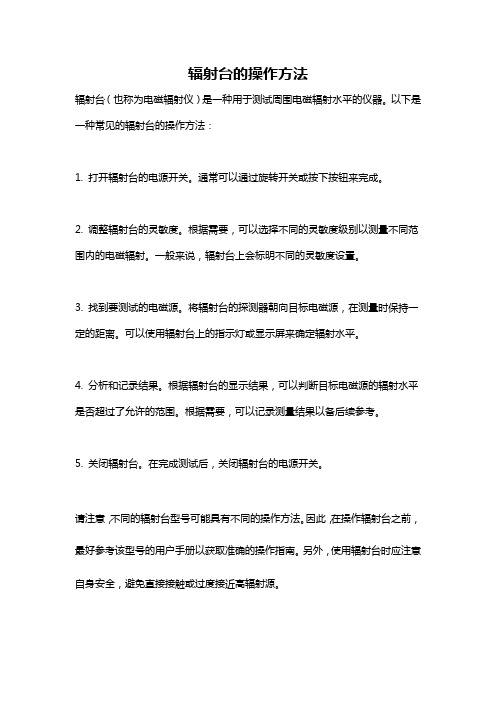
辐射台的操作方法
辐射台(也称为电磁辐射仪)是一种用于测试周围电磁辐射水平的仪器。
以下是一种常见的辐射台的操作方法:
1. 打开辐射台的电源开关。
通常可以通过旋转开关或按下按钮来完成。
2. 调整辐射台的灵敏度。
根据需要,可以选择不同的灵敏度级别以测量不同范围内的电磁辐射。
一般来说,辐射台上会标明不同的灵敏度设置。
3. 找到要测试的电磁源。
将辐射台的探测器朝向目标电磁源,在测量时保持一定的距离。
可以使用辐射台上的指示灯或显示屏来确定辐射水平。
4. 分析和记录结果。
根据辐射台的显示结果,可以判断目标电磁源的辐射水平是否超过了允许的范围。
根据需要,可以记录测量结果以备后续参考。
5. 关闭辐射台。
在完成测试后,关闭辐射台的电源开关。
请注意,不同的辐射台型号可能具有不同的操作方法。
因此,在操作辐射台之前,最好参考该型号的用户手册以获取准确的操作指南。
另外,使用辐射台时应注意自身安全,避免直接接触或过度接近高辐射源。
三坐标操作规程
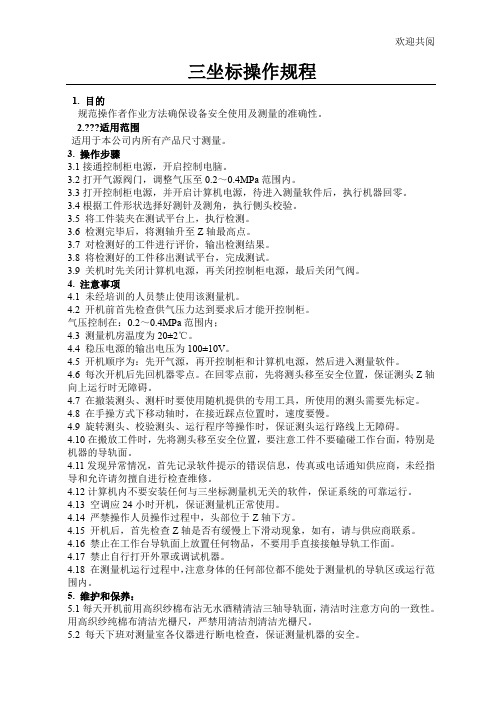
欢迎共阅
三坐标操作规程
1. 目的
3.1接通控制柜电源,开启控制电脑。
3.2打开气源阀门,调整气压至0.2~0.4MPa 范围内。
轴
4.14 严禁操作人员操作过程中,头部位于Z 轴下方。
4.15 开机后,首先检查Z 轴是否有缓慢上下滑动现象,如有,请与供应商联系。
4.16 禁止在工作台导轨面上放置任何物品,不要用手直接接触导轨工作面。
4.17 禁止自行打开外罩或调试机器。
4.18 在测量机运行过程中,注意身体的任何部位都不能处于测量机的导轨区或运行范围内。
5. 维护和保养:
5.1每天开机前用高织纱棉布沾无水酒精清洁三轴导轨面,清洁时注意方向的一致性。
用高织纱纯棉布清洁光栅尺,严禁用清洁剂清洁光栅尺。
5.2 每天下班对测量室各仪器进行断电检查,保证测量机器的安全。
欢迎共阅
5.3 严禁用扫帚清扫地面,以免灰尘扬起。
5.4 每天检查气源,储气罐放水,保证气源无水无油。
5.5 每年对仪器进行全面的维护和精度调整。
遥感辐射定标

遥感辐射定标
遥感辐射定标是指将遥感影像中的数字值转化为物理量或表观反射率的过程。
遥感影像的数字值是由传感器测量的地物辐射能量转化而来的,不同地物具有不同的辐射能量反射和吸收特性。
因此,定标是为了准确地反映地物的辐射特性和提取地物信息而进行的处理步骤。
遥感辐射定标的步骤包括以下几个方面:
1. 辐射校正:根据传感器的辐射特性和校准数据,对遥感影像中的数字值进行校正,消除不同地物、大气和传感器等因素对辐射能量的影响。
2. 大气校正:由于大气对辐射能量的吸收和散射会对遥感影像的数字值产生影响,需要进行大气校正以消除大气效应,将数字值转化为地物表观反射率。
3. 几何校正:将遥感影像的数字值与实际地物进行对比,校正影像的几何形状和位置,使其与真实场景相符合。
4. 传感器响应校正:校正传感器的响应线性特性,使得数字值与地物辐射能量一致。
通过遥感辐射定标,可以得到准确的地物辐射能量信息,为后续的遥感应用分析提供基础数据。
同时,定标还可以消除因光照、大气和传感器因素产生的影响,提高遥感影像的质量和精度。
三坐标软件操作规范

QMS3D-M测量软件使用说明书版本:1.0注意事项一:开机,关机顺序1:开机顺序(1): 开启电脑的电源及显示器电源开关;(2): 确认 X ╱Y 轴全程正常无杂物和障碍物;(3): 系统将进入Windows 7 标准画面;(4): 打开仪器开关(电源,光源开关);(5):在桌面按QMS3D-M图案二下,软件将自动执行QMS3D-M 软件;2:关机顺序(1): 到软件主画面作上方选档案后再点选关闭按钮 (要离开QMS3D-M操作软件,记得先储存量测档案。
)(2):关闭仪器开关(电源,光源开关)(3):在Windows7左下方点选关机(4):关闭电脑的电源和显示器电脑。
二: QMS3D-M测量软件运行的必要条件1.满足对计算机配置需求:。
软件需求:Windows7 32位操作系统硬件需求:处理器:Intel(R)Celeron(R)***************内存: 2.00GB显卡:1GB独立显存卡硬盘: 500GB转速7200RPM显示器: 宽屏支持1440*900分辨率CD-ROM:用于安装软件鼠标:带有三键鼠标键盘:104-标准键盘PCI 槽:至少两个USB端口:至少四个COM端口:视需求而不同2.配置本公司提供的USB303专用接口装置.3.配置一只由本公司提供的专用加密锁.三:影像测量元素之前一定要像素校正,探针测量元素之前一定要探针校正.第一章QMS3D-M软件概要QMS3D-M软件是我公司自主开发手动影像加探针测量应用软件,可以对二维测量的坐标进行可视化分析处理和检测,也可以使用探针进行三维几何元素测量。
应用于各种精密制造业,如手机组件,模具,电子,通信,机械,五金,塑料,仪表,钟表,PCB,LCD等行业。
可测量的材料包括金属,塑料,橡胶,玻璃,PCB,陶瓷等;1:几何元素测量可以测量十五种几何元素(点,直线,平面,圆,圆弧,椭圆,矩形,键槽,圆环,圆柱,圆锥,球,开曲线,闭曲线和焦面),并且可以测量高度,也可以预置基本几何元素。
如何进行遥感图像的辐射定标与校正
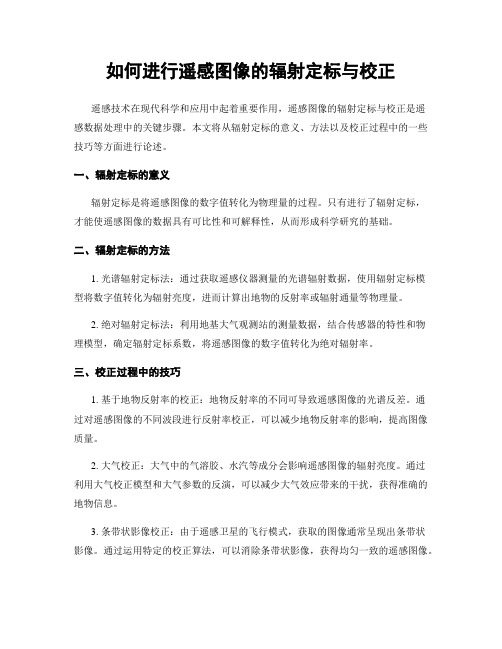
如何进行遥感图像的辐射定标与校正遥感技术在现代科学和应用中起着重要作用,遥感图像的辐射定标与校正是遥感数据处理中的关键步骤。
本文将从辐射定标的意义、方法以及校正过程中的一些技巧等方面进行论述。
一、辐射定标的意义辐射定标是将遥感图像的数字值转化为物理量的过程。
只有进行了辐射定标,才能使遥感图像的数据具有可比性和可解释性,从而形成科学研究的基础。
二、辐射定标的方法1. 光谱辐射定标法:通过获取遥感仪器测量的光谱辐射数据,使用辐射定标模型将数字值转化为辐射亮度,进而计算出地物的反射率或辐射通量等物理量。
2. 绝对辐射定标法:利用地基大气观测站的测量数据,结合传感器的特性和物理模型,确定辐射定标系数,将遥感图像的数字值转化为绝对辐射率。
三、校正过程中的技巧1. 基于地物反射率的校正:地物反射率的不同可导致遥感图像的光谱反差。
通过对遥感图像的不同波段进行反射率校正,可以减少地物反射率的影响,提高图像质量。
2. 大气校正:大气中的气溶胶、水汽等成分会影响遥感图像的辐射亮度。
通过利用大气校正模型和大气参数的反演,可以减少大气效应带来的干扰,获得准确的地物信息。
3. 条带状影像校正:由于遥感卫星的飞行模式,获取的图像通常呈现出条带状影像。
通过运用特定的校正算法,可以消除条带状影像,获得均匀一致的遥感图像。
4. 地物光谱库的应用:地物光谱库是通过实地采样和光谱测量形成的,通过与遥感图像进行匹配,可以进行光谱校正和分类,提高遥感图像的精度和可靠性。
四、遥感图像辐射定标与校正的应用遥感图像辐射定标与校正的目的是为了提高图像的质量和可解释性,从而在各个领域获得更准确的数据。
例如在农业领域,通过遥感图像的辐射定标与校正,可以监测作物的生长状态和病虫害情况,为农业生产提供科学依据。
在环境监测中,遥感图像的辐射定标与校正可以用于水体悬浮物浓度的估算、气溶胶成分的监测等,为环境保护和管理提供数据支持。
此外,在城市规划、资源调查、自然灾害监测等方面,遥感图像的辐射定标与校正也发挥着重要作用。
Worldview3卫星下载试用

Worldview3卫星下载试用北京揽宇方圆信息技术有限公司拥有WorldView、QuickBird、IKONOS、GeoEye、SPOT、PLEIADES、高分一号、高分二号、资源三号等世界上最高分辨率卫星影像的代理权,能够为户提供全天候、全覆盖、多分辨率、多尺度的影像产品。
整合最丰富的遥感影像数据资源,为用户提供最专业的遥感影像数据服务,北京揽宇方圆致力成为中国遥感影像数据服务第一品牌。
Worldview3卫星下载试用Worldview3卫星下载试用直接联系北京揽宇方圆影像数据服务中心。
北京揽宇方圆信息技术有限公司拥有WorldView、QuickBird、IKONOS、GeoEye、SPOT、PLEIADES、高分一号、高分二号、资源三号等世界上最高分辨率卫星影像的代理权,能够为户提供全天候、全覆盖、多分辨率、多尺度的影像产品。
整合最丰富的遥感影像数据资源,为用户提供最专业的遥感影像数据服务,北京揽宇方圆致力成为中国遥感影像数据服务第一品牌。
首先了解一下相关背景。
像它的姐妹卫星QuickBird和WorldView-2一样, WorldView-3(WV-3)也是多光谱的,不像WV-1只有一个全色波段。
典型的波段是红、绿和蓝,以及近红外(NIR)部分。
三个RGB波段使我们能生产可见光波段的影像,同时,NIR波段可用来划定例如陆地/海洋的边界或用来识别云,和温度突变有关的特征基本上都可以被探测到。
这就是QuickBird和其他许多商业卫星的获取影像的方法。
WorldView-2利用可见光和近红外的8波段,使得这种方法更进一步。
我们可以看到除了标准的RGB和NIR波段,WV-2还有一些额外的波段——Coastal blue、Yellow、Red Edge以及第二个NIR波段。
每个波段都会对相应的某种地物特征敏感。
例如,Coastal blue 波段比传统的B波段对水分更加敏感,可用来改善对港口附近水深的测量。
辐射定标基本操作方法是

辐射定标基本操作方法是
1.准备工作:首先确定需要进行辐射定标的仪器和标准源,并将它们放置在一个安全的环境中。
确保仪器和标准源的状态良好,并且没有损坏或污染。
2.测量基准源:使用已知辐射强度的基准源进行测量。
将基准源放置在仪器的探测器附近,并确保其与探测器之间没有任何干扰物。
启动仪器,进行测量,并记录仪器读数。
3.计算比例因子:根据测量结果计算比例因子,可以使用以下公式进行计算:
比例因子= 基准源的辐射强度/ 仪器的读数
4.调整仪器:使用计算得到的比例因子,对仪器进行调整,以使其读数与基准源的实际辐射强度相匹配。
根据仪器的说明书或使用手册,进行相应的调整操作。
5.验证定标:重新测量基准源的辐射强度,确保调整后的仪器读数与基准源的实际辐射强度一致。
如果有差异,可能需要重新调整仪器或检查测量条件是否正确。
6.记录和标记:将定标结果记录下来,包括基准源的辐射强度、仪器读数和计算得到的比例因子。
同时,将仪器标记为已定标,并在需要时标注定标日期和人员。
7.定期验证:定标的有效期通常是有限的,因此定期验证仪器的准确性和稳定性
非常重要。
按照仪器的说明书或使用手册的建议,进行定期验证,并重新定标以确保准确性。
以上是辐射定标的基本操作方法,具体操作流程可能会因不同的仪器和标准源而略有不同。
在进行辐射定标之前,建议参考仪器的说明书或使用手册,以获得更详细的操作指导。
三坐标操作使用规程

Anything can be the starting point and the ending point, but it is important to know that the starting point does not determine the ending point.简单易用轻享办公(页眉可删)三坐标操作使用规程1、未经培训的人员禁止使用该测量机。
2、每天开机前首先检查供了压力达到要求后才能开控制柜:三联体处压力:0.4Mpa-0.45Mpa(1bar0.1Mpa14.5psi)气源的供气压力:0.6Mpa3、当三联体存水杯中油水混合物高度超过5mm时需要手动放水。
机器的供气压力正常,而三联体处压力不能调到正常值时,则需更换滤芯。
4、测量机房的温度保持在202℃,相对湿度25~75%。
5、稳压电源的输出电压为22010V。
6、机器导轨区内不得放置任何物品,不要用手直接接触导轨工作面。
每天开机前用高织纱纯棉布沾无水酒精清洁三轴导轨面,待导轨面干燥后才能运行机器。
严禁用酒精清洁喷漆表面及RENISHAW光栅尺,请用高织纱纯棉或沾少量异丙酮清洁RENISHAW光栅尺。
7、开机顺序为:先开控制柜和计算机,进入测量软件后,再按操纵盒上的伺服加电键。
8、每次开机后先回机器零点,在回零点前,先将测头移至安全位置,保证测头复位旋转和Z轴向上运行时无障碍。
9、在拆装测头、测杆时要使用随机提供的专用工具,所使用的测头需要先标定。
10、如果使用TP7/TP200测头,在手操杆方式下移动轴时,要按下快速键。
在接近采咪位置时,需按下慢速键。
11、旋转测头、校验测头、自动更换测头、运行程序等操作时,保证测头运行路线上无障碍。
12、程序第一次运行时要将速度降低至10~30%,交注意运行轨迹是否符合要求。
13、在搬放工件时,先将测头移至安全位置,要注意工件不能磕碰工作台面,特别是机器的导轨面。
14、长时间不用的钢制标准球,需油封防锈。
辐射定标教程
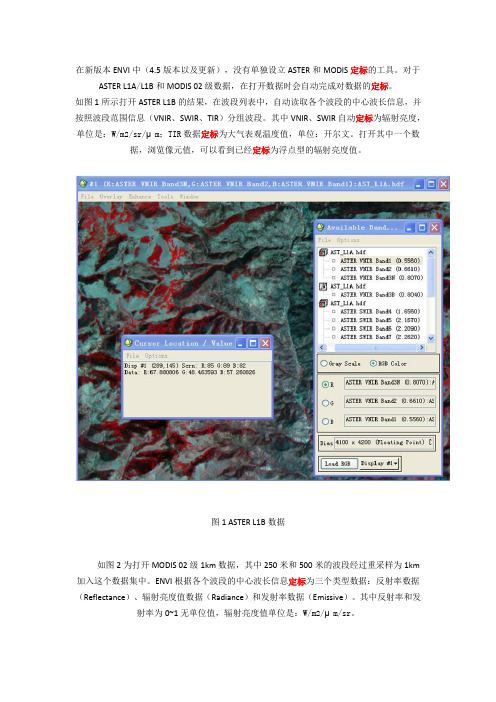
在新版本ENVI中(4.5版本以及更新),没有单独设立ASTER和MODIS定标的工具。
对于ASTER L1A/L1B和MODIS 02级数据,在打开数据时会自动完成对数据的定标。
如图1所示打开ASTER L1B的结果,在波段列表中,自动读取各个波段的中心波长信息,并按照波段范围信息(VNIR、SWIR、TIR)分组波段。
其中VNIR、SWIR自动定标为辐射亮度,单位是:W/m2/sr/μm;TIR数据定标为大气表观温度值,单位:开尔文。
打开其中一个数据,浏览像元值,可以看到已经定标为浮点型的辐射亮度值。
图1 ASTER L1B数据如图2为打开MODIS 02级1km数据,其中250米和500米的波段经过重采样为1km 加入这个数据集中。
ENVI根据各个波段的中心波长信息定标为三个类型数据:反射率数据(Reflectance)、辐射亮度值数据(Radiance)和发射率数据(Emissive)。
其中反射率和发射率为0~1无单位值,辐射亮度值单位是:W/m2/μm/sr。
图2 MODIS 02级数据如果打开原始的ASTER和MODIS的DN值数据,可以在ENVI主菜单中选择File->preferences,切换到Miscellaneous面板,将Auto-Correct ASTER/MODIS项设置为NO。
3.2 Landsat数据定标ENVI4.7版本改进了Landsat数据定标的功能,对于Landsat4/5数据可以手动选择以下两种定标公式:式中:•QCAL为原始量化的DN值•LMINλ为QCAL = 0时的辐射亮度值•LMAXλ为QCAL = QCALMAX时的辐射亮度值注:LMINλ和LMAXλ的值取自Chander, Markham, and Helder (2009)的研究成果。
•QCALMIN是最小量化定标像素值(与LMINλ类似)。
取值如下:1:LPGS产品1:04 April 2004之后的NLAPS产品0:04 April 2004之前的NLAPS产品注:如果没有元数据信息,QCALMIN取默认值1(TM和ETM+))或者0 (MSS)。
辐射3mod使用技巧

辐射3mod使用技巧辐射3是一款非常受欢迎的角色扮演游戏,而mod则为辐射3带来了更多的乐趣和可玩性。
在这篇文章中,我将分享一些辐射3mod的使用技巧,帮助玩家更好地享受这款游戏。
首先,要确保你的游戏版本和mod版本相匹配。
辐射3的mod通常会经过更新,以适应新的游戏补丁和版本。
如果你的游戏版本过旧,那么一些mod可能无法正常运行或会出现错误。
因此,及时更新游戏和mod是非常重要的。
其次,在使用mod之前,一定要备份你的游戏存档。
有时mod可能会破坏你的存档或导致游戏崩溃。
通过备份存档,即使游戏出现问题,你也可以恢复到之前的状态,避免游戏进程的损失。
第三,在安装mod之前,仔细阅读mod的说明和安装指南。
每个mod都有自己独特的安装要求和步骤。
有些mod可能需要特定的加载顺序或其他mod的依赖。
确保你正确安装和配置mod,以避免与其他mod冲突或出现其他问题。
第四,定期检查mod的更新和bug修复。
很多mod制作者会持续改进和修复mod的bug。
通过更新和修复,他们可以提供更好的游戏体验和更稳定的运行。
定期检查mod是否有更新,并根据需要进行更新,可以确保你的游戏始终在最新和稳定的状态。
第五,试验不同的mod组合。
辐射3的mod数量众多,它们可以为游戏带来各种不同的效果和功能。
尝试不同的mod组合,可以给游戏带来新的体验和挑战。
你可以尝试增加新的任务、地点、NPC、武器、护甲等mod,让你的游戏更加生动和互动。
最后,永远保持mod的合理使用。
有些mod可能改变游戏的平衡性或难度,从而影响游戏的乐趣。
保持适度使用mod,避免过度使用或过度依赖某个mod,保持游戏的平衡性和挑战性。
总的来说,辐射3的mod为玩家提供了无限的可能性和享受。
通过正确安装和使用mod,你可以获得更多的乐趣和挑战。
希望以上的技巧能够帮助到你,让你更好地畅玩辐射3。
- 1、下载文档前请自行甄别文档内容的完整性,平台不提供额外的编辑、内容补充、找答案等附加服务。
- 2、"仅部分预览"的文档,不可在线预览部分如存在完整性等问题,可反馈申请退款(可完整预览的文档不适用该条件!)。
- 3、如文档侵犯您的权益,请联系客服反馈,我们会尽快为您处理(人工客服工作时间:9:00-18:30)。
Radiometric Use of WorldView-3 ImageryTechnical NoteDate: 2016-02-22Prepared by: Michele KuesterThis technical note discusses the radiometric use of WorldView-3 imagery. The first two sections briefly describe the WorldView-3 instrument and general radiometric performance including the WorldView-3 relative spectral radiance response and relative radiometric correction of WorldView-3 products. Section 3 covers conversion to top-of-atmosphere spectral radiance and conversion to top-of-atmosphere spectral reflectance. WorldView-3 imagery MUST be converted to spectral radiance at a minimum before radiometric/spectral analysis or comparison with imagery from other sensors in a radiometric/spectral manner. The information contained in this technical note applies to the raw WorldView-3 sensor performance and linearly scaled top-of-atmosphere spectral radiance products. Caution is advised when applying the equations provided here to pan-sharpened products, dynamic range adjusted (DRA) products, or WorldView-3 mosaics with radiometric balancing because the generation of these products may apply non-linear transformations to the pixel DN values.1 WorldView-3 InstrumentThe WorldView-3 high-resolution commercial imaging satellite was launched on August 13, 2014, from Vandenberg Air Force Base. The satellite is in a nearly circular, sun-synchronous orbit with a period of 97 minutes, an altitude of approximately 617 km, and with a descending nodal crossing time of approximately 10:30 a.m. The revisit is 4.5 days at a greater than 20-deg off nadir angle. WorldView-3 acquires 11-bit data in 9 spectral bands covering panchromatic, coastal, blue, green, yellow, red, red edge, NIR1, and NIR2. An additional shortwave infrared (SWIR) sensor acquires 14-bit data in eight bands covering the 1100 to 2500 nm spectral region. See Table 1 for details. At nadir, the collected nominal ground sample distance is 0.31 m (panchromatic), 1.24 m (multispectral) and 3.7 m (SWIR). Commercially available products are resampled to 0.3 m (panchromatic), 1.2 m (multispectral) and 7.5 m (SWIR). The nominal swath width is 13.1 km (slightly less for the SWIR sensor). The WorldView-3 instrument is a pushbroom imager, which constructs an image one row at a time as the focused image of the Earth through the telescope moves across the linear detector arrays, which are located on the focal plane.1.1 WorldView-3 Relative Radiance ResponseThe spectral radiance response is defined as the ratio of the number of photo-electrons measured by the instrument system, to the spectral radiance [W-m-2-sr-1- m-1] at a particular wavelength present at the entrance to the telescope aperture. It includes not only raw detector quantum efficiency, but also transmission losses due to the telescope optics and filters. The spectral radiance response for each band is normalized by dividing by the maximum response value for that band to arrive at a relative spectral radiance response. The curves for theWorldView-3 visible and near infrared multispectral bands are shown in Figure 1. The curves for the WorldView-3 SWIR bands are shown in Figure 2. The corresponding data are provided in Attachement A.Figure 1: WorldView-3 Relative Spectral Radiance Response (nm) for the VNIR bands.Figure 2: WorldView-3 Relative Spectral Radiance Response (nm) for the SWIR bands.1.2 WorldView-3 Effective BandwidthThe effective bandwidth for each band of the WorldView-3 system is defined as:∞Δλ=∫R′(λ)dλwhere ∆λ is the effective bandwidth in μm for a given band, and R'(λ) is the relative spectral radiance response for a given band. The effective bandwidths should be used in the conversion to top-of-atmosphere spectral radiance for each bandand are listed in Table 1. For reference, the center wavelength for each band is also given. The effective bandwidths are also included in the image metadata (.IMD file extension) accompanying the image product.2 Relative Radiometric Correction of WorldView-3 ProductsRelative radiometric calibration and correction are necessary because a uniform scene does not create a uniform image in terms of raw digital numbers (DNs). Major causes of non-uniformity include variability in detector response, variability in electronic gain and offset, lens falloff, and particulate contamination on the focal plane. These causes manifest themselves in the form of streaks and banding in imagery. In the case of a pushbroom system focal plane containing linear arrays, the data from every pixel in a given image column comes from the same detector. Any differences in gain or offset for a single detector show up as a vertical streak in raw imagery. Differences in gain and offset for a single readout register show up as vertical bands as wide as the number of detectors read out by the register. Relative radiometric correction minimizes these image artifacts in WorldView-3 products.A relative radiometric correction is performed on raw data from all detectors in all bands during the early stages of WorldView-3 product generation. This correction includes a dark offset subtraction and a non-uniformity correction (e.g. detector-to-detector relative gain).It is important to note that, after radiometric correction, the corrected detector data are spatially resampled to create a specific WorldView-3 product that has relative radiometrically corrected image pixels. Once spatial resampling is performed, the radiometric corrections are not reversible. Data from all WorldView-3 detectors are relative radiometrically corrected and used to generate WorldView-3 products. To date, no detectors have been declared as non-responsive detectors. The WorldView-3 VNIR instrument collects data with 11 bits of dynamic range. These 11 bits are either stored as 16 bit integers or are scaled down to 8 bits to reduce the file sizes of WorldView-3 products and for use with specific COTS tools that canonly handle 8-bit data. The same is done for the 14 bit SWIR data. Whether the final bit depth is 16 or 8 bits, the goal of the relative radiometric correction, other than minimize image artifacts, is to scale all image pixels to top-of-atmosphere spectral radiance so that one absolute calibration factor can be applied to all pixels in a given band.3 Absolute Radiometric Correction of WorldView-3 Products and Conversion to Top-of-Atmosphere Spectral RadianceWorldView-3 products are delivered to the customer as relative radiometrically corrected image pixels. Their values are a function of how much spectral radiance enters the telescope aperture and the instrument conversion of that radiation into a digital signal. That signal depends on the spectral transmission of the telescope and filters, the throughput of the telescope, the spectral quantum efficiency of the detectors, and the analog to digital conversion. Therefore, image pixel data are unique to WorldView-3 and should not be directly compared to imagery from other sensors in a radiometric/spectral sense. In addition, bands taken at different TDI levels may give misleading spectral information if left in digital number space. Image pixels should be converted to top-of-atmosphere spectral radiance at a minimum.A pre-flight calibration has been performed and these data are provided in the .IMD metadata file that is delivered with the imagery. Since launch, DigitalGlobe has performed an extensive vicarious calibration campaign to provide an adjustment to the pre-launch values. The top-of-atmosphere radiance, L, in units of Wµm-1 m-2 sr-1, is then found from the DigitalGlobe image product for each band by converting from digital numbers (DN) using the equation,The TDI and scan direction specific abscalfactor and effectiveBandwidth are delivered with the imagery in the metadata file. The digital number, DN, is the pixel value found in the imagery. The Gain and Offset are the absolute radiometric calibration band dependent adjustment factors that are given in Table 2. Note that these are not necessarily static values and they are revisited annually.Table 2. Absolute radiometric Calibration Adjustment Factors for WorldView-3 as of 1/29/2016. It is recommended that these values are used for more accurate at sensor radiance values. Updates will be made available to the public online alongside this technical paper or by request.The absolute radiometric calibration factor and effective bandwidth values for each band are delivered with every WorldView-3 product and are located in the image metadata files (extension .IMD). An excerpt from a product .IMD file shows the absolute radiometric calibration factor (absCalFactor) and the effective bandwidth (effectiveBandwidth), for example:BEGIN_GROUP = BAND_C…absCalFactor = 9.295654e-03;effectiveBandwidth = 4.730000e-02;END_GROUP = BAND_CThis example is for the coastal band. There are sections for each band, in particular: BAND_C = Coastal; BAND_B = Blue; BAND_G = Green; BAND_Y = Yellow; BAND_R = Red; BAND_RE = Red Edge; BAND_N = NIR1; BAND_N2= NIR2. Note that the values are provided in scientific notation.The absolute radiometric calibration factor is dependent on the specific band, as well as the TDI exposure level, line rate, pixel aggregration, and bit depth of the product. Based on these parameters, the appropriate value is provided in the .IMD file. For this reason, care should be taken not to mix absolute radiometric calibration factors between products that might have different collection conditions.4 Conversion to Top-of-Atmosphere ReflectanceFor many multispectral analysis techniques such as band ratios, Normalized Difference Vegetation Index (NDVI), matrix transformations, etc., it is common practice to convert multispectral data into reflectance before performing the analysis. In addition, techniques for removal of atmospheric effects range from a simple dark object subtraction or empirical line method, to more robust radiative transfer approaches. These methods require that first the imagery be normalized for solar irradiance and sensor radiance by conversion to top of atmosphere reflectance, ρ(TOA)λ.ρ(TOA )λ=L λd 2πE λcos θSwhere L λ is the at-sensor radiance for the spectral band λ in W/m 2/µm/sr found in the previous section above, d is the Earth-Sun distance in astronomical units, E λ is the band-averaged solar exoatmopsheric irradiance in W/m 2/µm, and θS is the solar zenith angle.Top-of-atmosphere reflectance does not account for topographic, atmospheric, or BRDF differences. Consult the references by Schott or Schowengerdt for further discussion on correction for topographic or atmospheric effects. Typically a dark object subtraction technique is recommended at a minimum to reduce atmospheric effects due to the upwelling path radiance (Richards, p. 46, 1999 or Schowengerdt, p. 315, 1997) followed by atmospheric modeling.4.1 Solar Exoatmospheric IrradianceThe WorldView-3 instrument is sensitive to wavelengths of light in the visible through shortwave-infrared portions of the electromagnetic spectrum as shown in Figure 1 and Figure 2. In this region, top-of-atmosphere radiance measured by WorldView-3 is dominated by reflected solar radiation. Spectral irradiance is defined as the energy per unit area falling on a surface as a function of wavelength. Because the Sun acts like a blackbody radiator, the solar spectral irradiance can be approximated using a Planck blackbody curve at 5900 degrees Kelvin, corrected for the solar disk area and the distance between the Earth and the Sun (Schowengerdt, pp. 36-37, 1997). However, a model of the solar spectral irradiance is better used for this purpose. The solar spectral irradiance curve peaks around 450 nm in the coastal and blue bands and slowly decreases at longer wavelengths. The WRC Solar Spectral Irradiance Curve is shown in Figure 3 as an example. Thuillier 2003 is used for the vicarious calibration work at DigitalGlobe and is our recommended curve. The ChKur and WRC band averaged values are also given as they are also widely used and accepted in the remote sensing community. NOTE: the curves are given for an Earth-Sun distance of 1 Astronomical Unit (AU) normal to the surface being illuminated.In general, band-averaged solar spectral irradiance is defined as the weighted average of the peak normalized effective irradiance value over the detector bandpass as shown in the following equation:where Esun λBand is the band-averaged solar spectral irradiance [W-m -2-μm -1] for a given band, Esun(λ) is the solar spectral irradiance curve [W-m -2-μm -1] (WRC shown in Figure 3), and R '(λ)Band is the relative spectral radiance response for a given band.⎰⎰∞∞⋅'⋅'⋅=BandBandBand d )(R d )(R )Esun(Esun λλλλλλFigure 3: WRC Solar Spectral Irradiance CurveSpecific to WorldView-3, the band-averaged solar spectral irradiance values for an Earth-Sun distance of 1 AU, normal to the surface being illuminated, are listed in Table 3.Table 3: WorldView-3 Band-Averaged Solar Spectral Irradiance4.1.2 Earth-Sun DistanceIn order to calculate the Earth-Sun distance for a given product, the customer must first use the image acquisition time to calculate the Julian Day. The acquisition time for a product is contained in the image metadata file (.IMD file extension). Acquisition time uses the UTC time format and in the relevant section of the .IMD files looks like:Basic Product:BEGIN_GROUP = IMAGE_1 … firstLineTime = YYYY_MM_DDThh:mm:ss:ddddddZ; …END_GROUP = IMAGE_1Standard (projected) Product:BEGIN_GROUP = MAP_PROJECTED_PRODUCT …earliestAcqTime = YYYY_MM_DDThh:mm:ss:ddddddZ; …END_GROUP = MAP_PROJECTED_PRODUCTFrom the UTC time format, retrieve the year, month, day and calculate the Universal Time (UT) from the hours, minutes, and seconds:3600.0ss.dddddd60.0mm hh UT DD day MM month YYYY year ++====If the customer has an algorithm that can calculate the Julian Day, that value can also be used. Otherwise use the equations listed below (Meeus, p. 61, 1998). The word “int” listed in the equations means to truncate the decimals and only use the integer part of the number. If the image was acquired in January or February, the year and month must be modified as follows:12month month 1year year +=-=Next, calculate the Julian Day (JD):[][]1524.5B 24.0UTday )1month (30.6001int )4716year (365.25int JD 4A int A 2B 100year int A -++++⋅++⋅=⎪⎭⎫⎝⎛+-=⎪⎭⎫ ⎝⎛=As an example, the WorldView-2 launch date of October 8, 2009 at 18:51:00 GMT corresponds to the Julian Day 2455113.285. Once the Julian Day has been calculated, the Earth-Sun distance (d ES ) can be determined using the following equations (U.S. Naval Observatory):)cos(2g 0.00014cos(g)0.016711.00014d D0.98560028357.529g 2451545.0JD D ES ⋅-⋅-=⋅+=-=NOTE: g is in degrees but most software programs require radians for cosine calculations. Conversion may be necessary for g from degrees to radians. The Earth-Sun distance will be in Astronomical Units (AU) and should have a value between 0.983 and 1.017. For the WorldView-2 launch date, the Earth-Sun distance is 0.998987 AU. At least six decimal places should be carried in the Earth-Sun distance for use in radiometric balancing or top-of-atmosphere reflectance calculations.4.1.2 Solar Zenith AngleThe solar zenith angle does not need to be calculated for every pixel in an image because the sun angle change is very small over the 13.4 km image swath and the along-track image acquisition time. The average solar zenith angle for the image is sufficient for every pixel in the image. The average sun elevation angle [degrees] for a given product is calculated for the center of the scene and can be found in the .IMD files:BEGIN_GROUP = IMAGE_1 …meanSunEl = 68.7;…END_GROUP = IMAGE_1The solar zenith angle is simply:sunEl S -=0.90θThis example is for a sun elevation angle of 68.7 degrees, which corresponds to a solar zenith angle of 21.3 degrees. 5 Radiometric Balancing for Multiple Scene MosaicsFor many customers, it may be desirable to create large area mosaics from multiple WorldView-3 scenes. Ignoring geometric effects, adjacent areas might appear to have different brightness values leaving a visible seam between scenes. As stated earlier, WorldView-3 pixel digital numbers are a function of the spectral radiance entering the telescope aperture at the WorldView-3 altitude of 617 km. This top-of-atmosphere spectral radiance varies with Earth-Sun distance, solar zenith angle, topography (the solar zenith angle is calculated for flat terrain so topography adds an extra geometry factor for each spot on the ground), bi-directional reflectance distribution function (BRDF-the target reflectance varies depending on the illumination and observation geometry), and atmospheric effects (absorption and scattering).Topography, BRDF, and atmospheric effects can be ignored for simple radiometric balancing. Consequently, the major difference between two scenes of the same area is the solar geometry. The solar spectral irradiance values listed in Table 4 correspond to the values for the mean Earth-Sun distance, normal to the surface being illuminated. The actual solar spectral irradiance for a given image varies depending on the Earth-Sun distance and the solar zenith angle during the individual image acquisition. This variation will cause two scenes of the same area (or adjacent areas) taken on different days to have different radiances and hence different image brightnesses. The difference can be minimized by correcting imagery for Earth-Sun distance and solar zenith angle or simply converting to top-of-atmosphere solar reflectance as described in this technical document.6 SummaryRaw WorldView-3 imagery undergoes a relative radiometric correction process to reduce visible banding and streaking in WorldView-3 products. The products are linearly scaled to absolute spectral radiance. Various types of spectral analysis can be performed on this radiometrically corrected WorldView-3 imagery. Depending on the application, WorldView-3 products may need to be converted to top-of-atmosphere spectral radiance or spectral reflectance. These transformations are performed using the equations listed in this technical note. In the case of large area mosaics, Top-of-atmosphere reflectance isrecommended as a starting point. Additional radiometric balancing may help match the brightness of the scenes used in the mosaic. For customers interested in comparing WorldView-3 products with imagery from other sensors, keep in mind the spectral response curves and gain settings which are specific to WorldView-3. Many of the differences in analysis results can be explained by the differences in the sensors themselves.7 ReferencesMeuss, Jean. "Astronomical algorithms, 2nd Ed.." Richmond, VA: Willmann-Bell(1998).Richards, John A. and Xiuping Jia. “Remote Sensing Digital Image Analysis: An Introduction 3rd ed.,” Springer, Berlin, 1999.Schott, John R. “Remote Sensing: The Image Chain Approach,” Oxf ord University Press, New York(1997). Schowengerdt, Robert A. “Remote Sensing: Models and Methods for Image Processing 2nd e d.,” Academic Press, San Diego(1997).Thuillier, G., et al. "The solar spectral irradiance from 200 to 2400 nm as measured by the SOLSPEC spectrometer from the ATLAS and EURECA missions." Solar Physics 214.1 (2003): 1-22.Wehrli, C. “Extraterrestrial Solar Spectrum,” Publication 615, Physikalisch-Metrologisches Observatorium Davos and World Radiation Center, Davos-Dorf, Switzerland, pp. 23(1985).。
