ZEBRA斑马技术kr203 英文数据表
Zebra 105SL控制面板参数中英文对照
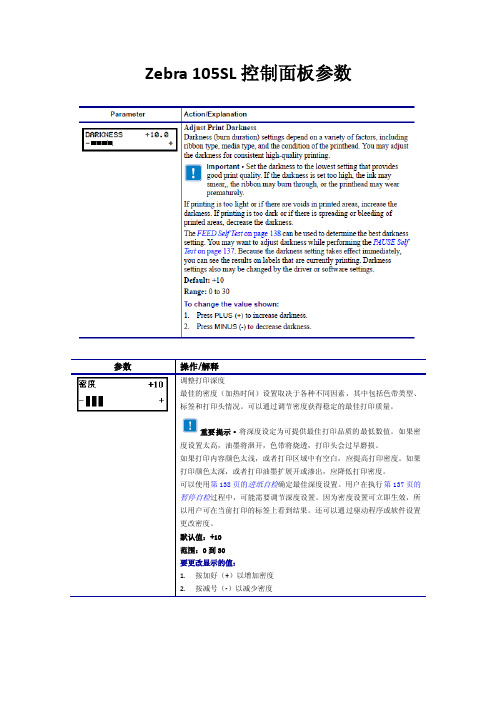
·按减号 (-) 可选择 NO (否)取消请求,并返回到 FORMAT CARD (格 式化存储)提示符。 ·按加号 (+) 键,选择 YES (是),还是执行初始化。 初始化完成后,打印机将自动退出设置模式,并在 控制面板显示打 印 机就绪 。如果你在初始化过程中退出设置模式,控制面板显示屏上会 闪烁显示 CHECKING B:MEMORY(检查 B 磁盘:内存)和 PRINTER IDLE (打印机空闲 )两个选项。
注意:代码页 850 需要被设置为 8 位数据位。有关详细信息, 请参见 ZPLⅡ编程指南。 默认值:8 位 选项:7 位、 8 位 要更改显示的值: 1. 按加号 (+) 或减号 (-) 可在选项之间切换。
显示屏显示 INITIALIZE FLASH? (是否要格式化闪存?) 3. 按加号(+)选择 YES(是)。
显示屏将显示 ARE YOU SURE? (您是否确定?) 4. 是否要继续?
·按减号 (-) 可选择 NO (否)取消请求,并返回到 INITIALIZE FLASH (初始化闪存)提示符。 ·按加号 (+) 键,选择 YES (是),还是执行初始化。 初始化完成后,打印机将自动退出设置模式,并在 控制面板显示打 印 机就绪 。如果你在初始化过程中退出设置模式,控制面板显示屏上会 闪烁显示 CHECKING E:MEMORY(检查 E 磁盘:内存)和 PRINTER IDLE (打印机空闲 )两个选用于告知打印机您使用的参数类型(有关详细信息,请参见第 33 页 的介质类型)。如果选择了连续介质,必须在标签格式中包括一个标签长度 指令(如果使用 ZPL 或 ZPL Ⅱ,应为^LLxxxx)。 如果选择非连续介质,打印机将介质送入以计算标签长度(在标签内隔隙、 网纹、对齐缺口或切孔上识别到的两个对准点之间的距离)。 默认值: 间隙/凹口 选项: 间隙/凹口、标记、连续 要更改显示的值: 1. 按加号(+)或减号(-)可在选项之间滚动。 设置传感器类型
Zebra 105SL打印机驱动设置翻译
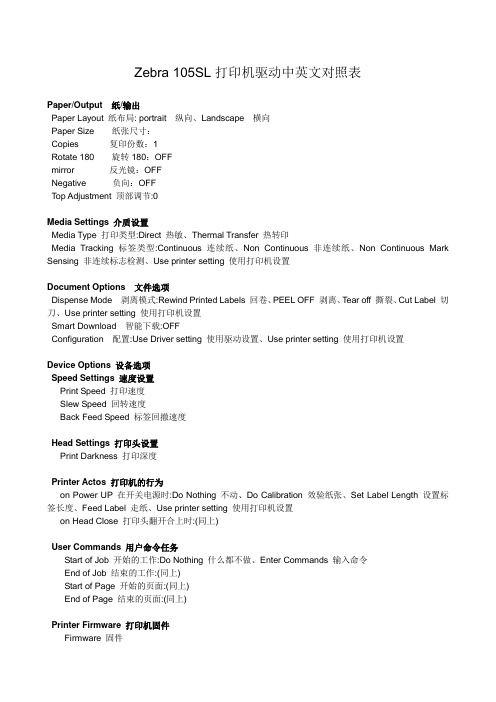
Zebra 105SL打印机驱动中英文对照表Paper/Output 纸/输出Paper Layout 纸布局: portrait 纵向、Landscape 横向Paper Size 纸张尺寸:Copies 复印份数:1Rotate 180 旋转180:OFFmirror 反光镜:OFFNegative 负向:OFFTop Adjustment 顶部调节:0Media Settings 介质设置Media Type 打印类型:Direct 热敏、Thermal Transfer 热转印Media Tracking 标签类型:Continuous 连续纸、Non Continuous 非连续纸、Non Continuous Mark Sensing 非连续标志检测、Use printer setting 使用打印机设置Document Options 文件选项Dispense Mode 剥离模式:Rewind Printed Labels 回卷、PEEL OFF 剥离、T ear off 撕裂、Cut Label 切刀、Use printer setting 使用打印机设置Smart Download 智能下载:OFFConfiguration 配置:Use Driver setting 使用驱动设置、Use printer setting 使用打印机设置Device Options 设备选项Speed Settings 速度设置Print Speed 打印速度Slew Speed 回转速度Back Feed Speed 标签回撤速度Head Settings 打印头设置Print Darkness 打印深度Printer Actos 打印机的行为on Power UP 在开关电源时:Do Nothing 不动、Do Calibration 效验纸张、Set Label Length 设置标签长度、Feed Label 走纸、Use printer setting 使用打印机设置on Head Close 打印头翻开合上时:(同上)User Commands 用户命令任务Start of Job 开始的工作:Do Nothing 什么都不做、Enter Commands 输入命令End of Job 结束的工作:(同上)Start of Page 开始的页面:(同上)End of Page 结束的页面:(同上)Printer Firmware 打印机固件Firmware 固件。
Zebra斑马ZT230条码打印机规格介绍
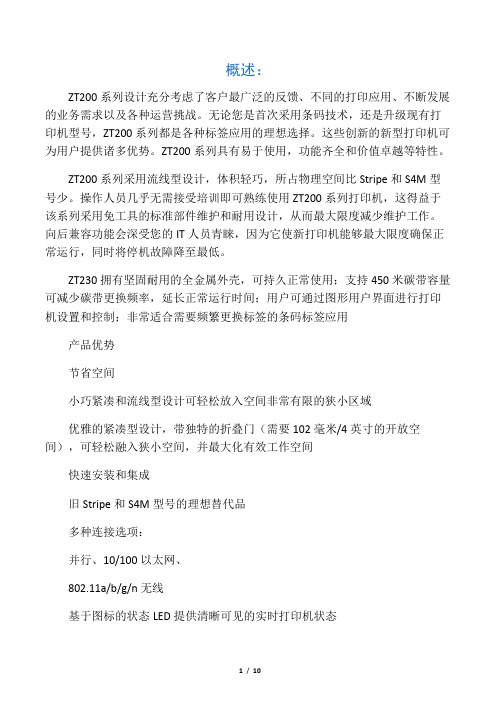
128、UPC-
A、UPC-
E、EAN-
8、EAN-
5、Industrial 2-of-
5、Interleaved 2-of-
二维条码:
Aztec、Codablock、P
DF417、Code
49、DataMatrix、MaxiCode、QRCode、MicroP
每秒152毫米/6英寸
介质传感器
传输式和反射式
介质特征
最大标签和衬纸宽度:114毫米/
4.5英寸
非连续标签最大长度:991毫米/39英寸
介质宽度
19.4毫米/
0.75英寸至
11.4毫米/
4.50英寸
打印长度
203dpi:3988毫米/157英寸
300dpi:1854毫米/73英寸
最大介质卷尺寸
外径203毫米/
8.0英寸,卷芯内径76毫米/
3.0英寸
卷芯外径152毫米/
6.0英寸,卷芯内径25毫米/
1.0英寸
介质厚度
0.076毫米/
0.003英寸至
0.25毫米/
0.010英寸
介质类型
连续纸、模切纸、标签纸、黑标纸
碳带规格
(仅限热转印选项)
外径
81.3毫米/
3.2英寸
卷芯内径
25毫米/
1.0英寸(ZT230)
DF417、TLC
39、RSS-14(和附加码)
字体和图形
七种点阵字体,一种平滑向量字体(CG TriumvirateTM粗体压缩字)包括Agfa MonotypeCorporation的UFST®
赛米控丹佛斯电子 SK80MB120CR03TE1 数据表
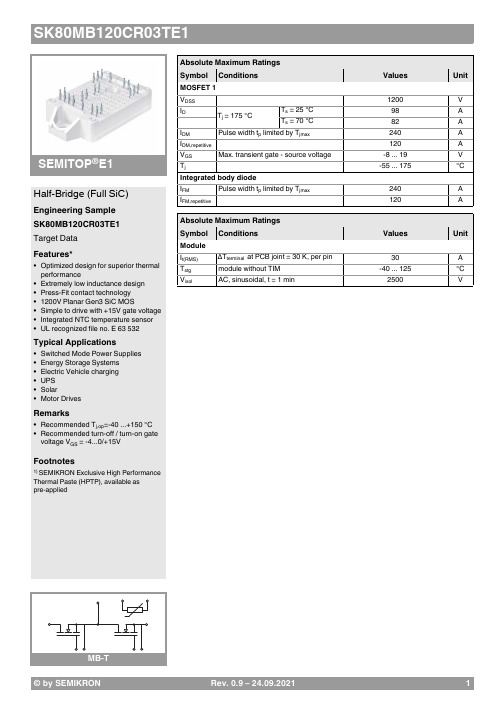
© by SEMIKRONRev. 0.9–24.09.20211®E1Half-Bridge (Full SiC)Engineering Sample SK80MB120CR03TE1Target Data Features*•Optimized design for superior thermal performance•Extremely low inductance design •Press-Fit contact technology •1200V Planar Gen3 SiC MOS•Simple to drive with +15V gate voltage •Integrated NTC temperature sensor •UL recognized file no. E 63 532Typical Applications•Switched Mode Power Supplies •Energy Storage Systems •Electric Vehicle charging •UPS •Solar •Motor DrivesRemarks•Recommended T j,op =-40 ...+150 °C •Recommended turn-off / turn-on gate voltage V GS = -4...0/+15VFootnotes1) SEMIKRON Exclusive High PerformanceThermal Paste (HPTP), available as pre-appliedAbsolute Maximum Ratings SymbolConditions Values UnitMOSFET 1V DSS 1200V I D T j =175°CT s =25°C 98A T s =70°C82A I DMPulse width t p limited by T jmax240A I DM,repetitive120A V GS Max. transient gate - source voltage-8...19V T j-55 (175)°C Integrated body diode I FMPulse width t p limited by T jmax240A I FM,repetitive120AAbsolute Maximum Ratings SymbolConditions Values UnitModule I t(RMS)∆T terminal at PCB joint = 30 K, per pin 30A T stg module without TIM -40...125°C V isolAC, sinusoidal, t =1min2500V2Rev. 0.9–24.09.2021© by SEMIKRON®E1Half-Bridge (Full SiC)Engineering Sample SK80MB120CR03TE1Target Data Features*•Optimized design for superior thermal performance•Extremely low inductance design •Press-Fit contact technology •1200V Planar Gen3 SiC MOS•Simple to drive with +15V gate voltage •Integrated NTC temperature sensor •UL recognized file no. E 63 532Typical Applications•Switched Mode Power Supplies •Energy Storage Systems •Electric Vehicle charging •UPS •Solar •Motor DrivesRemarks•Recommended T j,op =-40 ...+150 °C •Recommended turn-off / turn-on gate voltage V GS = -4...0/+15VFootnotes1) SEMIKRON Exclusive High PerformanceThermal Paste (HPTP), available as pre-appliedCharacteristics SymbolConditions min.typ.max.UnitMOSFET 1V (BR)DSS V GS =0V,I D =0.1mA, T j =25°C 1200V V GS(th)V DS =V GS , I D =23mA,T j =25°C 1.82.53.6V I DSS V GS =0V,V DS =1200V, T j =25°C 1mA I GSS V DS =0V,V GS =15V,T j =25°C 200nA R DS(on)V GS =15V I D =83AchiplevelT j =25°C 1622m ΩT j =150°C 25m ΩC iss V GS =0V,V DS =1000V, f =0.1MHz 6800pF C oss V GS =0V,V DS =1000V, f =0.1MHz 260pF C rss V GS =0V,V DS =1000V, f =0.1MHz 20pF R Gint T j =25°C5.9ΩQ G V DD = 800 V, V GS = -4 V ... 15 V, I D =83A 236nC t d(on)V DD =600V V GS =15/-4V I D =80AR Gon =1ΩR Goff =1Ωdi/dt off =5.6kA/µs di/dt on =7.1kA/µsdv/dt =28kV/µsT j =150°C 36ns t d(off)T j =150°C 90ns t r T j =150°C16ns t f T j =150°C 23ns E on T j =150°C 1.02mJ E off T j =150°C0.69mJ R th(j-s)per MOSFET, λpaste =2.5 W/(mK) 1)0.51K/W Integrated body diodeV F = V SD -I D =41AV GS =-4V chiplevelT j =25°C 4.58V T j =150°C 4.30V V F0 = V SD0chiplevel T j =25°C 3.80V T j =150°C 3.60V r F = r SD chiplevelT j =25°C 19m ΩT j =150°C 17m Ωt rr V DD =600V -I D =80A V GS =-4V R Gon =1Ωdi/dt off =7.3kA/µsT j =150°C 33ns Q rr T j =150°C 1.4µC I rr T j =150°C 86A E rrT j =150°C0.81mJCharacteristics SymbolConditions min.typ.max.UnitModule L CE 9nH M s to heatsink 1.62.3Nm wweight25gCharacteristics SymbolConditionsmin.typ.max.UnitTemperature SensorR 100T r =100°C493 ± 5%ΩB 100/125R (T)=R 100exp[B 100/125(1/T-1/T 100)]; T[K];3550 ±2%K© by SEMIKRON Rev. 0.9–24.09.202134Rev. 0.9–24.09.2021© by SEMIKRON© by SEMIKRON Rev. 0.9–24.09.202156Rev. 0.9–24.09.2021© by SEMIKRONThis is an electrostatic discharge sensitive device (ESDS) due to international standard IEC 61340.*IMPORTANT INFORMATION AND WARNINGSThe specifications of SEMIKRON products may not be considered as guarantee or assurance of product characteristics ("Beschaffenheitsgarantie"). The specifications of SEMIKRON products describe only the usual characteristics of products to be expected in typical applications, which may still vary depending on the specific application. Therefore, products must be tested for the respective application in advance. Application adjustments may be necessary. The user of SEMIKRON products is responsible for the safety of their applications embedding SEMIKRON products and must take adequate safety measures to prevent the applications from causing a physical injury, fire or other problem if any of SEMIKRON products become faulty. The user is responsible to make sure that the application design is compliant with all applicable laws, regulations, norms and standards. Except as otherwise explicitly approved by SEMIKRON in a written document signed by authorized representatives of SEMIKRON, SEMIKRON products may not be used in any applications where a failure of the product or any consequences of the use thereof can reasonably be expected to result in personal injury. No representation or warranty is given and no liability is assumed with respect to the accuracy, completeness and/or use of any information herein, including without limitation, warranties of non-infringement of intellectual property rights of any third party. SEMIKRON does not assume any liability arising out of the applications or use of any product; neither does it convey any license under its patent rights, copyrights, trade secrets or other intellectual property rights, nor the rights of others. SEMIKRON makes no representation or warranty of non-infringement or alleged non-infringement of intellectual property rights of any third party which may arise from applications. Due to technical requirements our products may contain dangerous substances. For information on the types in question please contact the nearest SEMIKRON sales office. This document supersedes and replaces all information previously supplied and may be superseded by updates. SEMIKRON reserves the right to make changes.In accordance with the quality guidelines of SEMIKRON, we would like to point out that the products are engineering samples. These engineering samples are not yet produced under quality conditions approaching those of series production, and are at the present time not included in the SEMIKRON quality monitoring and control process. Neither the product nor the production process has to date gone completely through the SEMIKRON internal authorization procedure. SEMIKRON may make any amendments without any prior notification. SEMIKRON cannot and shall not promise or commit itself to release and/or make available a final version or series product after the development phase. SEMIKRON cannot and will not assume any responsibility with regard to freedom from defects, functionality, and adaptation to and interaction with possible applications of the user or with regard to any other potential risks resulting from the use of engineering samples. Therefore SEMIKRON explicitly excludes any warranty and liability; as far as legally possible. The customer shall fully indemnify and hold harmless SEMIKRON from any and all risks, damages, losses, expenses and costs directly or indirectly resulting out of or in connection with the commissioning, operation, system integration, sale, dissemination or any other kind of use of engineering samples by the customer and/or any third party, which has come into possession of engineering samples through or because of the customer. All know-how and all registerable and non-registerable copyrights and industrial property rights arising from or in connection with these engineering samples remain the exclusive property of SEMIKRON.7。
MARL 203 SERIES PACK QUANTITY = 20 PIECES 说明书

Y es Y es Y es Direct replacement for T1¼ Bi-PinFlat-topped for enhanced, even illumination of large lens areasImproves equipment reliability‘Fit &Forget’reliabilityWarm White LEDs may be used behind coloured lens as a true replacement for a filament lampFILAMENT REPLACEMENT LEDs - T1¼Ordering Information & Typical T echnical Characteristics (T a = 25°C)Mean Time Between Failure = 100,000 Hours. Luminous intensity figures refer to the unmodified discrete LED.SPECIFICA TIONS203 SERIESP ACK QUANTITY = 20 PIECESHow to Order:website: •email:*************.uk ••T elephone +44 (0)1229 582430•Fax: +44 (0)1229 585155Please note that this product is also available in different voltages. Contact our sales department for further details.^ = Products must be derated according to the derating information. Each derating graph refers to specific LEDs. Appropriate LED numbers shown. - Refer to page 3.998*Typical emission colour cool white x 0.2960.2830.3300.330y0.2760.3050.3390.318991**Typical emission colour warm white x 0.36100.35410.45880.5080y0.39000.34010.38380.4720Intensities (lv) and colour shades of white (x,y co-ordinates) may vary between LEDs within a batch.203 SeriesHow to Order:website: •email:*************.uk ••T elephone +44 (0)1229 582430•Fax: +44 (0)1229 585155Dimensions in mm (Typical)Not to scaleResistor lead signifies positive termination +ve.Colour dot on product denotes LED colourSingle-Chip LEDsAll devices feature water clear high intensity LEDs as standard. The single chip LED devices have been modified by the removal of the domed portion of the encapsulation (flat-topped) to provide even illumination of switches and annunciators. Non flat topped versions are also available,please contact the sales department for details.Product EvaluationFilament Replacement LEDs have been specifically designed to meet the primary objective of providing improved reliability . As this product range is suitable for both new-build and retro-fit, (sometimes in very old systems), a wide range of illuminated push button switches and lamp holders can be encountered. Due to subjectivity , evaluation of the LED type is recommended, (samples of all standard models are available). Care should be taken to correctly simulate operating ambient light conditions to ensure that the correct device has been selected to maximise viewing characteristics such as viewing angle, colour compatibility and on/off contrast ratio.Electro-static Discharge (ESD)Build up of electro-static discharge occurs in many situations involving people moving and handling products. The range of possible situations is very diverse but voltage levels as high as several thousand volts can and do arise in many individual situations. When an operator charged up to these levels handles a ‘static sensitive device’, there is a very probable likelihood that the device will be irreversibly damaged. It is essential that precautions are taken at all stages during manufacture and assembly of these products. Although LEDs were never considered to be static sensitive devices, changes in manufacturing technology and materials used to produce higher intensity products over a large range of thewavelength spectrum have changed this. Marl has an approved system of ESD control from goods in, through production and into final packing and despatch. We recommend all users of LED based products follow the guidelines of BS 100015.Power de-ratingThe forward voltage/current value of an LED is dependant upon the ambient temperature of the environment in which it is operated. Therefore,care must be taken to operate the LED at the correct voltage/current values, depending upon the ambient temperature. Consequently , a recommendation regarding operating voltages and currents is given in order to address these temperature effects. This recommendation is termed ‘de-rating’.It is usual for forward voltages and currents to be specified for ambient temperature of 25°C. However, because the values of these qualities vary with temperature, Marl should be contacted if the device is to be operated at a temperature significantly higher than 25°C.Marl accept no liability for any product that is operated higher than the stated voltage.Note: All luminous intensity figures refer to the unmodified discrete LED.How to Order:website: •email:*************.uk ••T elephone +44 (0)1229 582430•Fax: +44 (0)1229 585155301991325324, 934 & 998。
斑马ZebraZPLII指令集中文说明解释

斑马ZebraZPLII指令集中⽂说明解释我们最常⽤的斑马(Zebra)条码打印机,应⽤ZPLII命令来控制打印,说明书中有每条指令的详细说明及相关⽰例,下⾯是各指令的中⽂释义:^A 对Zebra内置点阵字体缩放 ^A(可缩放/点阵字体)命令⽤于内置的True Type字体。
可缩放字体(也可以认为是平滑⽮量字体)能够以点为单位来对横向、纵向进⾏扩展。
点阵字体由点阵象素组成,通常⾼度⾼度⼤于宽度。
内置的的缩放字体(A0=CG Triumvirate Bold Condensed)默认为不旋转,15点⾼,12点宽。
打印机将从^A命令得到字体的旋转⽅向、宽度、⾼度等参数。
^A命令的格式: ^Af,o,h,w^A=缩放/点阵字体f=字体名默认值:0(CG Triumvirate Bold Condensed)其他值:A-Z,0-9(打印机的任何字体,包括下载字体,EPROM中储存的,当然这些字体必须⽤^CW来定义为A-Z,0-9)0=字体⽅向默认值:^FW默认值或上⼀个^FW的值。
其他值:N = 正常(Normal)R = 顺时针旋转90度(Roated)I = 顺时针旋转180度(Inverted)B = 顺时针旋转270度 (Bottom)h=字符⾼度曲线字体:默认值:15点或上⼀次^CF的值。
可接受的10-1500点值:点阵字体:默认值:指定点阵字体的标准⾼度其他值:标准⾼度⾼度的整数倍,2-10。
w=字符宽度曲线字体:默认值:12点或上⼀次^CV的值,也可以显⽰为0可接受的10-1500点值:点阵字体:默认值:指定点阵字体的标准宽度其他值:标准⾼度⾼度的整数倍,2-10。
^A@ 使⽤字体名来调⽤字体 ^A@(使⽤字体名来调⽤字体)命令使⽤字体的全名,来调⽤字体⽰例:^XAA@N,25,25,B:CYRILLIC.FNT^FO100,20^FS^FDThis is a test.^FS^A@N,50,50^FO200,40^FS^FDThis string uses the B:Cyrillic.FNT^FS^XZ 第⼀⾏命令将查找字体卡/后备电池RAM(B:)中的“Cyrillic.FNT”字体,当字体找到后,命令将继续定义字符的⽅向,⼤⼩,然后在标签上打印字段数据“This is a test.” ⼀旦^A命令定义⼀个新字体名时。
IRMCK203;中文规格书,Datasheet资料

Data Sheet No. PD60225 Rev BIRMCK203High Performance Sensorless Motion Control ICFeaturesComplete Sensorless control IC for PermanentMagnet AC motorsNo phase voltage feedback sensing required Sinusoidal current waveform with SynchronouslyRotating Frame closed loop current control High starting torque and smooth speed ramping Direct interface to IR2175 current sensing highvoltage IC Auto Retry at startup with configurable startingtorque Versatile loss minimization Space Vector PWM Serial communication interface (RS232C, RS422,SPI) I 2C serial interface to 1k bit serial EEPROM forparameter storage for stand alone operation Phase loss/Overcurrent/Overvoltage protection 7-bit discrete I/O for sequencing and statusmonitorIntegrated brake IGBT control for dc bus voltage limitation ServoDesigner TM tool for easy operationParallel interface for microcontroller expansionProduct SummaryMax Clock input33.3 MHz Sensorless control computation time 10 µsec max Speed operating range (typical) 5% to 100% Speed control resolution15 bit full range Adjustable current limit at start-up 15 bit full range Programmable retry on start-upmax 16 trialsOver current, speed, phase loss, dc bus fault protection PWM carrier frequency16 bit/33MHzIR2175 Current feedback data resolution 10bit Inverter leg current sensing (optional) 12bitRS232C speedup to 57.6 Kbps Optional RS422 communication up to 1 MbpsMax SPI Clock 8 MHzPackage: QFP80DescriptionIRMCK203 is a high performance digital motion control IC for Sensorless AC permanent magnet motor application. Control is based on closed loop vector control for sinusoidal Back EMF motors. With IRMCK203, the users can readily build a high performance Sensorless drive system without any programming effort and minimum start-up time. Built-in unique start-up and ramping algorithm enables wide application. This IC is versatile enough that the users can configure and optimize system performance according to the needs of each application. With International Rectifier iMOTION products including high voltage ICs such as IR2175 current sensing IC and IRAM series of Intelligent IGBT module in combination with IRMCK203, the end result is a fully optimized system with reduced electronics component counts. This simplifies the design for low cost Sensorless drive modules. IRMCK203 can be easily adapted to various permanent magnet motors through ServoDesigner TM tool, which is the fully configurable graphic user interface tool.OverviewIRMCK203 is a new International Rectifier integrated circuit device designed for one-chip solution for complete closed loop current and velocity control of a high performance Sensorless drive for PM motors. Unlike a traditional microcontroller or DSP, IRMCK203 does not require any programming to complete complex Sensorless algorithm development. Combined with International Rectifier's high voltage gate drive and current sensing IC, the user can implement complete speed control of PM motors with minimum component count and virtually no design effort. In addition to Sensorless closed loop speed control operation, features such as Start-up retry, Phase Loss detection, Low Loss PWM, Regeneration Braking control and various drive protections are all implemented inside IRMCK203. Analog and digital I/Os can also be configured. Host communication logic contains Asynchronous Communication Interface for RS232C or RS422 communication interface, a fast slave SPI interface and an 8 bit wide Host Parallel Interface. All communication ports have the same access capability to the host register set. The users can write to, and read from the predefined registers to configure and monitor the drive through these communication ports.IRMCK203 Main functions• Complete closed loop current control based on Synchronously Rotating Frame Field Orientation (using Rotor Angle Observer)• Closed loop velocity control based on estimated speed• Configurable parameters (PI controller gains, PI output limit range, current feedbackscaling, PWM carrier frequency) provide adaptation to various PM motors• Built-in Sensorless control logic for start-up, ramping, and running conditions• Auto Retry (programmable) on start-up with configurable torque current limit• Analog reference input (can be used for speed reference)• RS232C/RS422 reference input• Full dynamic braking control for DC bus voltage limitation• Cycle-by-cycle on/off Control for Brake IGBT• Loss minimization Space Vector PWM with deadtime insertion• Build-in two IR2175 current sensing IC interfaces• Phase Loss, Overcurrent (GATEKILL input), Overvoltage, Undervoltage, Overspeed protection• Low cost serial 12bit A/D interface with multiplexer and sample/hold circuit• Optional Inverter Leg (low side) current sensing in lieu of IR2175 IC• 4 channel analog output (PWM)• Local EEPROM for startup initialization of internal data/parameters through host register interface AT24C01A, 128X8• Versatile host communication interfaceRS232C or RS422 host interfaceFast SPI slave host interface with multi-drop capabilityParallel Host interface (total 12 pins)• Multiplexed data/address busAddress EnableRD/WR• Discrete I/Os for Standalone mode operationSTARTSTOP (Input)ESTOP (Input)DIR (Input) FLTCLR (Input) FAULT (Output) SYNC (Output) REDLED (Output)GREENLED (Output)Table of Contents Overview (2)IRMCK203 Main functions (2)IRMCK203 Block Diagrams (7)Basic Block Diagram (7)Input/Output of IRMCK203 (8)Application Connections (12)IC Crystal Clock Circuitry (13)PLL Clock Circuitry (14)Low Pass Filter (14)Implementing the Low Pass Filter Shield (15)Cp Rp and Cs Component Values (15)PLL Reset (15)DC Electrical Characteristics and Operating Conditions (16)Absolute Maximum Ratings (16)Recommended Operating Conditions (16)DC Characteristics (17)Common Quiescent and Leakage Current (17)Input Characteristics – Non Schmitt Inputs (17)Input Characteristics – Schmitt Inputs (17)Output Characteristics (17)Output Characteristics OSC2CLK (18)Pin and I/O Characteristic Table (19)Power Consumption (21)AC Electrical Characteristics and Operating Conditions (22)System Level AC Characteristics (22)Sync Pulse to Sync Pulse Timing (22)FAULT and REDLED Response to GATEKILL (23)Host Interface AC Characteristics (24)SPI Timing (24)Host Parallel Timing (25)Host Parallel Read Cycle (25)Host Parallel Write Cycle (26)Discrete I/O Electrical Characteristics (27)Motion Peripheral Electrical Characteristics (28)PWM Electrical Characteristics (28)IR2175 Interface (28)Analog Interface Electrical Characteristics (29)ADC Timing (29)PLL Interface Electrical Characteristics (30)Appendix A Host Register Map (31)Register Access (31)Host Parallel Access (31)SPI Register Access (31)RS-232 Register Access (31)Write Register Definitions (36)PwmConfig Register Group (Write Registers) (36)CurrentFeedbackConfig Register Group (Write Registers) (37)SystemControl Register Group (Write Registers) (38)TorqueLoopConfig Register Group (Write Registers) (38)VelocityControl Register Group (Write Registers) (39)IRMCK203 FaultControl Register Group (Write Registers) (40)SystemConfig Register Group (Write Registers) (41)EepromControl Registers (Write Registers) (42)ClosedLoopAngleEstimator Registers (Write Registers) (43)OpenLoopAngleEstimator Registers (Write Registers) (44)StartupAngleEstimator Registers (Write Registers) (44)StartupRetrial Registers (Write Registers) (45)PhaseLossDetect Registers (Write Registers) (47)D/AConverter Registers (Write Registers) (47)Factory Test Register (Write Register) (48)Read Register Definitions (49)SystemStatus Register Group (Read Registers) (49)DcBusVoltage Register Group (Read Registers) (49)FocDiagnosticData Register Group (Read Registers) (50)FaultStatus Register Group (Read Registers) (51)VelocityStatus Register Group (Read Registers) (52)CurrentFeedbackOffset Register Group (Read Registers) (53)EepromStatus Registers (Read Registers) (53)FOCDiagnosticDataSupplement Register Group (Read Registers) (54)ProductIdentification Registers (Read Registers) (55)Factory Register (Read Register) (55)Appendix B Package (56)Table of FiguresFigure 1: IRMCS2031 Simplified Blocks (7)Figure 2: Input/Output of IRMCK203 (8)Figure 3: Application Connection of IRMCK203 (12)Figure 4: Oscillator Circuit (13)Figure 5: PLL Low Pass Filter Shielding (14)Figure 6: System Level SYNC To SYNC Timing (22)Figure 7: FAULT and REDLED Response to GATEKILL (23)Figure 8: SPI Timing (24)Figure 9: Host Parallel Read Cycle (25)Figure 10: Host Parallel Write Cycle (26)Figure 11: Discrete I/O Timing (27)Figure 12: PWM Timing (28)Figure 13: IR2175 Interface (28)Figure 14: Top Level ADC Timing (29)Table of TablesTable 1: Typical Values for the Clock Circuit (13)Table 2: PLL Test Pin Assignments (14)Table 3: PLL Low Pass Filter Values (15)Table 4: Absolute Maximum Ratings (16)Table 5: Recommended Operating Conditions (16)Table 6: DC Characteristics (17)Table 7: Non Schmitt Input Characteristics (17)Table 8: Schmitt Input Characteristics (17)Table 9: Output Characteristics (17)Table 10: Output Characteristics OSC2CLK (18)Table 11: Pin and I/O Characteristics (21)Table 12: IRMCK203 Power Consumption (21)Table 13: System Level SYNC to SYNC Timing (22)Table 14: FAULT and REDLED Response to GATEKILL (23)Table 15: SPI Timing (24)Table 16: Host Parallel Read Cycle Timing (25)Table 17: Host Parallel Write Cycle Timing (26)IRMCK203 Block DiagramsBasic Block DiagramFigure 1 shows the basic block diagram of the IRMCK203 surrounded by International Rectifiers’ ICs. Host communications are provided over SPI, RS-232C or Host parallel ports. Two current sensing ICs (IR2175) and a three phase high voltage gate drive typically implement the high voltage / current interface between the IRMCK203 IC and motor.The IRMCK203 can operate in a “stand-alone” mode without the host controller. A serial EEPROM would be utilized to load motor-specific parameters into the IC.AC PowerConfigurable parameters are provided to tailor design to various applications (motor and load). These configurable parameters can be modified via the host register interface through the communication interface. In the IRMCK203 product, a design spread sheet is provided to aid the user for ease of drive start-up, the spread sheet will input high level application data such as motor name plate information, max speed, current limit, speed and current regulator bandwidth, base on this information the program will generate the required configurable parameters. Detail on Drive commissioning is described in the IRMCK203 Application Developer’s Guide.All logic and algorithms are pre-programmed, and the user does not need to make any effort to develop code, alleviating the tedious design process. If needed, the user can configure the drive to tailor the control per specificneeds to meet the required specification. This configuration can be easily done by accessing the host register interface through the communication interface.Input/Output of IRMCK203The I/O signals are shown in Figure 2. The interface signals are divided into sub-groups. For detailed pin assignment, please refer to appendix (Pin definition).PWMUH PWMUL PWMVL BRAKEGATEKILLIFB[0-1]ADCLK ADOUT ADCONVST ADMUX[0-2]RESSAMPLEPWM gate signalInterfaceIR2175 Interface A/D InterfaceSPI Interface Parallel InterfaceLED/StatusPLL Clock ControlCrystalDAC[0-3]D/A Interface (PWM output)RESETNSystem ResetFLTCLROUT Figure 2: Input/Output of IRMCK203Host Interface GroupSignal Input (I) /Output (O)Low (L) /High (H) TrueAsserted FunctionSPICLK IPositive edgesensitiveSPI clockSPIMISO O - Master input and slave output SPIMOSI I - Master output and slave input SPICSN I L SPI chip selectHP_nOE I LParallel data output enable HP_nWE I LParallel data write cycleidentificationHP_D [7:0] I/O - Parallel dataHP_A I HParallel data address cycleidentificationHP_nCS I L Chip select TX O - RS-232 data out RX I - RS-232 data inBAUDSEL[1:0] I H RS-232 baud rate: 00 = 19.3K bps;01 = 38.4K bps10 = 57.6K bps;11 = 1.031250M bpsSYNC O L Start of PWM cycleCLK1XOUT O -33.333 MHz output of PLL. This signal has no phase relationshipwith the OSC1CLK or OSC2CLK inputs.Discrete I/O GroupSignalInput (I) / Output (O)Low (L) / High (H) True AssertedFunctionSTARTSTOP I HStart / Stop command edgesensitiveDIR I HForward/Reverse Directioncommand, level sensitiveFAULTCLR I H Fault ClearESTOP I HEmergency Stop, statesensitivePWEN O H PWM enable/disable state SYNC O H SYNC pulse FAULT O H Fault stateMotion Peripheral GroupSignalInput (I) / Output (O)Low (L) / High (H) True AssertedFunctionPWMUH O PWM phase U high side PWMUL O PWM phase U low side PWMVH O PWM phase V high sidePWHVL O PWM phase V low side PWMWH O PWM phase W high side PWMWL O -PWM phase W low side BRAKE O L IGBT gateGATEKILL I Varies, Based onWrite Register0x0C Bit 7When asserted, negates all sixPWM signals, host writeableIFB0 I - Channel 0 (phase V) IFB1 I - Channel 1 (phase W)Analog Interface GroupSignal Input (I) /Output (O)Low (L) /High (H) TrueAsserted FunctionADCLK ONegative EdgeSensitiveClock to ADS7818ADOUT I - Serial data from ADS7818 DAC [3:0] O - Diagnostic DACADCONVST O LConversion start to ADS7818 RESSAMPLE OSample/hold control signalchannel 0 A/D converterADMUX0 O H Analog input MUX select ADMUX1 O H Analog input MUX selectPLL Interface GroupSignal Input (I) /Output (O)Low (L) /High (H) True AssertedFunctionXPD I L PLL reset RESETN I L Digital logic resetBYPASSCLK I HInternal test pin – force to logiclowBYPASSMODE I HInternal test pin – force to logiclowOSC1CLK I - 33.33 MHz crystal input OSC2CLK I - 33.33 MHz crystal inputPLLTEST I HInternal test pin – force to logiclowCHGO I/O - Low pass filter LPVSS I/O - Low pass filter ground分销商库存信息: IRIRMCK203。
ZEBRA使用说明
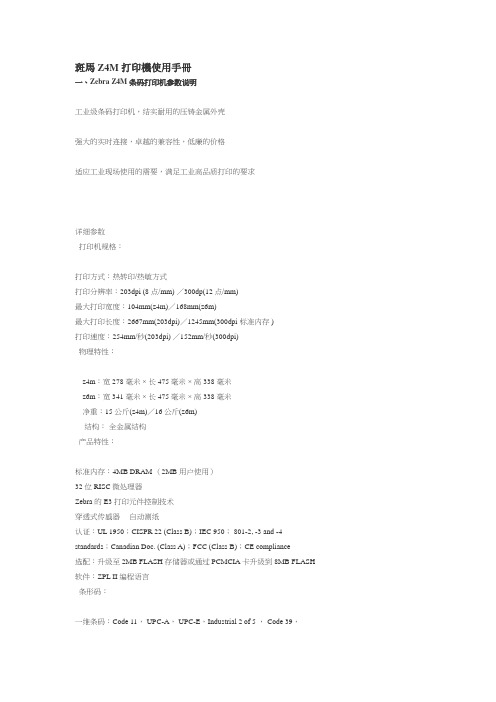
斑馬Z4M打印機使用手冊一、Zebra Z4M 条码打印机参数说明工业级条码打印机,结实耐用的压铸金属外壳强大的实时连接,卓越的兼容性,低廉的价格适应工业现场使用的需要,满足工业高品质打印的要求详细参数打印机规格:打印方式:热转印/热敏方式打印分辨率:203dpi (8点/mm) /300dp(12点/mm)最大打印宽度:104mm(z4m)/168mm(z6m)最大打印长度:2667mm(203dpi)/1245mm(300dpi标准内存 )打印速度:254mm/秒(203dpi) /152mm/秒(300dpi)物理特性:z4m:宽 278毫米 ×长 475毫米 ×高 338毫米z6m:宽 341毫米 ×长 475毫米 ×高 338毫米净重:15 公斤(z4m)/16公斤(z6m)结构:全金属结构产品特性:标准内存:4MB DRAM (2MB用户使用)32位RISC微处理器Zebra 的 E3 打印元件控制技术穿透式传感器自动测纸认证:UL 1950;CISPR 22 (Class B);IEC 950; 801-2, -3 and -4 standards;Canadian Doc. (Class A);FCC (Class B);CE compliance选配:升级至2MB FLASH 存储器或通过PCMCIA卡升级到8MB FLASH 软件:ZPL II 编程语言条形码:一维条码:Code 11, UPC-A, UPC-E,Industrial 2 of 5 , Code 39,EAN-8, EAN-13,LOGMARS,Code 93,Plessey,Postnet ,Code 128 with subsets A/B/C and UCC Case Codes,Interleaved 2 of 5,EAN and UPC with 2 or 5 digit supplements,Codabar, Standard2 of 5,MSI, ISBT 128二维条码:CODABLOCK,PDF417,Code 49,Maxi Code,Data Matrix,QR Code使用环境:操作温度: 5℃-40℃操作湿度: 20%-85%存储温度: -40℃-60℃存储湿度: 5%-85%其他参数:电气参数:内置自动转换电源 90V-265V 48-62Hz 最大电流5A通讯接口:RS232/422/485接口及标准并口;IEEE1284双向并口准并口标签:宽度: 25.4 毫米 -114毫米长度:最大:991毫米最小:撕裂方式- 16mm;剥离方式-25mm;切刀方式-38mm 类型:连续型、膜切型、缺口型、黑标型、穿孔型最大直径:外径203mm,内径76mm间隙: 2mm-4mm厚度: 0.058-0.25mm碳带:标准长度:300m、450m,提供2:1或3:1标签卷宽度: 51-4.311mm卷轴内径:25mm卷轴最大直径: 81mm使用范围:运输商业医药卫生生产/物流政府/办公二、 Zebra Z4M条形码打印机使用及面板功能说明1〃标签与碳带的安装按图指示方向侧板上的突起线标为卷标和碳带安装路径。
斑马打印机学习资料。描述
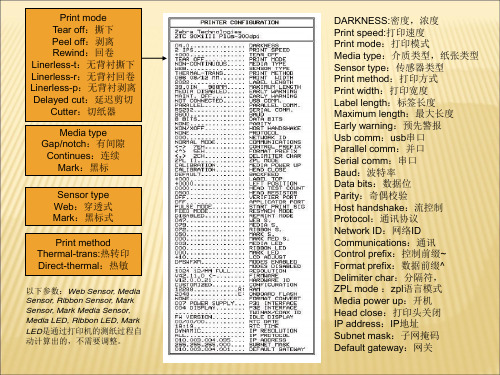
操作: » 按住PAUSE 键然后开机, 等面板上所有的灯全部灭掉后松开按键。 » 当打印机处于暂停状态时,按Pause 键重新开始同样速度的打印测 试,按Cancel 键开始下一种速度的打印测试。 功能:打印一系列在不同打印速度下的测试样标,用于检测打印 质量他们分别为: » 开始打印:2 inch/s 15张标签,每15张标签暂停一次 » 第一次按CANCEL 键: 6 inch/s 15张标签,每15张标签暂停一次 » 第二次按CANCEL 键: 2 inch/s 50张标签,每50张标签暂停一次 » 第三次按CANCEL 键: 6 inch/s 9999张标签,每50张标签暂停一 次 » 第四次按CANCEL 键: 10inch/200dpi,8inch/300dpi,4inch/600dpi, 每按一下PAUSE 键,打印50张标签
FE: 帧错误framing error. OE: 溢出错误overrun error. PE: 奇 偶校验错误parity error. NE:干扰 noise.
调整打印头电阻值 对于110XiIIIplus,如果在参数报 sistor,如下图,需要进入 打印机参数设置模式调整打印头电 阻值。否则,忽略该操作, 转到调 整打印头。 调整打印头。
Print mode Tear off:撕下 Peel off:剥离 Rewind:回卷 Linerless-t:无背衬撕下 Linerless-r:无背衬回卷 Linerless-p:无背衬剥离 Delayed cut:延迟剪切 Cutter:切纸器 Media type Gap/notch:有间隙 Continues:连续 Mark:黑标 Sensor type Web:穿透式 Mark:黑标式 Print method Thermal-trans:热转印 Direct-thermal:热敏
CR05472G303中文资料
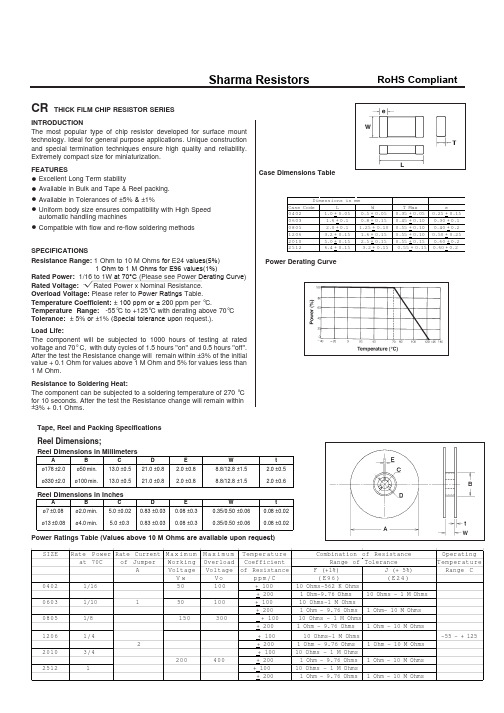
Tmax
0402 0.65 (0.026") 1.1 (0.043") 1.9 (0.075") 2.8 (0.011") 3.6 (0.142")
1.15 (0.045")
8.0mm (0.315") 3.5mm (0.138") 1.75mm (0.069") 2mm (0.079") 0.43mm (0.018")
Reel Dimensions;
Reel Dimensions in Millimeters
A ø178 ±2.0 ø330 ±2.0 B ø50 min. ø100 min. C 13.0 ±0.5 13.0 ±0.5 D 21.0 ±0.8 21.0 ±0.8 E 2.0 ±0.8 2.0 ±0.8 W 8.8/12.8 ±1.5 8.8/12.8 ±1.5 t 2.0 ±0.5 2.0 ±0.6
Paper Taping Reel (R) Embossed Taping Reel (K) Bulk Cassette (K) 7" (178mm) 10" (254mm) 13" (330mm) 7" (178mm) 10,000 5,000 5,000 5,000 10,000 5,000 5,000 5,000 10,000 5,000 5,000 5,000 4,000 4,000 50,000 25,000 10,00DE 0603 1206 2010 2512
±0.2 mm or ±0.008''
B
±0.2 mm or ±0.008''
W
±0.3 mm or ±0.012''
ZEBRA打印机参数列表
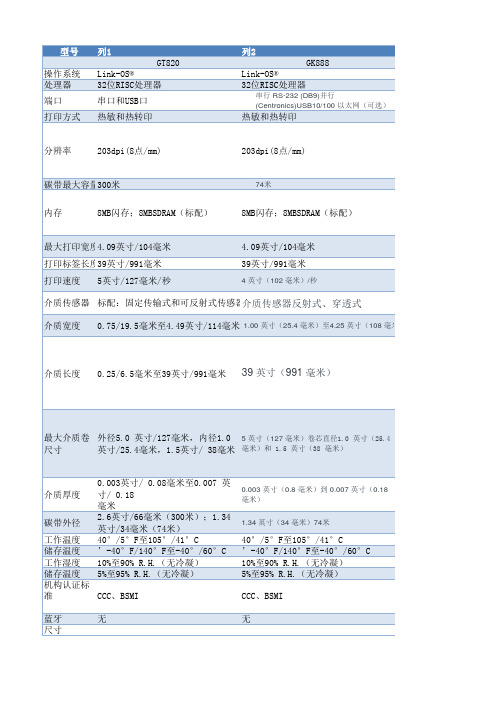
工作湿度 10%至90% R.H.(无冷凝)
储存温度 5%至95% R.H.(无冷凝)
机构认证标
准
CCC、BSMI
0.003 英寸(0.8 毫米)到 0.007 英寸(0.18 毫米)
1.34 英寸(34 毫米)74米
40°/5°F至105°/41°C ’-40°F/140°F至-40°/60°C 10%至90% R.H.(无冷凝) 5%至95% R.H.(无冷凝)
203dpi(8点/mm)
碳带最大容量300米
内存
8MB闪存;8MBSDRAM(标配)
74米
8MB闪存;8MBSDRAM(标配)
最大打印宽度4.09英寸/104毫米 打印标签长度39英寸/991毫米 打印速度 5英寸/127毫米/秒
4.09英寸/104毫米 39英寸/991毫米
4 英寸(102 毫米)/秒
介质传感器 标配:固定传输式和可反射式传感器介质传感器反射式、穿透式
介质宽度 0.75/19.5毫米至4.49英寸/114毫米 1.00 英寸(25.4 毫米)至4.25 英寸(108 毫米)
介质长度 0.25/6.5毫米至39英寸/991毫米 39 英寸(991 毫米)
最大介质卷 外径5.0 英寸/127毫米,内径1.0 5 英寸(127 毫米)卷芯直径1.0 英寸(25.4
最大外径:5.00 英寸 / 127 毫米 卷 芯内径:0.5 英寸(12.7 毫米)和 1.0 英 寸(25.4 毫米)标准,1.5 英寸(38.1 毫 米)、2.0 英寸(50.8 毫米)和 3.0 英寸 (76.2 毫米),使用可选适配器
最小 0.003 英寸(0.08 毫米); 0.0075 英寸(0.1905 毫米)
zebra操作面板参数指导
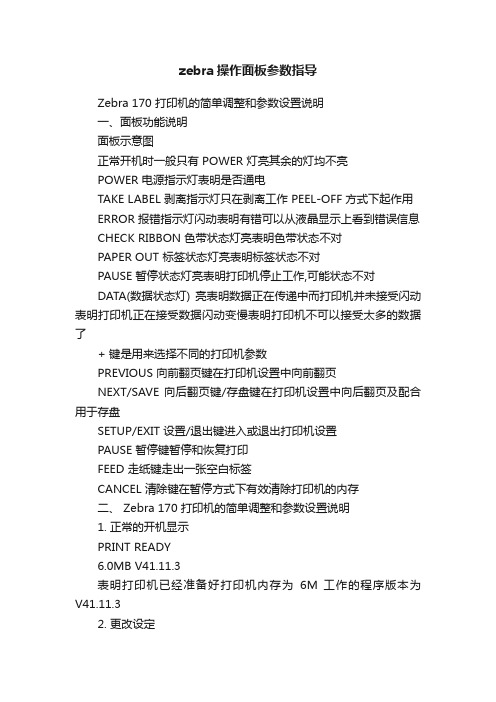
zebra操作面板参数指导Zebra 170 打印机的简单调整和参数设置说明一、面板功能说明面板示意图正常开机时一般只有 POWER 灯亮其余的灯均不亮POWER 电源指示灯表明是否通电TAKE LABEL 剥离指示灯只在剥离工作 PEEL-OFF 方式下起作用ERROR 报错指示灯闪动表明有错可以从液晶显示上看到错误信息CHECK RIBBON 色带状态灯亮表明色带状态不对PAPER OUT 标签状态灯亮表明标签状态不对PAUSE 暂停状态灯亮表明打印机停止工作,可能状态不对DATA(数据状态灯) 亮表明数据正在传递中而打印机并未接受闪动表明打印机正在接受数据闪动变慢表明打印机不可以接受太多的数据了+ 键是用来选择不同的打印机参数PREVIOUS 向前翻页键在打印机设置中向前翻页NEXT/SAVE 向后翻页键/存盘键在打印机设置中向后翻页及配合用于存盘SETUP/EXIT 设置/退出键进入或退出打印机设置PAUSE 暂停键暂停和恢复打印FEED 走纸键走出一张空白标签CANCEL 清除键在暂停方式下有效清除打印机的内存二、 Zebra 170 打印机的简单调整和参数设置说明1. 正常的开机显示PRINT READY6.0MB V41.11.3表明打印机已经准备好打印机内存为6M 工作的程序版本为V41.11.32. 更改设定1). 打印颜色深浅的调整(DARKNESS);在 " PRINTER READY " 时, 按 SETUP/EXIT 键, 出现如下显示;DARKNESS +10- 00000000000 +按右面 + 键增加打印颜色深度, 按左面 - 键减少打印颜色深度.缺省值 :+10选项范围 : 0 到 +30 一般该值设置到 10—25 左右比较合适(纸面10—15 胶面20—25)按 " NEXT/SAVE " 显示下一个选项;2). 撕下标签的位置的调整(TEAR OFF);TEAR OFF +0- 00000000000 +按右面 + 键增加数值, 按左面 - 椭圆键减少数值.缺省值 : +0选项范围 : -120 到 +120 ( 显示的数值是点数 , 如 "+24", 意思是24 点, 假设打印机的分辨率是200 DPI / 8 dot per mm, 24 点即"3mm ", 若打印机的分辩率是 300 DPI / 12dot per mm, 24 点即 " 2 mm". )按 " NEXT/SAVE " 显示下一个选项3). 打印模式的选择(PRINT MODE);PRINT MODE<- TEAR OFF ->按 + 及 - 键显示不同的选项.缺省值 : TEAR OFF选项: TEAR OFF (撕下), PEEL OFF (剥离), CUTTER (切刀) 和REWIND (回卷).按 " NEXT/SAVE " 显示下一个选项4). 标签类型的选择(MEDIA TYPE);MEDIA TYPE<- NON- CONTINUOUS ->按 + 及 - 键显示不同的选项.缺省值 : NON-CONTINUOUS ( 非连续 )选项 : CONTINUOUS ( 连续 ) 和 NON-CONTINUOUS ( 非连续 ).注: 标签类型有两种, 这个参数使打印机知道目前使用的是CONTINUOUS ( 连续 ) 或NON-CONTINUOUS ( 非连续 ) 标签. 连续的意思是整卷标签连续不断, 亦没有任何固定长度的标识供传感器检测; 非连续是说整卷标签连续不断, 但中间有固定长度的标识, 如间隙 (通常如不干胶标签 ), 缺口或黑条 ( 如铁路车票 ).按 " NEXT/SAVE " 显示下一个选项5). 传感器类型的选择(SENSOR TYPE);SENSOR TYPE<- WEB ->按 + 及 - 键显示不同的选项.缺省值 : WEB ( 穿透式传感器 )选择 : WEB ( 穿透式传感器 ) 和 MARK ( 反射式传感器 ).注: 标签传感器类型有两种, 穿透式传感器是检测透光度反差大的标签反射式传感器是检测印有黑条标识而且不透光的标签( 如铁路车票 ).按 " NEXT/SAVE " 显示下一个选项6). 打印方法的选择(PRINT METHOD);PRINT METHOD<- THERMAL-TRANS. ->按 + 及 - 键显示不同的选项.缺省值 : THERMAL TRANSFER ( 热转印 )选择 : THERMAL TRANSFER ( 热转印 )和 DIRECT THERMAL ( 直热式 ).注 :如打印普通纸或标签可选 "热转印", "直热式" 只适用于热敏纸.按 " NEXT/SAVE " 显示下一个选项7). 打印宽度的选择(PRINT WIDTH);PRINT WIDTH-> 104 0/8 MM +按右面 + 键增加数值, 按左面 - 键减少数值.缺省值及范围:可取最大值为 104mm,范围由标签大小决定按 " NEXT/SAVE " 显示下一个选项8). 标签最大长度的选择(MAXIMUM LENGTH);MAXIMUM LENGTH- 39.0 IN 988 MM +按右面 + 键增加数值, 按左面 - 键减少数值.缺省值及范围:可取最大值为 988mm, 范围由打印机设置注 :此选择的作用为1) 在作标签长度校正 CALIBRATE 时, 减少标签及色带的走纸长度.2) 此值应设定为大于标签的实际长度,此值绝对不能小于标签的实际长度.按 " NEXT/SAVE " 显示下一个选项9). 列印内置字体(LIST FONTS);LIST FONTSPRINT按 + 键将打印出一标签列印出打印机当前可识别的字体.按 " NEXT/SAVE " 显示下一个选项10). 列印内置条形码种类(LIST BAR CODES);LIST BAR CODESPRINT按 + 键将打印出一标签列印出打印机当前可识别的条形码.按 " NEXT/SAVE " 显示下一个选项11). 列印内存图形(LIST IMAGES);LIST IMAGESPRINT按 + 键将打印出一标签列印出打印机当前可识别的图像格式.按 " NEXT/SAVE " 显示下一个选项12).列印内存条码格式(LIST FORMATS);LIST FORMATSPRINT按 + 键将打印出一标签列印出打印机当前可识别的格式.按左面 - 键没有作用.按 " NEXT/SAVE " 显示下一个选项13). 列印当前打印机的设置(LIST SETUP);LIST SETUPPRINT按 + 键将打印出一标签列印出打印机当前的选项设置值.按 " NEXT/SAVE " 显示下一个选项14). 列印当前打印机所有的设置(LIST ALL);LIST ALLPRINT按+ 键将打印出一份标签将列印出打印机可识别的字体条形码图像格式以及打印机当前的设置值.按 " NEXT/SAVE " 显示下一个选项15).初始化内存卡 INITIALIZE CARD ;INITIALIZE CARDYES按 + 键选择 YES 将会提示输入密码输入密码后按 NEST/SAVE 显示屏将询问INITIALIZE CARD 按+ 键选择YES 显示屏将提示ARE YOU SURE 按+ 键选择 YES 将开始初始化按 - 选择 NO 将返回到 INITIALIZE CARD界面按 " NEXT/SAVE " 显示下一个选项16 初始化闪存(INIT FLASH MEM);INIT FLASH MEMYES按 + 键选择 YES 将会提示输入密码输入密码后按 NEST/SAVE 显示屏将询问INITIALIZE FLASH 按+ 键选择YES 显示屏将提示ARE YOU SURE按 + 键选择 YES 将开始初始化按 - 选择 NO 将返回到 INITIALIZE CARD按 " NEXT/SAVE " 显示下一个选项17).传感器校正图的操作(SENSOR PROFILE);SENSOR PROFILEPRINT按 + 键开始打印标签和色带传感器的校正图按 " NEXT/SAVE " 显示下一个选项18). 标签和色带传感器灵敏度的调整/校正(MEDIA AND RIBBON);MEDIA AND RIBBONCALIBRATE按 + 开始校正步骤, 显示屏显示 " LOAD BACKING ";LOAD BACKINGCANCEL CONTINUE把标签剥离, 留下20CM 长的空白的底纸, 打开打印头, 将标签装上, ( 请留意空白的底纸部分应在标签传感器上, 否则应留更多的空白的底纸 );按 + 键继续校正, 面板上将显示 " REMOVE RIBBON ";REMOVE RIBBONCANCEL CONTINUE将色带取走合上打印头,按 + 键继续校正, 面板上将显示 " CALIBRATING... PLEASE WAIT "; CALIBRATINGPLEASE WAIT标签及色带传感器灵敏度的校正正在进行, 只需几秒钟; 跟着会显示;RELOAD ALLCONTINUE打开打印头, 把有标签的部分放到打印头下, 装好色带, 关闭打印头;按右面黑色椭圆键继续校正操作; 打印机将打印 " 传感器曲线图形", 面板显"MEDIA AND RIBBON CALIBTATE";MEDIA AND RIBBONCALIBRATE标签和色带灵敏度的调整/校正完成在上述操作过程中按键将取消当前的操作按 " NEXT/SAVE " 显示下一个选项19).并行通讯口设置(PARALLEL COMM.)PARALLEL COMM<-PARALLEL ->按 + 及 - 键显示不同的选项.默认值 PARALLEL选项 PARALLEL TEAINAX/COAX按 " NEXT/SAVE " 显示下一个选项20).串行通讯口设置 SERIAL COMM ;SERIAL COMM<-RS232 ->按 + 及 - 键显示不同的选项.缺省值 : RS232选项 : RS232 串口 RS422/485 RS485按 " NEXT/SAVE " 显示下一个选项21). 波特率的设置(BAUD);BAUD- 9600 +按 + 及 - 键显示不同的选项.缺省值 : 9600选择 : 110 300 600 1200 2400 4800 9600 19200 28800 57600 115200 注当与 PC 串口相联时打印机和 PC 的此参数设定必须一样按 " NEXT/SAVE " 显示下一个选项22). 数据位的设置(DATA BITS);SET DATA BITS- 8-BITS +Zebra 斑马打印机中文操作说明按 + 及 - 键显示不同的选项.缺省值 : 8-BITS选择 : 7-BITS 8-BITS注当与 PC 串口相联时打印机和 PC 的此参数设定必须一样按 " NEXT/SAVE " 显示下一个选项23). 校验位的设置(PARITY);PARITY<-NONE ->按 + 及 - 键显示不同的选项.缺省值 : EVEN 偶校验选择 : EVEN 偶校验 ODD 奇校验 NONE 无校验注当与 PC 串口相联时打印机和 PC 的此参数设定必须一样按 " NEXT/SAVE " 显示下一个选项24) 主机流量控制(HOST HANDSHAKE)HOST HANDSHAKE<-XON/XOFF ->按 + 及 - 键显示不同的选项.缺省值 XON/XOFF选项 XON/XOFF DSR/DTR RTS/CTS,注当与 PC 串口相联时打印机和 PC 的此参数设定必须一样按 " NEXT/SAVE " 显示下一个选项25). PROTOCOL 纠错协议的设置PROTOCOL<- NONE ->按 + 及 - 键显示不同的选项.缺省值 : NONE选择 : NONE ZEBRA ACK/NACK注若选择ZEBRA 时打印机的HOST HANDSHAKE 必须设为DSR/DTR 按 " NEXT/SAVE " 显示下一个选项26). NETWORK ID 网络 ID 号的设置NETWORK ID-> 000 +按键改变数值, 按移动位置.缺省值 : 000选择 : 000 至 999按 " NEXT/SAVE " 显示下一个选项27). COMMUNICATIONS 通讯模式的设置COMMUNICATIONS<- NORMAL MODE ->按 + 及 - 键显示不同的选项.缺省值 :NORMAL MODE(正常模式)选择 : NORMAL MODE(正常模式),DIAGNOSTICS(测试模式)若选择 DIAGNOSTICS 时当打印机收到数据后将打印 ASCII HEX 按 " NEXT/SAVE " 显示下一个选项28). CONTROL PREFIX ZPL/ZPLII 控制前缀的设置CONTROL PREFIX-> <▊> 7EH +按 + 及 - 键显示不同的选项.缺省值 : 7E选择 : 00 至 FF注此参数是控制打印机的编程语言ZPL/ZPLII 的设定请不要改动按 " NEXT/SAVE " 显示下一个选项29). FORMAT PREFIX ZPL/ZLPII 格式前缀的设置FORMAT PREFIX-> <^> 5EH +按 + 及 - 键显示不同的选项.缺省值 : 5E选择 : 00 至 FF注此参数是控制打印机的编程语言ZPL/ZPLII 的设定请不要改动按 " NEXT/SAVE " 显示下一个选项30). DELIMITER CHAR(ZPL/ZLPII 分隔符的设置DELIMITER CHAR-> < , > 2CH +按 + 及 - 键显示不同的选项.缺省值 : 2C选择 : 00 至 FF注此参数是控制打印机的编程语言 ZPL/ZPLII 的设定请不要改动按 " NEXT/SAVE " 显示下一个选项31). ZPL MODE 编程语言的选择的设置ZPL MODE<- ZPL II ->按 + 及 - 键显示不同的选项.缺省值 : ZPLII选择 : ZPLII ZPL注此参数是控制打印机的编程语言 ZPL/ZPLII 的设定请不要改动按 " NEXT/SAVE " 显示下一个选项SHANGHAI LANXUAN ELECTRONICS TECHNOLOGY CO.,LTD .1 4Zebra 斑马打印机中文操作说明32). MEDIA POWER UP 开机标签状态的选择的设置MEDIA POWER UP<- CALIBRATION ->按 + 及 - 键显示不同的选项.缺省值 : CALIBRATION 测纸选择: FEED 走纸CALIBRATION 测纸LENGTH 纸长NO MOTION 不动按 " NEXT/SAVE " 显示下一个选项33). HEAD CLOSE 打印头关闭标签状态的选择的设置HEAD CLOSE<- CALIBRATION ->按 + 及 - 键显示不同的选项.缺______________省值: CALIBRATION 测纸选择: FEED 走纸CALIBRATION 测纸LENGTH 纸长NO MOTION 不动按 " NEXT/SAVE " 显示下一个选项34). BACKFEED 标签回撤的设置注此参数只有在打印机设定为切刀 CUTTER 和剥离 PEEL-OFF 方式时才有效BACKFEED<= DEFAULT =>按右面黑色椭圆键或左面黑色椭圆改变数值.缺省值 : DEFAULT 当标签被切或剥离后 90%标签回撤选择: DEFAULT 当标签被切或剥离后90%标签回撤0%-100%BACKFEED按 " NEXT/SAVE " 显示下一个选项35). LABEL TOP 打印内容的上下位置的调整;LABEL TOP +000-▊▊▊▊▊ +按 + 及 - 键显示不同的选项.缺省值 : +0范围 : -120 到 +120 ( 显示的数值是点数 , 如 "+24", 意思是 24 点, 假设打印机的分辨率是 200 DPI / 8 dot per mm, 24 点即 "3mm ", 若打印机的分辩率是 300 DPI / 12dot per mm, 24 点即 " 2 mm". ) 按 " NEXT/SAVE " 显示下一个选项36). LEFT POSITION 打印内容的左右位置的调整;LEFT POSITION=> +0000 +按 + 及 - 键显示不同的选项.缺省值 : 0000范围 : -9999 到 +9999( 显示的数值是点数 , 如 "+24", 意思是 24 点, 假设打印机的分辨率是 200 DPI / 8 dot per mm, 24 点即 "3mm ", 若打印机的分辩率是 300 DPI / 12dot per mm, 24 点即 " 2 mm". ) 按 " NEXT/SAVE " 显示下一个选项37). 传感器参数表WEB S.- XX +MEDIA S.RIBBON S.MARK S.MARK MED S.MEDIA LEDRIBBON LEDMARK LED按 + 及 - 键显示不同的选项.注这些参数是测纸后自动生成非特殊需求请勿动按 " NEXT/SAVE " 显示下一个选项38). LCD ADJUST 液晶显示亮度的设定;LCD ADJUST +10-▊▊▊▊▊ +按 + 及 - 键显示不同的选项.缺省值 : 10选择 : 00-19按 " NEXT/SAVE " 显示下一个选项39). FORMAT CONVERT(位图缩放设置);FORMAT CONVERT<-NONE ->按 + 及 - 键显示不同的选项.缺省值 : None范围 : None, 150-300, 150-600, 200-600, 300-600按 " NEXT/SAVE " 显示下一个选项40). LANGUAGE 机器显示语言设置LANGUAGEENGLISH按或显示别的选项缺省值 : ENGLISH选项: English, Spanish, French, German, Italian, Norwegian, Portuguese, Swedish, Danish, Dutch, Finnish, Japanese 按 " NEXT " 显示返回到打印深度设置选项在进行上述选项设置时如果出现要求输入密码的界面ENTER PASSWORD-> 0000按键移动光标位按改变数值初始默认密码为 1234 输入完之后按 NEXT/SAVE 进入设置更改界面请保管好些密码注意 : 设置更改或调整后, 必需存储, 否则关机后会丢失!存储步骤 :1. 在更改或调整后, 按 " SETUP/EXIT " 键, 出现如下显示;SAVE SETTING<- PERMANENT ->1). PERMANENT永久存储所做的更改;2). TEMPORARY暂时存储所做的更改, 关机后会失去;3). CANCEL取消刚做的更改;4). LOAD DEFAULT恢复出厂值; 注此法请慎用选择此项后打印机所有的选项将恢复默认值5). LOAD LAST SAVE取用上次储存的设置;2. 按 + 或 - 将显示别的选项;3. 按 " NEXT " 键存储并回到开机显示板面.总结:平日使用中,主要设定的参数有DARKNESS(打印深度),LABEL TOP(打印的上下位置)和 LEFT POSITION(打印的左右位置)六打印机的日常维护对于一台标签打印机打印头是其关键部件它是制作在陶瓷基片上表面涂有一层特殊的保护膜由于它的结构原因故在平日的操作中严禁任何时候任何硬物与打印头表面接触每打印完一卷碳带或者一卷热敏标签,都应该进行打印头和滚筒的清洁. 这样可以保持打印的质量延长打印头的使用寿命维护前请先确保清除自身的静电因为静电会造成打印头的损坏1 打印头的清洁关掉打印机的电源将打印头翻起移去色带标签纸用浸有少许异丙醇的棉签(或棉布) 轻擦打印头直至干净2 .滚筒的清洁清洗打印头后用浸有少许异丙醇的棉签(或棉布)清洗滚筒方法是一边用手转动滚筒一边擦3 .传动系统的清洁和机箱内的清洁因为一般标签纸为不干胶其胶容易粘在传动的轴和通道上再加上有灰尘直接影响到打印效果故需经常清洁一般一周一次方法是用浸有异丙醇的棉签(或棉布)擦去传动的各个轴通道的表面以及机箱内的灰尘4 .传感器的清洁传感器包括色带传感器和标签传感器其位置见说明书一般一个月至三个月清洗一次SHANGHAI LANXUAN ELECTRONICS TECHNOLOGY CO.,LTD . 1 7Zebra 斑马打印机中文操作说明方法是用鼓风装置(吸球即可)吹去传感器上的灰尘七常见故障极其处理当出现故障时应尽可能详细记录打印机的状态,包括(1)面板指示灯的状态(闪亮灭)及变化过程(2)打印机的动作(走纸切纸打印等)(3)采取的处理措施(4)打印机的反应,坏件的标签和色带等等1. 开机后面板指示灯不显示检查供电电源是否正常或者联结电缆是否接好2. 色带起皱, 调色带控制挡板.3. 若印出的标签总有一条竖的白线打不出来, 则(1) 先用脱脂棉签蘸打印头清洁液, 仔细清洁出现白线处的打印头.(2) 若故障依旧, 则需更换打印头.常见故障可能原因排除方法开机后所有指示灯亮液晶无显示主板坏打印位置偏左(右) 1 打印纸偏右(左)2 程序定义的坐标不对3 打印机设置中的 LEFTPOSITION 不妥1 将打印纸安装好挡纸片挡好2 重新设定好打印的坐标3 重新设定 LEFT POSITION打印位置偏上(下) 1 程序定义的坐标不妥2 打印机设置中的 LABEL TOP1 重新设定好打印的坐标2 重新设定 LABEL TOP撕纸位置偏上(下) 打印机设置中的 TEAR OFF 设置不妥调整撕纸位置(见五(2))打印深度过深 1 打印头压力过紧2 打印温度偏高1 降低打印头的压力2 降低打印头的温度打印深度过浅 1.打印头压力过松2.打印温度偏低3.标签和色带不匹配1.增加打印头的压力2.增加打印头的温度打印左浅右深或左深右浅1.打印头压力左右不均衡2.打印头位置不好1.均衡打印头左右压力2.重新调节打印头位置定位不准 1.标签传感器位置不对2.传动皮带磨损3.打印纸装得不正1 调整标签传感器位置2 更换皮带3 将打印纸安装好挡纸片挡好计算机传送数据,打印机不能正常1 联机参数设置不对2 主板坏1 重新设定好液晶显示 RIBBON OUT1 色带用完或者未安装好2 色带传感器检测出错3 程序中设置的打印模式不对1 安装好色带2 做标签和色带传感器灵敏度的调整/校正3 选择正确的打印模式Zebra 斑马打印机中文操作说明液晶显示 RIBBON IN1.在热敏方式下安装了色带2.在热转印方式下色带传感器检测出错1 移走色带2 做标签和色带传感器灵敏度的调整/校正(步骤五(16))液晶显示 PAPER OUT1.标签用完或者未安装好,2.标签传感器位置不对3.标签传感器被物体遮挡4.标签传感器检测出错5.程序中设置的标签类型不对1 安装好标签2 调好标签传感器位置3 移走遮挡的物体4 做标签和色带传感器灵敏度的调整/校正(步骤五(16))5 选择正确的标签类型液晶显示 HEAD OPEN1 打印头未合上2 打印头电阻值设置不对3 打印头状态传感器未检测1 合上打印头2 设置好打印头电阻值。
Cascade 公司 Fork Positioner 120K-FPS-C023 型号信息与维修说明
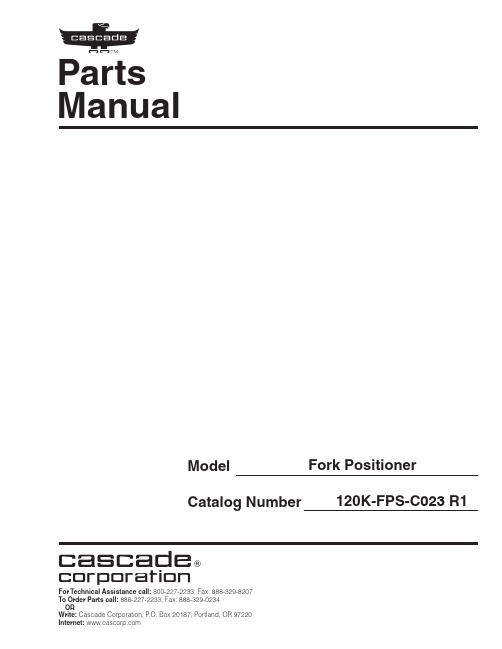
ModelCatalog NumberParts Manualc For Technical Assistance call: 800-227-2233, Fax: 888-329-8207To Order Parts call: 888-227-2233, Fax: 888-329-0234Fork Positioner120K-FPS-C 023 R1cascadecorporationSticker showing operating pressure, phone numbers for service & parts.REF QTY PART NO.DESCRIPTION6069312Common Parts Group416059224Manifold526059395u Fork Carrier, Inner, 122/150/180 mm Fork 626059301Fork Carrier, Outer 72424115Grease Fitting826059267Cylinder Head End 926042658Restrictor Fitting 1046059383Shim1126059219Cylinder Retainer1286059580O-Ring, Retainer OD ✖132562132Rod Seal, Retainer ✖142562131Rod Wiper, Retainer ✖1546059382Half-Ring Keeper 1626059421Piston Wear Ring ✖1726059422Piston Seal ✖1846059419Bearing, Composite 1946059584Wiper2026059459Rod Retainer Plug 2146405531Capscrew, M12 x 1602226043332Fitting, M10 to No.4 JIC l 2346042689Fitting, M10 to EO-2 Tube 244769577Capscrew, M16 x 50 n 254678992Lockwasher, M16 n 264767615u Capscrew, M10 x 252726059397u Spacer Bar 282––Rod Spacer 2928100527Piston SpacerH I f cylinder shell or rod needs replacing due to bending damage, order complete Fork Positioner Assembly.u Included in Fork Carrier Assembly 6059395.✖ Included in Cylinder Service Kit 6081752.l Included in Fitting Group 6045440.n Included in Mounting Kit 6059460.Reference: SK-8919.1Items that vary by width120K/150KASSEMBLY PART NO.REF. NO. 1 H CYLINDER SHELLQTY 2REF. NO. 2 H CYLINDER RODQTY 2REF. NO. 3TUBE QTY 26804645810046181004628100464REF QTY PART NO.DESCRIPTION 126079936Upper Bearing216802912Cylinder s326057162Lower Bearing44783800u Nut, M20526083157u Lower Hook64215419u Washer, M20s See Cylinder page for parts breakdown.u Included in Lower Hook Group 6801428. Reference: Common Parts 6801215, S-23796 − Type 2.REF QTY PART NO.DESCRIPTION 74768580u Capscrew, M20 x 60816804820Frame927916Roll Pin102601676n Fitting, 6-6 112221733t Restrictor Washern Included in Fitting Group 204179.t Included in Restrictor Group 221732.120KREF QTY PART NO.DESCRIPTION 116802912Cylinder Assembly22564406l Rod Seal32609241O-Ring42564408l Rod Wiper Seal526056530Retainer6–n Rod/Piston Assembly7–n Cylinder Shell564409Rod Seal Service Kitl Included in Service Kit 564409.n Not serviceable – order new Cylinder Assembly. Reference: S-23995.Recommended Spare Parts120K/150K Fork Positioner/SideshifterPART NUMBERDESCRIPTIONUNITS SERVICED1-56-1920-50FORK POSITIONER6081752Cylinder Internal Service Kit 0486081751Composite Bearing Service Kit 1246081749Bronze Bearing Service Kit 1246059383Mounting Shims 468SIDESHIFTER ■Upper Bearing 81632■Lower Bearing 61224■Lower Hook 024■Capscrew 048■Nut 048215419Washer048■Cylinder Assembly0016091229Cylinder Rod Service Kit124■ See specific parts page.PublicationsK-SeriesPART NO.DESCRIPTION6045671User Manual (Operator’s Guide,Installation, Periodic Maintenance, Parts)6053927Service Manual 679929Tool Catalog673964Literature Index Order FormP A R T S O R D E R I N G L O GP U R C H A S E S E R I A L R E F C A S C A D E C U S T O M E R D A T EO R D E R N U M B E RP A G E N O .Q T Y P A R T N O .P A R T N O .D E S C R I P T I O N P R I C EDo you have questions you need answered right now? Call your nearest Cascade Parts Department. Visit us online at Cascade CorporationU.S. Headquarters2201 NE 201stFairview, OR 97024-9718 Tel: 800-CASCADE (227-2233) FAX: 888-329-8207Cascade Canada Inc.5570 Timberlea Blvd.Mississauga, OntarioCanada L4W-4M6Tel: 905-629-7777FAX: 905-629-7785Cascade GmbHNiederwippekühl 158579 SchalksmühleGermanyTel: 02355-50900FAX: 02355-509020Cascade FinlandA. Petreliuksenkatu 301370 VantaaFinlandTel: 09-8361925FAX: 09-8361935Cascade Italia S.R.L. European Headquarters Via Dell’Artigianato 137030 Vago di Lavagno (VR) ItalyTel: 39-045-8989111FAX: 39-045-8989160Cascade N.V.Benelux SalesDamsluisweg 56PO Box 30091300 El AlmereThe NetherlandsTel: 036-5492950FAX: 036-5492974Cascade Kenhar Ltd.3 Kelbrook RoadParkhouse Ind. EstateOpenshaw,Manchester M11 2DDEnglandTel: 0800-243015FAX: 0161-4384055Sales ScotlandMacade Systems Ltd.18 Melford RoadRighead Ind. EstateBellshill ML4 3LRScotlandTel: 01698-845777FAX: 01698-845888Cascade Scandinavia AB Hammarvägen 10PO Box 124S-56723 Vaggeryd SwedenTel: 039-336950FAX: 039-336959Cascade FranceS.A.R.L. MHP1D Rue De Charaintru BP 18,91360 Epinay-Sur-OrgeFranceTel: 01-6454-7500FAX: 01-6454-7501Cascade Hispania S.A.Calle Mogoda, 66-68 Nave 8Pol Ind Can Salvatella08210 Barberá del Vallés -Barcelona, SpainTel: +34 93719 7530Fax: +34 93719 75 31Cascade (Africa) Pty. Ltd.PO Box 625, Isando 160060A Steel RoadSparton, Kempton ParkSouth AfricaTel: 27-11-975-9240FAX: 27-11-394-1147Movimenta Lda. Parque IndustrialVale do Alecrim, Lote 108 2950-403 Palmela PortugalTel: 351-212387340 FAX: 351-212387349Sales SwitzerlandFahrzeugbedarf8810, HorgenSwitzerlandTel: 01-7279797FAX: 01-7279798Sales PolandTargowa 35/6103-728 WarszawaTel: 022-619 00 49FAX: 022-619 00 49Mobile Tel: 0501-27 29 55Cascade Japan Ltd. 2-23, 2-Chome, Kukuchi Nishimachi Amagasaki, Hyogo Japan, 661-0978 Tel: 81-6-6420-9771 FAX: 81-6-6420-9777Cascade Korea121B 9L Namdong Ind.Complex, 691-8 Gojan-DongNamdong-KuInchon, 405-310 KoreaTel: 82-32-821-2051FAX: 82-32-821-2055Cascade Australia1445 Ipswich RoadRocklea, QLD 4107AustraliaTel: 1-800-227-223FAX: 617-3373-7333Cascade New Zealand15 Ra Ora DriveEast Tamaki, AucklandNew ZealandTel: 64-9-273-9136FAX: 64-9-273-9137Cascade-XiamenNo. 668 Yangguang Rd. Xinyang Industrial Zone Haicang, Xiamen City Fujian ProvinceP.R. China 361026 Tel: 86-592-651-2500 FAX: 86-592-651-2571Sunstream IndustriesPte Ltd.No. 3 Tuas Link 12263SingaporeTel: 65-6863-3488FAX: 65-6863-1368Cascade do BrasilLTDARua João Guerra, 134Macuco, Santos - SPBrasil 11015-130Tel: 55-13-2105-8800Fax: 55-13-2105-8899Cascade India MaterialHandling Private LimitedNo 9, Global Trade Centre1/1 Rambaugh ColonyLal Bahadur Shastri Road,Navi Peth, Pune 411 030(Maharashtra) IndiaPhone************/5490Fax************c。
ROHM RCM2030R 数据手册

8) Operable on single 5 V power supply. 9) Low power consumption.
FExternal dimensions (Units: mm)
86
Liquid crystal displays
FBlock diagram
FPin assignments FPower supply example FAbsolute maximum ratings (Ta = 25_C)
character RAM.
6) Abundant instruction set including clear display, cursor on / off, and character blinking.
7) Compact and light weight for easy assembly to the host instrument.
zebra qln320 技术参数
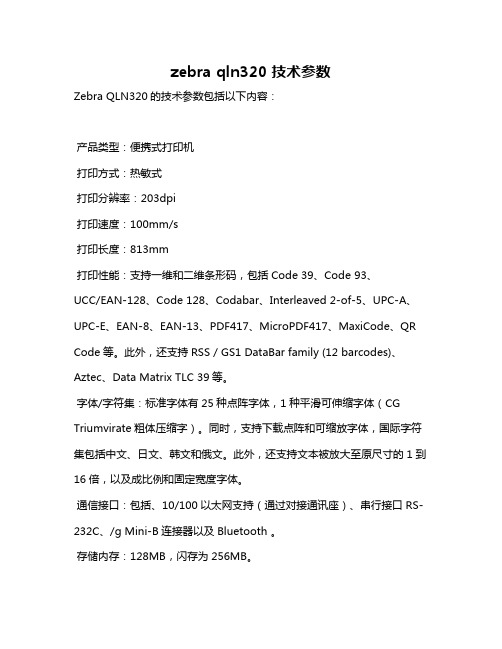
zebra qln320 技术参数Zebra QLN320的技术参数包括以下内容:产品类型:便携式打印机打印方式:热敏式打印分辨率:203dpi打印速度:100mm/s打印长度:813mm打印性能:支持一维和二维条形码,包括Code 39、Code 93、UCC/EAN-128、Code 128、Codabar、Interleaved 2-of-5、UPC-A、UPC-E、EAN-8、EAN-13、PDF417、MicroPDF417、MaxiCode、QR Code等。
此外,还支持RSS / GS1 DataBar family (12 barcodes)、Aztec、Data Matrix TLC 39等。
字体/字符集:标准字体有25种点阵字体,1种平滑可伸缩字体(CG Triumvirate粗体压缩字)。
同时,支持下载点阵和可缩放字体,国际字符集包括中文、日文、韩文和俄文。
此外,还支持文本被放大至原尺寸的1到16倍,以及成比例和固定宽度字体。
通信接口:包括、10/100以太网支持(通过对接通讯座)、串行接口RS-232C、/g Mini-B连接器以及Bluetooth 。
存储内存:128MB,闪存为256MB。
CPU:400MHz 32位 ARM处理器。
其它特性:支持CPCL和ZPL(未来)编程语言,配有可拆卸锂离子智能电池,易于使用剥离和呈递模式,并具有标签呈递传感器和撕纸杆。
此外,管理功能包括镜像、SNMP、Web服务器(具有可定制的HTML页面)以及Wavelink Avalanche(未来的固件更新)。
控制面板易于读取,具有大LCD屏幕,分辨率为240×128像素。
介质规格:支持黑标纸、标签纸和卷筒纸,介质长度为813mm,介质宽度为25-79mm。
以上信息仅供参考,如需了解更多技术参数信息,建议访问Zebra官网或咨询相关技术人员。
斑马打印机培训资料 20120214
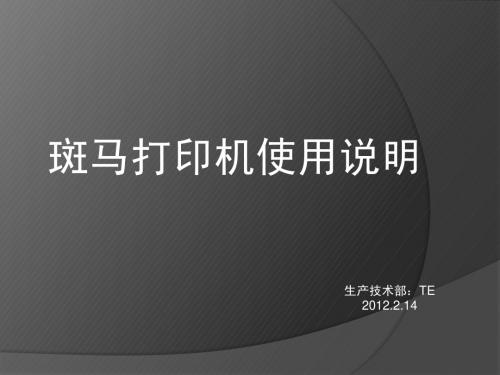
生产技术部:TE 2012.2.14
Zebra 105SL打印机参数表
.打印机规格 热转/热敏方式(不用碳带) 最大打印宽度:104mm最大打印长度:(203dpi)2692mm或(300dpi)165mm(标准内存) 分辨率:203dpi(8点/mm);300dpi(12点/mm)打印速度:(203dpi)203mm/秒或(300dpi)203mm/秒 .物理特性: 长度:495mm 宽度:283mm 高度:394mm 结构:全金属结构,大视窗 净重:25kg .产品特性: 标准内存:3MB DRAM 750K FLASH; 扩展内存到8Mb 32位RISC微处理器 自动测纸 可升级字体 彩色可操作部件 Zebra 的E3打印元件控制技术 穿透式传感器 选配:回卷器、切刀、底纸剥离器 .软件: ZPL II 编程语言 .使用环境: 操作温度:5—40度 存储温度:-40—60度 操作湿度:20%—80% 存储湿度:5%—85% .其它参数: .电气参数: 内置自动转换电源90V/265V 48—62Hz 最大电流5A .通迅接口: RS232/422/485 接口及标准并口:IEEE1284双向并口准并口 .标签: 标签宽度:25.4mm-114mm 标签最大直径:外径203mm,内径76mm 标签纸类型:连续型、模切型、缺口型、黑标型、穿口型 标签间隙:2mm—4mm 标签厚度:0.058-0.25mm 最小长度:撕裂方式:16mm; 剥离方式:25mm: 切刀方式:38mm
ENTER PASSWORD 0000 +
按右面【 + 】键改变数值, 按左面【 - 】键移动位置. 保护密码缺省值 :1234 输入正确的数值后,按 【 NEXT 】 键,再按【+】键【-】键可以改变设置。
斑马参考指南说明书
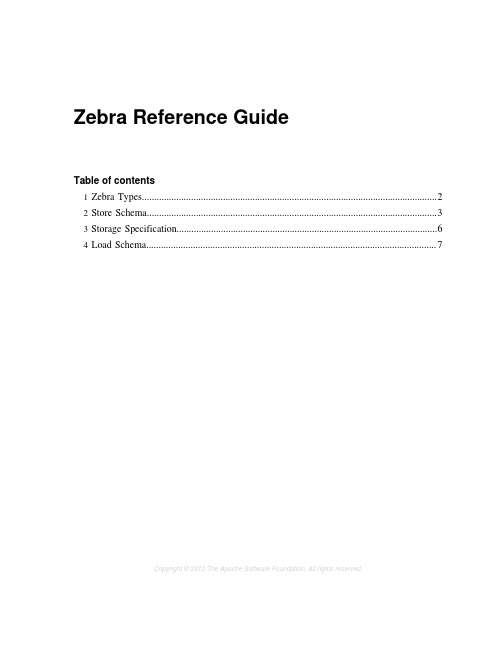
The map notation, a set of parentheses.
The type assigned to the map’s value (can be any Zebra type). Note that the map’s key is always type string and is not specified.
Multiple fields are separated by commas.
2.1.3 Examples
In this example the schema specifies names and types for 3 columns.
ZebraSchema.createZebraSchema(JobContext, “s1:string, f1:float, i1:int”);
Copyright © 2012 The Apache Software Foundation. All rights reserved.
Page 4
Zebra Reference Guide
2.3.2 Terms collection_alias :collection () record_alias record
Zebra Type
Description
int
signed 32-bit integer
long
signed 64-bit integer
float
32-bit floating point
double
64-bit floating point
string
character array (string) in Unicode UTF-8 format
- 1、下载文档前请自行甄别文档内容的完整性,平台不提供额外的编辑、内容补充、找答案等附加服务。
- 2、"仅部分预览"的文档,不可在线预览部分如存在完整性等问题,可反馈申请退款(可完整预览的文档不适用该条件!)。
- 3、如文档侵犯您的权益,请联系客服反馈,我们会尽快为您处理(人工客服工作时间:9:00-18:30)。
An affordable, host-based kiosk printer for 3-inch-wide receipts, Zebra’s compact KR203™ printer delivers unparalleled value andreliability for a variety of self-service applications. The KR203 draws upon the kiosk PC’s processing power and memory resources instead of its own, making it a highly cost-effective choice for customers who need a high-quality kiosk printer at the lowest total cost of ownership.In fact, the KR203 offers the best value in its class, providing high print quality and many features available only on more expensive printers. Designed to reduce theneed for maintenance or service by associates, it includes built-in troubleshooting capabilities; Zebra’s patented looping presenter and an integrated cutter for preventing paper jams; a tear-preventing pull detector; and a large, long-lasting, 10-inch/250 mm media roll capacity.This host-based printer is easy to integrate into your kiosk systems—it can print any font, barcode or graphics supported by your application. The printer’s small size and wide range of mounting configurations make it an easy fit for any kiosk design and perfect for Zebra’s Kiosk Print Station.KR200 Series Printers Offer:Unremitting Reliability to Keep Kiosks PrintingOptimized for tough printingenvironments where durability, reliability, minimal maintenance and ease of use are critical, Zebra printers maximize uptime and minimize upkeep.Easy to Integrate in Kiosk Designs A small footprint and flexible mounting options make our printers ideal for a variety of applications—whetherembedded in a custom kiosk solution or Zebra’s Kiosk Print Station.End BenefitsAs an integral part of a self-service kiosk solution, Zebra printers help companies improve service, raise customersatisfaction, increase revenue and lower operational costs.Zebra KR200 Series Data Sheet1*Specifications subject to change without notice.©2013 ZIH Corp. Zebra and the Zebra head graphic are registered trade m arks of ZIH Corp. All rights reserved. Windows, Windows Vista and Windows Server are either registered trademarks or trademarks of Microsoft Corporation in the United States and/or other countries. All other trademarks are the property of their respective owners.Corporate Headquarters +1 800 423 0442inquiry4@ Asia-Pacific Headquarters +65 6858 0722apacchannelmarketing@ EMEA Headquarters +44 (0)1628 556000mseurope@ Latin America Headquarters +1 847 955 2283inquiry4@P1033469 (03/13)Other Locations / USA: California, Georgia, Illinois, Rhode Island, T exas, Wisconsin Europe: France, Germany, Italy, the Netherlands, Poland, Spain, Sweden, Turkey, United Kingdom Asia Pacific: Australia, China, Hong Kong, India, Indonesia, Japan, Malaysia, Philippines, Singapore, South Korea, Taiwan, Thailand, Vietnam Latin America: Argentina, Brazil, Colombia, Florida (LA Headquarters in USA), Mexico Africa/Middle East: Dubai, South AfricaPrinter Name KR203Standard Features• Direct thermal receipt printing for 2.3”/58 mm to 3.25”/82.5 mm width media• Patented looping presenter with pull detector • Integrated cutter • Auto media loading• Horizontal and vertical mounting capability • Various media mounting options behind and below give flexibility to kiosk design, up to 9.8”/250 mm diameter media rolls • USB connectivity• 203 dpi print resolution• Windows ® drivers for plug and play• Prints any font, barcode and graphics supported by the application• Automatic and continuous status monitoring for media condition and errorsMaximum Print Width 3.1”/80 mmMinimum Print Length3.6”/92 mmMaximum Print Length 23.6”/600 mm Print Speed6”/152 mm per second Media SensorsOut-of-paper, paper in presenter, black mark, and input for external paper-low Media Characteristics Media Width2.3”/58 mm, 2.4”/60 mm,3.15”/80 mm and 3.3”/82.5 mm supported Maximum Roll Size 9.8”/250 mm Core Diameter1”/25 mm typical, 0.5”/12 mm with optional accessories Media Thickness0.002”/0.054 mm to 0.004”/0.11 mm Media Types Roll or fanfold paperOperating CharacteristicsEnvironmental• Operating T emp.: 32º F/0º C to 122º F/50º C • Storage T emp.: -22º F/-30º C to 149º F/65º C• Operating Humidity: 20% to 80% non-condensing • Storage Humidity: 10% to 95% non-condensing excluding paper Electrical24Vdc +/-5% average of 2A when printingPhysical Characteristics Embedded• Width: 4.2”/107 mm • Height: 2.7”/69 mm • Depth: 5.7”/145 mm • Weight: 2.4 lbs/1.1 kg Communication and Interface Capabilities • USBOperating SystemWindows ® 7, Windows Vista ®, Windows ® XP , Windows Server ® 2003, Windows Server ® 2008 (32 and 64 bit O/S support for all drivers)Options and Accessories• Media guides: 58, 60, 80 and 82.5 mm• Roll holder “universal” variable position, 7.9”/ 200 mm dia max• Adapter for roll holder below position, 9.8”/250 mm dia max• Roll holder wall mount, 5.9”/150 mm dia max • Quick fit hubs for easy mounting and removal of printer• Paper-low sensor with 11.8”/300 mm cable • Paper-low sensor with 19.7”/500 mm cable • Large media roll accessory to remove print artifacts from media rolls over 6”/150 mm in diameter• Adapter plate and spindle for 0.5”/12 mm media rolls• Output bezel for easier integration• Output shutter to protect the printer from intrusion or damage• Accessory kits for quick deploymentSPECIFICATIONS AT A GLANCE*。
