哈金专利自学手册2
Huck International, Inc. 257系列工具说明书
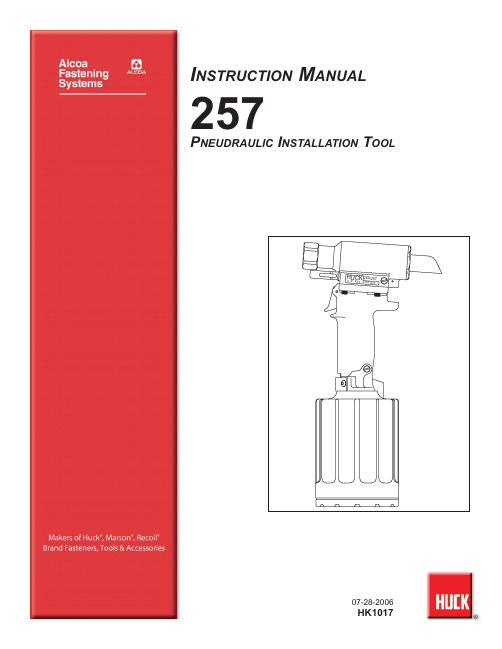
07-28-2006I NSTRUCTION M ANUAL257P NEUDRAULIC I NSTALLATION T OOL___________________________________Henk RosierEngineering Manager,Installation Systems DivisionKingston, New York, USAAugust, 1998Huck Model 256 Vibration Level The sound level of the 256 tool cycling without fastener isC ONTENTSEU D ECLARATION OF CONFORMITY . . . . . . . . . . . . . . . . . . . . . . . . . . . . .2 S AFETY . . . . . . . . . . . . . . . . . . . . . . . . . . . . . . . . . . . . . . . . . . . . . . . . . . .4 S PECIFICATIONS . . . . . . . . . . . . . . . . . . . . . . . . . . . . . . . . . . . . . . . . . . . . .5 P RINCIPLE OF OPERATION . . . . . . . . . . . . . . . . . . . . . . . . . . . . . . . . . . . . .6 P REPARATION FOR U SE . . . . . . . . . . . . . . . . . . . . . . . . . . . . . . . . . . . . . .7 S ERVICING THE TOOLGeneral . . . . . . . . . . . . . . . . . . . . . . . . . . . . . . . . . . . . . . . . . . . . . .7Daily . . . . . . . . . . . . . . . . . . . . . . . . . . . . . . . . . . . . . . . . . . . . . . . . .7Weekly . . . . . . . . . . . . . . . . . . . . . . . . . . . . . . . . . . . . . . . . . . . . . . .7Disassembly . . . . . . . . . . . . . . . . . . . . . . . . . . . . . . . . . . . . . . . . .8-9Assembly . . . . . . . . . . . . . . . . . . . . . . . . . . . . . . . . . . . . . . . . .10-11Fill and Bleed . . . . . . . . . . . . . . . . . . . . . . . . . . . . . . . . . . . . . .11-12Assembly Drawing . . . . . . . . . . . . . . . . . . . . . . . . . . . . . . . . . . . . .13Parts List . . . . . . . . . . . . . . . . . . . . . . . . . . . . . . . . . . . . . . . . . . . .14 T ROUBLESHOOTING . . . . . . . . . . . . . . . . . . . . . . . . . . . . . . . . . . . . . . . . .15A CCESSORIES . . . . . . . . . . . . . . . . . . . . . . . . . . . . . . . . . . . . . . . . . . . . .15S ERVICE N OTES . . . . . . . . . . . . . . . . . . . . . . . . . . . . . . . . . . . . . . . . . . .165When the trigger is depressed, the throttle valve moves to down position, and pressurized air is directed to the bottom of the air piston, causing the piston to move upward. The air above the piston is exhausted and directed through the center of the throttle valve and out the bottom of the tool. The air piston has a rod and a hydraulic piston attached. When the air piston rod moves upward, a column of pressurized fluid is forced into head, which moves the pull piston back. The attached nose assembly moves with the pull piston to start fastener installation.When fastener installation is completed, the trigger is released. Air pressure, with the assistance of a spring, causes the throttle valve to return to its up position. Pressurized air is re-directed to the top of the air piston, causing the piston to move downward. The air from below the piston is exhausted through bottom of tool. The rod and hydraulic piston move downward, hydraulic pressure is reversed and the pull piston is returned forward. Return pressure relief valve protects tool against pressure spikes. The reservoir replenishes hydraulic system as needed.6The Model 257 Installation Tool is shipped with a plastic plug in the air inlet connector. The connector has 1/4-18 female pipe threads to accept the air hose fitting. Quick disconnect fittings and 1/4” inside diameter air hose are recommended. An air supply of 90-100 psi capable of 20 CFM must be available. Air supply should be equipped witha filter-regulator-lubricator unit.1.Remove plastic shipping plug from Air Inlet Connectorand put in a few drops of Automatic Transmission Fluid, DEXRON III, or equivalent.2.Screw quick disconnect fitting into Air Inlet Connector.CAUTION: Do not use TEFLON tape on threads - - use TEFLON in stick form only. (Huck P/N 503273)3.Set air pressure on regulator to 90-100 psi.4.Attach optional Air Hose (38), supplied with tool, to airinlet connector.5.Connect air hose to tool.6.Cycle tool a few times by depressing and releasingtrigger.7.Disconnect air hose from tool.8.Remove Retaining Nut and Stop.9.Select proper Nose Assembly from SELECTIONCHART for fastener to be installed.10.Screw Collet Assembly (including lock collar and shimif applicable) onto Spindle holding Pull Piston (11) with 3/8 hex key. (Wrench Tight)11.Slide Anvil over Collet Assembly and into counterbore.12.Slide Stop and Retaining Nut over Anvil and screw Nutonto Head.13.Connect air hose to tool and install fastener(s) in testplate of proper thickness with proper size holes.Inspect fastener(s).NOTES:1 Air quick disconnect fittings and air hoses are notavailable from Huck International, Inc.2 VIBRA-TITE should be used on collet threads for noseassemblies without lock collars. All other noses should be staked (please refer to nose assembly data sheets).P REPARATION FOR U SEG ENERAL1. The efficiency and life of any tool depends upon propermaintenance. Regular inspection and correction of minor problems will keep tool operating efficiently and prevent downtime. The tool should be serviced by personnel who are thoroughly familiar with how it operates.2.A clean, well-lighted area should be available forservicing the tool. Special care must be taken to prevent contamination of pneumatic and hydraulic systems.3. Proper hand tools, both standard and special, must beavailable.4. All parts must be handled carefully and examined fordamage or wear. Always replace Seals, when tool is disassembled for any reason. Components should be disassembled and assembled in a straight line without bending, cocking, or undue force. Disassembly and assembly procedures outlined in this manual should be followed.5. Service Parts Kit 257KIT includes consumable partsand should be available at all times. Other components, as experiece dictates, should also be available.D AILY1. If a Filter-Regulator-Lubricator unit is not being used,uncouple air disconnects and put a few drops of Automatic Transmission Fluid or light oil into the air inlet of the tool. If the tool is in continuous use, put a few drops of oil in every two to three hours.2. Bleed the air line to clear it of accumulated dirt or waterbefore connecting air hose to the tool.3. Check all hoses and couplings for damage or air leaks,tighten or replace if necessary.4. Check the tool for damage or air/hydraulic leaks,tighten or replace if necessary.5. Check the nose assembly for tightness or damage,tighten or replace if necessary.6. Check oil level in tool reservoir, replenish if necessary. W EEKLY1. Disassemble and clean nose assemblies andreassemble per applicable NOSE ASSEMBLY DATA SHEET.2. Check the tool and all connecting parts for damage oroil/air leaks, tighten or replace if necessary.S ERVICING THE TOOL !M ODEL257 A SSEMBLY I NSTRUCTIONSStep 6Connect tool to shop air regulated to 20 to 40 psi. Cycle tool 20-30 times. Watch for air bubbles escaping from the tool into bottle. (You may rock the tool to free trapped air in the tool.) Do not allow the air to re-enter the tool.Step 7When air bubbles no longer appear in bottle, remove fill bottle while tool is lying on its side.Step 8Install the check valve Ball (77), Guide (76) and Spring (75). Replace the Plug (71). (Fig. 7)Note:When cycling tool, always hold bottle up as shown Step 9Turn tool so front of head faces you and remove the relief valve Plug (83). Prior to removing Plug (83), it is advisable to back out setscrew inside of plug by approximately 1/2turn counterclockwise. (See Figure 7a). This ensures that the Piston will remain in full-forward position. Install relief valve Ball (87), Guide (86), Sleeve (85) and Spring (84).Replace the Plug (83).Step 10Unlock Fill Tool and check Reservoir red line. At this point cycle tool with Stall Nut attached (Optional. See note)and retaining nut locked in the full forward position (“Dead Stall”). Reservoir should not drop below the red line on the reservoir housing.NOTE:Dead Stalling is not necessary if Optional Stall nut was not used; just cycle tool.Step 11Re-lock the fill tool in out position .Lay tool on its left side and remove Bleed Plug (64). Top off reservoir by placing a few drops of oil in hole and wait for air bubbles to escape. Push a pin or a scribe into hole to check for trapped air bubbles. Replace plug. (Fig. 7)!A SSEMBLY D RAWINGAlways check out the simplest possible cause of a malfunction first. For example, an air hose not connected. Then proceed logically, eliminating each possible cause until the cause is located. Where possible, substitute known good parts for suspected bad parts. Use TROUBLESHOOTING CHART as an aid in locating and correcting malfunction.NOTE:“Piston drift” is when the air piston is in the down position, but the hydraulic pull piston is not in the full follward position. This causes an out of sequence condition.1 Tool fails to operate when trigger is depressed.a) Air line not connectedb)Throttle Valve O-rings (37 & 39) worn ordamaged.c)Throttle Valve Cable (2) is broken.2 T ool does not complete fastener installation andbreak pintail.a)Air pressure too lowb)Air Piston Quad ring (50) worn or damaged.c) Reservoir empty or low, refer to Fill and Bleedsection.d) Air in hydraulic system, refer to Fill and Bleedsection.e) Reservoir Springs (82) worn or damagedf) Check for piston drift3 Pintail stripped and/or swaged collar not ejected.a) Check for broken or worn jaws in nose assembly,refer to nose assembly data sheet.b) Check for loose Retaining Nut (8)c)Check for piston drift.4Tool has piston drift.a) Loose collet crashing into the front of the anvilcauses the relief valve to open allowing thepiston to drift. Tighten the collet and refer to Filland Bleed section.b) Worn or damaged Return Pressure Relief Valvein tool, inspect Seat (88), O-ring (72), Back-upRings (25), Steel Ball (87) and Valve Spring (84).Replace if necessary.c) Worn or damaged Piston Assembly (31): InspectO-ring (33), O-ring (35) and Back-up Rings (93).Replace if necessary.5Hydraulic fluid exhausts with air or leaks at base of handle.a) Worn or damaged Gland Assembly (54), inspectVariseal (61), O-rings (55, 56 & 58), Quad-ring(48) and Back-up Ring (57). Replace if necessary.6.Hydraulic fluid leaks at rear of Pull Piston (11)a) Worn or damaged Rear Gland (94): InspectO-rings (16 & 18) and Back-up Rings (17 & 19).Replace if necessary.7.Hydraulic fluid leaks at front of Pull Piston (11).a) Worn or damaged Front Gland : Inspect Polyseal(10). Replace if necessary.8. Pull Piston (11) will not return.a) Throttle Valve (36) stuck: Lubricate O-rings (37 &(39).b) Throttle Arm (66), Cable (2) or Trigger (3) binding.9. Air leaks at air Cylinder Head (49).a). Worn or damaged O-ring (48). Replace ifnecessary.A CCESSORIESStall Nut (Fig. 7)-120824Service Tool Kit-126104Includes:Assembly Bullet (Fig. 2) -123111-1Spacer (Fig. 2)-123112-1Pintail Collection Bag-125655T ROUBLESHOOTINGS ERVICE N OTES:L IMITED W ARRANTIESAmericasAlcoa Fastening SystemsAerospace Products Tucson Operations 3724 East Columbia Tucson,AZ 85714800-234-4825520-747-9898FAX:520-748-2142Alcoa Fastening SystemsAerospace Products Carson Operations PO Box 5268900 Watson Center Rd.Carson,CA 90749800-421-1459310-830-8200FAX:310-830-1436Alcoa Fastening SystemsCommercial Products Waco Operations PO Box 81178001 Imperial Drive Waco,TX 76714-8117800-388-4825254-776-2000FAX:254-751-5259Alcoa Fastening SystemsCommercial Products Kingston Operations 1 Corporate Drive Kingston,NY 12401800-431-3091845-331-7300FAX:Alcoa Fastening SystemsCommercial Products Canada Operations6150 Kennedy Road,Unit 10Mississagua,Ontario L5T2J4Canada905-564-4825FAX:905-564-1963Alcoa Fastening SystemsCommercial Products Latin America Operations Avenida Parque Lira.79-402Tacubaya Mexico,D.F.C.P .11850FAX:525-515-1776TELEX:1173530 LUKSMEFar EastAlcoa Fastening SystemsCommercial Products Australia Operations 14 Viewtech Place Rowville,Victoria Australia 317803-764-5500Toll Free:008-335-030FAX:03-764-5510EuropeAlcoa Fastening SystemsCommercial ProductsUnited Kingdom Operations Unit C,Stafford Park 7Telford,Shropshire England TF3 3BQ 01952-290011FAX:0952-290459Alcoa Fastening SystemsAerospace Products France Operations Clos D’Asseville BP495450 Us Par Vigny France33-1-30-27-9500FAX:33-1-34-66-0600A Global OrganizationAlcoa Fastening Systems (AFS) maintains company offices throughout the United States and Canada,with subsidiary offices in many other countries.Authorized AFS distributors are also located in many of the world’sindustrial and Aerspace centers,where they provide a ready source of AFS fasteners,installation tools,tool parts,and application assistance.For The Long Haul,The Future of Fastening Technology,The Future of Assembly Technology,The Future of ToolingTechnology,and Tools of Productivity are service marks of Huck International.Huck provides technical assistance regarding the use and application of Huck fasteners and tooling.NOTICE:The information contained in this publication is only for general guidance with regard to properties of the products shownand/or the means for selecting such products,and is not intended to create any warranty,express,implied,or statutory;all warranties are contained only in Huck’s written quotations,acknowledgements,and/or purchase orders.It is recommended that the user secure specific,up-to-date data and information regarding each application and/or use of such products.HWB898 1003-5M© 2003 Alcoa Fastening SystemsAlcoa Fastening Systems world-wide locations:One Great ConnectionSM。
hudson_中文 使用手册
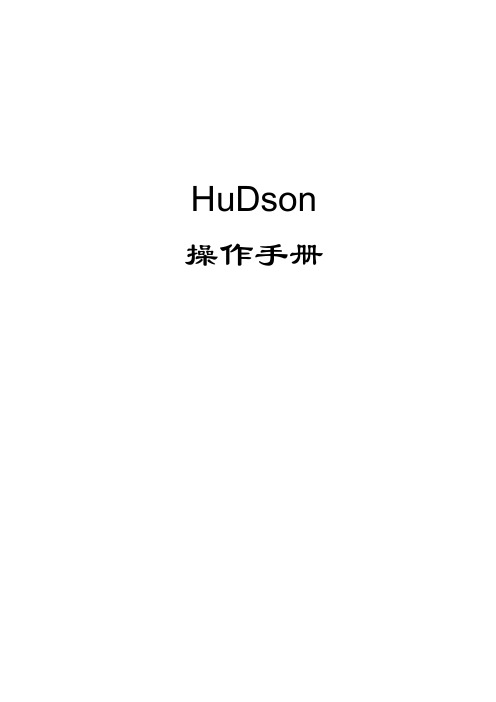
HuDson 操作手册目录第 1 章概述 (1)第 2 章基础篇 (2)2.1 Hudson安装 (2)2.1.1资源下载 (2)2.1.2运行Hudson的前提 (2)2.1.3 Hudson启动 (2)2.1.4 Hudson访问 (2)2.2 Hudson基本设置 (3)2.2.1设置JDK (3)2.2.2设置ANT (3)2.2.3配置邮件信息 (4)2.3 创建任务 (4)2.4 运行并监控构建作业 (7)2.4.1主控制面板 (7)2.4.2手动构建一个任务 (7)2.4.3任务构建状态 (8)第 3 章提高篇: (10)3.1 插件管理: (10)3.1.1 FindBugs 插件设置 (10)3.1.2 Ftp插件配置 (12)3.1.3 Junit插件 (13)3.1.4通过远程访问触发 (13)3.1.5 WebLogic.Deployer (13)3.2 安全篇 (14)3.3 个性化设置 (15)第 4 章常见问题 (17)4.1 edit lock问题 (17)4.2 IOException: Unable to delete问题 (17)4.3 not recognized as a valid application type 问题 (18)第 5 章其它说明 (19)5.1 CI挑战 (20)5.2 ANT基本知识 (20)第 1 章概述持续集成(CI)是一种实践,旨在缓和和稳固软件的构建过程。
持续集成最早由Martin Fowler于10年前已经提出,希望通过持续集成能够实现以下过程:任何人在任何地点,任何时间可以构建整个项目。
在持续集成构建过程中,每一个单元测试都必须被执行。
在持续集成构建过程中,每一个单元测试都必须通过。
持续集成构建的结果是可以发布的软件包。
当以上任何一点不能满足时,整个团队的主要任务就是去解决这个问题。
Hudson是一个软件界非常流行的开源CI服务器,下面介绍从基础篇、提高篇两个层面进行介绍。
专利基础知识培训资料讲解

2、权利要求书的写法
①、一项权利要求要用一句话表达,中 间可以有逗号、顿号、分号,但不能有 句号,以强调其意思的不可分割的单一 性和独立性。
②、权利要求起始端不用书写发明名称 ,可以直接书写第1项独立权利要求,它 的从属权利要求从序号2往下顺序排列。
第一部分 什么是专利 第二部分 为什么要申请专利 第三部分 申请专利要满足什么要求 第四部分 专利申请所需要的材料 第五部分 如何撰写技术交底书
第一部分 什么是专利
大家一直认为专利很神秘、很难,是 一般人完成不了的工作,那是高智商人 员才能干了的事,是设计、研究人员的 事,这样可以说是走入了极端与误区。
2、摘要中可以包含有最能说明发明创造技术特征的 数字式或化学式。发明创造有附图的,应当指定并提 交一幅最能说明发明创造技术特征的图,作为摘要附 图。摘要附图应当画在专门的摘要附图表格上。
3、除非经审查员同意,摘要的文字部分一般不得超 过300个字,摘要附图的大小和清晰度,应当保证在该 图缩小到4×4厘米时,仍能清楚地分辩出图中的细节 。
③、独立权利要求一般应当分两部分撰写:前 序部分、特征部分。
前序部分: 写明发明要求保护的主题名称和该项发明
与最接近的现有技术共有的必要技术特征。 特征部分: 写明发明或者实用新型区别于现有技术的技
术特征,这是权利要求的核心内容,这部分应 紧接前序部分,用“其特征是……”或者“其 特征在于……”等类似用语与上文联接。独立 权利要求的前序部分和特征部分应当包含发明 的全部必要的技术特征,共同构成一个完整的 技术解决方案,同时利要求的引用部分,只能引用排列
在前的权利要求。同时引用两项以上权利要求
万科专利手册总集

专 利 手 册专利专利(patent)一词来源于拉丁语Litterae patentes,意为公开的信件或公共文献,是中世纪的君主用来颁布某种特权的证明。
对“专利”这一概念,目前尚无统一的定义,其中较为人们接受并被我国专利教科书所普遍采用的一种说法是:专利是专利权的简称。
它是由专利机构依据发明申请所颁发的一种文件。
这种文件叙述发明的内容,并且产生一种法律状态,即该获得专利的发明在一般情况下只有得到专利所有人的许可才能利用(包括制造、使用、销售和进口等),专利的保护有时间和地域的限制。
我国专利法将专利分为三种,即发明、实用新型和外观设计。
本手册收集了万科自2002年起的所有专利,主要是从专利基本情况、专利产生的背景、专利摘要三部分来进行讲解,方便大家了解.更多详细的专利文献可以通过本手册提供的“专利号”于国家知识产权局网站进行检索下载。
小知识发明专利 实用新型专利 外观设计专利发明专利:是指对产品、方法或其改进提出的新的技术方案。
从申请到授权获得证书的时间一般为2-4年,保护期限为20年。
实用新型:是指对产品(形状和结构)有一定的技术改进。
从申请到授权获得证书的时间一般为10个月-1年,保护期限为10年。
外观设计:是指涉及产品的形状、图案或者其结合以及色彩与形状、图案的结合、富有美感、并适于工业上应用的新设计。
从申请到授权获得证书的时间一般为6-10个月,保护期限为10年。
万科专利统计表2017537224年申请总 数发明专利情景花园洋房带垃圾收集装置的橱柜折叠式鞋架P 1P 3P 2P 1复合式厨房P 3分离式卫生间P 2装配式栏杆P 4多卧室专用卫生间P 6P 5组合院门P 7装配式雨蓬P 8一梯一户单元式住宅楼P 10装配式阳台P 12轻巧型烟道P 11装配式花槽P 9P 13过道组织户内交通的住宅户型P 15隐藏式垃圾存放装置P 14户户带花园或露台的住宅P 16垃圾收集装置P 18一种阳台移动花池P 17一种抽屉式垃圾架P 19转角柜P 20晾鞋架P 30一种阳台晾衣架P 32一种储物架P 31一种鞋架P 33P 35一种多用途种植盒P 34带中间柜的橱柜P 36晾物架P 38一种晾衣杆P 37一种洗漱池下水管封罩P 39植物栽培架P 40鞋架一种带转角储柜的橱柜实用新型专利P 21一种带转角储柜的橱柜P 22一种搁架P 23鞋架P 24一种吊柜P 25一种移动晾衣架放置信报及奶制品的装置P 26一种衣架收藏装置采用分离式公共交通住宅P 27晾衣杆体P 28一种鞋架具有升降托盘的转角柜P 29实用新型专利P 41带调料储藏装置的橱柜P 43墙角储物柜42一种洗漱橱柜P 44带调料储藏的橱柜P 46带垃圾收集装置的橱柜P 45一种晾衣架P 47一种风车形框架结构住宅楼预制砼板专用桁架筋及预制板P 48预制砼板与梁的连接结构及包含该连接结构的建筑P 50预制砼板P 52预制砼梁P 51P 49P 53P 55预制砼板与梁的连接结构及包含该连接结构的建筑P 54P 56预制砼梁P 58可完全开启推拉门P 57带排水盲沟的倒置式屋面P 59复合式住宅楼P 60铝合金庭院门P 61预制砼梁的安装结构及包含该安装结构的建筑P 63一种预制砼梁P 62预制砼次梁与主梁的连接结构及包含该结构的建筑P 预制砼板预制砼梁预制砼梁外观设计专利住宅楼(规律精彩)住宅楼(柱与屋)住宅楼(整体融合)P 1P 3P 2P 4住宅(风景合院)P 5商业建筑(解构主义)发明专利发明专利情景花园洋房专利名称:情景花园洋房专利类型:发明专利发 明 人: 吴志群专 利 号:02103734.5专利摘要:技术背景:1折叠式鞋架专利名称:折叠式鞋架专利类型:发明专利发 明 人:丁莉、黄焰志专 利 号:200610034303.0技术背景:鞋子作为人们生活的必需品,经常需要清洁,洗干净后放在阳台上晾干或者放置在阳台上吹风晒太阳。
PHD, Inc. 6441-525D 1 SERIES GRR DESIGN 2 手册说明书
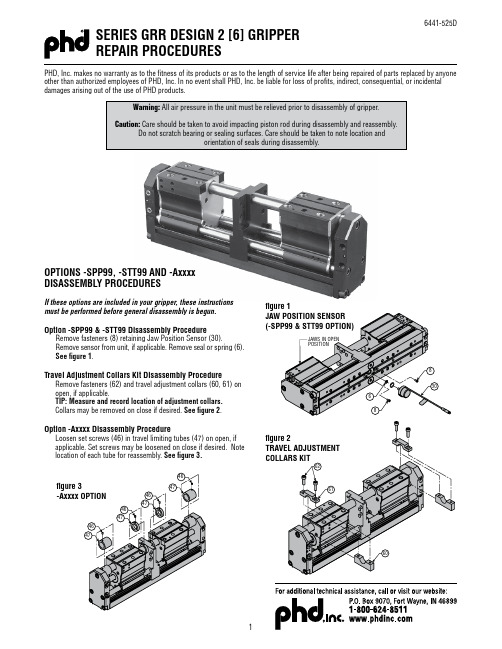
6441-525DSERIES GRR DESIGN 2 [6] GRIPPERREPAIR PROCEDURESPHD, Inc. makes no warranty as to the fitness of its products or as to the length of service life after being repaired of parts replaced by anyone other than authorized employees of PHD, Inc. In no event shall PHD, Inc. be liable for loss of profits, indirect, consequential, or incidental damages arising out of the use of PHD products.Warning: All air pressure in the unit must be relieved prior to disassembly of gripper.Caution: Care should be taken to avoid impacting piston rod during disassembly and reassembly.Do not scratch bearing or sealing surfaces. Care should be taken to note location andorientation of seals during disassembly.OPTIONS -SPP99, -STT99 AND -Axxxx DISASSEMBLY PROCEDURESIf these options are included in your gripper, these instructions must be performed before general disassembly is begun.Option -SPP99 & -STT99 Disassembly ProcedureRemove fasteners (8) retaining Jaw Position Sensor (30).Remove sensor from unit, if applicable. Remove seal or spring (6).See figure 1.Travel Adjustment Collars Kit Disassembly ProcedureRemove fasteners (62) and travel adjustment collars (60, 61) on open, if applicable.TIP: Measure and record location of adjustment collars. Collars may be removed on close if desired. See figure 2.Option -Axxxx Disassembly ProcedureLoosen set screws (46) in travel limiting tubes (47) on open, if applicable. Set screws may be loosened on close if desired. Note location of each tube for reassembly. See figure 3.figure 36441-525DD3 GENERAL DISASSEMBLY (figure 4)1) Remove fasteners (20, 21 & 22) in end plates (15 & 16). See D12) (Models GRR12) Extend end plates and move jaw assemblies (17)to full open position.Tip: Rotate end plates 90 degrees.3) Remove rack fastener (19) from jaw assembly.See D2Note: Units with Rodlok (H47) will require Rodlok device (25E)to be pressurized to allow movement of jaws. See figure 5.4) Remove jaw assembly (17) and end plates (15 & 16) from jawguides (11 & 12).(Models GRR22) Note orientation of communication plugs (14)and o-ring seals (13) when removing jaw assemblies. This will beimportant for reassembly.Note: Units with Rodlok (H47) will require Rodlok device (25E)to be pressurized to allow removal of jaws.See figure 5.6) Jaw guides (11 & 12) may be removed from centerplateassembly (4).7) (Models GRR12) Loosen fasteners (5) retaining centerplateassembly (4) to base plate. Press or use a soft mallet on loosenedfasteners to separate centerplate assembly from base plate (1).See D3Remove fasteners (5) and seals (3 & 32). See figures 4 & 6.8) (Models GRR12) If racks and pinion are to be re-lubricated, pullracks (9) from centerplate assembly (4). Bearings (4E & 4C) andpinion (4D) in centerplate assembly may be removed.Note orientation.See figures 4 and 6.figure 6(GRR12)CENTER PLATEDISASSEMBLYWARNING!324E(17L) retaining jaw center cover (17Y) and seal (17M). See D410) Remove shaft wipers (17D & 17F). See D5 and D6 Remove wear ring (17C). See D711) To allow removal of piston rod seal (17H) a spanner tool is required. See figure 8 for dimensions. See D8While retaining end plates (15 & 16) to prevent rotation, use spanner tool to rotate piston (17U) counterclockwise until loose. See D9Piston rod may stay attached to either piston or end plate.12) Pull end plates (15 & 16) away from jaw (17A). See D10Note: Piston rod may stay in end plate or may be retained in jaw assembly.Remove remaining fasteners (17L) and remove jaw end cover (17K). See D1113) Remove shaft wipers (17E & 17F) and rod seal retainer (17G). See D12Remove piston (17U) from jaw assembly. See D1314) Remove seals (17H & 17J) from rod seal retainer, noting orientation. See D14Remove seals (17W) and wear ring (17V) from piston. Note orientation of seals for reassembly.Caution: Care should be taken to not scratch or damage sealing surfaces.15) Clean and inspect all components. Worn or damaged components should be replaced. Contact PHD for any components not included in seal kit.D4D5D13D7petroleum-based high pressure grease3) Use removable threadlocker on all threaded fasteners.CENTERPLATE AND BASE REASSEMBLY1) (GRR12) Heavily lubricate rack tubes (10) and pinion cavity in centerplate assembly (4) See A1, pinion (4D) and racks (9). See A2Warning: Do not allow any lubricant to enter counterbore at end of pinion.See figure 10 Insert bearings (4C & 4E) and pinion (4D) into centerplate assembly. Inspect counterbore in end of pinion (4D) for presence of grease, oil, or other foreign material. See A3 and A42) If necessary, clean counterbore with cotton-tipped swab dipped in alcohol. Install o-ring (32) into counterbore at end of pinion. See A5 Use an Allen wrench or flat-bottomed round tool pressed against face of o-ring to push o-ring down into counterbore. With tool held against face of o-ring, rotate tool several turns to properly seat o-ring in pinion.Warning: Do not lubricate o-ring (32).3) (GRR12) Insert racks (9) simultaneously through rack tube (4B) and centerplate assembly. See A6 Verify that both racks protrude equal distances from centerplate, otherwise unit will not function properly. See A74) (GRR12) Lightly lubricate and install seal (3) in counterbore in base plate (1). See A8 Using dowel pins (2) to align, place center plate assembly on base plate. Install fasteners (5) through base plate and torque into centerplate per TABLE 1 on next page. See A9 Centerplate and base reassembly continued on next page.A15) If jaw guides were removed, lightly lubricate jaw guide holes in center plate assembly (4) with high-pressure grease.See figure 10. Install jaw guides (11 & 12) through centerplate assembly. See figure 9.Leave racks in the open position with the threaded ends about 1/4" [6 mm] from end of base plate.6) Lubricate heavily the ID of the long rack cover (10) See A10 and place in counterbore of center plate (4) around rack (9). See A114647figure 11-Axxxx OPTION A10A11JAW REASSEMBLY (figure 12 on previous page)9) Curl and insert rack wear ring (17C) into groove in jaw (17A). See A12 Verify that ring is seated completely in groove. See A1310) Lubricate and insert rod wipers (17E & 17F) into counterbores in jaw. Snap rod wipers (17D) into undercut groove. See A14 and A15 Verify wipers are completely seated. See A1611) Lubricate and install o-ring (17M) into seal groove on jaw (17A). See A17 Note: O-ring (17M) is the larger diameter of the 2 large o-rings in kit.12) Lubricate grooves on piston (17U) outer diameter. See A18 Start one end of piston wear ring (17V) into center groove of piston. Push the wear ring into the goove around the piston until it snaps in. See A19 and A20Install piston seals (17W) into grooves on either side of piston wear ring. See figure 13 for orientation. Lubricate outside diameter of piston and seals.13) Lubricate and install seals (17P & 17R or 17T) on piston rod (17N). See A21, A22, and A23 Lubricate OD of piston rod (17N). Do not apply lubricant to threads.14) Lubricate internal and external seal grooves of seal retainer (17G). See A24 Install o-ring (17J) and rod seal (17H) into seal retainer. See figure 14 for orientation. Lubricate ID of rod seal and OD of o-ring. Note: O-ring (17J) is the smaller of the 2 larger o-rings supplied in kit.15) Seal retainer (17G) assembly over piston rod (17N):a) If piston rod remained attached to piston (17U) during disassembly, with a rotating motion slide seal retainer over piston rod with boss of retainer pointed away from piston. See A25 and A26b ) If piston rod remained attached to end plate (15 or 16), place jaw end cover (17K), with countersinks facing end plate, See A27 over piston rod. See A28 With a rotating motion, slide seal retainer over piston rod with boss of retainer facing end plate. See A29Seal should move freely after rod and piston assembly.16) Piston (17U), piston rod (17N), jaw end cover (17K) and end plate(15 or 16) subassembly:a) If piston rod remained attached to piston, place jaw end coverover piston rod with countersinks facing away from piston. Apply threadlocker to piston rod thread and hand-tighten into end plate until seated. Note: Do not torque at this time. See drawing figures 12 and 14.b) If piston rod remained attached to end plate, applythreadlocker to thread at end of piston rod. Thread the piston onto the piston rod until seated. Note: Do not torque at this time. See drawing figures 12 and 13.17) Lubricate piston bore, counterbore in jaw (17A), piston and seals.See A30 and A31 Insert piston (17U) into the counterbored end of the piston bore. See A32Slide seal retainer (17G) against piston, press on seal retainer until piston slides into bore and seal retainer enters into counterbore in jaw. See A33Outer face of seal retainer should be flush with jaw surface.Jaw reassembly continued on next page.A31A32A15A16A20A21A23A25A26A28A29A30A33GENERAL REASSEMBLY (figure 9)22) Slide jaws (17) onto jaw guides (11 & 12) until jaws reach the open position.Note: Units with Rodlok (H47) will require Rodlok device (25E) to be pressurized to allow reassembly of jaws. See figure 5.23) (GRR12) Lubricate OD of rack spacer (18) and place on rackspacer fastener (19). Apply threadlocker to fastener. Install spacer and fastener through hole in bottom of jaw end cover (17K) and torque fastener into rack (9) per TABLE 1. See A38 Tip: Rotate end plates 90 degrees for this step.24) (Axxxx) Place open position stroke limiting tubes (47) onto jaw guide (11). See figure 11.25) Lubricate and install o-ring seals (13) into counterbores in end plates (15 & 16). See A39Note: GRR12 & GRR02 use a larger o-ring than GRR22. See figure 16.26) (GRR22) Place communication plug (14) through o-ring (13) and into end plates. See figure 16.27) Align and assemble end plates (15 & 16) to base plate (1). See figure 9.Warning: Verify that long rack cover (10) is properly seated in counterbores of center plate and endplates. Rack cover may require support during assembly of end plates. See A4028) Apply threadlocker to the fasteners (20, 21 & 22) retaining end plates to the base plate and jaw guides. Install and torque fasteners per TABLE 1. See figure 9.29) (-Axxxx) Stop limiting tubes (47) with set screws (46): apply threadlocker to set screw and torque per TABLE 1. Stop limiting tubes without screws: clean areas where tube will contact jaw guide, end plate or center plate. Apply threadlocker to contact surfaces. Push tube into proper position. See figure 11.30) Install travel adjustment collars (60 & 61) on jaw guide (11) using threadlocker on the fasteners (62) during assembly. With fasteners loosely tightened, move collars to proper position and torque per TABLE 1. See figure 17.18) Extend piston rod and end plate. Holding seal retainer in place, align jaw end cover (17K) with holes in jaw (17A). See A34 Apply threadlocker to fasteners (17L). Install and torque fasteners per TABLE 1.19) Retract piston rod and end plate. Using a spanner tool, see figure 8, torque piston (17U) per TABLE 1. See A35Warning: Proper torque on this component is critical to proper function of unit.20) Place jaw center cover (17Y) on end of jaw. Apply threadlocker to fasteners (17L). Install and torque fasteners per TABLE 1.21) Heavily lubricate the 3 bearing bores in jaw (17A) with high pressure grease. See figure 15. See A36 and 37A34A35A36JAW POSITION SENSOR (SPP99 & STT99 INSTALLATION (figure 18)figure 18(MOUNTING ONLY)RODLOK KIT(LOCKING DEVICE ONLY)25EKITSDESCRIPTION Complete Rodlok Kit (per jaw) Rodlok Kit (per jaw) Rodlok Adaptor Kit (per jaw) Rodlok Seal Kit (per jaw) Seal KitSensor Replacement KitPART NUMBERFull unit description required -H9110Full unit description required -H9100Full unit description required -H9105Full unit description required -H9115Full unit description required -H9000Full unit description required -H9305Note: All part numbers are for standard units. Options may affect part numbers.*Seal kit does not include Rodlok seals. Rodlok seals sold in Rodlok seal kit only.。
GX Works2入门指南(结构化工程篇)
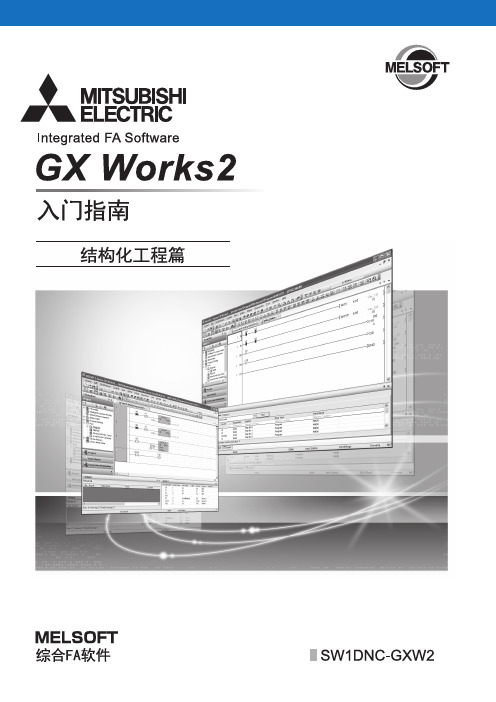
3.2.2 GX Works2 的画面构成 .............................................................. 3 - 4
3.2.3 创建新工程 ........................................................................ 3 - 5
1 概要
1.1 简单工程与结构化工程 1.2 程序创建步骤
1 - 1到1 - 4
1-2 1-3
2 创建的程序及系统配置
2.1 系统配置 2.2 程序创建的概要
2 - 1到2 - 4
2-2 2-2
3 结构化梯形图 /FBD 语言程序的创建
3 - 1 到 3 - 48
3.1 创建的程序
3-2
3.1.1 程序的动作 ........................................................................ 3 - 2
䄺ਞ
㸼冫䫭䇃᪡ৃ㛑䗴៤ॅ䰽ৢᵰˈᇐ㟈⅏ѵ䞡ӸџᬙDŽ
⊼ᛣ
㸼冫䫭䇃᪡ৃ㛑䗴៤ॅ䰽ৢᵰˈᇐ㟈ЁᑺӸᆇǃ䕏Ӹঞ䆒ᤳ༅DŽ
注意根据情况不同,即使
注意这一级别的事项也有可能引发严重后果。
对两级注意事项都须遵照执行,因为它们对于操作人员安全是至关重要的。
妥善保管本手册,放置于操作人员易于取阅的地方,并应将本手册交给最终用户。
3.8 工程的保存
3 - 47
3.9 工程的结束
3 - 48
4 ST 语言ቤተ መጻሕፍቲ ባይዱ序的创建
4 - 1 到 4 - 12
4.1 创建的程序
4-2
4.1.1 程序的动作........................................................................ 4 - 2
蒂尔金HG2381管理手册说明书

ContentsRouter Login (2)UPnP (3)Parental control (4)LAN clients (5)Wi-Fi name (SSID) and password change (5)Security modes of Wi-Fi (8)Creating new SSID (9)Changing Wi-Fi channel (10)Deleting existing SSID (12)WPS (13)Wi-Fi associated clients (14)Change of admin credentials (14)Factory reset and Restart of the router (15)Access to USB flash drive attached to router (16)Change of DNS (21)Port forwarding (23)DMZ (28)DHCP binding (29)IPv6 port filtering (30)Public IPv4 address block in LAN network (33)Router LoginTo log into your router, open a web browser (for example, Google Chrome, Microsoft Edge, Mozilla Firefox etc.). Type 192.168.1.1 in the address bar of the browser. You should then see a login page (Image 1). In the Username field, type “admin”. In the Password field, type the password shown on the sticker on the back of your router. Once all fields are populated, press Login.Image 1. Router HG2381 login screenUPnPUPnP service can be used for easier and more convenient router configuration. To configure your router using UPnP desktop applications (e.g. PortMapper Windows), please log into your router (page 2) and navigate to Advanced > Connection settings > UPnP. See Image 2. If you’re not using UPnP applications, UPnP should be set to Off (the default UPnP setting is Off).Image 2. Setting up UPnP serviceSelect options as in image 2, tick Enabled and click Create. Once this is done, click Save settings in the upper right side of the screen. You should see confirmation as per image 3.Image 3. Confirmation of UPnP settingsParental controlParental control can be used to restrict access to sites. To enable parental control, please log into your router (page 2) and navigate to Advanced > LAN settings > LAN clients. Select the device which needs to be blocked and click Apply. This part of the process will create static DHCP binding for certain MAC address (LAN client). See Image 4.If clicked on IPv6 button, IPv6 address of LAN client will be displayed.Image 4. Defining which LAN client will be blockedOnce completed, navigate to Advanced > LAN settings > Schedule blocking. Select the day and time you would like to restrict access and click Apply. Then click Save settings. See Image 5.Image 5. Defining blocking time & day per week basisLAN clientsThe number of LAN (Local Area Network) clients, their MAC addresses and associated IPv4 addresses can be checked once you’re logged into your router (see page 2). Navigate to Advanced > LAN settings > LAN clients. The connection type will be listed for every LAN client (see Image 6), and you’ll be able to see all the devices that are using your router’s LAN.Image 6. Overview of LAN clientsWi-Fi name (SSID) and password changeTo change your wifi name or password for 2.4 GHz or 5 GHz bands, log into your router (see page 2) and navigate to Wireless. To change the parameters of your wifi connection, click on the SSID in the Existing SSIDs section. Configuration changes are the same for 2.4 GHz and for 5 GHz. See Im age 7, where we’ve used 2.4 GHz for demonstration purposes.Image 7. Overview of existing Wi-Fi SSIDsTo change name of your wifi connection, navigate to Wireless > SSID > Configuration. Provide your desired connection name and then click Apply and Save settings. See Image 8.Image 8. Change of 2.4GHz connection nameTo change your wifi password, navigate to SSID > Security. See Image 9. Please use passwords containing upper and lower-case letters and numbers, with a minimum of 12 characters in length. Once you’ve decided on a password, click Apply and Save settings.Image 9. Wi-Fi password changeSecurity modes of Wi-FiTo change authentication setting for Wi-Fi, navigate to section Wireless. Click on either the 2.4GHz or 5GHz connection. Configuration is identical for both connections (see Image 10 for 2.4GHz example). Protocol WPA2 or WPA2/WPA can be selected. After the protocol change, click Apply and Save settings. By default, advanced encryption algorithm is used.Image 10. Change of Wi-Fi security protocolsCreating new SSIDTo create a new SSID, please log into your router (page 2) and navigate to Wireless. Under New SSID, use any name (e.g. New_2.4GHz), select 2.4 GHz or 5GHz radio port and select lan0 LAN group. Click Create. See Image 11. If a new 5GHz network is needed, select 5 GHz radio port from the drop-down menu. The configuration steps for 2.4GHz SSID and 5GHz SSID are the same.Image 11. Creating new SSIDOnce your new SSID (in this case 2.4GHz) is created, you can change the passphrase of the SSID. Click Apply and Save settings in the upper right corner of the web page (see Image 12).Image 12. Defining password for new SSIDChanging Wi-Fi channelTo minimise interference, we highly recommend leaving your wifi channel selection on its default settings. If you’d like to change your channel selection, however, you can do so by logging into your router (see page 2) and navigating to Wireless > Setup. Select either 2.4GHz or 5GHz frequency band. Once selected, refer to Channel. Select Manual configuration and choose one of the listed channels from the drop-down menu. Click Apply and Save settings. See Image 13 and Image 14.Note: please avoid using channel 11 for 2.4GHz networks.Image 13. Setting channel for 2.GHz networkImage 14. Setting channel for 5GHz networkDeleting existing SSIDTo delete an existing SSID, please log into your router (page 2) and navigate to Wireless. Tick Delete on the network you’d like to delet e. Click Apply and Save settings (see Image 15).Image 15. Deleting existing SSIDWPSTo connect to wifi without a password, please log in to your router (see page 2) and navigate to Wireless. Click on the desired SSID and go to SSID > WPS. See Image 16. Click Add device. Wait a few seconds and then click the WPS button on the desired LAN client. A wifi connection will then be made.Image 16. WPS button and access methodWi-Fi associated clientsFor each SSID, the number of LAN clients can be checked. To check LAN Wi-Fi clients, navigate to Wireless. Click on the 2.4GHz or 5GHz connection. Under SSID > Associated clients, the MAC address of every LAN user is listed. See image 16.Image 16. Wi-Fi 2.4GHz LAN clientsChange of admin credentialsYour default admin credentials can be found on the router itself. If you’d like to make changes to these credentials, please contact Customer Support.Factory reset and Restart of the router (admin account)You can reboot your router via the web. Once you’ve logged in (see page 2), navigate to Tools > Maintenance > Restart system. Click on Restart system. See Image 17.Image 17. Restart of routerTo restore factory settings, navigate to Tools > Configuration > Restore defaults. Click on Restore factory defaults. See Image 18.Please note, factory reset isn’t recommended as it can shorten the life of a router if used often. Also, factory reset will delete any user-made configuration, such as wifi SSID, wifi password, port forwarding rules, etc.Image 18. Switching to factory router configurationAccess to USB flash drive attached to routerYou can access the USB storage port on your router in a few ways. To access via HTTP protocol, please log into your router (page 2) and navigate to Storage > General > Setup. Click Storage enabled and Enabled under Access via HTTP. Click Apply and Save settings. To connect to flash drive type http://ip_address/nas into the browser. Router configuration is shown in Image 21. Router configuration is shown in image 19. Remote access is shown in image 20. Your router’s USB port with attached flash drive can be used as additional storage, linked with LAN.Image 19. Flash drive access via HTTPImage 20. Remote access to USB drive via httpTo connect via SMB, click Enabled in the section Access via SMB. See Image 21. Once enabled, click Apply and Save settings. See Image 22 for SMB access.Image 21. Access to flash drive via SMBImage 22. LAN access via SMB (type \\192.168.1.1 in browser search)See Image 23 for access via DLNA Media server. Click to serve lan0 group. Click Enabled and then Apply.Image 23. Access to DLNA Media serverSee Image 24 for access to flash drive via PC application e.g. VLC, Windows Media Player.Photo 24. Access to USB flash drive DLNA ServerChange of DNS (admin account)To change your DNS, please log into your router (page 2) and navigate to Setup > LAN Setup > LAN configuration. Click View/edit all parameters (see Image 25). By default, the router uses two Hyperoptic DNS servers which provide redundancy and address resolution. These servers communicate directly with the WAN ethernet router port and provide means for swift browsing.Image 25. Navigating to DHCP LAN settingsIn the “Static Address” section, look for DHCP fields as shown in Image 16. Configure the public DNS as per your choice. To enable the use of an arbitrary DNS, please disable DHCPv6 server. See Image 26.Image 26. DNS section of LAN configurationPort forwarding (admin account)Port forwarding is currently only being used for IPv4 addresses. Tilgin is developing firmware which will allow usage of IP Filtering for IPv6 addresses. Port forwarding can be used to establish home-based FTP server, web server or similar kind of a server.To change your port forwarding parameters, connect your personal computer via ethernet cable or via wifi to the router. Open a web browser and type 192.168.1.1 in the search line of the browser. You should then see a login page, as below (Image 27).Image 27. Login page of the routerIn the Username field, type “admin”. You’ll be able to find the password associated with your router written on the back of the router itself. Once identified, type this into the Password field.Once logged in, navigate to Advanced > Port forwarding, as illustrated in Image 28.Image 28. Port forwarding section of the router web UIAt the bottom of this page, refer to the section Custom forwarding. Name the port forwarding rule and associate WAN connection to it. The connection type should be dhcp-over-eth. An example of the creation of a port forwarding rule for local web server is illustrated in Image 29. Once the Name and Connection type are set, click Add.Image 29. Creating web server port forwarding ruleImage 30 illustrates the main parameter configuration of port forwarding rules.First, click on Enabled field to make the port forwarding rule active.Check your personal computer’s private IPv4 address and type it in the Destination IP address field. List whic h ports need to pass the router’s firewall. In the example illustrated in Image 30, the TCP port 8080 which will serve local Web server placed in LAN.If the web server needs to be seen from any public IPv4 address, type 0.0.0.0 in the Source IP address and list 0 as prefix length. Otherwise, if the web server needs to be accessed from just one IPv4 address, list that one address as illustrated in Image 30.Image 30. Configuring port forwarding rulesOnce all parameters are entered, click Apply. Save the router configuration by clicking Save settings in the upper right corner of the screen.A list of commonly used ports is illustrated in Image 31.Please also note that ports 80 and 443 should never be used on WAN side, as these ports are reserved for Hyperoptic Ltd. remote management. If you would like to use these ports on your server in a LAN, then you can use different ports on WAN side as shown on Image 32 (e.g. you can use ports on WAN side 12000, 12001 and map them to LAN ports 80, 443 respectively). For additional help on port numbers and TCP/UDP, please refer to https:///wiki/List_of_TCP_and_UDP_port_numbersImage 31. List of commonly used portsAlternatively, it’s possible to allow a certain range of WAN ports that will all be translated into one L AN port. This kind of configuration is illustrated in Image 32. In this case, a local web server placed in LAN is listening for connections on port 8080. The router will forward all connection requests that come to WAN router port 12001 to this local server.Image 32. Port forwarding with port mapping from WAN to LAN sideDMZ (admin account)Please be aware that devices placed in DMZ will not be affected by a router’s firewall. Placing LAN devices in DMZ can therefore pose an IT security risk and this action should be taken with caution. If a LAN device needs to be placed in a demilitarized zone, log into your router (page 2) and go to Advanced > DMZ (see image 33)Image 33. DMZ section of routerClick on the Name of the connection –dhcp-over-eth. You should then be presented with Image 34. List the IPv4 address of the LAN device and click Apply.Save settings in the upper right corner of the screen.Image 34. List LAN device which needs to be placed in DMZDHCP binding (using User account)Specific LAN client can have same IPv4 address all the time. To define which LAN client will have which IPv4 address, configuration of binding must be completed. This is described in photo 35. Navigate to section Advanced > LAN settings > LAN clients.Photo 35. DHCP host bindingUse arbitrary Hostname, List wanted IPv4 address and list MAC address of LAN client. Valid range of IPv4 addresses is 192.168.1.100 to 192.168.1.254 . After the configuration is made click Save settings.IPv6 port filtering (AKA Port forwarding)Allowing some services (equivalent of ports TCP/UDP) to pass through router from WAN side to LAN side can be configured using port forwarding feature of a router. To set this up, please navigate to Advanced > Port forwarding > Custom forwarding / New rule. See image 36. Name of a rule can be arbitrary but for IPv6, connection must be ipv6-over-eth. Once this is selected, click Add button.Image 36. Selecting IPv6 connection for Port forwarding router featureIn the new menu (see image 37), tick Enabled to allow this rule. Source IP address is the range or single address from which access to router is made. In case that from any location service must be available, state “::” as source address. Destination address is the public IPv6 address of LAN client machine. As last step, list ports that need to be allowed to pass through router (e.g. TCP port 80), then click Apply and Save settings.Image 37. Configuration of IPv6 port filteringYou’ll see c onfirmation of setup in image 38.Image 38. Confirmation of IPv6 port filtering rulePublic IPv4 address block in LAN networkNavigate to section Setup > LAN Setup > LAN configuration. Click on the View/edit all parameters. See image 39.Image 39. LAN settings of HG2381New screen opens as described in image 40. Focus on the part of Static address. Define IP address / prefix length field. Example is shown for public block 137.220.108.0/29. Enter valid Start IP address and End IP address. Click on Save button at the bottom of the page.Image 40. DHCP setting of HG2381Return to section Setup > LAN Setup > Firewall/NAT services. Untick option of Enable NAT service. Click Apply and Save settings. This is illustrated in image 41.Image 41. Disabling NAT service。
Sun Blade 1500 入门指南说明书

Sun Microsystems, Inc.请将有关本文档的意见提交至:/hwdocs/feedback Sun Blade™ 1500入门指南(银色)银色挡板部件号 819-0522-112004 年 12 月,修订版 ACopyright 2004 Sun Microsystems, Inc., 4150 Network Circle, Santa Clara, California 95054, U.S.A. 保留所有权利。
Sun Microsystems, Inc. 拥有与本文档所述产品使用的技术相关的知识产权。
具体来讲,这些知识产权包括(但不限于)/patents 网站列出的一个或多个美国专利,以及一个或多个在美国或其它国家/地区的其它专利或正在申请中的专利。
本文档及其所述产品的发行受限制其使用、复制、发行和反编译的许可证的制约。
未经 Sun 及其许可证发行者(如果有)事先书面同意,不得以任何形式、任何方式复制本产品或文档的任何部分。
第三方软件,包括字体技术,均已从 Sun 供应商获得版权和使用许可。
产品的某些部件可能源于 Berkeley BSD 系统,Sun 已从 University of California 获得使用许可。
UNIX 是在美国和其它国家/地区的注册商标,Sun 已从 X/Open Company, Ltd. 获得独家使用授权。
Netscape 和 Mozilla 是 Netscape Communications Corporation 在美国和其它国家/地区的商标或注册商标。
Sun、Sun Microsystems、Sun 徽标、Sun Blade、SunPCi、AnswerBook2、、NetBeans、Power Management、Java、StarSuite、Java 3D、MySun、Solstice Disksuite、SunForum、SunSolve、ShowMe、Java Coffee Cup 徽标、OpenBoot 和 Solaris 是 Sun Microsystems, Inc. 在美国以及其它国家/地区的商标或注册商标。
金色大门 Hook 产品说明书
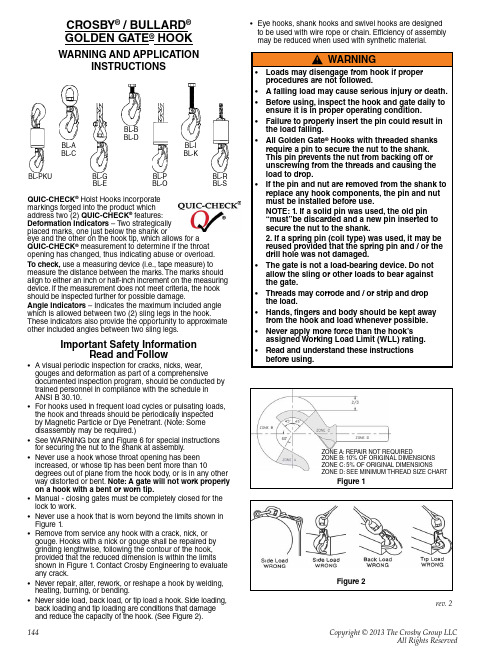
Copyright © 2013 The Crosby Group LLCAll Rights Reserved144BL-ABL-CBL-EBL-DBL-OBL-KBL-SQUIC-CHECK ® Hoist Hooks incorporate markings forged into the product which address two (2) QUIC-CHECK ® features: Deformation Indicators – T wo strategically placed marks, one just below the shank oreye and the other on the hook tip, which allows for a QUIC-CHECK ® measurement to determine if the throat opening has changed, thus indicating abuse or overload.To check, use a measuring device (i.e., tape measure) to measure the distance between the marks. The marks should align to either an inch or half-inch increment on the measuring device. If the measurement does not meet criteria, the hook should be inspected further for possible damage.Angle Indicators – Indicates the maximum included angle which is allowed between two (2) sling legs in the hook.These indicators also provide the opportunity to approximate other included angles between two sling legs.Important Safety InformationRead and Follow• A visual periodic inspection for cracks, nicks, wear, gouges and deformation as part of a comprehensivedocumented inspection program, should be conducted by trained personnel in compliance with the schedule in ANSI B 30.10.• For hooks used in frequent load cycles or pulsating loads, the hook and threads should be periodically inspected by Magnetic Particle or Dye Penetrant. (Note: Some disassembly may be required.)• See WARNING box and Figure 6 for special instructions for securing the nut to the shank at assembly.• Never use a hook whose throat opening has been increased, or whose tip has been bent more than 10degrees out of plane from the hook body, or is in any other way distorted or bent. Note: A gate will not work properly on a hook with a bent or worn tip.• Manual - closing gates must be completely closed for the lock to work.• Never use a hook that is worn beyond the limits shown in Figure 1.• Remove from service any hook with a crack, nick, or gouge. Hooks with a nick or gouge shall be repaired by grinding lengthwise, following the contour of the hook, provided that the reduced dimension is within the limits shown in Figure 1. Contact Crosby Engineering to evaluate any crack.• Never repair, alter, rework, or reshape a hook by welding, heating, burning, or bending.• Never side load, back load, or tip load a hook. Side loading, back loading and tip loading are conditions that damage and reduce the capacity of the hook. (See Figure 2).• Eye hooks, shank hooks and swivel hooks are designed to be used with wire rope or chain. Efficiency of assembly may be reduced when used with synthetic material.Figure 2Figure 1ZONE A: REP AIR NOT REQUIREDZONE B: 10% OF ORIGINAL DIMENSIONS ZONE C: 5% OF ORIGINAL DIMENSIONSZONE D: SEE MINIMUM THREAD SIZE CHARTCROSBY ® / BULLARD ®GOLDEN GATE ® HOOKWARNING AND APPLICATIONINSTRUCTIONSrev. 2。
JUKI JX-100_100LED_操作说明书

则有导致死亡或重伤的潜在性危险。
注意 表示在进行机器操作、保养时,如果当事人、第三者操作错误,或不防止该情况,
则有造成中度或轻度伤残的危险。
2)警告标识、禁止标识及指示标识
警告、禁止及指示,用下述标识表示。
警告标志
手或衣服有可能 被卷入
1.为防止人身受伤,请勿在拆下安全罩、安全装置等状态下运行。 2.为防止人身受伤,请务必小心,以免头发、衣服等被卷入传送带链。
此外,请勿戴手套。 3.为防止人身受伤,维护时(加油、调试、日常检修),请切断电源。 4.为防止人身受伤,请在电源线上使用漏电断路器。
1.本装置的操作系统采用 Windows XP。 除安装本装置提供的软件之外,加装其他软件,不保证正常运行。对 SSD 内组 装的文件进行转移、重命名、文件夹·文件的压缩、复制,也同样不保证正常 运行,敬请谅解。
iv操作手册为了安全使用机器目录前言s1本书概要s1关于标示s1本书的构成s1用语集s21装置概要1111本装置概要1112本装置的构成112操作程序2121生产流程2122操作概要22步骤1接通主机电源22步骤2执行预热23步骤3读入生产程序24步骤4选择生产画面25步骤5设置生产基板26步骤6把生产所要使用的元件安装在带状送料器等元件供给装置上213步骤7把带状送料器安装在送料器台架上213步骤8确认元件吸取位置214步骤9执行生产218步骤10退出生产画面219步骤11关闭主机电源2203生产时的各项处理3131用完元件在操作选项中选中无元件暂停时3132用完元件操作选项中未勾选无元件暂停时3233标记识别错误3334激光脏污错误3435发生各种错误la识别错误芯片站立异元件判定3536吸嘴错误3637暂停时的用完元件补满功能3738继续生产38操作手册前言本书概要本书是为进行jx100生产的操作方法的入门书
BEI Kimco Voice Coil Actuator(VCA)发展者工具包说明书

| VOICE COIL ACTUATOR (VCA) DEVELOPER’S KITComplete VCA and Driver Kit for Custom Actuation System Kit ContentsProduct DescriptionAbout Voice Coil Actuators (VCA)• VCA (see following chart for ordering options)• Pluto or Jupiter digital servo drive (Pluto shown)• I/O ribbon cable• USB 2.0 A male to USB micro B male cable • Key flash driveThe Voice Coil Actuator (VCA) Developer’s Kit from Sensata - BEI Kimco is a completely self-contained kit including a VCA with built-in feedback sensor and a programmable controller with motion control software that runs on the user’s local PC. The kit allows users to take advantage of the inherent benefits of VCAs without needing to separately specify the necessary electronics for a complete control system.Using this invaluable device, customers can quickly develop an actuation system and demonstrate a working design concept. Users can control velocity, position, force, oscillation, and acceleration in applications such as valve control, beam steering, clamping, and multi-axis servo control, when using multiple controllers. The controller has been upgraded to include an I/O board, improving its functionality by allowing users to easily interface with the controller to adjust commands given to the VCA. The I/O board features: 4 digital inputs, 1 LED per digital input and 2 analog inputs.VCAs are direct-drive, cog-free devices used for providing highly accurate linear or rotary motion. By virtue of their high acceleration and the absence of commutation, VCAs offer numerous advantages in such applications as medical, semiconductor and industrial controls or systems that demand high precision. They offer virtually unlimited resolution, restricted only by the position feedback system. Additionally they come to stop points with high speed and accuracy.VCAs are also a ‘clean’ technology, well-suited to those applications requiring such operation.Six models of VCAs are available for use in the developer’s kit. Each VCA is paired with the appropriate controller PCBA that is recommended to drive the particular VCA. The controller can operate in open or closed loop modes, is internally compensated for high linearity, and supports coordinated multi-axis applications. A flash drive is included in the kit which provides the necessary links to all software and set-up instructions, including driver downloads, user manual, specification sheets for the VCA’s and a configuration file that can be used to drive the VCA for easy start-up.The customized MotionLab software program by Ingenia Motion Control provides a simplified programming environment and example programs such as program flow, motion, oscillation, timers, memory and I/O access. An oscillation motion test is available for simple built-in self-testing capability.SPECIFICATIONSDigital Servo Drive SpecificationsVCA Developer’s Kit ConfigurationsPluto Servo DriveJupiter Servo DriveDimensions in Inches (mm)VCA DIMENSIONSDK-LAS13-18-000A-P01-3EDK-LAS04-19-000ADK-LAS16-23-000A-P01-4EDK-LAS28-53-000A-P01-12ERoHS7.00THREAD LENGTHMETRIC DRAWINGET 2 OF 2LAS04-19-000A X1SCALE2:1SOLIDWORKS SHE1499 POINSETTIA AVENUEVISTA, CA. 92081C C321CBASUITE 160DETAIL AM1.6x0.35 THREAD2.00DETAIL BDOWEL PINSTAINLESS STEEL1.0 X 14mm LGNOTE: PRIOR TO INSTALL ANY ITEMS ONTO THREADED SHAFTPUSH SHAFT INTO ACTUATOR APPROX. AS SHOWN UNTILPIN LINES UP WITH HOLE ON INTERNAL SHAFT. INSTALL ITEMSTHEN REMOVE PIN PRIOR TO OPERATING ACTUATORDOWEL PIN INCLUDED WITH PACKAGINGPage 5Sensata Technologies, Inc. (“Sensata”) datasheets are solely intended to assist designers (“Buyers”) who are developing systems that incorporate Sensata products (also referred to herein as “components”). Buyer understands and agrees that Buyer remains responsible for using its independent analysis, valuation, and judgment in designing Buyer’s systems and products. Sensata datasheets havebeen created using standard laboratory conditions and engineering practices. Sensata has not conducted any testing other than that specifically described in the published documentation for a particular datasheet. Sensata may make corrections, enhancements, improvements, and other changes to its datasheets or components without notice.Buyers are authorized to use Sensata datasheets with the Sensata component(s) identified in each particular datasheet. HOWEVER, NO OTHER LICENSE, EXPRESS OR IMPLIED, BY ESTOPPEL OTHERWISE TO ANY OTHER SENSATA INTELLECTUAL PROPERTY RIGHT, AND NO LICENSE TO ANY THIRD PARTY TECHNOLOGY OR INTELLECTUAL PROPERTY RIGHT, IS GRANTED HEREIN. SENSATA DATASHEETS ARE PROVIDED “AS IS”. SENSATA MAKES NO WARRANTIES OR REPRESENTATIONS WITH REGARD TO THE DATASHEETS OR USE OF THE DATASHEETS, EXPRESS, IMPLIED, OR STATUTORY, INCLUDING ACCURACY OR COMPLETENESS. SENSATA DISCLAIMS ANY WARRANTY OF TITLE AND ANY IMPLIED WARRANTIES OF MERCHANTABILITY, FITNESS FOR A PARTICULAR PURPOSE, QUIET ENJOYMENT, QUIET POSSESSION, AND NON-INFRINGEMENT OF ANY THIRD PARTY INTELLECTUAL PROPERTY RIGHTS WITH REGARD TO SENSATA DATASHEETS OR USE THEREOF.All products are sold subject to Sensata’s terms and conditions of sale supplied at SENSATA ASSUMES NO LIABILITY FOR APPLICATIONS ASSISTANCE OR THE DESIGN OF BUYERS’ PRODUCTS. BUYER ACKNOWLEDGES AND AGREES THAT IT IS SOLELY RESPONSIBLE FOR COMPLIANCE WITH ALL LEGAL, REGULATORY, AND SAFETY-ELATED REQUIREMENTS CONCERNING ITS PRODUCTS, AND ANY USE OF SENSATA COMPONENTS IN ITS APPLICATIONS, NOTWITHSTANDING ANY APPLICATIONS-RELATED INFORMATION OR SUPPORT THAT MAY BE PROVIDED BY SENSATA.CONTACT USAmericas+1 (760) 597 7042************************** Europe, Middle East & Africa +1 (760) 597 7042************************** Asia Pacific*************************.com China +86 (21) 2306 1500 Japan +81 (45) 277 7117 Korea +82 (31) 601 2004 India +91 (80) 67920890Rest of Asia +886 (2) 27602006 ext 2808。
HBK Series 温斯顿 CVap 保持和服务抽屉说明书
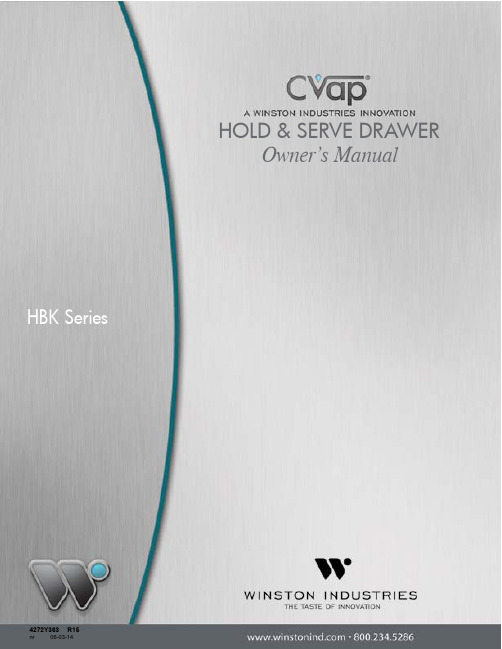
HOLD & SERVE DRAWEROwner’s Manual4272Y363 R15nr 06-03-14Thank you for your purchase of a Winston CVap ®hold & serve drawer. The benefits you will enjoy from this appliance include longer hold times, better quality food, quicker service, higher productivity, and safer food temperatures.This CVap hold & serve drawer utilizesControlled Vapor (CVap) technology. Using a combination of dry and moist heat, CVap hold & serve drawers keep foods hot and maintain texture, whether moist or crisp, throughout long serving periods. The HBK model allows the operator to set a single food temperature and food texture for the entire appliance. The eight channel keys allow you to set eight different timed cycles, making it much easier to implement a first-in-first-out (FIFO)Copyright© 2009 Winston Industries LLC. All rights reserved. CVap is a registered trademark of Winston Industries LLC. The CVap logo is a trademark of Winston Industries LLC. All other company and product names may be trademarks of their respective companies.Internet: Email:******************************Phone: 800-234-5286 • 502-495-5400 • Fax 502-495-5458Mail: 2345 Carton Drive • Louisville, KY 40299 USA.Need to contact us? Choose the most convenient method.procedure. CVap technology allows you to hold moist foods moist, and crisp foods crisp.The HBK drawer maintains food temperature from off/100 to 210˚F (off/38 to 99˚C) and food texture from off/100 to 210˚F (off/38 to 99˚C). The controls never need field calibration.CVap hold & serve drawers are built with durable stainless steel construction and full insulation, and they are designed for high volume usage.If you have any questions, or if anything held in your CVap hold & serve drawer doesn't meet your satisfaction, please call ourCustomer Service Center at 1-800-234-5286 or 502-495-5400, or email us at ******************************.drawers or reaching into the appliance, asfood residue or chlorides, which can alsodamage stainless steel and contaminatefood. Failure to follow proper cleaning procedures can void your warranty.6. Prior to using appliance for the first time,perform the daily cleaning procedurecleaning, to avoid potential burns. Array 8. Do not place appliance in areas where airtemperature exceeds 100˚F (38˚C). A heat shield may be required to prevent heatexposure and grease laden vapors fromaffecting the appliance if near heat, vapor,or grease generating devices (such as grills,steamers, ovens, etc.). Excess heat andgrease inside the appliance cavities maycause electrical components to fail.carrier should agree to inspect the damage within 15 days. Please retain all packing materials. The carrier will supply an inspection report and the required claimWater SupplyIn order to operate properly, the evaporator in this cabinet must be filled with clean, potable water. As water evaporates, minerals in the water will deposit on the surface of theevaporator. These mineral deposits will inhibit the transfer of heat. Deposits can also degrade and damage stainless steel. To avoid mineral deposits clean the appliance daily. It is advisable to contact your water utility for advice on minimizing deposit buildup.Shipping DamageExamine equipment thoroughly for shipping damage before, during and after unloading. All Winston products are carefully inspected and verified to be in good condition before leaving our factory. The carrier delivering your cabinet has assumed responsibility for its safe arrival. If you notice any damage(obvious or hidden), a claim must be made to the carrier.Obvious Loss or DamagePlease note any obvious loss or damage on the freight bill or express receipt, and have the carrier’s agent sign to acknowledge the claim. The carrier will supply the necessary forms. If you do not obtain and complete the forms before the carrier's agent departs, the carrier might refuse your damage claim.Concealed Loss or DamageSometimes loss or damage is not obvious until the product has been unpacked. If you notice damage that was concealed by packaging or crating, contact the carrier in writing to notify them of the damage. TheThe appliance is shipped from the factory with a 84" (213cm) minimum power cord and plug. Refer to the table below to determine the correct electrical outlet. It may benecessary for a licensed electrician to install the correct outlet or wiring. Winston does notrecommend wiring the appliance direct.Below is electrical information for various models of Winston’s CVap ®hold & serve drawers.Ventilation clearances - To operate properly, the appliance will need sufficient space for air circulation. Allow at least 2" (51mm)clearance on all sides, particularly around ventilation holes. Care should be taken to prevent placing the appliance close toanything combustible. It must be installed with its supplied feet or legs. Counter topappliances supplied without feet or legs may be placed directly upon a counter top of non-combustible material. In this situation, the appliance may have to be sealed to thecounter top with a food-grade silicone sealant (check local health codes). Appliances may be stacked upon each other using only a Winston supplied stacking kit and following the instructions enclosed with the kit. Your warranty may be void if you do not adhere tothese ventilation requirements.Do not place appliance in an area whereambient temperature (air temperature around the appliance) exceeds 100°F (38˚C). A heat shield may be required to prevent excessive heat exposure and grease laden vapors from affecting the appliance if adjacent to heat, vapor, or grease generating devices (such as grills, steamers, ovens, etc.). Excess heat and grease inside the appliance cavities may cause electrical components to fail.Vent hood - Generally this appliance does not need to be installed under a mechanical ventilation system (vent hood). Check local health and fire codes for requirements specific to your location.1. Drawer(s) 6" (152mm) deep for holdingone full size, two half size, or three third size pans. 2.Name Plate (not visible in photo)identifies model and serial numbers (important for servicing and ordering parts), voltage, power, and electrical information. Electrical Requirements Label identifies that appliance is for use with an individual branch circuit only.3. Food chamber - (not visible in photo)holding cavity where the dual heat system combines to create the perfect holdingenvironment.4. Air Heaters (not visible) - Located insidethe base, supply heat for precise foodtexture control.5. Power Switch allows operator to turnelectrical power on and off.6. Access panel (not visible in photo)provides easy access for service.7. Drawer Gasket seals food chamberagainst heat or vapor loss. 8. Evaporator (not visible in photo) locatedinside the base, supplies vapor to food chamber to control food temperature. 9. NEMA 5-15P Plug (US) and power cord(not visible in photo) - Located on back side, lower right-hand corner, provides electricity to appliance. 5-20P plugs are available for Canadian customers.10. Control panel - contains power switchand control escutcheon. Allows operator to program food temperature and food texture. Escutcheon is removable for servicing or replacing microprocessor.11. Drain Cap is removable for draining water from evaporator.12. Bottom cover (not visible in photo) located underneath, allows service access.2679101112814354161. Power Switch controls electrical power tothe appliance. 2. Digital LED Readout shows time remaining on selected channel.3. Food Temp Key controls the temperature of the water in the evaporator, whichdirectly controls the temperature of thefood being held. Allows food temperatureto be set in a range from off/100 to 210˚F(38 to 99˚C). Use in conjunction with upand down arrow keys to select foodtemperature.4. Food Texture Key controls the airtemperature within the food chamber. The“+” temperature scale indicates thenumber of degrees that the airtemperature is elevated above the FoodTemp setting. A texture setting at or near2the food temp setting will provide a moist texture. Elevating the texture setting will deliver a progressively drier and crisper texture. Use in conjunction with up and down arrow keys to select food texture. For detailed guidelines on settings, see information on page 11.5. Up and Down Arrow Keys allow operator to select food temperature and food texture when used with those respective keys.6. Timer Channel Keys. The HBK controller allows the user to set a single food temperature and texture for the entire appliance. The eight channel keys allow the setting of eight different timed cycles for the set temperature. A red light illuminates over the selected timer channel.controls345Some details have been omitted for clarity.Prior to using appliance for the first time, please perform the daily cleaning procedure listed on pages 12 through 14.Please make certain evaporator has an adequate supply of water prior to turning on power switch. Water level should be approximately 1" (2.5 cm) from overflow. NOTE: For locations with hard water, add onetablespoon (15ml) of white vinegar or lemon juice to water to minimize scale buildup. You may want to contact your water authority for advice on water treatment to protect the appliance. Some water is high enough in chemical content to damage stainless steel (ifAvoid placing food directly on perforated tray. Instead, place food in steam table pan(s) and then on the tray. Failure to so can allow concentrated proteins and salts to deposit in the evaporators, potentially causing corrosion. This can void your warranty.The HBK controller allows you to set a single food temperature and texture for the entire appliance. The eight channel keys allow setting of eight different timed cycles for the set temperature.1. Fill evaporator with water and togglepower switch to ON. Allow 30 minutes forwarm up. When drawer reaches preheattemperature, LOAD will appear on display.3. Insert food and select correspondingchannel; i.e., press key #1 to selectchannel #1 (a buzzer will sound and thelight over the channel key will illuminate).To start a timer, press the desired key.The controller will begin to count downfrom the programmed time. The remaining time will be displayed. If multiple timersare running, the least remaining time willbe displayed. The LED above the timer on the display will flash while its remainingtime is displayed. The LED for otherrunning timers will be lighted solid.To view the time for a running timer, press its key. The display will switch for fiveseconds and its LED will flash. Thecontroller will then return to the leastremaining time.3. When the countdown is complete, a buzzersounds for five seconds. Press flashingkey to stop buzzer, and remove food.To cancel a timer, press its key once. Then, within five seconds, press and hold its key. The LED will turn off and the controller will return to the least remaining time. The timer can not be resumed from the point where it was stopped.PRESS KEY/ACTIONorNOTESUse arrow keys to adjust theFood Texture setting. Holdeither key down for fastscrolling (0 to 210˚F (32 to99ºC)). 300˚F (149ºC)maximum when added toFood Temp setting.To exit programming, pressand hold the #1 channel keyfor 3 seconds until thesoftware ID# and JF00appear. The cabinet will thenstart heating to the settemperature.Programming is complete.☐❑COMPUTER DISPLAYSTEP 7STEP 8STEP 9Key 9(hidden)1TO SET DIFFERENT HOLDING TIMES foreach of the other 7 channels, repeat steps 2and 3, then skip to step 8.OTHER PROGRAMMING FEATURESREBOOT PROCEDUREOn rare occasions, a power interruption mayoccur, making it necessary to reboot thecontroller software. To reboot, leave powercord on, and unplug drawer from powerreceptacle. Press and hold the #8 channelkey while plugging the unit back in. Drawerwill reboot to original factory settings.NOTE: If location experiences frequentpower interruptions, use of a surge protectoris recommended.CHANGING FROM FAHRENHEIT TOCELSIUSPress and hold the #9 key (hidden - locateddirectly beneath the #1 key (see illustrationbelow)) while turning on the power switch.Repeat to switch from CELSIUS back toFahrenheit. LED display will indicate whichtemperature scale is currently active.Required Cleaning Accessories & Supplies• Pan for draining evaporator• Food grade germicidal detergent • Descaling agent (ScaleKleen™)(available through Winston Customer Service 1-800-234-5286)Ensure safe operation by cleaningappliance daily. Failure to do so can allow harmful deposits to develop, increasing the potential for food contamination, and endangering your customers.Clean evaporator daily to prevent chlorides (salts) from accumulating. Chlorides can cause the evaporator tank to corrode, to the extent that leaks can occur. Leaks caused by corrosion, which is caused by a failure to clean daily, are not covered under the manufacturer's warranty.Prior to using appliance for the first time,perform the daily cleaning procedure listed onthe following page.Before each cleaning procedure, disconnect appliance from its electrical power source and allow to cool for at least one half hour.1. Place empty pan under drain cap, remove cap and allow evaporator to drain.2. Remove drawer(s) and wash using a food-grade germicidal agent. Rinse and allow to dry.3. Spray food chamber and evaporator with a food grade germicidal detergent.NOTE: To ensure that drawer(s) opens and closes easily, check drawer rollers (both on the drawer and inside the appliance cavity) to make sure they are fastened tightly, in good operating condition, and not excessively worn.4. Wipe inside surfaces to remove all food deposits.5. Inspect for scale build-up on the tank surface, water level sensor, and probe (see photo at right). If present, apply descaling agent. Read ALL warnings and follow directions listed on descaling agent package.6. Wipe down all outside surfaces with mild detergent, in particular where the drawer seals. Also clean the gasket. This procedure will prolong gasket life.7. Use pipe cleaner or spring to gently cleanout the trough drain hole (see photo below). Be careful not to push too hard oryou may damage the plastic tube thatconnects to the drain (not visible in photo).If using a pipe cleaner, be sure to bend the end back on itself so the sharp edgeof the wire is not exposed.8. Inspect heating elements (if exposed).The elements are stainless steel. Ifcleaning is needed, scrub with Teflon™ ornylon bristle brush to remove heavy foodparticles. Further cleaning may be donewith a plastic scouring pad and alkalinebased cleansers. DO NOT use wirebrushes, scrapers, steel wool pads orchloride based cleansers. Follow cleanser manufacturer's instructions for use onstainless steel. Rinse well with clean water and wipe immediately.9. Rinse all inside surfaces, includingevaporator, and dry with clean towel.Do not spray outside of appliance orcontrols with water.10. Replace drawer(s).11. Verify O-ring is on drain pipe and replacedrain cap.12. Reconnect appliance to electrical powerand make ready for use.We know how frustrating and costly it can be when a critical piece of equipment is down for repairs. It is our goal to minimize service disruptions, to get you back up and operating in the shortest time possible.We carefully analyze all service calls. This analysis helps us to improve our manufacturing processes, and reduces product service issues. Generally speaking, most equipment failures can be attributed to the following three causes:• Faulty use and care practices.• Electrical supply problems.• Equipment faults.Please refer to the Troubleshooting Chart on the next page for common problems and solutions. If the problem you're experiencing isn't listed, or if the standard solution fails to resolve your problem, you will need a qualified servicer to diagnose and repair the problem.If your equipment is still under warranty, or you are uncertain whether or not warranty is still in place, please call Winston Customer Service at 1-800-234-5286 (or502-495-5400). Our friendly staff will help you verify coverage, and if under warranty, will arrange for a servicer to call on you.If your equipment is no longer under warranty, you can call our Customer Service line at1-800-234-5286, or visit our website at www. , and click the Service tab to locate an authorized servicer near you.In order to expedite service, please have the complete model and serial number (found on the appliance's identification tag) on hand when you contact us.Service parts may be purchased directlyfrom the factory online.Visit Please have the following information on hand when contacting Winston Industries regarding product service.1. Model _____________________Serial # _____________________________________(located on name plate)2. Your name ______________________________________________________________3. Company name _________________________________________________________4. Company address ______________________________________________________________________________________________________________________________5. Company phone _________________________________________________________6. Type of problem ________________________________________________________________________________________________________________________________ _______________________________________________________________________ _______________________________________________________________________How to Tell if Unit is Working Properly1. Preheat unit for 30 minutes.2. Use thermometer to check watertemperature. Temperature should not vary more than five degrees from temperatureshown on display.3. Place thermometer close to air probe indrawer and close drawer.4. Press Food Texture button and make noteof air temperature.5. Compare Food Texture temperatureshown on display with temperature onthermometer in drawer. Temperaturesshould not vary more than ten degrees. Call Winston Customer Service if temperature variations are greater than stated.How to Tighten RollersTools needed: 7/16” nut driver and3/8” open-end wrench.1. Tighten roller bolts on drawer and inside ofcabinet with nut driver.2. Use open-end wrench on back side ofdrawer nut if needed.How to Replace Drawer RollersTools needed: 7/16” nut driver and3/8” open-end wrench.1. Order Part #PS2181-2 (contains twodrawer rollers).2. Use nut driver and open-end wrench toremove drawer rollers and replace withnew components.3. Tighten roller bolts with open-end wrenchand nut driver.Note: To replace cabinet rollers, use sameprocedure; however, open-end wrench is not required.How to Change GasketTools needed: Phillips head screwdriver.1. Remove two screws from handle and sethandle aside.2. Remove remaining two screws on front ofdrawer and remove front drawer cover,being careful not to drop.3. Remove old gasket and discard.4. Replace with new gasket, making surethe groove in gasket fits snugly over rim of stainless.5.Reassemble drawer front and handle,making certain to install and tighten all four screws.Note: To hold very crisp foods, a slit (approximately 1.5” long) may be cut on top of gasket (see photo below).This appliance utilizes high voltage electrical systems, high temperature heating systems, and hot water vapor. If used improperly, any of these hazards are capable of causing serious injury or death. To avoid the potential for anaccident, please have appliance installed by a licensed electrician, and serviced only by trained servicers. Please make this page available to the servicer.SERVICE PARTS PART NUMBER Bumpers PS2670-4 Bottom Asm (w/bumpers) 01960W13Controller, 120V, (new ) PS2715Controller, 120V PS2880(reconditioned)Cover, Controls PS2882Drain Cap PS1654 Drawer Asm (D model) 07231T08Drawer Handle PS1393Evap Plug PS2878Fan, 2.75", Plastic PS2188Fan, Alum PS2544Gasket (D model) PS2195Heater, Water PS2198120V, 600W, 24 Ohms (before 8/26/02)Heater, Water PS2706120V, 600W, 24 Ohms (after 8/26/02)Heater, Air PS2197120V, 840W, 17.1 Ohms (before 8/26/02)SERVICE PARTS PART NUMBER Heater, Air PS2705120V, 840W, 17.1 Ohms (after 8/26/02)High Limit, 120V PS2730Motor Asm HB 120V PS2704Motor, Blower, 120V PS2196O-Ring Drain Pipe PS1280-3 Power Cord, 20 amp PS1595Power Switch, Toggle PS2304Probe, Air PS2472Probe, Water PS2440Rail & Stud Asm HBD PS2227Relay HBK 30A PS2649Solid State Rollers PS2181-2Strain Relief 04022k01 Tank Asm PS2879 Tray Perforated01072N01Valve, Water PS2755Water Level Sensor PS2593Prices subject to change without notice.F.O.B. Louisville, KY, USA (800) 234-5286 or (502) 495-5400 Fax (502) 495-5458All sales subject to Company’s Terms and ConditionsWinston Products Company2345 Carton DriveLouisville, KY 40299Limited 1 year Warranty (excluding gaskets, lamps, hoses, power cords, glass panels, fryer baskets, batteries, and evaporators). Warranty disclaimer for failure to clean.WINSTON EXPRESSLY DISCLAIMS ALL OTHER WARRANTIES, EITHER EXPRESS OR IMPLIED, INCLUDING ANY IMPLIED WARRANTY OF FITNESS FOR A PARTICULAR PURPOSE AND ANY IMPLIED WARRANTY OF MERCHANTABILITY.Ask us for a complete warranty disclosure or go to:/documents/4272V089_zap_warranty_agreement.pdf.Terms and Conditions of Sale for Winston Industries’ products are available here:/documents/4272X833_terms_and_conditions_of_sale.pdf.Both the Warranty and Terms and Conditions of Sale are integral to this document.Buy Winston Parts Online!Parts and accessories for our products are available to purchase through our online, secure site – it’s your one-stop shop for genuine Winston replacement parts. These parts are designed specifically for our products and can help you save on costly repairs while maintaining valuable warranty coverage. /Winston Industries LLC | 2345 Carton Drive | Louisville, KY 402991.800.234.5286 | 1.502.495.5400 | Fax 1.502.495.5458 | 。
RICOH Aficio C3001-C3501-c4501 操作说明书 - INTRO 关于本机
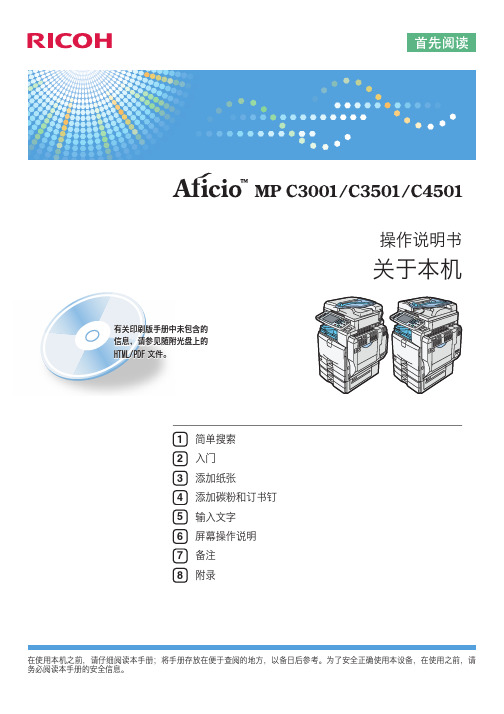
HAWA-Folding Concepta 25说明书
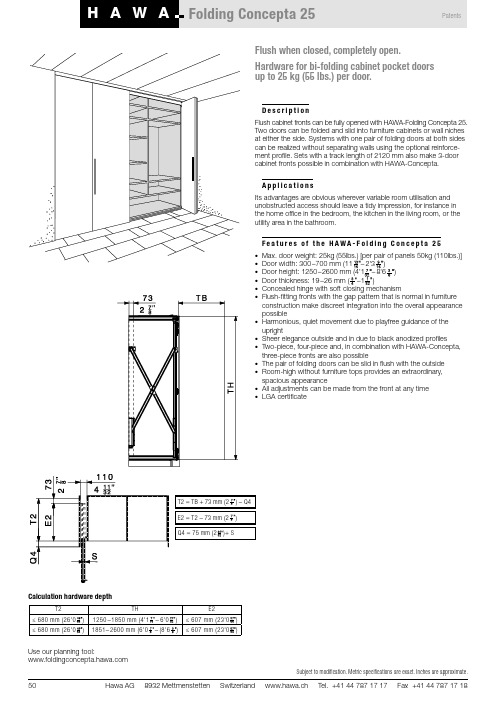
Flush when closed, completely open.Hardware for bi-folding cabinet pocket doorsup to 25 kg (55 lbs.) per door.D e s cr i p t i o nFlush cabinet fronts can be fully opened with HAWA-Folding Concepta 25.Two doors can be folded and slid into furniture cabinets or wall nichesat either the side. Systems with one pair of folding doors at both sidescan be realized without separating walls using the optional reinforce-ment profile. Sets with a track length of 2120 mm also make 3-doorcabinet fronts possible in combination with HAWA-Concepta.A p p l i ca t i o n sIts advantages are obvious wherever variable room utilisation andunobstructed access should leave a tidy impression, for instance inthe home office in the bedroom, the kitchen in the living room, or theutility area in the bathroom.F e a t u r e s o f t h e H A W A-F o l d i n g C o n c e p t a25••Door width: 300•Door height: 1250•Door thickness: 19••Flush-fitting fronts with the gap pattern that is normal in furnitureconstruction make discreet integration into the overall appearancepossible•Harmonious, quiet movement due to playfree guidance of theupright•Sheer elegance outside and in due to black anodized profiles•Two-piece, four-piece and, in combination with HAWA-Concepta,three-piece fronts are also possible•The pair of folding doors can be slid in flush with the outside•Room-high without furniture tops provides an extraordinary,spacious appearance•All adjustments can be made from the front at any time•LGA certificateCalculation hardware depthUse our planning tool:Subject to modification. Metric specifications are exact. Inches are approximate.D e s i g n o p t i o n sDifferent projects can be realized with different structural versions. Not only walk-in closets or niches which extend from floor to ceiling but also half-height solutions are possible from the worktop to the ceiling. The large area that can be covered is impressive. In this way, three- door fronts with an opening width of 2100 mm and 2800 mm wide fronts with two pairs of folding doors can be opened and accommodated in the depth of the furniture in combination with HAWA-Concepta.T h r e e -p i e c e f r o n t s i n c o m b i n a t i o n w i t h H A W A -C o n c e p t a 25/30/40/50A e s t h e t i csImportant requirements in modern architecture such as room-high, flush-fitting and walk-in can be easily realized with HAWA-Folding Concepta 25.Sheer elegance – outside and in, made possible by the black anodized profiles. These incorporate themselves discreetly into the furniture. For more design freedom in high-quality furniture, without design compromises.Left-hand installation Left system 3-door Right-hand installationDouble installationRight system 3-doorC o n s t r u c t i o n w i t h f r o n t-h u n g c a b i n e t f r o n t s N i c h e c o v e r w i t h o u t f u r n i t u r e t o psLeft-hand installationLeft-hand installationSubject to modification. Metric specifications are exact. Inches are approximate.D o o r s f r o m t h e w o r k t o p t o t h e t o p e d g e o f t h e c a b i n e tLeft-hand installationD o o r c o n n e c t i o n d e t a i l sHawa provides two different centring solutions so that the closed doors terminate flush beneath each other or to the outside.Flush door centering with magnetic centring componentsFlush door positioning withbase profile and liner rampRight-hand installationLeft-hand installationSubject to modification. Metric specifications are exact. Inches are approximate.Sets, HAWA-Concepta 25/30Sets, HAWA-Concepta 40/50Right-hand installationLeft-hand installationSubject to modification. Metric specifications are exact. Inches are approximate.D o o r p o s i t i o n i n g / d o o r c e n t e r i n gThe base profile is the ideal complement to the HAWA-Folding Concepta 25. The leading ramp included in the set brings the overlaying cabinet front flush into position. Doors on recessdesigns or walk-in cabinets without a cabinet base are centered by magnetic centering parts no. 24006.Flush door positioning with base profile and leading ramp Flush door positioning with magnetic centering partsR e i n f o r c e m e n t p r o f i l e / C o n n e c t i o n p l a t eThanks to the optionally available profile for reinforcing the cabinet top, three and four door systems without separating walls can be realized.Profile, pre assembledProfile can be fitted retro- spectively from belowCustom solutionT h r e e -d o o r c a b i n e t f r o n t sThe sets with 2120 mm long running tracks make it possible to combine HAWA-Folding Concepta and HAWA-Concepta. This means that nothing stands in the way of 3-door systems without separating walls.F o u r -d o o r c a b i n e t f r o n t s4-door cabinets without separating walls can be realized with a HAWA-Folding Concepta on the left and the right. This makesopening widths of up to 2800 mm possible without separating walls.Subject to modification. Metric specifications are exact. Inches are approximate.A l i g n e rThe alignment hardware makes it easy to stabilise and adjust the folding / s lide-in doors. At least two hardware sets arerecommended for each door and can be shortened as required.L o c k c a t c h f o r e s p a g n o l e t t e l o c kThe lock catch from Hawa and the commercially available espagnolette lock TERZA 3017 from Heusser make cabinet fronts lockable.A s s e m b l y s i m p l i f i c a t i o n f e a t u r e sThe corpus and side connection profiles included in the HAWA-Folding Concepta 25 set make it easier to design cabinet bodies with overlaying cabinet fronts.The top track and base profile also make for easier installation as they are fitted to the cabinet corpus from the front. They can also be fitted retrospectively across a number of previously installed cabinet corpus.Lock catch for espagnolette lock TERZASubject to modification. Metric specifications are exact. Inches are approximate.D o o r h a n d l e / d o o r p o s i t i o n Commercially available bow handles enable convenient, one handed operation of folding / s lide-in doors. The folding door pair can be pushed in fully flush with the external side. The alu profile between the bi-folded door pair discreetly conceals the strap hingesI n s t a l l a t i o n t i p The cabinet must be levelled and anchored to the building to achieve the best possible functionality and operating convenience.O r d e r s p e c i f i c a t i o n s•Type and quantity of HAWA-Concepta sets •With 3-door systems, type and quantity of HAWA-Concepta sets •Quantity of bottom profile or •Quantity of magnetic centering partO p t i o n a l o r d e r s p e c i f i c a t i o n s•Quantity of reinforcement profile•Quantity of lock catch for espagnolette lock TERZA 3017•Quantity of alignerP l a n n i n g /i n s t a l l a t i o nFor planning and installation purposes, please use theinstallations drawing code 30184.(→ www.hawa.ch →HAWA-Productfinder)。
Wunzi系统紧带技巧指南说明书

Wunzi™ System Strapping Guidelines We designed the Wunzi™ System to support the primary goal of achieving trunk controlas a foundation for using the limbs to move and to function. Because infants developingtypically achieve bilateral, symmetrical extension against gravity first, and flexionsecond, we listed the following strapping procedures in order of priority, beginning withthose intended to optimize the building of trunk extension strength and control.–Beverly Cusick, PT, MS, NDT, COFTrunk ExtensionStrapT ogRiteCross Strap Split Strap2. ENHANCE THE WTE STRAP EFFECT WITH A GOLDTONE™ SPLIT STRAP OR TOGRITE™ CROSS STRAP SAFETY PRECAUTION: The elasticized white TogRite material is too strong to wrap completely around any limb.1. A ttach 3 more same-size tabs and turn theSplit Strap (shown in Fig 6) or the Cross Strapso that the longer length is horizontal to thebody. Try them both to assess for optimumeffect on posture.2. L ay the strap center over the part of thespine that needs more support.3. A ttach the top 2 ends of the strap to thegarment on the sides of the upper ribcagenear the nipples.4. D raw the bottom 2 ends toward the pelvis &wrap them around the waist (Fig 6).5. A ttach them to the lower front panel on thegarment (Fig 7).6. A ssess the effect; adjust strap selection,position, length, and tension to optimizetrunk extension.7. W hen satisfied, mark and number the strapattachments on the garment.8. T o increase attachment space in front, add aGoldT one straight strap across the lower torsobelow the navel (Fig 8A).9. A ttach the lower 2 strap ends to the lowerabdominal straight strap (Fig 8B).of the horizontal Split Strapover the upper chest. Pullthe bottom 2 ends down &around the lower torso.2 strap ends to the lowerfront panel.attachment space in front,cut & add a GoldT oneStraightStrap across the torsobelow the navel. (B)Reattach the bottom SplitStrap ends to this strap.The new V-shaped Wunzi Trunk Extension-Assist (WTE) Strap is well-suited to the Wunzi garment design. It is stiff vertically, and pre-tabbed at the top and bottom ends for ease of use. Here’s how to apply it:1. T ake two folds in the fabric lying over the outer buttocks and tab them down (like a dart) (Figure 1).2. Lay the WTE lengthwise on the child’s back with the foamed side down and the 2 narrow straps draped over the shoulders.3. Attach the two shoulder straps to the upper front side of the garment, avoiding the garment shoulder tabs (Figure 2).4. W ith the child’s back straight, draw the bottom end of the WTE Strap downward and attach the tab to the garment that runs overthe crotch (Figures 3 & 4).5. Use 2 “banana”-shaped tabs to attach the WTE to the garment (Figure 5).6. Place the child in sitting and assess the effect.7. Adjust the WTE tension and side tab locations to optimize the effect without compromising comfort.8. When satisfied, mark all tab attachment sites on the garment.NOTE: If the spine still bulges in sitting and/or standing, add a Split Strap (see below).2 folds.flap tabs to the garmentfront panel.of the WTE downward.to garment underthe crotch.on the garment.Wunzi Strapping Guidelines ©2017 TheraTogs, Inc.1. Attach 3 more same-size tabs to the GoldT one Split Strap and turn the longer length horizontal to the body.2. Lay the strap center bridge over the garment covering the child’s navel.3. Attach the top 2 strap ends to the sides of the upper/posterior ribcage. Snapping it onto the WTE strap is optional.4. Draw the bottom 2 ends toward the back of the pelvis and check the fit. Remove excess strap fabric if needed; reapply the tab.5. Attach the strap and assess the effect (Figs. 9 & 10).6. Add the Straight Strap lower abdominal assist if needed (Fig. 11).7. When satisfied, mark and number strap attachments on the garment.if needed.7. MORE STRAPPING APPLICATIONS USING THE SUPPLEMENTAL WUNZI LIMB KITYou can purchase a supplemental Wunzi Limb Kit to create additional strapping applications. (Contact TheraT ogs Customer Service for details.) Examples:Assist the iliotibial band& stabilize Thigh Cuffwith a small Split StrapAssist leg and hip lateralof the thigh cuffs.thighs together with a Straight Strap.1. W rap the Limb Cuffs around lower thighs above knees.2. U se a horizontal Cross Strap to connect the upperchest, over the lumbar spine and inner hips, to thethigh cuffs (Fig. 13).3. U se a Limb Cuff to adduct the hips if needed (Fig. 14).。
Introductory Essay Hartmann
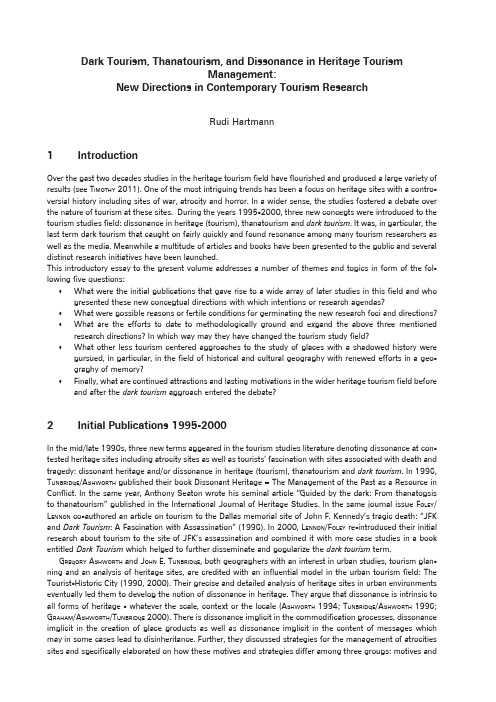
Dark Tourism, Thanatourism, and Dissonance in Heritage TourismManagement:New Directions in Contemporary Tourism ResearchRudi Hartmann1 IntroductionOver the past two decades studies in the heritage tourism field have flourished and produced a large variety of results (see T imoThy 2011). One of the most intriguing trends has been a focus on heritage sites with a contro-versial history including sites of war, atrocity and horror. In a wider sense, the studies fostered a debate over the nature of tourism at these sites. During the years 1995-2000, three new concepts were introduced to the tourism studies field: dissonance in heritage (tourism), thanatourism and dark tourism. It was, in particular, the last term dark tourism that caught on fairly quickly and found resonance among many tourism researchers as well as the media. Meanwhile a multitude of articles and books have been presented to the public and several distinct research initiatives have been launched.This introductory essay to the present volume addresses a number of themes and topics in form of the fol-lowing five questions:• What were the initial publications that gave rise to a wide array of later studies in this field and who presented these new conceptual directions with which intentions or research agendas?• What were possible reasons or fertile conditions for germinating the new research foci and directions?• What are the efforts to date to methodologically ground and expand the above three mentioned research directions? In which way may they have changed the tourism study field?• What other less tourism centered approaches to the study of places with a shadowed history were pursued, in particular, in the field of historical and cultural geography with renewed efforts in a geo-graphy of memory?• Finally, what are continued attractions and lasting motivations in the wider heritage tourism field before and after the dark tourism approach entered the debate?2 Initial Publications 1995-2000In the mid/late 1990s, three new terms appeared in the tourism studies literature denoting dissonance at con-tested heritage sites including atrocity sites as well as tourists’ fascination with sites associated with death and tragedy: dissonant heritage and/or dissonance in heritage (tourism), thanatourism and dark tourism. In 1996, T unbridge/A shworTh published their book Dissonant Heritage – The Management of the Past as a Resource in Conflict. In the same year, Anthony Seaton wrote his seminal article “Guided by the dark: From thanatopsis to thanatourism” published in the International Journal of Heritage Studies. In the same journal issue F oley/ l ennon co-authored an article on tourism to the Dallas memorial site of John F. Kennedy’s tragic death: “JFK and Dark Tourism: A Fascination with Assassination” (1996). In 2000, l ennon/F oley re-introduced their initial research about tourism to the site of JFK’s assassination and combined it with more case studies in a book entitled Dark Tourism which helped to further disseminate and popularize the dark tourism term.g regory A shworTh and J ohn e. T unbridge, both geographers with an interest in urban studies, tourism plan-ning and an analysis of heritage sites, are credited with an influential model in the urban tourism field: The Tourist-Historic City (1990, 2000). Their precise and detailed analysis of heritage sites in urban environments eventually led them to develop the notion of dissonance in heritage. They argue that dissonance is intrinsic to all forms of heritage - whatever the scale, context or the locale (A shworTh 1994; T unbridge/A shworTh 1996;g rAhAm/A shworTh/T unbridge2000). There is dissonance implicit in the commodification processes, dissonance implicit in the creation of place products as well as dissonance implicit in the content of messages which may in some cases lead to disinheritance. Further, they discussed strategies for the management of atrocities sites and specifically elaborated on how these motives and strategies differ among three groups: motives and2 Rudi Hartmann strategies as prevalent among the victims, as prevalent among the perpetrators and as prevalent among the (more or less uninvolved or innocent) bystanders. Two of the examples the authors chose for a discussion of Dissonant Heritage: Management of the Past as a Resource in Conflict (T unbridge/A shworTh 1996) were the Nazi concentration/extermination camps of Central and Eastern Europe and sites pertaining to the colonial heritage of Apartheid South Africa. In a separate publication (1996), A shworTh examined the case of the revived tourism to Krakow-Kazimierz, the former Jewish neighborhood in Krakow which was featured in the movie Schindler’s List (1993).The concept of thanatourism was introduced by A nThony s eATon in the mid 1990s. In his pre-eminent 1996 article he proposed that we should recognize the deep fascination some visitors to battlefields and cemeteries have with death and dying – thus often identifying with those who are buried and remembered at these sites. His qualitative studies which explore the motives and life world of thanatourists (“motivated by the desire for actual or symbolic encounters with death”) include present-day visitors to the battlefield site of Waterloo (s eATon 1999) and those of World War I. In one of his carefully crafted case studies he donned the shoes of British tourists while wandering with them through the large cemeteries of World War I: “Another weekend away looking for dead bodies: Battlefield tourism on the Somme and in Flanders” (first presentation in 1999, published in 2002).Out of this initial interest in the tourists’ fascination with death and dying came a much wider – though more nebulous – concept into being: dark tourism. J ohn l ennon and m Alcolm F oley, main authors/ creators of the idea of a new and/or distinct type of tourism (Dark Tourism: The Attraction of Death and Disaster 2000), never clearly defined the chosen new term. Largely, they describe and discuss dark tou-rism behavior in a multitude of locales and destination sites in their well recognized book. Though, l ennon/ F oley did not shy away from placing dark tourism into the wider context of modern tourism development: “Our argument is that ‘dark tourism’ is an intimation of post-modernity. We do not seek to enter any philoso-phical debates over the use of this term but, rather, aim to recognize the significant aspects of ‘post-modernity’ which are broadly taken to represent its main features. … First, (critical features apparent in the phenomena) are that global communication technologies play a major part in creating the initial interest. … Second, the objects of dark tourism themselves appear to introduce anxiety and doubt about the project of modernity. … Third, the educative elements of sites are accompanied by elements of commodification …” (l ennon/F oley 2000, p. 11).The above assessment of the role of dark tourism in current society is also what separates Lennon/Foley from s eATon who maintains that expressions of thanatourism have been part of Western civilization for a long time, with some of its roots going back to early practices in Christianity during the medieval time period. s eATon rejects the notion that forms of dark tourism/thanatourism essentially reveal a post-modern condition (1996, 2009).It is interesting to note that the above mentioned three tourism scholars shared a similar geographical and professional background in the 1990s. A nTony s eATon, J ohn l ennon and m Alcolm F oley who are credited with pioneering this new parallel approach of thanatourism/dark tourism taught at tourism study programs in Southern Scotland (at the University of Strathclyde and the Glasgow Caledonian University respectively). m Alcolm F oley coming initially from the cultural tourism studies field (1995) decided to leave the research arena for administrative responsibilities in academe by about 2000 (s eATon 2012a). In the meantime, dark tourism studies have spread to other colleges and universities in England, Scotland and Northern Ireland. A main research center is currently found at the University of Central Lancashire in Northern England where a very successful dark tourism forum website has been hosted since September 2005.What is dark tourism? P hiliP s Tone, University of Central Lancashire and founder and editor of The Dark Tourism Forum, considers the new and now heavily used term as a “fascinating, provocative and emotive con-cept” and defines it in the following way: “Dark tourism is the act of travel and visitation to sites, attractions and exhibitions which have real or recreated death, suffering or the seemingly macabre as a main theme” (s Tone 2005). In retrospect, it turned out that Southern Scotland no longer marked the innovation and idea center of the dark tourism approach. It had shifted to Central Lancashire where the dark tourism research agenda would be greatly advanced. It was also there that the original dark tourism term was given new con-ceptual dimensions and philosophical underpinnings (2005-2012) which will be discussed in the main part of this essay.Dark Tourism, Thanatourism, and Dissonance in Heritage Tourism Management 3 3 Historical and Disciplinary BackgroundWhat may have been the reasons for a simultaneous emergence of the above mentioned books, articles and other studies? At least two observations can be made. First, the general political climate changed dramatically in the years 1985-1995 and, among others, allowed travel across ‘the iron curtain’. Second, the traditional cul-tural tourism term proved to be too narrow and confining as it followed closely elitist forms of tourist behavior thus excluding the many expressions of a popular culture. Scholars, in particular in UK and from the English speaking world, preferred to use the broader heritage concept instead.I believe it was no coincidence that the two above mentioned books, T unbridge/A shworTh’s Dissonant Heritage and l ennon/F oley’s Dark Tourism, both had photographs of Auschwitz on their covers. With the collapse of Communist Eastern Europe and the removal of the main travel barriers between the West and the East many sites of atrocities, in particular, the Nazi concentration/extermination camps and slave labor camps in Poland, former East Germany, Czechoslovakia, Hungary, Belarus and the Ukraine became accessible. Further, the sites of the GULAG labor camps in the former Soviet Union, where millions of people were sub-jected to tragedy as well, could be visited by Western travelers (see Shapiro’s Washington Post article 1994 on Solovetsky Island, The First GULAG). In South Africa, the Apartheid principle was abandoned with the first free elections held in 1994. In the same year, the first exhibit on Robben Island, the detention camp for Nelson Mandela and many others in opposition to Apartheid, was shown in Cape Town. In 1997, the site – eventually named a World Heritage site - became accessible to tourists (T unbridge 2005).While the political climate had been changing and the old Cold War alignment of states had been bro-ken up, some researchers emphasized the constructive role tourism had in the ongoing processes: Tourism as a Vital Force for Peace (1988 conference theme and other conferences held by the International Institute for Peace through Tourism 1988-2006; d’A more 1988). It was also argued that personal travel during the break-up period of the East Block, such as the ‘freedom rides’ from East Germany through Hungary to Austria at that time, contributed to the massive political changes 1989/90. Though, other tourism researchers have been more cautious or skeptical about the positive role of tourism in the peace process and in the promotion of intercultural understanding (T omlJenovic/F Aulkner 2000; A shworTh 2012).One of the results of opening destinations throughout Eastern Europe was the rise of Auschwitz as a lea-ding travel destination among Nazi concentration camps in Europe. By the mid/late 1990s, “Auschwitz (had) eclipsed Dachau as the most widely recognized symbol of Nazi atrocities” as historian m Arcuse noted (2001, 2005). In the early 1990s, forms of dissonance at the Auschwitz memorial site became evident. British geo-grapher c hArlesworTh (1994) examined the Communist and Catholic attempts to de-Judaise the place which had become for many in the Jewish Diaspora a sacred pilgrimage site. By the late 1990s, c ole observed ano-ther phenomenon at the heritage site in Southern Poland: the commercialization of the destination area and with it a commodification of the site now occasionally denoted as ‘Auschwitz-land” (1998).Holocaust tourism had evolved on a broad scale at hundreds of memorial sites in Central and Eastern Europe (see, for example, a complete and annotated list of memorial sites in Germany in b undeszenTrAle Für P oliTische b ildung 1995, 1999). Some of the sites have consistently received half a million to a million visitors annually, notably at the Dachau concentration camp memorial site near Munich, the Buchenwald concentration camp memorial site near Weimar in former East Germany and the Anne Frank House in Amsterdam, in The Netherlands (see Holocaust tourism studies by h ArTmAnn 1989, 1997, 2003, 2004, 2005, 2012). The majority of the visitors to the three sites are high school teenagers and young adults.The study of holocaust tourism emphasizes the meaning, value and extent of visits to sites that have been established to honor the victims of Nazi Germany 1933-45. It can be considered a type of heritage tourism limited to the commemoration of lost lives and human tragedies in a distinct period. Though, the major memo-rial sites and museums most often give considerable attention to the fatal socio-political processes leading up to the empowerment of autocratic regimes with a racial ideology in Europe. For many visitors, the motivation for participating in holocaust tourism is not so much satisfying a curiosity to see an infamous site associated with atrocities they may have seen on TV or in a movie, but to learn in a more focused way about the losses of Jewish community life in Central and Eastern Europe and to commemorate the millions of lives perished in the Holocaust. In most places honoring the victims of Nazi Germany holocaust tourism has consequently become a form of educational tourism with a normative character or end. In particular, there are two agents with distinct goals in the educational processes at work at these sites:4 Rudi Hartmanna) organizers of group visits, e. g. teachers carefully preparing an educational agenda for their audience,usually young people and students andb) the management of the memorial sites trying to assist in facilitating a lasting learning experience, e. g.‘Dachau’ as a ‘Lernort’ (place of learning and effective outdoor classroom).Relatives and friends of the victims (or members of the same ethnic, social and/or political group) are another important visitor group at these sites. Thus, an intended visit to Auschwitz may become a personal pilgrimage and represents a form of pilgrimage tourism (see i oAnnides/i oAnnides’ essay on expressions of global Jewish tourism 2006).While Nazi atrocity sites in Central and Eastern Europe became more easily accessible and eventually recei-ved more and more visitation from abroad, it is noteworthy that outside the original sites special museums were established in the commemoration of the Holocaust, most prominently in Jerusalem (see k rAkover 2005;c ohen 2010) and in Washington, D. C. with the United States Holocaust Memorial Museum in 1993 (see c ole 1998). Dark tourism researchers took note of the latter and included it in their research agenda (l ennon/F oley 2000, Chapter Nine, pp. 145-161). Again, Lennon/Foley point to the post-modern condition apparent at this new venture which has become – despite or because of an Americanization of the Holocaust events – another salient stage for dark tourism behavior (pp. 147, 155-156).Second, conceptual changes in tourism studies and in the tourism nomenclature in the 1980s and 1990s helped to open the door to the dark tourism studies venue. The traditional (and limiting) understanding of cultural attractions in tourism was substantially widened by the use of a much broader concept: heritage. It includes all tangible and intangible elements of the past that are used for some purposes – here for tourist visits – in the present (after T imoThy/b oyd 2003). This conceptual preference began to appear in the English speaking literature of the 1990s; it was particularly evident in the scholarly discourse in UK. In a widely used tourism geography textbook, w illiAms introduced a far reaching typology of heritage attractions that included not only the usual list of cultural sites but comprised all “landscapes, builtscapes, workscapes, technoscapes and peoplescapes” (2009, after u rry 1990, 2000).In academe, it led to the establishment of two fairly new professional journals in the field: The International Journal of Heritage Studies (established in 1995) and The Journal of Heritage Tourism (established in 2006). These are also among the outlets for articles that introduced the new vocabulary and approaches in heritage tourism: dissonant heritage, thanatourism, dark tourism.In the German literature a comparable trend in the coverage of topics in Kulturtourismus was noticeable as well (see b ecker/h oPFinger/s Teinecke 2003; s Teinecke 2007). The field now includes, for example, popular forms of Industrietourismus, visits to industrial heritage sites once considered an awkward destination within the elitist practices of traditional cultural tourism (s chröder 2003: s oyez 1986, 1993). In addition, a sizable body of research has emerged in the study of tourism to sites with a controversial history revealing or highlighting the darker side of humanity. The present volume includes outstanding examples in this evolving field from the German-speaking countries.4 Progress in Dissonant Heritage and Thanatourism/Dark Tourism Studies The past decade saw the rise of a multitude of publications and research projects on dissonance in the management of heritage sites, on thanatourism, and research in the dark tourism direction (see b irAn/P oriA 2012; g rAhAm/h owArd 2008; s Tone 2011; T imoThy 2011).In recent years, g regory A shworTh and other colleagues in the heritage tourism field focused more and more on current issues and problems regarding the management of heritage sites. The inevitable contestation of heritage in multi-cultural societies – a hot political issue, in particular, in Western Europe - has become a chosen research focus and extension of their original work on dissonance in heritage production (cf. A shworTh 2002, 2008, 2012; A shworTh/h ArTmAnn 2005; A shworTh/g rAhAm/T unbridge 2007; P oriA/A shworTh 2009).A shworTh/g rAhAm/T unbridge notice a trend “towards pluralizing pasts” (2007) in contemporary (plural) socie-ty, with more questions than answers for a constructive role of heritage tourism development at many sites. Thus, A shworTh directly addressed the role of heritage tourism in the aftermath of ethnic conflicts: Is heritage tourism part of the solution or part of the problem? (2012). Analyses of political conflicts in Ireland, Cyprus, Palestine, South Africa and in Thailand generated preliminary research results that confirm A shworTh’s skep-Dark Tourism, Thanatourism, and Dissonance in Heritage Tourism Management 5 tical outlook on the perhaps overrated potential of heritage tourism development. In some situations it may contribute positively, in other locales negatively to the resolution of ethnic or cultural divisions.A shworTh continued to examine issues and implications of past human trauma and violence with regard to current expressions of heritage tourism (2008). Though, he decided to remain outside the debate over the death, disaster and the macabre fueled motivations of tourists as highlighted by dark tourism researchers. Ashworth argues that there are no dark sites only dark tourists (2009). It is also interesting to note that the early pioneering work of T unbridge/A shworTh on dissonant heritage (tourism) e. g. to the Nazi concentration camps in Central and Eastern Europe (1996), was not recognized until the mid 2000s by proponents of the dark tourism approach.The thanatourism approach saw continued interest among tourism scholars, particularly from the UK.A nThony s eATon, thanatourism’s initial and main proponent, moved from Glasgow to the University of Bedfordshire, Luton, in the late 1990s. It was there that he got involved in joint work with g rAhAm d Ann, first on thanatourism in slavery heritage sites (d Ann/s eATon 2002), and eventually on media and thanatourism (d Ann 2005). d Ann grounded his tourism studies in three sub fields of humanistic studies which he effectively combined: a cultural anthropology of tourism, the linguistics of tourism and a qualitative examination of media contents. d Ann argues that we have seen a convergence of media and tourism, with far reaching implications for travel motivations and expectations. He sheds light on what it means for young people growing up in the current media fascination with violence and how it may also express itself in the desire to visit dark tourism sites. Dann is not only able to explain that tourists (also) show interest in the darker side of humanity but why some of these dark tourism destinations are more popular than others. As we can no longer (completely) free ourselves from the influences of a contemporary media fascination with violence we all might be – to some extent – children of the dark (2005).s eATon conducted more case studies, in particular, in England (2012b) and continued to write essays and summaries about the nature of thanatourism, as to the question of why his perspective on the tourist’s fas-cination with death and dying is different from a partially overlapping or parallel approach following the dark tourism agenda and direction (2009, 2012c). Professor emeritus s eATon, now affiliated with the University of Limerick, Ireland, is in the process of starting a new journal in the field: Journal of Gothic Travel and Thanatourism.Other younger researchers in the field, notably T ony J ohnsTon, originally from Ireland now teaching at Kings College, London, and s TePhen m iles, from the Glasgow University/Dumfries Campus, contributed substantially to the field of thanatourism with case studies on Sarajevo and Bosnia (J ohnsTon 2010) and the study of British thanatourists at World War I cemeteries (2012) respectively. Most recently, J ohnsTon introduced the term tha-nagaze (2012) in reference to u rry’s tourist gaze (1990) and in differentiation of s Tone’s “mortal gaze” (2012).In 2005, P hiliP s Tone, University of Central Lancashire, established the Dark Tourism Forum website and thus considerably raised the recognition and status of the dark tourism approach in the media and tourism studies. s Tone has been a prolific writer and tireless promoter of the dark tourism agenda. He made many out-standing conceptual contributions to the dark tourism field. He has also co-edited several influential volumes on contemporary tourism issues, frequently with r ichArd s hArPley who – after professional affiliation and enga-gements at the University of Northumbria, Newcastle and the University of Lincoln – joined the University of Central Lancashire in 2007 (s hArPley/s Tone 2010, 2012; s Tone/s hArPley 2008, 2009).Early on, s Tone saw a weakness in the vagueness of the dark tourism term and realized that a lack of a solid theoretical foundation for the dark tourism approach persisted: “the dark tourism literature remains both eclectic and theoretically fragile” (2005). Thus, a strategic alliance with the proponents of the thanatourism direction – the ‘sister term’ characterized by s Tone as “awkward” but more precise (2006, p. 146) – was for-ged as well as methodological contributions in the further grounding of the dark tourism approach were made. Among the conceptual extensions that s Tone proposed was the formulation of a dark tourism spectrum. The notion of a spectrum and existing ‘shades of grey’ in darkness was built on suggestions previously expressed by m iles (2002) and s hArPley (2005). s Tone’s detailed visualization of a dark tourism spectrum gives, in parti-cular, the supply side further precision. It is a framework which operates on two axes, one rating products in the dark tourism arena from “darkest” to “lightest”, while the other axis details, for instance, the education or entertainment orientation of a given site (e. g. a concentration camp memorial site versus a re-created Dracula Castle). Using the parameters of this framework s Tone outlined seven dark suppliers: dark fun factories, dark6 Rudi Hartmann exhibitions, dark dungeons, dark resting places, dark shrines, dark conflict sites, and dark camps of genocide (s Tone 2006).Following the above discussion on a greater precision of the dark tourism supply side, s Tone /s hArPley went on to conceptually define the demand side: “Consuming dark tourism : A thanatological perspective” (2008). The two authors waded deep into the troubled waters of a generally perceived public neglect of death in modern societies and a subsequent demise of traditional death rituals (g iddens 1991). In conclusion, they found that “in linking the concept of dark tourism with the sociology of death, the paper has not only developed a model that provides a conceptual basis for the further empirical study of its consumption, but has also contributed to wider social scientific understanding of mechanisms for confronting death in contemporary societies”(2008, p. 589). In short, it is argued here that the common absence of death in the public realm in Western societies has resulted in specific forms of dark tourism behavior.More recently, s Tone has made contributions to an analysis of the complex relationships between ethics and dark tourism studies. Further, he pointed to a need for a new post-disciplinary research agenda (s Tone 2011, 2012a).The achievements to date are remarkable, most of all as to how the dark tourism field has been propelled into the forefront of tourism studies. s Tone ’s creative uses of the internet in attracting the media to dark tourism themes were pioneering. Last but not least, s Tone , s hArPley and others succeeded in bringing tourism themes once considered peripheral, such as the macabre, eclectic and/or the non-traditional, to our attention.Critics of the approach did not go silent as the new dark tourism research tradition produced more and more results. A decade after the classic 2000 Dark Tourism book publication, questions still abound a) of what is dark tourism or what is so dark about dark tourism (b owmAn /P ezzullo 2010),b) of what makes this approach different from older or competing conceptionalizations such as blackspots tourism and morbid tourism (r oJeck 1993; b lom 2000), andc) of what the many diverse strands of the dark tourism thread may have in common.What is the commonality of a tourist’s mere curiosity in Jack the Ripper walking tours in London with perso -nal pilgrimages to Auschwitz, of exciting ‘slumming’ experiences in the favelas of Rio de Janeiro or at other shantytowns and “urban jungles” (A dAms 2006; r olFes 2011; F renzel /k oens 2012; F risch 2012; s Teinbrink 2012) with visiting the serene sites of World War I cemeteries (v AnnesTe 2012)? Two larger sets of critiques are found in the publications of b irAn /P oriA (2012) and J AmAl /l eno (2010). The latter emphasize that darkness is inherently a socially constructed concept.The persisting cultural limitation of the term “dark tourism ” shows linguistically as scholars in tourism stu-dies from non-English speaking countries continue to prefer to use the English term only. Why? Neither has ‘dunkler Tourismus’, the German translation, the punch of the dark tourism term (or “emotive label” according to s Tone2006, p. 146) nor has ‘le tourisme noir’, in French translation, the pervasive power of the ‘film noir’ Fig. 1: Dark Tourism spectrum (from Tourism2006, 54/2, p. 151)。
哈今的专利自学手册
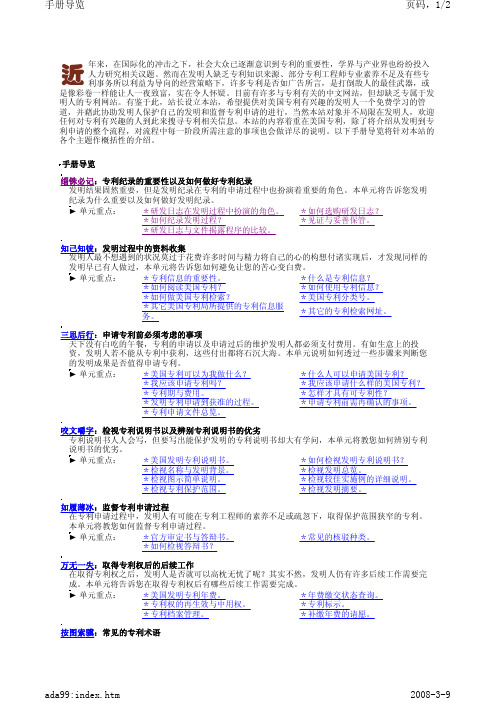
任何对专利有兴趣的人到此来搜寻专利相关信息。
本站的内容着重在美国专利,除了将介绍从发明到专利申请的整个流程,对流程中每一阶段所需注意的事项也会做详尽的说明。
以下手册导览将针对本站的各个主题作概括性的介绍。
手册导览缁铢必记:专利纪录的重要性以及如何做好专利纪录发明结果固然重要,但是发明纪录在专利的申请过程中也扮演着重要的角色。
本单元将告诉您发明纪录为什么重要以及如何做好发明纪录。
►单元重点:*研发日志在发明过程中扮演的角色。
*如何选购研发日志?*如何纪录发明过程?*见证与妥善保管。
*研发日志与文件揭露程序的比较。
知己知彼:发明过程中的资料收集发明人最不想遇到的状况莫过于花费许多时间与精力将自己的心的构想付诸实现后,才发现同样的发明早已有人做过,本单元将告诉您如何避免让您的苦心变白费。
►单元重点:*专利信息的重要性。
*什么是专利信息?*如何阅读美国专利?*如何使用专利信息?*如何做美国专利检索?*美国专利分类号。
*其它美国专利局所提供的专利信息服*其它的专利检索网址。
务。
三思后行:申请专利前必须考虑的事项天下没有白吃的午餐,专利的申请以及申请过后的维护发明人都必须支付费用。
有如生意上的投资,发明人若不能从专利中获利,这些付出都将石沉大海。
本单元说明如何透过一些步骤来判断您的发明成果是否值得申请专利。
►单元重点:*美国专利可以为我做什么?*什么人可以申请美国专利?*我应该申请专利吗?*我应该申请什么样的美国专利?*专利期与费用。
*怎样才具有可专利性?*发明专利申请到获准的过程。
*申请专利前需再确认的事项。
*专利申请文件总览。
咬文嚼字:检视专利说明书以及辨别专利说明书的优劣专利说明书人人会写,但要写出能保护发明的专利说明书却大有学问,本单元将教您如何辨别专利说明书的优劣。
►单元重点:*美国发明专利说明书。
*如何检视发明专利说明书?*检视名称与发明背景。
*检视发明总览。
*检视图示简单说明。
*检视较佳实施例的详细说明。
企业信用报告_北京宏图昌展商贸有限公司
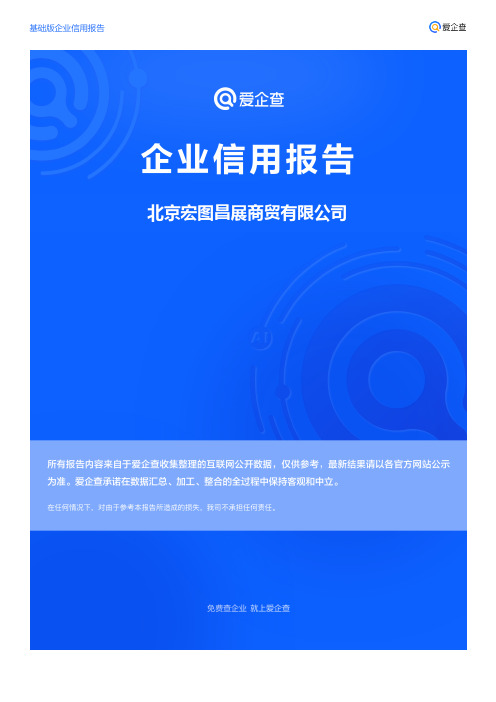
- 1、下载文档前请自行甄别文档内容的完整性,平台不提供额外的编辑、内容补充、找答案等附加服务。
- 2、"仅部分预览"的文档,不可在线预览部分如存在完整性等问题,可反馈申请退款(可完整预览的文档不适用该条件!)。
- 3、如文档侵犯您的权益,请联系客服反馈,我们会尽快为您处理(人工客服工作时间:9:00-18:30)。
相信大家在看过美国新式样专利说明书的架构简介之后,已经对新式样专利说明书的撰写方式有初步的了解。
与发明专利不同,新式样专利的保护范围是取决于说明书内的图标,因此绘图的适当与否对专利的保护范围有相当大的影响。
到底什么是适当的绘图?绘图时该注意哪些事项?本周周报将来探讨这些议题。
在许多人的观念里,新式样的申请案制图并不需要任何技巧,只要会画图的人都会作。
大家普遍认为说明书内的图标应该要越详细越好,最好能包含实物各项细节,才能充分保护到设计。
因此常可以发现许多新式样专利说明书的图标完全是依照实际产品来描绘,不仅将所有细节巨细靡遗的呈现在图式中,有的还包含产品所有角度的视图。
其实这并不完全是正确的想法,要了解这个想法的问题所在,必须先对新式样专利保护范围的判定有初步的了解。
描绘在新式样申请案的图标中的特征,就像是发明专利请求项中的文字,是用来定义专利的保护范围,当限制的特征越多时,保护范围就越狭小。
因此,如果图标包含实物的每一项细节,会给竞争对手较大机会在设计上作修改而回避掉专利。
举例来说,在美国著名的Contessa Food一案中,Contessa Food 公司拥有一项新式样专利专利来保护虾盘(Serving Tray with Shrimp),说明书中的图标如下所示:
Contessa Food 认为Conagra 等公司使用类似的设计在盘子上排列虾子(如图一、图二和图三所示),因此在地方法院侵权控告这些公司侵犯这项专利权,并获判侵权成立。
但是当该案上诉到联邦巡回法院时,联邦巡回法院却驳回地方法
院的判决。
联邦法院指出虽然被控侵权者使用与专利权人类似的设计在盘子上排列虾子,但因为说明书中还包括盘子底部的图标(图四和图五),因此在判断侵权,应该连盘子的底部设计也一起考虑。
那么该如何避免取得保护范围狭小的美国新式样专利?绘图者可以采用以下两项技巧:
1.省略不必要的细节:由于在图标中出现的特征都会被用来定义专利保护范围,在绘制图式前,绘图者除了必须谨慎思考图式中应该呈现哪些特征,才可使产品的设计与其它已存在的设计区分开来,还必须思考哪些细节是不必要的,是应该省略,才不会局限到专利的保护范围。
举例来说,Contessa Food案例中的新式样专利想要保护的是虾子的排列设计,图标内应该要呈现的是虾子排列的特征。
相较之下盘子底部就是不必要的细节,这部分应考虑省略不画。
2. 适当地运用虚线(Broken Line,如”_ _ _”或”__.__.__.__”等不连续线):美国专利审查基准150
3.02 III 提到,图标中的虚线可用来表示「不定义保护范围」的部分。
如果绘图者想要在图式中呈现物体的某部分,但又不希望这样的呈现会影响到专利的保护范围,就可以考虑使用虚线来表示。
举例
来说,如果当初Contessa Food 的新式样专利是以虚线来呈现盘子的底部,那么在定义保护范围时,盘底的部份就不会被考虑进去,自然也不会影响到专利的保护范围。
以下是几个以虚线来表示不定义保护范围部分的图标,这些图标都是从现有美国新式样专利撷取出来的:
或许有人会觉得奇怪,为什么不把「不定义保护范围」的部分完全省略就好了,还要大费周章地用虚线画出来?那是因为仅把「定义保护范围」的部分画出,在某些状况下并没有让读者清楚知道那是什么产品的设计。
如下图,有谁知道这是什么产品的设计?
但加上虚线后,大家就可一目了然这个专利要保护的是相机上的设计。
另外要补充的是,为了保险起见,在利用虚线来表示非定义保护范围的部分时,通常会在说明书图标说明的后面加入文字的描述指出"...什么部分... is shown in broken lines for illustrative purposes only and forms no part of the claimed design.”等类似的描述来避免混淆。
看过以上的介绍之后,大家应该已经初步掌握美国新式样专利的绘图诀窍,以及了解虚线和实线的运用对专利保护范围的影响。
现在给大家一个练习,大家可以想一下这两个图在
保护范围的诠释上有什么样的不同?
声明书(Declaration):声明书中发明人必须声明为真正的发明人、声明已阅读和了解说明书内容,以及会向专利局揭露任何与申请案专利性有关的技术资料。
由于在声明书中只须声明作假会遭受罚金或坐牢的处分,并不用像宣誓书须请公证人做证,因此申请人大多是缴交声明书,而不是宣誓书。
当然,申请人也可缴交宣誓书取代声明书,与宣誓书不同的是,宣誓书一定要有公证人作证签名。
