声卡说明书ALC655_DataSheet_1.3
Sound Blaster Audigy Rx Audigy 5 7.1 声卡连接指南说明书

Guide to 7.1 Output with Sound Blaster Audigy Rx and Sound Blaster Audigy 5How to connect the Sound Blaster Audigy Rx / Audigy 5 to 7.1 Speaker System – So und Blaster’s Proprietary ConnectorsThe diagram below illustrates the signal (pin-out) of the 7.1 connectors on Sound Blaster Audigy Rx / Audigy 5. While the 7.1 configuration for the Sound Blaster Audigy Rx / Audigy 5 is proprietary, there are other ways to achieve 7.1 output. These cables are widely available online and in most major electronics stores.7.1 Channel Analog AudioDescription Pin DescriptionSystem – Female RCA ConnectorsThe diagram below illustrates the cables required (purchased separately) to connect 7.1 speaker systems with female RCA connectors to the Sound Blaster Audigy Rx / Audigy 5.Note:Different speaker systems may implement the connection for 7.1 differently, hence, the actualconnection may vary. Try swapping between the White, Red, or Yellow connectors to get the correct channels.(A) 3.5 mm jack to Male RCA audio cable(B) 3.5 mm jack to Male RCA AV cableSound Blaster Audigy Rx / Audigy 57.1 Speaker System with Female RCA ConnectorsSystem – Male RCA ConnectorsThe diagram below illustrates the cables required (purchased separately) to connect 7.1 speaker systems with male RCA connectors to the Sound Blaster Audigy Rx / Audigy 5.Note:Different speaker systems may implement the connection for 7.1 differently, hence, the actualconnection may vary. Try swapping between the White, Red, or Yellow connectors to get the correct channels.(A) 3.5 mm jack to Female RCA audio cable(B) 3.5 mm jack to Female RCA AV cableSound Blaster Audigy Rx / Audigy 57.1 Speaker System with Male RCA ConnectorsSystem – Male 3.5 mm ConnectorsThe diagram below illustrates the cables required (purchased separately) to connect 7.1 speaker systems with male 3.5 mm connectors to the Sound Blaster Audigy Rx / Audigy 5.Note:Different speaker systems may implement the connection for 7.1 differently, hence, the actualconnection may vary. Try swapping between the White, Red, or Yellow connectors to get the correct channels.(B) Female 3.5 mm jack to Male RCA audio cable(A) 3.5 mm jack to Female RCA AV cable Sound Blaster Audigy Rx / Audigy 57.1 Speaker System with 3.5 mm Male ConnectorsSystem – Female 3.5 mm ConnectorsThe diagram below illustrates the cables required (purchased separately) to connect 7.1 speakersystems with female 3.5 mm connectors to the Sound Blaster Audigy Rx / Audigy 5.Note:Different speaker systems may implement the connection for 7.1 differently, hence, the actualconnection may vary. Try swapping between the White, Red, or Yellow connectors to get the correct channels.(C) Male 3.5 mm jack to Male RCA audio cable(B) 3.5 mm jack to Female RCA AV cable(A) Connect 3.5 mm Stereo cable to Line-out 1 and 7.1 Speaker System ’s female 3.5 mm connectorSound Blaster Audigy Rx / Audigy 5 7.1 Speaker System with 3.5 mm Female Connectors。
产品说明书_CN_多功能频有源专业扬声器系统_全U-Meline S15-2018
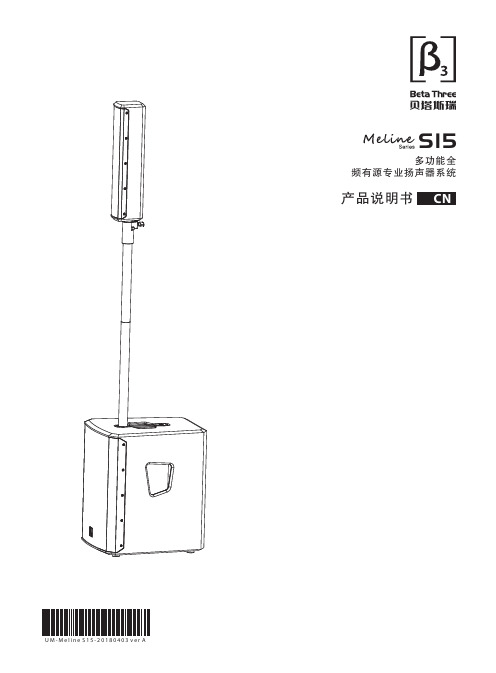
CN产品说明书S15多功能频有源专业扬声器系统全U M -M e l i n e S 15-20180403 v e r A感谢您购买 产品!请仔细阅读本手册,它将帮助你妥善设置并运行您的系统,使其发挥卓越的性能。
并保留这些说明以供日后参照。
警告:为了降低火灾与电击的风险,请不要将产品暴露在雨中或潮湿环境中。
警告:为了降低电击的风险,非专业人士请勿擅自拆卸该系统。
仅供专业人士操作。
等边三角形中的闪电标记,用以警示用户该部件为非绝缘体,系统内部存在着电压危险,电压。
可能足以引起触电。
可能足以引起触电如系统标有带惊叹号的等边三角形,则是为提示用户严格遵守本用户指南中的操作与维护规定。
注意:请勿对系统或附件作擅自的改装。
未经授权擅自改装将造成安全隐患。
警告:燃不得将明火源(如点的蜡烛)放在器材上面。
1. 请先阅读本说明。
2. 保留这些说明以供日后参照。
3. 注意所有警告信息。
4. 遵守各项操作指示。
5. 不要在雨水中或潮湿环境中使用本产品。
6. 不要将产品靠近热源安装,例如暖气管、加热器、火炉或其它能产生热量的装置(包括功放机 )。
7. 不要破坏极性或接地插头的安全性设置。
如果提供的插头不能插入插座,则应当请专业人员更换插座。
8. 保护好电源线和信号线,不要在上面踩踏或拧在一起(尤其是插头插座及穿出机体以外的部分 )。
9. 使用厂商规定及符合当地安全标准的附件。
10.雷电或长时间不使用时请断电以防止损坏产品。
12. 不要让物体或液体落入产品内——它们可能引起火灾或触电。
13. 请注意产品外罩上的相关安全标志。
. 仅与厂商指定或与电器一同售出的推车、架子、三脚架、支架或桌子一起使用。
推动小车/电器时,应谨防翻倒。
11注意事项产品的安装调试须由专业人士操作。
在使用非本厂规定的吊装件时,要保证结构的强度并符合当地的安全规范。
警告:1扬声器及扬声器系统的产品有限保修期为自正式购买日起的3年。
由于用户不合理的应用而导致音圈烧毁或纸盆损坏等故障,不包含于产品保修项目。
厚德5553系列适应锐音喇叭安装说明书

5553 Series Adaptatone Millennium Speaker Installation SheetUL Listed audible signaling appliances that are designed toaccept system audio input levels of 25 or 70 VRMS. They aredesigned to be used in conjunction with compatible controlequipment for high intelligibility reproduction of audibleemergency and protective signals as well as voice messages.They comply with the requirements of UL Standard 1480. Thespeakers are suitable for outdoor use with a UL 1480 wetlocations rated enclosure.The speakers include a supervisory capacitor and are suitablefor installation in systems employing supervised circuitry(25 V / 70.7 V). Maximum supervised circuit voltage is 24 VDC.Speaker direction and the output level are easily adjustable.Output wattage is easily adjusted by an internal rotary switch.Additionally, the Adaptatone series are UL Listed as audiblesignal appliances for use in the hazardous locations shown inTable 1.Table 1: Hazardous locations specifications [1]Model [2] RatedambientHazardous locations Temp. code5553-25/70-G 5553-25/70-R 40°C Class I, Div. 2, Groups A, B,C, DT4A (120˚C)Class II, Div. 2, Groups F, GClass III, Div. 1 and 2T5 (100˚C)[1] Hazardous locations and variable ambient conditions apply only where UL listings are accepted.[2] The letter suffix in model numbers indicates the color.G = Green, R = Red.Figure 1: Speaker dimensionsInstallationThe Adaptatone speaker may be mounted to any flat surface or may be used as a freestanding unit mounted to a rigid pipe. The device must be installed in accordance with the latest edition of the National Electrical Code or other regulations applicable to the country and locality of installation and by a trained and qualified electrician.WARNINGS•Explosion hazard. Substitution of components may impair suitability for Class I, Division 2.•Explosion hazard. Do not disconnect equipment unless power has been switched off or the area is known to benonhazardous.•Fire and shock hazard. Wire the unit only as described on this installation sheet.Note: This apparatus is suitable for use in Class I, Division 2, Groups A, B, C and D, Class II, Division 2, Groups F and G, Class III, Division 1 and 2.1. Mount the speaker as shown in Figure 2, using one of thefollowing methods.Flat surface mounting. Secure the unit to the mountingsurface using the four mounting holes in the mountingplate on the rear of the signal box. Use #10 × 3 in.(76 mm) wood screws (furnished loose) or other hardware(not supplied) suitable for the mounting surface.— or —© 2014 UTC Fire & Security Americas Corporation, Inc. 1 / 4 P/N 3101297-EN • REV 04 • ISS 12NOV14Rigid pipe mounting. Loosen the four cover screws fromthe signal box and lift off the signal box cover.Note: The cover screws are captive. Do not remove them from the cover.Remove the center knockout in the lower wall of the boxand mount the box to a 1/2 in. (12.7 mm) conduit pipeusing a suitable connector.2. Install the wires through a knockout hole in the bottom ofthe box from a raceway that, with its connections to the1/2 in. (12.7 mm) conduit knockout hole, is approved forthe same degree of protection and enclosure type needed by the application.3. Wire as follows, referring to Figure 3 and Figure 4:a. Connect audio in (+) and audio in (−) to the AUDIOINPUT terminals of the two-position terminal block onthe faceplate (Figure 3).Observe the polarity on the faceplate label. Shieldedcable is recommended.b. When connecting multiple speakers or supervisedcircuits, connect the wires leading to the next signal orend-of-line resistor on the same INPUT/OUTPUTterminals (+) and (−) on the two-position terminalblock as shown in Figure 4. Again, polarity must beobserved.4. Adjust the voltage/wattage level by turning the power tapselection switch located on internal faceplate. See Table 2 for power tap selection settings.WARNINGS•To ensure integrity of the enclosure: Ensure the cover gasket (P/N P-007549-0069) is adhered into grooveat the cover perimeter before replacing the signal boxcover.•Ensure that the four collar gaskets(P/N P-041930-0362) are in place on each coverscrew before securing the signal box cover (Figure 2).When securing the cover, start the screws by hand,making sure they are threaded into tapped holes inthe housing bosses before securing with ascrewdriver. Torque the signal box cover screws to aminimum of 20 in-lbs. This ensures the required tightfit.5. Tightly secure the signal box cover using the four retainedcover screws.6. Torque the signal box cover screws (Figure 2) to aminimum of 20 in-lbs. Figure 2: Speaker mountingWARNING: To ensure the integrity of the Adaptatoneassembly when adjusting the speaker direction, make sure threads in the enclosure remain fully engaged and do not turn the speaker more than 360 degrees from the original factory installed position.7. To adjust speaker direction, loosen the large star nut(Figure 2) and turn the speaker to the approximate desired position.8. Regardless of the speaker direction adjustment, it isimportant that the star nut be tightened wrench-tight toensure the speaker position is maintained securely.WARNING: High volume may cause harm to personnel in close proximity.9. Verify operability.MaintenanceWARNING: Ensure that power is disconnected before cleaning inside of unit.Examine the unit semi-annually for accumulation of dirt. Clean if necessary.The Adaptatone speaker should be tested annually or as required by the authority having jurisdiction to ensure continuous service.Speaker(not supplied) to 1/2 in.(12.7 mm) knockout holescrews or other hardwaresuitable for the mounting surface2 / 4 P/N 3101297-EN • REV 04 • ISS 12NOV14P/N 3101297-EN • REV 04 • ISS 12NOV14 3 / 4Table 2: Power tap selector switch Switch position Impedance 25 V line SPL dB(A) at 10 ft. 70 V line SPL dB(A) at 10 ft. 1 5.0 K - - 0.9 W 93 2 2.5 K - - 1.8 W 96 3 1.3 K 0.48 W 91 3.8 W 98 4 666 0.94 W 93 7.5 W 101 5 333 1.8 W 96 15.0 W1036 89 7.5 W 101 Do not use on 70 V7 4515.0 W103Figure 4: Wiring multiple 5553 series speakers and/or supervised circuitsCaution: To ensure proper supervision of connections, do not use looped wires under the terminal screws. Break each wire run. Use both sides of the terminal screws as shown. Note: To conform to UL requirements, wires must be connected as shown in the wiring diagram. Wire size: 12 to 18 AWG (1.0 to 4.0 mm²).1/2 in. (12.7 mm) conduit entriesTo next speaker or end-of-line resistorSpecificationsWeightSpeaker/amplifier 9 lb. (4.1 kg)Hazardous locations [1]Ambient temp −13˚F to +104˚F (−25˚C to +40˚C)Nonhazardous locationsVariable ambient temp −40˚F to +151˚F (−40˚C to +66˚C)Frequency range 400 Hz to 4,000 Hz[1] Per ANSI/ISA 12.12.01Regulatory informationANSI/ISA 12.12.01, UL 464, UL 1480North AmericanstandardsContact informationFor contact information, see .4 / 4 P/N 3101297-EN • REV 04 • ISS 12NOV14。
Pyramid PA105 PA205 PA 放大器说明书

®StudioPRO High Performance Professional AudioMODEL:PA105/PA205PA AMPLIFIERINTRODUCTIONYour New PYRAMID PA105/PA205PA AMPLIFIER gives you the power and versatility you need in a professional sound system.The amplifier's wide frequency response makes it suitable for amplifying music or vocal program material.It can be used for live bands,office paging systems, public announcements,or a variety of other installations.Please read this manual throughly before you attempt to set up and use the amplifier.It contains a range of installation suggestions as well as instructions to ensure safe usage.Installed properly,you can expect years of trouble-free service from this product.FEATURES AND CONTROLSFRONT PANEL-PA105/PA2051.Power On/Off2.Phone JackLets you connect a pair of stereo headphones for private listening or cueing(monitoring)sound prior to"airing"it.3.MIC1&MIC2JackAllows you to connect up to two6.35mm type microphone.4.LED Level Display Meter5.Three Input Sources Mixing ControlsControls the sound level for each of the audio input sources.PHONO/AUXAllows you to select and connect an alternative high level(AUX/CD)or low level(PHONO)audio sound source.6.Tone Control(PA105)Lets you adjust the sound frequency to the acoustics of a particular performance environment.7.100Hz,1kHz,&8kHz Equalizer Controls(PA205)To enhance the sound or tailor the high,midrange,and low frequencies for each audio source input to the acoustics of a particular performance environment,you can adjust these equalizer tone controls.8.Master VolumeLets you adjust the overall sound level.REAR PANEL-PA105/PA2059.Voltage SwitchThe amplifier has selectable input voltage from110V/60Hz which is the standard in USA and CANADA.You can also switch the input voltage to220V/50Hz for EUROPEAN operation.Please make sure the switch is in the proper position before operating,otherwise severe damage will result not cover by the warranty.Please also replace the fuse with proper rating in this situation (see the SPECIFICATIONS for the fuse rating).10.Unswitched AC Accessory Outlet-300W MAX.11.DC4A/12V Input Jack(PA105)Allows you to power the amplifier from12-volt battery source.12.AUX/CD Input JackAllows you to connect any high level sound source,such as a CD player,tape deck,or tuner,to the CD/AUX jack.13.PHONO Input JackYou can connect a low level audio input source,such as a magnetic cartridge turntable to theL PHONO and R PHONO jacks.14.PHONO and AUX/CD Input SelectorLets you select the input source you want to connect to the amplifier.15.MIX BUS JackAllows you to connect another PA105/PA205to this jack to double the size of your PA system.16.Push-Terminal ConnectorsLet you easily connect speaker wires directly to the amplifiers.INSTALLATION GUIDELINESConnecting the GND(GROUND)screw terminalI f you connect a low level audio input source(turntable)to the PHONO,please connectyour turntable's ground wire(usually black or green)to the amplifier's GND terminal,to avoid a low frequency hum.You can also use this screw to ground any other system connection.Input connectionsThe PA105/PA205accept a board range of input sources,including:Microphones(up to two simultaneously)Compact Disc(CD)playerCassette,Reel-to-Reel or other tape playerRadio TunerMagnetic Cartridge TurntableConnecting microphonesThe MIC1and MIC2jacks permit you to connect two microphones with6.35mm plug.Connecting a CD or tape player,or tunerIn this Situation,set the PHONO and AUX/CD SELECTOR switch to the AUX/CDConnecting a turntableIn this Situation,set the PHONO and AUX/CD SELECTOR switch to the PHONO.Speaker connectionsOne or more speakers(4,8,or16-Ohm)speakers can be connected to the amplifier with or without transformers.However,before you connect any speaker to the amplifier,the total speaker impedance must be calculated in order to avoid damage to the amplifier.A total speaker impedance greater than16Ohms or less than4Ohms can be cause this damage to occur.System2:Two(or more)speakers in series 1.Connect the LEFT SPEAKER(-)to the amplifierCOMMON terminal.2.Connect the LEFT SPEAKER(+)to the RIGHTSPEAKER(-).3.Connect the RIGHT SPEAKER(+)to the amplifier's4-Ohm,8-Ohm,or16-Ohm terminal,depending on the TOTAL IMPEDANCE of the two speakers.If each speaker has an impedance of8Ohms,the total speaker impedance in this series configuration is16Ohms.To begin with,in order to ensure equal volume from each speaker,all connected speakers should have the same impedance.A proper total impedance with the4to16Ohms range can be achieved by combining series and paralled speaker connections.Please see the diagrams which follow the same impedance.Finally,always use the shortest length of speaker wire possible of proper ually,18-gauge wire is adequate for lengths under25feet,while16-gauge is used for greater lengths.System1:Single speaker system1.Connect the speaker(-)terminal to the amplifierCOMMON terminal2.Depending on the speaker being used,connect thespeaker(+)terminal to the amplifier's4-Ohm,8-Ohm or16-Ohm amplifier terminal.or Tape Playerthe Phono PositionNOTE:ADDITIONAL SPEAKERS MAY BE INCLUDED IN SERIES,BUT IT IS NECESSARY TO CALCULATE TOTAL IMPEDANCE,AND CONNECT THE SPEAKER CIRCUIT TO A TERMINAL OF APPROPRIATE IMPEDANCE.FOR EXAMPLE,IF THREE SPEAKERS OF 4-OHM ARE USED,TOAL IMPEDANCE IS 12OHMS,YOU SHOULD CONNECT TO THE 16-OHM TERMINAL.System 3:Two (or more)speakers in parallel1.Connect the LEFT SPEAKER (-)to the RIGHT SPEAKER (-).2.Connect BOTH the LEFT SPEAKER (-)and the RIGHT SPEAKER (-)to the amplifier COMMON terminal.3.Connect the LEFT SPEAKER (+)to the RIGHT SPEAKER (+).4.Connect BOTH the LEFT SPEAKER (+)and RIGHT SPEAKER (+)to the amplifier 4-Ohm,8-Ohm or 16-Ohm terminal,depending on the TOTAL IMPEDANCE of the two speakers.If each speaker has an impedance of 8-Ohm,the total speaker impedance in this parellel configuration is 4Ohms.4.Connect the speakers'(-)terminals to the amplifier's COMMON terminal.5.Connect the speakers'(+)terminals to the amplifier's 4-Ohm,8-Ohm,or 16-Ohm terminal,depending on the TOTAL IMPEDANCE of the FOUR SPEAKERS.See the chart below for some samples system suggestions:COMBINATION OF TWO SERIES PAIRS IN PARALLELSERIESPARALLELTOTALUse this TO EACH PAIR TO TWO PAIRS IMPEDANCE amp (net impedance)(net impedance)IN THIS TYPE terminal 4-OHM +4-OHM 8-OHM +8-OHM 4-OHM4-OHM(8OHMS)(4OHMS)8-OHM +8-OHM 16-OHM +16-OHM8-OHM 8-OHM(16OHMS)(8OHMS)16-OHM +16-OHM 32-OHM +32-OHM 16-OHM 16-OHM(32OHMS)(16OHMS)SERIES/PARALLEL VARIATIONSAlthough the description above is for combining TWO SERIES PAIRS in a PARALLEL hook up,you may also select to combine a SERIES PAIR and a PARALLEL PAIR in a PARALLEL hook up.Simply be sure you have properly calculated the total impedance,and connect the (+)speaker circuit wire to the proper amp terminal.For example,if you use a SERIES PAIR of 8-Ohms speakers (the total impedance is 16ohms)and a PARALLEL PAIR of 8-Ohms speakers (the total impedance is 4ohms)in a PARALLEL hook up,the TOTAL IMPEDANCE of this system is 3.2OHMS,so you should connect the (+)speaker circuit wire to the 4-OHM terminal.System 4:Four speakers in series/parallel combination1.Group the four speakers into two pairs.2.Connect each pair of speakers in SERIES (see system 2above).If you connect 8-ohm speakers,the total impedance of each pair is 16ohms.3.Connect the two pairs of speakers in PARALLEL,If you connect 8-ohm speakers,the total impedance of both pairs is 8ohms.Note:If each of the four speakers is 8ohms,the total speaker impedance of the combined series/parallel connection described above is also 8ohms.Likewise,the total speaker impedance is 4or 16ohms,if the speakers are 4or 16ohms respectively.See the chart below for some samples system suggestions:COMBINATION OF ONE SERIES PAIR AND ONE PARALLEL PAIR IN PARALLELSERIES TO ONE PARALLEL TO ONE TOTAL IMPEDANCE Use this SPEAKER PAIR SPEAKER PAIR COMBINING TWO amp(net impedance)(net impedance)PAIRS IN PARALLEL terminal8-OHM+8-OHM8-OHM+8-OHM 3.2OHMS4-OHM(16OHMS)(4OHMS)16-OHM+16-OHM8-OHM+8-OHM 3.6OHMS4-OHM (32OHMS)(4OHMS)4-OHM+4-OHM16-OHM+16-OHM 4.0OHMS4-OHM (8OHMS)(8OHMS)8-OHM+8-OHM16-OHM+16-OHM 5.3OHMS8-OHM(16OHMS)(8OHMS)This example shows for the first three systems in chart. In this case,4-Ohm terminal is used your system impedance may be varied depending on the impedances of the individual speakers,and may reguire hook up to the8or16Ohms terminal.System5:Connecting speakers with transformers 1.Locate the input taps on your transformer.These taps are on side of the transformer,and are rated in watts, 10,5,2.5,ually,each speaker in a system uses the same wattage tap.Connect the selected tap to the amplifier70V RMS terminal.If you wish a particular speaker to have a higher volume level,connect the wire from70V RMS to a higher wattage tap on the transformer.2.Connect the transformer's COMMON tap on the primary side to the amplifier COMMON terminal.3.Connect the speaker's(+)terminals to the transformer's secondary tap that matches the speaker's TOTAL IMPEDANCE.Locate on the opposite side of the transformer,these secondary taps are outputs,and are rated in Ohms4,8or16.4.Connect the speaker's(-)terminals to thetransformer's COMMON tap on the secondary side. NOTE:Before connecting the speakers,please be sure the total wattage of the primary tap you use doesnot exceed the amplifier's maximum power rating,PA10520W and PA20540W.ALSO:Avoid,where possible,multiple connections to the70V RMS and COMMON terminals.Using headphonesTo listen privately,or to monitor sound sources, connect a pair of low impedance stereo headphones (not supplied)with6.35mm plug into the PHONES jack on the amplifier front panel.Please listen safely.Follow these recommendations: Do not listen at extremely high volume levels.Extended, high-volume listening can lead to permanent hearing loss.Always start with the volume control set to a LOW level BEFORE you put the headphones on.Then gradually increase the volume as necessary.Connecting to standard AC powerAfter making all other connections,set the POWER switch to OFF position.Then connect the power cord to a standard AC outlet. Connecting to4A/12V DC power(PA105)You can power the amplifier from your vehicle's12-volt battery.Connect the supplied DC power cable's barrel plug to DC12V IN jack on the amplifier,and then connect the cable's other end to the12-volt accessory socket on the vehicle,such as the cigarette-lighter socket. CAUTIONS:PLEASE UNPLUG THE AC POWER CORD BEFORE CONNECTING THE DC POWER CABLE FOR THIS12V POWER USAGE,AND DISCONNECT THE DC POWER CABLE BEFORE PLUGING IN THE AC POWER CORD FOR AC POWER USAGE.THE VEHICLE USING FOR THIS POWER SOURCE MUST HAVE A NEGATIVE GROUND ELECTRICAL SYSTEM.IF YOU ARE NOT SURE OF IT,PLEASE CHECK WITH YOUR VEHICLE'S DEALER.Turning the amplifier on1.Turn on the audio input source equipment which is connected to the amplifier INPUT jack.2.Set all volume levels(MASTER,MIC1,MIC2,and PHONO/AUX)to their minimum level settings.3.Press the power switch to turn the amplifier on.4.Adjust the controls of MIC1,MIC2,and PHONO/AUX to the achieve desired volume and balance.Using the LED power meterThe meter LED position indicate the amplifier output power.Using the MASTER volume controlThe MASTER volume control increases or decreases output level gain.To obtain best performance with the least distortion, be sure to adjust the output level so that the LED meter does not continuallyexceed the right extreme of the meter's range. CAUTION:Setting output level too high can overdrive the amplifier,causing permanent damage.Using the MIX BUS jackYou can connect another PA105/PA205to this jack to double the size of your PA system.This lets you use up to four microphones and two turntables(or two auxiliaryies)sound souces. Use a shield cable with phono plugs at each end,and connect the cable between the MIX BUS jacks on the back of two amplifiers.For the best results,do not use a cable longer that6 feet.SpecificationsOutput Power at THD10%,1kHz......................................20W(PA105)/40W(PA205) Maximum Power....................................80W(PA105)/120W(PA205) THD at1W,1kHz Low-Pass FilterMIC1...................................................................1% MIC2...................................................................1% AUX/CD..............................................................1% PHONO...............................................................1% Frequency Response(at1W,+/-3dB)MIC1.................................................80Hz-20kHz MIC2.................................................80Hz-20kHz AUX/CD............................................80Hz-20kHz PHONO(RIAA100Hz/10kHz)......+13dB/-13.5dB Input Sensitivity(at10%THD,1kHz)MIC1.............................................................2.5mV MIC2.............................................................2.5mV AUX/CD.........................................................150mV PHONO...........................................................3.5mV Signal-Noise Ratio(Input Shorted)with WTD MIC1................................................................60dB MIC2................................................................60dB AUX/CD...........................................................70dB PHONO............................................................60dB Noise Level(Input Shorted)..............................0.75mV Tone Control(PA105)-15dB(High Cut at10kHz)Equalizer Control Range(PA205)100Hz.......................................................+/-10dB 1kHz.........................................................+/-10dB 8kHz.........................................................+/-10dB Power Requirement120V AC,60Hz/240V AC,50Hz4A12V DC(OPTION OF PA105)Power Fuse120V AC........................1.2A(PA105)/1.5A(PA205) 240V AC......................0.6A(PA105)/0.75A(PA205) Dimensions H x W x D,31/3x123/4x89/10(inches)85x324x226(mm)Weight,(kg)(PA105)3.56kgs/(PA205)3.92kgsPYRAMID AMPLIFIERS CAR AMPLIFIERS。
奈洛尔工业有限公司的高效扬声器说明书

Unit Size
Primary Inlet Size
Outside Induced Air Inlet Inlet Size Side (std.) Top (opt.)
IW x IH TL x TW
Outlet Discharge DW x DH
Filter Size
Side Inlet Top Inlet (std.) (opt.)
q Electric Coil Section Model 35SE-OAI
Standard Features:
• Unique hinged heater design permits easy access, removal and replacement of heater element without disturbing ductwork.
HINGED FAN CONTROLS ENCLOSURE
OPTIONAL 90° FN2 HINGED FAN CONTROLS
ENCLOSURE
15" (381) COIL CONNECTIONS
Unit Size
Outlet Duct Size CxD
E
H
J
7 50 x 14 7/8 (1270 x 378) 55 3/8 (1407) 18 (457) 1 9/16 (40)
DESCRIPTION:
Model 35S-OAI • Basic Unit
• 18 ga. (1.31) galvanized steel channel frame with 20 ga. (1.00) casing components.
• 16 ga. (1.61) galvanized
凯腾发射机CAV5U激励器中文手册范本

WORD下载可编辑CAV/5U分米波电视激励器用户手册技术资料精心整理WORD下载可编辑技术资料精心整理WORD下载可编辑目录目录。
3 警告。
5 保修。
6 介绍。
7 手册内容。
7 触电救护。
9第一章产品介绍。
13 1.1 简介。
14 1.2 技术指标。
16 1.3 方框图。
18第二章安装。
19 2.1 设备安装。
20 2.2 初装要点。
20 2.3 测试接口。
21 2.4 RS232接口。
21技术资料精心整理WORD下载可编辑2.5 操作显示菜单介绍。
22 2.6 保护门限,告警及其设置。
24 2.7 改频步骤。
24 2.8 预防措施。
25 前面板。
26 后面板。
27 第三章图表。
29 ATP150A CAV/5U 接线图。
30 MTF0096AR0 放大模块元件清单。
31 ATP150A CAV/5U 元件清单。
32 SCH0291AR0(主板)。
33 - 音频处理电路。
34 - 视频处理电路。
35 - 视频予校正电路。
36 - 音/视频调制电路。
37 - 中频载频振荡电路。
38 - 中频予校正电路。
39 - 中频校正电路。
40 - 上变频电路。
41 - 电源电路。
42 - 校正调试点。
48 - 外部AGC 设置。
58 SCH0123AR1(控制板和显示)。
59 -调试要点。
62 SCH0136AR0(IV-V波段VCO器)。
63 -调试要点。
63 MTG0050AR0(40Ddb UHF 滤波器)。
66 -调试步骤。
66 SCH0300AR0(接口板)。
69 SCA0302AR0(5W 放大模块)。
71 SCA0311AR0(2W 放大模块)。
72 E0004 (S-150-24 开关电源)。
73技术资料精心整理WORD下载可编辑提示本手册所描述的产品在设计和生产中都采用了对用户的保护措施。
在安装,维护和调试时需要关机。
使用者须采取的预防措施为避免高压伤害,操作时请穿着专用衣服,戴保护手套。
YAMAHA CL5 CL3 CL1 参考手册 -3

* CL3: INPUT1-64, CL1: INPUT1-48
录音机
将通道分配到录音机的输入 / 输出
按下列步骤将需要的通道跳线到 USB 闪存录音机的输入和输出。您可以将任意需要的输出通 道或一个 INPUT 通道的直接输出信号跳线到录音机的输入,并将录音机的输出跳线到任何 需要的输入通道。
3. 执行需要的编辑操作。
各种方法的详情,请查阅后文说明。
用户设置 (权限)
■ 排序和编辑文件名 / 注释
1. 要排序文件,请按下文件列表中各项目栏顶部的标题按钮 “FILE
NAME”、“COMMENT”、“READ ONLY”、“TYPE” 或 “TIME STAMP”。
该列表会根据您按下的栏目标题如下排列。
注意
某些数据可能包含导致数据载入控制台后让控制台立即输出信号的设置。因此,载入数据之前, 关闭连接到 CL 系列控制台所有设备的电源,和 / 或降低此类设备的音量,这样,即使有信号从 CL 控制台输出也不会造成问题。
1. 在功能存取区中,按 SETUP 按钮进入 SETUP 画面。
2. 按 SAVE/LOAD 按钮进入 SAVE/LOAD 弹出窗口。
8 文件选择旋钮 在文件列表中选择文件。您可以使用多功能旋钮操作该旋钮。
9 SAVE 按钮 将 CL 所有的内部设置保存在一起 (参考第 172 页)。
0 LOAD 按钮 载入选定的 CL 设置文件 (参考第 173 页)。
A CREATE USER KEY 按钮 创建用户认证密钥 (参考第 153 页)。
注
• 操作保证仅限于 USB 闪存。 • USB 闪存的操作已被证实兼容最高 32GB 的闪存。( 但并不能保证所有 USB 闪存都可以操作 ) 兼
alc655主板声卡芯片

ALC655的典型应用电路图
FRONT-MIC2 R38 JD4 0@658
JD4
VREFOUT2 for UAJ2 R43 1u@655 0@658
C75 +5VAUX
R43 is only for ALC658(UAJ2 bias voltage) Reserve for fine tune accuracy of Jack Sensing
C9 FRONT-MIC1 C4 10u VREFOUT +5VA C6 10u 1u 25 U8 C21 24 LINE-IN-R LINE-IN-L MIC2 MIC1 CD-R CD-GND CD-L JD1/VIDEO-R JD2/VIDEO-L AUX-R AUX-L SDATA-OUT SDATA-IN XTL-OUT PC-BEEP PHONE BIT-CLK DVDD1 DVSS1 DVSS2 XTL-IN DVDD2 RESET# SYNC 23 22 21 20 19 18 17 16 15 14 13 C37 1u@655/650 C39 1u@655/650 J5 4 3 2 1 C22 C24 C25 C27 C28 C30 1u 1u 1u 1u 1u 1u 1u R1 R2 R3 C16 + 10u + C15 + 1u C13 1u@650 1u@650 C1 VREFOUT R55 5.6K@ALC655/658 +5VA
ALC655 ALC655是主板中常用的一种声卡解码芯片。 ALC655的内部电路框图
MX36 CEN / LFE PCM out Rear PCM out Front PCM out PC-BEEP PHONE MIC1 MX6A.10 CEN-OUT MIC2 LFE-OUT Front-MIC LINE-IN SURR-OUT CD-IN AUX-IN MX20.8 +20dB +20dB MX74.0 MX6A.9 MX0E PCBEEP Master Volume MX02 Mono Volume MX06 Amp RESET# MONO-OUT FRONT-OUT DAC DAC DAC MX66 MX6A.5 MX64 MX18 MX0A MX0C MX6A.0 MX6A.4 MX38 Surround Volume Amp SURR-OUT
SB AUDIGY 说明书

Creative Sound Blaster Audigy Creative 音频软件
本文件中的信息如有变化 恕不另行通知 本文件中的信息也不代表 Creative Technology Ltd. 的承诺 未经 Creative Technology Ltd. 的事先书面 许可 任何机构或个人不得以任何形式随意复制或传播此手册内容 本文件中提到的软件已经过软件协议的许可 只有在符合许可协议的前提下才可以使 用或复制 除非经过许可协议的特许 在其他任何媒体复制软件都属违法行为 被许可人可以将软件复制一次仅用作备份 软件许可协议可在这个安装光盘的另一个文件夹中找到 版权和否认承诺声明 包括商标问题 可在同一个文件夹中找到
注意 要存取应用程序和帮助文件 您必须首先将手册和应用程序安装到您的电脑 否则您会收到出错信息 当您单击一个连接打开一个应 用程序时 一个对话框出现 通知您 Adobe Acrobat 将启动这个应用程序 单击 All 按钮运行下面的应用程序 没有信息再次出现 要访问 连接的网站 您的电脑必须连接到 Internet
ii
2
卸载应用程序和设备驱动程序................................................... 2-1 重新安装设备驱动程序......................................................... 2-2 更新 Windows 2000 (Service Pack 2) ........................................... 2-2 3 Sound Blaster Audigy 应用程序 Creative Sound Blaster Audigy 应用程序 ....................................... 3-1 Creative 任务栏 .............................................................. 3-2 Creative Sound Blaster Audigy 在线快速开始 ................................... 3-2 Creative Sound Blaster Audigy Experience ..................................... 3-2 EAX ADVANCED HD Gold Mine Experience ......................................... 3-3 Creative 诊断程序 ............................................................ 3-3 Creative Surround Mixer ...................................................... 3-3 Creative AudioHQ ............................................................. 3-4 SoundFont 控制 ........................................................ 3-4 设备控制 .............................................................. 3-4 Creative 键盘 .......................................................... 3-5 MIDI 输入 ........................................................ 3-5 EAX 控制 .............................................................. 3-5 Creative WaveStudio .......................................................... 3-5 Creative PlayCenter .......................................................... 3-6 Creative Recorder ............................................................ 3-6 Creative Oozic Player ........................................................ 3-6 Creative Restore Defaults .................................................... 3-6 使用应用程序 多媒体播放 ................................................................... 4-1 观看 DVD 影视 ......................................................... 4-1 播放 MP3 或 WMA 文件 .................................................. 4-1 播放 Wave 和 CD 音频文件 .............................................. 4-2 播放 MIDI 文件 ........................................................ 4-2 创建非 General MIDI 兼容文件 .......................................... 4-2
SAMSUNG BD-C5500蓝光玩家说明书

本产品采用版权保护技术,受 Macrovision Corporation 和其它权利所有者拥有的某些美国 专利和其它知识产权保护。
使用本版•要转至上一个或下一个屏幕显示,将符合 PTP 标准的数码相机、USB 闪存盘或 USB 存储卡阅读器连接到本装插槽。
声音无声音。
确保已连接音频电缆,然后按下正确的输入源(例如 AUX / DI / MP3 LINK 或 USB),从而选择要播放的设备。
•HDMI 连接无声音。
如果连接的设备不符合 HDCP 标准或仅兼容 DVI,则您可能无法听到 HDMI 输出的声音。
•电视节目没有声音。
使用音频电缆将装置上的 AUDIO 输入连接到电视上的 AUDIO 输出。
然后反复按 AUX / DI / MP3 LINK 选择相应的音频输入源。
•播放不能播放 DivX 视频文件。
确保使用 DivX 编码器根据“家庭影院配置文件”编码 DivX 文件。
确保 DivX 视频文件是完整的。
••在设置了电视显示设置的情况下,无法调整屏幕的宽高比。
DVD 的宽高比是固定的。
•DivX 字幕没有正确显示。
确保字幕文件名与电影文件名相同。
选择正确的字符集。
按 OPTIONS 。
按 B ,然后在菜单中选择 [ DivX 字幕 ]。
选择支持字幕的字符集。
•• 1.2.3.无法读取 USB 闪存盘的内容。
USB 闪存盘格式与本装置不兼容。
闪存盘已由本装置不支持的其它文件系统(如 NTFS)格式化。
••无线传输器上的指示灯持续闪烁超过一分钟。
关闭然后打开家庭影院装置和无线接收器。
按住传输器上的 CONNECT 按钮 5 秒钟,然后松开。
••。
惠联DHS-09M USB声卡适配器用户手册说明书

DIGITAL USB ADAPTER(DSU-09M) TO HEADSETThank you for choosing Digital USB to headset sound card adapter. Use the adapter cord to adapt any headsets to any PC via the USB port on your PC.This User guide will help you in setting your new headset and adapter cord to your computer, using and maintaining the USB adapter, and all the necessary information required to receive the full benefits from USB adapterThis user guide contains the following sections ;1. Operating System2. Features3. Installation4. Operation5. General USB troubleshooting in Windows 98 SE and WindowsME.1. Operating System1) Windows XP, Windows 7, Windows 82) Windows 2000,VISTA3) Windows ME (Millennium Edition)4) Windows 98 Second Edition5) Software : None requiredVolume Down Hook On/Off Volume Up TX Mute DH-035TB2. Features1) USB plug & play chip2) Complete Digital sound card3) Clear live voice transmission with VoIP4) Digital in-line receive volume control5) In-line microphone (Tx) MUTE with LED indicator6) Hook On/Off with LED indicator7) Headset rapid release connector8) ON/OFF Control button with VoIP software(MS-Lync)3. InstallationConnecting the USB adapter to your computer’s USB port is a simple and complete plug & play process. The installation is completed.*NOTE : Installing software by CDROM is not required.4. Operation1) In-line microphone mute button :When you push the microphone mute button while recording, dictating or speaking live, the other party will no longer hear your voice.2) In-line receive volume control : Adjust the digital receive volume control up or down as to your personal preference.5. General USB troubleshooting in Windows 98Second Edition and Windows ME.The information in this article applies to :*Microsoft Windows Millennium Edition*Microsoft Windows 98 Second EditionBecause USB device are plug and play devices, there is little that you can do to control or configure them. However, you can trace most USB problems to one of the following conditions :*Malfunctioning or incorrectly configured hardware*Malfunctioning, incorrectly configured, or missing device driver*Out-of-date firmware or basic input/output system (BIOS)You can use the following troubleshooting tips to check for each of these conditions to help you resolve USB device issues.Malfunctioning or Incorrectly Configured HardwareTypically, if you plug a malfunctioning or incorrectly-configured device into a USB port, it causes the computer to stop responding(hang). In the majority of these instances, you must physically turn off the computer and turn it back on to reset the bus. Note that it may be more difficult to identify which device is malfunctioning or is incorrectly configured. If another computer that you know is working correctly is available, try to plug the device into that computer to see if you encounter the same issue. If the device is plugged into a secondary hub, unplug the device from the hub and then plug the device directly into the root hub.Many hardware problems (such as high or low power, bandwidth shortage, malfunctioning or incorrectly configured firmware, and so on) can cause issues to occur.Malfunctioning, Incorrectly configured, or Missing device driver When you plug in a USB device, the computer should load and then configure the device without ever requesting a device driver (assuming that the device falls within the defined and supplied class drivers). If the computer prompts you for a device driver, check with the manufacturer of the device to determine if a driver is available.Mismatched cablingThere are two types of USB cables, high speed and low speed. Low- speed cables differ from high-speed cable primarily in their shielding. If you plug a high-speed device into a low-speed cable, you can cause signal distortion over long distances.Verify the entire USB chain is working correctly to be certain that a device that requires the ability to draw power from the hub is not plugged into the chain on the other side of a non-powered hub. This causes than hub and all of the devices down the chain to be suspended. If the hub is a powered hub, verify that the power supply for that hub is configured properly.Out-of-date firmware or BIOSThe key to all USB devices is the firmware. The USB device’s firmware contains all of the information about the device. A port is not reset until all of the descriptors in the firmware have been loaded and verified by the root hub. This is critical because it applies to items such as printers and modems. Make certain that you have the most up-to-date firmware that is available for both your computer’s BIOS and each individual device.The symptoms of malfunction or incorrectly configured firmware might be unusual. Typically, when you remove and then re-add a USB device, the device simply becomes available again. However, the device may appear as a second instance of a device, and load itself as such in Device manager. If you see duplicates of a device, verify that you have the most up-to-date firmware for that device. A similar issue that has the same cause occurs when a device loads a device driver and then adds a second device for which there appears to be no driver. The second device is displayed with an exclamation point in a yellow circle in device manager. The device may work correctly, but you cannot remove the “ghost”device until you unplug the parent device that seems to have generated the ghost device. Also, you may be able to resolve this issue by updating the firmware or the device driver for that device.6. Adjusting the Speaker Volume and MicrophoneLevels.Test that the speaker volume in your headset is working and set at a comfortable level by adjusting the RX volume buttons(Volume up for +, Volume down for -).The audio tab in the Properties window also lets you adjust the Sound Recording or microphone levels. The Volume slider adjusts the sound recording or microphone levels. Make sure that the volume slider is set in the middle of the control and the Mute box is not checked.* Theses controls adjust the volume, however, many other applications contain their own volume controls. These independent applications may override the Windows controls and work independent of the USB Adapter sound controls.。
朗科 C605 C606 音乐精灵 说明书

朗科音乐精灵(C605/C606)用户手册深圳市朗科科技有限公司声明事项Netac®、优盘®、OnlyDisk™及™是深圳市朗科科技有限公司的商标。
Netac(朗科)公司对该商标享有独占使用、许可使用、转让、续展等各项法定权利。
内容所提及的其他名称均属其相关公司的商标或注册商标。
用户手册包含的内容均受到版权法的保护。
未经深圳市朗科科技有限公司的批准,任何组织或个人不得以任何手段或形式对其进行复制、存于数据库或检索系统。
在所规定的支持保修范围内,Netac(朗科)公司履行承诺的保修服务,但本产品不保证兼容所有的电脑及操作系统类型。
对于在使用本产品过程中可能造成的损失,深圳市朗科科技有限公司不承担相关责任。
如发生任何争议,应按中华人民共和国的相关法律解决。
Netac(朗科)公司随时可能因软件升级对手册的内容进行更新,恕不另行通知。
但是,所有这些更改都将纳入手册的新版本中。
最新版本的用户手册请至Netac(朗科)公司网站查询,或致电Netac(朗科)公司免费客户服务热线800-830-3662垂询。
执行标准:Q/Netac 006《MP3播放器技术要求和测量方法》目录1. 简介 (1)1.1 功能概述 (1)1.2 外观及按键 (1)2. 在电脑上的使用 (1)2.1 工具包的安装 (2)2.2 与电脑连接 (2)2.3 数据传输 (2)2.4 安全拔出 (2)2.5 格式化音乐精灵 (3)3. 基本操作 (3)3.1 电池 (3)3.2 按键定义 (3)3.3 锁定按键 (3)3.4 开机/关机 (4)3.5 固件升级 (4)3.6 主菜单 (5)4. 音乐模式(MSC) (5)4.1 简单操作 (6)4.2 播放设置 (6)4.3 暂停设置 (8)4.4 歌词同步显示 (9)5. 录音模式(REC) (9)5.1 录音设置 (9)5.2 录音 (10)6. 录音播放模式(RPL) (10)6.1 简单操作 (10)6.2 录音文件播放设置 (10)6.3 录音文件暂停设置 (10)6.4录音转换 (11)7. 调频模式(FM) (11)7.1 简单操作 (12)7.2 调频设置 (12)8. 系统设置模式(SYS) (13)9. 其他信息 (14)9.1 按键操作一览表 (14)9.2 疑问解答 (15)9.3 技术规范 (15)9.4 联系Netac(朗科) (16)1. 简介谢谢您购买Netac(朗科)公司的音乐精灵(C605/C606)。
集成声卡芯片DFMEA分析范例

6
电容来料不良、污 染、焊接桥接
2
IQC检查、QC外观 检验
6
设计人员对ALC 655 datasheet未认真核 对造成原理图错误
9
原理图评审,样 板调测、中试
PCB layout
数字、模拟地未隔离、 EMI超标 未采用单点接地措施 信号干扰
6
layout工程师没有 数字、模拟地的区 分概念/布线粗心
难 检R 度 PN D
建议控制措施
行动结果
责任者/目标完
R
成日
已采取的行动 S O D P
N
2 28
N/A
将EMC对电容layout
2
70
要求列入 PCB Checklist中,评审
时重点检查
付纪忠 2008-3-20
已列入 checklist中供 7 2 2 28 评审参考
2 28
N/A
1 12
N/A
将CD-GND要求加入模 1 54 块checklist中;加
强设计人员培训
张建明 2008.3.15
已列入 checklisBiblioteka 中;621
12
3
将LAYOUT要求加入设
计规范、checklist
72
中,列入PCB评审重 点检查项目,加强培
训宣导,增加ICT测
试
张建明/付纪 忠
2008.3.15
将LAYOUT要求 加入设计规范 、checklist 中,列入PCB评 6 审重点检查项 目,加强培训 宣导
1
3 18
4 48 N/A
1 28 N/A
建立连接器器标准 1 56 库,在库中增加3D图
或图片标识 安排专人对版本控制 管理,制定软件版本 8 144 管理规范或使用说明 书 定时更新驱动程序
三月天s5声卡说明书

三月天s5声卡说明书
第一步:打开电脑。
音响的电脑只需打开音响电源开关(其他电脑需要把开关播到标有声卡图标方向,直到听到两声“嘟嘟”或有语音提示电脑已开启),然后声卡指示灯呈现闪烁状态,表示声卡已经开启,并已经进入可搜索模式。
第二步:声卡搜索。
打开电脑声卡功能,在电脑声卡设置中设为“所以有可见”,然后点“搜索”查找声卡设备,搜到后点击选择声卡设备。
第三步:声卡连接。
这时候会提示输入密码,音响的电脑密码是:0000,密码输入以后会自动连接上音频,同时电脑会“嘟”的一声。
第四步:音乐播放。
接下来就可以同步播放电脑里的音乐了。
DJ Monitor 5 双极性监控扬声器说明书

E S P A ÑO L P O R T U G U ÊS РУССКИЙF R A N ÇA I SD E U T S C HN E D E R L A N D SI T A L I A N O T ÜR K ÇE O L S K IΕΛΛΗΝΙΚΑ User manual – 1/10CONTENTS1.INTRODUCTION .................................................................................................................2 1.1. Box contents ................................................................................................................2 1.2. Technical specifications ...............................................................................................2 1.3. Recommendations . (3)2.INSTALLATION ..................................................................................................................4 2.1. Positioning your DJ Monitor 5 ......................................................................................4 2.2. Overview of front and rear panels .. (6)3. USING YOUR DJ MONITOR 5 ...........................................................................................74. TECHNICAL SUPPORT .....................................................................................................85.CONSUMER WARRANTY INFORMATION .......................................................................9 Additional warranty provisions ...............................................................................................9 Liability .. (9)1.INTRODUCTIONDJ Monitor 5 is a monitoring speaker which delivers consistent, precise sound and features a quality finish. It allows DJs – whether beginner, amateur or experienced – to properly prepare their mixes, and closely monitor all details of their creations.1.1.Box contents▪ 1 DJ Monitor 5 bi-amplified speaker▪ 1 AC power cable▪User manual1.2.Technical specificationsType Bi-amplified, 2-way powered monitoring speakerWoofer (low frequency driver) 5’’, Kevlar cone, magnetically shieldedTweeter (high frequency driver) 1’’, silk dome, magnetically shieldedLF amplification HF amplification Total power 50 W 30 W 80 WFrequency response 50 Hz – 20 kHzSignal-to-noise ratio > 95 dBInput impedance 20 kohms (balanced)10 kohms (unbalanced)Features -1 RCA input (unbalanced -10 dBV)-1 TRS input and 1 XLR input (balanced +4 dBu)-Low Freq switch (-2 dB , 0 dB, +2 dB)-High Freq switch (-2 dB , 0 dB, +2 dB)-Low Cutoff switch (56, 80 and 100 Hz) Dimensions 310 cm (H) x 218 cm (W) x 230 cm (D)Weight: 6.830 kgPower supply 100-120V ~60 Hz and 220-240V ~50 HzE S P A ÑO L P O R T U G U ÊS РУССКИЙF R A N ÇA I SD E U T S C HN E D E R L A N D S I T A L I A N O T ÜR K ÇE O L S K IΕΛΛΗΝΙΚΑ User manual – 3/101.3. Recommendations- Place your speakers on a flat surface, to avoid the risk of the speakers falling. - Never open up your speaker kit, as you risk damaging its internal components. - This speaker kit is intended for use in a temperate environment.-To prevent the risk of fire or electrical discharge, keep your speaker kit away from:- rain or humidity, as well as all fluids (water, chemical products or any other liquids), - sources of heat such as heaters, stoves or any other heat-producing devices(including amplifiers), - direct sunlight.- Do not expose your speaker kit to drips or splashes of water.- Never place any object filled with liquid (a glass, vase...) on your speaker kit.-Unplug the power cable if you do not plan on using your speaker kit for an extended period of time. To disconnect the power cable, take hold of and pull on the plug; never pull on the cable itself.- Make sure that the speaker kit's power plug connected to an electrical outlet remains easily accessible.- Disconnect the speaker kit before cleaning. Use a damp cloth and avoid using aerosol cleaners.- The speaker kit's power plug serves to power off the device and must therefore be easily accessible at all times.- Attention: at full power, prolonged listening with headphones may cause damage to the user's ears and hearing.- Markings are located on the back of the speakers.2.INSTALLATION2.1.Positioning your DJ Monitor 5The way in which your speakers are positioned has an effect on the sound that you hear when listening to them. In order to ensure optimal monitoring which will help you to perfect your mixes, it is therefore important that you properly position the DJ Monitor 5 speakers. Here are some tips that you should follow:- Remove any obstacles, so that there is nothing between you and the speakers.- The acoustic balance of a room may be negatively impacted by the presence of bulky objects, or by doors and windows.- If possible, maintain a minimum distance of 1.50 m between your speakers and a wall or a corner of the room. The closer the speakers are positioned to a wall, the more amplified the bass response will be, which you will need to compensate for in your mixes.- Keep the same distance (lateral and to the rear) in relation to a wall or a corner of the room for all monitoring speakers.- Ideally, each speaker and the listening position should form an equilateral triangle (equal sides, with three 60° angles).E S P A ÑO L P O R T U G U ÊS РУССКИЙ F R A N ÇA I S D E U T S C H N E D E R L A N D S I T A L I A N O T ÜR K ÇE O L S K IΕΛΛΗΝΙΚΑ User manual – 5/10- Make sure to optimize the listening height, the optimal positioning being where the user's ears are at the same level as the tops of the woofers. In a studio setup, in order to minimize any problems due to reflections, we recommend that you elevate your DJ Monitor 5 speakers in relation to your mixing desk or table.2.2.Overview of front and rear panels1. Voltage selectorTwo possible positions: 230 V for a 220-240 V power supply, or 115 V for a 110-120 V power supply.2. Power connectorConnect the power cable here.3. Volume knob and power LEDThe LED lights up when the ON/OFF button is set to ON.4. ON/OFF buttonWhen your audio system (mixing console and speakers) is connected, power on the DJ Monitor 5 speakers last, and power off the DJ Monitor 5 speakers before powering off your audio system.5. RCA (Cinch) connector for main input6. TRS connector for balanced input6.35 mm jack type connector.7. XLR connector for balanced inputThe most frequently used connector with professional equipment and installations, thanks to its electrical and mechanical reliability.8. Low Freq switchLets you adjust the level of the low frequency range. +2 dB: increases the range by 2 dB; 0: uniform frequency response; -2 dB: decreases the range by 2 dB.9. High Freq switchLets you adjust the level of the high frequency range. +2 dB: increases the range by 2 dB; 0: uniform frequency response; -2 dB: decreases the range by 2 dB.10. Low Cutoff switchThree available cutoff frequencies for the low-cut filter: 56, 80 and 100 Hz.11. Tweeter (high frequency driver) Produces high frequency sounds.12. Woofer (low frequency driver) Produces low frequency sounds.13. Bass reflex portsImprove the rendering of low frequencies.E S P A ÑO L P O R T U G U ÊS РУССКИЙF R A N ÇA I SD E U T S C H N E D E R L A N D S I T A L I A N O T ÜR K ÇE O L S K IΕΛΛΗΝΙΚΑ User manual – 7/103. USING YOUR DJ MONITOR 5- Before connecting your DJ Monitor 5, verify the position of the voltage selector (1): 230 V for a 220-240 V power supply, or 115 V for a 110-120 V power supply. - Make your power connections (2) and audio connections (5, 6 or 7). - Power on your audio source components, mixers and computer.- Set the volume on your DJ Monitor 5 to the minimum level, using the volume knob (3), and then power on your DJ Monitor 5 by pressing the ON/OFF button (4): the power LED (3) lights up.4.TECHNICAL SUPPORTIf you encounter a problem with your product, please go to and select your language. From there you will be able to access various utilities (Frequently Asked Questions (FAQ), the latest versions of drivers and software) that may help to resolve your problem. If the problem persists, you can contact the Hercules products technical support service (“Technical Support”):By email:To reach our Technical Support via email, you must first register online on the / website. The information that you provide will help our technicians to resolve your problem as quickly as possible.Click on Product Registration and follow the instructions displayed onscreen.If you have already registered your product, please enter your user info in the Username and Password fields, then click on Login.By telephone (if you do not have Internet access):United Kingdom 08450800942Charged at local rate Monday to Saturday from 8 a.m. to 7 p.m.United States 1-866-889-5036Free Monday to Friday from 9 a.m. to 8 p.m. Saturday from 8 a.m. to 2 p.m. (Eastern Standard Time)Monday to Friday from 6 a.m. to 5 p.m. Saturday from 5 a.m. to 11 a.m. (Pacific Standard Time)Canada 1-866-889-2181Free Monday to Friday from 9 a.m. to 8 p.m. Saturday from 8 a.m. to 2 p.m. (Eastern Standard Time)Monday to Friday from 6 a.m. to 5 p.m. Saturday from 5 a.m. to 11 a.m. (Pacific Standard Time)Denmark 80887690Free Monday to Saturday from 9 a.m. to 8 p.m. (English)Sweden 020*******Free Monday to Saturday from 9 a.m. to 8 p.m. (English)Finland 0800 913060Free Monday to Saturday from 10 a.m. to 9 p.m. (English)Hours of operation and telephone numbers are subject to change. Please visit for the most up-to-date Technical Support contact information.E S P A ÑO L P O R T U G U ÊS РУССКИЙF R A N ÇA I SD E U T S C H N E D E R L A N D S I T A L I A N O T ÜR K ÇE O L S K IΕΛΛΗΝΙΚΑ User manual – 9/105. CONSUMER WARRANTY INFORMATIONWorldwide, Guillemot Corporation S.A. (hereinafter “Guillemot”) warrants to the consumer that this Hercules product shall be free from defects in materials and workmanship, for a warranty period which corresponds to the time limit to bring an action for conformity with respect to this product. In the countries of the European Union, this corresponds to a period of two (2) years from delivery of the Hercules product. In other countries, the warranty period corresponds to the time limit to bring an action for conformity with respect to the Hercules product according to applicable laws of the country in which the consumer was domiciled on the date of purchase of the Hercules product (if no such action exists in the corresponding country, then the warranty period shall be one (1) year from the original date of purchase of the Hercules product).Should the product appear to be defective during the warranty period, immediately contact Technical Support, who will indicate the procedure to follow. If the defect is confirmed, the product must be returned to its place of purchase (or any other location indicated by Technical Support).Within the context of this warranty, the consumer’s defective product shall, at Technical Support’s option, be either repaired or replaced. If permitted under applicable law, the full liability of Guillemot and its subsidiaries (including for consequential damages) is limited to the repair or replacement of the Hercules product. If permitted under applicable law, Guillemot disclaims all warranties of merchantability or fitness for a particular purpose. The consumer’s legal rights with respect to laws applicable to the sale of consumer goods are not affected by this warranty.This warranty shall not apply: (1) if the product has been modified, opened, altered, or has suffered damage as a result of inappropriate or abusive use, negligence, an accident, normal wear, or any other cause unrelated to a material or manufacturing defect; (2) in the event of failure to comply with the instructions provided by Technical Support; (3) to software not published by Guillemot, said software being subject to a specific warranty provided by its publisher; (4) if the product was sold at public auction. This warranty is nontransferable.Additional warranty provisionsIn the United States of America and in Canada, this warranty is limited to the product’s internal mechanism and external housing. In no event shall Guillemot or its affiliates be held liable to any third party for any consequential or incidental damages resulting from the breach of any express or implied warranties. Some States/Provinces do not allow limitation on how long an implied warranty lasts or exclusion or limitation of liability for consequential or incidental damages, so the above limitations or exclusions may not apply to you. This warranty gives you specific legal rights, and you may also have other rights which vary from State to State or Province to Province.LiabilityIf permitted under applicable law, Guillemot Corporation S.A. (hereinafter “Guillemot”) and its subsidiaries disclaim all liability for any damages caused by one or more of the following: (1) the product has been modified, opened or altered; (2) failure to comply with assembly instructions; (3) inappropriate or abusive use, negligence, an accident (an impact, for example); (4) normal wear. If permitted under applicable law, Guillemot and its subsidiaries disclaim all liability for any damages unrelated to a material or manufacturing defect with respect to the product.Copyright© 2013 Guillemot Corporation S.A. All rights reserved.Hercules® is a registered trademark of Guillemot Corporation S.A. All other trademarks and brand names are hereby acknowledged and are property of their respective owners. Illustrations not binding. Contents, designs and specifications are subject to change without notice and may vary from one country to another.ENVIRONMENTAL PROTECTION RECOMMENDATIONAt the end of its working life, this product should not be disposed of with standard householdwaste, but rather dropped off at a collection point for the disposal of Waste Electrical andElectronic Equipment (WEEE) for recycling.This is confirmed by the symbol found on the product, user manual or packaging.Depending on their characteristics, the materials may be recycled. Through recycling and otherforms of processing Waste Electrical and Electronic Equipment, you can make a significantcontribution towards helping to protect the environment.Please contact your local authorities for information on the collection point nearest you.。
ELVIS 15.2XL 15.2XLA 朗声声道大型扬声器包装说明书

PASSIVE AND ACTIVE MODELS ELVIS15.2XL/15.2XLA SPEAKERENCLOSURESOWNER'S MANUALVersion1.3SEPTEMBER2007 L TO REnglishIMPORT ANT SAFETY INSTRUCTIONWARNINGT o reduce the risk of electric shockand fire,do not expose this equipmentto moisture or rain.1.2.3.4.5.6.7.8.9.10.Dispose of this product shouldnot be placed in municipal wasteand should be separate collection.11.12.Move this Equipment only with a cart,stand,tripod,orspecified by themanufacturer,orsold with theEquipment.Whena cart is used,usecaution whenmoving the cart/equipmentcombination toavoid possibleinjury from tip-over.Permanent hearing loss may be caused byexposure to\extremely high noise levels.The ernment's Occupational Safetyand Health Administration(OSHA)hasspecified the permissible exposure to noiselevel.These are shown in the following chart:HOURS X DAY EXAMPLEAccording to OSHA,an exposure to high SPL inexcess of these limits may result in the loss ofheat.T o avoid the potential damage of heat,it isrecommended that Personnel exposed toequipment capable of generating high SPL usehearing protection while such equipment isunder operation.864321,510,50,25or lessSPL90929597100102105110115Small gigtrainSubway trainHigh level desktop monitorsClassic music concertRock concertmay be sufficient to constitute the risk of electricor death.This symbol,wherever used,alerts you toimportant operating and maintenance instructions.read.Protective Ground T erminalAC mains(Alternating Current)Hazardous Live T erminalON:Denotes the product is turned on.OFF:Denotes the product is turned off.The apparatus shall be connected to a mainssocket outlet with a protective earthingconnection.The mains plug or an appliance coupler is usedas the disconnect device,the disconnect deviceshall remain readily operable.CAUTIONDescribes precautions that should be observed toprevent damage to the product.Read this Manual carefully beforeKeep this Manual in a safe place.Be aware of all warnings reportedwith this symbol.Keep this Equipment away frommoisture.Clean it only with dry cloth.Do not usesolvent or other chemicals.Do not damp or cover any cooling opening.Install the equipment only in accordance withthe Manufacturer's instructions.Power Cords are designed for your safety.Donot remove Ground connections!If the plugdoes not fit your AC outlet,seek advice froma qualified electrician.Protect the powercord and plug from any physical stress toavoid risk of electric shock.Do not placeheavy objects on the power cord.This couldcause electric shock or fire.Unplug this equipment when unused for longperiods of time or during a storm.Refer all service to qualified service personnelonly.Do not perform any servicing other thanthose instructions contained within theUser's Manual.T o prevent fire and damage to the product,use only the recommended fuse type asindicated in this manual.Do not short-circuitthe fuse holder.Before replacing the fuse,IN THIS MANUAL:1.INTRODUCTION (1)2.QUICK START-PASSIVE/ACTIVE SPEAKER CABINET (2)-.PASSIVE FULL-RANGE Speaker for EL VIS15.2XL-.Active FULL-RANGE Speaker for EL VIS15.2XLA3.CONNECTION PLATE (9)-.PASSIVE FULL-RANGE Speaker for EL VIS15.2XL-.Active FULL-RANGE Speaker for EL VIS15.2XLA4.WIRE CONNECTIONS (10)5.TECHNICAL SPECIFICATION (12)6.WARRANTY (13)1.INTRODUCTIONThank you for your purchasing one of our EL VIS speaker enclosures.It is just one of the many Alto products that a talented,multinational T eam of Audio Engineers and Musicians have developed with their great passion for music. We design all our transducers and cabinets in Emilia-Romagna of Italy,a lowland famous for music and fast cars.In fact,Lamborghini,Maserati and Ferrari are made just a few miles away from our design centers.The same area has a long tradition in designing and manufacturing some of the world's best professional transducers.Y our EL VIS speaker cabinet is capable of very high sound pressure level and it has been created to give you a performance that is better than any loudspeaker in this range.They are flexible in their passive and active configurations and can be used with single and multiple subwoofers.Enjoy your EL VIS speaker and make sure to read this Manual carefully before operation!Passive,Full-range,two speakers.This is the simplest set-up.Y ou just needa mixer and a stereo amplifier.It is good for small club gigs,disco,etc.Make all initial connections with all the equipment powered off,and ensure that all the main volume controls are turned down completely.1).Connect one side of the speaker cable to the Output CHA/CHB or BindingPost of your stereo power amplifier and the other side to the Input socket of your Elvis speaker cabinet.2).Complete other connections as illustrated.3).T urn on your mixer first,then the stereo power amplifier.4).T urn up the volume controls of your amplifier to about70%.5).Use PFL function to get the proper input level for the mixer,and adjust theMain Mix Level control to manipulate the output level.6).After use,turn off your stereo power amplifier first,then the mixer.MIXERIf you use a powered mixer for the passive speakers,it is no need to use an amplifier.make sure all the main volume controls of your power mixer are turned down completely.1).Connect one side of the speaker cable to the SPEAKER OUT of your poweredmixer and the other side to the Input socket of your Elvis speaker cabinet. 2).Use PFL function to get the proper input level for the mixer,and adjust theMain Mix Level control to manipulate the output level.3).After use,turn down of the Main Mix Level control first,then turn off thepowered mixer.Passive,Full-range,four speakers.It is similar to the first set-up but four speakers are connected instead of two.1).Follow the same steps as described above.2).Connect the THROUGH socket of the first Elvis cabinet to the INPUT socketof the second Elvis cabinet.NOTE:Every time you connect Elvis cabinets this way your parallel them tothe output of the amplifier that will read half of the impedance of one speaker.MIXERPassive two subwoofers and two satellite speakers.With this example,the stereo amplifier drives both the subwoofers and the satellites.In this case we do not call them full-range anymore because they receive a signal from the subwoofer that is already xovered at125Hz.In this way,the high energetic content of the low frequencies is limited to the subwoofer and the satellite's woofer act like a mid-woofer.1).Connect one side of speaker cable to the Output CHA/CHB or Binding Postof your stereo power amplifier and the other side to the Input socket of your subwoofer,with the second speaker cable connect the Output of the sub -woofer to the Input of satellite.2).Complete other connections as illustrated.3).T urn on your mixer first,then the stereo power amplifier.4).T urn up the volume controls of your amplifier to about70%.5).Use PFL function to get the proper input level for the mixer,and adjust theMain Mix Level control to manipulate the output level.6).After use,turn off your stereo power amplifier first,then the mixer.Active,Full-range,multiple speakers.This solution is particularly flexible when you have a large stage and for fixed installations where you want to send the same signal to different zones like in a Bar,Pub,Restaurant,Church,etc.Each EL VIS cabinet has its own volume control so you can adjust different volumes in different zones.1).Follow the above steps connecting the MAIN OUTPUTS of the mixer to theLINE INPUTS of2Elvis active cabinets.2).Connect the LINE OUT socket of the first EL VIS cabinet to the LINE INsocket of the subsequent piece.Y ou can connect as many speakers as you wish in this way.INOUTINMIXERActive,two satellite speakers&two subwoofers.In this example,the mixer is connected to the EL VIS subwoofers and then a125Hz xovered line signal is sent to the respective satellites.In this way,the high energetic content of the low frequencies is limited to the subwoofer and the satellite's woofer act like a mid -woofer.As a consequence the satellites built-in amplifier is not stressed by low frequency content.1).Connect one side of signal cable at your mixer into Main Output Left/Right(with1/4"Jack or XLR)and the other side of the cable into the Left/Mono Input(COMBO)of the EL VIS active subwoofers;with the second signal cable connect the Left/Mono Line Output of the subwoofer(Stereo/Mono-Jack or XLR)to the Line input(COMBO)of the active satellite(with Stereo-Jack or XLR).2).Connect the power cord to mains.3).T urn on your mixer first,then the active speaker cabinets.4).T urn up the volume control of the active speaker cabinets.5).Use PFL function to get the proper input level for the mixer,and adjust theMain Mix Level control to manipulate the output level.6).After use,turn off your active speaker cabinets first,then the mixer.LINE OUT-.PASSIVE FULL-RANGE:EL VIS15.2XLINPUT:1).Receive the signal coming from an external power amplifier.(SPK+1/-1connected;+2/-2not connected).THRU:2).Direct LINK to connect in parallel a second speaker cabinet(SPK+1/-1connected;+2/-2not connected).ACTIVE FULL-RANGE:EL VIS15.2XLA1).power switch.2).Input with main fuse.3).main power amplifier control.4).at +4dB on XLR connector 5).at +4dB on COMBO connector .6).Switch.7).,green LED,indicate ON status.8).signal/compressor ,Green /red LEDON-OFF AC power socket VOLUME LINE OUT LINE IN Ground lift POWER SIGN/COMP ,(2)4.WIRECONNECTIONS1+2+1-2-Please use the power connectors to make connections with other signal source equipment for the passive speaker cabinets.The power connector has four terminals:1+,1-,2+,only -.For Active Speaker CabinetsBalancedIn our cabinets,only 1+/1-are used to connect the Speaker+/Speaker-,and 2+/2-are not used.-.For Passive Speaker CabinetsAs to these circumstances,audio connections is mostly intended for the signal flow,so,determine the wire configuration according to your real application system and its connecting facility.Normally,you have the following choices:5.TECHNICAL SPECIFICATIONELVIS15.2XL3-Way Vented Box 500W AES Standard 1000W Peak101dB/122dB Max 55Hz /20kHz +/-6dB 4Nominal2200Hz 12dB/octElectronics High Frequencies Protection 2*15"/385mm Woofer 1"Compression DriverCustom Horn with Polypropilene Reinforced 80H 80V2x SPK4Input/Link @+1/-1Connected -+2/-2not connectedTrapezoidal Cabinet in 18mm Particle Board P .B.-Covered with Resistant Carpet -Black Metal Grille Protection 1114452449mm 93.92lbs/42.60kg 11.91CFTModel No.System TypeContinuous Power Peak Power Rating Sensitivity (1W,1m)Frequency Response ImpedanceCrossover Frequency Protection Low-Frequency High-FrequencySpherical Wave Guide Horn CoverageConnectors (+1/-1)EnclosureDimensions (H x W x D)Net Weight (lbs/kg)VolumeModel No.Active System Type Low Output Power High Output Power Max SPL 1mtFrequency Response Protection Low -High Low Frequency Device High Frequency Device Coverage (H x V )Input Sensitivity Input Impedance Connectors EnclosureExternal ControlDimensions (H x W x D)Net Weight (lbs/kg)ELVIS15.2XLA 2-Way Bi-Amp 350Watt EIAJ 65Watt EIAJ122dB SPL Calculated 55Hz-20kHz at -10dB Analog Limiter2x 15"woofer/2.5"Voice Coil 1"Driver/1"Voice Coil80H x 80V Spherical Wave Guide Line +4dB30kohms Balanced/15kohms Unbalanced Input with Combo/Link with XLRTrapezoidal Shape/Particle Board/Plastic Handle/Gray Carpet Finishing Line Volume/Clipping LED indicator/Ground Switch 1114x 452x 449(mm)97.89lbs/44.4kgPower SectionOutput Power 350WATT EIAJ (300WATT RMS)4Load >110dB/A<0.05%(THD,DIM,SMPTE)32dB10Hz to 50kHzImpedance S/N ratio Distortion GainBandwidth ProtectionsOverload/Short Circuit/Soft Clip Limiter/Thermal Protection/Fan Cooling6.WARRANTY1.WARRANTY REGISTRATION CARDT o obtain Warranty Service,the buyer should first fill out and return the enclosed Warranty Registration Card within 10days of the Purchase Date.All the information presented in this Warranty Registration Card gives the manufacturer a better understanding of the sales status,so as to provide a more effective and efficient after-sales warranty service.Please fill out all the information carefully and genuinely ,miswriting or absence of this card will void your warranty service.2.1In case of return for any warranty service,please make sure that theproduct is well packed in its original shipping carton,and it can protect your unit from any other extra damage.2.2Please provide a copy of your sales receipt or other proof of purchase withthe returned machine,and give detail information about your return address and contact telephone number .2.3A brief description of the defect will be appreciated.2.4Please prepay all the costs involved in the return shipping,handling andinsurance.3.1warrants that this product will be free from any defects in materialsand/or workmanship for a period of 1year from the purchase date if you have completed the Warranty Registration Card in time.3.2The warranty service is only available to the original consumer ,who purchasedthis product directly from the retail dealer ,and it can not be transferred.3.3During the warranty service,may repair or replace this product at itsown option at no charge to you for parts or for labor in accordance with the right side of this limited warranty .3.4This warranty does not apply to the damages to this product that occurredas the following conditions:Instead of operating in accordance with the user's manual thoroughly ,any abuse or misuse of this product.Normal tear and wear .The product has been altered or modified in any way .Damage which may have been caused either directly or indirectly by another product /force /etc.Abnormal service or repairing by anyone other than the qualified personnel or technician.And in such cases,all the expenses will be charged to the buyer .3.5In no event shall be liable for any incidental or consequential damages.Some states do not allow the exclusion or limitation of incidental orconsequential damages,so the above exclusion or limitation may not apply to you.3.6This warranty gives you the specific rights,and these rights are compatiblewith the state laws,you may also have other statutory rights that may vary from state to state.2.RETURN NOTICE3.TERMS AND CONDITIONSL TO L TO L TONF02169-1.3c All rights reserved to AL TO.All features and content might be changed without prior notice.Any photocopy ,translation,or reproduction of part of this manual without written permission is forbidden.Copyright 2007Seikaku GroupSEIKAKU TECHNICAL GROUP LIMITEDNO.1,Lane 17,Sec.2,Han Shi West Road,T aichung 40151,T aiwan T el:886-4-22313737email:*********************Fax:886-4-22346757。
创新声卡分类和部分电气指标

创新部分声卡型号及参数(后面附有支持KX驱动的声卡型号)声卡是PC中不可或缺的配件,作为市场主流产品的创新声卡,曾几何时达到了“独步天下”的地步。
现将各时期的创新声卡资料列出,以供各位参考之用。
产品型号Sound Blaster Audigy 2 NX SB0300Sound Blaster Extigy SB0130EXUSB Sound Blaster MP3+ SB0270Sound Blaster Go SB0270GSound Blaster Audigy 2 ZS Platinum Pro SB0360Sound Blaster Audigy 2 ZS Platinum SB0350Sound Blaster Audigy 2 ZS SB0350Sound Blaster Audigy 2 ZS Gamer SB0350Sound Blaster Audigy 2 Platinum eX SB0280Sound Blaster Audigy 2 Platinum SB0240PSound Blaster Audigy 2 SB0240Sound Blaster Audigy 2 OEM SB0320Sound Blaster Audigy 2 OEM SB0244Sound Blaster Audigy 2 OEM SB0242Sound Blaster Audiyg LS SB0312Sound Blaster Audigy MP3+ SB0090MSound Blaster Audigy Platinum SB0090MSound Blaster Audigy X-Gamer SB0090GSound Blaster Audigy (without 1394 Connectors) SB0162Sound Blaster Audigy Without the 1394 port Var Pack SB0162Sound Blaster Audigy Var Pack W/1394 port SB0092Sound Blaster Live! 5.1 MP3+ SB0060PSound Blaster Live! 5.1Platinum SB0060PSound Blaster Live! 5.1 X-Gamer SB0060GSound Blaster Live! 5.1 Compaq OEM SB0105Sound Blaster Live! 5.1 Gateway OEM SB0103Sound Blaster Live! 5.1 (Var Pack) SB0102Sound Blaster Live! 5.1 SB0100Sound Blaster Live! 5.1 Compaq/IBM/HP OEM (No AC-3decode) SB0100Emu Creation Studio EMUCRSEmu Audio Production Studio EMUAPSSound Blaster Live! For Mac / Also known as Sound Blaster Live 4.1 CT4875Sound Blaster Live 4.1 CT4875Sound Blaster Live! Value CT4832Sound Blaster Live! Platinum CT4760PSound Blaster Live! X-Gamer CT4760XSound Blaster Live! MP3+ CT4760MSound Blaster Live! MP3+ Studio (Sp/Po) CT4760LSound Blaster Live! CT4760Sound Blaster Live! Value Latin American Edition CT4670L Sound Blaster Live! Value PCI CT4670Sound Blaster Live! PCI CT4620Sound Blaster PCI512 CT4790Sound Blaster PCI512 SB0150Sound Blaster PCI 128 4 speaker CT5880**Sound Blaster PCI 64 SBE370Sound Blaster Audio PCI CT5800Creative Ensoniq AudioPCI/PCI16 CT4815Creative Ensoniq AudioPCI CT4810Sound Blaster AudioPCI Compaq SB1010Sound Blaster PCI 128 Varpak CT4751Sound Blaster PCI 128 CT4750Sound Blaster 16 PCI CT4740Sound Blaster PCI128 English/French CT4700Sound Blaster AWE64D CT4601Sound Blaster 16 WavEffects CT4525Sound Blaster AWE64 Gold CT4540Sound Blaster AWE64 Value CT4520Sound Blaster AWE64 Value CT4502Sound Blaster AWE64 Value PnP CT4500Sound Blaster AWE64 Gold PnP CT4390Sound Blaster AWE64 CT4381Sound Blaster AWE64 PnP CT4380Sound Blaster AWE32 Value PnP CT4332Sound Blaster AWE32 Value PnP CT4331Sound Blaster AWE32 IDE PnP CT3991Sound Blaster AWE32 PnP Internet Enhanced CT3990 Sound Blaster AWE32 PnP CT3980Sound Blaster AWE32 IDE PnP (prelim) CT3960 Sound Blaster AWE32 Value PnP CT3940Sound Blaster AWE32 IDE PnP CT3999Sound Blaster AWE32 Value IDE CT3919Sound Blaster AWE32 Value IDE CT3910Sound Blaster AWE32 IDE CT3900Sound Blaster AWE32 Value CT3780Sound Blaster 32 PnP CT3672Sound Blaster 32 PnP Internet Enhanced CT3671 Sound Blaster 32 PnP CT3620Sound Blaster 32 IDE CT3930Sound Blaster 32 Value PnP CT4336Sound Blaster 16 Value PnP CT4182 Sound Blaster 16 Value PnP CT4181 Sound Blaster 16 Value PnP CT4173 Sound Blaster 16 WavEffects CT4171 Sound Blaster 16 SONY CT1799Sound Blaster 16 LMSI CT1789Sound Blaster 16 SONY CSP CT1789 Sound Blaster 16 CSP LMSI CT1780 Sound Blaster 16 SCSI-2 CT1779Sound Blaster 16 SCSI-2 CSP CT1770 Sound Blaster 16 MCD CT1759Sound Blaster 16 MCD CSP CT1750 Sound Blaster 16 CSP CT1748Sound Blaster 16 CSP CT1740Sound Blaster 16 CT1730Sound Blaster 16 Pro CT1299Sound Blaster 16 Value IDE CT1291 Sound Blaster 16 Pro CSP CT1290 Sound Blaster 16 VIBRA CT1262Sound Blaster 16 VIBRA CT1261Sound Blaster 16 VIBRA MCD OEM CT1260Sound Blaster 16 MCD CT1239sSound Blaster 16 MCD CT1239cSound Blaster 16 MCD CT1239Sound Blaster 16 CT1231Sound Blaster 16 MCD CSP CT1230S Sound Blaster 16 MCD CSP CT1230C Sound Blaster 16 MCD CSP CT1230Sound Blaster PRO SONY OEM CT1690 Sound Blaster PRO LMSI OEM CT1620 Sound Blaster PRO scsi CT1610Sound Blaster PRO 2 CT1600Sound Blaster 2.0 CT1350Sound Blaster PRO CT1330Sound Blaster 1.5 CT1320Sound Blaster 1.0 CT1310Game Blaster CT1300Sound Blaster MCV CT5320Sound Blaster Pro MCV CT5330Sound Blaster Live! 5.1 OEM/VAR SB0226 OEM Sound Blaster Live!5.1 SB 0101 AWE Upgrade Card Goldfinch CT920PCI 128 OEM CT5880Sound Blaster Audio PCI compaq OEM CT5810Sound Blaster Audio PCI 128 /Sound Blaster Compact OEM CT5808 OEM Sound Blaster 16PCI CT5807Sound Blaster Audio Pci 64 Dell oem CT5807OEM Sound Blaster 16PCI CT5806Sound Blaster Audio PCI 128 Gateway CT5806Sound Blaster Audio PCI 64/128 Compaq oem CT5805Sound Blaster Audio PCI 64 Dell/Gateway OEM CT5803OEM Sound Blaster 16PCI CT5801Sound Blaster Audio PCi 64 HP Oem CT5801Sound Blaster Audio PCI Compaq /Epson OEM CT5800Sound Blaster Live! Value Gateway OEM CT4871Sound Blaster Live! Value HP / NEC OEM CT4870Sound Blaster Live! Value/Player Gateway OEM CT4831Sound Blaster Live! Value/Player Compaq /Intel/IBM/NEc OEM CT4830 Digital I/O Module for CT4770 CT4800Sound Blaster Live! Value Packard Bell OEM CT4782Sound Blaster Live! Value Packard Bell OEM CT4782OEM Live! Value CT4781Sound Blaster Live! Value Gateway OEM CT4781Sound Blaster Live! Value Gateway OEM CT4781OEM Live! Value CT4780Sound Blaster Live! Value Dell OEM CT4780AWE64 D CT4655AWE64 D CT4650Sound Blaster Live! Value Digital CT4381OEM AWE64 CT4337Sound Blaster 16 Value (Gateway only) CT4173 OEM/BULK Sound Blaster 16 CT4131OEM Sound Blaster 16 CT4130/CT4132OEM Sound Blaster 16 CT4102OEM/BULK Sound Blaster 16 CT4101Sound Blaster 32 Value PnP CT3690Sound Blaster 32 PnP CT3681AWE32 PnP (IDE) CT3680AWE32 PnP (IDE) CT3670OEM AWE32 Value CT3666OEM AWE32 Value CT3665OEM AWE32 Value CT3662OEM AWE32 Value CT3660/CT3661Sound Blaster 32 Value PnP CT3640OEM AWE32 Value CT3635/CT3636OEM AWE32 Value CT3630/CT3631/CT3632OEM AWE32 CT3607Sound Blaster 32 PnP CT3605OEM Sound Blaster 32 CT3604OEM AWE32 CT3603OEM AWE32 CT3602OEM AWE32 CT3601OEM Sound Blaster 16 CT2CT262OEM Sound Blaster 16 CT2CT261OEM Sound Blaster 16 CT2CT260OEM Sound Blaster 16 (HP Sonate) CT2970Sound Blaster 16 Value PnP OEM (HP Sonate) CT2970 OEM Sound Blaster 16 CT2963Sound Blaster 16 Value PnP Dell OEM CT2963OEM Sound Blaster 16 CT2962Sound Blaster 16 Value PnP Dell OEM CT2962Sound Blaster 16 CT2961Sound Blaster 16 Value PnP OEM CT2961OEM Sound Blaster 16 (HP Prelude) CT2960Sound Blaster 16 Value PnP OEM CT2960Sound Blaster 16 Value PnP IDE CT2959OEM Sound Blaster 16 CT2951Sound Blaster 16 Value PnP OEM CT2951Sound Blaster 16 Value PnP OEM CT2950OEM Sound Blaster 16 CT2945Sound Blaster 16 Value PnP OEM CT2945OEM Sound Blaster 16 CT2943Sound Blaster 16 Value PnP OEM CT2943OEM Sound Blaster 16 CT2942Sound Blaster 16 Value PnP OEM CT2942OEM Sound Blaster 16 CT2941Sound Blaster 16 Value PnP OEM CT2941OEM Sound Blaster 16 CT2940Sound Blaster 16 Value PnP OEM CT2940OEM Sound Blaster 16 CT2907Sound Blaster 16 Value OEM VIBRA CT2907 OEM Sound Blaster 16 CT2906Sound Blaster 16 Value OEM VIBRA CT2906 OEM Sound Blaster 16 CT2902Sound Blaster 16 Value OEM VIBRA CT2902 OEM Sound Blaster 16 CT2901Sound Blaster 16 Value OEM VIBRA CT2901 OEM Sound Blaster 16 CT2900Sound Blaster 16 Value OEM VIBRA CT2900 Sound Blaster 16 Value PnP OEM VIBRA CT2892 OEM Sound Blaster 16 CT2891Sound Blaster 16 Value PnP OEM VIBRA CT2891 OEM Sound Blaster 16 CT2890Sound Blaster 16 Value PnP OEM VIBRA CT2890 OEM Sound Blaster 16 (HP Menuet) CT2860 Sound Blaster 16 Value OEM VIBRA CT2860 OEM Sound Blaster 16 CT2840OEM Sound Blaster 16 CT2810OEM Sound Blaster 16 CT2806OEM Sound Blaster 16 CT2805OEM Sound Blaster 16 CT2804OEM Sound Blaster 16 CT2802OEM Sound Blaster 16 CT2801OEM Sound Blaster 16 CT2800OEM Sound Blaster 16 CT2772OEM Sound Blaster 16 CT2771Sound Blaster AWE32 CSP (Multi-CD) CT2760ASound Blaster 16 (Mitsumi) CT2709Sound Blaster 16 CSP (Mitsumi) CT2700Sound Blaster Pro 2 (Mitsumi) CT2600Sound Blaster 16 (Panasonic and IDE) CT2290Sound Blaster 16 Sony / OEM CT1799OEM Audigy w/Sound Blaster 1394 on rear and w/o gameport header on circuitboard CT0095Sound Blaster 16 Value OEM CT2771Sound Blaster AWE32 MCD PnP OEM CT2760Sound Blaster 16 (Mitsumi) 2239MSound Blaster 16 (Mitsumi) 2230MOEM Sound Blaster 16 CT2892AUDIO ACCESSORIESAdvanced Wave Table Upgrade Card AWTCSound Blaster Gaming Audio Kit Sound Blaster 002Sound Blaster Live! MP3+ Audio Kit Sound Blaster 001Sound Blaster Audigy External drive SB0110Daughter Card to connect Sound Blaster 0110 SB0110BSound Blaster Live! Digital I/O Card CT4660Optical Digital I/O Card 2 CT4770Optical Digital I/O Card CT4710Live Drive 11 (Optical Drive Bay for Sound Blaster Live! Platinum) CT1861Extra Board with Optical and Aux-In 2 connectors on the CT1861 CT1860ALivedrive (Non-Optical Drive Bay for Sound Blaster Live! Platinum) CT1860** CT5880 is most certainly an audio chip instead of a standalone card.SB Live!(标准版),主卡型号CT-4620SB Live! Value(超值版),主卡型号CT-4670SB Live! Value(周年纪念版),主卡型号CT-4620SB Live! Digital(数码版),主卡型号CT-4830SB Live! Platinum(白金版),主卡型号CT-4760SB Live! Digital Deluxe(数字豪华版),主卡型号CT-4760SB Live! X-Gamer(专业游戏版),主卡型号CT-4760SB Live! Player(普通游戏版),主卡型号CT-4760SB Live! MP3+(MP3压缩音频版),主卡型号CT-4760产品评论1、创新AWE64 GOLD历史上号称ISA声卡之王的产品。
驰龙A305音响器说明书

FR-A305 REVISION PUBLISHING a1wa SERVICE• This Service Manual is the "Revision Publishing" and replaces "Simple Manual" (S/M Code No. 09-982-240-?0T).SPECIFICATIONS Power source: AC 120V, 60HzOutput : 280 mW (EIAJ)/Max : 400mWPower consumption :4WSpeaker : 57 mmFrequency range: FM: 87.5-108 M HzAntennas: Dimensions : (Wx H x D) Weight: AM: 530-1,710 KHzFM w1re antennaFernte bar antenna for AM 137 x 160 x128 mm(5 1/2 x 6 3/8 x5 1/8 in.)672 g (1.48 lbs)Design and specifications are subject to change without notice.ACCESSORIES I PACKAGE LISTIf can't understand for Description please kindly refer to" REFERENCE NAME LIST".REF. NO. PART NO.1 S8-RU5-910-100 KANRINO.DESCRIPTIONINSTRUCTION BOOK(EX-ESF)ELECTRICAL MAIN PARTS LISTIf can't understand for Description please kindly refer to" REFERENCE NAME LIST··.REF NO PART NO. KANRI DESCRIPTIONNOIC82-085-620-000 IC,LM856283-108-301-010 IC,TDA1083ATRANSISTOR85-901-300-060 TR, 9013GS2-901-8G1-000 TR,9018GDIODE82-596-799-010 DI,1N4001B82-135-799-010 DIODE, I N414887-017-080-080 ZENER, 3. 9V 1/2W83-NEG-678-080 ZENER,MTZJ6.2VA1/2WMAIN C.BC2 87-010-380-010 CAP,E 47-16VCS 87-010-037-010 CAP,E 10-SOVC7 87-010-037-010 CAP,E 10-SOVCll 87-010-249-010 CAP,E 470-16VC12 87-010-053-810 CAP,E 1-SOVC15 87-010-101-080 CAP,E 220-16VC21 87-010-380-010 CAP,E 47-16VC22 87-010-380-010 CAP,E 47-16VC36 87-010-248-080 ELECT CAP 220-10VC41 87-010-248-080 ELECT CAP 220-10VC44 87-010-248-080 ELECT CAP 220-10VL2 S1-122-531-000 COIL,MW 0.07/3-100-416 S0-300-140-000 COIL,CHOKE 100UHL8 S0-118-160-000 COIL,INDUCTANCE CB-250-5-0.35 L9 87-005-686-010 COIL,15UHTRANSISTOR ILLUSTRATIONECB90139018REF. NO. PART NO.L15 87-005-686-010LD1 S0-060-550-010PVC1 83-222-000-000SW1 82-410-611-000SW2 82-200-711-000SW3 84-300-611-000T1 81-001-300-100T2 81-001-400-100T3 S1-001-700-100T4 S0-446-800-100T5 81-001-500-100T6 S0-968-300-100VR1 SB-165-033-020SW1 C.BSW2 C.BLED C.BLED1 87-070-106-010KANRI DESCRIPTIONNO.COIL, 15UHDISPLAY LEDPVC,AM/FMSW,SLIDE 2P4T SK24D01G6ASW,SLIDE SK22F03G7SW,SLIDE M4-3KRG-6MMIFT,F-810013 10MMIFT,F-810014 10MMIFT,A-810017 10MMIFT,A4468 10MMIFT,F-810015 10MMIFT,OA-709683 10MMRES,VARIABLE A50K 16MMLED,SE3001 REDIC BLOCK DIAGRAM IC, LM8562IC, TDA1083MOllESELECTSPEED/POWERBOWNCR OSCRT-TIMESET/DIMMERTIME SETINPUTALM-D I S PSELECTSLEEP/SNOOZEON/OFFINPUT50/60 SEL12/24 SELOFFTHREE INPUTCIRCUITAM/FM I F·"\---=:>SEC=:>TIME=:>ALARM I=:>i5ALARM2 �=:>SLEEPAM/FM llEMOllULATOR\f{ll TA�!= r.I-IA�TIC1 (TD.A.1083)PIN No. 234s 61s91011121314ts T 16AM I 1.25 I L 23o .oos.zs 1 5.281. !41.2s uz 1 o.oo!.23o .oo2.345.285.28FM1.641.62o.oo s .26 5.26o.oo o.oo 1.s4o.oo 1.24o.oo 1 2.355.275.27s .21 2.14IC2 (LM8562)PIN No. i-14iS i6 i7 18 i9 RADIO ON -10.03 10.12 1.539.55 -1.76 SLEEP -J 1.56 i 1. i2 "'"'""-0.64 L..Jl -V,/J ALARM-9.897.824.148.855.35Q3 (9013)II EcI BI.1\./"\._LJlV Vl"'l J.,f./ om SLEEP () <:II I I'>()V.,JI....V ALARJtv1I" 5.15 9.82 .; '?r-. �.,V IPRACTICAL SERVICE FIGURE<AM SECTION>Sensitivity : (SIN todB)Signal to noise ratio : (at 74dB) Distortion :I .ro t l n0r10 Jnt"'.nf\ \«l A VV\.t.U J.UpU!.-JIntermediate frequency : (at 600kHz)Less than 50dB (at 600kHz) Less than 49dB (at 1000kHz) Less than 46dB (at 1400kHz) Less than 3ldB (at 600kHz) Less than 30dB (at 1000kHz) Less than 30dB (at 1400kHz)Less than 3% (at lOOOkHz) 455 ±3kHz20 -1.76-0.77 -1.73 21 22 3.79 1.90 4.894.i0 -1.742.1201; 02I.., 23 24 4.394.385.525.56 4.274.28l.,l! �:>'U!O),.,BA1 <;')VoiU"ToU-r <FM SECTION>Sensitivity : (THD 3%) Distol'iion : (at 60dB Input)Intermediate frequency :25 26 27 28 3.31 -1.78 4.35 -1.79 4.45 -0.68 5�39 -0.70 3.36-1.814.31-1.73Il.,lL. �YU!O)I,--,,.,()1.21VoV.L. Less than 20dB [at 88/98/108MHz]Less than 3% [at 98MHz]10.7MHz ± 0.2MHz l\DJUSTMENTI III�T6MW COILT5ITXI17 XI T 4���,--�I I AI II!;_ IL�I�'I 0\l I I II I 12\ � T1IITXII 1//ll I �I 1. AM IF AdjustmentSettings :Test point :IC2 (TDA1083) 8 pinAdjustment l ocation : T3, T4T3, T4 ..................................................................... 455kHz 2.AM Tracking Adjustment Settings :Test point : IC2 (TDAI083) 8 pin Adjustment location : AM COIL, C4MW COIL .............................................................. 600kHz C4 ......................................................................... 1400kHz 3. AM Frequency Range AdjustmentSettings:Tesi poini: IC2 (TDA1083) 8 pin Adjustment location : T6, C3T6 ... 517kHz C3 .......... 1750kHz1,-,.nII1v.::I TrC'T nr"\III.ITI C:v I rVII\1 IT2 T3I ITXI ITXII1//llI /./JIr.i'\ �\...!) fA\. --\.Y4. FM IF AdjustmentSettings:Test point: IC2 (TDA1083) 8 pinAdjustment location : Tl, T2, T5Tl, T2, T5 ............................................................ 10.7MHz 5. FM Tracking AdjustmentSettings :Test point :Adjust:nent :IC2 (TDA1083) 8 pinLS 88MHzC2............................108!v1Hz6. FM Frequency Range AdjustmentSetiings:Test point:IC2 (TDA1083) 8 pinAdjustment :LA, CllA ..............................87MHz Cl .......................................................................... 109MHzWIRINGJIIAi !j il8--1I :ElilF�IjGjiJLDI(LED DISPLAY}PCVITUNING [QJ LED C.B(PARTS SIDE) � :5 NOTEBATTERY0 --�� �.9.9.9 -��-�ACI20V60HzAL2sw2c.s (PARTs sloE)Al RADI O Al BUZZER IDRADI O ON STAND BYMAlC�B(PARTS SIDE)SPi(SPEAKER)SCHEMATIC DIAGRAM__, ILI IL5, TC2TRACKING AOJ C575f) wrruR48 100L4, TCIR ANGE AflJ .ITl. 2. 5IF MJJ.IAH5W2ARS 33020 3.9VPVC!( TCi-4 \VC I -4 I CS 10/50Rb 160kR7 IOk:;11 I13-:TIol II II-I I I�� I f�� I I I I I �§!� I == I I:::�������� I I I 1 a:.o1 1 I I I I IT3. 4I A4 I ,M�H33 ...,. , iN400iS'I/4CS\140SIGNAL: <:}:>:AM+:FMI.I III IBATTERYMECHANICAL PARTS LIST 1 I 1If can't understand for Description please kindly refer to" REFERENCE NAME LIST''.REF NO PART NO. KANRI DESCRIPTIONNO.1 58-RU5-200-100 LEN5,DISPLAY2 58-RU5-010-100 CAB,FRONT3 58-RU5-030-000 DOOR, B AT4 S7-RU5-000-000 BATT,5NAP 'T' TYPE5 S8-RU5-120-000 POINTERS0-060-550-010 DISPLAY LED7 52-280-005-210 3PKR,2.25' 8 OHM 0.5W8 58-RU5-060-000 KNOB,CLOCK9 S8-RU5-050-000 KNOB,3LEEP10 31-171-201-000 CORD,POWER 6.511 S8-RU5-100-000 KNOB, V OLUME12 S8-RU5-110-100 BTN,3NOOZE1388-RUS-220-100 CAB, R EAR14 38-RUS-070-000 KNOB,POWER 5L15 38-RUS-160-000 KNOB, A LARM 3L16 38-RU5-090-000 KNOB, T UNING17 S8-RU5-130-000 DRUM, D IAL18 38-RU5-080-000 KNOB, B AND SL19 S0-100-700-000 FERRI,BAR 10-70MM20 S8-RU5-140-000 COVER DOOR BAT6 21 81-115-020-200 PT,0.2W EI35 120VA 87-641-098-410 5CREW,3-14B 87-741-073-410 SCREW,5T2.6-6c 87-741-096-410 SCREW,5T3-10MM HEAD V5.9-6.3D 87-653-099-410 SCREW,ST3-14 BB HEADE 87-067-297-010 SCREW, 1. 7-4 PMF 87-743-073-410 SCREW,2.6-6G 87-741-097-410 5CREW,ST3-12 PMH 30-000-305-000 NUT,M3.5-0.5REFERENCE NAME LISTELECTRICAL SECTIONDESCRIPTION REFERENCE NAME ANT ANTENNASC-CHIP C-CAP CAP, CHIPC-CAP TN CAP, CHIP TANTALUM C-COIL COIL, C HIP C-DIDIODE, CHIP C-DIODE DIODE, CHIP C-FET FET, C HIP C-FOTR FILTER, CHIP C-JACK JACK, C HIPC-LED LED, CHIP C-RES RES, C HIP C-SFRSFR, C HIPC-SLIDE SW SLIDE SWITCH, CHIP C-SW SWITCH, CHIP C-TR TRANSISTOR, C HIP C-VRVOLUME, C HIP C-ZENER ZENER, CHIP CAP, CER CAP, CERA-SOL CAP, E CAP, ELECT CAP, M/F CAP, FILMCAP, TC CAP, CERA-SOLCAP, TC-U CAP, CERA-SOL SS CAP, TN CAP, T ANT ALUM CERA FIL FILTER, CERAMIC CF FILTER, CERAMIC DLDELAY LINE E/CAP CAP, ELECT FILT FILTER FLTR FILTERFUSE RES RES, FUSE MOTMOTORP-DIODE PHOTO DIODE P-SNSR PHOTO SENSERP-TR PHOTO TRANSISTOR POLY VARI VARIABLE CAP ACITOR PPCAP CAP, P PPTPOWER TRANSFORMER P TR,RES PTR, M ELFRC REMOTE CONTROLLER RES NF RES, N ON-FLAMMABLE RESO RESONATOR SHLD SHIELDSOL SOLENOID SPKR SPEAKERSW, LVR SWITCH, LEVER SW, R TRY SWITCH, ROTARY SW,SL SWITCH, S LIDE TC CAP CAP, C ERA-SOL THMS THERMISTORTRTRANSISTOR TRIMER CAP, T RIMMERTUN-CAP VARIABLE CAPACITOR VIB, CER RESONATOR, C ERAMIC VIB, XTAL RESONATOR, C RYSTAL VR VOLUMEZEN E RDIODE, ZENER"!t-t:.A.a�-.::1.-.A. -� im*!P-1@ G--G --G--"F-r'r::J �::rtii�±AIWA CO.,LTD.MECHANICAL SECTIONDESCRIPTION ADHESHIVE AZBAR-ANT BAT BATT BRG BTN CAB CASS CHAS CLR CONT CRSRcuCUSH DIR DUBB FLFLY-WHL FRFUN G-CU HDLHIMERON HINGE, BAT HLDR HT-SINK IB IDLE IND, L -R KEY, CONT KEY, PRGM KNOB, SL LBLLID, B ATT LID, C ASS LVR P-SPPANEL , CONT PANEL, F R PRGM PULLY, L OAD MO RBN S-SEGSHSHLD-SH SL SPSP-SCREW SPACER, BAT SPR SPR-PSPR-PC-PUSH T-SP TERM TRIG TUN VOLwWHLWORM-WHLREFERENCE NAME SHEET ADHESHIVE AZIMUTHBAR-ANTENNA BATTERY BATTERY BEARING BUTTON CABINET CASSETTE CHASSIS COLLAR CONTROL CURSOR CUSHION CUSHIONDIRECTION DUBBINGFRONT LOADING FLYWHEEL FRONTFUNCTION G-CUSHION HANDOL CLOTH HINGE, BATTERYHOLDER HEAT SINKINSTRUCTION BOOKLET IDLERINDICATOR, L -R KEY, CONTROL KEY, P ROGRAM KNOB, S LIDE LABEL LID, B A TTERY LID, CASSETTE LEVERP-SPRINGPANEL, CONTROL PANEL, F RONT PROGRAM PULLY, L OAD MOTOR RIBBON SPECIAL SEGMENTSHEETSHIELD-SHEET SLIDE SPRINGSPECIAL-SCREW SPACER, B ATTERY SPRING P-SPRINGP-SPRING, C-PUSH T-SPRING TERMINAL TRIGGER TUNING VOLUME WASHER WHEELWORM-WHEELTokyo Japan。
锐扬电音响产品说明文件说明书

Optional Accessory
PLC2
(T400X2ad/T500X1bd)
Be sure to connect speakers and Punch Level Control - PLC (if equipped) after amplifier output clip adjustment. (see reverse)
*Test tones available at https://r /app/answers/detail/a_id/1126/ Scroll to the bottom of the page and download your preferred format.
Fuse
Less than 18”
Battery
Connect to chassis ground of vehicle
*Keep grounds as short as possible. For Motorsport and Boat applications, the ground wire should go directly to the negative battery terminal.
FRONT LEFT (+) WHITE LEFT (–) WHITE/BLACK RIGHT (+) GRAY RIGHT (–) GRAY/BLACK
WIRE HARNESS COLOR CODE
1230-57943-01-A
Step 1 - Input
Input Clip Indicator Setup Be sure to disconnect all speakers from the amplifier.
- 1、下载文档前请自行甄别文档内容的完整性,平台不提供额外的编辑、内容补充、找答案等附加服务。
- 2、"仅部分预览"的文档,不可在线预览部分如存在完整性等问题,可反馈申请退款(可完整预览的文档不适用该条件!)。
- 3、如文档侵犯您的权益,请联系客服反馈,我们会尽快为您处理(人工客服工作时间:9:00-18:30)。
ALC655 ALC655-LFSIX-CHANNEL AC’97 2.3 AUDIO CODECDATASHEETRev. 1.3 16 March 2006Track ID: JATR-1076-21Realtek Semiconductor Corp.No. 2, Innovation Road II, Hsinchu Science Park, Hsinchu 300, Taiwan Tel.: +886-3-578-0211. Fax: +886-3-577-6047 COPYRIGHT©2006 Realtek Semiconductor Corp. All rights reserved. No part of this document may be reproduced, transmitted, transcribed, stored in a retrieval system, or translated into any language in any form or by any means without the written permission of Realtek Semiconductor Corp.DISCLAIMERRealtek provides this document “as is”, without warranty of any kind, neither expressed nor implied, including, but not limited to, the particular purpose. Realtek may make improvements and/or changes in this document or in the product described in this document at any time. This document could include technical inaccuracies or typographical errors.TRADEMARKSRealtek is a trademark of Realtek Semiconductor Corporation. Other names mentioned in this document aretrademarks/registered trademarks of their respective owners.CONFIDENTIALITYThis document is confidential and should not be provided to a third-party without the permission of Realtek Semiconductor Corporation.USING THIS DOCUMENTThis document is intended for the hardware and software engineer’s general information on the Realtek ALC655 Audio CODEC chip.Though every effort has been made to assure that this document is current and accurate, more information may have become available subsequent to the production of this guide. In that event, please contact your Realtek representative for additional information that may help in the development process.REVISION HISTORYRevision Release Date Summaryrelease.versionPreliminary0.30 2003/03/190.40 2003/04/04 1.Update application circuit for automatic jack sensing function.2.Add a FRONT-MIC2 for stereo microphone input for front panelapplication. (Ver.D or later)1.00 2003/07/10 Change Version from 0.4 to 1.0 for release.1.01 2003/11/20 Correct dimension typing error in section 11.1.10 2005/03/15 Add lead(Pb)-free package & version identification.1.2 2006/01/25 Update section 6.1.11 MX1A Record Select, page 11, and section 12.Ordering Information, page 38.1.3 2006/03/16 Add a note to, and change Susceptibility V oltage data in section 7.1.1Absolute Maximum Ratings, page 23.Table of Contents1. Features (2)2. General Description (2)3. Block Diagram (3)4. Pin Assignments (4)4.1 Lead (Pb)-Free Package and Version Identification (4)5. Pin Description (5)5.1 Digital I/O Pins (5)5.2 Analog I/O Pins (5)5.3 Filter/Reference (6)5.4 Power/Ground (6)6. Registers (7)6.1 Mixer Registers (7)6.1.1 MX00 Reset (8)6.1.2 MX02 (Front) Master Volume (8)6.1.3 MX06 MONO_OUT Volume (8)6.1.4 MX0A PC BEEP Volume (9)6.1.5 MX0C PHONE Volume (9)6.1.6 MX0E MIC Volume (9)6.1.7 MX10 LINE_IN Volume (10)6.1.8 MX12 CD Volume (10)6.1.9 MX16 AUX Volume (10)6.1.10 MX18 PCM_OUT Volume (11)6.1.11 MX1A Record Select (11)6.1.12 MX1C Record Gain (11)6.1.13 MX20 General Purpose Register (12)6.1.14 MX24 Audio Interrupt and Paging (12)6.1.15 MX26 Power Down Control/Status (13)6.1.16 MX28 Extended Audio ID (14)6.1.17 MX2A Extended Audio Status and ControlRegister (14)6.1.18 MX2C PCM Front/Center Output Sample Rate (15)6.1.19 MX2E PCM Surround Output Sample Rate (15)6.1.20 MX30 PCM LFE Output Sample Rate (15)6.1.21 MX32 PCM Input Sample Rate (15)6.1.22 MX36 LFE/Center Master Volume (15)6.1.23 MX38 Surround Master Volume (16)6.1.24 MX3A S/PDIF Output Channel Status and Control (16)6.2 Vendor Defined Registers (Page ID-00h) (17)6.2.1 MX60 S/PDIF Input Channel Status [15:0] (17)6.2.2 MX62 S/PDIF Input Channel Status [29:15] (17)6.2.3 MX64 Surround DAC Volume (18)6.2.4 MX66 Center/LFE DAC Volume (18)6.2.5 MX6A Data Flow Control (18)6.3 Discovery Descriptor (Page ID-01h) (19)6.3.1 MX62 PCI Sub System ID (19)6.3.2 MX64 PCI Sub Vendor ID (19)6.3.3 MX66 Sense Function Select (19)6.3.4 MX68 Sense Function Information (20)6.3.5 MX6A Sense Detail (20)6.4 Extension Registers (20)6.4.1 MX78 GPIO(JD) Interrupt Control & Status (20)6.4.2 MX7A Miscellaneous Control (22)6.4.4 MX7C VENDOR ID1 (22)6.4.5 MX7E VENDOR ID2 (22)7. Electrical Characteristics (23)7.1.1 Absolute Maximum Ratings (23)7.1.2 Threshold Hold Voltage (23)7.1.3 Digital Filter Characteristics (23)7.1.4 S/PDIF Output Characteristics (24)7.2 AC Timing Characteristics (24)7.2.1 Cold Reset (24)7.2.2 Warm Reset (24)7.2.3 AC-Link Clocks (25)7.2.4 Data Output and Input Timing (25)7.2.5 Signal Rise and Fall Timing (26)7.2.6 AC-Link Low Power Mode Timing (26)7.2.7 ATE Test Mode (27)7.2.8 AC-Link IO Pin Capacitance and Loading (27)7.2.9 SPDIF Output (27)8. Analog Performance Characteristics (28)9. Design Suggestions (30)9.1 Clocking (30)9.2 AC-Link (30)9.3 Reset (31)9.4 CD Input (31)9.5 Odd Addressed Register Access (31)9.6 Power-Down Mode (31)9.7 Test Mode (31)9.7.1 ATE In Circuit Test Mode (31)9.7.2 Vendor Specific Test Mode (31)9.8 POWER OFF CD Function (32)10. Application Circuits (33)11. Mechanical Dimensions (37)12. Ordering Information (38)1. Featuresz Meets performance requirements for audio on PC99/2001 systemsz Meets Microsoft WHQL/WLP 2.0 audio requirementsz16-bit Stereo full-duplex CODEC with 48KHz sampling ratez Compliant with AC’97 2.3 specifications -Front-Out, Surround-Out, MIC-In and LINE-In Jack Sensing-14.318MHz-Æ24.576MHz PLL to save crystal -12.288MHz BITCLK input can be consumed-Integrated PCBEEP generator to save buzzer-Interrupt capabilityz Three analog line-level stereo inputs with 5-bit volume control: LINE_IN, CD, AUXz High quality differential CD inputz Two analog line-level mono input: PCBEEP, PHONE-INz Two software selectable MIC inputsz A dedicated Front-MIC input for front panel applications (software selectable)z Boost preamplifier for MIC inputz LINE Input shared with surround output; MIC input shared with Center and LFE outputz Both Front-out and Surround-Out built-in 50mW/20Ω amplifier z External Amplifier Power Down (EAPD) capabilityz Power management and enhanced power saving featuresz Stereo MIC record for AEC/BF applicationz Supports Power Off CD functionz Adjustable VREFOUT controlz Supports double sampling rate (96KHz) of DVD audio playbackz Support 48KHz of S/PDIF output is compliant with AC’97 rev2.3 specificationz Support 32K/44.1K/48KHz of S/PDIF inputz Standard 48-Pin LQFP Packagez EAX™ 1.0&2.0 compatiblez Direct Sound 3D™ compatiblez A3D™ compatiblez I3DL2 compatiblez HRTF 3D Positional Audioz Sensaura™ 3D Enhancement (optional)z10 Bands of Software Equalizerz Voice Cancellation and Key Shifting in Kara OK modez AVRack® Media Playerz Configuration Panel to improve Experience of User2. General DescriptionThe ALC655 is a 16-bit, full duplex AC'97 2.3 compatible six-channel audio CODEC designed for PC multimedia systems, including host/soft audio and AMR/CNR based designs. The ALC655 incorporates proprietary converter technology to meet performance requirements on PC99/2001 systems. The ALC655 CODEC provides three pairs of stereo outputs with 5-Bit volume controls, a mono output, and multiple stereo and mono inputs, along with flexible mixing, gain and mute functions to provide a complete integrated audio solution for PCs. The digital interface circuitry of the ALC655 CODEC operates from a 3.3V power supply for use in notebook and PC applications. The ALC655 integrates 50mW/20ohm headset audio amplifiers at Front-Out and Surr-Out, built-in 14.318MÆ24.576MHz PLL and PCBEEP generator, those can save BOM costs. The ALC655 also supports the S/PDIF input and output function, which can offer easy connection of PCs to consumer electronic products, such as AC3 decoder/speaker and mini disk devices. ALC655 supports host/soft audio from Intel ICHx chipsets as well as audio controller based VIA/SIS/ALI/AMD/nVIDIA/ATI chipset. Bundled Windows series drivers (WinXP/ME/2000/98/NT), EAX/ Direct Sound 3D/ I3DL2/ A3D compatible sound effect utilities (supporting Karaoke, 26-kind of environment sound emulation, 10-band equalizer), HRTF 3D positional audio and Sensaura™ 3D (optional) provide an excellent entertainment package and game experience for PC users. The ALC655 includes Realtek’s impedance sensing techniques that allow device loads on inputs and outputs to be detected.ALC655 Datasheet3. Block DiagramM X 364. Pin AssignmentsMONO-OUTAVDD2SURR-OUT-LNCSURR-OUT-RAVSS2CEN-OUT LFE-OUT JD0/GPIO0XTLSEL SPDIFI/EAPDSPDIFOA V D D 1LINE-IN-L MIC2CD-LAUX-R AUX-L PHONEA V S S 1V R E F O U T A F I L T 2F R O N T -O U T -L D V D D 2X T L -I N V R D A N C MIC1F R O N T -M I C 1CD-R CD-GND D V S S 1S D A T A -O U T V R E F A F I L T 1X T L -O U T D V S S 2S D A T A -I N S Y N C R E S E T #P C -B E E PD V D D 1LINE-IN-R F R O N T -O U T -R JD2JD1/GPIO1F R O N T -M I C 2B I T -C L KFigure 1. Pin Assignments4.1 Lead (Pb)-Free Package and Version IdentificationLead (Pb)-free package is indicated by an ‘L’ in the location marked ‘T’ in Figure 1. The version number is shown in the location marked ‘V’.5. Pin Description5.1 Digital I/O PinsName Type Pin No Description Characteristic DefinitionXTL-IN I 2 Crystal input pad (24.576Mhz) Crystal input padXTL-OUT O 3 Crystal output pad Crystal output padSDATA-OUTI 5 Serial TDM AC’97 output CMOS inputBIT-CLK IO 6 Bit clock output (12.288Mhz) CMOS input/output, Vt=0.35Vdd, internal pulledlow by a 100K resistor.SDATA-IN O 8 Serial TDM AC’97 input CMOS output, internal pulled low by a 100Kresistor.SYNC I 10 Sample Sync (48Khz) CMOS inputRESET# I 11 AC'97 master H/W reset CMOS inputJD1/GPIO1 I / O 17 Jack Detect 1 / General PurposeI/O 1Internally pulled high to AVDD by a 100K resistor JD2 I 16 Jack Detect 2 Internally pulled high to AVDD by a 100K resistor JD0/GPIO0 I/O 45 Jack Detect 0 / General PurposeI/O 0Internally pulled high to AVDD by a 100K resistor XTLSEL I 46 Crystal Selection Internally pulled highSPDIFI / EAPD I/O 47 S/PDIF input / ExternalAmplifier power down controlDigital input / outputSPDIFO O 48 S/PDIFoutput DigitaloutputTOTAL: 13 PinsXTLSEL=floating, bypass 14.318MHzÆ24.576MHz digital PLL. The clock source is 24.576MHz crystal or external clock. XTLSEL=pull low, select 14.318MHzÆ24.576MHz digital PLL5.2 Analog I/O PinsName Type Pin No Description Characteristic DefinitionPC-BEEP I 12 PC speaker input Analog input (1Vrms)PHONE I 13 Speaker phone input Analog input (1Vrms)AUX-L I 14 AUX Left channel Analog input (1Vrms)AUX-R I 15 AUX Right channel Analog input (1Vrms)CD-L I 18 CD audio Left channel Analog input (1Vrms)CD-GND I 19 CD audio analog GND Analog input (1Vrms)CD-R I 20 CD audio Right channel Analog input (1Vrms)MIC1 I / O 21 First Mic in / CEN-OUT Analog input (1Vrms) / Analog output (1Vrms) MIC2 I / O 22 Secondary Mic in / CEN-OUT Analog input (1Vrms) / Analog output (1Vrms) LINE-L I / O 23 Line-In Left channel / S-OUT-L Analog input (1Vrms) / Analog output (1Vrms) LINE-R I / O 24 Line-In Right channel/ S-OUT-R Analog input (1Vrms) / Analog output (1Vrms) Front-MIC1 I 34 Dedicated MIC Input 1 Analog input (1Vrms) for front panel MIC input Front-MIC2 I 32 Dedicated MIC Input 1(Supported by D version or later)Analog input (1Vrms) for front panel MIC input LINE-OUT-L O 35 Line-Out Left channel Analog output (1Vrms)LINE-OUT-R O 36 Line-Out Right channel Analog output (1Vrms)MONO-OUT O 37 Speaker Phone output Analog output (1Vrms)S-OUT-L O 39 Surround Out Left channel Analog output (1Vrms)S-OUT-R O 41 Surround Out Right channel Analog output (1Vrms)CEN-OUT O 43 Center Out channel Analog output (1Vrms)LFE-OUT O 44 Low Frequency Effect OutchannelAnalog output (1Vrms)TOTAL: 20 Pins5.3 Filter/ReferenceName Type Pin No Description Characteristic DefinitionVREF O 27 Reference voltage Analog output. +4.7uf and 0.1uf cap to AVSS VREFOUT O 28 Ref. voltage out with 5mA drive Analog output (2.5V/4.0V)filter capacitor 1nf cap to AVSSanti-aliasingAFILT1 O 29 ADCfilter capacitor 1nf cap to AVSSanti-aliasingAFILT2 O 30 ADCVRDA O 31 Vref for DAC 1uf cap to AVSSconnectedNot33,40NCTOTAL: 7 Pins5.4 Power/GroundName Type Pin No Description Characteristic DefinitionAVDD1 I 25 Analog VDD (5.0V typically) See section 7.1.1 Absolute Maximum Ratings, page23 for details.AVDD2 I 38 Analog VDD (5.0V typically) See section 7.1.1 Absolute Maximum Ratings, page23 for details.AVSS1 I 26 Analog GNDAVSS2 I 42 Analog GNDDVDD1 I 1 Digital VDD (3.3V)DVDD2 I 9 Digital VDD (3.3V)DVSS1 I 4 Digital GNDDVSS2 I 7 Digital GNDTOTAL: 8 Pins6. Registers6.1 Mixer RegistersAccess to registers with an odd number will return a 0. Reading unimplemented registers will also return a 0.Reg. (hex)NAME D15 D14 D13 D12 D11 D10D9 D8 D7 D6 D5 D4 D3 D2 D1 D0 DEFAULT 00h Reset 0 0 0 0 0 0 0 0 0 0 0 0 0 0 0 0 0000h 02h Master V olume Mute X X ML4 ML3 ML2ML1ML0Mute** X X MR4MR3 MR2 MR1 MR08000h06h Mono-Out V olumeMute X X X X X X X X X X MM4MM3 MM2 MM1 MM08000h0Ah PC_BEEP V olumeMute X X F7 F6 F5 F4 F3 F2 F1 F0 PB3 PB2 PB1 PB0 X 8000h0Ch PHONE V olumeMute X X X X X X X X X X PH4 PH3 PH2 PH1 PH0 8008h0Eh MIC V olume Mute X X X X X X X X 20dB X MI4 MI3 MI2 MI1 MI0 8008h 10h Line-In V olumeMute X X NL4 NL3 NL2 NL1 NL0 X X X NR4 NR3 NR2 NR1 NR08808h12h CD V olume Mute X X CL4 CL3 CL2 CL1 CL0 X X X CR4 CR3 CR2 CR1 CR0 8808h 16h Aux V olume Mute X X AL4 AL3 AL2 AL1 AL0 X X X AR4 AR3 AR2 AR1 AR08808h 18h PCM Out V olumeMute X X PL4 PL3 PL2 PL1 PL0 X X X PR4 PR3 PR2 PR1 PR0 8808h1Ah Record Select X X X X X LRS2LRS1LRS0X X X X X RRS2 RRS1 RRS00000h 1Ch Record Gain Mute X X X LRG3 LRG2LRG1LRG0X X X X RRG3 RRG2 RRG1 RRG08000h 20h General PurposeX X X X X X MIX MS LBK X X X X X X X 0000h24h Audio Int. & PagingI4 I3 I2 I1 I0 X X X X X X X PG3 PG2 PG1 PG0 0000h26h Power Down Ctrl/StatusEAPD X PR5 PR4 PR3 PR2 PR1 PR0 X X X X REF ANL DAC ADC 000Fh28h Extended Audio ID0 0 X X REV1 REV00 LDAC SDAC CDAC X X X SPDIF X VRA 09C4h2Ah Extended Audio Status X X PRK PRJ PRI SPCV X LDAC SDAC CDAC SPSA 1 SPSA 0X SPDIF X VRA 0040h2Ch PCM front Sample Rate1 0 1 1 1 0 1 1 1 0 0 0 0 0 0 0 BB80h2Eh PCM Surr. Sample Rate1 0 1 1 1 0 1 1 1 0 0 0 0 0 0 0 BB80h30h PCM LFE. Sample Rate1 0 1 1 1 0 1 1 1 0 0 0 0 0 0 0 BB80h32h PCM Input Sample Rate1 0 1 1 1 0 1 1 1 0 0 0 0 0 0 0 BB80h36h Center/LFE V olumeMute X X LFE4 LFE3 LFE2LFE1LFE0Mute X X CNT4CNT3 CNT2 CNT1 CNT08080h38h Surround V olumeMute X X LSR4 LSR3 LSR2LSR1LSR0Mute X X RSR4RSR3 RSR2 RSR1 RSR08080h3Ah S/PDIF Ctl V 0 SPSR1 S PSR0 L CC6 CC5 CC4 CC3 CC2 CC1 CC0 PRE COPY /AUDI OPRO 2000h64h Surr. DAC V olumeMute X X LSD4 LSD3 LSD2LSD1LSD0X X X RSD4RSD3 RSD2 RSD1 RSD00808h66h CEN/LFE DAC V olumeMute X X LD4 LD3 LD2 LD1 LD0 X X X CD4 CD3 CD2 CD1 CD00808h6Ah Multi-channel Ctl0 0 0 0 0 0 0 0 0 0 0 0 0 0 0 0 0000h7Ah Extension Control0 0 0 0 0 0 0 0 0 0 0 0 0 0 0 0 60A2h7Ch Vendor ID1 0 1 0 0 0 0 0 1 0 1 0 0 1 1 0 0 414Ch 7Eh Vendor ID2 0 1 0 0 0 1 1 1 0 1 1 0 0 0 0 0 4760h*: MX36 is the master volume control of CENTER/LFE output. MX38 is the master volume control of surround output.6.1.1 MX00 ResetDefault: 0000HWriting any value to this register will start a register reset, and causes all of the registers to revert to their default values. Reading this register returns the ID code of the specific part.Bit Type Function15:10 - Reserved9 R Read as 0 (Does not support 20-bit ADC)8 R Read as 0 (Does not support 18-bit ADC)7 R Read as 0 (Does not support 20-bit DAC)6 R Read as 0 (Does not support 18-bit DAC)5 R Read as 0 (No Loudness support)4 R Read as 0 (No True Line Level output support)3 R Read as 0 (No simulated stereo for analog 3D block use)2 R Read as 0 (No Bass & Treble Control)1 R Read as 0 (No Modem Line support)0 R Read as 0 (No Dedicated Mic PCM input channel)n Writing any data into this register will reset all mixer registers to their default value. Thewritten data is ignored.6.1.2 MX02 (Front) Master VolumeDefault: 8000HThese registers control the volume level of Front-Out. Each step on the left and right channels corresponds to a 1.5dB increase/decrease in volume.Bit Type Function15 R/WMute Control 0: Normal 1: Mute (-∞ dB)14:13 - ReservedMaster Left Volume (ML[4:0]) in 1.5 dB steps12:8 R/W7:5 -ReservedMaster Right Volume (MR[4:0]) in 1.5 dB steps4:0 R/Wn For MR/ML, 00h 0 dB1Fh 46.5 dB attenuation6.1.3 MX06 MONO_OUT VolumeDefault: 8000HRegister 06H controls the mono volume output. Mono output is the same data sent on all output channels. Each step in bits 0:4 corresponds to a 1.5dB increase/decrease in volume, allowing 32 levels of volume from 00000 to 11111.Bit Type Function15 R/WMute Control 0: Normal 1: Mute (-∞ dB)14:5 -ReservedMono Master Volume (MM[4:0]) in 1.5 dB steps4:0 R/Wn For MM, 00h 0 dB attenuation1Fh 46.5 dB attenuationDefault: 0000HThis register controls the input volume for the PC beep signal. Each step in bits 4:1 corresponds to a 3dB increase/decrease in volume. 16 levels of volume are available, from 0000 to 1111.The purpose of this register is to allow the PC Beep signals to pass through the ALC655, eliminating the need for an external system speaker/buzzer. The PC BEEP pin is directly routed (internally hardwired) to the Front-Out. If the PC speaker/buzzer is eliminated, it is recommended to connect the external speakers at all times so the POST codes can be heard during reset.Bit Type Function15 R/WMute Control 0: Normal 1: Mute (-∞ dB)14:13 Reserved12:5 R/WInternal PCBEEP Frequency, F[7:0]The internal PCBEEP frequency is the result of dividing the 48KHz clock by 4 times the numberspecified in F[7:0].The lowest tone is 48KHz/(255*4)=47Hz.The highest tone is 48KHz/(1*4)=12KHz.A value of 00h in F[7:0] disables internal PCBEEP generator and allows external PCBEEP input.4:1 R/WPC Beep Volume (PBV[3:0]) in 3 dB stepsReservedn For PB, 00h 0 dB attenuation0Fh 45 dB attenuation6.1.5 MX0C PHONE VolumeDefault: 8008HRegister 0CH controls the telephone input volume for software modem applications. Because software modem applications may not have a speaker, the CODEC can offer a speaker-out service. Each step in bits 4:0 corresponds to a 1.5dB increase/decrease in volume, allowing 32 levels of volume, from 00000 to 11111.Bit Type Function15 R/WMute Control 0: Normal 1: Mute (-∞ dB)14:5 -ReservedPhone Volume (PV[4:0]) in 1.5 dB steps4:0 R/W08h 0dB gain1Fh -34.5dB Gain6.1.6 MX0E MIC VolumeDefault: 8008HRegister 0EH controls the microphone input volume. Each step in bits 4:0 corresponds to a 1.5dB increase/decrease in volume, allowing 32 levels of volume, from 00000 to 11111. Each step in bit 6 corresponds to a magnification of 20dB increase in volume.Bit Type Function15 R/WMute Control 0: Normal 1: Mute (-∞ dB)14:7 -Reserved20 dB Boost Control 0: Normal 1: 20 dB boost6 R/W5 -ReservedMic Volume (MV[4:0]) in 1.5 dB steps4:0 R/Wn For MV, 00h +12 dB Gain08h 0dB gain1Fh -34.5dB GainDefault: 8808HRegister 10H controls the LINE_IN input volume. Each step in bits 4:0 corresponds to a 1.5dB increase/decrease in volume for the right channel, allowing 32 levels of volume, from 00000 to 11111. Each step in bits 12:8 corresponds to a 1.5dB increase/decrease in volume for the left channel, allowing 32 levels of volume, from 00000 to 11111.Bit Type Function15 R/WMute Control 0: Normal 1: Mute (-∞ dB)14:13 - ReservedLine-In Left Volume (NL[4:0]) in 1.5 dB steps12:8 R/W7:5 -ReservedLine-In Right Volume (NR[4:0]) in 1.5 dB steps4:0 R/Wn For NL/NR, 00h +12 dB Gain08h 0dB gain1Fh -34.5dB Gain6.1.8 MX12 CD VolumeDefault: 8808HRegister 12H controls the CD input volume. Each step in bits 4:0 corresponds to a 1.5dB increase/decrease in volume for the right channel, allowing 32 levels of volume, from 00000 to 11111. Each step in bits 12:8 corresponds to a 1.5dB increase/decrease in volume for the left channel, allowing 32 levels of volume, from 00000 to 11111.it Type Function15 R/WMute Control 0: Normal 1: Mute (-∞ dB)14:13 - Reserved12:8 R/WCD Left Volume (CL[4:0]) in 1.5 dB steps7:5 -ReservedCD Right Volume (CR[4:0]) in 1.5 dB steps4:0 R/Wn For CL/CR, 00h +12 dB Gain08h 0dB gain1Fh -34.5dB Gain6.1.9 MX16 AUX VolumeDefault: 8808HRegister 16H controls the auxiliary input volume. Each step in bits 4:0 corresponds to a 1.5dB increase/decrease in volume for the right channel, allowing 32 levels of volume, from 00000 to 11111. Each step in bits 12:8 corresponds to a 1.5dB increase/decrease in volume for the left channel, allowing 32 levels of volume, from 00000 to 11111.Bit Type Function15 R/WMute Control 0: Normal 1: Mute (-∞ dB)14:13 - ReservedAUX Left Volume (AL[4:0]) in 1.5 dB steps12:8 R/W7:5 -ReservedAUX Right Volume (AR[4:0]) in 1.5 dB steps4:0 R/W08h 0dB gain1Fh -34.5dB Gain6.1.10 MX18 PCM_OUT VolumeDefault: 8808HRegister 18H controls the PCM_OUT output volume of front DAC. Each step in bits 4:0 corresponds to a 1.5dB increase/decrease in volume for the right channel, allowing 32 levels of volume, from 00000 to 11111. Each step in bits 12:8 corresponds to a 1.5dB increase/decrease in volume for the left channel, allowing 32 levels of volume, from 00000 to 11111.Bit Type Function15 R/WMute Control 0: Normal 1: Mute (-∞ dB)14:13 - ReservedPCM Left Volume (PL[4:0]) in 1.5 dB steps12:8 R/W7:5 -ReservedPCM Right Volume (PR[4:0]) in 1.5 dB steps4:0 R/Wn For PL/PR, 00h +12 dB Gain08h 0dB gain1Fh -34.5dB Gain6.1.11 MX1A Record SelectDefault: 0000HRegister 1AH controls the record input source. Each step in bits 2:0 selects a recording source for the right channel. Each step in bits 10:8 selects a recording source for the left channel.Bit Type Function15:11 - ReservedLeft Record Source Select (LRS[2:0])10:8 R/W7:3 -ReservedRight Record Source Select (RRS[2:0])2:0 R/Wn For LRS0 MIC1 CD LEFT2 Muted3 AUX LEFT4 LINE LEFT5 STEREO MIXER OUTPUT LEFT6 MONO MIXER OUTPUT7 PHONEo For RRS0 MIC1 CD RIGHT2 Muted3 AUX RIGHT4 LINE RIGHT5 STEREO MIXER OUTPUT RIGHT6 MONO MIXER OUTPUT7PHONE6.1.12 MX1C Record GainDefault: 8000HRegister 1CH controls the record gain. Each step in bits 3:0 corresponds to a 1.5dB increase/decrease in gain for the right channel, allowing 16 levels of gain, from 0000 to 1111. Each step in bits 11:8 corresponds to a 1.5dB increase/decrease in gain for the left channel, allowing 16 levels of gain, from 0000 to 1111.Bit Type Function15 R/WMute Control 0: Normal 1: Mute (-∞ dB)14:12 - ReservedLeft Record Gain Select (LRG[3:0]) in 1.5 dB steps11:8 R/W7:4 -ReservedRight Record Gain Select (RRG[3:0]) in 1.5 dB steps3:0 R/W00h 0 dB (No Gain)6.1.13 MX20 General Purpose RegisterDefault: 0000HThis register is used to control several functions. Bit 13 enables or disables 3D control. Bit 9 allows selection of mono output. Bit 8 controls the mic selector. Bit 7 enables loopback of the AD output to the DA input without involving the AC-Link, allowing for full system performance measurements.Bit Type Function15:12 - Reserved, Read as 011:10 R DRSS[1:0], Double Rate Slot Select01: PCM(n+1) data is on Slots 7/8 (Default)00,10,11: ReservedMono Output Select 0: MIX 1: MIC9 R/WMic Select MIC select 0: MIC 1+(Front-MIC) 1: MIC2+ (Front-MIC)8 R/WAD to DA Loop-Back Control 0: Disable 1: Enable7 R/W6:0 -Reservedn Bit 7 enables ADC to front DAC loop-back.6.1.14 MX24 Audio Interrupt and PagingDefault: 0000hBit Type Function15Interrupt Status, I40: Interrupt is clear.1: Interrupt was generatedInterrupt event and status are clear by writing a 1 to this bit. The status will change regardless of interruptenable (I0).14 RInterrupt Cause, I3Reserved, read as 013 RInterrupt Cause, I2I2=0: Sense value in page ID-01h MX6A.[12:8] has not changed.1: Sense cycle completed or new sense value in page ID-01h MX6A.[12:8] is available.This bit reflects the cause of the first interrupt event generated. Software should read it after interruptstatus (I4) has been confirmed as interrupting. I2 will be zero when I4 is cleared.12 R/WSense Cycle, I10: Sense cycle not in progress1: Sense cycle startWriting a ‘1’ to this bit causes a sense cycle start. If a sense cycle is in progress, writing a ‘0’ to this bitwill abort the sense cycle.Whether the data in the sense result register (page ID-01h MX6A) is valid or not is determined by the IVbit in MX6A, Page ID-1h.11 R/WInterrupt Enable, I00: Interrupt is masked, interrupt status (I4) will not be shown in bit 0 in Slot 12 in SDATA-IN.1: Interrupt is un-masked, interrupt status (I4) will be shown in bit 0 in Slot 12 in SDATA-IN.In ALC655, this bit controls the interrupt of sense cycle.10:4 NA Reserved, read as 03:0 R/WPage Selector, PG[3:0]0000b: Vendor Specific0001b: Page ID 01 (AC’97 2.3 Discovery Descriptor Definition)Others: Reserved.This register is used to select a descriptor of 16 word pages between registers MX60 to MX6F. Value of0 is used to select vendor specific space to maintain compatibility with AC’97 2.2 vendor specificregister. Once PG[3:0] is not 0000b and 0001b, ALC655 will return zero data for ACLINK mixer readcommand.6.1.15 MX26 Power Down Control/StatusDefault: 0000HThis read/write register is used to program power down states and monitor subsystem readiness. The lower half of this register is read only status; a “1” indicating that the subsection is “ready.” Ready is defined as the subsection’s ability to perform in its nominal state. When the AC-Link “CODEC Ready” indicator bit (SDATA_IN slot 0, bit 15) is a 1, it indicates that the AC-Link and AC’97 control and status registers are in a fully operational state. The AC’97 controller must further probe this powerdown control /status register to determine exactly which subsections, if any are ready. Bit Type Function15 R/W PR7 External Amplifier Power Down (EAPD)0: EAPD output low (enable external amplifier)1: EAPD output high (shut down external amplifier)14 - Reserved13 R/W PR5 0: Normal1: Disable internal clock usage (BCLK still be output for modem CODEC)12 R/W PR4 0: Normal 1: Power down AC-Link11 R/W PR3 0: Normal 1: Power down Mixer (Vref off)10 R/W PR2 0: Normal 1: Power down Mixer (Vref still on)9 R/W PR1 0: Normal 1: Power down PCM DAC (front DAC)8 R/W PR0 0: Normal 1: Power down PCM ADC and input MUX7:4 - Reserved , Read as 03 R Vref Status 1: Vref is up to normal level 0: Not yet2 R Analog Mixer Status 1: Ready 0: Not yet1 R DAC Status 1: Ready 0: Not yet0 R ADC Status 1: Ready 0: Not yetTruthe table for power down mode:CDAC SDAC *LDAC ADC DAC Mixer Vref ACLINK Int CLK EAPDPR0= 1 PDPR1= 1 PDPR2= 1 PDPR3= 1 PD PD PD PD PD PD PDPR4= 1 PD PD PD PD PD PDPR5= 1 PD PD PD PD PD PDPR7= 1 HighPRI = 1 PDPRJ = 1 PDPRK = 1 PD* SDAC= Surround DAC, LDAC= LFE DAC, CDAC= Center DAC.PRI: Center DAC power down control bit defined in MX2A.11PRJ: Surround DAC power down control bit defined in MX2A.12PRK: LFE DAC power down control bit defined in MX2A.13。
