Python简单指导应用题
python必备100题
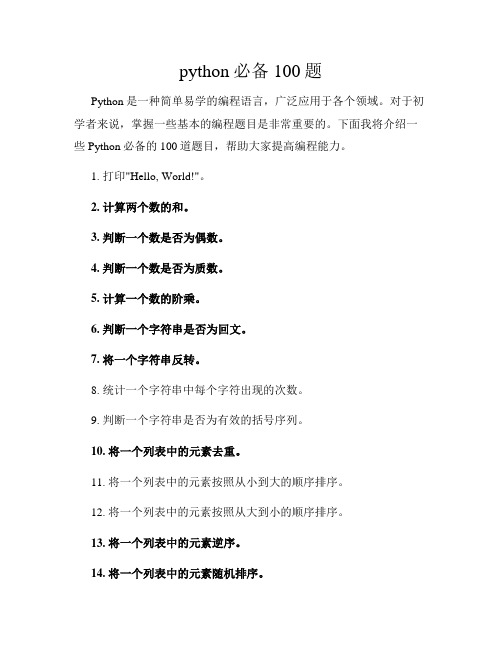
python必备100题Python是一种简单易学的编程语言,广泛应用于各个领域。
对于初学者来说,掌握一些基本的编程题目是非常重要的。
下面我将介绍一些Python必备的100道题目,帮助大家提高编程能力。
1. 打印"Hello, World!"。
2. 计算两个数的和。
3. 判断一个数是否为偶数。
4. 判断一个数是否为质数。
5. 计算一个数的阶乘。
6. 判断一个字符串是否为回文。
7. 将一个字符串反转。
8. 统计一个字符串中每个字符出现的次数。
9. 判断一个字符串是否为有效的括号序列。
10. 将一个列表中的元素去重。
11. 将一个列表中的元素按照从小到大的顺序排序。
12. 将一个列表中的元素按照从大到小的顺序排序。
13. 将一个列表中的元素逆序。
14. 将一个列表中的元素随机排序。
16. 将一个列表中的元素按照指定的规则分组。
17. 将一个列表中的元素按照指定的规则合并。
18. 将一个列表中的元素按照指定的规则拆分。
19. 将一个列表中的元素按照指定的规则过滤。
20. 将一个列表中的元素按照指定的规则映射。
21. 将一个列表中的元素按照指定的规则计算。
22. 将一个列表中的元素按照指定的规则统计。
23. 将一个列表中的元素按照指定的规则求和。
24. 将一个列表中的元素按照指定的规则求积。
25. 将一个列表中的元素按照指定的规则求差。
26. 将一个列表中的元素按照指定的规则求商。
27. 将一个列表中的元素按照指定的规则求余。
28. 将一个列表中的元素按照指定的规则求幂。
29. 将一个列表中的元素按照指定的规则求根。
30. 将一个列表中的元素按照指定的规则求对数。
31. 将一个列表中的元素按照指定的规则求平方。
33. 将一个列表中的元素按照指定的规则求绝对值。
34. 将一个列表中的元素按照指定的规则求倒数。
35. 将一个列表中的元素按照指定的规则求平均值。
36. 将一个列表中的元素按照指定的规则求中位数。
全国计算机等级考试二级Python真题及解析(11)

全国计算机等级考试二级Python真题及解析(11)一、选择题1. 以下选项对于import保留字描述错误的是A import可以用于导入函数库或者库中的函数B 可以使用from jieba import lcut 引入 jieba库C使用import jieba as jb,引入函数库jieba,取别名jbD使用import jieba 引入jieba库正确答案: B2. 以下选项中不可用作Python标识符的是A3.14B姓名C__Name__D Pi正确答案: A3. Python可以将一条长语句分成多行显示的续行符号是:A\B#C;D‘正确答案: A4. 关于Python语言的特点,以下选项描述正确的是A Python语言不支持面向对象B Python语言是解释型语言C Python语言是编译型语言D Python语言是非跨平台语言正确答案: B5. 关于Python整数类型,以下选项描述正确的是:A 3.14不是整数类型的数值B type(100)表达式结果可能是<class 'int'>,也可能是<class 'float'>C oct(100)表达式结果获得十六进制数D hex(100)表达式结果获得八进制数正确答案: A6.运行以下程序,输出结果的是:B 2C 2.5D 2.50正确答案: C7.17. 运行以下程序,输出的Python数据类型是:B浮点数类型C整数类型D复数类型正确答案: B8.下面代码的输出结果是:B3.141593C Pi=3.14D3.1416正确答案: A9. 以下关于异常处理的描述,错误的选项是:A Python通过try、except等保留字提供异常处理功能B ZeroDivisionError是一个变量未命名错误C NameError是一种异常类型D 异常语句可以与else和finally语句配合使用正确答案: B10. for或者while与else搭配使用时,关于执行else语句块描述正确的是A仅循环非正常结束后执行(以break结束)B仅循环正常结束后执行C总会执行D永不执行正确答案: B11.以下代码执行的输出结果是:出错正确答案: B12. 以下关于TensorFlow库的应用领域的描述,正确的选项是A机器学习B数据可视化C Web开发D文本分析正确答案: A13. 以下不属于Python深度学习第三方库的选项是:A ArcadeB TensorFlowC Caffe2D MXNet正确答案: A14. 以下属于Python文本处理第三方库的选项是:A matplotibB openpyxlC wxpythonD vispy正确答案: B15. random库的seed(a)函数的作用是A 生成一个[0.0, 1.0)之间的随机小数B生成一个k比特长度的随机整数C设置初始化随机数种子aD生成一个随机整数正确答案: C16.下面代码的输出结果是B 408C 153D 159正确答案: A17. 给出下面代码:则代码的输出结果是A执行代码出错B Python语言,是,脚本,语言C Python语言是脚本语言D 无输出正确答案: C18. 关于函数的描述,错误的选项是A Python使用del保留字定义一个函数B 函数能完成特定的功能,对函数的使用不需要了解函数内部实现原理,只要了解函数的输入输出方式即可。
Python语言应用题包含答案

Python语言应用题(有答案)1、判断变量名是否合法value = input('变量名:')if value[0].isdigit():print('不合法')else:for i in value:if i.isalpha() or i == '_':print('合法')breakelse:2、输出1-2+3-4+5-6+…99的和i = 0sum = 0while i < 100:sum += ii += 2print('result is : %d' %(((1+99)*99)/2-sum))3、使用while循环实现输出1,2,3,4,5,7,8,9,11,12i = 1while i <= 12:if i == 6 or i == 10:i += 1continueelse:print(i, ' ',end='')i+=154、完成用户管理系统:实现功能如下1).注册新用户2).用户登录3).注销用户4).显示用户信息5).退出系统(exit(0))menu = """1).注册新用户,2).用户登录,3).注销用户,4).显示用户信息,5).退出系统"""users = []passwds = []def AddUser(user,passwds):UserName = input("请输入新用户名称:")user.append(UserName)Password = input("请输入用户密码:")passwds.append(Password)print("注册成功")def LoginUser(user,passwd):Name = input("请输入用户名称:")Passwd = input("请输入密码:")if Name in user:if Passwd ==passwd[user.index(Name)]: print("登陆成功")else:print("登录失败")else:print("用户不存在")def DeleteUser(user,passwd):Name = input("请输入要删除的名字:")if Name not in user:print('注销失败')else:i = user.index(Name)passwd.pop(i)print("注销用户成功")def FindUser(user,passwd):s = {user,passwd}print("user:%s passwd:%s" %(user,passwd))def ExitSystem():print("退出系统")exit()while True:print(menu)choose = input('请输入选择:')if choose == '1':AddUser(users,passwds)elif choose == '2':LoginUser(users,passwds)elif choose == '3':DeleteUser(users,passwds)elif choose == '4':FindUser(users,passwds)elif choose == '5':ExitSystem()else:5、将列表中所有内容都变为小写;li = [‘frdgrfgdsHHJJ’, ‘cdsfregHHHJDGF’]for i in range(len(li)):li[i] = li[i].lower()6、现有如下两个变量,请简述n1 和n2 是什么关系?n1 = 123456n2 = n1将变量n1存储的值复制一份给n2,两个变量所存储的值相等 n1 = n2 = 123456,但是两个变量在内存中的地址不同2 7、请在下面的空白处填写运行结果seq = [1, 2, 3, 4]seq[:2]seq[-2:]seq[10:]seq[::-1]seq[:]id(seq[:]) == id(seq)[1, 2][3, 4][][4, 3, 2, 1][1, 2, 3, 4]False68、写代码,有如下列表,按照要求实现每一个功能a. 计算列表长度并输出b. 列表中追加元素“seven”,并输出添加后的列表c. 请在列表的第1 个位置插入元素“Tony”,并输出添加后的列表d. 请修改列表第2 个位置的元素为“Kelly”,并输出修改后的列表e. 请删除列表中的第2 个元素,并输出删除的元素的值和删除元素后的列表f. 请删除列表中的第3 个元素,并输出删除元素后的列表g. 请删除列表中的第2 至4 个元素,并输出删除元素后的列表h. 请将列表所有的元素反转,并输出反转后的列表li = ['happy', 'lucky','linux']###aprint(len(li))###bli.append('seven')print(li)###cli.insert(0,'Tony')print(li)###dli[1] = 'Kelly'print(li)###es = li.pop(1)print(s,li)###fli.pop(2)print(li)###gfor i in range(3):li.pop()print(li)###hli=li[::-1]print(li)259、字典dic = {‘k1’: “v1”, “k2”: “v2”, “k3”: [11,22,33]}a. 请循环输出所有的keyb. 请循环输出所有的valuec.请循环输出所有的key 和valued.请在修改字典中“k1”对应的值为“harry”,输出修改后的字典e.请在k3 对应的值中追加一个元素44,输出修改后的字典f.请在k3 对应的值的第1 个位置插入个元素18,输出修改后的字典###adic = {'k1': "v1", "k2": "v2", "k3": [11, 22, 33]}for i in dic.keys():print(i)###bfor i in dic.values():print(i)###cfor k, v in dic.items():print(k,v)###ddic['k1'] = 'harry'print(dic)###edic['k3'].append(44)print(dic)###fdic['k3'].insert(0,'18')1910、重复的单词: 此处认为单词之间以空格为分隔符,并且不包含,和.;# 1. 用户输入一句英文句子;# 2. 打印出每个单词及其重复的次数;Sentence = input('Enter sentence :')str = Sentence.split()WorldCount = {}for num in str:if num in WorldCount:WorldCount[num] += 1else:WorldCount[num] = 1print(WorldCount)11、元素分类有如下值集合[11,22,33,44,55,66,77,88,99,90],将所有大于66 的值保存至字典的第一个key 中,将小于66 的值保存至第二个key 的值中即: {‘k1’: 大于66 的所有值, ‘k2’: 小于66 的所有值}a = {11,22,33,44,55,66,77,88,99,90}Dict = {'k1':[],'k2':[]}for i in a:if i <= 66:Dict['k2'].append(i)if i < 66:Dict['k1'].append(i)print(Dict)812、九九乘法表输出i = 1while i <= 9:j = 1while j <= i:print("%d * %d = %2d " %(j,i,j*i),end='')j += 1i += 113、求两个数的最大公约数和最小公倍数Num1 = int(input('第一个数:'))Num2 = int(input('第二个数:'))Min_Num = min(Num1,Num2)for i in range(1,Min_Num+1):if Num1 % i == 0 and Num2 % i == 0:GCD = iLCM = (Num1 * Num2) / GCDprint('最大公约数:%d\n最小公倍数:%d' %(GCD,LCM))9 14、字符串: a = ‘abcd’, 用2个方法取出字母da = 'abcd'print(a[3:])print(a[a.find('d')])315、列表b = [1,2,3,4,5](1).用2种方法输出下面的结果:[1,2,3,4,5,6,7,8](2).用列表的2种方法返回结果:[5,4](3).判断2是否在列表里(1)b = [1,2,3,4,5]print(b + [6,7,8])b.append([6,7,8])print(b)(2)b = [1,2,3,4,5]print(b[::-1][:2])print(b[3:][::-1])(3)b=[1,2,3,4,5]print(2 in b)。
Python简单应用题

1.使用turtle 库绘制轮廓颜色为红色(red)、填充颜色为粉红色(pink)的心形图形,效果如下图所示。
阅读程序框架,补充横线处代码。
from turtle import *color('red', ____①____)(____②____)left(135)fd(100)right(180)circle(50, –180)left(90)circle(50, –180)right(180)fd(100)end_fill()hideturtle()done()输出参考代码:from turtle import *color('red','pink')begin_fill()left(135)fd(100)right(180)circle(50,-180)left(90)circle(50,-180)right(180)fd(100)end_fill()hideturtle()done()2.使用turtle 库绘制红色五角星图形,效果如下图所示。
阅读程序框架,补充横线处代码。
(____①____)setup(400,400)penup()goto(–100,50)pendown()color("red")begin_fill()for i in range(5):forward(200)(____②____)end_fill()hideturtle()done()输出参考代码:from turtle import *setup(400,400)penup()goto(-100,50)pendown()color("red")begin_fill()for i in range(5):forward(200)right(144)end_fill()hideturtle()done()3. 使用turtle 库绘制正方形螺旋线,效果如下图所示。
大一python入门例题100道
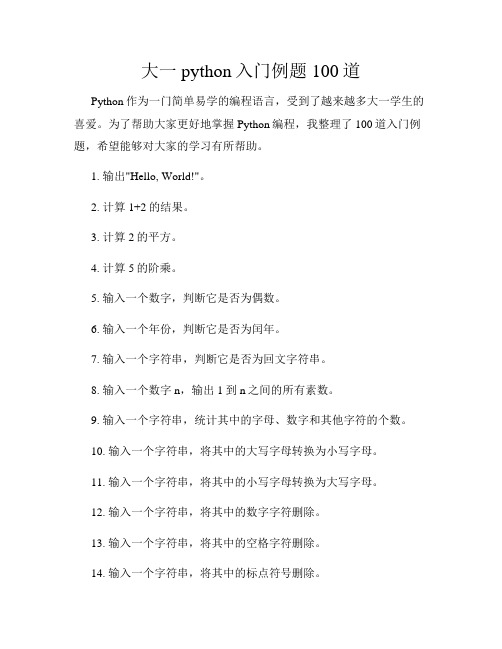
大一python入门例题100道Python作为一门简单易学的编程语言,受到了越来越多大一学生的喜爱。
为了帮助大家更好地掌握Python编程,我整理了100道入门例题,希望能够对大家的学习有所帮助。
1. 输出"Hello, World!"。
2. 计算1+2的结果。
3. 计算2的平方。
4. 计算5的阶乘。
5. 输入一个数字,判断它是否为偶数。
6. 输入一个年份,判断它是否为闰年。
7. 输入一个字符串,判断它是否为回文字符串。
8. 输入一个数字n,输出1到n之间的所有素数。
9. 输入一个字符串,统计其中的字母、数字和其他字符的个数。
10. 输入一个字符串,将其中的大写字母转换为小写字母。
11. 输入一个字符串,将其中的小写字母转换为大写字母。
12. 输入一个字符串,将其中的数字字符删除。
13. 输入一个字符串,将其中的空格字符删除。
14. 输入一个字符串,将其中的标点符号删除。
15. 输入一个字符串,将其中的所有字符按照ASCII码的顺序排序。
16. 输入一个字符串,将其中的所有字符按照出现的次数排序。
17. 输入一个字符串,将其中的所有字符按照字母表的顺序排序。
18. 输入一个字符串,将其中的所有字符按照逆序输出。
19. 输入一个字符串,将其中的所有单词按照长度排序。
20. 输入一个字符串,将其中的所有单词按照字母表的顺序排序。
21. 输入一个字符串,将其中的所有单词按照逆序输出。
22. 输入一个字符串,将其中的所有单词按照出现的次数排序。
23. 输入一个字符串,将其中的所有单词按照首字母的ASCII码排序。
24. 输入一个字符串,将其中的所有单词按照尾字母的ASCII码排序。
25. 输入一个字符串,将其中的所有单词按照首字母的逆序输出。
26. 输入一个字符串,将其中的所有单词按照尾字母的逆序输出。
27. 输入一个字符串,将其中的所有单词按照长度的逆序输出。
28. 输入一个字符串,将其中的所有单词按照出现的次数的逆序输出。
python练手经典100例-Python入门练手100例
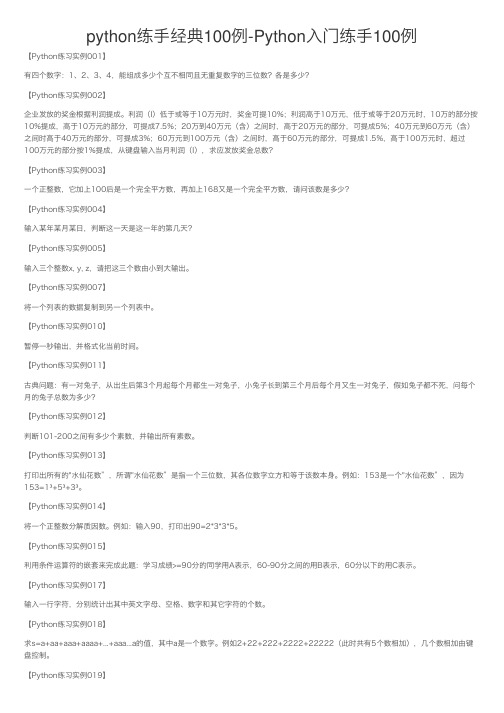
python练⼿经典100例-Python⼊门练⼿100例【Python练习实例001】有四个数字:1、2、3、4,能组成多少个互不相同且⽆重复数字的三位数?各是多少?【Python练习实例002】企业发放的奖⾦根据利润提成。
利润(I)低于或等于10万元时,奖⾦可提10%;利润⾼于10万元,低于或等于20万元时,10万的部分按10%提成,⾼于10万元的部分,可提成7.5%;20万到40万元(含)之间时,⾼于20万元的部分,可提成5%;40万元到60万元(含)之间时⾼于40万元的部分,可提成3%;60万元到100万元(含)之间时,⾼于60万元的部分,可提成1.5%,⾼于100万元时,超过100万元的部分按1%提成,从键盘输⼊当⽉利润(I),求应发放奖⾦总数?【Python练习实例003】⼀个正整数,它加上100后是⼀个完全平⽅数,再加上168⼜是⼀个完全平⽅数,请问该数是多少?【Python练习实例004】输⼊某年某⽉某⽇,判断这⼀天是这⼀年的第⼏天?【Python练习实例005】输⼊三个整数x, y, z,请把这三个数由⼩到⼤输出。
【Python练习实例007】将⼀个列表的数据复制到另⼀个列表中。
【Python练习实例010】暂停⼀秒输出,并格式化当前时间。
【Python练习实例011】古典问题:有⼀对兔⼦,从出⽣后第3个⽉起每个⽉都⽣⼀对兔⼦,⼩兔⼦长到第三个⽉后每个⽉⼜⽣⼀对兔⼦,假如兔⼦都不死,问每个⽉的兔⼦总数为多少?【Python练习实例012】判断101-200之间有多少个素数,并输出所有素数。
【Python练习实例013】打印出所有的"⽔仙花数”,所谓"⽔仙花数”是指⼀个三位数,其各位数字⽴⽅和等于该数本⾝。
例如:153是⼀个"⽔仙花数”,因为153=1³+5³+3³。
【Python练习实例014】将⼀个正整数分解质因数。
python100题经典例题
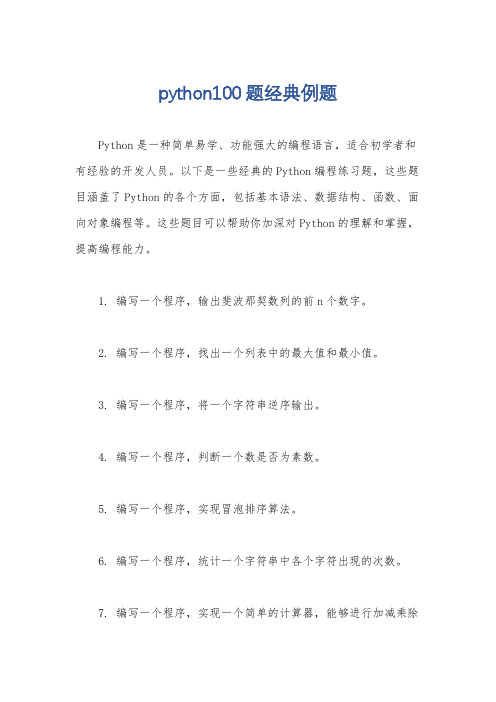
python100题经典例题
Python是一种简单易学、功能强大的编程语言,适合初学者和有经验的开发人员。
以下是一些经典的Python编程练习题,这些题目涵盖了Python的各个方面,包括基本语法、数据结构、函数、面向对象编程等。
这些题目可以帮助你加深对Python的理解和掌握,提高编程能力。
1. 编写一个程序,输出斐波那契数列的前n个数字。
2. 编写一个程序,找出一个列表中的最大值和最小值。
3. 编写一个程序,将一个字符串逆序输出。
4. 编写一个程序,判断一个数是否为素数。
5. 编写一个程序,实现冒泡排序算法。
6. 编写一个程序,统计一个字符串中各个字符出现的次数。
7. 编写一个程序,实现一个简单的计算器,能够进行加减乘除
运算。
8. 编写一个程序,实现一个简单的登录系统,包括注册、登录
和退出功能。
9. 编写一个程序,实现一个简单的学生信息管理系统,包括增加、删除、修改和查询学生信息的功能。
10. 编写一个程序,实现一个简单的文本游戏,包括角色移动、战斗和任务等功能。
以上是一些经典的Python编程练习题,通过解决这些问题,你
可以提高自己的编程能力,加深对Python语言的理解。
希望这些题
目能够对你有所帮助。
值得收藏的25道python练手题

值得收藏的25道python练手题Python作为一门简洁、易学的编程语言,受到了越来越多人的喜爱。
对于初学者来说,练习编写代码是提高技能的重要途径。
下面将介绍25道值得收藏的Python练手题,帮助你巩固基础知识并提升编程能力。
1. 判断一个数是否为素数编写一个函数,判断一个给定的正整数是否为素数。
素数是只能被1和自身整除的数。
2. 计算斐波那契数列编写一个函数,计算斐波那契数列的第n个数。
斐波那契数列是一个数列,每个数都是前两个数的和。
3. 判断一个字符串是否为回文编写一个函数,判断一个给定的字符串是否为回文。
回文是正反都相同的字符串。
4. 统计一个字符串中每个字符出现的次数编写一个函数,统计一个给定字符串中每个字符出现的次数,并返回一个字典。
5. 找出一个列表中的最大值和最小值编写一个函数,找出一个给定列表中的最大值和最小值,并返回一个元组。
6. 判断一个数是否为完全数编写一个函数,判断一个给定的正整数是否为完全数。
完全数是所有真因子之和等于自身的数。
7. 实现冒泡排序算法编写一个函数,实现冒泡排序算法对一个给定的列表进行排序。
8. 判断一个数是否为质数编写一个函数,判断一个给定的正整数是否为质数。
质数是只能被1和自身整除的数。
9. 实现选择排序算法编写一个函数,实现选择排序算法对一个给定的列表进行排序。
10. 判断一个数是否为回文数编写一个函数,判断一个给定的正整数是否为回文数。
回文数是正反都相同的数。
11. 实现插入排序算法编写一个函数,实现插入排序算法对一个给定的列表进行排序。
12. 判断一个数是否为阿姆斯特朗数编写一个函数,判断一个给定的正整数是否为阿姆斯特朗数。
阿姆斯特朗数是指一个n位数,每个位上的数字的n次方之和等于该数本身。
13. 实现快速排序算法编写一个函数,实现快速排序算法对一个给定的列表进行排序。
14. 判断一个数是否为回文素数编写一个函数,判断一个给定的正整数是否为回文素数。
python 鸡兔同笼应用题
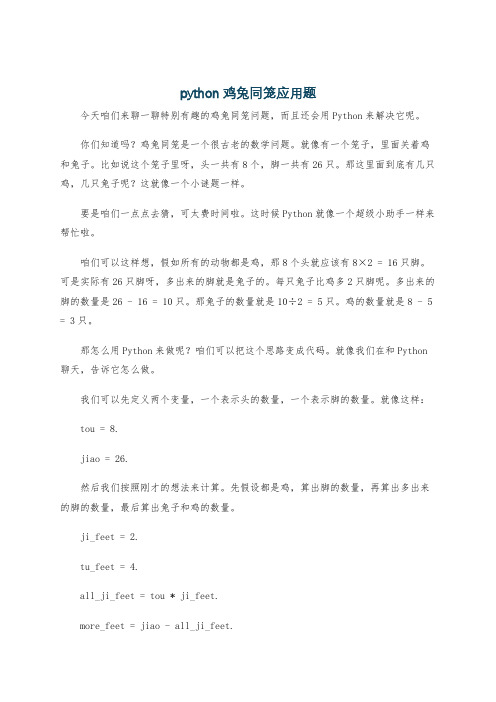
python 鸡兔同笼应用题今天咱们来聊一聊特别有趣的鸡兔同笼问题,而且还会用Python来解决它呢。
你们知道吗?鸡兔同笼是一个很古老的数学问题。
就像有一个笼子,里面关着鸡和兔子。
比如说这个笼子里呀,头一共有8个,脚一共有26只。
那这里面到底有几只鸡,几只兔子呢?这就像一个小谜题一样。
要是咱们一点点去猜,可太费时间啦。
这时候Python就像一个超级小助手一样来帮忙啦。
咱们可以这样想,假如所有的动物都是鸡,那8个头就应该有8×2 = 16只脚。
可是实际有26只脚呀,多出来的脚就是兔子的。
每只兔子比鸡多2只脚呢。
多出来的脚的数量是26 - 16 = 10只。
那兔子的数量就是10÷2 = 5只。
鸡的数量就是8 - 5 = 3只。
那怎么用Python来做呢?咱们可以把这个思路变成代码。
就像我们在和Python 聊天,告诉它怎么做。
我们可以先定义两个变量,一个表示头的数量,一个表示脚的数量。
就像这样:tou = 8.jiao = 26.然后我们按照刚才的想法来计算。
先假设都是鸡,算出脚的数量,再算出多出来的脚的数量,最后算出兔子和鸡的数量。
ji_feet = 2.tu_feet = 4.all_ji_feet = tou * ji_feet.more_feet = jiao - all_ji_feet.tu_num = more_feet / (tu_feet - ji_feet)ji_num = tou - tu_num.print("兔子的数量是:", tu_num)print("鸡的数量是:", ji_num)再讲一个鸡兔同笼的故事吧。
有一个小农夫,他有一个小笼子。
有一天他去数笼子里的动物,数了半天也没数清楚鸡和兔子各有多少。
他只知道一共有12个头,32只脚。
这个小农夫可发愁了。
这时候要是他知道Python,就可以很快算出来啦。
咱们按照刚才的方法,用Python来算一下。
国家二级Python(简单应用题)模拟试卷5(题后含答案及解析)

国家二级Python(简单应用题)模拟试卷5(题后含答案及解析) 全部题型 3. 简单应用题简单应用题1.使用turtle库绘制同心圆图形,效果如下图所示。
阅读程序框架.补充横线处代码。
(①)def DrawCctCircle(n):t.penup( )t.goto(0,一n)t.pendown( )(②)for i in range(20,100,20):DrawCctCircle(i)t.hideturtle( )t.done( )正确答案:import turtle as tdef DrawCctCircle(n):t.penup( )t.goto(0,一n)t.pendown( )t.circle(n)for i in range(20,100,20):DrawCctCircle(i)t.hideturtle( )t.done( )2.使用turtle库绘制树图形,效果如下图所示。
阅读程序框架,补充横线处代码。
import turtle as tdef tree(length,①):#树的层次if level②) #前进方向画length距离t.left(45)tree(0.6*length,level一1)t.right(90)tree(0.6*length,level一1)t.left(45)t.backward(length)returnt.pensize(3)t.color(‘green’)t.left(90)tree(100,6)正确答案:import turtle as tdef tree(1ength,level):#树的层次if level<=0:returnt.forward(1ength) #前进方向画length距离t.left(45)tree(0.6*length,level一1)t.right(90)tree(0.6*length,level一1)t.left(45)t.backward(length)returnt.pensize(3)t.Color(‘green’)t.left(90)tree( 100.6)3.编写程序从用户处获得一个不带数字的输入,如果用户输入中含数字,则要求用户再次输入,直至满足条件。
值得收藏的 25 道 python 练手题

《值得收藏的 25 道 Python 练手题》引言Python作为一门高效、易学和强大的编程语言,受到了广泛的关注和应用。
对于初学者来说,通过练习一些简单而有趣的Python练手题,不仅可以帮助他们熟悉语法和逻辑思维,还能够为以后的深入学习和实践打下良好的基础。
在本文中,我将共享25道值得收藏的Python练手题,希望对初学者有所帮助。
1. Fibonacci数列Fibonacci数列是一种经典的练手题,可以帮助初学者理解递归的概念和实现。
通过递归和迭代两种方法,分别编写求解Fibonacci数列的函数,加深对递归和循环的理解。
2. 猜数字游戏编写一个简单的猜数字游戏,让用户通过命令行输入猜测的数字,与程序生成的随机数进行比较,并给出猜测结果。
这可以帮助初学者熟悉用户输入、随机数生成和条件判断等基本概念。
3. 单词计数器编写一个程序,用于统计给定文本中每个单词出现的次数,并按照频率从高到低进行排列。
这可以帮助初学者熟悉字符串操作、字典的使用和排序算法。
4. 井字游戏设计一个简单的井字游戏程序,让两个玩家通过命令行交互输入下棋的位置,并在棋盘上进行标记,判断胜负并结束游戏。
这可以帮助初学者熟悉二维列表的操作和条件判断。
5. 网络爬虫编写一个简单的网络爬虫程序,用于从指定网页上抓取信息并进行存储或分析。
这可以帮助初学者熟悉网络请求、HTML解析和文件操作等基本技能。
6. 数据可视化利用Python的数据可视化库,如matplotlib或seaborn,绘制统计数据的柱状图、折线图或饼图等,展示数据间的关系和趋势。
这可以帮助初学者熟悉数据处理和图表绘制的方法。
7. 排序算法实现实现常见的排序算法,如冒泡排序、快速排序、归并排序等,并比较它们的效率和应用场景。
这可以帮助初学者理解算法的原理和复杂度分析。
8. 文本编辑器设计一个简单的文本编辑器程序,实现文本的输入、保存和查找替换等功能。
这可以帮助初学者熟悉文件读写和字符串处理。
python经典例题
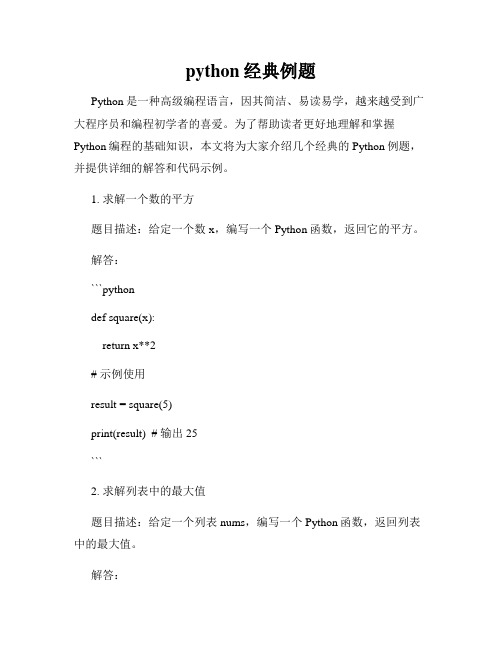
python经典例题Python是一种高级编程语言,因其简洁、易读易学,越来越受到广大程序员和编程初学者的喜爱。
为了帮助读者更好地理解和掌握Python编程的基础知识,本文将为大家介绍几个经典的Python例题,并提供详细的解答和代码示例。
1. 求解一个数的平方题目描述:给定一个数x,编写一个Python函数,返回它的平方。
解答:```pythondef square(x):return x**2# 示例使用result = square(5)print(result) # 输出25```2. 求解列表中的最大值题目描述:给定一个列表nums,编写一个Python函数,返回列表中的最大值。
解答:```pythondef max_value(nums):return max(nums)# 示例使用numbers = [1, 5, 3, 9, 2]result = max_value(numbers)print(result) # 输出9```3. 判断一个数是否是素数题目描述:给定一个数x,编写一个Python函数,判断它是否是素数。
解答:```pythondef is_prime(x):if x <= 1:return Falsefor i in range(2, int(x**0.5)+1):if x % i == 0:return Falsereturn True# 示例使用num = 17result = is_prime(num)print(result) # 输出True```4. 翻转字符串题目描述:给定一个字符串s,编写一个Python函数,返回将字符串s翻转后的结果。
解答:```pythondef reverse_string(s):return s[::-1]# 示例使用string = "Hello, World!"result = reverse_string(string)print(result) # 输出"!dlroW ,olleH"```5. 统计字符出现次数题目描述:给定一个字符串s和一个字符c,编写一个Python函数,返回字符c在字符串s中出现的次数。
python 2级编程应用题
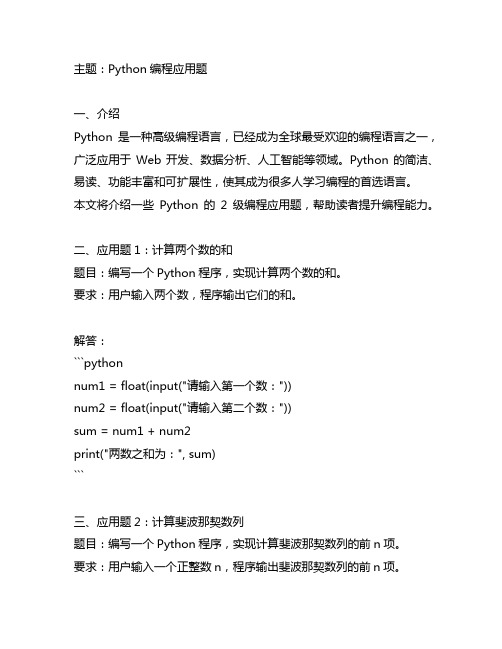
主题:Python编程应用题一、介绍Python是一种高级编程语言,已经成为全球最受欢迎的编程语言之一,广泛应用于Web开发、数据分析、人工智能等领域。
Python的简洁、易读、功能丰富和可扩展性,使其成为很多人学习编程的首选语言。
本文将介绍一些Python的2级编程应用题,帮助读者提升编程能力。
二、应用题1:计算两个数的和题目:编写一个Python程序,实现计算两个数的和。
要求:用户输入两个数,程序输出它们的和。
解答:```pythonnum1 = float(input("请输入第一个数:"))num2 = float(input("请输入第二个数:"))sum = num1 + num2print("两数之和为:", sum)```三、应用题2:计算斐波那契数列题目:编写一个Python程序,实现计算斐波那契数列的前n项。
要求:用户输入一个正整数n,程序输出斐波那契数列的前n项。
解答:```pythondef fibonacci(n):if n <= 0:return "输入错误!"elif n == 1:return [0]elif n == 2:return [0, 1]else:fib = [0, 1]for i in range(2, n):fib.append(fib[-1] + fib[-2])return fibn = int(input("请输入一个正整数n:"))result = fibonacci(n)print("斐波那契数列的前", n, "项为:", result)```四、应用题3:查找列表中的最大值题目:编写一个Python程序,实现查找列表中的最大值。
要求:用户输入一个列表,程序输出列表中的最大值。
解答:```pythondef find_max(lst):if not lst:return "列表为空!"max_num = lst[0]for num in lst:if num > max_num:max_num = numreturn max_numlst = [int(x) for x in input("请输入一个列表(以空格分隔):").split()]result = find_max(lst)print("列表中的最大值为:", result)```五、应用题4:猜数字游戏题目:编写一个Python程序,实现猜数字游戏。
python 实践题
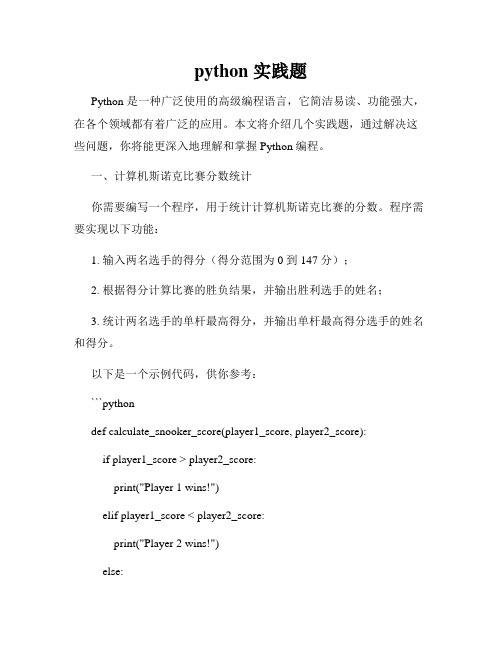
python 实践题Python 是一种广泛使用的高级编程语言,它简洁易读、功能强大,在各个领域都有着广泛的应用。
本文将介绍几个实践题,通过解决这些问题,你将能更深入地理解和掌握 Python 编程。
一、计算机斯诺克比赛分数统计你需要编写一个程序,用于统计计算机斯诺克比赛的分数。
程序需要实现以下功能:1. 输入两名选手的得分(得分范围为 0 到 147 分);2. 根据得分计算比赛的胜负结果,并输出胜利选手的姓名;3. 统计两名选手的单杆最高得分,并输出单杆最高得分选手的姓名和得分。
以下是一个示例代码,供你参考:```pythondef calculate_snooker_score(player1_score, player2_score):if player1_score > player2_score:print("Player 1 wins!")elif player1_score < player2_score:print("Player 2 wins!")else:print("It's a tie!")max_score = max(player1_score, player2_score)if player1_score == max_score:max_score_player = "Player 1"else:max_score_player = "Player 2"print(f"The player with the highest break is {max_score_player} with a score of {max_score}.")# 测试代码calculate_snooker_score(100, 85)```二、密码强度检查器编写一个程序,用于检查密码的强度。
python语言基础编程速通54题
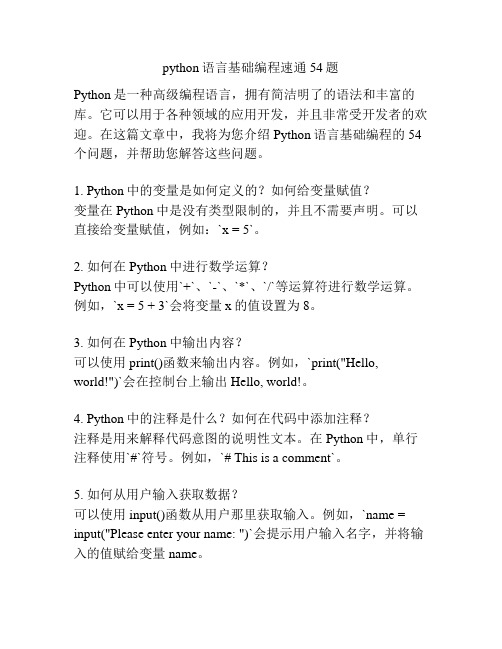
python语言基础编程速通54题Python是一种高级编程语言,拥有简洁明了的语法和丰富的库。
它可以用于各种领域的应用开发,并且非常受开发者的欢迎。
在这篇文章中,我将为您介绍Python语言基础编程的54个问题,并帮助您解答这些问题。
1. Python中的变量是如何定义的?如何给变量赋值?变量在Python中是没有类型限制的,并且不需要声明。
可以直接给变量赋值,例如:`x = 5`。
2. 如何在Python中进行数学运算?Python中可以使用`+`、`-`、`*`、`/`等运算符进行数学运算。
例如,`x = 5 + 3`会将变量x的值设置为8。
3. 如何在Python中输出内容?可以使用print()函数来输出内容。
例如,`print("Hello,world!")`会在控制台上输出Hello, world!。
4. Python中的注释是什么?如何在代码中添加注释?注释是用来解释代码意图的说明性文本。
在Python中,单行注释使用`#`符号。
例如,`# This is a comment`。
5. 如何从用户输入获取数据?可以使用input()函数从用户那里获取输入。
例如,`name = input("Please enter your name: ")`会提示用户输入名字,并将输入的值赋给变量name。
6. 如何根据不同的条件执行不同的代码块?可以使用if语句根据不同的条件执行不同的代码块。
例如:```pythonx = 5if x > 0:print("x is positive")else:print("x is non-negative")```如果x大于0,则输出x is positive,否则输出x is non-negative。
7. Python中有哪些常用的数据类型?Python中有多种常用的数据类型,包括整数(int)、浮点数(float)、字符串(str)、布尔值(bool)等。
python实战练习题
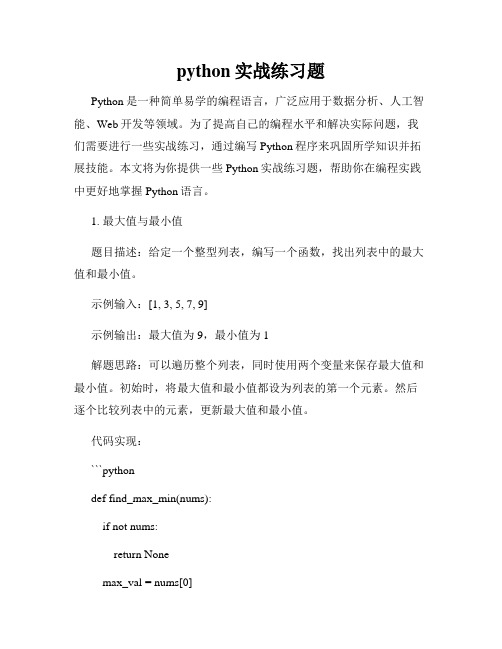
python实战练习题Python是一种简单易学的编程语言,广泛应用于数据分析、人工智能、Web开发等领域。
为了提高自己的编程水平和解决实际问题,我们需要进行一些实战练习,通过编写Python程序来巩固所学知识并拓展技能。
本文将为你提供一些Python实战练习题,帮助你在编程实践中更好地掌握Python语言。
1. 最大值与最小值题目描述:给定一个整型列表,编写一个函数,找出列表中的最大值和最小值。
示例输入:[1, 3, 5, 7, 9]示例输出:最大值为9,最小值为1解题思路:可以遍历整个列表,同时使用两个变量来保存最大值和最小值。
初始时,将最大值和最小值都设为列表的第一个元素。
然后逐个比较列表中的元素,更新最大值和最小值。
代码实现:```pythondef find_max_min(nums):if not nums:return Nonemax_val = nums[0]min_val = nums[0]for num in nums:if num > max_val:max_val = numif num < min_val:min_val = numreturn max_val, min_valnums = [1, 3, 5, 7, 9]max_val, min_val = find_max_min(nums)print(f"最大值为{max_val},最小值为{min_val}")```2. 反转字符串题目描述:编写一个函数,将输入的字符串反转输出。
示例输入:示例输出:题目练习战实nohtyP解题思路:可以使用切片操作来实现字符串反转,步长为-1,表示从后往前取字符。
或者可以通过循环遍历字符串,从最后一个字符开始逐个加入新的字符串中。
代码实现:```pythondef reverse_string(s):return s[::-1]s = "Python实战练习题"reversed_s = reverse_string(s)print(reversed_s)```3. 斐波那契数列题目描述:编写一个函数,计算斐波那契数列的第n项。
python案例讲题
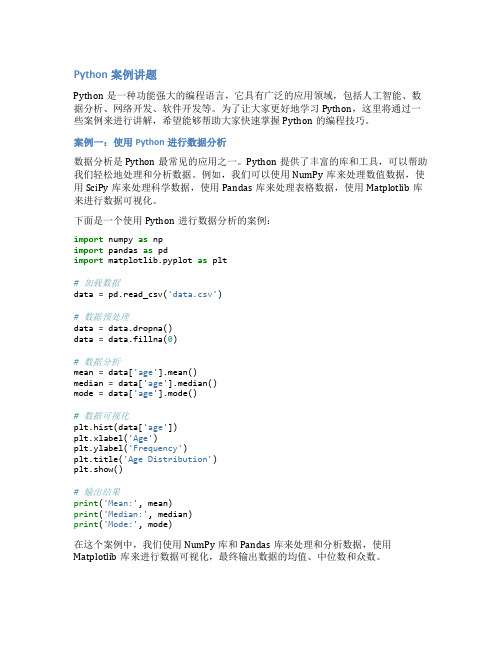
Python案例讲题Python是一种功能强大的编程语言,它具有广泛的应用领域,包括人工智能、数据分析、网络开发、软件开发等。
为了让大家更好地学习Python,这里将通过一些案例来进行讲解,希望能够帮助大家快速掌握Python的编程技巧。
案例一:使用Python进行数据分析数据分析是Python最常见的应用之一。
Python提供了丰富的库和工具,可以帮助我们轻松地处理和分析数据。
例如,我们可以使用NumPy库来处理数值数据,使用SciPy库来处理科学数据,使用Pandas库来处理表格数据,使用Matplotlib库来进行数据可视化。
下面是一个使用Python进行数据分析的案例:import numpy as npimport pandas as pdimport matplotlib.pyplot as plt# 加载数据data = pd.read_csv('data.csv')# 数据预处理data = data.dropna()data = data.fillna(0)# 数据分析mean = data['age'].mean()median = data['age'].median()mode = data['age'].mode()# 数据可视化plt.hist(data['age'])plt.xlabel('Age')plt.ylabel('Frequency')plt.title('Age Distribution')plt.show()# 输出结果print('Mean:', mean)print('Median:', median)print('Mode:', mode)在这个案例中,我们使用NumPy库和Pandas库来处理和分析数据,使用Matplotlib库来进行数据可视化,最终输出数据的均值、中位数和众数。
- 1、下载文档前请自行甄别文档内容的完整性,平台不提供额外的编辑、内容补充、找答案等附加服务。
- 2、"仅部分预览"的文档,不可在线预览部分如存在完整性等问题,可反馈申请退款(可完整预览的文档不适用该条件!)。
- 3、如文档侵犯您的权益,请联系客服反馈,我们会尽快为您处理(人工客服工作时间:9:00-18:30)。
1.使用turtle 库绘制轮廓颜色为红色(red)、填充颜色为粉红色(pink)的心形图形,效果如下图所示。
阅读程序框架,补充横线处代码。
from turtle import *color('red', ____①____)(____②____)left(135)fd(100)right(180)circle(50, –180)left(90)circle(50, –180)right(180)fd(100)end_fill()hideturtle()done()输出参考代码:from turtle import *color('red','pink')begin_fill()left(135)fd(100)right(180)circle(50,-180)left(90)circle(50,-180)right(180)fd(100)end_fill()hideturtle()done()2.使用turtle 库绘制红色五角星图形,效果如下图所示。
阅读程序框架,补充横线处代码。
(____①____)setup(400,400)penup()goto(–100,50)pendown()color("red")begin_fill()for i in range(5):forward(200)(____②____)end_fill()hideturtle()done()输出参考代码:from turtle import *setup(400,400)penup()goto(-100,50)pendown()color("red")begin_fill()for i in range(5):forward(200)right(144)end_fill()hideturtle()done()3. 使用turtle 库绘制正方形螺旋线,效果如下图所示。
阅读程序框架,补充横线处代码。
import turtlen = 10for i in range(1,10,1):for j in [90,180,–90,0]:turtle.seth (____①____)turtle.fd(____②____)n += 5输出参考代码:import turtlen = 10for i in range(1,10,1):for j in [90,180,-90,0]:turtle.seth(j)turtle.fd(n)n += 54. 使用turtle 库绘制简单城市剪影图形,效果如下图所示。
阅读程序框架,补充横线处代码。
import turtleturtle.setup(800,300)turtle.penup()turtle.fd(–350)turtle.pendown()def DrawLine(____①____)for angle in [0,90,–90,–90,90]:turtle.left(angle)turtle.fd(size)for i in [20,30,40,50,40,30,20]:(____②____)turtle.hideturtle()turtle.done()输出参考代码:import turtleturtle.setup(800,300)turtle.penup()turtle.fd(-350)turtle.pendown()def DrawLine(size):for angle in [0,90,-90,-90,90]:turtle.left(angle)turtle.fd(size)for i in [20,30,40,50,40,30,20]:turtle.hideturtle()turtle.done()5. 使用turtle 库绘制同心圆图形,效果如下图所示。
阅读程序框架,补充横线处代码。
(____①____)def DrawCctCircle(n):t.penup()t.goto(0,–n)t.pendown()(____②____)for i in range(20,100,20):DrawCctCircle(i)t.hideturtle()t.done()输出参考代码:import turtle as tdef DrwaCctCircle(n):t.penup()t.goto(0,-n)t.pendown()for i in range(20,100,20):DrwaCctCircle(i)t.hideturtle()t.done()6. 使用turtle 库绘制5种多边形,效果如下图所示。
阅读程序框架,补充横线处代码。
from turtle import *for i in range(5):(____①____) #画笔抬起goto(-200+100*i,-50)pendown()(____②____)(40,steps=3+i) #画某个形状done()输出参考代码:from turtle import *for i in range(5):penup()goto(-200+100*i,-50)pendown()circle(40,steps=3+i)done()7. 使用turtle 库的turtle.fd() 函数和turtle.seth() 函数绘制一个边长为200 的正方形,效果如下图所示。
请结合格式框架,补充横线处代码。
import turtled = 0for i in range(____①____):turtle.fd(____②____)d = ____③____turtle.seth(d)参考代码:import turtled = 0for i in range(4):turtle.fd(200)d = d + 90turtle.seth(d)print(4, 200, 'd + 90')8. 使用turtle 库的turtle.fd() 函数和turtle.left() 函数绘制一个六边形,边长为200 像素,效果如下图所示,请结合格式框架,补充横线处代码。
import turtle as tfor i in range(___①___):t.fd(___②___)t.left(___③___)参考代码:import turtle as tfor i in range(6):t.fd(200)t.left(60)9. 使用turtle 库的turtle.fd() 函数和turtle.seth() 函数绘制一个等边三角形,边长为200 像素,效果如下图所示。
请结合程序整体框架,根据提示代码完成程序。
提示代码:import turtle as tfor i in range(____①____):t.seth(____②____)t.fd(____③____)参考代码:import turtle as tfor i in range(3):t.seth(i * 120)t.fd(200)10. 获得输入正整数 N,计算1 到 N 之间所有奇数的平方和,不含 N,直接输出结果。
本题不考虑输入异常情况。
参考代码:N = eval(input())s = 0for i in range(1, N):if i % 2 == 1:s += i**2print(s)11. 获得输入正整数 N,判断 N 是否为质数,如果是则输出True,否则输出False。
本题不考虑输入异常情况。
参考代码:N = eval(input())if N == 1 :flag = Falseprint(flag)else:flag = Truefor i in range(2,N):if N % i == 0:flag = Falsebreakprint(flag)12. 获得输入正整数N,计算各位数字的平方和,直接输出结果。
本题不考虑输入异常情况。
参考代码:s = 0for c in N:s += eval(c)**2print(s)13. 循环从用户处获得一组数据,直到用户直接输入回车退出,打印输出所有数据的和。
本题不考虑输入异常情况。
参考代码:N = input("请输入一个整数: ")s = 0while N != "":s += eval(N)N = input("请输入一个整数: ")print(s)14. 编写程序从用户处获得一个不带数字的输入,如果用户输入中含数字,则要求用户再次输入,直至满足条件。
打印输出这个输入。
参考代码:while True:N = input("请给出一个不带数字的输入: ")flag = Truefor c in N:if c in "1234567890":flag = Falsebreakif flag:break15. 考虑异常情况,编写程序从用户处获得一个全数字(可以含小数点或复数标记)输入,如果用户输入不符合,则要求用户再次输入,直至满足条件。
打印输出这个输入。
参考代码:while True:try:N = input("请给出一个全数字输入: ")print(eval(N))breakexcept:pass16. 不考虑异常情况,编写程序从用户处获得一个浮点数输入,如果用户输入不符合,则要求用户再次输入,直至满足条件。
打印输出这个输入。
参考代码:while True:N = input("请给出一个浮点数: ")if type(eval(N)) == type(1.0):print(eval(N))break17. 考虑异常情况,编写程序从用户处获得一个浮点数输入,如果用户输入不符合,则要求用户再次输入,直至满足条件。
打印输出这个输入。
参考代码:while True:try:N = input("请给出一个浮点数: ")if type(eval(N)) == type(1.0):print(eval(N))breakexcept:pass18. 输出如下数列在1000000 以的值,以逗号分隔:k(0)= 1, k(1)=2, k(n) =k(n–1)2 + k(n–2)2,其中,k(n) 表示该数列。
参考代码:a, b = 1, 2ls = []ls.append(str(a))while b<1000*1000:a, b = b, a**2 + b**2ls.append(str(a))print(",".join(ls))19. 编写程序随机产生20 个长度不超过3 位的数字,让其首尾相连以字符串形式输出,随机种子为17参考代码:import random as rr.seed(17)s = ""for i in range(20):s += str(r.randint(0,999))print(s)20. 列表ls 中存储了我国39 所985 高校所对应的学校类型,请以这个列表为数据变量,完善Python 代码,统计输出各类型的数量。
