TH-20温湿度自动校准系统(新)-用户手册
温湿度传感器(型号:WHT20B)使用说明书

温湿度传感器(型号:WHT20B)使用说明书版本号:1.0实施日期:2023-02-01郑州炜盛电子科技有限公司Zhengzhou Winsen Electronic Technology Co.,Ltd声明本说明书版权属郑州炜盛电子科技有限公司(以下称本公司)所有,未经书面许可,本说明书任何部分不得复制、翻译、存储于数据库或检索系统内,也不可以电子、翻拍、录音等任何手段进行传播。
感谢您使用本公司的系列产品。
为使您更好地使用本公司产品,减少因使用不当造成的产品故障,使用前请务必仔细阅读本说明书并按照所建议的使用方法进行使用。
如果您没有依照本说明书使用或擅自去除、拆解、更换传感器内部组件,本公司不承担由此造成的任何损失。
您所购买产品的颜色、款式及尺寸以实物为准。
本公司秉承科技进步的理念,不断致力于产品改进和技术创新。
因此,本公司保留任何产品改进而不预先通知的权力。
使用本说明书时,请确认其属于有效版本。
同时,本公司鼓励使用者根据其使用情况,探讨本产品更优化的使用方法。
请妥善保管本说明书,以便在您日后需要时能及时查阅并获得帮助。
郑州炜盛电子科技有限公司WHT20B温湿度传感器产品描述WHT20B温湿度传感器嵌入了适于回流焊的双列扁平无引脚SMD封装,温度和湿度信号可以在不同的引脚读出,底面3.0×3.0mm,高度1.0mm。
传感器输出经过标定的数字信号,标准I2C格式。
WHT20B温湿度传感器,包含一个全新设计的ASIC专用芯片内置晶体管Vbe温度特性,实现高精度温度检测;同时包含一个电容湿度芯片,其中湿敏材料吸湿后介电常数变化实现环境湿度检测。
并结合最新的集成电路信号处理技术而成的双芯片解决方案。
具有体积小、功耗低、可靠性高、兼容性好等优点。
产品特点⏹高精度,±3.0%RH和±0.5℃⏹宽电源电压范围,从2.0V到5.5V⏹采用SMD封装,适于回流焊⏹响应迅速、抗干扰能力强⏹高湿条件下优异的长期稳定性应用场景家电领域:家电、湿度调节、暖通空调、除湿机、智能恒温器、房间监视器;工业领域:汽车、测试及检测设备、自动控制;其他领域:数据记录器、气象站、医疗及其他相关温湿度检测控制。
IIOT-TH20 温湿度传感器说明书

IIOT-TH20温湿度传感器产品说明书V2.4目录1.产品资料 (3)2.产品概述 (3)2.1.功能特点 (3)2.2.技术参数 (3)2.3.产品尺寸 (4)3.模拟量参数含义 (4)3.1.模拟量4-20mA电流输出 (4)4.通讯协议 (4)4.1.通讯基本参数 (4)4.2.数据帧格式定义 (5)4.3.寄存器地址 (5)4.4.通讯协议示例以及解释 (6)5.常见问题及解决办法 (8)6.安装说明 (8)7.接线说明 (9)7.1.485型接线定义 (9)7.2.模拟量型接线定义 (9)7.3.模拟量典型三线制接线方式 (10)8.联系方式 (10)9.质保与售后 (10)10.免责声明 (11)11.修订记录 (11)1.产品资料产品说明书下载地址:https:///product/444.html设备上云操作指导详情:https:///news/1204.html2.产品概述IIOT-TH20系列温湿度传感器广泛适用于农业大棚/花卉培养等需要温湿度监测的场合。
传感器内输入电源,感应探头,信号输出三部分完全隔离。
安全可靠,外观美观,安装方便。
2.1.功能特点●探头灵敏度高,信号稳定;●测量范围宽、线形度好、精度高;●防水性能好、安装使用方便。
2.2.技术参数参数技术指标产品名称温湿度传感器产品供电DC9V-24V产品功耗≤10mA/DC12V数据刷新时间<1S运行环境工作温度:-20-80℃工作湿度:0-95%RH(无结露)量程温度:-40-80℃;湿度:0-100%RH 精度湿度:±3%RH;温度:±0.5℃长期稳定性湿度:≤1%/y;温度:≤0.1℃/y输出方式RS485接口,Modbus-RTU通讯协议4-20mA接口,电流信号模拟量负载能力电流输出,≤600欧姆尺寸规格110*85*44mm,壁挂式王字壳IP防护等级IP65默认线缆长度 1.2米,线缆长度可按要求定制2.3.产品尺寸3.模拟量参数含义3.1.模拟量4-20mA电流输出电流值温度湿度4mA-40℃0%20mA80℃100%温度计算公式为:P=(I/1000-4mA)*7.5-40℃;湿度计算公式为P=(I/1000-4mA)*6.25%RH;其中I的单位为mA。
TH系列触摸屏用户手册

1 TH 系列触摸屏产品概述 .......................................................................................................................... 1 1-1. 性能特点 .............................................................................................................................................. 1 1-2. 工作流程 .............................................................................................................................................. 2
TH-20温湿度巡检仪使用说明书

测量项目 温度 湿度
传感器类型 热电阻(4W) 热电偶(K) 湿度传感器
测量范围 (-90~310)℃ (50~1280) ℃ (0~100)%RH
分辨率 0.01℃ 0.1℃ 0.01%RH
准确度 ±0.10℃ ±1.0℃ ±0.1%RH
二、 硬件系统介绍
1. 仪器面板介绍
仪器正面板如右图所示:
液晶显示区
U盘保存时间间隔(1~29)秒03
︽︽︽︽︽︽︽︽︽︽︽︽︽︽︽
∧ ∨ 修改
确认-设定
通过“▲、▼”按钮,增加或者减少时间间隔,按“确认”保存退出。 b、设置日期、时间
第 7 页 共 21 页
TH-20 温湿度自动校准系统用户手册
设置时间、日期 ︾︾︾︾︾︾︾︾︾︾︾︾︾︾︾
日期:10年 07月 19日 时间:16时 07分 19秒
∧ ∨ 翻页
确认-切换
a、 此时按“▲、▼”按钮,显示其余通道的数值,如下图所示:
TH-20 温湿度校准系统
︾︾︾︾︾︾︾︾︾︾︾︾︾︾︾
⒀ 500.2 ⒁ 501.3 ⒂ 502.6
⒃ 500.6
A) 83.21 B) 82.19 C) 84.53
D) 84.23
︽︽︽︽︽︽︽︽︽︽︽︽︽︽︽
∧ ∨ 翻页
第 13 页 共 21 页
TH-20 温湿度自动校准系统用户手册
在右侧的三维图形中会自动显示所选布局方案的布点位置图。也可以通过在右侧的三 维图形的方框内手动输入通道号,完成布点。在确认测点布局后,若要保存布局,则在下 拉框中输入方案名,点击【保存】按钮保存当前布局方案。点击【确定】按钮后,工具栏 上的数据采集按钮 将有效,表示可以开始进行数据采集。如下图:
吉永(YOSHINAGA)TP20系列数字温度调节器使用说明书

请注 意:本 书的 内 容将 来 若有 变 更,恕不 另 行通 知,敬 请谅 解。
2 ).输 入 种 类 和 测 量 范 围 设 定
▪ 多 输入时,测 量范围 上下限 值为 设定传 感器测 量范 围上下 限值,且不 可修改 。 ▪ 电 压或电 流输入 时,测量范 围上 下限值 可以设 定,测 量范 围上 下限值 修改将 初始 化所有 与 量程有 关的 数据。 ▪ 仅 复位状 态可改 变输 入类型 。 输入种 类及 测量范 围请参 见表 一:输 入类 型和测 量范围 一览 表 注意:重新 设定输 入类 型,将 初始 化与量 程有关 的参 数。 3 ) . P ID参 数 设 定 ▪ P (比 例带) 通过比 例带进 行没 有振荡 的平滑 控制,如果 比例 带太小,调节 波动 且调节 结果类 似ON - O FF 作用。 ▪ I (积 分时间 ) 通过积 分时 间纠正 比例带 产生 的偏差,积 分时间 越长,纠正 作用越 弱,积 分时 间越 短,纠 正 作用越 强。 ▪ D (微 分时间 ) 通过微 分时 间防止 超调,微分 时间越 长,微 分作 用越 强,但控制 结果可 能波 动。 ▪ M R (积分 偏移 量) PI D作用 中的积 分时间 I自 动纠正 偏差,但如 果I设置为 OF F时,将不纠 正偏 差。此 时,可以手 动 设置积 分偏 移量来 纠正偏 差。 ▪ I H (超调 抑制 系数) 通过 超调抑 制系数 纠正P I D控制时 的欠调 与超 调,系 数越 大抑 制作用 越强 。 4 ).目 标 设 定 值 的 限 制 ▪ 用 于在测 量范围 内,进一步 限制 用户的 设定范 围。 例 如: K型 热电偶 测量 范围0~8 0 0. 0℃,而 工艺 要求为10 0 . 0~60 0 . 0℃,通过 目标 设定值 限制 避 免S V值 设置 错误。 5 ).调 节 输 出 值 限 幅 设 定 ▪ 本 系列温 度调节 器提 供了3组P I D参 数,可 分别 设置其 输出下 限值( 0 . 0~99 . 9 %)和 输 出上限 值( 0. 1~1 0 0. 0 % ),下限 值小于 上限 值。 例如:对于0~1 0 V的 输出 范围内 ,O U T1下限 值设置 为2 0 %, O U T1上限 值设置 为8 0 %,则输 出 范围 为2~8V 6 ).调 节 输 出 比 例 周 期 ▪ 初 始值: S S R驱 动电压 输出 时为3秒 。 继 电器输 出时为30秒。 ▪ 周 期短调 节变化 快,适合小 惯性 系统,惯 性 大的周 期可设 定长 些。 7 ).调 节 输 出 正 作 用(D A) /反 作 用(R A) ▪ 正 作用: P V测 量值与SV设 定 值的 正偏差 越大,调节 输出越 大。 ▪ 反 作用: P V测 量值与SV设 定 值的 正偏差 越大,调节 输出越 小。 ▪ 单 输出时: 温 度调节 器的 输出特 性可设 置为: R A (加 热) , D A(冷却) 。 ▪ 双 输出时:( O U T2为选 件) O U T 1和O U T 2的 输出特 性可 分别设 置为: R A (加 热) , D A(冷却)。 用 户可根 据现 场需要 自由设 置O U T1和O U T2的输 出特 性。
2012版 用户手册 温湿度试验设备自动检定系统 V2012.12

“Vtest-1101温湿度试验设备自动检定系统”是由福建省计量科学研究院长期从事热工计量测试的高级工程师根据国家校准规范《JJF 1101-2003环境试验设备温度、湿度校准规范》、GB/T5170系列国家标准研究开发的一套自动检定系统。
其主要用于恒温恒湿箱(房)、高低温试验箱,老化试验箱,干燥箱,培养箱,水泥养护箱(室),盐雾腐蚀试验箱,恒温水/油槽,冰箱、冷藏库,箱式电阻炉,高温定炭炉……等温湿度试验设备的温湿度参数的检定或校准。同时,在电子行业可使用于电路板温升试验、环境试验设备温湿度参数监控记录,在医药行业可用于GMP认证对检验过程的温度、湿度监控、记录、报表。是计量、质检、医药、电子等行业实现温湿度参数校准、测量、监控、记录的理想选择,可以用于几乎所有和温度、湿度两个参数相关的计量器具或仪器设备的检测校准。
说明:
"USB Serial Port (com5)"内置USB转串口模拟的串口的端口号是5;
如果想修改串口号:则双击此项目——>点击"端口设置"——>点击"高级"——>将端口号中的端口改为需要的端口号,比如com4。
B转串口所产生的串口号是多少,通常和插入哪个USB口有关,最好固定使用一个USB口给系统供电、通讯,这样就不要经常设置自动检定系统中的端口了。
系统软件具有满足医药行业GMP认证要求的数据记录、处理、报表存档功能。
硬件系统由专业的智能仪表厂家生产,实现规模化、专业化,保证了产品质量。硬件系统具有超强的自校功能。1.采集器提供零位、比例的修正功能。2.自动检定系统软件具有自动校准功能,及其方便的调用、计算当前的修正值,满足精密检测要求。
系统软件提供4个通道(可根据用户要求扩展相对湿度测量通道数量)的干湿球法测量相对湿度,通过对风速、气压等参数的修正,准确测量相对湿度。
THS系列智能温湿度控制仪使用说明
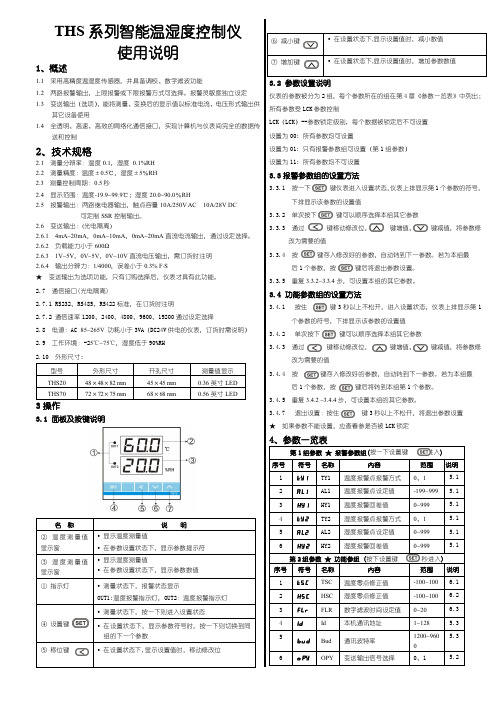
THS 系列智能温湿度控制仪使用说明1、概述1.1 采用高精度温湿度传感器,并具备调校、数字滤波功能1.2 两路报警输出,上限报警或下限报警方式可选择。
报警灵敏度独立设定 1.3 变送输出(选项),能将测量、变换后的显示值以标准电流、电压形式输出供其它设备使用1.4 全透明、高速、高效的网络化通信接口,实现计算机与仪表间完全的数据传送和控制2、技术规格2.1 测量分辩率:温度0.1,湿度 0.1%RH 2.2 测量精度:温度±0.5℃,湿度±5%RH 2.3 测量控制周期:0.5秒2.4 显示范围:温度-19.9~99.9℃;湿度20.0~90.0%RH2.5 报警输出:两路继电器输出,触点容量10A/250V AC 10A/28V DC 可定制SSR 控制输出。
2.6 变送输出:(光电隔离)2.6.1 4mA~20mA ,0mA~10mA ,0mA~20mA 直流电流输出,通过设定选择。
2.6.2 负载能力小于600Ω2.6.3 1V~5V ,0V~5V ,0V~10V 直流电压输出,需订货时注明 2.6.4 输出分辨力:1/4000,误差小于0.3% F .S★ 变送输出为选项功能,只有订购选择后,仪表才具有此功能。
2.7 通信接口(光电隔离)2.7.1 RS232、RS485、RS422标准,在订货时注明2.7.2 通信速率1200、2400、4800、9600、19200通过设定选择2.8 电源:AC 85~265V 功耗小于3VA(DC24V 供电的仪表,订货时需说明) 2.9 工作环境:-25~℃75℃,湿度低于90%RH 2.10 外形尺寸:型号 外形尺寸 开孔尺寸 测量值显示 THS20 48×48×82 mm 45×45 mm 0.36英寸LED THS7072×72×75 mm68×68 mm0.56英寸LED3操作3.1 面板及按键说明名 称 说 明② 温度测量值显示窗 • 显示温度测量值• 在参数设置状态下,显示参数提示符 ③ 湿度测量值显示窗 • 显示湿度测量值• 在参数设置状态下,显示参数数值 ① 指示灯• 测量状态下,报警状态显示OUT1:温度报警指示灯,OUT2:温度报警指示灯④ 设置键• 测量状态下,按一下则进入设置状态• 在设置状态下,显示参数符号时,按一下则切换到同组的下一个参数⑤ 移位键• 在设置状态下,显示设置值时,移动修改位3.2 参数设置说明仪表的参数被分为2组,每个参数所在的组在第4章《参数一览表》中列出; 所有参数受LCK 参数控制LCK(LCK)--参数锁定级别, 每个数据被锁定后不可设置 设置为00: 所有参数均可设置设置为01: 只有报警参数组可设置(第1组参数)设置为11: 所有参数均不可设置3.3报警参数组的设置方法3.3.1 按一下 键仪表进入设置状态,仪表上排显示第1个参数的符号,下排显示该参数的设置值3.3.2 单次按下 键可以顺序选择本组其它参数3.3.3 通过 键移动修改位, 键增值、 键减值,将参数修改为需要的值3.3.4 按 键存入修改好的参数,自动转到下一参数。
智能温湿度测控器使用说明书

ConsenwellV1.1尊敬的用户:衷心感谢您选用Consenwell 康森韦尔的产品。
本手册主要介绍智能温湿度测控器的工作原理、技术指标、主要功能、安装调试及使用与维护等内容。
为了使您更好地使用我们的产品,请您仔细阅读本手册,在应用中如果您有任何问题和要求,或需要相关技术支持,可以与我们的销售单位联系,我们将及时给予回应。
目录 1.前言 --------------------------------------- 错误!未定义书签。
2.内容 --------------------------------------- 错误!未定义书签。
3.要求 --------------------------------------- 错误!未定义书签。
使用说明书智能温湿度测控器 S200HTT4.警示 --------------------------------------- 错误!未定义书签。
5.概述 --------------------------------------- 错误!未定义书签。
6.技术参数----------------------------------- 错误!未定义书签。
7.产品外观和结构---------------------------- 错误!未定义书签。
8.指示灯和按键功能说明 --------------------- 错误!未定义书签。
9.产品接线端子定义-------------------------- 错误!未定义书签。
10.产品原理和功能-------------------------- 错误!未定义书签。
11. 通讯接口 -------------------------------- 错误!未定义书签。
通讯数据项说明 ------------------------------ 错误!未定义书签。
无-------------------------------------------- 错误!未定义书签。
- 1、下载文档前请自行甄别文档内容的完整性,平台不提供额外的编辑、内容补充、找答案等附加服务。
- 2、"仅部分预览"的文档,不可在线预览部分如存在完整性等问题,可反馈申请退款(可完整预览的文档不适用该条件!)。
- 3、如文档侵犯您的权益,请联系客服反馈,我们会尽快为您处理(人工客服工作时间:9:00-18:30)。
c、在系统运行的任意时刻按“ 设置 ”按钮,将进入菜单设置状态如下图:
菜单
︾︾︾︾︾︾︾︾︾︾︾︾︾︾︾
■U盘保存开始
□U盘保存时间间隔
□时间、日期设定
□背光开关
︽︽︽︽︽︽︽︽︽︽︽︽︽︽︽
∧ ∨ 选择
确认-执行
2、系统设置功能说明: a、设置 U 盘保存时间间隔:
⑽ 25.00 ⑾ 25.00 ⑿ 25.00
︽︽︽︽︽︽︽︽︽︽︽︽︽︽︽
∧ ∨ 翻页
确认-切换
a、 此时按“▲、▼”按钮,显示其余通道的数值,如下图所示:
TH-20 温湿度校准系统
︾︾︾︾︾︾︾︾︾︾︾︾︾︾︾
⒀ 500.2 ⒁ 501.3 ⒂ 502.6
⒃ 500.6 A) 83.21 a) 22.34
组成。
设置
确认
按键说明:
(图 — 3)
设置 :在系统运行的任意时刻,可以通过按“ 设置 ”按钮进入设置菜单状
态。可设置的选项如下: 1) U 盘保存 开始/结束;
2) U 盘保存时间间隔;
3) 日期、时间设定;
4) 背光开关;
▲、▼: a)、查看通道数据时的翻页功能; b)、改变设定值(加减一);
确认 :a)在数据采集模式下,按“ 确认 ”键可在“显示数据通道”、“显示 系统时间”、“U 盘文件状态”三个状态间切换; b)在设置时的确认功能;
系统会自动在“信息面板”的上部分显示单位的信息,此时字体为灰色,表示单位信息 被锁定,无法进行编辑,从而确保仪器归属单位的正确性。下部分为仪器信息,系统会自动 生成流水号作为该仪器本次校准的唯一编号,以方便对校准记录进行管理。此时需要在“信 息面板”仪器信息栏填入被检仪器的相关信息。点击保存按钮,保存仪器信息。
B) 82.19 b) 22.85 C) 84.53
c) 22.18 D) 84.23 d) 22.35
︽︽︽︽︽︽︽︽︽︽︽︽︽︽︽
∧ ∨ 翻页
确认-切换
b、若按“确认”按钮则改变状态栏显示信息,如下图所示,显示时间-日期:
TH-20 温湿度校准系统 ︾︾︾︾︾︾︾︾︾︾︾︾︾︾︾ ⑴ 25.00 ⑵ 25.00 ⑶ 25.00 ⑷ 25.00 ⑸ 25.00 ⑹ 25.00 ⑺ 25.00 ⑻ 25.00 ⑼ 25.00 ⑽ 25.00 ⑾ 25.00 ⑿ 25.00 ︽︽︽︽︽︽︽︽(图︽—︽6)︽︽︽︽︽
2、 仪器工作原理方框图(图-1)
U 盘接口
TH–20 温湿度校准仪源自热电阻(4W) 热电偶湿度传感器
3、 仪器外观图
笔记本电脑 图-1 仪器工作原理图
第 3 页 共 25 页
TH-20 温湿度自动校准系统用户手册 4、 仪器主要技术指标
(1)测量通道数:20 通道(16 个温度通道+4 个湿度通道) (2)测量范围及准确度(不含传感器):
采用箱子仪器一体化设计,结构紧凑,体积小巧,携带方便。 提供快捷的传感器连接方式,方便现场检测的布线和收线,提高工作效率。 内置大容量可充电锂电池,方便在无交流电的环境下使用,在使用外接电 源时同时对锂电池充电。 主机具有 WIFI 接口,可使用 WIFI 方式与电脑通讯,彻底摆脱连接线的束 缚,通讯距离满足实际需要。 测量的温湿度范围宽,覆盖了温度(-100℃~1800℃),湿度(0%~100%) 的温度湿度范围。 可同时对多达 20 个通道温湿度进行测量,其中包含 16 个温度通道和 4 个 湿度通道;温度通道可灵活设置成四线制热电阻或热电偶,热电偶冷端逐 一自动补偿。 选用进口的高准确度的湿度传感器测量湿度,克服传统的干湿球法测量湿 度操作麻烦的弊病。 采用手动、自动两种修正功能,检测结果更准确。 自动采集温度、湿度,以曲线,表格的形式显示测得值,不同通道曲线采 用不同的颜色显示,可随时对曲线颜色进行修改;曲线图可记录也可无极 缩放,平移,方便观察被测对象的温度、湿度的变化情况。 传感器布局方案可保存,以方便下次调用。 具有较强的数据库管理功能,保存历年的检测数据。周期检测无须重新输 入样品信息,即可进行自动检测。 具备曲线数据导入和导出功能,导出的文件格式为 CSV 可被 Excel 打开, 方便与其他软件交换数据。 数据回溯功能:用户随时可查询到历史记录的任意时刻测量数据。 能自动计算温度、湿度的偏差、均匀度和波动度;以及最大值,最小值, 平均值;自动进行不确定度评定;并自动生成符合国家实验室认可要求的 校准原始记录。
置 ”按钮并选择“U 盘保存结束”菜单,停止记录。否则将造成数据丢失。
U 盘文件名
TH-20 温湿度校准系统 ︾︾︾︾︾︾︾︾︾︾︾︾︾︾︾ ⑴ 25.00 ⑵ 25.00 ⑶ 25.00 ⑷ 25.00 ⑸ 25.00 ⑹ 25.00 ⑺ 25.00 ⑻ 25.00 ⑼ 25.00 ⑽ 25.00 ⑾ 25.00 ⑿ 25.00 ︽︽︽︽︽︽︽︽︽︽︽︽︽︽︽
设置时间间隔 ︾︾︾︾︾︾︾︾︾︾︾︾︾︾︾
U盘保存时间间隔(1~29)秒03
︽︽︽︽︽︽︽︽︽︽︽︽︽︽︽
∧ ∨ 修改
确认-设定
通过“▲、▼”按钮,增加或者减少时间间隔,按“确认”保存退出。 b、设置日期、时间
第 7 页 共 25 页
TH-20 温湿度自动校准系统用户手册
设置时间、日期 ︾︾︾︾︾︾︾︾︾︾︾︾︾︾︾
测量项目 温度 湿度
传感器类型
测量范围
分辨率
热电阻(4W)
(-100~300)℃ 0.01℃
热电偶(K/E/T/J/R/S/N/B) (0~1800) ℃ 0.1℃
湿度传感器
(0~100)%RH 0.01%RH
准确度 ±0.10℃ ±1.0℃ 数字信号
二、 硬件系统介绍
1. 仪器面板介绍
仪器正面板如右图所示:
3、曲线相关设置:
对曲线的坐标轴最大值、最小值,以及曲线背景颜色进行设置。 4、通讯口设置:
选择正确的通讯口,以实现与主机的通讯。
第 11 页 共 25 页
TH-20 温湿度自动校准系统用户手册
3.2 创建单位文件夹
在开始校准前,您必须先为被检单位建立一个工作文件夹,以方便地对该单位的仪器进 行管理,具体步骤如下:
日期:10年 07月 19日 时间:16时 07分 19秒
︽︽︽︽︽︽︽︽︽︽︽︽︽︽︽
∧ ∨ 修改
确认- 下一步
设置完成后,按“ 确认 ”保存退出。 c、设置 U 盘保存开始:
菜单
︾︾︾︾︾︾︾︾︾︾︾︾︾︾︾
■U盘保存开始
□U盘保存时间间隔
□时间、日期设定
□背光开关
︽︽︽︽︽︽︽︽︽︽︽︽︽︽︽
第 13 页 共 25 页
TH-20 温湿度自动校准系统用户手册
点击【确定】按钮后,工具栏上的数据采集按钮 集。如下图:
将有效,表示可以开始进行数据采
点击【确定】按钮前
点击【确定】按钮后
第 14 页 共 25 页
TH-20 温湿度自动校准系统用户手册
3.6 开始进行数据采集
完成测试点布局设置后,点击数据采集按钮 开始进行数据采集,如下图:
查 关退 找 于出 单 位 文 件 夹
TH-20 温湿度自动校准系统用户手册 3、开始检定
3.1 参数设置
在首次使用时必须对采集时间间隔、标准器、通信口等参数进行设置。选择菜单“工具 —>设置”或者点击工具栏面板上的 按钮,打开设置窗口。
1、 时间间隔设置:
需要设置的参数如下: 采样时间间隔: 系统从主机采集数据的时间间隔 数据保存时间间隔:系统能够按照规程的要求自动记录 15 组数据,而每次记录数据间的
3.5 选择测试点布局方案
在进行数据采集前,必须先确定测点布局,点击“信息面板”中的【测点分布】标签, 在下拉栏中选择合适的“测点布局方案”,在右侧的三维图形中会自动显示所选布局方案的布 点位置图。也可以通过在右侧的三维图形的方框内手动输入通道号,完成布点。
在确认测点布局后,若要保存布局,则在下拉框中输入方案名,点击【保存】按钮保存 当前布局方案,方便下次调用。也可点击【删除】按钮删除下拉框中方案名所对应的布局方 案。如下图所示:
日期:10-07-19 时间:15:47:15
c、若继续按“确认”键则显示 U 盘工作状态:
第 6 页 共 25 页
TH-20 温湿度自动校准系统用户手册
TH-20 温湿度校准系统 ︾︾︾︾︾︾︾︾︾︾︾︾︾︾︾ ⑴ 25.00 ⑵ 25.00 ⑶ 25.00 ⑷ 25.00 ⑸ 25.00 ⑹ 25.00 ⑺ 25.00 ⑻ 25.00 ⑼ 25.00 ⑽ 25.00 ⑾ 25.00 ⑿ 25.00 ︽︽︽︽︽︽︽︽︽︽︽︽︽︽︽
时间间隔,可以手动进行设置。 定时器时间设置: 可以通过设置定时器时间使系统在定时器倒计时结束后,按上面设
置好的采样时间间隔和数据保存时间间隔,自动采集和保存数据。 2、 标准器设置:
第 10 页 共 25 页
TH-20 温湿度自动校准系统用户手册
对标准器的名称、编号、证书号、技术特征、不确定度来源进行设置。这些信息将显示 在自动生成的校准原始记录文档中。
第 2 页 共 25 页
TH-20 温湿度自动校准系统用户手册
数据裁剪功能:无需等到温湿度稳定后再记录数据,可先全程记录实时数 据,事后再对采集的全部数据进行可视化裁剪,按裁剪的区域重新生成 15 组校准数据 主机设计有 U 盘专用接口,可将采集数据先保存在 U 盘再导入电脑,裁剪 后生成原始记录。
液晶显示区
按键区
温度传感器接口
湿度传感器接口
(图 — 1) 第 4 页 共 25 页
TH-20 温湿度自动校准系统用户手册
仪器侧面板及说明
铭牌
2. 面板按键介绍
U 盘接口 USB 接口 电源开关 电源 DC-9V
