欧姆龙ZX-L系列激光智能位移传感器使用手册
OMRON光电传感器操作手册
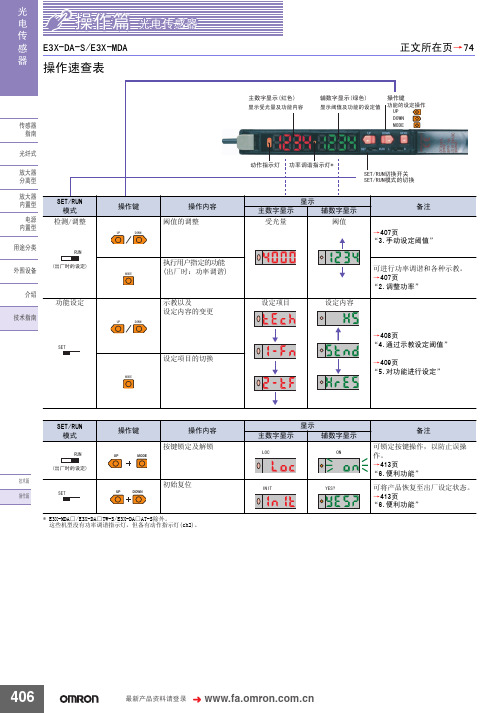
݊Ёӏϔ䬂 ᣝV
᳝Ꮉӊ⢊ᗕϟ
Ꮉ 7(&+ ----
݊Ёӏϔ䬂 ᣝV
Ā----ā䮾⚕
Ā----ā䮾⚕
83 581 '2:1
㟇581
᮴Ꮉӊ⢊ᗕϟ
5)&+ 䯜ؐ
݊Ёӏϔ䬂 ᣝV
7+58
䯜ؐ
ĀᏆ䆒ᅮདⱘ䯜ؐā䮾⚕
ĀᏆ䆒ᅮདⱘ䯜ؐā䮾⚕
ফܝ䞣
䯜ؐ
ফܝ䞣
䯜ؐ
䆒ᅮ㒧ᴳৢˈ䖨ಲࠄ ᪡ࠡⱘᰒ冫
406
᳔ᮄѻક䌘᭭䇋ⱏᔩ
᪡㆛⬉ܝӴᛳ఼
ܝ ⬉ Ӵ ᛳ ఼
⊼
ৠᯊᣝV
䆒ᅮࡼᓣ
ৃҹ䗮䖛ߛᤶᓔ݇䆒ᅮࡼᓣDŽ ࡼᓣ ᪡ /g21 'g21
/
ߎॖᯊⱘ䆒ᅮ
>䖨ಲ߱ྟܝ䞣ᯊ@
'2:1 02'(
ܹܝᯊ21 䙂ܝᯊ21
⊼ᣝ02'(䬂ৢ䇋ゟेᣝ'2:1䬂DŽ
显示 主数字显示
/2&
辅数字显示
21
备注 可锁定按键操作,以防止误操 作。 →413页 “6.便利功能” 可将产品恢复至出厂设定状态。 →413页 “6.便利功能”
UP
MODE
ᡔᴃ㆛ ᪡㆛
6(7
UP DOWN
初始复位
,1,7
<(6"
* E3X-MDA□/E3X-DA□TW-S/E3X-DA□AT-S除外。 这些机型没有功率调谐指示灯,但备有动作指示灯(ch2)。
䗮䖛ᬍ䆒ᅮݙᆍDŽ
ࡳ㛑ৡ鹵
ࡼᓣ Ẕ⌟ࡳ㛑
䆒ᅮݙᆍ ᰒ冫
ܹܝᯊ21˖ǃ䙂ܝᯊ21˖ ᳔ᖿ˖ǃ催䗳˖ǃᷛ˖ޚǃ催㊒ᑺ˖ǃ ᖂߚࡼ˖ ҙ催ࡳ㛑ൟ
欧姆龙位移传感器设置使用说明
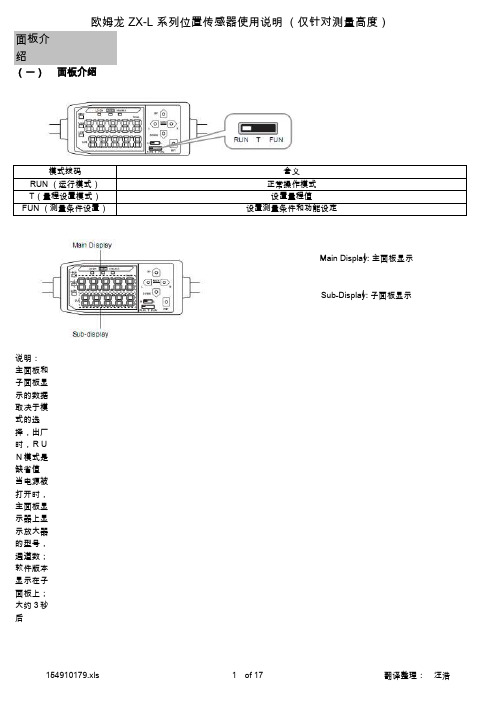
面板介绍(一)面板介绍说明:主面板和子面板显示的数据取决于模式的选择,出厂时,RUN模式是缺省值当电源被打开时,主面板显示器上显示放大器的型号,通道数;软件版本显示在子面板上;大约3秒后含义模式拨码RUN (运行模式)T(量程设置模式)FUN (测量条件设置)Main Display: 主面板显示Sub-Display: 子面板显示正常操作模式设置量程值设置测量条件和功能设定欧姆龙 ZX-L 系列位置传感器使用说明 (仅针对测量高度)的数据将会被显示。
模式当控制键被按下去后,依次显示量程值,电压值,电流值,接收的光数量值,分辨率。
例如:既可以显示上限下量程值,也可以显示下限值,这取决于量程开关的选择。
放大器上显示的字符和阿拉伯字母对照主面板显示实际的测量值(测量条件被设定后)T 子面板仅仅显示量程值 (可以上限值,也可以下限值)取决于量程开关的设定当控制键被按下去,依次显示功能参数名为主显示板上显示的参数,显示设定值FUN Run显示实际的测量值(测量条件被设定后)(当保持键被设定后,主显示板显示保持的测量值)面板上的控制键介绍和操作左键右键上键下键设定测量条件为了在主面板上显示目标功能,为设定测量条件,在子面板上显示要求的值,举例: 设定一个峰值保持,来说明如何设定测量条件1 设置模式开关到FUN功能说明FUN 操作键光标键改变子显示板上的内容选择数字位功能改变键执行选项输入RunT 功能改变键用于改变数字对射光电头是作为输入信号(我公司是反射光电)确定键1.按住保持1秒钟,是零复位;2. 按住此键和右箭头键并保持3秒钟,取消零复位1 确认量程值的设定2.执行教学功能确定设定值和条件2. 用左右键去选择“ HOLD”键,在主显示板显示3. 按上或下键 (子显示板闪烁)4.用上键和下键去选择 【P-H】5.按确定键去确认设置P---PeakH---Hold基本操作讲解(一)直接输入量程数字值为量程输入和输出设定,输入数字值,举一个实例来说明下限量程值的输入目的:改变下限量程40000 到39000先将模式开关拨至“T"1.设置模式开关到 ”T“2 设置开关到”L“测量值显示在主屏幕上,子屏幕显示当前的设定值3 按任意光标键,子屏幕上第1位数字闪烁,可以直接输入4 用上键和下键将第1位数字改成 ”3“5 用左或右键将光标移动到其他数字位6 用上下键将数字改成” 9“备注: 用左键将光标移动到最左边,在按左键;用右键将光标移动到最右边,再按右键,将取消当前的设定,返回修改前的数字。
Omron QM Series 光电传感器说明书

Photoelectric Sensors tSEN-69
1-800-633-0405
For the latest prices, please check .
QM Series Photoelectric Sensors
$44.50
NPN
2m [6.5 ft] cable
Diagram 1
$44.50 $44.50
0–1m [0 – 3.28 ft]
Visible Red
NPN
630nm
PNP
4-pin M8 quick-disconnect 2m [6.5 ft] cable
Diagram 1 Diagram 2
Note: Purchase reflectors separately.
Emission Type
Visible Red 630nm
Infrared 850nm
Logic NPN NPN PNP PNP NPN NPN PNP PNP NPN NPN PNP PNP
Connection 2m [6.5 ft] cable 4-pin M8 quick-disconnect 2m [6.5 ft] cable 4-pin M8 quick-disconnect 2m [6.5 ft] cable 4-pin M8 quick-disconnect 2m [6.5 ft] cable 4-pin M8 quick-disconnect 2m [6.5 ft] cable 4-pin M8 quick-disconnect 2m [6.5 ft] cable 4-pin M8 quick-disconnect
1-800-633-0405
For the latest prices, please check .
欧姆龙ZX2操作手册最终版 中文
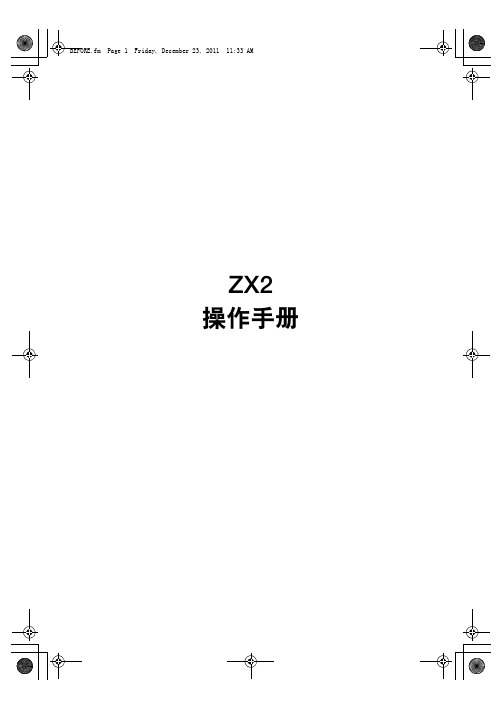
ZX2 操作手册
zx2_7.book Page 2 Tuesday, December 20, 2011 5:45 PM
目录
目录
前言
测量准备
设定流程
基本设定
各测量内 容的设定
前言
订购及使用时的注意事项 . . . . . . . . . . . . . . . . . . . . . . . . . . . . . . . . . . . . . . . . . . 4 安全使用注意事项 . . . . . . . . . . . . . . . . . . . . . . . . . . . . . . . . . . . . . . . . . . . . . . . . . 6 安全使用激光产品须知. . . . . . . . . . . . . . . . . . . . . . . . . . . . . . . . . . . . . . . . . . . . . . 7 安全要点 . . . . . . . . . . . . . . . . . . . . . . . . . . . . . . . . . . . . . . . . . . . . . . . . . . . . . . . . 9 使用时的注意事项 . . . . . . . . . . . . . . . . . . . . . . . . . . . . . . . . . . . . . . . . . . . . . . . . 10 本说明书的阅读方法 . . . . . . . . . . . . . . . . . . . . . . . . . . . . . . . . . . . . . . . . . . . . . . 12
激光位移传感器快速入门指南说明书
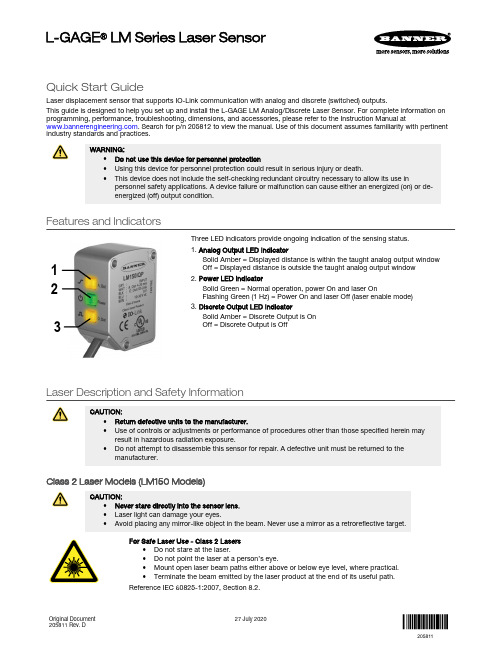
Quick Start GuideLaser displacement sensor that supports IO-Link communication with analog and discrete (switched) outputs.This guide is designed to help you set up and install the L-GAGE LM Analog/Discrete Laser Sensor. For complete information on programming, performance, troubleshooting, dimensions, and accessories, please refer to the Instruction Manual at . Search for p/n 205812 to view the manual. Use of this document assumes familiarity with pertinentindustry standards and practices.WARNING:•Do not use this device for personnel protection•Using this device for personnel protection could result in serious injury or death.•This device does not include the self-checking redundant circuitry necessary to allow its use inpersonnel safety applications. A device failure or malfunction can cause either an energized (on) or de-energized (off) output condition.Features and Indicators132Three LED indicators provide ongoing indication of the sensing status.1. Analog Output LED IndicatorSolid Amber = Displayed distance is within the taught analog output window Off = Displayed distance is outside the taught analog output window 2. Power LED IndicatorSolid Green = Normal operation, power On and laser OnFlashing Green (1 Hz) = Power On and laser Off (laser enable mode)3. Discrete Output LED IndicatorSolid Amber = Discrete Output is On Off = Discrete Output is OffLaser Description and Safety InformationCAUTION:•Return defective units to the manufacturer.•Use of controls or adjustments or performance of procedures other than those specified herein mayresult in hazardous radiation exposure.•Do not attempt to disassemble this sensor for repair. A defective unit must be returned to themanufacturer.Class 2 Laser Models (LM150 Models)CAUTION:•Never stare directly into the sensor lens.•Laser light can damage your eyes.•Avoid placing any mirror-like object in the beam. Never use a mirror as a retroreflective target.For Safe Laser Use - Class 2 Lasers•Do not stare at the laser.•Do not point the laser at a person’s eye.•Mount open laser beam paths either above or below eye level, where practical.•Terminate the beam emitted by the laser product at the end of its useful path.Reference IEC 60825-1:2007, Section 8.2.L-GAGE ® LM Series Laser SensorOriginal Document 205811 Rev. D27 July 2020205811Class 2 LasersClass 2 lasers are lasers that emit visible radiation in the wavelength range from 400 nm to 700 nm, where eye protection is normally afforded by aversion responses, including the blink reflex. This reaction may be expected to provide adequate protection under reasonably foreseeable conditions of operation, including the use of optical instruments for intrabeam viewing.LASER LIGHTDO NOT STARE INTO BEAMCLASS 2 LASER PRODUCTAcc to IEC 60825-1:2007.λ=640-670nm; P=0.45mWPW: 45-1,750msComplies with 21 CFR 1040.10 and 1040.11Except for deviations pursuant to laser noticeNo. 50, Dated June 24, 2007.Figure 1. FDA (CDRH) warning label (Class 2)Class 2 Laser Safety NotesLow-power lasers are, by definition, incapable of causing eye injury within the duration of ablink (aversion response) of 0.25 seconds. They also must emit only visible wavelengths(400 to 700 nm). Therefore, an ocular hazard may exist only if individuals overcome theirnatural aversion to bright light and stare directly into the laser beam.Class 1 Laser Models (LM80 Models)Class 1 lasers are lasers that are safe under reasonably foreseeable conditions ofoperation, including the use of optical instruments for intrabeam viewing.Figure 2. FDA (CDRH) warning label (Class 1) Laser wavelength: 655 nm Output: < 0.33 mW Pulse Duration: 45 µs to 1750 µsInstallation InstructionsSensor InstallationNote: Handle the sensor with care during installation and operation. Sensor windows soiled by fingerprints,dust, water, oil, etc. may create stray light that may degrade the peak performance of the sensor. Blow thewindow clear using filtered, compressed air, then clean as necessary using 70% isopropyl alcohol and cottonswabs or water and a soft cloth.Install the Safety LabelThe safety label must be installed on or near the LM sensors.Note:Position the label on the cable or near the sensor in a location that has minimal chemical exposure.Figure 3. Typical installation; other mounting options are possible.1.Remove the protective cover from the adhesive on the label.2.Wrap the label around the LM cable, as shown.3.Press the two halves of the label together. - Tel: + 1 888 373 6767P/N 205811 Rev. DSensor OrientationCorrect sensor-to-object orientation is important to ensure proper sensing. See the following figures for examples of correct and incorrect sensor-to-object orientation as certain placements may pose problems for sensing distances.Figure 4. Orientation by a wall IncorrectCorrect Figure 5. Orientation in an openingIncorrectCorrectFigure 6. Orientation for a turning objectIncorrectCorrectFigure 7. Orientation for a height difference IncorrectCorrectFigure 8. Orientation for a color or luster difference Figure 9. Orientation for a highly reflective targetApplying tilt to sensor may improve performance on reflective targets. The direction and magnitude of the tilt depends on the application, but a 15° tilt is often sufficient.Mount the Device1.If a bracket is needed, mount the device onto the bracket.2.Mount the device (or the device and the bracket) to the machine or equipment at the desired location. Do not tighten themounting screws at this time.3.Check the device alignment.4.Tighten the mounting screws to secure the device (or the device and the bracket) in the aligned position.Wiring Diagrams+–* Push-Pull output. User-configurable PNP/NPN setting.*Key 1 = Brown 2 = White 3 = Blue 4 = Black 5 = Gray+–* Push-Pull output. User-configurable PNP/NPN setting.*The bare shield wire is connected internally to the sensor housing and should be connected as follows:•If the sensor housing is mounted so that it is in continuity with both the machine frame and earth ground, connect the barewire (also) to earth ground.•If the sensor housing is mounted so that it is insulated from the machine frame and you are experiencing noise, connectingthe bare wire to -V dc (together with the blue wire), may help.•If the sensor is mounted so that it is in continuity with the machine frame, but not with earth ground, do not connect thebare wire (e.g. cut off the bare wire).P/N 205811 Rev. D - Tel: + 1 888 373 67673Configuration InstructionsSensor ProgrammingProgram the sensor using the buttons on the RSD1 remote sensor display accessory, via IO-Link, or the remote input (limited programming options).If you are using the RSD1 for programming, from Run mode, use the buttons to access the Quick Menu and the Sensor Menu. See the instruction manual (p/n 205812) for more information on the options available from each menu. For TEACH options, follow the TEACH instructions in the instruction manual.In addition to programming the sensor, use the remote input to disable the buttons for security, preventing unauthorized or accidental programming changes. See the instruction manual for more information.from Run Mode> 4 sec.Access Sensor Menu Access RSD1 MenuFigure 10. Accessing the MenusRemote Display Buttons and the LMUse the RSD1 buttons Down , Up , Enter , and Escape to view or change RSD1 settings and information and to program a connected sensor.Down and Up Buttons Press Down and Up to:•Access the Quick Menu from Run mode •Navigate the menu systems •Change programming settings•Change individual digit values in distance based settings When navigating the menu systems, the menu items loop.Press Down and Up to change setting values. Press and hold the buttons to cycle through numeric values. After changing a setting value, the value slowly flashes until the change is saved using the Enter button.Enter Button Press Enter to:•Access the Sensor Menu from Run mode •Access the submenus•Move right one digit in distance based settings •Save changesIn the RSD1 Menu, a check mark in the lower right corner of the display indicates that pressing Enter accesses a submenu.Press Enter to save changes. New values flash rapidly, and the sensor returns to the parent menu. - Tel: + 1 888 373 6767P/N 205811 Rev. DEscape ButtonPress and hold Escape for 4 seconds to:•Access the RSD1 Menu while in Run modePress Escape to:•Leave the current menu and return to the parent menuImportant: Pressing Escape discards any unsaved programming changes.In the RSD1 Menu, a return arrow in the upper left corner of the display indicates that pressing Escape returns to the parent menu.Press and hold Escape for 2 seconds to return to Run mode from the RSD1 Menu.Quick MenuThe sensor includes a Quick Menu with easy access to view and change the analog and discrete output switch points.Access the Quick Menu by pressing Down or Up from Run mode. When in the Quick Menu, the current distance measurement displays on the first line and the menu name and the analog value alternate on the second line of the display. Press Enter to access the switch points.Press Down or Up to change the switch point to the desired value.Press Enter to save the new value and return to the Quick Menu.* In Setpoint mode, SPt1 Pt is replaced by SPt and SPt2 Pt is not available.In Dual mode, SPt1 is replaced by DualSPt and SPt2 Pt is not available.Sensor Menu (MENU)Access the Sensor Menu by pressing Enter from Run mode. The Sensor Menu is also accessible from the Quick Menu: navigate to MENU and press Enter. The Sensor Menu includes several submenus that provide access to view and change sensor settings and to view sensor information.P/N 205811 Rev. D - Tel: + 1 888 373 67675SensorMenu Full MapFrom Run mode, press Enter to enter the top-level menu system (A_OUT, D_OUT, INPUT, MEASURE, etc).Top Menu* Factory default setting - Tel: + 1 888 373 6767P/N 205811 Rev. DSpecificationsSupply Voltage (Vcc)10 V dc to 30 V dcUse only with a suitable Class 2 power supply (North America) Power and Current Consumption, exclusive of loadNormal Run Mode: 1.5 W, Current consumption < 62 mA at 24 V dc Supply Protection CircuitryProtected against reverse polarity and transient overvoltages Ambient Light Immunity10,000 luxConstructionHousing: stainless steelWindow: acrylic Sensing BeamVisible red, 655 nmSensing RangeLM80: 40 to 80 mmLM150: 50 mm to 150 mmDelay at Power Up2.1 sMeasurement/Output Rate0.25 ms to 4 ms; user selectable from the Speed menu Output ConfigurationAnalog output: 4 to 20 mA (LM...I Models) or 0 to 10 V DC (LM...U Models)Discrete output: Push/Pull, IO-LinkOutput RatingsDiscrete Output: 50 mA maximum (protected against continuous overload and short circuit)Output saturation voltage (PNP): < 3 V at 50 mAOutput saturation voltage (NPN): < 2.5 V at 50 mAAnalog current output (LM...I Models): 500 Ω maximumAnalog voltage output (LM...U Models): 1000 Ω minimum Maximum Torque1.5 N·mRemote InputAllowable Input Voltage Range: 0 to VccActive Low (internal weak pullup—sinking current):High State: > 3.6 VLow State: < 2.4 VActive High (internal weak pulldown—sourcing current): High State: > Vcc - 2.9 VLow State: < Vcc - 4.6 VMinimum Window Size, Analog and DiscreteLM80:Analog: 1 mmDiscrete: 0.024 mmLM150:Analog: 1 mmDiscrete: 0.1 mm Analog ResolutionLM80: 0.002 mmLM150: 0.004 mmRepeatabilityLM80: ± 0.001 mm1LM150: ± 0.002 mm 2Analog and IO-Link LinearityLM80:40–70 mm: ± 0.02 mm70–80 mm: ± 0.03 mmLM150:50–120 mm: ± 0.06 mm120–150 mm: ± 0.07 mmIO-Link Accuracy3LM80: ± 0.175 mmLM150: ± 0.2 mmTemperature Effect, TypicalLM80: ± 0.006 mm/°CLM150: ± 0.008 mm/°CResponse TimeTotal response speed varies from 0.5 ms to 2048 ms, depending on base measurement rate and averaging settings.See Instruction Manual for more information.Minimum Object SeparationLM80:Uniform targets (6% to 90% reflectivity) 40–70 mm: 0.04 mmUniform targets (6% to 90% reflectivity) 70–80 mm: 0.06 mmNon-uniform targets (6% to 90% reflectivity): 0.4 mmLM150:Uniform targets (6% to 90% reflectivity) 50–120 mm: 0.120 mmUniform targets (6% to 90% reflectivity) 120–150 mm: 0.140 mm Non-uniform targets (6% to 90% reflectivity): 0.8 mm Environmental RatingIEC IP67Operating Conditions–10 °C to +55 °C (+14 °F to +131 °F)90% at +55 °C maximum relative humidity (non-condensing) Storage Temperature–35 °C to 60 °C (–31°F to 140 °F)Boresighting± 0.70 mm at 40 mm± 0.87 mm at 50 mm± 1.40 mm at 80 mm± 2.62 mm at 150 mmVibration/Mechanical ShockMeets IEC 60947-5-2 (10 to 60 Hz max., double amplitude 0.06 in, max acceleration 10G. 30G 11 ms duration, half sine wave) Application NoteFor optimum performance, allow 10 minutes for the sensor to warm upCertificationsUL Type 1with 128× averaging. With 1× averaging, repeatability of ± 0.004 mm from 40 to 80 mm.with 128× averaging. With 1× averaging, repeatability of ± 0.005 mm from 50 to 120 mm and ± 0.010 mm from 120 to 150 mm.3The accuracy specification refers to the possible absolute offset when installing a sensor without taking any reference measurement.Linearity is the more relevant specification for most applications.P/N 205811 Rev. D - Tel: + 1 888 373 67677Typical Beam Spot Size4Required Overcurrent ProtectionWARNING: Electrical connections mustbe made by qualified personnel inaccordance with local and nationalelectrical codes and regulations.Overcurrent protection is required to be provided by endproduct application per the supplied table.Overcurrent protection may be provided with external fusing orvia Current Limiting, Class 2 Power Supply.Supply wiring leads < 24 AWG shall not be spliced.For additional product support, go to.FCC Part 15 and CAN ICES-3 (B)/NMB-3(B)This device complies with part 15 of the FCC Rules and CAN ICES-3 (B)/NMB-3(B). Operation is subject to the following two conditions:1.This device may not cause harmful interference, and2.This device must accept any interference received, including interference that may cause undesired operation.This equipment has been tested and found to comply with the limits for a Class B digital device, pursuant to part 15 of the FCC Rules and CAN ICES-3 (B)/NMB-3(B). These limits are designed to provide reasonable protection against harmful interference in a residential installation. This equipment generates, uses and can radiate radio frequency energy and, if not installed and used in accordance with the instructions, may cause harmful interference to radio communications. However, there is no guarantee that interference will not occur in a particular installation. If this equipment does cause harmful interference to radio or television reception, which can be determined by turning the equipment off and on, the user is encouraged to try to correct the interference by one or more of the following measures:•Reorient or relocate the receiving antenna.•Increase the separation between the equipment and receiver.•Connect the equipment into an outlet on a circuit different from that to which the receiver is connected.•Consult the manufacturer.Banner Engineering Corp. Limited WarrantyBanner Engineering Corp. warrants its products to be free from defects in material and workmanship for one year following the date of shipment. Banner Engineering Corp. will repair or replace, free of charge, any product of its manufacture which, at the time it is returned to the factory, is found to have been defective during the warranty period. This warranty does not cover damage or liability for misuse, abuse, or the improper application or installation of the Banner product.THIS LIMITED WARRANTY IS EXCLUSIVE AND IN LIEU OF ALL OTHER WARRANTIES WHETHER EXPRESS OR IMPLIED (INCLUDING, WITHOUT LIMITATION, ANY WARRANTY OF MERCHANTABILITY OR FITNESS FOR A PARTICULAR PURPOSE), AND WHETHER ARISING UNDER COURSE OF PERFORMANCE, COURSE OF DEALING OR TRADE USAGE. This Warranty is exclusive and limited to repair or, at the discretion of Banner Engineering Corp., replacement. IN NO EVENT SHALL BANNER ENGINEERING CORP. BE LIABLE TO BUYER OR ANY OTHER PERSON OR ENTITY FOR ANY EXTRA COSTS, EXPENSES, LOSSES, LOSS OF PROFITS, OR ANY INCIDENTAL, CONSEQUENTIAL OR SPECIAL DAMAGES RESULTING FROM ANY PRODUCT DEFECT OR FROM THE USE OR INABILITY TO USE THE PRODUCT, WHETHER ARISING IN CONTRACT OR WARRANTY, STATUTE, TORT, STRICT LIABILITY, NEGLIGENCE, OR OTHERWISE.Banner Engineering Corp. reserves the right to change, modify or improve the design of the product without assuming any obligations or liabilities relating to any product previously manufactured by Banner Engineering Corp. Any misuse, abuse, or improper application or installation of this product or use of the product for personal protection applications when the product is identified as not intended for such purposes will void the product warranty. Any modifications to this product without prior express approval by Banner Engineering Corp will void the product warranties. All specifications published in this document are subject to change; Banner reserves the right to modify product specifications or update documentation at any time. Specifications and product information in English supersede that which is provided in any other language. For the most recent version of any documentation, refer to: .For patent information, see /patents.© Banner Engineering Corp. All rights reserved。
欧姆龙CMOS激光位移传感器LC-S系列使用说明书
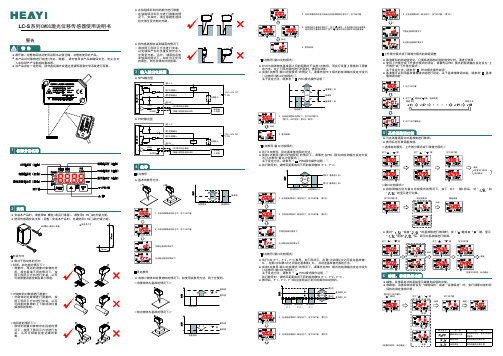
使用说明书CMOS激光位移传感器LC-S 系列●NPN输出型~24V DC10%●PNP 输出型~24V DC 10%点教导●。
法方导教的本基背景物体检测物体1. 在有背景物体的状态下,按下SET 键。
2. 在有检测物体的状态下,按下SET 键。
可稳定检测的情况下无法稳定检测的情况下●。
利便分十则,法方导教该用使如,下况情的体物景背和体物小微有<背景物体为基准的情况下><检出物体为基准的情况下>1.在有背景物体的状态或者在有检测物体的状态下,按下SET 键。
2.3. 教导结束。
●用使请,时品产本装安M3螺丝(请另行准备)。
请使用05N m .∙的拧紧力矩。
●用使请也,时品产本装安)售另(架支装安器感传用使05N m .∙的拧紧力矩。
安装孔尺寸●相对于移动体的方向<材质、有色差的情况下>• 材的物象对量测的动移,时量测质、颜色极端不同的情况下,按照下图所示方向进行安装,从而可将测量误差控制在最小限度。
<对旋转的对象物进行测量>• 按,时量测行进物象对的转旋对照下图所示方向进行安装,从而可抑制对象物的上下振动和位置偏移等的影响。
<有段差的情况下>• 情的差段在存物象对量测的动移况下,按照下图所示方法进行安装,从而可抑制段差边缘的影响。
●在狭隘场所和凹陷部分进行测量点教导(窗口比较模式)●值限下和值限上置设行实而,导教点1施实不时离距的间之面准基体物测检与对针的方法。
在上下限范围内进行判别时,使用该功能。
●实施1点教导(窗口比较模式)的情况下,请事先在PR O 模式的检测输出设定中设为[1点教导(窗口比较模式)]。
关于设定方法,请参考“ ”9PRO 模式操作说明。
2SL_1SL_1.在有检测物体的情况下,按下SET 键次。
2(第1次:SET 模式、第次:教导)22. 教导结束。
点教导(窗口比较模式)●执行2点教导,设定基准值范围的方法。
● 实施2点教导(窗口比较模式)的情况下,请事先在PRO 模式的检测输出设定中设为[2点教导(窗口比较模式)]。
欧姆龙用户手册
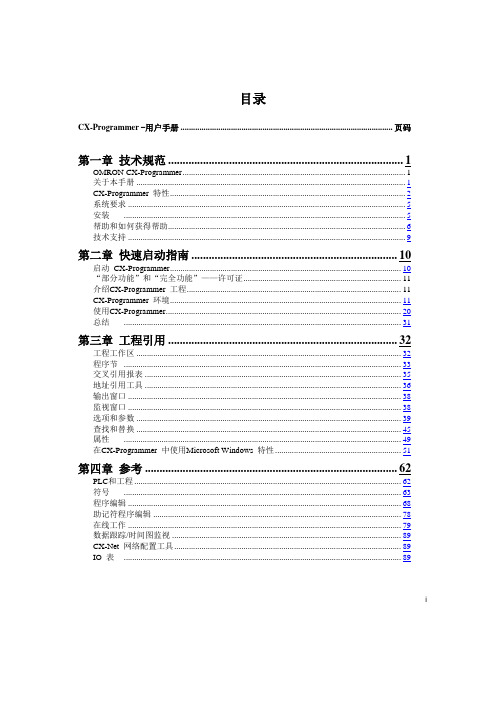
目录CX-Programmer –用户手册 ..................................................................................................... 页码第一章技术规范 (1)OMRON CX-Programmer (1)关于本手册 (1)CX-Programmer 特性 (2)系统要求 (5)安装 (5)帮助和如何获得帮助 (6)技术支持 (9)第二章快速启动指南 (10)启动CX-Programmer (10)“部分功能”和“完全功能”——许可证 (11)介绍CX-Programmer 工程 (11)CX-Programmer 环境 (11)使用CX-Programmer (20)总结 (31)第三章工程引用 (32)工程工作区 (32)程序节 (33)交叉引用报表 (35)地址引用工具 (36)输出窗口 (38)监视窗口 (38)选项和参数 (39)查找和替换 (45)属性 (49)在CX-Programmer 中使用Microsoft Windows 特性 (51)第四章参考 (62)PLC和工程 (62)符号 (63)程序编辑 (68)助记符程序编辑 (78)在线工作 (79)数据跟踪/时间图监视 (89)iCX-Net 网络配置工具 (89)IO 表 (89)第五章高级主题 (90)编写具有更好的维护性的程序 (90)在工程中复制信息 (90)和其它应用程序一起使用CX-Programmer (91)把程序转换为其它类型PLC 格式 (94)给PLC程序添加口令 (95)附录A 工具栏和键盘快捷键 (97)标准工具栏 (97)图表工具栏 (98)符号表工具栏 (98)插入工具栏 (99)PLC工具栏 (99)程序工具栏 (100)视图工具栏 (100)键盘快捷键 (101)词汇表 (104)iiOMRONCX-Programmer-用户手册OMRONCX-Programmer-用户手册第一章技术规范本章概括的叙述了CX-Programmer软件,说明了能使CX-Programmer 软件正常工作所要求的操作环境和最小配置的细节。
OMRON光电传感器技术手册

382
᳔ᮄѻક䌘᭭䇋ⱏᔩ
ܝ
ᡔᴃ㆛⬉ܝӴᛳ఼
⬉ Ӵ
ᛳ
检测原理
఼
光纤由中间的核心和外围部分曲折率较小的外包金属构成。
如果光线入射到核心部分,光线将会在与外包金属的交界面上一边反复进行全反射,一边行进。通过光纤内部从端面发出的光线以
约60°的角度扩散,照射到检测物体上。
代表型号
E32-T11R E32-D11R
标准型 (单芯)
(中间的素线固定)
·光的传输效果好(检测距离较长) ·容许弯曲半径:R25mm或R10mm
E32-TC200 E32-DC200
Ӵᛳ఼ ᣛफ
ܝ㑸ᓣ
ᬒ఼ ߚ行ൟ ᬒ఼ ݙ㕂ൟ ⬉⑤ ݙ㕂ൟ
⫼䗨ߚ㉏
ೈ䆒
ҟ㒡
ᡔᴃᣛफ
耐弯曲型 (束)
ܝ ⬉
ᡔ㸧ᴃ㎼㆛ܝ䳏⬉ηӴϯᛳα఼
Ӵ
ᛳ 概要
఼ 光电传感器的定义
“光电传感器”是利用光的各种性质,检测物体的有无和表面状态的变化等的传感器。
光电传感器主要由发光的投光部和接受光线的受光部构成。如果投射的光线因检测物体不同而被遮掩或反射,到达受光部的量将会
发生变化。受光部将检测出这种变化,并转换为电气信号,进行输出。大多使用可视光(主要为红色,也用绿色、蓝色来判断颜色)
乱光而在一定范围内变化。
ܝ ᔎ
਼ ᳳ
ᑺ
ᬒ఼ ߚ行ൟ
ᬒ఼ ݙ㕂ൟ
ᯊ䯈
⬉⑤ 〈直流光〉 ݙ㕂ൟ 是连续投射一定光量的光线,在标记传感器等部分机型中使
用。能得到高速响应性,但有检测距离短,容易受杂乱光影响 ⫼䗨ߚ㉏ 等缺点。
ܝ
ᔎ
ೈ䆒
OMRON 激光型 E3Z-LT E3Z-LR E3Z-LL 放大器内置型激光光电传感器 说明书

⬉ӴЎE3Z ▔ 䗖 ⫼ʽBGSӀ 30㉇ Փ⫼Ӵ ˈԚ 䇗㡖 䕈 Ͼ䲒乬DŽ䇗㡖㣗 䗮䖛 ⚍Ⳉ DŽӀ Ẕ⌟䖥䎱⾏ⱘⶀ䯈⠽ԧˈԚ ⚍ⳈѢ䖥䎱⾏㗠㿔䖛 ϨẔ⌟ϡ〇 DŽ䯂乬ㄪ䯂乬E3Z ▔ ㋏㒳 ϔϾ⣀⡍ⱘ 㒧 DŽ ⚍Ⳉ ˈ ϟ՟ ⼎DŽ䗮䖛 䗣䬰䇗㡖 Ⳉǃ∈ ⏅ Ϟⱘ Շԡ㕂ˈ ⦄ ˄f1 ˅ⱘ DŽ 䬰▔▔ ὖE3Z LASERE3Z LASERЎ▔ ㄝ㑻1˄JIS IEC ˅ˈ 䴭DŽBGS300mm ⱘ䭓䎱⾏Ẕ⌟˄ⱑ㒌˅ҹ ⚍ㅔ 䖯㸠 ӊ ⱘẔ⌟Ẕ⌟ ⏋ 买㡆ⱘ ⫼Ё咥 ⱑ䫭䇃⥛Ԣg Ϯ⬠ 䭓Ӵ 䎱⾏ˈ 䆌♉⌏ 㺙Ӵg Ԣ㟇5%ⱘ咥/ⱑ䫭䇃ՓẔ⌟ 䖤㸠 〇 DŽg Ң ⒥ⱘ㚠 Ϟ䖯㸠ϡ ⱘ〇 Ẕ⌟DŽg BGS ⱘ ⚍Ⳉ Ў0.5 mm ˄ ՟ Ў300 mm ˅DŽҙ5%ⱘ⊶ 㣗 ˈ Փ ⱘ г㛑Ẕ⌟ DŽg ⫼ѢẔ⌟ 䗳⿏ ⠽ԧˈ 䯈Ў0.5 ms ⱘ ˄E3Z-LL ƶ3/ƶ8˅г Ϟ DŽẔ⌟さ ⱘ㒚⎆ ⦏⩗Ẕ⌟ Ϟⱘ㢃⠛㒘ӊ6放大器内置型激光光电传感器 E3Z 激光订购信息*1.反射器另售。
选择最适合于应用的反射器型号。
*2.括号中的数值表示传感器和反射器之间所需的最小距离。
*3.此类产品亦有配有0.5m 电缆的预先配线型号。
订购时,在型号末尾添加“0.5M ”来指定电缆长度(例如,E3Z-LT610.5M )另有M12导线引出连接器型号。
订购时,在型号末尾添加“-M1J ”(例如,E3Z-LT61-M1J )。
电缆长度为0.3m 。
·带有1m 或5m 电缆的预先配线型号·带有M84端子连接器端子,M83连接器或e-CON 连接器的预先配线连接器型号*4.如检测距离需大于10m 时请联系欧姆龙销售人员。
可生产带有大型定制尺寸点的产品. 这使得光轴调节更容易并且使接收器接受光线更稳定,即使存在振动。
附件狭缝(E3Z-LT □□用)反射板(E3Z-LR □□用)狭缝宽度传感距离最小可检测距离(典型)型号内容Φ0.5mm3m用Φ0.1mmE39-S65A投/受光器 各1个名称反射器距离型号备注反射器15m 〔300mm 〕E39-R1·回归反射型未提供反射器·将传感器和反射器分开至少括号内所述的距离·M.S.R.功能可用7m 〔200mm 〕E39-R127m 〔200mm 〕E39-R6放大器内置型激光光电传感器 E3Z 激光7装配支架注.使用对射型时,为接收器和发射器分别订购一个支架。
激光位移传感器IL_IM使用说明书
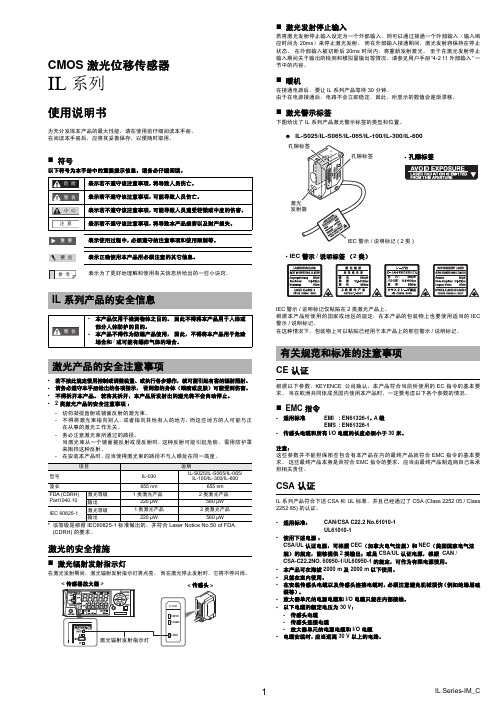
ᇣᖗ 表示若不遵守该注意事项,可能导致人员遭受轻微或中度的伤害。
⊼ᛣ
表示若不遵守该注意事项,将导致本产品损害以及财产损失。
䞡㽕
表示使用过程中,必须遵守的注意事项和使用限制等。
㽕⚍
表示正确使用本产品所必须注意的其它信息。
খ㗗
表示为了更好地理解和使用有关信息所给出的一些小诀窍。
IL 系列产品的安全信息
IL Series-IM_C
2
安装放大器
DIN 导轨安装型,主单元 (IL-1000)
将主机壳底部的卡爪与 DIN 导轨对齐。 在按照箭
(3)
头(1)方向推动主机壳的同时,沿着箭头(2)
的方向倾斜放大器。
取下放大器,沿着箭头(3)的方向抬起主机壳,
(2)
(1)
同时按照箭头(1)的方向推动主机壳。
• IL-S025: 25 mm ±0.25 mm • IL-030: 30 mm ±0.25 mm • IL-S065/IL-065: 65 mm ±0.5 mm
• IL-100: 100 mm ±1 mm • IL-300: 300 mm ±7 mm • IL-600: 600 mm ±20 mm
• 本产品可在海拔 2000 m 及 2000 m 以下使用。 • 只能在室内使用。 • 在安装传感头电缆以及传感头连接电缆时,必须注意避免机械损伤(例如绝缘层破
裂等)。 • 放大器单元的电源电缆和 I/O 电缆只能在内部接线。 • 以下电缆的额定电压为 30 V:
- 传感头电缆 - 传感头连接电缆 - 放大器单元的电源电缆和 I/O 电缆 • 电缆安装时,应当远离 30 V 以上的电路。
• 适用标准: CAN/CSA C22.2 No.61010-1 UL61010-1
激光位移传感器操作手册说明书
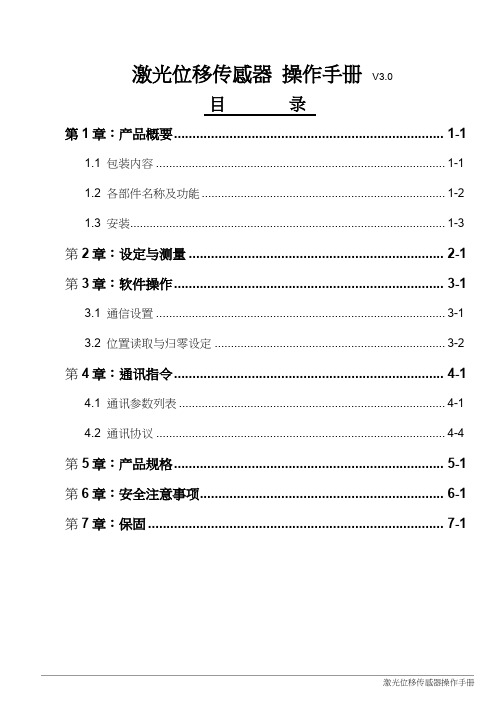
激光位移传感器操作手册V3.0目录第1章:产品概要......................................................................... 1-11.1 包装内容 ......................................................................................... 1-11.2 各部件名称及功能........................................................................... 1-21.3 安装................................................................................................. 1-3 第2章:设定与测量 ..................................................................... 2-1 第3章:软件操作......................................................................... 3-13.1 通信设置 ......................................................................................... 3-13.2 位置读取与归零设定 ....................................................................... 3-2 第4章:通讯指令......................................................................... 4-14.1 通讯参数列表 .................................................................................. 4-14.2 通讯协议 ......................................................................................... 4-4 第5章:产品规格......................................................................... 5-1 第6章:安全注意事项.................................................................. 6-1 第7章:保固 ................................................................................ 7-1版本更新历程激光位移计操作手册V3.0版本更新历程版本更新日期V1.0 第一版发行2018/09/03V2.0 新增「反应速度设定」与「中值滤波器设定」功能说明与通讯地址设定方式。
激光传感器说明书
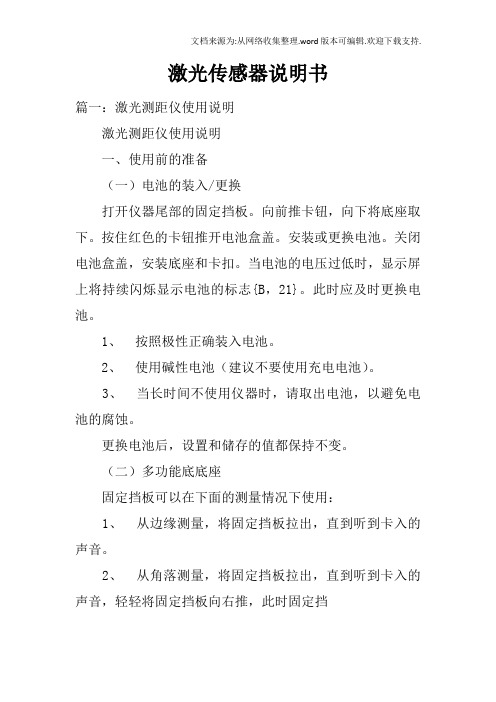
激光传感器说明书篇一:激光测距仪使用说明激光测距仪使用说明一、使用前的准备(一)电池的装入/更换打开仪器尾部的固定挡板。
向前推卡钮,向下将底座取下。
按住红色的卡钮推开电池盒盖。
安装或更换电池。
关闭电池盒盖,安装底座和卡扣。
当电池的电压过低时,显示屏上将持续闪烁显示电池的标志{B,21}。
此时应及时更换电池。
1、按照极性正确装入电池。
2、使用碱性电池(建议不要使用充电电池)。
3、当长时间不使用仪器时,请取出电池,以避免电池的腐蚀。
更换电池后,设置和储存的值都保持不变。
(二)多功能底底座固定挡板可以在下面的测量情况下使用:1、从边缘测量,将固定挡板拉出,直到听到卡入的声音。
2、从角落测量,将固定挡板拉出,直到听到卡入的声音,轻轻将固定挡板向右推,此时固定挡板完全展开。
仪器自带的传感器将辨认出固定挡板的位置,并将自动设置测量其准点。
(三)内置的望远镜瞄准器在仪器的右部有一个内置的望远镜瞄准器。
此望远镜瞄准器为远距离测量起到辅助的作用。
通过瞄准器上的十字丝可以精确地观察到测量目标。
在30米以上的测量距离,激光点会显示在十字线的正中。
而在30米以下的测量距离,激光点不在十字线中间。
(四)气泡一体化的水泡使仪器更容易调平。
(五)键盘1、开/测量键2、第二级菜单功能3、加+键4、计时(延迟测量)键5、等于[=]键6、面积/体积键7、储存键8、测量基准边键9、清除/关键10、菜单键11、照明键12、间接测量(勾股定律)键13、减-键14、BLUETOOTH(六)显示屏1、关于错误测量的信息2、激光启动3、周长4、最大跟踪测量值5、最小跟踪测量值6、测量基准边7、调出储存值8、储存常数9、主显示10、单位,包括乘方立方(2/3)11、顶的面积12、墙面积13、3个额外显示(如:测量中间值)14、BLUETOOTH蓝牙开/关15、第二级菜单功能开16、硬件故障17、间接测量-利用勾股定律18、间接测量-利用勾股定律-部分高度19、面积/体积20、带常数的测量21、电池充电量显示二、菜单功能(一)设置在菜单中可以改变设置,并将其长久保存,并在关机和更换电池后不改变。
位移传感器使用方法【免费下载】

位移传感器又称为线性传感器,是一种属于金属感应的线性器件,位移传感器的作用是把各种被测物理量转换为电量。
那么位移传感器的使用方法大家了解吗?下面小编为大家介绍一下。
位移传感器的使用方法:一般采用给位移传感器加上一个电压,利用其优良的平滑性,来检测输出电压(输出电阻改变输出电压)分压比。
就可以直接不同类别的位移传感器的使用方法也有不同。
直线位移传感器使用方法是根据实际要求在油压机的主缸、液压垫上分别安装Kl下滑板式、KTC拉杆式直线位移传感器。
在一个半自动工作过程中,油压机的主缸、液压垫分别带动两只直线位移传感器移动,将采集到的两点模拟量值输入到FX2N-8AD,FX2N-8AD将此模拟输入数值(此时是电压输入),转换成数字值,并且把他们传输到PLC主单元。
主缸、液压垫选用直线位移传感器的有效测量长度为500mm、400mm。
直线位移传感器在使用时应注意哪些事项呢?首先电子尺是作为分压器使用,以相对电压来显示所测量位置的实际位置。
因此,就对这个装置(电子尺)提出了几点要求:不能接错电子尺的三条线,1#、3#线是电源线,2#是输出线除1#、3#线电源线可以调换外,2#线只能是输出线。
上述线一旦接错,将出现线性误差大,控制精度差,容易显示跳动等现象。
如果出现控制非常困难,就应该怀疑是接错线。
安装对中性要好,角度容许±12°误差,平行度偏差容许±0.5mm,是指某一误差,如果角度误差和平行度误差都偏大,就会导致显示数字跳动。
在这种情况下,一般可以用万用表的电压档测出电压的波动。
一定要作角度和平行度的调整。
请特别注意:在现场将电子尺的铝合金支架更换成不锈钢支架后,同时应将拉杆牵引安装位升高2Mm。
否则,接地问题解决了,又形成了不对中的问题,必须同时解决。
供电电源要有足够的容量,如果电源容量太小,容易发生如下情况:合模运动会导致射胶电子尺显示跳动,或熔胶运动会导致合模电子尺的显示波动。
ZX-L-N智能传感器

ᡔᴃᣛफ
请参考第491页 “请正确使用”。
相关信息 技术指南(技术篇) ........... 517
特长2010年新产品即将上市,详情请向销售咨询。
世界上极小·极轻
首先,请看它 “小”到怎样的程度。它有光电传感器那样的 尺寸,为现场节省空间、解决了设置空间的问题。
※高速采样:0.15ms(应答速度:0.3ms)
型号 ZX-LT001 ZX-LT005 ZX-LT010 ZX-LT030
型号 ZX-LDA11-N
ZX-LDA41-N
注. 和传感器头部连接时可互换。
零部件
侧视附属品
形状
适合传感器探头
ZX-LT001 ZX-LT005
型号 ZX-XF12
演算单元 线长
型号 ZX-CAL2
=*
ZX-LT010
=6+/ =6/
Ӵᛳ఼ ᣛफ ԡ鼠⌟䭓 Ӵᛳ఼
ҟ㒡
ᡔᴃᣛफ
安装方向自在
安装侧视附属装置(另售),使各式各样的安装为可能。
最注重 “使用方便性”
高功能·高性能简单化—— 这就是ZX最大的特长。 界面继承了本公司数字光纤放大器的设计理念。 体验出优越的操作性。
ᣛ冫♃
High/Pass/Low 3
/('
PP
ջ㾚䰘ሲ㺙㕂
形状
名称
型号
ZX用通信接口单元
ZX-SF11
ˇ &'520 CD-ROM
ZX用通信接口单元 +设定用软件
ZX用功能设定, 固定用软件
ZX-SFW11V3 *1 *2
ZX-SW11V3 *2
*1. 使用ZX-LDA11-N/41-N和智能监控器时,需要ZX-SFW11V3或ZX-SW11V3。以前 的版本不能使用。
欧姆龙 SMART Sensor Series CMOS 型激光位移传感器 说明书

采用欧姆龙独有HSDR-CMOS (High Speed and Dynamic Range )图像传感器及激光能量的无差异调整算法。
无论金属还是电路板、橡胶、透明体,对于任何颜色及表面状态均可稳定测量。
另外,发射光束也采用线型光束,并对相应的独有受光镜头进行了优化设计。
因此,即使工件处于移动状态,也能实现稳定测量。
超简单设置凭借新的“智能调节”功能,无需依靠使用者的技能,只需一个按钮就能获得实现稳定测量所需的最佳设置。
另外,采用基于测量工件种类、表面状态而选择的3种调节方法,能更加准确地进行设置。
无需操作手册的简单设置智能调节01-8-6-4--2-1-0.8-0.6-0.4-0.200.20.40.60.81246810001-8-6--4-2-1-0.8-0.6-0.4-0.200.20.40.60.81246810-40-30-20-10010203040-400-300-200-1000100200300400CMOS 图像传感器射光元件稳定测量任何颜色、材质的工件使用以往产品检测不同材质时的直线性使用ZX2检测不同材质时的直线性白色陶瓷SUS304镜面加工SUS304拉丝(直交)SUS304拉丝(平行)黑色橡胶距离(mm )距离(mm )直线性(% F S )直线性(% F S )稳定测量移动中的工件工件移动时以往产品的分辨率工件移动时ZX2的分辨率SUS304拉丝(平行)静止状态移动状态误差约400μm误差约7μm工件静止状态移动状态工件测量误差(μm )测量误差(μm )激光能量无差异调整反射率较高的浅色工件…使用低能量激光!反射率较低的深色工件…使用高能量激光!受光元件CMOS 图像传感器3种可选调节方法超稳定测量不受变化的影响动态测量范围100万倍的CMOS环境恶劣时也能放心测量保护结构IP67&机器人电缆单项智能调节确保稳定检测1种工件长按按钮1秒钟,实现最佳设置Scene.11种工件时多重智能调节确保稳定检测多种工件针对各工件长按按钮3秒钟,实现最佳设置Scene.2多种工件混存时动态智能调节确保所有部位均能稳定检测长按按钮5秒钟连续调节,实现最佳设置Scene.3工件的表面不稳定时外形尺寸本机两侧连接器电缆ZX2-XC1R 型ZX2-XC4R 型ZX2-XC9R 型ZX2-XC20R 型传感器探头ZX2-LD50型/ZX2-LD50L 型ZX2-LD100型/ZX2-LD100L 型放大器单元ZX2-LDA11型/ZX2-LDA41型演算单元ZX2-CAL 型CAD 数据29.828.9L 放大器单元连接器(母 6极)传感器探头连接器(公 6极)乙烯绝缘圆形电缆 φ4.7*L 长度如下。
激光位移传感器IL_IM使用说明书
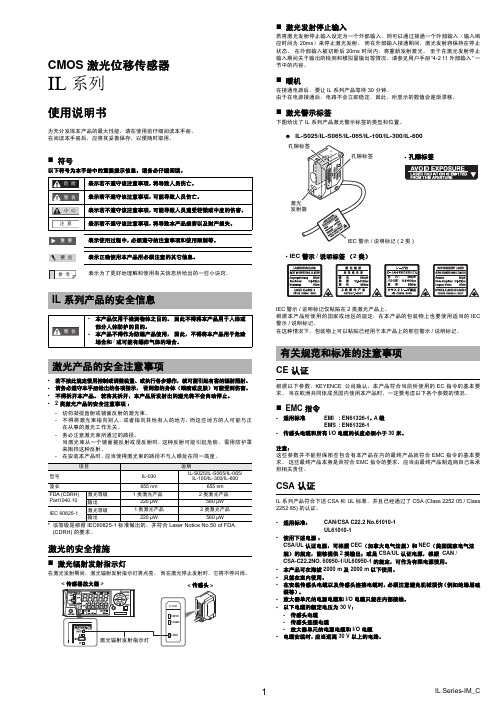
1 类激光产品 220 µW
2 类激光产品 560 µW
* 该等级是根据 IEC60825-1 标准做出的,并符合 Laser Notice No.50 of FDA (CDRH) 的要求。
激光的安全措施
激光辐射发射指示灯
在激光发射期间,激光辐射发射指示灯将点亮。 而在激光停止发射时,它将不停闪烁。
传感头
传感头 IL-030 (宽 30 mm)
传感头 x 1 安装托架 x 1 绝缘片 x 1 平头螺帽 x 1 M3 x L30 螺钉 x 2
IL-S025 (25 mm 型) /IL-S065 (65 mm 型) / IL-065 (65 mm 型) /IL-100 (100 mm 型)
传感头 x 1 安装托架 x 1 绝缘片 x 1 平头螺帽 x 1 M3 x L30 螺钉 x 2 激光警示标签 x 1
放大器 x 1
面板安装工具 x 1
各部分
传感器放大器单元
DIN 导轨安装型 (IL-1000/IL-1050)
(1)
(16) (15) (14)
(2)
(3)
(13)
(4)
(5)
(6)
(7)
(8) (9) (10) (11) (12)
面板安装型 (IL-1500/IL-1550)
(1)
(16) (15) (14)
⊼ᛣ
ቤተ መጻሕፍቲ ባይዱ
表示若不遵守该注意事项,将导致本产品损害以及财产损失。
䞡㽕
表示使用过程中,必须遵守的注意事项和使用限制等。
㽕⚍
表示正确使用本产品所必须注意的其它信息。
খ㗗
表示为了更好地理解和使用有关信息所给出的一些小诀窍。
OMRON Smart感测器 ZFX型 说明书
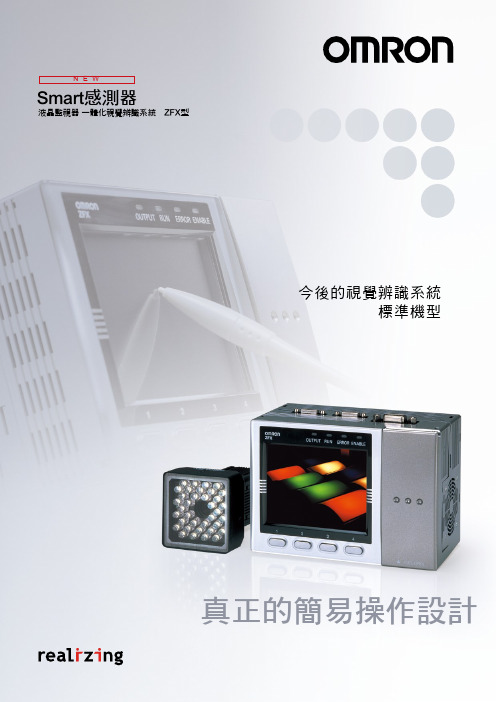
真正的簡易操作設計Smart感測器N E W液晶監視器 一體化視覺辨識系統 ZFX型今後的視覺辨識系統標準機型2速度、精確度、穩定性。
以最強力的影像搜尋功能,滿足作業現場的各種檢查需求。
可達到10,000次/分鐘 最強的影像搜尋功能即時搜尋引擎RT-X配備世界最快的RT-X引擎影像比對時需要進行龐大的資料演算。
O M R O N獨創的搜尋專用引擎R T-X (R e a l T i m eX-search Engine:即時X搜尋引擎),能夠以高速處理此種演算作業。
透過劃時代的方式,可同時進行攝影機影像的處理以及圖形比對的演算,因此用於檢查高速生產線時亦不會發生任何遺漏。
此外,進行影像處理時,由於採用全新推出的3倍速攝影機,因此處理時間能比倍速攝影機縮短約30%。
最強的圖形搜尋功能,可支援所有的高速生產線。
世界最快速(處理速度會依設定條件而異)※2007年4月的調查結果3透過選單選擇即可進行設定將影像處理不可或缺的專業知識,集結成OMRON獨創的演算法。
採用「從自動列出的備用選項中選擇」的選單方式,讓過去需要以手動方式進行的搜尋作業變得更簡單。
就連會因嘗試錯誤而耗費許多時間的照明選擇,以及困難度較高的測量設定所使用之詳細參數等,皆可透過單鍵方式自動設定。
將OMRON長年以來致力研究的影像處理專業知識(know-how)予以選單化。
透過世界首創的Smart Recipe,可大幅縮短設定時間,並提高生產力。
濃縮了專業知識的Smart Recipe世界首創設定照明時僅須「從備用影像中選擇」測量方法僅須「由圖示符號中選擇」4NGOK 影像搜尋時,容易發生將良品及不良品全數排除的「良品誤判」問題。
若使用彈性搜尋方式時,最多可將36個良品影像登錄為範本樣式,如此一來,無論工件出現大小變化或變形的情況,皆可達到穩定的搜尋品質。
僅確實檢測出不良品的部分,因此能減少工件的良品誤判情形。
5以往的產品搜尋彈性搜尋OKNGNGNGNG良品也會被判斷為NG。
- 1、下载文档前请自行甄别文档内容的完整性,平台不提供额外的编辑、内容补充、找答案等附加服务。
- 2、"仅部分预览"的文档,不可在线预览部分如存在完整性等问题,可反馈申请退款(可完整预览的文档不适用该条件!)。
- 3、如文档侵犯您的权益,请联系客服反馈,我们会尽快为您处理(人工客服工作时间:9:00-18:30)。
X MPE X NHZ • X MPE
X NHZ
检修和维修 (4.8) 激光系统修改 (4.9)
LSO 确定 LSO 确定
注 1. 图例 X: 必须 •: 应该 ---: 不要求 ☆ : 如果包括了 3b 类或 4 类,为必须 MPE:如果超过了 MPE,为必须 NHZ:需要名义上的危险区分析 +:仅适用于 UV 和 IR 激光 (4.5.1.2)
A
-
B
• FDA(根据 21 CFR1040.10 于 1985 年制定的激光产品实施指南)
要求
类别 (见注 1)
I
IIa
II
IIIa
IIIb
性能 (所有激光产品)
保护罩
R (见注 2) R (见注 2) R (见注 2) R (见注 2) R (见注 2)
安全联锁
R (见注 3、 R (见注 3、 R (见注 3、 R (见注 3、 R (见注
---
---
---
---
•
---
---
---
---
•
---
---
---
---
•
---
---
---
---
---
---
---
---
---
X
NHZ
---
---
---
---
X
---
---
---
---
---
---
---
---
---
X
NHZ
---
---
---
•
•
☆
☆
☆
☆
---
MPE
MPE
MPE
MPE
---
---
应用注意事项
在本手册中没有描述的条件下使用该产品时,或将该产品用于核控制系统、铁路系 统、航空系统、汽车、燃烧系统、医疗设备、娱乐设备、安全设备和其它系统时, 如果使用不当,机器和设备将会对生命和财产造成严重影响。请咨询 OMRON 代 表。
安全事项
安全事项
● 安全信息符号 以下惯例用于标注和分类本手册中的注意事项。请随时注意和它们一起提供 的信息。不留意这些注意事项会导致人员伤亡或财产损失。 表明潜在的危险情况,如果不避免,会导致死 亡或严重伤害。 表明潜在的危险情况,如果不避免,会导致轻 度或中度伤害,或财产损失。
ii
激光安全
规定和标准的要求
EN60825-1 《激光产品的安全、设备分类、要求和用户指南》 • 生产厂家要求简要介绍
要求
分类
子条款
1类
2类
3A 类
3B 类
4类
危险等级描述
保护罩 保护罩内的安全 联锁 远程器
键盘控制器 发射警告装置
衰减器
定位控制器
观看光学装置 扫瞄 类别标签 激光孔标签 检修入口标签 超越联锁标签 用户信息 购买和检修信息 医疗产品
保护屏障和保护帘 (4.6.4) 皮肤保护 (4.6.5)
其它保护设备 (4.6.5) 警告标识和标签 (4.7) ( 设计要求 )
---
----
---
可能需要使用
---
---
分类
---
---
---
---
---
---
---
---
•
•
• MPE X NHZ • X MPE
X NHZ
i
激光安全
激光安全
ZX-LD □□、ZX-LD □□ L、ZX-LD □□ V 和 ZX-LD □□ VL 传感器探头 是遵循 EN60825-1 (IEC825-1)和 FDA (21 CFR1040.10)的 2 类激光产品 (参见注释)。ZXLT □□□传感器探头分别是 1 类和 2 类激光产品。ZX 系 列要安装到最终系统设备中。请特别注意以下注意事项,以安全使用本产 品: 注 : 欧洲:EN60825-1: 1994 = IEC825-1:1993 的 1 类和 2 类产品 美国:FDA (21 CFR1040.10) 的 1 类和 2 类产品 (1) 根据操作手册使用该产品。否则,您可能受到危险的激光辐射。 (2) ZX系列智能传感器放射可视光范围内的激光束。眼睛不能直接接触激光辐射。 确保在使用过程中终止激光束路径。如果有镜子和闪光表面位于激光束路径 中,确保反射光束路径也被终止。如果没有终止激光束路径而必须使用该装 置,请将激光束路径定位在与眼睛不同的级别面上。 (3) 为了避免暴露于危险的激光辐射,在操作、维护和任何其他检修过程中不要移 动或拆除保护罩。 (4) 用户应该将产品送回 OMRON 进行检修和维修。 (5) 对于非欧洲和美国的国家,请遵守该国家的规定和标准。
v
激光安全
6. “警告”说明标签。 7. “CAUTION”标记。 8. “要求”指测量要照射人体的激光辐射级别。 9. 如果为 2.5mWcm2 或更低,为 “CAUTION” ,如果大于
“DANGER”。 10. 指示与发射之间需要的延迟。 11. IIb 类或 IV 演示激光产品与光线表演需要的变量。 12.“DANGER”标记。 13. 对 1986 年 8 月 20 日后的产品有所要求。
N/A
R
R
发射显示灯
N/A
N/A
R
R
R (见注 10) R (见注 10)
光束衰减器
N/A
N/A
R
R
R
R
复位装置
N/A
N/A
N/A
N/A
N/A
R (见注 13)
性能 (特定用途产品)
医疗
S
S
S
S (见注 8) S (见注 8) S (见注 8)
勘测、水平校正 S
S
S
S
NP
NP
和对齐
演示
S
S
S
S
S (见注 11) S (见注 11)
标注标签 (所有激光产品)
验证和标记
R
R
R
R
R
R
保护罩
D (见注 5) D (见注 5) D (见注 5) D (见注 5) D (见注 5) D (见注 5)
激光孔
N/A
N/A
R
R
R
R
类别警告
N/A
R (见注 6) R (见注 7) R (见注 9) R (见注 12) R (见注 12)
信息 (所有激光产品)
控制措施 工程控制器 保护罩 (4.3.1) 没有保护罩 (4.3.1.1)
分类
1
2a
2
3a
3b
4
X
X
X
X
X
X
LSO (见注 2)将建立交替控制
vi
激光安全
控制措施 保护罩联锁装置 (4.3.2) 检修面板 (4.3.3) 键盘控制 (4.3.4) 观看入口 (4.3.5.1) 采集光学装置 (4.3.5.2) 完全开放光束路径 (4.3.6.1)
2. LSO:激光安全官员 每一个被指派为激光安全官员的个人,其权力和责任是监控和加强激光危险 的控制,进行知识评估和激光危险控制。 有关事宜,请参阅 ANSI Z136.1 -1993, 1.3 节
---
---
---
X
X
X
X
X
---
---
---
•
X NHZ
1
2a
2
3a
3b
---
---
---
---
•
---
---
---
LSO 确定
---
---
•
•
X
---
---
---
---
X
---
---
X
X
X
---
---
---
---
•
---
---
---
---
•
☆
☆
☆
☆
X
MPE
MPE
MPE
MPE
MPE + MPE ---
向公众演示 (4.5.1) 激光光纤系统 (4.5.2) 激光机器人装置 (4.5.3)
☆ ☆ ----MPE ---
☆ ☆ ----MPE ---
☆ ☆ --MPE MPE ---
分类 ☆ ☆ --MPE MPE ---
X X • MPE MPE X NHZ
---
---
---
---
X
NHZ
如果实现了 4.3.1 和 4.3.2,不作此要求
Cat. No. Z157-CN5-01B ZX㋏߫ᱎ㛑Ӵᛳ఼˖ᱎ㛑ൟ
ᱎ㛑Ӵᛳ఼
ZX㋏߫ ᱎ 㛑 ൟ
᪡ݠ
᪡ݠ
㓪ো˖Z157-CN5-01B
200605S01
Cat. No. Z157-CN5-01B
简介
感谢您购买 OMRON ZX 系列智能传感器。我们希望您在今后的几年内能完全利用 该产品及其性能。 ZX 系列智能传感器是一种激光产品,专门设计用于各类检测。为了确保安全,使 用传感器之前请仔细阅读本手册。此外,将本手册保存在易于拿到的位置,以便在 需要时迅速参考。
2.5mWcm-2,为
使用注意事项
• EN60825-1
要求
类别
子条款
1类
2类
3A 类
3B 类 *
4类
远程联锁 键盘控制 光束衰减器 发射显示灯装置 警告标识 光束路径 镜面反射 眼睛保护
不需要 不需要 不需要 不需要 不需要 不需要 没有要求 没有要求
