TP.MS18VG.P78
Profile

No.232, Yung- Chang St, Ying-Ko, Taipei, Taiwan 239, R.O.C. Tel :886-2-2678-7966 Fax:886-2-2678-0160
Landrex Organization
President
LUATG
ATG Sales (LSH/LSZ)
Test Program
RDG
*Finance/Accounting *Personnel *Procurement
– CAF – CAM – Mechanical Process – Assembly – QC – Engineering Service (Field Application, Test Program, Test Library)
Taiwan Headquarters
( 66,670ft2 )
Landrex Shenzhen
( 13,068ft2 )
Philippines Rep.
No.232, Yung- Chang St, Ying-Ko, Taipei, Taiwan 239, R.O.C. Tel :886-2-2678-7966 Fax:886-2-2678-0160
No.232, Yung- Chang St, Ying-Ko, Taipei, Taiwan 239, R.O.C. Tel :886-2-2678-7966 Fax:886-2-2678-0160
Blue Coat Systems ProxySG 900 Slim SATA 硬盘替换指南说明书

Replacing the Slim SATA Drive on the ProxySG 900OverviewFollow this step-by-step procedure when it is required to replace the slim SATA embedded drive on the ProxySG 900.What You Need•Replacement Slim SATA Embedded Module from Blue Coat•ProxySG 900 applianceBefore You Begin•Power off the ProxySG 900.•Disconnect the Ethernet cable(s) and console cable.•Disconnect the power cord.•Read “Safety Warnings and Cautions” on page 3.Safety Warnings and CautionsCaution: This product is designed to work with power systems having a grounded neutral. To reduce the risk of electric shock, do not plug this product into any other type of power system. Contact a qualified electrician if you are not sure what type of power is supplied to your building.•The power button, indicated by the stand-by power marking, DOES NOT completely turn off the system AC power. 5V standby power is active whenever the system is plugged in. To removepower from system, you must unplug the AC power cord from the wall outlet. If your systemuses more than one AC power cord, make sure all AC power cords are unplugged before youopen the chassis, or add or remove any non hot-plug components.•The power supply in this product contains no user-serviceable parts. Do not open the power supply. Hazardous voltage, current, and energy levels are present inside the power supply.Return to manufacturer for servicing.•To avoid risk of electric shock, turn off the appliance and disconnect the power cord, telecommunications systems, networks, and modems attached to the appliance before opening it.•The power cord set included with the appliance meets the requirements for use in the country of purchase. Use the power cord that shipped with the appliance. If this appliance is to be used in another country, purchase an AC power cord set that is approved for use in that country (18 AWG recommended).•The power cord must be rated for the product and for the voltage and current marked on the product's electrical ratings label. The voltage and current rating of the cord should be greaterthan the voltage and current rating marked on the product. In addition, the cross-sectional area of the wires must be a minimum of 1.00mmð or 18AWG or 18AWG, and the length of the cords must be between 1.8m (6 feet) and 3.6m (12 feet).To avoid personal injury or property damage, the following safety instructions apply whenever accessing the inside of the product:•Turn off all peripheral devices connected to this product.•Turn off the system by pressing the power button to off.•Disconnect the AC power by unplugging all AC power cords from the system or wall outlet.•Disconnect all cables and telecommunication lines that are connected to the system.•Retain all screws or other fasteners when removing access cover(s). Upon completion of accessing inside the product, refasten access cover with original screws or fasteners.•Do not access the inside of the power supply. There are no serviceable parts in the power supply. Return to manufacturer for servicing.•Power down the server and disconnect all power cords before adding or replacing any non hot-plug component.•When replacing a hot-plug power supply, unplug the power cord to the power supply being replaced before removing the power supply from the server.•If the server has been running, any installed processor(s) and heat sink(s) may be hot. Unless you are adding or removing a hot-plug component, allow the system to cool before opening the covers. To avoid the possibility of coming into contact with hot component(s) during a hot-plug installation, be careful when removing or installing the hot-plug component(s).•To avoid injury do not contact moving fan blades. If your system is supplied with a guard over the fan, do not operate the system without the fan guard in place.Cooling and Airflow WarningCarefully route cables as directed to minimize airflow blockage and cooling problems.For proper cooling and airflow, operate the system only with the chassis covers installed. Operating the system without the covers in place can damage system parts. To install the covers:1. Check first to make sure you have not left loose tools or parts inside the system.2. Check that cables, add-in boards, and other components are properly installed.3. Attach the covers to the chassis according to the product instructions.ESD can damage disk drives, boards, and other parts. We recommend that you perform all procedures at an ESD workstation. If one is not available, provide some ESD protection by wearing an antistatic wrist strap attached to chassis ground -- any unpainted metal surface -- on your server when handling parts. Always handle boards carefully. They can be extremely sensitive to ESD. Hold boards only by their edges. After removing a board from its protective wrapper or from the server, place the board component side up on a grounded, static free surface. Use a conductive foam pad if available but not the board wrapper. Do not slide board over any surface.Procedure1.Unlock the shipping lock before removing the center panel cover.2.Unhinge both latches simultaneously and flip the center panel over.3.Pull up on the latch from the side, slide the rear panel cover backward, and remove it.4.Locate the slim SATA drive in the system.5.Carefully remove the existing slim SATA drive from the system.a.Disconnect the power connector from the motherboard. (Caution: Please make sure topress in on the latch when removing the power connector cable.)b.Slightly and carefully push the blue clip backward and raise up the slim SATA drive.(Caution: Please do not apply too much pressure when pushing the blue clip. Failure to do so will cause the blue clip to break.)c.Disconnect the SATA data connector from the motherboard and remove the slim SATAdrive.6.Insert the new slim SATA drive sent by Blue Coat into the system.a.Connect the SATA data connector to the motherboard.b.Slightly and carefully push in the new slim SATA drive under the blue clip. (***Caution:Please do not apply too much pressure when pushing in the new slim SATA drive. Failureto do so will cause the blue clip to break.***)c.Connect the power cable from the slim SATA drive to the power slot on themotherboard.7.Replace the rear panel cover by sliding it forward and pushing down the latch on the side.8.Flip back the center panel cover and lock the shipping lock.9.Reconnect any cables you disconnected.。
SJ-D主轴参数
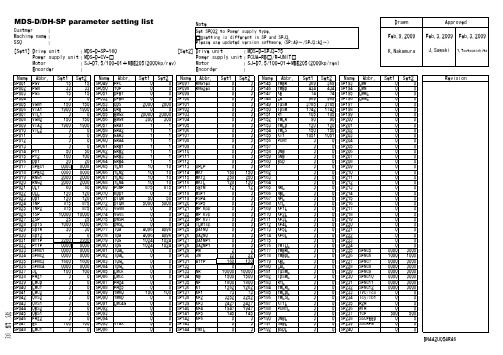
Revision
PY1 PY2 DDT SPEC1 SPEC2 RNG1 RNG2 OLT OLL OD1 INP INP2 TSP ZSP SDTS SDTR SDT2 MTYP PTYP SFNC1 SFNC2 SFNC3 SFNC4 JL FHz1 LMCD LMCT LMC2 OVS2 OVS1 OBS2 OBS1 FHz2 EC LMC1
Name
SP049 SP050 SP051 SP052 SP053 SP054 SP055 SP056 SP057 SP058 SP059 SP060 SP061 SP062 SP063 SP064 SP065 SP066 SP067 SP068 SP069 SP070 SP071 SP072 SP073 SP074 SP075 SP076 SP077 SP078 SP079 SP080 SP081 SP082 SP083 SP084 SP085 SP086 SP087 SP088 SP089 SP090 SP091 SP092 SP093 SP094 SP095 SP096
SP001 SP002 SP003 SP004 SP005 SP006 SP007 SP008 SP009 SP010 SP011 SP012 SP013 SP014 SP015 SP016 SP017 SP018 SP019 SP020 SP021 SP022 SP023 SP024 SP025 SP026 SP027 SP028 SP029 SP030 SP031 SP032 SP033 SP034 SP035 SP036 SP037 SP038 SP039 SP040 SP041 SP042 SP043 SP044 SP045 SP046 SP047 SP048
MCC电路保护器说明书

FeaturesMaximum Ratings8.0 AmpSchottky Rectifier 20 to 100 VoltsElectrical Characteristics @ 25°C Unless Otherwise Specified•Operating Junction Temperature Range: -55⁰C to +150⁰C •Storage Temperature Range: -55⁰C to +150⁰C•High Current Capability •Low Forward Voltage•For Surface Mount Application•Lead Free Finish/RoHS Compliant(Note 1) ("P" Suffix D esignates Compliant. See O rdering I nformation)•Epoxy Meets UL 94 V-0 Flammability Rating •Moisture Sensitivity Level 1•Halogen Free. “Green” Device (Note 2)SK845L SK84545V 31.5V 45V SK835L SK83535V 24.5V 35V SK84L SK8440V 28V 40V SK82L SK8220V 14V 20V SK83L SK8330V 21V 30V MCC Part Number Device Marking MaximumRecurrent Peak Reverse VoltageMaximumRMS VoltageMaximum DCBlockingVoltageTypical Junction CapacitanceC J400pFMeasured at 1.0MHz,V R =4.0VMaximum DC Reverse Current a t Rated DC Blocking Voltage I R0.1m A 10m A T J =25⁰C ;T J =100⁰CPeak Forward Surge CurrentI FSM200A8.3ms,H alf S ineV F0.65V I F M =8.0A;Average Forward CurrentI F(AV)8.0A T L =95⁰C Maximum Instantaneous Forward Voltage0.80V Note:1.High Temperature Solder Exemptions Applied, S ee EU Directive Annex 7a .2.Halogen free "Green” products are defined as those which contain <900ppm bromine,<900ppm chlorine (<1500ppm total Br + Cl) and <1000ppm antimony compounds.3.Mounted on P.C.B. With 0.6" x 0.6" (16 mm x 16 mm) Copper Pad AreasSK82L-86L SK88L-810L T J =25⁰C SK86L SK88L SK810LSK86SK88SK81060V 60V 80V 80V 100V100V42V 56V 70V•Typical Thermal Resistance (Note 3) : 50o C/W Junction to Ambient •Typical Thermal Resistance (Note 3) : 18o C/W Junction to LeadCurve Characteristics25125150012345678910A v e r a g e F o r w a r d C u r r e n t (A)Fig. 1 - Forward Current Derating Curve5075100Lead Temperature (°C)1100255075100125150175200225P e a k F o r w a r d S u r g e C u r r e n t (A)Fig. 2 - Maximum Non-Repetitive Peak Forward Surge10Number of Cycles at 60 Hz0.020.050.20.525200.010.11100.00.10.20.30.40.50.60.70.80.91.0Instantaneous Forward Voltage (V)I n s t a n t a n e o u s F o r w a r d C u r r e n t (A )Fig. 3 - Typical Instantaneous Forward Characteristics0.020.050.20.525200.010.1110Instantaneous Forward Voltage (V)I n s t a n t a n e o u s F o r w a r d C u r r e n t (A )Fig. 4 - Typical Instantaneous Forward Characteristics110100100010000I n s t a n t a n e o u s R e v e r s e L e a k a g e C u r r e n t (μA )Fig. 5 - Typical Reverse Leakage CharacteristicsPercent of Rated Peak Reverse Voltage (%)0.1110100100010000I n s t a n t a n e o u s R e v e r s e L e a k a g e C u r r e n t (μA )Fig. 6 - Typical Reverse Leakage CharacteristicsPercent of Rated Peak Reverse Voltage (%)Ordering InformationDevice PackingPart Number-TP Tape&Reel: 3Kpcs/Reel。
CN78000系列控制器产品说明书

CN78000 SeriesThe CN78000 Series controllers are fully programmable compact units with a variety of features that include: universal input, self-tune PID, fuzzy logic and dual 4-digit LED displays for process and set point values. User can select from thermocouple, RTD, current or voltage inputs AC SSR, relay, DC pulse, and proportional current outputs. A programmable alarm(optional) can be reset automatically or manually. The front panel is waterproof and corrosion-resistant (UL Type 4-X), making it ideal for sanitary applications. Electronics can be replaced without wiringchanges through a removable front panel. Self-diagnostics, nonvolatileU D ual Display U A utotune U U niversal Input U A larm Functions U F uzzy Logic U L oop Break Protection U P eak/Valley Indication U P ercent Output Indication U I lluminated Keypad U 4 Password Protected Security Levels U O ptional Isolated PV or SV Retransmission Outputs U O ptional RS232/RS485 Communications U O ptional Low-Voltage Power U F ree SoftwareSpecificationsSelectable Inputs: Thermocouple, RTD, DC voltage or currentDisplay: Two 4-digit LED displays, 7.62 mm (0.3") HDisplay Resolution: 1° or 0.1° (sensor dependent) or 1 countAccuracy: ±0.25% of span ±1 least significant digitSupply Voltage: 100 to 240 Vacnominal, 10 to 15%, 50 to 400 Hz single phase; 132 to 240 Vdc, 10 to 20%Operating Temperature Range: -10 to 55°C (14 to 131°F)Power Consumption: 5 Va minimum Control Output Ratings:AC SSR: 2.0 A at 240 Vac resistive at 25°C (77°F), de-rates to 1.0 A at 55°C (130°F); minimum load of 100 mARelay: SPST, 3 A at 240 Vac resistive, 1.5 A @ 240 Vac inductive Pilot Duty Rating: 250 VA, 2 A @ 120 Vac, 1 A @ 240 Vac Alarm Relay: SPST, 3 A @ 240 Vac resistive,1.5 A @ 240 Vac inductive Pilot Duty Rating: 240 Va,2 A @ 120 Vac or 1 A @ 240 Vac DC Pulse: 15 Vdc at 20 mAProportional Current: 0 to 20 mAdc, scalable, into 600 Ω maximum Weight: 227 g (8 oz)Front Panel Rating: Type 4X (IP66)Serial Communications (Optional): RS232 or RS485memory and selectable control modes are all also available and greatly increase productivity.Four security levels are password protected. For optimal PID control, the on/off, P, PI or PID manual-tune control functions can be selected, or the controller will autotune automatically.The CN78000 offers an excellent array of standard features as well as peak/valley indication, percent output indication, digital input filter, among others.1⁄16 DIN Temperature/ Process Controllers with Fuzzy LogicCN78030CN78020P a n e lp un c h e sa v a i l ab l eComes complete with operator’s manual.Ordering Examples: CN78133-PV1, dual output controller, relay/relay and alarm, 0 to 20 mA isolated retransmission 78030, single output controller, relay.goes above 999.9° or below -199.9°, the display will return to whole-degree resolution.* Process Input Types : The 0 to 20 mAdc, 4 to 20 mAdc, 0 to 10 Vdc, 2 to 10 Vdc, and -10 to 10 mVdc inputs are fully scalable from a minimum of 100 counts span placeda nywhere within the range of -1999 to 9999. Decimal point position is adjustable from the zero place (9999), tenths (999.9), hundredths (99.99) or thousandths (9.999).。
惠普刀片内部培训
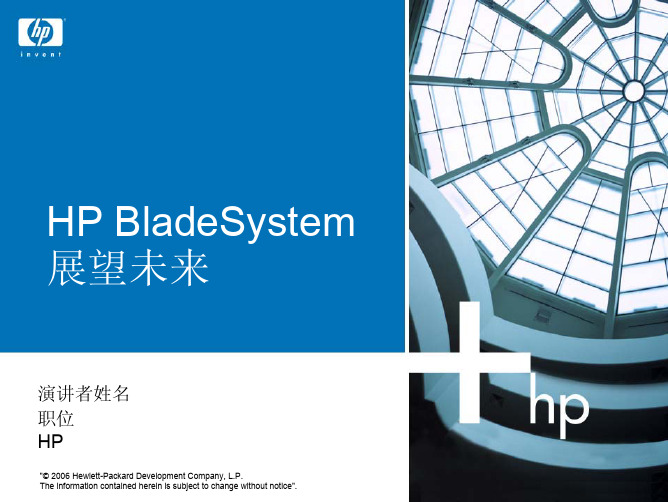
iLO 2 Standard Blade Edition
HP虚拟KVM
集成远程控制台 终端服务传输(Terminal Services Passthrough) 虚拟介质(浏览器,单一服务器) 特定刀片服务器特性 – 安装向导、机架视 图(rackview)、机箱告警、静态IP地址配 置 嵌入式系统状况 远程串行控制台 虚拟电源、设备ID 事件日志、SIM集成
•
多操作系统环境 中型到大型数据中心 服务器供应 LAN/SAN连接管理 故障和性能监控 补丁管理 自动化的服务器发现
HP机密
主要采用Linux的环境
主要特性:
• • • • •
• • •
服务器供应 故障管理 先进的任务链式执行 (chaining),为基础设施 任务排序 可选的自动策略管理器(未 来)
•
管理客户的刀片技术过渡
− 投资保护,以及全面的惠普与合作伙伴解决方案产品 组合
2006-7-26
HP机密
2
HP适应性基础设施 顺应NGDC趋势
•
“24x7全天候lights-out计算环 境、基于标准构建模块、借助模 块化软件实现自动化、并通过全 面的服务进行交付” 价值定位
− 降低IT运作成本 − 提高服务质量 − 更快地引入IT变革
HP BladeSystem 展望未来
演讲者姓名 职位 HP
"© 2006 Hewlett-Packard Development Company, L.P. The information contained herein is subject to change without notice".
支持一个(1)双端口FC Mezzanine 适配器
TP-789Rxr Quick Start Guide

TP-789Rxr Quick Start (P/N: 2900-301008QS REV 1)P/N: 2900-301008QSRev: 1Scan for full manualTP-789Rxr Quick Start GuideThis guide helps you install and use your TP-789Rxr for the first time.Go to /downloads/TP-789Rxr to download the latest user manual and check if firmware upgrades are available.Step 1: Check w hat’s in the boxTP-789Rxr HDMI Line Receiver 4 Rubber feet 1 Quick start guide 1 Power adapter and cord1 Bracket setStep 2: Get to know your TP-789Rxr# FeatureFunction1 SETUP DIP-switches Set the operation DIP-switches.2 IN LED Lights green when an active, far-end source device input signal is detected.3 OUT LEDLights green when an active sink (acceptor) output signal is detected via the HDBT link.4 LINK LED Lights green when an HDBT link is established with the HDBT transmitter.5 POE FEEDER LED Lights green when the device is feeding PoE power to the HDBT connected transmitter.6 ON LEDLights green when the device receives power either from the power supply unit or by PoE.7 HDBT IN RJ-45 Connector Connect to the RJ-45 HDBT OUT connector on a transmitter (for example, WP-20, TP-780Txr ). 8 HDMI OUT Connector Connect to an HDMI acceptor. 9ETHERNET RJ-45 ConnectorFor LAN extension to the transmitter.10 IR 3.5mm Mini Jack ConnectorConnect to an external infrared emitter / sensor.11 RS-232 (G, Rx, Tx) 3-pin Terminal Block Connector Connects to an RS-232 port for serial link extension to a transmitter. 12 48V DC Power Terminal Block ConnectorIf TP-789Rxr provides PoE, connect it to the Kramer power supply. If it accepts PoE, no power connection is needed.Step 3: Install TP-789RxrInstall TP-789Rxr using one of the following methods:Attach the rubber feet and place the unit on a flat surface.Fasten a bracket (included) on each side of the unit and attach it to a flat surface. Formore information go to/downloads/TP-789Rxr.Mount the unit in a rack using an optional RK-3T rack adapter.Step 4: Connect the inputs and outputsAlways switch OFF the power on each device before connecting it to your TP-789Rxr. For best results, we recommend that you always use Kramer high-performance cables to connect AV equipment to TP-789Rxr.Connecting TP-789Rxr as a power provider:Connecting TP-789Rxr as a power acceptor:RJ-45 Pinout:DIP-Switch SettingsFor the HDBT connector, see the wiring diagram below:All DIP-switches are set to OFF (up) by default. Changes to DIP-switch 4 only takes effect afterrebooting the device.For optimum range and performance use the recommended Kramer cables available at /product/TP-789Rxr .Step 5: Connect the powerWhen used as a PoE provider, connect the 48V DC power supply to TP-789Rxr and plug it into the mains electricity (to also provide power to a transmitter).When accepting power from an HDBT transmitter via PoE there is no need to connect the 48V DC power supply. Safety InstructionsCaution: There are no operator serviceable parts inside the unit.Warning: Use only the Kramer Electronics power adapter that is provided with the unit. Warning: Disconnect the power and unplug the unit from the wall before installing. See for updated safety information.Step 6: Operate TP-789RxrUpgrade the firmware by: • Setting the DIP-switches. • Loading the new firmware viathe RS-232 port on the TP-789Rxr .Technical Specifications。
联合上海鑫利晟电子有限公司产品说明书

UNDERCOUNTER DISHWASHER MODELS:KDPM704KPS0(Stainless)Illus.No.Part No.Description1Literature PartsW11323304Owners ManualW11404477Energy GuideW11366142Tech Sheet2Arm,HingeW10920232Left HandW10920230Right Hand3W11377160Cross Brace,Door 4W10273971Screw Illus.No.Part No.Description5Access PanelW11108979Black6Panel,Front(IncludesItem11)W11233313Stainless7W10858705Cover,Handle Pocket8W10919858Insulation,Multi-Layer9W11038694Insulation,SingleLayerIllus.No.Part No.Description10W10919859Insulation,Front Panel11W10692757Barrel Nut,Front Panel12W11170267Screw,Black13Toe PanelW11108991Black14W11364953Screw153400000ScrewIllus.No.Part No.Description1Console Assembly(Includes Insert)W11106346Black2W11084876Jumper,Door3W10889948Jumper,UI4W10711884Screw(Long)5W11091934Latch Assembly(Includes Switch) 6W11351659Control,Electronic7W11025634Bezel,Vent(Also Order Gasket)Illus.No.Part No.Description8W11184028Gasket,Vent9W10348409Screw10W11098822Inner Door Assembly11W11454757Seal,Door Bottom12W11330869Wiring Harness,Main(Includes Thermostat&Fuse)13W11084867Wiring Harness,InnerDoor14W11092649Dispenser Assembly15W11265187Seal,Console/DoorIllus.No.Part No.Description16W11088985Hanger,Control17W11038720Vent Assembly(Includes Fan)(Also Order Gasket)18W11038734Duct,Vent19W11258418Screw20W11397505Fuse,In-lineIllus.No.Part No.Description1W11120458Tub Assembly(includes gasket) 2W11226744Base,Terminal Box3W11035860Gasket,Tub4W11036127Nut,Water Inlet5W11090487Strike,Latch6W11296374Screw7W11165091Seal,Cabinet8W11025993Drip Tray9W11025986Funnel,OverfillProtection10W11025988Funnel Extension118269145Bracket,Undercounter 12W11165093Cover,Tub Corner Illus.No.Part No.Description13W11036170Float Switch14W11184083Plug,Tub15W11289893Water Inlet Assembly16W11455395Leg,Leveling173378128Washer,Pronged Cup183400014Screw,Grounding19W10277003Screw20W11226746Cover,Terminal Box21Side Support,TubW10920122Left HandW10920120Right Hand22W11221921Shiled,Tub Sound23W11132441Terminal BlockIllus.No.Part No.Description24W11362501Miscellaneous PartsBag(Contains2Screws,2Clamps,&2Brackets)25W11104729Nut,Heater Terminal26W11047695Heater ElementAssemblyIllus.No.Part No.Description1W11122133Pump Assembly2W11294352Isolator,Front Motor3W10891545Diffuser,Inlet4W11294350Hanger,Front Motor59741232Screw6W10891547Check Valve,Drain7W11048456Wash Arm Assembly8W11108699Filter Assembly9W10380239Ring,Volute10W11345228Motor&SumpAssembly11W11036663Isolator,Rear Motor 12W11250985Hose,Pressure Illus.No.Part No.Description13W10900387Hose,Suction14W11035709Motor,Drain15W11131184Hose,Drain16W10903468Disc,Diverter17W11025963Bracket,Rear Motor18W11418271Fastener19W11126174Indicator,OpticalWash20370445Clamp,Hose21W11163419Bracket,Thermostat22W11193089Thermostat(Includedwith Main WiringHarness)23W11025970Fill Valve AssemblyIllus.No.Part No.Description24W11122851Clamp,Hose25W11036161Hose26W11036143Clip,Hose27W10466656Clamp,Hose28W11036287Hose,Inlet29W11236576Clamp,Hose30W11039864Grate31371505Clamp,Hose32Diverter Valve Motor(Not Serviced)33W11034556Sump34W10753070CapacitorUPPER WASH AND RINSE PARTSUPPER WASH AND RINSE PARTSIllus.No.Part No.Description1W10872558Feed Tube Assembly2W11039888Retainer3W11039869Sprayarm,Third Level Illus.No.Part No.Description4W11174340Upper SprayarmAssembly5W10903465Cover,DiverterIllus.No.Part No.Description6W10892836Retainer,Docking(2nd Level)7W10892835Retainer,Docking(3rdLevel)Illus.No.Part No.Description1W10847876Dishrack,Upper2W11310287Clip,Stemware3W11180178Leveler,Adjuster Arm4W11180605Clip,Adjuster Arm5W11267699Button,Adjuster Arm6Adjustment AssemblyW11268082Left HandW11268078Right Hand Illus.No.Part No.Description7Track,AssemblyW11212732Left HandW11212734Right Hand8W11268682Handle,DishrackFront9W11268681Handle,Dishrack Rear109741232Screw11W11186528Tine Row,Fold Down12W11179753Clip,PivotIllus.No.Part No.Description13W11179755Positioner14W11170270ScrewIllus.No.Part No.Description1W11224324Dishrack,Lower2W11133746Wheel&TransportAssembly3W11291798Silverware BasketAssembly4W11267718Lid,Silverware Basket Illus.No.Part No.Description5W10056272Tine Row,Fold Down6W11268658Retainer,Flex Row7W10554952Tine Row,Sliding8W11268661Retainer,Sliding TineRowIllus.No.Part No.Description9W11392620Handle,DishrackFront10W11268681Handle,Dishrack Rear119741232Screw12W11267721Utensil BasketIllus.No.Part No.Description1W11127727Rack,Third Level2Track Assembly W11047813Left HandW11047815Right Hand3W11184071Hanger,Tube4W11130709Mount,Dishrack Illus.No.Part No.Description5W11392620Handle,DishrackFront6W11268681Handle,Dishrack Rear79741232Screw8W11202101Cup Guard9W11087823Silverware TrayIllus.No.Part No.Description10W10830577Bracket,Front Hanger11W10830523Drive Box Assembly,Manifold12W11101860Cover,Wash Tube13W10831864Tube,Wash14W10920244Nut,TubOPTIONAL PARTS(NOT INCLUDED) Illus.No.Part No.Description4396277Barrier KitW11381654External Drain Hose,12FTW11365011Power Cord Kit(Straight)W11365014Power Cord Kit(RightAngle)4396672Strain Relief,PowerCord(Metallic)W10685193Compression HoseFitting,Water LineW10278635RP..Fill Hose Kit。
Epson TM-DT Firmware Update to v3.03说明书
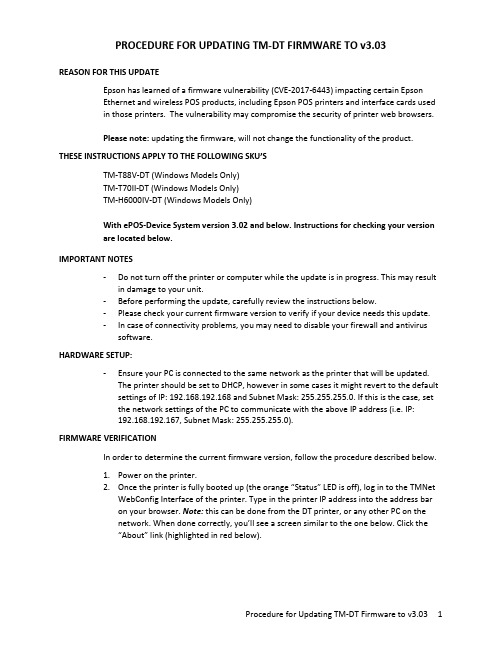
PROCEDURE FOR UPDATING TM-DT FIRMWARE TO v3.03REASON FOR THIS UPDATEEpson has learned of a firmware vulnerability (CVE-2017-6443) impacting certain EpsonEthernet and wireless POS products, including Epson POS printers and interface cards usedin those printers. The vulnerability may compromise the security of printer web browsers.Please note: updating the firmware, will not change the functionality of the product. THESE INSTRUCTIONS APPLY TO THE FOLLOWING SKU’STM-T88V-DT (Windows Models Only)TM-T70II-DT (Windows Models Only)TM-H6000IV-DT (Windows Models Only)With ePOS-Device System version 3.02 and below. Instructions for checking your versionare located below.IMPORTANT NOTES-Do not turn off the printer or computer while the update is in progress. This may result in damage to your unit.-Before performing the update, carefully review the instructions below.-Please check your current firmware version to verify if your device needs this update.-In case of connectivity problems, you may need to disable your firewall and antivirus software.HARDWARE SETUP:-Ensure your PC is connected to the same network as the printer that will be updated.The printer should be set to DHCP, however in some cases it might revert to the defaultsettings of IP: 192.168.192.168 and Subnet Mask: 255.255.255.0. If this is the case, setthe network settings of the PC to communicate with the above IP address (i.e. IP:192.168.192.167, Subnet Mask: 255.255.255.0).FIRMWARE VERIFICATIONIn order to determine the current firmware version, follow the procedure described below.1.Power on the printer.2.Once the printer is fully booted up (the orange “Status” LED is off), log in to the TMNetWebConfig Interface of the printer. Type in the printer IP address into the address baron your browser. Note: this can be done from the DT printer, or any other PC on thenetwork. When done correctly, you’ll see a screen similar to the one below. Click th e“About” link (highlighted in red below).3.On the following screen, ePOS-Device System version is displayed (highlighted in redbelow).4.If the version of your device is 3.02 or earlier, this update needs to be installed.5.If the version of your device is 3.03 or later, this update is not needed.REQUIREMENTS-Update file: “ESUP-SYS303W.exe”-Windows PC-Flash drive with at least 10MB of free space.UPDATE PROCEDURE1.Extract the “ESUP-SYS303W.exe” to a folder of your choice. When extracting iscompleted, verify that the files shown in Fig.1 below, are present inside the folder.Fig. 1Note:by default, the files will extract to: <System Drive>\Epson Firmware Update(example: C:\Epson Firmware Update)2.Open the “setting.ini” file in a text editor of your choice. Change the value of [Password]by inputting your TMNet WebConfig password into the space highlighted in red in Fig.2.Note: If you’ve never changed the default password for TMNet WebConfig, the defaultpassword is: epson.Fig. 23.Save the file.4.Copy all 4 files shown in Fig.1 to the root folder of your flash drive.5.Turn on your DT printer and allow it to fully boot. The unit completed booting when theorange “Status” light goes off (Fig.3).Fig. 36.Connect the flash drive containing the update files to the available USB port in the backof the DT unit.7.The printer will start the update automatically. The “Status” LED will flash for a fewminutes, while the update is performed.8.Once the update is completed, the printer will print a “Status Sheet” automatically. Fig.4(highlighted in red) shows where to ch eck the “Software” version. Verify that theversion is 3.03.Fig. 49.The update is completed.GETTING ASSISTANCEIf you have any questions or require assistance with this procedure, please call our technicalsupport at 800-442-4521 (US/Canada).。
Genie AWP系列垂直升降平台规格说明书

(1) The metric equivalent of working height adds 2 m to platform height. U.S. adds 6 ft to platform height.(2) Gradeability applies to driving on slopes and may vary depending on options and machine configurations. See operator’s manual for details regarding slope ratings.(3) Weight refers to standard configuration and may vary depending on options and/or country standards.(4) Floor loading information is approximate and may vary depending on options and machine configurations. It should be used only with adequate safety factors.ModelsAWP-36SAWP-40SMeasurementsUS METRICUS METRICWorking height max.(1)42 ft 5 in 12.90 m 46 ft 4 in 14.10 m P latform height 36 ft 5 in 11.10 m 40 ft 4 in 12.30 mS tandard platform dimensions (l/w/h)27 /26 /44.75 in 0.69 /0.66 /1.14 m 27 /26 /44.75 in 0.69 /0.66 /1.14 mG ated standard platform dimensions (l/w/h)27 /26 /44.75 in 0.69 /0.66 /1.14 m 27 /26 /44.75 in 0.69 /0.66 /1.14 m G ated narrow platform dimensions (l/w/h)26 /20 /44.75 in0.66 /0.51 /1.14 m26 /20 /44.75 in 0.66 /0.51 /1.14 mWeight and Floor Loading (4)A C models 1,017 lb 461 kg 1,040 lb 472 kg D C models 1,107 lb 502 kg 1,130 lb 513 kgO ccupied floor pressure 0.23 psi1.60 kPa0.20 psi1.37 kPaSpecifications PowerSound and Vibration LevelsP ower source - AC models 110V/50-60 Hz220V/50-60 HzS ound Pressure level (ground workstation)< 70 dBAP ower source - DC models 12V DCSound Pressure level (platform workstation)< 70 dBA V ibrations < 2.5 m/s²S Standard S+Standard + BtOBuild to Order ✔Standard Features ❍OptionsLow Floor LoadingEasy to Load and TransportLightweight•Platform-locating laser light •Fluorescent tube caddyGenie Genuine Accessories(1)(1) More accessories available from Genie Genuine Parts.* Build to Order 09/22Product specifications are subject to change without notice or obligation. Photographs and/or drawings herein are for illustrative purposes only. Refer to the appropriate Operator’s Manual for instructions on proper equipment use. Failure to follow instructions in the Operator’s Manual may result in serious injury or death. The only warranty applicable to our equipment is the standard written warranty applicable to the particular product and sale and we make no other warranty, express or implied. Products and services listed may be trademarks, service marks or trade names of Terex Corporation and/or their subsidiaries in the USA and many other countries. Terex, Genie, Xtra Capacity, Lift Power, Lift Guard, Lift Tools, Lift Connect and Tech Pro Link are registered trademarks of Terex Corporation or its subsidiaries.SKU: Stock Models •AWP-20S, DC Power *•AWP25S01AE0001: AWP-25S, DC Power •AWP30S01AE0001: AWP-30S, DC Power •AWP-36S, DC Power with Tilt-back frame *•AWP40S01AE0001: AWP-40S, DC Power with Tilt-back frameSKU: Stock Models •AWP-20S, AC Power *•AWP-25S, AC Power *•AWP-30S, AC Power *•AWP-36S, AC Power with Tilt-back frame *•AWP-40S, AC Power with Tilt-back frame*。
NXL-X8TPNEO 8英寸wakeboard摇杆杠梯式扬声器说明书

NXL-X8TPNEOOWNER’S MANUAL 8” WAKEBOARD POD TOWER SPEAKERSGeneral SpecificationsNominal Diameter.............. Nominal Impedance.......... RMS Power Handling......... MAX Power Handling......... Sensitivity (1w/1m)............. Frequency Response......... Body / Features Enclosure Material............. Marine Grade Type............. RGB LED.............................. Grill Type.............................. Pair....................................... Clamps.................................Front Logo........................... Finish................................... Woofer Specifications Voice Coil Diameter............. Cone Material....................... Surround Material............... Basket Material................... Magnet Material.................. Magnet Grade...................... Passive Radiator.................. Tweeter Specifications Voice Coil Diameter............. Type....................................... Diaphragm Material............ Magnet Material................... Crossover..............................8”4ohm180W550W95dB60Hz-21KhzInjection PC+ABSIP65 + UV StableIntegrated LED-RGB Speaker LightingIntegrated LED-RGB Acrylic Ring Lighting6 Core Wires for Lighting and SpeakerABS+316 Stainless Metal MeshYesDie-Cast adjustable (1" ~ 2")360 Degree Rotation MountingBuried Wire or Open Wire Mounting Optional, Included NBR Pad And Stainless Hardware (Screws,Stop Washers,Hexagon wrench,Safety Rope, Screw fastening Glue)Yes, Can be Rotated For Correct Angle Display Matte Black2"Waterproof Compress Paper + Carbon FiberSoft PC Damping GluedPC Injection Molded CompositeNeodymiumN40H4" With LED RGB Light1"Compression Driver with CNC Solid Aluminum Horn PENNeodymium12dB with Over Power ProtectionThiele & Small ParametersEquivilant VolumeExcursion (one way)Free Air ResonanceTotal FactorSpeaker MeasurementsOverall Diameter................................Overall Depth......................................Overall Height.....................................Vas.........Xmax.....Fs...........Qts..........17.5L 3mm 62Hz 0.7568.59" / 218.1mm 13.89" / 352.9mm12.37" / 314.3mm1 Pair 8” Wakeboard Pod Tower Speaker 1 Piece 6mm Hex wrench Chromed 1 Piece 4mm Hex wrench Chromed1 Pair NBR P ad For 1” to 3” tube adjust 1 Pair Stainless Safety Rope 1 Pcs Screw Fastening GlueREAD BEFORE INSTALLATIONINSTALLATION EQUIPMENTPACKAGING INCLUDESSETUPCut the length of rubber pad and wires outlet according to the diameter of installation pipe.Step 13DIMENSIONSFOR MORE INFORMATION PLEASE VISIT。
Viavi T-BERD MTS-5800系列产品选型指南说明书
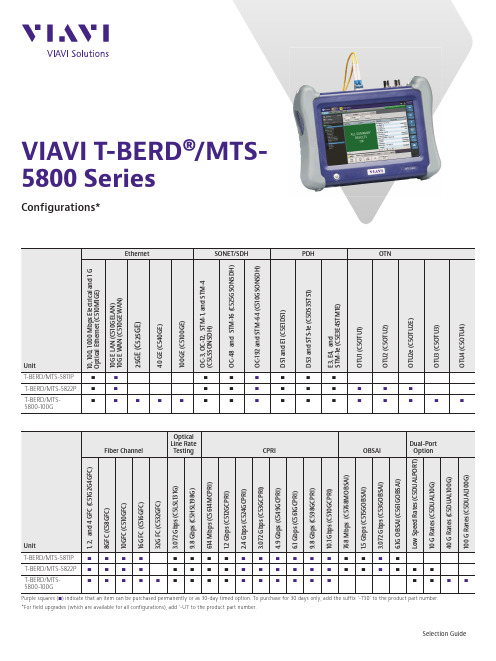
n
(C5LS LAYER4)
n
(C510G LAYER4)
Fault Isolation
J-Profiler Top Talker 10 Mbps to 1 G
n
(C5LSJ PROFILER)
Packet Capture and J-Mentor
n
(C5LS CAPTURE)
n
(C510G CAPTURE)
(C525GSONSDH) (C510GSONSDH)
OTU1 2.7 Gbps
(C5OTU1)
OTU2 10.7 Gbps
(C5OTU2)
OTU1e
OTU2e
11.05 Gbps 11.1 Gbps
(C5OTU2E) (C5OTU2E)
OTU3 43.01 Gbps
(C5OTU3)
OTU4 112 Gbps (C5OTU4)
Selection Guide
Purple squares (n) indicate that an item can be purchased permanently or as 30-day timed option. To purchase for 30 days only, add the suffix ‘-T30’ to the product part number. *For field upgrades (which are available for all configurations), add ‘-U1’ to the product part number.
HDLC Capture
DS1 and E1 (C5E1DS1)
Standard n
Optional
超高清早期筛查膀胱镜系统技术参数
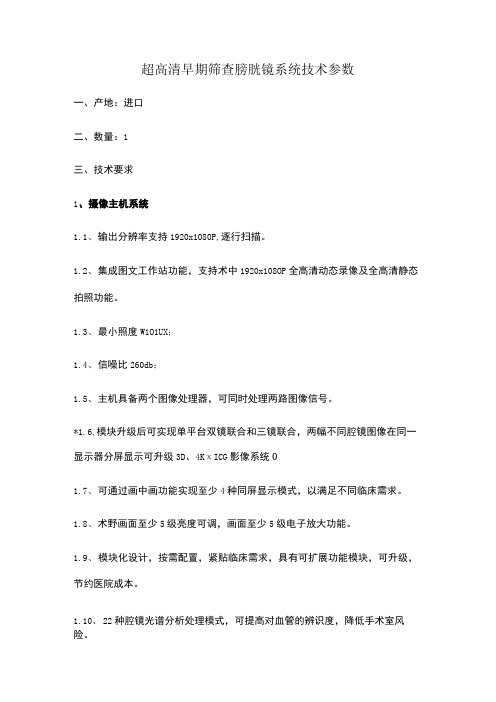
超高清早期筛查膀胱镜系统技术参数一、产地:进口二、数量:1三、技术要求1、摄像主机系统1.1、输出分辨率支持1920x1080P,逐行扫描。
1.2、集成图文工作站功能,支持术中1920x108OP全高清动态录像及全高清静态拍照功能。
1.3、最小照度W1O1UX;1.4、信噪比260db;1.5、主机具备两个图像处理器,可同时处理两路图像信号。
*1.6,模块升级后可实现单平台双镜联合和三镜联合,两幅不同腔镜图像在同一显示器分屏显示可升级3D、4KχICG影像系统O1.7、可通过画中画功能实现至少4种同屏显示模式,以满足不同临床需求。
1.8、术野画面至少5级亮度可调,画面至少5级电子放大功能。
1.9、模块化设计,按需配置,紧贴临床需求,具有可扩展功能模块,可升级,节约医院成本。
1.10、22种腔镜光谱分析处理模式,可提高对血管的辨识度,降低手术室风险。
*1.11、24个USB接口,其中2个USB接口具有进行1920x108OP高清手术拍照并存储手术视频功能(需提供证明材料)。
1.12.输出端口:3G-SD1数字端口1个,DV1-D数字端口2个。
2、主机系统2.1s输出分辨率1920x1080P,逐行扫描,全数字化信号传输。
*2.2.可连接电子输尿管软镜,电子膀胱软镜等软镜。
(需提供电子输尿管软镜,电子膀胱软镜等注册证验证)。
2.3、可连接工2种分辨率1920x108OP高清摄像头。
*2.4.连接软镜可实现动态调节画面亮度,暗处增亮,并降低反光。
种腔镜光谱分析处理模式,可提高对血管的辨识度。
2.5、电气安全:医用设备电气安全CF-I类,可应用于心脏设备。
(主机具有CF-1类安全标示,需提供图片或实物验证)3、1ED医用光源系统3.1、>175W1ED医用光源系统,电源:220±10V,50∕60Hz;色温:5800-650OK;灯泡寿命:210000小时;自动检测灯泡寿命;光亮度连续可调;3.2、纤维导光束,直径:W3.5mm长度:N250mm。
TP.MS18VG.P78资料

广州视源电子科技TV事业部
1
目 录
一.TP.MS18VG.P78机芯特点 二.整机电路及供电方框图
三.TP.MS18VG.P78整体实物图
四.功能模块框图 五.电源部分工作原理介绍与检修要点 六. 电源部分故障检修方法 七.TV部分模块电路介绍
FFC Cable
LVDS Cable
Y/PB/PR in
VGA or Y/PB/PR L/R in AC in
HDMI in
AV out
AV in
VGA in
4
TP.MS18VG.P78整体实物图
LED DRIVER
EEPROM Amplifier
TCON IC
5V-OFF to VDD_3V3 5V STB to 3V3 STB 5V-OFF to 2V5 5V-OFF to core 1V2 Flash Main IC
Compatible
1V2
VDD-3V3
1V8-DDR
2V5
L
D
O
Compatible
VDD-1V2
10
T
U
N
E
R
TUNER-SCL
TUNER-SDA
EEPROM
MST3M182VGC-LF-Z1
功能模块框图-I² C
CPU
SCL
SDA
HDMI-SCL
HDMI-SDA
MST6M30QST
T
C
O
N
P
IC TCON IC QFP216 MST6M30QST
U7
U4
7
功能模块框图- TV部分
TI-MOS选型

Features
FCCM CNTL Duty Cycle
Low Low Low X X X X X X Low Low Low Low Low / Medium Low / Medium
Status
Fault Flag Dual Cool
Part #
CSD96370Q5M CSD97370Q5M D96371Q5M CSD95372AQ5M CSD95378AQ5M CSD95372BQ5M CSD95372BQ5MC CSD95373BQ5M CSD95373BQ5MC
3
Power Block
Part No CSD87350Q5D CSD87351Q5D CSD87352Q5D CSD87353Q5D CSD87330Q3D CSD87331Q3D
Package QFN 5x6 QFN 5x6 QFN 5x6 QFN 5x6 QFN 3x3 QFN 3x3
Id 40 32 25 40 25 20
Part Nunber CSD16556Q5B CSD17559Q5 CSD17556Q5B CSD17555Q5A CSD17553Q5A CSD17552Q3A CSD17552Q5A CSD17551Q3A CSD17551Q5A CSD15571Q2 VDS 25 30 30 30 30 30 30 30 30 20 VGS 20 20 20 20 20 20 20 20 20 20 Package Size SON5x6 SON5x6 SON5x6 SON5x6 SON5x6 SON3x3 SON5x6 SON3x3 SON5x6 SON2X2 Rds on Typ @10V 0.9 0.95 1.2 2.3 2.7 5.5 5.1 7.8 7.0 12.7 Rds on Max. @10V 1.07 1.15 1.5 2.7 3.1 6.0 6.2 9.0 8.8 15.2 Rdson Typ @4.5V 1.2 1.15 1.6 2.8 3.5 6.5 6.1 9.6 9.0 17.1 Rds on Max. @4.5V 1.5 1.5 2.0 3.4 4.0 8.1 7.5 11.8 11 20.5 Qgd Qgs Typ Typ 12 9.3 7.0 5.0 4.7 2.3 2.0 1.5 1.4 0.6 11 14.4 13 7.5 5.8 3.6 3.6 2.3 2.8 0.9 Qg Typ 4.5V 36 39 36 23 17.5 9.0 9.0 6.0 6.0 2.3 Samples RTM
tp-link eap225-outdoor 无线ap说明书
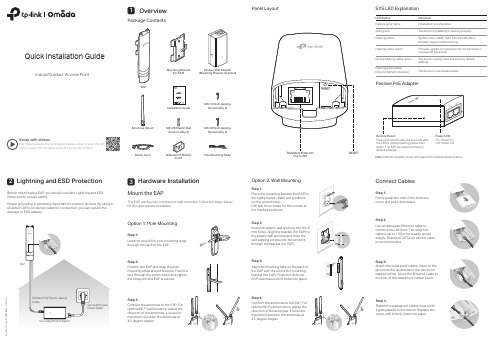
Indoor/Outdoor Access PointOverviewPackage ContentsPanel Layout © 2020 T P -L i n k 7106508837 R E V 3.3.0On: Power on Off: Power offNote: EAP225-Outdoor does not support the Remote Reset feature.Passive PoE AdapterPress and hold for about 8 seconds until the LED is quickly flashing yellow then green. The EAP will restore to factory default settings.LED Status IndicationSolid green The device is initializing or working properly.Flashing yellow System errors. RAM, Flash, Ethernet, WLAN or firmware may be malfunctioning.Flashing yellow, green Firmware update is in progress. Do not disconnect or power off the device.Quickly flashing yellow, greenThe device is being reset to its factory default settings.Flashes green twice Initialization is completed.SYS LED ExplanationFlashing green slowly(Only for EAP225-Outdoor)The device is in an isolated state.1Lightning and ESD ProtectionBefore mounting the EAP, you should consider Lightning and ESD Protection to ensure safety.Proper grounding is extremely important for outdoor devices. By using a shielded CAT5e (or above) cable for connection, you can reduce the damage of ESD attacks.Hardware InstallationMount the EAPThe EAP can be pole-mounted or wall-mounted. Follow the steps below for the appropriate installation.Option 1: Pole MountingLead the end of the pole mounting strap through the back of the EAP.Step 1:Position the EAP and wrap the polemounting strap around the pole. Feed the end through the screw-block and tighten the strap until the EAP is secure.Step 2:Option 2: Wall MountingStep 1:Place the mounting bracket (for EAP) in the right position. Mark two positions for the screw holes .Drill two 6 mm holes for the screws at the marked positions. Step 2:Insert the plastic wall anchors into the 6 mm holes. Align the bracket (for EAP) to the plastic wall anchors and drive the self-tapping screws into the anchors through the bracket (for EAP).Step 3:Align the mounting tabs on the back of the EAP with the slot of the mounting bracket (for EAP). Push and slide theEAP downward until it locks into place.3Connect CablesFirmly grasp the rear of the interface cover and pull it downward.Step 1:Use an adequate Ethernet cable to connect the LAN port. The length of cable is up to 100 m for steady power supply. Shielded CAT5e (or above) cable is recommended.Step 2:Step 3:Step 4:Port LANPassive PoE Adapter (Mounting Bracket Included)Power CordM3×28 Plastic Wall Anchors (Qty.4)Screws (Qty.2)EAPMounting Bracket(for EAP)Installation GuidePole Mounting StrapWaterproof RubberInsertM3×16 Self-tapping Screws (Qty.2)Connect the antennas to the EAP. For optimal Wi-Fi performance, adjust the direction of the antennas. It is recom-mended to position the antennas at 45-degree angles.Step 3:Step 4:Connect the antennas to the EAP. For optimal Wi-Fi performance, adjust the direction of the antennas. It is recom-mended to position the antennas at 45-degree angles.2Quick Installation GuideSetup with videosVisit https:///support/setup-video/ or scan the QR code to search for the setup video of your product model.The products of TP-Link partly contain software code developed by third parties, including software code subject to the GNU General Public License (“GPL”). As applicable, the terms of the GPL and any information on obtaining access to the respective GPL Code used in TP-Link products are available to you in GPL-Code-Centre under (https:///en/support/gpl/). The respective programs are distributed WITHOUT ANY Do not attempt to disassemble, repair, or modify the device. If you need service, Adapter shall be installed near the equipment and shall be easily accessible.。
T V 18 Laser 无装饰性能:长距离、高速度与精确度说明书
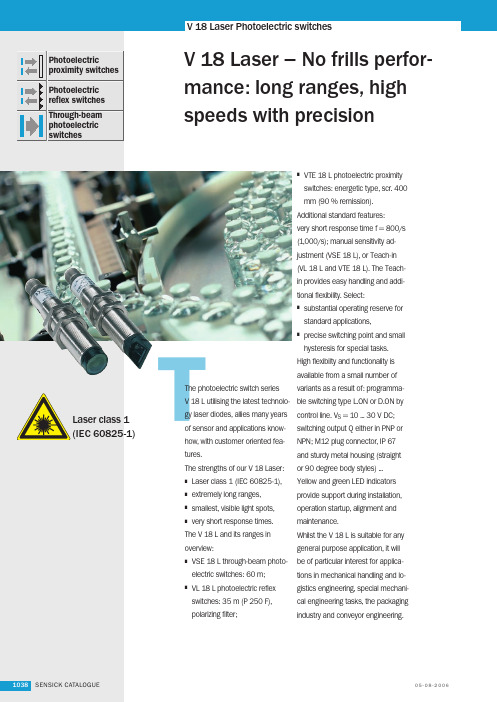
TLaser class 1V 18 Lm The photoelectric reflex switch VL 18 Lchecks the presence of cork stoppers.n The photoelectric proximity switchVTE18 L detects marks and ensuresprecise positioning of circuit boards.m The VTE 18 L detects thin wires on resis-tors prior to insertion.See chapter Accessories Cables and connectors Mounting systemsVTE 18 L(mm)Scanning distance100200300400108976543210S m a l l e s t d e t e c t a b l e o b j e c t (d i a m e t e r i n m m )VTE 18-Laser(mm)100200300400100101O p e r a t i n g r e s e r v eScanning distanceOperating distanceScanning distance max.typicalVTE 18-Laseraxial90%18%6%AB(mm)50100150200250100101O p e r a t i n g r e s e r v eScanning distanceOperating distanceScanning distance max.typicalVTE 18-Laserradial90%18%6%4001230 (mm)4003002001000/5300200101502035110150VTE 18 L axial2501230 (mm))250501001502002/72001501512575/90Operating distance Scanning distance, max. typ.VTE 18 L radial 110/125123Scanning distance on black, 6 % remission Scanning distance on grey, 18 % remission Scanning distance on white, 90 % remissionScanning distance , max. typical 1)0 ... 400 mm 2 ... 250 mm Operating distance 1) 5 ... 300 mm 5 ... 200 mmMinimum object diameter 1)= Light spot diameterLight spot diameterApprox. 0.1 mm in 100 mm (= Focus)Approx. 5.0 mm in 200 mmApprox. 8.0 mm in 300 mm (only axial)Angle of dispersion of sender Focused, focus at 100 mm Light source 2), Light type Red laser LED, 650 nmLaser classLaser class 1 (IEC 60825-1)Laser sender output capacity Max. 0.4 mW HousingAxial optics Radial opticsSensitivity setting Manual, per Teach-in buttonElectronic, per control input C (0 V)3)Status indicators Yellow LED: switching output active, reserve LED green: supply voltage V S = ON Supply voltage V S 10 ... 30 V DC 4)Ripple 5)≤10 %Current consumption 6)≤30 mA Switching outputs Q: PNP Q: NPN Output current I A max.≤100 mASwitching mode Light-/Dark-switching selectable 3)Response time 7)≤0.625 ms Switching frequency max.8)800/sConnection typesPlug M12, 4-pinVDE protection class 9)VEnclosure rating IP 67Circuit protection 10)A, B, C, DAmbient temperature Operation –15 °C ... +55 °C Storage –25 °C ... +70 °C Weightwith plugApprox. 60 gHousing materialHousing: Nickel-coated brass/PC Optics: PC with protective glass pane4P3244P3444N3244N3441)Object to be detected with 90 %emission (to standard white inacc. with DIN 5033); 100 x 100 mm 2)Average service life 100,000 h at T A = +25 °C3)Controll input C – L.ON/D.ON and – external Teach-inC = open: light-switching L.ON C = + V S : dark-switching D.ON C = 0 V: Sensitivity setting per“external Teach-in”4)Limit values5)May not exceed or fall short of V S tolerances 6)Without load7)Signal transit time with resistive load 8)With light/dark ratio 1:19)Reference voltage 50 V10)A =V S connections reverse-polarityprotectedB =Inputs and outputs reverse-polarityprotectedC =Interference pulse suppressionD =Outputs overload and short-circuitprotectedTechnical dataVTE 18 L-VTE 18 L operating diagramsVTE 18 L-4N344 6 027 424B A Radial opticsAxial opticsVTE 18 L-4P344 6 027 422VTE 18 L-4N324 6 027 420VTE 18 L-4P324 6 027 418Type Order no.Order informationSee chapter Accessories Cables and connectors Mounting systems ReflectorsVL 18 L102030(m)0105152025VL 18-LaserS m a l l e s t d e t e c t a b l e o b j e c t (d i a m e t e r i n m m )Scanning range(m)51020153********1000101O p e r a t i n g r e s e r v eScanning rangeOperating rangemax. typ.Scanning rangeVL 18-Laser17345101520253035(m)510-5-10VL 18-LaserL i g h t s p o t d i a m e t e r (m m )Scanning range0.1 51234567353028222060 (m)102030400.1220.1250.1180.1157654321Reflective tape “Diamond Grade”PL 20 FC 110PL 80 A/P 250PL 10 FP 250 F Reflector type 0.1 – 5 m0.1 – 15 m 0.1 – 18 m 0.1 – 22 m 0.1 – 25 m 0.1 – 30 m Operating range Operating range Max. typical scanning range0.130Scanning range , max. typical/Reflector 0.1 m ... 35 m/P 250 F Operating range 1)0.1 m ... 30 m/P 250 FSmallest detectable object 1)Approx. 0.7 mm Ø at 1 mApprox. 25 mm Ø at 35 mLight spot diameter Approx. 9 mm at 35 m Angle of dispersion of sender Approx. 0.04°(SR = max.)Approx. 0.02°(SR = 1/2 max.)Light source 2), Light type Red laser light, 650 nm Laser class Laser class 1 (IEC 60825-1)Laser sender output capacity Max. 0.4 mW Housing Axial opticsRadial opticsSensitivity setting Manual, per Teach-in buttonElectronic, per control input C (0 V)3)Status indicators Yellow LED:Switching output active, reserve LED green: supply voltage V S = ONSupply voltage V S 10 ... 30 V DC 4)Ripple 5)≤10 %Current consumption 6)≤20 mA Switching outputs Q: PNPQ: NPNOutput current I A max.≤100 mA Switching mode Light-/Dark-switching selectable 3)Response time 7)≤0.625 ms Switching frequency max.8)800/s Connection types Plug M12, 4-pin VDE protection class 9)V Enclosure rating IP 67Circuit protection 10)A, B, C, D Ambient temperature Operation –15 °C ... +55 °CStorage –25 °C ... +70 °CWeight with plug Approx. 60 g Housing material Housing: Nickel-coated brass/PCOptics: PC with protective glass pane4P3244P3444N3244N3441)Suitable reflectors for laser photoelec-tric reflex switches: We recommend our “F” reflectors with micro triple structure or DG reflector tape for short distances up to 5 m and our standard reflectors for ranges > 5 m (also see the acces-sories; reflectors for VL 18 L)2)Average service life 100,000 h at T A = +25 °C 3)Controll input C – L.ON/D.ON and – external Teach-inC = open: dark-switching D.ON C = + V S : light-switching L.ONC = 0 V: Sensitivity setting per“external Teach-in”4)Limit values5)May not exceed or fall short of V S tolerances 6)Without load7)Signal transit time with resistive load 8)With light/dark ratio 1:19)Reference voltage 50 V10)A =V S connections reverse-polarityprotectedB =Inputs and outputs reverse-polarityprotectedC =Interference pulse suppressionD =Outputs overload and short-circuitprotectedTechnical dataVL 18 L-TypeVL 18 L-4P324VL 18 L-4N324VL 18 L-4P344VL 18 L-4N344Order no.6 027 4306 027 4326 027 4346 027 436Operating range and operating reserveOrder informationSee chapter Accessories Cables and connectors Mounting systemsVSE 18 L102030405060(m)0510252015-5-10-15-20-25VSE 18-LaserL i g h t s p o t d i a m e t e r (m m )Scanning range(m)1020304050100010000100110O p e r a t i n g r e s e r v eScanning rangeOperating rangeMax. typ. scanning rangeVSVE 18-Laser10 (m)60402060Operating rangeMax. typical scanning range050Scanning range SR , max. typical 0 ... 60 m Operating range SR0 ... 50 mSmallest detectable objectApprox. 0.5 mm Ø at 1 m Approx. 0.8 mm Ø at 2 m Approx. 10 mm Ø at 50 m Light spot diameterApprox. 40 mm at 50 m Angle of dispersion of sender Approx. 0.06°(SR = max.) Approx. 0.04°(SR = 1/2max.)Receiver reception angle Approx. 0.08°(SR = max.)Approx. 0.06°(SR = 1/2max.)Light source 1)Light type Red laser light, 650 nmLaser classLaser class 1 (IEC 60825-1)Laser sender output capacity Max. 0.4 mW HousingAxial optics Radial opticsSensitivity setting Trimmer 270°(only receiver VE 18 L)Status indicatorsYellow LED:Switching output/sender active LED green: supply voltage V S = ON Supply voltage V S 10 ... 30 V DC 2)Ripple 3)≤10 %Current consumption 4)≤25 mA Switching outputs Q: PNP Q: NPN Output current I A max.≤100 mASwitching mode Light-/Dark-switching selectable 5)Response time 6)≤0.5 ms Switching frequency max.7)1000/sTest input »TE«0 V = Sender not active Connection typesPlug M12VDE protection class 8)VEnclosure rating IP 67Circuit protection 9)A, B, C, DAmbient temperature Operation –15 °C ... +55 °C Storage –25 °C ... +70 °C Weightwith plugApprox. 60 gHousing materialHousing: Nickel-coated brass/PC Optics: PC with protective glass pane0D3140D3344P3244P3444N3244N3441)Average service life 100,000 h at T A = +25 °C 2)Limit values3)May not exceed or fall short of V S tolerances 4)Without load5)L/D switching type control line L/D = open (not assigned) dark-switching D.ONL/D = + V S : light-switching L.ON L/D = 0 V: dark-switching D.ON6)Signal transit time with resistive load7)With light/dark ratio 1:18)Reference voltage 50 V9)A =V S connections reverse-polarityprotectedB =Inputs and output reverse-polarityprotectedC =Interference pulse suppressionD =Outputs overload and short-circuitprotectedTechnical dataVS 18 L-/VE 18 L-Operating range and operating reserveVSE 18 L-4N324VSE 18 L-4P324Type 6 027 9336 027 931Order no.VSE 18 L-4N344 6 027 937VSE 18 L-4P344 6 027 935Type Order no.Order information (packaging unit VSE 18 L = VS 18 L + VE 18 L)。
- 1、下载文档前请自行甄别文档内容的完整性,平台不提供额外的编辑、内容补充、找答案等附加服务。
- 2、"仅部分预览"的文档,不可在线预览部分如存在完整性等问题,可反馈申请退款(可完整预览的文档不适用该条件!)。
- 3、如文档侵犯您的权益,请联系客服反馈,我们会尽快为您处理(人工客服工作时间:9:00-18:30)。
电源部分工作原理介绍 五.采样反馈电路
功能介绍及器件 1.此电路功能:通过431基准稳压比较器对采 集的电压变化信号通过隔离光藕传递给主IC 分析处理. 2.RB135,RB134//RB137为12V电压的采样 电阻,RB136未装配.UB102为2.495V基准比 较器,PCB101为隔离光藕 ,CB109,RB133,CB110组成环路补偿电路, 此电路的作用为使反激的控制环路稳定. 影响到输出电压的质量,动态性能. 故障分析关键点: 量测UB102 的PIN1是否为基准电压2.495V,
Compatible
1V2
VDD-3V3
1V8-DDR
2V5
L
D
O
Compatible
VDD-1V2
10
T
U
N
E
R
TUNER-SCL
TUNER-SDA
EEPROM
1
Z
-
F
L
-
ቤተ መጻሕፍቲ ባይዱ
C
G
V
2
8
1
M
3
T
S
M
U
P
功能模块框图-I² C
C
SCL
SDA
HDMI-SCL
HDMI-SDA
MST6M30QST
T
C
O
N
P
TP.MS18VG.P78 B/C (3MS82AX) 维修手册
广州视源电子科技TV事业部
1
目 录
一.TP.MS18VG.P78机芯特点 二.整机电路及供电方框图
三.TP.MS18VG.P78整体实物图
四.功能模块框图 五.电源部分工作原理介绍与检修要点 六. 电源部分故障检修方法 七.TV部分模块电路介绍
12V to 5V STB
5V-OFF to 1V8 DDR
5
关键元件清单
Part No.
LC1117CLTR18 TPS54329EDDAR LC1117CLTR33 LC3406CB5TR LC1117CLTR25 LC1117CLTR33
Description
5V-OFF to 1V8 DDR Supply 12V to 5V STB Supply 5V STB to 3V3 STB Supply 5V-OFF to core 1V2 Supply 5V-OFF to 2V5 Supply 5V-OFF to VDD-3V3 TCON Supply
14
电源部分工作原理介绍
保护功能的实现 1.过流保护: RB148,RB111为初级电流检测电阻,将初级电压的变化量,通过其两端的电压 变化来体现.当次级电流增大时,初级功率增加,初级电流增加.检测电阻两端的 电压经过RB105,RB155,CB101滤波分压后,与UB101 CS脚( PIN 4) 内部门槛 电压 0.85V进行比较,当初级电流足够大时,PIN 4 电压大于0.85V门槛电压 ,UB101停止工作, QB101截止,无电压输出.然后经过一段间隔时间后再重新工 作. 2. 过压保护: 当外部灌如电压或稳压控制电路失控造成输出电压过高时,主IC的占空比 增加,TB101的VCC辅助组线圈上的电压升高,使UB101的PIN5脚电压也随之 升高,超过芯片内部限制电压27V后,使其UB101内部振荡电路停振,场效 管QB101截止,无电压输出,从而实现过压保护。 故障分析关键点: 量测UB101 PIN5是否对地短路 量测RB106,QB102,RB108是否损坏. 量测RB114,RB115是否损坏.
location
UL3
UD11 UL2 UC1 U2 UL1
6
关键元件清单
Part No.
OB3363QPA(OB) OB3368QPA(OB)
Description
LED DRIVER LED DRIVER
Type / Model
IC LED DRIVER SOP16 OB3363QPA(OB) IC LED DRIVER OB3368RPA(OB) IC MAIN CHIP BGA MST3M182VGC-LF-Z1 IC FLASH SOP8 GD25Q32BSIG IC AMPLIFIER SMD TPA3110LD2PWPR
AMPLIFIER
MST3M182VGC-LFZ1
TUNER
32Mbits
P
A
N
E
LVDS OUT
TPA3110
AV OUT
8
L
功能模块框图-主电源部分
Feed back 12V output AC input EMI filter Recti fier TV Board
Power converto r
IC TCON IC QFP216 MST6M30QST
U7
U4
7
功能模块框图- TV部分
HDMI1 IN
PS331 SPI FLASH
HDMI2 IN
兼 容 单
HDMI IN
HDMI3 IN
HDMI1直通
路
VGA
VGA IN
RF
Y YPbPr Pb Pr VGA or Y/PB/PR L/R R L AV AV IN R L AV USB IN
Type / Model
IC LDO SOT-223 LC1117CLTR18 IC DC-DC SOP TPS54329EDDAR IC LDO SOT-223 LC1117CLTR33 IC DC-DC SOP LC3406CB5TR IC LDO SOT-223 LC1117CLTR25 IC LDO SOT-223 LC1117CLTR33
17
电源部分工作原理介绍
六.恒流升压功率部分.
功能介绍及器件 1. 电路结构:BOOST升压电路. 2.LB801(LB802/LB803)为升压储能电感;DB801为升 压整流二极管,EB801,EB802.EB803为输出电容 QB801为切换MOS.RB883,RB885,RB887,RB888 为回路检测电阻. 4.CB809,RB810,RB811组成RC吸收网络. 作用:吸收QB801高频开关时产生 的高次谐波. CB810,RB812,RB813组成RC吸收网络 作用:吸收DB801高频开关时产生 的高次谐波.RB807,RB820,QB803,RB834 组成QB801的驱动电路. RB872,RB817为恒流输出电容的放电电阻.
15
电源部分工作原理介绍 四. 次级输出整流电路
功能介绍及器件 1.此电路的功能:将变压器变换后的开关波形整流 滤波,有两路输出,一路供TV信号处理电路,一路供 背光恒流电路 2.DB115,DB116为12V的整流管,EB101,EB102为 12V的滤波电容. CB117,RB128,RB129,RB130组成RC电路吸收12V 整流管两端的尖峰. 3.DB102,DB103为背光输出的 整流管,EB105,EB106为背光输出的滤波电容. CB118,RB123,RB124,RB126,RB127组成RC电路 吸收DB102/DB103两端的尖峰. 背光输出电压根据不同的背光电压设定,一般设定 为24V,32V,50V,65V. 故障分析关键点: 量测DB115,DB116,DB102,DB103是否击穿.
故障分析关键点: 1. 测FB1是否开路,2.BD1,BD2,BD3,BD4使用万用表二极管档量测是否正常. 3. 量测大电容无电压,
12
N
SGND
1
电源部分工作原理介绍 二.功率转换器部分.
功能介绍及器件 1.电路功能:采用反激架构实现初次级能量的 转换.UB101驱动开关MOS高频切换,使得变压 器初级形式脉冲电压, MOS导通时变压器储能 ,截止时次级和VCC绕组产生感应电动势,通过 次级整流滤波转换直流电压. 2.CB114,RB117,RB118,RB147,RB120,RB119, RB121,RB122组成RCD钳位吸收网络.作用为 吸收高频开关切换产生的电压尖峰. 3.CB116,RB112,RB113组成RC电路,吸收 MOS开关动作形成的高阶谐波. 4.RB106, RB107,QB102,RB108MOSQB101的 驱动电阻,其中RB107,QB102,RB108的作用为 加速QB101的关断,RB109为防止驱动开路后 MOS的损坏.RB148,RB111为电流检测电阻 故障分析关键点: 量测DB107/DB106/DB108是否损坏, 量测MOS QB101是否损坏,
E
B
CYB2
DB3
R
B
3
R
B
4
G
N
D
3
3
3
2
CXB1
2
N
N
1
4
4
SGND
DB4
功能介绍及器件 1.电路功能:将市电整流滤波成直流. 2.FB1 为保险管防止机台故障造成对电网的影响, NTCB1热敏电阻防突如电流,MOVB1 压敏电阻防雷击. (由于本机防雷击要求合格故没配臵 ),CYB1,CYB2,RB1,RB2,RB3.RB4,LCB1-4为EMC对策,安规对策器件. 此类器件出故障 几率小, 3.DB1,DB2,DB3,DB4组成的桥式整流器,EB1为水桶电容,平滑整流后的电压.
输出:1路AV、1路耳机
USB多媒体信号支持音乐和文本同时播放,支持多种视频文件播放。 3.绿色环保超节能电源 支持176-264V 50/60HZ电源输入
电源过压过流自动保护
超低待机功耗:小于0.5W
3
TP.MS18VG.P78整体实物图
LED Driver KEY Board Speaker socket IR Board USB Tuner
Output filter
VBL(24Vor 32V or 50V)()(output
