思科华为命令行对比表格
华为思科华三基本命令对比
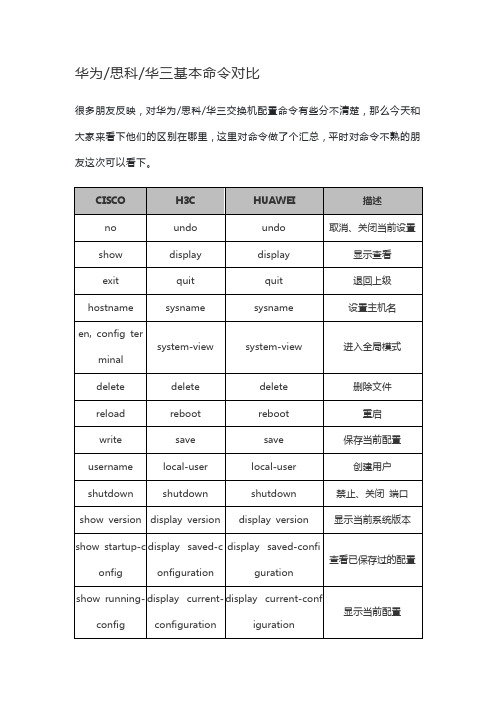
super password
super password
设置特权口令
duplex (half|full|auto)
duplex (half|full|auto)
duplex (half|full|auto)
配置接口状态
speed (10/100/1000)
speed (10/100/1000)
ip route-static 0.0.0.0 0.0.0.0
ip route-static 0.0.0.0 0.0.0.0
配置默认路由
ip route 目标网段+掩码 下一跳
ip route-static 目标网段+掩码 下一跳
ip route-static 目标网段+掩码 下一跳
配置静态路由
show ip route
华为/思科/华三基本命令对比
很多朋友反映,对华为/思科/华三交换机配置命令有些分不清楚,那么今天和大家来看下他们的区别在哪里,这里对命令做了个汇总,平时对命令不熟的朋友这次可以看下。
CISCO
H3C
HUAWEI
描述
no
undo
undo
取消、关闭当前设置
show
display
display
显示查看
exit
line
user-interface
user-interface
进入线路配置(用户接口)模式
start-config
saved-configuration
saved-configuration
启动配置
running-config
current-configuration
Cisco和华为命令对比

Cisco和华为命令对比建立用户:Router(config)# username aaa password cisco[quidway]local-user aaa启动VTY验证:Router(config)#line vty 0 4[quidway]user-interface vty 0 4选择验证类型:Router(config-line)#login authentication[quidway-ui-vty0-4]authentication-modeVLAN:Switch(config)#vlan 10 name sale[quidway]vlan 10将端口加入vlan:Switch(config-if)#switchport access vlan 10[quidway-ethernet0/10]port access vlan 10将端口设置为trunk,允许所有vlan通过:Switch(config-if)#switchport mode trunkSwitch(config-if)#switchport trunk allowed vlan all[quidway-ethernet0/20]port link-type trunk[quidway-ethernet0/20]port trunk permit vlan all配置动态vlan发现协议:Switch (config)#vtp mode serverSwitch (config)#vtp domain cisco[quidway]gvrp enable配置端口汇聚:Switch(config-range)#interface range fastethernet 0/2[quidway]link-aggregation group 1 mode manual 先建立聚合组,再把端口加里面广域网协议配置:ppp的pap验证:router1(config-if)#encapsulation ppprouter1(config-if)#ppp authentication paprouter1(config-if)#ppp pap sent-username chen password cisco[quidway-serial0/1]link-protocol ppp[quidway-serial0/1] ppp authentication-mode pap[quidway-serial0/1] ppp pap local-user chen password simple cisco帧中继配置:router1(config)#frame-relay switchingrouter1(config-if)#frame-relay map ip 215.10.1.2 105 broadcastrouter1(config-if)#frame-relay lmi-type ansi[quidway]fr switching[quidway-serial0/1]fr map ip 215.10.1.1 dlci 501路由协议配置:静态路由:router1(config)#ip route 192.168.1.1 255.255.255.0 s0[quidway]ip route-static 192.168.1.1 255.255.255.0 s0RIP:router1(config)#router riprouter1(config-router)#version 2router1(config-router)#no auto-summaryrouter1(config-router)#network 192.168.1.0[quidway]rip[quidway-serial0/1]rip version 2 华为路由器是在接口模式下开启V2版本[quidway-rip]undo summary[quidway-rip] network 192.168.1.0OFPF:router1(config)#router ospf 1-65535router1(config-router)#network 192.168.1.0 0.0.0.255 area 0[quidway]ospf[quidway-ospf-1]area 0[quidway-ospf-1-area-0.0.0.0] network 192.168.1.0 0.0.0.255NAT :router1(config)#ip nat inside source static 192.168.1.1 10.1.1.1router1(config-if)#ip nat inside/outside[quidway-serial0/1]nat server protocol tcp global 202.10.1.150 inside 192.168.1.1 将内部ip转成外部ip地址访问控制列表:cisco基本访问列表数字标识:1-99,扩展访问列表是100-199;华为基本访问列表数字标识2000-2999,扩展访问列表是3000-3999基本访问列表:router1(config)#access-list 1 permit 10.1.1.0 0.0.0.255[quidway]acl number 2000[quidway-acl-2000]rule permit source 192.168.1.0 0.0.0.255扩展访问列表:router1(config)#access-list 100 permit tcp 192.168.1.0 0.0.0.255 any eq telnet[quidway]acl number 3000[quidway-acl-adv-3000]rule permit tcp source 192.168.1.0 0.0.0.255 destination any eq telnet应用访问控制列表:router1(config-if)#ip access-group 1 out/in[quidway]firewall enable 开启防火墙[quidway-serial0/1]firewall packet-filter 3000 inbound/outbound。
思科华为交换机常用命令对照表1
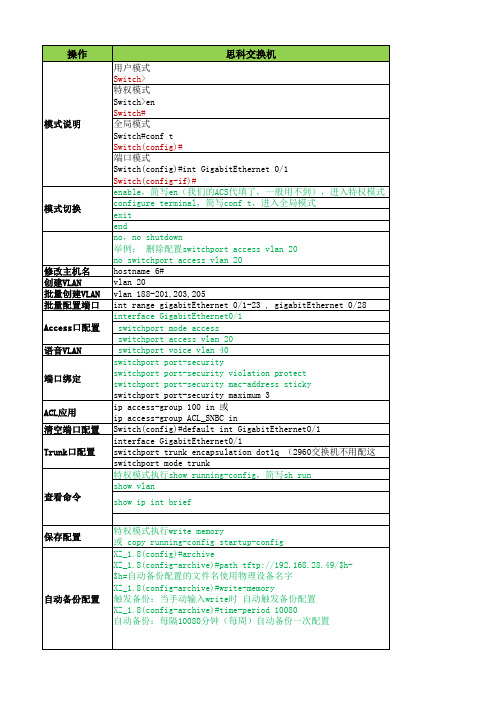
默认路由配置 静态路由配置
本地Con 0管理
Switch(config)#ip default-gateway 172.16.1.9 ip route 0.0.0.0 0.0.0.0 172.16.1.9 SW(config)# line console 0 SW(config-line)# login SW(config-line)# password Lisbon 或 SW(config)# username student password cisco SW(config)# line console 0 SW(config-line)# login local ————————————————————————————— —— logging synchronous 当你正在输入命令,CONSOLE台这个时候弹 出了些信息,就把你的命令打断了。输入logging synchronous后就
远程VTY
line vty 0 4 privilege level 15 password xiaowanzi login
#erase start-config
清空交换机配置
#delete #reload
vlan.dat
然后选no
华为交换机
用户;Quidway>sys [Quidway] 以太网端口视图 [Quidway]int GigabitEthernet 0/1 [Quidway-GigabitEthernet0/0/1]
系统视图执行set save-configuration delay 1 set save-configuration backup-to-server server 192.168.28.49 transport-type tftp 设置当配置发生变化1分钟后自动将备份上传至指定的服务器
思科、华为、H3C命令对照表

H3C undo display quit sysname system-view delete reboot save local-user shutdown
描述 取消/关闭 当前设置 查看、显示 退回上级 设置主机名 进入全局模式 删除文件 重启 保存当前配置 创建用户 禁止、关闭
show version show startup-config show running-config no debug all erase startup-config end exit
link-protocol port link-aggregation group 1 默认开启 不支持 GVRP
link-protocol port link-aggregation group 1 默认开启 不支持 GVRP
封装协议 链路聚合 开启三层交换的路由功能 开启接口三层功能 对跨以太网交换机的 VLAN 进行动态注册和删除 stp 配置根网桥 配置网桥优先级 查看 STP 配置
标准访问控制列表 扩展访问控制列表 配置 HSRP 组 配置 HSRP 优先级 配置 HSRP 占先权 配置端口跟踪 配置静态地址转换
配置默认路由 配置静态路由 查看路由表 启用 rip、并宣告网段 启用 ospf 配置 OSPF 区域 配置 RIP V2 水平分割 查看路由协议
access-list 1-99 permit/deny IP access-list 100-199 permit/deny protocol source IP+反码 standby group-number ip destination IP+反码 virtual-ip operator operan standby group-number priority standby group-number preempt standby group-number track ip nat insidermit source IP rule {normal|special}{permi t|deny}{tcp|udp}source vrrp vrid number {<ip virtual-ip wild>|any}destination vrrp vrid <ip number priority wild>|any}[operate] vrrp vrid number preempt-mode 无 nat server global <ip> [port] inside <ip> port [protocol]
华为交换机基本配置命令,附三大品牌命令对比表

华为交换机基本配置命令,附三大品牌命令对比表前言:最近一直有读者咨询有关于交换机配置命令的汇总有没有,我们从事弱电集成工作,会一些简单的交换机配置还是有必要的,想深入学习的话,还是要偏向于网络工程师了。
正文:一、单交换机VLAN划分命令命令解释system 进入系统视图system-view 进入系统视图quit 退到系统视图undo vlan 20 删除vlan 20sysname 交换机命名disp vlan 显示vlanvlan 20 创建vlan(也可进入vlan 20)port e1/0/1 to e1/0/5 把端口1-5放入VLAN 20 中5700系列单个端口放入VLAN[Huawei]int g0/0/1[Huawei]port link-type access (注:接口类型access,hybrid、trunk)[Huawei]port default vlan 10批量端口放入VLAN[Huawei]port-group 1[Huawei-port-group-1]group-member ethernet G0/0/1 to ethernetG0/0/20 [Huawei-port-group-1]port hybrid untagged vlan 3删除group(组)vlan 200内的15端口[Huawei]int g0/0/15[Huawei-GigabitEthernet0/0/15]undo port hybrid untagged vlan 200通过group端口限速设置[Huawei]Port-group 2[Huawei]group-member g0/0/2 to g0/0/23[Huawei]qos lr outbound cir 2000 cbs 20000disp vlan 20 显示vlan里的端口20int e1/0/24 进入端口24undo port e1/0/10 表示删除当前VLAN端口10disp curr 显示当前配置return 返回Save 保存info-center source DS channel 0 log state off trap stateoff 通过关闭日志信息命令改变DS 模块来实现(关闭配置后的确认信息显示)info-center source DS channel 0 log state on trap stateon 通过打开日志信息命令改变DS 模块来实现(打开配置后的确认信息显示)二、配置交换机支持TELNEsystem 进入系统视图sysname 交换机命名int vlan 1 进入VLAN 1ip address 192.168.3.100 255.255.255.0 配置IP地址user-int vty 0 4 进入虚拟终端authentication-mode password (aut password) 设置口令模式set authentication password simple 222 (set aut pass sim 222) 设置口令user privilege level 3(use priv lev 3) 配置用户级别disp current-configuration (disp cur) 查看当前配置disp ip int 查看交换机VLAN IP配置删除配置必须退到用户模式reset saved-configuration(reset saved) 删除配置Reboot 重启交换机三、跨交换机VLAN的通讯在sw1上:vlan 10 建立VLAN 10int e1/0/5 进入端口5port access vlan 10 把端口5加入vlan 10vlan 20 建立VLAN 20int e1/0/15 进入端口15port access vlan 20 把端口15加入VLAN 20int e1/0/24 进入端口24port link-type trunk 把24端口设为TRUNK端口port trunk permit vlan all 同上在SW2上:vlan 10 建立VLAN 10int e1/0/20 进入端口20port access vlan 10 把端口20放入VLAN 10int e1/0/24 进入端口24port link-type trunk 把24端口设为TRUNK端口port trunk permit vlan all (port trunk permit vlan 10 只能为vlan 10使用)24端口为所有VLAN使用disp int e1/0/24 查看端口24是否为TRUNKundo port trunk permit vlan all 删除该句四、路由的配置命令system 进入系统模式sysname 命名int e1/0 进入端口ip address 192.168.3.100 255.255.255.0 设置IPundo shutdown 打开端口disp ip int e1/0 查看IP接口情况disp ip int brief 查看IP接口情况user-int vty 0 4 进入口令模式authentication-mode password(auth pass) 进入口令模式set authentication password simple 222 37 设置口令user privilege level 3 进入3级特权save 保存配置reset saved-configuration 删除配置(用户模式下运行)undo shutdown 配置远程登陆密码int e1/4ip route 192.168.3.0(目标网段)255.255.255.0 192.168.12.1(下一跳:下一路由器的接口)静态路由ip route 0.0.0.0 0.0.0.0 192.168.12.1 默认路由disp ip rout 显示路由列表华3C AR-18E1/0(lan1-lan4)E2/0(wan0)E3/0(WAN1)路由器连接使用直通线。
思科-华为基础命令对照表
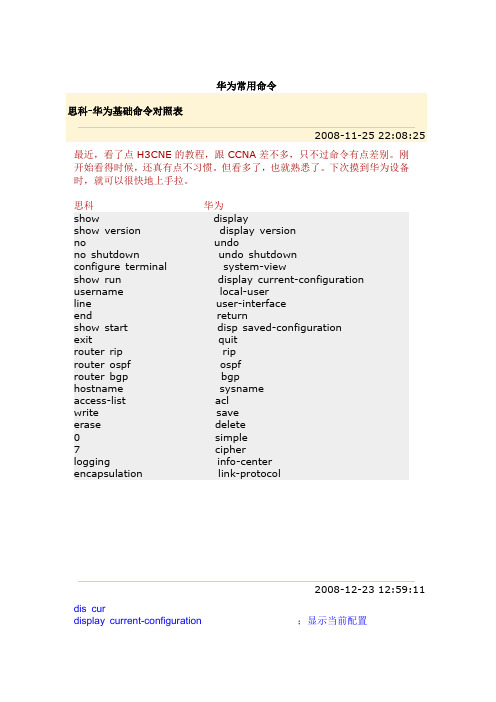
最近,看了点H3CNE的教程,跟CCNA差不多,只不过命令有点差别。
刚开始看得时候,还真有点不习惯。
但看多了,也就熟悉了。
下次摸到华为设备时,就可以很快地上手拉。
思科华为show displayshow version display versionno undono shutdown undo shutdownconfigure terminal system-viewshow run display current-configuration username local-userline user-interfaceend returnshow start disp saved-configurationexit quitrouter rip riprouter ospf ospfrouter bgp bgphostname sysnameaccess-list aclwrite saveerase delete0 simple7 cipherlogging info-centerencapsulation link-protocoldis curdisplay current-configuration ;显示当前配置display interfaces ;显示接口display vlan all ;显示路由信息display version ;显示版本信息super password ;修改特权用户密码sysname ;交换机命名interface ethernet 0/1 ;进入接口视图interface vlan x ;进入接口视图ip address 10.65.1.1 255.255.0.0 ;配置VLAN的IP地址route-static 0.0.0.0 0.0.0.0 10.65.1.2 ;静态路由=网关]rip ;三层交换支持local-user ftpuser-interface vty 0 4 ;进入虚拟终端authentication-mode password ;设置口令模式set authentication-mode password simple 222 ;设置口令(simple简单的)ser privilege level 3 ;用户级别(当用户远程登陆时,其默认级别为1,不能作任何设置,3为最高级别,可以作修改)interface ethernet 0/1 ;进入端口模式int e0/1 ;进入端口模式duplex {half|full|auto} ;配置端口工作状态(端口聚合时是全双工,而CISCO的为半双工)speed {10|100|auto} ;配置端口工作速率flow-control ;配置端口流控mdi {across|auto|normal} ;配置端口平接扭接port link-type {trunk|access|hybrid} ;设置端口工作模式port access vlan 3 ;当前端口加入到VLANport trunk permit vlan {ID|All} ;设trunk允许的VLANport trunk pvid vlan 3 ;设置trunk端口的PVIDundo shutdown ;激活端口shutdown ;关闭端口quit ;返回vlan 3 ;创建VLANport ethernet 0/1 ;在VLAN中增加端口port e0/1 ;简写方式port ethernet 0/1 to ethernet 0/4 ;在VLAN中增加端口port e0/1 to e0/4 ;简写方式description string ;指定VLAN描述字符description ;删除VLAN描述字符display vlan [vlan_id] ;查看VLAN设置stp {enable|disable} ;设置生成树,默认关闭(思科是打开的)stp priority 4096 ;设置交换机的优先级stp root {primary|secondary} ;设置为根或根的备份stp cost 200 ;设置交换机端口的花费link-aggregation e0/1 to e0/4 ingress|both ;端口的聚合undo link-aggregation e0/1|all ; 始端口为通道号[SwitchA-vlanx]isolate-user-vlan enable ;设置主vlan[SwitchA]isolate-user-vlan <x> secondary <list> ;设置主vlan包括的子vlan作用为隔离主子VLAN间的主机访问,在同一网段下,主子VLAN可以访问,但是子VLAN间是不能访问的,这是华为的一个突色[switcha]port-iaolate enable 这是隔离同一VLAN下的主机相互访问,iso late(隔离)port hybrid pvid vlan <id> ;设置vlan的pvidport hybrid pvid ;删除vlan的pvidport hybrid vlan vlan_id_list untagged ;设置无标识的vlan如果包的vlan id与PVId一致,则去掉vlan信息. 默认PVID=1。
(完整版)思科华为命令对照表
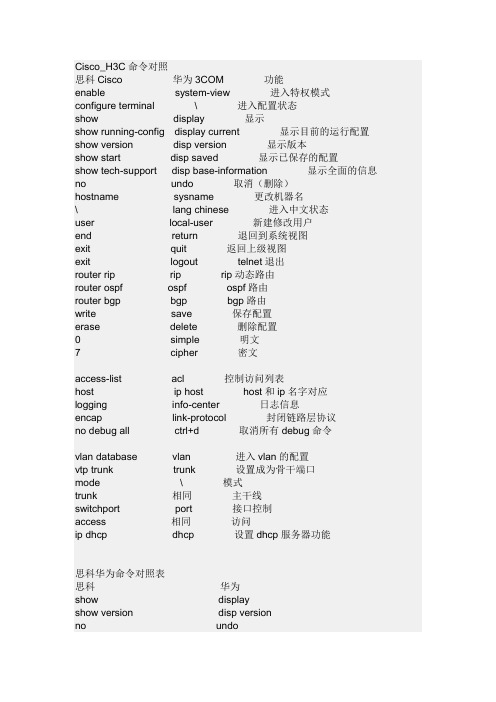
Cisco_H3C命令对照思科Cisco 华为3COM 功能enable system-view 进入特权模式configure terminal \ 进入配置状态show display 显示show running-config display current 显示目前的运行配置show version disp version 显示版本show start disp saved 显示已保存的配置show tech-support disp base-information 显示全面的信息no undo 取消(删除)hostname sysname 更改机器名\ lang chinese 进入中文状态user local-user 新建修改用户end return 退回到系统视图exit quit 返回上级视图exit logout telnet退出router rip rip rip动态路由router ospf ospf ospf路由router bgp bgp bgp路由write save 保存配置erase delete 删除配置0 simple 明文7 cipher 密文access-list acl 控制访问列表host ip host host和ip名字对应logging info-center 日志信息encap link-protocol 封闭链路层协议no debug all ctrl+d 取消所有debug命令vlan database vlan 进入vlan的配置vtp trunk trunk 设置成为骨干端口mode \ 模式trunk 相同主干线switchport port 接口控制access 相同访问ip dhcp dhcp 设置dhcp服务器功能思科华为命令对照表思科华为show displayshow version disp versionno undoshow run disp current-configuration username local-userend returnshow start disp saved-configuration exit quitexit logoutctrl+z quitrouter rip riprouter ospf ospfrouter bgp bgphostname sysnameaccess-list aclwrite saveerase delete0 simple7 cipherlogging info-center encapsulation link-protocol说明,华为S3026为的是思科的命令。
思科、华为、H3C命令对照表

说 明功能IEEE802 协议是一种物理协议,因为有以下多种子协议,把这些协议汇集在一起就叫802协议集IEEE 802.1x 基于端口的访问控制协议能够在利用IEEE 802局域网优势的基础上提供一种对连接到局域网的用户进行认证和授权的手段,达到了接受合法用户接入,保护网络安全的目的。
802.1x认证,又称EAPOE认证,主要用于宽带IP城域网。
IEEE 802.1d生成树协议Spanning Tree IEEE 802.1w RSTP算法IEEE 802.1s MSTP算法IEEE 802.1p 讲述的是交换机与优先级相关的流量处理的协议IEEE 802.1q 虚拟局域网Virtual LANs:VLan)虚拟桥接局域网协议定义了VLAN以及封装技术,包括GARP协议及其源码、GVRP源码IEEE 802.2LLC(Logical Link Control)逻辑链路控制,连接链路控制LLC提供OSI数据链路层的高子层功能,提供LAN 、MAC子层与高层协议间的一致接口IEEE 802.3是一篇非常重要的业界规范文档规定了以太网的电气指标,从物理层的电路结构到链路层的MAC操作都有介绍。
802.3--以太网规范,定义CSMA/CD标准的媒体访问控制(MAC)子层和物理层规范IEEE 802.3u快速以太网Fast Ethernet IEEE 802.3z千兆以太网Gigabit Ethernet IEEE 802.3aeIEEE 802.4令牌总线网定义令牌传递总线的媒体访问控制(MAC)子层和物理层规范IEEE 802.5令牌环线网802.5 (令牌环Token-Passing Ring 基带速率 1, 4, 16 MBit/s) 定义令牌传递环的媒体访问控制(MAC)子层和物理层规范IEEE 802.6城域网MAN定义城域网(MAN)的媒体访问控制(MAC)子层和物理层规范(DQDB分布队列双总线)。
思科与华为3com命令比较
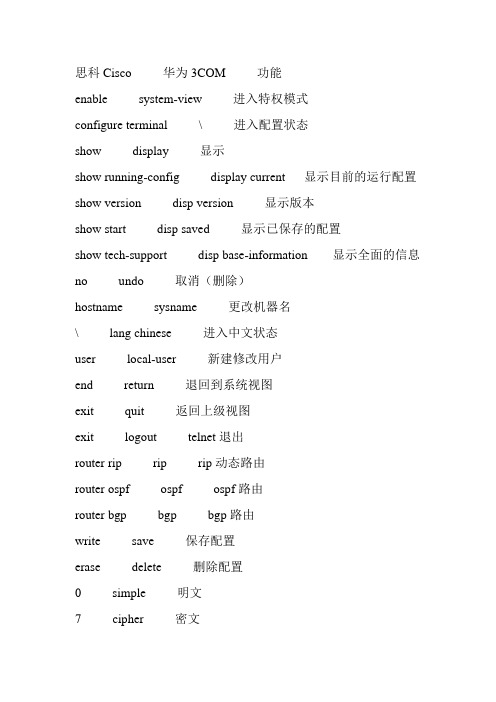
思科Cisco 华为3COM 功能enable system-view 进入特权模式configure terminal \ 进入配置状态show display 显示show running-config display current 显示目前的运行配置show version disp version 显示版本show start disp saved 显示已保存的配置show tech-support disp base-information 显示全面的信息no undo 取消(删除)hostname sysname 更改机器名\ lang chinese 进入中文状态user local-user 新建修改用户end return 退回到系统视图exit quit 返回上级视图exit logout telnet退出router rip rip rip动态路由router ospf ospf ospf路由router bgp bgp bgp路由write save 保存配置erase delete 删除配置0 simple 明文7 cipher 密文access-list acl 控制访问列表host ip host host和ip名字对应logging info-center 日志信息encap link-protocol 封闭链路层协议no debug all ctrl+d 取消所有debug命令vlan database vlan 进入vlan的配置vtp trunk trunk 设置成为骨干端口mode \ 模式trunk 相同主干线switchport port 接口控制access 相同访问ip dhcp dhcp 设置dhcp服务器功能思科华为命令对照表思科华为show displayshow version disp versionno undoshow run disp current-configuration username local-userend returnshow start disp saved-configurationexit quitexit logoutctrl+z quitrouter rip riprouter ospf ospfrouter bgp bgphostname sysnameaccess-list aclwrite saveerase delete0 simple7 cipherlogging info-centerencapsulation link-protocol例子:sysname Huawei-R2831 \\设置主机名interface Ethernet 0/0 进入接口模式description T0 Switch-A \\接口描述ip address 192.168.10.222 255.255.255.0 \\配置接口IP地址undo shutdown \\启用接口local-user huawei \\建立用户名huaweipassword simple huawei \\设置密码为huaweiservice-type telnet \\服务类型为telnetuser-interface vty 0 4 \\进入telnet通道,设置5个用户可以同时登陆authentication-mode scheme \\设置telnet的模式为本地用户名与密码登陆user-interface console 0 设置console密码authentication-mode password 密码认证set authentication password simple huaweisuper password simple huawei \\设置super密码,display version \\查看VRP软件版本display current-configuration \\查看当前运行的配置display saved-configuration \\查看已保存过的配置display interface Ethernet 0/0 \\查看接品参数display brief interface \\查看接口基本状态sysname Huawei-R2831 \\设置主机名interface Ethernet 0/0 进入接口模式description T0 Switch-A \\接口描述ip address 192.168.10.222 255.255.255.0 \\配置接口IP地址undo shutdown \\启用接口local-user huawei \\建立用户名huaweipassword simple huawei \\设置密码为huaweiservice-type telnet \\服务类型为telnetuser-interface vty 0 4 \\进入telnet通道,设置5个用户可以同时登陆authentication-mode scheme \\设置telnet的模式为本地用户名与密码登陆user-interface console 0 设置console密码authentication-mode password 密码认证set authentication password simple huaweisuper password simple huawei \\设置super密码,display version \\查看VRP软件版本display current-configuration \\查看当前运行的配置display saved-configuration \\查看已保存过的配置display interface Ethernet 0/0 \\查看接品参数display brief interface \\查看接口基本状态。
cisco与华为设备命令对照表

router(config-pmap-c)#police {cir cir } [bc conform-burst ] {pir pir } [be peak-burst ] [conform-action action [exceed-action action [vi router(config-pmap-c)#police bps [burst-normal] [burst-max] conform-action action exceed-action action [violate-action action ] router(config-pmap-c)#police cir percent percent [bc conform-burst-in-msec ] [pir percent percent ][be peak-burst-in-msec ] router(config-pmap-c)#set [ip] dscp dscp-value router(config-pmap-c)#set [ip] precedence ip-precedence router(config-pmap-c)#set cos 8021p-value router(config-pmap-c)#set mpls experimental {imposition| topmost} exp-value set [ip] precedence ip-precedence-value set cos 8021p-value set dscp {dscp-name | dscp-value } police cir-value shape average cir-value priority bandwidth-kbps bandwidth bandwidth bandwidth percent percentage shape average cir-value shape average percent percentage router(config-pmap-c)#police rate {value [units ] | percent percentage } [burst burst-size [burst-units ]][peak-rate value [units ]] [pe class class-name vlan filter access-map-name vlan-list vlan-id router(config-if)#service-policy input policy-name router(config-if)#service-policy output policy-name service-policy { inbound | outbound } policy-name mls qos trust {cos|dscp|ip-precedence} ip access-group acl-name in ip access-group acl-number in router(config-if)#rate-limit {input | output} {bps | access-group acl-index | [rate-limit] rate-limit-acl-index] |dscp dscp-value | qos-gr ip access-group {access-list-number |name } in ip access-group {access-list-number |name } out mac access-group acl-name in match ip address acl-number *
思科与华为命令对比表
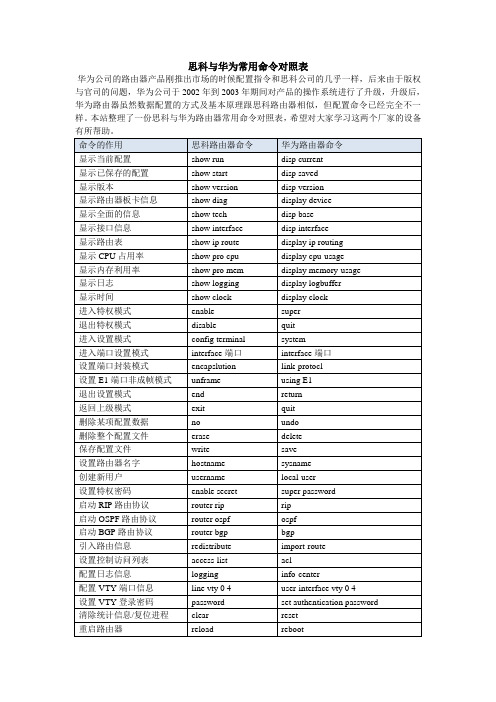
display logbuffer
显示时间
show clock
display clock
进入特权模式
enable
super
退出特权模式
disable
quit
进入设置模式
config terminal
system
进入端口设置模式
interface端口
interface端口
设置端口封装模式
思科与华为常用命令对照表
华为公司的路由器产品刚推出市场的时候配置指令和思科公司的几乎一样,后来由于版权与官司的问题,华为公司于2002年到2003年期间对产品的操作系统进行了升级,升级后,华为路由器虽然数据配置的方式及基本原理跟思科路由器相似,但配置命令已经完全不一样。本站整理了一份思科与华为路由器常用命令对照表,希望对大家学习这两个厂家的设备有所帮助。
encapslution
link-protocl
设置E1端口非成帧模式
unframe
using E1
退出设置模式
end
return
返回上级模式
exit
quit
删除某项配置数据
no
undo
删除整个配置文件
erase
delete
保存配置文件
write
save
设置路由器名字
hostname
sysname
创建新用户
设置控制访问列表
access-list
acl
配置日志信息
logging
inne vty 0 4
user-interface vty 0 4
设置VTY登录密码
password
华为S系列交换机与cisco命令行对比_V1.1_A_

Copyright © 2010 Huawei Technologies Co., Ltd. All rights reserved.
Page10
目录
1
命令视图对比 交换机常用特性配置对比
1 2
基础配置
以太网配置 可靠性 QoS 安全 设备管理 网络管理
2
3
4 5 6 7
Copyright © 2010 Huawei Technologies Co., Ltd. All rights reserved.
Huawei:
用户视图, 提示符:“< >” ,如: <Huawei>
系统视图, 提示符: “[ ]” , 如: [Huawei] 其他特性配置视图,提示符: “[ ]” , 如: [Huawei-vlan]
华为交换机的配置视图与cisco基本相似,系统视图的功能类似于cisco的权限视 图和配置视图.
[Quidway] ospf 1 [Quidway-ospf-1] Cisco(config)# router ospf 1 Cisco(config-router)#
进入AAA视图 Enter AAA-configuration mode
[Quidway] aaa [Quidway-aaa]
Cisco(config)# aaa new-model
Copyright © 2010 Huawei Technologies Co., Ltd. All rights reserved.
Page6
目录
1
命令行视图对比
1 2
命令行风格对比
思科与华为命令行对比

标准访问列表命令格式如下: acl <acl-number> [match-order config|auto] 默认前者顺序匹配。 rule [normal|special]{permit|deny} [source source-addr sourcewildcard|any] 例: [Quidway]acl 10 [Quidway-acl-10]rule normal permit source 10.0.0.0 0.0.0.255 [Quidway-acl-10]rule normal deny source any 扩展访问控制列表配置命令 配置TCP/UDP协议的扩展访问列表: rule {normal|special}{permit|deny}{tcp|udp}source {<ip wild>|any}destination <ip wild>|any} [operate] 配置ICMP协议的扩展访问列表: rule {normal|special}{permit|deny}icmp source {<ip wild>|any]destination {<ip wild>|any] [icmp-code] [logging]
静态路由: [Quidway]ip route-static <ip><mask>{interface number|nexthop}[value][reject|blackhole] 例如: [Quidway]ip route-static 129.1.0.0 16 10.0.0.2 [Quidway]ip route-static 129.1.0.0 255.255.0.0 10.0.0.2 [Quidway]ip route-static 129.1.0.0 16 Serial 2 [Quidway]ip route-static 0.0.0.0 0.0.0.0 10.0.0.2
思科与华为交换机命令对比

六、设置安全远程访问
思科设置vty安Biblioteka 访问: R1(config)# access-list 1 permit 192.168.2.5
R1(config)# line vty 0 4
R1(config)# access-class 1 in
华为设置vty安全访问:
[Quidway]acl number 2000
Switch(vlan)# no vlan 20
Switch(vlan)# exit
将端口分配给一个VLAN
Switch(config)# interface f0/1
Switch(config-if)# switchport mode access
Switch(config-if)# switchport access vlan 20
华为:
[Quidway]dis cur 显示所有配置命令
[Quidway]display interfaces 显示所有接口状态
[Quidway]display vlan all 显示所有VLAN的信息
[Quidway]display version 显示版本信息
华为:
[Quidway]dis clock 显示时间
[Quidway]clock datetime 23:30:00 2011/11/16 设置时间
[Quidway]ntp-service unicast-server 202.198.0.102 设置与其他时间服务器同步
[Quidway]clock timezone E8 add 08:00:00 设置时区
一、调试命令
思科:
Switch#show run 显示所有配置命令
思科与华为设备命令对照表

line ui-type first-ui-number last-ui-number
line aux first-ui-number line vty
notify syslog contenttype plaintext
ip ssh authentication-retries times ip ssh time-out seconds authentication-retries times banner motd ^Ctext^C privilege exec level level command-line privilege configure level level commandline
友商名称
思科 思科 思科 思科
思科 思科 思科 思科 思科 思科 思科 思科 思科 思科 思科
思科
思科
思科 思科 思科
思科 思科 思科 思科 思科 思科 思科 思科 思科 思科
思科
思科 思科 思科 思科
华为命令所在视图
用户界面视图 用户界面视图 用户界面视图
系统视图
系统视图 用户界面视图 用户界面视图 用户界面视图 用户界面视图 IPv4地址族视图 用户界面视图 用户界面视图
√
√
√
√
clock timezone time-zone-name { add | minus }offset
√
√
√
√
√
√
clock timezone timezone minus h :min:0
思科与华为的命令比较

一、概述思科路由器一度在企业广域网络的应用上占有统治地位,但根据近年CCID的报告显示,在国内,华为与思科在路由和交换设备方面日渐形成旗鼓相当的市场地位;在海外,华为也在不断蚕食思科的市场分额。
随着华为路由器在企业中的应用越来越多,实现华为路由器和思科路由器的互连,保护旧有的投资,对使用者具有重大的实用意义。
华为路由器命令行接口配置界面在经过和思科的官司后做了较大的修改,但基本的配置思想还是大体一致的,Cisco的网际操作系统英文缩写为 IOS (Internetwork Operating System),华为公司数据通信产品的通用网络操作系统平台的英文缩写为VRP(Versatile Routing Platform,通用路由平台),在配置实现思科和华为路由器的互连过程中应注意使用标准的协议(如OSPF、RIP),不用思科的私有协议(如EIGRP),本文提供一个思科和华为路由器OSPF 串口互连的配置实例进行分析。
二、互连示意图三、配置文件说明R2610 VRP (R) software, Version 1.74 Release 0105下验证通过。
附:思科和华为路由器OSPF相关的调试命令比较:思科路由器OSPF调试的命令主要有:显示关于OSPF的信息 show ip ospf显示某个接口上的OSPF的相关信息 show ip ospf interface显示由OSPF学习到的路由 show ip route ospf显示OSPF连接状态数据库信息 show ip ospf database调试与其它OSPF路由器邻接关系事件 debug ip ospf adj调试所有OSPF事件 debug ip ospf events关闭所有的调试命令 undebug all将调试信息输出到终端 terminal monitor关闭调试信息输出到终端 terminal no monitor华为路由器OSPF调试的命令主要有:显示OSPF主要信息 display ospf显示OSPF连接状态数据库信息 display ospf database [ retranse ]显示OSPF错误信息 display ospf error显示OSPF接口信息 display ospf interface interface-typeinterface-number显示OSPF邻居点信息 display ospf peer显示OSPF路由表信息 display ospf routing打开OSPF调试信息开关 debugging ospf { event | packet [ ack | dd | hello | request | update ] | lsa | spf }关闭OSPF调试信息开关 undo debugging ospf { event | packet [ ack | dd | hello | request | update ] | lsa | spf }华为路由器首先必须使用info-center enable 命令开启Syslog功能,当用户使用控制台终端,使用info-center console debugging命令,希望信息输出到telnet 终端,使用info-center monitor debugging命令;undo info-center monitor命令关闭各自终端上的信息输出,使用undo info-center monitor all 命令可以关闭所有telnet终端的信息输出。
思科华为命令对照表

24 tiynptee/rnfuamcbeer port type/number port type/number
进入接口
25 interface vlan 1 interface vlan 1 interface vlan 1 进入vlan地配址置vlan管理
26 interface rang interface ethID to ID interface ethID to ID 定议多个端口的组
27 enabl esecret super password super password
28 (halfd|ufpullelx|auto) (halfd|ufpullelx|auto) (halfd|ufpullelx|auto)
29 speed (10/100/1000) speed (10/100/1000) speed (10/100/1000)
配置端口跟踪 配置静态地址转换
14 no debug all
ctrl+d
ctrl+d
取消所有 debug 命令
15 starteurpa-sceonfig saved-croensfeitguration saved-croensfeitguration
删除配置
16
end
return
return
退到用户视图
17
exit
logout
52
access-list 100-199 pr反IoPt码+po反ecrood码mlpeiestsrot/oapidunenerrancatyetiooIrnP+
rule {iwwntiio|llrdddme>>an||lyaca|}nens{y<pt}yi{}ecdp<[cpeioi|sppauteldi}pnra{}atpsteeoi]ruomrn
【号主吐血整理】网工日常必备思科华为设备命令对照表,全网最完整!
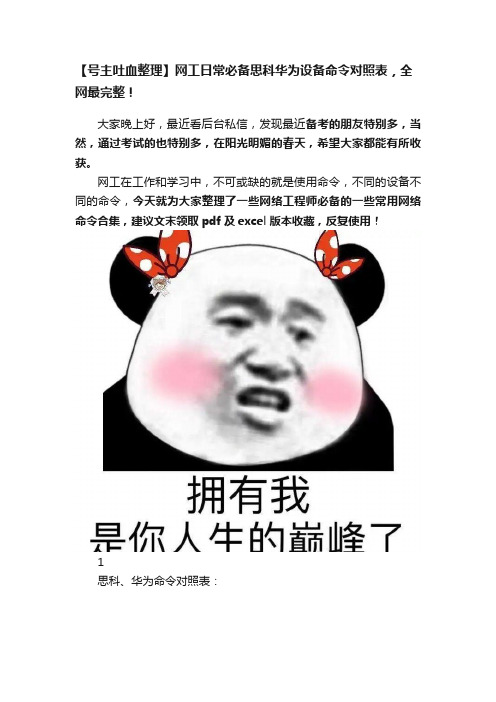
【号主吐血整理】网工日常必备思科华为设备命令对照表,全网最完整!大家晚上好,最近看后台私信,发现最近备考的朋友特别多,当然,通过考试的也特别多,在阳光明媚的春天,希望大家都能有所收获。
网工在工作和学习中,不可或缺的就是使用命令,不同的设备不同的命令,今天就为大家整理了一些网络工程师必备的一些常用网络命令合集,建议文末领取pdf及excel版本收藏,反复使用!1思科、华为命令对照表:2基本配置命令:命令描述enable 从用户模式进入特权模式configure terminal 进入配置模式interface g0/0 进入千兆以太网接口模式ip address 172.16.0.1 255.255.0.0 配置接口的ip 地址no shutdown 打开接口line vty 0 4 进入虚拟终端vty 0 - vty 4 password CISCO 配置密码login 用户要进入路由器,需要先进行登录exit 退回到上一级模式enable password CISCO 配置进入特权模式的密码,密码不加密end 直接回到特权模式show int g0/0 显示g0/0 接口的信息hostname Terminal-Server 配置路由器的主机名enable secret ccielab 配置进入特权模式的密码,密码加密no ip domain-lookup 路由器不使用DNS 服务器解析主机的IP 地址logging synchronous 路由器上的提示信息进行同步,防止信息干扰我们输入命令no ip routing 关闭路由器的路由功能ip default-gateway 10.1.14.254 配置路由器访问其他网段时所需的网关show line 显示各线路的状态line 33 48 进入33-48 线路模式transport input all 允许所有协议进入线路int loopback0 进入loopback0 接口ip host R1 2033 1.1.1.1 为1.1.1.1 主机起一个主机名alias exec cr1 clear line 33 为命令起一个别名privilege exec level 0 clear line 把命令clear line 的等级改为0,在用户模式下也可以执行它banner motd 设置用户登录路由器时的提示信clock set 设置路由器的时间show clock 显示路由器的时间show history 显示历史命令terminal no editing 关闭CLI 的编辑功能terminal editing 打开CLI 的编辑功能terminal history size 50 修改历史命令缓冲区的大小copy running-config startup-config 把内存中的配置文件保存到NVRAM 中clock rate 128000 配置串口上的时钟(DCE 端) show version 显示路由器的IOS 版本等信息show running-config 显示内存中的配置文件show startup-config 显示NVRAM 中的配置文件show interface s0/0/0 显示接口的信息show flash 显示flash 的有关信息show controllers s0/0/0 显示s0/0/0 的控制器信息show ip arp 显示路由器中的arp 表copy running-config tftp 把内存中的配置文件拷贝到tftp 服务器上copy tftp running-config 把tftp 服务器上的配置文件拷贝到内存中copy flash:c2800nm-adventerprisek9-mz.124-11.T1.bin tftp 把flash 中的IOS 拷贝到tftp 服务器上confreg 0x2142 在rommon 模式下修改配置寄存器值i 在rommon 模式下重启路由器copy startup-config running-config 把NVRAM 中的配置文件拷贝到内存中config-register 0x2102 修改配置寄存器值reload 重启路由器delete flash:c2800nm-adventerprisek9-mz.124-11.T1.bin删除flash 中的IOScopy tftp flash 从tftp 服务器上拷贝IOS 到flash 中tftpdnld rommon 模式下,从tftp 服务器下载IOSshow cdp 显示CDP 运行信息show cdp interface 显示CDP 在各接口的运行情况show cdp neighbors 显示CDP 邻居信息show cdp entry R2 显示CDP 邻居R2 的详细信息clear cdp table 清除CDP 邻居表no cdp enable 接口下关闭CDPno cdp run/ cdp run 关闭/打开整个路由器的CDP cdp timer 30 CDP 每30 秒发送一次cdp holdtime 120 让邻居为本设备发送的CDP 消息保持120 秒静态路由相关配置命令描述ip route X.X.X.X 掩码接口或者下一条ip地址配置静态路由show ip route 查看路由表ip classless/ no ip classless 打开/关闭有类路由功能ping 2.2.2.2 source loopback 0 指定源端口进行ping 测试RIP命令汇总show ip route 查看路由表show ip protocols 查看IP 路由协议配置和统计信息show ip rip database 查看RIP 数据库debug ip rip 动态查看RIP 的更新过程clear ip route * 清除路由表router rip 启动RIP 进程network 通告网络version 定义RIP 的版本no auto-summary 关闭自动汇总ip rip send version 配置RIP 发送的版本ip rip receive version 配置RIP 接收的版本passive-interface 配置被动接口neighbor 配置单播更新的目标ip summary-address rip 配置RIP 手工汇总key chain 定义钥匙链key key-id 配置Key IDkey-string 配置Key ID 的密匙ip rip triggered 配置触发更新ip rip authentication mode 配置认证模式ip rip authentication key-chain 配置认证使用的钥匙链timers basic 配置更新的计时器maximum-paths 配置等价路径的最大值ip default-network 向网络中注入默认路由。
- 1、下载文档前请自行甄别文档内容的完整性,平台不提供额外的编辑、内容补充、找答案等附加服务。
- 2、"仅部分预览"的文档,不可在线预览部分如存在完整性等问题,可反馈申请退款(可完整预览的文档不适用该条件!)。
- 3、如文档侵犯您的权益,请联系客服反馈,我们会尽快为您处理(人工客服工作时间:9:00-18:30)。
重启操作系统
<Quidway>reboot
网络命令
登录远程主机 telnet{hostname|IP address}
网络侦测 ping{hostname|IP address}
路由跟踪 tracert{hostname|IP address}
帮助命令
在任何模式下都可以键入“?”得到系统的帮助。
帮助命令
在任何视图下都可以键入“?”得到系统的帮助。
基本设置命令
设置设备名称router(config)hostname name
设置访问用户及密码
router(config)#username名称password密码
设置进入特权模式密码
router(config)#enable secret密码
网络命令
登录远程主机 telnet{hostname|IP address}
网络侦测 ping{hostname|IP address}
路由跟踪traceroute{hostname|IP address}
设置静态路由
router(config)#ip route目的地址子网掩码
下一跳地址
例如:
router(config)#ip route10.10.10.0 0.0.0.255
例如:标准access-list 100 permit ip10.10.10.1 0.0.0.255
扩展permit tcp 192.168.2.00.0.0.255 gt 1023 host 192.168.1.2 eq 80
在端口绑定ACL
int f0/10
ip access-group 100 in
思科没有中文帮助
基本设置命令
设置设备名称[Quidway]sysname名称
设置查看信息为中文模式
[Quidway]languagemode chinese
保存设置命令
Router#wirte {erase|memory|terminal}
保存设置命令
<Quidway>save
重置保存过的设置(即恢复出厂设置)
[Quidway-acl-10]rule normal permit source10.0.0.0 0.0.0.255
[Quidway-acl-10]rule normal deny source any
扩展访问控制列表配置命令
配置TCP/UDP协议的扩展访问列表:
rule {normal|special}{permit|deny}{tcp|udp}source {<ip wild>|any}destination <ip wild>|any}
[Quidway-acl-1]rule deny source any
[Quidway-acl-1]int serial 0
[Quidway-Serial0]nat outbound 1 address-group pool1 ;在s0口从地址池取出IP对外访问
[Quidway-Serial0]nat server global 202.38.160.101 inside 10.110.10.1 ftp tcp
Router#show running-config
查看保存的设置
Router#show startup-config
显示版本信息
<Quidway>display version
显示当前配置
<Quidway>displaycurrent-configuration
查看保存的配置
<Quidway>displaysaved-configuration
[Quidway-acl-101]rule permit icmp source any destination any icmp-type echo
[Quidway-acl-101]rule permit icmp source any destination any icmp-type echo-reply
9NAT转换
ip nat inside source {list <acl> pool <name> [overload] | static <local-ip> <globle-ip>}
示例:
ip nat inside source list 101 pool test
ip nat inside source static10.1.1.100 171.100.1.1
[operate]
例如:配置ICMP协议的扩展访问列表:
rule {normal|special}{permit|deny}icmp source {<ip wild>|any]destination {<ipwild>|any]
[icmp-code] [logging]
扩展访问控制列表操作符的含义
router(.0
设置rip动态路由协议
[Quidway]rip
[Quidway-rip]network10.10.10.0
[Quidway-rip]network20.20.20.0
ACL访问控制列表
标准access-list {standard/extended} name { permit /deny} source-ip source-wildcard
[Quidway]acl 103
[Quidway-acl-103]rule permit tcp source any destination10.0.0.1 0.0.0.0 destination-port equal ftp
[Quidway-acl-103]rule permit tcp source any destination10.0.0.2 0.0.0.0 destination-port equal www
设置静态路由
[Quidway]iproute-static目的地址 子网掩码
下一跳地址
例如:
[Quidway]ip route-static 129.1.0.0 1610.0.0.2
设置rip动态路由协议
router(config)#router rip
router(config-rip)#network10.10.10.0
[Quidway]acl 102
[Quidway-acl-102]rule permit ip source10.0.0.1 0.0.0.0 destination 202.0.0.1 0.0.0.0
[Quidway-acl-102]rule deny ip source any destination any
华为
标准访问列表命令格式如下:
acl <acl-number> [match-order config|auto] ;默认前者顺序匹配。
rule [normal|special]{permit|deny} [source source-addr source-wildcard|any]
例:
[Quidway]acl 10
扩展ip access-list{ permit /deny} protocol source-ip source-wildcard [operator port] destination-ip destination-wildcard [operator port] [established]
在所在端口绑定ACLAccess-group number{in/out}
Router(config)#
用户视图<Quidway>
进入系统视图<Quidway>System-view
系统视图[Quidway]
从当前视图直接回到用户视图,可能一下子退回好几级 按ctrl+Z键
退回到上一级视图[Quidway]quit
查看版本及引导信息
router>show version
查看运行设置
[Quidway-Serial0]nat server global 202.38.160.103 inside 10.110.10.4 smtp udp
[Quidway-Serial0]nat server global 202.38.160.102 inside 10.110.10.2 www tcp
[Quidway-Serial0]nat server global 202.38.160.102 8080 inside 10.110.10.3 www tcp
用户模式router>
进入特权模式router>enable
特权模式Router#
退出特权模式Router#disable
进入全局配置模式Router#config terminal
直接回到特权模式Router(config-if)#end
Router#
退回到上一级模式Router(config-if)#exit
Equal portnumber 等于
greater-than portnumber 大于
less-than portnumber 小于
not-equal portnumber 不等
range portnumber1 portnumber2 区间
扩展访问控制列表举例
[Quidway]acl 101
[Quidway-acl-101]rule deny souce any destination any
设有公网IP:202.38.160.101~202.38.160.103 可以使用。 ;对外访问(原例题)
