电力变压器铁心柱截面的优化设计之程序实现(MATLAB)
基于MatLab的电力变压器建模和仿真分析(1)
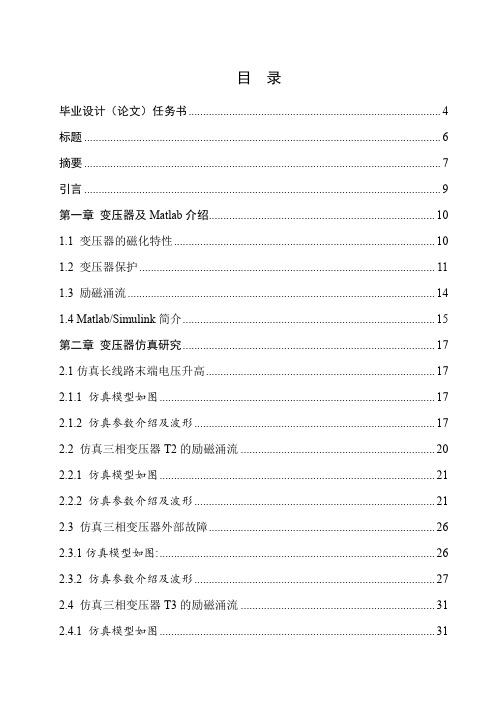
2.4.2 仿真参数介绍及波形 ................................................................................... 32 2.5 仿真三相变压器 T3 的内部故障 ................................................................... 38 2.5.1 仿真 T3 相间短路(AB 相)的模型如图 .................................................. 38 2.5.2 模型参数介绍及波形 ................................................................................... 38 2.5.3 仿真 T3 匝间短路的模型如图 .................................................................... 42 2.5.4 模型参数介绍及波形 ................................................................................... 42 第三章 变压器仿真波形分析 ............................................................................... 45 3.1 对励磁涌流进行 FFT 分析 ............................................................................. 45 3.2 对外部故障进行 FFT 分析 ............................................................................. 46 3.3 对内部故障进行 FFT 分析 ............................................................................. 47 总结 ......................................................................................................................... 49 参考文献 ................................................................................................................. 50 附录:外文翻译 1 .................................................................................................. 51 外文翻译 2 .............................................................................................................. 56 指导教师评语表 ..................................................................................................... 60
基于MATLAB的变压器仿真 与分析
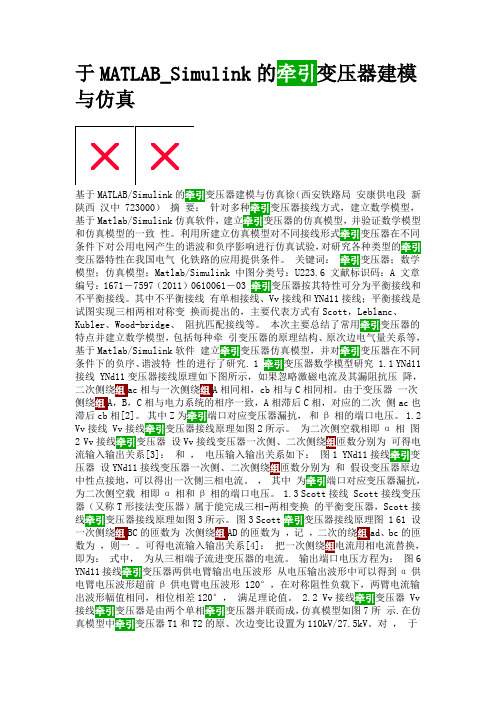
于MATLAB_Simulink的变压器建模与仿真基于MATLAB/Simulink的牵引变压器建模与仿真徐(西安铁路局安康供电段新陕西汉中 723000)摘要:针对多种牵引变压器接线方式,建立数学模型,基于Matlab/Simulink仿真软件,建立牵引变压器的仿真模型,并验证数学模型和仿真模型的一致性。
利用所建立仿真模型对不同接线形式牵引变压器在不同条件下对公用电网产生的谐波和负序影响进行仿真试验,对研究各种类型的牵引变压器特性在我国电气化铁路的应用提供条件。
关键词:牵引变压器;数学模型;仿真模型;Matlab/Simulink 中图分类号:U223.6 文献标识码:A 文章编号:1671-7597(2011)0610061-03 牵引变压器按其特性可分为平衡接线和不平衡接线。
其中不平衡接线有单相接线、Vv接线和YNd11接线;平衡接线是试图实现三相两相对称变换而提出的,主要代表方式有Scott,Leblanc、Kubler、Wood-bridge、阻抗匹配接线等。
本次主要总结了常用牵引变压器的特点并建立数学模型,包括每种牵引变压器的原理结构、原次边电气量关系等,基于Matlab/Simulink软件建立牵引变压器仿真模型,并对牵引变压器在不同条件下的负序、谐波特性的进行了研究. 1 牵引变压器数学模型研究 1.1 YNd11接线 YNd11变压器接线原理如下图所示,如果忽略激磁电流及其漏阻抗压降,二次侧绕组ac相与一次侧绕组A相同相,cb相与C相同相。
由于变压器一次侧绕组A,B,C相与电力系统的相序一致,A相滞后C相,对应的二次侧ac也滞后cb相[2]。
其中Z为牵引端口对应变压器漏抗,和β相的端口电压。
1.2 Vv接线 Vv接线牵引变压器接线原理如图2所示。
为二次侧空载相即α相图2 Vv接线牵引变压器设Vv接线变压器一次侧、二次侧绕组匝数分别为可得电流输入输出关系[3]:和,电压输入输出关系如下:图1 YNd11接线牵引变压器设YNd11接线变压器一次侧、二次侧绕组匝数分别为和假设变压器原边中性点接地,可以得出一次侧三相电流。
基于Matlab电力变压器励磁涌流的分析和仿真
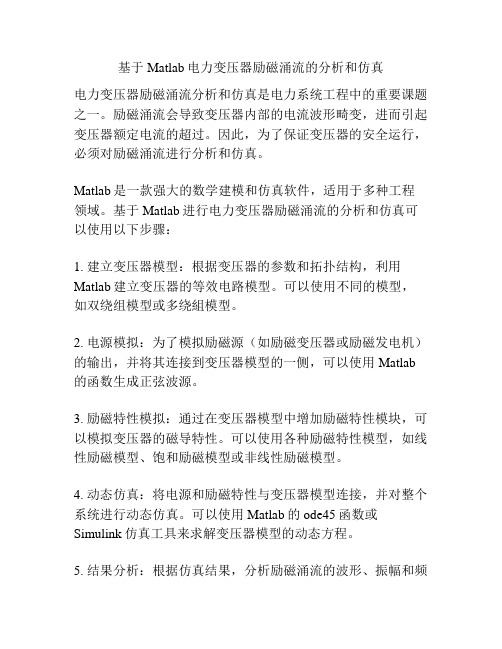
基于Matlab电力变压器励磁涌流的分析和仿真
电力变压器励磁涌流分析和仿真是电力系统工程中的重要课题之一。
励磁涌流会导致变压器内部的电流波形畸变,进而引起变压器额定电流的超过。
因此,为了保证变压器的安全运行,必须对励磁涌流进行分析和仿真。
Matlab是一款强大的数学建模和仿真软件,适用于多种工程领域。
基于Matlab进行电力变压器励磁涌流的分析和仿真可以使用以下步骤:
1. 建立变压器模型:根据变压器的参数和拓扑结构,利用Matlab建立变压器的等效电路模型。
可以使用不同的模型,如双绕组模型或多绕組模型。
2. 电源模拟:为了模拟励磁源(如励磁变压器或励磁发电机)的输出,并将其连接到变压器模型的一侧,可以使用Matlab 的函数生成正弦波源。
3. 励磁特性模拟:通过在变压器模型中增加励磁特性模块,可以模拟变压器的磁导特性。
可以使用各种励磁特性模型,如线性励磁模型、饱和励磁模型或非线性励磁模型。
4. 动态仿真:将电源和励磁特性与变压器模型连接,并对整个系统进行动态仿真。
可以使用Matlab的ode45函数或Simulink仿真工具来求解变压器模型的动态方程。
5. 结果分析:根据仿真结果,分析励磁涌流的波形、振幅和频
谱。
可以使用Matlab的绘图功能来绘制变压器电流波形和频
谱图。
基于Matlab进行电力变压器励磁涌流的分析和仿真可以帮助
工程师深入了解励磁涌流的特性,并优化变压器的设计和运行参数。
此外,Matlab还提供了丰富的工具箱和函数,可以用
于更复杂的励磁涌流分析,如短路电流计算、降压启动分析等。
电力变压器铁心柱截面的优化设计

针对问题一,考虑到被油道分割的五个部分的面积要近似相等,建立目标规划模型, 运用 Lingo 软件,解得半圆中油道的位置在 1~2 级和 4~5 级之间,并此基础上结合第 一问中的思路设计出此时的铁心柱截面积;
14
宽度 2xi 440
395
350
300
245
180
105
厚度 yi 20.1
18.9
15.8
14.5
12.7
11.3
8.0
铁心柱的有效截面积 S 为 320739.8,铁心利用率 j 为 96.66% 表2
当级数为 13 时
第i级
1
2
3
4
5
6
宽度 2xi 厚度 yi
640 56.8
620 40.8
针对问题二,为了使铁心率尽可能的大,结合第二问的思路,得到铁心率值最大时 的外接圆的半径值为 337.3,求出相应公差带。在直径为 674.6 时,通过建立非线性整 数规划模型比较分析油道在不同级之间,分割面积的相似度,得出此时油道在半圆的位 置为 1~2 级和 4~5 级之间。
关键词:非线性整数规划模型 Lingo 软件 基孔制 目标规划模型
595 33.2
565 29.8
535 23.9
500 23.1
第i级
8
9
10
11
12
13
宽度 2xi 415
365
315
255
190
110
厚度 yi 20.5
18.8
15.4
电力变压器铁芯柱截面的优化设计

电力变压器铁芯柱截面的优化设计电力变压器铁芯柱截面的优化设计是指通过调整变压器铁芯柱的截面形状和尺寸,以提高变压器的效率和功率因素,减少能量损耗和材料成本,并满足电力系统对变压器的性能要求。
下面将从设计原理、优化方法和实例应用三个方面进行阐述。
设计原理:电力变压器的铁芯柱由硅钢片叠压而成,用于传导磁场并提供磁耦合效果。
铁芯柱的优化设计是在保持磁路特性不变的前提下,寻找最佳的截面形状和尺寸,以提高变压器的性能。
常用的设计原理包括:最小损耗设计原理、最小材料成本设计原理、最佳功率因素设计原理等。
优化方法:1.目标函数选择:优化设计的第一步是选择适当的目标函数,如变压器的效率、功率因素、磁损耗、铁芯材料成本等。
2.参数选择:确定需要优化的设计参数,如铁芯柱的截面形状和尺寸、硅钢片的厚度等。
3.优化算法选择:根据设计要求和目标函数选择合适的优化算法,如遗传算法、粒子群算法、模拟退火算法等。
4.建立数学模型:根据电磁学原理和变压器的特性建立数学模型,包括磁场方程、电流方程、能量损耗方程等。
5.参数求解:利用所选的优化算法对数学模型进行求解,得到最优的设计参数。
6.优化结果分析:对优化结果进行分析,包括目标函数值、设计参数值的变化情况等。
实例应用:以提高变压器效率为目标,假设需要优化的设计参数为铁芯柱的截面形状和尺寸。
首先,在建立数学模型时考虑铁芯柱的几何形状和磁导率等因素,并确定合适的目标函数,如功率因素。
然后,选择适当的优化算法对数学模型进行求解,得到最优的设计参数。
最后,将优化结果与初始设计进行对比,分析优化效果。
总结:电力变压器铁芯柱截面的优化设计是一项复杂的任务,需要综合考虑磁路特性、电力系统要求和经济性等因素。
通过选择合适的目标函数和优化算法,建立数学模型并进行参数求解,可以得到最优的设计参数,提高变压器的性能和经济效益。
在实际应用中,还需考虑制造工艺、材料特性和现实情况等因素,以实现优化设计的有效落地。
电机设计matlab程序
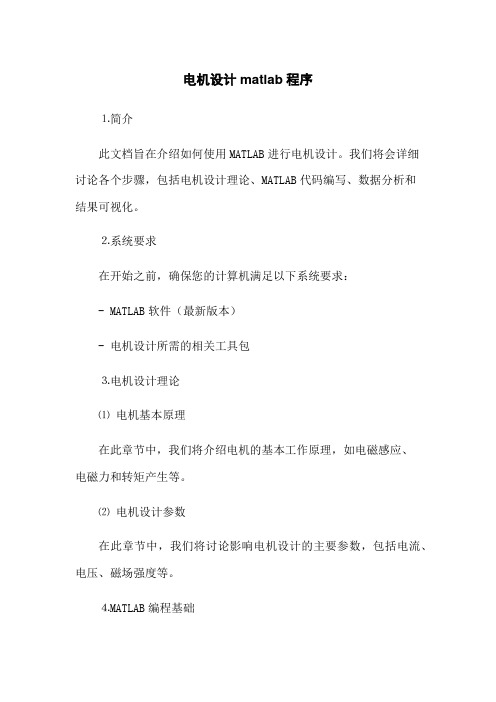
电机设计matlab程序⒈简介此文档旨在介绍如何使用MATLAB进行电机设计。
我们将会详细讨论各个步骤,包括电机设计理论、MATLAB代码编写、数据分析和结果可视化。
⒉系统要求在开始之前,确保您的计算机满足以下系统要求:- MATLAB软件(最新版本)- 电机设计所需的相关工具包⒊电机设计理论⑴电机基本原理在此章节中,我们将介绍电机的基本工作原理,如电磁感应、电磁力和转矩产生等。
⑵电机设计参数在此章节中,我们将讨论影响电机设计的主要参数,包括电流、电压、磁场强度等。
⒋MATLAB编程基础在设计电机之前,您需要熟悉MATLAB编程语言。
在此章节中,我们将介绍MATLAB的基础知识和编程技巧。
⒌电机设计步骤⑴电机建模在此步骤中,我们将介绍如何使用MATLAB进行电机建模,包括电路图、绕组和铁芯设计。
⑵参数计算在此步骤中,我们将介绍如何使用MATLAB计算电机设计所需的参数,如电感、电阻和磁通量等。
⑶性能分析在此步骤中,我们将使用MATLAB进行性能分析,包括电机效率、转矩和功率输出等。
⒍数据分析与结果可视化在此章节中,我们将介绍如何使用MATLAB对电机设计的数据进行分析和结果可视化。
⒎结论通过使用MATLAB进行电机设计,我们可以得出一系列数据和结果。
在此章节中,我们将总结这些结果,并讨论其意义和应用。
附件:本文档附带以下附件,以辅助电机设计:- 电路图示例文件- MATLAB代码示例文件- 数据集示例文件法律名词及注释:⒈版权:著作权法对原创作品的权益保护。
⒉商标:商标法对特定商标的注册和使用进行规范。
⒊许可证:指定条件下的合法许可使用。
⒋法律责任:法律规定的违法行为的责任。
中衡某化纤厂降压变电所电气MATLAB全程辅助计算
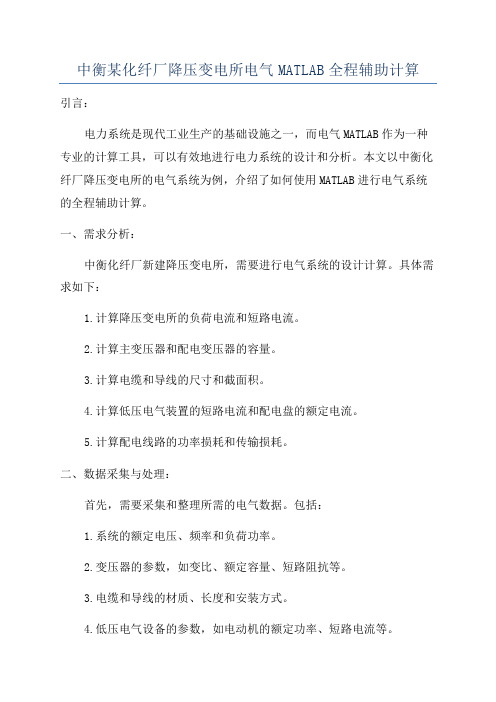
中衡某化纤厂降压变电所电气MATLAB全程辅助计算引言:电力系统是现代工业生产的基础设施之一,而电气MATLAB作为一种专业的计算工具,可以有效地进行电力系统的设计和分析。
本文以中衡化纤厂降压变电所的电气系统为例,介绍了如何使用MATLAB进行电气系统的全程辅助计算。
一、需求分析:中衡化纤厂新建降压变电所,需要进行电气系统的设计计算。
具体需求如下:1.计算降压变电所的负荷电流和短路电流。
2.计算主变压器和配电变压器的容量。
3.计算电缆和导线的尺寸和截面积。
4.计算低压电气装置的短路电流和配电盘的额定电流。
5.计算配电线路的功率损耗和传输损耗。
二、数据采集与处理:首先,需要采集和整理所需的电气数据。
包括:1.系统的额定电压、频率和负荷功率。
2.变压器的参数,如变比、额定容量、短路阻抗等。
3.电缆和导线的材质、长度和安装方式。
4.低压电气设备的参数,如电动机的额定功率、短路电流等。
三、负荷电流和短路电流的计算:1.根据负荷功率和系统电压,可以计算负荷电流。
可以使用MATLAB中的公式计算:I = P / (sqrt(3) * V * cos(theta))其中I为负荷电流,P为负荷功率,V为系统电压,theta为功率因数。
2.短路电流是指系统在短路状态下的最大电流。
根据主变压器和配电变压器的参数,可以计算短路电流。
可以使用MATLAB中的公式计算:I_sc = U / sqrt(3) / Z其中I_sc为短路电流,U为变压器的额定电压,Z为变压器的短路阻抗。
四、变压器容量的计算:根据负荷功率和负荷电流,可以计算变压器的容量。
可以使用MATLAB中的公式计算:S = sqrt(3) * U * I_load其中S为变压器的容量,U为变压器的额定电压, I_load为负荷电流。
五、电缆和导线的尺寸计算:根据电缆和导线的安装方式和长度,可以计算其截面积和尺寸。
可以使用MATLAB中的公式计算。
六、低压电气装置的短路电流计算:根据低压电气装置的参数,如电动机的额定功率、短路电流等,可以计算低压电气装置的短路电流。
基于C_和Matlab的变压器故障诊断系统的开发
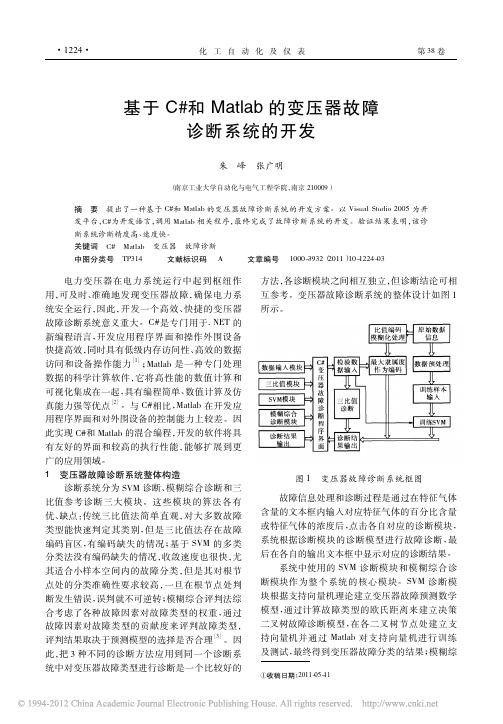
[ 1] 吕伟臣, 霍言, 吕宝臣. Visual C# 2005 入门与提高 [ M] . 北京: 清华大学出版社, 2006. [ 2] 石辛民, M] . 郝整清. 模糊控制及其 MATLAB 仿真[ 2008 : 11 ~ 218. 北京: 清华大学出版社, [ 3] 秦俊奇, 曹立军, 王兴贵等. 基于动态模糊综合评判 . 计算机工程, 2005 , 31 ( 12 ) : 的故障预测方法[J]
①
方法, 各诊断模块之间相互独立, 但诊断结论可相 。 互参考 变压器故障诊断系统的整体设计如图 1 所示。
[1 ]
1
变压器故障诊断系统整体构造 诊断系统分为 SVM 诊断、 模糊综合诊断和三
图1
变压器故障诊断系统框图
比值参考诊断三大模块。 这些模块的算法各有 缺点: 传统三比值法简单直观, 对大多数故障 优、 类型能快速判定其类别, 但是三比值法存在故障 编码盲区, 有编码缺失的情况; 基于 SVM 的多类 分类法没有编码缺失的情况, 收敛速度也很快, 尤 但是其对根节 其适合小样本空间内的故障分类, 点处的分类准确性要求较高, 一旦在根节点处判 断发生错误, 误判就不可逆转; 模糊综合评判法综 合考虑了各种故障因素对故障类型的权重, 通过 故障因素对故障类型的贡献度来评判故障类型, 评判结果取决于预测模型的选择是否合理 。 因 此, 把 3 种不同的诊断方法应用到同一个诊断系 统中对变压器故障类型进行诊断是一个比较好的
· 1224·
化 工 自 动 化 及 仪 表
第 38 卷
基于 C#和 Matlab 的变压器故障 诊断系统的开发
朱 峰 张广明
( 南京工业大学自动化与电气工程学院, 南京 210009 )
摘
基于MATLAB的变压器仿真建模及特性分析电气专业方向设计报告
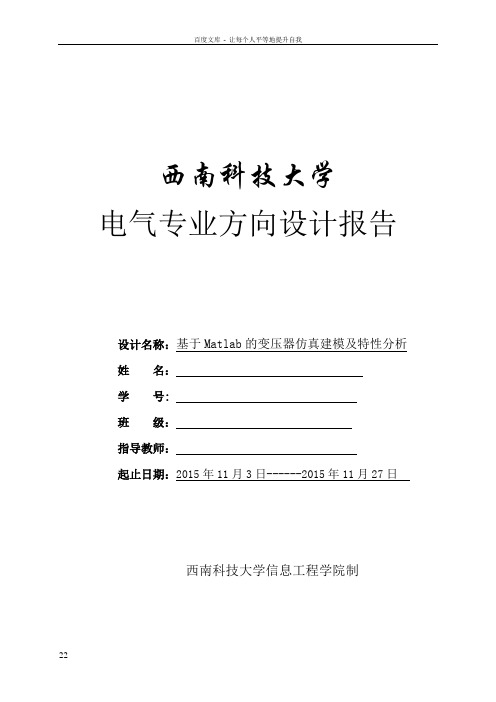
西南科技大学电气专业方向设计报告设计名称:基于Matlab的变压器仿真建模及特性分析姓名:学号:班级:指导教师:起止日期:2015年11月3日------2015年11月27日西南科技大学信息工程学院制方向设计任务书学生班级:学生姓名:学号:设计名称:基于MATLAB的变压器仿真建模及特性分析起止日期:2015/11/03~2015/11/27指导教师:方向设计学生日志基于MATLAB的变压器仿真建模及特性分析摘要:通过MATLAB软件中的电力系统模块,建立了分析变压器饱和特性的系统仿真模型。
使用该模型,对考虑磁滞、剩磁影响的饱和特性以及变压器的空载、负载、空载合闸、副边突然短路(负载)进行仿真分析,为分析变压器的特性提供了简单有效的方法。
并能通过分析加深对变压器特性的理解。
关键词:变压器;MA TLAB;特性分析Simulation modeling and analysis of transformer based on MATLABAbstract:Through the power system module of MATLAB software, the system simulation model of the saturation characteristic of transformer is established. Using the model, the simulation analysis was carried out to consider the effect of hysteresis, remanence saturation characteristics and transformer no-load, load, no-load closing, side sudden short circuit (load), provides a simple and effective method for the analysis of transformer properties. And can deepen the understanding of the characteristics of the transformer.Key words:Transformer ;MATLAB ;Characteristic analysis一、设计目的和意义电力变压器是发电厂和变电所的主要设备之一。
基于MATLAB的变压器故障仿真及保护分析
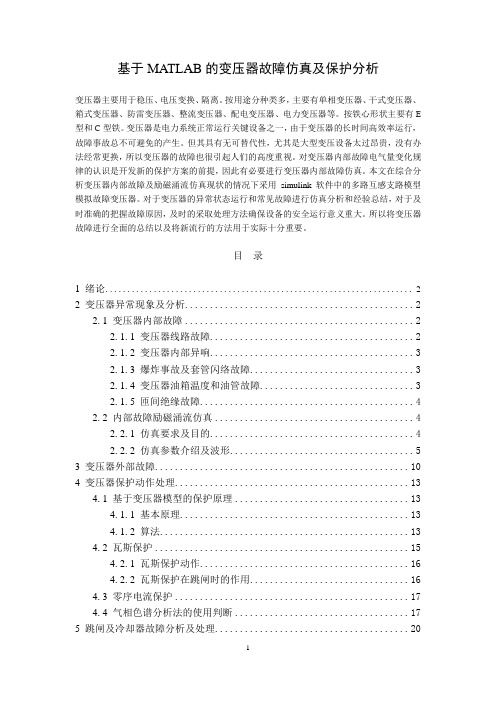
基于MATLAB的变压器故障仿真及保护分析变压器主要用于稳压、电压变换、隔离。
按用途分种类多,主要有单相变压器、干式变压器、箱式变压器、防雷变压器、整流变压器、配电变压器、电力变压器等。
按铁心形状主要有E 型和C型铁。
变压器是电力系统正常运行关键设备之一,由于变压器的长时间高效率运行,故障事故总不可避免的产生。
但其具有无可替代性,尤其是大型变压设备太过昂贵,没有办法经常更换,所以变压器的故障也很引起人们的高度重视。
对变压器内部故障电气量变化规律的认识是开发新的保护方案的前提,因此有必要进行变压器内部故障仿真。
本文在综合分析变压器内部故障及励磁涌流仿真现状的情况下采用simulink软件中的多路互感支路模型模拟故障变压器。
对于变压器的异常状态运行和常见故障进行仿真分析和经验总结,对于及时准确的把握故障原因,及时的采取处理方法确保设备的安全运行意义重大。
所以将变压器故障进行全面的总结以及将新流行的方法用于实际十分重要。
目录1绪论 (2)2变压器异常现象及分析 (2)2.1 变压器内部故障 (2)2.1.1 变压器线路故障 (2)2.1.2 变压器内部异响 (3)2.1.3 爆炸事故及套管闪络故障 (3)2.1.4 变压器油箱温度和油管故障 (3)2.1.5 匝间绝缘故障 (4)2.2 内部故障励磁涌流仿真 (4)2.2.1 仿真要求及目的 (4)2.2.2 仿真参数介绍及波形 (5)3 变压器外部故障 (10)4变压器保护动作处理 (13)4.1基于变压器模型的保护原理 (13)4.1.1基本原理 (13)4.1.2算法 (13)4.2 瓦斯保护 (15)4.2.1 瓦斯保护动作 (16)4.2.2 瓦斯保护在跳闸时的作用 (16)4.3 零序电流保护 (17)4.4 气相色谱分析法的使用判断 (17)5跳闸及冷却器故障分析及处理 (20)5.1 变压器负荷承载过量 (20)5.2 短路的电流和不平衡电流 (21)5.3 短路故障 (22)5.4 冷却器故障处理 (22)5.5 变压器内油量警报 (23)5.6 冷却器电源故障信号处理 (23)5.7 冷却器检测 (23)6变压器开关故障分析及处理方法 (24)6.1 无负载的分接开关分析 (24)6.2 有负载的分接开关分析 (25)7总结分析 (26)1绪论变压器在常见电气设备中,属于构造相对简单实用的电器设备,却又是各个领域绝对不能缺少的。
电力变压器铁心柱截面的优化设计

0背景在变压器的产品设计中,铁心截面设计非常关键,为了达到节材降耗的目的,应对铁心直径更细分档,并使某一直径的铁心截面最大化,这对于规模较大的中小型变压器厂尤为重要。
本文将对改进及如何改进铁心截面设计,提高使用效果的同时减低变压器的成本做重点论述。
1约束条件变压器的心柱截面一般采用多级圆形截面,为了提高心柱截面的利用率,必须增大心柱的几何截面与外接圆截面的比例。
为达到此目的,有两条途径,其一是提高叠压系数,其二是在给定直径D 时,增加多级圆形截面的几何面积。
提高叠压系数,受到工厂剪切、叠压等工艺条件限制,在一定工艺水平下,它是一个常数。
然而在给定直径下,增大铁心几何截面积确实一个较为有效的办法。
采用优化设计得方法,在给定直径时,铁心的多级圆形截面的几何面积达到最大。
如果通过优化,能使给定直径的圆形几何截面积增大1%,其意义也是很大的。
假设原铁心中磁密1.74T,比较饱和,而优化后,截面增大1%,则磁通密度可下降至1.72T,饱和情况会得到较大的缓解。
铁心截面优化有以下三方面内容:1)对应于某铁心直径的级数不变时,在该直径下多级圆形截面的几何面积达到最大。
2)级数增加一级,若给定直径的最大几何面积较原级数对应的几何面积有较大增加,可以考虑增加一级。
3)级数减少一级,若给定直径的最大几何面积较原级数对应的几何面积无明显减少,可考虑减少一级。
当然,对于标准化的铁心截面系列,其级数要符合递变规律。
2模型由于制造工艺的要求,硅钢片的宽度一般取为5或10的倍数(单位:毫米)。
因为在多级阶梯形和线圈之间需要加入一定的撑条来起到固定的作用,所以一般要求第一级的厚度最小为26毫米,硅钢片的宽度最小为20毫米。
令S πr2为铁心利用率。
对直径d,以(x 1,x 2,…,x n )为其各级的宽度,(y 1,y 2,…,y n )为相应的厚度。
面积函数为S i =2x i y i ,x 与y 的关系为y i =(r 2-x 2)12-i -1t =1∑y ti=1,2,…,n ,可得以下模型:max S i =2x i y i x iω[]=x iω各级宽度必须为ω的倍数y i ≧26第一级厚度必须大于26mm x n ≧20第n 级宽度大于20mm x 1≧x 2≧…≧x n 各级宽度逐级递增此模型为非线性整数规划。
MATLAB变压器程序
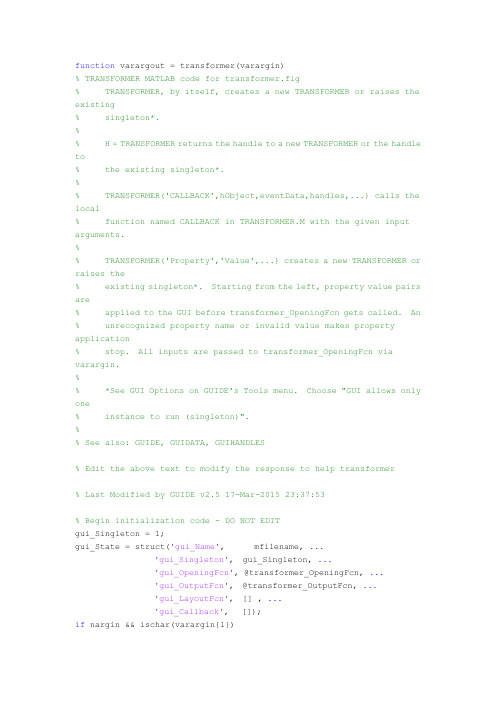
function varargout = transformer(varargin)% TRANSFORMER MATLAB code for transformer.fig% TRANSFORMER, by itself, creates a new TRANSFORMER or raises the existing% singleton*.%% H = TRANSFORMER returns the handle to a new TRANSFORMER or the handle to% the existing singleton*.%% TRANSFORMER('CALLBACK',hObject,eventData,handles,...) calls the local% function named CALLBACK in TRANSFORMER.M with the given input arguments.%% TRANSFORMER('Property','Value',...) creates a new TRANSFORMER or raises the% existing singleton*. Starting from the left, property value pairs are% applied to the GUI before transformer_OpeningFcn gets called. An % unrecognized property name or invalid value makes property application% stop. All inputs are passed to transformer_OpeningFcn via varargin.%% *See GUI Options on GUIDE's Tools menu. Choose "GUI allows only one% instance to run (singleton)".%% See also: GUIDE, GUIDATA, GUIHANDLES% Edit the above text to modify the response to help transformer% Last Modified by GUIDE v2.5 17-Mar-2015 23:37:53% Begin initialization code - DO NOT EDITgui_Singleton = 1;gui_State = struct('gui_Name', mfilename, ...'gui_Singleton', gui_Singleton, ...'gui_OpeningFcn', @transformer_OpeningFcn, ...'gui_OutputFcn', @transformer_OutputFcn, ...'gui_LayoutFcn', [] , ...'gui_Callback', []);if nargin && ischar(varargin{1})gui_State.gui_Callback = str2func(varargin{1});endif nargout[varargout{1:nargout}] = gui_mainfcn(gui_State, varargin{:});elsegui_mainfcn(gui_State, varargin{:});end% End initialization code - DO NOT EDIT% --- Executes just before transformer is made visible.function transformer_OpeningFcn(hObject, eventdata, handles, varargin) % This function has no output args, see OutputFcn.% hObject handle to figure% eventdata reserved - to be defined in a future version of MATLAB% handles structure with handles and user data (see GUIDATA)% varargin command line arguments to transformer (see VARARGIN)% Choose default command line output for transformerhandles.output = hObject;% Update handles structureguidata(hObject, handles);% UIWAIT makes transformer wait for user response (see UIRESUME)% uiwait(handles.figure1);% --- Outputs from this function are returned to the command line. function varargout = transformer_OutputFcn(hObject, eventdata, handles) % varargout cell array for returning output args (see VARARGOUT);% hObject handle to figure% eventdata reserved - to be defined in a future version of MATLAB% handles structure with handles and user data (see GUIDATA)% Get default command line output from handles structurevarargout{1} = handles.output;function number1_Callback(hObject, eventdata, handles)% hObject handle to number1 (see GCBO)% eventdata reserved - to be defined in a future version of MATLAB% handles structure with handles and user data (see GUIDATA)% Hints: get(hObject,'String') returns contents of number1 as text% str2double(get(hObject,'String')) returns contents of number1 as a doublenumber1 = str2double(get(hObject, 'String'));if isnan(number1)set(hObject, 'String', 0);errordlg('Input must be a number','Error');end% Save the new density valuehandles.metricdata.number1 = number1;guidata(hObject,handles)% --- Executes during object creation, after setting all properties. function number1_CreateFcn(hObject, eventdata, handles)% hObject handle to number1 (see GCBO)% eventdata reserved - to be defined in a future version of MATLAB% handles empty - handles not created until after all CreateFcns called% Hint: edit controls usually have a white background on Windows.% See ISPC and COMPUTER.if ispc && isequal(get(hObject,'BackgroundColor'),get(0,'defaultUicontrolBackgroundColor'))set(hObject,'BackgroundColor','white');endfunction number2_Callback(hObject, eventdata, handles)% hObject handle to number2 (see GCBO)% eventdata reserved - to be defined in a future version of MATLAB% handles structure with handles and user data (see GUIDATA)% Hints: get(hObject,'String') returns contents of number2 as text% str2double(get(hObject,'String')) returns contents of number2 as a doublenumber2 = str2double(get(hObject, 'String'));if isnan(number2)set(hObject, 'String', 0);errordlg('Input must be a number','Error');end% Save the new density valuehandles.metricdata.number2 = number2;guidata(hObject,handles)% --- Executes during object creation, after setting all properties. function number2_CreateFcn(hObject, eventdata, handles)% hObject handle to number2 (see GCBO)% eventdata reserved - to be defined in a future version of MATLAB% handles empty - handles not created until after all CreateFcns called% Hint: edit controls usually have a white background on Windows.% See ISPC and COMPUTER.if ispc && isequal(get(hObject,'BackgroundColor'),get(0,'defaultUicontrolBackgroundColor'))set(hObject,'BackgroundColor','white');endfunction number3_Callback(hObject, eventdata, handles)% hObject handle to number3 (see GCBO)% eventdata reserved - to be defined in a future version of MATLAB% handles structure with handles and user data (see GUIDATA)% Hints: get(hObject,'String') returns contents of number3 as text% str2double(get(hObject,'String')) returns contents of number3 as a doublenumber3 = str2double(get(hObject, 'String'));if isnan(number3)set(hObject, 'String', 0);errordlg('Input must be a number','Error');end% Save the new density valuehandles.metricdata.number3 = number3;guidata(hObject,handles)% --- Executes during object creation, after setting all properties. function number3_CreateFcn(hObject, eventdata, handles)% hObject handle to number3 (see GCBO)% eventdata reserved - to be defined in a future version of MATLAB% handles empty - handles not created until after all CreateFcns called % Hint: edit controls usually have a white background on Windows.% See ISPC and COMPUTER.if ispc && isequal(get(hObject,'BackgroundColor'),get(0,'defaultUicontrolBackgroundColor'))set(hObject,'BackgroundColor','white');endfunction number4_Callback(hObject, eventdata, handles)% hObject handle to number4 (see GCBO)% eventdata reserved - to be defined in a future version of MATLAB% handles structure with handles and user data (see GUIDATA)% Hints: get(hObject,'String') returns contents of number4 as text% str2double(get(hObject,'String')) returns contents of number4 as a doublenumber4 = str2double(get(hObject, 'String'));if isnan(number4)set(hObject, 'String', 0);errordlg('Input must be a number','Error');end% Save the new density valuehandles.metricdata.number4 = number4;guidata(hObject,handles)% --- Executes during object creation, after setting all properties. function number4_CreateFcn(hObject, eventdata, handles)% hObject handle to number4 (see GCBO)% eventdata reserved - to be defined in a future version of MATLAB% handles empty - handles not created until after all CreateFcns called% Hint: edit controls usually have a white background on Windows.% See ISPC and COMPUTER.if ispc && isequal(get(hObject,'BackgroundColor'),get(0,'defaultUicontrolBackgroundColor'))set(hObject,'BackgroundColor','white');endfunction number5_Callback(hObject, eventdata, handles)% hObject handle to number5 (see GCBO)% eventdata reserved - to be defined in a future version of MATLAB% handles structure with handles and user data (see GUIDATA)% Hints: get(hObject,'String') returns contents of number5 as text% str2double(get(hObject,'String')) returns contents of number5 as a doublenumber5 = str2double(get(hObject, 'String'));if isnan(number5)set(hObject, 'String', 0);errordlg('Input must be a number','Error');end% Save the new density valuehandles.metricdata.number5 = number5;guidata(hObject,handles)% --- Executes during object creation, after setting all properties. function number5_CreateFcn(hObject, eventdata, handles)% hObject handle to number5 (see GCBO)% eventdata reserved - to be defined in a future version of MATLAB% handles empty - handles not created until after all CreateFcns called% Hint: edit controls usually have a white background on Windows.% See ISPC and COMPUTER.if ispc && isequal(get(hObject,'BackgroundColor'),get(0,'defaultUicontrolBackgroundColor'))set(hObject,'BackgroundColor','white');endfunction number6_Callback(hObject, eventdata, handles)% hObject handle to number6 (see GCBO)% eventdata reserved - to be defined in a future version of MATLAB% handles structure with handles and user data (see GUIDATA)% Hints: get(hObject,'String') returns contents of number6 as text% str2double(get(hObject,'String')) returns contents of number6 as a doublenumber6 = str2double(get(hObject, 'String'));if isnan(number6)set(hObject, 'String', 0);errordlg('Input must be a number','Error');end% Save the new density valuehandles.metricdata.number6 = number6;guidata(hObject,handles)% --- Executes during object creation, after setting all properties. function number6_CreateFcn(hObject, eventdata, handles)% hObject handle to number6 (see GCBO)% eventdata reserved - to be defined in a future version of MATLAB% handles empty - handles not created until after all CreateFcns called% Hint: edit controls usually have a white background on Windows.% See ISPC and COMPUTER.if ispc && isequal(get(hObject,'BackgroundColor'),get(0,'defaultUicontrolBackgroundColor'))set(hObject,'BackgroundColor','white');endfunction number7_Callback(hObject, eventdata, handles)% hObject handle to number7 (see GCBO)% eventdata reserved - to be defined in a future version of MATLAB% handles structure with handles and user data (see GUIDATA)% Hints: get(hObject,'String') returns contents of number7 as text% str2double(get(hObject,'String')) returns contents of number7 as a doublenumber7 = str2double(get(hObject, 'String'));if isnan(number7)set(hObject, 'String', 0);errordlg('Input must be a number','Error');end% Save the new density valuehandles.metricdata.number7 = number7;guidata(hObject,handles)% --- Executes during object creation, after setting all properties. function number7_CreateFcn(hObject, eventdata, handles)% hObject handle to number7 (see GCBO)% eventdata reserved - to be defined in a future version of MATLAB% handles empty - handles not created until after all CreateFcns called% Hint: edit controls usually have a white background on Windows.% See ISPC and COMPUTER.if ispc && isequal(get(hObject,'BackgroundColor'),get(0,'defaultUicontrolBackgroundColor'))set(hObject,'BackgroundColor','white');endfunction number8_Callback(hObject, eventdata, handles)% hObject handle to number8 (see GCBO)% eventdata reserved - to be defined in a future version of MATLAB% handles structure with handles and user data (see GUIDATA)% Hints: get(hObject,'String') returns contents of number8 as text% str2double(get(hObject,'String')) returns contents of number8 as a doublenumber8 = str2double(get(hObject, 'String'));if isnan(number8)set(hObject, 'String', 0);errordlg('Input must be a number','Error');end% Save the new density valuehandles.metricdata.number8 = number8;guidata(hObject,handles)% --- Executes during object creation, after setting all properties. function number8_CreateFcn(hObject, eventdata, handles)% hObject handle to number8 (see GCBO)% eventdata reserved - to be defined in a future version of MATLAB% handles empty - handles not created until after all CreateFcns called% Hint: edit controls usually have a white background on Windows.% See ISPC and COMPUTER.if ispc && isequal(get(hObject,'BackgroundColor'),get(0,'defaultUicontrolBackgroundColor'))set(hObject,'BackgroundColor','white');end% --- Executes on button press in figure.function figure_Callback(hObject, eventdata, handles)% hObject handle to figure (see GCBO)% eventdata reserved - to be defined in a future version of MATLAB% handles structure with handles and user data (see GUIDATA)number9 =1/2*((handles.metricdata.number19/handles.metricdata.number20)^2*hand les.metricdata.number3+(handles.metricdata.number19/handles.metricdat a.number21)^2*handles.metricdata.number4-(handles.metricdata.number20 /handles.metricdata.number21)^2*handles.metricdata.number5)* handles.metricdata.number2 *handles.metricdata.number2/(1000*handles.metricdata.number1*handles.m etricdata.number1);set(handles.number9, 'String', number9);number10 =1/2*((handles.metricdata.number19/handles.metricdata.number20)^2*hand les.metricdata.number3+(handles.metricdata.number20/handles.metricdat a.number21)^2*handles.metricdata.number5-(handles.metricdata.number19 /handles.metricdata.number21)^2*handles.metricdata.number4)* handles.metricdata.number2 *handles.metricdata.number2/(1000*handles.metricdata.number1*handles.m etricdata.number1);set(handles.number10, 'String', number10);number11 =1/2*((handles.metricdata.number19/handles.metricdata.number21)^2*hand les.metricdata.number4+(handles.metricdata.number20/handles.metricdat a.number21)^2*handles.metricdata.number5-(handles.metricdata.number19 /handles.metricdata.number20)^2*handles.metricdata.number3)* handles.metricdata.number2 *handles.metricdata.number2/(1000*handles.metricdata.number1*handles.m etricdata.number1);set(handles.number11, 'String', number11);number12 =1/2*((handles.metricdata.number19/handles.metricdata.number20)*handle s.metricdata.number6+(handles.metricdata.number19/handles.metricdata. number21)*handles.metricdata.number7-(handles.metricdata.number20/han dles.metricdata.number21)*handles.metricdata.number8)*handles.metricdata.number2 *handles.metricdata.number2/(100*handles.metricdata.number1);set(handles.number12, 'String', number12);number13 =1/2*((handles.metricdata.number19/handles.metricdata.number20)*handle s.metricdata.number6+(handles.metricdata.number20/handles.metricdata. number21)*handles.metricdata.number8-(handles.metricdata.number19/han dles.metricdata.number21)*handles.metricdata.number7)*handles.metricdata.number2 *handles.metricdata.number2/(100*handles.metricdata.number1);set(handles.number13, 'String', number13);number14 =1/2*((handles.metricdata.number19/handles.metricdata.number21)*handle s.metricdata.number7+(handles.metricdata.number20/handles.metricdata. number21)*handles.metricdata.number8-(handles.metricdata.number19/han dles.metricdata.number20)*handles.metricdata.number6)*handles.metricdata.number2 *handles.metricdata.number2/(100*handles.metricdata.number1);set(handles.number14, 'String', number14);number15 =handles.metricdata.number18/(1000*handles.metricdata.number2*handles. metricdata.number2);set(handles.number15, 'String', number15);number16 =handles.metricdata.number17*handles.metricdata.number1/(100*handles.m etricdata.number2*handles.metricdata.number2);set(handles.number16, 'String', number16);% --- Executes on button press in reset.function reset_Callback(hObject, eventdata, handles)% hObject handle to reset (see GCBO)% eventdata reserved - to be defined in a future version of MATLAB% handles structure with handles and user data (see GUIDATA)initialize_gui(gcbf, handles, true);function number9_Callback(hObject, eventdata, handles)% hObject handle to number9 (see GCBO)% eventdata reserved - to be defined in a future version of MATLAB% handles structure with handles and user data (see GUIDATA)% Hints: get(hObject,'String') returns contents of number9 as text% str2double(get(hObject,'String')) returns contents of number9 as a double% --- Executes during object creation, after setting all properties. function number9_CreateFcn(hObject, eventdata, handles)% hObject handle to number9 (see GCBO)% eventdata reserved - to be defined in a future version of MATLAB% handles empty - handles not created until after all CreateFcns called% Hint: edit controls usually have a white background on Windows.% See ISPC and COMPUTER.if ispc && isequal(get(hObject,'BackgroundColor'),get(0,'defaultUicontrolBackgroundColor'))set(hObject,'BackgroundColor','white');endfunction number11_Callback(hObject, eventdata, handles)% hObject handle to number11 (see GCBO)% eventdata reserved - to be defined in a future version of MATLAB% handles structure with handles and user data (see GUIDATA)% Hints: get(hObject,'String') returns contents of number11 as text% str2double(get(hObject,'String')) returns contents of number11 as a double% --- Executes during object creation, after setting all properties. function number11_CreateFcn(hObject, eventdata, handles)% hObject handle to number11 (see GCBO)% eventdata reserved - to be defined in a future version of MATLAB% handles empty - handles not created until after all CreateFcns called% Hint: edit controls usually have a white background on Windows.% See ISPC and COMPUTER.if ispc && isequal(get(hObject,'BackgroundColor'),get(0,'defaultUicontrolBackgroundColor'))set(hObject,'BackgroundColor','white');endfunction number10_Callback(hObject, eventdata, handles)% hObject handle to number10 (see GCBO)% eventdata reserved - to be defined in a future version of MATLAB% handles structure with handles and user data (see GUIDATA) handles.number10=0.5*(number3+number5-number4)*number2^2/(1000*number 1^2);% Hints: get(hObject,'String') returns contents of number10 as text% str2double(get(hObject,'String')) returns contents of number10as a double% --- Executes during object creation, after setting all properties. function number10_CreateFcn(hObject, eventdata, handles)% hObject handle to number10 (see GCBO)% eventdata reserved - to be defined in a future version of MATLAB% handles empty - handles not created until after all CreateFcns called% Hint: edit controls usually have a white background on Windows.% See ISPC and COMPUTER.if ispc && isequal(get(hObject,'BackgroundColor'),get(0,'defaultUicontrolBackgroundColor'))set(hObject,'BackgroundColor','white');endfunction number14_Callback(hObject, eventdata, handles)% hObject handle to number14 (see GCBO)% eventdata reserved - to be defined in a future version of MATLAB% handles structure with handles and user data (see GUIDATA)% Hints: get(hObject,'String') returns contents of number14 as text% str2double(get(hObject,'String')) returns contents of number14 as a double% --- Executes during object creation, after setting all properties. function number14_CreateFcn(hObject, eventdata, handles)% hObject handle to number14 (see GCBO)% eventdata reserved - to be defined in a future version of MATLAB% handles empty - handles not created until after all CreateFcns called% Hint: edit controls usually have a white background on Windows.% See ISPC and COMPUTER.if ispc && isequal(get(hObject,'BackgroundColor'),get(0,'defaultUicontrolBackgroundColor'))set(hObject,'BackgroundColor','white');endfunction number13_Callback(hObject, eventdata, handles)% hObject handle to number13 (see GCBO)% eventdata reserved - to be defined in a future version of MATLAB% handles structure with handles and user data (see GUIDATA)% Hints: get(hObject,'String') returns contents of number13 as text% str2double(get(hObject,'String')) returns contents of number13 as a double% --- Executes during object creation, after setting all properties. function number13_CreateFcn(hObject, eventdata, handles)% hObject handle to number13 (see GCBO)% eventdata reserved - to be defined in a future version of MATLAB% handles empty - handles not created until after all CreateFcns called% Hint: edit controls usually have a white background on Windows.% See ISPC and COMPUTER.if ispc && isequal(get(hObject,'BackgroundColor'),get(0,'defaultUicontrolBackgroundColor'))set(hObject,'BackgroundColor','white');endfunction number12_Callback(hObject, eventdata, handles)% hObject handle to number12 (see GCBO)% eventdata reserved - to be defined in a future version of MATLAB% handles structure with handles and user data (see GUIDATA)% Hints: get(hObject,'String') returns contents of number12 as text% str2double(get(hObject,'String')) returns contents of number12 as a double% --- Executes during object creation, after setting all properties. function number12_CreateFcn(hObject, eventdata, handles)% hObject handle to number12 (see GCBO)% eventdata reserved - to be defined in a future version of MATLAB% handles empty - handles not created until after all CreateFcns called% Hint: edit controls usually have a white background on Windows.% See ISPC and COMPUTER.if ispc && isequal(get(hObject,'BackgroundColor'),get(0,'defaultUicontrolBackgroundColor'))set(hObject,'BackgroundColor','white');endfunction number15_Callback(hObject, eventdata, handles)% hObject handle to number15 (see GCBO)% eventdata reserved - to be defined in a future version of MATLAB% handles structure with handles and user data (see GUIDATA)% Hints: get(hObject,'String') returns contents of number15 as text% str2double(get(hObject,'String')) returns contents of number15 as a double% --- Executes during object creation, after setting all properties. function number15_CreateFcn(hObject, eventdata, handles)% hObject handle to number15 (see GCBO)% eventdata reserved - to be defined in a future version of MATLAB% handles empty - handles not created until after all CreateFcns called% Hint: edit controls usually have a white background on Windows.% See ISPC and COMPUTER.if ispc && isequal(get(hObject,'BackgroundColor'),get(0,'defaultUicontrolBackgroundColor'))set(hObject,'BackgroundColor','white');endfunction number16_Callback(hObject, eventdata, handles)% hObject handle to number16 (see GCBO)% eventdata reserved - to be defined in a future version of MATLAB% handles structure with handles and user data (see GUIDATA)% Hints: get(hObject,'String') returns contents of number16 as text% str2double(get(hObject,'String')) returns contents of number16 as a double% --- Executes during object creation, after setting all properties. function number16_CreateFcn(hObject, eventdata, handles)% hObject handle to number16 (see GCBO)% eventdata reserved - to be defined in a future version of MATLAB% handles empty - handles not created until after all CreateFcns called% Hint: edit controls usually have a white background on Windows.% See ISPC and COMPUTER.if ispc && isequal(get(hObject,'BackgroundColor'),get(0,'defaultUicontrolBackgroundColor'))set(hObject,'BackgroundColor','white');end% --- Executes on button press in reset.function pushbutton3_Callback(hObject, eventdata, handles)% hObject handle to reset (see GCBO)% eventdata reserved - to be defined in a future version of MATLAB% handles structure with handles and user data (see GUIDATA)initialize_gui(gcbf, handles, true);function initialize_gui(fig_handle, handles, isreset)% If the metricdata field is present and the reset flag is false, it means % we are we are just re-initializing a GUI by calling it from the cmd line % while it is up. So, bail out as we dont want to reset the data.if isfield(handles, 'metricdata') && ~isresetreturn;endhandles.metricdata.number1 = '';handles.metricdata.number2 = '';handles.metricdata.number3 = '';handles.metricdata.number4 = '';handles.metricdata.number5 = '';handles.metricdata.number6 = '';handles.metricdata.number7 = '';handles.metricdata.number8 = '';set(handles.number1, 'String', handles.metricdata.number1);set(handles.number2, 'String', handles.metricdata.number2);set(handles.number3, 'String', handles.metricdata.number3);set(handles.number4, 'String', handles.metricdata.number4);set(handles.number5, 'String', handles.metricdata.number5);set(handles.number6, 'String', handles.metricdata.number6);set(handles.number7, 'String', handles.metricdata.number7);set(handles.number8, 'String', handles.metricdata.number8);set(handles.number9, 'String', '');set(handles.number10, 'String', '');set(handles.number11, 'String', '');set(handles.number12, 'String', '');set(handles.number13, 'String', '');set(handles.number14, 'String', '');set(handles.number15, 'String', '');set(handles.number16, 'String', '');set(handles.number17, 'String', '');set(handles.number18, 'String', '');set(handles.number19, 'String', '');set(handles.number20, 'String', '');set(handles.number21, 'String', '');% Update handles structureguidata(handles.number1, handles);guidata(handles.number2, handles);guidata(handles.number3, handles);guidata(handles.number4, handles);guidata(handles.number5, handles);guidata(handles.number6, handles);guidata(handles.number7, handles);guidata(handles.number8, handles);guidata(handles.number9, handles);guidata(handles.number10, handles);guidata(handles.number11, handles);guidata(handles.number12, handles);guidata(handles.number13, handles);guidata(handles.number14, handles);guidata(handles.number15, handles);guidata(handles.number16, handles);guidata(handles.number17, handles);guidata(handles.number18, handles);guidata(handles.number19, handles);guidata(handles.number20, handles);guidata(handles.number21, handles);function number17_Callback(hObject, eventdata, handles)% hObject handle to number17 (see GCBO)% eventdata reserved - to be defined in a future version of MATLAB。
Matlabsimulink变压器的配置(优质参考)
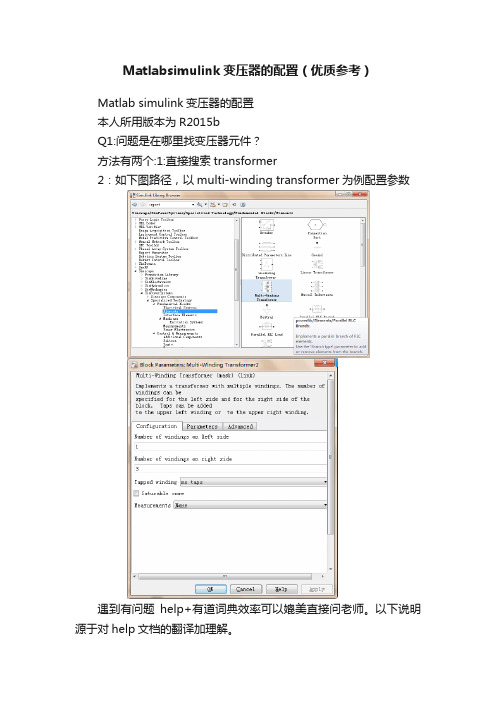
Matlabsimulink变压器的配置(优质参考)
Matlab simulink变压器的配置
本人所用版本为R2015b
Q1:问题是在哪里找变压器元件?
方法有两个:1:直接搜索transformer
2:如下图路径,以multi-winding transformer为例配置参数
遇到有问题help+有道词典效率可以媲美直接问老师。
以下说明源于对help文档的翻译加理解。
专业名词不知道如何翻译,所以讲解偏口语化,能用为主,大家勿怪。
number of windings on left side设置左边有多少个线圈number of windings on right side 设置右边有多少个线圈
tapped winding:配置引出端点,这个tap不知如何翻译更好,暂时这么理解吧。
以左两个线圈右三个线圈的变压器为例
no taps:线圈除去两端点不额外引入端点.效果如下图
taps on upper left winding:额外端点设置在左边的第一个线圈处taps on upper right winding:额外端点设置在右边的第一个线圈处
以右边为例效果如下,8个额外端点这个数字是配置的,它配合本身自带的两个端点将右边第一个线圈平均分为9份,它和线圈数区别在线圈与线圈之间是没有连接的。
这也导致线圈匝数比的配置是个额定电压矩阵。
这个如何理解看之后的参数配置说明。
基于matlab的变压器运行特性仿真分析教材

基于matlab的变压器运行特性仿真分析摘要变压器是电力系统中不可缺少的重要电气元件,变压器的运行特性也影响着电力系统的性能和正常运行,因此,要对变压器的运行特性进行分析,尤其是变压器的暂态运行特性,因为在暂态的过度过程中可能会出现较大的过电压或过电流,可能会损坏变压器。
随着科学技术的发展,仿真技术也得到了很大程度的发展,不再仅仅局限于传统的物理仿真,而是更加方便简洁也更加精确的计算机仿真。
本文先是对变压器的稳态和暂态运行特性进行分析,然后运用matlab软件,通过编写matlab程序实现对变压器暂态运行特性的仿真分析,主要包括变压器空载合闸到电源和变压器突发短路这两种情况,对于变压器空载合闸到电源这种情况又通过区分铁心是否饱和,分别用解析法和四阶龙格库塔算法进行仿真,保证了结果的准确可靠。
而对于磁化曲线,则采用插值法实现对不饱和区磁化曲线的拟合,饱和区的磁化曲线采用直线代替。
并对仿真得到的结果结合理论知识进行了简单的分析,找到了在变压器的过渡过程中对变压器最不利的情况,并且也和理论相对比,验证了所采用仿真方法的正确性和可行性。
关键词:变压器,暂态运行特性,空载合闸,突发短路,matlab 仿真BASED ON THE MATLAB SIMULATION ANALYSIS OF TRANSFORMER RUNNINGCHARACTERISTICSABSTRACTTransformer is an important and indispensable electrical components in the power system, the operation of the transformer also affects the normal operation of power system, therefore, we should analyze the running characteristics of the transformer, especially the transient state characteristic of the transformer, because that during the transient process may appear larger o ver-voltage or over-current, which might cause something wrong to the transformer.With the development of science and technology, the simulation technology has been developed greatly, and it has been no longer limited to the traditional physical simulation, but a more convenient and concise computer simulation which is more accurate.This article first to the transformer of a theoretical analysis of steady state and transient operation c haracteristics, and then use matlab software, by writing the matlab program to realize the simulation analysis, the characteristics of the transformer transient operation including transformer no-load closing to the power supply and the sudden short circuit of the transformer in both cases, the transformer no-load closing to this kind of situation and power sup ply by distinguish whether iron core saturation, respectively, using analytic method and the fourth order runge kutta algorithm simulation, ensure the accurate and reliable results. For the magnetization curve, the interpolation method was adopted to reali ze the unsaturated zone of magnetization curve fitting, the saturated area USES the straight line instead of the magnetization curve. And the simulation results are combined with theoretical knowledge has carried on the simple analysis,found in the process of the transition of the transformer of transformer is the most unfavorable situation, and also compared, and the theory simulation method used to verify the correctness and feasibility.KEY WORDS: transformer, the transient state characteristic, no-load closing, sudden short circuit, the matlab simulation目录第1章绪论 (1)§1.1 本课题研究的目的和意义 (1)§1.2 国内外研究现状 (1)§1.3 本文研究的主要内容 (2)第2章Matlab软件 (3)§2.1 Matlab简介 (3)§2.2 Matlab的特点 (4)§2.3 微分方程求解的仿真算法 (5)§2.3.1 Euler法 (5)§2.3.2 Runge kutta法 (5)第3章变压器稳态、暂态运行特性分析 (7)§3.1 变压器概述 (7)§3.2 变压器各电磁量正方向的规定 (7)§3.3 变压器空载运行 (8)§3.3.1 主磁通、漏磁通 (9)§3.3.2主磁通和漏磁通的感应电动势 (9)§3.3.3 空载运行时的电压方程和等效电路 (10)§3.3.4 铁心饱和和磁滞现象对励磁电流的影响 (11)§3.4变压器负载运行 (15)§3.4.1 负载时的磁动势 (15)§3.4.2 折合算法 (16)§3.4.3 负载运行时的电压方程和等效电路 (17)§3.5 变压器参数的确定 (18)§3.5.1 变压器的空载试验 (18)§3.5.2 变压器的短路试验 (19)§3.6 变压器的运行性能 (20)§3.6.1 变压器的外特性 (20)§3.6.2 变压器的效率特性 (22)§3.7 三相变压器 (23)§3.7.1 三相变压器的磁路系统 (23)§3.7.2 三相变压器空载运行时的电动势波形 (23)§3.8 变压器过渡过程中的过电流现象 (25)§3.8.1 变压器空载合闸到电源 (26)§3.8.2 突发短路 (28)第4章基于Matlab的变压器动态特性仿真 (30)§4.1 变压器空载合闸到电源时过电流的仿真和分析 (30)§4.1.1 不考虑铁心饱和时变压器空载合闸到电源的过电流仿真 (30)§4.1.2 考虑铁心饱和时变压器空载合闸到电源的过电流仿真 (36)§4.1.3 空载合闸到电源时产生的过电流对变压器的影响 (42)§4.2 突发短路时过电流的仿真和分析 (42)§4.2.1 突发短路时过电流的仿真 (42)§4.2.2 突发短路时产生的过电流对变压器的影响 (45)§4.3 变压器动态特性仿真分析 (45)总结 (47)参考文献 (50)附录 (52)第1章绪论§1.1 本课题研究的目的和意义在电力系统中,变压器从发电厂到输配电网中都充当着重要的角色,是电力系统中不可缺少的重要电气元件。
MATLAB变压器仿真

扬州大学专业软件应用综合设计报告水能学院13级电气专业题目变压器综合仿真设计二学生某某某学号131504207指导教师张建华2015年12月30日目录一、设计题目 (2)二、正文 (2)1、引言 (2)2、设计依据及框图 (3)2.1 设计平台 (3)2.2 设计思想 (4)2.3 设计结构框图或流程图 (6)2.4各模块功能简介 (6)3、软件调试分析 (10)4、结语 (23)5、参考文献 (25)6、致谢 (25).变压器综合仿真设计二摘要:随着变压器技术的进步,传统仿真已经受到了很大的限制。
并且当下要推动变压器技术的发展,已经不能再依靠传统仿真。
因此,对于变压器的计算机仿真技术势在必行。
本为通过MATLAB软件,对变压器的运行特性进行了仿真。
主要仿真的内容包括:变压器磁路电流畸变以及变压器负载运行特性曲线研究。
仿真所用到的方法为数值计算方法,通过插值的方法实现了对曲线的拟合。
仿真时,结合实际情况可输入不同参数便于研究。
文中给出了各种运行特性的仿真结果图,并且结合理论对其做了简单的分析,验证了仿真方法的准确性和可行性。
关键字:变压器;MATLAB仿真分析;曲线拟合1 引言设随着科学技术进步,电工电子新技术的不断发展,新型电气备不断涌现,人们使用电的频率越来越高,人与电的关系也日益紧密,对于电性能和电气产品的了解,已成为人们必需的生活常识。
变压器是一种静止的电气设备,它是利用电磁感应原理把一种电压的交流电能转变成同频率的另一种电压的交流电能,以满足不同负载的需要。
在电力系统中,变压器是一个重要的电气设备,它对电能的经济传输,灵活分配和安全使用具有重要的作用,此外,也使人们能够方便地解决输电和用电这一矛盾。
由于计算机仿真技术的出现,传统的物理仿真系统逐渐的被计算机仿真系统代替。
计算机仿真系统所具有的效率高、精度高、重复性和通用性好、容易改变仿真参数等优点,还可以实现物理仿真无法实现的有危险性的或者是成本昂贵的仿真。
变压器MATLAB仿真实验
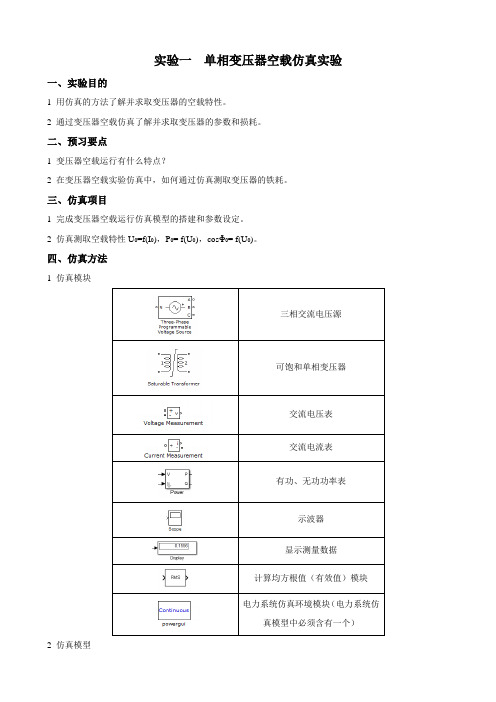
实验一单相变压器空载仿真实验一、实验目的1 用仿真的方法了解并求取变压器的空载特性。
2 通过变压器空载仿真了解并求取变压器的参数和损耗。
二、预习要点1 变压器空载运行有什么特点?2 在变压器空载实验仿真中,如何通过仿真测取变压器的铁耗。
三、仿真项目1 完成变压器空载运行仿真模型的搭建和参数设定。
2 仿真测取空载特性U0=f(I0),P0= f(U0),cosΦ0= f(U0)。
四、仿真方法1 仿真模块三相交流电压源可饱和单相变压器交流电压表交流电流表有功、无功功率表示波器显示测量数据计算均方根值(有效值)模块电力系统仿真环境模块(电力系统仿真模型中必须含有一个)2 仿真模型三相交流电压源V 1W AV2 UVWP0U0I0a Ax X55V U AX**图1 变压器空载实验接线图图2 单相变压器空载仿真模型示例图图3 变压器参数设置示例图(右侧饱和曲线数据请输入到左侧Saturation Characteristic一栏)3 空载仿真1)根据图1的接线图进行仿真模型搭建,搭建仿真模型如图2所示,所有频率的设置均改成50。
2)对单相变压器以及其他元器件模块的参数设置,选定额定电压,变压器变比等。
设定其额定容量S N=77 V A,U1N/U2N=55/220V。
变压器低压侧接电源,高压侧开路。
变压器参数设置如图3所示。
3)可自行根据需要选择需要测量的波形以及有效值量,加入示波器以及计算模块进行测量并设定仿真时间。
4)调节电压源电压,调节范围在(1.25~0.2)U N范围内,测取变压器的U0,I0,P0,cosΦ0以及二次侧电压U AX等数据。
5)测取数据时,在额定电压附近侧的点较密,共测取10组数据记录于下表。
表1 空载实验数据五、实验报告1. 完成表12. 绘制U0-I0特性曲线3. 计算变压器变比4. 计算低压侧的励磁参数实验二单相变压器短路仿真实验一、实验目的1 用仿真的方法了解并求取变压器的短路特性。
基于MATLAB的三相变压器仿真建模与特性分析
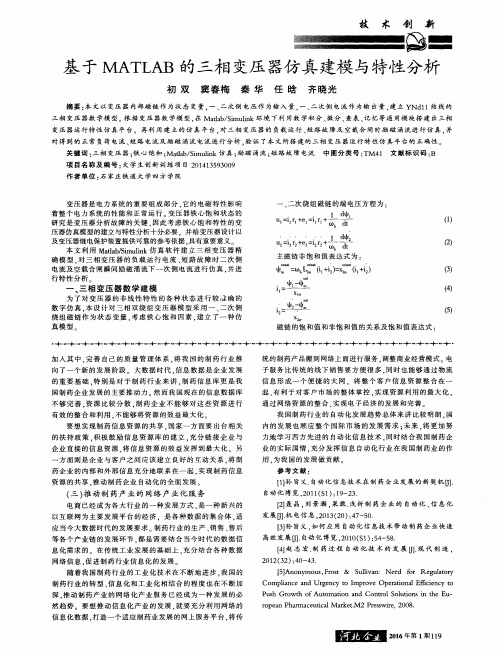
变 压 器 是 电力 系 统 的 重 要 组 成 部 分 .它 的 电磁 特 性 影 响 着 整个 电力 系统 的性 能 和 正 常 运行 变压 器铁 心饱 和 状 态 的 研 究 是 变 压 器 分 析 故 障 的 关 键 .因 此 考 虑 铁 心 饱 和 特 性 的变 压 器仿 真模 型 的建立 与特 性分 析十分 必要 .并 给 变压 器设 计 以 及 变压 器继 电保 护装 置提 供可靠 的参 考依 据 .具有 重 要意 义 。
一 、 二 次 绕 组 磁 链 的 端 电压 方 程 为 :
.
.
“1 l 1托 1 1 1
1 d
,
,
,
,
,
1 de2
.
.
.
.
“2 2 r2 Βιβλιοθήκη 2 r2 - _ 主 磁链 非饱 和值 表 达 式 为 :
llJ :∞bI1 (i1+i2)=xl (i1+i2)
.
一
l1_ 1一
一
Il, 一
.
l2 ~
X2 口
磁 链 的 饱 和 值 和非 饱 和 值 的关 系 及 饱 和 值表 达式 :
+ · ··+ ··+ ··+ ··+ ··+ ··+ ··+ ··+ ··+ ··+ ··+ ··+ ”—-卜 ··—●一··+ ··+ “+ “+ ··+ ··+ 一—-一··—’一··—’一-——●一··— ’一··—-●一”—·●一··—-+一-—-●一·
一 三 相 变 压 器 数 学 建 模 、
为 了 对 变 压 器 的 非 线 性 特 性 的 各 种 状 态 进 行 较 准 确 的 数 字 仿 真 .本 设 计 对 三 相 双 绕 组 变 压 器 模 型 采 用 一 、二 次 侧 绕 组 磁 链 作 为状 态 变 量 .考 虑 铁 心 饱 和 因素 。建 立 了 一 种 仿 真 模 型
基于Matlab的数字式变压器差动保护仿真
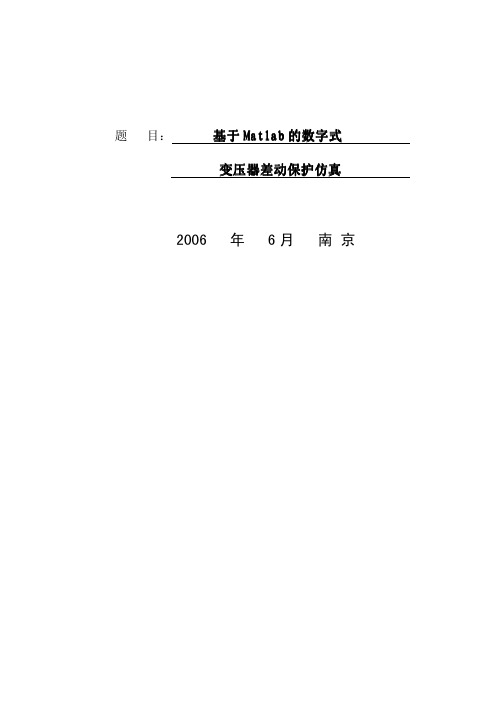
关键词:Matlab;VB;变压器差动保护;仿真;继电保护
毕业设计说明书(论文)外文摘要
Title:
Digital transformer differential action Protection Simulation Based on Matlab
Two new methods processed in this paper integrate the advantages of Matlab and VB for the design and using of simulation software.
Keywords: Matlab ; VB ; differential action of transformer ;
Abstract: Matlab’s high-efficient matrix calculation ability makes it
possible to realize power flow analysis simplified. The author makes use of m-file to write differential action of transformer, then makes use of Matlab interface technology ,and to combine with the advantage of friendly and convenient on VB.To bring up a differential action protection analysis programs be blend-writed base on MATLAB and VB ,to expect to provide consultation with the fault simulation of the power system.
- 1、下载文档前请自行甄别文档内容的完整性,平台不提供额外的编辑、内容补充、找答案等附加服务。
- 2、"仅部分预览"的文档,不可在线预览部分如存在完整性等问题,可反馈申请退款(可完整预览的文档不适用该条件!)。
- 3、如文档侵犯您的权益,请联系客服反馈,我们会尽快为您处理(人工客服工作时间:9:00-18:30)。
电力变压器铁心柱截面的优化设计之程序实现(MATLAB)
附录
7.1 附录 1
funf='f=-1*(x(1)*sqrt(325^2-x(1)^2)+x(2)*(sqrt(325^2-x(2)^2)-sqrt(325 ^2-x(1)^2))+x(3)*(sqrt(325^2-x(3)^2)-sqrt(325^2-x(2)^2))+x(4)*(sqrt(3 25^2-x(4)^2)-sqrt(325^2-x(3)^2))+x(5)*(sqrt(325^2-x(5)^2)-sqrt(325^2-x(4)^2))+x(6)*(sqrt(325^2-x(6)^2)-sqrt(325^2-x(5)^2))+x(7)*(sqrt(325^ 2-x(7)^2)-sqrt(325^2-x(6)^2))+x(8)*(sqrt(325^2-x(8)^2)-sqrt(325^2-x(7 )^2))+x(9)*(sqrt(325^2-x(9)^2)-sqrt(325^2-x(8)^2))+x(10)*(sqrt(325^2-x(10)^2)-sqrt(325^2-x(9)^2))+x(11)*(sqrt(325^2-x(11)^2)-sqrt(325^2-x( 10)^2))+x(12)*(sqrt(325^2-x(12)^2)-sqrt(325^2-x(11)^2))+x(13)*(sqrt(3 25^2-x(13)^2)-sqrt(325^2-x(12)^2))+x(14)*(sqrt(325^2-x(14)^2)-sqrt(32 5^2-x(13)^2)));' ; %最大面积的目标函数
fung='g=[x(2)-x(1)+5;x(3)-x(2)+5;x(4)-x(3)+5;x(5)-x(4)+5;x(6)-x(5)+5; x(7)-x(6)+5;x(8)-x(7)+5;x(9)-x(8)+5;x(10)-x(9)+5;x(11)-x(10)+5;x(12)-x(11)+5;x(13)-x(12)+5;x(14)-x(13)+5];'; %宽度逐级递减的约束条件
fun=[funf fung];
x0=[180 185 190 195 200 205 210 215 225 225 230 235 240 245]; %初始值options=[];
vlb=[85 80 75 70 65 60 55 50 45 40 35 30 25 20]; %下界
vub=[395 390 385 380 375 370 365 360 355 350 345 340 335 330]; %上界[x,options]=constr(fun,x0,options,vlb,vub);
y=zeros(1,14);
x=x.*2;
x=(round(x./10)).*10; %以10 为倍数的宽度
for i=1:14
yy=sum(y',1);
y(i)=sqrt(325^2-x(i)^2)-yy;
end
y=round(y);
x
y
s=x.*y;
sum(s',1)
(ans)/((325^2)*pi)
7.2 附录 2
max=0;
hh1=395;
yy1=(325^2-hh1^2)^(1/2);
ss1=hh1*yy1;
for b=1:6
hh2=385+(b-3)*5;
yy2=(325^2-(hh2)^2)^(1/2)-yy1;
ss2=hh2*yy2;
for c=1:6
hh3=375+(c-3)*5;
yy3=(325^2-(hh3)^2)^(1/2)-yy1-yy2;
ss3=hh3*yy3;
for d=1:6
hh4=365+(d-3)*5;
yy4=(325^2-(hh4)^2)^(1/2)-yy1-yy2-yy3;
ss4=hh4*yy4;
for e=1:6
hh5=355+(e-3)*5;
yy5=(325^2-(hh5)^2)^(1/2)-yy1-yy2-yy3-yy4;
ss5=hh5*yy5;
for f=1:6
hh6=345+(f-3)*5;
yy6=(325^2-(hh6)^2)^(1/2)-yy1-yy2-yy3-yy4-yy5;
ss6=hh6*yy6;
for g=1:6
hh7=335+(g-3)*5;
yy7=(325^2-(hh7)^2)^(1/2)-yy1-yy2-yy3-yy4-yy5-yy6;
ss7=hh7*yy7;
for h=1:6
hh8=325+(h-3)*5;
yy8=(325^2-(hh8)^2)^(1/2)-yy1-yy2-yy3-yy4-yy5-yy6-yy7;
ss8=hh8*yy8;
for i=1:6
hh9=315+(i-3)*5;
yy9=(325^2-(hh9)^2)^(1/2)-yy1-yy2-yy3-yy4-yy5-yy6-yy7-yy8;
ss9=hh9*yy9;
for j=1:6
hh10=305+(j-3)*5;
yy10=(325^2-(hh10)^2)^(1/2)-yy1-yy2-yy3-yy4-yy5-yy6-yy7-yy8-yy9;
ss10=hh10*yy10;
for k=1:6
hh11=285+(k-3)*5;
yy11=(325^2-(hh11)^2)^(1/2)-yy1-yy2-yy3-yy4-yy5-yy6-yy7-yy8-yy9-yy10; ss11=hh11*yy11;
for l=1:6
hh12=265+(l-3)*5;
yy12=(325^2-(hh12)^2)^(1/2)-yy1-yy2-yy3-yy4-yy5-yy6-yy7-yy8-yy9-yy10-yy11;
ss12=hh12*yy12;
for m=1:6
hh13=245+(m-3)*5;
yy13=(325^2-(hh13)^2)^(1/2)-yy1-yy2-yy3-yy4-yy5-yy6-yy7-yy8-yy9-yy10-yy11-yy12;
ss13=hh13*yy13;
for n=1:6
hh14=225+(n-3)*5;
yy14=(325^2-(hh14)^2)^(1/2)-yy1-yy2-yy3-yy4-yy5-yy6-yy7-yy8-yy9-yy10-yy11-yy12-yy13;
ss14=hh14*yy14;
ss=ss1+ss2+ss3+ss4+ss5+ss6+ss7+ss8+ss9+ss10+ss11+ss12+ss13+ss14;
if max<ss
max=ss;
hh=[hh1,hh2,hh3,hh4,hh5,hh6,hh7,hh8,hh9,hh10,hh11,hh12,hh13,hh14]; yy=[yy1,yy2,yy3,yy4,yy5,yy6,yy7,yy8,yy9,yy10,yy11,yy12,yy13,yy14]; sss=[ss1,ss2,ss3,ss4,ss5,ss6,ss7,ss8,ss9,ss10,ss11,ss12,ss13,ss14]; end
end,end,end,end,end,end,end,end,end,end,end
end
end
7.3 附录 3
t=s;
for i=length(s)-1:-1:1
t=[t s(i)]; %将23 级面积全部合并为一数组
end
nn=squre/7; %平均分割时的面积
ss=0;
w=30000; %误差设置的初始值
sss=[];
while length(sss)~=7
w=w-1000;
for i=1:23
ss=ss+t(i);
if nn-w<=ss<=nn+w
sss=union(sss,ss);
ss=0;
end
end
end
sss %油道分割的各级面积。
