Oracle 数据仓库性能优化(上)Extreme Performance with Oracle Data Warehousing
oracle数据库性能调优
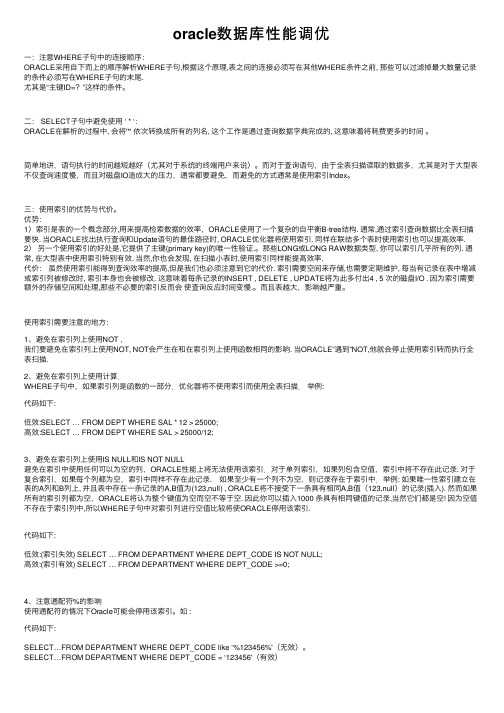
oracle数据库性能调优⼀:注意WHERE⼦句中的连接顺序:ORACLE采⽤⾃下⽽上的顺序解析WHERE⼦句,根据这个原理,表之间的连接必须写在其他WHERE条件之前, 那些可以过滤掉最⼤数量记录的条件必须写在WHERE⼦句的末尾.尤其是“主键ID=?”这样的条件。
⼆: SELECT⼦句中避免使⽤ ‘ * ‘:ORACLE在解析的过程中, 会将'*' 依次转换成所有的列名, 这个⼯作是通过查询数据字典完成的, 这意味着将耗费更多的时间。
简单地讲,语句执⾏的时间越短越好(尤其对于系统的终端⽤户来说)。
⽽对于查询语句,由于全表扫描读取的数据多,尤其是对于⼤型表不仅查询速度慢,⽽且对磁盘IO造成⼤的压⼒,通常都要避免,⽽避免的⽅式通常是使⽤索引Index。
三:使⽤索引的优势与代价。
优势:1)索引是表的⼀个概念部分,⽤来提⾼检索数据的效率,ORACLE使⽤了⼀个复杂的⾃平衡B-tree结构. 通常,通过索引查询数据⽐全表扫描要快. 当ORACLE找出执⾏查询和Update语句的最佳路径时, ORACLE优化器将使⽤索引. 同样在联结多个表时使⽤索引也可以提⾼效率. 2)另⼀个使⽤索引的好处是,它提供了主键(primary key)的唯⼀性验证.。
那些LONG或LONG RAW数据类型, 你可以索引⼏乎所有的列. 通常, 在⼤型表中使⽤索引特别有效. 当然,你也会发现, 在扫描⼩表时,使⽤索引同样能提⾼效率.代价:虽然使⽤索引能得到查询效率的提⾼,但是我们也必须注意到它的代价. 索引需要空间来存储,也需要定期维护, 每当有记录在表中增减或索引列被修改时, 索引本⾝也会被修改. 这意味着每条记录的INSERT , DELETE , UPDATE将为此多付出4 , 5 次的磁盘I/O . 因为索引需要额外的存储空间和处理,那些不必要的索引反⽽会使查询反应时间变慢.。
⽽且表越⼤,影响越严重。
使⽤索引需要注意的地⽅:1、避免在索引列上使⽤NOT , 我们要避免在索引列上使⽤NOT, NOT会产⽣在和在索引列上使⽤函数相同的影响. 当ORACLE”遇到”NOT,他就会停⽌使⽤索引转⽽执⾏全表扫描.2、避免在索引列上使⽤计算.WHERE⼦句中,如果索引列是函数的⼀部分.优化器将不使⽤索引⽽使⽤全表扫描.举例:代码如下:低效:SELECT … FROM DEPT WHERE SAL * 12 > 25000;⾼效:SELECT … FROM DEPT WHERE SAL > 25000/12;3、避免在索引列上使⽤IS NULL和IS NOT NULL避免在索引中使⽤任何可以为空的列,ORACLE性能上将⽆法使⽤该索引.对于单列索引,如果列包含空值,索引中将不存在此记录. 对于复合索引,如果每个列都为空,索引中同样不存在此记录. 如果⾄少有⼀个列不为空,则记录存在于索引中.举例: 如果唯⼀性索引建⽴在表的A列和B列上, 并且表中存在⼀条记录的A,B值为(123,null) , ORACLE将不接受下⼀条具有相同A,B值(123,null)的记录(插⼊). 然⽽如果所有的索引列都为空,ORACLE将认为整个键值为空⽽空不等于空. 因此你可以插⼊1000 条具有相同键值的记录,当然它们都是空! 因为空值不存在于索引列中,所以WHERE⼦句中对索引列进⾏空值⽐较将使ORACLE停⽤该索引.代码如下:低效:(索引失效) SELECT … FROM DEPARTMENT WHERE DEPT_CODE IS NOT NULL;⾼效:(索引有效) SELECT … FROM DEPARTMENT WHERE DEPT_CODE >=0;4、注意通配符%的影响使⽤通配符的情况下Oracle可能会停⽤该索引。
Oracle数据库参数优化
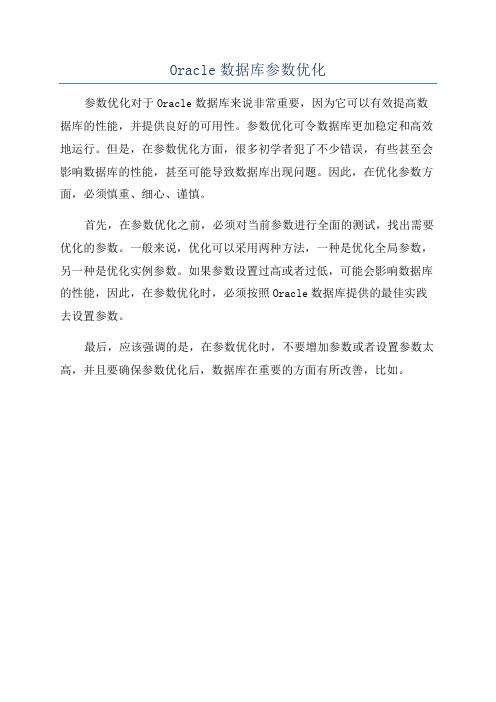
Oracle数据库参数优化
参数优化对于Oracle数据库来说非常重要,因为它可以有效提高数据库的性能,并提供良好的可用性。
参数优化可令数据库更加稳定和高效地运行。
但是,在参数优化方面,很多初学者犯了不少错误,有些甚至会影响数据库的性能,甚至可能导致数据库出现问题。
因此,在优化参数方面,必须慎重、细心、谨慎。
首先,在参数优化之前,必须对当前参数进行全面的测试,找出需要优化的参数。
一般来说,优化可以采用两种方法,一种是优化全局参数,另一种是优化实例参数。
如果参数设置过高或者过低,可能会影响数据库的性能,因此,在参数优化时,必须按照Oracle数据库提供的最佳实践去设置参数。
最后,应该强调的是,在参数优化时,不要增加参数或者设置参数太高,并且要确保参数优化后,数据库在重要的方面有所改善,比如。
oracle优化方法总结
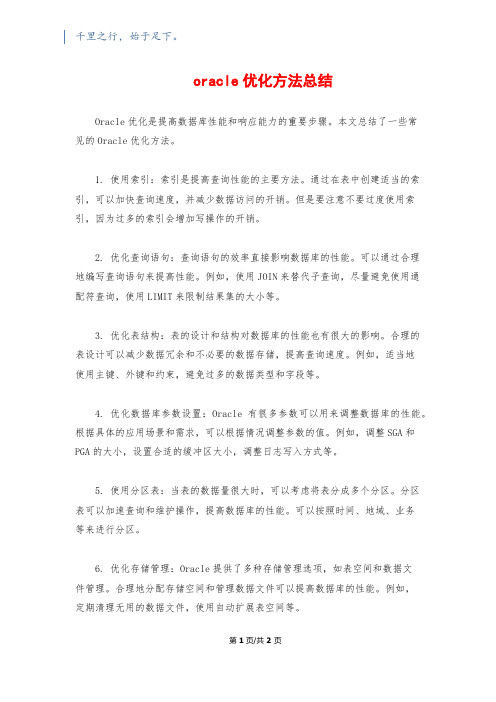
千里之行,始于足下。
oracle优化方法总结Oracle优化是提高数据库性能和响应能力的重要步骤。
本文总结了一些常见的Oracle优化方法。
1. 使用索引:索引是提高查询性能的主要方法。
通过在表中创建适当的索引,可以加快查询速度,并减少数据访问的开销。
但是要注意不要过度使用索引,因为过多的索引会增加写操作的开销。
2. 优化查询语句:查询语句的效率直接影响数据库的性能。
可以通过合理地编写查询语句来提高性能。
例如,使用JOIN来替代子查询,尽量避免使用通配符查询,使用LIMIT来限制结果集的大小等。
3. 优化表结构:表的设计和结构对数据库的性能也有很大的影响。
合理的表设计可以减少数据冗余和不必要的数据存储,提高查询速度。
例如,适当地使用主键、外键和约束,避免过多的数据类型和字段等。
4. 优化数据库参数设置:Oracle有很多参数可以用来调整数据库的性能。
根据具体的应用场景和需求,可以根据情况调整参数的值。
例如,调整SGA和PGA的大小,设置合适的缓冲区大小,调整日志写入方式等。
5. 使用分区表:当表的数据量很大时,可以考虑将表分成多个分区。
分区表可以加速查询和维护操作,提高数据库的性能。
可以按照时间、地域、业务等来进行分区。
6. 优化存储管理:Oracle提供了多种存储管理选项,如表空间和数据文件管理。
合理地分配存储空间和管理数据文件可以提高数据库的性能。
例如,定期清理无用的数据文件,使用自动扩展表空间等。
第1页/共2页锲而不舍,金石可镂。
7. 数据压缩:对于大量重复数据或者冷数据,可以考虑使用Oracle的数据压缩功能。
数据压缩可以减少磁盘空间的使用,提高IO性能。
8. 使用并行处理:对于大型计算或者批处理任务,可以考虑使用Oracle的并行处理功能。
并行处理可以将任务分成多个子任务,并行执行,提高处理能力和效率。
9. 数据库分区:对于大型数据库,可以考虑将数据库分成多个独立的分区。
数据库分区可以提高数据的并行处理能力,减少锁竞争和冲突,提高数据库的性能。
Oracle数据库内存优化操作说明

Oracle数据库内存优化操作说明Oracle数据库内存优化是提高数据库性能的重要手段之一。
通过设置合理的内存参数,可以有效地削减IO操作,提高数据访问速度。
本文将介绍一些常见的Oracle数据库内存优化操作。
一、调整PGA参数PGA(Program Global Area)是每个数据库会话独有的内存区域,用于存储排序、哈希操作等临时数据。
调整PGA参数可以提高排序和连接操作的性能。
1. 设置PGA_AGGREGATE_TARGET参数该参数把握PGA内存的总量,一般建议设置为SGA的1/3到1/2。
可以通过以下命令设置:ALTER SYSTEM SET PGA_AGGREGATE_TARGET=XXXM;2. 调整SORT_AREA_SIZE参数该参数把握每个排序操作使用的PGA内存大小,一般建议设置为100MB到200MB。
可以通过以下命令设置:ALTER SESSION SET SORT_AREA_SIZE = XXXM;3. 调整HASH_AREA_SIZE参数第1页/共4页该参数把握每个哈希操作使用的PGA内存大小,一般建议设置为SORT_AREA_SIZE的1/2到1倍。
可以通过以下命令设置:ALTER SESSION SET HASH_AREA_SIZE = XXXM;二、调整SGA参数SGA(System Global Area)是Oracle数据库的全局共享内存区域,用于存储缓存数据、SQL执行方案等。
调整SGA参数可以提高数据访问的速度。
1. 调整SHARED_POOL_SIZE参数该参数把握缓存SQL语句的内存大小,一般建议设置为SGA的1/4到1/3。
可以通过以下命令设置:ALTER SYSTEM SET SHARED_POOL_SIZE=XXXM;2. 调整DB_CACHE_SIZE参数该参数把握数据库缓冲区的内存大小,一般建议设置为SGA的1/2到2/3。
可以通过以下命令设置:ALTER SYSTEM SET DB_CACHE_SIZE=XXXM;3. 调整LOG_BUFFER参数该参数把握数据库日志缓冲区的内存大小,一般建议设置为10MB到100MB。
Oracle数据库参数优化
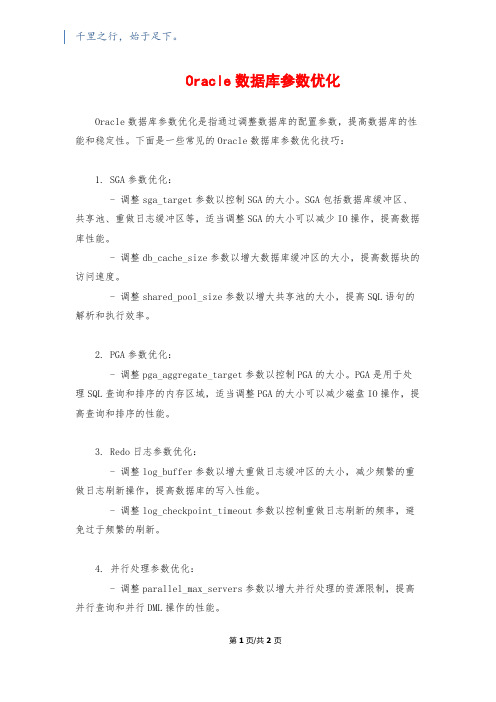
千里之行,始于足下。
Oracle数据库参数优化Oracle数据库参数优化是指通过调整数据库的配置参数,提高数据库的性能和稳定性。
下面是一些常见的Oracle数据库参数优化技巧:1. SGA参数优化:- 调整sga_target参数以控制SGA的大小。
SGA包括数据库缓冲区、共享池、重做日志缓冲区等,适当调整SGA的大小可以减少IO操作,提高数据库性能。
- 调整db_cache_size参数以增大数据库缓冲区的大小,提高数据块的访问速度。
- 调整shared_pool_size参数以增大共享池的大小,提高SQL语句的解析和执行效率。
2. PGA参数优化:- 调整pga_aggregate_target参数以控制PGA的大小。
PGA是用于处理SQL查询和排序的内存区域,适当调整PGA的大小可以减少磁盘IO操作,提高查询和排序的性能。
3. Redo日志参数优化:- 调整log_buffer参数以增大重做日志缓冲区的大小,减少频繁的重做日志刷新操作,提高数据库的写入性能。
- 调整log_checkpoint_timeout参数以控制重做日志刷新的频率,避免过于频繁的刷新。
4. 并行处理参数优化:- 调整parallel_max_servers参数以增大并行处理的资源限制,提高并行查询和并行DML操作的性能。
第1页/共2页锲而不舍,金石可镂。
- 调整parallel_min_servers参数以设置最小的并行处理资源数,避免并行操作的启动延迟。
5. SQL优化:- 使用合适的索引和优化的SQL语句,优化查询的执行计划。
- 使用绑定变量而不是直接将参数传递到SQL语句中,避免SQL重解析,提高性能。
6. 服务器参数优化:- 调整processes参数以增加数据库的并发连接数。
- 调整sessions参数以控制数据库的最大会话数。
- 调整open_cursors参数以增大打开游标的数量,避免游标溢出。
以上是一些常见的Oracle数据库参数优化技巧,但具体的优化策略需要根据实际情况进行调整,可以参考Oracle官方文档和专业的DBA建议。
34种Oracle性能优化的方法

34种Oracle性能优化的方法1、选择最有效率的表名顺序(只在基于规则的优化器中有效):ORACLE的解析器按照从右到左的顺序处理FROM子句中的表名,FROM子句中写在最后的表(基础表driving table)将被最先处理,在FROM子句中包含多个表的情况下,你必须选择记录条数最少的表作为基础表。
如果有3个以上的表连接查询, 那就需要选择交叉表(intersection table)作为基础表, 交叉表是指那个被其他表所引用的表.2、WHERE子句中的连接顺序:ORACLE采用自下而上的顺序解析WHERE子句,根据这个原理,表之间的连接必须写在其他WHERE条件之前, 那些可以过滤掉最大数量记录的条件必须写在WHERE子句的末尾.3、SELECT子句中避免使用‘ * ‘:ORACLE在解析的过程中, 会将'*' 依次转换成所有的列名, 这个工作是通过查询数据字典完成的, 这意味着将耗费更多的时间4、减少访问数据库的次数:ORACLE在内部执行了许多工作: 解析SQL语句, 估算索引的利用率, 绑定变量 , 读数据块等;5、在SQL*Plus , SQL*Forms和Pro*C中重新设置ARRAYSIZE 参数, 可以增加每次数据库访问的检索数据量 ,建议值为2006、使用DECODE函数来减少处理时间:使用DECODE函数可以避免重复扫描相同记录或重复连接相同的表.7、整合简单,无关联的数据库访问:如果你有几个简单的数据库查询语句,你可以把它们整合到一个查询中(即使它们之间没有关系)8、删除重复记录:最高效的删除重复记录方法 ( 因为使用了ROWID)例子:DELETE FROM EMP E WHERE E.ROWID > (SELECT MIN(X.ROWID)FROM EMP X WHERE X.EMP_NO = E.EMP_NO);9、用TRUNCATE替代DELETE:当删除表中的记录时,在通常情况下, 回滚段(rollback segments ) 用来存放可以被恢复的信息. 如果你没有COMMIT事务,ORACLE会将数据恢复到删除之前的状态(准确地说是恢复到执行删除命令之前的状况) 而当运用TRUNCATE时, 回滚段不再存放任何可被恢复的信息.当命令运行后,数据不能被恢复.因此很少的资源被调用,执行时间也会很短. (译者按: TRUNCATE只在删除全表适用,TRUNCATE是DDL不是DML)10、尽量多使用COMMIT:只要有可能,在程序中尽量多使用COMMIT, 这样程序的性能得到提高,需求也会因为COMMIT所释放的资源而减少:COMMIT所释放的资源:a. 回滚段上用于恢复数据的信息.b. 被程序语句获得的锁c. redo log buffer 中的空间d. ORACLE为管理上述3种资源中的内部花费11、用Where子句替换HAVING子句:避免使用HAVING子句, HAVING 只会在检索出所有记录之后才对结果集进行过滤. 这个处理需要排序,总计等操作. 如果能通过WHERE子句限制记录的数目,那就能减少这方面的开销. (非oracle中)on、where、having这三个都可以加条件的子句中,on是最先执行,where次之,having最后,因为on是先把不符合条件的记录过滤后才进行统计,它就可以减少中间运算要处理的数据,按理说应该速度是最快的,where也应该比having快点的,因为它过滤数据后才进行sum,在两个表联接时才用on的,所以在一个表的时候,就剩下where跟having比较了。
Oracle数据库性能优化方案

关
键
词: 数据库 优 化; rc ;G IO O al S A; e / 文献 标识 码 : A
中 图分 类 号 : P3 1 1 T 1, 3
O p i i a in o r ce da a s r o m a e tm z to fO a l t ba e pe f r nc
Abs r c : e o tmiai n o aa a e p roma c r c l n u n e h f ce to e a in o h n t a t Th p i z to fd t b s ef r n e die t i f e c st e ef i n p r to ft e e — y l i tr aa a e a p ia in s se ie d t b s p lc to y t m,S me o he Or ce d t b s p r to s a d o tmii d l r i— o ft a l a a a e o e ai n n p i zng mo e s ae d s c s e fc sn n t e me r lo ai n a d d s /O p i z t n. t z d p o r ms o TP a d u s d,o u i g o h mo y alc to n ik I o tmia i Op i e r g a fOL n o mi daa wa e o s e o a c r r p s d frdi e e td t r c s i g me h d . t r h u e p r r n e a e p o o e o f r n a a p o e sn t o s fm f K e r : aa a e o i z t n; a l S y wo ds d tb s pt miai o Or c e; GA ;/O I
常见Oracle数据库优化策略与方法
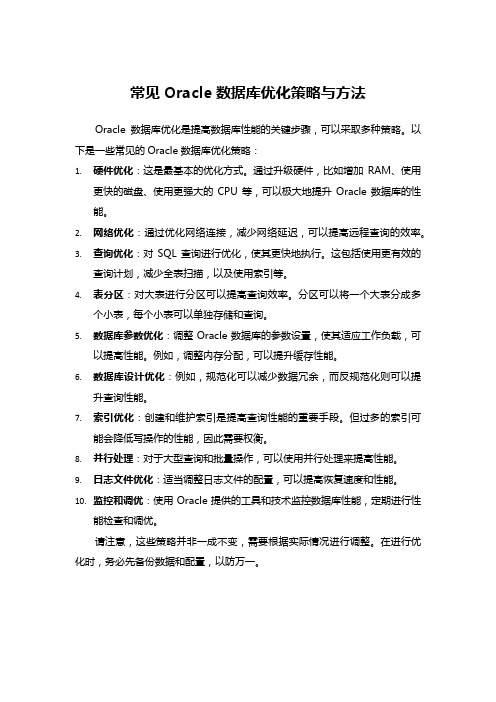
常见Oracle数据库优化策略与方法
Oracle数据库优化是提高数据库性能的关键步骤,可以采取多种策略。
以下是一些常见的Oracle数据库优化策略:
1.硬件优化:这是最基本的优化方式。
通过升级硬件,比如增加RAM、使用
更快的磁盘、使用更强大的CPU等,可以极大地提升Oracle数据库的性能。
2.网络优化:通过优化网络连接,减少网络延迟,可以提高远程查询的效率。
3.查询优化:对SQL查询进行优化,使其更快地执行。
这包括使用更有效的
查询计划,减少全表扫描,以及使用索引等。
4.表分区:对大表进行分区可以提高查询效率。
分区可以将一个大表分成多
个小表,每个小表可以单独存储和查询。
5.数据库参数优化:调整Oracle数据库的参数设置,使其适应工作负载,可
以提高性能。
例如,调整内存分配,可以提升缓存性能。
6.数据库设计优化:例如,规范化可以减少数据冗余,而反规范化则可以提
升查询性能。
7.索引优化:创建和维护索引是提高查询性能的重要手段。
但过多的索引可
能会降低写操作的性能,因此需要权衡。
8.并行处理:对于大型查询和批量操作,可以使用并行处理来提高性能。
9.日志文件优化:适当调整日志文件的配置,可以提高恢复速度和性能。
10.监控和调优:使用Oracle提供的工具和技术监控数据库性能,定期进行性
能检查和调优。
请注意,这些策略并非一成不变,需要根据实际情况进行调整。
在进行优化时,务必先备份数据和配置,以防万一。
Oracle数据库性能优化与案例分析

Oracle数据库性能优化与案例分析
性能优化探讨
• 原因:为什么? • 慢(响应时间) • 慢(吞吐量)
性能优化探讨
• 目的:为了什么? • 快(响应时间) • 快(吞吐量)
性能优化之案例分析
• 案例之方法论 • 案例之登录访问 • 案例之资源 • 案例之锁
性能优化方法论发展
• 登录输入指标测量 • Logons:= EndSnap. logons cumulative– StartSnap. logons
cumulative。 • Logons Per Second:= Logons / TimeInterval
案例之登录访问
登录输出指标测量:
Logon Response Time:= Network Response Time * 10 + Native TCP Logon :=Network Response Time * 10 + Listener Response Time + Native IPC Logon Time 。
案例之登录访问
• 例:
•
某医院HIS业务系统的账户登录操作异常缓慢,部分情况下
甚至会出现长时间的卡壳情况,业务影响主要发生在每天早上
的上班时刻。
案例之登录访问
优化过程: • 账户登录过程一般涉及到在账户表格以及对应日志表格上的冲
突,比如Buffer busy waits或者TX lock。AWR未体现该特征。 • AWR报告显示connection management call elapsed time时间偏长
成功率:98% 高 失败率:2% 低
失败人数:500*2%=10
oracle优化原则和方法
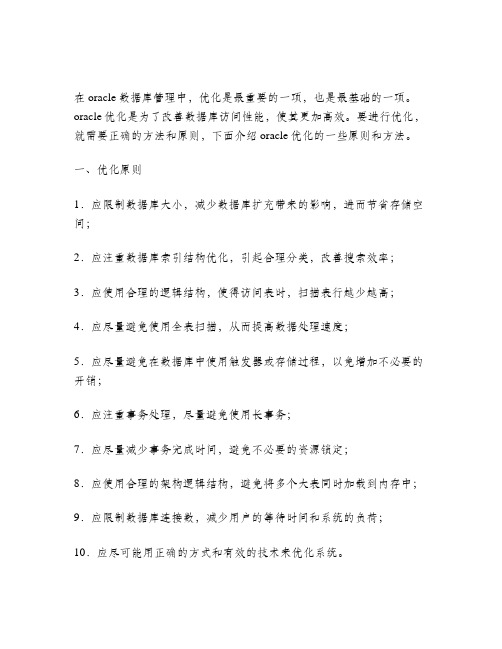
在oracle数据库管理中,优化是最重要的一项,也是最基础的一项。
oracle优化是为了改善数据库访问性能,使其更加高效。
要进行优化,就需要正确的方法和原则,下面介绍oracle优化的一些原则和方法。
一、优化原则1.应限制数据库大小,减少数据库扩充带来的影响,进而节省存储空间;2.应注重数据库索引结构优化,引起合理分类,改善搜索效率;3.应使用合理的逻辑结构,使得访问表时,扫描表行越少越高;4.应尽量避免使用全表扫描,从而提高数据处理速度;5.应尽量避免在数据库中使用触发器或存储过程,以免增加不必要的开销;6.应注重事务处理,尽量避免使用长事务;7.应尽量减少事务完成时间,避免不必要的资源锁定;8.应使用合理的架构逻辑结构,避免将多个大表同时加载到内存中;9.应限制数据库连接数,减少用户的等待时间和系统的负荷;10.应尽可能用正确的方式和有效的技术来优化系统。
二、优化方法1.创建索引:创建正确的索引对于提高oracle数据库的性能非常重要。
创建索引时,要考虑建立索引应包括的列和索引的类型;2.优化SQL语句:通过修改或优化SQL语句,可以使oracle数据库更加高效;3.改善数据库可用性:通过合理的备份与恢复措施,以及采用定期维护慢查询SQL和检查数据的一致性等技术,可以改善数据库的可用性;4.监控调优:可以通过oracle数据库定期监控功能,监控各种资源消耗情况,并深入分析SQL表达式,进行针对性的优化;5.定期重建表和索引:定期重建表和索引,能够使oracle数据库性能得到改善;6.合理分区:oracle数据库中用到分区表来改进query语句执行速度,减少用户的时间等待;以上是oracle优化的原则和方法,以改善oracle数据库的性能,。
数据仓库技术的性能优化与调优技巧(四)

数据仓库技术的性能优化与调优技巧数据仓库作为企业重要的决策支持系统,承载着大量数据和复杂的计算任务。
为了提高数据仓库的性能和响应速度,需要进行性能优化和调优。
本文将介绍一些数据仓库技术的性能优化和调优技巧。
一、合理设计数据模型数据仓库的性能优化的第一步是合理的数据模型设计。
数据模型应该根据业务需求和数据特点进行设计,在数据表之间建立正确的关联关系,避免冗余和数据冗余的出现。
同时,合理地选择数据类型,避免过多的数据类型转换带来的性能损耗。
二、优化数据加载过程数据加载是数据仓库的核心环节,对其进行优化可以提高数据仓库的性能。
首先,通过批量加载而不是逐条加载数据可以提高数据加载的效率。
其次,合理使用并行加载技术,利用多核处理器提高数据加载速度。
再次,对于量大且频繁更新的表,可以采用增量加载技术,只加载新增和更新的数据,避免重复加载。
三、适应查询模式的设计数据仓库的查询模式决定了其性能和响应速度,因此需要根据实际查询需求进行设计。
一方面,可以通过冗余数据和预先计算复杂指标来加速查询。
另一方面,可以根据查询模式建立合适的索引,减少数据扫描的时间。
四、优化查询语句查询语句是数据仓库中最核心的操作,对其进行优化可以显著提高性能。
首先,根据实际需求,尽可能简化查询语句,避免无谓的计算和关联。
其次,合理使用聚合函数和窗口函数,减少数据处理的时间。
再次,避免使用子查询和多重嵌套,这些复杂的查询嵌套容易影响性能。
最后,对查询语句进行优化需要使用数据库的性能优化工具和分析器,找到慢查询和瓶颈,进行相应的优化。
五、灵活使用分区技术分区技术是数据仓库优化的重要手段,可以将大型表按照一定的规则拆分成多个分区,从而提高查询和维护的效率。
根据具体情况,可以按照时间、地域、部门等要素进行分区,提高查询速度。
六、合理配置硬件资源数据仓库性能优化还需要关注硬件资源的配置。
首先,为了提高查询的速度,可以增加内存容量,提高数据的缓存能力。
第09章Oracle的性能优化

9.2 SQL语句的优化
9.2.1 SQL语句的优化规则 9.2.2 SQL语句优化的具体方法
9.2.1 SQL语句的优化规则
(1)去掉不必要的大表、全表扫描。不必要的大表、全表 扫描会造成不必要的输入输出,而且还会拖垮整个数据库;
(2)检查优化索引的使用 这对于提高查询速度来说非常重 要;
(3)检查子查询,考虑SQL子查询是否可以用简单连接的 方式进行重新书写;
系统的服务器,可以使用sar –u命令查看CPU的使用率;NT 操作系统的服务器,可以使用NT的性能管理器来查看CPU 的使用率。
出现CPU资源不足的情况是很多的:SQL语句的重解析、 低效率的SQL语句、锁冲突都会引起CPU资源不足。
2.查看SQL语句的解析情况 (1)数据库管理员可以执行下述语句来查看SQL语句的解析 情况:
9.3 Oracle运行环境的优化
9.3.1 内存结构的调整 9.3.2 物理I/O的调整 9.3.3 CPU的优化调整 9.3.4 网络配置的优化 9.3.5 Oracle碎片整理 9.3.6 Oracle系统参数的调整
9.3.1 内存结构的调整
内存参数的调整主要是指Oracle数据库的系统全局区 (SGA)的调整。SGA主要由三部分构成:共享池、数 据缓冲区、日志缓冲区。
2.数据缓冲区 数据库管理员可以通过下述语句,来查看数据库数据缓冲区
的使用情况。
SELECT name, FROM v$sysstat WHERE name IN ('db block gets','consistent gets','physical reads');
根据查询出来的结果可以计算出数据缓冲区的使用命中率:
论Oracle数据库的性能优化问题
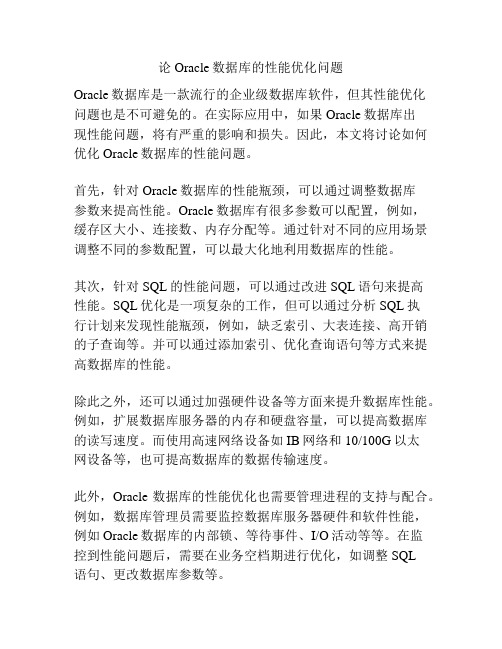
论Oracle数据库的性能优化问题Oracle数据库是一款流行的企业级数据库软件,但其性能优化问题也是不可避免的。
在实际应用中,如果Oracle数据库出现性能问题,将有严重的影响和损失。
因此,本文将讨论如何优化Oracle数据库的性能问题。
首先,针对Oracle数据库的性能瓶颈,可以通过调整数据库参数来提高性能。
Oracle数据库有很多参数可以配置,例如,缓存区大小、连接数、内存分配等。
通过针对不同的应用场景调整不同的参数配置,可以最大化地利用数据库的性能。
其次,针对SQL的性能问题,可以通过改进SQL语句来提高性能。
SQL优化是一项复杂的工作,但可以通过分析SQL执行计划来发现性能瓶颈,例如,缺乏索引、大表连接、高开销的子查询等。
并可以通过添加索引、优化查询语句等方式来提高数据库的性能。
除此之外,还可以通过加强硬件设备等方面来提升数据库性能。
例如,扩展数据库服务器的内存和硬盘容量,可以提高数据库的读写速度。
而使用高速网络设备如IB网络和10/100G以太网设备等,也可提高数据库的数据传输速度。
此外,Oracle数据库的性能优化也需要管理进程的支持与配合。
例如,数据库管理员需要监控数据库服务器硬件和软件性能,例如Oracle数据库的内部锁、等待事件、I/O活动等等。
在监控到性能问题后,需要在业务空档期进行优化,如调整SQL语句、更改数据库参数等。
总之,提高Oracle数据库的性能需要全面考虑软硬件配置、SQL语句等多个方面的因素。
通过合理的参数配置、SQL优化和硬件支持等方式,可以优化数据库的性能,提高应用的稳定性和响应速度。
Oracle的性能优化
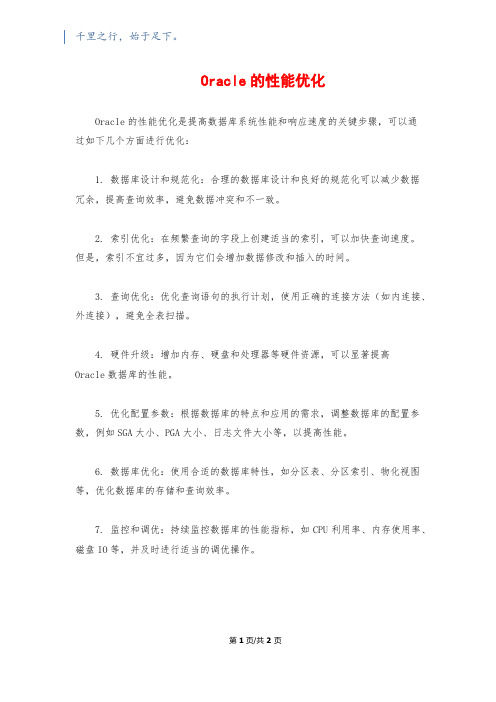
千里之行,始于足下。
Oracle的性能优化
Oracle的性能优化是提高数据库系统性能和响应速度的关键步骤,可以通
过如下几个方面进行优化:
1. 数据库设计和规范化:合理的数据库设计和良好的规范化可以减少数据冗余,提高查询效率,避免数据冲突和不一致。
2. 索引优化:在频繁查询的字段上创建适当的索引,可以加快查询速度。
但是,索引不宜过多,因为它们会增加数据修改和插入的时间。
3. 查询优化:优化查询语句的执行计划,使用正确的连接方法(如内连接、外连接),避免全表扫描。
4. 硬件升级:增加内存、硬盘和处理器等硬件资源,可以显著提高
Oracle数据库的性能。
5. 优化配置参数:根据数据库的特点和应用的需求,调整数据库的配置参数,例如SGA大小、PGA大小、日志文件大小等,以提高性能。
6. 数据库优化:使用合适的数据库特性,如分区表、分区索引、物化视图等,优化数据库的存储和查询效率。
7. 监控和调优:持续监控数据库的性能指标,如CPU利用率、内存使用率、磁盘IO等,并及时进行适当的调优操作。
第1页/共2页
锲而不舍,金石可镂。
总体来说,Oracle的性能优化需要综合考虑数据库设计、硬件配置、查询优化和系统监控等多个方面,通过不断的调整和优化,提高数据库的性能和响应速度。
Oracle性能调整与优化71页PPT
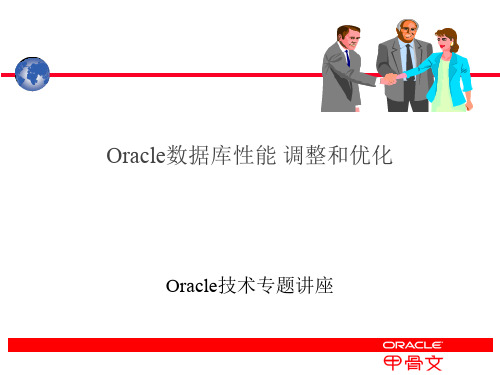
Oracle技术专题讲座
SUPPORT SERVICES
内容提要
1.oracle 性能调整概述 2.磁盘I/O的调整 3.oracle 内存分配与调整 4.SQL优化概述 5.Statspack概述
SUPPORT SERVICES
1.oracle 性能调整概述
SUPPORT SERVICES
2.5 管理回滚段
回滚段:用来保存数据变化前映像而提供一致读和保障 事务完整性的一段磁盘存储区域. 旧数据
回滚段
新数
表
据
UPDATE
SUPPORT SERVICES
2.5 管理回滚段
回滚段作用
回退事务
事务恢复
回滚段
读一致性
控制文件
数据文件
重做日志
SUPPORT SERVICES
SUPPORT SERVICES
2.4 使用本地管理表空间(LMT)自动段空间管理 (ASSM)
create tablespace demo datafile '/ora01/oem/demo01.dbf ' size 5m EXTENT MANAGEMENT LOCAL -- Turn on LMT SEGMENT SPACE MANAGEMENT AUTO -- Turn on ASSM;
OWNER ALEX
TABLE_NAME DEPT
PARTITION_COUNT 3
SUPPORT SERVICES
2.4 使用分区表避免磁盘争用
Select segment_name, partition_name, segment_type, tablespace_name
数据仓库技术的性能优化方法
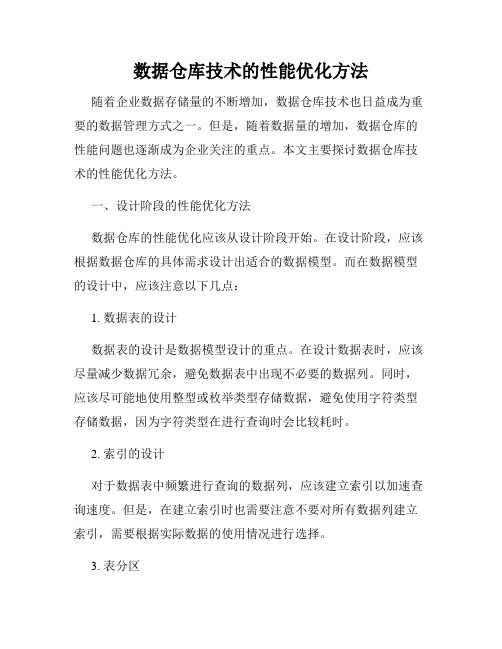
数据仓库技术的性能优化方法随着企业数据存储量的不断增加,数据仓库技术也日益成为重要的数据管理方式之一。
但是,随着数据量的增加,数据仓库的性能问题也逐渐成为企业关注的重点。
本文主要探讨数据仓库技术的性能优化方法。
一、设计阶段的性能优化方法数据仓库的性能优化应该从设计阶段开始。
在设计阶段,应该根据数据仓库的具体需求设计出适合的数据模型。
而在数据模型的设计中,应该注意以下几点:1. 数据表的设计数据表的设计是数据模型设计的重点。
在设计数据表时,应该尽量减少数据冗余,避免数据表中出现不必要的数据列。
同时,应该尽可能地使用整型或枚举类型存储数据,避免使用字符类型存储数据,因为字符类型在进行查询时会比较耗时。
2. 索引的设计对于数据表中频繁进行查询的数据列,应该建立索引以加速查询速度。
但是,在建立索引时也需要注意不要对所有数据列建立索引,需要根据实际数据的使用情况进行选择。
3. 表分区如果数据仓库中的数据表非常庞大,那么可以考虑对数据表进行分区,以加速查询速度。
表分区的方法有很多种,比如根据数据表中的时间列进行分区,将数据表按照时间进行划分,分别存储在不同的物理空间中。
二、数据导入阶段的性能优化方法在数据导入阶段,可以采用以下几种方法来进行性能优化:1. 并行导入在数据导入时,可以采用并行导入的方式,将数据分成多个部分,分别进行导入,这样可以提高导入速度。
2. 压缩数据在导入大量数据时,可以采用压缩数据的方式,将数据文件进行压缩,减少磁盘空间占用。
在导入完成后,再对数据进行解压缩操作。
三、查询阶段的性能优化方法在数据查询阶段,可以采用以下几种方法来进行性能优化:1. 建立索引对于数据表中频繁进行查询的数据列,应该建立索引以加速查询速度。
2. 数据分区如果数据表非常庞大,可以对数据表进行分区,以加速查询速度。
3. 查询缓存数据仓库中的查询操作往往较为复杂,查询的结果也较为庞大,一次查询往往需要耗费很多时间。
因此,在查询前可以先进行缓存,将查询结果暂时存储在内存中。
Oracle数据仓库解决方案介绍
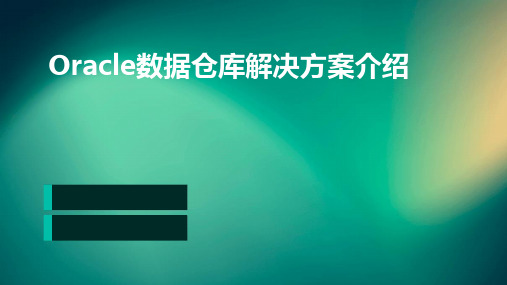
按照Oracle数据仓库软件的安装指南进行安装, 并进行必要的配置和优化。
数据迁移和转换
数据迁移工具
01
使用Oracle提供的数据迁移工具,如Data Pump或SQL*Plus,
进行数据迁移。
数据清洗与转换
02
在数据迁移过程中,进行数据清洗、转换和验证,确保数据质
量。
迁移计划与执行
Oracle数据仓库在政府和公共部门中的 应用主要集中在数据治理、决策支持和 公共服务等方面。
VS
详细描述
政府机构可以利用Oracle数据仓库进行数 据治理和决策支持,提高政府工作效率和 公共服务水平。通过数据分析和可视化工 具,政府机构可以更好地了解社会经济发 展状况,制定更科学合理的政策。同时, Oracle数据仓库还可以为公共服务提供更 高效、便捷的数据支持。
05 Oracle数据仓库的未来发 展和趋势
大数据集成
大数据集成
Oracle数据仓库解决方案支持大规模数据的集成,能够高效地整合来自不同来源的数据,包括数据库、文件、API等 ,为数据分析提供全面的数据基础。
数据清洗和整合
Oracle数据仓库具备强大的数据清洗和整合能力,能够自动处理数据中的异常值、缺失值和重复值,确保数据的准确 性和完整性。
分布式计算
Oracle数据仓库支持分布式计算技术,可以 将计算任务分配给多个节点并行处理,提高 计算效率和响应速度。
数据库层
关系型数据库
Oracle数据仓库基于关系型数据库技术构建,支持标准 SQL查询语言,方便用户进行数据查询和分析。
01
数据安全
数据库层提供完善的数据安全机制,包 括用户认证、权限控制和数据加密等, 确保数据的安全性和完整性。
Oracle数据库性能优化指南说明书
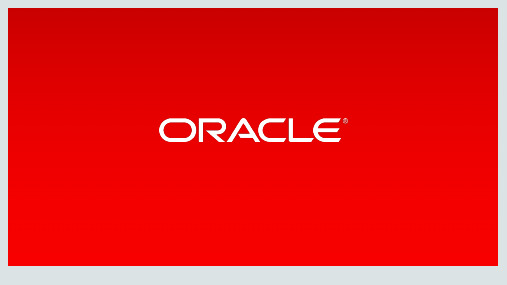
Real-World Performance Training Parallel ExecutionReal-World Performance TeamParallel ExecutionSerial and Parallel Execution•Serial Execution–SQL is executed by one process–The correct solution when:•the query references a small data set•high concurrency•efficiency is important•Parallel Execution–SQL is executed by many processes working together–The correct solution when:•the query references a large data set•low concurrency•elapsed time is important•Used to reduce the execution time of queries–Multiple processes work together to use more resources on the system, such as CPU and IOParallel ExecutionBasicsQuery Coordinator (QC)The “top level” process for the parallel queryParallel Execution Server (PX)An (OS) process that operates on part of a parallel query Parallel server group The group of parallel server processes that operate on arow sourceDegree of Parallelism (DoP)The number of parallel execution servers used in eachparallel server group during parallel executionParallel ExecutionWays to set the DoP•Table Setting–Can specify a value or set to parallel default•Hint–Useful for testing but usually not appropriate for production •Alter session–Useful for testing but usually not appropriate for production •Auto DoP–The optimizer determines the DoPParallel ExecutionConfiguration Parameters•parallel_min_servers–Specifies the minimum number of px processes started for the instance•parallel_max_servers–Specifies the maximum number of px processes started for the instance •parallel_threads_per_cpu–Specifies the number of px processes per CPU—OS threads are already accounted for in CPU_COUNT, so set to 1•Parallel_degree_policy–Determines how the DoP is calculatedParallel ExecutionPARALLEL_DEGREE_POLICY Parameter•The PARALLEL_DEGREE_POLICY parameter controls how the DoP is chosen –MANUAL•The default•Uses manual DoP rules–AUTO, which enables•Auto DoP•In Memory Parallel Execution•Parallel Statement Queuing–ADAPTIVE•The same as AUTO but also enables performance feedback to determine the DoP•New in 12c–LIMITED•Just enables Auto DoP–Only used when the table parallel decoration is set to DEFAULTParallel ExecutionManual DoP•The DoP is calculated based on table or system settings–Uses the parallel decoration on the table–If the table parallel decoration is set to “default” it uses the formulaCPU_COUNT * PARALLEL_THREADS_PER_CPU * # of instances •Manual DoP–Facilitates using a consistent DoP across users, schemas, queries and tables if tables have the same settings–Also allows for inconsistent DoPs if tables and/or instances have different settingsParallel ExecutionAuto DoP•First determines if the SQL statement will run serial or parallel–Uses the PARALLEL_MIN_TIME_THRESHOLD parameter–Defaults to 10 seconds–Defaults to 1 second for DBIM–Needed for DBIM on RAC•Automatically calculates the most “efficient” DoP for a SQL statement –Does not take system workload into account–The DoP calculation is based primarily on expected IO prior to 12c •Ignores the table parallel decorationResource Management with Parallel ExecutionParallel ExecutionWays to limit the DoP•Resource Manager–The Max DoP setting limits the DoP for a consumer group •PARALLEL_DEGREE_LIMIT–This parameter limits the DoP when using Auto DoPParallel ExecutionWays to control system resources with parallel execution•parallel_adaptive_multi_user–Reduces DoP based on system load–Usually reduces DoP too much—recommend setting to FALSE•Parallel statement queuing–Creates a FIFO queue for parallel statements–Make SQL statements wait for px resources to become available before execution starts instead of allowing SQL statements to run with insufficient px resources–When all of the parallel server processes in the pool are in use, statements queueParallel ExecutionThe Basics•Parallel execution is used to reduce the execution time of queries–Multiple processes work together to use more resources on the system, such as CPU and IO•A simple configuration should be used to determine the DoP–Coordinate parallel parameters–Avoid using hints and alter session•A resource management policy is needed when using parallel execution–To keep the system under control–To ensure SQL statements are able to execute in parallelPX Workload with No Resource Management•Available PX processes defined bythe following parameters which aredefined per instance–parallel_min_servers=32–parallel_max_servers=64•By default, PX servers will beallocated for parallel SQL and if allPX servers are busy subsequent SQLexecutions will be downgradedPX Workload with No Resource ManagementQuery Status RequestedDoPPXAllocatedExecutionDoPPX Workload with No Resource ManagementQuery Status RequestedDoPPXAllocatedExecutionDoPA Running8168PX Workload with No Resource ManagementQuery Status RequestedDoPPXAllocatedExecutionDoPA Running8168B Running122412PX Workload with No Resource ManagementQuery Status RequestedDoPPXAllocatedExecutionDoPA Running8168B Running122412C Running8168PX Workload with No Resource ManagementQuery Status RequestedDoPPXAllocatedExecutionDoPA Running8168B Running122412C Running8168D Running1284PX Workload with No Resource ManagementQuery Status RequestedDoPPXAllocatedExecutionDoPA Running8168B Running122412C Running8168D Running1284E Running3201PX Workload with Resource Management•parallel_min_servers andparallel_max_servers stilldefine the number of px serversavailable for execution•parallel_servers_targetdefines the pool of px serversavailable for SQL statements in thequeuePX Workload with Parallel Statement QueuingQuery Status RequestedDoPPXAllocatedExecutionDoPA8PX Workload with Parallel Statement QueuingQuery Status RequestedDoPPXAllocatedExecutionDoPA Running8168PX Workload with Parallel Statement QueuingQuery Status RequestedDoPPXAllocatedExecutionDoPA Running8168B Running122412PX Workload with Parallel Statement QueuingQuery Status RequestedDoPPXAllocatedExecutionDoPA Running8168B Running122412C Running8168PX Workload with Parallel Statement QueuingQuery Status RequestedDoPPXAllocatedExecutionDoPA Running8168B Running122412C Running8168D Queued12PX Workload with Parallel Statement QueuingQuery Status RequestedDoPPXAllocatedExecutionDoPA Finished8168B Running122412C Running8168D Queued12PX Workload with Parallel Statement QueuingQuery Status RequestedDoPPXAllocatedExecutionDoPA Finished8168B Running122412C Running8168D Running122412PX Workload with Parallel Statement QueuingQuery Status RequestedDoPPXAllocatedExecutionDoPA Finished8168B Running122412C Running8168D Running122412E Queued32PX Workload with Parallel Statement QueuingQuery Status RequestedDoPPXAllocatedExecutionDoPA Finished8168B Finished122412C Finished8168D Finished122412E Queued32PX Workload with Parallel Statement QueuingQuery Status RequestedDoPPXAllocatedExecutionDoPA Finished8168B Finished122412C Finished8168D Finished122412E Running326432Parallel ExecutionParallel Statement Queuing•Parallel Statement Queuing–Can be enabled separately by setting _parallel_statement_queuing=true –Can be used with Resource Manager to create multiple queues for different consumer groups–Set PARALLEL_SERVERS_TARGET based on CPU resources on the systemParallel ExecutionRecommendations•Implement a simple setup to understand what is happening in the system •Base your plan/strategy on the amount of system resources you want to make available for parallel execution•Use resource manager to specify the max DoP for consumer groups •Set tables to the highest DoP that can be used in the resource manager plan。
ORACLE数据库变得非常慢解决方案一例
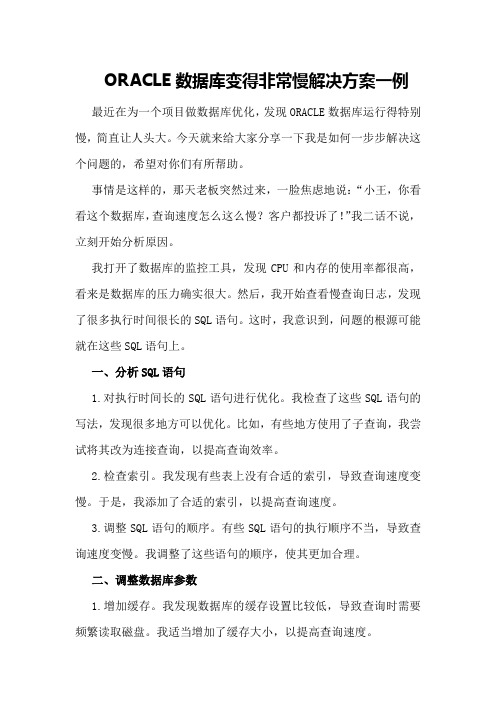
ORACLE数据库变得非常慢解决方案一例最近在为一个项目做数据库优化,发现ORACLE数据库运行得特别慢,简直让人头大。
今天就来给大家分享一下我是如何一步步解决这个问题的,希望对你们有所帮助。
事情是这样的,那天老板突然过来,一脸焦虑地说:“小王,你看看这个数据库,查询速度怎么这么慢?客户都投诉了!”我二话不说,立刻开始分析原因。
我打开了数据库的监控工具,发现CPU和内存的使用率都很高,看来是数据库的压力确实很大。
然后,我开始查看慢查询日志,发现了很多执行时间很长的SQL语句。
这时,我意识到,问题的根源可能就在这些SQL语句上。
一、分析SQL语句1.对执行时间长的SQL语句进行优化。
我检查了这些SQL语句的写法,发现很多地方可以优化。
比如,有些地方使用了子查询,我尝试将其改为连接查询,以提高查询效率。
2.检查索引。
我发现有些表上没有合适的索引,导致查询速度变慢。
于是,我添加了合适的索引,以提高查询速度。
3.调整SQL语句的顺序。
有些SQL语句的执行顺序不当,导致查询速度变慢。
我调整了这些语句的顺序,使其更加合理。
二、调整数据库参数1.增加缓存。
我发现数据库的缓存设置比较低,导致查询时需要频繁读取磁盘。
我适当增加了缓存大小,以提高查询速度。
2.调整线程数。
我发现数据库的线程数设置较低,无法充分利用CPU资源。
我将线程数调整为合适的值,以提高数据库的处理能力。
3.优化数据库配置。
我对数据库的配置文件进行了调整,比如调整了日志文件的存储路径和大小,以及调整了数据库的备份策略等。
三、检查硬件资源1.检查CPU。
我查看了CPU的使用情况,发现CPU负载较高。
我建议公司采购更强大的CPU,以提高数据库的处理能力。
2.检查内存。
我发现内存的使用率也很高,于是建议公司增加内存容量。
3.检查磁盘。
我检查了磁盘的读写速度,发现磁盘的I/O性能较低。
我建议公司更换更快的磁盘,以提高数据库的读写速度。
四、定期维护1.定期清理数据库。
- 1、下载文档前请自行甄别文档内容的完整性,平台不提供额外的编辑、内容补充、找答案等附加服务。
- 2、"仅部分预览"的文档,不可在线预览部分如存在完整性等问题,可反馈申请退款(可完整预览的文档不适用该条件!)。
- 3、如文档侵犯您的权益,请联系客服反馈,我们会尽快为您处理(人工客服工作时间:9:00-18:30)。
Partition Pruning • What indicate Partition Pruning ?
– Partition pruning for queries • What range of data do the queries touch - a quarter, a year? – Consider data loading frequency • Is an incremental load required?
• Parallel Execution should be used
– Instead of one process doing all the work multiple processes working concurrently on smaller units
Partitioning Design Common Sense • Range/List partition large fact tables
– Statistics management – Initialization Parameters – Workload Monitoring
Core Data Warehousing Performance Features
3 Ps - Power, Partitioning, Parallelism
| 0 | SELECT STATEMENT | | 587K| 14M| 805 (2)| 00:00:10 | | |
| 1 | PARTITION RANGE ITERATOR| | 587K| 14M| 805 (2)| 00:00:10 | 6 | 8 | |* 2 | TABLE ACCESS FULL | BIG_ALBUM_SALES | 587K| 14M| 805 (2)| 00:00:10 | 6 | 8 |
1 | PARTITION RANGE ALL| 1 | 3 |
2 | TABLE ACCESS FULL | T_SALES | 1 | 3 |
Partition Pruning case study
SQL> explain plan for 2 3 select * from t_sales where sales_date between date '2000-01-01' and date '2000-12-31'
Select sum(sales_amount)
From SALES Where sales_date between
to_date(‘05/20/2008’,’MM/DD/YYYY’)
And to_date(‘05/23/2008’,’MM/DD/YYYY’);
Only the 3 relevant partitions are accessed
6
end;
Partition Pruning case study
SQL> explain plan for 2 3 select * from t_sales where to_char(sales_date,’YYYY’) ='2000'
4
/
Explained. SQL> select * from table(dbms_xplan.display)
4
5 6
partition Y2001 values less than (date '2002-01-01'),
partition Y2002 values less than (date '2003-01-01')) as
7
8 9
select date '2000-01-01' + rownum - 1
Partition Pruning case study
SQL> create table t_sales (sales_date not null) 2 3 partition by range (sales_date) (partition Y2000 values less than (date '2001-01-01'),
from dual connect by level <= date '2003-01-01' - date '2000-01-01'
10
/
SQL> begin
2
3 4
dbms_stats.gather_table_stats(
ownname => user, tabname => 't_sales');
• Balanced Hardware Configuration
– Weakest link defines the throughput
• larger tables or fact tables should be partitioned
– Facilitates data load, data elimination and join performance – Enables easier Information Lifecycle Management
The following is intended to outline our general product direction. It is intended for information purposes only, and may not be incorporated into any contract. It is not a commitment to deliver any material, code, or functionality, and should not be relied upon in making purchasing decisions. The development, release, and timing of any features or functionality described for Oracle’s products remains at the sole discretion of Oracle.
---------------------------------------------------------------------------------------------| | | | |* | 0 | SELECT STATEMENT | | | | | 3 | 3 | 3 | 24 | 24 | 24 | 2 2 2 (0)| 00:00:01 (0)| 00:00:01 (0)| 00:00:01
Partition Pruning
• How to fix SQLs that won't Partition Prune ?
– The syntax WHERE partition_key oper (sub-query), Try putting the sub-query into a PL/SQL function, and change your syntax to WHERE partition_key oper my_func() – Use ranges instead of functions of partition keys
Partition Pruning
Q: What was the total sales for the weekend of May 20 - 22 2008?
Sales Table
May 18th 2008 May 19th 2008 May 20th 2008
May 21st 2008 May 22nd 2008 May 23rd 2008 May 24th 2008
Implement Best Practices for Extreme Performance with Oracle Data Warehousing
Partner Solution Center(Shen Zhen)
Agenda
• Core Data Warehousing Performance Features • Database Design and Data Loading • Performance Management
2
/
PLAN_TABLE_OUTPUT Plan hash value: 722415528
----------------------------------------------------------------------------| Id | Operation | Name | Rows | Bytes | Cost (%CPU)| Time | Pstart| Pstop |
– Explain Plan lines showing • PARTITION RANGE ITERATOR • PARTITION RANGE OR • PARTITION RANGE SINGLE
SQL> select * from big_album_sales where release_date > '01-JUN-2006'; 587694 rows selected. Execution Plan
Partition Pruning • When can I use Partition Pruning ?
