费思泰克直流电源FTP系列用户手册说明书
直流电源使用手册
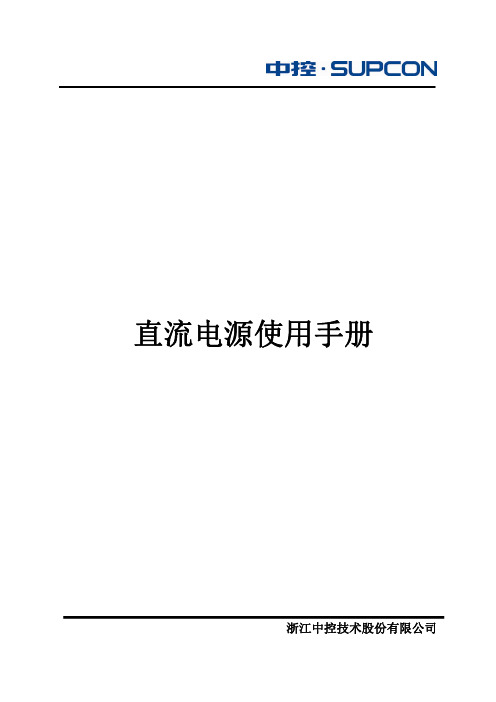
直流电源使用手册浙江中控技术股份有限公司声明⏹严禁转载本手册的部分或全部内容。
⏹在不经预告和联系的情况下,本手册的内容有可能发生变更,请谅解。
⏹本手册所记载的内容,不排除有误记或遗漏的可能性。
如对本手册内容有疑问,请与我公司联系。
文档标志符定义警告:标示有可能导致人身伤亡或设备损坏的信息。
WARNING: Indicates information that a potentially hazardous situation which, if not avoided, could result in serious injury or death.电击危险:标示有可能产生电击危险的信息。
RISK OF ELECTRICAL SHOCK: Indicates information that Potential shock hazard where HAZARDOUS LIVE voltages greater than 30V RMS, 42.4V peak, or 60V DC may be accessible.防止静电:标示防止静电损坏设备的信息。
ESD HAZARD: Indicates information that Danger of an electro-static discharge to which equipment may be sensitive. Observe precautions for handling electrostatic sensitive devices注意:提醒需要特别注意的信息。
ATTENTION: Identifies information that requires special consideration.提示:标记对用户的建议或提示。
TIP:Identifies advice or hints for the user.设备安全警示标志下表列出了在设备中使用的安全警示标志符号及描述。
费思FTP系列宽范围程控直流电源-1

FTP系列宽范围程控直流电源FTP系列宽范围程控直流电源是费思科技研发的高性能直流电源,具有宽范围输出、大功率、大电流、低纹波噪声、快速瞬态响应、分辨率高、精度高、电压电流斜率可设置等优点。
FTP系列宽范围程控直流电源是ATE系统集成、实验室测试、车载设备测试、太阳能逆变器测试、DC/DC转换器测试、汽车电子、引擎启动测试、超导测试、电机测试、电池充电模拟、电压/电流传感器校准、激光器测试及供电、电子产品生命周期测试等应用的最佳选择。
一、产品特点:宽范围输出:0~1000V,2000W/3200W/6500W单台;高精确度:16位高速ADC/DAC,精密测量与控制;高稳定度:低线性调整率,低负载调整率,低纹波,低噪音;快速响应:2mS典型值的瞬态响应;斜率控制:可快速精准地控制电压(或电流)上升和降低;PFC控制:具有有源功率因数校正电路,使输入功率因数大于0.98级联功能:支持主从并联和串联模式,能让用户像操作单台电源一样操作整个级联组;序列功能:强大灵活的序列功能,可模拟复杂波形输出;快速调用:按数字键直接调用已保存的电压电流参数;模拟编程:通过模拟量来控制电源的输出电压和输出电流;外部控制:可以通过外部数字信号控制电源输出,以及对外输出数字控制信号;监视输出:电压电流的输出波形以模拟量的形式输出,方便监测;远端补偿:补偿电流引起的电压差,保证负载端的电压测量值;保护功能:OVP、OCP、OPP、OTP、LVP、SHUT、FAULT、ALTER等全面保护功能;掉电保存:电源各项配置参数在上电时自动恢复成上次关机时的状态;通讯端口:标配RS232和LAN通讯口通讯协议:标准SCPI通讯指令协议。
显示操作:TFT彩色显示屏,支持中英文显示,方便快捷的按键操作。
①.电源开关②.显示屏③.功能按键与数字按键④.旋钮①.电源输出端口②.电压远近端采样配置端口③.级联均流线输入④.级联均流线输出⑤.级联RS485通讯接口⑥.RS232远程通讯接口⑦.LAN远程通讯接口⑧.复合信号端口⑨.交流电输入端口二、产品功能CV/CC功能:FTP系列作为典型的恒电压(CV)和恒电流(CC)电源,能在满功率范围内稳定地输出,可满足客户普遍的需求。
Festo EtherCAT驱动器操作手册说明书
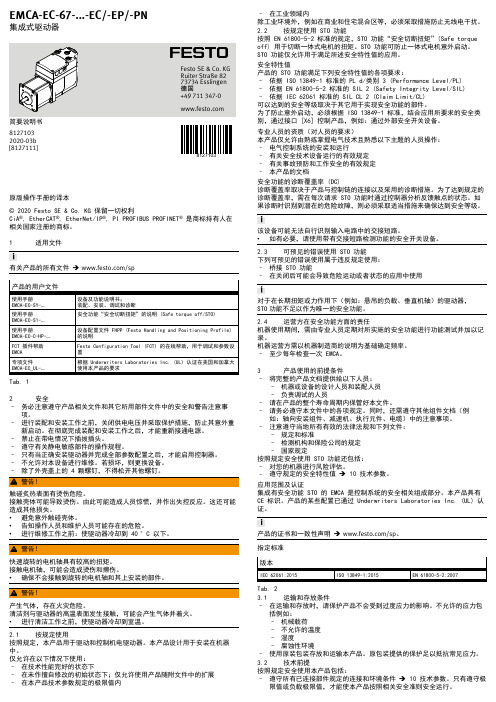
原版操作手册的译本© 2020 Festo SE & Co. KG 保留一切权利CiA ®, EtherCAT ®, EtherNet/IP ®, PI PROFIBUS PROFINET ® 是商标持有人在相关国家注册的商标。
1适用文件有关产品的所有文件 è/sp 产品的用户文件使用手册EMCA-EC-SY-…设备及功能说明书;装配、安装、调试和诊断使用手册EMCA-EC-S1-…安全功能“安全切断扭矩”的说明 (Safe torque off/STO)使用手册EMCA-EC-C-HP-…设备配置文件 FHPP (Festo Handling and Positioning Profile)的说明FCT 插件帮助EMCAFesto Configuration Tool (FCT) 的在线帮助,用于调试和参数设置专项文件EMCA-EC_UL-…根据 Underwriters Laboratories Inc. (UL) 认证在美国和加拿大使用本产品的要求Tab. 12安全–务必注意遵守产品相关文件和其它所用部件文件中的安全和警告注意事项。
–进行装配和安装工作之前,关闭供电电压并采取保护措施,防止其意外重新启动。
在彻底完成装配和安装工作之后,才能重新接通电源。
–禁止在带电情况下插拔插头。
–遵守有关静电敏感部件的操作规程。
–只有当正确安装驱动器并完成全部参数配置之后,才能启用控制器。
–不允许对本设备进行维修。
若损坏,则更换设备。
–除了外壳盖上的 4 颗螺钉,不得松开其他螺钉。
触碰炙热表面有烫伤危险。
接触壳体可能导致烫伤。
由此可能造成人员惊慌,并作出失控反应。
这还可能造成其他损失。
•避免意外触碰壳体。
•告知操作人员和维护人员可能存在的危险。
•进行维修工作之前:使驱动器冷却到 40 °C 以下。
快速旋转的电机轴具有较高的扭矩。
IsoTek Super Titan 电源管理系统使用手册说明书

January 2011Multi award winning power management systemsSuper Titan Instruction ManualJanuary 2011ContentsThe company A.1The principles A.1The execution A.1Overview B.2Features B.2Safety B.3PlacementC.4Equipment coupling C.4System integration C.4Fault finding D.5Dimensions & sockets E.6G.9A. IntroductionB. The productC. InstallationD. TroubleshootingE. Specifications G. WarrantyGeneral sectionJanuary 2011A. IntroductionIsoTek was formed in July 2001 with the vision to create high quality mains power distribution units that moved beyond currentconventions. Through careful market analysis and extensive research we were able to launch products that moved power distribution forward to be recognised as an integral part of any audio or home theatre system. Our products continue to lead the way in power management systems, our latest EVO3 range galvanises our commitment to pursue excellence at every level.We believe all products benefit from their own clean power supply,therefore we advocated the concept of using (smaller) individual filters on each component, with these being specifically designed for their purpose, this dramatically reduces and stops component crosscontamination and dispels the belief that one size fits all. Every single component used in our designs is extensively tested for quality,reliability and purpose. Our circuit designs are extensively ‘field’ tested before coming to market so we can guarantee the widest compatibility with third party products.Within the market of premium audio it is vital to offer exceptional performance and value for money. Products must be made to the highest of standards, be reliable and attractive. A manufacturer must offer exceptional service, dealer training, support and undertake the very best in promotion design and literature. If all these elements are in place customers should experience excellence at every stage. Our continual quest is to meet these challenges.All of our products are professionally designed in England with deep consideration given to both style, functionality, performance and value for money. Our European manufacturing facility offers a multi-award winning hand built product line.The companyThe principlesThe executionThe companyJanuary 2011B. The productThank you for purchasing the IsoTek Super Titan.The Super Titan continues our multi award winning range and offers an unpresidented level of performance specifically for high current devices such as power amplifiers. It has been designed to offer an uncompromised level of power delivery close to 10,000 Watts with a transient ability over of 35,000 Watts. Super Titan is the ultimate high-end high power conditioner on the market.At the rear of the unit you will note four high quality silver plated locking Neutrik powercons rated at 32 Amps. These four outlets are individually isolated to stop cross contamination and any component cross talk. They are in no way connected to each other. Thus each connected component has a clean supply.Supplied with the Super Titan are two high current 32 Amp cables, one to power the unit the second to connect a component. Additional power cords can be purchased as needed.Super Titan features 135,000 Amps of instantanious protection, this is extremely important in today’s society where dangerous power surges can damage sensitive audio equipment.All fusing is external and in the form of a 32 Amp RCBO. Thiseliminates any need to enter the product. There is a second RCBO and power inlet and Neutrik Powercon output to power any addition conditioners.All components are of the highest grade and are under stressed, this gives greater longevity. Ninty percent of internal components used within Super Titan are specifically designed for purpose, thus guaranteeing the highest performance and specification.OverviewFeaturesFront elevation of the unitJanuary 2011B. The productSuper Titan has its own dedicated built in isolation system so it is not neccessary to place it into or onto an audio rack system. However you should insure that Super Titan is placed in a location which allows sufficient ventilation for the internal electronics. Ventilation should not be impeded by covering the ventilation openings with items such as newspapers, table-cloths, curtains etc. No naked flame sources, such as lighted candles should be placed on the unit.Other items may be placed on top of the Super Titan but only with an additional isolation platform, this is available to purchase separately.Do not place the unit near heat sources, such as radiators or air ducts.The unit should not be placed in areas which could exceed 25degrees, for example near vacumn tube amplifiers. Good air circulation is essential to prevent heat build up within the chassis. Do not place the Super Titan on an extremely soft surface, which could block the ventilation intakes on the underside of the unit.Do not let any liquids spill onto or objects fall into the chassis.The apparatus must not be exposed to dripping or splashing and no objects filled with liquids, such as vases should be placed on top .Should either of these events happen immediately switch off the unit at the wall socket, wait for at least one minute, unplug all other cables and return it to your authorised IsoTek dealer for a full service.SafetyWeight loadingJanuary 2011C. InstallationOnce the Super Titan is positioned, connect the unit to a mains wall socket. You will notice two very high quality 32Amp power cords are provided. The cable with the black locking Neutrik Powercon is the input cable. The cable with the light grey Neutrik Powercon is theoutput cable. It is important not to get these two connectors confused. DO NOT TRY TO CONNECT THE INPUT CABLE TO THE OUTPUT SOCKETSShould you wish to connect more than one piece of equipment to Super Titan additional 32 Amp cables can be supplied. Please also note that we do not recommend re-terminating existing cables you have with the Neutrik 32 Amp connectors unless these cables are rated at 32 Amps.The apparatus must be connected to an earthed mains socket-outlet.Turn off all equipment you wish to power from the Super Titan. Unplug the power cable(s) relating to these, connect the supplied 32A power cable into the Super Titan. Please remember grey is for the output.Plug the grey connector into the grey output socket at the back of the Super Titan, this will rotate and lock. Now connect the IEC connector into the back of your power amplifier or other high power device.Connect the 32A input power cord (black Neutrik connector), again this will rotate and lock. Now connect the Super Titan to the wall outlet.Turning the RCBO rated at 32A on the left hand side of the back pannel will power the unit.We recommend if you have the opportunity, to run a 32A feed for the Super Titan. However the unit will function perfectly well from a standard wall socket.Equipment couplingSystem integrationRear elevation of the unitJanuary 2011D. TroubleshootingThe front panel LEDs are not lit and the unit gives no power.Check that the 32Amp RCBO on the left hand side of the back panel is turned on. Check that the 32Amp power cable is correctly connected to the left hand power input socket.Check that the mains cable is securely plugged into the wall socket.On rare occasions the fuse at the main distribution fuse box may also need to be checked.We would strongly recommend a simple check of mains polarity. Your local IsoTek authorised dealer will be able to supply a product through us to help you establish this. Mains polarity is of particular importance in markets where European Shuko plugs are used.Always replace fuses with the same fuse type and rating .*********************************************************any doubt about the correct fusing.Fault finding Fuse location & Power switchFuse in UK three pin plugJanuary 2011E. SpecificationsThe following information relates only to the IsoTek Super Titan.Number of outlets:4Type of outlets:32A Silver plated Neutrik unswitchedMains inlet:32Amp NeutrikMains voltage:100 - 240V High current outlets (4):32AmpsMaximum current:32Amps continuousTotal available power (230V):7360W Transient Power:35,500WDimensions:500mm x 500mm x 300mm (WxDxH)Weight:27.0KgPlease note, the information given in this document is correct at the time of print. Small production changes in the course of improvement through our ongoing research and development policy may arise. If clarification of any point is required please refer to your localauthorised IsoTek dealer or visit where you can download the very latest information.Dimensions & socketsFront & rear elevationJanuary 2011G. WarrantyPlease complete & sendAs part of our on-going commitment to the highest standards of customer service, IsoTek offersyou the opportunity to extend the standard 2 year product warranty to 3 years, free of charge.Simply visit:/registerAnd follow the on screen instructions. This service will automatically update your details andgive confirmation of your registration via email within 24 hours.IsoTek will not share your personal details with any third parties without your permission.If you do not have internet access then please forward a copy of your invoice, together with theproduct serial number and your address to our UK office:IsoTek Systems,4 Mozzetta,Kings Head Yard,Winchester,SO23 9HNEngland.。
如何用费思泰克电子负载仪检测移动电源设置

以5V1A的移动电源为例:。
保护板的空载电压:即电流为零是的电流电压保护板的带载或满载电压:即电流为1A时是的电流电压过流时的负载电压:判断过流时电路是否断开,即电压是否为零。
短路时的负载电压:判断短路时电路是否断开,即电压是否为零。
第一步:设置V ON,V OFF电压,我们的单体负载的带电自动测试功能是检测到一定电压后开始自动测试这个电压就是V ON电压,测试自动测试完成后当电压降低到一定值之后自动卸载,这个电压称为V OFF电压。
通常我们设置V ON,V OFF电压为测试电压的80%—60%(移动电源的V ON,V OFF设置为4V就可以了)具体的设置步骤为:1、按“Menu”进入菜单,显示“Config”2、按方向键或旋钮至“SYSTEM SET”3、按“Enter”显示“PROT CURRENT SET”按方向键或旋钮至“VOLTAGE ON SET”。
4、按“Enter”显示“ON VOL=0.00V”,按数字4键设置V ON电压为4V。
(0V表示关闭V ON电压,为默认值。
)5、按“Enter”,按方向键或旋钮至“VOLTAGE OFF SET”。
6、按“Enter”显示“OFF VOL=0.00V”,按数字4键设置V OFF电压为4V。
(0V表示关闭V OFF电压,为默认值。
)第二步:根据被测产品的参数设置编辑自动测试文档。
以如下一款5V1A移动电源为例进行设置,延迟时间为1S。
(可参考说明书)按你的要求,我给你编辑了三步(开路,带载,短路)。
备注:你给我寄过来的移动电源短路,没有自动恢复,所以设置你按下面的文件运行就可以了。
1、按“Menu”进入菜单显示“Config”2、按方向键“❝”移动至“EDIT TEST FILE”3、按“Enter”确定,按“❝”移动至“EDIT AUTO FILE”4、按“Enter”显示“FILE NUM=01”按数字键或旋钮选择文件号。
(相对应产品)5、按“Enter”显示“TEST COUNT=01”按数字键设置测试步数,本例为3步,按“3”再按“Enter”。
SITRANS F 产品系列操作指南说明书
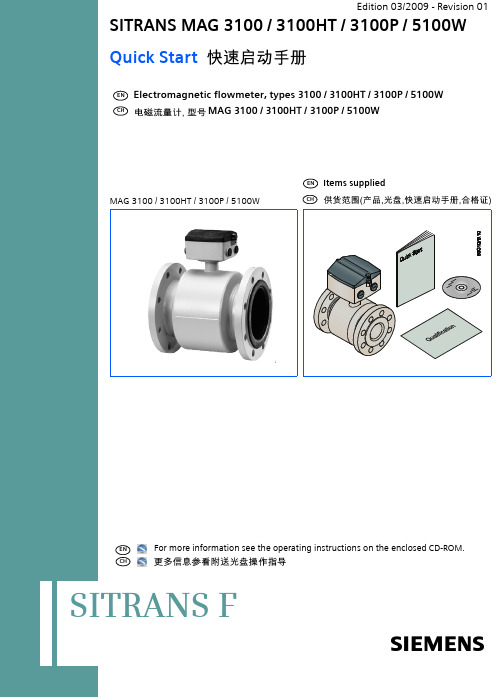
Electromagnetic flowmeter, types 3100 / 3100HT / 3100P / 5100WMAG 3100 / 3100HT / 3100P / 5100WFor more information see the operating instructions on the enclosed CD-ROM. SITRANS F2Quick Start MAG 3100 / 3100HT / 3100P / 5100WBefore installing, including in hazardous areas, refer to the operating instructions on the enclosed CD-ROM.It contains detailed safety regulations, information and specifications which must be observed when installing. Changes can occur. Documentations and approvals can be found on the Internet at /flowdocumentation.Caution!Correct, reliable operation of the product requires proper transport, storage, positioning and assembly as well as careful operation and maintenance. Only qualified personnel should install or operate this instrument.General instructionsCHFor safety reasons it is important that the following points are read and understood before the installation of the equipment:•Installation, connection, commissioning and service must be carried out by personnel qualified and authorized to do so.•It is the responsibility of the customer that the instructions and directions provided in the Quick Start and in the operating instructions on the enclosed CD-ROM are read, understood and followed by the relevant personnel before installing the equipment.•It is the responsibility of the customer to instruct and authorize personnel to operate the equipment.•It is the responsibility of the customer to ensure that the measuring system is connected correctly and is in accordance with the connection diagram.•Equipment used in hazardous areas must be Ex-approved and marked for Europe, FM for USA and CSA for Canada. It is required that the special conditions for safe use provided in the manual and in the Ex certificate are followed!•Installation of the equipment must comply with national regulations. For example EN 60079-14 for the European Community.•Repair and service must be carried out by approved Siemens Flow Instruments personnel only.Safety instructionsCHCHFlow conditionsThe pipe must be completely filled with liquid!CHMAG 3100/3100HT/3100P or MAG 5100W with Ebonite liner - Max. torqueMAG 3100/3100HT/3100P or MAG 5100W with Ebonite liner -PN40PN63PN100F/Lbs Nm F/Lbs Nm7/flowdocumentationCHStep 4Mount the connection plate in the terminal box. The SENSORPROM unit Step 5Fit the supply and output cables respectively and tighten the cable glands to CHStep 1Remove and discard the terminal box lid of the sensor. Fit the cable glands for the Step 3Connect earth wire on connection board to bottom of connection box.Connect the 2 pin connector and 3 pin connector as shown.345/flowdocumentation9Quick Start MAG 3100 / 3100HT / 3100P / 5100W 10Potting kit for IP 68 application.Quick Start MAG 3100 / 3100HT / 3100P / 5100W 12/flowdocumentation13Quick Start MAG 3100 / 3100HT / 3100P / 5100W 14SITRANS “Product name”We have reviewed the contents of this publication to ensure consistency with the hardware and software described. Since variance can-not be precluded entirely, we cannot guarantee full consistency. However, the information in this publication is reviewed regularly and any necessary corrections are included in subsequent editions. Responsibility for suitability and intended use of this instrument rests solely with the user.Copyright © Siemens AG 03.2009 All Rights Reserved. Technical data subject to change without prior notice.CHSiemens Flow Instruments A/S 6430 NORDBORGDENMARK/flowdocumentationOrder no.: A5E02451851-01Literature no.: SFIDK.PQ.027.F2.2P A5E02451851-0115Quick Start MAG 3100 / 3100HT / 3100P / 5100W。
TEP-I-F说明书1要点
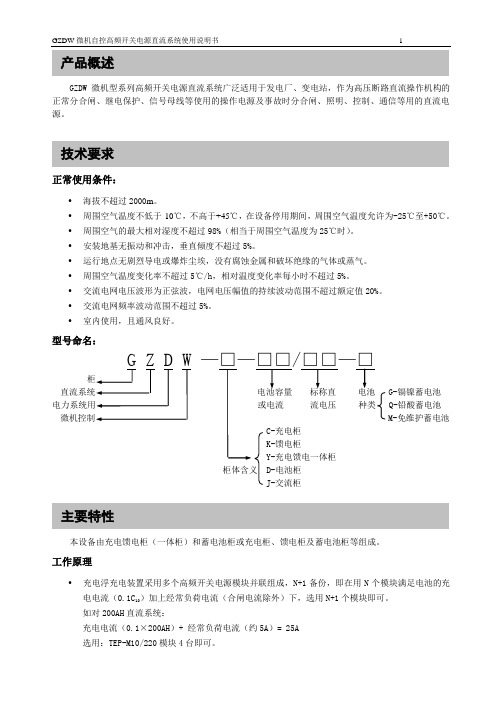
产品概述GZDW 微机型系列高频开关电源直流系统广泛适用于发电厂、变电站,作为高压断路直流操作机构的正常分合闸、继电保护、信号母线等使用的操作电源及事故时分合闸、照明、控制、通信等用的直流电源。
技术要求正常使用条件:•海拔不超过2000m。
•周围空气温度不低于-10℃,不高于+45℃,在设备停用期间,周围空气温度允许为-25℃至+50℃。
•周围空气的最大相对湿度不超过98%(相当于周围空气温度为25℃时)。
•安装地基无振动和冲击,垂直倾度不超过5%。
•运行地点无剧烈导电或爆炸尘埃,没有腐蚀金属和破坏绝缘的气体或蒸气。
•周围空气温度变化率不超过5℃/h,相对温度变化率每小时不超过5%。
•交流电网电压波形为正弦波,电网电压幅值的持续波动范围不超过额定值20%。
•交流电网频率波动范围不超过5%。
•室内使用,且通风良好。
型号命名:G-镉镍蓄电池或电流流电压种类 Q-铅酸蓄电池 M-免维护蓄电池 C-充电柜K-馈电柜Y-充电馈电一体柜柜体含义 D-电池柜J-交流柜主要特性本设备由充电馈电柜(一体柜)和蓄电池柜或充电柜、馈电柜及蓄电池柜等组成。
工作原理•充电浮充电装置采用多个高频开关电源模块并联组成,N+1备份,即在用N个模块满足电池的充电电流(0.1C10)加上经常负荷电流(合闸电流除外)下,选用N+1个模块即可。
如对200AH直流系统:充电电流(0.1×200AH)+ 经常负荷电流(约5A)= 25A•系统可以选用任何接线型式,其典型接线方式见《GZDW微机自控高频开关电源直流系统典型设计》(泰坦公司)。
•系统输出特性:系统输出特性见图1。
1.均衡充电状态为从图1中A点开始充电,A-B之间的区域为恒流充电区域;2.当蓄电池电压上升至均衡充电电压值B点后设备进入恒压充电工作方式,B-C段为恒定电压区域,均衡充电在给定的时间内结束。
均衡充电结束后,自动转换到浮充电压状态,蓄电池持续在完全充满状态,在D-A段工作。
直流电源用户手册按键版

欢迎使用本公司电源产品请务必仔细阅读《用户操作手册》以便于用户更加快捷、安全地操作该设备直流电源用户操作手册本手册提供给使用者产品参数、选型、安装、故障诊断及排除、日常维护的相关注意事项及指导。
为了确保正确地安装及操作本电源,请在使用之前,认真阅读本手册,并请妥善保存以备后用。
设备配套客户请将此手册随设备交由该电源的最终使用者。
◆开箱时,请认真核对本机铭牌的型号及额定值是否及您的订货一致。
箱内含您订购的机器、钥匙、产品合格证、用户操作手册、保修卡等。
◆开箱后,请检查产品在运输过程中是否有破损现象。
若发现有某种遗漏或损坏,请速及本公司或您的供货商联系解决◆对于初次使用本产品的用户,应先认真阅读本手册。
若对一些功能及性能方面有所疑惑,请咨询我公司的技术支持人员,以获得帮助,对正确使用本产品有利。
◆由于致力于直流电源的不断改善,因此本公司所提供的资料如有变更,恕不另行通知。
禁止对本手册内容的全部或任何部份进行未经授权的转换或复制。
本公司已尽可能地保证本册中包含的内容正确无误,如发现有任何错误或遗漏,请及制造商或经销商联系。
本公司对由于未按此手册要求操作而引起的任何直接或间接的损失将不承担任何责任。
电源编号为本公司记录档案代码,用户务必妥善保存,以便我们做好售后服务工作。
本手册使用以下符号表示重要信息,应遵照由这些符号指出的说明进行操作。
如果忽略此指示,则可能会由于不正确的操作,而造成个人伤害或重伤至死亡的情况。
必须遵守此符号中的说明进行操作。
如果忽略此指示,则可能会由于不正确的操作,而造成个人伤害或设备损坏的情况。
必须遵守此符号中的说明进行操作。
安全及注意事项为了保障操作者的人身安全,请务必在操作电源时注意以下事项电源在损坏或者有缺失器件的情况下,请不要使用。
存在造成人身安全或引发严重事故的隐患。
电源不可安装在周围有纤维、纸片、木屑以及金属屑的环境,存在损坏电源以及引发重大事故的风险。
为了保障电源可靠运行,距离电源50cm范围内不能存在阻碍电源通风散热的遮挡物。
Pepperl+Fuchs SMART传输器电源KFD2-STC4-Ex1.ES说明书

17-08-09 14:38D a t e o f i s s u e 2017-08-10227919_e n g .x m lConnectionAssembly•1-channel isolated barrier •24 V DC supply (Power Rail)•Input for 2-wire SMART transmitters and current sources •Output for 4 mA ... 20 mA or 1 V ... 5 V •Sink or source mode•Line fault detection (LFD)•Up to SIL3 acc.to IEC 61508FunctionThis isolated barrier is used for intrinsic safety applications.The device supplies 2-wire transmitters in the hazardous area, and can also be used with current sources.It transfers the analog input signal to the safe area as an isolated current value.Bi-directional communication is supported forSMART transmitters that use current modulation to transmit data and voltage modulation to receive data.The output is selected as a current source, current sink, or voltage source via DIP switches.A fault is signalized by LEDs acc. to NAMUR NE44 and a separate collective error message output.Test sockets for the connection of HART communicators are integrated into the terminals of the device.ApplicationThe device supports the following SMART protocol:•HART3Features17-08-09 14:38D a t e o f i s s u e 2017-08-10227919_e n g .x mlGeneral specifications Signal typeAnalog inputFunctional safety related parameters Safety Integrity Level (SIL) SIL 3Supply Connection Power Rail or terminals 14+, 15-Rated voltage U r 19 ... 30 V DC Ripple ≤ 10 %Rated current I r≤ 50 mA Power dissipation ≤ 800 mW Power consumption ≤ 1.2 W InputConnection side field sideConnection terminals 1+, 3-; 6+, 5-Input signal 4 ... 20 mA , limited to approx. 27 mA reverse polarity protected Line fault detection downscaling ≤ 3 mA ; upscaling ≥ 22 mA Voltage drop approx. 5 V on terminals 5-, 6+Available voltage ≥ 15 V at 20 mA terminals 1+, 3-OutputConnection side control side Connection terminals 7-, 8+Load 0 ... 300 Ω (source mode)Output signal4 ... 20 mA or 1 ...5 V (on 250 Ω, 0.1 % internal shunt) 4 ... 20 mA (sink mode), operating voltage 16 ... 28 V Ripple 20 mV rms Fault indication output Output typefault bus signal , open collector transistorTransfer characteristics Deviationat 20 °C (68 °F)≤ ± 20 µA incl. calibration, linearity, hysteresis, loads and supply voltage fluctuations (source mode and sink mode 4 ... 20 mA)≤ 10 mV incl. calibration, linearity, hysteresis and fluctuations of supply voltage (source mode 1 ... 5 V)Influence of ambient temperature< 2 µA/K (0 ... 70 °C (32 ... 158 °F)); < 4 µA/K (-20 ... 0 °C (-4 ... 32 °F)) (source mode and sink mode 4 ... 20 mA)< 0.5 mV/K (0 ... 70 °C (32 ... 158 °F)); < 1 mV/K (-20 ... 0 °C (-4 ... 32 °F)) (source mode 1 ... 5 V)Frequency range field side into the control side: bandwidth with 1 mA pp signal 0 ... 3 kHz (-3 dB) control side into the field side: bandwidth with 0.5 V pp signal 0 ... 3 kHz (-3 dB)Settling time ≤ 200 ms Rise time/fall time ≤ 20 msGalvanic isolation Input/Output safe electrical isolation acc. to IEC/EN 60079-11, voltage peak value 375 V Input/power supply safe electrical isolation acc. to IEC/EN 60079-11, voltage peak value 375 V Output/power supply Basic isolation acc. to EN 61010-1 rated insulation voltage ≤ 50 V Indicators/settings Display elements LEDs Control elements DIP-switchConfiguration via DIP switches Labelingspace for labeling at the front Directive conformity Electromagnetic compatibilityDirective 2014/30/EU EN 61326-1:2013 (industrial locations)ConformityElectromagnetic compatibility NE 21:2006Degree of protection IEC 60529:2001Ambient conditions Ambient temperature -20 ... 70 °C (-4 ... 158 °F)Mechanical specifications Degree of protection IP20Connection screw terminalsMass approx. 150 gDimensions 20 x 124 x 115 mm (0.8 x 4.9 x 4.5 inch) , housing type B2Mountingon 35 mm DIN mounting rail acc. to EN 60715:2001Data for application in connection17-08-09 14:38D a t e o f i s s u e 2017-08-10227919_e n g .x mlInputEx ia, Ex iaDSupplyMaximum safe voltage U m 253 V AC (Attention! U m is no rated voltage.)Equipment terminals 1+, 3-Voltage U o 25.2 V Current I o 100 mAPowerP o630 mW Equipment terminals 5-, 6+Voltage U i< 30 V Current I i < 128 mA Voltage U o 7.2 VCurrent I o 100mA PowerP o 25 mWCertificate PF 10 CERT 1750 X Marking¬ II 3G Ex nA II T4Directive conformityDirective 2014/34/EU EN 60079-0:2012+A11:2013 , EN 60079-11:2012 , EN 60079-15:2010International approvals UL approvalControl drawing 116-0368 (cULus)IECEx approval IECEx CES 11.0005General information Supplementary informationObserve the certificates, declarations of conformity, instruction manuals, and manuals where applicable. Forinformation see .17-08-09 14:38D a t e o f i s s u e 2017-08-10227919_e n g .x ml Factory settings: output as current source 4 mA ... 20 mAPower feed module KFD2-EB2The power feed module is used to supply the devices with 24 V DC via the Power Rail. The fuse-protected power feed module can supply up to 150individual devices depending on the power consumption of the devices. Collective error messages received from the Power Rail activate a galvanically-isolated mechanical contact.Power Rail UPR-03The Power Rail UPR-03 is a complete unit consisting of the electrical insert and an aluminium profile rail 35mm x 15mm. To make electrical contact, the devices are simply engaged.Profile Rail K-DUCT with Power RailThe profile rail K-DUCT is an aluminum profile rail with Power Rail insert and two integral cable ducts for system and field cables. Due to this assembly no additional cable guides are necessary.Power Rail and Profile Rail must not be fed via the device terminals of the individual devices!ConfigurationTransfer characteristicAccessories。
思特克电源 SET220 48-30 20 10A直流电源 技术手册

SET220/48-30/20/10A直流电源技术手册深圳市思特克电子技术开发有限公司地址:深圳市南山区西丽镇大磡思特克工业园199号联系电话:0755-******** 26527304 26527137传真:0755-******** E-mail:stk@目录一、SET220/48-30/20/10A产品概述 (3)二、SET220/48-30/20/10A型号说明 (4)三、SET220/48-30/20/10A功能简介 (5)四、SET220/48-30/20/10A技术参数 (6)五、SET220/48-30/20/10A机器结构特征 (8)六、使用方法 (9)七、注意事项 (9)八、附件 (10)质量保证卡 (11)警告:不要拆卸电源系统上的任何外壳或模块。
设备内部零件带有致命性的电压或存有高能量的危险!SET220/48-30/20/10A直流电源技术手册资料版本SETEC-POWER-AC/DC REV1.1深圳市思特克电子技术开发有限公司主要生产、经营通信用高频开关电源、逆变电源和其它系列电源系统。
公司研发生产的思特克电源,其技术先进、品质优秀。
公司的客户主要是国内信息产业界的大型电信运营商、电力系统、广电系统、以及相关的配套设备生产商。
公司既能为大型电信运营商提供高频开关电源设备,又能为相关生产商提供配套电源。
公司致力于在民族产业之林中独树一帜,吸收世界知名企业的先进技术及其管理经验,建立自己的高科技企业,为发展自主的民族产业而努力。
思特克公司的产品能满足电力系统、通信系统对电源的广泛需求。
既能满足低容量要求的场合、小模块局、接入网、光线传输中断站等,又能满足高电源容量的要求,如移动基站、微波通信、中心局等。
公司的宗旨是,用户需要第一、产品质量一流、售后服务周到。
并已通过了ISO90 00-2000质量体系认证,随着世界科技事业的迅猛发展,我国以信息产业和以其为龙头而拉动的其它行业也在日新月异地发生变化,隐藏着巨大的商机和经济效益。
CIOKS 4 电源说明书

Powering CIOKS 4 with a powerbank or other USB sourceIf you wish to power CIOKS 4 with a powerbank, a USB adapter or other USB source you must use a cable with a USB A plug at one end and a USB C plug at the other end which goes into CIOKS 4. A cable with USB C plugs at both ends will not work. Preferably use a high-quality cable intended for charging having a lower resistance and avoiding losing power in the cable and connectors. Powerbanks with 3A of output current capability will give you the maximum output power of CIOKS 4 when powered of a powerbank. That is 9W of output power corresponding to approx. 1000mA at 9V DC for your pedals.Powering different pedal typesEach individual rig is different, therefore if you have questions about using the CIOKS 4 power supply please e-mail your detailed questions including the power requirements of your specific pedals directly to .Not included accessoriesCIOKS Mini GRIPThe Mini GRIP bracket allows easy and drill-free mounting of CIOKS 4 power supply below any Pedaltrain board except the smallest Nano model (order no. MGRIP).Hex stand-offsA set of four 8mm hex stand-offs (only 3 need to be used) to make an offset and space for the finger screws in-between the power supply and a Templeboard (order no. 4HEX).Technical specificationsInput 1: 5V DC, max. 3A (USB C socket)Input 2: 9-24V DC or 9-12V AC, max. 2A (non-polarized 5,5/2,1mm DC socket)Outputs 1-4: 9V DC / 660mA or12V DC / 500mA or15V DC / 400mA or18V DC / 330mA eachTotal output power is max. 24W provided an appropriate and sufficient input power source is applied. Size: 74x88x25,4mm / 2.9x3.5x1.0” (excl. rubber feet)Weight: 230g / 0.5 lbWarranty period: 5 years worldwideWhat’s in the box?•CIOKS 4 power supply• 5 Flex cables•50cm DC Link cable•Mounting hardware (2 screws and a hex-key)•Product sheet (drill guide)•Flex and DC Link cable selection guide•Sticker (sheet with 4pcs.)•ManualUser’s ManualVersion 1.03 – December 2019IntroductionSince 1991, the Danish company CIOKS has been providing guitar and bass players with reliable power supplies dedicated for effect pedals. After more than a quarter of a century, CIOKS has designed the CIOKS 4 power supply which is part of our Future Power Generation professional power supply product range. CIOKS 4 is designed to be used with up to four high current pedals (as well as others with lower current draw) with super flexible input power options. Our new CIOKS 4 power supply is a great choice for small pedalboards or as an expansion of your existing DC7 unit.Features•Expand your CIOKS DC7 power supply with 4 additional isolated outlets•Small and light stand-alone power supply for a small pedalboard•Use almost any DC or AC adapter to power CIOKS 4, also the 1-SPOT or GigRig Generator •Power CIOKS 4 with a USB C source like a powerbank•Slim 1-inch profile (25,4mm), only 230g (0.5 lb)•Ultra-low noise achieved by multi-stage filtering• 4 isolated DC-outlets, 6W each (660mA at 9V on each outlet)• 4 selectable voltages on each outlet (9, 12, 15 or 18V)•Individual status LED on each outlet and global status LED•Total maximum output power 24W•Mounting hardware for Pedaltrain and Temple Audio boards included•Compatible with CIOKS Mini GRIP for drill-free Pedaltrain mounting• 5 Flex cables included•Designed in Denmark, assembled in Poland•5-year worldwide warrantyOverviewLeftOn the left side you will find the USB C and the non-polarized DC input sockets and the four RCA sockets being outlets 1-4 for powering pedals.TopCIOKS logo has a red LED placed in the middle of the letter ‘O’ and this functions as a global status indicator. For each outlet you have a voltage selector switch and an advanced LED indicator.FrontThe two holes in the front with metric M4 threads are to be used with the Mini GRIP bracket (sold separately) for mounting to Pedaltrain boards with no drilling required.BottomThe four detachable rubber feet are situated on the bottom of the enclosure. On this same surface you will find 3 holes with metric M4 threads which should be used for mounting of the power supply to a pedalboard.Getting startedConnect a supply voltage to CIOKS 4 power supply within the specified type and range. Set the output voltage on a given outlet to either 9, 12, 15 or 18V depending on the needs of the particular pedal to be powered. Using the right Flex cable type connect your pedal to this outlet. Repeat this with your remaining pedals.Advanced LED Monitoring featureEach isolated outlet has its individual LED status indicator. The indicator is lit in normal operation. The LED light gets dim when you operate just on the edge of the current mA limit for the voltage you have chosen on the given outlet. If you overload or short circuit an outlet, the respective LED indicator turns off. The light intensity of the status LED will be higher when the output voltage is set to a higher value than 9V being 12, 15 or 18V.Global status indicatorIf COKS 4 power supply is powered of a solid power source sufficient to provide enough power and everything functions normally the red LED inside the O letter in CIOKS logo will be lit. If the source supplying CIOKS 4 power supply is too weak and the voltage on the input of CIOKS 4 is too low the indicator will turn off.Pedalboard mountingGeneralThe most solid way is using the drill template being the product sheet and then drill two diagonally positioned ø4,5mm or ø5,0mm holes in the pedalboard and fasten the CIOKS 4 to it with the two included screws. Due to CIOKS 4 extremely flat profile and low weight you can use Dual-Lock tape or industrial Velcro to fasten it below any type of pedalboard. In general for mounting in a rack, pedalboard or other structure we recommend using two of the five threaded M4 holes (3 in the bottom and 2 in the front) and matching metric M4 screws. Remember not to penetrate the CIOKS 4 with more than 5mm with the screws used.PedaltrainFor Pedaltrain boards we recommend an easy alternative way of mounting CIOKS 4 unit by using the Mini GRIP bracket where no drilling is needed. Temple AudioThe three threaded M4 holes in the bottom of CIOKS 4 are aligned with the grid of Templeboards and allow for very easy mounting on top or below any Temple Audio pedalboard with the included 2 screws. We recommend using the two holes positioned diagonally. If you want to make a distance between the board’s surface and the CIOKS 4 to allow space for the Temple Audio finger screws you should get a set of three 8mm hex stand-offs with matching screws (order no. 4HEX) and then use these with all three threaded holes in the bottom of the power supply.Included accessoriesFlex cablesCIOKS offers a wide selection of different Flex cable types for connection your pedals to the power supply. Below you see a list of the included Flex cables with your unit:•Standard Flex type 1 – black with 5,5/2,1mm centre negative DC plug x4 •3-way daisy chain Flex type 1 – black with three 5,5/2,1mm centre negative DC plugs x1The 3-way daisy chain Flex should be used if you wish to power three pedals with the same voltage using only one outlet. For further information about all CIOKS Flex cables please have a look at the included Flex cable selection guide or visit CIOKS web site.DC Link cableA DC Link cable in 50cm length is included and should be used to connect CIOKS 4 power supply to CIOKS DC7 power supply’s 24V DC outlet. You can also use this cable to connect and power CIOKS 4 of another compatible 24V DC source.Mounting hardwareWe have included all the needed mounting hardware to mount the power supply on top or underneath a Pedaltrain or a Temple Audio pedalboard. You can of course also attach it to other types of pedalboards. CIOKS 4 output power capabilityA solid DC source of minimum 17V DC is needed to obtain full 24W of output power capability from CIOKS 4. If a lower voltage is applied to the DC input socket or you are powering the unit of a USB source its output power capability will be lower than the 24W. The table below shows the maximum output power of CIOKS 4 depending on the type and voltage of power source which is used to power it.。
Extech CT40 用户手册说明书
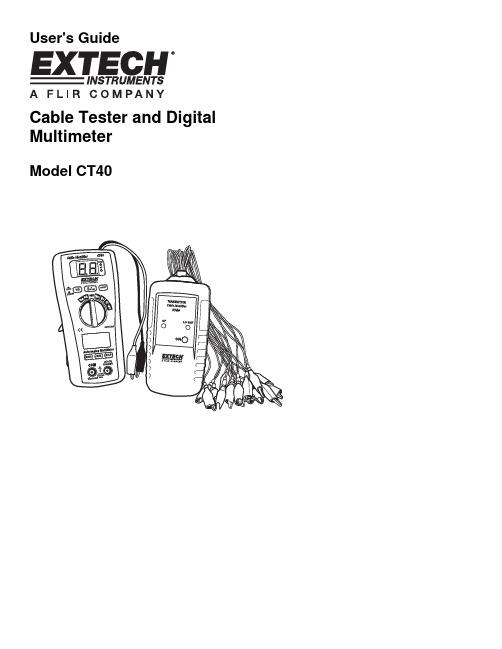
User's GuideCable Tester and Digital MultimeterModel CT40CT40 V1.3 09/092 IntroductionCongratulations on your purchase of the Extech CT40. This meter is shipped fully tested and calibrated and, with proper use, will provide years of reliable service. The CT40 is a cable tester which uses a transmitter/receiver to allow for wire identification of an individual core to the end of a multi-core cable .The meter’s digital multimeter functions provides for easy measurement of AC/DC Voltage, AC/DC Current, Resistance, Continuity and Diode check.SafetyInternational Safety SymbolsThis symbol, adjacent to another symbol or terminal, indicates the user must refer to the manual for further information.This symbol, adjacent to a terminal, indicates that, under normal use, hazardous voltages may be presentDouble insulationSafety Notes• Do not exceed the maximum allowable input range of any function.• Set the function switch OFF when the meter is not in use.• Remove the battery if meter is to be stored for longer than 60 days.Warnings• Set function switch to the appropriate position before measuring.• Do not measure current on a circuit whose voltage exceeds 600V.• When changing ranges always disconnect the test leads from the circuit under test. Cautions• Improper use of this meter can cause damage, shock, injury or death. Read and understand this user manual before operating the meter.• Always remove the test leads before replacing the battery.• Inspect the condition of the test leads and the meter itself for any damage before operating the meter. Repair or replace any damage before use.• Use great care when making measurements if the voltages are greater than 25VAC rms or 35VDC. These voltages are considered a shock hazard.• Voltage checks on electrical outlets can be difficult and misleading because of the uncertainty of connection to the recessed electrical contacts. Other means should be used to ensure that the terminals are not "live".• If the equipment is used in a manner not specified by the manufacturer, the protectionprovided by the equipment may be impaired.CT40 V1.3 09/093 Meter Description1.Low Battery Indicator -Receiver 2.Receiver Alligator Test Leads 3.Operation Indicator -Receiver 4.On/Off Switch -Receiver 5.Hold Switch – Digital Multimeter Mode 6.DMM Input Jacks 7.Max Button – Digital Multimeter Mode 8.Mode Button – Digital Multimeter Mode 9. LCD Display – Multimeter Mode 10. Rotary Switch – Multimeter Mode11. ID Test Button –Continuity Beep Test12. V Check Button – Cable Voltage Check13. LCD Display for Cable Identifier Function14. Operation Indicator- Transmitter15. Low Battery Indicator –Transmitter16. On/Off Switch – Transmitter17. Transmitter Alligator Test Leads – CH1-16LCD display descriptions1.Cable ID Number Display 2.Low bat LED 3.OP operation LED4. Autorange Indicator5. Diode Test6. Continuity7. Display Hold8. Max9. Low Battery Indicator 10. Units11. DMM Digit Display12. AC/DC Indicators2OperationTransmitter and Receiver Cable Tester Operation1. Press down the receiver’s ON/OFF switch. The upper blue display will indicate “00”and the OP LED should light.2. Press down the transmitter’s ON switch. The OP LED will flash.3. Connect one of the transmitter’s alligator clips (CH1 to CH16) to each core (wire) ofthe cable under test.4. Connect the transmitter’s “COM” reference lead (black alligator) to a known commonfor all cables, such as ground or cable sheath.5. Connect the receiver’s “COM terminal” (black alligator) to the common.6. Touch the receiver’s “input terminal” (red alligator) test lead to one core of the cableunder test.7. The number of the wire selected is indicated on the display of the receiver (1-16).CAUTION: Do not apply over 50V (AC or DCV) to test leads of transmitter or receiver.This could result in permanent damage to the meter.Continuity Beep Test1. Press the ID TEST button down.2. Connect the receiver’s red and black alligator clips to each end of a wire.3. If there is continuity (resistance is less than the continuity threshold) there will be anaudible tone.Voltage CheckV check button down.1. Pressthe2. Connect both of the receiver’s alligator clips to each end of the cable under test.3. If the display indicates “UU” then voltage is present on the cable. Locate and removethe voltage source before proceeding with cable testing.CT40 V1.3 09/094Digital Multimeter FunctionsAC/DC Voltage Measurements1. Insert the black test lead into the negative COM terminal and the red test lead into thepositive V terminal.2. Set the rotary function switch to VAC or VDC position.3. Connect the test leads in parallel to the circuit under test.4. Read the voltage measurement on the LCD display.CAUTION: Do not measure AC/ DC voltages if a motor on the circuit is being switchedON or OFF. Large voltage surges may occur that can damage the meter.AC/DC Current Measurements1. Set the function switch to the µA/mA position.2. Insert the black test lead into the negative COM terminal and the red test lead into thepositive µA/mA terminal.3. For current measurements up to 2000µA DC/AC, set the function switch to the mApositionMODE button to indicate “DC” / “AC” on the display.the4. Press5. Connect the meter in series with the circuit under test, the black test probe tip to thenegative side of the circuit and the red test probe tip to the positive side of the circuit.6. Apply power to the circuit.7. Read the current in the displayResistance Measurements1. Set the function switch to the Ω position.2. Insert the black test lead into the negative COM terminal and the red test lead into thepositive Ω terminal.3. Touch the test probe tips across the circuit or part under test. It is best to disconnectone side of the part under test so the rest of the circuit will not interfere with theresistance reading.4. Read the resistance in the displayWARNING: To avoid electric shock, disconnect power to the unit under test and discharge all capacitors before taking any resistance measurements.CT40 V1.3 09/095CT40 V1.3 09/096 Continuity Check WARNING: To avoid electric shock, never measure continuity on circuits or wires thathave voltage on them.1.2. Insert the black lead banana plug into the negative (-) jack (COM) and the red testlead banana plug into the positive (+) jack (Ω).3. Press the MODE4. Touch the test probe tips to the circuit or wire you wish to check.5.If the resistance is less than the continuity threshold, the audible signal will sound. The display will also show the actual resistance. DIODE TESTWARNING: To avoid electric shock, do not test any diode that has voltage on it.1. 2. Press the MODE 3. Insert the black test lead banana plug into the negative (-) jack (COM) and the redtest lead banana plug into the positive (+) jack (Ω).4. Touch the test probe tips to the diode or semiconductor junction you wish to test. Notethe meter reading.5. Reverse the probe polarity by switching probe position. Note this reading.6. The diode or junction can be evaluated as follows:A. If one reading shows a value and the other reading shows OL, the diode is good.B. If both readings show OL, the device is open.C. If both readings are very small or 0, the device is shorted.NOTE: The value indicated in the display during the diode check is the forward voltage.MAX Hold Function1.Press the MAX Hold Button. The meter continues taking measurements but the display shows only the highest (MAX) reading recorded. 2.Press the Max Hold Button again to return to normal operation.Data Hold Function1.Press the Data Hold Button. The HOLD indicator will appear. The hold function freezes the reading in the display. 2.Press the Data Hold Button again to return to normal operation.Auto Power OFF FunctionThe auto off feature will turn the meter off after 15 minutes.CT40 V1.3 09/09 7Support line (781) 890-7440TechnicalSupport:Extension200;E-mail:******************Repair&Returns:Extension210;E-mail:*****************Product specifications subject to change without noticeFor the latest version of this User Guide, Software updates, and otherup-to-the-minute product information, visit our website: Extech Instruments Corporation, 285 Bear Hill Road, Waltham, MA 02451 MaintenanceREPLACING THE FUSES WARNING : To avoid electric shock, disconnect the test leads from any source of voltage before removing the fuse cover.1.Disconnect the test leads from the meter. 2.Remove the battery cover (two “B” screws) and the battery. 3.Remove the four “A” screws securing the rear cover. 4.Lift the center circuit board straight up from the connectors to gain access to the fuse holders 5.Gently remove the old fuse and install the new fuse into the holder. 6.Always use a fuse of the proper size and value (0.2A/250V fast blow for the 200mA range).Replace and secure the rear cover, battery and battery cover. 7.Align the center board with the connectors and gently press into place. 8. Replace and secure the rear cover, battery and battery cover. WARNING : To avoid electric shock, do not operate your meter until the fuse cover is in place and fastened securely.BATTERY INSTALLATION WARNING : To avoid electric shock, disconnect the test leads from any source of voltage before removing the battery cover.1.When the “Low Battery Indicator” is lit on the Transmitter or the Receiver it is necessary to replace the battery. 2.Turn power off and disconnect the test leads from the meter. 3.Open the rear battery cover by removing the screw. 4.Insert the battery into battery holder, observing the correct polarity. 5. Put the battery cover back in place. Secure with the screw. WARNING: To avoid electric shock, do not operate the meter until the battery cover is in place and fastened securely.Calibration and Repair ServicesExtech offers repair and calibration services for the products we sell. Extech also provides NIST certification for most products. Call the Customer Care Department for information on calibration services available for this product. Extech recommends that annual calibrations be performed to verify meter performance and accuracy.SpecificationsMax input voltage 600V AC/DCDiode Test Test current 1mA max., open circuit voltage of 1.5VtypicalContinuity Check Audible threshold between 15Ω and 200ΩDisplay 2000 count 3 -1/2 digit LCDOver range indication LCD displays “OL”Polarity Minus (-) sign for negative polarity.Low Battery Indication “BAT” symbol indicates low battery condition.Input Impedance >7.5MΩ (VDC & VAC)AC Response Average respondingACV Bandwidth 50Hz to60HzAuto Power Off 15 minutes (approximately)Fuse mA, µA ranges; 0.2A/250V fast acting FuseBatteries 9V battery and two “AAA” batteriesOperating Temperature 32°F to 104°F (0°C to 40°C)Storage Temperature 14°F to 122°F (-10°C to 50°C)Weight 10.8 oz (308g)Size 6.3x2.9x1.7”, (162x74.5x44.0mm)Standards IEC61010-1 CAT III-600V Pollution degree II, CEApprovedTransmitter SpecificationsDisplay Two red LED lampsAlligators 17Croc clips-red*16, black*1Cable resistance 30K Ohm maxbattery Power 9VPower current 1.8mAOperating temperature 0°C to 40°C (32°F to 104°f)Storage temperature –10°C to 50°C (14F to 122°F)Receiver SpecificationsDisplay Two digit blue LED displayAlligators 2 Croc clips-red*1, black*1Power 9V batteryPower current 23mAOperating temperature 0°C to 40°C (32°F to 104°F)Storage temperature –10°C to 50°C (14°F to 122°F)Continuity test Audible threshold between 15Ω and 1000ΩCable voltage check 5V to 16V DCCT40 V1.3 09/098Multimeter SpecificationsFunction Range Accuracy DC Voltage 200mV, ±(0.5% rdg + 3d)2.000V, 20.00V, ±(1.0% rdg + 3d)200.0V, 600V ±(1.0% rdg + 3d)AC Voltage 50-60Hz 2.000V, 20.00V ±(1.0% rdg + 5d) 200.0V, 600V ±(1.5% rdg + 10d)DC Current 200.0µA, 2000µA ±(1.5% rdg + 3d)20.00mA, 200.0mA ±(2.0% rdg + 3d) AC Current 200.0µA, 2000µA ±(1.8% rdg + 8d)20.00mA, 200.0mA ±(2.5% rdg + 8d)Resistance200.0Ω±(0.8% rdg + 5d) 2.000kΩ, 20.00kΩ, 200.0kΩ±(1.2% rdg + 3d)2.000MΩ±(2.0% rdg + 5d)20.00MΩ±(5.0% rdg + 8d)WarrantyEXTECH INSTRUMENTS CORPORATION(A FLIR COMPANY) warrants this instrument to be free of defects in parts and workmanship for one year from date of shipment (a six month limited warranty applies to sensors and cables). If it should become necessary to return the instrument for service during or beyond the warranty period, contact the Customer Service Department at (781) 890-7440 ext. 210 for authorization or visit our website for contact information. A Return Authorization (RA) number must be issued before any product is returned to Extech. The sender is responsible for shipping charges, freight, insurance and proper packaging to prevent damage in transit.This warranty does not apply to defects resulting from action of the user such as misuse, improper wiring, operation outside of specification, improper maintenance or repair, or unauthorized modification. Extech specifically disclaims any implied warranties or merchantability or fitness for a specific purpose and will not be liable for any direct, indirect, incidental or consequential damages. Extech's total liability is limited to repair or replacement of the product. The warranty set forth above is inclusive and no other warranty, whether written or oral, is expressed or implied.Copyright © 2009 Extech Instruments Corporation (a FLIR company)All rights reserved including the right of reproduction in whole or in part in any form.CT40 V1.3 09/099CT40 V1.3 09/09 10。
FTL可编程直流电源程用户手册V01
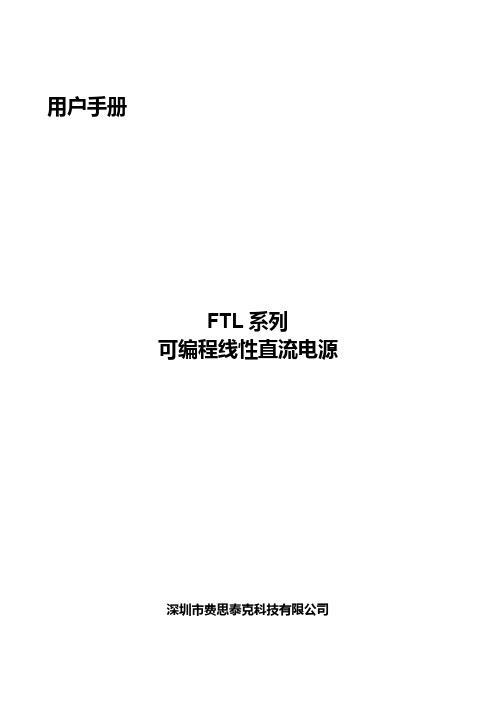
用户手册FTL系列可编程线性直流电源深圳市费思泰克科技有限公司目录安全概要 (III)1. 产品说明................................................................................................................................. - 1 -1.1介绍................................................................................................................................... - 1 -1.2特性................................................................................................................................... - 1 -1.3前后面板............................................................................................................................ - 2 -1.4键盘描述............................................................................................................................ - 3 -2. 操作说明................................................................................................................................. - 4 -2.1 前面板操作说明 ................................................................................................................ - 4 -2.2 输入方式........................................................................................................................... - 4 -2.2.1数字键输入.................................................................................................................. - 4 -2.2.2旋钮输入 ..................................................................................................................... - 4 -2.3 输出电压设定.................................................................................................................... - 4 -2.4 输出电流设定.................................................................................................................... - 4 -2.5 过电压保护设定 ................................................................................................................ - 4 -2.5.1过电压保护值设定 ....................................................................................................... - 5 -2.5.2过电压保护功能开启/关闭............................................................................................ - 5 -2.6 过电流保护设定 ................................................................................................................ - 5 -2.6.1过电流保护值设定 ....................................................................................................... - 5 -2.6.2过电流保护状态设定.................................................................................................... - 5 -2.7 输出延迟时间设定............................................................................................................. - 5 -2.8 功能设定........................................................................................................................... - 6 -2.8.1 开机设置..................................................................................................................... - 6 -2.8.2 OP关联设置 ............................................................................................................... - 6 -2.8.3 RS232波特率设置 ...................................................................................................... - 6 -2.8.4 蜂鸣器设置 ................................................................................................................. - 6 -2.8.5 快速功能键设置.......................................................................................................... - 6 -2.8.6 电压自检功能设置....................................................................................................... - 6 -2.8.7 仪器地址设置.............................................................................................................. - 6 -2.8.8 远程感应功能设置....................................................................................................... - 7 -2.8.9 外部模拟控制(选配) ............................................................................................... - 7 -2.8.10 触发源选择 ............................................................................................................... - 8 -2.8.11 触发功能选择............................................................................................................ - 8 -2.8.12 LCD背光控制............................................................................................................ - 8 -2.8.13 LCD对比度控制........................................................................................................ - 8 -2.8.14 参数显示选择............................................................................................................ - 8 -2.8.15 累计开机时间............................................................................................................ - 8 -2.8.16 输出量程切换选择(仅适用于双量程机型).............................................................. - 8 -2.9 存储/调取操作................................................................................................................... - 8 -2.9.1 存储操作..................................................................................................................... - 8 -2.9.2 调取操作..................................................................................................................... - 9 -2.10 自动执行模式操作........................................................................................................... - 9 -2.10.1设定状态.................................................................................................................... - 9 -2.10.2设定开始地址 ............................................................................................................ - 9 -2.10.3设定结束地址 ............................................................................................................ - 9 -2.10.4设定循环次数 ............................................................................................................ - 9 -2.10.5设定运行模式 ............................................................................................................ - 9 -2.10.6进入/退出自动执行模式状态 ...................................................................................... - 9 -2.11 辅助功能 ....................................................................................................................... - 10 -2.11.1 电池曲线充电功能................................................................................................... - 10 -2.12 输出开关 ....................................................................................................................... - 10 -2.13 键盘锁功能.................................................................................................................... - 10 -2.14 调节旋钮 ....................................................................................................................... - 10 -2.15 保护功能 ....................................................................................................................... - 11 -2.16 操作模式说明................................................................................................................ - 11 -2.16.1 恒压操作模式.......................................................................................................... - 11 -2.16.2 恒流操作模式.......................................................................................................... - 11 -2.16.3 恒压/恒流状态切换.................................................................................................. - 11 -3. 远程控制............................................................................................................................... - 13 -3.1 接口设置......................................................................................................................... - 13 -3.1.1 界面.......................................................................................................................... - 13 -3.1.2 通讯设定................................................................................................................... - 13 -3.2 SCPI编程指令集 ............................................................................................................. - 13 -4. 维护...................................................................................................................................... - 14 -4.1 定期检查......................................................................................................................... - 14 -4.2 保险丝的替换.................................................................................................................. - 14 -5. 产品规格............................................................................................................................... - 15 -技术指标若有变动恕不另作声明。
费思泰克直流电源FTP系列用户手册说明书
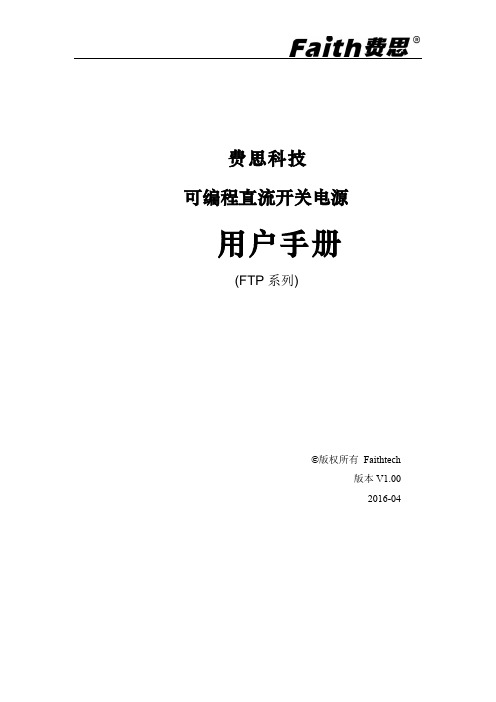
2.电压远近端采样配置端口
3.级联均流线输入
4.级联均流线输出
5.级联RS485通讯接口
6.RS232远程通讯接口
N远程通讯接口
8.复合信号端口
9.交流电输入端口
1.3.3.
图14电压采样配置端口
1.+LS:本地采样正极
2.–LS:本地采样负极
3.+S:远端采样正极
4.–S:远端采样负极
2.保证可靠接地;
3.电源线耐温大于85℃。
2.5.
见下图。
图21输出连接
请根据电源型号选择合适的输出连接线缆(参考推荐线径选择表)。切勿使用过细的线缆,以免连接线缆过热,造成危险。
表格22输出连接线缆推荐线径
型号
截面积
不同温度条件
AWG
mm2
60℃
75℃
85℃
90℃
导线型号:RUW,T ,UF
导线型号:RHW,RH
3.9.
FTP系列电源提供全方位的保护功能以保护电源自身和被测设备。
3.9.1.
过压保护可因电源内部缺陷(输出电压上升且不可控)或外部电压过高而引起。OVP发生时,电源自动关闭输出,蜂鸣器报警,并在屏幕上显示“OVP”文字。
OVP发生后在界面上按“ ”即可清除保护。
3.9.2.
当输出电流超过保护阀值时,发生过流保护。电源自动关闭输出,并提示“OCP”。
1.3.4.
图15信号端口
①.IMON+⑪.MODE
②.VMON+⑫.TTL1
③.IMON-⑬.OV
④.VMON-⑭.TTL2
⑤.VSET+⑮.FAULT
⑥.ISET+⑯.TTL3
Spezialelektronik GmbH EHQ 8405x 8通道高压电源操作手册说明书
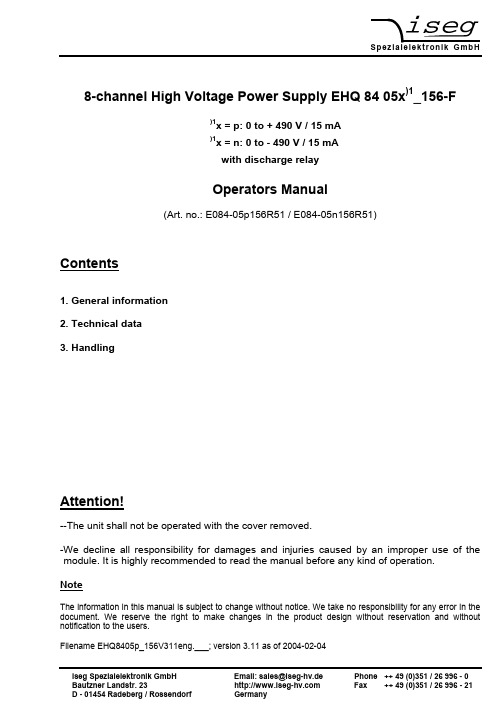
8-channel High Voltage Power Supply EHQ 84 05x)1_156-F)1x = p: 0 to + 490 V / 15 mA)1x = n: 0 to - 490 V / 15 mAwith discharge relayOperators Manual(Art. no.: E084-05p156R51 / E084-05n156R51)Contents1. General information2. Technical data3. HandlingAttention!--The unit shall not be operated with the cover removed.-We decline all responsibility for damages and injuries caused by an improper use of the module. It is highly recommended to read the manual before any kind of operation.NoteThe information in this manual is subject to change without notice. We take no responsibility for any error in the document. We reserve the right to make changes in the product design without reservation and without notification to the users.Filename EHQ8405p_156V311eng.___; version 3.11 as of 2004-02-041. General informationThe EHQ 84 05x )1_yyy-F is a 8-channel high voltage power supply in 6U Eurocard format. Each single channel is independently controllable. The outputs “floating HV-GND” and HV-out (positive or negative polarity) of each channel are both floating against each other and against module ground.The EHQ 84 05x )1_yyy-F is made to be mounted into a 19” crate. It is also possible to supply the modules separately with the necessary power. The unit is software controlled via CAN Interface directly through a PC or similar controller with the commands for the device class 2 according the attached manual for the CAN Interface. The HV output at the EHQ 84 05x )1_yyy-F is available with ERNI- Multipin-Connector, LEMO connector ERA.0S.302.CLL or with REDEL-Connector.The EHQ EHQ 84 05x )1_yyy-F is equipped with a discharge relay.2. Technical dataHV-OUTCH 0-7 OKSL01234567+1234567C CH V -O U T8 x +500 V / 15 mAEHQ 8405p-FOutput current I O max. 15 mAOutput voltage V O )1x = p : 0 to + 490 V )1x = n : 0 to - 490 VFloating Connector HV-GND “C” to module GND: ≤ ⏐15 V ⏐Connector HV-out (“+” or “-“) to GND: ≤ ⏐15 V ⏐ + V O Ripple and noisef = 10 Hz to 100 kHz: < 50 mV f > 100 kHz: < 50 mV(at max. load and V O > 50 V)Hardware current limit I max Potentiometer per channel internal Interface CAN-InterfaceVoltage setting Via software, resolution 10 mV Voltage measurement Via software, resolution 10 mV Current measurement Via software, resolution 300 nA Accuracy of measurement Voltage: ± (0,01% ∗ V O + 0,02% ∗ V O max ) (for one year)Current:± (0,01% ∗ I O + 0,01% ∗ I O max )Temperature coefficient < 5 ∗ 10-5/KStability< 2 ∗ 10-4 (no load/load and ∆ V IN ) Rate of change of output voltage Via software: 0,2 V/s to 50 V/sresolution 0,5 VChannel control via softwareStatus 8 bit: channel error, KILL- enable, channel emergency cut-off, ramp, channel on/off, input error, current trip 8 channels error control via softwareCurrent limit(″Channels are OK ″ is signalled if these limits do not exceed on each.)Error signal with green LED ″Channels 0-7 OK ″ Protection loop (I s ) (2 pin Lemo-socket) 5 mA < I s < 20 mA ⇒ module onI s < 0,5 mA⇒ module offPower requirements V IN + 24 V (< 1,5 A) and + 5 V (< 0,5 A) Packing 8-channels in 6U Euro cassette (40,64 mm wide and 220 mm deep) Connector 96-pin connector according to DIN 41612 HV connector32-pin Erni Multipin-Connector or REDEL-Connector orLEMO connector ERA.0S.302.CLL3. HandlingThe supply voltages and the CAN interface is connected to the module via a 96-pin connector on the rear side of the module.The maximum output current for each channel is defined through the position of the corresponding internal potentiometer I max0 to I max7 on the board. Factory setting is full range I MAX.The output current will be limited to the setting value after it exceeds the threshold and the green LED on the front panel is ‘OFF‘.At the bottom on the right side of the front panel is the socket for the safety loop. If the safety loop is active then output voltage on all channels is only present if a current is flowing in a range of 5 to 20mA of any polarity ( i.e. safety loop closed). If the safety loop is opened during operation then the output voltages are shut off without ramp and the corresponding bit in the ‘Status module’ will be cancelled. After the loop will be closed again the channels must be switched ‘ON’ and a new set voltage must be given before it is able to offer an output voltage. The pins of the loop are potential free, the internal voltage drop is ca. 3 V. Coming from the factory the safety loop is not active (the corresponding bit is always set). Removing of an internal jumper makes the loop active (s. App. A).The connector “C” - floating HV-GND - of each channels should be connected to ground at a certain chosen point. Otherwise it must be sure, that the potential between “C” - floating HV-GND - and module GND should not exceed the amount of ⎪15 V⎪.The EHQ 84 05x)1_yyy-F is equipped with a discharge relay. The relay contacts will discharge connected load capacities about a integrated load resistor (see the schematic under the command description “Discharge relay configuration”). The command group access “Discharge relay configuration” will configure the conditions on this relay will work.If the implementation of these conditions will close the discharge contacts- the HV will shut off without ramp in all channels by software before and- the set voltage will set to 0V by software for all channels after that.Note!The max. discharge current for all channels is 15 mA ! Please limit the discharge current with external resistors in series from HV-out 0 to 7 to the capacity load!Pin assignment 96-pin connector according to DIN 41612:PIN PIN PIN Dataa1 b1 c1 +5Va3 b3 c3 +24Va5 b5 c5 GNDa11 @CAN_GND ⎫b11 @CANL ⎬ potential freec11 @CANH ⎭a13 RESETb13 OFF with ramp (e.g. 10s after power fail)a30 A4 b30 A5 c30 GND ⎫a31 A2 b31 A3 c31 GND ⎬ Address fielda32 A0 b32 A1 c32 GND ⎭module address ( A0 (5)The hardware signal “OFF with ramp” (Pulse High-Low-High, pulse width ≤ 100 µs) on pin b13 will be shut off the output voltage for all channels with a ramp analogue to the Group access “Channel ON/OFF”. The ramp speed is defined to V OUTmax / 50 s. This is the actually module ramp speed after “OFF with ramp”.With help of the Group access “Channel ON/OFF” all channels are switched “ON” again.With the address field a30/b30 ..... a32/b32 the module address will be coded.Connected to GND ⇒ A(n) = 0 ; contact open ⇒ A(n) = 1。
Festo Didactic 电机实验室电子训练系统说明书

LabVolt SeriesDatasheet Electro-Mechanical Training System with DC Motor582535 (8075-35)* The product images shown in this document are for illustration purposes; actual products may vary. Please refer to the Specifications section of each product/item for all details. Festo Didactic reserves the right to change product images and specifications at any time without notice.Festo Didactic en 220 V - 60 Hz 12/2023Electro-Mechanical Training System with DC Motor, LabVolt SeriesTable of ContentsGeneral Description_________________________________________________________________________________3 PLC Compatibility__________________________________________________________________________________3 Features & Benefits_________________________________________________________________________________3 List of Equipment___________________________________________________________________________________3 List of Manuals____________________________________________________________________________________3 Table of Contents of the Manual(s)____________________________________________________________________3 System Specifications_______________________________________________________________________________4 Equipment Description______________________________________________________________________________4Electro-Mechanical Training System with DC Motor, LabVolt Series•••••••••••••General DescriptionThe Electro-Mechanical Training System with DC Motor enables diverse PLC-controlled positioning and motion processes.Features & BenefitsExplores drives and lead screw positioning systems used in motion processes Industrial 1800 r/min, 90 V dc motorTwo magnetic limit switches for PLC feedback Bidirectional, regenerative dc drivePerforated base to accommodate optional sensors Fault-insertion capability for troubleshooting Optional 100 ppr optical encoderAccepts three 24 V dc control signals from the PLC Includes job sheetsList of EquipmentQty Description Model number1PLC Applications (Job Sheets - Student) ____________________________________________ 580492 (85251-20)1PLC Applications (Job Sheets - Instructor) ___________________________________________ 580493 (85251-30)1DC Motor Drive _________________________________________________________________ 582176 (3209-05)1DC Motor Electro-Mechanical Module _______________________________________________ 582186 (3293-00)List of ManualsDescriptionManual numberPLC Applications (Workbook) _________________________________________________________580492 (85251-20)PLC Applications (Workbook (Instructor)) _______________________________________________580493 (85251-30)Table of Contents of the Manual(s)PLC Applications (Workbook) (580492 (85251-20))1 Familiarization with the Electromechanical – DC Motor System2 Basic Positioning3 Positioning Using a Timer4 Troubleshooting•••••••PLC CompatibilityListed below are the PLC compatibilities with the Electro-Mechanical Training System with DC Motor, Model 8075-3.PLC Allen-Bradley MicroLogix 1500, Model 3240-3: Full compatibility PLC Allen-Bradley MicroLogix 1200, Model 3240-4: Full compatibility PLC Allen-Bradley MicroLogix 1100, Model 3240-A: Full compatibility PLC Siemens ET200S IM151-8, Model 3240-B: Full compatibilityPLC Siemens ET200S IM151-8 (with Case), Model 3240-C: Full compatibility PLC Siemens S7-222, Model 3270-6: Full compatibilityPLC Allen-Bradley MicroLogix 1100, Model 3270-7: Full compatibilityElectro-Mechanical Training System with DC Motor, LabVolt Series• 5 Familiarization with the Optical Encoder (Optional)System SpecificationsParameter ValuePLC Requirements - Inputs24 V dc824 V dc High-Speed (Up to 20 kHz)2, for the optional exercises onlyPLC Requirements - Outputs24 V dc3Physical CharacteristicsIntended Location On a tableDimensions (H x W x D)170 x 1220 x 300 mm (6.7 x 48 x 11.8 in)Net Weight TBEEquipment DescriptionDC Motor Drive582176 (3209-05)The DC Motor Drive controls the DC Motor Electro-MechanicalModule, Model 3293. The drive is configured to operate themotor at one of two user-defined speeds. Input signals are usedto switch between the two set speeds, to select the direction ofmotion (forward or reverse), and to enable the movement. Thisversatile drive also allows an external 0 V signal to control themotor speed.DC Motor Electro-Mechanical Module582186 (3293-00)The DC Motor Electro-Mechanical Module demonstrates closed-and open-loop positioning control concepts as well as someelectromechanical principles. It consists of a dc motor driving alead screw on which a sliding block is installed. Two magneticlimit switches detect when the sliding block reaches the start orend position.SpecificationsParameter ValueMotor RatingsOutput Power29.8 W (0.04 hp)Armature Voltage90 V dcNominal Speed1725 r/minFull Load Current0.5 ALimit SwitchesElectro-Mechanical Training System with DC Motor, LabVolt SeriesParameter Value Number2Type Magnetic, NOLead Screw Pitch 1.95 mm (13 TPI)Physical CharacteristicsDimensions (H x W x D)130 x 656 x 285 mm (5.1 x 25.8 x 11.2 in)Net Weight8.8 kg (19.4 lb)Electro-Mechanical Training System with DC Motor, LabVolt Series Reflecting the commitment of Festo Didactic to high quality standards in product, design, development, production, installation, and service, our manufacturing and distribution facility has received the ISO 9001 certification.Festo Didactic reserves the right to make product improvements at any time and without notice and is not responsible for typographical errors. Festo Didactic recognizes all product names used herein as trademarks or registered trademarks of their respective holders. © Festo Didactic Inc. 2023. All rights reserved.Festo Didactic SERechbergstrasse 373770 DenkendorfGermanyP. +49(0)711/3467-0F. +49(0)711/347-54-88500Festo Didactic Inc.607 Industrial Way WestEatontown, NJ 07724United StatesP. +1-732-938-2000F. +1-732-774-8573Festo Didactic Ltée/Ltd675 rue du CarboneQuébec QC G2N 2K7CanadaP. +1-418-849-1000F. +1-418-849-1666。
Phaseo ABL8RPS24100电源说明书
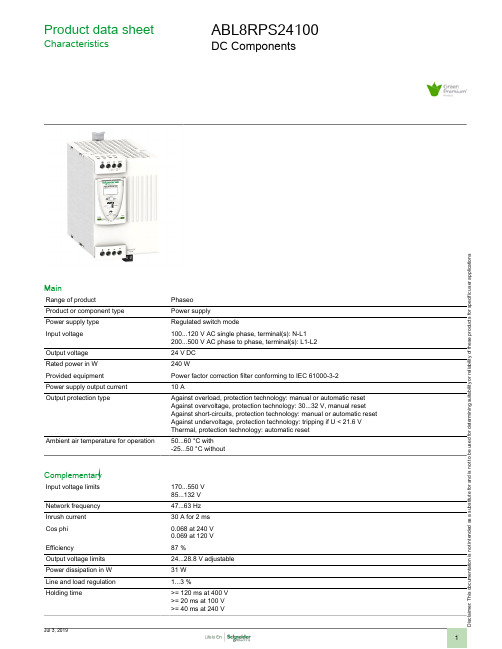
Product data sheetCharacteristicsABL8RPS24100DC ComponentsMainRange of productPhaseo Product or component type Power supplyPower supply type Regulated switch modeInput voltage 100...120 V AC single phase, terminal(s): N-L1200...500 V AC phase to phase, terminal(s): L1-L2Output voltage 24 V DC Rated power in W 240 WProvided equipment Power factor correction filter conforming to IEC 61000-3-2Power supply output current 10 AOutput protection typeAgainst overload, protection technology: manual or automatic reset Against overvoltage, protection technology: 30...32 V, manual reset Against short-circuits, protection technology: manual or automatic reset Against undervoltage, protection technology: tripping if U < 21.6 V Thermal, protection technology: automatic reset Ambient air temperature for operation50...60 °C with -25...50 °C withoutComplementaryInput voltage limits 170...550 V 85...132 V Network frequency 47...63 Hz Inrush current 30 A for 2 ms Cos phi 0.068 at 240 V 0.069 at 120 V Efficiency87 %Output voltage limits 24...28.8 V adjustable Power dissipation in W 31 W Line and load regulation 1...3 %Holding time>= 120 ms at 400 V >= 20 ms at 100 V >= 40 ms at 240 Vi s c l a i m e r : T h i s d o c u m e n t a t i o n i s n o t i n t e n d e d a s a s u b s t i t u t e f o r a n d i s n o t t o b e u s e d f o r d e t e r m i n i n g s u i t a b i l i t y o r r e l i a b i l i t y o f t h e s e p r o d u c t s f o r s p e c i f i c u s e r a p p l i c a t i o n sPermissible temporary current boost 1.5 x In for 4 sConnections - terminals Screw type terminals for input connection, connection capacity: 3 x 0.5...3 x 4 mm² AWG 22...AWG12Screw type terminals for input ground connection, connection capacity: 1 x 0.5...1 x 4 mm² AWG22...AWG 12Screw type terminals for output connection, connection capacity: 4 x 0.5...4 x 4 mm² AWG 22...AWG12Screw type terminals for output ground connection, connection capacity: 1 x 0.5...1 x 4 mm² AWG22...AWG 12Removable screw terminal block for diagnostic relay, connection capacity: 2 x 2.5 mm²Marking CEMounting support35 x 7.5 mm symmetrical DIN rail35 x 15 mm symmetrical DIN railOperating position VerticalOperating altitude2000 mOutput coupling ParallelSeriesName of test Harmonic current emission conforming to EN/IEC 61000-3-2Conducted emissions on the power line conforming to EN 55022 Class BElectrostatic discharges conforming to EN/IEC 61000-4-2Induced electromagnetic field conforming to EN/IEC 61000-4-6Magnetic field conforming to EN 61000-4-8Primary outage conforming to IEC 61000-4-11Radiated electromagnetic field conforming to EN/IEC 61000-4-3Radiated emissions conforming to EN 55022 Class BRapid transient conforming to IEC 61000-4-4Surge conforming to EN/IEC 61000-4-5Status LED 1 LED green and red for output voltage1 LED green, red and orange for output currentDepth145 mmHeight143 mmWidth86 mmProduct weight 1 kgEnvironmentProduct certifications RCMEACCCSAusKCULStandards UL 508CSA C22.2 No 60950-1Environmental characteristic EMC conforming to EN 55024EMC conforming to EN 61000-6-1EMC conforming to EN 61000-6-3EMC conforming to EN/IEC 61000-6-4EMC conforming to EN/IEC 61204-3Safety conforming to EN/IEC 60950-1Safety conforming to EN/IEC 61204-3Safety conforming to SELVIP degree of protection IP20 conforming to EN/IEC 60529Ambient air temperature for storage-40...70 °CRelative humidity0...90 % during operation0...95 % in storageOvervoltage category Class I conforming to VDE 0106-1Dielectric strength Between input and groundBetween output and groundBetween input and outputMTBF reliability613500 H at 100 V AC with UTE C80-810 calculation method892000 H at 200...500 V AC with UTE C80-810 calculation methodOffer SustainabilitySustainable offer status Green Premium productRoHS (date code: YYWW)Compliant - since 0501 - Schneider Electric declaration of conformitySchneider Electric declaration of conformityREACh Reference not containing SVHC above the thresholdReference not containing SVHC above the thresholdProduct environmental profile AvailableProduct Environmental ProfileProduct end of life instructions AvailableEnd of Life InformationContractual warrantyWarranty period18 monthsDimensions DrawingsRegulated Switch Mode Power Supplies DimensionsRegulated Switch Mode Power Supply Internal Wiring DiagramRegulated Switch Mode Power SupplyLine Supply Wiring DiagramSingle-phase (L-N) 100 to 120 VPhase-to-phase (L1-L2) 200 to 500 VSingle-phase (L-N) 200 to 500 VRegulated Switch Mode Power SuppliesSeries or Parallel ConnectionSeries Connection(1)Two Shottky diodes Imin = power supply In and Vmin = 50 VParallel ConnectionNOTE: Series or parallel connection is only recommended for products with identical references.For better availability, the power supplies can also be connected in parallel using the ABL8RED24400 Redundancy module.Regulated Switch Mode Power SuppliesDeratingThe ambient temperature is a determining factor that limits the power an electronic power supply can deliver continuously. If the temperature around the electronic components is too high, their life will be significantly reduced.The nominal ambient temperature for the Universal range of Phaseo power supplies is 50°C. Above this temperature, derating is necessary up to a maximum temperature of 60°C.The graph below shows the power (in relation to the nominal power) that the power supply can deliver continuously, depending on the ambient temperature.X Maximum operating temperature (°C)ABL 8RPM, ABL 8RPS, ABL 8WPS mounted verticallyDerating should be considered in extreme operating conditions:●Intensive operation (output current permanently close to the nominal current, combined with a high ambient temperature)●Output voltage set above 24 Vdc (to compensate for line voltage drops, for example)●Parallel connection to increase the total powerRegulated Switch Mode Power SupplyLoad LimitManual Reset Protection Mode(1)Boost 4sAutomatic Reset Protection Mode(1)Boost 4s“Boost” Repeat AccuracyThis type of operation is described in detail in the user manual, which can be downloaded from the website.。
Schneider Electric ATV71HD45N4变速驱动器产品数据手册说明书

T h e i n f o r m a t i o n p r o v i d e d i n t h i s d o c u m e n t a t i o n c o n t a i n s g e n e r a l d e s c r i p t i o n s a n d /o r t e c h n i c a l c h a r a c t e r i s t i c s o f t h e p e r f o r m a n c e o f t h e p r o d u c t s c o n t a i n e d h e r e i n .T h i s d o c u m e n t a t i o n i s n o t i n t e n d e d a s a s u b s t i t u t e f o r a n d i s n o t t o b e u s e d f o r d e t e r m i n i n g s u i t a b i l i t y o r r e l i a b i l i t y o f t h e s e p r o d u c t s f o r s p e c i f i c u s e r a p p l i c a t i o n s .I t i s t h e d u t y o f a n y s u c h u s e r o r i n t e g r a t o r t o p e r f o r m t h e a p p r o p r i a t e a n d c o m p l e t e r i s k a n a l y s i s , e v a l u a t i o n a n d t e s t i n g o f t h e p r o d u c t s w i t h r e s p e c t t o t h e r e l e v a n t s p e c i f i c a p p l i c a t i o n o r u s e t h e r e o f .N e i t h e r S c h n e i d e r E l e c t r i c I n d u s t r i e s S A S n o r a n y o f i t s a f f i l i a t e s o r s u b s i d i a r i e s s h a l l b e r e s p o n s i b l e o r l i a b l e f o r m i s u s e o f t h e i n f o r m a t i o n c o n t a i n e d h e r e i n .Product data sheetCharacteristicsATV71HD45N4variable speed drive ATV71 - 45kW-60HP -480V - EMC filter-graphic terminalProduct availability: Stock - Normally stocked in distribution facilityMainRange of product Altivar 71Product or component typeVariable speed driveProduct specific applica-tionComplex, high-power machines Component name ATV71Motor power kW 45 kW, 3 phase 380...480 V Maximum Horse Power Rating60 hp, 3 phase 380...480 V Maximum motor cable length328.08 Ft (100 m) shielded cable 656.17 ft (200 m) unshielded cable Power supply voltage 380...480 V - 15...10 %Phase 3 phaseLine current 104 A 380 V 3 phase 45 kW / 60 hp 85 A 480 V 3 phase 45 kW / 60 hp EMC filter Integrated Assembly style With heat sinkApparent power 68.5 kVA 380 V 3 phase 45 kW / 60 hp Prospective line Isc 22 kA 3 phaseNominal output current 77 A 2.5 kHz 460 V 3 phase 45 kW / 60 hp 94 A 2.5 kHz 380 V 3 phase 45 kW / 60 hp Maximum transient cur-rent141 A 60 s 3 phase 45 kW / 60 hp 155 A 2 s 3 phase 45 kW / 60 hp Output frequency 0.1…500 Hz Nominal switching fre-quency2.5 kHzSwitching frequency 1...16 kHz adjustable2.5...16 kHz with derating factorAsynchronous motor control profileFlux vector control (FVC) with sensor (current vec-tor)Voltage/Frequency ratio (2 or 5 points)ENA (Energy adaptation) system for unbalanced loadsSensorless flux vector control (SFVC) (voltage or current vector)Type of polarizationNo impedance ModbusComplementaryProduct destination Synchronous motors Asynchronous motors Power supply voltage limits 323…528 V Power supply frequency 50...60 Hz - 5...5 %Power supply frequency limits 47.5...63 HzSpeed range1…100 asynchronous motor in open-loop mode, without speed feedback 1…1000 asynchronous motor in closed-loop mode with encoder feedback 1…50 synchronous motor in open-loop mode, without speed feedbackSpeed accuracy+/- 0.01 % of nominal speed in closed-loop mode with encoder feedback 0.2 Tn to Tn+/- 10 % of nominal slip without speed feedback 0.2 Tn to Tn Torque accuracy+/- 15 % in open-loop mode, without speed feedback +/- 5 % in closed-loop mode with encoder feedbackTransient overtorque170 % +/- 10 % 60 s every 10 minutes220 % +/- 10 % 2 sBraking torque<= 150 % with braking or hoist resistor30 % without braking resistorSynchronous motor control profile Vector control without speed feedbackRegulation loop Adjustable PI regulatorMotor slip compensation Automatic whatever the loadNot available in voltage/frequency ratio (2 or 5 points)SuppressableAdjustableDiagnostic Drive voltage 1 LED red)Output voltage<= power supply voltageInsulation Electrical between power and controlType of cable for mounting in an enclosure With a NEMA Type1 kit 3 UL 508 cable 104 °F (40 °C), copper 75 °C / PVCWith an IP21 or an IP31 kit 3 IEC cable 104 °F (40 °C), copper 70 °C / PVCWithout mounting kit 1 IEC cable 113 °F (45 °C), copper 70 °C / PVCWithout mounting kit 1 IEC cable 113 °F (45 °C), copper 90 °C / XLPE/EPR Electrical connection Terminal 2.5 mm², AWG 14 AI1-/AI1+, AI2, AO1, R1A, R1B, R1C, R2A, R2B,LI1...LI6, PWR)Terminal 150 mm² L1/R, L2/S, L3/T, U/T1, V/T2, W/T3, PC/-, PO, PA/+, PA, PB) Tightening torque 5.31 Lbf.In (0.6 N.m) AI1-/AI1+, AI2, AO1, R1A, R1B, R1C, R2A, R2B, LI1 (I6)PWR)362.88 lbf.in (41 N.m), 360 lb.in L1/R, L2/S, L3/T, U/T1, V/T2, W/T3, PC/-, PO,PA/+, PA, PB)Supply Internal supply for reference potentiometer (1 to 10 kOhm) 10.5 V DC +/- 5 %,<10 mA overload and short-circuit protectionInternal supply 24 V DC 21…27 V), <200 mA overload and short-circuit protection Analogue input number2Analogue input type AI1-/Al1+ bipolar differential voltage +/- 10 V DC 24 V max 11 bits + signAI2 software-configurable current 0...20 mA 242 Ohm 11 bitsAI2 software-configurable voltage 0...10 V DC 24 V max 30000 Ohm 11 bits Input sampling time2 Ms +/- 0.5 ms AI1-/Al1+) - analog2 Ms +/- 0.5 ms Al2) - analog2 Ms +/- 0.5 ms LI1...LI5) - discrete2 ms +/- 0.5 ms LI6)if configured as logic input - discreteResponse time<= 100 ms in STO (Safe Torque Off)AO1 2 ms +/- 0.5 ms analogR1A, R1B, R1C 7 ms +/- 0.5 ms discreteR2A, R2B 7 ms +/- 0.5 ms discreteAbsolute accuracy precision+/- 0.6 % AI1-/Al1+) for a temperature variation 60 °C+/- 0.6 % AI2) for a temperature variation 60 °C+/- 1 % AO1) for a temperature variation 60 °CLinearity error+/- 0.15 % of maximum value AI1-/Al1+, AI2)+/- 0.2 % AO1)Analogue output number1Analogue output type AO1 software-configurable logic output 10 V 20 mAAO1 software-configurable current 0...20 mA 500 Ohm 10 bitsAO1 software-configurable voltage 0...10 V DC 470 Ohm 10 bitsDiscrete output number2Discrete output type Configurable relay logic R1A, R1B, R1C) NO/NC - 100000 cyclesConfigurable relay logic R2A, R2B) NO - 100000 cyclesMinimum switching current3 mA 24 V DC configurable relay logicMaximum switching current R1, R2 2 A 250 V AC inductive, cos phi = 0.4R1, R2 2 A 30 V DC inductive, cos phi = 0.4R1, R2 5 A 250 V AC resistive, cos phi = 1R1, R2 5 A 30 V DC resistive, cos phi = 1Discrete input number7Discrete input type LI1...LI5 programmable 24 V DC level 1 PLC 3500 OhmLI6 switch-configurable 24 V DC level 1 PLC 3500 OhmLI6 switch-configurable PTC probe 0…6 1500 OhmPWR safety input 24 V DC 1500 Ohm ISO 13849-1 level dDiscrete input logic Negative logic (sink) LI1...LI5), > 16 V, < 10 VPositive logic (source) LI1...LI5), < 5 V, > 11 VNegative logic (sink) LI6)if configured as logic input, > 16 V, < 10 VPositive logic (source) LI6)if configured as logic input, < 5 V, > 11 V Acceleration and deceleration ramps S, U or customizedLinear adjustable separately from 0.01 to 9000 sAutomatic adaptation of ramp if braking capacity exceeded, by using resistorBraking to standstill By DC injectionProtection type Against exceeding limit speed driveAgainst input phase loss driveBreak on the control circuit driveInput phase breaks driveLine supply overvoltage driveLine supply undervoltage driveOvercurrent between output phases and earth driveOverheating protection driveOvervoltages on the DC bus driveShort-circuit between motor phases driveThermal protection driveMotor phase break motorPower removal motorThermal protection motorInsulation resistance> 1 mOhm 500 V DC for 1 minute to earthFrequency resolution Analog input 0.024/50 HzDisplay unit 0.1 HzCommunication port protocol ModbusCANopenConnector type 1 RJ45 on front face)Modbus1 RJ45 on terminal)ModbusMale SUB-D 9 on RJ45CANopenPhysical interface2-wire RS 485 ModbusTransmission frame RTU ModbusTransmission rate4800 bps, 9600 bps, 19200 bps, 38.4 Kbps Modbus on terminal9600 bps, 19200 bps Modbus on front face20 kbps, 50 kbps, 125 kbps, 250 kbps, 500 kbps, 1 Mbps CANopen Data format8 bits, 1 stop, even parity Modbus on front face8 bits, odd even or no configurable parity Modbus on terminal Number of addresses1…127 CANopen1…247 ModbusMethod of access Slave CANopenMarking CEOperating position Vertical +/- 10 degreeHeight24.80 in (630 mm)Depth11.42 in (290 mm)Width12.60 in (320 mm)Net weight97.00 lb(US) (44 kg)Functionality FullSpecific application Other applicationsOption card Communication card CC-LinkController inside programmable cardCommunication card DeviceNetCommunication card Ethernet/IPCommunication card FipioI/O extension cardCommunication card Interbus-SInterface card for encoderCommunication card Modbus PlusCommunication card Modbus TCPCommunication card Modbus/Uni-TelwayOverhead crane cardCommunication card Profibus DPCommunication card Profibus DP V1EnvironmentNoise level63.7 dB 86/188/EECDielectric strength3535 V DC between earth and power terminals5092 V DC between control and power terminalsElectromagnetic compatibility 1.2/50 µs - 8/20 µs surge immunity test level 3 IEC 61000-4-5Conducted radio-frequency immunity test level 3 IEC 61000-4-6Electrical fast transient/burst immunity test level 4 IEC 61000-4-4Electrostatic discharge immunity test level 3 IEC 61000-4-2Radiated radio-frequency electromagnetic field immunity test level 3 IEC61000-4-3Voltage dips and interruptions immunity test IEC 61000-4-11Standards UL Type 1EN 61800-3 environments 1 category C3IEC 60721-3-3 class 3S2EN 61800-3 environments 2 category C3IEC 60721-3-3 class 3C1EN 55011 class A group 2EN/IEC 61800-3EN/IEC 61800-5-1Product certifications NOM 117CSAULC-TickGOSTPollution degree 2 EN/IEC 61800-5-13 UL 840IP degree of protection IP20Vibration resistance 1 gn 13…200 Hz)EN/IEC 60068-2-61.5 mm peak to peak 3…13 Hz)EN/IEC 60068-2-6Shock resistance15 gn 11 ms EN/IEC 60068-2-27Relative humidity5…95 % without condensation IEC 60068-2-35…95 % without dripping water IEC 60068-2-3Ambient air temperature for operation14…122 °F (-10…50 °C) without)Ambient air temperature for storage-13…158 °F (-25…70 °C)Operating altitude<= 3280.84 ft (1000 m) without3280.84...9842.52 ft (1000...3000 m) with current derating 1 % per 100 m Ordering and shipping detailsCategory22132 - ATV71 - 60 THRU 150HP DRIVESDiscount Schedule CP4CGTIN00785901966500Package weight(Lbs)53.89 kg (118.8 lb(US))Returnability YesCountry of origin INOffer SustainabilitySustainable offer status Green Premium productCalifornia proposition 65WARNING: This product can expose you to chemicals including: Lead and leadcompounds which is known to the State of California to cause Carcinogen & Re-productive harm. For more information go to REACh Regulation REACh DeclarationEU RoHS Directive Pro-active compliance (Product out of EU RoHS legal scope)EU RoHS Decla-rationMercury free YesRoHS exemption information YesChina RoHS Regulation China RoHS DeclarationEnvironmental Disclosure Product Environmental ProfileCircularity Profile End Of Life InformationWEEE The product must be disposed on European Union markets following specificwaste collection and never end up in rubbish bins.Contractual warrantyWarranty18 monthsDimensions DrawingsUL Type 1/IP 20 DrivesDimensions without Option CardDimensions with 1 Option Card (1)(1) Option cards: I/O extension cards, communication cards or "Controller Inside” programmable card.Dimensions with 2 Option Cards (1)(1) Option cards: I/O extension cards, communication cards or "Controller Inside” programmable card.Mounting and ClearanceMounting RecommendationsDepending on the conditions in which the drive is to be used, its installation will require certain precautions and the use of appropriate accessories.Install the unit vertically:●Avoid placing it close to heating elements●Leave sufficient free space to ensure that the air required for cooling purposes can circulate from the bottom to the top of the unit. ClearanceMounting TypesType A MountingType B MountingType C MountingBy removing the protective blanking cover from the top of the drive, the degree of protection for the drive becomes IP 20.The protective blanking cover may vary according to the drive model (refer to the user guide).The protective blanking cover must be removed from ATV 71P•••N4Z drives when they are mounted in a dust and damp proof enclosure. Specific Recommendations for Mounting the Drive in an EnclosureVentilationTo ensure proper air circulation in the drive:●Fit ventilation grilles.●Ensure that there is sufficient ventilation. If there is not, install a forced ventilation unit with a filter. The openings and/or fans must providea flow rate at least equal to that of the drive fans (refer to the product characteristics).●Use special filters with IP 54 protection.●Remove the blanking cover from the top of the drive.Dust and Damp Proof Metal Enclosure (IP 54)The drive must be mounted in a dust and damp proof enclosure in certain environmental conditions: dust, corrosive gases, high humidity with risk of condensation and dripping water, splashing liquid, etc.This enables the drive to be used in an enclosure where the maximum internal temperature reaches 50°C.Product data sheetConnections and SchemaATV71HD45N4Wiring Diagram Conforming to Standards EN 954-1 Category 1, IEC/EN 61508 Capacity SIL1, in Stopping Category 0 According to IEC/EN 60204-1Three-Phase Power Supply with Upstream Breaking via ContactorA1ATV71 drive KM1Contactor L1DC chokeQ1Circuit-breakerQ2GV2 L rated at twice the nominal primary current of T1Q3GB2CB05S1,S2XB4 B or XB5 A pushbuttonsT1100 VA transformer 220 V secondary(1)Line choke (three-phase); mandatory for ATV71HC11Y…HC63Y drives (except when a special transformer is used (12-pulse)).(2)For ATV71HC40N4 drives combined with a 400 kW motor, ATV71HC50N4 and ATV71HC40Y…HC63Y, refer to the power terminal connections diagram.(3)Fault relay contacts. Used for remote signalling of the drive status.(4)Connection of the common for the logic inputs depends on the positioning of the SW1 switch. The above diagram shows the internal power supply switched to the “source” position (for other connection types, refer to the user guide).(5)There is no PO terminal on ATV71HC11Y…HC63Y drives.(6)Optional DC choke for ATV71H•••M3, ATV71HD11M3X…HD45M3X, ATV71•075N4…•D75N4 and ATV71P•••N4Z drives. Connected in place of the strap between the PO and PA/+ terminals. For ATV71HD55M3X, HD75M3X, ATV71HD90N4…HC50N4 drives, the choke is supplied with the drive; the customer is responsible for connecting it.(7)Software-configurable current (0…20 mA) or voltage (0…10 V) analog input.(8)Reference potentiometer.All terminals are located at the bottom of the drive. Fit interference suppressors on all inductive circuits near the drive or connected on the same circuit, such as relays, contactors, solenoid valves, fluorescent lighting, etc.Wiring Diagram Conforming to Standards EN 954-1 Category 1, IEC/EN 61508 Capacity SIL1, in Stopping Category 0 According to IEC/EN 60204-1Three-Phase Power Supply with Downstream Breaking via Switch DisconnectorA1ATV71 drive L1DC chokeQ1Circuit-breakerQ2Switch disconnector (Vario)(1)Line choke (three-phase), mandatory for ATV71HC11Y…HC63Y drives (except when a special transformer is used (12-pulse)).(2)For ATV71HC40N4 drives combined with a 400 kW motor, ATV71HC50N4 and ATV71HC40Y…HC63Y, refer to the power terminal connections diagram.(3)Fault relay contacts. Used for remote signalling of the drive status.(4)Connection of the common for the logic inputs depends on the positioning of the SW1 switch. The above diagram shows the internal power supply switched to the “source” position (for other connection types, refer to the user guide).(5)There is no PO terminal on ATV71HC11Y…HC63Y drives.(6)Optional DC choke for ATV71H•••M3, ATV71HD11M3X…HD45M3X, ATV71•075N4…•D75N4 and ATV71P•••N4Z drives. Connected in place of the strap between the PO and PA/+ terminals. For ATV71HD55M3X, HD75M3X, ATV71HD90N4…HC50N4 drives, the choke is supplied with the drive; the customer is responsible for connecting it.(7)Software-configurable current (0…20 mA) or voltage (0…10 V) analog input.(8)Reference potentiometer.All terminals are located at the bottom of the drive. Fit interference suppressors on all inductive circuits near the drive or connected on the same circuit, such as relays, contactors, solenoid valves, fluorescent lighting, etc.Wiring Diagram Conforming to Standards EN 954-1 Category 3, IEC/EN 61508 Capacity SIL2, in Stopping Category 0 According to IEC/EN 60204-1Three-Phase Power Supply, Low Inertia Machine, Vertical MovementA1ATV71 drive A2Preventa XPS AC safety module for monitoring emergency stops and switches. One safety module can manage the “Power Removal”function for several drives on the same machine. In this case, each drive must connect its PWR terminal to its + 24 V via the safety contacts on the XPS AC module. These contacts are independent for each drive.F1Fuse L1DC choke Q1Circuit-breaker S1Emergency stop button with 2 contacts S2XB4 B or XB5 A pushbutton (1)Power supply: 24 Vdc or Vac, 48 Vac, 115 Vac, 230 Vac.(2)S2: resets XPS AC module on power-up or after an emergency stop. ESC can be used to set external starting conditions.(3)Requests freewheel stopping of the movement and activates the “Power Removal” safety function.(4)Line choke (three-phase), mandatory for and ATV71HC11Y…HC63Y drives (except when a special transformer is used (12-pulse)).(5)The logic output can be used to signal that the machine is in a safe stop state.(6)For ATV71HC40N4 drives combined with a 400 kW motor, ATV71HC50N4 and ATV71HC40Y…HC63Y, refer to the power terminal connections diagram.(7)Fault relay contacts. Used for remote signalling of the drive status.(8)Connection of the common for the logic inputs depends on the positioning of the SW1 switch. The above diagram shows the internal power supply switched to the “source” position (for other connection types, refer to the user guide).(9)Standardized coaxial cable, type RG174/U according to MIL-C17 or KX3B according to NF C 93-550, external diameter 2.54 mm /0.09 in., maximum length 15 m / 49.21 ft. The cable shielding must be earthed.(10)There is no PO terminal on ATV71HC11Y…HC63Y drives.(11)Optional DC choke for ATV71H•••M3, ATV71HD11M3X…HD45M3X, ATV71•075N4…•D75N4 and ATV71P•••N4Z drives. Connected in place of the strap between the PO and PA/+ terminals. For ATV71HD55M3X, HD75M3X, ATV71HD90N4…HC50N4 drives, the choke is supplied with the drive; the customer is responsible for connecting it.(12)Software-configurable current (0…20 mA) or voltage (0…10 V) analog input.(13)Reference potentiometer.All terminals are located at the bottom of the drive. Fit interference suppressors on all inductive circuits near the drive or connected on the same circuit, such as relays, contactors, solenoid valves, fluorescent lighting, etc.Wiring Diagram Conforming to Standards EN 954-1 Category 3, IEC/EN 61508 Capacity SIL2, in Stopping Category 1 According to IEC/EN 60204-1Three-Phase Power Supply, High Inertia MachineA1ATV71 drive A2(5)Preventa XPS ATE safety module for monitoring emergency stops and switches. One safety module can manage the "Power Removal”safety function for several drives on the same machine. In this case the time delay must be adjusted on the drive controlling the motor that requires the longest stopping time. In addition, each drive must connect its PWR terminal to its + 24 V via the safety contacts on the XPS ATE module. These contacts are independent for each drive.F1Fuse L1DC choke Q1Circuit-breaker S1Emergency stop button with 2 N/C contacts S2Run button (1)Power supply: 24 Vdc or Vac, 115 Vac, 230 Vac.(2)Requests controlled stopping of the movement and activates the “Power Removal” safety function.(3)Line choke (three-phase), mandatory for ATV71HC11Y…HC63Y drives (except when a special transformer is used (12-pulse)).(4)S2: resets XPS ATE module on power-up or after an emergency stop. ESC can be used to set external starting conditions.(5)For stopping times requiring more than 30 seconds in category 1, use a Preventa XPS AV safety module which can provide a maximum time delay of 300 seconds.(6)The logic output can be used to signal that the machine is in a safe state.(7)For ATV71HC40N4 drives combined with a 400 kW motor, ATV71HC50N4 and ATV71HC40Y…HC63Y, refer to the power terminal connections diagram.(8)Fault relay contacts. Used for remote signalling of the drive status.(9)Connection of the common for the logic inputs depends on the positioning of the SW1 switch. The above diagram shows the internal power supply switched to the “source” position (for other connection types, refer to the user guide).(10)Standardized coaxial cable, type RG174/U according to MIL-C17 or KX3B according to NF C 93-550, external diameter 2.54 mm/0.09 in., maximum length 15 m/49.21 ft. The cable shielding must be earthed.(11)Logic inputs LI1 and LI2 must be assigned to the direction of rotation: LI1 in the forward direction and LI2 in the reverse direction.(12)There is no PO terminal on ATV71HC11Y…HC63Y drives.(13)Optional DC choke for ATV71H•••M3, ATV71HD11M3X…HD45M3X, ATV71•075N4…•D75N4 and ATV71P•••N4Z drives. Connected in place of the strap between the PO and PA/+ terminals. For ATV71HD55M3X, HD75M3X, ATV71HD90N4…HC50N4 drives, the choke is supplied with the drive; the customer is responsible for connecting it.(14)Software-configurable current (0…20 mA) or voltage (0…10 V) analog input.(15)Reference potentiometer.All terminals are located at the bottom of the drive. Fit interference suppressors on all inductive circuits near the drive or connected on the same circuit, such as relays, contactors, solenoid valves, fluorescent lighting, etc.Product data sheet Performance Curves ATV71HD45N4Derating CurvesThe derating curves for the drive nominal current (In) depend on the temperature, the switching frequency and the mounting type. Forintermediate temperatures (e.g. 55°C), interpolate between 2 curves.XSwitching frequency (1)Mounting typeAbove 50ºC, the drive should be fitted with a control card fan kit.。
Festo 电机与电缸操作手册说明书
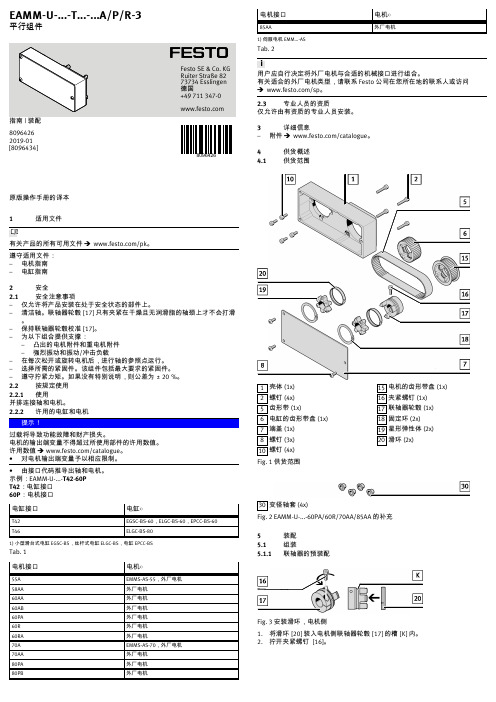
原版操作手册的译本1适用文件有关产品的所有可用文件 è /pk。
遵守适用文件:–电机指南–电缸指南2安全2.1安全注意事项–仅允许将产品安装在处于安全状态的部件上。
–清洁轴。
联轴器轮毂 [17] 只有夹紧在干燥且无润滑脂的轴颈上才不会打滑。
–保持联轴器轮毂校准 [17]。
–为以下组合提供支撑:–凸出的电机附件和重电机附件–强烈振动和振动/冲击负载–在每次松开或旋转电机后,进行轴的参照点运行。
–选择所需的紧固件。
该组件包括最大要求的紧固件。
–遵守拧紧力矩。
如果没有特别说明,则公差为 ± 20 %。
2.2按规定使用2.2.1使用并排连接轴和电机。
2.2.2许用的电缸和电机过载将导致功能故障和财产损失。
电机的输出端变量不得超过所使用部件的许用数值。
许用数值 è /catalogue 。
•对电机输出端变量予以相应限制。
•由接口代码推导出轴和电机。
示例:EAMM-U-...-T42-60P T42:电缸接口60P :电机接口电缸接口电缸1)T42EGSC-BS-60,ELGC-BS-60,EPCC-BS-60T46ELGC-BS-801) 小型滑台式电缸 EGSC-BS ,丝杆式电缸 ELGC-BS ,电缸 EPCC-BSTab. 1电机接口电机1)55A EMMS-AS-55,外厂电机58AA 外厂电机60AA 外厂电机60AB 外厂电机60PA外厂电机60R 外厂电机60RA 外厂电机70A EMMS-AS-70,外厂电机70AA 外厂电机80PA 外厂电机80PB外厂电机电机接口电机1)85AA外厂电机1) 伺服电机 EMM...-ASTab. 2用户应自行决定将外厂电机与合适的机械接口进行组合。
有关适合的外厂电机类型,请联系 Festo 公司在您所在地的联系人或访问è/sp 。
2.3专业人员的资质仅允许由有资质的专业人员安装。
3详细信息–附件 è /catalogue 。
Extech 382203 382213 三输出直流稳压电源用户手册说明书
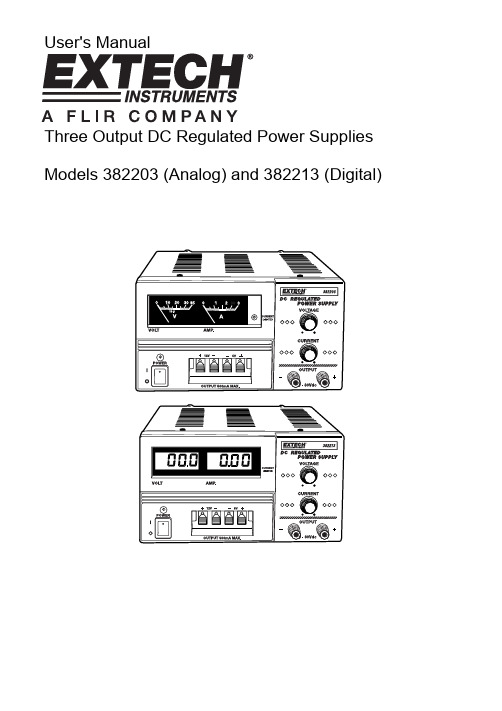
User's ManualThree Output DC Regulated Power Supplies Models 382203 (Analog) and 382213 (Digital)IntroductionCongratulations on selecting Extech's Model 382203 (analog) or 382213 (digital) Regulated DC Power Supply. The 382203 and 382213 are solid state, compact, well regulated supplies suitable for many applications including bench testing, field service, hobby and telecommunication equipment use.Meter Description1. Voltage and Current LCD displays2. Current limit status LED3. Power switch with status LED4. 5V & 12V fixed output terminals5. Output terminals for variable supply6. Variable voltage and current adjustment knobsNote: The Model 382213 (LCD metering) is shown above. The Model 382203 (shown on the cover page) uses analog metering.Operation1. The Power Supply must be powered using the rated line voltage (110V or 220V) within + 5%.2. Before turning the power supply ON, remove all connected loads and set the VoltageAdjustment Knob to the full counter-clockwise position (0V DC output).3. To operate the power supply as a constant current supply, the current output should be setbetween 10% and 100% of the rated value (3A). The Current Limiting Indicator will light when the current limiting circuit is activated.4. Use the Current and Voltage Adjustment knobs for setting variable Current and Voltage outputsignals respectively. Use Variable Output Terminals for connections.5. For 5VDC and 12VDC outputs, use the Fixed Output Terminals.6. The analog or digital displays will indicate actual current and voltage outputs.7. Keep the meter's cooling vents (top and sides) clear of obstacles to prevent overheating.Specifications382203382213Display Dual Analog Metering Dual 3-digit LCD DisplaysVoltage Output, DC0-30VCurrent Output, DC0 - 3 AmpsCurrent Limiting Indicator Status LEDAccuracy ± 7% Full Scale ± 1% Full Scale + 2 digitsRipple and Noise< 5mVLine Regulation< 0.05% + 10mVFixed Output Voltage5V / 0.5A (continuous); 1A (max.)12V / 0.5A (continuous); 1A (max.)Power110/220VAC 50/60Hz (switchable)Dimensions152 x 142 x 242mm (6 x 5.6 x 9.5") (WxHxD)Weight 4.5 kgs (10 lbs)Copyright © 2012 Extech Instruments Corporation (a FLIR company) All rights reserved including the right of reproduction in whole or in part in any form.。
- 1、下载文档前请自行甄别文档内容的完整性,平台不提供额外的编辑、内容补充、找答案等附加服务。
- 2、"仅部分预览"的文档,不可在线预览部分如存在完整性等问题,可反馈申请退款(可完整预览的文档不适用该条件!)。
- 3、如文档侵犯您的权益,请联系客服反馈,我们会尽快为您处理(人工客服工作时间:9:00-18:30)。
费思科技可编程直流开关电源用户手册(FTP系列)©版权所有 Faithtech版本V1.002016-04前言尊敬的用户:首先,非常感谢您选择深圳市费思泰克科技有限公司(以下简称费思科技),FTP系列可编程直流开关电源(以下简称FTP系列电源)。
本用户使用手册(以下简称手册)适用于费思科技FTP系列电源,内容包括电源的安装、操作与规格等详细信息。
为保证安全、正确地使用电源设备,请您在使用前详细阅读本手册,特别是安全方面的注意事项。
请妥善保管本手册,以备使用过程中查阅。
通告本手册版权归本公司所有。
手册中包含的信息,仅供用户参考,如有更改,恕不另行通知。
对本手册可能包含的错误或由提供、执行和使用本手册所造成的损害,本公司恕不负责。
保修服务本公司保证本仪器的规格和使用特性完全达到手册中所声称的各项技术指标,并对本产品所采用的原材料和制造工艺均严格把关,确保产品稳定可靠。
自购买日起,一年保修期内,产品在正常使用与维护状态下所发生的一切故障,本公司负责免费维修。
对于免费维修的产品,用户需预付寄送到本公司维修部的单程运费,回程运费由本公司承担。
若产品从其它国家返厂维修,则所有运费、关税及其它税费均需由用户承担。
保证限制本保证仅限于电源主机。
对于因错误使用、无人管理、未经授权的修改、非正常环境下使用及不可抗力因素所造成的损坏,本公司不负责免费维修,并将在维修前提交估价单。
仅作以上保证,不作其它明示或默示性保证,其中包括适销性、某些特定应用的合理性与适用性等的默示保证,无论在合同中、民事过失上,或是其它方面。
本公司不对任何特殊的、偶然或间接的损害负责。
安全摘要在操作和和使用仪器过程中,请严格遵守以下安全须知。
不遵守以下注意事项或本手册中其它章节提示的特定警告,可能会削弱设备所提供的保护功能。
对于用户不遵守这些注意事项而造成的后果,本公司不负任何责任。
安全须知请可靠接地 开启仪器前,请确认仪器可靠接地以防电击 两相220VAC 输入 输入线材符合规定标准 输出端线缆连接务必安装保护罩,以防触电勿打开仪器外壳操作人员不得打开仪器外壳;非专业人员请勿进行维修或调整 勿在危险环境中使用 请勿在易燃易爆环境下使用本仪器 安全标识在本产品外壳、用户手册所使用国际符号的解释请参见下表。
符号意义符号意义直流电零线或中性线交流电火线交直流电电源开三相电流电源关接地备用电源保护性接地按钮开关按下接外壳或机箱按钮开关弹出信号地小心电击危险标志高温警告小心警告3WANNING CautionN L II版本修订记录日期版本修订之章节2016年4月 1.0 完成本手册目录1.概述 (77)1.1.简介 (77)1.2.主要特点 (77)1.3.外观外形 (88)1.3.1.前面板简介 (88)1.3.2.后面板介绍 (99)1.3.3.V-SENSE (99)1.3.4.信号端口 (1010)2.安装 (1212)2.1.验货 (1212)2.2.清洁 (1212)2.3.检查 (1212)2.4.输入连接 (1313)2.5.输出连接 (1313)2.6.远端采样 (1414)2.7.开机自检 (1414)3.功能与特性 (1616)3.1.操作模式 (1616)3.1.1.本地操作模式 (1616)3.1.2.远程操作模式 (1616)3.2.电压电流输出功能 (1616)3.3.电压斜率与电流斜率 (1717)3.4.序列输出功能 (1717)3.5.恒功率输出功能 (1717)3.6.模拟编程 (1818)3.7.外部控制 (1818)3.8.主从级联 (1818)3.9.保护 (1818)3.9.1.过压保护(OVP) (1919)3.9.2.过流保护(OCP) (1919)3.9.3.过功率保护(OPP) (1919)3.9.4.过温保护(OTP) (1919)3.10.防误操作 (1919)3.11.快速调用 (2020)3.12.掉电保存 (2020)3.13.系统语言 (2020)4.本地操作 (2121)4.1.键盘与屏幕简介 (2121)4.1.1.键盘介绍 (2121)4.1.2.屏幕介绍 (2222)4.1.3.菜单介绍 (2323)4.2.切换电源测试功能 (2323)4.3.开启/关闭电源输出 (2323)4.4.电压与电流设定 (2424)4.5.保存与调用 (2424)4.5.1.保存操作 (2525)4.5.2.调用操作 (2525)4.5.3.快速调用 (2525)4.6.输出设定 (2626)4.6.1.电压限定 (2626)4.6.2.电流限定 (2626)4.6.3.DC_ON设定 (2727)4.6.4.电压斜率 (2828)4.6.5.电流斜率 (2828)4.7.保护设定 (2929)4.7.1.OVP保护 (3030)4.7.2.OCP保护 (3030)4.7.3.OPP保护 (3131)4.7.4.ALTER保护 (3131)4.7.5.LVP保护 (3232)4.8.模拟编程设定 (3434)4.8.1.APG接线方法 (3535)4.8.2.APG参考电压 (3535)4.9.外部控制设定 (3636)4.10.级联设定 (3737)4.10.1.输出连接 (3737)4.10.2.通讯连接 (3838)4.10.3.从机设定 (3939)4.10.4.主机设定 (4040)4.10.5.级联电压电流设定 (4141)4.10.6.级联保护 (4141)4.11.恒功率输出设定 (4343)4.12.波形编辑 (4343)4.12.1.序列指令 (4343)4.12.2.编辑界面 (4444)4.12.3.序列架构 (4545)4.12.4.序列设定 (4646)4.12.5.序列执行................ 错误!未定义书签。
错误!未定义书签。
4.13.系统配置........................ 错误!未定义书签。
错误!未定义书签。
4.13.1.掉电保存................ 错误!未定义书签。
错误!未定义书签。
4.13.2.上电输出................ 错误!未定义书签。
错误!未定义书签。
4.13.3.快速调用................ 错误!未定义书签。
错误!未定义书签。
4.13.4.网络通讯地址............ 错误!未定义书签。
错误!未定义书签。
4.13.5.串口速率................ 错误!未定义书签。
错误!未定义书签。
4.13.6.键盘声音................ 错误!未定义书签。
错误!未定义书签。
4.13.7.系统语言................ 错误!未定义书签。
错误!未定义书签。
5.远程控制............................... 错误!未定义书签。
错误!未定义书签。
5.1.通讯接口........................ 错误!未定义书签。
错误!未定义书签。
5.1.1.RS232 ................... 错误!未定义书签。
错误!未定义书签。
N ..................... 错误!未定义书签。
错误!未定义书签。
5.2.通讯协议........................ 错误!未定义书签。
错误!未定义书签。
6.故障检查............................... 错误!未定义书签。
错误!未定义书签。
7.附录................................... 错误!未定义书签。
错误!未定义书签。
7.1.补充特性........................ 错误!未定义书签。
错误!未定义书签。
7.2.主要技术参数.................... 错误!未定义书签。
错误!未定义书签。
1.概述1.1.简介FTP系列电源为大功率直流开关电源,具有大功率、大电流、低纹波噪声、快速瞬态响应、分辨率高、精度高等优点。
可应用于实验室测试、车载设备测试、太阳能逆变器测试、DC/DC转换器与逆变器测试、引擎启动测试、电池自动充电、电子产品生命周期测试等等。
1.2.主要特点●功率输出范围:1.6KW/3.2KW;●电压输出范围:0~600V;●电流输出范围:0~300A;●16位高速ADC精密测量;●输出稳定,纹波小,噪声小;●支持恒功率输出;●强大灵活的序列编辑功能;●过压保护、过流保护、过功率保护、过温度保护等全方位保护功能;●主从并联/串联操作模式,扩展输出功率;●模拟量输入编程功能,可分别控制电压、电流和功率;●支持电压监视输出和电流监视输出;●外部ON/OFF控制与多功能数字端口;●支持电压远端补偿;●TFT彩色液晶显示屏,支持中英文显示;●标配RS232与LAN通讯接口;●支持标准SCPI通讯协议;1.3.外观外形图错误!文档中没有指定样式的文字。
-1 FTP电源1.3.1.前面板简介图错误!文档中没有指定样式的文字。
-2 前面板①.电源开关②.显示屏③.功能按键与数字按键④.旋钮1.3.2.后面板介绍图错误!文档中没有指定样式的文字。
-3 后面板①.电源输出端口②.电压远近端采样配置端口③.级联均流线输入④.级联均流线输出⑤.级联RS485通讯接口⑥.RS232远程通讯接口⑦.LAN远程通讯接口⑧.复合信号端口⑨.交流电输入端口1.3.3.V-SENSEV SENSE+LS+S-LS-S图错误!文档中没有指定样式的文字。
-4 电压采样配置端口①.+LS:本地采样正极②.–LS:本地采样负极③.+S:远端采样正极④.–S:远端采样负极1.3.4.信号端口图错误!文档中没有指定样式的文字。
-5 信号端口①. IMON+ ⑪. MODE②. VMON+ ⑫. TTL1③. IMON- ⑬. OV④. VMON- ⑭. TTL2⑤. VSET+ ⑮. FAULT⑥. ISET+ ⑯. TTL3⑦. VSET- ⑰. On/Off⑧. ISET- ⑱. DC_ON⑨. GNDA ⑲. 保留⑩. TTL0 ⑳. GND模拟信号VMON+和VMON-:电源电压输出监视端口。
输出范围为0~10V。
IMON+和IMON-:电源电流输出监视端口。
输出范围为0~10V。
VSET+和VSET-:电源电压编程输入端口。
输入范围为0~5/10V。
ISET+和ISET-:电源电流编程输入端口。
输入范围为0~5/10V。
GNDA:电源模拟地。
数字信号TTL3、TTL2、TTL1和TTL0:四位数字信号输出端口。
MODE:电源输出模式指示端口。
