KEITHLEY 2600系列中文说明书
KU-2600万用表说明书

日本凯世仪表1日本凯世仪表首先感谢您购买凯世(kaise)万用表!为了您的安全,延长万用表使用寿命,在使 用时,请详细阅读操作说明,并只能在规定的范围内使用! 1.一般仕样 1.显示:4000 字节、文字高度 12mm 2.速率:2 次/秒 3.量程转换:自动/手动 4.量程保护:OL(DC/AC600V 除外) 5.极性:自动 6.数据保持:HOLD 7. 电池电压低显示 8.偏差测量:REL。
也叫相对值测量 9.保险装置:保险丝(0.5A/250V 10A/250V) 10.过载:电流 600A rms1 分钟、电压 1000V rms1 分钟、电阻 300V rms1 分钟 11.尺寸、重量:170(H)×58(W)×27(D) ,约 160g(含电池) 12.最大测量直径:27mm 13.耐压:3.7KV 1 分钟(输入端) 14.电源:1.5V R6P 两个 2.特性参数: (见日文说明书) 3:各部名称说明:1、旋转开关:开关机及功能档位选择用。
测量完成后请将开关放在 OFF 位置。
2、SEL:在二极管档时,按此键,可以转换到导通测试功能。
在电流档时,按此键转换直流 /交流用。
3、RANGE:量程选择。
电压、电阻、电流时,可以用手动选择合适的量程测量,有利提高测 量精度。
初始状态为自动状态,LCD 上显示 AUTO,按一次 RANGE,AUTO 符号消失,进入手动 量程功能。
每按一次,小数点位置变化一次,根据小数点的位置判断量程。
回到自动时,按2日本凯世仪表1 秒以上 RANGE。
4、REL:偏差测量(相对值) 。
在电压、电阻、电容、电流档时,按 1 次 REL,此后显示的 数据是以归零后的数据为基准,只显示归零后的相对值。
5、HOLD:数据保持。
测量时,按 HOLD 键,测量的数据将会自动保留在 LCD 屏上。
解除:再一次按 HOLD 键。
6、RESET:复位。
keithley(吉时利)2450,2460中文手册
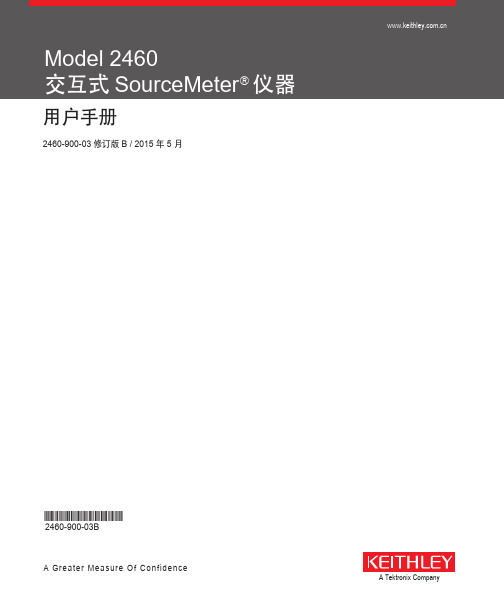
不能将仪器和附件连接到人体上。
进行任何维护之前,要断开电源线和所有测试电缆。
为了持续避免电击和火灾,电网电路中的替换组件(包括电源转换器、测试引线和输入插头)必须从美国吉时利仪器 (Keithley Instruments) 公司购买。如果类型和额定值相同,也可以使用通过了国家相应安全认证的标准保险丝。只要与原组件相当,其他与 安全无关的组件可以在别的供应商处购买(注意,选定的部件应只在美国吉时利仪器 (Keithley Instruments) 公司购买,以保持产 品的精度和功能)。如果不确定替换组件的适应性,联系美国吉时利仪器 (Keithley Instruments) 公司办事处以获得详细信息。
TSP®、TSP-Link® 和 TSP-Net® 是美国吉时利仪器 (Keithley Instruments) 公司的商标。所有吉时 利仪器 (Keithley Instruments) 产品名称均为 Keithley Instruments, Inc. 的商标或注册商标。其他品
牌名称为其各自所有人的商标或注册商标。 © 1994 - 2013,Lua 5.0 软件及其关联文档的版权归 Tecgraf, PUC-Rio 所有。可以在 Lua 许可网
Model 2460 交互式 SourceMeter® 仪器
用户手册
© 2015, Keithley Instruments Cleveland, Ohio, U.S.A. 保留所有权利。
未经美国吉时利仪器 (Keithley Instruments) 公司事先书面同意,严禁对本文所含全部或部分信息进 行任何未经授权的复制、影印或使用。
符号表示连接到设备框架的连接端子。
如果产品上有此
符号,则表明显示屏灯管中使用了泵。请注意必须按照联邦、州和本地法律处理这类灯管。
超声波脉冲测距传感器 - 2600-2630 中文手册说明书
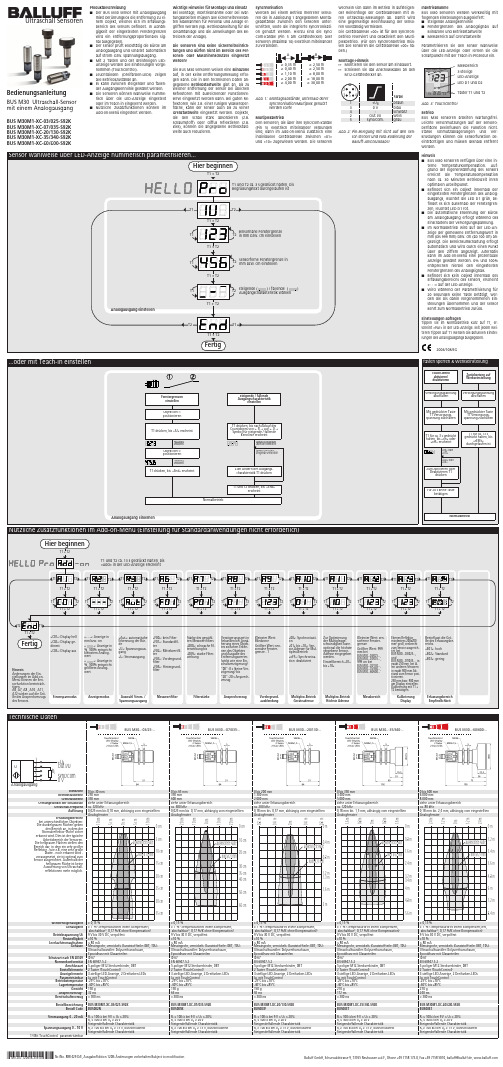
0 bis 30 mm 0 bis 65 mm siehe unter Erfassungsbereich siehe unter Erfassungsbereich 0 bis 200 mm 1.300 mm 0 bis 350 mm 3.400 mm 2.000 mmsiehe unter Erfassungsbereich 5.000 mmsiehe unter Erfassungsbereich 0 bis 600 mm 6.000 mm 8.000 mmsiehe unter Erfassungsbereich ca. 320 kHz0,025 mm bis 0,10 mm, abhängig vom eingestellten ca. 400 kHz0,025 mm bis 0,17 mm, abhängig vom eingestellten AnalogfensterAnalogfenster% (Temperaturdrift intern kompensiert, % (Temperaturdrift intern kompensiert, abschaltbar , 0,17 %/K ohne Kompensation)9 V bis 30 V DC, verpolfest abschaltbar , 0,17 %/K ohne Kompensation)9 V bis 30 V DC, verpolfest ca. 200 kHz0,18 mm bis 0,57 mm, abhängig vom eingestellten ca. 120 kHz0,18 mm bis 1,5 mm, abhängig vom eingestellten AnalogfensterAnalogfensterca. 80 kHz0,18 mm bis 2,4 mm, abhängig vom eingestellten Analogfenster% (Temperaturdrift intern kompensiert,± 0,15 %% (Temperaturdrift intern kompensiert, abschaltbar , 0,17 %/K ohne Kompensation))9 V bis 30 V DC, verpolfest abschaltbar , 0,17 %/K ohne Kompensation)9 V bis 30 V DC, verpolfest ± 0,15 %± 1 % (Temperaturdrift intern kompensiert,iert, abschaltbar , 0,17 %/K ohne Kompensation)9 V bis 30 V DC, verpolfest Messingrohr, vernickelt; Kunststoffteile: PBT, TPU;Ultraschallwandler: Polyurethanschaum,Messingrohr, vernickelt; Kunststoffteile: PBT, TPU;Ultraschallwandler: Polyurethanschaum,Epoxidharz mit Glasanteilen Epoxidharz mit Glasanteilen EN 60947-5-25-poliger M12-Steckverbinder, PBT EN 60947-5-25-poliger M12-Steckverbinder, PBT ±10 % 80 mAMessingrohr, vernickelt; Kunststoffteile: PBT, TPU;Ultraschallwandler: Polyurethanschaum,Messingrohr, vernickelt; Kunststoffteile: PBT, TPU;Ultraschallwandler: Polyurethanschaum,±10 %≤ 80 mAMessingrohr, vernickelt; Kunststoffteile: PBT, TPU;Ultraschallwandler: Polyurethanschaum,Epoxidharz mit Glasanteilen Epoxidharz mit Glasanteilen IP 67EN 60947-5-25-poliger M12-Steckverbinder, PBT EN 60947-5-25-poliger M12-Steckverbinder, PBT Epoxidharz mit Glasanteilen IP 67EN 60947-5-25-poliger M12-Steckverbinder, PBT 2 Taster (TouchControl)3-stellige LED-Anzeige, 2 Dreifarben-LEDs 2 Taster (TouchControl)3-stellige LED-Anzeige, 2 Dreifarben-LEDs Ja, mit TouchControl -25°C bis +70°C Ja, mit TouchControl -25°C bis +70°C -40°C bis +85°C -40°C bis +85°C 2 Taster (TouchControl)3-stellige LED-Anzeige, 2 Dreifarben-LEDs 2 Taster (TouchControl)3-stellige LED-Anzeige, 2 Dreifarben-LEDs Ja, mit TouchControl -25°C bis +70°C Ja, mit TouchControl -25°C bis +70°C 2 Taster (TouchControl)3-stellige LED-Anzeige, 2 Dreifarben-LEDs Ja, mit TouchControl -25°C bis +70°C -40°C bis +85°C -40°C bis +85°C 210 g 172 ms < 300 ms-40°C bis +85°C 270 g 240 ms < 300 msBUS M30M1-XC-03/025-S92K BUS M30M1-XC-07/035-S92K Ω bei 9 V ≤ U ≤ 20 V;Ω bei U ≥ 20 VΩ bei 9 V ≤ U ≤ 20 V;Ω bei U ≥ 20 VSteigende/fallende CharakteristikΩ bei U ≥ 15 V, kurzschlussfest Steigende/fallende CharakteristikΩ bei U ≥ 15 V, kurzschlussfest BUS M30M1-XC-20/130-S92K BUS M30M1-XC-35/340-S92K BUS003TBUS M30M1-XC-60/600-S92K BUS0041Ω bei 9 V ≤ U ≤ 20 V;Ω bei U ≥ 20 V100 Ω bei 9 V ≤ U ≤ 20 V; 500 Ω bei U ≥ 20 VSteigende/fallende Charakteristik100 k Ω bei U ≥ 15 V, kurzschlussfest Steigende/fallende Charakteristik100 k Ω bei U ≥ 15 V, kurzschlussfest R ≤ 100 Ω bei 9 V ≤ U ≤ 20 V;R ≤ 500 Ω bei U ≥ 20 VSteigende/fallende CharakteristikR ≥ 100 k Ω bei U ≥ 15 V, kurzschlussfest Steigende/fallende CharakteristikSteigende/fallende CharakteristikSteigende/fallende CharakteristikSteigende/fallende CharakteristikSteigende/fallende Charakteristikausgerichtete PlatteRohr ø 10 mm5 c m0 c m5 c m10 c mausgerichtete PlatteRohr ø 27 mm10 c m0 c m10 c m20 c mausgerichtete PlatteRohr ø 27 mm0,4 m0 m0,4 m0,8 m0 m0,8 m1,6 m2,4 m 3,2 m 4 m 4,8 m 5,6 m 3,4 mausgerichtete PlatteRohr ø 27 mm1,6 m0,8 m0 m0,8 m1,6 m0 m 1,2 m2,4 m3,6 m4,8 m6 m7,2 m8,4 mausgerichtete PlatteRohr ø 27 mm2,4 m1,2 m0 m1,2 m2,4 mSensor wahlweise über LED-Anzeige nummerisch parametrisieren...BedienungsanleitungBUS M30 Ultraschall-Sensor mit einem AnalogausgangBUS M30M1-XC-03/025-S92K BUS M30M1-XC-07/035-S92K BUS M30M1-XC-20/130-S92K BUS M30M1-XC-35/340-S92K BUS M30M1-XC-60/600-S92KUltraschall SensorenSet sensor parameters alternatively numerically using LED-display...Instruction manualBUS M30 Ultrasonic Sensor with one analogue outputBUS M30M1-XC-03/025-S92K BUS M30M1-XC-07/035-S92K BUS M30M1-XC-20/130-S92K BUS M30M1-XC-35/340-S92K BUS M30M1-XC-60/600-S92K0 to 30 mm 0 to 65 mm Please see detection zone Please see detection zone 0 to 200 mm 1.300 mm 0 to 350 mm 3.400 mm 2.000 mmPlease see detection zone 5.000 mmPlease see detection zone 0 to 600 mm 6.000 mm 8.000 mmPlease see detection zone 0,025 mm to 0,10 mm, depending on the 0,025 mm to 0,17 mm, depending on the analogue windowanalogue window± 0,15 %± 1 % (Temperature drift internal compensated,± 0,15 %± 1 % (Temperature drift internal compensated,may be deactivated , 0,17%/K without compensation)9 V to 30 V DC, short-circuit-proof may be deactivated , 0,17%/K without compensation)9 V to 30 V DC, short-circuit-proof 0,18 mm to 0,57 mm, depending on the 120 kHz0,18 mm to 1,5 mm, depending on the analogue windowanalogue window80 kHz0,18 mm to 2,4 mm, depending on the analogue window± 0,15 %± 1 % (Temperature drift internal compensated,± 0,15 %± 1 % (Temperature drift internal compensated,may be deactivated , 0,17%/K without compensation)9 V to 30 V DC, short-circuit-proof may be deactivated , 0,17%/K without compensation)9 V to 30 V DC, short-circuit-proof ± 0,15 %± 1 % (Temperature drift internal compensated,may be deactivated , 0,17%/K without compensation)9 V to 30 V DC, short-circuit-proof 80 mA80 mABrass sleeve, nickel-plated, plastic parts: PBT, TPU;Ultrasonic transducer: polyurethane foam,Brass sleeve, nickel-plated, plastic parts: PBT, TPU;Ultrasonic transducer: polyurethane foam,epoxy resin with glass content epoxy resin with glass content EN 60947-5-25-pin plug, PBTEN 60947-5-25-pin plug, PBT±10 % 80 mABrass sleeve, nickel-plated, plastic parts: PBT, TPU;Ultrasonic transducer: polyurethane foam,Brass sleeve, nickel-plated, plastic parts: PBT, TPU;Ultrasonic transducer: polyurethane foam,±10 %≤ 80 mABrass sleeve, nickel-plated, plastic parts: PBT, TPU;Ultrasonic transducer: polyurethane foam,epoxy resin with glass content epoxy resin with glass content IP 67EN 60947-5-25-pin plug, PBTEN 60947-5-25-pin plug, PBTepoxy resin with glass content IP 67EN 60947-5-25-pin plug, PBT2 push-buttons (TouchControl)3-digit LED-display, 2 three-colour LEDs 2 push-buttons (TouchControl)3-digit LED-display, 2 three-colour LEDs Yes, with TouchControl -25°C to +70°C Yes, with TouchControl -25°C to +70°C -40°C to +85°C -40°C to +85°C < 300 ms< 300 ms2 push-buttons (TouchControl)3-digit LED-display, 2 three-colour LEDs 2 push-buttons (TouchControl)3-digit LED-display, 2 three-colour LEDs Yes, with TouchControl -25°C to +70°C Yes, with TouchControl -25°C to +70°C 2 push-buttons (TouchControl)3-digit LED-display, 2 three-colour LEDs Yes, with TouchControl -25°C to +70°C -40°C to +85°C -40°C to +85°C 210 g < 300 ms172 ms < 300 ms-40°C to +85°C 270 g 240 ms < 300 msBUS M30M1-XC-03/025-S92K BUS M30M1-XC-07/035-S92K BUS002N100 Ω at 9 V ≤ U ≤ 20 V;BUS005K100 Ω at 9 V ≤ U ≤ 20 V; 500 Ω at U ≥ 20 VRising/falling output characteristic500 Ω at U ≥ 20 VRising/falling output characteristic100 k Ω at U ≥ 15 V, short-circuit-proof Rising/falling output characteristic100 k Ω at U ≥ 15 V, short-circuit-proof Rising/falling output characteristicBUS M30M1-XC-20/130-S92K BUS M30M1-XC-35/340-S92K BUS003F100 Ω at 9 V ≤ U ≤ 20 V;BUS003T≤ 100 Ω at 9 V ≤ U ≤ 20 V;BUS M30M1-XC-60/600-S92K BUS0041R ≤ 100 Ω at 9 V ≤ U ≤ 20 V; 500 Ω at U ≥ 20 VRising/falling output characteristic≤ 500 Ω at U ≥ 20 VRising/falling output characteristic100 k Ω at U ≥ 15 V, short-circuit-proof Rising/falling output characteristic≥ 100 k Ω at U ≥ 15 V, short-circuit-proof Rising/falling output characteristicR ≤ 500 Ω at U ≥ 20 VRising/falling output characteristicR ≥ 100 k Ω at U ≥ 15 V, short-circuit-proof Rising/falling output characteristicausgerichtete Platte Rohr ø 10 mm 5 c m0 c m5 c m10 c mPlateRound barausgerichtete Platte Rohr ø 27 mm10 c m0 c m10 c m20 c mPlateRound bar ausgerichtete Platte Rohr ø 27 mm 0,4 m0 m0,4 m0,8 mPlateRound bar0 m0,8 m1,6 m2,4 m3,2 m 4 m4,8 m5,6 m3,4 mausgerichtete Platte Rohr ø 27 mm 1,6 m0,8 m0 m0,8 m1,6 mPlateRound bar0 m 1,2 m 2,4 m 3,6 m 4,8 m 6 m 7,2 m 8,4 mausgerichtete Platte Rohr ø 27 mm2,4 m1,2 m0 m1,2 m2,4 mPlateRound bar Ultrasonic SensorsUltraschall SensorenBedienungsanleitungBUS M30 Ultraschall-Sensormit einem AnalogausgangBUS M30M1-XC-03/025-S92KBUS M30M1-XC-07/035-S92KBUS M30M1-XC-20/130-S92KBUS M30M1-XC-35/340-S92KBUS M30M1-XC-60/600-S92KSensor wahlweise über LED-Anzeige nummerisch parametrisieren...0 bis 30 mm 0 bis 65 mm siehe unter Erfassungsbereich siehe unter Erfassungsbereich 0 bis 200 mm 1.300 mm 0 bis 350 mm 3.400 mm 2.000 mmsiehe unter Erfassungsbereich 5.000 mmsiehe unter Erfassungsbereich 0 bis 600 mm 6.000 mm 8.000 mmsiehe unter Erfassungsbereich ca. 320 kHz0,025 mm bis 0,10 mm, abhängig vom eingestellten ca. 400 kHz0,025 mm bis 0,17 mm, abhängig vom eingestellten AnalogfensterAnalogfenster% (Temperaturdrift intern kompensiert, % (Temperaturdrift intern kompensiert, abschaltbar , 0,17 %/K ohne Kompensation)9 V bis 30 V DC, verpolfest abschaltbar , 0,17 %/K ohne Kompensation)9 V bis 30 V DC, verpolfest ca. 200 kHz0,18 mm bis 0,57 mm, abhängig vom eingestellten ca. 120 kHz0,18 mm bis 1,5 mm, abhängig vom eingestellten AnalogfensterAnalogfensterca. 80 kHz0,18 mm bis 2,4 mm, abhängig vom eingestellten Analogfenster% (Temperaturdrift intern kompensiert,± 0,15 %% (Temperaturdrift intern kompensiert, abschaltbar , 0,17 %/K ohne Kompensation))9 V bis 30 V DC, verpolfest abschaltbar , 0,17 %/K ohne Kompensation)9 V bis 30 V DC, verpolfest ± 0,15 %± 1 % (Temperaturdrift intern kompensiert,iert, abschaltbar , 0,17 %/K ohne Kompensation)9 V bis 30 V DC, verpolfest Messingrohr, vernickelt; Kunststoffteile: PBT, TPU;Ultraschallwandler: Polyurethanschaum,Messingrohr, vernickelt; Kunststoffteile: PBT, TPU;Ultraschallwandler: Polyurethanschaum,Epoxidharz mit Glasanteilen Epoxidharz mit Glasanteilen EN 60947-5-25-poliger M12-Steckverbinder, PBT EN 60947-5-25-poliger M12-Steckverbinder, PBT ±10 % 80 mAMessingrohr, vernickelt; Kunststoffteile: PBT, TPU;Ultraschallwandler: Polyurethanschaum,Messingrohr, vernickelt; Kunststoffteile: PBT, TPU;Ultraschallwandler: Polyurethanschaum,±10 %≤ 80 mAMessingrohr, vernickelt; Kunststoffteile: PBT, TPU;Ultraschallwandler: Polyurethanschaum,Epoxidharz mit Glasanteilen Epoxidharz mit Glasanteilen IP 67EN 60947-5-25-poliger M12-Steckverbinder, PBT EN 60947-5-25-poliger M12-Steckverbinder, PBT Epoxidharz mit Glasanteilen IP 67EN 60947-5-25-poliger M12-Steckverbinder, PBT 2 Taster (TouchControl)3-stellige LED-Anzeige, 2 Dreifarben-LEDs 2 Taster (TouchControl)3-stellige LED-Anzeige, 2 Dreifarben-LEDs Ja, mit TouchControl -25°C bis +70°C Ja, mit TouchControl -25°C bis +70°C -40°C bis +85°C -40°C bis +85°C 2 Taster (TouchControl)3-stellige LED-Anzeige, 2 Dreifarben-LEDs 2 Taster (TouchControl)3-stellige LED-Anzeige, 2 Dreifarben-LEDs Ja, mit TouchControl -25°C bis +70°C Ja, mit TouchControl -25°C bis +70°C 2 Taster (TouchControl)3-stellige LED-Anzeige, 2 Dreifarben-LEDs Ja, mit TouchControl -25°C bis +70°C -40°C bis +85°C -40°C bis +85°C 210 g 172 ms < 300 ms-40°C bis +85°C 270 g 240 ms < 300 msBUS M30M1-XC-03/025-S92K BUS M30M1-XC-07/035-S92K Ω bei 9 V ≤ U ≤ 20 V;Ω bei U ≥ 20 VΩ bei 9 V ≤ U ≤ 20 V;Ω bei U ≥ 20 VSteigende/fallende CharakteristikΩ bei U ≥ 15 V, kurzschlussfest Steigende/fallende CharakteristikΩ bei U ≥ 15 V, kurzschlussfest BUS M30M1-XC-20/130-S92K BUS M30M1-XC-35/340-S92K BUS003TBUS M30M1-XC-60/600-S92K BUS0041Ω bei 9 V ≤ U ≤ 20 V;Ω bei U ≥ 20 V100 Ω bei 9 V ≤ U ≤ 20 V; 500 Ω bei U ≥ 20 VSteigende/fallende Charakteristik100 k Ω bei U ≥ 15 V, kurzschlussfest Steigende/fallende Charakteristik100 k Ω bei U ≥ 15 V, kurzschlussfest R ≤ 100 Ω bei 9 V ≤ U ≤ 20 V;R ≤ 500 Ω bei U ≥ 20 VSteigende/fallende CharakteristikR ≥ 100 k Ω bei U ≥ 15 V, kurzschlussfest Steigende/fallende CharakteristikSteigende/fallende CharakteristikSteigende/fallende CharakteristikSteigende/fallende CharakteristikSteigende/fallende Charakteristikausgerichtete PlatteRohr ø 10 mm5 c m0 c m5 c m10 c mausgerichtete PlatteRohr ø 27 mm10 c m0 c m10 c m20 c mausgerichtete PlatteRohr ø 27 mm0,4 m0 m0,4 m0,8 m0 m0,8 m1,6 m2,4 m 3,2 m 4 m 4,8 m 5,6 m 3,4 mausgerichtete PlatteRohr ø 27 mm1,6 m0,8 m0 m0,8 m1,6 m0 m 1,2 m2,4 m3,6 m4,8 m6 m7,2 m8,4 mausgerichtete PlatteRohr ø 27 mm2,4 m1,2 m0 m1,2 m2,4 m*103668*MV-DO-120658-356107Nr./No. 888 429 D/E, Ausgabe/Edition 1208; Änderungen vorbehalten/Subject to modification BalluffGmbH,Schurwaldstrasse9,73765Neuhausena.d.F.,Phone+497158173-0,Fax+4971585010,******************,Ultrasonic SensorsInstruction manualBUS M30 Ultrasonic Sensorwith one analogue outputBUS M30M1-XC-03/025-S92KBUS M30M1-XC-07/035-S92KBUS M30M1-XC-20/130-S92KBUS M30M1-XC-35/340-S92KBUS M30M1-XC-60/600-S92KSet sensor parameters alternatively numerically using LED-display...*103668*0 to 30 mm 0 to 65 mm Please see detection zone Please see detection zone 0 to 200 mm 1.300 mm 0 to 350 mm 3.400 mm 2.000 mmPlease see detection zone 5.000 mmPlease see detection zone 0 to 600 mm 6.000 mm 8.000 mmPlease see detection zone 0,025 mm to 0,10 mm, depending on the 0,025 mm to 0,17 mm, depending on the analogue windowanalogue window± 0,15 %± 1 % (Temperature drift internal compensated,± 0,15 %± 1 % (Temperature drift internal compensated,may be deactivated , 0,17%/K without compensation)9 V to 30 V DC, short-circuit-proof may be deactivated , 0,17%/K without compensation)9 V to 30 V DC, short-circuit-proof 0,18 mm to 0,57 mm, depending on the 120 kHz0,18 mm to 1,5 mm, depending on the analogue windowanalogue window80 kHz0,18 mm to 2,4 mm, depending on the analogue window± 0,15 %± 1 % (Temperature drift internal compensated,± 0,15 %± 1 % (Temperature drift internal compensated,may be deactivated , 0,17%/K without compensation)9 V to 30 V DC, short-circuit-proof may be deactivated , 0,17%/K without compensation)9 V to 30 V DC, short-circuit-proof ± 0,15 %± 1 % (Temperature drift internal compensated,may be deactivated , 0,17%/K without compensation)9 V to 30 V DC, short-circuit-proof 80 mABrass sleeve, nickel-plated, plastic parts: PBT, TPU;Ultrasonic transducer: polyurethane foam,Brass sleeve, nickel-plated, plastic parts: PBT, TPU;Ultrasonic transducer: polyurethane foam,epoxy resin with glass content epoxy resin with glass content EN 60947-5-25-pin plug, PBTEN 60947-5-25-pin plug, PBT80 mA±10 % 80 mABrass sleeve, nickel-plated, plastic parts: PBT, TPU;Ultrasonic transducer: polyurethane foam,Brass sleeve, nickel-plated, plastic parts: PBT, TPU;Ultrasonic transducer: polyurethane foam,±10 %≤ 80 mABrass sleeve, nickel-plated, plastic parts: PBT, TPU;Ultrasonic transducer: polyurethane foam,epoxy resin with glass content epoxy resin with glass content IP 67EN 60947-5-25-pin plug, PBTEN 60947-5-25-pin plug, PBTepoxy resin with glass content IP 67EN 60947-5-25-pin plug, PBT2 push-buttons (TouchControl)3-digit LED-display, 2 three-colour LEDs 2 push-buttons (TouchControl)3-digit LED-display, 2 three-colour LEDs Yes, with TouchControl -25°C to +70°C Yes, with TouchControl -25°C to +70°C -40°C to +85°C -40°C to +85°C < 300 ms< 300 ms2 push-buttons (TouchControl)3-digit LED-display, 2 three-colour LEDs 2 push-buttons (TouchControl)3-digit LED-display, 2 three-colour LEDs Yes, with TouchControl -25°C to +70°C Yes, with TouchControl -25°C to +70°C 2 push-buttons (TouchControl)3-digit LED-display, 2 three-colour LEDs Yes, with TouchControl -25°C to +70°C -40°C to +85°C -40°C to +85°C 210 g < 300 ms172 ms < 300 ms-40°C to +85°C 270 g 240 ms < 300 msBUS M30M1-XC-03/025-S92K BUS M30M1-XC-07/035-S92K BUS002N100 Ω at 9 V ≤ U ≤ 20 V;BUS005KΩ at 9 V ≤ U ≤ 20 V; 500 Ω at U ≥ 20 VRising/falling output characteristicΩ at U ≥ 20 VRising/falling output characteristic100 k Ω at U ≥ 15 V, short-circuit-proof Rising/falling output characteristic100 k Ω at U ≥ 15 V, short-circuit-proof Rising/falling output characteristicBUS M30M1-XC-20/130-S92K BUS M30M1-XC-35/340-S92K BUS003F100 Ω at 9 V ≤ U ≤ 20 V;BUS003T≤ 100 Ω at 9 V ≤ U ≤ 20 V;BUS M30M1-XC-60/600-S92K BUS0041R ≤ 100 Ω at 9 V ≤ U ≤ 20 V; 500 Ω at U ≥ 20 VRising/falling output characteristic≤ 500 Ω at U ≥ 20 VRising/falling output characteristic100 k Ω at U ≥ 15 V, short-circuit-proof Rising/falling output characteristic≥ 100 k Ω at U ≥ 15 V, short-circuit-proof Rising/falling output characteristicR ≤ 500 Ω at U ≥ 20 VRising/falling output characteristicR ≥ 100 k Ω at U ≥ 15 V, short-circuit-proof Rising/falling output characteristicausgerichtete Platte Rohr ø 10 mm 5 c m0 c m5 c m10 c mPlateRound barausgerichtete Platte Rohr ø 27 mm10 c m0 c m10 c m20 c mPlateRound bar ausgerichtete Platte Rohr ø 27 mm 0,4 m0 m0,4 m0,8 mPlateRound bar0 m0,8 m1,6 m2,4 m3,2 m 4 m4,8 m5,6 m3,4 mausgerichtete Platte Rohr ø 27 mm 1,6 m0,8 m0 m0,8 m1,6 mPlateRound bar0 m 1,2 m 2,4 m 3,6 m 4,8 m 6 m 7,2 m 8,4 mausgerichtete Platte Rohr ø 27 mm2,4 m1,2 m0 m1,2 m2,4 mPlateRound bar Nr./No. 888 429 D/E, Ausgabe/Edition 1208; Änderungen vorbehalten/Subject to modification BalluffGmbH,Schurwaldstrasse9,73765Neuhausena.d.F.,Phone+497158173-0,Fax+4971585010,******************,MV-DO-120658-356107。
美国KEITHLEY2000台式万用表说明书
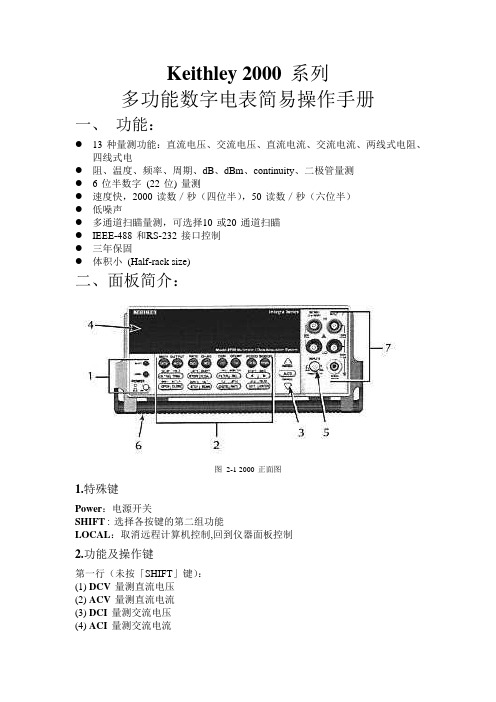
Keithley 2000 系列多功能数字电表简易操作手册一、功能:●13 种量测功能:直流电压、交流电压、直流电流、交流电流、两线式电阻、四线式电●阻、温度、频率、周期、dB、dBm、continuity、二极管量测● 6 位半数字(22 位) 量测●速度快,2000 读数/秒(四位半),50 读数/秒(六位半)●低噪声●多通道扫瞄量测,可选择10 或20 通道扫瞄●IEEE-488 和RS-232 接口控制●三年保固●体积小(Half-rack size)二、面板简介:图2-1 2000 正面图1.特殊键Power:电源开关SHIFT : 选择各按键的第二组功能LOCAL:取消远程计算机控制,回到仪器面板控制2.功能及操作键第一行(未按「SHIFT」键):(1) DCV 量测直流电压(2) ACV 量测直流电流(3) DCI 量测交流电压(4) ACI 量测交流电流(5) Ω2 量测两线式奥姆(6) Ω4 量测四线式奥姆(7) FREQ 量测频率(8) TEMP 量测温度第一行(先按「SHIFT」键再按以上各键):(1) MX+B 量测MX+B(2) % 量测百分比(3) dBm 量测dBm(4) dB 量测dB(5) CONT 量测continuity(6) 二极管量测(7) PERIOD 量测周期(8) TCOUPL 温度量测相关设定第二行(未按「SHIFT」键):(1) EX TRIG 选择外部触发源(2) TRIG 面板触发键(3) STORE 设定记忆点数并开始储存(4) RECALL 显示储存的量测数值(5) FILTER 开启/取消滤波器(6) REL 开启/取消漂移准位消除功能(7) 左、右键左、右移动键第二行(先按「SHIFT」键):(1) DELAY 设定触发和量测间的延迟时间(2) HOLD 保持读值(3) LIMITS 设定上、下限准位(4) ON/OFF 开启/取消上、下限功能(LIMITS)(5) TEST 仪器自我测试功能(6) CAL 校正功能第三行(未按「SHIFT」键):(1) OPEN 打开所有通道的开关(2) CLOSE 关闭开关(3) STEP 通道切换键(4) SCAN 信道扫描键(5) DIGITS 设定显示位数(6) RATE 设定量测速(7) EXIT 取消键(8) ENTER 确定键第三行(先按「SHIFT」键):(1) SA VE 储存目前量测组态(2) SETUP 将量测组态回复到初始设定组态(3) CONFIG 设定最大/最小频道数、定时器等参数(4) HALT 取消扫描(5) GPIB GPIB 设定(6) RS232 RS232 设定3.范围选择键(1) ▲更改为较大的范围(2) ▼更改为较小的范围(3) AUTO 开启/取消自动范围4.显示屏幕5.输入面板选择开关:选择量测讯号是由正面或是背面面板输入6.仪器臂7.正面面板输入端图2-2 2000 背面图1.多通道开关扫瞄卡2.背板输入3.Trig Link4.RS2325.GPIB6.电源模块三、操作说明电压量测(请参阅“User Manual 2-18 页”)图3-1 电压量测接线图1.请先确定输入面板选择开关是设定在正面面板输入的位置。
美国KEITHLEY2000台式万用表说明书
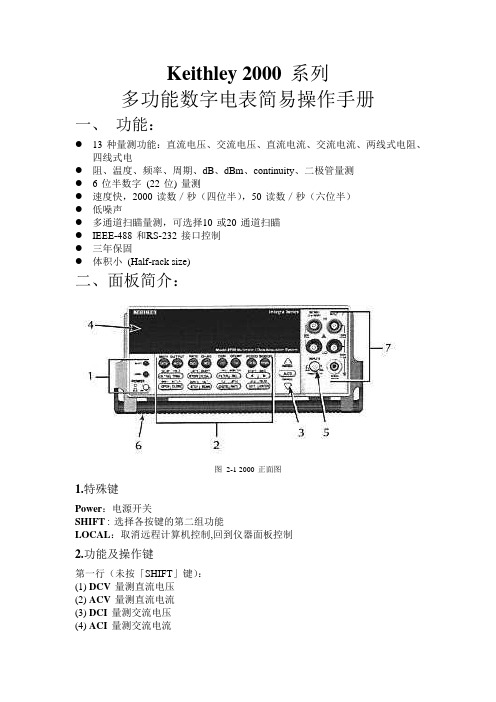
Keithley 2000 系列多功能数字电表简易操作手册一、功能:●13 种量测功能:直流电压、交流电压、直流电流、交流电流、两线式电阻、四线式电●阻、温度、频率、周期、dB、dBm、continuity、二极管量测● 6 位半数字(22 位) 量测●速度快,2000 读数/秒(四位半),50 读数/秒(六位半)●低噪声●多通道扫瞄量测,可选择10 或20 通道扫瞄●IEEE-488 和RS-232 接口控制●三年保固●体积小(Half-rack size)二、面板简介:图2-1 2000 正面图1.特殊键Power:电源开关SHIFT : 选择各按键的第二组功能LOCAL:取消远程计算机控制,回到仪器面板控制2.功能及操作键第一行(未按「SHIFT」键):(1) DCV 量测直流电压(2) ACV 量测直流电流(3) DCI 量测交流电压(4) ACI 量测交流电流(5) Ω2 量测两线式奥姆(6) Ω4 量测四线式奥姆(7) FREQ 量测频率(8) TEMP 量测温度第一行(先按「SHIFT」键再按以上各键):(1) MX+B 量测MX+B(2) % 量测百分比(3) dBm 量测dBm(4) dB 量测dB(5) CONT 量测continuity(6) 二极管量测(7) PERIOD 量测周期(8) TCOUPL 温度量测相关设定第二行(未按「SHIFT」键):(1) EX TRIG 选择外部触发源(2) TRIG 面板触发键(3) STORE 设定记忆点数并开始储存(4) RECALL 显示储存的量测数值(5) FILTER 开启/取消滤波器(6) REL 开启/取消漂移准位消除功能(7) 左、右键左、右移动键第二行(先按「SHIFT」键):(1) DELAY 设定触发和量测间的延迟时间(2) HOLD 保持读值(3) LIMITS 设定上、下限准位(4) ON/OFF 开启/取消上、下限功能(LIMITS)(5) TEST 仪器自我测试功能(6) CAL 校正功能第三行(未按「SHIFT」键):(1) OPEN 打开所有通道的开关(2) CLOSE 关闭开关(3) STEP 通道切换键(4) SCAN 信道扫描键(5) DIGITS 设定显示位数(6) RATE 设定量测速(7) EXIT 取消键(8) ENTER 确定键第三行(先按「SHIFT」键):(1) SA VE 储存目前量测组态(2) SETUP 将量测组态回复到初始设定组态(3) CONFIG 设定最大/最小频道数、定时器等参数(4) HALT 取消扫描(5) GPIB GPIB 设定(6) RS232 RS232 设定3.范围选择键(1) ▲更改为较大的范围(2) ▼更改为较小的范围(3) AUTO 开启/取消自动范围4.显示屏幕5.输入面板选择开关:选择量测讯号是由正面或是背面面板输入6.仪器臂7.正面面板输入端图2-2 2000 背面图1.多通道开关扫瞄卡2.背板输入3.Trig Link4.RS2325.GPIB6.电源模块三、操作说明电压量测(请参阅“User Manual 2-18 页”)图3-1 电压量测接线图1.请先确定输入面板选择开关是设定在正面面板输入的位置。
达威仪表-2600温度 过程控制器系列说明书
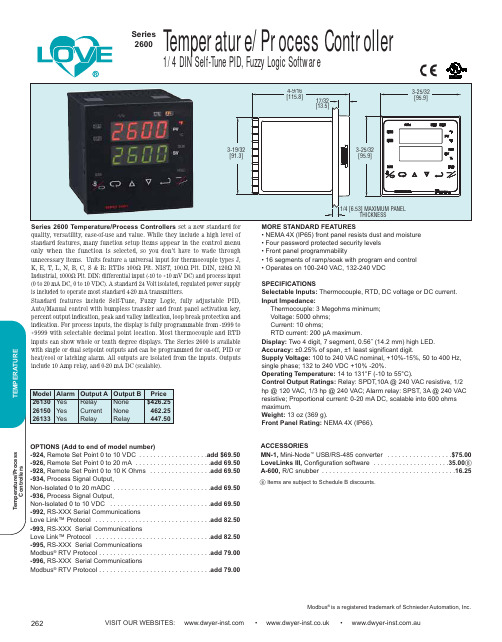
VISIT OUR WEBSITES: • • .auSeries 2600 Temperature/Process Controllers set a new standard for quality, versatility, ease-of-use and value. While they include a high level of standard features, many function setup items appear in the control menu only when the function is selected, so you don’t have to wade through unnecessary items. Units feature a universal input for thermocouple types J,K, E, T, L, N, B, C, S & R; RTDs 100Ω Plt. NIST, 100Ω Plt. DIN, 120Ω Ni Industrial, 1000Ω Plt. DIN; differential input (-10 to +10 mV DC) and process input (0 to 20 mA DC, 0 to 10 VDC). A standard 24 Volt isolated, regulated power supply is included to operate most standard 4-20 mA transmitters.Standard features include Self-Tune, Fuzzy Logic, fully adjustable PID,Auto/Manual control with bumpless transfer and front panel activation key,percent output indication, peak and valley indication, loop break protection and indication. For process inputs, the display is fully programmable from -1999 to +9999 with selectable decimal point location. Most thermocouple and RTD inputs can show whole or tenth degree displays. The Series 2600 is available with single or dual setpoint outputs and can be programmed for on-off, PID or heat/cool or latching alarm. All outputs are isolated from the inputs. Outputs include 10 Amp relay, and 0-20 mA DC (scalable).MORE STANDARD FEATURES• NEMA 4X (IP65) front panel resists dust and moisture • Four password protected security levels • Front panel programmability• 16 segments of ramp/soak with program end control • Operates on 100-240 VAC, 132-240 VDCSPECIFICATIONSSelectable Inputs:Thermocouple, RTD, DC voltage or DC current.Input Impedance:Thermocouple: 3 Megohms minimum;Voltage: 5000 ohms; Current: 10 ohms;RTD current: 200 µA maximum.Display:Two 4 digit, 7 segment, 0.56˝ (14.2 mm) high LED. Accuracy: ±0.25% of span, ±1 least significant digit.Supply Voltage: 100 to 240 VAC nominal, +10%-15%, 50 to 400 Hz,single phase; 132 to 240 VDC +10% -20%.Operating Temperature:14 to 131°F (-10 to 55°C).Control Output Ratings: Relay: SPDT,10A @ 240 VAC resistive, 1/2hp @ 120 VAC, 1/3 hp @ 240 VAC; Alarm relay: SPST, 3A @ 240 VAC resistive; Proportional current: 0-20 mA DC, scalable into 600 ohms maximum.Weight: 13 oz (369 g).Front Panel Rating:NEMA 4X (IP66).Modbus ® is a registered trademark of Schnieder Automation, Inc.OPTIONS (Add to end of model number)-924, Remote Set Point 0 to 10 VDC . . . . . . . . . . . . . . . . . . .add $69.50-926, Remote Set Point 0 to 20 mA . . . . . . . . . . . . . . . . . . . . .add 69.50-928, Remote Set Point 0 to 10 K Ohms . . . . . . . . . . . . . . . . .add 69.50-934, Process Signal Output,Non-Isolated 0 to 20 mADC . . . . . . . . . . . . . . . . . . . . . . . . . . .add 69.50-936, Process Signal Output,Non-Isolated 0 to 10 VDC . . . . . . . . . . . . . . . . . . . . . . . . . . . .add 69.50-992, RS-XXX Serial CommunicationsLove Link™ Protocol . . . . . . . . . . . . . . . . . . . . . . . . . . . . . . . .add 82.50-993, RS-XXX Serial CommunicationsLove Link™ Protocol . . . . . . . . . . . . . . . . . . . . . . . . . . . . . . . .add 82.50-995, RS-XXX Serial CommunicationsModbus ®RTV Protocol . . . . . . . . . . . . . . . . . . . . . . . . . . . . . . .add 79.00-996, RS-XXX Serial CommunicationsModbus ®RTV Protocol . . . . . . . . . . . . . . . . . . . . . . . . . . . . . . .add 79.00ACCESSORIESMN-1,Mini-Node ™USB/RS-485 converter . . . . . . . . . . . . . . . . . .$75.00LoveLinks III,Configuration software . . . . . . . . . . . . . . . . . . . . .35.00b A-600,R/C snubber . . . . . . . . . . . . . . . . . . . . . . . . . . . . . . . . . . . . .16.25b Items are subject to Schedule B discounts.。
数字万用表中文说明书(吉时利)

Keithley 2400 Source Meter•电压源、电流源、电压表、电流表四合一新型仪器,适用于快速直流测试•可选高电压型 (1100V)、大电流型 (3A) 或大电流脉冲型 (10A) 电源/测量•最大功率:20W (2400和2410),60W (2420),100W (2425/2430 直流模式),1kW (2430 脉冲模式)•五位半数字电表, 0.012%准确度•可作六线式奥姆测量•程控电流/电压,并可设定箝制准位•最快速度可达1000点/秒(GPIB接口)•内建快速「通过/失效」比较器,适用于自动化质量管理•数字I/O可直接与其它仪器沟通•IEEE-488和RS-232界面•除量测电压、电流外,并可直接量测电阻、功率、百分率、补偿电阻(Offset Compensated Ω)、变阻器α值(Varistor α)、电压系数,如需做接触检测(Contact Check),可选用 2400C 系列Keithley 2400系列(2400,2410,2420,2430)多功能电源电表简易操作手册一、功能:二、面板简介:123.456 uA( 量測值) ON(輸出開/關)Vsrc: +00.0000V (電源輸出值)Cmpl:105.000uA(箝位值)图2-1 2400屏幕显示图屏幕显示:如图2-1所示,屏幕左上方所显示为「量测值」,右上方为「输出开/关」显示,左下方为「电源输出值」,右下方为「箝位值」显示。
图2-2 2400正面图图2-3 2400背面图Power:电源开关MEAS选择键:选择所欲量测的讯号(1) V量测电压(2) I量测电流(3) Ω量测电阻(4) FCTN量测功率 , 补偿电阻 ,电压系数 , 变电阻ALPHA值 ,百分率 (初始设定为功率)SOURCE选择键:选择电源输出型式(1) V输出电压(2) I输出电流(3)▲和▼增加或减少输出值或箝位值 (Cmpl)操作键:(1) EDIT选择设定电源输出值或箝位值(2) TOGGLE切换输出值与量测值位置(3) LOCAL取消远程计算机控制,回到仪器面板控制(4) REL开启/取消参考数值比较(5) FILTER开启/取消数字滤波(6) LIMIT开启/取消限制值测试(7) TRIG从面板触发开始量测(8) SWEEP开始输出设定好的扫瞄电压或电流(9) DIGITS改变量测显示数字(10) SPEED改变量测速度及精准度(11) STORE设定记忆数量并开始储存(12) RECALL显示储存的量测数值(13) CONFIG设定(加上其它按键,如CONFIG + SWEEP 可设定扫瞄输出)(14) MENU进入可储存设定值,更改通讯方式(IEEE-488 or RS232),或校正(15) EXIT跳出(16) ENTER确认RANGE:范围选择(1)▲更改为较大的范围(2)▼更改为较小的范围(3)AUTO自动切换至最佳范围OUTPUT:(1) ON/OFF开启/取消电源输出三、操作入门A.输出电压,量测电流1.接线如图3-1。
KEITHLEY四探针操作手册

南开大学硅光电子学与储能实验室四探针操作手册Four-Point Probe Operation | 2011四探针操作说明书Four-Point Probe Operation 第1章引言 (1)1. 目的 (1)2. 应用范围 (1)3. 测试设备 (1)➢四探针 (1)➢数字电压源表 (2)第2章原理简述 (3)1. 薄膜(厚度≤4mm)电阻率: (3)2. 薄膜方块电阻 (3)第3章操作方法 (5)1. 引言 (5)2. 测试线连接方式 (5)3. KEITHLEY 2400高压源表设置指南 (6)4. 探针接触方式 (8)5. 数据测试指南 (8)第4章注意事项........................................................................................错误!未定义书签。
附表 ...................................................................................................................错误!未定义书签。
第1章引言1.目的本说明书主要介绍用四探针法测试薄膜方块电阻及电阻率的原理及具体操作方法。
2.应用范围测量参数:方块电阻,电阻率测量样品:均匀薄膜,均匀薄片方块电阻测试范围:0.01Ω~500MΩ电阻率测试范围:10-5Ω∙cm~103Ω∙cm样品大小:直径>1cm精度:<±5%3.测试设备➢四探针生产厂商:广州四探针有限公司RTS-2型基本指标:间距:1±0.01mm;针间绝缘电阻: ≥1000MΩ;机械游移率: ≤0.3%;探针:碳化钨或高速钢材质,探针直径Ф0.5mm;探针压力:5~16 牛顿(总力);使用环境:温度::23±2℃;相对湿度:≤65%;无高频干扰;无强光直射;基本参数:Fsp=0.1探针间距:1.0mm➢数字电压源表生产厂商:KEITHLEY 2400高压源表技术参数:准确度:0.012%功率:20w型号:2400品牌:吉时利测量范围:可选高电压(1100V)或大电流(3A)源/测量(A)KEITHLEY2400通用型源表,最大可测量200V的电流和1A的电流,输出功率20W.主要特点及优点:设计用于高速直流参数测度2400系列提供宽动态范围:10pA to 10A, 1μV to1100V, 20W to 1000W四象限工作0.012%的精确度,5 1/2 的分辨率可程控电流驱动和电压测量钳位的6位线电阻测量在4 1/2 数位时通过GPIB达1700读数/秒内置快速失败/通过测试比较器可选接触式检查功能数字I/O提供快速分选与机械手连接GPIB, RS-232, 和触发式连接面板TestPoint and LabVIEW驱动第2章 原理简述将四根排成一条直线的探针以一定的压力垂直地压在被测样品表面上,在 1、4 探针间通以电流 I(mA),2、3 探针间就产生一定的电压 V(mV)(如图1)。
Model 2600-ALG-2用户指南说明书
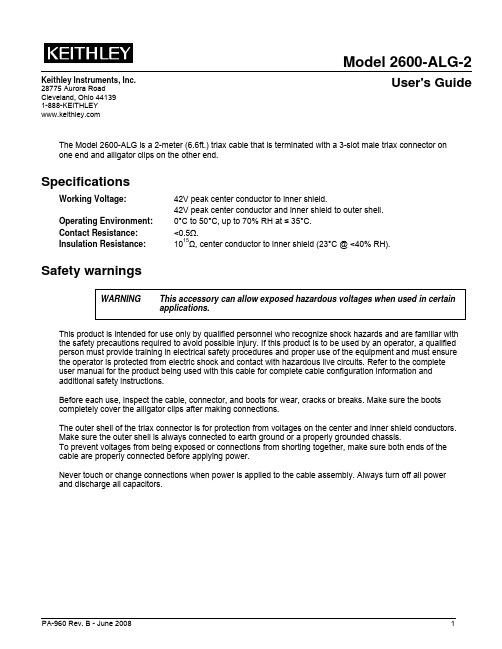
Keithley Instruments, Inc.28775 Aurora RoadCleveland, Ohio 441391-888-KEITHLEY PA-960 Rev. B - June 2008 1 Model 2600-ALG-2User's GuideThe Model 2600-ALG is a 2-meter (6.6ft.) triax cable that is terminated with a 3-slot male triax connector on one end and alligator clips on the other end.SpecificationsWorking Voltage:42V peak center conductor to inner shield.42V peak center conductor and inner shield to outer shell. Operating Environment:0°C to 50°C, up to 70% RH at ≤ 35°C. Contact Resistance:<0.5Ω. Insulation Resistance: 1015Ω, center conductor to inner shield (23°C @ <40% RH).Safety warnings WARNING This accessory can allow exposed hazardous voltages when used in certainapplications.This product is intended for use only by qualified personnel who recognize shock hazards and are familiar with the safety precautions required to avoid possible injury. If this product is to be used by an operator, a qualified person must provide training in electrical safety procedures and proper use of the equipment and must ensure the operator is protected from electric shock and contact with hazardous live circuits. Refer to the complete user manual for the product being used with this cable for complete cable configuration information and additional safety instructions.Before each use, inspect the cable, connector, and boots for wear, cracks or breaks. Make sure the boots completely cover the alligator clips after making connections.The outer shell of the triax connector is for protection from voltages on the center and inner shield conductors. Make sure the outer shell is always connected to earth ground or a properly grounded chassis.To prevent voltages from being exposed or connections from shorting together, make sure both ends of the cable are properly connected before applying power.Never touch or change connections when power is applied to the cable assembly. Always turn off all power and discharge all capacitors.。
凯利KKKKSSSSLLLL系列 无刷无霍尔电机控制器用户手册说明书
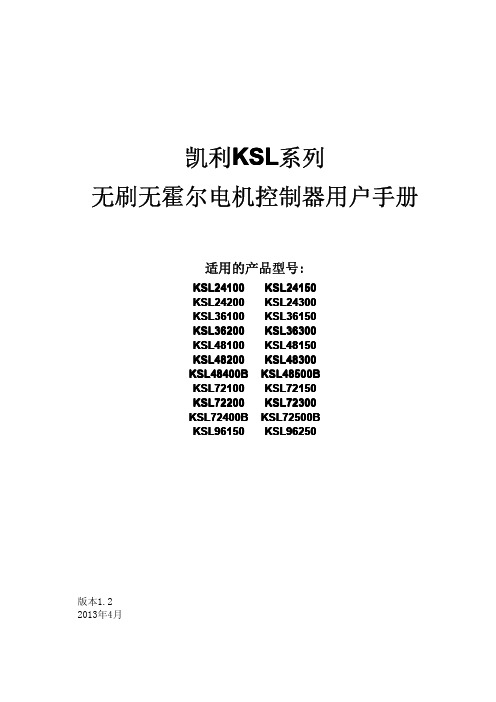
凯利K S L 系列无刷无霍尔电机控制器用户手册适用的产品型号:K S L2L241004100K S L 24241150K S L 24200K S L 24300K S L 36100K S L 36150KSL36200KSL36300KSL48100KSL48150KSL48200KSL48300KSL48400BKSL48500B KSL72100KSL72150KSL72200KSL72300KSL72400BKSL72500B KSL96150KSL96250版本1.22013年4月目录第一章概述 (2)第二章主要特性和规格 (3)2.1基本功能 (3)2.2特性 (3)2.3规格 (4)2.4型号 (4)第三章安装和使用 (5)3.1安装控制器 (5)3.2连线 (6)3.3连接计算机串口 (10)3.4安装时检查 (10)3.5开始使用 (11)第四章维护 (16)4.1清洗 (16)4.2配置 (16)表1:LED错误代码 (17)联系我们: (19)1第一章概述本手册主要介绍凯利公司KSL系列控制器产品的特性,安装使用方法以及维护等方面的知识。
用户在使用凯利控制器之前,请详细阅读本手册,这会帮助您正确的安装和使用凯利控制器。
如果在使用过程中遇到任何问题,请从本文档最后一页查询联系方式与我们联系。
KSL无传感器无刷直流电机驱动控制器由凯利科技投资有限公司自主开发完成,特别适用于风机、水泵、空调压缩机、冰箱压缩机等直流无刷电机和驱动控制的应用场合。
凯利系列控制器采用大功率MOSFET高频设计,效率可达99%。
强大智能的微处理器为凯利系列控制器提供了全面精确的控制。
用户还可以通过我们提供的连接线连接计算机与控制器,自己配置控制器、引导测试并且可以简单快速的获得诊断信息。
2第二章主要特性和规格2.1基本功能(1)扩展的故障检测和保护。
可通过LED闪烁代码来识别故障。
(2)电池电压实时监控。
keithley2000 中文说明书

PDF 文件使用 "pdfFactory Pro" 试用版本创建
PDF 文件使用 "pdfFactory Pro" 试用版本创建
PDF 文件使用 "pdfFactory Pro" 试用版本创建
PDF 文件使用 "pdfFactory Pro" 试用版本创建
பைடு நூலகம்
上海罗麦仪器科技有限公司 联系人:吴建凯 手机:13013793689 电话:0512-68761101 邮箱 roman_itsz@ (代理仪器品牌:Keithley, Agilent, R&S, Raytek, Tek,Fluke 等.产品包含:万用表,示波器,网分,频谱,电源,量具量规等.) (THE END ! )
PDF 文件使用 "pdfFactory Pro" 试用版本创建
PDF 文件使用 "pdfFactory Pro" 试用版本创建
PDF 文件使用 "pdfFactory Pro" 试用版本创建
PDF 文件使用 "pdfFactory Pro" 试用版本创建
PDF 文件使用 "pdfFactory Pro" 试用版本创建
PDF 文件使用 "pdfFactory Pro" 试用版本创建
PDF 文件使用 "pdfFactory Pro" 试用版本创建
PDF 文件使用 "pdfFactory Pro" 试用版本创建
PDF 文件使用 "pdfFactory Pro" 试用版本创建
PDF 文件使用 "pdfFactory Pro" 试用版本创建
Keithley吉时利2600系列数字源表中文技术资料

Feedback
串联与并联量程调节结构
电流任意波形最大输出更新速率:12500次采样/秒 电压任意波形最大输出更新速率:20000次采样/秒
2600A系列仪器中所有的A/D转换器都具 有高速和高精度特性以实现最大的灵活性。
所有2600A系列仪器都具有四项限操作功 能,可以通过串行或并行连接扩展它们的动态 量程。它们能够以高达五位半的分辨率同时测 量电压或电流,并且能够显示电压、电流、电阻 或功率读数。每个通道的两个模-数转换器(一 个用于电流,另一个用于电压)可以同时运行, 能够在不降低测试产能的情况下实现精确的 源-回读功能。这些A/D转换器提供了灵活的可 编程积分速率,使得用户可以分别针对高速测 量(在0.001 NPLC设置下>20000rdgs/s)或高 分辨率(在10 NPLC设置下高达24位)测量进 行优化设计。
• 圆片级可靠性 - NBTI、TDDB、HCI、电迁移
• 太阳能电池 • 电池
1.888.KEITHLEY (U.S. only) w w
A GREATER MEASURE OF
SOURCE AND MEASURE
Scalable, integrated source and measure solutions
并行测试功能使得系统中的每台仪器都 能够执行它自己完整的测试序列。因此,在 2600A系列系统上能够并行执行的测试数量就 等同于系统中的仪器数量。相比之下,大多数传 统的测试系统通常只能在PC的控制下执行单 个测试序列。
这种并行测试功能使得2600A系列系统可 以构成真正的多线程测试环境。同时测试多个 器件意味着测试产能大大提高了,总体测试成 本降低了。
Scalable, integrated source and measure solutions
Cisco 2600 系列路由器产品参考手册说明书

Upgrading System Memory, Internal FlashMemory, and Boot ROM in Cisco2600 SeriesRoutersProduct Numbers:BOOT-2600=, BOOT-2600XM-256=, BOOT-2650=, MEM2600-4D=, MEM2600-8D=, MEM2600-16D=, MEM2600-32D=, MEM2600XM-32D=, MEM2600XM-64D=, MEM2600XM-128D=, MEM2600XM-128DBOT=, MEM2600XM-2X64D=,MEM2600-4FS=, MEM2600-8FS=, MEM2600-8U16FS=, MEM2600-16FS=, MEM2600XM-16FS=, MEM2600XM-32FS=, MEM2620-32FSBOOT=, MEM2650-2X64D=, MEM2650-8D=, MEM2650-16D=, MEM2650-32D=, MEM2650-64D=,MEM2650-8U32FS=, MEM2650-32FS=, MEM2691-64D=, MEM2691-128D=Note In this document, the term “Cisco2600 series” represents the following router models: Cisco2610, Cisco2610XM, Cisco2611, Cisco2611XM, Cisco2612, Cisco2613, Cisco2620, Cisco2620XM,Cisco2621, Cisco2621XM, Cisco2650, Cisco2650XM, Cisco2651, Cisco2651XM, and Cisco2691.Use this document in conjunction with Cisco2600 Series Hardware Installation Guide and theRegulatory Compliance and Safety Information document for your router, both available online at/univercd/cc/td/doc/product/access/acs_mod/cis2600/index.htm.If you have questions or need help, see the “Obtaining Documentation” section on page21 and the“Obtaining Technical Assistance” section on page22 for further information.This document includes the following sections:•Accessing the System Board, page2•Upgrading DRAM, page4•Replacing the Internal Flash Memory SIMM, page12•Replacing the Boot ROM in Cisco 2600 Series Routers, page15•Closing the Chassis, page19•Obtaining Documentation, page21•Documentation Feedback, page21•Obtaining Technical Assistance, page22•Obtaining Additional Publications and Information, page23Corporate Headquarters:Cisco Systems, Inc., 170 West Tasman Drive, San Jose, CA 95134-1706USAUpgrading System Memory, Internal Flash Memory, and Boot ROM in Cisco 2600 Series RoutersAccessing the System BoardAccessing the System BoardYou must open the chassis to access the system board.NoteTo see translations of the various warnings that appear in this publication, refer to the Regulatory Compliance and Safety Information document that accompanied this device.Removing the Chassis Cover on Cisco 261x, Cisco 262x, Cisco 265x, and Cisco 26xxXMThis section describes the procedure for opening the chassis by removing the chassis cover.WarningDo not touch the power supply when the power cord is connected. For systems with a power switch, line voltages are present within the power supply even when the power switch is OFF and the power cord is connected. For systems without a power switch, line voltages are present within the power supply when the power cord is connected.WarningTo prevent personal injury or damage to the chassis, never attempt to lift or tilt the chassis using the handles on modules (such as power supplies, fans, or cards); these types of handles are not designed to support the weight of the unit. Statement 1032Tools RequiredYou need the following tools to remove and replace the chassis cover:•Number 2 Phillips screwdriver•Electrostatic discharge (ESD)-preventive wrist strapRemoving the Chassis CoverTo remove the chassis cover:Step 1Power off the router and unplug the AC power cord. If the router uses a DC power supply, remove power from the DC circuit with the following steps:a. Locate the circuit breaker on the panel board that services the DC circuit.b. Switch the circuit breaker to the OFF position.Step 2Disconnect all cables from the rear panel of the router.WarningBefore opening the unit, disconnect the telephone-network cables to avoid contact with telephone-network voltages. Statement 1041Step 3Attach an ESD-preventive wrist strap and ensure that it makes good contact with your skin. Connect the equipment end of the wrist strap to the metal back plate of the chassis.Accessing the System BoardWarningUpgrading System Memory, Internal Flash Memory, and Boot ROM in Cisco 2600 Series RoutersUpgrading DRAMUpgrading System Memory, Internal Flash Memory, and Boot ROM in Cisco 2600 Series RoutersUpgrading DRAMTo see how much memory is currently installed in the router, enter the show version command. Near themiddle of the resulting output, a message similar to the following appears:Cisco 2610(MPC860) processor (revision 0x200) with 28672K/4096K bytes of memory.This line shows how much memory is installed (in this example, 28672Kb / 4096 Kb). The first numberrepresents primary memory and the second number represents shared memory.Memory CapacitiesCisco2600 series routers use two types of dynamic memory:•5-V EDO DRAM DIMMs (Cisco2610, Cisco2611, Cisco2612, Cisco2613, Cisco2620, and Cisco2621 routers)• 3.3-V SDRAM DIMMs (Cisco26xxXM, Cisco2650, Cisco2651, and Cisco2691 routers) Caution EDO DRAM and SDRAM DIMMs are not interchangeable. Although it is mechanically possible to install an incorrect DRAM DIMM into a router, the router does not boot.DRAM memory capacities are shown in Table1:T able1Cisco 2600 Series DRAM Memory T ableRouter DRAM Capacity DRAM TypeCisco2610EDO DRAM:32 MB, 64 MB5-V100-pin DIMMCisco2611Cisco2612Cisco2613Cisco2620Cisco2621Cisco2650SDRAM:32 MB, 64 MB, 96 MB, 128 MB3.3-V100-pin DIMMCisco2651Cisco2610XM SDRAM:32 MB, 64 MB, 96 MB, 128 MB,160MB, 192 MB, 256 MBCisco2611XMCisco2620XMCisco2621XMCisco2650XMCisco2651XMCisco2691SDRAM:64 MB, 128 MB, 192 MB, 256 MB3.3-V168-pin DIMMUpgrading System Memory, Internal Flash Memory, and Boot ROM in Cisco 2600 Series RoutersUpgrading DRAMCautionUpgrading System Memory, Internal Flash Memory, and Boot ROM in Cisco 2600 Series RoutersUpgrading DRAMCautionUpgrading System Memory, Internal Flash Memory, and Boot ROM in Cisco 2600 Series RoutersUpgrading DRAMNoteUpgrading System Memory, Internal Flash Memory, and Boot ROM in Cisco 2600 Series RoutersUpgrading DRAM NoteUpgrading System Memory, Internal Flash Memory, and Boot ROM in Cisco 2600 Series RoutersUpgrading DRAMCautionCautionUpgrading System Memory, Internal Flash Memory, and Boot ROM in Cisco 2600 Series RoutersUpgrading DRAM CautionReplacing the Internal Flash Memory SIMMStep3Hold the DIMM with the polarization notch on the right, near the rear of the chassis, and with the connector edge at the bottom.Step4Beginning with socket 0, insert the DIMM perpendicular to the socket. Push firmly into place, as shown in Step1 of Figure9. When the DIMM is properly seated, the socket guide posts fit through thealignment holes, and the locking spring clips click into place, as shown in Step 2 of Figure9.Step5Ensure that each DIMM is straight (perpendicular to the socket). (See Figure9.)Caution It is normal to feel some resistance when installing a DIMM, but do not use excessive force on the DIMM, and do not touch the surface components.Step6Repeat Step3 through Step5 for each DIMM.Step7Reinstall the router cover. Follow the instructions in the “Closing the Chassis” section on page19.Replacing the Internal Flash Memory SIMMThe system code (router operating system software) is stored in a flash memory 80-pin single in-linememory module (SIMM) in Cisco261x, Cisco262x, Cisco265x, and Cisco26xx XM routers.Note In Cisco 2691 routers, the internal flash memory is a compact flash card, not a SIMM. If you are replacing the internal compact flash card in a Cisco 2691 router, refer to the Installing and FormattingICisco I2691, Cisco I3631 and Cisco I3700 Compact Flash Memory Cards document.Tools RequiredYou need the following tools to remove and replace the system-code SIMM on the router:•Medium-size flat-blade screwdriver (1/4-inch [0.625cm])•ESD-preventive wrist strap•Flash SIMMPreparing to Install the Flash SIMMThere is one system-code (flash memory) SIMM socket on the system board. You can verify how muchflash memory is already installed in your router by entering the show flash EXEC command.Caution The system code is stored on the flash memory SIMM, but new system-code SIMMs are shipped without preinstalled software. Before continuing with this procedure, use the copy flash tftpcommand in privileged EXEC mode to back up the system code to a TFTP server.Replacing the Internal Flash Memory SIMMNoteFor more information about the copy flash tftp command and other related commands, refer to the Cisco IOS configuration and command reference publications. These publications are available on the Documentation CD-ROM and on . You can also order printed copies. See the “Obtaining Documentation” section on page 21 for ordering information.NoteTo upgrade a Cisco 2620 or Cisco 2621 router to 32MB of flash memory, you must install the flash SIMM and upgraded boot ROM that are supplied with Cisco product number MEM2620-32FSBOOT=, and you must install Cisco IOS Release 12.1(3)T or Cisco IOS Release 12.2T or later release. For the boot ROM installation procedure, see the “Replacing the Boot ROM in Cisco 2600 Series Routers” section on page 15.CautionIt is critical that the correct voltage SIMMs be installed in the Cisco 2600 series routers. Using the incorrect memory causes the system to malfunction and may cause damage to the system board or memory card. For flash memory requirements, see Table 5.T able 5Cisco 2600 Series Flash Memory SIMMsRouter Flash Memory Compatibility Flash Device Cisco 26108 MB, 16 MB5-V SIMMCisco 2611Cisco 2612Cisco 2613Cisco 262011.For Cisco 2620 and Cisco 2621 routers, a boot ROM upgrade is required for 32MB flash operation.See the note above.8 MB, 16 MB, 24 MB, 32 MBCisco 26211Cisco 2650Cisco 2651Cisco 2610XM 16 MB, 32 MB, 48 MB 3.3-V SIMMCisco 2611XM Cisco 2620XM Cisco 2621XM Cisco 2650XM Cisco 2651XMReplacing the Internal Flash Memory SIMM CautionReplacing the Boot ROM in Cisco 2600 Series Routers CautionNoteReplacing the Boot ROM in Cisco 2600 Series Routers CautionReplacing the Boot ROM in Cisco 2600 Series RoutersReplacing the Boot ROM in Cisco 2600 Series Routers CautionClosing the Chassis Testing ROM InstallationTip Before testing your ROM installation, close the router chassis using the procedure provided in the “Closing the Chassis” section on page19.Test your installation by rebooting the router. If you installed the ROM correctly, the router boots intothe ROM monitor or operating system.If you suspect that the ROM is inserted incorrectly, remove and reinstall the ROM as described in the“Replacing the Boot ROM in Cisco 2600 Series Routers” section on page15. Reboot the router again.Closing the ChassisThis section describes the procedure for closing the chassis.Installing the Chassis Cover on Cisco261x, Cisco262x, Cisco265x, and Cisco26xxXMTo close the chassis:Step1Referring to Figure1 and Figure2, press the two chassis sections together and verify the following:•The top section fits into the rear of the bottom section. The bottom section fits into the front of the top section.•Each side of the top and bottom sections fits together.Caution To fit the two sections together, it might be necessary to work them together at one end and then the other, working back and forth; however, use care to prevent bending the chassis edges.Step2When the two sections fit together snugly, slide the chassis top so it fits into the front bezel.Step3Replace the cover screws. Tighten the screws to no more than 8or 9inch/pound of torque.Step4Reinstall the chassis on the wall, rack, desktop, or table.Step5Reconnect all cables. If the router uses a DC power supply, switch the circuit breaker to the ON position. Installing the Chassis Cover on Cisco 2691Step1Hold the cover so the tabs at the rear of the cover are aligned with the chassis.Step2Push the cover toward the rear, making sure that the cover tabs fit under the chassis back panel, and the back panel tabs fit under the cover.Step3Slide the cover slightly to the left to lock the cover into position. (See part 1 in Figure16.)Closing the ChassisObtaining DocumentationObtaining DocumentationCisco documentation and additional literature are available on . Cisco also provides severalways to obtain technical assistance and other technical resources. These sections explain how to obtaintechnical information from Cisco Systems.You can access the most current Cisco documentation on the World Wide Web at this URL:/univercd/home/home.htmYou can access the Cisco website at this URL:International Cisco websites can be accessed from this URL:/public/countries_languages.shtmlOrdering DocumentationYou can find instructions for ordering documentation at this URL:/univercd/cc/td/doc/es_inpck/pdi.htmYou can order Cisco documentation in these ways:•Registered users (Cisco direct customers) can order Cisco product documentation from the Ordering tool:/en/US/partner/ordering/index.shtml•Nonregistered users can order documentation through a local account representative by calling Cisco Systems Corporate Headquarters (California, USA) at 408526-7208 or, elsewhere inNorth America, by calling 800553-NETS (6387).Documentation Feedback************************************************************************.You can submit comments by using the response card (if present) behind the front cover of yourdocument or by writing to the following address:Cisco SystemsAttn: Customer Document Ordering170 West Tasman DriveSan Jose, CA 95134-9883We appreciate your comments.Obtaining Technical AssistanceObtaining Technical AssistanceFor all customers, partners, resellers, and distributors who hold valid Cisco service contracts, the CiscoTechnical Assistance Center (TAC) provides 24-hour-a-day, award-winning technical support services,online and over the phone. features the Cisco TAC website as an online starting point fortechnical assistance. If you do not hold a valid Cisco service contract, please contact your reseller. Cisco TAC WebsiteThe Cisco TAC website provides online documents and tools for troubleshooting and resolving technicalissues with Cisco products and technologies. The Cisco TAC website is available 24 hours a day, 365days a year. The Cisco TAC website is located at this URL:/tacAccessing all the tools on the Cisco TAC website requires a user ID and password. If youhave a valid service contract but do not have a login ID or password, register at this URL:/RPF/register/register.doOpening a TAC CaseUsing the online TAC Case Open Tool is the fastest way to open P3 and P4 cases. (P3 and P4 cases arethose in which your network is minimally impaired or for which you require product information.) Afteryou describe your situation, the TAC Case Open Tool automatically recommends resources for animmediate solution. If your issue is not resolved using the recommended resources, your case will beassigned to a Cisco TAC engineer. The online TAC Case Open Tool is located at this URL:/tac/caseopenFor P1 or P2 cases (P1 and P2 cases are those in which your production network is down or severelydegraded) or if you do not have Internet access, contact Cisco TAC by telephone. Cisco TAC engineersare assigned immediately to P1 and P2 cases to help keep your business operations running smoothly.To open a case by telephone, use one of the following numbers:Asia-Pacific: +61 2 8446 7411 (Australia: 1 800 805 227)EMEA: +32 2 704 55 55USA: 1 800 553-2447For a complete listing of Cisco TAC contacts, go to this URL:/warp/public/687/Directory/DirTAC.shtmlTAC Case Priority DefinitionsTo ensure that all cases are reported in a standard format, Cisco has established case priority definitions.Priority 1 (P1)—Your network is “down” or there is a critical impact to your business operations. Youand Cisco will commit all necessary resources around the clock to resolve the situation.Priority 2 (P2)—Operation of an existing network is severely degraded, or significant aspects of yourbusiness operation are negatively affected by inadequate performance of Cisco products. You and Ciscowill commit full-time resources during normal business hours to resolve the situation.Obtaining Additional Publications and Information Priority 3 (P3)—Operational performance of your network is impaired, but most business operationsremain functional. You and Cisco will commit resources during normal business hours to restore serviceto satisfactory levels.Priority 4 (P4)—You require information or assistance with Cisco product capabilities, installation, orconfiguration. There is little or no effect on your business operations.Obtaining Additional Publications and InformationInformation about Cisco products, technologies, and network solutions is available from various onlineand printed sources.•Cisco Marketplace provides a variety of Cisco books, reference guides, and logo merchandise. Go to this URL to visit the company store:/go/marketplace/•The Cisco Product Catalog describes the networking products offered by Cisco Systems, as well as ordering and customer support services. Access the Cisco Product Catalog at this URL:/univercd/cc/td/doc/pcat/•Cisco Press publishes a wide range of general networking, training and certification titles. Both new and experienced users will benefit from these publications. For current Cisco Press titles and otherinformation, go to Cisco Press online at this URL:•Packet magazine is the Cisco quarterly publication that provides the latest networking trends,technology breakthroughs, and Cisco products and solutions to help industry professionals get themost from their networking investment. Included are networking deployment and troubleshootingtips, configuration examples, customer case studies, tutorials and training, certification information,and links to numerous in-depth online resources. You can access Packet magazine at this URL:/packet•iQ Magazine is the Cisco bimonthly publication that delivers the latest information about Internet business strategies for executives. You can access iQ Magazine at this URL:/go/iqmagazine•Internet Protocol Journal is a quarterly journal published by Cisco Systems for engineeringprofessionals involved in designing, developing, and operating public and private internets andintranets. You can access the Internet Protocol Journal at this URL:/ipj•Training—Cisco offers world-class networking training. Current offerings in network training are listed at this URL:/en/US/learning/index.htmlObtaining Additional Publications and InformationThis document is to be used in conjunction with Cisco 2600 Series Hardware Installation Guide and the Regulatory Compliance and SafetyInformation document for your router.CCIP, CCSP, the Cisco Arrow logo, the Cisco Powered Network mark, Cisco Unity, Follow Me Browsing, FormShare, and StackWise are trademarksof Cisco Systems, Inc.; Changing the Way We Work, Live, Play, and Learn, and iQuick Study are service marks of Cisco Systems, Inc.; and Aironet,ASIST, BPX, Catalyst, CCDA, CCDP, CCIE, CCNA, CCNP, Cisco, the Cisco Certified Internetwork Expert logo, Cisco IOS, the Cisco IOS logo,Cisco Press, Cisco Systems, Cisco Systems Capital, the Cisco Systems logo, Empowering the Internet Generation, Enterprise/Solver, EtherChannel,EtherSwitch, Fast Step, GigaStack, Internet Quotient, IOS, IP/TV, iQ Expertise, the iQ logo, iQ Net Readiness Scorecard, LightStream, MGX,MICA, the Networkers logo, Networking Academy, Network Registrar, Packet, PIX, Post-Routing, Pre-Routing, RateMUX, Registrar, ScriptShare,SlideCast, SMARTnet, StrataView Plus, Stratm, SwitchProbe, TeleRouter, The Fastest Way to Increase Your Internet Quotient, TransPath, and VCOare registered trademarks of Cisco Systems, Inc. and/or its affiliates in the United States and certain other countries.All other trademarks mentioned in this document or Website are the property of their respective owners. The use of the word partner does not implya partnership relationship between Cisco and any other company. (0401R)Copyright © 2002-2004, Cisco Systems, Inc.All rights reserved.。
KEITHLEY的使用方法

KEITHLEY 使用很简单
1、按下power 键,即打开2303的电源。
2、按下SET,出现上排为电压,下排为限流值。
使用上下左右键,即可设置电压。
再次按
下SET,出现限流值,按上下左右设置。
再按下SET 电压电流即设计成功。
3、按下operate即控制电源输出或是关闭电压。
这时可以观察电源的电压和电流(观察地
电流和工作电流)
4、积分电流(平均电流)设置很简单。
按下menu 菜单,按上下键找到LONG INTEGRATION
然后按enter 进入。
INTEGRATION TIME 按enter 进入为积分电流时间,按上下左右键进行设置(设置600000 millisecs为1分钟),按enter 设置成功。
找到TRUGGER EDGE 按enter 进入选择NEITHER ,按enter 设置成功。
5、按display ,按上下选择为LONG INTEGRATION,按enter 即开始积分,并显示long int
on 。
没有开始积分,重复按SET 直到显示long int on。
Keithley Instruments Model 2600-KIT 连接器套件说明书
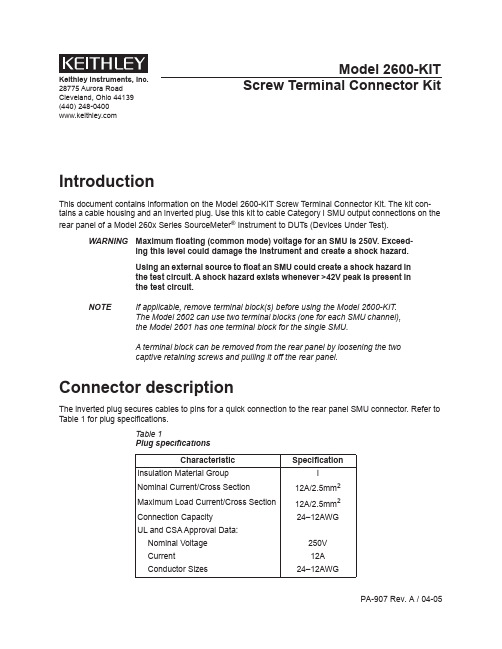
PA-907 Rev. A / 04-05Model 2600-KITScrew Terminal Connector KitKeithley Instruments, Inc. 28775 Aurora Road Cleveland, Ohio 44139(440) IntroductionThis document contains information on the Model 2600-KIT Screw Terminal Connector Kit. The kit con-tains a cable housing and an inverted plug. Use this kit to cable Category I SMU output connections on the rear panel of a Model 260x Series SourceMeter ® Instrument to DUTs (Devices Under Test).WARNING Maximum floating (common mode) voltage for an SMU is 250V. Exceed-ing this level could damage the instrument and create a shock hazard.Using an external source to float an SMU could create a shock hazard in the test circuit. A shock hazard exists whenever >42V peak is present in the test circuit.NOTEIf applicable, remove terminal block(s) before using the Model 2600-KIT. The Model 2602 can use two terminal blocks (one for each SMU channel), the Model 2601 has one terminal block for the single SMU.A terminal block can be removed from the rear panel by loosening the two captive retaining screws and pulling it off the rear panel.Connector descriptionThe inverted plug secures cables to pins for a quick connection to the rear panel SMU connector. Refer to Table 1 for plug speci fications.Table 1Plug speci ficationsCharacteristicSpeci ficationInsulation Material Group I Nominal Current/Cross Section 12A/2.5mm 2 Maximum Load Current/Cross Section 12A/2.5mm 2Connection Capacity 24–12AWGUL and CSA Approval Data:Nominal Voltage 250V Current12A Conductor Sizes24–12AWGThe green cable housing provides for cable diameters of 6–13.5mm. Marker strips and a transparent label carrier are included. Use supplimentary insulation as applicable.To cable a connector (refer to Figure 1):1.Determine wiring requirements and pinouts (see Table 2).2.Split cable housing into upper and lower halves.3.Loosen strain relief screws.4.Thread wire and cabling into housing through strain relief.5.Connect wires to the inverted plug. Make connections to the applicable screw terminalsfor the determined wiring requirements.6.Snap housing halves together.7.Secure cable with strain relief.Figure 1Connector assembly2Table 2Connector pinoutsConnectionRefer to Figure 2 for a typical instrument connector location. Refer to the specific instrument’s user manual for additional connection information.WARNING Do not exceed the voltage rating for the wiring used or for theModel 260x. Make sure connections at both ends do not exceed the rat-ed specifications.Failure to follow this warning may result in injury from electrical shockas well as damage to the equipment.Figure 2Typical instrument connector3。
KEITHLEY 2600系列中文说明书

2600A系列
数字源表
订购信息
2601A 2602A 2611A 2612A 2635A 2636A
单通道数字源表 (3A DC,10A脉冲)
双通道数字源表 (3A DC,10A脉冲)
单通道数字源表 (200V,10A脉冲)
双通道数字源表 (200V,10A脉冲)
单通道数字源表 (1fA,10A脉冲)
强大的标准软件工具
2600A系列提供了三款强大的软件工 具使用户编程和使用更加简便。除了TSP Express之外,还有支持通过GPIB总线进行基 本特征分析的LabTracer II,和用于编写自定义 脚本的Test Script Builder。
Test Script Builder是一个免费的软件 工具,随所有2600A系列数字源表一起提供 给用户,可以帮助用户创建、修改、调试和保存 TSP测试脚本。它提供了一个用于保存和组织 测试脚本的项目/文件管理器窗口、一个用于 创建和修改测试TSP代码的文字敏感编程器( 与Visual Basic类似)和一个用于向仪器发送 GPIB命令并接收数据的即时仪器控制窗口。用 户通过这种即时窗口可以查看指定测试脚本的 输出结果,简化调试过程。
对于更高级的测试需求2600a系列数字源表在一台测试仪中集成了电源真电流源dmm任意波形发生器代码向后兼容2600系列数字源表可轻松替换tspexpress软件工具可实现快速而方便的iv测试精确的定时和通道同步500ns?并行测试执行实现了无与伦比的测试产能20000rdgs的速率具有更快的测试时间和捕捉瞬态器件特性的能力?产品系列具有很宽的动态量程
TSP-Link触发线
TSP-Link总线提供了专用的触发线。这 意味着多台2600A设备和其他TSP仪器之间 (例如3700系列DMM/开关系统)可以通过 TSP-Link总线连接在一起,不需要额外的触发 器连接。
- 1、下载文档前请自行甄别文档内容的完整性,平台不提供额外的编辑、内容补充、找答案等附加服务。
- 2、"仅部分预览"的文档,不可在线预览部分如存在完整性等问题,可反馈申请退款(可完整预览的文档不适用该条件!)。
- 3、如文档侵犯您的权益,请联系客服反馈,我们会尽快为您处理(人工客服工作时间:9:00-18:30)。
供应附件
2600-ALG-2 带鳄鱼夹的低噪声三轴 线,2m(6.6ft)(2636A附 带2条,2635A附带一条)
2600-IAC
安全互锁适配器接头 (2611A/2612A和 2635A/2636A附带一个)
2600-Kit
具有预紧缓冲和恢复功 能的配对螺旋终端接 头(2601A/2602A/ 2611A/2612A))
首先,嵌入式脚本编程功能使得仪器能够 执行完整的测试脚本。测试脚本是采用一种称 为“Lua”()的简单易用且高效 紧凑的脚本描述语言编写的完整测试程序。由 于测试脚本包含了所有常规编程语言能够执行 的程序序列(包括判断选择算法),这一特性使 得仪器可以独立管理整个测试过程,不需要向 PC发送回读请求进行判断选择。这意味着由于 GPIB通信拥塞导致的延迟问题不存在了,整体 测试速度大大提高了。
Scalable, integrated source and measure solutions
2600A系列
数字源表
• 在一台测试仪中集成了电源、真电流 源、DMM、任意波形发生器、带测量功 能的V或I脉冲发生器、电子负载和触 发控制器
• 代码向后兼容2600系列数字源表,可 轻松替换
• TSP Express软件工具可实现快速而 方便的I-V测试
CA-180-3A TSP-Link/以太网线( 每个设备配2条)
TSP Express软件工具(嵌入式)
Test Script Builder软件
LabTracer II软件(可下载)
内置接触检查功能
利用接触检查功能可以非常容易地在自动 测试序列开始之前快速而简便地验证待测器件 的连接情况。这有助于消除接触疲劳、破损、污 染、连接变松或断开、继电器失效等问题导致 的测量误差和假产品失效。
–三抽头器件——小信 号双极结型晶体管( BJT)、场效应晶体管( FET)等等
• 简单IC器件——光学器 件、驱动器、开关、传感器
• 集成器件——小规模集 成(SSI)和大规模集成( LSI)
–模拟IC
–射频集成电路(RFIC)
–专用集成电路(ASIC)
–片上系统(SoC)器件
• 光电器件,例如发光二极管(LED)、激光二极 管、高亮度LED(HBLED)、垂直腔面发射激光 器(VCSEL)、显示器
其次,TSP技术还提供了“无主机扩展”功 能。利用TSP-Link通道扩展总线(使用100 Base T以太网线),多台2600A系列仪器可以以 一种主-从的配置方式连接在一起,构成一个完 整的系统。TSP-Link支持每个GPIB或IP地址上 配置32个设备或64个SMU通道。这实际上提 供了不受限制的通道数量,使系统通过伸缩可 以满足不同应用的特殊需求。
2600A系列数字源表具有更多更强的功能,能够代替常用的2600系列数字源表。2600A系列 的程序代码向后兼容2600系列,因此用户可以直接使用2600A代替2600系列。
快速而方便的实验室或台式用法
对于实验室或台式应用,2600A系列数字源表提供了完整的I-V测量解决方案,具有无可比拟 的易用性、功能性和灵活性,简化了实现高性能测量的过程,缩短了用户产品的上市时间。
第三代SMU设计确保实 现了更快的测试时间
在早期2600系列仪器成熟的架构基础上, 2600A系列最新的SMU设计从几个方面提高 了测速度。例如,早期的设计采用的是并联电 流量程调节结构,而2600A系列采用了已申请 专利的串联量程调节结构,这种结构具有更快 更平滑的量程变换过程和稳定速度更快的输 出。新的2600A系列SMU设计支持两种工作 模式,可与各种负载配合使用。在正常模式下, 2600A系列SMU具有实现最大测试产能所需 的高带宽性能,而在高电容(high-C)模式下, SMU采用较慢的带宽以实现支持较高容性负 载的鲁棒性能。
A GREATER MEASURE OF
Scalable, integrated source and measure solutions
2600A系列
数字源表
Test 1 running
Test 2 running
Test 3 running
测试产能和灵活性无可比拟
的高性能I-V测试系统
TSP技术为2600A系列通过集成构成多通 道I-V测试系统提供了强大的功能。
Feedback
串联与并联量程调节结构
电流任意波形最大输出更新速率:12500次采样/秒 电压任意波形最大输出更新速率:20000次采样/秒
2600A系列仪器中所有的A/D转换器都具 有高速和高精度特性以实现最大的灵活性。
所有2600A系列仪器都具有四项限操作功 能,可以通过串行或并行连接扩展它们的动态 量程。它们能够以高达五位半的分辨率同时测 量电压或电流,并且能够显示电压、电流、电阻 或功率读数。每个通道的两个模-数转换器(一 个用于电流,另一个用于电压)可以同时运行, 能够在不降低测试产能的情况下实现精确的 源-回读功能。这些A/D转换器提供了灵活的可 编程积分速率,使得用户可以分别针对高速测 量(在0.001 NPLC设置下>20000rdgs/s)或高 分辨率(在10 NPLC设置下高达24位)测量进 行优化设计。
2600A系列
数字源表
订购信息
2601A 2602A 2611A 2612A 2635A 2636A
单通道数字源表 (3A DC,10A脉冲)
双通道数字源表 (3A DC,10A脉冲)
单通道数字源表 (200V,10A脉冲)
双通道数字源表 (200V,10A脉冲)
单通道数字源表 (1fA,10A脉冲)
• 仪器内置的测试脚本处理器(TSP)能 够执行完整的测试程序(脚本)实现 无可比拟的系统自动化
• 具有保存数据和测试脚本的USB端口 • 兼容LXI Class C具有高速数据传输
能力,支持快速、方便的远程测试、 监测和故障诊断
连接DUT
2600A系列数字源表是吉时利最新的I-V源测量仪器,可用作台式I-V特征分析工具或者构成 多通道I-V测试系统的组成模块。作为台式仪器使用时,2600A系列仪器提供了一个嵌入式TSP Express软件工具,使用户无需编程或者安装软件即可快速而方便地进行常见的I-V测试。对于系 统级应用,2600A系列的测试脚本处理器(TSP)架构以及并行测试执行、精确定时等新功能实现 了业界最高的测试产能,而且降低了测试成本。
强大的标准软件工具
2600A系列提供了三款强大的软件工 具使用户编程和使用更加简便。除了TSP Express之外,还有支持通过GPIB总线进行基 本特征分析的LabTracer II,和用于编写自定义 脚本的Test Script Builder。
Test Script Builder是一个免费的软件 工具,随所有2600A系列数字源表一起提供 给用户,可以帮助用户创建、修改、调试和保存 TSP测试脚本。它提供了一个用于保存和组织 测试脚本的项目/文件管理器窗口、一个用于 创建和修改测试TSP代码的文字敏感编程器( 与Visual Basic类似)和一个用于向仪器发送 GPIB命令并接收数据的即时仪器控制窗口。用 户通过这种即时窗口可以查看指定测试脚本的 输出结果,简化调试过程。
GPIB or Ethernet TSP-Link
To Device 1
基于2600A系列的并行测试
并行测试功能
随着TSP技术的发展,2600A系列凭借其 并行测试功能将系统级性能提高至一个全新的 高度。这一特性使得用户可以并行测试多个器 件,满足了生产测试和先进半导体实验研究应 用对高测试产能的需求。
配置测试
采集数据
SMUA Step VG Measure IG
LO
HI
SMUB Sweep VD Measure ID
LO
SOURCE AND MEASURE
利用TSP Express进行嵌套式扫描对晶体管进行特征分析非常快速而简便。数据可以导出到.csv文件用于Excel之类的电子表格式应用。
1.888.KEITHLEY (U.S. only) w w
用户使用以太网线,并在web浏览器中输入IP地址自动加载内置的LXI网页,即可轻松实现 2600A系列数字源表与PC机的连接。用户可以从内置的LXI网页上启动TSP Express,因此既不需 要安装软件也不需要连接GPIB。TSP Express软件工具提供了直观的用户界面,能够快速设置和 执行基本的和高级的测试操作,包括用于器件特征分析应用的嵌套式单步/扫描、脉冲扫描和用户 自定义扫描。对于需要单点I-V源-延时-测量操作的应用,这种工具也提供了能够快速配置和测量 离散点的接口。用户可以通过图形或者表格的方式查看数据,可以直接将数据导出到.csv文件用 于电子表格式应用。对于更高级的测试需求,2600A系列数字源表的自动脚本生成功能简化了用 户编写程序的过程。
SMU2 SMU3
SMU4
系统中所有通道的同步都控制在500ns以内。
SOURCE AND MEASURE
1.888.KEITHLEY (U.S. only) w w
A GREATER MEASURE OF
2600A系列
数字源表
Scalable, integrated source and measure solutions
To Device 2
To Device 3
紧凑的定时和同步功能
当前的测试工程师面临的一大挑战是在 测试越来越复杂越来越灵敏的器件时,需要在 所有参与的测试仪器之间实现精确的定时和同 步。无论是在测试光电元件时对电和光信号进 行同步,还是在测试先进半导体器件时确保不 同引脚上加载相同的应力时间,在SMU通道之 间实现精确的定时和同步已经成为一个关键 的需求。
每个2600A系列MU通道都提供了极其 灵活的四项限电源配合精密的电压和电流计。
