PPT试题的制作
PPT课件制作试题
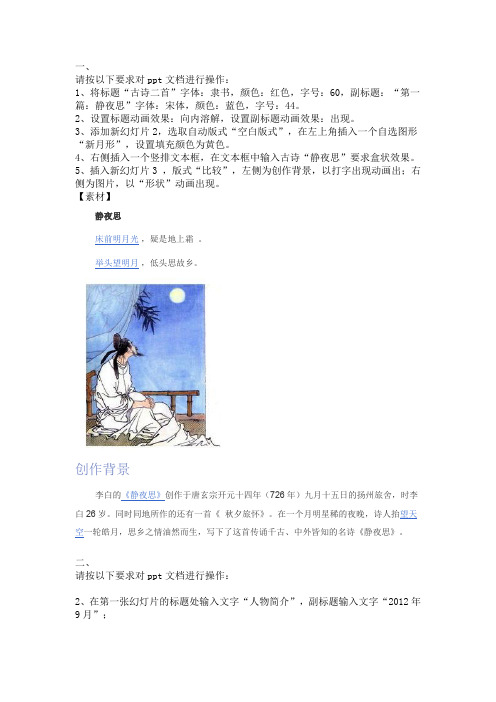
一、请按以下要求对ppt文档进行操作:1、将标题“古诗二首”字体:隶书,颜色:红色,字号:60,副标题:“第一篇:静夜思”字体:宋体,颜色:蓝色,字号:44。
2、设置标题动画效果:向内溶解,设置副标题动画效果:出现。
3、添加新幻灯片2,选取自动版式“空白版式”,在左上角插入一个自选图形“新月形”,设置填充颜色为黄色。
4、右侧插入一个竖排文本框,在文本框中输入古诗“静夜思”要求盒状效果。
5、插入新幻灯片3 ,版式“比较”,左侧为创作背景,以打字出现动画出;右侧为图片,以“形状”动画出现。
二、请按以下要求对ppt文档进行操作:2、在第一张幻灯片的标题处输入文字“人物简介”,副标题输入文字“2012年9月”;3、插入第二张幻灯片的版式为“仅标题”。
标题文本为:经典形象;下面插入图片,剪裁图片为云状,动画为轮子。
4、插入第三张幻灯片,版式标题和竖排文字,文字键入资料内容。
5、将第一张幻灯片的切换方式设为为“间隔2秒”;6、将第二,三张幻灯片的切换速度为“中速”;7、各页幻灯片分别以擦除、形状和时钟切换【素材】资料:常胜将军赵云(?-229),三国常山真定(今河北正定南)人,字子龙。
初从公孙瓒,后归刘备。
曹操取荆州,刘备败于当阳长阪,他力战救护甘夫人和刘备之子刘禅。
刘备得益州,任为翊军将军,从攻汉中。
建兴六年(公元228年),从诸葛亮攻关中,分兵拒曹真主力,以众寡不敌,次年卒。
他曾以数十骑拒曹操大军,被刘备誉为“一身都是胆” ——《大辞海》中国古代史卷。
诸葛亮五出祁山时,去世。
一生未遇敌手,只能死在病榻上。
三、1、新建一个演示文稿,名字为“快乐的学习生活”2、第一张幻灯片为“标题幻灯片”,此幻片中输入正标题为“快乐的学习生活”,副标题为“你的姓名”。
3、插入一张“项目清单”幻灯片,标题为“目录”,内容为“努力学习、积极进取、锻炼身体、丰富业余生活、考试成绩”4、插入一张“文本与剪贴画”幻灯片,标题为“努力学习”,文本内容自己输入相关内容,剪贴画自行插入与之相关的内容。
PPT上机操作试题(操作要求)

04
常见错误与解决方法
文字排版不美观
文字过多或过少
应合理控制每页幻灯片的文字数量,突出重点,避免文字堆积。
字体、字号选择不当
应选择易读性强的字体,字号大小要适中,确保观众能够清晰阅读 。
行距、段距设置不合理
适当调整行距和段距,使文字排版更加美观和易读。
图片、图表等对象插入不当
1 2
图片与主题不符
PPT作为一种常用的办公软件,对于提高工 作效率和展示效果具有重要意义。
上机操作必要性
通过上机操作可以检验学生对PPT软件的掌 握程度,提高其实际操作能力。
目的和意义
01
02
03
考核学生技能
通过试题的考核,可以检 验学生是否掌握了PPT软 件的基本操作技能。
提升应用能力
试题中的操作要求可以引 导学生将理论知识应用于 实际操作中,提高其应用 能力。
操作要求
幻灯片布局合理,内容清 晰明了,图表美观易读。
添加适当的动画效果和切 换方式,增强演示效果。
01
02
03
04
05
使用Microsoft PowerPoint软件完成试
题操作。
使用合适的字体、颜色和 图片等元素进行美化。
保存演示文稿为“公司年 度工作总结.pptx”文件
。
评分标准
幻灯片数量和内容符 合要求(20分)。
02
试题内容与要求
试题内容
创建一个包含10张幻灯片的演示文稿,主题 为“公司年度工作总结”。
在第一张幻灯片中,添加标题“公司年度工 作总结”和副标题“2022年度回顾与展望” 。
在第二张幻灯片中,添加一个包含4个要点的 目录,分别对应后续幻灯片的内容。
ppt制作考试试题

ppt制作考试试题PPT制作考试试题在现代教育中,PPT已经成为了一种常见的教学工具。
它可以通过图文并茂的方式,生动地展示知识点,引导学生思考和理解。
而在教学过程中,考试试题也是一种常见的评估学生学习成果的方式。
那么,如何利用PPT制作考试试题呢?首先,我们需要明确考试试题的目的。
考试试题的设计应该与教学目标相一致,旨在检验学生对知识点的掌握程度和理解能力。
因此,在制作考试试题之前,我们需要明确考察的内容和考察的深度。
这样才能确保试题的准确性和有效性。
其次,我们需要注意试题的难度和多样性。
试题的难度应该与学生的学习水平相适应,既不能过于简单,也不能过于困难。
同时,试题的形式也应该多样化,包括选择题、填空题、判断题等不同类型,以便全面评估学生的学习情况。
在PPT制作考试试题时,我们可以利用PPT的多媒体功能,增加试题的趣味性和吸引力。
例如,可以在试题中插入图片、音频或视频,让学生更加直观地理解题目内容。
同时,我们还可以利用PPT的动画效果,设置一些互动环节,让学生积极参与到答题过程中。
此外,我们还可以通过设置分数和时间限制,增加试题的竞争性和紧迫感。
例如,可以给每道题目设定不同的分值,根据学生的答题情况评估他们的得分。
同时,通过设置时间限制,可以促使学生在有限的时间内迅速作答,提高他们的应试能力。
在制作考试试题时,我们还需要注意试题的合理性和科学性。
试题应该符合教学大纲和教学内容,不能偏离课程要求。
同时,试题的答案应该明确、准确,不能存在歧义。
为了确保试题的科学性,我们可以参考相关教材和教学资源,结合学生的学习情况,进行试题的设计。
最后,我们还需要对考试试题进行反馈和评估。
通过分析学生的答题情况,我们可以了解到学生的学习状况和问题所在。
这样,我们可以及时调整教学策略,针对性地进行教学辅导,帮助学生提高学习效果。
总之,PPT制作考试试题是一项需要细心和耐心的工作。
在制作过程中,我们需要明确试题的目的和内容,注意试题的难度和多样性,利用PPT的多媒体功能增加试题的趣味性,合理设置分数和时间限制,确保试题的合理性和科学性。
诗词大会比赛试题PPT演示

C填空题 接天莲叶无穷碧, 映日(荷)(花)别样红。
C填空题 待到重阳日, 还来就(菊)(花 )。
C填空题 朝辞白帝彩云间, 千里(江)(陵 )一日还。
C填空题 才饮( 长)(沙)水, 又食武昌鱼。
C填空题 借问酒家何处有, 牧童遥指(杏花村)。
C填空题 (青海 )长云暗雪山, 孤城遥望玉门关。
正确答案:霜叶红于二月花
C从以下十二个字中识别一句诗句 闻忽声风 夜水一琵 琶春如来
正确答案:忽如一夜春风来
C从以下九个字中识别一句诗句 三发得 丈晖唯 报白春
正确答案:报得三春晖
C从以下九个字中识别一句诗句 君地明 疑故 霜 月是 上 正确答案:疑是地上霜
C从以下九个字中识别一句诗句 花多又 知逢时 雨少落
背 诵 《观书有感》
(宋)朱熹
观书有感二首·其一
半亩方塘一鉴开, 天光云影共徘徊。 问渠那得清如许? 为有源头活水来。
背
诵 《山行》
(唐)杜牧
山行 远上寒山石径斜, 白云生处有人家。 停车坐爱枫林晚, 霜叶红于二月花。
背 诵 《赠汪伦》
(唐)李白
赠汪伦
李白乘舟将欲行, 忽闻岸上踏歌声。 桃花潭水深千尺, 不及汪伦送我情。
填空
( 又疑瑶台镜, ) 飞在青云端。
填空
( 野径云俱黑, ) 江船火独明。
填空
(百川东到海,何时复西归。)
少壮不努力,老大徒伤悲。
填空
(月落乌啼霜满天,江枫渔火对愁眠。)
姑苏城外寒山寺,夜半钟声到客船。
填空
(黄师塔前江水东, 春光懒困倚微风。)
桃花一簇开无主,可爱深红爱浅红?
填空
(春种一粒粟,秋收万颗子。)
南朝四百八十寺,
ppt的试题及答案

ppt的试题及答案PPT(PowerPoint)是一种广泛使用的演示软件,它不仅可以用于展示信息,还可以制作各种类型的试题。
以下是一些PPT试题及答案的示例,这些题目可以用于测试学生对特定主题的理解和掌握程度。
# 试题一:基本操作题题目:1. 如何在PPT中插入一张图片?2. 描述如何创建一个新的幻灯片。
3. 简述如何改变幻灯片的背景颜色。
答案:1. 插入图片的方法:点击“插入”选项卡,然后选择“图片”,从弹出的对话框中选择所需的图片文件并点击“插入”。
2. 创建新幻灯片的方法:点击“开始”选项卡下的“新建幻灯片”按钮,选择一个幻灯片布局,然后点击“确定”。
3. 改变幻灯片背景颜色的方法:点击“设计”选项卡,然后选择“背景样式”,在下拉菜单中选择“格式背景”,在弹出的对话框中选择所需的颜色。
# 试题二:高级功能题题目:1. 描述如何为幻灯片添加动画效果。
2. 解释如何设置幻灯片的切换效果。
3. 如何在PPT中插入一个超链接?1. 添加动画效果的方法:选择要添加动画的对象,点击“动画”选项卡,然后选择一个动画效果,设置动画的开始方式和持续时间。
2. 设置幻灯片切换效果的方法:点击“切换”选项卡,选择一个切换效果,然后设置切换的速度和声音。
3. 插入超链接的方法:选择要添加超链接的文本或对象,右键点击选择“链接”,在弹出的对话框中选择链接类型,输入链接地址或选择链接目标。
# 试题三:演示技巧题题目:1. 描述如何使用演讲者笔记功能。
2. 解释如何录制幻灯片的演示。
3. 如何在演示过程中使用激光笔功能?答案:1. 使用演讲者笔记功能的方法:在“幻灯片放映”选项卡下,选择“演讲者笔记”,在笔记区域输入你想要在演示时参考的内容。
2. 录制幻灯片演示的方法:在“幻灯片放映”选项卡下,选择“录制幻灯片演示”,点击“开始录制”,然后按照演示流程操作幻灯片。
3. 使用激光笔功能的方法:在“幻灯片放映”选项卡下,选择“激光笔”,然后使用鼠标模拟激光笔的指向功能。
如何命制试题ppt课件
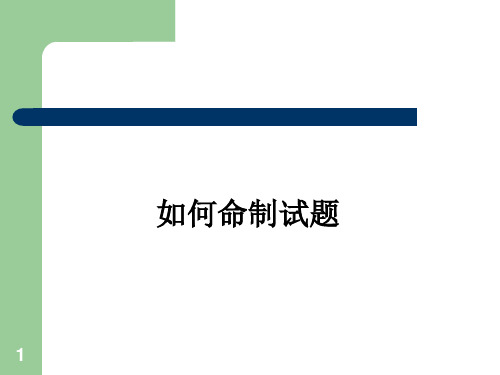
5、审题修正完善:请同伴或专家审题,需要全 面做试题,对试题的科学性、测试功能、难度、 区分度等作系统评估,在此基础上命题者修正 完善。
20
命题的一般程序
6、制作标准答案和评分要点:标准答案科学、 正确,评分要点准确合理。
7、正式施测:将修正过的试题进行正式施测。
1、布鲁姆目标分类理论指导下的教学测量与评 价(教学目标是编制测验试题的主要依据)
依据: 人的认知过程从简单到复杂,由具体到抽象规律。 分类方法:
将认知目标可分类为:知道、领会、应用、分 析、综合、评价。
4
布鲁姆目标分类理论
优点:便于客观地评价,可操作性强,在我国 教育测量与评价等领域被广泛地应用;
17
双向细目表
单元
考查 内容
考查目标
了解理解掌握应用综合分数合计
易
中
难
合计
18
双向细目表的设计步骤:
(1)确立知识要点:①列要点。先要认真分析教材,把 教材中的知识点找出来。可将各单项的细小的知识点 合并归类,组成大的知识块。通常把新授的、经过一 定训练的内容,作为检测重点。②定比例。即确定每 一章要点应占的分数比例。
6
SOLO分类理论
优点: 弥补布鲁姆目标分类难以涉及的对学生思维层 次测量与评价的不足。
不足: 对一些分类或层次没有明显区别的试题就不能 进行很好的测试,对非开放性的试题缺少评价 价值。
7
3、现代认知心理学
现代认知心理学根据对个体学习的信息加工 过程的实验研究结果,将知识分为陈述性知识和 程序性知识两大类。
28
3、试题难度的控制
(2)控制点 单个还是多个知识点,回答问题时使用原理的
利用PPT制作交互试题填空题
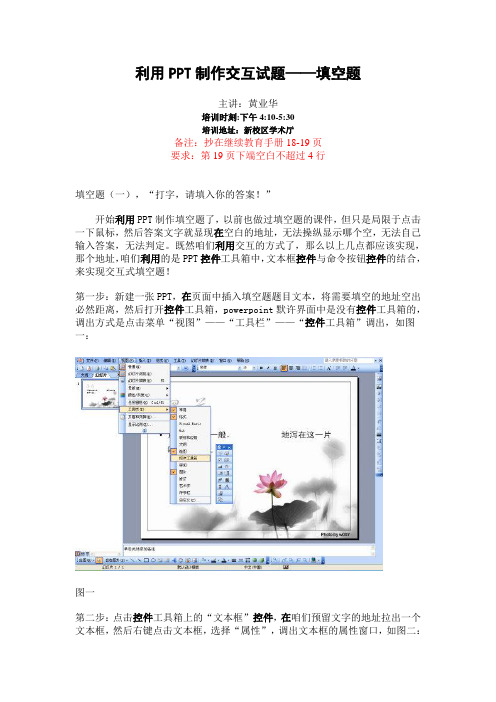
利用PPT制作交互试题——填空题主讲:黄业华培训时刻:下午4:10-5:30培训地址:新校区学术厅备注:抄在继续教育手册18-19页要求:第19页下端空白不超过4行填空题(一),“打字,请填入你的答案!”开始利用PPT制作填空题了,以前也做过填空题的课件,但只是局限于点击一下鼠标,然后答案文字就显现在空白的地址,无法操纵显示哪个空,无法自己输入答案,无法判定。
既然咱们利用交互的方式了,那么以上几点都应该实现,那个地址,咱们利用的是PPT控件工具箱中,文本框控件与命令按钮控件的结合,来实现交互式填空题!第一步:新建一张PPT,在页面中插入填空题题目文本,将需要填空的地址空出必然距离,然后打开控件工具箱,powerpoint默许界面中是没有控件工具箱的,调出方式是点击菜单“视图”——“工具栏”——“控件工具箱”调出,如图一:图一第二步:点击控件工具箱上的“文本框”控件,在咱们预留文字的地址拉出一个文本框,然后右键点击文本框,选择“属性”,调出文本框的属性窗口,如图二:图二第三步:调整文本框要紧属性(控件箱各控件属性说明我将在以后做一个专题详细说明,请大伙儿注意阅读),为了美观设置一下背景颜色和字体等。
然后在从控件工具箱当选择“命令按钮”控件,在页面的适合位置拉出一个按钮,然后右键点击按钮,选择“命令按钮对象”——“编辑”,为咱们的按钮从头输入按钮文字为“判定”,如图三:图三第四步:双击命令按钮,咱们打开了一个新的界面,Microsoft Visual Basic 界面,也确实是咱们在powerpoint顶用到的VBA代码编程,一接触到编程,很多非信息技术教师立刻就会感到很高深,其实只要你会简单的英文,不需要把握什么高难度的知识,只需要记住几行简单代码并明白得,会简单的变通一下,就足够咱们在以后PPT中制作交互课件的应用啦。
闲话少说,咱们先看目前的界面,目前已经有现成的2行代码了:Private Sub CommandButton1_Click()End Sub光标停在2行代码中间位置,这2行代码是系统自动给出的,大体含义确实是当点击按钮时需要执行的命令,那么接下来咱们输入命令,代码如下:If = "静静" ThenMsgBox "真棒!你答对了"ElseMsgBox "太遗憾了,你答错了,加油!"End If窗口如图四:图四这几行代码的含义如下,括号中的字为注释:If(若是) = "静静"(空格中的字是“静静”) Then(那么)MsgBox "真棒!你答对了"(弹出一个窗口,显示“真棒!你答对了”)Else(不然)MsgBox "太遗憾了,你答错了,加油!"(弹出一个窗口,显示“太遗憾了,你答错了,加油!”)End If(终止)好了,关掉代码窗口,shift+F5,测试一下,看看你的填空题对不对!注:有时候点击按钮没有反映,是因为powerpoint默许的宏平安性为高,这时vba代码无法执行,只要选择“工具”——“选项”——“平安性”——“宏平安性”,将平安级调低,然后从头启动一下powerpoint就能够够了。
如何出好一份试卷课件

目 录
• 试卷设计原则与要求 • 命题技巧与方法 • 试卷内容选择与组织 • 试卷制作规范与要求 • 试卷审查与评估 • 总结与展望
contents
CHAPTER
试卷设计原则与要求
明确考试目的与要求
确定考试目的 制定考试大纲
遵循教育规律与原则
01
02
符合教育目标
注重能力培养
合理分配。
评分细则
对于主观性较强的题目,制定详 细的评分细则,确保评分的一致
量
原创性
试题审查
CHAPTER
试卷内容选择与组织
确定考试范围与重点内容
明确考试目标
01
确定考试范围
02
突出重点内容
03
选择合适教材与资料来源
选择权威教材 参考其他资料 避免使用不合适的资料
确保试卷制作过程规范、严谨、安全
注重试卷版面设计、排版和打印质量
注重试卷版面设计,使试卷整体 美观、大方、易读。
注重试卷排版,确保试卷内容清 晰、整齐、易看。
注重试卷打印质量,确保试卷清 晰度高、色彩鲜艳、易于识别。
CHAPTER
试卷审查与评估
建立完善的审查机制和流程
制定详细的审查流程
包括试卷的接收、登记、审查、反馈、修改、复审等环节。
CHAPTER
总结与展望
对本次出卷工作进行总结和反思
本次出卷工作的亮点
本次出卷工作的不足
对未来出卷工作提出改进建议和展望
改进建议
展望
WATCHING
根据修改意见,对试卷进行修 改和完善,确保试卷的质量。
对修改后的试卷进行再次审查, 确保问题得到彻底解决。
对优秀试卷进行表彰和推广
ppt操作试题及答案
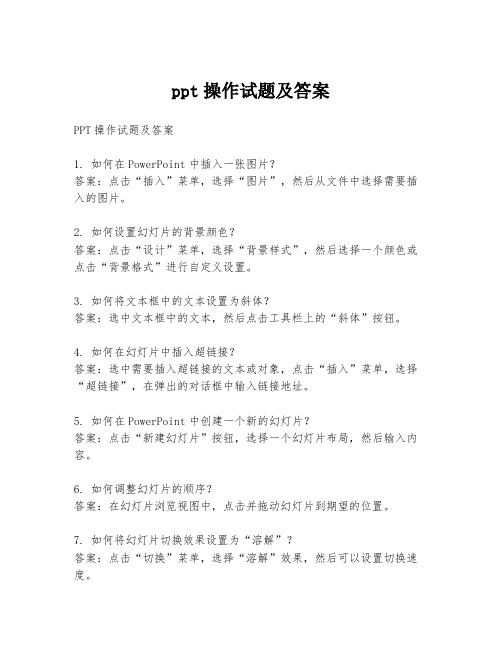
ppt操作试题及答案PPT操作试题及答案1. 如何在PowerPoint中插入一张图片?答案:点击“插入”菜单,选择“图片”,然后从文件中选择需要插入的图片。
2. 如何设置幻灯片的背景颜色?答案:点击“设计”菜单,选择“背景样式”,然后选择一个颜色或点击“背景格式”进行自定义设置。
3. 如何将文本框中的文本设置为斜体?答案:选中文本框中的文本,然后点击工具栏上的“斜体”按钮。
4. 如何在幻灯片中插入超链接?答案:选中需要插入超链接的文本或对象,点击“插入”菜单,选择“超链接”,在弹出的对话框中输入链接地址。
5. 如何在PowerPoint中创建一个新的幻灯片?答案:点击“新建幻灯片”按钮,选择一个幻灯片布局,然后输入内容。
6. 如何调整幻灯片的顺序?答案:在幻灯片浏览视图中,点击并拖动幻灯片到期望的位置。
7. 如何将幻灯片切换效果设置为“溶解”?答案:点击“切换”菜单,选择“溶解”效果,然后可以设置切换速度。
8. 如何在PowerPoint中插入一个表格?答案:点击“插入”菜单,选择“表格”,然后选择需要的行数和列数。
9. 如何将一张图片设置为幻灯片背景?答案:点击“设计”菜单,选择“背景”,然后点击“插入图片或纹理填充”,选择图片文件。
10. 如何在PowerPoint中录制幻灯片放映?答案:点击“幻灯片放映”菜单,选择“录制幻灯片放映”,然后点击“开始录制”开始录制。
11. 如何在幻灯片中插入一个图表?答案:点击“插入”菜单,选择“图表”,然后选择一个图表类型并插入数据。
12. 如何将文本框中的文本设置为下划线?答案:选中文本框中的文本,然后点击工具栏上的“下划线”按钮。
13. 如何在PowerPoint中插入一个音频文件?答案:点击“插入”菜单,选择“音频”,然后选择“文件中的音频”或“在线音频”,选择音频文件。
14. 如何在幻灯片中插入一个视频文件?答案:点击“插入”菜单,选择“视频”,然后选择“本地视频”或“在线视频”,选择视频文件。
怎么使用powerpoint制作填空题
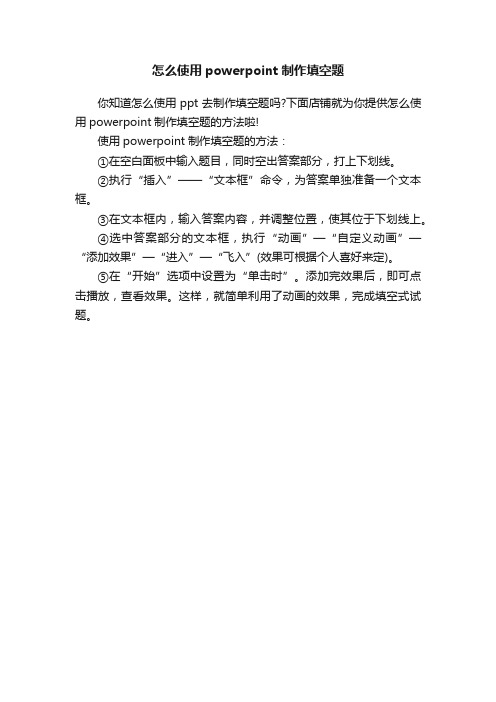
怎么使用powerpoint制作填空题
你知道怎么使用ppt去制作填空题吗?下面店铺就为你提供怎么使用powerpoint制作填空题的方法啦!
使用powerpoint制作填空题的方法:
①在空白面板中输入题目,同时空出答案部分,打上下划线。
②执行“插入”——“文本框”命令,为答案单独准备一个文本框。
③在文本框内,输入答案内容,并调整位置,使其位于下划线上。
④选中答案部分的文本框,执行“动画”—“自定义动画”—“添加效果”—“进入”—“飞入”(效果可根据个人喜好来定)。
⑤在“开始”选项中设置为“单击时”。
添加完效果后,即可点击播放,查看效果。
这样,就简单利用了动画的效果,完成填空式试题。
交互填空题技巧PPT(选择题

2.用VBA法做一多选题
Powerpoint制作选 择、填空题技巧
教师在课堂教学时,往往会在课堂 的最后给学生留下几道练习题,让 学生们练习。如何用PPT制作好的 练习题呢?如何利用 PowerPoint2003的动画触发器和 VBA功能来实现?
1.触发器做填空题
第一步:打开PowerPoint 2003(其它 版本操作类似),先建立一个空白幻 灯片,然后单击“插入”→“文本 框”→“水平”命令,插入一个文本 框,接着在文本框中输入第一道题的 题目,按照同样的方法再插入一个文 本框,输入题目的正确答案并设计好 字体的颜色。
(播放时需启用宏---单击“视图”选项卡,
在工具栏的VB最左边有一个“运行宏”的 图标。选择运行即可。 若没有宏,则创建 一个,再运行 ,另存为加载宏)
4.VBA法来做选择题
题干(一般用普通文本框)
选项按纽(optionButton一般有
ABCD四个选项) 命令按纽(commandButton一般有 “查看结果”和“进入下一张”两 个) 都可以添加代码 (不能正常播放时需启用宏)
1.制作试题:用文本框输入填空题的 题目题干内容。再点击“视图→工 具栏→控件工具箱”展开“控件工 具箱”工具条。单击工具条上的 “文本框”按钮,在填空题的空格 处拖拉出一个控件文本框(供写答 案)。
交互式课件示例
单选题示例:
世界上第一台计算机ENIAC诞生在:
确定
多选题示例:
著名导演张艺谋执导的电影有 :
4.效果预览:制作完成了,赶快按下F5功 能键来看一下效果吧(播放时需启用宏)
小提示:VBA文本框属性的修改选中文本框, 单击工具条上的“属性”,打开“文本框” 属性对话框,选中“font”选项,然后点击 后面的“…”号,即可打开“字体”对话框 设置字体等。
怎么用PowerPoint制作练习题

怎么用PowerPoint制作练习题
如何用PowerPoint制作练习题?在教学中每天都有批改不完的作业,如果每天批改那么就太费时间了,有什么方法可以做到教学和节省时间两不误呢?其实现在是多媒体时代做一份PPT试题共享那不是更好吗?下面店铺马上就告诉大家PowerPoint制作练习题的方法。
PowerPoint制作练习题的方法
1、插入文本框并输入文字
插入多个文本框,并输入相应的文字内容。
要特别注意把题目、多个选择题的选项和对错分别放在不同的文本框中,这样可以制作成不同的文本对象。
如图是一个小学数学选择题,这里一共有8个文本框。
2. 自定义动画效果
触发器是在自定义动画中的,所以在设置触发器之前还必须要设置选择题的三个对错判断文本框的自定义动画效果。
我们这里简单地设置其动画效果均为从底部飞入。
依次操作如下:
三个答案全部要设置。
3、设置触发器
在自定义动画列表中单击“形状6:错”的动画效果列表,选择“效果选项”命令,弹出“飞入”对话框,选“计时”对话框,单击“触发器”,然后选择“单击下列对象时启动效果”单选框,并在下拉框中选择“形状3”,即选择第1个答案105项。
同样设置其他的对、错文本框。
依次如图:
这样就设置完成了。
4、效果浏览
幻灯片播放,你会发现单击“B:85”这个答案后立刻会从底部飞出“对”,如果单击“A:105”会从底部飞出“对”,如果单击“C:95”会从底部飞出“错”。
ppt练习题怎么制作

ppt练习题怎么制作PPT(PowerPoint)是一种广泛使用的演示文稿软件,用于向观众展示信息和传达想法。
在教育和培训领域,PPT也常被用于设计练习题,以帮助学生巩固所学的知识。
本文将介绍如何制作PPT练习题,以提高教学效果。
一、确定练习题类型在制作PPT练习题之前,需要先确定练习题的类型。
常见的练习题类型包括选择题、填空题、判断题和问答题等。
不同的题型需要使用不同的布局和设计方式。
二、选择合适的模板PPT提供了各种模板供用户选择,可以根据练习题的主题和风格选择合适的模板。
模板通常包括标题页、内容页和问题页等。
通过选择合适的模板,可以使练习题更加美观和专业。
三、设计题目页面在PPT的内容页中,可以设计题目页面。
在每一页中只放置一个问题,以确保学生专注于每个问题的思考和回答。
可以使用大号字体和醒目的颜色来吸引学生的注意力。
四、添加答案页面在每道题目的后面,可以添加答案页面。
答案页面可以提供正确的答案,并对错误选项进行解析。
可以使用不同的颜色或标记来区分正确答案和错误答案,以帮助学生更好地理解。
五、设置动画和转场为了增加练习题的趣味性和互动性,可以使用PPT的动画和转场效果。
可以设置题目和答案的动画效果,逐步显示或随机出现,以引起学生的兴趣和参与度。
六、添加背景音乐或声音提示为了进一步提升练习题的效果,可以在PPT中添加背景音乐或声音提示。
可以选择与题目相关的音乐或提示音效,让学生在答题过程中感受到音乐的氛围,增加学习的乐趣。
七、进行样式调整和细节优化制作完练习题后,需要对PPT进行样式调整和细节优化。
可以统一字体、颜色和布局等,使整个PPT看起来更加统一和整洁。
同时,需要注意排版是否合理,是否有错别字或语句不通顺的问题。
八、测试和修正在使用PPT练习题之前,应进行全面测试并修正可能存在的问题。
可以邀请他人进行试题测试,以确保练习题的准确性和可用性。
根据测试的结果,及时进行修正和改进。
九、分享和分发练习题完成练习题的制作后,可以通过多种方式分享和分发给学生。
PPT模板怎么样制作填空题
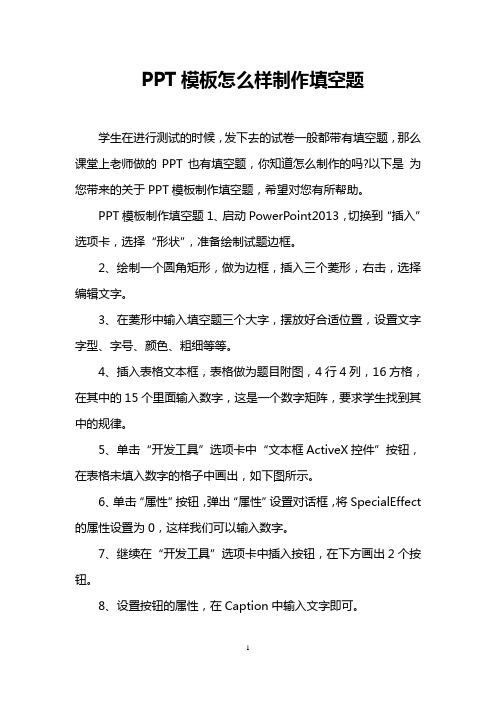
PPT模板怎么样制作填空题学生在进行测试的时候,发下去的试卷一般都带有填空题,那么课堂上老师做的PPT也有填空题,你知道怎么制作的吗?以下是为您带来的关于PPT模板制作填空题,希望对您有所帮助。
PPT模板制作填空题1、启动PowerPoint2013,切换到“插入”选项卡,选择“形状”,准备绘制试题边框。
2、绘制一个圆角矩形,做为边框,插入三个菱形,右击,选择编辑文字。
3、在菱形中输入填空题三个大字,摆放好合适位置,设置文字字型、字号、颜色、粗细等等。
4、插入表格文本框,表格做为题目附图,4行4列,16方格,在其中的15个里面输入数字,这是一个数字矩阵,要求学生找到其中的规律。
5、单击“开发工具”选项卡中“文本框ActiveX控件”按钮,在表格未填入数字的格子中画出,如下图所示。
6、单击“属性”按钮,弹出“属性”设置对话框,将SpecialEffect 的属性设置为0,这样我们可以输入数字。
7、继续在“开发工具”选项卡中插入按钮,在下方画出2个按钮。
8、设置按钮的属性,在Caption中输入文字即可。
9、为了设置按钮的作用,例如输入数字之后按下“提交”可以显示结果,按下“清除”可以重新输入,双击按钮,添加如下代码。
“提交”按钮的代码如下:If TextBox1 = 126 ThenMsgBox "你真厉害!", vbOKOnly, "提示"ElseMsgBox "不对,请在想想!", vbOKOnly, "提示"End If“清除”按钮的代码如下:TextBox1 = ""10、点击幻灯片放映按钮或者Shift+F5键进行播放,在表格中输入数字,这题的答案是126,单击提交,弹出结果正确对话框。
PPT二级试题及具体操作步骤

PPT二级试题及具体操作步骤PPT二级试题及具体操作步骤PPT高级应用试题及操作步骤:1、使用模板与配色方案(1)将第一张页面设计模板设为Globe,其余页面的设计模板设为Ocean;操作步骤:选择“格式”菜单中的“幻灯片设计”命令(或单击格式工具栏的“设计”按钮),这时,在屏幕右侧弹出“幻灯片设计”窗格,单击“设计模板”,鼠标指向“Ocean”设计模板,点右侧的下拉按钮,选择“应用于所有幻灯片”。
选择第一张幻灯片,鼠标指向“Globe”设计模板,点右侧下拉按钮,选择“应用于所选幻灯片”。
(2)新建一个自定义的配色方案,其中配色方案的颜色为:a背景色:红色(R)为50,绿色(G)为100,蓝色(B)为255,b文本和线条:黑色(即红色、绿色、蓝色的RGB值均为0),c标题文本:红色(即红色、绿色、蓝色的RGB值分别为255,0,0),d强调文字和已访问的超链接:绿色(即红色、绿色、蓝色的RGB值分别为0,255,0),e其它(包括阴影、填充、强调、强调文字和超链接)的颜色均为白色(即红色、绿色、蓝色的RGB值无为255),操作步骤:a单击“幻灯片设计”窗格中的“配色方案”,单击最下面的“编辑配色方案”。
在弹出的“编辑配色方案”对话框中选择“自定义”,单击“背景”,单击“更改颜色”,在弹出的“背景色”对话框中选择“自定义”,输入题目要求的颜色值。
单击“确定”按钮,返回“编辑配色方案”对话框。
bcde这四个小题的操作同a.单击“添加为标准配色方案”,再单击“应用”。
这时在“幻灯片设计”窗格中会出现一个新的配色方案。
(3)修改(2)中创建的配色方案,将其中的标题文本颜色改成绿色,其它不变,完成后将此配色方案添加为标准配色方案,操作步骤:单击(2)中建立的配色方案,单击“编辑配色方案”,其余操作同上题。
(4)将修改前的配色方案应用到第一页,将修改后的配色方案应用到其余页面。
操作步骤:指向修改后的配色方案,点右侧的下拉按钮,选择“应用于所有幻灯片”。
如何命制一份好试题共37页PPT

如何命制一份好试题
36、如果我们国家的法律中只有某种 神灵, 而不是 殚精竭 虑将神 灵揉进 宪法, 总体上 来说, 法律就 会更好 。—— 马克·吐 温 37、纲纪废弃之日,便是暴政兴起之 时。— —威·皮 物特
38、若是没有公众舆论的支持,法律 是丝毫 没有力 量的。 ——菲 力普斯 39、一个判例造出另一个判例,它们 迅速累 聚,进 而变成 法律。 ——朱 尼厄斯
40、人类法律,事物有规律,这是不 容忽视 的。— —爱献 生
31、只有永远躺在泥坑里的人,才不会再掉进坑里。——黑格尔 32、希望的灯一旦熄灭,生活刹那间变成了一片黑暗。——普列姆昌德 33、希望是人生的乳母。——科策布 34、ቤተ መጻሕፍቲ ባይዱ成天才的决定因素应该是勤奋。——郭沫若 35、学到很多东西的诀窍,就是一下子不要学很多。——洛克
- 1、下载文档前请自行甄别文档内容的完整性,平台不提供额外的编辑、内容补充、找答案等附加服务。
- 2、"仅部分预览"的文档,不可在线预览部分如存在完整性等问题,可反馈申请退款(可完整预览的文档不适用该条件!)。
- 3、如文档侵犯您的权益,请联系客服反馈,我们会尽快为您处理(人工客服工作时间:9:00-18:30)。
Exercise
Key
使用超级链接做单选题 B 一.选择题:
1.I was about to go to school __ my mother asked me to buy some apples. A.then B.when C.as D.as soon as 2.As soon as he __the thief,he told the policeman. A.observed B.watched C.looked D.caught sight of 3.__I wanted to ask you about is this__question. A.What,very B.That, difficult C.That,maths D.What,just 4.I would like__a few nice apples for my mother. A.to select B.choose C.selecting D.choosing 5.Sometimes he__my place on his way home. A.dropped in B.dropped in to C.drops in D.drops in at 6.The thief__the old man’s wallet and got off the bus. A.snatched B.robbed C.robs D.snatches 7.When we heard the bad news, we stood there __. A.surprising B to his surprise 句中的 when表示这 个时候,正 巧。此句 译为:我正 打算去上 学,这时 妈妈让我 买些苹果。
Exercise
Key
使用超级链接做单选题 A 一.选择题:
1.I was about to go to school __ my mother asked me to buy some apples. A.then B.when C.as D.as soon as 2.As soon as he __the thief,he told the policeman. A.observed B.watched C.looked D.caught sight of 3.__I wanted to ask you about is this__question. A.What,very B.That, difficult C.That,maths D.What,just 4.I would like__a few nice apples for my mother. A.to select B.choose C.selecting D.choosing 5.Sometimes he__my place on his way home. A.dropped in B.dropped in to C.drops in D.drops in at 6.The thief__the old man’s wallet and got off the bus. A.snatched B.robbed C.robs D.snatches 7.When we heard the bad news, we stood there __. A.surprising B to his surprise
“文本框”属性设置
设置“文本框”属性: AutoSize 属性:规定文本框对象是否自动调整大 小以显示其完整的内容。 AutoTab 属性设置为True时,才会自动按Tab键顺 序接收焦点。 AutoWordSelect 属性:指定是采用单词还是采用 字符,来作为扩展选定内容的基本单元。 BackColor设置窗体背景颜色。单击右边向下箭 头,弹出“调色板”与“系统”二个选顶卡, BackStyle 属性:返回或设置对象的背景方式。可 取二个值:fmBackStyleTransparent(透明); fmBackStyleOpaque(不透明) BorderColor属性:设置窗体对象的边框颜色。 BorderStyle设置窗体的边框风格。 DragBehavior属性:指定系统是否允许在文本框中
在PPT中制作单选题的方法
1.使用控件中的选项按钮做单选题。 2.使用”超级链接“做单选题。
演示 演示
3.使用”自定义动画“触发器做单选题。
演示
使用控件中的选项按钮做单选题
5+6=( )
使用超级链接做单选题
一.选择题:
1.I was about to go to school __ my mother asked me to buy some apples. A.then B.when C.as D.as soon as 2.As soon as he __the thief,he told the policeman. A.observed B.watched C.looked D.caught sight of 3.__I wanted to ask you about is this__question. A.What,very B.That, difficult C.That,maths D.What,just 4.I would like__a few nice apples for my mother. A.to select B.choose C.selecting D.choosing 5.Sometimes he__my place on his way home. A.dropped in B.dropped in to C.drops in D.drops in at 6.The thief__the old man’s wallet and got off the bus. A.snatched B.robbed C.robs D.snatches 7.When we heard the bad news, we stood there __. A.surprising B to his surprise
常用控件工具属性设置
下面就不同的控件,来说明常用属性的设置方法。 1复选框: AutoSize:有两个值,True表示根据字的多少调整 复选框的大小,False表示复选框为固定大小; BackColor:设置复选框的背景颜色,单击该属性框 出现下拉按钮,选择“调色板”选项卡后选颜色; Forecolor:设置字的颜色,设置方法同 BackColor; Caption:控件的名称,把默认值删除再重新输入新 名称; Font:设置字体、字号及字形,单击该属性框出现 按钮,单击该按钮出现字体对话框,再在对话框中设 置; Height:复选框高度,直接输入数字即可; Width:复选框的宽度,直接输入数字即可;
返回
单选题的制作
演示
1.单选题的题目是:5X-15=0的解是0、5或3。 本题可用文本框,也可用标签。如果用文本框,直 接输入文本即可。如果用标签,插入后双击该标签启动 VBA,修改Caption属性为“5X-15=0的解是:”再根据需 要修改其他属性(如颜色等)。 2.选项 插入一单选框,修改其Caption属性为“0”,其他 属性可自行修改。其他的单选项可复制制作好的单选 框,然后再修改它们的Caption属性。 3.“查看答案”命令按钮 在此使用命令按钮,我们可根据单选框的Value属 性的值来判断答案,如正确选项(单选框)的Value的 值为True,则为该题选择正确,否则为选择错误。根据
触发器
• 触发器功能可以将 画面中的任一对象 设置为触发器,单 击它,该触发器下 的所有对象就能根 据预先设定的动画 效果开始运动,并 且设定好的触发器 可以多次重复使用。
pear apple
下拉式交互菜单试例
PPT的使用技巧
PPT模板的设计 实用技巧 插入FLASH的技巧 制作下拉菜单
利用“控件工具箱”制作滚动文本
带滚动条的文本框设计
如文字内容过多,不能全部展示;又如,产品演示, 分成若干页,上翻下翻十分不便,放在一页又受版面限 制容纳不下等,这时可以用“控件工具箱”来解决问 题。制作一个文字可以随滚动条上下拖动而移动的文本 框。具体实现如下: 1.新建一个幻灯片,选择所需版面。 2.打开"控件箱工具箱",点击[视图]→[工具 栏]→[控件工具箱],或在任意工具栏或菜单栏上击鼠标 右键,选择"控件工具箱"。 3.选择"控件工具箱"中"文字框"选项,在编辑区按 住鼠标左键拖拉出一个文本框,调整位置及大小。 4.设置"文字框"属性
滚动文本范例: 关 于全国教育技术研究规划2009年度课题申报的通知
各有关单位: 2009年度全国教育技术研究规划课题定于今年10月份 评审,现在开始到9月底接受各有关单位及人的课题申 报。全国教育技术研究规划课题的时间跨度设计一般 在2年左右。从2011年开始,全国教育技术规划课题 组织年度申报,每年课题申报的截止时间为6月30 日,7—8月组织专家评审,并公布结果。现将2009年 度课题申报的有关事项通知如下: 一.申报方式 申报单位及个人请登陆全国教育技术研究课题管理平 台(),按照网上要求提交课题 申报材料。申报前请仔细阅读课题管理平台上的《全 国教育技术研究规划课题管理办法(修订)》以及课 题申报注意事项请等有关资料。全国教育技术研究规
Exercise
Key
答 对 了
使用超级链接做单选题C
一.选择题:
1.I was about to go to school __ my mother asked me to buy some apples. A.then B.when C.as D.as soon as 2.As soon as he __the thief,he told the policeman. A.observed B.watched C.looked D.caught sight of 3.__I wanted to ask you about is this__question. A.What,very B.That, difficult C.That,maths D.What,just 4.I would like__a few nice apples for my mother. A.to select B.choose C.selecting D.choosing 5.Sometimes he__my place on his way home. A.dropped in B.dropped in to C.drops in D.drops in at 6.The thief__the old man’s wallet and got off the bus. A.snatched B.robbed C.robs D.snatches 7.When we heard the bad news, we stood there __. A.surprising B to his surprise
