nginx配置安装文档
部署文档

2
1. 整体架构
2014 整体架构划分为 4 大部分,web 部分,缓存及内存数据库部分,中间件部分,数据库 部分和文件系统部分.各部分包含的业务如下: Web 部分:包括 Nginx 和 Jetty.Nginx 提供静态资源并缓存到本地,代理用户请求,并将其负 载至后端多台 jetty 服务器. Jetty 服务器提供 web 程序. 缓存及内存数据库部分:包括 Couchbase 集群和 Hazelcast(以下简称 hz)集群.couchbase 缓 存部分 mysql 数据. Hz 集群将 mongodb 所有数据加载到内存中提供快速读取,并将新写入的 数据持久化到 mongodb 中. 中间件部分:包括 zookeeper 和 kafka.zookeeper 主要提供 dubbo 远程调用,服务注册和 kafka 的 topic 注册.kafka 为消息中间件,用来提供消息队列和服务间的通信. 数据库部分:包括多组 mongodb 集群和 mysql 集群,还有 redis 集群. 文件系统部分 :NFS 网络文件系统和 Fastdfs 分布式文件系统 .NFS 提供用户头像的存 储.Fastdfs 存储资源,附件和作业. 整体架构如下图所示:
部署文档
2014.9 v1.0
1
目录
部署文档 .......................................................................................................... 1 目录 ....................................................................................................................................... 2 1. 整体架构 ........................................................................................................................ 3 2. WEB 层 ........................................................................................................................... 3 2.1 Nginx ......................................................................................................................... 4 2.2 Jetty ........................................................................................................................ 33 3. 内存数据库及缓存层 .................................................................................................. 34 3.1 Hazelcast ................................................................................................................. 35 3.2 Couchbase .............................................................................................................. 35 4. 数据库层 ...................................................................................................................... 43 4.1 Mongodb 集群 ....................................................................................................... 43 4.2 Mysql 集群 ............................................................................................................. 52 4.3 Redis 集群 .............................................................................................................. 66
nginx部署文档
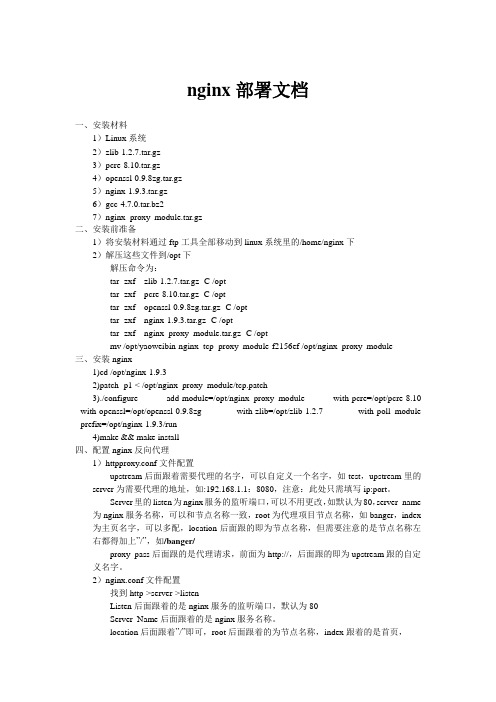
nginx部署文档一、安装材料1)Linux系统2)zlib-1.2.7.tar.gz3)pcre-8.10.tar.gz4)openssl-0.9.8zg.tar.gz5)nginx-1.9.3.tar.gz6)gcc-4.7.0.tar.bz27)nginx_proxy_module.tar.gz二、安装前准备1)将安装材料通过ftp工具全部移动到linux系统里的/home/nginx下2)解压这些文件到/opt下解压命令为:tar -zxf zlib-1.2.7.tar.gz -C /opttar -zxf pcre-8.10.tar.gz -C /opttar -zxf openssl-0.9.8zg.tar.gz -C /opttar -zxf nginx-1.9.3.tar.gz -C /opttar -zxf nginx_proxy_module.tar.gz -C /optmv /opt/yaoweibin-nginx_tcp_proxy_module-f2156ef /opt/nginx_proxy_module三、安装nginx1)cd /opt/nginx-1.9.32)patch -p1 < /opt/nginx_proxy_module/tcp.patch3)./configure --add-module=/opt/nginx_proxy_module --with-pcre=/opt/pcre-8.10 --with-openssl=/opt/openssl-0.9.8zg --with-zlib=/opt/zlib-1.2.7 --with-poll_module --prefix=/opt/nginx-1.9.3/run4)make && make install四、配置nginx反向代理1)httpproxy.conf文件配置upstream后面跟着需要代理的名字,可以自定义一个名字,如test,upstream里的server为需要代理的地址,如:192.168.1.1:8080,注意:此处只需填写ip:port。
思迪信息WEB服务器安装说明文档(nginx)
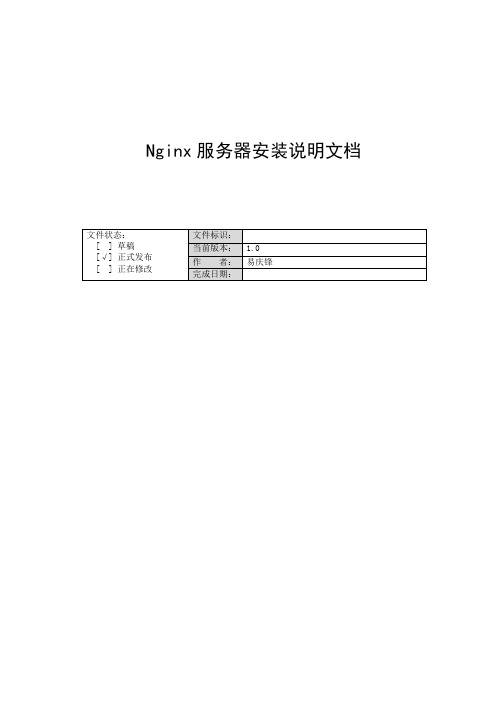
Nginx服务器安装说明文档版本历史目录1 文档介绍 (4)1.1 文档目的 (4)1.2 文档范围 (4)1.3 读者对象 (4)1.4 参考文献 (4)1.5 术语与缩写解释 (4)2 安装步骤 (1)2.1 创建启动用户与组 (1)2.2 安装Nginx需要的PCRE库 (1)2.3 安装Nginx服务器 (1)2.4 配置Nginx为系统服务 (1)2.5 修改Nginx配置文件 (2)1文档介绍1.1文档目的本文档主要描述nginx服务器的安装步骤。
1.2文档范围1.3读者对象公司内部研发人员、项目实施人员、安装与维护人员等。
1.4参考文献1.5术语与缩写解释2安装步骤2.1创建启动用户与组[root@localhost /]# groupadd webmaster[root@localhost /]# useradd –g webmaster webmaster2.2安装Nginx需要的PCRE库[root@localhost /]# cd /opt/install/[root@localhost install]# tar zxvf pcre-8.10.tar.gz[root@localhost install]# cd pcre-8.10[root@localhost pcre-8.10]# ./configure[root@localhost pcre-8.10]# make[root@localhost pcre-8.10]# make install2.3安装Nginx服务器[root@localhost /]# cd /opt/install/[root@localhost install]# tar zxvf nginx-0.7.67.tar.gz[root@localhost install]# cd nginx-0.7.67用当前目录中的nginx.h文件替换/opt/install/nginx-0.7.67/src/core目录中的nginx.h文件[root@localhost nginx-0.7.67]# ./configure --prefix=/opt/software/nginx --with-http_stub_ status_module --with-http_ssl_module --with-http_realip_module[root@localhost nginx-0.7.67]# make[root@localhost nginx-0.7.67]# make install2.4配置Nginx为系统服务1.把目录中的nginx启动脚本文件拷贝到/etc/init.d目录2.修改nginx相关配置目录打开nignx文件,确保其中目录配置如下:nginxd=/opt/software/nginx/sbin/nginxnginx_config=/opt/software/nginx/conf/nginx.confnginx_pid=/var/run/nginx.pid3.修改脚本权限[root@localhost init.d]# cd /etc/init.d[root@localhost init.d]# chmod 755 nginx4.配置nginx运行级别chkconfig --level 2345 nginx on以上步骤完成之后,就可以使用如下的命令管理nginx启动nginx:service nginx start停止nginx:service nginx stop查看状态:service nginx status2.5修改Nginx配置文件1.拷备配置文件HTTP协议站点,拷贝[配置文件/HTTP协议配置/conf]目录中的所有文件到nginx的配置目录(/opt/software/nginx/conf),覆盖以前的文件HTTPS协议站点,拷贝[配置文件/HTTPS协议配置/conf]目录中的所有文件到nginx的配置目录(/opt/software/nginx/conf),覆盖以前的文件2.修改配置文件名称进入/opt/software/nginx/conf/servers目录,把文件改为当前需要配置的服务器的域名(如汇天富网站则修改为)3.修改配置文件拷贝的其它配置文件都是标准文件,不需要修改,根据环境的不同,需要修改改名后的文件,替换其中的相应内容即可。
Fastdfs+NGINX安装文档
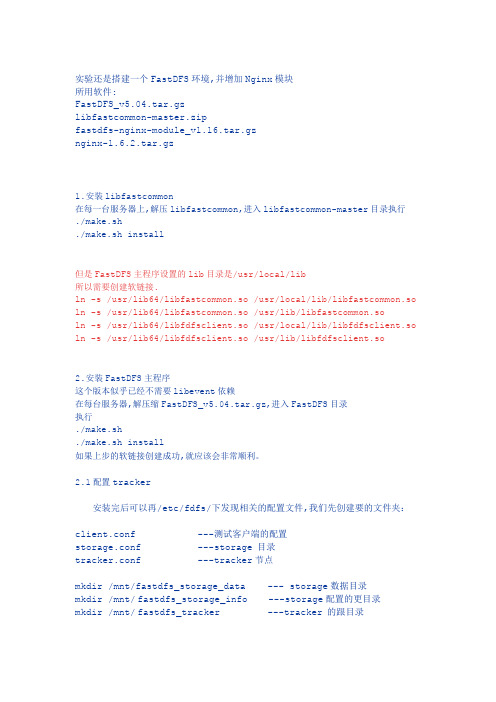
实验还是搭建一个FastDFS环境,并增加Nginx模块所用软件:FastDFS_v5.04.tar.gzlibfastcommon-master.zipfastdfs-nginx-module_v1.16.tar.gznginx-1.6.2.tar.gz1.安装libfastcommon在每一台服务器上,解压libfastcommon,进入libfastcommon-master目录执行./make.sh./make.sh install但是FastDFS主程序设置的lib目录是/usr/local/lib所以需要创建软链接.ln -s /usr/lib64/libfastcommon.so /usr/local/lib/libfastcommon.so ln -s /usr/lib64/libfastcommon.so /usr/lib/libfastcommon.soln -s /usr/lib64/libfdfsclient.so /usr/local/lib/libfdfsclient.so ln -s /usr/lib64/libfdfsclient.so /usr/lib/libfdfsclient.so2.安装FastDFS主程序这个版本似乎已经不需要libevent依赖在每台服务器,解压缩FastDFS_v5.04.tar.gz,进入FastDFS目录执行./make.sh./make.sh install如果上步的软链接创建成功,就应该会非常顺利。
2.1配置tracker安装完后可以再/etc/fdfs/下发现相关的配置文件,我们先创建要的文件夹:client.conf ---测试客户端的配置storage.conf ---storage 目录tracker.conf ---tracker节点mkdir /mnt/fastdfs_storage_data --- storage数据目录mkdir /mnt/fastdfs_storage_info ---storage配置的更目录mkdir /mnt/fastdfs_tracker ---tracker 的跟目录修改:tracker.confbase_path=/mnt/fastdfs_tracker/修改:storage.confbase_path=/mnt/fastdfs_storage_infostore_path0=/mnt/fastdfs_storage_datatracker_server=192.168.73.128:22122修改测试客户端:client.conftracker_server=192.168.1.170:22122base_path=/mnt/fastdfs_storage_data/启动:fdfs_trackerd tracker.conf测试:fdfs_upload_file client.conf tracker.conf ---上传tracker.conf 3.ngnix 做负载均衡FastDFS通过Tracker服务器,将文件放在Storage服务器存储,但是同组之间的服务器需要复制文件,有延迟的问题.假设Tracker服务器将文件上传到了192.168.1.80,文件ID已经返回客户端,这时,后台会将这个文件复制到192.168.1.30,如果复制没有完成,客户端就用这个ID 在192.168.1.30取文件,肯定会出现错误这个fastdfs-nginx-module可以重定向连接到源服务器取文件,避免客户端由于复制延迟的问题,出现错误3.1 配置fastdfs-nginx-module修改fastdfs-nginx-module的config文件原来的内容是CORE_INCS="$CORE_INCS /usr/local/include/fastdfs /usr/local/include/fastcommon/"vim /home/nginx/fastdfs-nginx-module/src/config,修改为CORE_INCS="$CORE_INCS /usr/include/fastdfs/usr/include/fastcommon"3.2 编译nginx,其中编译路径中要加上fadfs-nginx-module的路径./configure --prefix=/usr/local/nginx--add-module=/root/fastdfs-nginx-module/srcmake && make install编译完成后拷贝配置文件cp /root/fastdfs-nginx-module/src/mod_fastdfs.conf /etc/fdfs并修改:在service的节点中添加:location /M00 {root /mnt/fastdfs_storage_data; --和store_age的保存数据的路径一直ngx_fastdfs_module;}##建立软连接ln -s /mnt/fastdfs_storage_data M00##启动nginx --指定配置文件启动/usr/local/nginx/sbin/nginx -c /usr/local/nginx/conf/nginx.conf。
软件系统部署方案
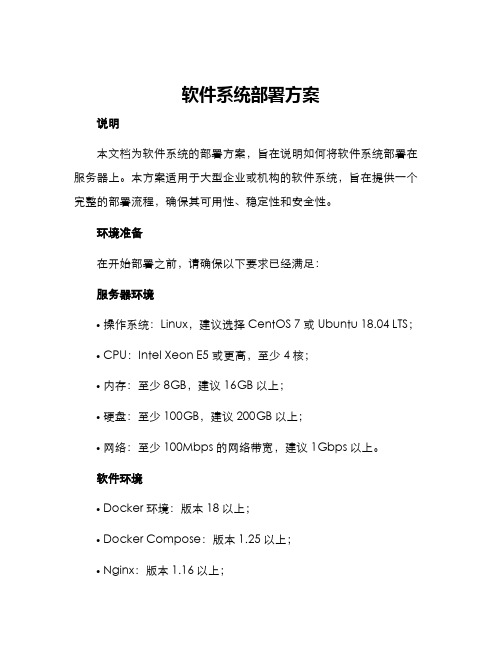
软件系统部署方案说明本文档为软件系统的部署方案,旨在说明如何将软件系统部署在服务器上。
本方案适用于大型企业或机构的软件系统,旨在提供一个完整的部署流程,确保其可用性、稳定性和安全性。
环境准备在开始部署之前,请确保以下要求已经满足:服务器环境•操作系统:Linux,建议选择CentOS 7或Ubuntu 18.04 LTS;•CPU:Intel Xeon E5或更高,至少4核;•内存:至少8GB,建议16GB以上;•硬盘:至少100GB,建议200GB以上;•网络:至少100Mbps的网络带宽,建议1Gbps以上。
软件环境•Docker环境:版本18以上;•Docker Compose:版本1.25以上;•Nginx:版本1.16以上;•MySQL:版本5.7以上。
部署流程1.下载软件系统的部署包,并上传至服务器的指定目录。
2.安装Docker和Docker Compose环境。
3.安装Nginx和MySQL,并初始化配置。
4.在服务器上创建一个用户,并授予sudo权限。
5.进入部署包所在的目录,启动Docker服务。
docker-compose up -d6.部署软件系统,并检查日志文件以确保正常运行。
数据备份每个星期,需要对软件系统的数据进行备份。
备份文件需要存储到外部设备或云存储中。
备份流程如下: 1. 停止运行的Docker服务。
docker-compose down2.备份MySQL数据库。
mysqldump -uroot -pPASSWORD --databases DBNAME > ba ckup.sql3.备份数据文件。
tar -czvf data.tar.gz data/4.将备份文件存储到外部设备或云存储中。
5.恢复Docker服务。
docker-compose up -d系统升级在升级之前,需要进行备份操作,以保证数据不会丢失。
升级流程如下: 1. 停止运行的Docker服务。
linux下Nginx+tomcat整合的安装与配置
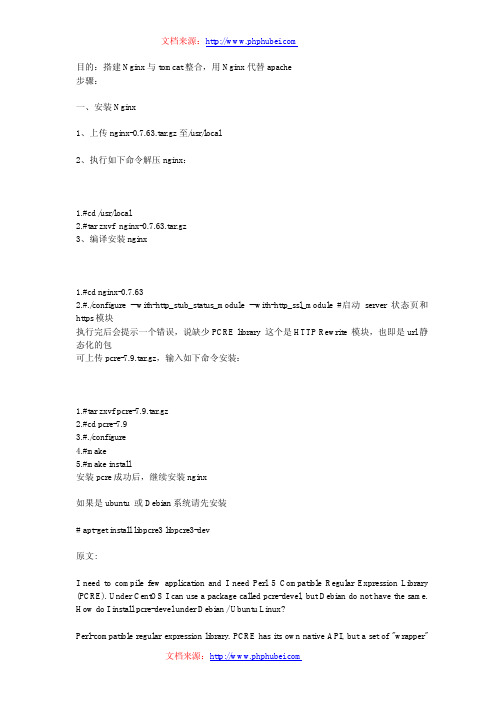
目的:搭建Nginx与tomcat整合,用Nginx代替apache步骤:一、安装Nginx1、上传nginx-0.7.63.tar.gz至/usr/local2、执行如下命令解压nginx:1.#cd /usr/local2.#tar zxvf nginx-0.7.63.tar.gz3、编译安装nginx1.#cd nginx-0.7.632.#./configure --with-http_stub_status_module --with-http_ssl_module #启动server状态页和https模块执行完后会提示一个错误,说缺少PCRE library 这个是HTTP Rewrite 模块,也即是url静态化的包可上传pcre-7.9.tar.gz,输入如下命令安装:1.#tar zxvf pcre-7.9.tar.gz2.#cd pcre-7.93.#./configure4.#make5.#make install安装pcre成功后,继续安装nginx如果是ubuntu 或Debian系统请先安装# apt-get install libpcre3 libpcre3-dev原文:I need to compile few application and I need Perl 5 Compatible Regular Expression Library (PCRE). Under CentOS I can use a package called pcre-devel, but Debian do not have the same. How do I install pcre-devel under Debian / Ubuntu Linux?Perl-compatible regular expression library. PCRE has its own native API, but a set of "wrapper"functions that are based on the POSIX API are also supplied in the library libpcreposix. Note that this just provides a POSIX calling interface to PCRE: the regular expressions themselves still follow Perl syntax and semantics. The header file for the POSIX-style functions is called pcreposix.h. To install PCRE, type thy following command:# apt-get update# apt-get install libpcre3 libpcre3-dev1.#cd nginx-0.7.632.#./configure3.#make4.#make install4、nginx安装成功后的安装目录为/usr/local/nginx在conf文件夹中新建proxy.conf,用于配置一些代理参数,内容如下:01.#!nginx (-)02.# proxy.conf03.proxy_redirect off;04.proxy_set_header Host $host;05.proxy_set_header X-Real-IP $remote_addr; #获取真实ip06.#proxy_set_header X-Forwarded-For $proxy_add_x_forwarded_for; #获取代理者的真实ip07.client_max_body_size 10m;08.client_body_buffer_size 128k;09.proxy_connect_timeout 90;10.proxy_send_timeout 90;11.proxy_read_timeout 90;12.proxy_buffer_size 4k;13.proxy_buffers 4 32k;14.proxy_busy_buffers_size 64k;15.proxy_temp_file_write_size 64k;编辑安装目录下conf文件夹中的nginx.conf,输入如下内容001.#运行nginx所在的用户名和用户组002.#user www www;003.004.#启动进程数005.worker_processes 8;006.#全局错误日志及PID文件007.error_log /usr/local/nginx/logs/nginx_error.log crit;008.009.pid /usr/local/nginx/nginx.pid;010.011.#Specifies the value for maximum file descriptors that can be opened by this process. 012.013.worker_rlimit_nofile 65535;014.#工作模式及连接数上限015.events016.{017. use epoll;018. worker_connections 65535;019.}020.#设定http服务器,利用它的反向代理功能提供负载均衡支持021.http022.{023. #设定mime类型024. include mime.types;025. default_type application/octet-stream;026. include /usr/local/nginx/conf/proxy.conf;027. #charset gb2312;028. #设定请求缓冲029. server_names_hash_bucket_size 128;030. client_header_buffer_size 32k;031. large_client_header_buffers 4 32k;032. client_max_body_size 8m;033.034. sendfile on;035. tcp_nopush on;036.037. keepalive_timeout 60;038.039. tcp_nodelay on;040.041.# fastcgi_connect_timeout 300;042.# fastcgi_send_timeout 300;043.# fastcgi_read_timeout 300;044.# fastcgi_buffer_size 64k;045.# fastcgi_buffers 4 64k;046.# fastcgi_busy_buffers_size 128k;047.# fastcgi_temp_file_write_size 128k;048.049.# gzip on;050.# gzip_min_length 1k;051.# gzip_buffers 4 16k;052.# gzip_http_version 1.0;053.# gzip_comp_level 2;054.# gzip_types text/plain application/x-javascript text/css application/xml;055.# gzip_vary on;056.057. #limit_zone crawler $binary_remote_addr 10m;058. ###禁止通过ip访问站点059. server{060. server_name _;061. return 404;062. }063.064.065. server066. {067. listen 80;068. server_name localhost;069. index index.html index.htm index.jsp;#设定访问的默认首页地址070. root /home/www/web/ROOT;#设定网站的资源存放路径071.072. #limit_conn crawler 20;073.074. location ~ .*.jsp$ #所有jsp的页面均交由tomcat处理075. {076. index index.jsp;077. proxy_pass http://localhost:8080;#转向tomcat处理078. }079.080.081. location ~ .*\.(gif|jpg|jpeg|png|bmp|swf)$ #设定访问静态文件直接读取不经过tomcat 082. {083. expires 30d;084. }085.086. location ~ .*\.(js|css)?$087. {088. expires 1h;089. }090.091.#定义访问日志的写入格式092. log_format access '$remote_addr - $remote_user [$time_local] "$request" '093. '$status $body_bytes_sent "$http_referer" '094. '"$http_user_agent" $http_x_forwarded_for';095. access_log /usr/local/nginx/logs/localhost.log access;#设定访问日志的存放路径096.097. }098.099.100.101.102.}5、修改/usr/local/nginx/conf/nginx.conf配置文件后,请执行以下命令检查配置文件是否正确:1.#/usr/local/nginx/sbin/nginx -t如果屏幕显示以下两行信息,说明配置文件正确:1.the configuration file /usr/local/nginx/conf/nginx.conf syntax is ok2.the configuration file /usr/local/nginx/conf/nginx.conf was tested successfully如果提示unknown host,则可在服务器上执行:ping 如果也是同样提示unknown host则有两种可能:a、服务器没有设置DNS服务器地址,查看/etc/resolv.conf下是否设置,若无则加上b、防火墙拦截6、启动nginx的命令1.#/usr/local/nginx/sbin/nginx这时,输入以下命令查看Nginx主进程号:1.ps -ef | grep "nginx: master process" | grep -v "grep" | awk -F ' ' '{print $2}'7、停止nginx的命令1.#/usr/local/nginx/sbin/nginx -s stop8、在不停止Nginx服务的情况下平滑变更Nginx配置a、修改/usr/local/nginx/conf/nginx.conf配置文件后,请执行以下命令检查配置文件是否正确:1./usr/local/nginx/sbin/nginx -t如果屏幕显示以下两行信息,说明配置文件正确:1.the configuration file /usr/local/nginx/conf/nginx.conf syntax is ok2.the configuration file /usr/local/nginx/conf/nginx.conf was tested successfullyb、这时,输入以下命令查看Nginx主进程号:1.ps -ef | grep "nginx: master process" | grep -v "grep" | awk -F ' ' '{print $2}'屏幕显示的即为Nginx主进程号,例如:6302这时,执行以下命令即可使修改过的Nginx配置文件生效:1.kill -HUP 6302或者无需这么麻烦,找到Nginx的Pid文件:1.kill -HUP `cat /usr/local/nginx/nginx.pid`9、nginx启动好后启动tomcat,此时输入http://主机ip地址即可看到“My web!”三、其他stub_status语法: stub_status on默认值: None作用域: location创建一个location 区域启用stub_status"stub status" 模块返回的状态信息跟mathopd's 的状态信息很相似. 返回的状态信息如下:1.Active connections: 2912.server accepts handled requests3.16630948 16630948 310704654.Reading: 6 Writing: 179 Waiting: 106active connections -- 对后端发起的活动连接数server accepts handled requests -- nginx 总共处理了16630948 个连接, 成功创建16630948 次握手(证明中间没有失败的), 总共处理了31070465 个请求(平均每次握手处理了 1.8个数据请求)reading -- nginx 读取到客户端的Header信息数writing -- nginx 返回给客户端的Header信息数waiting -- 开启keep-alive 的情况下,这个值等于active - (reading + writing),意思就是Nginx 说已经处理完正在等候下一次请求指令的驻留连接。
Nginx模块开发文档
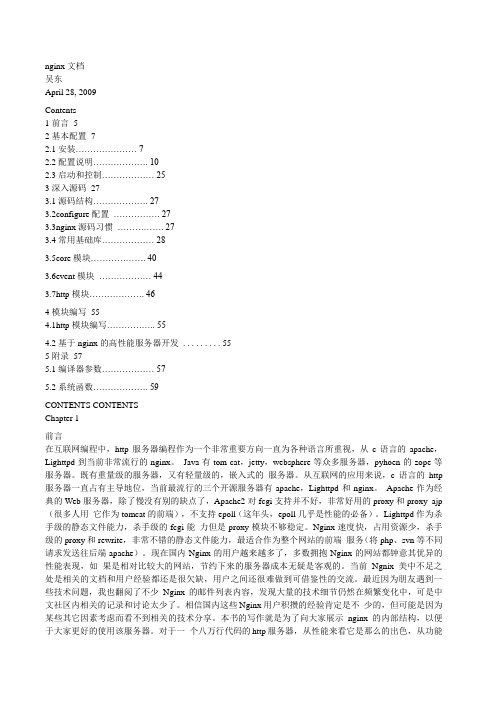
nginx文档吴东April 28, 2009Contents1前言52基本配置72.1安装 (7)2.2配置说明 (10)2.3启动和控制 (25)3深入源码273.1源码结构 (27)3.2configure配置 (27)3.3nginx源码习惯 (27)3.4常用基础库 (28)3.5core模块 (40)3.6event模块 (44)3.7http模块 (46)4模块编写554.1http模块编写 (55)4.2基于nginx的高性能服务器开发. . . . . . . . . 555附录575.1编译器参数 (57)5.2系统函数 (59)CONTENTS CONTENTSChapter 1前言在互联网编程中,http服务器编程作为一个非常重要方向一直为各种语言所重视,从c语言的apache,Lighttpd到当前非常流行的nginx。
Java有tom-cat,jetty,websphere等众多服务器,pyhoen的zope等服务器。
既有重量级的服务器,又有轻量级的,嵌入式的服务器。
从互联网的应用来说,c语言的http 服务器一直占有主导地位,当前最流行的三个开源服务器有apache,Lighttpd和nginx。
Apache作为经典的Web服务器,除了慢没有别的缺点了,Apache2对fcgi支持并不好,非常好用的proxy和proxy_ajp (很多人用它作为tomcat的前端),不支持epoll(这年头,epoll几乎是性能的必备)。
Lighttpd作为杀手级的静态文件能力,杀手级的fcgi能力但是proxy模块不够稳定。
Nginx速度快,占用资源少,杀手级的proxy和rewrite,非常不错的静态文件能力,最适合作为整个网站的前端服务(将php、svn等不同请求发送往后端apache)。
现在国内Nginx的用户越来越多了,多数拥抱Nginx的网站都钟意其优异的性能表现,如果是相对比较大的网站,节约下来的服务器成本无疑是客观的。
Nginx 中文手册-从入门到精通 文档
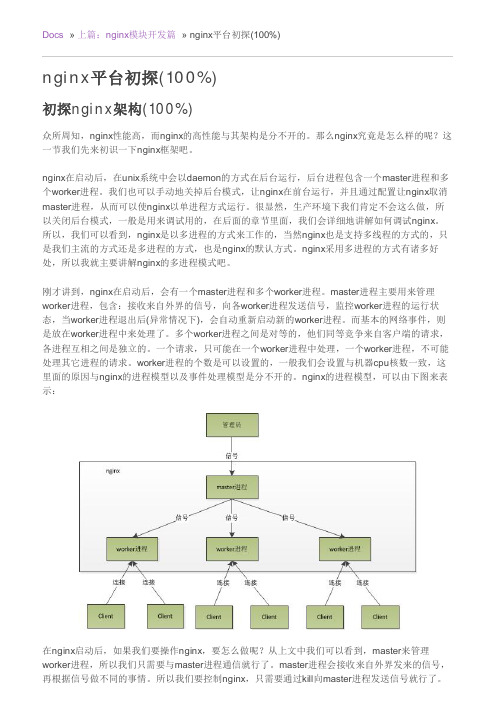
host
GET
/uri HTTP/1.0 nginx http0.9 1.0 1.1 nginx ngx_http_process_request_headers ngx_http_read_request_header ngx_http_request_t HTTP ngx_http_headers_in hash :Host nginx ngx_http_process_request ngx_http_request_handler ngx_http_handler ngx_http_request_handler ngx_http_request_t write_event_handler body write_event_handler read_event_handler ngx_http_core_run_phases ngx_http_handler ngx_http_process_host handler host
ngx_http_core_run_phases
filter
header filter
ngx_http_header_filter nginx ( body ) nginx client_header_buffer_size buffer large_buffer
buffer buffer buffer 4 8k buffer
nginx ./nginx -s stop
listen
socket
listenfd
accept_mutex worker worker nginx
master bug worker
worker
worker
nginx nginx nginx apache apache worker worker
nginx巡检报告示例文档
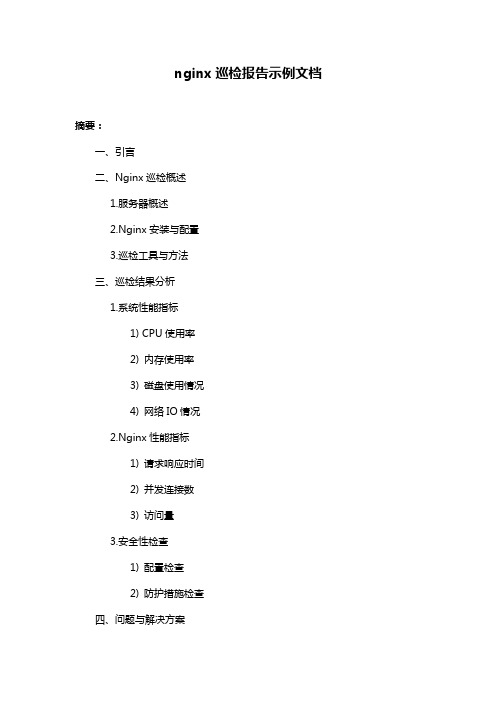
nginx巡检报告示例文档摘要:一、引言二、Nginx巡检概述1.服务器概述2.Nginx安装与配置3.巡检工具与方法三、巡检结果分析1.系统性能指标1) CPU使用率2) 内存使用率3) 磁盘使用情况4) 网络IO情况2.Nginx性能指标1) 请求响应时间2) 并发连接数3) 访问量3.安全性检查1) 配置检查2) 防护措施检查四、问题与解决方案1.系统性能问题1) 优化建议2) 调整措施2.Nginx性能问题1) 优化建议2) 调整措施3.安全性问题1) 修复漏洞2) 加强防护五、总结与建议正文:一、引言本文将详细介绍一份Nginx巡检报告的示例,旨在帮助大家了解如何对Nginx服务器进行全面的巡检,以及根据巡检结果进行性能优化和安全性提升。
以下内容将围绕Nginx服务器的基本情况、巡检工具与方法、巡检结果分析、问题与解决方案以及总结与建议展开。
二、Nginx巡检概述1.服务器概述在本例中,服务器硬件配置如下:- CPU:Intel Xeon E5-2620- 内存:32GB DDR3- 硬盘:2TB SATA3- 操作系统:CentOS 7.x2.Nginx安装与配置ginx版本:1.20.1安装路径:/usr/local/nginx配置文件:/usr/local/nginx/conf/nginx.conf 3.巡检工具与方法本次巡检采用以下工具和方法:-top:实时查看系统性能指标-iftop:实时查看网络IO情况-vmstat:查看系统内存使用情况-iostat:查看磁盘使用情况-nginx:查看Nginx性能指标-awk:文本处理工具,用于分析数据三、巡检结果分析1.系统性能指标- CPU使用率:正常范围内,无明显波动- 内存使用率:正常范围内,无明显波动- 磁盘使用情况:正常范围内,无明显波动- 网络IO情况:正常范围内,无明显波动2.Nginx性能指标- 请求响应时间:较快,无明显延迟- 并发连接数:较高,满足业务需求- 访问量:稳定,无明显波动3.安全性检查- 配置检查:符合安全规范,无明显漏洞- 防护措施检查:已开启防火墙、反病毒等防护措施四、问题与解决方案1.系统性能问题根据巡检结果,系统性能指标均在正常范围内,但为了确保服务器稳定运行,建议进行以下优化:- 定期清理缓存,提高磁盘IO速度- 监控系统资源使用情况,发现异常及时处理2.Nginx性能问题根据巡检结果,Nginx性能指标均在正常范围内,但为了进一步提高性能,建议进行以下优化:- 调整Nginx配置,提高并发连接数和请求响应时间- 优化前端资源,减少请求延迟3.安全性问题虽然目前安全性检查结果良好,但为了确保服务器安全,建议加强以下防护措施:- 定期更新Nginx和相关软件版本,修复漏洞- 加强服务器安全策略,防止恶意攻击五、总结与建议通过对Nginx服务器的巡检,我们可以全面了解服务器的性能和安全性情况,并根据巡检结果进行相应的优化和调整。
nginxlocation配置详细解释

nginxlocation配置详细解释-------------------- 写在这是⽅便⼤家找的安装配置三部曲:点击即可查看---------------------server_name _; #不启⽤域名指令-热启动Nginx重新读取配置的命令nginx -s reload看⽂档的⽅法gzip压缩⽂件模块的使⽤:参考:nginx官⽅⽂档-》Modules reference-》语法详解语法规则:location [=|~|~*|^~] /uri/ { … }=开头表⽰精确匹配^~开头表⽰uri以某个常规字符串开头,理解为匹配 url路径即可。
nginx不对url做编码,因此请求为/static/20%/aa,可以被规则^~ /static/ /aa匹配到(注意是空格)。
以xx 开头~开头表⽰区分⼤⼩写的正则匹配以xx结尾~*开头表⽰不区分⼤⼩写的正则匹配以xx结尾!~和!~*分别为区分⼤⼩写不匹配及不区分⼤⼩写不匹配的正则/通⽤匹配,任何请求都会匹配到。
多个location配置的情况下匹配顺序为(参考资料⽽来,还未实际验证,试试就知道了,不必拘泥,仅供参考):⾸先精确匹配 =-》其次以xx开头匹配^~-》然后是按⽂件中顺序的正则匹配-》最后是交给 / 通⽤匹配。
当有匹配成功时候,停⽌匹配,按当前匹配规则处理请求。
例⼦,有如下匹配规则:location = / {#规则A}location = /login {#规则B}location ^~ /static/ {#规则C}location ~ \.(gif|jpg|png|js|css)$ {#规则D,注意:是根据括号内的⼤⼩写进⾏匹配。
括号内全是⼩写,只匹配⼩写}location ~* \.png$ {#规则E}location !~ \.xhtml$ {#规则F}location !~* \.xhtml$ {#规则G}location / {#规则H}那么产⽣的效果如下:访问根⽬录/,⽐如http://localhost/ 将匹配规则A访问 http://localhost/login将匹配规则B,http://localhost/register 则匹配规则H访问 http://localhost/static/a.html 将匹配规则C访问 http://localhost/a.gif, http://localhost/b.jpg将匹配规则D和规则E,但是规则D顺序优先,规则E不起作⽤,⽽ http://localhost/static/c.png 则优先匹配到规则C访问 http://localhost/a.PNG则匹配规则E,⽽不会匹配规则D,因为规则E不区分⼤⼩写。
Nginx、Resin说明文档
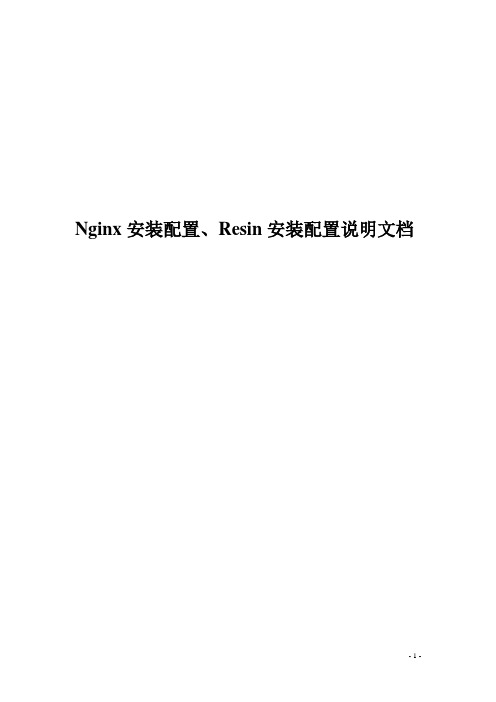
Nginx安装配置、Resin安装配置说明文档1. windows ................................................................................................................... - 1 -(1) Nginx安装配置 ................................................................................................ - 1 -1) Nginx安装 ................................................................................................. - 1 -2) Nginx配置 ................................................................................................. - 1 -a)对c:\nginx\conf\nginx.conf文件进行配置: ........................................... - 1 -b)常用的Nginx 参数.............................................................................. - 3 -c)静态文件处理....................................................................................... - 4 -d)动态页面请求处理................................................................................ - 4 -e)下面为nginx.conf配置实例: ............................................................... - 5 -f)Nginx 启动,停止等命令...................................................................... - 8 -(2) Resin安装配置................................................................................................. - 9 -1) Resin安装.................................................................................................. - 9 -2) Resin配置.................................................................................................. - 9 -a)设置环境变量....................................................................................... - 9 -b)运行Resin .......................................................................................... - 10 -c)对E:\sssssssss \resin\conf\resin.conf 文件进行配置............................... - 11 -d)80端口修改:.................................................................................... - 16 -e)默认发布目录修改: .......................................................................... - 16 -f)多虚拟主机: ..................................................................................... - 16 -g)多端口设置:..................................................................................... - 17 -(3) Resin与Eclipse整合 ...................................................................................... - 17 - 2. Linux ...................................................................................................................... - 18 -(1) 环境变量设置................................................................................................ - 18 -(2) Nginx安装与配置........................................................................................... - 18 -1) Nginx安装 ............................................................................................... - 18 -2) Nginx配置 ............................................................................................... - 19 -(3) Resin安装与配置 ........................................................................................... - 21 -1) Resin安装................................................................................................ - 21 -2) Resin配置................................................................................................ - 21 -(4) Linux下Nginx+Resin负载均衡,session问题解决实例................................... - 21 -1) 测试环境: ............................................................................................. - 21 -2) 安装步骤: ............................................................................................. - 22 -a)在server1 上安装配置nginx + nginx_upstream_jvm_route .................... - 22 -b)分别在两台机器上安装resin ............................................................ - 22 -c)配置两台机器的resin ....................................................................... - 23 -d)整合ngxin resin............................................................................... - 24 -e)测试,打开浏览器,输入http://192.168.6.121/index.jsp ....................... - 26 -3) conf实例文件........................................................................................... - 26 -a)nginx.conf ........................................................................................... - 26 -b)resin.conf ............................................................................................ - 28 -1. windows(1) Nginx安装配置1) Nginx安装文件nginx-0.8.27.zip解压缩,并修改文件夹名称为:nginx 。
实训1:使用Nginx搭建Web服务器

实训1:使用Nginx搭建Web服务器
概述:
本文档旨在提供关于如何使用Nginx搭建Web服务器的详细指南。
Nginx是一个高性能的开源服务器软件,被广泛用于搭建静态和动态内容的Web服务器。
步骤:
- 安装Nginx软件,并按照安装程序的指示进行操作。
2. 配置Nginx:
- 打开Nginx的配置文件,该文件通常位于安装目录下的
`nginx.conf`。
- 根据需要,进行以下配置:
- 指定服务器的监听端口。
- 配置服务器的根目录。
- 配置访问日志和错误日志的位置。
- 配置虚拟主机,并将域名和相关的网站目录进行绑定。
3. 启动Nginx:
- 打开命令行工具,并转到Nginx的安装目录。
- 输入命令`nginx`启动Nginx服务器。
4. 验证服务器是否正常工作:
- 打开Web浏览器,并输入服务器的IP地址或域名。
- 如果看到服务器默认页面,表示Nginx服务器已经成功搭建。
5. 配置其他功能:
- 根据需要,可以配置Nginx提供的其他功能,如反向代理、
负载均衡等。
- 参考Nginx官方文档了解更多信息和配置选项。
注意事项:
- 在进行任何配置更改之前,请备份原始配置文件。
- 确保服务器的防火墙配置允许通过所选端口进行访问。
- 遵守服务器安全最佳实践并定期更新Nginx软件以获取最新
的安全补丁。
参考资料:
以上是使用Nginx搭建Web服务器的简要指南,希望对你有所帮助。
如果需要进一步的帮助或有其他问题,请随时联系我们。
服务器部署文档范本
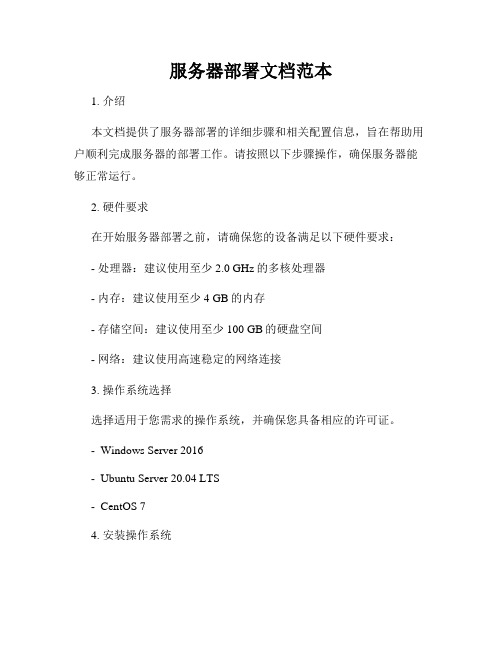
服务器部署文档范本1. 介绍本文档提供了服务器部署的详细步骤和相关配置信息,旨在帮助用户顺利完成服务器的部署工作。
请按照以下步骤操作,确保服务器能够正常运行。
2. 硬件要求在开始服务器部署之前,请确保您的设备满足以下硬件要求:- 处理器:建议使用至少2.0 GHz的多核处理器- 内存:建议使用至少4 GB的内存- 存储空间:建议使用至少100 GB的硬盘空间- 网络:建议使用高速稳定的网络连接3. 操作系统选择选择适用于您需求的操作系统,并确保您具备相应的许可证。
- Windows Server 2016- Ubuntu Server 20.04 LTS- CentOS 74. 安装操作系统按照操作系统的安装向导,选择适用于您硬件的版本,并按照指示完成安装过程。
在安装过程中,您需要设置管理员账户和密码,确保记住这些信息以便后续操作。
5. 更新系统和安装依赖项完成操作系统安装后,首先更新系统以获得最新的安全补丁和功能性更新。
然后安装所需的依赖项,如Java运行时环境、Python解释器等。
使用操作系统的包管理工具,如apt-get、yum等,执行相关命令进行更新和安装。
6. 配置网络设置根据您的网络环境和需求,配置适当的网络设置。
包括设置IP地址、子网掩码、网关等信息,确保服务器能够正确连接到网络。
7. 防火墙设置根据您的安全需求,配置防火墙以限制进入和离开服务器的网络流量。
根据所使用的操作系统,参考相应的文档或使用防火墙管理工具进行配置。
8. 服务安装和配置根据您的需求,安装和配置所需的服务。
这可能包括Web服务器(如Apache、Nginx)、数据库服务器(如MySQL、PostgreSQL)等。
按照每个服务的官方文档或相关指南,执行安装和配置的步骤,并确保服务成功启动。
9. 安全性设置确保服务器的安全性设置得到适当的配置。
这包括设置强密码策略、限制远程访问、定期更新安全补丁等。
参考操作系统和服务的安全性建议,执行相应的设置步骤。
WEB服务器的安装与配置
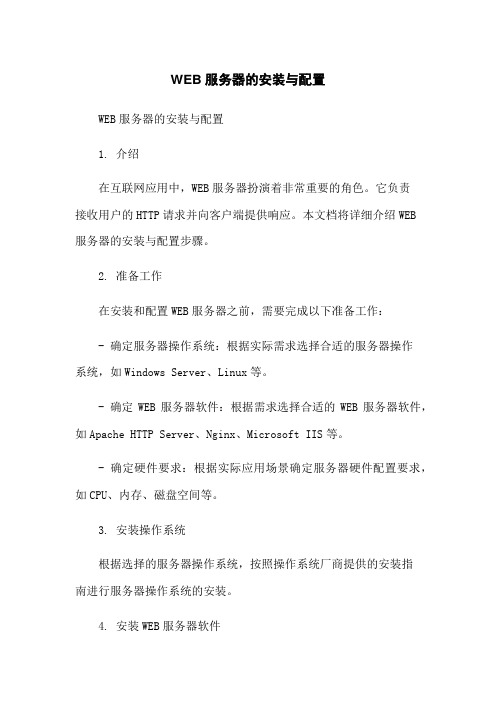
WEB服务器的安装与配置WEB服务器的安装与配置1. 介绍在互联网应用中,WEB服务器扮演着非常重要的角色。
它负责接收用户的HTTP请求并向客户端提供响应。
本文档将详细介绍WEB服务器的安装与配置步骤。
2. 准备工作在安装和配置WEB服务器之前,需要完成以下准备工作:- 确定服务器操作系统:根据实际需求选择合适的服务器操作系统,如Windows Server、Linux等。
- 确定WEB服务器软件:根据需求选择合适的WEB服务器软件,如Apache HTTP Server、Nginx、Microsoft IIS等。
- 确定硬件要求:根据实际应用场景确定服务器硬件配置要求,如CPU、内存、磁盘空间等。
3. 安装操作系统根据选择的服务器操作系统,按照操作系统厂商提供的安装指南进行服务器操作系统的安装。
4. 安装WEB服务器软件根据选择的WEB服务器软件,按照软件开发者提供的安装指南进行WEB服务器软件的安装。
5. 配置基本设置5.1 网络设置- 配置服务器的IP地址、子网掩码、网关等网络信息。
- 配置DNS服务器地址,以便服务器能够解析域名。
5.2 防火墙设置- 配置服务器的防火墙规则,允许外部访问WEB服务器的相关端口。
5.3 主机名设置- 配置服务器的主机名,以便能够通过域名访问WEB服务器。
6. 配置WEB服务器6.1 配置文件位置- 根据不同的WEB服务器软件,找到配置文件的位置,通常位于安装目录下的conf文件夹中。
6.2 虚拟主机配置- 配置虚拟主机,使得一个WEB服务器可以承载多个网站。
- 配置虚拟主机的域名、文档根目录、日志文件等。
6.3 SSL/TLS证书配置- 配置SSL/TLS证书以实现HTTPS协议的安全访问。
- 获取SSL/TLS证书,配置证书文件和私钥文件的路径。
6.4 URL重写配置- 配置URL重写规则,以实现网站的URL美化和重定向。
6.5 反向代理配置- 配置反向代理,将来自客户端的请求转发给后端服务器处理。
服务器安装配置记录资料
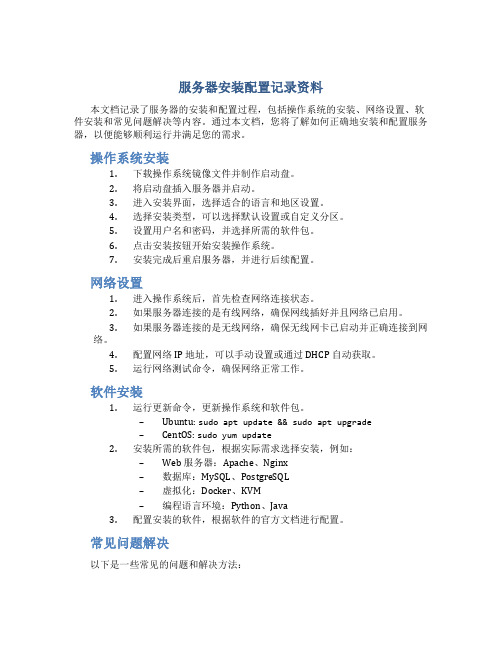
服务器安装配置记录资料本文档记录了服务器的安装和配置过程,包括操作系统的安装、网络设置、软件安装和常见问题解决等内容。
通过本文档,您将了解如何正确地安装和配置服务器,以便能够顺利运行并满足您的需求。
操作系统安装1.下载操作系统镜像文件并制作启动盘。
2.将启动盘插入服务器并启动。
3.进入安装界面,选择适合的语言和地区设置。
4.选择安装类型,可以选择默认设置或自定义分区。
5.设置用户名和密码,并选择所需的软件包。
6.点击安装按钮开始安装操作系统。
7.安装完成后重启服务器,并进行后续配置。
网络设置1.进入操作系统后,首先检查网络连接状态。
2.如果服务器连接的是有线网络,确保网线插好并且网络已启用。
3.如果服务器连接的是无线网络,确保无线网卡已启动并正确连接到网络。
4.配置网络 IP 地址,可以手动设置或通过 DHCP 自动获取。
5.运行网络测试命令,确保网络正常工作。
软件安装1.运行更新命令,更新操作系统和软件包。
–Ubuntu: sudo apt update && sudo apt upgrade–CentOS: sudo yum update2.安装所需的软件包,根据实际需求选择安装,例如:–Web 服务器:Apache、Nginx–数据库:MySQL、PostgreSQL–虚拟化:Docker、KVM–编程语言环境:Python、Java3.配置安装的软件,根据软件的官方文档进行配置。
常见问题解决以下是一些常见的问题和解决方法:1.无法访问服务器:检查防火墙设置、网络连接和 IP 地址是否配置正确。
2.安装软件包时出错:查看错误信息,尝试重新安装或安装依赖包。
3.服务器运行缓慢:检查系统资源占用情况,关闭不必要的服务或程序。
4.安全性问题:确保及时更新操作系统和软件包,并配置防火墙和安全策略。
其他注意事项•定期备份服务器数据,以防止数据丢失。
•定期更新操作系统和软件包,以获得最新的功能和安全修复。
nginx 双机热备方案
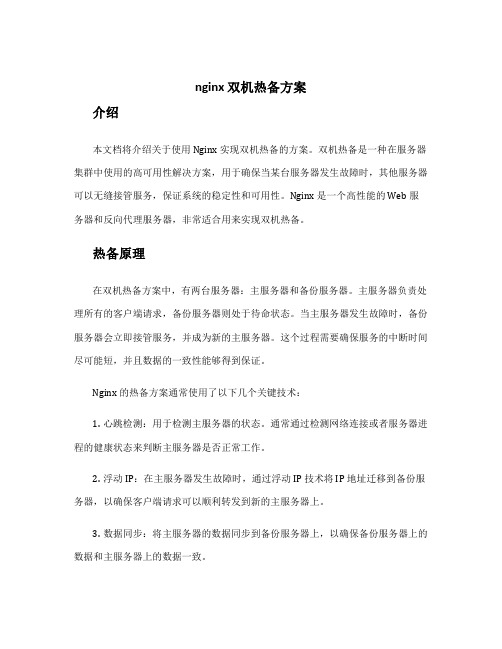
nginx 双机热备方案介绍本文档将介绍关于使用 Nginx 实现双机热备的方案。
双机热备是一种在服务器集群中使用的高可用性解决方案,用于确保当某台服务器发生故障时,其他服务器可以无缝接管服务,保证系统的稳定性和可用性。
Nginx 是一个高性能的 Web 服务器和反向代理服务器,非常适合用来实现双机热备。
热备原理在双机热备方案中,有两台服务器:主服务器和备份服务器。
主服务器负责处理所有的客户端请求,备份服务器则处于待命状态。
当主服务器发生故障时,备份服务器会立即接管服务,并成为新的主服务器。
这个过程需要确保服务的中断时间尽可能短,并且数据的一致性能够得到保证。
Nginx 的热备方案通常使用了以下几个关键技术:1.心跳检测:用于检测主服务器的状态。
通常通过检测网络连接或者服务器进程的健康状态来判断主服务器是否正常工作。
2.浮动 IP:在主服务器发生故障时,通过浮动 IP 技术将 IP 地址迁移到备份服务器,以确保客户端请求可以顺利转发到新的主服务器上。
3.数据同步:将主服务器的数据同步到备份服务器上,以确保备份服务器上的数据和主服务器上的数据一致。
Nginx 的双机热备配置系统环境准备首先,需要有两台服务器,一台作为主服务器,一台作为备份服务器。
这两台服务器可以是物理服务器,也可以是虚拟机。
在这两台服务器上需要预先安装好 Nginx,并配置好基本的运行环境。
确保Nginx 的配置文件以及网站的数据都位于同一个目录下,方便数据的同步。
心跳检测配置心跳检测通常使用 Keepalived 或者 Pacemaker 这样的软件来实现。
这些软件可以定期向主服务器发送心跳检测包,并根据接收到的心跳包来判断主服务器是否正常工作。
首先,在两台服务器上都安装 Keepalived 软件:sudo apt-get install keepalived -y接下来,需要配置主服务器和备份服务器的 Keepalived 配置文件。
nginx图片缓存服务器配置文档
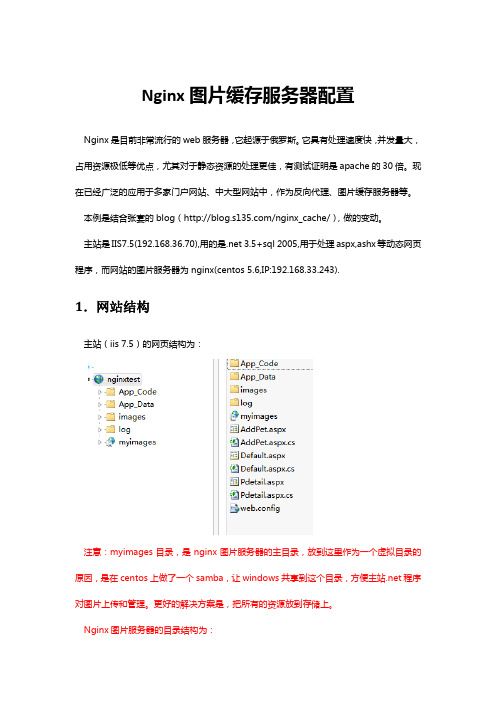
Nginx图片缓存服务器配置Nginx是目前非常流行的web服务器,它起源于俄罗斯。
它具有处理速度快,并发量大,占用资源极低等优点,尤其对于静态资源的处理更佳,有测试证明是apache的30倍。
现在已经广泛的应用于多家门户网站、中大型网站中,作为反向代理、图片缓存服务器等。
本例是结合张宴的blog(/nginx_cache/),做的变动。
主站是IIS7.5(192.168.36.70),用的是.net 3.5+sql 2005,用于处理aspx,ashx等动态网页程序,而网站的图片服务器为nginx(centos 5.6,IP:192.168.33.243).1.网站结构主站(iis 7.5)的网页结构为:注意:myimages目录,是nginx图片服务器的主目录,放到这里作为一个虚拟目录的原因,是在centos上做了一个samba,让windows共享到这个目录,方便主站.net程序对图片上传和管理。
更好的解决方案是,把所有的资源放到存储上。
Nginx图片服务器的目录结构为:注意:images是nginx服务器的主目录,images1和images2是图片服务器的分支目录,用于存放图片,更专业的做法,是用当前月份命名目录,更加方便管理图片。
proxy_cache_dir和proxy_temp_dir分别是作为nginx图片服务器的缓存目录和临时目录。
用户只要访问一次图片,nginx就会把图片缓存到proxy_cache_dir目录底下。
2.nginx图片服务器配置1. centos5.6上安装nginx.安装步骤如下:wget ftp:///pub/software/programming/pcre/pcre-8.00.tar.gztar zxvf pcre-8.00.tar.gzcd pcre-8.00/./configuremake && make installcd ../wget /files/ngx_cache_purge-1.0.tar.gztar zxvf ngx_cache_purge-1.0.tar.gzwget /download/nginx-0.8.32.tar.gztar zxvf nginx-0.8.32.tar.gzcd nginx-0.8.32/./configure --user=www --group=www --add-module=../ngx_cache_purge-1.0 --prefix=/usr/local/webserver/nginx --with-http_stub_status_module --with-http_ssl_modulemake && make installcd ../注意:要建立www用户和www用户组2. 配置nginx的配置文件注意nginx的图片服务器访问地址为:192.168.33.243:8080,nginx缓存服务器为:192.168.33.243,故我们需要在Nginx上配置两个web服务器,让后一个缓存前一个,iis 主站的程序直接调用缓存服务器的图片,绕过了真实的图片服务器。
Nginx 中文官方文档

主要文档Nginx功能概述Nginx功能概述HTTP基础功能:处理静态文件,索引文件以及自动索引;反向代理加速(无缓存),简单的负载均衡和容错;FastCGI,简单的负载均衡和容错;模块化的结构。
过滤器包括gzipping, byte ranges, chunked responses, 以及 SSI-filter 。
在SSI过滤器中,到同一个 proxy 或者 FastCGI 的多个子请求并发处理;SSL 和 TLS SNI 支持;IMAP/POP3 代理服务功能:使用外部 HTTP 认证服务器重定向用户到 IMAP/POP3 后端;使用外部 HTTP 认证服务器认证用户后连接重定向到内部的 SMTP 后端;认证方法:POP3: POP3 USER/PASS, APOP, AUTH LOGIN PLAIN CRAM-MD5;IMAP: IMAP LOGIN;SMTP: AUTH LOGIN PLAIN CRAM-MD5;SSL 支持;在 IMAP 和 POP3 模式下的 STARTTLS 和 STLS 支持;支持的操作系统:FreeBSD 3.x, 4.x, 5.x, 6.x i386; FreeBSD 5.x, 6.x amd64;Linux 2.2, 2.4, 2.6 i386; Linux 2.6 amd64;Solaris 8 i386; Solaris 9 i386 and sun4u; Solaris 10 i386;MacOS X (10.4) PPC;结构与扩展:一个主进程和多个工作进程。
工作进程是单线程的,且不需要特殊授权即可运行;kqueue (FreeBSD 4.1+), epoll (Linux 2.6+), rt signals (Linux 2.2.19+), /dev/poll (Solaris 711/99+), select, 以及 poll 支持;kqueue支持的不同功能包括 EV_CLEAR, EV_DISABLE (临时禁止事件), NOTE_LOWAT, EV_EOF,有效数据的数目,错误代码;sendfile (FreeBSD 3.1+), sendfile (Linux 2.2+), sendfile64 (Linux 2.4.21+), 和 sendfilev (Solaris 8 7/01+) 支持;输入过滤 (FreeBSD 4.1+) 以及 TCP_DEFER_ACCEPT (Linux 2.4+) 支持;10,000 非活动的 HTTP keep-alive 连接仅需要 2.5M 内存。
Nginx+resin调优文档手册

Nginx+resin调优文档手册调优硬件环境CPU:Intel Xeon*2(双核)MEM:8GSWAP:1G一、测试32系统所支持的最大可用内存java -XmxXXXXM -version不断加大-Xmx的大小,截止到出现以下提示:Could not create the Java virtual machine.二、Nginx配置location / {root /var/www/;index index.jsp;proxy_pass http://localhost:8080;include /usr/local/nginx/conf/proxy.conf;}location ~* \.(jsp|do|shtml)$ {root /var/www/;index index.jsp;include /usr/local/nginx/conf/proxy.conf;proxy_pass http://localhost:8080;proxy_set_header X-Real-IP $remote_addr;}以代理的方式进行整合,静态文件继续由Nginx来解析,扩展名为jsp|do|shtml才丢给后端resin 来处理。
即使resin发现的故障,前端最多只会报500、502 time out的信息。
三、resin配置1、jvm的优化#vi $resin_root/bin/httpd.shview plaincopy to clipboardprint?1.args="-Xmx6048m -Xms6048m -Xmn2g -Xss128k -XX:NewSize=256m -XX:MaxPermSize=512m -XX:ParallelGCThreads=20 -XX:+UseConcMarkSweepGC -XX:+UseParNewGC -XX:Sur vivorRatio=8 -XX:TargetSurvivorRatio=90 -XX:MaxTenuringThreshold=31 .inetaddr.ttl=60"1.1、Xmx与Xms建议配置一致,避免每次垃圾回收完成后JVM 重新分配内存。
- 1、下载文档前请自行甄别文档内容的完整性,平台不提供额外的编辑、内容补充、找答案等附加服务。
- 2、"仅部分预览"的文档,不可在线预览部分如存在完整性等问题,可反馈申请退款(可完整预览的文档不适用该条件!)。
- 3、如文档侵犯您的权益,请联系客服反馈,我们会尽快为您处理(人工客服工作时间:9:00-18:30)。
--lock-path=/var/lock/nginx.lock \
--error-log-path=/var/log/nginx/error.log \
--http-log-path=/var/log/nginx/access.log \
--with-http_xslt_module\
--with-http_image_filter_module\
--with-http_sub_module\
--with-http_auth_request_module\
--with-http_stub_status_module\
--http-uwsgi-temp-path=/var/temp/nginx/uwsgi \
--http-scgi-temp-path=/var/temp/nginx/scgi
完整配置范例:
./configure \
--prefix=/usr/local/nginx \
Type=forking
PIDFile=/usr/local/nginx/logs/nginx.pid
ExecStartPre=/usr/local/nginx/sbin/nginx -t
ExecStart=/usr/local/nginx/sbin/nginx
--with-http_xslt_module\
--with-http_image_filter_module\ #实现图片的处理
--with-http_sub_module\
--with-http_auth_request_module\
10、配置 Nginx 安装选项
./configure (默认选项,一般用它即可)
自定义配置:
./configure\
--with-http_ssl_module\
--with-http_v2_module\
--with-http_realip_module\
--with-http_addition_module\
nginx 安装调试
1、检查是否安装了nginx
find -name nginx
如果安装了,删除 nginx目录即可完成卸载。如果配置了自启动,也需要删除
2、选择src目录作为源文件目录,并进入src目录
cd /usr/local/src
3、安装gcc-c++
yum install gcc-c++
12、配置 systemd Nginx 服务和设置 Nginx 自启动
centos 7 中采用 systemd 来管理系统,我们来为 nginx 创建服务文件,来实现通过 systemd 来管理 nginx。
创建 systemd 服务文件: /lib/systemd/system/nginx.service ,内容如下:
--with-http_gzip_static_module
#实现图片的处理
--with-http_image_filter_module\
#指定相关参数的文件路径,注意:如果携带如下参数,安装之前需要手动创建上面指定的nginx文件夹,即/var/temp、/var/temp/nginx、/var/run/nginx/文件夹,否el
yum install -y pcre pcre-devel
5、安装zlib 和zlib-devel
yum install -y zlib zlib-devel
6、安装openssl 和 openssl-devel
yum install -y openssl openssl-devel
ExecReload=/bin/kill -s HUP $MAINPID
ExecStop=/bin/kill -s QUIT $MAINPID
PrivateTmp=true
[Install]
WantedBy=multi-user.target
13、设置nginx服务自启动
--with-http_gzip_static_module \
--with-http_ssl_module\
--with-http_v2_module\
--with-http_realip_module\
--with-http_addition_module\
7、下载nginx源码包
wget /download/nginx-1.12.2.tar.gz
8、解压压缩文件
tar -xzvf nginx-1.12.2.tar.gz
9、切换到nginx-1.12.2目录
cd /usr/local/nginx-1.12.2
[Unit]
Description=The NGINX HTTP and reverse proxy server
After=syslog.target network.target remote-fs.target nss-lookup.target
[Service]
--with-http_stub_status_module\
注意:安装之前需要手动创建上面指定的nginx文件夹,即/var/temp、/var/temp/nginx、/var/run/nginx/文件夹,否则启动时报错
11、编译Nginx
make && make install
--http-client-body-temp-path=/var/temp/nginx/client \
--http-proxy-temp-path=/var/temp/nginx/proxy \
--http-fastcgi-temp-path=/var/temp/nginx/fastcgi \
systemctl enable nginx
14、常用管理nginx命令
systemctl start nginx
systemctl stop nginx
systemctl restart nginx
systemctl reload nginx
