CS5000 通讯管理机使用手册
iNetVu5000使用说明

C-Com iNetVu 1200静中通天线系统快速操作手册NetVu天线系统的组成和各部分功能简述iNetVu天线系统由IMS软件及天线系统硬件组成,其中硬件又由三部分组成,分别是:天线伺服系统天线控制器反射面及馈源系统天线伺服系统天线伺服系统由一系列的直流马达、支撑臂及传感器组成,直流马达和支撑臂组成的平台用来支撑反射面及馈源机构,并根据控制器发出的指令调整天线的方位角、俯仰角、极化角,使之可以精确对准卫星。
传感器包括GPS、电子罗盘、限位传感器、倾斜传感器等,负责检测各种实时数据并传送给控制器处理,控制器根据这些数据来进行对天线伺服系统的操作。
天线控制器天线控制器是链接IMS软件和伺服系统的桥梁,负责将IMS软件的计算结果转变为控制马达的电流信号,并将传感器检测的到的数据传给IMS软件计算。
反射面及馈源系统是卫星通信系统的关键部件,负责对射频信号的放大、滤波等。
iNetVu 5000控制器及IMS软件使用说明iNetVu™ IMS软件的安装(此部分已安装设置完毕,不需要改动仅做参考)将iNetVu™软件光盘放入光驱后软件会自动运行,请根据以下说明安装IMS软件。
如果光驱没有自动运行,请运行 我的电脑\光盘根目录\iNetVuSetupMenu.exe。
选择安装 iNetVu 5000 iDirect Edition安装向导将启动,点击Next 继续点击Next 继续选择软件的安装目录,并选择是该PC当前用户使用还是所有用户共享确认安装并点击 Next 继续开始安装安装成功如果您的PC使用了防火墙请将iNetVuIMS软件加入信任列表初始配置及验证测试iNetVu IMS软件成功安装后,您需要根据以下说明配置软件: IMS软件和iNetVu控制器的通信方式卫星名称、经度、发射极化调制解调器通信参数连络Eail地址1.选择IMS软件与控制器通信方式为 USB 或 串口(Serial port)2.输入卫星名称、经度及发射极化3.如果您使用以太网方式连接iDirect Modem和iNetVu控制器,请输入iDirect Modem的IP地址及管理密码如果使用Console方式连接,请在Console Port Interface前打√,输入管理密码并设置使用的COM口数据速率为9600(4800)4.输入Email地址(联络使用,可随意填写,不影响软件使用)5.点击 OK 确认参数设置6.iNetVu™ Mobile 5000软件将启动在系统任务栏7.鼠标右击任务栏中的iNetVu™ Mobile 5000软件图标,并选择Configuration核实IP地址,USB、串口通信方式等参数在Test Site or IP中填入地址,在链路建立后,iNetVuIMS软件将自动ping该地址(可随便填)右击任务栏中的iNetVuIMS软件图标,选择Advanced Controls核实状态栏(Status)中所有参数都为绿色,并且没有红色闪动 如果有闪动的红色条目,请先解决问题后再继续在Automatic Control中点击 Find satellite观察iNetVu™ Mobile 平台,如果所有参数设置无误,天线将从收起位置升起并开始寻星注意:在任意时刻stop operation都可以发挥作用,并可以停止一切动作LED定义POWER当电源开时常亮MOTOR当马达有运行动作时闪烁,其它时间不亮COMM/LOCK慢速闪烁(每秒1次)表示系统空闲,控制器与其它设备通信正常 快速闪烁(每秒4次)表示系统正在执行指令常亮,表示已经锁定卫星信号前面板自动寻星操作在所有参数均已设置无误,并且控制器正常连接至笔记本电脑,IMS软件打开的情况下,按动 FIND SAT按钮可进入对星操作。
H3C S5500-SI 总述
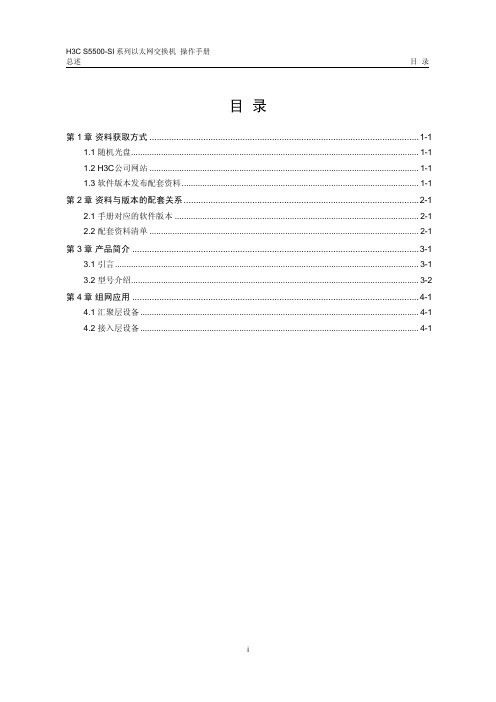
总述目录目录第1章资料获取方式..............................................................................................................1-11.1 随机光盘.............................................................................................................................1-11.2 H3C公司网站.....................................................................................................................1-11.3 软件版本发布配套资料.......................................................................................................1-1第2章资料与版本的配套关系................................................................................................2-12.1 手册对应的软件版本..........................................................................................................2-12.2 配套资料清单.....................................................................................................................2-1第3章产品简介.....................................................................................................................3-13.1 引言....................................................................................................................................3-13.2 型号介绍.............................................................................................................................3-2第4章组网应用.....................................................................................................................4-14.1 汇聚层设备.........................................................................................................................4-14.2 接入层设备.........................................................................................................................4-1总述第1章资料获取方式第1章资料获取方式杭州华三通信技术有限公司(以下简称H3C公司)提供多种获取资料的途径,方便用户及时获得产品相关的资料和新增特性文档。
CS5000控制系统现场安装调试使用手册

2
杭州奥立达电梯有限公司
电气部资料----CS5000 控制系统现场使用手册
1、 操作面板的外观及各功能区说明
①、操作面板外观如图 1:
功能指示灯说明:
RUN 灯亮时表示 NICE3000 电梯一体化控
3
杭州奥立达电梯有限公司
电气部资料----CS5000 控制系统现场使用手册
按键 MF.K
名称 多功选择能 键
功能 故障信息的显示与消隐
2 、 功能码查看、操作方法说明 三级菜单操作流程:
NICE3000 电梯一体化控制器的操作面板参数设置方法,采用三级菜单 结构形式,可方便快捷地查询、修改功能码及参数。 三级菜单分别为:功能参数组(一级菜单)→功能码(二级菜单)→功能 码设定值(三级菜单)。操作流程如图 3-4-2 所示:
点不亮时电梯不能往上开 点不亮时电梯不能往下开
电梯速度大于 1.75 米时接 电梯速度大于 1.75 米时接
出厂设置为常开状态
机房内的消防开关,消防联动用 出厂设置为常开,可以不接
机房内的超载信号输入,接常开
1
杭州奥立达电梯有限公司
M1
Y2
抱闸接触器
M2
电气部资料----CS5000 控制系统现场使用手册
杭州奥立达电梯有限公司
电气部资料----CS5000 控制系统现场使用手册
CS5000 控制系统现场安装调试使用手册
一、安装注意事项: 1、注意主板上的输入、输出点状态
输入点 X1 X2 X3 X4 X5 X6 X7 X8 X9 X10 X11 X12 X13 X14 X15 X16 X17 X18 X19 X20 X21 X22 X23 X24 Y1
8000M系列管理型光纤以太网交换机用户手册 V2.0

8000M8000M系列管理型光纤以太网交换机用户手册2012年4月10日版本:V2.0目录1简介 (1)1.1产品性能 (1)1.2 面板 (2)1.3光纤接口选项 (2)1.4电源选项 (2)1.5物理和环境参数 (2)1.6缺省配置 (2)1.7 管理软件规格 (3)2 Web管理功能 (4)2.1 约定表示方法 (4)2.2系统信息(System Information) (4)2.3高级配置(Advanced Configuration) (5)2.4 端口管理(Port Management) (6)2.4.1端口配置(Port Configuration) (6)2.4.2端口聚合(Port Aggregation) (7)2.4.3端口带宽(Port Bandwidth) (9)2.4.4 端口镜像(Port Mirroring) (9)2.5 VLAN (10)2.5.1高级功能(Advanced) (10)2.5.2基于端口的VLAN(Port-based VLAN) (10)2.5.3 802.1Q VLAN (11)2.5.4基于协议的VLAN(Protocol VLAN) (13)2.5.5基于MAC的VLAN(Mac-Based VLAN) (14)2.5.6 VLAN VPN (14)2.5.7 GARP (16)2.6 QoS (17)2.6.1 QoS配置(QoS Configuration) (18)2.6.2调度模式(Scheduling Mechanism) (18)2.6.3传输队列(Transmit Queues) (19)2.6.4 DSCP映射(DSCP Map) (19)2.7转发(Forwarding) (20)2.7.1单播MAC地址(Unicast MAC Address) (20)2.7.2组播MAC地址(Multicast MAC Address) (21)2.7.3 IGMP侦听(IGMP Snooping) (22)2.7.4 MVR (23)2.7.5未知组播(Unknown Multicast) (24)2.8安全(Security) (25)2.8.1管理安全(Management Security) (25)2.8.2端口验证(Port Authentication) (26)2.8.3 MAC验证(MAC Authentication) (28)2.8.4 IP绑定(IP Binding) (30)2.8.5 DHCP侦听(DHCP Snooping) (30)2.8.6 DHCP 限速(DHCP Limit) (32)2.8.7动态ARP检测(Dynamic ARP Inspection) (34)2.8.8 ARP 限速(ARP Limit) (35)2.8.9 广播风暴控制(Storm Control) (37)2.8.10 端口安全(Port Security) (37)2.8.11 VLAN 隔离(VLAN Isolation) (38)2.9访问控制列表(ACL) (39)2.9.1访问控制列表管理(Management ACL) (39)2.9.2访问控制列表规则(ACL Rule) (40)2.9.3流量ACL(Traffic ACL) (43)2.9.4端口绑定(Port Binding) (44)2.10 LLDP (44)2.10.1 LLDP管理(Management LLDP) (45)2.10.2邻居设备信息(Neighbor Information) (47)2.10.3 LLDP统计(LLDP Statistics) (47)2.11统计(Statistics) (48)2.11.1端口状态(Port Status) (48)2.11.2端口统计(Port Statistics) (49)2.11.3 VLAN列表(VLAN List) (49)2.11.4 MAC地址表(MAC Address Table) (49)2.11.5 IGMP侦听组(IGMP Snooping Group) (50)2.11.6链路聚合(Link Aggregation) (50)2.12生成树(spanning Tree) (51)2.12.1 Globle 全局模式 (51)2.12.2 STP&RSTP (52)2.12.3 MSTP区域(MSTP Region) (55)2.12.4 MSTP端口(MSTP Ports) (57)2.12.5 MSTP状态(MSTP State) (59)2.13 SNMP管理(SNMP Manager) (59)2.13.1 SNMP账户(SNMP Account) (60)2.13.2 SNMP告警(SNMP Trap) (62)2.14管理(Administration) (63)2.14.1 Fgms (63)2.14.2 IP配置(IP Configuration) (64)2.14.3简单网络时间协议(SNTP) (65)2.14.4 Ping诊断(Ping Diagnosis) (65)2.14.5账户(Account) (66)2.14.6TFTP服务(TFTP Services) (66)2.14.7重新启动(Reboot) (67)2.14.8复位(Reset) (68)2.14.9保存配置(Save Configuration) (68)2.14.10系统日志 (System Logs) (69)2.15退出(Logout) (70)3 命令行界面(CLI) (70)3.1 错误信息 (70)3.2 CLI惯例 (70)3.3 快捷键介绍 (70)3.4 CLI命令模式 (71)3.5 全局命令 (72)3.6 用户级别 (72)3.7 系统管理命令 (73)3.8 端口基本配置命令 (83)3.9 链路聚合命令(Link Aggregation Commands) (90)3.10 镜像命令(Mirroring Commands) (96)3.11 VLAN命令(VLAN Commands) (98)3.11.1 VLAN配置命令 (98)3.11.2 基于端口的VLAN配置命令 (110)3.12 VLAN VPN (113)3.13 GVRP命令 (116)3.14 QoS命令 (119)3.15 MAC地址表管理命令 (125)3.16 组播地址 (129)3.17 IGMP Snooping配置命令 (131)3.18 802.1x配置命令 (136)3.19 生成树命令 (142)3.20 SNMP配置命令 (157)3.21系统日志命令 (163)3.22 LLDP配置命令 (165)3.23 ACL配置命令 (171)3.24 端口绑定配置命令 (173)3.25 MVR配置命令 (174)3.26 环回检测 (178)4 订购信息 (181)5 附录A:命令索引 (182)6附录B:支持的MIBs (191)修订记录日期版本描述2011-12-23 V1.0 第一版2012-4-10 V2.0 增加网管功能1简介8000M系列管理型SFP光纤以太网交换机是一款面向服务提供商的高性能管理型二层(Layer 2+)千兆以太网交换机。
EDS5500系列通讯管理机用户手册

项目名称 EDS5500系列通讯管理机用户手册定稿日期 2014年12月15日版权所有 苏文电能科技有限公司All Rights Reserved, Copyright ©Changzhou SUWEN ELECTRIC ENERGY SCIENCE&TECHNOLOGY CO.,LTD.修订记录前言该文档适用于系统实施人员、系统维护人员和最终用户。
目录修订记录 (2)前言 (3)目录 (4)1.引言 (5)1.1目的 (5)1.2术语定义 (5)2.基本配置 (6)2.1 EDS5500接线 (6)2.2 程序拷贝 (6)3 GDI_C配置软件的使用 (8)3.1 软件简介 (8)3.2 系统配置 (9)3.3 添加插件规约 (10)3.4 添加装置类型表 (11)4 规约配置 (13)4.1 采集规约配置 (13)4.1.1 CDT接收 (14)4.1.2 MODBUS采集 (15)4.1.3 IEC103采集 (16)4.1.4 DL645电度表 (17)4.1.5 IEC104接收 (18)4.2 装置配置 (19)4.3 生成采集表 (20)4.4 生成转发表 (21)4.4 转发规约配置 (22)4.4.1 CDT转发 (23)4.4.2 IEC101转发 (24)4.4.3 IEC104转发 (25)4 上传/下载配置 (26)4.1 文件目录说明 (26)4.2 上传配置 (27)4.3 下载配置 (27)5 运行监控 (29)5.1 通讯监视 (29)5.2 数据检索 (30)5.3 遥控操作 (32)5.4 窗口操作 (32)5 完成规约的步骤 (33)附录 (34)附录1-快捷键一览表 (34)1.引言1.1目的本文档适用于系统实施人员、系统维护人员和用户,本文包含了对软件基本操作的详细介绍和使用该软件创建实例的过程化描述。
该文档目的是帮助软件使用人员快速掌握正确和快捷的使用方法。
FC5000用户手册v5.0.2

恒扬科技有限公司FC5000V5用户手册产品名称:FC5000产品版本:V5.00保密级别:编写金宝玉日期2013-10-21 评审人日期yyyy-mm-dd 批准日期yyyy-mm-dd版权所有侵权必究修订记录日期修订版本CR号修改章节修改描述作者2013-10-21 5.00 初稿建立金宝玉目录1登录与管理 (5)2系统升级 (6)3规则配置的整体流程 (7)3.1A cl模块 (7)3.2M atch字符串模块 (7)3.3I nterface模块 (7)3.4C rosslink模块 (7)3.5b alance-group 模块 (8)3.6Q OS模块 (8)3.73GPP模块 (8)3.8命令配置流程概述 (8)4用户操作命令详解 (9)4.1A cl模块 (9)4.2M atch (15)4.2.1精确匹配 (16)4.2.2长度域匹配 (17)4.2.3精确匹配与长度域匹配的区别 (17)4.3I nterface (18)4.3.1Interface 设定单个接口属性 (18)4.4b alance-group (27)4.5A rp-learn (28)4.6Q os模块 (29)4.7S yn-flood (30)4.8用户完整性详细配置 (31)4.9C rosslink (31)4.9.1Drop丢弃 (32)4.9.2Host上交给协议栈 (32)4.9.3Forward转发 (32)4.9.4Session转发 (33)4.9.5QOS-id流量限制 (34)4.9.6Tag标签过滤转发 (34)4.9.7所有sync报文的过滤 (36)4.9.8报文转发优先级 (37)4.10Restore-default (37)4.11Show (37)4.11.1Show configure (38)4.11.2Show acl (38)4.11.3Show string-match (39)4.11.4Show interface (39)4.11.5Show qos (40)4.11.6Show balance-group (40)4.11.7Show ip-mac (40)4.11.8Show crosslink (40)4.11.9Show lcd (40)4.11.10show 3gpp (40)4.12User (41)4.13Load (41)4.14Save (42)4.15Lcd (42)4.16Version (43)4.173GPP (43)5交换芯片配置 (45)6附录加入acl过滤规则的数据转发原理 (45)FC5000用户手册1登录与管理FC5000共有三种登录方式。
培训材料通讯管理机的使用说明

确保输入的用户名和密码正确,避免因登录失败而影响后续操作。
通讯录管理
总结词
通讯录管理是通讯管理机的重要功能之一,方便用户管理 和维护联系人信息。
详细描述
通讯录管理包括添加联系人、编辑联系人信息、删除联系人以及 查找联系人等功能。用户可以根据需要灵活使用这些功能,以便
更好地管理和维护联系人信息。
确连接到网络。
02
详细描述
检查网络连接是否正常,包括网 线、路由器、交换机等网络设备
。
04
详细描述
遇到网络故障时,可尝试检查网 络设置、重启网络设备等措施, 以恢复网络连接的正常运行。
05
设备维护与保养
日常维护
每日检查设备运行
状态
检查通讯管理机是否正常工作, 包括显示屏、按键、连接线等部 件是否正常。
培训材料通讯管理机 的使用说明
目录
• 设备简介 • 设备安装与连接 • 通讯管理机的使用方法 • 常见问题与解决方案 • 设备维护与保养
01
设备简介
设备概述
01
通讯管理机是一种用于管理通讯 设备的设备,它可以管理各种不 同类型的通讯设备,如交换机、 路由器、服务器等。
02
通讯管理机的主要功能是提供统 一的界面,方便用户对通讯设备 进行配置、监控和管理。
保持设备清洁
定期清洁设备外壳表面,确保无 灰尘、污垢等影响设备散热和外 观的杂物。
记录设备运行日志
详细记录设备的运行状态、故障 排除情况等信息,以便及时发现 和解决问题。
定期保养
定期更新软件
根据设备制造商的推荐,定期更新通讯管理 机的操作系统、驱动程序等软件,以确保设 备正常运行和安全性。
检查硬件连接
CS5000 通讯管理机使用手册
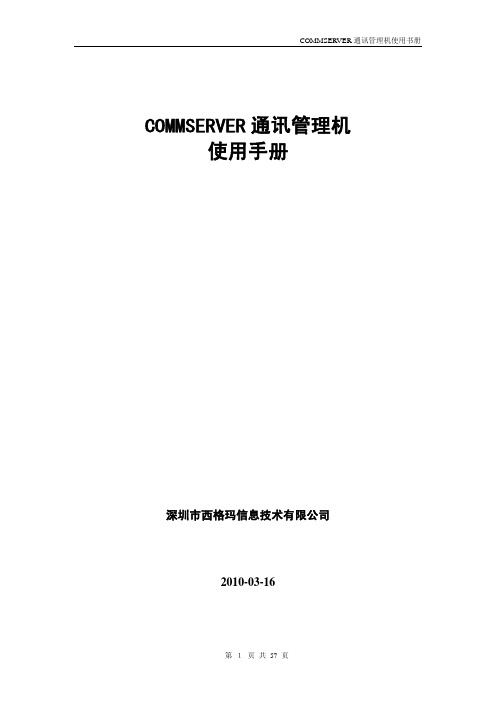
COMMSERVER通讯管理机使用手册深圳市西格玛信息技术有限公司2010-03-16目录1.概述 ....................................................................................................................... 51.1 简介 ................................................................................................................................ 51.2 产品简介 ........................................................................................................................ 51.3 使用环境 ........................................................................................................................ 51.4 技术特点 ........................................................................................................................ 61.5 安全标准 ........................................................................................................................ 62.技术数据 ............................................................................................................... 72.1 电气参数 ........................................................................................................................ 72.2 通信端口 ........................................................................................................................ 72.2.1 以太网接口......................................................................................................... 72.2.2 串口通信接口..................................................................................................... 82.3 绝缘性能 ........................................................................................................................ 82.3.1绝缘电阻.............................................................................................................. 82.3.2介质强度.............................................................................................................. 82.4 冲击电压 ........................................................................................................................ 92.5 耐湿热性能..................................................................................................................... 92.6 抗电磁干扰性能............................................................................................................. 92.6.1 高频干扰............................................................................................................. 92.6.2 静电放电干扰..................................................................................................... 92.6.3 快速瞬变干扰..................................................................................................... 92.7 机械性能 .................................................................................................................... 102.7.1振动.................................................................................................................. 102.7.2冲击.................................................................................................................. 102.7.3碰撞.................................................................................................................. 102.8 环境条件 .................................................................................................................... 102.9 重量 ............................................................................................................................ 103.结构和安装 ....................................................................................................... 113.1面板 ............................................................................................................................. 113.1.1 前面板............................................................................................................. 113.1.2 背面板............................................................................................................. 113.2通讯口接线定义.......................................................................................................... 123.2.1 RS232接线方式.............................................................................................. 123.2.2 RS485/RS422接线方式.................................................................................. 123.2.3以太网口管脚定义.......................................................................................... 123.2.4调试口管脚定义.............................................................................................. 133.3电源接口 ..................................................................................................................... 133.4安装尺寸 ..................................................................................................................... 134. 工作原理 ........................................................................................................... 145. 用户安装调试 ................................................................................................... 155.1 通电前检查................................................................................................................. 155.2 装置通电检查............................................................................................................. 156.维护工具(CSgraphedit) ................................................................................. 156.1设计思想 ..................................................................................................................... 156.2功能介绍 ..................................................................................................................... 166.2.1组态功能.......................................................................................................... 176.2.2下载功能.......................................................................................................... 186.2.3监视诊断功能.................................................................................................. 186.2.4模拟功能.......................................................................................................... 196.2.5远程读取/更新内核功能................................................................................ 196.2.6装置级拖拽功能.............................................................................................. 196.2.7工程导入导出功能.......................................................................................... 196.2.8文件同步功能.................................................................................................. 196.3数据库建立................................................................................................................... 196.3.1 ODBC数据源建立............................................................................................. 206.3.2 MYSQL数据库建立........................................................................................... 216.4操作步骤....................................................................................................................... 236.4.1启动程序.......................................................................................................... 236.4.2用户验证.......................................................................................................... 246.4.3启动画面.......................................................................................................... 246.4.4工程管理.......................................................................................................... 246.4.4.1新建工程...................................................................................................... 256.4.4.2打开工程...................................................................................................... 276.4.4.3导入/导出工程............................................................................................ 286.4.5系统参数.......................................................................................................... 306.4.6装置组件库的建立.......................................................................................... 316.4.6.1厂商建立...................................................................................................... 316.4.6.2添加型号...................................................................................................... 316.4.6.3添加模板...................................................................................................... 316.4.7设备管理.......................................................................................................... 346.4.7.1新建设备或关联在线设备.......................................................................... 346.4.7.2设备属性配置.............................................................................................. 346.4.7.3设备参数配置.............................................................................................. 356.4.8端口管理.......................................................................................................... 366.4.8.1端口说明...................................................................................................... 366.4.8.2端口属性配置.............................................................................................. 376.4.8.3端口信息显示.............................................................................................. 396.4.9装置配置.......................................................................................................... 396.4.9.1端口中添加装置.......................................................................................... 406.4.9.2装置属性配置.............................................................................................. 406.4.10在线设备........................................................................................................ 436.4.11设备切换........................................................................................................ 446.4.12规约配置........................................................................................................ 446.4.12.1规约一栏.................................................................................................... 446.4.12.2规约加载.................................................................................................... 446.4.13下载配置........................................................................................................ 456.4.14下载/更新内核.............................................................................................. 476.5功能应用....................................................................................................................... 496.5.1 文件同步......................................................................................................... 496.5.2复位设备.......................................................................................................... 506.5.3设备对时.......................................................................................................... 506.5.4 实时监视......................................................................................................... 506.5.4.1 实时数据窗口............................................................................................. 526.5.4.2人工置数和遥控遥调操作.......................................................................... 536.5.4.3通讯报文...................................................................................................... 546.5.4.4统计信息...................................................................................................... 556.5.4.5 SOE报警记录监视....................................................................................... 556.5.4.6 调试信息..................................................................................................... 567. 运行维护 ........................................................................................................... 577.1 装置的投运................................................................................................................. 577.2 故障处理 .................................................................................................................... 578. 订货须知 ........................................................................................................... 571.概述1.1 简介COMMSERVER 通信管理机是高度集成的新一代32位嵌入式智能通信装置,用于实现对整个变配电自动化系统现场的信息收集,并集中送往当地后台或远方调度主站,同时将后台或主站命令传递给各测控装置,实现当地或远程控制。
天地阳光 视频监控平台主机TC5000MCS用户手册
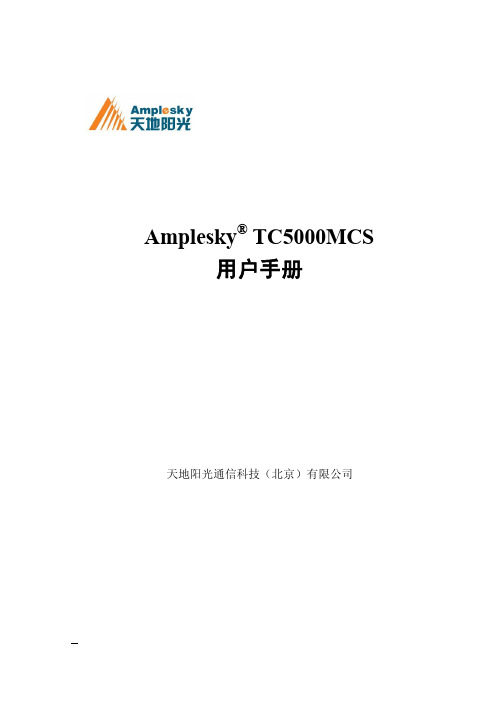
Amplesky® TC5000MCS用户手册天地阳光通信科技(北京)有限公司感谢您选购和使用天地阳光产品声明●本手册版权及解释权归天地阳光通信科技(北京)有限公司(简称:天地阳光)所有;●手册内容如同实际产品不一致,请以实际产品为准;●由于产品版本升级或其他原因,本手册内容有可能变更。
天地阳光保留在没有任何通知或者提示的情况下对本手册的内容进行修改的权利。
本手册仅作为使用指导,天地阳光尽全力在本手册中提供准确的信息。
如需要获取最新手册,请登录技术支持用户支持邮箱:support@技术支持电话:+86-10-82772966-技术支持部前言本手册主要介绍了天地阳光Amplesky® TC5000MCS视频监控管理平台主机的主要功能、产品外观与配置使用方法,以及常见故障的解决方法。
如您选购了天地阳光Amplesky® TC5000S视频监控管理平台辅机、Amplesky® TC5000RS 3G点播服务器、Amplesky® TC5000T编码器、Amplesky® TC5000D解码器和Amplesky® TC5000C客户端软件等其他产品,请您参考对应产品的用户手册。
说明:●界面上的链接用黑体字加下划线表示,例如链接是系统管理;●●注意事项说明用黑体阴影表示,例如严禁在修改IP和升级过程中断电断网。
●界面上显示的字用黑体表示;●单击,指用鼠标左键点击;●双击,指用鼠标左键双击。
目录感谢您选购和使用天地阳光产品 (I)第1章概述 (1)1.1产品简介 (1)1.2主要功能 (1)1.3概念说明 (2)1.3.1权限管理 (2)1.3.2权限优先级管理 (3)第2章产品外观和初次使用 (4)2.1面板介绍 (4)2.2初次使用WEB管理界面 (5)2.2.1实现网络连通 (5)2.2.2登录Amplesky® TC5000MCS作系统初始化配置 (7)第3章AMPLESKY® TC5000MCS配置和管理 (10)3.1系统管理 (10)3.1.1服务器设置 (10)3.1.2网口设置 (11)3.1.3路由设置 (12)3.1.4联机备份 (12)3.1.5软件升级 (12)3.1.6操作日志 (13)3.2账号管理 (14)3.2.1帐号资料 (14)3.2.2添加用户和用户组 (14)3.2.3权限管理及权限优先级 (15)3.2.4删除用户和用户组 (17)3.2.5角色 (17)3.3配置管理 (18)3.3.1 OEM设置 (18)3.3.2语言设置 (18)3.3.3自定制 (18)3.4设备管理 (19)3.4.1级联管理中心 (19)3.4.2设置流媒体单元 (23)3.4.3设置解码器 (26)3.4.4设置RTSP流媒体服务器 (28)3.4.5设置编码器 (29)3.4.6设置编码器组 (31)3.5信息及控制 (32)3.5.1解码器控制 (32)3.5.2流媒体单元控制 (37)3.5.3客户端下载 (43)3.5.4录像点评 (43)3.5.5在线客户端 (43)3.5.6报警管理 (44)3.6帮助中心 (48)3.6.1查看版本信息 (48)3.6.2查看注册信息 (48)3.6.3技术支持 (49)附录A页面常规操作列表 (50)附录B设备管理操作列表 (51)附录C常见问题解答 (52)附录D出厂默认参数 (53)附录E使用注意事项 (54)第1章概述1.1产品简介Amplesky® TC5000MCS视频监控管理平台主机(以下简称Amplesky® TC5000MCS)是天地阳光通信科技(北京)有限公司(以下简称天地阳光)面向IP网络视频监控系统推出的用于管理视频监控业务的平台主机,是天地阳光公司Amplesky®网络视频监控系统中的核心产品。
VTS 5000 控制和 Modbus 通信手册附录说明书

CONTROL AND MODBUS COMMUNICATIONTHE FOLLOWING MANUAL ASSUMES GOOD KNOWLEDGE OF TECHNICALDOCUMENTATION INCLUDED WITH THE AIR HANDLING UNIT (AHU).THIS MANUAL CONSIDERS ONLY THE CONTROL AND COMMUNICATION CIRCUITS.THE INSTALLATION OF THE FREQUENCY CONVERTER AND INSTALLATION OF MAINSAND MOTOR CABLES SHOULD BE DONE ACCORDING TO THE VTS5000 MANUAL.* - as per motor data2. CONFIGURATIONS WITHOUT VTS CONTROLS2.1 Local control using integrated control panelUse buttons to set frequency2.2 Remote control with three speedsSet additional parameters:Parameter Code Value Comments Start signal selection F0.06 1 I/O terminal Main frequency source selection F0.07 7 Multi-speedSET multi function terminal X4 F7.03 15 Multi-speed selector bit 1 SET multi function terminal X5 F7.04 16 Multi-speed selector bit 2 SET multi function terminal X6 F7.05 17 Multi-speed selector bit 3 Multi-speed 1 (speed 1) F9.07 * 20 – 100HzMulti-speed 3 (speed 2) F9.09 * 20 – 100HzMulti-speed 7 (speed 3) F9.13 * 20 – 100Hz* - as per user preferencesWire the I/O terminal of the inverter according to the figure below:0000 = STOP -1100 = START, 1ST SPEED Value is F9.071110 = START, 2ND SPEED Value is F9.091111 = START, 3RD SPEED Value is F9.133.EXHAUST UNIT WITH VTS CONTROL SYSTEMParameter Code Value Comments Start signal selection F0.06 1 I/O terminalMain frequency source selection F0.07 7 Multi-speedSET multi function terminal X4 F7.03 15 Multi-speed selector bit 1 SET multi function terminal X5 F7.04 16 Multi-speed selector bit 2 SET multi function terminal X6 F7.05 17 Multi-speed selector bit 3 Multi-speed 1 (speed 1) F9.07 * 20 – 100HzMulti-speed 3 (speed 2) F9.09 * 20 – 100HzMulti-speed 7 (speed 3) F9.13 * 20 – 100Hz* - as per user preferencesWire the I/O terminal of the inverter according to the figure below:Use FWD/X4/X5/X6 inputs to set desired drive function (1=on,0=off)0000 = STOP -1100 = START, 1ST SPEED Value is F9.071110 = START, 2ND SPEED Value is F9.091111 = START, 3RD SPEED Value is F9.13NOTE! If the AHU is equipped with more than one fan, follow below figure for proper cabling:4. AHU WITH VTS CONTROLS TYPE uPC3NOTE! To allow control of the VTS5000 frequency drivers, set VFD type to SYv2 in uPC3 settings (HMI Advanced mask I03).Set additional parameters:Parameter Code Value CommentsStart signal selection F0.06 2 RS485 communicationMain frequency sourceselectionF0.07 2 RS485 communication Action for RS485communication errorFA.24 0 Protection action and coast to stop Communication time-outdetection timeFA.25 30 30 sec.Converter's address in ModbusNetwork FB.012 Air-supply fan3 Air-exhaust fan5 Air-supply fan No.2 / redundant7 Air-supply fan No.39 Air-supply fan No.46 Air-exhaust fan No.2/ redundant8 Air-exhaust fan No.310 Air-exhaust fan No.4Baudrate FB.02 2 9600 Parity and stop bit FB.03 0 8N1Wire the I/O terminal of the inverter according to the figure below:NOTE! To restore VTS5000 to default settings set FE.13=2 and switch off the power supply.。
通信管理机说明书
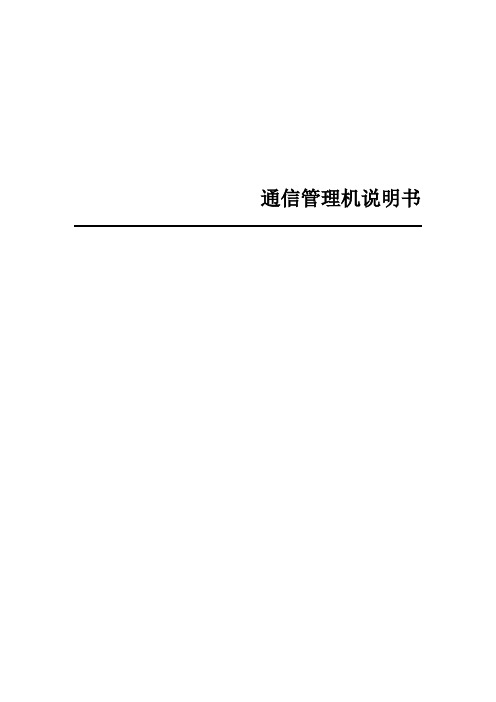
列出CAN设备YY原码
在维护栏中→鼠标右键点击[GSPS800_CAN_ZZSCADA]→[CAN卡YY原始数据],这里YY指遥测、遥信、遥脉中的任何一种
CAN设备YY
某一CAN设备YY的列表
在维护栏中→双击某一CAN设备下的YY分支,这里YY指YC、YX、YM中的任何一种。
报警记录
1
该CPU卡 集成显卡、集成网卡
CPU
赛扬Ⅲ 1G 图拉丁(带风扇)
1
内存
SDRAM 256MB(单条)
1
硬盘
40G(5400转)
1
光驱
普通CD-ROM
1
多串口卡
MOXA(摩莎)
CP-118U(带1→8转换头)
或
CP-134(带1→4转换头)
1~2
根据工程需要配置1~2块
CAN卡
CAN卡(PCI/ISA接口)
1~2
根据工程需要配置1~2块,ISA接口CAN卡要求总线缓冲器U8、U9、U10配置型号为SN74AHC245N的芯片,不能配置型号为SN74HC245N或SN74AHCT245N的芯片;如果通过音响板+喇叭方式报警需要配置带两个音响驱动继电器的CAN卡
键盘+鼠标(选配)
不限
?
一般工程不配置,如果是没有监控后台只有通信机的工程,必须配置.
内存: 256MB及以上
硬盘可用空间: 100MB及以上
操作系统: Windows 2000 Pro/Server,Windows XP Home/Pro(推荐①),Windows 2003
注①: Windows XP Pro版具有远程桌面功能,可以通过监控后台计算机对通信机进行远程维护,从而通信机可以不必配置显示器和键盘鼠标.
CSE500通信管理机说明书_V1[1].00
![CSE500通信管理机说明书_V1[1].00](https://img.taocdn.com/s3/m/8d6c8dd184254b35eefd3466.png)
CSE500通信管理机技术说明书V1.02010-03本说明书仅适用于CSE500通信管理机。
请仔细阅读本说明书,并按照说明书的规定调整、测试和操作。
如有随机资料,请以随机资料为准。
目录公司简介 (5)概述 (6)主要技术参数 (7)硬件结构 (8)外部接线说明 (9)软件功能 (14)人机交互 (14)配置文件说明 (17)运行注意事项 (20)公 司 简 介四方华能电网控制系统有限公司(简称四方华能)成立于1999年10月,主要致力于配电网自动化、电网调度自动化、变电站综合自动化、地铁电力综合自动化、发电厂电气保护及监控及相关硬件产品等电力系统自动化领域,是集开发、生产、销售、服务为一体的高新技术企业,是一家顺应国家电力发展、城乡电网和电站改造的需要,同时服务于各类相关行业(如铁路、石化、煤炭、冶金等)而崛起的企业。
四方华能自成立以来,秉承处处为用户着想,产品符合用户的需求,开发为满足实际需要的思想,独立自主开发了CSDA2000配电自动化系统,电网调度自动化系统,集控站系统,CSF100/200系列配电保护测控终端装置,CSE100/200系列通讯处理机等产品。
经过多年的技术储备,现在能提供大型配网自动化工程、地区及县级电网调度自动化工程、110kV 及以下变电站综合自动化工程的全套设计、工程施工,向用户提供“交钥匙”工程。
四方华能为我国的城市电网改造及运行管理提供高性能的产品——CSDA2000配电自动化系统,该系统包括配电主站管理系统(DMS ),先进可靠的CSF100系列配电保护测控终端,NDLC 电力线路载波通信系统,智能馈线监控系统,配电变电站、开闭所自动化,和CSMR 电能量采集计量系统。
该类产品可广泛适用于城市电网的改造,是增加配电网可靠性、提高电能质量、提高配网运行水平的强大工具。
目前在国内市场已经开始大量应用,受到广大用户的关注与支持。
典型工程有浙江绍兴配电主站管理系统,包括配电SCADA ,配电GIS 、配电高级应用软件包等,为绍兴供电局在国内第一个达到创国际一流水平做出了贡献。
KV-5000简单连接指南

KV-U7
N
OC
INPUT
100-240VAC 50/60Hz 0.98A
L
OUTPUT
24VDC
1.8A
KV-5000
N
INPUT
100-240V AC
50/60Hz 0.98A L
ONE POINT KV-5000 的 LINK LED 不是绿色亮灯状态时,可考虑是如下的原因所致。 • LAN 电缆已断线。 →请更换 LAN 电缆。 • 使用了直连电缆作为 LAN 电缆。 →请将 LAN 电缆更换为绞线。 • KV-5000 和 CV-5000/3000 当中的某一个电源为 OFF 状态。 →请将二台设备的电源均置于 ON。
5 向 KV-5000 传送项目。
传送完成后,切换成 RUN 模式。
4
KV-5000 connect with CV-5000/3000
第 3 步 CV-5000/3000 的以太网设定
1 在 CV-5000/3000 的设定画面,选择【Global】→【RS-232C-PLC link】。
输入 KV-5000 侧的以太网设定和数据存储位置。
6
KV-U7
第 4 步 CC 连接确认
KV-5000 connect with CV-5000/3000
1 用 2L4AV NOUT电缆连接 KV-5000 和 CV-5000/3000。
在 K24VV-D5C000、CV-5000/3000 的电源均为 ON 的状态下连接电缆。 1.8A 0V
KV-U7
ብჾມཌڭਊ وPLC KV-5000
ብჾມཌڭਊ մݽ0ۂࢲ༐ခݮבಹ CV-5000/3000
罗克韦尔 Compact 5000 I O 数字量模块 说明书
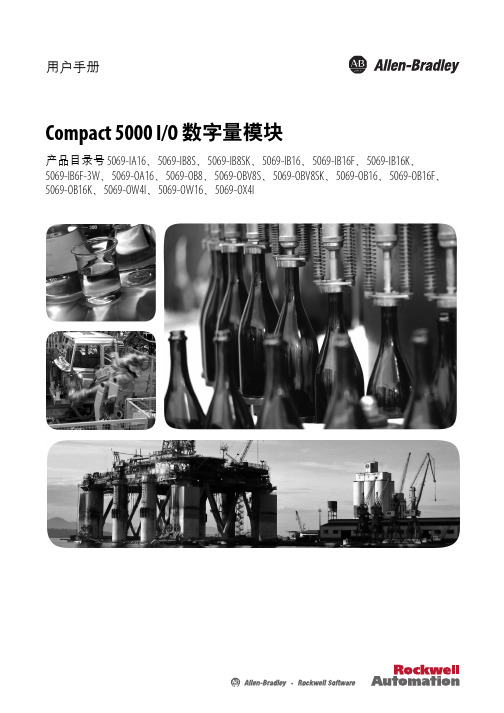
基于 EtherNet/IP 的连接 . . . . . . . . . . . . . . . . . . . . . . . . . . . . . . . . . . . 56 使用 External Means 时连接的其他注意事项 . . . . . . . . . . . . . . . . 57 受限操作 . . . . . . . . . . . . . . . . . . . . . . . . . . . . . . . . . . . . . . . . . . . . . . . . . . . . . . . 58 安全模块特定注意事项 . . . . . . . . . . . . . . . . . . . . . . . . . . . . . . . . . . . . . . . . 59 整体系统安全功能 . . . . . . . . . . . . . . . . . . . . . . . . . . . . . . . . . . . . . . . . . 60 单通道或双通道模式 . . . . . . . . . . . . . . . . . . . . . . . . . . . . . . . . . . . . . . . 60 与安全控制器结合使用 . . . . . . . . . . . . . . . . . . . . . . . . . . . . . . . . . . . . 61 确定符合性 . . . . . . . . . . . . . . . . . . . . . . . . . . . . . . . . . . . . . . . . . . . . . . . . 61
cs5000系统说明书
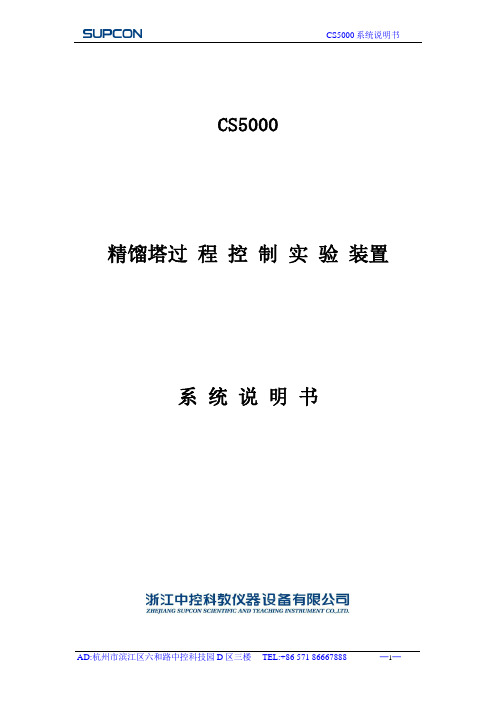
CS5000精馏塔过程控制实验装置系统说明书目录第一章硬件系统 (3)1.1系统主要特点 (3)1.2实验对象组成结构 (5)1.2.1 检测装置 (7)1.2.2 执行装置 (9)1.2.3 远程数据采集模块ICP-8017、ICP-8024 (10)1.4RS-485接口转换器与通讯电缆 (11)1.4.1 RS-485接口转换器 (11)1.4.2 通讯电缆 (12)第二章软件系统 (13)2.1S7200PLC下位机程序软件................................................................ 错误!未定义书签。
2.1.1 STEP 7-Micro/WIN32软件简介......................................................................... 错误!未定义书签。
2.1.2 S7200PLC程序的下载........................................................................................ 错误!未定义书签。
2.1.3 程序中开放的变量 ............................................................................................. 错误!未定义书签。
2.2MCGS组态软件 (13)2.2.1主控窗口 (13)2.2.2 设备窗口 (14)2.2.3 用户窗口 (14)2.2.4 实时数据库 (14)2.2.5 运行策略 (15)2.37000U TILITY软件 (15)2.3.1 模块介绍 (15)2.3.2 7000Utility软件的使用说明 (16)第一章硬件系统面对经济全球化的大趋势,特别是我国加入WTO以后,企业面对的是国际竞争。
通讯管理机使用手册
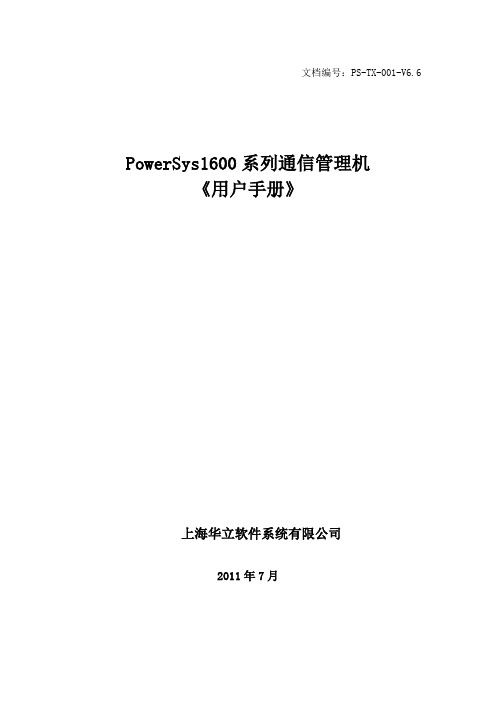
文档编号:PS-TX-001-V6.6PowerSys1600系列通信管理机《用户手册》上海华立软件系统有限公司2011年7月关于本手册●内容简介PowerSys1600系列通信管理机专门针对电力系统、电气化铁路、城市地铁等高可靠性应用场合设计的新一代网络通信平台式产品。
采用工业控制领域广泛应用的Linux系统平台和PowerSys核心模块。
此系列是嵌入式、低功耗、无硬盘的通信管理机。
各章节的内容如下:第1章PS1600系列通信管理机介绍第2章通信管理机维护第3章平台系统介绍第4章功能配置说明第5章特殊功能●声明本手册由上海华立软件系统有限公司负责编写,解释权归上海华立软件系统有限公司所有,任何个人和单位不得擅自复制、抄袭或修改。
PowerSys是上海华立软件系统有限公司在中国已经登记注册的产品系列号标志,任何个人和单位不得擅自使用。
目录第1章PS1600系列通信管理机介绍本章简介:对PS1600通信管理机的介绍。
1.1通讯管理机型号说明型号自适应RJ45网口串口配置电气隔离安装方式描述数量PS16242 RS232/422/485软件可选 4机架式PS1624 RS232/422/485软件可选 4 是PS1628 RS232/422/485软件可选8PS1628 RS232/422/485软件可选8 是PS162F RS232/422/485软件可选16PS162F RS232/422/485软件可选16 是PS16444 RS232/422/485软件可选 4机架式PS1644 RS232/422/485软件可选 4 是PS1648 RS232/422/485软件可选8PS1648 RS232/422/485软件可选8 是PS164F RS232/422/485软件可选16PS164F RS232/422/485软件可选16 是PS1680 8 无无 -- 机架式声明:由于产品的不断改进和完善,以上技术参数以产品说明书为准。
呼叫中心Vi-CS5000
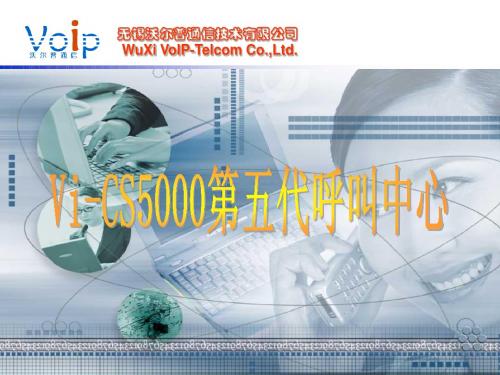
15
呼叫中心管理—受理查询
受理查询参数:客户信息、产品信息、维修信息、受理记录。
无锡沃尔普通信技术有限公司
16
呼叫中心管理—来电查询
来电查询参数:来电人姓名、来电号码、来电日期、主题。
无锡沃尔普通信技术有限公司
无锡沃尔普通信技术有限公司
5
统一通信平台网络结构
无锡沃尔普通信技术有限公司
6
呼叫中心系统结构
无锡沃尔普通信技术有限公司
7
呼叫中心组成
综合型CTI交换服务器 综合型CTI服务器将NGN软交换和CTI服务器有机地集成在一起,使得呼叫 中心系统在保证系统的各项性能指标基础上更显紧凑、效率更高、成本 更低。 智能可控型媒体服务器 媒体服务器是呼叫中心的语音处理核心,是保证呼叫中心各项功能的基 本设备,可控型媒体服务器是实现网络语音优化技术的基础。 IVR服务器 IVR服务器是提供语音导航、自动语音播放、自动坐席的基本设备,由 SCE可配置IVR导航树。 传真服务器 传真服务器提供电子传真功能,可实现接受、发送和索取传真功能。 录音服务器 录音服务器支持全程数字录音、随机录音、录音管理、录音质检等功能。 业务管理服务器 业务管理服务器为呼叫中心业务管理中心,提供系统管理、坐席管理、 客户管理、报表管理等各种管理功能。 接入网关 接入网关是呼叫中心和电话网络的连接设备,负责语音呼叫的接入。
17
呼叫中心管理—操作员管理
操作员管理参数:登录名、真实姓名。
无锡沃尔普通信技术有限公司
18
呼叫中心管理—查询客户信息
查询客户信息参数:固定电话、客户名称。
IM-T5500E-E-Rev 0 08 2014 进程液位仪与集成传输器说明书

Installation and MaintenanceInstruction ManualProcess gauge with integrated transmitter, model T5500EIM-T5500E-E-Rev 0 08/2014 Page 1 of 10Table of contents:1General remarks (3)1.1Purpose of this Manual (3)1.2Symbols (3)1.3Limits of liability (3)1.4Copyright (3)1.5Warranty (3)1.6Manufacturer’s address, customer services (3)2Safety (4)2.1General sources of hazards (4)2.2Use in accordance with intended purpose (4)2.3Operator’s responsibility (4)2.4Staff qualifications (target group assessment) (5)2.5Signs/Safety markings (5)2.6Safety equipment (5)2.7Environmental protection (5)3Technical data (5)4Labeling on the device (5)5Construction and function (6)5.1Overview (6)5.2Description of function (6)5.3Description of components (6)5.4Accessories (6)6Transport (7)6.1Safety (7)6.2Transport inspection (7)6.3Storage (7)7Assembly/Installation (7)7.1Safety (7)7.2Preparations (requirements for the installation location) (7)7.3Mounting/Installation (7)7.4Starting up (8)7.5Subsequent relocation of the gauge (by the customer) (9)8Servicing (9)8.1Safety (9)8.2Check on function, and recalibration (9)8.3Cleaning and maintenance (10)9Faults (10)9.1Safety (10)9.2Conduct in the event of faults (10)9.3Fault table (10)9.4Conduct following fault rectification (10)10Removal, disposal (10)10.1Safety (10)10.2Removal (10)10.3Disposal (10)11Appendix (10)11.1Data sheet for Bourdon tube pressure gauge with integrated transmitter T5500E (10)1 General remarks1.1 Purpose of this ManualThis Operating Manual contains fundamental and essential advice to be followed for the installation, operation and servicing of the device. It must be read without fail before assembly and start-up of the device by the fitter, the operator and the specialist personnel responsible for the device. This Operating Manual must be available at the point of use at all times.The following sections about general safety information (2) and also the following specific advice regarding the intended purposes (2.2) and through to disposal (10.3) contain important safety information which, if not followed, may result in risks for people and animals, or to property and buildings.1.2 SymbolsWarning!This indicates a possibly hazardous situation where failing to follow advice may result in risks to people,animals, the environment and buildings.Information!This emphasizes key information for efficient, fault-free operation.1.3 Limits of liabilityFailure to respect this safety information, the envisaged uses or the limit values relating to use indicated in the technical data for the device may result in risk or to injury to people, the environment or the plant.Claims for compensation for damage against the device supplier are excluded in such an eventuality.1.4 CopyrightThis Operating Manual may only be copied and passed on as a complete document without the special permission of the publisher.1.5 WarrantyFor the product described here, we offer a warranty pursuant to Section 6 Guarantee in Respect of Defects in our General Terms and Conditions of Delivery and Payment.1.6 Manufacturer’s address, customer servicesAshcroft Inc.250 East Main Street Stratford, CT 06614 Ph#: (800) 328-8258Website: 2 Safety2.1 General sources of hazardsPressure gauges are pressurized instruments where failure can result in hazardous situations. The selection of pressure gauge should be made in accordance with the rules set out in EN 837-2. A failure resulting in injury or damage may be caused by excessive overpressure, excessive vibration or pressure pulsation, excessive instrument temperature, corrosion of the pressure containing parts, or other misuse. Consult the manufacturer before installing if there are any questions or concerns.2.1.1 O verpressurePressure spikes in excess of the rated overpressure capability of the transducer may cause irreversible electrical and/or mechanical damage to the pressure measuring and containing elements.Fluid hammer and surges can destroy any pressure transducer and must always be avoided. A pressure snubber should be installed to eliminate the damaging hammer effects. Fluid hammer occurs when a liquid flow is sud denly stopped, as with quick closing solenoid valves. Surges occur when flow is suddenly begun, as when a pump is turned on at full power or a valve is quickly opened.Liquid surges are particularly damaging to pressure transducers if the pipe is originally empty. To avoid damaging surges, fluid lines should remain full (if possible), pumps should be brought up to power slowly, and valves opened slowly. To avoid damage from both fluid hammer and surges, a surge chamber should be installed.Symptoms of fluid hammer and surge's damaging effects:• Pressure transducer exhibits an output at zero pressure (large zero offset).• Pressure transducer output remains constant regardless of pressure• In severe cases, there will be no output.2.1.2 FreezingProhibit freezing of media in pressure port. Unit should be drained (mount in vertical position to prevent possible overpressure damage from frozen media.2.1.3 Static electrical chargesAny electrical device may be susceptible to damage when exposed to static electrical charges. To avoid damage to the transducer observe the following:• Operator/installer should follow the proper ESD (electrostatic discharge) protection procedures before handling the pressure transducer components.• Ground the body of the device BEFORE making any electrical connections• When disconnecting, remove the ground LAST!The shield and drain wire in the cable (if supplied) is not connected to the transducer body, and is not asuitable ground.2.2 Use in accordance with intended purposeThe devices are only to be used for the intended purpose as described by the manufacturer.The devices are used for direct display of overpressures, vacuum and compound pressure and for transmission of overpressures, vacuum and compound pressure into a standard electrical output signal.For each use scenario, the corresponding set-up regulations must be respected.The usage in explosion risk areas is not allowed.2.3 Operator’s responsibilitySafety instructions for proper operation of the device must be respected. They are to be provided by the operator for use by the respective personnel for installation, servicing, inspection and operation. Risks from electrical energy and from the released energy of the medium, from escaping media and from improper connection of the device must be eliminated. The details for this are to be found in the corresponding applicable set of regulations, such as DIN EN, UVV (accident prevention regulations) and in sector-specific instances of use (DVWG, Ex-. GL, etc.) the VDE guidelines and the regulations supplied by local utilities companies.The device must be taken out of service and secured against inadvertently being restarted, if the presumption is that risk-free operation is no longer possible (see Chapter 9: Faults).Field Modification or other alterations to the instrument are not permitted and will void the warranty. This also applies to installation of spare parts. Possible conversations or alterations may only be carried out by the manufacturer.The operational safety of the device is only guaranteed where it is used for its intended purpose. The specification of the device must be adapted to the medium used in the plant. The limit values indicated in the technical data must not be exceeded.The safety information detailed in this Operating Manual, existing national regulations for accident prevention, and the operator’s internal regulations regarding working, operations and safety must be respected.The operator is responsible for all specified servicing, inspection and installation works being carried out by authorized and qualified specialists.2.4 Staff qualifications (target group assessment)The device may only be installed and started up by specialist staff familiar with installation, start-up and operation of the product.Specialist staff is defined as those individuals capable of assessing the work assigned to them on the basis of their specialist training, knowledge and experience of the relevant standards, and can identify possible risks.2.5 Signs/Safety markingsThe pressure gauge and packaging carry markings detailing the article number, measurement range and manufacturer. The pressure gauge can be provided with additional signs and safety markings advising on special conditions:⏹Advice on calibration⏹Safety marking pursuant to EN 837-1⏹Oil-can deleted (if used for oxygen service)⏹Silicone-free (for use in the automotive industry)2.6 Safety equipmentThe window of model T5500E uses multi-layer safety glass.This device has internal transient and reverse power protection.2.7 Environmental protectionThis device does not contain any environmental critical components.3 Technical dataThe detailed technical information can be found in the documents in the Appendix, Chapter 11.4 Labeling on the deviceThe label with the serial number and type designation is located on the outside of the housing. The materials identifier is encoded in the type designation.5 Construction and function5.1 Overview1 Socket and instrument connection2 Electrical termination3 Dial4 Pointer5 Cap with access to PCB6 Vent valve7 Case8 Bayonet ring5.2 Description of functionThe sensing element, a bourdon tube (C-form or helical) that is welded to the socket, will be exposed from inside with pressure. Under pressure the elastic tube is deflecting against the zero position. This deflection is proportional to the adjacent pressure. The movement transfers the deflection to the pointer.The display of the measured value is provided on a 270° scale (dial arc).The sensing element, a thin film pressure sensor that is welded to the socket, will be exposed from outside with pressure. Under pressure the elastic diaphragm is deflecting against the zero position. This deflection is measured by resistors of a Wheatstone bridge located at the back side of diaphragm. The PCB transfers the output signal of the sensing element into a standard electric output signal.5.3 Description of components5.3.1 Scale with pointerThe pressure gauge is equipped with a dial face and pointer pursuant to EN 837-1, nominal size 100 mm (4”).5.3.2 Instrument connectionThe instrument connection is located on the bottom side of the pressure gauge and is a ¼” or ½” Male NPT threaded pressure connection.5.3.3 Vent valveThe vent valve for the housing is located on the top side. If the nipple is pulled out, the housing is ventilated and the pressure which has built up in the housing due to the influence of temperature is discharged. With the valve closed, protection class IP 65 is achieved.5.3.4 Thin film sensing elementThe pressure transmitter incorporates polysilicon thin film technology. Modern low-pressure chemical vapor deposition methods provide simple, stable molecular bonds between the metal diaphragm and a polysilicon strain gage bridge. There are no epoxies or bonding agents to contribute to signal instability or drift. The integral metal diaphragm and polysilicon bridge are virtually unaffected by shock, vibration or mounting.5.3.5 Printed circuit boardThe PCB provides the signal conditioning and is equipped with pots for zero and span adjustment.5.3.6 Electrical terminationThe electrical termination is provided with standardized termination plug.5.4 AccessoriesPlease contact the manufacturer regarding special tools and accessories.6 Transport6.1 SafetyThe pressure gauge should be protected against the effects of knocks and impacts. The device should only be transported in the packaging provided to prevent damage. The device should only be transported in a clean condition (free of residues of measuring media).6.2 Transport inspectionDelivery should be checked for completeness and potential damage due to transport. In the event damage, delivery must not be accepted, or only accepted subject to reservation of the scope of the damage being recorded.6.3 StorageThe pressure gauge must be stored in dry, clean conditions, within a temperature range of -40/185 °F (-40/+85 °C), protected against direct exposure to sunlight and protected against impact damage.7 Assembly/Installation7.1 SafetyTo ensure safe working during installation and servicing, suitable shut-off valves must be installed in the plant (see 5.4 Accessories) prior to enabling the device:⏹Relieve pressure to remove from operation;⏹Disconnect power for repair or inspection within the relevant plant;⏹Or to enable function tests of the device to be performed “on site”.During preparation to mount/install the gauge, the plant must be protected against being switched back on.7.2 Preparations (requirements for the installation location)⏹ A check on suitability of the device for the medium to be measured, the scope of the measurement range and ofthe protection against special conditions such as vibrations, pulsations and pressure spikes.⏹ A bracket must be installed to support the pressure gauge if the metering pipe is not able to provide adequatesupport.⏹The installation location should be selected where no personnel operate behind the rear of the pressure gauge.7.3 Mounting/Installation7.3.1 Process connectionAs standard, the device is equipped to be pipe mounted with a pressure connection shank pursuant to DIN EN 837-1. The device is calibrated ex-works for vertical installation.⏹Connection to be undertaken by authorized and qualified specialist staff only.⏹Use only with the mechanical process connection provided – regarding the configuration, see order code on thedevice type label, with a matching threaded seal.⏹When connecting the device, the pipes must be depressurized.⏹The pressure metering pipe must be laid inclined in such a way that, for example, for measurements of fluids noair pockets can form, and for measurements of gases no water pockets. If the necessary incline is not achieved, then at suitable points water separators or air separators must be installed.⏹The pressure metering pipe must be kept as short as possible and laid without sharp bends, to avoid theoccurrence of irritating delays.⏹With liquid measurement media, the pressurized connection pipe must be degassed, since any gas bubbleinclusions result in measurement error.⏹If water is used as the measurement medium, the device must be frost-protected.Safety notice: Only mount using the correct open-jawed wrench, and do not twist the device itself.G ¼ B, G ½ B1. Pressure connection2. Gasket DIN 16258Other parallel threads 1. Pressure connection 2. Gasket (USIT)7.3.2 Electrical connection⏹ Connection to be undertaken by authorized and qualified specialist staff only.⏹ The electrical connection of the device is to be undertaken in accordance with the relevant regulations of the VDEand the regulations supplied by the local utilities company.⏹ Disconnect the plant from the mains supply before wiring electrical connections.⏹ Power supply to be provided is 12-30 VDC⏹ Maximum loop resistance fo r 4 ... 20 mA: ≤ (UB – 9,5 V) / 0,02 A⏹ For minimum noise susceptibility, avoid running the transducer’s cable in a conduit that contains high current ACpower cables. Where possible avoid running the cable near inductive equipment.⏹ Units with shielded cable electrical termination, connect the drain wire to the guard terminal on the read out deviceor measuring instrument, if available. In all other cases connect to the ground or to the power supply negative terminal.Wiring Diagrams:7.4 Starting upThe precondition for start-up is proper installation of all electrical feed lines and metering pipes. All connecting lines must be laid such that no mechanical forces can act on the device.Before start-up, the seal on the pressurized connection line must be checked.7.4.1 Zero point adjustment for pressure gaugeThe pressure gauges are supplied calibrated ex -works, so that as a rule there is no need for calibration works at the installation point.For devices with Micrometer pointer (see. order code), zero point adjustment on site is possible. For this, proceed asfollows:⏹ Depressurize the pressure metering pipe.⏹ Open the bayonet ring and remove ring and window.⏹ Hold the pointer in place while turning the screw, until thepointer (after releasing again) has the correct position.⏹ Close the case again and pay attention to correct fit ofwindow, gasket and bayonet ring.7.4.2 Zero point adjustment for transmitterWhile Zero adjustment is not normally necessary, it may be desirable to trim out any offset in the system. However, proper Span calibration requires a pressure standard three to five times more accurate than the accuracy of the transducer, and there may also be interaction of Span on Zero. For detailed instruction see chapter 8.2.1. Zero and span adjustment for transmitter7.5 Subsequent relocation of the gauge (by the customer)Recommendation: Do not remove the pressure gauge from one metering point and fit it in a different place, as there is a risk of the measuring media being mixed, with unforeseeable chemical reactions.8 ServicingThe device is maintenance-free. However, to ensure reliable operation and a long life, we recommend that it is checked periodically.8.1 SafetyWhen undertaking service work on the device, the pressure lines must be depressurized and the plant secured against being switched on again.8.2 Check on function, and recalibrationInspection of function and recalibration should be out at regular intervals. The precise testing cycles should be adjusted in line with the operating conditions and ambient conditions. In the event of various device components interacting, the operating instructions for all other devices should also be taken into account.⏹ Check display.⏹ Check function, in conjunction with downstream components.⏹ Check pressurized connection pipes for seal condition.8.2.1 Zero and span adjustment for transmitterWhile Zero adjustment is not normally necessary, it may be desirable to trim out any offset inthe system. However, proper Span calibration requires a pressure standard three to five timesmore accurate than the accuracy of the transducer, and there may also be interaction of Spanon Zero.Access to “Z” and “S” pots via the electrical termination or screw cap at the back of the unit isstandard. Access is gained by removing the black threaded cap, once removed you will see thepots indicated by “Z” and “S” respectively as shown below. Using a small trim pot tool, you canadjust zero ±10% of full scale and span ±10% of full scale.Recalibration Instructions:1. Apply 0% full scale pressure.2. Adjust the output using the zero adjust trim pot.3. Apply 100% full scale pressure.4. Adjust the output using the span adjustment trim pot.5.Repeat steps 1 through 4 as necessary.8.3 Cleaning and maintenanceUse a non-aggressive cleaning agent when cleaning; ventilation valve should be closed and in accordance with the protection category of the device.9 Faults9.1 SafetyDefective or faulty pressure gauges put the operational safety and process safety of the plant at risk, and can lead to a risk or injury to persons, the environment or the plant.9.2 Conduct in the event of faultsAll defective of faulty devices must be taken out of service. If a repair is required, the device must be sent directly to our Repairs Department. We request that all returns of devices are agreed with our Service Department.9.3 Fault tablePossible situations indicating a fault:⏹ Jerky or random movement of the pointer⏹ Pointer does not set to zero for pressure less display⏹ Indications that the measurement system seal isimperfect (discoloration of dial display) ⏹ Bent or loose pointer ⏹ Cracked window ⏹ Damage to housing or electrical termination ⏹ No or wrong output signal, Zero offsetReplacement of the pressure gauge is required in the event any of the above exist.9.4 Conduct following fault rectificationSee Chapter 7.3 Mounting/Installation10 Removal, disposal10.1 SafetyResidue from process media either within or on uninstalled gauges can constitute a risk to people, the environment and equipment. Adequate precautionary measures must be adopted. If necessary, the devices must be cleaned thoroughly (see advice in safety data sheets).10.2 Removal⏹ When undertaking servicing of the device, the pressure lines must be depressurized, the electrical connectionsisolated from the main supply, and the plant secured against being switched on again.⏹ Take care to uninstall the gauge using a suitable tool.10.3 DisposalPlease help protect the environment by disposing or recycling the in accordance with the applicable regulations.11 Appendix11.1 Data sheet for Bourdon tube pressure gauge with integrated transmitter T5500E Detailed data sheet is available from supplier’s website (see 1.6 Manufacturer’s address, customer services) This table refers to specific documents:Model DescriptionDocumentT5500E Stainless steel pressure gauge with integrated transmitter model T5500EG1.T5500E。
优利德 UTS5000A系列信号分析仪快速指南 说明书

UTS5000A系列信号分析仪快速指南REV02023.10.31尊敬的用户:您好!感谢您选购全新的优利德仪器,为了快速了解本仪器的基本结构、使用方法和安全信息,请您在本仪器使用之前仔细阅读快速指南全文,特别有关“安全注意事项”的部分。
如果您已经阅读完快速指南全文,建议您将此快速指南进行妥善的保管,与仪器一同放置或者放在您随时可以查阅的地方,以便在将来的使用过程中进行查阅。
UNI-T优利德科技(中国)股份有限公司版权所有。
UNI-T产品受中国或其他国家专利权的保护,包括已取得或正在申请的专利。
本公司保留更改产品规格和价格的权利。
UNI-T保留所有权利。
许可软件产品由UNI-T及其子公司或提供商所有,受国家版权法及国际条约规定的保护。
本文中的信息将取代所有以前出版的资料中的信息。
UNI-T是优利德科技(中国)股份有限公司[UNI-TREND TECHNOLOGY(CHINA)CO.,LTD]的注册商标。
如果在适用的保修期内证明产品有缺陷,UNI-T可自行决定是修复有缺陷的产品且不收部件和人工费用,或用同等产品(由UNI-T决定)更换有缺陷的产品。
UNI-T作保修用途的部件、模块和更换产品可能是全新的,或者经修理具有相当于新产品的性能。
所有更换的部件、模块和产品将成为UNI-T的财产。
以下提到的“客户”是指据声明本保证所规定权利的个人或实体。
为获得本保证承诺的服务,“客户”必须在适用的保修期内向UNI-T通报缺陷,并为服务的履行做适当安排。
客户应负责将有缺陷的产品装箱并运送到UNI-T指定的维修中心,同时预付运费并提供原购买者的购买证明副本。
如果产品要运送到UNI-T维修中心所在国范围内的地点,UNI-T应支付向客户送返产品的费用。
如果产品送返到任何其他地点,客户应负责支付所有的运费、关税、税金及任何其他费用。
本保证不适用于由于意外、机器部件的正常磨损、在产品规定的范围之外使用或使用不当或者维护保养不当或不足而造成的任何缺陷、故障或损坏。
- 1、下载文档前请自行甄别文档内容的完整性,平台不提供额外的编辑、内容补充、找答案等附加服务。
- 2、"仅部分预览"的文档,不可在线预览部分如存在完整性等问题,可反馈申请退款(可完整预览的文档不适用该条件!)。
- 3、如文档侵犯您的权益,请联系客服反馈,我们会尽快为您处理(人工客服工作时间:9:00-18:30)。
COMMSERVER通讯管理机使用手册深圳市西格玛信息技术有限公司2010-03-16目录1.概述 ....................................................................................................................... 51.1 简介 ................................................................................................................................ 51.2 产品简介 ........................................................................................................................ 51.3 使用环境 ........................................................................................................................ 51.4 技术特点 ........................................................................................................................ 61.5 安全标准 ........................................................................................................................ 62.技术数据 ............................................................................................................... 72.1 电气参数 ........................................................................................................................ 72.2 通信端口 ........................................................................................................................ 72.2.1 以太网接口......................................................................................................... 72.2.2 串口通信接口..................................................................................................... 82.3 绝缘性能 ........................................................................................................................ 82.3.1绝缘电阻.............................................................................................................. 82.3.2介质强度.............................................................................................................. 82.4 冲击电压 ........................................................................................................................ 92.5 耐湿热性能..................................................................................................................... 92.6 抗电磁干扰性能............................................................................................................. 92.6.1 高频干扰............................................................................................................. 92.6.2 静电放电干扰..................................................................................................... 92.6.3 快速瞬变干扰..................................................................................................... 92.7 机械性能 .................................................................................................................... 102.7.1振动.................................................................................................................. 102.7.2冲击.................................................................................................................. 102.7.3碰撞.................................................................................................................. 102.8 环境条件 .................................................................................................................... 102.9 重量 ............................................................................................................................ 103.结构和安装 ....................................................................................................... 113.1面板 ............................................................................................................................. 113.1.1 前面板............................................................................................................. 113.1.2 背面板............................................................................................................. 113.2通讯口接线定义.......................................................................................................... 123.2.1 RS232接线方式.............................................................................................. 123.2.2 RS485/RS422接线方式.................................................................................. 123.2.3以太网口管脚定义.......................................................................................... 123.2.4调试口管脚定义.............................................................................................. 133.3电源接口 ..................................................................................................................... 133.4安装尺寸 ..................................................................................................................... 134. 工作原理 ........................................................................................................... 145. 用户安装调试 ................................................................................................... 155.1 通电前检查................................................................................................................. 155.2 装置通电检查............................................................................................................. 156.维护工具(CSgraphedit) ................................................................................. 156.1设计思想 ..................................................................................................................... 156.2功能介绍 ..................................................................................................................... 166.2.1组态功能.......................................................................................................... 176.2.2下载功能.......................................................................................................... 186.2.3监视诊断功能.................................................................................................. 186.2.4模拟功能.......................................................................................................... 196.2.5远程读取/更新内核功能................................................................................ 196.2.6装置级拖拽功能.............................................................................................. 196.2.7工程导入导出功能.......................................................................................... 196.2.8文件同步功能.................................................................................................. 196.3数据库建立................................................................................................................... 196.3.1 ODBC数据源建立............................................................................................. 206.3.2 MYSQL数据库建立........................................................................................... 216.4操作步骤....................................................................................................................... 236.4.1启动程序.......................................................................................................... 236.4.2用户验证.......................................................................................................... 246.4.3启动画面.......................................................................................................... 246.4.4工程管理.......................................................................................................... 246.4.4.1新建工程...................................................................................................... 256.4.4.2打开工程...................................................................................................... 276.4.4.3导入/导出工程............................................................................................ 286.4.5系统参数.......................................................................................................... 306.4.6装置组件库的建立.......................................................................................... 316.4.6.1厂商建立...................................................................................................... 316.4.6.2添加型号...................................................................................................... 316.4.6.3添加模板...................................................................................................... 316.4.7设备管理.......................................................................................................... 346.4.7.1新建设备或关联在线设备.......................................................................... 346.4.7.2设备属性配置.............................................................................................. 346.4.7.3设备参数配置.............................................................................................. 356.4.8端口管理.......................................................................................................... 366.4.8.1端口说明...................................................................................................... 366.4.8.2端口属性配置.............................................................................................. 376.4.8.3端口信息显示.............................................................................................. 396.4.9装置配置.......................................................................................................... 396.4.9.1端口中添加装置.......................................................................................... 406.4.9.2装置属性配置.............................................................................................. 406.4.10在线设备........................................................................................................ 436.4.11设备切换........................................................................................................ 446.4.12规约配置........................................................................................................ 446.4.12.1规约一栏.................................................................................................... 446.4.12.2规约加载.................................................................................................... 446.4.13下载配置........................................................................................................ 456.4.14下载/更新内核.............................................................................................. 476.5功能应用....................................................................................................................... 496.5.1 文件同步......................................................................................................... 496.5.2复位设备.......................................................................................................... 506.5.3设备对时.......................................................................................................... 506.5.4 实时监视......................................................................................................... 506.5.4.1 实时数据窗口............................................................................................. 526.5.4.2人工置数和遥控遥调操作.......................................................................... 536.5.4.3通讯报文...................................................................................................... 546.5.4.4统计信息...................................................................................................... 556.5.4.5 SOE报警记录监视....................................................................................... 556.5.4.6 调试信息..................................................................................................... 567. 运行维护 ........................................................................................................... 577.1 装置的投运................................................................................................................. 577.2 故障处理 .................................................................................................................... 578. 订货须知 ........................................................................................................... 571.概述1.1 简介COMMSERVER 通信管理机是高度集成的新一代32位嵌入式智能通信装置,用于实现对整个变配电自动化系统现场的信息收集,并集中送往当地后台或远方调度主站,同时将后台或主站命令传递给各测控装置,实现当地或远程控制。
