惠普工作站产品
HP Z820 Workstation 产品简介说明书

HP Z820 WorkstationProduct Design HighlightsIntroductionBetter does not have to mean bigger. HP is proud to introduce the ultimate in high performance computing—the HPZ820 Workstation. Building on the award-wining design of its predecessor, the HP Z820 delivers more power and an enhanced feature set—without an increase in size.Mobility and flexibilityWith integrated front and rear full-grip carrying handles and slick foot pads, the HP Z820 can be easily moved to a new location or to gain better access. The flexible HP Z820 design can be used in desk-side installations, or rack-mounted using HP’s enterprise-class, fully extendable rails. And now, with USB 3.0 featured on the front and rear of the workstation, the HP Z820 offers the ability to customize access to high-speed external devices. HP also offers a rich portfolio of external bay adapter options including optical drives, media card readers, and internally and externally accessible HDD carriers—the possibilities to customize are endless.On the insideWith the new HP Z820, HP has taken a fresh look at the design of the interior of the workstation. Many of the system cables have been carefully routed and remain hidden from view, streamlining system upgrades, and improving airflow management.Finding internal components and connections has never been easier. All of our user-serviceable components are identified with consistent green touch points, and the removable service panel has been laser-etched to provide users with a clear layout of the HP Z820 system board and concise configuration information. Whether it is adding a third graphics card, or upgrading to the new Liquid Cooled heat sinks—the HP Z820 continues to offer an unmatched ease of expandability.Designing the experienceHP Workstations have always been an industry leader in designing for the customer experience. With groundbreaking innovations in tool-free design, servicing the HP Z820 is as easy as ever. Whether it is adding hard drives, expanding memory, or upgrading graphics capabilities—the HP Z820 provides tool-free access to most internal components. Due to the tool-free ease of use, HP understands system and component security may be a concern, therefore several security features have been incorporated. The side access panel key lock and a Kensington security slot are included standard, and a system intrusion switch is available as an optional accessory.2 Quiet and reliableAcoustic performance is essential to HP and our customers because a noisy environment increases user fatigue and reduces productivity. HP has extended its leadership in this area with the design of HP Z820. With all its additional expandability, one might expect the HP Z820 to be louder than the already quiet HP Z800. However, through innovations in engineering, strategically placed fans, and active fan control, the HP Z820 is even quieter. As with all ourworkstations, the HP Z820 hard drives are mechanically isolated to reduce vibration and noise—improving the customer experience.In order to address the ever-increasing demand for power, the HP Z820 has taken a comprehensive approach tomaintaining thermal performance. With internal fans distributed throughout the system, airflow is targeted at the high power-density components. HP’s advanced algorithms control fan speeds instantaneously based on system configuration and workload, providing users with industry-leading acoustics and uncompromising reliability and performance.While acoustic and thermal performance is paramount, it is also important that the HP Z820 operates dependably under extreme workloads and in harsh environments. Rigorous climatic and dynamic testing helps to ensure that HP workstations are highly reliable in a wide variety of demanding conditions, while delivering uncompromising performance. The HP Z820 is designed to withstand severe shock events and high vibration environments.Environmentally friendlyHP is committed to environmental sustainability and energy efficiency. To reduce energy consumption, HP workstations offer ENERGY STAR® qualified configurations and the HP Z820 features a 90 percent efficient power supply. The HPworkstation design team has taken a proactive approach (beyond just industry regulations) to recyclability and selecting materials that reduce the risk to the environment and health. The HP Z820 configurations are available with non-halogenated flame retardant (BFR/PVC-free) materials.1Additional resources /go/whitepapers /support/Z820_manuals Screen images courtesy of Cannon Design. 1 Meeting the industry definition of ‘BFR/PVC-free’ per the iNEMI Position Statement on “Low Halogen” Electronics. Plastic parts incorporated into the chassis generally contain < 1000 ppm (0.1%) of bromine or chlorine. Printed circuit board and substrate laminates generally contain < 1500 ppm (0.15%) of total bromine and chlorine. Service parts after purchase may not be BFR/PVC-free. External accessories, including power supplies, power cords, and peripherals as well as the following customer-configurable internal components: SAS 3 ½” HDD, SAS ROM Upgrade (Patsburg), SAS RAID Card, Creative Audio Card, and Broadcom NIC are not BFR/PVC-free.© Copyright 2012 Hewlett-Packard Development Company, L.P. The information contained herein is subject to change without notice. The only warranties for HP products and services are set forth in the express warranty statements accompanying such products and services. Nothing herein should be construed as constituting an additional warranty. HP shall not be liable for technical or editorial errors or omissions contained herein. Windows is a U.S. registered trademark of Microsoft Corporation. ENERGY STAR is a US registered mark of the United States Environmental Protection Agency.4AA4-1770ENW, June 2012。
HP Z系列工作站配置一览表

HP Z200 工作站HP Z200 纤小型工作站HP Z200 工作站安装的操作系统正版Windows® 7 专业版32-bit正版Windows® 7 专业版64-bitWindows XP Professional32-bit (available throughdowngrade rights from 正版Windows® 7Professional 32-bit)Windows XP Professional64-bit (available throughdowngrade rights from 正版Windows® 7Professional 64-bit)HP Linux 安装套件Novell Suse SLED 11 LinuxRed Hat Enterprise LinuxWS 5(仅随箱提供)HP Linux 安装程序套件包括支持Red Hat EnterpriseLinux WS 5 的32 位与64位版本的驱动程序,以及64位Novell SLED 11正版Windows® 7 专业版32-bit正版Windows® 7 专业版64-bit正版Windows® 7 旗舰版64-bitWindows XP Professional32-bit (available throughdowngrade rights from 正版Windows® 7Professional 32-bit)Windows XP Professional64-bit (available throughdowngrade rights from 正版Windows® 7Professional 64-bit)HP Linux 安装套件Novell Suse SLED 11 LinuxHP Installer Kit for Linux(包括支持Red Hat EnterpriseLinux WS 4 和WS 5 的32-bit 与64-bit 操作系统版本的驱动程序)处理器系列英特尔® 酷睿™ i7英特尔® 酷睿™ i5英特尔® 酷睿™ i5英特尔® 至强® 四核英特尔® 奔腾® 双核英特尔® 酷睿™ i7英特尔® 酷睿™ i5英特尔® 酷睿™ i3英特尔® 至强® 四核英特尔® 奔腾® 双核英特尔® 赛扬® 双核最大内存可升级至16 GB 可升级至16 GB内置驱动器SATA (7200 rpm)从:160GBSATA (7200 rpm)从:160GB系统可能需要安装升级和/或单独购买的硬件和/或DVD 驱动器,然后才能安装Windows 7 软件并且充分利用Windows 7 的功能。
惠普移动工作站8530W(8530P)彻底拆解

惠普的这种高端移动工作站我们接触的不算非常多,所以拆的也不是非常多,接触的现在已经有惠普的8430以及8440和8501W,8530W其实就是从8510W中进化过来的,或者说是改进版吧,相对来说这样的机器好处非常多,比如屏幕是专业用来昨天和设计的超高分屏幕,我们今天拆的这台分辨率已经达到了1920乘1200的分辨率,可以说是15寸宽屏的极限分辨率了,作为一款专业的图形工作站显卡性能上不用介绍大家都能联想到性能如何,正因为如此所以显卡比较贵重,所以惠普在设计的时候就将显卡设计成可以插拔的,以后如果显卡坏了或者想升级的话都很方便直接在显卡位置上更换即可。
下面是我们今天将8530W/8530P拆解详细过程和大家分享。
下面是一台我们准备要拆机的8530W,按照 习惯我们拆机前都来一整机照:为了确定这台机器的身份我们特别来了一型号的特写照片,如下图中的型号,顺便说下8530W和8530P是一个型号只是定位上有点细微的区别而已,但是里面所有的东西都是一样的准备拆机前,你需要将外接的电源和机器上的电池都拔出来,如下图我已经标注了后盖下面的一些部件,中间位置就是该8530W机器的存位置和无线网卡的位置,左下家则是硬盘和蓝牙的位置,其实惠普的机器蓝牙位置基本都是在硬盘的旁边。
首先将固定键盘的螺丝拧开,有键盘LOGO标注的2个螺丝,我相信你应该看到了如上图中已经拧开了固定的螺丝后,将键盘上的卡口打开我特别的来一特写图如下图中,将惠普键盘卡口推下来就可以了,其次键盘的两边有小塑料片亲亲的卡主了,不过不用操心直接取出键盘就可以了,只要你最上面的卡口和背面的螺丝都拧开了就可以了键盘被我们从主板上翻起来了,如下图中你拆的话也必须这样弄然后将键盘180度得放置在掌托的位置,下图中你应该能看的比较清晰好的,如果你想清理这台8510W,8510P机器的灰尘风扇的话,那么就需将红色的螺丝全部拧开,以及风扇的电源线拔出来,这样就可以取出风扇了,直接清理散热片即可。
HP惠普 xw4300 工作站 说明书

HP xw4300 Workstation -概述产品说明HP xw4300 在屡获殊荣的免工具机箱中提供了突破性技术以及极大的灵活性,并提供了单或双内核处理器以及各种显卡、内存和存储的选择 HP xw4300 可满足工程师、设计师、科学家以及高级用户的计算要求。
ISV 协作与应用认证加上 64 位计算未来验证,有助于确保实现与您和您的商业要求共同发展的、可靠的、兼容的以及高性能的工作站。
产品特性特性规格外形双用性(卧式或立式),微型立式机架处理器∙英特尔奔腾 4 处理器 521 iii / 2.80 GHz, 1 MB, 800 MHzFSB, EM64T i∙英特尔奔腾 4 处理器 531 iii / 3.00 GHz, 1 MB, 800 MHzFSB, EM64T i∙英特尔奔腾 4 处理器 640 iii / 3.20 GHz, 2 MB, 800 MHzFSB, EM64T i∙英特尔奔腾 4 处理器 650 iii / 3.40 GHz, 2 MB, 800 MHzFSB, EM64T i∙英特尔奔腾 4 处理器 660 iii / 3.60 GHz, 2 MB, 800 MHzFSB, EM64T i∙英特尔奔腾4 处理器670 iii / 3.80 GHz, 2 MB, 800 MHzFSB, EM64T i∙双内核英特尔奔腾D 处理器840 iii / 3.2 GHz, 2 MB 缓存(每核1MB)800 MHz FSB, EM64T i只有上表所列的单内核奔腾4 处理器支持超线程iv 技术前端总线1066 MHz芯片组英特尔955X Express内存∙高达8 GB DDR2 533 MHz ECC(预计2005 年7 月推出2 GB DIMM );或∙DDR2 667 MHz ECC(最大4 GB);或∙DDR2 533 MHz non-ECC(最大1 GB);或扩充托架∙ 3 个外部5.25 英寸托架*∙ 1 个外部3.5 英寸托架∙ 2 个内部3.5 英寸托架NOTE:*第三个外部5.25 英寸托架不是全高的驱动器控制器∙配有RAID 集成4 通道SATA 3 Gb/s 控制器∙选配Ultra320 SCSI 控制器/驱动器∙选配Ultra320 RAID 控制器硬盘驱动器∙高达4 SATA* 驱动器,最大2.0TB;40、80、160、250 ii , 500 ii GB (7200 rpm)或74 GB (10K rpm)∙RAID 0/1/5/10 能够高达3 个Ultra320* SCSI 驱动器,最大900 GB:73, 146, 300 GB (10K rpm)或36, 73 GB (15K rpm)NOTE:*对于4 个SATA 使用2 个外部5.25"驱动器托架,3 个SCSI 使用一个5.25"驱动器托架扩展插槽总共 6 个插槽:∙ 1 个PCIe x16 显卡插槽∙ 1 个PCIe x1 插槽∙ 1 个PCIe x4(x8 连接器)插槽∙ 3 个PCI 插槽显卡∙专业2D:ATI 入门级2D (PCIe), NVIDIA Quadro NVS 280 (PCI)∙入门级3D:ATI FireGL V3100 (PCIe), NVIDIA Quadro FX 540 (PCIe)∙中档3D:ATI FireGL V3100 (PCIe), NVIDIA Quadro FX 1400 (PCIe)∙高端3D:NVIDIA Quadro FX 3400 (PCIe)HP Performance Tuning Framework HP Performance Tuning Framework 将指导您进行系统设置,并允许与工作站匹配最佳的“自定义”配置,以满足用户的要求。
HP ZBook移动工作站产品介绍说明书
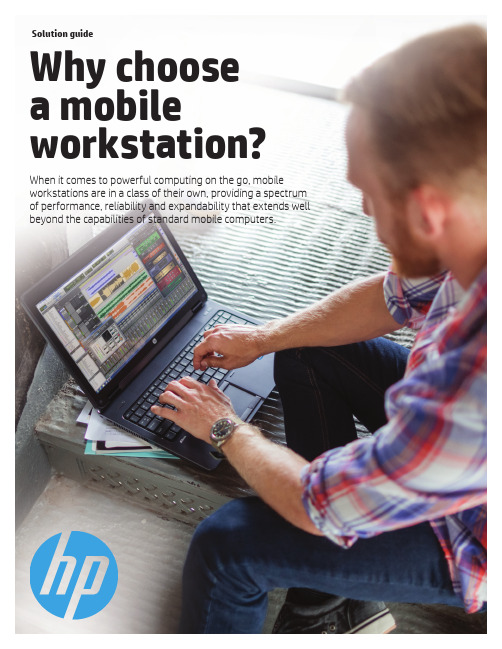
When it comes to powerful computing on the go, mobile workstations are in a class of their own, providing a spectrum of performance, reliability and expandability that extends well beyond the capabilities of standard mobile computers.Solution guideWhy choose a mobile workstation?While HP EliteBook 800 series Notebooks can provide you withexcellent value, HP ZBook Mobile Workstations deliver superbperformance, outstanding reliability and wide-ranging scalabilityas well as a range of screen sizes to fit various needs.* Many workstation technologies are selectable options. Specifications can vary by workstation platform.** Varies by regionHP EliteBook 800 seriesNotebookHP ZBook MobileWorkstations*Form factors• 14.0-inch diagonal• 15.6-inch diagonalForm factors• 15.6-inch diagonal• 17.0-inch diagonalOperating systems1,2• W indows 10 Pro 64• Windows 8.1 Pro 64• W indows 7 Professional 64(available through downgrade rightsfrom Windows 10 Pro 64)• U buntu Linux• F reeDOS 2.0Operating systems1,2• W indows 10 Pro 64• Windows 10 Home 64• Windows 7 Professional 64 (available throughdowngrade rights from Windows 10 Pro)• Windows 7 Professional 64• FreeDOS 2.0Performance• I ntel® Core TM i3, i5, i7 processors• U p to 16 GB non-ECC memory3• U p to 500 GB storage4Performance• I ntel® Core TM i3, i5, i7 processors• I ntel® Xeon® quad-core processor5• Up to 64 GB ECC memory3• Up to 4 TB storage4• Two Thunderbolt TM 315 (supporting DP 1.2,USB 3.1 Gen 2, PCIe)• Up to dual HP Z Turbo Drive G2 (NVMe PCIe SSD)for accelerated storage performance• Support for up to UHD display options• HP DreamColor12 panel optionReliability• M IL-STD-810G testing6• H P DuraCase• H P DuraKeys• P recision stamped full magnesiumalloy chassis• C hemically strengthened glass touchpad• C ast titanium alloy display latchReliabilityAll the reliability features in theHP EliteBook 800 series Notebook plus:• More MIL-STD-810G testing6• Rigorous ISV testing and certifications• Productivity-boosting software toolssuch as HP Performance Advisor andHP Remote Graphics Software preloadedGraphicsAMD Radeon™ graphicsGraphicsISV-certified, workstation-caliber AMD FirePro TMor NVIDIA® Quadro® professional graphicsWarranty1/1/0 or 3/3/0 support; on site serviceis extraWarranty3/3/3 or 3/3/0 support**HP ZBook MobileWorkstations are designedfor the demands of userswho work with professionaland technical applications,large and complex datasetsor intricate 3D models.2Take performance to new extremesLeave the performance bottleneck behind with HP ZBooks. With industry-leading processing, storage, graphics, and system management components HP has engineered a total system approach to define new levels of overall performance.Intel Processor TechnologyHigh-performance Intel® Xeon® processors are validated and tested by Intel and HPfor demanding workstation applications. Besides supporting greater reliability with ECC memory, Intel® Xeon® processors offer up to 29% performance gains over equivalent Intel® Core TM processors on the HP Entry Workstations.7Storage solutions to meet your needsHigh-performance storage solutions are required for demanding workflows.HP ZBooks offer high reliability and performance with storage capacities up to4 TB. With 2.5” and M.2 storage bay options, you can choose from SATA HDD, SATA SSD, and NVMe PCIe SSD options.The HP Z Turbo Drive G2 is a remarkably affordable and innovative NVMe PCIe-based SSD storage solution. It revolutionizeshow your HP ZBook handles large files—significantly reducing boot up, calculation and graphics response times (even with 4K video). To learn more, see /go/zturbo. Leading-edge professional graphics Extensive HP testing over a widerange of graphics cards, simulating real-world customer workloads and stress teststhat far exceed typical usage, translate into higher quality drivers that customers trust. Strong relationships with NVIDIA® and AMD help us quickly resolve any issues. That’s how we give your HP ZBook graphics solutions that feature optimized thermal and power design, wide-ranging application certification and a three-year limited warranty.HP Performance AdvisorGet the most out of your ZBook from day one. With HP Performance Advisor pre-installed on every HP ZBook, you can spend more time working, processing and designing and less time troubleshooting IT. This exclusiveHP software wizard helps configure, customize and optimize your system for each new application and driver you install. To learn more, see/go/performanceadvisor.HP Remote Graphics SoftwareWork like you’re local with transfer speedsup to 60 fps for your most demanding applications. HP Remote Graphics Software (RGS) takes the mobility of your workstation to a whole new level13. Now you can leave your HP ZBook docked at the office and connect from home while still getting that high end workstation performance youneed and expect. Not only can you viewthe session, but you can collaborate with multiple remote users by streaming your local workstation screen across the cloudto your team’s individual devices or pulling multiple remote feeds to a single PC. Every HP Z Workstation includes an HP RGS sender license ready to activate and an HP RGS receiver can be downloaded for any PC, Mac®, MacBook®, Windows tablet or thin client. And with advanced touch recognition featureson HP RGS 7 you can easily do real work with workstation-class applications on an HP ZBook or tablet. To learn more, see / go/rgs.Thunderbolt TM 3Connect to a multitude of devices through a single port with the versatile Thunderbolt™ 3. You can connect via Thunderbolt, DisplayPort 1.2, USB 3.1, and PCIe. Power two 4K displays @ 60 Hz, daisy chain up to 6 devices, and transfer data at speeds up to 40 Gb/s—double that of previous generation Thunderbolt. The possibilities are endless. HP ZBook Studio, ZBook 15 G3 and ZBook 17 G3 offer dual Thunderbolt™ 3 ports.Performance on displayHP ZBooks come with a variety of display choices from FHD up to UHD/4K resolutions. UHD/4K panels offer extremely high resolution (3840 x 2160) for maximum screen real estate and vibrant, clear pictures. The HP ZBook 15u offers a touch option.HP DreamColor TechnologyTake color accuracy to the next leveland achieve maximum impact with theHP DreamColor Display. Designed by color professionals and digital content creators, HP DreamColor is the power tool they use to produce trusted results. Featuring a palette of over one billion colors, you’ll get precise color accuracy and predictable color across your entire digital workflow.HP ZBooks help youspend less time waiting andmore time creating withindustry-leading processing,graphics and innovativetechnologies.3Mission-critical reliability We understand your work is critical and system down time or failure is not an option. HP ZBooks are designed and tested to comprehensively address reliabilityin all its forms, so you can rest assuredyour workstation will keep up in the most demanding environments.Business-rugged designHP ZBooks are designed to stand up tothe rigors of users who are constantly onthe go. HP uses third party vendors to test the ZBooks to military standards for drop, vibration, dust, temperature, and altitude.6 Tested beyond industry standardsHP knows you challenge your workstations every day, so HP does too. HP Z Workstation engineers conduct 115,000 hours of rigorous testing to ensure world-class reliability. In brutal three-axis testing—where frequency, voltage, and temperature are varied—our engineers push the limits of processors, memory, and other system parts. Thisthree-axis testing uses proprietary toolsand techniques, and stresses componentsin ways that help detect potential designor component weaknesses that would otherwise go unnoticed. In some cases, rigorous qualification enables us to find issues that have been previously overlooked by our component vendors. We have strong relationships and influence with these vendors, which enable us to obtain and integrate improved components into our systems, many of which are unique toHP Z Workstations.ECC memory for data integrityMemory errors can happen anywhere, anytime—with consequences as disastrous as a system crash in the middle of a critical operation.Error Correction Code (ECC) memory detects and corrects soft errors in the memory system on the fly, preserving the integrityof your data. HP offers ECC memory onour workstations so your mission-critical applications can run smoothly with minimized memory errors.Safe and secureHP offers a variety of scalable hardware, software, and BIOS-based security features to help you defend your organization against viruses and other threats. These integrated security features safeguard what matters to you the most—your data, device and identity.• An optional fingerprint reader and integrated Smart Card Reader help keep your identity secure.• HP SureStart goes to work at startup—making sure your ZBook is protectedfrom malicious or unanticipated malware attacks. It’s designed to automatically restore the BIOS within 30 seconds if it is ever attacked or corrupted.• Secure Erase enables you to permanently destroy data on your hard drive in preparation for your system disposal or redeployment.Engineered BIOSHP BIOS helps hardware compatibility and increases workstation reliability by reducing power consumption through preset sleep states, adjustable fan speeds that maximize operating efficiency, and power management features.Independent Software Vendor (ISV) certificationHP supports an extensive list of application partners and works closely with many software vendors to ensure that these applications work smoothly and flawlessly on HP ZBooks in all possible configurations. HP also provides a test suite to graphics vendors, to help increase the reliabilityand stability of industry-standard graphics products.Learn more about how HP’s relationships power you.Ultimately, our intense focus on reliability gives you greater peace of mind when running professional applications on theHP ZBook. You knowthat you have a system that is designed, tested, and proven for the work you do. 115,000 hours of testing4HP ZBook 15uThin. Powerful. Affordable.Enjoy workstation performance in a low cost, compact package. HP created the world’s first workstation Ultrabook™8 and we improve it with each generation. This 15.6” diagonal form factor is the perfect combination of mobility and cost.HP ZBook StudioWorld’s first quad core workstation Ultrabook TM 9We put desktop workstation performance in a sleek new body to unleash the ultimate mobile workstation. At just 18mm thin, 4.4 lbs.10 and an optional 4K DreamColor display,12 you can take your studio on the road with you.HP ZBook 15Portable PowerhouseCreativity knows no limits on HP’s thin and light next generation ZBook 15, the world’s best-selling mobile workstation.11 Offering a powerful blend of mobility and robust configurability, it’s the perfect mix of style, features, and portability.HP ZBook 17HP’s ultimate in mobile performance The HP ZBook 17 offers HP’s ultimate in power plus portability with a 17.3-inch diagonalscreen, massive scalability and configurability, and all the latest power-packed features.Why choose an HP ZBook?HP Z Workstations have been on the market for over 30 years. Designed from the inside out to fulfill the needs of ourcustomers, HP Z Workstations deliver high performance and reliability with the latest innovation and industry-leading technologies.Available operating systems 1,2Maximum memory 3Maximum storage 4Maximum graphics ZBook 15u G3Windows 10 Professional Windows 7 Professional FreeDOS32 GB1.5 TBAMD FirePro™ W4190MZBook StudioWindows 10 Professional Windows 7 Professional FreeDOS32 GB 2 TBHP ZBook Studio specialedition: NVIDIA® Quadro® M1000M with 4 GBdedicated GDDR5 graphics memory (Extra 2 GB of graphics memory provides enhanced application performance with larger graphics datasets).ZBook 15 G3Windows 10 Professional Windows 7 Professional FreeDOS64 GB 3 TBNVIDIA® Quadro® M2000M AMD FirePro TM W5170MZBook 17 G3Windows 10 Professional Windows 7 Professional FreeDOS64 GB 4 TBNVIDIA® Quadro® M5000M AMD FirePro TM W6150MMemory, storage and graphics that meet your needs30+years in the industry5© 2016 HP Development Company, L.P . The information contained herein is subject to change without notice. The only warranties for HP products and services are set forth in the express warranty statements accompanying such products and services. Nothing herein should be construed as constituting an additional warranty. HP shall not be liable for technical or editorial errors or omissions contained herein.Intel, Core, Xeon, Thunderbolt, and Ultrabook are trademarks of Intel Corporation in the U.S. and other countries. AMD and FirePro are trademarks of Advanced Micro Devices, Inc. Microsoft and Windows are U.S. registered trademarks of the Microsoft group of companies. NVIDIA and Quadro are trademarks and/or registered trademarks of NVIDIA Corporation in the U.S. and other countries. Linux® is the registered trademark of Linus Torvalds in the U.S. and other countries. Apple, Mac, and MacBook are registered trademarks of Apple Inc.4AA4-8242ENW, April 2016For more information visit /go/zbooks1. Not all features are available in all editions or versions of Windows. Systems may require upgraded and/or separately purchased hardware, drivers, software or BIOS update to take fulladvantage of Windows functionality. Windows 10 is automatically updated, which is always enabled. ISP fees may apply and additional requirements may apply over time for updates. See 2. This system is preinstalled with Windows 7 Professional software and also comes with a license and media for Windows 10 Pro software. You may only use one version of theWindows software at a time. Switching between versions will require you to uninstall one version and install the other version. You must back up all data (files, photos, etc.) before uninstalling and installing operating systems to avoid loss of your data.3. Maximum memory capacities assume Windows 64-bit operating systems. With Windows 32-bit operating systems, memory above 3 GB may not all be available due to systemresource requirements.4. For hard drives, GB = 1 billion bytes. TB = 1 trillion bytes. Actual formatted capacity is less. Up to 16 GB (for Windows 7) of system and up to 30 GB (for Windows 8) disk is reserved forsystem recovery software.5. Multi-Core is designed to improve performance of certain software products. Not all customers or software applications will necessarily benefit from use of this technology.Performance and clock frequency will vary depending on application workload and your hardware and software configurations. Intel’s numbering is not a measurement of higher performance.6. Testing was not intended to demonstrate fitness for Department of Defense contracts requirements or for military use. Test results are not a guarantee of future performance underthese test conditions.7. Results based on the SPECapc benchmarks for DS SolidWorks 2015 CPU Composite and the Cinebench CPU benchmark test; comparing an HP Z240 Tower Workstation with anIntel® Core™ i5-6600 processor to an HP Z240 Tower Workstation with an Intel® Xeon® E3-1240 v5 Processor. All other system configurations were selected to be as equal as possible.8. Not all configurations qualify as an Ultrabook TM .9. Based on HP’s internal analysis of all mobile workstation models from any vendors with >200 thousand unit annual sales as of October 29, 2015, having Quad-core CPU’s, withIntel’s Ultrabook Certification.10.Weight will vary by configuration.11.Source: IDC WW WS Historical Tracker 2015Q1 – 05.06.1512.FHD Touch and UHD DreamColor displays planned to be available in 1H16.13.HP RGS requires a Windows, Linux®, or Mac® OS X 10.10 and newer operating system and network access.Rate this documentShare with colleagues。
小巧而高能 HP Z240图形工作站的“黑科技”
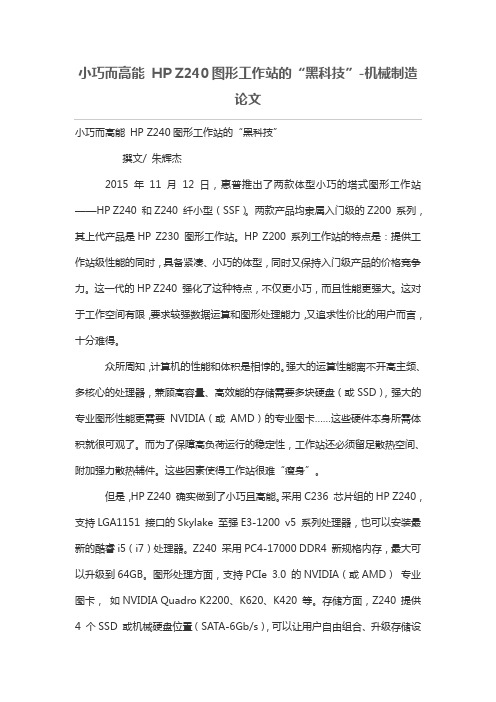
小巧而高能HP Z240图形工作站的“黑科技”-机械制造论文小巧而高能HP Z240图形工作站的“黑科技”撰文/ 朱辉杰2015 年11 月12 日,惠普推出了两款体型小巧的塔式图形工作站——HP Z240 和Z240 纤小型(SSF)。
两款产品均隶属入门级的Z200 系列,其上代产品是HP Z230 图形工作站。
HP Z200 系列工作站的特点是:提供工作站级性能的同时,具备紧凑、小巧的体型,同时又保持入门级产品的价格竞争力。
这一代的HP Z240 强化了这种特点,不仅更小巧,而且性能更强大。
这对于工作空间有限,要求较强数据运算和图形处理能力,又追求性价比的用户而言,十分难得。
众所周知,计算机的性能和体积是相悖的。
强大的运算性能离不开高主频、多核心的处理器,兼顾高容量、高效能的存储需要多块硬盘(或SSD),强大的专业图形性能更需要NVIDIA(或AMD)的专业图卡……这些硬件本身所需体积就很可观了。
而为了保障高负荷运行的稳定性,工作站还必须留足散热空间、附加强力散热辅件。
这些因素使得工作站很难“瘦身”。
但是,HP Z240 确实做到了小巧且高能。
采用C236 芯片组的HP Z240,支持LGA1151 接口的Skylake 至强E3-1200 v5 系列处理器,也可以安装最新的酷睿i5(i7)处理器。
Z240 采用PC4-17000 DDR4 新规格内存,最大可以升级到64GB。
图形处理方面,支持PCIe 3.0 的NVIDIA(或AMD)专业图卡,如NVIDIA Quadro K2200、K620、K420 等。
存储方面,Z240 提供4 个SSD 或机械硬盘位置(SATA-6Gb/s),可以让用户自由组合、升级存储设备。
在提供高性能硬件的基础上,塔式Z240 的机箱体积仅与一般的商用PC 相仿,而纤小型的Z240 比塔式工作站的体积进一步减小了57% !其视觉体积甚至可以和一些MicroATX 架构的商业PC 相媲美。
惠普工作站型号分析

惠普工作站1Z2001.1支持windows 7 专业版(32/64)、windows xp (32/64)、linux1.2cpu:支持双核i3-530到i3-560、双核i5-650 到i5-680 四核i5-750 760、四核i7-870 880、四核x3 430-4801.3显卡:支持Quadro fx 380(256mb)、580(512mb)、1800(768mb)/Quadro 600(1g)、2000(1g)| FirePro 3800(512mb)、4800(1g)、5800(1g)1.42个pci插槽1.5内存:支持支持最多16g的ecc内存(4插槽)1.6硬盘:支持sata的160、250、320、500、1t、1.5t 7200 转1.7电源320w 节能效率89%1.8支持isv测试认证的软件2Z4002.1支持windows 7 专业版(32/64)、windows xp (32/64)、linux2.2cpu:支持双核至强w3-503(4mb)、w3-505(4mb)、四核至强w3-520(8mb)、w3-550(8mb)、w3-565(8mb)、w3-580(8mb)2.3显卡支持:Quadro fx 380、580、1800、3800、4800 / Quadro 600、2000、4000、5000 | FirePro v3800(512mb)\v4800(1g)\v5800(1g)2.42个pci插槽2.5内存:支持最多24g的ecc内存(6插槽)2.6硬盘:支持sata的160、250、320、500、1t、1.5t 7200转或146--600g 的sas硬盘15k转2.7电源475w 节能效率85%2.8支持isv测试认证的软件3Z6003.1支持windows 7 专业版(32/64)、windows xp (32/64)、linuxe5-520、e5-530、e5-540 (8mb)| x5-530、x5-540、x5-550、x5-560、x5-570(8mb)| 5620-5640(12mb)、至强6核5650-5670(12mb)3.3显卡支持:Quadro fx 380、580、1800、3800、4800 / Quadro 600、2000、4000、5000 | FirePro v3800(512mb)\v4800(1g)\v5800(1g)3.43个pci插槽3.5内存:支持最高6插槽最高24g ecc ddr3 内存3.6硬盘:支持3个7200 转sata硬盘最大为4.5tb | 4个10k sata 最大为 1.2tb | 3个sas 15k 最大为1.35tb 3.7电源650w 节能效率85%3.8支持isv测试认证的软件3.9可上5U的机架4Z8004.1支持windows 7 专业版(32/64)、windows xp (32/64)、linuxe5-520、e5-530、e5-540 (8mb)| x5-530、x5-540、x5-550、x5-560、x5-570(8mb)| 5620-5640(12mb)、至强6核5650-5680(12mb)4.3显卡支持:Quadro fx 380、580、1800、3800、4800 / Quadro 600、2000、4000、5000、6000 | FirePro v3800(512mb)\v4800(1g)\v5800(1g)\v8800(2g)4.42个pci插槽4.5内存:支持最高12插槽最高192gb 6通道ecc ddr3 内存4.6硬盘:支持最多5个7200 sata 最高7.5tb | 最多6个10k sata 最高1.8tb | 最多5个15k sas 最高 1.5tb 4.7电源850w 节能效率85% | 1100w 节能效率89% 4.8支持isv测试认证的软件4.9可上5U的机架5显示器5.1LP20655.1.1面板:20英寸5.1.2分辨率:1600x12005.1.3宽高比:4:35.1.4响应速度:(灰到灰)8ms5.1.5输入信号接口:两个DVI-I5.2LP2475w5.2.1面板:24英寸5.2.2分辨率:1920x12005.2.3宽高比:16:105.2.4响应速度:(灰到灰)6ms5.2.5输入信号接口:2个DVI-I、1个HDMI、1个DP 5.3LP30655.3.1面板:30英寸5.3.2分辨率:2560x16005.3.3宽度比:16:105.3.4响应速度:(灰到灰)6ms5.3.5输入信号接口:3个DVI-I5.4LP2480zx5.4.1面板:24英寸5.4.2分辨率:1920x12005.4.3宽高比:16:105.4.4响应速度:(灰到灰)6ms5.4.5输入信号接口:2个DIV-I、1个HDMI、1个DP 5.5ZR22w5.5.1面板:21.5英寸5.5.2分辨率:1920x10805.5.3宽高比:16:95.5.4响应速度:8ms5.5.5输入信号接口:DisplayPort DVI-D VGA5.6ZR24w5.6.1面板:24英寸5.6.2分辨率:1920x12005.6.3宽高比:16:105.6.4响应速度:5ms5.6.5输入信号接口:DisplayPort DVI-D VGA 5.7ZR30w5.7.1面板:30英寸5.7.2分辨率:2560x16005.7.3宽高比:16:105.7.4响应速度:17ms5.7.5输入信号接口:DisplayPort DVI-D。
Z230工作站产品介绍

© 版权所有 2013 Hewlett-Packard Development Company, L.P. 本文所含信息可能随时更改,恕不另行通知。
HP Z230 Tower 工作站简介
封装与处理器2
• 紧凑的微型立式,高x宽x深: 399 x 170 x 442 毫米(15.7 x 6.7 x 17.4 英寸) • 5 个全高I/O插槽: 1 个 PCIeGen3 x16插槽15 1 个 PCIeGen2 x4 插槽/x16接口 1 个 PCIeGen2 x1 插槽/x4 接口 1 个 PCIeGen2 x1 插槽 1 个 PCI 插槽 32 位 • 6 个存储托架(2 个半高 5.25 英 寸、1 个超薄型 ODD、2 个 3.5 英寸、1 个 2.5 英寸) • 前置 USB 3.0/2.0,音频 • 能效高达 92% 的 400W 电源,通 过能源之星 5.2 认证 • 英特尔® 至强® 处理器 E3-1200 v3 家族;第四代智能英特尔® 酷 睿TM i3/i5/i7 处理器家族
HP Z230 SFF 工作站 — 机箱亮点
亮点
• 全新的机箱,惊人的可靠性和灵活性
• 337 x 100 x 384 毫米(13.3 x 3.95 x 15.1 英寸) • 整合式驱动器托架设计 — 灵活而可靠 • 带有新型专用 2.5 英寸内置 SSD 托架
2 6 4 1
• 4 个 PCIe 插槽
© 版权所有 2013 Hewlett-Packard Development Company, L.P. 本文所含信息可能随时更改,恕不另行通知。
HP Z230 Tower 工作站 — 机箱亮点
亮点
• 全新紧凑型立式机箱,比 Z220 CMT 小 17% • 399 x 170 x 442 毫米(15.7 x 6.7 x 17.4 英寸) • 可安装于 4U 机架中 • 凹槽式 PSU 手柄(后部) • 免工具机箱 • 4 个 PCIe 加 1 个 PCI 插槽 • 灵活的存储选件
HP Z600工作站 说明书

HP Z600工作站将8核计算与显示能力集中于小巧安静的机身中,它是您节省办公空间、能耗,获得宁静的工作环境的理想之选。
让您转变工作方式的创新HP Z600外形圆润,拥有全新的工业设计—铝镁拉丝外壳、免工具机箱、集成把手与线缆隐藏设计,为易用、减噪与节能带来了新的标准。
• 惠普最安静的工作站,非常适用于空间宝贵的环境,为您营造宁静的工作氛围。
• 能源之星®认证配置采用效率为85%的电源,能够最大程度地减少用电量与散热成本。
高性能助您效率倍增HP Z600的设计可有效优化处理器、内存、显卡、操作系统与软件技术的工作方式,让它们更好地协同合作,提供更加出色的整机计算能力。
• 新的英特尔®QuickPath 技术与新的带有集成内存控制器的英特尔®至强®处理器可以更迅速地处理更大的问题,并且并行处理更多任务与线程。
HP z600工作站以最小的占地空间提供最大计算能力• 第二代PCI Express 插槽、光驱与最多5个存储托架,让您获得最大I/O 带宽与可扩展性。
• 您可以选择面向Linux 安装的简化的HP Installer Kit 或范围广泛的Microsoft ® Windows ®系统。
• 全新双显卡支持最新的NVIDIA 与ATI 显卡,最多可驱动8台显示器。
令人放心的可靠质量• 惠普与独立软件开发商(ISV )建立了紧密的关系,有力确保了惠普工作站对各类应用的全面认证。
• 严格深入的测试与质保流程,支持您不断提升工作效率。
• 惠普性能调优框架让配置与升级更加轻松,同时优化范围广泛的应用。
• 全面贯穿产品整个生命周期的惠普全程助力为您提供资深专家、便捷的工具与可靠的服务。
© 2009 Hewlett-Packard Development Company, L.P 。
本文所含信息如有更改,恕不另行通知。
惠普产品和服务的保修条款在这些产品和服务附带的保修声明中已阐明。
惠普Z420工作站入门级工作站

惠普Z420工作站入门级工作站惠普全新推出的新一代入门级工作站——Z420可让用户在一个免工具检修的微型塔式小型机箱中获得专业的可扩展性。
这款Z420工作站采用IntelXeonE5-1603处理器,主频达2.8GHz,四核共享10MB三级缓存;它标配了4GBDDR31333MHzECC内存,最高可支持64GB;它还标配了一块500GBSATA硬盘,以及一块nVIDIAQuadro600专业显卡,适用于入门级数字内容创作(DCC)、大容量计算机辅助设计(CAD)、多种软件开发应用,以及电子设计自动化(EDA)。
HPZ420(XeonE5-1603/4GB/500GB/Q600)产品类型台式工作站CPU类型Intel至强E5-1600CPU型号XeonE5-1603CPU主频2.8GHz标配CPU数量1颗最大CPU数量1颗制程工艺32nm三级缓存10MBCPU核心四核CPU线程数四线程主板芯片组IntelC602扩展槽2×PCI-E3.0x161×PCI-E3.0x81×PCI-E2.0x8(x4端口)1×PCI-E2.0x4(x1端口)1×PCI内存类型ECCDDR3内存大小4GB内存描绘DDR31600MHzECC内存内存插槽数量8×DDR3DIMM最大内存容量64GB硬盘接口类型SATA硬盘容量500GB驱动器托架最大支持三块内置3.5英寸,三块外置5.25英寸硬盘显卡芯片nVIDIAQuadro600音频系统/声卡RealtekALC262网卡描绘Intel82579双端口千兆网卡支持操作系统正版Windows7旗舰版64正版Windows7专业版32正版Windows7专业版64SUSELinuxEnterpriseDesktop11RedHatEnterpriseLinux(仅随箱提供)HPLinux安装套件机箱类型塔式产品尺寸17.78×44.52×44.76cm产品重量12.5kg键盘USB键盘鼠标高精度USB激光鼠标I/O接口1×RJ-45端口6×内置USB2.0端口4×USB3.0端口5×USB2.0端口2×IEEE1394a端口2×PS/2端口2×麦克风插孔1×音频线路输出端口1×音频线路输入端口1×耳机插孔1×22合1多媒体读卡器(可选)电源描绘600w90%高效电源这台Z420工作站装备了600瓦90%高效率电源,同时可支持多达8台惠普高性能显示器,可以最大限度地进步消费力,并且可一次性自由查看和完成更多的任务。
HP Z800产品资料

1.1 HP z800工作站HP Z800拥有无可比拟的强大性能与革命性的全新工业设计,带来极致的速度与出色的可扩展性,可以应对最大挑战。
HP Z800采用革命性的工作站工业设计,让你体验最炫的速度。
铝镁拉丝侧板、集成把手、确保气流畅通的线缆隐藏设计、可拆卸与重新连接的模块化组件、液冷选项。
能源之星®认证配置采用效率为85%或88%的电源,能够最大程度地减少用电量与散热成本。
工作站能够优化处理器、内存、显卡、操作系统与软件技术的工作方式,让它们更好地协同合作,提供更加出色的整机计算能力。
借助具有超强计算能力的全新四核英特尔®至强处理器与英特尔QuickPath技术,在更短的时间内处理更多任务;HP Z800定制更快、更大的内存容量与大规模存储;支持多种操作系统并提供多种专业显卡选择(NVIDIA和ATI)。
惠普与独立软件开发商(ISV)建立了紧密的关系,有力确保了惠普工作站对各类应用的全面认证与优化。
• 严格深入的测试与质保流程,支持您不断提升工作效率。
• 惠普性能调优框架让配置与升级更加轻松,同时优化X围广泛的应用。
• 全面贯穿产品整个生命周期的惠普全程助力解决方案、惠普融资解决方案与一系列显示器及其它附件,使惠普工作站易于维护和使用。
HP z800工作站* 随附Windows Vista Business光盘,供日后升级使用。
订购至少25套客户系统(拥有相同的自定义映像)的企业级最终用户(包括政府机构或教育机构)才能享受降级服务。
1. 四核技术旨在提高多线程软件产品和硬件识别型多任务操作系统的性能,可能需要相应操作系统软件才能获得全部优势;请联系软件提供商,以确定其软件是否适用;并非所有客户或软件应用都能受益于超线程技术。
2. 基于英特尔架构的64位计算技术要求计算机系统具备支持英特尔64位架构的处理器、芯片组、BIOS、操作系统、设备驱动程序和应用软件。
如果不具备支持英特尔64位架构的BIOS,处理器将无法运行(包括32位操作)。
实用主义的完美体现——试用惠普图形工作站xw4550

W in D V D
感觉
“
一 一
安静
“
风 扇 和 其 它 工 作 部 件 的杂
,
老 的切 换 界 面 尚可
。
。
在
一
m a x
中 简单
.
点 的模 型 操 作
。
: 具软件盘 ) 工
个
。
D V I to V G A
一
的转
音 很 小 如 果 不 是 硬 盘 灯 不 停 地 闪烁 几 乎 感 觉
。
文件再 复杂
。
但 作 为 经 验 丰 富 的专 职 设 计 师
,
网页
三
维 制 作 对 于 鼠标 的 需 求 也
仅用时
秒钟
I
综述
这 台 工 作 站 虽 然 是 惠普 工 作 站 系 列 中针 对
:
相
堪称完美速度
。
&B 者
文档信息
80M PS D 图片 1 ye a
rs
一
入 门级 应 用 的产 品
.
但 是 从 使 用 的体 会 来 看
,
部细 节制作
P ho to
s
长 时 间高 负 荷 工 作吖 ◆ 的图 形 工 作 站 来说
皇的 全 金 属 侧 面 搭 配 黑 色 的 板 前 面 板 兼
【 l
算 — ■
二
不 用 担 心 计 算机 运 转 跟 不
上
工
。
在你 使 用
.
ho p
,
这 个太 必 要 了
作 的 时候 也 经 常 会 用
tra to
维普资讯
G Ro UP T ES T 测评
口
惠普 ZBook Studio 16 inch G10 移动工作站产品说明说明书
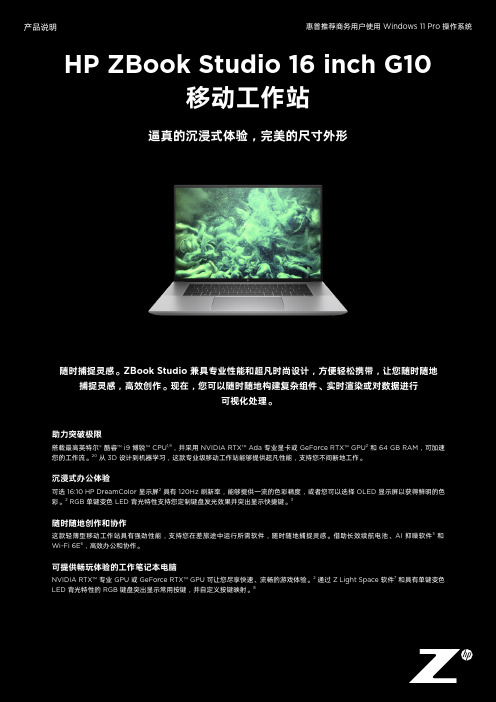
可视化处理。
™ CPU1,9,并采用 NVIDIA RTX™ Ada 专业显卡或 GeForce RTX™ GPU2和 64 GB RAM,可加速20显示屏2具有 120Hz 刷新率,能够提供一流的色彩精度,或者您可以选择 OLED 显示屏以获得鲜明的色23AI 抑噪软件5和6GeForce RTX™ GPU 可让您尽享快速、流畅的游戏体验。
2通过 Z Light Space 软件7和具有单键变色8其他特性Windows 11Windows 118搭配惠普协作和安全技术,让您在不影响性能的情况下高效开展工作。
24英特尔® 酷睿™ 处理器可选英特尔博锐™ 技术和第十三代英特尔® 酷睿™ i9 处理器1,2,9能够处理复杂的多线程应用,助您提高多任务处理能力和工作效率。
NVIDIA® 显卡借助最高 NVIDIA RTX™ 4000 Ada 专业显卡或 GeForce RTX™ 4080 GPU,加速渲染、图形和计算工作流,从而将工作效率提升至全新水平。
2高速存储使用最高 4 TB PCIe Gen4 NVMe 存储高速处理多个任务,并告别外部硬盘。
10,11大容量内存配置帮助您加速工作流。
最高 64 GB RAM12可实现快速渲染、编辑和视觉特效性能,有助于高效实施项目。
HP DreamColor 显示屏可选的 HP DreamColor 显示屏提供了 100% DCI-P3 色域,可带来逼真的视觉效果,而且还具有 120Hz 刷新率,有助于实现连贯流畅的高速视频运动画面。
2,21Z Command 键盘习惯于使用 Mac 办公?现在,您可以选择复制了 Mac 布局的 Z Command 键盘,以实现无缝切换。
13Z Light Space借助 Z Light Space 软件7,您能够利用 RGB 单键变色 LED 背光特性定制键盘发光效果。
8对于 Adobe Photoshop、AutoCAD 或 SOLIDWORKS 等常用软件应用14,您可以使用预装的调色板或创建自己的调色板。
性价比均衡体现的惠普工作站c3650

发, p u 上部署;惠普提供检查源代码的工具 , 在h —x
在 方便 实施 时只 需进行 最 小限度 的修 改 单系 统 ,
高可用性让核心参数可动态调节, 核心模块可动态
加载, 快速 重启功 能可 以对修 改最 频繁 的核心 参 数
机械设计提供业界最佳的中档 3 图形性能;此外 , D 惠普 f l r x 0po图形卡支 持更快 的显像 及 与最 大 3 D
模 型的交 互 , 为模拟 和 设计 工作提 供世 界 上速度 最 快的 3 D图形性 能 ,可 谓极 品之作 惠普工作站 c60 35 具有 良好 的集 成性 能。 可以 它 安装在 机柜 内, 因此 节省 了空 间, 尤其 是在 系统操 作 室中部署时 , 它支持侧立配置及 垂直 、 桌面放置 它 同时具有 良好 的投 资保护能力 , 扩充塔配 置了6 个工 业标准 P I插槽 ,二进制协 议 可以兼 容未来 的 P — C A
多层停车楼 ( 亦称空 中停车场) 常常被看作是 , 阴暗和凄凉的场所 ,也是人们最后不得 已时的选 择 。这种状 况 正在 慢慢地 逐 步得 到 改变:跨与跨 之 间 的颜 色和建 筑布局与 结构逐 步融入 到周 围的环境
之中, 这是 其 立面 材料石 材选 择 多样化 的带的来
要 说 明的是 ,结 构采 用建筑 模 数为 5 m的开 问,1m 6 的大跨 度 。采 用 窄 翼工 字 钢和 宽 翼 工字钢 做结 构
引力的价格实现配置的最大灵活性 , 它为用户提供
了处理 计算 密集 型任 务所 需 的 出色应用 性 能 。 惠普 工作 站 c 60采用 6 5 H A8 0 IC 35 2 ̄ zP一 70 R S 处 理器 ,芯 片 内嵌 2 2 姗l . 5 高速缓 存 ,这是 业 界最 大 的芯 内高 速缓 存 , 过最 小 化延迟 时 间和最 大化 通 实现吞 吐率 , 而提 高 了系统 的性 能和应 用程 序 的 从 性 能 。四路 组相联 高速 缓存 ,降低 了指令和 数据 从 磁 盘到缓 存 的存 取 。8B SRM的超 大容量 可 以减 G DA 少磁 盘 存取 ,提高应 用 性 能 ,支持 与复杂 3 D设计 和 虚拟 原型 的交互操 作 , 它提供 的是迄今 为止 所有 单处理 器 工作 站上最 大 的 R M容量 。 A 在 显示 图形 卡 的应用 方面 ,惠普 fe图形卡可 x 以访 问不 同跨 职 能部 门 的各种类 型数据 在 所 有惠 普工 作站 平 台上提供 全 面的 3 功 能;惠 营 f5 D x po图形 卡则支 持 中型机 械组 件 的更快显 像 ,它 为 r
14寸移动工作站惠普EliteBook8440w仅售1.5万元

度 、 高度 以及 高 、 低 温 等 考验 . 最大 限 度 地 防_ 笔 记 本 受 到 借 助 惠 普 工 作 站 独 有 的S y o m 面 视 频 协 同 软件 ,利 用 H 二 I kRo 桌 P
世 界 博 览会 已经 有 身 不 是 均 质 的 。这 一 论 点 激 发 了两位 匈 牙 利 科 学 家 的浓 厚 兴 1 0 的悠 久历 史 了 , 年 5 在这 趣 ,他 们是 来 自布 达 佩 斯 科 技 大 学 的G b r o 0 o和 Pt r a o D m ks ee 平 台 上 ,每 个 国 Vro y 。 而 经过 数年 大 量 的研 究 ,两 位 科 学 家深 信 确 实 有 ak n i
H ] e ok 4 0 P Ei B o8 4w自带 H ef r a c dio 软件 工 t P P rom ne A vsr
部 和 底 部 提 供 了 出色 的保 护 。 H Eie o k 4 0 的 机 身 符 具 ,如 同 一 名 私 人 系统 工 程 J P l B o8 4 w t 甬,可 崩 于 尹 级 工 作 站 设 置 和
个 重大 挑 战 。 两 位 数 学 家知 道 要 想 创建 这样 个 半 径 约 lc 的 Oi l
科 学 和 工业 。在 2 1 中 00 G m 6模型需要 非常高的精度一 B bc
国上 海 的 世 博会 上 ,
物 体 却要 求 误 差 不 超 过 01 m 此 外 ,两位 数 学 家 都认 为 需 .m 。
小巧而高能 HP Z240图形工作站的“黑科技”

小巧而高能 HP Z240图形工作站的“黑科技”作者:暂无来源:《智能制造》 2015年第12期撰文/ 朱辉杰2015 年11 月12 日,惠普推出了两款体型小巧的塔式图形工作站——HP Z240 和Z240纤小型(SSF)。
两款产品均隶属入门级的Z200 系列,其上代产品是HP Z230 图形工作站。
HP Z200 系列工作站的特点是:提供工作站级性能的同时,具备紧凑、小巧的体型,同时又保持入门级产品的价格竞争力。
这一代的HP Z240 强化了这种特点,不仅更小巧,而且性能更强大。
这对于工作空间有限,要求较强数据运算和图形处理能力,又追求性价比的用户而言,十分难得。
众所周知,计算机的性能和体积是相悖的。
强大的运算性能离不开高主频、多核心的处理器,兼顾高容量、高效能的存储需要多块硬盘(或SSD),强大的专业图形性能更需要NVIDIA (或AMD)的专业图卡……这些硬件本身所需体积就很可观了。
而为了保障高负荷运行的稳定性,工作站还必须留足散热空间、附加强力散热辅件。
这些因素使得工作站很难“瘦身”。
但是,HP Z240 确实做到了小巧且高能。
采用C236 芯片组的HP Z240,支持LGA1151 接口的Skylake 至强E3-1200 v5 系列处理器,也可以安装最新的酷睿i5(i7)处理器。
Z240采用PC4-17000 DDR4 新规格内存,最大可以升级到64GB。
图形处理方面,支持PCIe 3.0 的NVIDIA(或AMD)专业图卡,如NVIDIA Quadro K2200、K620、K420 等。
存储方面,Z240 提供4 个SSD 或机械硬盘位置(SATA-6Gb/s),可以让用户自由组合、升级存储设备。
在提供高性能硬件的基础上,塔式Z240 的机箱体积仅与一般的商用PC 相仿,而纤小型的Z240 比塔式工作站的体积进一步减小了57% !其视觉体积甚至可以和一些MicroATX 架构的商业PC 相媲美。
惠普图形工作站 HPZ820工作站
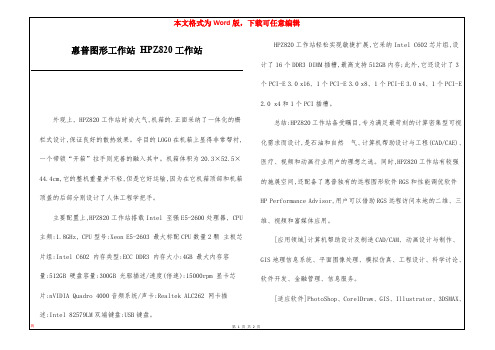
[应用领域]计算机帮助设计及制造 CAD/CAM、动画设计与制作、
片组:Intel C602 内存类型:ECC DDR3 内存大小:4GB 最大内存容
GIS 地理信息系统、平面图像处理、模拟仿真、工程设计、科学讨论、
量:512GB 硬盘容量:300GB 光驱描述/速度(倍速):15000rpm 显卡芯
软件开发、金融管理、信息服务。
片:nVIDIA Quadro 4000 音频系统/声卡:Realtek ALC262 网卡描
[适应软件]PhotoShop、CorelDraw、GIS、Illustrator、3DSMAX、
述:Intel 82579LM 双端键盘:USB 键盘。
魏
第1页共2页
FLASH、MAYA、XSI 等。
HP Performance Advisor,用户可以借助 RGS 远程访问本地的二维、三
主要配置上,HPZ820 工作站搭载 Intel 至强 E5-2600 处理器, CPU
维、视频和富媒体应用。
主频:1.8GHz, CPU 型号:Xeon E5-2603 最大标配 CPU 数量 2 颗其中。机箱体积为 20.3×52.5×
医疗、视频和动画行业用户的理想之选。同时,HPZ820 工作站有较强
44.4cm,它的整机重量并不轻,但是它好运输,因为在它机箱顶部和机箱
的施展空间,还配备了惠普独有的远程图形软件 RGS 和性能调优软件
顶盖的后部分别设计了人体工程学把手。
本文格式为 Word 版,下载可任意编辑
惠普图形工作站 HPZ820 工作站
HPZ820 工作站轻松实现敏捷扩展,它采纳 Intel C602 芯片组,设 计了 16 个 DDR3 DIMM 插槽,最高支持 512GB 内存;此外,它还设计了 3
HP EliteBook 8740w移动工作站 说明书
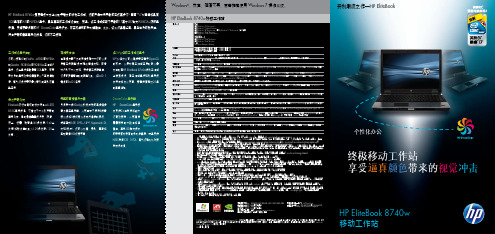
HP EliteBook 8740w是惠普迄今为止功能最强大的移动工作站。
这款产品采用最新的四核英特尔1GB显存的ATI或NVIDIA显卡,具备真正的工作站级性能。
而且,该工作站搭配了最新的示屏,支持惠普独有的HP DreamColor显示技术,可实现卓越的色彩精确性。
此外,该系统异常坚固,具备出色的耐用性,符合严苛的美国军用级标准。
你的不二选择。
工作站级显卡性能您可以选择ATI的FirePro M7820或NVIDIA 通过严苛测试存储灵活性完整的高清解决方案经ISV认证的工作站级显卡DreamColor显示器开创潮流之作—HP EliteBook个性化办公HP EliteBook 8740w移动工作站逼真颜色视觉冲击HP DuraCase 确保出色可靠性受飞机结构的启发,HP DuraCase 中的蜂窝状镁制内壳通过热处理与阳极氧化铝粘合在一起,构成了一个既轻盈,又异常坚固的显示屏外壳。
为了尽可能地防止您的笔记本电脑被磨损和刮伤,这款EliteBook 的表面上还采用了HP DuraFinish 技术。
您还可以利用RAID 1镜像进行数据备份,或利用RAID 0分条技术享受更佳性能。
HP 3D DriveGuard 则可以帮助您减少数据损坏或丢失,防止笔记本电脑因运行时受到冲击而出现系统故障。
HP QuickLook 3让您更加得心应手利用HP QuickLook 3,只需触动一个按钮,在数秒钟后即可访问电子邮件、日历、任务和联系人信息,而无需启动机器。
另外,内含的集成摄像头和Business Card Reader 软件还能够让您轻松将名片扫描到您的联系人数据库中。
并且,HP QuickLook 3还支持惠普双显示器支架,能够让您轻松使用两个纯屏显示器。
HP SpareKey 增强安全性借助HP SpareKey ,您可以在忘记密码的情况下顺利登录系统(只需回答3个预先设定的问题即可)。
2 MP 网络摄像头(选件)HP DuraCase惠普指纹传感器(可选)触模板(带滚动区)带排水孔的防溅键盘HP 8500/8700系列8芯电池部件编号: KU533AA惠普高级扩展坞站230W 部件编号: NZ223AA• 方便易用的扩展坞站能够提供端口复制和线缆管理能力。
惠普工作站RAID介绍-集成阵列

10
© Copyright 2012 Hewlett-Packard Development Company, L.P. The information contained herein is subject to change without notice.
浏览加载IRST驱动程序
11
© Copyright 2012 Hewlett-Packard Development Company, L.P. The information contained herein is subject to change without notice.
集成SAS Raid配置
Security—Device Security—SAS Controller设置为 Device available 状态
26
© Copyright 2012 Hewlett-Packard Development Company, L.P. The information contained herein is subject to change without notice.
工作站RAID介绍
PSG MA (internal) 2015/9
© Copyright 2012 Hewlett-Packard Development Company, L.P. The information contained herein is subject to change without notice.
创建卷(通过IRST在系统中创建RAID) 选择RAID控制器和RAID级别
19
© Copyright 2012 Hewlett-Packard Development Company, L.P. The information contained herein is subject to change without notice.
惠普工作站历代产品回顾
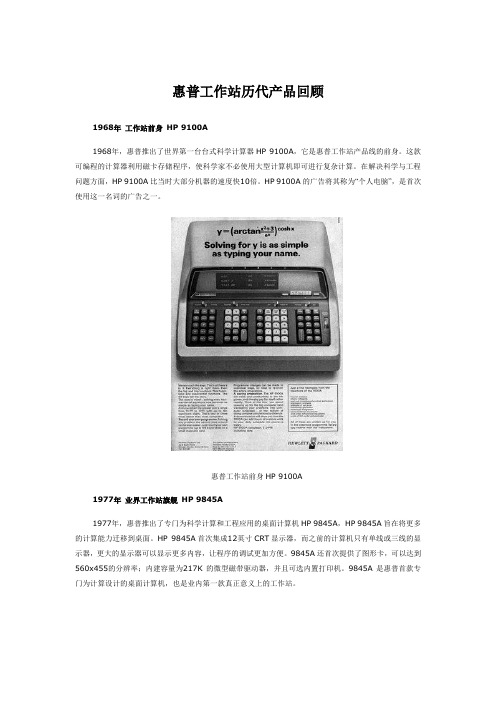
惠普工作站历代产品回顾1968年工作站前身HP 9100A1968年,惠普推出了世界第一台台式科学计算器HP 9100A,它是惠普工作站产品线的前身。
这款可编程的计算器利用磁卡存储程序,使科学家不必使用大型计算机即可进行复杂计算。
在解决科学与工程问题方面,HP 9100A比当时大部分机器的速度快10倍。
HP 9100A的广告将其称为“个人电脑”,是首次使用这一名词的广告之一。
惠普工作站前身HP 9100A1977年业界工作站旗舰HP 9845A1977年,惠普推出了专门为科学计算和工程应用的桌面计算机HP 9845A,HP 9845A旨在将更多的计算能力迁移到桌面。
HP 9845A首次集成12英寸CRT显示器,而之前的计算机只有单线或三线的显示器,更大的显示器可以显示更多内容,让程序的调试更加方便。
9845A还首次提供了图形卡,可以达到560x455的分辨率;内建容量为217K的微型磁带驱动器,并且可选内置打印机。
9845A是惠普首款专门为计算设计的桌面计算机,也是业内第一款真正意义上的工作站。
第一款真正意义上的工作站HP 9845AHP 500系列:首批运行多路处理器的工作站,1982年HP 500系列是全球第一批运行多路处理器的工作站产品,其中包括首款32位惠普商用台式机电脑、首款基于FOCUS(CICS)处理器的HP RISC电脑,以及首款运行HP-UX操作系统的惠普电脑。
该系列工作站还集成了50万个晶体管,打破了当时的记录。
HP 300系列:首批采用惠普三维(HP3D)显卡引擎的工作站,1985年HP 300系列运行HP-UX操作系统,采用BASIC、Pascal、HPL、C和FORTRAN语言。
HP 400系列:首代采用阿波罗(Apollo)技术的工作站,1990年HP 400系列采用已为惠普收购的阿波罗公司的特有技术,能够为用户提供两种不同的操作系统,即HP-UX和Domain/OS(阿波罗公司的Unix操作系统)。
- 1、下载文档前请自行甄别文档内容的完整性,平台不提供额外的编辑、内容补充、找答案等附加服务。
- 2、"仅部分预览"的文档,不可在线预览部分如存在完整性等问题,可反馈申请退款(可完整预览的文档不适用该条件!)。
- 3、如文档侵犯您的权益,请联系客服反馈,我们会尽快为您处理(人工客服工作时间:9:00-18:30)。
95年4月18日星期二
6
HP为Solidworks用户提供完整方案
• 惠普提供完整的工程解决方案 - 图形,工作站,Mobility, and large format printers
• HP Performance Tuning Framework 帮助工程师们维持最 佳配置
• 远程协同工作:HP Remote 3D software • HP Application Competency Center 的工程师们提供在HP
• 大内存启动选项
Î 简便的性能提高
执行必要的对系统启动项, 注册表, 应用程序组 特别复杂的任务由框架轻而易举地实现了
件的编辑工作
• 动态更新
自动检查和下载框架和数据库组件
Î 低维护成本
框架经常更新提供了最新的功能改进, 以最小的 费用
• HP HyperTune技术
Î 优化的解决方案
嵌入专门的应用程序的模块, 提供了性能的优
性能
能力
移动工作站 (Windows)
HP nw8240
PA-RISC 工作站 (HP-UX)
HP c8000
95年4月18日星期二
工作站特性 笔记本电脑移
动性
性能领先的多 处理器UNIX系
统
14
HP 工作站产品的优势 – xw4300 为例
扩展性更强
Proof Point
HP提供2个PCI-Express x1, 4个传统的PCI, 6个存储机架
感觉的忍受度
xw8000 xw6000
30 xw4100
Xw8200 25 xw4200
xw6200 20
95年4月18日星期二
delta of 3dBA is easily noticeable
180 致命的
160 超级喷气机引擎在15m内
140 战斗机, 汽笛鸣响在15m内
130 喷气客机引擎起飞
业务结果 • Lance Armstrong 第七次使用Trek的自行车摘取Tour de France的桂冠; • 实现了Trek’s 历史上最快的设计流程,促进更多更好的设计快速地被客户所使用
HP logo
95年4月18日星期二
21
系统/应用程序分析提供了专门制作的最优的
化
图卡和 应用程序 设置
95年4月18日星期二
18
HP 远程图形软件(RGS)帮助客户实 现远程协同工作
An innovation
A paradigm shift
Remote access & Collaboration
Main workstation
real-time desktop sharing!
平台上使用SolidWorks 解决方案的技术支持,并与 SolidWorks工程师一起持续改进,保持系统的最佳、最快
95年4月18日星期二
7
HP为Solidworks应用工程师和结构师 们提供完整方案
标准级
高级
Power User
HP 工作站xw4300
HP 工作站 xw6200
HP 工作站 xw8200
95年4月18日星期二
12
64-bit惠普工 作站满足行业 需求
95年4月18日星期二
13
惠普工作站家族
入门
HP xw4300
新!
(个人工作站 (Windows & Linux) )
HP xw6200
HP xw8200
高端
HP xw9300
扩展的能力 用于狭窄
单或双核 入门工作站
的空间
印象深刻的扩展能力与 同类中顶级性能和扩展
HP SpacePilot
95年4月18日星期二
HP 移动工作站
HP DesignJet 4000
8
HP 应用评测中心
HP工作站
可靠的解决方案
HP 测试 和
认证
性能调试软件
95年4月18日星期二
9
针对SolidWorks的推荐工作站配置 - 普通级
HP xw4300 工作站
• Microsoft® Windows® XP • Intel P4 3.6GHz with 800MHz FSB • 2GB of DDR-2 667MHz ECC 内存 • NVIDIA Quadro FX 1400图卡 • 74GB SATA 硬盘 (10,000 rpm) • 48X CD-RW 光驱 • HP Spaceball 5000 • HP L2035 20” 显示器
95年4月18日星期二
PCI Express 图卡 x16
可选的软 驱
免工具的硬盘驱动器
前端 USB/IEEE 1394/声卡
2 PCI Express I/O 槽; x1 和 PCI
x4 (x8 连接)
2 硬盘驱动器; 可选套件 用于 第3个 硬盘.
3 PCI 32/33 槽
17
HP 性能调优框架帮助客户维持最优配置
在应用合作伙伴地点的HP应用实验室、技 术支持及工程师
• 营销计划
与ISV应用厂商联合进行营销
• 专业知识
应用知识和专业技能提供更出色的客户价 值
95年4月18日星期二
用户受益
Î 最佳质量
测试确认应用与最新的应用版本一起平 稳运行
Î 提高生产效率
提供最佳性能,以提高生产效率
Î 快速问题解决
由专家快速解决问题
− 惠普的图卡都通过SolidWorks系统所用到的最新CG (computer graphic)技术的严格而完整的测试。
• /go/solidworks - 惠普产品、技术支持
• /ebooks/MachineDesign/SolidW orks/3DSurvivalGuide/ - 惠普、SolidWorks 共同赞助
惠普工作站产品
性能与实用的完美结合
Hewlett-Packard China and SolidWorks 2006 COSMOS DAY
业务拓展经理 惠普工作站产品部 2006. 04
© 2004 Hewlett-Packard Development Company, L.P. The information contained herein is subject to change without notice
16
HP xw4300 工作站 机箱布局和 可服务性
外部特性 • 易于开启的侧面板 • 易于打开的前面板 • 可转换的驱动器支架 –
在 塔式 与 桌面式 之间
460 W 电源
提高的线缆导流设计 / 带颜色标识 的线缆和连接器
免工具的光驱和软 驱
2 光学驱动器
免工具的主板 优化的冷却和静音
免工具的扩展槽
更好的无工具设计
一流的机箱设计更加易于拆卸, 例如HP的磁盘无需工具拆卸
HP独特的性能调优软 HP独特的性能调优软件可以辅助图卡驱动的选择, 并能对某些MCAD的应
件
用软件进行优化
噪音更低, 更好符合人 类环境的要求
HP xw4200 开机时只有26分贝,待机时22分贝
95年4月18日星期二
15
HP 工作站”耳语般”静音技术
特点
• 直观和简单的用户界面
使用简便的基于 Windows的界面
• 图卡驱动选择与安装
提供有序的认证的驱动程序列表, 查找最适合 的驱动, 并安装
带给用户的利益
Î 生产率立刻的提高
没有学习成本. 熟悉的界面使用户可立即进 行配置优化工作
Î 增加性能/稳定性
引导管理员为应用程序选择最可能好的驱 动程序
• 作为世界上最大的消费型IT公司,惠普每年向数以百万计 的用户销售手持设备,PC机,笔记本,打印机和照相机。
95年4月18日星期二
4
惠普与SolidWork工作站平台业经独立软件厂商应用软件认 证
设计
工作站设计融合了优化的软件、硬件和图 形性能
• ISV现场测试和支持
最多支持4个显示器 更多的图卡选择
HP支持PCIe接口的Nvidia NVS 440
HP提供图卡选择多达8种,包括NVIDIA Quadro NVS 285, NVIDIA Quadro FX 440, NVIDIA Quadro FX 540, ATI Fire GL V3100, NVIDIA Quadro FX 1400, ATI Fire GL V5100, NVIDIA Quadro FX 3450, NVIDIA Quadro FX 4500
• 3-year warranty
95年4月18日星期二
10
针对SolidWorks的推荐工作站配置 - 高级
HP xw6200 工作站
• Microsoft® Windows® XP • Intel Xeon 3.6GHz with 800MHz FSB EM64T • 4GB Registered ECC DDR-2 400MHz 内存 • ATI FireGL V5100 图卡 • 两个73GB Ultra320 SCSI 硬盘 (10,000 rpm) • 48X CD-RW 光驱 • HP Spaceball 5000 • HP L2335 23“显示器 • 3-year warranty
在12类产品中有9类位列第一 每年的研发投资超过40亿美元
¾全球第12大最有价值品牌
95年4月18日星期二
3
惠普在市场上的定位
• 作为领先的企业级IT公司,惠普在所有的三个基于服务器 的操作环境内保持着第一或第二的位置,同时,惠普在企 业级存储和ITSM领域保持最领先的位置。
• 作为世界上最大的中小型商业(SMB)IT公司,惠普向SMB用 户提供整套的解决方案。
