IWSA 内部参考手册_1.3.8
ICP DAS PISO-813 Series Classic Driver DLL软件手册说明书
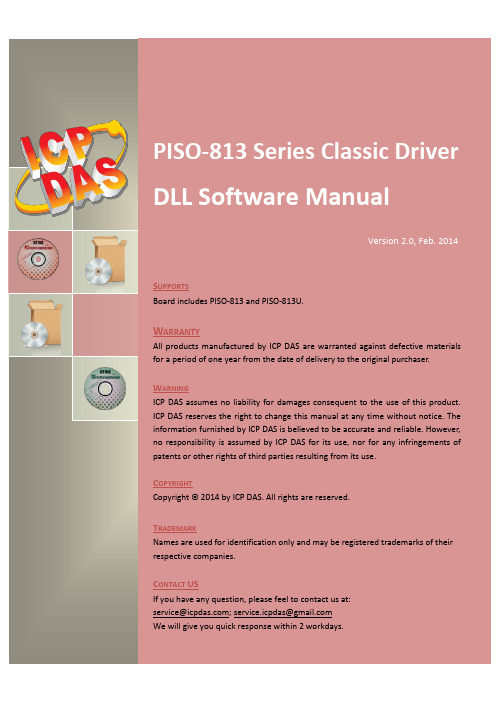
T ABLE OF C ONTENTS1.INTRODUCTION (2)1.1O BTAINING THE D RIVER I NSTALLER P ACKAGE (3)1.2D RIVER I NSTALLING P ROCEDURE (4)1.3P N P D RIVER I NSTALLATION (6)2.DLL FUNCTION DESCRIPTIONS (8)2.1E RROR C ODE T ABLE (10)2.2A/D G AIN C ODE T ABLE (11)2.3T EST F UNCTIONS (12)PISO813_GetDllVersion (12)PISO813_ShortSub (12)PISO813_FloatSub (13)2.4D RIVER F UNCTIONS (14)PISO813_GetDriverVersion (14)PISO813_DriverInit (14)PISO813_DriverClose (15)PISO813_GetConfigAddressSpace (15)2.5D IGITAL I NPUT/O UTPUT F UNCTIONS (17)PISO813_OutputByte (17)PISO813_InputByte (17)PISO813_OutputWord (18)PISO813_InputWord (18)2.6A NALOG I NPUT F UNCTIONS (19)PISO813_SetChGain (19)PISO813_AD2F (20)PISO813_AD_Hex (21)PISO813_AD_Float (22)PISO813_Ads_Hex (23)PISO813_Ads_Float (24)3.DEMO PROGRAMS (25)3.1F OR M ICROSOFT W INDOWS (25)3.2F OR DOS (28)4.PROGRAMS ARCHITECTURE (29)5.PROBLEMS REPORT (30)1.IntroductionThe software is a collection of digital I/O, analog input subroutines for PISO-813 series card add-on cards for Windows 95/98/NT/2000 and 32-bit Windows XP/2003/Vista/7 applications. The application structure is presented in the following diagram.The subroutines in PISO813.DLL are easy understanding as its name standing for. It provides powerful, easy-to-use subroutine for developing your data acquisition application. Your program can call these DLL functions by VB, VC, Delphi, BCB, 2005 and C#.NET 2005 easily. To speed-up your developing process, some demonstration source program are provided.1.1Obtaining the Driver Installer PackagePIO-821 series card can be used on Linux and Windows 95/98/NT/2000 and 32-bit XP/2003/Vista/7 based systems, and the drivers are fully Plug and Play (PnP) compliant for easy installation.The driver installer package for the PISO-813 series can be found on the supplied CD-ROM, or can be obtained from the ICP DAS FTP web site. The location and addresses are indicated in the table below:CD:\\ NAPDOS\PCI\PISO-813\DLL_OCX\ftp:///pub/cd/iocard/pci/napdos/pci/piso-813/dll_ocx//pub/cd/iocard/pci/napdos/pci/piso-813/dll_ocx/Install the appropriate driver for your operating system, as follows:Name OSWin2K_XP_7 For Windows 2000 and 32- bit Windows XP/Vista/7Win98 For Windows 95/98/MEWinNT For Windows NT 4.01.2Driver Installing ProcedureBefore the driver installation, you must complete the hardware installation. For detailed information about the hardware installation, please refer to hardware user manual of PISO-813 series card.The hardware user manual is contained in:CD:\NAPDOS\PCI\PISO-813 \Manual\To install the PISO-813 series classic drivers, follow the procedure described below:1.3PnP Driver InstallationNote: Some operating system (such as Windows Vista/7) will find the new card and make it work automatically, so the Step2 to Step4 will be skipped.2.DLL Function DescriptionsAll of the functions provided for PISO-813 series card are listed below in Tables 2-1 to 2-4. This list of functions is expanded on in the text that follows. However, in order to make a clear and simplified description of the functions, the attributes of the input and output parameters for every function is indicated as [input] and [output] respectively, as shown in following table. Furthermore, the error code of all functions supported by PISO-813 is also listed in Section 2-1.Keyword Parameter must be set by the user beforecalling the function Data/value from this parameter is retrieved after calling the function[Input] Yes No [Output] No Yes[Input, Output] Yes YesTable2-2: Driver Functions Table of PISO813.DLLSection Function Definition2.4 Driver FunctionsWORD PISO813_DriverInit(void);viod PISO813_DriverClose(void);WORD PISO813_SearchCard(WORD *wBoards, DWORD dwPIOCardID);WORD PISO813_GetDriverVersion(WORD *wDriverVersion);WORD PISO813_GetConfigAddressSpace (WORD wBoardNo, DWORD*wAddrBase, WORD *wIrqNo, WORD *wSubVendor, WORD*wSubDevice, WORD *wSubAux, WORD *wSlotBus, WORd*wSlotDevice);Table2-3: DIO Functions Table of PISO813.DLLSection Function Definition2.5 Digital Input/Output Functionsvoid PISO813_OutputWord(DWORD wPortAddress, DWORD wOoutData);void PISO813_OutputByte(DWORD wPortAddr, WORD bOutputValue);DWORD PISO813_InputWord(DWORD wPortAddress);WORD PISO813_InputByte(DWORD wPortAddr);Table2-4: A/D Functions Table of PISO813.DLLSection Function Definition2.6 Analog Input FunctionsWORD PISO813_SetChGain(DWORD wAddrBase, WORD wChannel, WORDwGainCode);WORD PISO813_AD_Hex(DWORD wAddrBase,);WORD PISO813_Ads_Hex(DWORD wAddrBase, WORD *wBuffer, DWORDdwDataNo);float PISO813_AD_Float(DWORD wAddrBase, WORD wJump20v, WORDwBipolar);float PISO813_Ads_Float (DWORD wAddrBase, WORD wJump20v, WORDwBipolar, float *fBuffer, DWORD dwDataNo);float PISO813_AD2F(WORD whex, WORD wGainCode, WORD wJump20v,WORD wBipolar);2.1Error Code TableFor the most errors, it is recommended to check:1.Does the device driver installs successful?2.Does the card have plugged?3.Does the card conflicts with other device?4.Close other applications to free the system resources.5.Try to use another slot to plug the card.6.Restart your system to try again.Error Code Error ID Error String0 PISO813_NoError OK (No Error)1 PISO813_DriverOpenError Device driver can’t be opened2 PISO813_DriverNoOpen The PISO813_DriverInit() function must be called first3 PISO813_GetDriverVersionError Get driver version error4 PISO813_CallDriverError Call driver is error5 PISO813_FindBoardError Cannot find board6 PISO813_ExceedBoardNumber The board number exceeds the maximum board number (7).0xffff PISO813_TimeOutError Delay time out-100.0 PISO813_ADError2 A/D converter error2.2A/D Gain Code TableJP2: Bipolar Mode GAIN Control Code TableGAINInput RangeGAIN2 GAIN1 GAIN0 Gain Code JP1: 10 V JP1: 20 V1 ±5 V ±10 V 0 0 0 0x02 ±2.5 V ±5 V 0 0 1 0x1 4 ±1.25 V ±2.5 V 0 1 0 0x2 8 ±0.625 V ±1.25 V 0 1 1 0x3 16 Not Use ±0.625 V 1 0 0 0x4JP2: Unipolar Mode GAIN Control Code TableGAINInput RangeGAIN2 GAIN1 GAIN0 Gain Code JP1: 10 V JP1: 20 V1 0 ~ 10 V Not Use 0 0 0 02 0 ~ 5 V Not Use 0 0 1 1 4 0 ~ 2.5 V Not Use 0 1 0 2 8 0 ~ 1.25 V Not Use 0 1 13 16 0 ~ 0.625 V Not Use 1 0 0 42.3Test FunctionsPISO813_GetDllVersionTo get the version number of PISO813.DLL.Syntax:WORD PISO813_GetDllVersion(void);Parameters:NoneReturns:DLL version information.For example: If 200(hex) value is return, it means driver version is 2.00.PISO813_ShortSubTo perform the subtraction as nA - nB in short data type. This function is provided for testing DLL linkage purpose.PISO813_FloatSubTo perform the subtraction as fA - fB in float data type. This function is provided for testing DLL linkage purpose.2.4Driver FunctionsPISO813_GetDriverVersionThis subroutine will read the version number of PISO-813 driver.Syntax:WORD PISO813_GetDriverVersion(WORD *wDriverVersion);Parameters:wDriverVersion[Output] address of wDriverVersionReturns:PISO813_NoError OKPISO813_DriverNoOpen The PISO-813 driver no openPIDO813_GetDriverVersionError Read driver version errorPISO813_DriverInitThis subroutine will open the PISO-813 driver and allocate the resource for the device. This function must be called once before calling other PISO-813 functions.Syntax:WORD PISO813_DriverInit();Parameters:NoneReturns:PISO813_NoError OKPISO813_DriverNoOpen Open PISO-813 driver errorPISO813_DriverCloseW This subroutine will close the PISO-813 Driver and release the resource from the device. This function must be called once before exit the user's application.Syntax:void PISO813_DriverClose();Parameters:NoneReturns:NonePISO813_GetConfigAddressSpaceGet the I/O address of PISO-813 board n.Syntax:WORD PISO813_GetConfigAddressSpace (WORD wBoardNo,DWORD *wAddrBase,WORD *wIrqNo,WORD *wSubVendor,WORD *wSubDevice,WORD *wSubAux,WORD *wSlotBus,WORd *wSlotDevice);Parameters:wBoardNo[Input] PISO-813 board number.2.5Digital Input/Output FunctionsPISO813_OutputByteThis subroutine will send the 8 bits data to the desired I/O port.PISO813_InputByteThis subroutine will input the 8 bit data from the desired I/O port.Syntax:WORD PISO813_InputByte(DWORD wPortAddr);Parameters:wPortAddr[Input] I/O port addresses, please refer to function PISO813_GetConfigAddressSpace().Only the low WORD is valid.Returns:16 bits data with the leading 8 bits are all 0. (Only the low BYTE is valid.)PISO813_OutputWordThis subroutine will send the 16 bits data to the desired I/O port.PISO813_InputWordThis subroutine will input the 16 bit data from the desired I/O port.Syntax:WORD PISO813_InputWord(DWORD wPortAddr);Parameters:wPortAddr[Input] I/O port addresses, please refer to function PISO813_GetConfigAddressSpace().Only the low WORD is valid.Returns:16 bits data. Only the low WORD is valid.2.6Analog Input FunctionsPISO813_SetChGainThis subroutine wills setting the cannel number and Gain Code (Refer to Section 2.2) for the AD converter.PISO813_AD2FThis subroutine will convert the Hex value to floating value depending on Gain Code , Bipolar/Unipolar and 10 V/20 V.PISO813_AD_HexThis subroutine will perform an A/D conversion by polling. The A/D converter is 12 bits for PISO-813. Refer to PISO813_SetChGain().Syntax:WORD PISO813_AD_Hex(DWORD wBase);Parameters:wBase[Input] I/O port base addresses, please refer to PISO813_GetConfigAddressSpace().Returns:PISO813_TimeOutError A/D converter error (return 0xffff)Other value The Hex value of A/D conversion (0 to 0x0ffff)PISO813_AD_FloatThis subroutine will perform an A/D conversion by polling. The A/D converter is 12 bits for PISO-813. This subroutine will compute the result according to the configuration code (Section 2.2). Refer to PISO813_SetChGain().PISO813_Ads_HexThis subroutine will perform a number of A/D conversions by polling. This subroutine is very similar to PISO813_AD_Hex except that this subroutine will perform wCount of conversions instead of just one conversion. After A/D conversing, the A/D data are stored in a buffer in Hex format. The wBuf is the starting address of this data buffer. Refer to PISO813_SetChGain().PISO813_Ads_FloatThis subroutine will perform a number of A/D conversions by polling. This subroutine is very similar to PISO813_AD_Float except that this subroutine will perform wCount of conversions instead of just one conversion. Then the A/D data are stored in a data buffer in Float format. The fBuf is the starting address of this data buffer. Refer to PISO813_SetChGain().The list of demo programs:Config Demo: Get cards informationAD Float Demo: Get the AD floating value AD Hex Demo: Get the AD Hex valueBCB4 → for Borland C ++ Builder 4PISO813.H → Header files PISO813.LIB → Linkage library for BCB onlyDelphi4 → for Delphi 4PISO813.PAS → Declaration filesVC6 → for Visual C ++ 6 PISO813.H → Header files PISO813.LIB → Linkage library for VC onlyVB6 → for Visual Basic 6PISO813.BAS → Declaration files2005 → for 2005PISO813.vb →Visual Basic Source filesCSharp2005 → for C#.NET2005 PISO813.cs → Visual C# Source files3. Demo Programs3.1 For Microsoft WindowsICP DAS PISO-813 Series Classic Driver DLL contains a set of functions. It can be used in various application programs for PISO-813 series card. The API functions supports many development environments and programming languages, including Microsoft Visual C++,Visual Basic ,Borland Delphi ,Borland C Builder++,Microsoft Visual C#.NET ,Microsoft Visual .The demo programs of Windows OS for the PISO-813 series can be found on the supplied CD-ROM, or can be obtained from the ICP DAS FTP web site. The location and addresses are indicated in the table below: CD:\NAPDOS\PCI\PISO-813\DLL_OCX\Demo\Config Demo: Get cards informationFollowing figure is the result for the demo program. It can be applied to obtain the hardware information and function test of the PISO-813 board.AD Float Demo: Get the AD floating valueThis demo program provides the get the AD floating value.AD Hex Demo: Get the AD Hex value This demo program provides the get the AD Hex value.\TC\*.* → for Turbo C 2.xx or above \MSC\*.* → for MSC 5.xx or above\BC\*.* →for BC 3.xx or aboveThe list of demo programs:Dome1:Measure 32-channel A/I. Bipolar range: -10 V to +10VNote that all of the hardware control functions need to be provided and processed by user themselves.\TC\LIB\*.*→ for TC Library\TC\DEMO\*.* → for TC demo program \TC\DIAG\*.* → for TC diagnostic program\TC\LIB\Large\*.* → TC Large Model Library \TC\LIB\Huge\*.*→ TC Huge Model Library File \TC\LIB\Large\PIO.H → TC Declaration File\TC\LIB\Large\TCPIO_L.LIB → TC Large Model Library File \TC\LIB\Huge\PIO.H → TC Declaration File\TC\LIB\Huge\TCPIO_H.LIB → TC Huge Model Library File \MSC\LIB\Large\PIO.H → MSC Declaration File\MSC\LIB\Large\MSCPIO_L.LIB → MSC Large Model Library File \MSC\LIB\Huge\PIO.H → MSC Declaration File\MSC\LIB\Huge\MSCPIO_H.LIB → MSC Huge Model Library File \BC\LIB\Large\PIO.H → BC Declaration File\BC\LIB\Large\BCPIO_L.LIB → BC Large Model Library File \BC\LIB\Huge\PIO.H → BC Declaration File\BC\LIB\Huge\BCPIO_H.LIB → BC Huge Model Library File3.2 For DOSThe demo program is contained in: CD:\NAPDOS\PCI\PISO-813\DOS\PISO813\4. Programs ArchitectureHardware DevicesUser ’s Application.VXDs 、.SYSs (Device Driver)DLLsFunction Call into DLLsServices Call into Kernel-ModeDevice ControlDevelopment Toolkit5.Problems ReportTechnical support is available at no charge as described below. The best way to report problems is to send electronic mail to****************** or ************************ on the Internet.When reporting problems, please include the following information:1.Is the problem reproducible? If so, how?2.What kind and version of platform that you using? For example, Windows 98, Windows 2000 or32-bit Windows XP/2003/Vista/2008/7.3.What kinds of our products that you using? Please see the product’s manual.4.If a dialog box with an error message was displayed, please include the full test of the dialog box,including the text in the title bar.5.If the problem involves other programs or hardware devices, what devices or version of thefailing programs that you using?6.Other comments relative to this problem or any suggestions will be welcomed.After we had received your comments, we will take about two business days to test the problems that you said. And then reply as soon as possible to you. Please check that if we had received you comments? And please keeps contact with us.。
展讯操作系统API用户指南

1.1 范围 .................................................................................................................................7 1.2 参考文档..........................................................................................................................7 1.3 缩写和定义 ......................................................................................................................7
3.4 内存管理........................................................................................................................14 3.4.1 分配内存 SCI_ALLOC............................................................................................14 3.4.2 释放内存 SCI_FREE ..............................................................................................14 3.4.3 内存拷贝 SCI_MEMCPY........................................................................................15 3.4.4 设置内存 SCI_MEMSET ........................................................................................16 3.4.5 内存拷贝(以16bit为单位) SCI_MEM16CPY .....................................................17 3.4.6 设置内存(以16bit为单位) SCI_MEM16SET......................................................18
asa配置手册

asa配置手册一些基础配置,个人工作学习中的一点整理,如有错误请指正,谢谢。
#设置主机名:(config)#hostname dust#设置时区:dust(config)#clock timezone EST 7#设置时钟:dust#clock set 15:45:30 28 FEB 2008#配置内接口 IPdust(config)#int Ethernet 0/0dust(config-if)#nameif insidedust(config-if)#security-level 100dust(config-if)#ip address 192.168.88.254 255.255.255.0#配置外部接口IPdust(config)#int Ethernet 0/1dust(config-if)#nameif outsidedust(config-if)#security-level 0dust(config-if)#ip address 210.X.X.X 255.255.255.248#配置用户名和密码dust(config)#username admin password ********* privilege 15 注:15 表示有最高权限#配置HTTP 和TELNETdust(config)#aaa authentication telnet console LOCALdust(config)#http server enabledust(config)#http 192.168.88.0 255.255.255.0 insidedust(config)#telnet 192.168.88.0 255.255.255.0 inside#配置SSH接入:dust(config)#crypto key generate rsa modulus 1024dust(config)#aaa authentication ssh console LOCALdust(config)#ssh 192.168.88.0 255.255.255.0 insidedust(config)#ssh 0 0 outsidedust(config)#ssh timeout 30dust(config)#ssh version 2#配置ASDM(自适应安全设备管理器)接入:dust(config)#http server enable 8080dust(config)#http 192.168.88.0 255.255.255.0 insidedust(config)#http 0 0 outsidedust(config)#asdm image disk0:/asdm-621.bindust(config)#username dust password ccie privilege 15#动态NAT:dust(config)#nat-controldust(config)#nat (inside) 1 192.168.10.0 255.255.255.0dust(config)#nat (inside) 1 0 0dust(config)#global (outside) 1 interfacedust(config)#global (dmz) 1 192.168.202.100-192.168.202.110#静态NATdust(config)#static (dmz.outside) 210.10.10.253 192.168.202.1dust(config)#access-list ccie extended permit tcp any host 210.10.10.253 eq wwww dust(config)#access-group ccie in interface outside#配置ACLdust(config)#access-list ccie extended deny ip 192.168.201.0 255.255.255.240 any dust(config)#access-list ccie extended permit ip any anydust(config)#access-group ccie in interface inside#ICMP协议dust(config)#icmp deny any echo outsidedust(config)#icmp permit any outsidedust(config)#access-list 111 permit icmp any any echo-reply dust(config)#access-list 111 permit icmp any any unrechable dust(config)#access-list 111 permit icmp any any time-exceededdust(config)#access-group 111 in interface outside#配置默认路由dust(config)#route ouside 0.0.0.0 0.0.0.0 220.1.1.1 1#配置DHCP服务器dust(config)#dhcpd address 192.168.10.50-192.168.10.100 insidedust(config)#dhcpd enable insidedust(config)#dhcpd dns 202.102.192.68 insidedust(config)#dhcpd lease 86400 interface insidedust(config)#dhcpd option xx ip 192.168.10.10#保存配置dust#write memory 或copy running-config startup-config #清除配置dust(config)#clear configure alldust(config)#clear configure xxx xxxasa remote vpn#在outside接口上启用isakampdust#configure terminaldust(config)#crypto isakmp enable outside#创建一个isakmp策略dust(config)#crypto isakmp policy 1dust(config-isakmp-policy)#authentication pre-sharedust(config-isakmp-policy)#encryption desdust(config-isakmp-policy)#hash md5dust(config-isakmp-policy)#group 2dust(config-isakmp-policy)#lifetime 86400#配置组策略dust(config)#group-policy mypolicy internaldust(config)#group-policy mypolicy attributesdust(config-group-policy)#vpn-tunnel-protocol ipsecdust(config-group-policy)#split-tunnel-policy tunnelspecifieddust(config-group-policy)#nem enable#定义地址池dust(config)#ip local pool vpn-pool 192.168.88.110-192.168.88.120#定义隧道组dust(config)#tunnel-group cisco type remote-accessdust(config)#tunnel-group cisco general-attributesdust(config-tunnel-general)#address-pool vpn-pooldust(config-tunnel-general)#authentication-server-group (outside) LOCAL dust(config-tunnel-general)#default-group-policy mypolicydust(config-tunnel-general)#tunnel-group cisco ipsec-attributesdust(config-tunnel-ipsec)#pre-shared-key cisco#配置转换集dust(config)#crypto ipsec transform-set ccsp esp-des esp-md5-hmacdust(config)#crypto ipsec transform-set cisco esp-des esp-md5-hmac#添加本地帐户dust(config)#username user01 password adminabcdust(config)#username user02 password admindec#定义映射集,并应用到外部接口dust(config)#crypto dynamic-map dyn-map 10 set transform-set ccsp ciscodust(config)#crypto dynamic-map dyn-map 10 set reverse-routedust(config)#crypto map cisco 60001 ipsec-isakmp dynamic dyn-mapdust(config)#crypto map cisco interface outside#配置分离隧道dust(config)#access-list split_list standard permit 192.168.88.0 255.255.255.0 dust(config)#group-policy mypolicy attributesdust(config-group-policy)#split-tunnel-policy tunnelspecifieddust(config-group-policy)#split-tunnel-network-list value split_listdust(config-group-policy)#dns-server value 202.102.192.68 8.8.8.8#放行访问列表dust(config)#access-list 100 extended permit ip 192.168.88.0 255.255.255.0 192.168.88.0 255.255.255.0dust(config)#access-list 111 extended permit icmp any any echo-replydust(config)#access-list 111 extended permit icmp any any unreachabledust(config)#access-list 111 extended permit icmp any any time-exceededdust(config)#nat (inside) 0 access-list split_listdust(config)#access-group 111 in interface outsidedust(config)#access-group 100 in interface outsidedust(config)#access-group 100 in interface inside#查看被asp和acl drop的包dust(config)# show asp drop frame acl-drop客户端连接时,地址为outside的IP,组名为cisco 密码为cisco。
趋势科技Web安全网关(IWSA)安装指南说明书

㺙Web 㔥 Ϟⱘ䰆⮙↦Ϣ 䍟 ⾥ TM Web 㔥 (IWSA)趋势科技(中国)有限公司保留对本文档以及此处所述产品进行更改而不通知的权利。
在安装并使用本软件之前,请阅读自述文件、发布说明(如果有)和最新版本的适用用户文档,这些文档可以通过趋势科技的以下 Web 站点获得:/download/zh-cn/Trend Micro、Trend Micro t- 球徽标、InterScan、TrendLabs、趋势科技控制管理中心和趋势科技损害清除服务都是趋势科技(中国)有限公司/Trend Micro Incorporated 的商标或注册商标。
所有其他产品或公司名称可能是其各自所有者的商标或注册商标。
版权所有© 2015 趋势科技(中国)有限公司/Trend Micro Incorporated。
保留所有权利。
文档编号:IBCM66844/150109发布日期:2014 年 7 月受美国专利号 5,951,698 的保护《趋势科技 Web 安全网关 (IWSA) 安装指南》旨在介绍软件的主要功能和适用于您生产环境的安装说明。
在安装和使用该软件之前,请详细阅读该指南。
有关如何使用软件中特定功能的详细信息,可从联机帮助文件和趋势科技 Web 站点上的在线知识库中获得。
趋势科技一直致力于改进其文档。
我们始终欢迎您的反馈。
目录前言适用读者 (x)如何使用本指南 (x)IWSA 文档 (xi)文档约定 (xii)关于趋势科技 (xiii)第 1 章:预安装规划服务器要求 .....................................................................................................1-2操作系统 ....................................................................................................1-2硬件要求 ....................................................................................................1-2组件安装 ....................................................................................................1-3Web 浏览器 ...............................................................................................1-4其他要求 ....................................................................................................1-5安装所需的信息 IWSA ...............................................................................1-6全新安装 ....................................................................................................1-6迁移 .............................................................................................................1-6代理服务器配置的类型 .........................................................................1-6控制管理中心服务器信息 ....................................................................1-7数据库类型和位置 ..................................................................................1-7SNMP 通知 ................................................................................................1-7Web 控制台密码 ......................................................................................1-7命令行访问 ................................................................................................1-8用于 Internet 更新的代理服务器 ........................................................1-8激活码 .........................................................................................................1-8趋势科技™ Web 安全网关 (IWSA) 6.5 安装指南规划网络通信保护 .......................................................................................1-8透明桥接模式 ...........................................................................................1-9正向代理服务器模式 ..............................................................................1-9反向代理服务器模式 ............................................................................1-10ICAP 模式 ................................................................................................1-10简单透明性模式 .....................................................................................1-10WCCP 模式 ..............................................................................................1-10第 2 章:部署入门识别服务器位置 ............................................................................................2-2具有 DMZ 的两个防火墙 ......................................................................2-2没有 DMZ 的防火墙 ...............................................................................2-3规划网络通信流 ............................................................................................2-4规划 HTTP 流程 .......................................................................................2-5HTTPS 解密 ..........................................................................................2-7规划 FTP 流程 ..........................................................................................2-7独立模式下的 FTP 代理服务器 .....................................................2-7附属模式下的 FTP 代理服务器 .....................................................2-9以正向代理服务器模式部署 ...................................................................2-10正向代理服务器模式概述 ...................................................................2-10重新配置客户端设置 .......................................................................2-11使用第四层交换机 ...........................................................................2-12使用启用 WCCP 的交换机或路由器 ..........................................2-14使用正向代理服务器模式规划 HTTP 流程 ..................................2-15独立模式下的 HTTP 代理服务器 ................................................2-15简单透明性模式下的 HTTP 代理服务器 ..................................2-16附属模式下的 HTTP 代理服务器(代理服务器前置) .......2-17附属模式下的 HTTP 代理服务器(代理服务器后置) .......2-19附属模式下的 HTTP 双代理服务器 ...........................................2-21以 WCCP 模式部署 ..........................................................................2-23WCCP 模式下的 HTTP 代理服务器(单个和多个 IWSA 服务器) ........................................2-23目录以 ICAP 模式部署 ......................................................................................2-23ICAP 模式概述 .......................................................................................2-23使用 ICAP 模式规划 HTTP 流程 .....................................................2-25ICAP 模式下的 HTTP 代理服务器(单个和多个 IWSA 服务器) ........................................2-25具有多台服务器的 IWSA ICAP 模式 .........................................2-27以反向代理服务器模式部署 ...................................................................2-29反向代理服务器模式概述 ..................................................................2-29使用反向代理服务器模式规划 HTTP 流程 ..................................2-30附属模式下的 HTTP 反向代理服务器 ......................................2-30以透明桥接模式部署 ................................................................................2-32透明桥接模式概述 ................................................................................2-32使用透明桥接模式规划 HTTP 流程 ................................................2-33高可用性部署模式 ................................................................................2-33HA 部署模式安装指南 ........................................................................2-34第 3 章:安装趋势科技 Web 安全网关 (IWSA)获取 IWSA ......................................................................................................3-2使用趋势科技企业解决方案 DVD ....................................................3-2下载安装文件 ...........................................................................................3-3安装 IWSA ......................................................................................................3-3首次登录到 IWSA ......................................................................................3-10安装后说明 ...................................................................................................3-10第 4 章:迁移到趋势科技 Web 安全网关 (IWSA)关于迁移 .........................................................................................................4-2重要说明 ....................................................................................................4-2未迁移的信息 ...........................................................................................4-3迁移过程概述 ...........................................................................................4-4从 IWSA 5.6 迁移到 IWSA 6.5 ...................................................................4-4趋势科技™ Web 安全网关 (IWSA) 6.5 安装指南从一个 IWSA 6.5 迁移到另一个 IWSA 6.5 .............................................4-5迁移之后 ..........................................................................................................4-6附录 A:部署集成分布式环境中的 IWSA ...............................................................................A-2连接要求和属性 ......................................................................................A-2吞吐量和可用性要求 ........................................................................A-3与 LDAP 的集成 ..........................................................................................A-4支持用于容纳多个 LDAP 服务器的多个域 ...................................A-4透明模式下的 LDAP 认证 ...................................................................A-6使用 WCCP 与 Cisco 路由器的集成 .......................................................A-7使用反向代理服务器保护 HTTP 或 FTP 服务器 ..............................A-7与 ICAP 设备的集成 ...................................................................................A-9设置 ICAP 1.0 兼容的缓存服务器 .....................................................A-9为 NetCache 设备设置 ICAP ................................................................A-9为 Blue Coat 端口 80 安全设备设置 ICAP .....................................A-11为 Cisco CE ICAP 服务器设置 ICAP ...............................................A-14配置病毒扫描服务器群集 ..................................................................A-15删除群集配置或条目 ...........................................................................A-16启用 "X-Virus-ID" 和 "X-Infection-Found" 头 ...............................A-17附录 B:微调和故障排除IWSA性能微调 ..............................................................................................B-2URL 过滤 ...................................................................................................B-2LDAP 性能微调 .......................................................................................B-2LDAP 内部缓存 ..................................................................................B-2启用 LDAP 时,禁用详细记录 .....................................................B-3透明模式下的 LDAP 认证 ..............................................................B-4目录故障排除 .........................................................................................................B-5故障排除提示 ...........................................................................................B-5联系技术支持之前 ..................................................................................B-5安装问题 ....................................................................................................B-5常规功能问题 ...........................................................................................B-6附录 C:有关 IWSA 安装和部署的最佳实践IWSA 安装概述 .............................................................................................C-2正确评估环境规模 .......................................................................................C-4最佳实践建议 ...........................................................................................C-4选择部署方法和冗余性 ..............................................................................C-4最佳实践建议 ...........................................................................................C-6附录 D:维护和技术支持产品维护 ........................................................................................................D-2维护协议 ...................................................................................................D-2续订维护协议 ..........................................................................................D-3联系技术支持 ...............................................................................................D-3TrendLabs ..................................................................................................D-4知识库 ........................................................................................................D-4已知问题 ...................................................................................................D-5将可疑代码发送给趋势科技 ...............................................................D-5安全信息中心 ...............................................................................................D-6附录 E:在 VMware ESX 下为 IWSA 创建新的虚拟机简介 ..................................................................................................................E-2创建新的虚拟机 ...........................................................................................E-2启动 IWSA 虚拟机并完成安装 .............................................................E-16趋势科技™ Web 安全网关 (IWSA) 6.5 安装指南附录 F:在 Microsoft Hyper-V 下为 IWSA 创建新的虚拟机简介 ...................................................................................................................F-2Hyper-V 的 IWSA 支持 ................................................................................F-2Hyper-V 虚拟化模式 ...............................................................................F-2在 Microsoft Hyper-V 上安装 IWSA 6.5 ...................................................F-3导入 IWSA 映像 .......................................................................................F-7为 IWSA 分配资源 ...................................................................................F-9启动 IWSA 虚拟机并完成安装 .........................................................F-21访问 IWSA Web 控制台 ......................................................................F-28索引前言前言欢迎使用《趋势科技™ Web 安全网关 (IWSA) 6.5 安装指南》。
IWSA配置SOP文档

IWSA配置简明手册扫描配置建议:1.启用HTTP virus scanning,暂不启用Web Reputation:2.配置HTTP扫描所有文件,但配置HTTP SKIP 以下MIME类型:audio/x-wav audio/wav audio/microsoft-wave audio/x-mpeg audio/mpeg x-music/x-midi audio/mid video/mpeg video/quicktime video/x-msvideovideo/avi video/x-ms-asf video/x-ms-wmv image/x-icon image/jpeg image/gif image/x-xbitmap image/png image/vnd.microsoft.iconapplication/x-shockwave-flash application/vnd.rn-realmedia3.配置HTTP不扫描超过1M的文件、配置HTTP对超过32KB的文件采用Deferred scanning,转发率为100%,配置如下图所示;4.配置HTTP扫描Spyware/Grayware;注:配置完成后,请在Scan Policies界面中点击“Deploy Policies”,以使得新配置马上应用。
5.URL Blocking建议将常用的网址加在白名单中,同时启用Pattern File对URL进行Blocking,配置建议如下:Web信誉配置建议:6.如果启用Web Reputation,请首先确认您配置的DNS服务器响应速度足够快,然后在Scan Policies右边选择Enable Web Reputation,在策略中配置如下:7.URL Filtering按如下建议配置:8.如果启用Applets/ActiveX,其它配置取默认,下面界面配置建议如图所示:9.如果希望启用IntelliTunnel,请在界面中配置;10.在Log Settings中,请只启用Gather performance data(每3分钟1次)11.配置代码库每小时更新一次,其它组件每天更新一次。
Oracle数据库管理员参考手册说明书

7-100SQL ReferenceALTER ROLLBACK SEGMENTPurposeUse the ALTER ROLLBACK SEGMENT statement to bring a rollback segment online or offline, to change its storage characteristics, or to shrink it to an optimal or specified size.PrerequisitesYou must have ALTER ROLLBACK SEGMENT system privilege.Syntaxstorage_clause :See storage_clause on page 11-129.Keywords and Parametersrollback_segmentSpecify the name of an existing rollback segment.ONLINESpecify ONLINE to bring the rollback segment online. When you create a rollback segment, it is initially offline and not available for transactions. This clause brings the rollback segment online, making it available for transactions by your instance.See Also:CREATE ROLLBACK SEGMENT on page 9-149 forinformation on creating a rollback segment ALTER ROLLBACK SEGMENT rollback_segment ONLINEOFFLINEstorage_clauseSHRINK TOinteger KM;SQL Statements: ALTER CLUSTER to ALTER SYSTEM 7-101You can also bring a rollback segment online when you start your instance with the initialization parameter ROLLBACK_SEGMENTS .OFFLINESpecify OFFLINE to take the rollback segment offline.s If the rollback segment does not contain any information needed to roll back anactive transaction, Oracle takes it offline immediately.sIf the rollback segment does contain information for active transactions, Oracle makes the rollback segment unavailable for future transactions and takes it offline after all the active transactions are committed or rolled back.Once the rollback segment is offline, it can be brought online by any instance.To see whether a rollback segment is online or offline, query the data dictionary view DBA_ROLLBACK_SEGS . Online rollback segments have a STATUS value of IN_USE . Offline rollback segments have a STATUS value of AVAILABLE .Restriction: You cannot take the SYSTEM rollback segment offline.storage_clauseUse the storage_clause to change the rollback segment’s storage characteristics.Restriction: You cannot change the values of the INITIAL and MINEXTENTS for an existing rollback segment.SHRINKSpecify SHRINK if you want Oracle to attempt to shrink the rollback segment to an optimal or specified size. The success and amount of shrinkage depend on the available free space in the rollback segment and how active transactions are holding space in the rollback segment.The value of integer is in bytes, unless you specify K or M for kilobytes or megabytes.If you do not specify TO integer , then the size defaults to the OPTIMAL value of the storage_clause of the CREATE ROLLBACK SEGMENT statement that createdSee Also:Oracle8i Administrator’s Guide for more information on making rollback segments available and unavailableSee Also:storage_clause on page 11-129 for syntax and additional informationthe rollback segment. If OPTIMAL was not specified, then the size defaults to theMINEXTENTS value of the storage_clause of the CREATE ROLLBACK SEGMENTstatement.Regardless of whether you specify TO integer:s The value to which Oracle shrinks the rollback segment is valid for theexecution of the statement. Thereafter, the size reverts to the OPTIMAL value ofthe CREATE ROLLBACK SEGMENT statement.s The rollback segment cannot shrink to less than two extents.To determine the actual size of a rollback segment after attempting to shrink it,query the BYTES,BLOCKS, and EXTENTS columns of the DBA_SEGMENTS view.Restriction: For Oracle Parallel Server, you can shrink only rollback segments thatare online to your instance.ExamplesBringing a Rollback Segment Online Example This statement brings the rollbacksegment RSONE online:ALTER ROLLBACK SEGMENT rsone ONLINE;Changing Rollback Segment Storage Example This statement changes theSTORAGE parameters for RSONE:ALTER ROLLBACK SEGMENT rsoneSTORAGE (NEXT 1000 MAXEXTENTS 20);Resizing a Rollback Segment Example This statement attempts to resize arollback segment to 100 megabytes:ALTER ROLLBACK SEGMENT rsoneSHRINK TO 100 M;7-102SQL Reference。
IMail8中文使用手册.

Imail 服务器使用指南软件8版Ipswitch,公司1995-2003Ipswitch,公司版权所有.Imail服务器8.0WindowsNT/2000使用指南这本手册,和它描述的软件,在遵守许可证条件下可以被使用或拷贝除此之外或在没有经过Ipswitch公司书面同意的情况下,这本发布物的任何部份不可以以任何形式,电子的,机械的或其他任何记录形式复制、影印、存储或传输.这本手册的内容只做参考,如有任何改变将不另做通知,Ipswitch努力保证在此处信息的准确度,但这不作为Ipswitch的承诺,公司不承担错误或省略的责任.Ipswitch,公司也不承担由使用此文件信息建立的损害的责任.Imail,Imail图标,WhatsUp,WhatsUp图标,WS_FTP,WS_FTP图标,Ipswitch,和Ipswitch图标是Ipswitch的商标,其他的产品和他们的商标或公司名字,是各自公司的商标或注册的商标,属于公司的属性.下列各项是他们各自公司或组织的版权:该产品的拼写检查是WinterTree字典软件的版权.编码部分由RSA信息安全公司MD5信息-文摘运算法则编写,版权RSA信息安全公司所有;SSL部分由EricYoung(eay@cryptsoft.com)crypto/cryptlib.cCopyright1995-1998在SSLeay库基础上实施,部分由RSA信息安全公司实施.这种产品也包括由TimHudson(tjh@crytpsoft.com)编写的软件.历史记录1995年三月第一版1996年三月第二版1996年八月第三版1997年六月第四版1999年一月第五版1999年十二月第六版2000年一月第七版2001年六月第八版2003年二月第九版Ipswitch,公司81HartwellAve电话:781-676-5700Lexington,MA02421-3127传真:781-676-5710翻译:仲蔚menei@cemtek.com.cn;menei@21cn.com上海希柯科技发展有限公司http://www.cemtek.com.cn目录第一章:概观 (16)Imail 是什么.......................................................................................................... 16 介绍......................................................................................................................... 16 系统需求................................................................................................................. 16 在IMail 版本 8 中新的特征........................................................................ 16 服务......................................................................................................................... 16 用户界面................................................................................................................ 16 防垃圾邮件功能.................................................................................................. 16 Web 邮件管理...................................................................................................... 17 基本服务.. (18)SMTP (18)SMTP 安全 (18)POP3 (18)IMAP4..................................................................................................................... 18 Web 邮件................................................................................................................ 18 Web 日历................................................................................................................ 19 附加的服务............................................................................................................ 19 标准特征................................................................................................................. 20 用户注册和维护.................................................................................................. 20 邮件列表创造和维护......................................................................................... 20 邮件转寄................................................................................................................ 20 Finger “Plan” 支持.............................................................................................. 20 邮件递送规则....................................................................................................... 20 自动邮件帐户....................................................................................................... 20 多主机 (域支持................................................................................................. 21 增强隐私的邮局协议支持............................................................................... 21 对呼叫器的邮件转寄......................................................................................... 21 未知的本地用户处理......................................................................................... 21 防止垃圾邮件特征............................................................................................. 21 可选择的性能选项............................................................................................ 21 Windows 下的IMail 客户端 (21)第二章.安装................................................................................................... 21 在你开始之前....................................................................................................... 22 检查你的首要主机名字.................................................................................... 22 用户注册和验证.................................................................................................. 22 第一次安装 IMail 服务器............................................................................. 23 安装程序................................................................................................................ 23 Root 用户................................................................................................................. 24 执行最初的设定和测试................................................................................. 24 使用一个测试帐户发送并且接收邮件........................................................ 25 查看基本的 IMail 服务器配置................................................................... 25 General 属性.......................................................................................................... 25 邮件队列................................................................................................................ 25 IMail 服务器服务快速预览............................................................................. 26 验证服务................................................................................................................. 26 默认服务端口....................................................................................................... 26 IMail 服务器目录结构.................................................................................... 26 升级............................................................................................................................ 27 升级使用外部的数据库.................................................................................... 27 升级Web 邮件..................................................................................................... 28 重新安装 IMail 服务器到一个不同的位置................................................ 28 删除 IMail 服务器 (28)第三章:配置................................................................................................... 28 基本配置................................................................................................................. 28 高级配置................................................................................................................. 29 检查主要的邮件主机的配置....................................................................... 29 为主要的邮件主机建立 DNS..................................................................... 30 为邮件主机建立一个别名............................................................................ 30 增加附加的邮件主机....................................................................................... 30 有 IP 地址的虚拟主机....................................................................................... 31 没有 IP 地址的虚拟主机.................................................................................. 31 配置一个虚拟主机............................................................................................. 31 为多重邮件主机建立DNS (32)变更域的 IP 地址............................................................................................... 33 将IMail 服务器设置为邮件网关............................................................. 33 建立一个拨号方式连接................................................................................. 34 接收来自英特网服务提供者的邮件............................................................. 34 为拨号访问设立服务器.................................................................................... 34 建立 IMail 服务器作为备份处理............................................................. 36 建立“对等” IMail 服务器............................................................................. 37 如何对等工作....................................................................................................... 37 设定程序................................................................................................................ 37 建立对等服务器的例子.................................................................................... 37 使用 ETRN 取回邮件...................................................................................... 38 增加一个基于外部数据库的主机............................................................ 38 配置首要的主机.................................................................................................. 39 创造一个基于外部数据库的主机................................................................. 39 配置外部数据库接口.. (39)第四章:用户邮件报告........................................................................ 40 使用用户邮件帐号............................................................................................ 40 添加用户邮件帐号............................................................................................. 40 导入NT 用户........................................................................................................ 42 删除一个用户的邮件帐号............................................................................... 42 找寻孤儿邮件账户............................................................................................. 42 为新用户设置默认选项.................................................................................... 42 使用邮箱................................................................................................................. 43 直接邮箱名和用户ID ....................................................................................... 44 设置一个Finger 计划...................................................................................... 44 设置假期邮件....................................................................................................... 44 设置一封基本的假期邮件............................................................................... 44 清除发送者Email 地址列表........................................................................... 45 清除发送者Email 地址列表........................................................................... 45 发送一条回应每封邮件的信息...................................................................... 45 输入LDAP 目录信息(特性)................................................................. 45 转发邮件到另一个账号................................................................................. 45 将用户设置应用于其他用户.. (46)为现存用户进行通用设置............................................................................ 46 禁止整个域........................................................................................................... 46 添加,修改以及删除别名............................................................................ 46 你能够创建四类别名......................................................................................... 47 添加别名................................................................................................................ 47 处理发给不存在用户的邮件 (48)第五章:邮件处理技术........................................................................ 48 处理顺序................................................................................................................. 48 设置传递规则....................................................................................................... 49 例子......................................................................................................................... 49 试验传递规则....................................................................................................... 49 规则语法................................................................................................................ 50 创建一个参考外部文件的传递规则............................................................. 51 限制......................................................................................................................... 52 使用Info Manager............................................................................................. 52 当使用进行再分割的Info 管理人员说明的时候..................................... 53 次领域和信箱....................................................................................................... 53 再分割一个Info Manager邮件帐号............................................................. 54 关于转发的注意事项......................................................................................... 54 关闭Info Manager............................................................................................... 54 更多关于Info Manager的信息. (54)第六章:Imail 网络邮件.......................................................................... 55 什么是网络邮件?............................................................................................ 55 用户能如何处理网络邮件?....................................................................... 56 系统需求................................................................................................................. 56 升级............................................................................................................................ 56 网络邮件安全....................................................................................................... 57 设置网络邮件....................................................................................................... 57 网络邮件服务器的网络地址........................................................................... 58 如果你有多个邮件主机.................................................................................... 58 使用SSL ................................................................................................................ 58 SSL 查错................................................................................................................ 60 设置网络服务器.. (60)高级选项 (62)设置网络邮件功能的使用............................................................................... 63 使用远程管理功能............................................................................................. 64 用户管理................................................................................................................ 64 别名管理员........................................................................................................... 64 列表管理员........................................................................................................... 64 查看管理日志及SPOOL 目录........................................................................ 64 单击并显示spool 目录的信息.................................................................................... 65 管理虚拟主机....................................................................................................... 65 管理邮件列表....................................................................................................... 65 设置规则................................................................................................................ 65 编辑每日新闻及欢迎信息............................................................................... 65 拼写检查................................................................................................................. 65 为域安装字典....................................................................................................... 65 启动拼写检查....................................................................................................... 65 使用拼写检查程序............................................................................................. 66 禁止拼写检查....................................................................................................... 66 编辑字典................................................................................................................ 66 词典说明................................................................................................................ 66 展示在线广告....................................................................................................... 67 定制网络邮件. (67)第七章: IMail 网络日历........................................................................ 67 IMail 网络日历是什么? ................................................................................ 67 使用者能用 IMail 网络日历做什么? ...................................................... 68 系统需求................................................................................................................. 68 IMail 网页日历的安全.................................................................................... 68 设置 IMail 网页日历........................................................................................ 69 IMail 网页日历服务器的网络地址............................................................... 69 如果你有多个邮件主机.................................................................................... 69 使用安全插口层(SSL....................................................................................... 69 从浏览器中开始一个SSL 连接..................................................................... 70 配置web 日历服务器........................................................................................ 71 设置对网页日历服务的访问....................................................................... 72 邀请. (73)电子邮件邀请 (73)浏览邀请................................................................................................................ 73 接收邀请................................................................................................................ 73 拒绝邀请................................................................................................................ 73 显示在线广告....................................................................................................... 73 定制 IMail 的网页日历.. (74)第八章: SMTP 服务器............................................................................ 74 SMTP 对RFCs 的支持................................................................................... 74 基本信息................................................................................................................. 74 登录............................................................................................................................ 74 设置SMTP 服务................................................................................................. 75 SMTP 选项............................................................................................................ 75 Using a Remote Mail Gateway使用一个远端邮件网关..................... 76 SMTP Processes SMTP系统进程............................................................ 76 SMTP 安全. (76)第九章: 安全设置以及如何防止垃圾邮件...................... 76 SMTP 协议安全的技术背景........................................................................ 76 安全设置的准备工作....................................................................................... 77 邮件转发选项....................................................................................................... 77 认证接收的邮件.................................................................................................. 77 访问控制选项....................................................................................................... 77 改变 SMTP 欢迎消息........................................................................................ 78 SMTP 安全设置选项....................................................................................... 78 Setting Mail Relay Options 设置邮件转发选项......................................... 78 Setting Access to Local Mail Groups本地邮件组的访问设置.......... 80 Validating Incoming Mail验证接受的邮件............................................. 80 Setting Access to the SMTP Server设置对 SMTP 服务的访问........ 81 Copying Inbound and Outbound Mail产生所有邮件的副本.............81第十章: POP3 服务器.............................................................................. 82 Logging On 登入................................................................................................. 82 Configuring the POP3 Server 配置 POP3 服务器............................ 82 Logging Options 日志选项. (83)Other Options 其他选项.................................................................................... 83 设置对 POP3 服务的访问................................................................................ 83 改变 POP3 服务器的欢迎消息....................................................................... 83 第十一章: IMAP4 Server..................................................................... 84 服务器关于 IMAP4 的实现......................................................................... 84 IMAP4 服务的支持............................................................................................ 84 完整的 IMAP4 客户端的支持........................................................................ 84 邮箱的管理........................................................................................................... 84 公共的邮箱........................................................................................................... 85 登入............................................................................................................................ 85 配置IMAP4 服务............................................................................................... 85 日志选项................................................................................................................ 85 Changing the IMAP Welcome Message 改变 IMAP 欢迎消息............. 86 第十二章: LDAP Server................................................................ 86 Imail 的 LDAP 的实现.................................................................................... 86 对 LDAP 目录服务的完整的支持........................................................... 87 为没有登记的用户提供 LDAP 信息............................................................ 87 从 Microsoft 的邮件客户端访问 LDAP 信息............................................ 87 Populating the LDAP Database........................................................................ 87 登入............................................................................................................................ 87 配置LDAP 服务器........................................................................................... 88 日志选项................................................................................................................ 88 第十三章: Whois Server........................................................................ 89 登入............................................................................................................................ 89 配置Whois 服务器........................................................................................... 89 日志选项................................................................................................................ 89 第十四章: Finger Server........................................................................ 90 登入............................................................................................................................ 90 配置Finger 服务器........................................................................................... 90 日志选项................................................................................................................ 90 第十五章: Password Server 密码服务器.. (91)配置 Password 服务器..................................................................................... 91 日志选项................................................................................................................ 91 登入............................................................................................................................ 91 第十六章: 监视服务器........................................................................... 92 配置 Monitor 服务器........................................................................................ 92 登入 (93)注意 (93)在控制面板中更改 Monitor 服务的设定.................................................... 93 如何使用警告....................................................................................................... 93 定制警告................................................................................................................ 93 定制蜂鸣器警告.................................................................................................. 94 使用外部蜂鸣器程序......................................................................................... 94 定义传呼机警告.................................................................................................. 94 定义邮件警告....................................................................................................... 95 把定义好的警告设置放入警告标签............................................................. 95 激活警告信息....................................................................................................... 96 关闭警告信息....................................................................................................... 96 设置网页管理方式............................................................................................ 96 设置网页管理方式的访问............................................................................... 97 使用网页管理方式............................................................................................ 97 个人帐号选项....................................................................................................... 98 系统管理员........................................................................................................... 98 主机管理................................................................................................................ 99 第十七章:邮件列表服务器的邮件列表.............................. 99 性能............................................................................................................................ 99 邮件列表服务器的邮件列表的类型....................................................... 99 使用密码和投递列表......................................................................................... 99 Open Lists (Anyone Can Post 开放式邮件列表..................................... 100 Subscriber Lists 订阅邮件列表..................................................................... 100 Moderated Lists 受管理的邮件列表............................................................ 100 投递邮件到邮件列表..................................................................................... 100 使用密码.............................................................................................................. 101 查询信息和订阅.. (101)查询信息的格式................................................................................................ 101 查询信息的有关命令....................................................................................... 101 订阅者使用的命令........................................................................................... 102 邮件列表拥有者或管理员使用的命令...................................................... 102 邮件列表服务器是如何工作的.................................................................... 102 Creating a List-Server Mailing List 创建一个列表.................................. 103 设置高级选项..................................................................................................... 104 安全设置............................................................................................................... 105 设置文摘模式..................................................................................................... 106 为邮件列表服务器中的邮件列表设置文摘模式:.................................. 106 Digest Scheduling.............................................................................................. 107 添加和删除订阅用户和未知用户.......................................................... 107 设置一个别名删除未知的用户.................................................................... 107 第十八章: 发送电子邮件到蜂鸣器或者传呼机...... 108 增加一个蜂鸣器或者传呼机的别名..................................................... 108 定义传呼机的别名........................................................................................... 108 定义蜂鸣器的别名........................................................................................... 108 发送信息到传呼机/蜂鸣器........................................................................ 109 转发信息到传呼机........................................................................................... 109 当邮件到达时候发送信息到指定的蜂鸣器............................................. 109 Imail Administrator 远程连接................................................................... 109 第十九章如何发送邮件到传真............................................. 110 安装Imail 传真支持....................................................................................... 110 设置调制解调器端口..................................................................................... 111 添加一个“邮件至传真”别名............................................................... 111 创建和修改传真............................................................................................... 111 设置和使用动态拨号别名.......................................................................... 112 为所有的动态别名设置全局属性............................................................... 113 设置访问和拨号限。
SA基础操作手册
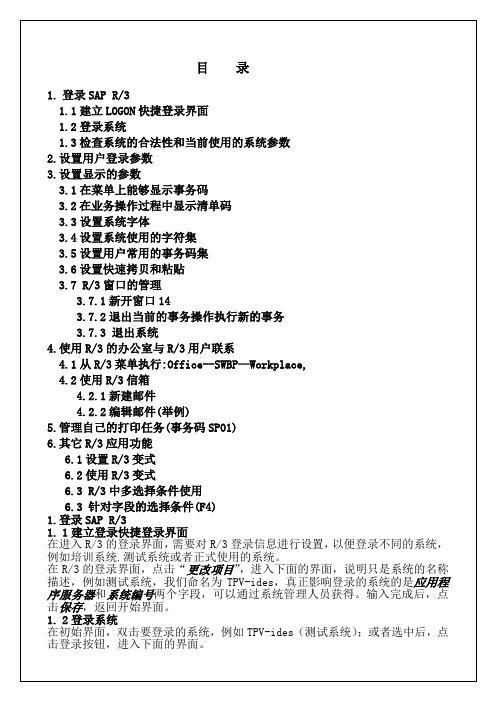
点击执行按钮,进入下面界面,查看自己的作业任务,然后选择应该打印的内容,选择打印输出
可以选中要查看的作业,选择查看按钮 ,显示打印的内容,如果是自己所需要的,要重新打印,选中后,按打印按钮 ,打印,如果不需要,可以选中后,删除,点击 ,OK。
从上面的屏幕可以看出,有很多的查询条件可以输入,假如需要查询供应商3614600,工厂1110,收货日期为当天的的采购合同,在相应的操作字段中输入查询条件,点击保存,见下面的屏幕:
也可以在输入条件后,从系统菜单转到--变式--另存为变式
出现下面的屏幕:
其中如果查询的条件全部屏幕上输入,固定字段,那么只需要输入变式名称和描述以后,点击保存按钮就可以了。加入时间不是每次都查询固定的日期,那么在设置变量区在供应商值中选择保护字段,见下面的屏幕:
也可以从系统菜单开始:转到-变式-获取
进入下面的界面:
选择JACK01,点击 ,结果
选择条件的结果是我们刚刚设置的变式中的条件你可以直接执行查询了。
6.3 R/3中多选择条件使用
R/3的选择条件都支持模糊查询,有很多查询条件可以进行选择,以下面的屏幕为例,选择条件中有####to###,都属于选择条件范围,可以根据自己的需要进行输入
3.5 设置用户常用的事务码集
在系统的菜单中,有一个收藏夹目录,各用户可以根据自己的需要将自己常常使用的事务代码加入其中,便于以后的操作。
在R/3菜单的收藏夹,选中后,右击鼠标,出现下面的界面:
其中:插入文件夹是可以在收藏夹目录中根据自己的需要再建立新的目录,要加入事务码,选择插入事务码,出现下面的提示:
3.7 R/3窗口的管理
3.7.1新开窗口14
IWSADell系列产品白皮书_修改版

I W S A D e l l系列产品白皮书_修改版(总10页)-CAL-FENGHAI.-(YICAI)-Company One1-CAL-本页仅作为文档封面,使用请直接删除IWSA系列(1500/3000/6000/10000)产品白皮书趋势科技网络(中国)有限公司2021年4月11日目录第一章Web安全概述............................... 错误!未指定书签。
第二章IWSA产品总体概述.......................... 错误!未指定书签。
2.1趋势科技IWSA为客户带来的价值................ 错误!未指定书签。
2.1.1集成多种防护功能于一身,极高的性价比.......... 错误!未指定书签。
2.1.2灵活的部署方式,减少客户部署的难度....... 错误!未指定书签。
2.1.3与损害清除服务器互动,将间谍软件赶尽杀绝. 错误!未指定书签。
2.1.5集中式管理,提高管理员工作效率....................... 错误!未指定书签。
第三章IWSA功能细节描述................................................... 错误!未指定书签。
3.1过滤来自HTTP/FTP的病毒.......................................... 错误!未指定书签。
3.2拦截间谍软件/灰色软件的下载及回拨 ........................ 错误!未指定书签。
3.3能与DCS(损害清除服务)联动,彻底杀绝间谍软件..... 错误!未指定书签。
3.4独特的Phishing-Trap ...................................................... 错误!未指定书签。
3.5Applet与ActiveX控件安全检察 .................................. 错误!未指定书签。
软件配置状态记录规程(ITECHSSCMPRDSTATE)
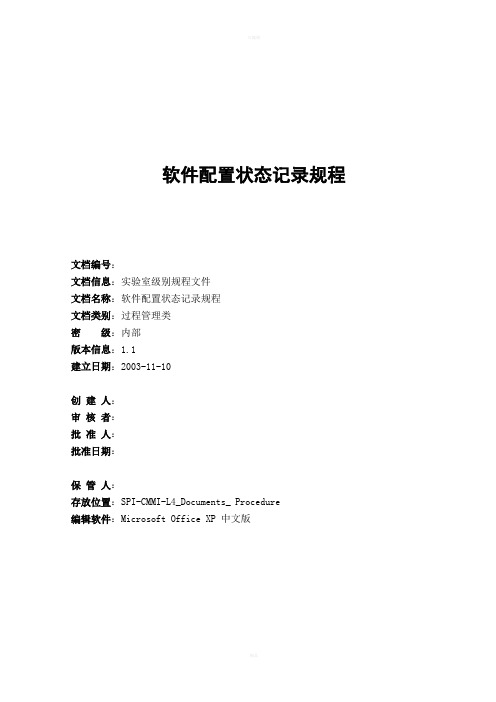
软件配置状态记录规程文档编号:文档信息:实验室级别规程文件文档名称:软件配置状态记录规程文档类别:过程管理类密级:内部版本信息:1.1建立日期:2003-11-10创建人:审核者:批准人:批准日期:保管人:存放位置:SPI-CMMI-L4_Documents_Procedure编辑软件:Microsoft Office XP 中文版文档修订记录*变化状态:A——增加,M——修改,D——删除文档审批信息目录1 简介 (4)1.1 目的 (4)1.2 适用范围 (4)1.3 背景描述 (4)1.4 引用文件 (4)1.5 术语表 (4)1.6 参考资料 (4)2 规程总体描述 (4)2.1 规程概述 (4)2.2 规程结构描述 (4)3 规程元素描述 (5)3.1 收集配置数据 (6)3.2 生成状态报告 (7)3.3 分发状态报告 (8)3.4 收集反馈结果 (9)4 附录 (9)4.1 附录A-相关过程 (9)4.2 附录B-相关规程 (9)4.3 附录C-相关指南 (9)4.4 附录D-相关模板列表 (9)图索引:图表 1 配置状态记录规程 (5)简介1.1目的报告配置状态的目的是向项目所有成员提供基线内容和状态、基线变更信息,也是实现资源共享的前提。
此外,在项目生命周期中通过对配置项的变更数据统计分析,有利于评估项目风险,有效控制项目的执行。
1.2适用范围本过程适用于组织中所有的软件开发项目,从需求阶段开始,至维护阶段完成,贯穿项目的整个生命周期。
1.3背景描述基于CMMI4对产品发布的要求编写。
1.4引用文件【《软件配置管理过程(ITECHS_SCM_PRS)》文件编号:ITECHS_SCM_PRS】1.5术语表1.6参考资料【CMMI-SE/SW, V1.1, Staged Representation, CMU/SEI-2002-TR-002, ESC-TR-2002-002】2规程总体描述2.1规程概述配置状态记录是对配置人员如何进行配置状态记录的活动的描述。
IWSA全系列功能与参数文档
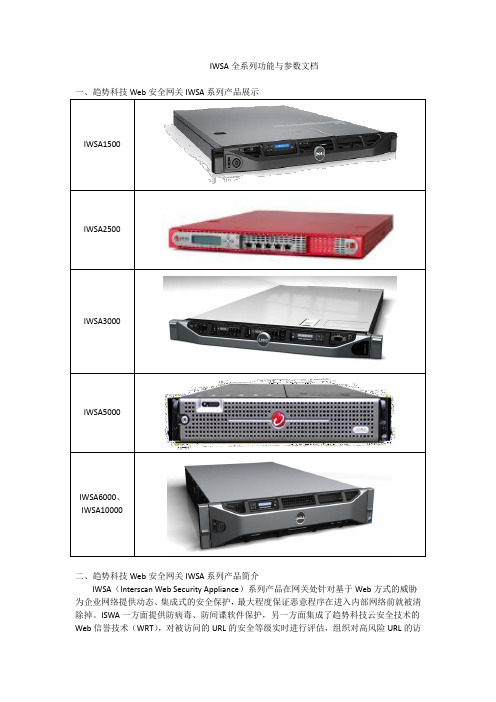
IWSA全系列功能与参数文档二、趋势科技Web安全网关IWSA系列产品简介IWSA(Interscan Web Security Appliance)系列产品在网关处针对基于Web方式的威胁为企业网络提供动态、集成式的安全保护,最大程度保证恶意程序在进入内部网络前就被清除掉。
ISWA一方面提供防病毒、防间谍软件保护,另一方面集成了趋势科技云安全技术的Web信誉技术(WRT),对被访问的URL的安全等级实时进行评估,组织对高风险URL的访问,在Web威胁到达之前予以拦截。
IWSA可以自动将其加入组织URL列表中。
若内网节点感染,试图与Internet的而已站点通讯建立连接或进行更新,IWSA会自动阻止连接建立并发出自动远程清除内网节点的动作。
IWSA在集中控管平台TMCM的管理下,可以有效的与趋势科技网络版安全解决方案、邮件安全解决方案、网络层安全解决方案协作,提供全面的、多层次的一体化安全防护。
三、趋势科技Web安全网关IWSA系列产品核心功能创新的Web信誉技术(WRT)●提供零日攻击防护●无需本地更新●连接层组织,节省带宽灵活的URL和Applet过滤●凭借灵活的策略和完整的间谍软件数据库实施URL过滤●采用Web信誉技术(WRT)对网页进行实时分类,实现安全访问●通过分析和验证ActiveX&Java Applet中含有的威胁来阻止插件安装式攻击●控制员工对不适当网站的访问,减少法律责任屡获殊荣的防病毒和防间谍技术●针对HTTP和FTP流量中的各种新型威胁进行防护●拦截间谍软件的回拨(Phone-home)企图,阻止间谍软件下载●阻止恶意程序通过即时通讯程序进行扩散●阻止访问与间谍软件或网络钓鱼有关的网站优化平台实现轻松管理●即插即防●优化的操作系统降低安全风险●控管中心TMCM集中管理●状态一览提供详细链接、资源占用状况●可实时或定时生成日志报表●支持SNMP、LDAP和Active Directory实现紧密集成,降低拥有成本。
IWSA方案

XXX公司WEB网关防护解决方案趋势科技(中国)有限公司2011年6月目录第 1 章WEB安全威胁分析 (3)第 2 章XXXX网络现状分析 (5)2.1.XXXX网络基本情况 (5)2.2.XXXX W EB网关威胁分析 (5)2.3.XXXX W EB网关防毒目标 (6)第 3 章XXXXWEB网关防护方案 (7)3.1.XXXX W EB网关防护规划 (7)3.2.XXXX W EB网关防护部署产品 (7)3.3.XXXX W EB网关部署示意图 (8)3.4.W EB安全网关IWSA概述 (8)3.5.W EB安全网关IWSA特色 (10)第 4 章趋势科技竞争优势 (12)4.1.业界领先的专业安全厂商 (12)4.2.快速的全球病毒响应体系 (12)4.3.国内投资规模最大的防毒厂商 (12)4.4.国内最具权威的病毒信息发布提供商 (13)4.5.惟一具备一级服务资质的防毒厂商 (13)4.6.创新的病毒防护处理机制 (13)4.7.全方位、多层次的防毒体系 (14)4.8.集中统一的高管理性 (14)4.9.安全防护技术的全面集成 (14)4.10.高可靠性和高扩展性 (14)4.11.低成本实施和最小影响性 (15)4.12.全面及时的病毒响应和机制构建服务 (15)第 1 章Web安全威胁分析根据IDC 2008年7月发布的安全威胁分析报告首次表明,恶意程序最主要的传播途径正在从邮件应用转向Web应用,调查数据表明:✧在被调查的500用户以上的企业网络中,有80%遭遇过因用户进行HTTP/FTP访问而爆发的安全事件;✧对于员工的HTTP/FTP应用完全不加控制的企业,其爆发安全事件的比例要比严格加以控制的企业高3.5倍。
目前Web方面的安全风险主要表现为如下型态:✧某些网站和FTP下载中可能会含有木马、间谍软件、后门程序;✧当员工们通过其web邮件帐号收发邮件时,病毒可以通过HTTP进入企业网络;✧日益增长的间谍软件和Phinging相关威胁,会利用HTTP传输个人隐私和企业敏感信息;✧广告嵌入程序、Cookie行为记录程序和自动弹出的页面,占用资源,影响正常工作;✧无配额管理的HTTP/FTP访问影响了带宽的有效利用;✧企业员工在工作时间对无关网站的访问,大大降低了企业的生产力。
Oracle Essbase API参考手册说明书

Oracle® EssbaseAPI Reference RELEASE 11.1.2.1Essbase API Reference, 11.1.2.1Copyright © 1996, 2011, Oracle and/or its affiliates. All rights reserved.Authors: EPM Information Development TeamThis software and related documentation are provided under a license agreement containing restrictions on use and disclosure and are protected by intellectual property laws. Except as expressly permitted in your license agreement or allowed by law, you may not use, copy, reproduce, translate, broadcast, modify, license, transmit, distribute, exhibit, perform, publish, or display any part, in any form, or by any means. Reverse engineering, disassembly, or decompilation of this software, unless required by law for interoperability, is prohibited. The information contained herein is subject to change without notice and is not warranted to be error-free. If you find any errors, please report them to us in writing. If this software or related documentation is delivered to the U.S. Government or anyone licensing it on behalf of the U.S. Government, the following notice is applicable:U.S. GOVERNMENT RIGHTS:Programs, software, databases, and related documentation and technical data delivered to U.S. Government customers are "commercial computer software" or "commercial technical data" pursuant to the applicable Federal Acquisition Regulation and agency-specific supplemental regulations. As such, the use, duplication, disclosure, modification, and adaptation shall be subject to the restrictions and license terms set forth in the applicable Government contract, and, to the extent applicable by the terms of the Government contract, the additional rights set forth in FAR 52.227-19, Commercial Computer Software License (December 2007). Oracle USA, Inc., 500 Oracle Parkway, Redwood City, CA 94065.This software is developed for general use in a variety of information management applications. It is not developed or intended for use in any inherently dangerous applications, including applications which may create a risk of personal injury. If you use this software in dangerous applications, then you shall be responsible to take all appropriate fail-safe, backup, redundancy, and other measures to ensure the safe use of this software. Oracle Corporation and its affiliates disclaim any liability for any damages caused by use of this software in dangerous applications.Oracle is a registered trademark of Oracle Corporation and/or its affiliates. Other names may be trademarks of their respective owners.This software and documentation may provide access to or information on content, products, and services from third parties. Oracle Corporation and its affiliates are not responsible for and expressly disclaim all warranties of any kind with respect to third-party content, products, and services. Oracle Corporation and its affiliates will not be responsible for any loss, costs, or damages incurred due to your access to or use of third-party content, products, or services.ContentsDocumentation Accessibility (21)Part I. Preliminary Information (23)Chapter 1. Introduction to the Oracle Essbase API Reference (25)Essbase API Overview (25)What's in This Document (26)What You Should Know Before You Start (26)Conventions Used in this Document (26)Using Function Reference Entries (27)Chapter 2. Building the Program (29)Supported Compilers (29)Supported Platforms (30)Naming Conventions (31)Including API Files in Your Program (32)Building a Program on UNIX (33)Chapter 3. Integrating Essbase With Your Product (37)Essbase Directory Structure (37)Customizing the Run-Time Environment (38)Customizing the Path to the Essbase CLIENT Directory (39)Customizing the Path to the Message Database (39)Customizing the Path to the Essbase Login Help File (40)Creating Your Own On-line Help for AutoLogin (41)API Files You Need to Ship (41)API Libraries (42)Installing Your Application Program (43)Optimizing TCP/IP Networking for API Clients (44)Chapter 4. Building a Simple API Program (47)Introduction (47)Design Environment Setup Issues (47)Contents iiiBasic Requirements (48)The Nested Program Model (48)Using Function Return Codes (49)Calling API Functions (50)Initializing the API (51)Logging On to a Server (51)Connecting to a Database (53)Logging Out (54)Terminating the API (54)Assembling a Program (55)Building Dimensions (56)Editing the Outline (56)Loading Data (58)Reporting (58)Updating Data (65)Calculating Data (66)Using Security (67)Maintaining Applications and Databases (68)Handling Messages (69)Managing Memory (71)Chapter 5. Unicode Issues in Essbase API Programs (73)General Programming Considerations (73)Defining Unicode Mode Client Programs (73)Non-Unicode Clients (74)Unicode-enabled Clients in Non-Unicode Mode (74)Unicode-enabled Clients in Unicode Mode (75)Specifying Unicode Mode (75)Specifying the Byte Order Encoding (75)Unicode Mode and Essbase Server (76)Unicode Outlines (77)Grid API (77)Part II. C Main API (79)Chapter 6. Using the C Main API (81)C Main API Instance Handles (81)C Main API Context Handles (82)C Main API File Objects (82)Using Memory in C Programs (84)iv ContentsC Main API Message Handling (85)How the Essbase C Main API Handles Messages (85)Defining a Custom Message Function in C Programs (86)Choosing a Network Protocol (88)Calling C Main API Functions (88)Typical C Main API Task Sequence (89)Initializing the C Main API (90)Logging in to an Essbase Server (90)Selecting an Active Application and Database (90)Retrieving and Updating Data (91)Recalculating the Database (92)Logging Out from the Essbase Server and Terminating the C Main API (93)C Main API Common Problems and Solutions (93)Chapter 7. C Main API Declarations (95)Standard C Language Types (95)Simple Data Types (C) (95)Other Data Types (C) (96)Bitmask Data Types (C) (96)Pointer Types (C) (98)Miscellaneous Types (C) (99)Array Types (C) (99)API Definitions (C) (100)Constant Definitions (C) (100)Attributes Constants (C) (100)Dimension Tag Constants (C) (103)Implied Share Setting (C) (103)Information Flag Constants (C) (104)List Option Constants (C) (105)Maximum String Lengths (C) (105)Request Type Constants (C) (106)Size Flag Constants (C) (106)Unicode Mode Constants (C) (107)LRO Constant and Structure Definitions (C) (107)Constants for LROs (C) (107)ESS_CELLADDR_API_T (108)ESS_LRODESC_API_T (108)ESS_LROHANDLE_API_T (109)ESS_LROINFO_API_T (109)Contents vConstant and Structure Definitions for Partitions (C) (109)Drill-Through Constant and Structure Definitions (110)C Main API Drill-Through Constants and Structures (essdt.dll) (110)C Main Drill-Through Constants and Structures (essdtapi.dll) (112)C Main API Structures (114)ESS_APPDB_T (114)ESS_APPINFO_T (115)ESS_APPINFOEX_T (116)ESS_APPSTATE_T (117)ESS_ATTRIBUTEINFO_T (118)ESS_ATTRIBUTEVALUE_T (118)ESS_ATTRSPECS_T (119)ESS_BLDDL_STATE_T (121)ESS_CONNECTINFO_T (122)ESS_CONNECTINFOEX_T (122)ESS_DBFILEINFO_T (123)ESS_DBINFO_T (124)ESS_DBREQINFO_T (126)ESS_DBSTATE_T (127)ESS_DBSTATS_T (130)ESS_DIMENSIONINFO_T (132)ESS_DIMSTATS_T (133)ESS_DTAPICOLUMN_T (134)ESS_DTAPIDATA_T (134)ESS_DTAPIHEADER_T (135)ESS_DTAPIINFO_T (135)ESS_DTAPIREPORT_T (136)ESS_DTBUFFER_T (136)ESS_DTDATA_T (136)ESS_DTHEADER_T (137)ESS_DISKVOLUME_REPLACE_T (137)ESS_DURLINFO_T (138)ESS_EXTUSERINFO_T (138)ESS_GENLEVELNAMEEX_T (139)ESS_GLOBAL_T (140)ESS_INIT_T (141)ESS_LOAD_BUFFER_T (145)ESS_LOCKINFO_T (146)ESS_LOCKINFOEX_T (146)vi ContentsESS_LOG_DATALOAD_T (147)ESS_MBRALT_T (148)ESS_MBRERR_T (148)ESS_MBRUSER_T (148)ESS_MEMBERINFO_T (149)ESS_NEWSHAREDSERVICESNATIVEUSERINFO_T (151)ESS_OBJDEF_T (151)ESS_OBJINFO_T (152)ESS_PART_T (152)ESS_PART_CONNECT_INFO_T (153)ESS_PART_DEFINED_T (153)ESS_PART_INFO_T (154)ESS_PART_REPL_T (155)ESS_PARTDEF_INVALID_T (155)ESS_PARTDEF_CONNECT_T (156)ESS_PARTDEF_MAP_T (157)ESS_PARTDEF_T (157)ESS_PARTDEF_AREAS_T (158)ESS_PARTDEF_TYPE_T (158)ESS_PARTHDR_T (159)ESS_PARTOTL_CHANGE_API_T (160)ESS_PARTOTL_CHG_FILE_T (160)ESS_PARTOTL_DIM_ATTRIB_API_T (161)ESS_PARTOTL_DIMASSOCCHG_API_T (162)ESS_PARTOTL_DIMCHG_API_T (162)ESS_PARTOTL_MBR_RSRVD_API_T (164)ESS_PARTOTL_MBRASSOCCHG_API_T (164)ESS_PARTOTL_MBRATTR_API_T (164)ESS_PARTOTL_MBRCHG_API_T (165)ESS_PARTOTL_NAMECHG_API_T (167)ESS_PARTOTL_NAMED_GENLEV_API_T (167)ESS_PARTOTL_NAMEMAP_API_T (167)ESS_PARTOTL_OSN_RELATIVES_API_T (168)ESS_PARTOTL_QUERY_T (169)ESS_PARTOTL_QRY_FILTER_T (170)ESS_PARTOTL_READ_T (170)ESS_PARTOTL_SELECT_APPLY_T (171)ESS_PARTOTL_SELECT_CHG_T (171)ESS_PARTSLCT_T (171)Contents viiESS_PARTSLCT_VALIDATE_T (172)ESS_PERF_ALLOC_ARG_T (172)ESS_PERF_ALLOC_ERROR_T (173)ESS_PERF_ALLOC_T (174)ESS_PERF_CUSTCALC_T (177)ESS_PROCSTATE_T (178)ESS_RATEINFO_T (179)ESS_REQUESTINFO_T (179)ESS_REQUESTINFOEX_T (182)ESS_REQ_STATE_T (185)ESS_SECURITY_MODE_T (186)ESS_SEQID_T (186)ESS_TIMERECORD_T (186)ESS_TRANSACTION_ENTRY_T (187)ESS_TRANSACTION_REPLAY_INP_T (188)ESS_TRANSACTION_REQSPECIFIC_T (188)ESS_USERAPP_T, ESS_GROUPAPP_T (189)ESS_USERAPPEX_T, ESS_GROUPAPPEX_T (189)ESS_USERDB_T, ESS_GROUPDB_T (190)ESS_USERDBEX_T, ESS_GROUPDBEX_T (191)ESS_USERINFO_T, ESS_GROUPINFO_T (192)ESS_USERINFOID_T, ESS_GROUPINFOID_T (194)ESS_USERINFOEX_T (195)ESS_VARIABLE_T (197)Chapter 8. C Main API Functions (199)C Main API Function Categories (199)C Main API Alias Table Functions (199)C Main API Application Functions (200)C Main API Attributes Functions (201)C Main API Database Functions (201)C Main API Database Member Functions (202)C Main API Drill-through Functions (203)C Main API File Functions (204)C Main API Group Administration Functions (205)C Main API Initialization and Login Functions (206)C Main API LRO Functions (207)C Main API Location Aliases Functions (207)C Main API Memory Allocation Functions (207)viii ContentsC Main API Miscellaneous Functions (208)C Main API Object Functions (208)C Main API Partition Functions (208)C Main API Performance Stats Functions (210)C Main API Reporting, Updating, and Calculation Functions (210)C Main API Security Filter Functions (211)C Main API Substitution Variables Functions (211)C Main API User Administration Functions (212)C Main API User and Group Identity Functions (212)C Main API Shared Services Functions (214)C Main API Unicode Mode Functions (215)C Main API Function Reference (215)Part III. C Outline API (677)Chapter 9. Using the C Outline API (679)C Outline API Overview (679)C Outline API Error Handling (679)C Outline API Server Outline Queries (680)C Outline API Outline Verification (680)C Outline API Memory Allocation (681)C Outline API Security Requirements (681)C Outline API Function Call Sequence (682)Typical C Outline API Task Sequence (682)Chapter 10. C Outline API Declarations (685)C Outline API Error Return Values (685)C Outline API DTS Member Structures (691)C Outline API Symbolic Constant Definitions (692)Account Member Currency Conversion Category Values (693)Account Member Time Balance Skip Values (693)Account Member Time Balance Values (693)Dimension Categories (693)Dimension Categories (Tags) (694)Member Types (694)Generation and Level Options (695)Query Options (695)Query Types (695)Restructure Values (696)Share Constants (696)Contents ixSorting Options (697)ESS_ATTRIBUTEQUERY_T (697)ESS_GENLEVELNAME_T (698)ESS_GENLEVELNAMEEX_T (699)ESS_MBRCOUNTS_T (699)ESS_MBRINFO_T (699)ESS_OTLQUERYERRORLIST_T (703)ESS_OUTERROR_T (704)ESS_OUTLINEINFO_T (706)ESS_OUTLINEINFOEX_T (707)ESS_PERSPECTIVE_T (708)ESS_PREDICATE_T (709)ESS_SVROTLINFO_T (710)ESS_VALIDITYSET_T (710)Chapter 11. C Outline API Functions (713)C Outline API Function Categories (713)C Outline API Alias Table Functions (713)C Outline API Attributes Functions (714)C Outline API Dynamic Time Series Functions (715)C Outline API Generation Name Functions (715)C Outline API Level Name Functions (715)C Outline API Member Administration Functions (715)C Outline API Member Alias Functions (716)C Outline API Member Formula Functions (716)C Outline API Member Traversal Functions (717)C Outline API Outline Administration Functions (717)C Outline API Outline Query Functions (718)C Outline API Setup and Cleanup Functions (718)C Outline API Unicode Mode Functions (718)C Outline API User-Defined Attributes Functions (719)C Outline API User-Defined View Selection Functions (719)C Outline API Varying Attributes Functions (719)C Outline API Function Reference (721)Chapter 12. C Outline API Examples (981)Example of Traversing an Outline (981)Extended Member Query Code Example (982)x ContentsPart IV. C Grid API (989)Chapter 13. Using the C Grid API (991)General Information on the C Grid API (991)Overview of C Grid API Architecture (992)C Grid API Supported Platforms and Compilers (992)Files to Include in C Grid API Programs (993)C Grid API Initialization and Setup (993)C Grid API Memory Management (993)C Grid API Versioning (993)Using the C Grid API Functions (994)Using the C Main API Functions (994)C Grid API Coordinate Systems (995)Chapter 14. C Grid API Declarations (997)C Grid API Constants (997)Grid Perspective Types (1003)Text List (SmartList) Types (1004)Unicode Mode Types (1004)C Grid API Data Types (1004)C Grid API Structures (1006)ESSG_CONNECTINFO_T (1006)ESSG_DATA_T (1006)ESSG_DRILLDATA_T (1008)ESSG_DTDATA_T (1009)ESSG_DTHEADER_T (1009)ESSG_DTINFO_T (1010)ESSG_DTREPORT_T (1010)ESSG_INIT_T (1011)ESSG_LRODESC_T (1011)ESSG_LROINFO_T (1012)ESSG_RANGE_T (1012)Chapter 15. C Grid API Function Reference (1015)EssGBeginConditionalRetrieve (1015)EssGBeginConditionalZoomIn (1017)EssGBeginCreateLRO (1020)EssGBeginDataPoint (1021)EssGBeginDeleteLROs (1023)EssGBeginDrillAcross (1023)Contents xiEssGBeginDrillOrLink (1024)EssGBeginKeepOnly (1025)EssGBeginLock (1027)EssGBeginPivot (1028)EssGBeginRemoveOnly (1030)EssGBeginReport (1033)EssGBeginReportFile (1034)EssGBeginRetrieve (1037)EssGBeginSamplingZoomIn (1038)EssGBeginUpdate (1040)EssGBeginZoomIn (1041)EssGBeginZoomOut (1044)EssGCancelOperation (1046)EssGCell (1047)EssGCreateMemberwKeyStr (1049)EssGConnect (1052)EssGConnectEx (1053)EssGDeleteLRO (1054)EssGDestroyGrid (1055)EssGDisconnect (1056)EssGDTBeginDrillThrough (1057)EssGDTConnect (1058)EssGDTEndDrillThrough (1058)EssGDTExecuteReport (1059)EssGDTGetData (1060)EssGDTGetHeader (1060)EssGDTGetInfo (1061)EssGDTGetReportData (1062)EssGDTListReports (1062)EssGDTReportCount (1063)EssGDTRequestDrillThrough (1064)EssGDTSetInfo (1065)EssGEndOperation (1065)EssGFreeCellLinkResults (1066)EssGFreeMemberInfo (1067)EssGFreeMemberwKeyStr (1067)EssGFreeRows (1070)EssGGetAPIContext (1071)EssGGetAPIInstance (1072)xii ContentsEssGGetCellLinkResults (1073)EssGGetDataPointResults (1074)EssGGetFormattedValue (1075)EssGGetFromMemberwKey (1076)EssGGetGridOption (1079)EssGGetGridPerspective (1080)EssGGetIsCellDrillable (1080)EssGGetLinkedPartitionDesc (1081)EssGGetLRO (1082)EssGGetLRODesc (1083)EssGGetMemberInfo (1084)EssGGetResults (1085)EssGGetRows (1086)EssGGetSmartlistforCell (1087)EssGInit (1088)EssGLoginSetPass (1089)EssGNewGrid (1090)EssGPerformOperation (1092)EssGSendRows (1092)EssGSetGridOption (1093)EssGSetGridPerspective (1095)EssGSetPath (1096)EssGTerm (1097)EssGUnlock (1098)EssGUpdateLRO (1099)EssGVersion (1099)Chapter 16. C Grid API Examples (1101)C Grid API Example (1101)C Grid API Drill-Through Example (1105)ESSG_OP_MEMBERANDUNIQUENAME Example (1107)ESSG_DT_MEMBERwKEY Example (1109)BuildTable Example Function (1111)DisplayOutput Example Function (1112)FreeTwoDim Example Function (1114)Contents xiiiChapter 17. C Grid API Error Codes (1115)Part V. Visual Basic Main API (1117)Chapter 18. Using the Visual Basic Main API (1119)Visual Basic Main API Conventions (1119)Understanding Visual Basic API Declarations (1119)Visual Basic Functions for Excel (1120)Visual Basic API Handles (1120)Instance Handles (1120)Context Handles (1121)Visual Basic API File Objects (1122)Visual Basic API Message Handling (1123)How the Essbase API Handles Messages (1123)Using Message Handling in Visual Basic Programs (1124)Visual Basic API Function Calls (1125)Visual Basic API Function Call Sequence (1126)Typical VB API Task Sequence (1127)Initializing the Visual Basic API (1127)Logging In to an Essbase Server (1128)Selecting an Active Application and Database (1128)Retrieving and Updating Data (1129)Recalculating the Database (1130)Logging Out from the Essbase Server and Terminating the API (1131)Visual Basic Main API Common Problems and Solutions (1132)Drill-through Visual Basic API Example (1132)Chapter 19. Visual Basic Main API Declarations (1153)Constant Definitions (1153)Maximum String Lengths (1153)Information Flag Constants (1154)Size Flag Constants (1154)Dimension Tag Constants (1154)Constant and Structure Definitions for Linked Objects (1155)Constants for LROs (1155)ESB_CELLADDR_API_T (1156)ESB_LRODESC_API_T (1156)ESB_LROHANDLE_API_T (1156)ESB_LROINFO_API_T (1157)Constant and Structure Definitions for Partitions (1157)xiv ContentsStandard C Language Types (1157)Standard Visual Basic Language Types (1159)Visual Basic API Attributes Terminology (1164)Visual Basic Main API Structures (1165)ESB_APPDB_T (1165)ESB_APPINFO_T (1165)ESB_APPINFOEX_T (1166)ESB_APPSTATE_T (1167)ESB_ATTRIBUTEINFO_T (1168)ESB_ATTRSPECS_T (1169)ESB_DBFILEINFO_T (1170)ESB_DBINFO_T (1171)ESB_DBREQINFO_T (1173)ESB_DBSTATE_T (1173)ESB_DBSTATS_T (1176)ESB_DIMENSIONINFO_T (1177)ESB_DIMSTATS_T (1178)ESB_DURLINFO_T (1179)ESB_GLOBAL_T (1179)ESB_INIT_T (1180)ESB_LOCKINFO_T (1181)ESB_MBRALT_T (1181)ESB_MBRUSER_T (1182)ESB_MEMBERINFO_T (1182)ESB_OBJDEF_T (1184)ESB_OBJINFO_T (1184)ESB_PART_CONNECT_INFO_T (1185)ESB_PART_DEFINED_T (1186)ESB_PART_INFO_T (1186)ESB_PART_REPL_T (1188)ESB_PARTOTL_QRY_FILTER_T (1188)ESB_PARTOTL_QUERY_T (1189)ESB_PARTSLCT_T (1189)ESB_PROCSTATE_T (1190)ESB_RATEINFO_T (1191)ESB_TIMERECORD_T (1191)ESB_USERAPP_T, ESB_GROUPAPP_T (1192)ESB_USERDB_T, ESB_GROUPDB_T (1192)ESB_USERINFO_T, ESB_GROUPINFO_T (1193)Contents xvESB_USERINFOEX_T (1194)ESB_VARIABLE_T (1196)Chapter 20. Visual Basic Main API Functions (1199)Visual Basic Main API Function Categories (1199)VB Main API Alias Table Functions (1199)VB Main API Application Functions (1200)VB Main API Attributes Functions (1201)VB Main API Database Functions (1201)VB Main API Database Member Functions (1202)VB Main API Drill-through Functions (1202)VB Main API File Functions (1203)VB Main API Group Administration Functions (1203)VB Main API Initialization and Login Functions (1204)VB Main API LRO Functions (1204)VB Main API Location Aliases Functions (1205)VB Main API Miscellaneous Functions (1205)VB Main API Object Functions (1206)VB Main API Reporting, Updating, and Calculation Functions (1206)VB Main API Security Filter Functions (1207)VB Main API Substitution Variables Functions (1208)VB Main API User Administration Functions (1208)Visual Basic Main API Function Reference (1209)Part VI. Visual Basic Outline API (1443)Chapter 21. Using the Visual Basic Outline API (1445)About the Visual Basic Outline API (1445)Visual Basic Outline API Error Handling (1445)Visual Basic Server Outline Queries (1446)Visual Basic Outline API Outline Verification (1446)Visual Basic Outline API Memory Allocation (1447)Visual Basic Outline API Security Requirements (1447)Visual Basic Outline API Function Call Sequence (1448)Typical Visual Basic Outline API Task Sequence (1448)Chapter 22. Visual Basic Outline API Declarations (1451)VB Outline Error Return Values (1451)VB Outline Symbolic Constant Definitions (1454)ESB_ATTRIBUTEQUERY_T (1458)ESB_GENLEVELNAME_T (1459)xvi ContentsESB_MBRCOUNTS_T (1459)ESB_MBRINFO_T (1460)ESB_OUTERROR_T (1462)ESB_OUTLINEINFO_T (1463)ESB_PREDICATE_T (1464)Chapter 23. Visual Basic Outline API Functions (1465)Visual Basic Outline API Function Categories (1465)VB Outline API Alias Table Functions (1465)VB Outline API Attributes Functions (1466)VB Outline API Dynamic Time Series Functions (1466)VB Outline API Generation Name Functions (1467)VB Outline API Level Name Functions (1467)VB Outline API Member Administration Functions (1467)VB Outline API Member Alias Functions (1468)VB Outline API Member Formula Functions (1468)VB Outline API Member Traversal Functions (1468)VB Outline API Outline Administration Functions (1469)VB Outline API Outline Query Functions (1469)VB Outline API Setup and Cleanup Functions (1469)VB Outline API User Attribute Functions (1470)Visual Basic Outline API Function Reference (1470)Chapter 24. Example of Traversing an Outline (VB) (1579)Part VII. Other APIs (1581)Chapter 25. Java API Reference (1583)Chapter 26. MDX Provider API (1585)MDX Provider API General Information (1585)MDX Provider API Reference (1587)MDX Provider Declarations (1587)EssMdxExecuteQuery (1588)EssMdxFreeQuery (1588)EssMdxGetAxes (1589)EssMdxGetAxisInfo (1589)EssMdxGetAxisMembers (1590)EssMdxGetCellAtIndices (1590)EssMdxGetCellAtOffset (1591)EssMdxGetCellInfo (1591)Contents xviiEssMdxGetCellStatus (1592)EssMdxGetClusterDimMembers (1593)EssMdxGetClusterInfo (1593)EssMdxGetClusterMembers (1594)EssMdxGetClusters (1594)EssMdxGetDimInfo (1595)EssMdxGetFormatString (1596)EssMdxGetFormattedValue (1596)EssMdxGetMbrIdentifier (1597)EssMdxGetMbrProperty (1597)EssMdxGetNamedSets (1598)EssMdxGetPropertyInfo (1599)EssMdxGetQueryCellProperties (1600)EssMdxGetQueryOptions (1600)EssMdxGetSmartlistforCell (1601)EssMdxGetValue (1601)EssMDXIsCellGLDrillable (1602)EssMdxNewQuery (1603)EssMdxSetDataLess (1603)EssMDXSetHideData (1604)EssMdxSetMbrIdType (1604)EssMdxSetNeedCellStatus (1604)EssMdxSetQueryCellProperties (1604)EssMdxSetQueryOptions (1605)MDX Sample Client Program (1606)Chapter 27. Welcome to XMLA Reference (1619)Chapter 28. Working with XMLA (1621)Key Features (1621)Methods (1621)Discover (1622)Execute (1625)XMLA Rowsets (1627)CATALOGS Rowset (1627)MDSCHEMA_CUBES Rowset (1629)MDSCHEMA_DIMENSIONS Rowset (1630)MDSCHEMA_FUNCTIONS Rowset (1633)MDSCHEMA_HIERARCHIES Rowset (1635)MDSCHEMA_MEASURES Rowset (1638)xviii ContentsMDSCHEMA_MEMBERS Rowset (1640)MDSCHEMA_PROPERTIES Rowset (1643)MDSCHEMA_SETS Rowset (1647)MDSCHEMA_LEVELS Rowset (1647)DISCOVER_SCHEMA_ROWSETS Rowset (1650)DISCOVER_DATASOURCES Rowset (1650)DISCOVER_PROPERTIES Rowset (1651)DISCOVER_ENUMERATORS Rowset (1653)DISCOVER_KEYWORDS Rowset (1655)DISCOVER_LITERALS Rowset (1656)Flattened Rowset Examples (1657)MDX Examples (1657)XMLA Examples (1661)Appendix A. API Sample Programs (1665)Sample C API Program 1 (cs1.c) (1665)Sample C API Program 2 (cs2.c) (1672)Sample C API Program 3 (cs3.c) (1681)Sample Visual Basic API Program 1 (initialize.vbp) (1692)Sample Visual Basic API Program 2 (appdb.vbp) (1695)Sample Visual Basic API Program 3 (reports.vbp) (1703)Appendix B. Shared Services Migration and User Management API Example (1719)Appendix C. Limits (1727)Name Limits (1727)Essbase Server (Host) Name Limits (1727)Application Name Limits (1727)Database Name Limits (1728)Filter Name Limits (1728)Group Name Limits (1728)Object Name Limits (1728)Password Limits (1728)User Name Limits (1728)Drill-through URL Limits (1729)Index (1731)Contents xixxx ContentsDocumentation AccessibilityOur goal is to make Oracle products, services, and supporting documentation accessible, withgood usability, to the disabled community. To that end, our documentation includes featuresthat make information available to users of assistive technology. This documentation is availablein HTML format, and contains markup to facilitate access by the disabled community.Accessibility standards will continue to evolve over time, and Oracle is actively engaged withother market-leading technology vendors to address technical obstacles so that ourdocumentation can be accessible to all of our customers. For more information, visit the OracleAccessibility Program Web site at /accessibility/.Accessibility of Code Examples in DocumentationScreen readers may not always correctly read the code examples in this document. Theconventions for writing code require that closing braces should appear on an otherwise emptyline; however, some screen readers may not always read a line of text that consists solely of abracket or brace.Accessibility of Links to External Web Sites in DocumentationThis documentation may contain links to Web sites of other companies or organizations thatOracle does not own or control. Oracle neither evaluates nor makes any representationsregarding the accessibility of these Web sites.Access to Oracle Support for Hearing-ImpairedCustomersOracle customers have access to electronic support through My Oracle Support or by callingOracle Support at 1.800.223.1711. Hearing-impaired customers in the U.S. who wish to speakto an Oracle Support representative may use a telecommunications relay service (TRS).Information about the TRS is available at /cgb/consumerfacts/trs.html/, anda list of telephone numbers is available at /cgb/dro/trsphonebk.html.International hearing-impaired customers should use the TRS at +1.605.224.1837. An OracleSupport engineer will respond to technical issues according to the standard service requestprocess.2122Documentation AccessibilityP a r t IPreliminary InformationIn Preliminary Information:l Introduction to the Oracle Essbase API Referencel Building the Programl Integrating Essbase With Your Productl Building a Simple API Programl Unicode Issues in Essbase API ProgramsPreliminary Information2324Preliminary Information。
最新WCA3.0+SA8000+IETP社会责任管理手册
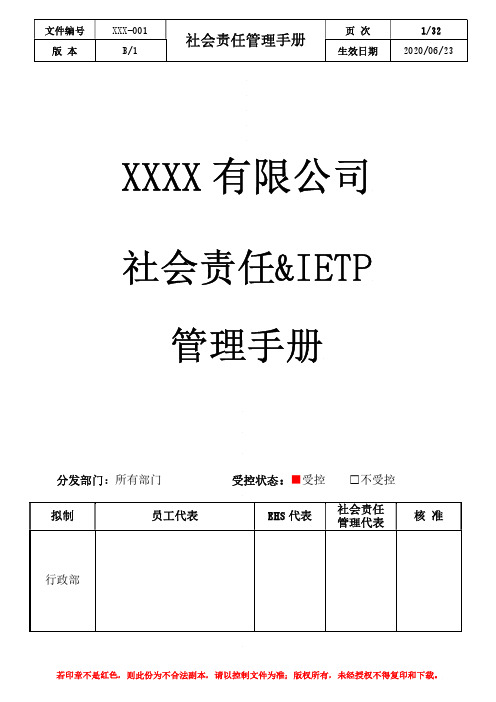
XXXX有限公司社会责任&IETP管理手册分发部门:所有部门 受控状态:■受控 □不受控0.1 目录 0.1目录0.2文件修订页0.3手册管理0.4手册颁布令0.5任命书0.6公司简介0.7社会责任管理政策及承诺0.8社会责任组织架构图与职责0.9社会责任概述1.0社会责任要求1.1法律法规及其他要求1.2目标、指标及管理方案1.3企业道德1.4雇佣措施1.5童工与未成年工1.6女工保护1.7强迫劳工与囚工1.8环境健康安全1.9设施1.10消防与应急1.11自由结社及集体谈判权利1.12歧视1.13惩戒性措施1.14工作时间1.15薪酬1.16管理系统0.2 文件修订页0.3 手册管理1.本手册由行政部组织编写及更新,经公司员工代表、EHS代表和社会责任管理代表审定,最高管理者批准发布,全体员工执行。
未经许可,任何人不得复印。
2.本手册正本由文控中心保管;其复印件分“受控”和“非受控”两种形式发放;“受控”发放对象为公司管理层及各部门负责人并实施更改控制;非受控”发放对象由行政部负责人确定并不实施更改控制。
3.本手册依公司《文件管理程序》规定实施编(修)订、发放与回收控制,并保证本手册持有部门或使用人员均使用最新版本。
4.本手册的版本为A、B、C…,版次为1、2、3…,且各章节有修改时,应更动该章节版次,当章节内容修订时,则需更换该章节版本号。
5.本手册在执行过程中出现下列情况之一时进行再版:(1)国际或国家颁布新的社会责任法律法规、法令或社会责任管理体系标准;(2)公司组织机构变动;(3)公司的主要产品和服务发生变化;(4)手册经过数次修改后。
6.社会责任管理体系的其余文件是从属文件,不得与本手册相违背或相冲突, 如要向外单位、顾客提供本手册,应经行政部负责人批准,不得擅自外借或赠送。
7.本手册持有者均应妥善保管,不得复印、涂改、外借、外送;发生遗失、缺页和损坏时应及时向行政部报告,调离公司或转岗时应交回本手册。
格式化安装iwsav版
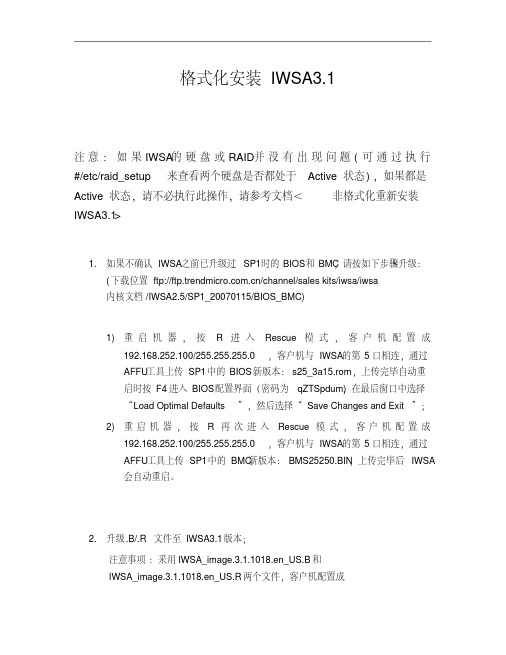
格式化安装IWSA3.1注意:如果IWSA的硬盘或RAID并没有出现问题(可通过执行#/etc/raid_setup来查看两个硬盘是否都处于Active状态),如果都是Active状态,请不必执行此操作,请参考文档<非格式化重新安装IWSA3.1>1.如果不确认IWSA之前已升级过SP1时的BIOS和BMC,请按如下步骤升级:(下载位置ftp:///channel/sales kits/iwsa/iwsa内核文档/IWSA2.5/SP1_20070115/BIOS_BMC)1)重启机器,按R进入Rescue模式,客户机配置成192.168.252.100/255.255.255.0,客户机与IWSA的第5口相连,通过AFFU工具上传SP1中的BIOS新版本:s25_3a15.rom,上传完毕自动重启时按F4进入BIOS配置界面(密码为qZTSpdum),在最后窗口中选择“Load Optimal Defaults”,然后选择“Save Changes and Exit”;2)重启机器,按R再次进入Rescue模式,客户机配置成192.168.252.100/255.255.255.0,客户机与IWSA的第5口相连,通过AFFU工具上传SP1中的BMC新版本:BMS25250.BIN,上传完毕后IWSA会自动重启。
2.升级.B/.R文件至IWSA3.1版本;注意事项:采用IWSA_image.3.1.1018.en_US.B和IWSA_image.3.1.1018.en_US.R两个文件,客户机配置成192.168.252.100/255.255.255.0,客户机与IWSA的第5口相连(两个文件可从ftp:///channel/sales kits/iwsa/iwsa内核文档/IWSA3.1下载)Account : CN_ChannelPassword : Trend_Channel3.进入Linux界面,执行如下命令:# touch /etc/conf/nodisks# reboot重开机后再进入Linux command line, 执行如下命令:# /etc/raid_setup (注:3.1程序下raid_setup有5个选项,后3个选项不再使用,我们只使用前两个选项)在raid_setup选单中选 1 ,并输入 y 做确定等候重开机再进入Linux command line,# /etc/raid_setup在raid_setup选单中选 2 ,并输入 y 做确定命令执行结束后,不断运行cat /proc/mdstat命令,检查硬盘同步过程,直至界面中最后的md3也100%完成同步过程:。
IWSA_MS_5.1_B1031-x86_64_SC_AG
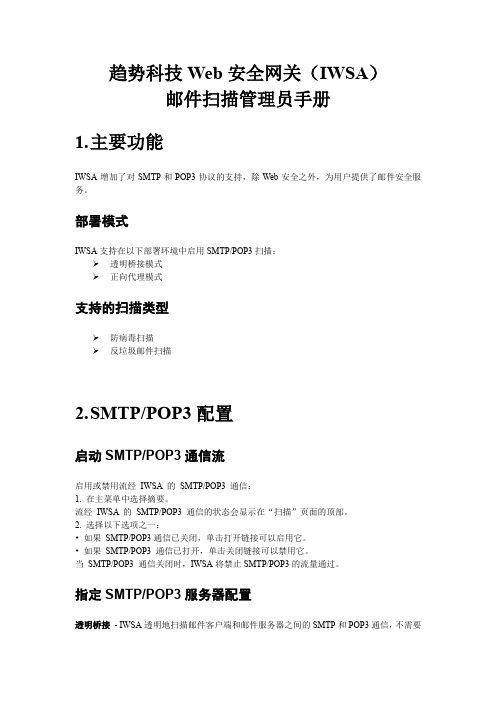
趋势科技Web安全网关(IWSA)邮件扫描管理员手册1.主要功能IWSA增加了对SMTP和POP3协议的支持,除Web安全之外,为用户提供了邮件安全服务。
部署模式IWSA支持在以下部署环境中启用SMTP/POP3扫描:透明桥接模式正向代理模式支持的扫描类型防病毒扫描反垃圾邮件扫描2.S MTP/POP3配置启动SMTP/POP3通信流启用或禁用流经IWSA 的SMTP/POP3 通信:1. 在主菜单中选择摘要。
流经IWSA 的SMTP/POP3 通信的状态会显示在“扫描”页面的顶部。
2. 选择以下选项之一:•如果SMTP/POP3通信已关闭,单击打开链接可以启用它。
•如果SMTP/POP3 通信已打开,单击关闭链接可以禁用它。
当SMTP/POP3 通信关闭时,IWSA将禁止SMTP/POP3的流量通过。
指定SMTP/POP3服务器配置透明桥接- IWSA透明地扫描邮件客户端和邮件服务器之间的SMTP和POP3通信,不需要修改邮件客户端配置。
如果选择透明桥接设置,SMTP和POP3服务器设置将被禁用。
代理服务器- 当选择正向代理部署时,需要为IWSA指定SMTP和POP3服务器,并将邮件客户端的SMTP和POP3服务器指定为IWSA。
配置SMTP/POP3服务器:1.在主菜单中选择SMTP/POP3 -> 设置。
2.配置SMTP/POP3服务器的主机名或IP,并指定端口号。
3.点击“保存”按钮。
启动SMTP/POP3协议扫描启用SMTP/POP3 扫描:1. 打开IWSA Web 控制台,并在左栏中单击摘要。
2. 如果SMTP/POP3 通信:显示为红圈,并带有白色“x”,请单击旁边的打开链接启动IWSA SMTP/POP3 扫描程序。
3. 转到SMTP/POP3 > 扫描规则。
4. 在页面顶部,选中启动SMTP/POP3 协议扫描,然后单击保存。
配置病毒扫描规则配置病毒扫描规则:1. 打开IWSA Web 控制台,并在左栏中单击SMTP/POP3 > 扫描规则,并选择病毒扫描规则选项卡。
- 1、下载文档前请自行甄别文档内容的完整性,平台不提供额外的编辑、内容补充、找答案等附加服务。
- 2、"仅部分预览"的文档,不可在线预览部分如存在完整性等问题,可反馈申请退款(可完整预览的文档不适用该条件!)。
- 3、如文档侵犯您的权益,请联系客服反馈,我们会尽快为您处理(人工客服工作时间:9:00-18:30)。
/ftp/china/IWSS/IWSA31AG_SC_20080513.pdf
Readme:
/ftp/china/IWSS/readme.txt
AFFU刷机工具下载地址
/TM-Product/Product/IWSA/3.1/2500/Fresh_Install/
SP1补丁下载地址(程序安装后,请先安装SP1补丁,下载后需解压缩后安装):
/ftp/products/interscan/IWSA2500_31_en_sp1.tgz
Readme:
/ftp/documentation/readme/IWSA2500_31_en_readme_sp1.pdf
IWSA_image.3.1.1018.en_US.B下载地址:
/TM-Product/Product/IWSA/3.1/2500/Fresh_Install/IWSA_image.3.1.1018.en_US.B.rar
IWSA_image.3.1.1018.en_US.R下载地址:
中文版:
由于IWSA 2500 3.1中文版没有任何补丁程序,所以不推荐使用。
其他资料
IWSA2500 V1.0产品配置SOP文档和Best Practice操作手册(供参考)
最新OS补丁:Build 1032
/ftp/products/patches/iwsa_31_ar32_en_os_patch1.tar.gz
Readme:
/ftp/documentation/readme/iwsa_31_ar32_en_os_patch1_readme.txt
3.
文档和程序
英文版:
语言版本:
英语
安装后初始Build号:
3.1.1018
.B程序:
IWSA_image.3.1.1018.en_US.B
.R程序:
IWSA_image.3.1.1018.en_US.R
应用程序:
iwsa31-GM-1101.tar
初始版本:
Build:1018
安装文档下载:(格式化安装和非格式化安ห้องสมุดไป่ตู้):
/TM-Product/Product/IWSA/3.1/2500/Fresh_Install/IWSA_image.3.1.1018.en_US.R.rar
应用程序下载地址:
/TM-Product/Product/IWSA/3.1/2500/Fresh_Install/3.1GM_AP.zip
DELL R610
IWSA 5.6
IWSA 6600
DELL R710
IWSA 5.6
IWSA 12000
DELL R710
IWSA 5.6
IWSA 1000 EE
R210-II-XL
IWSA 5.6
IWSA 3650 EE
R420
IWSA 5.6
IWSA 6650 EE
R420
IWSA 5.6
IWSA 11500 EE
R720
IWSA 5.6
备注:IWSA 2500和IWSA 1500/3000/5000/6000/10000的软件,互不兼容。
1.2
IWSA 2500系列:
IWSA 1500/3000/5000/6000/10000/ 系列
IWSA1000/3600/6600/12000 系列
IWSA 1000EE/3650EE/6650EE/11500EE 系列:
IWSA 3.1,IWSA 5.1
IWSA 5000
DELL 2950
IWSA 3.1,IWSA 5.1
IWSA 6000
DELL R710
IWSA 3.1,IWSA 5.1
IWSA 10000
DELL R710
IWSA 3.1,IWSA 5.1
IWSA 1000
DELL R210
IWSA 5.6
IWSA 3600
IWSA 系列内部参考手册
Vincent Zhang
2013-9-23
1.
1.1
======================
产品
硬件平台
软件版本
IWSA 2500
红壳(OEM)
IWSA 3.1(2500专用)
IWSA 1500
DELL R410
IWSA 3.1,IWSA 5.1
IWSA 3000
DELL R610
2.
IWSA2500系列:
9针Console线、AFFU工具、.B.R文件、FTP服务端工具、IWSA应用程序文件、补丁程序、交叉线一根
IWSA1000/1500/3000/5000/6000/10000/1000/3600/6600/12000系列:
显示器、USB键盘、U盘、9针Console线、ISO光盘、补丁程序、交叉线一根
最新Patch补丁:Patch 3 for Service Pack 1 Build 1272
/ftp/products/patches/iwsa_31_ar32_en_sp1_patch3.tgz
Readme:
/ftp/documentation/readme/iwsa_31_ar32_en_sp1_patch3_readme.txt
/TM-Product/Product/IWSA/3.1/2500/Fresh_Install/Fresh_install_documents/
安装后产品推荐配置文档:
/TM-Product/Product/IWSA/3.1/2500/Fresh_Install/Fresh_install_documents/
