proe_中英文对照
PROE中英文对照表
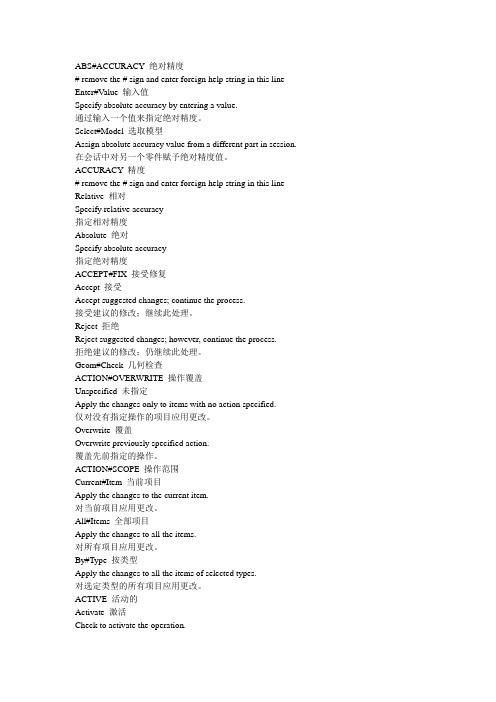
ABS#ACCURACY 绝对精度# remove the # sign and enter foreign help string in this line Enter#Value 输入值Specify absolute accuracy by entering a value.通过输入一个值来指定绝对精度。
Select#Model 选取模型Assign absolute accuracy value from a different part in session. 在会话中对另一个零件赋予绝对精度值。
ACCURACY 精度# remove the # sign and enter foreign help string in this line Relative 相对Specify relative accuracy指定相对精度Absolute 绝对Specify absolute accuracy指定绝对精度ACCEPT#FIX 接受修复Accept 接受Accept suggested changes; continue the process.接受建议的修改;继续此处理。
Reject 拒绝Reject suggested changes; however, continue the process.拒绝建议的修改;仍继续此处理。
Geom#Check 几何检查ACTION#OVERWRITE 操作覆盖Unspecified 未指定Apply the changes only to items with no action specified.仅对没有指定操作的项目应用更改。
Overwrite 覆盖Overwrite previously specified action.覆盖先前指定的操作。
ACTION#SCOPE 操作范围Current#Item 当前项目Apply the changes to the current item.对当前项目应用更改。
proe中英文对照

thread螺纹
shrinkwap收缩包络
advanced高级
conic surface and N-Sideed patch圆锥曲面和N侧曲面片
blend section to surfaces 将剖面混合到曲面
blend between surfaces在曲面间混合
Collision detection setting冲突检测设置
On demand及时
Distribute computing 分布式计算
Mapkeys映射键
Floating modules浮动模块
Auxiliary application 辅助应用程序
Server registry服务器注册表
perspective透视图
environment effect环境效果s
render control渲染控制
mesh surface网格曲面
model display模型显示
detum display基准显示
performance性能
visibility可见性
insert
corner chamfer拐角倒角
declare 声明
edit
regenerate 再生
custom regenerate 定制再生
undo deselect all 撤销
flip normal反向法向
instersect相交
merge 合并
pattern 阵列
project 投影
wrap包络
trim修剪
extend延伸
blend from file从文件混合
最全最详细Proe中英文翻译 drawing_dtl
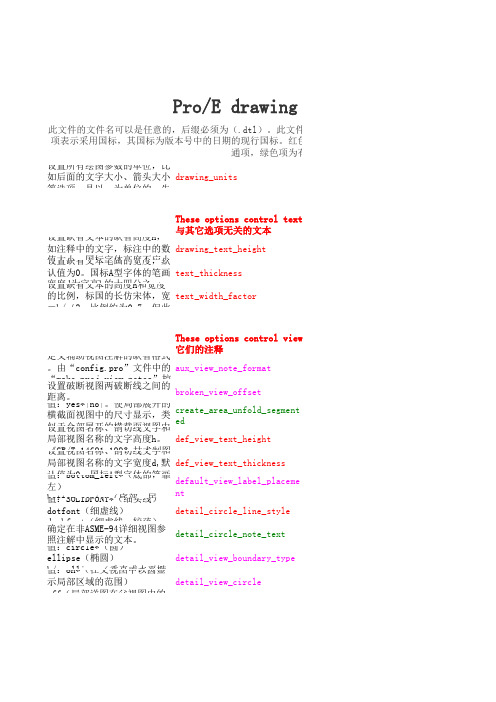
设置所有绘图参数的单位,比如后面的文字大小、箭头大小等选项,是以mm为单位的,先drawing_units设置缺省文本的缺省高度h,如注释中的文字,标注中的数值大小。
国标字体高度不应小drawing_text_height设置缺省文本笔画的宽度,默认值为0。
国标A型字体的笔画宽度d为字高h的十四分之一;text_thickness设置缺省文本的高度h和宽度的比例,标国的长仿宋体,宽=h/√2,比例约为0.7,但此text_width_factor定义辅助视图注解的缺省格式。
由“config.pro”文件中的“make_proj_view_notes”控aux_view_note_format设置破断视图两破断线之间的距离。
broken_view_offset值:yes*|no|。
使局部展开的横截面视图中的尺寸显示,类似于全部展开的横截面视图中create_area_unfold_segment ed设置视图名称、剖切线文字和局部视图名称的文字高度h。
《GB/T 14691-1993 技术制图def_view_text_height设置视图名称、剖切线文字和局部视图名称的文字宽度d,默认值为0。
国标A型字体的笔画def_view_text_thickness值:bottom_left*(底部,靠左)bottom_center(底部,居default_view_label_placeme nt值:SOLIDFONT*(细实线)dotfont(细虚线)dashfont(细虚线,较疏)detail_circle_line_style确定在非ASME-94详细视图参照注解中显示的文本。
detail_circle_note_text值:circle*(圆)ellipse(椭圆)h/v_ellipse(垂直或水平椭detail_view_boundary_type值:on*(在父视图中以圆显示局部区域的范围)off(局部详图在父视图中的detail_view_circlePro/E drawing .dThese options control text n与其它选项无关的文本These options control views它们的注释此文件的文件名可以是任意的,后缀必须为(.dtl)。
机械及模具中英文对照(完整版)

机械专业英语词汇陶瓷ceramics合成纤维synthetic fibre电化学腐蚀electrochemical corrosion车架automotive chassis悬架suspension转向器redirector变速器speed changer板料冲压sheet metal parts孔加工spot facing machining车间workshop工程技术人员engineer气动夹紧pneuma lock数学模型mathematical model画法几何descriptive geometry机械制图Mechanical drawing投影projection视图view剖视图profile chart标准件standard component零件图part drawing装配图assembly drawing尺寸标注size marking技术要求technical requirements刚度rigidity内力internal force位移displacement截面section疲劳极限fatigue limit断裂fracture塑性变形plastic distortion脆性材料brittleness material刚度准则rigidity criterion垫圈washer垫片spacer直齿圆柱齿轮straight toothed spur gear 斜齿圆柱齿轮helical-spur gear直齿锥齿轮straight bevel gear运动简图kinematic sketch齿轮齿条pinion and rack蜗杆蜗轮worm and worm gear虚约束passive constraint曲柄crank摇杆rocker凸轮cams共轭曲线conjugate curve范成法generation method定义域definitional domain值域range导数\\微分differential coefficient求导derivation定积分definite integral不定积分indefinite integral曲率curvature偏微分partial differential毛坯rough游标卡尺slide caliper千分尺micrometer calipers攻丝tap二阶行列式second order determinant逆矩阵inverse matrix线性方程组linear equations概率probability随机变量random variable排列组合permutation and combination气体状态方程equation of state of gas动能kinetic energy势能potential energy机械能守恒conservation of mechanical energy 动量momentum桁架truss轴线axes余子式cofactor逻辑电路logic circuit触发器flip-flop脉冲波形pulse shape数模digital analogy液压传动机构fluid drive mechanism机械零件mechanical parts淬火冷却quench淬火hardening回火tempering调质hardening and tempering磨粒abrasive grain结合剂bonding agent砂轮grinding wheel上课认真听讲,课后按时完成作业。
PROE命令中英文对照表

PROE命令中英文对照表9636PRO/E命令中英文对照表XIAO修改:Modify 简化表示:Simplfd Rep 再生:Regenerate 关系:Relations族表:Family 声明:Declare设置:Set Up 剖截面:X-section程序:Program 集成:Integrate创建:Create 陈列:Pattern复制:Copy 删除:Delete组:Group 压缩:Suppress恢复:Resume 重新排序:Reorder只读:Read Only 重定义:Redefine重定次序:Reroute 镜像几何:Mirror Geom 插入模式:Insert Mode 实体:Solid曲面:Surface 修饰:Cosmetic用户定义:User Defined 造型:Style数据共享:Data Sharing 孔:Hole轴肩:Shaft 倒圆角:Round倒角:Chamfer 内部减材料:Slot切减材料:Cut 加材料:Protrusion退刀槽:Neck 凸橼:Flange筋:Rib 求交:Intersect方向:Direction 壳:Shell管道:Pipe 扭曲:Tweak完成/返回:Done/Return 拉伸:Extrude旋转:Revolve 扫描:Sweep混合:Blend 使用面组:Use Quilt高级:Advanced 薄板:Thin单/双侧:One Side/Both Sides 深度:Depth属性:Attributes 平整:Flat偏距:Offset 通过裁剪复制:Copy by Trim 开放/封闭终点:Open/Capped Ends 移动:Move相同参考:Same Refs 特征:Feature从属:Dependent 选取:Select独立:Independent 层:Layer围:Range 局部组:Local Group替换:Replace 撤消组:Ungroup基准/轴:Datum/Axis 尺寸:Dimension线型值:Line Style 草绘:Sketch螺纹:Thread 凹槽:Groove拔模:Draft 局部拉伸:Local Push半径圆顶:Radius Dome 截面圆盖:Section Dome 耳:Ear 唇:Lip曲面片:Patch 环形折弯:ToroidalBend 样条折弯:Spinal Bend 自由生成:Free Form拔模偏距:Draft Offset 扁平面组:Flatten Quilt实体折弯:Solid Bend 钣金件:Sheet Metal \查询选取:Query Sel 菜单选取:Sel By Menu法向:Normal 无关系特征:Unrelated显示设计:Show Design 编辑设计:Edit Design材料:Material 精度:Accuracy单位:Units 密度:Density参数:Parameters 注释:Notes质量属性:Mass Props 尺寸边界:Dim Bound收缩:Shrinkage 几何形状公差:Geom Tol网格:Grid 曲面光洁度:Surf Finish参照控制:Ref Control 公差设置:T ol Setup★元件:Component 重新构建:Restructure机械:Mechanism 设计管理:Design Mgr分解:ExplodeState 装配:Assemble自由放置:Package◆视图:Views 页面:Sheets 表:Table工具:Tools 表示:Represent绘图模型:Dwg Models 一般:General辅助:Auxiliary 投影:Projection详细视图:Detailed 图形:Graph半/全视图:Half /Full View 破断图:Broken View部分视图:Partial 透视:Perspective比例:Scale 增加项目:Add Items拭除:Erase 覆盖:Overlay合并:Merge 表格:Table平移:Translate 伸展:Stretch整理尺寸:Clean Dims 分割:Divide*Split经过点:Thru Points 印贴:Formed复合:Composite 从方程:From Equation \ 可变截面扫描:Var Sec Swp 扫描混合:Swept Blend螺旋扫描:Helical Swp 边界:Boundaries相切曲面:Tangent To Srf 混合曲面:Blended Surf 圆锥曲面:Conic Surf N-侧曲面:N Sided Surf逼近混合:Approx Blend 点/顶点:Point /Vertex轴心方向:Pivot Dir 垂直于轨迹:Norm To Traj 垂直于原始轨迹:Norm To Origin Traj 工件:Workpiece分类:Catalog 隐含:Suppress重定路径:Reroute 分型面:Parting Surf模具布局:Mold Layout 模具体积块:Mold Volume 设定开模:Mold Opening 着色:Shade型腔组件:Ref Model 侧影像:Silhouette流道:Runner 水线:Water line顶针孔:EJ pin Holes 从文件:From File。
PROE的中英文对照
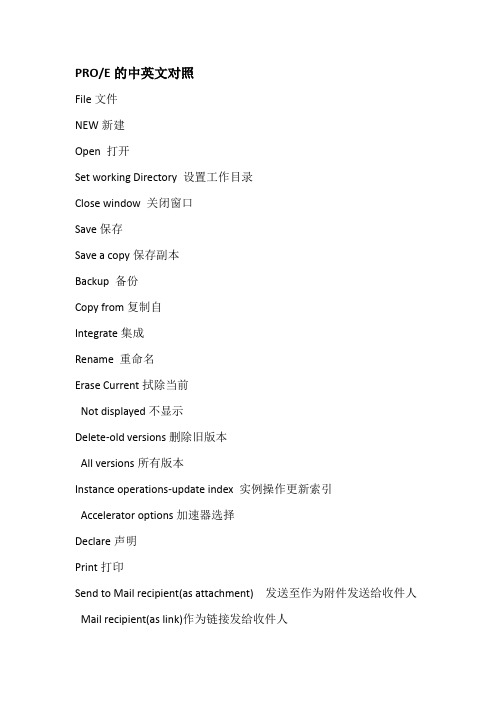
PRO/E的中英文对照File文件NEW新建Open 打开Set working Directory 设置工作目录Close window 关闭窗口Save保存Save a copy保存副本Backup 备份Copy from复制自Integrate集成Rename 重命名Erase Current拭除当前Not displayed不显示Delete-old versions删除旧版本All versions所有版本Instance operations-update index 实例操作更新索引Accelerator options加速器选择Declare声明Print打印Send to Mail recipient(as attachment) 发送至作为附件发送给收件人Mail recipient(as link)作为链接发给收件人Exit退出Edit 编辑Regenerate再生Copy 复制Mirror镜像Move 移动Flip normal反向法向Fill填充Intersect相交Merge 合并Pattern阵列Warp 投影Trim 修剪Extend 延伸Offset偏移Thicken加厚Solidify实体化Suppress隐含Resume 恢复Delete删除Properties属性Setup 设置Reference 参照Definition 定义Patted table 阵列Scale model缩放模型Feature operations特征操作Select-preferences选取优选项Deselect all取消选取全部Fine 查找Hyperlink超级链接View 视图Repaint 重画Shade 着色Orientation-Standard orientation方向标准方向Previous 上一个Refit 重新调整Reorient 重定向View mode 视图模式View type 视图类型Visibility-hide可见性隐藏Unhide取消隐藏Unhide all全部取消隐藏View Manager 视图管理Color and appearance 颜色和外观Model setup-light模型设置光源Perspective透视图Room editor房间编辑Render control 渲染控制Analysis Display分析显示Mesh surface 网格曲面Display setting-model display显示设置模型显示Datum display基准显示Performance性能Visibilities 可见性System colors系统颜色Insert 插入Hole 孔Shell壳Rib 筋Draft拔模Round 倒圆角Chamfer- Edge chamfer倒圆角边倒角Corner chamfer拐角倒角Extrude拉伸Revolve旋转Sweep-Protrusion 扫描伸出项Thin Protrusion薄板伸出项Cut 切口Thin cut薄板切口Surface曲面Surface trim曲面修剪Thin surface trim薄板曲面修剪Blend- Protrusion混合伸出项Thin Protrusion薄板伸出项Cut切口Thin cut 薄板切口Surface 曲面Surface trim曲面修剪Thin surface trim薄板曲面修剪Swept blend- Protrusion混合扫描伸出项Thin Protrusion薄板伸出项Cut 切口Thin cut薄板切口Surface 曲面Surface trim曲面修剪Thin surface trim薄板曲面修剪Helical sweep- Protrusion螺旋扫描伸出项Thin Protrusion薄板伸出项Cut切口Thin cut 薄板切口Surface曲面Surface trim曲面修剪Thin surface trim薄板曲面修剪Model datum-plane 模型基准平面Axis 轴Point-point 点点Sketched 草绘的Offset coordinate system 偏移坐标系Field域Coordinate system坐标系Default coordinate system缺省坐标系Sketched Curve 草绘曲线Curve 曲线Analysis分析Evaluate估算Reference参照Graph 图形Ribbon 带Offset planes偏移平面Cosmetic-thread 修饰螺纹Sketch草绘Groove凹槽Ecad area ECAD区域Style造型Restyle重新造型Facet feature小平面分析Warp扭曲Independent Geometry 独立几何User define feature 用户定义特征Share data-from file共享数据自文件Publish geometry 发布几何Copy geometry 从其他模型复制几何Shrink warp from other model 从其他模型收缩包络Merge from other model 从其他模型合并Cut out from other model 从其他模型切口Inheritance from other model继承自其它模型Advanced-conic surfaces and N-sided patch高级圆锥曲面和N侧曲面片Blend section to surface-Protrusion从剖面混合到曲面伸出项Cut 切口Surface 曲面Surface-trim 曲面修剪Blend between surfaces-protrusion 从曲面间混合伸出项Surface 曲面Blend from file- protrusion 伸出项Thin Protrusion 薄板伸出项Cut 切口Thin-cut 薄板切口Surface 曲面Surface-trim 曲面修剪Thinsurfacetrim 薄板曲面修剪Blend tangent to surface 将切面混合到曲面Surface free form 曲面自由形状Vertex round 顶点倒圆角Silhouette trim 侧面影像修建Local push 局部推拉Radius dome 半径圆顶Section dome剖面圆顶Solid free form实体自由形状Toroidal bend 环形折弯Spinal bend骨架折弯Flatten quilt 展开面组Bend solid 折弯实体Pipe 管道Shafe 轴Lip 唇Flange法兰Neck 环形槽Ear 耳Slot 槽Analysis 分析Measure 测量Model analysis 模型分析Curve analysis曲线分析Surface analysis 曲面分析Mechanica analysis机械分析Excel analysis Excel分析User-defined analysis 用户定义分析Sensitivity analysis 敏感分析Feasibility/optimization 可行性/优化Multi-objectiondesignstudy多目标设计研究Model check-MCMc regenRule checkGeom-integrity checkCompare part-by feature 比较零件按特征By-geometry 按几何Info 信息Geometry checks 几何检查Feature特征Model 模型Global reference viewer 全局参考查看器Parent/child父项/子项Relations and parameters 关系与参数Switch dimensions 切换尺寸Feature list 特征列表Model size 模型大小Audit trail审计追踪Session info-object list进程信息对象列表Message-log 消息日志Date and time 日期与时间Applications运用程序Standard 标准Sheet-metal 钣金Legacy 继承Mechanica 机械Plastic advisor 朔性顾问Mold/casting 模具/制造Conference 会议Tool 工具Relations 关系Parameters 参数Family table 族表Program 程序UDF libraryUDF库Model player模型播放器Model sectioning模型剖解Assembly setting reference control组件设置参照控制Play trail/training file 播放跟踪/培训文件Distributed computing 分布式计算Pro/web.link-set Access permissions 设置访问权限Release license 发放许可证Map-keys 映射件Floating modules 浮动模块Auxiliary applications 辅助运用程序Environment 环境Server registry 服务器注册表Customize screen 定制屏幕Options 选项Debug 调试Window 窗口Activate 激活New 新建Close关闭Open system window打开系统窗口Maximize 最大化Restore 恢复Default size 缺省尺寸Help 帮助Help center 帮助中心Whats thisRelease notes 版本说明Technical support info 技术支持信息。
Proe中英文对照
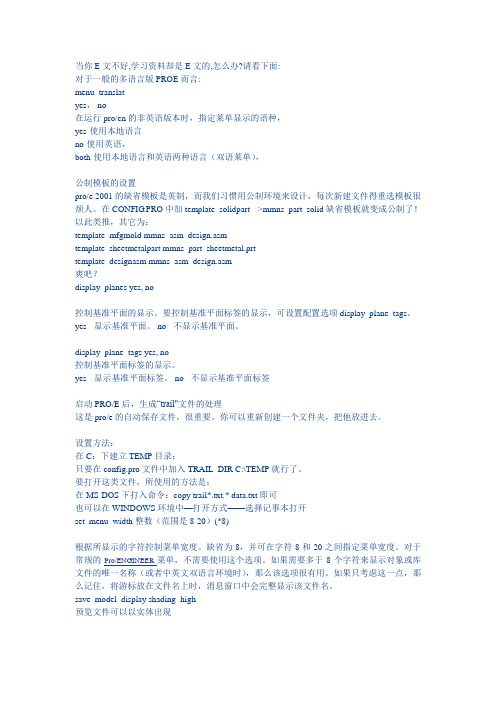
当你E文不好,学习资料却是E文的,怎么办?请看下面:对于一般的多语言版PROE而言:menu_translatyes, no在运行pro/en的非英语版本时,指定莱单显示的语种,yes-使用本地语言no-使用英语,both-使用本地语言和英语两种语言(双语莱单),公制模板的设置pro/e 2001的缺省模板是英制,而我们习惯用公制环境来设计,每次新建文件得重选模板很烦人。
在CONFIG.PRO中加 template_solidpart -->mmns_part_solid 缺省模板就变成公制了!以此类推,其它为:template_mfgmold mmns_asm_design.asmtemplate_sheetmetalpart mmns_part_sheetmetal.prttemplate_designasm mmns_asm_design.asm爽吧?display_planes yes, no控制基准平面的显示。
要控制基准平面标签的显示,可设置配置选项display_plane_tags。
yes - 显示基准平面。
no - 不显示基准平面。
display_plane_tags yes, no控制基准平面标签的显示。
yes - 显示基准平面标签。
no - 不显示基准平面标签启动PRO/E后,生成“trail"文件的处理这是pro/e的自动保存文件,很重要。
你可以重新创建一个文件夹,把他放进去。
设置方法:在C:下建立TEMP目录;只要在config.pro文件中加入TRAIL_DIR C:\TEMP就行了。
要打开这类文件,所使用的方法是:在MS-DOS下打入命令:copy trail*.txt.* data.txt即可也可以在WINDOWS环境中—打开方式——选择记事本打开set_menu_width 整数(范围是8-20)(*8)根据所显示的字符控制菜单宽度。
缺省为8,并可在字符8和20之间指定菜单宽度。
PROE各命令的中英文对照
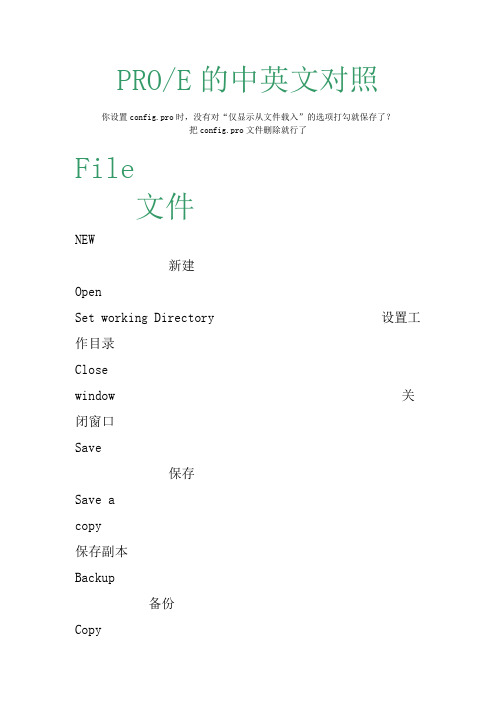
PRO/E的中英文对照你设置config.pro时,没有对“仅显示从文件载入”的选项打勾就保存了?把config.pro文件删除就行了File文件NEW新建OpenSet working Directory 设置工作目录Closewindow 关闭窗口Save保存Save acopy保存副本Backup备份Copyfrom复制自Integrate集成Rename重命名Erase→Current拭除→当前Notdisplayed 不显示Del ete→old versions删除→旧版本Allversions 所有版本Instance ope rations→Update index实例操作→更新索引Accelerator options 加速器选择Declare声明Print打印Send to→Mail recipient(as attachment) 发送至→作为附件发送给收件人Mail recipient(as link) 作为链接发给收件人Exit退出Edit编辑Regenerate再生Copy复制Mirror镜像Move移动Flipnormal反向法向Fill填充Intersect相交Merge合并Pattern阵列Warp投影Trim修剪Extend延伸Offset偏移Thicken加厚Solidify实体化Suppress隐含Resume恢复Delete删除Properties属性Setup设置Reference参照Definition定义Pattentable阵列Scalemodel缩放模型Featureoperations特征操作Select-preferences选取→优选项Deselectall 取消选取全部Fine查找Hyperlink超级链接View视图Repaint重画Shade着色Orientation-Standard orientation 方向→标准方向Previous上一个Refit重新调整Reorient重定向Viewmode 视图模式Viewtype 视图类型Visibility-hide可见性→隐藏Unhide取消隐藏Unhideall 全部取消隐藏ViewManager视图管理Color andappearance颜色和外观Modelsetup-light模型设置→光源Perspective透视图Roomeditor 房间编辑Rendercontrol 渲染控制AnalysisDisplay 分析显示Meshsurface 网格曲面Display setting-model display 显示设置→模型显示Datumdisplay 基准显示Performance性能Visibilities可见性Systemcolors 系统颜色Insert插入Hole孔Shell壳Rib筋Draft拔模Round倒圆角Chamfer- Edgechamfer 倒圆角→边倒角Cornerchamfer 拐角倒角Extrude拉伸Revolve旋转Sweep-Protrusion扫描→伸出项ThinProtrusion 薄板伸出项Cut切口Thincut薄板切口Surface曲面Surfacetrim 曲面修剪Thin surfacetrim 薄板曲面修剪Blend-Protrusion混合→伸出项ThinProtrusion 薄板伸出项Cut切口Thincut薄板切口Surface曲面Surfacetrim 曲面修剪Thin surfacetrim 薄板曲面修剪Swept blend- Protrusion 混合扫描→伸出项ThinProtrusion薄板伸出项Cut切口Thincut薄板切口Surface曲面Surfacetrim曲面修剪Thin surfacetrim 薄板曲面修剪Helical sweep- Protrusion 螺旋扫描→伸出项ThinProtrusion薄板伸出项Cut切口Thincut薄板切口Surface曲面Surfacetrim曲面修剪Thin surfacetrim 薄板曲面修剪Modeldatum-plane模型基准→平面Axis轴Point-point点→点Sketched草绘的Offset coordinatesystem 偏移坐标系Field域Coordinatesystem坐标系Default coordinatesystem 缺省坐标系SketchedCurve草绘曲线Curve曲线Analysis分析Evaluate估算Reference参照Graph图形Ribbon带Offsetplanes偏移平面Cosmetic-thread修饰→螺纹Sketch草绘Groove凹槽Ecadarea。
proe英语

计算顺序(Calculation Order)按尺寸收缩(Shrinkage By Dimension) 型腔布局(CAV LAYOUT)收缩 (Shrinkage)自动工件(Automatic Workpiece)模具体积块 (Mold Volume)元件创建(Component Create)侧面影像曲线(SILHOUETTE CURVE)裙边曲面(Skirt Surface)曲面定义(SURF DEFINE)实体分割选项(Solid Split Options)创建模具元件(Create Mold C模具模型(Mold Model)铸造模型(Cast Model)分型曲面 (Parting Surf)凹模体积块 (Die Volume)模具元件 (Mold Comp)凹模元件 (Die Comp)模具开模 (Mold Opening)模具打开 (Die Opening)成型 (Molding)模具布局 (Mold Layout)集成 (Integrate)按尺寸(By Dimension)按尺寸收缩(Shrinkage By Dimension)关系之后(After Relations)关系之前 (Before Relations)收缩率(Shrink Ratio)终值(Final Value)按比例收缩(Shrinkage By Scale)公式(Formula)定位参照零件(Locate RefPart)布局起点(Layout Origin)矩形(Rectangular)。
型腔数(Cavities)增量(Increment)参照模型方向(Ref. Model Orientation)投影面积 (Projected Area)拔模检测 (Draft Check)着色(Shade)边界框 (Bounding Box)坐标系移动/定向 (Coordinate System Move/Orient)半径 (Radius)起始角度 (Start Angle)修剪复制 (Copy by Trim)阴影 (Shadow)裙边 (Skirt)分型面名称(Parting Surface Name)填充环(Fill Loop)闭合类型(CLOSURE TYPE)环闭合(Loop Closure)延伸控制(Extension Control)特征曲线(Feat Curves)关闭延伸(ShutOff Ext)关闭平面(ShutOff Plane)拔模角度(Draft Angle)工件 (Workpiece)方向 (Direction)伸出长度 (Extension)环闭合 (Loop Closure)侧面影像(Silhouette)闸板(Slides)阴影曲面(Shadow Surface) 顶平面 (Cap Plane)全部内环 (All Inner Lps)选取环 (Sel Loops)依次 (One By One)相切链 (Tangnt Chain)曲线链 (Curve Chain)边界链 (Bndry Chain)曲面链 (Surf Chain)目的链 (Intent Chain)可变剖面扫描 (Var Sec Swp)扫描混合 (Swept Blend)螺旋扫描 (Helical Swp)边界 (Boundaries)剖面至曲面 (Sect to Srfs)曲面至曲面 (Sfts to Srfs)从文件 (From File)相切曲面 (TangentToSrf)自由形状 (Free Form)插入模式(Insert Mode)顶平面(Cap Plane)中间曲面(Middle Surface)拔模偏距(Draft Offset)遮蔽(Blank)继续体积块选取(CntVolSel)合并(Merge)连接 (Join)相交 (Intersect)曲面合并(Surface Merge)使用曲线 (Use Curves)顶点倒圆角 (Vertex Round)侧面影像 (Silhouette) 顶点倒圆角(Vertex Round)材料侧(Material Side)边界链(Bndry Chain)同一曲面(Same Surf)延拓距离(GET EXT DIST)工件(Workpiece)实体分割(Solid Split)抽取(Extrac)生成实体(Make Solid)两个体积块(Two Volumes)凹模体积块 (Die Volume)模具体积块(Mold Volume)所有夹模器 (All Die Blcks)按参照零件切割(Cut by Reference Parts)切除(Cutout)省略体积块 (Omit Vol)去除的材料选项(Removed Material Options)故障排除器(Troubleshooter)模具元件(Die Comp)生成实体(Make Solid)滑块(Slider)滑块体积块(Slider Volume)工件(夹模器)(Workpiece (Die Block))抽取生成实体(Extract(Make Solid))砂型芯(Sand Core)模具基体元件(夹具)(Mld Base Cmp (Fixture 模具元件(凹模元件)(Mold Comp (Die Comp))顶杆(Ejector Pin)添加集(Add Set)相同(Identical)可变(Variable)集成员(Set Members)间隙切削(Clearance Cut)绝对精度(ABS ACCURACY)模具分析(Mold Analysis)拔模检测(Draft Check)水线(Waterlines)特征操作(Feature Oper)砂型芯 (Sand Core)闸板 (Slides)间隙闭合 (Gap Closure)环选取 (Loop Selection)骨架曲线 (Spine Curves)闭合曲面 (Closing Surfaces)流道(Runner)水线(Waterlines)me)irt Surface)old Component)tions)Shrinkage By Scale)向(Ref. Model Orientation)ll Inner Lps)(Sect to Srfs)Vertex Round)切割(Cut by Reference Parts)选项(Removed Material Options)器)(Workpiece (Die Block))件(夹具)(Mld Base Cmp (Fixture))。
最全最详细Proe中英文翻译 drawing_dtl
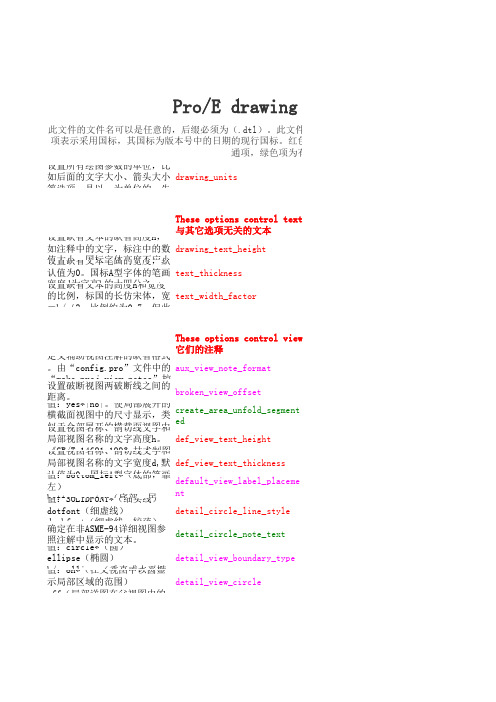
设置所有绘图参数的单位,比如后面的文字大小、箭头大小等选项,是以mm为单位的,先drawing_units设置缺省文本的缺省高度h,如注释中的文字,标注中的数值大小。
国标字体高度不应小drawing_text_height设置缺省文本笔画的宽度,默认值为0。
国标A型字体的笔画宽度d为字高h的十四分之一;text_thickness设置缺省文本的高度h和宽度的比例,标国的长仿宋体,宽=h/√2,比例约为0.7,但此text_width_factor定义辅助视图注解的缺省格式。
由“config.pro”文件中的“make_proj_view_notes”控aux_view_note_format设置破断视图两破断线之间的距离。
broken_view_offset值:yes*|no|。
使局部展开的横截面视图中的尺寸显示,类似于全部展开的横截面视图中create_area_unfold_segment ed设置视图名称、剖切线文字和局部视图名称的文字高度h。
《GB/T 14691-1993 技术制图def_view_text_height设置视图名称、剖切线文字和局部视图名称的文字宽度d,默认值为0。
国标A型字体的笔画def_view_text_thickness值:bottom_left*(底部,靠左)bottom_center(底部,居default_view_label_placeme nt值:SOLIDFONT*(细实线)dotfont(细虚线)dashfont(细虚线,较疏)detail_circle_line_style确定在非ASME-94详细视图参照注解中显示的文本。
detail_circle_note_text值:circle*(圆)ellipse(椭圆)h/v_ellipse(垂直或水平椭detail_view_boundary_type值:on*(在父视图中以圆显示局部区域的范围)off(局部详图在父视图中的detail_view_circlePro/E drawing .dThese options control text n与其它选项无关的文本These options control views它们的注释此文件的文件名可以是任意的,后缀必须为(.dtl)。
Proe中英文对照
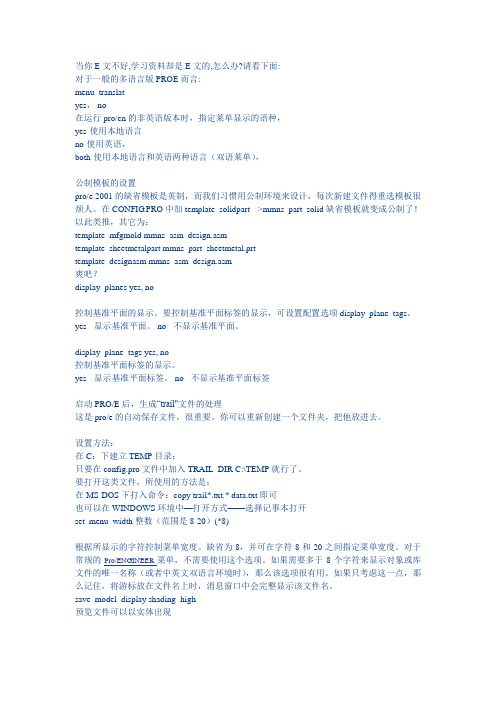
当你E文不好,学习资料却是E文的,怎么办?请看下面:对于一般的多语言版PROE而言:menu_translatyes, no在运行pro/en的非英语版本时,指定莱单显示的语种,yes-使用本地语言no-使用英语,both-使用本地语言和英语两种语言(双语莱单),公制模板的设置pro/e 2001的缺省模板是英制,而我们习惯用公制环境来设计,每次新建文件得重选模板很烦人。
在CONFIG.PRO中加 template_solidpart -->mmns_part_solid 缺省模板就变成公制了!以此类推,其它为:template_mfgmold mmns_asm_design.asmtemplate_sheetmetalpart mmns_part_sheetmetal.prttemplate_designasm mmns_asm_design.asm爽吧?display_planes yes, no控制基准平面的显示。
要控制基准平面标签的显示,可设置配置选项display_plane_tags。
yes - 显示基准平面。
no - 不显示基准平面。
display_plane_tags yes, no控制基准平面标签的显示。
yes - 显示基准平面标签。
no - 不显示基准平面标签启动PRO/E后,生成“trail"文件的处理这是pro/e的自动保存文件,很重要。
你可以重新创建一个文件夹,把他放进去。
设置方法:在C:下建立TEMP目录;只要在config.pro文件中加入TRAIL_DIR C:\TEMP就行了。
要打开这类文件,所使用的方法是:在MS-DOS下打入命令:copy trail*.txt.* data.txt即可也可以在WINDOWS环境中—打开方式——选择记事本打开set_menu_width 整数(范围是8-20)(*8)根据所显示的字符控制菜单宽度。
缺省为8,并可在字符8和20之间指定菜单宽度。
PROE中英文双显示设置
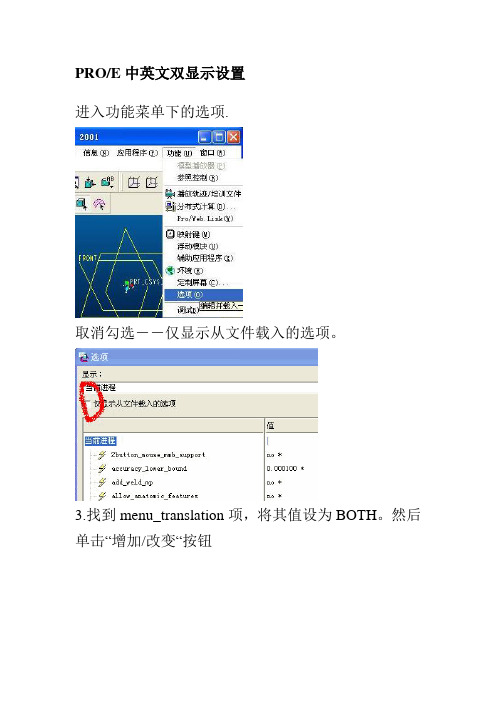
PRO/E中英文双显示设置进入功能菜单下的选项.取消勾选--仅显示从文件载入的选项。
3.找到menu_translation项,将其值设为BOTH。
然后单击“增加/改变“按钮4.单击另存为按钮。
将”current_session“改为”config“ 单击"OK"保存CONFIG.PRO文件.5.查找保存好的CONFIG.PRO文件.在哪里?选中桌面上PROE启动图标,右击>>属性。
起始位置下的文件夹就是CONFIG.PRO文件所在地6.打开CONFIG.PRO文件(用写字板打开<默认>)7.找到menu_translation both>>>>>选中>>>>>ctrl+X(剪切)>>>>>ctrl+A(选中所有)>>>>>Delete(删除所有)>>>>ctrl+V(粘贴menu_translation both)>>>>>点击保存按钮进行存档重新启动PROE>>>>>大功告成!!!第6和第7步可以省略,查看一下config.pro文件的扩展名即可以后要设置单位什么的。
直接在选项里面增加就是啦config.pro相关1.在启动PRO/E时,首先读取的文件是在PRO/E安装目录下的TEXT文件夹内的config.sup文件,也就是我们前面讲到的强制执行的文件,这个文件一般用于进行企业强制执行标准的配置。
例如PRO/E安装在C盘下,则一般为:C:\programfiles\proe2000i2\text\config.sup2.第二步读取的文件是在PRO/E安装目录下的TEXT 文件夹内的config.pro文件。
可以使用此文件设置库目录的路径。
proe中英文法2

工具---选项---MENU_TRANSIATION----BOTH----保存---文件名改为CONFIG.PRO可存放在TXIT文件下中英文版如果想用英文版,把先前新建的那个环境变量“LANG”、“CHS”删除即可好像也可以在BIN下或桌面上做两个快捷方式一个中文的一个英文的——————两全其美proe_config配置中文解释1[信息来源:2010-3-3]关于配置文件选项为配置文件输入所需的设置,可以预设环境选项和其它全局设置。
要设置配置文件选项,使用“选项”对话框(“实用工具”>“选项”)。
本帮助模块含有一个按字母顺序显示每一选项或相关选项组的配置选项列表:·配置选项名称。
·相关变量或值。
选项的缺省值显示为斜体。
·简单说明。
accuracy_lower_bound 数值(在1.0e-6和1.0e-4之间)输入一个精确值来覆盖缺省下限0.0001。
上限固定为0.01add_java_class_path <搜索路径>此选项涉及到有关java环境变量classpath的选项值,它用于查找j-link程序中使用的类。
可在同一行上指定多个搜索路径,在unix中用“:”隔开,在windows nt中用“;”隔开。
设定此选项后,启动第一个j-link应用程序时才会生效add_weld_mp yes, noyes - 系统在计算质量属性时,包括焊接。
no - 系统在计算质量属性时,排除焊缝。
allow_anatomic_features yes, no将此配置文件现象设置为yes,使得下列选项可用:“扭曲”菜单中:“局部拉伸”、“半径圆顶”、“截面圆盖”、“耳”、“唇”。
“实体”菜单中:“开槽”、“轴肩”、“凸缘”、“ 退刀槽”。
“基准”菜单中:“计算”。
allow_cycle_optimize yes, no在18.0以前的版本中,有一个孔加工序列参数,允许用户优化孔加工序列cl-数据的循环输出。
PROE命令的中英文对照
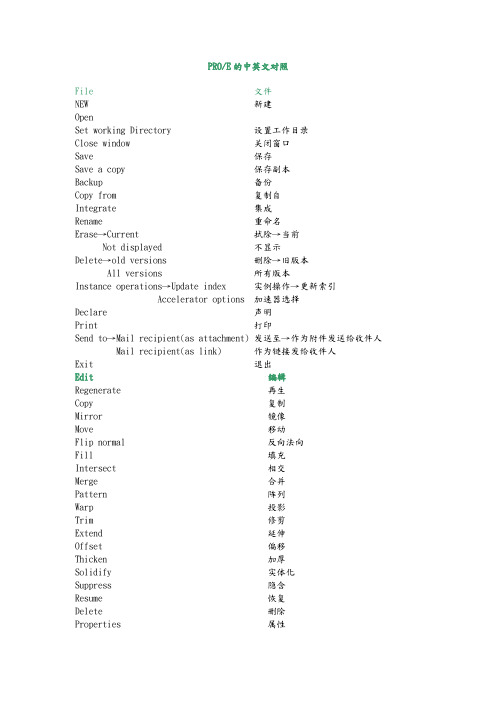
PRO/E的中英文对照File 文件NEW 新建OpenSet working Directory 设置工作目录Close window 关闭窗口Save 保存Save a copy 保存副本Backup 备份Copy from 复制自Integrate 集成Rename 重命名Erase→Current拭除→当前Not displayed 不显示Del ete→old versions删除→旧版本All versions 所有版本Instance ope rations→Update index实例操作→更新索引Accelerator options 加速器选择Declare 声明Print 打印Send to→Mail recipient(as attachment) 发送至→作为附件发送给收件人Mail recipient(as link) 作为链接发给收件人Exit 退出Edit 编辑Regenerate 再生Copy 复制Mirror 镜像Move 移动Flip normal 反向法向Fill 填充Intersect 相交Merge 合并Pattern 阵列Warp 投影Trim 修剪Extend 延伸Offset 偏移Thicken 加厚Solidify 实体化Suppress 隐含Resume 恢复Delete 删除Properties 属性Setup 设置Reference 参照Definition 定义Patten table 阵列Scale model 缩放模型Feature operations 特征操作Select-preferences 选取→优选项Deselect all 取消选取全部Fine 查找Hyperlink 超级链接View 视图Repaint 重画Shade 着色Orientation-Standard orientation 方向→标准方向Previous 上一个Refit 重新调整Reorient 重定向View mode 视图模式View type 视图类型Visibility-hide 可见性→隐藏Unhide 取消隐藏Unhide all 全部取消隐藏View Manager 视图管理Color and appearance 颜色和外观Model setup-light 模型设置→光源Perspective 透视图Room editor 房间编辑Render control 渲染控制Analysis Display 分析显示Mesh surface 网格曲面Display setting-model display 显示设置→模型显示Datum display 基准显示Performance 性能Visibilities 可见性System colors 系统颜色Insert 插入Hole 孔Shell 壳Rib 筋Draft 拔模Round 倒圆角Chamfer- Edge chamfer 倒圆角→边倒角Corner chamfer 拐角倒角Extrude 拉伸Revolve 旋转Sweep-Protrusion 扫描→伸出项Thin Protrusion 薄板伸出项Cut 切口Thin cut 薄板切口Surface 曲面Surface trim 曲面修剪Thin surface trim 薄板曲面修剪Blend- Protrusion 混合→伸出项Thin Protrusion 薄板伸出项Cut 切口Thin cut 薄板切口Surface 曲面Surface trim 曲面修剪Thin surface trim 薄板曲面修剪Swept blend- Protrusion 混合扫描→伸出项Thin Protrusion 薄板伸出项Cut 切口Thin cut 薄板切口Surface 曲面Surface trim 曲面修剪Thin surface trim 薄板曲面修剪Helical sweep- Protrusion 螺旋扫描→伸出项Thin Protrusion 薄板伸出项Cut 切口Thin cut 薄板切口Surface 曲面Surface trim 曲面修剪Thin surface trim 薄板曲面修剪Model datum-plane 模型基准→平面Axis 轴Point-point 点→点Sketched 草绘的Offset coordinate system 偏移坐标系Field 域Coordinate system 坐标系Default coordinate system 缺省坐标系Sketched Curve 草绘曲线Curve 曲线Analysis 分析Evaluate 估算Reference 参照Graph 图形Ribbon 带Offset planes 偏移平面Cosmetic-thread 修饰→螺纹Sketch 草绘Groove 凹槽Ecad area ECAD区域Style 造型Restyle 重新造型Facet feature 小平面分析Warp 扭曲Independent Geometry 独立几何User define feature 用户定义特征Share data-from flile 共享数据→自文件Publish geometry 发布几何Copy geometry 从其他模型复制几何Shrink warp from other model 从其他模型收缩包络Merge from other model 从其他模型合并Cut out from other model 从其他模型切口Inheritance from other model 继承自其它模型Advanced-conic surfaces and N-sided patch 高级→圆锥曲面和N侧曲面片Blend section to surface-Protrusion 从剖面混合到曲面→伸出项Cut 切口Surface 曲面Surfacetrim 曲面修剪Blend between surfaces–protrusion 从曲面间混合→伸出项Cut 切口Surface 曲面Blend from file- protrusion 伸出项Thin Protrusion 薄板伸出项Cut 切口Thincut 薄板切口Surface 曲面Surfacetrim 曲面修剪Thinsurfacetrim 薄板曲面修剪Blend tangent to surface 将切面混合到曲面Surface free form 曲面自由形状Vertex round 顶点倒圆角Silhouette trim 侧面影像修建Local push 局部推拉Radius dome 半径圆顶Section dome 剖面圆顶Solid free form 实体自由形状Toroidal bend 环形折弯Spinal bend 骨架折弯Flatten quilt 展开面组Bend solid 折弯实体Pipe 管道Shafe 轴Lip 唇Flange 法兰Neck 环形槽Ear 耳Slot 槽Analysis 分析Measure 测量Model analysis 模型分析Curve analysis 曲线分析Surface analysis 曲面分析Mechanica analysis 机械分析Excel analysis Excel分析User-defined analysis 用户定义分析Sensitivity analysis 敏感分析Feasibility/optimization 可行性/优化Multi-objectiondesignstudy 多目标设计研究Model check-MCMc regenRule checkGeomintegrity checkCompare part-by feature 比较零件→按特征Bygeometry 按几何Info 信息Geometry checks 几何检查Feature 特征Model 模型Global reference viewer 全局参考查看器Parent/child 父项/子项Relations and parameters 关系与参数Switch dimensions 切换尺寸Feature list 特征列表Model size 模型大小Audit trail 审计追踪Session info-object list 进程信息→对象列表Messagelog 消息日志Date and time 日期与时间Applications 运用程序Standard 标准Sheetmetal 钣金Legacy 继承Mechanica 机械Plastic advisor 朔性顾问Mold/casting 模具/制造Conference 会议Tool 工具Relations 关系Parameters 参数Family table 族表Program 程序UDF library UDF库Model player 模型播放器Model sectioning 模型剖解Assembly setting –reference control 组件设置→参照控制Play trail/training file 播放跟踪/培训文件Distributed computing 分布式计算Pro/web.link-set Access permissions →设置访问权限Release license 发放许可证Mapkeys 映射件Floating modules 浮动模块Auxiliary applications 辅助运用程序Environment 环境Server registry 服务器注册表Customize screen 定制屏幕Options 选项Debug 调试Window 窗口Activate 激活New 新建Close 关闭Open system window 打开系统窗口Maximize 最大化Restore 恢复Default size 缺省尺寸Help 帮助Help center 帮助中心What’s thisRelease notes 版本说明Technical support info 技术支持信息About Pro/Engineer。
CREO材质翻译

Metals (金属): Steel (钢铁) Titanium (钛) brass (铜) aluminum (铝) bronze (青铜) chrome (铬) copper (红铜) 1 silver (银) Photolux Library (高级渲染库) Glass (玻璃): gemstone (宝石) diamond (钻石) emerald (绿宝石) ruby (红宝石) sapphire (毛玻璃) tinted (着色的) 2 Metals (金属): brushed (刷过的) anodized (电镀的) cast (浇铸的) matte (冰铜) polished (打磨过的) satin (缎色) scratch (刮擦过的) galvanized (镀锌的) machined (机加工的) stainless (不锈的) 3 Misc (杂物): catcher (抓手) shadow (阴暗的) reflect (反射的) composite (合成材料) carbon fibre (碳纤维) kevlar (毛线) fabric (织物) wool (羊毛) hessian (麻布) leather (皮革) satin (绸缎) led (二极管) liquid (液体) rubber (橡胶) 4 Plastics (塑料): translucent (透明的) frosted (毛玻璃) gloss (光泽的)、 injected (注射的) matte (无光泽的) 5 Paint (油漆): metallic (金属制的) spray (喷漆的) Stone(石头): floor tile (地板) cobblestone (鹅卵石) tile (瓦) pottery (陶瓷) bone china (骨灰瓷) cl
proe-材质中英对照
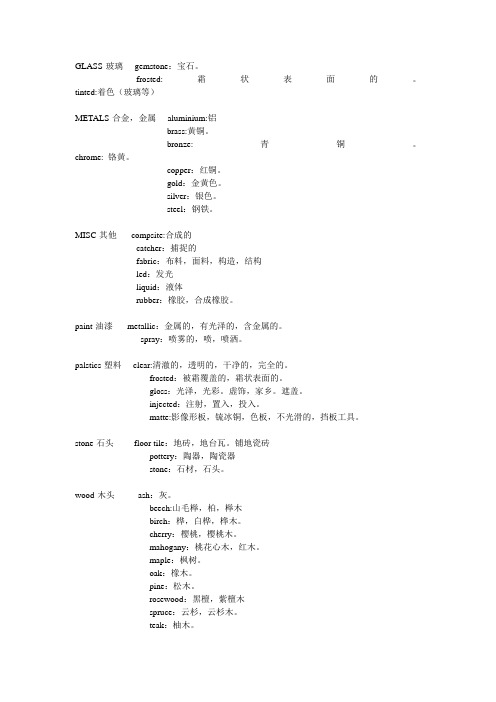
GLASS-玻璃----gemstone:宝石。
frosted:霜状表面的。
tinted:着色(玻璃等)METALS-合金,金属----aluminium:铝brass:黄铜。
bronze:青铜。
chrome: 铬黄。
copper:红铜。
gold:金黄色。
silver:银色。
steel:钢铁。
MISC-其他-----compsite:合成的catcher:捕捉的fabric:布料,面料,构造,结构led:发光liquid:液体rubber:橡胶,合成橡胶。
paint-油漆-----metallic:金属的,有光泽的,含金属的。
spray:喷雾的,喷,喷洒。
palstics-塑料----clear:清澈的,透明的,干净的,完全的。
frosted:被霜覆盖的,霜状表面的。
gloss:光泽,光彩。
虚饰,家乡。
遮盖。
injected:注射,置入,投入。
matte:影像形板,锍冰铜,色板,不光滑的,挡板工具。
stone-石头-------floor tile:地砖,地台瓦。
铺地瓷砖pottery:陶器,陶瓷器stone:石材,石头。
wood-木头--------ash:灰。
beech:山毛榉,柏,榉木birch:桦,白桦,桦木。
cherry:樱桃,樱桃木。
mahogany:桃花心木,红木。
maple:枫树。
oak:橡木。
pine:松木。
rosewood:黑檀,紫檀木spruce:云杉,云杉木。
teak:柚木。
walnut:胡桃,胡桃树。
proe英语单词
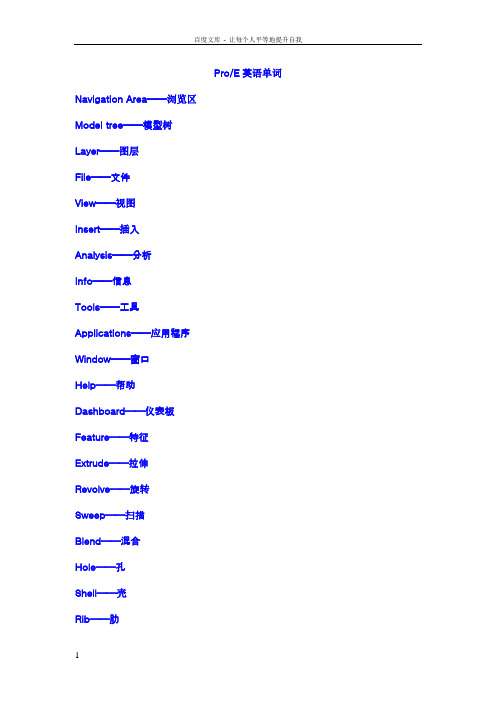
Pro/E英语单词Navigation Area——浏览区Model tree——模型树Layer——图层File——文件View——视图Insert——插入Analysis——分析Info——信息Tools——工具Applications——应用程序Window——窗口Help——帮助Dashboard——仪表板Feature——特征Extrude——拉伸Revolve——旋转Sweep——扫描Blend——混合Hole——孔Shell——壳Rib——肋Draft——拔模Round——倒圆角Chamfer——倒角Constraint——几何限制条件Sketch plane——草绘平面Sketch orientation reference——草绘方向的参照Orientation——方向Depth——深度Standard Orientation——标准方向Default Orientation——默认方向Placement——放置Section——截面Options——选项Capped ends——封闭端Properties——属性Material direction——材料方向Internal——内部Variable Section Sweep——可变剖面扫描Protrusion——伸出项Thin Protrusion——薄伸出项Cut——切口Thin Cut——薄板切口Surface——曲面Sketch Traj——草绘轨迹Select Traj——选取轨迹Merge Ends——合并终点Free Ends——自由终点Add Inner Faces——增加内部面No Inner Faces——无内部面Sweep Traj——扫描轨迹Setup New——新设置Filp——反向Okay——确定Top——顶部Bottom——底部Right——右Left——左Default——预设Quit——退出SKET VIEW——草绘视图Attributes——属性Done——完成Defined——已定义Use Previous——使用先前的Material Side——材料移除侧Inside section——截面内侧Cancel——取消Preview——预览Constant Section——恒定截面Cap ends——合并端Origin——原点Skect placement point——草绘放置点Tangency——相切Parallel——平行Regular Sec——规则截面Skectch Sec——草绘截面Straight——直的Smooth——光滑Toggle Section——切换曲面Feature Tools——特征工具General——一般Rotational——旋转的Project Sec——投影截面Blind——盲孔Boundary Blend——边界混合Edit——编辑Solidify——实体化Linear——线性Radial——径向Diameter——直径Coaxial——同轴Edge——边Offset——偏移Primary——主参照Shape——形状Radius——半径Angle——角度ISO——公制螺纹UNC——英制粗螺纹UNF——英制细螺纹Note——注释Thru Thread——全螺纹Thread——螺纹Exit Countersink——退出埋头孔References——参照Non-default thickness——非预设厚度Remove——移除Click here to add item——单击此处添加项目Draft surfaces——拔模曲面Draft hinges——拔模枢轴Pull direction——拔模方向Sets——设置Transitions——过渡Circular——圆形Rolling ball——滚球Through curve——通过曲线Pieces——段Details——细节Vertex——顶点Value——值Location——位置Attactment——附件Create end surfaces——创建结束曲面Spine——骨架Distance——距离Corner——角落点Corner Chamfer——拐角倒角Enter-input——输入Change——更改Apply——应用Type Keyword——键入关键字Find Now——立即查找Prehighlight——预选加亮Through All——穿透Erase——拭除Current——当前Copy——复制Paste Special——特殊粘贴Simple——简单Apply Move/Rotate transformations to copies——对副本应用移动/旋转变换Close——关闭Advanced reference configuration——高级参照配置Family Table——族表Look In——查找范围Switch Dimensions——切换尺寸Parameter——参数Merge Part——合并零件Filter——过滤Type——类型Instance Name——实例名Curve chain——曲线链Datum Plane——基准平面Display——显示Loop——环Accept——接受Save——保存Undo——撤销Original——原始Make Datum——产生基准Loop surfaces——回圈曲面Approximate——逼近Thru Points——经过点CRV OPTIONS——曲线选项Use Xsec——使用剖截面From Equation——从方程Quilt/Surf——面组/曲面Tweak——扭面Optional——可选的Cartesian——笛卡尔坐标Cylindrical——柱坐标Spherical——球坐标Csys——坐标系Chain——链Exact——确切Mirror——镜像Hide original geometry——隐藏原始几何Trim——修剪trimming object——修剪对象Intersect——相交Unlink——断开链接Along direction——沿方向Normal to surface——垂直于曲面Wrap——包络Destination——目的地Center——中心Ignore intersection surface——忽略相交曲面Trim at boundary——在边界Measurements——量度To Vertex——至顶点Boundary——边界Measurement type——测量类型Open ends——开放终点Copy all surface as is——按原样复制所有曲面Swap—交换Exclude sueface and Fill holes——排除曲面并填充孔Copy as dependent——复制为从属性Join—连接Keep trimming sueface——保留修剪曲面Thin trim——薄修剪Controls——控制Extend——延伸Method——方式Tangent——切线Along Edge=Along Side edge——沿着侧边NormBnd=Normal To Boundary edge—垂直延伸边Automatic Fit——自动拟合Controlled Fit——控制拟合Create side surface——创建侧曲面Expand——延展Replace——替换Should the entities be aligned——点线是否对齐Environment——环境Isometric——等轴侧Constraints——约束Natural——自然Contents——内容Status——状态Pause——暂停Dimension——尺寸Scan Curve——扫描曲线Gtol——几何公差Symbol——符号Surace Finish——表面光洁度Datum Tag——基准标签Annotation——注释Annotation Element——注释元素Save Status——保存状态Reset Status——重置状态Unhide——取消隐藏Smart——智能Save a Copy——保存副本Thicken——加厚Edit Definition——编辑定义Relations——关系式Model Player——模型播放器Fix Model——修复模型Regenerate features—再生特征Show Dims——显示尺寸Display each feature——显示每个特征Model Tree Columns——模型树列Tree Filters——树过滤器Feat Subtype——特征子类型Designate Name——指定名称Width——宽度Ordel——顺序ppress——隐含Highlighted features——加亮特征Confirm——确认Parent/Chlid——父项/子项Child Handing——子项处理Global Reference Viewer——全局参照查看器Part—零件Actions——操作Object——对象Suspend——保留Setup Note——设置注释Pattern——阵列Conflict——冲突Explain——解释Resolve Sketch——解决草绘Failure Diagnostics——诊断失败Axis——轴Edit Definition——编辑参照The system could not construct the intersetion of part and feature.——系统不能构建零件和特征的交截Feature aborted——特征中止Failed to intersect part——交截零件失败Edit Parameters——编辑参数Increment——增量Table——表Placement——放置Toggle Construction——编辑构造Ungroup——分解组Diamona——菱形Square——正方形Triangle——三角形Spiral——螺旋Assembly——组件Drawing——绘图Manufacturing——制造Format——格式Report——报表Diagram——图表Layout——布局Markup——标记Sub-type——子类型Interchange——互换Verify——校验Process Plan——处理计划Common Name——公告名称Use default template——使用预设模板Component Placement——元件放置Connect——连接Mate——匹配Align——对齐Coincident——重合Allow Assumptions——允许假设Set Working Directory——设置工作目录View Manager——视图管理器Explode——分解Style——样式Simp Rep——简化表示No Cross Section——无剖面Plannar——平面Single——单一Top Level——顶级Show X-Hatching——显示剖切线Bill of Materials——材料清单Quantity——数量Contains——包含Specify Template——指定模板Empty——空Browse——浏览Size——大小Portrait——纵向Landscape——横向Inches——英寸Millimeters——毫米Origin——原点Scale——比例Trimetic——斜轴侧Pick From List——从列表拾取Lock View Movement——锁定视图移动Auxiliary——辅助Coordinate Dimension——坐标尺寸Sheet——页面Arrows——箭头Jog——角拐Shared Date——共享数据Import——导入Height——高度Categories——类别View visibility——视图可见性Partial View——局部视图Clip——修剪Custom scale——定制比例Wireframe——线框Spacing——间距Modify Line Style——修改线体Phantom——剖视图Sheet Metal——钣金件Store Map——储存映射Line Font——线型Petrieve——检索Show By——显示方式Pick to ordinate——拾取基线Symmetry Line Axis——轴对称线Spline——样条Switch to orinate——切换到纵坐标Decimal Place——小数位数With Leader——带引线Text Style Gallery——文本样式库Character——字符Slant angle——斜角Justification——对齐Horizontal——水平Crosshatching——剖切线Margin——边距Nominal value——公称值Upper tolerance——上公差Lower tolerance——下公差Basic——基础Ipspection——检查Witnessline——尺寸界线Dual dimension——双重尺寸Changes to either the current feature's geometry or to some other feature have caused the references for user-defined transition (No. 1) to be lost. 变换到是目前的几何特征或者其他某种特征引起了用户自定义变换的参照(坐标系)的丢失。
proe config中文解释
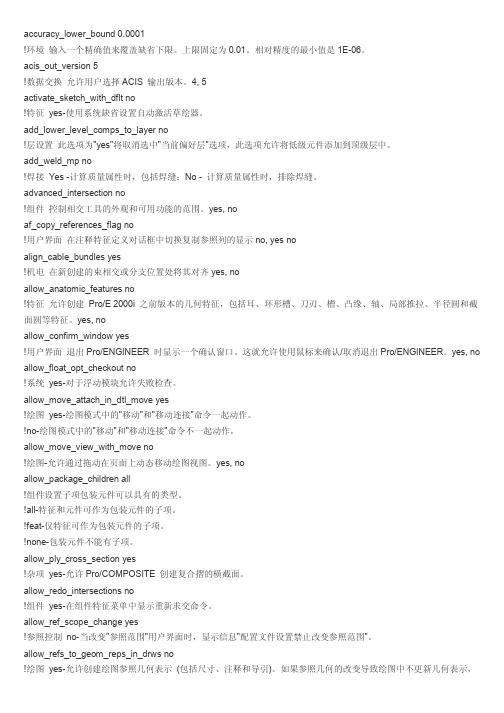
accuracy_lower_bound 0.0001!环境输入一个精确值来覆盖缺省下限。
上限固定为0.01。
相对精度的最小值是1E-06。
acis_out_version 5!数据交换允许用户选择ACIS 输出版本。
4, 5activate_sketch_with_dflt no!特征yes-使用系统缺省设置自动激活草绘器。
add_lower_level_comps_to_layer no!层设置此选项为"yes"将取消选中"当前偏好层"选项,此选项允许将低级元件添加到顶级层中。
add_weld_mp no!焊接Yes -计算质量属性时,包括焊缝;No - 计算质量属性时,排除焊缝。
advanced_intersection no!组件控制相交工具的外观和可用功能的范围。
yes, noaf_copy_references_flag no!用户界面在注释特征定义对话框中切换复制参照列的显示no, yes noalign_cable_bundles yes!机电在新创建的束相交或分支位置处将其对齐yes, noallow_anatomic_features no!特征允许创建Pro/E 2000i 之前版本的几何特征,包括耳、环形槽、刀刃、槽、凸缘、轴、局部推拉、半径圆和截面圆等特征。
yes, noallow_confirm_window yes!用户界面退出Pro/ENGINEER 时显示一个确认窗口。
这就允许使用鼠标来确认/取消退出Pro/ENGINEER。
yes, no allow_float_opt_checkout no!系统yes-对于浮动模块允许失败检查。
allow_move_attach_in_dtl_move yes!绘图yes-绘图模式中的"移动"和"移动连接"命令一起动作。
!no-绘图模式中的"移动"和"移动连接"命令不一起动作。
- 1、下载文档前请自行甄别文档内容的完整性,平台不提供额外的编辑、内容补充、找答案等附加服务。
- 2、"仅部分预览"的文档,不可在线预览部分如存在完整性等问题,可反馈申请退款(可完整预览的文档不适用该条件!)。
- 3、如文档侵犯您的权益,请联系客服反馈,我们会尽快为您处理(人工客服工作时间:9:00-18:30)。
File 文件NEW 新建OpenSet working Directory 设置工作目录Close window 关闭窗口Save 保存Save a copy 保存副本Backup 备份Copy from 复制自IntegrateRenameErase→CurrentNot displayedDelete→old versionsAll versionsInstance oper ations→Update indexAccelerator optionsDeclarePrintSend to→Mail recipient (as attachment)Mail recipient (as link)ExitEdit 编辑RegenerateCopyMirrorMoveFlip normalFillIntersectMergePatternWarpTrimExtendOffsetThickenSolidifySuppressResumeDelete 集成重命名拭除→当前不显示删除→xx所有版本实例操作→更新xx加速器选择声明打印发送至→作为附件发送给收件人作为链接发给收件人退出再生复制镜像移动反向法向填充相交合并阵列投影修剪延伸偏移加厚实体化隐含恢复删除Properties 属性Setup 设置Reference 参照Definition 定义Patten table 阵列Scale model 缩放模型Feature operations 特征操作Select-preferences 选取→优选项Deselect all 取消选取全部FineHyperlinkView 视图RepaintShadeOrientation-Standard orientationPreviousRefitReorientView modeView type Visibility-hideUnhideUnhide allView ManagerColor and appearanceModel setup-lightPerspectiveRoom editorRender controlAnalysis DisplayMesh surface Display setting-model displayDatum displayPerformanceVisibilitiesSystem colorsInsert 插入查找超级链接重画着色方向→标准方向上一个重新调整重定向视图模式视图类型可见性→隐藏取消隐藏全部取消隐藏视图管理颜色和外观模型设置→光源透视图房间编辑渲染控制分析显示网格曲面显示设置→模型显示基准显示性能可见性系统颜色Hole 孔Shell 壳Rib 筋Draft 拔模Round 倒圆角Chamfer- Edge chamfer 倒圆角→边倒角Corner chamfer 拐角倒角Extrude 拉伸Revolve 旋转Sweep-ProtrusionThin ProtrusionCutThin cutSurfaceSurface trimBlend- ProtrusionThin ProtrusionCutThin cutSurfaceSurface trimThin surface trim Swept blend- ProtrusionThin ProtrusionCutThin cutSurfaceSurface trimThin surface trim Helical sweep- ProtrusionThin ProtrusionCutThin cutSurfaceSurface trimModel datum-planeAxisPoint-pointSketchedOffset coordinate systemFieldCoordinate system 扫描→伸出项薄板伸出项切口薄板切口曲面曲面修剪薄板曲面修剪混合→伸出项薄板伸出项切口薄板切口曲面曲面修剪薄板曲面修剪混合扫描→伸出项薄板伸出项切口薄板切口曲面曲面修剪薄板曲面修剪螺旋扫描→伸出项薄板伸出项切口薄板切口曲面曲面修剪薄板曲面修剪模型基准→平面轴点→点草绘的偏移坐标系域坐标系Default coordinate system 缺省坐标系Sketched Curve 草绘曲线Curve 曲线Analysis 分析Evaluate 估算Reference 参照Graph 图形Ribbon 带Offset planes 偏移平面Cosmetic-threadSketchGrooveEcad area ECAD StyleRestyleFacet featureWarpIndependent GeometryUser define featureShare data-from flilePublish geometryCopy geometryShrink warp from other modelMerge from other modelCut out from other modelInheritance from other modelAdvanced-conic surfaces and N-sided patchBlend section to surface-ProtrusionCutSurfaceSurface trimBlend between surfaces–protrusionCutSurfaceBlend from file- protrusionThin ProtrusionCutThin cutSurfaceSurface trimThin surface trimBlend tangent to surfaceSurface free formVertex round 修饰→螺纹草绘凹槽区域造型重新造型小平面分析扭曲独立几何用户定义特征共享数据→自文件发布几何从其他模型复制几何从其他模型收缩包络从其他模型合并从其他模型切口继承自其它模型高级→圆锥曲面和N侧曲面片从剖面混合到曲面→伸出项切口曲面曲面修剪从曲面间混合→伸出项切口曲面伸出项薄板伸出项切口薄板切口曲面曲面修剪薄板曲面修剪将切面混合到曲面曲面自由形状顶点倒圆角Silhouette trim 侧面影像修建Local push 局部推拉Radius dome 半径圆顶Section dome 剖面圆顶Solid free form 实体自由形状Toroidal bend 环形折弯Spinal bend 骨架折弯Flatten quilt 展开面组Bend solid 折弯实体PipeShafeLipFlangeNeckEarSlotAnalysisMeasureModel analysisCurve analysisSurface analysisMechanica analysisExcel analysis Excel User-defined analysisSensitivity analysisFeasibility/optimizationMulti-objection design studyModel check-MCMc regenRule checkGeomintegrity checkCompare part-by featureBy geometryInfoGeometry checksFeatureModelGlobal reference viewerParent/childRelations and parameters 管道轴唇法兰环形槽耳槽分析测量模型分析曲线分析曲面分析机械分析分析用户定义分析敏感分析可行性/优化多目标设计研究比较零件→按特征按几何信息几何检查特征模型全局参考查看器父项/子项关系与参数Switch dimensions 切换尺寸Feature list 特征列表Model size 模型大小Audit trail 审计追踪Session info-object list 进程信息→对象列表Message log 消息日志Date and time 日期与时间Applications 运用程序StandardSheetmetalLegacyMechanicaPlastic advisorMold/castingConferenceTool 工具RelationsParametersFamily tableProgramUDF library UDF Model playerModel sectioningAssembly setting –reference controlPlay trail/traing filePro/web.link-set Access permissionsRelease licenseMapkeysFloating modulesAuxiliary applicationsEnvironmentServer registryCustomize screenOptionsDebugWindow 窗口ActivateNewCloseOpen system window 标准钣金件继承机械朔性顾问模具/制造会议关系参数族表程序库模型播放器模型剖解组件设置→参照控制播放跟踪/培训文件分布式计算→设置访问权限发放许可证映射件浮动模块辅助运用程序环境服务器注册表定制屏幕选项调试激活新建关闭打开系统窗口Maximize 最大化Restore 恢复Default size 缺省尺寸Help 帮助Help center 帮助中心What’s thisRelease notes 版本说明Technical support info 技术支持信息。
