HART475改 罗斯蒙特245(248)温度变送器分度
罗斯蒙特 248 变送器和温度监测装配件 快速说明书
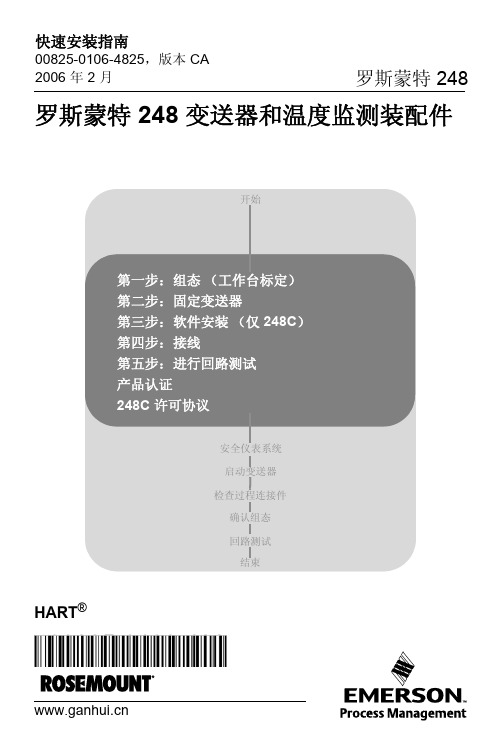
罗斯蒙特 248 变送器和温度监测装配件开始安全仪表系统启动变送器检查过程连接件确认组态回路测试结束HART®¢00825-0100-482© 2006 罗斯蒙特股份有限公司版权所有。
保留所有权利。
商标所有人享有商标的一切财产权利。
该安装指南为罗斯蒙特® 248 提供基本指导原则。
但并不提供详细的组态、诊断、维护、维修、故障检修或安装指南。
欲了解更多指南,请参阅罗斯蒙特 248 参考手册(文件编号00809-0106-4825)。
欲浏览电子版参考手册和快速安装指南(QIG),请访问网站: 。
爆炸可导致死亡或重伤:在易爆环境中安装本变送器必须符合当地、国内和国际适用的标准、规范与规程。
与安装安全相关的限制条件,请参阅危险场所认证。
在隔爆/防燃环境安装时,在装置通电情况下严禁拆除变送器的封盖。
过程泄漏可引起受伤甚至导致死亡•在施加压力前安装并拧紧热电偶套管或传感器。
•在运行过程中严禁拆除热电偶套管。
电击可导致死亡或重伤•应尽量避免与引线和端子接触。
引线上可能存在的高压可导致电击事故。
Emerson Process Management Rosemount Inc.8200 Market Boulevard Chanhassen, MN USA 55317T (US) (800) 999-9307T (Intnl) (952) 906-8888F (952) 949-7001Emerson Process Management Shared Services Ltd.Heath PlaceWest Sussex PO22 9SH EnglandT 44 (1243) 863 121F 44 (1243) 867 554Emerson ProcessManagement Asia Pacific Private Limited1 Pandan Crescent Singapore 128461T (65) 6777 8211F (65) 6777 0947Enquiries@AP 第一步:组态(工作台标定)罗斯蒙特 248 采用 375 现场通信器进行通信(通信要求回路电阻介于 250 至 1100 Ohm 之间。
248温度变送器 HART协整理

1、Process variables 过程变量
2、PV is 变量是:
3、PV 过程变量值
4、PV AO 变量信号值
5、PV%rnge 量程百分比
6、PV LRV 标定最小量程 7、PV URV 标定最大量程
2、Diag/Service 诊断与服务
3、Configuration 组态
1、Snsr-1 input trim 2、Factory trim
3、Active Calibrator
1、PV LRV
2、PV URV
3、PV Damp
4、PV Unit 5、PV LSL 6、PV USL 7、Pபைடு நூலகம் MIN span 最小分度
3、Dev Output Config 输出组态
4、Device information 设备信息
5、Measuremnt Fltring
1、Snsr-1 trim menu
2、D/A trim 3、Scaled D/A trim
1、PV Range Values 量程值 2、Alarm/Saturation 报警值 3、HART output
1、Test device 测试 2、Calibration 标定 3、Write protect 写入保护
1、Loop test 回路测试 2、Self test 自检 3、Master Reset 主复位 4、Status 属性
1、Variable Mapping 变量
2、Sensor Config 传感器组态
4、Review 审核
248温度变送器 HART协议菜单
1、Transmitter Vars 传感器摘要 2、PV is 3、PV 4、PV AO 5、PV% rnge 6、PV LRV 标定量程低限 7、PV URV 标定量程高限 8、PV LSL 允许最低量程 9、PV USL 允许最高量程 10、PV Damp 阻尼
475操作说明(涡街流量计)

|| 来自: >
配色:
字号:大中
小
475操作说明(涡街流量计) 2022-09-14 | 阅:转:|
475操作指导(涡街流量计)开机,选择HART—online修改位号、量程选择1devicesetup选择3basicsetup选择
1.tag修改位号 4.flowspan修改量程进行数值修改后,回车点击画面下方“send”点击ok,再次点击ok左键返回二
、小信号切除选择1devicesetup选择3basicsetup选择4detailedsetup选择4signal
processing选择2lowcut进行数值修改后,回车点击画面下方“send”点击ok,再次点击ok三、回路测试1、
选择1devicesetup2、选择2diag/service3、选择2looptest点击ok4、“4mA”或“20
mA”或“other给任意值”5、回车,输入数值,再次回车,ok注:测试完成后选“end”,否则一直处于测试状态。
注意:菜单选择
使”右键”,输入数值后确认用“回车”
献花(0)
+1
(本文系首藏)
类似文章
•
•
•
•
•
•
•
•
•
•
•
•
发表评论:。
hart475手操器调试EJA变送器步骤
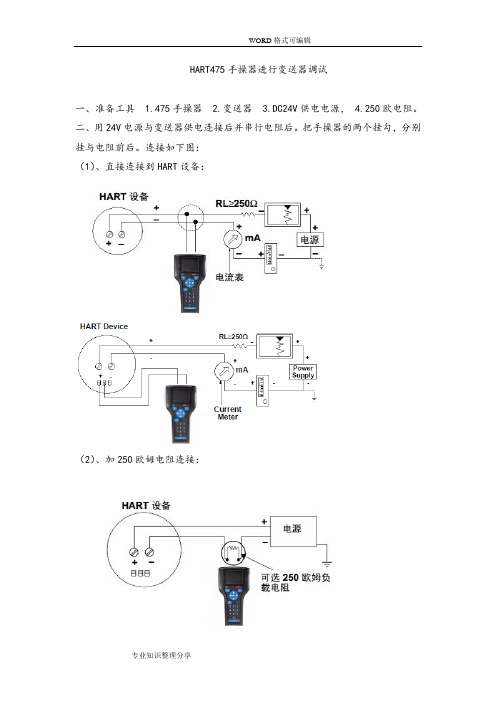
HART475手操器进行变送器调试一、准备工具 1.475手操器 2.变送器 3.DC24V供电电源, 4.250欧电阻。
二、用24V电源与变送器供电连接后并串行电阻后。
把手操器的两个挂勾,分别挂与电阻前后。
连接如下图:(1)、直接连接到HART设备:(2)、加250欧姆电阻连接:(一)、HART使用启动:按住键盘上的电源键,直至该键上的绿色指示灯闪烁(约两秒)。
待机:按电源键,在电源对话框中,点“待机”然后点“确定”或按ENTER键。
进入待机时,电源键上的绿色指示灯会缓慢闪烁。
要离开待机,按电源键。
关机:按电源键。
在电源开关对话框中,点“关机”然后点“确定”或按ENTER 键同时按背光键和功能键直至显示屏关闭,也可关闭475.此种关机是通过硬件完成关机(类似于移除电源)。
屏幕锁死且不响应时用。
启动HART应用程序:1、按住电源键,直至该键上绿色指示灯闪烁,打开475现场通讯器。
2、点击现场通讯器的主菜单。
如果在线的HART设备与475已连接,则会自动显示HART应用程序在线菜单,475正与在线HART设备通讯连接。
475正与在线HART设备通讯。
3、如果没连设备,则几秒后显示HART应用程序主菜单要返回现场通讯器主菜单,按下键盘上的向左键或点窗口上的后退箭头。
出现是否退出HART应用程序提示时,选择是。
(二)、变送器结构及设置:组成结构:参数设置:位号:1、Device setup>2、Basic setup>1、Tag按下ENTER键,在HART智能终端中输入的数据将被确认。
然后按SEND(F2),数据被发送至变送器。
注意,若不按下SEND(F2)键,将不会更改变送器的设置。
另外,用HART智能终端设定的全部数据在电源关闭之前都存储在存储器内,故可一次将所有数据发送至变送器中。
单位:1、Device setup >2、Basic setup> 2、Unit量程:Keypad input(键盘输入)改变下限值、上限值将自己变更,量程保持不变。
罗斯蒙特248温变简介
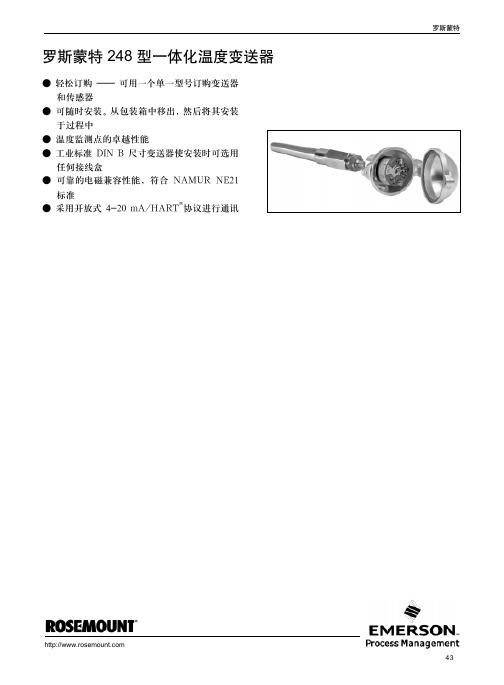
-328 1562 -328 1562 -328 572 -94 572 -58 482 212 -58 -292 -292 -328 32 32 -328 -328 -328 32 3308 1832 1400 2502 2372 3214 3214 752 1652 1112 3632
0.018 (0.032 c) 0.018 (0.032 c) 0.010 (0.018 c) 0.004 (0.007 c) 0.06 (0.108 c) 0.056 (0.101 c) 0.016 (0.029 c) 0.016 (0.029 c) 0.02 (0.036 c) 0.02 (0.036 c) 0.06 (0.108 c) 0.06 (0.108 c) 0.02 (0.036 c) 0.022 (0.040 c) 0.026 (0.047 c) 0.064 (0.115 c) 0.001 mV 0.028
! rms
/ !" 50/60 Hz 707V dc
500 V ac
!"#$ !"#$%&'()*+,-. !"# NAMUR NAMUR ! NE 43 !" NAMUR !"#$%& ! 1 NAMUR NE43 1 ! 3.9 I 20.5 3.8 I 20.5 21 I 23 ! 21 I 23 I 3.75 I 3.6
248
!
!
!" !"# $ 4 !"#$%& ' !"#$ !"#$ 0 !"#$%&'
!
!"#$%& 5
!"
!
0.5 !"#$%&'( ! HART !"# !"#$
罗斯蒙特 248温度变送器HART菜单

low alarm
high alarm
low sat修改报警输出
high sat修改报警输出
Hart output
polladdr
num req preams
burst mode
burst option
device information
tag
date 出厂日期
message
2.诊断与服务diag/service
1.测试/状况test device
loop test 回路测试
自诊断self test
master reset
status
micro board
A/D ASIC
operation
summary byte
sensor info
2.校验calibration
3.写保护 write protect
termnl units
termnl damp
termnl lsl -60度
termnl usl 100度
Dev output config
pv range values
pv lrv 0度
pv urv 200度
pv damp 阻尼
pv unit
pv lsl
pv usl
pv min span
alarm /saturation
lor min trim limt
lor max trim limt
upr min trim limt
upr maxtrim limt
snsr 1 lor trim sat
snsr 1 upr trim sat
terminal temp
Rosemount 248头部安装温度变送器快速安装指南说明书

快速安装指南00825-0206-4825, Rev CA2020 年 5 月Rosemount™ 248 头部安装温度变送器快速安装指南2020 年 5 月安全信息本指南提供 Rosemount 248 头部安装温度变送器的基本安装指导,但不提供组态、诊断、维护、检修、故障排除或安装的详细说明。
请参阅《Rosemount 248 温度变送器参考手册》获取更多说明。
手册和本指南的电子版本亦可以从/Rosemount获得。
警告爆炸爆炸可能会导致死亡或严重受伤。
在有爆炸危险的环境中安装本设备时,请务必遵守适用的当地、国家和国际标准、规范和规程。
请核对危险场所认证中是否有与安全安装相关的任何限制。
警告过程泄漏过程泄漏可能导致死亡或严重受伤。
在加压之前,应安装并拧紧热电偶套管和传感器。
在使用过程中不得拆卸热套管。
警告电力停供触电可能导致死亡或严重受伤。
不得接触引线或接线端子。
引线上可能存在的高压会导致触电。
除非另外标明,否则外壳中的导线管/电缆入口采用½–14 NPT 螺纹牙型。
标有“M20”的入口为M20 × 1.5 螺纹牙形。
在具有多个导线管入口的装置上,所有入口都采用相同的螺纹牙形。
在封闭这些入口时,只能使用具有相容螺纹牙形的堵头、接头、密封接头或导线管。
当在危险场所安装时,在电缆/导线管入口中仅使用已列出或通过 Ex 认证的适当堵头、密封套或接头。
警告物理接触未经授权的人员可能会对最终用户的设备造成明显受损和/或误组态。
这可能是有意或无意的,需要采取相应的防护措施。
物理安全措施是任何安全计划的重要部分,是保护您的系统的基础。
限制未经授权人员进行物理接触,以保护最终用户的资产。
这对于设施中使用的所有系统均是如此。
22020 年 5 月快速安装指南内容组态 (5)安装变送器 (7)接线 (11)执行回路测试 (16)认证安装 (17)产品认证 (18)快速安装指南3快速安装指南2020 年 5 月41组态1.1工作台标定有三种方式组态变送器:•现场通讯器•Rosemount 248 PC 编程工具包•在工厂中使用 C1 选项代码进行自定义有关更多信息,请参阅 Rosemount 248参考手册和现场手持通讯器用户指南。
Emerson Rosemount 248 无线温度变送器安装指南说明书

快速安装指南00825-0306-4248, Rev BC2021 年 10 月Rosemount™ 248 无线温度变送器快速安装指南2021 年 10 月内容关于本指南 (3)无线注意事项 (5)物理安装 (6)验证操作 (9)参考信息 (12)电源模块更换 (16)产品认证 (18)符合性声明 (22)中国 RoHS (26)/Rosemount2021 年 10 月快速安装指南1关于本指南本指南提供 Rosemount 248 无线温度变送器的基本安装指导。
但不提供组态、诊断、维护、检修、故障排除或安装的详细说明。
请参阅《Rosemount 248 温度变送器参考手册》获取更多说明。
手册和本指南的电子版本亦可以从/Rosemount获得。
1.1安全信息警告不遵守这些安装准则可能导致死亡或严重受伤。
确保仅由具备资质的人员进行安装。
爆炸爆炸可能会导致死亡或严重受伤。
在有爆炸危险的环境中安装本设备时,请务必遵守适用的当地、国家和国际标准、规范和规程。
请核对危险场所认证中是否有与安全安装相关的任何限制。
过程泄漏过程泄漏可能导致死亡或严重受伤。
在加压之前,应安装并拧紧热电偶套管和传感器。
在使用过程中不得拆卸热套管。
电力停供触电可能导致死亡或严重受伤。
不得接触引线或接线端子。
引线上可能存在的高压会导致触电。
除非另外标明,否则外壳中的导线管/电缆入口采用½–14 NPT 螺纹牙型。
标有“M20”的入口为 M20 × 1.5 螺纹牙形。
在具有多个导线管入口的装置上,所有入口都采用相同的螺纹牙形。
在封闭这些入口时,只能使用具有相容螺纹牙形的堵头、接头、密封接头或导线管。
当在危险场所安装时,在电缆/导线管入口中仅使用已列出或通过 Ex 认证的适当堵头、密封套或接头。
快速安装指南3快速安装指南2021 年 10 月警告本设备符合 FCC 规范第 15 部分的规定。
设备操作应符合下列条件:本设备不会导致有害干扰。
罗斯蒙特 248 温度变送器产品说明书

产品数据表00813-0106-4825, Rev PA2022 年 6 月Rosemount™ 248 温度变送器■基础型温度变送器为温度监测点提供可靠的解决方案。
■标准变送器设计在过程环境中提供灵活、可靠的性能。
■相比直接连接传感器,减少了昂贵加长电线和多工器的需要,因此降低了总体安装成本。
■研究罗斯蒙特温度测量 Complete Point Solution™的优点。
特性和优点■RTD、TC、电位计、线性电阻和两极 mV 输入■环境工作温度范围广:-50 至 +85 °C■ 2.5 kVAC 电流隔离基础型温度变送器为温度监测点提供具有成本效益的解决方案■DIN B 型头安装架变送器■有多种 DIN B 外壳选项■HART®/4–20 mA 协议■具有支持通用传感器输入(RTD、T/C、mV、ohms)的单传感器的能力■变送器-传感器匹配(Callendar Van Dusen 常数)■符合 SIL2:公认的第三方机构对在达到 SIL 2 要求的仪表安全系统中的使用进行了IEC 61508 认证。
标准变送器设计在过程环境中提供灵活、可靠的性能■通过将传感器直接连接到数字控制系统,可以提供更高的测量准确度和可靠性,同时降低总体安装成本■一年稳定性保证,可节省维护费用■开路/短路传感器诊断功能有助于检测传感器回路的问题■环境温度补偿能力提高变送器的性能内容特性和优点 (2)订购信息 (5)变送器技术规格 (11)产品认证 (20)尺寸图 (28)组态界面技术规格 (29)Rosemount 2482022 年 6 月研究整套罗斯蒙特温度测量解决方案的优点■通过“组装到传感器”选项,艾默生提供全套温度测量点方案,提供可直接安装的变送器和传感器组件。
■艾默生提供一系列热电阻、热电偶和热套管,为温度感知领域带来了优异的耐用性和罗斯蒙特的可靠性,形成完整的罗斯蒙特变送器产品组合。
体验全球一致性以及由众多的全球罗斯蒙特温度测量产品制造点提供的本地支持■经验丰富的仪表顾问可帮助您为任何温度应用选择正确的产品,并提供最佳安装做法的建议■广泛的全球艾默生服务与支持人员网络能够在任何时间、任何地点提供现场服务■凭借全球制造,从各家工厂提供全球一致的产品以及满足任何规模的工程需求的能力2022 年 6 月Rosemount 248Rosemount 2482022 年 6 月通过资产位号在需要时访问信息新发运设备包含一个唯一的二维码资产位号,您可以通过它直接从设备访问序列化信息。
艾默生-罗斯蒙特HART475手操器475HP1CKL9GMT介绍说明

艾默生·罗斯蒙特hart475手操器475HP1CKL9GMT防爆中文版罗斯蒙特手操器475HP1CKL9GMT中文版型号具有防爆认证带蓝牙,适合HART协议智能压力变送器的通讯操作,具有极好的兼容性与HART275、HART375、HART388兼容,可通讯1151、3051及其他HART协议进口仪表,完全兼容国产压力变送器。
艾默生HART475手操器475HP1CKL9GMT便携终端通用USB接口可与PC连机操作,与采用HART通信协议的仪表一起使用,对其进行设定、更改和显示,大显示屏幕4行每行18个字符,采用中文显示,用户看了一目了然,设定和更改方便,可监控输入/输出值和自诊断结果。
罗斯蒙特hart475手操器适用:ROSEMOUNT1151、 ROSEMOUNT3051、ABB、日本富士、YOKOGAWA、EJA(带HART通信协议) 等进口压力变送器,安科3051、1151、DS-1151、DS-3351、HK1151、HK3151等国产智能压力变送器通信信号的连接艾默生罗斯蒙特HART475手操器常用型号基本型:475HP1ENA9GM9 旧型号,新型号475HP1ENA9GMT英文版,475HP1CNA9GMT中文版三年升级:475HP1ENAUGM9 旧型号,新型号475HP1ENAUGMT英文版,475HP1CNAUGMT中文版防爆型:475HP1EKL9GM9 旧型号,新型号475HP1EKL9GMT英文版,475HP1CKL9GMT中文版防爆款+三年升级:475HP1EKLUGM9 旧型号,新型号475HP1EKLUGMT英文版,475HP1CKLUGMT中文版HART+FF协议:475FP1EKLUGM9 旧型号,新型号475FP1EKLUGMT英文版,475FP1CKLUGMT中文版罗斯蒙特手操器475HP1ENA9GMTAS基本型,带备用电池和蓝色橡胶防护套深圳市格信达科技有限公司代理销售原装进口艾默生·罗斯蒙特hart475手操器,原装正品,现货供应罗斯蒙特hart475手操器防爆中文版型号475HP1CKL9GMT及英文版475HP1EKL9GMT,可根据要求提供权威计量院第三方检测报告证书,欢迎咨询订购。
现场压力变送器怎么修改量程和单位?

现场压力变送器怎么修改量程和单位?
3051型的压力变送器,无论芯体类型是单晶硅还是电容式等,只要是在该型号变送器的量程范围以内,都可以通过修改组态改变其测量范围。
下面介绍一下修改压力变送器的量程时的步骤以及相关的注意事项。
修改压力变送器的参数最方便的手段是使用手操器。
首先给变送器通入24V电源,使用475手操器连接变送器,打开手操器进入组态界面,选择HART Application,在二级菜单选择第二个2 online,进入后,三级菜单里选择第四个4 LRV,这里设置的是压力变送器的量程下限,退回到三级菜单选择第五个5 URV设置的是压力变送器的量程上限,上限设置值无法低于下限值。
然后是单位和显示模式的修改,这里我们简单介绍一下使用罗斯蒙特475手操器来将表头的百分比显示改成压力值显示。
首先将单晶硅压力变送器通电,连接475手操器。
和之前的操作一样,进入手操器HART Application,二级菜单选择2 online进入,三级菜单在这里选择device setup,进入之后再选择4 detailed setup,接下来再进入4 display condition,进入第4个input press,下来是1 display mode,点击下面的send,成功设置后表头显示的是0.000kpa,单位修改成功。
还有其它的显示模式,比如百分比显示,这个主要是测量液位时方便直观观察液位情况的,也能根据量程范围和读数精度要求更换压力的单位。
Rosemount 248 铁轨安装温度变送器 (RK 选项和 HART

Quick Start Guide00825-0300-4825, Rev BAJune 2022 Rosemount™ 248 Rail Mount Temperature Transmitterwith RK Option and HART® 7 ProtocolQuick Start Guide June 2022 ContentsAbout this guide (3)Installation (5)Configuration (8)Mount the transmitter (10)Product certifications (12)China RoHS (25)/RosemountJune 2022Quick Start Guide1About this guideThis guide provides basic guidelines to install the Rosemount 248R RailMount Temperature Transmitter. It does not provide instructions fordetailed configuration, diagnostics, maintenance, service, troubleshooting,or installations. Refer to the Rosemount 248R Temperature TransmitterReference Manual for more instruction. The manual and this guide are alsoavailable electronically at /Rosemount.1.1Safety messagesWARNINGExplosionsExplosions could result in death or serious injury.Installation of device in an explosive environment must be in accordancewith appropriate local, national, and international standards, codes, andpractices.Review the Hazardous Locations Certifications for any restrictionsassociated with a safe installation.Process leaksProcess leaks could result in death or serious injury.Install and tighten thermowells and sensors before applying pressure.Do not remove the thermowell while in operation.Electrical shockElectrical shock could cause death or serious injury.Avoid contact with the leads and terminals. High voltage that may bepresent on leads can cause electrical shock.Unless marked, the conduit/cable entries in the housing use a ½–14 NPTthread form. Entries marked “M20” are M20 × 1.5 thread form. Ondevices with multiple conduit entries, all entries will have the samethread form. Only use plugs, adapters, glands, or conduit with acompatible thread form when closing these entries.When installing in a hazardous location, use only appropriately listed orEx certified plugs, glands, or adapters in cable/conduit entries.Quick Start Guide3Quick Start Guide June 2022 WARNINGPhysical accessUnauthorized personnel may potentially cause significant damage to and/ormisconfiguration of end users’ equipment. This could be intentional orunintentional and needs to be protected against.Physical security is an important part of any security program andfundamental to protecting your system. Restrict physical access byunauthorized personnel to protect end users’ assets. This is true for allsystems used within the facility./RosemountJune 2022Quick Start Guide 2Installation2.1Safety messagesInstructions and procedures in this section may require special precautionsto ensure the safety of the personnel performing the operations.Information that potentially raises safety issues is indicated by a warningsymbol (). Please refer to the following safety messages before performingan operation preceded by this symbol.WARNINGFailure to follow these installation guidelines could result in death orserious injury.Ensure only qualified personnel perform the installation.Explosions could result in death or serious injury.Do not remove the housing covers in explosive atmospheres when thecircuit is live.Before connecting a handheld communicator in an explosiveatmosphere, ensure the instruments are installed in accordance withintrinsically safe or non-incendive field wiring practices.Verify that the operating atmosphere of the transmitter is consistentwith the appropriate hazardous locations certifications.All connection head covers must be fully engaged to meet explosion-proof requirements.Process leaks could result in death or serious injury.Do not remove the thermowell while in operation.Install and tighten thermowells and sensors before applying pressure.Electrical shock could cause death or serious injury.Use extreme caution when making contact with the leads and terminals. Quick Start Guide5Quick Start Guide June 20222.2ConnectionsSingle input(1)When using thermocouple input, the transmitter can be configured for eitherconstant, internal or external CJC via a Pt100 or Ni100 sensor. This must beselected during device configuration.2.3Multidrop modeThe communication is either by means of a HART® communicator or a HARTmodem.The HART communicator or a HART modem can be connected across BC orCD.The outputs of maximum 63 transmitters can be connected in parallel for adigital HART 2-wire communication.Before it is connected, each transmitter must be configured with a uniquenumber from 1 to 63. If two transmitters are configured with the samenumber, both will be excluded. The transmitters must be programmed formultidrop mode (with a fixed output signal of 4 mA). Maximum current inthe loop is therefore 252 mA./RosemountJune 2022Quick Start GuideA.Power supplyB.ConnectionC.ConnectionD.ConnectionE.250 Ω < R load < 1100 ΩF.TransmitterQuick Start Guide7Quick Start Guide June 2022 3Configuration3.1Safety messagesInstructions and procedures in this section may require special precautionsto ensure the safety of the personnel performing the operations.Information that potentially raises safety issues is indicated by a warningsymbol (). Please refer to the following safety messages before performingan operation preceded by this symbol.WARNINGFailure to follow these installation guidelines could result in death orserious injury.Ensure only qualified personnel perform the installation.Explosions could result in death or serious injury.Do not remove the housing covers in explosive atmospheres when thecircuit is live.Before connecting a handheld communicator in an explosiveatmosphere, ensure the instruments are installed in accordance withintrinsically safe or non-incendive field wiring practices.Verify that the operating atmosphere of the transmitter is consistentwith the appropriate hazardous locations certifications.All connection head covers must be fully engaged to meet explosion-proof requirements.Process leaks could result in death or serious injury.Do not remove the thermowell while in operation.Install and tighten thermowells and sensors before applying pressure.Electrical shock could cause death or serious injury.Use extreme caution when making contact with the leads and terminals. 3.2Configuration methodsThe device can be configured in the following ways:•With a HART® communicator with Emerson's DDL driver•Via programming framework (e.g. AMS Device Manager, DCS,PACTware™)/RosemountJune 2022Quick Start GuideHART communicatorTo get access to product-specific commands, the HART communicator mustbe loaded with Emerson's DDL driver. This can be ordered through either theFieldComm Group or Emerson.A.Rosemount transmitterB.Ex areaC.Safe areaD.250 Ω < R load < 1100 ΩE.Receiving equipmentF.+V supplyG.InputProgramming frameworkSupport for both EDD and FDT®/DTM™ technology, offering configurationand monitoring via relevant DCS/Asset Management Systems andsupported management packages (e.g. PACTware).A DA.Rosemount transmitterB.250 Ω < R load < 1100 ΩC.Process computerD.DCS, etc.Quick Start Guide9Quick Start Guide June 2022 4Mount the transmitter4.1Rail mount transmitter with remote mount sensorThe least complicated assembly uses:• a remote mounted transmitter•an integral mount sensor with terminal block•an integral style connection head• a standard extension• a threaded thermowellRefer to the Metric Sensor Product Data Sheet for complete sensor andmounting accessory information.4.1.1Assemble the deviceTo complete the assembly:Procedure1.Attach the transmitter to a suitable rail or panel.2.Attach the thermowell to the pipe or process container wall. Installand tighten the thermowell before applying pressure.3.Attach the sensor to the connection head and mount the entireassembly to the thermowell.4.Attach sufficient lengths of sensor lead wire to the sensor terminalblock.5.Attach and tighten the connection head cover. Enclosure coversmust be fully engaged to meet explosion-proof requirements.6.Run sensor lead wires from the sensor assembly to the transmitter.7.Attach the sensor and power leads to the transmitter. Avoid contactwith leads and terminals.4.2Rail mount transmitter with threaded sensorThe least complicated assembly uses:• a threaded sensor with flying heads• a threaded sensor connection head• a union and nipple extension assembly• a threaded thermowell/RosemountRefer to Rosemount Metric Sensor Product Data Sheet for complete sensorand mounting accessory information.4.2.1Assemble the deviceTo complete the assembly:Procedure1.Attach the transmitter to a suitable rail or panel.2.Attach the thermowell to the pipe or process container wall. Installand tighten the thermowell before applying pressure.3.Attach necessary extension nipples and adapters. Seal the nipple andadapter threads with silicone tape.4.Twist the sensor into the thermowell. Install drain seals if required forsevere environments or to satisfy code requirements.5.Screw the connection head to the sensor.6.Attach the sensor lead wires to the connection head terminals.7.Attach additional sensor lead wires from the connection head to thetransmitter.8.Attach and tighten the connection head cover. Enclosure coversmust be fully engaged to meet explosion-proof requirements.9.Attach the sensor and power leads to the transmitter. Avoid contactwith leads and terminals.5Product certificationsRev: 1.15.1European Directive informationA copy of the EU Declaration of Conformity can be found at the end of theQuick Start Guide. The most recent revision of the EU Declaration ofConformity can be found at /Rosemount.5.2Ordinary location certificationAs standard, the transmitter has been examined and tested to determinethat the design meets the basic electrical, mechanical, and fire protectionrequirements by a nationally recognized test laboratory (NRTL) as accreditedby the Federal Occupational Safety and Health Administration (OSHA). 5.3Installing equipment in North AmericaThe US National Electrical Code® (NEC) and the Canadian Electrical Code(CEC) permit the use of Division marked equipment in Zones and Zonemarked equipment in Divisions. The markings must be suitable for the areaclassification, gas, and temperature class. This information is clearly definedin the respective codes.5.4USA5.4.1I5 USA Intrinsically Safe (IS) and Division 2/Zone 2Certificate80072530Standards UL Std No 913 Ed. 8, UL 60079-0 Ed. 5, UL 60079-11 Ed. 6, UL60079-15 Ed. 4, UL 61010-1 Ed. 3Markings Class I, Division 1, Groups A, B, C, DClass I, Zone 0: AEx ia IIC T6…T4Class I, Zone 1: AEx ib [ia] IIC T6…T4Class I, Division 2, Groups A, B, C, DClass I, Zone 2: AEx nA IIC T6…T4Class I, Zone 2: AEx nA [ic] IIC T6…T4when installed per Control Drawing 00248-8000Table 5-1: IS Input Parameters vs Temperature RangeTable 5-2: IS Output Parameters per Terminal ConfigurationTable 5-3: Division 2/Zone 2 Input Parameters vs Temperature RangeSpecial Conditions for Safe Use (X):1.Install per Installation Drawing 00248-8000 as appropriate.2.Install in accordance with the US National Electrical Code (NEC) forthe US and in accordance with the Canadian Electrical Code (CEC) for Canada.3.The transmitter must be installed in suitable enclosure to meetinstallation codes stipulated in the Canadian Electrical Code (CEC) orfor the US the National Electrical Code (NEC).4.If the enclosure is made of non-metallic materials or of paintedmetal, electrostatic charging shall be avoided.5.For Div 2/Zone 2 applications, the transmitter must be installed in anenclosure providing a degree of protection of at least IP54 accordingto IEC60529 that is suitable for the application and is correctlyinstalled. Cable entry devices and blanking elements shall fulfil thesame requirements.e supply wires with a rating of at least 5 K above the ambienttemperature.7.For Div 2/Zone 2 applications, the temperature transmitter requiresconnecting to Class 2 Power Supply with Transient protection. Seeinstallation drawing as appropriate.5.5Canada5.5.1I6 Canada Intrinsically Safe (IS) and Division 2/Zone 2Certificate:80072530Standards:CSA C22.2 No. 157-92 (R2012), CAN/CSA C22.2 No.60079-0:11, CAN/CSA C22.2 No. 60079-11:11, CAN/CSAC22.2 No. 60079-15:12, CSA 61010-1-12Markings:Class I, Division 1, Groups A, B, C, DEx ia IIC T6…T4Ex ib [ia] IIC T6…T4Class I, Division 2, Groups A, B, C, DEx nA IIC T6…T4Ex nA [ic] IIC T6…T4when installed per Control Drawing 00248-8000Table 5-4: IS Input Parameters vs Temperature RangeTable 5-5: IS Output Parameters per Terminal ConfigurationTable 5-6: Division 2/Zone 2 Input Parameters vs Temperature RangeSpecial Conditions for Safe Use (X):1.Install per Installation Drawing 00248-8000 as appropriate.2.Install in accordance with the US National Electrical Code (NEC) forthe US and in accordance with the Canadian Electrical Code (CEC) for Canada.3.The transmitter must be installed in suitable enclosure to meetinstallation codes stipulated in the Canadian Electrical Code (CEC) orfor the US the National Electrical Code (NEC).4.If the enclosure is made of non-metallic materials or of paintedmetal, electrostatic charging shall be avoided.5.For Div 2/Zone 2 applications, the transmitter must be installed in anenclosure providing a degree of protection of at least IP54 accordingto IEC60529 that is suitable for the application and is correctlyinstalled. Cable entry devices and blanking elements shall fulfil thesame requirements.e supply wires with a rating of at least 5 K above the ambienttemperature.7.For Div 2/Zone 2 applications, the temperature transmitter requiresconnecting to Class 2 Power Supply with Transient protection. Seeinstallation drawing as appropriate.5.6Europe5.6.1I1 ATEX Intrinsic SafetyCertificate:DEKRA 21ATEX0003XStandards:EN60079-0:2012+A11:2013, EN60079-11:2012Markings: II 1 G Ex ia IIC T6…T4 GaII 2(1) G Ex ib [ia Ga] IIC T6…T4 GbII 1 D Ex ia IIIC DaI 1 M Ex ia I Mawhen installed per Control Drawing 00248-8001Special Conditions for Safe Use (X):1.For all potentially explosive atmospheres, if the enclosure is made ofnon-metallic materials, or if it is made of metal having a paint layerthicker than 0.2 mm (group IIC), or 2 mm (group IIB, IIA, I), or anythickness (group III), electrostatic charges shall be avoided.2.For EPL Ga, if the enclosure is made of aluminum, it must be installedsuch that ignition sources due to impact and friction sparks areexcluded.3.For EPL Da, the surface temperature “T” of the enclosure, for a dustlayer with a maximum thickness of 5 mm, is the ambienttemperature +20 K.5.6.2N1 ATEX Zone 2Certificate:DEKRA 21ATEX0004XStandards:EN60079-0:2012+A11:2013, EN60079-7:2015+A1:2018,EN60079-11:2012, EN60079-15:2010Markings: II 3 G Ex nA IIC T6…T4 GcII 3 G Ex ec IIC T6…T4 GcII 3 G Ex ic IIC T6...T4 GcII 3 D Ex ic IIIC Dcwhen installed per Control Drawing 00248-8001Table 5-7: Maximum Output of TransmitterSpecial Conditions for Safe Use (X):1.For all potentially explosive atmospheres, if the enclosure is made ofnon-metallic materials, or if it is made of metal having a paint layerthicker than 0.2mm (group IIC), or 2mm (group IIB, IIA, I), or anythickness (group III), electrostatic charges shall be avoided.2.The transmitter shall be installed in an enclosure providing a degreeof protection of not less than IP54 in accordance with EN 60079-0,which is suitable for the application and correctly installed, e.g. in anenclosure that is in type of protection Ex n or Ex e.3.Additional, for Ex nA or Ex ec, the area inside the enclosure shall bepollution degree 2 or better, as defined in EN 60664-1.4.For EPL Dc, the surface temperature “T” of the enclosure, for a dustlayer with a maximum thickness of 5mm, is the ambient temperature +20K.5.7International5.7.1I7 IECEx Intrinsic SafetyCertificate IECEx DEK 21.0002XStandards IEC 60079-0:2011, IEC 60079-11:2011Markings Ex ia IIC T6…T4 GaEx ib [ia Ga] IIC T6…T4 GbEx ia IIIC DaEx ia I Mawhen installed per Control Drawing 00248-8002Special Conditions for Safe Use (X):1.For all potentially explosive atmospheres, if the enclosure is made ofnon-metallic materials, or if it is made of metal having a paint layerthicker than 0.2 mm (group IIC), or 2 mm (group IIB, IIA, I), or anythickness (group III), electrostatic charges shall be avoided.2.For EPL Ga, if the enclosure is made of aluminum, it must be installedsuch that ignition sources due to impact and friction sparks areexcluded.3.For EPL Da, the surface temperature “T” of the enclosure, for a dustlayer with a maximum thickness of 5 mm, is the ambienttemperature +20 K.5.7.2N7 IECEx Zone 2Certificate:IECEx DEK 21.0002XStandards:IEC 60079-0:2011, IEC 60079-7:2017, IEC 60079-11:2011,IEC 60079-15:2010Markings:Ex nA IIC T6…T4 GcEx ec IIC T6…T4 GcEx ic IIC T6…T4 GcEx ic IIIC Dcwhen installed per Control Drawing 00248-8002June 2022Quick Start Guide Table 5-8: Maximum Output of TransmitterSpecial Conditions for Safe Use (X):1.For all potentially explosive atmospheres, if the enclosure is made ofnon-metallic materials, or if it is made of metal having a paint layerthicker than 0.2mm (group IIC), or 2mm (group IIB, IIA, I), or anythickness (group III), electrostatic charges shall be avoided.2.The transmitter shall be installed in an enclosure providing a degreeof protection of not less than IP54 in accordance with EN 60079-0,which is suitable for the application and correctly installed, e.g. in anenclosure that is in type of protection Ex n or Ex e.3.Additional, for Ex nA or Ex ec, the area inside the enclosure shall bepollution degree 2 or better, as defined in EN 60664-1.4.For EPL Dc, the surface temperature “T” of the enclosure, for a dustlayer with a maximum thickness of 5mm, is the ambient temperature+20K.5.8China5.8.1I3 China (NEPSI) Intrinsic SafetyCertificate GYJ21.1036XStandards GB3836.1-2010, GB3836.4-2010, GB3836.20-2010,GB12476.1-2013, GB12476.4-2010Markings Ex ia IIC T4/T5/T6 GaEx ib [ia Ga] IIC T4/T5/T6 GbEx iaD 20 T80 °C/T95 °C/T130 °CEx ibD [iaD 20]21 T80 °C/T95 °C/T130 °CSpecial Condition for Safe Use (X):See certificate for special conditions.5.8.2N3 China (NEPSI) Zone 2Certificate GYJ21.1036XQuick Start Guide21Quick Start Guide June 2022 Standards GB3836.1-2010, GB3836.4-2010, GB3836.8-2014,GB3836.20-2010Markings Ex nA [ic Gc] IIC T6…T4 GcEx ic IIC T6…T4 GcSpecial Condition for Safe Use (X):See certificate for special conditions./Rosemount5.9Declaration of conformityJune 2022Quick Start GuideQuick Start Guide 23Quick Start Guide June 2022/Rosemount6China RoHSJune 2022Quick Start Guide Quick Start Guide 25Quick Start Guide June 2022 /RosemountJune 2022Quick Start Guide Quick Start Guide27*00825-0300-4825*Quick Start Guide00825-0300-4825, Rev. BAJune 2022For more information: ©2022 Emerson. All rights reserved.Emerson Terms and Conditions of Sale areavailable upon request. The Emerson logois a trademark and service mark ofEmerson Electric Co. Rosemount is a markof one of the Emerson family ofcompanies. All other marks are theproperty of their respective owners.。
罗斯蒙特248温度变送器资料2011中文版

表 2. 248R 顶部安装型变送器
提供的标准选项代表了最常用的选项。打上星号的选项 ( ) 可以得到最佳的交货期。 __ 扩展选项交货期会稍长。
型号 产品说明
248R 导轨安装温度变送器
输出协议
标准
A
4-20mA,带有基于 HART 协议的数字信号
产品认证
标准 I5 I6 I1 NC I7(1) 不适用
标准的变送器设计提供了在过程环境中使用时所需灵活而可靠的性能
• 通过将传感器直接连接到数字控制系统,改善了测量精度和可靠性,从而降低整体安装成本 • 一年的稳定性降低了维护成本 • 传感器的开路 / 短路诊断系统可以帮助检测传感器回路中的问题 • 对环境温度进行补偿,强化了变送器的性能
通过罗斯蒙特温度测量技术,取得了全面单点温度测量解决方案的益处
推荐的最小测量量程
10 K
软件检测故障模式
在故障模式下,变送器强制改动的输出数值取决于其组态形式:标 准、自定义或符合 NAMUR (NAMUR 推荐标准 NE 43)运行。标 准及符合 NAMUR 运行要求的值如表所示:
图 1. 操作参数
标准(1)
NAMUR NE43- 符合
(1)
线性输出: “高”故障:
标准 标准 标准 标准 标准 标准
5
罗斯蒙特 248
变送器技术规格
产品数据表
00813-0100-4825,版本 JA 7 2011
功能规格
输入
可由用户选择;传感器端子额定值为 42.4Vdc。传感器选项见 “变 送器精度和环境温度影响”在第 8 页。
输出
2 线制 4-20 mA, 与温度或输入成线性;与 4-20 mA 信号重叠的数 字输出信号,适用于现场通讯器或控制系统接口。
基于HART协议的智能一体化温变校验过程
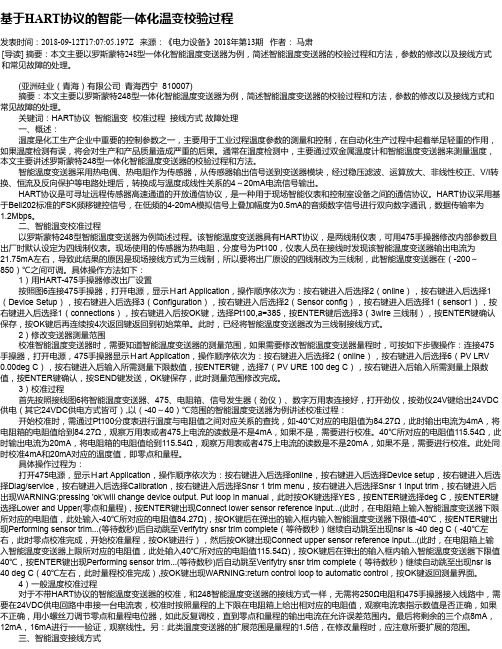
基于HART协议的智能一体化温变校验过程发表时间:2018-09-12T17:07:05.197Z 来源:《电力设备》2018年第13期作者:马肃[导读] 摘要:本文主要以罗斯蒙特248型一体化智能温度变送器为例,简述智能温度变送器的校验过程和方法,参数的修改以及接线方式和常见故障的处理。
(亚洲硅业(青海)有限公司青海西宁 810007)摘要:本文主要以罗斯蒙特248型一体化智能温度变送器为例,简述智能温度变送器的校验过程和方法,参数的修改以及接线方式和常见故障的处理。
关键词:HART协议智能温变校准过程接线方式故障处理一、概述:温度是化工生产企业中重要的控制参数之一,主要用于工业过程温度参数的测量和控制,在自动化生产过程中起着举足轻重的作用,如果温度检测有误,将会对生产和产品质量造成严重的后果。
通常在温度检测中,主要通过双金属温度计和智能温度变送器来测量温度,本文主要讲述罗斯蒙特248型一体化智能温度变送器的校验过程和方法。
智能温度变送器采用热电偶、热电阻作为传感器,从传感器输出信号送到变送器模块,经过稳压滤波、运算放大、非线性校正、V/I转换、恒流及反向保护等电路处理后,转换成与温度成线性关系的4~20mA电流信号输出。
HART协议是可寻址远程传感器高速通道的开放通信协议,是一种用于现场智能仪表和控制室设备之间的通信协议。
HART协议采用基于Bell202标准的FSK频移键控信号,在低频的4-20mA模拟信号上叠加幅度为0.5mA的音频数字信号进行双向数字通讯,数据传输率为1.2Mbps。
二、智能温变校准过程以罗斯蒙特248型智能温度变送器为例简述过程。
该智能温度变送器具有HART协议,是两线制仪表,可用475手操器修改内部参数且出厂时默认设定为四线制仪表。
现场使用的传感器为热电阻,分度号为Pt100,仪表人员在接线时发现该智能温度变送器输出电流为21.75mA左右,导致此结果的原因是现场接线方式为三线制,所以要将出厂原设的四线制改为三线制,此智能温度变送器在(-200~850)℃之间可调。
温度248校定接线图
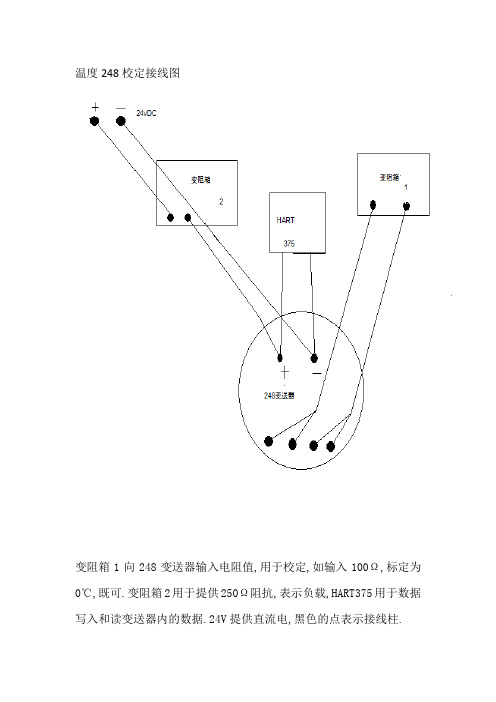
温度248校定接线图
变阻箱1向248变送器输入电阻值,用于校定,如输入100Ω,标定为0℃,既可.变阻箱2用于提供250Ω阻抗,表示负载,HART375用于数据写入和读变送器内的数据.24V提供直流电,黑色的点表示接线柱.
改变送器参数的步骤为:1.修改线制
Online device setup configuration sensor config connections“ok”选择变送器类型(新变送器)pt-100等{1.2 wire 2.3wire 3.4wire选择后保存即可.
2.修改量程
Online device setup configuration ห้องสมุดไป่ตู้ev output config pv range values .修改上下限然后保存即可.
