IBM磁带存储TS3XXX用法以及常见问题解决
磁带机故障问题 与处理方法
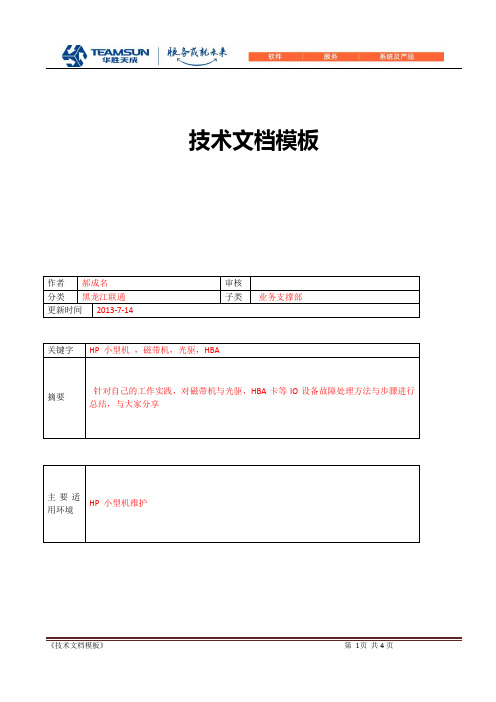
技术文档模板版本说明目录版本说明 (2)1 背景描述 (4)2磁带机故障问题处理常见方法与操作步骤 (4)2.1二级标题 (4)2.2二级标题 (4)2.3二级标题 ........................................................................................................................ 错误!未定义书签。
1 背景描述黑龙江联通业务支撑部HP 小型机维保项目,因该项目之重要,而且业务都是计费等重要的核心业务,所以备份问题尤为重要了。
然而现场环境是很多磁带机备份根系统是报各式各样的错误,从而导致无法系统备份,这样就给系统的稳定带来隐患。
为此针对各种磁带机备份问题,进行实际解决与处理方法的总结,与大家一同分享。
2磁带机常见问题与解决方法2.1磁带机常见问题1、磁带机黄色告警灯亮2、磁带机自动吐带3、磁带机SCSI ID跳错4、磁带机驱动丢失或驱动不正确5、因出现僵死的备份进程,磁带机无法读带从而无法备份6、/var空间不足,引起磁带机无法备份7、 ignite –ux软件版本较旧,而导致备份的磁带信息不完整8、备份make命令因path环境变量丢失,而引起磁带机备份时报无此命令,无法备份2.2 磁带机常见问题检查步骤1、告警时或者无法备份时,首先检查线缆和终结器是否故障,磁带机是否告警灯亮2、磁带是否是DDS3或者磁带是否与磁带机兼容3、检查磁带机箱5300指示灯是否正常,请参考5300手册4、查看磁带机后面连接线缆的旁边的小按钮,上面显示的SCSI ID 是否是7。
如果是需要调整过来。
5登录系统,ioscan –fnCtape 是否是NO_HW状态;同时ioscan查看是否是HP型号的磁带机,如果不是,是外挂的,需查看是否是光纤连接的磁带机,如果是,那么光纤的磁带机是无法用make_tape_revovery备份的。
IBM.TS3500操作手册
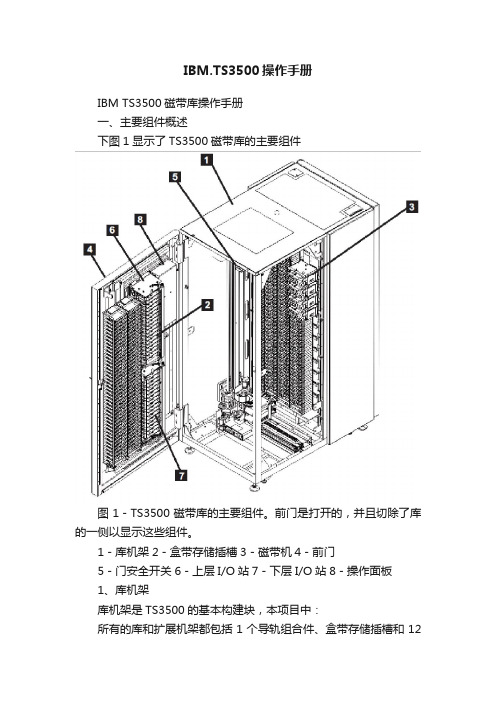
IBM.TS3500操作手册IBM TS3500磁带库操作手册一、主要组件概述下图1显示了TS3500磁带库的主要组件图1-TS3500磁带库的主要组件。
前门是打开的,并且切除了库的一侧以显示这些组件。
1-库机架2-盒带存储插槽3-磁带机4-前门5-门安全开关6-上层I/O站7-下层I/O站8-操作面板1、库机架库机架是TS3500的基本构建块,本项目中:所有的库和扩展机架都包括1个导轨组合件、盒带存储插槽和12个磁带机插槽。
基本机架包括:盒带存取器,存取器控制器,带有16个盒带存储插槽的上层I/O站,带有16个盒带存储插槽的下层I/O站,操作员面板,操作员面板控制器。
每个机架的背面都有维护存取口,使维修人员能存取磁带机和电源结构,如图2:图2-库机架中电源结构位置图。
2、盒带存储插槽盒带存储插槽安装在TS3500磁带库的机架内,用来存储盒式磁带,每条存储插槽都具有一个唯一的地址,以标识其物理位置。
存储插槽的地址由3个值构成:机架号——用Fxx表示,其中F是机架,xx是机架号。
基本机架的机架号为01,依次递增。
列号——用Cyy表示,其中C为列,yy为列号。
对于每个机架,左机架壁处的那一列的列号为1。
所有机架壁上的列号均为奇数,而所有门壁上的列号均为偶数。
行号——用Rzz表示,其中R为行,zz为行号。
对于各列,顶端存储位置的行号为1,向下各行以1为单位增加。
3、磁带机TS3500磁带库中的每个机架都可包含以下一种磁带机类型:IBM LTO Ultrium磁带机,包括Ultr4,Ultr3,Ultr2或者Ultr1磁带机。
IBM 3592磁带机,包括3592-J1A磁带机或者TS1120磁带机。
4、门前门位于磁带库中每个机架的前面,能让操作员能对安装在门壁和机架壁上的盒带存储插槽进行操作,如图3:图3-TS3500磁带库的前门1-操作员面板;2-电源开关;3-I/O站;4-I/O站;5-门把手;6-键锁。
磁带机维护手册演示教学

IBM磁带机及磁带库日常工作手册第一章:日常基本问题的处理 (3)磁带卡在磁带机里不能够弹出: (3)磁带有关的故障: (4)磁带机读/写有关的故障: (5)磁带机和主机连接的问题: (5)第二章:磁带机(库)相关的信息: (8)LTO和3592磁带机最新的微码信息: (8)LTO磁带机的数字信息(SCD code) (8)3580磁带机(TS22x0、TS23x0) (9)3581磁带库(L13、H13、L17、H17、L23、L23) (9)3581 2U磁带库(L28、L38、L3H、F28、F38、F3H) (10)3583磁带库 (11)3584磁带库 (12)3573 LTO磁带库(TS3100、TS3200) (13)3576 LTO 磁带库(TS3310) (13)3590 磁带驱动器(Bxx、Exx、Hxx) (14)第三章:相关数据的收集 (17)附录A:LTO和3592磁带机微码详细信息。
(18)附录B:LTO的SCD code详细说明。
(45)第一章:日常基本问题的处理磁带卡在磁带机里不能够弹出:1.在磁带使用之前检查磁带引导针的位置:在新磁带使用之前,应该检查所有LTO或3592磁带的引导针。
确保它在正确的位置。
如果发现其位置不正确,应该将其调整倒正确的位置(如下图)。
可以使用人工卷带工具(P/N LTO=08L9129 3592=18P888)来调整。
具体操作步骤,可以参照《TS2340 3580 L43S43 Setup Operator Service Guide>> GC27-2103中的第4章的:Using Ultrium Media --Repositioning or Reattaching a Leader Pin.。
<=== 正确的位置2.检查是否主机曾经发过“PREVENT MEDIUM REMOV AL”的命令这个命令通常是由主机端的某些应用程序发出的。
IBM System Storage TS3500 磁带库

IBM System Storage TS3500 磁带库面向 IBM System z™、IBM 虚拟磁带服务器及 and 开放式系统环境采用面向 System z, 虚拟磁带服务器及开放式系统环境的IBM TotalStorage® 3592磁带驱动器 J1A 机型及 IBM System Storage TS1120 磁带驱动器采用 IBM System Storage TS1030 磁带驱动器,在开放式系统环境中使用LTO™ Ultrium® 3 技术来实现更高的容量、吞吐量、快速存取性能及 WORM(一写多读)数据磁带使用 IBM System Storage TS3500 HA1 机型可选配双库访问器,可提高库性能、可用性及可靠性IBM System Storage TS3500 磁带库(TS3500 磁带库)可提供在大中型环境中用于大型机和开放式系统备份与归档的高可扩展性自动化磁带库。
通过 IBM 3953 Tape System(3953 磁带系统),TS3500 磁带库可支持 System z。
3953 磁带系统可使 System z 主机访问 TS3500 磁带库磁带库存,并可实现与 3592 J1A 及 TS1120 磁带驱动器的连接。
TS3500 磁带库可支持四个 3953 磁带系统,从而使每个物理库具有八个VTS 子系统。
随需应变的高可用性及容量TS3500 磁带库还可与双访问器机型选件一同加以订购,以帮助提高安装性能及整体系统可靠性及可用性。
TS3500 HA1 机型可使两个机器人访问器在 2~16 个机柜配置中同时运行。
TS3500 磁带库的入门级基本机柜为想要随需扩展磁带存储的用户提供了更灵活的升级通道。
TS3500 磁带库 L 机柜机型的容量随需应变配置包括“入门级”配置、“中级”配置,以及“完整”容量配置。
高级功能L23 及 D23 机柜支持 3592 J1A 及 TS1120 磁带驱动器。
IBM TS3100 和 TS3200 磁带库为联想产品指南(撤销产品)说明书

IBM TS3100 and TS3200 Tape Libraries for Lenovo Product Guide (withdrawn product)IBM TS3100 and TS3200 Tape Libraries for Lenovo (Machine Type 6173) combine IBM tape and automation reliability at a cost effective price. Both libraries support entry-level, unattended backup, open system attachment flexibility, and enhanced capacity and performance.The TS3100 is a 2U rack mount library that can accommodate up to two Ultrium half-high tape drives or one Ultrium full-high tape drive with 24 cartridge slots in two removable magazines, including a standard one-cartridge I/O station, a remote management unit, and a barcode reader.The TS3200 is a 4U rack mount library that can accommodate up to four Ultrium half-high tape drives or two Ultrium full-high tape drives with 48 data cartridge slots in four removable magazines, including a standard three-cartridge I/O station, a remote management unit, and a barcode reader.The choice of the tape drives for the TS3100 and TS3200 tape libraries includes IBM LTO Ultrium 7, Ultrium 6, and Ultrium 5 Half High (HH) and Full High (FH) tape drives with SAS or Fibre Channel host connectivity interfaces.The TS3100 and TS3200 are ideal solutions if you need an entry-level larger capacity or higher performance tape backup with or without random access. These libraries are excellent choices for tape automation for Lenovo servers.The TS3100 Tape Library is shown in the following figure.Figure 1. IBM TS3100 Tape Library for LenovoDid you know?Featuring the latest LTO Ultrium 7 technology, the TS3100 and TS3200 Tape Libraries provide up to 360 TB and 720 TB of 2.5:1 compressed backup storage, respectively.With IBM LTO Tape offerings that are available from Lenovo, Lenovo can be your trusted partner that offers "one stop shop" and single point of contact for delivery of leading edge technologies and innovations from Lenovo and other leading IT vendors to satisfy the wide range of your end-to-end IT infrastructure needs, including handheld devices, notebooks, personal computers, servers, storage, networking, services, management software, and financing.Click here to check for updatesFigure 2. IBM TS3200 Tape Library for LenovoThe IBM LTO Ultrium Tape Drives includes the following other IBM LTO Ultrium features: Dual-stage head actuatorThe 16-channel actuator (LTO Ultrium 5 and 6) or 32-channel actuator (LTO Ultrium 7) providesprecision head alignment to help support higher track density and improved data integrity.Independent tape loader and threader motors and positive pin retentionThese technologies helps improve the reliability of loading and unloading a cartridge, and to retain the pin even if tension is dropped. An independent loader motor, coupled with the positive pin retention, causes the tape to thread with a higher level of reliability.Components and connectorsThe following figure shows the front of the TS3100 Tape Library.Figure 3. Front view of the TS3100 Tape LibraryThe following figure shows the front of the TS3200 Tape Library.Figure 4. Front view of the TS3200 Tape LibraryThe following figure shows the rear of the TS3100 Tape Library with the full high SAS drive sled.Figure 5. Rear view of the TS3100 Tape LibraryThe following figure shows the rear of the TS3200 Tape Library with the full high and half high Fibre Channel drive sleds, and the half high SAS drive sled.Figure 6. Rear view of the TS3200 Tape LibraryThe following table lists the rack mount kit for the TS3100 and TS3200 units and the optional power supply for the TS3200 unit.Table 3. Rack mount kit and power supplyDescription Partnumber FeaturecodeMaximumquantityRack mount kit (for both TS3100 and TS3200)6173 Rack Mount Kit00NA089AS1B1Additional power supply (for TS3200 only)Additional Power Supply for TS320000NA071AS0W1Tape drive optionsThe TS3100 Tape Library can accommodate up to two LTO Ultrium half-high tape drives or one LTO Ultrium full-high tape drive. The TS3200 Tape Library can accommodate up to four LTO Ultrium half-high tape drives, up to two LTO Ultrium full-high tape drives, or a combination of up to two LTO Ultrium half-high tape drives and one LTO Ultrium full-high tape drive.The following table lists ordering information for the tape drives for the TS3100 and TS3200.Table 4. Tape drive optionsDescription Partnumber FeaturecodeMaximum qtyper oneTS3100 /TS3200Half High 8 Gb Fibre Channel6173 LTO Ultrium 7 Half High Fibre Drive Sled00WF769ATP2 2 / 4 6173 LTO Ultrium 6 Half High Fibre Drive Sled00NA119AS21 2 / 4 6173 LTO Ultrium 5 Half High Fibre Drive Sled00NA113AS1W 2 / 4 Full High 8 Gb Fibre Channel6173 LTO Ultrium 7 Fibre Channel Drive00WF765ATP0 1 / 2 6173 LTO Ultrium 6 Fibre Channel Drive00NA115AS1Y 1 / 2 6173 LTO Ultrium 5 Fibre Channel Drive00NA107AS1S 1 / 2 Half High 6 Gb SAS6173 LTO Ultrium 7 Half High SAS Drive Sled00WF767ATP1 2 / 4 6173 LTO Ultrium 6 Half High SAS Drive Sled00NA117AS1Z 2 / 4 6173 LTO Ultrium 5 Half High SAS Drive Sled00NA111AS1U 2 / 4 Full High 6 Gb SAS6173 LTO Ultrium 5 SAS Drive Sled00NA109AS1T 1 / 2The following table lists ordering information for optional software features. Table 7. Optional software features for TS3100 and TS3200Description Partnumber FeaturecodeMaximumquantity6173 Path Failover00NA069AS0R16173 Transparent LTO Encryption00NA083AS181Power cablesThe TS3100 and TS3200 ship standard without power cables. The part numbers and feature codes to order the power cables are listed in the following table.Table 8. Part numbers and feature codes for ordering power cablesDescription Partnumber FeaturecodeMaximum qtyper oneTS3100 /TS3200Line cords2.8m, 10A/120V, C13 to NEMA 5-15P (US) Line Cord00NA027AS29 1 / 2* 2.8m, 10A/230V, C13 to CEE7-VII (Europe) Line Cord00NA029AS2A 1 / 2* 2.8m, 10A/230V, C13 to DK2-5a (Denmark) Line Cord00NA031AS2B 1 / 2* 2.8m, 10A/230V, C13 to BS 1363/A (UK) Line Cord00NA033AS2C 1 / 2* 2.8m, 10A/230V, C13 to SI 32 (Israel) Line Cord00NA035AS2D 1 / 2* 2.8m, 10A/230V, C13 to SEV 1011-S24507 (Sws) Line Cord00NA037AS2E 1 / 2* 2.8m, 10A/230V, C13 to SABS 164 (South Africa) Line Cord00NA039AS2F 1 / 2* 2.8m, 10A/230V, C13 to CEI 23-16 (Italy) Line Cord00NA041AS2G 1 / 2* 2.8m, 10A/230V, C13 to AS/NZS 3112 (Aus/NZ) Line Cord00NA043AS2H 1 / 2* 2.8m, 10A/208V, C13 to NEMA 6-15P (US) Line Cord00NA045AS2J 1 / 2* 2.8m, 10A/220V, C13 to IRAM 2073 (Argentina) Line Cord00NA047AS2K 1 / 2* 2.8m, 10A/220V, C13 to CNS 10917-3 (Taiwan) Line Cord00NA049AS2L 1 / 2* 2.8m, 10A/220V, C13 to GB 2099.1 (China) Line Cord00NA051AS2M 1 / 2* 2.8m, 10A/110V, C13 to CNS 10917-3 (Taiwan) Line Cord00NA053AS2N 1 / 2* 2.8m, 12A/100V, C13 to JIS C-8303 (Japan) Line Cord00NA055AS2P 1 / 2* 2.8m, 12A/220V, C13 to KSC 8305 (S. Korea) Line Cord00NA057AS2Q 1 / 2* 2.8m, 10A/240V, C13 to IS 6538 (India) Line Cord00NA059AS2R 1 / 2* 2.8m, 10A/220V, C13 to NBR 6147 (Brazil) Line Cord00NA061AS2T 1 / 2* Rack power cord4.3m, 10A/100-250V, C13 to IEC 320-C14 Rack Power Cable00NA063AS2U 1 / 2* * With two power supplies in the TS3200.Physical specificationsInteroperabilityLenovo provides end-to-end storage compatibility testing to deliver interoperability throughout the network. The TS3100 and TS3200 support attachment to Lenovo servers by using SAS or Fibre Channel (FC) connectivity.Note: Tables that are provided in this section are for ordering reference purposes only. End-to-end storage configuration support must be verified through the System Storage Interoperation Center (SSIC):/systems/support/storage/ssicSAS connectivityThe following table lists currently available Lenovo SAS adapters that are compatible with the TS3100 and TS3200 SAS tape drives (direct attach). Other SAS HBAs also might be supported (for more information, see the System Storage Interoperation Center).Table 10. SAS adaptersDescription Part number ThinkSystem SAS HBAsThinkSystem 430-8e SAS/SATA 12Gb HBA (2x Mini-SAS HD x4 SFF-8644 external ports)7Y37A01090 ThinkSystem 430-16e SAS/SATA 12Gb HBA (4x Mini-SAS HD x4 SFF-8644 external ports)7Y37A01091 System x SAS HBAsN2225 SAS/SATA HBA (12 Gb SAS, 2x Mini-SAS HD x4 SFF-8644 external ports)00AE912N2226 SAS/SATA HBA(12 Gb SAS, 4x Mini-SAS HD x4 SFF-8644 external ports)00AE916 ThinkServer SAS HBAs4XB0F28703 Lenovo ThinkServer 9300-8e PCIe 12Gb 8 Port External SAS Adapter by LSI (2x Mini-SAS HDx4 SFF-8644 external ports)Fibre Channel connectivityThe TS3100 and TS3200 support FC switch-based attachments. Brocade and QLogic SAN switches can be used to provide FC connectivity with the TS3100 and TS3200.The Lenovo FC adapters that are listed in the following table are compatible with the TS3100 andTS3200. Other HBAs also might be supported (for more information, see the System Storage Interoperation Center).Table 12. FC adaptersDescription Part number ThinkSystem HBAs: 32 Gb FCThinkSystem Emulex LPe32000-M2-L PCIe 32Gb 1-Port SFP+ Fibre Channel Adapter7ZT7A00517 ThinkSystem Emulex LPe32002-M2-L PCIe 32Gb 2-Port SFP+ Fibre Channel Adapter7ZT7A00519 ThinkSystem QLogic QLE2740 PCIe 32Gb 1-Port SFP+ Fibre Channel Adapter7ZT7A00516 ThinkSystem QLogic QLE2742 PCIe 32Gb 2-Port SFP+ Fibre Channel Adapter7ZT7A00518 System x HBAs: 16 Gb FCEmulex 16Gb Gen6 FC Single-port HBA (LPe31000)01CV830Emulex 16Gb Gen6 FC Dual-port HBA (LPe31002)01CV840Emulex 16Gb FC Single-port HBA (LPe16000)81Y1655Emulex 16Gb FC Dual-port HBA (LPe16002)81Y1662QLogic 16Gb Enhanced Gen5 FC Single-port HBA (QLE2690)01CV750Description Part number QLogic 16Gb Enhanced Gen5 FC Dual-port HBA (QLE2692)01CV760 QLogic 16Gb FC Single-port HBA (QLE2660)00Y3337 QLogic 16Gb FC Dual-port HBA (QLE2662)00Y3341 System x HBAs: 8 Gb FCEmulex 8Gb FC Single-port HBA (LPe12000)42D0485 Emulex 8Gb FC Dual-port HBA (LPe12002)42D0494 QLogic 8Gb FC Single-port HBA (QLE2560)42D0501 QLogic 8Gb FC Dual-port HBA (QLE2562)42D0510 ThinkServer HBAs: 16 Gb FCThinkServer LPe16000B Single Port 16Gb FC HBA by Emulex4XB0F28653 ThinkServer LPe16002B Dual Port 16Gb Fiber Channel HBA by Emulex4XB0F28650 ThinkServer LPe16002B-M6-L PCIe 16Gb 2 Port FC HBA by Emulex4XB0F28705 ThinkServer LPm16002-M6-L AnyFabric 16Gb 2 Port FC HBA by Emulex4XB0F28706 ThinkServer HBAs: 8 Gb FCThinkServer QLE2562 Dual Port 8Gb Fibre Channel HBA by Qlogic0C19482 ThinkServer LPe16002B-M8-L PCIe 8Gb 2 Port FC HBA by Emulex4XB0F28704 Flex System HBAs: 8 Gb FCFlex System FC3052 2-port 8Gb FC Adapter95Y2375 Flex System FC3172 2-port 8Gb FC Adapter69Y1938 Flex System HBAs: 16 Gb FCFlex System FC5052 2-port 16Gb FC Adapter95Y2386 Flex System FC5054 4-port 16Gb FC Adapter95Y2391 Flex System FC5172 2-port 16Gb FC Adapter69Y1942Rack cabinetsThe following table lists the rack cabinets that are offered by Lenovo that can be used in TS3100 andTS3200 Tape Libraries solutions.Table 16. Rack cabinetsDescription Part number 25U S2 Standard Rack93072RX25U Static S2 Standard Rack93072PX42U S2 Standard Rack93074RX42U 1100mm Enterprise V2 Dynamic Rack93634PX42U 1100mm Enterprise V2 Dynamic Expansion Rack93634EX42U 1200mm Deep Dynamic Rack93604PX42U 1200mm Deep Static Rack93614PX42U Enterprise Rack93084PX42U Enterprise Expansion Rack93084EXFor more information, see the list of Product Guides in the Rack cabinets category:/servers/options/racksPower distribution unitsThe following table lists the power distribution units (PDUs) that are offered by Lenovo that can be used in TS3100 and TS3200 Tape Libraries solutions.Table 17. Power distribution unitsDescription Part number0U Basic PDUs0U 36 C13/6 C19 24A/200-240V 1 Phase PDU with NEMA L6-30P line cord00YJ776 0U 36 C13/6 C19 32A/200-240V 1 Phase PDU with IEC60309 332P6 line cord00YJ777 0U 21 C13/12 C19 32A/200-240V/346-415V 3 Phase PDU with IEC60309 532P6 line cord00YJ778 0U 21 C13/12 C19 48A/200-240V 3 Phase PDU with IEC60309 460P9 line cord00YJ779 Switched and Monitored PDUs0U 20 C13/4 C19 Switched and Monitored 24A/200-240V/1Ph PDU w/ NEMA L6-30P line cord00YJ781 0U 20 C13/4 C19 Switched and Monitored 32A/200-240V/1Ph PDU w/ IEC60309 332P6 line cord00YJ780 0U 18 C13/6 C19 Switched / Monitored 32A/200-240V/346-415V/3Ph PDU w/ IEC60309 532P6 cord00YJ782 0U 12 C13/12 C19 Switched and Monitored 48A/200-240V/3Ph PDU w/ IEC60309 460P9 line cord00YJ783 1U 9 C19/3 C13 Switched and Monitored DPI PDU (without line cord)46M4002 1U 9 C19/3 C13 Switched and Monitored 60A 3Ph PDU with IEC 309 3P+Gnd cord46M4003 1U 12 C13 Switched and Monitored DPI PDU (without line cord)46M4004 1U 12 C13 Switched and Monitored 60A 3 Phase PDU with IEC 309 3P+Gnd line cord46M4005 Ultra Density Enterprise PDUs (9x IEC 320 C13 + 3x IEC 320 C19 outlets)Ultra Density Enterprise C19/C13 PDU Module (without line cord)71762NX Ultra Density Enterprise C19/C13 PDU 60A/208V/3ph with IEC 309 3P+Gnd line cord71763NUC13 Enterprise PDUs (12x IEC 320 C13 outlets)DPI C13 Enterprise PDU+ (without line cord)39M2816DPI Single Phase C13 Enterprise PDU (without line cord)39Y8941C19 Enterprise PDUs (6x IEC 320 C19 outlets)DPI Single Phase C19 Enterprise PDU (without line cord)39Y8948DPI 60A 3 Phase C19 Enterprise PDU with IEC 309 3P+G (208 V) fixed line cord 39Y8923Front-end PDUs (3x IEC 320 C19 outlets)DPI 30amp/125V Front-end PDU with NEMA L5-30P line cord 39Y8938DPI 30amp/250V Front-end PDU with NEMA L6-30P line cord 39Y8939DPI 32amp/250V Front-end PDU with IEC 309 2P+Gnd line cord 39Y8934DPI 60amp/250V Front-end PDU with IEC 309 2P+Gnd line cord 39Y8940DPI 63amp/250V Front-end PDU with IEC 309 2P+Gnd line cord 39Y8935Universal PDUs (7x IEC 320 C13 outlets)DPI Universal 7 C13 PDU (with 2 m IEC 320-C19 to C20 rack power cord)00YE443NEMA PDUs (6x NEMA 5-15R outlets)DPI 100-127V PDU with fixed NEMA L5-15P line cord 39Y8905Line cords for PDUs that ship without a line cord DPI 30a Line Cord (NEMA L6-30P)40K9614DPI 32a Line Cord (IEC 309 P+N+G)40K9612DPI 32a Line Cord (IEC 309 3P+N+G)40K9611DPI 60a Cord (IEC 309 2P+G)40K9615DPI 63a Cord (IEC 309 P+N+G)40K9613DPI Australian/NZ 3112 Line Cord40K9617DescriptionPart number For more information, see the list of Product Guides in the Power infrastructure category:https:///servers/options/pduUninterruptible power supply unitsUninterruptible power supply unitsThe following table list the uninterruptible power supply (UPS) units that are offered by Lenovo that can be used in TS3100 and TS3200 Tape Libraries solutions.Table 18. Uninterruptible power supply unitsDescription Part numberRT1.5kVA 2U Rack or Tower UPS (100-125VAC)55941AXRT1.5kVA 2U Rack or Tower UPS (200-240VAC)55941KXRT2.2kVA 2U Rack or Tower UPS (100-125VAC)55942AXRT2.2kVA 2U Rack or Tower UPS (200-240VAC)55942KXRT3kVA 2U Rack or Tower UPS (100-125VAC)55943AXRT3kVA 2U Rack or Tower UPS (200-240VAC)55943KXRT5kVA 3U Rack or Tower UPS (200-240VAC)55945KXRT6kVA 3U Rack or Tower UPS (200-240VAC)55946KXRT8kVA 6U Rack or Tower UPS (200-240VAC)55948KXRT11kVA 6U Rack or Tower UPS (200-240VAC)55949KXRT8kVA 6U 3:1 Phase Rack or Tower UPS (380-415VAC)55948PXRT11kVA 6U 3:1 Phase Rack or Tower UPS (380-415VAC)55949PXFor more information, see the list of Product Guides in the Uninterruptible Power Supply Units category: /servers/options/upsLenovo Financial ServicesLenovo Financial Services reinforces Lenovo’s commitment to deliver pioneering products and services that are recognized for their quality, excellence, and trustworthiness. Lenovo Financial Services offers financing solutions and services that complement your technology solution anywhere in the world.We are dedicated to delivering a positive finance experience for customers like you who want to maximize your purchase power by obtaining the technology you need today, protect against technology obsolescence, and preserve your capital for other uses.We work with businesses, non-profit organizations, governments and educational institutions to finance their entire technology solution. We focus on making it easy to do business with us. Our highly experienced team of finance professionals operates in a work culture that emphasizes the importance of providing outstanding customer service. Our systems, processes and flexible policies support our goal of providing customers with a positive experience.We finance your entire solution. Unlike others, we allow you to bundle everything you need from hardware and software to service contracts, installation costs, training fees, and sales tax. If you decide weeks or months later to add to your solution, we can consolidate everything into a single invoice.Our Premier Client services provide large accounts with special handling services to ensure these complex transactions are serviced properly. As a premier client, you have a dedicated finance specialist who manages your account through its life, from first invoice through asset return or purchase. This specialist develops an in-depth understanding of your invoice and payment requirements. For you, this dedication provides a high-quality, easy, and positive financing experience.For your region specific offers please ask your Lenovo sales representative or your technology provider about the use of Lenovo Financial Services. For more information, see the following Lenovo website:Related publications and linksTrademarksLenovo and the Lenovo logo are trademarks or registered trademarks of Lenovo in the United States, other countries, or both. A current list of Lenovo trademarks is available on the Web athttps:///us/en/legal/copytrade/.The following terms are trademarks of Lenovo in the United States, other countries, or both:Lenovo®AnyFabric®Flex SystemLenovo ServicesSystem x®ThinkServer®ThinkSystem®The following terms are trademarks of other companies:Linux® is the trademark of Linus Torvalds in the U.S. and other countries.Hyper-V®, Microsoft®, Windows Server®, and Windows® are trademarks of Microsoft Corporation in the United States, other countries, or both.Other company, product, or service names may be trademarks or service marks of others.。
IBM System Storage TS3200 磁带库
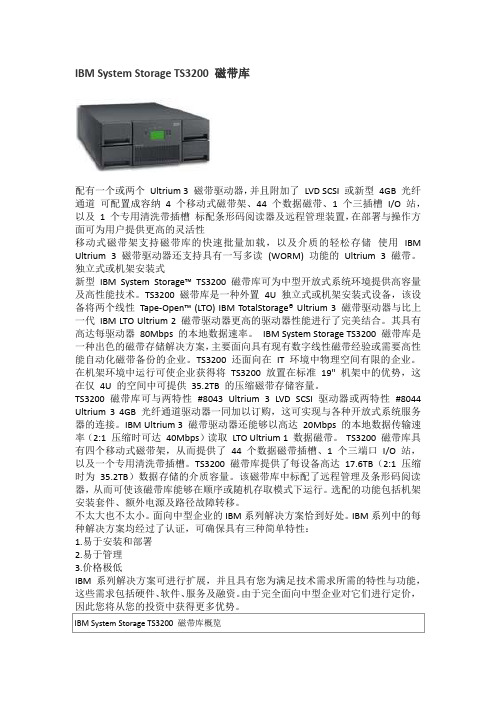
IBM System Storage TS3200 磁带库配有一个或两个Ultrium 3 磁带驱动器,并且附加了LVD SCSI 或新型4GB 光纤通道可配置成容纳 4 个移动式磁带架、44 个数据磁带、1 个三插槽I/O 站,以及1 个专用清洗带插槽标配条形码阅读器及远程管理装置,在部署与操作方面可为用户提供更高的灵活性移动式磁带架支持磁带库的快速批量加载,以及介质的轻松存储使用IBM Ultrium 3 磁带驱动器还支持具有一写多读(WORM) 功能的Ultrium 3 磁带。
独立式或机架安装式新型IBM System Storage™ TS3200 磁带库可为中型开放式系统环境提供高容量及高性能技术。
TS3200 磁带库是一种外置4U 独立式或机架安装式设备,该设备将两个线性Tape-Open™ (LTO) IBM TotalStorage® Ultrium 3 磁带驱动器与比上一代IBM LTO Ultrium 2 磁带驱动器更高的驱动器性能进行了完美结合。
其具有高达每驱动器80Mbps 的本地数据速率。
IBM System Storage TS3200 磁带库是一种出色的磁带存储解决方案,主要面向具有现有数字线性磁带经验或需要高性能自动化磁带备份的企业。
TS3200 还面向在IT 环境中物理空间有限的企业。
在机架环境中运行可使企业获得将TS3200 放置在标准19" 机架中的优势,这在仅4U 的空间中可提供35.2TB 的压缩磁带存储容量。
TS3200 磁带库可与两特性#8043 Ultrium 3 LVD SCSI 驱动器或两特性#8044 Ultrium 3 4GB 光纤通道驱动器一同加以订购,这可实现与各种开放式系统服务器的连接。
IBM Ultrium 3 磁带驱动器还能够以高达20Mbps 的本地数据传输速率(2:1 压缩时可达40Mbps)读取LTO Ultrium 1 数据磁带。
IBM TS3100实施文档

XXX 集团公司清算中心小型机升级改造项目IBM TS3100实施文档文件标识: 当前版本:V1.0 作 者:Jet Wen 文件状态: [ ] 草稿 [√] 正式发布 [ ] 正在修改 完成日期:2008-11-24EMIAL: Jet.Wen@ZWT版 本 历 史版本/状态 作者 参与者 起止日期 备注 V1.0 Jet Wen 2008-11-24 初稿、最终版目 录1. TS3100介绍 (4)2. 安装要求 (7)2.1 空间要求 (7)2.2 承重要求 (7)2.3 环境要求 (8)3. 硬件安装 (8)4. 物理连接图 (10)5. 配置过程 (10)5.1 操作员面板 (10)5.2 IP地址设置 (11)5.3 Web访问 (12)5.4 SCSI Element地址 (13)6. TS3100维护 (14)6.1 健康检查流程 (14)6.2 LED指示灯 (15)6.3 开机和关机 (15)1. TS3100介绍IBM System Storage™ TS3100是一个功能丰富的入门级磁带,它的设计采用了 LTO Ultrium 磁带技术,能满足容量、性能、数据保护、可靠性、可用性、可购性和应用等方面的要求而设计的。
TS3100借助一个 Ultrium 4 或 Ultrium 3 磁带驱动器和 24个磁带盒容量,利用 LTO 技术,以符合成本效益的方式满足不断提高的存储要求。
TS3100 磁带库配置了两个可移动磁带盒仓,一个位于左侧,一个位于右侧。
而且,左侧的磁带盒仓包括一个邮件插槽,有助于在导入/导出媒体时实现持续的库操作。
条码阅读器是一个标准库组件,支持库在有序或随机存取模式下运行。
TS3100 还具有远程管理功能,可通过 Web 界面实现磁带库的远程管理。
新一代 IBM Ultrium 4 驱动器的吞吐量是第三代 LTO Ultrium 磁带驱动器的两倍以上,最高可达第一代驱动器吞吐量的十倍。
IBMTS3200驱动器清洗设置

TS3200磁带库驱动器清洗方法
首先将清洗带放入磁带库
清洗带放入磁带库I/O station,此时可以执行清洗操作,清洗后可以将清洗带取出,如果设置磁带库的自动清洗功能,需要将磁带放入磁带库中。
TS3200磁带库有专用的清洗槽位,如下图,DCS为专用的清洗槽位。
可以通过操作面板将I/O station中的磁带移动到DCS中。
磁带放置好后可以通过web管理界面清洗磁带机。
打开浏览器,输入TS3200的IP地址,填写用户名(admin)密码(secure),点击“login”登录。
登录后点击“Service Library”。
选择其中的“Clean Drive”
在界面中间选择要清洗的驱动器,选择完成后点击“Clean”按钮。
再弹出的对话框中选择“确认”开始清洗。
清洗过程中请等待,不要关闭窗口
从右侧的“system status”窗格可以看到驱动器正在进行清洗。
直到弹出对话框显示驱动器清洗完毕,清洗工作结束,点击“确定”按钮。
如果设置磁带机的自动清洗在“Config Library General”,在中间的窗格中将“Auto Clean Enable”选中,然后点击“Apply selections”,保存设置,设置保存完成后才能关闭窗口。
设置自动清洗后磁带库会在驱动器有清洗需求是自动对该驱动器进行清洗。
IBM System Storage TS3100磁带库

IBM System Storage TS3100磁带库可支持新型 IBM LTO Ultrium 3 磁带驱动器,以帮助增加容量并提高性能,包括 4Gbps 光纤通道附加装置及低压差分 (LVD) SCSI 连接装置凭借标配的条形码阅读器,可在顺序或随机存取模式下支持低成本备份、保存与恢复及归档存储在具有 22 个数据磁带插槽和一个专用插槽的 2U 设备中,可为中型及网络磁带存储环境提供出色的容量、性能及可靠性通过标准 Web 界面实现的远程库管理可实现灵活性以及对存储运行的更出色的管理控制具有 22 个数据磁带插槽,可实现高达 8.8TB(使用 2:1 压缩时可实现 17.6TB)的 Ultrium 3 本地物理数据容量,采用 LTO Ultrium 3 磁带驱动器,本地数据速率高达 80MBpsIBM System Storage TS3100磁带库及其存储管理应用程序可满足容量、性能、数据保护、可靠性、可用性、低成本及应用程序要求。
该产品采用了 LTO Ultrium 磁带技术,可作为功能丰富的入门级磁带存储解决方案。
IBMTS3100是一种出色的解决方案,可在使用或不使用随机存取的情况下实现大容量或高性能磁带备份。
TS3100 还是实现 IBM System p、IBM RS/6000、IBM System I、IBM AS/400、IBM xSeries 及其它开放式系统磁带自动化的理想选择。
IBM TS3100 Tape Library非常适用于处理中小型环境的备份、保存与恢复及归档数据存储需求。
凭借其单个 Ultrium 3 磁带驱动器及22 个磁带容量,IBM TS3100 可充分利用 LTO 技术,以低成本方式满足日益增长的存储需求。
TS3100 磁带库配有两个移动式磁带架,一个位于左侧(10 个数据磁带插槽),一个位于右侧(12 个数据磁带插槽)。
此外,左侧磁带架还包括一个专用邮件插槽,以帮助在导入/导出介质时支持持续的库运行。
IBM System Storage磁带产品培训教程

1997 VTS Gen 1
1999 VTS Gen 1
2001 VTS Gen 3
2006 TS7740 (VTS Gen 4) 2005 TS7510 VTL 2007 TS7520
6
© 2006 IBM Corporation
IBM System Storage
磁带的地位
磁带是存储层次化中重要的组成部分 客户可以在磁带上存储比磁盘多4 – 15 倍的 数据 $50.00 磁带是低成本的存储 磁带固有“随需存储” 磁带是可移动的和便携的 磁带提供了高容量的有效存储 磁带介质有更长的寿命 磁带更适合: 信息生命周期管理
IBM System Storage
磁带存储市场的发展
开放系统的磁带虚拟
主级的磁带虚拟
企业级带库
中型带库
企业级磁带驱动器
中型磁带驱动器
2005
2006
2007
2008
2009
2010
2011
44
This educational piece is intended for your use in selling. It is NOT a deliverable for your customers.
磁带技术的发展
IBM Researchers set new tape data density record
Demonstrated an Arial density of 6.67 billion bits per square inch Achieved by researchers at IBM and Fuji Photo Film Co., Ltd. Projected to enable future cartridge capacities of up to 8TB
IBM b-type SAN 交换机用法以及常见问题解决
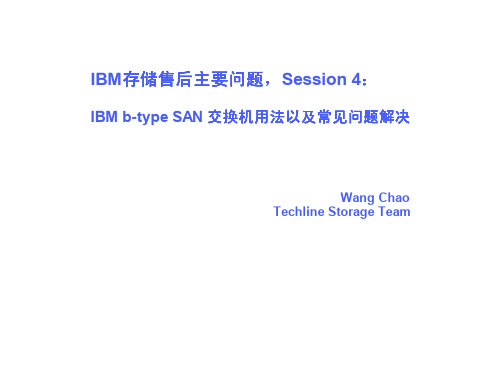
“ Email address”中 输 入 电 子 邮箱地址,建议使用用户名、 域名相对简单的邮箱地址,尽 量 不 要 用 减 号 “ -”或 者 下 划 线 “ _” “ Verify email address” 中 重 复输入电子邮箱地址
Transaction Key 是 大 小 写 敏 感的,这个序列号只能在一个 交换机上被激活,注册前请不 要泄露该信息,注册后也请保 留该信息,以备日后有据可查 。
portactivation许可激活后一些版本需要使用portenable命令启用端口ibmsystemstoragetm?2010ibmcorporation14btypesan交换机led状态故障灯含义ibmsystemstoragetm?2010ibmcorporation15b24交换机系统电源灯状态灯asystempowerledgreen系统电源灯绿色不亮电源线未连接供电异常电源模块故障绿灯长亮交换机电源工作正常bsystemstatusledgreenamber系统状态灯绿色橙黄色不亮关机引导启动未完成引导启动失败绿灯长亮工作正常黄灯慢闪环境参数如温度超过阈值错误日志中有诊断故障信息黄灯常亮交换机故障正在初始化ibmsystemstoragetm?2010ibmcorporation16b24交换机管理端口状态灯速率灯cethernetlinkstatusled以太网管理口链路状态灯不亮无连接黄灯闪链路正在工作黄灯长亮链路连通dethernetlinkspeedled以太网管理口链路速率灯不亮端口速率为10mbps绿灯长亮端口速率为100mbpsibmsystemstoragetm?2010ibmcorporation17b24交换机光纤端口状态灯eportstatusledforport3光纤端口3状态灯不亮未检测到信号需要检查sfp和线缆绿灯长亮端口连接正常但没有数据传输绿灯慢闪1秒亮1秒灭端口连接但是连接设备不兼容或端口设置错误绿灯快闪14秒亮14秒灭内部环回用于故障检测绿灯闪无规律连接正常有数据正在传输黄灯长亮端口接收到信号但未上线正常状态黄灯慢闪1秒亮1秒灭端口或交换机被禁用portdisable或switchdisable黄灯快闪14秒亮14秒灭端口故障ibmsystemstoragetm?2010ibmcorporation18b16交换机光纤端口状态灯对于老款交换机如2005b16每个光纤口中还多一个端口速率灯b16光纤端口速率灯绿灯亮2gbps不亮1gbps黄灯亮4gbpsibmsystemstoragetm?2010ibmcorporation19btypesan交换机常用命令行介绍ibmsystemstoragetm?2010ibmcorporation20switchshow查看交换机信息?查看交换机及端口状态信息switchshowswitch
IBM 磁带存储TS3XXX用法以及常见问题解决

TS2900连接方式 连
TS2900磁带自动装入器,
只支持SAS驱动器 (LTO3,LTO4)
1. 以太网线 2. SAS连接线 3. 电源线
TS3100/TS3200磁带驱动器类型与连接 磁
SCSI接 口 驱 动 器 , 无 接 “ WRAP”标 识 终 结 器 标
FC接 口 驱 动 器 , 每 驱 接 动 器 只 有 一 个 可 用 FC 端口
IBM存储售后主要问题,Session 3: 存 : IBM 磁带存储 TS2900/TS3100/TS3200/TS3310用法 用 及常见问题解决
Innovation that matters
Tian XiaoLu Techline Storage Team
Topic
IBM LTO 磁带库产品简介 磁带库初始化安装 IBM LTO磁带库管理/使用以及配置 磁 使 如何定义清洁槽和使用清洁功能 各操作系统下驱动程序的下载以及安装 诊断工具简介 :TapeUtil/NTUtil/ITDT LTO磁带库 常见问题以及解决 方法 磁
1. 在 液 晶 面 板 主 菜 单 项 中 选 择 : Unlock I/ O Station 2. 在 I/O Station里 放 入 数 据 带 . 里
放 TS3200/TS3100 如 何通 过I/O Slot放 磁带
1.通 过 液 晶 面 板 菜 单 项 设 置 : Control通 >Open I/O Station 2. 在 I/O Station里 放 入 数 据 带 . 里
放 TS3310 如何通过I/O Slot放 磁带
1. 查 看 逻 辑 带 库 可 用 的 storage slots , 通 过 web菜 单 选 项 Monitor System-> 菜 Library Map. 2. 在 I/O Station里 放 入 数 据 带 . 里 3. 从 液 晶 面 板 菜 单 项 : Operations >Insert Media 或 从 Web 管 理 界 面 : Manage Cartridges->I/O Station
IBM TS4300 磁带库说明说明书

IBM TS4300 Tape LibrarySupports secure, long-term data storageScalable Tape LibraryRequirements for secure, long-term data retention—especially in the financial services, healthcare and life sciences industries—are common and increasingly stringent, with data volumes growing massively as a result. Tape storage offers a less costly long-term storage option than disk drives or flash. And datastored on tape kept offline, or on write-once media, is nearly invulnerable to hacking.IBM® TS4300 Tape Library is a high-density, highlyscalable, easy-to-manage tape library designed to keep data securely stored long-term, while helping reduce the costs associated with data center space andutilities. Its modular design enables users to increase cartridge and drive capacity as needed.Built around a 3U-high modular base library, TS4300can scale vertically with up to seven modules (including the base library), with expansion for Linear Tape-Open (LTO) Ultrium cartridges (LTO 9, 8, and 7) drives and redundant power supplies. A single robot manages all modules in the stack.In a seven-module configuration, TS4300 offers acapacity of more than 280 LTO cartridges. A wizard for installation and configuration enables users to install,expand and service the library without special training.Get Automatic ControlHelp meet security and compliance requirements and improve business continuity with IBM TS4300 Tape Library. Supported features like automatic control-path and data-path failover to provide automatic control in the event of a loss of a host adapter or control path.Start With a BaseThe TS4300 base library contains all of the necessary robotics and intelligence to manage the base library system, with a maximum of 40 slots of LTO cartridge capacity per module, up to five input/output (I/O)slots, and support for three combinations of full-and/or half-height (FH or HH) LTO drives per module.The TS4300 base library is rack or tabletop mountable.Module expansions are rack-mountable only. TS4300leverages IBM Spectrum Archive™ for direct, intuitive,and graphical access to data stored in IBM tape drives and libraries by incorporating the IBM Linear Tape File System™ (LTFS) format standard. LTFS compatibility allows tape-stored data to be accessed as if it were ondisk or flash storage.Simplify Tape StorageTS4300 is based on an embedded, open-source software architecture to help speed deployment and simplify management. Best-in-class error recovery and reporting, library health monitoring and alerting, and auto-recovery features help to speed diagnostics and resolution. An automation drive interface significantly increases drive communication speed for faster code updates and log downloads.IBM offers diverse management software solutions for TS4300 to enhance the use of multipath architecture, as well as the use of a single TS4300 library. The library software includes application programming interface (API) hooks that enable easy integration of IBM software.TS4300 Tape Library configurationsMinimum configuration - Base module Maximum configuration - TS4300 base modulewith 6 expansion modules40280LTO Ultrium cartridgecapacityCartridges for I/O slots535Tape drives 1 FH LTO, 3 HH LTO, or 1 FH and 1 HH LTO7 FH LTO or 21 HH LTOHH/FH drive mixture range 19/1 or 7/7Total physical capacity720TB 5.04PBLogical libraries17© 2023 Lenovo. All rights reserved.Availability : Offers, prices, specifications and availability may change without notice. Lenovo is not responsible for photographic or typographic errors. Warranty : For a copy of applicable warranties, write to: Lenovo Warranty Information, 1009 Think Place, Morrisville, NC, 27560. Lenovo makes no representation or warranty regarding third-party products or services. Trademarks: Lenovo and the Lenovo logo are trademarks or registered trademarks of Lenovo. Linux® is the trademark of Linus Torvalds in the U.S. and other countries. Microsoft® and Windows® aretrademarks of Microsoft Corporation in the United States, other countries, or both. Other company, product, or service names may be trademarks or service marks of others. Document number DS0021, published May 3, 2022. For the latest version, go to /ds0021.About LenovoLenovo (HKSE: 992) (ADR: LNVGY) is a US$62 billion revenue global technology powerhouse, ranked #171 in the Fortune Global 500, employing 77,000 people around the world, and serving millions of customers every day in 180 markets. Focused on a bold vision to deliver smarter technology for all, Lenovo is expanding into new growth areas of infrastructure, mobile, solutions and services. This transformation is building a more inclusive, trustworthy,and sustainable digital society for everyone, everywhere.For More InformationTo learn more about the IBM TS4300 Tape Library,contact your Lenovo representative or Business Partner,or visit: /storage.。
TS3100

∙可支持新的 IBM LTO™ Ultrium™ 4 和 LTO Ultrium 3 磁带驱动器,可以提高容量和性能,包括4Gbps 光纤通道、低电压差动(LVD) SCSI 和 3Gbps SAS 连接∙可支持使用标准条码阅读器在有序或随机存取模式下以具有成本效益的方式备份、保存和恢复以及归档存储∙可为中型网络磁带存储环境提供出色的容量、性能和可靠性,采用 2U 外形,具有 24个数据盒插槽和一个专用邮件插槽∙可通过标准 Web 界面对库进行远程管理,为存储操作提供了灵活性和更好的管理控制∙Ultrium 4 具有 24个数据盒插槽,本机数据容量可达 19.2TB(如果使用 2:1 压缩,可达38.4TB),使用 LTO Ultrium 4 磁带驱动器,本机数据传输速率为 120MBps∙Ultrium 3 具有 24个数据盒插槽,本机物理数据容量可达 9.6TB(如果使用 2:1 压缩,可达19.2TB),使用 LTO Ultrium 3 磁带驱动器,本机数据传输速率可达 80MBpsIBM System Storage™ TS3100 Tape Library Express Model 及其存储管理应用程序是为了满足容量、性能、数据保护、可靠性、可用性、可购性和应用等方面的要求而设计的。
它的设计采用了 LTO Ultrium 磁带技术,是一个功能丰富的入门级磁带存储解决方案。
IBM TS3100 Express Model 是出色的大容量或高性能磁带备份解决方案(可以随机存取,也可以有序存取)。
TS3100 还是 IBM System p™、IBM RS/6000®、IBM System i™、IBM AS/400®、IBM System x™和其他开放系统实现磁带自动化的理想选择。
IBM TS3100 Tape Library Express 非常适于中小型环境用来解决备份、保存和恢复以及归档数据存储的需要。
IBM TS3100实施文档

XXX 集团公司清算中心小型机升级改造项目IBM TS3100实施文档文件标识: 当前版本:V1.0 作 者:Jet Wen 文件状态: [ ] 草稿 [√] 正式发布 [ ] 正在修改 完成日期:2008-11-24EMIAL: Jet.Wen@ZWT版 本 历 史版本/状态 作者 参与者 起止日期 备注 V1.0 Jet Wen 2008-11-24 初稿、最终版目 录1. TS3100介绍 (4)2. 安装要求 (7)2.1 空间要求 (7)2.2 承重要求 (7)2.3 环境要求 (8)3. 硬件安装 (8)4. 物理连接图 (10)5. 配置过程 (10)5.1 操作员面板 (10)5.2 IP地址设置 (11)5.3 Web访问 (12)5.4 SCSI Element地址 (13)6. TS3100维护 (14)6.1 健康检查流程 (14)6.2 LED指示灯 (15)6.3 开机和关机 (15)1. TS3100介绍IBM System Storage™ TS3100是一个功能丰富的入门级磁带,它的设计采用了 LTO Ultrium 磁带技术,能满足容量、性能、数据保护、可靠性、可用性、可购性和应用等方面的要求而设计的。
TS3100借助一个 Ultrium 4 或 Ultrium 3 磁带驱动器和 24个磁带盒容量,利用 LTO 技术,以符合成本效益的方式满足不断提高的存储要求。
TS3100 磁带库配置了两个可移动磁带盒仓,一个位于左侧,一个位于右侧。
而且,左侧的磁带盒仓包括一个邮件插槽,有助于在导入/导出媒体时实现持续的库操作。
条码阅读器是一个标准库组件,支持库在有序或随机存取模式下运行。
TS3100 还具有远程管理功能,可通过 Web 界面实现磁带库的远程管理。
新一代 IBM Ultrium 4 驱动器的吞吐量是第三代 LTO Ultrium 磁带驱动器的两倍以上,最高可达第一代驱动器吞吐量的十倍。
IBM存储产品常见问题汇总
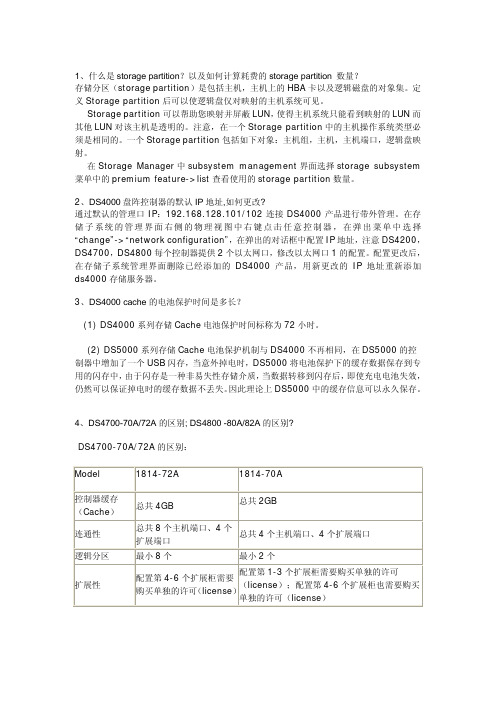
1、什么是storage partition?以及如何计算耗费的storage partition 数量?存储分区(storage partition)是包括主机,主机上的HBA卡以及逻辑磁盘的对象集。
定义Storage partition后可以使逻辑盘仅对映射的主机系统可见。
Storage partition可以帮助您映射并屏蔽LUN,使得主机系统只能看到映射的LUN而其他LUN对该主机是透明的。
注意,在一个Storage partition中的主机操作系统类型必须是相同的。
一个Storage partition包括如下对象:主机组,主机,主机端口,逻辑盘映射。
在Storage Manager中subsystem management界面选择storage subsystem 菜单中的premium feature->list查看使用的storage partition数量。
2、DS4000盘阵控制器的默认IP地址,如何更改?通过默认的管理口IP:192.168.128.101/102连接DS4000产品进行带外管理。
在存储子系统的管理界面右侧的物理视图中右键点击任意控制器,在弹出菜单中选择“change”->“network configuration”,在弹出的对话框中配置IP地址,注意DS4200,DS4700,DS4800每个控制器提供2个以太网口,修改以太网口1的配置。
配置更改后,在存储子系统管理界面删除已经添加的DS4000产品,用新更改的IP地址重新添加ds4000存储服务器。
3、DS4000 cache的电池保护时间是多长?(1) DS4000系列存储Cache电池保护时间标称为72小时。
(2) DS5000系列存储Cache电池保护机制与DS4000不再相同,在DS5000的控制器中增加了一个USB闪存,当意外掉电时,DS5000将电池保护下的缓存数据保存到专用的闪存中,由于闪存是一种非易失性存储介质,当数据转移到闪存后,即使充电电池失效,仍然可以保证掉电时的缓存数据不丢失。
IBM TS磁带库操作指南

75
磁带库操作指南-AIX
76 76
磁带库操作指南-AIX
主机配置-驱动下载
LTO所支持的设备驱动程序:
1. 使用浏览器
ftp:///storage/devdrvr
2. 使用IBM FTP 站点:
FTP 站点:
77
9
磁带库操作指南-控制面板
磁带库配置和操作菜单介绍
主菜单及子菜单
10
磁带库操作指南-控制面板
磁带库导航菜单快捷方式介绍
11
磁带库操作指南-控制面板
磁带库导航菜单快捷方式介绍
12
磁带库操作指南-WEB管理
13
磁带库操作指南-WEB管理
TS3200配置及管理
打开浏览器,输入带库ip地址 注:带库默认为DHCP方式,通过控制面板设置IP Username:admin
TS2900配置及管理
49
磁带库操作指南-WEB管理
TS2900配置及管理
50
磁带库操作指南-WEB管理
TS2900配置及管理
51
磁带库操作指南-WEB管理
TS2900配置及管理
52
磁带库操作指南-WEB管理
TS2900配置及管理
53
磁带库操作指南-WEB管理
TS2900配置及管理
54
磁带库操作指南-WEB管理
垫脚
装运锁 标签
4
磁带库操作指南-硬件安装
磁带库硬件安装
1、连接SCSI线(见1)、终结器(见3)、光纤线(见5)、 以太网线(见2)、电源线(见4) 注:包装中可能带有一个和终结器一样的部件,但绝不是终结器, 看清楚不要接错。 SCSI线 终结器
电源线
IBM b-type SAN 交换机用法以及常见问题解决
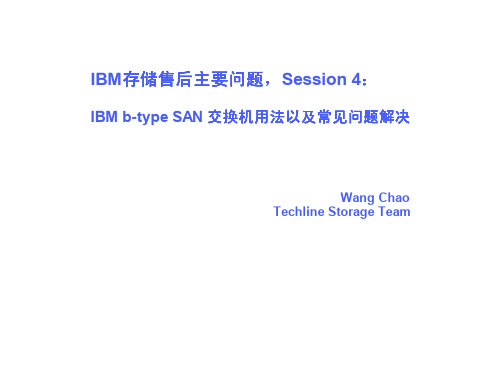
IBM b-type SAN 交换机用法以及常见问题解matters Innovation that 决
Wang Chao Techline Storage Team
课程安排
b-type SAN 交换机 管理方法(管理端 口及其 IP) ) b-type SAN 交换机 License注册与激 活方法 注 b-type SAN 交换机 LED状态、故障灯含义 状 b-type SAN 交换机 常用命令行介绍 b-type SAN 交换机 zoning的规 划与划分 的 b-type SAN 交换机 ISL级联介绍 级 b-type SAN 交换机 Fabric OS升级方法 升 b-type SAN 交换机 参考资料下载方法
4 Gbps SAN Switch Module for IBM BladeCenter 1, 2, 4 Gbps FC
b-type SAN 交换 机管理 方 法(管理 端口及 其 IP)
交换机 管理端口及其配置参数
以太网管理口默认参数 默认IP地址:10.77.77.77 子网掩码:255.255.255.0 默认用户名/密码:admin/password
查看交换机及端口状态信息 - switchShow
switch:admin> switchshow switchName: switchType: switchState: switchMode: switchRole: switchDomain: switchId: switchWwn: switchBeacon: Zoning: port 0: id N2 Online port 1: id N1 Online port 2: id N2 Online port 3: id N2 Online switch 9.2 Online Native Principal 7 fffc07 10:00:00:60:69:51:21:d3 OFF F-Port 10:00:00:00:c9:34:76:d6 F-Port 20:00:00:e0:69:20:51:f2 F-Port 10:00:00:00:c9:39:25:37 F-Port 20:00:00:01:73:01:25:a8 E-Port 10:00:00:60:69:51:8f:12 "san1_2g" (upstream) ON (US_LEC_CFG)
- 1、下载文档前请自行甄别文档内容的完整性,平台不提供额外的编辑、内容补充、找答案等附加服务。
- 2、"仅部分预览"的文档,不可在线预览部分如存在完整性等问题,可反馈申请退款(可完整预览的文档不适用该条件!)。
- 3、如文档侵犯您的权益,请联系客服反馈,我们会尽快为您处理(人工客服工作时间:9:00-18:30)。
140MB/s
Generation 1
Generation II
Generation III
Generation IV
generation V
100 GB 15 MB/S
8 FC-1, Ultra II
Full High MP 609M 4 M/S 6 M/S No 384
124 kbpi
200 GB 35 MB/S
•1-4 LTO Ultrium 5 HH Drive Features •HH SAS or Fibre •3-slot I/O
•48 DataCartridge Slots
•Standalone or Rack
•Multi-Path Architecture •LTO Gen 5 Media
•LTO Gen 5/4 Encryption
TS3100 (3573)
T S3200 (3573)
T S3310 (3576)
3 or 4 HH or FH
1 FH or 2 HH 24
3 or 4 HH or FH
2 FH or 4 HH 48
3 or 4 FH
18 403
TS3500 (3584)
3 or 4 FH 192
+20,000
IBM LTO Ultrium 5 HH Product Family
Generation 1 100 GB
Generation 2 200 GB
Generation 3 400 GB
Generation 4 800 GB
Next Generation 5
1.5 TB
15 MB/sec
20 - 40 MB/sec 40 - 80 MB/sec 80-120 MB/sec
8 FC-2, Ultra 160
Full High MP
609 M 6.22 M/S
8 M/S Yes 512 188 kbpi
400 GB 80 MB/S
16 FC-4 Ultra160
FH & HH MP 680 M
5.5 M/S 8 M/S Yes 704 250 kbpi
800 GB 120 MB/S
Ultrium 4 Cartridge
Up to 120 MB/s, 800 GB*
Up to 120 GMBB*/s, 800
xxxxxxL4
Ultrium 5 Cartridge
Read Ultrium 3 format Read N-2
Read/write Ultrium 4 format
R&W N-1
•1-2 LTO Ultrium 5 HH Drive Feature
•HH SAS or Fibre
•24 Data Cartridge Slots
•1-slot I/O
•Standalone or Rack
•LTO Gen 5 Media
•LTO Gen 5/4 Encryption
TS3200 (3573) 4U Tape Library
IBM Ultrium 5, 4, and 3 Compatibility
Ultrium 3 Cartridge
xxxxxxL3
Up to 80 MB/s, 400 GB*
Read/Write Ultrium 3 format
80 MB/s, 400 GB*
up to 80 MB/s, 400 GB*
IBM存储售后主要问题,Session 3: IBM 磁带存储 TS2900/TS3100/TInSno3v2at0io0n/tThaSt m3a3tt1er0s用法 及常见问题解决
Tian XiaoLu Techline Storage Team
Topic IBM LTO 磁带库产品简介 磁带库初始化安装 IBM LTO磁带库管理/使用以及配置 如何定义清洁槽和使用清洁功能 各操作系统下驱动程序的下载以及安装 诊断工具简介:TapeUtil/NTUtil/ITDT LTO磁带库常见问题以及解决方法
16 Ultra160, FC-4, SAS 3Gb,SCSI320
FH & HH
MP 824 M 6.25 m/s 8 M/S Yes 896 328 kbpi
1.5TB 140MB/s
16 FC-8 SAS-6Gb
FH & HH
MP 846 M 6.16 M/s 8 M/s Yes 1280 368 Kbpi
IBM LTO 磁带库产品简介
Linear Tape Open (LTO) 磁带库产品线
Entry Level Tape Drives
Entry Level Tape Libraries
Midrange Tape Libraries
•LTO 4代 单驱动器压缩速度240MB/s,非压缩速度120MB/s
TS2250 (3580) H3S External Tape Drive
•One LTO Ultrium 5 HH Drive
•SAS attach
•One Cartridge
•Desktop or Rack Mount
•LTO Gen 5 Media
TS3100 (3573) 2U Tape Library
Up to 140 MB/s, 1.5 TB*
xxxxxxL5
IBM Ultrium 3 Tape Drive
IBM Ultrium 4 Tape Drive
IBM Ultrium 5 Tape Drive
磁带库初始化安装
取下装运锁与填充物
TS3100/ TS3200 装运锁
TS2900 存取器锁
•单盘容量压缩1.6TB,非压缩800GB •介质可加密,便于携带和移动时的数据安全
TS2230 /TS2240 TS2340
(3580)
(3580)
LTO 格式
全 高 FH或 半 高 HH 最大驱动器数
最大磁带槽位
3 or 4 HH
1 1
3 or 4 FH
1 1
TS2900 (3572)
3 or 4 HHຫໍສະໝຸດ 1 9LTO 规格Native Capacity
Native Transfer Rate
Capacity Transfer Channels Attachment
Form Factor Media Type Tape Length Write/Read Seek Speed Speed Matching Tracks Linear Density
