Cisco交换机常用配置命令
思科路由器交换机配置命令
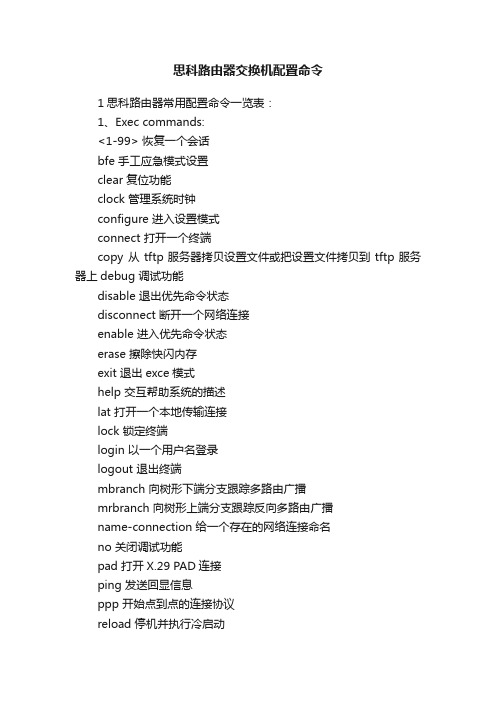
思科路由器交换机配置命令1思科路由器常用配置命令一览表:1、Exec commands:<1-99> 恢复一个会话bfe 手工应急模式设置clear 复位功能clock 管理系统时钟configure 进入设置模式connect 打开一个终端copy 从tftp服务器拷贝设置文件或把设置文件拷贝到tftp服务器上debug 调试功能disable 退出优先命令状态disconnect 断开一个网络连接enable 进入优先命令状态erase 擦除快闪内存exit 退出exce模式help 交互帮助系统的描述lat 打开一个本地传输连接lock 锁定终端login 以一个用户名登录logout 退出终端mbranch 向树形下端分支跟踪多路由广播mrbranch 向树形上端分支跟踪反向多路由广播name-connection 给一个存在的网络连接命名no 关闭调试功能pad 打开X.29 PAD连接ping 发送回显信息ppp 开始点到点的连接协议reload 停机并执行冷启动resume 恢复一个活动的网络连接rlogin 打开远程注册连接rsh 执行一个远端命令send 发送信息到另外的终端行setup 运行setup命令show 显示正在运行系统信息slip 开始SLIP协议start-chat 在命令行上执行对话描述systat 显示终端行的信息telnet 远程登录terminal 终端行参数test 测试子系统内存和端口tn3270 打开一个tin3270连接trace 跟踪路由到目的地undebug 退出调试功能verify 验证检查闪烁文件的总数where 显示活动的连接which-route 执行OSI路由表查找并显示结果write 把正在运行的设置写入内存、网络、或终端x3 在PAD上设置X.3参数xremote 进入xremote模式2、#show ?access-expression 显示访问控制表达式access-lists 显示访问控制表apollo Apollo 网络信息appletalk Apple Talk 信息arap 显示Appletalk 远端通道统计arp 地址解析协议表async 访问路由接口的终端行上的信息bridge 前向网络数据库buffers 缓冲池统计clns CLNS网络信息clock 显示系统时钟cmns 连接模式网络服务信息compress 显示压缩状态configuration 非易失性内存的内容controllers 端口控制状态debugging 调试选项状态decnet DEC网络信息dialer 拨号参数和统计dnsix 显示Dnsix/DMPP信息entry 排队终端入口extended 扩展端口信息flash 系统闪烁信息flh-log 闪烁装载帮助日志缓冲区frame-relay 帧中继信息history 显示对话层历史命令hosts IP域名,查找方式,名字服务,主机表interfaces 端口状态和设置ip IP信息ipx Novell IPX信息isis IS-IS路由信息keymap 终端键盘映射lat DEC LAT信息line 终端行信息llc2 IBM LLC2 环路信息lnm IBM 局网管理local-ack 本地认知虚环路memory 内存统计netbios-cache NetBios命名缓冲存贮器内存node 显示已知LAT 节点ntp 网络时间协议processes 活动进程统计protocols 活动网络路由协议queue 显示队列内容queueing 显示队列设置registry 功能注册信息rhosts 远程主机文件rif RIF存贮器入口route-map 路由器信息sdlle 显示sdlc-llc2转换信息services 已知LAT服务sessions 远程连接信息smds SMDS信息source-bridge 源网桥参数和统计spanning-tree 跨越树形拓朴stacks 进程堆栈应用standby 热支持协议信息stun STUN状态和设置subsystem 显示子系统tcp TCP连接状态terminal 显示终端设置tn3270 TN3270 设置translate 协议转换信息ttycap 终端容易表users 显示终端行的信息version 系统硬、软件状态vines VINES信息whoami 当前终端行信息x25 X.25信息xns XNS信息xermote Xremote统计3、#config ?Memory 从非易失性内存设置Network 从TFTP网络主机设置Overwrite-network 从TFTP网络主机设置覆盖非易失性内存Terminal 从终端设置4、Configure commads:Access-list 增加一个访问控制域Apollo Apollo全局设置命令appletalk Appletalk 全局设置命令arap Appletalk远程进出协议arp 设置一个静态ARP入口async-bootp 修改系统启动参数autonomous-system 本地所拥有的特殊自治系统成员banner 定义注册显示信息boot 修改系统启动时参数bridge 透明网桥buffers 调整系统缓冲池参数busy-message 定义当连接主机失败时显示信息chat-script 定义一个调制解调器对话文本clns 全局CLNS设置子命令clock 设置时间时钟config-register 定义设置寄存器decnet 全局DEC网络设置子命令default-value 缺省字符位值dialer-list 创建一个拨号清单入口dnsix-nat 为审计提供DMDM服务enable 修改优先命令口令end 从设置模式退出exit 从设置模式退出frame-relay 全局帧中继设置命令help 交互帮助系统的描述hostname 设置系统网络名iterface 选择设置的端口ip 全局地址设置子命令ipx Novell/IPX全局设置命令keymap 定义一个新的键盘映射lat DEC本地传输协议line 设置终端行lnm IBM局网管理locaddr-priority-list 在LU地址上建立优先队列logging 修改注册(设备)信息login-string 定义主机指定的注册字符串map-class 设置静态表类map-list 设置静态表清单menu 定义用户接口菜单mop 设置DEC MOP服务器netbios NETBIOS通道控制过滤no 否定一个命令或改为缺省设置ntp 设置NTPpriority-list 建立特权列表prompt 设置系统提示符queue-list 建立常规队列列表rcmd 远程命令设置命令rcp-enable 打开Rep服务rif 源路由进程router-map 建立路由表或进入路由表命令模式router 打开一个路由进程rsh-enable 打开一个RSH服务sap-priority-list 在SAP或MAC地址上建立一个优先队列service 修改网络基本服务snmp-server 修改SNMP参数state-machine 定义一个TCP分配状态的机器stun STUN全局设置命令tacacs-server 修改TACACS队列参数terminal-queue 终端队列命令tftp-server 为网络装载请求提供TFTP服务tn3270 tn3270设置命令translate 解释全局设置命令username 建立一个用户名及其权限vines VINES全局设置命令x25 X.25 的第三级x29 X.29 命令xns XNS 全局设置命令xremote 设置Xremote5、(config)#ipGlobal IP configuration subcommands:Accounting-list 选择保存IP记帐信息的主机Accounting-threshold 设置记帐入口的最大数accounting-transits 设置通过入口的最大数alias TCP端口的IP地址取别名as-path BGP自治系统路径过滤cache-invalidate-delay 延迟IP路由存贮池的无效classless 跟随无类前向路由规则default-network 标志网络作为缺省网关候选default-gateway 指定缺省网(如果没有路由IP)domain-list 完成无资格主机的域名domain-lookup 打开IP域名服务系统主机转换domain-name 定义缺省域名forward-protocol 控制前向的、物理的、直接的IP广播host 为IP主机表增加一个入口host-routing 打开基于主机的路由(代理ARP和再定向)hp-host 打开HP代理探测服务mobile-host 移动主机数据库multicast-routing 打开前向IPname-server 指定所用名字服务器的地址ospf-name-lookup 把OSPF路由作为DNS名显示pim PIM 全局命令route 建立静态路由routing 打开IP路由security 指定系统安全信息source-route 根据源路由头的选择处理包subnet-zero 允许子网0子网tcp 全局TCP参数2思科交换机常用配置命令switch> 用户模式1:进入特权模式 enableswitch> enableswitch#2:进入全局配置模式 configure terminalswitch> enableswitch#c onfigure terminalswitch(conf)#3:交换机命名hostname aptech2950 以aptech2950为例switch> enableswitch#c onfigure terminalswitch(conf)#hostname aptch-2950aptech2950(conf)#4:配置使能口令 enable password cisco 以cisco为例switch> enableswitch#c onfigure terminalswitch(conf)#hostname aptch2950aptech2950(conf)# enable password cisco5:配置使能密码 enable secret ciscolab 以cicsolab为例switch> enableswitch#c onfigure terminalswitch(conf)#hostname aptch2950aptech2950(conf)# enable secret ciscolab6:设置虚拟局域网vlan 1 interface vlan 1switch> enableswitch#c onfigure terminalswitch(conf)#hostname aptch2950aptech2950(conf)# interface vlan 1aptech2950(conf-if)#ip address 192.168.1.1 255.255.255.0 配置交换机端口ip和子网掩码aptech2950(conf-if)#no shut 是配置处于运行中aptech2950(conf-if)#exitaptech2950(conf)#ip default-gateway 192.168.254 设置网关地址7:进入交换机某一端口interface fastehernet 0/17 以17端口为例switch> enableswitch#c onfigure terminalswitch(conf)#hostname aptch2950aptech2950(conf)# interface fastehernet 0/17aptech2950(conf-if)#8:查看命令 showswitch> enableswitch# show version 察看系统中的所有版本信息show interface vlan 1 查看交换机有关ip 协议的配置信息show running-configure 查看交换机当前起作用的配置信息show interface fastethernet 0/1 察看交换机1接口具体配置和统计信息show mac-address-table 查看mac地址表show mac-address-table aging-time 查看mac地址表自动老化时间9:交换机恢复出厂默认恢复命令switch> enableswitch# erase startup-configureswitch# reload10:双工模式设置switch> enableswitch#c onfigure terminalswitch2950(conf)#hostname aptch-2950aptech2950(conf)# interface fastehernet 0/17 以17端口为例aptech2950(conf-if)#duplex full/half/auto 有full , half, auto 三个可选项11:cdp相关命令switch> enableswitch# show cdp 查看设备的cdp全局配置信息show cdp interface fastethernet 0/17 查看17端口的cdp配置信息show cdp traffic 查看有关cdp包的统计信息show cdp nerghbors 列出与设备相连的cisco设备12:csico2950的密码恢复拔下交换机电源线。
Cisco思科光纤交换机配置说明及常用命令

Cisco思科光纤交换机配置说明及常⽤命令你还在为不知道Cisco思科光纤交换机配置说明⽽烦恼么?下⾯⼩编为⼤家收集的Cisco思科光纤交换机配置说明教程,希望能帮到⼤家,⼀起来看看吧!Cisco思科光纤交换机配置说明的⽅法1. 初始化信息⾸次设置,必须通过console进⾏连接(需要U⼝转DB9针的接⼝线,专门卖接⼝线的有卖⼤约30元),然后进⾏初始化设计,以后设定IP后可通过LAN进⾏登陆具体步骤:(红⾊字体部分着重注意,需要进⾏设置,⼤部分按照默认设置即可,⽽且设置的部分进⼊管理⼯具软件可以更改)---- System Admin Account Setup ----Enter the password for "admin": passwordConfirm the password for "admin": password--- Basic System Configuration Dialog ---This setup utility will guide you through the basic configuration of the system. Setup configures only enough connectivity for management of the system.Press Enter at any time to skip any dialog. Use ctrl-c at anytime to skip the remaining dialogs.Would you like to enter the basic configuration dialog (yes/no): yCreate another login account (yes/no) [n]:Configure read-only SNMP community string (yes/no) [n]:Configure read-write SNMP community string (yes/no) [n]:Enter the switch name: Pxx-MDS-x (where xx is your pod number and x is the switch number; for example:P01-MDS-1) Continue with Out-of-band (mgmt0) management configuration? (yes/no) [y]:Mgmt0 IPv4 address : <10.0.x.y> (where x is your pod number and y is 5 for MDS-1 and 3 for MDS-2)(客户)0.16Mgmt0 IPv4 netmask : 255.255.255.0Configure the default gateway? (yes/no) [y]:IPv4 address of the default gateway : 10.0.x.254 (where x is your pod number)Configure advanced IP options? (yes/no) [n]:Enable the telnet service? (yes/no) [y]:Enable the ssh service? (yes/no) [n]:Configure the ntp server? (yes/no) [n]:Configure default switchport interface state (shut/noshut) [shut]: (注意⼀下)noshutConfigure default switchport trunk mode (on/off/auto) [on]:Configure default zone policy (permit/deny) [deny]:Enable full zoneset distribution (yes/no) [n]:NOTE:初始设定的配置对新的VSAN起作⽤,即原始VSAN1⽆这些配置解决办法:1 zone default-zone permit VSAN2 新建 NEW VSAN2 将port转移VSAN2⾥⾯。
思科交换机 路由器配置命令大全
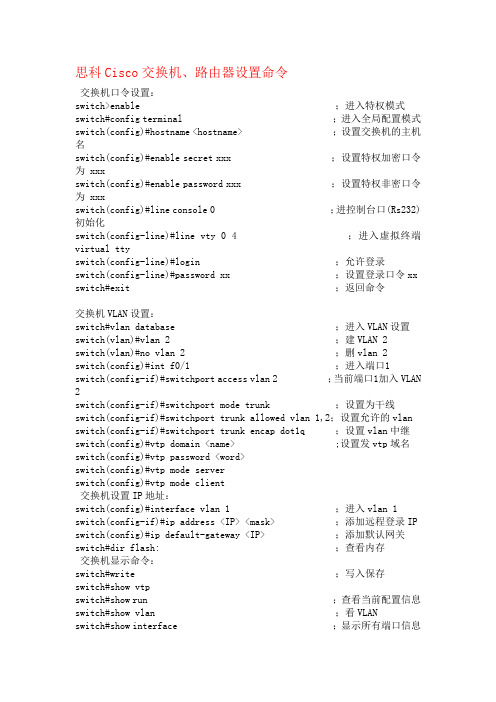
思科Cisco交换机、路由器设置命令交换机口令设置:switch>enable ;进入特权模式switch#config terminal ;进入全局配置模式switch(config)#hostname <hostname> ;设置交换机的主机名switch(config)#enable secret xxx ;设置特权加密口令为 xxxswitch(config)#enable password xxx ;设置特权非密口令为 xxxswitch(config)#line console 0 ;进控制台口(Rs232)初始化switch(config-line)#line vty 0 4 ;进入虚拟终端virtual ttyswitch(config-line)#login ;允许登录switch(config-line)#password xx ;设置登录口令xx switch#exit ;返回命令交换机VLAN设置:switch#vlan database ;进入VLAN设置switch(vlan)#vlan 2 ;建VLAN 2switch(vlan)#no vlan 2 ;删vlan 2switch(config)#int f0/1 ;进入端口1switch(config-if)#switchport access vlan 2 ;当前端口1加入VLAN 2switch(config-if)#switchport mode trunk ;设置为干线switch(config-if)#switchport trunk allowed vlan 1,2;设置允许的vlan switch(config-if)#switchport trunk encap dot1q ;设置vlan中继switch(config)#vtp domain <name> ;设置发vtp域名switch(config)#vtp password <word>switch(config)#vtp mode serverswitch(config)#vtp mode client交换机设置IP地址:switch(config)#interface vlan 1 ;进入vlan 1 switch(config-if)#ip address <IP> <mask> ;添加远程登录IP switch(config)#ip default-gateway <IP> ;添加默认网关switch#dir flash: ;查看内存交换机显示命令:switch#write ;写入保存switch#show vtpswitch#show run ;查看当前配置信息switch#show vlan ;看VLANswitch#show interface ;显示所有端口信息switch#show int f0/0 ;显示端口0的信息 ^^^^^^^^^^^^^^^^^^^^^^^^^^^^^^^^^^^^^^^^^^^^^^^^^^路由器显示命令:router#show run ;显示接口router#show interface ;显示接口router#show ip route ;显示路由router#show cdp nei ;看邻居router#reload ;重新起动设置口令:router>enable ;进入特权模式router#config terminal ;进入全局配置模式router(config)#hostname <hostname> ;设置交换机的主机名router(config)#enable secret xxx ;设置特权加密口令为 xxxrouter(config)#enable password xxx ;设置特权非密口令为 xxxrouter(config)#line console 0 ;进控制台口(Rs232)初始化router(config-line)#line vty 0 4 ;进入虚拟终端virtual ttyrouter(config-line)#login ;允许登录router(config-line)#password xx ;设置登录口令xx router(config)# (Ctrl+z) ;返回特权模式router#exit ;返回命令配置IP地址:router(config)#int s0/0 ;进行串Serail接口router(config-if)#no shutdown ;起动接口router(config-if)#clock rate 64000 ;设置时钟router(config-if)#ip address 10.1.1.1 255.255.0.0 ;设置IP地址和子网掩码router(config-if)#ip add 10.1.1.2 255.255.0.0 second;router(config-if)#int f0/0.1 ;进入子接口router(config-subif.1)#ip address <ip><netmask> ;router(config-subif.1)#encapsulation dot1q <n> ;router(config)#config-register 0x2142 ;跳过配置文件router(config)#config-register 0x2102 ;正常使用配置文件router#reload ;重新引导复制操作:router#copy running-config startup-config ;存配置router#copy running-config tftp ;上载router#copy startup-config tftprouter#copy tftp flash: ;特权模式下升级IOSrouter#copy tftp startup-config ;下载配置文件到nvramROM状态:Ctrl+Break ;进入ROM监控状态rommon>confreg 0x2142 ;跳过配置,26 36 45xxrommon>confreg 0x2102 ;使用配置,恢复工作状态rommon>reset ;重新引导,等效于重开机rommon>copy xmodem:<sname> flash:<dname> ;从console升级IOSrommon>IP_ADDRESS=10.65.1.2 ;设置路由器IP rommon>IP_SUBNET_MASK=255.255.0.0 ;设置路由器掩码rommon>TFTP_SERVER=10.65.1.1 ;指定TFTP服务器IPrommon>TFTP_FILE=c2600.bin ;所要下载的文件rommon>tftpdnld ;ROM监控状态下升级IOSrommon>dir flash: ;查看闪存中的内容rommon>boot ;引导IOS静态路由:ip route <ip-address> <subnet-mask> <gateway> 例:router(config)#ip route 10.1.0.0 255.255.0.0 10.2.1.1router(config)#ip route 0.0.0.0 0.0.0.0 1.1.1.2动态路由:router(config)#ip routing ;启动路由router(config)#router rip ;启动RIP路由协议。
思科交换机配置命令

Cmd1. switch配置命令(1)模式转换命令用户模式----特权模式,使用命令"enable"特权模式----全局配置模式,使用命令"config t"全局配置模式----接口模式,使用命令"interface+接口类型+接口号" 全局配置模式----线控模式,使用命令"line+接口类型+接口号"注:用户模式:查看初始化的信息.特权模式:查看所有信息、调试、保存配置信息全局模式:配置所有信息、针对整个路由器或交换机的所有接口接口模式:针对某一个接口的配置线控模式:对路由器进行控制的接口配置(2)配置命令show running config 显示所有的配置show versin 显示版本号和寄存器值shut down 关闭接口no shutdown 打开接口ip add +ip地址配置IP地址secondary+IP地址为接口配置第二个IP地址show interface+接口类型+接口号查看接口管理性show controllers interface 查看接口是否有DCE电缆show history 查看历史记录show terminal 查看终端记录大小hostname+主机名配置路由器或交换机的标识config memory 修改保存在NVRAM中的启动配置exec timeout 0 0 设置控制台会话超时为0service password-encryptin 手工加密所有密码enable password +密码配置明文密码ena sec +密码配置密文密码line vty 0 4/15 进入telnet接口password +密码配置telnet密码line aux 0 进入AUX接口password +密码配置密码line con 0 进入CON接口password +密码配置密码bandwidth+数字配置带宽no ip address 删除已配置的IP地址show startup config 查看NVRAM中的配置信息copy run-config atartup config 保存信息到NVRAMwrite 保存信息到NVRAMerase startup-config 清除NVRAM中的配置信息show ip interface brief 查看接口的谪要信息banner motd # +信息+ # 配置路由器或交换机的描素信息description+信息配置接口听描素信息vlan database 进入VLAN数据库模式vlan +vlan号+ 名称创建VLANswitchport access vlan +vlan号为VLAN为配接口interface vlan +vlan号进入VLAN接口模式ip add +ip地址为VLAN配置管理IP地址vtp+service/tracsparent/client 配置SW的VTP工作模式vtp +domain+域名配置SW的VTP域名vtp +password +密码配置SW的密码switchport mode trunk 启用中继no vlan +vlan号删除VLANshow spamming-tree vlan +vlan号查看VLA怕生成树议2. 路由器配置命令ip route+非直连网段+子网掩码+下一跳地址配置静态/默认路由show ip route 查看路由表show protocols 显示出所有的被动路由协议和接口上哪些协议被设置show ip protocols 显示了被配置在路由器上的路由选择协议,同时给出了在路由选择协议中使用的定时器等信息router rip 激活RIP协议network +直连网段发布直连网段interface lookback 0 激活逻辑接口passive-interface +接口类型+接口号配置接口为被动模式debug ip +协议动态查看路由更新信息undebug all 关闭所有DEBUG信息router eigrp +as号激活EIGRP路由协议network +网段+子网掩码发布直连网段show ip eigrp neighbors 查看邻居表show ip eigrp topology 查看拓扑表show ip eigrp traffic 查看发送包数量router ospf +process-ID 激活OSPF协议network+直连网段+area+区域号发布直连网段show ip ospf 显示OSPF的进程号和ROUTER-IDencapsulation+封装格式更改封装格式no ip admain-lookup 关闭路由器的域名查找ip routing 在三层交换机上启用路由功能show user 查看SW的在线用户clear line +线路号清除线路3. 三层交换机配置命令配置一组二层端口configure terminal 进入配置状态nterface range {port-range} 进入组配置状态配置三层端口configure terminal 进入配置状态interface {{fastethernet | gigabitethernet} interface-id} | {vlan vlan-id} | {port- channel port-channel-number} 进入端口配置状态no switchport 把物理端口变成三层口ip address ip_address subnet_mask 配置IP地址和掩码no shutdown 激活端口例:Switch(config)# interface gigabitethernet0/2Switch(config-if)# no switchportSwitch(config-if)# ip address 192.20.135.21 255.255.255.0Switch(config-if)# no shutdown配置VLANconfigure terminal 进入配置状态vlan vlan-id 输入一个VLAN号, 然后进入vlan配态,可以输入一个新的VLAN 号或旧的来进行修改。
思科交换机路由基本配置命令
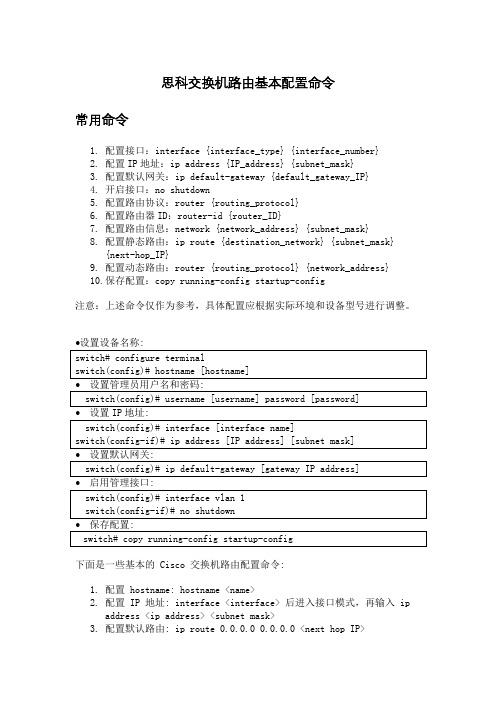
思科交换机路由基本配置命令常用命令1.配置接口:interface {interface_type} {interface_number}2.配置IP地址:ip address {IP_address} {subnet_mask}3.配置默认网关:ip default-gateway {default_gateway_IP}4.开启接口:no shutdown5.配置路由协议:router {routing_protocol}6.配置路由器ID:router-id {router_ID}7.配置路由信息:network {network_address} {subnet_mask}8.配置静态路由:ip route {destination_network} {subnet_mask}{next-hop_IP}9.配置动态路由:router {routing_protocol} {network_address}10.保存配置:copy running-config startup-config注意:上述命令仅作为参考,具体配置应根据实际环境和设备型号进行调整。
下面是一些基本的 Cisco 交换机路由配置命令:1.配置 hostname: hostname <name>2.配置 IP 地址: interface <interface> 后进入接口模式,再输入 ipaddress <ip address> <subnet mask>3.配置默认路由: ip route 0.0.0.0 0.0.0.0 <next hop IP>4.启用路由协议: router <protocol> (例如: router rip)5.配置路由连接: network <network address> (例如: network192.168.1.0)6.查看路由表: show ip routeCisco 交换机路由配置步骤1.进入配置模式:configure terminal2.配置 IP 地址和子网掩码:interface [interface-name] ; ip address[ip-address] [subnet-mask]3.配置默认路由:ip route 0.0.0.0 0.0.0.0 [next-hop-IP-address]4.启用路由协议:router [protocol-name] (如:router ospf)5.配置路由协议参数: [protocol-name] [process-id] (如:ospf 1)6.配置路由连接:network [network-address] [wildcard-mask] area[area-id] (如:network 192.168.1.0 0.0.0.255 area 0)7.保存配置:copy running-config startup-config8.退出配置模式:exit。
思科交换机路由器命令大全
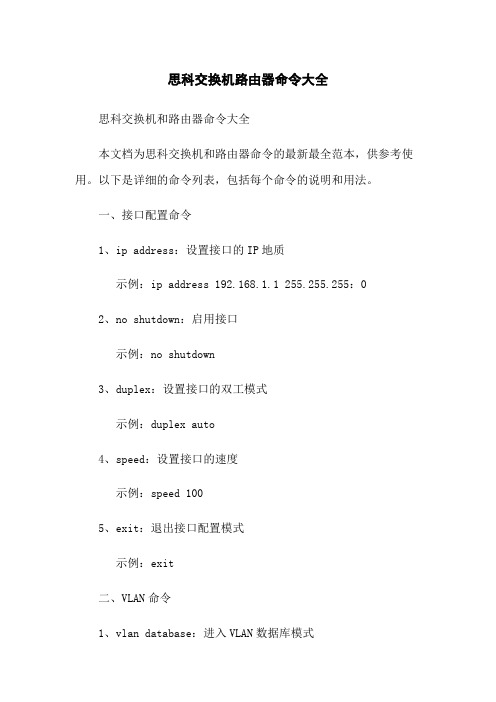
思科交换机路由器命令大全思科交换机和路由器命令大全本文档为思科交换机和路由器命令的最新最全范本,供参考使用。
以下是详细的命令列表,包括每个命令的说明和用法。
一、接口配置命令1、ip address:设置接口的IP地质示例:ip address 192.168.1.1 255.255.255:02、no shutdown:启用接口示例:no shutdown3、duplex:设置接口的双工模式示例:duplex auto4、speed:设置接口的速度示例:speed 1005、exit:退出接口配置模式示例:exit二、VLAN命令1、vlan database:进入VLAN数据库模式示例:vlan database2、vlan id name:创建VLAN并设置名称示例:vlan 10 name VLAN-103、vlan id:删除VLAN示例:no vlan 104、show vlan:显示VLAN信息示例:show vlan5、exit:退出VLAN数据库模式示例:exit三、路由命令1、ip route:设置静态路由示例:ip route 192.168.2:0 255.255.255:0 192.168.1.22、router rip:启用RIP路由协议示例:router rip3、network:将网络添加到RIP路由表中示例:network 10:0:0:04、redistribute:将静态路由或其他路由协议添加到RIP路由表中示例:redistribute static5、exit:退出路由配置模式示例:exit四、ACL命令1、access-list:创建标准或扩展ACL示例:access-list 10 permit 192.168.1:0 0:0:0.2552、ip access-group:应用ACL到接口示例:ip access-group 10 in3、show access-lists:显示ACL信息示例:show access-lists4、exit:退出ACL配置模式示例:exit五、SNMP命令1、snmp-server community:设置SNMP团体字符串示例:snmp-server community public RO2、snmp-server enable traps:启用SNMP陷阱示例:snmp-server enable traps3、snmp-server host:配置SNMP陷阱接收主机示例:snmp-server host 192.168.1.1004、exit:退出SNMP配置模式示例:exit六、SSH命令1、ip ssh version:设置SSH协议版本示例:ip ssh version 22、crypto key generate rsa:RSA密钥对示例:crypto key generate rsa3、username:创建新的本地用户示例:username admin privilege 15 password password1234、exit:退出SSH配置模式示例:exit七、其他命令1、show running-config:显示当前配置示例:show running-config2、copy running-config startup-config:将当前配置保存到启动配置中示例:copy running-config startup-config3、reload:重新启动设备示例:reload4、exit:退出CLI命令行模式示例:exit本文档涉及附件:1、无附件本文所涉及的法律名词及注释:1、ACL(Access Control List):访问控制列表,用于控制网络流量的进出。
Cisco交换机常用配置命令

Cisco交换机常用配置命令1交换机上设置主机名/系统名:switch(config)# hostname hostname2.交换机上设置登录口令:switch(config)# enable password level 1 password3.交换机上设置远程访问:switch(config)# interface vlan 1switch(config-if)# ip address ip-address netmaskswitch(config-if)# ip default-gateway ip-address4在交换机上启用和浏览CDP信息:switch(config-if)# cdp enableswitch(config-if)# no cdp enable为了查看Cisco邻接设备的CDP通告信息:switch# show cdp interface [type modle/port]switch# show cdp neighbors [type module/port] [detail] 5.交换机的端口描述:switch(config-if)# description description-string6.交换机上设置端口速度:switch(config-if)# speed{10|100|1000|auto}7在基于IOS的交换机上设置以太网的链路模式: switch(config-if)# duplex {auto|full|half}在交换机上设置以太网的链路模式:switch(enable) set port duplex module/number {full|half} 8.在交换机上创建VLAN并划入接口switch# configure teriminalswitch(config)# vlan configuration vlan-numswitch(config)# interface interface module/number switch(config-if)# switchport mode accessswitch(config-if)# switchport access vlan vlan-num switch(config-if)# endCisco交换机故障处理●检查端口状态up/downShow ip int brief●查看cpu负载是否过高show processes cpu●检查内存利用率是否过高show processes memory●检查路由表是否正确show ip route 查看系统日志Show log。
Cisco交换机命令大全

Cisco交换机命令大全Cisco:交换机配置命令Switch命令:一、模式命令:1. 用户模式:Switch>2. 特权模式:Switch>enableSwitch#3. 全局配置模式:Switch#config terminalSwitch(config)#4. 接口配置模式:Switch(config)#interface fastethernet0/1Switch(config-if)#5. Line模式:Switch(config)#line console 0Switch(config-line)#二、特权模式下的命令:1. 查看交换机MAC地址:Switch#show mac-address-table2. Cisco发现协议(CDP):Switch#show cdpSwitch#show cdp interface fastethernet0/1Switch#show cdp neighborsSwitch#show cdp neighbors detailSwitch#show cdp entry3. 保存交换机配置:Switch#copy running-config startup-config或者Switch#write4. 恢复交换机出厂值:Switch#erase startup-configSwitch#reload三、全局配置模式下的命令:1. 配置主机名:Switch(config)#hostname Sw1Sw1(config)#2、设置登陆台密码:Switch(config)#line console 0Switch(config-line)#password 密码Switch(config-line)#login3. 使能口令:Switch(config)#enable Password 密码4. 加密保存的使能口令:Switch(config)#enable secret 密码5. 配置IP地址:Switch(config)#interface vlan 1Switch(config-if)#ip address IP地址网关Switch(config-if)#no shutdown6. 配置交换机网关:Switch(config)#ip default-gateway 网关四、VLAN配置命令:1. 创建vlan命令:a) 全局配置模式下:Switch(config)#vlan 2Switch(config)#name v2Switch(config)#mtu 数值Switch(config)#endb) Vlan数据库下:Switch#vlan databaseSwitch#vlan 2 name v2Switch#vlan 2 mut 数值Switch#exit2. 删除vlan命令:a) 全局配置模式下:Switch(config)#no vlan 2Switch(config)#endb) Vlan数据库下:Switch#no vlan 2 name v2Switch#exit3. 在vlan中添加端口:Switch#config terminalSwitch(config)#interface f0/1(端口)Switch(config-if)#Switchport mode accessSwitch(config-if)#switchport access vlan 2Switch(config-if)#end一次将多个端口添加到vlan中:Switch#config terminalSwitch(config)#interface range f0/1 - 5(端口)Switch(config-if)#switchport access vlan 2Switch(config-if)#end注:switch#show vlan biref(查看vlan信息)4. 配置vlan trunk:1. 配置接口为trunk命令:Switch(config)# interface f0/1(端口)Switch(config-if)#Switchport mode trunk2. 配置接口为动态协商模式的命令:Switch(config)# interface f0/1(端口)Switch(config-if)#switchport mode dynamic desirable/auto 3. 从trunk中删除vlan:Switch(config)# interface f0/1(端口)Switch(config-if)#Switchport trunk allowed vlan remove 2 4. 在trunk中添加vlan:Switch(config)# interface f0/1(端口)Switch(config-if)#Switchport trunk allowed vlan add 2-----------------------------------------------------------Catalyst 2950交换机密码恢复(1)拔下交换机的电源。
思科交换机配置命令大全
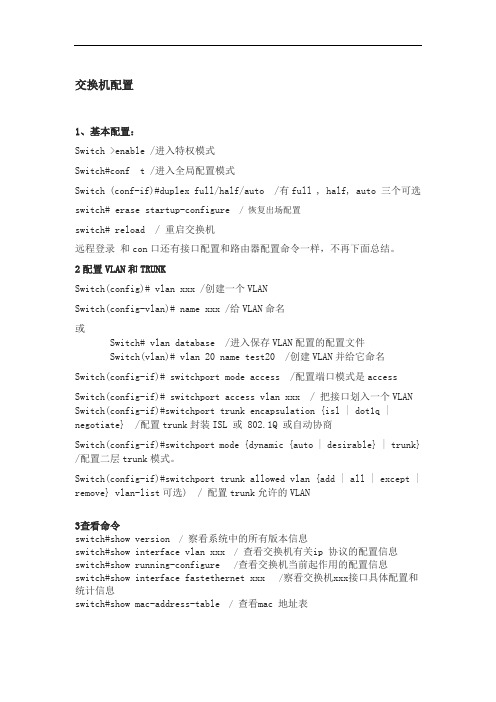
交换机配置1、基本配置:Switch >enable /进入特权模式Switch#conf t /进入全局配置模式Switch (conf-if)#duplex full/half/auto /有full , half, auto 三个可选switch# erase startup-configure / 恢复出场配置switch# reload / 重启交换机远程登录和con口还有接口配置和路由器配置命令一样,不再下面总结。
2配置VLAN和TRUNKSwitch(config)# vlan xxx /创建一个VLANSwitch(config-vlan)# name xxx /给VLAN命名或Switch# vlan database /进入保存VLAN配置的配置文件Switch(vlan)# vlan 20 name test20 /创建VLAN并给它命名Switch(config-if)# switchport mode access /配置端口模式是accessSwitch(config-if)# switchport access vlan xxx / 把接口划入一个VLAN Switch(config-if)#switchport trunk encapsulation {isl | dot1q | negotiate} /配置trunk封装ISL 或 802.1Q 或自动协商Switch(config-if)#switchport mode {dynamic {auto | desirable} | trunk} /配置二层trunk模式。
Switch(config-if)#switchport trunk allowed vlan {add | all | except | remove} vlan-list可选) / 配置trunk允许的VLAN3查看命令switch#show version /察看系统中的所有版本信息switch#show interface vlan xxx /查看交换机有关ip 协议的配置信息switch#show running-configure /查看交换机当前起作用的配置信息switch#show interface fastethernet xxx /察看交换机xxx接口具体配置和统计信息switch#show mac-address-table /查看mac 地址表switch#show mac-address-table aging-time / 查看mac 地址表自动老化时间4 cdp 相关命令switch#show cdp / 查看设备的cdp 全局配置信息switch#show cdp interface fastethernet xxx /查看xxx 端口的cdp 配置信息switch#show cdp traffic / 查看有关cdp 包的统计信息switch#show cdp nerghbors / 列出与设备相连的cisco 设备VTP配置switch# vlan databaseswitch(vlan)# vtp domain xxx / 配置VTP名字Switch(vlan)#vtp server / 配置VTP模式为serverSwitch(vlan)#vtp client / 配置VTP模式为clientSwitch(vlan)#vtp password xxx / 配置VTP密码switch(vlan)# vtp pruning / 开启VTP剪裁switch#show vtp domain /显示管理域的VTP 参数还有没总结的,我会抓紧时间完善。
Cisco交换机配置的基本命令
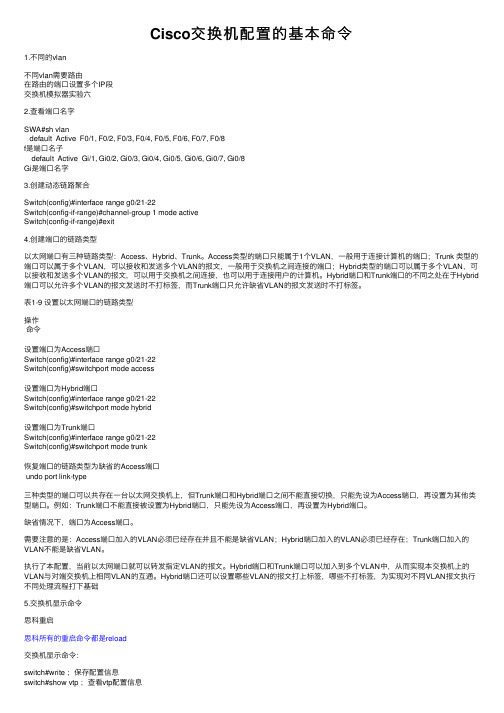
Cisco交换机配置的基本命令1.不同的vlan不同vlan需要路由在路由的端⼝设置多个IP段交换机模拟器实验六2.查看端⼝名字SWA#sh vlandefault Active F0/1, F0/2, F0/3, F0/4, F0/5, F0/6, F0/7, F0/8f是端⼝名⼦default Active Gi/1, Gi0/2, Gi0/3, Gi0/4, Gi0/5, Gi0/6, Gi0/7, Gi0/8Gi是端⼝名字3.创建动态链路聚合Switch(config)#interface range g0/21-22Switch(config-if-range)#channel-group 1 mode activeSwitch(config-if-range)#exit4.创建端⼝的链路类型以太⽹端⼝有三种链路类型:Access、Hybrid、Trunk。
Access类型的端⼝只能属于1个VLAN,⼀般⽤于连接计算机的端⼝;Trunk 类型的端⼝可以属于多个VLAN,可以接收和发送多个VLAN的报⽂,⼀般⽤于交换机之间连接的端⼝;Hybrid类型的端⼝可以属于多个VLAN,可以接收和发送多个VLAN的报⽂,可以⽤于交换机之间连接,也可以⽤于连接⽤户的计算机。
Hybrid端⼝和Trunk端⼝的不同之处在于Hybrid 端⼝可以允许多个VLAN的报⽂发送时不打标签,⽽Trunk端⼝只允许缺省VLAN的报⽂发送时不打标签。
表1-9 设置以太⽹端⼝的链路类型操作命令设置端⼝为Access端⼝Switch(config)#interface range g0/21-22Switch(config)#switchport mode access设置端⼝为Hybrid端⼝Switch(config)#interface range g0/21-22Switch(config)#switchport mode hybrid设置端⼝为Trunk端⼝Switch(config)#interface range g0/21-22Switch(config)#switchport mode trunk恢复端⼝的链路类型为缺省的Access端⼝undo port link-type三种类型的端⼝可以共存在⼀台以太⽹交换机上,但Trunk端⼝和Hybrid端⼝之间不能直接切换,只能先设为Access端⼝,再设置为其他类型端⼝。
常见交换机配置命令
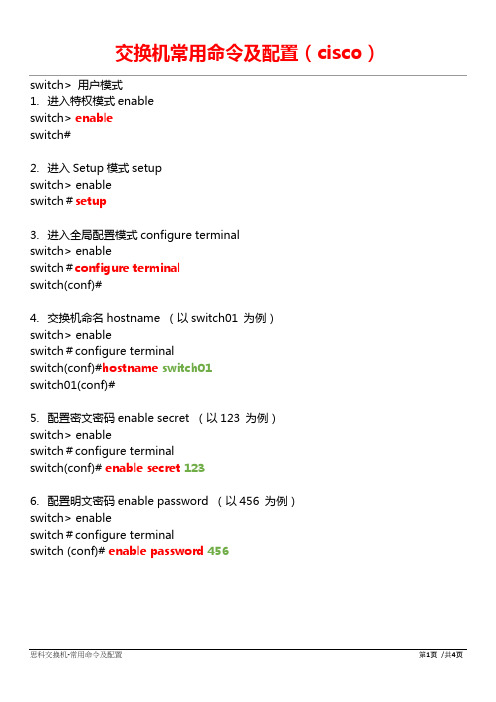
交换机常用命令及配置(cisco)switch> 用户模式1.进入特权模式enableswitch> enableswitch#2.进入Setup模式setupswitch> enableswitch#setup3.进入全局配置模式configure terminalswitch> enableswitch#configure terminalswitch(conf)#4.交换机命名hostname (以switch01 为例)switch> enableswitch#configure terminalswitch(conf)#hostname switch01switch01(conf)#5.配置密文密码enable secret (以123 为例)switch> enableswitch#configure terminalswitch(conf)# enable secret1236.配置明文密码enable password (以456 为例)switch> enableswitch#configure terminalswitch (conf)# enable password45611.设置虚拟端口的IP地址、网关等(以vlan 1为例)switch> enableswitch#configure terminalswitch(conf)# interface vlan 1switch(conf-if)# ip address192.168.1.254 255.255.255.0//配置交换机端口ip 和子网掩码switch (conf-if)#no shutdown //激活端口switch (conf-if)#exit //退出到上层配置模式switch (conf)#ip default-gateway192.168.1.254 //设置网关地址为什么要设置虚拟端口?虽然PC和交换机都可以配IP地址,但PC上的IP地址是绑定到以太网接口,交换机上的IP地址是绑定到VLAN。
思科交换机命令大全
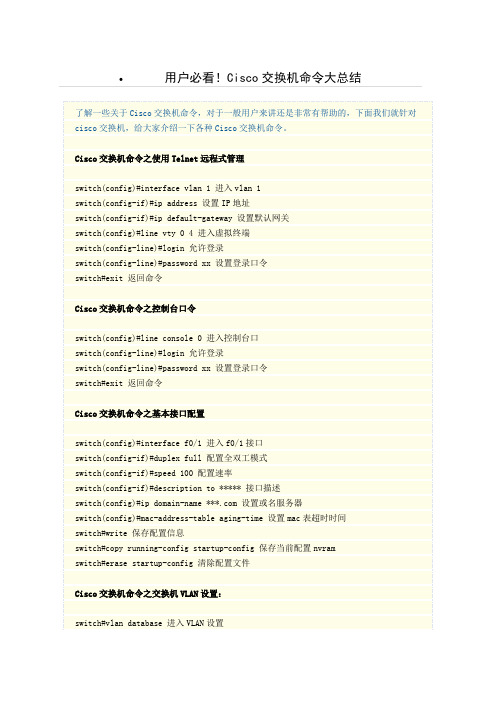
switch(config)#mac-address-table aging-time 设置mac表超时时间
switch#write 保存配置信息
switch#copy running-config startup-config 保存当前配置nvram
switch(config)#vtp mode server 设置vtp服务器模式
switch(config)#vtp mode client 设置vtp客户机模式
switch(config)#vtp mode transparent 设置vtp 透明模式
switch(config)#vtp version 设置vtp版本
switch#show running-config 查看当前配置信息
switch#show vlan 查看vlan配置信息
switch#show interface 查看端口信息
switch#show int f0/0 查看指定端口信息
switch#dir flash: 查看闪存
switch#show version 查看当前版本信息
switch#show mac-address-table aging-time 查看mac超时时间
switch#show cdp cisco设备发现协议 (可以查看聆接设备)
switch#show cdp traffic 杳看接收和发送的cdp包统计信息
switch#show cdp neighbors 查看与该设备相邻的cisco设备
switch(config)#spanning-tree vlan forward-time 修改转发延迟计时器(基于vlan)
Cisco(思科)交换机常用配置
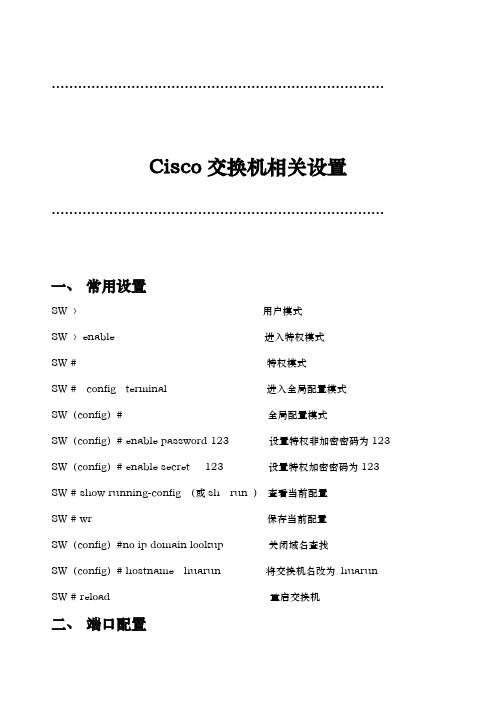
…………………………………………………………………Cisco交换机相关设置…………………………………………………………………一、常用设置SW 〉用户模式SW 〉enable 进入特权模式SW # 特权模式SW # config terminal 进入全局配置模式SW(config)# 全局配置模式SW(config)# enable password 123 设置特权非加密密码为123 SW(config)# enable secret 123 设置特权加密密码为123 SW # show running-config (或sh run )查看当前配置SW # wr 保存当前配置SW(config)#no ip domain lookup 关闭域名查找SW(config)# hostname huarun 将交换机名改为huarun SW # reload 重启交换机二、端口配置1,基本配置(以端口1为例)SW(config)# interface fastethernet 0/1 进入交换机1端口(百兆)SW(config-if) # speed 10/100/auto 速率为10M/100M/自动SW(config-if) # duplex full/half/auto 模式为全双工/半双工/自动SW(config-if) # description caiwu 对端口描述SW(config-if) # end 退出端口配置SW# sh interface fastethernet 0/1 查看端口1的配置情况2,端口与主机MAC地址绑定(以端口1为例)SW(config)# interface fastethernet 0/1SW(config-if)# switchport mode accessSW(config-if)# switchport port-securitySW(config-if)# switchport port-security maximum 1SW(config-if)# switchport port-security mac-address mac地址3,端口镜像(端口1为目的端口——即监听端口;端口2和端口3为源端口——即被监听端口)SW(config)# interface fastethernet 0/1SW(config-if)# port monitor fastethernet 0/2SW(config-if)# port monitor fastethernet 0/34,端口汇聚(又叫做端口聚合)(以交换机的1口和2口为例)SW(config)# interface fastethernet 0/1SW(config-if)# switchport mode trunk(如果有多个vlan,需要配置,没有的话就不用了)SW(config-if)# speed 100SW(config-if)# duplex fullSW(config-if)# channel-group 1 mode onSW(config)# interface fastethernet 0/2SW(config-if)# switchport mode trunkSW(config-if)# speed 100SW(config-if)# duplex fullSW(config-if)# channel-group 1 mode on或者SW(config)#interface range fastethernet 0/1 -2SW(config-range-if)# speed 100SW(config-range-if)# duplex fullSW(config-range-if)# channel-group 1 mode on三、HSRP配置(hot standby router protocol)以华润地产为例:2台3750交换机,就一个vlan——默认的vlan1,路由器接2台3750交换机(做HSRP),每台3750都与内网汇聚交换机(huawei)相连接。
CISCO交换机的常用操作项-思科常用命令手册速查手册
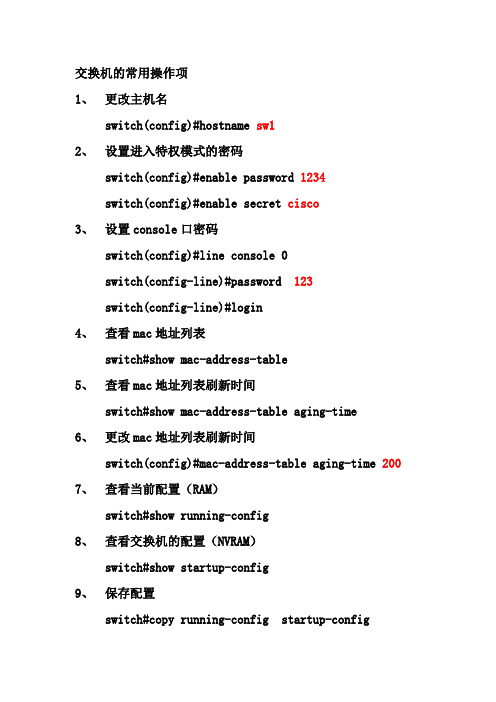
交换机的常用操作项1、更改主机名switch(config)#hostname sw12、设置进入特权模式的密码switch(config)#enable password 1234switch(config)#enable secret cisco3、设置console口密码switch(config)#line console 0switch(config-line)#password 123switch(config-line)#login4、查看mac地址列表switch#show mac-address-table5、查看mac地址列表刷新时间switch#show mac-address-table aging-time6、更改mac地址列表刷新时间switch(config)#mac-address-table aging-time 200 7、查看当前配置(RAM)switch#show running-config8、查看交换机的配置(NVRAM)switch#show startup-config9、保存配置switch#copy running-config startup-configswitch#write10、恢复出厂默认设置switch#erase startup-configswitch#reload11、查看cdp的全局信息switch#show cdp12、查看接口的cdp配置信息switch#show cdp interface f0/213、查看有关cdp包的统计信息switch#show cdp traffic14、查看邻居信息switch#show cdp neighbors15、查看所有入口项的详细信息switch#show cdp neighbors detailswitch#show cdp entry *16、添加接口的描述信息switch(config-if)# description connection to routerA 17、设置交换机的网关switch(config)#ip default-gateway 192.168.1.118、关掉DNS解析switch(config)# no ip domain-lookup19、实现交换机的远程管理switch(config)#enable secret ciscoswitch(config)#interface vlan 1switch(config-if)#ip address 192.168.1.100 255.255.255.0switch(config-if)#no shutdownswitch(config)#line vty 0 4switch(config-line)#password 123switch(config-line)#loginc:\>telnet 192.168.1.10020、交换机的密码恢复1、将交换机的电源拔下2、按mode键将电源插上,当出现switch:时将手松开3、switch:flash_init //加载到flash中4、switch:dir flash: //查看flash中的文件5、rename flash:config.text flash:config.old //更改文件名6、boot //重新启动交换机7、rename flash:config.old flash:config.text //将文件名改回8、copy flash:config.text running-config9、enable password cisco //重新设置密码10、write //保存21、创建vlan方法一switch#vlan databaseswitch(vlan)#vlan 10 name scswitch(vlan)#exit22、创建vlan方法二switch(config)#vlan 10switch(config-vlan)#name sc23、删除vlan方法一switch(vlan)#no vlan 10switch(vlan)#exit24、删除vlan方法二switch(config)#no vlan 1025、删除vlan方法三switch#delete vlan.dat26、将端口加入到vlan中switch(config-if)#switchport access vlan 1027、将一组连续的端口加入到vlan中switch(config)# interface range f0/1 – 5 (端口范围管理switch(config-if-range)#switchport access vlan 10 端口范围管理模式28、将端口从vlan中删除switch(config-if)#no switchport access vlan 10switch(config-if)#switchport access vlan 1switch(config-if-range)#no switchport access vlan 10 switch(config-if-range)#switchport access vlan 1 29、查看所有vlan的摘要信息switch#show vlan brief30、查看指定vlan的信息switch#show vlan id 1031、指定端口成为trunkswitch(config-if)#switchport mode trunk 两个端口全要设成trunk32、Trunk的自动协商switch(config-if)#switchport mode dynamic desirable switch(config-if)#switchport mode dynamic auto注意:如果中继链路两端都设置成auto将不能成为trunk 33、查看端口状态switch#show interface f0/24 switchport34、在trunk上移出vlanswitch(config-if)#switchport trunk allowed vlan remove 235、在trunk上添加vlanswitch(config-if)#switchport trunk allowed vlan add236、Cisco 2600路由器的基本操作从用户模式进入特权模式router>enablerouter#从特权模式进入全局配置模式router#config terminalrouter(config)#为路由器配置主机名router(config)#hostname teacherteacher(config)#进入路由器的以太口配置模式teacher(config)#interface fastethernet 0/0teacher(config_if)#37、查看Cisco 2600路由器的串口状态router#show interface serial 0/0serial 0/0 is up ,line protocol is up可操作状态………serial 0/0 is up ,line protocol is up连接问题…………serial 0/0 is up ,line protocol is down接口问题…………serial 0/0 is down ,line protocol isdown禁用状态…………serial 0/0 is administratively down ,line protocol is down38、 静态路由的实现router(config)#hostname AA(config)#interface f0/0 A(config-if)#ip address 192.168.1.1 255.255.255.0 A(config-if)#no shutdownA(config)#interface f0/1A(config-if)#ip address 192.168.2.1 255.255.255.0 A(config-if)#no shutdownA(config)#iproute 192.168.3.0 255.255.255.0 192.168.2.2B(config)#iproute 192.168.1.0 255.255.255.0 192.168.2.139、 配置默认路由route(config)#ip route 0.0.0.0 0.0.0.0 下一跳地址40、 查看路由表router#show ip route其中C 代表直连的网络,S 代表静态的路由,S*代表默认的路由 192.168.1.1 192.168.2.2 192.168.2.1 192.168.3.1 192.168.1.10 192.168.3.1041、为Cisco 2600路由器配置密码配置控制台密码router (config)#line console 0router (config-line)# password ciscorouter (config-line)# login42、配置特权模式密码router (config)#enable password cisco43、配置安全的加密密码router (config)#enable secret 123444、配置路由器标识router(config)#banner motd $This is Aptech company’s Router! Please don’t change the configuration whithout permissions$45、对所有密码进行加密router (config)#service password-encryption46、配置超时router(config)#line console 0router(config-line)#exec-timeout 0 0 //第一个0代表分钟,第二个0代表秒47、显示同步router(config)#line console 0router(config-line)#logging synchronous48、配置禁用DNSrouter(config)#no ip domain-lookup49、利用三台路由器实现静态路由和默认路由50、路由器密码恢复重启路由器按Ctrl+Break键进入ROM Monitor 模式rommon 1>confreg 0x2142rommon 2>reset重启后选择norouter>enablerouter#copy startup-config running-configrouter#config terminalrouter(config)#enable password ciscorouter(config)#config-register 0x2102router#copy running-config startup-configrouter#reload51、单臂路由——实现不同vlan之间的通信V L A N11、划分vlanswitch#vlan databaseswitch(vlan)#vlan 2写NAME,不行,switch(vlan)#vlan 3switch(vlan)#exit2、将端口加入vlanswitch(config)#interface range f0/6 -8switch(config-if-range)#switchport access vlan 2 switch(config-if-range)# interface range f0/9 -11 switch(config-if-range)#switchport access vlan 3 3、配置trunkswitch(config)#interface f0/12switch(config-if)#switchport mode trunk4、配置路由器的子接口封装dot1q,并设置IP地址router(config)#interface f0/0.1router(config-subif)#encapsulation dot1q 1router(config-subif)#ip address 192.168.0.1 255.255.255.0router(config-subif)#no shutrouter(config)#interface f0/0.2router(config-subif)#encapsulation dot1q 2router(config-subif)#ip address 192.168.1.1 255.255.255.0router(config-subif)#no shutrouter(config)#interface f0/0.3router(config-subif)#encapsulation dot1q 3router(config-subif)#ip address 192.168.2.1 255.255.255.0router(config-subif)#no shutrouter(config)#interface f0/0router(config-if)#no shut5、设置pc的IP地址和默认网关52、RIP版本V1和V2 的区别RIP v1发送路由更新时不携带子网掩码,属于有类路由协议发送路由更新时,目标地址为广播地址:255.255.255.255RIP v2发送路由更新时携带子网掩码,属于无类路由协议发送路由更新时,目标地址为组播地址:224.0.0.953、 RIP V1的配置配置步骤:1、配置路由器接口IP 地址routerA(config)#interface f0/0routerA(config-if)#ipaddress 192.168.1.1 255.255.255.0routerA(config-if)#no shutdownrouterA(config-if)#interface f0/1routerA(config-if)# ip address 10.0.0.2 255.0.0.0routerA(config-if)#no shutdownrouterB(config)#interface f0/0routerB(config-if)#ip address 10.0.0.1 255.0.0.0 192.168.2.0/24192.168.1.0/24routerB(config-if)#no shutdownrouterB(config)#interface f0/1routerB(config-if)#ip address 20.0.0.2 255.0.0.0 routerB(config-if)#no shutdownrouterC(config)#interface f0/0routerC(config-if)#ip address 20.0.0.1 255.0.0.0 routerC(config-if)#no shutdownrouterC(config)#interface f0/1routerC(config-if)#ip address 192.168.2.2 255.255.255.0routerC(config-if)#no shutdown2、在路由器上启动RIP进程,并宣告网络号:routerA(config)#router riprouterA(config-router)#network 10.0.0.0routerA(config-router)#network 192.168.1.0routerB(config)#router riprouterB(config-router)#network 10.0.0.0routerB(config-router)#network 20.0.0.0routerC(config)#router riprouterC(config-router)#network 20.0.0.0routerC(config-router)#network 192.168.2.03、验证配置是否正确1)查看路由表router#show ip route2)查看路由协议配置router#show ip protocols3)打开RIP协议调试命令router#debug ip rip4)退出router# no debug ip rip4、在PC上设置IP地址、子网掩码、默认网关,用ping命令测试连通性54、RIP V2的配置10.1.1.0/24 192.168.1.0/241、配置各路由器接口IP地址routerA(config)#interface f0/0routerA(config-if)#ip address 10.1.1.1 255.255.255.0routerA(config-if)#no shutdownrouterA(config-if)#interface f0/1routerA(config-if)# ip address 192.168.1.1 255.255.255.0routerA(config-if)#no shutdownrouterB(config)#interface f0/0routerB(config-if)#ip address 10.1.2.1 255.255.255.0routerB(config-if)#no shutdownrouterB(config)#interface f0/1routerB(config-if)#ip address 192.168.1.2 255.255.255.0routerB(config-if)#no shutdownrouterC(config)#interface f0/0routerC(config-if)#ip address 192.168.1.3 255.255.255.0routerC(config-if)#no shutdownrouterC(config)#interface f0/1routerC(config-if)#ip address 192.168.2.1 255.255.255.0routerC(config-if)#no shutdown2、在路由器上配置RIP V2 路由协议routerA(config)#router riprouterA(config-router)#version 2routerA(config-router)#no auto-summary不合并同段网络routerA(config-router)#network 10.0.0.0 routerA(config-router)#network 192.168.1.0 routerB(config)#router riprouterB(config-router)#version 2routerB(config-router)# no auto-summary routerB(config-router)#network 10.0.0.0 routerB(config-router)#network 192.168.1.0 routerC(config)#router riprouterC(config-router)# version 2routerC(config-router)# no auto-summary routerC(config-router)#network192.168.1.0 routerC(config-router)#network 192.168.2.0 3、验证配置是否正确1)查看路由表router#show ip route2)查看路由协议配置router#show ip protocols3)打开RIP协议调试命令router#debug ip rip4、在PC上设置IP地址、子网掩码、默认网关,用ping命令测试连通性55、上传路由器上的IOSrouter#show flash //查看IOS文件名router#copy flash tftpSource filename []? c2600-ik8o3s-mz.122-11.T.binAddress or name of remote host []? 192.168.1.11Destination filename [c2600-ik8o3s-mz.122-11.T.bin]?下载IOS到路由器router#copy tftp flash上传路由器上配置文件router#copy nvram:startup-config tftp:Address or name of remote host []? 192.168.1.11Destination filename [router-config]? startup-config下载配置文件到路由器router#copy tftp:startup-config nvramC2600路由器IOS被删除的恢复方法:1、ctrl+breakrommon 1>IP_ADDRESS=192.168.0.100 //路由器接口地址rommon 2>IP_SUBNET_MASK=255.255.255.0rommon 3>DEFAULT_GATEWAY=192.168.0.100rommon 4>TFTP_SERVER=192.168.0.254rommon 5>TFTP_FILE=c2600-ik8o3s-mz.122-11.T.binrommon 6>tftpdnld希望各位学员努力学习,将交换机和路由器的操作命令练会、练熟学如逆水行舟,不进则退。
(完整版)思科交换机命令大全
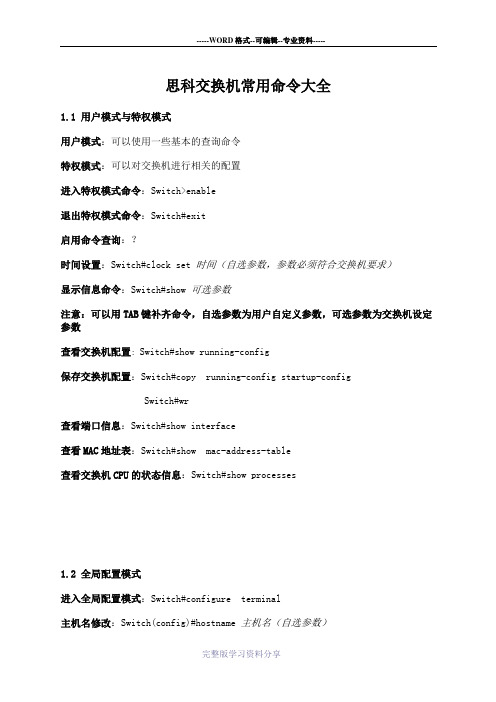
思科交换机常用命令大全1.1 用户模式与特权模式用户模式:可以使用一些基本的查询命令特权模式:可以对交换机进行相关的配置进入特权模式命令:Switch>enable退出特权模式命令:Switch#exit启用命令查询:?时间设置:Switch#clock set 时间(自选参数,参数必须符合交换机要求)显示信息命令:Switch#show 可选参数注意:可以用TAB键补齐命令,自选参数为用户自定义参数,可选参数为交换机设定参数查看交换机配置: Switch#show running-config保存交换机配置:Switch#copy running-config startup-configSwitch#wr查看端口信息:Switch#show interface查看MAC地址表:Switch#show mac-address-table查看交换机CPU的状态信息:Switch#show processes1.2 全局配置模式进入全局配置模式:Switch#configure terminal主机名修改:Switch(config)#hostname 主机名(自选参数)特权模式进入密码: Switch(config)#enable secret 密码(自选参数)取消特权模式密码:Switch(config)#no enable secret取消主机名设置: Switch(config)#no hostname退出配置模式: Switch(config)#exit需要特别注意的是在配置模式中无法使用show命令,如果要使用的话show前必须加do和空格,例如:do show *指定根交换机命令:Switch(config)#spanning-tree vlan 自选参数(VLAN号) root primary例如: Switch(config)#spanning-tree vlan 1 root primary需要注意的是:设置根交换机是基于VLAN的关闭生成树协议命令:Switch(config)#no spanning-tree vlan 自选参数(VLAN号)例如: Switch(config)#no spanning-tree vlan 11.3 接口配置模式进入接口配置模式:Switch(config)#interface 端口名称(可选参数)启用端口:Switch(config-if)#no shutdown停用端口:Switch(config-if)#shutdown进入同种类型多端口配置:Switch(config)# interface range fastethernet 0/1-5进入不同类型多端口配置:Switch(config)#interface range fastethernet 0/1-5,gigabitethernet 0/1-2退出接口配置模式:Switch(config-if)#exit1.4 二层端口的配置端口速率: Switch(config-if)#speed 可选参数双工模式: Switch(config-if)#duplex 可选参数禁用链路协商:Switch(config-if)#no negotiation auto启用链路协商:Switch(config-if)#negotiation auto1.5 VLAN的配置新建VLAN:Switch(config)#vlan 自选参数(VLAN号)Switch(config-vlan)#name自选参数(VLAN名)例如:Switch(config)#vlan 1Switch(config-vlan)#name lab1Switch(config-vlan)#exit删除VLAN: Switch#vlan databaseSwitch(vlan)#no vlan 自选参数(vlan号)例如:Switch#vlan databaseSwitch(vlan)#no vlan 2将一个接口加入VLAN:Switch(config)#interface 可选参数(接口号)Switch(config-if)#switchport mode accessSwitch(config-if)#switchport access vlan 自选参数(VLAN号)Switch(config-if)#no shutdownSwitch(config-if)#exit例如:Switch(config)#interface f0/1Switch(config-if)#switchport mode accessSwitch(config-if)#switchport access vlan 1Switch(config-if)#no shutdownSwitch(config-if)#exit将一个接口退出VLAN:Switch(config)#interface 可选参数(接口号)Switch(config-if)#no switchport access vlan 自选参数(VLAN号)例如:Switch(config)#interface f0/1Switch(config-if)#no switchport access vlan 2修改一个接口为端口汇聚模式Switch(config)#interface 可选参数(接口号)Switch(config-if)#switchport mode trunkVLAN的验证命令:Switch#show vlan 显示VLAN列表Switch#show interface switchport 查看具体接口的VLAN成员资格信息1.6 VTP的配置VTP Domain Name(VTP域名)Switch#configure terminalSwitch(config)#vtp domain 自选参数例如: Switch(config)#vtp domain Lab_NetworkVTP mode(VTP模式)Switch(config)#vtp mode 可选参数(Server|Client| Transparent)例如: Switch(config)#vtp mode ServerVTP Pruning(VTP修剪)Switch(config)#vtp pruning注意:有的交换机不支持VTP修剪命令查看VTP的配置命令:Switch#show vtp status显示交换机运行的VTP模式,配置修订号和交换机所属的VTP域Switch#show vtp counters显示VTP消息相关的统计数据1.7 远程登录交换机设置配置管理VLAN:Switch(conf)#interface vlan 1Switch(config-if)#ip address x.x.x.x 255.255.255.0Switch(config-if)#no shutdown注意:IP地址必须与远程连接交换机的PC机地址在同一网段在交换机上指定默认网关:Switch(config)#ip default-gateway x.x.x.x注意:指定的默认网关仅当前交换机有效。
CISCO交换机配置命令大全
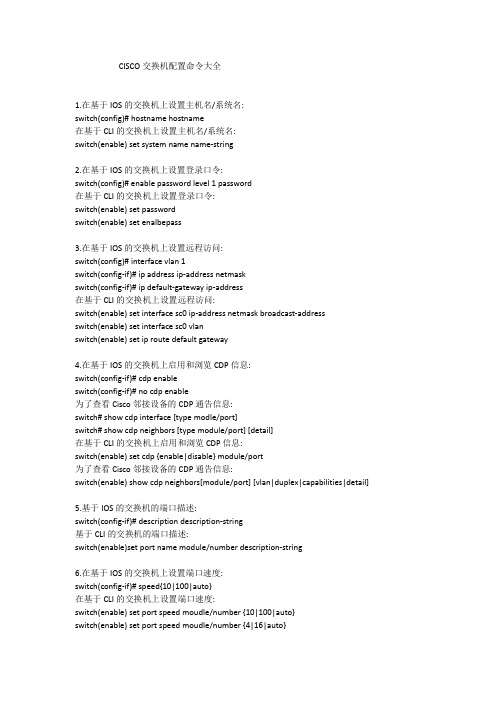
CISCO交换机配置命令大全1.在基于IOS的交换机上设置主机名/系统名:switch(config)# hostname hostname在基于CLI的交换机上设置主机名/系统名:switch(enable) set system name name-string2.在基于IOS的交换机上设置登录口令:switch(config)# enable password level 1 password在基于CLI的交换机上设置登录口令:switch(enable) set passwordswitch(enable) set enalbepass3.在基于IOS的交换机上设置远程访问:switch(config)# interface vlan 1switch(config-if)# ip address ip-address netmaskswitch(config-if)# ip default-gateway ip-address在基于CLI的交换机上设置远程访问:switch(enable) set interface sc0 ip-address netmask broadcast-addressswitch(enable) set interface sc0 vlanswitch(enable) set ip route default gateway4.在基于IOS的交换机上启用和浏览CDP信息:switch(config-if)# cdp enableswitch(config-if)# no cdp enable为了查看Cisco邻接设备的CDP通告信息:switch# show cdp interface [type modle/port]switch# show cdp neighbors [type module/port] [detail]在基于CLI的交换机上启用和浏览CDP信息:switch(enable) set cdp {enable|disable} module/port为了查看Cisco邻接设备的CDP通告信息:switch(enable) show cdp neighbors[module/port] [vlan|duplex|capabilities|detail]5.基于IOS的交换机的端口描述:switch(config-if)# description description-string基于CLI的交换机的端口描述:switch(enable)set port name module/number description-string6.在基于IOS的交换机上设置端口速度:switch(config-if)# speed{10|100|auto}在基于CLI的交换机上设置端口速度:switch(enable) set port speed moudle/number {10|100|auto}switch(enable) set port speed moudle/number {4|16|auto}7.在基于IOS的交换机上设置以太网的链路模式:switch(config-if)# duplex {auto|full|half}在基于CLI的交换机上设置以太网的链路模式:switch(enable) set port duplex module/number {full|half}8.在基于IOS的交换机上配置静态VLAN:switch# vlan databaseswitch(vlan)# vlan vlan-num name vlaswitch(vlan)# exitswitch# configure teriminalswitch(config)# interface interface module/numberswitch(config-if)# switchport mode accessswitch(config-if)# switchport access vlan vlan-numswitch(config-if)# end在基于CLI的交换机上配置静态VLAN:switch(enable) set vlan vlan-num [name name]switch(enable) set vlan vlan-num mod-num/port-list9. 在基于IOS的交换机上配置VLAN中继线:switch(config)# interface interface mod/portswitch(config-if)# switchport mode trunkswitch(config-if)# switchport trunk encapsulation {isl|dotlq}switch(config-if)# switchport trunk allowed vlan remove vlan-listswitch(config-if)# switchport trunk allowed vlan add vlan-list在基于CLI的交换机上配置VLAN中继线:switch(enable) set trunk module/port [on|off|desirable|auto|nonegotiate]Vlan-range [isl|dotlq|dotl0|lane|negotiate]10.在基于IOS的交换机上配置VTP管理域:switch# vlan databaseswitch(vlan)# vtp domain domain-name在基于CLI的交换机上配置VTP管理域:switch(enable) set vtp [domain domain-name]11.在基于IOS的交换机上配置VTP 模式:switch# vlan databaseswitch(vlan)# vtp domain domain-nameswitch(vlan)# vtp {sever|cilent|transparent}switch(vlan)# vtp password password在基于CLI的交换机上配置VTP 模式:switch(enable) set vtp [domain domain-name] [mode{ sever|cilent|transparent }][password password]12. 在基于IOS的交换机上配置VTP版本:switch# vlan databaseswitch(vlan)# vtp v2-mode在基于CLI的交换机上配置VTP版本:switch(enable) set vtp v2 enable13. 在基于IOS的交换机上启动VTP剪裁:switch# vlan databaseswitch(vlan)# vtp pruning在基于CL I 的交换机上启动VTP剪裁:switch(enable) set vtp pruning enable14.在基于IOS的交换机上配置以太信道:switch(config-if)# port group group-number [distribution {source|destination}]在基于CLI的交换机上配置以太信道:switch(enable) set port channel moudle/port-range mode{on|off|desirable|auto}15.在基于IOS的交换机上调整根路径成本:switch(config-if)# spanning-tree [vlan vlan-list] cost cost在基于CLI的交换机上调整根路径成本:switch(enable) set spantree portcost moudle/port costswitch(enable) set spantree portvlancost moudle/port [cost cost][vlan-list]16.在基于IOS的交换机上调整端口ID:switch(config-if)# spanning-tree[vlan vlan-list]port-priority port-priority在基于CLI的交换机上调整端口ID:switch(enable) set spantree portpri {mldule/port}priorityswitch(enable) set spantree portvlanpri {module/port}priority [vlans]17. 在基于IOS的交换机上修改STP时钟:switch(config)# spanning-tree [vlan vlan-list] hello-time secondsswitch(config)# spanning-tree [vlan vlan-list] forward-time seconds` switch(config)# spanning-tree [vlan vlan-list] max-age seconds在基于CLI的交换机上修改STP时钟:switch(enable) set spantree hello interval[vlan]switch(enable) set spantree fwddelay delay [vlan]switch(enable) set spantree maxage agingtiame[vlan]18. 在基于IOS的交换机端口上启用或禁用Port Fast 特征:switch(config-if)#spanning-tree portfast在基于CLI的交换机端口上启用或禁用Port Fast 特征:switch(enable) set spantree portfast {module/port}{enable|disable}19. 在基于IOS的交换机端口上启用或禁用UplinkFast 特征:switch(config)# spanning-tree uplinkfast [max-update-rate pkts-per-second]在基于CLI的交换机端口上启用或禁用UplinkFast 特征:switch(enable) set spantree uplinkfast {enable|disable}[rate update-rate] [all-protocols off|on]20. 为了将交换机配置成一个集群的命令交换机,首先要给管理接口分配一个IP地址,然后使用下列命令: switch(config)# cluster enable cluster-name21. 为了从一条中继链路上删除VLAN,可使用下列命令:switch(enable) clear trunk module/port vlan-range22. 用show vtp domain 显示管理域的VTP参数.23. 用show vtp statistics显示管理域的VTP参数.24. 在Catalyst交换机上定义TrBRF的命令如下:switch(enable) set vlan vlan-name [name name] type trbrf bridge bridge-num[stp {ieee|ibm}]25. 在Catalyst交换机上定义TrCRF的命令如下:switch (enable) set vlan vlan-num [name name] type trcrf{ring hex-ring-num|decring decimal-ring-num} parent vlan-num26. 在创建好TrBRF VLAN之后,就可以给它分配交换机端口.对于以太网交换,可以采用如下命令给VLAN分配端口:switch(enable) set vlan vlan-num mod-num/port-num27. 命令show spantree显示一个交换机端口的STP状态.28. 配置一个ELAN的LES和BUS,可以使用下列命令:ATM (config)# interface atm number.subint multiointATM(config-subif)# lane serber-bus ethernet elan-name29. 配置LECS:ATM(config)# lane database database-nameATM(lane-config-databade)# name elan1-name server-atm-address les1-nsap-addressATM(lane-config-databade)# name elan2-name server-atm-address les2-nsap-addressATM(lane-config-databade)# name …30. 创建完数据库后,必须在主接口上启动LECS.命令如下:ATM(config)# interface atm numberATM(config-if)# lane config database database-nameATM(config-if)# lane config auto-config-atm-address31. 将每个LEC配置到一个不同的ATM子接口上.命令如下:ATM(config)# interface atm number.subint multipointATM(config)# lane client ethernet vlan-num elan-num32. 用show lane server 显示LES的状态.33. 用show lane bus显示bus的状态.34. 用show lane database显示LECS数据库可内容.35. 用show lane client显示LEC的状态.36. 用show module显示已安装的模块列表.37. 用物理接口建立与VLAN的连接:router# configure terminalrouter(config)# interface media module/portrouter(config-if)# description description-stringrouter(config-if)# ip address ip-addr subnet-maskrouter(config-if)# no shutdown38. 用中继链路来建立与VLAN的连接:router(config)# interface module/port.subinterfacerouter(config-ig)# encapsulation[isl|dotlq] vlan-numberrouter(config-if)# ip address ip-address subnet-mask39. 用LANE 来建立与VLAN的连接:router(config)# interface atm module/portrouter(config-if)# no ip addressrouter(config-if)# atm pvc 1 0 5 qsaalrouter(config-if)# atm pvc 2 0 16 ilnirouter(config-if)# interface atm module/port.subinterface multipoint router(config-if)# ip address ip-address subnet-maskrouter(config-if)# lane client ethernet elan-numrouter(config-if)# interface atm module/port.subinterface multipoint router(config-if)# ip address ip-address subnet-namerouter(config-if)# lane client ethernet elan-namerouter(config-if)# …40. 为了在路由处理器上进行动态路由配置,可以用下列IOS命令来进行: router(config)# ip routingrouter(config)# router ip-routing-protocolrouter(config-router)# network ip-network-numberrouter(config-router)# network ip-network-number41. 配置默认路由:switch(enable) set ip route default gateway42. 为一个路由处理器分配VLANID,可在接口模式下使用下列命令:router(config)# interface interface numberrouter(config-if)# mls rp vlan-id vlan-id-num43. 在路由处理器启用MLSP:router(config)# mls rp ip44. 为了把一个外置的路由处理器接口和交换机安置在同一个VTP域中:router(config)# interface interface numberrouter(config-if)# mls rp vtp-domain domain-name45. 查看指定的VTP域的信息:router# show mls rp vtp-domain vtp domain name46. 要确定RSM或路由器上的管理接口,可以在接口模式下输入下列命令:router(config-if)#mls rp management-interface47. 要检验MLS-RP的配置情况:router# show mls rp48. 检验特定接口上的MLS配置:router# show mls rp interface interface number49. 为了在MLS-SE上设置流掩码而又不想在任一个路由处理器接口上设置访问列表:set mls flow [destination|destination-source|full]50. 为使MLS和输入访问列表可以兼容,可以在全局模式下使用下列命令:router(config)# mls rp ip input-acl51. 当某个交换机的第3层交换失效时,可在交换机的特权模式下输入下列命令:switch(enable) set mls enable52. 若想改变老化时间的值,可在特权模式下输入以下命令:switch(enable) set mls agingtime agingtime53. 设置快速老化:switch(enable) set mls agingtime fast fastagingtime pkt_threshold54. 确定那些MLS-RP和MLS-SE参与了MLS,可先显示交换机引用列表中的内容再确定:switch(enable) show mls include55. 显示MLS高速缓存记录:switch(enable) show mls entry56. 用命令show in arp显示ARP高速缓存区的内容。
cisco常用命令大全详解完整版

路由器的几个基本命令:Router>enable 进入特权模式Router#disable 从特权模式返回到用户模式Router#configure terminal 进入到全局配置模式Router(config)#interface ethernet 1 进入到路由器编号为1的以太网口exit 返回上层模式end 直接返回到特权模式=========================================================注意:1、CISCO CATALYST(交换机),如果在初始化时没有发现“用户配置”文件,就会自动载入Default Settings(默认配置)文件,进行交换机初始化,以确保交换机正常工作。
2、CISCO Router(路由器)在初始化时,如果没有发现“用户配置”文件,系统会自动进入到“初始化配置模式”(系统配置对话模式,SETUP模式, STEP BY STEP CONFIG模式),不能正常工作!=========================================================1、CONSOLE PORT(管理控制台接口):距离上限制,独占的方式。
刚开始配置的时候一般使用这个。
2、AUX port(辅助管理接口):可以挂接MODEM实现远程管理,独占的方式。
3、Telnet:多人远程管理(决定于性能,VTY线路数量)不安全。
后期维护,远程管理登陆。
=========================================================注意:交换机、路由器配置命令都是回车后立即执行,立即生效的。
在运行中的机器上修改命令的时候要特删注意。
=========================================================Router(config)#hostname ?WORD This system's network name在配置模式下修改当前主机的本地标识,例:------------------Router(config)#hostname r11r11(config)#------------------r11(config-if)#ip address ?A.B.C.D IP address为当前端口设置IP地址,使用前先进入需要配置的端口,例:------------------r11(config)#interface ethernet 1r11(config-if)#ip address 172.16.1.1 255.255.255.0------------------r11>show versionr11#show version 观察IOS版本,设备工作时间,相关接口列表r11#show running-config 查看当前生效的配置,此配置文件存储在RAMr11#show interfaces ethernet 1 查看以太网接口的状态,工作状态等等等...=========================================================r11#reload 重新加载Router(重启)r11#setup 手工进入setup配置模式r11#show history 查看历史命令(最近刚用过的命令)r11#terminal history size <0-256> 设置命令缓冲区大小,0 : 代表不缓存r11#copy running-config startup-config 保存当前配置注意概念:nvram:非易失性内存,断电信息不会丢失 <-- 用户配置 <-- 保存着startup-configram:随机存储器,断电信息全部丢失 <-- 当前生效配置 <-- 保存着running-configstartup-config:在每次路由器或是交换机启动时候,会主动加载(默认情况)=========================================================设置说明和密码的几个命令:r11(config)#banner motd [char c] 同时要以[char c]另起一行结束,描述机器登陆时的说明r11(config-if)#description 描述接口注释,需要在端口配置模式下配置console口密码:------------------r11(config)#line console 0 进入到consolo 0r11(config-line)#password eliuzd 设置一个密码为“eliuzd”r11(config-line)#login 设置login(登陆)时使用密码------------------配置enable密码:------------------r11(config)#enable password cisco 设置明文的enable密码r11(config)#enable secret eliuzd 设置暗文的enable密码(优先于明文被使用)r11(config)#service password-encryption 加密系统所有明文密码(功能较弱)------------------配置Telnet密码:------------------r11(config)#line vty 0r11(config-line)#password ciscor11(config-line)#login------------------=========================================================配置虚拟回环接口:(回环接口默认为UP状态)(config)# 下,虚拟一个端口------------------r11(config)#interface loopback 0 创建一个回环接口loopback 0r11(config-if)#ip address 192.168.1.1 255.255.255.0 配置它的IP地址no * 做配置的反向操作(删除配置)------------------=========================================================路由器 DCE/DTE 仅存在广域网中r11#show controllers serial 0 用于查看DCE与DTE的属性,serial 0路由器广域网端口DCE的Router需要配置时钟频率r11(config-if)#clock rate ? 配置DCE接口的时钟频率(系统指定频率)一般实际情况下,这个不需要自己配置,因为DCE设备都在运营商那。
交换机常用配置命令总结
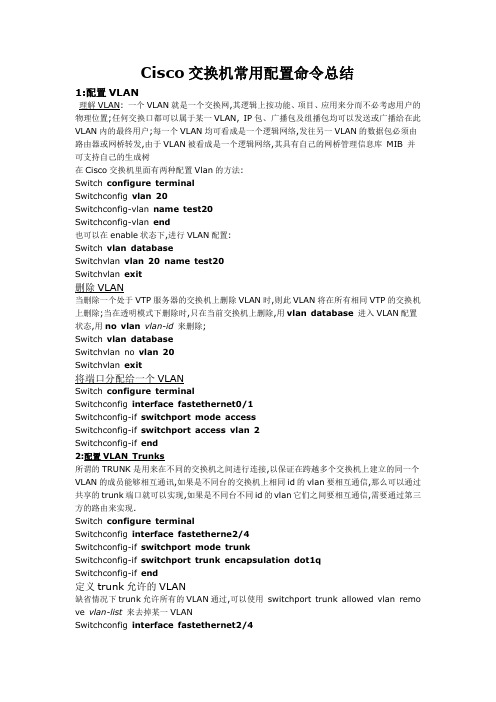
Cisco交换机常用配置命令总结1:配置VLAN理解VLAN: 一个VLAN就是一个交换网,其逻辑上按功能、项目、应用来分而不必考虑用户的物理位置;任何交换口都可以属于某一VLAN, IP包、广播包及组播包均可以发送或广播给在此VLAN内的最终用户;每一个VLAN均可看成是一个逻辑网络,发往另一VLAN的数据包必须由路由器或网桥转发,由于VLAN被看成是一个逻辑网络,其具有自己的网桥管理信息库MIB 并可支持自己的生成树在Cisco交换机里面有两种配置Vlan的方法:Switch configure terminalSwitchconfig vlan 20Switchconfig-vlan name test20Switchconfig-vlan end也可以在enable状态下,进行VLAN配置:Switch vlan databaseSwitchvlan vlan 20 name test20Switchvlan exit删除VLAN当删除一个处于VTP服务器的交换机上删除VLAN时,则此VLAN将在所有相同VTP的交换机上删除;当在透明模式下删除时,只在当前交换机上删除,用vlan database进入VLAN配置状态,用no vlan vlan-id来删除;Switch vlan databaseSwitchvlan no vlan 20Switchvlan exit将端口分配给一个VLANSwitch configure terminalSwitchconfig interface fastethernet0/1Switchconfig-if switchport mode accessSwitchconfig-if switchport access vlan 2Switchconfig-if end2:配置VLAN Trunks所谓的TRUNK是用来在不同的交换机之间进行连接,以保证在跨越多个交换机上建立的同一个VLAN的成员能够相互通讯,如果是不同台的交换机上相同id的vlan要相互通信,那么可以通过共享的trunk端口就可以实现,如果是不同台不同id的vlan它们之间要相互通信,需要通过第三方的路由来实现.Switch configure terminalSwitchconfig interface fastetherne2/4Switchconfig-if switchport mode trunkSwitchconfig-if switchport trunk encapsulation dot1qSwitchconfig-if end定义trunk允许的VLAN缺省情况下trunk允许所有的VLAN通过,可以使用switchport trunk allowed vlan remo ve vlan-list来去掉某一VLANSwitchconfig interface fastethernet2/4Switchconfig-if switchport trunk allowed vlan remove 2Switchconfig-if end3:使用STP实现负载均衡负载均衡可以使用流量分流到其它平行的trunks上去. 交换机为了避免环路,STP通常是阻断所有端口交换机之间只留一条链路,使用负载均衡后, 可以把不同VLAN的流量分配到不同的tr unk上;可以通过配置STP端口权值STP路径值来实现负载均衡,如果使用STP端口权值来配置那么二条负载均衡的trunk必须联同一交换机上;使用路径值则即可以联相同的交换机与可以联不同的交换机;使用STP端口权值的负载均衡当同一台交换机的二个口形成环路时, STP端口权值用来决定那个口是enable的,那个口是阻断的; 可以通过配置端口权值来决定二对trunk各走那些VLAN, 有较高权值的端口数字较小的vlan, 将处于转发状态,同一个VLAN在另一个trunk有较低的权值数字较大则将处在阻断状态,即同一VLAN只在一个trunk上发送接受;基于端口权值的负载均衡,trunk1将发送和接收VLAN8-10的数据,trunk2将发送和接收VL AN3-5的数据interface fastethernet0/1 进入Trunk1口spanning-tree vlan 8 port-priority 10spanning-tree vlan 9 port-priority 10spanning-tree vlan 10 port-priority 10interface fastethernet0/2 进入Trunk2口spanning-tree vlan 3 port-priority 10spanning-tree vlan 4 port-priority 10spanning-tree vlan 5 port-priority 10也可以通过配置配置STP路径值来实现负载均衡,Trunk1走VLAN8-10,Trunk2走VLAN2-4interface fastethernet 0/1 进入Trunk1口spanning-tree vlan 8 cost 30spanning-tree vlan 9 cost 30spanning-tree vlan 10 cost 30interface fastethernet 0/2 进入Trunk2口spanning-tree vlan 2 cost 30spanning-tree vlan 3 cost 30spanning-tree vlan 4 cost 304:配置EtherChanneletherchannel特性在switch到switch、switch到router之间提供冗余的、高速的连接方式,简单说就是将两个设备间多条fe或ge物理链路捆在一起组成一条设备间逻辑链路,从而达到增加带宽,提供冗余的目的,每个以太通道具有一个port-channel端口号,要捆绑一个以太通道时,会产生一个逻辑port-channel端口,逻辑端口下的配置可影响与之捆绑的物理端口,但物理端口下的配置不能影响逻辑端口的配置Switch configure terminalSwitchconfig interface port-channel 1Switchconfig-if end三层物理端口配置Switch configure terminalSwitchconfig interface range fastethernet 3/4 - 5 Switchconfig-if no switchportSwitchconfig-if no ip addressSwitchconfig-if channel-group 1 mode desirable Switchconfig-if end二层以太通道配置Switch configure terminalSwitchconfig interface range fastethernet 2/6 - 7 Switchconfig-if-range channel-group 2 mode desirable Switchconfig-if-range end5:配置以太通道负载均衡负载均衡关键字表示如下:src-mac—源MAC地址dst-mac—目标MAC地址src-dst-mac—源和目标MAC地址src-ip—源IP地址dst-ip—目标IP地址src-dst-ip—源和目标IP地址缺省src-port—源第四层端口dst-port—目标第四层端口src-dst-port—源和目标第四层端口Switchconfig port-channel load-balance src-dst-ip Switchconfig endThis example shows how to verify the configuration: Switch show etherchannel load-balanceSource XOR Destination IP addressSwitch。
- 1、下载文档前请自行甄别文档内容的完整性,平台不提供额外的编辑、内容补充、找答案等附加服务。
- 2、"仅部分预览"的文档,不可在线预览部分如存在完整性等问题,可反馈申请退款(可完整预览的文档不适用该条件!)。
- 3、如文档侵犯您的权益,请联系客服反馈,我们会尽快为您处理(人工客服工作时间:9:00-18:30)。
Cisco交换机常用配置命令CISCO交换机基本配置switch>ena 進入特权模式switch#erase nvram 全部清除交换机的所有配置switch#reload 重新启动交换机(初始提示符为switch> )------------------------------------------------------------------------------------CISCO交换机基本配置:Console端口连接用户模式hostname> ;特权模式hostname(config)# ;全局配置模式hostname(config-if)# ;交换机口令设置:switch>enable ;进入特权模式switch#config;进入全局配置模式switch(config)#hostname cisco ;设置交换机的主机名switch(config)#enable secret csico1 ;设置特权加密口令switch(config)#enable password csico8 ;设置特权非密口令switch(config)#line console 0 ;进入控制台口switch(config-line)#line vty 0 4 ;进入虚拟终端switch(config-line)#login ;虚拟终端允许登录switch(config-line)#password csico6 ;设置虚拟终端登录口令csico6switch#write 保存配置設置switch#copy running-config startup-config 保存配置設置,與write一樣switch#exit ;返回命令配置终端过一会时间就会由全局配置模式自动改为用户模式,将超时设置为永不超时switch#conf tswitch(config)#line con 0switch(config-line)#exec-timeout 0---------------------------------------------------------------------------------交换机显示命令:switch#write ;保存配置信息switch#show vtp ;查看vtp配置信息switch#show run ;查看当前配置信息switch#show vlan ;查看vlan配置信息switch#show vlan name vlan2switch#show interface ;查看端口信息switch#show int f0/0 ;查看指定端口信息switch#show int f0/0 status;查看指定端口状态switch#show interface statusswitch#dir flash: ;查看闪存switch#show running-configswitch(config)#do show running-config 显示存储在内存中的当前正确配置文件。
show startup-configuration:显示存储在非易失性存储器(NVRAM)的配置文件。
show users:显示所有连接到路由器的用户。
show hosts:显示主机名和地址信息。
switch(config)#do show interfaceswitch(config-if)#do show int f0/21switch#show arpswitch#show mac-address-table------------------------------------------------------------------------------2960交换机上配置,配置IP及网关switch#conf tswitch(config)#interface vlan1 进入vlan 1特殊接口配置模式switch(config-if)#ip address 192.168.1.1 255.255.255.0 设置交换机的管理IP地址switch(config)#ip default-gateway 192.168.1.1 设置交换机的网关地址switch(config)#ip domain-name 设置交换机所连域的域名switch(config)#no ip domain-nameswitch#ip name-server 218.87.18.230 设置交换机所连域的域名服务器IPswitch#show int vlan 1 查看交换机的VLAN 1特殊接口配置信息switch#show run 查看交换机的当前运行配置等全部信息--------------------------------------------------------------------------------交换机VLAN创建,删除,端口属性的设置,配置trunk端口,将某端口加入vlan 中,配置VTP:switch(config)#vlan 2switch#vlan database ;进入VLAN设置switch(vlan)#vlan 2 ;建VLAN 2switch(vlan)#vlan 3 name vlan3 ;建VLAN 3并命名为vlan3switch(vlan)#no vlan 2 ;删vlan 2switch(config)#int f0/1 ;进入端口1switch(config)#speed ? 查看speed命令的子命令switch(config)#speed 100 设置该端口速率为100mb/s (10/auto)switch(config-if)#do show int f0/21 显示21口配置信息switch(config-if)#shut ;shutdown 关闭当前端口switch(config-if)#no shut ;no shutdown 开启当前端口switch(config)#duplex ? 查看duplex的子命令switch(config)#duplex full 设置该端口为全双工(auto/half)switch(config)#description TO_PC1 这是该端口描述为TO_PC1switch(config)#interface f0/21switch(config-if)#switchport access vlan 2 ;当前端口加入vlan 2switch(config-if)#switchport mode trunk ;设置为trunk模式(access模式) switch(config-if)#switchport trunk allowed vlan 1,2 ;设置允许的vlan switch(config-if)#switchport trunk encap dot1q ;设置vlan 中继switch(config)#vtp domain vtpserver ;设置vtp域名相同switch(config)#vtp password ;设置发vtp密码switch(config)#vtp server ;设置vtp服务器模式switch(config)#vtp client ;设置vtp客户机模式---------------------------------------------------------------------------------------交换机设置IP地址,默认网关,域名,域名服务器,配置和查看MAC地址表:switch(config)#interface vlan 1 ;进入vlan 1switch(config-if)#ip address 192.168.1.1 255.255.255.0 ;设置IP地址switch(config)#ip default-gateway 192.168.1.6 ;设置默认网关switch(config)#ip domain-name 设置域名switch(config)#ip name-server 192.168.1.18 设置域名服务器switch(config)#mac-address-table? 查看mac-address-table的子命令switch(config)#mac-address-table aging-time 100 设置超时时间为100ms switch(config)#mac-address-table permanent 0000.0c01.bbcc f0/3 加入永久地址在f0/3端口switch(config)#mac-address-table restricted static 0000.0c02.bbcc f0/6 f0/7 加入静态地址目标端口f0/6源端口f0/7switch(config)#endswitch#show mac-address-table 查看整个MAC地址表switch#clear mac-address-table restricted static 清除限制性静态地址-----------------------------------------------------------------------------------交换机端口加入vlan将多个端口加入到VLAN2switch(config)#interface range fa 0/17-24switch(config-if-range)#switchport access vlan 2单个端口加入VLANswitch(config)#interface f0/1switch(config-if-range)#switchport access vlan 2-------------------------------------------------------------------------------- 交换机的端口和MAC地址表的设置2960交换机配置端口属性switch#conf tswitch#interface ethernet 0/1进入第1个端口switch#description switch-e0/1-pc1给端口写入注释信息switch#duplex auto/full/full-flow-control/half设置端口的工作模式switch#port secure启用端口安全性switch#port secure max-mac-count 1设置该端口允许对应的MAC地址数(默认132个)switch#sh mac-address-table security查看端口安全性2912交换机配置端口属性switch#conf t进入全局配置模式switch#interface fastethernet 0/1进入第1个端口switch#description switch-f0/1-pc1给端口写入注释信息switch#duplex auto/full/half设置端口的工作模式switch#port security启用端口安全性switch#port security max-mac-count 1设置该端口允许对应的MAC地址数(默认132个)switch#end返回特权模式switch#sh port security查看端口安全性配置和查看MAC地址表1924交换机配置MAC地址表switch#mac-address-table aging-time 600设置动态地址超时时间switch#mac-address-table permanent 0000.0cdd.5a4d e0/3定义永久MAC地址(绑定MAC地址)switch#mac-address-table restricted static 0000.0cdd.aaed e0/6 e0/7 定义受限MAC地址switch#address-violation disable/ignore/suspend定义地址安全违规switch#show mac-address-table查看上述配置switch#clear mac-addr restric static清除受限MAC地址表项2912交换机配置MAC地址表switch#mac-address-table aging-time 700设置动态地址超时时间switch#mac-address-table static 0000.0cdd.5a4d e0/3定义永久MAC地址(绑定MAC地址)switch#mac-address-table secure 00d0.f80d.3333 f0/3 vlan 1定义受限MAC地址switch#port security action shutdown/trap定义地址安全违规switch#show port security查看上述配置配置VTP、VLAN、VLAN Trunk和STP配置VTPswitch#conf tswitch#vtp server定义VTP的工作模式switch#vtp domain cisco定义VTP的域名switch#trunk on启用干道switch#vtp domain cisco加入VTP域switch#vtp client定义VTP的工作模式switch#trunk on启用干道switch#show trunk bswitch#show trunk b allowed-vlans 查看干道信息配置VLANswitch#vlan 10 dept1switch#vlan 20 dept2switch#vlan 30 dept3switch#vlan 40 dept4定义所需VLANswitch#show vlan查看VLAN信息switch#show vlanswitch#show vtp查看VTP的信息switch#int e0/1switch#vlan-membership static 10 switch#int e0/2switch#vlan-membership static 20 switch#int e0/3switch#vlan-membership static 30 switch#int e0/4switch#vlan-membership static 40 把接口划入各自VLAN配置spanning treeswitch#spantree vlan 1对vlan1启用生成树协议switch#sh spantree vlan 1查看生成树信息switch#no spantree vlan 1关闭生成树协议switch#sh spantree vlan 1查看生成树信息交换机上屏蔽个别MAC地址方法configure terminalinterface gigabitEthernet 0/20 switchportsw mode accsw port-secsw port-sec mac-add [macaddress] sw port-sec max 1sw port-sec violation restrict部分命令缩写要看详细按tab键。
