REVIT2016电脑配置要求
基于Revit的BIM正向设计软硬件配置建议

基于Revit的BIM正向设计软硬件配置建议陈少伟;陈剑佳;焦柯【摘要】随着BIM技术的高速发展,为实现各类工程的BIM技术应用,各种类型的BIM软件也如雨后春笋.如何在种类繁多的BIM软件中选择合适的软件,并高效地实现预期的设计目标,成为推动BIM正向设计的重要技术手段.文章从建筑、结构、机电三个设计专业出发,论述在Revit平台下实现BIM正向设计需要配置的BIM设计辅助软件类型,实现协同设计的硬件配置要求,各类软件的优越性、局限性,以及其他影响配置的因素.【期刊名称】《土木建筑工程信息技术》【年(卷),期】2018(010)005【总页数】5页(P99-103)【关键词】BIM正向设计;协同设计;BIM软件选择;Revit;软件应用【作者】陈少伟;陈剑佳;焦柯【作者单位】广东省建筑设计研究院,广州 510010;广东省建筑设计研究院,广州510010;广东省建筑设计研究院,广州 510010【正文语种】中文【中图分类】TU171 背景BIM技术在整个建筑行业中得到快速发展的同时,其起到的应用效果也得到广泛认可,特别是在国家行业政策推动信息化建设等条件下,BIM技术渐渐在建筑行业中占据举足轻重的地位。
而BIM正向设计作为BIM技术全生命应用周期的“源头”[1],其应用深度影响着后续各实施阶段的工作开展。
开展BIM正向设计,除了提高整个设计阶段的工作效率外,更是带动整个建筑行业的信息化建设。
纵观现在整个BIM技术的设计应用现状,大部分的应用单位对于BIM技术的使用,几乎都是采用翻模的形式[2],即逆向设计的使用方法。
在此基础上,开展后续的BIM功能应用,主要体现在设计方案的优化、工艺工法的可视化交底,专业模型的碰撞检查、模型数字化信息的集成调用等。
这就引发了一个重要问题,设计师在完成原有CAD图纸设计的任务后,还需要参照设计图纸进行翻模,才能实现各项BIM技术应用,这无疑对设计人员造成负担,使BIM技术的推广在设计一开始就出现问题。
设计绘图电脑配置报表2015-2016
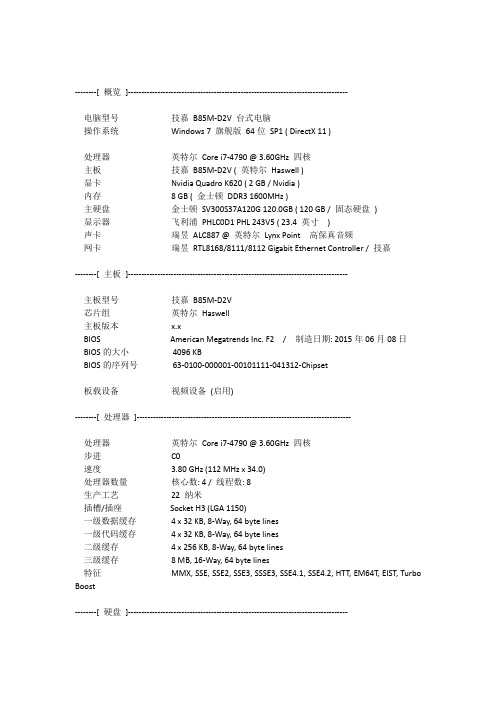
--------[ 概览]----------------------------------------------------------------------------------电脑型号技嘉B85M-D2V 台式电脑操作系统Windows 7 旗舰版64位SP1 ( DirectX 11 )处理器英特尔Core i7-4790 @ 3.60GHz 四核主板技嘉B85M-D2V ( 英特尔Haswell )显卡Nvidia Quadro K620 ( 2 GB / Nvidia )内存8 GB ( 金士顿DDR3 1600MHz )主硬盘金士顿SV300S37A120G 120.0GB ( 120 GB / 固态硬盘)显示器飞利浦PHLC0D1 PHL 243V5 ( 23.4 英寸)声卡瑞昱ALC887 @ 英特尔Lynx Point 高保真音频网卡瑞昱RTL8168/8111/8112 Gigabit Ethernet Controller / 技嘉--------[ 主板]----------------------------------------------------------------------------------主板型号技嘉B85M-D2V芯片组英特尔Haswell主板版本x.xBIOS American Megatrends Inc. F2 / 制造日期: 2015年06月08日BIOS的大小4096 KBBIOS的序列号63-0100-000001-00101111-041312-Chipset板载设备视频设备(启用)--------[ 处理器]--------------------------------------------------------------------------------处理器英特尔Core i7-4790 @ 3.60GHz 四核步进C0速度 3.80 GHz (112 MHz x 34.0)处理器数量核心数: 4 / 线程数: 8生产工艺22 纳米插槽/插座Socket H3 (LGA 1150)一级数据缓存 4 x 32 KB, 8-Way, 64 byte lines一级代码缓存 4 x 32 KB, 8-Way, 64 byte lines二级缓存 4 x 256 KB, 8-Way, 64 byte lines三级缓存8 MB, 16-Way, 64 byte lines特征MMX, SSE, SSE2, SSE3, SSSE3, SSE4.1, SSE4.2, HTT, EM64T, EIST, Turbo Boost--------[ 硬盘]----------------------------------------------------------------------------------产品金士顿SV300S37A120G 120.0GB (固态硬盘) 大小120 GB硬盘已使用共24 次,累计4 小时固件20150818接口SATA III数据传输率600 MB/秒特征S.M.A.R.T, APM, 48-bit LBA, NCQ产品西数WDC WD10EZEX-22MFCA0大小 1 TB转速7200 转/分缓存64 MB硬盘已使用共23 次,累计117 小时固件01.01A01接口SATA III数据传输率600 MB/秒特征S.M.A.R.T, 48-bit LBA, NCQ--------[ 内存]----------------------------------------------------------------------------------ChannelA-DIMM0 金士顿DDR3 1600MHz 8GB制造日期2016 年01月型号7F98 99P5471-041.A00LF序列号9A2EC6F5厂商Kingston模块位宽: 64 Bits模块电压: SSTL 1.5V--------[ 显卡]----------------------------------------------------------------------------------显卡英特尔HD Graphics 4600显存 2 GB制造商技嘉制造商IntelBIOS版本Intel Video BIOSBIOS日期2014年12月08日驱动版本10.18.10.4242驱动日期2015年06月16日主显卡Nvidia Quadro K620显存 2 GB制造商Nvidia制造商NvidiaBIOS版本Version 82.7.7a.0.12BIOS日期2014年12月08日驱动版本9.18.13.4752驱动日期1999年05月20日--------[ 显示器]--------------------------------------------------------------------------------产品飞利浦PHLC0D1 PHL 243V5厂商飞利浦固件日期2015 年12月屏幕尺寸23.4 英寸(52 厘米x 29 厘米)显示比例宽屏16 : 9分辨率1920 x 1080 32 位真彩色Gamma 2.20电源管理Active-Off--------[ 其他设备]------------------------------------------------------------------------------网卡瑞昱RTL8168/8111/8112 Gigabit Ethernet Controller制造商技嘉声卡瑞昱ALC887 @ 英特尔Lynx Point HD Audio Controller声卡Nvidia nForce2 ISA Bridge @ Nvidia High Definition Audio Controller键盘HID 标准键盘鼠标HID-compliant 鼠标--------[ PCI设备]-------------------------------------------------------------------------------设备Haswell DRAM Controller设备ID 0C00制造商Intel制造商ID 8086类别Bridge / PCI to HOST子系统制造商Gigabyte子系统ID 50001458设备Haswell PCI Express x16 Controller设备ID 0C01制造商Intel制造商ID 8086类别Bridge / PCI to PCI设备HD Graphics 4600设备ID 0412制造商Intel制造商ID 8086类别Display / VGA子系统制造商Gigabyte子系统ID D0001458设备Lynx Point USB xHCI Host Controller设备ID 8C31制造商Intel制造商ID 8086类别Serial / USB (UHCI)子系统制造商Gigabyte子系统ID 50071458设备Lynx Point MEI Controller #1设备ID 8C3A制造商Intel制造商ID 8086类别Simple Communication / Other子系统制造商Gigabyte子系统ID 1C3A1458设备Lynx Point USB Enhanced Host Controller #2 设备ID 8C2D制造商Intel制造商ID 8086类别Serial / USB 2.0 (EHCI)子系统制造商Gigabyte子系统ID 50061458设备Lynx Point HD Audio Controller设备ID 8C20制造商Intel制造商ID 8086类别Multimedia / Hi-definition Audio子系统制造商Gigabyte子系统ID A1821458设备Lynx Point PCI Express Root Port 1设备ID 8C10制造商Intel类别Bridge / PCI to PCI设备Lynx Point PCI Express Root Port 3设备ID 8C14制造商Intel制造商ID 8086类别Bridge / PCI to PCI设备Lynx Point USB Enhanced Host Controller #1 设备ID 8C26制造商Intel制造商ID 8086类别Serial / USB 2.0 (EHCI)子系统制造商Gigabyte子系统ID 50061458设备Lynx Point LPC Controller设备ID 8C50制造商Intel制造商ID 8086类别Bridge / PCI to ISA子系统制造商Gigabyte子系统ID 50011458设备Lynx Point 6-Port SATA AHCI Controller设备ID 8C02制造商Intel制造商ID 8086类别Storage / Serial ATA (AHCI 1.0)子系统制造商Gigabyte子系统ID B0051458设备Lynx Point SMBus Controller设备ID 8C22制造商Intel制造商ID 8086类别Serial / SMBus Controller子系统制造商Gigabyte子系统ID 50011458设备Lynx Point Thermal Management Controller 设备ID 8C24制造商Intel类别Data Aquisition & Signal Processing / Other子系统制造商Gigabyte子系统ID 50001458设备Quadro K620设备ID 13BB制造商Nvidia制造商ID 10DE类别Display / VGA子系统制造商Nvidia子系统ID 109810DE设备High Definition Audio Controller设备ID 0FBC制造商Nvidia制造商ID 10DE类别Multimedia / Hi-definition Audio子系统制造商Nvidia子系统ID 109810DE设备RTL8168/8111/8112 Gigabit Ethernet Controller设备ID 8168制造商Realtek制造商ID 10EC类别Network / Ethernet子系统制造商Gigabyte子系统ID E0001458--------[ USB设备]-------------------------------------------------------------------------------描述Logitech Keyboard K120 for Business制造商ID 046D产品ID C31C类别0 / 0 / 0设备Logitech USB KeyboardSerial ?版本USB 1.1制造商ID 046D产品ID C077类别0 / 0 / 0设备Logitech USB Optical MouseSerial ?版本USB 2.0--------[ 传感器]--------------------------------------------------------------------------------名称ITE IT8620CPU温度39℃主板36℃显卡43℃硬盘温度40℃风扇2419转。
BIM要求的电脑配置
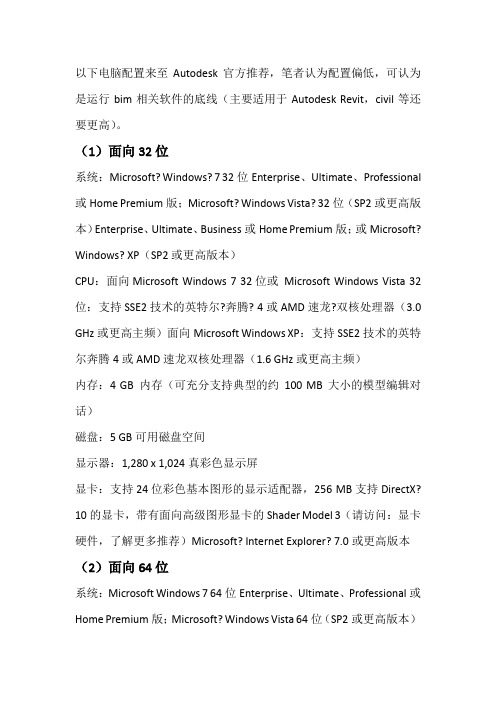
以下电脑配置来至Autodesk官方推荐,笔者认为配置偏低,可认为是运行bim相关软件的底线(主要适用于Autodesk Revit,civil等还要更高)。
(1)面向32位系统:Microsoft? Windows? 7 32位Enterprise、Ultimate、Professional 或Home Premium版;Microsoft? Windows Vista? 32位(SP2或更高版本)Enterprise、Ultimate、Business或Home Premium版;或Microsoft? Windows? XP(SP2或更高版本)CPU:面向Microsoft Windows 7 32位或Microsoft Windows Vista 32位:支持SSE2技术的英特尔?奔腾? 4或AMD速龙?双核处理器(3.0 GHz或更高主频)面向Microsoft Windows XP:支持SSE2技术的英特尔奔腾4或AMD速龙双核处理器(1.6 GHz或更高主频)内存:4 GB 内存(可充分支持典型的约100 MB大小的模型编辑对话)磁盘:5 GB可用磁盘空间显示器:1,280 x 1,024真彩色显示屏显卡:支持24位彩色基本图形的显示适配器,256 MB支持DirectX? 10的显卡,带有面向高级图形显卡的Shader Model 3(请访问:显卡硬件,了解更多推荐)Microsoft? Internet Explorer? 7.0或更高版本(2)面向64位系统:Microsoft Windows 7 64位Enterprise、Ultimate、Professional 或Home Premium版;Microsoft? Windows Vista 64位(SP2或更高版本)Enterprise、Ultimate、Business或Home Premium版;或Microsoft?Windows? XP Professional x64(SP2或更高版本)CPU:面向Windows 7 64位或Windows Vista 64位:英特尔?酷睿? i5-2300 4核处理器(主频2.8GHz、6 MB高速缓存)或同等性能的AMD?处理器。
revit对硬件要求及各参数的详细介绍
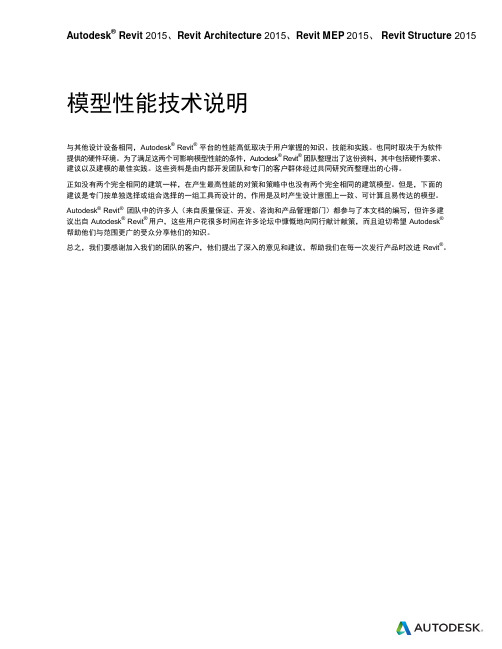
模型性能技术说明
与其他设计设备相同, Autodesk Revit 平台的性能高低取决于用户掌握的知识、技能和实践。也同时取决于为软件 ® ® 提供的硬件环境。为了满足这两个可影响模型性能的条件,Autodesk Revit 团队整理出了这份资料,其中包括硬件要求、 建议以及建模的最佳实践。这些资料是由内部开发团队和专门的客户群体经过共同研究而整理出的心得。 正如没有两个完全相同的建筑一样,在产生最高性能的对策和策略中也没有两个完全相同的建筑模型。但是,下面的 建议是专门按单独选择或组合选择的一组工具而设计的,作用是及时产生设计意图上一致、可计算且易传达的模型。 Autodesk Revit 团队中的许多人(来自质量保证、开发、咨询和产品管理部门)都参与了本文档的编写,但许多建 ® ® ® 议出自 A论坛中慷慨地向同行献计献策,而且迫切希望 Autodesk 帮助他们与范围更广的受众分享他们的知识。 总之,我们要感谢加入我们的团队的客户,他们提出了深入的意见和建议,帮助我们在每一次发行产品时改进 Revit 。
® ® ® ® ®
模型性能技术说明
目录
Autodesk Revit 2015 硬件要求 .......................................................................................................................................4 详细的硬件建议 ....................................................
REVIT2016电脑配置要求
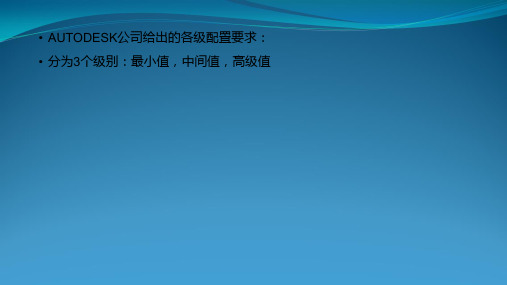
总结
• 1、尽可能使用高主频CPU • 2、内存最低4G,推荐至少8G • 3、显卡。REVIT不吃显卡,吃内 操作系统: • Microsoft ® Windows ® 7 SP1 64 位: • Microsoft ® Windows ® 8 64 位: • CPU 类型:多核 Intel ® Xeon ® 或 i 系列处理器或采用 SSE2 技术的同等 AMD ®。 建议CPU 高主
频。 • Autodesk ® Revit ® 软件产品的许多任务,最多 16 核,可进行接近照片级真实感的渲染操作。 • 内存:16GB RAM • 显卡:DirectX ® 11 的图形卡 ,建议使用Shader Model 3 Autodesk • 磁盘空间:5 GB 可用磁盘空间,10000 + RPM (用于点云交互) 或固态驱动器
• AUTODESK公司给出的各级配置要求: • 分为3个级别:最小值,中间值,高级值
最小值:入门级配置
• 操作系统: • Microsoft ® Windows ® 7 SP1 64 位: • Microsoft ® Windows ® 8 64 位: • CPU 类型: • Autodesk ® Revit ® 软件产品的许多任务,最多 16 核,可进行接近照片级真实感的渲染操作。 • 内存:4 GB RAM • 显卡:DirectX ® 11 的图形卡,建议使用Shader Model 3 Autodesk • 磁盘空间:5 GB 可用磁盘空间
中间值:性价比级配置
• 操作系统: • Microsoft ® Windows ® 7 SP1 64 位: • Microsoft ® Windows ® 8 64 位: • CPU 类型: • Autodesk ® Revit ® 软件产品的许多任务,最多 16 核,可进行接近照片级真实感的渲染操作。 • 内存:8 GB RAM • 显卡:DirectX ® 11 的图形卡,建议使用Shader Model 3 Autodesk • 磁盘空间:5 GB 可用磁盘空间
revit2016软硬件要求
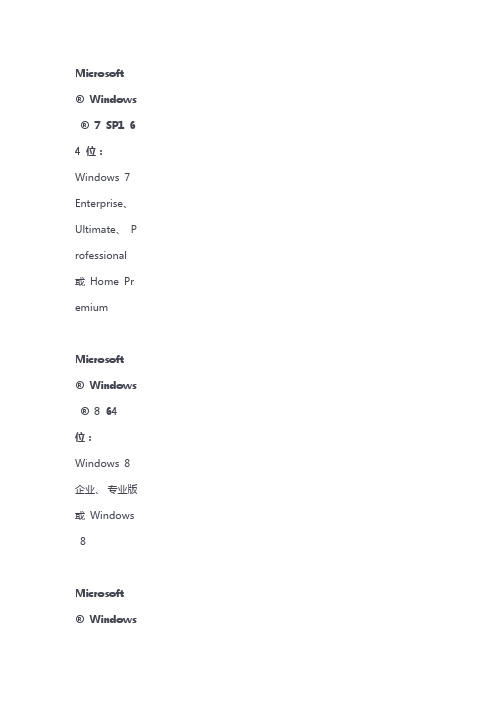
Microsoft ® Windows ® 7 SP1 6 4 位:Windows 7 Enterprise、Ultimate、P rofessional 或Home Pr emiumMicrosoft ® Windows ® 8 64 位:Windows 8 企业、专业版或Windows 8Microsoft ® Windows® 8.1 64 位:Windows 8.1 企业、专业版或Windo ws 8.1CPU 类型单核或多核Intel ® Pentium ®、Xeon ® 或i 系列处理器或采用SSE2 技术的同等AMD ®。
CPU 高主频建议。
Autodesk ® Revit ® 软件产品的许多任务,最多16 核进行接近照片级真实感的渲染操作将多个型芯。
内存4 GB RAM常见的编辑会话,直到约为100 MB 磁盘空间的单个模型进行通常足够使用。
该评估基于内部测试和客户报告。
不同模型会各不相同的计算机资源和性能特性使用。
在旧版Revit 软件的早期版本中创建的模型在一次性升级过程可能需要更多的可用内存。
视频显示1,280 x 1,024 真彩色DPI设置显示:150%或更少视频适配器基本图形:支持24 位色的显示适配器高级图形:DirectX ® 11 的图形卡使用Shader Model 3磁盘空间 5 GB 可用磁盘空间介质下载或从DVD9 或使用USB 密钥安装定点设备与MS 鼠标或3Dconnexion ® 兼容设备浏览器Microsoft ® Internet Explorer ® 7.0 个(或更高版本)连接Internet 连接,用于许可证注册和必备组件下载平衡价格和性能:值:平衡价格和性能操作系统¹Microsoft ® Windows ® 7 SP1 64 位:Windows 7 Enterprise、Ultimate、Professional 或Home PremiumMicrosoft ® Windows ® 8 64 位:Windows 8 企业、专业版或Windows 8Microsoft ® Windows ® 8。
Revit2016安装步骤
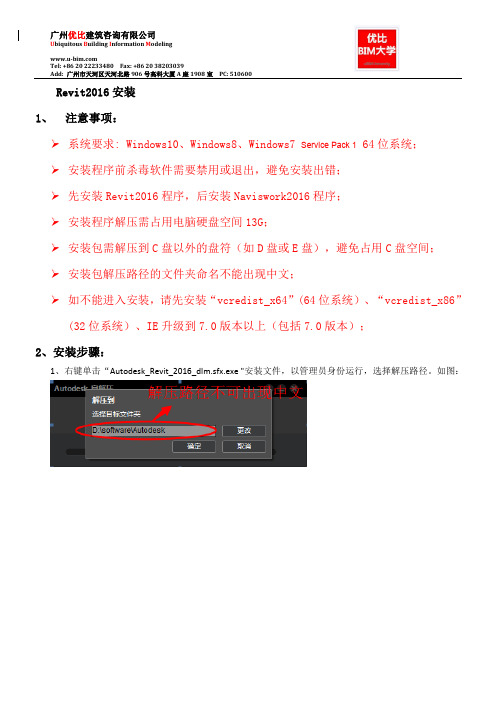
Add: 广州市天河区天河北路906号高科大厦A座1908室PC: 510600Revit2016安装1、注意事项:系统要求: Windows10、Windows8、Windows7 Service Pack 1 64位系统;安装程序前杀毒软件需要禁用或退出,避免安装出错;先安装Revit2016程序,后安装Naviswork2016程序;安装程序解压需占用电脑硬盘空间13G;安装包需解压到C盘以外的盘符(如D盘或E盘),避免占用C盘空间;安装包解压路径的文件夹命名不能出现中文;如不能进入安装,请先安装“vcredist_x64”(64位系统)、“vcredist_x86”(32位系统)、IE升级到7.0版本以上(包括7.0版本);2、安装步骤:1、右键单击“Autodesk_Revit_2016_dlm.sfx.exe "安装文件,以管理员身份运行,选择解压路径。
如图:Add: 广州市天河区天河北路906号高科大厦A座1908室PC: 5106002、解压完成,程序会自动进入到安装步骤。
如系统没有自动进入安装,右键单击" Autodesk_Revit_2016 "中的"setup.exe"文件,以管理员身份运行,如图:3、点击“安装”选择“我接受”-“下一步”Add: 广州市天河区天河北路906号高科大厦A座1908室PC: 510600Add: 广州市天河区天河北路906号高科大厦A座1908室PC: 510600Add: 广州市天河区天河北路906号高科大厦A座1908室PC: 5106004、选择试用版“我想要试用该产品30天”,“下一步”Add: 广州市天河区天河北路906号高科大厦A座1908室PC: 5106005、安装配置如图:6、等待安装完毕后,将RVT 2016文件复制到以下路径,并覆盖原来的文件:选择安装路径(最好默认安装C盘)Add: 广州市天河区天河北路906号高科大厦A座1908室PC: 510600注意:文件夹ProgramData默认情况下是隐藏文件,需在文件夹选项中显示隐藏文件,如图:7、完成,打开程序,选择试用即可:。
Revit 2016

Autodesk公司发布了最新的Revit 2016,公司延续了以往一年一更新的传统,在这一系列更新中,最激动人心和显著的亮点是Revit 2016对模型的运算速度加快了,更改后的算法能够最大限度利用您的CPU资源,这个性能的改善对于Revit里面来做大模型的用户就尤其有利;新版本还能更改图形背景颜色,而不再单单只有黑白两色,这下长时间盯着Revit截面也不会再觉得眼酸疲劳啦。
新版只支持Win7/Win8下的64位操作系统,附带注册机及序列号,小编为大家带来了安装教程,小伙伴们快跟随着步伐一起来吧!Revit 2016安装教程:1、运行安装文件,选择解压目录,目录不要带有中文字符2、解压完毕后自动弹出安装界面,点击“安装”3、选择“我接受”,点击下一步4、输入序列号“066-66666666”,Product key(安装秘钥):829H1,点击下一步5、选择安装功能以及安装目录,点击“安装”6、软件会自动检测并安装相关软件,等待安装完成即可7、安装完毕后,断开计算机的网络连接(一般是禁用网卡或拔网线),运行桌面Revit 2016快捷方式,点击“激活”8、打开Autodesk 2016注册机,点击“补丁”9、成功修补后,将程序中的申请号复制入请求码项内,点击“生成”10、将生成的“激活码”复制入注册界面,点击Next11、弹出窗口提示注册成功,至此安装破解全部完成,如图:Revit2016新功能:1、改进软件性能大型模型能量分析占用的内存更少,从而获得更好的性能。
Revit 2016 还可以编辑和重新生成复杂的地形表面、子面域和建筑地坪。
2、重绘制期间导航更流畅、无中断地导航模型,在平移、缩放和动态观察视图时,无需等待软件绘制每个步骤的图元。
在模型内移动时,重绘期间导航功能会中断模型图元显示,从而加快导航速度。
3、在导出的PDF中自动链接视图借助从Revit导出的导航PDF,更轻松地改善沟通。
三维设计电脑配置清单
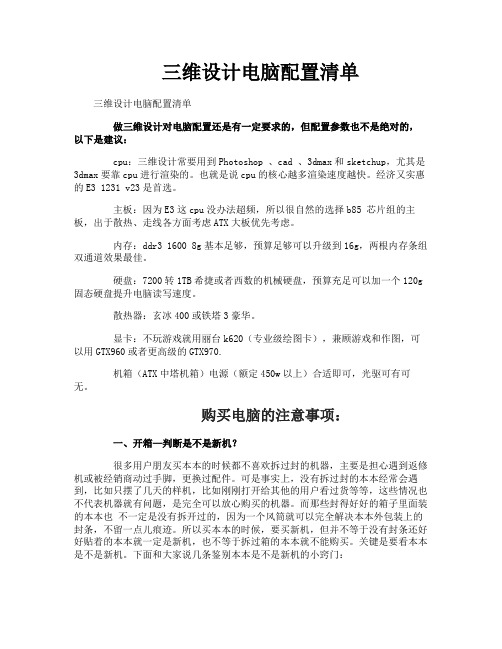
三维设计电脑配置清单三维设计电脑配置清单做三维设计对电脑配置还是有一定要求的,但配置参数也不是绝对的,以下是建议:cpu:三维设计常要用到Photoshop 、cad 、3dmax和sketchup,尤其是3dmax要靠cpu进行渲染的。
也就是说cpu的核心越多渲染速度越快。
经济又实惠的E3 1231 v23是首选。
主板:因为E3这cpu没办法超频,所以很自然的选择b85 芯片组的主板,出于散热、走线各方面考虑ATX大板优先考虑。
内存:ddr3 1600 8g基本足够,预算足够可以升级到16g,两根内存条组双通道效果最佳。
硬盘:7200转1TB希捷或者西数的机械硬盘,预算充足可以加一个120g 固态硬盘提升电脑读写速度。
散热器:玄冰400或铁塔3豪华。
显卡:不玩游戏就用丽台k620(专业级绘图卡),兼顾游戏和作图,可以用GTX960或者更高级的GTX970.机箱(ATX中塔机箱)电源(额定450w以上)合适即可,光驱可有可无。
购买电脑的注意事项:一、开箱—判断是不是新机?很多用户朋友买本本的时候都不喜欢拆过封的机器,主要是担心遇到返修机或被经销商动过手脚,更换过配件。
可是事实上,没有拆过封的本本经常会遇到,比如只摆了几天的样机,比如刚刚打开给其他的用户看过货等等,这些情况也不代表机器就有问题,是完全可以放心购买的机器。
而那些封得好好的箱子里面装的本本也不一定是没有拆开过的,因为一个风筒就可以完全解决本本外包装上的封条,不留一点儿痕迹。
所以买本本的时候,要买新机,但并不等于没有封条还好好贴着的本本就一定是新机,也不等于拆过箱的本本就不能购买。
关键是要看本本是不是新机。
下面和大家说几条鉴别本本是不是新机的小窍门:1、看序列号。
大部分的笔记本机身和电池上都应该贴有相同的序列号号,如果电池序列号和主机的序列号不一致,本本极有可能被更换过电池;另外,在采购国外品牌笔记本电脑产品时,机身序列号是否和电池及外包装上的一致是检验该产品是否为水货的一个很重要的依据,要知国外的水货笔记本是不能在国内享受质保的。
revit2016安装教程
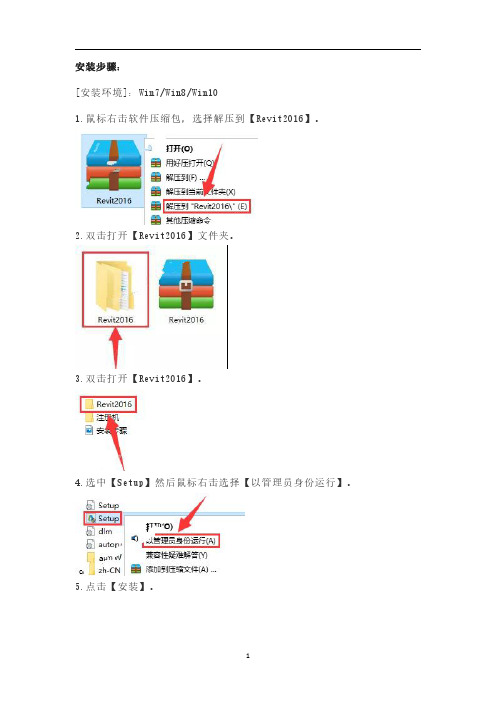
安装步骤:
[安装环境]:Win7/Win8/Win10
1.鼠标右击软件压缩包,选择解压到【Revit2016】。
2.双击打开【Revit2016】文件夹。
3.双击打开【Revit2016】。
4.选中【Setup】然后鼠标右击选择【以管理员身份运行】。
5.点击【安装】。
6.勾选【我接受】然后点击【下一步】。
7.输入序列号:666-69696969产品密钥:829H1然后点击【下一步】。
盘或其它盘里面新建一个文件夹【Revit2016】然后点击【安装】。
9.安装中(大约需要20分钟左右)
10.点击【完成】。
11.双击打开电脑桌面上的Revit2016软件图标。
12.点击【我同意】。
13.点击【激活】。
14.若出现以下提示则需要关闭软件后,重新打开软件激活。
15.选择我具有Autodesk提供的激活码。
16.双击打开安装包解压出来的【注册机】文件夹。
17.选中【2016x64】后,鼠标右击选择【以管理员身份运行】。
温馨提示:若打开注册机文件夹后里面没有注册机程序,则需要关闭你电脑杀毒软件
和防火墙后再重新解压安装包后打开。
18.把申请号复制到注册机里面的【请求码】中(记得删除原请求码中的内容),先点击【补丁】然后点击确定,再点击【生成】后复制【激活码】中生成的激活码,然后粘贴激活码至我具有Autodesk提供的激活码方框中,最后点击下一步即可。
提示:复制和粘贴的时候只能用快捷键“Ctrl+C”和“Ctrl+V”
19.点击【完成】。
20.安装完成。
11。
BIM软件购置电脑配置比较
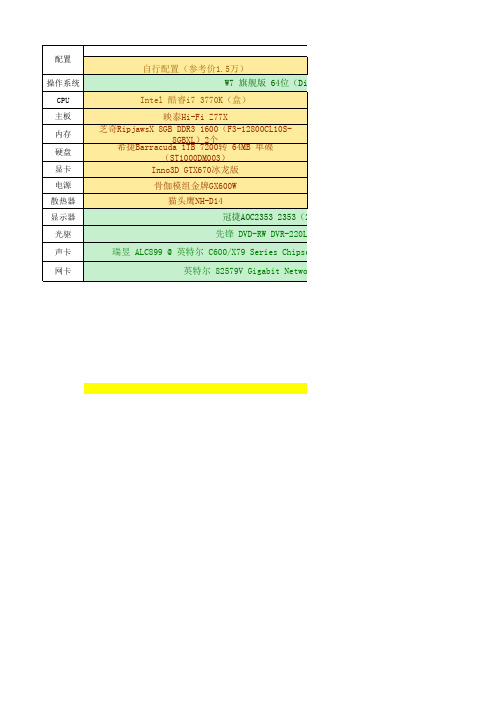
53 2353(23.1英寸)
W DVR-220L DVD 刻录机
ies Chipset High Definition Audio Controller
abit Network Connection/技嘉
Revit早期配置建议(参考价1.3万) W7 64位Enterprise,Ultimate,Professional或Home Premium版 英特尔 酷睿i7-2600四核(3.8GHz,8MB缓存)或同等性能的AMD处理器
vice(1900GB) 2GB显存(或更大)且支持DirectX10,Shader Model3
16GB内存1980X1200真彩7200转 64MB 单碟(ST1000DM003) Inno3D GTX670冰龙版 骨伽模组金牌GX600W 猫头鹰NH-D14 冠捷AOC2353 2353(23.1英寸) 先锋 DVD-RW DVR-220L DVD 刻录机 瑞昱 ALC899 @ 英特尔 C600/X79 Series Chipset High Definition Audio Controller 英特尔 82579V Gigabit Network Connection/技嘉
配置 操作系统 CPU 主板
品牌型号
自行配置(参考价1.5万) W7 旗舰版 64位(DirectX11) Intel 酷睿i7 3770K(盒) 映泰Hi-Fi Z77X
内存 芝奇RipjawsX 8GB DDR3 1600(F3-12800CL10S-8GBXL)2个 硬盘 显卡 电源 散热器 显示器 光驱 声卡 网卡
品牌型号
BIM会议建议(参考价2.1万) 版 64位(DirectX11) 英特尔 Corei7-3960X3.30GHz 六核 技嘉X79-UD3(英特尔DMI2-IntelX79 PCH) 32GB(DDR3 1600MHz) 英特尔Raid 10 Volume SCSI Disk Device(1900GB) Nvidia Quadro4000(2GB/Nvidia)
BIM应用电脑推荐配置
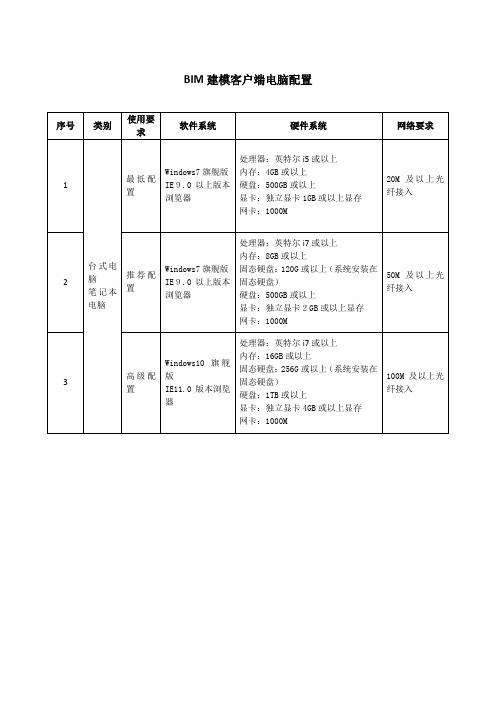
处理器:英特尔i7或以上
内存:8GB或以上
固态硬盘:120G或以上(系统安装在固态硬盘)
硬盘:1TB或以上
显卡:独立显卡4GB或以上显存
网卡:1000M
100M及以上光纤接入
硬盘:500GB或以上
显卡:独立显卡1GB或以上显存
网卡:1000M
20M及以上光纤接入
2
推荐配置
Windows7旗舰版
IE9.0以上版本浏览器
处理器:英特尔i7或以上
内存:4GB或以上
硬盘:500GB或以上
显卡:独立显卡2GB或以上显存
网卡:1000M
50M及以上光纤接入
3
高级配置
Windows10旗舰版
固态硬盘:256G或以上(系统安装在固态硬盘)
硬盘:1TB或以上
显卡:独立显卡4GB或以上显存
网卡:1000M
100M及以上光纤接入
BIM应用客户端电脑推荐配置
序号
类别
使用要求
软件系统
硬件系统
网络电脑
最低配置
Windows7旗舰版
IE9.0以上版本浏览器
处理器:英特尔i5或以上
内存:2GB或以上
BIM建模客户端电脑配置
序号
类别
使用要求
软件系统
硬件系统
网络要求
1
台式电脑
笔记本电脑
最低配置
Windows7旗舰版
IE9.0以上版本浏览器
处理器:英特尔i5或以上
内存:4GB或以上
硬盘:500GB或以上
显卡:独立显卡1GB或以上显存
网卡:1000M
20M及以上光纤接入
2
推荐配置
BIM硬件推荐配置清单

扫描范围
扫描速度
扫描半径
工作温度
TrimbleTX6
360°×317°
50万点/秒
80m/120m
–0°C至+40°C
BIM放线机器人(自持或租赁)
规格型号
测角精度值
测量范围(棱镜)
测量范围(免棱镜)
TrimbleRTS771
1”
1.5m-7000m
>1.5m,90%反射大于150m
网卡
1.Intel(R)Wireless-AC9560
2.Intel(R)EthernetConnection(7)I219-LM
声卡
1.英特尔(R)显示器音频
2.HighDefinitionAudio设备
显示器
9207分辨率:1920x1080
操作系统
Windows1064位
三维扫描仪(自持或租赁)
专业图形显卡
4GB丽台K1200(2DP&1DVI-I)(2DP-DVI&1DVI-VGA适配器)
操作系统
Windows7专业版64位或Windows1064位
双显示器
戴尔V2414H24英寸宽屏显示器含LED背光
笔记本电脑
技术参数
最低配置要求
笔记本
产品规格(参考机型:联想THINKPADP5220MAA01KCD笔记本)
BIM硬件推荐配置清单
台式电脑
技术参数
最低配置要求
台式机
产品规格(参考机型:DellPrecisionT3610CT0Base)
CPU
英特尔至强处理器i7-6700(四核,3.0GHz,10MB)
内存
32GB(4*8GB)1866MHzDDR3ECCRDIMM
NVIDIA GRID 应用规模分析指南 - Autodesk Revit 2016说明书

TABLE OF CONTENTS Users Per Server (UPS) (1)Technology Overview (3)Autodesk Revit 2016 Application (3)NVIDIA GRID Platform (3)Software and Hardware Used in the Tests (4)Hardware Encoding with NVENC and VMware Blast Extreme (5)Testing Methodology (6)The Performance Engineering Lab (6)Recommended Revit Physical System Configuration (7)Typical Revit Workstation Builds (7)Autodesk Revit Benchmark Metrics (RFO) (8)Test Workloads (9)How the Tests Were Run (10)Test Limitations (10)Test Results (11)Test Threshold Times (11)GRID K2 Test Execution Times (12)Tesla M60 with NVENC Test Execution Times (12)Test Execution Times With and Without Hardware Acceleration (13)CPU Utilization Against GPU Utilization (14)Conclusion (16)The purpose of this guide is to give a detailed analysis of how many users organizations can expect to get per servers based on performance testing with the Autodesk Revit 2016. The NVIDIA Performance Lab worked in cooperation with the Autodesk team to determine the maximum recommended number of users for the reference server configuration. Testing for this guide is based on the industry-standard RFO benchmark to determine the maximum number of Autodesk Revit users per server (UPS) that NVIDIA GRID® can support. To provide customers with a reference point, we have included testing for the latest generation of NVIDIA GRID solution, NVIDIA GRID Virtual Workstation software on NVIDIA Tesla™ M60, as compared to the previous generation, GRID K2. Based on extensive testing, NVIDIA GRID provides the following performance and scalability recommendation.Figure 1 Autodesk Revit 2016 Users per Server for GRID K2 and Tesla M60Users Per Server (UPS) The maximum number of users per server is based on performance and scalability metrics for Autodesk Revit 2016 configured to perform high workloads concurrently while maintaining reasonable usability.AUTODESK REVIT 2016 APPLICATIONAutodesk Revit is Building Information Modeling (BIM) software with features for the following elements of building design and construction:④Architectural design④Mechanical, engineering, plumbing (MEP) design④Structural engineering④ConstructionWhen architecting your NVIDIA GRID environment for Revit, you must consider both the GPU and the CPU.④Revit requires a GPU as users rotate, zoom, and interact with drawings.④Revit creates a heavy CPU load as it manages all the elements of a drawing througha database.Because it uses a database, Revit needs high performance storage to functionproperly. The heaviest Revit CPU usage occurs during data-rich operations such as opening and saving files, and updating models.NVIDIA GRID PLATFORMNVIDIA re-defined visual computing by giving designers, engineers, scientists, and graphics artists the power to take on the biggest visualization challenges with immersive, interactive, photorealistic environments.NVIDIA GRID exploits the power of NVIDIA Tesla GPUs to deliver virtual workstations from the data center or the cloud. Architects, engineers, and designers arenow liberated from their desks and can access their graphics-intensive applications and data anywhere.The NVIDIA Tesla M60 GPU accelerator works with NVIDIA GRID software to provide the industry’s highest user performance for virtualized workstati ons, desktops, and applications. This solution allows enterprises to virtualize any application—including professional graphics applications—and deliver them to any device anywhere.Since its first release in 2013, NVIDIA GRID has supported GPU cards based on two generations of GPU hardware architecture:④GRID K1 and K2 GPU cards based on the NVIDIA Kepler™ architecture④Tesla M6, M10, and M60 GPU cards based on the NVIDIA Maxwell™ architecture NVIDIA GRID has seen considerable software innovation to continue to drive the best performance and density on the market.Software and Hardware Used in the TestsThe tests described in this guide are based on the following combinations of software and hardware:④VMware Horizon running the first-generation NVIDIA GRID K2 GPU④VMware Horizon and NVIDIA GRID Virtual Workstation software running on thesecond-generation Tesla M60 GPUAs shown in Table 1, using the latest generation provides better performance and scalability, and the ability to take advantage of new features and functionality of the software.Table 1 Comparison of GRID K2 and Tesla M60Hardware Encoding with NVENC and VMware Blast ExtremeNVIDIA and VMware have been working together for several years to improve the virtualized computing user experience and enable a completely new class of virtual use cases. NVIDIA was the first vendor to enable hardware-accelerated graphics rendering in VMware Horizon View. NVIDIA then enabled the first virtualized graphics acceleration in VMware Horizon View with GRID.The VMware Blast Extreme protocol, which was released in VMware Horizon 7, enables NVIDIA GRID to offload the H.264 processing from the CPU to the GPU. This offloading frees resources for use by internal applications, increasing user density and application responsiveness. The H.264 codec lowers the demand on network infrastructure, enabling organizations to reach more users over greater network lengths. VMware offers multiple protocols that are designed for different workloads. The choice of protocol may impact performance, density, image quality, and other factors. Therefore, you must select the best protocol for the needs of your organization. For more information about Horizon with Blast Extreme, refer to Blast Extreme Display Protocol in Horizon 7.This section describes the tests performed and the method of testing used to determine sizing and server loads.THE PERFORMANCE ENGINEERING LABThe mandate of the NVIDIA GRID Performance Engineering Team is to measure and validate the performance and scalability delivered by the NVIDIA GRID platform, namely GRID software running on Tesla GPU’s, on all enter prise virtualization platforms. It is the goal of the Performance Engineering Team to provide proven testing that gives NVIDIA’s customers the ability to deliver a successful deployment.The NVIDIA Performance Engineering Lab holds a wide variety of different OEM servers, with varying CPU specifications, storage options, client devices, and network configurations. This lab of enterprise virtualization technology provides the Performance Engineering team with the capacity needed to run a wide variety of tests ranging from standard benchmarks to reproducing customer scenarios on a wide range of hardware.None of this work is possible without the cooperation of ISVs, OEMs, vendors, partners, and their user communities to determine the best methods of benchmarking in ways that are both accurate and reproducible. These methods will ultimately assist mutual customers of NVIDIA and other vendors and OEMs to build and test their own successful deployments. In this way, the Performance Engineering Team works closely with its counterparts in the enterprise virtualization community.RECOMMENDED REVIT PHYSICAL SYSTEM CONFIGURATIONPhysical system requirements for Autodesk Revit 2016 are listed on the Revit product page. Testing focuses on recommended specifications when feasible. The goal is to test both performance and scalability, maintaining the flexibility and manageability advantages of virtualization without sacrificing the performance end users expect from NVIDIA powered graphics.It has been well documented that storage performance is key to providing high performance graphics workloads, especially with many users and ever-growing file or model sizes. In the NVIDIA Performance Engineering Lab, a 10G iSCSI-connected all flash SAN from Dell EMC XtremeIO was used. At no time in these tests were IOPS an issue, but note that as you scale to multiple servers hosting many guests, IOPS needs to be monitored.TYPICAL REVIT WORKSTATION BUILDSAutodesk delivers a recommended hardware specification to help choose a physical workstation. These recommendations provide a good starting point from which to start architecting your virtual desktops. Your own tests with your own models will determine if these recommendations meet your specific needs.Table 2 lists server configuration used for the benchmark tests described in this guide. This configuration is based on testing results from the RFO benchmarks, input from VMware, and feedback from mutual customers.Table 2 Server Configuration for Benchmark Testing of Revit 2016AUTODESK REVIT BENCHMARK METRICS (RFO) Autodesk provides a tool called AUBench which, when combined with the scripts provided by the Revit Forums community, creates a benchmark called RFO. RFO interacts with the application and an accompanying model to run several tests, then checks the journal for time stamps, and reports the results. The benchmark is available from the RFOBenchmark thread on the Revit Forum.These tests are designed to represent user activities and are broken down as follows: ④Model Creation and View and Export of Benchmarks●Opening and Loading the Custom Template●Creating the Floors Levels and Grids●Creating a Group of Walls and Doors●Modifying the Group by Adding a Curtain Wall●Creating the Exterior Curtain Wall●Creating the Sections●Changing the Curtain Wall Panel Type●Exporting all Views as PNGs●Exporting Some Views as DWGs④Render Benchmark●Render④GPU Benchmark1 with Hardware Acceleration●Refresh Hidden Line View ×12 - with Hardware Acceleration●Refresh Consistent Colors View ×12 - with Hardware Acceleration●Refresh Realistic View ×12 - with Hardware Acceleration●Rotate View ×1 - with Hardware Acceleration④GPU Benchmark1 Without Hardware Acceleration●Refresh Hidden Line View ×12 - Without Hardware Acceleration●Refresh Consistent Colors View ×12 - Without Hardware Acceleration●Refresh Realistic View ×12 - Without Hardware Acceleration●Rotate View ×1 - Without Hardware AccelerationTEST WORKLOADSTo ensure you will be able to reproduce the results described in “Test Results,” onpage 11, the Revit Forums RFO Benchmark workload was deliberately chosen and simultaneous tests were executed. As a result, all virtual desktops in the test perform the same activities at the same time. A “peak workload” should be unrepresentative of real user interaction but shows the number of users per host when the load on the shared resources is highest and, therefore, represents the most extreme case of user demand.If you plan to run these tests, consider these aspects of the test workloads:④Sample workload. RFO provides their workload, which is a set of models, fortesting with.④Scripting. As RFO is historically designed for single physical workstation testing,there is no built-in automation for multi-desktop scalability testing.④Think time. Pausing between tests simulates human behavior.④Staggered start. Adding a delay to the beginning of each test offsets the impact ofrunning the tests in unison, again, simulating human behavior.④Scalability. In general, the tests are run with 1 virtual desktop, then 8 virtualdesktops, and finally 16 virtual desktops. These test runs get a baseline of results and accompanying logs (CPU, GPU, RAM, networking, storage IOPS, and so forth.).1 For the hardware acceleration comparison only.HOW THE TESTS WERE RUN1.Virtual machines were created with a standard configuration to determine thethreshold of acceptable performance.2.The RFO benchmark was run with an individual VM on each GRID K2 and TeslaM60 system to determine the peak performance when there was no resourcecontention.3.To determine acceptable performance at scale, a 25% increase in the test timerequired for the total of the tests below was added to the value obtained in theprevious step.4.The threshold of performance in virtual environment testing was done successfullyacross multiple applications.5.After the performance threshold for Revit 2016 from the single VM tests wasdetermined, it was used to indicate peak user density for all systems in this guide.TEST LIMITATIONSBy design, this type of peak performance testing leads to conservative estimates of scalability. Automated scalability testing is typically more aggressive than a typical user workflow. In most cases, rendering requests are unlikely to be executed by 10 users simultaneously or even to the degree that was replicated in multiple test iterations. Therefore, the results from these automated scalability tests can be considered a worst-case scenario. They indicate likely minimums for rare conditions to serve as safe guidelines. In most cases, a host should be able to support more than the number of VMs indicated by the test results.The scalability in typical or even heavily loaded data centers is likely to be higher than the test results suggest. The degree to which higher scalability would be achieved depends on the typical day-to-day activities of users, such as the amount of time spent in meetings, the length of lunch breaks or other breaks, the frequency of multitasking, and so forth.The test results show execution times for performing various operations under varying conditions and compare CPU utilization against GPU utilization. The recommendations for the number of users per system suggested by these results is a balance between the need for greatest scalability and the performance expectations of users. Note that your users, your data, and your hardware will impact these results and you may decide that a different level of performance or scalability is required to meet your individual business needs.TEST THRESHOLD TIMESThe RFO Benchmark does not currently exercise some of Revit’s newest GPU capabilities and was built to push the limits of dedicated hardware as opposed to the shared resources of VDI. Therefore, the decision was made to stop testing when the test times had increased to 125% of values measured on a single virtual workstation.Table 3 shows the test threshold times for the NVIDIA GRID K2 and Tesla M60 cards. Table 3 Test Threshold TimesGRID K2 TEST EXECUTION TIMESTable 4 shows test execution times for the GRID K2 system with 8, 12, and 16 VMs. Note that at the maximum possible number of users (16 by design), the total test time (248.90) is still less than the threshold value of 261.84. Therefore, 16 users can comfortably reside on the same GRID K2 server.Table 4 GRID K2 Test Execution TimesTESLA M60 WITH NVENC TEST EXECUTION TIMES Table 5shows the test execution times when the Tesla M60 is accessed through the VMware Blast Extreme protocol. Note that the number of users per host is increased to 28.This improvement is attributable to the improved Tesla M60 GPU and the use by Blast Extreme of the NVIDIA Video Encoder (NVENC) technology. The use of Blast Extreme allows Horizon to offload encoding of the H.264 video stream from the CPU to dedicated encoder engines on the Tesla GPUs, freeing up this much-needed resource for general computing purposes.The video codec is a very important piece in delivering a remarkable user experience because it impacts many factors, such as like latency, bandwidth, frames per second (FPS), and other factors. Using H.264 as the primary video codec also allows VMware to use millions of H.264 enabled access devices to offload the encode-decode process from the CPU to dedicated H.264 engines on NVIDIA GPUs.Table 5 Tesla M60 with NVENC Test Execution TimesTEST EXECUTION TIMES WITH AND WITHOUT HARDWARE ACCELERATIONThe RFO Benchmark also provides results for testing with only CPU, and not using GPU at all. For these particular tests, the GPU is ignored by the software if present, and only CPU is used to graphics processing. This test has been included in the RFO benchmark for illustrative purposes, and we present the results here for the same reasons. It is, in our opinion, highly unlikely that anyone would seriously consider using a graphics intensive application such as Revit without the benefit of a GPU. In the event that someone does, the following tables illustrate the potential pitfall of doing so.Table 6 and Figure 2 show the value of using a GPU in the VM with Revit 2016. CPU only response times (“without hardware acceleration”) are increased by a factor of ten or more.For all cases, CPU-only tests (without hardware acceleration) for a single VM take more time than 16- and 24-VM tests with a GPU (with hardware acceleration).2 Exceeds the threshold of 261.84.Table 6 Test Execution Times with and Without Hardware Acceleration (with GPU)Figure 2 Test Execution Times with and Without Hardware AccelerationCPU UTILIZATION AGAINST GPU UTILIZATIONFigure 3 shows for the M60-1Q GPU profile that the CPU becomes a limiting factor long before the GPU resources are exhausted.Revit requires significant CPU resources so investing in more cores can yield greater performance and scalability. For medium-to-large models, M60-1Q performance will be better for a real-use scenario than a M60-0Q profile, which doesn’t provide enough frame buffer for satisfactory performance for Revit workloads. However, your results will vary. Therefore, you must test with your own models to ensure the most accurate results.Figure 3 CPU and M60-1Q GPU UtilizationThe test results show that with NVIDIA GRID K2 GPUs, one reference server can support up to 16 users without exceeding the 125% threshold set by our testing team. With NVIDIA Tesla M60 GPU accelerators with VMware Horizon and Blast Extreme, 28 users per server is achievable.As testing has shown, Autodesk Revit is CPU intensive because it uses database software to manage the elements of a drawing. Therefore, the more complex the model, the more CPU intensive the software will become. When calculating scalability, be aware that the CPU will become the bottleneck before the GPU.In practice, consolidating similar loads onto servers containing GPUs is preferable to running mixed workloads. Plan for these systems to run Revit or other GPU intensive loads, leaving servers that lack GPUs for loads that are not GPU intensive.NoticeALL NVIDIA DESIGN SPECIFICATIONS, REFERENCE BOARDS, FILES, DRAWINGS, DIAGNOSTICS, LISTS, AND OTHER DOCUMENTS (TOGETHER AND SEPARATELY, “MATERIALS”) ARE BEING PROVIDED “AS IS.” NVIDIA MAKES NO WARRANTIES, EXPRESSED, IMPLIED, STATUTORY, OR OTHERWISE WITH RESPECT TO THE MATERIALS, AND EXPRESSLY DISCLAIMS ALL IMPLIED WARRANTIES OF NONINFRINGEMENT, MERCHANTABILITY, AND FITNESS FOR A PARTICULAR PURPOSE.Information furnished is believed to be accurate and reliable. However, NVIDIA Corporation assumes no responsibility for the consequences of use of such information or for any infringement of patents or other rights of third parties that may result from its use. No license is granted by implication of otherwise under any patent rights of NVIDIA Corporation. Specifications mentioned in this publication are subject to change without notice. This publication supersedes and replaces all other information previously supplied. NVIDIA Corporation products are not authorized as critical components in life support devices or systems without express written approval of NVIDIA Corporation.HDMIHDMI, the HDMI logo, and High-Definition Multimedia Interface are trademarks or registered trademarks of HDMI Licensing LLC.OpenCLOpenCL is a trademark of Apple Inc. used under license to the Khronos Group Inc.TrademarksNVIDIA and the NVIDIA logo are trademarks and/or registered trademarks of NVIDIA Corporation in the U.S. and other countries. Other company and product names may be trademarks of the respective companies with which they are associated.Copyright© 2017 NVIDIA Corporation. All rights reserved.BPG-08489-001。
浅谈BIM(REVIT)的软硬件配置

rendering
the model of sample A
6样本B澶染时的资谭占用情况 R捂∞u『De consumption when
rendering the model of
s鲫npIe B
7样本A旋转模型时的赉蠢占用情提
P,esoun*consumption when
曲五na the model of sample A
8样相旋转模型时的资蠢占用情况
Re80u『。e
加删ng撕e
consumption when model of sampb B
万方数据
u■●_
■d
z黼■■■nn■*帅
___・●-
c~_『_●_
■■-■-
曼L—三!!盟
j!tj曼L
r—-
●l-_--
■■--_
CONFIGURATION OF BIM( NhomakorabeaEVIT)
浅谈BI M(REVIT)的软硬件配置
陈宜/Chen Yi
两个问■ 作为一个在设计院工作了十几年的IT人.最近最常被问到的问题就是: “做 BIM.我需要更换我的电脑吗7“对于这样的问题.我的标准回答方式往往是先问 两个问题: 什么7 是: ”你项目的规模有多大7(涉及模型的大小);用BIM想达到的目的是
且就算豁出去配置了.过几年再看也就是值个白菜价。所以.无论从哪个角度看. 每个人都会希望能有一个最合适配置方案.换句话说.就是速度不至于影响我的工 作,成本也不至于让我想起来就心疼的方案。 可是要达到这个目标.却又不得不回到最开始问的那两个常问的问题:①你要做 的BIM项目的规模有多大7大致来说.建筑面积不超过2万m2单专业模型.如果不总 是纠结在变态的渲染.导出等工作.一般配置高一些的PC机应该还是能够胜任的. 当然,如果项目形式比较复杂.有大量的标高和曲面.那就是另外的问题了。要是 有一天你不幸遇到了这样的方案.不要拿板砖来拍我:②你项目使用BIM的最终目 的是什么7这个问题看起来很傻.其实却是最重要的。它不光与你的配置相关.而 且几乎是规划整个BIM项目的基础.说起来完全可以写一篇大文章。在这里只简单 讨论配置的问题.我们知道目的仅是为碰撞检查所做的模型和为出施工图所建立的 模型的差别是数量级的.当然与之对应的电脑配置也有很大的差异。简单地说.模 型的LoD(Levels
AutoCAD 2016 系统要求
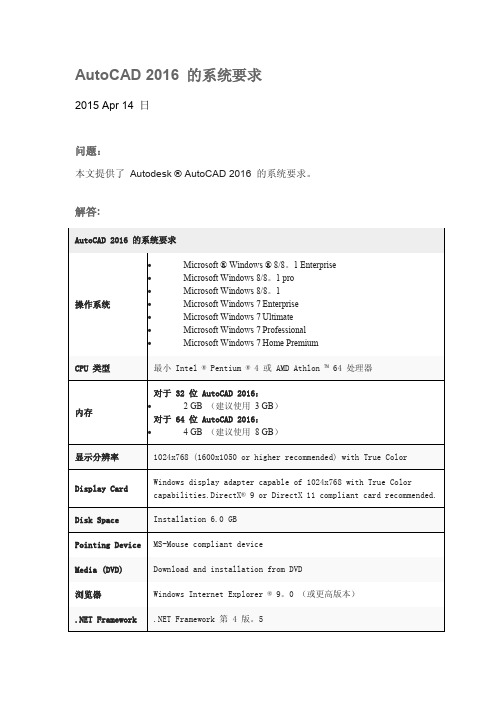
显示分辨率
Display Card
Disk Space Pointing Device Media (DVD) 浏览器 .NET Framework
AutoCAD 2016 的系统要求 通过展开向导的展开。 许可服务器以及运行依赖网络许可的应用程序的所有工作站必须运行 TCP/IP 协议。 是 Microsoft ® 或 Novell TCP/IP 协议堆栈都可接受。 在工作站上的主 登录可以是 Netware 或 Windows。 除了应用程序支持的操作系统,许可服务器将运行在 Windows Server ® 2012 年、 Windows Server 2012 R2、 Windows Server 2008、 Windows 2008 R2 Server edition。 Citrix ® XenApp ™ 6。5 FP1、 Citrix ® XenDesktop ™ 5.6。
CPU 类型
内存
对于 32 位 AutoCAD 2016: 2 GB (建议使用 3 GB) 对于 64 位 AutoCAD 2016: 4 GB (建议使用 8 GB) 1024x768 (1600x1050 or higher recommended) with True Color Windows display adapter capable of 1024x768 with True Color capabilities.DirectX® 9 or DirectX 11 compliant card recommended. Installation 6.0 GB MS-Mouse compliant device Download and installation from DVD Windows Internet Explorer ® 9。0 (或更高版本) .NET Framework 第 4 版。5
AutoCAD Mechanical2016配置要求
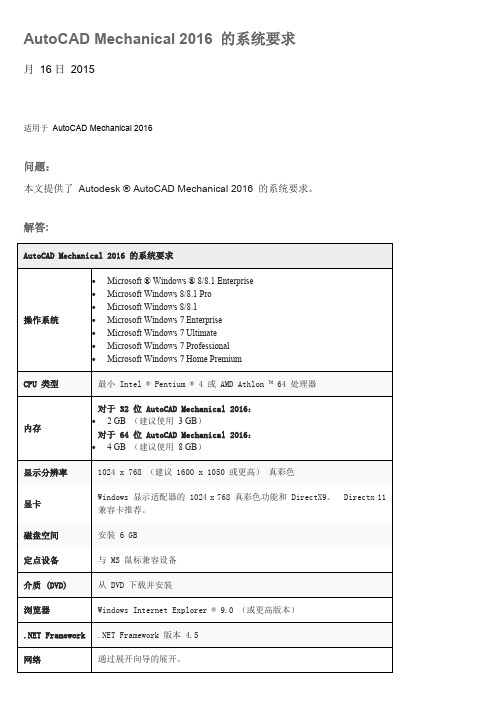
1600 x 1050 或更高版本真彩色视频显示适配器;具有 128 MB VRAM 或更高 ; Pixel Shader 3.0 或更高 ;支持 Direct3D ® 功能的工作站级图形卡。 如果正在使用大型数据集、 点云和三维建模,则建议您使用 64 位操作系统。
显示分辨率
显卡
磁盘空间 定点设备 介质 (DVD) 浏览器 .NET Framework 网络
AutoCAD Mechanical 2016 的系统要求
许可服务器以及运行依赖网络许可的应用程序的所有工作站必须运行 TCP/IP 协议。 Either Microsoft® or Novell TCP/IP protocol stacks are acceptable. Primary login on workstations may be Netware or Windows. In addition to operating systems supported for the application, the license server will run on the Windows Server® 2012, Windows Server 2012 R2, Windows Server 2008, Windows 2008 R2 Server editions. Citrix® XenApp™ 6.5 FP1, Citrix® XenDesktop™ 5.6.
操作ห้องสมุดไป่ตู้统
Microsoft ® Windows ® 8/8.1 Enterprise Microsoft Windows 8/8.1 Pro Microsoft Windows 8/8.1 Microsoft Windows 7 Enterprise Microsoft Windows 7 Ultimate Microsoft Windows 7 Professional Microsoft Windows 7 Home Premium 最小 Intel ® Pentium ® 4 或 AMD Athlon ™ 64 处理器
- 1、下载文档前请自行甄别文档内容的完整性,平台不提供额外的编辑、内容补充、找答案等附加服务。
- 2、"仅部分预览"的文档,不可在线预览部分如存在完整性等问题,可反馈申请退款(可完整预览的文档不适用该条件!)。
- 3、如文档侵犯您的权益,请联系客服反馈,我们会尽快为您处理(人工客服工作时间:9:00-18:30)。
总结
• 1、尽可能使用高主频CPU
• 2、内存最低4G,推荐至少8G
• 3、显卡。REVIT不吃显卡,吃内存和CPU,所以对显卡要求不高
® ®
7 SP1 64 位: 8 64 位:
中间值:性价比级配置
• 操作系统: • Microsoft ® Windows • Microsoft ® Windows • CPU 类型: • Autodesk ® Revit ® 软件产品的许多任务,最多 16 核,可进行接近照片级真实感的渲染操作。 • 内存:8 GB RAM • 显卡:DirectX ® 11 的图形卡,建议使用Shader Model 3 Autodesk • 磁盘空间:5 GB 可用磁盘空间
REVIT 2016
电脑配置要求
QQ:657021750
• AUTODESK公司给出的各级配置要求: • 分为3个级别:最小值,中间值,高级值
最小值:入门级配置
• 操作系统: • Microsoft ® Windows • Microsoft ® Windows • CPU 类型: • Autodesk ® Revit ® 软件产品的许多任务,最多 16 核,可进行接近照片级真实感的渲染操作。 • 内存:4 GB RAM • 显卡:DirectX ® 11 的图形卡,建议使用Shader Model 3 Autodesk • 磁盘空间:5 GB 可用磁盘空间
• Autodesk ® Revit ® 软件产品的许多任务,最多 16 核,可进行接近照片级真实感的渲染操作。
• 内存:16GB RAM • 显卡:DirectX ® 11 的图形卡 ,建议使用Shader Model 3 Autodesk • 磁盘空间:5 GB 可用磁盘空间,10000 + RPM (用于点云交互) 或固态驱动器
® ®
7 SP1 64 位: 8 64 位:
Байду номын сангаас
高级值:性能级配置
• 操作系统: • Microsoft ® Windows • Microsoft ® Windows
® ®
7 SP1 64 位: 8 64 位:
• CPU 类型:多核 Intel ® Xeon ® 或 i 系列处理器或采用 SSE2 技术的同等 AMD ®。 建议CPU 高主 频。
