ABPowerFlex4M交流变频器使用手册
powerflex400变频器参数设置

一.基本编程
名称
编号
默认参数
设置参数
建议值
电动机名牌电压
P031
基于变频器的额定电压
根据电机额定电压
电动机名牌频率
P032
60Hz
根据电机的额定频率
一般50Hz
电动机过载电流
P033
基于变频器额定电流
电动机的额定电流
一般为电机的额定电流的倍
最小频率
P034
0
0
0
最大频率
P035
60Hz
电机过载存储
P044
0
0
二.端子块
名称
编号
默认参数
设置参数
建议值
数字量输入1选择
T051
1“消防强制输入”
15
数字量输入2选择
T052
1“本地“
0
数字量输入3选择
T053
10“清除故障“
0
数字量输入4选择
T054
4“端口(1)“
0
继电器输出1选择
T055
0准备好、故障
0
继电器输出2选择
T060
0
2
T057
根据电机的额定频率
一般为50Hz
启动源
P036
3“2-线制灵敏级”
1
停车模式
P037
1“惯性,故障清除”
0
速度基准值
P038
2“模拟量输入1”
2
加速时间
P039
60 SEC
30 SEC
建议值
减速时间
P040
6ቤተ መጻሕፍቲ ባይዱ SEC
30 SEC
建议值
AB变频器使用说明
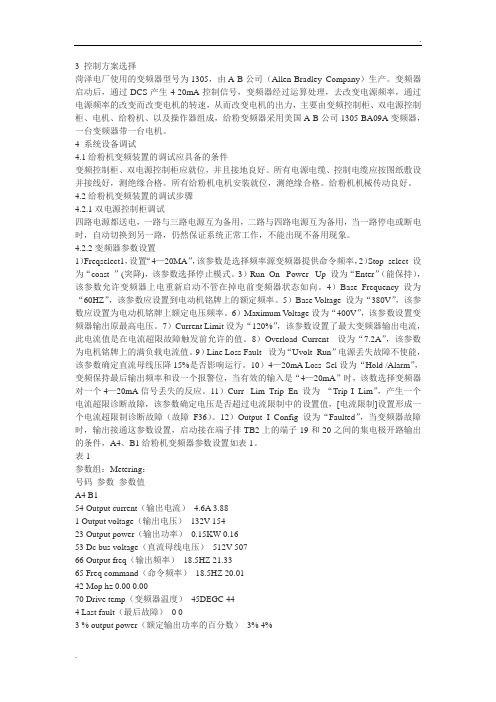
3 控制方案选择菏泽电厂使用的变频器型号为1305,由A-B公司(Allen-Bradley Company)生产。
变频器启动后,通过DCS产生4-20mA控制信号,变频器经过运算处理,去改变电源频率,通过电源频率的改变而改变电机的转速,从而改变电机的出力,主要由变频控制柜、双电源控制柜、电机、给粉机、以及操作器组成,给粉变频器采用美国A-B公司1305-BA09A变频器,一台变频器带一台电机。
4 系统设备调试4.1给粉机变频装置的调试应具备的条件变频控制柜、双电源控制柜应就位,并且接地良好。
所有电源电缆、控制电缆应按图纸敷设并接线好,测绝缘合格。
所有给粉机电机安装就位,测绝缘合格。
给粉机机械传动良好。
4.2给粉机变频装置的调试步骤4.2.1双电源控制柜调试四路电源都送电,一路与三路电源互为备用,二路与四路电源互为备用,当一路停电或断电时,自动切换到另一路,仍然保证系统正常工作,不能出现不备用现象。
4.2.2变频器参数设置1)Freqselect1,设置“4—20MA”,该参数是选择频率源变频器提供命令频率,2)Stop select 设为“coast ”(突降),该参数选择停止模式。
3)Run On Power Up 设为“Enter”(能保持),该参数允许变频器上电重新启动不管在掉电前变频器状态如向。
4)Base Frequency 设为“60HZ”,该参数应设置到电动机铭牌上的额定频率。
5)Base Voltage 设为“380V”,该参数应设置为电动机铭牌上额定电压频率。
6)Maximum Voltage设为“400V”,该参数设置变频器输出原最高电压。
7)Current Limit设为“120%”,该参数设置了最大变频器输出电流,此电流值是在电流超限故障触发前允许的值。
8)Overload Current 设为“7.2A”,该参数为电机铭牌上的满负载电流值。
9)Line Loss Fault 设为“Uvolt Run”电源丢失故障不使能,该参数确定直流母线压降15%是否影响运行。
PowerFlex 4 快速安装指南说明书
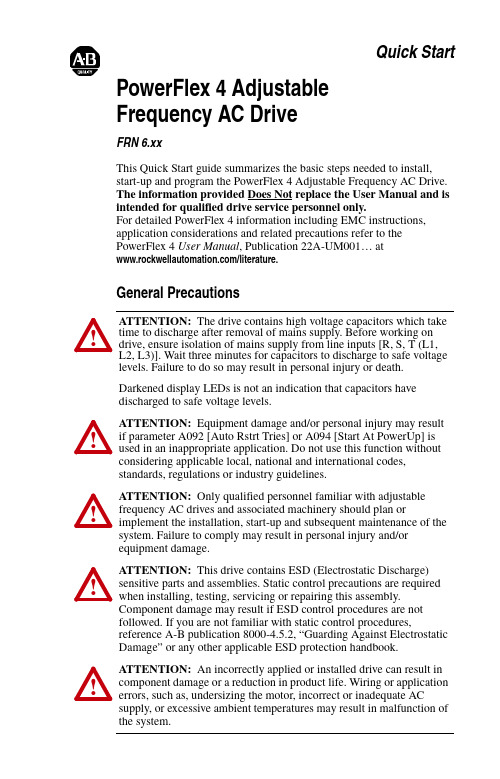
Quick Start PowerFlex 4 AdjustableFrequency AC DriveFRN 6.xxThis Quick Start guide summarizes the basic steps needed to install,start-up and program the PowerFlex 4 Adjustable Frequency AC Drive.The information provided Does Not replace the User Manual and is intended for qualified drive service personnel only.For detailed PowerFlex 4 information including EMC instructions,application considerations and related precautions refer to thePowerFlex4 User Manual, Publication 22A-UM001… at/literature.General Precautions!ATTENTION: The drive contains high voltage capacitors which take time to discharge after removal of mains supply. Before working ondrive, ensure isolation of mains supply from line inputs [R, S, T (L1,L2, L3)]. Wait three minutes for capacitors to discharge to safe voltage levels. Failure to do so may result in personal injury or death.Darkened display LEDs is not an indication that capacitors havedischarged to safe voltage levels.!ATTENTION: Equipment damage and/or personal injury may result if parameter A092 [Auto Rstrt Tries] or A094 [Start At PowerUp] isused in an inappropriate application. Do not use this function withoutconsidering applicable local, national and international codes,standards, regulations or industry guidelines.!ATTENTION: Only qualified personnel familiar with adjustable frequency AC drives and associated machinery should plan orimplement the installation, start-up and subsequent maintenance of the system. Failure to comply may result in personal injury and/orequipment damage.!ATTENTION: This drive contains ESD (Electrostatic Discharge) sensitive parts and assemblies. Static control precautions are requiredwhen installing, testing, servicing or repairing this assembly.Component damage may result if ESD control procedures are notfollowed. If you are not familiar with static control procedures,reference A-B publication 8000-4.5.2, “Guarding Against Electrostatic Damage” or any other applicable ESD protection handbook.!ATTENTION: An incorrectly applied or installed drive can result in component damage or a reduction in product life. Wiring or application errors, such as, undersizing the motor, incorrect or inadequate ACsupply, or excessive ambient temperatures may result in malfunction of the system.English-2•Mount the drive upright on a flat, vertical and level surface.•Protect the cooling fan by avoiding dust or metallic particles.•Do not expose to a corrosive atmosphere.•Protect from moisture and direct sunlight.Ambient Operating TemperaturesRefer to the PowerFlex 4 User Manual for details on how to comply with the Low V oltage (LV) and Electromagnetic Compatibility (EMC) Directives.Mounting ConsiderationsMin. Panel Thickness Screw Size Screw Torque DIN Rail 1.9 mm (0.0747 in.)M4 (#8-32)1.56-1.96 N-m (14-17 lb.-in.)35 mmAmbient Temperature Enclosure RatingMinimum MountingClearancesMinimum Maximum-10°C (14°F)40°C (104°F)IP 20/Open Type Use Mounting Option AIP 30/NEMA 1/UL Type 1(1)(1)Rating requires installation of the PowerFlex 4 IP 30/NEMA 1/UL Type 1 option kit.Use Mounting Option B 50°C (122°F)IP 20/Open Type Use Mounting Option BNo clearance required between drives.General Grounding RequirementsCE ConformityEnglish-3Specifications, Fuses and Circuit BreakersCatalog NumberOutput RatingsInput RatingsBranch Circuit ProtectionPower DissipationkW (HP)Amps Voltage Range kVA Amps Fuses 140M Motor Protectors (2) (3)Contactors Min. Enclosure Volume (4) (in.3)IP20 OpenWatts100 - 120V AC (±10%) – 1-Phase Input, 0 - 230V 3-Phase Output22A-V1P5N1040.2 (0.25)1.590-1260.75 6.010140M-C2E-C10100-C0916553222A-V2P3N1040.4 (0.5) 2.390-126 1.159.015140M-C2E-C16100-C1216554022A-V4P5N1040.75 (1.0)4.590-126 2.2518.030140M-D8E-C20100-C2316555522A-V6P0N1041.1 (1.5)6.090-126 3.024.040140M-F8E-C32100-C37165580200 - 240V AC (±10%) – 1-Phase (1) Input, 0 - 230V 3-Phase Output, NO BRAKE 22A-A1P4N1030.2 (0.25)1.4180-2650.7 3.26140M-C2E-B40100-C0916553222A-A2P1N1030.4 (0.5) 2.1180-2651.05 5.310140M-C2E-B63100-C0916554022A-A3P6N1030.75 (1.0)3.6180-2651.89.215140M-C2E-C16100-C1216555522A-A6P8N103 1.5 (2.0) 6.8180-2653.414.225140M-C2E-C16100-C1616558522A-A9P6N103 2.2 (3.0)9.6180-2654.819.630140M-D8E-C25100-C231655125200 - 240V AC (±10%) – 1-Phase (1)Input, 0 - 230V 3-Phase Output 22A-A1P5N1040.2 (0.25)1.5180-2650.75 5.010140M-C2E-B63100-C0916553222A-A2P3N1040.4 (0.5) 2.3180-2651.15 6.010140M-C2E-B63100-C0916554022A-A4P5N1040.75 (1.0)4.5180-2652.2510.015140M-C2E-C16100-C1216555522A-A8P0N104 1.5 (2.0)8.0180-2654.018.030140M-D8E-C20100-C23165585200 - 240V AC (±10%) – 3-Phase Input, 0 - 230V 3-Phase Output22A-B1P5N1040.2 (0.25)1.5180-2650.75 1.83140M-C2E-B25100-C0916553222A-B2P3N1040.4 (0.5)2.3180-2651.15 2.56140M-C2E-B40100-C0916554022A-B4P5N1040.75 (1.0)4.5180-2652.25 5.210140M-C2E-C10100-C0916555522A-B8P0N104 1.5 (2.0)8.0180-2654.09.515140M-C2E-C16100-C1216558522A-B012N104 2.2 (3.0)12.0180-2655.515.525140M-C2E-C16100-C16165512522A-B017N1043.7 (5.0)17.5180-2658.621.030140M-F8E-C25100-C231655180Recommended Fuses and Circuit BreakersFuse: UL Class J, CC, T or Type BS88; 600V (550V) or equivalent. Circuit Breakers: HMCP or Bulletin 140U or equivalent.Protective FeaturesMotor Protection: I 2t overload protection - 150% for 60 Secs, 200% for 3 Secs (Provides Class 10 protection)Overcurrent: 200% hardware limit, 300% instantaneous fault Over Voltage:100-120V AC Input – Trip occurs at 405V DC bus voltage (equivalent to 150V AC incoming line)200-240V AC Input – Trip occurs at 405V DC bus voltage (equivalent to 290V AC incoming line)380-460V AC Input – Trip occurs at 810V DC bus voltage (equivalent to 575V AC incoming line)Under Voltage:100-120V AC Input – Trip occurs at 210V DC bus voltage (equivalent to 75V AC incoming line)200-240V AC Input – Trip occurs at 210V DC bus voltage (equivalent to 150V AC incoming line)380-480V AC Input – Trip occurs at 390V DC bus voltage (equivalent to 275V AC incoming line)Control Ride Through: Minimum ride through is 0.5 Secs - typical value 2 Secs Faultless Power Ride Through: 100 millisecondsDynamic BrakingInternal brake IGBT included with all ratings except No Brake versions. Refer to Appendix B of the PowerFlex 4 User Manual for DB resistor ordering information.(1)200-240V AC - 1-Phase drives are also available with an integral EMC filter. Catalog suffix changes from N103 to N113 and N104 to N114.English-4Power Terminal Block SpecificationsInput Power ConditionsI/O Terminal Block Specifications(2)The AIC ratings of the Bulletin 140M Motor Protector Circuit Breakers may vary. See Bulletin 140M Motor Protection Circuit Breakers Application Ratings .(3)Manual Self-Protected (Type E) Combination Motor Controller, UL listed for 208 Wye or Delta, 240 Wye or Delta, 480Y/277 or 600Y/347. Not UL listed for use on 480V or 600V Delta/Delta, corner ground, or high-resistance ground systems.(4)When using a Manual Self-Protected (Type E) Combination Motor Controller, the drive must be installed in a ventilated or non-ventilated enclosure with the minimum volume specified in this column. Application specific thermal considerations may require a larger enclosure.Power WiringPower Wire RatingRecommended Copper WireUnshielded 600V, 75°C (167°F) THHN/THWN15 Mils insulated, dry location Shielded 600V, 75°C or 90°C (167°F or 194°F) RHH/RHW-2Belden 29501-29507 or equivalent Shielded Tray rated 600V, 75°C or 90°C (167°F or 194°F) RHH/RHW-2Shawflex 2ACD/3ACD or equivalentFrameMaximum Wire Size (1)Minimum Wire Size (1)TorqueA 3.3 mm 2 (12 AWG)0.8 mm 2 (18 AWG) 1.7-2.2 N-m (16-19 lb.-in.)B 5.3 mm 2 (10 AWG)1.3 mm 2 (16 AWG)(1)Maximum/minimum sizes that the terminal block will accept - these are not recommendations.Input Power ConditionCorrective ActionLow Line Impedance (less than 1% line reactance)•Install Line Reactor (2)•or Isolation TransformerGreater than 120 kVA supply transformer Line has power factor correction capacitors Line has frequent power interruptionsLine has intermittent noise spikes in excess of 6000V (lightning)Phase to ground voltage exceeds 125% of normal line to line voltage •Remove MOV jumper to ground.•or Install Isolation Transformer with grounded secondary if necessary.Ungrounded Distribution System (2)Refer to Appendix B of the PowerFlex 4 User Manual for accessory ordering information.I/O Wiring Recommendations (3)Wire Type(s)Description Minimum Insulation RatingBelden 8760/9460(or equiv.)0.8 mm 2(18AWG), twisted pair, 100% shield withdrain.300V 60 degrees C (140 degrees F)Belden 8770(or equiv.)0.8 mm 2(18AWG), 3 conductor, shielded for remote pot only.(3)If the wires are short and contained within a cabinet which has no sensitive circuits, the use of shielded wire may not benecessary, but is always recommended.Maximum Wire Size (4)Minimum Wire Size (4)Torque1.3 mm 2 (16 AWG)0.13 mm 2 (26 AWG)0.5-0.8 N-m (4.4-7 lb.-in.)(4)Maximum / minimum that the terminal block will accept - these are not recommendations.English-5 Refer to the PowerFlex 4 User Manual for recommendations onmaximum power and control cable length.Control Terminal BlockSink/Source DIP Switch Source (SRC)Inputs can be wired as Sink (SNK) or Source (SRC) via DIP Switch setting.01Stop(1)Coast The factory installed jumper or a normally closed inputmust be present for the drive to start.P036(1)02Start/Run FWD Not ActiveCommand comes from the integral keypad by default. Todisable reverse operation, see A095 [Reverse Disable].P036, P03703Direction/Run REV Not Active P036, P037, A09504Digital Common–For digital inputs. Electronically isolated with digital inputs from analog I/O.05Digital Input 1Preset Freq Program with A051 [Digital In1 Sel].A051 06Digital Input 2Preset Freq Program with A052 [Digital In2 Sel].A05211+24V DC–Drive supplied power for digital inputs. Maximum output current is 100mA.12+10V DC–Drive supplied power for 0-10V external potentiometer. Maximum output current is 15mA.P038130-10V In(3)Not Active For external 0-10V input supply(input impedance = 100k ohm) or potentiometer wiper.P03814Analog Common–For 0-10V In or 4-20mA In. Electronically isolated with analog inputs from digital I/O.(1) Important: I/O Terminal 01 is always a coast to stop input except when P036 [Start Source] is set to “3-Wire” control. In three wire control, I/O Terminal 01 is controlled by P037 [Stop Mode]. All other stopRefer to the PowerFlex 4User Manual for moreinformation.P036[Start Source]StopI/O Terminal 01StopKeypad Per P037Coast3-Wire Per P037Per P0372-Wire Per P037CoastRS485 Port Per P037CoastEnglish-6Before Applying Power to the Drive❏ 1.Confirm that all inputs are connected to the correct terminals and are secure.❏2.Verify that AC line power at the disconnect device is within the rated value of the drive.❏ 3.Verify that any digital control power is 24 volts.❏ 4.Verify that the Sink (SNK)/Source (SRC) Setup DIP Switch is set tomatch your control wiring scheme. See page 5 for location.Important:The default control scheme is Source (SRC). The Stopterminal is jumpered (I/O Terminals 01 and 11) to allow starting from the keypad. If the control scheme is changed to Sink (SNK), the jumper must be removed from I/O Terminals 01 and 11 and installed between I/O Terminals 01 and 04.❏5.Verify that the Stop input is present or the drive will not start.Important:If I/O Terminal 01 is used as a stop input, the jumperbetween I/O Terminals 01 and 11 must be removed.Applying Power to the Drive❏ 6.Apply AC power and control voltages to the drive.❏7.Familiarize yourself with the integral keypad features (see next page)before setting any Program Group parameters.Start, Stop, Direction and Speed ControlFactory default parameter values allow the drive to be controlled from the integral keypad. No programming is required to start, stop, change direction and control speed directly from the integral keypad.Important:To disable reverse operation, see A095 [Reverse Disable].If a fault appears on power up, refer to page 11 for an explanation of the fault code. For complete troubleshooting information, refer to the PowerFlex 4 User Manual .154-20mA In (3)Not Active For external 4-20mA input supply(input impedance = 250 ohm).P03816RS485 (DSI) Shield–Terminal should be connected to safety ground - PE when using the RS485 (DSI) communications port.(3)Only one analog frequency source may be connected at a time. If more than one reference is connected at the same time, an undetermined frequency reference will result.No.SignalDefaultDescription Param.Prepare For Drive Start-Up!ATTENTION: Power must be applied to the drive to perform the following start-up procedures. Some of the voltages present are at incoming line potential. To avoid electric shock hazard or damage to equipment, only qualified service personnel should perform the following procedure. Thoroughly read and understand the procedure before beginning. If an event does not occur while performing this procedure, Do Not Proceed . Remove All Power including usersupplied control voltages. User supplied voltages may exist even when main AC power is not applied to the drive. Correct the malfunction before continuing.English-7 Integral KeypadNo.LED LED State Description➊Run/DirectionStatus Steady Red Indicates drive is running and commanded motor direction. Flashing Red Drive has been commanded to change direction. Indicatesactual motor direction while decelerating to zero.➋AlphanumericDisplay Steady Red Indicates parameter number, parameter value, or fault code. Flashing Red Single digit flashing indicates that digit can be edited.All digits flashing indicates a fault condition.➌Displayed Units Steady Red Indicates the units of the parameter value being displayed.➍Program Status Steady Red Indicates parameter value can be changed.➎Fault Status Flashing Red Indicates drive is faulted.➏Pot Status Steady Green Indicates potentiometer on Integral Keypad is active.➐Start Key Status Steady Green Indicates Start key on Integral Keypad is active.The Reverse key is also active unless disabled by A095[Reverse Disable].English-8The last user-selected Display Group parameter is saved when power is removed and is displayed by default when power is reapplied.The following is an example of basic integral keypad and display functions. This example provides basic navigation instructions and illustrates how to program the first ProgramViewing and Editing ParametersSee the PowerFlex 4 User Manual for more information on parameters.English-9 See the PowerFlex 4 User Manual for more information on parameters.Display Group ParametersNo.Parameter Min/Max Display/Optionsd001[Output Freq]0.0/[Maximum Freq]0.1 Hzd002[Commanded Freq]0.0/[Maximum Freq]0.1 Hzd003[Output Current]0.00/(Drive Amps × 2)0.01 Ampsd004[Output Voltage]0/Drive Rated Volts 1 VACd005[DC Bus Voltage]Based on Drive Rating 1 VDCd006[Drive Status]0/1 (1 = Condition True)Bit 3Bit 2Bit 1Bit 0Decelerating Accelerating Forward Running [Fault x Code]F2/F122F1d007-d009d010[Process Display]0.00/99990.01 – 1d012[Control Source]0/9Digit 1 = Speed Command Digit 0 = Start Command(See P038; 9 = “Jog Freq”)(See P036; 9 = “Jog”)d013[Contrl In Status]0/1 (1 = Input Present)Bit 3Bit 2Bit 1Bit 0Reserved Stop Input Dir/Run REV Start/Run FWD d014[Dig In Status]0/1 (1 = Input Present)Bit 3Bit 2Bit 1Bit 0Reserved Reserved Digital In2 Sel Digital In1 Sel d015[Comm Status]0/1 (1 = Condition True)Bit 3Bit 2Bit 1Bit 0Fault Occurred RS485 Option Transmitting Receivingd016[Control SW Ver] 1.00/99.990.01d017[Drive Type]1001/99991d018[Elapsed Run Time]0/9999 Hrs 1 = 10 Hrsd019[Testpoint Data]0/FFFF 1 Hexd020[Analog In 0-10V]0.0/100.0%0.1%d021[Analog In 4-20mA]0.0/100.0%0.1%d024[Drive Temp]0/120 degC 1 degCSmart Start-Up with Basic Program Group ParametersEnglish-10See the PowerFlex 4 User Manual for more information on parameters.Advanced Group ParametersEnglish-11To clear a fault, press the Stop key, cycle power or set A100 [Fault Clear] to 1 or 2.A103[Comm Data Rate](3)0/50 = “1200”1 = “2400”2 = “4800”3 = “9600”4 = “19.2K”5 = “38.4K”3A104[Comm Node Addr](3)1/2471100A105[Comm Loss Action]0/30 = “Fault”1 = “Coast to Stop”2 = “Stop”3 = “Continu Last”0A106[Comm Loss Time]0.1/60.00.15.0A107[Comm Format](3)0/50 = “RTU 8-N-1”1 = “RTU 8-E-1”2 = “RTU 8-O-1”3 = “RTU 8-N-2”4 = “RTU 8-E-2”5 = “RTU 8-O-2”0A110[Anlg In 0-10V Lo]0.0/100.0%0.1%0.0%A111[Anlg In 0-10V Hi]0.0/100.0%0.1%100.0%A112[Anlg In4-20mA Lo]0.0/100.0%0.1%0.0%A113[Anlg In4-20mA Hi]0.0/100.0%0.1%100.0%A114[Slip Hertz @ FLA]0.0/10.0 Hz 0.1 Hz 2.0 Hz A115[Process Time Lo]0.00/99.990.010.00A116[Process Time Hi]0.00/99.990.010.00A117[Bus Reg Mode]0/10 = “Disabled” 1 = “Enabled”1A118[Comm Write Mode]0/10 = “Save”1 = “RAM Only”(3) Power to drive must be cycled before any changes will affect drive operation.No.ParameterMin/MaxDisplay/OptionsDefaultFault CodesNo.FaultDescriptionF2Auxiliary Input (1)Check remote wiring.F3Power Loss Monitor the incoming AC line for low voltage or line power interruption.F4UnderVoltage (1)Monitor the incoming AC line for low voltage or line power interruption.F5OverVoltage (1)Monitor the AC line for high line voltage or transient conditions. Bus overvoltage can also be caused by motor regeneration. Extend the decel time or install dynamic brake option.F6Motor Stalled (1)Increase [Accel Time x] or reduce load so drive output current does not exceed the current set by parameter A089 [Current Limit].F7Motor Overload (1)An excessive motor load exists. Reduce load so drive output current does not exceed the current set by parameter P033 [Motor OL Current].F8Heatsink OvrTmp (1)Check for blocked or dirty heat sink fins. Verify that ambient temperature has not exceeded 40°C (104°F) for IP 30/NEMA 1/UL T ype 1 installations or 50°C (122°F) for Open type installations.Check fan.F12HW OverCurrent (1)Check programming. Check for excess load, improper DC boost setting, DC brake volts set too high or other causes of excess current.F13Ground Fault Check the motor and external wiring to the drive output terminals for a grounded condition.F33Auto Rstrt Tries Correct the cause of the fault and manually clear.F38Phase U to Gnd Check the wiring between the drive and motor. Check motor for grounded phase.Replace drive if fault cannot be cleared.F39Phase V to Gnd F40Phase W to Gnd F41Phase UV Short Check the motor and drive output terminal wiring for a shorted condition.Replace drive if fault cannot be cleared.F42Phase UW Short F43Phase VW Short F48Params DefaultedThe drive was commanded to write default values to EEPROM. Clear the fault or cycle power to the drive. Program the drive parameters as needed.F63SW OverCurrent (1)Check load requirements and A098 [SW Current Trip] setting.F64Drive Overload Reduce load or extend Accel Time.F70Power Unit Cycle power. Replace drive if fault cannot be cleared.F71Net Loss The communication network has faulted.F81Comm Loss If adapter was not intentionally disconnected, check wiring to the port. Replace wiring, portexpander, adapters or complete drive as required. Check connection. An adapter was intentionally disconnected. Turn off using A105 [Comm Loss Action].F100Parameter Checksum Restore factory defaults.F122I/O Board Fail Cycle power. Replace drive if fault cannot be cleared.(1)Auto-Reset/Run type fault. Configure with parameters A092 and A093.See the PowerFlex 4 User Manual for more information on parameters.English-12PowerFlex 4 Panel Mount Drives – Ratings are in kW and (HP)PowerFlex 4 Panel Mount Drives (1)– Dimensions are in millimeters and (inches).(1)Flange Mount drives are also available. Refer to the PowerFlex 4 User Manual for more information.(2)Overall height of drive with IP 30/NEMA 1/UL Type 1 option kit installed.(3)Overall height of standard IP 20/Open Type drive.IP 30/NEMA 1/UL Type 1 Option Kit – Dimensions are in millimeters and (inches)Publication 22A-QS001I-EN-P – June 2013Supersedes Publication 22A-QS001H-EN-P – October 2009Copyright © 2013 Rockwell Automation, Inc. All rights reserved.Drive DimensionsF r a m e120V AC – 1-Phase240V AC – 1-PhaseNo Brake240V AC – 1-Phase 240V AC – 3-Phase 480V AC – 3-PhaseA0.2 (0.25)0.37(0.5)0.2 (0.25)0.37 (0.5)0.75 (1.0)0.2 (0.25)0.37 (0.5)0.75 (1.0)0.2 (0.25)0.37 (0.5)0.75 (1.0)1.5 (2.0)0.37 (0.5)0.75 (1.0)1.5 (2.0)B0.75(1.0)1.1 (1.5)1.5 (2.0)2.2 (3.0)1.5 (2.0)2.2 (3.0)3.7 (5.0)2.2 (3.0)3.7 (5.0)Frameab (2)cde (3)fgShipping WeightA 80 (3.15)185 (7.28)136 (5.35)67 (2.64)152 (5.98)59.3 (2.33)140 (5.51) 1.4 (3.1)B100 (3.94)213 (8.39)136 (5.35)87 (3.43)180 (7.09)87.4 (3.44)168 (6.61)2.2 (4.9)U.S. Allen-Bradley Drives Technical SupportTel:(1)262.512.8176,Fax:(1)262.512.2222,Email:*****************,Online:/support/abdrives。
PowerFlex4系列变频器培训_LG

起动变频器,可通过DriveObverser软件 观察输出波形:
Copyright © 2005 Rockwell Automation, Inc. All rights reserved.
Copyright © 2005 Rockwell Automation, Inc. All rights reserved.
10
实验三:计数器和计时器功能
• PowerFlex40自带计时器和计数器功能,数字输入基于计时、计数功能 控制数字输出,其计数上限为9999,计时上限为9999秒。
Copyright © 2005 Rockwell Automation, Inc. All rights reserved.
罗克韦尔自动化 变频器动手实验
PowerFlex4系列
山东省冶金设计院自动化公司 李刚
Copyright © 2005 Rockwell Automation, Inc. All rights reserved.
1
培训内容
• 实验一: PowerFlex40内置键盘操作 • 实验二:起动源参数(Pr.36)和速度源参数(Pr.38)的改变 • 实验三:计数器和计时器功能 • 实验四:基本逻辑功能 • 实验五:步序逻辑功能 • 实验六:DeviceNet 网络控制 • 实验七:PF40多变频器模式控制 • 实验八:PF400的Auto/Manual控制 • 实验九:PF400的休眠/唤醒功能 • 实验十:DriveExecutive和DriveObversiver软件使用
• P36参数说明:
Copyright © 2005 Rockwell Automation, Inc. All rights reserved.
罗克韦尔AB(PowerFlex400系列)变频器常用参数教学文案
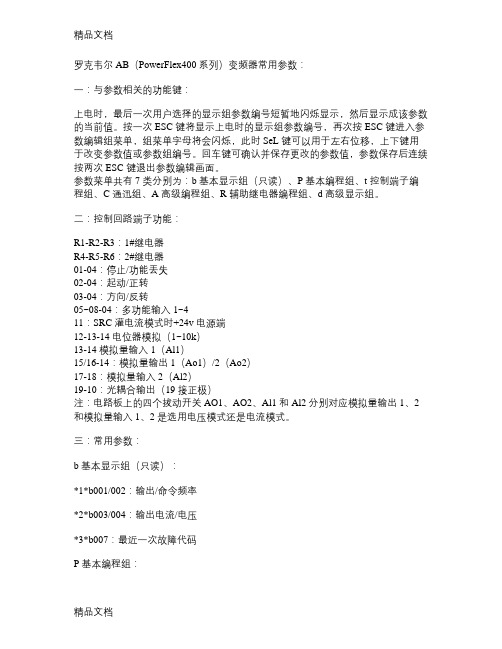
罗克韦尔AB(PowerFlex400系列)变频器常用参数:一:与参数相关的功能键:上电时,最后一次用户选择的显示组参数编号短暂地闪烁显示,然后显示成该参数的当前值。
按一次ESC键将显示上电时的显示组参数编号,再次按ESC键进入参数编辑组菜单,组菜单字母将会闪烁,此时SeL键可以用于左右位移,上下键用于改变参数值或参数组编号。
回车键可确认并保存更改的参数值,参数保存后连续按两次ESC键退出参数编辑画面。
参数菜单共有7类分别为:b基本显示组(只读)、P基本编程组、t控制端子编程组、C通迅组、A高级编程组、R辅助继电器编程组、d高级显示组。
二:控制回路端子功能:R1-R2-R3:1#继电器R4-R5-R6:2#继电器01-04:停止/功能丢失02-04:起动/正转03-04:方向/反转05~08-04:多功能输入1~411:SRC灌电流模式时+24v电源端12-13-14电位器模拟(1~10k)13-14模拟量输入1(Al1)15/16-14:模拟量输岀1(Ao1)/2(Ao2)17-18:模拟量输入2(Al2)19-10:光耦合输岀(19接正极)注:电路板上的四个拔动开关AO1、AO2、Al1和Al2分别对应模拟量输出1、2和模拟量输入1、2是选用电压模式还是电流模式。
三:常用参数:b基本显示组(只读):*1*b001/002:输出/命令频率*2*b003/004:输出电流/电压*3*b007:最近一次故障代码P基本编程组:*1*P033:电机过载电流设定*2*P034/035:频率下/上限*3*P036/C108:第一/第二运转命令来源。
《0:面板控制;1:三线制;2/3/4/6:二线制普通级/灵敏级/高速级/使能级;5:通迅控制。
(注:当P036设为以上1、2或4时,只有上升沿脉冲才能触发,而设为3或6时为开关型连续扫描触发。
)》*4*P037:停车方式:《0/1/2/3:斜坡/自由惯性/直流制动/自动直流制动,同时“停止”命令均可复位激活的故障;4/5/6/7:斜坡/惯性/直流制动/自动直流制动》*5*P038/C109:第一/第二频率命令来源:《0:键盘;1:由参数A142设定(由多功能输入端子外接按钮作加或减频率时P038必须设为1,也叫MOP功能。
Allen-Bradley PowerFlex 4M AC驱动器技术数据手册说明书

PowerFlex 4M Technical DataProduct OverviewProviding users with powerful motor speed control in a compact, space saving design, the Allen-Bradley® PowerFlex® 4M AC drive is the smallest and most cost effective member of the PowerFlex® family of drives. Ideal for machine level speed control, the PowerFlex 4M drive provides the application versatility to meet the demands of global OEMs and end users who require space savings and easy-to-use AC drives that provide application flexibility, feed-through wiring and ease-of-programming. The PowerFlex 4M AC drive is available in three frame sizes (A, B and C) and power ratings from 0.2 to 11 kW (0.25 to 15 Hp) and in voltage classes of 120, 240 and 480 volts.Table of ContentsDescription . . . . . . . . . . . . . . . . . . . . . . . . . . . . . . . . . . . . . . . . . Page Start Up, Programming and Operation . . . . . . . . . . . . . . . . . . . . . . . .3Packaging and Mounting. . . . . . . . . . . . . . . . . . . . . . . . . . . . . . . . . . .3Optimized Performance. . . . . . . . . . . . . . . . . . . . . . . . . . . . . . . . . . . .4Communications . . . . . . . . . . . . . . . . . . . . . . . . . . . . . . . . . . . . . . . . .4Feed-through Wiring Design. . . . . . . . . . . . . . . . . . . . . . . . . . . . . . . .5PC Programming Software . . . . . . . . . . . . . . . . . . . . . . . . . . . . . . . . .5Catalog Number Explanation . . . . . . . . . . . . . . . . . . . . . . . . . . . . . . .6Product Selection. . . . . . . . . . . . . . . . . . . . . . . . . . . . . . . . . . . . . . . . .7User Installed Options. . . . . . . . . . . . . . . . . . . . . . . . . . . . . . . . . . . . .8Installation Considerations . . . . . . . . . . . . . . . . . . . . . . . . . . . . . . . .11Specifications . . . . . . . . . . . . . . . . . . . . . . . . . . . . . . . . . . . . . . . . . .13Parameter Cross Reference - by Name . . . . . . . . . . . . . . . . . . . . . . .15Product Dimensions . . . . . . . . . . . . . . . . . . . . . . . . . . . . . . . . . . . . .16Reference MaterialsFor additional PowerFlex 4M data and general drive information, refer to the following publications:For other information, contact Allen-Bradley Drives Technical Support:TitlePublication Available Online at . . .PowerFlex 4M User Manual22F-UM001…/literatureWiring and Grounding Guidelines for PWM AC DrivesDRIVES-IN001…Preventive Maintenance of Industrial Control and Drive System EquipmentDRIVES-TD001…Safety Guidelines for the Application, Installation and Maintenance of Solid State ControlSGI-1.1TitleOnline at . . .Allen-Bradley Drives Technical Support/support/abdrivesAllen-Bradley 22F-D4P2N103PowerFlex 4M Technical DataStart Up, Programming and Operation•An integral keypad provides out of the box operation using the localpotentiometer and control keys.•The 12 most common application parameters are contained in the Basic Program Group, making programming fast and easy.•The programming keys have the same function as all other PowerFlex drives, so if you can program one PowerFlex drive, you can program them all.• 4 digit display with 10 additional LED indicators provides an intuitive display of drive status and information.•Integral RS-485 communications can be used for programming from a PC. It can also be used in a multi-drop network configuration. A serial converter module provides connectivity to any controller with a DF1 port.• A NEMA/UL Type 4X remote and NEMA/UL Type 1 hand-held LCD keypad provide additional programming and control flexibility, bothfeaturing the popular CopyCat function.Packaging and Mounting•Installation can be a virtual snap using the DIN rail mounting feature on Aand B frame drives. Panel mounting is also available, providing added flexibility.•Zero Stacking™ is allowable for ambient temperatures up to 40°C, saving valuable panel space. 50°C ambient temperatures are permitted withminimal spacing between drives.•Integral filtering is available on all 240V single phase and 480V three phase ratings, providing a cost-effective means of meeting EN61800-3.External filters for all PowerFlex 4M drive ratings are also available.Catalog Number ExplanationAllen-Bradley 22F-D4P2N103User Installed OptionsRecommended Fuses and Circuit BreakersFuse: UL Class J, RK1, T or Type BS88; 600V (550V) or equivalent. Circuit Breakers: HMCP or Bulletin 140M or equivalent. Protective FeaturesMotor Protection: I2t overload protection - 150% for 60 Secs, 200% for 3 Secs (Provides Class 10 protection) Overcurrent: 200% hardware limit, 300% instantaneous faultOver Voltage:100-120V AC Input – Trip occurs at 405V DC bus voltage (equivalent to 150V AC incoming line) 200-240V AC Input – Trip occurs at 405V DC bus voltage (equivalent to 290V AC incoming line)380-460V AC Input – Trip occurs at 810V DC bus voltage (equivalent to 575V AC incoming line)Under Voltage:100-120V AC Input – Trip occurs at 210V DC bus voltage (equivalent to 75V AC incoming line)200-240V AC Input – Trip occurs at 210V DC bus voltage (equivalent to 150V AC incoming line)380-480V AC Input – Trip occurs at 390V DC bus voltage (equivalent to 275V AC incoming line)Control Ride Through: Minimum ride through is 0.5 Secs - typical value 2 SecsFaultless Power Ride Through: 100 millisecondsDynamic BrakingInternal brake IGBT included with power ratings 5.5 kW (7.5 HP) and 7.5 kW (10.0 HP) for 240V, 3-phase drives and 5.5 kW (7.5 HP), 7.5 kW (10.0 HP) and 11.0 kW (15.0 HP) for 480V, 3-phase drives. See the PowerFlex 4M User Manual for ordering information.Category SpecificationEnvironment Altitude:1000 m (3300 ft) max. without deratingMaximum Surrounding AirTemperature without derating:IP20:IP20 zero stacking:–10 to 50° C (14 to 122° F)–10 to 40° C (14 to 104° F)Cooling MethodConvection: Fan: 120V, 1-Phase, 0.75 kW (1 HP) and below 240V, 1-Phase, 0.4 kW (0.5 HP) and below 240V, 3-Phase, 0.75 kW (1 HP) and below 480V, 3-Phase, 0.75 kW (1 HP) and below All other drive ratings.Storage Temperature:–40 to 85 degrees C (–40 to 185 degrees F)Atmosphere:Important: Drive must not be installed in anarea where the ambient atmosphere containsvolatile or corrosive gas, vapors or dust. If thedrive is not going to be installed for a period oftime, it must be stored in an area where it will notbe exposed to a corrosive atmosphere.Relative Humidity:0 to 95% non-condensingShock (operating):15G peak for 11ms duration (±1.0ms)Vibration (operating):1G peak, 5 to 2000 HzControl Carrier Frequency2-10 kHz. Drive rating based on 4 kHz.Frequency AccuracyDigital Input: Analog Input:Within ±0.05% of set output frequency. Within 0.5% of maximum output frequency.Speed Regulation - Open Loopwith Slip Compensation:±2% of base speed across a 40:1 speed range.Stop Modes:Multiple programmable stop modes including -Ramp, Coast, DC-Brake, Ramp-to-Hold andS Curve.Acceleration/Deceleration:Two independently programmable accelerationand deceleration times. Each time may beprogrammed from 0 - 600 seconds in 0.1 secondincrements.Intermittent Overload:150% Overload capability for up to 1 minute200% Overload capability for up to 3 secondsElectronic Motor Overload Protection Provides class 10 motor overload protection according to NEC article 430 and motor over-temperature protection according to NEC article 430.126 (A) (2). UL 508C File 29572.Allen-Bradley 22F-D4P2N103Product DimensionsPowerFlex 4M Panel Mount Drives – Ratings are in kW and (HP)PowerFlex 4M Panel Mount Drives– Dimensions are in millimeters and (inches). Weights are in kilograms and (pounds).F r a m e120V AC – 1-Phase 240V AC – 1-Phase 240V AC – 3-Phase 480V AC – 3-PhaseA0.2 (0.25)0.4 (0.5)0.2 (0.25)0.4 (0.5)0.75 (1.0)0.2 (0.25)0.4 (0.5)0.75 (1.0)1.5 (2.0)0.4 (0.5)0.75 (1.0)1.5 (2.0)B 0.75 (1.0)1.1 (1.5) 1.5 (2.0)2.2 (3.0) 2.2 (3.0)3.7 (5.0) 2.2 (3.0)3.7 (5.0)C—— 5.5 (7.5)7.5 (10.0) 5.5 (7.5)7.5 (10.0)11.0 (15.0)Frame abcde f g h ijkShipping WeightA 72.0(2.83)59.0 (2.32)174.0 (6.85)151.6 (5.97) 5.4(0.21) 5.4(0.21) 5.2 (0.20)—136.0 (5.35)90.9 (3.58)81.3 (3.20) 1.6 (3.5)B 100 (3.94)89.0 (3.50)174.0 (6.85)163.5(6.44)5.4(0.21) 5.4(0.21) 5.2 (0.20)0.5 (0.02)136.0 (5.35)90.9 (3.58)81.3 (3.20)2.1 (4.6)C130.0 (5.12)116.0 (4.57)260.0 (10.24)247.5 (9.74)5.5(0.22) 5.5(0.22)6.0 (0.24)1.0 (0.04)180.0 (7.09)128.7 (5.07)—4.8 (10.6)Note:DIN rail mounting is not applicable to Frame C.∅∅∅∅∅∅。
AB变频器使用说明书

AB变频器使用说明书AB 变频器,这玩意儿在工业控制领域那可是相当重要的角色!咱今天就来好好唠唠它的使用方法。
先说说我自己的一次经历吧。
有一回,工厂里的一台机器突然出了故障,大家都急得像热锅上的蚂蚁。
我过去一瞅,发现是变频器的设置出了问题。
当时那场面,机器轰轰响,工人们围在旁边干着急。
我心里也有点打鼓,但还是定了定神,决定从基础的操作开始排查。
咱先来讲讲 AB 变频器的外观。
它上面有各种按键和显示屏,就像一个小型的控制台。
显示屏能显示各种参数和状态,比如频率、电流、电压啥的,让您对它的工作情况一目了然。
接下来说说怎么接线。
这可是个关键步骤,千万别马虎!电源线、电机线,都得接得稳稳当当。
就像搭积木一样,每一块都得放对位置,不然整个“城堡”可就塌了。
记得有一次,一个新手接线的时候把线接错了,一开机,好家伙,差点没把机器给烧了!所以啊,接线的时候一定要仔细对照说明书,千万别想当然。
然后是参数设置。
这就好比给变频器定规矩,告诉它该怎么干活。
频率、加速时间、减速时间,这些参数都得根据实际需求来调整。
比如说,如果您的设备需要快速启动,那加速时间就得设置短点;要是需要平稳运行,那可能就得把这些时间拉长一些。
我曾经遇到过一个情况,参数设置得不合理,结果机器运行起来一顿一顿的,就像人走路磕磕绊绊似的。
还有操作模式的选择,这也有讲究。
是手动控制还是自动控制,得根据具体的工作场景来决定。
手动控制的时候,您就可以自己调节各种参数,感觉自己像个超级工程师;自动控制呢,就交给变频器自己去智能调整,省心又省力。
在使用 AB 变频器的过程中,还得注意散热问题。
这玩意儿工作起来会产生热量,如果散热不好,那可容易出故障。
有一次,因为通风口被堵住了,变频器过热报警,把大家吓得不轻。
所以,一定要保证它周围有良好的通风环境。
另外,日常的维护也不能少。
定期检查一下线路有没有松动,清理一下灰尘,就像照顾自己的宝贝一样精心。
总之,使用 AB 变频器可得细心再细心,按照说明书的步骤来,多留意一些细节,这样才能让它乖乖听话,为咱们的生产工作好好效力!就像我那次解决机器故障一样,只要认真对待,问题总会迎刃而解的。
罗克韦尔AB(PowerFlex^4M系列)变频器常用参数

罗克韦尔AB(PowerFlex^4M系列)变频器常用参数:一:与参数相关的功能键:上电时,最后一次用户选择的显示组参数编号短暂地闪烁显示,然后显示成该参数的当前值。
按一次ESC键将显示上电时的显示组参数编号,再次按ESC键进入参数编辑组菜单,组菜单字母将会闪烁,此时SeL键可以用于左右位移,上下键用于改变参数值或参数组编号。
回车键可确认并保存更改的参数值,参数保存后连续按两次ESC键退出参数编辑画面。
参数菜单共有5类分别为:d显示组(只读)、P基本编程组、t控制端子编程组、C通迅组、A高级编程组。
二:控制回路端子功能:R1/R3-R2:多功能输出继电器端子。
01-04:停车。
02/03-04:起动、正转/方向、反转。
05/06-04:多功能输入1/2。
11:+24V直流,SRC灌电流内部电源接线时用。
12(+10vDC)-13(0~10v输入)-14:外接电位器1~10k。
13-14:模拟电压输入。
15-14:模拟电流(4~20mA)输入。
16:RS485屏蔽。
三:常用参数:d显示组:*1*d001/d002:输岀频率/设定频率《d开头均为只读》*2*d003/d004:输岀电流/输出电压*3*d007~d009:最近1~3次故障代码P基本编程组:*1*P103:电机过载电流*2*P104/P105:频率下限/上限*3*P106:运行指令来源:《0:面板1:三线制(端子1接常闭作停止功能,端子2接常开作启动功能,端子3作正反转切换。
)2:二线制(端子2、3接常开分别作正、反转功能。
)3/4:二线制灵敏级/高速级5:通讯》*4*P107:停车方式:《0:减速刹车1:自由惯性停车2/3:直流/自动直流制动》*5*P108:频率指令來源:《0:面板电位器1:面板按钮2:0~10v输入3:4~20mA输液4:由A410~A413预置频率决定5:通讯》*6*P109/P110:第一加速/减速时间*7*P112:恢复出厂值《1》t控制端子编程组:*1*t201/t202:多功能端子5/6功能选择:《0:无功能。
AB Power-Flex400变频器设置清单

参数编号
设置数值
参数值所代表的意义
P031
380VAC
电动机铭牌电压
P032
50Hz
电动机铭牌频率
P033
120A
过载电流
P034
25Hz
最小频率
P035
50Hz
最大频率
P036
003
起动源:2线制灵敏级(1/0端子块控制变频器运行)
P037Βιβλιοθήκη 000停止方式:斜坡停止T073
1
模拟量输入2选择:4-20mA
A151
0.0
PID整定下限
A152
001
PID基准值选择:PID设定点(手动切换至000)
A153
001
PID反馈值选择
A154
1.00
PID比例增益
A155
2.0
PID积分点
A157
45%
PID设定点
A165
1
上电启动:使能
P038
003
速度基准值:模拟量输入2(手云贵切换至002)
P039
20.0S
加速时间
P040
20.0S
减速时间
P041
2
自动模式:本地/远程
P042
4
继电器输出方式1:电机过载
P043
2
继电器输出方式2:电机运行
P044
2
模拟量输入1选择:0-10V
T070
0%
模拟量输入下限
T071
100%
模拟量输入上限
AB PowerFlex 400变频器用户手册
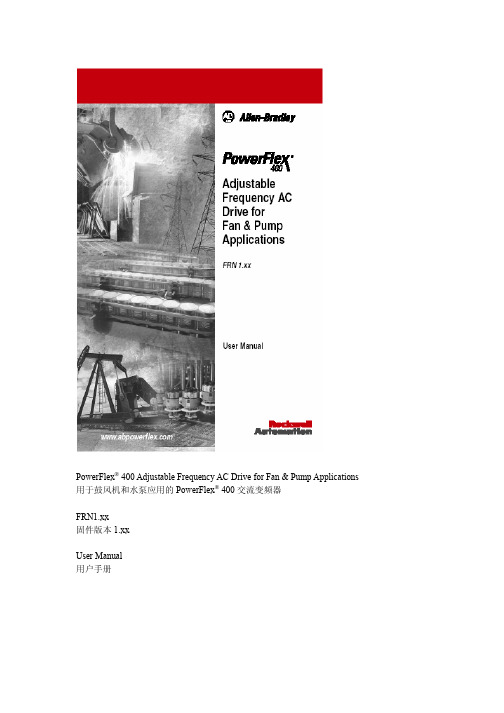
PowerFlex® 400 Adjustable Frequency AC Drive for Fan & Pump Applications 用于鼓风机和水泵应用的PowerFlex® 400交流变频器FRN1.xx固件版本1.xxUser Manual用户手册重要用户信息固态设备具有不同于电动机械设备的操作特性。
《固态控制器的应用、安装和维护安全指南》(出版号SG I-1.1,本资料可从本地罗克韦尔自动化销售办事处或/manuals/gi获得)说明了固态设备和硬接线电动机械设备之间的重要差别。
由于这些差别的存在以及固态设备应用的多样性,因此所有技术人员有责任确保这些固态设备的每项应用是可行的。
罗克韦尔自动化公司绝不承担因使用该设备而引起的间接或灾后损失的责任或义务。
本手册所包含的例子和图表仅仅用于说明。
因为任何特定安装有着特定的变化因素和需求,罗克韦尔自动化公司不承担用户基于例子和图表中实际应用的任何责任或义务。
关于本手册中所说明的信息、电路、设备或软件,罗克韦尔自动化公司不承担任何专利责任。
如果没有得到罗克韦尔自动化公司书面允许,严厉禁止任何团体、公司、个人对本手册的内容进行全部或部分复制。
本手册使用注意提醒用户作安全考虑。
本手册系根据英文原文版翻译而成。
本手册中若有与英文不符之处,请以英文为准。
注意事项可以帮助用户:烧伤事故标志:贴附于变频器上面或其内部,提醒用户注意设备表面存在危险温度。
DriveExploer,DriveTools32和SCANport是罗克韦尔自动化公司的商标。
PLC是罗克韦尔自动化公司的登记注册商标。
ControlNet是ControlNet国际有限公司的商标。
DeviceNet是Open DeviceNet Vendor Association的商标。
目录前言概述谁应该使用本用户手册?………………………..P-1参考资料…………………………………………P-1手册中的规定……………………………………P-2变频器外形尺寸…………………………………P-2一般预防措施……………………………………P-3产品目录号说明…………………………………P-4第一章安装/接线打开机盖………………………………………….1-1安装注意事项……………………………………1-3交流供电电源注意事项…………………………1-5一般接地要求……………………………………1-7熔断器和断路器…………………………………1-8电源接线………………………………………..1-10I/O接线推荐……………………………………1-14起动和速度基准值控制………………………..1-23EMC电磁兼容指南…………………………….1-25第二章起动准备接通变频器电源……………………………2-1全数字式键盘……………………………………2-3查看和编辑参数…………………………………2-5键区硬关自动功能………………………………2-6 第三章编程与参数关于参数…………………………………………3-1参数组织…………………………………………3-2基本显示组………………………………………3-3基本编程组………………………………………3-6接线板组………………………………………..3-11通讯组…………………………………………..3-26高级编程组……………………………………..3-28参数对照-按名称顺序………………………...3-49第四章故障处理变频器状态……………………………………….4-1故障……………………………………………….4-1故障说明………………………………………….4-3常见故障和处理措施…………………………….4-5附录A 变频器附加信息变频器、熔断器和断路器的额定值…………….A-1说明书…………………………………………….A-2附录B 附件和尺寸产品选择………………………………………….B-1产品尺寸………………………………………….B-6附录C RJ45 DSI 分裂式电缆附录D PID 设置附录E Modbus RTU协议附录F Metasys N2索引2 目录前言概述本手册的目的是为用户提供PowerFlex400变频器的安装、起动和故障处理所需的基本信息。
Powerflex4M用户手册

Common I/O
(PE)
4-20mA
1.H
(1)
Belden 8760/9460 0.8 mm2 (18 AWG),
,
(
)
100%
Belden 8770
0.8 mm2 (18 AWG), 3
(
)
(1)
300V 60˚C (140˚F)
I/O
1.F I/O
(2)
1.3 mm2 (16 AWG)
(2)
P107 P107 P107 P107
I/O 01 P107
(2)
I/O 02
30V DC 125 V DC 240V DC
I/O 03
3.0A
3.0A
3.0A
0.5A
0.5A
0.5A
R1 R2 R3
/ DIP
01
02
/
03
/
04
05
1
06
2
11 +24V DC
(SRC) -
DIP
(SNK)
(SRC)
PowerFlex
1-3
1.
1.6
1-6
2.
(I/O)
75%
3.
1.I
1.I
, 240V
, 480V
-S
(1)
-L
(1)
(1)
B
(2) EN55011A
(3) EN55011B
1.6
EN61800-3
(2)
5 m (16 ) 10 m (33 ) 5 m (16 ) 100 m (328 )
EN61800-3
380-480V
(1)
AB-power flex4

160 SSC Variable Speed Drive to PowerFlex 4/4M/40 Drives Conversion GuideTable of ContentsTABLE OF CONTENTS (2)REFERENCE INFORMATION (3)INTRODUCTION (3)DRIVE SELECTION CONSIDERATIONS (4)C ONVERSION G UIDE (5)Specifications and Features (5)Dimensions (10)Terminal Comparison (11)Communications (13)Software (14)D RIVE C ATALOG N UMBERS (15)DRIVE CONFIGURATION (19)G ENERAL N OTES (19)ANALOG SPEED FOLLOWER (20)3W IRE C ONTROL,P OT S PEED R EFERENCE (21)Wiring Examples (21)Parameter Comparison (22)2W IRE C ONTROL,A NALOG I NPUT S PEED R EFERENCE (23)Wiring Examples (23)Parameter Comparison (24)PRESET SPEED (25)Wiring Examples (25)Parameter Comparison (26)DEVICENET (27)G ENERAL (27)S OFTWARE V ERSIONS (27)H ARDWIRED D RIVE E NABLE (28)S AVE E XISTING N ETWORK (28)C ONFIGURE P OWER F LEX D RIVE (35)C ONFIGURE D EVICE N ET S CANNER (44)E XAMPLE L ADDER L OGIC (54)ControlLogix I/O Messaging Examples (57)ControlLogix Explicit Messaging Examples (67)SLC 500 I/O Messaging Examples (72)SLC 500 Explicit Messaging Examples (84)PARAMETER CROSS REFERENCE (93)2Reference Information22A-UM001PowerFlex 4 User Manual22B-UM001PowerFlex 40 User Manual22F-UM001PowerFlex 4M User Manual22COMM-UM003 22-COMM-D DeviceNet Adapter User Manual22COMM-IN00122-XCOMM External Comms Installation Manual160-UM002160-DN2 Device Net Comms Module User Manual160-UM009160-SSC Variable Speed Drive User ManualDNET-UM004P DeviceNet Modules in Logix5000 User ManualIntroductionThe purpose of this document is to assist in the retrofit of existing 160 SSC drives to PowerFlex 4-Class drives. The document is broken into four major sections:Drive SelectionThe features of the PowerFlex 4M, 4, and 40 are compared to the 160 SSC. Majordifferences and in-depth comparison table listed.Analog Speed FollowerAn example of a 160 SSC analog speed follower model is show. Control wiring andparameter comparisons are show for the PowerFlex 4-Class used in this configuration.PresetAn example of a 160 SSC preset speed model is show. Control wiring and parametercomparisons are show for the PowerFlex 4-Class used in this configurationDeviceNetIncluded in this section are:- Examples of 160 SSC and PowerFlex 4-Class DeviceNet configurations.- Procedures to configure the PowerFlex 4-Class drive.- Procedures configure the DeviceNet scanner are described.- Examples of ControlLogix and SLC PLC logic.- Examples of Explicit Messaging in ControlLogix and SLC.3Drive Selection ConsiderationsSelecting a PowerFlex to use as a replacement in a 160 SSC application needs to take into account some of the differences and features between the PowerFlex 4M, 4, and 40. Listed here are some of the major differences in the PowerFlex 4-Class compared to the 160 SSC. The next section has an in-depth comparison of the PowerFlex 4-Class.Feed through wiringThe 160 SSC has feed through wiring. The line is connected to the top of the drive and motor is connected to the bottom of the drive. The PowerFlex 4M has feed through wiring. The PowerFlex 4 and 40 terminate the line and motor to the bottom of the drive.DeviceNetThe 160 SSC could have an optional 160-DNx DeviceNet communication module. This enables the 160 SSC to be controlled and monitored on DeviceNet. The PowerFlex 40 accepts an optional 22COMM-D DeviceNet communication module mounted directly in the drive. For the PowerFlex 4 and 4M to communicate on DeviceNet, a 22COMM-D module is mounted in an external 22XCOMM module and connected to the drives DSI port.The 160 SSC has configurable Input and Output Assemblies for DeviceNet control of drive. The PowerFlex has fixed Input and Output Assemblies. Logic changes may have to be made to control the PowerFlex in the same manner.Speed PresetsThe 160 SSC Preset Speed model has eight preset speeds set by three digital inputs. The PowerFlex 40 has eight preset speeds and the PowerFlex 4 and 4M have four preset speeds. Sensorless Vector ControlThe 160 SSC is a Volts per Hertz drive with adjustments for Boost and Slip Compensation. The PowerFlex 4 and 4M are Volts per Hertz drives as well. The PowerFlex 40 by default is in Sensorless Vector control, which achieves a higher level of torque response and speed accuracy. The PowerFlex 40 can be changed to Volts per Hertz control if need be.Bipolar Speed ReferenceThe 160 SSC can accept a Bipolar (+/-10VDC) speed reference. The direction is set by the polarity of the speed reference. This feature is available on the PowerFlex 40 but not the PowerFlex 4 and 4M.Circuit ProtectionWhen selecting a PowerFlex replacement for a 160 SSC, pay attention to the recommendations for fusing and circuit breakers. Protective device sizing may be different between equivalent 160 SSC and PowerFlex drives.More information on the PowerFlex fuse and circuit breaker recommended sizes in the following publications at: 22A-UM001PowerFlex 4 User Manual22B-UM001PowerFlex 40 User Manual22F-UM001PowerFlex 4M User Manual45Conversion GuideSpecifications and FeaturesDrive Model 160 SSC PowerFlex 4M PowerFlex 4 PowerFlex 40 Catalog Number160-AAxxxx22F-xxxxxxxx22A-xxxxxxxx22B-xxxxxxx 120V N/A 0.25…1.5 HP (0.2…1.1 kW) 0.25…1.5 HP (0.2…1.1 kW) 0.5…1.5 HP (0.4…1.1 kW) 240V, 1-Phase 0.5…2 HP (0.37…1.5 kW) 0.25…3 HP (0.2…2.2 kW) 0.25…3 HP (0.2…2.2 kW) 0.5…3 HP (0.4…2.2 kW) 240V, 3-Phase 0.5…5 HP (0.37…4.0 kW) 0.25…10 HP (0.2…7.5 kW) 0.25…5 HP (0.2…3.7 kW) 0.5…10 HP (0.4…7.5 kW) 480V 0.5…5 HP (0.37…4.0 kW)0.5…15 HP (0.4…11 kW)0.5…5 HP (0.4…3.7 kW)0.5…15 HP (0.4…11 kW)575V N/A N/A N/A 1…15 HP(0.75…11 kW) Normal Duty OverloadContinuous N/A N/A N/A N/A 1 Minute N/A N/A N/A N/A 3 Seconds N/A N/A N/A N/A Heavy Duty OverloadContinuous 100% 100% 100% 100% 1 Minute 150% 150% 150% 150% 3 Seconds 200% for 30 Sec. 200% for 3 Sec. 200% for 3 Sec. 200%Power WiringFeed throughFeed throughBottom FedBottom FedDrive Model 160 SSC PowerFlex 4M PowerFlex 4 PowerFlex 40 Catalog Number160-AAxxxx22F-xxxxxxxx22A-xxxxxxxx22B-xxxxxxx Frequency Control 240 Hz Max. 400 Hz Max 240 Hz Max. 400 Hz Max.PWM Frequency 2…8 kHz 2…10 kHz 2…16 kHz 2…16 kHzEnclosures Types Open, Type IP20, Type12/4/4X IP40/54/65 allFrames Heatsink Outthe Back Open, Type IP20 Open, Type IP20, Type1 IP30 (with kit), Type1/12/4/4X IP40/54/65 allFrames Heatsink Outthe BackOpen, Type IP20, Type1 IP30 (with kit), Type1/12/4/4X IP40/54/65 CFrame Heatsink Out theBackAmbient Temp 0…50 °C Open0…40 °C IP66 (NEMA12/4/4X)–10…50 °C –10…50 °C –10…50 °CTorque ControlOpen Loop Accuracy N/AClosed LoopAccuracyN/ASpeed ControlOpen Loop Accuracy 1% - 40:1 ±2% across 40:1 SpeedRange, with Slip Comp. ±2% across 40:1 SpeedRange, with Slip Comp.1% across 80:1 SpeedRange, with Slip Comp.Closed LoopAccuracyN/A N/A N/A N/A HP w/DC Link Choke N/A N/A N/A 15 HpHP w/AC line Choke N/A N/A N/A N/AVolt Tolerance ±10%Frequency Tolerance 47…63 HzCompliance Marks CE, UL, cUL, C-TickMaximum Altitude 1000 m6Drive Model 160 SSC PowerFlex 4M PowerFlex 4 PowerFlex 40 Catalog Number160-AAxxxx22F-xxxxxxxx22A-xxxxxxxx22B-xxxxxxxEMC Filtering External - 1ø,External - 3ø Internal - 1ø & 3ø,External - 3øInternal - 1ø,External - 3øInternal - 1ø 230V only,External - 3øHeatsink Out theBackYes, All Frames No Yes, All Frames Yes, All FramesZeroStackingYes Yes Yes YesInternal DB Transistor Yes, all Frames C frame only (7.5 HPand higher)0.5…5 Hp 0.5-15 HPInternal DB ResistorOptionNo N/A N/A N/AEncoder InputStandardN/A N/A N/A N/AAdditional FeedbackOptionsN/A N/A N/A NoNumber of Comms.SupportedSimultaneously inDrive1 0 0 1Removable MOV toGroundNo Yes Yes Yes Safe-OffNo No No N/A Max. Short CircuitRating100,000A 100,000A 100,000A 100,000AStandard Discrete Inputs 12V Internal Supplyonly. (Start/Stopfunction set by InputMode)5…24V Sink/Source(3 - Start/Stop/Reverse,2 - Fully Prog.)5…24V Sink/Source(3 - Start/Stop/Reverse,2 - Fully Prog.)7…24V Sink/Source(3 - Start/Stop/Reverse,4 - Fully Prog.)Analog Inputs 1 - (Bipolar 0-10 V orUnipolar 4-20 mA) 1 Unipolar (0-10 V or4-20 mA)1 Unipolar (0-10V or4-20 mA)1 Bipolar, ±10V or4-20 mA, 1 Unipolar4-20mADiscrete Outputs 1 - Form C Relay 1 - Form C Relay 1 - Form C Relay 1 - Form C Relay,2-optosAnalog Outputs No No No 1 - (0-10V or 4-20 mA)PulseOutputNo No No NoOptional I/O Voltage 115V N/A N/A N/APTCInputNo No No Yes(AnalogIn) EncoderInputNo No No NoPulseInputNo No No NoAdditionalI/ON/A N/A N/A NoInput Timer / CounterFunctionsNo No No YesOutput Timer /Counter FunctionsNo No No NoEncoderOutputNo No No No7Drive Model 160 SSC PowerFlex 4M PowerFlex 4 PowerFlex 40 Catalog Number160-AAxxxx22F-xxxxxxxx22A-xxxxxxxx22B-xxxxxxx Digital Input ScanTime (Not ThroughPut Time)10 ms 2 ms 2 ms 1 msAnalog InputResolution10 Bit 10 Bit 10 Bit 10 BitAnalog Input ScanTime (Not ThroughPut Time)8 ms 12 ms 12 ms 10 msAnalog Output Resolution N/A N/A N/A 10BitAnalog Output Scan Time (Not Through Put Time) N/A N/A N/A 10msHIM - Local LCD NoHIM - Remote LCD YesHIM - Hand-held YesHIM - CopyCatfunctionYesHIM - Languages (1) Remote HIM (7) Remote HIM (7) Remote HIM (7) Remote HIMHIM - Local LED Yes, including pot andcontrol keys Yes, including pot andcontrol keysYes, including pot andcontrol keysYes, including pot andcontrol keysHIM - Auto/ ManualfunctionNo No (Yes - Remote HIM)No (Yes - Remote HIM) No (Yes - Remote HIM)89Drive Model 160 SSC PowerFlex 4M PowerFlex 4 PowerFlex 40 Catalog Number160-AAxxxx22F-xxxxxxxx 22A-xxxxxxxx 22B-xxxxxxx Motor Control Type V/HzV/HzV/HzV/Hz and Sensorless VectorFlying Start No Yes Yes Yes Bus Regulator Yes Yes Yes Yes S - Curve Yes Yes Yes Yes Drive Overload Protection Yes Yes Yes Yes Advanced Diagnostics No Input Phase Loss No User SetsNoPreset Speeds 8 4 4 8 Process Control Loop Yes No No PID Fast Flux Up No Fast Brake to Stop No Flux Braking No Feedback Loss Switchover No Battery Back-up NoMulti-Motor ParametersNoDrive Model 160 SSC PowerFlex 4M PowerFlex 4 PowerFlex 40 Catalog Number160-AAxxxx 22F-xxxxxxxx22A-xxxxxxxx22B-xxxxxxxSynchLink NoMotion Controller No Inertia Adaptation No Power Up Time0.8 Sec.1.5…2.5 Sec.1.5…2.5 Sec.1.5…2.5 Sec.Speed Profiles No No No Step Logic Position Control No No No No P-jump (traverse function)No Lifting Application No Winder Application NoElectronicGearing/Line ShaftNoDimensions160 SSC PowerFlex 4MFrame/Hp HeightmmWidthmmDepthmm Frame/HpHeightmmWidthmmDepthmmA/0.5…3 152 80 165.4 A/0.5…2 174 72 136B/5 192.5 92 193.3 B/3...5 174 100 136 C/7.5 (10)260130180 PowerFlex 4 PowerFlex 40Frame/HP HeightmmWidthmmDepthmm Frame/HPHeightmmWidthmmDepthmmA/0.5 (2)152 80 136 B/0.5 (5)180 100 136 B/3...5 180 100 136 C/7.5 (15)260 130 18010Terminal ComparisonTerminal DesignationDescription 160 SSC PowerFlex 4M PowerFlex 4 PowerFlex 40Input AC Line – R/L1 R/L1 R/L1 R/L1 R/L1Input AC Line – S/L2 S/L2 S/L2 S/L2 S/L2Input AC Line – T/L3 T/L3 T/L3 T/L3 T/L3Motor – U/T1 U/T1 U/T1 U/T1 U/T1Motor – V/T2 V/T2 V/T2 V/T2 V/T2Motor – W/T3 W/T3 W/T3 W/T3 W/T3Brake Resistor BR+ BR+ (C Frame only) BR+ BR+Brake Resistor BR– BR– (C Frame Only) BR– BR–DC Bus – DC– DC– DC–DC Bus + DC+ DC+ DC+DC Bus Inductor Connection P2 (C Frame Only P2 (C Frame Only)DC Bus Inductor Connection P1 (C Frame Only P1 (C Frame Only)PE PE PE Ground PEMotorPE PE PE Ground PEDriveAnalog Input 1 Comm. 3 14 14 14Analog Input 1 (+/–) 2 - (0…10V) 13 13 13Shield 19 Analog Input 2 Comm. 3Analog Input 2 (+/-) 4 - (4…20 mA)Analog Input 3 (NTC-) Com.Analog Input 3 (NTC+)ShieldAnalog Output 1 (–)Analog Output 1 (+)CommonAnalogAnalog Output 2 (–)Analog Output 2 (+)Reference1 12 12 12 +10v3 14 14 14CommonReferenceReference–10VAEncoderEncoder A (Not)BEncoderEncoder B (Not)ZEncoderEncoder Z (Not)Terminal Comparison(continued)Terminal DesignationDescription 160 SSC PowerFlex 4M PowerFlex 4 PowerFlex 40 EncoderReference(+)EncoderReference(–)EncoderShield24V DC Common (–) 724V DC Source (+) 11 11 11Digital/Relay Output 1(N.O) 11 R1 R1 R1Digital/Relay Output 1Com. 10 R2 R2 R2Digital/Relay Output 1(N.C) 9 R3 R3 R3Digital/Relay Output 2 (N.O)Digital/Relay Output 2 Com.Digital/Relay Output 2 (N.C) 17Digital/Relay Output 3 (NC) 18Digital/Relay Output 3 Com.Digital/Relay Output 3 (NO)Digital/Relay Output 4 (NC)Digital/Relay Output 4 Com.Digital/Relay Output 4 (NO)DigitalInput1-3Comm.7 4 4 4 DigitalInput15 1 1 1 DigitalInput26 2 2 2 DigitalInput38 3 3 3 Digital Input 4-6 Comm. 4 4 4Digital Input 4 5 5 5Digital Input 5 6 6 6DigitalInput67 DigitalInput78 DigitalInput8DigitalInput9DigitalInput1048V Control Power Supply+24VUserOutputDrive Enable (Secure Disable Function) Enabled could beterminal #8Enabledcouldbeterminal #1HWPTCInput1 HWPTCInput2CommunicationsProduct Model Number 160 SSC PowerFlex 4M PowerFlex 4 PowerFlex 40DF1 Yes Yes (with SCMadapter) Yes (with SCMadapter)Yes (with SCM adapter)AS-i No No No No BACnet NoYes (with X-Comm) Yes (with X-Comm) YesCANopen No No No No CC-Link No No No No ControlNet No Yes (with X-Comm) Yes (with X-Comm) YesDataHighwayNo No No No DeviceNet Yes Yes (with X-Comm) Yes (with X-Comm) YesEthernet No No No No EtherNet/IP No Yes (with X-Comm) Yes (with X-Comm) YesFIPI/O No No No No FoundationFieldbusNo No No No Interbus Yes No No No LonWorks No Yes (with X-Comm) Yes (with X-Comm) YesMetasysN2 No No No No ModbusASCIINo No No No ModbusPlusNo No No No Modbus RTU No Yes (Standard) Yes (Standard) Yes (Standard) ModbusTCP/IPNo No No No PROFIBUS DP Yes Yes (with X-Comm) Yes (with X-Comm) YesPROFINET No No No No RemoteI/O No No No No SERCOS No No No No SiemensP1 No No No No Uni-Telway No No No NoUSB NoYes (with USBconverter) Yes (with USBconverter)Yes (with USBconverter)SoftwareSP/DriveExplorer Description SoftwareFeature DriveToolsFull version YesSoftware Versions'Lite' version Yes (freeware)Pocket PC version YesPalm version NoSerial Point-to-Point YesConnectivitySerial Multi-drop YesEthernet Direct YesControlNet YesDeviceNet YesProfibus DP NoBluetooth YesWiFi YesOther / Proprietary YesOffline capability YesSelect FeaturesSetup Wizards YesDiagram Views YesUser-created Views YesI/O Terminal Configuration NoControl YesOscilloscope / Graph YesProject Management NoFlash YesFile Conversion Tool YesOn-line Help YesMulti-language English onlyUsed With … PowerFlex 7-Class, PowerFlex 4-Class, 160(with DF1 160-RS1adapter)Drive Catalog NumbersFollowing are part number explanations for the 160 SSC, PowerFlex 4M, PowerFlex 4, and PowerFlex 40.160 SSC Catalog NumberMore information on the 160 SSC in the following publication at:160-UM009160-SSC Variable Speed Drive User ManualMore information on the PowerFlex 4 in the following publication at: 22A-UM001PowerFlex 4 User ManualMore information on the PowerFlex 4M in the following publication at: 22F-UM001PowerFlex 4M User ManualMore information on the PowerFlex 40 in the following publication at: 22B-UM001PowerFlex 40 User ManualDrive ConfigurationThe 160 SSC drive will be an Analog Speed Follower or a Preset Speed module and possibly have a DN2 DeviceNet option module. Because of this, the following examples put the 160 SSC to PowerFlex conversions into three broad categories:Analog Speed FollowerPreset SpeedDeviceNetThe remainder of this document is broken into these three sections.General NotesThe points apply to the PowerFlex drive whether it’s being used as an Analog Speed Follower, Preset Speed, or DeviceNetSNK/SRC DIP SwitchThe PowerFlex digital inputs can operate in Sink or Source. To replicate 160 SSCfunctionality, the SNK/SRC DIP Switch is set to SRC so digital devices are applying a+24VDC to inputs.PowerFlex +24VDC powerThe PowerFlex drive digital I/O has the ability to use internal or external +24VDC supply.To replicate the wiring of the 160 SSC, the wiring diagrams will show the PowerFlex drive using internal +24VDC supply.Motor RotationThe output phasing of a 160 SSC series A and B drive is different than the outputphasing of a 160 SSC series C and PowerFlex. Replacing a 160 SSC series A or B witha PowerFlex using the same U, V, and W (T1, T2, and T3) connections will reverse themotor rotation. To keep the same direction of rotation, switch any 2 of the output wiresconnected to U, V, or W (T1, T2, or T3) to the motor.Analog Speed FollowerThe 160 SSC Analog Speed Follower model accepts a speed reference from a potentiometer, +/-10VDC source, 0-10VDC source, or 4-20 mA source. The 160 SSC can be configured to accept various methods of Start/Stop/Direction control.Three examples show the 160 SSC configured to use different speed reference inputs andStart/Stop/Direction control and equivalent PowerFlex configurations.3 Wire Control, Pot Speed ReferenceThe control method is 3 Wire Start/Stop/Direction (Factory Default). The speed reference for the 160 SSC Analog Speed Follower comes from a 10K Ohm 2W potentiometer wired to the drive’s 10VDC power supply.Wiring ExamplesParameter ComparisonThe following parameters are the minimum required to configure the PowerFlex for the motor attributes and to control it with a 3 Wire Start/Stop/Direction method. The table shows a cross reference to the 160 SSC parameters.NOTE: This example uses a 5HP, 460VAC, 6.0FLA, 60Hz motor. PowerFlex Parameters 31, 32, 33, 34, and 35, are dependant on your motor and application. PowerFlex Parameters 37, 39, and 40 are dependant on your applications stop mode and Accel/decel rates.160 SSC analog PowerFlex 40No. Parameter Value No. Parameter Value36 Base Voltage 460 V 31 Motor NP Volts 460 V35 Base Frequency 60 Hz 32 Motor NP Hertz 60 Hz42 Motor OL Current 6.0 A 33 Motor OL Current 6.0 A32 Minimum Frequency 0 Hz 34 Minimum Frequency 0 Hz33 Maximum Frequency 60 Hz 35 Maximum Frequency 60 Hz46 Input Mode 0 – 3 Wire Control 36 Start Source 1 – 3 Wire34 Stop Mode Select 0 - Ramp to Stop 37 Stop Mode 0 – Ramp CF59 Frequency Select 0 – TB3 Freq Input 38 Speed Reference 2 – 0-10V Input 74 Analog Select 0 - Unipolar 123 Analog Select 0 - Unipolar30 Accel Time 1 10.0 Sec 39 Accel Time 1 10.0 Sec31 Decel Time 1 10.0 Sec 40 Decel Time 1 10.0 Sec160 SSC Notes:- Changing the Input Mode requires a power cycle or an entry of “2” Reset Input Mode on Parameter 56.PowerFlex Notes:- By default the PowerFlex 40 is in Sensorless Vector control mode. It can be changed to Volts/Hertz with Parameter 125.- The ENBL jumper on the PowerFlex 40 determines the Stop Mode. If the jumper is installed the Stop Mode is as programmed in Parameter 37. If the jumper is removed the stop is always a Coast Stop.- Parameter 123 Analog Select is available on the PowerFlex 40 only. PowerFlex 4M and 4 are Unipolar only.2 Wire Control, Analog Input Speed ReferenceThe control method is 2 Wire Run Fwd/Run Rev. The speed reference for the 160 SSC Analog Speed Follower comes from a 4-20mA, 0-10VDC or +/-10VDC(PowerFlex 40 only) input. The Stop Pushbutton shown in the examples is not required. The drives run while a Run Fwd or Run Rev input is on. To eliminate the Stop Pushbutton connect terminal 7 and 8 on the 160 SSC and terminal 1 and 11 on the PowerFlex.Wiring ExamplesParameter ComparisonThe following parameters are the minimum required to configure the PowerFlex for the motor attributes and to control it with a 2 Wire Run Fwd/Run Rev method. The table shows a cross reference to the 160 SSC parameters.NOTE: This example uses a 5HP, 460VAC, 6.0FLA, 60Hz motor. PowerFlex Parameters 31, 32, 33, 34, and 35, are dependant on your motor and application. PowerFlex Parameters 37, 39, and 40 are dependant on your applications stop mode and Accel/decel rates.160 SSC analog PowerFlex 40No. Parameter Value No. Parameter Value36 Base Voltage 460 V 31 Motor NP Volts 460 V35 Base Frequency 60 Hz 32 Motor NP Hertz 60 Hz42 Motor OL Current 6.0 A 33 Motor OL Current 6.0 A32 Minimum Frequency 0 Hz 34 Minimum Frequency 0 Hz33 Maximum Frequency 60 Hz 35 Maximum Frequency 60 Hz46 Input Mode 1 – 2 Wire Control 36 Start Source 2 – 2 Wire34 Stop Mode Select 0 - Ramp to Stop 37 Stop Mode 0 – Ramp CF59 Frequency Select 0 – TB3 Freq Input 38 Speed Reference 2 – 0-10V Input74 Analog Select 0 - Unipolar 123 Analog Select 0 - Unipolar30 Accel Time 1 10.0 Sec 39 Accel Time 1 10.0 Sec31 Decel Time 1 10.0 Sec 40 Decel Time 1 10.0 Sec160 SSC Notes:- Changing the Input Mode requires a power cycle or an entry of “2” Reset Input Mode on Parameter 56- If Parameter 46 set to “1” 2 Wire Control the drive will ramp to stop if terminal 8 is open. If Parameter 46 set to “5” 2 Wire Control With Enable the drive will coast stop if terminal 8is openPowerFlex Notes:- By default the PowerFlex 40 is in Sensorless Vector control mode. It can be changed to Volts/Hertz with Parameter 125.- The ENBL jumper on the PowerFlex 40 determines the Stop Mode. If the jumper is installed the Stop Mode is as programmed in Parameter 37. If the jumper is removed the stop is always a Coast Stop if terminal 8 is open.- Parameter 123 Analog Select is available on the PowerFlex 40 only. PowerFlex 4M and 4 are Unipolar only.- In this mode of operation, Parameter 37 controls the stop mode when the Run Fwd or Run Rev switch is opened- Parameter 38 should be set to “3” 4-20 mA Input if using 4-20mA speed reference.Preset SpeedThe control method is 2 Wire Run Fwd/Run Rev. The speed reference for the 160 SSC Preset Speed model is selected with 3 digital inputs. The 160 SSC and PowerFlex 40 are capable of eight preset speeds and the PowerFlex 4M and 4 are capable of four preset speeds. Wiring ExamplesParameter ComparisonThe following parameters are the minimum required to configure the PowerFlex for the motor attributes and to control it with a 2 Wire Run Fwd/Run Rev method. The table shows a cross reference to the 160 SSC parameters.NOTE: This example uses a 5HP, 460VAC, 6.0FLA, 60Hz motor. PowerFlex Parameters 31, 32, 33, 34, and 35, are dependant on your motor and application. PowerFlex Parameters 37, 39, and 40 are dependant on your applications stop mode and Accel/decel rates.160 SSC preset PowerFlex 40No. Parameter Value No. Parameter Value36 Base Voltage 460 V 31 Motor NP Volts 460 V35 Base Frequency 60 Hz 32 Motor NP Hertz 60 Hz42 Motor OL Current 6.0 A 33 Motor OL Current 6.0 A32 Minimum Frequency 0 Hz 34 Minimum Frequency 0 Hz33 Maximum Frequency 60 Hz 35 Maximum Frequency 60 Hz46 Input Mode 1 – 2 Wire Control 36 Start Source 2 – 2 Wire34 Stop Mode Select 0 - Ramp to Stop 37 Stop Mode 0 – Ramp CF59 Frequency Select 1 – Internal 38 Speed Reference 4 – Preset Freq30 Accel Time 1 10.0 Sec 39 Accel Time 1 10.0 Sec31 Decel Time 1 10.0 Sec 40 Decel Time 1 10.0 Sec61 Preset Freq 0 3.0 Hz 70 Preset Freq 0 0.0 Hz62 Preset Freq 1 5.0 Hz 71 Preset Freq 1 5.0 Hz63 Preset Freq 2 10.0 Hz 72 Preset Freq 2 10.0 Hz64 Preset Freq 3 20.0 Hz 73 Preset Freq 3 20.0 Hz65 Preset Freq 4 30.0 Hz 74 Preset Freq 4 30.0 Hz66 Preset Freq 5 40.0 Hz 75 Preset Freq 5 40.0 Hz67 Preset Freq 6 50.0 Hz 76 Preset Freq 6 50.0 Hz68 Preset Freq 7 60.0 Hz 77 Preset Freq 7 60.0 Hz51 Digital In 1 Sel 4 – 2 Preset Freq52 Digital In 2 Sel 4 – 2 Preset Freq53 Digital In 3 Sel 4 – 2 Preset Freq160 SSC Notes:- Changing the Input Mode requires a power cycle or an entry of “2” Reset Input Mode on Parameter 56- If Parameter 46 set to “1” 2 Wire Control the drive will ramp to stop if terminal 8 is open. If Parameter 46 set to “5” 2 Wire Control With Enable the drive will coast stop if terminal 8is openPowerFlex Notes:- By default the PowerFlex 40 is in Sensorless Vector control mode. It can be changed to Volts/Hertz with Parameter 125.- The ENBL jumper on the PowerFlex 40 determines the Stop Mode. If the jumper is installed the Stop Mode is as programmed in Parameter 37. If the jumper is removed the stop is always a Coast Stop if terminal 8 is open.- In this mode of operation, Parameter 37 controls the stop mode when the Run Fwd or Run Rev switch is opened.- The PowerFlex 40 has eight speed presets and the PowerFlex 4M and 4 have four speed presets. Parameters 74-77 and 53 are not on PowerFlex 4M or 4.DeviceNetGeneralA 160 SSC with a DN2 DeviceNet option can be replaced with a PowerFlex 4/4M or PowerFlex40 Drive. The PowerFlex 4/4M drive requires a 22-XCOMM base and a 22-COMM-D communication adapter to connect the DSI port to DeviceNet. The PowerFlex 40 drive requires a 22-COMM-D communication adapter and adapter cover (22B-CCB or 22B-CCC) to communicate on DeviceNet.The intent of the following procedure is to “Replace” the 160 SSC with a new PowerFlex drive. The new PowerFlex drive will occupy the 160 SSC’s address on DeviceNet, Input/Output space in the DeviceNet scanner, and use the control logic in the PLC.The following are the steps to replace a 160 SSC with a PowerFlex.•Save existing network configuration. Save the network prior to replacing the 160 SSC.Print a report for reference. The network configuration containing the 160 SSC needs tobe referenced for PowerFlex drive and Scanner configuration.•Install and configure new PowerFlex drive. Edit the PowerFlex drive parameters for motor size and control over DeviceNet.•Configure DeviceNet Scanner. Use existing 160 SSC Input/Output mapping in Scanner for PowerFlex Input/Output.•Edit PLC logic. Control logic for the 160 SSC needs to be edited because the Command and Status for the PowerFlex may be different. Examples for ControlLogix, and SLC are given.Software VersionsRSNetworx for DeviceNet is used to configure the DeviceNet and the PowerFlex drive. RSNetworx v7.00 or higher is recommended. RSNetworx v 9.00 was used for this document.Hardwired Drive EnableWhen the 160 SSC is being controlled over DeviceNet, hardwired devices wired to the Start, Direction, or Stop are not required. However, when Parameter 46 (Input Mode) is set to 2 (Network Control), Terminal TB3-8 is configured as an Enable. Terminal TB3-8 has to be high to start or run. Terminal TB3-8 may be jumped to TB3-7 Common or connected through a hardware enable circuit such as a guard or safety circuit.This function can be replicated with the PowerFlex 4/4M and the PowerFlex 40. By default, Terminal 1 is configured as Coast to Stop and shipped with a jumper between Terminal 1 and Terminal 11 (+24VDC). If the 160 SSC has a hardware enable circuit wired between TB3-7 and TB3-8, the same circuit can be wired between Terminal 1 and Terminal 11 on the PowerFlex 4M, 4, and 40The type of stop the 160 SSC performs when terminal 7 and 8 are opened up is determined by Parameter 34. The type of stop the PowerFlex performs when terminal 1 and 11 when configured for network control is always a Coast Stop.ENBL JumperNOTE: The PowerFlex 40 has an enable (ENBL) jumper. If the enable jumper is removed Terminal 1 will always act as a hardware enable regardless of software configuration. Save Existing NetworkThe existing network and drive configuration containing the 160 SSC needs to be referenced for PowerFlex drive and Scanner configuration. Save the Network prior to replacing the 160 SSC.。
