大人的科学 lomo组装说明书
Micro Motion (高准) H 系列卫生型科里奥利流量密度传感器-安装手册说明书

企业标准 Q/320115 AGKL 0142017F705-32安装手册20002133, Rev BD 2020 年 10 月Micro Motion™ (高准) H 系列卫生型科里奥利流量密度传感器安全信息本手册提供的安全信息用于保护人员和设备。
在进行下一步操作前,请仔细阅读每条安全信息。
安全和认证信息如按照本手册中的说明正确安装,则高准产品符合所有适用的欧洲指令。
请参阅 EU 符合性声明,以了解本产品适用了哪些指令。
请访问网站或通过您的本地高准支持中心获取所有适用欧洲指令的 EU 符合性声明以及全部的 ATEX 安装图和说明。
符合压力设备指令的设备所附的信息可通过网站获取。
在欧洲的危险环境安装,如果本国没有相关标准,则可参考标准 EN 60079-14。
其他信息如需了解完整的产品规格,请参阅产品样本。
如需获得故障排查信息,请参阅组态手册。
各产品样本和各手册都可访问高准网站获取。
返修政策退回设备时必须遵循高准程序。
遵循这些程序可确保符合政府运输机构的法规要求,同时有助于为高准员工提供安全的工作环境。
如未遵循高准返修程序,高准将不会接受返回的设备。
有关于返修程序和返修表格,请登录获取,或致电高准客户服务部门获取。
Emerson Flow 客服部电子邮件:•全球:************************•亚太地区:**************************电话:2安装手册内容200021332020 年 10 月内容第章1开始之前 (5)1.1 关于本手册 (5)1.2 风险说明 (5)1.3 相关文档 (6)第章2安装准备 (7)2.1 安装检查表 (7)2.2 最佳实践 (8)2.3 温度限值 (8)2.4 卫生与自排放应用建议 (9)第章3安装方式 (11)3.1 安装传感器 (11)3.2 连接延长型电子部件 (11)第章4变送器电源和 I/O 接线 (13)4.1 接线选项 (13)4.2 连接 4 线电缆 (13)4.3 连接 9 线电缆 (17)第章5接地 (19)第章6补充信息 (21)6.1 吹扫传感器外壳 (21)6.2 泄压 (22)安装手册3内容安装手册2020 年 10 月20002133 4高准 H 系列1开始之前1.1关于本手册本文档提供了有关 H 系列 传感器规划、安装、接线和接地的信息。
ZEISS Supreme Prime 高精度主镜头安装指南说明书

ZEISS Supreme Prime Mount Change InstructionsTable of ContentsIntroduction 3Explanation of Symbols 3Overview 4Delivery Contents of a ZEISS Supreme Prime 4Technical Data 5Changing the Mount of a ZEISS Supreme Prime6Detaching a Mount 6Attaching a Mount 10Adjusting a ZEISSSupreme Prime to YourDigital Camera 15Testing the Sharpness 16Correcting the Flange Focal Distance 19Appendix 21Color Code of the Shims 21Shimming Table 21Mount Change Accessories 22Glossary 23 2IntroductionIn this manual you learn how to change the mount of a ZEISS Supreme Prime and how to match it to a digital camera. In order to explain the procedure, this manual uses a ZEISS Supreme Prime lens, which is scaled in feet with PL mount.Explanation of SymbolsThe information symbol indicates additional information, which is useful for the context.The skip symbol indicates that under certain circumstances you can skip certain steps.The result symbol indicates information about the obtained result of a step.The warning symbol indicates dangerous situations and actions, which might impair the functionality ofthe product, damage the product or hurt the user.Overview1front lens2focus ring3focus and aperture index mark4aperture ring5lens foot6lens barrel7small screw8groove of the lens9eXtended Data interface10electrical interface11rear lens12shims13mount including the black inner ring14T6 screws34Delivery Contents of a ZEISS Supreme Prime• 1x ZEISS Supreme Prime• 1x Front cap • 1x Rear cap • 1x Focus lever• 3x Lens support riser 3/8”Technical DataZEISS Supreme Prime lensesApertureClose Focus 1Length 2Front diameterWeight 3Full- Frame 4Super355 Supreme Prime 21 mm T1.5 T1.5 to T 22 0.3 m 12” 120 mm 4.7” 95 mm 3,7’’ 1.61 kg 3.55 lbs 79.5°59.8°Supreme Prime 25 mm T1.5 T1.5 to T22 0.26 m 10” 119 mm 4.7” 95 mm 3,7’’ 1.42 kg 3.13 lbs 70.8° 52.3°Supreme Prime 29 mm T1.5T1.5 to T220.33 m 13”121 mm 4.8”95 mm 3,7’’1.61 kg 3.55 lbs64° 46.8°1 Close focus distance is measured from the image plane2 Front to PL mount flange3 The specified weight refers to the ZEISS Supreme Prime standard lenses.4 Horizontal angle of view for a full-frame camera (aspect ratio 1:1.5, dimensions 36 mm x 24 mm / 1.42“ x 0.94“)5Horizontal angle of view for an ANSI Super 35 Silent camera (aspect ratio 1:1.33, dimensions 24.9 mm x 18.7 mm / 0.98“ x 0.74“)Supreme Prime 35 mmT1.5T 1.5 toT 220.32 m10”119 mm4.7”95 mm3,7’’1.40 kg3.09 lbs55°39.6°Supreme Prime 50 mmT1.5T 1.5 toT 220.45 m18”119 mm4.7”95 mm3,7’’1.22 kg2.69 lbs39°27.5°Supreme Prime 65 mmT1.5T 1.5 toT 220.6 m2‘121 mm4.8”95 mm3,7’’30.530.5°21.3°Supreme Prime 85 mmT1.5T 1.5 toT 220.84 m2‘9”119 mm4.7”95 mm3,7’’1.42 kg3.13 lbs24°16.7°Supreme Prime 100 mmT1.5T 1.5 toT 221.1 m3’9”119 mm4.7”95 mm3,7’’1.7 kg3.74 lbs20.4°14.2°Supreme Prime 135 mm CF10 T1.5T 1.5 toT 221.35 m4’5”146 mm 95 mm5.7” 3,7’’2.27 kg5.00 lbs15.6°10.9°Changing the Mount of a ZEISS Supreme Prime LensIn this chapter you learn how to change the mount of a ZEISS Supreme Prime. The procedure consists of two parts which are both mandatory to successfully change a mount. You learn howto detach the currently attached mount and how to attach a different mount. To make sure the ZEISS Supreme works properly, additionally complete the subsequent procedure: Adjusting a ZEISS Supreme Prime to your Digital Camera.Detaching a MountYou needZEISS Supreme PrimeZEISS T6 torx wrench with a torque of 0.4 Nm alternatively: regularT6 torx wrench with a torque of 0.4 Nm ZEISS InterchangeableMount Set for Supreme PrimeThe use of tools offered by ZEISS is highly recommended. You can purchase these tools directly from ZEISSor your trusted ZEISS dealer. See Mount Change Accessories5RequirementsEnsure that your working space is flat and leveled, in order to prevent the lens from tilting and falling over.Ensure that the environment is clean and free from dust so that no dust particles enter the ZEISS Supreme Prime.Ensure that the front lens cap sits on your ZEISS Supreme Prime, in order to avoid scratches.61. Place your ZEISS Supreme Prime on a flat surface with the mount facing up and the serial number facing away2.Remove the rear lens cap.You can now see the mount.3.With a T6 torx wrench remove the eight torx screws of the mount.The shape and height of the black adapter ring varies according to the different mounts.The black inner ring is securely fastened to the mount at the ZEISS factory and does not need to beremoved. This also applies to the electrical interface.78When detaching the mount for the first time, do not remove the shims. Neverremove the small screw in the groove of the lens.4 . C arefully detach the mount from your ZEISS Supreme Prime.If you are changing from a PL mount, you can directly see the shims.Attaching a MountYou needZEISS Supreme PrimeZEISS T6 torx wrench with a torx of 0.4 NmZEISS Interchangeable Mount Set for ZEISS Supreme PrimeThe use of tools offered by ZEISS is highly recommended. You can purchase these tools directly from ZEISSor your trusted ZEISS Dealer. See Mount Change AccessoriesRequirementsEnsure that your working space is flat and leveled, in order to prevent the lens from tilting and falling over.Ensure that the environment is clean and free from dust so that no dust particles enter the ZEISS Supreme Prime.Ensure that the front lens cap sits on your ZEISS Supreme Prime, in order to avoid scratches.Make sure you successfully completed Part 1: Detaching a MountIf you are changing to a PL mount, skip step 1 and 2, since the PL mount doesn´t have an adapter ring.1. Carefully place the adapter ring, which came with your ZEISS Interchangeable Mount Set for the ZEISS SupremePrime. Make sure the small screw in the groove of the ZEISS Supreme Prime sinks into groove of the adapter ring and the electrical contact fits into the recess.93.Place the mount on your ZEISS Supreme Prime:3.I PL mount: Place the PL mount on the ZEISS Supreme Prime in such a way that the recess of the mount lays on topof the electrical interface. The groove on the other side of the PL mount should then also lay on top of the small screw on the lens barrel.2. With the T6 torx wrench tighten the torx screws using a torque of 0.4103.II LPL mount: Place the LPL mount on the ZEISS Supreme Prime in such a way that the recess of the mount lays on topof the electrical interface. The groove on the other side of the LPL mount should then also lay on top of the smallscrew on the lens barrel.114.With the T6 torx wrench tighten the torx screws using a torque of 0.4 NY ou have now successfully changed the mount of a ZEISS Supreme Prime.In this chapter you learned how to detach the mount of your ZEISS Supreme Prime and attach a new mount to your ZEISS Supreme PrimeTo make sure your ZEISS Supreme Prime works properly, also complete the subsequent procedure: Adjusting a ZEISS CP.3 to Your Digital CameraAdjusting a ZEISS CP.3 to Your Digital CameraIn the following chapter you learn how to adjust your ZEISS Supreme Prime to a digital camera. This is necessary to ensure that the ZEISS Supreme Prime works properly and delivers the maximum image quality. In order to perform this adjustment, ZEISS provides shims in different colors which indicate their thickness.You need:TripodDigital camera with live viewZEISS Supreme Prime that needs to be adjustedSiemens star test chartMeasuring tape or folding rulerFlat-blade screwdriverAt least 3,5 m or 12 ft of free spaceZEISS Interchangeable Mount Set for ZEISS Supreme Primealternatively: ZEISS Shims set1213The use of tools offered by ZEISS is highly recommended. You can purchase these tools directly from ZEISS or your trusted ZEISS Dealer. See Mount Change AccessoriesTesting the Sharpness1. Fasten the siemens star test chart on a wall.2. Mount the ZEISS Supreme Prime on the camera.3. Mount the camera on a tripod.4. Position your camera at the testing distance of 3 m or 10 ft.5. Level the camera.The testing distance is measured from the siemens star test chart to image plane on your camera.ZEISS Supreme Prime lens are clean.146. Set the aperture of the Supreme Prime to full speed by rotating the aperture ring.The aperture setting must not be changed during the adjustment process.7.Activate the live view of your camera.8. Select the maximum magnification of the live view.9. Make sure that the center of the image aligns with the center of the siemens star test chart.10. Set the focus ring according to the testing distance. See Shimming Table.The focus setting must not be changed during the adjustment process.11. Obtain maximum image sharpness on the live view by varying the distance between the test chart and the camera.12.Now remeasure the testing distance between the image plane mark on the camera body and the test chart (= theactual distance)If the testing distance has changed, note the distance. The change indicates that the flange focal distanceof the ZEISS Supreme Prime must be adjusted. Proceed with the steps in Correcting the Flange FocalDistance.13.Do not take down the setup as you will need it again to recheck the sharpness later in the process.Correcting the Flange Focal Distance1.Remove the ZEISS Supreme Prime from the camera.2.Follow the steps of chapter Detaching a Mount.3.Determine the total thickness of the shims that already lay in the lens groove.4.Increase or decrease the total shim thickness according to the tables in the appendix by using a flat-bladedscrewdriver or a pair of tweezers.Any combination of shims is possible to achieve the required thickness and therefore the desired flange focaldistance. Always use the closest possible combination of shims.Example:Using a Supreme Prime 35mm/T1.5 lens with an EF mount, scaled in feet and a test chart at a test distanceof 4 ft, an actual distance of 4 ft 1´ is measured. Due to the table on page 18, you add a silver shim0.013mm to the total thickness of the shims.e a flat-bladed screwdriver or a pair of tweezers to remove or add shims.15Handle the shims carefully as they can easily kink or tear which makes them unusable.Ensure that the colored shims lie on top of each other in the groove of the lens barrel and do not coverthe screw holes. The shims might otherwise be damaged, while screwing in the screws.6.Follow the steps of chapter Attaching a Mount to attach a new mount.7.Recheck the sharpness of the lens. Follow the steps of testing the sharpness once more.a.If the testing distance has changed, follow the steps of chapter Correcting the Flange Focal Distance once more.b.If you achieve the maximum sharpness at the testing distance proposed in the tables, you successfully tested your Compact Prime Supreme Prime. No further steps are required.In this chapter you learned how to adjust a Compact Prime Supreme Prime16AppendixColor Code of the ShimsShimming TableMinus sign: Enlarge the flange focal distance. → Remove ShimsPlus sign:Reduce the flange focal distance. → Add ShimsMeter distance scale Feet distance scaleDistance to test chart [mm]3000Distance to test chart [ft]10Object distance at best focus [mm]Change of total washerthickness [mm]Object distance atbest focus [ft]Change of total washerthickness [mm]2960 -0,05 9ft 10’ -0,06Light Blue172970 -0,04 9ft 10 1/2’ -0,05 2980 -0,02 9ft 11’ -0,03 2990 -0,01 9ft 11 1/2’ -0,02 3000 0,00 10ft 0’ 0,00 3010 +0,01 10ft 1/2’ +0,02 3020 +0,02 10ft 1 ‘ +0,03 3030 +0,04 10ft 1 1/2’ +0,05 3040 +0,05 10ft 2’ +0,0618Mount Change AccessoriesAccessoriesZEISS Identification Number Front Lens Cap Supreme Prime4047865905114Rear Lens Cap - PL4047865900577IMS LPL - XD eXtended Data – T1.5/135; T1.8/150000000-2329-934IMS LPL - XD eXtended Data – T1.5/21000000-2330-031IMS LPL - XD eXtended Data – T1.5/25; T1.5/29; T1.5/35; T1.5/50; T1.5/85; T1.5/100000000-2271-441IMS LPL - XD eXtended Data – T1.5/65000000-2271-19619GlossaryFlange focal distance flange-to-film distance, flange focal depth, flange back distance, flange focal length Shim washerIndex mark aperture indicator, aperture line, aperture mark, aperture indexFlat-blade screwdriver slotted screwdriver, flathead screwdriver21 Carl Zeiss AG Consumer Products Carl-Zeiss-Straße 22 73446 Oberkochen Germany /cine。
Bosch FLEXIDOME HD 1080p VR 安装指南说明书

uCarcasa antivandálica de diseño para aplicaciones exteriores e interiores.uLa reducción inteligente de ruido disminuye los requisitos de ancho de banda y almacenamiento en hasta un 30%uFácil instalación con modos preconfigurados,asistente y lente SR con zoom/enfoque automáticos.uLente de superresoluciónLa cámara domo FLEXIDOME HD 1080p VR ofrece una calidad de imagen superior en una carcasa antivandálica de diseño, apropiada tanto para instalaciones exteriores como interiores. Esta auténtica cámara día/noche ofrece vídeo de alta resolución para aquellas aplicaciones que requieren vigilancia las 24 horas del día.Resumen del sistemaEn comparación con las cámaras SD, la cámaraFLEXIDOME HD 1080p VR ofrece, al mismo coste y con mayor eficiencia del ancho de banda, un enfoqueautomático motorizado, una resolución y sensibilidad mayores, y una velocidad y calidad de imágenessuperior. Los costes por almacenamiento de vídeo se reducen considerablemente.Funciones básicasExtraordinaria calidad de imagenGracias a su sensor CMOS HD de 1/2,7 pulg., la cámara FLEXIDOME HD 1080p VR proporciona una extraordinaria calidad de imagen. El rendimiento de la imagen y la reproducción del color sonextraordinarios, incluso en las condiciones deiluminación más adversas. La función día/noche puedecambiar de modo color a modo monocromoautomáticamente mediante la detección del nivel de iluminación o manualmente mediante la entrada de alarma o un explorador Web.Tecnología de imagen basada en el contenidoLa tecnología de imagen basada en el contenido (C--BIT) se utiliza para mejorar radicalmente la calidad en todas las condiciones de iluminación y para identificar zonas para un procesamiento mejorado. La cámara examina la escena utilizando el análisis inteligente de vídeo y devuelve la información necesaria para ajustar el procesamiento de la imagen. Gracias a este sistema se obtiene una visión más detallada de las zonas de importancia y un mejor rendimiento en todos los sentidos.Bajo consumo de ancho de bandaLa reducción inteligente de ruido dinámico (iDNR)analiza de forma activa el contenido de la escena para reducir los requisitos de ancho de banda y dealmacenamiento. Esto elimina el ruido de forma tan efectiva que la eficiencia de compresión es muy alta (mejora de hasta el 30%). Esto supone flujos conancho de banda reducido que aún mantienen una alta calidad de imagen y un movimiento suave. La cámara ofrece la imagen más útil posible gracias a laoptimización de forma inteligente de la relación detalles/ancho de banda mediante el filtrado del ruido espacial y temporal.La codificación basada en zonas reduce el ancho de banda innecesario. Se pueden ajustar parámetros de compresión para un máximo de ocho zonas configurables por el usuario. Esto permite realizar una alta compresión de zonas de poco interés y así reducir los requisitos de almacenamiento y consumo de ancho de banda. Las zonas más importantes se pueden ajustar para obtener en ellas la mayor calidad de imagen. Así, el usuario puede distribuir el ancho de banda a dichas zonas de la escena.Elección de lentes flexibleLa cámara permite elegir entre diferentes lentes AVF (varifocales automáticas) para facilitar la instalación. Estas lentes SR (superresolución) tienen un diseño avanzado del iris que garantiza que el sensor HD de alta resolución produzca la imagen más nítida posible, incluso en las esquinas.Instalación sencillaLa cámara tiene una interfaz de usuario muy intuitiva que facilita y agiliza la configuración. Dispone de seis modos de usuario configurables con los mejores ajustes para una gran variedad de aplicaciones:•Interior: cambios generales entre día y noche sinreflejos solares ni iluminación nocturna.•Exterior: cambios generales entre día y noche conreflejos solares e iluminación nocturna.•Movimiento: control del tráfico u objetos que semueven rápido. El ruido por artefactos en movimiento se minimiza.•Iluminación reducida: optimizado para ofrecer un nivel suficiente de detalles en casos de iluminaciónreducida.•EA inteligente (BLC en modelos sin IVA): para casosen los que haya personas moviéndose delante de unfondo brillante.•Intenso: mejora del contraste, la nitidez y lasaturación.El asistente para lentes con zoom/enfoqueautomáticos permite al instalador hacer zoom y enfocar la cámara de forma precisa y sencilla para el funcionamiento de día y de noche. El asistente se activa desde el PC o desde el pulsador integrado en la cámara, lo que facilita la elección del procedimiento de trabajo más adecuado.La función AVF (varifocal automática) permite que se cambie el zoom sin abrir la cámara. El ajuste del enfoque/zoom motorizado automático con asignación de píxeles de 1:1 garantiza que la cámara siempre se enfoque de forma precisa.FlujosEsta innovadora función ofrece varios flujos H.264 junto con un flujo M-JPEG. Estos flujos facilitan una visualización y grabación eficientes con poco uso del ancho de banda, así como la integración con sistemas de gestión de vídeo de otros fabricantes.Se puede seleccionar un modo vertical para el segundo flujo. En este modo, se recorta una imagen de 400 x 720 (relación de aspecto 9:16) a partir de la imagen completa del sensor. Cuando la escena que se va a controlar es adecuada para este modo, se reducen los requisitos de ancho de banda y almacenamiento.Análisis inteligente de vídeoLas versiones con el software IVA de esta cámara utilizan la última versión del software de análisis inteligente de vídeo (IVA) de Bosch. Este sistema IVA es el sistema de asistencia de vigilancia preferido cuando se necesita un análisis de vídeo fiable en interior o exterior. Su sistema de tecnología punta detecta, sigue y analiza de forma fiable objetos en movimiento al mismo tiempo que elimina alarmas no deseadas provocadas por fuentes espurias en la imagen.La función de detección de rostros detecta rostros en la escena y envía una imagen JPEG de alta calidad con la mejor toma de cada rostro cuando este desaparece de la escena.Se pueden realizar búsquedas científicas sobre la grabación de forma remota desde el navegador o el software Bosch Video Client.Zonas de interésEl usuario puede definir dos zonas de interés (ROI). Los controles remotos electrónicos de giro, inclinación y zoom le permiten seleccionar zonas específicas de la imagen principal. Estas zonas producen flujos diferentes para una visualización y grabación remotas. Estos flujos, junto con el flujo principal, permiten al operario controlar individualmente la parte más importante de una escena manteniendo la atención sobre la escena general.El seguimiento inteligente del IVA también puede seguir objetos dentro de las zonas de interés definidas. El seguimiento inteligente puede detectar y seguir de forma autónoma objetos en movimiento o bien el usuario puede hacer clic en un objeto para que el sistema empiece a seguirlo.Sistema antivándalico y diseño eleganteIdeal para su uso en interiores y exteriores, el diseño elegante y compacto es apropiado para instalaciones en las que el tamaño de la carcasa y su apariencia son muy importantes. La carcasa de aluminio fundido, la ventana de policarbonato y la cubierta interior endurecida pueden soportar una fuerza equivalente a 55 kilos (120 libras) (IK10). La cámara está protegidacontra agua y polvo según el estándar IP 66 (NEMA tipo4X). Mediante su mecanismo exclusivo de giro/inclinación/rotación, los instaladores pueden seleccionar el campo de visión exacto que se necesita. Además, ofrece varias posibilidades de montaje, entre las que se incluyen el montaje en superficie, en pared, en esquina y suspendido en techo.Seguridad de accesoEs compatible con una protección mediante contraseña con tres niveles y autenticación 802.1x. Para acceder de forma segura con el explorador Web, se emplea HTTPS con un certificado SSL almacenado en la cámara. Los canales de comunicación de vídeo y audio pueden codificarse de forma independiente con AES mediante claves de 128 bits a través de la instalación de la licencia del sitio de codificación opcional.Software de vigilanciaHay muchas maneras de acceder a las funciones del IVA y de vídeo de la cámara: con el navegador, con Bosch Video Management System, con Bosch Recording System, con el sistema Bosch Video Client gratuito o con la aplicación para iPad.El software de vigilancia para PC Bosch Video Client ofrece una interfaz intuitiva que permite instalar y configurar el dispositivo de un modo muy sencillo. También proporciona una fácil visualización en directo de varias cámaras, reproducción, búsqueda forense y exportación.El acceso a los metadatos del IVA está disponible para integradores a través de RTSP.App para iPad Video securityLa App Video Security para iPad de Bosch se ha desarrollado para utilizar todas nuestras funciones de transcodificación dinámica y permitir el acceso desde cualquier lugar a imágenes de vigilancia HD, incluso con conexiones de ancho de banda reducido. La aplicación, junto con el transcodificador de Bosch, está configurada para ofrecer un control absoluto de todas las cámaras con funciones como el giro, la inclinación, el zoom o el enfoque. Es como llevar su sala de control con usted.Modo híbridoUna salida de vídeo analógica permite que la cámara funcione en modo híbrido. Este modo proporciona simultáneamente flujos de vídeo HD de alta resolución y una salida de vídeo analógica mediante un conector BNC. La funcionalidad híbrida ofrece una migración sencilla desde sistemas CCTV tradicionales a sistemas modernos basados en IP.ConexionesLa cámara cumple con la especificación de perfil S de ONVIF (Foro abierto de interfaces de vídeo en red). Esto garantiza la interoperabilidad entre productos de vídeo en red de cualquier fabricante. Para evitar problemas con el cableado de red, las cámaras son compatibles con Auto-MDIX, lo que permite el uso de cables directos o cruzados.La alimentación de la cámara se suministra a través de PoE (Power-over-Ethernet) o a través del conector de 24 VCA/12 VCC.Los integradores de otros fabricantes pueden acceder fácilmente al conjunto de funciones internas de lacámara para su integración en proyectos de gran envergadura. Visite el sitio web del programa de socios Bosch Technology Partner Program() para obtener más información.Algunas aplicaciones habituales•Vigilancia general•Supermercados y tiendas•Hoteles, bares y discotecas•Edificios gubernamentales y comercialesEstándares de HDConforme al estándar SMPTE 274M-2008 en:–Resolución: 1.920x1.080–Escaneado: progresivo–Representación de colores: conforme al estándar ITU-R BT.709–Relación de aspecto: 16:9–Velocidad de imágenes: 25 y 30 fotogramas/s Conforme al estándar 296M-2001 en:–Resolución: 1.280x720–Escaneado: progresivo–Representación de colores: conforme al estándar ITU-R BT.709–Relación de aspecto: 16:9–Velocidad de imágenes: 25 y 30 fotogramas/s Compatibilidad electromagnéticaobstante, si el sistema en el que se utiliza la cámara cumple con este estándar, todas las fuentes de alimentación que se utilicen también tienen que cumplir con él.PlanificaciónDimensiones del montaje empotradomm (in) Dimensiones del montaje en superficieØ158 (6.22)mm(i n)VDA-WMT-DOME - Montaje colgante en pared205 (8.07)mm (in)247(9.71) Adaptador para montaje en poste LTC 9213/01Holemm(in.)Especificaciones técnicas Especificaciones eléctricasEntrada/salidaControl del software RedÓpticaEspecificaciones mecánicasEspecificaciones medioambientalesFLEXIDOME HD 1080p VR 3-9 mm IVA SMBCámara domo IP antivandálica, 1080p30, CMOS de1/2,7 pulg., lente de 3-9 mm, IVA, SMBNúmero de pedido NIN-832V03-14IPSAccesorios de hardwareVJT-XTC XFVideoJet XTC XF, transcodificador de vídeo H. 264Número de pedido VJT-XTCXFKit de soporte de montaje en techo VGA-IC-SP para va-rias cámaras domo de BoschKit de soporte de montaje colgante en techo para diversas familias de cámaras domo de BoschNúmero de pedido VGA-IC-SPRepresentada por:Spain:Americas:America Latina:Bosch Security Systems, SAUC/Hermanos García Noblejas, 19 28037 MadridTel.: +34 914 102 011Fax: +34 914 102 056**************************** www.boschsecurity.es Bosch Security Systems, Inc.130 Perinton ParkwayFairport, New York, 14450, USAPhone: +1 800 289 0096Fax: +1 585 223 9180***********************.comRobert Bosch LtdaSecurity Systems DivisionVia Anhanguera, Km 98CEP 13065-900Campinas, Sao Paulo, BrazilPhone: +55 19 2103 2860Fax: +55 19 2103 2862*****************************© Bosch Security Systems, SAU 2013 | Información sujeta a cambios sin previo aviso 135****8411|es,V1,03.Oct2013。
欧姆尼克电子产品安装指南说明书
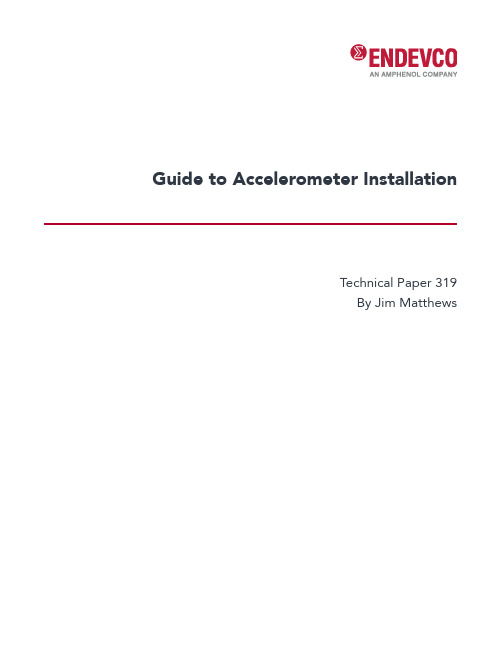
Guide to Accelerometer InstallationTechnical Paper 319By Jim MatthewsTransducer mountingMounting of the transducer is as important as the selection of the transducer in many applications. If the motion of the test structure is not accurately transmitted to the transducer, it cannot be accurately measured. Any mounting method different from that used for calibration should be characterized for its dynamic characteristics over the intended frequency and amplitude range. The recommended mounting method for shock and vibration measurements is that used for calibration.Surface preparationTransducer mounting technique and surface preparation can affect the amplitude frequency response of the measurement, particularly at high frequencies. Care should be taken to ensure a flush mating with a smooth, flat surface. Nicks, scratches, or other deformations of the mounting surface or the transducer will affect frequency response. Good machine shop practices are usually adequate:A thin application of a light lubricant will improve transmissibility, filling voids with nearly incompressible fluid and thereby increasing compressive stiffness of the joint. This is particularly important for measurements above 2 kHz, at which any changes in resonance have significant effect on measurements.Mounting using threaded studsThe best way to mount a transducer is using the recommended mounting stud. Stud mounting provides higher transmissibility than any other method. The transducer should be mounted with the specified stud or screw, so that the entire base of the transducer is in intimate contact with the surface of the test article. Fora mounting stud, it must be of the correct length and incorporate a flange to prevent “bottoming” of the stud in the accelerometer, which may cause strain induced errors. A torque wrench should be used to mount all accelerometers to ensure repeatability in the installation of the transducers and to prevent thread damage. The mounting torque recommended by the manufacturer should be followed. Endevco offers standard anodized aluminum cementing studs for adhesively mounting a stud mount accelerometer at a minimal cost. For highertemperature requirements, models 2985 and 2986 stainless steel studs may be required. Contact Endevco application engineers to review the multitude of mounting studs available.Mounting using adhesivesMost miniature accelerometers can only be mounted using an adhesive, which becomes part of the structure being measured. The stiffness of the cured adhesive is critical to the measurement performance of the total system. No adhesive is as stiff as a normal mounting stud. The more adhesive joints there are between the test structure and the accelerometer, the greater will be the degradation of transmissibility.Since the manufacturer calibrates its transducer using aspecific mounting adhesive, following the manufacturer’s recommendation is critical in obtaining the intended performance. Different adhesives should be evaluated over the intended frequency and amplitude range. Figure 1 shows the affects different adhesives have on the frequency response of a 10-gram accelerometer performed at 10 g’s. At room temperature, cyanoacrylate has the bestGuide to accelerometer installationThe best way to mount a transducer is using the recommended mounting stud.The stiffness of the cured adhesive is critical to the measurement performance of the total system.Surface flatness 0.0003” TIR Surface roughness 32 micro inch Perpendicularity of hole: 1 degree ±.5° Tap class2coupling characteristics over a wide frequency range. Hot glue (glue gun) seems to be least effective, but it can be easily applied and removed. Dismounting an adhesively mounted transducer must be carried out with great care. It should not be removed with impacts, but instead with solvents, allowing softening of the bond, supplemented by light shearing torque. All traces of adhesives should be removed using recommended solvents only. Most damages to miniature accelerometers are caused by improper removal techniques. Endevco provides mounting and removal instructions with each accelerometer designed for adhesive mounting. These recommendations for mounting and removal will ensure continued error free operation of the accelerometer .For applications at temperature extremes, there are commercially available adhesives that are specifically formulated to handle the hot or cold environments. For cryogenic applications, a room temperature cure, two component polymer epoxy resin system has been proven to be effective down to –200˚C. It is important for a low temperature adhesive to be able to withstand cryogenic thermal shock without showing signs of cracking. For applications at very high temperature (up to 700˚C), ceramic based adhesives are typically used due to theirheat resistant properties. Ceramic adhesives also require a high curing temperature, which prevents its use in most transducer mounting applications. At lower temperatures (from a maximum of 200˚C to 300˚C), a few commercial suppliers offer proprietary modified epoxy resins that are room temperature cured, and can operate up to 260˚C.Mounting using magnetic adaptersMagnetic mounting adapters are popular in industrial vibration monitoring applications where quick point to point measurements are to be made periodically. Most magnetic adapters are massive, and they are only useful for low frequency measurements below a few hundred Hertz. Figure 3 shows a typical response of an accelerometer mounted on a magnetic mounting adapter running at 10 g’s. Note that the accelerometer in this example is relatively lightweight (<10 grams). With heavier units, such as those designed for industrial applications, the frequency response degradation would be more pronounced. Endevco’s magnetic mounting adaptor, model 2988M7, is recommended for general purpose 10-32 tap accelerometers.Special attention is required when using a magnetic mounting adapter . During installation, the magnetic forceIt is important for a low temperature adhesive to be able to withstand cryogenic thermal shockMost damages to miniature accelerometers are caused byimproper removal techniques.Figure 1 Frequency response curves with various adhesivesFigure 3Sample frequency response curve, stud vs magnetic mountthe user to electrically isolate three accelerometers from the measurement surface. This triaxial block also has counterbored holes for installing cap screws, for accelerometer taps, from the opposite side, thereby enabling orientation of side connector accelerometers for common cable exit direction of all three accelerometers. Contact Endevco application engineers for the mounting block most appropriate for your specific requirement.For additional information on accelerometer mounting, contact Endevco Communications Department and request the following technical papers: TP218 (Effects of mounting on accelerometer response) and TP312 (Guide to adhesively mounting accelerometers).that pulls the adapter/accelerometer assembly towards the mounting structure often induces an unexpectedly high level of shock input to the accelerometer at the time of contact, causing damage in the sensing elements or the internal electronics. Effective use of magnets for mid-level frequencies requires detailed surface preparation, which may extend the overall test timeframe.Triaxial mounting blocks and isolation adaptersMany installations require the transducer to be mounted on an adapter block for triaxial (three orthogonal axes) measurement, or for electrical ground isolation purposes. The block itself becomes part of the structure being measured, and acts as an additional spring mass system, whose transfer function needs to be defined before use. To maximize transmissibility, a good mounting block or adapter should be as small, light weight, and stiff as possible. The ideal material is beryllium, but it is not commonly used due to safety regulations and cost. Other materials, such as magnesium or aluminum are widely used with some compromise in transmissibility above 10 kHz. It is therefore recommended that the accelerometers be calibrated together with the mounting block or adapter . There are triaxial accelerometers on the market that come in a single housing, designed to minimize mounting block related effects. There are also transducers that feature built-in electrical ground isolation, which eliminates the use of an isolation adapter .Endevco triaxial blocks are precision machined with tight tolerances for optimum mounting. Endevco model 2950, with an anodized aluminum surface, enablesFigure 4Various Endevco triaxial mounting blocks and mounting studsMost magnetic adapters aremassive, and they are only useful for low frequency measurementsA good mounting block or adapter should be as small, light weight, and stiff as possible.10869 NC Highway 903, Halifax, NC 27839 USA |*****************| 866 363 3826© 2022 PCB Piezotronics - all rights reserved. PCB Piezotronics is a wholly-owned subsidiary of Amphenol Corporation. Endevco is an assumed name of PCB Piezotronics of North Carolina, Inc., which is a wholly-owned subsidiary of PCB Piezotronics, Inc. Accumetrics, Inc. and The Modal Shop, Inc. are wholly-owned subsidiaries of PCB Piezotronics, Inc. IMI Sensors and Larson Davis are Divisions of PCB Piezotronics, Inc. Except for any third party marks for which attribution is provided herein, the company names and product names used in this document may be the registered trademarks or unregistered trademarks of PCB Piezotronics, Inc., PCB Piezotronics of North Carolina, Inc. (d/b/a Endevco), The Modal Shop, Inc. or Accumetrics, Inc. Detailed trademark ownership information is available at /trademarkownership.TP 319-012522。
MOBOTIX产品手册

虚拟PTZ——不需马达 Q22能放大图像,深入至每个像点。全 景摄像机的图像可以无级放大,用摇杆 或鼠标,您可以漫游到图像中的任何局 部。这样,您既享受了机械云台摄像机 的灵活性,又避免使用磨损部件,免却
隐蔽的嵌入式吸顶安装
完美的全景监控 利用MOBOTIX富有创意的全景环视技 术,可以对整个空间实行完美的全景监 控。只要花698欧元购买一台——外形 精致美观又隐蔽的——Q22摄像机,就 可替代多台传统的摄像机,既节省了设 备成本,又降低了安装费用。通过这个 全球创新产品,MOBOTIX 再次证明了 其作为百万像素视频安防系统的全球市 场领导者的创新力。
Q22 PQa2n2or环am景a:宽ei视ne野Ka:m一er台a -摄d像rei机An-si三cht个en视gl频eic窗hzeitig
1
高分辨率 180°-环景图像
2
3
虚拟 PTZ 1
虚拟 PTZ 2
高效的图像传输 一般的摄像机系统总是要把3百万像素的 整图通过网络传输用于分析,MOBOTIX 系统则不一样,它只传输需要的图像局 部。一张Q22环景图像只有原始整图1/6 的数据量,或只需 1/6 的带宽。也就是 说,用同样的网络传输图像,摄像机数 量可增加到6倍。
... 开辟了视频新天地
The HiRes Video Company
MOBOTIX 分布式方案 与中央集中控制的传统解决方案不同, 按MOBOTIX分布型系统架构的概念,每 台摄像机都集成有一台高效的计算机, 必要时还集成有数字存储设备(SD卡), 用于存储长时摄录内容。而控制台的电 脑只用于观看图像,而不需分析和记录 存储图像。因此,即便未连接或未打开 电脑,MOBOTIX摄像机也能由事件控制 自动摄录并长时存储带音频的视频。
lomo相机使用说明

型号120N 无内置闪光灯标准相机型号120FN 内置闪光灯相机型号120CFN 彩色色片内置闪光灯相机目录1. 相机描述2. 适用胶卷3. 设置片幅/每卷张数4. 安装电池(限120FN和120CFN)5. 装胶卷6. 聚焦7. 设置光圈8. 拍摄9. B门曝光10.多重曝光11.卸下胶卷12.使用内置闪光灯(限120FN和120CFN)12.1如何使用闪光灯(限120FN和120CFN)12.2选择闪光灯颜色(限120CFN)13.一些简单建议14.规格15.可选配件——彩色滤光镜和特效镜15.1彩色滤光镜15.2中空柔光镜15.3多影镜使用说明1. 相机描述(1) "B" 门开关(2) 三脚架连接座(3) 镜头(4) 聚焦环(5) 快门(6) 过片旋钮(7) 闪光灯颜色选择转盘(限120CFN)(8) 内置闪光灯(限120FN和120CFN)(9) 取景器(10) 光圈设置钮(11) 片幅/胶卷张数设置器(12) 背盖锁销(13) 取景器目镜(14) 闪光灯指示灯(限120FN和120CFN)(15) 闪光灯开关(限120FN和120CFN)(16) 背盖(17) 计数器红窗(18) 片幅尺寸框2. 适用胶卷本机可使用所有120胶卷。
建议在晴天使用100度胶卷,阴天及室内使用400度胶卷。
3. 设置片幅/每卷张数本机有两种片幅尺寸框——一个用于每卷拍摄16张6 x 4.5厘米片幅,另一个用于每卷拍摄12张6 x 6厘米片幅。
两个片框上分别标有便于识别的“16”和“12”。
片幅尺寸和每卷张数设置步骤如下:(a) 推下两侧背盖销锁,取下背盖。
(b) 取下里面原有的片框,装入与每卷想要拍摄张数相应的片框。
(c) 拨动背盖上的胶卷张数设置器,使箭头指向与已装入片框相符的数字。
这时,计数器窗也已设置完成。
(d) 重新装好背盖,推上两侧销锁。
4. 安装电池(限120FN和120CFN)内置闪光灯需要两节5号电池,安装步骤如下:(a) 推下两侧背盖销锁,取下背盖。
E-Glide 梯子硬件 EG.300系列安装说明书
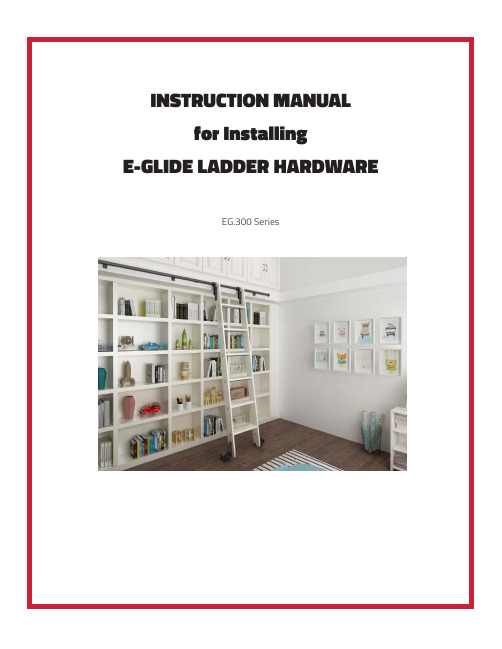
Step 1: Rail InstallationSpecial application notes:• Do not mount rail brackets directly onto a drywallsurface. Always mount these brackets to solid wood, predrilling the holes is advisable to avoid splitting the wood.Clearance requirements:Ladder in the stored position (close to thewall/cabinet/bookshelf). Leave at least ” of clearance between the top of the rail and the ceiling, crown molding or other overhanging protrusions (figure 1).Ladder in the climbing position, a minimum 1”clearance between the top of the rail and anyupper cabinet doors is required to be able to open these doors (figure 2).x4x7Hx1x1x14x2 x2M5x18 x2M6x30(x1)2mm 4mm Ax2B x1CE Fx4HARDWARE INCLUDEDRail height determination: Distance from the floor to the location on the header board where the screw for the rail bracket will be fastened.88 1/4” to 89 1/4”103 1/4” to 104 1/4”5/16” Drill BitStored PositionClimbing Position2x28x1 (x1) 3mm 2(x1) 3mm 2x28(x1) 3mm2x122mmSlide all the brackets onto the rail, see the recommended spacing below header along the line that was scored as described in step 2 of this section.x4278mStep 2: Ladder Assembly (if applicable)If the ladder is Unfinished: It is recommended that the ladder side rails and steps are sanded slightly with a 220-grit sandpaper just prior to applying the finish (stain, paint, clear coat sealer, etc.). We recommend finishing the ladder before assembly. Before applying the finish, protect the insides of the dados and the ends of the steps with a quality painter’s tape. This will prevent the finish from hindering a good, strong glue bond between the steps and the side rails (figure 5).1. Stand on edge one of the ladder side rails on a flat surface, dados facing away from you, and the front edge of the ladder facing up.2. Draw a small line on the top of each step 5/8” in from the front edge (on both ends) in order to line up each step consistently into each dado throughout the entire length of the ladder (figure 6).3. Apply a thin film of quality woodworker’s glue to the end of the step (only the portion that will be buried in the dado) and also in the dado (figure 7).4. Align the mark on the top of the step to the front edge of the ladder side rail (figure 8).Figure 7Figure 8Figure 5Figure 65/8”5/8”5. Using the supplied 1 1/4” washer-head screws, secure the step to the side rail through the predrilled holes on the side rails (for aesthetic purposes, don’t over tighten the screws which can crack the wood around the screw head). Assemble the remaining steps in the same manner (figure 9).6. Once all the steps are assembled onto one of the side rails, position the side rail on its side with the steps pointing up.7. Apply a thin film of glue on the ends of each step and in the dado of the other rail.8. Properly align each step in the dado with the mark on the surface of the step (figure 10). Use the supplied 1 1/4” washer-head screws to complete the fastening of the steps into the side rails (figure 11).9. Installation of the step support rods:• Thread the support rod into one of the nut caps, leave half of the thread on the rod showing.• Slide the support rod through each hole in the ladder side rails, install the other nut cap.• Using two 5mm Allen wrenches, tighten each side simultaneously so that there are equal amounts of thread on each side of the rod(figures 12 & 13).Figure 11Figure 13Figure 9Figure 10Figure 123. Using a 5/16” drill bit, drill out the holes for the nut cap/threaded rod on the sides of the ladder.Recommended procedure for this:• Using the holes in the Upper Hook Assembly as a drill guide, drill a 5/16” hole halfway through the thickness of the ladder slide rail (1).• Drill the same hole on the opposite side of the Upper Hook Assembly, producing a 5/16” through hole in the ladder side rail (2).• Follow this same procedure for all four through holes and complete the assembly by securing the top roller guide with the supplied nut caps and threaded rod (3 - 5).Step 3 Ladder Hardware InstallationTop Ladder Hardware1. On the outside of each ladder side rail, measure down 2” from the top of the ladder and draw a 11/2” line from the back edge of the side rail (figure 14 - see the next page for complete measurements ).2. Align the top edge of the Upper Hook Assembly with the line. Clamp or hold the hardware in place to drill the through holes in the side rail (figure 15).Figure 15Figure 1413245TOP LADDER HARDWARE MEASUREMENTSBottom Ladder Hardware1.Mark a line on the bottom of each side rail 11/2” in from the front edge (figure 16).2.Line up the Bottom Wheel Housing to the line drawn on the bottom of the side rail of the ladder using the “U” bracket portion of the housing. Verify that the bracket is flush with the bottom of the ladder. Because of the 12-degree angle of the bottom of the ladder this will align the housing diagonally across the ladder side rail (figure 17).ing a 1/8” drill bit, predrill the hole for the Philips-drive pan-head 3/4” long screw andsecure the Bottom Wheel Housing to the inside of the ladder side rail (see below).ing a 1/4” drill bit and the top fastener hole in the Bottom Wheel Housing as a guide, drill a through hole in the ladder side rail (figure 18).e the nut cap/threaded rod and the acorn nut to fasten the top of the Bottom Wheel Housing to the ladder side rail (using a 4 mm Allen wrench and a 10 mm open end wrench)(see the three images below).Figure 16Figure 17Figure 181 1/2”E-GLIDE HARDWARE MEASUREMENTS13/16”5 3/4”5/8”2 5/8”9/16”1 13/16”1 13/16”1 1/4”1 15/16”1/8”48”1 1/4”2”4 1/4”6 1/2”1 3/4”1 3/4”8”Upper Hook Measurements•Length - 4 1/4”•Width - 1 3/4”•Height - 6 1/2”Rail Bracket Measurements•Height - 1 13/16”•Width - 1 13/16”•Depth - 1 1/4”Bottom Wheel Measurements•Length - 5 3/4”•Width - 1 3/4”•Height - 8”Splice Measurements•Length - 2 5/8”•Width - 9/16”•Height - 5/8”Rail Measurements•Length - 48”•Diameter - 1 1/4”End Stop•Width - 1 15/16”•Diameter - 1/8”E-Glide Ladder Dimensional Specification12°.210D..350D..675..780 +/- .01014.93” (16” wide ladder) 18.93” (20” wide ladder)4.501.00Dado ..805 +/- .005 x .25 deepSide Rail Material thickness .805 +/- .0103.5001/4” radius round over1/4” radius round over 1/4” radius round over2.00variable3.5012°Notes:Two Lengths -92” OA length -107” OA lengthMaterial: Select or Better, Flat cut All 4 edges of the side rails, steps, and top of the side rails shall have a 1/4” radius round over.10.62510.750(Bottom)(Top)Sanded to 180 grit11Application Photos ofE-Glide LaddersREV. 8.20.20。
MEIJI EMZ系列双眼镜片麦克罗斯科普说明书

NOMENCLATURE AND FUNCTIONUNPACKING, ASSEMBL Y, PREPARATION FOR USE UnpackingAssemblyOPERATING PROCEDURESHow to Operate IlluminatorsFocusing CapabilityPrecise Focus On SpecimenFocusing ProcedurePHOTOGRAPHY AND TELEVISIONPhotographyCamera OperationTelevisionMAINTENANCE AND CAREBulb ReplacementCareCleaningSYSTEM DIAGRAM2 - 345 - 755 - 666 - 77 - 8788910 - 131CONTENTS EMZ SeriesINSTRUCTIONMANUALEyepieceswith EyeshieldDiopter Adjustment RingDiopter Adjustment Ring Zoom Control KnobDiopterAdjustment RingTrinocular Zoom Stereo Body EMZ-8TRDimmer SwitchEMZ-9Zoom Stereo BodyEyetube Inclination : 60Z-7100Zoom Stereo BodyEyetube Inclination : 90Model EMZ-2 with SWF10XUNPACKINGAll MEIJI TECHNO microscopes are usually supplied in an expanded polystyrene, 2-part case and this should be used for storage, possible transport in the future, etc. If your order includes a woodenstorage cabinet, release the fixing screws holding the limb and base into the cabinet and withdraw.Unpack the microscope and its parts carefully. Do not discard any boxes or packing materials until the contents of the shipping container have been checked against the packing list sent and your order.If an EMZ Zoom stereo microscope has been shipped, base, limb and zoom stereo body will beshipped together as a unit. Remove from the styrofoam back, holding the base in one hand andsupporting the zoom stereo body with the other.Place the microscope and parts on a sturdy table or desk which gives firm and stable support. This should be located where the atmosphere is as clean as possible, avoiding places where there isexcessive dust, moisture, heat or fumes.ASSEMBLYWhen in place, insert eyepieces in the eyetubes of the binocular body. Zoom stereo body are already in place on the limb, as shipped. Cover with the plastic dust cover supplied until ready for adjustment and use.If you ordered zoom stereo body and stand separately, loosen the set screw and insert the zoom body into the holder then tighten the set screw after setting at the desired position.IMPORTANT!Before plugging the illuminator into any electric outlet, make sure that transfomers and illumination bases supplied to you are suitable to the current available. (When shipped, these will be labelled as to mains voltage and cycles specification.)UNPACKING, ASSEMBLY, PREPARATION FOR USE4Insert the eyepieces into eyetubeZoom body can rotate 360 degree on the holderHolderSet screw Main voltage label MAINS AC100V-120VFOCUSING CAPABILITYThe Pole-type focusing stands have a double focusing capability, i.e.Rough Focus (by sliding the whole focus assembly and zoombody up and down on the pillar, fixing the clamp screw when inapproximate focus on your specimen), Precise Focus (by usingthe rack and pinion focusing knob).The focusing stands, P , PL, PX, PC, PB, PBH and BX are the Pole-type.5Before moving the whole focus assembly up and down for rough focus, loosenpillar collar once and make sure to reset after the rough focusing is done.How to use selector switch and dimmer switchFocusing stands, PBH, ABZH and ABE, are using 6V 10W Halogen lamps with suitable transformers built-in base and a selector switch and a dimmer switch on the base.Select an illuminator to use, either incident or transmitted, by the selector switch in the way describedabove. Then, turn the dimmer switch knob slowly to clockwise to turn the dimmer switch ON and to increase brightness. Turn the knob to counterclockwise to decrease the brightness and to turn OFF.O F FI T I T O F FSelector SwitchFocusing Knob Focusing assemblyClamp Screw Pillar collar and clamp ScrewDimmer Switch HOW TO OPERATE ILLUMINATORSHow to use selector switchFocusing stands, PB and ABZ, are using 6V 1.2A (7W) tungsten filament bulb with suitabletransformer built-in base and selector switch on the base.Turn the selector switch knob to indicate I for oblique illumination, to indicate T for transmitted illumination and IT for simultaneous illumination by oblique and transmitted lights. The selector switch has OFF position at the both right and left ends.OPERATION PROCEDURESO F FITI T O F FSelector Switch6FOCUSING PROCEDUREThe whole point of stereoscopic microscopes is that, when properly adjusted, the observer sees the object image in three dimensions and can perceive height and depths on the specimen. This is a great advantage in material examination and quality control techniques.To achieve these desirable height/depth effects the images coming from the binocular eyepieces must be "fused" into a single image by the observer - this requires some practice and careful setting of the binocular body. Procedure is as follows:-The operator should move eyepiece tubes in and out to find the place where the distance between eyepiece centers matches the distance between the pupils of his own eyes. This is the interpupillary distance and will vary somewhat from operator to operator. When these distances are equal (or match ), one central image is seen by the operator.54-74mm"Fused"When replacing stage plate loosen the set screwwhich is visible infront of the stage.Stage plate set screwBlack and White Stage PlateThe Rigid arm type focusing stands (except themodel ABE) have a focusing capability only byrack and pinion adjustment. This means that theavailable range of specimen sizes/depths whichcan be accommodated is somewhat less than inthe case of Pole-type stands.The Rigid arm type ABE focusing stand is with integral focus block and extendable working distance. Provides transmitted and incident halogen illumination.To extend working distance, loosen the clamp screw and extend the arm upward andset the screw back.AZ, ABZ and ABZHstands are rigid arm typefocusing stands.Focusing Screw Clamp ScrewABE ExtendablePRECISE FOCUS ON SPECIMENStage PlatesYou should now decide which of the stage plates supplied will be most suitable.The focusing stands with plain bases, P , PL, PX, PC and A, are supplied with reversible black and white stage plates. Your selection depends on which side, black or white, gives the best contrast conditions with your selected specimen.The focusing stands with transmitted illuminators, PB, PBH, ABZ, ABZH and ABE, are supplied with clear glass stage plates and reversible black and white stage plates. If the specimen is semi-transparent, the glass stage plate shoud be used with transmitted illumination switched on. If the specimen is opaque, use the black/white stage. Your selection depends on which side,black and white, gives the best contrast.70.7XFinally it is necessary to adjust, so focus remains sharp through the whole range of zoom magnification and so that the image is seen equally sharply focused in both right and left-hand eyepieces.(1)(2)(3)(4)(5)(6)Set microscope magnification to the highest power 4.5X by turning the zoom control knob counter-clockwise.Then focus sharply on the specimen.Set to the lowest magnification by turning the zoom control knob clockwise. Do not touch the focusingcontrols.Looking with the right eye through the right-hand eyepiece, turn the eyepiece’s dioper adjustment ringuntil the image is precisely in focus.Do the same with the left eye and left-hand eyepiece.The fused microscope image should now be uniformly sharp throughout the zoom range and withoutrefocusing.Zooming control knobEyepiece Diopter4.5X PHOTOGRAPHYPhotographic documentation of microscope visual images is most conveniently achieved by using the trinocular (photo-binocular) bodies offered for use with MEIJI TECHNO microscpoes.In the case of the EMZ-TR Zoom Stereo series a trinocular is supplied with lever-switching of the image from one of the binocular eyepieces vertically up to the film plane of a 35mm SLR camera with adaptor mounted on the vertical photo tube. Visual observation can be simultaneously carried out, using the other eyepiece.In this system the MA150/50 and MA150/60 Camera Attachment should be used with the SLR camera model of your choice. Please note that one of the large range of T2 Adaptor Rings suiting to your camara should have been ordered and supplied.These adaptor rings are intended to compensate for the small differences in effective distance of the film plane in your camara - so as to ensure that photographs are optimally sharp, and achieved without wastage of film in trial shots and experimentation.In addition special low-power camara eyepieces (2.5X, 3.3X and 5X) are available and recommended - these will give you maximum field coverage on your speciment while using the convenient and economical 35mm film formatPHOTOGRAPHY AND TELEVISION8TELEVISIONFor television the MA 151/5N (EMZ-TR) "C" Mount Adaptor should be used, threaded into your TV camera, then placed and adjusted on the upper portion of your trinocular body.Adjustment can then proceed a per paragraph (3) above. You should understand that thecomparatively large magnification factors inherent in most TV camera/monitor systems will restrict your fields of view (while blowing up total magnification).A correct optical set-up and adjustment is, of course, crucial to obtaining a good TV monitor image, but keep in mind that the monitor controls for brightness and contrast adjustment are also important and should also be experimented with in order to obtain the best monitor image.CAMERA OPERATION(1)(2)(3)Fix your 35mm SLR camera on the MA150/50or MA150/60 Camera Attachment, thenmounting this assembly on the straight tube ofthe trinocular body.Pull out the lever on your trinocular body soas to send the image both to the camara andthe visual eyepiece.Rotate the adjustment ring on the straighttube so as to set the red indicator line on theupper tube portion at the top edge of the lowertube. Then fix in place with the clamp screw.You now should be set correctly for optimumconditions of simultaneous visual observationand photography.CK3900N or CK3900PCCD Camera MK300N or MK300P B/W CCD Camera CK3900N or CK3900P CCD Camera MK300N or MK300P B/W CCD Camera"C"Mounts *MA151/5N MA151/35/03 0.3XMA151/35/04 0.4XMA151/35/15 1.0XMA151/35/20 0.7XMA151/35/25 2.5X *Existing photo tube should be removed before mounting MA151/5N "C" mount"C"Mounts with LensLever Switching MA150 / 50Camera Attachment 35mm SLR Camera Body Lever Switching T2 Adapter T2-1 Canon T2-2 Minolta T2-3 Pentax K T2-4 Pentax S T2-5 Nikon T2-6 Olympus T2-7 Contax, Yashica T2-8 Konica T2-9 Canon EOS T2-10 Minolta / Maxim 2000MA150 / 60Camera Attachment w/finder eyepieces Photo EyepiecesMA512 2.5X MA500 3.3X MA508 5.0XEMZ Series TRINOCULAR VIEWING HEADSEMZ-5TR, EMZ-5TRD, EMZ-2TR, EMZ-8TR, EMZ-8TRDEM Series TRINOCULAR VIEWING HEADSZOOM HEADS (TRINOCULAR)EMZ-5TR, EMZ-2TR, EMZ-8TR, EMZ-12TR26mm26mm25mmAlways cover the instrument with the plastic dust cover provided when the microscope is not in use. Keep the eyepieces in the microscope body at all times in order to prevent dust from falling on theStore the microscope in a safe, clean place when not in use for an extended period of time.Clean exposed lens surfaces carefully with a pressurized air source, soft brush or clean soft cloth.EM Series SYSTEM DIAGRAM ZOOM MODELSPhoto/Video attachments are show in Page 13MA569Clear glass stage plateMA569Clear glass stage plateMA567Acrylic frosted stage plate MA567Acrylic frosted stage plate MA568B/W Plastic stage plateMA551Extension pole MA551Extension pole MA551Extension pole MA568B/W Plastic stage plateMA551Extension pole MA568B/W Plastic stage plateMA551Extension pole MA568B/W Plastic stage plateMA667Polarizing Plate (Polarizer)PBH Pole type w/halogen 6V 10W trans/incident PB Pole type w/tungsten 6V 7W trans/incident lights PC Plain Pole w/coaxial focusing PL Pole type w/illuminator portMA568B/W Plastic stage plateMA551Extension pole PX Pole type w/illuminator port 10" Piller P Plain Pole type AZ Plain Rigid-arm MA565Ungraduated mechanical stageMA564Graduated mechanical stageMA531Protective glassMA550Polarizing filter (Analyzer)MA564/05Graduated mechanical stagewith clear glass plateMA565/05Ungraduated mechanical stagewith clear glass plateMA5300.3XEMZ-1EMZ-2EMZ-2TREMZ-5EMZ-5DMA5250.44XMA5170.5XMA5260.75XMA5071.5XMA5112.0XAuxiliary lensesSTAND10MA667Polarizing Plate (Polarizer)KBL Pole type w/illuminater port on flat baseKBE Rigid-extendable arm on flat baseMA569Clear glass stage plateMA569Clear glass stage plateMA569Clear glass stage plateMA569Clear glass stage plateMA567Acrylic frosted stage plate MA567Acrylic frosted stage plate MA567Acrylic frosted stage plate MA567Acrylic frosted stage plate MA551Extension pole MA551Extension poleABZ Rigid-arm w/tungsten 6V 7W trans/incident lights ABZH Rigid-arm w/halogen 6V 10W trans/incident lights ABE Extendable w/halogen 6V 10W trans/incident lights BX Stand w/mirror for B/D (light not included)MA501SWF5XMA502SWF10XMA520SWF12.5XMA503SWF15XMA535HSWF15XMA504SWF20XMA521SWF30XMA519*SWF10X-F *(Piece)MA600EYESHIELDMA564/05Graduated mechanical stagewith clear glass plate MA565/05Ungraduated mechanical stagewith clear glass plateEYEPIECES, PairedMA5450.3X MA5580.44X MA5460.5X MA5470.75X MA5481.5X MA5492.0XAuxiliary lensesAuxiliary lensesEMZ-5TREMZ-5TRD EMZ-6EMZ-9EMZ-10Z-7100EMZ-8TR EMZ-8TRDEMZ-12EMZ-12D EMZ-12TR EMZ-12TRD EMZ-12FL150 and FL150/12MA7910.28X MA7920.35X MA7940.5X MA7951.5XAuxiliary lensesMA6520.7X MA7960.57X1112EM Series SYSTEM DIAGRAM SPECIAL STANDSS-4100w/400mm Pole S-4200w/610mm PoleS-4300w/400mm Pole S-4400w/610mm PoleS-4500w/400mm PoleFX Holderw/illuminator portFS Holderw/illuminator port for bonding machineFC Holderw/coaxial coares and fine focusing blockF HolderFX Holderw/illuminator portFC Holderw/coaxial coares and fine focusing blockF HolderSBUUniversal Stand ULUniversal Stand MUUniversal StandMA574Large Sliding StageMA575Medium Sliding StageMA574Large Sliding StageMA575Medium Sliding StageFA-1Articulated Arm Stand FA-2Articulated Arm StandEMF-1, EMF-2,EMT-1, EMT-2, EMT-3, EMT-4,EMTR-1, EMTR-2, EMTR-3, EMTR-4,EMF, EMT VIEWING HEADS:EMZ-1, EMZ-2, EMZ-5, EMZ-5D, EMZ-6, EMZ-9, EMZ-10, Z-7100, EMZ-2TR, EMZ-5TR, EMZ-5TRD, EMZ-8TR, EMZ-8TRDZOOM HEADSEMF-1, EMF-2,EMT-1, EMT-2, EMT-3, EMT-4,EMTR-1, EMTR-2, EMTR-3, EMTR-4,EMF, EMT VIEWING HEADS:EMZ-1, EMZ-2, EMZ-5, EMZ-5D, EMZ-6, EMZ-9, EMZ-10, Z-7100, EMZ-2TR, EMZ-5TR, EMZ-5TRD, EMZ-8TR, EMZ-8TRDZOOM HEADS13CK3900N or CK3900P CCD Camera MK300N or MK300P B/W CCD Camera CK3900N or CK3900P CCD Camera MK300N or MK300P B/W CCD Camera"C"Mounts *MA151/5NMA150 / 50Camera Attachment35mm SLR Camera BodyT2 AdapterT2-1 Canon T2-2 Minolta T2-3 Pentax K T2-4 Pentax S T2-5 Nikon T2-6 OlympusT2-7 Contax, Yashica T2-8 KonicaT2-9 Canon EOS T2-10 Minolta / Maxim 2000MA150 / 60Camera Attachment w/finder eyepiecesNIKON, OLYMPUS, FUJI,DIGITAL CameraDIGITAL Camera adapterEM Series SYSTEM DIAGRAM VIDEO MICROSCOPYEM Series SYSTEM DIAGRAM PHOTO MICROSCOPYMA151/35/03 0.3XMA151/35/04 0.4XMA151/35/15 1.0XMA151/35/20 0.7X MA151/35/25 2.5X*Existing photo tube shouldbe removed before mounting MA151/5N "C" mountEMZ-1, EMZ-2, EMZ-5EMZ ZOOM Series BINOCULAR HEADSPhoto Eyepieces MA512 2.5X MA500 3.3X MA508 5.0X"C"Mountswith Lens "C"Mount "C"Mount with lens MA151/8TR 0.6XMA151/10 EMZ-8TR EMZ-8TRDEMTR-1, EMTR-2, EMTR-3, EMTR-4EMZ Series TRINOCULAR VIEWING HEADSEMT VIEWING HEADS (TRINOCULAR)EMZ-5TR, EMZ-5TRD, EMZ-2TR, EMZ-8TR, EMZ-8TRDEMTR-1, EMTR-2, EMTR-3, EMTR-4EMZ Series TRINOCULAR VIEWING HEADSEMT VIEWING HEADS (TRINOCULAR)EMZ-5TR, EMZ-5TRD, EMZ-2TR, EMZ-8TR, EMZ-8TRDFits a 23.2mm I.D./25.2mm O.D.Eye tube orEMZ-TR ZOOM TRINOCULAR HEADS:EMZ-2TR, EMZ-5TR, EMZ-5TRD, EMZ-8TR.EMZ-8TRD, EMZ-12TR,EMZ-12TRD EMTR HEADS:EMTR-1, EMTR-2, EMTR-3,EMTR-4Fits a 30.5mm I.D./34.0mm O.D. Eye tube of:EMZ ZOOM HEADS:EMZ-1, EMZ-2, EMZ-5, EMZ-6, EMZ-9, EMZ-10,EMZ-12, Z-7000EMT,EMF HEADS:EMF-1, EMF-2, EMT-1, EMT-2, EMT-3, EMT-4,NIKON Coolpix 950990995Olympus CamediaC-3040 Zoom C-4040 Zoom C-3100Fuji Finepix S6024900Z6900ZNIKON Coolpix 5000M I C R O S C O P E SMA151/30/70MA151/30/60MA151/30/80MA151/30/50MA151/45/50MA151/45/70MA151/45/60MA151/45/80D I G I T A L C A ME R A S322-1,Chikumazawa Miyoshi-machi, Iruma-gunSaitama 354-0043, JapanE-mail : meiji@meijitechno.co.jpPhone : (0)49-259-0111 Fax : (0)49-259-01132186 Bering Drive San Jose, CA., 95131, USAE-mail : sales@Phone : 408-428-9654 Fax : 408-428-0472Toll free : 800-832-006003.09.2,000 V1 Printed in Japan。
博世Bosch FlexiDome2X 安装说明书

摄像机模块和安装底座
内部衬板 (带密封环)
装饰环 球型摄像机
图 3.1 嵌入式安装
表面安装型号由以下部件组成:
AR18-08-B010 | v1.0 | 2009.03
安装说明
Bosch Security Systems
FlexiDome2X
安装 | zh 13
表面安装盒 摄像机模块和安装底座
内部衬板 (带密封环)
Bosch Security Systems
安装说明
AR18-08-B010 | v1.0 | 2009.03
14 zh | 安装
FlexiDome2X
- 部分拧入两颗螺丝作为基准孔,并在连接导线时用它们暂时悬挂 摄像机。
3.3.2
嵌入式安装
图 3.3 嵌入式安装 - 空心表面
1. 实心表面 (预钻三个 8 毫米孔并装上随附的堵头) 2. 三颗螺丝 (摄像机随附) 3. 集成摄像机装置和底座 4. 电缆
FlexiDome2X
VDN-0498
zh 安装说明
FlexiDome2X
目录
1 1.1 1.2 1.3 1.3.1 1.4
安全 安全预防措施 重要安全说明 室外应用连接 安全预防措施 FCC 信息
2
简介
2.1
特性
3 3.1 3.2 3.3 3.3.1 3.3.2 3.3.3
安装 拆开包装 拆卸 安装装置 安装提示 嵌入式安装 表面安装
安装说明
目录 | zh 3
5 5 5 6 6 6
9 9
11 11 12 13 13 14 14
17 17 17 17 19 20 20 20
21 21 21 21 21 22
人工智能GPT-4产品安装说明书

INSTALLATION INSTRUCTIONSParts in the boxDual monitor Single monitor M2M/FlexM8+PARTS REQUIREDTools required for installation6.0 mm Hex Key (included)4.0 mm Hex Key (included)3.0 mm Hex Key (included)3.25” hole sawPhillips head screw driver 10mm open end wrench2.5 mm Hex Key for M8 (included)2.0 mm Hex Key for M/Flex (included)Cables required for installation10’ Power cord (x2 for dual monitor)10’ Monitor Signal Cable (X2 for dual monitor)10’ USB extension cables (X2 for cable mouse & keyboard)(package contents will depend on configuration ordered)Customer Service: N America +1 800 400 0625 / International +353 (0)1 858 0910ST EP 1Locate and Drill HoleST EP 4Release Locking Mechanism• Loosen the screw located in the center of the locking mechanism.• Let the inner tube fully rise then, while pushing down the tube, flip down the tabs on the locking mechanism shaft.• The locking mechanism will be stored inside the inner tube.ST EP 5Insert Cables• Feed half of the length of both monitor power cables and video cables through the 3.25” hole.*Do not feed any USB cables during this step.ST EP 6Install Grommet Cover and Monitor Arm• Move to top of desk and install the Grommet Cover.IF YOU ARE INSTALLING A SINGLE OR DUAL MONITOR ARM, CONTINUE TO NEXT TASK.IF YOU ARE INSTALLING AN M2, M8 OR M/FLEX, PROCEED TO STEP 6 ON PAGE 8.• Attach the monitor stand to the column.• Feed all cables into the monitor stand.inside the inner tube.Step 4Loosen the screw located in the center of the locking mechanism.Let the inner tube fully rise, then while pushing down the tube, flip down the tabs on the locking mechanism shaft. The locking mechanism will be stored inside the inner tube.4Install Keyboard Tray• The front edge of the keyboard tray mustbe at the front edge of the table.• Loosen the 6 acorn nuts in Step 3 to rotatethe unit for adjustment if needed.STEP 8 (FOR SINGLE/DUAL MONITOR)Attach VESA Plate• Attach the VESA plate to your monitor and installmonitor on monitor mount.• For dual monitor, please refer to thecrossbar installation manual.STEP 9A (FOR SINGLE/DUAL MONITOR)Cable Installation• Leave enough cable slack for the monitors to adjust up and downand secure with cable clips. Push the clip to one side to remove.• Run the cable down the channel of the column and throughthe grommet.*Recommended to adjust cable slack putting the monitor at itsheighest adjustment position.*Keeping the cables organized and lined up in the channelwill help the installation of the cable cover.56Keyboard and Mouse Cables•For wired keyboard and mouse, break away the tab in the front of the cover and run the cable through the channel and secure with cable cover. Follow the rest of the cables down the column.STEP 10 (FOR SINGLE /DUAL MONITOR)Cable Routing•With the keyboard tray at its highest position, route all cables through the cable holder as shown here and exit the cables to the side closer to the power and CPU.•There should be no cable slack. Lock the cablesin position with the cable cover and secure it with 2 screws.*Bundle all cables in 4 areas shown in the image with zip-tie.STEP 11 (FOR SINGLE /DUAL MONITOR)Snap All Cable Covers in Place*Bundle all cables in 4 areas shown in the image with zip-tie.Snap cable covers in place.1.2.1.2.ClickClickThe end with 2 screws is top.Orient the part so the tab is on the upper side.Adjust Monitor Height• Remove the cap on the top of the monitor standand adjust monitor height using a 6mm allen wrench.• Set the height of the monitor so the top of thescreen comes to the user's eye level.STEP 13 (FOR SINGLE/DUAL MONITOR)Adjusting the Counterbalance• Using a 3mm hex tool, turn the adjuster screwto adjust the counterbalance system.NOTE - D O NOT USE POWER TOOL AS ITMAY DAMAGE THE PRODUCTSuggestion on the adjustment.Min: 5lbs monitorMid: 20lbs monitorMax: 30lbs monitornitor7STEP 6 (FOR M2, M8 OR M/FLEX)Attach Arm Mount• Move to top of desk and install the openarchitecture mount to the column.• Then install M2 / M8 / M/Flex onto the mount.• Refer to the user manual for installation of the monitor arm.STEP 7 (FOR M2, M8 OR M/FLEX) Install Keyboard Tray• Place the keyboard tray on the work surfaceand attach using 4 screws.STEP 8A (FOR M2, M8 OR M/FLEX) Install Monitor Cables• Raise the keyboard tray to the highest position.• Run the monitor cables down the monitor armand through the rear opening.• Secure cables in the clips.• Run down the channel of the column andthrough the grommet.* K eeping the cables organized andlined up in the channel will help theinstallation of the cable cover.89STEP 8B (FOR M2, M8 OR M /FLEX)Install Keyboard Cables•For wired keyboard and mouse, break away the tab inthe front of the cover and run the cable through the channel and secure with cable cover. Follow the rest of the cables down the column.STEP 9 (FOR M2, M8 OR M /FLEX)Cable Routing•With the keyboard tray at its highest position, route all cables through the cable holder as shown here and exit the cables to the side closer to the power and CPU. There should be no cable slack. Lock the cables in position with the cable cover. * W hen using USB cables, bundle all cables in the 4 areas shown in the image.Step 7aFor wired keyboard and mouse, break away the tab in the front of the coverand run the cable through the channel and secure with cable cover. Followthe rest of the cables down the colomn.*When using USB cables, bundle all cables in 4 areas shown in the image.10STEP 10 (FOR M2, M8 OR M /FLEX)Attach Monitor•Attach the VESA plate to your monitor and install monitor on monitor arm.STEP 11 (FOR M2, M8 OR M /FLEX)Snap All Cable Covers in Place.STEP 12 (FOR M2, M8 OR M /FLEX)Adjusting the Counterbalance•Using a 3mm hex tool, turn the adjuster screwto adjust the counterbalance system.NOTE - D O NOT USE POWER TOOL AS ITMAY DAMAGE THE PRODUCT Suggestion on the adjustment. Min: 5lbs monitorMid: 20lbs monitorMax: 30lbs monitor1.kStep 11Using a 6mm hex tool, turn the adjuster screw to adjust the counter balan system.Suggestion on the adjustment.Min: 5lbs monitor Mid: 20lbs monitornitorSnap cable covers in place.1.2.1.2.ClickClickStep 11Using a 6mm hex tool, turn the adjuster screw to adjust the counter balance system.Suggestion on the adjustment.Min: 5lbs monitor Mid: 20lbs monitor Max: 30lbs monitor1.2.Click1.2.Click1.2.1.2.ClickClickStep 11Using a 6mm hex tool, turn the adjussystem.Suggestion on the adjustment.Min: 5lbs monitor Mid: 20lbs monitor Max: 30lbs monitorClickClickSteUsingsysteSuggMin:Mid:Max:TIPS FOR UNINSTALL ATIONRemoving Plastic Cover (Monitor Stand)To remove the plastic covers, pull up on the area shown in the image. Locking Down the Tube Removing Plastic Cover (Cable Cover)Place a plastic sheet on the tab shown in the image andstrike it with a hammer.* Y ou may damage the plastic tab if you use a flathead screw driver.1.Push the tube all the way down and continue holding it2-5.2. While holding thetube down, look for thelocking mechanism (redcolored).111 V E R I D U S Q S H。
徕卡EZ4HD立体显微镜操作与安装

回放/全屏显示
3. 按下摄像头上任一按钮或按下遥控 器上的 1、2 或 9 按钮返回实时图像 ( 参见前一页)。
查看缩略图
天津冠为商贸有限公司
EZ4HD的操作及维护-调出摄像头菜单
打开和关闭摄像头菜单 1. 将遥控器指向显微镜。 2. 按下遥控器上的 ▤ 按钮,摄像头 菜单出现在监视器上。 3. 按下 ▲▼◀ 和 ▶ 按钮选择菜单项 目。 4. 按下“OK”按钮确认选择。 5. 再次按下 ▤ 按钮隐藏摄像头菜单 。
天津冠为商贸有限公司
EZ4HD的操作及维护- COLOR (手动白平衡)
手动调整白平衡 (推荐) 1. 将样本移动到视场之外,以便只看 到照明。 2. 按下遥控器上的 ▤ 按钮。 3. 调出“COLOR” (色彩) 条目。 4. 选择“SET WHITE BAL” (设定白平 衡) 菜单条目并按下“OK”按钮。 4. 如有必要,修正“RED” (红色) 和“B LUE” (蓝色) 的值, 直到图像呈现一 个均匀的灰色区域。 5. 按下 ▤ 按钮,退出菜单。
EZ4HD的操作及维护- RESOLUTION (分辨率)
MOVIE (视频的分辨率) 确定记录视频的分辨率 (Leica EZ4 HD 未连接计 算机)。目前分辨率限定为 720× 480 像素,无法 改变。 QUALITY (图像摄取质量) LIVE (实时图像的分辨率) 确定实时图像的分辨率。可以使用以下分辨率: 更高的图像质量会减缓图像摄取过程。有两个质 Leica EZ4 HD 直接连接监视器或电视机:12 量水平可供选择:“NORMAL” (普通) 和“HIGH” 80× 720 或 1920× 1080 (16:9 纵横比)。 (高)。 连接计算机:640× 480、1024× 768 和 144 SHARPNESS (内部摄像头锐度) 0× 1080 (4:3 纵横比) 确定图像应用的锐化量。 CAPTURED (摄取图像的分辨率) 确定摄取图像的分辨率 (Leica EZ4 HD 未 连接计算机)。可以使用以下分辨率:640× 480、1024× 768、1600× 1200 和 2048× 1536。
Omega 货架组装指南说明书

Assembly and users manual Pallet racking OmegaAssembling tools13 mm Hex socket16 mm Hex socket17 mm Hex socket18 mm Hex socket19 mm (Upright protector, Frame protector)6 mm Hex head bit (Upright reinforce, Frame protector)T25 T orx bit (Vertical drive through protector)T30 T orx bit (Pallet support bar)10 mm Concrete drill bit12 mm Concrete drill bit (Upright protector, Frame protector)Driver/Impact wrench (with adjustable torque)Level alt. LaserlinerRotary Hammer alt. Hammer-drillHammerConcrete floorThe concrete grade shall be minimum C 25/30Construction joints must not pass through the rack, because a movement in the joint can cause unpredictable forces in the rack. Construction joints shall be placed between the racks.Purchaser/User is responsible that the floor is designed for the actual loads.EAB can by request provide information about floor loads from the rack.Maximum height tolerancesMeasure Measure length T oleranceFlatness 0,25 m ± 1,2 mmFlatness 2,0 m ± 5 mmLutning 1/600All points, regarding both flatness and slope, shall be within ±20 mm of the horizontal datum.If the floor is not made of concrete, please contact EABTightening T orqueScrew M10 8.8 Max. tightening torque 47 NmT aptite M6 Max. tightening torque 5 NmT aptite M8 Max. tightening torque 15 NmScrew B31K 5,5x20 Max. tightening torque 5 NmSkruvförbanden ska dras till god anliggning.Lock nut M10 class 8Tighten screw joints for good contact.Max. tightening torque must not be exceeded.For assembly of bracing in frameScrew M8x75/12 Max. tightening torque 8-12 NmLock nut M8 class 8Use driver with adjustable torqueCalibrate the driver with a torque wrenchExpansion anchorsM10x90 Hilti HSTDrill hole Ø10 - 80 mmMin. mounting depth 69 mmMax. thickness fastened 10 mmM12x100 Hilti HSADrill hole Ø12 - 95 mmMin. mounting depth 65 mmMax. thickness fastened 20 mmSee Hiltis instructions on the package.If the distance between the anchor and the concrete edge is less than 9x anchor diameter, please contact EAB.ASSEMBLING OF FRAMES1. Fasten sleeve to fotplate2. Place braces according to frame views page 5ABAB3. Place a spacer at free side of horizontal brace4. Fasten all bracesTightening moment Max 8-12 NmSpacerCC5. Level the floor to find the highest spot. The spot will determine by how much the rack needs to be leveled. Raise the first section and fit twosafety pins per horizontal beam.6. If the floor is uneven, the footplate shall be adjusted with leveling plates to attain a horizontal level. Max leveling: 25mmFootplate anchors with 2 pcs expansion anchors M10x90.If leveling exceeds 5 mm then use expansion anchors M10x110.Frame setup Alternativ frame setupSafety pinMax. 3 mm/mMax. 3 mm/mDimensions - 800 mm framesBrace type Rise per brace Length of brace (90 upright) Length of brace (110 uprigt) 0747 733 1 500 906 895 2 750 1071 1061 3100012651257Dimensions - 900 mm framesBrace type Rise per brace Length of brace (90 upright) Length of brace (110 uprigt) 0847 833 1 500 989 977 2 750 1142 1131 3100013251316Dimensions - 1100 mm framesBrace type Rise per brace Length of brace (90 upright) Length of brace (110 uprigt) 01047 1033 1 500 1164 1152 2 750 1296 1284 3100014591449Dimensions - 500 mm framesBrace type Rise per brace Length of brace (90 upright) Length of brace (110 uprigt) 0447 433 1 500 685 676 275089388711641000 1500 2000 2500 3000 3500 4000 4500 5000 5500 6000 6500 7000 7500 80001000 1500 2000 2500 3000 3500 4000 4500 5000UPRIGHT PROTECTOR/REINFORCEUPRIGHT PROTECTOR HEIGHT 400 MMUPRIGHT REINFORCEMENT HIGHExpansion anchor M12x100Expansion anchor M10x9010Screw M10x25 round socket + locking nutExpansion anchorM10x902 pcs. washers 4 pcs. M10x25+ locking nut4 pcs. spacers betweenupright reinforce and sleeve footplate at assembling of 90 uprightFRAME PROTECTOR HEIGHT 400 MM2 pcs. screw M10x25 round socket + locking nutMax c/c 1100 mmFRAME PROTECTOR HEIGHT 180 MM4 pcs. screw M10x25round socket + locking nutSPLICE8 pcs. screw M10x25round socket +locking nut2 pcs. screw M10x25round socket +locking nutSplicing plateMOUNTING FEET WITH PU-SPRING IN CONCRETE FLOOR1. Screwing down a nut 20 mm on a M12 expansion anchor.2. Hammer down and tighten the expansion anchor.3. Unscrew the nut and provide 2 pcs expansion anchor with pu-spring, washer and locking nut. Tighten the locking nut to good contact to the washer.20For mounting frameprotection on asphalt, please see page 14.ACCESSORIESCROSSBEAM FOR BEAM 3600 MMHORIZONTALLY DRIVE THROUGH PROTECTORHALF PALLET SUPPORTPALLET SUPPORT BARJOINT SLEEVEScrew taptite M6x12H4 pcs. screw tap-tite M6x12H6 pcs. screw M10x25 + locking nutVERTICAL DRIVE THROUGH PROTECTORAABCBCOUTER PALLET SUPPORT B=100If the distance between pallet support and upright > 50 mmbolt these with 1+1 screw taptite M16x12HPre-drill Ø5,5 mm in beamOUTER SUPPORT B=100If the distance between support and upright >50mm fix it with 1+1 screw taptite M6x12H.Pre-drill Ø5,5 mm in beam.INNER SUPPORT B=100 Fix to beam with 1+1 Screw T aptite M6x12H / support. Pre-drill Ø5,5 mm in beam.All pallet supportU42x48 bolts with 2 pcs screw taptite M6x12H.PALLET SUPPORT B=1001081x910 mm 500 kg/m²MESH PANELPLACING OF NET SUPPORTSASSEMBL Y JIG NET SUPPORT3 + 3 pcs. screw 5x351081x910 mm 1000 kg/m²782x1312 mm 500 kg/m²782x1312 mm 1000 kg/m²1 pcs. taptite M6x12/support beamMESH PANEL BOLTS TO BEAM2+2 screw B31K 5,5x20 in the 2outer net supports in the 2 innermesh panel1+1 screw B31K 5,5x20 in the 2outer net supports in the innermesh panels1+1 screw B31K 5,5x20 in the2 inner net supports275018503600Screw B31K 5,5x20ASPHALT PLATEASSEMBL Y OF PALLET RACKING ON ASPHALTAsphalt plate 200x200x5Asphalt plate250x250x8Leveling plateMax 10 mm levelingPlaced between sleeve footplate and Asphalt plate. Concrete bolt in asphalt+ asphalt glue ”Häftprimer EP”Before use, read the operating instructionsand safety instructions on the packaging forHäftprimer EP . For complete product data,see www.hagmans.se.Drill hole shall be filled with asphalt glueHäftprimer EP before bolt is fitted.Hilti HUS3-H 8x65Drill hole Ø8 - 70 mmMin. mounting depth 50 mmMax. thickness fastened 15 mmTighten carefully.Allowed loads Asphalt plate 200x200x5: Max 3 ton/footMax. section load 6 ton/sectionAsphalt plate 250x250x8Max 5 ton /foot Max section load 10 ton /section Max loads apply provided that asphalt and bearings are of such good quality that the permissible surface pressure on asphalt for long-term loads is min 0.8 Mpa. For more information on loads see Load plate Omega 90-1 / 90-2 asphalt.For higher foot loads than allowed or for asphalt of wor-se quality require larger and thicker Asphalt plates,which is dimensioned by project. The client / user shall approve calculated surface pressure on asphalt.ASSEMBL Y OF FRAME PROTECTION ON ASPAHLTMounting1. Mount the frame protection (see Assembly instruction Upright and frame protector).2. Screw the asphalt plates onto the feet with 3 M12x16 + Washer 13x24x2 / Foot.3. Place the frame protection in place and drill Ø10 holes in the asphalt through the plate’s Ø13 hole.4. After drilling, remove and clean protection and asphalt.5. Return the frame protection, fill the drill holes and the 6 oval holes with asphalt glue.6. Tighten the frame protection with Hilti HUS3-H 10x70 (YD 12.5)7. Pour glue into rounds in the oval holes until the glue runs out to the edge of the plate.Concrete bolt in asphalt + asphalt glue ”Häftprimer EP”Before Use, Read the Operating Instructions and Safety Instructions on the Packaging for Häftprimer EP. For complete product data, see www.hagmans.seDrill hole shall be filled with asphalt glue Häftprimer EP before bolt is fitted.Hilti HUS3-H 10x70Drill holes Ø10-75 mmMin mounting depth 55 mmMax thickness fastened 15 mmTighten carefully.NOTE! When installing frame protectionfor asphalt, the requirement for energy absorption is not metaccording to SS-EN 15512.SAFETY IN WAREHOUSESAssembly/modificationT o ensure safety, it is important that pallet racking are always assembled in accordance with the instructions given here. Thediagram on the outside back cover shows how the frames are affected by changes in the positions of the beam levels. The height from the floor to the first beam level affects the load-carrying capacity of the frame, as does the distance between levels. MarkingThe uprights are stamped with their maximum load-carrying capacity per section, while the horizontal beams are stamped with their maximum load-carrying capacity per level. The rating platessupplied with the frames must be fitted in clearly visible positions, and it is theresponsibility of management to see that loading information given on them is complied with.MaintenanceAny damage caused by trucks etc. colliding with the racking frames must be rectified immediately, as such damage can often affect the load-carrying capacity of the frames. An upright member that has been hit is always a safety risk, and must be replaced.EAB’s pallet racking employ a proven design, with maximum emphasis on safety and performance.The Pallet racking fulfil all safety requirements in the European Standards, SS-EN 15512,SS-EN 15620, SS-EN 15629 and SS-EN 15635 which includes rules for static design, testing,assembly and marking.AccessoriesAn effective way of improving safety is to complement the frames with protectors,pallet stop, half-pallet support bars etc. InspectionErections inspectionBefore starting to use the pallet racking, it must be inspected in accordance with these instructions and in any special erection drawings.Regular inspectionPallet racing must be regularly inspected in respect of locking devices, bracing, damage by vehicles etc. and anything else that could affect their strength.Periodic inspectionPallet racking must be inspected at least every twelve months to ensure that they continue to comply with these instructions and with any special erection drawings. Re-inspectionMust always be performed if the positions of the horizontal pallet support beams are moved or if the frames are altered in any other way.The purchaser or user is responsible for ensuring that the above inspections are performed.SE- 333 33 SMÅLANDSSTENAR r t .n r 170000101。
lomo相机的使用方法
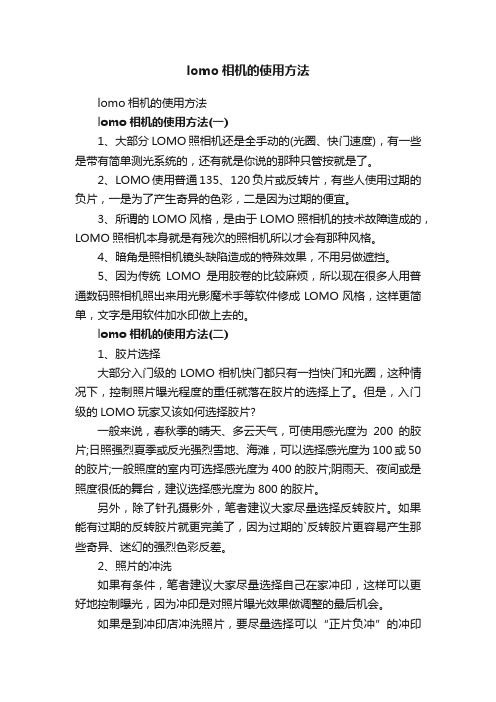
lomo相机的使用方法lomo相机的使用方法lomo相机的使用方法(一)1、大部分LOMO照相机还是全手动的(光圈、快门速度),有一些是带有简单测光系统的,还有就是你说的那种只管按就是了。
2、LOMO使用普通135、120负片或反转片,有些人使用过期的负片,一是为了产生奇异的色彩,二是因为过期的便宜。
3、所谓的LOMO风格,是由于LOMO照相机的技术故障造成的,LOMO照相机本身就是有残次的照相机所以才会有那种风格。
4、暗角是照相机镜头缺陷造成的特殊效果,不用另做遮挡。
5、因为传统LOMO是用胶卷的比较麻烦,所以现在很多人用普通数码照相机照出来用光影魔术手等软件修成LOMO风格,这样更简单,文字是用软件加水印做上去的。
lomo相机的使用方法(二)1、胶片选择大部分入门级的LOMO相机快门都只有一挡快门和光圈,这种情况下,控制照片曝光程度的重任就落在胶片的选择上了。
但是,入门级的LOMO玩家又该如何选择胶片?一般来说,春秋季的晴天、多云天气,可使用感光度为200的胶片;日照强烈夏季或反光强烈雪地、海滩,可以选择感光度为100或50的胶片;一般照度的室内可选择感光度为400的胶片;阴雨天、夜间或是照度很低的舞台,建议选择感光度为800的胶片。
另外,除了针孔摄影外,笔者建议大家尽量选择反转胶片。
如果能有过期的反转胶片就更完美了,因为过期的`反转胶片更容易产生那些奇异、迷幻的强烈色彩反差。
2、照片的冲洗如果有条件,笔者建议大家尽量选择自己在家冲印,这样可以更好地控制曝光,因为冲印是对照片曝光效果做调整的最后机会。
如果是到冲印店冲洗照片,要尽量选择可以“正片负冲”的冲印店,这样才能最大限度地将LOMO那种迷幻、色彩冲撞表现出来。
3、HOLGA的暗角拍摄HOLGA是著名的“漏光大师”,能使照片的四角呈现暗角效果。
在使用HOLGA拍摄暗角效果的照片时,切记一定要使用6×6的胶片,如果你选用6×4.5尺寸的胶片,暗角就会变得很小,如果你使用普通135的胶片,那就几乎没有暗角了。
Vigilohm IM400 IM400L 设备安装与使用指南说明书

Quick Reference Guide7EN02-0417-0207/2020Commissioning Guide for Vigilohm IM400/IM400LElectrical equipment should be installed,operated,serviced,and maintained only by qualified personnel.No responsibility is assumed by Schneider Electric for any consequences arising out of the use of this material.About this guideThis guide explains about the commissioning procedure of Vigilohm IM400/IM400L.Throughout this guide,the term “device”refers to Vigilohm IM400/IM400L.All differences between the models,such as a feature specific to one model,are indicated with the appropriate model number or description.For detailed installation and operating instructions,including safety messaging,read the device instruction sheets and user manual.Document ReferenceSetting date and timeOn first power up,set the date and time.Setting date and time ensures proper timestamps for the logs and trends.1.Turn on the power supply.Auto-test begins in the device.Wait for 10seconds for auto test to complete.•If auto-test passes,the INSULATION screen displays a resistance value.An example INSULATION screen is:•If auto-test fails,an error code is displayed.Schneider Electric 35rue Joseph Monier 92500Rueil Malmaison –FrancePhone:+33(0)As standards,specifications,and design change from time to time,please ask for confirmation of the information given in this publication.©2019–2020.All rights reserved.Commissioning Guide for Vigilohm IM400/IM400L Setting date and time2.Press theflashing button.NOTE:The clock icon flashes to show that date and time needs to be set. The DATE/TIME screen displays.DATE / TIME3.Setthe date and time using thecontextual menu buttons and.4.Press button to save the date and time.A message Saved displays.DATE / TIMEThe Insulation screen displays a resistance value.An example INSULATION screen is:Configuring network parameters Commissioning Guide for Vigilohm IM400/IM400LConfiguring network parameters1.Navigate to Menu >Settings >Network .The NETWORK screen displays.NETWORK 2.Modify the parameters value as per the following table:NOTE:Use the contextual menu buttons to modify the parameters value.Commissioning Guide for Vigilohm IM400/IM400L Configuring insulation alarm parameters Configuring insulation alarm parameters1.Navigate to Menu>Settings>Ins.Alarm.The INS.ALARM screen displays.INS. ALARM2.Modify the parameters value as per the following table:NOTE:Use the contextual menu buttons to modify the parameters value.Configuring input output parameters Commissioning Guide for Vigilohm IM400/IM400LConfiguring input output parameters1.Navigate to Menu >Settings >I/O Config .The I/O CONFIG screen displays.I/O CONFIG 2.Modify the parameters value as per the following table:NOTE:Use the contextual menu buttons to modify the parameters value.Commissioning Guide for Vigilohm IM400/IM400L Configuring ModbusparametersConfiguring Modbus parameters1.Navigate to Menu >Settings >Modbus .The Modbus screen displays.MODBUS2.Modify the parameters value as per the following table:NOTE:Use the contextual menu buttons to modify the parameters value.。
Leica A60 F 用户手册说明书

操作手册本操作手册中所用的符号 4重要提示 5使用说明 6健康风险和使用安全 8仪器负责人须知 9保养说明 10附件、维护和维修 11祝词! 13 Leica A60 F 概述 14台面夹具 16曲臂支架和光学载体 17装配照明器 18调整工作高度 20正确的瞳距 21调焦 22放大倍率显示 23屈光度校正和齐焦 24调节调焦驱动器转矩 25 Leica A60 LED 环形照明器 26替换防护镜 27尺寸 29光学数据 31目录安全说明警告!有安全方面的危险!此符号表示必须阅读和遵守的非常重要的信息。
否则可能会导致以下后果:O人身伤害O仪器故障和损坏危险电压警告此符号表示必须阅读和遵守的非常重要的信息。
否则可能会导致以下后果:O人身伤害O仪器故障和损坏灼热表面危险此符号表示严禁接触灼热表面,例如灯泡表面。
重要信息此符号表示附加的信息或解释,使说明更清晰明了。
本操作手册中所用的符号说明Leica A60 F 立体显微镜采用目前的尖端技术。
尽管如此,操作中还是可能会出现危险。
潜在风险描述如下。
安装、操作或使用仪器前,必须阅读本用户手册。
尤其是要仔细阅读所有安全说明。
用户手册本用户手册包括与操作安全、维护和附件有关的重要说明。
Leica A60 F 立体显微镜包含所有相关用户手册的交互式 CD光盘。
请将其放在安全且便于取用的地方。
也可以从我们的网站下载用户手册和更新,我们的网址是法律要求遵守与事故防范和环境保护有关的通用和地方法规。
欧盟标准符合证书电气附件采用先进技术制造并配有欧盟标准符合证书。
重要提示指定用途Leica A60 F 立体显微镜是一种通过放大和照明来提高物体可见度的光学仪器。
该立体显微镜只能用于室内,而且必须放在牢固的基底上。
将立体显微镜放置在能够方便随时断开电源的位置。
作为电源断开装置的电源线必须始终处于可以触及的位置。
使用环境在无尘、温度为 +10°C 到 +40°C 之间的室内使用该立体显微镜。
双反LOMO相机

双反LOMO相机
本产品为组装模型配件,非成品,需要自己组装,这也是乐趣所在。
双反TLR组装相机(放在腰部的水平位置上取景)。
焦点距离:47厘米。
F值(光圈值):6(开放时) 12(闭锁时)。
快门速度:1/125秒。
焦距调节范围:50cm到无限远。
可多重曝光。
使用135底片。
#创意礼物#。
爱乐活文化热门标签创意礼物。
本产品为组装模型配件,非成品,需要自己组装,这也是乐趣所在。
双反LOMO相机
拍照中的图片,LOMO味十足,暗角,锐利,梦幻的视觉冲击!
爱乐活——有态度、正能量的品质生活社区。
热爱生活,乐于分享的各类达人聚在这里,分享消费攻略,激发生活灵感,发现城市最IN 的角落。
在这里,有爱,有乐,有生活。
【更多精彩内容尽在爱乐活】
文章来源:/post/d917d793214c91d86f0af656?from=wenku/?from=wenku。
Halsey Taylor 6028 计数器顶珊瑚安装说明书

Halsey Taylor Installation ManualModel 6028Countertop FountainsIMPORTANTALL SERVICE TO BE PERFORMED BY AN AUTHORIZED SERVICE PERSON 1. Water supply 3/8" O.D. unplated copper tube. Waste 1-1/2" O.D. tube. Contractor to supply waste trap and service stop valve in accordance with local code.2. Connecting lines to be made of unplated copper and should be thoroughly flushed to remove allforeign matter before being connected to fountain. This fountain is manufactured in such a manner that it does not in any way cause taste, odor, color, or sediment problems.3. Connect the 3/8" O.D. unplated copper water line from the fountain to the service stop valve (seefigs.3 and 4). DO NOT SOLDER TUBES INSERTED INTO THE STRAINER AS DAMAGE TO THE O-RINGS MAY RESULT.4. These products are designed to operate on 20 psig to 105 psig supply line pressure. If inlet pressure is above 105 psig, a pressure regulator must be installed in the supply line. Any damage caused by reason of connecting this product to supply line pressures lower than 20 psig or higher than 105 psig is not covered by warranty.FIG. 3A B CSimply Push In TubeTo AttachTube Is Secured InPositionPush In Collet T o Release TubePushing Tube In Before Pulling It Out Helps T oRelease Tube.OPERA TION OF QUICK CONNECT FITTINGS151********FIG. 2CORRECT STREAM HEIGHTSTREAM HEIGHT ADJUSTMENT: Stream height is factory set at 35 PSI. If supply pressure varies greatly from this, remove items 16 & 17 (see Fig.2) and adjust screw on item 24. Clockwise adjustment will raise stream and counter-clockwise adjustment will lower stream. For best adjustment, stream should hit basin approx. 6-1/2" from bubbler.FIG. 4FIG. 1NOTE: WATER FLOW DIRECTIONBUILDING WATER INLETSERVICE STOP (NOT FURNISHED)1/4" O.D. TUBE WATER INLET TO COOLER3/8" O.D. UNPLATEDCOPPER TUBE CONNECT COLD WATER SUPPLYNOTE:1. LOCATE AND DRILL 1/2"DIA. HOLE IN COUNTERTOP FOR PUSH ROD SLEEVE.2. LOCATE HOLES FOR REGULATOR BRACKET ONUNDER SIDE OF COUNTER. DRILL (4) PILOTHOLES FOR #10 X 3/4 WOOD SCREWS(FURNISHED).CAUTION - DO NOT PENETRATE COUNTER TOP.3. INSTALL BRACKET WITH #10 - 3/4 WOOD SREWSAND FLAT WASHERS (FURNISHED).4. INSERT SLEEVE AND INSTALL PUSH BUTTONSTEM, SAFETY CLIP AND PLASTIC BUMPER.5. (.06") MINIMUM CLEARANCE REQUIRED BETWEENREGULATOR BUTTON AND PLASTIC BUMPER TOPREVENT A CONTINOUS TRICKLE OF WATERTHROUGH BUBBLER.6. WITH BUTTON AT 5/8" ABOVE COUNTER TOP, SLIDETHE SAFETY CLIP UP SNUG TO THE BOTTOM SIDE OFTHE COUNTER TOP.7. FOUNTAIN FURNISHED WITH 1-1/2"O.D. WASTE TAILPIECE.8. CONFIGURATION OF TUBES TO BE DETERMINED BYINSTALLER.9121 510411FIG. 5FIG. 6FIG. 73/16 Dia. HoleITEMIZED PARTS LISTITEM NO.P ART NO.DESCRIPTION10014714056015005C 10032274056010035294056011034622055070415C 11085744389011086534389016027050864016034610864016034630864016163730864017084894283027055C 40045C 40048C 40089C 40085734283045846C 50986C 51544C 15031C 15030C 61314C 66339C 71036C 55996C 123456789101112131415161718192021222324252627GasketNut - Retaining Gasket - Bubbler Gasket - SlipnutLocknut - 1-1/2 x 11-1/2Washer - Flat #10 SS Wing Nut #10-24Screw - RH wood, #10-13 x 5/8Strainer Plate - Bright Tailpipe - 1-1/2 O.D. x 4Slipnut - 1-1/2Drain Plug - 1-1/2 CP ReceptorBracket - Regulator Mtg.Nut - Hex Unpltd Button CP Nut Cover CP Angle ClampPush Button Stem Holder - Regulator Bubbler - CPBumper - Push Rod Sleeve - Push RodRegulator - W/Green Spring Tube Assy - Bubbler Clip - Safety StrainerTROUBLE SHOOTING AND MAINTENANCEOrifice Assy: Mineral deposits on orifice can cause water flow to spurt or not regulate. Mineral depos-its may be removed from the orifice with a small round file not over 1/8" diameter or small diameter wire. CAUTION: DO NOT file or cut orifice material.Stream Regulator: If orifice is clean, regulate flow as in instructions on page 2. If replacement is necessary, see parts list for correct regulator part number.Actuation of Quick Connect Water Fittings: Cooler is provided with lead-free connectors which utilize an o-ring water seal. To remove tubing from the fitting, relieve water pressure, push in on the gray collar while pulling on the tubing.(see Fig.3) To insert tubing, push tube straight into fitting until it reaches a positive stop, approximately 3/4".FOR PARTS, CONTACT YOUR LOCAL DISTRIBUTOR OR VISIT OUR WEBSITE WWW.HALSEYTAYLOR .COMPRINTED IN U.S.A.2222 CAMDEN COURT OAK BROOK, IL 60523630.574.350013253, 2119236, 826221-1/2" O.D. WASTESEE FIG. 5SEE FIG. 214277, 18 - SEE FIG. 6。
国家光学与科学仪器有限公司 3D立体镜麦克罗斯科普说明书

EyepiecesKnurled diopter adjustment (on both eyepieces)Eyepiece tube housing HeadHead lockingscrewZoom control turret Magnification Number RingLight ShadeMain Power SwitchStage ClipStage Plate(translucentwhite illustrated)Rubber eyepiece shields Eyepiece locking set screw Tension adjustment collar (located right side betweencoarse focus knob and arm)Focusing knob(both sides)Light directional leverArmFuseIncidental (top)light switchlight switchStage plate locking set screwStereoscopic microscopes are used for viewing 3-dimensional objects, inspection or assembly of small parts, and for dissection of biological specimen. They provide an upright, unreversed image which permits easy manipulation of the object being viewed while looking through the microscope. They are designed for viewing solid objects at low magnification, but they will also permit viewing of some transparent specimen slides.For optimum viewing satisfaction, follow these simple procedures. Nomenclature used to describe components and controls can be identified by referring to the diagram at left.UNPACKINGDo not touch any of the lens surfaces while handling the microscope. Dust, dirt, fingerprints can damage the delicate lens surfaces or adversely affect image quality.Remove microscope stand and head assembly from carton. Remove rubber eyeshields, dustcover and warranty card. Remove tension adjustment rod (used to adjust focusing tension), “L hex wrench” (used to remove locking set screw on stage plates), and 2 contrast plates one white and one black (80mm diameter). Your microscope is also supplied with a translucent white stage plate (80mm diameter), which is already mounted in the microscope base.Examine packing material before you discard it. Retain the styrofoam container in case you need to transport, store, or return the microscope for service. If it becomes necessary to ship the microscope for any reason, pack it in the styrofoam container, and then pack the styrofoam in another corrugated shipping container for optimum protection. Use of the styrofoam alone will not provide adequate protection in transit, and will void your warranty.ASSEMBLY & OPERATION1. Install rubber eyepiece shields over top of eyepieces, with the flared portion of the shields positionedat the outside edge of eyepieces. These help block out undesired light reflections, and to position your eyes at the proper point above the eyepieces.2. Please observe that the head rotates 360 degrees. To position the binocular head in stand, loosenknurled head locking screw. Rotate head to face either forward or backward, whichever suits your preference or needs. Then, tighten knurled head locking screw.3. This model is furnished with three stage plates. The translucent white plastic plate is used whenviewing transparent specimen slides or for viewing some specimen thin enough through which light can pass (insect wings, etc.). The black or white contrast plate can be used when viewing opaque objects or for dissecting. Choose plate providing best contrast with specimen.To switch plates, use the supplied “L hex wrench” to loosen set screw at front of base, only enough to permit removal of plate. Replace plate and tighten set screw.4. Observe that the main voltage of your microscope is labeled on the back of the base. Makecertain that your voltage is 120v. Insert microscope plug into matching voltage outlet.5. There are three rocker type light controls located on front surface of microscope base.MAIN = Turns power on and off“I” = Turns incidental light on (top illumination)“T” = Turns transmitted light on (substage illumination)Transmitted and incidental illumination combined can provide extra illumination for certain objects where additional top illumination will enhance the object being viewed.This model is furnished with an adjustment for the incidental (top) light. To adjust, move lightdirectional lever up or down to position the beam of light providing optimum illumination to specimen.6. INTERPUPILLARY ADJUSTMENTThis permits each user to adjust spacing between eyepieces in order to accommodate distancebetween their eyes. While looking through the microscope eyepieces with both eyes, grasp eyepiece tube housings with both hands and rotate them on their axis, moving eyepieces apart or together untila full field of view is observed and images blend into one. Interpupillary distance is now corrected foryour own inter-ocular distance and does not require further adjustment later unless another user changes this adjustment.7. FOCUSINGA. Rotate zoom control turret to the lowest magnification by aligning the number “1” on magnificationnumber ring to the white index dot on zoom control turret. Lower magnifications have larger fields of view, making it easier to position and locate area to be viewed.B. Place a flat object or specimen slide (cover glass up), on center of stage plate.C. Turn focusing knobs until object being viewed is in focus.D. Both eyepieces have knurled diopter adjustment rings. Rotate both left and right diopters in aclockwise direction to the lowest position.E. Rotate zoom control turret to the highest magnification by aligning the number “4” onmagnification number ring to the white index dot on zoom control turret.F. While looking through right eyepiece with one eye, rotate focusing control knob until specimencomes into sharp focus through right eyepiece.G. Rotate zoom control turret to the lowest magnification.H. Adjust the right diopter until the image is sharp. Do not change the focusing knob position.I. Without changing the position of the focusing knob, adjust the left eyepiece diopter until youobtain a sharp image in left eyepiece. the image should now be sharp throughout the zoom power range.8. For optimum sharpness of image in the entire field of view, it is important to position your eyes at thecorrect point above the eyepieces. Looking through both eyepieces, slowly move your eyes towards eyepieces to a level where clarity of the entire field of view is achieved. After a brief period of viewing, you will easily find the best point for your vision.Specification ChartMAINTENANCEWARNING: For your own safety, turn switch off and remove plug from power source before maintaining your microscope. If the power cord is worn, cut or damaged in any way, have it replaced immediately to avoid shock or fire hazard.1. OPTICAL MAINTENANCEA. Do not attempt to disassemble any lens components. Consult a microscope service technicianwhen any repairs not covered by instructions are needed.B. Prior to cleaning any lens surface, brush dust or dirt off lens surfaces using a camel hair brush.Or use air to blow dust and lint off surfaces. Use of compressed air in a can, available at anycomputer supply store, is a good source of clean air.C. To clean eyepiece lenses, do not remove from eyepiece tube. Clean only the outer lens surface.Breath on lens to dampen surface, then wipe with lens paper or tissue or use a cotton swabmoistened with distilled water. Wipe lenses with a circular motion, applying as little pressure aspossible. Avoid wiping dry lens surface as lenses are scratched easily. If excessive dirt or grease gets on lens surfaces, a small amount of Windex can be used on a cotton swab or lens tissue. To clean objective lenses. Clean front lens element only, following same procedure.2. MECHANICAL MAINTENANCEThe only mechanical adjustment you might ever require is the tension of the focusing mechanism.This has been adjusted at the factory, but over the course of time it may loosen and cause thehead of the microscope to slip downward on the focusing block.The knurled 6mm wide by 35mm diameter tension adjustment collar is located between arm and coarse focus knob on right side of microscope. With the supplied “L” hex wrench, loosen the set screw located in only one of the four holes on tension adjustment collar. Using supplied rodwrench turn tension adjustment collar clockwise to tighten tension, counterclockwise to loosentension. After adjusting tighten the set screw to lock collar in place.NOTE: It is recommended that you leave the tension as loose as possible for ease of focusing,yet not so loose that it permits the head of microscope to drift downward from its own weight and cause the microscope to “drift” out of focus.3. ELECTRICAL MAINTENANCEThe extent of electrical maintenance, by other than a qualified technician, should be bulb replacement.BE CERTAIN TO TURN SWITCHES OFF AND REMOVE PLUG FROM POWER SOURCE OUTLET BEFORE CHANGING BULBS.A. To replace top bulb (National bulb #800-423)....remove light shade by rotating in a counter-clockwise direction. Remove light bulb by firmly grasping edge of reflector and pulling straight out from bi-pin socket. Note that the socket holds bulb securely, so you might have to pull ratherfirmly. Using a cloth, hold new reflector bulb and gently push new bulb in bi-pin socket. Replace light shade.B. To replace bottom bulb in stand (National bulb #800-138)....remove perforated lamp cover platelocated on bottom of base by removing the large black knurled locking screw then push coverplate to the rear of base. It will be necessary to cut the white cable tie wrapped around base oflamp (this tie is used to secure lamp during shipment and it is not necessary to replace). Holding fluorescent lamp with a cloth, gently pull lamp straight out from socket. Push new lamp into place in same manner and replace cover plate and locking screw.C. Replacement of fuseThe fuse is located at the right rear side of microscope base. To remove fuse from holder, inserta 6mm screwdriver blade into slot located in rear of fuse holder cap. Slightly depress and rotatescrewdriver ¼ turn in direction of arrow, release pressure on screwdriver to release the fuse. Pull cap and fuse out of fuse holder. Insert proper fuse into fuse cap. Insert fuse cap into fuse holder.Using screwdriver, rotate fuse cap assembly in opposite direction of arrow until guide slotengages, depress fuse cap and rotate ¼ turn to lock into fuse holder.TROUBLESHOOTINGOPTIONAL ACCESSORIES AND PARTS:#615-400 WF15X Eyepieces (pair), increases magnification 50%#800-138 Bottom replacement bulb, 115v 5 watt fluorescent#800-423 Top replacement bulb, 12v 10 watt halogen w/reflector#801-100 Replacement fuse for 117v version, 1.0 amp#940-460 Transparent plastic stage plate, 80mm#941-460B Black plastic stage plate, 80mm#941-460W White plastic stage plate, 80mm#965-400-05 Eyepiece reticle, 5mm/100 divisions, O.D. 23 mm (for use with WF10x eyepiece only)#965-400-10 Eyepiece reticle, 10mm/100 divisions, O.D. 23 mm (for use with WF10x eyepiece only) LIMITED LIFETIME WARRANTYPlease see our website, , for complete warranty details and exclusions.(Revised 4/10/07)。
OM-EL-PLUG-4W EasyLog 传感器插口组装说明书

OM-EL-PLUG-4W EASYLOG SENSOR PLUG ASSEMBLYOMEGAnet On-Line Service Internet e-mail info @Servicing North America:Servicing Europe:USA:Canada:USA and Canada:Mexico and Latin America:Benelux:Czech Republic:France:Germany/Austria:United Kingdom:One Omega Drive,Box 4047Stamford,CT 06907-0047Tel:(203)359-1660FAX:(203)359-7700e-mail:info 976BergarLaval (Quebec)H7L 5A1Tel:(514)856-6928FAX:(514)856-6886e-mail:canada Sales Service:1-800-826-6342/1-800-TC-OMEGACustomer Service:1-800-622-2378/1-800-622-BESTEngineering Service:1-800-872-9436/1-800-USA-WHEN TELEX:996404EASYLINK:62968934CABLE:OMEGA Tel:(95)800-TC-OMEGA FAX:(95)203-359-7807En Español:(203)359-1660ext:2203e-mail:Postbus 8034,1180LA Amstelveen,The Netherlands Tel:(31)206418405FAX:(31)206434643Toll Free in Benelux:060993344e-mail:nl Ostravska 767,73301KarvinaTel:42(69)6311899FAX:42(69)6311114e-mail:czech 9,rue Denis Papin,78190TrappesTel:(33)130-621-400FAX:(33)130-699-120Toll Free in France:0800-4-06342e-mail:france Daimlerstrasse 26,D-75392Deckenpfronn,GermanyTel:49(07056)3017FAX:49(07056)8540Toll Free in Germany:0130112166e-mail:germany 25Swannington Road,PO Box 7,Omega Drive,Broughton Astley,Leicestershire,Irlam,Manchester,LE96TU,England M445EX,England Tel:44(1455)285520Tel:44(161)777-6611FAX:44(1455)283912FAX:44(161)777-6622Toll Free in England:0800-488-488e-mail:uk ISO 9001Certified ISO 9002Certified @@@@@@@@For immediate technical or application assistance:espanol WARRANTY/DISCLAIMERRETURN REQUESTS /INQUIRIESOMEGA ENGINEERING,INC.warrants this unit to be free of defects in materials and workmanship for a period of from date of purchase.OMEGA Warranty adds an additional one (1)month grace period to the normal to cover handling and shipping time.This ensures that OMEGA’s customers receive maximum coverage on each product.If the unit should malfunction,it must be returned to the factory for evaluation.OMEGA’s Customer Service Department will issue an Authorized Return (AR)number immediately upon phone or written request.Upon examination by OMEGA,if the unit is found to be defective it will be repaired or replaced at no charge.OMEGA’s WARRANTY does not apply to defects resulting from any action of the purchaser,including but not limited to mishandling,improper interfacing,operation outside of design limits,improper repair,or unauthorized modification.This WARRANTY is VOID if the unit shows evidence of having been tampered with or shows evidence of being damaged as a result of excessive corrosion;or current,heat,moisture or vibration;improper specification;misapplication;misuse or other operating conditions outside of OMEGA’s ponents which wear are not warranted,including but not limited to contact points,fuses,and triacs.CONDITIONS:Equipment sold by OMEGA is not intended to be used,nor shall it be used:(1)as a “Basic Component”under 10CFR 21(NRC),used in or with any nuclear installation or activity;or (2)in medical applications or used on humans.Should any Product(s)be used in or with any nuclear installation or activity,medical application,used on humans,or misused in any way,OMEGA assumes no responsibility as set forth in our basic WARRANTY/DISCLAIMER language,and additionally,purchaser will indemnify OMEGA and hold OMEGA harmless from any liability or damage whatsoever arising out of the use of the Product(s)in such a manner.Direct all warranty and repair requests/inquiries to the OMEGA Customer Service Department.BEFORE RETURNING ANY PRODUCT(S)TO OMEGA,PURCHASER MUST OBTAIN AN AUTHORIZED RETURN (AR)NUMBER FROM OMEGA’S CUSTOMER SERVICE DEPARTMENT (IN ORDER TO AVOID PROCESSING DELAYS).The assigned AR number should then be marked on the outside of the return package and on any correspondence.The purchaser is responsible for shipping charges,freight,insurance and proper packaging to prevent breakage in transit.FOR RETURNS,please have the following FOR REP AIRS,consult OMEGA for information available BEFORE contacting OMEGA:current repair charges.Have the following information 1.P .O.number under which the product was PURCHASED,available BEFORE contacting OMEGA:2.Model and serial number of the product under warranty, 1.P .O.number to cover the COST of repair,and 2.Model and serial number of the product,and 3.Repair instructions and/or specific problems relative to 3.13months one (1)year product warranty OMEGA is pleased to offer suggestions on the use of its various products.However,OMEGA neither assumes responsibility for any omissions or errors nor assumes liability for any damages that result from the use of its products in accordance with information provided by OMEGA,either verbal or written.OMEGA warrants only that the parts manufactured by it will be specified and free of defects.OMEGA MAKES NO OTHER WARRANTIES OR REPRESENTATIONS OF ANY KIND WHATSOEVER,EXPRESSED OR IMPLIED,EXCEPT THAT OF TITLE,AND ALL IMPLIED WARRANTIES INCLUDING ANY WARRANTY OF MERCHANTABILITY AND FITNESS FOR A PARTICULAR PURPOSE ARE HEREBY DISCLAIMED.LIMITATION OF LIABILITY:The remedies of purchaser set forth herein are exclusive and the total liability of OMEGA with respect to this order,whether based on contract,warranty,negligence,indemnification,strict liability or otherwise,shall not exceed the purchase price of the component upon which liability is based.In no event shall OMEGA be liable for consequential,incidental or special damages.WARRANTY NON-WARRANTY Repair instructions and/or specific problems relative to the product.the product.OMEGA’s policy is to make running changes,not model changes,whenever an improvement is possible.This affords our customers the latest in technology and engineering.OMEGA is a registered trademark of OMEGA ENGINEERING,INC.©Copyright 1996OMEGA ENGINEERING,INC.All rights reserved.This document may not be copied,photocopied,reproduced,translated,or reduced to any electronic medium or machine-readable form,in whole or in part,without prior written consent of OMEGA ENGINEERING,INC.It is the policy of OMEGA to comply with all worldwide safety and EMC/EMI regulations that apply.OMEGA is constantly pursuing certification of its products to the European New Approach Directives.OMEGA will add the CE mark to every appropriate device upon certification.The information contained in this document is believed to be correct but OMEGA Engineering,Inc.accepts no liability for any errors it contains,and reserves the right to alter specifications without notice.These products are not designed for use in,and should not be used for,patient connected applications.WARNING:。
- 1、下载文档前请自行甄别文档内容的完整性,平台不提供额外的编辑、内容补充、找答案等附加服务。
- 2、"仅部分预览"的文档,不可在线预览部分如存在完整性等问题,可反馈申请退款(可完整预览的文档不适用该条件!)。
- 3、如文档侵犯您的权益,请联系客服反馈,我们会尽快为您处理(人工客服工作时间:9:00-18:30)。
3. ミラー固定板を本体に取り付ける
側板を左右に広げながらミラー固定板を差し込みます。ミラー固定板が正し く取り付けられたら、ミラーの保護皮膜(2 枚)をはがします。固定板の下 部は側板のスリットに差し込みます。
側板
ミラー固定板
取り付け完了図
ミラー固定板が本体ガイド にしっかりと密着している ことを確認してください。
三脚ネジ穴
フィルム送り軸
フィルム送りノブ
シャッターレバー カウンター
ファインダースクリーン
ファインダーレンズ
フィルム巻き戻しノブ
撮影レンズ ピントダイヤル
裏ぶた 裏ぶた固定フック
スプロケット
本体を組み立てよう
1 本体側板(右)を組み立てる
1. 三脚ネジ穴を取り付ける
三脚ネジ穴受けにナットをはめ込んで側板(右)に取り付け、ネジ(2本) で固定します。
用中に破損、変形してしまった部品は使用しないでください。
皿ネジ ツバ付ネジ (2本) (5本)
ネジどめの注意
ネジをとめるときは、付属のドライバーをネジにしっかり垂直に押 し付けながら回します。基本は押す力が7で回す力が3といわれてい ます。ふろくに使われているネジは、プラスチックにみぞを刻みなが ら入れていくタイプです。このため、あまりネジどめに力を入れすぎ るとネジ穴が破損する恐れがあります。また、付属のドライバーは先 端が磁化してありますが、磁力が弱い場合は、お手持ちの磁石にドラ イバー先端を同じ向きに何度ーギア
3. シャッター板送りを取り付ける
シャッター板送りにバネCをかけて前板に取り付け、 ツバ付ネジで固定します。ツバ付ネジは最初に 頭を 1mm 程度残した状態でとめます。
ツバ付ネジ
シャッター板送り
1mm
バネ C
仕切り板
側板(左)
注意 スプロケットは差し込んでいるだけですので、 外れてなくさないように注意してください。
シャッターレバー軸にバネDを引っかけて前板に取り付け、軸を少し右方向 に回しながら表側よりシャッターレバーを差し込んでツバ付ネジで固定しま す。固定後にシャッターレバーがスムーズに動くことを確認してください。 動きが鈍い場合は、ツバ付ネジを少々ゆるめます。がたつく場合は、ツバ付 ネジを少々締めつけます。
保護皮膜のはがし方
ミラーの保護皮膜は2枚あります。セロハンテープを貼り付けてとるとはがしやす くなりますが、最初の被膜をはがすときに2枚が一緒にはがれる場合があります。 このため、2枚目をはがす場合は念のため、ミラーを汚さないように端にセロハン テープを貼り付けて引っ張ってみてください。保護皮膜を外した後のミラーは、絶 対に手で直接触らないでください。
ネジ
三脚ネジ穴受け ナット
2 本体側板(左)を組み立てる
1. フィルム送りノブを取り付ける
フィルム送りノブ固定軸を軸押さえの大きい方の穴に差し込み、フィルム送 りノブの穴の形状とフィルム送りノブ固定軸先端の形状を合わせ、ノブの動 きと軸の動きが一致するようにします。ネジをとめるときは、ノブを動かな いように固定しながら行います。
①
③ ②
注意
●バネBは繊細な部品ですので、あまり引っ張らないようにしてください。伸びき るとシャッター板の動きに影響が出ます。
●バネBは小さな部品ですので、取り付け時に飛ばさないようにご注意ください。
シャッターレバー
ツバ付ネジ
シャッターレバーの取り付け
シャッターレバーは、図の位置でシャッターレバー軸 に差し込み、ネジどめします。いったんネジをしっか り締めますが、そのままではシャッターレバーの動き が固いので、少しずつゆるめてシャッターレバーが軽 く動く位置で固定してください。
●このふろくに使われているプラスチックの材質 天板・シャッター板・シャッター前板・シャッター板送り・シャッター レバー軸・フィルム巻き戻し軸・裏ぶた固定フック・ファインダーレ ンズ押さえ・軸押さえ・カウンターギア・スプロケット:POM レンズ:AS スクリーン板:PET ミラー:PC ドライバーの柄:PE それ以外の部品一式:ABS
し込みます。 ③フィルム送りノブを回転させながら、フィルム送り軸とフィルム送りノブ
固定軸の凹凸を合わせてはめ込みます。 側板(右)
フィルム送り軸
1
2
6 ファインダーを組み立てる
1. 天板を取り付ける
天板にスクリーン板(表裏はありません)をはめ込み、本体に取り付けてネ ジ(2 本)で固定します。
前板
シャッター板送りの取り付け
バネ C をつけたシャッター板送り
を、図のようにバネ C の長い部分
を仕切り板に当てながら、前板の固
定軸に差し込みます。シャッター板
送 り を 左 回 り に 約 半 回 転 さ せ、
シャッター板をとめたネジに引っか
かる位置でネジどめしてください。
4. シャッターレバーを取り付ける
息などの危険があります。 ●レンズで太陽を絶対に見てはいけません。目をいためる恐れがあります。 ●道路などで撮影するときは、自動車に十分気を付けてください。交通事
故の危険があります。 ●ふろくは小さな子の手の届かない所にしまってください。
※使い方と注意をよく読んでからお使いください。 ※安全のため、この説明書にある使い方を必ず守ってください。また、使
フィルム送りノブ 固定軸
軸押さえの小さい方の穴 を側板(左)の出っ張り に合わせる。
軸押さえ
出っ張り
側板(右)
2. フィルム巻き戻しノブを取り付ける
フィルム巻き戻しノブとフィルム巻き戻し軸をネジで固定し、フィルム巻き 戻し軸の先端を指でつまみながら側板(右)に奥まで差し込みます。
フィルム 巻き戻し軸 フィルム 巻き戻しノブ
この 2 本のネジは側板を入れ たら、側板を両側から押しな がら、しっかりとめます。
2. ミラーをミラー固定板に取り付ける
ミラー裏面の透明な保護皮膜をはがし、両面テープを貼り、ミラーをミラー 固定板の枠にそって貼り付けます。
ミラー
ミラー表面 (ブルー)
両面 テープ
ミラー表面 ブルーの保護皮膜
裏面透明 保護皮膜
バネ B バネA バネ D バネ C
用意するもの
35mm フィルム(24 〜 27 枚撮り)、セロハンテープ
注意 ふろくを組み立てる前に 必ずお読み下さい。
●とがった部品の取り扱いには十分に注意してください。けがをする恐れがあります。 ●ネジなど、小さな部品があります。誤って飲み込まないように注意してください。窒
シャッター板送り
シャッターレバー軸
シャッター板
シャッターレバー
シャッター動作の確認
穴を明るい方に向け、シャッターレバーを操作してシャッターの動きを確認します。 シャッターが開き、丸穴が一瞬見えれば正常、そうでなければ、シャッターの組み立 てを再確認しましょう。何度かシャッターレバーを操作して、安定してシャッターが 開くことを確認してください。うまく作動しない場合は、シャッター板、シャッター 板送り、シャッターレバーのネジを確認してください。
ネジ
ツバ付ネジ 裏ぶた 固定フック
後板
底板
5 本体を組み立てる
1. 側板を前板に取り付ける
前板の 6 つの穴にネジをあらかじめ軽くとめてから、側板を前板に取り付け ます。このとき、天板側の 2 本だけはしっかり締めつけておき、残りの 4 本 は仮どめのままにしておきます。
側板の入れ方
側板を横から差し込む ようにして入れ、前板 側に押し下げます。
ネジ
側板(右)
フィルム巻き戻しノブの凸部と フィルム巻き戻し軸の凹部を合わ せて、ノブの動きと軸の動きが一 致するようにします。
側板(左) フィルム 送りノブ
ネジ
2. カウンターを取り付ける
カウンターギアにバネAを差し込み、側板(左)をはさんでカウンターをツ バ付ネジでガタがないように固定します。ネジどめ後、ギアが軽く回りカウ ンターが連動していることを確認します。
5. シャッター板送りのネジを調整する
シャッターレバーを操作しながら、シャッター板送りのネジを少しずつ締め ていきます。締めていくと、シャッターレバー軸がシャッター板送りを動か すようになり、さらに締めるとシャッター板が開くようになります。シャッ ター板が開き始めたところから、さらに4分の 1 周ほどネジを締めれば、調 整終了です。
シャッター レバー軸
バネ D
前板
2. シャッター板を取り付ける
下の「バネ B の取り付け方法」にしたがって、シャッター板とバネ B を前
板に取り付けます。固定後にシャッター板がスムーズに動くことを確認して ください。動きが鈍い場合は、ツバ付ネジを少しゆるめます。がたつく場合
は、ツバ付ネジを少し締めつけます。
1 枚目(ブルー)
2 枚目(透明)
4. 本体側板の真ん中部分を固定する
図のように暗箱の穴や切り欠き部分から付属のドライバーを通し、前板の真 ん中部分にある側板固定用のネジ(2 本)を締めつけます。
側板(右) 前板
側板(左)
5. フィルム送り軸を取り付ける
①フィルム送り軸先端を側板(右)の軸受けに差し込みます。 ②側板を手で広げながらフィルム送り軸をフィルム送りノブ固定軸の上に差
ファインダー側板(右)
ファインダー側板(左)
シャッター前板
ファインダー 前板/後板
ファインダーレンズ枠 撮影レンズ押さえ
フィルム送りノブ
スクリーン板 両面テープ ミラー
レンズ
軸押さえ
シャッター カウンター
板送り
