路由器配置命令(打印版)
思科路由器命令大全(完整版)
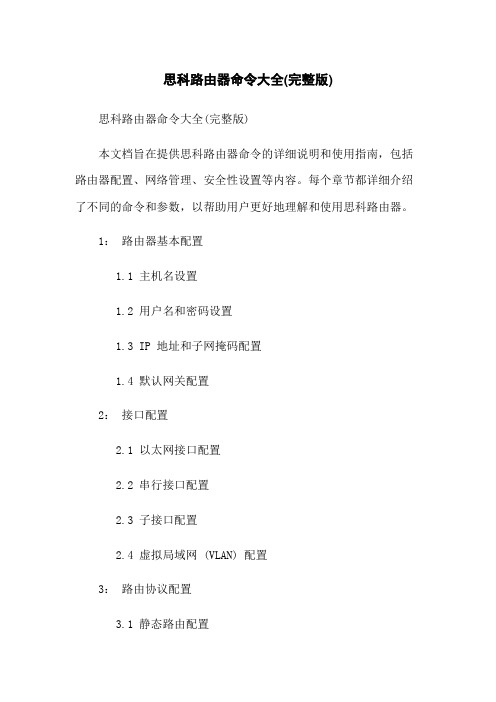
思科路由器命令大全(完整版)思科路由器命令大全(完整版)本文档旨在提供思科路由器命令的详细说明和使用指南,包括路由器配置、网络管理、安全性设置等内容。
每个章节都详细介绍了不同的命令和参数,以帮助用户更好地理解和使用思科路由器。
1:路由器基本配置1.1 主机名设置1.2 用户名和密码设置1.3 IP 地址和子网掩码配置1.4 默认网关配置2:接口配置2.1 以太网接口配置2.2 串行接口配置2.3 子接口配置2.4 虚拟局域网 (VLAN) 配置3:路由协议配置3.1 静态路由配置3.2 动态路由配置3.2.1 RIP 配置3.2.2 OSPF 配置3.2.3 BGP 配置4:网络管理4.1 SNMP 配置4.2 NetFlow 配置4.3 Syslog 配置4.4 路由器时间设置5:安全性配置5.1 访问控制列表 (ACL) 配置5.2 VPN 配置5.3 防火墙配置5.4 AAA 配置附件:本文档附带的附件包括示例配置文件、命令输出示例等,以帮助读者更好地理解和应用文档中的内容。
法律名词及注释:本文档所涉及的法律名词及其注释如下:1:主机名:指路由器的主机标识名称,用于在网络中识别路由器。
2:用户名和密码:用于登录和管理路由器的凭证信息。
3: IP 地址:网络协议中用于唯一标识设备的数字地址。
4:子网掩码:用于标识 IP 地址中网络部分和主机部分的分界线。
5:默认网关:用于转发网络流量的下一跳路由器。
6:以太网接口:用于连接局域网设备的物理接口。
7:串行接口:用于连接广域网设备的物理接口。
8:子接口:在一个物理接口上创建多个逻辑接口,用于实现VLAN 分隔等功能。
9:虚拟局域网 (VLAN):用于将局域网划分成多个逻辑网络的技术。
10:静态路由:手动配置的路由表项,用于指定数据包传输的路径。
11:动态路由:根据路由协议动态学习和更新的路由表项,用于自动路由选择。
12: RIP:路由信息协议,一种距离向量路由协议。
路由器的配置命令总结
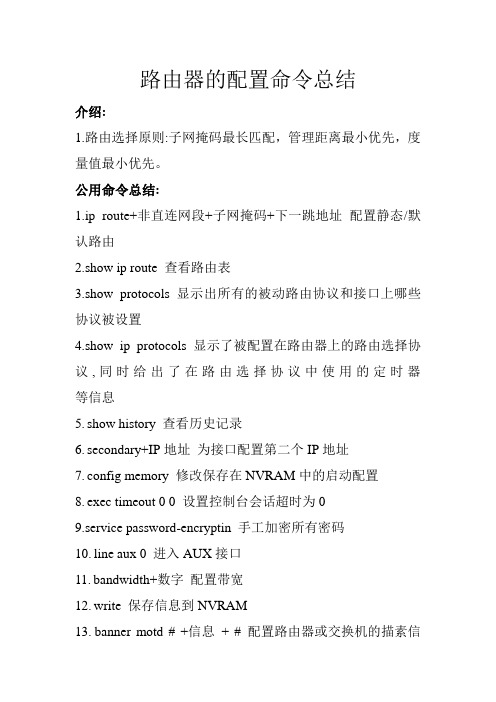
路由器的配置命令总结介绍:1.路由选择原则:子网掩码最长匹配,管理距离最小优先,度量值最小优先。
公用命令总结:1.ip route+非直连网段+子网掩码+下一跳地址配置静态/默认路由2.show ip route 查看路由表3.show protocols 显示出所有的被动路由协议和接口上哪些协议被设置4.show ip protocols 显示了被配置在路由器上的路由选择协议,同时给出了在路由选择协议中使用的定时器等信息5.show history 查看历史记录6.secondary+IP地址为接口配置第二个IP地址7.config memory 修改保存在NVRAM中的启动配置8.exec timeout 0 0 设置控制台会话超时为09.service password-encryptin 手工加密所有密码10.line aux 0 进入AUX接口11.bandwidth+数字配置带宽12.write 保存信息到NVRAM13.banner motd # +信息+ # 配置路由器或交换机的描素信息14.description+信息配置接口听描素信息15.vlan database 进入VLAN数据库模式16.vlan +vlan号+ 名称创建VLAN17.show spamming-tree vlan +vlan号查看VLA怕生成树议18.debug ip rip配置模式定义DHCP并命名为gpdxCisco2801(config)#ip dhcp pool gpdx发布地址池的网段Cisco2801 (dhcp-config)#network 192.168.1.0 255.255.255.0设置DNS地址Cisco2801 (dhcp-config)#dns-server 192.168.1.1设定网关地址Cisco2801 (dhcp-config)#default-router 192.168.1.1Cisco2801 (dhcp-config)#endRIP协议:拓扑发生变化的更新过程:先更新自己再发送给邻居定时器:路由更新定时器:默认30s路由失效定时器:默认180s抑制定时器:默认180s路由刷新定时器:默认240s负载均衡:默认是4条,最大支持6条分类有进程交换与快速交换命令:1.router rip 激活RIP协议work +直连网段发布直连网段3.interface lookback 0 激活逻辑接口4.passive-interface +接口类型+接口号配置接口为被动模式5.debug ip +协议动态查看路由更新信息6.undebug all 关闭所有DEBUG信息7.Version 版本号设置使用的RIP版本8.debug ip icmp/rip9.no ip cef 关闭快速交换10.no ip split-horizon 关闭水平分割11.Passive-interface lookback 0被动接口,不向外发送路由更新包,但是任然会接收更新包,或者是Passive-interface default12.ip rip triggered在具体接口启用触发更新,只适合串口13.查资料了解单播更新,默认是广播更新14.ip default 有类网络地址的主类地址缺省路由,这是rip 默认路由而非静态默认路由或者ip default originate15.同时配置静态路由与rip可以实现浮动静态路由16.times basic [Interval between updates] [Invalid] [holddown] [flush]更改定时器17.redistribute static 重发布18.no auto-summary 关闭自动汇总,rip1不能关闭19.ip summary-address rip 192.168.1.0 255.255.255.192 手工汇总20.关闭自动汇总可以解决路由翻转问题21.ip rip authentication mode md5/text 具体接口验证方式Key chain test 验证名称Key 1Key-string cisco 密匙Ip rip authentication key-chain test 调用22.ip class[less]设置有类路由行为或者无类路由行为OSPF协议:1.router ospf +process-ID 激活OSPF协议work+直连网段+area+区域号发布直连网段3.show ip ospf 显示OSPF的进程号和ROUTER-ID4.encapsulation+封装格式更改封装格式5.no ip admain-lookup 关闭路由器的域名查找6.ip routing 在三层交换机上启用路由功能7.show user 查看SW的在线用户8.clear line +线路号清除线路9.ip ospf hello-interval 2010.ip ospf dead-interval 6011.ip ospf network point-to-point 所有回环接口都被宣告是32位的主机路由,如果设置成点到点,则显示的是真实的子网掩码12.clear ip ospf process 重启ospf进程13.ip ospf priority 数字设置接口优先级,优先级位0的接口不参与选举14.auto-cost reference-banwidth 1000 设置参考带宽15.debug ip ospf packet 检查ospf数据分组的接收情况16.ip ospf authentication-key cisco具体接口设置明文密码17.area 0 authentication 区域0启用明文验证18.ip ospf message-digest-key 1 md5 cisco md5验证的密码与密码ID19.area 0 authentication message-digest 区域0启用md5验证20.default-information originate [always] 启用默认路由,注意只有当有默认路由时,该命令才能向外发布,加上always 则就反之分组:Hello分组(组播):1.用于发现邻居2.在成为邻居之前,必须对Hello包里的一些参数进行协商3.Hello包在邻居之间扮演着keepalive的角色4.允许邻居之间的双向通信5.用于在NBMA(Nonbroadcast Multi-access)网络上选举DR和BDR数据库状态描述包(DBD):链路状态数据库的简短描述链路状态请求包(LSR):链路状态更新包(LSU):链路状态确认包(LSAck):OSPF的网络类型OSPF定义的5种网络类型:1.点到点网络 (point-to-point),由cisco提出的网络类型,自动发现邻居,不选举DR/BDR,hello时间10s。
路由器配置命令大全
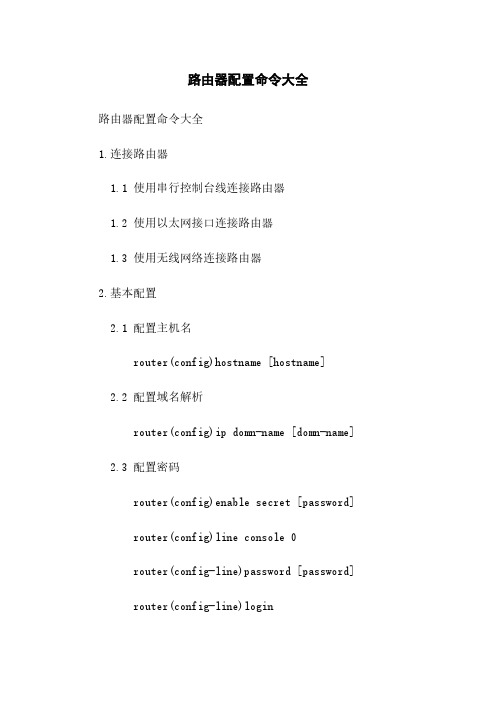
路由器配置命令大全路由器配置命令大全1.连接路由器1.1 使用串行控制台线连接路由器1.2 使用以太网接口连接路由器1.3 使用无线网络连接路由器2.基本配置2.1 配置主机名router(config)hostname [hostname]2.2 配置域名解析router(config)ip domn-name [domn-name] 2.3 配置密码router(config)enable secret [password] router(config)line console 0router(config-line)password [password] router(config-line)loginrouter(config-line)exitrouter(config)line vty 0 15router(config-line)password [password]router(config-line)loginrouter(config-line)exit2.4 配置管理IP地质router(config)interface [interface]router(config-if)ip address [ip-address] [subnet-mask]router(config-if)no shutdown3.网络协议配置3.1 配置静态路由router(config)ip route [destination-network] [subnet-mask] [next-hop]3.2 配置动态路由router(config)router [routing-protocol]router(config-router)network [network-address] [subnet-mask]3.3 配置带宽管理router(config)interface [interface]router(config-if)bandwidth [bandwidth-in-kbps]3.4 配置ACL(访问控制列表)router(config)access-list [access-list-number] [permit/deny] [source-network] [source-wildcard]4.NAT(网络地质转换)配置4.1 配置静态NATrouter(config)ip nat inside source static [inside-local-address] [outside-global-address]4.2 配置动态NATrouter(config)ip nat pool [pool-name] [start-ip-address] [end-ip-address] netmask [subnet-mask]router(config)ip nat inside source list [access-list] pool [pool-name]4.3 配置PAT(端口地质转换)router(config)interface [interface]router(config-if)ip nat insiderouter(config)interface [interface]router(config-if)ip nat outside5.VLAN(虚拟局域网)配置5.1 配置VLANrouter(config)vlan [vlan-id]router(config-vlan)name [vlan-name]5.2 配置接口VLANrouter(config)interface [interface]router(config-if)switchport mode accessrouter(config-if)switchport access vlan [vlan-id]5.3 配置Trunk接口router(config)interface [interface]router(config-if)switchport mode trunkrouter(config-if)switchport trunk allowed vlan [vlan-list]6.特定协议配置6.1 配置DHCP(动态主机配置协议)router(config)ip dhcp pool [pool-name]router(dhcp-config)network [network-address] [subnet-mask]router(dhcp-config)default-router [default-gateway]router(dhcp-config)dns-server [dns-server-ip]6.2 配置NTP(网络时间协议)router(config)ntp server [ntp-server-ip]router(config)ntp update-calendar6.3 配置SNMP(简单网络管理协议)router(config)snmp-server community [community-string] [ro/rw]router(config)snmp-server host [host-ip] [community-string]7.安全配置7.1 配置SSH(安全外壳协议)router(config)hostname [hostname]router(config)ip domn-name [domn-name]router(config)crypto key generate rsarouter(config)ip ssh version 2router(config)line vty 0 15router(config-line)transport input sshrouter(config-line)login localrouter(config-line)exit7.2 配置防火墙router(config)access-list [access-list-number] [permit/deny] [source-network] [source-wildcard] router(config)interface [interface]router(config-if)ip access-group [access-list-number] [in/out]附件:无法律名词及注释:- IP地质:Internet Protocol Address,互联网协议地质,用于标识网络上主机的唯一数字标识。
路由器配置命令
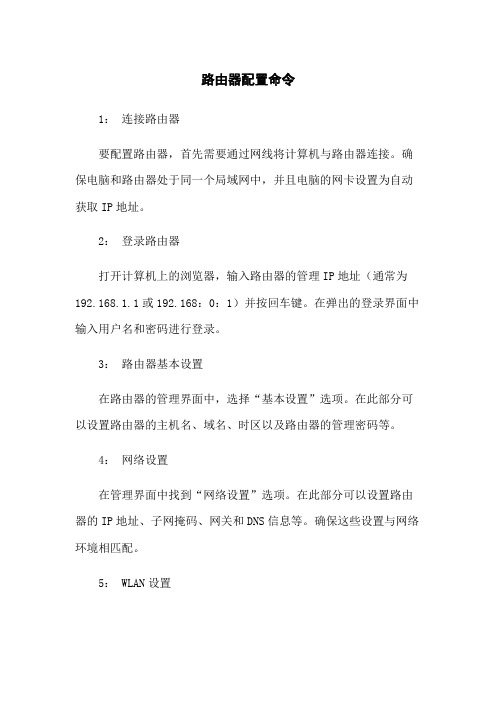
路由器配置命令1:连接路由器要配置路由器,首先需要通过网线将计算机与路由器连接。
确保电脑和路由器处于同一个局域网中,并且电脑的网卡设置为自动获取IP地址。
2:登录路由器打开计算机上的浏览器,输入路由器的管理IP地址(通常为192.168.1.1或192.168:0:1)并按回车键。
在弹出的登录界面中输入用户名和密码进行登录。
3:路由器基本设置在路由器的管理界面中,选择“基本设置”选项。
在此部分可以设置路由器的主机名、域名、时区以及路由器的管理密码等。
4:网络设置在管理界面中找到“网络设置”选项。
在此部分可以设置路由器的IP地址、子网掩码、网关和DNS信息等。
确保这些设置与网络环境相匹配。
5: WLAN设置如果路由器支持无线网络功能,可以在“WLAN设置”选项中进行相关设置。
包括无线网络的SSID名称、加密方式及密码等。
6:接口设置在管理界面中找到“接口设置”选项。
在此部分可以设置路由器的LAN口、WAN口、VLAN等接口相关的配置。
7:安全设置保护路由器的安全至关重要,可以在“安全设置”选项中进行相关的配置。
包括设置防火墙、启用ACL以及安全登录等选项。
8:服务设置在管理界面中找到“服务设置”选项。
在此部分可以设置路由器的DHCP服务、DNS代理、动态DNS等相关服务。
9: NAT设置如果需要进行网络地址转换(NAT)配置,可以在“NAT设置”选项中进行相关设置。
包括端口映射、虚拟服务器等。
10:路由设置在管理界面中找到“路由设置”选项。
在此部分可以进行路由设置相关的配置,如静态路由等。
附件:本文档不附带任何附件。
法律名词及注释:1: IP地址:互联网协议地址,用于标识计算机或网络设备在网络上的唯一标识。
2:子网掩码:用于将IP地址分成网络地址和主机地址两部分的32位二进制数。
3:网关:连接两个不同网络的设备,用于在网络之间进行中转和交换数据。
4: DNS:域名系统,将域名解析为IP地址的系统。
(完整word版)路由器配置命令大全,推荐文档
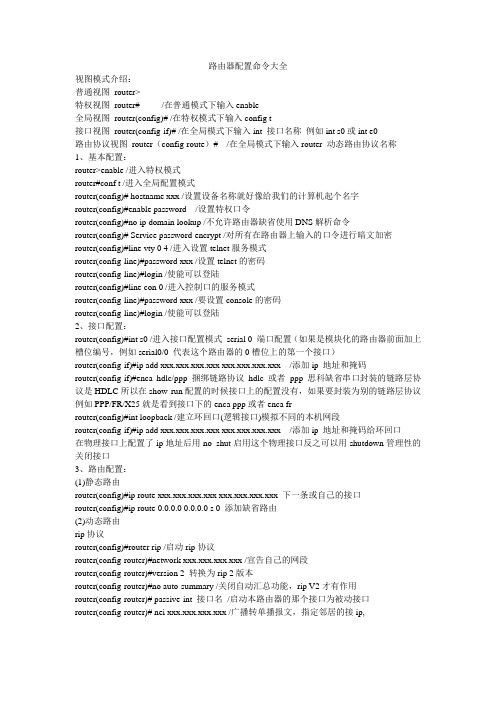
路由器配置命令大全视图模式介绍:普通视图router>特权视图router# /在普通模式下输入enable全局视图router(config)# /在特权模式下输入config t接口视图router(config-if)# /在全局模式下输入int 接口名称例如int s0或int e0路由协议视图router(config-route)# /在全局模式下输入router 动态路由协议名称1、基本配置:router>enable /进入特权模式router#conf t /进入全局配置模式router(config)# hostname xxx /设置设备名称就好像给我们的计算机起个名字router(config)#enable password /设置特权口令router(config)#no ip domain lookup /不允许路由器缺省使用DNS解析命令router(config)# Service password-encrypt /对所有在路由器上输入的口令进行暗文加密router(config)#line vty 0 4 /进入设置telnet服务模式router(config-line)#password xxx /设置telnet的密码router(config-line)#login /使能可以登陆router(config)#line con 0 /进入控制口的服务模式router(config-line)#password xxx /要设置console的密码router(config-line)#login /使能可以登陆2、接口配置:router(config)#int s0 /进入接口配置模式serial 0 端口配置(如果是模块化的路由器前面加上槽位编号,例如serial0/0 代表这个路由器的0槽位上的第一个接口)router(config-if)#ip add xxx.xxx.xxx.xxx xxx.xxx.xxx.xxx /添加ip 地址和掩码router(config-if)#enca hdlc/ppp 捆绑链路协议hdlc 或者ppp 思科缺省串口封装的链路层协议是HDLC所以在show run配置的时候接口上的配置没有,如果要封装为别的链路层协议例如PPP/FR/X25就是看到接口下的enca ppp或者enca frrouter(config)#int loopback /建立环回口(逻辑接口)模拟不同的本机网段router(config-if)#ip add xxx.xxx.xxx.xxx xxx.xxx.xxx.xxx /添加ip 地址和掩码给环回口在物理接口上配置了ip地址后用no shut启用这个物理接口反之可以用shutdown管理性的关闭接口3、路由配置:(1)静态路由router(config)#ip route xxx.xxx.xxx.xxx xxx.xxx.xxx.xxx 下一条或自己的接口router(config)#ip route 0.0.0.0 0.0.0.0 s 0 添加缺省路由(2)动态路由rip协议router(config)#router rip /启动rip协议router(config-router)#network xxx.xxx.xxx.xxx /宣告自己的网段router(config-router)#version 2 转换为rip 2版本router(config-router)#no auto-summary /关闭自动汇总功能,rip V2才有作用router(config-router)# passive-int 接口名/启动本路由器的那个接口为被动接口router(config-router)# nei xxx.xxx.xxx.xxx /广播转单播报文,指定邻居的接ip,igrp协议-----内部网关路由协议(IGRP:Interior Gateway Routing Protocol)router(config)#router igrp xxx /启动igrp协议router(config-router)#network xxx.xxx.xxx.xxx /宣告自己的网段router(config-router)#variance xxx /调整倍数因子,使用不等价的负载均衡eigrp---Enhanced Interior Gateway Routing Protocol(增强网关内部路由线路协议)router(config)#router eigrp xxx /启动协议router(config-router)#network xxx.xxx.xxx.xxx /宣告自己的网段router(config-router)#variance xxx /调整倍数因子,使用不等价的负载均衡router(config-router)#no auto-summary /关闭自动汇总功能ospf协议----开放最短路径协议(OSPF)协议router(config)#router ospf xxx /启动协议启动一个OSPF协议进程router(config-router)#network xxx.xxx.xxx.xxx area xxx /宣告自己的接口或网段在ospf的区域中,可以把不同接口宣告在不同区域中router(config-router)#router-id xxx.xxx.xxx.xxx /配置路由的idrouter(config-router)#area xxx stub /配置xxx区域为末梢区域,加入这个区域的路由器全部要配置这个条命令router(config-router)#area xxx stub no-summary /配置xxx区域为完全末梢区域,只在ABR上配置router(config-router)#area xxx nssa /配置xxx区域为非纯末梢区域,加入这个区域的路由器全部要配置这个条命令router(config-router)#area xxx nssa no-summary /配置xxx区域为完全非纯末梢区域,只在ABR上配置,并发布缺省路由信息进入这个区域内的路由器4、保存当前修改/运行的配置:router#write /将RAM中的当前配置存储到NVRAM中,下次路由器启动就是执行保存的配置router#Copy running-config startup-config /命令与write效果一样5、一般的常用命令router(config-if)#exitrouter(config)#router(config-router)#exitrouter(config)#router(config-line)#exitrouter(config)#router(config)#exitrouter#exit命令/从接口、协议、line等视图模式下退回到全局配置模式,或从全局配置模式退回到特权模式router(config-if)#endrouter(config-router)#endrouter(config-line)#endrouter#end命令/从任何视图直接回到特权模式router#Logout /退出当前路由器登陆模式相对与windows的注销router#reload /重新启动路由器(热启动)冷启动就是关闭路由器再打开电源开关特权模式下:router#show ip route /查看当前的路由表router#clear ip route * /清楚当前的路由表router#show ip protocol /查看当前路由器运行的动态路由协议情况router#show ip int brief /查看当前的路由器的接口ip地址启用情况router#show running-config /查看当前运行配置router#show startup-config /查看启动配置router#debug ip pack /打开ip报文的调试router#terminal monitor /输出到终端上显示调试信息router#show ip eigrp neighbors /查看eigrp协议的邻居表router#show ip eigrp top //查看eigrp协议的拓朴表router#show ip eigrp interface /查看当前路由器运行eigrp协议的接口情况router#show ip ospf neighbor /查看当前路由器的ospf协议的邻居表router#show ip ospf interface /查看当前路由器运行ospf协议的接口情况router#clear ip ospf process /清楚当前路由器ospf协议的进程router#Show interfaces /显示设置在路由器和访问服务器上所有接口的统计信息. 显示路由器上配置的所有接口的状态router#Show interfaces serial /显示关于一个串口的信息router#Show ip interface /列出一个接口的IP信息和状态的小结, 列出接口的状态和全局参数。
路由器的配置命令总结
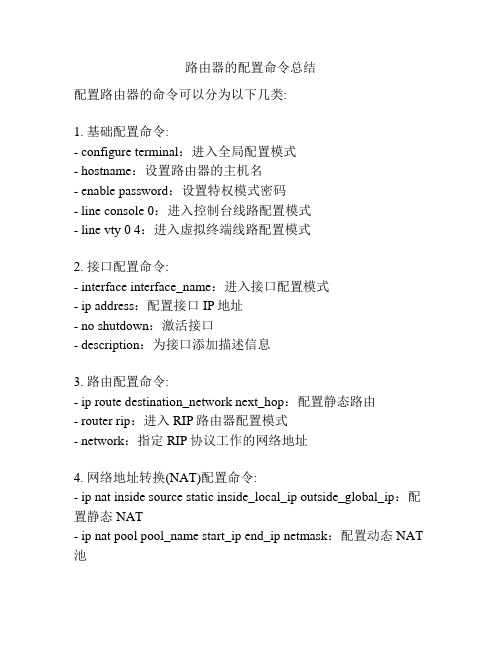
路由器的配置命令总结配置路由器的命令可以分为以下几类:1. 基础配置命令:- configure terminal:进入全局配置模式- hostname:设置路由器的主机名- enable password:设置特权模式密码- line console 0:进入控制台线路配置模式- line vty 0 4:进入虚拟终端线路配置模式2. 接口配置命令:- interface interface_name:进入接口配置模式- ip address:配置接口IP地址- no shutdown:激活接口- description:为接口添加描述信息3. 路由配置命令:- ip route destination_network next_hop:配置静态路由- router rip:进入RIP路由器配置模式- network:指定RIP协议工作的网络地址4. 网络地址转换(NAT)配置命令:- ip nat inside source static inside_local_ip outside_global_ip:配置静态NAT- ip nat pool pool_name start_ip end_ip netmask:配置动态NAT 池5. 访问控制列表(ACL)配置命令:- access-list acl_number {deny | permit} source destination:创建ACL规则- interface interface_name:进入接口配置模式- ip access-group acl_number {in | out}:应用ACL到接口6. VLAN配置命令:- vlan vlan_id:创建VLAN- switchport mode {access | trunk}:配置接口模式7. 安全配置命令:- enable secret:设置特权模式加密密码- username username password password:创建本地用户8. 特定协议配置命令:- router ospf process_ID:进入OSPF路由器配置模式- network network_address wildcard_mask area area_number:配置OSPF网络- router bgp autonomous_system_number:进入BGP路由器配置模式- neighbor ip_address remote-as autonomous_system_number:配置BGP邻居以上是一些常见的路由器配置命令,不同型号和品牌的路由器可能会有一些差异,具体命令请参考相应的操作手册或文档。
网络工程师-路由器配置命令(打印版)
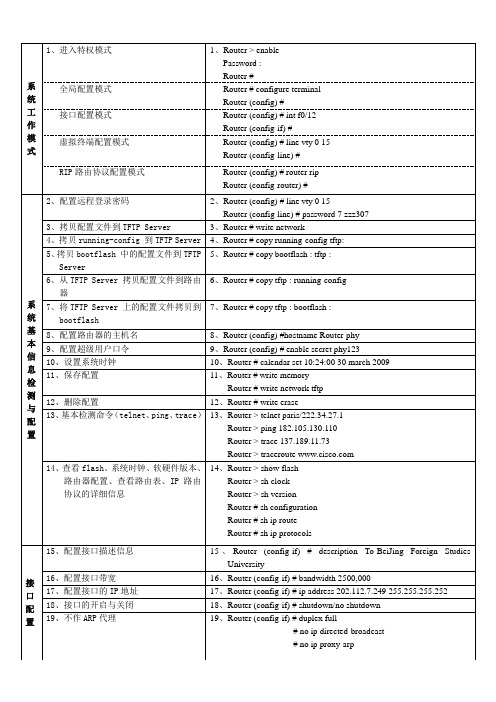
路由器配置命令(最全)
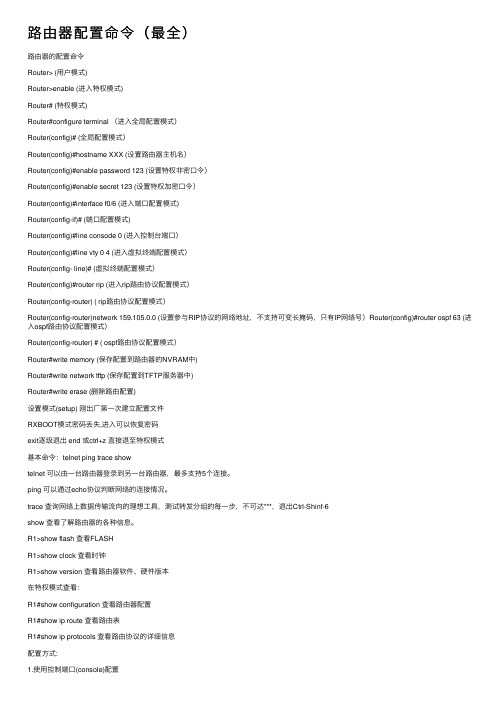
路由器配置命令(最全)路由器的配置命令Router> (⽤户模式)Router>enable (进⼊特权模式)Router# (特权模式)Router#configure terminal (进⼊全局配置模式)Router(config)# (全局配置模式)Router(config)#hostname XXX (设置路由器主机名)Router(config)#enable password 123 (设置特权⾮密⼝令)Router(config)#enable secret 123 (设置特权加密⼝令)Router(config)#interface f0/6 (进⼊端⼝配置模式)Router(config-if)# (端⼝配置模式)Router(config)#line consode 0 (进⼊控制台端⼝)Router(config)#line vty 0 4 (进⼊虚拟终端配置模式)Router(config- line)# (虚拟终端配置模式)Router(config)#router rip (进⼊rip路由协议配置模式)Router(config-router) ( rip路由协议配置模式)Router(config-router)network 159.105.0.0 (设置参与RIP协议的⽹络地址,不⽀持可变长掩码,只有IP⽹络号)Router(config)#router ospf 63 (进⼊ospf路由协议配置模式)Router(config-router) # ( ospf路由协议配置模式)Router#write memory (保存配置到路由器的NVRAM中)Router#write network tftp (保存配置到TFTP服务器中)Router#write erase (删除路由配置)设置模式(setup) 刚出⼚第⼀次建⽴配置⽂件RXBOOT模式密码丢失,进⼊可以恢复密码exit逐级退出 end 或ctrl+z 直接退⾄特权模式基本命令:telnet ping trace showtelnet 可以由⼀台路由器登录到另⼀台路由器,最多⽀持5个连接。
路由器配置命令全集
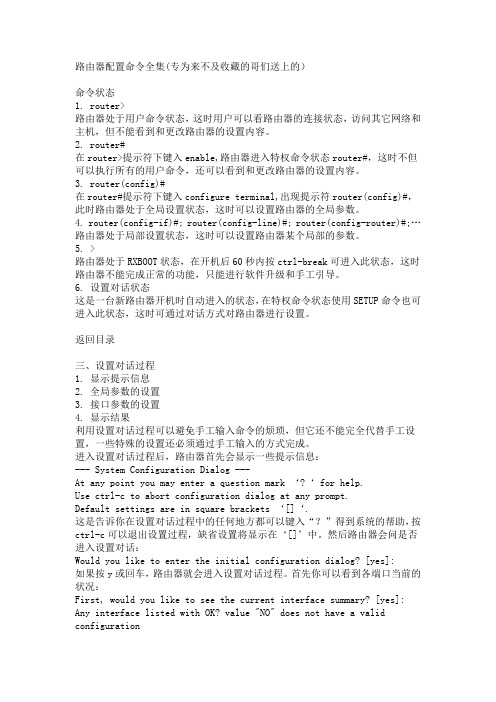
路由器配置命令全集(专为来不及收藏的哥们送上的)命令状态1. router>路由器处于用户命令状态,这时用户可以看路由器的连接状态,访问其它网络和主机,但不能看到和更改路由器的设置内容。
2. router#在router>提示符下键入enable,路由器进入特权命令状态router#,这时不但可以执行所有的用户命令,还可以看到和更改路由器的设置内容。
3. router(config)#在router#提示符下键入configure terminal,出现提示符router(config)#,此时路由器处于全局设置状态,这时可以设置路由器的全局参数。
4. router(config-if)#; router(config-line)#; router(config-router)#;… 路由器处于局部设置状态,这时可以设置路由器某个局部的参数。
5. >路由器处于RXBOOT状态,在开机后60秒内按ctrl-break可进入此状态,这时路由器不能完成正常的功能,只能进行软件升级和手工引导。
6. 设置对话状态这是一台新路由器开机时自动进入的状态,在特权命令状态使用SETUP命令也可进入此状态,这时可通过对话方式对路由器进行设置。
返回目录三、设置对话过程1. 显示提示信息2. 全局参数的设置3. 接口参数的设置4. 显示结果利用设置对话过程可以避免手工输入命令的烦琐,但它还不能完全代替手工设置,一些特殊的设置还必须通过手工输入的方式完成。
进入设置对话过程后,路由器首先会显示一些提示信息:--- System Configuration Dialog ---At any point you may enter a quest ion mark ‘?‘ for help.Use ctrl-c to abort configuration dialog at any prompt.Default settings are in square brackets ‘[]‘.这是告诉你在设置对话过程中的任何地方都可以键入“?”得到系统的帮助,按ctrl-c可以退出设置过程,缺省设置将显示在‘[]’中。
H3C路由器配置命令表
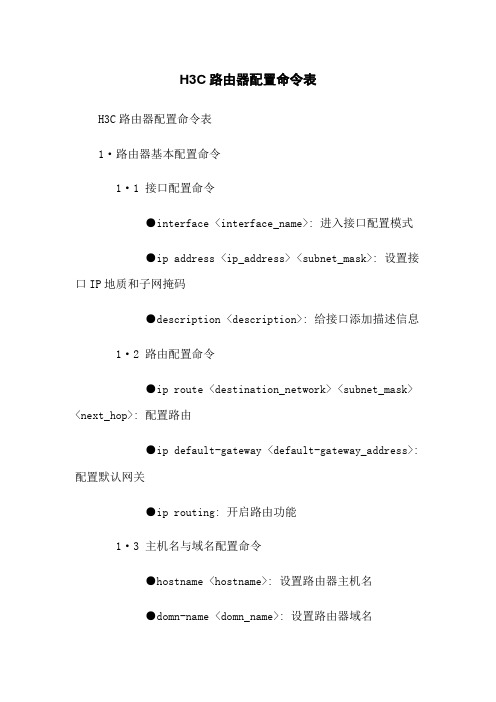
H3C路由器配置命令表H3C路由器配置命令表1·路由器基本配置命令1·1 接口配置命令●interface <interface_name>: 进入接口配置模式●ip address <ip_address> <subnet_mask>: 设置接口IP地质和子网掩码●description <description>: 给接口添加描述信息1·2 路由配置命令●ip route <destination_network> <subnet_mask> <next_hop>: 配置路由●ip default-gateway <default-gateway_address>: 配置默认网关●ip routing: 开启路由功能1·3 主机名与域名配置命令●hostname <hostname>: 设置路由器主机名●domn-name <domn_name>: 设置路由器域名●enable password <password>: 设置访问特权模式的密码●line vty 0 4、进入VTY线路配置模式●login: 启用登录验证●password <password>: 设置VTP登录密码●exit: 退出线路配置模式2·协议配置命令2·1 静态路由配置命令●ip route-static <destination_network><subnet_mask> <next_hop>: 配置静态路由2·2 动态路由配置命令●router rip: 进入RIP路由配置模式●network <network_address>: 配置本地网络●router ospf <process_id>: 进入OSPF路由配置模式●network <network_address> <subnet_mask> area <area_id>: 配置本地网络●router bgp <AS_number>: 进入BGP路由配置模式●network <network_address> mask<subnet_mask>: 配置本地网络●neighbor <neighbor_address> remote-as<AS_number>: 配置BGP邻居3·安全配置命令3·1 访问控制列表(ACL)配置命令●access-list <acl_number> {permit ---●deny} <protocol> <source_ip> <destination_ip>: 配置ACL规则●interface <interface_name>●inbound----outbound ip access-group<acl_number>: 将ACL应用于接口的进或出方向3·2 密码和认证配置命令●enable secret <password>: 设置特权模式密码●username <username> password <password>: 创建本地用户名和密码4·网络地质转换(NAT)配置命令4·1 静态NAT配置命令●interface <inside_interface>●nat static <inside_local_ip><outside_global_ip>4·2 动态NAT配置命令●interface <inside_interface>●nat dynamic <outside_interface>5·本地管理配置命令5·1 SSH配置命令●rsa local-key-pr create: RSA密钥对●ssh server enable: 启用SSH服务器●ssh user <username> authentication-type password: 设置SSH用户身份验证方式为密码●user-interface vty 0 4、进入VTY用户界面配置模式●authentication-mode aaa: 设置认证模式为AAA●protocol inbound ssh: 允许SSH访问5·2 SNMP配置命令●snmp-agent sys-info version <version>: 设置SNMP版本●snmp-agent community read <community_name>: 配置SNMP读社区字符串附件:本文档不涉及附件。
路由器交换机配置口令大全

一、路由器配置>Enable 进入特权模式#Ex IT返回上一级操作模式#del flash:config.text 删除配置文件(交换机及1700系列路由器)#erase startup-config 删除配置文件(2500系列路由器)#write memory 或copy running-config startup-config 保存配置#Configure terminal 进入全局配置模式(config)# hostname routerA 配置设备名称为routerA(config)#banner motd & 配置每日提示信息&为终止符(config)# enable secret star 或者:enable password star设置路由器的特权模式密码为star;secret 指密码以非明文显示,password指密码以明文显示查看信息#show running-config 查看当前生效的配置信息#show interface fastethernet 0/3 查看F0/3端口信息#show interface serial 1/2 查看S1/2端口信息#show ip interface brief 查看端口信息#show version 查看版本信息#show running-config 查看当前生效的配置信息#show controllers serial 1/2 查看该端口信息, 用于R2501#show ip route 查看路由表信息#show access-lists 1 查看标准访问控制列表1的配置信息远程登陆(telnet)(config)# line vty 0 4 进入线路0~4的配置模式,4为连续线路最后一位的编号,线路为0~4 (conifg-line)#login(config-line)#password star 配置远程登陆密码为star(config-line)#end 返回上层端口的基本配置(config)#Interface fastethernet 0/3 进入F0/3的端口配置模式(config)#interface range fa 0/1-2 进入F01至F0/2的端口配置模式(config-if)#speed 10 配置端口速率为10M,可选10,100,auto(config-if)#duplex full 配置端口为全双工模式,可选full(全双工),half(半双式),auto(自适应) (config-if)#no shutdown 开启该端口(config)# interface serial 1/2 进入端口S1/2的配置模式(config-if)# ip address 1.1.1.1 255.255.255.0 配置端口IP及掩码(config-if)# clock rate 64000 配置时钟频率(单位为K , 仅用于DCE端)(config-if)# bandwidth 512 配置端口带宽速率为512KB(单位为KB)(config-if)# no shutdown 开启该端口(config-if)#encapsulation PPP 定义封装类型为PPP,可选项:Frame-relay 帧中继Hdlc 高级数据链路控制协议lapb X.25的二层协议PPP PPP点到点协议X25 X.25协议路由协议(config)# ip route 172.16.1.0 255.255.255.0 172.16.2.1 配置静态路由注:172.16.1.0 255.255.255.0 为目标网络的网络号及子网掩码172.16.2.1 为下一跳的地址,也可用接口表示,如ip route 172.16.1.0 255.255.255.0 serial 1/2(172.16.2.0所接的端口)(config)# router rip 开启RIP协议进程(config-router)# network 172.16.1.0 申明本设备的直连网段信息(config-router)# version 2 开启RIP V2,可选为version 1(RIPV1)、version 2(RIPV2)(config-router)# no auto-summary 关闭路由信息的自动汇总功能(只有在RIPV2支持)(config)# router ospf 开启OSPF路由协议进程(针对1762,无需使用进程ID)(config)# router ospf 1 开启OSPF路由协议进程(针对2501,需要加OSPF进程ID)(config-router)# network 192.168.1.0 0.0.0.255 area 0申明直连网段信息,并分配区域号(area0为骨干区域)注意:如果是Rip Version1,那么在不连续的子网中,需要为中间网段的两个路由器都配置子接口!!!RA(config)#int serial0RA(config-if)#ip address 172.16.2.1 255.255.255.0 secondaryRB(config)#int serial0RB(config-if)#ip address 172.16.2.2 255.255.255.0 secondaryPAP路由器Ra为被验证方、Rb为验证方;两路由器用V.35线连接(串口线),分别配置各端口的IP及时钟频率后:Rb(config)# username Ra password 0 star 验证方配置被验证方的用户名,密码Rb(config)# intterface serial 1/2 进入S1/2端口Rb(config-if)# encapsulation ppp 定义封装类型为PPPRb(config-if)# ppp authentication pap PPP启用PAP认证方式Ra(config)# itnterface serial 1/2 进入S1/2端口Ra(config-if)# encapsulation ppp 定义封装类型为PPPRa(config-if)# ppp pap sent-username Ra password 0 star 设置用户名为ra 密码为star,用于发送到验证方进行验证#debug ppp authentication 可选命令:观察PAP验证过程(如果没看到验证消息,则将端口shutdown,然后再no shutdown,即可看到验证过程的相关信息)CHAP路由器Ra、Rb, 两路由器用V.35线连接(串口线),分别配置各端口的IP及时钟频率后:被验证方配置:Ra(config)# username Rb password 0 star 以对方的主机名作为用户名,密码和对方的路由器一致Ra(config)# interface serial 1/2 进入S1/2端口Ra(config-if)# encapsulation PPP 定义封装类型为PPP验证方配置:Rb(config)# username Ra password 0 star 以对方的主机名作为用户名,密码和对方的路由器一致Rb(config)# interface serial 1/2 进入S1/2端口Rb(config-if)# encapsulation PPP 定义封装类型为PPPRb(config-if)# ppp authentication chap PPP启用CHAP方式验证PAP与CHAP的区别:1. PAP:被验证方发送用户名、密码到验证方进行身份验证,所以需要在端口模式下设置Ra(config)#ppp pap sent-username Ra password 0 star;验证方需要定义用户和密码配对数据库记录,所以要定义命令:Rb(config)# username Ra password 0 star2. Chap:CHAP由验证方主动发起挑战,由被验证方应答进行验证(三次握手),所以验证方要配置命令:Rb(config-if)# ppp authentication chap。
H3C路由器配置命令表
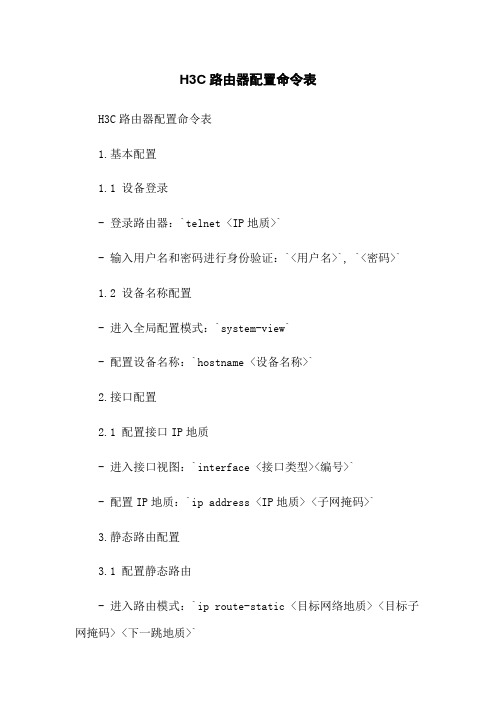
H3C路由器配置命令表H3C路由器配置命令表1.基本配置1.1 设备登录- 登录路由器:`telnet <IP地质>`- 输入用户名和密码进行身份验证:`<用户名>`, `<密码>`1.2 设备名称配置- 进入全局配置模式:`system-view`- 配置设备名称:`hostname <设备名称>`2.接口配置2.1 配置接口IP地质- 进入接口视图:`interface <接口类型><编号>`- 配置IP地质:`ip address <IP地质> <子网掩码>`3.静态路由配置3.1 配置静态路由- 进入路由模式:`ip route-static <目标网络地质> <目标子网掩码> <下一跳地质>`4.路由协议配置4.1 配置OSPF路由协议- 进入接口视图:`interface <接口类型><编号>`- 启动OSPF进程:`ospf <进程ID> area <区域ID>`- 配置网络类型:`network <网络地质> 0.0.0.0 <区域ID>` - 配置路由汇总:`summary-address <汇总地质> <区域ID>`5.安全配置5.1 基于ACL的安全配置- 创建ACL:`acl number <ACL号>`- 配置允许通信的规则:`permit <源地质> <源掩码> <目的地质> <目的掩码>`- 应用ACL:`interface <接口类型><编号>`, `ip packet filter <ACL号> <方向>`- 查看ACL配置:`display current-configuration interface <接口类型><编号>`6.NAT配置6.1 配置静态NAT- 进入全局配置模式:`system-view`- 配置静态NAT:`nat static <内部地质> <内部端口> <全局外部地质> <全局外部端口>`7.VLAN配置7.1 创建VLAN- 进入全局配置模式:`system-view`- 创建VLAN:`vlan <VLAN ID>`- 配置VLAN名称:`name <VLAN名称>`8.系统配置8.1 系统时间配置- 进入全局配置模式:`system-view`- 配置时区:`clock timezone <时区差值>`- 设置时间:`clock datetime <年份> <月份> <日> <小时> <分钟> <秒>`9.附件本文档不涉及附件。
路由器配置常用命令汇总

路由器配置常用命令汇总路由器是连接网络设备的关键组件,用于将网络流量从一个网络传输到另一个网络。
配置路由器是网络管理员的重要任务之一,通过配置路由器,管理员可以确保网络安全,优化网络性能和管理网络流量。
下面是常用的路由器配置命令的汇总。
1.基本设置命令- enable:进入特权模式- configure terminal:进入全局配置模式- hostname [name]:设置路由器主机名- interface [interface-name]:进入接口配置模式- ip address [ip-address] [subnet-mask]:设置接口的IP地址和子网掩码2.接口配置命令- shutdown:关闭接口- no shutdown:启用接口- description [description]:为接口添加描述信息- speed [speed]:设置接口速率- duplex [duplex]:设置接口双工模式(全双工或半双工)3.路由配置命令- ip route [network-address] [subnet-mask] [next-hop-address]:添加静态路由- ip default-gateway [default-gateway-address]:设置默认网关- router rip:进入RIP路由协议配置模式- network [network-address]:启用RIP协议,并指定需要进行路由的网络地址4.网络地址转换(NAT)命令- ip nat inside source static [local-ip] [global-ip]:静态NAT配置- ip nat inside source list [access-list-number] interface [interface-name] overload:动态NAT配置- access-list [access-list-number] permit [source-address] [subnet-mask]:创建ACL以定义需要进行NAT转换的源地址5.防火墙配置命令- access-list [access-list-number] permit [source-address] [subnet-mask]:创建允许流量通过的ACL规则- access-list [access-list-number] deny [source-address] [subnet-mask]:创建阻止流量通过的ACL规则- interface [interface-name] ip access-group [access-list-number] in/out:将ACL应用到接口的进出方向6.路由器安全配置命令- enable secret [password]:设置特权模式密码- username [name] password [password]:创建本地用户名和密码- line vty 0 4:进入虚拟终端配置模式- login local:启用本地用户名和密码验证- service password-encryption:对密码进行加密7.服务配置命令- ip dhcp pool [pool-name]:创建DHCP地址池- network [network-address] [subnet-mask]:指定地址池所在的网络地址和子网掩码- default-router [default-gateway-address]:指定默认网关- dns-server [dns-server-address]:指定DNS服务器地址8.路由器监控和故障排除命令- show interface [interface-name]:显示接口信息- show ip route:显示路由表- show ip interface brief:显示接口摘要信息- show ip nat translations:显示NAT转换信息- ping [ip-address]:向指定IP地址发送ping命令进行连通性测试这只是一部分常用的路由器配置命令,实际使用中还有更多的命令可用于不同的路由器配置场景。
H3C路由器配置命令表
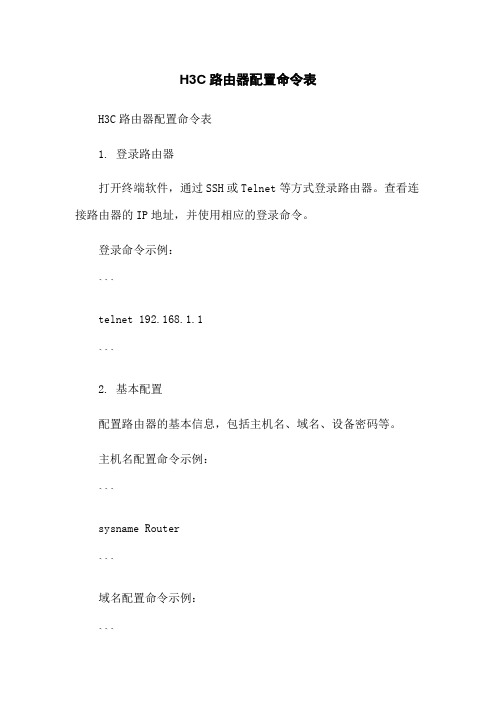
H3C路由器配置命令表H3C路由器配置命令表1. 登录路由器打开终端软件,通过SSH或Telnet等方式登录路由器。
查看连接路由器的IP地址,并使用相应的登录命令。
登录命令示例:```telnet 192.168.1.1```2. 基本配置配置路由器的基本信息,包括主机名、域名、设备密码等。
主机名配置命令示例:```sysname Router```域名配置命令示例:```ip domn nam```设备密码配置命令示例:```password level 3 password123```3. 网络接口配置配置路由器的各个网络接口,包括IP地址、接口描述、接口状态等。
配置接口IP地址命令示例:```interface GigabitEthernet0/0/1ip address 192.168.1.1 255.255.255.0```配置接口描述命令示例:```interface GigabitEthernet0/0/1description LAN 1```配置接口状态命令示例:```interface GigabitEthernet0/0/1shutdown```4. 静态路由配置配置静态路由,指定路由器的下一跳地址。
配置静态路由命令示例:```ip route-static 10.0.0.0 255.0.0.0 192.168.2.1```5. 动态路由配置配置动态路由,使路由器能够自动学习并转发路由信息。
启用动态路由命令示例:```router ripnetwork 192.168.0.0```配置邻居关系命令示例:```ipv6 rip 1 enableipv6 rip 1 neighbor 2001:db8::1 GigabitEthernet0/0/1 ```6. ACL配置配置访问控制列表(ACL),用于控制数据包的转发。
创建ACL命令示例:```acl number 2001rule 10 permit ip source 192.168.1.0 0.0.0.255```将ACL应用到接口命令示例:```interface GigabitEthernet0/0/1traffic-filter acl 2001 outbound```7. NAT配置配置网络地址转换(NAT),用于实现内部私有IP地址与外部公有IP地址之间的映射。
路由器配置命令最全) )
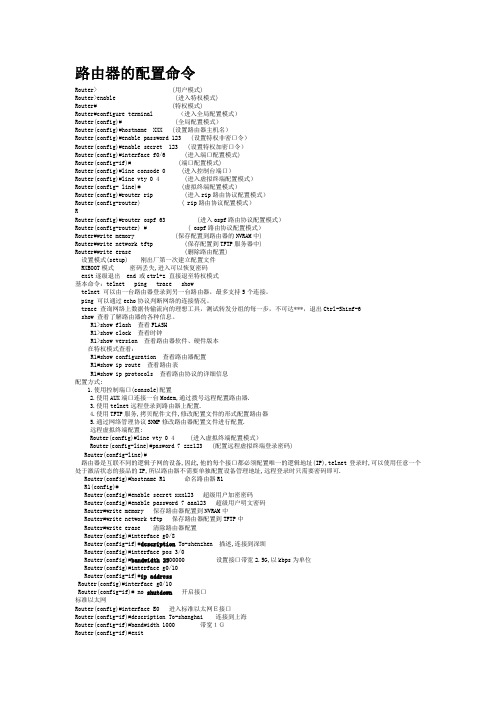
路由器的配置命令Router> (用户模式)Router>enable (进入特权模式)Router# (特权模式)Router#configure terminal (进入全局配置模式)Router(config)# (全局配置模式)Router(config)#hostname XXX (设置路由器主机名)Router(config)#enable password 123 (设置特权非密口令)Router(config)#enable secret 123 (设置特权加密口令)Router(config)#interface f0/6 (进入端口配置模式)Router(config-if)# (端口配置模式)Router(config)#line consode 0 (进入控制台端口)Router(config)#line vty 0 4 (进入虚拟终端配置模式)Router(config- line)# (虚拟终端配置模式)Router(config)#router rip (进入rip路由协议配置模式)Router(config-router) ( rip路由协议配置模式)RRouter(config)#router ospf 63 (进入ospf路由协议配置模式)Router(config-router) # ( ospf路由协议配置模式)Router#write memory (保存配置到路由器的NVRAM中)Router#write network tftp (保存配置到TFTP服务器中)Router#write erase (删除路由配置)设置模式(setup) 刚出厂第一次建立配置文件RXBOOT模式密码丢失,进入可以恢复密码exit逐级退出 end 或ctrl+z 直接退至特权模式基本命令:telnet ping trace showtelnet 可以由一台路由器登录到另一台路由器,最多支持5个连接。
路由器配置命令(最全)
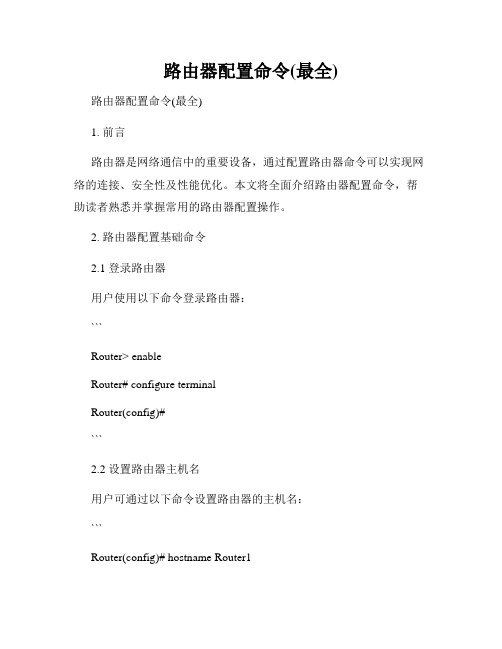
路由器配置命令(最全)路由器配置命令(最全)1. 前言路由器是网络通信中的重要设备,通过配置路由器命令可以实现网络的连接、安全性及性能优化。
本文将全面介绍路由器配置命令,帮助读者熟悉并掌握常用的路由器配置操作。
2. 路由器配置基础命令2.1 登录路由器用户使用以下命令登录路由器:```Router> enableRouter# configure terminalRouter(config)#```2.2 设置路由器主机名用户可通过以下命令设置路由器的主机名:```Router(config)# hostname Router1Router1(config)#```2.3 设置管理接口用户可通过以下命令设置路由器的管理接口:```Router1(config)# interface GigabitEthernet0/0Router1(config-if)# ip address 192.168.0.1 255.255.255.0 Router1(config-if)# no shutdownRouter1(config-if)#```2.4 设置路由器密码用户可通过以下命令设置路由器的密码:```Router1(config)# enable secret passwordRouter1(config)#```2.5 设置静态路由用户可通过以下命令设置静态路由:```Router1(config)# ip route 0.0.0.0 0.0.0.0 192.168.1.1Router1(config)#```2.6 保存配置用户通过以下命令可以保存配置:```Router1# copy running-config startup-config```3. 路由器配置高级命令3.1 动态路由协议配置用户可通过以下命令配置动态路由协议,如OSPF、EIGRP等:```Router1(config)# router ospf 1Router1(config-router)# network 192.168.0.0 0.0.0.255 area 0 Router1(config-router)#```3.2 NAT配置用户可通过以下命令配置网络地址转换(NAT):```Router1(config)# interface GigabitEthernet0/1Router1(config-if)# ip nat insideRouter1(config)# interface GigabitEthernet0/0Router1(config-if)# ip nat outsideRouter1(config)# ip nat inside source static 192.168.0.10 203.0.113.10 Router1(config)#```3.3 VLAN配置用户可通过以下命令配置虚拟局域网(VLAN):```Router1(config)# vlan 10Router1(config-vlan)# name EngineeringRouter1(config)# interface GigabitEthernet0/0Router1(config-if)# switchport mode accessRouter1(config-if)# switchport access vlan 10Router1(config-if)#```3.4 ACL配置用户可通过以下命令配置访问控制列表(ACL):```Router1(config)# access-list 1 permit 192.168.1.0 0.0.0.255 Router1(config)# interface GigabitEthernet0/0Router1(config-if)# ip access-group 1 inRouter1(config-if)#```3.5 DHCP配置用户可通过以下命令配置动态主机配置协议(DHCP):```Router1(config)# ip dhcp pool VLAN10Router1(dhcp-config)# network 192.168.10.0 255.255.255.0 Router1(dhcp-config)# default-router 192.168.10.1Router1(dhcp-config)# dns-server 8.8.8.8Router1(dhcp-config)#```4. 总结通过本文的介绍,我们了解了路由器配置命令的基础和高级操作,其中包括登录路由器、设置主机名、配置接口、设置密码、配置静态路由等基础命令,以及配置动态路由协议、NAT、VLAN、ACL、DHCP等高级命令。
(完整word版)路由器配置命令大全

路由器配置命令大全视图模式介绍:普通视图router>特权视图router# /在普通模式下输入enable全局视图router(config)# /在特权模式下输入config t接口视图router(config-if)# /在全局模式下输入int 接口名称例如int s0或int e0路由协议视图router(config-route)# /在全局模式下输入router 动态路由协议名称1、基本配置:router>enable /进入特权模式router#conf t /进入全局配置模式router(config)# hostname xxx /设置设备名称就好像给我们的计算机起个名字router(config)#enable password /设置特权口令router(config)#no ip domain lookup /不允许路由器缺省使用DNS解析命令router(config)# Service password-encrypt /对所有在路由器上输入的口令进行暗文加密router(config)#line vty 0 4 /进入设置telnet服务模式router(config-line)#password xxx /设置telnet的密码router(config-line)#login /使能可以登陆router(config)#line con 0 /进入控制口的服务模式router(config-line)#password xxx /要设置console的密码router(config-line)#login /使能可以登陆2、接口配置:router(config)#int s0 /进入接口配置模式serial 0 端口配置(如果是模块化的路由器前面加上槽位编号,例如serial0/0 代表这个路由器的0槽位上的第一个接口)router(config-if)#ip add xxx.xxx.xxx.xxx xxx.xxx.xxx.xxx /添加ip 地址和掩码router(config-if)#enca hdlc/ppp 捆绑链路协议hdlc 或者ppp 思科缺省串口封装的链路层协议是HDLC所以在show run配置的时候接口上的配置没有,如果要封装为别的链路层协议例如PPP/FR/X25就是看到接口下的enca ppp或者enca frrouter(config)#int loopback /建立环回口(逻辑接口)模拟不同的本机网段router(config-if)#ip add xxx.xxx.xxx.xxx xxx.xxx.xxx.xxx /添加ip 地址和掩码给环回口在物理接口上配置了ip地址后用no shut启用这个物理接口反之可以用shutdown管理性的关闭接口3、路由配置:(1)静态路由router(config)#ip route xxx.xxx.xxx.xxx xxx.xxx.xxx.xxx 下一条或自己的接口router(config)#ip route 0.0.0.0 0.0.0.0 s 0 添加缺省路由(2)动态路由rip协议router(config)#router rip /启动rip协议router(config-router)#network xxx.xxx.xxx.xxx /宣告自己的网段router(config-router)#version 2 转换为rip 2版本router(config-router)#no auto-summary /关闭自动汇总功能,rip V2才有作用router(config-router)# passive-int 接口名/启动本路由器的那个接口为被动接口router(config-router)# nei xxx.xxx.xxx.xxx /广播转单播报文,指定邻居的接ip,igrp协议-----内部网关路由协议(IGRP:Interior Gateway Routing Protocol)router(config)#router igrp xxx /启动igrp协议router(config-router)#network xxx.xxx.xxx.xxx /宣告自己的网段router(config-router)#variance xxx /调整倍数因子,使用不等价的负载均衡eigrp---Enhanced Interior Gateway Routing Protocol(增强网关内部路由线路协议)router(config)#router eigrp xxx /启动协议router(config-router)#network xxx.xxx.xxx.xxx /宣告自己的网段router(config-router)#variance xxx /调整倍数因子,使用不等价的负载均衡router(config-router)#no auto-summary /关闭自动汇总功能ospf协议----开放最短路径协议(OSPF)协议router(config)#router ospf xxx /启动协议启动一个OSPF协议进程router(config-router)#network xxx.xxx.xxx.xxx area xxx /宣告自己的接口或网段在ospf的区域中,可以把不同接口宣告在不同区域中router(config-router)#router-id xxx.xxx.xxx.xxx /配置路由的idrouter(config-router)#area xxx stub /配置xxx区域为末梢区域,加入这个区域的路由器全部要配置这个条命令router(config-router)#area xxx stub no-summary /配置xxx区域为完全末梢区域,只在ABR上配置router(config-router)#area xxx nssa /配置xxx区域为非纯末梢区域,加入这个区域的路由器全部要配置这个条命令router(config-router)#area xxx nssa no-summary /配置xxx区域为完全非纯末梢区域,只在ABR上配置,并发布缺省路由信息进入这个区域内的路由器4、保存当前修改/运行的配置:router#write /将RAM中的当前配置存储到NVRAM中,下次路由器启动就是执行保存的配置router#Copy running-config startup-config /命令与write效果一样5、一般的常用命令router(config-if)#exitrouter(config)#router(config-router)#exitrouter(config)#router(config-line)#exitrouter(config)#router(config)#exitrouter#exit命令/从接口、协议、line等视图模式下退回到全局配置模式,或从全局配置模式退回到特权模式router(config-if)#endrouter(config-router)#endrouter(config-line)#endrouter#end命令/从任何视图直接回到特权模式router#Logout /退出当前路由器登陆模式相对与windows的注销router#reload /重新启动路由器(热启动)冷启动就是关闭路由器再打开电源开关特权模式下:router#show ip route /查看当前的路由表router#clear ip route * /清楚当前的路由表router#show ip protocol /查看当前路由器运行的动态路由协议情况router#show ip int brief /查看当前的路由器的接口ip地址启用情况router#show running-config /查看当前运行配置router#show startup-config /查看启动配置router#debug ip pack /打开ip报文的调试router#terminal monitor /输出到终端上显示调试信息router#show ip eigrp neighbors /查看eigrp协议的邻居表router#show ip eigrp top //查看eigrp协议的拓朴表router#show ip eigrp interface /查看当前路由器运行eigrp协议的接口情况router#show ip ospf neighbor /查看当前路由器的ospf协议的邻居表router#show ip ospf interface /查看当前路由器运行ospf协议的接口情况router#clear ip ospf process /清楚当前路由器ospf协议的进程router#Show interfaces /显示设置在路由器和访问服务器上所有接口的统计信息. 显示路由器上配置的所有接口的状态router#Show interfaces serial /显示关于一个串口的信息router#Show ip interface /列出一个接口的IP信息和状态的小结, 列出接口的状态和全局参数。
路由器配置命令大全
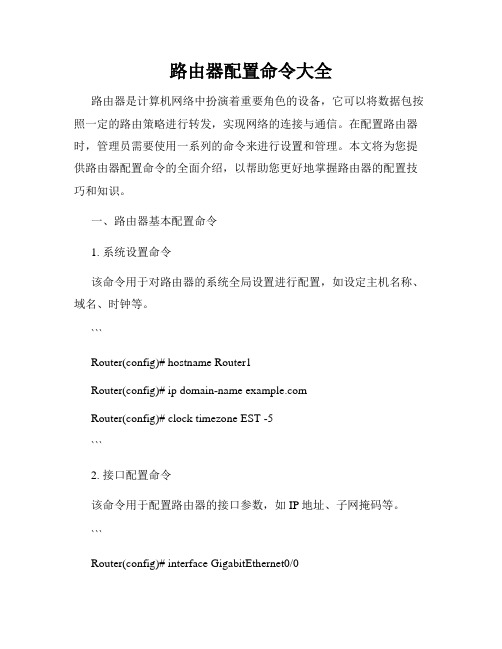
路由器配置命令大全路由器是计算机网络中扮演着重要角色的设备,它可以将数据包按照一定的路由策略进行转发,实现网络的连接与通信。
在配置路由器时,管理员需要使用一系列的命令来进行设置和管理。
本文将为您提供路由器配置命令的全面介绍,以帮助您更好地掌握路由器的配置技巧和知识。
一、路由器基本配置命令1. 系统设置命令该命令用于对路由器的系统全局设置进行配置,如设定主机名称、域名、时钟等。
```Router(config)# hostname Router1Router(config)# ip domain-name Router(config)# clock timezone EST -5```2. 接口配置命令该命令用于配置路由器的接口参数,如IP地址、子网掩码等。
```Router(config)# interface GigabitEthernet0/0Router(config-if)# ip address 192.168.1.1 255.255.255.0Router(config-if)# no shutdown```3. 静态路由命令该命令用于手动添加路由表项,指定路由的目的网络和下一跳地址。
```Router(config)# ip route 192.168.2.0 255.255.255.0 192.168.1.2```4. 默认路由命令该命令用于设置默认路由,将所有未知目的网络的数据包发送到指定的下一跳地址。
```Router(config)# ip route 0.0.0.0 0.0.0.0 192.168.1.2```5. DHCP服务命令该命令用于配置路由器作为DHCP服务器,为网络中的设备自动分配IP地址等参数。
```Router(config)# ip dhcp excluded-address 192.168.1.1 192.168.1.10Router(dhcp-config)# network 192.168.1.0 255.255.255.0Router(dhcp-config)# default-router 192.168.1.1```6. 密码设置命令该命令用于配置路由器登录密码和特权模式密码,加强路由器的安全性。
(完整word版)路由器常用命令(word文档良心出品)

cisco路由器常用命令1:三大模式router> 用户模式router > enable 进入特权模式router #router > enable 进入全局配置模式router #configure terminalrouter (conf)#2:其它模式Router(config)#interface f1/0 进入接口配置模式Router(config-if)#Router(config)#interface f1/0.1 进入子接口配置模式Router(config-subif)#Router(config)#line console 0 进入line模式Router(config-line)#Router(config)#router rip 进入路由模式Router(config-router)#3:路由器命名hostname routera,以routerA为例router > enablerouter #configure terminalrouter(conf)#hostname routerAroutera (conf)#4:配置各类密码配置特权模式密码(使能口令)enable password cisco,以cisco为例router > enablerouter #configure terminalrouter(conf)#hostname routerArouterA (conf)# enable password cisco设置VTY(虚拟终端接口)密码Router(config)#line vty 0 1Router(config-line)#loginRouter(config-line)#password 123配置控制台密码Router(config)#line console 0Router(config-line)#password 123Router(config-line)#login5:对所有密码加密Router(config)#service password-encryption6:进入路由器某一端口interface fastehernet 0/17,以17端口为例router > enablerouter #configure terminalrouter(conf)#hostname routerArouterA (conf)# interface fastehernet 0/17routerA (conf-if)#进入路由器的某一子端口interface fastethernet 0/17.1 以17端口的1子端口为例router > enablerouter #configure terminalrouter(conf)#hostname routerArouterA (conf)# interface fastehernet 0/17.17:设置端口ip地址信息router > enablerouter #configure terminalrouter(conf)#hostname routerArouterA(conf)# interface fastehernet 0/17 以17端口为例routerA (conf-if)#ip address 192.168.1.1 255.255.255.0配置交换机端口ip和子网掩码routerA (conf-if)#no shutrouterA (conf-if)#exit8:查看命令 showrouter > enablerouter # show version 察看系统中的所有版本信息show interface vlan 1 查看交换机有关ip 协议的配置信息show running-configure 查看交换机当前起作用的配置信息show interface fastethernet 0/1 察看交换机1接口具体配置和统计信息show mac-address-table 查看mac地址表show mac-address-table aging-time 查看mac地址表自动老化时间show controllers serial + 编号查看串口类型show ip router 查看路由器的路由表Router#show ip protocol 查看路由协议配置Router#show flash 查看交换机或路由器中的flash信息Router#show clock 查看路由器当前时间9:配置串口参数两台路由器通过串口连接需要一个做为DTE,一个做为DCE。
- 1、下载文档前请自行甄别文档内容的完整性,平台不提供额外的编辑、内容补充、找答案等附加服务。
- 2、"仅部分预览"的文档,不可在线预览部分如存在完整性等问题,可反馈申请退款(可完整预览的文档不适用该条件!)。
- 3、如文档侵犯您的权益,请联系客服反馈,我们会尽快为您处理(人工客服工作时间:9:00-18:30)。
34、Router (config-router) # passive-interface Ethernet 0
Router (config-router) # passive-interface vlan37
动态路由配置
35、配置路由过滤
35、Router (config) # access-list 12 deny any
48、只允许源地址为211.105.130.0 0.0.0.255子网的主机登录路由器
Router (config) # access-list 10 permit 211.105.130.0 0.0.0.255
Router (config) # line vty 0 5
Router (config-line) #access-class 10 in
26、设置参与RIP协议的网络地址
26、Router (config-router) # network 159.105.0.0
27、配置RIP的被动接口
27、Router (config-router) # passive-interface ethernet 0
28、配置RIP的路由过滤
28、Router (config) # access-list 12 deny any
19、不作ARP代理
19、Router (config-if) # duplex full
# no ip directed-broadcast
# no ip proxy-arp
接
口
配
置
20、配置异步串行接口
20、Router (config) # interface a1
Router (config-if) # ip unnumbered ethernet0
30、Router (config-router) # neighbor 202.112.7.2
O
S
P
F
31、配置单个IP地址参与OSPF
31、Router (config) # router ospf 63
Router (config-router) # network 131.107.25.1 0.0.0.0 area 0
Router (config-if) # bandwidth 2048
Router (config-if) # ip address 212.112.41.81 255.255.255.252
Router (config-if) # encapsulation hdlc
Router (config-if) # no ip directed-broadcast
Router > sh clock
Router > sh version
Router # sh configuration
Router # sh ip route
Router # sh ip protocols
接口配置
15、配置接口描述信息
15、Router (config-if) # description To-BeiJing Foreign Studies University
D
H
C
P配置
40、配置IP地址池的名称
40、Router (config) # ip dhcp pool ttt/234
41、配置IP地址池的子网地址和子网掩码
41、Router (dhcp-config) # network 201.23.98.0 255.255.255.0
Router (dhcp-config) # network 201.23.98.0/24
7、Router # copy tftp : bootflash :
8、配置路由器的主机名
8、Router (config) #hostname Router-phy
9、配置超级用户口令
9、Router (config) # enable secret phy123
10、设置系统时钟
10、Router # calendar set 10:24:00 30 march 2009
42、配置不用于动态分配的IP地址
42、Router (config) # ip dhcp excluded-address 201.23.98.2 201.23.98.10
43、配置IP地址池的缺省网关
43、Router (dhcp-config) # default-router 201.23.98.1
Router (config-if) # no ip proxy-arp
22、配置POS接口
22、Router (config) # interface POS3/0
Router (config-if) # description To TianJingDaXue
Router (config-if) # bandwidth 2500,000
11、保存配置
11、Router # write memory
Router # write network tftp
12、删除配置
12、Router # write erase
13、基本检测命令(telnet、ping、trace)
13、Router > telnet paris/222.34.27.1
Router (config-line) # password 7 zzz307
3、拷贝配置文件到TFTP Server
3、Router # write network
4、拷贝running-config到TFTP Server
4、Router # copy running-config tftp:
44、配置IP地址池的域名
44、Router (dhcp-config) # domain-name
45、配置IP地址池的域名服务器的IP地址
45、Router (dhcp-config) # dns-server address 212.105.129.27 212.105.129.26
Router (config-if) # no shutdown
Router (config-if) # exit
Router (config) # exit
Router (config) #
21、配置高速同步串行接口
21、Router (config) # interface s1/1
Router (config-if) # description To-shenzhen
16、配置接口带宽
16、Router (config-if) # bandwidth 2500,000
17、配置接口的IP地址
17、Router (config-if) # ip address 202.112.7.249 255.255.255.252
18、接口的开启与关闭
18、Router (config-if) # shutdown/no shutdown
37、Router (config-router) # redistribute metric 100
38、配置引入外部路由时缺省的标记值
38、Router (config-router) # redistribute tag 10
39、配置引入外部路由时缺省的外部路由类型
39、Router (config-router) # redistribute connected metric-type 1 subnets
Router (config) # router ospf 63
Router (config-router) # distribute-list 12 in serial 0
36、配置管理距离
36、Router (config-router) # distance 10
37、配置OSPF引入外部路由的花费值
虚拟终端配置模式
Router (config) # line vty 0 15
Router (config-line) #
RIP路由协议配置模式
Router (config) # router rip
Router (config-router) #
系统基本信息检测与配置
2、配置远程登录密码
2、Router (config) # line vty 0 15
32、网络地址参与OSPF
32、Router (config-router) # network 133.181.0.0 0.0.255.255 area 0
33、定义参与OSPF的子网地址
33、Router (config-router) # area 0 range 212.37.123.0 255.255.255.0
系统工作模式
1、进入特权模式
1、Router > enable
Password :
Router #
全局配置模式
Router # configure terminal
Router (config) #
接口配置模式
Router (config) # int f0/12
Router (config-if) #
Router > ping 182.105.130.110
Router > trace 137.189.11.பைடு நூலகம்3
Router > traceroute
14、查看flash、系统时钟、软硬件版本、路由器配置、查看路由表、IP路由协议的详细信息
14、Router > show flash
