国际学术会议海报张贴模板 36x72 Horizontal
合集下载
原创国际学术会议海报oser模板英文PPT课件
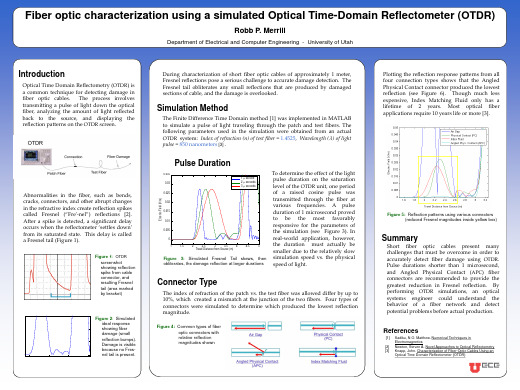
Pulse Duration
0.035 0.03
OTDR Saturation at Increased Pulse Durations
1 second 2 seconds 3 seconds
0.025
0.02
0.015
1
0.01
0.005
0
1
1.5
2
2.5
3
3.5
4
4.5
5
Travel Distance from Source (m)
Figure 3: Simulated Fresnel Tail skews, then obliterates, the damage reflection at larger durations
To determine the effect of the light pulse duration on the saturation level of the OTDR unit, one period of a raised cosine pulse was transmitted through the fiber at various frequencies. A pulse duration of 1 microsecond proved to be the most favorably responsive for the parameters of the simulation (see Figure 3). In real-world application, however, the duration must actually be smaller due to the relatively slow simulation speed vs. the physical speed of light.
国际学术会议海报(poster)模板(英文)9
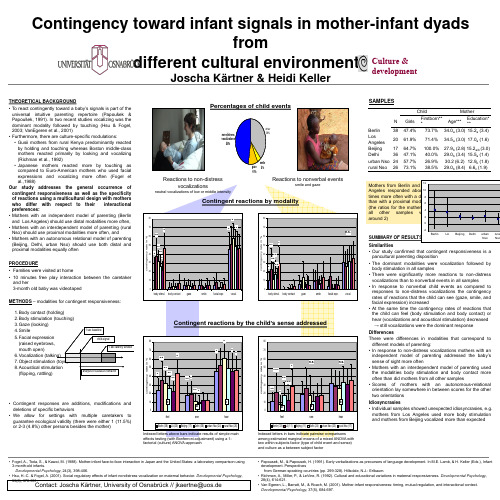
non-distress vocalizations 48%
other 38%
Berlin Los Angeles Beijing
38 20 17 36
gaze 10%
smile 4%
Delhi
Reactions to non-distress vocalizations
neutral vocalizations of low or middle intensity
Contingency toward infant signals in mother-infant dyads from Culture & different cultural environments development
Joscha Kärtner & Heidi Keller
Percentages of child events
SAMPLES
Child N Girls 47.4% 61.9% 64.7% 47.1% 57.7% Firstborn** * 73.7% 71.4% 100.0% 40.0% 26.9%
12
Mother Age*** 34.0a (3.0) 34.5a (3.0) 27.9b (2.8) 29.0b (3.4) 30.2 (6.2) 29.0b (8.4) Education* ** 15.2a (3.4) 17.0a (1.6) 15.2a/b (3.0) 15.5a (1.4) 12.9b (1.8) 6.6c (1.9)
THEORETICAL BACKGROUND • To react contingently toward a baby’s signals is part of the universal intuitive parenting repertoire (Papoušek & Papoušek, 1991). In two recent studies vocalizing was the dominant modality followed by touching (Hsu & Fogel, 2003; VanEgeren et al., 2001) • Furthermore, there are culture-specific modulations: • Gusii mothers from rural Kenya predominantly reacted by holding and touching whereas Boston middle-class mothers reacted primarily by looking and vocalizing (Richman et al., 1992) • Japanese mothers reacted more by touching as compared to Euro-American mothers who used facial expressions and vocalizing more often (Fogel et al.,1988) Our study addresses the general occurrence of contingent responsiveness as well as the specificity of reactions using a multicultural design with mothers who differ with respect to their interactional preferences: • Mothers with an independent model of parenting (Berlin and Los Angeles) should use distal modalities more often, • Mothers with an interdependent model of parenting (rural Nso) should use proximal modalities more often, and • Mothers with an autonomous relational model of parenting (Beijing, Delhi, urban Nso) should use both distal and proximal modalities equally often PROCEDURE • Families were visited at home • 10 minutes free play interaction between the caretaker and her 3-month old baby was videotaped METHODS – modalities for contingent responsiveness: 1.Body contact (holding) 2.Body stimulation (touching) 3.Gaze (looking) 4.Smile 5.Facial expression (raised eyebrows, mouth open) 6.Vocalization (talking) 7.Object stimulation (toys) 8.Acoustical stimulation (flipping, rattling)
学术会议精美海报模板-100
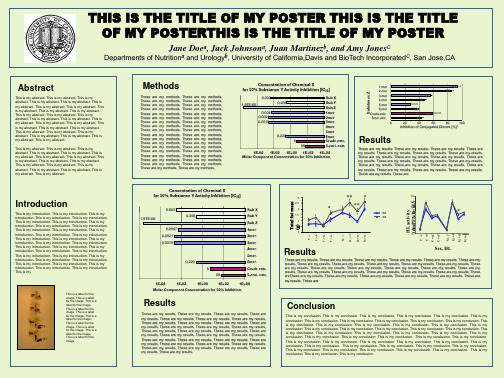
This is a label for the image. This is a label for the image. This is a label for the image. This is a label for the image. This is a label for the image. This is a label for the image. This is a label for the image. This is a label for the image. This is a label for the image. This is a label for the image.
Concentration of Chemical X for 50% Substance Y Activity Inhibition [IC50]
1.97E-06
0.003
0.0047 0.0021 0.0019
0.256
0.229
5 59
Sub X Sub Y Sub Z 1mer 2mer 3mer 4mer 5mer 6mer Crude extr. 5-enri. extr.
1E-04
1E-02
1E+00
1E+02
1E+04
Molar Component Concentration for 50% Inhibition
Results
These are my results. These are my results. These are my results. These are my results. These are my results. These are my results. These are my results. These are my results. These are my results. These are my results. These are my results. These are my results. These are my results. These are my results. These are my results. These are my results. These are my results. These are my results. These are my results. These are my results. These are my results. These are my results. These are my results. These are my results. These are my results. These are my results. These are my results. These are my results. These are my results. These are my results. These are my results. These are my results. These are my results.
Concentration of Chemical X for 50% Substance Y Activity Inhibition [IC50]
1.97E-06
0.003
0.0047 0.0021 0.0019
0.256
0.229
5 59
Sub X Sub Y Sub Z 1mer 2mer 3mer 4mer 5mer 6mer Crude extr. 5-enri. extr.
1E-04
1E-02
1E+00
1E+02
1E+04
Molar Component Concentration for 50% Inhibition
Results
These are my results. These are my results. These are my results. These are my results. These are my results. These are my results. These are my results. These are my results. These are my results. These are my results. These are my results. These are my results. These are my results. These are my results. These are my results. These are my results. These are my results. These are my results. These are my results. These are my results. These are my results. These are my results. These are my results. These are my results. These are my results. These are my results. These are my results. These are my results. These are my results. These are my results. These are my results. These are my results. These are my results.
国际学术会议海报张贴模板 36x84 Horizontal
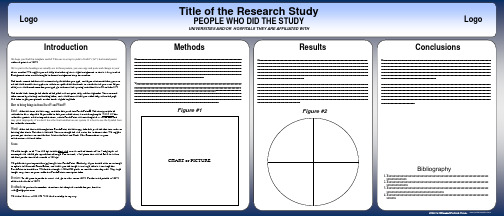
The dotted lines through the center of the piece will not print, they are for alignment. You can move them around by clicking and holding them, and a little box will tell you where they are on the page. Use them to get your pictures or text boxes aligned together. How to bring things in from Excel® and Word® Excel- select the chart, hit edit-copy, and then edit-paste into PowerPoint®. The chart can then be stretched to fit as required. If you need to edit parts of the chart, it can be ungrouped. Watch out for scientific symbols used in imported charts, which PowerPoint will not recognize as a used font and may print improperly if we don’t have the font installed on our system. It is best to use the Symbol font for scientific characters. Word- select the text to be brought into PowerPoint, hit edit-copy, then edit-paste the text into a new or existing text block. This text is editable. You can change the size, color, etc. in format-text. We suggest you not put shadows on smaller text. Stick with Arial and Times New Roman fonts so your collaborators will have them. Scans We need images to be 72 to 100 dpi in their final size, or use a rule of thumb of 2 to 4 megabytes of uncompressed .tif file per square foot of image. For instance, a 3x5 photo that will be 6x10 in size on the final poster should be scanned at 200 dpi. We prefer that you import tif or jpg images into PowerPoint. Generally, if you double click on an image to open it in Microsoft Photo Editor, and it tells you the image is too large, then it is too large for PowerPoint to handle too. We find that images 1200x1600 pixels or smaller work very well. Very large images may show on your screen but PowerPoint cannot print them. Preview: To see your in poster in actual size, go to view-zoom-100%. Posters to be printed at 200% need to be viewed at 200%. Feedback: If you have comments about how this template worked for you, email to sales@. We listen! Call us at 800-590-7850 if we can help in any way.
国际学术会议海报模板32-academic conference poster model
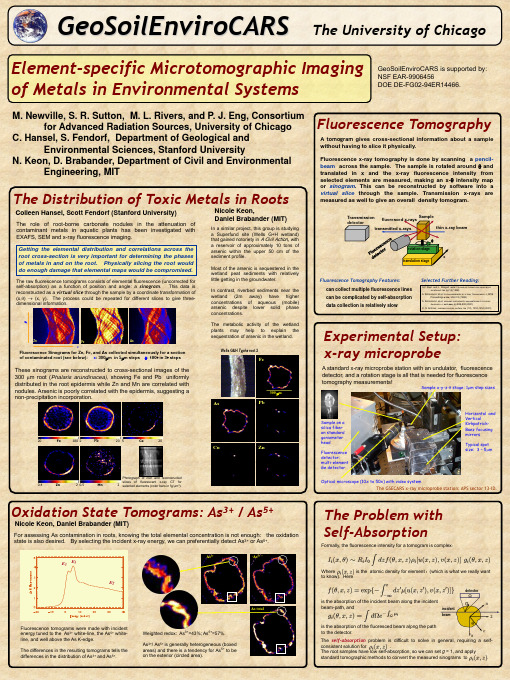
Nicole Keon, Daniel Brabander (MIT)
In a similar project, this group is studying a Superfund site (Wells G+H wetland)
that gained notoriety in A Civil Action, with
N. Keon, D. Brabander, Department of Civil and Environmental Engineering, MIT
The Distribution of Toxic Metals in Roots
Colleen Hansel, Scott Fendorf (Stanford University)
The raw fluorescence tomograms consists of elemental fluorescence (uncorrected for self-absorption) as a function of position and angle: a sinogram. This data is reconstructed as a virtual slice through the sample by a coordinate transformation of (x,) (x, y). The process could be repeated for different slices to give threedimensional information.
DOE DE-FG02-94ER14466.
M. Newville, S. R. Sutton, M. L. Rivers, and P. J. Eng, Consortium for Advanced Radiation Sources, University of Chicago
国际学术会议海报(poster)模板(英文)
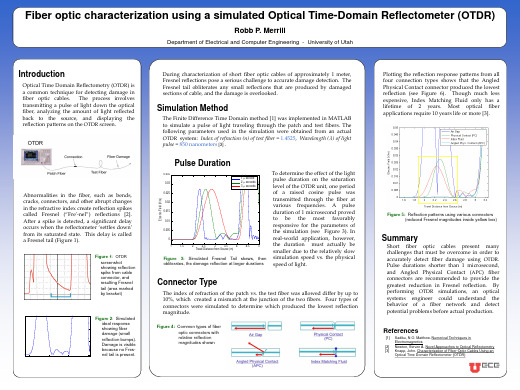
Optical Time Domain Reflectometer (OTDR)
Pulse Duration
0.035 0.03
OTDR Saturation at Increased Pulse Durations
1 second 2 seconds 3 seconds
0.025
0.02
0.015
1
0.01
0.005
0
1
1.5
2
2.5
3
3.5
4
4.5
5
Travel Distance from Source (m)
Fiber optic characterization using a simulated Optical Time-Domain Reflectometer (OTDR)
Robb P. Merrill
Department of Electrical and Computer Engineering - University of Utah
Figure 5: Reflection patterns using various connectors (reduced Fresnel magnitudes inside yellow box)
Summary
Short fiber optic cables present many challenges that must be overcome in order to accurately detect fiber damage using OTDR. Pulse durations shorter than 1 microsecond, and Angled Physical Contact (APC) fiber connectors are recommended to provide the greatest reduction in Fresnel reflection. By performing OTDR simulations, an optical systems engineer could understand the behavior of a fiber network and detect potential problems before actual production.
Pulse Duration
0.035 0.03
OTDR Saturation at Increased Pulse Durations
1 second 2 seconds 3 seconds
0.025
0.02
0.015
1
0.01
0.005
0
1
1.5
2
2.5
3
3.5
4
4.5
5
Travel Distance from Source (m)
Fiber optic characterization using a simulated Optical Time-Domain Reflectometer (OTDR)
Robb P. Merrill
Department of Electrical and Computer Engineering - University of Utah
Figure 5: Reflection patterns using various connectors (reduced Fresnel magnitudes inside yellow box)
Summary
Short fiber optic cables present many challenges that must be overcome in order to accurately detect fiber damage using OTDR. Pulse durations shorter than 1 microsecond, and Angled Physical Contact (APC) fiber connectors are recommended to provide the greatest reduction in Fresnel reflection. By performing OTDR simulations, an optical systems engineer could understand the behavior of a fiber network and detect potential problems before actual production.
导师使用的学术会议海报模板
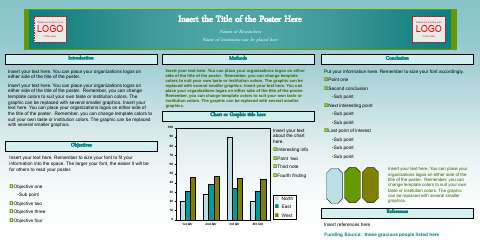
Insert your text here. You can place your organizations logos on either side of the title of the poster. Insert your text here. You can place your organizations logos on either side of the title of the poster. Remember, you can change template colors to suit your own taste or institution colors. The graphic can be replaced with several smaller graphics. Insert your text here. You can place your organizations logos on either side of the title of the poster. Remember, you can change template colors to suit your own taste or institution colors. The graphic can be replaced with several smaller graphics.
Fourth finding
4th Qtr
North East West
Delete me & place your
LOGO
in this area.
Conclusion
Put your information here. Remember to size your font accordingly. Point one Second conclusion
Fourth finding
4th Qtr
North East West
Delete me & place your
LOGO
in this area.
Conclusion
Put your information here. Remember to size your font accordingly. Point one Second conclusion
国际学术会议海报张贴模板 48x72 Horizontal
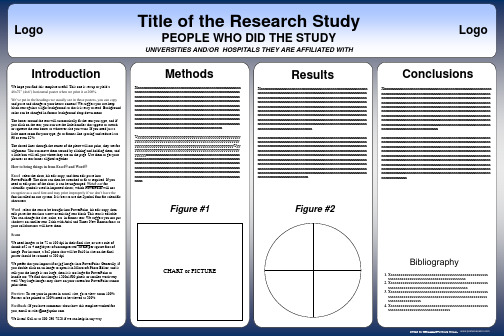
Results
Xxxxxxxxxxxxxxxxxxxxxxxxxxxxxxxxxxxxxxxxxxxxxxxxxxxxxxxx xxxxxxxxxxxxxxxxxxxxxxxxxxxxxxxxxxxxxxxxxxxxxxxxxxxxxxxx xxxxxxxxxxxxxxxxxxxxxxxxxxxxxxxxxxxxxxxxxxxxxxxxxxxxxxxx xxxxxxxxxxxxxxxxxxxxxxxxxxxxxxxxxxxxxxxxxxxxxxxxxxxxxxxx xxxxxxxxxxxxxxxxxxxxxxxxxxxxxxxxxxxxxxxxxxxxxxxxxxxxxxxx xxxxxxxxxxxxxxxxxxxxxxxxxxxxxxxxxxxxxxxxxxxxxxxxxxxxxxxx xxxxxxxxxxxxxxxxxxxxxxxxxxxxxxxxxxxxxxxxxxxxxxxxxxxxxxxx xxxxxxxxxxxxxxxxxxxxxxxxxxxxxxxxxxxxxxxxxxxxxxxxxxxxxxxx xxxxxxxxxxxxxxxxxxxxxxxxxxxxxxxxxxxxxxxxxxxxxxxxxxxxxxxx xxxxxxxxxxxxxxxxxxxxxxxxxxxx xxxxxxxxxxxxxxxxxxxxxxxxxxxxxxxxxxxxxxxxxxxxxxxxxxxxxxxx xxxxxxxxxxxxxxxxxxxxxxxxxxxxxxxxxxxxxxxxxxxxxxxxxxxxxxxx xxxxxxxxxxxxxxxxxxxxxxxxxxxxxxxxxxxxxxxxxxxxxxxxxxxxxxxx xxxxxxxxxxxxxxxxxxxxxxxxxxxxxxxxxxxxxxxxxxxxxxxxxxxxxxxx xxxxxxxxxxxxxxxxxxxxxxxxxxxxxxxxxxxxxxxxxxxxxxxxxxxxxxxx xxxxxxxxxxxxxxxxxxxxxxxxxxxxxxxxxxxxxxxxxxxxxxxxxxxxxxxx xxxxxxxxxxxxxxxxxxxxxxxxxxxxxxxxxxxxxxxxxxxxxxxxxxxxxxxx xxxxxxxxxxxxxxxxxxxxxxxxxxxxxxxxxxxxxxxxxxxxxxxxxxxxxxxx xxxxxxxxxxxxxxxxxxxxxxxxxxxxxxxxxxxxxxxxxxxxxxxxxxxxxxxx xxxxxxxxxxxxxxxxxxxxxxxxxx
36x48_学术海报模板2

Logo
Title of the Research Study
PEOPLE WHO DID THE STUDY
UNIVERSITIES AND/OR HOSPITALS THEY ARE AFFILIATED WITH
Logo
Introduction
We hope you find this template useful! This one is set up to yield a 48x36” (4x3’) horizontal poster. We’ve put in the headings we usually see in these posters, you can copy and paste and change to your hearts content! We suggest you use keep black text against a light background so that it is easy to read. Background color can be changed in format-background-drop down menu. The boxes around the text will automatically fit the text you type, and if you click on the text, you can use the little handles that appear to stretch or squeeze the text boxes to whatever size you want. If you need just a little more room for your type, go to format-line spacing and reduce it to 90 or even 85%. The dotted lines through the center of the piece will not print, they are for alignment. You can move them around by clicking and holding them, and a little box will tell you where they are on the page. Use them to get your pictures or text boxes aligned together. How to bring things in from Excel® and Word® Excel- select the chart, hit edit-copy, and then edit-paste into PowerPoint®. The chart can then be stretched to fit as required. If you need to edit parts of the chart, it can be ungrouped. Watch out for scientific symbols used in imported charts, which PowerPoint will not recognize as a used font and may print improperly if we don’t have the font installed on our system. It is best to use the Symbol font for scientific characters. Word- select the text to be brought into PowerPoint, hit edit-copy, then edit-paste the text into a new or existing text block. This text is editable. You can change the size, color, etc. in format-text. We suggest you not put shadows on smaller text. Stick with Arial and Times New Roman fonts so your collaborators will have them. Scans We need images to be 72 to 100 dpi in their final size, or use a rule of thumb of 2 to 4 megabytes of uncompressed .tif file per square foot of image. For instance, a 3x5 photo that will be 6x10 in size on the final poster should be scanned at 200 dpi. We prefer that you import tif or jpg images into PowerPoint. Generally, if you double click on an image to open it in Microsoft Photo Editor, and it tells you the image is too large, then it is too large for PowerPoint to handle too. We find that images 1200x1600 pixels or smaller work very well. Very large images may show on your screen but PowerPoint cannot print them. Preview: To see your in poster in actual size, go to view-zoom100%. Posters to be printed at 200% need to be viewed at 200%. Feedback: If you have comments about how this template worked for you, email to sales@. We listen! Call us at 800-590-7850 if we can help in any way.
Title of the Research Study
PEOPLE WHO DID THE STUDY
UNIVERSITIES AND/OR HOSPITALS THEY ARE AFFILIATED WITH
Logo
Introduction
We hope you find this template useful! This one is set up to yield a 48x36” (4x3’) horizontal poster. We’ve put in the headings we usually see in these posters, you can copy and paste and change to your hearts content! We suggest you use keep black text against a light background so that it is easy to read. Background color can be changed in format-background-drop down menu. The boxes around the text will automatically fit the text you type, and if you click on the text, you can use the little handles that appear to stretch or squeeze the text boxes to whatever size you want. If you need just a little more room for your type, go to format-line spacing and reduce it to 90 or even 85%. The dotted lines through the center of the piece will not print, they are for alignment. You can move them around by clicking and holding them, and a little box will tell you where they are on the page. Use them to get your pictures or text boxes aligned together. How to bring things in from Excel® and Word® Excel- select the chart, hit edit-copy, and then edit-paste into PowerPoint®. The chart can then be stretched to fit as required. If you need to edit parts of the chart, it can be ungrouped. Watch out for scientific symbols used in imported charts, which PowerPoint will not recognize as a used font and may print improperly if we don’t have the font installed on our system. It is best to use the Symbol font for scientific characters. Word- select the text to be brought into PowerPoint, hit edit-copy, then edit-paste the text into a new or existing text block. This text is editable. You can change the size, color, etc. in format-text. We suggest you not put shadows on smaller text. Stick with Arial and Times New Roman fonts so your collaborators will have them. Scans We need images to be 72 to 100 dpi in their final size, or use a rule of thumb of 2 to 4 megabytes of uncompressed .tif file per square foot of image. For instance, a 3x5 photo that will be 6x10 in size on the final poster should be scanned at 200 dpi. We prefer that you import tif or jpg images into PowerPoint. Generally, if you double click on an image to open it in Microsoft Photo Editor, and it tells you the image is too large, then it is too large for PowerPoint to handle too. We find that images 1200x1600 pixels or smaller work very well. Very large images may show on your screen but PowerPoint cannot print them. Preview: To see your in poster in actual size, go to view-zoom100%. Posters to be printed at 200% need to be viewed at 200%. Feedback: If you have comments about how this template worked for you, email to sales@. We listen! Call us at 800-590-7850 if we can help in any way.
国际学术会议墙报模板
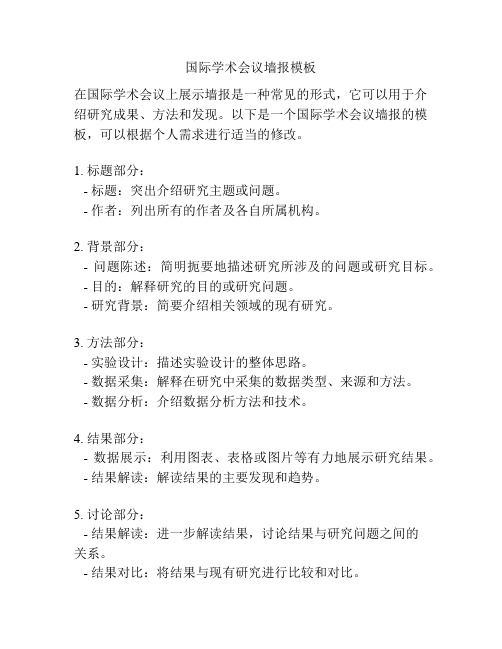
国际学术会议墙报模板在国际学术会议上展示墙报是一种常见的形式,它可以用于介绍研究成果、方法和发现。
以下是一个国际学术会议墙报的模板,可以根据个人需求进行适当的修改。
1. 标题部分:- 标题:突出介绍研究主题或问题。
- 作者:列出所有的作者及各自所属机构。
2. 背景部分:- 问题陈述:简明扼要地描述研究所涉及的问题或研究目标。
- 目的:解释研究的目的或研究问题。
- 研究背景:简要介绍相关领域的现有研究。
3. 方法部分:- 实验设计:描述实验设计的整体思路。
- 数据采集:解释在研究中采集的数据类型、来源和方法。
- 数据分析:介绍数据分析方法和技术。
4. 结果部分:- 数据展示:利用图表、表格或图片等有力地展示研究结果。
- 结果解读:解读结果的主要发现和趋势。
5. 讨论部分:- 结果解读:进一步解读结果,讨论结果与研究问题之间的关系。
- 结果对比:将结果与现有研究进行比较和对比。
- 研究意义:讨论结果对领域的贡献、局限性和未来发展方向。
6. 结论部分:- 主要结论:总结研究的主要结论。
- 学术价值:指出该研究对学术领域的重要意义。
- 实际应用:讨论研究结果的实际应用和潜在益处。
7. 参考文献部分:- 引用参考文献:列出在研究中使用的参考文献。
8. 致谢部分:- 感谢机构:感谢支持和帮助完成研究的机构或个人。
在设计墙报时,可以使用合适的字体、颜色和布局来增强可读性和吸引力。
对于文本内容,要注意简练明了、重点突出,避免过多的文字和复杂的术语。
同时,可使用图表、表格和图片等多媒体元素来直观地展示研究结果和数据。
最后,要确保墙报的结构清晰、易读,并能够吸引观众的注意力,以促进与他人的交流和互动。
国际会议海报Poster模板

Linear fits to data give :
Wb Wub 46nm H b 0.7 H ub 3nm
W = width (FWHM) H = height b = baked ub = unbaked
→ 30% vertical shrinkage → Outer layers collapse a fixed 20-25 nm around the edge (not dependent on lateral dimension)
(Left) Arrays of pillars defined in r-F8Ox from a ~200 nm film using a 60 nm probe aperture. Exposure decreases from A (200 ms) to B (50 ms) to C (20 ms). (Right) Confocal photoluminescence images of the same areas.
Sub-wavelength aperture
x y z
-5
100
200 nm
300
400
• Structure of 65,000 pixels. • Minimum resolution 60 nm.
Log (Intensity)
→ Integrity of aperture maintained.
PXT UV activation PPV
PPV
1µm
Contacts
SNOL
Optical fibre probe
• The SNOL probe: a sharpened, metal-coated optical fibre with a sub-wavelength aperture defined at the apex • 325nm HeCd laser launched into the fibre.
国际学术会议海报(poster)模板(英文)9
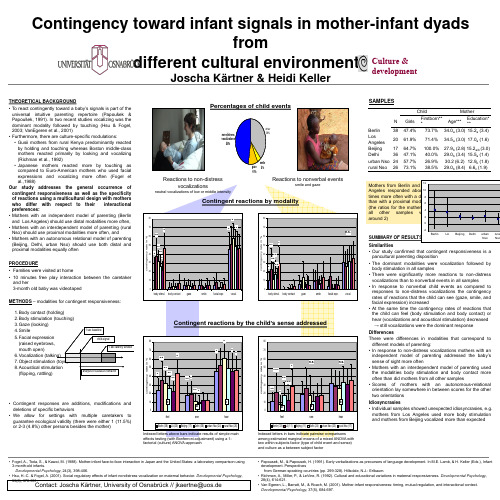
20 10 0
b a
c
20 10
• Contingent responses are additions, modifications and deletions of specific behaviors • We allow for settings with multiple caretakers to guarantee ecological validity (there were either 1 (11.5%) or 2-3 (4.8%) other persons besides the mother)
80 70
d a b/d
b
80
a a
70
contingency rate in %
60 c/d/e
n.s .
n.s .
b/c a/c a/c a/b b
analysis of caretakers’ behavior
b/d a/b/c/ d a
b/c
Percentages of child events
THEORETICAL BACKGROUND • To react contingently toward a baby’s signals is part of the universal intuitive parenting repertoire (Papoušek & Papoušek, 1991). In two recent studies vocalizing was the dominant modality followed by touching (Hsu & Fogel, 2003; VanEgeren et al., 2001) • Furthermore, there are culture-specific modulations: • Gusii mothers from rural Kenya predominantly reacted by holding and touching whereas Boston middle-class mothers reacted primarily by looking and vocalizing (Richman et al., 1992) • Japanese mothers reacted more by touching as compared to Euro-American mothers who used facial expressions and vocalizing more often (Fogel et al.,1988) Our study addresses the general occurrence of contingent responsiveness as well as the specificity of reactions using a multicultural design with mothers who differ with respect to their interactional preferences: • Mothers with an independent model of parenting (Berlin and Los Angeles) should use distal modalities more often, • Mothers with an interdependent model of parenting (rural Nso) should use proximal modalities more often, and • Mothers with an autonomous relational model of parenting (Beijing, Delhi, urban Nso) should use both distal and proximal modalities equally often PROCEDURE • Families were visited at home • 10 minutes free play interaction between the caretaker and her 3-month old baby was videotaped METHODS – modalities for contingent responsiveness: 1.Body contact (holding) 2.Body stimulation (touching) 3.Gaze (looking) 4.Smile 5.Facial expression (raised eyebrows, mouth open) 6.Vocalization (talking) 7.Object stimulation (toys) 8.Acoustical stimulation (flipping, rattling)
学术会议海报children_36x48

Tools
Literature Cited
Lorem ipsum dolor sit amet, consectetuer adipiscing elit. Nam in diam consectetuer odio blandit elementum.
Picture 1 Picture 2
A Morbi id ligula ac ligula adipiscing iaculis. Nulla risus lorem, molestie ac, scelerisque quis, gravida eleifend, wisi. Proin sapien ante. Mnibh, ultrices facilisis, dignissim at, mollis ut, diam. Nulla facilisi. Cum sociis natoque penatibus et magnis dis parturient
Morbi id ligula ac ligula adipiscing iaculis. Nulla risus lorem, molestie ac, scelerisque quis, gravida eleifend, wisi. Proin sapien ante.
Montes, nascetur ridiculus mus. Morbi tristique erat at ligula. Curabitur in metus. Donec consequat. Quisque porta.
Mnibh, ultrices facilisis, dignissim at, mollis ut, diam. Nulla facilisi. Cum sociis natoque penatibus et magnis dis parturient A Morbi id ligula ac ligula adipiscing iaculis. Nulla risus lorem, molestie ac, scelerisque quis, gravida eleifend, wisi. Proin sapien.
国际会议海报Poster模板

IN SUMMARY, scanning near-field optical lithography is a powerful tool for patterning materials on the nano-scale. We have investigated the resolution achievable with our system, as applied to the patterning of PPV, and found that a feature size of around 50nm are possible. We have also shown that, in addition to individual small structures, creating large arrays and more complicated designs is equally feasible using SNOL. Finally, we have shown that a variety of other materials are suitable for patterning via this technique, including BTOx and F8Ox, which undergo a very different reaction to PPV.
200 1 50
200
20
X
100
10
X
nm
1 00 50 0 -50 0 1 2 3 4 5
5µm
0
µm 6
7 8 9 1 0 1 1
0
0
100
200 Unbaked FWHM (nm)
300
400
- 1、下载文档前请自行甄别文档内容的完整性,平台不提供额外的编辑、内容补充、找答案等附加服务。
- 2、"仅部分预览"的文档,不可在线预览部分如存在完整性等问题,可反馈申请退款(可完整预览的文档不适用该条件!)。
- 3、如文档侵犯您的权益,请联系客服反馈,我们会尽快为您处理(人工客服工作时间:9:00-18:30)。
Logo
Title of the Research Study
PEOPLE WHO DID THE STUDY
UNIVERSITIES AND/OR HOSPITALS THEY ARE AFFILIATED WITH
Logo
Introduction
We hope you find this template useful! This one is set up to yield a 36x72” (3x6’) horizontal poster when we print it at 200%. We’ve put in the headings we usually see in these posters, you can copy and paste and change to your hearts content! We suggest you use keep black text against a light background so that it is easy to read. Background color can be changed in formatbackground-drop down menu. The boxes around the text will automatically fit the text you type, and if you click on the text, you can use the little handles that appear to stretch or squeeze the text boxes to whatever size you want. If you need just a little more room for your type, go to formatline spacing and reduce it to 90 or even 85%. The dotted lines through the center of the piece will not print, they are for alignment. You can move them around by clicking and holding them, and a little box will tell you where they are on the page. Use them to get your pictures or text boxes aligned together. How to bring things in from Excel® and Word® Excel- select the chart, hit edit-copy, and then edit-paste into PowerPoint®. The chart can then be stretched to fit as required. If you need to edit parts of the chart, it can be ungrouped. Watch out for scientific symbols used in imported charts, which PowerPoint will not recognize as a used font and may print improperly if we don’t have the font installed on our system. It is best to use the Symbol font for scientific characters. Word- select the text to be brought into PowerPoint, hit edit-copy, then edit-paste the text into a new or existing text block. This text is editable. You can change the size, color, etc. in format-text. We suggest you not put shadows on smaller text. Stick with Arial and Times New Roman fonts so your collaborators will have them. Scans We need images to be 72 to 100 dpi in their final size, or use a rule of thumb of 2 to 4 megabytes of uncompressed .tif file per square foot of image. For instance, a 3x5 photo that will be 6x10 in size on the final poster should be scanned at 200 dpi. We prefer that you import tif or jpg images into PowerPoint. Generally, if you double click on an image to open it in Microsoft Photo Editor, and it tells you the image is too large, then it is too large for PowerPoint to handle too. We find that images 1200x1600 pixels or smaller work very well. Very large images may show on your screen but PowerPoint cannot print them. Preview: To see your in poster in actual size, go to view-zoom-100%. Posters to be printed at 200% need to be viewed at 200%. Feedback: If you have comments about how this template worked for you, email to sales@.
Conclusions
Xxxxxxxxxxxxxxxxxxxxxxxxxxxxxxxxxxxxxxxxxxxxxxxxxxxxxxxxxxxxxxxxxxxxxx xxxxxxxxxxxxxxxxxxxxxxxxxxxxxxxxxxxxxxxxxxxxxxxxxxxxxxxxxxxxxxxxxxxxxx xxxxxxxxxxxxxxxxxxxxxxxxxxxxxxxxxxxxxxxxxxxxxxxxxxxxxxxxxxxxxxxxxxxxxx xxxxxxxxxxxxxxxxxxxxxxxxxxxxxxxxxxxxxxxxxxxxxxxxxxxxxxxxxxxxxxxxxxxxxx xxxxxxxxxxxxxxxxxxxxxxxxxxxxxxxxxxxxxxxxxxxxxxxxxxxxxxxxxxxxxxxxxxxxxx xxxxxxxxxxxxxxxxxxxxxxxxxxxxxxxxxxxxxxxxxxxxxxxxxxxxxxxxxxxxxxxxxxxxxx xxxxxxxxxxxxxxxxxxxxxxxxxxxxxxxxxxxxxxxxxxxxxxxxxxxxxxxxxxxxxxxxxxxxxx xxxxxxxxxxxxxxxxxxxxxxxxxxxxxxxxxxxxxxxxxxx xxxxxxxxxxxxxxxxxxxxxxxxxxxxxxxxxxxxxxxxxxxxxxxxxxxxxxxxxxxxxxxxxxxxxx xxxxxxxxxxxxxxxxxxxxxxxxxxxxxxxxxxxxxxxxxxxxxxxxxxxxxxxxxxxxxxxxxxxxxx xxxxxxxxxxxxxxxxxxxxxxxxxxxxxxxxxxxxxxxxxxxxxxxxxxxxxxxxxxxxxxxxxxxxxx xxxxxxxxxxxxxxxxxxxxxxxxxxxxxxxxxxxxxxxxxxxxxxxxxxxxxxxxxxxxxxxxxxxxxx xxxxxxxxxxxxxxxxxxxxxxxxxxxxxxxxxxxxxxxxxxxxxxxxxxxxxxxxxxxxxxxxxxxxxx xxxxxxxxxxxxxxxxxxxxxxxxxxxxxxxxxxxxxxxxxxxxxxxxxxxxxxxxxxxxxxxxxxxxxx xxxxxxxxxxxxxxxxxxxxxxxxxxxxxxxxxxxxxxxxxxxxxxxxxxxxxxxxxxxxxxxxxxxxxx xxxxxxxxxxxxxxxxxxxxxxxxxxx
Results
xxxxxxxxxxxxxxxxxxxxxxxxxxxxxxxxxxxxxxxxxxxxx xxxxxxxxxxxxxxxxxxxxxxxxxxxxxxxxxxxxxxxxxxxxxxxxxxxxxxxxxxxxxxxxxxxxxxx xxxxxxxxxxxxxxxxxxxxxxxxxxxxxxxxxxxxxxxxxxxxxxxxxxxxxxxxxxxxxxxxxxxxxxx xxxxxxxxxxxxxxxxxxxxxxxxxxxxxxxxxxxxxxxxxxxxxxxxxxxxxxxxxxxxxxxxxxxxxxx xxxxxxxxxxxxxxxxxxxxxxxxxxxxxxxxxxxxxxxxxxxxxxxxxxxxxxxxxxxxxxxxxxxxxxx xxxxxxxxxxxxxxxxxxxxxxxxxxxxxxxxxxxxxxxxxxxxxxxxxxxxxxxxxxxxxxxxxxxxxxx xxxxxxxxxxxxxxxxxxxxxxxxxxxxxxxxxxxxxxxxxxxxxxxxxxxxxxxxxxxxxxxxxxxxxxx xxxxxxxxxxxxxxxxxxxxxxxxxxxxxxxxxxxx xxxxxxxxxxxxxxxxxxxxxxxxxxxxxxxxxxxxxxxxxxxxxxxxxxxxxxxxxxxxxxxxxxxxxxx xxxxxxxxxxxxxxxxxxxxxxxxxxxxxxxxxxxxxxxxxxxxxxxxxxxxxxxxxxxxxxxxxxxxxxx xxxxxxxxxxxxxxxxxxxxxxxxxxxxxxxxxxxxxxxxxxxxxxxxxxxxxxxxxxxxxxxxxxxxxxx xxxxxxxxxxxxxxxxxxxxxxxxxxxxxxxxxxxxxxxxxxxxxxxxxxxxxxxxxxxxxxxxxxxxxxx xxxxxxxxxxxxxxxxxxxxxxxxxxxxxxxxxxxxxxxxxxxxxxxxxxxxxxxxxxxxxxxxxxxxxxx xxxxxxxxxxxxxxxxxxxxxxxxxxxxxxxxxxxxxxxxxxxxxxxxxxxxxxxxxxxxxxxxxxxxxxx xxxxxxxxxxxxxxxxxxxxxxxxxxxxxxxxxxxxxxxxxxxxxxxxxxxxxxxxxxxxxxxxxxxxxxx xxxxxxxxxxxxxxxxxxxxxxxxxxxxxxxxx
Title of the Research Study
PEOPLE WHO DID THE STUDY
UNIVERSITIES AND/OR HOSPITALS THEY ARE AFFILIATED WITH
Logo
Introduction
We hope you find this template useful! This one is set up to yield a 36x72” (3x6’) horizontal poster when we print it at 200%. We’ve put in the headings we usually see in these posters, you can copy and paste and change to your hearts content! We suggest you use keep black text against a light background so that it is easy to read. Background color can be changed in formatbackground-drop down menu. The boxes around the text will automatically fit the text you type, and if you click on the text, you can use the little handles that appear to stretch or squeeze the text boxes to whatever size you want. If you need just a little more room for your type, go to formatline spacing and reduce it to 90 or even 85%. The dotted lines through the center of the piece will not print, they are for alignment. You can move them around by clicking and holding them, and a little box will tell you where they are on the page. Use them to get your pictures or text boxes aligned together. How to bring things in from Excel® and Word® Excel- select the chart, hit edit-copy, and then edit-paste into PowerPoint®. The chart can then be stretched to fit as required. If you need to edit parts of the chart, it can be ungrouped. Watch out for scientific symbols used in imported charts, which PowerPoint will not recognize as a used font and may print improperly if we don’t have the font installed on our system. It is best to use the Symbol font for scientific characters. Word- select the text to be brought into PowerPoint, hit edit-copy, then edit-paste the text into a new or existing text block. This text is editable. You can change the size, color, etc. in format-text. We suggest you not put shadows on smaller text. Stick with Arial and Times New Roman fonts so your collaborators will have them. Scans We need images to be 72 to 100 dpi in their final size, or use a rule of thumb of 2 to 4 megabytes of uncompressed .tif file per square foot of image. For instance, a 3x5 photo that will be 6x10 in size on the final poster should be scanned at 200 dpi. We prefer that you import tif or jpg images into PowerPoint. Generally, if you double click on an image to open it in Microsoft Photo Editor, and it tells you the image is too large, then it is too large for PowerPoint to handle too. We find that images 1200x1600 pixels or smaller work very well. Very large images may show on your screen but PowerPoint cannot print them. Preview: To see your in poster in actual size, go to view-zoom-100%. Posters to be printed at 200% need to be viewed at 200%. Feedback: If you have comments about how this template worked for you, email to sales@.
Conclusions
Xxxxxxxxxxxxxxxxxxxxxxxxxxxxxxxxxxxxxxxxxxxxxxxxxxxxxxxxxxxxxxxxxxxxxx xxxxxxxxxxxxxxxxxxxxxxxxxxxxxxxxxxxxxxxxxxxxxxxxxxxxxxxxxxxxxxxxxxxxxx xxxxxxxxxxxxxxxxxxxxxxxxxxxxxxxxxxxxxxxxxxxxxxxxxxxxxxxxxxxxxxxxxxxxxx xxxxxxxxxxxxxxxxxxxxxxxxxxxxxxxxxxxxxxxxxxxxxxxxxxxxxxxxxxxxxxxxxxxxxx xxxxxxxxxxxxxxxxxxxxxxxxxxxxxxxxxxxxxxxxxxxxxxxxxxxxxxxxxxxxxxxxxxxxxx xxxxxxxxxxxxxxxxxxxxxxxxxxxxxxxxxxxxxxxxxxxxxxxxxxxxxxxxxxxxxxxxxxxxxx xxxxxxxxxxxxxxxxxxxxxxxxxxxxxxxxxxxxxxxxxxxxxxxxxxxxxxxxxxxxxxxxxxxxxx xxxxxxxxxxxxxxxxxxxxxxxxxxxxxxxxxxxxxxxxxxx xxxxxxxxxxxxxxxxxxxxxxxxxxxxxxxxxxxxxxxxxxxxxxxxxxxxxxxxxxxxxxxxxxxxxx xxxxxxxxxxxxxxxxxxxxxxxxxxxxxxxxxxxxxxxxxxxxxxxxxxxxxxxxxxxxxxxxxxxxxx xxxxxxxxxxxxxxxxxxxxxxxxxxxxxxxxxxxxxxxxxxxxxxxxxxxxxxxxxxxxxxxxxxxxxx xxxxxxxxxxxxxxxxxxxxxxxxxxxxxxxxxxxxxxxxxxxxxxxxxxxxxxxxxxxxxxxxxxxxxx xxxxxxxxxxxxxxxxxxxxxxxxxxxxxxxxxxxxxxxxxxxxxxxxxxxxxxxxxxxxxxxxxxxxxx xxxxxxxxxxxxxxxxxxxxxxxxxxxxxxxxxxxxxxxxxxxxxxxxxxxxxxxxxxxxxxxxxxxxxx xxxxxxxxxxxxxxxxxxxxxxxxxxxxxxxxxxxxxxxxxxxxxxxxxxxxxxxxxxxxxxxxxxxxxx xxxxxxxxxxxxxxxxxxxxxxxxxxx
Results
xxxxxxxxxxxxxxxxxxxxxxxxxxxxxxxxxxxxxxxxxxxxx xxxxxxxxxxxxxxxxxxxxxxxxxxxxxxxxxxxxxxxxxxxxxxxxxxxxxxxxxxxxxxxxxxxxxxx xxxxxxxxxxxxxxxxxxxxxxxxxxxxxxxxxxxxxxxxxxxxxxxxxxxxxxxxxxxxxxxxxxxxxxx xxxxxxxxxxxxxxxxxxxxxxxxxxxxxxxxxxxxxxxxxxxxxxxxxxxxxxxxxxxxxxxxxxxxxxx xxxxxxxxxxxxxxxxxxxxxxxxxxxxxxxxxxxxxxxxxxxxxxxxxxxxxxxxxxxxxxxxxxxxxxx xxxxxxxxxxxxxxxxxxxxxxxxxxxxxxxxxxxxxxxxxxxxxxxxxxxxxxxxxxxxxxxxxxxxxxx xxxxxxxxxxxxxxxxxxxxxxxxxxxxxxxxxxxxxxxxxxxxxxxxxxxxxxxxxxxxxxxxxxxxxxx xxxxxxxxxxxxxxxxxxxxxxxxxxxxxxxxxxxx xxxxxxxxxxxxxxxxxxxxxxxxxxxxxxxxxxxxxxxxxxxxxxxxxxxxxxxxxxxxxxxxxxxxxxx xxxxxxxxxxxxxxxxxxxxxxxxxxxxxxxxxxxxxxxxxxxxxxxxxxxxxxxxxxxxxxxxxxxxxxx xxxxxxxxxxxxxxxxxxxxxxxxxxxxxxxxxxxxxxxxxxxxxxxxxxxxxxxxxxxxxxxxxxxxxxx xxxxxxxxxxxxxxxxxxxxxxxxxxxxxxxxxxxxxxxxxxxxxxxxxxxxxxxxxxxxxxxxxxxxxxx xxxxxxxxxxxxxxxxxxxxxxxxxxxxxxxxxxxxxxxxxxxxxxxxxxxxxxxxxxxxxxxxxxxxxxx xxxxxxxxxxxxxxxxxxxxxxxxxxxxxxxxxxxxxxxxxxxxxxxxxxxxxxxxxxxxxxxxxxxxxxx xxxxxxxxxxxxxxxxxxxxxxxxxxxxxxxxxxxxxxxxxxxxxxxxxxxxxxxxxxxxxxxxxxxxxxx xxxxxxxxxxxxxxxxxxxxxxxxxxxxxxxxx
