WINHTTP的API接口说明
api使用教程

api使用教程API使用教程什么是API?API(Application Programming Interface)是一组规定了软件应用程序如何与其他软件组件进行交互的接口。
通过API,不同的应用程序之间可以共享和交换数据、功能和服务,从而实现应用程序之间的相互连通性。
API的种类常见的API种类包括:1. Web API:Web API通过HTTP协议,允许应用程序与远程服务器通信。
常见的Web API包括RESTful API和SOAP API。
2. 图形界面API:图形界面API用于创建和管理图形用户界面。
3. 数据库API:数据库API用于访问和操作数据库中的数据。
4. 操作系统API:操作系统API提供了与操作系统进行交互的方式。
5. 第三方API:第三方API由第三方开发者提供,用于让应用程序能够使用第三方服务或数据。
使用API的步骤下面是使用API的基本步骤:1. 注册账号:有些API服务提供商可能需要用户注册账号,获取API密钥或令牌来验证用户的身份和访问权限。
2. 文档研究:仔细阅读API文档,了解API的功能、请求格式、响应数据等信息。
3. API调用:根据API文档,使用编程语言发起API调用,向API服务器发送请求,并获取响应。
4. 解析响应数据:解析API返回的响应数据,获取需要的信息。
通常API返回的数据是结构化的数据,如JSON或XML 格式。
5. 错误处理:处理API调用过程中可能发生的错误,包括网络错误、授权错误、请求参数错误等。
6. 优化性能:根据实际需求,优化API调用的性能,如缓存响应数据、批量操作等。
常见API调用方式1. HTTP请求库:通过HTTP请求库,如Python中的Requests 库,可以发送HTTP请求,获取API响应。
2. REST客户端库:许多编程语言提供了REST客户端库,用于调用RESTful API。
如Java中的HttpClient库,JavaScript中的Axios库等。
WINHTTP.WINHTTPREQUEST.5.1

WINHTTP.WINHTTPREQUEST.5.1●OnError:当应用程序运行错误时发生。
●OnResponseDataAvailable:当响应可用数据时发生。
●OnResponseFinished:响应数据完成时发生。
●OnResponseStart:当响应数据开始接收时发生。
备注:(原文)The WinHttpRequest object uses the IErrorInfo interface to provide error data.该WinHttpRequest 对象使用IErrorInfo 接口来提供错误数据。
A description and numerical error value can be obtained with the Err object inMicrosoft Visual Basic Scripting Edition (VBScript),and the Error object in Microsoft JScript.The lower 16 bits of an error number correspond to the values found in Error Messages.Note For Windows XP and Windows 2000, see Run-Time Requirements.注意:对于Windows XP 和Windows 2000,请参阅运行时间要求。
WinHttp 的方法●Abort:中止一个WinHTTP的发送方法。
●GetAllResponseHeaders :检索所有HTTP 响应标头。
●GetResponseHeader :检索HTTP 响应标头。
●Open:打开一个HTTP 连接到HTTP 资源。
●Send:向HTTP 服务器发送一个HTTP 请求。
●SetAutoLogonPolicy:设置当前的自动登录策略。
深入浅出windows api程序设计

深入浅出windows api程序设计Windows API程序设计是指使用Windows API(应用程序接口)编写程序,而WindowsAPI 是一组允许我们实现Windows上的应用程序的函数和数据结构。
使用Windows API能够充分利用Windows操作系统的各种功能,编写出非常复杂和高效的Windows程序。
本篇文章将介绍Windows API程序设计的基础知识。
1. 程序的入口点2. 创建窗口在Windows API程序中,我们通常需要创建一个程序窗口。
窗口是操作系统提供给我们的一个用于显示信息、输入信息等用户界面,它是我们与操作系统交互的桥梁。
因此,创建一个窗口是非常重要的。
创建窗口的函数是CreateWindowEx,这个函数接受很多参数,包括窗口的大小、位置、样式等。
使用CreateWindowEx函数创建窗口后,我们就可以利用其他的窗口相关函数,如ShowWindow函数和UpdateWindow函数,展示和更新窗口。
3. 窗口消息处理在Windows API程序中,窗口消息处理是窗口程序的核心部分。
这个过程是指Windows 操作系统向窗口程序发送消息,窗口程序根据消息类型进行处理,然后返回一个结果给操作系统以告知消息的处理结果。
窗口消息处理是一个无限循环,我们通过调用GetMessage函数来获得窗口的消息,并且在消息循环中通过调用TranslateMessage和DispatchMessage函数进行消息翻译和转发。
同时,我们可以自定义窗口消息处理函数,用于处理我们自己定义的消息。
4. 绘图Windows API程序中的绘图通常使用GDI(图形设备接口),它是Windows操作系统提供的一个绘图管理系统,提供了许多函数和数据结构,用于绘制各种图形。
GDI操作基本分为一个创建DC设备上下文句柄,两种操作:一种是绘制图形到DC设备上下文中,另一种是从设备上下文中提取数据。
Windows10环境下的Http2.0编程接口
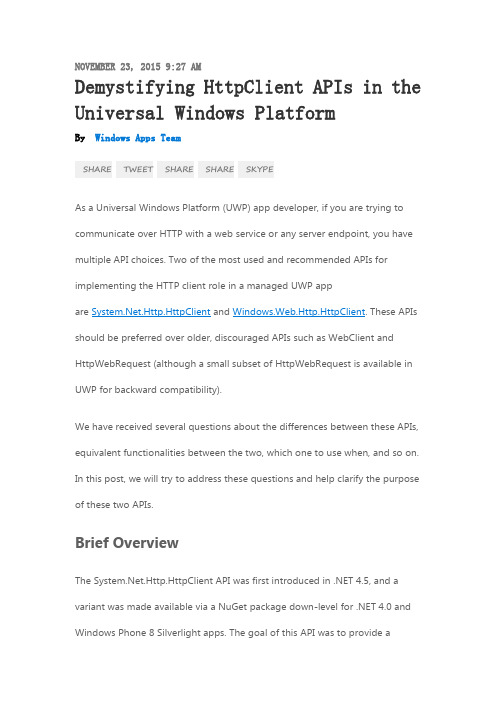
NOVEMBER 23, 2015 9:27 AMDemystifying HttpClient APIs in the Universal Windows PlatformBy Windows Apps TeamSHARE TWEET SHARE SHARE SKYPEAs a Universal Windows Platform (UWP) app developer, if you are trying to communicate over HTTP with a web service or any server endpoint, you have multiple API choices. Two of the most used and recommended APIs for implementing the HTTP client role in a managed UWP appare .Http.HttpClient and Windows.Web.Http.HttpClient. These APIs should be preferred over older, discouraged APIs such as WebClient and HttpWebRequest (although a small subset of HttpWebRequest is available in UWP for backward compatibility).We have received several questions about the differences between these APIs, equivalent functionalities between the two, which one to use when, and so on. In this post, we will try to address these questions and help clarify the purpose of these two APIs.Brief OverviewThe .Http.HttpClient API was first introduced in .NET 4.5, and a variant was made available via a NuGet package down-level for .NET 4.0 and Windows Phone 8 Silverlight apps. The goal of this API was to provide asimpler, cleaner abstraction layer and flexibility for implementing the HTTPclient role, as compared to the older HttpWebRequest API. For example, itallows chaining custom handlers, by which developers could intercept eachrequest or response, and implement custom logic. Up until Windows 8.1, thisAPI had a fully managed .NET implementation underneath. In Windows 10, the implementation of this API for UWP has been changed to layer it on top of Windows.Web.Http and the WinINet HTTP stack of Windows.On the other hand, the Windows.Web.Http.HttpClient API, was first introducedin Windows 8.1 and was available on Windows Phone 8.1 as well. The primary motivation behind creating this API was to consolidate the disparate HTTPAPIs available for different Windows app languages (C#, VB, C++, JavaScript)into a single one that supports all the features from each of those APIs. Mostof the basic API design was derived from that of .Http and the implementation is based on the WinINet HTTP stack of Windows.When using these APIs in a Windows Store app, the supported OS versionsand programming languages are as follows:API OS Versions Supported Languages.NET languages only .Http.HttpClient Windows, Windows Phone 8onwardsWindows.Web.Http.HttpClient Windows, Windows Phone 8.1onwards All Windows Store app languagesWhich one should I use?Since both of these APIs are available in UWP, the biggest question for HTTP developers is which one to use in their app. The answer is that it depends on a couple of factors:1.Do you need to integrate with native UI for collecting usercredentials, control HTTP cache read and write behavior; or pass ina specific SSL client certificate for authentication?If yes – then use Windows.Web.Http.HttpClient. At the time of thiswriting, the Windows.Web.Http API provides greater control over HTTP settings in UWP than the .Http API. In future versions, the.Http API may also be enhanced to support these featureson UWP.2.Do you intend to write cross-platform .NET code (acrossUWP/ 5/iOS and Android)?If yes – then use .Http API. This allows you to write code that you can re-use on other .NET platforms such as 5 and .NETFramework desktop applications. Thanks to Xamarin, this API is alsosupported on iOS and Android, so you can reuse your code on theseplatforms as well.Object ModelNow that we understand the motivation behind creating these two similar APIs and the rationale for choosing between the two, let‘s look closer at the object model for each of these..HttpThe topmost abstraction layer is the HttpClient object, which represents the client entity in the client-server model of the HTTP protocol. This client can issue multiple requests (represented by HttpRequestMessage) to the server and receive the corresponding responses (representedby HttpResponseMessage). The entity body and content headers of each HTTP request or response is represented by the HttpContent base class, and derived classes such as StreamContent, MultipartContent and StringContent. They provide different representations of the HTTP entity body. Each of these classes provide a set of ReadAs* methods to read out the entity body of a request or response as a string, byte array or a stream.Each HttpClient object has a handler object underneath that represents all the HTTP-related settings of that client. Conceptually, you can think of the handler as representing the HTTP stack underneath the client. It is responsible forsending the client‘s HTTP requests to the server and conveying the responseback to the client.The default handler class used in the .Http API is HttpClientHandler .When you create a new instance of an HttpClient object —for example, callnew HttpClient()—an HttpClientHandler object is automatically created foryou with the default HTTP stack settings. If you want to modify any of the default settings such as caching behavior, automatic compression, credentialsor proxy, you can create your own instance of an HttpClientHandler directly,modify its properties and then pass it into the constructor of HttpClient, asfollows:1 2 3 HttpClientHandler myHandler = new HttpClientHandler();myHandler.AllowAutoRedirect = false ;HttpClient myClient = new HttpClient(myHandler);Chaining of HandlersOne of the key advantages of the .Http.HttpClient API design is theability to insert custom handlers and create a chain of handler objectsunderneath an HttpClient object. For example, let‘s say you are building anapp that queries a web service for some data. You have custom logic tohandle HTTP 4xx (client error) and 5xx (server error) responses from the serverand want to take specific retry steps, such as trying a different endpoint oradding user credentials. You would ideally want to separate this HTTP-related work from the rest of your business logic which just cares about the data returned from the web service.This can be achieved by creating a new handler class that derives fromthe DelegatingHandler class (e.g. CustomHandler1), then create a new instance of it and pass that in to the HttpClient constructor. The InnerHandler property of the DelegatingHandler class is used to specify the next handler in the chain – for example, you could add another custom handler (e.g. CustomHandler2) to the chain. For the last handler, you can set the inner handler to an HttpClientHandler instance – this will pass the request on to the HTTP stack of the OS. Here‘s how this looks conceptually:And here is the sample code to achieve this:2 3 4 5 6 7 8 9 10 11 12 13 14 15 16 17 18 19 20 21 22 {// Constructors and other code here.protected async override Task<HttpResponseMessage> SendAsync(HttpRequestMessage request, CancellationToken cancellationToken){// Process the HttpRequestMessage object here.Debug.WriteLine("Processing request in Custom Handler 1");// Once processing is done, call DelegatingHandler.SendAsync to passit on the// inner handler.HttpResponseMessage response = await base .SendAsync(request,cancellationToken);// Process the incoming HttpResponseMessage object here.Debug.WriteLine("Processing response in Custom Handler 1");return response;}}24 25 26 27 28 29 30 31 32 33 34 35 36 37 38 39 40 {// Similar code as CustomHandler1.}public class Foo{public void CreateHttpClientWithChain(){HttpClientHandler systemHandler = new HttpClientHandler();CustomHandler1 myHandler1 = new CustomHandler1();CustomHandler2 myHandler2 = new CustomHandler2();// Chain the handlers together.myHandler1.InnerHandler = myHandler2;myHandler2.InnerHandler = systemHandler;// Create the client object with the topmost handler in the chain.HttpClient myClient = new HttpClient(myHandler1);}}Notes:1.If you intend to send the request to a remote server endpoint, the lastHandler in a chain is typically HttpClientHandler, which actually sendsthe request out on the wire and receive the response from the HTTPstack of the OS. Alternatively, you could use a mock handler thatpretends to be the server and returns fabricated responses.2.Adding processing logic in the handler before passing the request tothe inner handler or the response to the upper handler can lead toperformance loss. It is best to avoid expensive synchronous operationsin this scenario.For more details on the concept of chaining Handlers, see this post by Henrik Nielsen (Note that it refers to the Web API version of the API, which is slightly different from the .NET framework one discussed here. The concept of chaining handlers is common though.)Windows.Web.HttpThe object model for the Windows.Web.Http API is very similar to that of the .Http version described above – it also has the concept of a client e ntity, a handler (called ―filter‖ in this namespace) and the option of inserting custom logic between the client and the system-default filter.Most of the types are direct analogs of the types in the .Http object model, as follows:HTTP client role aspect .Http type CorrespondingWindows.Web.Http typeClient entity HttpClient HttpClientHTTP request HttpRequestMessage HttpRequestMessage HTTP response HttpResponseMessage HttpResponseMessage Entity body of an HTTPrequest or responseHttpContent IHttpContentRepresentations of HTTP content as string/stream/etc.StringContent, StreamContentand ByteArrayContentHttpStringContent,HttpStreamContent andHttpBufferContent respectivelyHTTP stack/settings HttpClientHandler HttpBaseProtocolFilter Base class/interface forcreating customhandlers/filtersDelegatingHandler IHttpFilterThe previous discussion about chaining of handlers in the .Http API also applies to the Windows.Web.Http API, where you can create a chain of custom filters and pass them into the constructor of an HttpClient object.Implementing Common HTTP ScenariosWe now look at some code snippets and quick notes for implementing the most common HTTP scenarios using each of the two HttpClient APIs. For complete details and guidance, please look at the MSDN documentationfor Windows.Web.Http.HttpClient and .Http.HttpClient respectively. Modifying headers.Http:To modify headers for all requests sent by an instance of HttpClient, use the following pattern: 1 2 3 var myClient = new HttpClient();myClient.DefaultRequestHeaders.Add("X-HeaderKey", "HeaderValue"); myClient.DefaultRequestHeaders.Referrer = newUri(" ");To modify the headers of for a specific request only, use:1 2 3 HttpRequestMessage myrequest = new HttpRequestMessage();myrequest.Headers.Add("X-HeaderKey", "HeaderValue");myrequest.Headers.Referrer = new Uri(" "); Windows.Web.Http:The patterns shown above apply to the Windows.Web.Http API as well. Notes:1.Some headers are represented as collections and the Add and Removemethods need to be used to edit them.2.The HttpClient.DefaultRequestHeaders property represents the defaultset of headers that will be added to the request at the app layer. As the request is processed by the HTTP stack of the operating system,additional headers may be added before the request is sent out on the wire.Setting Timeouts.Http:In the .Http API, there are two ways to set a timeout. To set a timeout for all requests made from that client, use:1 m yClient.Timeout = TimeSpan.FromSeconds(30);To set a timeout on a single request, use the cancellation token pattern:1 2 3 var cts = new CancellationTokenSource(); cts.CancelAfter(TimeSpan.FromSeconds(30));4 5 6 7 8 9 10 11 12 13 14 15 16 17 18 var httpClient = new HttpClient();var resourceUri = new Uri(" ");try{HttpResponseMessage response = await httpClient.GetAsync(resourceUri, cts.Token);}catch (TaskCanceledException ex){// Handle request being canceled due to timeout.}catch (HttpRequestException ex){// Handle other possible exceptions.}Windows.Web.Http:There is no timeout property on the Windows.Web.Http.HttpClient type. As a result, you must use the cancellation token pattern shown above.Using authentication credentials.Http:In order to protect the credential information of the user, the HTTP stack does not add any authentication credentials to outgoing requests by default. To use specific user credentials, use the following pattern: 1 2 var myClientHandler = new HttpClientHandler();myClientHandler.Credentials = new NetworkCredential(myUsername, myPassword);Windows.Web.Http:For the Windows.Web.Http API, by default, a UI dialog is presented if theoutgoing request is for a resource that requires user authentication. To disable the UI dialog, set the AllowUI property of HttpBaseProtocolFilter to false. To use specific credentials instead, use: 1 2 var myFilter = new HttpBaseProtocolFilter();myFilter.ServerCredential = new PasswordCredential(“fooBar”,myUsername, myPassword);Notes:1. In the above examples, myUsername and myPassword are stringvariables that can be populated via inputs obtained from the user via UI or from app configuration settings2. In UWP apps, the HttpClientHandler.Credentials property can be set only to null, DefaultCredentials , or an object of type NetworkCredential . Using Client Certificates.Http:In order to protect the user‘s credential info rmation, this API does not send any client certificates to the server by default. To use client certificates for authentication, use: 1 2 var myClientHandler = new HttpClientHandler();myClientHandler.ClientCertificateOptions = ClientCertificateOption.Automatic;Windows.Web.Http:There are two options for authenticating using client certificate – the default is to present UI for the user to choose the certificate. Alternatively, you can programmatically set a client certificate to use, as follows: 1 2 var myFilter = new HttpBaseProtocolFilter();myFilter.ClientCertificate = myCertificate;Notes:1.In order to use a client cert with either API, you must first add it to theapp‘s certificate store by following these instructions. Apps withenterprise capability can also use existing client certificates in the user‘s ‗My‘ store.2.For HttpClientHandler.ClientCertificateOptions , there are two allowedvalues: Automatic and Manual. Setting it to Automatic will choose thebest matching client certificate from the app certificate store and usethat for authentication. Setting it to Manual will ensure that no clientcertificate is sent even if the server requests it.Proxy SettingsFor both APIs, proxy settings are automatically obtained from Internet Explorer/Microsoft Edge settings and are used for all the HTTP calls by default. This enables apps to automatically work even if the user is connected to the internet through a proxy. Neither API provides a way to specify a custom proxy for your app. However, you can choose to not use the default proxy by setting eProxy to false (for .Http) or eProxy to false (for Windows.Web.Http).Cookie HandlingBy default, both APIs save cookies that are sent by a server and automatically add them to subsequent requests to that URI within the same app container.The cookies for a particular URI can be read and new custom cookies can be added. Finally, both APIs have an option for disabling sending of cookies to the server: for .Http, set eCookies to false and for Windows.Web.Http, set HttpBaseProtocolFilter.CookieUsageBehavior to HttpCookieUsageBehavior.NoCookies ..Http:To add a cookie to all requests made by that client:1 2 // Add a cookie manually.myClientHandler.CookieContainer.Add(resourceUri, myCookie); To add a cookie to a single request:1 2 HttpRequestMessage myRequest = new HttpRequestMessage();myRequest.Headers.Add("Cookie", "user=foo; key=bar");To inspect all cookies for a given URI:1 v ar cookieCollection =myClientHandler.CookieContainer.GetCookies(resourceUri);Windows.Web.Http:To add a cookie to all requests sent by a client:1 2 // Add a cookie manually. filter.CookieManager.SetCookie(myCookie);To add a cookie to a single request, the pattern shown above apply to the Windows.Web.Http API as well.Manage cookies: 1 2 3 4 5 // Get all cookies for a given URI.var cookieCollection = filter.CookieManager.GetCookies(resourceUri);// Delete a cookie.filter.CookieManager.DeleteCookie(myCookie);Notes:1. In the Windows.Web.Http API, the cookies in the cookie manager areshared within the app container across several networking APIs that are all implemented using the WinINet stack, such asWindows.Web.Syndication, Windows.Web.AtomPub, XHR and others. Thus, a cookie received via a server response to a Syndication API call in the past might be added to a subsequent HttpClient request to thatsame server within the same app container.Max Connections per serverBy default, the underlying HTTP stack of the operating system uses up to 6 HTTP connections per server. The .Http HttpClient API does not provide a way to control this. For Windows.Web.Http API, use: 1 2 var myFilter = new HttpBaseProtocolFilter();myFilter.MaxConnectionsPerServer = 15; Latest UpdatesIn Windows 10, we have added HTTP/2 support to both of these APIs in UWP apps . This support is on by default, so as a developer, you get advantages such as lower latency with no code changes. Both APIs(.Http and Windows.Web.Http) also allow explicitly disabling this feature and forcing the version to HTTP 1.1 or 1.0.Going forward, we intend to continue adding support for highly requested features such as custom validation of server SSL certificates and the ability to add handlers/filters to HttpClient objects created elsewhere. We look forward to hearing the features that you need in these APIs in order to continue writing awesome apps on Windows. You can either file an ideaon UserVoice or better yet, join the Windows Insiders program and submit feedback through the forums or the Windows Feedback app.This post was written by Sidharth Nabar, a program manager on the Windows Networking APIs team.UPDATED NOVEMBER 24, 2015 9:06 AM。
windapi手册
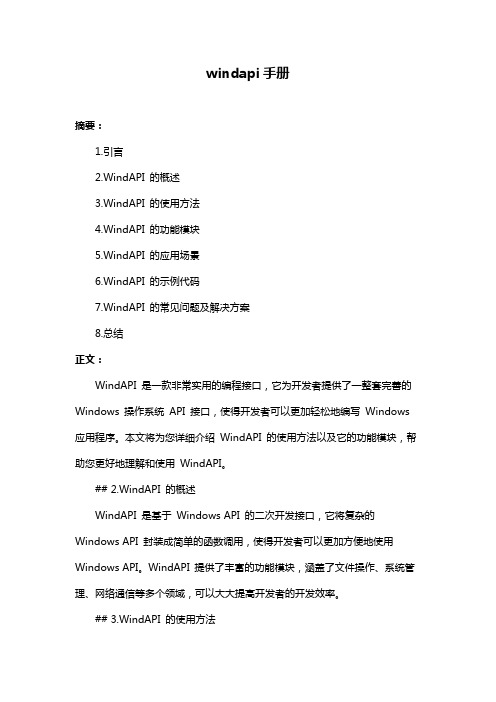
windapi手册摘要:1.引言2.WindAPI 的概述3.WindAPI 的使用方法4.WindAPI 的功能模块5.WindAPI 的应用场景6.WindAPI 的示例代码7.WindAPI 的常见问题及解决方案8.总结正文:WindAPI 是一款非常实用的编程接口,它为开发者提供了一整套完善的Windows 操作系统API 接口,使得开发者可以更加轻松地编写Windows 应用程序。
本文将为您详细介绍WindAPI 的使用方法以及它的功能模块,帮助您更好地理解和使用WindAPI。
## 2.WindAPI 的概述WindAPI 是基于Windows API 的二次开发接口,它将复杂的Windows API 封装成简单的函数调用,使得开发者可以更加方便地使用Windows API。
WindAPI 提供了丰富的功能模块,涵盖了文件操作、系统管理、网络通信等多个领域,可以大大提高开发者的开发效率。
## 3.WindAPI 的使用方法使用WindAPI 非常简单,首先需要下载并安装WindAPI 的SDK,然后在自己的项目中引入WindAPI 的库文件即可。
接下来,您只需要调用WindAPI 提供的函数,就可以实现对应的功能。
## 4.WindAPI 的功能模块WindAPI 提供了丰富的功能模块,包括以下几个方面:- 文件操作:提供了一系列文件操作函数,包括文件读写、文件查找、文件属性等。
- 系统管理:提供了系统信息查询、进程管理、注册表操作等功能。
- 网络通信:提供了网络套接字、HTTP 请求等网络通信功能。
- 窗口操作:提供了窗口创建、消息处理、控件操作等功能。
- 其他功能:还包括时间操作、加密解密、图像处理等多个方面的功能。
## 5.WindAPI 的应用场景WindAPI 广泛应用于各种Windows 应用程序的开发中,例如:- 文件管理器:使用WindAPI 的文件操作函数实现文件管理功能。
【分享】Windows API 手册

【分享】W i n d o w sA P I手册work Information Technology Company.2020YEARWindows API 手册1. API之网络函数WNetAddConnection 创建同一个网络资源的永久性连接WNetAddConnection2 创建同一个网络资源的连接WNetAddConnection3 创建同一个网络资源的连接WNetCancelConnection 结束一个网络连接WNetCancelConnection2 结束一个网络连接WNetCloseEnum 结束一次枚举操作WNetConnectionDialog 启动一个标准对话框,以便建立同网络资源的连接WNetDisconnectDialog 启动一个标准对话框,以便断开同网络资源的连接WNetEnumResource 枚举网络资源WNetGetConnection 获取本地或已连接的一个资源的网络名称WNetGetLastError 获取网络错误的扩展错误信息WNetGetUniversalName 获取网络中一个文件的远程名称以及/或者UNC(统一命名规范)名称WNetGetUser 获取一个网络资源用以连接的名字WNetOpenEnum 启动对网络资源进行枚举的过程2. API之消息函数BroadcastSystemMessage 将一条系统消息广播给系统中所有的顶级窗口GetMessagePos 取得消息队列中上一条消息处理完毕时的鼠标指针屏幕位置GetMessageTime 取得消息队列中上一条消息处理完毕时的时间PostMessage 将一条消息投递到指定窗口的消息队列字串2PostThreadMessage 将一条消息投递给应用程序RegisterWindowMessage 获取分配给一个字串标识符的消息编号ReplyMessage 答复一个消息SendMessage 调用一个窗口的窗口函数,将一条消息发给那个窗口SendMessageCallback 将一条消息发给窗口SendMessageTimeout 向窗口发送一条消息SendNotifyMessage 向窗口发送一条消息3. API之文件处理函数CloseHandle 关闭一个内核对象。
API接口参考指南(简单版)

API接口参考指南(简单版)概述该文档提供了对API接口的详细参考指南,以帮助开发人员快速了解和使用API接口。
API接口介绍API接口是用于应用程序之间进行通信和交互的一种机制。
通过使用API接口,应用程序可以请求其他应用程序提供的功能和数据,以实现更多的功能。
使用API接口的好处- 提高开发效率:使用API接口可以直接调用其他应用程序的功能,避免重复编写相同的代码。
- 扩展应用功能:能够通过API接口获取其他应用程序的数据,从而扩展自身应用的功能。
- 实现应用集成:通过使用API接口,不同的应用程序可以相互协作,实现更多的集成功能。
API接口的基本使用方法1. 注册访问权限:在开始使用API接口之前,一般需要注册一个开发者账号,并申请访问权限。
2. 获取API接口文档:通过开发者账号获取API接口的详细文档,其中包含接口的请求参数、响应数据等信息。
3. 构建请求URL:根据API接口文档中的要求,构建请求URL,并添加所需的参数。
5. 处理响应:接收到API接口的响应后,根据文档中的响应格式进行解析和处理。
常见的API接口类型1. 通信类API接口:用于网络通信相关功能,如发送短信、邮件、即时通信等。
2. 数据类API接口:用于获取和处理数据相关功能,如获取天气信息、股票行情等。
3. 服务类API接口:用于提供特定服务相关功能,如在线支付、地图导航等。
API接口的注意事项- 遵循API接口文档中的使用规范和限制。
- 确保使用的API接口有稳定可靠的服务器支持。
- 对敏感数据的处理要符合相关的安全和隐私规定。
- 定期更新和升级使用的API接口,以获得最新的功能和性能优化。
结论通过本文档,您可以更加深入地了解API接口的使用方法和好处。
请确保遵循API接口文档中的规范和限制,以实现更高效和安全的应用开发。
api接口怎么使用教程

api接口怎么使用教程API接口是不同软件系统之间进行数据交互的一种技术手段。
通过调用API接口,可以实现不同系统之间的数据传输和功能调用。
下面是一个简单的教程,介绍如何使用API接口。
首先,要使用API接口,你需要先了解API的使用方式和具体接口的功能。
不同的API接口可能有不同的使用文档和说明,你可以参考相关文档来了解接口的详细信息。
接着,你需要注册一个开发者账号,并获取API接口的访问凭证,一般是API Key或Access Token。
这些凭证用于标识你的身份和权限,确保你有权访问API接口。
获取凭证的方式可能因API供应商而异,你可以在文档中找到相关的指引。
获得访问凭证后,你可以使用不同的编程语言或API调试工具来编写代码进行接口调用。
以Python为例,你可以使用requests库来发送HTTP请求,并将API的URL和参数传递给接口。
在构造请求时,你需要注意选择合适的HTTP方法(如GET、POST、PUT、DELETE)来实现不同的功能,同时根据接口文档传递相应的参数。
有些接口可能需要在请求头中传递特定的参数,或者使用HTTPS进行加密传输,这些都需要根据文档的要求进行配置。
发送请求后,你会收到一个API的响应。
响应包含了你所请求的数据或操作的结果。
你可以根据响应的状态码和数据结构进行解析和处理。
一般来说,状态码200表示请求成功,而400及以上的状态码则可能表示请求参数有误或者访问被拒绝等。
最后,你可以根据接口的返回结果来进行进一步的数据处理或者功能开发。
你可以将数据存储到数据库中、展示到前端页面上,或者根据需要进行其他的业务逻辑处理。
总结起来,使用API接口的步骤包括:了解API的使用方式和功能、获取API的访问凭证、编写代码进行接口调用、解析处理API的响应结果。
通过以上步骤,你可以成功使用API 接口实现不同系统间的数据交互和功能调用。
这是一个简单的API接口使用教程,希望对你有所帮助。
windows api 用法
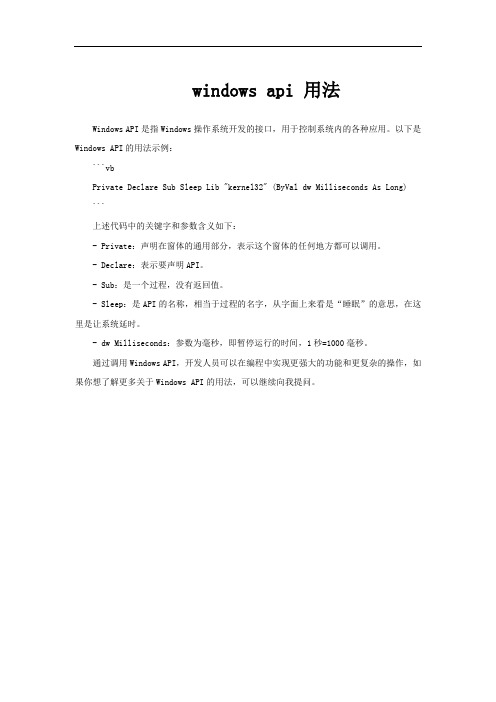
windows api 用法
Windows API是指Windows操作系统开发的接口,用于控制系统内的各种应用。
以下是Windows API的用法示例:
```vb
Private Declare Sub Sleep Lib "kernel32" (ByVal dw Milliseconds As Long) ```
上述代码中的关键字和参数含义如下:
- Private:声明在窗体的通用部分,表示这个窗体的任何地方都可以调用。
- Declare:表示要声明API。
- Sub:是一个过程,没有返回值。
- Sleep:是API的名称,相当于过程的名字,从字面上来看是“睡眠”的意思,在这里是让系统延时。
- dw Milliseconds:参数为毫秒,即暂停运行的时间,1秒=1000毫秒。
通过调用Windows API,开发人员可以在编程中实现更强大的功能和更复杂的操作,如果你想了解更多关于Windows API的用法,可以继续向我提问。
WindowsAPI函数中文版详细介绍

DestroyMenu删除指定的菜单DrawMenuBar为指定的窗口重画菜单EnableMenuItem允许或禁止指定的菜单条目GetMenu取得窗口中一个菜单的句柄GetMenuCheckMarkDimensions 返回一个菜单复选符的大小GetMenuContextHelpId 取得一个菜单的帮助场景IDGetMenuDefaultItem 判断菜单中的哪个条目是默认条目GetMenuItemCount 返回菜单中条目(菜单项)的数量GetMenuItemID 返回位于菜单中指定位置处的条目的菜单IDGetMenuItemInfo 取得(接收)与一个菜单条目有关的特定信息GetMenuItemRect在一个矩形中装载指定菜单条目的屏幕坐标信息GetMenuState取得与指定菜单条目状态有关的信息GetMenuString取得指定菜单条目的字串GetSubMenu取得一个弹出式菜单的句柄,它位于菜单中指定的位置GetSystemMenu取得指定窗口的系统菜单的句柄HiliteMenuItem控制顶级菜单条目的加亮显示状态InsertMenu在菜单的指定位置处插入一个菜单条目,并根据需要将其他条目向下移动InsertMenuItem插入一个新菜单条目IsMenu判断指定的句柄是否为一个菜单的句柄LoadMenu从指定的模块或应用程序实例中载入一个菜单LoadMenuIndirect 载入一个菜单MenuItemFromPoint 判断哪个菜单条目包含了屏幕上一个指定的点ModifyMenu改变菜单条目RemoveMenu删除指定的菜单条目SetMenu设置窗口菜单SetMenuContextHelpId 设置一个菜单的帮助场景IDSetMenuDefaultItem 将一个菜单条目设为默认条目SetMenuItemBitmaps 设置一幅特定位图,令其在指定的菜单条目中使用,代替标准的复选符号(√)SetMenuItemInfo 为一个菜单条目设置指定的信息TrackPopupMenu在屏幕的任意地方显示一个弹出式菜单TrackPopupMenuEx与TrackPopupMenu相似,只是它提供了额外的功能7. API之位图、图标和光栅运算函数BitBlt 将一幅位图从一个设备场景复制到另一个CopyIcon 制作指定图标或鼠标指针的一个副本。
http协议接口

http协议接口HTTP协议接口。
HTTP(Hypertext Transfer Protocol)是一种用于传输超文本的应用层协议,它是全球互联网最重要的协议之一。
HTTP协议接口指的是通过HTTP协议进行通信的接口,它是各种网络应用程序的基础。
本文将介绍HTTP协议接口的基本原理、使用方法和相关注意事项。
一、基本原理。
HTTP协议接口是通过客户端和服务器之间的请求-响应模式进行通信的。
客户端发送HTTP请求到服务器,服务器接收到请求后进行处理并返回HTTP响应给客户端。
HTTP协议接口的基本原理可以简单概括为,客户端发起请求,服务器响应请求。
二、使用方法。
1. 发起HTTP请求。
客户端通过各种网络应用程序(如浏览器、移动应用等)发起HTTP请求。
HTTP请求由请求行、请求头部、空行和请求数据四部分组成。
请求行包括请求方法(如GET、POST等)、请求的URL和协议版本;请求头部包括各种请求参数和信息;空行用于分隔请求头部和请求数据;请求数据可以是表单数据、上传文件等。
2. 处理HTTP请求。
服务器接收到HTTP请求后,根据请求的URL和参数进行相应的处理。
处理过程可能包括读取数据库、调用其他服务接口、生成动态内容等。
服务器处理完成后,将生成的HTTP响应返回给客户端。
3. 返回HTTP响应。
HTTP响应由状态行、响应头部、空行和响应数据四部分组成。
状态行包括协议版本、状态码和状态消息;响应头部包括各种响应参数和信息;空行用于分隔响应头部和响应数据;响应数据可以是HTML页面、JSON数据等。
三、相关注意事项。
1. 安全性。
在使用HTTP协议接口时,需要注意数据的安全性。
特别是在传输用户敏感信息(如用户名、密码等)时,应当使用HTTPS协议进行加密传输,以防止信息被窃取。
2. 性能优化。
对于频繁访问的接口,可以通过缓存、负载均衡、CDN等手段进行性能优化,提高接口的响应速度和稳定性。
3. 异常处理。
windowsAPI函数中文详解

windowsAPI函数中⽂详解WindowsAPI函数中⽂详解V1.0⽬录WindowsAPI函数中⽂详解V1.0 ----------------------------------------------------------------------------- 1 VC API常⽤函数简单例⼦⼤全 ---------------------------------------------------------------------------- 6第⼀个:FindWindow根据窗⼝类名或窗⼝标题名来获得窗⼝的句柄,该函数返回窗⼝的句柄------------------------------------------- 6第⼆个:SendMessage根据窗⼝句柄发送⼀个消息给窗⼝6第三个:GetCursorPos获取⿏标当前位置(屏幕) -------- 8第四个:WindowFromPoint根据坐标点获得对应的窗⼝句柄 -------------------------------------------------------------------------------- 9第五个MoveWindow根据窗⼝句柄移动窗⼝,改变窗⼝⼤⼩ ------------------------------------------------------------------------------- 10第六个ShowWindow设置窗⼝显⽰状态,如隐藏,最⼤化,最⼩化------------------------------------------------------------------------- 10第七个SetCursorPos设置⿏标的位置、把⿏标移动到指定的位置------------------------------------------------------------------------- 11第⼋个CopyFile复制⼀个⽂件-------------------------------------- 11第九个DeleteFile删除⼀个⽂件----------------------------------- 11第⼗个CreateDirectory创建⼀个⽂件夹(⽬录) --------- 11第⼗⼀个:GetClientRect获得窗⼝⼤⼩---------------------- 12第⼗⼆个:GetCWindowRect获得窗⼝⼤⼩(相对屏幕)12第⼗三个FindFirstFile寻找⽂件以及获得⽂件的信息------ 13第⼗四个FindNextFile寻找⽂件---------------------------------- 13第⼗五个MoveFile移动⽂件 ---------------------------------------- 14第⼗六个GetClassName根据窗⼝句柄获得窗⼝类名 ----- 14第⼗七个SetFileAttributes设置⽂件属性-------------------- 14第⼗⼋个ShellExecute运⾏⼀个程序函数定义:ShellExecute(HWND hwnd, LPCSTR lpOperation, LPCSTR lpFile, LPCSTR lpParameters, LPCSTR lpDirectory, INT nShowCmd); 第⼀个参数hwnd是⽗窗⼝的句柄,可以为NULL,第⼆个参数lpOperation表⽰⾏为,第三个参数lpFile是程序的路径名,第四个参数lpParameters是给所打开程序的参数,可以为NULL,第五个参数lpDirectory可以为NULL,第六个参数nShowCmd跟ShowWindow函数的第⼆个参数⼀样,作⽤也⼀样,如果打开的程序有窗⼝的话,这个参数就指明了窗⼝如何显⽰. 例如打开⼀个记事本:------------------- 16 第⼗九个PlaySound播放⼀个WAV⽂件--------------------- 16 第⼆⼗个GetModuleFileName根据模块导⼊表获程序的完整路径------------------------------------------------------------------------- 17 第⼆⼗⼀个CreateWindow创建⼀个窗⼝ -------------------- 17 第⼆⼗⼆个GetMessage获取窗⼝消息 ------------------------ 23 第⼆⼗三个RegisterClass注册窗⼝类,参照CreateWindow--------------------------------------------------------- 23 第⼆⼗四个UpdateWindow参照CreateWindow------ 23 第⼆⼗五个DispatchMessage参照CreateWindow-- 23 第⼆⼗六个LoadCursorFromFile从磁盘加载⼀个光标⽂件,函数返回该光标句柄------------------------------------------------ 23 第⼆⼗七个CreateSolidBrush创建⼀个画刷,函数返回画刷句柄------------------------------------------------------------------------- 23 第⼆⼗⼋个LoadImage装载位图、图标、光标函数-------- 24 第⼆⼗九个GetDC根据窗⼝句柄获取设备上下⽂(DC)返回DC句柄 ---------------------------------------------------------------------- 26 第三⼗个Rectnagle在窗⼝中画⼀个矩形 ---------------------- 26 第三⼗个CreateToolhelp32Snapshot给当前进程拍⼀个照 ------------------------------------------------------------------------------- 27 第三⼗⼀个Process32First根据CreateToolhelp32Snapshot函数返回的句柄获取进程信息------------------------------------------------ 27 第三⼗⼆个OpenProcess根据进程ID号获得进程句柄,句柄通过函数返回------------------------------------------------------------------- 28 第三⼗三个TerminateProcess结束⼀个进程(需进程句柄做参数)---------------------------------------------------------------------- 28 第三⼗四个CreatePen创建⼀个画笔(返回画笔句柄) --- 29第三⼗五个CreateSolidBrush创建⼀个画刷---------------- 29 第三⼗六个SelectObject把GDI对象选⼊相应的DC中 29 第三⼗七个 ReadProcessMemory根据进程句柄读取相应的⼀段内存(读其它进程⾥的内存) -------------------------------- 31 第三⼗⼋个WriteProcessMemory根据进程句柄写⼊相应的⼀段内存(写⼊其它进程⾥的内存)----------------------------- 32 第三⼗九个CreateThread创建⼀个线程(多线程)------- 33 第四⼗个GetCurrentProcessId获得当前进程ID ------- 35 第四⼗⼀个CreateCompatibleDC创建⼀个兼容的内存设备上下⽂(DC)----------------------------------------------------------- 35 第四⼗⼆个GetObject获取⼀个对象信息(如位图,图标,光标)------------------------------------------------------------------------- 35 第四⼗三个BitBlt在窗⼝输出⼀个位图 --------------------------- 35第四⼗四个GetWindowText根据窗⼝句柄获得窗⼝标题名37 第四⼗五个SetWindowText根据窗⼝句柄设置窗⼝标题名38 第四⼗六个GetCurrentProcess获得当前线程句柄------- 38第四⼗七个OpenProcessToken获得⼀个进程的访问令牌句柄 ---------------------------------------------------------------------------- 38 第四⼗七个LookupPrivilegeValue函数查看对应系统权限的特权值,返回信息到⼀个LUID结构体⾥上⾯讲过了,进程有权限⼀说,那么⼤家也能猜到,进程权限的信息也⼀定存储在⼀个结构体⾥,这个结构体描述了进程权限相关的⼀些信息。
(完整版)接口说明文档

1.1.1.1接口功能
客户端检测服务端是否可达.
接口采用webservice技术。当客户端需要连接服务端并确保连接可达时,将通过webservice的方式向服务器发送检测请求,服务端响应客户端的请求,把处理结果返回给客户端。
接口调用方法为http://url/isServerAvailable.
String
32
timestamp
时间戳,用于防重放攻击
String
18
1.1.1.3应答参数
接口参数说明如下:
名称
说明
数据类型
长度(字节)
result
结果:
1:成功
-1:失败
-2:参数错误
—3:hashCode错误
Int
1
info
返回结果的说明,该字段可选
String
128
hashCode
把所有的简单类型的字段按顺序组合后+key计算md5
方法名:isServerAvailable
1.1.1.2请求参数
包含的参数说明如下:
名称
说明
数据类型
长度(字节)
loginName
接口验证账号
String
30
loginPwd
接口验证密码
String
30
hashCode
除loginName,loginPwd,hashCode外的所有字段+Key 组合后计算md5
String
32
timestamp
时间戳,用于防重放攻击
String
18
基于HTTP的API服务接口说明书
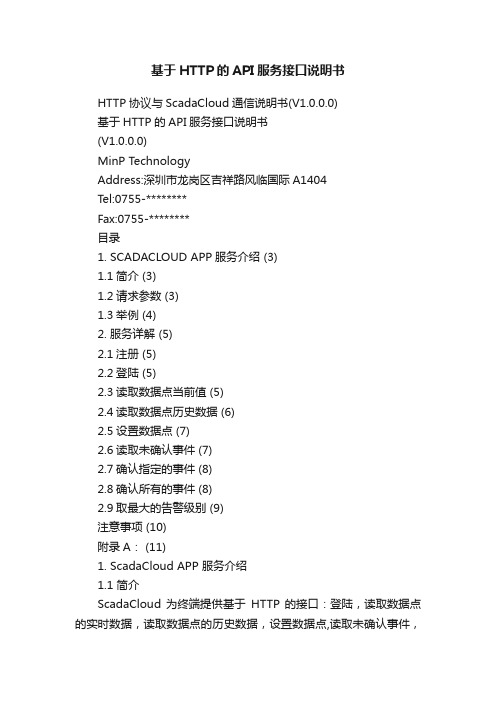
基于HTTP的API服务接口说明书HTTP协议与ScadaCloud通信说明书(V1.0.0.0)基于HTTP的API服务接口说明书(V1.0.0.0)MinP TechnologyAddress:深圳市龙岗区吉祥路风临国际A1404Tel:0755-********Fax:0755-********目录1. SCADACLOUD APP服务介绍 (3)1.1简介 (3)1.2请求参数 (3)1.3举例 (4)2. 服务详解 (5)2.1注册 (5)2.2登陆 (5)2.3读取数据点当前值 (5)2.4读取数据点历史数据 (6)2.5设置数据点 (7)2.6读取未确认事件 (7)2.7确认指定的事件 (8)2.8确认所有的事件 (8)2.9取最大的告警级别 (9)注意事项 (10)附录A: (11)1. ScadaCloud APP 服务介绍1.1 简介ScadaCloud 为终端提供基于HTTP 的接口:登陆,读取数据点的实时数据,读取数据点的历史数据,设置数据点,读取未确认事件,确认事件,确认所有未确认的事件,取当前最大告警级别。
设备ScadaCloud服务器HTTP 终端设备ScadaCloud M2M 与APP 通信模型参与ScadaCloud APP 服务的实体有两个:ScadaCloud 服务器,它提供基于HTTP 的APP 服务,链接为/doc/0c12773952.html,/ScadaCloud/api/e xt.jsp ;终端设备,如智能手机。
在本文档中,时间用距离1970年元月1日0时0分0秒的毫秒数来表示;二进制值用”true ”和”false ”来表示;多状态变量用由"0"~"9"组成的非负整数表示,如"0","21",分别表示状态0和状态21;数字量的值用由"-","0"~"9","."表示的浮点数,或科学计数法表示的浮点数。
WindowsAPI大全
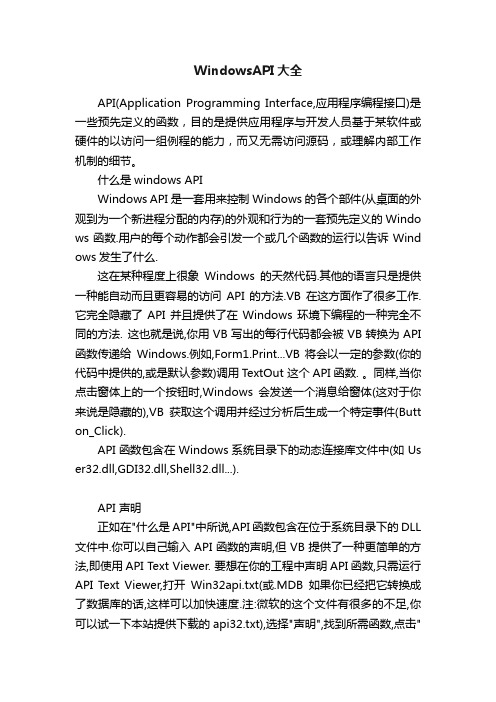
WindowsAPI大全API(Application Programming Interface,应用程序编程接口)是一些预先定义的函数,目的是提供应用程序与开发人员基于某软件或硬件的以访问一组例程的能力,而又无需访问源码,或理解内部工作机制的细节。
什么是windows APIWindows API是一套用来控制Windows的各个部件(从桌面的外观到为一个新进程分配的内存)的外观和行为的一套预先定义的Windo ws函数.用户的每个动作都会引发一个或几个函数的运行以告诉Wind ows发生了什么.这在某种程度上很象Windows的天然代码.其他的语言只是提供一种能自动而且更容易的访问API的方法.VB在这方面作了很多工作.它完全隐藏了API并且提供了在Windows环境下编程的一种完全不同的方法. 这也就是说,你用VB写出的每行代码都会被VB转换为API 函数传递给Windows.例如,Form1.Print...VB 将会以一定的参数(你的代码中提供的,或是默认参数)调用TextOut 这个API函数. 。
同样,当你点击窗体上的一个按钮时,Windows会发送一个消息给窗体(这对于你来说是隐藏的),VB获取这个调用并经过分析后生成一个特定事件(Butt on_Click).API函数包含在Windows系统目录下的动态连接库文件中(如Us er32.dll,GDI32.dll,Shell32.dll...).API 声明正如在"什么是API"中所说,API函数包含在位于系统目录下的DLL 文件中.你可以自己输入API函数的声明,但VB提供了一种更简单的方法,即使用API Text Viewer. 要想在你的工程中声明API函数,只需运行API Text Viewer,打开Win32api.txt(或.MDB如果你已经把它转换成了数据库的话,这样可以加快速度.注:微软的这个文件有很多的不足,你可以试一下本站提供下载的api32.txt),选择"声明",找到所需函数,点击"添加(Add)"并"复制(Copy)",然后粘贴(Paste)到你的工程里.使用预定义的常量和类型也是同样的方法.你将会遇到一些问题:假设你想在你的窗体模块中声明一个函数.粘贴然后运行,VB会告诉你:编译错误...Declare 语句不允许作为类或对象模块中的Public 成员...看起来很糟糕,其实你需要做的只是在声明前面添加一个Private(如 Private Declare Function...).--不要忘了,可是这将使该函数只在该窗体模块可用. 在有些情况下,你会得到"不明确的名称"这样的提示,这是因为函数.常量或其他的什么东西共用了一个名称.由于绝大多数的函数(也可能是全部,我没有验证过)都进行了别名化,亦即意味着你可以通过Alias子句使用其它的而不是他们原有的名称,你只需简单地改变一下函数名称而它仍然可以正常运行.API 分为四种类型:远程过程调用(RPC):通过作用在共享数据缓存器上的过程(或任务)实现程序间的通信。
WinHttp用法(WinHttp.WinHttpRequest.5.1方法,属性)

WinHttp用法(WinHttp.WinHttpRequest.5.1方法,属性)先保存下来:使用WinHttpRequest伪造HTTP头信息,伪造Referer等信息由于微软封锁了XmlHttp对象,所以无法伪造部分HTTP头信息,但是WinHttp.WinHttpRequest.5.1对象,它居然用可以成功伪造所有http请求的header信息!从msdn得知,WinHttp.WinHttpRequest.5.1是msxml4.0的底层对象,也就是说XMLHTTP/ServerXMLHTTP也是在它的基础上封装而来,WinHttpRequest的用法与XmlHttp大致相同。
WaitForResponse在使用异步方式发送请求时,可以用这个方法来控制请求的进程,指定的等待时间,以秒为一个异步传送方法来完成的值,SetTimeouts。
在服务端脚本中,不可以像客户端那样直接使用回调函数来控制异步请求,也没有相应的函数来使用程序休眠一定的时间,因此,为了等待请求返回,我们可以使用这个方法来等待一定时间。
代码如下:<%Dim WinHttpSet WinHttp = Server.CreateObject("WinHttp.WinHttpRequest.5.1")'设置参数WinHttp.SetTimeouts 60000, 60000, 60000, 3000 '设置操作超时时间'WinHttp.SetTimeouts resolveTimeout, connectTimeout, sendTimeout, receiveTimeout'resolveTimeout = 10000 '解析DNS 名字的超时时间,10000 毫秒。
'connectTimeout = 10000 '建立Winsock 连接的超时时间,10000 毫秒。
什么是WinHTTP?

什么是WinHTTP?WinHTTP的全称是Microsoft Windows HTTP Services, 它提供给开发者⼀个HTTP客户端应⽤程序接⼝(API), 通过这种API借助HTTP协议给其他的HTTP服务器发送请求.WinHTTP⽀持桌⾯应⽤程序, Windows系统服务, 和Windows服务器端应⽤程序.对于基于Microsoft .NET Framework的应⽤程序, 不推荐使⽤WinHTTP服务, 因为.NET Framework应⽤程序应该使⽤在命名空间下的⽹络基础设施类型.WinHTTP提供了两种编程⽅式, ⼀种是C\C++的API, 另⼀种是COM组件.WinHTTP与WinINet的区别================WinHTTP被设计为主要应⽤在服务器端应⽤程序的场景下, 让服务器端应⽤程序访问HTTP服务器.WinINet是⼀种更⽼的技术, 它被设计为⼀个HTTP客户端平台, ⽤于交互式桌⾯应⽤程序, ⽐如说IE, Office等.服务器端应⽤程序要求HTTP客户端服务使⽤WinHTTP⽽不是WinINet.WinHTTP和WinINet在微软是由不同的团队来提供⽀持的.WinHTTP与Proxy================如果HTTP Proxy需要认证(authentication), 那么HTTP Application会收到407(proxy requires authentication). 除了这个状态码, 代理服务器还会发送⼀个或更多的authenticate headers: "Proxy-Authenticate". 这些信息⾜够我们在network monitor trace中鉴定HTTP⽆法访问是否是由于proxy需要认证引起的了.WinHTTP的proxy配置是存储在注册表键HKEY_LOCAL_MACHINE\SOFTWARE\Microsoft\Windows\CurrentVersion\Internet Settings\Connections\WinHttpSettings当中的, 修改和查看需要使⽤⼀个命令⾏⼯具proxycfg.实际上, 通过代理来使⽤WinHTTP访问HTTP和HTTPS的主机有两种⽅式.在应⽤程序中指定代理配置. 举例如下:hSession = WinHttpOpen( L"WinHTTP Example/1.0",WINHTTP_ACCESS_TYPE_NAMED_PROXY,L"proxy_name",L"<local>",0);或者WINHTTP_PROXY_INFO proxyInfo;proxyInfo.dwAccessType = WINHTTP_ACCESS_TYPE_NAMED_PROXY;proxyInfo.lpszProxy = L"proxy_name";proxyInfo.lpszProxyBypass = L"<local>";// Set the proxy information for this session.WinHttpSetOption( hSession,WINHTTP_OPTION_PROXY,&proxyInfo,sizeof(proxyInfo));在应⽤程序外配置默认的代理配置, 这⾥需要使⽤位于%windir%\system32⽬录下的命令⾏⼯具proxycfg.exe.proxycfg -p "http=http_proxy https=https_proxy" "<local>;*"上⾯的命令指定使⽤名为http_proxy的代理服务器访问http主机, 使⽤名为https_proxy的代理服务器访问https主机.该命令还指定了访问local intranet的站点还有任何匹配"*"的站点的时候, 不使⽤代理.WinHTTP和中的类在配置代理时的区别===============上⾯讲到过, 如果应⽤程序是基于.net framework的, 那么并不推荐使⽤WinHTTP来作为http客户端, 推荐使⽤的是中的类型. WinHTTP可以⽤上⾯的代码或proxycfg来配置, 下的类型靠啥来配置呢?答案是靠config⽂件. .Net Framework使⽤标准的XML⽂件作为配置⽂件, 存放配置信息. 可执⾏⽂件有.config⽂件, 站点有web.config ⽂件.config⽂件中的<>元素中包含有指定.net framework如何连接⽹络的配置信息. 其中的<defaultProxy>元素包含的就是HTTP代理服务器的配置. 这个元素有三个⼦元素:1. bypasslist- 提供了⼀个正则表达式的集合, ⽤于描述不适⽤代理的站点.2. module- 为应⽤程序添加⼀个新的proxy module3. proxy- 指定proxy服务器举例<configuration><><defaultProxy><bypasslist><add address="[a-z]+\.contoso\.com$" /><add address="192\.168\.\d{1,3}\.\d{1,3}" /> </bypasslist></defaultProxy></></configuration>参考资料:Windows HTTP ServicesProxyCFG on Win2003 和 NetSH on Win2008 Using the WinHTTP Proxy Configuration Utility ProxyCfg.exe, a Proxy Configuration Tool<bypasslist> Element (Network Settings)。
API接口使用手册(简易版)

API接口使用手册(简易版)概述该文档旨在提供使用API接口的简易手册,帮助用户快速了解和使用API接口。
用户可以通过API接口实现与其他系统的数据交互和功能集成。
API接口基本信息- 接口名称: [接口名称]- 接口版本: [接口版本]- 接口地址: [接口地址]接口鉴权在使用API接口之前,用户需要先获得访问凭证,以确保安全性和权限控制。
用户需要向系统管理员申请API访问凭证,并按照指引进行鉴权操作。
接口请求和响应格式请求格式- 请求URL: [请求URL]- 请求头部:- Content-Type: application/json- Authorization: Bearer [访问凭证]- 请求参数:用户根据具体接口需求传递相应的请求参数,格式为JSON。
{"param1": "value1","param2": "value2"}响应格式- 响应状态码:- 200: 请求成功- 400: 请求参数错误- 401: 访问未授权- 500: 服务器错误- 响应数据格式:响应数据以JSON格式返回。
{"code": 200, "message": "请求成功", "data": {"param1": "value1", "param2": "value2"}}接口示例示例1: 获取用户信息- 接口地址: /api/user- 请求方法: GET请求参数无响应示例{"code": 200,"message": "请求成功", "data": { "username": "example",}}示例2: 创建用户- 接口地址: /api/user- 请求方法: POST请求参数{"username": "newuser", "password": "password123" }响应示例{"code": 200, "message": "用户创建成功","data": {"username": "newuser",}}注意事项- 请确保在使用API接口前先进行鉴权操作,以获得访问凭证。
WINHTTP.WINHTTPREQUEST.5.1

WINHTTP.WINHTTPREQUEST.5.1WINHTTP.WINHTTPREQUEST.5.1●OnError:当应用程序运行错误时发生。
●OnResponseDataAvailable:当响应可用数据时发生。
●OnResponseFinished:响应数据完成时发生。
●OnResponseStart:当响应数据开始接收时发生。
备注:(原文)The WinHttpRequest object uses the IErrorInfo interface to provide error data.该WinHttpRequest 对象使用IErrorInfo 接口来提供错误数据。
A description and numerical error value can be obtained with the Err object inMicrosoft Visual Basic Scripting Edition (VBScript),and the Error object in Microsoft JScript.The lower 16 bits of an error number correspond to the values found in Error Messages.Note For Windows XP and Windows 2000, see Run-Time Requirements.注意:对于Windows XP 和Windows 2000,请参阅运行时间要求。
WinHttp 的方法●Abort:中止一个WinHTTP的发送方法。
●GetAllResponseHeaders :检索所有HTTP 响应标头。
●GetResponseHeader :检索HTTP 响应标头。
●Open:打开一个HTTP 连接到HTTP 资源。
●Send:向HTTP 服务器发送一个HTTP 请求。
- 1、下载文档前请自行甄别文档内容的完整性,平台不提供额外的编辑、内容补充、找答案等附加服务。
- 2、"仅部分预览"的文档,不可在线预览部分如存在完整性等问题,可反馈申请退款(可完整预览的文档不适用该条件!)。
- 3、如文档侵犯您的权益,请联系客服反馈,我们会尽快为您处理(人工客服工作时间:9:00-18:30)。
_Out_ LPWSTR pwszUrl,
_Inout_ LPDWORD lpdwUrlLength
);
作用:创建一个URL。
参数:
lpUrlComponents [in]
指向一个包含要创建的URL的 URL_COMPONENTS 结构体指针
WINHTTP_ADDREQ_FLAG_ADD_IF_NEW 添加一个不存在头域,如果该头域存在则返回一个错误。
WINHTTP_ADDREQ_FLAG_COALESCE 将同名的头域进行合并。
WINHTTP_ADDREQ_FLAG_COALESCE_WITH_COMMA 合并同名的头域,值使用逗号隔开。
ppwszAutoConfigUrl [out]
返回一个代理数据URL的宽字节字符串,必须调用 GlobalFree 来释放该字符串。
返回值:
当返回false时可以调用getlasterror来得到相关信息。
err code:
ERROR_WINHTTP_AUTODETECTION_FAILED 返回WinHTTP的代理自动配置(PAC)文件是无法发现的URL。
DWORD WinHttpCreateProxyResolver(
_In_ HINTERNET hSession,
_Out_ HINTERNET *phResolver
);
作用:创建代理解释器
参数:
hSession [in]
成功调用WinHttpOpen返回的句柄。该句柄必须打开WINHTTP_FLAG_ASYNC标识。
INTERNET_DEFAULT_PORT 默认HTTP为80,HTTPS为443
dwReserved [in]
保留参数,设置为0;
返回值:如果调用成功则返回一个HTTP连接会话的句柄,否则为NULL,为NULL时可以调用getlasterror查看。
err code:
ERROR_WINHTTP_INCORRECT_HANDLE_TYPE 句柄的类型不正确。
phResolver [out]
通过调用WinHttpGetProxyForUrlEx返回的一个新句柄。当完成或取消时可调用WinHttpCloseHandle来关闭。
返回值:返回操作的状态
ERROR_SUCCESS 操作成功
ERROR_INVALID_HANDLE hSession 为NULL
参数:
dwAutoDetectFlags [in]
使用本地PAC文件协议,如果DHCP和DNS都被检测到,则优先使用DHCP,如果PAC URL 使用DHCP检测不到再使用DNS。
取值:
WINHTTP_AUTO_DETECT_TYPE_DHCP 使用DHCP
WINHTTP_AUTO_DETECT_TYPE_DNS_A 使用DNS
ERROR_NOT_ENOUGH_MEMORY
BOOL WINAPI WinHttpDetectAutoProxyConfigUrl(
_In_ DWORD dwAutoDetectFlags,
_Out_ LPWSTR *ppwszAutoConfigUrl
);
作用:删除自动代理配置的URL
无符号长整型变量,指向pwszHeaders的长度,如果该参数为(ulong)-1L时,自动以"/0"结束来计算pwszHeaders的长度。
dwModபைடு நூலகம்fiers [in]
头域的修改模式。包括如下值:
WINHTTP_ADDREQ_FLAG_ADD 添加一个头域,如果头域存在时值将被新添加的值替换。与WINHTTP_ADDREQ_FLAG_REPLAC一起使用
pwszUrl [out]
指向一个宽字节的字符串。
lpdwUrlLength [in, out]
设定可以接收pwszUrl字符的长度。
返回值:
当返回false时可以调用getlasterror来得到相关信息。
err code:
ERROR_WINHTTP_INTERNAL_ERROR
参数:
pProxyResult [in, out]
指向 WINHTTP_PROXY_RESULT 结构的指针,该结构调用 WinHttpGetProxyResult得到。
BOOL WINAPI WinHttpGetDefaultProxyConfiguration(
_In_ LPCWSTR pswzServerName,
_In_ INTERNET_PORT nServerPort,
_Reserved_ DWORD dwReserved
);
作用:建立一个http的连接会话。
参数:
hSession [in]
ERROR_WINHTTP_INCORRECT_HANDLE_TYPE hSession 不是调用 WinHttpOpen 返回或 hSession 没有开启异步标识 WINHTTP_FLAG_ASYNC
BOOL WINAPI WinHttpCreateUrl(
_In_ LPURL_COMPONENTS lpUrlComponents,
);
作用:添加一个HTTP的请求头域。
参数说明:
hRequest [in]
一个HINTERNET句柄通过调用WinHttpOpenRequest返回。
pwszHeaders [in]
请求的头域字符串,每个头域(多个头域以)使用回车换行(\r\n)结束
dwHeadersLength [in]
err code:
ERROR_WINHTTP_INCORRECT_HANDLE_STATE 请求不能被执行,因为句柄的状态不正确
ERROR_WINHTTP_INCORRECT_HANDLE_TYPE 请求的句柄类型不正确
ERROR_WINHTTP_INTERNAL_ERROR 内部错误
ERROR_WINHTTP_INTERNAL_ERROR INTERNAL错误
ERROR_NOT_ENOUGH_MEMORY 内存不够
HINTERNET WINAPI WinHttpConnect(
_In_ HINTERNET hSession,
_In_ HINTERNET hInternet
);
作用:关闭一个HINTERNET句柄。
参考:
hInternet [in]
待关闭HINTERNET的句柄。
当返回false时可以调用getlasterror来得到相关信息。
err code:
ERROR_WINHTTP_SHUTDOWN winhttp已关闭或卸载
dwFlags [in]
操作模式,取值:
ICU_ESCAPE 转换结构体中的lpszUrlPath 和 lpszExtraInfo中的所有不安全的转议字符。
ICU_REJECT_USERPWD 拒绝的URL输入包含用户名,密码,或两者。如果函数失败,因为一个无效的URL,随后调用GetLastError函数将返回ERROR_WINHTTP_INVALID_URL的。
WINHTTP_ADDREQ_FLAG_COALESCE_WITH_SEMICOLON 合并同名的头域,值使用分号隔开。
WINHTTP_ADDREQ_FLAG_REPLACE 替换和删除一个头域,如果值为空,则删除,否则被替换。
返回值为假时,使用getlasterror来得到错误信息。
ERROR_WINHTTP_INTERNAL_ERROR
ERROR_NOT_ENOUGH_MEMORY
VOID WINAPI WinHttpFreeProxyResult(
_Inout_ WINHTTP_PROXY_RESULT *pProxyResult
);
作用:释放代理
返回值:
当返回false时可以调用getlasterror来得到相关信息。
err code:
ERROR_WINHTTP_INTERNAL_ERROR
ERROR_WINHTTP_INVALID_URL
ERROR_WINHTTP_UNRECOGNIZED_SCHEME
ERROR_NOT_ENOUGH_MEMORY
ICU_REJECT_USERPWD 拒绝的URL输入包含用户名,密码,或两者。如果函数失败,因为一个无效的URL,随后调用GetLastError函数将返回ERROR_WINHTTP_INVALID_URL的。
lpUrlComponents [in, out]
指向URL_COMPONENTS 结构的指针
ERROR_WINHTTP_INTERNAL_ERROR INTERNAL错误。
ERROR_WINHTTP_INVALID_URL 无效的URL
ERROR_WINHTTP_OPERATION_CANCELLED 操作被取消,通常用于操作完成前。
ERROR_WINHTTP_UNRECOGNIZED_SCHEME URL不能被识别或不支持。
WINHTTP的API接口说明。
BOOL WINAPI WinHttpAddRequestHeaders(
_In_ HINTERNET hRequest,
_In_ LPCWSTR pwszHeaders,
_In_ DWORD dwHeadersLength,
_In_ DWORD dwModifiers
通过调用winHttpOpen返回的session句柄。
