华为配置MSTP的基本功能
MSTP
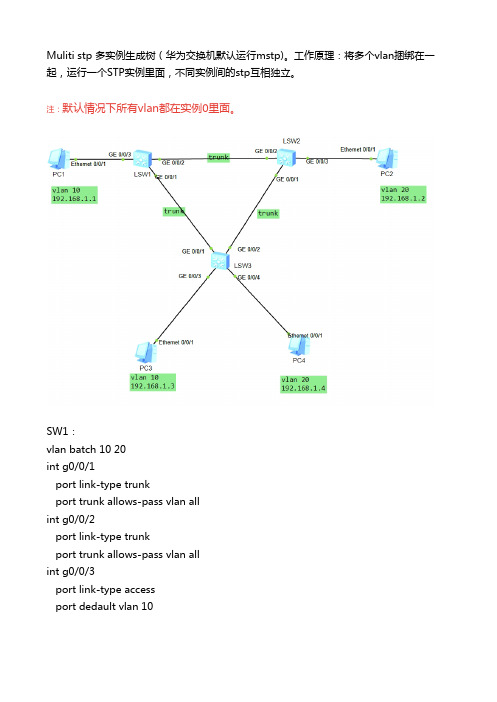
Muliti stp 多实例生成树(华为交换机默认运行mstp)。
工作原理:将多个vlan捆绑在一起,运行一个STP实例里面,不同实例间的stp互相独立。
注:默认情况下所有vlan都在实例0里面。
SW1:vlan batch 10 20int g0/0/1port link-type trunkport trunk allows-pass vlan allint g0/0/2port link-type trunkport trunk allows-pass vlan allint g0/0/3port link-type accessport dedault vlan 10SW2:vlan batch 10 20port-group group-member g0/0/1 to g0/0/2 port link-type trunkport trunk allows-pass vlan allint g/0/0/3port link-type accessport default vlan 20SW3:vlan batch 10 20port-group group-member g0/0/1 to g0/0/2 port trunk allows-pass vlan allint g0/0/3port link-type accessport default vlan 10int g0/0/4port link-type accessport default vlan 20用PC3ping PC1时sw3的g0/0/1抓包sw3的g0/0/2抓包经过抓包数据走的是SW3的g0/0/2,所以1口被阻塞。
这样就会有次优路径。
配置多实例生成树就,解决次优路径问题。
MSTP:instance 1 :vlan 10instance 2 :vlan 20SW1、SW2、SW3:stp region-configurationregion-name HCNPinstance 1 vlan 10instance 2 vlan 20active region-configuration设置实例优先级:stp instance 1 root primary设置实例1为根桥stp instance 2 root secondary设置实例2为备根。
总结mstp的功能及其配置步骤
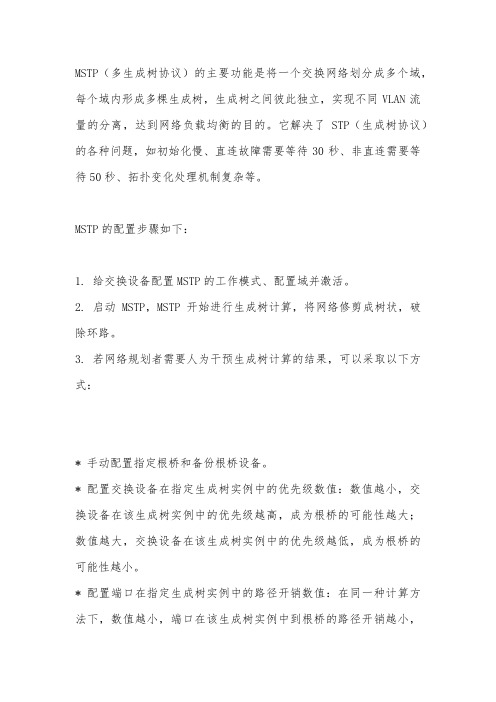
MSTP(多生成树协议)的主要功能是将一个交换网络划分成多个域,每个域内形成多棵生成树,生成树之间彼此独立,实现不同VLAN流量的分离,达到网络负载均衡的目的。
它解决了STP(生成树协议)的各种问题,如初始化慢、直连故障需要等待30秒、非直连需要等待50秒、拓扑变化处理机制复杂等。
MSTP的配置步骤如下:
1. 给交换设备配置MSTP的工作模式、配置域并激活。
2. 启动MSTP,MSTP开始进行生成树计算,将网络修剪成树状,破除环路。
3. 若网络规划者需要人为干预生成树计算的结果,可以采取以下方式:
* 手动配置指定根桥和备份根桥设备。
* 配置交换设备在指定生成树实例中的优先级数值:数值越小,交换设备在该生成树实例中的优先级越高,成为根桥的可能性越大;数值越大,交换设备在该生成树实例中的优先级越低,成为根桥的可能性越小。
* 配置端口在指定生成树实例中的路径开销数值:在同一种计算方法下,数值越小,端口在该生成树实例中到根桥的路径开销越小,
成为根端口的可能性就越大;数值越大,端口在该生成树实例中到根桥的路径开销越大,成为根端口的可能性越小。
* 配置端口在指定生成树实例中的优先级数值:数值越小,端口在该生成树实例中成为指定端口的可能性就越大;数值越大,端口在该生成树实例中成为指定端口的可能性越小。
以上信息仅供参考,建议咨询专业人士获取更准确的信息。
2024版三层交换机配置MSTP协议详解华为eNSP实验
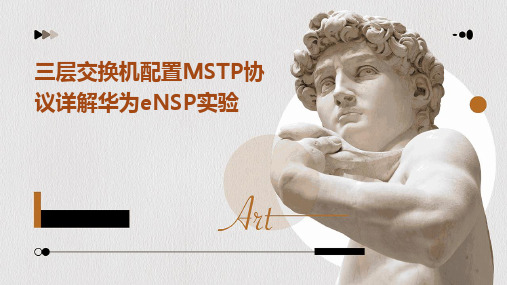
配置三层接口
01
02
03
配置VLAN和接口
配置MSTP域和实例
在交换机上创建一个MSTP域,并为该域分配一个唯一的域名。
配置MSTP实例
在MSTP域中创建多个MSTP实例,每个实例对应一个生成树拓扑。根据网络需求,为每个实例分配相应的VLAN。
1
2
3
随着网络技术的不断发展,MSTP协议可能会进一步优化,提高网络性能和稳定性。
MSTP协议优化
未来可能会有新的技术应用于交换机配置和网络通信中,如SDN(软件定义网络)、NFV(网络功能虚拟化)等。
新技术应用
随着人工智能和机器学习技术的发展,交换机配置和网络管理可能会实现智能化,提高管理效率和准确性。
快速收敛
MSTP协议工作原理
03
CHAPTER
华为eNSP实验环境搭建
安装eNSP软件
双击安装包,按照提示完成软件的安装过程。
启动eNSP软件
安装完成后,双击桌面快捷方式或在开始菜单中找到eNSP软件并启动。
下载华为eNSP软件安装包
从华为官方网站或授权下载中心下载最新版本的eNSP软件安装包。
CHAPTER
总结与展望
实验环境搭建
成功搭建华为eNSP实验环境,包括三层交换机、PC等网络设备,并正确连接物理链路。
MSTP协议配置
在三层交换机上完成MSTP协议的配置,实现VLAN的划分和跨交换机的通信。
实验结果验证
通过PC机的互通测试,验证MSTP协议配置的正确性和有效性。
实验总结
03
02
01
安装华为eNSP软件
QUIDWAY3900系列华为交换机命令手册---16-MSTP命令
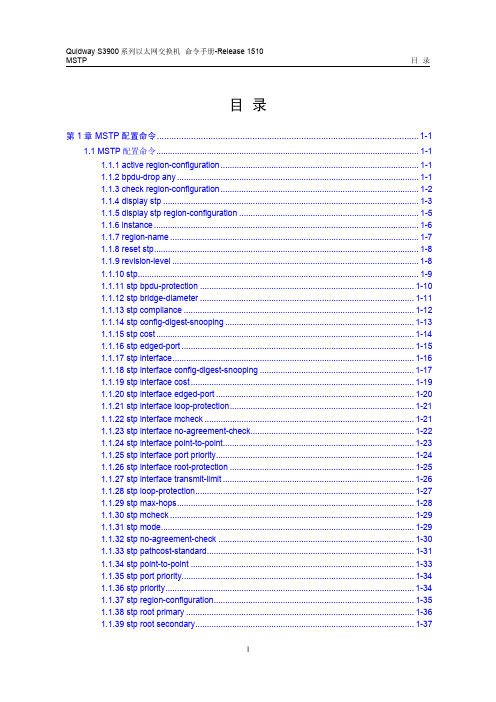
目录第1章 MSTP配置命令...........................................................................................................1-11.1 MSTP配置命令..................................................................................................................1-11.1.1 active region-configuration......................................................................................1-11.1.2 bpdu-drop any.........................................................................................................1-11.1.3 check region-configuration......................................................................................1-21.1.4 display stp...............................................................................................................1-31.1.5 display stp region-configuration..............................................................................1-51.1.6 instance...................................................................................................................1-61.1.7 region-name............................................................................................................1-71.1.8 reset stp...................................................................................................................1-81.1.9 revision-level...........................................................................................................1-81.1.10 stp..........................................................................................................................1-91.1.11 stp bpdu-protection.............................................................................................1-101.1.12 stp bridge-diameter.............................................................................................1-111.1.13 stp compliance....................................................................................................1-121.1.14 stp config-digest-snooping..................................................................................1-131.1.15 stp cost................................................................................................................1-141.1.16 stp edged-port.....................................................................................................1-151.1.17 stp interface.........................................................................................................1-161.1.18 stp interface config-digest-snooping...................................................................1-171.1.19 stp interface cost.................................................................................................1-191.1.20 stp interface edged-port......................................................................................1-201.1.21 stp interface loop-protection................................................................................1-211.1.22 stp interface mcheck...........................................................................................1-211.1.23 stp interface no-agreement-check.......................................................................1-221.1.24 stp interface point-to-point...................................................................................1-231.1.25 stp interface port priority......................................................................................1-241.1.26 stp interface root-protection................................................................................1-251.1.27 stp interface transmit-limit...................................................................................1-261.1.28 stp loop-protection...............................................................................................1-271.1.29 stp max-hops.......................................................................................................1-281.1.30 stp mcheck..........................................................................................................1-291.1.31 stp mode..............................................................................................................1-291.1.32 stp no-agreement-check.....................................................................................1-301.1.33 stp pathcost-standard..........................................................................................1-311.1.34 stp point-to-point.................................................................................................1-331.1.35 stp port priority.....................................................................................................1-341.1.36 stp priority............................................................................................................1-341.1.37 stp region-configuration.......................................................................................1-351.1.38 stp root primary...................................................................................................1-361.1.39 stp root secondary...............................................................................................1-371.1.40 stp root-protection...............................................................................................1-38 1.1.41 stp tc-protection...................................................................................................1-39 1.1.42 stp timer forward-delay........................................................................................1-40 1.1.43 stp timer hello......................................................................................................1-41 1.1.44 stp timer max-age...............................................................................................1-42 1.1.45 stp timer-factor....................................................................................................1-42 1.1.46 stp transmit-limit..................................................................................................1-42 1.1.47 vlan-mapping modulo..........................................................................................1-42 1.1.48 vlan-vpn tunnel....................................................................................................1-42第1章 MSTP配置命令1.1 MSTP配置命令1.1.1 active region-configuration【命令】active region-configuration【视图】MST域视图【参数】无【描述】active region-configuration命令用来激活MST域的配置。
华为metro3000光传输设备的功能及特点描述

华为metro3000光传输设备以太网单板提供GFP/LAPS/PPP三种封装协议,通过网管进行设置就可选择所需要的封装协议。在各厂家封装协议各不相同的情况下,此功能大大提高了网络的互通能力。
SS-SQ1(S-1.1 SC) 4xSTM-1光接口板(S-1.1,SC)
SS-PQ1(75) 24mm灰-75Ω-63路2M电接口支路板
SS-PQ1(120) 24mm灰-120Ω-63路2M电接口支路板
SS-E75(75/120) 63xE1/T1接入板(75/120ohm)
SS-SD4(L-4.1 SC) 2xSTM-4光接口板(L-4.1,SC)
SS-SD4(L-4.2 SC) 2xSTM-4光接口板(L-4.2,SC)
SS-SL1(S-1.1 SC) STM-1光接口板(S-1.1,SC)
SS-SL1(L-1.1 SC) STM-1光接口板(L-1.1,SC)
SS-SL4(S-4.1 SC) STM-4光接口板(S-4.1,SC)
SS-SL4(L-4.1/SC) STM-4光接口板(L-4.1,SC)
SS-SD4(Ie-4 SC) 2xSTM-4光接口板(Ie-4,SC)
SS-SD4(S-4.1 SC) 2xSTM-4光接口板(S-4.1,SC)
SS-S16(S-16.1 SC) STM-16 光接口板(S-16.1, SC)
SS-S16(S-16.2 SC) STM-16光接口板(S-16.2,SC)
MSTP 技术简介

• 2.1 MSTP 概述 • 2.2 MSTP 的原理及技术特点 • 2.3 MSTP 设备及组网
返回
2.1 MSTP 概述
• 2.1.1 MSTP 技术的发展状况
• MSTP 的完整概念首次出现于 1999 年 10 月的北京国际通信展。 2002 年年底,华为公司主笔起草了 MSTP 的国家标准,该标准于 2002 年 11 月经审批之后正式发布,成为我国 MSTP的行业标准。
上一页 下一页 返回
2.2 MSTP 的原理及技术特点
• (2)弹性分组环(RPR)。 • RPR 是定义的一种专门为环形拓扑结构构造的新型 MAC 协议,它
的内容是如何在环形拓扑结构上优化数据交换,其目的在于更好地处 理环形拓扑上数据流的问题。RPR 环由两根光纤组成,在进行环路 上的分组处理时,对于每一个节点,如果数据流的目的地不是本节点, • 就简单地将该数据流前传,这就大大地提高了系统的处理性能。通过 执行公平算法,使得环上的每个节点都可以公平地享用每一段带宽, 大大提高了环路带宽利用率,并且一条光纤上的业务保护倒换对另一 条光纤上的业务没有任何影响。
上一页 下一页 返回
2.2 MSTP 的原理及技术特点
• 4. 智能适配层 • 为了能够在以太网业务中引入 QoS,第三代 MSTP 在以太网和
SDH/SONET 之间引入了一个智能适配层,并通过该智能适配层来处 理以太网业务的 QoS 要求。智能适配层的实现技术主要有多协议标 签交换(MPLS)和弹性分组环(RPR)两种。 • (1)多协议标签交换(MPLS)。 • MPLS 是 1997 年由思科公司提出,并由 IETF 制定的一种多协议标 签交换标准协议,它利用 2.5 层交换技术将第三层技术(如 IP 路由 等)与第二层技术(如 ATM、帧中继等)有机地结合起来,从而使 得在同一个网络上既能提供点到点传送,也能提供多点传送;既能提 供原来以太网尽力而为的服务,又能提供具有很高 QoS 要求的实时 交换服务。
华为3Com的MSTP原理

基本概念 端口状态和端口角色 CIST的计算 的计算 MSTI的计算 的计算 其他功能
11
基本概念
Revision level: 0 VLAN mapping: VLAN 2 to Instance 2 VLAN 3 to Instance 3 VLAN others to IST CIST ROOT Region 1 Revision level: 0 VLAN mapping: VLAN 2 to Instance 2 VLAN 4 to Instance 4 VLAN others to IST IST Master Region 2 CST Region 3 IST
Master
MSTI 1
Region Root
23
MSTI 2
其他功能
指定边缘端口(Edge port)
直接连接终端用户的端口 边缘端口具有快速迁移的特性:不需要任何延时直接进入转发状 态
指定根交换机( Root primary )
确保指定的交换机成为根交换机
指定备份根交换机( Root secondary )
根桥保护( Root Protection )
保证根桥不被其它交换机取代 如果具有根桥保护的端口接收到更高优先级的BPDU,该端口将 进入listening 状态,而不再转发数据
环路保护( Loop Protection )
具有环路保护的交换机,当前的根端口和阻塞端口都不会发生变 化,继续维持自己的状态,从而不会形成环路。
基本概念( 基本概念(续)
CST
公共生成树(Common spanning tree)
IST
内部生成树(Internal spanning tree) 内部生成树是多生成树的一个特殊实例( instance ID= 0 )
华为MA5680T+配置指南01-13 配置MSTP协议

13 配置 MSTP 协议Leabharlann 13 配置 MSTP 协议
关于本章
介绍了 MSTP 协议在 MA5680T 设备中的相关配置。
13.1 MSTP 协议概述 简要介绍 MSTP 协议及其在 MA5680T 中的应用。
13.2 使能 MSTP 功能 通过本任务在 MA5680T 设备上使能 MSTP 功能。
Bridge
Priority : 32768 MAC Address : 00e0-fc99-5050
Hello Time: 2 sec Forward Delay: 15 sec Max Age: 20 sec
IST Root Priority : 32768 MAC Address : 00e0-fc99-5050
Hello Time: 2 sec Forward Delay: 15 sec Max Age: 20 sec
CST Root Priority : 32768 MAC Address : 00e0-fc99-5050
Hello Time: 2 sec Forward Delay: 15 sec Max Age: 20 sec
13-2
华为技术有限公司
文档版本 02 (2007-11-15)
MA5680T 配置指南
13 配置 MSTP 协议
13.1 MSTP 协议概述
简要介绍 MSTP 协议及其在 MA5680T 中的应用。
业务描述
MSTP(Multiple Spanning Tree Protocol)应用于冗余网络,弥补 STP 和 RSTP 的缺陷, 它既可以快速收敛,也能使不同 VLAN 的流量沿各自的路径分发,从而为冗余链路提供 了更好的负载分担机制。
《华为MSTP基础》课件
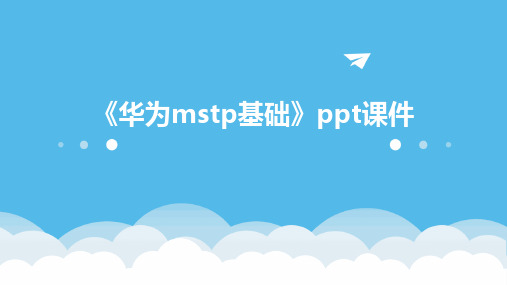
的通信需求。
02
MSTP关键技术
统计复用技术
01
统计复用技术是一种动态带 宽分配技术,可以根据数据 流量的实际需求动态调整带
宽资源。
02
华为MSTP支持多种统计复用 算法,如基于CBR的业务、 基于VBR的业务等,以满足
根据业务需求和未来扩展需要,选择合适的传输速率和端口数量 ,确保网络的传输能力。
P设备配置
选择合适的设备型号
根据网络规模和业务需求,选择具备合适性 能和功能的华为MSTP设备。
配置设备参数
根据网络规划和业务需求,配置设备的各项参数, 如接口类型、IP地址、VLAN设置等。
设备连接与调试
按照网络拓扑结构,连接设备并调试各项功 能,确保设备正常运行和网络连通性。
园区网络部署案例
案例概述
案例效果
华为MSTP技术在园区网络部署中的 应用,实现园区内各类业务的快速、 可靠传输。
通过华为MSTP技术的部署,园区网 络能够实现高效、可靠的数据传输和 业务支撑,提高园区的运营效率和安 全性。
案例细节
华为MSTP技术为园区网络提供定制 化的解决方案,满足园区内各类业务 的需求,包括视频监控、门禁控制、 语音通信等。
适用于中小型城域网和园区网的汇聚层。
适用于大型数据中心和园区网的接入层。
华为MSTP设备功能
多业务传送
支持TDM、以太网、ATM等业务的 传送,提供灵活的带宽管理和调度
功能。
快速收敛
采用快速的路由和转发协议,确保 业务快速收敛,提高网络可用性和
稳定性。
可靠性
提供冗余备份和故障恢复机制,确 保设备的高可用性和业务的不中断 传输。
MSTP基础培训-MSTP设备介绍
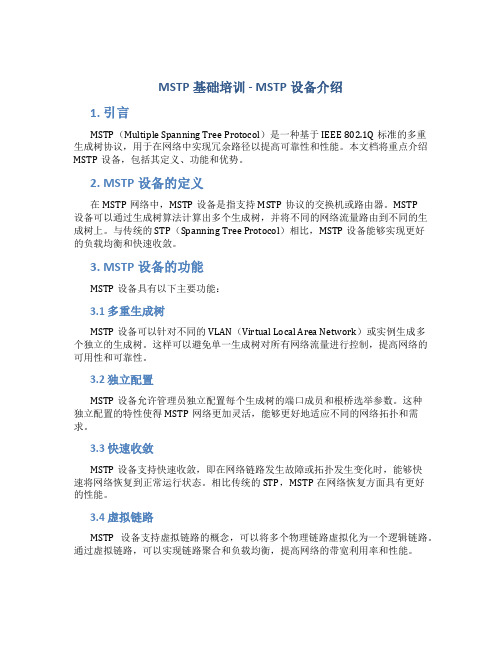
MSTP基础培训 - MSTP设备介绍1. 引言MSTP(Multiple Spanning Tree Protocol)是一种基于IEEE 802.1Q标准的多重生成树协议,用于在网络中实现冗余路径以提高可靠性和性能。
本文档将重点介绍MSTP设备,包括其定义、功能和优势。
2. MSTP设备的定义在MSTP网络中,MSTP设备是指支持MSTP协议的交换机或路由器。
MSTP设备可以通过生成树算法计算出多个生成树,并将不同的网络流量路由到不同的生成树上。
与传统的STP(Spanning Tree Protocol)相比,MSTP设备能够实现更好的负载均衡和快速收敛。
3. MSTP设备的功能MSTP设备具有以下主要功能:3.1 多重生成树MSTP设备可以针对不同的VLAN(Virtual Local Area Network)或实例生成多个独立的生成树。
这样可以避免单一生成树对所有网络流量进行控制,提高网络的可用性和可靠性。
3.2 独立配置MSTP设备允许管理员独立配置每个生成树的端口成员和根桥选举参数。
这种独立配置的特性使得MSTP网络更加灵活,能够更好地适应不同的网络拓扑和需求。
3.3 快速收敛MSTP设备支持快速收敛,即在网络链路发生故障或拓扑发生变化时,能够快速将网络恢复到正常运行状态。
相比传统的STP,MSTP在网络恢复方面具有更好的性能。
3.4 虚拟链路MSTP设备支持虚拟链路的概念,可以将多个物理链路虚拟化为一个逻辑链路。
通过虚拟链路,可以实现链路聚合和负载均衡,提高网络的带宽利用率和性能。
4. MSTP设备的优势MSTP设备相比其他生成树协议的设备具有以下优势:4.1 高可用性MSTP通过生成多个独立的生成树,可以实现冗余路径,提高网络的可用性。
即使某个链路或设备发生故障,其他生成树仍然可以正常工作,保证了网络的连通性。
4.2 高性能由于MSTP设备支持负载均衡和快速收敛,可以合理分配网络流量和快速应对网络变化,从而提高网络的性能和响应速度。
MSTP传输设备及其配置

2010.12.3
1
主要内容 1. MSTP概述 2. 组网方式 3. 产品介绍
3.1 中兴产品 3.2 华为产品
4.案例
2
MSTP概述
• 基于 SDH 的多业务传送节点( MSTP )是指,基于 SDH 平台,同时 实现 TDM 业务、 ATM 业务、以太网业务等的接入、处理和传送, 提供统一网管的多业务节点。 • 基于 SDH 的多业务传送节点除应具有标准 SDH 传送节点所具有的 功能外,还具有以下主要功能特征:
交 叉 时 钟
光 光 光 光 光 / 光 光 / / / / 电 电 电 电 电 / 保
1
2
3
4 5
6
51
7
FAN
8
9
10 11 12 13 14 15 16
52 FAN 53
FAN
19
中兴S385产品简介
接口名称 STM-64 STM-16 STM-4 STM-1 STM-1e E3 T3 E1 T1 GE SEC RPR MPLS 端口密度 (路/板) 1 1 1/2/4 4/8 4/8 6 6 63 63 2 8FE+GE 8FE+2GE 8FE+2GE 单子架最大接入能力 14 14 56 112 64 48 48 630 630 28 64FE+8GE 64FE+16GE 64FE+16GE 实现版本 V2.0 V1.1 V2.1 V2.0 V1.1 V2.0 V2.0 V1.1 V2.0 V1.1 V1.1 V2.0 V2.0
单板配置
15
中兴S330产品简介
业务功能:业务功能包括光接口功能、电接口
功能以及数据/电话功能。
MSTP四种业务类型

1 华为OptiX系列产品以太网组网应用关键字EPL EVPL EPLAN EVPLAN内容摘要随着Internet的高速发展,各种宽带接入和应用逐渐兴起,同时越来越多的新兴公司办公地点开始多元化,需要进行高速互连,而原有的窄带数据通信已经不能满足需求。
在这种情况下,MSTP(多业务传送平台)技术就应运而生了,它可以对多种类型的以太网业务在SDH平台进行处理和传送。
本部分主要了介绍了EPL、EVPL、EPLAN和EVPLAN以太网业务类型和组网应用的相关知识,并通过实际组网举例,主要帮助光网络维护人员更好的理解和掌握各种以太网业务的类型、组网应用以及各种组网间的差别,从而更好的维护MSTP网络。
1.1 概述华为公司的MSTP设备遵循ITU-T G.etnsrv的建议,可支持以下四种以太网业务类型:●以太网专线:EPL(Ethernet Private Line)●以太网虚拟专线:EVPL(Ethernet Virtual Private Line)●以太网私有局域网:EPLAN(Ethernet Private LAN)●以太网虚拟私有局域网:EVPLAN(Ethernet Virtual Private LAN)EPL(Ethernet Private Line)以太网私有专线:以太网透传业务,各个用户独占一个VCTRUNK带宽,业务延迟低,提供用户数据的安全性和私有性。
EVPL(Ethernet Virtual Private Line)以太网私有专线:又可称为VPN专线,其优点在于不同业务流可共享VC TRUNK通道,使得同一物理端口可提供多条点到点的业务连接,并在各个方向上的性能相同,接入带宽可调、可管理,业务可收敛实现汇聚,节省端口资源。
EPLAN( Ethernet Private LAN )以太网私有局域网:也称为二层(L2)交换业务,实现多点到多点的业务连接。
接入带宽可调,可管理,业务可收敛、汇聚。
MSTP技术简介
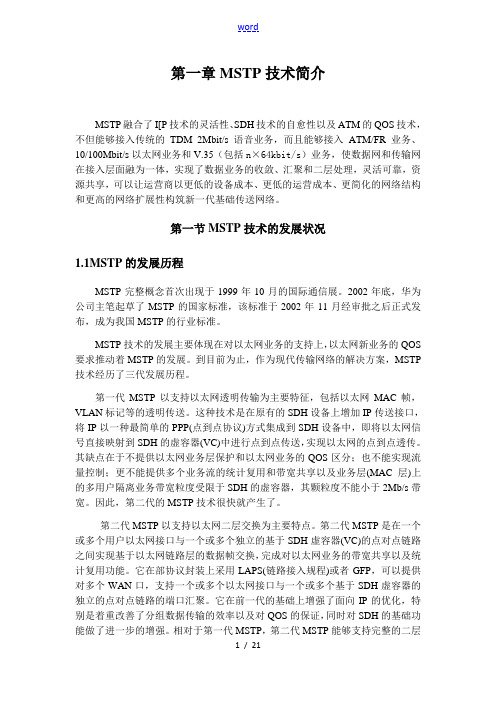
第一章 MSTP技术简介MSTP融合了I[P技术的灵活性、SDH技术的自愈性以及ATM的QOS技术,不但能够接入传统的TDM 2Mbit/s语音业务,而且能够接入ATM/FR业务、10/100Mbit/s以太网业务和V.35(包括n×64kbit/s)业务,使数据网和传输网在接入层面融为一体,实现了数据业务的收敛、汇聚和二层处理,灵活可靠,资源共享,可以让运营商以更低的设备成本、更低的运营成本、更简化的网络结构和更高的网络扩展性构筑新一代基础传送网络。
第一节 MSTP技术的发展状况1.1MSTP的发展历程MSTP完整概念首次出现于1999年10月的国际通信展。
2002年底,华为公司主笔起草了MSTP的国家标准,该标准于2002年11月经审批之后正式发布,成为我国MSTP的行业标准。
MSTP技术的发展主要体现在对以太网业务的支持上,以太网新业务的QOS 要求推动着MSTP的发展。
到目前为止,作为现代传输网络的解决方案,MSTP 技术经历了三代发展历程。
第一代MSTP以支持以太网透明传输为主要特征,包括以太网MAC帧,VLAN标记等的透明传送。
这种技术是在原有的SDH设备上增加IP传送接口,将IP以一种最简单的PPP(点到点协议)方式集成到SDH设备中,即将以太网信号直接映射到SDH的虚容器(VC)中进行点到点传送,实现以太网的点到点透传。
其缺点在于不提供以太网业务层保护和以太网业务的QOS区分;也不能实现流量控制;更不能提供多个业务流的统计复用和带宽共享以及业务层(MAC层)上的多用户隔离业务带宽粒度受限于SDH的虚容器,其颗粒度不能小于2Mb/s带宽。
因此,第二代的MSTP技术很快就产生了。
第二代MSTP以支持以太网二层交换为主要特点。
第二代MSTP是在一个或多个用户以太网接口与一个或多个独立的基于SDH虚容器(VC)的点对点链路之间实现基于以太网链路层的数据帧交换,完成对以太网业务的带宽共享以及统计复用功能。
MSTP的典型配置
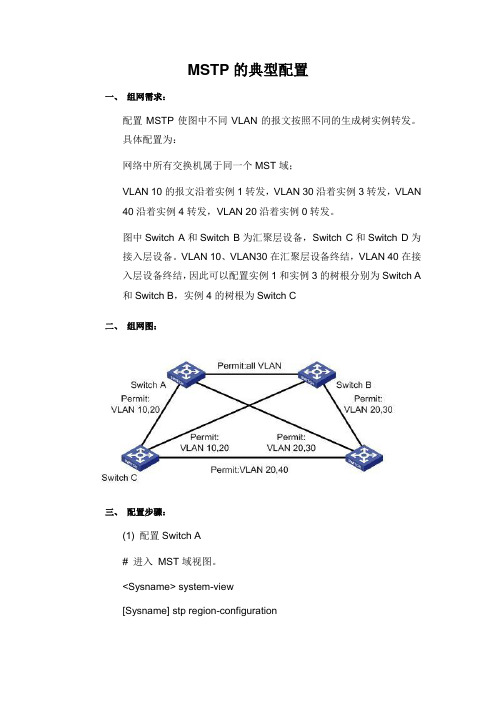
MSTP的典型配置一、组网需求:配置MSTP使图中不同VLAN的报文按照不同的生成树实例转发。
具体配置为:网络中所有交换机属于同一个MST域;VLAN 10的报文沿着实例1转发,VLAN 30沿着实例3转发,VLAN 40沿着实例4转发,VLAN 20沿着实例0转发。
图中Switch A和Switch B为汇聚层设备,Switch C和Switch D为接入层设备。
VLAN 10、VLAN30在汇聚层设备终结,VLAN 40在接入层设备终结,因此可以配置实例1和实例3的树根分别为Switch A 和Switch B,实例4的树根为Switch C二、组网图:三、配置步骤:(1) 配置Switch A# 进入MST域视图。
<Sysname> system-view[Sysname] stp region-configuration# 配置MST域的域名、VLAN映射关系和修订级别。
[Sysname-mst-region] region-name example [Sysname-mst-region] instance 1 vlan 10 [Sysname-mst-region] instance 3 vlan 30 [Sysname-mst-region] instance 4 vlan 40 [Sysname-mst-region] revision-level 0# 手工激活MST域的配置。
[Sysname-mst-region] active region-configuration# 定义Switch A为实例1的树根。
[Sysname] stp instance 1 root primary(2) 配置Switch B# 进入MST域视图。
<Sysname> system-view[Sysname] stp region-configuration# 配置MST域的域名、VLAN映射关系和修订级别。
华为S6500核心主干交换机16-MSTP=配置
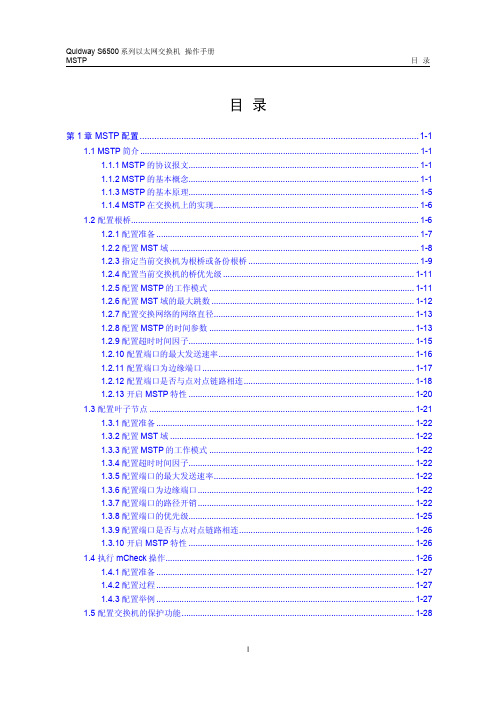
目录第1章 MSTP配置..................................................................................................................1-11.1 MSTP简介.........................................................................................................................1-11.1.1 MSTP的协议报文....................................................................................................1-11.1.2 MSTP的基本概念....................................................................................................1-11.1.3 MSTP的基本原理....................................................................................................1-51.1.4 MSTP在交换机上的实现.........................................................................................1-61.2 配置根桥.............................................................................................................................1-61.2.1 配置准备..................................................................................................................1-71.2.2 配置MST域............................................................................................................1-81.2.3 指定当前交换机为根桥或备份根桥..........................................................................1-91.2.4 配置当前交换机的桥优先级...................................................................................1-111.2.5 配置MSTP的工作模式.........................................................................................1-111.2.6 配置MST域的最大跳数........................................................................................1-121.2.7 配置交换网络的网络直径.......................................................................................1-131.2.8 配置MSTP的时间参数.........................................................................................1-131.2.9 配置超时时间因子..................................................................................................1-151.2.10 配置端口的最大发送速率.....................................................................................1-161.2.11 配置端口为边缘端口............................................................................................1-171.2.12 配置端口是否与点对点链路相连..........................................................................1-181.2.13 开启MSTP特性..................................................................................................1-201.3 配置叶子节点...................................................................................................................1-211.3.1 配置准备................................................................................................................1-221.3.2 配置MST域..........................................................................................................1-221.3.3 配置MSTP的工作模式.........................................................................................1-221.3.4 配置超时时间因子..................................................................................................1-221.3.5 配置端口的最大发送速率.......................................................................................1-221.3.6 配置端口为边缘端口..............................................................................................1-221.3.7 配置端口的路径开销..............................................................................................1-221.3.8 配置端口的优先级..................................................................................................1-251.3.9 配置端口是否与点对点链路相连............................................................................1-261.3.10 开启MSTP特性..................................................................................................1-261.4 执行mCheck操作............................................................................................................1-261.4.1 配置准备................................................................................................................1-271.4.2 配置过程................................................................................................................1-271.4.3 配置举例................................................................................................................1-271.5 配置交换机的保护功能.....................................................................................................1-281.5.1 保护功能简介.........................................................................................................1-281.5.2 BPDU保护功能的配置..........................................................................................1-291.5.3 Root保护功能的配置.............................................................................................1-301.5.4 环路保护功能的配置..............................................................................................1-311.5.5 防止TC-BPDU报文攻击配置................................................................................1-31 1.6 配置摘要侦听特性............................................................................................................1-321.6.1 简介.......................................................................................................................1-321.6.2 摘要侦听特性的配置..............................................................................................1-33 1.7 快速迁移特性...................................................................................................................1-341.7.1 简介.......................................................................................................................1-341.7.2 快速迁移配置.........................................................................................................1-35 1.8 BPDU TUNNEL特性的配置.............................................................................................1-361.8.1 简介.......................................................................................................................1-361.8.2 BPDU TUNNEL的配置.........................................................................................1-37 1.9 STP可维护性配置............................................................................................................1-381.9.1 简介.......................................................................................................................1-381.9.2 配置端口发送log和trap信息...............................................................................1-381.9.3 配置举例................................................................................................................1-38 1.10 MSTP显示和维护..........................................................................................................1-38 1.11 MSTP典型配置案例......................................................................................................1-39 1.12 BPDU TUNNEL配置典型案例.......................................................................................1-41第1章 MSTP配置1.1 MSTP简介STP(Spanning Tree Protocol,生成树协议)不能使端口状态快速迁移,即使是在点对点链路或边缘端口,也必须等待2倍的Forward delay的时间延迟,端口才能迁移到转发状态。
华为的MSTPVRRP配置
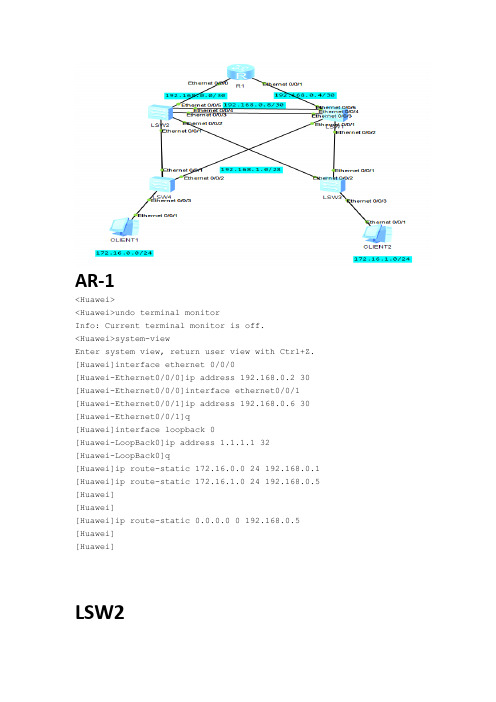
AR-1<Huawei><Huawei>undo terminal monitorInfo: Current terminal monitor is off.<Huawei>system-viewEnter system view, return user view with Ctrl+Z. [Huawei]interface ethernet 0/0/0[Huawei-Ethernet0/0/0]ip address 192.168.0.2 30 [Huawei-Ethernet0/0/0]interface ethernet0/0/1 [Huawei-Ethernet0/0/1]ip address 192.168.0.6 30 [Huawei-Ethernet0/0/1]q[Huawei]interface loopback 0[Huawei-LoopBack0]ip address 1.1.1.1 32[Huawei-LoopBack0]q[Huawei]ip route-static 172.16.0.0 24 192.168.0.1 [Huawei]ip route-static 172.16.1.0 24 192.168.0.5 [Huawei][Huawei][Huawei]ip route-static 0.0.0.0 0 192.168.0.5 [Huawei][Huawei]LSW2<Huawei>undo terminal monitorInfo: Current terminal monitor is off.<Huawei>system-viewEnter system view, return user view with Ctrl+Z.[Huawei][Huawei][Huawei]vlan batch 11 21 22 2 3Info: This operation may take a few seconds. Please wait for a moment...done.[Huawei]interface vlanif 11[Huawei-Vlanif11]ip address 192.168.1.2 28[Huawei-Vlanif11]vrrp vrid 1 virtual-ip 192.168.1.1[Huawei-Vlanif11]vrrp vrid 1 priority 200[Huawei-Vlanif11]vrrp vrid 1 track interface ethernet 0/0/5 reduced 150 [Huawei-Vlanif11]q[Huawei]interface vlanif 21[Huawei-Vlanif21]ip address 172.16.0.2 24[Huawei-Vlanif21]vrrp vrid 2 virtual-ip 172.16.0.1[Huawei-Vlanif21]vrrp vrid 2 priority 200[Huawei-Vlanif21]vrrp vrid 2 track interface ethernet 0/0/5 reduced 150 [Huawei-Vlanif21]q[Huawei]interface vlanif 22[Huawei-Vlanif22]ip address 172.16.1.2 24[Huawei-Vlanif22]vrrp vrid 3 virtual-ip 172.16.1.1[Huawei-Vlanif22]vrrp vrid 3 priority 80[Huawei-Vlanif22]q[Huawei]interface ethernet 0/0/1[Huawei-Ethernet0/0/1]port link-type trunk[Huawei-Ethernet0/0/1]port trunk allow-pass vlan 11 21[Huawei-Ethernet0/0/1]interface ethernet 0/0/2[Huawei-Ethernet0/0/2]port link-type trunk[Huawei-Ethernet0/0/2]port trunk allow-pass vlan 11 22[Huawei-Ethernet0/0/2]interface ethernet 0/0/3[Huawei-Ethernet0/0/3]port link-type trunk[Huawei-Ethernet0/0/3]port trunk allow-pass vlan 11 21 22[Huawei-Ethernet0/0/3]q[Huawei]stp enable[Huawei]stp mode mstp[Huawei]stp region-configuration[Huawei-mst-region]region-name 001[Huawei-mst-region]instance 1 vlan 11[Huawei-mst-region]instance 2 vlan 21[Huawei-mst-region]instance 3 vlan 22[Huawei-mst-region]active region-configurationInfo: This operation may take a few seconds. Please wait for a moment...done.[Huawei-mst-region]q[Huawei]stp instance 1 root primary[Huawei]stp instance 2 root primary[Huawei]stp instance 3 root secondary[Huawei]q<Huawei>sysEnter system view, return user view with Ctrl+Z.[Huawei]interface vlanif 2[Huawei-Vlanif2]ip address 192.168.0.1 30[Huawei-Vlanif2]interface ethernet 0/0/5[Huawei-Ethernet0/0/5]port link-type access[Huawei-Ethernet0/0/5]port default vlan 2[Huawei-Ethernet0/0/5]interface vlanif 3[Huawei-Vlanif3]ip address 192.168.0.9 30[Huawei-Vlanif3]interface ethernet0/0/4[Huawei-Ethernet0/0/4]port link-type access[Huawei-Ethernet0/0/4]port default vlan 3[Huawei-Ethernet0/0/4][Huawei-Ethernet0/0/4][Huawei-Ethernet0/0/4]q[Huawei]ip route-static 1.1.1.1 32 192.168.0.2[Huawei]ip route-static 0.0.0.0 0 192.168.0.10[Huawei] User interface con0 is availablePlease Press ENTER.<Huawei><Huawei><Huawei><Huawei><Huawei>dis vrrp briVRID State Interface Type Virtual IP----------------------------------------------------------------1 Master Vlanif11 Normal 192.168.1.12 Master Vlanif21 Normal 172.16.0.13 Backup Vlanif22 Normal 172.16.1.1---------------------------------------------------------------- Total:3 Master:2 Backup:1 Non-active:0<Huawei>Lsw1The device is running!<Huawei>undo terminal monitorInfo: Current terminal monitor is off.<Huawei>system-viewEnter system view, return user view with Ctrl+Z.[Huawei]vlan batch 11 21 22 2 3Info: This operation may take a few seconds. Please wait for a moment...done.[Huawei]interface vlanif 11[Huawei-Vlanif11]ip address 192.168.1.3 28[Huawei-Vlanif11]vrrp vrid 1 virtual-ip 192.168.1.1[Huawei-Vlanif11]q[Huawei]interface vlanif 21[Huawei-Vlanif21]ip address 172.16.0.3 24[Huawei-Vlanif21]vrrp vrid 2 virtual-ip 172.16.0.1[Huawei-Vlanif21]q[Huawei]interface vlanif 22[Huawei-Vlanif22]ip address 172.16.1.3 24[Huawei-Vlanif22]vrrp vrid 2 virtual-ip 172.16.1.1[Huawei-Vlanif22]vrrp vrid 2 priority 200[Huawei-Vlanif22]dis this#interface Vlanif22ip address 172.16.1.3 255.255.255.0vrrp vrid 2 virtual-ip 172.16.1.1vrrp vrid 2 priority 200#return[Huawei-Vlanif22]undo vrrp vrid 2 priority 200^Error:Too many parameters found at '^' position.[Huawei-Vlanif22][Huawei-Vlanif22]undo vrrp vrid 2[Huawei-Vlanif22]disthis^Error: Unrecognized command found at '^' position.[Huawei-Vlanif22]dis this#interface Vlanif22ip address 172.16.1.3 255.255.255.0#return[Huawei-Vlanif22]vrrp vrid 3 virtual-ip 172.16.1.1[Huawei-Vlanif22]vrrp vrid 3 priority 200[Huawei-Vlanif22]vrrp vrid 3 track interface ethernet0/0/5 reduced 150 [Huawei-Vlanif22]q[Huawei]interface ethernet 0/0/1[Huawei-Ethernet0/0/1]port link-type trunk[Huawei-Ethernet0/0/1]port trunk allow-pass vlan 11 21[Huawei-Ethernet0/0/1]interface ethernet 0/0/2[Huawei-Ethernet0/0/2]port link-type trunk[Huawei-Ethernet0/0/2]port trunk allow-pass vlan 11 22[Huawei-Ethernet0/0/2]interface ethernet0/0/3[Huawei-Ethernet0/0/3]port link-type trunk[Huawei-Ethernet0/0/3]port trunk allow-pass vlan 11 21 22[Huawei-Ethernet0/0/3]q[Huawei]stp enable[Huawei]stp mode mstp[Huawei]stp region-configuration[Huawei-mst-region]region-name 001[Huawei-mst-region]instance 1 vlan 11[Huawei-mst-region]instance 2 vlan 21[Huawei-mst-region]instance 3 vlan 22[Huawei-mst-region]active region-configurationInfo: This operation may take a few seconds. Please wait for a moment...done.[Huawei-mst-region]q[Huawei]stp instance 1 root secondary[Huawei]stp instance 2 root secondary[Huawei]stp instance 3 root primary[Huawei]q<Huawei>sysEnter system view, return user view with Ctrl+Z.[Huawei]interface vlanif 2[Huawei-Vlanif2]ip address 192.168.0.5 30[Huawei-Vlanif2]interface ethernet 0/0/5[Huawei-Ethernet0/0/5]port link-type access[Huawei-Ethernet0/0/5]port default vlan 2[Huawei-Ethernet0/0/5]interface vlanif 3[Huawei-Vlanif3]ip address 192.168.0.10 30[Huawei-Vlanif3]interface ethernet0/0/4[Huawei-Ethernet0/0/4]po li a[Huawei-Ethernet0/0/4]po de vl 3[Huawei-Ethernet0/0/4][Huawei-Ethernet0/0/4][Huawei-Ethernet0/0/4]q[Huawei]ip route-static 1.1.1.1 32 192.168.0.6[Huawei]ip route-static 0.0.0.0 0 192.168.0.9[Huawei]dis vrrp bri[Huawei]dis vrrp briefVRID State Interface Type Virtual IP----------------------------------------------------------------1 Backup Vlanif11 Normal 192.168.1.12 Backup Vlanif21 Normal 172.16.0.13 Master Vlanif22 Normal 172.16.1.1---------------------------------------------------------------- Total:3 Master:1 Backup:2 Non-active:0[Huawei]LSW3The device is running!<Huawei>undo terminal monitorInfo: Current terminal monitor is off.<Huawei>system-vew^Error: Unrecognized command found at '^' position.<Huawei>system-viewEnter system view, return user view with Ctrl+Z.[Huawei]vlan batch 11 22Info: This operation may take a few seconds. Please wait for a moment...done.[Huawei]interface vlanif 11[Huawei-Vlanif11]ip address 192.168.1.5 28[Huawei-Vlanif11]q[Huawei]interface ethernet 0/0/3[Huawei-Ethernet0/0/3]port link-type access[Huawei-Ethernet0/0/3]port default vlan 22[Huawei-Ethernet0/0/3]interface ethernet 0/0/1[Huawei-Ethernet0/0/1]port link-type trunk[Huawei-Ethernet0/0/1]port trunk allow-pass vlan 11 22[Huawei-Ethernet0/0/1]interface ethernet 0/0/2[Huawei-Ethernet0/0/2]port link-type trunk[Huawei-Ethernet0/0/2]port trunk allow-pass vlan 11 22[Huawei-Ethernet0/0/2]User interface con0 is availablePlease Press ENTER.LSW4Please press enter to start cmd line!<Huawei>undo terminal monitorInfo: Current terminal monitor is off.<Huawei>system-viewEnter system view, return user view with Ctrl+Z.[Huawei]vlan batch 11 21Info: This operation may take a few seconds. Please wait for a moment...done.[Huawei]interface vlanif 11[Huawei-Vlanif11]ip address 192.168.1.4 28[Huawei-Vlanif11]q[Huawei]interface ethernet0/0/3[Huawei-Ethernet0/0/3]port link-type access[Huawei-Ethernet0/0/3]port default vlan 21[Huawei-Ethernet0/0/3]interface ethernet 0/0/1[Huawei-Ethernet0/0/1]port link-type trunk[Huawei-Ethernet0/0/1]port trunk allow-pass vlan 11 21 [Huawei-Ethernet0/0/1]interface ethernet0/0/2[Huawei-Ethernet0/0/2]port link-type trunk[Huawei-Ethernet0/0/2]port trunk allow-pass vlan 11 21 [Huawei-Ethernet0/0/2]q[Huawei]vlan 11[Huawei-vlan11]description Guanli[Huawei-vlan11]dis this#vlan 11description Guanli#return[Huawei-vlan11] User interface con0 is availablePlease Press ENTER.。
- 1、下载文档前请自行甄别文档内容的完整性,平台不提供额外的编辑、内容补充、找答案等附加服务。
- 2、"仅部分预览"的文档,不可在线预览部分如存在完整性等问题,可反馈申请退款(可完整预览的文档不适用该条件!)。
- 3、如文档侵犯您的权益,请联系客服反馈,我们会尽快为您处理(人工客服工作时间:9:00-18:30)。
华为配置MSTP的基本功能组网需求交换机SwitchA、SwitchB、SwitchC和SwitchD都支持MSTP,本例中的交换机都使用二层接口运行MSTP。
配置思路采用如下的思路配置MSTP的基本功能:将SwitchA和SwitchC配置到一个域内,域名为RG1,创建实例1。
将SwitchB和SwitchD配置到另外一个域,域名为RG2,创建实例1。
配置交换机SwitchA为CIST总根。
在域RG1内,交换机SwitchA为CIST域根,SwitchA为实例1的域根。
在SwitchA的Eth0/0/2和Eth0/0/1上应用根保护功能。
在域RG2内,交换机SwitchB为CIST域根,SwitchD为实例1的域根。
SwitchC和SwitchD的Eth0/0/1与PC机相连,设置为边缘端口,同时在SwitchC和SwitchD 上应用BPDU保护功能。
在SwitchA、SwitchB、SwitchC和SwitchD使用华为私有计算方法计算路径开销。
数据准备为完成此配置例,需准备如下的数据:SwitchA和SwitchC的域名为RG1SwitchB和SwitchD的域名为RG2各Ethernet端口号如图1所示VLAN号是1~20操作步骤配置交换机SwitchA# 配置SwitchA的MST域。
<SwitchA> system-view[SwitchA] stp region-configuration[SwitchA-mst-region] region-name RG1[SwitchA-mst-region] instance 1 vlan 1 to 10# 激活域配置。
[SwitchA-mst-region] active region-configuration[SwitchA-mst-region] quit# 配置SwitchA在实例0中的优先级为0,保证SwitchA作为CIST的总根。
[SwitchA] stp instance 0 priority 0# 配置SwitchA在实例1中的优先级为0,保证SwitchA 作为实例1的域根。
[SwitchA] stp instance 1 priority 0# 配置端口路径开销的计算方法为华为私有计算方法。
[SwitchA] stp pathcost-standard legacy# 创建VLAN 2到20。
[SwitchA] vlan batch 2 to 20# 将Eth0/0/2加入VLAN。
[SwitchA] interface ethernet 0/0/2[SwitchA-Ethernet0/0/2] port link-type trunk[SwitchA-Ethernet0/0/2] port trunk allow-pass vlan 1 to 20[SwitchA-Ethernet0/0/2] bpdu enable[SwitchA-Ethernet0/0/2] quit# 将Eth0/0/1加入VLAN。
[SwitchA] interface ethernet 0/0/1[SwitchA-Ethernet0/0/1] port link-type trunk[SwitchA-Ethernet0/0/1] port trunk allow-pass vlan 1 to 20[SwitchA-Ethernet0/0/1] bpdu enable[SwitchA-Ethernet0/0/1] quit# 在Eth0/0/1上启动根保护。
[SwitchA] interface ethernet 0/0/1[SwitchA-Ethernet0/0/1] stp root-protection[SwitchA-Ethernet0/0/1] quit# 在Eth0/0/2上启动根保护。
[SwitchA] interface ethernet 0/0/2[SwitchA-Ethernet0/0/2] stp root-protection[SwitchA-Ethernet0/0/2] quit# 启动MSTP。
[SwitchA] stp enable配置交换机SwitchB# 配置SwitchB的MST域。
[SwitchB] stp region-configuration[SwitchB-mst-region] region-name RG2[SwitchB-mst-region] instance 1 vlan 1 to 10# 激活域配置。
[SwitchB-mst-region] active region-configuration[SwitchB-mst-region] quit# 配置SwitchB在实例0中的优先级为4096,保证SwitchB作为CIST的域根。
[SwitchB] stp instance 0 priority 4096# 配置端口路径的开销计算方法为华为私有计算方法。
[SwitchB] stp pathcost-standard legacy# 创建VLAN 2到20。
[SwitchB] vlan batch 2 to 20# 将Eth0/0/1加入VLAN。
[SwitchB] interface ethernet 0/0/1[SwitchB-Ethernet0/0/1] port link-type trunk[SwitchB-Ethernet0/0/1] port trunk allow-pass vlan 1 to 20[SwitchB-Ethernet0/0/1] bpdu enable[SwitchB-Ethernet0/0/1] quit# 将Eth0/0/2加入VLAN。
[SwitchB] interface ethernet 0/0/2[SwitchB-Ethernet0/0/2] port link-type trunk[SwitchB-Ethernet0/0/2] port trunk allow-pass vlan 1 to 20[SwitchB-Ethernet0/0/2] bpdu enable[SwitchB-Ethernet0/0/2] quit# 启动MSTP。
[SwitchB] stp enable配置SwitchC# 配置SwitchC的MST域。
[SwitchC] stp region-configuration[SwitchC-mst-region] region-name RG1[SwitchC-mst-region] instance 1 vlan 1 to 10# 激活域配置。
[SwitchC-mst-region] active region-configuration[SwitchC-mst-region] quit# 配置端口路径开销的计算方法为华为私有计算方法。
[SwitchC] stp pathcost-standard legacy# 启动BPDU保护功能[SwitchC] stp bpdu-protection# 创建VLAN 2到20。
[SwitchC] vlan batch 2 to 20# 将Eth0/0/2加入VLAN。
[SwitchC] interface ethernet 0/0/2[SwitchC-Ethernet0/0/2] port link-type trunk[SwitchC-Ethernet0/0/2] port trunk allow-pass vlan 1 to 20[SwitchC-Ethernet0/0/2] bpdu enable[SwitchC-Ethernet0/0/2] quit# 将Eth0/0/3加入VLAN。
[SwitchC] interface ethernet 0/0/3[SwitchC-Ethernet0/0/3] port link-type trunk[SwitchC-Ethernet0/0/3] port trunk allow-pass vlan 1 to 20[SwitchC-Ethernet0/0/3] bpdu enable[SwitchC-Ethernet0/0/3] quit# 将Eth0/0/1配置成边缘端口。
[SwitchC] interface ethernet 0/0/1[SwitchC-Ethernet0/0/1] stp edged-port enable[SwitchC-Ethernet0/0/1] port hybrid pvid vlan 20[SwitchC-Ethernet0/0/1] port hybrid untagged vlan 20[SwitchC-Ethernet0/0/1] quit# 启动MSTP。
[SwitchC] stp enable配置SwitchD# 配置SwitchD的MST域。
[SwitchD] stp region-configuration[SwitchD-mst-region] region-name RG2[SwitchD-mst-region] instance 1 vlan 1 to 10# 激活域配置。
[SwitchD-mst-region] active region-configuration[SwitchD-mst-region] quit# 配置SwitchD在实例1中的优先级为0,保证SwitchD作为实例1的域根。
[SwitchD] stp instance 1 priority 0# 配置端口路径开销的计算方法为华为私有计算方法。
[SwitchD] stp pathcost-standard legacy# 启动BPDU保护功能。
[SwitchD] stp bpdu-protection# 创建VLAN 2到20。
[SwitchD] vlan batch 2 to 20# 将Eth0/0/2加入VLAN。
[SwitchD] interface ethernet 0/0/2[SwitchD-Ethernet0/0/2] port link-type trunk[SwitchD-Ethernet0/0/2] port trunk allow-pass vlan 1 to 20[SwitchD-Ethernet0/0/2] bpdu enable[SwitchD-Ethernet0/0/2] quit# 将Eth0/0/3加入VLAN。
[SwitchD] interface ethernet 0/0/3[SwitchD-Ethernet0/0/3] port link-type trunk[SwitchD-Ethernet0/0/3] port trunk allow-pass vlan 1 to 20[SwitchD-Ethernet0/0/3] bpdu enable[SwitchD-Ethernet0/0/3] quit# 将Eth0/0/1配置成边缘端口。
