160108_Keysight_E4991B_16196C_16092A_16192A_16197A_3GHz 阻抗分析仪操作指南(中文)
E4991A测试步骤
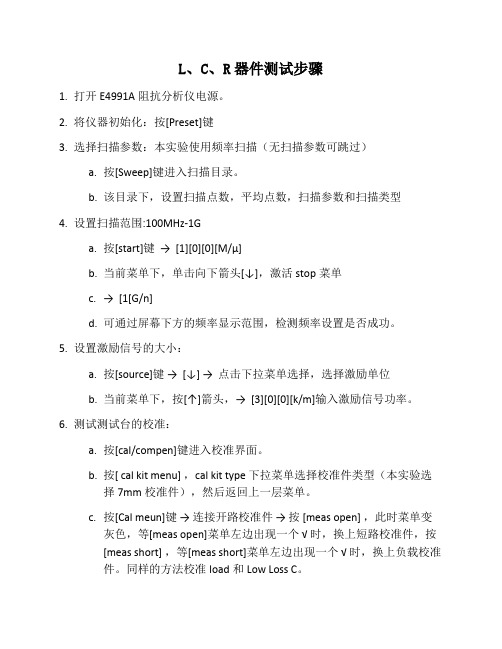
L、C、R器件测试步骤1.打开E4991A阻抗分析仪电源。
2.将仪器初始化:按[Preset]键3.选择扫描参数:本实验使用频率扫描(无扫描参数可跳过)a.按[Sweep]键进入扫描目录。
b.该目录下,设置扫描点数,平均点数,扫描参数和扫描类型4.设置扫描范围:100MHz-1Ga.按[start]键→ [1][0][0][M/µ]b.当前菜单下,单击向下箭头[↓],激活stop菜单c.→ [1[G/n]d.可通过屏幕下方的频率显示范围,检测频率设置是否成功。
5.设置激励信号的大小:a.按[source]键→ [↓] →点击下拉菜单选择,选择激励单位b.当前菜单下,按[↑]箭头,→ [3][0][0][k/m]输入激励信号功率。
6.测试测试台的校准:a.按[cal/compen]键进入校准界面。
b.按[ cal kit menu] ,cal kit type 下拉菜单选择校准件类型(本实验选择7mm校准件),然后返回上一层菜单。
c.按[Cal meun]键→连接开路校准件→按 [meas open] ,此时菜单变灰色,等[meas open]菜单左边出现一个√时,换上短路校准件,按[meas short] ,等[meas short]菜单左边出现一个√时,换上负载校准件。
同样的方法校准load和Low Loss C。
d.最后不要忘记按下[Done]键,完成校准。
e.此时[cal menu]从uncal变成了fix状态,表示校准已完成。
7.进行夹具补偿:(本实验使用安捷伦公司的测试夹具,只需进行open/short补偿,即可获得较高的精度)。
a.把16192A测试夹具和测试台相连,并拧紧,使夹具保持水平。
b.接上被测件,并固定住(这一步非常关键,保证补偿完成后,夹具的状态保持不变)。
c.拆下被测件,进行补偿。
d.按[comp menu]→测试终端断开,按[meas open]e.选择合适的短路连接件,进行连接(尽量不要再移动夹具的两个固定架,同时尽量使短路连接件水平放置,不要倾斜),按 [measopen]键,等补偿完毕,左边出现一个打钩标志,按[Done],完成补偿。
NI 9216 9226 8通道、400采样 秒聚合、0Ω至400Ω 4000Ω、PT100 RTD

CALIBRATION PROCEDURENI 9216/92268-Channel, 400 S/s Aggregate, 0 Ω to 400 Ω/4000 Ω,PT100RTD/PT1000 RTD C Series Temperature Input ModuleThis document contains the verification and adjustment procedures for the NI9216 and NI 9226. In this document, the NI9216 and NI9226 are inclusively referred to as NI9216/9226. For more information about calibration solutions, visit /calibration.Contents Software (1)Documentation (2)Test Equipment (3)Test Conditions (3)Initial Setup (3)Verification (4)Accuracy Verification (4)Adjustments (6)Accuracy Adjustment (6)EEPROM Update (7)Reverification (7)Accuracy Under Calibration Conditions (7)Worldwide Support and Services (8)SoftwareCalibrating the NI 9216/9226 requires the installation of NI-DAQmx 14.5 or later on the calibration system. You can download NI-DAQmx from /downloads. NI-DAQmx supports LabVIEW, LabWindows™/CVI™, ANSI C, Microsoft Visual C++, Microsoft Visual Basic .NET, and Microsoft Visual C#. When you install NI-DAQmx you only need to install support for the application software that you intend to use.2| |NI 9216/9226 Calibration ProcedureDocumentationConsult the following documents for information about the NI 9216/9226, NI-DAQmx, and your application software. All documents are available on and help files install with the software.NI cDAQ-9174/9178 Quick Start Guide NI-DAQmx installation and hardware setup NI 9216 Getting Started Guide NI 9216 connection information NI 9216 DatasheetNI 9216 circuitry and specifications NI 9226 Getting Started Guide NI 9226 connection informationNI 9226 DatasheetNI 9226 circuitry and specificationsNI-DAQmx ReadmeOperating system and application software support in NI-DAQmx LabVIEW HelpLabVIEW programming concepts and reference information about NI-DAQmx VIs and functionsNI-DAQmx C Reference HelpReference information for NI-DAQmx C functions and NI-DAQmx C properties NI-DAQmx .NET Help Support for Visual StudioReference information for NI-DAQmx .NET methods and NI-DAQmx .NETproperties, key concepts, and a C enum to .NET enum mapping tableNI 9216/9226 Calibration Procedure|© National Instruments|3Test EquipmentTable 1 lists the equipment recommended for the performance verification and adjustment procedures. If the recommended equipment is not available, select a substitute using the requirements listed in Table 1.Test ConditionsThe following setup and environmental conditions are required to ensure the NI 9216/9226 meets published specifications.•Keep connections to the device as short as possible. Long cables and wires act as antennas, picking up extra noise that can affect measurements.•Verify that all connections to the device are secure.•Use shielded copper wire for all cable connections to the device. Use twisted-pairs wire to eliminate noise and thermal offsets.•Maintain an ambient temperature of 20°C to 28°C.•Keep relative humidity below 80%.•Allow a warm-up time of at least 10minutes to ensure that the NI 9216/9226 measurement circuitry is at a stable operating temperature.Initial SetupComplete the following steps to set up the NI 9216/9226.1.Install NI-DAQmx.2.Make sure the cDAQ-9178 power source is not connected to the chassis.3.Connect the cDAQ-9178 chassis to the system safety ground.a.Attach a ring lug to a 14 AWG (1.6mm) wire.b.Connect the ring lug to the ground terminal on the side of the cDAQ-9178 chassis using the ground screw.c.Attach the other end of the wire to the system safety ground.4.Install the module in slot 8 of the cDAQ-9178 chassis. Leave slots 1 through 7 of the cDAQ-9178 chassis empty.5.Connect the cDAQ-9178 chassis to your host computer.Table 1. Recommended EquipmentEquipmentRecommendedModelsRequirementsCalibrator Fluke 5522AUse a high-precision resistance source with gain accuracy ≤40 ppm and offset error ≤2 m Ω for the NI 9216 and offset error ≤20 m Ω for the NI 9226.Chassis cDAQ-9178—6.Connect the power source to the cDAQ-9178 chassis.unch Measurement & Automation Explorer (MAX).8.Right-click the device name and select Self-Test to ensure that the module is workingproperly.VerificationThe following performance verification procedure describes the sequence of operation and test points required to verify the NI 9216/9226. The verification procedure assumes that adequate traceable uncertainties are available for the calibration references.Accuracy VerificationComplete the following procedure to determine the As-Found status of the NI9216/9226.1.Set the calibrator to Standby mode (STBY).2.Connect the desired channel of the NI 9216/9226 to the calibrator as shown in Figure 1.Connect only one channel at a time.Figure 1. 4-Wire Resistance Connections3.Set the calibrator as a resistance source to a Test Point value indicated in Table 2.4.Set calibrator COMP to 4-wire.Table 2. NI 9216/9226 Accuracy Verification Test LimitsModuleRange Test Point1-Year Limits Minimum(Ω)Maximum(Ω)Value (Ω)UpperLimit (Ω)LowerLimit (Ω)NI 9216040000.03-0.03 100100.04299.958 320320.0684319.9316NI 92260400000.3-0.3 10001000.43999.57 32003200.723199.284||NI 9216/9226 Calibration ProcedureNI 9216/9226 Calibration Procedure |© National Instruments |5Note The limits are only based on the NI 9216/9226 accuracy. The uncertainty ofcalibration standard is not included.NoteThe test limits listed in Table 2 are derived using the values in Table 6.5.Set the calibrator to Operate mode (OPR).6.Acquire and average samples from one channel.a.Create and configure a 4-wire AI resistance task on the NI 9216/9226 according to Table 3.b.Configure the ADC Timing Mode to High Resolution.NoteUse appropriate channel number in place of “x” in “AIx.” For example, useAI3 for channel 3.c.Configure the task timing according to Table 4.d.Start the task.e.Read the samples from the NI 9216/9226.f.Average the samples.g.Stop and clear the task.pare the per-channel averages to the limits in Table 2.8.Set the calibrator to Standby mode (STBY).9.Repeat steps 3 through 8 for each test point listed in Table 2.10.Disconnect the NI 9216/9226 channel from the calibrator.11.Repeat steps 2 through 10 for any other desired channel of NI 9216/9226.Table 3. NI 9216/9226 Voltage ConfigurationModulePhysical ChannelRangeMinimum (Ω)Maximum (Ω)NI 9216AIx 0400NI 9226AIx4000Table 4. NI 9216/9226 Task Timing ConfigurationSample Mode Samples Per ChannelRate (S/s)Finite Samples 1056| |NI 9216/9226 Calibration ProcedureAdjustmentsThe following performance adjustment procedure describes the sequence of operation required to adjust the NI 9216/9226.Accuracy AdjustmentComplete the following procedure to adjust the accuracy performance of the NI 9216/9226.1.Set the calibrator to Standby mode (STBY).2.Connect the desired channel of the NI 9216/9226 to the calibrator as shown in Figure 1. Connect only one channel at a time.3.Adjust the desired channel of the NI 9216/9226.a.Initialize a calibration session on the NI 9216/9226. The default password is NI .b.Input the external temperature in degrees Celsius.c.Call the DAQmx Get NI 9216/9226 Calibration Adjustment Points function to obtain an array of recommended calibration resistance values.d.Set the calibrator to a reference value determined by the array of recommended calibration voltages.e.Set calibrator COMP to 4-wire.f.Set the calibrator to Operate mode (OPR).g.Call and configure the NI 9216/9226 adjustment function according to Table 5.Note Use appropriate channel number in place of “x” in “AIx.” For example, useAI3 for channel 3.NoteThe module acquisition is started each time the adjust function is called.h.Set the calibrator to Standby mode (STBY).i.Repeat steps d through h for each point in the array.j.Close the calibration session with action commit.4.Disconnect the NI 9216/9226 channel from the calibrator.5.Repeat steps 2 through 4 to calibrate any other desired channel of NI 9216/9226.Table 5. Gain Adjustment ConfigurationPhysical Channel Reference ValueAIxThe reference resistance value from the arrayof adjustment pointsNI 9216/9226 Calibration Procedure |© National Instruments |7EEPROM UpdateWhen an adjustment procedure is completed, the NI 9216/9226 internal calibration memory (EEPROM) is immediately updated.If you do not want to perform an adjustment, you can update the calibration date and onboard calibration temperature without making any adjustments by initializing an external calibration , setting the C Series calibration temperature, and closing the external calibration.ReverificationRepeat the Verification section to determine the As-Left status of the device.NoteIf any test fails Reverification after performing an adjustment, verify that youhave met the Test Conditions before returning your device to NI. Refer to Worldwide Support and Services for assistance in returning the device to NI.Accuracy Under Calibration ConditionsThe values in the following table are based on calibrated scaling coefficients, which are stored in the onboard EEPROM.The following accuracy table is valid for calibration under the following conditions:•Ambient temperature 20°C to 28°C•NI 9216/9226 installed in slot 8 of an cDAQ-9178 chassis •Slots 1 through 7 of the cDAQ-9178 chassis are emptyNoteFor operational specifications, refer to the most recent NI 9216 Datasheet orNI 9226 Datasheet online at /manuals .Table 6. NI 9216/9226 Accuracy Under Calibration ConditionsModule Gain Error Offset ErrorNI 9216±0.012%±0.03 ΩNI 9226±0.013%±0.3Ω©2015–2018 National Instruments. All rights reserved. 375425C-01Oct18Refer to the NI Trademarks and Logo Guidelines at /trademarks for more information on National Instruments trademarks. Other product and company names mentioned herein are trademarks or trade names of their respective companies. For patents covering NationalInstruments products/technology, refer to the appropriate location: Help»Patents in your software, the patents.txt file on your media, or the National Instruments Patents Notice at /patents . You can find information about end-user license agreements (EULAs) and third-party legal notices in the readme file for your NI product. Refer to the Export Compliance Information at /legal/export-compliance for the National Instruments global trade compliance policy and how to obtain relevant HTS codes, ECCNs, and other import/export data. NI MAKES NO EXPRESS OR IMPLIED WARRANTIES AS TO THE ACCURACY OF THE INFORMATION CONTAINED HEREIN AND SHALL NOT BE LIABLE FOR ANY ERRORS. U.S. Government Customers: The data contained in this manual was developed at private expense and is subject to the applicable limited rights and restricted data rights as set forth in FAR 52.227-14, DFAR 252.227-7014, and DFAR 252.227-7015.Worldwide Support and ServicesThe NI website is your complete resource for technical support. At /support you have access to everything from troubleshooting and application development self-help resources to email and phone assistance from NI Application Engineers.Visit /services for NI Factory Installation Services, repairs, extended warranty, and other services.Visit /register to register your NI product. Product registration facilitates technical support and ensures that you receive important information updates from NI.NI corporate headquarters is located at 11500 North Mopac Expressway, Austin, Texas,78759-3504. NI also has offices located around the world. For telephone support in the United States, create your service request at /support or dial 1866ASK MYNI (2756964). For telephone support outside the United States, visit the Worldwide Offices section of/niglobal to access the branch office websites, which provide up-to-date contact information, support phone numbers, email addresses, and current events.。
Keysight波导功率传感器说明书

E8486A, V8486A and W8486A Waveguide Power SensorsMake accurate and reliable measurements in the 50 to 110 GHz frequency range with Keysight’s family of waveguide power sensorsCovering the V-band, E-band and W-band spectrums, the Keysight Technologies, Inc. waveguide power sensors offer best SWR, high reliability and low loss, and come with a 50 MHz calibration port to reduce measurement uncertainties. And with the Keysight E8486A (Option 200) waveguide sensor, you also get a wide dynamic range spanning from -60 to +20 dBm.Compatible with your current Keysight power meterKeysight waveguide power sensors are fully compatible with Keysight EPM (E4418B/19B, N1913A/14A), EPM-P (E4416A/17A) and P-Series (N1911A/12A) power meters. The V8486A and W8486A are also compatible with the discontinued or obsolete power meters such as 435B, 436A, 437B, 438A, 70100A,E1416A, E4418A, and E4419A power meters.Best SWR availableIn RF and microwave power measurements, the largest single source of error is usually sensor and source mismatch. To minimize any measurement uncertainty caused by mismatch, Keysightwaveguide sensors offer excellent SWR of 1.06 (> 30 dB return loss).50 MHz calibrationFor easy calibration with the power meter, Keysight waveguide power sensors incorporate a50 MHz calibration port. This eliminates the variance in making measurements with different meter/sensor combinations and the uncertainties due to temperature changes. It also provides traceability to the U.S National Institute of Standards and Technology (NIST) at millimeter-wave frequencies.High reliabilityKeysight waveguide sensors use the same proven Modified Barrier Integrated Diode (MBID)technology found in other Keysight sensors, and always operates in the square-law characteristic fortrue-average detection.Waveguide power sensors comparison tableModel FrequencyrangePower linearity 1Maximum power Connector typeE8486A-100 60 to 90 GHz -30 to +10 dBm: < ±1%200 mW avg, 40 W pk(10 μs per pulse, 0.5% duty cycle)Waveguide flange:UG-387/U Flange, EIA WR-12 +10 to +20 dBm: < ±2% 2+10 to +20 dBm: < +1, -3% 3E8486A-200 60 to 90 GHz -60 to -30 dBm: < ±1.5%200 mW avg, 1 W pk(10 μs per pulse, 0.5% duty cycle)Waveguide flange:UG-387/U Flange, EIA WR-12 -30 to +10 dBm: < 1.5%+10 to +20 dBm: < ±1.5%V8486A 50 to 75 GHz -30 to +10 dBm: < ±1% 200 mW avg, 40 W pk(10 μs per pulse, 0.5% duty cycle)Waveguide flange:UG-385/U+10 to +20 dBm: < ±2%W8486A 75 to 110 GHz -30 to +20 dBm: < ±2% 200 mW avg, 40 W pk(10 μs per pulse, 0.5% duty cycle)Waveguide flange:UG-387/U1. Negligible deviation except for those power ranges noted.2. For EPM series power meters.3. For all other Keysight power meters.Supplemental characteristics, which are shown in italics, are intended to provide additional information, useful in applying the power sensors by giving typical, but not warranted performance parameters. These characteristics are shown in italics or denoted as “typical”, “nominal” or “approximate”.E8486A E-Band Waveguide Power SensorMeet the rapid demand in E-band telecommunication applications with the E8486A waveguide power sensor. Designed with a WR-12 flange connector, the E8486A makes precise and direct waveguide measurements in the E-band frequency range and is compatible with most Keysight power meters. A wide dynamic range of -60 to +20 dBm and a SWR performance of 1.06 minimize measurement uncertainty caused by mismatch, providing high accuracy even with low power signals. With the E8486A waveguide power sensor, get the precision and accuracy you need for E-band applications in a single power sensor.Figure 1. E8486A-100 comes without built-in EEPROM with dynamic range of -30 to +20 dBm. Users need to pre-enter calibration factors printed on the back of the sensor into the power meter.Figure 2. E8486A-200 comes with built-in EEPROM to store calibration factors with extended dynamic range of -60 to +20 dBm.SpecificationsSpecification DescriptionPower rangeOption 100: 1 μW to 100 mW (-30 to +20 dBm)Option 200: 1 nW to 100 mW (-60 to +20 dBm)Frequency range 160 to 90 GHzCalibration factor inputOption 100: Does not include EEPROM. Users need to pre-enter calibration factors into thepower meter; the calibration factor label will be provided on the power sensor unit.Option 200: Comes with EEPROM to store calibration factors. Users simply need to input thefrequency and the correct calibration factor will be applied.Maximum SWROption 100: < 1.06Option 200: < 1.28Maximum SWR at 50 MHzOption 100: < 1.066Option 200: < 1.077Maximum Calibration Factor RelativeUncertainty 260 GHz to 64 GHz: 6.4%> 64 GHz to 68 GHz: 5.7%> 68 GHz to 74 GHz: 6.1%> 74 GHz to 79 GHz: 7.3%> 79 GHz to 90 GHz: 6.9%Maximum power (damage level)Option 100: 200 mW avg, 40 W pk (10 μs per pulse, 0.5% duty cycle)Option 200: 200 mW avg, 1 W pk (10 μs per pulse, 0.5% duty cycle)1. Option 201 is a standard E8486A-200 that has been calibrated at an extended frequency (54 to 95 GHz). Refer to E8486AOption 201 Product Note (E8486-90701) for more details.2. The characterized calibration factor should not deviate between periodic calibrations by more than the specified maximumuncertainty in the table. Compliance is confirmed by the relative deviation(|CF1–CF2|CF1x100)being less than or equal to √2 timesthe specified maximum uncertainty. √2∗Umax with a reference calibration factor of 100%.Make accurate average power measurements from 50 to 75 GHz with the V8486A V-band power sensor.A special option for the V8486A that extends the power range down to -60 dBm is available. Contact your local Keysight field engineer or sales office for more information.Figure 3. V8486A comes without built-in EEPROM. Users need to pre-enter calibration factors printed on the back of the sensor into the power meter.Specifications3. The characterized calibration factor should not deviate between periodic calibrations by more than the specifiedmaximum uncertainty in the table. Compliance is confirmed by the relative deviation(|CF1–CF2|CF1x100) being less thanor equal to √2 times the specified maximum uncertainty. √2∗Umax with a reference calibration factor of 100%.The W8486A waveguide power sensor measures average power over the frequency range 75 to110 GHz and power range –30 to +20 dBm.Figure 4. W8486A comes without built-in EEPROM. Users need to pre-enter calibration factors printed on the back of the sensor into the power meter.SpecificationsSpecification DescriptionPower range -30 to +20 dBmFrequency range 75 to 110 GHzMaximum SWR < 1.08Maximum SWR at 50 MHz < 1.076Maximum Calibration Factor Relative Uncertainty 475 GHz to 79 GHz: 7.86%> 79 GHz to 94 GHz: 7.24% > 94 GHz to 103 GHz: 6.98% > 103 GHz to 108 GHz: 7.24% > 108 GHz to 110 GHz: 7.77%Maximum power (waveguide port only) 200 mW average, 40 W peak (10 μs pul se, 0.5% duty cycle) or equivalent such that 200 mW maximum average power and 40 W peak power are not exceededPower linearity -30 to +20 dBm: < ±2% Zero set < ±200 nW Measurement noise < 450 nWZero drift < ±40 pWWeight Net: 0.4 kg (0.9 lb) Shipping: 1.0 kg (2.2 lb)Connector type Waveguide flange: UG-387/UCalibration Cycle 1 year4. The characterized calibration factor should not deviate between periodic calibrations by more than the specified maximumuncertainty in the table. Compliance is confirmed by the relative deviation(|CF1–CF2|CF1x100)being less than or equal to √2 timesthe specified maximum uncertainty. √2∗Umax with a reference calibration factor of 100%.Learn more at: For more information on Keysight Technologies’ products, applications or services, please contact your local Keysight office. The complete list is available at: /find/contactusMechanical characteristicMechanical characteristics such as center conductor protrusion and pin depth are not performance specifications. They are, however, important supplemental characteristics related to electrical performance. At no time should the pin depth of the connector be protruding.Calibration factor and reflection coefficientCalibration factor (CF) and reflection coefficient (Rho) data is unique to each sensor. The CF corrects for the frequency response of the sensor. The reflection coefficient (Rho or ρ) relates to the SWR based onthe following formula: SWR = 1+ρ1−ρ. Maximum relative uncertainties of the CF data are listed in eachwaveguide’s respective tables. The relative uncertainty analysis for the calibration data was done in accordance with ISO Guide. The uncertainty data reported on the calibration certificate is the expanded uncertainty with a 95% confidence level and a coverage factor of 2.Ordering InformationModelDescriptionE-Band E8486A-100 E8486A-200 E8486A-201 E-band power sensor, 60 to 90 GHz, -30 to +20 dBm E-band power sensor, 60 to 90 GHz, -60 to +20 dBm E-band power sensor, 54 to 95 GHz, -60 to +20 dBm V-Band V8486A V-band power sensor, 50 to 75 GHz, -30 to +20 dBm W-BandW8486AW-band power sensor, 75 to 110 GHz, -30 to +20 dBmStandard shipped accessories Hex ball driverWaveguide mounting screws User’s and Service Guide, English。
Keysight E4980A AL Precision LCR Meter 用户指南说明书
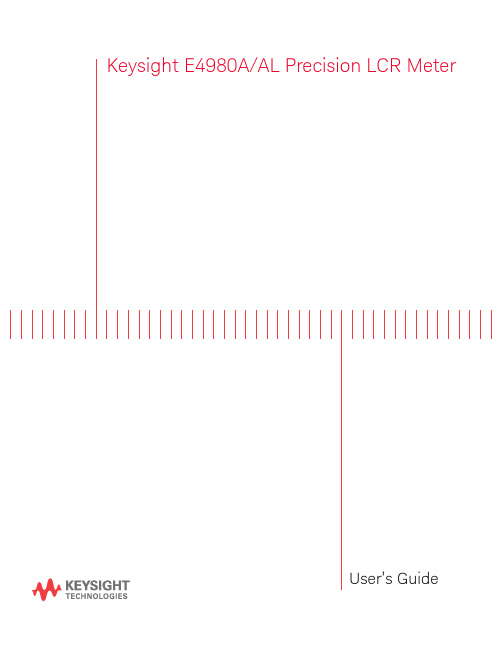
Keysight E4980A/AL Precision LCR MeterUser’s GuideNotices© Keysight Technologies2006-2019No part of this manual may be reproduced in any form or by any means (including electronic storage and retrieval or translation into a foreign language) without prior agreement and written consent from Keysight Technologies, Inc. as governed by United States and international copyright laws. Trademark Acknowledgments Manual Part NumberE4980-90230EditionEdition 16, October 2019 Printed in MalaysiaPublished by:Keysight Technologies International Japan G.K,1-3-3 Higashikawasaki-choChuo-kuKobe-shi, Hyogo, Japan WarrantyTHE MATERIAL CONTAINED IN THIS DOCUMENT IS PROVIDED “AS IS,” AND IS SUBJECT TO BEING CHANGED, WITHOUT NOTICE, IN FUTURE EDITIONS. FURTHER, TO THE MAXIMUM EXTENT PERMITTED BY APPLICABLE LAW, KEYSIGHT DISCLAIMS ALL WARRANTIES, EITHER EXPRESS OR IMPLIED WITH REGARD TO THIS MANUAL AND ANY INFORMATION CONTAINED HEREIN, INCLUDING BUT NOT LIMITED TO THE IMPLIED WARRANTIES OF MERCHANTABILITY AND FITNESS FOR A PARTICULAR PURPOSE. KEYSIGHT SHALL NOT BE LIABLE FOR ERRORS OR FOR INCIDENTAL OR CONSEQUENTIAL DAMAGES IN CONNECTION WITH THE FURNISHING, USE, OR PERFORMANCE OF THIS DOCUMENT OR ANY INFORMATION CONTAINED HEREIN. SHOULD KEYSIGHT AND THE USER HAVE A SEPARATE WRITTEN AGREEMENT WITH WARRANTY TERMS COVERING THE MATERIAL IN THISDOCUMENT THAT CONFLICT WITHTHESE TERMS, THE WARRANTYTERMS IN THE SEPARATEAGREEMENT WILL CONTROL.Technology LicensesThe hardware and/or softwaredescribed in this document arefurnished under a license and may beused or copied only in accordancewith the terms of such license.Declaration of ConformityDeclarations of Conformity for thisproduct and for other Keysightproducts may be downloaded fromthe Web. Go to/go/conformity. You can then search by productnumber to find the latest Declarationof Conformity.U.S. Government RightsThe Software is “commercialcomputer software,” as defined byFederal Acquisition Regulation(“FAR”) 2.101. Pursuant to FAR12.212 and 27.405-3 andDepartment of Defense FARSupplement (“DFARS”) 227.7202, theU.S. government acquirescommercial computer softwareunder the same terms by which thesoftware is customarily provided tothe public. Accordingly, Keysightprovides the Software to U.S.government customers under itsstandard commercial license, whichis embodied in its End User LicenseAgreement (EULA), a copy of whichcan be found at/find/sweula. The license set forth in the EULArepresents the exclusive authority bywhich the U.S. government may use,modify, distribute, or disclose theSoftware. The EULA and the licenseset forth therein, does not require orpermit, among other things, thatKeysight: (1) Furnish technicalinformation related to commercialcomputer software or commercialcomputer software documentationthat is not customarily provided tothe public; or (2) Relinquish to, orotherwise provide, the governmentrights in excess of these rightscustomarily provided to the public touse, modify, reproduce, release,perform, display, or disclosecommercial computer software orcommercial computer softwaredocumentation. No additionalgovernment requirements beyondthose set forth in the EULA shallapply, except to the extent that thoseterms, rights, or licenses areexplicitly required from all providersof commercial computer softwarepursuant to the FAR and the DFARSand are set forth specifically inwriting elsewhere in the EULA.Keysight shall be under no obligationto update, revise or otherwise modifythe Software. With respect to anytechnical data as defined by FAR2.101, pursuant to FAR 12.211 and27.404.2 and DFARS 227.7102, theU.S. government acquires no greaterthan Limited Rights as defined in FAR27.401 or DFAR 227.7103-5 (c), asapplicable in any technical data.Safety NoticesA CAUTION notice denotes a hazard. Itcalls attention to an operatingprocedure, practice, or the like that,if not correctly performed or adheredto, could result in damage to theproduct or loss of important data. Donot proceed beyond a CAUTIONnotice until the indicated conditionsare fully understood and met.A WARNING notice denotes a hazard.It calls attention to an operatingprocedure, practice, or the like that,if not correctly performed or adheredto, could result in personal injury ordeath. Do not proceed beyond aWARNING notice until the indicatedconditions are fully understood andmet.ContentsKeysight E4980A/AL User’s Guide 3Table of Contents1.Unpacking and PreparationContents of this Chapter . . . . . . . . . . . . . . . . . . . . . . . . . . . . . . . . . . . . . . . . . . . . . . . . . . . . . 17Checking the Shipment . . . . . . . . . . . . . . . . . . . . . . . . . . . . . . . . . . . . . . . . . . . . . . . . . . . . . . 18Preparations before Use. . . . . . . . . . . . . . . . . . . . . . . . . . . . . . . . . . . . . . . . . . . . . . . . . . . . . . 20Verifying the Power Supply . . . . . . . . . . . . . . . . . . . . . . . . . . . . . . . . . . . . . . . . . . . . . . . . 20Setting up the Fuse . . . . . . . . . . . . . . . . . . . . . . . . . . . . . . . . . . . . . . . . . . . . . . . . . . . . . . 20Verifying and Connecting the Power Cable. . . . . . . . . . . . . . . . . . . . . . . . . . . . . . . . . . . . 21How to Remove the Handle. . . . . . . . . . . . . . . . . . . . . . . . . . . . . . . . . . . . . . . . . . . . . . . . . . . 23Caution when Using the Handle . . . . . . . . . . . . . . . . . . . . . . . . . . . . . . . . . . . . . . . . . . . . . . . 24Environmental Requirements. . . . . . . . . . . . . . . . . . . . . . . . . . . . . . . . . . . . . . . . . . . . . . . . . . 25Operating Environments. . . . . . . . . . . . . . . . . . . . . . . . . . . . . . . . . . . . . . . . . . . . . . . . . . . 25Ventilation Requirements. . . . . . . . . . . . . . . . . . . . . . . . . . . . . . . . . . . . . . . . . . . . . . . . . . 26Protection Against Electrostatic Discharge (ESD). . . . . . . . . . . . . . . . . . . . . . . . . . . . . . . 27Ensuring Adequate Free Space around the LCR meter for Immediate Disconnection of the Power Cable in Case of Emergency. . . . . . . . . . . . . . . . . . . . . . . . . . . . . . . . . . . . . . . . . . 27Starting the E4980A/AL. . . . . . . . . . . . . . . . . . . . . . . . . . . . . . . . . . . . . . . . . . . . . . . . . . . . . . 28Turning the Power ON and OFF. . . . . . . . . . . . . . . . . . . . . . . . . . . . . . . . . . . . . . . . . . . . . 28Disconnecting from the Supply Source. . . . . . . . . . . . . . . . . . . . . . . . . . . . . . . . . . . . . . . 292.OverviewProduct Introduction. . . . . . . . . . . . . . . . . . . . . . . . . . . . . . . . . . . . . . . . . . . . . . . . . . . . . . . . . 31Front Panel: Names and Functions of Parts . . . . . . . . . . . . . . . . . . . . . . . . . . . . . . . . . . . . . . 321. Power switch . . . . . . . . . . . . . . . . . . . . . . . . . . . . . . . . . . . . . . . . . . . . . . . . . . . . . . . . . 332. LCD . . . . . . . . . . . . . . . . . . . . . . . . . . . . . . . . . . . . . . . . . . . . . . . . . . . . . . . . . . . . . . . . 333. Softkeys . . . . . . . . . . . . . . . . . . . . . . . . . . . . . . . . . . . . . . . . . . . . . . . . . . . . . . . . . . . . . 334. Menu keys. . . . . . . . . . . . . . . . . . . . . . . . . . . . . . . . . . . . . . . . . . . . . . . . . . . . . . . . . . . . 335. Cursor keys. . . . . . . . . . . . . . . . . . . . . . . . . . . . . . . . . . . . . . . . . . . . . . . . . . . . . . . . . . . 336. Entry keys. . . . . . . . . . . . . . . . . . . . . . . . . . . . . . . . . . . . . . . . . . . . . . . . . . . . . . . . . . . . 347. LED indicator . . . . . . . . . . . . . . . . . . . . . . . . . . . . . . . . . . . . . . . . . . . . . . . . . . . . . . . . . 348. Preset key. . . . . . . . . . . . . . . . . . . . . . . . . . . . . . . . . . . . . . . . . . . . . . . . . . . . . . . . . . . . 349. Trigger key . . . . . . . . . . . . . . . . . . . . . . . . . . . . . . . . . . . . . . . . . . . . . . . . . . . . . . . . . . . 3410. DC Bias key. . . . . . . . . . . . . . . . . . . . . . . . . . . . . . . . . . . . . . . . . . . . . . . . . . . . . . . . . . 3411. DC Source key . . . . . . . . . . . . . . . . . . . . . . . . . . . . . . . . . . . . . . . . . . . . . . . . . . . . . . . 3412. UNKNOWN terminals . . . . . . . . . . . . . . . . . . . . . . . . . . . . . . . . . . . . . . . . . . . . . . . . . 3513. Front USB port . . . . . . . . . . . . . . . . . . . . . . . . . . . . . . . . . . . . . . . . . . . . . . . . . . . . . . . 3514. Ground terminal. . . . . . . . . . . . . . . . . . . . . . . . . . . . . . . . . . . . . . . . . . . . . . . . . . . . . . 3615. DC Source terminal . . . . . . . . . . . . . . . . . . . . . . . . . . . . . . . . . . . . . . . . . . . . . . . . . . . 36Rear Panel: Names and Functions of Parts . . . . . . . . . . . . . . . . . . . . . . . . . . . . . . . . . . . . . . . 371. GPIB Interface Connector . . . . . . . . . . . . . . . . . . . . . . . . . . . . . . . . . . . . . . . . . . . . . . . 37Contents2. Interface Connector. . . . . . . . . . . . . . . . . . . . . . . . . . . . . . . . . . . . . . . . . . . . . . . . . . . . .373. USB (USBTMC) Interface Port. . . . . . . . . . . . . . . . . . . . . . . . . . . . . . . . . . . . . . . . . . . . .384. LAN Port . . . . . . . . . . . . . . . . . . . . . . . . . . . . . . . . . . . . . . . . . . . . . . . . . . . . . . . . . . . . .385. External Trigger Input Connector . . . . . . . . . . . . . . . . . . . . . . . . . . . . . . . . . . . . . . . . . .386. Serial Number Plate . . . . . . . . . . . . . . . . . . . . . . . . . . . . . . . . . . . . . . . . . . . . . . . . . . . .387. Power Cable Receptacle (to LINE) . . . . . . . . . . . . . . . . . . . . . . . . . . . . . . . . . . . . . . . . .398. Fan. . . . . . . . . . . . . . . . . . . . . . . . . . . . . . . . . . . . . . . . . . . . . . . . . . . . . . . . . . . . . . . . . .39Screen Area: Names and Functions of Parts. . . . . . . . . . . . . . . . . . . . . . . . . . . . . . . . . . . . . . .401. Display Page Area . . . . . . . . . . . . . . . . . . . . . . . . . . . . . . . . . . . . . . . . . . . . . . . . . . . . . .402. Comment Line Area. . . . . . . . . . . . . . . . . . . . . . . . . . . . . . . . . . . . . . . . . . . . . . . . . . . . .403. Softkey Area. . . . . . . . . . . . . . . . . . . . . . . . . . . . . . . . . . . . . . . . . . . . . . . . . . . . . . . . . . .414. Measurement Data/Conditions Area. . . . . . . . . . . . . . . . . . . . . . . . . . . . . . . . . . . . . . . .415. Input Line Area . . . . . . . . . . . . . . . . . . . . . . . . . . . . . . . . . . . . . . . . . . . . . . . . . . . . . . . .426. System Message Area. . . . . . . . . . . . . . . . . . . . . . . . . . . . . . . . . . . . . . . . . . . . . . . . . . .427. Status Display Area. . . . . . . . . . . . . . . . . . . . . . . . . . . . . . . . . . . . . . . . . . . . . . . . . . . . .42Basic Operation. . . . . . . . . . . . . . . . . . . . . . . . . . . . . . . . . . . . . . . . . . . . . . . . . . . . . . . . . . . . .43 How to Use Cursor Keys . . . . . . . . . . . . . . . . . . . . . . . . . . . . . . . . . . . . . . . . . . . . . . . . . . .43 How to Use Skip Keys. . . . . . . . . . . . . . . . . . . . . . . . . . . . . . . . . . . . . . . . . . . . . . . . . . . . .44 3.Display FormatMEAS DISPLAY Page. . . . . . . . . . . . . . . . . . . . . . . . . . . . . . . . . . . . . . . . . . . . . . . . . . . . . . . . .45 Measurement Function . . . . . . . . . . . . . . . . . . . . . . . . . . . . . . . . . . . . . . . . . . . . . . . . . . . .47 Impedance range. . . . . . . . . . . . . . . . . . . . . . . . . . . . . . . . . . . . . . . . . . . . . . . . . . . . . . . . .51 Test Frequency. . . . . . . . . . . . . . . . . . . . . . . . . . . . . . . . . . . . . . . . . . . . . . . . . . . . . . . . . . .58 Test Signal Level . . . . . . . . . . . . . . . . . . . . . . . . . . . . . . . . . . . . . . . . . . . . . . . . . . . . . . . . .61 DC Bias . . . . . . . . . . . . . . . . . . . . . . . . . . . . . . . . . . . . . . . . . . . . . . . . . . . . . . . . . . . . . . . .64 Measurement Time Mode . . . . . . . . . . . . . . . . . . . . . . . . . . . . . . . . . . . . . . . . . . . . . . . . . .68 Display Setting for Measurement Results. . . . . . . . . . . . . . . . . . . . . . . . . . . . . . . . . . . . . .69 Displaying Errors instead of Measurement Results . . . . . . . . . . . . . . . . . . . . . . . . . . . . . .71 Monitor Information. . . . . . . . . . . . . . . . . . . . . . . . . . . . . . . . . . . . . . . . . . . . . . . . . . . . . . .75 BIN NO. DISPLAY Page . . . . . . . . . . . . . . . . . . . . . . . . . . . . . . . . . . . . . . . . . . . . . . . . . . . . . . .76 Comparator Function ON/OFF . . . . . . . . . . . . . . . . . . . . . . . . . . . . . . . . . . . . . . . . . . . . . .77 BIN COUNT DISPLAY Page . . . . . . . . . . . . . . . . . . . . . . . . . . . . . . . . . . . . . . . . . . . . . . . . . . . .79 Counter Function. . . . . . . . . . . . . . . . . . . . . . . . . . . . . . . . . . . . . . . . . . . . . . . . . . . . . . . . .81 LIST SWEEP DISPLAY Page. . . . . . . . . . . . . . . . . . . . . . . . . . . . . . . . . . . . . . . . . . . . . . . . . . . .82 Sweep Mode . . . . . . . . . . . . . . . . . . . . . . . . . . . . . . . . . . . . . . . . . . . . . . . . . . . . . . . . . . . .84 DISPLAY BLANK Page. . . . . . . . . . . . . . . . . . . . . . . . . . . . . . . . . . . . . . . . . . . . . . . . . . . . . . . .86 4.Configuring Measurement Conditions (Display and Function Related Settings)Initializing the Instrument . . . . . . . . . . . . . . . . . . . . . . . . . . . . . . . . . . . . . . . . . . . . . . . . . . . . .87 MEAS SETUP page . . . . . . . . . . . . . . . . . . . . . . . . . . . . . . . . . . . . . . . . . . . . . . . . . . . . . . . . . .884 Keysight E4980A/AL User’s GuideContentsKeysight E4980A/AL User’s Guide 5Comment line. . . . . . . . . . . . . . . . . . . . . . . . . . . . . . . . . . . . . . . . . . . . . . . . . . . . . . . . . . . 90Trigger mode . . . . . . . . . . . . . . . . . . . . . . . . . . . . . . . . . . . . . . . . . . . . . . . . . . . . . . . . . . . 91Automatic level control . . . . . . . . . . . . . . . . . . . . . . . . . . . . . . . . . . . . . . . . . . . . . . . . . . . 93DC Bias Current Isolation. . . . . . . . . . . . . . . . . . . . . . . . . . . . . . . . . . . . . . . . . . . . . . . . . . 97Averaging Factor . . . . . . . . . . . . . . . . . . . . . . . . . . . . . . . . . . . . . . . . . . . . . . . . . . . . . . . . 98Trigger Delay Time . . . . . . . . . . . . . . . . . . . . . . . . . . . . . . . . . . . . . . . . . . . . . . . . . . . . . . . 99Step Delay Time. . . . . . . . . . . . . . . . . . . . . . . . . . . . . . . . . . . . . . . . . . . . . . . . . . . . . . . . 101DC Bias Voltage Monitor . . . . . . . . . . . . . . . . . . . . . . . . . . . . . . . . . . . . . . . . . . . . . . . . . 103DC Bias Current Monitor . . . . . . . . . . . . . . . . . . . . . . . . . . . . . . . . . . . . . . . . . . . . . . . . . 104DCR Range. . . . . . . . . . . . . . . . . . . . . . . . . . . . . . . . . . . . . . . . . . . . . . . . . . . . . . . . . . . . 105DCI Range. . . . . . . . . . . . . . . . . . . . . . . . . . . . . . . . . . . . . . . . . . . . . . . . . . . . . . . . . . . . . 106DC Source. . . . . . . . . . . . . . . . . . . . . . . . . . . . . . . . . . . . . . . . . . . . . . . . . . . . . . . . . . . . . 107Automatic Bias Polarity Control . . . . . . . . . . . . . . . . . . . . . . . . . . . . . . . . . . . . . . . . . . . 108Deviation Measurement. . . . . . . . . . . . . . . . . . . . . . . . . . . . . . . . . . . . . . . . . . . . . . . . . . 110CORRECTION page . . . . . . . . . . . . . . . . . . . . . . . . . . . . . . . . . . . . . . . . . . . . . . . . . . . . . . . . 112To set the correction function to on or off. . . . . . . . . . . . . . . . . . . . . . . . . . . . . . . . . . . . 113The correction functions of the E4980A/AL are operated as follows:. . . . . . . . . . . . . . . 114Open Correction. . . . . . . . . . . . . . . . . . . . . . . . . . . . . . . . . . . . . . . . . . . . . . . . . . . . . . . . 115Short Correction. . . . . . . . . . . . . . . . . . . . . . . . . . . . . . . . . . . . . . . . . . . . . . . . . . . . . . . . 119Correction Based on User-Specified Frequency Points. . . . . . . . . . . . . . . . . . . . . . . . . . 121Relationships between Correction Based on All Frequency Points and Correction Based on Specified Frequency Points . . . . . . . . . . . . . . . . . . . . . . . . . . . . . . . . . . . . . . . . . . . . . . . 128Reading/Writing Correction Data . . . . . . . . . . . . . . . . . . . . . . . . . . . . . . . . . . . . . . . . . . 130Measurement Functions for the Standard. . . . . . . . . . . . . . . . . . . . . . . . . . . . . . . . . . . . 131Selecting Single/Multiple Correction Mode . . . . . . . . . . . . . . . . . . . . . . . . . . . . . . . . . . 132Selecting the Cable Length . . . . . . . . . . . . . . . . . . . . . . . . . . . . . . . . . . . . . . . . . . . . . . . 133LIMIT TABLE SETUP Page . . . . . . . . . . . . . . . . . . . . . . . . . . . . . . . . . . . . . . . . . . . . . . . . . . . 134Parameter Swap Feature . . . . . . . . . . . . . . . . . . . . . . . . . . . . . . . . . . . . . . . . . . . . . . . . . 135Comparator Limit Mode. . . . . . . . . . . . . . . . . . . . . . . . . . . . . . . . . . . . . . . . . . . . . . . . . . 137Tolerance Mode Nominal Value. . . . . . . . . . . . . . . . . . . . . . . . . . . . . . . . . . . . . . . . . . . . 139Turning On/Off the Comparator. . . . . . . . . . . . . . . . . . . . . . . . . . . . . . . . . . . . . . . . . . . . 140Turning On/Off the Auxiliary Bin . . . . . . . . . . . . . . . . . . . . . . . . . . . . . . . . . . . . . . . . . . . 141Beep Feature . . . . . . . . . . . . . . . . . . . . . . . . . . . . . . . . . . . . . . . . . . . . . . . . . . . . . . . . . . 143Lower and Upper Limits . . . . . . . . . . . . . . . . . . . . . . . . . . . . . . . . . . . . . . . . . . . . . . . . . 144LIST SWEEP SETUP Page . . . . . . . . . . . . . . . . . . . . . . . . . . . . . . . . . . . . . . . . . . . . . . . . . . . 147Sweep Mode. . . . . . . . . . . . . . . . . . . . . . . . . . . . . . . . . . . . . . . . . . . . . . . . . . . . . . . . . . . 148List Sweep Parameters. . . . . . . . . . . . . . . . . . . . . . . . . . . . . . . . . . . . . . . . . . . . . . . . . . . 149Sweep Points and Limit Modes . . . . . . . . . . . . . . . . . . . . . . . . . . . . . . . . . . . . . . . . . . . . 150Sweep Parameter Auto-completion . . . . . . . . . . . . . . . . . . . . . . . . . . . . . . . . . . . . . . . . 1535.System ConfigurationsSYSTEM INFO Page . . . . . . . . . . . . . . . . . . . . . . . . . . . . . . . . . . . . . . . . . . . . . . . . . . . . . . . . 155ContentsHandler Interface. . . . . . . . . . . . . . . . . . . . . . . . . . . . . . . . . . . . . . . . . . . . . . . . . . . . . . . .156 Scanner Interface . . . . . . . . . . . . . . . . . . . . . . . . . . . . . . . . . . . . . . . . . . . . . . . . . . . . . . .157 Monitor Information. . . . . . . . . . . . . . . . . . . . . . . . . . . . . . . . . . . . . . . . . . . . . . . . . . . . . .157 SYSTEM CONFIG Page . . . . . . . . . . . . . . . . . . . . . . . . . . . . . . . . . . . . . . . . . . . . . . . . . . . . . .158 Turning On/Off the Beep Feature . . . . . . . . . . . . . . . . . . . . . . . . . . . . . . . . . . . . . . . . . . .159 Changing the Beep Tone . . . . . . . . . . . . . . . . . . . . . . . . . . . . . . . . . . . . . . . . . . . . . . . . .160 Changing the Beep Tone . . . . . . . . . . . . . . . . . . . . . . . . . . . . . . . . . . . . . . . . . . . . . . . . .161 Configuring the System Date . . . . . . . . . . . . . . . . . . . . . . . . . . . . . . . . . . . . . . . . . . . . . .161 Configuring the GPIB Address. . . . . . . . . . . . . . . . . . . . . . . . . . . . . . . . . . . . . . . . . . . . . .163 Configuring the LAN IP address . . . . . . . . . . . . . . . . . . . . . . . . . . . . . . . . . . . . . . . . . . . .164 SELF TEST Page . . . . . . . . . . . . . . . . . . . . . . . . . . . . . . . . . . . . . . . . . . . . . . . . . . . . . . . . . . .166 Choosing a Test Item. . . . . . . . . . . . . . . . . . . . . . . . . . . . . . . . . . . . . . . . . . . . . . . . . . . . .167 SERVICE Page. . . . . . . . . . . . . . . . . . . . . . . . . . . . . . . . . . . . . . . . . . . . . . . . . . . . . . . . . . . . .168 Monitor Information. . . . . . . . . . . . . . . . . . . . . . . . . . . . . . . . . . . . . . . . . . . . . . . . . . . . . .169 Saving the System Information into External Memory. . . . . . . . . . . . . . . . . . . . . . . . . . .169 6.Save/RecallOverview of Save/Recall Functionality . . . . . . . . . . . . . . . . . . . . . . . . . . . . . . . . . . . . . . . . . .171 Save Methods and Their Uses. . . . . . . . . . . . . . . . . . . . . . . . . . . . . . . . . . . . . . . . . . . . . .171 Folder/File Structure on USB Memory . . . . . . . . . . . . . . . . . . . . . . . . . . . . . . . . . . . . . . .172 USB Memory Notes. . . . . . . . . . . . . . . . . . . . . . . . . . . . . . . . . . . . . . . . . . . . . . . . . . . . . .173 Saving/Recalling Instrument Configuration States . . . . . . . . . . . . . . . . . . . . . . . . . . . . . . . .174 Overview of Instrument Configurations . . . . . . . . . . . . . . . . . . . . . . . . . . . . . . . . . . . . . .174 Medium Mode . . . . . . . . . . . . . . . . . . . . . . . . . . . . . . . . . . . . . . . . . . . . . . . . . . . . . . . . . .175 Choosing a Register Number . . . . . . . . . . . . . . . . . . . . . . . . . . . . . . . . . . . . . . . . . . . . . .176 Memory Status Information . . . . . . . . . . . . . . . . . . . . . . . . . . . . . . . . . . . . . . . . . . . . . . .176 Comment Information. . . . . . . . . . . . . . . . . . . . . . . . . . . . . . . . . . . . . . . . . . . . . . . . . . . .177 Saving/Recalling Instrument Configuration States into/from the Internal Memory . . . .177 Saving/Recalling Instrument Configuration States into/from USB Memory. . . . . . . . . .179 Using the Auto Recall Feature. . . . . . . . . . . . . . . . . . . . . . . . . . . . . . . . . . . . . . . . . . . . . .181 Saving Measurement Results into USB Memory . . . . . . . . . . . . . . . . . . . . . . . . . . . . . . . . . .182 Measurement Result Format. . . . . . . . . . . . . . . . . . . . . . . . . . . . . . . . . . . . . . . . . . . . . . .182 To save measurement results into USB memory: . . . . . . . . . . . . . . . . . . . . . . . . . . . . . .185 How to save the measurement result of List Sweep Measurement to USB memory.. . .186 Saving a Screenshot into USB Memory . . . . . . . . . . . . . . . . . . . . . . . . . . . . . . . . . . . . . . . . .188 To save a screenshot into USB memory . . . . . . . . . . . . . . . . . . . . . . . . . . . . . . . . . . . . . .188 7.Measurement Procedure and ExamplesBasic Measurement Procedure . . . . . . . . . . . . . . . . . . . . . . . . . . . . . . . . . . . . . . . . . . . . . . . .189 Impedance Parameters . . . . . . . . . . . . . . . . . . . . . . . . . . . . . . . . . . . . . . . . . . . . . . . . . . . . . .191 Parallel/Series Circuit Mode . . . . . . . . . . . . . . . . . . . . . . . . . . . . . . . . . . . . . . . . . . . . . . . . . .1946 Keysight E4980A/AL User’s GuideContents Selecting Circuit Mode of Capacitance. . . . . . . . . . . . . . . . . . . . . . . . . . . . . . . . . . . . . . 195Selecting Circuit Mode of Inductance . . . . . . . . . . . . . . . . . . . . . . . . . . . . . . . . . . . . . . . 196 Test Signal Level. . . . . . . . . . . . . . . . . . . . . . . . . . . . . . . . . . . . . . . . . . . . . . . . . . . . . . . . . . . 197 Test Signal Level Across the DUT. . . . . . . . . . . . . . . . . . . . . . . . . . . . . . . . . . . . . . . . . . . 197 Test Signal Level Setting . . . . . . . . . . . . . . . . . . . . . . . . . . . . . . . . . . . . . . . . . . . . . . . . . 198 Four-Terminal Pair Configuration. . . . . . . . . . . . . . . . . . . . . . . . . . . . . . . . . . . . . . . . . . . . . . 199 Measurement Contacts . . . . . . . . . . . . . . . . . . . . . . . . . . . . . . . . . . . . . . . . . . . . . . . . . . . . . 201 Capacitance to Ground . . . . . . . . . . . . . . . . . . . . . . . . . . . . . . . . . . . . . . . . . . . . . . . . . . 201 Contact Resistance . . . . . . . . . . . . . . . . . . . . . . . . . . . . . . . . . . . . . . . . . . . . . . . . . . . . . 203 Extending Test Leads . . . . . . . . . . . . . . . . . . . . . . . . . . . . . . . . . . . . . . . . . . . . . . . . . . . . 204 Guarding for Measurement of Low Capacitance Values. . . . . . . . . . . . . . . . . . . . . . . . . 206 Shielding. . . . . . . . . . . . . . . . . . . . . . . . . . . . . . . . . . . . . . . . . . . . . . . . . . . . . . . . . . . . . . 207 Correction Functions . . . . . . . . . . . . . . . . . . . . . . . . . . . . . . . . . . . . . . . . . . . . . . . . . . . . . . . 208 Performing OPEN Correction. . . . . . . . . . . . . . . . . . . . . . . . . . . . . . . . . . . . . . . . . . . . . . 210 Performing SHORT Correction. . . . . . . . . . . . . . . . . . . . . . . . . . . . . . . . . . . . . . . . . . . . . 210 Performing LOAD Correction . . . . . . . . . . . . . . . . . . . . . . . . . . . . . . . . . . . . . . . . . . . . . . 210 Parasitics Incident to DUT Connection . . . . . . . . . . . . . . . . . . . . . . . . . . . . . . . . . . . . . . . . . 212 Characteristics Example. . . . . . . . . . . . . . . . . . . . . . . . . . . . . . . . . . . . . . . . . . . . . . . . . . . . . 213 Capacitor Measurements. . . . . . . . . . . . . . . . . . . . . . . . . . . . . . . . . . . . . . . . . . . . . . . . . . . . 215 Inductance Measurements. . . . . . . . . . . . . . . . . . . . . . . . . . . . . . . . . . . . . . . . . . . . . . . . . . . 218 Measurements Using DC source . . . . . . . . . . . . . . . . . . . . . . . . . . . . . . . . . . . . . . . . . . . . . . 221 8.Overview of Remote ControlTypes of remote control system . . . . . . . . . . . . . . . . . . . . . . . . . . . . . . . . . . . . . . . . . . . . . . . 225 GPIB remote control system. . . . . . . . . . . . . . . . . . . . . . . . . . . . . . . . . . . . . . . . . . . . . . . . . . 226 What is GPIB?. . . . . . . . . . . . . . . . . . . . . . . . . . . . . . . . . . . . . . . . . . . . . . . . . . . . . . . . . . 226 System configuration. . . . . . . . . . . . . . . . . . . . . . . . . . . . . . . . . . . . . . . . . . . . . . . . . . . . 226 Device selector . . . . . . . . . . . . . . . . . . . . . . . . . . . . . . . . . . . . . . . . . . . . . . . . . . . . . . . . 227 LAN remote control system . . . . . . . . . . . . . . . . . . . . . . . . . . . . . . . . . . . . . . . . . . . . . . . . . . 228 System configuration. . . . . . . . . . . . . . . . . . . . . . . . . . . . . . . . . . . . . . . . . . . . . . . . . . . . 228 Control over SICL-LAN server . . . . . . . . . . . . . . . . . . . . . . . . . . . . . . . . . . . . . . . . . . . . . 230 Control over telnet server. . . . . . . . . . . . . . . . . . . . . . . . . . . . . . . . . . . . . . . . . . . . . . . . . 234 Control via Web server. . . . . . . . . . . . . . . . . . . . . . . . . . . . . . . . . . . . . . . . . . . . . . . . . . . 237 USB Remote Control System. . . . . . . . . . . . . . . . . . . . . . . . . . . . . . . . . . . . . . . . . . . . . . . . . 240 System configuration. . . . . . . . . . . . . . . . . . . . . . . . . . . . . . . . . . . . . . . . . . . . . . . . . . . . 240 Sending SCPI command messages. . . . . . . . . . . . . . . . . . . . . . . . . . . . . . . . . . . . . . . . . . . . 246 Types and structure of commands. . . . . . . . . . . . . . . . . . . . . . . . . . . . . . . . . . . . . . . . . . 246 Grammar of messages . . . . . . . . . . . . . . . . . . . . . . . . . . . . . . . . . . . . . . . . . . . . . . . . . . 247 Remote mode. . . . . . . . . . . . . . . . . . . . . . . . . . . . . . . . . . . . . . . . . . . . . . . . . . . . . . . . . . 248 Trigger System . . . . . . . . . . . . . . . . . . . . . . . . . . . . . . . . . . . . . . . . . . . . . . . . . . . . . . . . . . . . 249 Keysight E4980A/AL User’s Guide 7。
Keysight E6640A EXM 无线测试仪 用户手册说明书
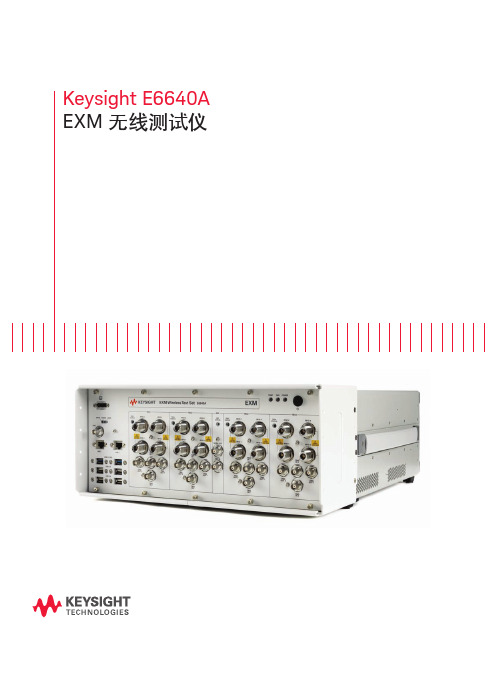
Keysight E6640A EXM 无线测试仪目录从容应对当前挑战,轻松满足未来需求 (2)根据您的生产需求进行扩展. (3)加速从新产品导入到全面量产的过程. (4)以更快的速度和更强的信心推出新产品系列. (5)为大批量制造创建灵活的系统. (7)测试场景 (10)推动芯片组获得更广泛的接受 (13)丰富经验支持 (13)产品导览 (14)相关文献 (16)从容应对当前挑战,轻松满足未来需求如今在无线行业中,智能手机和平板电脑相融合的技术数量令人难以置信。
支持蜂窝和无线连通性的多天线、多制式终端正在快速发展,满足最终用户对快速数据吞吐量、通用存取和即时共享的需要。
这给正在开发和生产最新的芯片组和用户设备(UE)的制造商带来重大挑战。
成功的制造商需要使用适当的工具,以便满足日渐严格的目标和紧凑日程。
制造商能够访问最好的资源,有助于应对技术、业务和运营风险,实行谨慎的风险管理可确保成功。
当这些风险因素得到控制时,企业就能实现几个关键目标:– 快速启动试生产– 实现并优化全面量产过程– 最大限度地降低总体测试成本– 满足预算要求– 降低损耗当前,多制式、多频段终端给制造商带来了巨大的测量挑战——找到效率更高而且效果更好的测试方法是成功的关键。
在此情况下,Keysight E6640A EXM 无线测试仪沿袭了之前测试仪中的非信令和排序功能。
根据您的生产需求进行扩展EXM 是基于 PXI 标准的平台,它的体系结构可以支持并行测试功能,并提供极高的可扩展性。
EXM 测试仪获得出色灵活性的关键是其功能丰富的发射/接收模块(TRX )。
您可以自由选择一个 TRX 模块并在今后添加多达三个 TRX 模块,您也可以升级 TRX 的频率或分析带宽,这样您能够经济有效地满足当前的生产要求,在今后生产需求扩张时保护您的投资。
2-TRX3-TRX4-TRX图 1. EXM 平台能够逐步扩大您的生产能力TRX 与 TRX 之间以及 RFIO 之间的高隔离度满足了用户对测试站支持密集度不断增加的天线和器件的需要。
Agilent Technologies PSA 和 ESA 系列光谱分析仪一键测量功能指南说明书

User’s and Programmer’s ReferenceVolume 2One-Button Power Measurements PSA and ESA Series Spectrum Analyzers Refer to Volume 1 for core spectrum analyzer information.This manual provides documentation for the following instruments:Agilent Technologies PSA SeriesE4443A (3 Hz - 6.7 GHz)E4445A (3 Hz - 13.2 GHz)E4440A (3 Hz - 26.5 GHz)E4447A (3 Hz - 42.98 GHz)E4446A (3 Hz - 44.0 GHz)E4448A (3 Hz - 50.0 GHz)Agilent Technologies ESA-E SeriesE4402B (9kHz - 3.0GHz)E4404B (9kHz - 6.7GHz)E4405B (9kHz - 13.2GHz)E4407B (9kHz - 26.5GHz)Agilent Technologies ESA-L SeriesE4411B (9kHz- 1.5GHz)E4403B (9kHz - 3.0GHz)E4408B (9kHz - 26.5GHz)Manufacturing Part Number: E4440-90618Supersedes: E4440-90346Printed in USAMarch 2014© Copyright 1999-2014 Agilent Technologies, Inc..Legal InformationThe information contained in this document is subject to change without notice.Agilent Technologies makes no warranty of any kind with regard to this material, including but not limited to, the implied warranties of merchantability and fitness for a particular purpose. Agilent Technologies shall not be liable for errors contained herein or for incidental or consequential damages in connection with the furnishing, performance, or use of this material.Where to Find the Latest InformationDocumentation is updated periodically.•For the latest information about Agilent Technologies PSA Spectrum Analyzers, including firmware upgrades and application information, please visit the following Internet URL:/find/psa•For the latest information about Agilent Technologies ESA Spectrum Analyzers, including firmware upgrades and application information, please visit the following Internet URL:/find/esa•To receive the latest updates by email, subscribe to Agilent Email Updates:/find/emailupdates•Information on preventing spectrum analyzer damage can be found at:/find/tips21. Using This DocumentAbout the User’s and Programmer’s Information. . . . . . . . . . . . . . . . . . . . . . . . . . . . . . . . . . . . . . . . . . . . . 26 What is in This Book. . . . . . . . . . . . . . . . . . . . . . . . . . . . . . . . . . . . . . . . . . . . . . . . . . . . . . . . . . . . . . . . . 26 Terms Used in This Book . . . . . . . . . . . . . . . . . . . . . . . . . . . . . . . . . . . . . . . . . . . . . . . . . . . . . . . . . . . . . 27 2. One-Button Measurement FunctionsOne - Button Measurement Functions . . . . . . . . . . . . . . . . . . . . . . . . . . . . . . . . . . . . . . . . . . . . . . . . . . . . . 30 Mode Setup (Spectrum Analysis Mode) . . . . . . . . . . . . . . . . . . . . . . . . . . . . . . . . . . . . . . . . . . . . . . . . . . . 33 Radio Std. . . . . . . . . . . . . . . . . . . . . . . . . . . . . . . . . . . . . . . . . . . . . . . . . . . . . . . . . . . . . . . . . . . . . . . . . . 33 Radio Std Setup. . . . . . . . . . . . . . . . . . . . . . . . . . . . . . . . . . . . . . . . . . . . . . . . . . . . . . . . . . . . . . . . . . . . . 45 Retain Params . . . . . . . . . . . . . . . . . . . . . . . . . . . . . . . . . . . . . . . . . . . . . . . . . . . . . . . . . . . . . . . . . . . . . . 47 Enable All Measurements. . . . . . . . . . . . . . . . . . . . . . . . . . . . . . . . . . . . . . . . . . . . . . . . . . . . . . . . . . . . . 47 Autorange of Power Setting (Remote command only). . . . . . . . . . . . . . . . . . . . . . . . . . . . . . . . . . . . . . . 48 MEASURE (Spectrum Analysis Mode) . . . . . . . . . . . . . . . . . . . . . . . . . . . . . . . . . . . . . . . . . . . . . . . . . . . 49 Command Interactions: MEASure, CONFigure, FETCh, INITiate and READ. . . . . . . . . . . . . . . . . . . . 50 Current Measurement Query (Remote Command Only) . . . . . . . . . . . . . . . . . . . . . . . . . . . . . . . . . . . . . 53 Test Current Results Against all Limits (Remote Command Only) . . . . . . . . . . . . . . . . . . . . . . . . . . . . . 53 Meas Off . . . . . . . . . . . . . . . . . . . . . . . . . . . . . . . . . . . . . . . . . . . . . . . . . . . . . . . . . . . . . . . . . . . . . . . . . . 54 Channel Power . . . . . . . . . . . . . . . . . . . . . . . . . . . . . . . . . . . . . . . . . . . . . . . . . . . . . . . . . . . . . . . . . . . . . 54 Occupied BW . . . . . . . . . . . . . . . . . . . . . . . . . . . . . . . . . . . . . . . . . . . . . . . . . . . . . . . . . . . . . . . . . . . . . . 57 Adjacent Channel Power—ACP. . . . . . . . . . . . . . . . . . . . . . . . . . . . . . . . . . . . . . . . . . . . . . . . . . . . . . . . 58 Multi-Carrier Power . . . . . . . . . . . . . . . . . . . . . . . . . . . . . . . . . . . . . . . . . . . . . . . . . . . . . . . . . . . . . . . . . 62 Power Stat CCDF . . . . . . . . . . . . . . . . . . . . . . . . . . . . . . . . . . . . . . . . . . . . . . . . . . . . . . . . . . . . . . . . . . . 64 Harmonic Distortion . . . . . . . . . . . . . . . . . . . . . . . . . . . . . . . . . . . . . . . . . . . . . . . . . . . . . . . . . . . . . . . . . 67 Burst Power . . . . . . . . . . . . . . . . . . . . . . . . . . . . . . . . . . . . . . . . . . . . . . . . . . . . . . . . . . . . . . . . . . . . . . . 70 Intermod (TOI) . . . . . . . . . . . . . . . . . . . . . . . . . . . . . . . . . . . . . . . . . . . . . . . . . . . . . . . . . . . . . . . . . . . . . 73 Spurious Emissions . . . . . . . . . . . . . . . . . . . . . . . . . . . . . . . . . . . . . . . . . . . . . . . . . . . . . . . . . . . . . . . . . 74 Spectrum Emission Mask . . . . . . . . . . . . . . . . . . . . . . . . . . . . . . . . . . . . . . . . . . . . . . . . . . . . . . . . . . . . . 75 Meas Setup (Adjacent Channel Power—ACP) . . . . . . . . . . . . . . . . . . . . . . . . . . . . . . . . . . . . . . . . . . . . . . 83 Avg Number . . . . . . . . . . . . . . . . . . . . . . . . . . . . . . . . . . . . . . . . . . . . . . . . . . . . . . . . . . . . . . . . . . . . . . . 83 Avg Mode . . . . . . . . . . . . . . . . . . . . . . . . . . . . . . . . . . . . . . . . . . . . . . . . . . . . . . . . . . . . . . . . . . . . . . . . . 84 Chan Integ BW . . . . . . . . . . . . . . . . . . . . . . . . . . . . . . . . . . . . . . . . . . . . . . . . . . . . . . . . . . . . . . . . . . . . . 84 Offset/Limits. . . . . . . . . . . . . . . . . . . . . . . . . . . . . . . . . . . . . . . . . . . . . . . . . . . . . . . . . . . . . . . . . . . . . . . 85 Meas Type . . . . . . . . . . . . . . . . . . . . . . . . . . . . . . . . . . . . . . . . . . . . . . . . . . . . . . . . . . . . . . . . . . . . . . . . 89 Optimize Ref Level . . . . . . . . . . . . . . . . . . . . . . . . . . . . . . . . . . . . . . . . . . . . . . . . . . . . . . . . . . . . . . . . . 90 Method . . . . . . . . . . . . . . . . . . . . . . . . . . . . . . . . . . . . . . . . . . . . . . . . . . . . . . . . . . . . . . . . . . . . . . . . . . . 91 Total Pwr Ref . . . . . . . . . . . . . . . . . . . . . . . . . . . . . . . . . . . . . . . . . . . . . . . . . . . . . . . . . . . . . . . . . . . . . . 94 PSD Ref. . . . . . . . . . . . . . . . . . . . . . . . . . . . . . . . . . . . . . . . . . . . . . . . . . . . . . . . . . . . . . . . . . . . . . . . . . . 95 Limit Test . . . . . . . . . . . . . . . . . . . . . . . . . . . . . . . . . . . . . . . . . . . . . . . . . . . . . . . . . . . . . . . . . . . . . . . . . 96 RRC Filter . . . . . . . . . . . . . . . . . . . . . . . . . . . . . . . . . . . . . . . . . . . . . . . . . . . . . . . . . . . . . . . . . . . . . . . . 96 Filter Alpha . . . . . . . . . . . . . . . . . . . . . . . . . . . . . . . . . . . . . . . . . . . . . . . . . . . . . . . . . . . . . . . . . . . . . . . 97 Noise Correction . . . . . . . . . . . . . . . . . . . . . . . . . . . . . . . . . . . . . . . . . . . . . . . . . . . . . . . . . . . . . . . . . . . 97 Trace/View (ACP Measurement) . . . . . . . . . . . . . . . . . . . . . . . . . . . . . . . . . . . . . . . . . . . . . . . . . . . . . . . . . 99 Spectrum . . . . . . . . . . . . . . . . . . . . . . . . . . . . . . . . . . . . . . . . . . . . . . . . . . . . . . . . . . . . . . . . . . . . . . . . . . 99 Bar Graph . . . . . . . . . . . . . . . . . . . . . . . . . . . . . . . . . . . . . . . . . . . . . . . . . . . . . . . . . . . . . . . . . . . . . . . . . 99 Combined . . . . . . . . . . . . . . . . . . . . . . . . . . . . . . . . . . . . . . . . . . . . . . . . . . . . . . . . . . . . . . . . . . . . . . . . 100 Combined View Units. . . . . . . . . . . . . . . . . . . . . . . . . . . . . . . . . . . . . . . . . . . . . . . . . . . . . . . . . . . . . . . 100 Trace . . . . . . . . . . . . . . . . . . . . . . . . . . . . . . . . . . . . . . . . . . . . . . . . . . . . . . . . . . . . . . . . . . . . . . . . . . . . 100 Meas Setup (Burst Power) . . . . . . . . . . . . . . . . . . . . . . . . . . . . . . . . . . . . . . . . . . . . . . . . . . . . . . . . . . . . . 1013Avg Number . . . . . . . . . . . . . . . . . . . . . . . . . . . . . . . . . . . . . . . . . . . . . . . . . . . . . . . . . . . . . . . . . . . . . . 101 Avg Mode . . . . . . . . . . . . . . . . . . . . . . . . . . . . . . . . . . . . . . . . . . . . . . . . . . . . . . . . . . . . . . . . . . . . . . . . 102 Average Type . . . . . . . . . . . . . . . . . . . . . . . . . . . . . . . . . . . . . . . . . . . . . . . . . . . . . . . . . . . . . . . . . . . . . 103 Threshold Lvl . . . . . . . . . . . . . . . . . . . . . . . . . . . . . . . . . . . . . . . . . . . . . . . . . . . . . . . . . . . . . . . . . . . . . 103 Meas Method . . . . . . . . . . . . . . . . . . . . . . . . . . . . . . . . . . . . . . . . . . . . . . . . . . . . . . . . . . . . . . . . . . . . . 104 Burst Width. . . . . . . . . . . . . . . . . . . . . . . . . . . . . . . . . . . . . . . . . . . . . . . . . . . . . . . . . . . . . . . . . . . . . . . 104 Optimize Ref Level. . . . . . . . . . . . . . . . . . . . . . . . . . . . . . . . . . . . . . . . . . . . . . . . . . . . . . . . . . . . . . . . . 106 Trace/View (Burst Power) . . . . . . . . . . . . . . . . . . . . . . . . . . . . . . . . . . . . . . . . . . . . . . . . . . . . . . . . . . . . . 107 RF Envelope. . . . . . . . . . . . . . . . . . . . . . . . . . . . . . . . . . . . . . . . . . . . . . . . . . . . . . . . . . . . . . . . . . . . . . 107 Combined . . . . . . . . . . . . . . . . . . . . . . . . . . . . . . . . . . . . . . . . . . . . . . . . . . . . . . . . . . . . . . . . . . . . . . . . 108 Trace . . . . . . . . . . . . . . . . . . . . . . . . . . . . . . . . . . . . . . . . . . . . . . . . . . . . . . . . . . . . . . . . . . . . . . . . . . . . 108 Meas Setup (Complementary Cumulative Distribution Function—CCDF) . . . . . . . . . . . . . . . . . . . . . . . 109 Meas BW . . . . . . . . . . . . . . . . . . . . . . . . . . . . . . . . . . . . . . . . . . . . . . . . . . . . . . . . . . . . . . . . . . . . . . . . 109 Counts . . . . . . . . . . . . . . . . . . . . . . . . . . . . . . . . . . . . . . . . . . . . . . . . . . . . . . . . . . . . . . . . . . . . . . . . . . 110 Meas Interval . . . . . . . . . . . . . . . . . . . . . . . . . . . . . . . . . . . . . . . . . . . . . . . . . . . . . . . . . . . . . . . . . . . . . 111 Optimize Ref Level . . . . . . . . . . . . . . . . . . . . . . . . . . . . . . . . . . . . . . . . . . . . . . . . . . . . . . . . . . . . . . . . 112 Display (Complementary Cumulative Distribution Function—CCDF). . . . . . . . . . . . . . . . . . . . . . . . . . . 113 Full Screen . . . . . . . . . . . . . . . . . . . . . . . . . . . . . . . . . . . . . . . . . . . . . . . . . . . . . . . . . . . . . . . . . . . . . . . 113 Store Ref Trace. . . . . . . . . . . . . . . . . . . . . . . . . . . . . . . . . . . . . . . . . . . . . . . . . . . . . . . . . . . . . . . . . . . . 113 Ref Trace. . . . . . . . . . . . . . . . . . . . . . . . . . . . . . . . . . . . . . . . . . . . . . . . . . . . . . . . . . . . . . . . . . . . . . . . . 113 Gaussian Trace . . . . . . . . . . . . . . . . . . . . . . . . . . . . . . . . . . . . . . . . . . . . . . . . . . . . . . . . . . . . . . . . . . . . 114 Preferences . . . . . . . . . . . . . . . . . . . . . . . . . . . . . . . . . . . . . . . . . . . . . . . . . . . . . . . . . . . . . . . . . . . . . . . 114 Marker (Complementary Cumulative Distribution Function—CCDF) . . . . . . . . . . . . . . . . . . . . . . . . . . 115 Select Marker . . . . . . . . . . . . . . . . . . . . . . . . . . . . . . . . . . . . . . . . . . . . . . . . . . . . . . . . . . . . . . . . . . . . . 116 Normal . . . . . . . . . . . . . . . . . . . . . . . . . . . . . . . . . . . . . . . . . . . . . . . . . . . . . . . . . . . . . . . . . . . . . . . . . . 116 Delta . . . . . . . . . . . . . . . . . . . . . . . . . . . . . . . . . . . . . . . . . . . . . . . . . . . . . . . . . . . . . . . . . . . . . . . . . . . . 117 Off. . . . . . . . . . . . . . . . . . . . . . . . . . . . . . . . . . . . . . . . . . . . . . . . . . . . . . . . . . . . . . . . . . . . . . . . . . . . . . 117 Marker Trace . . . . . . . . . . . . . . . . . . . . . . . . . . . . . . . . . . . . . . . . . . . . . . . . . . . . . . . . . . . . . . . . . . . . . 118 Marker All Off . . . . . . . . . . . . . . . . . . . . . . . . . . . . . . . . . . . . . . . . . . . . . . . . . . . . . . . . . . . . . . . . . . . . 118 Marker X Position (Remote Command Only) . . . . . . . . . . . . . . . . . . . . . . . . . . . . . . . . . . . . . . . . . . . . 119 Marker Y Position (Remote Command Only) . . . . . . . . . . . . . . . . . . . . . . . . . . . . . . . . . . . . . . . . . . . . 120 Marker Maximum and Minimum (Remote Command Only) . . . . . . . . . . . . . . . . . . . . . . . . . . . . . . . . 120 SPAN X Scale (Complementary Cumulative Distribution Function—CCDF) . . . . . . . . . . . . . . . . . . . . . 121 Scale/Div . . . . . . . . . . . . . . . . . . . . . . . . . . . . . . . . . . . . . . . . . . . . . . . . . . . . . . . . . . . . . . . . . . . . . . . . 121 Meas Setup (Channel Power—CHP) . . . . . . . . . . . . . . . . . . . . . . . . . . . . . . . . . . . . . . . . . . . . . . . . . . . . 123 Avg Number . . . . . . . . . . . . . . . . . . . . . . . . . . . . . . . . . . . . . . . . . . . . . . . . . . . . . . . . . . . . . . . . . . . . . . 123 Avg Mode . . . . . . . . . . . . . . . . . . . . . . . . . . . . . . . . . . . . . . . . . . . . . . . . . . . . . . . . . . . . . . . . . . . . . . . . 124 Integ BW . . . . . . . . . . . . . . . . . . . . . . . . . . . . . . . . . . . . . . . . . . . . . . . . . . . . . . . . . . . . . . . . . . . . . . . . 124 Chan Pwr Span . . . . . . . . . . . . . . . . . . . . . . . . . . . . . . . . . . . . . . . . . . . . . . . . . . . . . . . . . . . . . . . . . . . . 125 PSD Unit (PSA Only Setting). . . . . . . . . . . . . . . . . . . . . . . . . . . . . . . . . . . . . . . . . . . . . . . . . . . . . . . . . 126 Optimize Ref Level . . . . . . . . . . . . . . . . . . . . . . . . . . . . . . . . . . . . . . . . . . . . . . . . . . . . . . . . . . . . . . . . 126 RRC Filter . . . . . . . . . . . . . . . . . . . . . . . . . . . . . . . . . . . . . . . . . . . . . . . . . . . . . . . . . . . . . . . . . . . . . . . 126 Filter Alpha . . . . . . . . . . . . . . . . . . . . . . . . . . . . . . . . . . . . . . . . . . . . . . . . . . . . . . . . . . . . . . . . . . . . . . 128 Meas Setup (Harmonic Distortion) . . . . . . . . . . . . . . . . . . . . . . . . . . . . . . . . . . . . . . . . . . . . . . . . . . . . . . 129 Avg Number . . . . . . . . . . . . . . . . . . . . . . . . . . . . . . . . . . . . . . . . . . . . . . . . . . . . . . . . . . . . . . . . . . . . . . 129 Avg Mode . . . . . . . . . . . . . . . . . . . . . . . . . . . . . . . . . . . . . . . . . . . . . . . . . . . . . . . . . . . . . . . . . . . . . . . . 130 Harmonics . . . . . . . . . . . . . . . . . . . . . . . . . . . . . . . . . . . . . . . . . . . . . . . . . . . . . . . . . . . . . . . . . . . . . . . 130 ST/Harmonic . . . . . . . . . . . . . . . . . . . . . . . . . . . . . . . . . . . . . . . . . . . . . . . . . . . . . . . . . . . . . . . . . . . . . 131 Range Table (On/Off). . . . . . . . . . . . . . . . . . . . . . . . . . . . . . . . . . . . . . . . . . . . . . . . . . . . . . . . . . . . . . . 131 4Range Table . . . . . . . . . . . . . . . . . . . . . . . . . . . . . . . . . . . . . . . . . . . . . . . . . . . . . . . . . . . . . . . . . . . . . . 132 Optimize Ref Level . . . . . . . . . . . . . . . . . . . . . . . . . . . . . . . . . . . . . . . . . . . . . . . . . . . . . . . . . . . . . . . . 138 Trace/View (Channel Power Measurement). . . . . . . . . . . . . . . . . . . . . . . . . . . . . . . . . . . . . . . . . . . . . . . . 139 Spectrum . . . . . . . . . . . . . . . . . . . . . . . . . . . . . . . . . . . . . . . . . . . . . . . . . . . . . . . . . . . . . . . . . . . . . . . . . 139 Combined . . . . . . . . . . . . . . . . . . . . . . . . . . . . . . . . . . . . . . . . . . . . . . . . . . . . . . . . . . . . . . . . . . . . . . . . 139 Trace . . . . . . . . . . . . . . . . . . . . . . . . . . . . . . . . . . . . . . . . . . . . . . . . . . . . . . . . . . . . . . . . . . . . . . . . . . . . 139 Trace/View (Harmonic Distortion). . . . . . . . . . . . . . . . . . . . . . . . . . . . . . . . . . . . . . . . . . . . . . . . . . . . . . . 141 Harmonics . . . . . . . . . . . . . . . . . . . . . . . . . . . . . . . . . . . . . . . . . . . . . . . . . . . . . . . . . . . . . . . . . . . . . . . 141 Harmonics & THD . . . . . . . . . . . . . . . . . . . . . . . . . . . . . . . . . . . . . . . . . . . . . . . . . . . . . . . . . . . . . . . . . 141 Meas Setup (Intermod (TOI)). . . . . . . . . . . . . . . . . . . . . . . . . . . . . . . . . . . . . . . . . . . . . . . . . . . . . . . . . . . 143 Avg Number . . . . . . . . . . . . . . . . . . . . . . . . . . . . . . . . . . . . . . . . . . . . . . . . . . . . . . . . . . . . . . . . . . . . . . 143 Avg Mode . . . . . . . . . . . . . . . . . . . . . . . . . . . . . . . . . . . . . . . . . . . . . . . . . . . . . . . . . . . . . . . . . . . . . . . . 144 TOI Span. . . . . . . . . . . . . . . . . . . . . . . . . . . . . . . . . . . . . . . . . . . . . . . . . . . . . . . . . . . . . . . . . . . . . . . . . 144 Max Mixer Lvl . . . . . . . . . . . . . . . . . . . . . . . . . . . . . . . . . . . . . . . . . . . . . . . . . . . . . . . . . . . . . . . . . . . . 145 Optimize Ref Level. . . . . . . . . . . . . . . . . . . . . . . . . . . . . . . . . . . . . . . . . . . . . . . . . . . . . . . . . . . . . . . . . 146 Meas Setup (Multi-Carrier Power—MCP). . . . . . . . . . . . . . . . . . . . . . . . . . . . . . . . . . . . . . . . . . . . . . . . . 147 Avg Number . . . . . . . . . . . . . . . . . . . . . . . . . . . . . . . . . . . . . . . . . . . . . . . . . . . . . . . . . . . . . . . . . . . . . . 147 Avg Mode . . . . . . . . . . . . . . . . . . . . . . . . . . . . . . . . . . . . . . . . . . . . . . . . . . . . . . . . . . . . . . . . . . . . . . . . 148 Carrier Setup. . . . . . . . . . . . . . . . . . . . . . . . . . . . . . . . . . . . . . . . . . . . . . . . . . . . . . . . . . . . . . . . . . . . . . 149 Offsets/Limits . . . . . . . . . . . . . . . . . . . . . . . . . . . . . . . . . . . . . . . . . . . . . . . . . . . . . . . . . . . . . . . . . . . . . 155 Carrier Result . . . . . . . . . . . . . . . . . . . . . . . . . . . . . . . . . . . . . . . . . . . . . . . . . . . . . . . . . . . . . . . . . . . . . 158 Optimize Ref Level. . . . . . . . . . . . . . . . . . . . . . . . . . . . . . . . . . . . . . . . . . . . . . . . . . . . . . . . . . . . . . . . . 158 Method . . . . . . . . . . . . . . . . . . . . . . . . . . . . . . . . . . . . . . . . . . . . . . . . . . . . . . . . . . . . . . . . . . . . . . . . . . 159 Power Ref . . . . . . . . . . . . . . . . . . . . . . . . . . . . . . . . . . . . . . . . . . . . . . . . . . . . . . . . . . . . . . . . . . . . . . . . 160 Limit Test . . . . . . . . . . . . . . . . . . . . . . . . . . . . . . . . . . . . . . . . . . . . . . . . . . . . . . . . . . . . . . . . . . . . . . . . 160 RRC Filter . . . . . . . . . . . . . . . . . . . . . . . . . . . . . . . . . . . . . . . . . . . . . . . . . . . . . . . . . . . . . . . . . . . . . . . 161 Filter Alpha. . . . . . . . . . . . . . . . . . . . . . . . . . . . . . . . . . . . . . . . . . . . . . . . . . . . . . . . . . . . . . . . . . . . . . . 161 Noise Correction . . . . . . . . . . . . . . . . . . . . . . . . . . . . . . . . . . . . . . . . . . . . . . . . . . . . . . . . . . . . . . . . . . 162 Trace/View (Multi-Carrier Power Measurement). . . . . . . . . . . . . . . . . . . . . . . . . . . . . . . . . . . . . . . . . . . . 163 Spectrum . . . . . . . . . . . . . . . . . . . . . . . . . . . . . . . . . . . . . . . . . . . . . . . . . . . . . . . . . . . . . . . . . . . . . . . . . 163 Combined . . . . . . . . . . . . . . . . . . . . . . . . . . . . . . . . . . . . . . . . . . . . . . . . . . . . . . . . . . . . . . . . . . . . . . . . 163 Combined View Units. . . . . . . . . . . . . . . . . . . . . . . . . . . . . . . . . . . . . . . . . . . . . . . . . . . . . . . . . . . . . . . 164 Trace . . . . . . . . . . . . . . . . . . . . . . . . . . . . . . . . . . . . . . . . . . . . . . . . . . . . . . . . . . . . . . . . . . . . . . . . . . . . 164 Meas Setup (Occupied Bandwidth—OBW) . . . . . . . . . . . . . . . . . . . . . . . . . . . . . . . . . . . . . . . . . . . . . . . 165 Avg Number . . . . . . . . . . . . . . . . . . . . . . . . . . . . . . . . . . . . . . . . . . . . . . . . . . . . . . . . . . . . . . . . . . . . . . 165 Avg Mode . . . . . . . . . . . . . . . . . . . . . . . . . . . . . . . . . . . . . . . . . . . . . . . . . . . . . . . . . . . . . . . . . . . . . . . . 166 Max Hold . . . . . . . . . . . . . . . . . . . . . . . . . . . . . . . . . . . . . . . . . . . . . . . . . . . . . . . . . . . . . . . . . . . . . . . . 166 Occ BW% Pwr . . . . . . . . . . . . . . . . . . . . . . . . . . . . . . . . . . . . . . . . . . . . . . . . . . . . . . . . . . . . . . . . . . . 167 OBW Span . . . . . . . . . . . . . . . . . . . . . . . . . . . . . . . . . . . . . . . . . . . . . . . . . . . . . . . . . . . . . . . . . . . . . . . 167 x dB . . . . . . . . . . . . . . . . . . . . . . . . . . . . . . . . . . . . . . . . . . . . . . . . . . . . . . . . . . . . . . . . . . . . . . . . . . . . 168 Optimize Ref Level . . . . . . . . . . . . . . . . . . . . . . . . . . . . . . . . . . . . . . . . . . . . . . . . . . . . . . . . . . . . . . . . 169 Meas Setup (Spectrum Emissions Mask—SEM) . . . . . . . . . . . . . . . . . . . . . . . . . . . . . . . . . . . . . . . . . . . 171 Avg Number . . . . . . . . . . . . . . . . . . . . . . . . . . . . . . . . . . . . . . . . . . . . . . . . . . . . . . . . . . . . . . . . . . . . . . 171 Meas Type . . . . . . . . . . . . . . . . . . . . . . . . . . . . . . . . . . . . . . . . . . . . . . . . . . . . . . . . . . . . . . . . . . . . . . . 172 Ref Channel . . . . . . . . . . . . . . . . . . . . . . . . . . . . . . . . . . . . . . . . . . . . . . . . . . . . . . . . . . . . . . . . . . . . . . 173 Offset/Limits . . . . . . . . . . . . . . . . . . . . . . . . . . . . . . . . . . . . . . . . . . . . . . . . . . . . . . . . . . . . . . . . . . . . . 175 Results Index (PSA only) . . . . . . . . . . . . . . . . . . . . . . . . . . . . . . . . . . . . . . . . . . . . . . . . . . . . . . . . . . . . 187 Optimize Ref Level. . . . . . . . . . . . . . . . . . . . . . . . . . . . . . . . . . . . . . . . . . . . . . . . . . . . . . . . . . . . . . . . . 187 RRC Filter . . . . . . . . . . . . . . . . . . . . . . . . . . . . . . . . . . . . . . . . . . . . . . . . . . . . . . . . . . . . . . . . . . . . . . . 1875Filter Alpha . . . . . . . . . . . . . . . . . . . . . . . . . . . . . . . . . . . . . . . . . . . . . . . . . . . . . . . . . . . . . . . . . . . . . . 188 Display (Spectrum Emissions Mask—SEM) . . . . . . . . . . . . . . . . . . . . . . . . . . . . . . . . . . . . . . . . . . . . . . 189 Full Screen . . . . . . . . . . . . . . . . . . . . . . . . . . . . . . . . . . . . . . . . . . . . . . . . . . . . . . . . . . . . . . . . . . . . . . . 189 Limit Display . . . . . . . . . . . . . . . . . . . . . . . . . . . . . . . . . . . . . . . . . . . . . . . . . . . . . . . . . . . . . . . . . . . . . 189 Preferences . . . . . . . . . . . . . . . . . . . . . . . . . . . . . . . . . . . . . . . . . . . . . . . . . . . . . . . . . . . . . . . . . . . . . . . 189 Marker (Spectrum Emissions Mask—SEM) . . . . . . . . . . . . . . . . . . . . . . . . . . . . . . . . . . . . . . . . . . . . . . . 191 Select Marker . . . . . . . . . . . . . . . . . . . . . . . . . . . . . . . . . . . . . . . . . . . . . . . . . . . . . . . . . . . . . . . . . . . . . 191 Normal . . . . . . . . . . . . . . . . . . . . . . . . . . . . . . . . . . . . . . . . . . . . . . . . . . . . . . . . . . . . . . . . . . . . . . . . . . 192 Off. . . . . . . . . . . . . . . . . . . . . . . . . . . . . . . . . . . . . . . . . . . . . . . . . . . . . . . . . . . . . . . . . . . . . . . . . . . . . . 192 Trace/View (Spectrum Emissions Mask). . . . . . . . . . . . . . . . . . . . . . . . . . . . . . . . . . . . . . . . . . . . . . . . . . 193 Abs Pwr & Freq . . . . . . . . . . . . . . . . . . . . . . . . . . . . . . . . . . . . . . . . . . . . . . . . . . . . . . . . . . . . . . . . . . . 193 Rel Pwr & Freq . . . . . . . . . . . . . . . . . . . . . . . . . . . . . . . . . . . . . . . . . . . . . . . . . . . . . . . . . . . . . . . . . . . 193 Integrated Power. . . . . . . . . . . . . . . . . . . . . . . . . . . . . . . . . . . . . . . . . . . . . . . . . . . . . . . . . . . . . . . . . . . 194 SPAN X Scale (Spectrum Emissions Mask—SEM) . . . . . . . . . . . . . . . . . . . . . . . . . . . . . . . . . . . . . . . . . 195 Scale/Div. . . . . . . . . . . . . . . . . . . . . . . . . . . . . . . . . . . . . . . . . . . . . . . . . . . . . . . . . . . . . . . . . . . . . . . . . 195 Ref Value. . . . . . . . . . . . . . . . . . . . . . . . . . . . . . . . . . . . . . . . . . . . . . . . . . . . . . . . . . . . . . . . . . . . . . . . . 195 Ref Position. . . . . . . . . . . . . . . . . . . . . . . . . . . . . . . . . . . . . . . . . . . . . . . . . . . . . . . . . . . . . . . . . . . . . . . 196 Meas Setup (Spurious Emissions) . . . . . . . . . . . . . . . . . . . . . . . . . . . . . . . . . . . . . . . . . . . . . . . . . . . . . . . 197 Avg Number . . . . . . . . . . . . . . . . . . . . . . . . . . . . . . . . . . . . . . . . . . . . . . . . . . . . . . . . . . . . . . . . . . . . . . 197 Avg Mode . . . . . . . . . . . . . . . . . . . . . . . . . . . . . . . . . . . . . . . . . . . . . . . . . . . . . . . . . . . . . . . . . . . . . . . . 197 Range Table . . . . . . . . . . . . . . . . . . . . . . . . . . . . . . . . . . . . . . . . . . . . . . . . . . . . . . . . . . . . . . . . . . . . . . 198 Meas Type . . . . . . . . . . . . . . . . . . . . . . . . . . . . . . . . . . . . . . . . . . . . . . . . . . . . . . . . . . . . . . . . . . . . . . . 211 Spur . . . . . . . . . . . . . . . . . . . . . . . . . . . . . . . . . . . . . . . . . . . . . . . . . . . . . . . . . . . . . . . . . . . . . . . . . . . . 212 Ref Level . . . . . . . . . . . . . . . . . . . . . . . . . . . . . . . . . . . . . . . . . . . . . . . . . . . . . . . . . . . . . . . . . . . . . . . . 213 Fast Spurious Meas . . . . . . . . . . . . . . . . . . . . . . . . . . . . . . . . . . . . . . . . . . . . . . . . . . . . . . . . . . . . . . . . 213 Display (Spurious Emissions) for PSA Only. . . . . . . . . . . . . . . . . . . . . . . . . . . . . . . . . . . . . . . . . . . . . . . 215 Full Screen . . . . . . . . . . . . . . . . . . . . . . . . . . . . . . . . . . . . . . . . . . . . . . . . . . . . . . . . . . . . . . . . . . . . . . . 215 Preferences . . . . . . . . . . . . . . . . . . . . . . . . . . . . . . . . . . . . . . . . . . . . . . . . . . . . . . . . . . . . . . . . . . . . . . . 215 Marker (Spurious Emissions) for PSA Only . . . . . . . . . . . . . . . . . . . . . . . . . . . . . . . . . . . . . . . . . . . . . . . 217 Select Marker . . . . . . . . . . . . . . . . . . . . . . . . . . . . . . . . . . . . . . . . . . . . . . . . . . . . . . . . . . . . . . . . . . . . . 217 Normal . . . . . . . . . . . . . . . . . . . . . . . . . . . . . . . . . . . . . . . . . . . . . . . . . . . . . . . . . . . . . . . . . . . . . . . . . . 218 Delta . . . . . . . . . . . . . . . . . . . . . . . . . . . . . . . . . . . . . . . . . . . . . . . . . . . . . . . . . . . . . . . . . . . . . . . . . . . . 218 Off. . . . . . . . . . . . . . . . . . . . . . . . . . . . . . . . . . . . . . . . . . . . . . . . . . . . . . . . . . . . . . . . . . . . . . . . . . . . . . 219 Markers All Off. . . . . . . . . . . . . . . . . . . . . . . . . . . . . . . . . . . . . . . . . . . . . . . . . . . . . . . . . . . . . . . . . . . . 219 Marker Mode . . . . . . . . . . . . . . . . . . . . . . . . . . . . . . . . . . . . . . . . . . . . . . . . . . . . . . . . . . . . . . . . . . . . . 220 3. Menu Maps:One-Button Measurement FunctionsOne-Button Measurement Menu Maps . . . . . . . . . . . . . . . . . . . . . . . . . . . . . . . . . . . . . . . . . . . . . . . . . . . 222 Directions for Use . . . . . . . . . . . . . . . . . . . . . . . . . . . . . . . . . . . . . . . . . . . . . . . . . . . . . . . . . . . . . . . . . 223 MEASURE Key . . . . . . . . . . . . . . . . . . . . . . . . . . . . . . . . . . . . . . . . . . . . . . . . . . . . . . . . . . . . . . . . . . . 224 Meas Control Key . . . . . . . . . . . . . . . . . . . . . . . . . . . . . . . . . . . . . . . . . . . . . . . . . . . . . . . . . . . . . . . . . 225 Mode Setup Key for ESA . . . . . . . . . . . . . . . . . . . . . . . . . . . . . . . . . . . . . . . . . . . . . . . . . . . . . . . . . . . 226 Mode Setup Key for PSA (1 of 3) . . . . . . . . . . . . . . . . . . . . . . . . . . . . . . . . . . . . . . . . . . . . . . . . . . . . . 227 Mode Setup Key for PSA (2 of 3) . . . . . . . . . . . . . . . . . . . . . . . . . . . . . . . . . . . . . . . . . . . . . . . . . . . . . 228 Mode Setup Key for PSA (3 of 3) . . . . . . . . . . . . . . . . . . . . . . . . . . . . . . . . . . . . . . . . . . . . . . . . . . . . . 229 ACP Measurement: Meas Setup Key . . . . . . . . . . . . . . . . . . . . . . . . . . . . . . . . . . . . . . . . . . . . . . . . . . 230 ACP Measurement: Trace/View Key . . . . . . . . . . . . . . . . . . . . . . . . . . . . . . . . . . . . . . . . . . . . . . . . . . . 231 Burst Power Measurement: Meas Setup Key . . . . . . . . . . . . . . . . . . . . . . . . . . . . . . . . . . . . . . . . . . . . 232 6。
是德科技keysight b2900a系列数字源表测量单元使用手册说明书技术指标
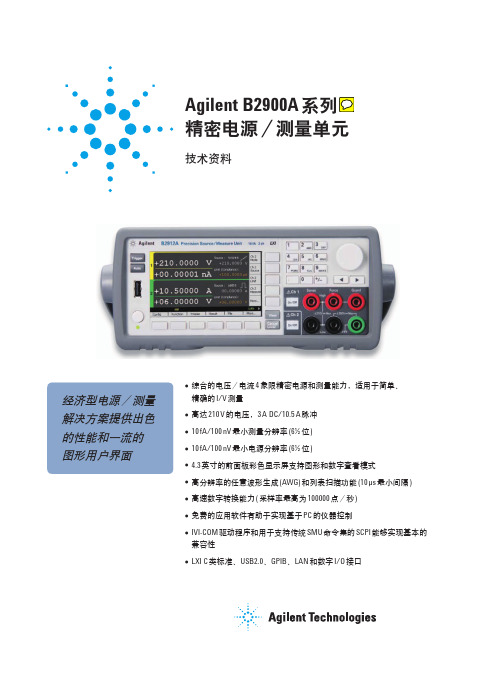
脉冲宽度 50 µs ~ 99999.9 s 50 µs ~ 99999.9 s 50 µs ~ 99999.9 s
50 µs ~ 2.5 ms 50 µs ~ 10 ms 50 µs ~ 1 ms
最大占空比 99.9999 % 99.9999 % 99.9999 % 2.5 % 2.5 % 2.5 %
最大电压和电流
直流或脉冲 1 仅脉冲 1
最大电压 210 V 21 V 6V 200 V 6V
最大电流
0.105 A 1.515 A2 3.03 A2 1.515 A 10.5 A
电流 [A]
电流 [A]
电压 [V]
电压 [V]
直流或脉冲 1
仅脉冲 1
1. 在“脉冲源补充特征”中查看“最大脉冲宽度和占空比”以了解适宜的最大电压和电流。 2. 最大电流限制 : 对于 21 V/I.5I5 A 和 6 V/3.03 A 两种量程,使用双通道时,最大电流以下表中的数值为限。
仅使用单通道时,最大电流没有限制。
最大电流限制
通道 1 电压 ± (0 V< V ≤6 V) ± (0 V< V ≤6 V) ± (6 V < V ≤ 21 V) ± (6 V < V ≤ 21 V)
通道 2 电压 ± (0 V < V ≤ 6 V) ± (6 V < V ≤ 21 V) ± (0 V < V ≤ 6 V) ± (6 V < V ≤ 21 V)
噪声 10 Hz ~ 20 MHz ( 电压源 ): 3 mVrms, 20 V 量程。 电压源过冲 :
< ± (0.1 % + 10 mV)。 步进为量程的 10 % ~ 90 %, 电阻负载。 电流源过冲 :
安捷伦E4991A(射频阻抗、材料分析仪)替代:4291A
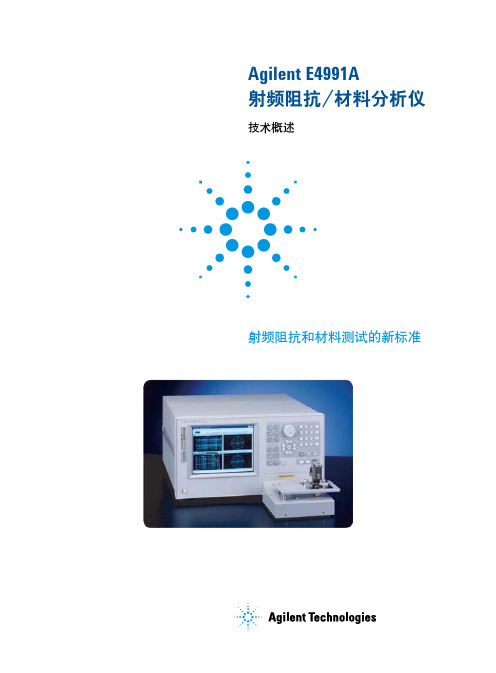
图 7. 分段扫描列表
可以使用多种测量夹具
图 7-1. 用分段扫描方法得到的测量结果
保存测量结果和数据
● 内置 3.5 英寸软盘驱动器,内置硬盘。 ● 可以保存 VBA 程序,校准数据, 测量结果的数据。 ● 对于使用自动化工具的用户,支持 CITIFILE 格式的数据。
网络接口
● 控制其它仪表或简化共享数据的过程。 ● 使用异地用户接口软件 与 PC 相连接。
图 1. 片状电感的 Ls-Q 特性的测量结果 表 2. Q 值的测量精度 (典型值)
Q 值测量精度
测量频率
表 3. E4991A 和网路分析仪的各项关键特性的比较
E4991A
网络分析仪
测量的器件的类型 1 端口器件, 例如电感器、 电容器, 以及其它器件
2 端口器件, 例如滤波器、 放大器, 以及其它器件
图 5. 使用 16200B 直流偏置适配器扩展 E4991A 的 直流偏置范围
提取器件的等效电路参数
E 4 9 9 1 A 的 等 效 电 路 分 析 功 能 比起标准的两参数模型来能给工程 师们提供更为详细的电路模型。 E4991A 提供了 5 种不同类型的多参 数模型来满足对不同类型的器件 — 例如陶瓷电容器或晶体谐振器等 — 进行分析的需要。您可以根据等效 参数值通过仿真得出一个阻抗轨 迹,然后把仿真结果与实际测量得 到的轨迹进行对比。所提取的参数 还可以应用到自动电路设计 (EDA) 工 具中来提高器件建模的精确度。
对于应用于移动通信设备中的 器件来说,他们的品质因数 (Q 值)和 等效串联电阻 (ESR) 都是极为重要的 参数,测量这两个参数需要极高的 精度。在安捷伦推出 E4991A 之前, 在 2 GHz 以上的测量频率范围内一直 没有一个很好解决方案。用 E4991A 测量 Q 值和 ESR 比起用传统的矢量网 络分析仪测量精度大有提高,这是 因为 E4991A 采用了增强型的 RF I-V 测 量技术来测量被测器件 (DUT) 的电压 和电流,同时还采用了使用 小损耗 电容器对夹具误差进行校准的创新 技术。
是德科技 E4990A 阻抗分析仪
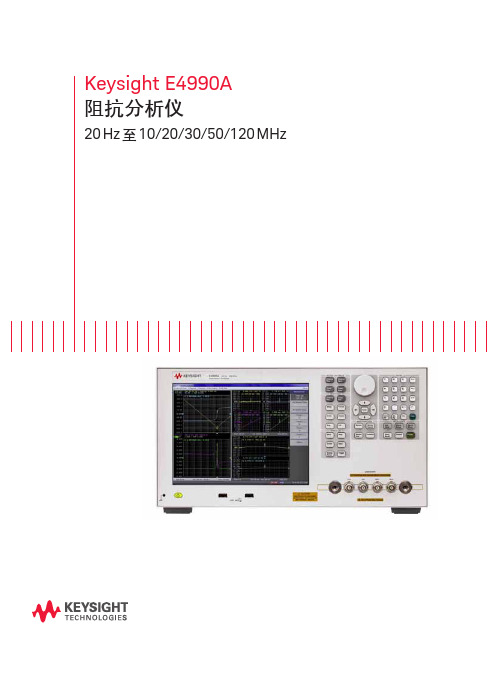
配有选件 3L5 和 005 的 E5061B ENA 系列网络分析仪
– 低频-射频网络分析仪 (选件 3L5) 和阻抗分析 (选件 005) – 基本精度 2% (典型值) – 阻抗范围: 1 Ω – 2 kΩ
(10% 精度、典型 S 参数端口) – 增益/相位评测
5 Hz 至 3 GHz
3 | Keysight | E4990A 阻抗分析仪 - 手册
端口(24 位) (仅限选件 1E5)
LAN (10/100/1000 base-T 以太网)
6 | Keysight | E4990A 阻抗分析仪 - 手册
在各种工作条件下进行真实表征
使用多通道/多迹线进行 全面分析
4 通道/ 4 迹线功能帮助用户设置和测 量不同工作条件下的参数,包括频 率、测试信号电平和直流电平相关 性等。单击屏幕即可放大显示测量 结果。
在 10.4 英寸 XGA 彩色 LCD 触摸屏上同时查看 4 个通道 / 4 条轨迹迹线
使用前面板上的按键 或键鼠,浏览用户友 好界面和帮助菜单
使用 Instr Setup 按键 快速访问基本测量所 需的全部功能
上下文相关 的嵌入式帮 助系统
仪器前面板上 有 2 个 USB 端口
夹具/附件刚性连接
Keysight E4990A 阻抗分析仪
20 Hz 至 10/20/30/50/120 MHz
2 | Keysight | E4990A 阻抗分析仪 - 手册
标配 3 年保修
标准配置为您提供更出色的可靠 性 — 是德科技为所有阻抗分析 仪提供全球范围内的 3 年保修覆 盖。是德科技的产品可靠性和覆 盖范围组合具备三个主要优势:
4 | Keysight | E4990A 阻抗分析仪 - 手册
Keysight PXIe-4144 4通道、±6 V、500 mA PXI源测量单元说明书

SPECIFICA TIONSPXIe-41444-Channel, ±6 V, 500 mA PXI Source Measure UnitThese specifications apply to the PXIe-4144.Contents Definitions (1)Conditions (2)Device Capabilities (2)SMU Specifications (4)V oltage Programming and Measurement Accuracy/Resolution (4)Current (4)Calculating SMU Resolution (5)Example of Calculating SMU Resolution (5)Sinking Power vs. Ambient Temperature Derating (6)Additional Specifications (6)Supplemental Specifications (8)Measurement and Update Timing (8)Triggers (9)Calibration Interval (10)Physical (10)Power Requirement (10)Environment (10)Operating Environment (11)Storage Environment (11)Shock and Vibration (11)Compliance and Certifications (12)Safety Compliance Standards (12)Electromagnetic Compatibility (12)CE Compliance (12)Product Certifications and Declarations (13)Environmental Management (13)DefinitionsWarranted specifications describe the performance of a model under stated operating conditions and are covered by the model warranty.Characteristics describe values that are relevant to the use of the model under stated operating conditions but are not covered by the model warranty.•Typical specifications describe the performance met by a majority of models.•Nominal specifications describe an attribute that is based on design, conformance testing, or supplemental testing.Specifications are Warranted unless otherwise noted.ConditionsSpecifications are valid under the following conditions unless otherwise noted.•Ambient temperature1 of 23 °C ± 5 ºC•Calibration interval of 1 year•30 minutes warm-up time•Self-calibration performed within the last 24 hours•niDCPower Aperture Time property or NIDCPOWER_ATTR_APERTURE_TIME attribute set to 2 power-line cycles (PLC)•Fans set to the highest setting if the PXI Express chassis has multiple fan speed settingsDevice CapabilitiesThe following table and figure illustrate the voltage and the current source and sink ranges of the PXIe-4144.1The ambient temperature of a PXI system is defined as the temperature at the chassis fan inlet (air intake).2Channels are isolated from earth ground but share a common LO.2| | PXIe-4144 SpecificationsI–Limit power sinking to 7 W per module. Additional derating applies to module sinking power when operating at an ambient temperature of >45 °C.PXIe-4144 Specifications | © National Instruments | 3SMU SpecificationsVoltage Programming and Measurement Accuracy/ ResolutionRelated InformationAdditional Specifications on page 6Calculating SMU Resolution on page 5CurrentRelated InformationAdditional Specifications on page 6Calculating SMU Resolution on page 53Accuracy is specified for no load output configurations. Refer to Load Regulation and Remote Sense in the Additional Specifications section for additional accuracy derating and conditions. 4| | PXIe-4144 SpecificationsCalculating SMU ResolutionRefer to the following figure as you complete the following steps to derive a resolution in absolute units:Figure 2. Noise and Resolution versus Measurement Aperture, T ypicalR e s o l u t i o n (p p m o f r a n g e )100000110100100010000Aperture (seconds)100 m1 u10 u100 u1 m10 m1.Select a voltage or current range.2.For a given aperture time, find the corresponding resolution.3.To convert resolution from ppm of range to absolute units, multiply resolution in ppm of range by the selected range.Example of Calculating SMU ResolutionThe PXIe-4144 has a resolution of 1,000 ppm when set to a 100 μs aperture time. In the 6 V range, resolution can be calculated by multiplying 6 V by 1,000 ppm, as shown in the following equation:6 V * 1,000 ppm = 6 V * 1,000 * 1×10-6 = 6 mVLikewise, in the 10 mA range, resolution can be calculated by multiplying 10 mA by 1,000ppm, as shown in the following equation:10 mA * 1,000 ppm = 10 mA * 1,000 * 1×10-6 = 10 μAPXIe-4144 Specifications | © National Instruments | 5Sinking Power vs. Ambient Temperature DeratingThe following figure illustrates sinking power derating as a function of ambient temperature for the PXIe-4144.Figure 3. Sinking Power vs Ambient T emperature DeratingS i n k i n g P o w e r P e r M o d u l e (W )012345678Ambient Temperature (°C)–051015202530354045505560Additional SpecificationsSettling time 4<100 μs to settle to 0.1% of voltage step,device configured for fast transient response,typicalTransient response<100 μs to recover within ±20 mV after a load current change from 10% to 90% of range,device configured for fast transient response,typicalWideband source noise 5 1.5 mV RMS, typical <20 mV pk-pk , typical Cable guard output impedance10 kΩ, typical4Current limit set to ≥1 mA and ≥10% of the selected current limit range.520 Hz to 20 MHz bandwidth. PXIe-4144 configured for normal transient response.6 | | PXIe-4144 SpecificationsRemote senseV oltage Add 0.1% of LO lead drop to voltage accuracy specificationCurrentNo additional error due to lead drop Maximum lead dropUp to 1 V drop per lead for |V out | ≤ 5 V . For |V out | > 5 V , keep sum of |V out | and total lead drop below 7 VLoad regulationV oltage 10 μV at connector pins per mA of output load when using local sense, typicalCurrent20 pA + (1 ppm of range per volt of output change) when using local sense, typical Isolation voltage, Channel-to-earth ground 660 VDC, CAT I, verified by dielectricwithstand test, 5 s, continuous, characteristic Absolute maximum voltage between any terminal and LO20 VDC, continuousThe following figures illustrate the effect of the transient response setting on the step response of the PXIe-4144 for different loads.Figure 4. 1 mA Range No Load Step Response, TypicalA m p l i t u d e (v o l t s )1.1 –0.100.10.20.30.40.50.60.70.80.91Time (milliseconds)0.040.060.020.080.10.120.146Channels are isolated from earth ground but share a common LO.PXIe-4144 Specifications | © National Instruments | 7Figure 5. 1 mA Range, 100 nF Load Step Response, TypicalA m p l i t u d e (v o l t s )1.11.21.31.41.5–0.100.10.20.30.40.50.60.70.80.91Time (milliseconds)0.40.81.21.62Related InformationVoltage Programming and Measurement Accuracy/Resolution on page 4Current on page 4Supplemental SpecificationsMeasurement and Update TimingAvailable sample rates 7(600 kS/s)/NwhereN = 6, 7, 8, (220)7When source-measuring, both the NI-DCPower Source Delay and Aperture Time properties affect the sampling rate. When taking a measure record, only the Aperture Time property affects the sampling rate.8 | | PXIe-4144 SpecificationsS is samplesSample rate accuracy±50 ppmMaximum measure rate to host8600,000 S/s per channel, continuous Maximum source update rate9100,000 updates/s per channel Sequence length <300 steps periteration100,000 updates/s per boardSequence length ≥300 steps periterationInput trigger toSource event delay 5 µsSource event jitter 1.7 μsMeasure event jitter 1.7 μsTriggersInput triggersTypes Start, Source, Sequence Advance, Measure Sources (PXI trigger lines 0 to 7)10Polarity ConfigurableMinimum pulse width100 ns, nominalDestinations11 (PXI trigger lines 0 to 7)10Polarity Active high (not configurable)Minimum pulse width>200 ns, nominalOutput triggers (events)Types Source Complete,Sequence Iteration Complete, Sequence EngineDone, Measure Complete8Load dependent settling time is not included. Normal DC noise rejection is used.9As the source delay is adjusted or if advanced sequencing is used, maximum source update rates may vary.10Pulse widths and logic levels are compliant with PXI Express Hardware Specification Revision 1.0 ECN 1.11Input triggers can come from any source (PXI trigger or software trigger) and be exported to any PXI trigger line. This allows for easier multi-board synchronization regardless of the trigger source.PXIe-4144 Specifications| © National Instruments| 9Destinations (PXI trigger lines 0 to 7)10Polarity ConfigurablePulse width Configurable between 250 ns and 1.6 μs,nominalCalibration IntervalRecommended calibration interval 1 yearPhysicalDimensions3U, one-slot, PXI Express/CompactPCIExpress module2.0 cm × 13.0 cm × 21.6 cm(0.8 in. × 5.1 in. × 8.5 in.)Weight408 g (14.39 oz)Front panel connectors25-position D-SUB, malePower RequirementPXI Express power requirement 2.1 A from the 12 V rail and 2.9 A from the3.3 V railEnvironmentMaximum altitude2,000 m (800 mbar) (at 25 °C ambienttemperature)Pollution Degree2Indoor use only.10| | PXIe-4144 SpecificationsOperating EnvironmentAmbient temperature range0 °C to 55 °C (Tested in accordance withIEC 60068-2-1 and IEC 60068-2-2. MeetsMIL-PRF-28800F Class 3 low temperaturelimit and MIL-PRF-28800F Class 2 hightemperature limit.)Relative humidity range10% to 70%, noncondensing; derate 1.3% per°C above 40 °C (Tested in accordance withIEC 60068-2-56.) (Tested in accordance withIEC 60068-2-56.)Storage EnvironmentAmbient temperature range-40 °C to 70 ºC (Tested in accordancewith IEC 60068-2-1 and IEC 60068-2-2. MeetsMIL-PRF-28800F Class 3 limits.)Relative humidity range5% to 95%, noncondensing (Tested inaccordance with IEC 60068-2-56.)Shock and VibrationOperating shock30 g peak, half-sine, 11 ms pulse (Tested inaccordance with IEC 60068-2-27. MeetsMIL-PRF-28800F Class 2 limits.)Random vibrationOperating 5 Hz to 500 Hz, 0.3 g rms (Tested in accordancewith IEC 60068-2-64.)Nonoperating 5 Hz to 500 Hz, 2.4 g rms (Tested in accordancewith IEC 60068-2-64. Test profile exceeds therequirements of MIL-PRF-28800F, Class 3.)PXIe-4144 Specifications| © National Instruments| 11Compliance and CertificationsSafety Compliance StandardsThis product is designed to meet the requirements of the following electrical equipment safety standards for measurement, control, and laboratory use:•IEC 61010-1, EN 61010-1•UL 61010-1, CSA C22.2 No. 61010-1Note For UL and other safety certifications, refer to the product label or theProduct Certifications and Declarations section. Electromagnetic CompatibilityThis product meets the requirements of the following EMC standards for electrical equipment for measurement, control, and laboratory use:•EN 61326-1 (IEC 61326-1): Class A emissions; Basic immunity•EN 55011 (CISPR 11): Group 1, Class A emissions•EN 55022 (CISPR 22): Class A emissions•EN 55024 (CISPR 24): Immunity•AS/NZS CISPR 11: Group 1, Class A emissions•AS/NZS CISPR 22: Class A emissions•FCC 47 CFR Part 15B: Class A emissions•ICES-001: Class A emissionsNote In the United States (per FCC 47 CFR), Class A equipment is intended foruse in commercial, light-industrial, and heavy-industrial locations. In Europe,Canada, Australia, and New Zealand (per CISPR 11), Class A equipment is intendedfor use only in heavy-industrial locations.Note Group 1 equipment (per CISPR 11) is any industrial, scientific, or medicalequipment that does not intentionally generate radio frequency energy for thetreatment of material or inspection/analysis purposes.Note For EMC declarations, certifications, and additional information, refer to theOnline Product Certification section.CE ComplianceThis product meets the essential requirements of applicable European Directives, as follows:•2014/35/EU; Low-V oltage Directive (safety)•2014/30/EU; Electromagnetic Compatibility Directive (EMC)12| | PXIe-4144 SpecificationsProduct Certifications and DeclarationsRefer to the product Declaration of Conformity (DoC) for additional regulatory compliance information. To obtain product certifications and the DoC for NI products, visit / certification, search by model number or product line, and click the appropriate link in the Certification column.Environmental ManagementNI is committed to designing and manufacturing products in an environmentally responsible manner. NI recognizes that eliminating certain hazardous substances from our products is beneficial to the environment and to NI customers.For additional environmental information, refer to the Minimize Our Environmental Impact web page at /environment. This page contains the environmental regulations and directives with which NI complies, as well as other environmental information not included in this document.Waste Electrical and Electronic Equipment (WEEE)EU Customers At the end of the product life cycle, all NI products must bedisposed of according to local laws and regulations. For more information abouthow to recycle NI products in your region, visit /environment/weee.电子信息产品污染控制管理办法(中国RoHS)中国客户National Instruments符合中国电子信息产品中限制使用某些有害物质指令(RoHS)。
全面射频IC EDA及测试工具方案介绍
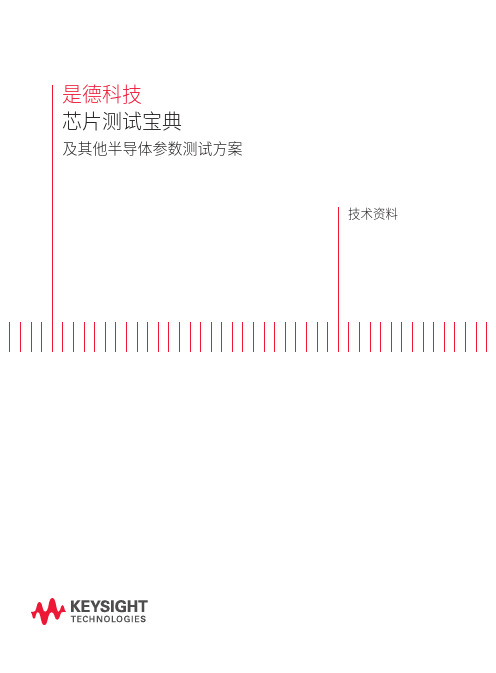
提参建模:生成 PDK model 文件,完美表征成熟半导体工艺线 设计仿真:MMIC,RFIC,电路级设计,电磁和热分析,封装模拟 电路测试:片上测试,封装后测试;
射频芯片,模拟芯片,数字芯片
Electro-thermal
是德科技 芯片测试宝典
及其他半导体IC 数字芯片测试 ...................................................................................... 04 技术概述 .................................................................................................................. 04 手机 baseband ....................................................................................................... 08
FROM MODELING,
SIMULATION TO TEST
覆盖IC全产业链,是德科技提供最 全面IC EDA及测试工具
Start IC Specs
是德科技(原安捷伦电子测量事业部),不仅是世界上最大的硬 件电子测试测量仪器公司,也是 RFIC design EDA 软件 ADS 的 生产厂商。我们提供大量的软件,硬件,覆盖 IC 全产业链测试 与仿真需求。
-编解码器逻辑测试 .......................................................
功率计E4416A技术指标
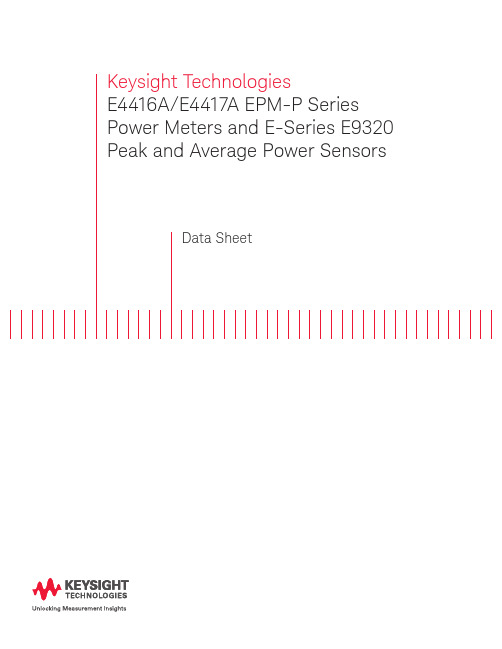
Compatibility, the EPM-P series power meters operate with the E-series E9320 family of power sensors for peak, average and time-gated power measurements. The EPM-P series also operates with the existing 8480 and N8480 series, E-series CW and the E9300 range of power sensors for average power measurements. For specifications pertaining to the 8480 and E-series CW and E9300 power sensors, please refer to the EPM Series Power Meters, E-Series and 8480 Series Power Sensors, Technical Specifications, literature number 5965-6382E. For specifications pertaining to the N8480 series power sensors, please refer to the N8480 Series Thermocouple Power Sensors, Technical Specifications, literature number 5989-9333EN.
Frequency range: 9 kHz to 110 GHz, sensor dependent
Power range:
Keysight N9038A MXE EMI接收器产品简介说明书
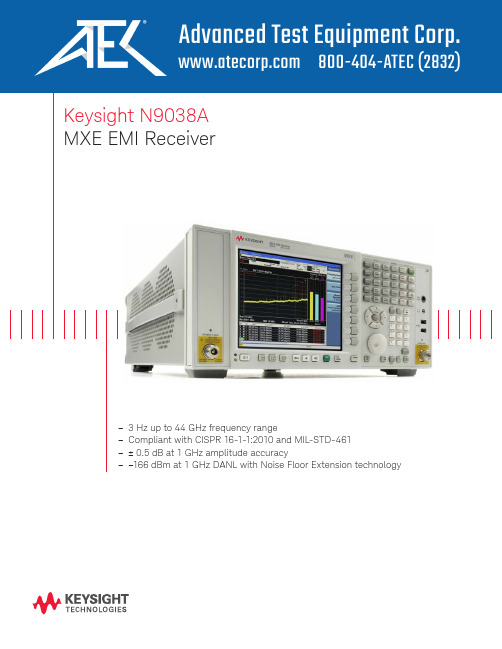
Keysight N9038AMXE EMI Receiver–3 Hz up to 44 GHz frequency range–Compliant with CISPR 16-1-1:2010 and MIL-STD-461–± 0.5 dB at 1 GHz amplitude accuracySummary of Key SpecificationsThe X-Series difference Future-readyOptimize your investment and extend instrument longevity with upgradeable processor, memory, connectivity, and more to keep your test assets current today and tomorrow.Consistent measurement frameworkAchieve measurement integrity across your organization and drive more productivity in less time by leveraging a proven foundation for signal analysis and identical operation across the X-Series instruments.Broadest set of applicationsAddress the changing demands of technology with additionalmeasurement applications, the ability to run software inside the openWindows operating system, and a first-to-market track record in emerging standards.Stay ready, stay in sync, and arrive ahead —with the Keysight X-Series./find/X-SeriesKeep the Test Queue FlowingIn EMC testing, success depends on tools that can help you do more in less time—today and tomorrow. That’s why we created the MXE: it’s a standards-compliant EMI receiver and diagnostic signal analyzer built on an upgradeable platform. In the lab and on the bench, it provides the accuracy, repeatability,and reliability you need to test with confidence.The MXE makes it easy to test in accordance with CISPR 16-1-1:2010 and MIL-STD-461. Choose the frequency coverage you need—up to 3.6, 8.4, 26.5, or44 GHz—and fully test devices with outstanding accuracy and excellent sensitivity across the required ranges.Through the front panel or remotely with software, you can evaluate emissions and identify suspect signals using EMC measurements and a variety of intuitive displays. The extensive set of built-in analysis tools helps you diagnose the causes of noncompliant emissions.With all these capabilities and more, the MXE enables you and your team to keep the test queue flowing.Extend instrument longevity with easy upgradabilityTo keep your instrument current and extend its longevity, the MXE offers easy upgradability of hardware and software capabilities. For example, you can enhance platform performance through CPU and memory upgrades, and add functionality with a simple license key.Leverage the proven reliability of a mature hardware platform Uptime is essential in a test lab and that’s why we built the MXE on the robust Keysight X-Series signal analyzer platform. In addition, the MXE carries the benefits of Keysight’s standard three-year warranty and responsive service and support team.The MXE is ideally suited for high-performance EMC testing in commercial and military applications. The instrument offers a range of CISPR- and MIL-STD-compliant capabilities—detectors, bandwidths, and more—as well as features that further enhance the accuracy and throughput of EMC testing and data analysis.Simplify setupThe MXE contains a number of features that simplify the setup process for compliance measurements. For example, you can use setup tables to create specific measurement configurations for a variety of frequency ranges and antennas. You can also reduce overall setup time by saving and recallingfrequently used custom instrument settings. In addition, the MXE can remotely control switching functions in external LISNs.To accelerate identification of suspect emissions, access the built-in library of limit lines and activate the relevant regulatory limits. You can also define custom limit lines with the easy-to-use editor. To ensure appropriate limit testing, the MXE can automatically correct measured amplitudes for specific transducers, antennas, cabling, and external preamplifiers using customer-configured amplitude correction files.Accelerate data collectionThe MXE is designed to help you see signal activity—quickly and easily—from multiple perspectives. The comprehensive user display allows you to see both a broad overview of the emissions environment and a detailed view of the signal amplitude at a single frequency.Easily capture emissions data using built-in automated scan, search, and measure functions that mirror recommended commercial and military testing procedures. The multi-trace and max hold capabilities let you view emissions from the current position of the device under test (DUT) along with themaximum emissions from all DUT positions. During monitoring, the three color-coded detectors are updated simultaneously to ensure accurate results.The MXE receiver display provides a simplified view into the emissions performance of the DUT.Maximize Throughput in Compliance TestingChoose from traditional frequency or rapid time domain scanning.Easily identify suspect signalsWith built-in measurement and analysis functions, the MXE makes it easy to identify suspect emissions. For example, the unique color-coded trace display capability clearly identifies signals that exceed the selected limit lines and margins.When creating suspect lists, you can choose between traditional frequency scanning and rapid time domain scanning. Time domain scans significantly reduce the time needed to create a list of suspect emissions prior to making final measurements.Built-in limit testing makes it easy to create emission suspect lists. The receiver can automatically move out-of-limit signals to the signal list, where you can perform measurements with the touch of a button.Simplify final measurementsThe list function in the MXE makes it easy to perform final emissionsmeasurements for all supported standards. When you need to control tower or turntable position, internal frequency lists can be passed to automationsoftware. When orientation optimization isn’t required, built-in capabilities help you complete final measurements with ease.When final measurements are complete, you can conveniently create reports in HTML or PDF format with customized content that includes amplitude corrections, limits, scan tables, trace data, signal lists, and screen shots.All-digital IF architectureA digital intermediate frequency (IF) receiver architecture improvesmeasurement accuracy. By comparison, an analog IF architecture implements gain blocks, log amps, resolution bandwidths, and detectors with analog hardware. Even the best of these designs exhibit performance differences when receiver settings are changed from the settings used for calibration. These differences are then exacerbated over temperature.The all-digital IF architectureincludes digital realizations of the key components, which operate on the signal after it has been digitized. Digital IF can improve EMC measurement throughput by minimizing the need for users to bring the signal being measured to the top of the reference level. Analog receivers require this step for every measurement to minimize the effects of analog hardware errors.In addition, digital IF architecturereduces the occurrence of IF overload, even if signals are above the reference level.As an EMI receiver and diagnostic signal analyzer, the MXE puts a wealth of capabilities at yourfingertips. New receiver technology reduces measurement time and ensures you are prepared for future requirements.Go faster with time domain scanningThe MXE offers three types offrequency scanning: swept, stepped, and time domain. Time domain scan decreases total test time by reducing overall prescan collection times when longer measurement dwell times are required.Time domain scan speedsmeasurements by using high-overlap fast Fourier transforms (FFTs) tocollect emissions data simultaneously over an acquisition bandwidth that is multiple resolution bandwidths wide. This is in contrast to frequency-domain measurements, whichcollect data in individual resolution bandwidths.With time domain testing, you can collect suspect lists rapidly, greatly improving overall test time and throughput.Automate click measurementsUse the MXE's built-in disturbance analyzer to easily make discontinuous disturbance, or click, measurements as specified in CISPR 14-1. Simplify and automate data collection, analysis, and report generation for these commonly tested emissions for more efficient testing.Enhance Your Lab with the Latest CapabilitiesComparison of resolution and FFT acquisition bandwidths.FrequencyA m p l i t u d eFFT acquisition bandwidthA m p l i t u d eFrequencyReceiver resolution bandwidthSwept or stepped frequency domain scanTime domain scanDwell for each resolution bandwidthDwell for each FFT bandwidth (multiple resolution bandwidth)Simplify and automate data collection, analysis, and report generation for click measurements.Be ready for APD measurementsThe MXE helps future-proof your lab by offering the amplitude probability distribution (APD) function that is being considered by CISPR foremissions testing of microwave ovens. To characterize slowly-varyingemissions, the APD function displays the probability of an emissionreaching or exceeding a given level. To facilitate use of this new function, the MXE also offers specific limit-line types that can be used with built-in evaluation capabilities to simplify DUT testing.Find the maximum with monitor spectrumIn EMC testing, capturing the maximum value of each emissionfrequency is crucial. Doing so enables accurate characterization of the DUT.To ensure that you have identified the frequencies of maximum emissions in your suspect list, the MXE offers a new feature called monitor spectrum. This feature offers both live-spectrum and meter displays that make it easy to see emission levels and find the maximum while adjusting the center frequency. Ultimately, monitor spectrum improves overall measurement time by reducing the time it takes to prepare your signal list for final measurements.Monitor spectrum identifies frequency of peak emissions.Be ready for future applications with the APD function.The global center frequency feature lets you easily track signals in both the receiver and spectrum analyzer.Gain Insight with Extensive Diagnostic CapabilitiesVerifying product compliance is just one facet of EMI testing. Solving emissions problems can present a wide range of challenges, and the MXE offers a number of tools that will help you see and understand what’s happening.Leverage powerful spectrum analysisInvestigate out-of-compliance emissions with the MXE’s built-in X-Series spectrum analysis capabilities, which include a rich set of resolution and video analysis bandwidths, detectors, and marker functions. In addition, the MXE includes the X-Series PowerSuite measurements for characterization of transmitted signals.Switching between receiver and spectrum analyzer modes is greatlysimplified with the global center frequency function, which links the viewed frequencies. When analyzing an emission, any modification of its frequency will be automatically updated in the MXE’s suspect list, simplifying the final measurement process.Enhance precompliance measurementsYou can leverage the power and usability of the MXE when making precompliance measurements. The Keysight EMI measurement applications (N6141A and W6141A) put the functionality of the MXE inside any of our X-Series signalanalyzers: PXA, MXA, EXA, or CXA. The excellent sensitivity of the X-Series signal analyzers translates into highly accurate emissions measurements.For PXA, MXA or EXA:/find/N6141A For CXA:/find/W6141AStrip Chart mode provides a unique, gap-free view that is useful fortracking DUT performance as a function of turntable or antenna position.Spectrogram displays and the signal-marker capability help you understand the amplitude–and time-varying nature of emissions.RTSA lets you see and understand high-speed transient signals that aredifficult to capture.See amplitude variation vs time with Strip ChartCharacterize the variation of signal amplitude versus time using Strip Chart, a Keysight-exclusive feature which plots data for up to three detectors. All collected data isgapless, with a two-hour time record. This feature is especially useful for capturing the azimuthal emissions characteristics of a DUT when testing on a turntable.The frequency used for the Strip Chart display is coupled to the suspect list, making it easy to view each signal in the suspect list.View varying emissions with spectrograph displaysObserve how emissions spanning a broad spectral range change over time using the built-in spectrograph display. Tracking any variations in spectral data can provide clues about the origins of out-of-compliance emissions.Capture transient signals with real-time spectrum analysisDiagnose high-speed transient signals using real-time spectrum analysis (RTSA) with frequencymask trigger capability. Preselected microwave RTSA enables image-free, over-the-air signal analysis so you can more quickly and easily analyze sources of radiated emissions.Build a Complete EMI Test SolutionProtect Your Investment with an Upgradable PlatformOur qualified Keysight Solution Partners provide a single point of contact to purchase complete EMI measurement solutions that meet commercial and military specifications. In addition to the MXE EMI receiver, they can provide equipment including chambers, probes, towers and antennas, and services such as integration, installation, training, and support. To further simplify testing, they also offer automation software that can meet your specific needs.If you need to go beyond emission and immunity, our solution partners can provide ESD, line harmonics, droop testing, and more.To keep your instrument current and extend its longevity, the MXE offers easy upgradability of hardware and software. When needed, you can enhanceplatform performance through upgradable CPU, memory, disk drives, and I/O ports. Internally, the mechanical assembly has three expansion slots that can accommodate future enhancements.On the software side, simple license-key upgrades are all it takes to add functionality or measurement applications. For example, the external source control option lets the MXE interface with a variety of Keysight signalgenerators, enabling stimulus/response testing up to 20 GHz. For detailed signal analysis, the library of available measurement applications includes analog demodulation, phase noise, and noise figure.Upgrade frequencyThrough return-to-Keysight upgrades, you can extend the frequency range of MXE EMI receivers up to 44 GHz. The receiver maintains its options, applications, and serial number.While the receiver is at the service center for a frequency extension, it is a convenient time to add functionality such as time domain scan for fast FFT-based frequency scanning.For precompliance testing, Keysight also offers frequency upgrades on PXA, MXA, or EXA signal /find/frequencyup11 | Keysight | MXE EMI Receiver N9038A - BrochureMXE Front and Rear PanelsView up to threedifferent prehensive display provides view of spectrum, meters, and suspect list.Second inputpulse-protected to 2 kW.Removable CPU enables processor, memory, and I/O upgrades.Auxiliary/IO port for LISN control.Send and receive SCPI commands over the GPIB interface.Identify signals and view information easily on the 21.4-cm, high-resolution XGA display.Acquire IQ waveform data quickly or control the MXE remotely from an external PC over the USB 2.0 (type-B port) interface.Synchronize other test equipment with the analyzer using the external trigger output signals.Get answers quickly with the comprehensive, context-sensitive embedded help system.Connect external peripherals and transfer data via the USB 2.0 (type-A port) interface.Navigate the interface and help system using the front-panel keys, or a mouse and keyboard.Test devices up to 44 GHz.View the display on an external monitor by connecting to the VGA video output.Two USB 2.0 ports conveniently located on the front of the instrument.Control the MXE remotely over1000Base-T LAN.Removable solid-state drive.Additional solid-state driveavailable for instrument security.Save files fast with the quick-save feature.12 | Keysight | MXE EMI Receiver N9038A - BrochureThis information is subject to change without notice.© Keysight Technologies, 2013 - 2018Published in USA, March 27, 20185990-7422ENRelated LiteratureKeysight MXE EMI receiverPublication title Publication number Data Sheet5990-7421EN Configuration Guide5990-7419EN X-Series Measurement Application Brochure5989-8019EN/find/mxeEvolving Since 1939Our unique combination of hardware, software, services, and people can help you reach your next breakthrough. We are unlocking the future of technology.From Hewlett-Packard to Agilent to Keysight.myKeysight/find/mykeysightA personalized view into the information most relevant to you. /find/emt_product_registrationRegister your products to get up-to-date product information and find warranty information.Keysight Services/find/serviceKeysight Services can help from acquisition to renewal across your instrument’s lifecycle. Our comprehensive service offerings—one-stop calibration, repair, asset management, technology refresh, consulting, training and more—helps you improve product qualityand lower costs.Keysight Assurance Plans/find/AssurancePlansUp to ten years of protection and no budgetary surprises to ensure your instruments are operating to specification, so you can rely on accurate measurements.Keysight Channel Partners/find/channelpartnersGet the best of both worlds: Keysight’s measurement expertise and product breadth, combined with channel partner convenience.For more information on KeysightTechnologies’ products, applications or services, please contact your local Keysight office. The complete list is available at:/find/contactus Americas Canada (877) 894 4414Brazil 55 11 3351 7010Mexico001 800 254 2440United States (800) 829 4444Asia Pacific Australia 1 800 629 485China800 810 0189Hong Kong 800 938 693India 1 800 11 2626Japan 0120 (421) 345Korea 080 769 0800Malaysia 1 800 888 848Singapore 180****8100Taiwan0800 047 866Other AP Countries (65) 6375 8100Europe & Middle East Austria 0800 001122Belgium 0800 58580Finland 0800 523252France 0805 980333Germany ***********Ireland 1800 832700Israel 1 809 343051Italy800 599100Luxembourg +32 800 58580Netherlands 0800 0233200Russia 8800 5009286Spain 800 000154Sweden 0200 882255Switzerland0800 805353Opt. 1 (DE)Opt. 2 (FR)Opt. 3 (IT)United Kingdom0800 0260637For other unlisted countries:/find/contactus(BP-9-7-17)/go/quality Keysight Technologies, Inc.DEKRA Certified ISO 9001:2015Quality Management System。
ESA 系列频谱分析仪入门指南说明书
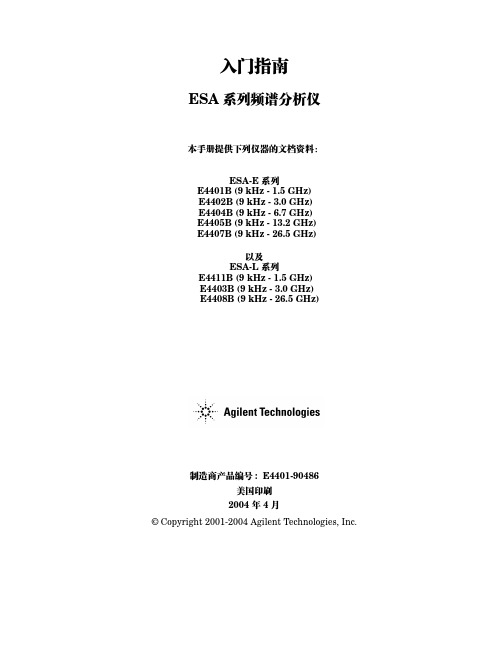
入门指南ESA 系列频谱分析仪本手册提供下列仪器的文档资料:ESA-E 系列E4401B (9kHz - 1.5GHz)E4402B (9kHz - 3.0GHz)E4404B (9kHz - 6.7GHz)E4405B (9kHz - 13.2GHz)E4407B (9kHz - 26.5GHz)以及ESA-L 系列E4411B (9kHz - 1.5GHz)E4403B (9kHz - 3.0GHz)E4408B (9kHz - 26.5GHz)制造商产品编号: E4401-90486美国印刷2004 年 4 月© Copyright 2001-2004 Agilent Technologies, Inc.通告本文档所含内容如有修改,恕不另行通知。
安捷伦对本资料不作任何形式的保证,包括但不限于为特定目的的适销性和适用性所作的暗示保证。
对其中包含的错误或由供给、使用本资料或由本资料的实用性而引起的偶然或继发的损失,安捷伦不承担任何责任。
下列安全符号贯通整本手册。
在操作仪器前,请先熟悉这些符号及其含义。
警告警告表示存在危险。
它提请用户对某一过程的注意。
如果不能正确操作或遵守规则,则可能造成人身伤亡。
在完全理解和满足警告符号所指出的条件前,不要继续下一步。
小心小心表示存在危险。
它提请用户对某一过程的注意。
如果不能正确操作或遵守规则,则可能造成仪器的损坏或损毁。
在完全理解和满足小心符号所指出的条件前,不要继续下一步。
注意注意特别提请用户要注意的信息。
它提供用户要注意的操作信息或附加说明。
其他信息欲获得此分析仪的最新信息,包括固件升级、应用信息和产品信息,请访问下列网址:/find/esa/1.安装和设置初始检查 . . . . . . . . . . . . . . . . . . . . . . . . . . . . . . . . . . . . . . . . . . . . . . . . . . . . . . . . . . . . . . . 7电源要求 . . . . . . . . . . . . . . . . . . . . . . . . . . . . . . . . . . . . . . . . . . . . . . . . . . . . . . . . . . . . . . . 9检查熔断器 . . . . . . . . . . . . . . . . . . . . . . . . . . . . . . . . . . . . . . . . . . . . . . . . . . . . . . . . . . 10 AC 电源线 . . . . . . . . . . . . . . . . . . . . . . . . . . . . . . . . . . . . . . . . . . . . . . . . . . . . . . . . . . . 11首次开启分析仪 . . . . . . . . . . . . . . . . . . . . . . . . . . . . . . . . . . . . . . . . . . . . . . . . . . . . . . . . . 14为什么不是所有的个性化选件都装入存储器中? . . . . . . . . . . . . . . . . . . . . . . . . . . . . . 15使用外部参考 . . . . . . . . . . . . . . . . . . . . . . . . . . . . . . . . . . . . . . . . . . . . . . . . . . . . . . . . 15固件版本 . . . . . . . . . . . . . . . . . . . . . . . . . . . . . . . . . . . . . . . . . . . . . . . . . . . . . . . . . . . . . . 16运行内部对准 . . . . . . . . . . . . . . . . . . . . . . . . . . . . . . . . . . . . . . . . . . . . . . . . . . . . . . . . . . . 17打印机设置和操作 . . . . . . . . . . . . . . . . . . . . . . . . . . . . . . . . . . . . . . . . . . . . . . . . . . . . . . . 18防止静电释放 . . . . . . . . . . . . . . . . . . . . . . . . . . . . . . . . . . . . . . . . . . . . . . . . . . . . . . . . . . . 21安全信息 . . . . . . . . . . . . . . . . . . . . . . . . . . . . . . . . . . . . . . . . . . . . . . . . . . . . . . . . . . . . . . 22 2.前面板和后面板特性前面板概览 . . . . . . . . . . . . . . . . . . . . . . . . . . . . . . . . . . . . . . . . . . . . . . . . . . . . . . . . . . . . 24前面板连接器和键 . . . . . . . . . . . . . . . . . . . . . . . . . . . . . . . . . . . . . . . . . . . . . . . . . . . . . 24屏幕注释. . . . . . . . . . . . . . . . . . . . . . . . . . . . . . . . . . . . . . . . . . . . . . . . . . . . . . . . . . . . 28后面板特性 . . . . . . . . . . . . . . . . . . . . . . . . . . . . . . . . . . . . . . . . . . . . . . . . . . . . . . . . . . . . 31键概述 . . . . . . . . . . . . . . . . . . . . . . . . . . . . . . . . . . . . . . . . . . . . . . . . . . . . . . . . . . . . . . . . 36前面板和后面板符号 . . . . . . . . . . . . . . . . . . . . . . . . . . . . . . . . . . . . . . . . . . . . . . . . . . . . . 37 3.进行基本测量使用前面板 . . . . . . . . . . . . . . . . . . . . . . . . . . . . . . . . . . . . . . . . . . . . . . . . . . . . . . . . . . . . 41输入数据. . . . . . . . . . . . . . . . . . . . . . . . . . . . . . . . . . . . . . . . . . . . . . . . . . . . . . . . . . . . 41使用菜单键 . . . . . . . . . . . . . . . . . . . . . . . . . . . . . . . . . . . . . . . . . . . . . . . . . . . . . . . . . . 41预设频谱分析仪 . . . . . . . . . . . . . . . . . . . . . . . . . . . . . . . . . . . . . . . . . . . . . . . . . . . . . . . . . 42创建用户预设 . . . . . . . . . . . . . . . . . . . . . . . . . . . . . . . . . . . . . . . . . . . . . . . . . . . . . . . . 42查看信号 . . . . . . . . . . . . . . . . . . . . . . . . . . . . . . . . . . . . . . . . . . . . . . . . . . . . . . . . . . . . . . 43 4.查看类别和保存文件文件菜单功能 . . . . . . . . . . . . . . . . . . . . . . . . . . . . . . . . . . . . . . . . . . . . . . . . . . . . . . . . . . . 53在类别中查找和查看文件 . . . . . . . . . . . . . . . . . . . . . . . . . . . . . . . . . . . . . . . . . . . . . . . 53创建目录. . . . . . . . . . . . . . . . . . . . . . . . . . . . . . . . . . . . . . . . . . . . . . . . . . . . . . . . . . . . 55格式化软盘 . . . . . . . . . . . . . . . . . . . . . . . . . . . . . . . . . . . . . . . . . . . . . . . . . . . . . . . . . . 56保存文件 . . . . . . . . . . . . . . . . . . . . . . . . . . . . . . . . . . . . . . . . . . . . . . . . . . . . . . . . . . . . . . 57步骤 1. 设置分析仪轨迹 . . . . . . . . . . . . . . . . . . . . . . . . . . . . . . . . . . . . . . . . . . . . . . . . 57步骤 2. 保存文件 . . . . . . . . . . . . . . . . . . . . . . . . . . . . . . . . . . . . . . . . . . . . . . . . . . . . . . 60装入文件. . . . . . . . . . . . . . . . . . . . . . . . . . . . . . . . . . . . . . . . . . . . . . . . . . . . . . . . . . . . 61重命名文件 . . . . . . . . . . . . . . . . . . . . . . . . . . . . . . . . . . . . . . . . . . . . . . . . . . . . . . . . . . 63复制文件. . . . . . . . . . . . . . . . . . . . . . . . . . . . . . . . . . . . . . . . . . . . . . . . . . . . . . . . . . . . 64删除文件. . . . . . . . . . . . . . . . . . . . . . . . . . . . . . . . . . . . . . . . . . . . . . . . . . . . . . . . . . . . 65使用 Alpha Editor . . . . . . . . . . . . . . . . . . . . . . . . . . . . . . . . . . . . . . . . . . . . . . . . . . . . . . . 665.选件与附件订购选件与附件 . . . . . . . . . . . . . . . . . . . . . . . . . . . . . . . . . . . . . . . . . . . . . . . . . . . . . . . . .68选件 . . . . . . . . . . . . . . . . . . . . . . . . . . . . . . . . . . . . . . . . . . . . . . . . . . . . . . . . . . . . . . . . . .69选件说明 . . . . . . . . . . . . . . . . . . . . . . . . . . . . . . . . . . . . . . . . . . . . . . . . . . . . . . . . . . . .72附件 . . . . . . . . . . . . . . . . . . . . . . . . . . . . . . . . . . . . . . . . . . . . . . . . . . . . . . . . . . . . . . . . . .8350 Ω/75 Ω最小损耗衰减器 . . . . . . . . . . . . . . . . . . . . . . . . . . . . . . . . . . . . . . . . . . . . . .8375 Ω匹配变换器 . . . . . . . . . . . . . . . . . . . . . . . . . . . . . . . . . . . . . . . . . . . . . . . . . . . . . .83AC 探头. . . . . . . . . . . . . . . . . . . . . . . . . . . . . . . . . . . . . . . . . . . . . . . . . . . . . . . . . . . . .83 AC 探头(低频) . . . . . . . . . . . . . . . . . . . . . . . . . . . . . . . . . . . . . . . . . . . . . . . . . . . . . .83宽带前置放大器和功率放大器 . . . . . . . . . . . . . . . . . . . . . . . . . . . . . . . . . . . . . . . . . . . .83携带皮带(产品编号 E4401-60028) . . . . . . . . . . . . . . . . . . . . . . . . . . . . . . . . . . . . . .83外部键盘 . . . . . . . . . . . . . . . . . . . . . . . . . . . . . . . . . . . . . . . . . . . . . . . . . . . . . . . . . . . .84 GPIB 电缆 . . . . . . . . . . . . . . . . . . . . . . . . . . . . . . . . . . . . . . . . . . . . . . . . . . . . . . . . . . .84 USB/GPIB 电缆 . . . . . . . . . . . . . . . . . . . . . . . . . . . . . . . . . . . . . . . . . . . . . . . . . . . . . . .84 HP/Agilent 11970 系列谐波混频器 . . . . . . . . . . . . . . . . . . . . . . . . . . . . . . . . . . . . . . . .84 HP/Agilent 11974 系列预选毫米波混频器 . . . . . . . . . . . . . . . . . . . . . . . . . . . . . . . . . .85 Agilent E1779A 电池组 . . . . . . . . . . . . . . . . . . . . . . . . . . . . . . . . . . . . . . . . . . . . . . . . .85并行接口电缆 . . . . . . . . . . . . . . . . . . . . . . . . . . . . . . . . . . . . . . . . . . . . . . . . . . . . . . . . .85打印机 . . . . . . . . . . . . . . . . . . . . . . . . . . . . . . . . . . . . . . . . . . . . . . . . . . . . . . . . . . . . . .85 RF 和瞬变限制器 . . . . . . . . . . . . . . . . . . . . . . . . . . . . . . . . . . . . . . . . . . . . . . . . . . . . . .85 RF 桥路 . . . . . . . . . . . . . . . . . . . . . . . . . . . . . . . . . . . . . . . . . . . . . . . . . . . . . . . . . . . . .86 RS-232 电缆 . . . . . . . . . . . . . . . . . . . . . . . . . . . . . . . . . . . . . . . . . . . . . . . . . . . . . . . . .86静电安全附件 . . . . . . . . . . . . . . . . . . . . . . . . . . . . . . . . . . . . . . . . . . . . . . . . . . . . . . . . .86 6.疑难排除频谱分析仪的消息类型 . . . . . . . . . . . . . . . . . . . . . . . . . . . . . . . . . . . . . . . . . . . . . . . . . . . .89在致电安捷伦科技公司之前 . . . . . . . . . . . . . . . . . . . . . . . . . . . . . . . . . . . . . . . . . . . . . . . .90检查基本情况 . . . . . . . . . . . . . . . . . . . . . . . . . . . . . . . . . . . . . . . . . . . . . . . . . . . . . . . . .90阅读保修条款 . . . . . . . . . . . . . . . . . . . . . . . . . . . . . . . . . . . . . . . . . . . . . . . . . . . . . . . . .91维修选项 . . . . . . . . . . . . . . . . . . . . . . . . . . . . . . . . . . . . . . . . . . . . . . . . . . . . . . . . . . . .91致电安捷伦科技公司 . . . . . . . . . . . . . . . . . . . . . . . . . . . . . . . . . . . . . . . . . . . . . . . . . . .91将分析仪返回进行维修 . . . . . . . . . . . . . . . . . . . . . . . . . . . . . . . . . . . . . . . . . . . . . . . . . . . .921安装和设置安装和设置本章提供以下信息,供您在首次收到频谱分析仪时参考:•第 7 页的“初始检查”•第 9 页的“电源要求”•第 14 页的“首次开启分析仪”•第 18 页的“打印机设置和操作”•第 21 页的“防止静电释放”•第 17 页的“运行内部对准”•第 22 页的“安全信息”安装和设置初始检查初始检查检查包装箱和衬垫材料有无被压的迹象。
Keysight 高功率测量器和高功率传感器选购指南说明书
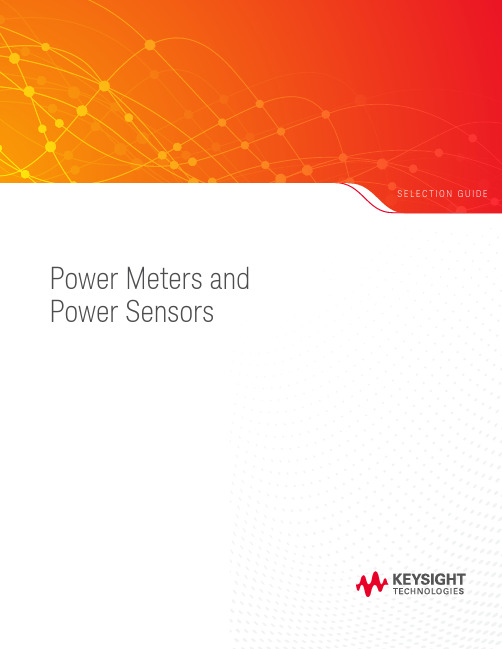
S E L E C T I O N G U I D E Power Meters andPower SensorsPeak power measurement8990B peak power analyzer N8262A P-Series modular powermeters N1911A/2A P-Series powermetersE4416A/7A EPM-P Series powermeters–5 ns rise time/fall time–160 MHz VBW–100 MSa/s sampling rate–2 RF channels and 2 oscilloscopechannels–15 inch XGA color and touchscreendisplay–1U half-rack size–100 MSa/s continuous sampling,single-shot 30 MHz VBW–Wireless presets include WLAN, radarand MCPA–Code-compatible with N1912AP-Series power meter–100 MSa/s continuous sampling,single-shot 30 MHz VBW–Includes time-gated and statistical(CCDF) power measurements–Wireless presets include WiMAX™,HSDPA and DME–20 MSa/s continuous sampling,5 MHz VBW–Bundled analyzer software for pulseand statistical analysis–Wireless presets include GSM,Bluetooth® and W-CDMA Average power measurementN1913A/14A EPM Series power metersN432A thermistor power meters–Single, dual or four-channel measurements–Frequency range of 9 kHz to 110 GHz; powerrange of –70 dBm to +44 dBm (depending onpower sensor)–Fast measurement speed of 400 readings/s–Code-compatible with legacy E4418B/9B EPMSeries, 436A, 437B and 438A power meters (43Xcompatibility only with option N191xA-200)–High Accuracy (≤ 0.2% ± 0.5 uW), excellent for1 mW transfer calibration (with 478A-H75/H76)–Built-in 6.5-digit ADC eliminates the need for anexternal DMM–Digital color LCD display and user-friendlyinterfacePortable power measurementV3500A handheld RFpower meterU2000 Series USB powersensorsU8480 Series USBthermocouple powersensorsU2020 X-Series USB peakand average power sensorsU2040/53/63 andL2050/60 X-Series USB/LAN wide dynamic rangepower sensors–Broad 10 MHz to 6 GHzfrequency range–Wide dynamic range(–60 dBm to +20 dBm)–Absolute accuracy up to± 0.21 dB–Built-in display with backlightand integrated power sensor–Internal power referenceenables self-calibrationbefore use–3-ways power up capability(via AA batteries, USBinterface, and AC poweradaptor)––60 dBm to +44 dBm, 9 kHzto 26.5 GHz average powermeasurements without powermeters–Quick and easy set up withUSB connectivity–Internal zeroing withoutdisconnecting from deviceunder-test–DC to 18/33/50/67/120 GHz–35 dBm to +20 dBm–Measurement speed of 900readings/second and powerlinearity of < 0.8%–Real time measurementuncertainty feature––40 dBm to +20 dBm (peak/gated), –45 dBm to 20 dBm(average only mode), 50 MHzto 18/40/50 GHz–25,000 readings/secondmeasurement speed (buffermode)–Internal zero and calibration–Built-in trigger in/trigger out–50000 readings/second(fast/buffered mode)–USB sensors–10 MHz to 6/18 GHz––70 dBm to +26 dBm–LAN sensors–10 MHz to 6/33 GHz––70 dBm to +20/26 dBmPower sensorsPeak and average power sensorsAverage power sensors–N1921A/22A P-Series power sensors–N1923A/24A wideband power sensors–E9320 E-Series power sensors–E4410, E9300 E-Series power sensors–N8480 Series thermocouple powersensors–848xD Series, E/V/W8486A diodepower sensors–478A thermistor power sensorsKey FeaturesDesigned for manufacturing–Up to 100 MSa/s sampling rate and 1500 readings/s for high productivity withP-Series power meters–Achieve super-fast measurement speed of 50,000 readings/s for highermanufacturing throughput with U2040/53/63 and L2050/60 X-Series wide dynamic range power sensors–Code-compatible with legacy power meter so you save time and effort in developing new codes–Backward-compatible with all legacy power sensors to protect sensor investment–Wide selection of average and peak power sensors for various applications–CCDF statistical measurement in graphical and tabular formats for wirelesscomponent manufacturingDesigned for R&D–Calibration factors in EEPROM ensures accurate measurements–Intuitive user interface enables quick setup time–Graphical representation of delta measurements eases visualization and analysis–Trace zoom helps in investigating glitches, overshoot, and rise/fall time–Enable faster and easier testing with built-in wireless and radar presets for common–signals such as DME, GSM, EDGE, WCDMA, WLAN and LTE100 MSa/s continuous samplingensures signal glitches are not missedaverage ratio power measurementsDesigned for installation and maintenance and remote measurements–Light weight and palm size V3500A and the U2040/53/63 X-Series, U2020 X-Series,U8480 Series and U2000 Series USB power sensors bring greater convenience in field tasks–Lightweight U2049XA and L2050/60 X-Series LAN power sensor for remoteoperation via LAN networkWhen you need to take power measurements on the road or up a base station tower, smaller, lighter and fewer is better. With Keysight Technologies, Inc. USB/LAN power sensors, the only other thing you’ll need is a laptop with BenchVue BV0007B Power Meter/Sensor Control and Analysis App.Aerospace and Defense applications–The 8990B peak power analyzer (5ns rise/fall time), the U2020 X-series peak and average power sensors (13ns rise/fall time), and the N1911/2A P-series powermeters with the N1921/22A peak power sensors (13ns rise/fall time) allow you to capture pulsed radar signals and evaluate several power and waveform parameters: peak, min, average, and peak-to-average ratio power, rise time, fall time, pulsewidth, pulse period, duty cycle, time to positive occurrence, and time to negative occurrence time.–The U2049XA LAN power sensor with Option TVA is meticulously designed byselecting components with minimum outgassing properties. The sensor is alsosubject to temperature cycling in a vacuum chamber to stabilize the materials and to remove outgassing particles.Wireless applications–The U2040/53/63 and L2050/60 X-Series USB/LAN power sensors have widedynamic ranges (96/90 dB) and make very fast measurements (50000 readings/second). Both these power sensors and the N1911/2A P-Series power meterswith the N1921/22A power sensors allow you to easily set up and make themeasurements with built-in wireless presets for common signals such as DME, GSM, EDGE, WCDMA, WLAN and LTE. You can also make CCDF statistical measurements in graphical and tabular formats.–The 8990B peak power analyzer is a combination of high performance power meter and oscilloscope. It has two RF channels and two oscilloscope channels. You can easily evaluate the power added efficiency (PAE) of power amplifiers by capturing the input and output RF signals with the RF channels and the DC voltage and current with the oscilloscope channels and showing each data over time with multiple traces on the display.–The 8990B peak power analyzer with the N1923A/24A power sensors can measure the peak power of modulated signals up to 160 MHz like IEEE802.11ac. Calibration lab applications–The N432A thermal power meter with the 478A thermistor mount sensors provides metrology-class accuracy for instrument calibration.Various average power measurement solutions–U8480 series USB thermocouple sensors have wide frequency ranges, In particular, the U8489A covers DC to 120 GHz. The power calibration of broadband RF/uW measurements such as network analyzers can be performed with a singleconnection of the U8480 series.–The 8486 waveguide power sensors with N1913/14A EPM power meter offer power measurements to microwave and millimeter waveguide banded applications.–The U2041/43/53 and L2051/52/53XA USB/LAN power sensors have the widest dynamic range of 96 dB and achieve very fast measurements at 50000 readings/second and meet various power measurement needs in both R&D and manufacturing applications.–The classic power meter and power sensor configuration with the N1913A/14A EPM power meters with the E9300 E-series power sensors fit rack and stack style test systems.Power Measurement Software for Simplified Data CaptureBenchVue softwareThe Keysight BenchVue software for the PC accelerates testing by providing intuitive, multi instrument measurement visibility and data capture with no programming necessary. You can derive answers faster than ever by easily viewing, capturing and exporting measurement data and screenshots.The Power Meter/Sensor Control and Analysis App (BV0007B) for BenchVue enables control of power meters and power sensors to data log and visualize measurementsin a wide array of display formats. It can control multiple meters/sensors from a single instance. Calibrations can be done fast with software buttons. Presets allow quick analysis of power levels of industry standard communications signals. Trial licensescan be started with one-click using the button to the left. Licenses may be purchased from Keysight or directly from your preferred Keysight Distributor. This app supports Keysight’s USB/LAN power sensors and some power meters. Measurement Display options include:–Digital Meter View: Displays precise and exact reading (up to 4 decimal points)measured by the instrument–Analog Meter View: Displays measured reading in analog form for easiervisualization of large measurement differences–Strip Chart: Displays measured reading in a graphical form (Power/time)–CCDF View: Displays the Complementary Cumulative distribution function–Trace View: Displays traces of modulated signal–Multilist View: Displays multiple power measurementsKey features and specifications–Control and setup your Power meters and sensors–Setup all necessary parameters for your critical measurements–Control multiple power meters/sensors from one instance of the software–Log and view measurement data in the format you need:–With 6 different display types seeing what you care about has never been easier or more flexible–Export results in three clicks:–Export data quickly to popular tools such as Matlab and Microsoft Excel or Word for documentation or further analysis.Supported models–U2021XA, U2022XA, U2041XA, U2042XA, U2043XA, U2044XA, U2049XA,U2053XA, U2063XA, L2051XA, L2052XA, L2053XA, L2061XA, L2062XA, L2063XA, U2000A, U2000B, U2000H, U2001A, U2001B, U2001H, U2002A, U2004A–U8481A, U8485A, U8487A, U8488A, U8489A–N1911A, N1912A, N1913A, N1914A–N8262A Highlights–Visualize multiple measurementssimultaneously–Easily log data, screen images andsystem state–Recall past state of your bench toreplicate results–Fast measurement data export indesired formats–Quickly access manuals, drivers,FAQs and videos–Monitor and control your benchfrom mobile devicesPower Meters Selection Chart for Wireless Communication Peak power measurementEPM-P E4416A/17A (VBW: 5 MHz)Power sensor options–E932x Peak-and-Average Sensors (300 kHz, 1.5 MHz, 5 MHz)–* Also compatible with all average power sensorsP-Series N1911A/12A (VBW: 30 MHz)U2020 X-Series USB powersensors (VBW: 30 MHz)P-Series modular N8262A(VBW: 30 MHz)Power sensor options for theP-Series meters–N1921A/22A Wideband Sensors(30 MHz)–E932x Peak-and-Average Sensors(300 kHz, 1.5 MHz, 5 MHz)–* Also compatible with all averagepower sensorsU2042/44/49/63 and L2061/62/63XAX-Series USB/LAN power sensors(VBW: 5 MHz)8990B peak power analyzer (VBW: 160 MHz)Power sensor options–N1923A/24A Wideband Sensors (150 MHz)–N1921A/22A Wideband Sensors (30 MHz)Average power measurementEPM N1913A/14A N432A thermistor power meter U8480 Series USB thermocouple powersensorsPower sensor options–848xD Diode Sensors–N848x Thermocouple Sensors–8486 Waveguide Sensors–E441x 1-Path Diode CW-only Sensors–E930x 2-Path Diode True-Average Sensors–USB SensorsPower sensor options–478A and 8478B Thermistor SensorU2000 Series USB power sensors U2041/43/53 and L2051/52/53XA X-SeriesUSB/LAN power sensorsV3500A handheld RF power meterPower Meters Selection Chart for Wireless Communication (Continued)Power Sensors Selection ChartD 9 k H 100 k H 1 M H 10 M H 50 M H 1 G H 2 G H 3 G H 4.2 G H 6 G H 10 G H 18 G H 24 G H 26.5 G H 33 G H 40 G H 50 G H 60 G H 67 G H 75 G H 78 G H 90 G H 110 G H 120 G H FrequencyU2040/53/63 and L2050/60 X-Series Wide Dynamic U848x USB Thermocouple Power SensorsU2020 X-Series USB Peak and Average Power Sensors N192x Wideband Sensors E932x Peak-and-Average Sensors N848x Thermocouple Sensors 848X Diode and Thermocouple Sensors 8486 Waveguide SensorsE441x 1-Path Diode CW-only Sensors E930x 2-Path Diode True-Average Sensors 478A and 8478B Thermistor Sensors U200x USB SensorsV3500A Handheld RF Power Meter1. With Option H50, warranted specifications to+8 dBm only from 40 GHz to 50 GHz. Options 1A7/A6J/UK6 are not available with Option H50. Refer to the U2020XA datasheet or the Option H50 product note, U2022-90001 for more information.Power Meters and Sensors Compatibility Table1. Requires BenchVue Power Meters/Sensors Control and Analysis App software.2. Available in average mode only.For the complete list of sensor options, please visit our Web site at /find/powermeters.Power Meters and Sensors Compatibility Table (Continued)1. Requires BenchVue Power Meters/Sensors Control and Analysis App software.For the complete list of sensor options, please visit our Web site at /find/powermeters.Related Keysight LiteraturePublication title Publication number BrochuresPower Meters and Power Sensors - Brochure5989-6240EN SpecificationsN432A Thermistor Power Meter - Data Sheet5990-5740ENN8262A P-Series Modular Power Meter and Power Sensors - Data Sheet5989-6605ENN1911A/N1912A P-Series Power Meters and N1921A/N1922A Wideband Power Sensor – Data Sheet5989-2471ENU2000 Series USB Power Sensors - Data Sheet5989-6278ENE4416A/E4417A EPM-P Series Power Meters and E-Series E9320 Peak and Average Power Sensors – Data Sheet5980-1469EN1913A and N1914A EPM Series Power Meters E-Series and 8480 Series Power Sensors – Data Sheet5990-4019ENN8480 Series Thermocouple Power Sensors - Data Sheet5989-9333ENV3500A Handheld RF Power Meter – Data Sheet5990-5483EN 8990B Peak Power Analyzer and N1923A/N1924A Wideband Power Sensors - Data Sheet5990-8126ENU2020 X-Series USB Peak and Average Power Sensors - Data Sheet5991-0310ENU8480 Series USB Thermocouple Power Sensors - Data Sheet5991-1410EN Waveguide Power Sensors - Data Sheet5991-3676ENU2040 X-Series Wide Dynamic Range Power Sensors - Data Sheet5992-0040EN Application notesChoosing the Right Power Meter and Sensor - Application Note5968-7150E Fundamentals of RF and Microwave Power Measurements (Part 1) - Application Note5988-9213EN Fundamentals of RF and Microwave Power Measurements (Part 2) - Application Note5988-9214EN Fundamentals of RF and Microwave Power Measurements (Part 3) - Application Note5988-9215EN Fundamentals of RF and Microwave Power Measurements (Part 4) - Application Note5988-9216ENP-Series Wideband Power Sensors - Application Note5989-6509ENN1911A/N1912A P-Series Power Meters For WiMAX™ Signal Measurements - Application Note5989-6423EN4 Steps for Making Better Power Measurements - Application Note5965-8167E EPM-P Series Power Meters used in Radar and Pulse Applications - Application Note5988-8522EN Compatibility of USB Power Sensors with Keysight Instruments - Application Note5989-8743EN。
Keysight E4982A LCR Meter 说明书
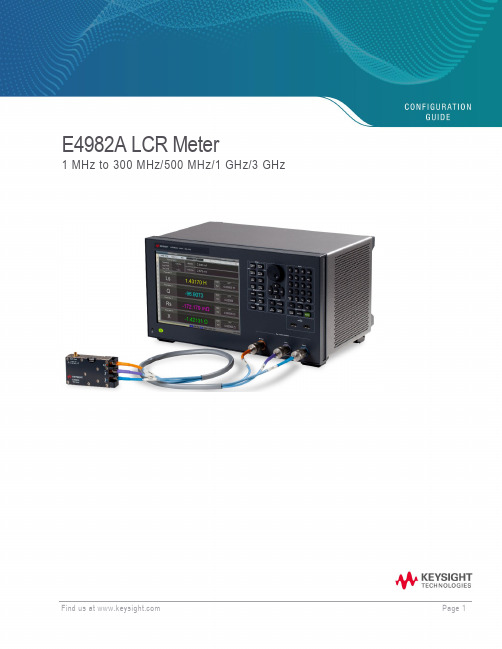
E4982A LCR Meter1 MHz to 300 MHz/500 MHz/1 GHz/3 GHzOrdering guideThe following steps will guide you through configuring your E4982A.Description Additional informationTest head with 1m test cable See accessory option for cable extensionInstallation guidePower cableCertification of calibrationNote: The following are not furnished: Calibration kit, Test Fixture Stand, 3.5 mm-to-7 mm Adapter, Keyboard and Mouse. Refer to Accessory Option and Available Accessories for the selection of these items.Description Option no. Requires Not compatible Additional information1 MHz – 300 MHz E4982A-0301 MHz – 500 MHz E4982A-0501 MHz - 1 GHz E4982A-1001 MHz - 3 GHz E4982A-300Description Option no. Requires Not compatible Additional informationWorking standard set E4982A-004 None None Required when performing calibration at DUT contacts of component handler or test fixture. Includes Shorting Bars and 51.0 Ω Chip Resistors (SMD size: 1.0 x 0.5 mm, 1.6 x 0.8 mm, 2.0 x 1.2 mm, 3.2 x 1.6 mm)Test head extension cable set E4982A-020 None None Coaxial cable set for extending the test headcable to 2 m from standard 1 m. Required when 2 m test head cables are needed for installation.16195B calibration kit E4982A-700 E4982A-710, -720 None Recommended for system calibration andtests. Usable for multiple E4982As. Required to perform calibration at 7 mm connector plane of3.5 mm-to-7 mm adapter attached to 3.5 mm test port connector on test head. Includes OPEN, SHORT, 50 Ω LOAD, LOW-LOSS CAPACITOR standards and carrying case.Note: Refer to Upgrade for retrofit information on the above options.Description Option no. Requires Not compatible Additional informationWorking standard set E4982A-004 None None Needed when performing calibration at DUT contacts of custom f ixture or component handler. (Not required when using the Keysight Technologies, Inc. RF component test f ixtures). Includes Shorting Bars and 51.0 Ω Chip Resistors (SMD size: 1.0 x 0.5 mm, 1.6 x 0.8 mm, 2.0 x 1.2 mm, 3.2 x 1.6 mm).Test head extension cable set E4982A-020 None None Coaxial cable set for extending the test head cable to 2 m from standard 1 m. Required when 2 m test head cables are needed for installation.16195B calibration kit E4982A-700 E4982A-710, -720 None Required for performing calibration at 7 mm connector plane of 3.5 mm-to-7 mm adapter attached to 3.5 mm test port connector on test head. Includes OPEN, SHORT, 50 Ω LOAD, LOW-LOSS CAPACITOR standards and carrying case. Usable for multiple E4982As.Test fixture stand E4982A-710 E4982A-700, -720 None Required for using Keysight’s RF component test fixtures and the 16195B calibration kit. See Available Accessories in this guide.3.5 mm-to-7 mmcoaxial adapter E4982A-720 E4982A-700, -710 None Required for using Keysight’s RF component test fixtures and the 16195B calibration kit. See Available Accessories in this guide.Note: Refer to Upgrade for retrofit information on the above options.Description Option no. Requires Not compatible Additional informationKeyboard E4982A-810 None None USB Keyboard for simplifying measurement setup andprogramming.Mouse E4982A-820 None None USB Mouse for simplifying measurement setup andprogramming.Rackmount kit E4982A-1CM None None Not installable simultaneously with E4982A-1CP. Front handle kit E4982A-1CN None None Not installable simultaneously with E4982A-1CP. Handle/rack mount kit E4982A-1CP None None Not installable simultaneously with E4982A-1CM or 1CN. Note: Refer to Upgrade for retrofit information on the above options.Description Option no. Requires Not compatible Additional informationStandard data storage E4982A-019 None None Option 019 is the only data storage option for theE4982A. Must choose this option.DescriptionOption no. Additional information ISO 17025 compliant calibration E4982A-1A7 ISO 17025 compliant calibration ANSI Z540 compliant calibrationE4982A-A6JANSI Z540 compliant calibrationHardware UpgradesOption no.DescriptionUpgrade Model no.or equivalent partnumberCustomer installable Requires(Instrument mustalready includethe following) Not compatible Additional information E4982A-004 Working standard set E4982AU-004 Yes None NoneE4982A-020 Test fixture extension cable set E4982AU-020 No None None Installable atservice center only E4982A-100 Test fixture extension cable set E4982AU-101 No E4982A-050 E4982A-100 Upgrade from 300 MHz to 1 GHz E4982AU-100 No E4982A-030 E4982A-300 Upgrade from 1 GHz to 3 GHz E4982AU-302 No E4982A-100 E4982A-300 Upgrade from 500 MHz to 3 GHz E4982AU-301 No E4982A-050 E4982A-300 Upgrade from 300 MHz to 3 GHz E4982AU-300 No E4982A-030 E4982A-050 Upgrade from 300 MHz to 500 MH E4982AU-050 No E4982A-030 E4982A-700 16195 calibration kit 16195B Yes 4982A-710, -720 None E4982A-710 Test fixture stand 04287-60121 Yes E4982A-720 None E4982A-720 3.5 mm-to-7 mm adapter 1250-1746 Yes None None E4982A-810 Keyboard 5188-4463 Yes None None E4982A-820Mouse1150-7799 Yes None None E4982A-1CM Rackmount kit 5063-9216 Yes None None E4982A-1CN Front handle kit 5063-9229 Yes None None E4982A-1CP Handle/rack mount kit 5188-4430Yes None None N/A Upgrade OS, from Windows XP to 7, for E4982AE4982AU-040 No Windows XP None N/AUpgrade OS, from Windows XP/7 to Windows 10, for E4982AE4982AU-041NoWindows XP/7NoneNote: For firmware update and upgrade information, refer to product homepage on the Keysight home website.Available Accessories – Measurement AccessoriesNote: For more detailed information, refer to Accessories Selection Guide for Impedance Measurements. DescriptionModel no. Requires (Instrument mustalready include the following) Additional informationParallel electrode SMD test fixture16196A E4982A-700, -710, -720 For 1608 (mm)/0603 (inch) SMD up to 3 GHz 16196A-710 – Add magnifying lens and tweezers 16196A-ABA – U.S. – English localization 16196A-ABJ –Japan – Japanese localizationParallel electrode SMD test fixture16196B E4982A-700, -710, -720 For 1005 (mm)/0402 (inch) SMD up to 3 GHz 16196B-710 – Add magnifying lens and tweezers 16196B-ABA – U.S. – English localization 16196B-ABJ –Japan – Japanese localizationParallel electrode SMD test fixture16196C E4982A-700, -710, -720 For 0603 (mm)/0201 (inch) SMD up to 3 GHz 16196C-710–Add magnifying lens and tweezers 16196C-ABA – U.S. – English localization 16196C-ABJ –Japan – Japanese localizationParallel electrode SMD test fixture 16196D E4982A-700, -710, -720 For 0402 (mm)/01005 (inch) SMD up to 3 GHz 16196D-710–Add magnifying lens and tweezers 16196D-ABA – U.S. – English localization 16196D-ABJ –Japan – Japanese localizationHightemperature test fixture 16194A E4982A-700, -710, -720 For SMD and leaded device up to 2 GHz, Temperature range: –55 ºC to +200 ºC. 50 Ω working standard resistors, wrench, tweezers and, Operation and Service Manual are furnished.16194A-010 – Add EIA, EIAJ size shorting bar set16194A-701 –Add Shorting bar set; (1 x 1 x 2.4, 1.6 x 2.4 x 2, 3.2 x 2.4 x 2.4, 4.5 x 2.4 x 2.4) mm Bottom electrode SMD test fixture16197A E4982A-700, -710, -720 For SMD from 1005 (mm)/0402 (inch) to 3225 (mm)/1210 (inch); up to 3 GHz. Device guides, EIA/EIAJ size shorting bar set, tweezers, wrench, magnifying lens, carrying case and, Operation and Service Manual are furnished. 16197A-001 – Add 0603 (mm)/0201 (inch) device guide 16197A-ABA – U.S. – English localization 16197A-ABJ–Japan – Japanese localizationSMD test fixture 16092A E4982A-700, -710, -720 For SMD and leaded device up to 500 MHz. Operation note is furnished. Parallel electrode SMD test fixture 16192A E4982A-700, -710, -720 For SMD up to 2 GHz. Operation and Service Manual is furnished. 16192A-010 – Add EIA/EIAJ size shorting bar set.16192A-701 – Add Shorting bar set; (1 x 1 x 2.4, 1.6 x 2.4 x 2, 3.2 x 2.4 x 2.4, 4.5 x 2.4 x 2.4) mm 16192A-710 –Add magnifying lens and tweezersDC bias adapter 16200B E4982A-700, -710, -720 External DC bias adapter; 5 A max. or 40 V max., 1 MHz to 1 GHz. Operation and Service Manual is furnished.16200B-001–Add shorting bars and 51 Ω working standard resistors set: from 0603 (mm) /0201 (inch) to 3216 (mm)/1206 (inch)Learn more at: For more information on Keysight Technologies’ products, applications or services, please contact your local Keysight office. The complete list is available at: /find/contactusAvailable Accessories – for Performance Test and MaintenanceNote: For details of the performance test kit, refer to product homepage on the Keysight home website.Literature ResourcesMore literature is available on our web site.Web ResourcesGet the latest news, product and support information, application literature and more. /find/lcrmetersDescription Model no. Requires (Instrument mustalready include the following) Additional informationPerformance Test Kit16190B–7 mm performance test kit; includes Open, Short, 50 Ω Load, Air -line, calibration data, wrench and carrying case.Literature number Description 5990-9882EN E4982A Data Sheet 5990-9911EN E4982A Brochure5952-1430E LCR Meters, Impedance Analyzers and Test Fixtures Selection Guide 5965-4792E Accessories Selection Guide For Impedance Measurements 5950-3000Impedance Measurement Handbook。
Keysight 电子负载产品信息书说明书

I订购信息IPEL-3021 l 7SW可编程直流电子负载PEL-3041 3SOW可编程宜流电子负载PEL-3111 1 O SOW可编程互流电子负载PEL-3211 2100W电子负载加载机(仅供PEL-3111)PEL-3212 2100W可编程直流电子负载PEL-3323 31 S OW可编程直流电子负载PEL-3424 4200W可编程宜流电子负载PEL-3535 52SOW可编程宜流电子负载PEL-3322 31 S OW可编程互流电子负载PEL-3533 52S0W可编程直流电子负载PEL-3744 7350W可编程直流电子负载PEL-3955 9450W可编程直流电子负载配件:用户手册xl,电源线xl*1 H档满量程*2 Vin: 电子负载的输入端电压*3M档适用于H档满昼程*4 Set= Vin/ Rset*S不适合井联操作条件*GM档适用于H档满昼程*7当电流在额定电流的2%-100%(M档是20%-100%)间变动的时候,时间从10%-90%CTL-120 测试线(Max40A)CTL-248 GPIB数据线(2m)CTL-246 USS数据线USB2.0A-8 TYPE CABLE,4PCTL-249 负载连接线(300mm)CTL-251 GPIB-USB-HS(GPIB转USS商速连接器)CTL-252 负载连接线(550mm)CRA-413 PEL-3211机架固定套件{EIA+JIS)CRA-414-J PEL-3021 /3041 /3111机架固定套件UIS)CRA-41牛E PEL-3021 /3041 /3111机架固定套件(EIA)PEL-004 GPIB卡驱动LabView驱动技术规格变动恕不另行通知EL-3000CDOBH特点.操作电压(DC):l .SV-1 SOV.操作模式:C.V / C.C / C.R / C.P / C.C+C.V / C.R+C.V / C.P+C.V模式•大功率:井联操作最大可达:56.7KW•可调斜率:最大16A/us.编程功能(Go/NoGo测试)•序列功能.指令兼容:与Kikusui PLZ-4W兼容*.动态(开关)功能:O.Ol 66Hz -20kHz.软启动功能•OPP/ OCP / OVP / UVP设置可调•短路功能.计时功能.定时功能:ls-999h 59min 59s, 关闭.外部通道控制1模拟控制功能•3.5 " TFT LCD显示•多种接口:USB 2.0 Devi ce/Host, RS-232C, GPIB (选配)*序列和编程指令跟Kikusui PLZ-4W是不同的G出lnSTEK固绛雹子。
CMF商品说明书
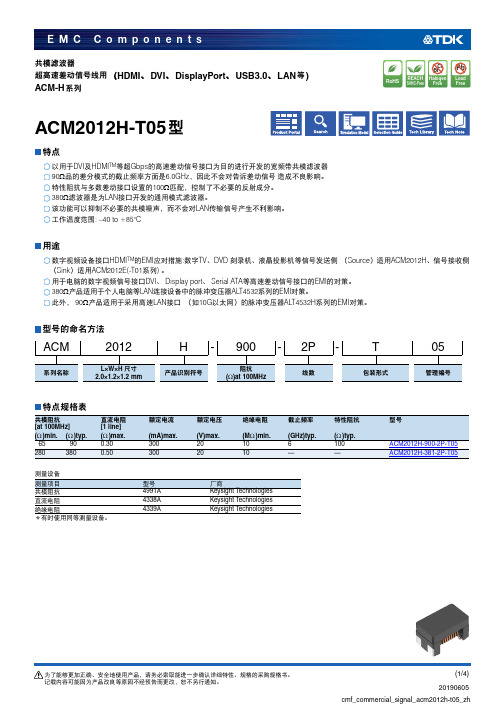
共模滤波器超高速差动信号线用(HDMI 、DVI 、DisplayPort 、USB3.0、LAN 等)ACM-H 系列ACM2012H-T05型特点DVI及HDMI TM等超Gbps 的高速差动信号接口为目的进行开发的宽频带共模滤波器Ω品的差分模式的截止频率方面是6.0GHz ,因此不会对告诉差动信号造成不良影响。
100Ω匹配,控制了不必要的反射成分。
Ω滤波器是为LAN 接口开发的通用模式滤波器。
LAN 传输信号产生不利影响。
: –40 to +85°C用途HDMI TM 的EMI 应对措施:数字TV 、 DVD 刻录机、液晶投影机等信号发送侧 (Source )适用ACM2012H 、信号接收侧(Sink )适用ACM2012E(-T01系列) 。
DVI 、Display port 、Serial ATA 等高速差动信号接口的EMI 的对策。
Ω产品适用于个人电脑等LAN 连接设备中的脉冲变压器ALT4532系列的EMI 对策。
90Ω产品适用于采用高速LAN 接口 (如10G 以太网)的脉冲变压器ALT4532H 系列的EMI 对策。
型号的命名方法特点规格表测量设备*有时使用同等测量设备。
ACM2012H-900-2P-T05系列名称L×W×H 尺寸产品识别符号阻抗线数包装形式管理编号2.0×1.2×1.2 mm(Ω)at 100MHz共模阻抗[at 100MHz]直流电阻[1 line]额定电流额定电压绝缘电阻截止频率特性阻抗型号(Ω)min.(Ω)typ.(Ω)max.(mA)max.(V)max.(M Ω)min.(GHz)typ.(Ω)typ.65900.3030020106100ACM2012H-900-2P-T052803800.503002010——ACM2012H-381-2P-T05测量项目型号厂商共模阻抗4991A Keysight T echnologies 直流电阻4338A Keysight T echnologies 绝缘电阻4339AKeysight T echnologies阻抗频率特性测量设备型号厂商4991A Keysight T echnologies*有时使用同等测量设备。
E4991A阻抗材料分析仪_配置指南
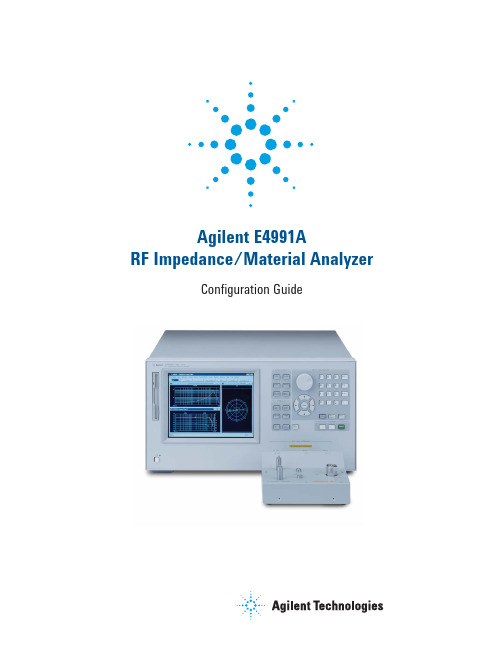
Agilent E4991ARF Impedance/Material AnalyzerConfi guration GuideThe following steps will guide you through confi guring your E4991A.Note: Refer to Hardware Upgrade for retrofi t information on the above options.Step 2. Choose Hardware Option – DC bias (If not required, go to Step 3)Note: Refer to Hardware Upgrade for retrofi t information on the above options..Note: Refer to Hardware Upgrade for retrofi t information on the above options.1 year Return-to-Agilent warranty and service plan are standard. For extended warranty options and additional information, contact your local Agilent sales offi ce or visit the Agilent home website.Note: For fi rmware update and upgrade information, refer to product homepage on the Agilent home website.Note: For more detailed information, refer to Accessories Selection Guide for Impedance Measurements. Available Accessories – for Performance Test and MaintenanceNote: For details of the performance test kit, refer to product page on the Agilent home website./find/emailupdates Get the latest information on the products and applications you select.Note: More literature is available on the Agilent home website. Web ResourceHave Access to the following website to acquire the latest news, product and support information, application literature and /find/impedanceRemove all doubtOur repair and calibration services will get your equipmentback to you, performing like new, when promised. You willget full value out of your Agilent equipment throughoutits lifetime. Your equipment will be serviced by Agilent-trained technicians using the latest factory calibrationprocedures, automated repair diagnostics and genuineparts. You will always have the utmost confidence inyour measurements.Agilent offers a wide range of additional expert testand measurement services for your equipment, includinginitial start-up assistance onsite education andtraining, as well as design, system integration, andproject management.For more information on repair and calibrationservices, go to/find/removealldoubtFor more information on Agilent T echnologies’ products, applications or services, please contact your local Agilent office. The complete list is available at:/find/contactusAmericasCanada (877) 894-4414Latin America 305 269 7500United States (800) 829-4444Asia Pacific Australia 1 800 629 485China 800 810 0189Hong Kong 800 938 693India 1 800 112 929J apan 0120 (421) 345Korea 080 769 0800Malaysia 1 800 888 848Singapore 1 800 375 8100Taiwan 0800 047 866Thailand 1 800 226 008 Europe & Middle EastAustria 01 36027 71571Belgium 32 (0) 2 404 93 40Denmark 45 70 13 15 15Finland 358 (0) 10 855 2100France 0825 010 700* *0.125 €/minute Germany 07031 464 6333Ireland 1890 924 204Israel 972-3-9288-504/544Italy 39 02 92 60 8484Netherlands 31 (0) 20 547 2111Spain 34 (91) 631 3300Sweden 0200-88 22 55Switzerland 0800 80 53 53United Kingdom 44 (0) 118 9276201Other European Countries: /find/contactus Revised: October 29, 2008Product specifications and descriptions in this document subject to change without notice.© Agilent Technologies, Inc. 2009Printed in USA, April 17, 20095989-8521EN。
- 1、下载文档前请自行甄别文档内容的完整性,平台不提供额外的编辑、内容补充、找答案等附加服务。
- 2、"仅部分预览"的文档,不可在线预览部分如存在完整性等问题,可反馈申请退款(可完整预览的文档不适用该条件!)。
- 3、如文档侵犯您的权益,请联系客服反馈,我们会尽快为您处理(人工客服工作时间:9:00-18:30)。
E4991B 操作 – 保存数据
是德科技(中国)有限公司 以是为本 以德致远 专注测量75载
1/15/2016
Page 25
16092A SMD 夹具补偿开路/ 短路
Open 开路
是德科技(中国)有限公司 以是为本 以德致远 专注测量75载
Short 短路
1/15/2016
Page 26
E4991B/ 16092A 磁芯阻抗测量
是德科技(中国)有限公司 以是为本 以德致远 专注测量75载
1/14/2016
Page 5
Keysight 16192A SMD 夹具
是德科技(中国)有限公司 以是为本 以德致远 专注测量75载
1/14/2016
Page 6
Keysight 16196C SMD 夹具
是德科技(中国)有限公司 以是为本 以德致远 专注测量75载
1/15/2016
Page 41
16196C SMD 夹具, 补偿开路/ 短路标准件
Open Short 开路 短路
是德科技(中国)有限公司 以是为本 以德致远 专注测量75载
1/15/2016
Page 42
16196C SMD 夹具 – 开路补偿
Fit the cap in place with the mark toward the front, and turn it to the right until it is locked.
Page 9
Keysight 16197A SMD 夹具
是德科技(中国)有限公司 以是为本 以德致远 专注测量75载
1/14/2016
Page 10
E4991B/ 16092A/ 16192A/ 16196C/ 16197A SMD 夹具
是德科技(中国)有限公司 以是为本 以德致远 专注测量75载
E4991B/ 16192A 0805 SMD 电感测量 – 2.2uH
L C R |Z|
是德科技(中国)有限公司 以是为本 以德致远 专注测量75载
1/15/2016
Page 40
E4991B/ 16192A 0805 SMD 电感测量 – 2.2uH
L
是德科技(中国)有限公司 以是为本 以德致远 专注测量75载
选择测试参数,设置测试频率、电平等。
对校准和夹具补偿进行设置 进行 Open/ Short/ Load/ Low-Loss C 校准 进行 Open/ Short 补偿 进行测试,根据需要显示测量结果
是德科技(中国)有限公司 以是为本 以德致远 专注测量75载
1/15/2016
Page 13
E4991B 测量设定
1/15/2016
Page 20
E4991B 校准 – APC7 同轴测试接口
Open 开路
Short 短路
Load 负载
Low Loss C 空气电容
1/15/2016
是德科技(中国)有限公司 以是为本 以德致远 专注测量75载
Page 21
E4991B 夹具补偿 - 开路/ 短路
是德科技(中国)有限公司 以是为本 以德致远 专注测量75载
Hale Waihona Puke 1/15/2016Page 22
E4991B 操作 – 保存/ 调用设定
是德科技(中国)有限公司 以是为本 以德致远 专注测量75载
1/15/2016
Page 23
E4991B 操作 – 保存/ 调用设定
是德科技(中国)有限公司 以是为本 以德致远 专注测量75载
1/15/2016
Page 24
是德科技(中国)有限公司 以是为本 以德致远 专注测量75载
1/15/2016
Page 44
16196C SMD 夹具 – 把 SMD 器件 垂直放进孔内
Fit the cap in place with the mark toward the front, and turn it to the right until it is locked.
1/14/2016
Page 16
E4991B 夹具定义选择和设定
16092A 16192A 16197A 16196C
是德科技(中国)有限公司 以是为本 以德致远 专注测量75载
1/14/2016
Page 17
E4991B 校准 – APC7 同轴测试接口
16195A
是德科技(中国)有限公司 以是为本 以德致远 专注测量75载
1/15/2016
Page 29
E4991B/ 16092A 磁芯阻抗测量 - |Z|
是德科技(中国)有限公司 以是为本 以德致远 专注测量75载
1/15/2016
Page 30
E4991B/ 16092A 磁芯电感测量 - LS
是德科技(中国)有限公司 以是为本 以德致远 专注测量75载
1/15/2016
0402 0603 0805 1206
Open 开路
是德科技(中国)有限公司 以是为本 以德致远 专注测量75载
Short 短路
1/15/2016
Page 53
E4991B/ 16197A 0402 SMD 电阻测量 – 30mOhm
是德科技(中国)有限公司 以是为本 以德致远 专注测量75载
1/15/2016
1/15/2016
Page 56
其他 E4991B 实用功能 – 对数幅度
是德科技(中国)有限公司 以是为本 以德致远 专注测量75载
1/15/2016
Page 57
其他 E4991B 实用功能 – 自动缩放所有迹线
自动缩放 所有迹线 把所有迹线 放在显示图 的中间
是德科技(中国)有限公司 以是为本 以德致远 专注测量75载
1/15/2016
Page 18
16195A 校准标准件
Open 开路
Short 短路
是德科技(中国)有限公司 以是为本 以德致远 专注测量75载
Load 负载
Low Loss C 空气电容
1/15/2016
Page 19
E4991B 校准 – APC7 同轴测试接口
是德科技(中国)有限公司 以是为本 以德致远 专注测量75载
频率 点数/ 扫频
平均
对数扫频
是德科技(中国)有限公司 以是为本 以德致远 专注测量75载
1/14/2016
Page 14
E4991B 测量设定
显示
标记
标记寻索
是德科技(中国)有限公司 以是为本 以德致远 专注测量75载
1/14/2016
Page 15
E4991B 测量设定 – 迹线参数
参数
是德科技(中国)有限公司 以是为本 以德致远 专注测量75载
Page 31
E4991B/ 16092A 磁芯阻抗测量
比较不同 磁芯阻抗 值 |Z|
是德科技(中国)有限公司 以是为本 以德致远 专注测量75载
1/15/2016
Page 32
E4991B/ 16092A 磁芯阻抗测量数据
是德科技(中国)有限公司 以是为本 以德致远 专注测量75载
1/15/2016
1/14/2016
Page 7
Keysight 16196C SMD 夹具电极结构
是德科技(中国)有限公司 以是为本 以德致远 专注测量75载
1/14/2016
Page 8
Keysight 16196C SMD 夹具部件
是德科技(中国)有限公司 以是为本 以德致远 专注测量75载
1/14/2016
1/15/2016
Page 58
其他 E4991B 实用功能 – 分析
极限测试 等效电路
公式编辑
是德科技(中国)有限公司 以是为本 以德致远 专注测量75载
E4991B 阻抗分析仪 1MHz – 3GHz 与 16092A/ 16192A/ 16196C/ 16197A SMD 夹具 阻抗测量
January 14, 2016
是德科技(中国)有限公司 以是为本 以德致远 专注测量75载
E4991B 精密 阻抗分析仪 前面板
是德科技(中国)有限公司 以是为本 以德致远 专注测量75载
L C R |Z|
是德科技(中国)有限公司 以是为本 以德致远 专注测量75载
1/15/2016
Page 47
E4991B/ 16196C 0201 SMD 电容测量 – 0.5pF
L C R |Z|
是德科技(中国)有限公司 以是为本 以德致远 专注测量75载
1/15/2016
Page 48
E4991B/ 16196C 0201 SMD 电容测量 – 0.5pF
1/14/2016
Page 2
E4991B 精密 阻抗分析仪
是德科技(中国)有限公司 以是为本 以德致远 专注测量75载
1/14/2016
Page 3
E4991B 精密 阻抗分析仪 – 技术指标
是德科技(中国)有限公司 以是为本 以德致远 专注测量75载
1/14/2016
Page 4
Keysight 16092A SMD 夹具
16192A SMD 夹具补偿开路/ 短路块
Open
是德科技(中国)有限公司 以是为本 以德致远 专注测量75载
Short
1/15/2016
Page 38
E4991B/ 16192A 0805 SMD 2.2uH
是德科技(中国)有限公司 以是为本 以德致远 专注测量75载
1/14/2016
Page 39
是德科技(中国)有限公司 以是为本 以德致远 专注测量75载
