Houdini_00_Welcome[1]
Houdini常用快捷键大全
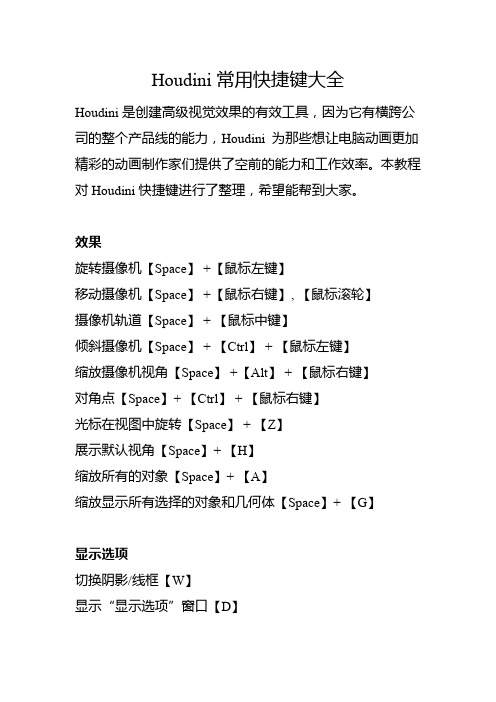
Houdini常用快捷键大全Houdini是创建高级视觉效果的有效工具,因为它有横跨公司的整个产品线的能力,Houdini 为那些想让电脑动画更加精彩的动画制作家们提供了空前的能力和工作效率。
本教程对Houdini快捷键进行了整理,希望能帮到大家。
效果旋转摄像机【Space】+【鼠标左键】移动摄像机【Space】+【鼠标右键】,【鼠标滚轮】摄像机轨道【Space】+【鼠标中键】倾斜摄像机【Space】+【Ctrl】+【鼠标左键】缩放摄像机视角【Space】+【Alt】+【鼠标右键】对角点【Space】+【Ctrl】+【鼠标右键】光标在视图中旋转【Space】+【Z】展示默认视角【Space】+【H】缩放所有的对象【Space】+【A】缩放显示所有选择的对象和几何体【Space】+【G】显示选项切换阴影/线框【W】显示“显示选项”窗口【D】切换单个/多个视角端口【Space】+【B】切换正面/透视面【Space】+【O】切换一个和多个视图【Space】+【E】当前视口切换到透视【Space】+【1】顶部视角【Space】+【2】前方视角【Space】+【3】侧面视角【Space】+【4】UV编辑器【Space】+【5】选择模型快捷键选择【S】移动【T】选择【R】翻转【E】捕获【Enter】视角【Esc】(按住Space进入参看模型模式)工具菜单【Tab】选择模型切换选择对象/组件【F8】选择对象【1】选择点【2】选择边【3】选择原始对象【4】选择顶点【5】选择粒子【6】选择动力学【7】选项快捷键选择【鼠标左键】添加选择对象【Ctrl】+【Shift】+【鼠标左键】移除选择对象【Ctrl】+【鼠标左键】切换选择对象【Shift】+【鼠标左键】选择所有对象【A】移除所有选项【N】关键帧设置关键帧【K】自动切换关键帧【Alt】+【K】帧捕获【Ctrl】+【K】帧旋转【Shift】+【T】帧翻转【Shift】+【R】帧移动【Shift】+【E】时间轴向前播放【上键】向后播放【下键】回到第一帧【Ctrl】+【上键】前面的帧【左键】下一帧【右键】上一页范围内的关键帧【Ctrl】+【左键】下一页范围内的关键帧【Ctrl】+【右键】面板工具快捷方式面板选项场景视图【Alt】+【1】网络编辑器【Alt】+【2】参数【Alt】+【3】节点树视角【Alt】+【4】文本框【Alt】+【5】频道编辑【Alt】+【6】材质调色板【Alt】+【7】参看详细【Alt】+【8】场景视角【Alt】+【9】面板选项新标签【Ctrl】+【T】关闭下一个窗口中的标签【Alt】+【Shift】+【C】前一个标签【Ctrl】+【PgUp】下一个标签【Ctrl】+【PgDn】关闭标签【Ctrl】+【W】关闭所有标签【Alt】+【/ 】。
掌握Houdini进行特效制作和模拟动画
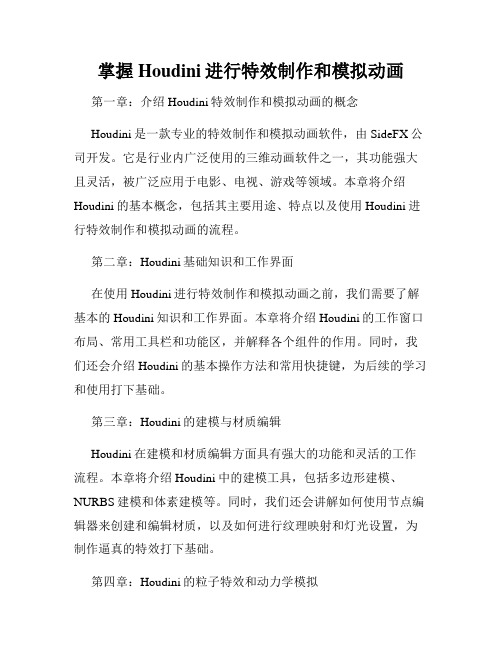
掌握Houdini进行特效制作和模拟动画第一章:介绍Houdini特效制作和模拟动画的概念Houdini是一款专业的特效制作和模拟动画软件,由SideFX公司开发。
它是行业内广泛使用的三维动画软件之一,其功能强大且灵活,被广泛应用于电影、电视、游戏等领域。
本章将介绍Houdini的基本概念,包括其主要用途、特点以及使用Houdini进行特效制作和模拟动画的流程。
第二章:Houdini基础知识和工作界面在使用Houdini进行特效制作和模拟动画之前,我们需要了解基本的Houdini知识和工作界面。
本章将介绍Houdini的工作窗口布局、常用工具栏和功能区,并解释各个组件的作用。
同时,我们还会介绍Houdini的基本操作方法和常用快捷键,为后续的学习和使用打下基础。
第三章:Houdini的建模与材质编辑Houdini在建模和材质编辑方面具有强大的功能和灵活的工作流程。
本章将介绍Houdini中的建模工具,包括多边形建模、NURBS建模和体素建模等。
同时,我们还会讲解如何使用节点编辑器来创建和编辑材质,以及如何进行纹理映射和灯光设置,为制作逼真的特效打下基础。
第四章:Houdini的粒子特效和动力学模拟粒子特效和动力学模拟是Houdini的一大特色,也是制作特效和模拟动画的重要工具。
本章将介绍Houdini中的粒子系统和动力学工具,包括如何创建和编辑粒子,如何设置粒子的行为和物理属性,以及如何进行碰撞检测和布料模拟。
此外,我们还会讲解如何使用Houdini强大的粒子特效和动力学模拟功能来制作各种逼真的效果。
第五章:Houdini的流体模拟和烟雾效果流体模拟和烟雾效果是Houdini另一个重要的特色,也是制作特效和模拟动画经常使用的功能。
本章将介绍Houdini中的流体模拟器和烟雾效果工具,包括如何设置流体的行为和外观,如何调整流体的精度和详细程度,以及如何添加烟雾材质和照明效果来增强逼真度。
此外,我们还会讲解如何使用Houdini的流体模拟和烟雾效果功能来制作各种令人惊叹的特效。
houdini程序化建模的概念介绍
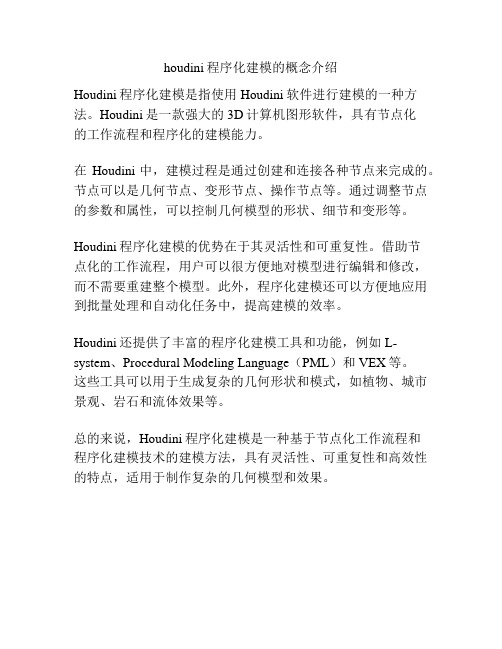
houdini程序化建模的概念介绍
Houdini程序化建模是指使用Houdini软件进行建模的一种方法。
Houdini是一款强大的3D计算机图形软件,具有节点化
的工作流程和程序化的建模能力。
在Houdini中,建模过程是通过创建和连接各种节点来完成的。
节点可以是几何节点、变形节点、操作节点等。
通过调整节点的参数和属性,可以控制几何模型的形状、细节和变形等。
Houdini程序化建模的优势在于其灵活性和可重复性。
借助节
点化的工作流程,用户可以很方便地对模型进行编辑和修改,而不需要重建整个模型。
此外,程序化建模还可以方便地应用到批量处理和自动化任务中,提高建模的效率。
Houdini还提供了丰富的程序化建模工具和功能,例如L-system、Procedural Modeling Language(PML)和VEX等。
这些工具可以用于生成复杂的几何形状和模式,如植物、城市景观、岩石和流体效果等。
总的来说,Houdini程序化建模是一种基于节点化工作流程和
程序化建模技术的建模方法,具有灵活性、可重复性和高效性的特点,适用于制作复杂的几何模型和效果。
2023年SideFX Houdini特效制作软件操作技巧及界面介绍
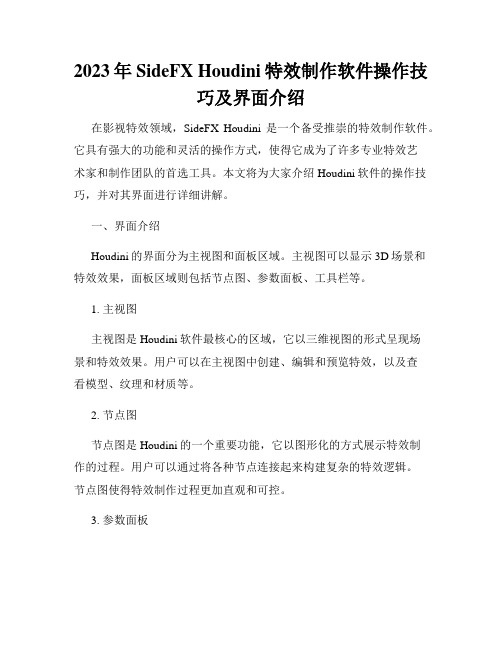
2023年SideFX Houdini特效制作软件操作技巧及界面介绍在影视特效领域,SideFX Houdini是一个备受推崇的特效制作软件。
它具有强大的功能和灵活的操作方式,使得它成为了许多专业特效艺术家和制作团队的首选工具。
本文将为大家介绍Houdini软件的操作技巧,并对其界面进行详细讲解。
一、界面介绍Houdini的界面分为主视图和面板区域。
主视图可以显示3D场景和特效效果,面板区域则包括节点图、参数面板、工具栏等。
1. 主视图主视图是Houdini软件最核心的区域,它以三维视图的形式呈现场景和特效效果。
用户可以在主视图中创建、编辑和预览特效,以及查看模型、纹理和材质等。
2. 节点图节点图是Houdini的一个重要功能,它以图形化的方式展示特效制作的过程。
用户可以通过将各种节点连接起来构建复杂的特效逻辑。
节点图使得特效制作过程更加直观和可控。
3. 参数面板参数面板用于调整节点的参数。
每个节点都有一系列可调整的参数,用户可以通过参数面板来设置和修改这些参数,以达到期望的特效效果。
4. 工具栏工具栏包含了一些常用的工具和命令,方便用户进行快捷操作。
例如,用户可以在工具栏中选择绘制工具、变换工具和选择工具等。
二、操作技巧1. 鼠标控制在Houdini中,鼠标的使用非常重要。
通过鼠标的左键、右键和滚轮等不同操作,用户可以实现场景的旋转、缩放和平移等。
2. 快捷键Houdini提供了大量的快捷键,可以帮助用户提高工作效率。
例如,按下“S”键可以选择对象,按下“D”键可以进入节点的编辑模式。
3. 节点操作节点操作是Houdini的核心操作之一。
用户可以通过创建、复制、删除、连接和调整节点等方式构建特效制作流程。
4. 参数调整在特效制作过程中,调整参数是一个常见的需求。
用户可以通过参数面板来调整节点的参数,以实现特效效果的微调和优化。
5. 动画制作Houdini还提供了强大的动画制作功能,用户可以在主视图中创建关键帧、调整曲线和设置动画效果,实现复杂的动画场景。
houdini模块介绍
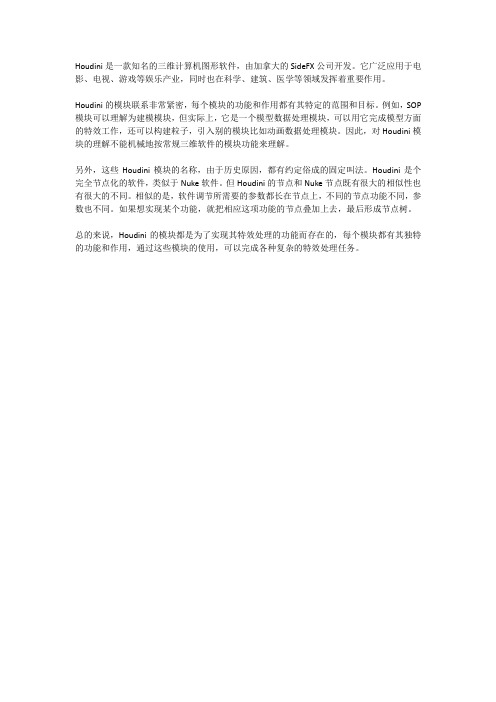
Houdini是一款知名的三维计算机图形软件,由加拿大的SideFX公司开发。
它广泛应用于电影、电视、游戏等娱乐产业,同时也在科学、建筑、医学等领域发挥着重要作用。
Houdini的模块联系非常紧密,每个模块的功能和作用都有其特定的范围和目标。
例如,SOP 模块可以理解为建模模块,但实际上,它是一个模型数据处理模块,可以用它完成模型方面的特效工作,还可以构建粒子,引入别的模块比如动画数据处理模块。
因此,对Houdini模块的理解不能机械地按常规三维软件的模块功能来理解。
另外,这些Houdini模块的名称,由于历史原因,都有约定俗成的固定叫法。
Houdini是个完全节点化的软件,类似于Nuke软件。
但Houdini的节点和Nuke节点既有很大的相似性也有很大的不同。
相似的是,软件调节所需要的参数都长在节点上,不同的节点功能不同,参数也不同。
如果想实现某个功能,就把相应这项功能的节点叠加上去,最后形成节点树。
总的来说,Houdini的模块都是为了实现其特效处理的功能而存在的,每个模块都有其独特的功能和作用,通过这些模块的使用,可以完成各种复杂的特效处理任务。
houdini 简单碰撞生成
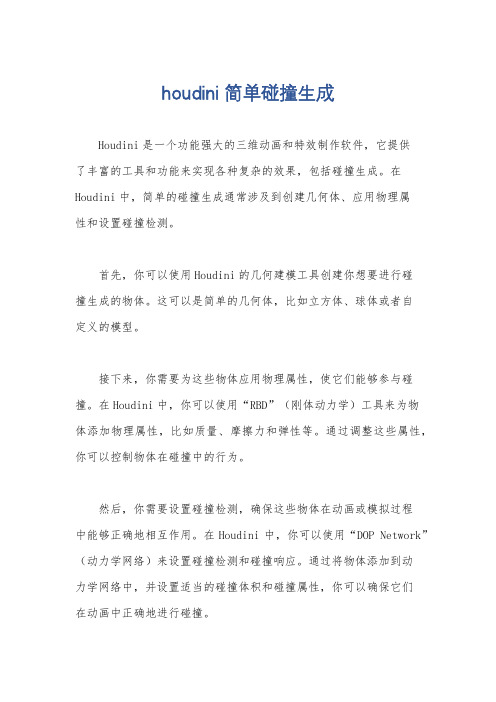
houdini 简单碰撞生成
Houdini是一个功能强大的三维动画和特效制作软件,它提供
了丰富的工具和功能来实现各种复杂的效果,包括碰撞生成。
在Houdini中,简单的碰撞生成通常涉及到创建几何体、应用物理属
性和设置碰撞检测。
首先,你可以使用Houdini的几何建模工具创建你想要进行碰
撞生成的物体。
这可以是简单的几何体,比如立方体、球体或者自
定义的模型。
接下来,你需要为这些物体应用物理属性,使它们能够参与碰撞。
在Houdini中,你可以使用“RBD”(刚体动力学)工具来为物
体添加物理属性,比如质量、摩擦力和弹性等。
通过调整这些属性,你可以控制物体在碰撞中的行为。
然后,你需要设置碰撞检测,确保这些物体在动画或模拟过程
中能够正确地相互作用。
在Houdini中,你可以使用“DOP Network”(动力学网络)来设置碰撞检测和碰撞响应。
通过将物体添加到动
力学网络中,并设置适当的碰撞体积和碰撞属性,你可以确保它们
在动画中正确地进行碰撞。
除此之外,Houdini还提供了丰富的碰撞生成工具和节点,比如碰撞体积生成器、碰撞体积转换器等,这些工具可以帮助你更精细地控制碰撞生成的过程。
总的来说,Houdini提供了强大的工具和功能来实现简单的碰撞生成,通过合理地运用这些工具和功能,你可以轻松地在Houdini中实现各种碰撞效果。
希望这些信息能够帮助你更好地理解在Houdini中进行简单碰撞生成的方法。
学会使用Houdini进行特效设计
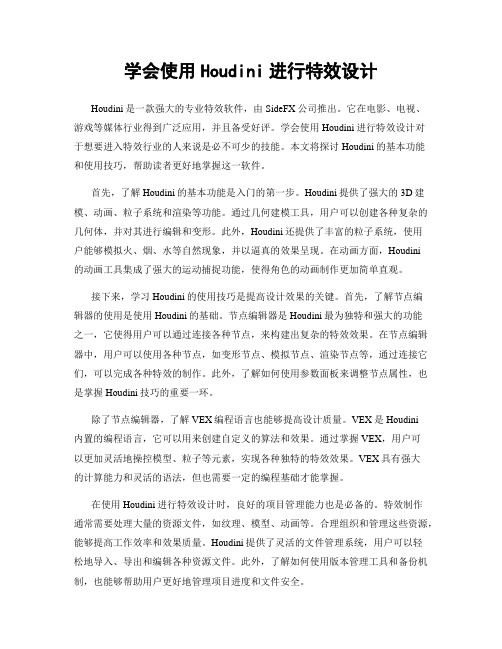
学会使用Houdini进行特效设计Houdini是一款强大的专业特效软件,由SideFX公司推出。
它在电影、电视、游戏等媒体行业得到广泛应用,并且备受好评。
学会使用Houdini进行特效设计对于想要进入特效行业的人来说是必不可少的技能。
本文将探讨Houdini的基本功能和使用技巧,帮助读者更好地掌握这一软件。
首先,了解Houdini的基本功能是入门的第一步。
Houdini提供了强大的3D建模、动画、粒子系统和渲染等功能。
通过几何建模工具,用户可以创建各种复杂的几何体,并对其进行编辑和变形。
此外,Houdini还提供了丰富的粒子系统,使用户能够模拟火、烟、水等自然现象,并以逼真的效果呈现。
在动画方面,Houdini的动画工具集成了强大的运动捕捉功能,使得角色的动画制作更加简单直观。
接下来,学习Houdini的使用技巧是提高设计效果的关键。
首先,了解节点编辑器的使用是使用Houdini的基础。
节点编辑器是Houdini最为独特和强大的功能之一,它使得用户可以通过连接各种节点,来构建出复杂的特效效果。
在节点编辑器中,用户可以使用各种节点,如变形节点、模拟节点、渲染节点等,通过连接它们,可以完成各种特效的制作。
此外,了解如何使用参数面板来调整节点属性,也是掌握Houdini技巧的重要一环。
除了节点编辑器,了解VEX编程语言也能够提高设计质量。
VEX是Houdini内置的编程语言,它可以用来创建自定义的算法和效果。
通过掌握VEX,用户可以更加灵活地操控模型、粒子等元素,实现各种独特的特效效果。
VEX具有强大的计算能力和灵活的语法,但也需要一定的编程基础才能掌握。
在使用Houdini进行特效设计时,良好的项目管理能力也是必备的。
特效制作通常需要处理大量的资源文件,如纹理、模型、动画等。
合理组织和管理这些资源,能够提高工作效率和效果质量。
Houdini提供了灵活的文件管理系统,用户可以轻松地导入、导出和编辑各种资源文件。
houdini节点使用方法
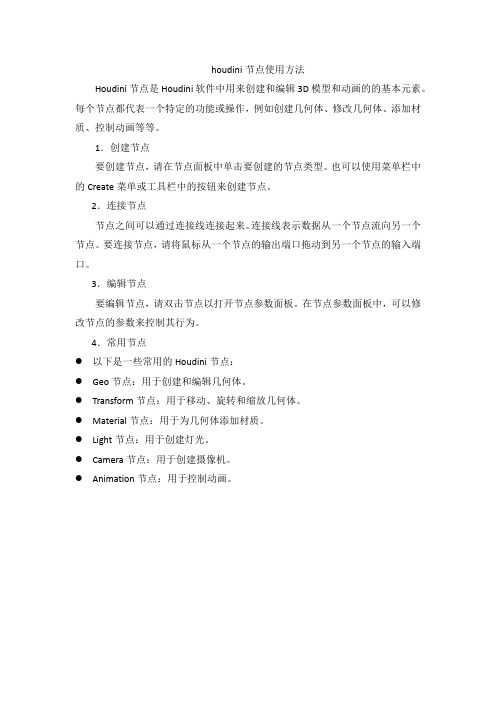
houdini节点使用方法
Houdini节点是Houdini软件中用来创建和编辑3D模型和动画的的基本元素。
每个节点都代表一个特定的功能或操作,例如创建几何体、修改几何体、添加材质、控制动画等等。
1.创建节点
要创建节点,请在节点面板中单击要创建的节点类型。
也可以使用菜单栏中的Create菜单或工具栏中的按钮来创建节点。
2.连接节点
节点之间可以通过连接线连接起来。
连接线表示数据从一个节点流向另一个节点。
要连接节点,请将鼠标从一个节点的输出端口拖动到另一个节点的输入端口。
3.编辑节点
要编辑节点,请双击节点以打开节点参数面板。
在节点参数面板中,可以修改节点的参数来控制其行为。
4.常用节点
●以下是一些常用的Houdini节点:
●Geo节点:用于创建和编辑几何体。
●Transform节点:用于移动、旋转和缩放几何体。
●Material节点:用于为几何体添加材质。
●Light节点:用于创建灯光。
●Camera节点:用于创建摄像机。
●Animation节点:用于控制动画。
houdini入门文档汇编
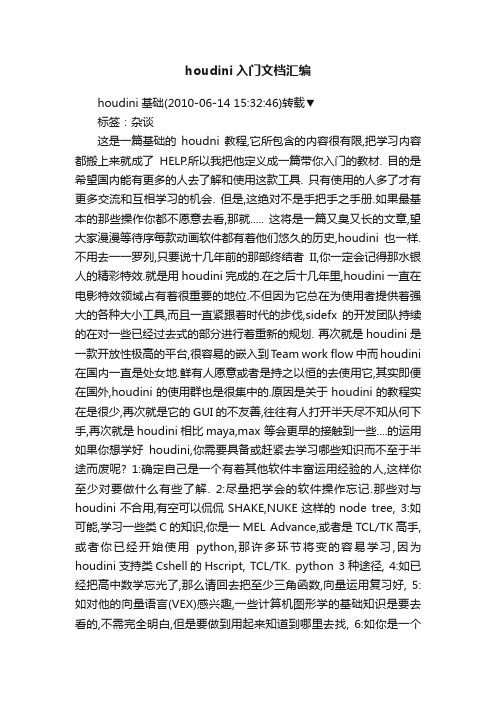
houdini入门文档汇编houdini基础(2010-06-14 15:32:46)转载▼标签:杂谈这是一篇基础的houdni教程,它所包含的内容很有限,把学习内容都搬上来就成了HELP.所以我把他定义成一篇带你入门的教材. 目的是希望国内能有更多的人去了解和使用这款工具. 只有使用的人多了才有更多交流和互相学习的机会. 但是,这绝对不是手把手之手册.如果最基本的那些操作你都不愿意去看,那就..... 这将是一篇又臭又长的文章,望大家漫漫等待序每款动画软件都有着他们悠久的历史,houdini也一样. 不用去一一罗列,只要说十几年前的那部终结者II,你一定会记得那水银人的精彩特效.就是用houdini完成的.在之后十几年里,houdini一直在电影特效领域占有着很重要的地位.不但因为它总在为使用者提供着强大的各种大小工具,而且一直紧跟着时代的步伐,sidefx的开发团队持续的在对一些已经过去式的部分进行着重新的规划. 再次就是houdini是一款开放性极高的平台,很容易的嵌入到T eam work flow 中而houdini 在国内一直是处女地.鲜有人愿意或者是持之以恒的去使用它,其实即便在国外,houdini的使用群也是很集中的.原因是关于houdini的教程实在是很少,再次就是它的GUI的不友善,往往有人打开半天尽不知从何下手,再次就是houdini相比maya,max 等会更早的接触到一些....的运用如果你想学好houdini,你需要具备或赶紧去学习哪些知识而不至于半途而废呢? 1:确定自己是一个有着其他软件丰富运用经验的人,这样你至少对要做什么有些了解. 2:尽量把学会的软件操作忘记.那些对与houdini不合用,有空可以侃侃SHAKE,NUKE这样的node tree, 3:如可能,学习一些类C的知识,你是一MEL Advance,或者是TCL/TK高手,或者你已经开始使用python,那许多环节将变的容易学习,因为houdini支持类Cshell的Hscript, TCL/TK. python 3种途径, 4:如已经把高中数学忘光了,那么请回去把至少三角函数,向量运用复习好, 5:如对他的向量语言(VEX)感兴趣,一些计算机图形学的基础知识是要去看的,不需完全明白,但是要做到用起来知道到哪里去找, 6:如你是一个renderman user或者馒头瑞user,那不需要重新学习,因为houdini无缝支持prman,馒头瑞,(过去还公然支持bmrt,Entropy,现在米有了) 7:如想学习mantra.而你恰恰是一位renderman user,那么2,3天你就能完全搞定他,但如果不是,建议回去把renderman 从头开始学8:如果你对L_system或者metaball或者isosurface有深层兴趣.......去查询资料吧注:千万别认为可以从help中找到所有你要的houdini 分OBJ SOP SHOP VOP POP DOP COP CHOP ROP 几大模块之所以都有OP,实际就是operate & parameter(操作器和参数)的缩写。
Houdini节点实时渲染解释
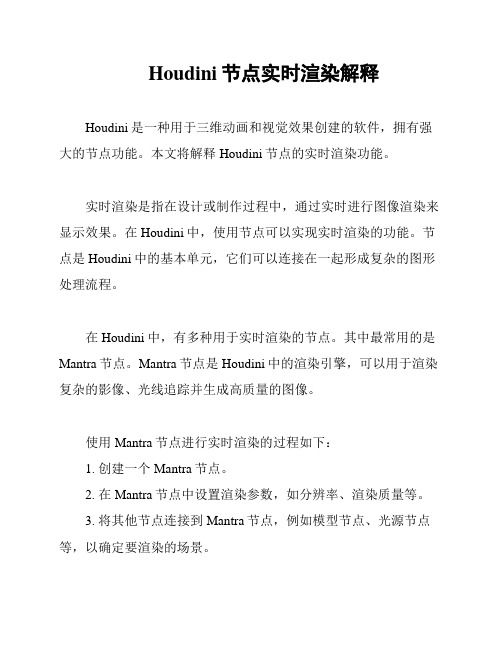
Houdini节点实时渲染解释
Houdini是一种用于三维动画和视觉效果创建的软件,拥有强大的节点功能。
本文将解释Houdini节点的实时渲染功能。
实时渲染是指在设计或制作过程中,通过实时进行图像渲染来显示效果。
在Houdini中,使用节点可以实现实时渲染的功能。
节点是Houdini中的基本单元,它们可以连接在一起形成复杂的图形处理流程。
在Houdini中,有多种用于实时渲染的节点。
其中最常用的是Mantra节点。
Mantra节点是Houdini中的渲染引擎,可以用于渲染复杂的影像、光线追踪并生成高质量的图像。
使用Mantra节点进行实时渲染的过程如下:
1. 创建一个Mantra节点。
2. 在Mantra节点中设置渲染参数,如分辨率、渲染质量等。
3. 将其他节点连接到Mantra节点,例如模型节点、光源节点等,以确定要渲染的场景。
4. 执行渲染操作,Mantra节点将根据设置的参数和连接的节点生成实时渲染的结果。
通过使用Houdini的节点功能,可以轻松实现实时渲染,并且具有很大的灵活性。
通过调整和连接不同的节点,可以创建出各种复杂的渲染效果。
总结:
Houdini的节点功能提供了强大的实时渲染能力,其中Mantra 节点是最常用的渲染引擎。
通过设置参数和连接其他节点,可以实现复杂的图像渲染操作。
以上是对Houdini节点实时渲染的解释,希望对您有所帮助。
houdini 体积雾传递参数到点

Houdini 体积雾传递参数到点介绍在Houdini中,体积雾是一种常用的特效技术,可以用于创建逼真的大气效果、烟雾效果等。
在创建体积雾时,有时我们需要将一些参数传递到体积雾的每个点上,以实现更加精确的控制。
本文将介绍如何在Houdini中传递参数到体积雾的每个点上,并探讨如何利用这些参数实现更加细致的效果。
传递参数的方法在Houdini中,我们可以使用VEX表达式或VOP节点来传递参数到体积雾的每个点上。
下面将分别介绍这两种方法的具体操作。
使用VEX表达式传递参数1.首先,在Houdini的场景中创建一个体积雾节点,并打开其参数界面。
2.在参数界面中,找到“密度”参数,并点击其右侧的小三角形,选择“Create spare parameter”。
3.在弹出的对话框中,选择“Float”类型,并为参数命名,例如“density_param”。
4.确定后,我们可以在VEX表达式中使用@density_param来访问这个参数的值。
使用VOP节点传递参数1.在体积雾节点的参数界面中,找到“密度”参数,并右键点击。
2.在弹出菜单中,选择“Create spare parameter”。
3.在弹出的对话框中,选择“Float”类型,并为参数命名,例如“density_param”。
4.确定后,我们可以在VOP节点中使用“Bind Export”节点将这个参数传递到体积雾节点。
利用传递的参数实现效果一旦我们成功将参数传递到体积雾的每个点上,我们就可以利用这些参数实现各种效果。
下面将介绍几种常见的利用传递参数实现效果的方法。
根据参数值改变体积雾的密度通过传递的参数值,我们可以根据不同的密度值来控制体积雾的浓度。
例如,我们可以使用VEX表达式中的@density_param来调整体积雾的密度值,从而实现不同区域的浓度变化。
根据参数值改变体积雾的颜色除了密度,我们还可以通过传递的参数值来控制体积雾的颜色。
例如,我们可以使用VEX表达式中的@density_param来调整体积雾的颜色,从而实现不同区域的颜色变化。
houdini10安装破解说明
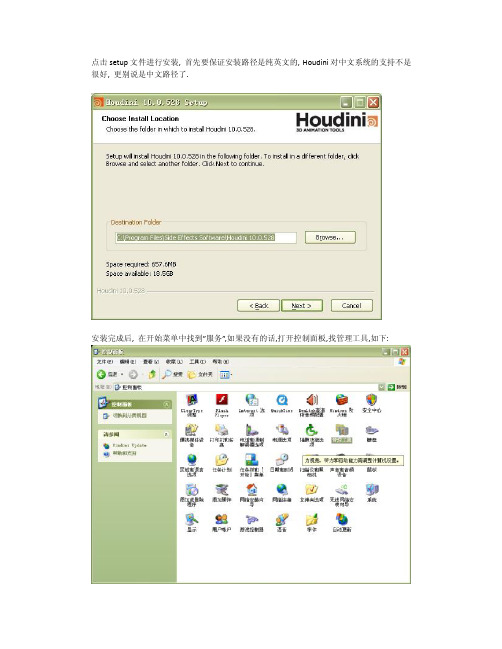
点击setup文件进行安装, 首先要保证安装路径是纯英文的, Houdini对中文系统的支持不是很好, 更别说是中文路径了.安装完成后, 在开始菜单中找到”服务”,如果没有的话,打开控制面板,找管理工具,如下:(如果是分类视图,请点击窗口左边的选项切换为经典视图)在管理工具中有服务一项,点开.找到其中的HoudiniLicenseServer,选中后点左边的停止此服务. 接着将安装文件中的crack文件夹打开,如下:把这个文件复制粘贴到windows/system32中(偶不知道64位系统是神马情况,应该是类似的)然后回到服务窗口,重启动HoudiniLicenseServer现在就能关掉服务窗口啦,从菜单中选择houdini,启动License Administrator就会出来这个东东:切换到第二页标签栏当然你们目前应该是有两个红叉叉的,我这个是已经输入好了的打开安装文件crack文件夹里面的破解器,就是这货:把注册器中的License server host编码输入到server name一栏, Server code也一样右边两个有效期跟数量就不用管了,直接点击Generate生成,如下:然后在注册器中选择file–m a nual ly e nt e r k eys 手动输入序列号:把破解器上半部分的序列号全部粘进去!记得要先粘最核心的部分,就是第一行最短的那个序列号,后面的那些都是相应的各模块的功能,其实也不怎么用得到啦….不过难得注册一回, 索性都粘完好了~~~一次只能粘五行, 粘好了点accept接受, 还要继续就重复刚才的操作OK啦,现在就可以用houdini咯~~把刚才这些乱七八糟的统统关掉,从开始菜单中启动就好啦出来的这个东西,可以不管他…虽然它生成只会出现一次,但是我每次启动都会看到…. 所以我一般是直接Interrupt的进入主界面啦比较正常的界面是这个样子滴:如果长的不太一样呢, 悲催的你就快去换个版本吧T_T 好啦,教程完毕…..有不懂的请在群里吱!!。
Houdini视觉特效制作从入门到精通
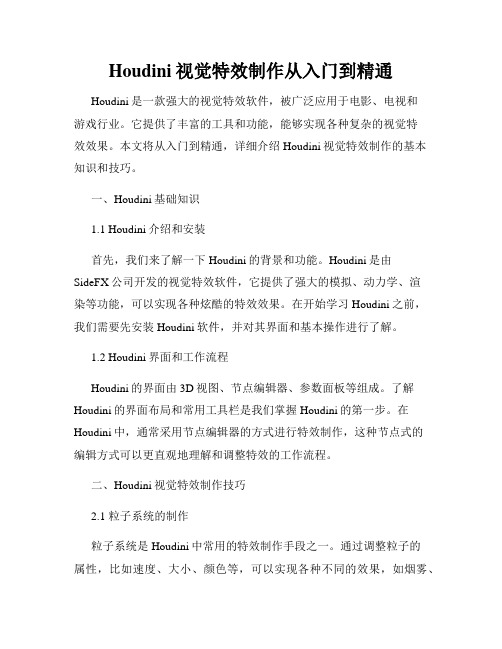
Houdini视觉特效制作从入门到精通Houdini是一款强大的视觉特效软件,被广泛应用于电影、电视和游戏行业。
它提供了丰富的工具和功能,能够实现各种复杂的视觉特效效果。
本文将从入门到精通,详细介绍Houdini视觉特效制作的基本知识和技巧。
一、Houdini基础知识1.1 Houdini介绍和安装首先,我们来了解一下Houdini的背景和功能。
Houdini是由SideFX公司开发的视觉特效软件,它提供了强大的模拟、动力学、渲染等功能,可以实现各种炫酷的特效效果。
在开始学习Houdini之前,我们需要先安装Houdini软件,并对其界面和基本操作进行了解。
1.2 Houdini界面和工作流程Houdini的界面由3D视图、节点编辑器、参数面板等组成。
了解Houdini的界面布局和常用工具栏是我们掌握Houdini的第一步。
在Houdini中,通常采用节点编辑器的方式进行特效制作,这种节点式的编辑方式可以更直观地理解和调整特效的工作流程。
二、Houdini视觉特效制作技巧2.1 粒子系统的制作粒子系统是Houdini中常用的特效制作手段之一。
通过调整粒子的属性,比如速度、大小、颜色等,可以实现各种不同的效果,如烟雾、火焰、爆炸等。
本节将介绍如何创建和调整粒子系统,并利用粒子系统制作烟雾特效。
2.2 动力学模拟除了粒子系统,Houdini还提供了丰富的动力学模拟功能,如布料、软体、刚体等。
通过创建约束和施加力场,可以模拟出各种真实的物理效果。
本节将介绍如何使用Houdini的动力学模拟功能制作布料动画,并介绍一些常用的技巧和注意事项。
2.3 运动图形的制作Houdini中的运动图形是指通过控制物体的变形和动画,制作出各种有趣的图形效果。
在Houdini中,我们可以使用控制器和动画曲线来控制物体的运动,并通过变形工具和特效节点来实现各种不同的效果。
本节将介绍如何使用Houdini的变形工具和运动图形节点,制作出精彩的运动图形效果。
Houdini视觉特效设计制作从入门到精通
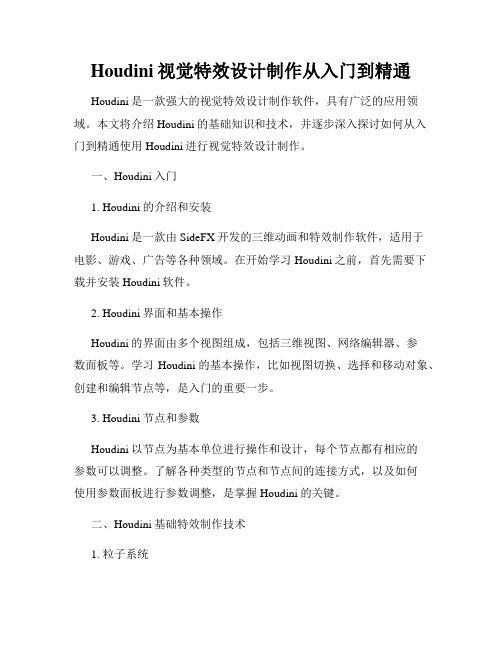
Houdini视觉特效设计制作从入门到精通Houdini是一款强大的视觉特效设计制作软件,具有广泛的应用领域。
本文将介绍Houdini的基础知识和技术,并逐步深入探讨如何从入门到精通使用Houdini进行视觉特效设计制作。
一、Houdini入门1. Houdini的介绍和安装Houdini是一款由SideFX开发的三维动画和特效制作软件,适用于电影、游戏、广告等各种领域。
在开始学习Houdini之前,首先需要下载并安装Houdini软件。
2. Houdini界面和基本操作Houdini的界面由多个视图组成,包括三维视图、网络编辑器、参数面板等。
学习Houdini的基本操作,比如视图切换、选择和移动对象、创建和编辑节点等,是入门的重要一步。
3. Houdini节点和参数Houdini以节点为基本单位进行操作和设计,每个节点都有相应的参数可以调整。
了解各种类型的节点和节点间的连接方式,以及如何使用参数面板进行参数调整,是掌握Houdini的关键。
二、Houdini基础特效制作技术1. 粒子系统粒子系统是Houdini中常用的特效制作技术之一。
通过创建粒子系统,可以模拟流体、烟雾、火焰等自然现象,并通过调整粒子的属性和行为来实现更加丰富的效果。
2. 刚体模拟刚体模拟是模拟物体在三维空间中运动和相互作用的技术。
在Houdini中,可以使用弹簧、约束等工具来实现刚体的模拟,如碰撞、受力等效果。
3. 特殊效果除了常见的粒子和刚体模拟,Houdini还提供了很多其他特殊效果的制作技术,比如布料模拟、毛发模拟、液体模拟等。
通过学习这些技术,可以创建更加逼真和生动的场景。
三、Houdini高级特效制作技术1. VEX编程VEX是Houdini中的一种编程语言,通过编写VEX代码可以实现更加高级和复杂的特效制作。
学习VEX编程可以让你更加自由地控制节点和参数,实现自己独特的特效设计。
2. 计算流体动力学(CFD)计算流体动力学是一种模拟流体运动和相互作用的技术,通过数值计算方法模拟流体的运动和形变。
houdini快捷键大全
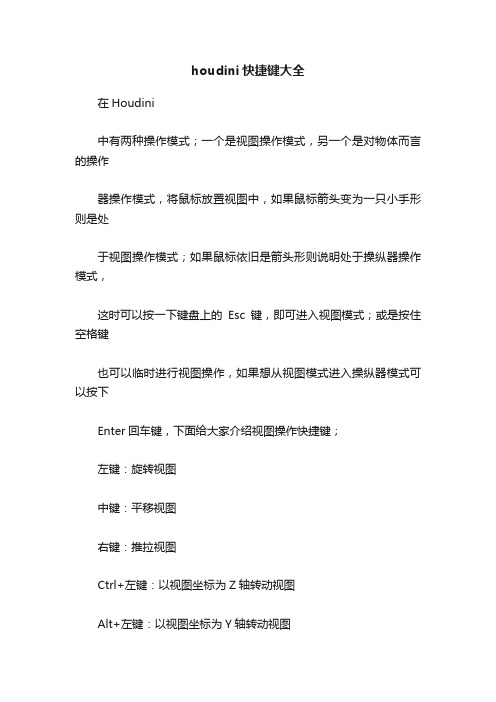
houdini快捷键大全在Houdini中有两种操作模式;一个是视图操作模式,另一个是对物体而言的操作器操作模式,将鼠标放置视图中,如果鼠标箭头变为一只小手形则是处于视图操作模式;如果鼠标依旧是箭头形则说明处于操纵器操作模式,这时可以按一下键盘上的Esc键,即可进入视图模式;或是按住空格键也可以临时进行视图操作,如果想从视图模式进入操纵器模式可以按下Enter回车键,下面给大家介绍视图操作快捷键;左键:旋转视图中键:平移视图右键:推拉视图Ctrl+左键:以视图坐标为Z轴转动视图Alt+左键:以视图坐标为Y轴转动视图Ctrl+右键:区域放大视图或缩小视图,当鼠标由左上方向右下方框选时为区域放大、当鼠标由右下方向左上方框选时为区域缩小。
Alt+右键:缩放视图B键:单视图和四视图的相互转化Q键:正交视图与透视图的相互转化X、C、V键:网格捕捉、线捕捉、点捕捉1键:将当前视图切换为透视图2键:将当前视图切换为顶视图3键:将当前视图切换为前视图4键:将当前视图切换为侧视图5键:将当前视图切换为uv视图G键:将选择节点以最大化方式进行显示H键:重置视图houdini9.0及以上版本。
一般的工作流程部分Q:我怎么选择几何体然后对其进行建模?A:-在houdini中,你首先需要选择要进行的操作,创建对应的OP,然后选择要施加这个操作的几何体。
例如说,在视图中按tab,选择要进行的操作,然后选择你的选择类型,再选择你的目标几何体,最后右键点击结束操作。
当你在一个操作中的时候,你可以一直选择新的对象,然后右键点击来进行相同的操作。
Q:如果我要删除一些东西怎么作?是否我可以像其他软件包里面的选择然后按del键一样进行操作?A:对于大部分的情况来说依照上面所述即可。
Q:为什么相同的快捷键设定的效果却是不同的?A:houdini的快捷键在不同的面板中的作用效果是不一样的。
在任意一个面板中按ctrl+右键来查看在这个面板中所能使用的所有命令列表。
houdini流体解算
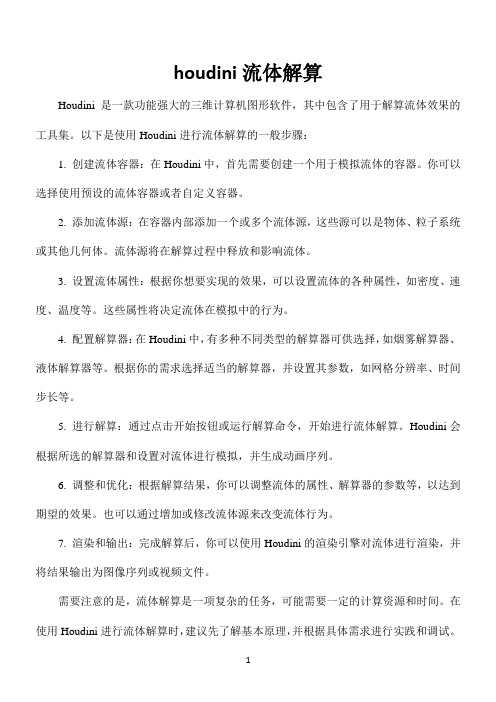
houdini流体解算
Houdini是一款功能强大的三维计算机图形软件,其中包含了用于解算流体效果的工具集。
以下是使用Houdini进行流体解算的一般步骤:
1. 创建流体容器:在Houdini中,首先需要创建一个用于模拟流体的容器。
你可以选择使用预设的流体容器或者自定义容器。
2. 添加流体源:在容器内部添加一个或多个流体源,这些源可以是物体、粒子系统或其他几何体。
流体源将在解算过程中释放和影响流体。
3. 设置流体属性:根据你想要实现的效果,可以设置流体的各种属性,如密度、速度、温度等。
这些属性将决定流体在模拟中的行为。
4. 配置解算器:在Houdini中,有多种不同类型的解算器可供选择,如烟雾解算器、液体解算器等。
根据你的需求选择适当的解算器,并设置其参数,如网格分辨率、时间步长等。
5. 进行解算:通过点击开始按钮或运行解算命令,开始进行流体解算。
Houdini会根据所选的解算器和设置对流体进行模拟,并生成动画序列。
6. 调整和优化:根据解算结果,你可以调整流体的属性、解算器的参数等,以达到期望的效果。
也可以通过增加或修改流体源来改变流体行为。
7. 渲染和输出:完成解算后,你可以使用Houdini的渲染引擎对流体进行渲染,并将结果输出为图像序列或视频文件。
需要注意的是,流体解算是一项复杂的任务,可能需要一定的计算资源和时间。
在使用Houdini进行流体解算时,建议先了解基本原理,并根据具体需求进行实践和调试。
1。
houdini单词本
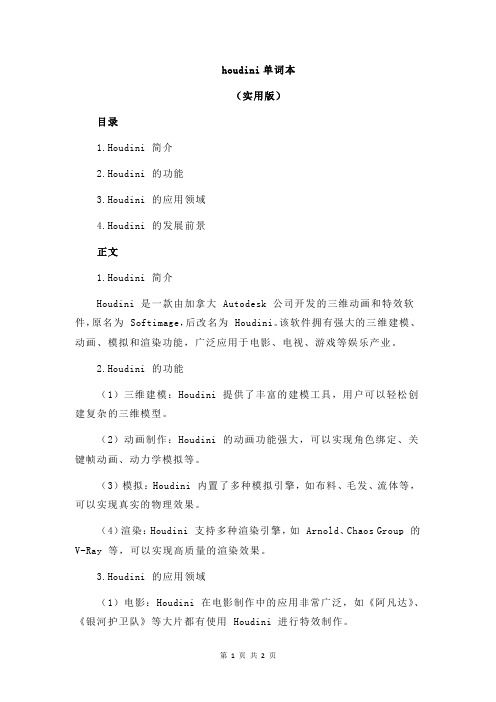
houdini单词本(实用版)目录1.Houdini 简介2.Houdini 的功能3.Houdini 的应用领域4.Houdini 的发展前景正文1.Houdini 简介Houdini 是一款由加拿大 Autodesk 公司开发的三维动画和特效软件,原名为 Softimage,后改名为 Houdini。
该软件拥有强大的三维建模、动画、模拟和渲染功能,广泛应用于电影、电视、游戏等娱乐产业。
2.Houdini 的功能(1)三维建模:Houdini 提供了丰富的建模工具,用户可以轻松创建复杂的三维模型。
(2)动画制作:Houdini 的动画功能强大,可以实现角色绑定、关键帧动画、动力学模拟等。
(3)模拟:Houdini 内置了多种模拟引擎,如布料、毛发、流体等,可以实现真实的物理效果。
(4)渲染:Houdini 支持多种渲染引擎,如 Arnold、Chaos Group 的V-Ray 等,可以实现高质量的渲染效果。
3.Houdini 的应用领域(1)电影:Houdini 在电影制作中的应用非常广泛,如《阿凡达》、《银河护卫队》等大片都有使用 Houdini 进行特效制作。
(2)电视:Houdini 在电视剧制作中也有广泛应用,如《权力的游戏》、《绿箭侠》等热门剧集。
(3)游戏:Houdini 在游戏制作中的应用也越来越广泛,如《堡垒之夜》、《守望先锋》等热门游戏。
(4)广告:Houdini 在广告制作中也有广泛应用,如汽车广告、化妆品广告等。
4.Houdini 的发展前景随着科技的发展,娱乐产业对特效的需求越来越高,Houdini 作为一款功能强大的特效软件,在未来有着广阔的发展前景。
houdini 骨骼解算
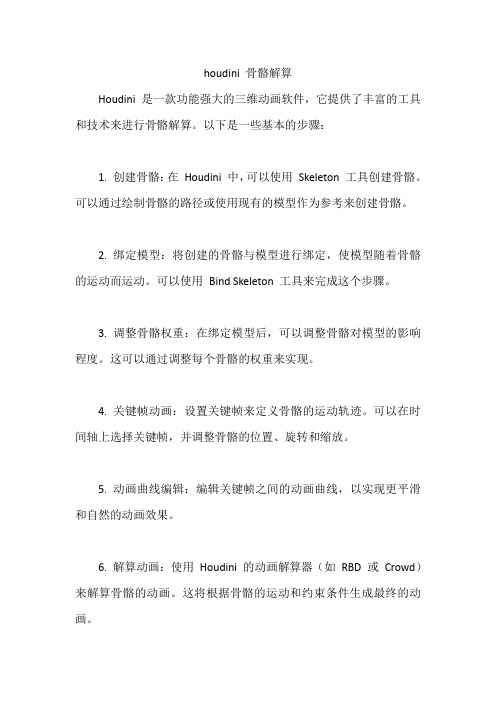
houdini 骨骼解算
Houdini 是一款功能强大的三维动画软件,它提供了丰富的工具和技术来进行骨骼解算。
以下是一些基本的步骤:
1. 创建骨骼:在Houdini 中,可以使用Skeleton 工具创建骨骼。
可以通过绘制骨骼的路径或使用现有的模型作为参考来创建骨骼。
2. 绑定模型:将创建的骨骼与模型进行绑定,使模型随着骨骼的运动而运动。
可以使用Bind Skeleton 工具来完成这个步骤。
3. 调整骨骼权重:在绑定模型后,可以调整骨骼对模型的影响程度。
这可以通过调整每个骨骼的权重来实现。
4. 关键帧动画:设置关键帧来定义骨骼的运动轨迹。
可以在时间轴上选择关键帧,并调整骨骼的位置、旋转和缩放。
5. 动画曲线编辑:编辑关键帧之间的动画曲线,以实现更平滑和自然的动画效果。
6. 解算动画:使用Houdini 的动画解算器(如RBD 或Crowd)来解算骨骼的动画。
这将根据骨骼的运动和约束条件生成最终的动画。
7. 渲染输出:解算后的动画可以进行渲染输出,生成最终的动画序列。
学习使用Houdini进行特效与动画设计
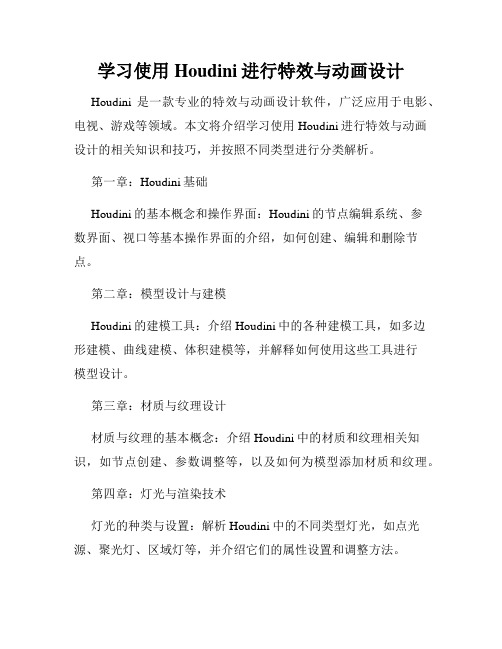
学习使用Houdini进行特效与动画设计Houdini是一款专业的特效与动画设计软件,广泛应用于电影、电视、游戏等领域。
本文将介绍学习使用Houdini进行特效与动画设计的相关知识和技巧,并按照不同类型进行分类解析。
第一章:Houdini基础Houdini的基本概念和操作界面:Houdini的节点编辑系统、参数界面、视口等基本操作界面的介绍,如何创建、编辑和删除节点。
第二章:模型设计与建模Houdini的建模工具:介绍Houdini中的各种建模工具,如多边形建模、曲线建模、体积建模等,并解释如何使用这些工具进行模型设计。
第三章:材质与纹理设计材质与纹理的基本概念:介绍Houdini中的材质和纹理相关知识,如节点创建、参数调整等,以及如何为模型添加材质和纹理。
第四章:灯光与渲染技术灯光的种类与设置:解析Houdini中的不同类型灯光,如点光源、聚光灯、区域灯等,并介绍它们的属性设置和调整方法。
第五章:特效设计与模拟基本特效设计:介绍如何使用Houdini进行烟雾、火焰、水、粒子等特效的设计与模拟,并解析特效模拟的原理和方法。
第六章:动画设计与动力学模拟动画的基本原理和技巧:解释Houdini中的动画设计方法,如关键帧动画、路径动画、约束等,并介绍如何利用动力学模拟实现更加逼真的动画效果。
第七章:特效与动画渲染渲染设置和参数调整:介绍Houdini中的渲染设置和参数调整方法,如阴影、反射、抗锯齿等,并解析如何优化渲染效果和提高渲染速度。
第八章:案例分析与实践案例分析:通过对实际案例的分析,深入了解Houdini在特效与动画设计中的应用,学习如何将所学知识应用到实际项目中。
第九章:进阶技巧与扩展进阶技巧:介绍一些高级的特效设计和动画技巧,如流体模拟、布料模拟、毛发模拟等,并分享一些拓展Houdini功能的插件和资源。
第十章:未来发展与展望Houdini在特效与动画设计领域的前景和趋势:探讨Houdini在不断发展中的特点和优势,以及未来可能的发展方向和趋势。
- 1、下载文档前请自行甄别文档内容的完整性,平台不提供额外的编辑、内容补充、找答案等附加服务。
- 2、"仅部分预览"的文档,不可在线预览部分如存在完整性等问题,可反馈申请退款(可完整预览的文档不适用该条件!)。
- 3、如文档侵犯您的权益,请联系客服反馈,我们会尽快为您处理(人工客服工作时间:9:00-18:30)。
Houdini ——10Welcome to houdini (欢迎进入houdini)Use Edit > Open help browser at startup to control whether this page appears when Houdini starts up.编辑菜单> Open help browser at startup (启动帮助浏览器)是否被勾选决定了帮助浏览器是否会随houdini 的启动而运行User interface intro(用户界面介绍)A quick introduction to Houdini and its user interface.快速介绍houdini 软件及其用户界面 Holding down Spaceactivates the View tool.按住空格键激活相机工具While you hold down the space bar, the mouse buttons control the view, and hotkeys change to view-specific functions. 当你按住空格键的同时,鼠标按键就可以对视图进行操作,快捷键变成了具体的视图操作功能You can select the View tool in the toolbox (to the left of the 3D view) for continuous viewing without having to hold down Space 你也可以在3D 视图的左侧工具盒中选择相机工具去继续视图操作。
如果是在工具栏中选择了相机工具那么在操作视图时是不需要再按住空格键了.Viewing the scene 观察视图Space is the “view key” in Houdini. 在houdini 当中空格键相当于查看键Move the mouse over the 3D view. 在3D 视图中移动鼠标空格键+鼠标中键 平移视图空格键+鼠标左键 旋转视图空格键+鼠标右键 /滚轮 缩放视图按住空格键同时点鼠标。
或Use the viewport menus to set options related to the 3D view. Move the mouse over a viewport and press Space+B to switch between single and multi-viewport layouts.通过设置选项将视图菜单与3D 视图联系起来。
将鼠标移动到视图窗口上然后按 空格键+b 键 可进行单视图与多视图的切换Press D in the viewer to bring up a window of display options.在当前视图中按d 键会弹出-显示选项的窗口(再次按d 键关闭显示选项窗口)The display toolbar down the right side of the 3D view has controls for showing and hiding various components and features in the view.在显示工具条右侧有可以打钩的选项用来控制显示和隐藏视图中的一些组员物体及专有选项The floating menus in each viewport control viewing source, direction, and options for each viewport. 在每个窗口中都为当前窗口设置了浮动菜单以控制当前窗口的观察方向,显示类型及其它选型视口布局显示所有物体其他物体鬼影显示隐藏其它物体显示方式视图选项相机/灯光视角观察视图Use the viewport layout menu in the viewer toolbar to choose the layout. The icon changes to show the selected layout. 在视图窗口中使用视口布局菜单选择窗口布局。
不同的图标显示了出当前要选择的窗口布局Shading modes(阴影显示方式)The shading mode controls how Houdini draws objects and geometry in the viewer.在houdini窗口中物体和几何体以怎样的模式显示You can also set different display profiles for selected, unselected, and other types of geometry. 你同样可以为已选物体、未选物体和其它类型的几何体设置不同的显示方式Move the mouse over the view and press D to open the display options window, then use the options on the Guides and Markers tab. 把鼠标移动到视图窗口并按d键开启显示选项窗口,然后就可以使用面板中的选项进行操作Press W to quickly switch between wireframe and shaded mode.w键可以快速切换线框模式和实体模式Click the shading menu on the toolbar across the top of the viewer to choose a shading mode.在工具条上单击阴影菜单,从下拉菜单中选择显示方式Using the shelf(工具架的使用)The shelf across the top of the main window contains commonly used tools and commands.工具架上设置了主菜单中普遍常用的工具和命令Click the Box icon on the shelf, then move the cursor over the 3D view.在工具架上单击立方体图标,然后将光标移动到视图中Click to place the box in the scene, or press Enter to place it at the origin.立方体光标在场景中任意地方单击,物体即被创建于鼠标单击位置或者按下回车键,则物体被创建于世界坐标中心Object nodes and surface nodes(物体节点和曲面节点)Geometry objects consist of a Geometry container object, and surface nodes inside.几何物体是由几何形体外壳和内部曲面节点共同构成If you double-click the box object in the network editor, you will go inside the Geometry container t o the “Geometry” level 在网络编辑窗口中如果你在立方体图标上双击鼠标,你将进入到几何体外壳中的“几何体”层级where surface nodes define the shape of the object by creating and manipulating curves and surfaces.曲面节点为创建和控制曲线和曲面而确定了物体形状Click the Back button to go back to the Scene level.单击返回按钮回到场景级别Selecting objects(选择物体)You can select whole objects with the object selection mode and the Select tool.你可以在物体选择模式下或者利用选择工具选择整个物体Click the Object selection mode icon at the top of the toolbox (on the left side of the 3D view).在工具盒上单击物体选择模式图标(3D视图的左边)Click the Select tool. This tool lets you select objects in the 3D view.单击选择工具,这是个能让你在三维视图中选择物体的工具Click the box object to select it if it’s not already selected.如果你还没有选择物体在立方体上单击物体即被选择Click in empty space to de-select the box object. 在空白的地方单击鼠标取消选择Handles(手柄)Handles let you directly manipulate objects and operations in the view.手柄是让你在视图中快速直观的操作和控制物体Select the box object and then click the Move tool 选择立方体然后单击移动工具Drag the arrows to move the box along the X, Y, or Z axes. 拖拽箭头可以单独沿着X.Y或者Z轴移动立方体Drag the square in the center to move the box along the construction plane.拖拽坐标轴中间的正方形,立方体会沿着构造平面移动(XY.XZ.YZ.)Parenting objects(物体父子关系)Parents apply their transformations to their children.子物体继承其父物体的变换属性Normally an object may “jump” position as it assumes its parent’s transforms.假设变换父物体,通常子物体的位置会发生“跳动”(对齐到父物体中心)To prevent this, when you select the child object, turn on Keep position when parenting in the parameter editor before you parent it. 为预防这种事情发生,当你选择子物体时,在未设置父子关系前开启“当设置父子关系时保持相对位置”To parent one object to another…为一个物体与另一个物体设置父子关系1.Select the child object.选择子物体2.Click Parent in the Modify shelf. 在修改工具架上单击父子连接工具3.Click the parent.单击父物体(按回车父子关系被创建)选择子物体在修改工具架上选择父子关系图标,在场景空白处单击然后回车则取消父子关系Connect the parent node’s output to the child node’s input in the network editor.或者,在网络编辑窗口中把父物体的输出节点链接到子物体的输入节点上Selection mode(选择模式)The selection mode controls whether you are working on objects or components, and which type of components选择模式是控制你是在物体模式下操作还是在组分级别下操作,并且可以转化不同的组员级别(点,线,面,体)In object mode, you select objects, such as geometry containers, lights, cameras, and characters.你可以在物体模式下选择物体,例如几何体、灯光、相机及角色In component mode, you select geometry components, such as points, faces, edges, and vertices.你可以在组分模式下选择几何体的组分级别,例如点、面、边及顶点Click the Object mode icon for object selection mode. 当选择物体时单击物体模式图标In object mode, the Select tool is a black arrow. 在物体选择模式下,选择工具是黑色箭头Click the Component mode icon below the object mode icon for component selection mode.单击物体选择模式图标下面的组分选择模式图标进入物体组员选择模式The icon on the component selection mode button changes to show the current component type.组分选择模式按钮图标的改变显示了当先组员类型In component mode, the Select tool is a white arrow. This is just another way to tell which mode you're in.在组分选择模式下,选择工具为白色箭头,这仅仅是显示了你当前处于哪种编辑模式下的一种方式而已You can also press F8 to switch between object and component mode, or use the 1-4 keys to switch between selection types.你可以按F8 键切换物体模式与组分模式,或者使用1-4个数字键切换选择类型Component type(组员类型)In component selection mode, you can choose which type of component to select.在组分选择模式下,你可以选择哪种组员类型被选择Points lets you select the points at the corners of polygons, or the CVs of NURBS curves or surfaces.点:能让你选择多边形转角上的点或者NURBS曲线及曲面上的CV点Edges lets you the polygonal edges between points.边:能让你选择多边形物体两个点之间的边Primitives lets you select polygonal faces, NURBS surfaces, and metaballs.图元:能让你选择多边形的面,NUEBS的面及变形球Vertices lets you select UVs and individual polygonal vertices. When polygons are fused together, one point can represent several vertices.顶点:能让你选择UV点及多边形的特定顶点,当多个多边形物体结合为一个物体时其一个点就代表若干个顶点Right-click the selection mode button (below the Object selection mode button) and choose Primitives.(在物体选择模式下面)的选择模式按钮上单击鼠标右键--选择--图元类型Selecting components(选择组员)You can select components of an object (such as points, faces, and edges) with the component selection mode and the Select tool.你可以在组分级别下用选择工具选择组员物体例如点,面,边Note that in object mode, the select arrow is black, and in component mode it’s white. This is just another way of indicating which mode you're in.既然在物体选择模式,那么选择工具为黑色箭头,在组分级别下为白色箭头。
