自动切换IP批处理命令
IP自动设置批处理自动改ip

@echo offtitle --IP自动设置Design by 黄樟烽理学分院计算机网络协会-- MODE con: COLS=100 lines=30color 9a:mainclsecho 请按提示操作echo.echo IP设置为自动获取请按0echo 有线宽带拨号本地连接IP设置请选择1echo 无线路由地址为:192.168.1.1设置IP 请按2echo 无线路由地址为:192.168.0.1设置IP 请按3echo 有线路由地址为:192.168.1.1设置IP 请按4echo 有线路由地址为:192.168.0.1设置IP 请按5echo 无线宽带测试请按6echo 有线宽带测试请按7echo 退出请按8echo.Design by 黄樟烽@rem 上一句是空一行set /p choice= 您的选择:echo.if "%choice%"=="0" goto ip0if "%choice%"=="2" goto ip1if "%choice%"=="3" goto ip2if "%choice%"=="1" goto ip3if "%choice%"=="6" goto test1if "%choice%"=="8" goto endif "%choice%"=="4" goto ip4if "%choice%"=="5" goto ip5if "%choice%"=="7" goto test2goto main:ip0echo IP自动设置开始....echo.echo 自动获取IP地址....netsh interface ip set address name = "无线网络连接" source = dhcpecho 自动获取DNS服务器....netsh interface ip set dns name = "无线网络连接" source = dhcp@rem 设置自动获取IPecho 设置完成pauseexitif errorlevel 2 goto mainif errorlevel 1 goto end:ip1echo IP自动设置开始....echo.echo 正在设置IP及子网掩码cmd /c netsh interface ip set address name="无线网络连接" source=static addr=192.168.1.121 mask=255.255.255.0 gateway=192.168.1.1 gwmetric=1echo 正在设置DNS服务器cmd /c netsh interface ip set dns name="无线网络连接" source=static addr=202.102.128.68 register=PRIMARY@rem 以上这句为设置DNS为202.102.128.68echo 正在设置DNS服务器cmd /c netsh interface ip add dns name="无线网络连接" addr=202.102.134.68@rem 以上这句为设置DNS为202.102.134.68echo 设置完成pauseexitif errorlevel 2 goto mainif errorlevel 1 goto end:ip2echo IP自动设置开始....echo.echo 正在设置IP及子网掩码cmd /c netsh interface ip set address name="无线网络连接" source=static addr=192.168.0.128 mask=255.255.255.0 gateway=192.168.0.1 gwmetric=1echo 正在设置DNS服务器cmd /c netsh interface ip set dns name="无线网络连接" source=static addr=202.102.128.68 register=PRIMARY@rem 以上这句为设置DNS为202.102.128.68echo 正在设置DNS服务器cmd /c netsh interface ip add dns name="无线网络连接" addr=202.102.134.68@rem 以上这句为设置DNS为202.102.134.68echo 设置完成pauseexitif errorlevel 2 goto mainif errorlevel 1 goto end:ip3echo IP自动设置开始....echo.echo 正在设置IP及子网掩码cmd /c netsh interface ip set address name="本地连接" source=static addr=192.168.1.128 mask=255.255.255.0 gwmetric=1echo 设置完成:ip4echo IP自动设置开始....echo.echo 正在设置IP及子网掩码cmd /c netsh interface ip set address name="本地连接" source=static addr=192.168.0.128 mask=255.255.255.0 gateway=192.168.0.1 gwmetric=1echo 正在设置DNS服务器cmd /c netsh interface ip set dns name="本地连接" source=static addr=202.102.128.68 register=PRIMARY@rem 以上这句为设置DNS为202.102.128.68echo 正在设置DNS服务器cmd /c netsh interface ip add dns name="本地连接" addr=202.102.134.68@rem 以上这句为设置DNS为202.102.134.68echo 设置完成pauseexitif errorlevel 2 goto mainif errorlevel 1 goto endpauseexit:ip5echo IP自动设置开始....echo.echo 正在设置IP及子网掩码cmd /c netsh interface ip set address name="本地连接" source=static addr=192.168.0.128 mask=255.255.255.0 gateway=192.168.0.1 gwmetric=1echo 正在设置DNS服务器cmd /c netsh interface ip set dns name="本地连接" source=static addr=202.102.128.68 register=PRIMARY@rem 以上这句为设置DNS为202.102.128.68echo 正在设置DNS服务器cmd /c netsh interface ip add dns name="本地连接" addr=202.102.134.68@rem 以上这句为设置DNS为202.102.134.68echo 设置完成pauseexitif errorlevel 2 goto mainif errorlevel 1 goto endif errorlevel 2 goto mainif errorlevel 1 goto end:test1netsh interface ip set address name = "无线网络连接" source = dhcpnetsh interface ip set dns name = "无线网络连接" source = dhcpnetsh interface ip set wins name = "无线网络连接" source = dhcpCHOICE /C YN /M "退出请按Y,返回菜单请按N。
巧用批处理快速切换IP地址
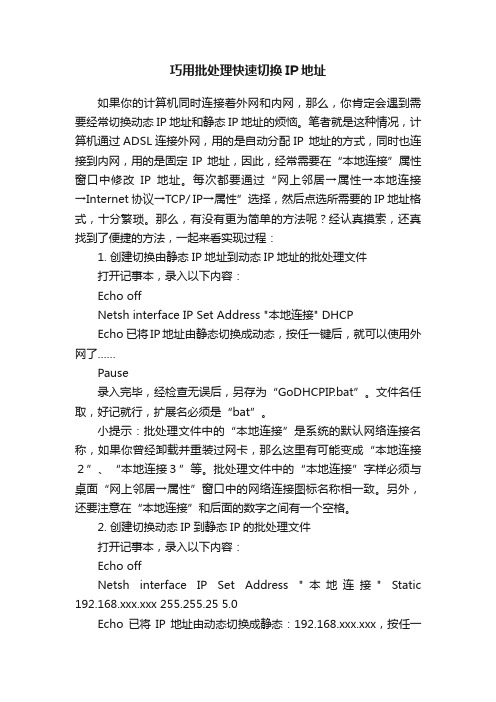
巧用批处理快速切换IP地址如果你的计算机同时连接着外网和内网,那么,你肯定会遇到需要经常切换动态IP地址和静态IP地址的烦恼。
笔者就是这种情况,计算机通过ADSL连接外网,用的是自动分配IP 地址的方式,同时也连接到内网,用的是固定IP地址,因此,经常需要在“本地连接”属性窗口中修改IP地址。
每次都要通过“网上邻居→属性→本地连接→Internet协议→TCP/ IP→属性”选择,然后点选所需要的IP地址格式,十分繁琐。
那么,有没有更为简单的方法呢?经认真摸索,还真找到了便捷的方法,一起来看实现过程:1. 创建切换由静态IP地址到动态IP地址的批处理文件打开记事本,录入以下内容:Echo offNetsh interface IP Set Address "本地连接" DHCPEcho 已将IP地址由静态切换成动态,按任一键后,就可以使用外网了……Pause录入完毕,经检查无误后,另存为“GoDHCPIP.bat”。
文件名任取,好记就行,扩展名必须是“bat”。
小提示:批处理文件中的“本地连接”是系统的默认网络连接名称,如果你曾经卸载并重装过网卡,那么这里有可能变成“本地连接2”、“本地连接3”等。
批处理文件中的“本地连接”字样必须与桌面“网上邻居→属性”窗口中的网络连接图标名称相一致。
另外,还要注意在“本地连接”和后面的数字之间有一个空格。
2. 创建切换动态IP到静态IP的批处理文件打开记事本,录入以下内容:Echo offNetsh interface IP Set Address "本地连接" Static 192.168.xxx.xxx 255.255.25 5.0Echo 已将IP地址由动态切换成静态:192.168.xxx.xxx,按任一键后,就可以使用内网了……Pause录入完毕,经检查无误后,另存为“GoStaticIP.bat”。
小提示:批处理文件中的“本地连接”含义同上;“192.168.xxx.xxx”是你欲切换到的静态IP地址,请用你实际的IP地址替换。
一键切换IP(批处理)

一键切换IP地址教程(Windows批处理方法)1、新建一个TXT文件2、复制如下正文的内容3、根据第二页教程设置自己的IP(看不清的可转第三页大图)4、保存为“****.bat”的形式。
(.bat即Windows批处理命令形式)5、运行方法:XP 双击运行Win7右键管理员方式运行正文:@echo offcolor 0title 设置上网环境echo ☆☆☆☆请选择上网环境☆☆☆☆echo.echo 静态IP设置=======》按1键回车echo 动态DHCP设置=======》按2键回车set/p n=if /i "%n%" equ "1" goto oneif /i "%n%" equ "2" goto two:oneecho 您选择了静态IP设置echo 正在设置,请稍后......netsh interface ipv4 set address name="无线网络连接" source=static addr=0.0.0.0 mask=255.255.255.0 gateway=0.0.0.0 gwmetric=0 >nulecho 正在添加本机主DNS...netsh interface ipv4 set dnsservers name="无线网络连接" source=static addr=0.0.0.0echo 正在添加备用DNS...netsh interface ipv4 add dnsservers name="无线网络连接" addr=0.0.0.0goto end:twoecho 您选择了动态DHCP设置echo 正在设置,请稍后......netsh interface ipv4 set address name="无线网络连接" source=dhcpecho 正在添加本机主DNS...netsh interface ipv4 set dnsservers name="无线网络连接" source=dhcpgoto end:endcolor 2echo ☆☆☆☆☆☆☆☆本机当前IP配置如下☆☆☆☆☆☆☆☆☆☆☆☆ipconfigecho ☆☆☆☆☆☆☆☆☆设置成功!感谢使用☆☆☆☆☆☆☆☆☆☆☆☆pauseexit。
使用批处理文件快速更改IP

使用批处理文件快速更改IP实现这个功能需要制作两个文件,分别是批处理文件(set_ip.bat),配置文件(set_ip.bat.setting),下面先列出两个文件中的具体内容,如下;1、set_ip.bat@echo offfor /f "tokens=1" %%i in (set_ip.bat.setting) do (set media_name=%%i)for /f "tokens=2" %%i in (set_ip.bat.setting) do (set ip_addr1=%%i)for /f "tokens=3" %%i in (set_ip.bat.setting) do (set ip_addr2=%%i):media_nameecho --选择你的网络适配器的名称--echo 当前保存记录的网络适配器名称:%media_name%set /p if_name_change=如要继续使用,请键入回车,或输入你需要的名称:if "%if_name_change%"=="" (gotoip_addr) else (set media_name=%if_name_change%)gotomedia_name_set:media_name_setecho %media_name% %ip_addr1% %ip_addr2%>set_ip.bat.setting:ip_addrecho --选择你的网络适配器的IP--echo 当前保存记录的网络适配器IP :%ip_addr1%%ip_addr2%set /p if_ip_change=如继续使用,请回车,或输入你需要的IP:%ip_addr1%if "%if_ip_change%"=="" (setif_ip_change=%ip_addr2%gotoif_ip_used)for /l %%i in (10,1,255) do ( if %if_ip_change%==%%i (gotoif_ip_used))echo --你输入的IP地址有点不对头--echo --请重新输入--gotoip_addr:if_ip_usedecho --下面将测试你需要的IP是否已经被占用--setip_addr=%ip_addr1%%if_ip_change%ping %ip_addr% /n 1>temp.txtarp /a|find /c " %ip_addr% ">temp.txtFOR /F %%i IN (temp.txt) DO (set return_result=%%i)if %return_result%==0 (echo 恭喜你,你输入的IP地址没有被占用!set ip_addr2=%if_ip_change%echo %media_name% %ip_addr1% %if_ip_change%>set_ip.bat.setting) else (echo --不好意思,你需要的IP已经被占用了,请重新输入--gotoip_addr):setipecho --下面将设置IP--echo 本机网络适配器< %media_name% >的IP将设置为:%ip_addr1%%ip_addr2%echo 按任意键继续pauseecho 正在修改IP地址...netsh interface ip set address name=%media_name% source=static addr=%ip_addr1%%ip_addr2% mask=255.255.255.0 gateway=%ip_addr1%1 gwmetric=1>temp.txtfor /f "tokens=*" %%i in (temp.txt) do (set error_text=%%i)if "%error_text%"=="The requested operation requires elevation (Run as administrator)." (gotoset_error)echo 正在修改DNS服务器...netsh interface ip set dns name=%media_name% source=static addr=61.139.2.69>temp.txtfor /f "tokens=*" %%i in (temp.txt) do (set error_text=%%i)if "%error_text%"=="The requested operation requires elevation (Run as administrator)." (gotoset_error):set_errordel temp.txtechonetsh interface ip set address name=%media_name% source=static addr=%ip_addr1%%ip_addr2% mask=255.255.255.0 gateway=%ip_addr1%1 gwmetric=1 >set_%media_name%_%ip_addr1%%ip_addr2%.batechonetsh interface ip set dns name=%media_name% source=static addr=61.139.2.69>>set_%media_name%_%ip_addr1%%ip_addr2%.bat echo 非常抱歉,由于你的系统权限的限制,你只能尝试刚刚生成的文件set_%media_name%_%ip_addr1%%ip_addr2%.batecho 右键,以管理员身份运行它。
多用IP自动转换
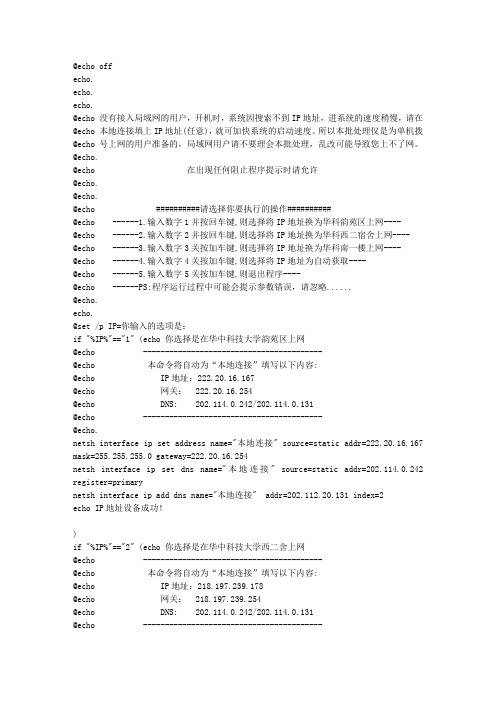
echo.echo.echo.@echo 没有接入局域网的用户,开机时,系统因搜索不到IP地址,进系统的速度稍慢,请在@echo 本地连接填上IP地址(任意),就可加快系统的启动速度。
所以本批处理仅是为单机拨@echo 号上网的用户准备的,局域网用户请不要理会本批处理,乱改可能导致您上不了网。
@echo.@echo 在出现任何阻止程序提示时请允许@echo.@echo.@echo ##########请选择你要执行的操作##########@echo ------1.输入数字1并按回车键,则选择将IP地址换为华科韵苑区上网----@echo ------2.输入数字2并按回车键,则选择将IP地址换为华科西二宿舍上网----@echo ------3.输入数字3关按加车键,则选择将IP地址换为华科南一楼上网----@echo ------4.输入数字4关按加车键,则选择将IP地址为自动获取----@echo ------5.输入数字5关按加车键,则退出程序----@echo ------PS:程序运行过程中可能会提示参数错误,请忽略......@echo.echo.@set /p IP=你输入的选项是:if "%IP%"=="1" (echo 你选择是在华中科技大学韵苑区上网@echo -----------------------------------------@echo 本命令将自动为“本地连接”填写以下内容:@echo IP地址:222.20.16.167@echo 网关: 222.20.16.254@echo DNS: 202.114.0.242/202.114.0.131@echo -----------------------------------------@echo.netsh interface ip set address name="本地连接" source=static addr=222.20.16.167 mask=255.255.255.0 gateway=222.20.16.254netsh interface ip set dns name="本地连接" source=static addr=202.114.0.242 register=primarynetsh interface ip add dns name="本地连接" addr=202.112.20.131 index=2echo IP地址设备成功!)if "%IP%"=="2" (echo 你选择是在华中科技大学西二舍上网@echo -----------------------------------------@echo 本命令将自动为“本地连接”填写以下内容:@echo IP地址:218.197.239.178@echo 网关: 218.197.239.254@echo DNS: 202.114.0.242/202.114.0.131@echo -----------------------------------------netsh interface ip set address name="本地连接" source=static addr=218.197.239.178 mask=255.255.255.0 gateway=218.197.239.254netsh interface ip set dnsservers name="本地连接" source=static addr=202.114.0.242 register=primarynetsh interface ip add dnsservers name="本地连接" addr=202.112.20.131 index=2 echo IP地址设备成功!)if "%IP%"=="3" (echo 你选择了在华中科技大学南一楼上网@echo -----------------------------------------@echo 本命令将自动为“本地连接”填写以下内容:@echo IP地址:211.69.205.91@echo 网关: 211.69.205.254@echo DNS: 202.114.0.242/202.114.0.131@echo -----------------------------------------@echo.netsh interface ip set address name="本地连接" source=static addr=211.69.205.91 mask=255.255.255.0 gateway=211.69.205.254netsh interface ip set dns name="本地连接" source=static addr=202.114.0.242 register=primarynetsh interface ip add dns name="本地连接" addr=202.112.20.131 index=2echo IP地址设备成功!)if "%IP%"=="4" (echo 你选择了自动获取IP地址:@echo -----------------------------------------@echo .........自动获取IP地址.........@echo -----------------------------------------@echo.netsh interface ip set address name="本地连接" source=dhcpnetsh interface ip set dns name="本地连接" source=dhcpecho IP地址设备成功!)if "%IP%"=="5" ( echo 正在退出程序,请按任意键退出!!exit)@ pause。
IP地址自动切换功能
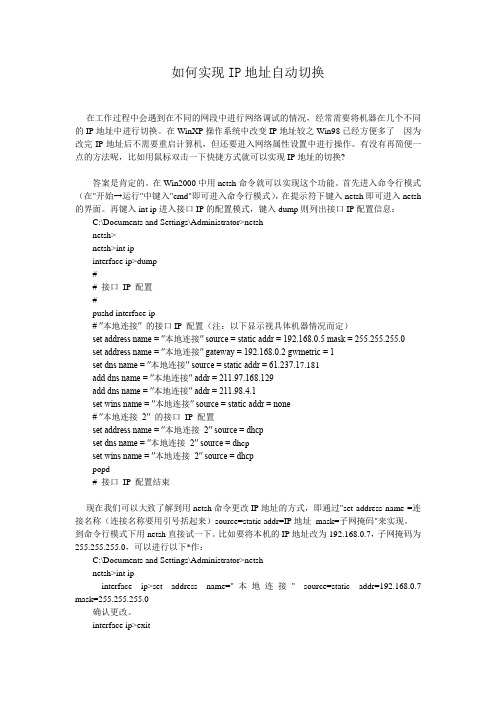
如何实现IP地址自动切换在工作过程中会遇到在不同的网段中进行网络调试的情况,经常需要将机器在几个不同的IP地址中进行切换。
在WinXP操作系统中改变IP地址较之Win98已经方便多了因为改完IP地址后不需要重启计算机,但还要进入网络属性设置中进行操作。
有没有再简便一点的方法呢,比如用鼠标双击一下快捷方式就可以实现IP地址的切换?答案是肯定的。
在Win2000中用netsh命令就可以实现这个功能。
首先进入命令行模式(在"开始→运行"中键入"cmd"即可进入命令行模式),在提示符下键入netsh即可进入netsh 的界面。
再键入int ip进入接口IP的配置模式,键入dump则列出接口IP配置信息:C:\Documents and Settings\Administrator>netshnetsh>netsh>int ipinterface ip>dump# ----------------------------------# 接口IP 配置# ----------------------------------pushd interface ip# ″本地连接″ 的接口IP 配置(注:以下显示视具体机器情况而定)set address name = ″本地连接″ source = static addr = 192.168.0.5 mask = 255.255.255.0 set address name = ″本地连接″ gateway = 192.168.0.2 gwmetric = 1set dns name = ″本地连接″ source = static addr = 61.237.17.181add dns name = ″本地连接″ addr = 211.97.168.129add dns name = ″本地连接″ addr = 211.98.4.1set wins name = ″本地连接″ source = static addr = none# ″本地连接2″ 的接口IP 配置set address name = ″本地连接2″ source = dhcpset dns name = ″本地连接2″ source = d hcpset wins name = ″本地连接2″ source = dhcppopd# 接口IP 配置结束现在我们可以大致了解到用netsh命令更改IP地址的方式,即通过"set address name =连接名称(连接名称要用引号括起来)source=static addr=IP地址mask=子网掩码"来实现。
win7-bat自动批处理改变IP地址和代理设置

windows7 cmd命令改变IP地址、DNS和代理设置改变IP地址设置:@echo offnetsh interface ipv4 set address "无线网络连接" static 192.168.100.200 255.255.255.0 192.168.100.1netsh interface ipv4 set dns name="无线网络连接" source=static addr=8.8.4.4netsh interface ipv4 add dns name="无线网络连接" addr=61.177.7.1 index=2echo ------------------------------------------------------------------------------echo ---------------------------------------------------------------------------------echo -----------------------------改为DHPC(自动获取)设置:@echo offfnetsh interface ipv4 set address name="无线网络连接" source=dhcpnetsh interface ipv4 set dns name="无线网络连接" source=dhcpecho------------------------------开启IE代理服务器设置:@echo offtitle 自动设置代理服务器echo 正在设置代理服务器……reg add "HKCU\Software\Microsoft\Windows\CurrentVersion\Internet Settings" /v ProxyEnable /t REG_DWORD /d 1 /freg add "HKCU\Software\Microsoft\Windows\CurrentVersion\Internet Settings" /v ProxyServer /d "192.168.100.100:808" /freg add "HKCU\Software\Microsoft\Windows\CurrentVersion\Internet Settings" /v ProxyOverride /t REG_SZ /d "" /fecho 正在刷新设置……ipconfig /flushdns关闭IE代理服务器设置:@echo offtitle 自动清除IE代理echo 正在清空代理服务器设置……reg add "HKCU\Software\Microsoft\Windows\CurrentVersion\Internet Settings" /v ProxyEnable /t REG_DWORD /d 0 /freg add "HKCU\Software\Microsoft\Windows\CurrentVersion\Internet Settings" /v ProxyServer /d "" /freg add "HKCU\Software\Microsoft\Windows\CurrentVersion\Internet Settings" /v ProxyOverride /t REG_SZ /d 0 /fecho 代理服务器设置已经清空echo 正在刷新设置……ipconfig /flushdns批处理自动选择网络设置全文注:复制到记事本文件中,别存为,后缀改为”.bat”文件。
用netsh自动切换IP和网关

用netsh自动切换IP和网关实验室目前有两条上网的线路,一条是教育网,一条是电信的宽带,通过设置本机网卡不同的网关可以达到切换线路的目的。
宽带可以出国,但是不能使用教育网内的一些资源,所以经常要在两个线路间切换,每次修改网关比较麻烦,所以想到使用netsh来切换IP的方法。
netsh是windows系统中自带的一个命令,用来在命令行状态下设置网卡的相关参数,如IP,子网掩码,网关,dns等等,功能相当的强大,之前就遇到过一台机器的网络设置窗口打不开的情况,无法设置网卡IP,就是通过使用Netsh命令解决了问题。
下面讲一下通过Netsh切换IP的具体过程:1、右键单击桌面上的“网上邻居→属性”,设置“本地连接”网卡在教育网中使用的TCP/IP属性。
设置好后,进入命令行模式,输入以下命令:netsh -c interface dump >c:/jyw.txt2、用同样的方法将网卡TCP/IP属性设置成在宽带中使用的网络配置,在命令行中执行以下命令:netsh -c interface dump >c:/kdw.txt3、用记事本制作一个批处理文件,命名为jyw.bat,内容为:netsh -f c:/jyw.txt;制作另一个批处理文件kdw.bat,输入内容:netsh -f c:/kdw.txt。
在桌面上单击右键新建快捷方式,单击“浏览”,将项目的位置指向jyw.bat,输入快捷方式的名称“教育网配置”;重复刚才的步骤,将项目位置指向kdw.bat,建立“宽带配置”快捷方式。
4、如果你现在所处的是教育网,用鼠标双击“宽带配置”快捷方式,就可以将网络切换到宽带下,相反的,也可以很方便的切换到教育网。
netsh的用法9首先,它可以显示你TCP/IP协议的相关设置。
在命令提示窗口(CMD.EXE)里输入下列命令:netsh interface ip show config你还可以用它来更改计算机的IP地址或者配置TCP/IP的其它相关属性。
批处理、VBS实现自动设置IP、默认网关、DNS、WINS、IE代理
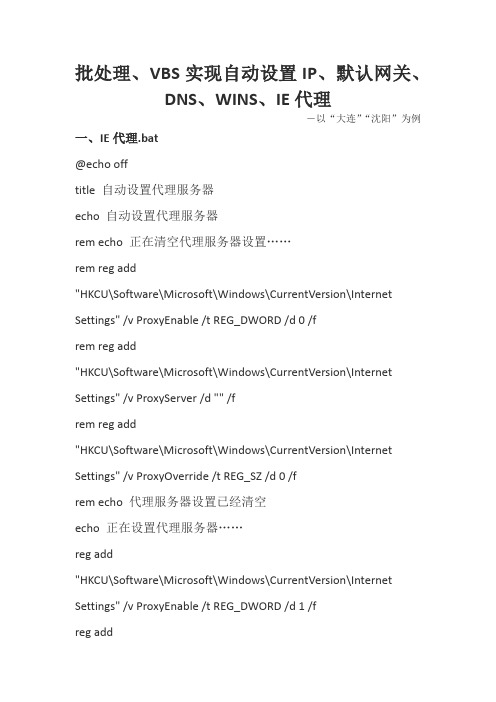
批处理、VBS实现自动设置IP、默认网关、DNS、WINS、IE代理-以“大连”“沈阳”为例一、IE代理.bat@echo offtitle 自动设置代理服务器echo 自动设置代理服务器rem echo 正在清空代理服务器设置……remreg add"HKCU\Software\Microsoft\Windows\CurrentVersion\Internet Settings" /v ProxyEnable /t REG_DWORD /d 0 /fremreg add"HKCU\Software\Microsoft\Windows\CurrentVersion\Internet Settings" /v ProxyServer /d "" /fremreg add"HKCU\Software\Microsoft\Windows\CurrentVersion\Internet Settings" /v ProxyOverride /t REG_SZ /d 0 /frem echo 代理服务器设置已经清空echo 正在设置代理服务器……reg add"HKCU\Software\Microsoft\Windows\CurrentVersion\Internet Settings" /v ProxyEnable /t REG_DWORD /d 1 /freg add"HKCU\Software\Microsoft\Windows\CurrentVersion\Internet Settings" /v ProxyServer /d "10.15.0.2:3128" /freg add"HKCU\Software\Microsoft\Windows\CurrentVersion\Internet Settings" /v ProxyOverride /t REG_SZ /d"10.*.*.*;192.168.*.*;<local>" /f或者用下面的方法:clscolor 1f@echo 清空代理设置@echo Windows Registry Editor Version 5.00>>1.reg@echo[HKEY_CURRENT_USER\Software\Microsoft\Windows\CurrentVersi on\Internet Settings]>>1.reg@echo "ProxyEnable"=dword:00000000>>1.reg@echo "ProxyServer"="">>1.reg@echo "ProxyOverride"="">>1.regregedit /s 1.regdel 1.reg@echo 设置代理@echo Windows Registry Editor Version 5.00>>1.reg@echo[HKEY_CURRENT_USER\Software\Microsoft\Windows\CurrentVersi on\Internet Settings]>>1.reg@echo "ProxyEnable"=dword:00000001>>1.reg@echo "ProxyServer"="10.15.0.2:8080">>1.reg@echo"ProxyOverride"="10.*.*.*;192.168.*.*;<local>">>1.reg regedit /s 1.regdel 1.reg二、以上配合结合,放在一个文件里,可以这样写:网络综合配置.bat@echo offcolor 1ftitle "网卡&IE代理设置批处理"echo 实现功能包括切换大连和沈阳网络配置,设置IE代理.goto 51job:51jobecho.echo 请选择: 1:大连,2:沈阳,3:ADSLset /p choice=请输入相应数字后回车:if /i "%choice%" == "1" gotodlnetif /i "%choice%" == "2" gotosynetif /i "%choice%" == "3" gotoadslgoto 51job:adslclscolor 1fnetsh interface ip set address name="本地连接" source=dhcp netsh interface ip set dns name="本地连接" source=dhcpclsgotonoproxy:noproxy@echo Windows Registry Editor Version 5.00>>1.reg@echo[HKEY_CURRENT_USER\Software\Microsoft\Windows\CurrentVersi on\Internet Settings]>>1.reg@echo "ProxyEnable"=dword:00000000>>1.reg@echo "ProxyServer"="">>1.reg@echo "ProxyOverride"="">>1.regregedit /s 1.regdel 1.reggoto exit:dlnetclscolor 1fecho.set /p choice=输入" N "后回车跳过网卡设置, 直接回车继续网卡设置:if /i "%choice%" == "N" goto proxyclsecho 开始设置大连网络地址!echo 正在设置大连IP ,请稍等……netsh interface ip set address name="本地连接" source=static addr=10.15.100.86 mask=255.255.0.0echo 正在设置大连网关,请稍等……netsh interface ip set address name="本地连接"gateway=10.15.0.253 gwmetric=1echo 正在设置大连主DNS ,请稍等……netsh interface ip set dns name="本地连接" source=staticaddr=10.15.0.1 register=PRIMARYecho 正在设置大连备用DNS ,请稍等……netsh interface ip add dns name="本地连接" addr=10.100.1.2 index=2echo 正在设置大连主WINS ,请稍等……netsh interface ip set wins name="本地连接" source=staticaddr=10.15.0.1echo 正在设置大连备用WINS ,请稍等……netsh interface ip add wins name="本地连接" addr=10.100.1.2 index=2echo 设置完成!echo 正在刷新设置……ipconfig /flushdnsecho 显示新的设置:ipconfig /allgotodlproxy:dlproxyclscolor 1f@echo Windows Registry Editor Version 5.00>>1.reg@echo[HKEY_CURRENT_USER\Software\Microsoft\Windows\CurrentVersi on\Internet Settings]>>1.reg@echo "ProxyEnable"=dword:00000001>>1.reg@echo "ProxyServer"="10.15.0.2:8080">>1.reg@echo"ProxyOverride"="10.*.*.*;192.168.*.*;<local>">>1.reg regedit /s 1.regdel 1.regecho 正在关闭浏览器:taskkill /f /t /im IEXPLORE.exeecho 正在开启浏览器"C:\Program Files\Internet Explorer\IEXPLORE.EXE"goto exit:synetclscolor 1fecho.set /p choice=输入" N "后回车跳过网卡设置, 直接回车继续网卡设置:if /i "%choice%" == "N" goto proxyclsecho 开始设置沈阳网络地址!echo 正在设置沈阳IP ,请稍等……netsh interface ip set address name="本地连接" source=static addr=10.16.100.86 mask=255.255.0.0echo 正在设置沈阳网关,请稍等……netsh interface ip set address name="本地连接"gateway=10.16.0.253 gwmetric=1echo 正在设置沈阳主DNS ,请稍等……netsh interface ip set dns name="本地连接" source=staticaddr=10.16.0.1 register=PRIMARYecho 正在设置沈阳备用DNS ,请稍等……netsh interface ip add dns name="本地连接" addr=10.100.1.2 index=2echo 正在设置沈阳主WINS ,请稍等……netsh interface ip set wins name="本地连接" source=staticaddr=10.16.0.1echo 正在设置沈阳备用WINS ,请稍等……netsh interface ip add wins name="本地连接" addr=10.100.1.2 index=2echo 设置完成!gotosyproxy:syproxyclscolor 1f@echo Windows Registry Editor Version 5.00>>1.reg@echo[HKEY_CURRENT_USER\Software\Microsoft\Windows\CurrentVersi on\Internet Settings]>>1.reg@echo "ProxyEnable"=dword:00000001>>1.reg@echo "ProxyServer"="10.16.0.2:8080">>1.reg@echo"ProxyOverride"="10.*.*.*;192.168.*.*;<local>">>1.reg regedit /s 1.regdel 1.regecho 正在关闭浏览器:taskkill /f /t /im IEXPLORE.exeecho 正在开启浏览器"C:\Program Files\Internet Explorer\IEXPLORE.EXE"goto exit:exitclsecho.echo.echo.echo.echo.echo.echo.echo.echo 已完成所有设置. echo.echoecho.echo.echo.echo.echo.echo.echo.echo.echo.pauseexit用这种方法就不用建立多个批处理文件,用一个文件做多件事,何乐而不为呢!三、最后介绍一下如何使用VBS脚本来实现大连网络配置.vbson error resume nextstrIPAddress = array("10.15.100.86")strSubnetMask = array("255.255.0.0")strGateway = array("10.15.0.253")strGatewayMetric = array("1")strwinsOne = "10.15.0.1"strwinsTwo = "10.100.1.2"strdnsOne = "10.15.0.1"strdnsTwo = "10.100.1.2"strComputer = "."Set objShell = CreateObject("Wscript.shell")Set objWMIService = GetObject("winmgmts:" _& "{impersonationLevel=impersonate}!\\" &strComputer&"\root\cimv2")Set colNetCards = objWMIService.ExecQuery _("Select * From Win32_NetworkAdapterConfiguration Where IPEnabled = True")wscript.echo "正在进行大连网络配置"For Each objNetCard in colNetCardserrEnable = objNetCard.EnableStatic(strIPAddress,strSubnetMask) errGateways =objNetCard.SetGateways(strGateway,strGatewayMetric) arrDNSServers = Array(strdnsone, strdnstwo)objNetCard.SetDNSServerSearchOrder(arrDNSServers)SetWins = objNetCard.SetWINSServer(strwinsOne,strwinsTwo) Nextwscript.echo "大连网络配置完成!"IE代理配置.vbsstrMachines = "10.15.0.2:3128;10.16.0.2:3128"aMachines = split(strMachines, ";")For Each machine2 in aMachinesmachinearr = split(machine2, ":")machine = machinearr(0)Set objPing =GetObject("winmgmts:{impersonationLevel=impersonate}")._ ExecQuery("select * from Win32_PingStatus where address = '"_ & machine & "'")For Each objStatus in objPingIf IsNull(objStatus.StatusCode) orobjStatus.StatusCode<>0 ThenWScript.Echo(machine2 & " is not reachable")elseWScript.Echo(machine2 & " is OK")if confirm("设置代理为"& machine2 &"?") then msgboxSetIEProxy(1,machine2)end ifEnd IfNextNextfunction confirm(s)confirm = (msgbox(s,vbYesNo,s) = 6)end functionFunction SetIEProxy(ProxyEnable,ProxyIP)On Error Resume NextConst HKEY_CURRENT_USER = &H80000001strComputer = "."Set objReg = GetObject("winmgmts:" _& "{impersonationLevel=impersonate}\\" &strComputer& _"\root\default:StdRegProv")strKeyPath ="Software\Microsoft\Windows\CurrentVersion\Internet Settings\" strEntryName = "ProxyEnable"dwvalue = ProxyEnableobjReg.SetDWORDValue HKEY_CURRENT_USER, strKeyPath, strEntryName,dwValuestrEntryName = "ProxyServer"dwvalue = ProxyIPobjReg.SetStringValue HKEY_CURRENT_USER, strKeyPath, strEntryName,dwValuestrEntryName = "ProxyOverride"dwvalue = "10.*.*.*;192.168.*.*;<local>"objReg.SetStringValue HKEY_CURRENT_USER, strKeyPath, strEntryName,dwValueIf Err = 0 ThenSetIEProxy = TrueElseSetIEProxy = FalseEnd IfEnd Functionmsgbox "ok"至此所有的方法已经向大家介绍了一遍,不管是BAT还是VBS,都可以实现我们想要的功能。
用于IP设置的批处理
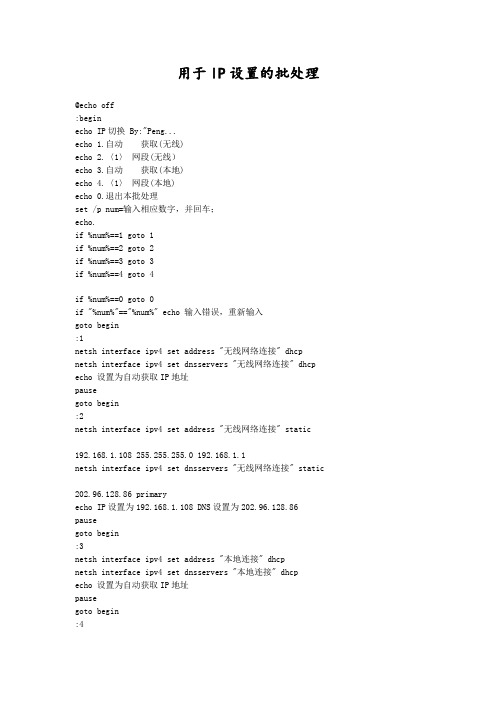
用于IP设置的批处理@echo off:beginecho IP切换 By:"Peng...echo 1.自动获取(无线)echo 2.〈1〉网段(无线)echo 3.自动获取(本地)echo 4.〈1〉网段(本地)echo 0.退出本批处理set /p num=输入相应数字,并回车;echo.if %num%==1 goto 1if %num%==2 goto 2if %num%==3 goto 3if %num%==4 goto 4if %num%==0 goto 0if "%num%"=="%num%" echo 输入错误,重新输入goto begin:1netsh interface ipv4 set address "无线网络连接" dhcpnetsh interface ipv4 set dnsservers "无线网络连接" dhcp echo 设置为自动获取IP地址pausegoto begin:2netsh interface ipv4 set address "无线网络连接" static192.168.1.108 255.255.255.0 192.168.1.1netsh interface ipv4 set dnsservers "无线网络连接" static202.96.128.86 primaryecho IP设置为192.168.1.108 DNS设置为202.96.128.86pausegoto begin:3netsh interface ipv4 set address "本地连接" dhcpnetsh interface ipv4 set dnsservers "本地连接" dhcpecho 设置为自动获取IP地址pausegoto begin:4netsh interface ipv4 set address "本地连接" static 192.168.1.108255.255.255.0 192.168.1.1netsh interface ipv4 set dnsservers "本地连接" static202.96.128.86 primaryecho IP设置为192.168.1.108 DNS设置为202.96.128.86pausegoto begin:0goto end。
自动修改IP的批处理

@echo.
@echo 自动获取IP地址
@echo 自动获取DNS服务器地址
@echo -----------------------------------------
@echo.
@echo.
@echo.
@echo.
@ pause
@ห้องสมุดไป่ตู้cho.
@echo off
@echo 设置自动获取IP地址...
netsh interface ip set address name="本地连接" source=dhcp
@echo 设置自动获取DNS服务器地址...
@echo ※ ※
@echo ※※※※※※※※※※※※※※※※※※※※※※※※※※※※※※
@echo.
@echo.
@echo.
@echo ******请选择设置方式[1,2,3,4],并按回车确定执行******
@echo 子网掩码:255.255.255.0
@echo 网关: 192.100.101.1
@echo.
@echo 首选DNS: 8.8.8.8
@echo 备用DNS: 8.8.8.9
@echo ※ ※
@echo ※ ※
@echo ※ 1 - 设置本地连接地址为192.100.101.253,用于图象专网 ※
netsh interface ip set address name="无线网络连接" source=dhcp
@echo 设置自动获取DNS服务器地址...
netsh interface ip set dns name="无线网络连接" source=dhcp
win7下用批处理文件进行IP地址切换
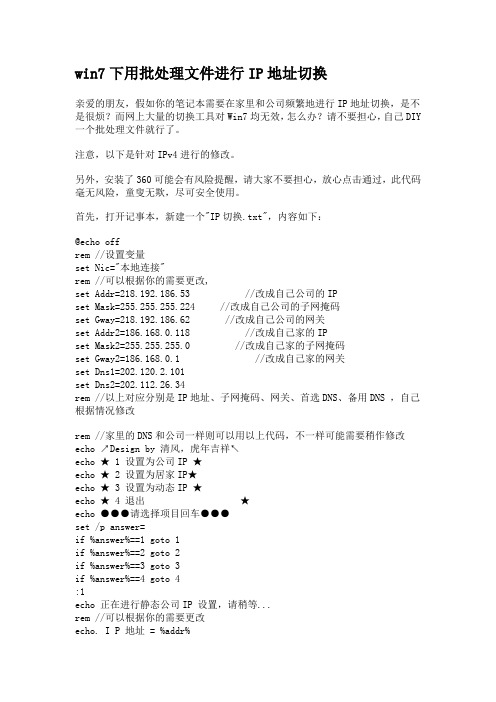
win7下用批处理文件进行IP地址切换亲爱的朋友,假如你的笔记本需要在家里和公司频繁地进行IP地址切换,是不是很烦?而网上大量的切换工具对Win7均无效,怎么办?请不要担心,自己DIY 一个批处理文件就行了。
注意,以下是针对IPv4进行的修改。
另外,安装了360可能会有风险提醒,请大家不要担心,放心点击通过,此代码毫无风险,童叟无欺,尽可安全使用。
首先,打开记事本,新建一个"IP切换.txt",内容如下:@echo offrem //设置变量set Nic="本地连接"rem //可以根据你的需要更改,set Addr=218.192.186.53 //改成自己公司的IPset Mask=255.255.255.224 //改成自己公司的子网掩码set Gway=218.192.186.62 //改成自己公司的网关set Addr2=186.168.0.118 //改成自己家的IPset Mask2=255.255.255.0 //改成自己家的子网掩码set Gway2=186.168.0.1 //改成自己家的网关set Dns1=202.120.2.101set Dns2=202.112.26.34rem //以上对应分别是IP地址、子网掩码、网关、首选DNS、备用DNS ,自己根据情况修改rem //家里的DNS和公司一样则可以用以上代码,不一样可能需要稍作修改echo ↗Design by 清风,虎年吉祥↖echo ★ 1 设置为公司IP ★echo ★ 2 设置为居家IP★echo ★ 3 设置为动态IP ★echo ★ 4 退出★echo ●●●请选择项目回车●●●set /p answer=if %answer%==1 goto 1if %answer%==2 goto 2if %answer%==3 goto 3if %answer%==4 goto 4:1echo 正在进行静态公司IP 设置,请稍等...rem //可以根据你的需要更改echo. I P 地址 = %addr%echo. 子网掩码 = %Mask%netsh interface ipv4 set address name=%Nic% source=static addr=%addr% mask=%Mask% gateway=%Gway% gwmetric=0 >nulecho. 首选 DNS = %Dns1%netsh interface ipv4 set dns name=%Nic% source=static addr=%Dns1% register=PRIMARY >nulecho. 备用 DNS = %Dns2%netsh interface ipv4 add dns name=%Nic% addr=%Dns2% index=2 >nulecho ----echo 全部设置完成!pausegoto end:2echo 正在进行静态居家IP设置,请稍等...rem //可以根据你的需要更改echo. I P 地址 = %addr2%echo. 子网掩码 = %Mask2%netsh interface ipv4 set address name=%Nic% source=static addr=%addr2% mask=%Mask2% gateway=%Gway2% gwmetric=0 >nulecho. 首选 DNS = %Dns1%netsh interface ipv4 set dns name=%Nic% source=static addr=%Dns1% register=PRIMARY >nulecho. 备用 DNS = %Dns2%netsh interface ipv4 add dns name=%Nic% addr=%Dns2% index=2 >nulecho ----echo 全部设置完成!pausegoto end:3echo 正在进行动态IP设置,请稍等...echo. IP 地址正在从DHCP自动获取...netsh interface ip set address "本地连接" dhcpecho. DNS地址正在从DHCP自动获取...netsh interface ip set dns "本地连接" dhcpecho ----echo 全部设置完成!pause:4echo bye!goto endrem pause >null最后,把文件名改为"IP切换.bat"就大功告成了,怎么样,是不是很有成就感呢?。
根据MAC地址自动更改计算机名IP的批处理

根据MAC地址自动更改计算机名IP的批处理一些错误信息的解决方法:1、C:\>wmic path win32_pnpsigneddriver节点 - s-151错误:描述 = 提供程序加载失败解决方法:是msinfo.dll没有注册的问题,上下载一个msinfo.dll 复制到"%SystemRoot%\pchealth\helpctr\binaries\"目录重新注册下就ok 了2、C:\>wmic path win32_pnpsigneddriver错误:代码 = 0x8007007e说明 = 找不到制定的模块设备 = win32解决方法:暂时未知网上一段说明/china/ShowPost.aspx?PostID=1971041&SiteID=15出现 error 0x8007007e消息原因:通常是因为系统中的Urlmon.dll文件和Cabinwr.dll文件丢失或者没有注册引起的 .解决:在XP下: 运行 SFC 替换这两个文件即可. 运行 Sfc /Scanonce在 Win2K 下:1.运行: Regsvr32 urlmon.dll 如果还是不行,请尝试以下的方法:2.进入[控制面板→添加/删除程序],选择 Microsoft Internet Explorer 后单击 [更改/删除]按钮,选择 [修复Internet Explorer],并跟随指示进行修复即可.3.尝试安装Microsoft XML Parser的最新版本,当前版本是•Microsoft XML Parser3.0 sp2.下载链接为:/downloads/details.aspx?FamilyId=B1AD2C0A-8CC6-443B-AB8 3-F8516C72FAC1&displaylang=en将下面的文本复制到批命令中执行@echo off & SETLOCAL ENABLEDELAYEDEXPANSION :::::::::::::::::::::::::::::::::::::::::::::::::::::auto_set_ip_v1.7.cmd::根据mac地址自动修改ip地址、网关、dns、计算机名、工作组等::code by:vkill :::::::::::::::::::::::::::::::::::::::::::::::::::::更新记录::2008.07.01 v1.0 完成基本的功能::2008.07.04 v1.2 修改ip地址由原来的netsh命令转为wmic命令:: 增加修改工作组功能:: 增加可以按照ip来得到自动得到标准mask:: 增加自动判断物理网卡型号:: 增加了可不修改dns 网关等判断::2008.07.06 v1.4 去掉了devcon外部命令的支持,全部使用wmic来完成:: 在配置ip前增加了确认信息,用了一个等待用户确认的高级用法:: 增加记录ip准配置日志功能:: 增加了备份ip信息功能:: 增加了可自定义数据库存放在本脚本还是外部文件中的功能::2008.07.08 v1.6 修正匹配网卡型号时条件太多的问题:: 增加如安装有多物理网卡时让你选择的功能:: 增加修改ip、dns等根据返回值判断是否修改成功:: 去掉备份准配置信息的功能::2008.07.09 v1.7 修正了因为是系统缺少dll而提示找不到网卡的问题::::::::::::::::::::::::::::::::::::::::::::::::::: :::::::::::::::::::::::::::::::::::::::::::::::::::::变量设置::设置为外部数据库时需要把:::::::::database_start::::::::::和:::::::::database_end::::::::::::之间的数据复制到制定的文件中set "datebase=ip.txt"::如果要把数据库存放在本脚本内就把下面这行 ::set "datebase=%~0" 的注释去掉set "datebase=%~0"set "t=%random%" :::::::::::::::::::::::::::::::::::::::::::::::::::goto :start_::::::::::::::::::::::::::::::::::::::::::database_start::::::::::::::::::::::::::::::::::::::::::: ;;;;;;;;;;;;;;;;;;;;;;;;;;;;;;;;;;;;;;;;;;;;;;;;;;;;;;;;;;;;;;;;;;;;;;;;;;;;;;; ;;;;;;;;;;;;;;;;;;;;;;;;;;;;;;;;;;;;;;;;;;;;;;;;;;;;;;;;;;readme;注意:分隔符是 [tab],可用excel打开来修改;mac_address----中间可以是: 也可以是- ,例子( 00:01:23:45:67:89 或者00-01-23-45-67-89 );enabledhcp----(0/1),如为1表示将设置为dhcp,后面的addr mask等等都不生效,为0则反之;mask----如设置为standard,那么将根据你设置的ip地址自动来计算并设置为标准的mask,如想用子网,那么这里就照情况写,如255.255.255.224;mac_address / enabledhcp / addr / mask ----这四项必须;hostname / workgroup / gateway / dns_primary / dns_second ----各项,如不想修改,保持原样,可写为 none ;;;;;;;;;;;;;;;;;;;;;;;;;;;;;;;;;;;;;;;;;;;;;;;;;;;;;;;;;;;;;;;;;;;;;;;;;;;;;;; ;;;;;;;;;;;;;;;;;;;;;;;;;;;;;;;;;;;;;;;;;;;;;;;;;;;;;;;;;;mac_address hostname workgroup enabledhcp addr mask gateway dns_primary dns_second ;00:01:23:45:67:89 test myhost 0 192.168.251.100 standard 192.168.251.254 202.100.64.68 202.100.64.6600-e0-4c-0b-f4-3c admin myhost 0 192.168.251.116 standard 192.168.251.254 192.168.251.254 202.100.64.68 ::::::::::::::::::::::::::::::::::::::::::database_end:::::::::::: :::::::::::::::::::::::::::::::::::start:::::::::::start_title auto_set_ip_v1.6.cmdif not exist "%datebase%" (call :error "缺少数据库文件%datebase%")::setp0--脚本功能介绍clsecho.echo.echo.echo _________________________________________________________________ echo.echo 根据mac地址自动修改ip地址、网关、dns、计算机名、工作组等echo.echo 使用前请先修改%datebase%,建议使用excel来修改echo 适合于只安装多个物理网卡echo 如果需要把数据库放到本脚本内修改变量datebase,建议看脚本26行左右注释echo.echo by:vkill echo _________________________________________________________________ set/p= 3秒后继续...<nulping -n 4 127.1 >nul 2>nul::##########################:setp1clsecho 获取硬件信息中(如系统刚启动等待的时间要长一些)...wmic path win32_pnpsigneddriver >nul 2>nul || (echo 执行wmic path win32_pnpsigneddriver发生错误echo 具体错误信息参见google baidu 等echo 部分错误信息参见/read.php?tid=83464echo 错误信息如下echo_________________________________________________________________echo c:\^>wmic path win32_pnpsigneddriverwmic path win32_pnpsigneddriverecho_________________________________________________________________echo 任意键退出...pause >nul 2>nulexit /b)::得到已安装的物理网卡型号echo 获取网卡型号中...wmic path win32_pnpsigneddriver where "deviceclass='net' and compatid like '%%\\%%'" get FriendlyName >"%temp%\%t%_1" 2>nulwmic path win32_pnpsigneddriver where "deviceclass='net' and compatid like '%%\\%%'" get Description >"%temp%\%t%_2" 2>nulset n=0for /f "tokens=*" %%a in ('type "%temp%\%t%_2"') do (set/a n+=1 & set "a!n!=%%a") set n=0for /f "tokens=*" %%a in ('type "%temp%\%t%_1"') do (set/a n+=1 & set "b!n!=%%a") cd.>"%temp%\%t%_4"for /l %%? in (1,1,%n%) do (>>"%temp%\%t%_4" echo !a%%?!,!b%%?!)cd.>"%temp%\%t%_5"set n=0for /f "skip=1 tokens=1-2 delims=," %%a in ('type "%temp%\%t%_4"') do (set/a n+=1 & set "!n!=%%b"if defined !n! (set "dd=%%b") else (set "dd=%%a")>>"%temp%\%t%_5" echo !dd!)set n=0for /f "tokens=*" %%? in ('type "%temp%\%t%_5"') do (set /a n+=1 & set "d!n!=%%?") if not defined d1 (call :error "获取物理网卡型号失败,请确认你已经安装好了物理网卡及已以及已经正常驱动" & goto :eof)if !n! GTR 1 (:xz_ndclsecho.echo.echo.echo_________________________________________________________________echo.for /l %%? in (1,1,!n!) do (echo %%? : !d%%?!)echo.echo_________________________________________________________________set/p= 请输入你要设置的网卡的序号:<nulset/p "v= "for /l %%? in (1,1,!n!) do (if ^!v!==^%%? set "description=!d%%?!")if not defined description goto :xz_nd) else (set "description=!d1!"):loopif "*!description:~-1!"=="* " (set "description=!description:~0,-1!") else (goto :loop_end)goto :loop:loop_end::利用网卡型号来得到网卡的mac address和indexecho 获取网卡mac地址中...wmic.exe nicconfig where "Description like '!Description!'" get index,MACAddress 2>nul |findstr ":" >"%temp%\%t%_3"findstr . "%temp%\%t%_3" >nul 2>nul || (wmic.exe nicconfig where "Description like '!Description! - 数据包计划程序微型端口'" get index,MACAddress 2>nul |findstr ":" >"%temp%\%t%_3")for /f "tokens=1-2 delims= " %%a in ('type "%temp%\%t%_3"') do (set "index=%%a" & set "mac_address=%%b")if not defined mac_address (call :error "获取物理网卡!description! mac地址失败"& goto :eof)::开始备份现有配置到一文件echo 正在备份当前ip信息...start /wait /min wmic.exe /OUTPUT:"backup_!mac_address!.log" nicconfig where "index='!index!'"::##########################:setp2clstype "%datebase%" | findstr /i /b "%mac_address%" >nul 2>nul ||(set "mac_address=%mac_address::=-%")::根据%database%来匹配mac address来得到需要设置的ip信息for /f "eol=; tokens=1-10 delims= " %%a in ('"type "%datebase%" | findstr /i /b "%mac_address%" 2>nul"') do (set "hostname=%%b"set "workgroup=%%c"set "enabledhcp=%%d"set "addr=%%e"set "mask0=%%f"set "gateway=%%g"set "dns_primary=%%h"set "dns_second=%%i")if not defined hostname (call :error "数据库中没有此mac address : %mac_address% ,请联系管理员" & goto :eof)::如果mask设置为标准,那么这里根据网段来计算得到maskif "*%mask0%"=="*standard" (if %addr% LEQ 128 (set "mask=255.0.0.0") else (if %addr% LEQ 192 (set "mask=255.255.0.0") else (if %addr% LEQ 223 (set "mask=255.255.255.0") else (call :error "网段只可以设置为A类、B类、C类" & goto :eof )))) else (set "mask=%mask0%")echo.echo.echo.echo 准配置信息如下echo _________________________________________________________________ echo.echo hostname : !hostname!echo workgroup : !workgroup!echo.echo Description : !Description!echo Physical Address : !mac_address!echo Dhcp Enabled : !enabledhcp!if "*!enabledhcp!"=="*0" (echo IP Address : !addr!echo Subnet Mask : !mask!echo Default Gateway : !gateway!echo DNS Servers : !dns_primary!echo !dns_second!)echo.echo _________________________________________________________________ echo.set/p= 按y键确认开始配置: <nulsc /? | findstr "32" >nul 2>nul || (exit /b)::##########################:setp3clsecho.echo.echo.echo 开始配置各信息echo _________________________________________________________________ echo.::如enabledhcp为1设置为动态ip,如为0就设置静态ipset "error="if "*%enabledhcp%"=="*1" (call :enabledhcp) else (call :disabledhcp)if not "*!workgroup!"=="*none" (set/p= 修改工作组中...<nulstart /wait /min wmic /RECORD:"%temp%\%t%_11" computersystem where "name='%COMPUTERNAME%'" call joindomainorworkgroup "","","!workgroup!",1type "%temp%\%t%_11" | findstr /i "ReturnValue = 0;$" >nul 2>nul && (echo ok) || (echo no & set "error=error"))if not "*!hostname!"=="*none" (set/p= 修改计算机名中...<nulstart /wait /min wmic /RECORD:"%temp%\%t%_12" computersystem where "name='%COMPUTERNAME%'" rename "!hostname!"type "%temp%\%t%_12" | findstr /i "ReturnValue = 0;$" >nul 2>nul && (echo ok) || (echo no & set "error=error"))echo _________________________________________________________________ echo.if not defined error (del /f/q/a "%temp%\%t%_*" >nul 2>nulecho 设置全部修改成功ping -n 5 127.1 >nul 2>nul) else (call :error "一些设置没有成功,请检查" & goto :eof) exit /bgoto :eof::call::::::::::::::::::::::::::::::::errorfor /l %%? in (1,1,10) do (echo %~1 &ping -n 3 127.1 >nul 2>nul) exit /b:::enabledhcpset/p= 设置为自动获取中...<nulstart /wait /min wmic /RECORD:"%temp%\%t%_13" path Win32_NetworkAdapterConfiguration.index=!index! call enabledhcptype "%temp%\%t%_13" | findstr /i "ReturnValue = 0;$" >nul 2>nul && (echo ok) || (echo no & set "error=error")goto :eof:::disabledhcpset/p= 设置ip地址中...<nulstart /wait /min wmic /RECORD:"%temp%\%t%_14" nicconfig where "index='!index!'" call enablestatic "!addr!","!mask!"type "%temp%\%t%_14" | findstr /i "ReturnValue = 0;$" >nul 2>nul && (echo ok) || (echo no & set "error=error")if not "*!gateway!"=="*none" (set/p= 设置网关中...<nulstart /wait /min wmic /RECORD:"%temp%\%t%_15" nicconfig where "index='!index!'" call setgateways "!gateway!",1type "%temp%\%t%_15" | findstr /i "ReturnValue = 0;$" >nul 2>nul && (echo ok) || (echo no & set "error=error"))if not "!dns_primary!"=="none" if "!dns_second!"=="none" (set/p= 设置主dns中...<nulstart /wait /min wmic /RECORD:"%temp%\%t%_16" nicconfig where "index='!index!'" call setdnsdomain "'!dns_primary!'"start /wait /min wmic /RECORD:"%temp%\%t%_17" nicconfig where "index='!index!'" call SetDNSServerSearchOrder "'!dns_primary!'"type "%temp%\%t%_17" | findstr /i "ReturnValue = 0;$" >nul 2>nul && (echo ok)|| (echo no & set "error=error"))if "!dns_primary!"=="none" if not "!dns_second!"=="none" (set/p= 设置辅dns中...<nulstart /wait /min wmic /RECORD:"%temp%\%t%_16" nicconfig where "index='!index!'" call setdnsdomain "'!dns_second!'"start /wait /min wmic /RECORD:"%temp%\%t%_17" nicconfig where "index='!index!'" call SetDNSServerSearchOrder "'!dns_second!'"type "%temp%\%t%_17" | findstr /i "ReturnValue = 0;$" >nul 2>nul && (echo ok) || (echo no & set "error=error"))if not "!dns_primary!"=="none" if not "!dns_second!"=="none" (set/p= 设置主辅dns中...<nulstart /wait /min wmic /RECORD:"%temp%\%t%_16" nicconfig where "index='!index!'" call setdnsdomain ^("!dns_primary!","!dns_second!"^)start /wait /min wmic /RECORD:"%temp%\%t%_17" nicconfig where "index='!index!'" call SetDNSServerSearchOrder ^("!dns_primary!","!dns_second!"^)type "%temp%\%t%_17" | findstr /i "ReturnValue = 0;$" >nul 2>nul && (echo ok) || (echo no & set "error=error"))goto :eof::学校机房00-13-D3-3C-CB-27 ST01 workgroup 0 192.168.1.101 255.255.255.0 192.168.1.1 61.153.177.196 61.153.177.19700-13-D3-3C-CD-F7 ST02 workgroup 0 192.168.1.102 255.255.255.0 192.168.1.1 61.153.177.196 61.153.177.197。
怎么利用批处理快速实现IP地址切换
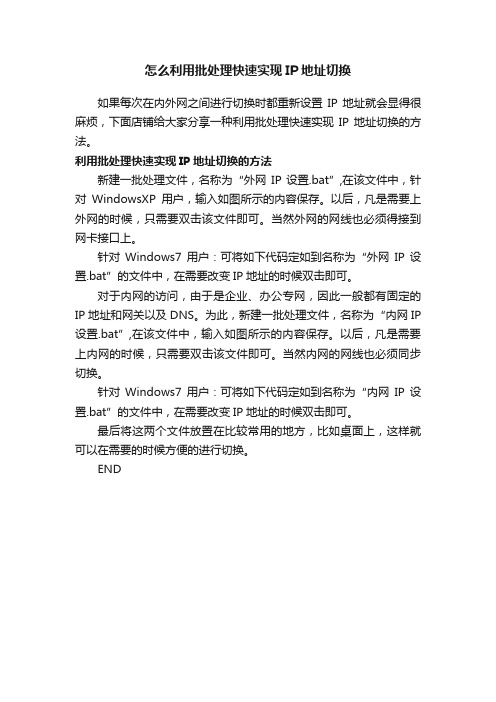
怎么利用批处理快速实现IP地址切换
如果每次在内外网之间进行切换时都重新设置IP地址就会显得很麻烦,下面店铺给大家分享一种利用批处理快速实现IP地址切换的方法。
利用批处理快速实现IP地址切换的方法
新建一批处理文件,名称为“外网IP设置.bat”,在该文件中,针对WindowsXP用户,输入如图所示的内容保存。
以后,凡是需要上外网的时候,只需要双击该文件即可。
当然外网的网线也必须得接到网卡接口上。
针对Windows7用户:可将如下代码定如到名称为“外网IP设置.bat”的文件中,在需要改变IP地址的时候双击即可。
对于内网的访问,由于是企业、办公专网,因此一般都有固定的IP地址和网关以及DNS。
为此,新建一批处理文件,名称为“内网IP 设置.bat”,在该文件中,输入如图所示的内容保存。
以后,凡是需要上内网的时候,只需要双击该文件即可。
当然内网的网线也必须同步切换。
针对Windows7用户:可将如下代码定如到名称为“内网IP设置.bat”的文件中,在需要改变IP地址的时候双击即可。
最后将这两个文件放置在比较常用的地方,比如桌面上,这样就可以在需要的时候方便的进行切换。
END。
【批处理】设置网卡指定IP和自动获取切换
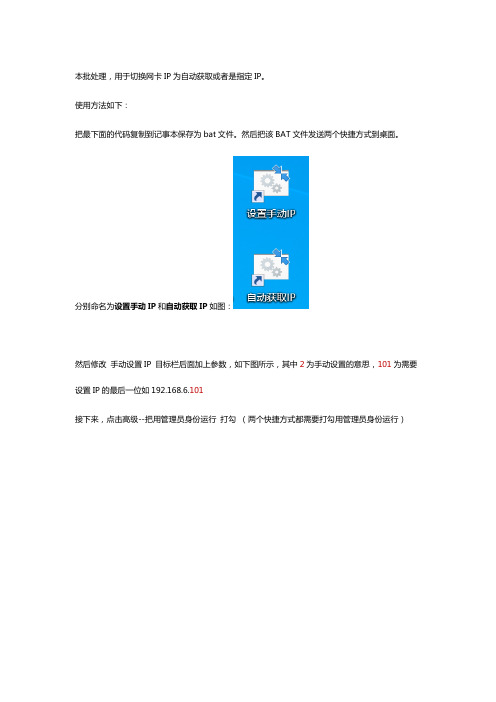
本批处理,用于切换网卡IP为自动获取或者是指定IP。
使用方法如下:把最下面的代码复制到记事本保存为bat文件。
然后把该BAT文件发送两个快捷方式到桌面。
分别命名为设置手动IP和自动获取IP如图:然后修改手动设置IP 目标栏后面加上参数,如下图所示,其中2为手动设置的意思,101为需要设置IP的最后一位如192.168.6.101接下来,点击高级--把用管理员身份运行打勾(两个快捷方式都需要打勾用管理员身份运行)另一个快捷方式自动获取IP模式,设置参数如图:也就是后面加个空格和数字1以后需要切换IP,直接双击即可。
本人的公司环境就是,内网需要DHCP,外网需要手动设置IP。
所以搞了个这么脚本出来。
你们的192.168.6.1 这个IP段,请根据实际情况进行修改。
注意网卡名称:看看@title 公司内外网切换@echo offMODE con: COLS=60 lines=8set wangka=WLAN rem 设置网卡名称,这里用的是无线网卡,所以是WLAN set lanip=%2color 02echo.if %1 EQU 1 ( goto neiwang)else ( goto waiwang):waiwangclsecho.echo ...... 正在切换成外网。
手动IP模式。
netsh interface ip set address name=%wangka% static 192.168.6.%lanip% 255.255.255.0 192.168.6.1netsh interface ip set dns name=%wangka% static 192.168.6.1netsh interface ip set dns name=%wangka% static 223.5.5.5reg add "hkcu\Software\Microsoft\Windows\CurrentVersion\Internet Settings" /v ProxyEnable /t REG_DWORD /d 0x0 /fecho.color 2Fecho.&echo ......切换外网成功,按任意键退出&pause>nul&exit:neiwangclsecho.echo ...... 正在切换成内网。
IP批处理自动设置代码
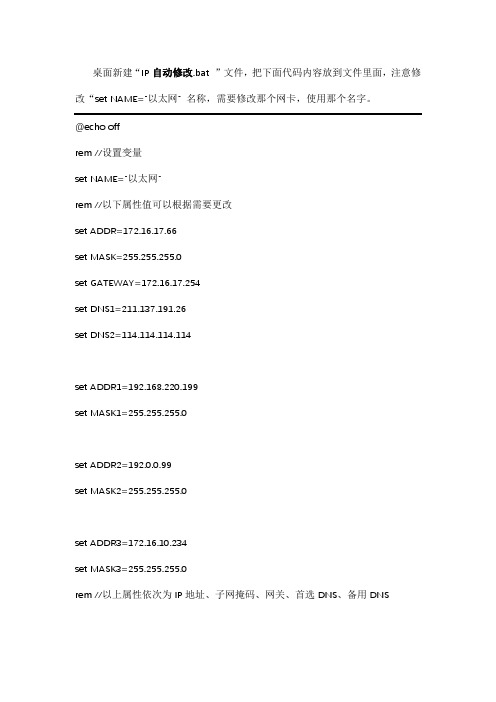
桌面新建“IP自动修改.bat ”文件,把下面代码内容放到文件里面,注意修改“set NAME=”以太网” 名称,需要修改那个网卡,使用那个名字。
@echo offrem //设置变量set NAME="以太网"rem //以下属性值可以根据需要更改set ADDR=172.16.17.66set MASK=255.255.255.0set GATEWAY=172.16.17.254set DNS1=211.137.191.26set DNS2=114.114.114.114set ADDR1=192.168.220.199set MASK1=255.255.255.0set ADDR2=192.0.0.99set MASK2=255.255.255.0set ADDR3=172.16.10.234set MASK3=255.255.255.0rem //以上属性依次为IP地址、子网掩码、网关、首选DNS、备用DNSecho 当前可用操作有:echo 1 设置为静态IP172.16.17.66 echo 4 设置为静态IP192.168.220.199 echo 5 设置为静态IP192.0.0.99echo 6 设置为静态IP172.16.10.234 echo 2 设置为动态IPecho 3 退出echo 请选择后回车:set /p operate=if %operate%==1 goto 1if %operate%==2 goto 2if %operate%==3 goto 3if %operate%==4 goto 4if %operate%==5 goto 5if %operate%==6 goto 6:1echo 正在设置静态IP,请稍等...rem //可以根据你的需要更改echo IP地址= %ADDR%echo 掩码= %MASK%echo 网关= %GATEWAY%netsh interface ipv4 set address %NAME% static %ADDR% %MASK% %GATEWAY% echo 首选DNS = %DNS1%netsh interface ipv4 set dns %NAME% static %DNS1%echo 备用DNS = %DNS2%if "%DNS2%"=="" (echo DNS2为空) else (netsh interface ipv4 add dns %NAME% %DNS2%)echo 静态IP已设置!pausegoto 3:2echo 正在设置动态IP,请稍等...echo 正在从DHCP自动获取IP地址...netsh interface ip set address %NAME% dhcpecho 正在从DHCP自动获取DNS地址...netsh interface ip set dns %NAME% dhcpecho 动态IP已设置!pausegoto 3:4echo 正在设置静态IP,请稍等...rem //可以根据你的需要更改echo IP地址= %ADDR1%echo 掩码= %MASK1%echo 网关= %%netsh interface ipv4 set address %NAME% static %ADDR1% %MASK1% %echo 静态IP已设置!pausegoto 3:5echo 正在设置静态IP,请稍等...rem //可以根据你的需要更改echo IP地址= %ADDR2%echo 掩码= %MASK2%echo 网关= %%netsh interface ipv4 set address %NAME% static %ADDR2% %MASK2% %echo 静态IP已设置!pausegoto 3:6echo 正在设置静态IP,请稍等...rem //可以根据你的需要更改echo IP地址= %ADDR3%echo 掩码= %MASK3%echo 网关= %%netsh interface ipv4 set address %NAME% static %ADDR3% %MASK3% %echo 静态IP已设置!pausegoto 3:3exit。
IP自动设置

IP自动设置家里安装了adsl,是自动获取ip的,我的单位是也是自动获取ip的,但是老婆单位是指定ip的,这样她从家里到单位上网就要换ip,回来上网又要换成自动设置的,很麻烦,今天在网上找了一下批处理设置自动设置ip的,给她做了一个批处理文件。
自己也做一个记录,以备下次使用。
将以下内容复制到记事本,保存为ipsetting.bat。
@echo offIP自动设置MODE con: COLS=80 lines=30color 0a:mainclsecho 自动设置IP,哈哈...echo.echo 在公司上网,设置IP,请按1。
echo 在家里上网,设置IP,请按2。
echo 要退出请按3。
echo.@rem 上一句是空一行set /p choice= 您的选择:echo.if "%choice%"=="1" goto ip1if "%choice%"=="2" goto ip2if "%choice%"=="3" goto endif "%choice%"=="4" goto testgoto main:ip1echo IP自动设置开始....echo.echo 正在设置IP及子网掩码netsh interface ip set address name="本地连接" source=static addr=100.100.100.188 mask=255.255.255.0@rem 以上这句是设置IP为100.100.100.188 子网掩码为255.255.255.0echo 正在设置网关地址netsh interface ip set address name="本地连接" gateway=100.100.100.1 gwmetric=0 @rem 以上这句为设置网关为192.168.0.254echo 正在设置主DNSnetsh interface ip set dns name="本地连接" source=static addr=202.106.0.20 register=PRIMARY@rem 以上这句为设置DNS为202.106.0.20@echo 正在设置辅DNSnetsh interface ip add dns "本地连接" 202.106.196.115echo 设置完成echo.echo.CHOICE /C YN /M "退出请按Y,返回菜单请按N。
- 1、下载文档前请自行甄别文档内容的完整性,平台不提供额外的编辑、内容补充、找答案等附加服务。
- 2、"仅部分预览"的文档,不可在线预览部分如存在完整性等问题,可反馈申请退款(可完整预览的文档不适用该条件!)。
- 3、如文档侵犯您的权益,请联系客服反馈,我们会尽快为您处理(人工客服工作时间:9:00-18:30)。
netsh interface ip set dns 本地连接 static %dns1%
set dns2=
set/p dns2=请输入备份DNS地址:
netsh interface ip add dns 本地连接 %dns2%
echo 设置DNS服务器成功!
goto end
:coustom
cls
color 1F
echo 下面将由你配置IP地址,请按提示顺序输入......
set ip_new=
set/p ip_new=请输入IP地址:
set mask_new=
set/p mask_new=请输入子网掩码:
set gw_new=
netsh interface ip set dns name="本地连接" source=dhcp
echo 更改IP地址完成!
goto end
:dorm cຫໍສະໝຸດ s color 0e echo 正在切换为宿舍IP地址,请稍等......
netsh interface ip set address 本地连接 static 115.154.113.16 255.0.0.0 115.154.113.1 gwmetric=1
echo 4为自定义IP地址
echo.
set sel=
set/p sel=请选择修改方式:
if "%sel%"=="1" goto auto
if "%sel%"=="2" goto dorm
if "%sel%"=="3" goto lab
if "%sel%"=="4" goto coustom
goto end
:lab
cls
color 0e
echo 正在切换为实验室IP地址,请稍等......
netsh interface ip set address 本地连接 static 192.168.3.16 255.255.255.0 192.168.3.1 gwmetric=1
set/p gw_new=请输入默认网关:
netsh interface ip set address 本地连接 static addr=%ip_new% mask=%mask_new% gateway=%gw_new% gwmetric=1
echo 设置IP地址成功!
echo.
set dns1=
echo.
echo IP地址配置完成。
:end
echo. & pause
2. 把文本文档的后缀名.txt改为.bat,变成批处理文件,双击打开就可以运行了。
红色部分注意换成自己的IP,仅供参考。
echo 设置IP地址成功!
netsh interface ip set dns 本地连接 static 202.117.0.20
netsh interface ip add dns 本地连接 202.117.0.21
echo 设置DNS服务器成功!
echo.
echo 已切换为宿舍IP地址。
echo 您没有选择修改方式。
goto end
:auto
cls
color 0e
echo 正在更改IP地址,请稍等......
netsh interface ip set address name="本地连接" source=dhcp
echo 正在更改DNS地址,请稍等......
echo 设置IP地址成功!
netsh interface ip set dns 本地连接 static 202.117.0.20
netsh interface ip add dns 本地连接 202.117.0.21
echo 设置DNS服务器成功!
echo.
echo 已切换为实验室IP地址。
1.新建一个文本文档,把下面的代码复制进去,保存退出。
@echo off
color f0
echo.
echo 修改IP地址:
echo 1为自动获取IP地址
echo 2为修改成宿舍IP地址,为115.154.113.16 =_=!
echo 3为修改成实验室IP地址,为192.168.3.16
