linux下mysql支持IP访问的设置
linux连接数据库方法
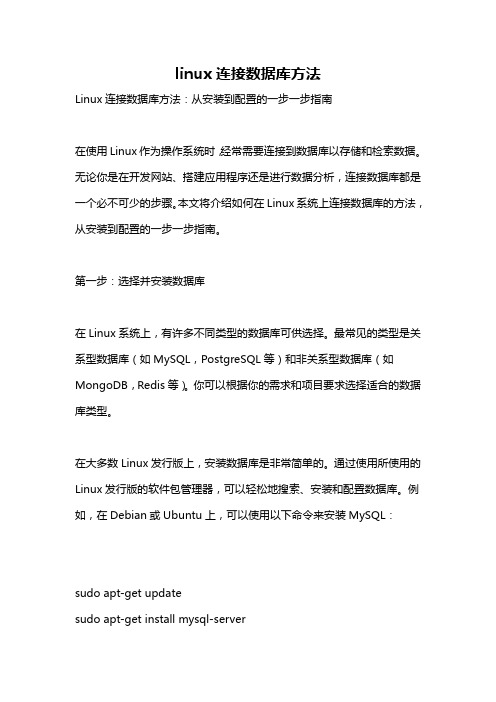
linux连接数据库方法Linux连接数据库方法:从安装到配置的一步一步指南在使用Linux作为操作系统时,经常需要连接到数据库以存储和检索数据。
无论你是在开发网站、搭建应用程序还是进行数据分析,连接数据库都是一个必不可少的步骤。
本文将介绍如何在Linux系统上连接数据库的方法,从安装到配置的一步一步指南。
第一步:选择并安装数据库在Linux系统上,有许多不同类型的数据库可供选择。
最常见的类型是关系型数据库(如MySQL,PostgreSQL等)和非关系型数据库(如MongoDB,Redis等)。
你可以根据你的需求和项目要求选择适合的数据库类型。
在大多数Linux发行版上,安装数据库是非常简单的。
通过使用所使用的Linux发行版的软件包管理器,可以轻松地搜索、安装和配置数据库。
例如,在Debian或Ubuntu上,可以使用以下命令来安装MySQL:sudo apt-get updatesudo apt-get install mysql-server如果你选择安装PostgreSQL,可以使用以下命令:sudo apt-get updatesudo apt-get install postgresql无论你选择哪种数据库,安装过程都将自动完成。
在安装过程中,将提示你设置数据库的根密码和其他配置选项。
第二步:启动数据库服务安装完成后,数据库服务将自动启动并开始监听默认端口。
你可以使用以下命令来检查数据库服务的状态:systemctl status mysql或者systemctl status postgresql如果数据库服务已成功启动,你将看到类似于"active (running)"的输出。
第三步:连接到数据库服务器一旦数据库服务已经启动,你可以使用合适的客户端工具连接到数据库服务器。
对于MySQL,可以使用MySQL命令行客户端或图形化工具如phpMyAdmin;对于PostgreSQL,可以使用psql命令行工具或图形化工具如pgAdmin。
设置mysql允许外网访问
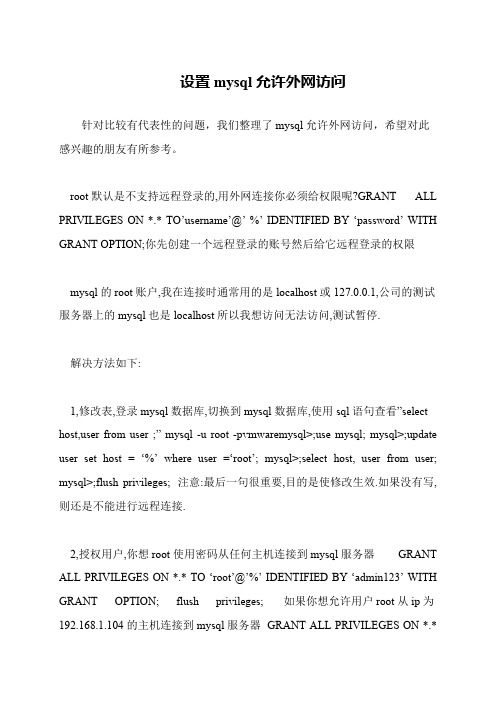
设置mysql允许外网访问针对比较有代表性的问题,我们整理了mysql允许外网访问,希望对此感兴趣的朋友有所参考。
root默认是不支持远程登录的,用外网连接你必须给权限呢?GRANT ALL PRIVILEGES ON *.* TO’username’@’ %’ IDENTIFIED BY ‘password’ WITH GRANT OPTION;你先创建一个远程登录的账号然后给它远程登录的权限 mysql的root账户,我在连接时通常用的是localhost或127.0.0.1,公司的测试服务器上的mysql也是localhost所以我想访问无法访问,测试暂停. 解决方法如下: 1,修改表,登录mysql数据库,切换到mysql数据库,使用sql语句查看”select host,user from user ;” mysql -u root -pvmwaremysql>;use mysql; mysql>;update user set host = ‘%’ where user =‘root’; mysql>;select host, user from user; mysql>;flush privileges; 注意:最后一句很重要,目的是使修改生效.如果没有写,则还是不能进行远程连接. 2,授权用户,你想root使用密码从任何主机连接到mysql服务器GRANT ALL PRIVILEGES ON *.* TO ‘root’@’%’ IDENTIFIED BY ‘admin123’ WITH GRANT OPTION; flush privileges; 如果你想允许用户root从ip为192.168.1.104的主机连接到mysql服务器GRANT ALL PRIVILEGES ON *.*。
在UbuntuLinux环境下使用MySQL开放修改3306端口和开放访问权限
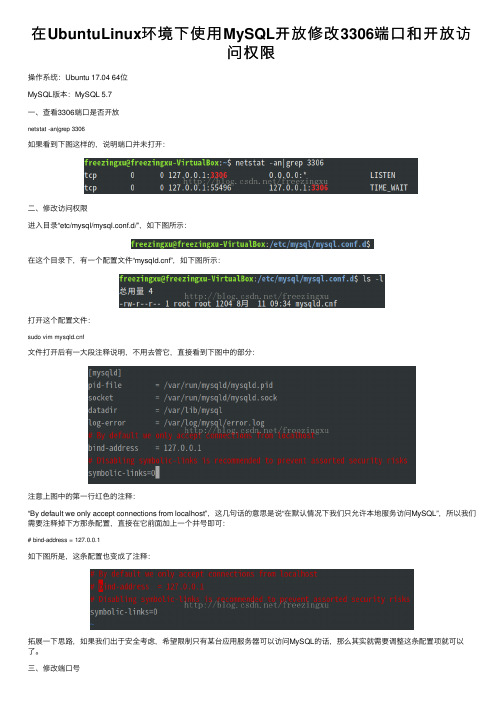
在UbuntuLinux环境下使⽤MySQL开放修改3306端⼝和开放访问权限操作系统:Ubuntu 17.04 64位MySQL版本:MySQL 5.7⼀、查看3306端⼝是否开放netstat -an|grep 3306如果看到下图这样的,说明端⼝并未打开:⼆、修改访问权限进⼊⽬录“etc/mysql/mysql.conf.d/”,如下图所⽰:在这个⽬录下,有⼀个配置⽂件“f”,如下图所⽰:打开这个配置⽂件:sudo vim f⽂件打开后有⼀⼤段注释说明,不⽤去管它,直接看到下图中的部分:注意上图中的第⼀⾏红⾊的注释:“By default we only accept connections from localhost”,这⼏句话的意思是说“在默认情况下我们只允许本地服务访问MySQL”,所以我们需要注释掉下⽅那条配置,直接在它前⾯加上⼀个井号即可:# bind-address = 127.0.0.1如下图所是,这条配置也变成了注释:拓展⼀下思路,如果我们出于安全考虑,希望限制只有某台应⽤服务器可以访问MySQL的话,那么其实就需要调整这条配置项就可以了。
三、修改端⼝号还是这个配置⽂件,看到这个配置⽂件的中间部分的配置项:我们需要在其中增加⼀条端⼝配置:port = 3306加完以后整个配置⽂件看起来是这样的:修改完⽂件之后记得保存。
四、开放root账户的访问权限在第三步中,我们仅仅只是取消了本地访问限制,但是我们还是没有对账户权限进⾏设置。
重启MySQL服务,并进⼊MySQL控制台:service mysql stopservice mysql startmysql -h 127.0.0.1 -u root -p切换到系统数据库“mysql”中:use mysql;查看⼀下该数据库中的所有的表:show tables;我们要修改上图中的最后⼀张表“user”,看⼀下这张表有哪些字段:desc user;字段⾮常多,就不⼀⼀罗列了。
linux中mysql配置文件内容
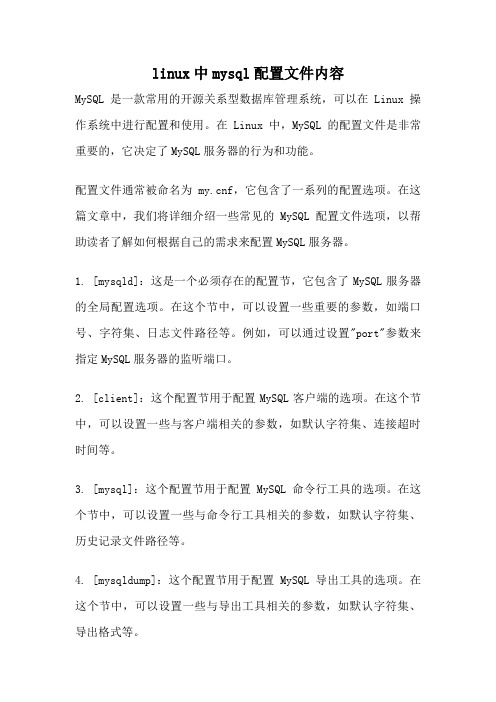
linux中mysql配置文件内容MySQL是一款常用的开源关系型数据库管理系统,可以在Linux操作系统中进行配置和使用。
在Linux中,MySQL的配置文件是非常重要的,它决定了MySQL服务器的行为和功能。
配置文件通常被命名为f,它包含了一系列的配置选项。
在这篇文章中,我们将详细介绍一些常见的MySQL配置文件选项,以帮助读者了解如何根据自己的需求来配置MySQL服务器。
1. [mysqld]:这是一个必须存在的配置节,它包含了MySQL服务器的全局配置选项。
在这个节中,可以设置一些重要的参数,如端口号、字符集、日志文件路径等。
例如,可以通过设置"port"参数来指定MySQL服务器的监听端口。
2. [client]:这个配置节用于配置MySQL客户端的选项。
在这个节中,可以设置一些与客户端相关的参数,如默认字符集、连接超时时间等。
3. [mysql]:这个配置节用于配置MySQL命令行工具的选项。
在这个节中,可以设置一些与命令行工具相关的参数,如默认字符集、历史记录文件路径等。
4. [mysqldump]:这个配置节用于配置MySQL导出工具的选项。
在这个节中,可以设置一些与导出工具相关的参数,如默认字符集、导出格式等。
5. [mysqladmin]:这个配置节用于配置MySQL管理工具的选项。
在这个节中,可以设置一些与管理工具相关的参数,如默认字符集、命令别名等。
除了上述常见的配置节之外,MySQL的配置文件还包含了许多其他的配置选项,如缓冲池大小、线程数、查询缓存等。
这些选项可以根据具体需求进行配置,以提高MySQL服务器的性能和稳定性。
在配置文件中,可以使用注释来说明每个配置选项的作用和取值范围。
注释以"#"开头,可以帮助用户更好地理解和使用配置文件。
配置文件的格式非常灵活,可以通过简单的文本编辑器进行修改。
修改完配置文件后,需要重启MySQL服务器才能使配置生效。
mysql 用户ip限制登录的写法
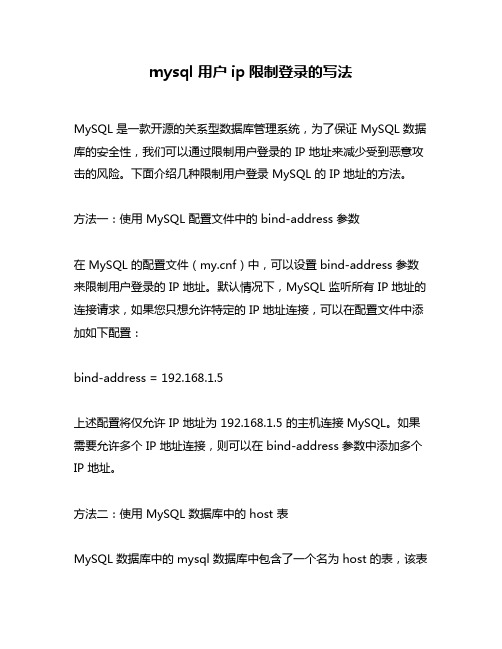
mysql 用户ip限制登录的写法MySQL 是一款开源的关系型数据库管理系统,为了保证 MySQL 数据库的安全性,我们可以通过限制用户登录的 IP 地址来减少受到恶意攻击的风险。
下面介绍几种限制用户登录 MySQL 的 IP 地址的方法。
方法一:使用 MySQL 配置文件中的 bind-address 参数在 MySQL 的配置文件(f)中,可以设置 bind-address 参数来限制用户登录的 IP 地址。
默认情况下,MySQL 监听所有 IP 地址的连接请求,如果您只想允许特定的 IP 地址连接,可以在配置文件中添加如下配置:bind-address = 192.168.1.5上述配置将仅允许 IP 地址为 192.168.1.5 的主机连接 MySQL。
如果需要允许多个 IP 地址连接,则可以在 bind-address 参数中添加多个IP 地址。
方法二:使用 MySQL 数据库中的 host 表MySQL 数据库中的 mysql 数据库中包含了一个名为 host 的表,该表记录了允许连接 MySQL 服务器的 IP 地址和用户帐号。
我们可以通过在 host 表中添加记录来限制特定 IP 地址的用户访问 MySQL。
具体方法如下:1. 确保您已经以 root 用户登录 MySQL 数据库系统。
2. 使用下面的 SQL 语句,将允许连接 MySQL 的 IP 地址添加到 host 表中。
INSERT INTO mysql.host (Host,Db,User) VALUES('192.168.1.10','mydatabase','myuser');上述语句将允许 IP 地址为 192.168.1.10 的主机连接到名为mydatabase 的数据库,并使用名为 myuser 的用户帐号。
方法三:使用防火墙来限制 IP 地址除了使用 MySQL 配置文件和 host 表之外,还可以使用系统防火墙来限制用户的连接。
linuxip地址配置
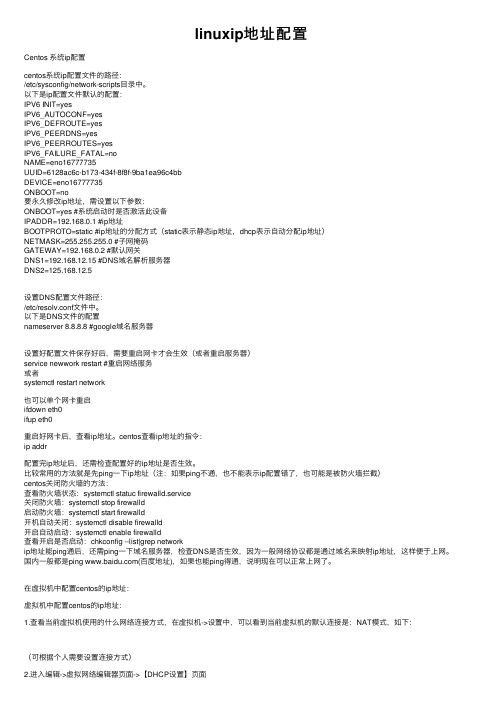
linuxip地址配置Centos 系统ip配置centos系统ip配置⽂件的路径:/etc/sysconfig/network-scripts⽬录中。
以下是ip配置⽂件默认的配置:IPV6 INIT=yesIPV6_AUTOCONF=yesIPV6_DEFROUTE=yesIPV6_PEERDNS=yesIPV6_PEERROUTES=yesIPV6_FAILURE_FATAL=noNAME=eno16777735UUID=6128ac6c-b173-434f-8f8f-9ba1ea96c4bbDEVICE=eno16777735ONBOOT=no要永久修改ip地址,需设置以下参数:ONBOOT=yes #系统启动时是否激活此设备IPADDR=192.168.0.1 #ip地址BOOTPROTO=static #ip地址的分配⽅式(static表⽰静态ip地址,dhcp表⽰⾃动分配ip地址)NETMASK=255.255.255.0 #⼦⽹掩码GATEWAY=192.168.0.2 #默认⽹关DNS1=192.168.12.15 #DNS域名解析服务器DNS2=125.168.12.5设置DNS配置⽂件路径:/etc/resolv.conf⽂件中。
以下是DNS⽂件的配置nameserver 8.8.8.8 #google域名服务器设置好配置⽂件保存好后,需要重启⽹卡才会⽣效(或者重启服务器)service newwork restart #重启⽹络服务或者systemctl restart network也可以单个⽹卡重启ifdown eth0ifup eth0重启好⽹卡后,查看ip地址。
centos查看ip地址的指令:ip addr配置完ip地址后,还需检查配置好的ip地址是否⽣效。
⽐较常⽤的⽅法就是先ping⼀下ip地址(注:如果ping不通,也不能表⽰ip配置错了,也可能是被防⽕墙拦截)centos关闭防⽕墙的⽅法:查看防⽕墙状态:systemctl statuc firewalld.service关闭防⽕墙:systemctl stop firewalld启动防⽕墙:systemctl start firewalld开机⾃动关闭:systemctl disable firewalld开启⾃动启动:systemctl enable firewalld查看开启是否启动:chkconfig --list|grep networkip地址能ping通后,还需ping⼀下域名服务器,检查DNS是否⽣效,因为⼀般⽹络协议都是通过域名来映射ip地址,这样便于上⽹。
linux命令配置IP详解
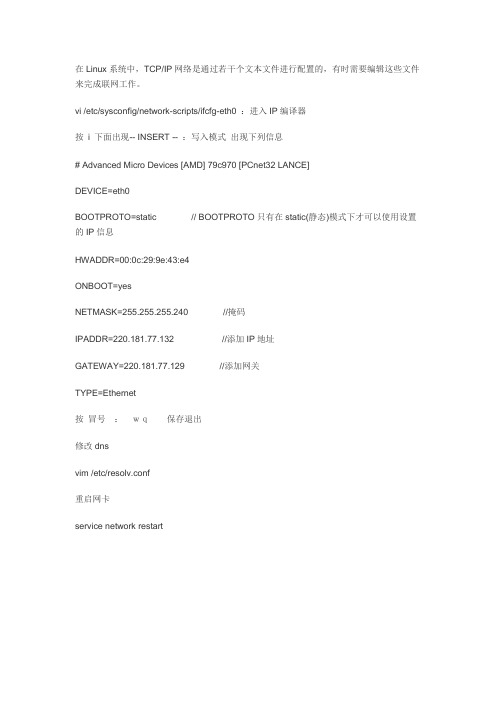
在Linux系统中,TCP/IP网络是通过若干个文本文件进行配置的,有时需要编辑这些文件来完成联网工作。
vi /etc/sysconfig/network-scripts/ifcfg-eth0 :进入IP编译器按i 下面出现-- INSERT -- :写入模式出现下列信息# Advanced Micro Devices [AMD] 79c970 [PCnet32 LANCE]DEVICE=eth0BOOTPROTO=static // BOOTPROTO只有在static(静态)模式下才可以使用设置的IP信息HWADDR=00:0c:29:9e:43:e4ONBOOT=yesNETMASK=255.255.255.240 //掩码IPADDR=220.181.77.132 //添加IP地址GATEWAY=220.181.77.129 //添加网关TYPE=Ethernet按冒号:wq保存退出修改dnsvim /etc/resolv.conf重启网卡service network restart在此我们详细介绍如何使用命令行来手工配置TCP/IP网络。
与网络相关的配置文件和网络相关的一些配置文件有/etc/HOSTNAME、/etc/resolv.conf、/etc/host.conf、/etc/sysconfig/network、/etc/hosts等文件。
下面一一介绍。
/etc/HOSTNAME文件该文件包含了系统的主机名称,包括完全的域名,例如。
在Red Hat 7.2中,系统网络设备的配置文件保存在“/etc/sysconfig/network-scripts”目录下。
ifcfg-eth0包含第一块网卡的配置信息,ifcfg-eht包含第二块网卡的配置信息。
下面是“/etc/sysconfig/network-scripts/ifcfg-eth0”文件的示例:DEVICE=eth0IPADDR=208.164.186.1NETMASK=255.255.255.0NETWORK=208.164.186.0BROADCAST=208.164.186.255ONBOOT=yesBOOTPROTO=noneUSERCTL=no其中各变量关键词的解释如下:DEVICE=name name表示物理设备的名字IPADDR=addr addr表示赋给该卡的I P地址NETMASK=mask mask表示网络掩码NETWORK=addr addr表示网络地址BROADCE ST=addr addr表示广播地址ONBOOT=yes/no 启动时是否激活该卡BOOTPROTO=proto proto取值可以是none(无须启动协议)、bootp(使用bootp协议)、dhcp(使用DHCP协议)USERCTL=yes/no 是否允许非root用户控制该设备若希望手工修改网络地址或在新的接口上增加新的网络界面,可以通过修改对应文件(ifcfg-ethN)或创建新文件来实现。
Linux下安装及配置MySQL详细过程(自己实践总结)
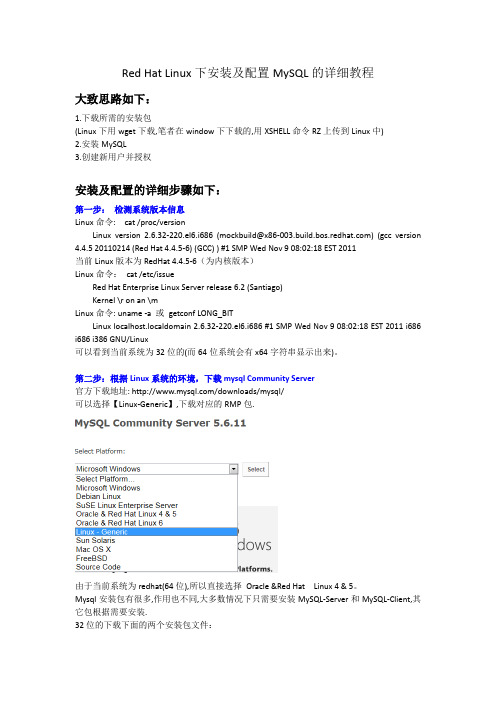
Red Hat Linux下安装及配置MySQL的详细教程大致思路如下:1.下载所需的安装包(Linux下用wget下载,笔者在window下下载的,用XSHELL命令RZ上传到Linux中)2.安装MySQL3.创建新用户并授权安装及配置的详细步骤如下:第一步:检测系统版本信息Linux命令: cat /proc/versionLinux version 2.6.32-220.el6.i686 (mockbuild@) (gcc version 4.4.5 20110214 (Red Hat 4.4.5-6) (GCC) ) #1 SMP Wed Nov 9 08:02:18 EST 2011当前Linux版本为RedHat 4.4.5-6(为内核版本)Linux命令:cat /etc/issueRed Hat Enterprise Linux Server release 6.2 (Santiago)Kernel \r on an \mLinux命令: uname -a 或getconf LONG_BITLinux localhost.localdomain 2.6.32-220.el6.i686 #1 SMP Wed Nov 9 08:02:18 EST 2011 i686 i686 i386 GNU/Linux可以看到当前系统为32位的(而64位系统会有x64字符串显示出来)。
第二步:根据Linux系统的环境,下载mysql Community Server官方下载地址: /downloads/mysql/可以选择【Linux-Generic】,下载对应的RMP包.由于当前系统为redhat(64位),所以直接选择Oracle &Red Hat Linux 4 & 5。
Mysql安装包有很多,作用也不同,大多数情况下只需要安装MySQL-Server和MySQL-Client,其它包根据需要安装.32位的下载下面的两个安装包文件:MySQL-server-5.6.11-2.linux_glibc2.5.i386.rpmMySQL-client-5.6.11-2.linux_glibc2.5.i386.rpm(而64位下载下面两个安装包文件:MySQL-server-5.6.11-2.linux_glibc2.5.x86_64.rpmMySQL-client-5.6.11-2.linux_glibc2.5.x86_64.rpm)第三步: 安装MySQL安装顺序: 先安装服务器,然后再安装客户端。
MySQL配置远程访问(bind-address)的一大误区
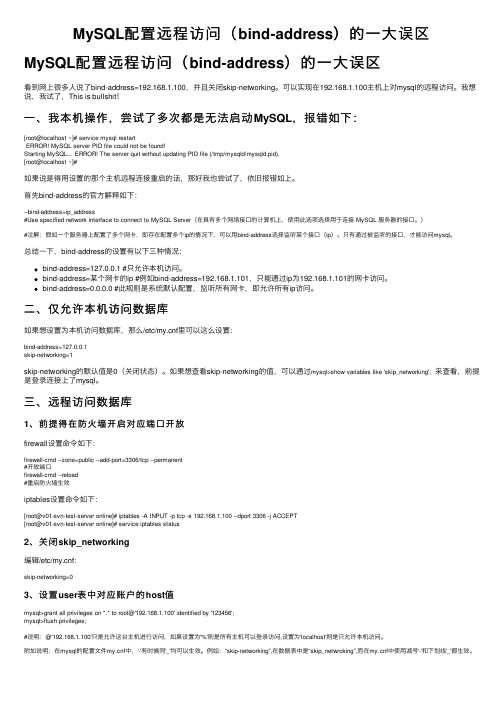
MySQL配置远程访问(bind-address)的⼀⼤误区MySQL配置远程访问(bind-address)的⼀⼤误区看到⽹上很多⼈说了bind-address=192.168.1.100,并且关闭skip-networking。
可以实现在192.168.1.100主机上对mysql的远程访问。
我想说,我试了,This is bullshit!⼀、我本机操作,尝试了多次都是⽆法启动MySQL,报错如下:[root@localhost ~]# service mysql restartERROR! MySQL server PID file could not be found!Starting MySQL... ERROR! The server quit without updating PID file (/tmp/mysqld/mysqld.pid).[root@localhost ~]#如果说是得⽤设置的那个主机远程连接重启的话,那好我也尝试了,依旧报错如上。
⾸先bind-address的官⽅解释如下:--bind-address=ip_address#Use specified network interface to connect to MySQL Server(在具有多个⽹络接⼝的计算机上,使⽤此选项选择⽤于连接 MySQL 服务器的接⼝。
)#注解:假如⼀个服务器上配置了多个⽹卡,即存在配置多个ip的情况下,可以⽤bind-address选择监听某个接⼝(ip)。
只有通过被监听的接⼝,才能访问mysql。
总结⼀下,bind-address的设置有以下三种情况:bind-address=127.0.0.1 #只允许本机访问。
bind-address=某个⽹卡的ip #例如bind-address=192.168.1.101,只能通过ip为192.168.1.101的⽹卡访问。
bind-address=0.0.0.0 #此规则是系统默认配置,监听所有⽹卡,即允许所有ip访问。
mysql远程访问权限的配置方法
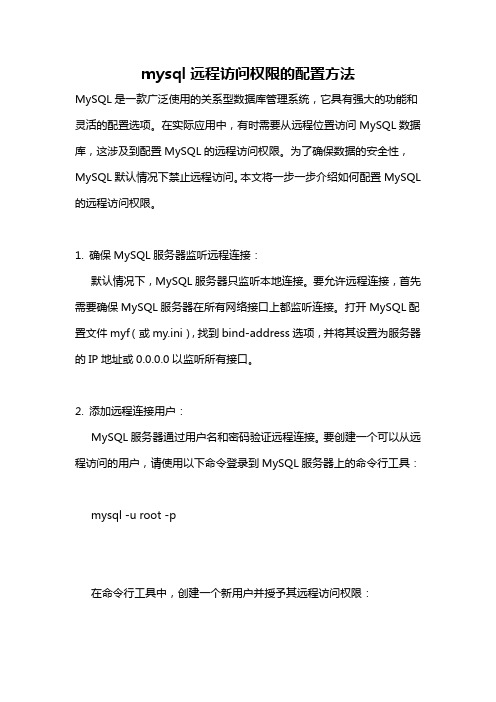
mysql远程访问权限的配置方法MySQL是一款广泛使用的关系型数据库管理系统,它具有强大的功能和灵活的配置选项。
在实际应用中,有时需要从远程位置访问MySQL数据库,这涉及到配置MySQL的远程访问权限。
为了确保数据的安全性,MySQL默认情况下禁止远程访问。
本文将一步一步介绍如何配置MySQL 的远程访问权限。
1. 确保MySQL服务器监听远程连接:默认情况下,MySQL服务器只监听本地连接。
要允许远程连接,首先需要确保MySQL服务器在所有网络接口上都监听连接。
打开MySQL配置文件myf(或my.ini),找到bind-address选项,并将其设置为服务器的IP地址或0.0.0.0以监听所有接口。
2. 添加远程连接用户:MySQL服务器通过用户名和密码验证远程连接。
要创建一个可以从远程访问的用户,请使用以下命令登录到MySQL服务器上的命令行工具:mysql -u root -p在命令行工具中,创建一个新用户并授予其远程访问权限:CREATE USER 'username''' IDENTIFIED BY 'password';GRANT ALL PRIVILEGES ON *.* TO 'username''' WITH GRANT OPTION;FLUSH PRIVILEGES;其中,'username'是新用户的用户名,'password'是密码。
表示允许来自任何IP地址的远程连接。
如果只允许特定IP地址的远程连接,可以将替换为具体的IP地址。
3. 配置防火墙:如果服务器上启用了防火墙,还需要配置防火墙以允许MySQL的远程连接。
如果使用的是iptables,请使用以下命令允许MySQL流量通过:iptables -A INPUT -p tcp dport 3306 -j ACCEPT如果使用的是ufw,请使用以下命令允许MySQL流量通过:ufw allow 3306/tcp4. 重启MySQL服务:在完成上述配置后,需要重启MySQL服务以使更改生效。
linux中ip地址的配置文件
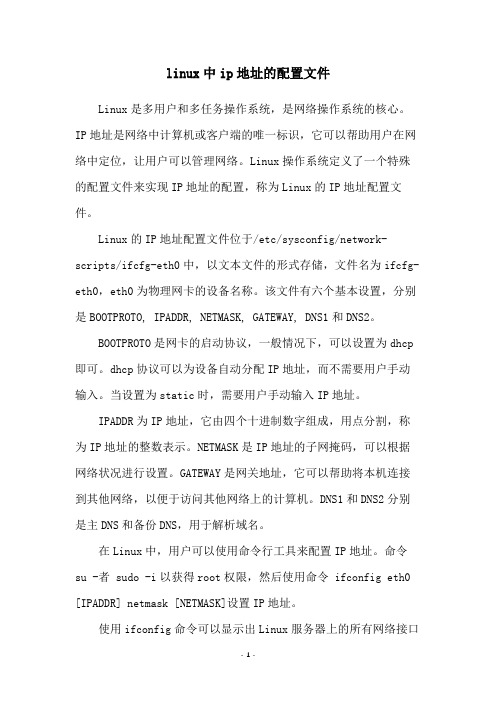
linux中ip地址的配置文件Linux是多用户和多任务操作系统,是网络操作系统的核心。
IP地址是网络中计算机或客户端的唯一标识,它可以帮助用户在网络中定位,让用户可以管理网络。
Linux操作系统定义了一个特殊的配置文件来实现IP地址的配置,称为Linux的IP地址配置文件。
Linux的IP地址配置文件位于/etc/sysconfig/network-scripts/ifcfg-eth0中,以文本文件的形式存储,文件名为ifcfg-eth0,eth0为物理网卡的设备名称。
该文件有六个基本设置,分别是BOOTPROTO, IPADDR, NETMASK, GATEWAY, DNS1和DNS2。
BOOTPROTO是网卡的启动协议,一般情况下,可以设置为dhcp 即可。
dhcp协议可以为设备自动分配IP地址,而不需要用户手动输入。
当设置为static时,需要用户手动输入IP地址。
IPADDR为IP地址,它由四个十进制数字组成,用点分割,称为IP地址的整数表示。
NETMASK是IP地址的子网掩码,可以根据网络状况进行设置。
GATEWAY是网关地址,它可以帮助将本机连接到其他网络,以便于访问其他网络上的计算机。
DNS1和DNS2分别是主DNS和备份DNS,用于解析域名。
在Linux中,用户可以使用命令行工具来配置IP地址。
命令su -者 sudo -i以获得root权限,然后使用命令 ifconfig eth0 [IPADDR] netmask [NETMASK]设置IP地址。
使用ifconfig命令可以显示出Linux服务器上的所有网络接口的信息,包括网络接口的MAC地址,IP地址,子网掩码等等。
如果需要更改Linux服务器上的IP地址,可以使用命令 ifconfig eth0 [IPADDR] netmask [NETMASK]实现,这将覆盖原来的IP地址信息。
在Linux系统中,用户可以使用ifconfig命令设置IP地址,但是在长期使用过程中,修改IP地址可能会导致一些问题,例如IP地址信息丢失,网络连接不稳定等。
如何设置linux系统的IP地址

如何设置linux系统的IP地址对于很多刚刚接触linux的朋友来说,如何设置linux系统的IP地址,作为第一步,下面店铺以centos系统为例,给大家演示如何给centos设置IP地址设置linux系统的IP地址方法1、自动获取IP地址虚拟机使用桥接模式,相当于连接到物理机的网络里,物理机网络有DHCP服务器自动分配IP地址。
#dhclient 自动获取ip地址命令#ifconfig 查询系统里网卡信息,ip地址、MAC地址分配到ip地址后,用物理机进行ping ip地址,检测是否ping通。
2、手动设置ip地址如果虚拟机不能自动获取IP,只能手动配置,配置方法如下:输入命令#vi /etc/sysconfig/network-scripts/ifcfg-eth0 [编辑网卡的配置文件]输入上述命令后回车,打开配置文件,使用方向键移动光标到最后一行,按字母键“O”,进入编辑模式,输入以下内容:IPADDR=192.168.4.10NETMASK=255.255.255.0GATEWAY=192.168.4.1另外光标移动到”ONBOOT=no”这一行,更改为ONBOOT=yes“BOOTPROTO=dhcp”,更改为BOOTPROTO=none完成后,按一下键盘左上角ESC键,输入:wq 在屏幕的左下方可以看到,输入回车保存配置文件。
之后需要重启一下网络服务,命令为#servicenetwork restart网络重启后,eth0的ip就生效了,使用命令#ifconfigeth0 查看接下来检测配置的IP是否可以ping通,在物理机使用快捷键WINDOWS+R 打开运行框,输入命令cmd,输入ping 192.168.4.10 进行检测,ping通说明IP配置正确。
备注:我所在的物理机网段为192.168.4.0 网段。
大家做实验的时候根据自己的环境进行设定,保持虚拟机和物理机在同一网段即可。
linux中mysql基本操作
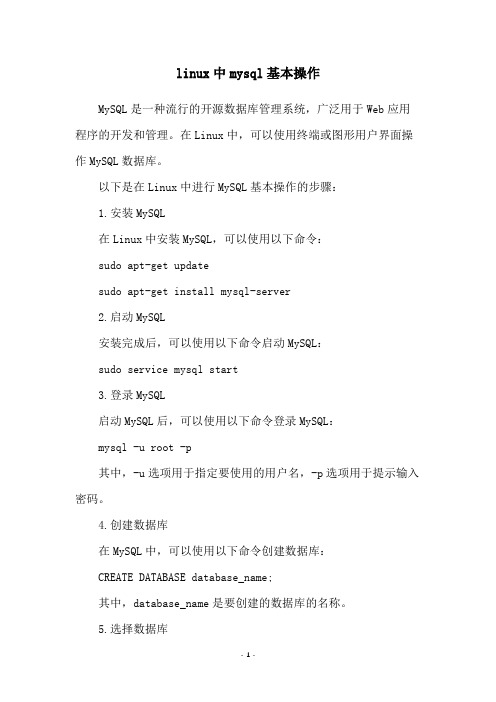
linux中mysql基本操作MySQL是一种流行的开源数据库管理系统,广泛用于Web应用程序的开发和管理。
在Linux中,可以使用终端或图形用户界面操作MySQL数据库。
以下是在Linux中进行MySQL基本操作的步骤:1.安装MySQL在Linux中安装MySQL,可以使用以下命令:sudo apt-get updatesudo apt-get install mysql-server2.启动MySQL安装完成后,可以使用以下命令启动MySQL:sudo service mysql start3.登录MySQL启动MySQL后,可以使用以下命令登录MySQL:mysql -u root -p其中,-u选项用于指定要使用的用户名,-p选项用于提示输入密码。
4.创建数据库在MySQL中,可以使用以下命令创建数据库:CREATE DATABASE database_name;其中,database_name是要创建的数据库的名称。
5.选择数据库在MySQL中,可以使用以下命令选择要使用的数据库:USE database_name;其中,database_name是要使用的数据库的名称。
6.创建表格在MySQL中,可以使用以下命令创建表格:CREATE TABLE table_name (column1 datatype,column2 datatype,column3 datatype,...);其中,table_name是要创建的表格的名称,column1、column2、column3等是表格的列,datatype是列的数据类型。
7.插入数据在MySQL中,可以使用以下命令将数据插入到表格中:INSERT INTO table_name (column1, column2, column3, ...) VALUES (value1, value2, value3, ...);其中,table_name是要插入数据的表格的名称,column1、column2、column3等是表格的列,value1、value2、value3等是要插入的数据的值。
linux mysql 默认basedir路径

linux mysql 默认basedir路径MySQL是一个开源的关系型数据库管理系统,它在Linux系统中有着广泛的应用。
在Linux中,MySQL的默认basedir路径是/usr。
在/usr目录下,有许多与MySQL相关的子目录和文件,下面将对其中几个重要的目录进行介绍。
1. /usr/bin目录:/usr/bin目录下存放着MySQL的可执行文件,包括mysql、mysqladmin、mysqldump等。
这些可执行文件可以通过命令行进行操作,例如使用mysql命令可以打开MySQL的命令行客户端。
2. /usr/lib目录:/usr/lib目录下存放着MySQL的动态链接库文件,包括libmysqlclient.so、libmysqlclient_r.so等。
这些动态链接库文件提供了MySQL库函数的实现,可以在编写程序时使用它们进行数据库操作。
3. /usr/share目录:/usr/share目录下存放着MySQL的共享文件,包括文档、示例代码等。
这些共享文件可以帮助用户更好地理解和使用MySQL。
4. /usr/include目录:/usr/include目录下存放着MySQL的头文件,包括mysql.h、mysql_version.h等。
这些头文件定义了MySQL的数据结构和函数原型,可以在编写C/C++程序时使用它们进行数据库操作。
5. /etc/mysql目录:/etc/mysql目录是MySQL的主要配置目录,存放着一些重要的配置文件。
其中,f是MySQL的主配置文件,定义了MySQL服务器的各种参数,如端口号、数据目录等。
另外,还包括f等配置文件。
6. /var/lib/mysql目录:/var/lib/mysql目录是MySQL的默认数据目录,存放着MySQL的数据库和表数据。
每个数据库对应一个文件夹,文件夹中包含与数据库相关的表文件。
这些数据文件保存了MySQL数据库的实际内容。
mysql配置文件
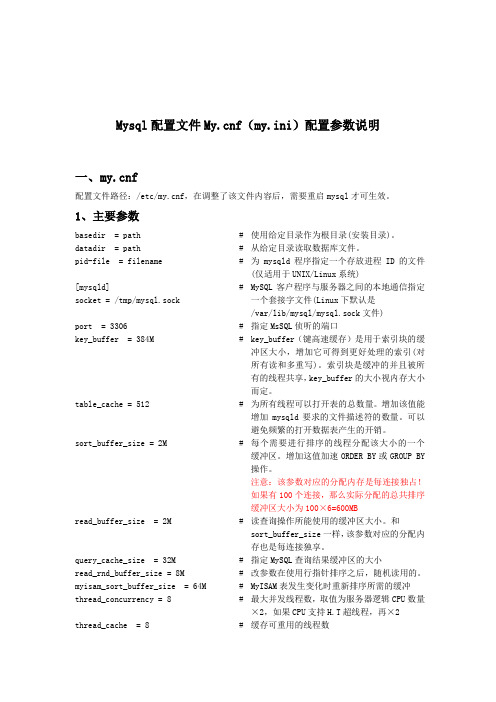
Mysql配置文件f(my.ini)配置参数说明一、f配置文件路径:/etc/f,在调整了该文件内容后,需要重启mysql才可生效。
1、主要参数basedir = path # 使用给定目录作为根目录(安装目录)。
datadir = path # 从给定目录读取数据库文件。
pid-file= filename # 为mysqld程序指定一个存放进程ID的文件(仅适用于UNIX/Linux系统)[mysqld]socket = /tmp/mysql.sock # MySQL客户程序与服务器之间的本地通信指定一个套接字文件(Linux下默认是/var/lib/mysql/mysql.sock文件)port = 3306 # 指定MsSQL侦听的端口key_buffer = 384M # key_buffer(键高速缓存)是用于索引块的缓冲区大小,增加它可得到更好处理的索引(对所有读和多重写)。
索引块是缓冲的并且被所有的线程共享,key_buffer的大小视内存大小而定。
table_cache= 512 # 为所有线程可以打开表的总数量。
增加该值能增加mysqld要求的文件描述符的数量。
可以避免频繁的打开数据表产生的开销。
sort_buffer_size= 2M # 每个需要进行排序的线程分配该大小的一个缓冲区。
增加这值加速ORDER BY或GROUP BY操作。
注意:该参数对应的分配内存是每连接独占!如果有100个连接,那么实际分配的总共排序缓冲区大小为100×6=600MBread_buffer_size = 2M # 读查询操作所能使用的缓冲区大小。
和sort_buffer_size一样,该参数对应的分配内存也是每连接独享。
query_cache_size = 32M # 指定MySQL查询结果缓冲区的大小read_rnd_buffer_size= 8M # 改参数在使用行指针排序之后,随机读用的。
linux mysql 命令参数
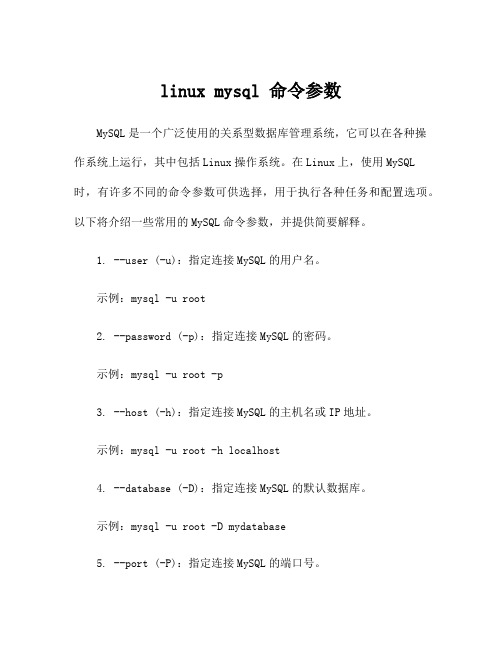
linux mysql 命令参数MySQL是一个广泛使用的关系型数据库管理系统,它可以在各种操作系统上运行,其中包括Linux操作系统。
在Linux上,使用MySQL 时,有许多不同的命令参数可供选择,用于执行各种任务和配置选项。
以下将介绍一些常用的MySQL命令参数,并提供简要解释。
1. --user (-u):指定连接MySQL的用户名。
示例:mysql -u root2. --password (-p):指定连接MySQL的密码。
示例:mysql -u root -p3. --host (-h):指定连接MySQL的主机名或IP地址。
示例:mysql -u root -h localhost4. --database (-D):指定连接MySQL的默认数据库。
示例:mysql -u root -D mydatabase5. --port (-P):指定连接MySQL的端口号。
示例:mysql -u root -P 33066. --socket (-S):指定连接MySQL的套接字文件。
示例:mysql -u root -S /var/run/mysqld/mysqld.sock7. --execute (-e):执行指定的SQL语句。
示例:mysql -u root -e "SELECT * FROM mytable"8. --silent (-s):屏蔽错误和警告信息。
示例:mysql -u root -s9. --verbose (-v):显示详细的信息。
示例:mysql -u root -v10. --show-warnings:显示警告信息。
示例:mysql -u root --show-warnings11. --batch (-B):以批处理模式运行,适用于将结果导出到文件。
示例:mysql -u root -B -e "SELECT * FROM mytable" > output.txt12. --html:以HTML格式显示查询结果。
Linux服务器连接远程数据库(Mysql、Pgsql)
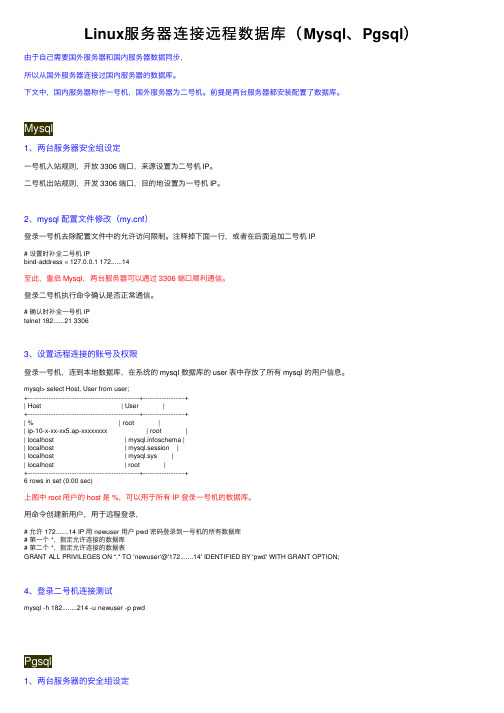
Linux服务器连接远程数据库(Mysql、Pgsql)由于⾃⼰需要国外服务器和国内服务器数据同步,所以从国外服务器连接过国内服务器的数据库。
下⽂中,国内服务器称作⼀号机,国外服务器为⼆号机。
前提是两台服务器都安装配置了数据库。
1、两台服务器安全组设定⼀号机⼊站规则,开放 3306 端⼝,来源设置为⼆号机 IP。
⼆号机出站规则,开发 3306 端⼝,⽬的地设置为⼀号机 IP。
2、mysql 配置⽂件修改(f)登录⼀号机去除配置⽂件中的允许访问限制。
注释掉下⾯⼀⾏,或者在后⾯追加⼆号机 IP# 设置时补全⼆号机 IPbind-address = 127.0.0.1 172 (14)⾄此,重启 Mysql,两台服务器可以通过 3306 端⼝顺利通信。
登录⼆号机执⾏命令确认是否正常通信。
# 确认时补全⼀号机 IPtelnet 182......21 33063、设置远程连接的账号及权限登录⼀号机,连到本地数据库,在系统的 mysql 数据库的 user 表中存放了所有 mysql 的⽤户信息。
mysql> select Host, User from user;+------------------------------------------------+------------------+| Host | User |+------------------------------------------------+------------------+| % | root || ip-10-x-xx-xx5.ap-xxxxxxxx | root || localhost | schema || localhost | mysql.session || localhost | mysql.sys || localhost | root |+------------------------------------------------+------------------+6 rows in set (0.00 sec)上图中 root ⽤户的 host 是 %,可以⽤于所有 IP 登录⼀号机的数据库。
linux mysql 默认basedir路径 -回复
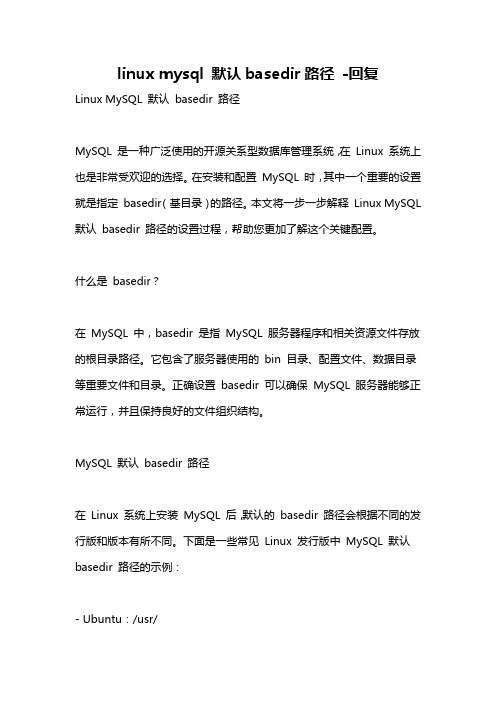
linux mysql 默认basedir路径-回复Linux MySQL 默认basedir 路径MySQL 是一种广泛使用的开源关系型数据库管理系统,在Linux 系统上也是非常受欢迎的选择。
在安装和配置MySQL 时,其中一个重要的设置就是指定basedir(基目录)的路径。
本文将一步一步解释Linux MySQL 默认basedir 路径的设置过程,帮助您更加了解这个关键配置。
什么是basedir?在MySQL 中,basedir 是指MySQL 服务器程序和相关资源文件存放的根目录路径。
它包含了服务器使用的bin 目录、配置文件、数据目录等重要文件和目录。
正确设置basedir 可以确保MySQL 服务器能够正常运行,并且保持良好的文件组织结构。
MySQL 默认basedir 路径在Linux 系统上安装MySQL 后,默认的basedir 路径会根据不同的发行版和版本有所不同。
下面是一些常见Linux 发行版中MySQL 默认basedir 路径的示例:- Ubuntu:/usr/- CentOS:/usr/- Fedora:/usr/- Debian:/usr/- Arch Linux:/usr/可以通过以下方法来确认默认basedir 路径:1. 登录到服务器上的终端或SSH 会话。
2. 运行以下命令来查找MySQL 二进制文件的位置:`which mysqld`。
该命令将返回MySQL 二进制文件的完整路径,例如`/usr/sbin/mysqld`。
3. 运行以下命令来查找二进制文件所在的目录:`dirname/usr/sbin/mysqld`。
该命令将返回二进制文件所在目录的路径,即为basedir 路径。
自定义MySQL basedir 路径尽管MySQL 的默认basedir 路径已经在许多Linux 发行版中进行了预配置,但有时您可能想要自定义basedir 的路径。
这可能是因为您希望将MySQL 服务器的程序文件和资源文件保存在其他位置,或者选择将它们与其他软件分开。
linux界面进入mysql命令
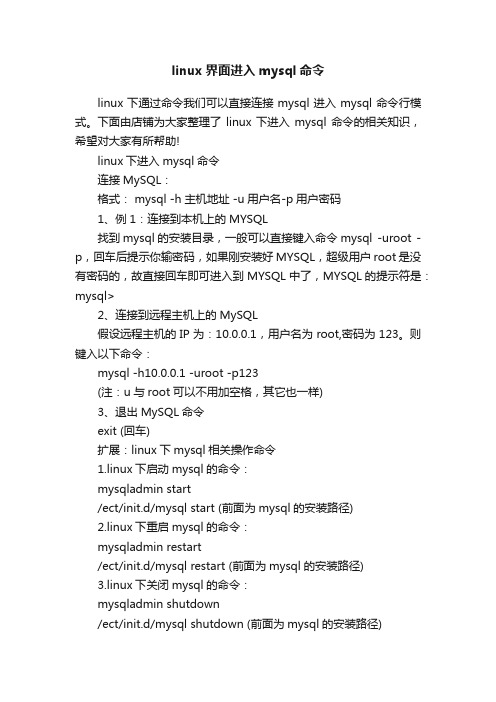
linux界面进入mysql命令linux下通过命令我们可以直接连接mysql进入mysql命令行模式。
下面由店铺为大家整理了linux下进入mysql命令的相关知识,希望对大家有所帮助!linux下进入mysql命令连接MySQL:格式: mysql -h主机地址 -u用户名-p用户密码1、例1:连接到本机上的MYSQL找到mysql的安装目录,一般可以直接键入命令mysql -uroot -p,回车后提示你输密码,如果刚安装好MYSQL,超级用户root是没有密码的,故直接回车即可进入到MYSQL中了,MYSQL的提示符是:mysql>2、连接到远程主机上的MySQL假设远程主机的IP为:10.0.0.1,用户名为root,密码为123。
则键入以下命令:mysql -h10.0.0.1 -uroot -p123(注:u与root可以不用加空格,其它也一样)3、退出MySQL命令exit (回车)扩展:linux下mysql相关操作命令1.linux下启动mysql的命令:mysqladmin start/ect/init.d/mysql start (前面为mysql的安装路径)2.linux下重启mysql的命令:mysqladmin restart/ect/init.d/mysql restart (前面为mysql的安装路径)3.linux下关闭mysql的命令:mysqladmin shutdown/ect/init.d/mysql shutdown (前面为mysql的安装路径)4.连接本机上的mysql:进入目录mysql\bin,再键入命令mysql -uroot -p,回车后提示输入密码。
退出mysql命令:exit(回车)5.修改mysql密码:mysqladmin -u用户名 -p旧密码 password 新密码或进入mysql命令行SET PASSWORD FOR root=PASSWORD("root");。
- 1、下载文档前请自行甄别文档内容的完整性,平台不提供额外的编辑、内容补充、找答案等附加服务。
- 2、"仅部分预览"的文档,不可在线预览部分如存在完整性等问题,可反馈申请退款(可完整预览的文档不适用该条件!)。
- 3、如文档侵犯您的权益,请联系客服反馈,我们会尽快为您处理(人工客服工作时间:9:00-18:30)。
Type 'help;' or '/h' for help. Type '/c' to clear the buffer.
mysql> use mysql; (此DB存放MySQL的各种配置信息)
| localhost | root |
| localhost | |
| localhost | mysql |
+-------------+-------+
6 rows in set (0.02 sec)
由此可以看出,只能以localhost的主机方式访问。
mysql> flush privileges; (运行为句才生效,或者重启MySQL)
Query OK, 0 rows affected (0.03 sec)
mysql> select host,user from user; (再次查看用户的权限情况)
+-------------+-------+
| host | user |
+-------------+-------+
| % | mysql |
| % | root |
| localhost | |
| localhost | root |
Database changed
mysql> select host,user from user; (查看用户的权限情况)
+-------------+-------+
| host | user |
+-------------+-------+
| localhost | Leabharlann | mysql>
MYSQL远程连接速度慢的解决方法
在局域网内连接其他机器的MYSQL,发现速度慢的很,不知道什么原因,总有几秒的延迟.
后来在网上发现解决方法,my.ini里面添加
[mysqld]
skip-name-resolve
skip-grant-tables
解决方法:
mysql> Grant all privileges on *.* to 'root'@'%' identified by ‘password’with grant option;
(%表示是所有的外部机器,如果指定某一台机,就将%改为相应的机器名;‘root’则是指要使用的用户名,)
默认情况下Linux内的mysql数据库mysql,user表内的用户权限只是对localhost即本机才能登陆。需要更改权限:
如下的方式确认:
root#mysql -h localhost-u mysql -p
Enter password: ******
Welcome to the MySQL monitor. Commands end with ; or /g.
Welcome to the MySQL monitor. Commands end with ; or /g.
Your MySQL connection id is 9 to server version: 4.0.20a-debug
Type 'help;' or '/h' for help. Type '/c' to clear the buffer.
| localhost | |
| localhost | mysql |
+-------------+-------+
mysql>exit
现在再试试:
root#mysql -h mysql -u root -p
Enter password:******
