labview的正则表达式语法 来自labview的帮助
虚拟仪器复习整理
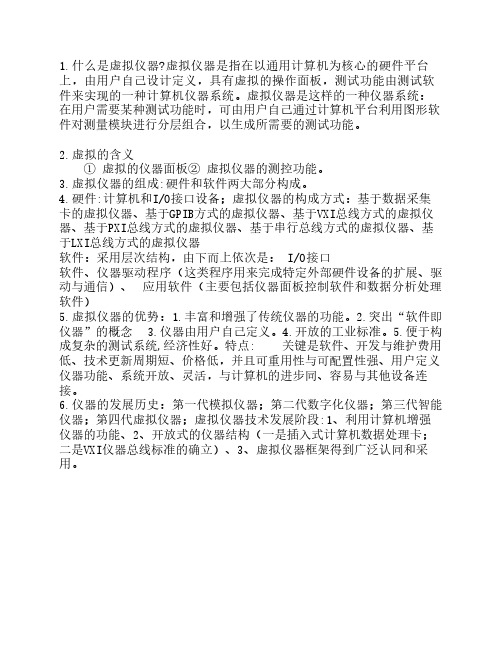
1.什么是虚拟仪器?虚拟仪器是指在以通用计算机为核心的硬件平台上,由用户自己设计定义,具有虚拟的操作面板,测试功能由测试软件来实现的一种计算机仪器系统。
虚拟仪器是这样的一种仪器系统:在用户需要某种测试功能时,可由用户自己通过计算机平台利用图形软件对测量模块进行分层组合,以生成所需要的测试功能。
2.虚拟的含义① 虚拟的仪器面板② 虚拟仪器的测控功能。
3.虚拟仪器的组成:硬件和软件两大部分构成。
4.硬件:计算机和I/O接口设备;虚拟仪器的构成方式:基于数据采集卡的虚拟仪器、基于GPIB方式的虚拟仪器、基于VXI总线方式的虚拟仪器、基于PXI总线方式的虚拟仪器、基于串行总线方式的虚拟仪器、基于LXI总线方式的虚拟仪器软件:采用层次结构,由下而上依次是: I/O接口软件、仪器驱动程序(这类程序用来完成特定外部硬件设备的扩展、驱动与通信)、 应用软件(主要包括仪器面板控制软件和数据分析处理软件)5.虚拟仪器的优势:1.丰富和增强了传统仪器的功能。
2.突出“软件即仪器”的概念 3.仪器由用户自己定义。
4.开放的工业标准。
5.便于构成复杂的测试系统,经济性好。
特点:关键是软件、开发与维护费用低、技术更新周期短、价格低,并且可重用性与可配置性强、用户定义仪器功能、系统开放、灵活,与计算机的进步同、容易与其他设备连接。
6.仪器的发展历史:第一代模拟仪器;第二代数字化仪器;第三代智能仪器;第四代虚拟仪器;虚拟仪器技术发展阶段:1、利用计算机增强仪器的功能、2、开放式的仪器结构(一是插入式计算机数据处理卡;二是VXI仪器总线标准的确立)、3、虚拟仪器框架得到广泛认同和采用。
1.使用LabVIEW开发平台编制的程序称为虚拟仪器程序,简称VI。
2.VI包括三个部分:前面板:交互式的用户界面;程序框图:包含用于定义VI功能的图形化源代码,用模块代替普通函数;图标和连线板:用以识别VI的接口,以便在创建VI时调用另一个VI。
labview解析公式字符串
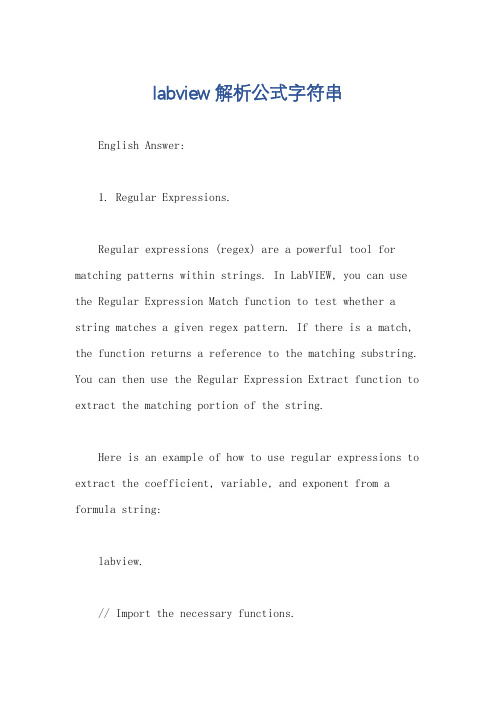
labview解析公式字符串English Answer:1. Regular Expressions.Regular expressions (regex) are a powerful tool for matching patterns within strings. In LabVIEW, you can use the Regular Expression Match function to test whether a string matches a given regex pattern. If there is a match, the function returns a reference to the matching substring. You can then use the Regular Expression Extract function to extract the matching portion of the string.Here is an example of how to use regular expressions to extract the coefficient, variable, and exponent from a formula string:labview.// Import the necessary functions.import lv.base.Regex as Regex.import lv.base.RegexExtract as RegexExtract.// Define the regex pattern to match the formula string.const formulaPattern = "([-+]?[0-9]\\.?[0-9]+)\\s([a-zA-Z]+)\\s([(])?(-?[0-9]+)"// Get the formula string from the user.const formulaString = prompt("Enter the formula string: ")。
labview完整教程详细解答
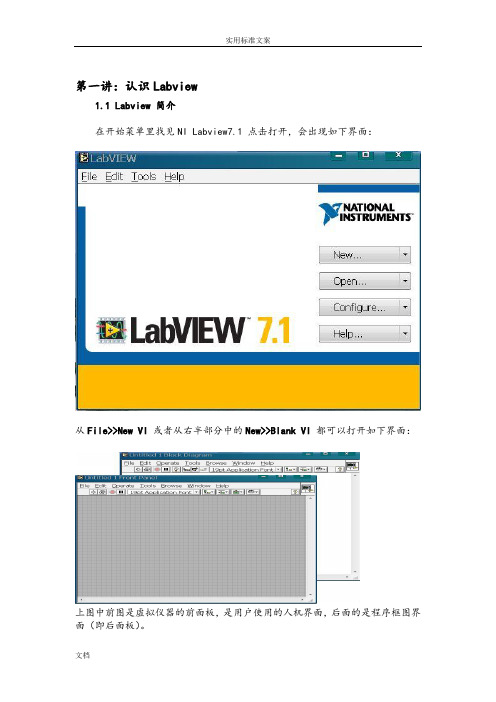
第一讲:认识Labview1.1 Labview 简介在开始菜单里找见NI Labview7.1 点击打开,会出现如下界面:从File>>New VI 或者从右半部分中的New>>Blank VI 都可以打开如下界面:上图中前图是虚拟仪器的前面板,是用户使用的人机界面,后面的是程序框图界面(即后面板)。
在LabVIEW的用户界面上,应特别注意它提供的操作模板,包括工具(Tools)模板、控制(Controls)模板和函数(Functions)模板。
这些模板集中反映了该软件的功能与特征。
下面我们来大致浏览一下。
工具模板(Tools Palette)如果该模板没有出现,则可以在Windows菜单下选择Show ToolsPalette命令以显示该模板。
当从模板内选择了任一种工具后,鼠标箭头就会变成该工具相应的形状。
当从Windows菜单下选择了Show Help Window功能后,把工具模板内选定的任一种工具光标放在流程图程序的子程序(Sub VI)或图标上,就会显示相应的帮助信息。
下面的两个模板是多层的,其中每一个子模板下还包括多个对象。
控制模板(Control Palette)Array注意:只有打开前面板时才能调用该模板该模板用来给前面板设置各种所需的输出显示对象和输入控制对象。
每个图标代表一类子模板。
如果控制模板不显示,可以用Windows菜单的Show ControlsPalette功能打开它,也可以在前面板的空白处,点击鼠标右键,以弹出控制模板。
控制模板如右图所示,它包括如下所示的一些子模板。
子模板中包括的对象,我们在功能中用文字简要介绍。
101112131415功能模板(Functions Palette)现功能模板。
功能模板是创建流程图程序的工具。
该模板上的每一个顶层图标都表示一个子模板。
若功能模板不出现,则可以用Windows菜单下的Show Functions Palette功能打开它,也可以在流程图程序窗口的空白处点击鼠标右键以弹出功能模板。
labview功能介绍
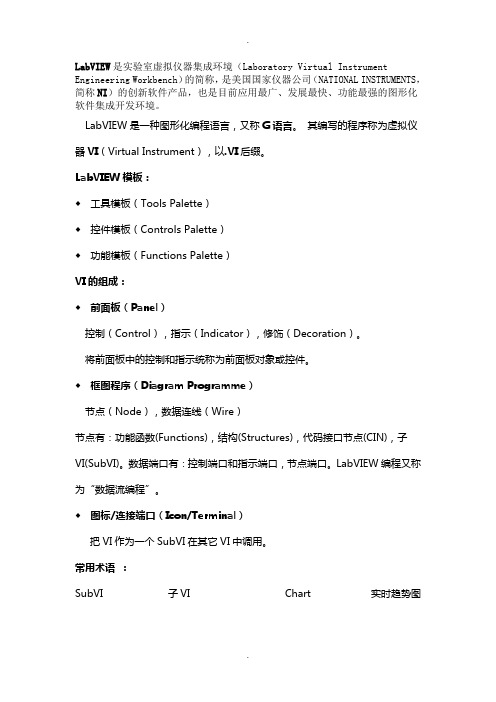
LabVIEW是实验室虚拟仪器集成环境(Laboratory Virtual Instrument Engineering Workbench)的简称,是美国国家仪器公司(NATIONAL INSTRUMENTS,简称NI)的创新软件产品,也是目前应用最广、发展最快、功能最强的图形化软件集成开发环境。
LabVIEW是一种图形化编程语言,又称G语言。
其编写的程序称为虚拟仪器VI(Virtual Instrument),以.VI后缀。
LabVIEW模板:◆工具模板(Tools Palette)◆控件模板(Controls Palette)◆功能模板(Functions Palette)VI的组成:◆前面板(Panel)控制(Control),指示(Indicator),修饰(Decoration)。
将前面板中的控制和指示统称为前面板对象或控件。
◆框图程序(Diagram Programme)节点(Node),数据连线(Wire)节点有:功能函数(Functions),结构(Structures),代码接口节点(CIN),子VI(SubVI)。
数据端口有:控制端口和指示端口,节点端口。
LabVIEW编程又称为“数据流编程”。
◆图标/连接端口(Icon/Terminal)把VI作为一个SubVI在其它VI中调用。
常用术语:SubVI 子VI Chart 实时趋势图LLBs VI库Graph 事后记录图Objects 对象Functions 功能Panel 前面板Structures 结构Block Diagram 框图程序Cluster 簇Control 控制Bundle 打包Indicator 指示Unbundle 解包Control和Indicator 前面板对象或控件RefNum 枚举,标志号Palette 模板Local Variable 本地变量Functions Palette 功能模板Global Variable 全局变量Controls Palette 控件模板Constant 常量Tools Palette 工具模板Disable Indexing 无索引Terminal 端口Enable Indexing 有索引Wires 数据连线Read Local 本地读Bad Wires 错误数据连线Write Local 本地写Node 节点Read Global 全局读Attribute Node Write Global 全局写Property Node 属性节点Legend 图例Frame 框架Cursor 光标Channel 框架通道Bounds 边界范围Index 索引Data Acqisition(DAQ) 数据采集Shift Register 移位寄存器Label 标签运行VI1.运行VI(Run)2.连续运行VI(Run Continuously)3.停止运行VI(Abort Execution)4.暂停运行VI(Pause)调试VI1.单步执行单步(入),单步(跳),单步(出)2.设置端点3.设置探针4.显示数据流动画数据类型:基本数据类型:数字型(Numeric),布尔型(Boolean),字符串型(String)构造数据类型:数组(Array),簇(Cluster)其它数据类型:枚举(RefNum),空类型数组(Array):索引号从0开始一维数组(1D,列或向量),二维数组(2D,矩阵)组成:数据类型,数据索引(Index),数据创建:1.控制模板->Array & Cluster子模板2.根据需要将相应数据类型的前面板对象放入数组框架中使用:1.Array Size返回输入数组的长度2.Index Array返回输入数组由输入索引指定的元素3.Replace Array Element替换输入数组的一个元素4.Array Subset从输入数组取出指定的元素5.Reshape Array改变输入数组的维数6.Initialize Array初始化数组7.Build Array建立一个新数组8.Rotate 1D Array将输入数组的最后n个元素移至数组的最前面9.Sort 1D Array将数组按升序排列10.Reverse 1D Array将输入的1D数组前后颠倒,输入数组可以是任何类型的数组11.Transpose 2D Array转置输入的二维数组,也叫矩阵转置12.Search 1D Array搜索指定元素在一维数组中的位置13.Array Max & Min返回输入数组中的最大值和最小值14.Split 1D Array将输入的一维数组在指定的元素处截断,分成2个一维数组15.Interpolate 1D Array线性插值16.Threshold 1D Array一维数组阀值,是线性插值的逆过程17.Interleave 1D Arrays将从输入端口输入的一维数组插入到输出的一维数组中18.Decimate 1D Array将输入的一维数组分成数个一维数组,是Interleave 1D Arrays的逆过程簇(Cluster):类似于Pascal语言的record和C语言的struct组成:不同的数据类型创建:控制面板—>Array & Cluster子面板;向框架添加所需的元素;根据需要更改簇和簇中元素的名称使用:1.Unbundle解包。
clad模拟卷2-副本(1)
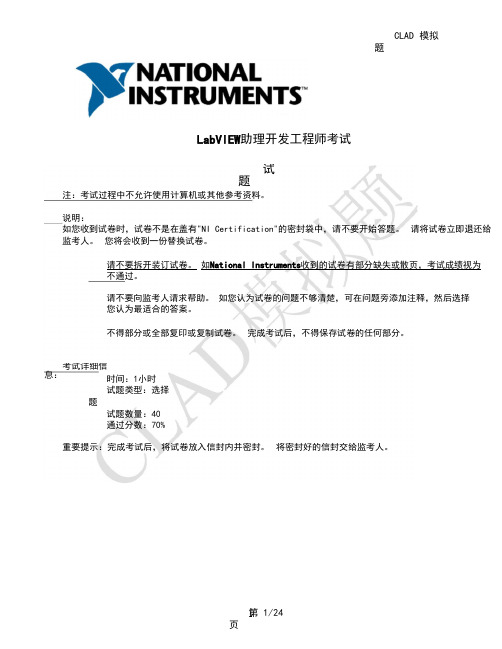
CLAD 模拟题LabVIEW助理开发工程师考试试题注:考试过程中不允许使用计算机或其他参考资料。
说明:如您收到试卷时,试卷不是在盖有"NI Certification"的密封袋中,请不要开始答题。
请将试卷立即退还给监考人。
您将会收到一份替换试卷。
请不要拆开装订试卷。
如National Instruments收到的试卷有部分缺失或散页,考试成绩视为不通过。
请不要向监考人请求帮助。
如您认为试卷的问题不够清楚,可在问题旁添加注释,然后选择您认为最适合的答案。
不得部分或全部复印或复制试卷。
完成考试后,不得保存试卷的任何部分。
考试详细信息:时间:1小时试题类型:选择题试题数量:40通过分数:70%重要提示:完成考试后,将试卷放入信封内并密封。
将密封好的信封交给监考人。
CLAD 模拟题 答题纸:为了快速找到问题,可将答案记录在本页答题纸上。
撕下该页用于记录答案。
实际的 CLAD 考试中并无 该页,仅供模拟题使用。
答案页在模拟题的最后。
1. _____2._____3._____ 4. _____ 5. _____6. _____7. _____8. _____9. _____10. _____11. _____12. _____13. _____14. _____15. _____16. _____17. _____18. _____19. _____20. _____21. _____22. _____23. _____24. _____25. _____26. _____27. _____28.模拟题:1. 下列关于代码执行的陈述,正确的是a. 循环执行 51 次。
b. 循环执行 50 次。
c. 循环执行 49 次。
d. 连接 50 至 For 循环的总数接线端,与本题代码的执行一致。
2. 下列哪项将生成一个 LabVIEW 事件结构可捕捉到的事件a. 通过鼠标单击改变前面板控件的值b. 通过属性节点更新前面板控件c. 通过控件引用以编程方式更新前面板控件d. 通过 VI 服务器更新前面板控件3. 下列代码执行后,结果显示多少a. 子 VI 执行消耗的毫秒数b. 零c. 自 1970 年 1 月 1 日以来经历的秒数d. 顺序结构执行消耗的毫秒数4. 要在运行时修改前面板控件的一个属性。
LabVIEW开发者必备技巧宝典第一部分
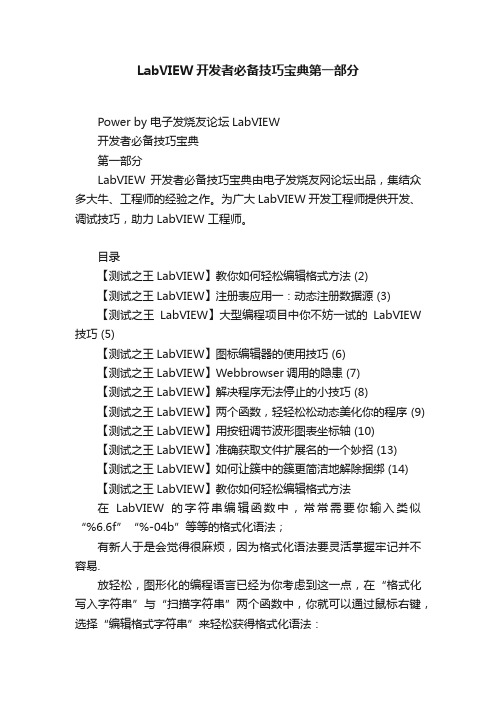
LabVIEW开发者必备技巧宝典第一部分Power by 电子发烧友论坛LabVIEW开发者必备技巧宝典第一部分LabVIEW 开发者必备技巧宝典由电子发烧友网论坛出品,集结众多大牛、工程师的经验之作。
为广大LabVIEW 开发工程师提供开发、调试技巧,助力LabVIEW 工程师。
目录【测试之王LabVIEW】教你如何轻松编辑格式方法 (2)【测试之王LabVIEW】注册表应用一:动态注册数据源 (3)【测试之王LabVIEW】大型编程项目中你不妨一试的LabVIEW 技巧 (5)【测试之王LabVIEW】图标编辑器的使用技巧 (6)【测试之王LabVIEW】Webbrowser调用的隐患 (7)【测试之王LabVIEW】解决程序无法停止的小技巧 (8)【测试之王LabVIEW】两个函数,轻轻松松动态美化你的程序 (9) 【测试之王LabVIEW】用按钮调节波形图表坐标轴 (10)【测试之王LabVIEW】准确获取文件扩展名的一个妙招 (13)【测试之王LabVIEW】如何让簇中的簇更简洁地解除捆绑 (14)【测试之王LabVIEW】教你如何轻松编辑格式方法在LabVIEW的字符串编辑函数中,常常需要你输入类似“%6.6f”“%-04b”等等的格式化语法;有新人于是会觉得很麻烦,因为格式化语法要灵活掌握牢记并不容易.放轻松,图形化的编程语言已经为你考虑到这一点,在“格式化写入字符串”与“扫描字符串”两个函数中,你就可以通过鼠标右键,选择“编辑格式字符串”来轻松获得格式化语法:你只需要在弹出的编辑框中选择你需要的格式化操作,LabVIEW 就会自动在“格式字符串”输入端生成相应的格式化语法输入~ 是不是很简单呢?动手试一试吧!【测试之王LabVIEW】注册表应用一:动态注册数据源LabSQL与数据库之间是通过ODBC连接,用户需要在ODBC中指定数据源名称和驱动程序。
因此在使用LabSQL之前,首先需要在Windows操作系统中的ODBC数据源中创建一个DSN(Data Source Name,数据源名)。
LabVIEW的基本编程结构和语法

LabVIEW的基本编程结构和语法LabVIEW(Laboratory Virtual Instrument Engineering Workbench)是一种广泛应用于科学研究和工程领域的图形化编程语言。
它提供了一种直观的编程环境,使得用户能够通过拖拽和连接图标来创建程序。
本文将介绍LabVIEW的基本编程结构和语法,帮助读者了解如何使用LabVIEW进行编程。
1. 数据流图(Dataflow Diagram)LabVIEW的核心思想是数据流图,即通过连接不同的节点以实现数据的流动和处理。
数据流图由函数块(Function Block)、图形化控件(Graphical Control)和连线(Wire)组成,用户可以根据需求自由搭建数据流图。
函数块代表不同的功能模块,例如数学运算、数据处理和界面控制等。
图形化控件用于与用户进行交互,包括按钮、输入框和图表等。
连线用于连接函数块和图形化控件,定义数据的传递路径。
通过灵活的拖拽和连接操作,用户可以将各种节点组合成一个完整的数据流图,实现复杂的功能。
2. 程序结构(Program Structure)在LabVIEW中,程序由模块(SubVI)组成,每个模块负责执行特定的任务。
模块可以是用户自定义的,也可以是LabVIEW提供的预定义模块。
程序结构由主程序和子程序组成,用户可以通过调用不同的子程序来实现特定的功能。
在图形化界面中,每个模块被表示为一个矩形图标,用户可以拖拽和连接模块来构建程序。
程序的执行顺序由数据流图的连线决定,当一个模块的输入数据准备好时,它就会被执行。
通过合理设计程序结构,可以提高代码的可读性和可维护性。
3. 数据类型(Data Type)在LabVIEW中,数据类型是非常重要的概念。
它决定了数据的表示方式和可操作性。
LabVIEW支持各种常见的数据类型,包括整数、浮点数、字符串和数组等。
用户可以根据需要选择不同的数据类型,并进行转换和操作。
LabVIEW常用中英文词汇对照表

LabVIEW常用中英文词汇对照表——LabVIEW高级编程与虚拟仪器工程应用随书光盘前面板菜单栏Panel Menu文件File新建VI New VI新建New打开Open关闭Close关闭全部Close All保存Save另存为Save As…保存全部Save All保存为前期版Save As Earlier Stage Edition还原Revert新建项目New Project保存项目Save Project关闭项目Close Project页面设置Page Setup打印Print打印窗口Print WindowVI属性VI Properties近期项目Recently Opened Projects近期文件Recently Opened Files退出Exit查看View控件选板Controls Palette函数选板Functions Palette工具选板Tools Palette错误列表Errors ListVI层次结构VI HierarchyLabVIEW类层次结构LabVIEW Class Hierarchy浏览关系Browse Relations类浏览器Class ExplorerActiveX属性浏览器ActiveX Property Explorer启动窗口Start Window导航窗口Navigation Window工具栏Tools bar编辑Edit撤消窗口移动Undo Window Move重做Redo剪切Cut复制Copy粘贴Paste删除Clear选择全部Select All当前值设置为默认值Make Current Values Default重新初始化为默认值Reinitalize All to Default自定义控件Customize Control导入图片至剪贴板Import Picture From File…设置Tap键顺序Set Tapping Order删除断线Remove Broken Wires从层次结构中删除断点Remove Breakpoint from Hierarchy 创建子VI Create SubVI禁止前面板网格对齐Prohibit the Panel Grid Alignment对齐所选项Align the Options分布所选项Distribute the OptionsVI修订历史VI Reference History运行时菜单Run-Time Menu查找和替换Find and Replace显示搜索结果Show Search Results项目Project新建项目New Project打开项目Open Project保存项目Save Project关闭项目Close Project添加至项目Add to Project生成Generate生成全部Generate All运行Run筛选视图Select Views文件信息File Information属性Properties操作Operate运行Run停止Stop单步步入Single-Step into单步步过Single-Step Over单步步出Single-Step Out断点Breakpoint调用时挂起Suspend when Called结束时打印Print at Completion结束时记录Log at Completion数据记录Data logging切换至运行模式Change to Run Mode连接远程前面板Connect to Remote Panel调试应用程序或共享库Debug Application or Share Library 工具Tools仪器InstrumentationMathScript窗口MathScript Window比较Compare性能分析Performance Analysis安全Safety用户名User Name生成可执行文件Generate Executable Documents转换程序生成脚本Convert Project and Generate Script源代码控制Source Code ControlLLB管理器LLB Manager导入Import共享变量Shared Variable在磁盘上查找VI Find VIs on DiskNI范例管理器Prepare Example VIs for NI Example Finder 远程前面板连接管理器Remote Panel Connection Manager Web发布工具Web Publishing Tool…高级Advanced选项Options窗口Window显示程序框图Show Block Diagram左右两栏显示The Left and Right上下两栏显示The Up and Down最大化窗口Full Size全部窗口All Windows帮助Help显示即时帮助Show Context Help锁定即时帮助Lock Context Help搜索LabVIEW帮助Search the LabVIEW Help解释错误Explain Error本VI帮助Help for This VI查找范例Find Example查找仪器驱动Find Instrument Driver网络资源Web ResourcesNI MAX Configuration VI ReferenceNI MAX配置VI Reference专利信息Patent Information关于LabVIEW About LabVIEW前面板工具栏Tool Bar in Front Panel 运行Run连续运行Run Continuously中止执行Abort Execution暂停Pause文本设置Text Settings字体对话框Font Dialog应用程序字体Application Font系统字体System Font对话框字体Dialog Font当前字体Current Font大小Size样式Style调整Justify颜色Color对齐对象Align Objects上边缘Top Edges垂直中心Vertical Centers下边缘Bottom Edges左边缘Left Edges水平居中Horizontal Centers右边缘Right Edges分布对象Distribute Objects垂直中心Vertical Centers下边缘Bottom Edges垂直间距Vertical Gap垂直压缩Vertical Compress左边缘Left Edges水平居中Horizontal Centers右边缘Right Edges水平间隔Horizontal Gap水平压缩Horizontal Compress调整对象大小Resize Objects最大宽度Maximum Width最大高度Maximum Height最大宽度和高度Maximum Width and Height最小宽度Minimum Width最小高度Minimum Height最小宽度和高度Minimum Width and Height设置宽度和高度Set Width and Height重新排序Reorder组合Group取消组合Ungroup锁定Lock解锁Unlock向前移动Move Forward向后移动Move Backward移至前面Move to Front移至后面Move to Back显示即时帮助Show Context Help图标IconVI属性VI Properties编辑图标Edit Icon显示连线板Show Connector查找全部实例Find All Instances添加接线端Add Terminal删除接线端Remove Terminal模式Patterns旋转90度Rotate90Degrees水平翻转Flip Horizontal垂直翻转Flip Vertical断开连接全部接线端Disconnect All Terminals断开连接本接线端Disconnect This Terminal接线端类型This Connection Is工具选板Tools Palette 操作值Operate Value定位/调整大小/选择Position/Size/Select编辑文本Edit Text进行连线Connect Wire对象快捷菜单Object Shortcut Menu滚动窗口Scroll Window设置/清除断点Set/Clear Breakpoint探针数据Probe Data获取颜色Get Color设置颜色Set Color控件选板Controls Palette 新式New Style数值Numeric数值输入控件Numeric Control数值显示控件Numeric Indicator时间标识输入控件Time Stamp Control时间标识输出控件Time Stamp Indicator垂直填充滑动杆V ertical Fill Slide垂直指针滑动杆V ertical Pointer Slide垂直进度条Vertical Progress Bar垂直刻度条Vertical Graduated Bar水平填充滑动杆Horizontal Fill Slide水平指针滑动杆Horizontal Pointer Slide 水平进度条Horizontal Progress Bar水平刻度条Horizontal Graduated Bar旋扭Knob转盘Dial量表Gauge仪表Meter液罐Tank温度计Thermometer垂直滚动条Vertical Scrolling Bar水平滚动条Horizontal Scrolling Bar带边框颜色盒Framed Color Box布尔Boolean开关按钮Push Button翘板开关Rocker垂直翘板开关Vert Rocker圆形指示灯Round LED水平摇杆开关Horizontal Toggle Switch 垂直摇杆开关Vertical Toggle Switch方形指示灯Square LED滑动开关Slide Switch垂直滑动杆开关V ertical Slide Switch确定按钮OK Button取消按钮Cancel Button停止按钮Stop Button单选按钮Radio Buttons数组、矩阵与簇Array,Matrix&Cluster数组Array簇Cluster实数矩阵Real Matrix复数矩阵Plural Matrix错误输入3D Error In3D.ctl错误输出3D Error Out3D.ctl字符串与路径String&Path字符串输入控件String Control字符串显示控件String Indicator组合框Combo Box文件路径输入控件File Path Control文件路径显示控件File Path Indicator图形Graph波形图表Waveform Chart波形图Waveform GraphXY图XY GraphExpress XY图Express XY Graph强度图表Intensity Chart强度图Intensity Graph数字波形图Digital Waveform Graph混合信号图Mixed-Signal Graph三维曲面图3D Surface Graph三维参数图3D Parametric Graph三维曲线图3D Curve Graph三维图片控件3D Picture Controls列表与表格List&Table列表框List box多列列表框Multicolumn List box表格Table树形TreeExpress表格Express Table下拉列表与枚举Ring&Enum文本下拉列表Text Ring菜单下拉列表Menu Ring枚举Enum图片下拉列表Picture Ring文本与图片下拉列表Text&Picture Ring 容器Containers水平分隔栏Horizontal Divider垂直分隔栏Vertical Divider.NET容器.NET Container选项卡控件Tap Control子面板Sub PanelActiveX容器ActiveX ContainerI/O波形Waveform数字波形Digital Waveform数字数据Digital Data传统DAQ通道Traditional DAQ ChannelsDAQmax名称控件DAQmax Name ControlsVISA资源名称VISA Resource NameIVI逻辑名称IVI Logical NameField Point IO点Field Point IO PointIMAQ会话句柄IMAQ Session运动资源Motion ResourceCAN控件CAN Controls共享变量控件Shared V ariables Controls引用句柄Refnum应用程序引用句柄Application RefnumVI引用句柄VI Refnum控件引用句柄Control Refnum事件发生引用句柄Occurrence Refnum菜单引用句柄Menu RefnumTCP网络连接引用句柄TCP Network Connection RefnumUDP网络连接引用句柄UDP Network Connection Refnum红外线网络连接引用句柄Infrared Ray Network Connection Refnum 蓝牙网络连接引用句柄Bluetooth Network Connection Refnum DataSocket引用句柄DataSocket Refnum字节流文件引用句柄Byte Stream File Refnum数据记录文件引用句柄Data Log File Refnum自动化引用句柄Automatic Refnum.NET引用句柄.NET Refnum回调事件引用句柄Events Callback Refnum变体与类Variant&Class变体VariantLabVIEW对象LabVIEW Object修饰Decorations细线Thin Line粗线Thick Line细分隔线Thin Chiseled Line粗分隔线Thick Chiseled Line带箭头细线Thin Line with Arrow带箭头粗线Thick Line with Arrow标签Label垂直平滑盒Vertical Smooth Box水平平滑盒Horizontal Smooth Box水平按钮框Horizontal Button Box上凸盒Raised Box下凹圆盒Lowered Rounded Box加粗下凹盒Thick Lowered Box上凸盒Raised Box上凸框Raised Frame上凸圆形Raised Circle上凸圆盒Raised Rounded Box上凸左向三角形Raised Left Triangle上凸右向三角形Raised Right Triangle上凸正向三角形Raised Up Triangle上凸反向三角形Raised Down Triangle 平面盒Flat Box平面框Flat Frame平面圆形Flat Circle平面圆盒Flat Rounded Box平面左向三角形Flat Left Triangle平面右向三角形Flat Right Triangle平面正向三角形Flat Up Triangle平面反向三角形Flat Down Triangle下凹盒Recessed Box下凹框Recessed Frame下凹圆形Recessed Circle下凹圆盒Recessed Rounded Box下凹左向三角形Recessed Left Triangle 下凹右向三角形Recessed Right Triangle 下凹正向三角形Recessed Up Triangle下凹反向三角形Recessed Down Triangle系统Dialog Controls系统数值Dialog Numeric系统步进数值控件Dialog Spin Control系统字符串Dialog String系统下拉列表Dialog Ring系统组合框Dialog Combo系统枚举Dialog Enum系统路径控件Dialog Path Control系统标签Dialog Label系统列表框Dialog Listbox系统多列列表框Dialog Multicolumn Listbox系统树形控件Dialog Tree Control系统表格Dialog Table系统垂直滑动杆Dialog Vertical Slide系统水平滑动杆Dialog Horizontal Slide系统垂直指针滑动杆Dialog V ertical Pointer Slide系统水平指针滑动杆Dialog Horizontal Pointer Slide 系统垂直进度条Dialog V ertical Progress Bar系统水平进度条Dialog Horizontal Progress Bar系统按钮Dialog Button系统取消按钮Dialog Cancel Button系统单选单按钮Dialog Radio Button系统复选框Dialog Checkbox系统单选按钮Dialog Radio Buttons系统选项卡控件Dialog Tap Control水平滚动条Horizontal Rolling Bar垂直滚动条Vertical Rolling Bar水平分隔栏(系统)Horizontal Divider(System)垂直分隔栏(系统)V ertical Divider(System)系统下凹框Dialog Recessed Frame系统分隔线Dialog Chiseled Line经典Classic Controls经典数值Classic Numeric数值输入控件Numeric Controls数值显示控件Numeric Indicator简易数值Simple Numeric波形Waveform简易垂直滑动杆Simple Vertical Slide垂直滑动杆Vertical Slide垂直填充滑动杆Vertical Fill Slide垂直指针滑动杆V ertical Pointer Slide液罐Tank温度计Thermometer简易水平滑动杆Simple Horizontal Slide 水平滑动杆Horizontal Slide水平填充滑动杆Horizontal Fill Slide水平指针滑动杆Horizontal Pointer Slide 旋钮Knob转盘Dial仪表Meter量表Gauge颜色盒Color Box带边框颜色盒Framed Color Box颜色梯度Color Ramp时间标识输入控件Time Stamp Control 时间标识显示控件Time Stamp Indicator经典布尔Classic Boolean方形按钮Square Button平面方形按钮Flat Square Button方形指示灯Square LED方形灯Square Light方形单选按钮Square Radio Button圆形按钮Round Button平面圆形按钮Flat Round Button圆形指示灯Round LED圆形灯Round Light圆形单选按钮Round Radio Button垂直开关Vertical Switch水平开关Horizontal Switch垂直摇杆开关Vertical Toggle Switch水平摇杆开关Horizontal Toggle Switch 复选框Checkbox带标签方形按钮Labeled Square Button带标签圆形按钮Labeled Round Button带标签矩形按钮Labeled Rectangular Button带标签椭圆形按钮Labeled Oblong Button系统按钮Dialog Button系统取消按钮Cancle Button系统复选框Dialog Checkbox系统单选单按钮Dialog Radio Button矩形停止按钮Rectangular Stop Button圆形停止按钮Round Stop Button指示灯按钮LED Button经典单选按钮Classic Radio Buttons方形开关按钮Square Push Button圆形开关按钮Round Push Button垂直滑动杆开关V ertical Slide Switch方形开关按钮2Square Push Button2圆形开关按钮2Round Push Button2水平滑动开关Horizontal Slide Switch经典字符串及路径Classic String&Path简易字符串Simple String组合框Combo Box经典数组,矩阵与簇Classic Array,Matrix&Cluster 变体Variant经典列表及表格Classic List&Table经典图形Classic Graph经典下拉列表及枚举Classic Ring&Enum系统下拉列表System Ring经典容器Classic Containers经典I/O Classic I/O经典引用句柄Classic RefnumExpress数值输入控件Numeric Controls按钮与开关Buttons&Switches文本输入控件Text Controls用户控件User Controls数值显示控件Numeric Indicator指示灯LEDs文本显示控件Text Indicators图形显示控件Graph Indicator控制设计与仿真Control Design and Simulation附加工具包Additional Kit用户控件User Controls选择控件Select a Control….NET与&ActiveX程序框图工具栏Tool Bar in Block Diagram运行Run连续运行Run Continuously中止执行Abort Execution暂停Pause高亮度显示执行过程HighLight Execution保存连线值Save Connection V alue开始单步执行Start Single Stepping开始单步执行Start Single Stepping单步步出Step Out文本设置Text Settings对齐对象Align Objects分布对象Distribute Objects重新排序Reorder显示即时帮助窗口Show Context Help Window函数选板Functions Palette编程Program结构StructuresFor循环For LoopWhile循环While Loop定时结构Timed Structure条件结构Case Structure事件结构Event StructureMathScript节点MathScript Node平铺式顺序结构Flat Sequence Structure层叠式顺序结构Stacked Sequence Structure公式节点Formula Node程序框图禁用结构Block Diagram Banned Structure 条件禁用结构Case Banned Structure反馈节点Feedback Node共享变量Shared Variable局部变量Local Variable全局变量Global Variable修饰Decorations数组Array数组大小Array Size索引数组Index Array替换数组子集Replace Array Subset数组插入Insert Into Array删除数组元素Delete From Array初始化数组Initialize Array创建数组Build Array数组子集Array Subset数组最大值与最小值Array Max&Min重排数组维数Reshape Array一维数组排序Sort1D Array搜索一维数组Search1D Array拆分一维数组Split1D Array反转一维数组Reverse1D Array一维数组移位Rotate1D Array一维数组插值Interpolate1D Array以阈值插值一维数组Threshold1D Array交织一维数组Interleave1D Array抽取一维数组Decimate1D Array二维数组转置Transpose2D Array数组常量Array Constant数组至簇转换Array to Cluster簇至数组转换Cluster to Array数组至矩阵转换Array to Matrix矩阵至数组转换Matrix to Array簇与变体Cluster and Variant解除捆绑Unbundle捆绑Bundle按名称解除捆绑Unbundle By Name按名称捆绑Bundle By Name创建簇数组Build Cluster Array索引与捆绑簇数组Index&Bundle Cluster Array 簇至数组转换Cluster to Array数组至簇转换Array to Cluster簇常量Cluster Constant转换为变体Changed Into V ariant平化字符串至变体转换Ping-String to V ariant 变体至数据转换V ariant to Data变体至平化字符串转换V ariant to Ping-String 变体属性Variant Properties数值Numeric加Add减Subtract乘Multiply除Divide商与余数Quotient&Remainder转换Conversion加1Increment减1Decrement数组元素相加Add Array Elements数组元素相乘Multiply Array Elements复合运算Compound Arithmetic数据操作Data Operation绝对值Absolute V alue最近数取整Round To Nearest向下取整Round To-Infinite向上取整Round To+Infinite按2的幂缩放Scale By Power of2复数Complex平方根Square Root平方Square取负数Negate倒数Reciprocal符号Sign缩放Scale数值常量Numeric Constant枚举常量Enum Constant下拉列表常量Ring Constant随机数(0—1)Random Number(0—1)表达式节点Expression Node正无穷大+Infinite负无穷大-Infinite数学与科学常量Additional Numeric Constants文件I/O File I/O写入电子表格文件Write To Spreadsheets File读取电子表格文件Read From Spreadsheets File 写入测量文件Write To Measurement File读取测量文件Read Measurement File打开/创建/替换文件Open/Create/Replace File关闭文件Close File格式化写入文件Format Into File扫描文件Scan From File写入文本文件Write Characters To File读取文本文件Read Characters From File写入二进制文件Write To Binary File读取二进制文件Read From Binary File创建路径Build Path拆分路径Strip Path文件常量File Constant配置文件VI Configuration VIs存储Storage高级文件函数Advanced File Functions布尔Boolean与And或Or异或Exclusive Or非Not复合运算Compound Arithmetic与非Not And或非Not Or同或Not Exclusive Or蕴含Implies数组元素与操作And Array Elements数组元素或操作Or Array Elements数值至布尔数组转换Number To Boolean Array布尔数组至数值转换Boolean Array To Number布尔值至(0-1)转换Boolean To(0,1)真常量True Constant假常量False Constant字符串String字符串长度String Length连接字符串Concatenate Strings部分字符串String Subset附加字符串函数Additional String Functions替换子字符串Replace Substring搜索替换字符串Search and Replace String匹配模式Match Pattern匹配正则表达式Regular Expression Match格式化日期/时间字符串Format Date/Time String字符串/数值转换String/Number Conversion扫描字符串Scan from String格式化写入字符串Format Into String电子表格字符串至数组转换Spreadsheet String to Array 数组至电子表格字符串转换Array to Spreadsheet String 字符串/数组/路径转换String/Array/Path Conversion创建文本Build Text删除空白Trim White space转换为大写字母To Upper Case转换为小写字母To Lower Case空格常量Blank Space Constant字符串常量String Constant空字符串常量Empty String Constant回车键常量Carriage Return Constant换行符常量Line Feed Constant行结束常量End of Line Constant制表符常量Tab Constant比较Comparison等于?Equal?不等于?Not Equal?大于?Greater?小于?Less?大于等于?Greater Or Equal?小于等于?Less Or Equal?等于0?Equal To0?不等于0?Not Equal To0?大于0?Greater Than0?小于0?Less Than0?大于等于0?Greater Or Equal To0?小于等于0?Less Or Equal To0?选择Select最大值与最小值Max&Min判定范围并强制转换In Range and Coerce非法数字/路径/引用句柄?Not A Number/Path/Refnum?空数组?Empty Array?空字符串/路径?Empty String/Path?十进制数?Decimal Digit?十六进制数?Hex Digit?八进制数?Octal Digit?可打印?Printable?空白?White Space?字符类?Lexical Class?比较Comparison定时Time时间计数器Tick Count(ms)等待(ms)?Wait(ms)?等待下一个整数倍毫秒Wait Until Next ms Multiply转换为时间标识To Time Token获取日期/时间字符串Get Date/Time String获取日期/时间(秒)Get Date/Time In Seconds日期/时间至秒转换Date/Time To Seconds秒至日期/时间转换Seconds To Date/Time时间标识常量Time Stamp Constant时间延迟Time Delay已用时间Elapsed Time格式化日期/时间字符串Format Date/Time String对话框与用户界面Dialog and User Interface单按钮对话框One Button Dialog双按钮对话框Two Button Dialog三按钮对话框Three Button Dialog简易错误处理器Simple Error Handler通用错误处理器General Error Handler清除错误Clear Errors合并错误Merge Errors错误代码至错误簇转换Error Cluster From Error Code查找第一个错误Find First Error提示用户输入Prompt User To Input显示对话框信息Display Message To User等待前面板活动Wait For Front Panel Activity产生前面板活动Generate Front Panel Activity颜色盒常量Color Box Constant列表框符号下拉列表控件常量Listbox Sign Ring Controls Constant 事件Event菜单Menu游标Cursor帮助Help波形Waveform获取波形成分Get Waveform Component创建波形Build Waveform设置波形属性Set Waveform Attribute获取波形属性Get Waveform Attribute模数转换Analog to Digital Waveform数模转换Digital to Analog Waveform索引波形数组Index Waveform Array复制波形dt Copy Waveform dt对齐波形时间标识Align Waveform Timestamps获取波形子集Get Waveform Subset获取终止时间值Get Final Time Value波形持续时间Waveform Duration按dt缩放Scale Delta t获取XY值Get XY V alue获取波形时间标识数组Get Waveform Timestamps Array 模拟波形Analog Waveform数字波形Digital Waveform波形文件I/O Waveform File I/O应用程序控制Application Control打开应用程序引用Open Application Reference打开VI引用Open VI Reference静态VI引用Static VI Reference关闭引用Close Reference通过引用节点调用Call By Reference Node属性节点Property Node调用节点Invoke Node调用链Call Chain转换为特定的类To More Specific Class转换为通用的类To More Generic Class类说明符常量Class Specifier ConstantVI服务器引用VI VI Server to Index VI调用父方法Call Father Method获取拖放数据Drag and Drop Access to Data停止Stop退出LabVIEW Quit LabVIEW请求释放内存To Release Memory同步Synchronization通知器操作Notifier Operations队列操作Queue Operations信号量Semaphore集合点Rendezrous事件发生Occurrences首次调用?First Call?图形与声音Graphics&Sound三维图形属性3D Graph Properties图片绘制Picture Plots图片函数Picture Functions图形格式Graphics Formulates蜂鸣声Beep声音Sound三维图片控件3D Picture Controls报表生成Report Generation简易文本报表Easy Text Report简易打印VI前面板或说明信息Easy Print VI Panel or Documentation VI说明信息VI Documentation新建报表New Report打印报表Print Report保存报表至文件Save Report to File处置报表Dispose ReportHTML报表HTML Reports Only设置报表字体Set Report Font添加报表文本Append Report Text添加表格至报表Append Table to Report添加列表至报表Append List to Report报表布局Report Layout添加前面板图像至报表Append Front Panel Image to Report添加控件图像至报表Append Controls Image to Report添加图像至报表Append Image to Report高级报表生成Advanced Report Generation报表ReportDIAdem报表向导NI DIAdem Report Wizard测量I/O Measurments I/O仪器I/O Instrumentation I/O仪器驱动程序Instrumentation Drivers串口Serial视觉与运动Vision and Motion数学Mathmatics数值Numeric基本与特殊函数Basic&Special Function线性代数Linear Algebra拟合Fitting内插与外推Interpolation and Extrapolation 积分与微分Integration and Differentiation 概率与统计Probability and Statistics最优化Optimization微分方程Differential Equation几何Geometry多项式Polynomial脚本与公式Script and Formula信号处理Signal Dispose波形生成Waveform Generation波形调理Waveform Conditioning波形测量Waveform Measurement信号生成Signal Generation信号运算Signal Processing窗Windows滤波器Filter谱分析Spectrum Analysis变换Transform逐点Point By Point数据通信Data Communication共享变量Shared Variable局部变量Local V ariable全局变量Global Variable队列操作Queue Operation同步Synchronize协议Agreement互连接口Interconnection Interface 库与可执行Libraries and Execution源代码控制Source Code ControlI/O端口Port I/OMultisim工具包Multisim Kit.NET输入设备控制Input Device Control控制设计与仿真Control Design and Simulate SignalExpressAcquire SignalsGenerate SignalsCreate SignalsLoad/Save SignalsProcessingAnalysisExpress输入Input信号分析Signal Analysis输出Output信号操作Signal Operation执行过程控制Execution Control算术与比较Arith/Compare启动窗口Start Window新建New项目Project基于模板的VI VI from Template更多More打开Open资源ResourcesLabVIEW新用户LabVIEW New UserLabVIEW入门指南LabVIEW ABC Guide book LabVIEW基础LabVIEW BasicLabVIEW文档指南LabVIEW Documents Guidebook LabVIEW帮助LabVIEW HelpLabVIEW升级LabVIEW Upgrade网络资源Web Resource论坛Forum培训课程Training Courses范例Examples查找范例Find Examples。
labview正则表达式用法
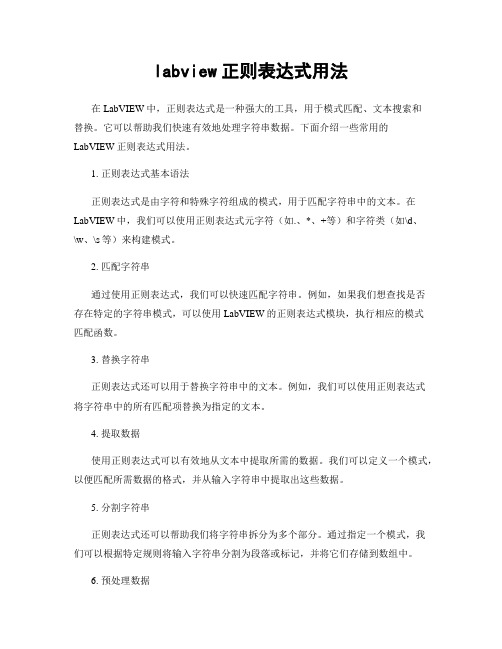
labview正则表达式用法在LabVIEW中,正则表达式是一种强大的工具,用于模式匹配、文本搜索和替换。
它可以帮助我们快速有效地处理字符串数据。
下面介绍一些常用的LabVIEW正则表达式用法。
1. 正则表达式基本语法正则表达式是由字符和特殊字符组成的模式,用于匹配字符串中的文本。
在LabVIEW中,我们可以使用正则表达式元字符(如.、*、+等)和字符类(如\d、\w、\s等)来构建模式。
2. 匹配字符串通过使用正则表达式,我们可以快速匹配字符串。
例如,如果我们想查找是否存在特定的字符串模式,可以使用LabVIEW的正则表达式模块,执行相应的模式匹配函数。
3. 替换字符串正则表达式还可以用于替换字符串中的文本。
例如,我们可以使用正则表达式将字符串中的所有匹配项替换为指定的文本。
4. 提取数据使用正则表达式可以有效地从文本中提取所需的数据。
我们可以定义一个模式,以便匹配所需数据的格式,并从输入字符串中提取出这些数据。
5. 分割字符串正则表达式还可以帮助我们将字符串拆分为多个部分。
通过指定一个模式,我们可以根据特定规则将输入字符串分割为段落或标记,并将它们存储到数组中。
6. 预处理数据在数据处理之前,我们常常需要对输入数据进行预处理。
利用正则表达式,我们可以过滤掉不需要的字符、格式化数据或删除额外的空格等。
总结LabVIEW的正则表达式是一种强大的工具,可以帮助我们快速有效地处理字符串数据。
在实际应用中,根据我们的需求,合理运用正则表达式的基本语法、匹配字符串、替换字符串、提取数据和分割字符串等功能,可以大大提高我们的开发效率和数据处理能力。
快速入门LabVIEW编程基本概念和语法
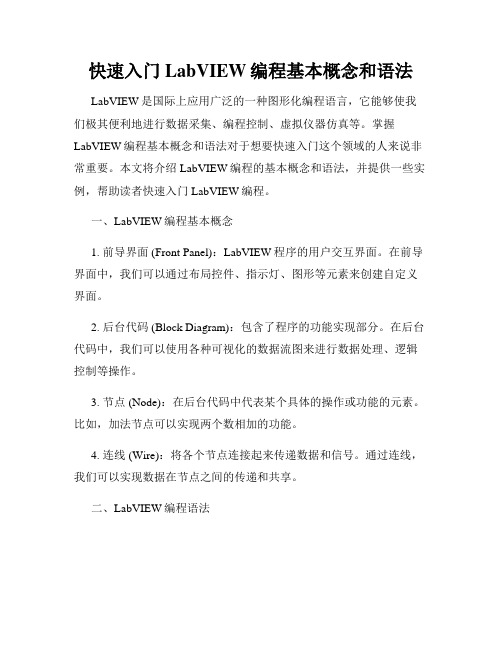
快速入门LabVIEW编程基本概念和语法LabVIEW是国际上应用广泛的一种图形化编程语言,它能够使我们极其便利地进行数据采集、编程控制、虚拟仪器仿真等。
掌握LabVIEW编程基本概念和语法对于想要快速入门这个领域的人来说非常重要。
本文将介绍LabVIEW编程的基本概念和语法,并提供一些实例,帮助读者快速入门LabVIEW编程。
一、LabVIEW编程基本概念1. 前导界面 (Front Panel):LabVIEW程序的用户交互界面。
在前导界面中,我们可以通过布局控件、指示灯、图形等元素来创建自定义界面。
2. 后台代码 (Block Diagram):包含了程序的功能实现部分。
在后台代码中,我们可以使用各种可视化的数据流图来进行数据处理、逻辑控制等操作。
3. 节点 (Node):在后台代码中代表某个具体的操作或功能的元素。
比如,加法节点可以实现两个数相加的功能。
4. 连线 (Wire):将各个节点连接起来传递数据和信号。
通过连线,我们可以实现数据在节点之间的传递和共享。
二、LabVIEW编程语法1. 基本数据类型:LabVIEW支持常见的数据类型,包括整数、浮点数、布尔值、字符串等。
我们可以在节点中使用这些数据类型进行计算和处理。
2. 变量和常数:在LabVIEW中,我们可以创建变量来存储和管理数据。
变量可以是数字、布尔值、字符串等。
常数是指在程序中不会变化的值,可以直接用于计算或逻辑判断。
3. 控制结构:LabVIEW提供了条件语句、循环语句等控制结构,使我们可以根据不同的条件执行不同的程序分支,或者重复执行某段代码块。
4. 数组和矩阵:LabVIEW支持数组和矩阵的操作,我们可以使用数组和矩阵进行多个数据的计算和处理。
5. 函数和自定义VI:LabVIEW提供了很多内置函数,我们可以使用这些函数来完成各种常见的操作。
此外,我们还可以根据需要创建自定义VI (Virtual Instrument) 来封装特定的功能,方便后续复用和调用。
虚拟仪器编程语言Labview
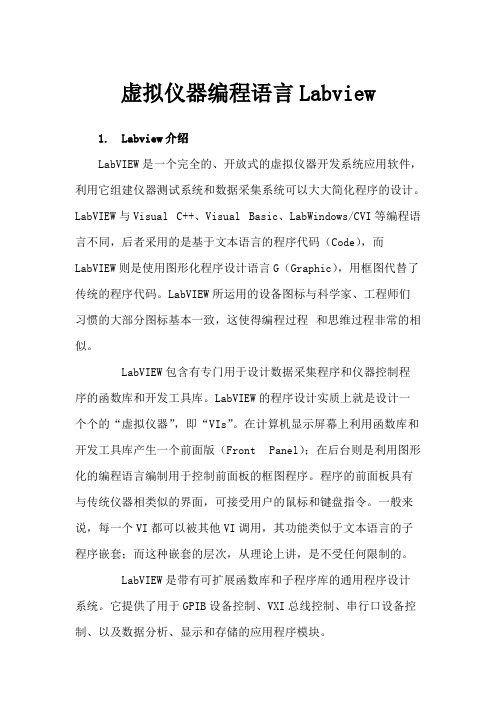
虚拟仪器编程语言Labview1. Labview介绍LabVIEW是一个完全的、开放式的虚拟仪器开发系统应用软件,利用它组建仪器测试系统和数据采集系统可以大大简化程序的设计。
LabVIEW与Visual C++、Visual Basic、LabWindows/CVI等编程语言不同,后者采用的是基于文本语言的程序代码(Code),而LabVIEW则是使用图形化程序设计语言G(Graphic),用框图代替了传统的程序代码。
LabVIEW所运用的设备图标与科学家、工程师们习惯的大部分图标基本一致,这使得编程过程和思维过程非常的相似。
LabVIEW包含有专门用于设计数据采集程序和仪器控制程序的函数库和开发工具库。
LabVIEW的程序设计实质上就是设计一个个的“虚拟仪器”,即“VIs”。
在计算机显示屏幕上利用函数库和开发工具库产生一个前面版(Front Panel);在后台则是利用图形化的编程语言编制用于控制前面板的框图程序。
程序的前面板具有与传统仪器相类似的界面,可接受用户的鼠标和键盘指令。
一般来说,每一个VI都可以被其他VI调用,其功能类似于文本语言的子程序嵌套;而这种嵌套的层次,从理论上讲,是不受任何限制的。
LabVIEW是带有可扩展函数库和子程序库的通用程序设计系统。
它提供了用于GPIB设备控制、VXI总线控制、串行口设备控制、以及数据分析、显示和存储的应用程序模块。
LabVIEW可方便的调用Windows动态链接库和用户自定义的动态链接库中的函数;LabVIEW还提供了CIN (C Interface Node) 节点使得用户可以使用由C或C++语言,如ANSI C, 编译的程序模块,使得LabVIEW成为一个开放的开发平台。
LabVIEW还直接支持动态数据交换(DDE)、结构化查询语言(SQL)、TCP和UDP网络协议等。
此外,LabVIEW还提供了专门用于程序开发的工具箱,使得用户能够很方便的设置断点,动态的执行程序来非常直观形象的观察数据的传输过程,以及进行方便的调试。
labview中match regular expression用法
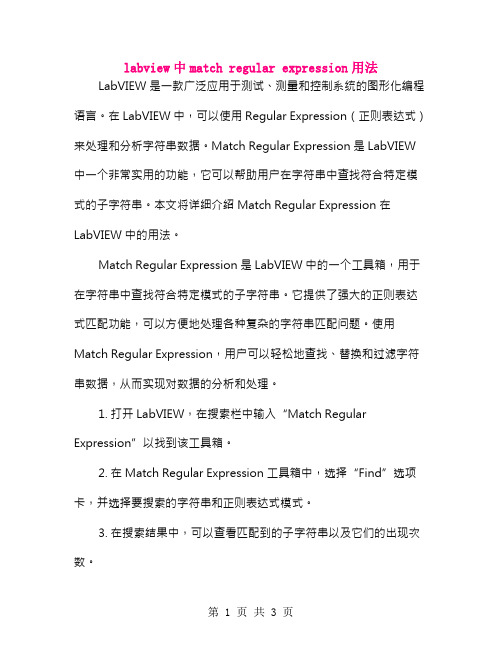
labview中match regular expression用法LabVIEW是一款广泛应用于测试、测量和控制系统的图形化编程语言。
在LabVIEW中,可以使用Regular Expression(正则表达式)来处理和分析字符串数据。
Match Regular Expression是LabVIEW中一个非常实用的功能,它可以帮助用户在字符串中查找符合特定模式的子字符串。
本文将详细介绍Match Regular Expression在LabVIEW中的用法。
Match Regular Expression是LabVIEW中的一个工具箱,用于在字符串中查找符合特定模式的子字符串。
它提供了强大的正则表达式匹配功能,可以方便地处理各种复杂的字符串匹配问题。
使用Match Regular Expression,用户可以轻松地查找、替换和过滤字符串数据,从而实现对数据的分析和处理。
1. 打开LabVIEW,在搜索栏中输入“Match RegularExpression”以找到该工具箱。
2. 在Match Regular Expression工具箱中,选择“Find”选项卡,并选择要搜索的字符串和正则表达式模式。
3. 在搜索结果中,可以查看匹配到的子字符串以及它们的出现次数。
4. 用户还可以使用“Replace”选项卡来替换匹配到的子字符串,或者使用“Filter”选项卡来过滤出符合特定条件的子字符串。
三、Match Regular Expression的常见问题及解决方法1. 问题:正则表达式匹配失败怎么办?答:首先检查正则表达式是否正确,确保模式与要搜索的字符串匹配。
如果正则表达式没有问题,可以尝试使用不同的正则表达式引擎或更新LabVIEW版本。
2. 问题:如何处理大量匹配结果?答:对于大量匹配结果,可以使用“Filter”选项卡来过滤出符合特定条件的子字符串,从而减少匹配结果的数量。
另外,可以使用循环结构和条件语句来逐个处理匹配结果。
第八章 LabVIEW的编程技巧

第八章LabVIEW的编程技巧本章介绍局部变量、全局变量、属性节点和其他一些有助于提高编程技巧的问题,恰当地运用这些技巧可以提高程序的质量。
8.1局部变量严格的语法尽管可以保证程序语言的严密性,但有时它也会带来一些使用上的不便。
在LabVIEW这样的数据流式的语言中,将变量严格地分为控制器(Control)和指示器(Indicator),前者只能向外流出数据,后者只能接受流入的数据,反过来不行。
在一般的代码式语言中,情况不是这样的。
例如我们有变量a、b和c,只要需要我们可以将a的值赋给b,将b的值赋给c等等。
前面所介绍的LabVIEW内容中,只有移位积存器即可输入又可输出。
另外,一个变量在程序中可能要在多处用到,在图形语言中势必带来过多连线,这也是一件烦人的事。
还有其他需要,因此LabVIEW引入了局部变量。
8.1.1局部变量的创建我们在框图上设置三个变量,两个控制器分别为Numeric和Numeric 2,现在增加局部变量。
选择Function→Structures→Local Variable 然后将其拖到框图上,就可得到一个代“?”的图标,下一步将其与框图中已有的变量建立关联,有鼠标右键单击图标,进入Select Item 选择“input1” ,最后框图就变成了图7-1右边的样子。
图7-1局部变量的创建局部变量只是原变量的一个数据拷贝,但是它的属性可以修改,并且这种改变不会影响原变量。
例如上图中的这个局部变量可以利用快捷菜单中的Change To Read 变成一个指示器。
这样的一对变量的组合,就使它既可读又可写了。
局部变量有三种基本的用途:控制初始化、协调控制功能、临时保存数据和传递数据。
下面我们通过练习来说明。
8.1.2 应用举例练习8-1 用一个开关控制两个循环]该练习中有两个While 循环,现在我们用一个开关同时控制它们的运行。
面板与框图如上所示。
在左边的一个循环中设定了一个开关。
teststand stringvaluetest 正则
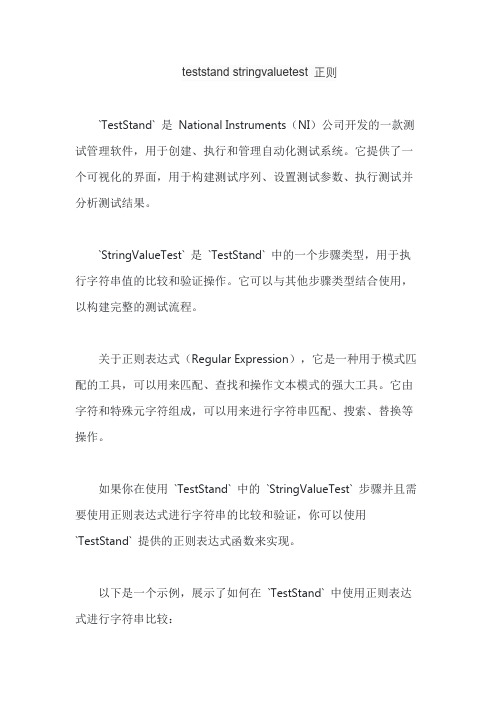
teststand stringvaluetest 正则`TestStand` 是National Instruments(NI)公司开发的一款测试管理软件,用于创建、执行和管理自动化测试系统。
它提供了一个可视化的界面,用于构建测试序列、设置测试参数、执行测试并分析测试结果。
`StringValueTest` 是`TestStand` 中的一个步骤类型,用于执行字符串值的比较和验证操作。
它可以与其他步骤类型结合使用,以构建完整的测试流程。
关于正则表达式(Regular Expression),它是一种用于模式匹配的工具,可以用来匹配、查找和操作文本模式的强大工具。
它由字符和特殊元字符组成,可以用来进行字符串匹配、搜索、替换等操作。
如果你在使用`TestStand` 中的`StringValueTest` 步骤并且需要使用正则表达式进行字符串的比较和验证,你可以使用`TestStand` 提供的正则表达式函数来实现。
以下是一个示例,展示了如何在`TestStand` 中使用正则表达式进行字符串比较:```labview// 导入TestStand 类型库#include "TestStandTypes.h"// 定义正则表达式模式const char *regexpPattern = "^[A-Za-z0-9._%+-]+@[A-Za-z0-9.-]+\.[A-Z|a-z]{2,}$";// 实现StringValueTest 步骤的回调函数void MyStringValueTestCallback(U32奏折, const char *碑文, const char *期望, char *实际, const char *result){// 使用正则表达式函数进行匹配bool regexMatch = RegexMatch(碑文, regexpPattern);// 根据匹配结果设置测试结果if (regexMatch){strcpy(result, "字符串符合正则表达式");}else{strcpy(result, "字符串不符合正则表达式");}}```在上述示例中,我们使用了`TestStand` 提供的`RegexMatch()` 函数来执行正则表达式的匹配操作。
LabVIEW 帮助:详细说明

LabVIEW帮助: 详细说明NI范例查找器(NI Example Finder)对大多数LabVIEW项目,尤其是刚接触LabVIEW而言,可先找出合适的范例并修改代码以满足自己需求,达到最佳效益。
NI范例查找器可浏览或搜索电脑内已有的范例。
这些范例展示了如何通过LabVIEW实现各种测试、测量、控制和设计任务。
选择Help»Find Examples或单击Getting Started窗口Examples区域中的Find Examples链接,可启动NI 范例查找器。
范例就如何使用某些VI或函数提供了说明和演示。
右键单击程序框图或已锁定选板上的VI或函数,从快捷菜单中选择Examples,在打开的帮助主题中包含了该VI或函数的范例的链接。
用户可根据应用程序的需要对范例VI进行修改,也可复制并粘贴一个或多个范例到自行创建的VI中。
图1. NI范例查找器NI-DAQmx或LabVIEW即插即用仪器驱动等硬件驱动程序,将范例安装在硬件输入和输出文件夹中,使用户可以有效开始使用硬件设备。
NI代码交换除了LabVIEW内置的范例之外,用户可访问/code,在线查看更多范例。
在线范例包含社区与NI代码,可下载并作为应用的开发起点使用。
使用LabVIEW中的产品帮助当在LabVIEW环境中建立/编辑VI时,可使用即时并帮助与LabVIEW Help窗口。
即时帮助窗口当光标移动到每一个LabVIEW对象上时,即时帮助窗口都会显示该对象的基本信息。
选择Help»Show Context Help,按下<Ctrl-H>,或者单击工具栏上的Show Context Help Window按钮,可以切换即时帮助窗口的显示。
当光标移至前面板和程序框图对象上时,即时帮助窗口将显示子VI、函数、常量、输入控件和显示控件的图标,以及每个接线端上的连线。
当鼠标移至对话框选项上时,即时帮助窗口将显示这些选项的说明。
labview语法[资料]
![labview语法[资料]](https://img.taocdn.com/s3/m/e79b4517b42acfc789eb172ded630b1c59ee9b25.png)
根据Bckus-Nur范式(BN表示法),公式节点语法总结如下。
总结涵盖了下列非终结符号:复合语句、标识符、条件表达式、数字、数组大小、浮点型、整型、左式、赋值运算符和函数。
#表示其所属中心词的数量。
Sttement-list:sttement ;sttement ; sttement-liststtement:vrible-declrtionssignmentcompound-sttementconditionl-sttementitertive sttementswitch-sttementcontrol-sttementvrible-declrtion:type-speciier identiiertype-speciier identiier rry-index-listtype-spec identiier = ssignm entrry-index-list:[integer-constnt][integer-constnt]rry-index-listtype-speciier:loting-point-typeinteger-typeloting-point-type:lotlot32lot64integer-type:intint8int16int32uInt8uInt16uInt32ssignment:expressionlet-hnd-side ssignment-opertor ssignment expression:expression binry-opertor expressionunry-opertor expressionexpression unry-opertorexpression ? expression : expression( expression )identiierconstntunction-nme ( rgument-list )let-hnd-side:identiieridentiier rry-subscriptionrry-subscription:[ssignment][ssignment] rry-subscriptionssignment-opertor: one o= += –= *= /= >>= <<= &= ^= |= %= **= binry-opertor: one o+ – * / ^ != == > < >= <= && || & | % ** unry-opertor: one o+ – ! ++ –– ~rgument-list:expressionexpression , rgument-listconstnt:pinumbercompound-sttement:{ sttement-list }conditionl-sttement:i-sttem enti-else-sttementi-sttem ent:i( ssignment ) sttementi-else-sttement:i-sttem ent else sttementitertive-sttement:do-sttementor-sttementwhile-sttementdo-sttement:do sttement while( ssignment )while-sttement:while( ssignment ) sttementor-sttement:or( [ssignm ent] ; [ssignment] ; [ssignment] ) sttement control-sttement:brekcontinueswitch-sttement:switch( ssignment ) { cse-sttem ent-list } cse-sttement-list:cse-sttementcse-sttement-list cse-sttementcse-sttement:cse number : sttement-listdeult : sttement-listnon-digit: one o_ ~z ~Zdigit: one o0 1 2 3 4 5 6 7 8 9nonzero-digit: one o1 2 3 4 5 6 7 8 9binry-digit: one o0 1octl-digit: one o0 1 2 3 4 5 6 7hex-digit: one o0 1 2 3 4 5 6 7 8 9 b c d e B C D E identiier:non-digit [non-irst-chrcter]non-irst-chrcter:non-digit [non-irst-chrcter] digit [non-irst-chrcter]number:integer-constntlot-constntinteger-constnt:deciml-constntbinry-constntoctl-constnthex-constntdeciml-constnt:nonzero-digit #digitbinry-constnt:0b #binry-digit0B #binry-digitoctl-constnt:0 #octl-digithex-constnt:0x #hex-digit0X #hex-digitlot-constnt:rction exponent-prtdeciml-constnt exponent-prtrction:#digit . digit #digitexponent-prt:e [sign] #digitE [sign] #digitsign: one o+ -comment://comment/* comment */公式节点和表达式节点中的操作符优先级操作符的优先级按下表从高到低排列。
labview语法

根据Backus-Naur范式(BNF表示法),公式节点语法总结如下。
总结涵盖了下列非终结符号:复合语句、标识符、条件表达式、数字、数组大小、浮点型、整型、左式、赋值运算符和函数。
#表示其所属中心词的数量。
Statement-list:statement ;statement ; statement-liststatement:variable-declarationassignmentcompound-statementconditional-statementiterative statementswitch-statementcontrol-statementvariable-declaration:type-specifier identifiertype-specifier identifier array-index-listtype-spec identifier = assignmentarray-index-list:[integer-constant][integer-constant]array-index-listtype-specifier:floating-point-typeinteger-typefloating-point-type:floatfloat32float64integer-type:intint8int16int32uInt8uInt16uInt32assignment:expressionleft-hand-side assignment-operator assignment expression:expression binary-operator expressionunary-operator expressionexpression unary-operatorexpression ? expression : expression( expression )identifierconstantfunction-name ( argument-list )left-hand-side:identifieridentifier array-subscriptionarray-subscription:[assignment][assignment] array-subscriptionassignment-operator: one of= += –= *= /= >>= <<= &= ^= |= %= **= binary-operator: one of+ – * / ^ != == > < >= <= && || & | % ** unary-operator: one of+ – ! ++ –– ~argument-list:expressionexpression , argument-listconstant:pinumbercompound-statement:{ statement-list }conditional-statement:if-statementif-else-statementif-statement:if( assignment ) statementif-else-statement:if-statement else statementiterative-statement:do-statementfor-statementwhile-statementdo-statement:do statement while( assignment )while-statement:while( assignment ) statementfor-statement:for( [assignment] ; [assignment] ; [assignment] ) statement control-statement:breakcontinueswitch-statement:switch( assignment ) { case-statement-list } case-statement-list:case-statementcase-statement-list case-statementcase-statement:case number : statement-listdefault : statement-listnon-digit: one of_ a~z A~Zdigit: one of0 1 2 3 4 5 6 7 8 9nonzero-digit: one of1 2 3 4 5 6 7 8 9binary-digit: one of0 1octal-digit: one of0 1 2 3 4 5 6 7hex-digit: one of0 1 2 3 4 5 6 7 8 9 a b c d e f A B C D E F identifier:non-digit [non-first-character]non-first-character:non-digit [non-first-character] digit [non-first-character]number:integer-constantfloat-constantinteger-constant:decimal-constantbinary-constantoctal-constanthex-constantdecimal-constant:nonzero-digit #digitbinary-constant:0b #binary-digit0B #binary-digitoctal-constant:0 #octal-digithex-constant:0x #hex-digit0X #hex-digitfloat-constant:fraction exponent-partdecimal-constant exponent-partfraction:#digit . digit #digitexponent-part:e [sign] #digitE [sign] #digitsign: one of+ -comment://comment/* comment */公式节点和表达式节点中的操作符优先级操作符的优先级按下表从高到低排列。
labview 公式节点 语法
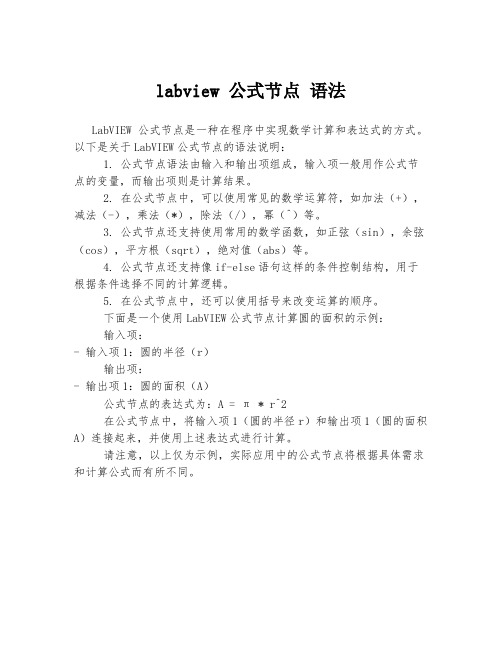
labview 公式节点语法
LabVIEW公式节点是一种在程序中实现数学计算和表达式的方式。
以下是关于LabVIEW公式节点的语法说明:
1. 公式节点语法由输入和输出项组成,输入项一般用作公式节点的变量,而输出项则是计算结果。
2. 在公式节点中,可以使用常见的数学运算符,如加法(+),减法(-),乘法(*),除法(/),幂(^)等。
3. 公式节点还支持使用常用的数学函数,如正弦(sin),余弦(cos),平方根(sqrt),绝对值(abs)等。
4. 公式节点还支持像if-else语句这样的条件控制结构,用于根据条件选择不同的计算逻辑。
5. 在公式节点中,还可以使用括号来改变运算的顺序。
下面是一个使用LabVIEW公式节点计算圆的面积的示例:
输入项:
- 输入项1:圆的半径(r)
输出项:
- 输出项1:圆的面积(A)
公式节点的表达式为:A = π * r^2
在公式节点中,将输入项1(圆的半径r)和输出项1(圆的面积A)连接起来,并使用上述表达式进行计算。
请注意,以上仅为示例,实际应用中的公式节点将根据具体需求和计算公式而有所不同。
labview的正则表达式语法来自labview的帮助
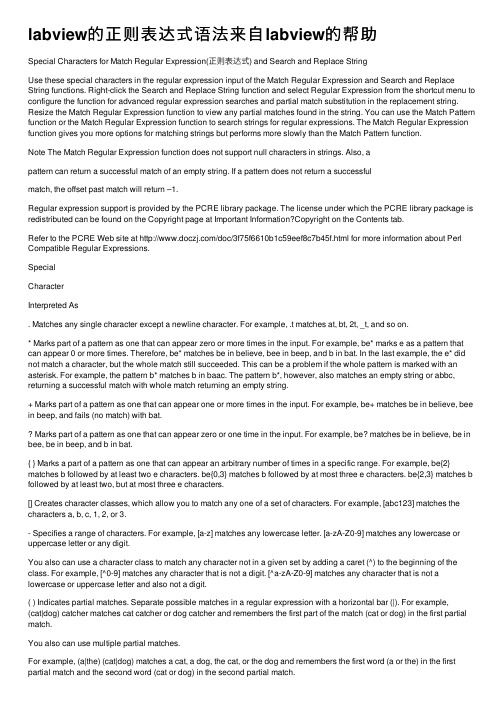
labview的正则表达式语法来⾃labview的帮助Special Characters for Match Regular Expression(正则表达式) and Search and Replace StringUse these special characters in the regular expression input of the Match Regular Expression and Search and Replace String functions. Right-click the Search and Replace String function and select Regular Expression from the shortcut menu to configure the function for advanced regular expression searches and partial match substitution in the replacement string. Resize the Match Regular Expression function to view any partial matches found in the string. You can use the Match Pattern function or the Match Regular Expression function to search strings for regular expressions. The Match Regular Expression function gives you more options for matching strings but performs more slowly than the Match Pattern function.Note The Match Regular Expression function does not support null characters in strings. Also, apattern can return a successful match of an empty string. If a pattern does not return a successfulmatch, the offset past match will return –1.Regular expression support is provided by the PCRE library package. The license under which the PCRE library package is redistributed can be found on the Copyright page at Important Information?Copyright on the Contents tab.Refer to the PCRE Web site at /doc/3f75f6610b1c59eef8c7b45f.html for more information about Perl Compatible Regular Expressions.SpecialCharacterInterpreted As. Matches any single character except a newline character. For example, .t matches at, bt, 2t, _t, and so on.* Marks part of a pattern as one that can appear zero or more times in the input. For example, be* marks e as a pattern that can appear 0 or more times. Therefore, be* matches be in believe, bee in beep, and b in bat. In the last example, the e* did not match a character, but the whole match still succeeded. This can be a problem if the whole pattern is marked with an asterisk. For example, the pattern b* matches b in baac. The pattern b*, however, also matches an empty string or abbc, returning a successful match with whole match returning an empty string.+ Marks part of a pattern as one that can appear one or more times in the input. For example, be+ matches be in believe, bee in beep, and fails (no match) with bat.Marks part of a pattern as one that can appear zero or one time in the input. For example, be matches be in believe, be in bee, be in beep, and b in bat.{ } Marks a part of a pattern as one that can appear an arbitrary number of times in a specific range. For example, be{2} matches b followed by at least two e characters. be{0,3} matches b followed by at most three e characters. be{2,3} matches b followed by at least two, but at most three e characters.[] Creates character classes, which allow you to match any one of a set of characters. For example, [abc123] matches the characters a, b, c, 1, 2, or 3.- Specifies a range of characters. For example, [a-z] matches any lowercase letter. [a-zA-Z0-9] matches any lowercase or uppercase letter or any digit.You also can use a character class to match any character not in a given set by adding a caret (^) to the beginning of the class. For example, [^0-9] matches any character that is not a digit. [^a-zA-Z0-9] matches any character that is not a lowercase or uppercase letter and also not a digit.( ) Indicates partial matches. Separate possible matches in a regular expression with a horizontal bar (|). For example,(cat|dog) catcher matches cat catcher or dog catcher and remembers the first part of the match (cat or dog) in the first partial match.You also can use multiple partial matches.For example, (a|the) (cat|dog) matches a cat, a dog, the cat, or the dog and remembers the first word (a or the) in the first partial match and the second word (cat or dog) in the second partial match.((fire|police)(wo)?man) Smith matches fireman Smith, policeman Smith, firewoman Smith, or policewoman Smith. partial match 1 is fireman, policeman, firewoman, or policewoman; partial match 2 is fire or police; and partial match 3 is " " (empty string, indicating a man, because the ? indicates that wo can appear 0 or one times) or wo (indicating a woman).| Indicates multiple possible matches. For example, cat|dog matches cat in catcher or dog in big dog.^ Anchors a match to the beginning of a string. For example, ^dog matches dog in dog catcher but not the dog.$ Anchors a match at the end of a string when used as the last character of a pattern. For example, dog$ matches dog in the dog but not dog catcher.\ Cancels the interpretation of any special character in this list.The following escaped expressions have special meanings:\b - Represents a word boundary. A word boundary is a character that is not a word character adjacent to a character that is a word character and vice versa. A wordcharacter is an alphanumeric character or an underscore (_). For example, \bhatmatches hat in hatchet but not in that. hat\b matches hat in that but not in hatchet.\bhat\b matches hat in hat but not in that or hatchet.\c - Matches any control or non-printing character; includes any code point in the character set that does not represent a written symbol\w - Matches any word character; equivalent to [a-zA-Z0-9_]\W - Matches any non-word character; equivalent to [^a-zA-Z0-9_]\d - Matches any digit character; equivalent to [0-9]\D - Matches any non-digit character; equivalent to [^0-9]\s - Matches any white space character; includes space, newline, tab, carriage return, and so on\S - Matches any non-white space character\n - Matches a newline character\t - Matches a tab character\r - Matches a carriage return character\f - Matches a formfeed character\031 - Matches an octal character (31 octal in this case)\x3F - Matches a hexadecimal character (3F hexadecimal in this case)TipsTo anchor a match at the beginning and end of a string, use a caret (^) as the first character in a pattern and a dollar sign ($) as the last character of a pattern. For example, ^dog$ matches dog in dog but not dog catcher or the dog.Note Anchoring the match at the beginning and end of the string requires the whole string to match. Use backreferences to refer to previous partial matches in a regular expression. To specify a backreference, use \1 to refer to the first partial match, \2 to refer to the second, and so on. For example (cat | dog) \1 matches cat cat or dog dog but not cat dog or dog cat.Special Characters for Search and Replace StringUse these special characters in the replace string input of the Search and Replace String function.SpecialCharacterInterpreted As$n Inserts the string you specify before the grouped match you specify. For example, if you use the input string The cat sleeps, the search string (cat), and the replace string big $1, the function places big in front of cat. The cat sleeps becomes The big cat sleeps.Use (|) in the regular expression in the input string and $n in the replace string to search for multiple grouped matches. For example, if you use the input string The dog hurt the cat, the search string (cat|dog), and the replace string big $1, the function places big in front of cat or dog, depending on which string the function finds first. The dog hurt the cat becomes The big dog hurt the cat.$2 matches the second group, $3 matches the third group, and so on. For example, if you use the input string The big dog hurt the little cat, the search string (big|little) (cat|dog), and the replace string nice $1 red $2, the function places nice in front of big or little and red before cat or dog. The result string reads The nice big red dog hurt the little cat.${n} Inserts the string you specify before the grouped match you specify. Use ${n} to search more than nine grouped matches. $12 searches only the first grouped match, because the function reads only the first number. However, ${12} finds the twelfth grouped match.\$n Cancels the interpretation of any special character you use in the replace string. For example, use \$1 to type the literal characters $1.Use \\ to indicate a literal backslash.Submit feedback on this topic。
- 1、下载文档前请自行甄别文档内容的完整性,平台不提供额外的编辑、内容补充、找答案等附加服务。
- 2、"仅部分预览"的文档,不可在线预览部分如存在完整性等问题,可反馈申请退款(可完整预览的文档不适用该条件!)。
- 3、如文档侵犯您的权益,请联系客服反馈,我们会尽快为您处理(人工客服工作时间:9:00-18:30)。
Special Characters for Match Regular Expression(正则表达式) and Search and Replace StringUse these special characters in the regular expression input of the Match Regular Expression and Search and Replace String functions. Right-click the Search and Replace String function and select Regular Expression from the shortcut menu to configure the function for advanced regular expression searches and partial match substitution in the replacement string. Resize the Match Regular Expression function to view any partial matches found in the string. You can use the Match Pattern function or the Match Regular Expression function to search strings for regular expressions. The Match Regular Expression function gives you more options for matching strings but performs more slowly than the Match Pattern function.Note The Match Regular Expression function does not support null characters in strings. Also, apattern can return a successful match of an empty string. If a pattern does not return a successfulmatch, the offset past match will return –1.Regular expression support is provided by the PCRE library package. The license under which the PCRE library package is redistributed can be found on the Copyright page at Important Information»Copyright on the Contents tab.Refer to the PCRE Web site at for more information about Perl Compatible Regular Expressions.SpecialCharacterInterpreted As. Matches any single character except a newline character. For example, .t matches at, bt, 2t, _t, and so on.* Marks part of a pattern as one that can appear zero or more times in the input. For example, be* marks e as a pattern that can appear 0 or more times. Therefore, be* matches be in believe, bee in beep, and b in bat. In the last example, the e* did not match a character, but the whole match still succeeded. This can be a problem if the whole pattern is marked with an asterisk. For example, the pattern b* matches b in baac. The pattern b*, however, also matches an empty string or abbc, returning a successful match with whole match returning an empty string.+ Marks part of a pattern as one that can appear one or more times in the input. For example, be+ matches be in believe, bee in beep, and fails (no match) with bat.? Marks part of a pattern as one that can appear zero or one time in the input. For example, be? matches be in believe, be in bee, be in beep, and b in bat.{ } Marks a part of a pattern as one that can appear an arbitrary number of times in a specific range. For example, be{2} matches b followed by at least two e characters. be{0,3} matches b followed by at most three e characters. be{2,3} matches b followed by at least two, but at most three e characters.[] Creates character classes, which allow you to match any one of a set of characters. For example, [abc123] matches the characters a, b, c, 1, 2, or 3.- Specifies a range of characters. For example, [a-z] matches any lowercase letter. [a-zA-Z0-9] matches any lowercase or uppercase letter or any digit.You also can use a character class to match any character not in a given set by adding a caret (^) to the beginning of the class. For example, [^0-9] matches any character that is not a digit. [^a-zA-Z0-9] matches any character that is not a lowercase or uppercase letter and also not a digit.( ) Indicates partial matches. Separate possible matches in a regular expression with a horizontal bar (|). For example, (cat|dog) catcher matches cat catcher or dog catcher and remembers the first part of the match (cat or dog) in the first partial match.You also can use multiple partial matches.For example, (a|the) (cat|dog) matches a cat, a dog, the cat, or the dog and remembers the first word (a or the) in the first partial match and the second word (cat or dog) in the second partial match.((fire|police)(wo)?man) Smith matches fireman Smith, policeman Smith, firewoman Smith, or policewoman Smith. partial match 1 is fireman, policeman, firewoman, or policewoman; partial match 2 is fire or police; and partial match 3 is " " (empty string, indicating a man, because the ? indicates that wo can appear 0 or one times) or wo (indicating a woman).| Indicates multiple possible matches. For example, cat|dog matches cat in catcher or dog in big dog.^ Anchors a match to the beginning of a string. For example, ^dog matches dog in dog catcher but not the dog.$ Anchors a match at the end of a string when used as the last character of a pattern. For example, dog$ matches dog in the dog but not dog catcher.\ Cancels the interpretation of any special character in this list.The following escaped expressions have special meanings:∙\b - Represents a word boundary. A word boundary is a character that is not a word character adjacent to a character that is a word character and vice versa. A wordcharacter is an alphanumeric character or an underscore (_). For example, \bhatmatches hat in hatchet but not in that. hat\b matches hat in that but not in hatchet.\bhat\b matches hat in hat but not in that or hatchet.∙\c - Matches any control or non-printing character; includes any code point in the character set that does not represent a written symbol∙\w - Matches any word character; equivalent to [a-zA-Z0-9_]∙\W - Matches any non-word character; equivalent to [^a-zA-Z0-9_]∙\d - Matches any digit character; equivalent to [0-9]∙\D - Matches any non-digit character; equivalent to [^0-9]∙\s - Matches any white space character; includes space, newline, tab, carriage return, and so on∙\S - Matches any non-white space character∙\n - Matches a newline character∙\t - Matches a tab character∙\r - Matches a carriage return character∙\f - Matches a formfeed character∙\031 - Matches an octal character (31 octal in this case)∙\x3F - Matches a hexadecimal character (3F hexadecimal in this case)TipsTo anchor a match at the beginning and end of a string, use a caret (^) as the first character in a pattern and a dollar sign ($) as the last character of a pattern. For example, ^dog$ matches dog in dog but not dog catcher or the dog.Note Anchoring the match at the beginning and end of the string requires the whole string to match. Use backreferences to refer to previous partial matches in a regular expression. To specify a backreference, use \1 to refer to the first partial match, \2 to refer to the second, and so on. For example (cat | dog) \1 matches cat cat or dog dog but not cat dog or dog cat.Special Characters for Search and Replace StringUse these special characters in the replace string input of the Search and Replace String function.SpecialCharacterInterpreted As$n Inserts the string you specify before the grouped match you specify. For example, if you use the input string The cat sleeps, the search string (cat), and the replace string big $1, the function places big in front of cat. The cat sleeps becomes The big cat sleeps.Use (|) in the regular expression in the input string and $n in the replace string to search for multiple grouped matches. For example, if you use the input string The dog hurt the cat, the search string (cat|dog), and the replace string big $1, the function places big in front of cat or dog, depending on which string the function finds first. The dog hurt the cat becomes The big dog hurt the cat.$2 matches the second group, $3 matches the third group, and so on. For example, if you use the input string The big dog hurt the little cat, the search string (big|little) (cat|dog), and the replace string nice $1 red $2, the function places nice in front of big or little and red before cat or dog. The result string reads The nice big red dog hurt the little cat.${n} Inserts the string you specify before the grouped match you specify. Use ${n} to search more than nine grouped matches. $12 searches only the first grouped match, because the function reads only the first number. However, ${12} finds the twelfth grouped match.\$n Cancels the interpretation of any special character you use in the replace string. For example, use \$1 to type the literal characters $1.Use \\ to indicate a literal backslash.Submit feedback on this topic。
