德生收音机DR910说明书
德生pl00说明书
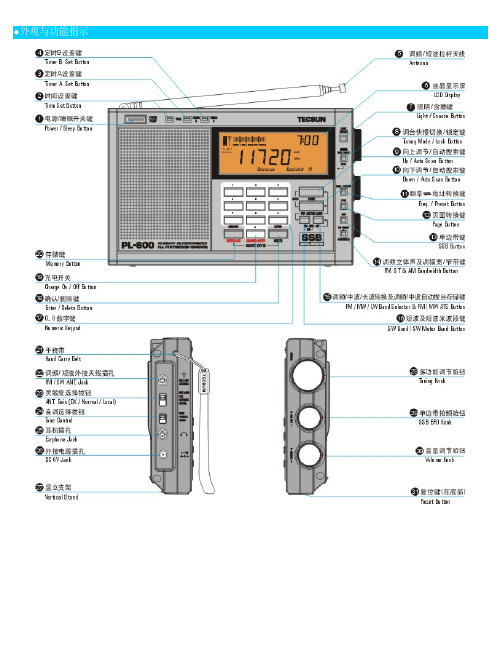
改变频率
频率变化
------------------------------------------------------------------------------------------------------------------------ ----------- 方法二、用调谐钮搜台 旋转 [TUNING]钮改变频率,找到您想收听的电台。
六、自动搜台存储(ATS) 作用:自动搜索调频、中波的强信号电台,并存储到P0页面,可存储100个电台。
开机,长按 [FM-MW-LW键],直到显示屏上的频率在 变化、地址在闪烁时松手,即启动了自动搜台存储(ATS)功能。
步 骤 1
搜存完电台后,本机自动进入地址状态,并收听自动搜存 的第一个电台。 可旋转 [TUNING]钮,或短按 [UP]键、 [DOWN]键收听已搜存的其它电台。
四. FM/MW波段自动搜索存台(ATS) 开机后,拉出 [拉杆天线],长按 [FM-MW-LW]键启动自动搜索存台(ATS)功能,本机会自动搜索调频和中波波段的电台,并自动存储起来。 完成了ATS操作后,您可以旋转 [TUNING]钮收听已存储好的电台。
五. 存储电台 1.开收音机,选择波段,旋转 [TUNING]钮搜到您喜欢的电台; 2.短按 [MEMORY]键,显示屏右上角显示闪烁的存储地址; 3.再短按 [MEMORY]键确认存储。
步
骤 2 2.按数字键依次输入7、5、6。
搜 寻 电 台
提示:若输入的电台频率不在本波段范围,显示屏显示“ ” (错误)符号。
------------------------------------------------------------------------------------------------------------------------ ---------- 方法四、用自动搜索存台(ATS)功能 长按 [FM-MW-LW]键,直到显示屏上的频率在变化、 地址在闪烁时松手,即启动了自动搜索存台(ATS)功能。 搜存完电台后,本机自动进入地址状态,并收听自动搜存的第一个电台。可旋转 [TUNING]钮,或短按 [UP]键或 [DOWN]键收听已 搜存的其它电台。
得力 得力DL-910K针式打印机程序员手册 说明书
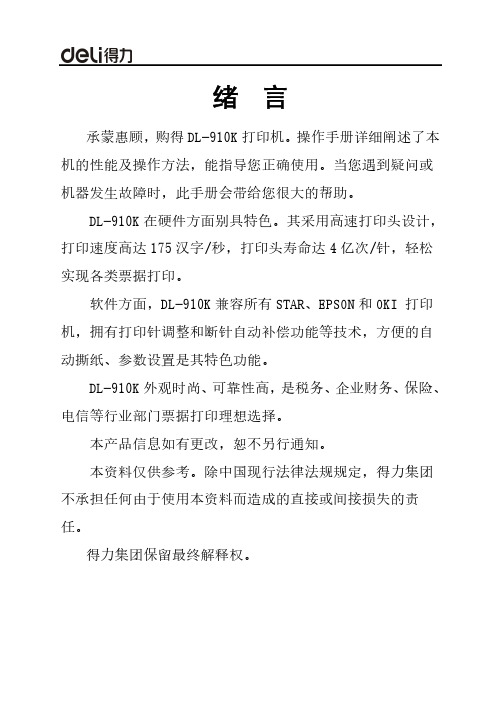
绪 言承蒙惠顾,购得DL-910K打印机。
操作手册详细阐述了本机的性能及操作方法,能指导您正确使用。
当您遇到疑问或机器发生故障时,此手册会带给您很大的帮助。
DL-910K在硬件方面别具特色。
其采用高速打印头设计,打印速度高达175汉字/秒,打印头寿命达4亿次/针,轻松实现各类票据打印。
软件方面,DL-910K兼容所有STAR、EPSON和OKI 打印机,拥有打印针调整和断针自动补偿功能等技术,方便的自动撕纸、参数设置是其特色功能。
DL-910K外观时尚、可靠性高,是税务、企业财务、保险、电信等行业部门票据打印理想选择。
本产品信息如有更改,恕不另行通知。
本资料仅供参考。
除中国现行法律法规规定,得力集团不承担任何由于使用本资料而造成的直接或间接损失的责任。
得力集团保留最终解释权。
目 录第1章安装打印机 ...................................... 1-11.1开箱和检查 ...................................... 1-11.2放置打印机 ...................................... 1-21.3打印机部件 ...................................... 1-31.4载纸板的安装及拆卸 .............................. 1-51.5安装和拆卸色带 .................................. 1-61.6打印机和主机连接 ................................ 1-81.7连接电源 ........................................ 1-91.8安装打印驱动程序 ............................... 1-10第2章纸的安装和使用 .................................. 2-12.1选纸 ............................................ 2-12.2调校打印头间隙 .................................. 2-12.3使用单页纸 ...................................... 2-2第3章控制面板 ....................................... 3-13.1按钮及其指示灯 .................................. 3-13.2开机功能 ........................................ 3-33.3组合功能 ........................................ 3-63.4设置模式下的按键功能 ............................ 3-9第4章参数设置 ....................................... 4-14.1如何进行参数设置 ................................ 4-24.2系统设置 ........................................ 4-34.3纸张设置 ........................................ 4-74.4接口设置 ....................................... 4-124.5仿真设置 ....................................... 4-134.6其他设置 ....................................... 4-144.7纵向校正 ....................................... 4-154.8恢复出厂设置 ................................... 4-18第5章票据通设置和使用 ................................ 5-15.1票据通设置 ...................................... 5-15.2票据通的使用 .................................... 5-3第6章故障和保养 ...................................... 6-16.1故障处理 ........................................ 6-16.2保养与维护 ...................................... 6-5第7章规格 ........................................... 7-17.1打印机规格 ...................................... 7-17.2字符集 .......................................... 7-47.3控制码摘要表 ................................... 7-107.3.1 ESC/P和LQ仿真控制码摘要表 ..................... 7-107.3.2OKI仿真控制码摘要表............................ 7-14附录1:电子电气产品有害物质限制使用的说明 ............. 8-1安全规范企业公开信息:1.售后服务请致电得力全国服务热线:400-185-05552.产品能耗:a. 本产品符合GB21521-2014《打印机、传真机能效限定值及能效等级》一级能效等级最高要求。
Eventide H910 Harmonizer产品介绍说明书
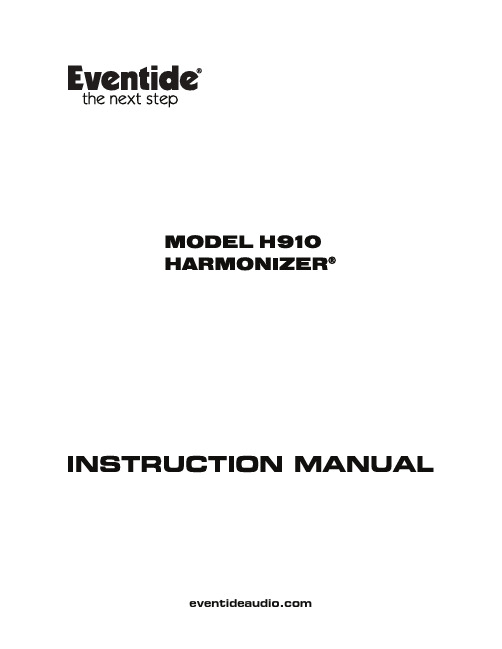
Original Marketing Material circa 1976IntroductionThe H910 Harmonizer was pro audio’s first digital audio effects unit. The ability to manipulate time, pitch and feedback with just a few knobs and switches made it easy to alter audio in ways that otherwise required at least a couple of tape machines and, often, rearranging furniture. Suddenly anyone could be Les Paul (recording engineer not guitar player).The H910’s electronics were primitive and the processing almost entirely analog. The digital bits of the design did “as little as necessary.” Only delay was digital. Everything else - filtering, feedback, mixing, pitch modulation, etc. - was analog. And it sounded it.The H910 was also just a tiny bit unstable. And it showed. In a time long before CDs, MIDI, or any standards for sample rate or bits, Light Emitting Diodes (LEDs) had just become “the latest, greatest thing” and the H910’s iconic, flickering display was the first ‘digital readout’ to appear in many studios. And that flickering readout belied a secret – the H910 was inherently ‘jittery’. The H910’s master clock wasn’t crystal-based but, instead, it was a tuned LC (inductor/capacitor) oscillator. The result is that the system was not locked to a specific frequency and the entire system’s clocking would drift slightly, slowly and unpredictably. In fact, all of the oscillators in the H910 are of the ‘free-running’ sort and this randomness adds to the sound (and the fun).The H910 was groundbreaking when introduced and now the circuitry, the functionality and the ‘sonic behavior’ of the original has been modeled in software and is available in your DAW for the first time. Note that while presets are a good starting point, you’ll get the most out of the H910 if you push buttons and turn knobs - just as you would when searching for a sound using the hardware. That was always, and is now, once again, the fun of it.Genesis of the H910Prior to 1970 there were no digital audio products of any kind, in any studio, anywhere. The first digital audio product to appear was a one-trick-pony, the DDL (Digital Delay Line). First introduced in 1971, DDLs from Eventide and Lexicon were as simple as simple can be - audio goes in now and comes out a bit later. Eventide’s 1745, was a big, costly box full of shift registers with a front panel dominated by big ‘wafer’ switches. Designed in 1972, during the very early days of ICs (Integrated Circuits), the only chips with enough memory (storage) to be dangerous/useful were 1K bit shift registers. RAMs were expensive and teeny. Each 1kbit shift register could delay audio by ~2 mS, so that, by filling a box with ‘only’ 100 of these chips an amazing 200 mS of delay became possible!Studios bought Eventide’s 1745 to use as a pre-delay for a plate reverb or for ADT (automatic double tracking). Eventide’s audio design sounded ‘good enough’ to satisfy even the most critical ears (some early digital audio products sounded awful) thanks, in large part, to Eventide’s custom designed ADC (analog to digital converter). And so, fueled by the sales of a handful of 1745s, Eventide took the next step and developed the successor to the 1745, the 1745M. The 1745M was also a simple DDL but it was modular DDL and used RAM instead of shift registers making fine control of delay possible for the first time. And it had 7 segment numerical LED readouts! The introduction of a “pitch change” module for the 1745M set the stage for the development of the H910. By 1974, most of the pieces needed to design a “Harmonizer” were in place. The Rack Mount H910The H910 was conceived as a box that a vocalist might use to create real-time harmonies and reverb. In fact, the prototype sported a keyboard for selecting musical pitch intervals. (An optional keyboard controller was offered in production.) Much of the H910’s analog circuitry is borrowed from the DDLs. RAM storage was used for delay. By giving the user real time, interactive control of pitch, delay and feedback, the H910 ushered in the digital effects era and became a key instrument allowing engineers and producers to shape sounds in new ways. In a pre-software world, the H910 achieved its groundbreaking effects through the judicious application of analog circuitry, custom converters, and digital logic gates. The H910 Plug-inThis plug-in models the hardware to the best of our ability. It even emulates the randomness of the hardware (not that you can copy ‘random’ with any degree of exactitude). The controls have the same range and characteristics as the front panel controls of the hardware. The pitch change splicing method is the same as the hardware’s – the glitch is back!We’ve done exhaustive listening tests and compared it to the best relics that we could find. This plug-in models the quirkiness of one vintage H910. In fact, we’ve tweaked the plug-in to sound as close to the ‘golden’ relic as possible. (If this plugin sounds different from your H910, you may want to get your hardware adjusted.)H910 ControlsThe H910 user interface consists of two parts. The top half of the interface is the front panel of the original H910 2U rack mount unit. All controls function in the same way as the original. The bottom half of the interface enables features originally available through external connections or options. Front Panel Controls:LINE button: This control switches the Harmonizer in and out of an audio circuit. When the switch is inthe OUT position, the unit is completely bypassed but the algorithm is still running in the background. This allows you to store audio in the feedback patch and modify its contents using the pitch controls, then to hear these differences when you revert to LINE IN.INPUT LEVEL knob and LIMIT indicator: This control varies the level of the audio input to the Harmonizer. Users of the original hardware would always be tweaking this pot! The plug-in models the hardware analog input audio circuitry of the H910 and, let’s just say that, the level of the input audio will change the effect of the other parameters, especially when making use of the feedback control. We recommend that you play with this parameter and listen.Input Level should be adjusted to take advantage of the maximum dynamic range of the digital and analog circuitry by setting the control as far clockwise as possible before excessive distortion becomes apparent on the output signal.The LIMIT indicator is used as an aid in setting the INPUT LEVEL control. It is adjusted to give a brief flash each time the maximum dynamic range is even momentarily exceeded.NOTE:Because the LIMIT indicator is peak responding, and because of the characteristics of the internal signal processing circuitry, it is desirable for the indicator to flash occasionally during normal operation.The amount of flashing is strongly dependent upon the nature of the input signal. As an aid to the operator, a general guide is provided:SIGNAL SOURCE LIMIT INDICATOR DUTY CYCLE Integrated program (radio) once per two secondsIntegrated program (live) once per secondVoice (talking) once per two secondsPiano 2-3 per secondGuitar, acoustic 2 per secondGuitar, fuzz 1 per secondSynthesizer infrequentOrgan infrequentDrums once per beatRemember, the above is a general guideline! The ear is the best measuring instrument around, and the best setting is one at which the output level is maximum and distortion is not yet evident. Additionally right clicking on the INPUT knob will turn it to - dB, muting the input. Right clicking again will toggle the INPUT knob back to its previous value.DELAY ONLY button and LED:This switch determines the mode of operation of the Harmonizer’s main output. When it is depressed, the pitch change function is defeated, and the Harmonizer acts strictly as a digital delay line. In this mode, the LED next to the DELAY ONLY button becomes illuminated and the legends beneath the ADD’L DELAY switch group become relevant.When the DELAY ONLY switch is in the out position, the LED adjacent to the PITCH CONTROL SELECT switch group becomes illuminated, and only the two right hand buttons in the ADD’L DELAY group are active. In this case, the legends above the switches are relevant.ADD'L DELAY switch group:This switch group controls the delay of the main output. In the DELAY ONLY mode, the delay is the sum of the delays of the individual switches depressed, as read out on the bottom of the switch group. Maximum delay is 7.5+15+30+60 milliseconds (112.5 mS), and any intermediate setting can be achieved in 7.5ms steps by combining buttons.In the PITCH CHANGE mode, the additional delay is the sum of the delays of the two right hand switches depressed. Maximum additional delay is 60 mS (30+30). Note that in the PITCH CHANGE mode, pitch change is achieved by a delay that is continuously varying over an approximate 30 mS range, and so a precise delay is not achievable. So even without both ADD'L DELAY buttons pressed there will still be an audible delay when in PITCH CHANGE mode.FEEDBACK knob: The FEEDBACK control is used to add reverb in controlled amounts to the delayed output of the Harmonizer. The control attenuates the signal coming from the main output and reapplies it to the input where it is mixed with the incoming signal. The reverb period is controlled by the DELAY setting and the decay time is varied by adjustment of the FEEDBACK control. Clockwise rotation of the control increases decay time, until the feedback gain exceeds unity, at which time the system will begin to oscillate. The control is also operative in the PITCH CHANGE mode, and may be used to create numerous special effects.PITCH RATIO readout:An LED readout gives the numerical pitch ratio of the Harmonizer. As this is a true digital readout, it is not subject to miscalibration and may be used as a precise reference.For musical applications, our optional keyboard will allow setting to precise intervals automatically. These same intervals can be set using the readout, and referring to the chart showing PITCH RATIO READOUTS FOR VARIOUS MUSICAL RELATIONSHIPS.PITCH RATIO READOUTSFOR VARIOUS MUSICAL RELATIONSHIPSThe figures in this table are accurate to four decimal places.For use with the Model H910 Harmonizer, round off the figure two decimal places.-3/4 -1/2 -1/4 NOTE RELATIONSHIP NOTE +1/4 +1/2 +3/40.9576 0.9715 0.9857 1.0000UNISON 1.0000 1.0145 1.0293 1.04430.9039 0.9170 0.9303 0.9439 -1+1 1.0595 1.0749 1.0905 1.10640.8531 0.8655 0.8781 0.8909 -2+2 1.1225 1.1388 1.1554 1.17220.8052 0.8170 0.8288 0.8409 -3+3 1.1892 1.2065 1.2241 1.24190.7601 0.7711 0.7823 0.7937 -4+4 1.2599 1.2782 1.2968 1.31570.7174 0.7278 0.7384 0.7492 -5+5 1.3348 1.3543 1.3740 1.39390.6771 0.6870 0.6970 0.7071 -6+6 1.4142 1.4348 1.4557 1.47680.6391 0.6484 0.6579 0.6674 -7+7 1.4983 1.5201 1.5422 1.56460.6033 0.6120 0.6209 0.6300 -8+8 1.5874 1.6105 1.6339 1.65770.5694 0.5777 0.5861 0.5946 -9+9 1.6818 17063 1.7311 1.75630.5374 0.5453 0.5532 0.5621 -10+10 1.7818 1.8077 1.8340 1.86070.5073 0.5147 0.5221 0.5297 -11+11 1.8877 1.9152 1.9431 1.97130.5000OCTAVE 2.0000OUTPUT 2 delay buttons: This switch group controls the delay of the second output. It is operative regardless of the setting of the DELAY ONLY switch. Delay 2 is fed from the sum of the input to the H910 and the main feedback path. Delay 2’s input is connected before the input to the pitch shifterso pitch change at Delay 2's output will only be heard when feedback is turned up. The total delay of Delay 2 is the sum of the buttons depressed.MANUAL knob: The MANUAL control is operative in the PITCH CHANGE mode only and when the PITCH CONTROL SELECT is set to MAN mode. It is used to change the pitch ratio between the input and the output. When centered, the ratio is unity. When fully clockwise, the ratio is 2, and the output pitch is increased by one octave. When fully counter-clockwise, the ratio is .5, and the output pitch is decreased by one octave. Intermediate settings produce fractional octave ratios, and the control is “band-spread” around unity to make small ratio adjustments easier.PITCH CONTROL SELECT switch group and LED indicator: When the PITCH CONTROL mode is activated, the LED INDICATOR immediately to the left of the PITCH CONTROL SELECT switch group becomes illuminated, and the four switches assume control of the pitch change function.•Manual: This switch selects the MANUAL control, as described above.•A-F: Depressing the Anti-Feedback switch selects the ANTI-FEEDBACK control, as described below.•KYBD: Allows controlling the H910 Pitch Ratio using by the HK 941 ‘piano style’ keyboard and/or MIDI Note On/Off messages between C3 and C5. The HK 941 Keyboard is available in the bottom half of the H910 plug-in.•ENV: ENVELOPE FOLLOWER controls the pitch ratio. When ENV is active, no input signal will result in a PITCH RATIO of 1.0 and a full scale input signal will set the PITCH RATIO according to the position of the MANUAL control. In other words, the setting of the manual control determines the pitch range.ANTI-FEEDBACK knob: This control is operative in the PITCH CHANGE mode only, when the A-F button in the PITCH CONTROL SELECT group is depressed. Increasing clockwise rotation of the ANTI-FEEDBACK control progressively adds a small up and down frequency shift to the output signal, which serves to decrease the effect of room resonance peaks on the signal which ultimately re-arrives at the microphone. Because the effect becomes more audible as the control is advanced, the optimum setting is a compromise between adequate feedback reduction and audience and/or performer disturbance. At extreme settings this control will create a highly modulated FM like effect which can be used as a special effect.POWER button and LED indicator: The power button functions as a bypass switch. When the POWER button is depressed the H910 plug-in is active. Otherwise the H910 plug-in is inactive and if the DSP can be unloaded it will be. Additional ControlsMIXER SectionMIX slider: This slider controls the relative level of the DRY signal and the WET signal comprised of the mixed MAIN OUTPUT and OUTPUT 2 based on their relative slider positions. Right clicking on the MIX slider will activate a solo mode which will play the WET signal only. Right clicking again will toggle back to the initial MIX position.MAIN slider: This slider controls the contribution of the MAIN output to the WET channel, whether it's set to PITCH CHANGE mode or DELAY ONLY mode. Right clicking on the MAIN slider will enter a solo mode which plays only the MAIN output at full scale. Right clicking again will toggle back to the original MIXER settings.OUT 2 slider: This slider controls the contribution of the delayed OUTPUT 2 signal to the WET channel. Right clicking the OUT 2 slider will enter a solo mode which plays only the OUTPUT 2 signal at full scale. Right clicking again will toggle back to the original MIXER settings.ENVELOPE FOLLOWER SectionATTACK knob: The ATTACK knob sets the ENVELOPE FOLLOWER's attack time from 1 to 100 mS.RELEASE knob: The RELEASE knob sets the ENVELOPE FOLLOWER's release time from 10 mS to 1 S.SENSITIVITY knob: The SENSITIVITY knob sets the gain of the ENVELOPE FOLLOWER allowing you to control the pitch change relative to the dynamics of the input signal. As the SENSITIVITY knob is turned clockwise the ENVELOPE FOLLOWER will have more gain allowing quieter signals to have a greater control over the pitch change.EVENTIDE HK941 Keyboard SectionKEYBOARD: The KEYBOARD is a two octave piano style keyboard. The low C represents a PITCH RATIO of 0.5 representing a PITCH CHANGE of 1 octave down. The middle C represents a PITCH RATIO of 1.0 representing a PITCH CHANGE of unison. The high C represents a PITCH RATIO of 2.0 representing a PITCH CHANGE of 1 octave up. Each other note represents a PITCH CHANGE equal to that number of semitones away from the middle C. Therefore playing a note will allow you to transpose the input audio by the number of semitones selected by the note.GLIDE slider: The GLIDE slider allows you to set the speed at which the PITCH CHANGE amount will change when a new key is depressed. This will allow you to add portamento to your transposition.HOLD button and LED indicator: If the HOLD button is depressed clicking on a key will lock the PITCH CHANGE to that number of semitones until another key is pressed. Otherwise the PITCH CHANGE will reset to unison when you cease pressing the key.Model H910 Harmonizer ® Part #141252 Rev BEventide Inc. One Alsan Way Little Ferry, NJ 07643 USA Eventide and Harmonizer are registered trademarks of Eventide Inc. © 2015 Eventide Inc.。
JBL QUANTUM910 WIRELESS 说明书
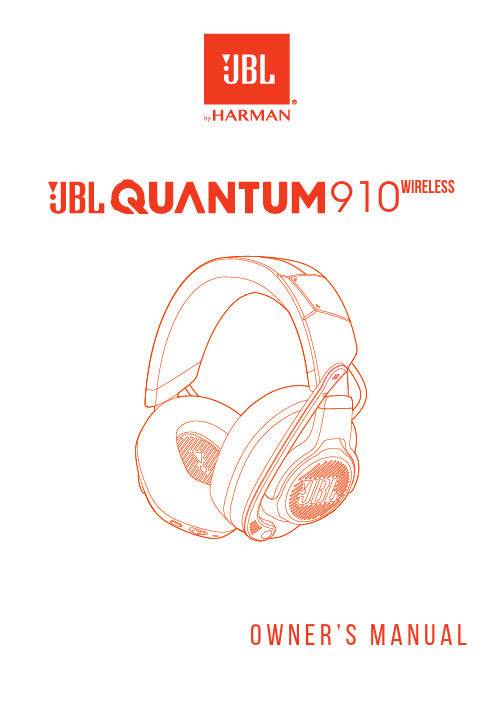
910WIRELESSO W N E R’S M A N U A LINTRODUCTION (1)WHAT’S IN THE BOX (2)PRODUCT OVERVIEW (3)Controls on headset (3)Controls on 2.4GHz USB wireless dongle (5)Controls on 3.5 mm audio cable (5)GETTING STARTED (6)Charging your headset (6)Wearing your headset (7)Power on (8)First-time setup (for PC only) (8)USING YOUR HEADSET (10)With 3.5 mm audio connection (10)With 2.4GHz wireless connection (11)With Bluetooth (secondary connection) (13)PRODUCT SPECIFICATIONS (15)TROUBLESHOOTING (17)LICENSE (19)Congratulations on your purchase! This manual includes information on the JBL QUANTUM910 WIRELESS gaming headset. We encourage you to take a few minutes to read this manual, which describes the product and includes step-by-step instructions to help you to set up and get started. Read and understand all the safety instructions before using your product.If you have any questions about this product or its operation, please contact your retailer or customer service, or visit us at 010203040805070601 JBL QUANTUM910 WIRELESS headset02 Calibration microphone03 USB charging cable (USB-A to USB-C)04 3.5 mm audio cable05 2.4GHz USB wireless dongle (USB-C)06 USB-C to USB-A converter07 QSG, warranty card and safety sheet08 Windshield foam for boom microphoneControls on headset01 ANC* / TalkThru** LED• Lights up when the ANC feature is enabled.• Flashes quickly when the TalkThru feature is enabled.02 button• Press briefly to turn ANC on or off.• Hold for 2 seconds to turn TalkThru on or off.03 / dial• Balances the chat volume in relation to the game audio volume.04 Volume +/- dial• Adjusts headset volume.05 Detachable windshield foam06 Mic mute / unmute LED• Lights up when the microphone is muted.07 button• Press to mute or unmute the microphone.• Hold for 5 seconds to turn the RGB light on or off.08 Charging LED• Indicates the charging and battery status.09 3.5 mm audio jack10 USB-C port11 Voice focus boom microphone• Flip up to mute, or flip down to unmute the microphone.12 button• Press to switch between off (default), spatial sound, and spatial sound + head tracking.• Hold for 2 seconds to start re-centering for head tracking.13 / slider• Slide upwards to power on and enter 2.4GHz pairing mode, or slide downwards to power off the headset.• Slide upwards and hold for 2 seconds to enter Bluetooth pairing mode.14 Status LED (Power / 2.4GHz / Bluetooth)15 RGB Lighting Zones16 Flat-fold ear cup* ANC (Active Noise Cancelling): Experience total immersion while gaming by suppressing the outside noise.** TalkThru: In TalkThru mode, you can hold natural conversations without removing your headset.020101 CONNECT button• Hold for 5 seconds to enter 2.4GHz wireless pairing mode.02 LED• Indicates the status of 2.4GHz wireless connection. Controls on 3.5 mm audio cable01 Volume dial•02 slider•Charging your headsetBefore use, fully charge your headset through the supplied USB-A to USB-C charging cable.TIPS:• It takes approximately 3.5 hours to fully charge the headset.• You can also charge your headset through a USB-C to USB-C charging cable (not supplied).Wearing your headset1. Put the side marked L onto your left ear and the side marked R onto your right ear.2. Adjust the earpads and headband for a comfortable fit.3. Adjust the microphone as necessary.Power on• Slide the power switch upwards to power on the headset.The status LED glows solid white upon powering on.• Slide downwards to power off.First-time setup (for PC only)Download from /engine to gain full access to features on your JBL Quantum headset - from headset calibration to adjusting 3D audio to suit your hearing, from creating customized RGB lighting effects to determining how the boom microphone side-tone works.Software requirementsPlatform: Windows 10 (64 bit only) / Windows 11500MB of free hard drive space for installationTIPS:• JBL QuantumSPHERE 360 and DTS Headphone:X V2.0 available on Windows only. Software installation required.• JBL QuantumSPATIAL 360 available on PlayStation (PS4/PS5) and Nintendo Switch.1. Connect the headset to your PC via2.4GHz USB wireless connection (See “With2.4GHz wireless connection”).2. Go to “Sound Settings” -> “Sound Control Panel”.3. Under “Playback” highlight “JBL QUANTUM910 WIRELESS GAME” and select“Set Default” -> “Default Device”.4. Highlight “JBL QUANTUM910 WIRELESS CHAT“ and select “Set Default” ->“Default Communication Device”.5. Under “Recording” highlight “JBL QUANTUM910 WIRELESS CHAT” and select“Set Default” -> “Default Device”.6. n your chat application select “JBL Q UANTUM910 WIRELESS CHAT” as thedefault audio device.7. Follow the onscreen instructions to personalize your sound settings.With 3.5 mm audio connection1. Connect the black connector to your headset.2. Connect the orange connector to the3.5 mm headphone jack on your PC, Mac,mobile or gaming console device.Basic operationNOTE:• The mic mute / unmute LED, button, / dial and RGB Lighting Zones on the headset do not work in 3.5 mm audio connection.With 2.4GH z wireless connection1. Plug the2.4GHz USB wireless dongle into a USB-C port on your PC, Mac, laptop,PS5 console, or Nintendo Switch™ controller.• With the supplied USB-C to USB-A converter, you can connect the dongle to a USB-A port on your PC, Mac, desktop, PS4/PS5 console, or Nintendo Switch™ console.2. Power on the headset. It will pair and connect with the dongle automatically. Basic operationTo pair manually1. On the headset, slide the power switch upwards to power on and enter2.4GHzpairing mode.2. On the 2.4GHz USB wireless dongle, hold CONNECT for 5 seconds until the LEDflashes white quickly.Both LEDs on the headset and dongle turn solid white after successful connection.TIPS:• The headset turns off automatically after 10 minutes of inactivity.• The LED on the dongle enters connecting mode (flashing slowly) after disconnection from the headset.• Compatibility with all USB ports is not guaranteed.With Bluetooth (secondary connection)With this function, you can connect your mobile phone to the headset while playing games, without worrying about missing important calls.1. On the headset, push the / slider upwards and hold for 2 seconds to enterBluetooth pairing mode.The status LED flashes quickly (pairing).2. Enable Bluetooth on your mobile phone and choose “JBL Quantum910” from“Devices”.The status LED flashes slowly (connecting), and then turns solid blue (connected). NOTE:• Next time when you power on the headset, push the / slider upwards to reconnect the headset to your mobile phone.Control calls×1×2When there is an incoming call:• Press once to answer.• Press twice to reject.During a call:• Press once to hang up.TIP:• Use volume controls on your Bluetooth connected device to adjust volume.• Model: QUANTUM910WIRELESS• Driver size: 50 mm Dynamic drivers• Frequency response (Passive): 20 Hz - 40 kHz• Frequency response (Active): 20 Hz - 20 kHz• Microphone frequency response: 100 Hz - 8 kHz• Max input power: 30 mW• Sensitivity: 111 dB SPL / 1 mW• Maximum SPL: 93 dB• Microphone sensitivity: -38 dBV / Pa @1 kHz• Impedance: 32 ohm• 2.4GHz Wireless transmitter power: <13 dBm• 2.4GHz Wireless modulation: GFSK, π/4 DQPSK• 2.4GHz Wireless carrier frequency: 2400 MHz - 2483.5 MHz• Bluetooth transmitted power: <13 dBm• Bluetooth transmitted modulation: GFSK, π/4 DQPSK• Bluetooth frequency: 2400 MHz - 2483.5 MHz• Bluetooth profile version: A2DP v1.3, HFP v1.8• Bluetooth version: BT Core v5.2• Battery type: Li-ion battery (3.7 V / 1300 mAh)• Power supply: 5 V 2 A• Charging time: 3.5 hrs• Music play time with BT+2.4GHz on and ANC+RGB lighting off: 34 hrs • Talk time with BT+2.4GHz on and ANC+RGB lighting off: 38 hrs• Music play time with only 2.4GHz on and ANC+RGB lighting off: 39 hrs • Talk time with only 2.4GHz on and ANC+RGB lighting off: 44 hrs• Music play time with only BT on and ANC+RGB lighting off: 45 hrs• Talk time with only BT on and ANC+RGB lighting off: 47 hrs• Microphone pickup pattern: Unidirectional• Weight: 420 gNOTE:• Technical specifications are subject to change without prior notice.f you have problems using this product, check the following points before you request service.No power• The headset turns off automatically after 10 minutes of inactivity. Power on the headset again.• Recharge the headset (see “Charging your headset”).2.4GH z pairing failed between headset and 2.4GH z USB wireless dongle• Move the headset closer to the dongle. If the issue remains, pair the headset with the dongle again manually (see “To pair manually”).Bluetooth pairing failed• Make sure you have enabled Bluetooth feature on the device to be connected with the headset.• Move the device closer to the headset.• The headset is connected to another device through Bluetooth. Disconnect the other device, then repeat the pairing procedures. (see “With Bluetooth (secondary connection)”).No sound or poor sound• Make sure you have chosen JBL QUANTUM910 WIRELESS GAME as the default device in the game sound settings of your PC, Mac or gaming console device.• Adjust volume on your PC, Mac or gaming console device.• Check game chat balance on PC if you are only playing game or chat audio.• Check that ANC is enabled while TalkThru is disabled.• You may experience obvious sound quality degradation when using the headset near a USB 3.0 enabled device. This is not a malfunction. Use an extension USB dock instead to keep the dongle as far from the USB 3.0 port as possible.In 2.4GHz wireless connection:• Make sure the headset and 2.4GHz wireless dongle are paired and connected successfully.• The USB ports on some gaming console devices may be incompatible with JBL QUANTUM910 WIRELESS. This is not a malfunction.In 3.5 mm audio connection:• Make sure the 3.5 mm audio cable is connected securely.In Bluetooth connection:• The volume control on the headset does not work for the Bluetooth connected device. This is not a malfunction.• Keep away from sources of radio interference such as microwaves or wireless routers.My voice cannot be heard by my teammates• Make sure you have chosen JBL QUANTUM910 WIRELESS CHAT as the default device in the chat sound settings of your PC, Mac or gaming console device.• Make sure the microphone is not muted.I can’t hear myself when I’m talking• Enable sidetone via to hear yourself clearly over game audio. ANC/TalkThru will be disabled when sidetone is enabled.The Bluetooth® word mark and logos are registered trademarks owned by Bluetooth SIG, Inc. and any use of such marks by HARMAN International Industries, Incorporated is under license. Other trademarks and trade names are those of their respective owners.- 19 -HP_JBL_Q910_OM_SOP_V3。
德胜收音机产品展示
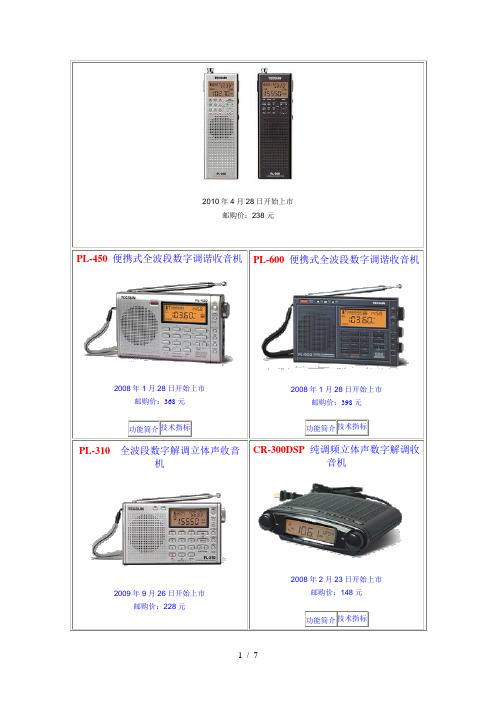
2010年4月28日开始上市邮购价:238元PL-450 便携式全波段数字调谐收音机2008年1月28日开始上市邮购价:368元功能简介技术指标PL-600 便携式全波段数字调谐收音机2008年1月28日开始上市邮购价:398元功能简介技术指标PL-310全波段数字解调立体声收音机2009年9月26日开始上市邮购价:228元CR-300DSP 纯调频立体声数字解调收音机2008年2月23日开始上市邮购价:148元功能简介技术指标功能简介技术指标PL-300wt世界钟全波段数字解调收音机2009年5月28日开始上市邮购价:198元(赠送AN-05外接天线一个)功能简介技术指标PL-380全波段数字解调立体声收音机2009年12月8日开始上市邮购价:238元功能简介技术指标1994 调频/调幅高保真收音机(纪念版)2007年8月18日开始上市邮购价:930元功能简介技术指标S-2000数字调谐全波段无线电接收机2008年8月8日开始上市邮购价:1500元(含邮资20元)功能简介技术指标致用户:了解方法:德生牌收音机产品及附件在全国各大中城市商场均有销售。
如您所在的地区没有德生产品销售,您可以与我公司用户服务部了解邮购。
邮购方法:通过邮局汇款邮购位置:广东省东莞市东城区莞长路189号德生大楼收款人:德生通用电器制造XXX邮政编码:523128说明:本产品橱窗内所标注的邮购价已经包含邮费,您只要按所标金额通过邮局汇款给我们即可,不需要另外再加邮寄费。
各位关心德生公司的朋友和德生电器公司的用户们,如果你们有什么意见和建议,请与我们了解,了解方法如下:Email:tecsun@21cnaaa来信:广东省东莞市东城区莞长路189号德生大楼德生电器公司收邮编:523128咨询热线电话:0769-2316 71180769-2245 5117[文档可能无法思考全面,请浏览后下载,另外祝您生活愉快,工作顺利,万事如意!]。
德生收音机图纸
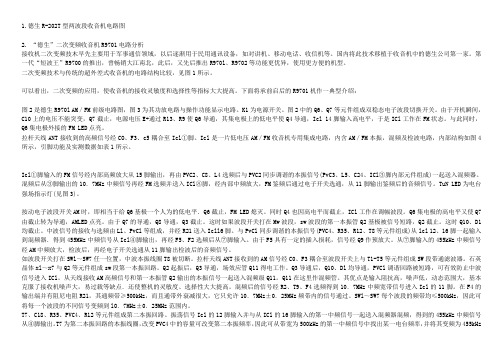
1.德生R-202T型两波段收音机电路图2. “德生”二次变频收音机R9701电路分析接收机二次变频技木早先主要用于军事通信领域,以后逐渐用于民用通讯设备,如对讲机、移动电话、收信机等。
国内将此技术移植于收音机中的德生公司第一家。
第一代“短波王”R9700的推出,曾畅销大江南北,此后,又先后推出R970l、R9702等功能更优异,使用更方便的机型。
二次变频技术与传统的超外差式收音机的电路结构比较,见图1所示。
可以看出,二次变频的应用,使收音机的接收灵敏度和选择性等指标大大提高。
下面将承前启后的R9701机作一典型介绍:图2是德生R970l AM/FM前级电路图,图3为其功放电路与操作功能显示电路。
K1为电源开关。
图2中的Q6、Q7等元件组成双稳态电子波段切换开关。
由于开机瞬间,C10上的电压不能突变,Q7截止,电源电压E+通过R13、R9使Q6导通,其集电极上的低电平使Q4导通,Icl 14脚输入高电平,于是ICl工作在FM状态。
与此同时,Q6集电极外接的FM LED点亮。
拉杆天线ANT接收到的高频信号经CO、F3、c5耦合至Icl①脚。
Icl是一片低电压AM/FM收音机专用集成电路,内含AM/FM本振,混频及检波电路,内部结构如图4所示,引脚功能及实测数据如表1所示。
Icl①脚输入的FM信号经内部高频放大从15脚输出,再由PVC2、C8、L4选频后与PVC2同步调谐的本振信号(PvC3、L5、C24、ICl③脚内部元件组成)一起送入混频器。
混频后从③脚输出的10.7MHz中频信号再经FM选频并送入ICl⑧脚,经内部中频放大,FM鉴频后通过电子开关选通,从11脚输出鉴频后的音频信号。
TuN LED为电台强场指示灯(见图3)。
按动电子波段开关AM时,即相当于给Q6基极一个人为的低电平.Q6截止,FM LED熄灭。
同时Q4也因高电平而截止,ICl工作在调幅波段。
Q6集电极的高电平又使Q7由截止转为导通,AMLED点亮。
Sony CD FM Cassette Dual Deck MDS-JB900 用户手册说明书
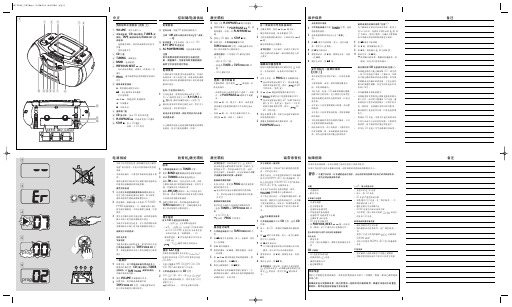
激光唱機 有關 CD 功能的顯示屏信息: – --:(見圖 2) 正在讀取光盤內容 – no/Er:(見圖 3) 無光盤/ CD 操作錯誤
或 CD/ CD-R(W) 光盤空白又或者光盤 未刻錄完成 (見「故障排除」一節) – 播放暫停時: 2 和當前的曲目序號閃動 (見圖 4) – prog:當 CD 編程功能生效時顯示
用。
3 轉動 TUNING 調諧旋鈕選擇電台。
• 請將電量耗盡或長時間不被使用的電池取出 • 接收 FM 波段時,應拉出拉桿天線,並將
以避免電池漏液而損壞遙控器。
它傾斜及轉動以獲得最佳的接收。若信號太
使用交流電源
強,可縮短拉桿天線的長度。
1 檢查位於本機底部銘牌所標示的電源電壓 • 接收 MW (AM) 波段時,由於本機設有內
6 要停止錄音,按 9/ 鍵。
6 要停止磁帶操作,按 9/ 鍵。
除非磁帶錄音機的 ; 暫停鍵已被按下,當 磁帶轉到末端時,磁帶錄音機的按鍵隨即自 動跳回原位,本機關閉。
有用的提示:要從第一首曲目開始對整張 CD 進行同步錄音,必須確定激光唱機已讀 取完 CD 的內容,然後才按 0 鍵開始錄 音。
故障排除
然後關上盒帶艙。
關上盒帶艙。
4 按 0 鍵開始錄音。
3 按 2 鍵開始播放。
➜ CD 曲目播放清單將從其始端自動開始
4 要暫停播放,按 ; 鍵。要恢復播放,再按
播放。您不必另行啟動激光唱機。
一次該鍵。
5 要暫停錄音,按 ; 鍵。要恢復錄音,再按
5 按 5 或 6 鍵可快速進帶或快速倒帶。要
; 鍵。
停止快速轉帶,按 9/ 鍵。
查看曲目播放清單
• 在停止狀態,重複按 PROG 鍵以查看您所 儲存的曲目序號。 ➜ 顯示屏首先顯示該播放清單位置的編 號,然後顯示儲存在該播放清單中的曲
SONY钟控收音机的常用功能键和使用说明

SONY钟控收音机的常用功能键和使用说明大沙头RADIO1.什么是NAP功能,NAP功能就是在按下此键后,机器会以此时间为计时起点,并按照您按下NAP 功能上所显示的数字为时间间隔闹钟。
比如,当前时间为12。
01分,您按下NAP功能键为10,刚等到12。
11分时,机器就会闹铃了。
一般这个NAP功能是可以多种选择的的,如10。
20。
30。
60。
OFF,机器可循环显示。
其实用性,比如你在中午想睡60分钟,就不需要再设开机时间了,只需按下NAP键,选择60分钟,机器就会在60分钟后自动打开将你闹醒。
2.什么是SNOOZESNOOZE功能,SNOOZE功能是一个非常实用的设计,比如你设早上7。
00开机,但是到了7。
00开机后,你还想再睡一小会儿,你就可以按下此键,机器将被关闭,如果是数调收音机,会显示一个数字,机器过了这个时间数后,机器就会打开。
如果是手调式的钟控机,按下此键,机器一样会被关闭,机器过8分钟后就会自动打开,这点设计有点类似于诺基亚手机的闹钟功能。
3.什么是SLEEP OFF功能SLEEP OFF睡眠关机功能,当你按下此键后,机器就会按你所设定的时间自动关机,即使你睡着了,机器也会自动关机。
睡眠定时关机的时间设定方法如下:一般有二种方式,一般的数调型SLEEP键下都预存有10。
20。
30。
60。
120,SLEEP OFF这些常用的睡眠时间,你可以按下SLEEP 键依次选择。
对于一些手调的机型,睡眠关机时间是可以从1分----1小时59分钟任意选择的。
具体操作方法如下:同时按下SLEEP,CLOCK与H,或M三个键设定睡眠关机时间。
4.CLOCK键。
CLOCK键就是时钟键,对于SONY钟控机来说,一般的操作方法是按下此键后,显示时间就会依次显示日历,小时,和分钟。
配合“+,—”键即可设置好主时间。
一般的操作方法有两种,第一种是按下CLOCK键后,利用“+,—”和CLOCK键依次设好小时和分钟,每二种是用CLOCK键与“+,—”同时按下,这时系统时钟会飞速计数,等到计数到你要的时间时松开CLOCK键就,这时就可以获得你想要的系统当前时间了。
德生收音机图纸

1.德生R-202T型两波段收音机电路图2. “德生”二次变频收音机R9701电路分析接收机二次变频技木早先主要用于军事通信领域,以后逐渐用于民用通讯设备,如对讲机、移动电话、收信机等。
国内将此技术移植于收音机中的德生公司第一家。
第一代“短波王”R9700的推出,曾畅销大江南北,此后,又先后推出R970l、R9702等功能更优异,使用更方便的机型。
二次变频技术与传统的超外差式收音机的电路结构比较,见图1所示。
可以看出,二次变频的应用,使收音机的接收灵敏度和选择性等指标大大提高。
下面将承前启后的R9701机作一典型介绍:图2是德生R970l AM/FM前级电路图,图3为其功放电路与操作功能显示电路。
K1为电源开关。
图2中的Q6、Q7等元件组成双稳态电子波段切换开关。
由于开机瞬间,C10上的电压不能突变,Q7截止,电源电压E+通过R13、R9使Q6导通,其集电极上的低电平使Q4导通,Icl 14脚输入高电平,于是ICl工作在FM状态。
与此同时,Q6集电极外接的FM LED点亮。
拉杆天线ANT接收到的高频信号经CO、F3、c5耦合至Icl①脚。
Icl是一片低电压AM/FM收音机专用集成电路,内含AM/FM本振,混频及检波电路,内部结构如图4所示,引脚功能及实测数据如表1所示。
Icl①脚输入的FM信号经内部高频放大从15脚输出,再由PVC2、C8、L4选频后与PVC2同步调谐的本振信号(PvC3、L5、C24、ICl③脚内部元件组成)一起送入混频器。
混频后从③脚输出的10.7MHz中频信号再经FM选频并送入ICl⑧脚,经内部中频放大,FM鉴频后通过电子开关选通,从11脚输出鉴频后的音频信号。
TuN LED为电台强场指示灯(见图3)。
按动电子波段开关AM时,即相当于给Q6基极一个人为的低电平.Q6截止,FM LED熄灭。
同时Q4也因高电平而截止,ICl工作在调幅波段。
Q6集电极的高电平又使Q7由截止转为导通,AMLED点亮。
Leica DISTO S910 中文操作手册
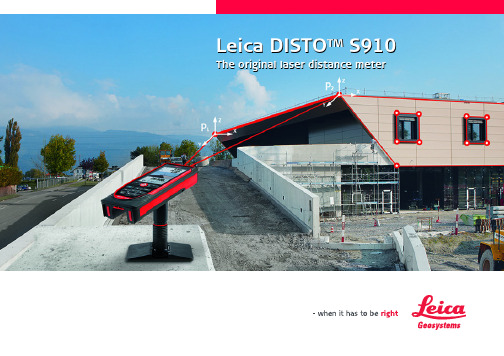
Leica DISTOTM S910
The original laser distance meter
SAMSUNG DSB-9401F数码电视收音机说明书

Good as it’s Digital.Even better as it’s Slim.DSB-9401FDigital Satellite Receiver1. AC MAINS2. S/PDIF3. VCR SCART4. TV SCART5. LNBSlim Design & Digital Look :233x176x38mm425•••••31• DSB-9401F :Free To AirRear Panel >>DSR 9400 Series1. AC MAINS2. S/PDIF3. VCR SCART4. TV SCART5. LNBSlim Design & Digital Look :233x176x38mm425•••••31• DSR 9400 VIA :Viaccess Embedded • DSR 9400 T :Cryptoworks Embedded • DSR 9400 G :Nagravision EmbeddedRear Panel >>Software Features >>The Samsung Set-Top Box supports multi-languages for Subtitle and Audio Sound. The Set-Top box conveniently sets your language preferences automatically among the multi-language choices.Multi-Languages support in Subtitle and Audio Sound4000 channels make this dwarf of a receiver look bigger than it actually is.It would not have made any sense to provide so much channel memory in a receiver that could only handle antenna input.Max. 4000 TV & Radio Channels CapacityIn the SAMSUNG Set-Top Box, it is possible to select channels through the following ways selected by the User: Favorite List, Alphabetical, Provider Name, and Transponder• Favorite List:Channel lists by user's favorite channels.(It supports 9 favorite lists.)• Alphabetical List:Channel Lists by Alphabetical Order (A - Z)• Provider Name:Channel Lists by Program Provider Name.• Transponder:Channel List by Frequency.Channel Sorting: Favorite List, Provider Name,Alphabetical, TransponderH i g h S p e e d C h a n n e l - S c a n !Scanning: only a few minutes for Hotbird and Astra at the same time.Dolby and the double -D symbolare trademarks of Dolby Laboratories.• MPEG2/DVB Compliant• SCPC/MCPC program receivable • Multi-language supported OSD(English, German, Franch, Italian, Russian, Spanish, Arabic, etc.)• Quick scan and channel chage• Easy Auto Scan for over 32 Satellites at the same time • Max 4000 TV and Radio Channel Program Capacity • Software download via Satellites (Hotbird, Astra, Sirius)• Full 7 days Electronic program Guide(EPG) on Screen Display • Subtitle with multi-languages• Teletext OSD and VBI supported with multi-languages• Channel Sorting: Favorite lists, Provider name, Alphabet ical, Transponders • PiP in channel sorting & EPG • Parental Lock• Digital Audio Output (S/PDIF) • DD o l b y D i g i t a l by Pass(DSB-9401F) Key Features >>Available CA >>Technical Specifications >>Power SupplyMax. 25W11WAudio Decoeder Network Interface (Broadcasting - Digital)Current: Max. 350mA, Overload Protection Frequency: 22°4KHz Amplitude: 0.6°0.2vVideo DecorderMemoryPhysical SpecificationEPG is the function where the user can easily look up program lists 7 daysbefore and after the present. The EPG of a SAMSUNG Set-Top Boxprovides easier and more convenient program list service, because it uses 8 direct buttons(Hot keys) of the remote control.Hot Key Function• Green Key:View lists by going back 1 day at a time up until 1week ago.• Yellow Key: View lists by going forward 1 day at a time until next week.1 - View lists by 90 minute blocks. 2 - View lists by 60 minute blocks.3 - View lists by 30 minute blocks. 4 - View lists by 15 minute blocks.Advanced Electronic Program Guide (EPG)User can download and upgrade the software for this set-top box through Astra, Sirius, and Hotbird satellites when new software is released.Software Download via Satellite (Hotbird, Astra, Sirius)Users can select the video tracks when several are transmitted from the broadcasting station. This convenience allows users to enjoy the visuals they want to see through fluid camera selection.Video Track Selection FunctionSoftware Features >>。
TECSUN收音机说明书

一、选择波段收音机开机后,您可以按调频/中波转换按键(15),选择调频或中波波段,按短波·米波段转换键(16)可选择短波波段,屏幕上会显示您按键后选择的波段。
在选择短波波段后,可用短波·米波段转换键 (16)选择不同的短波米波段,每按一下此键,则从当前米波段跳到下一个米波段的最低频率。
当利用短波·米波段转换键切换到短波米波段后,并在 3 秒钟内按上、下(9、10)调节键,可向上或向下选择短波米波段。
利用短波·米波段选择按键(16)切换到短波米波段时,显示屏右上方同时显示米波段数字,停止米波段切换操作 3 秒钟后,自动返回到时间显示状态。
这时,上、下键也从短波米波段选择切换状态返回到调整频率状态。
本机短波米波段频率扫描范围,比国际标准短波米波段范围稍宽。
二、搜索电台pl-550 有七种搜索电台的方法: 1.手动搜索电台;2.自动搜索电台;3.直接输入电台频率;4.调频/中波的自动存台(ats)功能; 5.直接输入2位存储地址数字,调出当前页面下的地址频率;6.进入搜索存储器状态,手动或自动搜索已存储的电台频率;7.用旋转式调谐钮调出已存储的电台。
(1)手动搜索【方法一】手动搜索电台:利用向上或向下调节键(9或10)或用旋转式调谐旋钮(28)搜索电台,搜索过程中,可按调台快慢键(8)选择快速或慢速调谐步进,各波段频率按下表规定的步长标准变化,直到找到电台为止。
手动调谐适合于:——搜索那些比较弱的电台信号;——搜索密集拥挤的强电台信号;——搜索那些频率不在米波段范围内的短波电台信号,而且可以从1711到 29999 khz 频率范围内逐点搜索电台信号。
旋转式频率微调旋钮的其它重要用途:当相邻的频率有很强电台,其声音隐隐约约地串入您正在收听的电台频率时,您可以利用旋转式调谐旋钮,把频率故意微调偏离正常收听的频率,以避开干扰,fm微调,mw和sw微调1-2khz。
【方法二】自动搜索电台:按住向上或向下调节键(9或10),直到显示频率自动变化即松手,当收到电台时会自动停止搜索。
Jensen JHD910 用户手册说明书

JHD910Owner’s Manual1JHD910iiCONTENTSIntroduction................................................................................................................ 1Installation.................................................................................................................. 3Wiring.......................................................................................................................... 5Basic Operation.......................................................................................................... 6Tuner Operation......................................................................................................... 8Weather Band Operation......................................................................................... 10Troubleshooting....................................................................................................... 11Specifications.. (12)JHD9101INTRODUCTIONThank You!Thank you for choosing a Jensen product. We hope you will find the instructions in this owner’s manual clear and easy to follow. If you take a few minutes to look through it, you’ll learn how to use all the features of your new Jensen receiver for maximum enjoyment.FeaturesFeatures of the Jensen JHD910 mobile audio system include:•Waterproof•uV and Corrosion Resistant•Electronic US/Euro AM/FM Tuner•30 Programmable Presets (12 AM, 18 FM)•Non-Volatile Memory for User Settings and Preset Memories •7-Channel NOAA Weather Band •Weather Alert•Auxiliary Audio Input •Headphone Output•2-Channel Amplified Audio Output•Backlit Controls with Selectable Illumination Color •Daylight Readable Display•Clock with 30-day Backup Power •Work Timer•Audible Beep ConfirmationToneJHD91021Package Contents•JHD910 Radio•Radio Mounting Bracket•Headphone Mounting Bracket•Five (5) 10-16 x 3/4” Stainless Steel PPH Screws •Five (5) 10-32 x 5/8” Stainless Steel PPH Screws •Five (5) 10-32 Stainless Steel Hex Nuts •Five (5) #10 Stainless Steel Washers•Four (4) M4 x .7 x 8MM Stainless Steel Hex Screws with Captivated Washers •Wiring Harness•Auxiliary Input Patch Cord •Owner’s ManualJHD9103INSTALLATIONMounting the BracketTwo options are provided for mounting the bracket (self-tapping screws or machine screws with nuts) to ensure a mounting option ideal for your mounting location. Avoid obstructing airflow to the rear cooling fins on the radio.Note: Mounting holes should be drilled to 7/32”. Before drilling the mounting holes, make sure the area behind the panel where the holes are desired is clear of wires and fuel, vacuum and or brake lines.Attaching the RadioOnce the bracket is securely mounted, use the four included M4 machine screws to fasten the bracket to the back of the radio. Alternately, the radio can be mounted directly to the instrument panel if access to the rear of the instrument panel is available.CAUTION! Do not over tighten the 4 mounting screws. Hand tighten only.JHD9104INSTALLATION (CONTINUED)Mounting the Headphone BracketThree options are provided for mounting the bracket (self-tapping screws, machine screws with nuts or double-sided tape) to ensure a mounting option ideal for your mounting location.Alternately, the headphone can be mounted directly to the instrument panel if access to the rear of the instrument panel is available.NOTE: Mounting holes should be drilled to 7/32”. Before drilling the mounting holes, make sure the area behind the panel where the holes are to be drilled is clear of wires and fuel, vacuum and or brake lines.JHD9105WIRINGThe wiring diagram depicts the wiring connections required for proper operation of the unit.JHD9106BASIC OPERATION1. PowerPress the power button (1) to turn the unit on or off. This button is also used to access the version number of the software. To briefly display the software version on the LCD, press and hold the power button for more than five seconds.2. MutePress MUTE (2) to silence the audio output in tuner, weather band or auxiliary input mode. When the audio output is silenced, “MUTE” will appear in the display. If the mute feature is activated when the unit is turned off, the volume will default to the programmed turn-on level when the unit is turned back on.3. DisplayPress the DISP button (3) to toggle the LCD display between function mode (showing tuner, auxiliary input or weather band information, depending on which mode is currently activated) and clock mode (showing the time).4. Liquid Crystal DisplayThe Liquid Crystal Display (LCD) panel (4) displays the frequency, time and activated functions.1JHD91075. Auxiliary Input FunctionTo connect a portable audio device (MP3 player, iPOD, etc.) to the JHD910, connect theheadphone or line level output of the device to the 1/8" auxiliary input jack of the JHD910 (5b) using the audio patch cord (included). Pres AUX (5a) to select auxiliary input mode.6. TimerPress TIMER (6) momentarily to directly access timer mode. Briefly press TIMER to start the timer function, and the “TIMER” icon will flash in the display. Press TIMER again to stop the timer, and the “TIMER” icon will remain in the display (without flashing). Press the button again briefly to resume the timer, or press and hold it for three seconds to reset it to zero and to remove the “Timer” icon from the display.7. VolumeBriefly press VOL+ (7a) or VOL- (7b) to adjust the volume up or down one step. Press and hold VOL+ or VOL- for more than one second to continuously adjust the volume level until the button is released. The current volume level (0 to 40) will appear in the display when the volume is adjusted, returning to the default display three seconds after the adjustment is complete.8. Setting the ClockTo set the clock to display the current time, press DISP for more than three seconds to enter clock setting mode, and the time will flash in the display. Press TUN- (8a) to adjust the hours or TUN+ (8b) to adjust the minutes. When no adjustment is made for ten seconds, the time will be set and normal operation will resume.9. Audio and Menu AdjustmentAudio AdjustmentPress AUDIO/MENU (9) to step through the following audio adjustment options: Bass, Treble and Balance (left to right). When the desired option appears in the display, press VOL+ (7a) or VOL- (7b) to adjust that audio feature. When no adjustments have been made for three seconds, the unit will resume normal operation.Menu AdjustmentPress AUDIO/MENU for more than three seconds to enter menu adjustment mode and adjust any of the menu options: When the desired option appears in the display, press VOL+ or VOL- to adjust that menu option. When no adjustments have been made for three seconds, the unit will resume normal operation. The following menu options may be adjusted using this feature:•Beep Confirm (On or Off) - Determines if a beep will be heard each time a button is pressed.•Operation Region (USA or Euro) - Selects the appropriate operating region.•Clock Display (12 or 24) - Selects a 12-hour or 24-hour clock display.•Display Brightness (Low, Mid or High) - Determines brightness level of the display.•Backlight Color (Amber or Green) - Determines the backlight color of the unit.•P-VOL [Power on Volume] (On or Off) - Determines if preset Turn On Volume will be set.•Turn On Volume (0-40) - Selects desired volume level when unit turns on.•WB Alert (On or Off) - Determines if the weather band alert feature is activated.•Default - Select to return to factory default settings.NOTE: Underlined option denotes the default setting.JHD9108TUNER OPERATION10. Select a BandPress AM/FM (10) momentarily to directly access tuner mode from any other function mode. When the unit is already in tuner mode, briefly press AM/FM to change between two AM bands (AM1 and AM2) and three FM bands (FM1, FM2 and FM3).NOTE: If the unit is programmed for European operation, the sequence will be MW1, MW2, FM1, FM2 and FM3.11. Manual TuningPress TUN- (11a) or TUN+ (11b) to tune the frequency one step higher or lower. Press and hold TUN+ or TUN- for more than one second to tune continuously in the selected direction until the button is released.12. Seek TuningPress SEEK- (12a) or SEEK+ (12b) to automatically tune the frequency down or up to the next strong station.1JHD910913. Preset StationsSix numbered preset buttons (13) store and recall stations for each AM and FM band. To store a station, select a band (if needed), then select a station. Hold a preset button for three seconds. The current station will be stored, and the corresponding preset number will appear in the display. To recall a station, select a band (if needed). Press a preset button momentarily, and the unit will tune to the corresponding stored station.NOTE: Preset buttons recall channels 1-6 on weather band and cannot be set by the user.JHD91010WEATHER BAND OPERATION14. Accessing the Weather BandPress WB (14) to directly access the weather band mode from any other function mode.What is the NOAA Weather Radio?NOAA is a nationwide system that broadcasts local weather emergency information 24 hours a day. The U.S. network has more than 530 stations covering the 50 states, as well as the adjacent coastal waters, Puerto Rico, the U.S. Virgin Islands and the U.S. Pacific Territories. Each local area has its owntransmitting station and there are a total of seven broadcasting frequencies used: 162.400MHz (CH1), 162.425MHz (CH2), 162.450MHz (CH3), 162.475MHz (CH4), 162.500MHz (CH5), 162.525MHz (CH6) and 162.550MHz (CH7).How many stations can I expect to receive?Since the broadcasts pertain to local weather and information, the transmission power is usually very low (much less than AM or FM stations) which means you will usually receive only one station unless you are on the edge of two or more broadcast signals. The most you will receive will be two or three, and that is rare.Is it possible I won't receive any stations?Depending on location, it’s possible to receive a very weak signal or none at all. Also, similar to AM and FM signals, weather band signals are subject to surrounding conditions, weather, obstructions of the signal by hills or mountains, etc. If no NOAA signals are found/received, the “NO SIG” icon will flash in the display and the tuner will scan all seven NOAA frequencies every 30 seconds.How will I know I am tuned to the weather band?When you select the weather band, the “WB” icon will appear on the display panel, along with thecurrent channel indication. Press TUN+ or TUN- to tune to each of the seven channels until you find the weather band station broadcasting in your area.NOAA Weather AlertThe Weather Alert function adds an additional level of user safety by automatically switching from the current function mode to weather band mode for a minimum of 60 seconds if a NOAA warning tone (1050 Hz) is received/detected. If no additional warning tone is received for 60 seconds, the unit will switch back to the last known function mode.The Weather Alert function can be turned “on” or “off” by the Audio/Menu key, as described on page three. When “ON” (default), the Weather Alert icon appears in the display and the weather tunerremains active, even when the radio is turned off (as long as the power is still applied to the radio). If a weather alert is issued, the radio will turn on and play the announcement. for 60 seconds, then turn back off and revert to weather alert monitor mode.If the Weather Alert function is set to “OFF”, no Weather Alert icon appears in the display. The radio will not respond to any weather alerts when it is off and will not automatically switch to the weather band if an alert is issued.NOTE: If the unit is programmed for European operation, the WB function will be disabled.JHD91011TROUBLESHOOTINGNOTE: Proper care and cleaning is essential to optimal operation. The JHD910 may be cleaned with mild detergent/water mixture and a soft cloth to remove grease and grime. Do not pressure wash directly on the radio.ProblemCauseCorrective ActionNo powerVehicle ignition switch is not onIf the power supply is connected to the vehicle accessory circuits but the engine is not moving, switch the ignition key to “ACC”.The 3A fuse is blownReplace the 3A fuse.No reception Volume turned down too low Adjust volume until sound is heard.Wiring not connected properly Check wiring connections.Radio does not workAntenna cable not connectedInsert antenna cable firmly.Volume too high or too low when the radio is turned onPreset volume is set incorrectly Use the Menu adjustment (page three) to change preset volume to desired levelLCD display is dark and difficult to read Radio too hotTurn radio off and allow to cool downNo WB functionRegion programmed to “European”Program Region to “USA” (setup menu)Weather alert does not function Weather Alert programmed to “off”Program Weather Alert to “on” (setup menu)JHD91012SPECIFICATIONSGeneralPower Supply Requirements. . . . . . . . . . . . . . . . . . . . . . . . . . . . . .DC 12 Volts, Negative Ground Chassis Dimensions . . . . . . . . . . . . . . . . . . . . . . . . . . . . . . . . . . . . .131.6 (W) x 47.5 (D) x 86 (H)Loading Impedance. . . . . . . . . . . . . . . . . . . . . . . . . . . . . . . . . . . . . . . . . . . 4 -8 ohms per channel Tone Controls . . . . . . . . . . . . . . . . . . . . . . .Bass (at 100 Hz), ±10 dB; Treble (at 10 kHz), ±10 dB Current Drain. . . . . . . . . . . . . . . . . . . . . . . . . . . . . . . . . . . . . . . . . . . . . . . . . . . .1.5 Ampere (max)FM TunerTuning range. . . . . . . . . . . . . . . . . . . . . . . . . . . . . . . . . . . . . . . . . . . . . . . . . . . . . . . . . 87.5-108.0FM mono sensitivity. . . . . . . . . . . . . . . . . . . . . . . . . . . . . . . . . . . . . . . . . . . . . . . . . . . . . . . . 1.5uV Stereo separation @ 1 kHz. . . . . . . . . . . . . . . . . . . . . . . . . . . . . . . . . . . . . . . . . . . . . . . . . .>25dB AM TunerTuning range. . . . . . . . . . . . . . . . . . . . . . . . . . . . . . . . . . . . . . . . . . . . . . . . . . . . . . . . . . 522-1710Sensitivity . . . . . . . . . . . . . . . . . . . . . . . . . . . . . . . . . . . . . . . . . . . . . . . . . . . . . . . . . . . . . . .<30uV Weather BandSensitivity . . . . . . . . . . . . . . . . . . . . . . . . . . . . . . . . . . . . . . . . . . . . . . . . . . . . . . . . . . . . . . . .<1uV AmplifierTotal system power . . . . . . . . . . . . . . . . . . . . . . . . . . . . . . . . . . . . . . . . . . . . . 15 Watts Maximum Signal to Noise . . . . . . . . . . . . . . . . . . . . . . . . . . . . . . . . . . . . . . . . . . . . . . . . . . . . . . . . . . .>70dB Specifications subject to change without notice.NOTE: The manufacturer is not responsible for any radio or TV interference caused by unauthorized modifications to this equipment. Such modifications could void the User’s authority to operate the equipment.This device complies with Part 15 of the FCC rules. Operation is subject to the following two conditions:1) This device may not cause harmful interference, and2) This device must accept any interference received, including interference that may cause undesired operation.JHD91013ASA Electronics Corporation©2017 ASA Electronics Corporationv. 110517。
Philips AJ5305D iPod iPhone 專用鬧鐘收音機說明書说明书

PhilipsiPhone/iPod 專用鬧鐘收音機具備 Lightning 連接器iPod/iPhone 適用FM、雙重響鬧4 瓦以 iPod/iPhone 的非凡音效起床使用 Philips 時鐘收音機擴充機座,開始美好的一天。
免費的 Philips 應用程式可為您帶來更好的喚醒和收音機體驗,而機座的 4WRMS 功率可為您帶來強力、清晰的音質。
只要將 iPod/iPhone 放在機座上即可,就算是 iPod/iPhone 放在保護套裡面也沒關係。
豐富您的音響體驗•4 瓦 RMS 總輸出功率•設有預設功能的 FM 數碼選台•透過 Lightning 連接器快速充電和播放音樂方便使用•免費 HomeStudio 應用程式,提高喚醒及收音機體驗•可調校顯示亮度令您能舒適地觀看•透過具備 Lightning 連接器的 iPod/iPhone 機座自動同步時間•音訊輸入,可輕鬆便攜播放音樂按照您的方式開始一天的生活•透過 Lightning 連接器,使用收音機或 iPod/iPhone 音樂叫您起床•雙重響鬧可在不同時間分別喚聲您和您伴侶•溫和響鬧,帶來愉悅的蘇醒體驗•定時關機功能可讓你聽著最愛的音樂悠悠入睡產品特點免費 HomeStudio 應用程式使用免費的 Philips HomeStudio 應用程式起床或聽收音機,實在無與倫比。
只需從 Apple App Store 下載應用程式,即可享用多項絕佳功能,例如進階鬧鐘設定大大提高鬧鐘設定的彈性,包括鬧鐘音量、持續時間、日期和聲音。
當您聽收音機時,亦可使用更佳的用戶介面及方便易用的電台預設功能。
4 瓦 RMS 總輸出功率RMS 指均方根,是音訊功率的一種常用測量方式,或者指從音訊放大器傳遞到喇叭的電功率,測量單位是瓦。
傳遞給喇叭的電功率的大小及其靈敏度確定產生的聲功率。
本質上,放大器受所能放大的電能的限制,喇叭受可轉換為聲音能量的電能的控制,而不會使音訊信號產生畸變。
德生收音机图纸
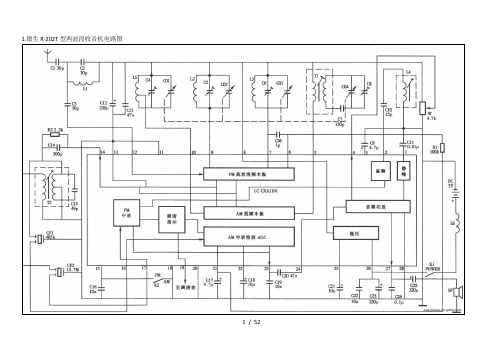
1 / 522. “德生”二次变频收音机R9701电路分析接收机二次变频技木早先主要用于军事通信领域,以后逐渐用于民用通讯设备,如对讲机、移动电话、收信机等。
国内将此技术移植于收音机中的德生公司第一家。
第一代“短波王”R9700的推出,曾畅销大江南北,此后,又先后推出R970l、R9702等功能更优异,使用更方便的机型。
二次变频技术与传统的超外差式收音机的电路结构比较,见图1所示。
可以看出,二次变频的应用,使收音机的接收灵敏度和选择性等指标大大提高。
下面将承前启后的R9701机作一典型介绍:2 / 523 / 52图2是德生R970l AM/FM前级电路图,图3为其功放电路与操作功能显示电路。
K1为电源开关。
图2中的Q6、Q7等元件组成双稳态电子波段切换开关。
由于开机瞬间,C10上的电压不能突变,Q7截止,电源电压E+通过R13、R9使Q6导通,其集电极上的低电平使Q4导通,Icl 14脚输入高电平,于是ICl工作在FM状态。
与此同时,Q6集电极外接的FM LED点亮。
拉杆天线ANT接收到的高频信号经CO、F3、c5耦合至Icl①脚。
Icl是一片低电压AM/FM收音机专用集成电路,内含AM/FM本振,混频及检波电路,内部结构如图4所示,引脚功能及实测数据如表1所示。
Icl①脚输入的FM信号经内部高频放大从15脚输出,再由PVC2、C8、L4选频后与PVC2同步调谐的本振信号(PvC3、L5、C24、ICl③脚内部元件组成)一起送入混频器。
混频后从③脚输出的10.7MHz中频信号再经FM选频并送入ICl⑧脚,经内部中频放大,FM鉴频后通过电子开关选通,从11脚输出鉴频后的音频信号。
TuN LED为电台强4 / 52场指示灯(见图3)。
按动电子波段开关AM时,即相当于给Q6基极一个人为的低电平.Q6截止,FM LED熄灭。
同时Q4也因高电平而截止,ICl工作在调幅波段。
Q6集电极的高电平又使Q7由截止转为导通,AMLED点亮。
2019年新品发布:HT-S5910 5.1.2频道家庭电影播放器配套说明书

2019 NEW PRODUCT RELEASEHT-S5910 5.1.2-Channel Home Theater PackageThe 3D home theater that fits in with youDolby Atmos ® and DTS:X ® sound can be yours, minus speaker clutter and installation hassle, with the 5.1.2-Ch HT-S5910 Home Theater Package. High-current amps develop 160 W/Ch to wrap your friends and family in 3D sound thanks to Dolby Atmos-enabled woofers concealed in the front speakers. The latest DTS ® and Dolby ® audio upmixing and virtualization technologies ensure the best reproduction from your chosen speaker layout. The receiver makes home entertainment easy with features such as Vocal Enhancer to boost dialog in-program; Zone B line-out ideal for a wireless headphone transmitter; powered Zone B audio distribution; video pass-through for 4K HDR; and AccuEQ speaker calibration with AccuReflex ™. Get your tunes flowing with digital and analog audio connections or tap and stream with Bluetooth ® wireless technology. Everything you need, down to a chunky 130 W subwoofer, is in one carton, ready to transform your evenings into events worth rushing home for.• 160 watts per channel• 5.1.2-ch Dolby Atmos ® and DTS:X ® playback • D olby Atmos Height Virtualizer and DTS Virtual:X ™*• S upports 4K/60p and HDR(HDR10, HLG, Dolby Vision ®, BT.2020)• A ccuEQ Room Acoustic Calibration with AccuReflex ™• D iscrete high-current amp system with 4-ohm drive capability • B luetooth ® wireless technology and Advanced Music Optimizer ™• V ocal Enhancer DSP function improves voice audibility • Z one B line-out connects wireless headphone transmitters or hi-fi systems for sound in Main and Zone B (including HDMI ®/SPDIF)• O SD window shows media format data for quick confirmation* DTS Virtual:X is not selectable when Height speakers are connected.HT-R4957.1-Channel Home Theater Receiver• 160 W/Ch x 7 (6 ohms, 1 kHz, 10% THD, 1-ch driven), 80 W/Ch x 7 (8 ohms, 20 Hz–20 kHz, 0.08% THD, 2-ch driven, FTC)• D olby Atmos and DTS:X audio format playback through 5.1.2 channels • D olby Atmos Height Virtualizer and DTS Virtual:X 3D audio processing • D olby Surround ® and DTS ® Neural:X 3D upmixing technologies • S upports Dolby ® TrueHD, DTS-HD Master Audio ®, 3D Video, ARC (Audio Return Channel), DeepColor ™, x.v.Color ™, and LipSync • S upports 4K/60p, HDR (HDR10, HLG, Dolby Vision ™, BT.2020), and 4:4:4/24-bit video pass-through via HDCP 2.2-compliant HDMI terminals• D iscrete 7-ch analog amplification system with 4-ohm speaker-driving capability • H igh-Current Low-Noise Power Transformer and audio-grade capacitors • A ccuEQ Room Acoustic Calibration, Subwoofer EQ, and AccuReflex • B luetooth wireless technology and Advanced MusicOptimizer to enhance compressed audio playback quality • D SP-controlled Vocal Enhancer function improves dialog audibility via remote control keys or front-panel controls • H igh-quality AKM 384 kHz/32-bit multichannel D/A conversion • D irect Mode for source-authentic stereo sound • 4 HDMI inputs and 1 output with ARC (4K/60p, HDR, HDCP 2.2)• 2 digital audio inputs (1 optical and 1 coaxial, assignable)• 3 analog audio inputs (assignable)• Z one B pre-/line-out shares any audio source to components with an RCA input, including mini hi-fisystems, integrated amps, wireless headphone docks, etc.• Z one B speaker output for powered audio distribution in Main and Zone B (including SPDIF and HDMI audio)• Supports Front L/R channel bi-amping • R ear USB power supply terminal (5 V/1 A) for media streaming devices • 2 subwoofer pre-outs • S peaker terminals (banana-plug x 2 [Front L/R], lever-type x 5)•1/4˝ (6.35 mm) headphone output (front)• 1/8˝ (3.5 mm) input for AccuEQ (front)• 1080p to 4K Ultra HD Super Resolution upscaling over HDMI • N umbered Quick Connection Guide illustrations on rear panel • D irect Power On activates receiver when input key is pressed • G UI via HDMI with OSD featuring new A/V input/output information display • H DMI passthrough standby mode• Tone controls for Front L/R channels (bass/treble)• 3-Mode front-panel display dimmer (Normal/Dim/Dimmer)• FM/AM tuner with 40 random presets • Sleep timer• Redesigned simple remote controllerHTP-5965.1.2-Channel Home Theater Speaker SystemSKF-5962-Way Bass-Reflex Front SpeakersFull-Range Acoustic-Suspension Height Speakers• 5˝ (12 cm) cone woofer (Front)• 1˝ (2.5 cm) balanced-dome tweeter (Front)•31/4˝ (8 cm) cone (Dolby Atmos-enabled Height channel)• Max. input power: 130 W • Ready to wall-mountSKC-5942-Way Bass-Reflex Center Speaker• 3 1/4˝ (8 cm) cone woofer (x 2)• 1˝ (2.5 cm) balanced-dome tweeter • Max. input power: 130 W • Ready to wall-mountSKR-594Full-Range Acoustic-Suspension Surround Speakers• 3 1/4˝ (8 cm) cone• Max. Input power: 130 W • Ready to wall-mountSKW-593Bass-Reflex Powered Subwoofer• 10˝ (25 cm) cone• Max. output power: 130 W (4 ohms, 100 Hz, 10% THD)• R ated output power: 120 W(Minimum continuous power, 4 ohms, 100 Hz, 1%, FTC)• Energy-saving high-power amplifier • Down-firing designNote: All speakers have 6-ohm impedance (excluding subwoofer) and are not certified for Hi-Res Audio playback.PRODUCT HIGHLIGHTSdetail, and more rhythmically exciting sound. The HT-S5910 features a High-Current Low-Noise Power Transformer, large capacitors, and discrete high-current amp circuitry that combine to deliver the highest current flow of any AVR in its class.AccuEQ Room Acoustic Calibration with AccuReflex ™AccuEQ creates a harmonious sound-field in your room.It detects speaker presence and size, and distance from a measurement position and sets appropriate sound-pressure levels. It then selects the subwoofer crossover and EQ’s all speakers, including the sub. AccuReflex optimizes 3D audio reproduction through Dolby Atmos-enabled speakers. Itresolves phase-shift that arises from path differences between directional and non-directional sounds.Clearer dialog at the touch of a buttonThis Onkyo technology solves the problem of inaudible dialog in TV programs and movies. DSP-controlled Vocal Enhancer identifies voice frequencies so you can raise or lower them using keys on the remote or controls on the front panel.Flexible powered and unpowered zone audioThe Zone B line-out is ideal for connecting a compatibletransmitter to make audio in the main room available to a pair of wireless headphones. This is great for watching TV at night or when you’re viewing the screen from a distance. Any hi-fi with an analog RCA input can be connected to share audio (including SPDIF and HDMI) simultaneously in Main and Zone B. In addition, the HT-S5910 includes assignable Powered Zone B outputs that share amplified audio to speakers in another area of the home.Stream with Bluetooth ® wireless technologyStream virtually any audio from your smartphone, tablet, or PC to your home theater with Bluetooth wireless technology. Select Advanced Music Optimizer ™ listening mode to restore high-frequency bit information lost during the compression process in real time, leading to fuller, richer sound upon playback.USB power for streaming sticksA USB terminal on the rear panel powers compatible network media streaming dongles plugged into an adjacent HDMI input—great if you don’t have enough power-points.Dolby Atmos ® and DTS:X ®With Dolby Atmos and DTS:X audio formats, sounds in the movie scene are mapped to their corresponding positions within the entertainment space, allowing any audio to be localized or moved from one speaker to another all around the audience in sync with the on-screen action. The sense of spatiality unlocks a new dimension to movies and games. Enjoy classic titles through your Dolby Atmos-enabled speaker system with Dolby Surround ® and DTS ® Neural:X upmixers finding localization cues in legacy soundtracks and remapping them for 3D playback.Dolby Atmos Height VirtualizerWhen playing any Dolby ® format, engaging Dolby Atmos Height Virtualizer enables a more immersive listeningexperience, creating a virtual surround and height effect from traditional speaker layouts without employing additional surround or height speakers.Flexible 3D sound with DTS Virtual:X ™DTS Virtual:X is a surround virtualization technology that works with DTS:X, DTS ® formats, and non-encoded stereo soundtracks to create an immersive 3D sound-field fromhorizontal speaker layouts without height speakers connected. It uses algorithms to create a convincing sense of 3D spatiality through a 5.1-ch layout, leaving you with a pair of channels for audio distribution in Zone B.Flexible speakers make 3D sound easyFactory-matched speakers suit the amp’s personality and look cool in any room. Solid 2-Way front speakers include a 5˝ driver and 1˝ tweeter and have a strong, confident, vibrant sound. Sealed enclosures house Dolby Atmos-enabled drivers powered by the Height channels. These reproduce the vertical dimension in 3D audio without any installation clutter. The center unit has two big drivers and tweeter while an active 130 W subwoofer with 10-inch cone punches out deep, taut bass for a visceral impact. Compact surround speakers are easily placed about the listening position, or use them in Zone B with a 3.1.2 layout in Main.Supports 4K HDR and Media Data DisplayThe receiver has four HDMI ® inputs and one ARC-enabled output that supports up to 18 Gbps transmission of 4K video at 50/60 Hz along with HDR (HLG, HDR10, Dolby Vision ™), the BT.2020 color standard, and 4:4:4/24-bit video. Video passes from connected players through the receiver to the TV via one easily concealed HDMI cable. You can check your player, receiver, and TV are working harmoniously by calling up a transparent on-screen media input-output display toconfirm playback conditions such as audio codec, sound mode, video frame-rate, video resolution, and HDR format without interrupting your program.Discrete high-current analog amplificationWatts seem like the most important number on an amp’s spec sheet. However, they only indicate loudness, not audio quality. Amperes (current) are the secret to good sound. Current grips the speaker cones to control their travel. The higher thecurrent, the greater the control. Better speaker control means faster dynamic response, clearerHT-S5910 5.1.2-Channel Home Theater PackageDue to a policy of continuous product improvement, Onkyo reserves the right to change specifications and appearance without notice. Manufactured under license from Dolby Laboratories. Dolby, the double-D symbol, Dolby Atmos, Dolby Surround, Dolby Vision, and Dolby TrueHD are trademarks of Dolby Laboratories. For DTS patents, see . Manufactured under license from DTS, Inc. DTS, the Symbol, DTS and the Symbol together, DTS:X and the DTS:X logo, DTS Virtual:X and the DTS Virtual:X logo, DTS Neural:X and the DTS Neural:X logo, and DTS-HD Master Audio and the DTS-HD Master Audio logo are registered trademarks or trademarks of DTS, Inc. in the United States and/or other countries. © DTS, Inc. All Rights Reserved. The terms HDMI and HDMI High-Definition Multimedia Interface, and the HDMI Logo are trademarks or registered trademarks of HDMI Licensing Administrator, Inc. in the United States and other countries. The Bluetooth word mark and logos are registered trademarks owned by Bluetooth SIG, Inc. The Product with the Hi-Res Audio logo is conformed to Hi-Res Audio standard defined by Japan Audio Society. The Hi-Res Audio logo is used under license from Japan Audio Society. AccuEQ and Music Optimizer are trademarks of Onkyo Corporation. All other trademarks and registered trademarks are the property of their respective holders.N P R N o . 19N 22 04/19/Copyright © 2019 Onkyo Corporation. All rights reserved.SPECIFICATIONSA/V RECEIVER Amplifier SectionPower output (All channels) 160 W/Ch (6 ohms, 1 kHz, 10% THD, 1-ch driven) 80 W/Ch (8 ohms, 20 Hz–20 kHz, 0.08% THD, 2-ch driven, FTC)THD+N (Total Harmonic Distortion + Noise) 0.08% (20 Hz–20 kHz, half power) Input sensitivity and impedance 200 mV rms/47 k-ohms (Line)Frequency response 10 Hz–100 kHz/+1 dB, -3 dB (Direct Mode)Tone control ±10 dB, 20 Hz (Bass) ±10 dB, 20 kHz (Treble)Signal-to-noise ratio 109 dB (Line, IHF-A) Speaker impedance 4 ohms–16 ohms Tuner SectionTuning frequency range FM 87.5 MHz–107.9 MHz AM 530 kHz–1,710 kHz FM/AM preset memory 40 stationsGeneralPower supply AC 120 V~, 60 Hz Power consumption 490 W Standby power consumption 0.1 WDimensions (W x H x D) 17/˝ x 6 /˝ x 12 /˝ (435 x 160 x 328 mm) Weight 18.1 lbs. (8.2 kg)SPEAKER SYSTEMSpeaker Type Front 2-Way bass-reflex, 5˝ (12 cm) cone woofer, 1˝ (2.5 cm) balanced-dome tweeter Height Full-range acoustic-suspension,3/˝ (8 cm) cone woofer Center 2-Way bass-reflex, 8 cm cone woofer x 2 1˝ (2.5 cm) balanced-dome tweeter Surround Full-range acoustic-suspension,3/˝ (8 cm) cone woofer Subwoofer Bass-reflex, 10˝ (25 cm) cone Frequency Response Front 55 Hz–50 kHz Height 80 Hz–20 kHz Center 65 Hz–50 kHz Surround 80 Hz–20 kHz Subwoofer 25 Hz–150 Hz Output Sound Pressure Level Front 83 dB/W/m Height 82.5 dB/W/m Center 86 dB/W/m Surround 81 dB/W/m Max. Input PowerFront, height/center/surround 130 W Max. Output Power Subwoofer 130 W (4 ohms, 100 Hz, 10% THD) Nominal ImpedanceFront, height/center/surround 6 ohms GeneralDimensions (W x H x D)Front/height 6/˝ x 18 /˝ x 7 /˝ (155 x 467 x 183 mm) Center 16/˝ x 4 /˝ x 4 /˝ (409 x 115 x 121 mm) Surround 4/˝ x 9 /˝ x 3 /˝ (115 x 230 x 96 mm) Subwoofer12 /˝ x 18 /˝ x 15 /˝ (317.5 x 463 x 398 mm) WeightFront/height 7.9 lbs. (3.6 kg) Center 4.9 lbs. (2.2 kg) Surround 2.2 lbs. (1.0 kg) Subwoofer 21.2 lbs. (9.6 kg)CARTONDimensions (W x H x D) 30 /˝ x 33 /˝ x 20 /˝ (772 x 855 x 514 mm) Weight 77.2 lbs. (35.0 kg)UPC CODE(B)889951002901Supplied Accessories• Indoor FM antenna • AM loop antenna • Non-skid pads• Color-coded speaker cables • Subwoofer cable • Quick Start Guide • Remote controller • AAA (R03) batteries x 2Text on receiver may vary with region.Rear ViewFront ViewHT-R495Zone B。
德生收音机9700DX使用说明
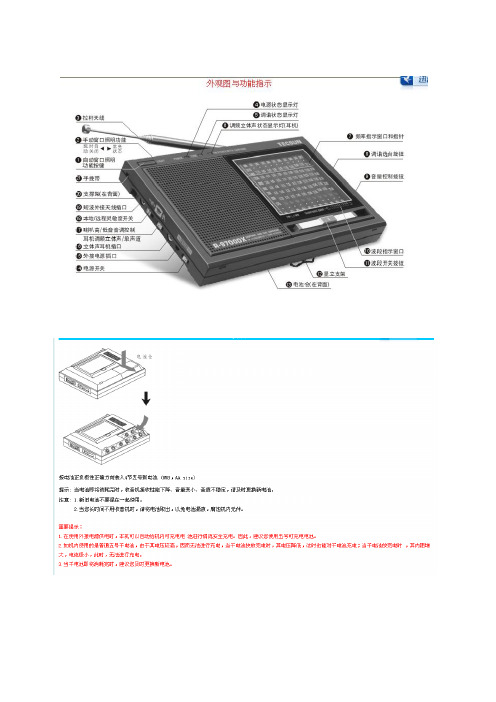
开关收音机将电源开关(14)向上拨到POWER ON ,此时,电源状态显示灯(4)会点亮,表示收音机已打开;如想关闭收音机,只要把电源开关(14)向下拨到 POWER OFF 即可。
选择波段打开收音机后,左右拨动波段开关拨钮(11),观察波段指示窗口(10),选择您想收听的调频(FM)、中波(MW)或短波(SW1-10)波段中任一波段。
搜寻电台选择好波段后,旋转调谐选台旋钮(8) ,观察频率指示窗口和指针(7),搜寻您想收听的电台节目。
在接收电台节目时,当调台准确且电台信号足够强时,调谐状态显示灯(5)会点亮。
注意:本机特别设计在用喇叭收听调频电台节目时,收音机会自动关闭立体声解码电路,以提高收听调频节目的质量,此时,调频立体声状态显示灯(6)不会点亮;当您插入耳机来收听调频立体声电台时,将音质选择开关(17)拔到STEREO位置即启动立体声解码电路,当你收听到调频立体声节目时,红色的调频立体声状态显示灯(6)会点亮。
调节音量: 上下推动音量控制拨钮(9),将收音机的音量调节到大小合适收听中波广播本机采用机内磁性天线接收中波广播,具有较强的方向性。
收听时,要旋转机身方向,以获得最佳接收效果。
收听调频广播本机采用拉杆天线接收调频广播,收听时,应拉出天线(3),并改变其长短和方向,以获得最佳接收效果。
注:拉杆天线底部有一节藏在机壳内,使用拉杆天线时,可将其拉出;不使用时,请将其压回机壳内。
收听短波广播本机采用拉杆天线接收短波,收听时,应拉出天线,并保持天线垂直,以获得最佳接收效果。
接收远距离国际广播时,请将远近程开关(18)拨到DX位置!务请注意:电视机、日光灯、可控硅调光台灯、计算机、电动马达等电器设备对收音机的中波和短波有强烈的辐射干扰。
提高短波和调频接收能力的捷径!在电台信号较弱时,要把远近程开关拨到DX位置,并利用随机附送的外接天线,一头插在外接天线插孔(19)内,另一头挂在窗口外,可以大大地提高短波和调频的接收效果。
