海康威视后端产品手册_091206
海康威视全系列产品速查手册
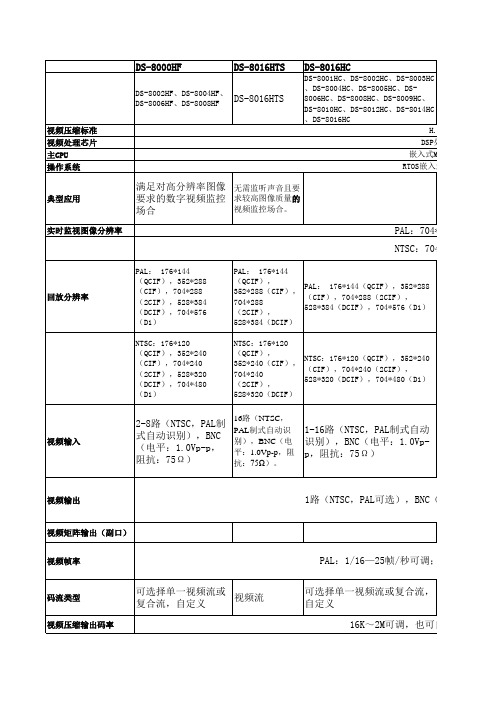
同DS-8016HF
同DS-8016HF
2-8路,BNC(线性电平,阻 抗:1kΩ ) 1路,BNC(线性电平,阻抗: 600Ω ) OggVorbis 16Kbps 1路,BNC(线性电平,阻抗: 1kΩ )
音频输出 音频压缩标准 音频压缩码率 语音对讲输入 通讯接口 键盘接口 级联接口
1个RJ45 10M/100M自适应以太网口,1个RS23 1个 1个 4个IDE接口,支持8 个IDE硬盘;支持的 每个硬盘容量达 2000GB DS-8001HC~DS-8003HC:2个 4个,支持8个IDE IDE接口,支持4个IDE硬盘, 硬盘,支持的每个 DS-8004HC~DS-8016HC:4个 硬盘容量达 IDE接口,支持8个IDE硬盘, 2000GB。 支持的每个硬盘容量达2000GB 。
自适应以太网口,1个RS232口,1个RS485口 1个 1个
DS-8002HT:2个IDE接 口,支持4个IDE硬盘; DS-8004HS:2个IDE接口,支持4个IDE DS-8004HT~DS硬盘; DS-8009HS与DS-8016HS:4个 8016HT:4个IDE接口, IDE接口,支持8个IDE硬盘;支持的每 支持8个IDE硬盘;支持 个硬盘容量达2000GB。 的每个硬盘容量达 2000GB。
2-16路,BNC(线性 电平,阻抗:1kΩ ) 。 1路,BNC(线性电 平,阻抗:600Ω ) 。 OggVorbis 16Kbps 1路,BNC(线性电 平,阻抗:1kΩ )
1/2/3路,输入 电平2.0Vp-p, 阻抗:1KΩ 1路,BNC(线 性电平,阻 抗:600Ω )。 OggVorbis 16Kbps 1路,BNC(线 性电平,阻 抗:1kΩ )
z,800×600/75Hz,1024×768/60Hz
海康威视产品使用与管理指南说明书
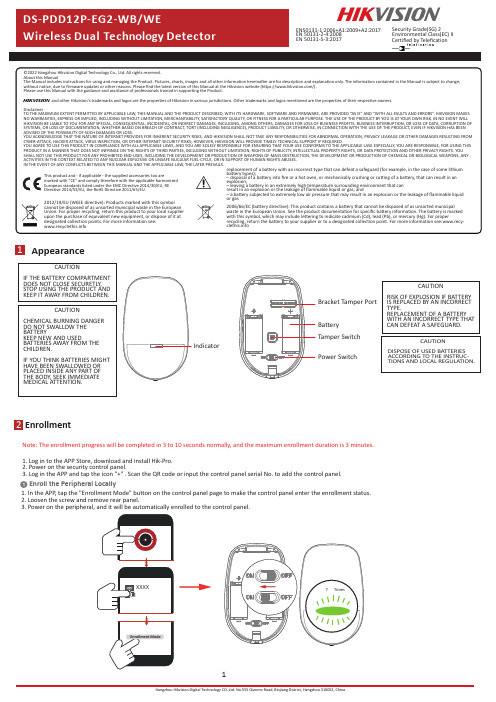
Disclaimer1Appearance2EnrollmentNote:The enrollment progress will be completed in3to10seconds normally,and the maximum enrollment duration is3minutes.1Enroll the Peripheral Locally1.Log in to the APP Store,download and install Hik-Pro.2.Power on the security control panel.3.Log in the APP and tap the icon"+".Scan the QR code or input the control panel serial No.to add the control panel.1.In the APP,tap the"Enrollment Mode"button on the control panel page to make the control panel enter the enrollment status.2.Loosen the screw and remove rear panel.3.Power on the peripheral,and it will be automatically enrolled to the control panel.CAUTIONRISK OF EXPLOSION IF BATTERYIS REPLACED BY AN INCORRECTTYPE.REPLACEMENT OF A BATTERYWITH AN INCORRECT TYPE THATCAN DEFEAT A SAFEGUARD.CAUTIONCHEMICAL BURNING DANGERDO NOT SWALLOW THEBATTERYKEEP NEW AND USEDBATTERIES AWAY FROM THECHILDREN.IF YOU THINK BATTERIES MIGHTHAVE BEEN SWALLOWED ORPLACED INSIDE ANY PART OFTHE BODY,SEEK IMMEDIATEMEDICAL ATTENTION.CAUTIONDISPOSE OF USED BATTERIESACCORDING TO THE INSTRUC-TIONS AND LOCAL REGULATION.CAUTIONIF THE BATTERY COMPARTMENTDOES NOT CLOSE SECURETLY,STOP USING THE PRODUCT ANDKEEP IT AWAY FROM CHILDREN.IndicatorBracket Tamper PortBatteryTamper SwitchPower SwitchEN50131-1:2006+A1:2009+A2:2017EN50131-2-4:2008EN50131-5-3:2017Security Grade(SG)2Environmental Class(EC)IICertified by Telefication1.Check SignalEnter the signal panel.Trigger the detector.Solid Green for 3s -Solid Orange for 3s Solid Red for 3s -Red light flashes for 2.Check the installation environmentNote:Hold the tamper button,and make the device power off and then power on for re-enrollment.3Installation2Enroll the Peripheral with QR and serialNo.1.In the APP ,tap the icon "+"and scan the QR code or serial No.on the peripheral.2.Loosen the screw and remove rear panel.3.Power on the peripheral,and it will be automatically enrolled to the control panel.3.Install the DetectorNote:The additional force shall be equal to three times the weight of the equipment but not less than 50N.The equipment and its associated mounting means shall remain secure during the installation.After the installation,the equipment,includingany associated mounting plate,shall not be damaged.with Screwsa.Knock out the screw holes on the rear panel.with the Sponge TapePaste the device on the wall with sponge tape.b.Secure the rear panel on the wall with four screws.Bracket InstallationCeiling Bracket Fitting (Non EN compliant)Wall Bracket Fitting4TestDetector zones and planesThe zones and plans of the PIRCAM are shown below.10m12m1m2m 4m6m8m85.9°(a)Detection Range 52zones 4planes6Operation Caution and Device Maintenance-All the electronic operation should be strictly compliance with the electrical safety regulations,fire prevention regulations and other related regulations in your local region.-Do not drop the device or subject it to physical shock,and do not expose it to high electromagnetism radiation.Avoid the equipment installation on vibrations surface or places subject to shock (ignorance can cause equipment damage).-Please make sure that the power has been disconnected before you wire,install or dismantle the device.-If smoke,odors or noise rise from the device,turn off the power at once and unplug the power cable,and then please contact the service center.-Do not drop the device or subject it to physical shock,and do not expose it to high electromagnetism radiation.Avoid the equipment installation on vibrations surface or places subject to shock (ignorance can cause equipment damage).-Do not place the device in extremely hot (refer to the specification of the device for the detailed operation temperature),cold,dusty or damp locations,and do not expose it to high electromagnetic radiation.-The device for indoor use shall be kept from rain and moisture.Exposing the equipment to direct sun light,low ventilation or heat source such as heater or radiator is forbidden (ignorance can cause fire danger).-Do not aim the device at the sun or extra bright places.A blooming or smear may occur otherwise (which is not a malfunction however),and affecting the endurance of sensor at the same time.-Improper use or replacement of the battery may result in hazard of explosion.Replace with the same orequivalent type only.Dispose of used batteries according to the instructions provided by the battery manufactur-er.-Do not expose the device to the corrosive gas.Otherwise the equipment damage may occur.-Do not expose the device to the explosive situation.The detector will enter the walk test mode (3minutes)after being enrolled.Trigger the detector within the detection range.If the LED indicator turns blue,the installation position is properly.If the LED indicator is still off,adjust the position of the detector.5FormattingHold the tamper switch for 8s and power the device on at the same time.The red LED flashes 3times when the formatting operation is completed.7Specification。
海康威视用户使用手册
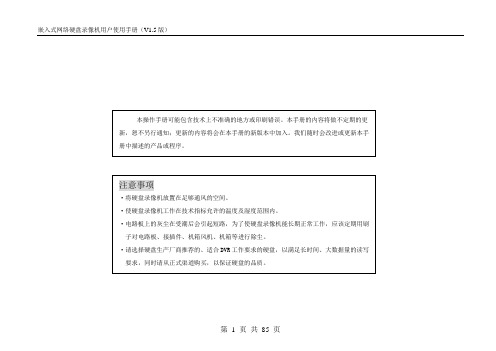
目录1 产品介绍 (5)1.1 产品概述 (5)1.2 产品主要功能 (5)2安装说明 (8)2.1 清点设备及其附件 (8)2.2 安装硬盘 (8)2.3 后面板物理接口说明 (9)2.3.1 HC、HT、HF后面板说明 (9)2.3.2 1/2/3/4路HC及2路HT设备的后面板说明 (10)2.3.3 HS设备的后面板说明 (11)2.4 报警线连接说明 (14)3 操作必读 (15)3.1 前面板说明 (15)3.2 遥控器说明 (19)3.3 菜单项说明 (21)3.3.1 菜单导航 (21)3.3.2 菜单操作方法 (22)3.4 输入法说明 (23)4 基本操作指南 (24)4.1 开机 (24)4.2 预览 (24)4.3 登录及修改用户名密码 (25)4.4 云台控制 (27)4.5 手动录像 (28)4.6 回放 (29)4.7 录像资料备份 (32)4.8 语音对讲 (34)4.9 辅口输出控制 (34)4.10 关机 (35)5参数设置操作指南 (36)5.1 管理员及其密码 (36)5.2 创建与删除用户 (37)5.3 修改设备名称与设备号 (40)5.4 视频输出制式与VGA设置 (40)5.5 OSD设置 (41)5.6 视频输入参数设置 (43)5.7 区域遮盖设置 (44)5.8 遮挡报警处理 (45)5.9 视频丢失处理 (46)5.10 移动侦测处理 (48)5.11 本地预览属性设置 (51)5.12 录像参数及录像计划表 (53)5.13 报警输入输出设置 (57)5.14 网络参数 (60)5.15 解码器 (61)5.16 串口参数设置 (64)5.17 异常处理 (68)5.18 交易信息 (69)6 管理工具 (71)6.1 保存设置 (71)6.2 恢复出厂设置 (72)6.3 升级 (72)6.4 硬盘管理 (72)6.5 清除报警 (72)6.6 重新启动 (72)6.7 关机 (73)6.8 日志 (73)6.8.1 按类型查询 (73)6.8.2 按时间查询 (74)6.8.3 按类型&时间查询 (74)6.9 查看系统信息 (74)7 网络硬盘录像机软件升级 (75)7.1 配置FTP服务 (75)7.2 升级方式 (76)附录1 安装硬盘总容量的参考计算方法 (77)附录2 设备连接线的制作方法 (78)1 RS-485连接线制作方法 (78)2 UTP网络连接线制作方法 (78)3 RS-232连接线制作方法 (79)附录3 技术指标 (82)附录4 常用功能速查表 (83)附录5 常见故障解答 (85)1 产品介绍1.1 产品概述本设备是专为安防领域设计的一款优秀的数字监控产品。
海康监控使用说明手册
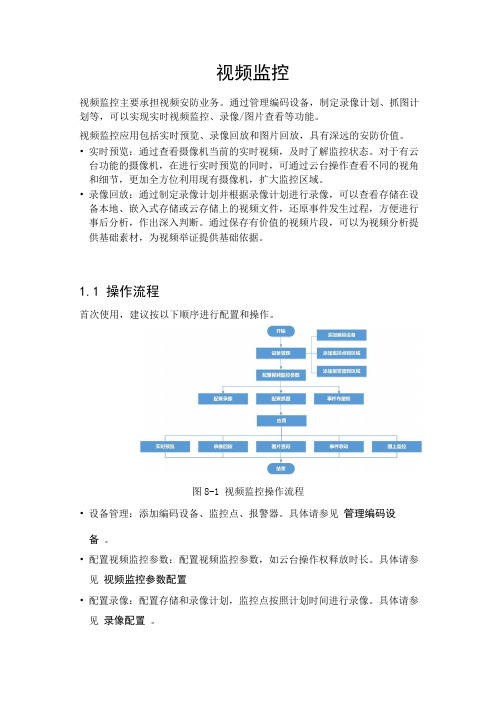
视频监控视频监控主要承担视频安防业务。
通过管理编码设备,制定录像计划、抓图计划等,可以实现实时视频监控、录像/图片查看等功能。
视频监控应用包括实时预览、录像回放和图片回放,具有深远的安防价值。
•实时预览:通过查看摄像机当前的实时视频,及时了解监控状态。
对于有云台功能的摄像机,在进行实时预览的同时,可通过云台操作查看不同的视角和细节,更加全方位利用现有摄像机,扩大监控区域。
•录像回放:通过制定录像计划并根据录像计划进行录像,可以查看存储在设备本地、嵌入式存储或云存储上的视频文件,还原事件发生过程,方便进行事后分析,作出深入判断。
通过保存有价值的视频片段,可以为视频分析提供基础素材,为视频举证提供基础依据。
1.1 操作流程首次使用,建议按以下顺序进行配置和操作。
图8-1 视频监控操作流程•设备管理:添加编码设备、监控点、报警器。
具体请参见管理编码设备。
•配置视频监控参数:配置视频监控参数,如云台操作权释放时长。
具体请参见视频监控参数配置•配置录像:配置存储和录像计划,监控点按照计划时间进行录像。
具体请参见录像配置。
•配置抓图:配置图片存储服务器和抓图计划,监控点按照计划时间进行抓拍。
具体请参见。
抓图配置。
•事件布撤防:配置布防或撤防,决定是否上传视频设备上报的报警事件。
具体请参见事件布撤防。
•实时预览:实时查看网络摄像机的视频画面,具体请参见实时预览。
•录像回放:回放存储的视频文件,具体请参见远程回放。
•图片查询:查询并下载通过抓图计划抓拍的历史图片,具体请参见图片查询。
•事件联动:为视频监控事件配置联动操作。
当发生视频监控事件时,平台接收实时事件,并进行相应的联动。
•图上监控:将视频监控资源添加到地图。
当发生视频监控事件时,可以在地图上快速定位事件发生位置,同时支持预览、回放等操作。
1.2 管理编码设备为实现视频监控,您可以添加网络摄像机、NVR、DVR和HDVR等编码设备到系统上。
支持通过如下协议添加编码设备:•海康设备网络SDK协议:仅支持海康自主研发的编码设备。
海康威视 IP摄像头系列商品指南说明书
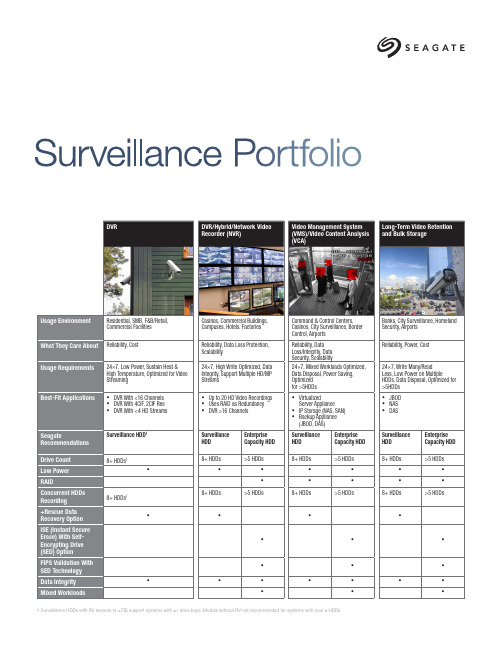
Residential, SMB, F&B/Retail, Commercial Facilities Casinos, Commercial Buildings,Campuses, Hotels, FactoriesCommand & Control Centers,Casinos, City Surveillance, BorderControl, AirportsReliability, Cost Reliability, Data Loss Protection,Scalability Reliability, Data Loss/Integrity, Data Security, Scalability24×7, Low Power, Sustain Heat & High Temperature, Optimized for Video Streaming 24×7, High Write Optimized, DataIntegrity, Support Multiple HD/MPStreams24×7, Mixed Workloads Optimized,Data Disposal, Power Saving,Optimizedfor >5HDDs• DVR With ≤16 Channels • DVR With 4CIF, 2CIF Res • DVR With <4 HD Streams • Up to 20 HD Video Recordings• Uses RAID as Redundancy• DVR ≥16 Channels• VirtualizedServer Appliance• IP Storage (NAS, SAN)• Backup Appliance(JBOD, DAS)Surveillance HDD1SurveillanceHDD EnterpriseCapacity HDDSurveillance Enterprise1 Surveillance HDDs with RV sensors (4-6TB) support systems with 8+ drive bays. Models without RV not recommended for systems with over 8 HDDs.AMERICAS Seagate Technology LLC 10200 South De Anza Boulevard, Cupertino, California 95014, United States, 408-658-1000 ASIA/PACIFIC Seagate Singapore International Headquarters Pte. Ltd. 7000 Ang Mo Kio Avenue 5, Singapore 569877, 65-6485-3888 EUROPE, MIDDLE EAST AND AFRICASeagate Technology SAS 16–18, rue du Dôme, 92100 Boulogne-Billancourt, France, 33 1-4186 10 00© 2015 Seagate Technology LLC. All rights reserved. Seagate, Seagate Technology and the Spiral logo are registered trademarks of Seagate Technology LLC in the United States and/or other countries. PowerChoice is either a trademark or registered trademark of Seagate Technology LLC or one of its affiliated companies in the United States and/or other countries. All other trademarks or registered trademarks are the property of their respective owners. When referring to drive capacity, one gigabyte, or GB, equals one billion bytes and one terabyte, or TB, equals one trillion bytes. Your computer’s operating system may use a different standard of measurement and report a lower capacity. In addition, some of the listed capacity is used for formatting and other functions, and thus will not be available for data storage. The export or re-export of hardware or software containing encryption may be regulated by the U.S. Department of Commerce, Bureau of Industry and Security (for more information, visit ), and controlled for import and useoutside of the U.S. Seagate reserves the right to change, without notice, product offerings or specifications. SC553.4-1509US, September 20151 One gigabyte, or GB, equals one billion bytes and one terabyte, or TB, equals one thousand billion bytes when referring to drive capacity.Surveillance-Optimized Drives。
海康威视后端产品手册

后端产品手册2009.12.06目录DS-9000系列 (1)产品简介 (1)订货型号 (1)主要特性 (1)功能与性能 (2)物理接口 (4)典型应用 (5)技术规格表 (6)DS-9100系列 (8)产品简介 (8)订货型号 (8)主要特性 (8)功能与性能 (9)物理接口 (11)典型应用 (12)技术规格表 (13)DS-8100系列 (14)主要特性 (14)功能与性能 (14)典型应用 (16)DS-8100HF-S (18)产品简介 (18)订货型号 (18)特别说明 (18)物理接口 (18)技术规格表 (20)DS-8100HE-S (21)产品简介 (21)订货型号 (21)特别说明 (21)物理接口 (21)技术规格表 (23)DS-8100HC-S (24)产品简介 (24)订货型号 (24)特别说明 (24)物理接口 (24)技术规格表 (26)DS-8100HS-S (27)订货型号 (27)特别说明 (27)物理接口 (27)技术规格表 (29)DS-8100HL-S (30)产品简介 (30)订货型号 (30)特别说明 (30)物理接口 (30)技术规格表 (32)DS-7100系列 (33)DS-7100H-S (33)产品简介 (33)订货型号 (33)特别说明 (33)主要特性 (33)功能与性能 (34)物理接口 (36)典型应用 (37)技术规格表 (38)DS-7200系列(6467平台) (39)主要特性 (39)功能与性能 (39)典型应用 (41)DS-7208HV-S (42)产品简介 (42)订货型号 (42)特别说明 (42)物理接口 (42)技术规格表 (44)DS-7216HV-S (45)产品简介 (45)订货型号 (45)特别说明 (45)物理接口 (45)技术规格表 (47)DS-8000系列 (48)功能与性能 (48)典型应用 (50)DS-8000HF-S (51)产品简介 (51)订货型号 (51)特别说明 (51)技术规格表 (54)DS-8000HT-S (55)产品简介 (55)订货型号 (55)特别说明 (55)物理接口 (55)技术规格表 (57)DS-8000HE-S (58)产品简介 (58)订货型号 (58)特别说明 (58)物理接口 (58)技术规格表 (60)DS-8000HE-SL (61)产品简介 (61)订货型号 (61)特别说明 (61)物理接口 (61)技术规格表 (63)DS-8000HC-S (64)产品简介 (64)订货型号 (64)特别说明 (64)物理接口 (64)技术规格表 (66)DS-8000HC-SL (67)产品简介 (67)订货型号 (67)特别说明 (67)物理接口 (67)技术规格表 (69)DS-8000HS-S (70)产品简介 (70)订货型号 (70)特别说明 (70)物理接口 (70)技术规格表 (72)DS-8000HS-ST (73)产品简介 (73)订货型号 (73)特别说明 (73)物理接口 (73)技术规格表 (75)DS-7000系列 (76)DS-7000H-S (76)产品简介 (76)订货型号 (76)特别说明 (76)物理接口 (76)技术规格表 (79)DS-7200系列(6446平台) (80)DS-7204H-S (80)产品简介 (80)订货型号 (80)特别说明 (80)物理接口 (80)技术规格表 (81)DS-7208H-S (82)产品简介 (82)订货型号 (82)特别说明 (82)物理接口 (82)技术规格表 (83)DS-9000系列产品简介DS-9000系列网络硬盘录像机是海康威视自主研发的新一代混合型网络硬盘录像机它融合了多项专利技术,采用了多项IT高新技术,如视频编解码技术、嵌入式系统技术、存储技术、网络技术和智能技术等。
海康威视简易说明书完整版

海康威视简易说明书 HUA system office room 【HUA16H-TTMS2A-HUAS8Q8-HUAH1688】海康威视iVMS-4200操作说明书前言非常感谢您购买我公司的产品,如果您有什么疑问或需要请随时联系我们。
适用型号本手册适用于网络视频监控软件iVMS-4200。
声明本手册可能包含技术上不准确的地方,或与产品功能及操作不相符的地方,或印刷错误。
我司将根据产品功能的增强或变化而更新本手册的内容,并将定期改进及更新本手册中描述的软硬件产品。
更新的内容将会在本手册的新版本中加入,恕不另行通知。
本手册中内容仅为用户提供参考指导作用,不保证与实物完全一致,请以实物为准。
约定在本手册中为了简化描述,做以下约定:网络视频监控软件iVMS-4200简称为软件。
网络硬盘录像机、、视频服务器、NVR、IP Camera和IP Dome等统一称为设备。
. iVMS-4200 简介. 功能概述软件iVMS-4200是为嵌入式网络监控设备开发的软件应用程序,适用于嵌入式网络硬盘录像机、混合型网络硬盘录像机、网络视频服务器、NVR、IP Camera、IP Dome、PCNVR和解码设备以及视音频编解码卡,支持实时预览、远程配置设备参数、录像存储、远程回放和下载等多种功能。
iVMS-4200具有以下特点:界面容器化处理模式:在客户端组件的界面设计上,精心采用容器化处理,简化了多屏和单屏切换的处理方式,大幅改善多屏操作感受,适应了一机多屏的PC发展趋势。
通道化管理模式:在客户端组件设计中,加入了通道化管理模式,抛开了以设备为核心主体的传统设计方式,更加适应于IP监控的发展方向。
用户体验为重心的界面设计:提供图片式可视化控制面板,以用户体验为重心,颠覆式的采用所需即可用的模式,提供一个功能的多个入口,以期达到最大限度减少用户操作步骤的目标。
需要才可见的显示方式:在客户端组件的界面元素上,加入了需要才可见的显示方式,在日历,时间条,工具栏,系统信息栏等多处,加入该设计模式,最大限度的节省有限的屏幕显示空间。
海康威视产品说明书
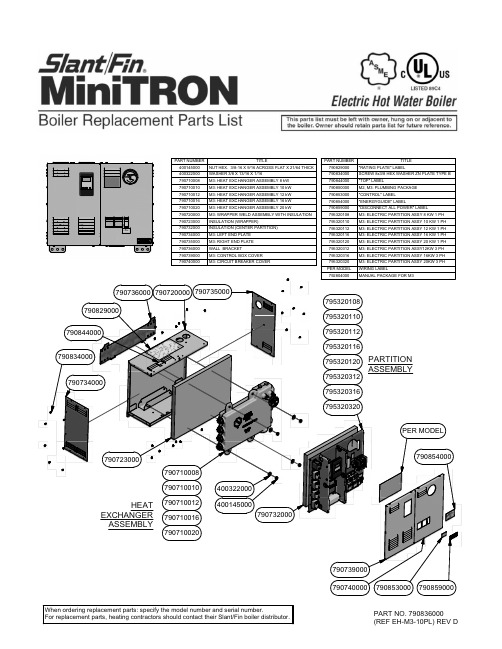
TITLEPART NUMBER NUT HEX. 3/8-16 X 9/16 ACROSS FLAT X 21/64 THICK 400145000WASHER 3/8 X 13/16 X 1/16400322000M3: HEAT EXCHANGER ASSEMBLY 8 kW 790710008M3: HEAT EXCHANGER ASSEMBLY 10 kW 790710010M3: HEAT EXCHANGER ASSEMBLY 12 kW 790710012M3: HEAT EXCHANGER ASSEMBLY 16 kW 790710016M3: HEAT EXCHANGER ASSEMBLY 20 kW790710020M3: WRAPPER WELD ASSEMBLY WITH INSULATION 790720000INSULATION (WRAPPER)790723000INSULATION (CENTER PARTITION)790732000M3: LEFT END PLATE 790734000M3: RIGHT END PLATE 790735000WALL BRACKET790736000M3: CONTROL BOX COVER 790739000M3: CIRCUIT BREAKER COVER790740000TITLEPART NUMBER "RATING PLATE" LABEL790829000SCREW 8x3/8 HEX WASHER ZN PLATE TYPE B 790834000"TOP" LABEL790844000M2, M3: PLUMBING PACKAGE 790850000"CONTROL" LABEL 790853000"ENERGYGUIDE" LABEL790854000"DISCONNECT ALL POWER" LABEL 790859000M3: ELECTRIC PARTITION ASSY 8 KW 1 PH 795320108M3: ELECTRIC PARTITION ASSY 10 KW 1 PH 795320110M3: ELECTRIC PARTITION ASSY 12 KW 1 PH 795320112M3: ELECTRIC PARTITION ASSY 16 KW 1 PH 795320116M3: ELECTRIC PARTITION ASSY 20 KW 1 PH 795320120M3: ELECTRIC PARTITION ASSY12KW 3 PH 795320312M3: ELECTRIC PARTITION ASSY 16KW 3 PH 795320316M3: ELECTRIC PARTITION ASSY 20KW 3 PH 795320320WIRING LABELPER MODEL MANUAL PACKAGE FOR M3792804000790735000790736000790734000790710008790710010790710012790710016790710020790720000790834000400322000400145000790739000790740000790854000790853000790859000795320320795320316795320312795320120795320116795320112795320110795320108PER MODEL790844000790829000HEATEXCHANGER ASSEMBLYPARTITION ASSEMBLYWhen ordering replacement parts: specify the model number and serial number.For replacement parts, heating contractors should contact their Slant/Fin boiler distributor.PART NO. 790836000(REF EH-M3-10PL) REV D790723000790732000T I T L EP A R T N U M B E R R E L A Y S I N G L E P O L E N O R M A L L Y O P E N440543000S N A P B U S H I N G Ø1.125 H O L E X .875" I D500373000G R O U N D S C R 10-32x 3/8 G R E E N G N D65 0666 000H E X N U T 8-32 Z I N C P L A T E D650668000T R A N S F O R M E R 40V A 120/24V 11" L E A D S M A T E -N -L O C K P L U G S660528000M 2, M 3: O P E R A T I N G C O N T R O L B R A C K E T790030000M 2, M 3: P O W E R I S O L A T I N G C O V E R790038000M 2, M 3: C I R C U I T B R E A K E R B R A C K E T (F O R 3 & 5 B R E A K E R S )79-0062M 2, M 3: D I N R A I L (5 B R E A K E R S )790221000S P A C E R (T H R E A D E D ) 8-32 x 1/2 x 1/4 O D A L U M790222100W A S H E R I D .173 O .D ..375 x .07 N Y L O N790223000M A C H I N E S C R E W 8-32 X 1" H E X . H D Z N P L A T E D790225000S T A N D O F F I N S U L A T O R 1" (1/4-20 X 5/16)790266000E Q U I P M E N T S O L D E R L E S S L U G 2/0 A W G790280000S C R E W 1/4-20 X 5/8 H E X Z N P L A T E D G R A D E 5790281000T I T L EP A R T N U M B E R N U T - 1/4-20 C E N T E R L O C K Z I N C P L A T E D S T E E L W A X E D 790282000O P E N /C L O S E D S N A P B U S H I N G (Ø1.093 H O L E )790283000H E X H E A D C A P S C R E W 1/4-20 X 3/8 Z N P L A T E D G R A D E 5790285000M I N I P O W E R D I S T R I B U T I O N B L O C K S I N G L E P H A S E 2-P O L E 175A (U L )790387002M I N I P O W E R D I S T R I B U T I O N B L O C K 3-P H A S E 3-P O L E 175A (U L )790387003T E K M A R 4-S T A G E C O N T R O L L E R A S S E M B L Y790390000P O W E R R E L A Y790391000C I R C U I T B R E A K E R 10A B -T R I P U L 1077D I N R A I L M O U N T790392000C I R C U I T B R E A K E R 25A B -T R I P U L 1077D I N R A I L M O U N T790393000C I R C U I T B R E A K E R 30A B -T R I P U L 1077D I N R A I L M O U N T790394000C I R C U I T B R E A K E R 50A B -T R I P U L 1077D I N R A I L M O U N T790395000C I R C U I T B R E A K E R 60A B -T R I P U L 1077D I N R A I L M O U N T790396000U N I V E R S A L S E N S O R 071 (96")790400000M 3: R E L A Y & S E R V I C E P A R T I T I O N790726000M 3: C E N T E R P A R T I T I O N790731000T I T L EP A R T N U M B E RM 3: I N S U L A T I O N790732000S C R E W 8x 3/8 H E X W A S H E R Z N P L A T E T Y P E B790834000"C I R C U L A T O R P U M P " L A B E L790842000L A B E L "N E U T R A L "790845000"G R O U N D " L A B E L790846000"G R O U N D " L A B E L - S M A L L790858000L A B E L "L 1, L 2"790849000"L 3" L A B E L (3-P H A S E M O D E L S O N L Y )790851000"C O N T R O L " L A B E L790853000M 2, M 3: I N T E R F A C E B O A R D791036000"I N T E R F A C E B O A R D W I R I N G " L A B E L791080000S C R E W 6X 3/8 Z N P L T D , P H I L L I P S P A N H D , T H R D C T N G910408000D I N R A I L S T O P /S P A CE R79013700079073200079028300050037300079072600065 0666 00079003800079022210079022300079103600079022300065066800079-0062790221000790137000660528000790387003790387002790137000790393000790394000790395000790396000790392000790390000910408000500373000790283000500373000790726000790281000790280000790266000790285000790225000440543000790391000790842000791080000790858000790853000790282000790845000790030000790400000790846000M 3: P A R T I T I O N A S S E M B L Y79013700079073100079084900079085100079083400079073200020 K W16 K W 12 K W 10 K W 8 K W D E S C R I P T I O NP A R T N U M B E R 111111/2" N P T P L U G -S Q U A R E H E A D40023900022222P L U G 3/4 N P T C O U N T E R S U N K H E A D S T E E L46051700011111I M M E R S I O N W E L L 1/2" N P T X 1.5"79009900011111H -C L I P W I R E R E T A I N E R F O R I M M E R S I O N W E L L79011900044444H E A T E R E L E M E N T G A S K E T7903030004302H E A T E R E L E M E N T 4k W 240V790304000420H E A T E R E L E M E N T 5k W 240V790305000122B L A N K S C R E W P L U G79030600022222H I G H L I M I T C O N T R O L S E N S O R79039800011111M I N I T R O N E L E C T R I C B O I L E R C A S T I N G79601010011111R E D U C I N G B U S H I N G 1/2 x 1/4 (B L .M A L L E A B L E )90217905111111T R I D I C A T O R 910373061790305000790304000790099000910373061902179051790303000790306000790398000790119000460517000796010100400239000M 3: H E A T E X C H A N G E R A S S E M B L YU.S.A.Slant/Fin Corporation • 100 Forest Drive Greenvale, NY 11548 • 516-484-2600 CanadaSlant/Fin LTD/LTEE • 400 Ambassador Drive, Mississauga, Ontario L5T 2J3 • 905-677-8400 www.slantfin.ca©2020 Slant/Fin Corp. • Publication EH-M2-10PL RevD • Printed in U.S.A. 1220。
2020年海康威视数字科技(中国)有限公司产品说明书

2020Hangzhou Hikvision Digital Technology Co.,Ltd.All rights reserved.About this ManualThe Manual includes instruc�ons for using and managing the Product.Pictures,charts,images and all other informa�on hereina�er are for descrip�on and explana�on only.The informa�on contained in the Manual is subject to change,without no�ce,due to firmware updates or other reasons.Please find the latest version of this Manual at the Hikvision website (h�ps:///).Please use this Manual with the guidance and assistance of professionals trained in suppor�ng the Product.Trademarksand other Hikvision's trademarks and logos are the proper�es of Hikvision in variousjurisdic�ons.Other trademarks and logos men�oned are the proper�es of their respec�ve owners.DisclaimerTO THE MAXIMUM EXTENT PERMITTED BY APPLICABLE LAW,THIS MANUAL AND THE PRODUCT DESCRIBED,WITH ITS HARDWARE,SOFTWARE AND FIRMWARE,ARE PROVIDED “AS IS”AND “WITH ALL FAULTS AND ERRORS”.HIKVISION MAKES NO WARRANTIES,EXPRESS OR IMPLIED,INCLUDING WITHOUT LIMITATION,MERCHANTABILITY,SATISFACTORY QUALITY,OR FITNESS FOR A PARTICULAR PURPOSE.THE USE OF THE PRODUCT BY YOU IS AT YOUR OWN RISK.IN NO EVENT WILL HIKVISION BE LIABLE TO YOU FOR ANY SPECIAL,CONSEQUENTIAL,INCIDENTAL,OR INDIRECT DAMAGES,INCLUDING,AMONG OTHERS,DAMAGES FOR LOSS OF BUSINESS PROFITS,BUSINESS INTERRUPTION,OR LOSS OF DATA,CORRUPTION OF SYSTEMS,OR LOSS OF DOCUMENTATION,WHETHER BASED ON BREACH OF CONTRACT,TORT (INCLUDINGNEGLIGENCE),PRODUCT LIABILITY,OR OTHERWISE,IN CONNECTION WITH THE USE OF THE PRODUCT,EVEN IF HIKVISION HAS BEEN ADVISED OF THE POSSIBILITY OF SUCH DAMAGES OR LOSS.YOU ACKNOWLEDGE THAT THE NATURE OF INTERNET PROVIDES FOR INHERENT SECURITY RISKS,AND HIKVISION SHALL NOT TAKE ANY RESPONSIBILITIES FOR ABNORMAL OPERATION,PRIVACY LEAKAGE OR OTHER DAMAGES RESULTING FROM CYBER-ATTACK,HACKER ATTACK,VIRUS INFECTION,OR OTHER INTERNET SECURITY RISKS;HOWEVER,HIKVISION WILL PROVIDE TIMELY TECHNICAL SUPPORT IF REQUIRED.YOU AGREE TO USE THIS PRODUCT IN COMPLIANCE WITH ALL APPLICABLE LAWS,AND YOU ARE SOLELY RESPONSIBLE FOR ENSURING THAT YOUR USE CONFORMS TO THE APPLICABLE LAW.ESPECIALLY,YOU ARE RESPONSIBLE,FOR USING THIS PRODUCT IN A MANNER THAT DOES NOT INFRINGE ON THE RIGHTS OF THIRD PARTIES,INCLUDING WITHOUT LIMITATION,RIGHTS OF PUBLICITY,INTELLECTUAL PROPERTY RIGHTS,OR DATA PROTECTION AND OTHER PRIVACYRIGHTS.YOU SHALL NOT USE THIS PRODUCT FOR ANY PROHIBITED END-USES,INCLUDING THE DEVELOPMENT OR PRODUCTION OF WEAPONS OF MASS DESTRUCTION,THE DEVELOPMENT OR PRODUCTION OF CHEMICAL OR BIOLOGICAL WEAPONS,ANY ACTIVITIES IN THE CONTEXT RELATED TO ANY NUCLEAR EXPLOSIVE OR UNSAFE NUCLEAR FUEL-CYCLE,OR IN SUPPORT OF HUMAN RIGHTS ABUSES.IN THE EVENT OF ANY CONFLICTS BETWEEN THIS MANUAL AND THE APPLICABLE LAW,THE LATER PREVAILS.Data Protec�onDuring the use of device,personal data will be collected,stored and processed.To protect data,the development of Hikvision devices incorporates privacy by design principles.For example,for device with facial recogni�on features,biometrics data is stored in your device with encryp�on method;for fingerprint device,only fingerprint template will be saved,which is impossible to reconstruct a fingerprint image.As data controller,you are advised to collect,store,process and transfer data in accordance with the applicable data protec�on laws and regula�ons,including without limita�on,conduc�ng security controls to safeguard personal data,such as,implemen�ng reasonable administra�ve and physical security controls,conduct periodic reviews and assessments of the effec�veness of your security controls.Scan the QR code to get the user manual for detailed informa�on.When connec�ng door contact and exit bu�on,the device and the RS-485card reader should use the same common ground connec�on.The Wiegand terminal here is a Wiegand input terminal.You should set the device’s Wiegand direc�on to “input”.If you should connect to an access controller,you should set theWiegand direc�on to “Output”.For details,see the user manual.The suggested external power supply for door lock is 12V,1AThe suggested external power supply for Wiegand card reader is 12V,1AFor wiring the fire system see the user manul.Do not wire the device to the electric supply directly.Door ContactIR LightIR LightUSB InterfaceWhite LightCameraScreenCard Presen�ng Area Fingerprint ScannerThe figures are for reference only.Debugging Port(For debugging only)Power Interface Wiring TerminalPSAM Card Slot (Reserved)SIM Card Slot (Reserved)Dimension:BacklightDirect SunlightDirect Sunlight through WindowIndirect Sunlight through WindowClose to Light Installa�on Environment:Indoor and outdoor installa�on are supported.if installing the device indoors,the device should be at least 2meters away from the light,and at least 3meters away from the window or the door.If installing the device outdoors,you should apply Silicone sealant among the cable wiring area to keep the raindrop from entering.Make sure the environment illumina�on is more than 100Lux.Before you start:According to the baseline on the moun�ng template,s�ck the moun�ng template on the wall or other surface,1.4meters higher than the ground.Make sure the output of external power supply fulfils LPS.Steps:Drill holes on the wall or other surface according to the moun�ng template and install the gang e two supplied screws(4_KA4x22-SUS)to secure the moun�ng plate on the gang e another four supplied screws to secure the moun�ng plate on the wall.Route the cables through the cable hole of the moun�ng plate,and connect to the corresponding external device’s cables.Apply Silicone sealant among the cable wiring area to keep the raindrop from entering.Insert the fingerprint module to the holes at the bo�om of the main part.Align the device with the moun�ng plate and hang the terminal on the moun�ng plate.Make sure the two sheets on each side of the mount plate have been in the holes at the back of the device.Use two supplied screws (SC-M4x12TP10-SUS)to secure the device and the moun�ng plate.After installation,for the proper use of the device (outdoor use),stick the protection film (parts of models supplied)on the screen.The installa�on height here is the recommended height.You can change it according to your actual needs.You can also install the device on the wall or other places without the gang box.For details,refer to the User Manual.For easy installa�on,drill holes on moun�ng surface according to the supplied moun�ng template.You should purchase the gang box separately.Apply Silicone SealantUse only power supplies listed in the user instruc�ons:Model ManufacturerStandard C2000IC12.0-24P-DE MOSO Power Supply Technology Co.,Ltd CEE C2000IC12.0-24P-GB MOSO Power Supply Technology Co.,Ltd BS ADS-24S-121224GPG Shenzhen Honor Electronic Co.,LtdCEENetwork InterfaceGND87mm196.8mmMoun�ng TemplateDatum2006/66/EC This with standards 2014/30/EU,WarningIn the use of regula�onsdirect STRONG PASSWORD We highly 3.Set fingerprint contents on picture is picture.save icon。
海康威视产品说明书.pdf_1718726225.5382066

PNP/
AM6/AP-1A AM6/AP-1C AM6/AP-1H AM6/AP-2A AM6/AP-2C AM6/AP-2H AM6/AP-3A AM6/AP-3H AM6/AP-4A AM6/AP-4H
NPN/NC
AM6/CN-1A AM6/CN-1C AM6/CN-1H AM6/CN-2A AM6/CN-2C AM6/CN-2H AM6/CN-3A AM6/CN-3H AM6/CN-4A AM6/CN-4H
4
8
available models
DC 2 wires models
diameter M12
installation shielded
unshielded shielded
unshielded
distance standard
long distance
connection
cable M12 cable M12 cable M12 cable M12
weight
1...20%
12x12 mm FE 360
24x24 mm FE 360
5% UB 20-30 V Ta = 23°C ± 5°C
10...30 Vdc
≤ 10%
NPN or PNP - NO or NC (3 wires models), NPN/PNP - NO (2 wires models)
2 kHz (750 Hz for 2 wires)
50 ms
-25...+70 °C
10%
IEC/EN60947-5-2
30 g connector (20 g short body) 70 g cable (60 g short body)
海康威视网络摄像机用户手册格式说明书
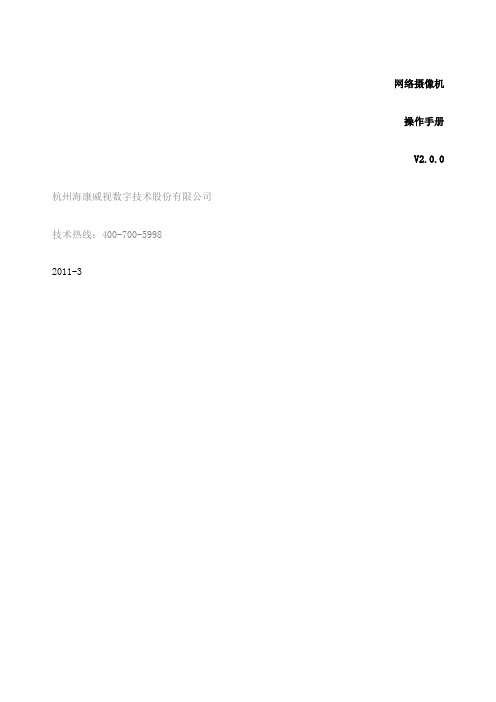
网络摄像机操作手册V2.0.0杭州海康威视数字技术股份有限公司技术热线:400-700-59982011-3安全须知此内容的目的是确保用户正确使用本产品,以避免危险或财产损失。
在使用此产品之前,请认真阅读此说明手册并妥善保存以备日后参考。
如下所示,预防措施分为“警告”和“注意”两部分:警告:无视警告事项,可能会导致死亡或严重伤害。
注意:无视注意事项,可能会导致伤害或财产损失。
警告事项提醒用户防范潜在的死亡或严重伤害危险。
注意事项提醒用户防范潜在的伤害或财产损失危险。
警告:1.请使用满足SELV(安全超低电压)要求的电源,并按照IEC60950-1符合Limited Power Source(有限电源)的额定电压为12V直流或24V交流电源(根据具体型号而定)供应。
2.如果设备工作不正常,请联系购买设备的商店或最近的服务中心,不要以任何方式拆卸或修改设备(未经许可的修改或维修所导致的问题,责任自负)。
3.为减少火灾或电击危险,请勿让本产品受到雨淋或受潮。
4.本安装应该由专业的服务人员进行,并符合当地法规规定。
5.应该在建筑物安装配线中组入易于使用的断电设备。
有关在天花板上安装设备的指示:安装后,请确保该连接至少可承受向下50牛顿(N)的拉力。
注意:1.在让摄像机运行之前,请检查供电电源是否正确。
2.请勿将此产品摔落地下或受强烈敲击。
3.请勿直接碰触到图像传感器光学元件,若有必要清洁,请将干净布用酒精稍微湿润,轻轻拭去尘污;当摄像机不使用时,请将防尘盖加上,以保护图像传感器。
4.避免对准强光(如灯光照明、太阳光等处)聚焦,否则容易引起过亮或拉光现象(这并非摄像机故障),也将影响图像传感其寿命。
5.激光束可能烧毁图像传感器,在激光装置被使用的情况下,请您一定注意不要让图像传感器的表面暴露于激光束之下。
6.避免置于潮湿,多尘,极热,极冷(正常工作温度:-10℃~+60℃),强电磁辐射等场所。
7.避免热量积蓄,请不要阻挡摄像机附近的通风。
海康威视网络硬盘录像机使用手册
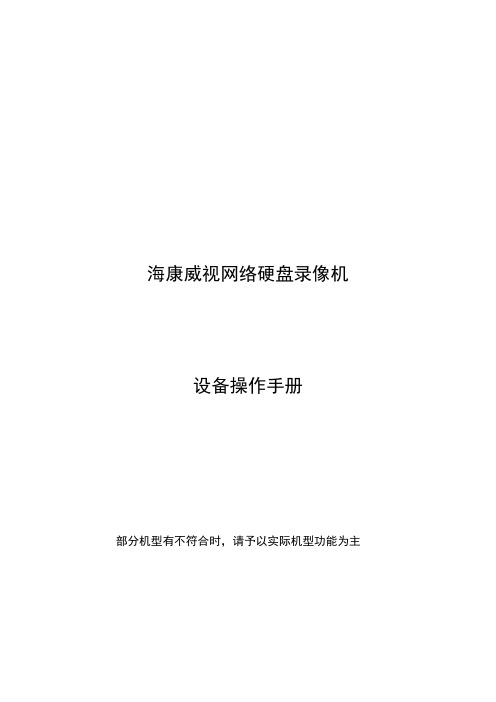
海康威视网络硬盘录像机设备操作手册部分机型有不符合时,请予以实际机型功能为主1. 遥控器说明(部分机型没有)序号中文名称作用1 电源开启/关闭设备2 设备启用/停止使用遥控器3 数字键同前面板数字键4 编辑同前面板【编辑/光圈+】键5 输入法同前面板【输入法/焦距+】键6 录像同前面板【录像/预置点】键7 放像同前面板【放像】键8 系统信息同前面板【变倍+】键9 主口/辅口同前面板【主口/辅口】键,用于切换主辅口输出10 主菜单同前面板【主菜单/雨刷】键11 多画面同前面板【多画面/焦距-】键12 方向键、确认同前面板方向键及确认键13 云镜同前面板【云台控制/光圈-】键14 退出同前面板【退出】键15 保留16 F1 同前面板【F1】键17 镜头控制调整光圈、焦距、变倍18 F2 同前面板【F2】键在使用遥控器时,请把遥控器的红外发射端对准硬盘录像机的红外接收口,然后在遥控器上按【设备】键,接着输入要操作的那台硬盘录像机的设备号(默认的设备号为“88”,可在“本地设置”进行修改),再按遥控器上的【确认】键。
正确使用遥控器方法为:使用遥控器之前,请确认已经正确安装了电池。
在使用遥控器时,请把遥控器的红外发射端对准硬盘录像机的红外接收口,然后在遥控器上按【设备/DEV】键,接着输入要操作的那台硬盘录像机的设备号(默认的设备号为“88”,可在“本地设置”进行修改),再按遥控器上的【】键,这时,如果硬盘录像机完全接收到遥控器命令,则可以使用遥控器对该硬盘录像机进行操作了。
在整个操作过程中,硬盘录像机面板及监视器上不会有任何提示信息。
设备共有16路通道可供切换,需要切换时可用遥控器直接输入通道号。
例:在遥控器上按【0】【1】键可将画面切换至1号通道;在遥控器上按【0】【2】键可将画面切换至2号通道。
2. 输入法规则说明在菜单操作界面中,如进入编辑框(如“图像设置”内“名称”的编辑框)的编辑状态,则屏幕下方会出现如图所示的状态,按前面板的【数字键】可以在编辑框内输入数字。
海康威视产品手册第六版

网络硬盘录像机海康威视的网络硬盘录像机是结合IT领域多项最新技术(如视音频压缩/解压缩、大容量硬盘记录/检索、TCP/IP网络等技术),专为安全技术防范领域设计的数字监控产品。
它同时具备数字视音频录像机(DVR)和数字视音频服务器(DVS)的特性,既可本地独立工作,也可联网组成一个强大的安全监控网,广泛用于银行、电力、公安、司法、交通、电信、小区、工矿、企业、水利设施等各领域、各部门的安全防范。
DS-8000系列命名规则主要性能与功能压缩处理●压缩代码具有自主知识产权,压缩比高,清晰度好,编码性能稳定可靠;●独立硬件压缩,DSP功耗低,更适合长时间稳定运行;●每路视频参数独立可调;●可动态调整编码参数;●支持定码率、变码率、变帧率;●帧结构可选;●可设定视频图像质量,也可设定视频图像的压缩码流,以获得满意的回放的图像质量和码流大小;●视频和音频信号压缩后生成复合码流,也可生成单一H.264视频流;●复合码流回放时视频和音频保持同步;●支持双码流技术;●支持JPEG标准的D1或CIF格式图片压缩、存储、网络传输;●支持水印(WaterMark)技术,防止图像被修改,保证录像资料真实有效。
本地录像●一台设备最多可支持八个硬盘的连接,每个硬盘的容量可达2000GB;●录像模式:定时录像、手动录像、移动侦测录像、报警录像、命令触发录像、移动侦测录像&报警录像、移动侦测录像| 报警录像;●文件切换时不丢帧;●硬盘文件系统为FAT32,与Windows文件系统一致;●硬盘上文件可以选择循环记录和非循环记录;●文件记录无碎片,系统可长时间保持稳定运行;●硬盘内录像资料不可被删除;●本地硬盘SMART支持;●非工作硬盘休眠机制;●通过USB设备、IDE CDRW、SATA设备进行文件备份或本地码流剪辑;●可外接盘库等第三方存储设备。
本地监控●音视频实时预览、画面分割、手动切换与自动轮巡;●OSD叠加,时间、位置及格式可调,通道名叠加,叠加位置可调;●本地监视器通道录像状态、报警状态显示;●多区域遮盖处理,遮盖区域的大小及位置可设置;●镜头遮挡报警处理,遮挡报警区域的大小、位置可调,灵敏度可选;●多级别、多区域的移动侦测处理;●视频丢失报警;●非法访问、IP冲突、网线断等异常事件报警;●报警输入/输出的布防与撤防、报警联动;●本地监视器上的多路回放,支持快放、慢放、暂停、单帧等回放模式,按时间回放时定位准确;●PTZ控制,支持众多解码器类型,支持预置点、巡航、轨迹的设置与调用;●多种操作方式:前面板按键操作、遥控器操作、RS-485键盘操作(设备级联)、网络键盘操作;●本地日志(支持操作、报警、异常类型)记录、查询及上传;●用户权限定制。
海康威视手册
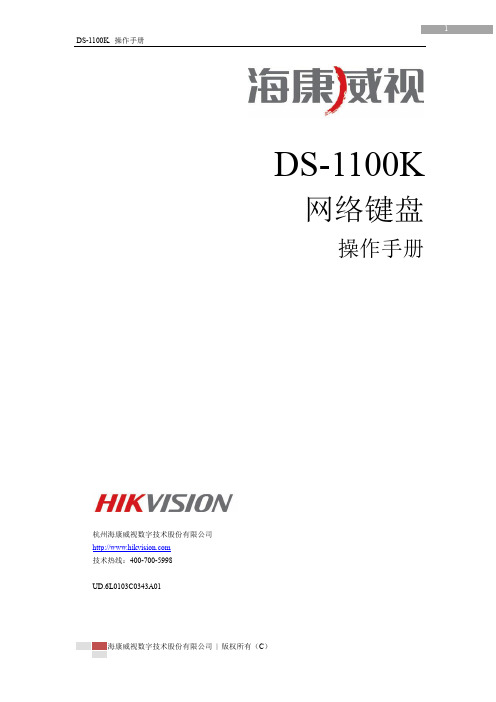
DS-1100K网络键盘操作手册杭州海康威视数字技术股份有限公司技术热线:400-700-5998UD.6L0103C0343A01版权所有©杭州海康威视数字技术股份有限公司2015。
保留一切权利。
本手册的任何部分,包括文字、图片、图形等均归属于杭州海康威视数字技术股份有限公司或其子公司(以下简称“本公司”或“海康威视”)。
未经书面许可,任何单位和个人不得以任何方式摘录、复制、翻译、修改本手册的全部或部分。
除非另有约定,本公司不对本手册提供任何明示或默示的声明或保证。
关于本手册本手册描述的产品仅供中国大陆地区销售和使用。
本手册作为指导使用。
手册中所提供照片、图形、图表和插图等,仅用于解释和说明目的,与具体产品可能存在差异,请以实物为准。
因产品版本升级或其他需要,海康威视可能对本手册进行更新,如您需要最新版手册,请您登录公司官网查阅()。
海康威视建议您在专业人员的指导下使用本手册。
修订记录本手册版本于2015年8月发布。
商标声明为海康威视的注册商标。
本手册涉及的其他商标由其所有人各自拥有。
责任声明▪在法律允许的最大范围内,本手册所描述的产品(含其硬件、软件、固件等)均“按照现状”提供,可能存在瑕疵、错误或故障,海康威视不提供任何形式的明示或默示保证,包括但不限于适销性、质量满意度、适合特定目的、不侵犯第三方权利等保证;亦不对使用本手册或使用本公司产品导致的任何特殊、附带、偶然或间接的损害进行赔偿,包括但不限于商业利润损失、数据或文档丢失产生的损失。
▪若您将产品接入互联网需自担风险,包括但不限于产品可能遭受网络攻击、黑客攻击、病毒感染等,海康威视不对因此造成的产品工作异常、信息泄露等问题承担责任,但本公司将及时为您提供产品相关技术支持。
▪使用本产品时,请您严格遵循适用的法律。
若本产品被用于侵犯第三方权利或其他不当用途,海康威视概不承担任何责任。
▪如本手册内容与适用的法律相冲突,则以法律规定为准。
海康威视后端产品手册
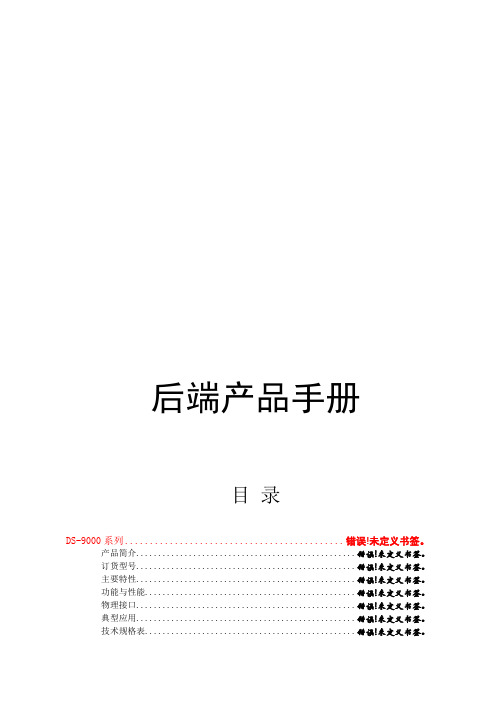
后端产品手册目录DS-9000系列............................................ 错误!未定义书签。
产品简介.................................................. 错误!未定义书签。
订货型号.................................................. 错误!未定义书签。
主要特性.................................................. 错误!未定义书签。
功能与性能................................................ 错误!未定义书签。
物理接口.................................................. 错误!未定义书签。
典型应用.................................................. 错误!未定义书签。
技术规格表................................................ 错误!未定义书签。
DS-9100系列............................................ 错误!未定义书签。
产品简介.................................................. 错误!未定义书签。
订货型号.................................................. 错误!未定义书签。
主要特性.................................................. 错误!未定义书签。
功能与性能................................................ 错误!未定义书签。
视频监控平台后端产品操作说明

总结 & 思考
总结
几个预览的功能的理解; 云台控制的设置方法及云台练习(含预置点,巡航与轨迹)。
思考
主辅口的理解? 3D定位演示与理解?
[4] 网络配置 HIKvision 4.1 局域网配置 4.2 公网访问配置 4.3 了解网络参数含义
局域网配置
设备端
操作路径 主菜单--系统配置--网络配置
移动侦测区域及灵敏度; 移动侦测触发录像通道。 依次对其它通道加以配置。
移动侦测录像
第二步:配置录像计划
操作路径 主菜单--录像配置--计划配置 绘图法
配置要点
选择通道,设置录像/抓图参数; 设置该通道录像/抓图计划及类型; 依次对其它通道加以配置。
编辑法
总结 & 思考
总结
录像重要参数的设置 一键开启录像设置 定时及移动侦测录像设置
目录
CONTENTS
A. 录像设置 B. 回放 & 备份 C. 预览 & 云台控制 D. 网络配置 E. IPC管理 F. 报警配置
[1] 录像设置 HIKvision 1.1 一键开启录像 1.2 定时录像设置 1.3 移动侦测录像设置
编码参数 - 录像参数
操作路径: 主菜单 --录像配置 --编码参数
2015.07
后端产品操作
课程说明
课程时间
90分钟
课程目标
帮助熟悉后端产品的基本操作
内容概要
DVR/NVR基础操作
准备知识-硬盘
普通硬盘
监控级硬盘
企业级硬盘
适用于普通PC 价格便宜 性能一般
适用于监控领域 可靠性 抗振动性较好
适用于服务器、 大型存储
可靠性,高性能 环境适应性强
海康威视产品展示手册说明书

Smart Meeting
Interactive Display
Easy projection, convenient sharing and flexible comment contributes for a more efficient meeting.
Easy Projection
Working Area
Access Control
Authorising Access
With a Hikvision access control system, you can assign permissions for room entry - preventing illegal break-ins, with real-time notifications of unauthorised access attempts. Because the access system can be linked to a camera, you can view video footage of the incident for full situation management.
HikCentral Professional ACS License
MinMoe Access Control Terminal
Flexible Deployment - Supports wall mounting and floor standing with mounting pole. Visualised Temperature Screening - 7-inch touch screen. Thermographic Technology - Measures forehead temperature upon face detection. High Accuracy of Temperature Screening Temperature range 30°C to 45°C*. Mask Detection - Supports face mask wearing alerts and compulsory mask wearing alerts. Temperature screening with mask.
海康威视HikCentral专业版产品说明书

Key FeatureLive View and Playback● Up to 256 channels live view simultaneously ● Custom window division configurable● Viewing maps and real-time events during live view and playback ● Adding tags during playback and playing tagged video● Transcoded playback, frame- extracting playback, and stream type self-adaptive ●Fisheye DewarpingVisual Tracking Recording and Storage● Recording schedule for continuous recording, event recording and command recording● Storing videos on encoding devices, Hybrid SANs, cloud storage servers, pStors, or in pStor cluster service ● Providing main storage and auxiliary storage ● Providing video copy-back●Storing alarm pictures on NVRs, Hybrid SANs, cloud storage servers, pStors, or HikCentral serverEvent Management● Camera linkage, alarm pop-up window and multiple linkage actions● Multiple events for video surveillance, access control, resource group, resource maintenance, etc.Person and Visitor Management● Getting person information from added devices● Provides multiple types of credentials, including card number, face, and fingerprint, for composite authentications ● Visitor registration and check-outAccess Control, Elevator Control, and Video Intercom● Setting schedules for free access status and access forbidden status of doors or floors● Supports multiple access modes for both card reader authentication and person authentication● Setting access groups to relate persons, templates, and access points, which defines the access levels of different persons ● Supports advanced functions such as multi-factor authentication, anti-passback, and multi-door interlocking ● Controlling door or floor status in real-time ● Calling indoor station by the Control Client● Calling the platform by door station and indoor station, and answering the call by the Control ClientHikCentral Professional is a flexible, scalable, reliable and powerful central surveillance system. It can be delivered after pre-installed on a server.HikCentral Professional provides central management, information sharing, convenient connection and multi-service cooperation. It is capable of adding devices for management, live view, storage and playback of video files, alarm linkage, access control, time and attendance, facial identification, and so on.Time and Attendance●Setting different attendance rules for various scenarios, such as one-shift and man-hour shift●Customizing overtime levels and setting corresponding work hour rate●Supports flexible and quick settings of timetables and shift schedule●Supports multiple types of reports according to different needs and sending reports to specified emails regularly●Sending the original attendance data to a third-party database, thus the client can access third-party T&A and paymentsystemSupported Database Type VersionMicrosoft® SQL Server 2008 R2 and abovePostgreSQL 9.6.2 and aboveMySQL 8.0.11 and aboveOracle 12.2.0.1 and aboveSecurity Control●Real-time alarm management for added security control panels●Adding zone as hot spot on E-map and viewing the video of the linked camera●Event and alarm linkage with added cameras, including pop-up live view, captured picture●Subscribing the events that the Control Client can display in real-time●Acknowledging the received alarm on the Control ClientEntrance and Exit Control●Managing parking lot, entrances and exits, and lanes. Supports linking a LED screen with lane for information display●Setting entry & exit rules for vehicles in the vehicle lists as well as vehicles not in any vehicle lists●Entrance and exit control based on license plate recognition, card, or video intercom●Viewing real-time and history vehicle information and controlling barrier gate manually on the Control Client Temperature Screening●Displaying the skin-temperature and whether wearing a mask or not about the recognized persons in real time●Triggering events and alarms when detects abnormal temperature and no mask worn●Viewing reports about skin-surface temperature and mask-wearingFace and Body Recognition●Displaying the information of the recognized persons in real-time●Searching history records of recognized persons, including searching in captured pictures, searching matched persons,searching by features of persons, and searching frequently appeared personsIntelligent Analysis●Supports setting resource groups and analyzing data by different groups●Supports intelligent analysis reports including people counting, people density analysis, queue analysis, heat analysis,pathway analysis, person feature analysis, temperature analysis, and vehicle analysis●Display the number of people in specified regions in real-timeNetwork Management●Managing network transmission devices such as switches, displaying the network connection and hierarchical relationshipof the managed resources by a topology●Viewing the network details between the device nodes in the topology, such as downstream and upstream rate, portinformation, etc. and checking the connection path●Exporting the topology and abnormal data to check the device connection status and health statusSoftware SpecificationThe following table shows the maximum performance of the HikCentral Professional server. For other detailed data and performance, refer to Software Requirements & Hardware Performance.Features Maximum PerformanceDevices and Resources CamerasCentralized Deployment: 3,000①Distributed Deployment: 10,000②Central System (RSM): 100,000③Managed Device IP Addresses*Including Encoding Devices, Access Control Devices, ElevatorControl Devices, Security Control Devices, and Remote SitesCentralized Deployment: 1,024①Distributed Deployment: 2,048②Video Intercom Devices1,024Alarm Inputs (Including Zones of Security Control Devices) 3,000Alarm Outputs 3,000Dock Stations 1,500Security Radars and Radar PTZ Cameras 30Alarm Inputs of Security Control Devices 2,048DS-5600 Series Face Recognition Terminals When Appliedwith Hikvision Turnstiles32Recording Servers 64Streaming Servers 64Security Audit Server 8DeepinMind Server 64ANPR Cameras 3,000People Counting Cameras Recommended: 300Heat Map Cameras Recommended: 70Thermal Cameras Recommended: 20④Queue Management Cameras Recommended: 300Areas 3,000Cameras per Area 256Alarm Inputs per Area 256Alarm Outputs per Area 256Resource Groups 1,000Resources in One Resource Group 64Recording Recording Schedule 10,000 Recording Schedule Template 200Event & Alarm Event and Alarm RulesCentralized Deployment: 3,000Distributed Deployment: 10,000Central System (RSM): 10,000 Storage of Events or Alarms without PicturesCentralized Deployment: 100/sDistributed Deployment: 1000/s Events or Alarms Sent to Clients*The clients include Control Clients and Mobile Clients.120/s100 Clients/sNotification Schedule Templates 200Picture Picture Storage*Including event/alarm pictures, face pictures, and vehiclepictures.20/s (Stored in SYS Server)120/s (Stored in Recording Server)Reports Regular Report Rules 100Event or Alarm Rules in One Event/Alarm Report Rule 32Records in One Sent Report 10,000 or 10 MB Resources Selected in One Report20People Counting 5 million Heat Map 0.25 million ANPR 60 million Events 60 million Alarms 60 million Access Records 1.4 billion Attendance Records 55 million Visitor Records 10 million Operation Logs 5 million Service Information Logs 5 million Service Error Logs 5 million Recording Tags 60 millionUsers and Roles Concurrent Accesses via Web Clients, Control Clients, andOpenAPI Clients100 Concurrent Accesses via Mobile Clients and OpenAPI Clients 100 Users 3,000 Roles 3,000Vehicle (ANPR) Vehicle Lists 100 Vehicles per Vehicle List 5,000 Under Vehicle Surveillance Systems 4 Vehicle Undercarriage Pictures 3,000Entrance & Exit Lanes 8Cards Linked with Vehicles 250,000 Vehicle Passing Frequency in Each Lane 1 Vehicle/sFace Comparison Persons with Profiles for Face Comparison 1,000,000 Face Comparison Groups 64 Persons in One Face Comparison Group 1,000,000Access Control Persons with Credentials for Access Control 50,000 Visitors 10,000 Total Credentials (Card + Fingerprint) 250,000 Cards 250,000 Fingerprints 200,000 Profiles 50,000 Access Points (Doors + Floors) 1,024 Access Groups 512 Persons in One Access Group 50,000 Access Levels 512 Access Schedules 32Time and Attendance Persons for Time and Attendance 10,000 Attendance Groups 256 Persons in One Attendance Group 10,000 Shift Schedules 128 Major Leave Types 64 Minor Leave Types of One Major Type 128Smart Wall Decoding Devices 32 Smart Walls 32 Views 1,000 View Groups 100 Views in One View Group 10 Cameras in One View 150 Views Auto-Switched Simultaneously 32Streaming Server’s Maximum Performance①: For one site, the maximum number of the added encoding devices, access control devices, security control devices, and video intercom devices in total is 1,024. If the number of the manageable cameras (including the cameras directly added to the site and the cameras connected to these added devices) exceeds 3,000, the exceeded cameras cannot be imported to the areas.②: For one site with Application Data Server deployed independently, the maximum number of the added encoding devices, access control devices, and security control devices in total is 2,048. If the number of the manageable cameras (including the cameras directly added to the system and the cameras connected to these added devices) exceeds 10,000, the exceeded cameras cannot be imported to the areas.③: For on e site, if the number of the manageable cameras (including the cameras managed on the current site and the cameras from the Remote Sites) in the Central System exceeds 100,000, the exceeded cameras cannot be managed in the Central System.④: This recommend ed value refers to the number of thermal cameras connected to the system directly. It depends on the maximum performance (data processing and storage) in the situation when the managed thermal cameras uploading temperature data to the system. For thermal cameras connected to the system via NVR, there is no such limitation.Hardware SpecificationProcessor Intel® Xeon® E-2124Memory16G DDR4 DIMM slots, Supports UDIMM, up to 2666MT/s, 64GB Max. Supports registered ECCStorage ControllersInternal Controllers: SAS_H330 Software RAID: PERC S140External HBAs: 12Gbps SAS HBA (non-RAID)Boot Optimized Storage Subsystem: 2x M.2 240GB (RAID 1 or No RAID), 1x M.2 240GB (No RAID Only) Drive Bays 1T 7.2K SATA×2Power SuppliesSingle 250W (Bronze) power supplyDimensionsForm Factor: Rack (1U)Chassis Width: 434.00mm (17.08 in)Chassis Depth: 595.63mm (23.45 in) (3.5”HHD)Note: These dimensions do not include: bezel, redundant PSUDimensions with Package (W × D × H) 750 mm × 614 mm × 259 mm (29.53" × 24.17" × 10.2") Net Weight 12.2kg Weight with Package 18.5kgEmbedded NIC2 x 1GbE LOM Network Interface Controller (NIC) portsDevice AccessFront Ports:1x USB 2.0, 1 x IDRAC micro USB 2.0 management port Rear Ports:2 x USB 3.0, VGA, serial connector Embedded ManagementiDRAC9 with Lifecycle Controller iDRAC DirectDRAC RESTful API with Redfish Integrations and ConnectionsIntegrations:Microsoft® System CenterVMware® vCenter™BMC Truesight (available from BMC)Red Hat AnsibleConnections:Nagios Core & Nagios XIMicro Focus Operations Manager i (OMi)IBM Tivoli Netcool/OMNIbusOperating Systems Microsoft Windows Server® with Hyper-VSystem Requirement* For high stability and good performance, the following system requirements must be met. Feature DescriptionOS for HikCentral Professional Server Microsoft® Windows 7 SP1 (64-bit)Microsoft® Windows 8.1 (64-bit)Microsoft® Windows 10 (64-bit)Microsoft® Windows Server 2008 R2 SP1 (64-bit)Microsoft® Windows Server 2012 (64-bit)Microsoft® Windows Server 2012 R2 (64-bit)Microsoft® Windows Server 2016 (64-bit)Microsoft® Windows Server 2019 (64-bit)*For Windows 8.1 and Windows Server 2012 R2, make sure it is installed with the rollup (KB2919355) updated in April, 2014.OS for Control Client Microsoft® Windows 7 SP1 (32/64-bit)Microsoft® Windows 8.1 (32/64-bit)Microsoft® Windows 10 (64-bit)Microsoft® Windows Server 2008 R2 SP1 (64-bit)Microsoft® Windows Server 2012 (64-bit)Microsoft® Windows Server 2012 R2 (64-bit)Microsoft® Windows Server 2016 (64-bit)Microsoft® Windows Server 2019 (64-bit)*For Windows 8.1 and Windows Server 2012 R2, make sure it is installed with the rollup (KB2919355) updated in April, 2014.OS for Visitor Terminal Android 7.1 and laterBrowser Version Internet Explorer 10/11 and aboveChrome 61 and aboveFirefox 57 and aboveSafari 11 and above (running on Mac OS X 10.3/10.4)Database PostgreSQL V9.6.13OS for Smartphone iOS 10.0 and laterAndroid phone OS version 5.0 or later, and dual-core CPU with 1.5 GHz or above, and at least 2G RAMOS for Tablet iOS 10.0 and laterAndroid tablet with Android OS version 5.0 and laterVirtual Machine VMware® ESXi™ 6.xMicrosoft® Hyper-V with Windows Server 2012/2012 R2/2016 (64-bit)*The Streaming Server and Control Client cannot run on the virtual machine. *Virtual server migration is not supported.Typical Application。
海康说明书——精选推荐

Ⅰ.产品内容3Ⅱ.硬件名称5第一篇┏服务器端┛7 1.安/卸装指南81.1服务端软件安装81.2服务端软件卸装102.系统配置及如何使用122.1系统主界面配置122.1.1登录122.1.1分割画面122.1.2自动切换132.1.3云台控制132.1.4云镜调整142.1.5颜色调整142.1.6系统操作152.1.7回放152.1.8电子地图152.1.9抓图162.1.10看图162.1.11实时监听162.1.12日志信息172.1.13系统设置172.1.14右键操作172.1.15视频预览182.1.16通道录像192.1.17报警输入192.1.18报警输出192.1.19预置位设置和调用202.1.20信息提示202.2系统设置212.2.1常规设置212.2.2网络连接232.2.3视频通道242.2.4虚拟视频342.2.5串口设置362.2.6报警通道372.2.7用户帐户39第二篇┏回放┛411.模式一422.模式二47第三篇┏客户端┛49 1客户端安/卸装指南50 1.1软件安装50 1.2软件卸装51 .2客户端532.1客户端界面532.2登陆客户端532.3访问DVR/DVS542.4添加远程DVR主机542.5通道分组562.6集中监控平台583.IE远程浏览623-1IE插件下载62 3-2IE登录62 3-3IE浏览62第四篇┏附带工具┛63 1.系统恢复工具64附录1技术参数65附录2常见问题解答66Ⅰ.产品内容用户在购买数字监控产品前,应在一个平坦的地方打开包装,并检查其中硬件内容是否符合随机说明书所述。
数字监控产品包含以下部件内容。
□DVR监控主机□电源线□视频接入接口线□S端子线□鼠标□键盘□随机光盘□随机软盘(含序列号)□用户说明书□监视器(可选设备:推荐使用支持分辨率至少为1024*768,60Hz)Ⅱ.硬件名称(1)硬件名称/配置及操作方式[主机前端]①电源灯(Power Led)②硬盘指示灯(Disk Led)③锁键盘灯(Key-Lock Led)④电源开关(Power Switch)⑤软驱(FDD)⑥抽拉式硬盘盒(Disk Box)⑦重启机器按钮(Reset Button)*开机操作将图中“电源开关(Power Switch)”按下。
- 1、下载文档前请自行甄别文档内容的完整性,平台不提供额外的编辑、内容补充、找答案等附加服务。
- 2、"仅部分预览"的文档,不可在线预览部分如存在完整性等问题,可反馈申请退款(可完整预览的文档不适用该条件!)。
- 3、如文档侵犯您的权益,请联系客服反馈,我们会尽快为您处理(人工客服工作时间:9:00-18:30)。
后端产品手册2009.12.06目录DS-9000系列 (1)产品简介 (1)订货型号 (1)主要特性 (1)功能与性能 (2)物理接口 (4)典型应用 (5)技术规格表 (6)DS-9100系列 (8)产品简介 (8)订货型号 (8)主要特性 (8)功能与性能 (9)物理接口 (11)典型应用 (12)技术规格表 (13)DS-8100系列 (14)主要特性 (14)功能与性能 (14)典型应用 (16)DS-8100HF-S (18)产品简介 (18)订货型号 (18)特别说明 (18)物理接口 (18)技术规格表 (20)DS-8100HE-S (21)产品简介 (21)订货型号 (21)特别说明 (21)物理接口 (21)技术规格表 (23)DS-8100HC-S (24)产品简介 (24)订货型号 (24)特别说明 (24)物理接口 (24)技术规格表 (26)DS-8100HS-S (27)订货型号 (27)特别说明 (27)物理接口 (27)技术规格表 (29)DS-8100HL-S (30)产品简介 (30)订货型号 (30)特别说明 (30)物理接口 (30)技术规格表 (32)DS-7100系列 (33)DS-7100H-S (33)产品简介 (33)订货型号 (33)特别说明 (33)主要特性 (33)功能与性能 (34)物理接口 (36)典型应用 (37)技术规格表 (38)DS-7200系列(6467平台) (39)主要特性 (39)功能与性能 (39)典型应用 (41)DS-7208HV-S (42)产品简介 (42)订货型号 (42)特别说明 (42)物理接口 (42)技术规格表 (44)DS-7216HV-S (45)产品简介 (45)订货型号 (45)特别说明 (45)物理接口 (45)技术规格表 (47)DS-8000系列 (48)功能与性能 (48)典型应用 (50)DS-8000HF-S (51)产品简介 (51)订货型号 (51)特别说明 (51)技术规格表 (54)DS-8000HT-S (55)产品简介 (55)订货型号 (55)特别说明 (55)物理接口 (55)技术规格表 (57)DS-8000HE-S (58)产品简介 (58)订货型号 (58)特别说明 (58)物理接口 (58)技术规格表 (60)DS-8000HE-SL (61)产品简介 (61)订货型号 (61)特别说明 (61)物理接口 (61)技术规格表 (63)DS-8000HC-S (64)产品简介 (64)订货型号 (64)特别说明 (64)物理接口 (64)技术规格表 (66)DS-8000HC-SL (67)产品简介 (67)订货型号 (67)特别说明 (67)物理接口 (67)技术规格表 (69)DS-8000HS-S (70)产品简介 (70)订货型号 (70)特别说明 (70)物理接口 (70)技术规格表 (72)DS-8000HS-ST (73)产品简介 (73)订货型号 (73)特别说明 (73)物理接口 (73)技术规格表 (75)DS-7000系列 (76)DS-7000H-S (76)产品简介 (76)订货型号 (76)特别说明 (76)物理接口 (76)技术规格表 (79)DS-7200系列(6446平台) (80)DS-7204H-S (80)产品简介 (80)订货型号 (80)特别说明 (80)物理接口 (80)技术规格表 (81)DS-7208H-S (82)产品简介 (82)订货型号 (82)特别说明 (82)物理接口 (82)技术规格表 (83)DS-9000系列产品简介DS-9000系列网络硬盘录像机是海康威视自主研发的新一代混合型网络硬盘录像机它融合了多项专利技术,采用了多项IT高新技术,如视频编解码技术、嵌入式系统技术、存储技术、网络技术和智能技术等。
DS-9000系列网络硬盘录像机是海康威视凭借在数码监控领域厚实的专业技术,以及对视频监控数字化、网络化、智能化需求的理解,最新开发的高性价比数码监控产品,它既可作为DVR、混合DVR或NVR进行本地独立工作,也可联网组成一个强大的安全防范系统。
DS-9000系列网络硬盘录像机可广泛应用于金融、公安、部队、电信、交通、电力、教育、水利等领域的安全防范。
订货型号DS-9004HF-S、DS-9008HF-S、DS-9012HF-S、DS-9016HF-S主要特性◆菜单界面友好、便于操作◆可接驳模拟摄像机、IP摄像机和IP快球◆可接驳第三方(松下、索尼)IPC◆VGA视频输出分辨率最高达1280*1024◆支持高清图像的本地预览、存储与回放◆支持eSATA盘库◆支持预览图像与回放图像的电子放大◆支持按事件查询录像文件◆支持最大16路同步回放◆支持录像文件倒放功能◆PTZ控制时,可通过鼠标对图像进行局部放大◆不同通道可设定不同的录像保存周期◆支持定时和事件两组视频编码参数◆支持冗余录像◆支持硬盘盘组管理◆支持NTP(网络校时)、SADP(自动搜索IP地址)、SMTP(邮件服务)协议、NFS(接入NAS)协议功能与性能压缩处理功能✧支持PAL/NTSC制式视频信号输入✧采用H.264视频压缩技术✧采用OggV orbis音频压缩标准✧每个模拟通道支持双码流压缩,其中主通道最高支持4CIF,子通道最高支持CIF✧每个通道的视频编码参数独立可调,包括分辨率、帧率、码率、图像质量等✧每个IP通道最大支持UXGA(1600*1200)分辨率✧支持第三方(松下、索尼)IPC✧每个通道支持定时和事件两套压缩参数✧支持复合流和视频流编码,复合流编码时音频和视频同步✧支持水印技术本地监控✧支持VGA、主辅音视频端口三个独立的本地输出✧高清VGA显示,最高分辨率达1280*1024✧支持1/4/6/8/9/16画面预览,预览通道顺序可调✧支持预览分组切换、手动切换或自动轮巡预览,自动轮巡周期可设置✧支持预览的电子放大✧可屏蔽指定的预览通道✧支持视频移动侦测、视频丢失检测、视频遮挡检测、视频输入异常检测✧支持视频隐私遮盖✧支持多种主流云台解码器控制协议,支持预置点、巡航路径及轨迹✧云台控制时,支持鼠标点击放大、鼠标拖动跟踪功能硬盘文件管理✧最大支持8个SATA硬盘,可支持每个容量大于2TB的硬盘✧支持硬盘S.M.A.R.T技术✧支持硬盘休眠✧支持硬盘盘组管理✧文件格式与Windows系统兼容,采用硬盘空间预分配技术杜绝硬盘碎片的产生录像与回放✧支持循环写入和非循环写入两种模式✧支持定时和事件两套压缩参数✧录像触发模式包括手动、定时、报警、移动侦测、动测或报警、动测和报警等✧每天可设定8个录像时间段,不同时间段的录像触发模式可独立设置✧支持移动侦测录像、报警录像、动测和报警录像、动测或报警录像的预录及延时;定时和手动录像的预录✧支持按事件查询录像文件✧支持录像文件的锁定和解锁✧支持本地冗余录像✧支持指定硬盘内的录像资料仅供读取,只读属性✧支持按通道号、录像类型、文件类型、起止时间等条件进行录像资料的检索和回放✧支持回放时对任意区域进行局部电子放大✧支持回放时的暂停、快放、慢放、前跳、后跳,支持鼠标拖动定位✧支持4路同步回放,不同型号设备通过资源配置最大可支持8/16路同步回放资料备份✧支持通过USB接口进行备份✧支持内置SATA刻录机进行备份✧支持按文件和时间进行批量备份✧支持回放时进行剪辑备份✧支持备份设备的管理与维护报警与异常管理✧统一管理设备与IP通道的开关量报警输入/输出✧统一管理设备与IP通道的视频遮挡报警、视频移动侦测、视频丢失报警✧支持报警输入/输出的布防时间设置✧支持视频丢失报警、视频移动侦测报警、视频遮挡报警、视频信号异常报警、输入/输出视频制式不匹配报警、非法访问报警、网络断开报警、IP冲突报警、录像错误报警、硬盘错误报警及硬盘满报警✧各种报警可触发弹出报警画面、声音警告、上传中心和触发报警输出,另视频移动侦测、开关量报警可触发任意通道录像;各种异常可触发声音警告、上传中心和触发报警输出✧系统运行异常时可重启自恢复其他本地功能✧用户可以通过前面板按键、穿梭键、鼠标、遥控器、专用键盘等操作✧三级权限用户管理,管理员可创建多个操作用户并设定其权限,权限可细化到通道✧完备的操作、报警、异常及信息日志记录和检索✧支持手动报警触发、清除✧支持设备配置信息的导入/导出操作网络功能✧支持10M/100M/1000M自适应网络接口✧支持TCP/IP协议簇,支持PPPoE、DHCP、DNS、DDNS、NTP、SADP、SMTP、NFS等协议✧支持单播和组播,单播时支持TCP、UDP、RTP协议✧支持远程搜索、回放、下载、锁定及解锁录像文件,支持断点续传✧支持远程获取和配置参数,支持远程导出和导入设备参数✧支持远程获取设备运行状态、系统日志及报警状态✧支持远程按键操作✧支持远程锁定、解锁面板按键和鼠标✧支持远程格式化硬盘、升级程序、重启、关机等系统维护操作✧支持RS-232、RS-485透明通道传输✧报警和异常可上传远程报警主机✧支持远程手动触发和停止录像✧支持远程手动触发和停止报警输出✧支持远程JPEG抓图✧支持远程PTZ控制✧支持语音对讲或语音广播✧内嵌WEB Server开发支持✧提供Windows、Linux系统下的SDK软件开发包✧提供演示的应用软件源码✧提供应用系统的开发支持及开发培训服务物理接口前面板①开关键/电源指示灯②红外接收口③USB接口④状态灯⑤数字键/通道键⑥功能键⑦控制键⑧穿梭键后面板①VIDEO IN视频输入接口,AUDIO IN音频输入接口②VIDEO SPOT OUT本地辅助监视接口,AUDIO OUT本地辅助监听接口③VIDEO OUT本地监视接口,AUDIO OUT本地监听接口④LINE IN语音输入接口⑤VGA显示器输出接口⑥LOOP OUT视频环通输出(可选)⑦RS-232串行接口⑧eSATA备份/扩展存储接口(可选)⑨LAN网络接口⑩USB接口⑪RS-485匹配电阻开关⑫RS-485串行接口,KB键盘接口(支持级联),ALARM IN报警输入、ALARM OUT报警输出模块⑬接地端,多台设备级联时,一定要先通过该接地点共地,再与控制键盘和电源输入保护地连接⑭AC220V电源典型应用◆储蓄所柜员、自助银行、金库等场所的本地和远程监控◆无人值守变电站、电信基站的远程监控◆平安城市、道路交通、监狱管理、警务督察等公安行业的视频监控◆全球眼、宽视界等业务的分布式视频接入◆考场联网视频监控◆智能化大厦、智能小区的视频监控◆流水线、生产车间及仓库的视频监控技术规格表型号DS-9000HF-S视音频输入视频压缩标准H.264模拟视频输入4/8/12/16路,BNC(电平:1.0Vp-p,阻抗:75Ω),PAL/NTSC自适应网络视频输入4路设备最多支持4路标清或2路高清720P/UXGA IPCamera/Dome(Hikvision IPC/Dome)8路设备最多支持8路标清或4路高清720P/UXGA IPCamera/Dome(Hikvision IPC/Dome)12路设备最多支持8路标清或4路高清720P/UXGA IPCamera/Dome(Hikvision IPC/Dome)16路设备最多支持16路标清或8路高清720P/UXGA IPCamera/Dome(Hikvision IPC/Dome)混合视频最大输入4路设备为8路(模拟视频+网络视频)8路设备为16路(模拟视频+网络视频)12路设备为20路(模拟视频+网络视频)16路设备为24路(模拟视频+网络视频)音频压缩标准OggVorbis音频输入4/8/12/16路,BNC接口(电平:2Vp-p,阻抗:1kΩ)语音对讲输入2个,BNC接口(电平:2Vp-p,阻抗:1kΩ)视音频输出图像监视分辨率PAL:704*576 NTSC:704*480VGA输出1个,分辨率:1024*768/60Hz,1024*768/70Hz,1280*1024/60Hz回放分辨率UXGA/720P/VGA/4CIF/DCIF/2CIF/CIF/QCIF视频输出2路,BNC(电平:1.0Vp-p,阻抗:75Ω)视频帧率PAL:1/16--25帧/秒,NTSC:1/16--30帧/秒压缩输出码率32Kbps-2048Kbps,可自定义,最大6144Kbps音频输出2路,BNC接口(线性电平,阻抗:600Ω)音频输出码率16kbps同步回放路数4/8/12/16路硬盘驱动器类型8个SATA接口最大容量每个接口支持容量大于2TB的硬盘外部接口网络接口1个,RJ45 10M/100M/1000M自适应以太网口串行接口1个RS-232接口(用于参数配置、设备维护、透明通道);1个RS-485控制接口(用于云台控制);1个RS-485键盘接口(用于专用控制键盘)USB接口3个,USB2.0报警输入16路开关量报警输出4路开关量其它电源AC220V,47--63 HZ功耗(不含硬盘)≤70W工作温度-10℃--+55℃工作湿度10%--90%机箱19英寸标准2U机箱尺寸(mm)90mm(高)×441mm(宽)×470mm(深)重量(不含硬≤8Kg 盘)DS-9100系列产品简介DS-9100HF-S系列网络硬盘录像机是海康威视自主研发的新一代网络硬盘录像机,它融合了多项专利技术,采用了多项IT高新技术,如视频编解码技术、嵌入式系统技术、存储技术和网络技术等。
