BASLER GIGE相机 怎么使用OPENCV显示图像
opencv基本使用方法
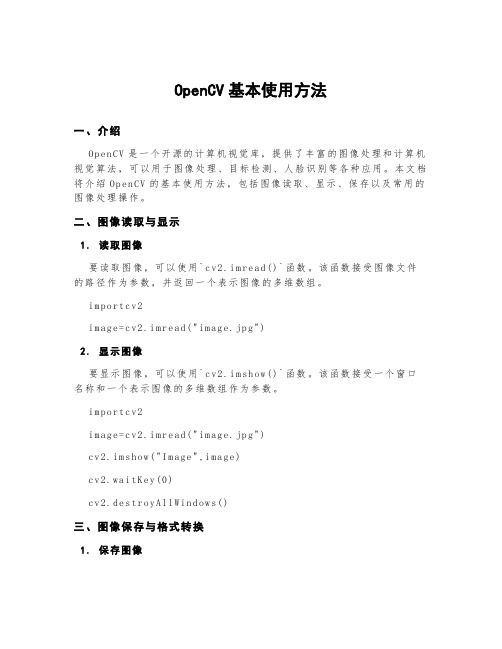
OpenCV基本使用方法一、介绍O p en CV是一个开源的计算机视觉库,提供了丰富的图像处理和计算机视觉算法,可以用于图像处理、目标检测、人脸识别等各种应用。
本文档将介绍O pe nC V的基本使用方法,包括图像读取、显示、保存以及常用的图像处理操作。
二、图像读取与显示1.读取图像要读取图像,可以使用`cv2.im re ad()`函数。
该函数接受图像文件的路径作为参数,并返回一个表示图像的多维数组。
i m po rt cv2i m ag e=cv2.im re ad("im ag e.jp g")2.显示图像要显示图像,可以使用`cv2.im sh ow()`函数。
该函数接受一个窗口名称和一个表示图像的多维数组作为参数。
i m po rt cv2i m ag e=cv2.im re ad("im ag e.jp g")c v2.im sh ow("Im age",i ma ge)c v2.wa it Ke y(0)c v2.de st ro yA ll Wind ow s()三、图像保存与格式转换1.保存图像要保存图像,可以使用`cv2.im wr it e()`函数。
该函数接受图像保存的路径和表示图像的多维数组作为参数。
i m po rt cv2i m ag e=cv2.im re ad("im ag e.jp g")c v2.im wr it e("n ew_i ma ge.j pg",im age)2.格式转换要将图像从一种格式转换为另一种格式,可以使用`c v2.c vt Co lo r()`函数。
该函数接受表示图像的多维数组和转换的标志作为参数。
i m po rt cv2i m ag e=cv2.im re ad("im ag e.jp g")g r ay_i ma ge=c v2.cv t Co lo r(im ag e,cv2.CO LO R_BG R2GR AY)四、常用的图像处理操作1.转换为灰度图要将彩色图像转换为灰度图,可以使用`c v2.cv tC ol or()`函数,并指定转换标志为`cv2.CO LO R_BG R2GR AY`。
海康威视采集卡结合opencv使用(两种方法)-转

海康威视采集卡结合opencv使⽤(两种⽅法)-转(注:第⼀种⽅法是我的原创 ^_^。
第⼆种⽅法是从⽹上学习的。
)第⼀种⽅法:利⽤板卡的API: GetJpegImage 得到 Jpeg 格式的图像数据,然后⽤opencv⾥的⼀个函数进⾏解码,得到IplImage对象。
(我很郁闷海康威视采集卡为什么不直接提供RGB图像数据,⽽是提供了⼀个Jpeg数据给⽤户。
)libjpeg库就是专门处理 jpeg 格式的图像数据的,包括解码缩jpeg 格式的图像等。
opencv的库依赖于libjpeg库。
我看了libjpeg库的源代码,然后⼜看了opencv ⾥ cvLoadImage这部分的源代码,发现opencv已经封装好了⼀个图像解码器: cvImageDecoder.⽽且opencv的API 还提供了⼀个解码内存中的图像数据的函数:CVAPI(IplImage*) cvDecodeImage( const CvMat* buf, int iscolor CV_DEFAULT(CV_LOAD_IMAGE_COLOR));先⽣成CvMat*,然后直接调⽤ cvDecodeImage 即可,以下是部分源代码:1void testCardAPI()2 {3 HANDLE channelHandle ;4 DWORD nport;56//initialize the card78 SetDefaultVideoStandard(StandardPAL); //returns 0 if error910//返回通道个数11int nChannels = InitDSPs();1213if( nChannels > 0 )14 {151617//try to open any Channel18for(int i =0 ; i < GetTotalChannels() ; i++)19 {20 channelHandle = ChannelOpen( i );21if( (unsigned int)channelHandle != 0xFFFFFFFF )22 {23//此处有疑问,nport 不知道是什么24 nport = i ;25break;26 }27 }2829//system("pause");3031// 如果 open channel 成功32if( (unsigned int)channelHandle != 0xFFFFFFFF )33 {34//注册画图回调函数35//RegisterDrawFun();3637 SetOverlayColorKey( RGB(10,10,10) );383940//设置视频预览模式: overlay41int supportOverlayFlag = SetPreviewOverlayMode( true );4243if( supportOverlayFlag != 0 )44 {45//不⽀持 overlay, 就报错46 }4748//CWnd wnd;49//wnd.m_hwnd;5051// StartVideoPreview( channelHandle, wnd.GetSafeHwnd() ,52 UCHAR imageBuf[704 * 576 * 2];53 DWORD Size = 704 * 576* 2;54 DWORD hSize=704 * 576* 2;55 UCHAR *imageBuffer=new UCHAR[hSize];56 cvNamedWindow("image",0);57while(1)58 {59 GetJpegImage(channelHandle, imageBuf, &Size, 50);6061 CvMat mat = cvMat(704,576,CV_8UC1, imageBuf);6263 IplImage *pIplImage = cvDecodeImage( &mat, 1 );6465//memcpy(imageBuffer,imageBuf,Size);66//IplImage *pIplImage=cvCreateImage(cvSize(704,576),8,1);67if(pIplImage)68 {69//memcpy(pIplImage->imageData,imageBuf,Size);70 cvShowImage("image",pIplImage);71 cvReleaseImage(&pIplImage);72 }73if(cvWaitKey(100)==27)74break;75 }767778 }79 }80 }第⼀种⽅法运⾏起来有点慢,可能是解压图⽚数据要耗时间罢。
opencv库用法
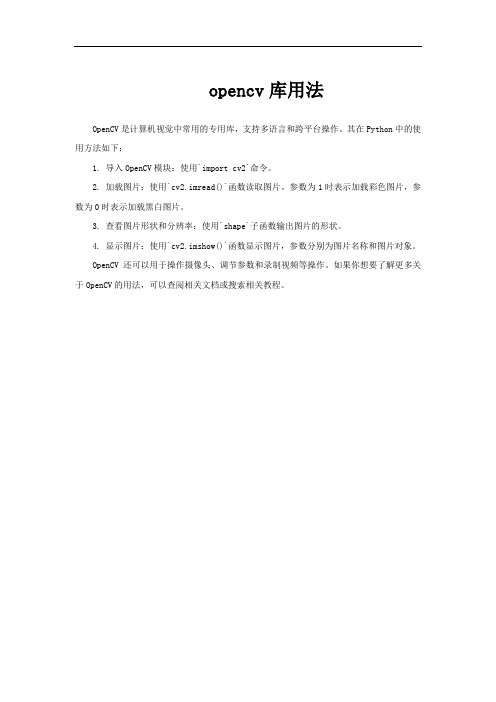
opencv库用法
OpenCV是计算机视觉中常用的专用库,支持多语言和跨平台操作。
其在Python中的使用方法如下:
1. 导入OpenCV模块:使用`import cv2`命令。
2. 加载图片:使用`cv2.imread()`函数读取图片。
参数为1时表示加载彩色图片,参数为0时表示加载黑白图片。
3. 查看图片形状和分辨率:使用`shape`子函数输出图片的形状。
4. 显示图片:使用`cv2.imshow()`函数显示图片,参数分别为图片名称和图片对象。
OpenCV还可以用于操作摄像头、调节参数和录制视频等操作。
如果你想要了解更多关于OpenCV的用法,可以查阅相关文档或搜索相关教程。
致瑞图像机器视觉产品手册说明书

致瑞图像机器视觉产品手册ZHIRUI VISION烟台致瑞图像技术有限公司YANTAI ZHIRUI VISION TECHNOLOGY CO.,LTD更多信息地址:山东省烟台市经济技术开发区泰山路86号院内1号楼请访问****************址:网CONTENTS机器视觉整套硬件解决方案提供商051、GigE千兆网相机2、USB3.0工业相机二、致瑞镜头1、FA镜头(5MP、10MP、20MP、25MP)2、线扫工业镜头3、大靶面工业镜头4、标准远心工业镜头5、特种镜头三、致瑞配件五、致瑞光源1、Basler ace 2系列2、Basler ace系列七、DALSA相机1、Dalsa Linea线阵相机2、BOA Spot智能相机1、Z-Trak LP1-1K系列2、Z-TRAK2 S-2K系列3、Z-TRAK2 V-2K系列1、Phoxi 3D Scanner相机2、MotionCam-3D相机十、VST镜头1、定焦镜头2、微距镜头152127烟台致瑞图像技术有限公司成立于2012年,专业致力于机器视觉硬件产品的研发、生产和销售。
自创立以来,一直快速稳步发展,现已在机器视觉应用领域具有较高的团队规模和技术水平,具有双软企业认定、高新技术企业认定。
致瑞图像产品包括:视觉光源、工业相机、工业镜头、3D激光相机、工业读码器等。
光源产品:15类标准化产品,同时可根据客户需求量身定制。
工业相机:面阵相机分辨率30万-2500万全覆盖,线阵相机分辨率2K-16K,兼容GigE,USB3.0,Cameralink多种协议。
镜头产品:FA系列,CCTV系列,高精度线扫镜头、高分辨率远心镜头。
3D激光传感器:线激光系列、结构光系列、双目系列,视野覆盖10mm-1500mm。
视觉系统产品:3D轮廓检测仪、焊缝检测系统、3D高度差测量仪器、平面度一键测量机等。
致瑞图像本着以“以奋斗者为本、以客户为中心、以技术驱动发展”的经营理念,追求精益求精的产品品质。
pythonopencv捕获摄像头并显示内容的实现

pythonopencv捕获摄像头并显⽰内容的实现1、捕获摄像头和实时显⽰import cv2import numpy as npimport pickleimport matplotlib.pyplot as pltcap = cv2.VideoCapture(0)while True:ret,frame = cap.read()# Our operations on the frame come heregray = cv2.cvtColor(frame, cv2.COLOR_BGR2GRAY)# Display the resulting framecv2.imshow('frame',gray)if cv2.waitKey(1) & 0xFF == ord('q'):break# When everything done, release the capturecap.release()cv2.destroyAllWindows()2、从摄像头内抓拍图⽚import cv2import numpy as npimport pickleimport matplotlib.pyplot as pltcap = cv2.VideoCapture(0)index = 0while True:ret,frame = cap.read()# Our operations on the frame come heregray = cv2.cvtColor(frame, cv2.COLOR_BGR2GRAY)# Display the resulting framecv2.imshow('frame',gray)if cv2.waitKey(1) & 0xFF == ord('p'):cv2.imwrite("kk.jpg",frame)index = index + 1if cv2.waitKey(1) & 0xFF == ord('q'):break# When everything done, release the capturecap.release()cv2.destroyAllWindows()补充:python-----从本地摄像头和⽹络摄像头截取图⽚import cv2# 获取本地摄像头# folder_path 截取图⽚的存储⽬录def get_img_from_camera_local(folder_path):cap = cv2.VideoCapture(0)i = 1while True:ret, frame = cap.read()cv2.imshow("capture", frame)print str(i)cv2.imwrite(folder_path + str(i) + '.jpg', frame) # 存储为图像if cv2.waitKey(1) & 0xFF == ord('q'):breaki += 1cap.release()cv2.destroyAllWindows()# 获取⽹络摄像头,格式:rtsp://username:pwd@ip/# folder_path 截取图⽚的存储⽬录def get_img_from_camera_net(folder_path):cap = cv2.VideoCapture('rtsp://username:pwd@ip/')i = 1while True:ret, frame = cap.read()cv2.imshow("capture", frame)print str(i)cv2.imwrite(folder_path + str(i) + '.jpg', frame) # 存储为图像if cv2.waitKey(1) & 0xFF == ord('q'):breaki += 1cap.release()cv2.destroyAllWindows()# 测试if __name__ == '__main__':folder_path = 'D:\\img_from_camera\\'get_img_from_camera_local(folder_path)以上就是本⽂的全部内容,希望对⼤家的学习有所帮助,也希望⼤家多多⽀持。
OpenCV——图片读取、显示、保存
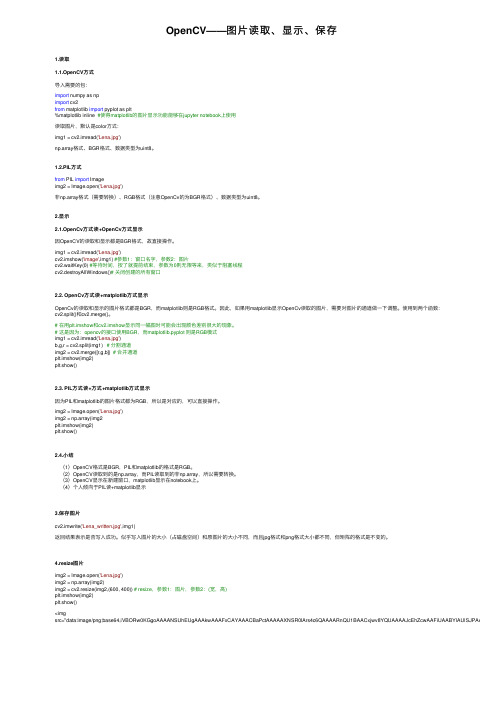
OpenCV——图⽚读取、显⽰、保存1.读取1.1.OpenCV⽅式导⼊需要的包:import numpy as npimport cv2from matplotlib import pyplot as plt%matplotlib inline #使得matplotlib的图⽚显⽰功能能够在jupyter notebook上使⽤读取图⽚,默认是color⽅式:img1 = cv2.imread('Lena.jpg')np.array格式、BGR格式、数据类型为uint8。
1.2.PIL⽅式from PIL import Imageimg2 = Image.open('Lena.jpg')⾮np.array格式(需要转换)、RGB格式(注意OpenCv的为BGR格式)、数据类型为uint8。
2.显⽰2.1.OpenCv⽅式读+OpenCv⽅式显⽰因OpenCV的读取和显⽰都是BGR格式,故直接操作。
img1 = cv2.imread('Lena.jpg')cv2.imshow('image',img1) #参数1:窗⼝名字,参数2:图⽚cv2.waitKey(0) #等待时间,按了就提前结束,参数为0则⽆限等来,类似于阻塞线程cv2.destroyAllWindows()# 关闭创建的所有窗⼝2.2. OpenCv⽅式读+matplotlib⽅式显⽰OpenCv的读取和显⽰的图⽚格式都是BGR,⽽matplotlib则是RGB格式。
因此,如果⽤matplotlib显⽰OpenCv读取的图⽚,需要对图⽚的通道做⼀下调整。
使⽤到两个函数:cv2.split()和cv2.merge()。
# 在⽤plt.imshow和cv2.imshow显⽰同⼀幅图时可能会出现颜⾊差别很⼤的现象。
# 这是因为:opencv的接⼝使⽤BGR,⽽matplotlib.pyplot 则是RGB模式img1 = cv2.imread('Lena.jpg')b,g,r = cv2.split(img1) # 分割通道img2 = cv2.merge([r,g,b]) # 合并通道plt.imshow(img2)plt.show()2.3. PIL⽅式读+⽅式+matplotlib⽅式显⽰因为PIL和matplotlib的图⽚格式都为RGB,所以是对应的,可以直接操作。
OpenCV学习第一课——图像读取,显示与保存及入门

cv2.imwrite("E:\\image\\timg.jpg", i) # 保存图片
2、 图 像 的 处 理
import cv2
# 处理灰度图像的像素 # i = cv2.imread("E:\\image\\lena256.bmp", cv2.IMREAD_UNCHANGED) # # print(i[100, 100]) # 读取像素 73 # # new_i = i[100, 100] = 255 # 修改像素 # print(new_i) # 255
4, 获 取 图 像 属 性
import cv2
i = cv2.imread("E:\\image\\lena256.bmp", cv2.IMREAD_UNCHANGED) b = cv2.imread("E:\\image\\lena512.bmp", cv2.IMREAD_UNCHANGED)
print(i.shape) # 几行几列 (256, 256) print(b.shape) # (512, 512) print(i.size) # 大小65536 print(b.size) # 262144 print(i.dtype) # 类型uint8 print(b.dtype) # uint8
请求出错错误代码503请尝试刷新页面重试
OpenCV学习第一课 ——图像读取,显示与保存及入门
1、 图 像 的 读 取 , 显 示 与 保 存
import cv2
i = cv2.imread("E:\\image\\p1.jpg") # 读取图片 cv2.imshow("123", i) # 显示图片
basler相机常用参数

Basler相机常用参数Basler是一家知名的工业相机制造商,其相机广泛应用于工业自动化、机器视觉以及科学研究等领域。
在使用Basler相机时,了解和掌握相机的常用参数是非常重要的。
本文将介绍Basler相机的常用参数,包括分辨率、帧率、曝光时间、增益、白平衡等。
1. 分辨率相机的分辨率是指图像的像素数量,通常用宽度和高度表示。
Basler相机提供了多种分辨率选项,用户可以根据实际需求选择合适的分辨率。
常见的分辨率有640x480、1280x1024、1920x1080等。
较高的分辨率能够提供更多的细节信息,但也会增加图像处理的计算量。
2. 帧率帧率是指相机每秒钟能够捕获和传输的图像帧数。
Basler相机的帧率取决于相机的传感器和图像传输接口。
较高的帧率能够提供更流畅的图像显示,对于快速移动的物体或需要实时监控的场景非常重要。
常见的帧率有30fps、60fps等。
3. 曝光时间曝光时间是指相机传感器感光元件暴露于光线下的时间。
Basler相机的曝光时间可以通过调整相机的参数来设置。
较长的曝光时间可以捕获更多的光线信息,适用于光线较暗的环境或需要增强图像亮度的场景。
较短的曝光时间可以减少运动模糊,适用于快速移动的物体。
4. 增益增益是指相机传感器对光线信号的放大倍数。
Basler相机的增益可以通过调整相机的参数来设置。
较高的增益可以增强图像亮度,适用于光线较暗的环境或需要增强图像细节的场景。
但过高的增益会引入图像噪声,降低图像质量。
5. 白平衡白平衡是指相机对不同光源下的图像进行校正,使图像中的白色物体呈现真实的白色。
Basler相机提供了自动白平衡和手动白平衡两种模式。
自动白平衡会根据场景中的光源自动调整白平衡参数,而手动白平衡允许用户根据实际情况手动设置白平衡参数。
6. 曝光模式Basler相机提供了多种曝光模式,包括自动曝光、手动曝光和一次性曝光。
自动曝光模式下,相机会根据场景亮度自动调整曝光时间和增益。
OpenCV读取图像 显示图像和保存图像
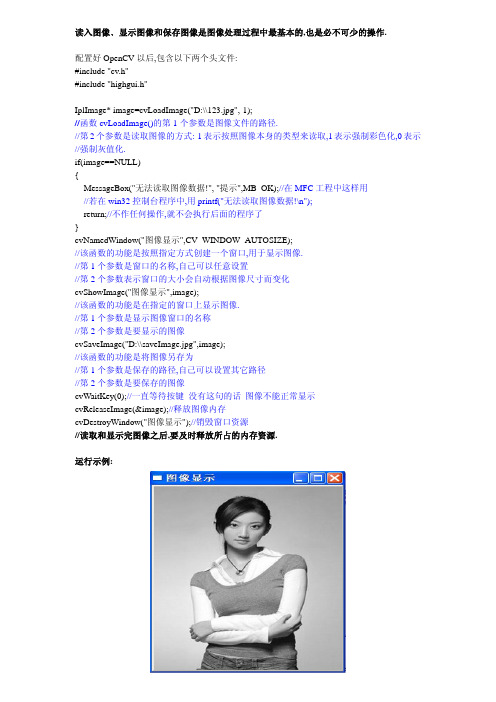
读入图像﹑显示图像和保存图像是图像处理过程中最基本的,也是必不可少的操作.配置好OpenCV以后,包含以下两个头文件:#include "cv.h"#include "highgui.h"IplImage* image=cvLoadImage("D:\\123.jpg",-1);//函数cvLoadImage()的第1个参数是图像文件的路径.//第2个参数是读取图像的方式:-1表示按照图像本身的类型来读取,1表示强制彩色化,0表示//强制灰值化.if(image==NULL){MessageBox("无法读取图像数据!", "提示",MB_OK);//在MFC工程中这样用//若在win32控制台程序中,用printf("无法读取图像数据!\n");return;//不作任何操作,就不会执行后面的程序了}cvNamedWindow("图像显示",CV_WINDOW_AUTOSIZE);//该函数的功能是按照指定方式创建一个窗口,用于显示图像.//第1个参数是窗口的名称,自己可以任意设置//第2个参数表示窗口的大小会自动根据图像尺寸而变化cvShowImage("图像显示",image);//该函数的功能是在指定的窗口上显示图像.//第1个参数是显示图像窗口的名称//第2个参数是要显示的图像cvSaveImage("D:\\saveImage.jpg",image);//该函数的功能是将图像另存为//第1个参数是保存的路径,自己可以设置其它路径//第2个参数是要保存的图像cvWaitKey(0);//一直等待按键没有这句的话图像不能正常显示cvReleaseImage(&image);//释放图像内存cvDestroyWindow("图像显示");//销毁窗口资源//读取和显示完图像之后,要及时释放所占的内存资源.运行示例:。
GIGE 相机的驱动如何写
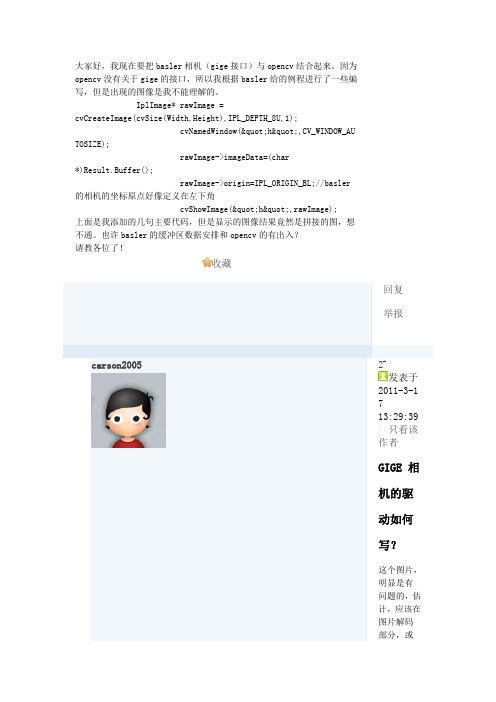
大家好,我现在要把basler相机(gige接口)与opencv结合起来。
因为opencv没有关于gige的接口,所以我根据basler给的例程进行了一些编写,但是出现的图像是我不能理解的。
IplImage* rawImage =cvCreateImage(cvSize(Width,Height),IPL_DEPTH_8U,1);cvNamedWindow("h",CV_WINDOW_AUTOSIZE); rawImage->imageData=(char *)Result.Buffer();rawImage->origin=IPL_ORIGIN_BL;//basler的相机的坐标原点好像定义在左下角cvShowImage("h",rawImage);上面是我添加的几句主要代码,但是显示的图像结果竟然是拼接的图,想不通。
也许basler的缓冲区数据安排和opencv的有出入?请教各位了!收藏回复举报carson20052#发表于2011-3-1713:29:39 |只看该作者GIGE 相机的驱动如何写?这个图片,明显是有问题的,估计,应该在图片解码部分,或者,给iplimage赋值部分,出现了一定的偏差。
也就是说,iplimage的widthStep 没有弄对。
回复 支持 反对 举报redsea19743#楼主| 发表于 2011-3-17 14:24:58 | 只看该作者GIGE 相机的驱动如何写?确实没有搞清楚widthstep 应该如何设置,opencv 得到的图片尺寸比实际的尺寸稍大一些,即实际相机的尺寸是659*494,而widthstep 的数值是660,不知道是不是多了一个字节。
相应的图片尺寸就变成了326040。
这个widthstep 有对齐字节的作用,所以也不是太清楚它是怎么放置内存里数据的。
另外我用了opencv 自带的视频读取功能,cvCaptureFromCAM(-1),还是可以用的。
opencv笔记相机调用
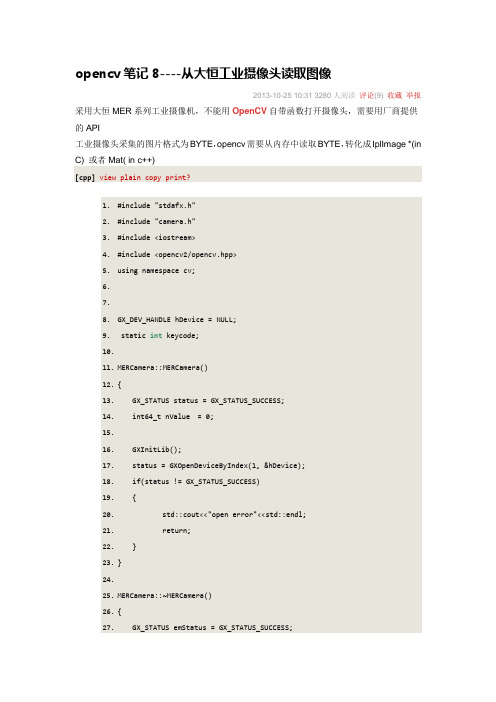
opencv笔记8----从大恒工业摄像头读取图像2013-10-25 10:31 3280人阅读评论(9) 收藏举报采用大恒MER系列工业摄像机,不能用OpenCV自带函数打开摄像头,需要用厂商提供的API工业摄像头采集的图片格式为BYTE,opencv需要从内存中读取BYTE,转化成IplImage *(in C) 或者Mat( in c++)[cpp]view plain copy print?1.#include "stdafx.h"2.#include "camera.h"3.#include <iostream>4.#include <opencv2/opencv.hpp>ing namespace cv;6.7.8.GX_DEV_HANDLE hDevice = NULL;9. static int keycode;10.11.MERCamera::MERCamera()12.{13. GX_STATUS status = GX_STATUS_SUCCESS;14. int64_t nValue = 0;15.16. GXInitLib();17. status = GXOpenDeviceByIndex(1, &hDevice);18. if(status != GX_STATUS_SUCCESS)19. {20. std::cout<<"open error"<<std::endl;21. return;22. }23.}24.25.MERCamera::~MERCamera()26.{27. GX_STATUS emStatus = GX_STATUS_SUCCESS;28. if(m_bIsSnaping)29. {30. EndContinuesMode();31. }32.33. emStatus = GXCloseDevice(hDevice);34. if(emStatus != GX_STATUS_SUCCESS)35. {36. std::cout<<"close error"<<std::endl;37. }38.39. //关闭设备库40. emStatus = GXCloseLib();41. if(emStatus != GX_STATUS_SUCCESS)42. {43. std::cout<<"close lib error"<<std::endl;44. }45.}46.47.void MERCamera::InitCamera()48.{49. GX_STATUS status = GX_STATUS_SUCCESS;50. int64_t nValue = 0;51.52. m_bIsSnaping = false;53. status = GXGetEnum(hDevice, GX_ENUM_PIXEL_FORMAT, &m_nPixelFomat);54. //获取宽度(需在停止采集状态下设置)55. status = GXGetInt(hDevice, GX_INT_WIDTH, &nValue);56. m_nImageWidth = (int)nValue;57.58. //获取高度(需在停止采集状态下设置)59. status = GXGetInt(hDevice, GX_INT_HEIGHT, &nValue);60. m_nImageHeight = (int)nValue;61.62. //获取图象数据大小63. status = GXGetInt(hDevice, GX_INT_PAYLOAD_SIZE, &nValue);64. m_nPayLoadSize = (int)nValue;65. //设置采集模式。
basler工业相机的使用方法

basler工业相机的使用方法
Basler工业相机是一种高性能的工业相机,通常用于机器视觉、自动化和工业应用中。
它们具有高分辨率、快速图像采集和稳定的
性能,能够满足工业领域对于精准图像采集和处理的需求。
首先,使用Basler工业相机需要进行以下步骤:
1. 安装相机驱动程序,在使用Basler工业相机之前,需要安
装相应的驱动程序。
这些驱动程序通常可以从Basler官方网站上下
载并安装到计算机上。
2. 连接相机,将Basler工业相机通过合适的接口(如USB、GigE、Camera Link等)连接到计算机上。
确保连接稳定可靠。
3. 配置相机参数,使用Basler提供的相机配置工具,可以对
相机的参数进行配置,如曝光时间、增益、帧率等。
这些参数根据
具体的应用需求进行调整。
4. 软件开发,如果需要在自己的应用程序中使用Basler工业
相机,需要使用Basler提供的SDK(软件开发工具包)进行开发。
SDK通常提供了丰富的接口和示例代码,方便开发者进行图像采集和处理。
5. 图像采集和处理,通过编写相应的程序,可以实现对Basler工业相机的图像采集和处理。
可以使用SDK提供的函数来控制相机的工作模式,采集图像并进行后续的图像处理工作。
总的来说,使用Basler工业相机需要对相机进行驱动安装、连接、参数配置和软件开发等步骤。
同时,根据具体的应用需求,可能还需要对相机进行定制化的配置和开发工作。
希望以上信息能够帮助你更好地了解Basler工业相机的使用方法。
如何使用OpenCV进行计算机视觉和图像处理

如何使用OpenCV进行计算机视觉和图像处理计算机视觉和图像处理是现代科技领域中的热门研究方向。
而OpenCV(Open Source Computer Vision)作为一个开源的计算机视觉库,提供了丰富的工具和功能,方便用户进行图像处理、计算机视觉以及机器学习任务的实现。
本文将介绍如何使用OpenCV进行计算机视觉和图像处理,主要包括图像获取、显示与保存、图像处理、特征提取与匹配等内容。
### 一、图像获取使用OpenCV进行图像处理的第一步是获取图像。
OpenCV可以直接从摄像头、图像文件或视频文件中获取图像。
对于从摄像头获取图像,可以使用OpenCV提供的`cv2.VideoCapture`函数进行调用,通过读取连续帧来实时显示或处理图像。
对于从图像或视频文件获取图像,可以使用`cv2.imread`和`cv2.VideoCapture`函数来读取相应文件,得到图像或视频的帧。
### 二、图像显示与保存在获取图像后,可以使用OpenCV进行图像的显示和保存。
使用`cv2.imshow`函数可以显示图像的窗口,并实时更新连续帧来实现视频播放。
使用`cv2.imwrite`函数可以将图像保存到指定的文件路径中,可以选择保存为不同的图像格式,如JPEG、PNG等。
### 三、图像处理OpenCV提供了丰富的图像处理功能,可以对图像进行各种操作和变换。
其中包括图像的缩放、旋转、平移、镜像、裁剪等。
可以使用`cv2.resize`函数对图像进行缩放,设置目标图像大小,可以根据需要选择插值方法。
使用`cv2.rotate`函数可以实现图像的旋转,可以设置旋转角度和旋转中心。
使用`cv2.warpAffine`函数可以实现图像的平移、镜像和裁剪等操作,只需设置相应的变换矩阵即可。
### 四、特征提取与匹配在计算机视觉和图像处理中,经常需要进行特征提取和匹配。
OpenCV提供了各种特征提取和匹配的算法和函数,方便用户进行相关任务的实现。
basler gige相机 怎么使用opencv显示图像
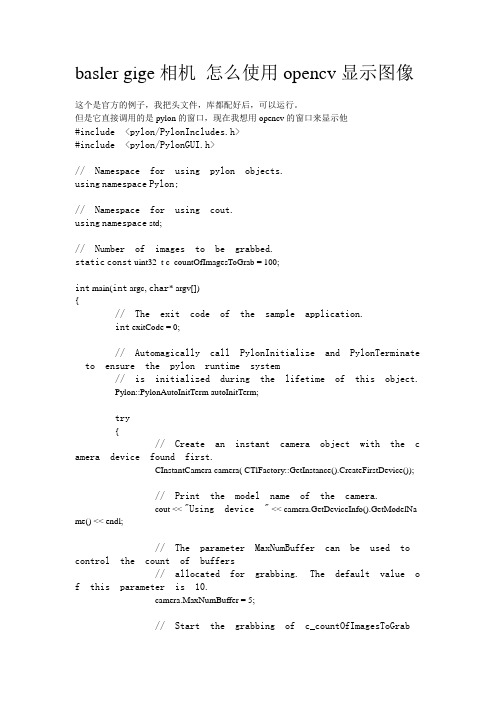
basler gige相机怎么使用opencv显示图像这个是官方的例子,我把头文件,库都配好后,可以运行。
但是它直接调用的是pylon的窗口,现在我想用opencv的窗口来显示他#include <pylon/PylonIncludes.h>#include <pylon/PylonGUI.h>// Namespace for using pylon objects.using namespace Pylon;// Namespace for using cout.using namespace std;// Number of images to be grabbed.static const uint32_t c_countOfImagesToGrab = 100;int main(int argc, char* argv[]){// The exit code of the sample application.int exitCode = 0;// Automagically call PylonInitialize and PylonTerminate to ensur e the pylon runtime system// is initialized during the lifetime of this object.Pylon::PylonAutoInitTerm autoInitTerm;try{// Create an instant camera object with the camera device fou nd first.CInstantCamera camera( CTlFactory::GetInstance().CreateFirstDevice());// Print the model name of the camera.cout << "Using device " << camera.GetDeviceInfo().GetModelName() << endl;// The parameter MaxNumBuffer can be used to control the coun t of buffers// allocated for grabbing. The default value of this paramete r is 10.camera.MaxNumBuffer = 5;// Start the grabbing of c_countOfImagesToGrab images.// The camera device is parameterized with a default configuration which// sets up free-running continuous acquisition.camera.StartGrabbing( c_countOfImagesToGrab);// This smart pointer will receive the grab result data.CGrabResultPtr ptrGrabResult;// Camera.StopGrabbing() is called automatically by the Retri eveResult() method// when c_countOfImagesToGrab images have been retrieved.while ( camera.IsGrabbing()){// Wait for an image and then retrieve it. A timeout of 5 000 ms is used.camera.RetrieveResult( 5000, ptrGrabResult, TimeoutHandling_ThrowException );// Image grabbed successfully?if (ptrGrabResult->GrabSucceeded()){// Access the image data.cout << "SizeX: " << ptrGrabResult->GetWidth() << endl;cout << "SizeY: " << ptrGrabResult->GetHeight() << endl;const uint8_t *pImageBuffer = (uint8_t *) ptrGrabResult->GetBuffer();cout << "Gray value of first pixel: " << (uint32_t) pImageBuf fer[0] << endl << endl;// Display the grabbed image.Pylon::DisplayImage(1, ptrGrabResult);}else{cout << "Error: " << ptrGrabResult->GetErrorCode() << " " << ptrGr abResult->GetErrorDescription();}}}catch (GenICam::GenericException &e){// Error handling.cerr << "An exception occurred." << endl<< e.GetDescription() << endl;exitCode = 1;}// Comment the following two lines to disable waiting on exit.cerr << endl << "Press Enter to exit." << endl;while( cin.get() != '\n');return exitCode;}opencv显示的代码很简洁如下#include "opencv2/imgproc/imgproc.hpp"#include "opencv2/highgui/highgui.hpp"using namespace cv;using namespace std;int main( ){//声明IplImage指针IplImage* pFrame = NULL;//获取摄像头CvCapture* pCapture = cvCreateCameraCapture(0);//CvCapture* pCapture2 = cvCreateCameraCapture(0);//创建窗口cvNamedWindow("摄像头", 1);//显示视屏while(1){pFrame=cvQueryFrame( pCapture );if(!pFrame)break;cvShowImage("摄像头",pFrame);char c=cvWaitKey(33);if(c==27)break;}cvReleaseCapture(&pCapture);cvDestroyWindow("摄像头");return 0;}。
basler相机设置详解

basler相机设置详解
请按如下顺序设置相机IP:一、确定与相机连接的网卡(1G速率)
二、设定网卡IP:
IP工具启动后的界面:
按IP工具中右上角第2个按钮“Change Configuration”后弹出对话框
修改相机IP地址“10.114.44.70”与子码掩码“255.255.255.0”,确认。
对话框确认后的画面:
按右上角第3个按钮“Write Configuration”
得到下图:注意红圈内的内容错误:
再次修改:
注意三个红圈中,左下的那个,就是上次“Write Configuration”时错误的那个。
达到这个状态后,再“Write Configuration”,就可以得到下面的状态:
三、检验上述完全正确IP——》
“10.114.44.XX”“10.114.44.YY”,子码掩码255.255.255.0。
四、正确后,启动另一个工具软件“Pylon
Viewer”
点击连续拍照(单次拍照也行),能得到图片即为正常。
设置结束。
Opencv怎么读入,显示,保存图像-OpenCV步步精深
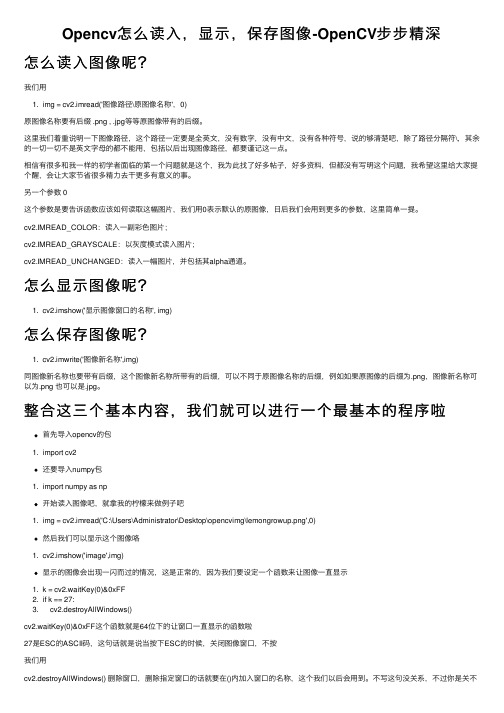
Opencv怎么读⼊,显⽰,保存图像-OpenCV步步精深怎么读⼊图像呢?我们⽤1. img = cv2.imread('图像路径\原图像名称',0)原图像名称要有后缀 .png , .jpg等等原图像带有的后缀。
这⾥我们着重说明⼀下图像路径,这个路径⼀定要是全英⽂,没有数字,没有中⽂,没有各种符号,说的够清楚吧,除了路径分隔符\,其余的⼀切⼀切不是英⽂字母的都不能⽤,包括以后出现图像路径,都要谨记这⼀点。
相信有很多和我⼀样的初学者⾯临的第⼀个问题就是这个,我为此找了好多帖⼦,好多资料,但都没有写明这个问题,我希望这⾥给⼤家提个醒,会让⼤家节省很多精⼒去⼲更多有意义的事。
另⼀个参数 0这个参数是要告诉函数应该如何读取这幅图⽚,我们⽤0表⽰默认的原图像,⽇后我们会⽤到更多的参数,这⾥简单⼀提。
cv2.IMREAD_COLOR:读⼊⼀副彩⾊图⽚;cv2.IMREAD_GRAYSCALE:以灰度模式读⼊图⽚;cv2.IMREAD_UNCHANGED:读⼊⼀幅图⽚,并包括其alpha通道。
怎么显⽰图像呢?1. cv2.imshow('显⽰图像窗⼝的名称', img)怎么保存图像呢?1. cv2.imwrite('图像新名称',img)同图像新名称也要带有后缀,这个图像新名称所带有的后缀,可以不同于原图像名称的后缀,例如如果原图像的后缀为.png,图像新名称可以为.png 也可以是.jpg。
整合这三个基本内容,我们就可以进⾏⼀个最基本的程序啦⾸先导⼊opencv的包1. import cv2还要导⼊numpy包1. import numpy as np开始读⼊图像吧,就拿我的柠檬来做例⼦吧1. img = cv2.imread('C:\Users\Administrator\Desktop\opencvimg\lemongrowup.png',0)然后我们可以显⽰这个图像咯1. cv2.imshow('image',img)显⽰的图像会出现⼀闪⽽过的情况,这是正常的,因为我们要设定⼀个函数来让图像⼀直显⽰1. k = cv2.waitKey(0)&0xFF2. if k == 27:3. cv2.destroyAllWindows()cv2.waitKey(0)&0xFF这个函数就是64位下的让窗⼝⼀直显⽰的函数啦27是ESC的ASCII码,这句话就是说当按下ESC的时候,关闭图像窗⼝,不按我们⽤cv2.destroyAllWindows() 删除窗⼝,删除指定窗⼝的话就要在()内加⼊窗⼝的名称,这个我们以后会⽤到。
如何使用OpenCV进行图像处理
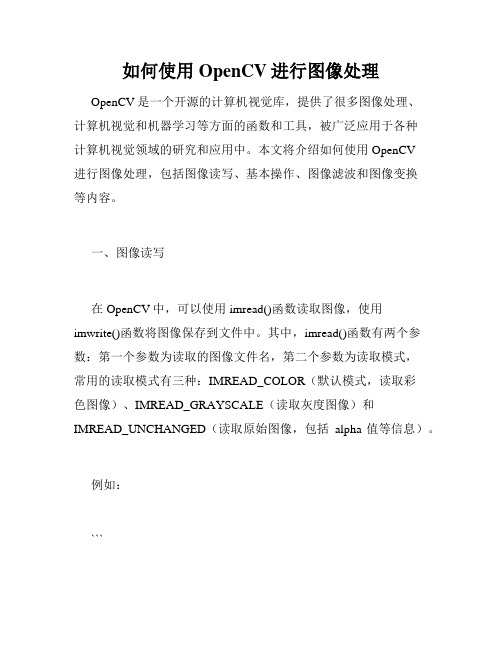
如何使用OpenCV进行图像处理OpenCV是一个开源的计算机视觉库,提供了很多图像处理、计算机视觉和机器学习等方面的函数和工具,被广泛应用于各种计算机视觉领域的研究和应用中。
本文将介绍如何使用OpenCV进行图像处理,包括图像读写、基本操作、图像滤波和图像变换等内容。
一、图像读写在OpenCV中,可以使用imread()函数读取图像,使用imwrite()函数将图像保存到文件中。
其中,imread()函数有两个参数:第一个参数为读取的图像文件名,第二个参数为读取模式,常用的读取模式有三种:IMREAD_COLOR(默认模式,读取彩色图像)、IMREAD_GRAYSCALE(读取灰度图像)和IMREAD_UNCHANGED(读取原始图像,包括alpha值等信息)。
例如:```cv::Mat img_color = cv::imread("color_image.jpg",cv::IMREAD_COLOR); //读取彩色图像cv::Mat img_gray = cv::imread("gray_image.jpg",cv::IMREAD_GRAYSCALE); //读取灰度图像cv::Mat img_origin = cv::imread("original_image.png",cv::IMREAD_UNCHANGED); //读取原始图像```使用imwrite()函数将图像保存为文件,第一个参数为保存的文件名,第二个参数为要保存的图像。
例如:```cv::imwrite("result.jpg", img_color); //保存彩色图像cv::imwrite("result.png", img_gray); //保存灰度图像```二、基本操作OpenCV提供了各种基本的图像操作函数,包括图像大小调整、通道分离、通道合并、通道相加、通道相减、通道相乘等操作。
pythonopencv实现读取、显示、写入图像的方法

pythonopencv实现读取、显⽰、写⼊图像的⽅法 opencv是⼀个强⼤的图像处理和计算机视觉库,实现了很多实⽤算法,值得学习和深究下。
opencv包安装· 这⾥直接安装opencv-python包(⾮官⽅): pip install opencv-python1、读取图像import cv2image=cv2.imread("dog2.jpg",1)说明:第⼆个参数是⼀个标志,它指定了读取图像的⽅式。
cv.IMREAD_COLOR:加载彩⾊图像。
任何图像的透明度都会被忽视。
它是默认标志。
cv.IMREAD_GRAYSCALE:以灰度模式加载图像cv.IMREAD_UNCHANGED:加载图像,包括alpha通道注意除了这三个标志,你可以分别简单地传递整数1、0或-1。
即使图像路径出现了错误,也不会报错,⽽是print(image)会输出None。
2、显⽰图像cv2.imshow("image",image)cv2.waitKey(0)cv2.destroyAllWindows()说明:使⽤函数cv.imshow()在窗⼝中显⽰图像。
窗⼝⾃动适合图像尺⼨。
cv.waitKey()是⼀个键盘绑定函数。
其参数是以毫秒为单位的时间。
该函数等待任何键盘事件指定的毫秒。
如果您在这段时间内按下任何键,程序将继续运⾏。
如果0被传递,它将⽆限期地等待⼀次敲击键。
它也可以设置为检测特定的按键,例如,如果按下键 a 等,我们将在下⾯讨论。
注意除了键盘绑定事件外,此功能还处理许多其他GUI事件,因此你必须使⽤它来实际显⽰图像。
cv.destroyAllWindows()只会破坏我们创建的所有窗⼝。
如果要销毁任何特定的窗⼝,请使⽤函数cv.destroyWindow()在其中传递确切的窗⼝名称作为参数。
注意在特殊情况下,你可以创建⼀个空窗⼝,然后再将图像加载到该窗⼝。
basler相机详解教程
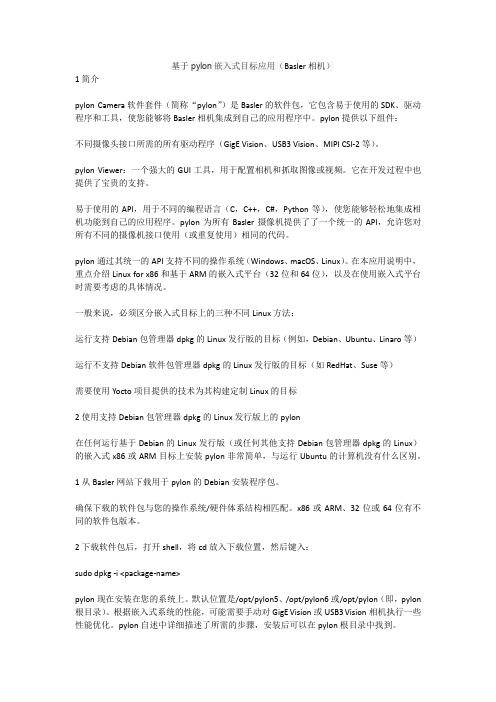
sudo tar–xzf<archive-name>
这将提取归档文件并创建一个子目录,其中包含Basler示例程序(Samples)和一个子目录pylon-<version number>-<architecture>。
3)Cd进入子目录pylon-<version number>-<architecture>。
安装C/C++工具链需要安装Linux发行版,以便创建C/C++应用程序。
若 install build-essential
现在您可以构建和运行pylon-based的程序了。首先,可以构建pylon示例程序,可以在/opt/pylon5/Samples或/opt/pylon6/share/pylon/Samples目录中找到。Basler建议将Samples目录复制到您的主目录中,以便拥有完全的用户访问权限。例子:
4)安装udev规则以设置Basler USB摄像头的权限。
./setup-usb.sh
5)拔掉并重新安装所有Basler USB摄像头,以应用udev规则。
6)提取包含pylonsdk的归档文件(也可以在新的子目录中找到)。它需要被解压到pylon根目录中。Basler建议将/opt/pylon5或/opt/pylon6作为pylon根目录。
基于pylon嵌入式目标应用(Basler相机)
1简介
pylon Camera软件套件(简称“pylon”)是Basler的软件包,它包含易于使用的SDK、驱动程序和工具,使您能够将Basler相机集成到自己的应用程序中。pylon提供以下组件:
- 1、下载文档前请自行甄别文档内容的完整性,平台不提供额外的编辑、内容补充、找答案等附加服务。
- 2、"仅部分预览"的文档,不可在线预览部分如存在完整性等问题,可反馈申请退款(可完整预览的文档不适用该条件!)。
- 3、如文档侵犯您的权益,请联系客服反馈,我们会尽快为您处理(人工客服工作时间:9:00-18:30)。
// The exit int exitCode = 0;
code
of
the
sample
application.
to
// Automagically call PylonInitialize and PylonTerminate ensure the pylon runtime system // is initialized during the lifetime of this object.
Pylon::PylonAutoInitTerm autoInitTerm;
try
{
amera
device
// Create an found first.
instant
camera
object
with
the
c
CInstantCamera camera( CTlFactory::GetInstance().CreateFirstDevice());
" << ptrGrabResult->GetHeigh
t() << endl;
const uint8_t *pImageBuffer = (uint8_t *) ptrGrab
Result->GetBuffer(); cout << "Gray " << (uint32_t) pImageBuffer[0] << endl << endl;
basler gige 相机 怎么使用 opencv 显示图像
这个是官方的例子,我把头文件,库都配好后,可以运行。 但是它直接调用的是 pylon 的窗口,现在我想用 opencv 的窗口来显示他
#include #include
<pylon/PylonIncludes.h> <pylon/PylonGUI.h> pylon objects.
// Image grabbed successfully? if (ptrGrabResult->GrabSucceeded())
{
//
() << endl;
Access the image data. cout << "SizeX: " << ptrGrabResult->GetWidth
cout << "SizeY:
// Namespace for using using namespace Pylon; // Namespace for using namespace std; using
cout.
// Number of images to be grabbed. static const uint32_t c_countOfImagesToGrab = 100; int main(int argc, char* argv[])
#include "opencv2/imgproc/imgproc.hpp" #include "opencv2/highgui/highgui.hpp" using namespace cv; using namespace std; int main( )
{
//声明 IplImage 指针
IplImage* pFrame = NULL; //获取摄像头 CvCapture* pCapture = cvCreateCameraCapture(0); //CvCapture* pCapture2 = cvCreateCameraCapture(0); //创建窗口 cvNamedWindow("摄像头", 1); //显示视屏 while(1) { pFrame=cvQueryFrame( pCapture ); if(!pFrame) break; cvShowImage("摄像头",pFrame);
{
retrieved.
it.
A
timeout
of
// Wait for an image 5000 ms is used.
and
then
retrieve
camera.RetrieveResult( 5000, ptrGrabResult, TimeoutHandling _ThrowException);
value
of
first
pixel:
//
}
Display
the
grabbed
image.
Pylon::DisplayImage(1, ptrGrabResult);
else
{ Code() << " cout << "Error: " << ptrGrabResult->GetErrorDescription(); } }
//
me() << endl;
Print the model name of the camera. cout << "Using device " << camera.GetDeviceInfo().GetModelNa
control f this
// The parameter the count of buffers // allocated for parameter is 10.
on
// Comment exit.
the
following to
two
lines
to
disable
waiting
cerr << endl << "Press Enter while( cin.get() != '\n');
exit." << endl;
return exitCode;
}
opencv 显示的代码很简洁如下
camera.MaxNumBuffer = 5;
MaxNumBuffer grabbing. The
can
be
used
to o
பைடு நூலகம்
default
value
//
Start
the
grabbing
of
c_countOfImagesToGrab
images. default // The camera device is parameterized with a configuration which // sets up free-running continuous acquisition.
char c=cvWaitKey(33);
if(c==27) break;
} cvReleaseCapture(&pCapture); cvDestroyWindow("摄像头"); return 0; }
" << ptrGrabResult->GetError
}
catch (GenICam::GenericException &e)
{
//
Error handling. cerr << "An exception occurred." << endl
<< e.GetDescription() << endl; exitCode = 1; }
camera.StartGrabbing( c_countOfImagesToGrab);
// esult data.
This
smart
pointer
will
receive
the
grab
r
CGrabResultPtr ptrGrabResult;
by
the
// Camera.StopGrabbing() is called automatically RetrieveResult() method // when c_countOfImagesToGrab images have been while ( camera.IsGrabbing())
