实时监控报警系统 源代码
使用shell脚本进行系统监控和报警

使用shell脚本进行系统监控和报警Shell脚本是一种适用于Unix和类Unix系统的编程语言,可以通过编写脚本来实现自动化任务的执行。
在系统监控和报警方面,Shell脚本可以帮助我们实时监控系统的状态,并在出现异常情况时发送报警通知。
本文将介绍如何使用Shell脚本进行系统监控和报警。
一、监控系统资源1. CPU利用率监控在Shell脚本中,可以使用命令"top"来获取系统的CPU利用率信息。
通过解析top命令的输出内容,可以得到当前系统的CPU利用率,并根据设定的阈值判断是否需要发送报警通知。
2. 内存使用情况监控使用"free"命令可以获取系统的内存使用情况。
可以编写Shell脚本来定期执行该命令,并将内存使用率与预设的阈值进行比较,当内存使用率超过阈值时,可以发送报警通知。
3. 磁盘空间监控可以使用"df"命令来获取系统的磁盘空间使用情况。
编写Shell脚本来定期执行该命令,并解析输出内容,根据设定的阈值判断是否需要发送报警通知。
二、监控系统服务进程1. 检测进程是否运行使用Shell脚本可以编写一个定期检测进程是否运行的任务。
通过执行"ps"命令并解析输出内容,可以判断指定的进程是否存在。
当进程不存在时,可以发送报警通知。
2. 进程运行状态监控可以编写Shell脚本来定期检测进程的运行状态。
通过"ps"命令获取进程信息,并解析输出内容中的状态信息,当进程状态异常时,可以发送报警通知。
三、报警通知方式1. 邮件通知使用Shell脚本可以通过调用邮件发送命令来实现邮件通知功能。
将报警信息以邮件的形式发送给系统管理员,使其能够及时响应异常情况。
2. 短信通知可以通过调用第三方短信平台的API来发送短信通知。
编写Shell脚本来调用API,并将报警信息以短信的形式发送给系统管理员。
四、定时任务设置可以使用Linux系统自带的定时任务工具"crontab"来设置定时执行Shell脚本的任务。
Python编程实现自动化监控

Python编程实现自动化监控Python作为一种高级编程语言,广泛应用于各个领域。
在网络监控及自动化方面,使用Python编写监控脚本可以大大提高网络管理效率。
接下来,将介绍如何利用Python编写自动化监控脚本。
一、Python自动化监控的基本原理Python自动化监控的基本原理是通过网络采集设备信息、检测设备状态并报警,以此实现网络资源的实时监测和维护。
实现Python自动化监控的关键是要获取设备的状态信息,并将其与既定的阈值进行比较,以判断设备是否处于正常状态。
当设备状态达到警报要求时,Python自动化监控脚本可以通过邮件或其他手段向管理者发送警报信息。
二、Python自动化监控的实现步骤Python自动化监控的实现步骤如下:1. 设定监控对象和监控指标在编写Python自动化监控脚本之前,需要确定监控对象、监控指标以及监控指标的阈值。
例如,当我们要对网络设备进行监控时,需要确定监控对象为网络设备,监控指标为网络连通性等相关指标,同时指定合理的监控指标阈值。
2. 采集数据Python自动化监控的核心是数据采集,需要根据监控指标进行数据的采集。
当采集完数据后,需要对采集到的数据进行筛选和处理,以获取所需信息。
为方便数据管理,可将采集的数据存储至本地或数据库中。
3. 检测数据采集到的数据需要进行检测,判断当前设备是否处于正常状态。
若设备状态异常,则需要向管理者发送警报信息。
4. 发送警报信息当设备状态异常时,需要向管理者发送警报信息以及相关状态信息。
根据需求,警报信息可以通过邮件、短信、微信等手段进行发送。
三、Python实现网络自动化监控的实例下面将介绍一个简单的Python实现网络自动化监控的实例:1. 编写Python监控脚本在编写Python监控脚本之前,需要确认监控对象、监控指标以及监控指标的阈值。
例如,当我们要对一个交换机进行监控时,需要确定监控对象为该交换机,监控指标为交换机端口流量等相关指标,同时指定合理的监控指标阈值。
Python网络安全监控与报警系统搭建
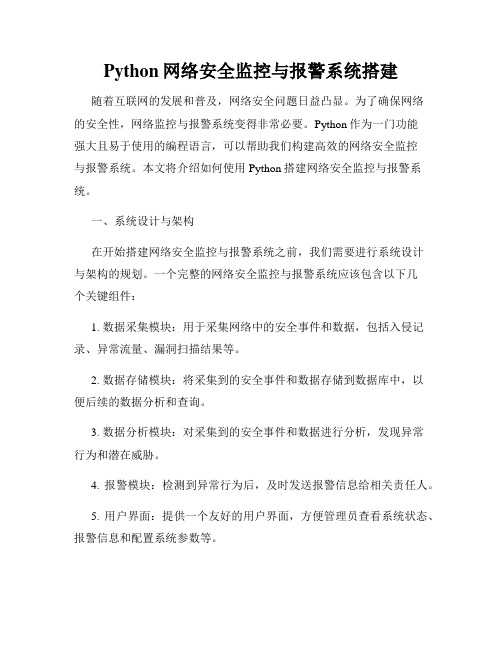
Python网络安全监控与报警系统搭建随着互联网的发展和普及,网络安全问题日益凸显。
为了确保网络的安全性,网络监控与报警系统变得非常必要。
Python作为一门功能强大且易于使用的编程语言,可以帮助我们构建高效的网络安全监控与报警系统。
本文将介绍如何使用Python搭建网络安全监控与报警系统。
一、系统设计与架构在开始搭建网络安全监控与报警系统之前,我们需要进行系统设计与架构的规划。
一个完整的网络安全监控与报警系统应该包含以下几个关键组件:1. 数据采集模块:用于采集网络中的安全事件和数据,包括入侵记录、异常流量、漏洞扫描结果等。
2. 数据存储模块:将采集到的安全事件和数据存储到数据库中,以便后续的数据分析和查询。
3. 数据分析模块:对采集到的安全事件和数据进行分析,发现异常行为和潜在威胁。
4. 报警模块:检测到异常行为后,及时发送报警信息给相关责任人。
5. 用户界面:提供一个友好的用户界面,方便管理员查看系统状态、报警信息和配置系统参数等。
基于以上的系统设计,我们可以开始具体实现网络安全监控与报警系统的搭建。
二、数据采集和存储数据采集和存储是网络安全监控与报警系统的重要组成部分。
我们可以使用Python编写脚本来实现数据的采集和存储功能。
首先,我们可以利用Python的socket库来监听网络流量。
通过监听网络流量,我们可以实时获取网络中的数据包,并进行相应的处理和分析。
其次,我们可以使用Python的第三方库,如Scapy或Pynids,来进行数据包解析和分析。
这些库提供了丰富的功能,可以帮助我们获取数据包的各种信息,例如源IP地址、目标IP地址、协议类型等。
将采集到的数据存储到数据库中是非常重要的。
我们可以使用Python的数据库模块,如MySQLdb或psycopg2,连接到数据库,并将数据插入到相应的表中。
三、数据分析与异常检测数据分析是网络安全监控与报警系统的核心功能之一。
借助于Python强大的数据分析库,我们可以对采集到的数据进行有效的分析和异常检测。
实时监控报警系统数据结构课程设计
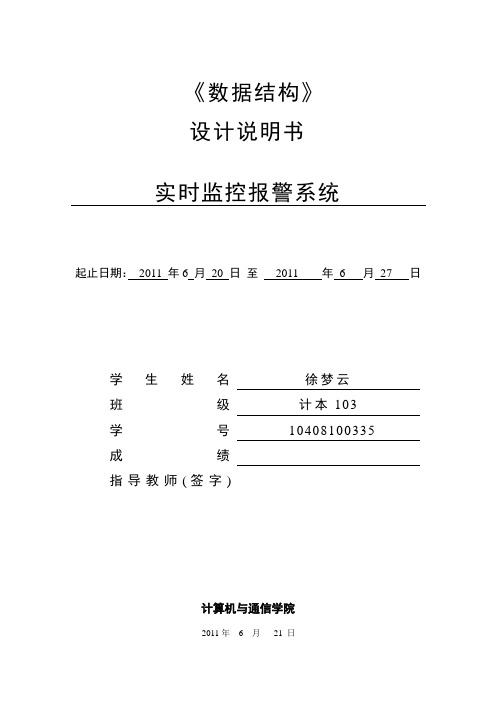
《数据结构》设计说明书实时监控报警系统起止日期:2011 年6 月20 日至2011 年 6 月27 日学生姓名徐梦云班级计本103学号***********成绩指导教师(签字)计算机与通信学院2011年 6 月21 日一、课题任务(1)采用一定的存储结构存储报警信息,要求有内容、时间;(2)有一次的出警就应该在待处理的信息中删除这条信息;(3)记录出警信息;(4)待处理信息过多时会发出警告。
二、设计要求1、整个系统均用C语言实现;2、利用指针、链表来实现实施将空报警系统的数据结构设计;3、系统具有报警、显示、查询、出警、保存、读取基本功能;4、系统的各个功能模块都用函数的形式来实现;5、可以保存报警和出警记录。
6、可以将报警和出警读取出来。
三、程序的功能设计四、程序的数据设计定义了两个结构体,实行结构嵌套。
用来进行用户报警信息从而了解报警情况。
定义如下:typedef struct{int num; //编号,这里用int 的型在后面比较大小时方便一点char time[30]; //时间char matter[50]; //内容}datatype;typedef struct node{datatype data;struct node *next ;}listnode; //链表五、程序的函数设计整个系统除了主函数外,另外还有4个函数,实现五大功能:输入功能、显示功能、查找功能、插入功能、删除功能。
各个函数的详细设计说明分别如下:1、主函数 main()利用switch()实现各函数的调用,系统根据输入的数字选项来调用相应的函数。
2显示记录函数 void printlist(linklist head)这是一个不返回值的有参函数,形参为“链表头的指针”,负责对全部报警记录的输出,不足之处就是不能对报警信息进行分页显示。
算法:先将p结点的指针指向第一个结点,将p结点(即第一个结点)的数据输出。
Python实时监控系统的设计与开发
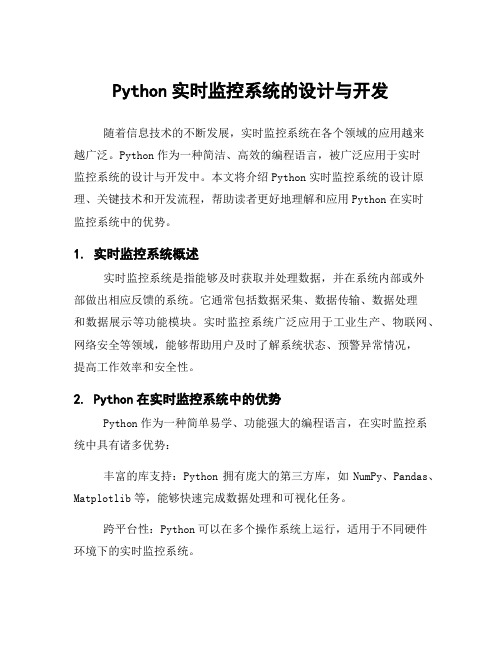
Python实时监控系统的设计与开发随着信息技术的不断发展,实时监控系统在各个领域的应用越来越广泛。
Python作为一种简洁、高效的编程语言,被广泛应用于实时监控系统的设计与开发中。
本文将介绍Python实时监控系统的设计原理、关键技术和开发流程,帮助读者更好地理解和应用Python在实时监控系统中的优势。
1. 实时监控系统概述实时监控系统是指能够及时获取并处理数据,并在系统内部或外部做出相应反馈的系统。
它通常包括数据采集、数据传输、数据处理和数据展示等功能模块。
实时监控系统广泛应用于工业生产、物联网、网络安全等领域,能够帮助用户及时了解系统状态、预警异常情况,提高工作效率和安全性。
2. Python在实时监控系统中的优势Python作为一种简单易学、功能强大的编程语言,在实时监控系统中具有诸多优势:丰富的库支持:Python拥有庞大的第三方库,如NumPy、Pandas、Matplotlib等,能够快速完成数据处理和可视化任务。
跨平台性:Python可以在多个操作系统上运行,适用于不同硬件环境下的实时监控系统。
易于扩展:Python支持C/C++扩展,可以方便地与其他语言进行集成,满足实时监控系统对性能和功能的需求。
开发效率高:Python语法简洁清晰,代码量少,开发效率高,适合快速迭代开发。
3. Python实时监控系统设计原理3.1 数据采集实时监控系统首要任务是数据采集,通过传感器、设备或网络获取需要监控的数据。
Python可以通过串口通信、网络通信等方式与外部设备进行数据交互,实现数据采集功能。
3.2 数据传输采集到的数据需要及时传输到监控系统中进行处理。
Python支持多种网络通信协议,如TCP/IP、UDP等,可以实现数据在不同设备之间的快速传输。
3.3 数据处理传输到监控系统中的数据需要进行处理和分析,以便生成相应的监控报告或图表。
Python提供了丰富的数据处理库和算法,如Pandas、Scikit-learn等,可以帮助用户快速完成数据处理任务。
监控系统代码

监控系统代码监控系统代码文档一、介绍1.1 监控系统的目的和功能监控系统是一个用于监测、记录和管理系统状态和事件的软件系统。
它能够帮助用户实时监控系统的运行状态,及时发现和解决问题,提高系统的稳定性和可靠性。
1.2 文档的目的和读者本文档旨在提供监控系统代码的详细说明,以便开发人员能够深入了解系统的实现原理和功能。
本文档的主要读者包括开发人员和系统管理员。
二、系统架构2.1 系统组成和模块划分监控系统由以下几个主要模块组成:●数据采集:负责采集系统各种指标和事件数据,并将其发送到数据处理模块。
●数据处理:负责对采集到的数据进行处理和分析,监控报告并发送给用户。
●报警管理:负责根据预设的规则判断是否需要发送告警,并将告警信息发送给相关人员。
●界面展示:提供用户界面,用于展示监控数据、报告和告警信息。
2.2 系统架构图[在此插入系统架构图]三、代码结构3.1 整体结构监控系统的代码结构如下:●src:包含所有源代码文件。
●data_collection:数据采集模块的源代码。
●data_processing:数据处理模块的源代码。
●alarm_management:报警管理模块的源代码。
●user_interface:界面展示模块的源代码。
●config:包含配置文件。
●data_collection_config.ini:数据采集模块的配置文件。
●data_processing_config.ini:数据处理模块的配置文件。
●alarm_management_config.ini:报警管理模块的配置文件。
●user_interface_config.ini:界面展示模块的配置文件。
●docs:包含系统的其他文档和说明文件。
3.2 数据采集模块代码结构数据采集模块的代码结构如下:●mn.py:数据采集模块的入口文件。
●data_collection.py:数据采集的主要逻辑。
●data_source.py:数据源接口的定义和实现。
Python网络爬虫的数据监控与报警机制

Python网络爬虫的数据监控与报警机制在当今信息爆炸的时代,网络数据的获取和分析对于各行各业都具有重要意义。
而Python作为一种强大的编程语言,其网络爬虫功能被广泛应用。
然而,随着网络爬虫的使用越来越多,数据监控和报警机制也变得尤为重要。
本文将介绍Python网络爬虫的数据监控与报警机制,帮助读者更好地应对爬虫运行过程中的异常情况。
一、数据监控1. 异常数据检测在数据爬取过程中,我们需要对爬取到的数据进行异常数据检测。
通过设定阈值或规则,判断数据是否符合预期。
例如,我们可以通过设定期望值的范围,检查数据是否超出范围,以此判断是否存在异常情况。
2. 数据完整性检测另一个重要的数据监控内容是数据的完整性检测。
爬取到的数据应当包含所有必要的字段,并且字段值不应为空。
我们可以编写代码来检查每个字段的完整性,并且在数据缺失或异常时给出相应的报警。
3. 数据更新监控对于需要定期更新的数据,我们需要进行数据更新监控。
通过比对前后两次爬取的数据,判断数据是否有更新。
我们可以比对数据的时间戳或其他特征来判断数据是否有新的更新。
二、报警机制1. 邮件报警在Python中,我们可以使用smtplib库来发送邮件。
可以通过编写代码,在监测到异常情况时自动发送邮件给相关人员。
邮件通知可以包含清晰的错误信息和相应的处理建议,方便及时处理异常情况。
2. 短信报警除了邮件报警外,我们还可以使用短信报警来提醒相关人员。
通过调用第三方短信服务商的API,我们可以实现在异常情况发生时发送短信通知。
短信通知的优势在于及时性和高度关注度。
3. 实时监控面板为了方便对爬虫的监控和报警情况进行查看,我们可以设计一个实时监控面板。
通过Python的Web开发框架,如Flask或Django,我们可以创建一个动态的监控面板,实时展示数据的监控情况和报警信息。
三、实践建议1. 使用日志记录异常在编写爬虫代码时,建议使用日志记录异常情况。
通过配置日志级别和格式,我们可以获得详细的异常信息,方便后续的分析和处理。
Linux命令行中的系统监控和报警技巧

Linux命令行中的系统监控和报警技巧Linux作为一种稳定可靠的操作系统,在服务器和大型计算机系统中被广泛使用。
对于管理员来说,有效监控系统的健康状况,并在出现问题时迅速报警是非常重要的。
本文将介绍一些在Linux命令行下实现系统监控和报警的技巧,帮助管理员更好地管理和维护系统。
1. 基础系统监控指标为了及时发现系统性能问题,我们首先需要了解一些基础的系统监控指标。
下面是一些常用的命令行工具,可以获取这些指标的信息:1.1 top:显示当前系统中运行的进程列表和系统资源的使用情况,如CPU、内存和磁盘等。
1.2 mpstat:查看系统的CPU使用情况,包括每个核心的负载和闲置时间。
1.3 free:用于显示系统内存的使用情况。
1.4 df:查看磁盘使用情况和可用空间。
1.5 iostat:用于监控系统磁盘和I/O设备的使用情况。
通过使用这些命令,管理员可以定期检查系统的运行状态,及时发现资源瓶颈和异常情况。
2. 高级系统监控技巧除了基础的系统监控指标外,Linux还提供了一些高级的监控技巧,帮助管理员更全面地了解系统的运行情况。
2.1 sar:System Activity Reporter(系统活动报告器)是一个强大的系统性能监控工具,可以收集CPU、内存、磁盘、网络和I/O等方面的数据,并生成报告供管理员分析。
使用sar命令,管理员可以查看历史数据,分析系统的使用模式和趋势,并根据需要调整系统配置。
2.2 vmstat:用于监控系统的虚拟内存、进程、CPU利用率和I/O等信息。
通过使用vmstat命令,管理员能够快速了解系统的性能状况,实时监控系统的各项参数。
2.3 netstat:用于监控网络连接和网络统计信息。
管理员可以使用netstat命令查看当前连接到系统的网络服务和端口,以及网络流量的情况。
除了上述命令外,还有一些其他的工具和技术可以用于系统监控,如nmap、iftop、htop等。
17.安防监控系统软件 源代码

/******************************************************//**设备管理类//******************************************************/using System;using System.Collections.Generic;using System.Linq;using System.Text;using System.Windows;using System.Windows.Controls;using System.Windows.Data;using System.Windows.Documents;using System.Windows.Input;using System.Windows.Media;using System.Windows.Media.Imaging;using System.Windows.Navigation;using System.Windows.Shapes;using System.IO;public partial class Equipmentmanagement{/// Class that holds the tests for <see cref="TimeSlotCollectionViewGroupRoot"/>[TestClass]public class TimeSlotCollectionViewGroupRootTest{[TestMethod][ExpectedException(typeof(ArgumentNullException))]public void ConstructingNew_WithNullTimeSlotCollectionView_ShouldThrow(){TimeSlotCollectionViewGroupRoot groupRoot = new TimeSlotCollectionViewGroupRoot(null);}}}/// Class that holds the tests for <see cref="TimeSlotCollectionView"/>[TestClass]public class TimeSlotCollectionViewTest{[TestMethod]public voidGroups_WhenNoGroupDescriptionsAreAdded_ShouldReturnOneGroupWithAllItems() {var date = new DateTime(2008, 12, 24);var items = new List<TimeSlot>();for (int i = 1; i < 3; i++){items.Add(new TimeSlot(date, date.AddDays(i * 1)));}var collectionView = new TimeSlotCollectionView();collectionView.AddRange(items);Assert.AreEqual(1, collectionView.Groups.Count);CollectionAssert.AreEquivalent(items,collectionView.Groups.First().TimeSlots);}[TestMethod]public void AddingGroupDescription_ShouldCreateAppropriateGroups(){var timeSlot = new TimeSlot(new DateTime(2008, 12, 24), new DateTime(2008, 12, 25));var collectionView = new TimeSlotCollectionView();collectionView.Add(timeSlot);collectionView.Add(timeSlot.AddInterval(DateTimeInterval.FromDays(1)));collectionView.Add(timeSlot.AddInterval(DateTimeInterval.FromDays(1)));collectionView.Add(timeSlot.AddInterval(DateTimeInterval.FromDays(2)));collectionView.Add(timeSlot.AddInterval(DateTimeInterval.FromDays(2)));var groupDescription = new PropertyGroupDescription(TimeSlot.StartTimeDayDescription);collectionView.GroupDescriptions.Add(groupDescription);Assert.AreEqual(3, collectionView.Groups.Count);}[TestMethod]public voidAddingGroupDescription_ShouldGroupEachItemUsingTheGroupDescription(){var timeSlot = new TimeSlot(new DateTime(2008, 12, 24), new DateTime(2008, 12, 25));var collectionView = new TimeSlotCollectionView();collectionView.Add(timeSlot);collectionView.Add(timeSlot.AddInterval(DateTimeInterval.FromDays(1)));collectionView.Add(timeSlot.AddInterval(DateTimeInterval.FromDays(1)));int groupFunctionTimesCalled = 0;var groupDesctiptionMock = new Mock<GroupDescription>();groupDesctiptionMock.Setup(d => d.GroupNameFromItem(It.IsAny<TimeSlot>(), It.IsAny<int>(), It.IsAny<CultureInfo>())).Callback(() => groupFunctionTimesCalled++);collectionView.GroupDescriptions.Add(groupDesctiptionMock.Object);Assert.AreEqual(3, groupFunctionTimesCalled);}[TestMethod]public void AddingGroupDescription_ShouldGroupEachItemUsingTheViewsCultureInfo(){var timeSlot = new TimeSlot(new DateTime(2008, 12, 24), new DateTime(2008, 12, 25));var cultureInfo = new CultureInfo("de-LI");var collectionView = new TimeSlotCollectionView();collectionView.Culture = cultureInfo;collectionView.Add(timeSlot);collectionView.Add(timeSlot.AddInterval(DateTimeInterval.FromDays(1)));collectionView.Add(timeSlot.AddInterval(DateTimeInterval.FromDays(1)));var groupDesctiptionMock = new Mock<GroupDescription>();groupDesctiptionMock.Setup(d => d.GroupNameFromItem(It.IsAny<TimeSlot>(), It.IsAny<int>(), cultureInfo));collectionView.GroupDescriptions.Add(groupDesctiptionMock.Object);groupDesctiptionMock.VerifyAll();}[TestMethod]public void Grouping_ShouldUseOnlyFirstLevelGrouping(){var timeSlot = new TimeSlot(new DateTime(2008, 12, 24), new DateTime(2008, 12, 25));var collectionView = new TimeSlotCollectionView();collectionView.Add(timeSlot);collectionView.Add(timeSlot.AddInterval(DateTimeInterval.FromDays(1)));collectionView.Add(timeSlot.AddInterval(DateTimeInterval.FromDays(1)));var groupDesctiptionMock = new Mock<GroupDescription>();groupDesctiptionMock.Setup(d => d.GroupNameFromItem(It.IsAny<TimeSlot>(), 1, It.IsAny<CultureInfo>()));collectionView.GroupDescriptions.Add(groupDesctiptionMock.Object);int notUsedGroupFunctionTimesCalled = 0;var notUsedgroupDesctiptionMock = new Mock<GroupDescription>();notUsedgroupDesctiptionMock.Setup(d => d.GroupNameFromItem(It.IsAny<TimeSlot>(), It.IsAny<int>(), It.IsAny<CultureInfo>())).Callback(() => notUsedGroupFunctionTimesCalled++);collectionView.GroupDescriptions.Add(notUsedgroupDesctiptionMock.Object);groupDesctiptionMock.VerifyAll();Assert.AreEqual(0, notUsedGroupFunctionTimesCalled);}[TestMethod]public void DeferRefresh_ShouldNotUpdateGroups_UntilTheDeferRefreshIsEnded(){var timeSlot = new TimeSlot(new DateTime(2008, 12, 24), newDateTime(2008, 12, 25));var collectionView = new TimeSlotCollectionView();using (collectionView.DeferRefresh()){collectionView.Add(timeSlot);collectionView.Add(timeSlot.AddInterval(DateTimeInterval.FromDays(1)));collectionView.Add(timeSlot.AddInterval(DateTimeInterval.FromDays(1)));collectionView.Add(timeSlot.AddInterval(DateTimeInterval.FromDays(2)));collectionView.Add(timeSlot.AddInterval(DateTimeInterval.FromDays(2)));var groupDescription = new PropertyGroupDescription(TimeSlot.StartTimeDayDescription);collectionView.GroupDescriptions.Add(groupDescription);Assert.AreEqual(0, collectionView.Groups.Count);}Assert.AreEqual(3, collectionView.Groups.Count);}[TestMethod]public void NestingDeferRefresh_ShouldNotUpdateGroups_UntilTheMostOuterDeferedRefreshIsEnded() {var timeSlot = new TimeSlot(new DateTime(2008, 12, 24), new DateTime(2008, 12, 25));var collectionView = new TimeSlotCollectionView();using (collectionView.DeferRefresh()){collectionView.Add(timeSlot);collectionView.Add(timeSlot.AddInterval(DateTimeInterval.FromDays(1)));collectionView.Add(timeSlot.AddInterval(DateTimeInterval.FromDays(1)));collectionView.Add(timeSlot.AddInterval(DateTimeInterval.FromDays(2)));collectionView.Add(timeSlot.AddInterval(DateTimeInterval.FromDays(2)));using (collectionView.DeferRefresh()){var groupDescription = new PropertyGroupDescription(TimeSlot.StartTimeDayDescription);collectionView.GroupDescriptions.Add(groupDescription);Assert.AreEqual(0, collectionView.Groups.Count);}Assert.AreEqual(0, collectionView.Groups.Count);}Assert.AreEqual(3, collectionView.Groups.Count);}[TestMethod]public void GroupedFirstGroupItems_WhenThereAreNoGroupDescriptions_ShouldReturnEmptyCollectio n(){var timeSlot = new TimeSlot(new DateTime(2008, 12, 24), new DateTime(2008, 12, 25));var collectionView = new TimeSlotCollectionView();collectionView.Add(timeSlot);collectionView.Add(timeSlot.AddInterval(DateTimeInterval.FromDays(1)));collectionView.Add(timeSlot.AddInterval(DateTimeInterval.FromDays(1)));collectionView.Add(timeSlot.AddInterval(DateTimeInterval.FromDays(2)));collectionView.Add(timeSlot.AddInterval(DateTimeInterval.FromDays(2)));Assert.AreEqual(0,collectionView.GroupedFirstGroupItems.OfType<object>().Count());}[TestMethod]public void GroupedFirstGroupItems_WhenThereAreOnlyOneGroupDescriptions_ShouldReturnEmptyCo llection(){var timeSlot = new TimeSlot(new DateTime(2008, 12, 24), new DateTime(2008, 12, 25));var collectionView = new TimeSlotCollectionView();collectionView.Add(timeSlot);collectionView.Add(timeSlot.AddInterval(DateTimeInterval.FromDays(1)));collectionView.Add(timeSlot.AddInterval(DateTimeInterval.FromDays(1)));collectionView.Add(timeSlot.AddInterval(DateTimeInterval.FromDays(2)));collectionView.Add(timeSlot.AddInterval(DateTimeInterval.FromDays(2)));var groupDescription = new PropertyGroupDescription(TimeSlot.StartTimeDayDescription);collectionView.GroupDescriptions.Add(groupDescription);Assert.AreEqual(0,collectionView.GroupedFirstGroupItems.OfType<object>().Count());}[TestMethod]public void GroupedFirstGroupItems_ShouldUseSecondGroupDescriptionToGroupFirstGroupItems() {var date = new DateTime(2008, 12, 24);var firstGroupItem1 = new TimeSlot(date, date.AddMinutes(30));var firstGroupItem2 = new TimeSlot(firstGroupItem1.Start.AddHours(3), firstGroupItem1.End.AddHours(3));var firstGroupItem3 = new TimeSlot(firstGroupItem1.Start.AddMinutes(30), firstGroupItem1.End.AddMinutes(30));var secondGroupItem1 = firstGroupItem1.AddInterval(DateTimeInterval.FromDays(1));var secondGroupItem2 = firstGroupItem2.AddInterval(DateTimeInterval.FromDays(1));var thirdGroupItem1 = firstGroupItem1.AddInterval(DateTimeInterval.FromDays(2));var thirdGroupItem2 =firstGroupItem2.AddInterval(DateTimeInterval.FromDays(2));var collectionView = new TimeSlotCollectionView();collectionView.Add(firstGroupItem1);collectionView.Add(firstGroupItem2);collectionView.Add(firstGroupItem3);collectionView.Add(secondGroupItem1);collectionView.Add(secondGroupItem2);collectionView.Add(thirdGroupItem1);collectionView.Add(thirdGroupItem2);collectionView.GroupDescriptions.Add(new PropertyGroupDescription(TimeSlot.StartTimeDayDescription));collectionView.GroupDescriptions.Add(new PropertyGroupDescription(TimeSlot.StartTimeHourDescription));var groupedFirstGroupItems = collectionView.GroupedFirstGroupItems.OfType<TimeSlotGroup>().ToList();//There should be 2 groups. First with 2 items, second with oneAssert.AreEqual(2, groupedFirstGroupItems.Count);CollectionAssert.AreEqual(new[] { firstGroupItem1, firstGroupItem3 }, groupedFirstGroupItems.First().TimeSlots);CollectionAssert.AreEqual(new[] { firstGroupItem2 }, groupedFirstGroupItems[1].TimeSlots);}[TestMethod]public void GroupedFirstGroupItems_WhenFirstGroupHas3Items_ShouldUseSecondGroupDescriptionGr oupingFunction3Times(){var date = new DateTime(2008, 12, 24);var firstGroupItem1 = new TimeSlot(date, date.AddMinutes(30));var firstGroupItem2 = new TimeSlot(firstGroupItem1.Start.AddHours(3), firstGroupItem1.End.AddHours(3));var firstGroupItem3 = new TimeSlot(firstGroupItem1.Start.AddMinutes(30), firstGroupItem1.End.AddMinutes(30));var secondGroupItem1 = firstGroupItem1.AddInterval(DateTimeInterval.FromDays(1));var thirdGroupItem1 = firstGroupItem1.AddInterval(DateTimeInterval.FromDays(2));var collectionView = new TimeSlotCollectionView();collectionView.Add(firstGroupItem1);collectionView.Add(firstGroupItem2);collectionView.Add(firstGroupItem3);collectionView.Add(secondGroupItem1);collectionView.Add(thirdGroupItem1);collectionView.GroupDescriptions.Add(new PropertyGroupDescription(TimeSlot.StartTimeDayDescription));int groupFunctionTimesCalled = 0;var groupDesctiptionMock = new Mock<GroupDescription>();groupDesctiptionMock.Setup(d => d.GroupNameFromItem(It.IsAny<TimeSlot>(), It.IsAny<int>(), It.IsAny<CultureInfo>())).Callback(() => groupFunctionTimesCalled++);collectionView.GroupDescriptions.Add(groupDesctiptionMock.Object);// Call to list in order to evaluate the lazy iteratorvar groupedFirstGroupItems = collectionView.GroupedFirstGroupItems.OfType<object>().ToList();Assert.AreEqual(3, groupFunctionTimesCalled);}[TestMethod]public void GroupedFirstGroupItems_ShouldGroupEachGroupUsingTheViewsCultureInfo(){var date = new DateTime(2008, 12, 24);var firstGroupItem1 = new TimeSlot(date, date.AddMinutes(30));var firstGroupItem2 = new TimeSlot(firstGroupItem1.Start.AddHours(3), firstGroupItem1.End.AddHours(3));var firstGroupItem3 = new TimeSlot(firstGroupItem1.Start.AddMinutes(30), firstGroupItem1.End.AddMinutes(30));var secondGroupItem1 = firstGroupItem1.AddInterval(DateTimeInterval.FromDays(1));var thirdGroupItem1 = firstGroupItem1.AddInterval(DateTimeInterval.FromDays(2));var collectionView = new TimeSlotCollectionView();collectionView.Add(firstGroupItem1);collectionView.Add(firstGroupItem2);collectionView.Add(firstGroupItem3);collectionView.Add(secondGroupItem1);collectionView.Add(thirdGroupItem1);var cultureInfo = new CultureInfo("de-LI");collectionView.Culture = cultureInfo;collectionView.GroupDescriptions.Add(new PropertyGroupDescription(TimeSlot.StartTimeDayDescription));var groupDesctiptionMock = new Mock<GroupDescription>();groupDesctiptionMock.Setup(d => d.GroupNameFromItem(It.IsAny<TimeSlot>(), It.IsAny<int>(), cultureInfo));collectionView.GroupDescriptions.Add(groupDesctiptionMock.Object);// Call to list in order to evaluate the lazy iteratorvar groupedFirstGroupItems = collectionView.GroupedFirstGroupItems.OfType<object>().ToList();groupDesctiptionMock.VerifyAll();}}}}/******************************************************//**增加设备类//******************************************************/using System;using System.Collections.Generic;using System.Linq;using System.Text;using System.Windows;using System.Windows.Controls;using System.Windows.Data;using System.Windows.Documents;using System.Windows.Input;using System.Windows.Media;using System.Windows.Media.Imaging;using System.Windows.Navigation;using System.Windows.Shapes;using System.IO;public partial class Increasetheequipment{/// Represents a type converter for the <see cref="System.Windows.FontWeight"/> type.public class FontWeightTypeConverter : TypeConverter{////// <param name="context"></param>/// <param name="sourceType"></param>/// <returns></returns>public override bool CanConvertFrom(ITypeDescriptorContext context, Type sourceType){return sourceType == typeof(string);}////// <param name="context"></param>/// <param name="destinationType"></param>/// <returns></returns>public override bool CanConvertTo(ITypeDescriptorContext context, Type destinationType){return destinationType == typeof(string);}////// <param name="context"></param>/// <param name="culture"></param>/// <param name="value"></param>/// <returns></returns>public override object ConvertFrom(ITypeDescriptorContext context,CultureInfo culture, object value){string text = (string)value;if (string.IsNullOrEmpty(text)){return default(FontWeight);}return typeof(FontWeights).GetProperties().Where(x => == value.ToString()).FirstOrDefault().GetValue(value, null);}////// <param name="context"></param>/// <param name="culture"></param>/// <param name="value"></param>/// <param name="destinationType"></param>/// <returns></returns>public override object ConvertTo(ITypeDescriptorContext context, CultureInfo culture, object value, Type destinationType){if (value == null){return null;}return value.ToString();}}}}/******************************************************//**删除设备类//******************************************************/using System;using System.Collections.Generic;using System.Linq;using System.Text;using System.Windows;using System.Windows.Controls;using System.Windows.Data;using System.Windows.Documents;using System.Windows.Input;using System.Windows.Media;using System.Windows.Media.Imaging;using System.Windows.Navigation;using System.Windows.Shapes;using System.IO;public partial class Removeequipment{/// A base class for a domain client that runs locally./// <remarks>/// This one was posted to the Silverlight forum by user "ralias"./// <seealso cref="/forums/p/198164/463823.aspx#463823"/>/// It is based on Nikhil's LocalDomainClient:/// <seealso cref="/NET-RIA-Services-ViewModel-Pattern-2.aspx"/>/// </remarks>public abstract class MockDomainClient : DomainClient{private SynchronizationContext context;private bool calculateTotalEntityCount = true;private int loadDelay;protected MockDomainClient(){this.context = SynchronizationContext.Current;}public bool CalculateTotalEntityCount{get{return this.calculateTotalEntityCount;}set{this.calculateTotalEntityCount = value;}}/// Gets or sets the load delay in milliseconds./// <value>The load delay in milliseconds.</value>public int LoadDelay{get{return this.loadDelay;}set{this.loadDelay = value;}}protected override sealed IAsyncResult BeginInvokeCore(InvokeArgs invokeArgs, AsyncCallback callback, object userState){var result = this.Invoke(invokeArgs);var invokeOperation = new InvokeOperation(callback, userState, result, this.LoadDelay);Debug.WriteLine(Environment.TickCount + ": MockDomainClient Sending Invoke to 'server'...");this.context.Send(o => ((LocalOperation)o).BeginWork(), invokeOperation);return invokeOperation;}protected override sealed InvokeCompletedResult EndInvokeCore(IAsyncResult asyncResult){var invokeOperation = (InvokeOperation)asyncResult;var result = new InvokeCompletedResult(invokeOperation.Result);return result;}protected override sealed IAsyncResult BeginQueryCore(EntityQuery query , AsyncCallback callback, object userState)var resultTuple = this.Query(query);var entities = resultTuple.Item1;var totalEntityCount = -1;if (this.CalculateTotalEntityCount){totalEntityCount = resultTuple.Item2;}var queryOperation = new QueryOperation(callback, userState, entities, totalEntityCount, this.LoadDelay);// Send is synchronous.Debug.WriteLine(Environment.TickCount + ": MockDomainClient Sending Query to 'server'...");this.context.Send(o => ((LocalOperation)o).BeginWork(), queryOperation);return queryOperation;}protected override sealed QueryCompletedResult EndQueryCore(IAsyncResult asyncResult){var queryOperation = (QueryOperation)asyncResult;var validationErrors = Enumerable.Empty<ValidationResult>();var entities = queryOperation.Entities;// TODO: Check the usage of included entities.var includedEntities = Enumerable.Empty<Entity>();var entityCount = queryOperation.TotalCount;var result = new QueryCompletedResult(entities, includedEntities, entityCount, validationErrors);return result;}protected override sealed IAsyncResult BeginSubmitCore(EntityChangeSet changeSet, AsyncCallback callback, object userState){var changes = this.Submit(changeSet);var submitOperation = new SubmitOperation(callback, userState, changeSet, changes, this.LoadDelay);// Send is synchronous.Debug.WriteLine(Environment.TickCount + ": MockDomainClient Sending Submit to 'server'...");this.context.Send(o => ((LocalOperation)o).BeginWork(), submitOperation);return submitOperation;}protected override sealed SubmitCompletedResult EndSubmitCore(IAsyncResult asyncResult){var submitOperation = (SubmitOperation)asyncResult;var changeSet = submitOperation.ChangeSet;var operationResults = submitOperation.OperationResults;var result = new SubmitCompletedResult(changeSet, operationResults);return result;}/// Performs a query on the specified EntityQuery./// <param name="query">The query.</param>/// <returns>A Tuple containing the entities and theri total count.</returns>protected abstract Tuple<IQueryable<Entity>, int> Query(EntityQuery query);protected abstract object Invoke(InvokeArgs invokeArgs);protected abstract IEnumerable<ChangeSetEntry> Submit(EntityChangeSet changeSet);}}}/******************************************************//**设备权限类//******************************************************/using System;using System.Collections.Generic;using System.Linq;using System.Text;using System.Windows;using System.Windows.Controls;using System.Windows.Data;using System.Windows.Documents;using System.Windows.Input;using System.Windows.Media;using System.Windows.Media.Imaging;using System.Windows.Navigation;using System.Windows.Shapes;using System.IO;public partial class Equipmentpermissions{////this.WindowBase.ShouldShowInTaskbar(),ShowActivated = this.WindowBase.ShouldActivateOnShow(),};}this.Host.WindowStartupLocation = this.DragableWindow.WindowStartupLocation;this.Host.Closing += this.OnWindowClosing;this.Host.Closed += this.OnWindowClosed;this.Host.StateChanged += this.OnStateChanged;this.Host.Activated += this.OnActivated;this.RegisterHostOwner(this.DragableWindow.GetOwner(),this.DragableWindow.GetOwnerHandle());this.Host.BorderThickness = new Thickness();this.Host.Content = this.DragableWindow;this.helper = ChromelessWindowHelper.MakeWindowChromeless(this.Host, this);var windowBase = this.DragableWindow as WindowBase;BindingOperations.SetBinding(this.helper, ChromelessWindowHelper.ResizeBorderProperty, new Binding("ResizeBorder") { Source = windowBase, Mode = BindingMode.TwoWay });BindingOperations.SetBinding(this.helper,ChromelessWindowHelper.CaptionHeightProperty, new Binding("CaptionHeight") { Source = windowBase, Mode = BindingMode.TwoWay });BindingOperations.SetBinding(this.helper, ChromelessWindowHelper.CanCloseWindowProperty, new Binding("CanClose") { Source = windowBase, Mode = BindingMode.TwoWay });BindingOperations.SetBinding(this.helper, ChromelessWindowHelper.CanMoveWindowProperty, new Binding("CanMove") { Source = windowBase, Mode = BindingMode.TwoWay });this.Host.SetBinding(Window.ResizeModeProperty, new Binding("ResizeMode") { Source = windowBase, Mode = BindingMode.TwoWay });this.Host.SetBinding(Window.LeftProperty, new Binding("Left") { Source = windowBase, Mode = BindingMode.TwoWay });this.Host.SetBinding(Window.TopProperty, new Binding("Top") { Source = windowBase, Mode = BindingMode.TwoWay });this.Host.SetBinding(Window.WidthProperty, new Binding("Width") { Source = windowBase, Mode = BindingMode.TwoWay });this.Host.SetBinding(Window.HeightProperty, new Binding("Height") { Source = windowBase, Mode = BindingMode.TwoWay });this.Host.SetBinding(Window.WindowStateProperty, new Binding("WindowState") { Source = windowBase, Mode = BindingMode.TwoWay });this.Host.SetBinding(Window.TopmostProperty, new Binding("IsTopmost") { Source = windowBase, Mode = BindingMode.TwoWay });//this.Host.SetBinding(Window.ShowInTaskbarProperty, new Binding { Path = new PropertyPath(Telerik.Windows.Controls.WindowBase.ShowInTaskBarProperty) , Source = this.WindowBase });}private void CleanHost(){this.Host.Closing -= this.OnWindowClosing;this.Host.Closed -= this.OnWindowClosed;this.Host.StateChanged -= this.OnStateChanged;this.Host.LocationChanged -= this.OnLocationChanged;this.Host.Activated -= this.OnActivated;this.helper.ClearValue(ChromelessWindowHelper.ResizeBorderProperty);this.helper.ClearValue(ChromelessWindowHelper.CaptionHeightProperty);this.helper.ClearValue(ChromelessWindowHelper.CanCloseWindowProperty);this.helper.ClearValue(ChromelessWindowHelper.CanMoveWindowProperty);this.Host.ClearValue(Window.ContentProperty);this.Host.ClearValue(Window.ResizeModeProperty);this.Host.ClearValue(Window.LeftProperty);this.Host.ClearValue(Window.TopProperty);this.Host.ClearValue(Window.WidthProperty);this.Host.ClearValue(Window.HeightProperty);this.Host.ClearValue(Window.WindowStateProperty);this.Host.ClearValue(Window.TopmostProperty);this.Host = null;}private void RegisterHostOwner(ContentControl contentControl, IntPtr pointer){var window = contentControl as Window;if (window != null){this.Host.Owner = window;}else{var windowBase = contentControl as WindowBase;if (windowBase != null){var host = windowBase.host as WindowWithNoChromeWindowHost;if (host != null){this.Host.Owner = host.Host;}else{throw new ArgumentException("The selected owner is not valid.");}}else{var helper = new WindowInteropHelper(this.Host);helper.Owner = pointer;//Telerik.Windows.Controls.InternalWindow.Standard.NativeMethods.SetParent(new InteropHelper this.Host)//SetWindowLong(new HandleRef(null, this.CriticalHandle), -8, this._ownerHandle);}}}private void OnLocationChanged(object sender, EventArgs e){}private void OnStateChanged(object sender, EventArgs e){if (this.Host.WindowState == System.Windows.WindowState.Maximized){//var baseThickness = window.ResizeBorder;//baseThickness.Left--;//baseThickness.Top--;//baseThickness.Right--;//baseThickness.Bottom--;//this.Host.BorderThickness = baseThickness;this.WindowBase.Width = double.NaN;this.WindowBase.Height = double.NaN;// TODO: Do this earlier to make maximizing look better.}}private void OnActivated(object sender, EventArgs e){this.WindowBase.OnActivated();}private void OnWindowClosing(object sender, CancelEventArgs e){e.Cancel = !this.shouldClose.IsActive && !this.DragableWindow.TryClose(false);}private void OnWindowClosed(object sender, EventArgs e){this.CleanHost();}private class WindowHostWindow : Window{private bool isInitialized = false;public WindowHostWindow(){this.Focusable = false;this.ShowActivated = false;}protected override void OnActivated(EventArgs e){base.OnActivated(e);if (!this.isInitialized){this.isInitialized = true;var focusedElement = Keyboard.FocusedElement as FrameworkElement;if (focusedElement == null || !focusedElement.IsDescendantOf(this)){//this.MoveFocus(newTraversalRequest(FocusNavigationDirection.First));}}}protected override Size MeasureOverride(Size availableSize){if (this.WindowState == System.Windows.WindowState.Maximized){var size = ApplicationHelper.ApplicationSize;if (double.IsInfinity(availableSize.Width)){availableSize.Width = size.Width;}if (double.IsInfinity(availableSize.Height)){availableSize.Height = size.Height;}}return base.MeasureOverride(availableSize);}protected override Size ArrangeOverride(Size arrangeBounds){if (this.WindowState == System.Windows.WindowState.Minimized){return base.ArrangeOverride(base.MeasureOverride(new Size(double.PositiveInfinity, double.PositiveInfinity)));}return base.ArrangeOverride(arrangeBounds);}}}}}/******************************************************//**视频监控类//******************************************************/using System;using System.Collections.Generic;using System.Linq;using System.Text;using System.Windows;using System.Windows.Controls;using System.Windows.Data;using System.Windows.Documents;using System.Windows.Input;using System.Windows.Media;using System.Windows.Media.Imaging;using System.Windows.Navigation;using System.Windows.Shapes;using System.IO;public partial class Videomonitoring{/// Lightened version of the standard checkbox containing reduced number of states.。
python实现服务器监控报警消息用微信发送(附代码)

python实现服务器监控报警消息⽤微信发送(附代码)前⾔⽂的⽂字及图⽚来源于⽹络,仅供学习、交流使⽤,不具有任何商业⽤途,版权归原作者所有,如有问题请及时联系我们以作处理。
作者:NicePython这篇⽂章主要介绍了python3.8 微信发送服务器监控报警消息代码实现,⽂中通过⽰例代码介绍的⾮常详细,对⼤家的学习或者⼯作具有⼀定的参考学习价值,需要的朋友可以参考下python版本>>> import sys>>> sys.version'3.8.0 (tags/v3.8.0:fa919fd, Oct 14 2019, 19:37:50) [MSC v.1916 64 bit (AMD64)]'代码import urllib.request,urllib.error,jsonimport sysclass WeChat(object):__token_id = ''# init attributedef __init__(self,url):self.__url = url.rstrip('/')self.__corpid = '[企业号的标识]'self.__secret = '[管理组凭证密钥]'# Get TokenIDdef authID(self):params = {'corpid':self.__corpid, 'corpsecret':self.__secret}data = urllib.parse.urlencode(params)content = self.getToken(data)try:self.__token_id = content['access_token']# print content['access_token']except KeyError:raise KeyError# Establish a connectiondef getToken(self,data,url_prefix='/'):url = self.__url + url_prefix + 'gettoken?'try:response = urllib.request.Request(url + data)except KeyError:raise KeyErrorresult = urllib.request.urlopen(response)content = json.loads(result.read())return content# Get sendmessage urldef postData(self,data,url_prefix='/'):url = self.__url + url_prefix + 'message/send?access_token=%s' % self.__token_idrequest = urllib.request.Request(url,data.encode())print(url)print(data)try:result = urllib.request.urlopen(request)except urllib.error.HTTPError as e:if hasattr(e,'reason'):print('reason',e.reason)elif hasattr(e,'code'):print('code',e.code)return 0else:content = json.loads(result.read())result.close()return content# send messagedef sendMessage(self,touser,message):self.authID()data = json.dumps({'touser':"[企业号中的⽤户帐号]",'toparty':"[企业号中的部门id]",'msgtype':"[消息类型]",'agentid':"[企业号中的应⽤id]",'text':{'content':message},'safe':"0"},ensure_ascii=False)response = self.postData(data)print(response)if __name__ == '__main__':a = WeChat('https:///cgi-bin') a.sendMessage(sys.argv[1],sys.argv[3])效果。
网络监控系统主程序代码

N2: TMenuItem;
ToolButton4: TToolButton;
ToolButton5: TToolButton;
ToolButton6: TToolButton;
ToolButton7: TToolButton;
procedure actUpExecute(Sender: TObject);
procedure actAllViewExecute(Sender: TObject);
procedure actSaveLocalXYExecute(Sender: TObject);
procedure actLogsExecute(Sender: TObject);
unit frmNetWatch;
interface
uses
Windows, Messages, SysUtils, Variants, Classes, Graphics, Controls, Forms,
Dialogs, ImgList, ComCtrls, ToolWin, ExtCtrls, StdCtrls, frmNode, IniFiles,
timerWaring: TTimer;
Timer1: TTimer;
panelWaring: TPanel;
Timer2: TTimer;
PaintBox1: TPaintBox;
btnDail: TButton;
btnHangUp: TButton;
ToolButton8: TToolButton;
ToolButton9: TToolButton;
ToolButton10: TToolButton;
使用Shell脚本实现服务器资源监控与报警

使用Shell脚本实现服务器资源监控与报警一、引言在当今互联网时代,服务器是支持网站和应用程序正常运行的重要组成部分。
为了确保服务器的稳定性和安全性,监控服务器资源的实时状态是至关重要的。
本文将介绍如何使用Shell脚本实现服务器资源监控与报警,以提高服务器管理的效率和可靠性。
二、Shell脚本概述Shell脚本是一种运行在Unix或类Unix操作系统上的脚本语言,通过编写一系列的命令和逻辑语句,可以实现自动化的任务处理和系统管理。
在服务器资源监控与报警中,我们可以利用Shell脚本来获取服务器的各项资源指标,并设置阈值来触发报警机制。
三、监控CPU利用率服务器的CPU利用率是评估服务器负载情况的重要指标之一。
我们可以使用Shell脚本通过读取系统文件/proc/stat中的信息来获取CPU 的利用率,然后与设定的阈值进行比较来决定是否触发报警。
下面是一个示例Shell脚本代码:```shell#!/bin/bashthreshold=80while truedocpu_usage=$(top -bn1 | grep "Cpu(s)" | awk '{print $2}' | awk -F.'{print $1}')if [ $cpu_usage -gt $threshold ]; thenecho "CPU usage is above the threshold. Current usage:$cpu_usage%"# 在此处添加触发报警的操作,如发送邮件或短信通知管理员 fisleep 60done```在上述代码中,我们通过top命令获取CPU的利用率,并使用grep 和awk命令提取出所需的数据。
然后,与设定的阈值进行比较,若超过阈值,则输出报警信息,并继续轮询。
四、监控内存使用情况除了CPU利用率,服务器的内存使用情况也是需要监控的重要指标之一。
Linux环境下的Shell脚本实现系统监控报警

Linux环境下的Shell脚本实现系统监控报警在日常的Linux系统管理中,我们经常需要对系统的各种指标进行监控,以保证系统的稳定性和安全性。
为了提高工作效率,我们可以借助Shell脚本来实现系统的监控和报警功能。
本文将介绍如何在Linux环境下使用Shell脚本来实现系统的监控报警。
一、Shell脚本简介Shell脚本是一种在Unix/Linux操作系统下使用的脚本编程语言,它通过命令行解释器(Shell)来执行一系列的命令。
Shell脚本可以用来自动化完成一些重复性的任务,也可以用来实现系统的监控和报警功能。
二、系统监控需求分析在开始编写Shell脚本之前,我们需要对系统的监控需求进行分析。
通常情况下,我们关注的指标包括CPU利用率、内存利用率、磁盘空间利用率等。
当这些指标超过一定的阈值时,我们需要及时收到报警信息,以便及时处理问题。
三、编写Shell脚本1. 获取系统指标首先,我们需要编写Shell脚本来获取系统的各种指标。
在Linux系统中,可以使用一些命令来获取这些指标,比如使用top命令获取CPU利用率,使用free命令获取内存利用率,使用df命令获取磁盘空间利用率等。
2. 判断指标是否超过阈值获取到系统指标之后,我们需要对这些指标进行判断,看是否超过了预设的阈值。
如果超过了阈值,说明系统出现了异常情况,需要及时报警。
3. 发送报警信息当系统指标超过了阈值时,我们需要向系统管理员发送报警信息。
在Linux系统中,可以使用邮件命令(如mail或sendmail)来实现邮件的发送功能。
通过在Shell脚本中调用这些命令,我们可以将报警信息发送给指定的邮箱。
四、定时运行Shell脚本为了实现持续的系统监控,我们需要将Shell脚本设置为定时任务,让它在后台定期运行。
在Linux系统中,可以使用cron来配置定时任务。
通过在cron的配置文件中添加我们编写的Shell脚本,我们可以实现定期运行,并及时监控系统的状态。
Linux系统进程监控报警脚本

Linux系统进程监控报警脚本Linux系统中的进程监控是确保系统正常运行的重要环节之一。
当系统中的进程出现异常情况时,如进程崩溃或资源占用过高等,及时发现并采取相应措施对系统进行修复是至关重要的。
为了实现快速监控和报警,我们可以编写一个针对Linux系统的进程监控报警脚本。
一、脚本概述本脚本旨在全面监控Linux系统中的进程,并在进程异常时进行报警。
具体功能如下:1. 监测系统中的关键进程是否正常运行,并记录进程的运行状态。
2. 当进程异常退出或资源占用过高时,发送报警通知至管理员的邮箱。
3. 实时记录进程的CPU和内存占用情况,便于系统性能分析和优化。
二、脚本实现脚本的实现可以分为以下几个步骤:1. 定义需要监控的关键进程列表,包括进程名称和进程运行路径。
2. 遍历进程列表,通过调用命令行工具`ps`获取进程的运行状态和资源占用情况。
3. 对获取到的数据进行处理和判断,当进程异常退出或资源占用过高时,生成报警消息。
4. 利用邮件客户端命令行工具`mail`将报警消息发送至管理员的邮箱。
下面是一个基本的脚本示例:```bash#!/bin/bash# 定义关键进程列表(进程名称和进程运行路径)process_list=("nginx:/usr/sbin/nginx""mysql:/usr/sbin/mysqld""apache:/usr/sbin/apache2")# 循环遍历进程列表for process in "${process_list[@]}"do# 获取进程名称和运行路径proc_name=$(echo $process | awk -F ":" '{print $1}')proc_path=$(echo $process | awk -F ":" '{print $2}')# 通过ps命令获取进程状态proc_status=$(ps -ef | grep $proc_path | grep -v grep)if [ -z "$proc_status" ]; then# 进程异常,生成报警消息echo "进程 $proc_name 异常,请及时处理!" | mail -s "进程异常报警"*****************else# 获取进程CPU和内存占用情况proc_cpu=$(ps -p $(pgrep $proc_name) -o %cpu | tail -n 1)proc_mem=$(ps -p $(pgrep $proc_name) -o %mem | tail -n 1)# 记录进程状态和资源占用情况echo "$(date): 进程 $proc_name 正常运行,CPU占用:$proc_cpu%,内存占用: $proc_mem%"fidone```三、运行和优化1. 在Linux系统中创建一个空白的shell脚本文件(如`monitor.sh`),将以上脚本代码复制到文件中。
Linux系统进程监控报警脚本使用Python编写的进程监控报警工具适用于Linux环境

Linux系统进程监控报警脚本使用Python编写的进程监控报警工具适用于Linux环境在Linux系统中,进程的监控和管理是非常重要的任务。
为了确保系统的稳定运行,我们需要及时检测并处理异常进程的情况。
本文将介绍一种使用Python编写的进程监控报警工具,可以帮助我们实现对Linux系统中进程的监控和报警功能。
1. 工具简介进程监控报警脚本是基于Python语言编写的,适用于Linux环境的进程监控工具。
它可以自动检测系统中的进程,并监控它们的运行状态和资源使用情况。
一旦发现进程异常(如进程崩溃、资源占用过高等),该脚本可以及时发送报警信息,以便管理员能够及时采取措施解决问题。
2. 工具功能2.1 进程监控该脚本可以监控指定的进程,比如Web服务器进程、数据库进程等。
管理员可以通过配置文件指定需要监控的进程名称或进程ID,脚本将定时检测这些进程的状态和资源使用情况。
2.2 进程状态检测脚本可以检测进程的运行状态,如是否在运行、是否处于僵尸状态等。
通过实时获取进程状态信息,管理员可以及时了解进程的运行状况,发现异常并采取相应的措施。
2.3 资源使用监控除了进程状态,脚本还可以监控进程的资源使用情况,如CPU占用率、内存占用量等。
这样,管理员可以通过检测进程资源使用是否异常,判断是否需要采取进一步的优化或扩容措施。
2.4 报警功能当脚本检测到进程异常时,将自动发送报警信息给管理员。
管理员可以通过邮件、短信等方式接收报警信息,并及时响应。
这样可以保证管理员能够及时了解系统的运行状况,并采取相应的措施进行处理。
3. 使用方法3.1 安装依赖库在使用该工具前,需要先安装Python的依赖库。
可以通过pip命令安装相关库,如:```pip install psutilpip install smtplib```3.2 配置监控项在脚本的配置文件中,可以指定需要监控的进程名称或进程ID。
同时,还可以设置报警的阈值,如CPU占用率超过80%或内存占用超过1GB等。
1.高速公路视频实时监控管理系统C#源代码
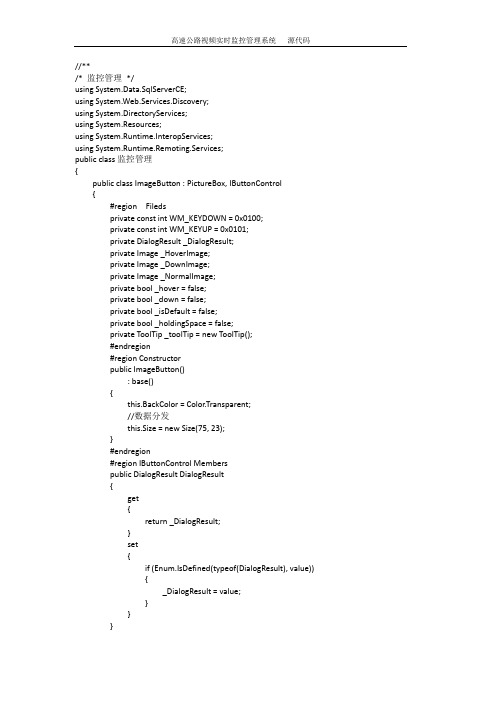
//**/* 监控管理*/using System.Data.SqlServerCE;using System.Web.Services.Discovery;using System.DirectoryServices;using System.Resources;using System.Runtime.InteropServices;using System.Runtime.Remoting.Services;public class监控管理{public class ImageButton : PictureBox, IButtonControl{#region Filedsprivate const int WM_KEYDOWN = 0x0100;private const int WM_KEYUP = 0x0101;private DialogResult _DialogResult;private Image _HoverImage;private Image _DownImage;private Image _NormalImage;private bool _hover = false;private bool _down = false;private bool _isDefault = false;private bool _holdingSpace = false;private ToolTip _toolTip = new ToolTip();#endregion#region Constructorpublic ImageButton(): base(){this.BackColor = Color.Transparent;//数据分发this.Size = new Size(75, 23);}#endregion#region IButtonControl Memberspublic DialogResult DialogResult{get{return _DialogResult;}set{if (Enum.IsDefined(typeof(DialogResult), value)){_DialogResult = value;}}}public void NotifyDefault(bool value){if (_isDefault != value){_isDefault = value;}//云台控制}public void PerformClick(){base.OnClick(EventArgs.Empty);}#endregion#region PropertiesCategory("Appearance");Description("Image to show when the button is hovered over.");public Image HoverImage{get { return _HoverImage; }set { _HoverImage = value; if (_hover) Image = value; }}Category("Appearance");Description("Image to show when the button is depressed.");public Image DownImage//异常匹配{get { return _DownImage; }set { _DownImage = value; if (_down) Image = value; }}Category("Appearance");Description("Image to show when the button is not in any other state."); public Image NormalImage{get { return _NormalImage; }set { _NormalImage = value; if (!(_hover || _down)) Image = value; } }Browsable(true);DesignerSerializationVisibility(DesignerSerializationVisibility.Visible); Category("Appearance");Description("The text associated with the control.");public override string Text{get{return base.Text;}set{base.Text = value;}}//控制设置Browsable(true);DesignerSerializationVisibility(DesignerSerializationVisibility.Visible);Category("Appearance");Description("The font used to display text in the control.");public override Font Font{get{return base.Font;//监控管理模块提示信息}set{base.Font = value;}}//健壮性Description("当鼠标放在控件可见处的提示文本");public string ToolTipText { get; set; }#endregion#region Description ChangesDescription("Controls how the ImageButton will handle image placement and control sizing.");public new PictureBoxSizeMode SizeMode { get { return base.SizeMode; } set { base.SizeMode = value; } }Description("Controls what type of border the ImageButton should have.");public new BorderStyle BorderStyle { get { return base.BorderStyle; } set { base.BorderStyle = value; } }#endregion#region HidingBrowsable(false);DesignerSerializationVisibility(DesignerSerializationVisibility.Hidden);public new Image Image { get { return base.Image; } set { base.Image = value; } }Browsable(false);DesignerSerializationVisibility(DesignerSerializationVisibility.Hidden);public new ImageLayout BackgroundImageLayout { get { return base.BackgroundImageLayout; } set { base.BackgroundImageLayout = value; } }Browsable(false);DesignerSerializationVisibility(DesignerSerializationVisibility.Hidden);public new Image BackgroundImage { get { return base.BackgroundImage; } set { base.BackgroundImage = value; } }Browsable(false);DesignerSerializationVisibility(DesignerSerializationVisibility.Hidden);public new String ImageLocation { get { return base.ImageLocation; } set { base.ImageLocation = value; } }Browsable(false);DesignerSerializationVisibility(DesignerSerializationVisibility.Hidden);public new Image ErrorImage { get { return base.ErrorImage; } set { base.ErrorImage =value; } }Browsable(false);DesignerSerializationVisibility(DesignerSerializationVisibility.Hidden);public new Image InitialImage { get { return base.InitialImage; } set { base.InitialImage = value; } }Browsable(false);DesignerSerializationVisibility(DesignerSerializationVisibility.Hidden);public new bool WaitOnLoad { get { return base.WaitOnLoad; } set { base.WaitOnLoad = value; } }#endregion#region overrideprotected override void OnMouseEnter(EventArgs e){//数据写入设置//show tool tipif (ToolTipText != string.Empty){HideToolTip();ShowTooTip(ToolTipText);}base.OnMouseEnter(e);}//监控参数设置protected override void OnMouseMove(MouseEventArgs e){_hover = true;if (_down){if ((_DownImage != null) && (Image != _DownImage))Image = _DownImage;}elseif (_HoverImage != null)Image = _HoverImage;elseImage = _NormalImage;base.OnMouseMove(e);}protected override void OnMouseLeave(EventArgs e){_hover = false;Image = _NormalImage;base.OnMouseLeave(e);}protected override void OnMouseDown(MouseEventArgs e){base.Focus();OnMouseUp(null);_down = true;if (_DownImage != null)Image = _DownImage;base.OnMouseDown(e);}protected override void OnMouseUp(MouseEventArgs e){_down = false;//监控管理模块异常捕获if (_hover){if (_HoverImage != null)Image = _HoverImage;}elseImage = _NormalImage;base.OnMouseUp(e);}public override bool PreProcessMessage(ref Message msg) {if (msg.Msg == WM_KEYUP){if (_holdingSpace){if ((int)msg.WParam == (int)Keys.Space){OnMouseUp(null);PerformClick();}else if ((int)msg.WParam == (int)Keys.Escape|| (int)msg.WParam == (int)Keys.Tab) {_holdingSpace = false;OnMouseUp(null);}}return true;}else if (msg.Msg == WM_KEYDOWN){if ((int)msg.WParam == (int)Keys.Space){_holdingSpace = true;OnMouseDown(null);//报错处理}else if ((int)msg.WParam == (int)Keys.Enter){PerformClick();}return true;//报错}elsereturn base.PreProcessMessage(ref msg);}//实时监控protected override void OnLostFocus(EventArgs e){_holdingSpace = false;OnMouseUp(null);base.OnLostFocus(e);}protected override void OnPaint(PaintEventArgs pe){base.OnPaint(pe);if ((!string.IsNullOrEmpty(Text)) && (pe != null) && (base.Font != null)){SizeF drawStringSize = pe.Graphics.MeasureString(base.Text, base.Font);PointF drawPoint;if (base.Image != null){drawPoint = new PointF(base.Image.Width / 2 - drawStringSize.Width / 2,base.Image.Height / 2 - drawStringSize.Height / 2);}else{drawPoint = new PointF(base.Width / 2 - drawStringSize.Width / 2,base.Height / 2 - drawStringSize.Height / 2);}{pe.Graphics.DrawString(base.Text, base.Font, drawBrush, drawPoint);}}}//环境信息protected override void Dispose(bool disposing){if (disposing){if (_toolTip != null)_toolTip.Dispose();}_toolTip = null;base.Dispose(disposing);}protected override void OnTextChanged(EventArgs e){Refresh();base.OnTextChanged(e);}#endregion#region Privateprivate void ShowTooTip(string toolTipText){_toolTip.Active = true;_toolTip.SetToolTip(this, toolTipText);}private void HideToolTip(){_toolTip.Active = false;}#endregion}}/*/* 监控调节*/using System.Drawing.Design;using System.Web.Services.Description;using System;using System.Web.UI.WebControls;using System.Threading;using RichTextEditor.Properties;public class监控调节{/// <summary>/// Draws text for the specified theme part/// </summary>//串行处理/// <param name="gfx">Graphics object to draw onto </param>/// <param name="rect">Bounding rectangle</param>/// <param name="partId">Theme part id</param>/// <param name="stateId">Theme state id</param>/// <param name="text">Text to draw</param>/// <param name="textFlags">Text flags to use</param>public void DrawThemeText(Graphics gfx, int partId, int stateId, Rectangle rect, string text, int textFlags){IntPtr hdc = gfx.GetHdc();RECT rc = new RECT(rect);DrawThemeText(ThemeHandle, hdc, partId, stateId, text, -1, textFlags, 0, ref rc);gfx.ReleaseHdc(hdc);}/// <summary>/// Draws the background for the specified theme part/// </summary>/// <param name="gfx">Graphics object to draw onto</param>/// <param name="rect">Bounding rectangle</param>/// <param name="partId">Theme part id</param>/// <param name="stateId">Theme state id</param>public void DrawThemeBackground(Graphics gfx, int partId, int stateId, Rectangle rect){IntPtr hdc = gfx.GetHdc();RECT rc = new RECT(rect);DrawThemeBackground(ThemeHandle, hdc, partId, stateId, ref rc, ref rc);gfx.ReleaseHdc(hdc);}/// <summary>/// Gets the size of the specified theme part/// </summary>/// <param name="gfx">Graphics object to evaluate size for</param>/// <param name="partId">Theme part</param>/// <param name="stateId">Theme state</param>/// <returns>Size of the specified theme part</returns>//数据插入public Size GetThemePartSize(Graphics gfx, int partId, int stateId){RECT rc = new RECT();SIZE size = new SIZE();IntPtr hdc = gfx.GetHdc();GetThemePartSize(ThemeHandle, hdc, partId, stateId, ref rc,THEMESIZE.TS_TRUE, ref size);//数据对比gfx.ReleaseHdc(hdc);return new Size(size.cx, size.cy);}/// <summary>/// Draws the background to the Explorer Bar/// </summary>/// <param name="gfx">Graphics to render to</param>/// <param name="rect">Bounding rectangle</param>/// <param name="style">Drawing style</param>/// <param name="backgroundStart">Custom start colour</param>/// <param name="backgroundEnd">Custom end colour</param>public void UxDrawBackground(Graphics gfx, Rectangle rect, Color backgroundStart, Color backgroundEnd){// Use theme to draw the backgroundIntPtr hdc = gfx.GetHdc();RECT rc = new RECT(rect);DrawThemeBackground(ThemeHandle, hdc, 0, 0, ref rc, ref rc);gfx.ReleaseHdc(hdc);}public bool UxDrawEdge(Graphics gfx, int partId, int stateId, Rectangle rect, Rectangle textRect, UxDrawEdgeEdgeTypes edge, UxDrawEdgeBorderFlags flags){RECT rc = new RECT(rect);RECT trc = new RECT(textRect);bool success = false;IntPtr hdc = gfx.GetHdc();if (GetThemeBackgroundContentRect(ThemeHandle, hdc, partId, stateId, ref rc, out rc) == 0){if (DrawThemeEdge(ThemeHandle, hdc, partId, stateId, ref rc, (uint)edge, (uint)flags, out trc) == 0)success = true;}gfx.ReleaseHdc(hdc);return success;}public bool UxDrawText(Graphics gfx, int partId, int stateId, Rectangle rect, String text, int offset, UxDrawTextFlags align, bool useExtent)//全局只读属性{bool success = false;IntPtr hTheme = IntPtr.Zero;RECT textRect = new RECT();RECT contRect = new RECT();RECT areaRect = new RECT();RECT rc = new RECT(rect);IntPtr hdc = gfx.GetHdc();if (GetThemeBackgroundContentRect(ThemeHandle, hdc, partId, stateId, ref rc, out textRect) == 0){if (useExtent){areaRect = rc;// get parent rectGetThemeBackgroundContentRect(ThemeHandle, hdc, partId, stateId, ref areaRect, out contRect);// calc text sizeif (GetThemeTextExtent(ThemeHandle, hdc, partId, stateId, text, -1, (uint)align, ref areaRect, out textRect) == 0){if ((contRect.Bottom - contRect.Top) < (textRect.Bottom - textRect.Top))areaRect.Bottom = areaRect.Bottom + ((textRect.Bottom - textRect.Top) - (contRect.Bottom - contRect.Top));if ((contRect.Right - contRect.Left - offset) < (textRect.Right - textRect.Left + 8))areaRect.Right = areaRect.Right + ((textRect.Right - textRect.Left + 8) - (contRect.Right - contRect.Left - offset));}}}// offsettextRect.Left += offset;textRect.Right += offset;// draw textsuccess = (DrawThemeText(ThemeHandle, hdc, partId, stateId, text, -1, (int)align, 0, ref textRect) == 0);gfx.ReleaseHdc(hdc);return success;}}}//○○○○○○○○○○/* 监控记录*/using System.Data.SqlClient;using ponentModel;public class监控记录{private void InitializeComponent()//读写流载入{ponents = new ponentModel.Container();ponentResourceManager resources = new ponentResourceManager(typeof(LoginForm));this.toolShow = new System.Windows.Forms.ToolTip(ponents);this.menuStripId = new CCWin.SkinControl.SkinContextMenuStrip();this.buttonLogin = new CCWin.SkinControl.SkinButton();this.textBoxId = new CCWin.SkinControl.SkinTextBox();this.imgLoadding = new System.Windows.Forms.PictureBox();this.checkBoxRememberPwd = new CCWin.SkinControl.SkinCheckBox();this.checkBoxAutoLogin = new CCWin.SkinControl.SkinCheckBox();this.skinLabel_SoftName = new CCWin.SkinControl.SkinLabel();this.btnRegister = new CCWin.SkinControl.SkinButton();this.pnlTx = new CCWin.SkinControl.SkinPanel();this.panelHeadImage = new CCWin.SkinControl.SkinPanel();this.skinButton_State = new CCWin.SkinControl.SkinButton();this.textBoxPwd = new CCWin.SkinControl.SkinTextBox();this.imageList_state = new System.Windows.Forms.ImageList(ponents);this.ItemImonline = new System.Windows.Forms.ToolStripMenuItem();this.ItemAway = new System.Windows.Forms.ToolStripMenuItem();this.ItemBusy = new System.Windows.Forms.ToolStripMenuItem();this.ItemMute = new System.Windows.Forms.ToolStripMenuItem();this.ItemInVisble = new System.Windows.Forms.ToolStripMenuItem();this.menuStripState = new CCWin.SkinControl.SkinContextMenuStrip();this.skinButtom1 = new CCWin.SkinControl.SkinButton();this.skinLabel1 = new CCWin.SkinControl.SkinLabel();this.textBoxId.SuspendLayout();((ponentModel.ISupportInitialize)(this.imgLoadding)).BeginInit();this.pnlTx.SuspendLayout();this.panelHeadImage.SuspendLayout();this.textBoxPwd.SuspendLayout();this.menuStripState.SuspendLayout();this.SuspendLayout();//// toolShow////分治法this.toolShow.IsBalloon = true;//// menuStripId//this.menuStripId.Arrow = System.Drawing.Color.Black;this.menuStripId.AutoSize = false;//紧急设定this.menuStripId.Back = System.Drawing.Color.White;this.menuStripId.BackColor = System.Drawing.Color.White;this.menuStripId.BackRadius = 4;this.menuStripId.Base = System.Drawing.Color.FromArgb(((int)(((byte)(105)))), ((int)(((byte)(200)))), ((int)(((byte)(254)))));this.menuStripId.DropDownImageSeparator = System.Drawing.Color.FromArgb(((int)(((byte)(0)))), ((int)(((byte)(147)))), ((int)(((byte)(209)))));this.menuStripId.Fore = System.Drawing.Color.Black;this.menuStripId.HoverFore = System.Drawing.Color.White;this.menuStripId.ImageScalingSize = new System.Drawing.Size(40, 40);this.menuStripId.ItemAnamorphosis = false;this.menuStripId.ItemBorder = System.Drawing.Color.FromArgb(((int)(((byte)(60)))), ((int)(((byte)(148)))), ((int)(((byte)(212)))));this.menuStripId.ItemBorderShow = false;this.menuStripId.ItemHover = System.Drawing.Color.FromArgb(((int)(((byte)(60)))), ((int)(((byte)(148)))), ((int)(((byte)(212)))));this.menuStripId.ItemPressed = System.Drawing.Color.FromArgb(((int)(((byte)(60)))), ((int)(((byte)(148)))), ((int)(((byte)(212)))));this.menuStripId.ItemRadius = 4;this.menuStripId.ItemRadiusStyle = CCWin.SkinClass.RoundStyle.None;this.menuStripId.ItemSplitter = System.Drawing.Color.FromArgb(((int)(((byte)(197)))), ((int)(((byte)(197)))), ((int)(((byte)(197))))); = "MenuId";this.menuStripId.RadiusStyle = CCWin.SkinClass.RoundStyle.None;this.menuStripId.Size = new System.Drawing.Size(183, 4);this.menuStripId.SkinAllColor = true;this.menuStripId.TitleAnamorphosis = false;this.menuStripId.TitleColor = System.Drawing.Color.White;this.menuStripId.TitleRadius = 4;this.menuStripId.TitleRadiusStyle = CCWin.SkinClass.RoundStyle.None;//// buttonLogin//this.buttonLogin.BackColor = System.Drawing.Color.Transparent;this.buttonLogin.BackgroundImageLayout = System.Windows.Forms.ImageLayout.None;this.buttonLogin.BackRectangle = new System.Drawing.Rectangle(50, 23, 50, 23);this.buttonLogin.BaseColor = System.Drawing.Color.FromArgb(((int)(((byte)(86)))), ((int)(((byte)(118)))), ((int)(((byte)(156)))));this.buttonLogin.ControlState = CCWin.SkinClass.ControlState.Normal;this.buttonLogin.Create = true;this.buttonLogin.DownBack = SPJK.GG2014.Properties.Resources.button_login_down;//监控管理模块事件集合this.buttonLogin.DrawType = CCWin.SkinControl.DrawStyle.Img;this.buttonLogin.Font = new System.Drawing.Font( 9F);this.buttonLogin.ForeColor = System.Drawing.Color.Black;this.buttonLogin.Location = new System.Drawing.Point(99, 244);this.buttonLogin.Margin = new System.Windows.Forms.Padding(0);this.buttonLogin.MouseBack = SPJK.GG2014.Properties.Resources.button_login_hover; = "buttonLogin";this.buttonLogin.NormlBack = SPJK.GG2014.Properties.Resources.button_login_normal;this.buttonLogin.Palace = true;this.buttonLogin.Size = new System.Drawing.Size(185, 49);this.buttonLogin.TabIndex = 5;this.buttonLogin.Text = "登录";eVisualStyleBackColor = false;this.buttonLogin.Click += new System.EventHandler(this.buttonLogin_Click);//// textBoxId//this.textBoxId.BackColor = System.Drawing.Color.Transparent;this.textBoxId.Icon = null;this.textBoxId.IconIsButton = false;this.textBoxId.IconMouseState = CCWin.SkinClass.ControlState.Normal;this.textBoxId.Location = new System.Drawing.Point(112, 138);this.textBoxId.Margin = new System.Windows.Forms.Padding(0);this.textBoxId.MinimumSize = new System.Drawing.Size(28, 28);this.textBoxId.MouseBack = null;this.textBoxId.MouseState = CCWin.SkinClass.ControlState.Normal; = "textBoxId";this.textBoxId.NormlBack = null;this.textBoxId.Padding = new System.Windows.Forms.Padding(5, 5, 28, 5);this.textBoxId.Size = new System.Drawing.Size(250, 28);//// textBoxId.BaseText//this.textBoxId.SkinTxt.BorderStyle = System.Windows.Forms.BorderStyle.None;this.textBoxId.SkinTxt.Dock = System.Windows.Forms.DockStyle.Fill;this.textBoxId.SkinTxt.Font = new System.Drawing.Font( 9.75F);this.textBoxId.SkinTxt.Location = new System.Drawing.Point(5, 5); = "BaseText";this.textBoxId.SkinTxt.Size = new System.Drawing.Size(217, 18);this.textBoxId.SkinTxt.TabIndex = 0;this.textBoxId.SkinTxt.WaterColor = System.Drawing.Color.FromArgb(((int)(((byte)(127)))), ((int)(((byte)(127)))), ((int)(((byte)(127)))));this.textBoxId.SkinTxt.WaterText = "帐号";//代码刷新this.textBoxId.SkinTxt.TextChanged += new System.EventHandler(this.textBoxId_SkinTxt_TextChanged);this.textBoxId.TabIndex = 35;//// imgLoadding//this.imgLoadding.Image = ((System.Drawing.Image)(resources.GetObject("imgLoadding.Image")));this.imgLoadding.Location = new System.Drawing.Point(1, 242);this.imgLoadding.Margin = new System.Windows.Forms.Padding(0); = "imgLoadding";this.imgLoadding.Size = new System.Drawing.Size(377, 2);this.imgLoadding.SizeMode = System.Windows.Forms.PictureBoxSizeMode.StretchImage;this.imgLoadding.TabIndex = 17;this.imgLoadding.TabStop = false;this.imgLoadding.Visible = false;//// checkBoxRememberPwd//this.checkBoxRememberPwd.AutoSize = true;this.checkBoxRememberPwd.BackColor = System.Drawing.Color.Transparent;this.checkBoxRememberPwd.ControlState = CCWin.SkinClass.ControlState.Normal;this.checkBoxRememberPwd.DefaultCheckButtonWidth = 15;this.checkBoxRememberPwd.DownBack = SPJK.GG2014.Properties.Resources.checkbox_pushed;this.checkBoxRememberPwd.Font = new System.Drawing.Font( 9F, System.Drawing.FontStyle.Regular, System.Drawing.GraphicsUnit.Point, ((byte)(134)));this.checkBoxRememberPwd.ForeColor = System.Drawing.Color.Black;this.checkBoxRememberPwd.LightEffect = false;this.checkBoxRememberPwd.Location = new System.Drawing.Point(113, 206);this.checkBoxRememberPwd.MouseBack = SPJK.GG2014.Properties.Resources.checkbox_hightlight; = "checkBoxRememberPwd";this.checkBoxRememberPwd.NormlBack = ((System.Drawing.Image)(resources.GetObject("checkBoxRememberPwd.NormlBack")));this.checkBoxRememberPwd.SelectedDownBack = SPJK.GG2014.Properties.Resources.checkbox_tick_pushed;this.checkBoxRememberPwd.SelectedMouseBack = SPJK.GG2014.Properties.Resources.checkbox_tick_highlight;this.checkBoxRememberPwd.SelectedNormlBack = SPJK.GG2014.Properties.Resources.checkbox_tick_normal;this.checkBoxRememberPwd.Size = new System.Drawing.Size(75, 21);this.checkBoxRememberPwd.TabIndex = 3;this.checkBoxRememberPwd.Text = "记住密码";//监控调节模块登录eVisualStyleBackColor = false;}//++++++/* 记录查看*/using System.Web.Services.Description;using Telerik.WinForms.RichTextEditor;//自定义变量public class记录查看{private Image GetDestopImage(){Rectangle rect = Screen.GetBounds(this);Bitmap bmp = new Bitmap(rect.Width, rect.Height, PixelFormat.Format32bppArgb);Graphics g = Graphics.FromImage(bmp);IntPtr gHdc = g.GetHdc();IntPtr deskHandle = NativeMethods.GetDesktopWindow();IntPtr dHdc = NativeMethods.GetDC(deskHandle);NativeMethods.BitBlt(gHdc,0,0,Width,Height,dHdc,0,0,NativeMethods.TernaryRasterOperations.SRCCOPY);NativeMethods.ReleaseDC(deskHandle, dHdc);g.ReleaseHdc(gHdc);return bmp;}private Rectangle GetSelectImageRect(Point endPoint){_selectImageBounds = Rectangle.FromLTRB(_mouseDownPoint.X,_mouseDownPoint.Y,endPoint.X,endPoint.Y);return ImageBoundsToRect(_selectImageBounds);}private void CalCulateSizeGripRect()//监控管理模块跟踪信息{Rectangle rect = SelectImageRect;int x = rect.X;int y = rect.Y;int centerX = x + rect.Width / 2;int centerY = y + rect.Height / 2;Dictionary<SizeGrip,Rectangle> list = SizeGripRectList;list.Clear();list.Add(SizeGrip.TopLeft,new Rectangle(x - 2, y - 2, 5, 5));list.Add(SizeGrip.TopRight,new Rectangle(rect.Right - 2, y - 2, 5, 5));list.Add(SizeGrip.BottomLeft,new Rectangle(x - 2, rect.Bottom - 2, 5, 5));list.Add(SizeGrip.BottomRight,new Rectangle(rect.Right - 2, rect.Bottom - 2, 5, 5));list.Add(SizeGrip.Top,new Rectangle(centerX - 2, y - 2, 5, 5));list.Add(SizeGrip.Bottom,new Rectangle(centerX - 2, rect.Bottom - 2, 5, 5));list.Add(SizeGrip.Left,new Rectangle(x - 2, centerY - 2, 5, 5));list.Add(SizeGrip.Right,new Rectangle(rect.Right - 2, centerY - 2, 5, 5));}private void SetSizeGrip(Point point)//控件载入{SizeGrip = SizeGrip.None;foreach (SizeGrip sizeGrip in SizeGripRectList.Keys){if (SizeGripRectListsizeGrip;.Contains(point)){//随机组合SizeGrip = sizeGrip;break;}}if (SizeGrip == SizeGrip.None){if (SelectImageRect.Contains(point)){SizeGrip = SizeGrip.All;}}switch (SizeGrip){case SizeGrip.TopLeft:case SizeGrip.BottomRight:Cursor = Cursors.SizeNWSE;break;case SizeGrip.TopRight:case SizeGrip.BottomLeft:Cursor = Cursors.SizeNESW;break;case SizeGrip.Top:case SizeGrip.Bottom:Cursor = Cursors.SizeNS;break;case SizeGrip.Left:case SizeGrip.Right:Cursor = Cursors.SizeWE;break;case SizeGrip.All:Cursor = Cursors.SizeAll;break;default:Cursor = SelectCursor;break;//监控调节模块模板}}private void ChangeSelctImageRect(Point point){Rectangle rect = _selectImageBounds;int left = rect.Left;int top = rect.Top;//AES设置int right = rect.Right;int bottom = rect.Bottom;bool sizeGripAll = false;switch (SizeGrip){case SizeGrip.All:rect.Offset(point.X - _mouseDownPoint.X, point.Y - _mouseDownPoint.Y);sizeGripAll = true;break;case SizeGrip.TopLeft:left = point.X;top = point.Y;break;case SizeGrip.TopRight:right = point.X;top = point.Y;break;case SizeGrip.BottomLeft:left = point.X;bottom = point.Y;break;case SizeGrip.BottomRight:right = point.X;bottom = point.Y;break;case SizeGrip.Top:top = point.Y;break;case SizeGrip.Bottom:bottom = point.Y;break;case SizeGrip.Left:left = point.X;//监控调节模块运行设置break;case SizeGrip.Right:right = point.X;break;}//_selectImageBounds = rect;if (!sizeGripAll){rect.X = left;rect.Y = top;rect.Width = right - left;rect.Height = bottom - top;}_mouseDownPoint = point;_selectImageBounds = rect;SelectImageRect = ImageBoundsToRect(rect); ;}}//-------------/* 实时监控*/using System.Xml.Xsl;using Telerik.WinControls;public class实时监控{//// undoToolStripMenuItem//this.undoToolStripMenuItem.Image = ((System.Drawing.Image)(resources.GetObject("undoToolStripMenuItem.Image")));this.undoToolStripMenuItem.ImageTransparentColor = System.Drawing.Color.Black; = "undoToolStripMenuItem";this.undoToolStripMenuItem.ShortcutKeys = ((System.Windows.Forms.Keys)((System.Windows.Forms.Keys.Control |System.Windows.Forms.Keys.Z)));this.undoToolStripMenuItem.Text = "$IT_MD_CS_Loc_14$";//// redoToolStripMenuItem////排序算法this.redoToolStripMenuItem.Image = ((System.Drawing.Image)(resources.GetObject("redoToolStripMenuItem.Image")));this.redoToolStripMenuItem.ImageTransparentColor = System.Drawing.Color.Black; = "redoToolStripMenuItem";this.redoToolStripMenuItem.ShortcutKeys = ((System.Windows.Forms.Keys)((System.Windows.Forms.Keys.Control | System.Windows.Forms.Keys.Y)));this.redoToolStripMenuItem.Text = "$IT_MD_CS_Loc_15$";////监控管理模块重定义// toolStripSeparator6// = "toolStripSeparator6";//// cutToolStripMenuItem//this.cutToolStripMenuItem.Image = ((System.Drawing.Image)(resources.GetObject("cutToolStripMenuItem.Image")));this.cutToolStripMenuItem.ImageTransparentColor = System.Drawing.Color.Black; = "cutToolStripMenuItem";this.cutToolStripMenuItem.ShortcutKeys = ((System.Windows.Forms.Keys)((System.Windows.Forms.Keys.Control | System.Windows.Forms.Keys.X)));this.cutToolStripMenuItem.Text = "$IT_MD_CS_Loc_16$";this.cutToolStripMenuItem.Click += new System.EventHandler(this.CutToolStripMenuItem_Click);//// copyToolStripMenuItem//this.copyToolStripMenuItem.Image = ((System.Drawing.Image)(resources.GetObject("copyToolStripMenuItem.Image")));this.copyToolStripMenuItem.ImageTransparentColor = System.Drawing.Color.Black; = "copyToolStripMenuItem";this.copyToolStripMenuItem.ShortcutKeys = ((System.Windows.Forms.Keys)((System.Windows.Forms.Keys.Control | System.Windows.Forms.Keys.C)));this.copyToolStripMenuItem.Text = "$IT_MD_CS_Loc_17$";this.copyToolStripMenuItem.Click += new System.EventHandler(this.CopyToolStripMenuItem_Click);//// pasteToolStripMenuItem//this.pasteToolStripMenuItem.Image =。
零代码如何打造自己的实时监控预警系统

零代码如何打造⾃⼰的实时监控预警系统概要为什么要做监控线上发布了服务,怎么知道它⼀切正常,⽐如发布5台服务器,如何直观了解是否有请求进来,访问⼀切正常。
当年有⼀次将线上的库配置到了Beta,这么低级的错误,排错花了⼀个通宵,⼗⼏个⼈。
某个核⼼服务挂了,导致⼤量报错,如何确定到底是哪⾥出了问题。
SOA带来的问题,调⽤XX服务出问题,很慢,是否可以衡量?由于业务系统数量⼤,每天都会产⽣⼤量的系统⽇志和业务⽇志,单流式业务的⼀台服务器产⽣的⽇志达400M 想直接查看内容打开可能⼏分钟,⽽且内容之多根本⽆法查看,给开发和运维带来诸多不便,现业务都是分布式的,⽇志也是分布在每台服务器上,所以查看⽇志和统计更是效率低下。
实时收集分布在不同节点或机器上的⽇志,供离线或在线查阅及分析来提升⼯作效率的需求异常迫切,在此背景下,特对公司统⼀⽇志平台进⾏初步架构设计。
在信息化时代,⽇志的价值是⽆穷的。
为了对系统进⾏有效的监控、维护、优化、改进,都离不开对⽇志的收集和分析,接下来我们来看看秉着“短平快”的互联⽹精神,构建的这套适合现有业务系统的统⼀⽇志平台,总体分为业务⽇志监控平台和软硬件服务监控平台。
业务⽇志平台总体设计以上是最终的⼀个最终的⼀个架构规划,统⼀⽇志监控系统负责将所有系统⽇志和业务⽇志集中,再通过flume或logstash上传到⽇志中⼼(kafka集群),然后供Storm、Spark及其它系统实时分析处理⽇志,或直接将⽇志持久化存储到HDFS供离线数据分析处理,或写⼊ElasticSearch提供数据查询,或直接发起异常报警或提供指标监控查询。
根据现有业务量来看,以上架构有点“重”,可以作为以后的⽬标,现阶段来说可以参考以下架构:以上内容皆以配置为主,对现有业务没有影响,针对于Windows环境可以⽤FileBeat监控本地⽇志全量、增量的上传⽇志,对于⼀些稳定的⽇志,⽐如系统⽇志或框架⽇志(如HAproxy访问⽇志、系统异常⽇志等),通过rsyslog写到本地⽬录local0,然后logstash根据其配置,会将local0中的增量⽇志上传到⽇志中⼼。
通用监控报警系统简图
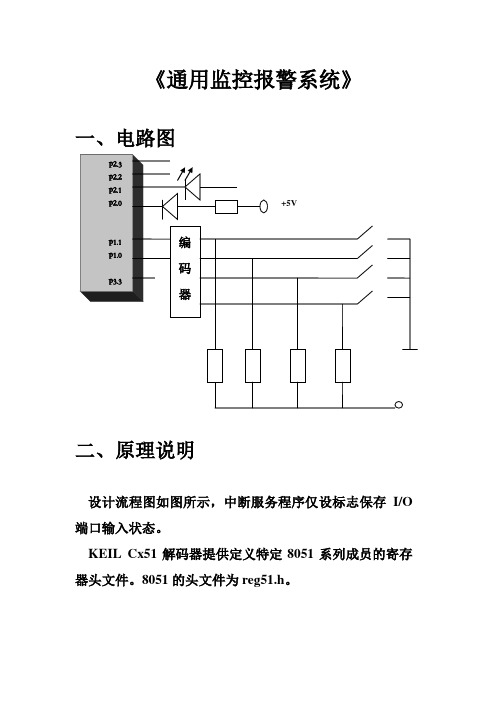
《通用监控报警系统》一、电路图二、原理说明设计流程图如图所示,中断服务程序仅设标志保存I/O 端口输入状态。
KEIL Cx51解码器提供定义特定8051系列成员的寄存器头文件。
8051的头文件为reg51.h。
三、源程序代码#include <stdio.h>#include <reg51.h>sbit P2_0=P2^0; / *把P2_0设置成P2^0 */sbit P2_1=P2^1; / *把P2_1设置成P2^1 */sbit P2_2=P2^2; / *把P2_2设置成P2^2 */sbit P2_3=P2^3; / *把P2_3设置成P2^3*/ unsigned char status;bit flag; / *设置位变量*/void service_int1() interrupt 2 using 2 { / *外部中断1的中断服务程序,使用第二组寄存器*/flag=1; / *设置标志位*/status=P1; / *设置状态位*/}void main(void) {IP=0x04; / *设置优先级*/IE=0x84; / *外部中断1中断,CPU中断*/ for(;;) {if(flag) { / *有外部中断*/switch (status) { / *根据外部中断源分支*/ case 0:P2_0=0;printf("报警1"); break;/ *处理外部中断,报警*/case 1:P2_1=0; break;case 2:P2_2=0; break;case 3:P2_3=0; break;default:;}flag=0; / *处理完成清除标志位*/ }}}四、调试过程(1)新建项目。
- 1、下载文档前请自行甄别文档内容的完整性,平台不提供额外的编辑、内容补充、找答案等附加服务。
- 2、"仅部分预览"的文档,不可在线预览部分如存在完整性等问题,可反馈申请退款(可完整预览的文档不适用该条件!)。
- 3、如文档侵犯您的权益,请联系客服反馈,我们会尽快为您处理(人工客服工作时间:9:00-18:30)。
sprintf(e,"%s",q->data);
delete q;
return OK;
} // ListDelete_L
void visit_L( LinkList L ) /* 显示数据 */
{
LNode *p=L->next;
while(p)
typedef int Status;
/* 定义单链表 */
typedef struct LNode
{
char * data;
struct LNode *next;
} LNode, *LinkList;
int InitList_L(LinkList &L)
{
L=new LNode;
cout<<"【插入报警信息】:";
cin>>i>>x;
if(ListInsert_L(L,i,x)) visit_L(L);
else cout<<"【插入错误】"<<endl;
break;
case 4:
exit(0);
break;
default:
cout<<"【输入错误】"<<endl;
}
}
}
cout<<"****************************************************************************"<<endl;
cout<<"【系统中有多少个报警信息】:";
cin>>n;
cout<<"【初始化报警系统】:"<<endl;
cout<<"【现存的报警信息】:"<<endl;
visit_L(L);
}
else cout<<"【出警信息不存在】."<<endl;
break;
case 2:
visit_L(L);
break;
case 3:
if(!L) exit(OVERFLOW);
L->next=NULL;
return OK;
}//InitList_L
void ListCreate_L(LinkList &L,int n)
{ //尾插法建立带头结点的单链表L
char * x;
LNode *p;
cout<<" "<<endl;
for(int i=n;i>0;--i)
{
p=new LNode;
x=new char[20];
if(!p) exit(OVERFLOW);
cin>>x;
p->data=x;
p->next=L->next;
L->next=p;
}
cout<<"4:【结束】\n";
cin>>j;
switch(j)
{
case 1:
cout<<"【出警】:";
cin>>i;
if(ListDelete_L(L,i,x))
{
cout<<"【出警信息显示】:"<<x<<endl;
}//ListInsert_L
int ListDelete_L(LinkList &L, int i,char e[])
{
// 删除以 L 为头指针(带头结点)的单链表中第 i 个结点
LNode *p,*q;
int j = 0;
p=L;
while (p->next && j < i-1)
#include<string.h>
#include<stdio.h>
#include<iostream.h>
#include<stdlib.h>
#define LIST_INIT_SIZE 20
#define OK 1
#define OVERFLOW -2
#define ERROR 0
{
p = p->next;
++j;
}
if (!p || j > i-1) return 0;
s = new LNode;
s->data = e;
s->next = p->next;
p->next = s;
return 1;
{
cout<<p->data<<" "<<endl;
p=p->next;
}
cout<<endl;
}
void main()
{
LinkList L;
char * x;
x=new char[50];
int j,n;
int i;
InitList_L(L);
}//ListCreate_L
int ListInsert_L(LinkList &L, int i, char * e)
{ // 在带头结点的单链线性表L的第i个元素之前插入元素e
LNode *p,*s;
int j=0;
p = L;
while ( p && j < i-1)
{
p = p->next; ++j;
} // 寻找第 i 个结点,并令 p 指向其前趋
if (!(p->next) || j > i-1)
return ERROR; // 删除位置不合理
q = p->next; p->next = q->next; // 删除并释放结点
ListCreate_L(L,n);
cout<<"【报警系统】:"<<endl; visit_ຫໍສະໝຸດ (L); while(1)
{
cout<<"1:【出警系统启动】\n";
cout<<"2:【显示报警信息】\n";
cout<<"3:【新的报警系统】\n";
