无线麦克标书一
专业UHF无线麦克风说明书
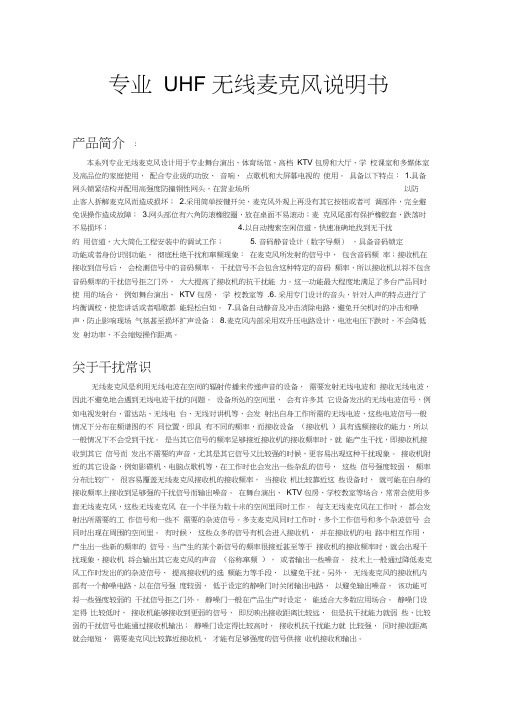
专业UHF 无线麦克风说明书产品简介:本系列专业无线麦克风设计用于专业舞台演出、体育场馆、高档KTV 包房和大厅、学校课室和多媒体室及高品位的家庭使用,配合专业级的功放、音响、点歌机和大屏幕电视的使用。
具备以下特点:1.具备网头锁紧结构并配用高强度防撞钢性网头,在营业场所以防止客人拆解麦克风而造成损坏;2.采用简单按键开关,麦克风外观上再没有其它按钮或者可调部件,完全避免误操作造成故障;3.网头部位有六角防滚橡胶圈,放在桌面不易滚动;麦克风尾部有保护橡胶套,跌落时不易损坏; 4.以自动搜索空闲信道,快速准确地找到无干扰的用信道,大大简化工程安装中的调试工作; 5. 音码静音设计(数字导频),具备音码锁定功能或者身份识别功能,彻底杜绝干扰和窜频现象:在麦克风所发射的信号中,包含音码频率;接收机在接收到信号后,会检测信号中的音码频率。
干扰信号不会包含这种特定的音码频率,所以接收机以将不包含音码频率的干扰信号拒之门外,大大提高了接收机的抗干扰能力。
这一功能最大程度地满足了多台产品同时使用的场合,例如舞台演出、KTV 包房、学校教室等.6. 采用专门设计的音头,针对人声的特点进行了均衡调校,使您讲话或者唱歌都能轻松自如。
7.具备自动静音及冲击消除电路,避免开关机时的冲击和噪声,防止影响现场气氛甚至损坏扩声设备;8.麦克风内部采用双升压电路设计,电池电压下跌时,不会降低发射功率,不会缩短操作距离。
关于干扰常识无线麦克风是利用无线电波在空间的辐射传播来传递声音的设备,需要发射无线电波和接收无线电波,因此不避免地会遇到无线电波干扰的问题。
设备所处的空间里,会有许多其它设备发出的无线电波信号,例如电视发射台、雷达站、无线电台、无线对讲机等,会发射出自身工作所需的无线电波,这些电波信号一般情况下分布在频谱图的不同位置,即具有不同的频率,而接收设备(接收机)具有选频接收的能力,所以一般情况下不会受到干扰。
是当其它信号的频率足够接近接收机的接收频率时,就能产生干扰,即接收机接收到其它信号而发出不需要的声音,尤其是其它信号又比较强的时候,更容易出现这种干扰现象。
艾尔文迪电子UHF-5805四通道可重复充电无线麦克风系统说明书
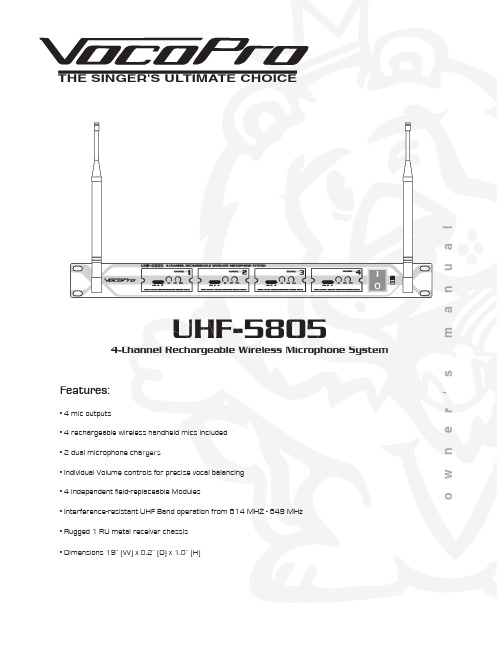
la u n a ms 'r e n w o THE SINGER'S ULTIMATE CHOICEUHF-5805Features:• 4 mic outputs• 4 rechargeable wireless handheld mics included • 2 dual microphone chargers• Individual Volume controls for precise vocal bala • Individual Volume controls for precise vocal balancing • 4 independent field-replaceable Modules• Rugged 1 RU metal receiver chassis • Dimensions 19” (W) x 8.2” (D) x 1.8” (H)4-Channel Rechargeable Wireless Microphone System• Interference-resistant UHF Band operation from 614 MHZ - 649 MHzTable of contentsSafety instructions (2)FCC information (3)Welcome (4)Listening for a lifetime (5)Specifications (6)Microphone basics (7)Before getting started (8)Mounting (9)Getting connected (10)Maintenance procedures (11)Charging the Microphones (12)Front and rear panel descriptions and functions (13)UHF-5805 & stage monitor/P.A. loudspeakers (14)Operations (14)Troubleshooting (15)��������������������CAUTION: To reduce the risk of electric shock, do not remove cover (or back). Nouser-serviceable parts inside. Only refer servicing to qualified service personnel.�������To reduce the risk of fire or electric shock, do not expose this unit to rain or moisture.��������������������������������The lightning flash & arrowheadsymbol, within an equilateral triangle, is intended to alert you to the presence of danger.The exclamation point within anequilateral triangle is intended to alert you to the presence of importantoperating and servicing instructions.�������������������� - All the safety and operating instructions should be read before the appliance is operated.���������������������� - The safety and operating instructions should be retained for future reference.���������������� - All warnings on the appliance and in the operating instructions should be adhered to.���������������������� - All operating and use instructions should be followed.�������������� - Do not use attachments notrecommended by the product manufacturer as they may cause hazards.��������������������� - Do not use this unit near water. For example, near a bathtub or in a wet basement and the like.������������������� - The appliance should be used only with a cart or stand that is recommended by the manufacturer.���� An appliance and cart combination should be moved with care. Quick stops, excessive force, and uneven surfaces may cause an overturn.�������������� - The appliance should be situated so its location does not interfere with its proper ventilation. For example, the appliance should not be situated on a bed, sofa, rug, or similar surface that may block the ventilation slots.������� - The appliance should be situated away from heat sources such as radiators, heat registers, stoves, or other appliances (including amplifiers) that produce heat.����������������� - The appliance should beconnected to a power supply only of the type described in the operating instructions or as marked on the appliance.����������������������������� - Precautions should be taken so that the grounding or polarization means of an appliance is not defeated.������������������������� - Power-supply cordsshould be routed so that they are not likely to be walked on or pinched by items placed upon or against them, paying particular attention to cords at plugs,convenience receptacles, and the point where they exit from the appliance.������������ - Unplug this unit from the wall outlet before cleaning. Do not use liquid cleaners or aerosol cleaners. Use a damp cloth for cleaning.��������������� - An outdoor antenna should be located away from power lines.������������������ - The power cord of the appliance should be unplugged from the outlet when left unused for a long period of time.��������������������������� - Care should be taken so that objects do not fall and liquids are not spilled into the enclosure through openings.���������������������������� - The appliance should be serviced by qualified service personnel when:A. The power supply cord or plug has been damaged; or B. Objects have fallen into the appliance; or C. The appliance has been exposed to rain; orD. The appliance does not appear to operate normally or exhibits a marked change in performance; orE. The appliance has been dropped, or the enclosure damaged.������������� - The user should not attempt to service the appliance beyond that described in the operating instructions. All other servicing should be referred to qualified service personnel.������To CATV system installer's (U.S.A.): This reminder is provided to call the CATV system installer's attention to Article 820-40 of the NEC that provides guidelines for proper grounding and, in particular, specifies that the cable ground shall be connected as close to the point of cable entry as practical.SAFETY INSTRUCTIONS1. IMPORTANT NOTICE: DO NOT MODIFY THIS UNIT!: This product, when installed as indicated in the instructions contained in this manual, meets FCCrequirements. Modifications not expressly approved by Vocopro may void your authority, granted by the FCC, to use this product.2. IMPORTANT: When connecting this product to accessories and/or another product use only high quality shielded cables. Cable(s) supplied with this product MUST be used. Follow all installation instructions. Failure to follow instructions could void your FCC authorization to use this product in the U.S.A.3. NOTE: This product has been tested and found to comply with the requirements listed in FCC Regulations, Part 15 for Class "B" digital devices. Compliance with these requirements provides a reasonable level of assurances that your use of this product in a residential environment will not result in harmful interference with other electronic devices. This equipment generates/uses radio frequencies and, if not installed and used according to the instructions found in the owner's manual, may cause interference harmful to the operation of other electronic devices. Compliance with FCC regulations does not guarantee that interference will not occur in all installations. If this product is found to be the source of interference, which can be determined by turning the unit "Off" and "On", please try to eliminate the problem by using one of the following measures:Relocate either this product or the device that is being affected by the interference.Use power outlets that are on different branch (circuit breaker or fuse) circuits or install AC line filter(s).In the case of radio or TV interference,relocate/reorient the antenna. If the antenna lead-in is 300-ohm ribbon lead, change the lead-in to coaxial type cable.If these corrective measures do not produce satisfactory results, please contact your local retailer authorized to distribute Vocopro products. If you can not locate the appropriate retailer, please contact Vocopro, 1728 Curtiss Court, La Verne, CA 91750.1. To ensure the finest performance, please read this manual carefully. Keep it in a safe place for future reference.2. Install your unit in a cool, dry, clean place - away from windows, heat sources, and too much vibration, dust, moisture or cold. Avoid sources of hum (transformers, v motors). To prevent fire or electrical shock, do not expose to rain and water.3. Do not operate the unit upside-down.4. Never open the cabinet. If a foreign object drops into the set, contact your dealer.5. Place the unit in a location with adequate air circulation. Do not interfere with its proper ventilation; this will cause the internal temperature to rise and may result in a failure.6. Do not use force on switches, knobs or cords. When moving the unit, first turn the unit off. Then gently disconnect the power plug and the cords connecting to other equipment. Never pull the cord itself.7. Do not attempt to clean the unit with chemical solvents: this might damage the finish. Use a clean, dry cloth.8. Be sure to read the "Troubleshooting" section on common operating errors before concluding that your unit is faulty.9. This unit consumes a fair amount of power even when the power switch is turned off. We recommend that you unplug the power cord from the wall outlet if the unit is not going to be used for a long time. This will save electricity and help prevent fire hazards. To disconnect the cord, pull it out by grasping the plug. Never pull the cord itself.10. To prevent lightning damage, pull out the power cord and remove the antenna cable during an electrical storm. 11. The general digital signals may interfere with other equipment such as tuners or receivers. Move the system farther away from such equipment if interference is observed.NOTE:Please check the copyright laws in your country beforerecording from records, compact discs, radio, etc.Recording of copyrighted material may infringecopyright laws.CAUTIONThe apparatus is not disconnected from the AC power source so long as it is connected to the wall outlet, even if the apparatus itself is turned off. To fully insure that the apparatus is indeed fully void if residual power, leave unit disconnected from the AC outlet for at least fifteen seconds. ����������������������������������������������������������������������������������Be sure to position the voltage selector to match the voltage of your local power lines before installing the unit.240V120VFCC INFORMATION (U.S.A.)Welcome...And Thank you for purchasing the UHF-5805from VocoPro, your ultimate choice in Karaoke entertainment! With years of experience in the music entertainment business, VocoPro is a leading manufacturer of Karaoke equipment, and has been providing patrons of bars, churches, schools, clubs and individual consumers the opportunity to sound like a star with full-scale club models, in-home systems and mobile units. All our products offer solid performance and sound reliability, and to reinforce our commitment to customer satisfaction, we have customer service and technical support professionals ready to assist you with your needs. We have provided some contact information for you below.VocoPro1728 Curtiss CourtLa Verne, CA 91750Toll Free: 800-678-5348TEL: 909-593-8893FAX: 909-593-8890VocoPro Company Email DirectoryCustomer Service & General Information****************Tech Support***********************Remember Our WebsiteBe sure to visit the VocoPro website for the latest information on new products, packages and promos. And while you're there don't forget to check out our Club VocoPro for Karaoke news and events, chat rooms, club directories and evena KJ Service directory!We look forward to hearing you sound like a PRO, with VocoPro, your ultimate choice in Karaoke entertainment.FOR YOUR RECORDSPlease record the model number and serial number below, for easy reference, in case of loss or theft. These numbers are located on the rear panel of the unit. Space is also provided for other relevant informationModel NumberSerial NumberDate of PurchasePlace of PurchaseSelecting fine audio equipment such as the unit you’ve just purchased is only the start of your musical enjoyment. Now it’s time to consider how you can maximize the fun and excitement your equipment offers. VocoPro and the Electronic Industries Association’s Consumer Electronics Group want you to get the most out of your equipment by playing it at a safe level. One that lets the sound come through loud and clear without annoying blaring or distortion and, most importantly, without affecting your sensitive hearing.Sound can be deceiving. Over time your hearing “comfort level” adapts to a higher volume of sound. So what sounds “normal” can actually be loud and harmful to your hearing. Guard against this by setting your equipment at a safe level BEFORE your hearing adapts.To establish a safe level:• Start your volume control at a low setting.• Slowly increase the sound until you can hear it comfortably and clearly, and withoutdistortion.Once you have established a comfortable sound level:• Set the dial and leave it there.• Pay attention to the different levels in various recordings.Taking a minute to do this now will help to prevent hearing damage or loss in the future. After all, we want you listening for a lifetime.Used wisely, your new sound equipment will provide a lifetime of fun and enjoyment. Since hearing damage from loud noise is often undetectable until it is too late, this manufacturer and the Electronic Industries Association’s Consumer Electronics Group recommend you avoid prolonged exposure to excessive noise. This list of sound levels is included for your protection.���������������������������Level������������ExampleQuiet library, Soft whispersLiving room, Refrigerator, Bedroom away from traffic Light traffic, Normal ConversationAir Conditioner at 20 ft., Sewing machineVacuum cleaner, Hair dryer, Noisy RestaurantAverage city traffic, Garbage disposals, Alarm clock at 2 ft.��������������������������������������������������������������Level��������������ExampleSubway, Motorcycle, Truck traffic, Lawn MowerGarbage truck, Chainsaw, Pneumatics drillRock band concert in front of speakersGunshot blast, Jet planeRocket launching pad-Information courtesy of the Deafness Research FoundationListening For A LifetimeSpecifi cationsReceiverCarrier Frequency Range: UHF 614~694MHzOscillation Mode: Quartz Controlled Fixed Frequency Stability: 10 PPMSensitivity: 1.6uV @ sinad =12dBMax. Deviation Range: 50HzS/N Ratio:>105dBT.H.D.: <0.5% @ 1kHzImage rejection: 85dB typicalSpurious Rejection: 75dB typicalFrequency Response: 40Hz~16kHzSquelch Control: dual-squelch circuitMax. Output Level: Balance: 0~400mV, Unbalance: 0~200mV Power Supply: External DC Power Supply, 0.7A, 12~15V DC Dimensions: 19”(L) x 8.2”(D) x 1.8”(H)Microphone basicsMicrophone PositionThe UHF-5805 is ideal for close-up vocals and can be held in the hand or mounted on a mic stand. The most common applications and placement techniques are listed below. Keep in mind that microphone technique is largely a matter of personal taste, and there is no one “correct” microphone position.Proximity EffectWhen the sound source is less than ¼ in. from the microphone, the microphone boosts bass frequencies (by 6 to 10 dB at 100 Hz), creating a warmer and richer bass sound than when farther away. This effect, known as proximity effect, happens only in unidirectional dynamic microphones like the UHF-5805.FeedbackFeedback occurs when the amplified sound from any loudspeaker reenters the sound system through any open microphone and is repeatedly amplified. Most commonly, feedback is caused by the following condi-tions: placing loudspeakers too close to microphones, having too many open active microphones, boosting tone controls indiscriminately (mainly treble) and performing in areas with high ratios of room surfaces that have hard and reflective surfaces such as glass, marble and wood. What to do if feedback occurs before the sound system is loud enough?• Request that the talker speak louder into the microphone.• Reduce the distance from the talker to the microphone. Each time this distance ishalved, the sound system output will increase by 6dB.• Reduce the number of open microphones.• Move the loudspeaker farther away from the microphone. Each time this distance isdoubled, the sound system output can be increased by 6dB.• Move the loudspeaker closer to the listener.• Use an equalizer/feedback reducer to cut the frequency bands in which the feedbackoccurs.Microphone Placement & Tone QualityLead & Backup VocalsLips should be less than 3” from or even touching the windscreen on an axis to the microphone. Doing this creates a robust sound, emphasizes bass and provides maximum isolation from other sources.SpeechWhen giving a speech or simply speaking, place the microphone 4” to 10” away from the mouth, just above nose height for a natural sound with reduced bass. You can also place the microphone 8” to 16” away from the mouth, slightly off to one side, for a more “distant” sound with highly reduced bass and minimal “s” sounds.Before getting startedBefore starting any installation procedures, it is recommend to completely unpack all the package contents. The original packaging should be kept in the event that re-shipping is needed. Upon unpacking the UHF-5805, you should have received the following items:•Custom Aluminum Travel Case (1)• UHF-5805 Receiver (1)• Handheld Microphones (4)• 3 ft. male/male ¼” cable (1)• 14V DC Main Unit power adapter (1), 9V DC Charger power adapter (2)• Dual Microphone Charger (2)9V9VUniversal Mic Charger Universal Mic Charger14VTo install the UHF-5805 to a 19” rack case, complete the steps below.1. Attach mounting brackets to the UHF-5805 via the supplied mounting screws.2. Align the UHF-5805 with the desired space in rack and slowly slide in, rear panel first.3. While aligned, use rack case screws (not included) in the order shown below to stabilize the UHF-5805 in its space, using the “X” rotation (numbered below) will ensure even tension and flush alignment.MountingNOTE: Depending on your rack case design, it may be neces-sary to allow for sufficient space for the antennas.NOTE: Do not tighten screws firmly until all screws are in place.����Maintenance proceduresRemoving the Field Replaceable ModulesEach of the 4 microphone modules on the UHF-5805 were designed in a way that allows them to slide out. This is a convenient feature if ever a module needs to be repaired or replaced.1. Remove the two screws that fasten the module to the front panel.2. To remove the module, simply slide the module out of the compartmentNOTE: It might be helpful to use a flat-head screwdriver to nudge the module out of its compartment.3. To re-insert, slide the module into compartment until it is completely secured. Secure the module withthe screws.The UHF-5805 comes with two dual chargers that let you charge all four microphones at the same time.Charging the MicrophonesIf the LED light on the microphone(s) does not light up when the microphone is turned on, this indicates that the microphone needs to be chargedTo charge:1. Place the microphone in the charger slot, the LED on the charger will be lit while the microphone is charging.2. When the LED on the charger turns off, the microphone is charged and can be removed.NOTE: For longest battery life, be sure to turn the microphones off when not in use.Reading the LED IndicatorsThe LEDs on the charger indicate the charging status. There are three states: blinking, on, and off.• Blinking - The power is connected to the charger but there are no microphones being charged • On - The microphone is being charged• Off - The microphone is completely charged and can be removed.Charger and Microphone Descriptions and Functions1. Microphone slots - Insert ne slots the microphones in these slots to charge2. Bodypack charger2. Body - pack charger Insert the optional rechargeable body pack in this slot to charge3. Microphone charge LED charge LED charge LE D in D - Indicate the - I indicators charging status of the microphones4. Bodypack charge LED in 4. Body - Indicates the charging status of the bodypack- I dicator - The color of this LED indicates the microphone’s charge level. Green means 5. Charge Indicator LED the charge is high, Orange means the charge is getting low and should be charged, and Red means the charge is very low and must be charged immediately.- Used to turn the microphone power ON and OFF . The mic power is ON when the 6. Power Switch switch is in the ON position and the power is OFF when the switch is in the OFF position.Charging the MicrophonesUniversal Mic Charger11562334NOTE:Make sure you are using the 9V power adapter for microphone chargersFront and rear panel descriptions and functions1.ANTEN ANTE NNA N - P NAS rovide both RF and AF signals.- Indicates whether the UHF-5805 is ON or OFF . When it is lit, the power is ON.2. POWER (LED) - Lights when RF signals are received from the microphone channels. - L 3. RF (LED) - 4. AF (LED)Lights when AF signals are received from the microphone channels.5. SQUELCH controls SQUELCH - Manual controls for controlling each microphone’s signal strength for bestcontrols performance. Turn clockwise to increase SQUELCH control and turn counter-clockwise to decreaseSQUELCH application.- Adjusts the individual VOLUME of the receiver’s 4 microphone channels.6. VOLUME controls - Contains the SQUELCH and VOLUME controls for each of the 4 wireless 7. MICROPHONE modules - C microphones. Each module can be easily removed individually. - Turns the UHF-5805 ON/OFF .8. POWER button - Main power jack for connection to an AC electrical outlet or power strip/surge 9. AC POWER connection - M protector. NOTE: Make sure you are connecting the 14V power adapter here.- This ¼” unbalanced output jack is for output connection to amplifiers, effects devices 10. MIXED OUTPUT or mixers. Both mic channels are output through this jack for mixed output. - These XLR unbalanced output jacks are for output connections to amplifiers, effects 11. XLR AUDIO OUTS devices or mixers. These are for separate mic channel connections with unmixed mic output.1567910113428UHF-5805 & stage monitor/p.a. loudspeakersIf you will be using the UHF-5805 with stage monitors and/or P.A. system, try the following:• Place the stage monitor directly behind the microphone.• Locate the P.A. loudspeakers so that they point away from the rear of the microphone. (With the speakers located in these positions, the possibility of feedback is greatly reduced).• Always check the stage setup before a performance to ensure optimum placement of microphone and monitors.IMPORTANT: Every wireless microphone installation is a unique situation, and can present a variety of prob-lems. Never attempt a live performance without first conducting a “walkthrough” test of the system in the performing area. If major changes (additional wireless systems or intercoms, relocation of scenery, etc.) have been made since the last walk-through test, check the wireless system again, as close to performance time as possible.P.A. Speakers Facing AwayFrom Rear of MicrophoneMonitor Directly BehindMicrophoneOperations2. Adjust the receiver’s VOLUME controls to approximately 50%.3. Switch the microphone’s POWER BUTTONS to the ON positions.4. Talk or sing into the microphones. During normal operation, the RF/AF signal LED’s will light when amicrophone is being used.5. Adjust the receiver’s VOLUME controls until the output levels are balanced w ith each other and otherpossible source output i.e. CD+G tracks.TroubleshootingProblemsNo sound output, RF/AF LED(s) are not glowingReceived signal is noisy or contains extraneous sounds with the microphone(s) ON.There is noise coming from the receiver with the microphones turned OFF.Momentary loss of sound as microphone(s) are moved throughout the operating range.Solutions• Make sure the microphone and receiver power switches and receiver are set to the ON position.• Check microphone charge to ensure there is sufficient power. Charge mic if necessary• Check receiver’s AC power connection.• Make sure antennas are firmly connected and extended to an optimal position.• If necessary, reduce the distance between the microphones and receiver.• Turn up the receiver’s VOLUME level controls.• Check for proper connection between receiver and external amplifier/mixer.• Talk into the microphone and observe the receiver’s RF/AF signal LED’s. If they glow, the problem is elsewhere in the sound system.• Check microphone(s) charge and recharge if the charge is low.• Remove local sources of UHF interference, such as lighting equipment.• Adjust the squelch controls on the front of the UHF-5805 receiver.• Signal may be too weak. If so, reposition antennas. (If possible, move them closer to the transmitter).• Remove local sources of UHF interference, such as lighting equipment.• Reposition the receiver or antennas.• Reposition the receiver, perform a “walkthrough”, and observe the signal strengths. If audio dropouts persist, mark these “dead spots” in the operating area and avoid them during the performance.UHF-5805 Manual © VocoPro 2011V 1.1Erratic LED blinking on the main receiver modules• Make sure the 14V power adapter is pluggedin to the main unit. Do not use the 9V adapterswith the main receiver unit.• If the power adapter is the 14V and the main unitlights are still blinking, contact VocoPro for areplacement。
标书中无线话筒安装调试方案

标书中无线话筒安装调试方案一、引言无线话筒作为一种常见的音频设备,广泛应用于演讲、表演、会议等场合。
为了确保无线话筒的正常使用效果,需要进行安装调试。
本文将从无线话筒的安装位置、设备连接、信号检测、音质调试等方面,为大家介绍一套完整的无线话筒安装调试方案。
二、无线话筒安装位置选择1. 确定演讲、表演、会议等场合的具体布置方案,包括主讲台、舞台、会议桌等设备的摆放位置。
2. 根据场地布置方案,合理选择无线话筒的安装位置。
应尽量避免话筒与音源之间的干扰,同时考虑到使用者的便利性。
三、设备连接1. 将无线话筒的接收器与音频扩音设备(如音响、调音台等)进行连接。
通常使用XLR或TRS插头将接收器的输出接口与音频设备的输入接口连接。
2. 确保连接线路的质量,避免信号干扰或损耗。
若需要长距离传输信号,可使用平衡线缆或光纤进行连接。
四、信号检测1. 打开无线话筒的接收器和音频设备,确保其正常工作。
2. 逐个测试每个无线话筒的发射功能,检测其信号是否稳定、清晰。
可通过监听音频设备的输出声音,或使用专业的音频测试仪器进行检测。
五、音质调试1. 根据实际需求,调整无线话筒的音量大小,使其与其他音源保持平衡。
2. 对于有多个无线话筒的情况,可根据使用者的位置和角度,适当调整话筒的方向和灵敏度,以获得最佳的音质效果。
3. 若发现音质有杂音、失真等问题,可尝试调整话筒的增益、频率等参数,或更换合适的话筒。
六、其他注意事项1. 避免无线话筒与其他无线设备(如手机、无线路由器等)频段的冲突,尽量选择空闲的频率进行设置。
2. 定期检查无线话筒的电池电量,及时更换电池,以确保其正常工作。
3. 若使用多个无线话筒,应将它们的频率进行合理分配,避免干扰。
4. 定期清洁无线话筒的麦克风部分,以保持其灵敏度和音质。
七、总结无线话筒的安装调试是确保其正常使用效果的重要环节。
通过合理选择安装位置、正确连接设备、进行信号检测和音质调试,可以提高无线话筒的性能和音质。
无线麦克标书一

一、项目概况1、项目名称:大连海事大学无线麦克招标书2、招标单位:大连海事大学规划与资产管理处联系人:衣纯婷地址:辽宁省大连市甘井子区凌海路1号邮编:1160263、项目技术要求:详见需求清单4、招标时间安排发标时间:2010年6月13日发标地点:大连海事大学规划与资产管理处(综合楼620室)报名时间:2010年6月13日--2010年6月25日标书费200元开标时间:2010年6月28日(大连海事大学远航楼1区201室现场,13:40开标,逾期不侯)二、投标须知1、投标费用:投标方应承担编制投标文件、考察现场与递交投标文件的一切费用。
不管投标结果如何,招标单位概不负责此项费用。
2、投标文件包括投标资格证明文件、技术说明书及报价书。
投标单位必须详列设备的规格、型号、厂家及报价。
3、招标单位对未中标方不做任何解释。
4、本招标文件未尽事宜按有关规定执行。
5、合格投标方范围:须为设备生产商或指定代理商,具有设计、安装、调试及维护的能力,具有独立法人资格和相关资质,在法律上和财务方面独立,并具有相应的技术、设备、经济能力和良好的社会信誉。
6、投标文件中应包括投标资格证明文件:营业执照(注册资本金不得低于招标标的额度)、代理证书、投标方简历和概况、以往业绩、已经做过及正在进行的同类工程资料等。
7、投标时需提供代理资格或授权书的复印件。
8、能够提供商业货物销售发票或增值税普通发票9、付款方式:设备安装调试完毕,验收合格后付款。
三、投标文件的编写与递交1、投标文件由投标书格式、技术说明书、报价、投标资格证明文件组成。
投标方保证所提供的全部资料的真实性,否则,投标可能被拒绝。
2、投标方应将投标文件密封,按规定的投标日期及地点送至招标单位,招标单位拒绝投标截止日期后收到的投标文件。
投标方签发正本1份;副本5份。
3、投标截止日期后不得修改投标文件。
4、与技术要求有偏离的设备,请填写技术规范偏离表,否则,视为无偏离。
无线麦克风A1-说明书

无线麦克风A1-说明书(完整版)-中英文-中性成品:65x75mm 展开:585x75mm印色:K+K 正面反面无线麦克风A1-说明书(完整版)-中英文-中性成品:65x75mm 展开:585x75mm印色:K+K 正面反面This device complies with part 15 of the FCC Rules. Operation is subject to the following two conditions: (1) This device may not cause harmful interference, and (2) this device must accept any interference received, including interference that may cause undesired operation.Any Changes or modifications not expressly approved by the party responsible for compliance could void the user's authority to operate the equipment.Note: This equipment has been tested and found to comply with the limits for a Class B digital device, pursuant to part 15 of the FCC Rules. These limits are designed to provide reasonable protection against harmful interference in a residential installation. This equipment generates uses and can radiate radio frequency energy and, if not installed and used in accordance with the instructions, may cause harmful interference to radio communications. However, there is no guarantee that interference will not occur in a particular installation. If this equipment does cause harmful interference to radio or television reception, which can be determined by turning the equipment off and on, the user is encouraged to try to correct the interference by one or more of the following measures:-Reorient or relocate the receiving antenna.-Increase the separation between the equipment and receiver.-Connect the equipment into an outlet on a circuit different from that to which the receiver is connected.-Consult the dealer or an experienced radio/TV technician for help.。
教学无线耳机投标书

(学院)学生用耳机公司:年月日目录一、投标书及报价表 (3)二、无线耳机技术指标 (4)三、售后服务承诺 (5)四、销售代理授权书 (6)五、关于资格的声明函 (7)六、投标方营业执照副本复印件 (8)七、投标方组织机构代码证 (9)八、郑州质量检验局企业产品标准备案书 (10)投标书致:(学院)根据贵方学生用耳机招标项目的邀请,签字代表被正式授权并代表投标人:公司,地址:提交下述投标文件五份,并对此负法律责任。
技术指标售后服务承诺1、耳机非人认为损坏,一年之内包换,四年之内包修。
2、每次考试前一星期(包括其中、期末考试以及各类统考、四、六级考试等)我们将派技术人员检查发射台,以及维修学生的坏耳机。
3、平时发射系统及耳机需要维修,接到校方电话及时解决。
3、耳机提供5%备用。
4、除以上承诺之外,校方若另外有要求,我们将按要求办理,达到校满意5、售后服务电话:投标人代表签名:郑州高新区佛光电子电器厂(经销证书)郑州高新区佛光电子电器厂特授权为我厂在的销售代理,负责我公司在该地区的日常销售工作和有关业务均委托同志全权负责,包括代表公司签署本公司产品的合同,另外,在授权期间发生的一切经济往来和上门售后问题,均由代理人负责。
特此授权授权单位:郑州高新区佛光电子电器厂本授权书有效期至年月日止(委托书不盖公章无效)关于资格的声明函(学院)关于贵方耳机的招标采购邀请,本签字人愿意参加投标,提供公开招标采购招标书中规定的货物,并声明提交的下列文件是准确的和真实的。
1、由工商局签发的我方企业法人营业执照副本复印件。
2、销售代理授权书(原件)。
3、其它证明文件有:(1)商标注册证一份;(2)业代码证一份;(3)郑州质量检验局企业产品标准备案书一份;4、本签字人确认资格文件中的说明是真实的、准确的。
单位名称(签章):法人代表(签字):邮编:地址:电话:代表人(签字):日期:年月日。
无线麦克风使用方案书
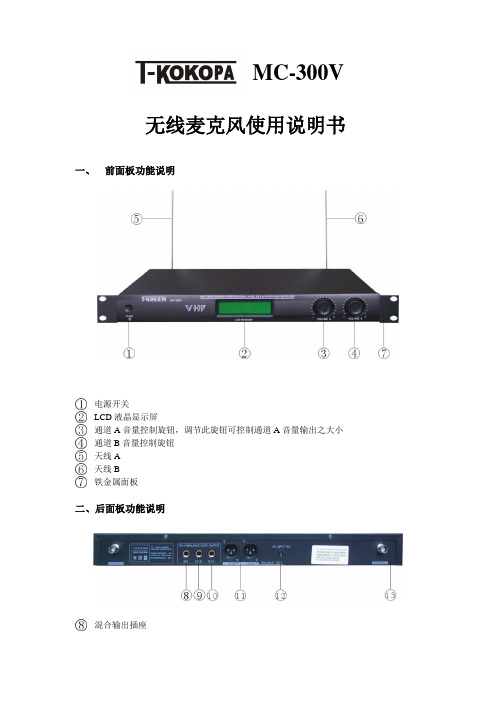
MC-300V无线麦克风使用说明书一、前面板功能说明电源开关LCD液晶显示屏通道A音量控制旋钮,调节此旋钮可控制通道A音量输出之大小通道B音量控制旋钮天线A天线B铁金属面板二、后面板功能说明混合输出插座独立通道B输出插座独立通道A输出插座平行输出接口A和BDC电源插座面版三、LCD液晶显示屏功能说明四、可选配件1、手持式无线麦克风音头/ 网头手持管体电池状态及电源指示灯,打开电源开关后,指示灯随之闪亮。
当电池电压低于标准工作电压时,此灯变为常亮,此时应尽快更换电池。
电源开关电池盒,用以盛装电池,电池电力不足时要及时按开更换。
电池盖可更换橡胶色带可拆管尾2、腰挂式无线麦克风受音头音头插座电源指示灯电源开关电池盒发射天线频道转换开关增益调节五、接收机操作说明1.拉出天线A和B,使之与机体成90度角。
2.将电源线一头插入本机电源插座,另一头插入供电插座,注意电压要符合当地的市电电压。
3.音频输出的连接◆混合输出:将音频线一端插入“MIX OUT”插座,另一端插入前置放大器的“AUX”输入接口或“EMC”优先接口。
◆独立输出:将附带音频线一端插入“CH.A”或“CH.B”插座,另一端插入前置放大器的“AUX”输入接口或“EMC”优先接口。
4.打开电源开关,LCD显示屏亮,并显示信息。
5.关机前,请将音量调整到最小,打开麦克风后,再调整到适当的音量,以保护音响设备。
六、接收机的安装注意事项离地面要高于一米距离面要大于一米天线要全部拉出,否则将会影响收讯效果七、手持麦克风操作说明1.打开电池盒盖,装入2节1.5V电池,注意电池的正负极不能接反。
2.拔电源开关到“NO”,如果接收机没有接收到信号,应检查电池电夺是否不足或电池极性是否接反。
3.拔音频静音开关到“MUTE”(中间档)时,接收机将切断音频输出,抑制噪音通过接收机。
八、性能指标1.综合性能载波频率:VHF200-270MHZ 频率稳定性:<±30ppm动态范围:>90dB 谐波失真:<0.5%频率响应:40HZ-15KHZ±3 dB 音频输出:独立式:0-±200mV混合式:0-±200mV2.固定式接收机变压器电压:15V 350mA消耗功率:4WATT信噪比:>90 dB假象干扰比:>80 dB邻道干扰比:>80 dB接收灵敏度:>10dBu(SINAD=30 dB)去加重:50uS3.手持麦克风发射功率:8.5mW调制方式:FM,F3F最大调制度:±25KHZ高次谐波:低于主波基准40DBI以上使用电源电压:2节1.5V电池连续使用时间:6小时4、腰挂式无线麦克风使用音头:背极电容式发射功率:300mW调制方式:FM,F3F最大调制度:±25KHZ高次谐波:低于主波基准40DBI以上使用电源电压:9V层叠式电池连续使用时间:6小时(对于GP1604S 9V型电池)。
AZDEN PRO VHF无线麦克风系统说明书
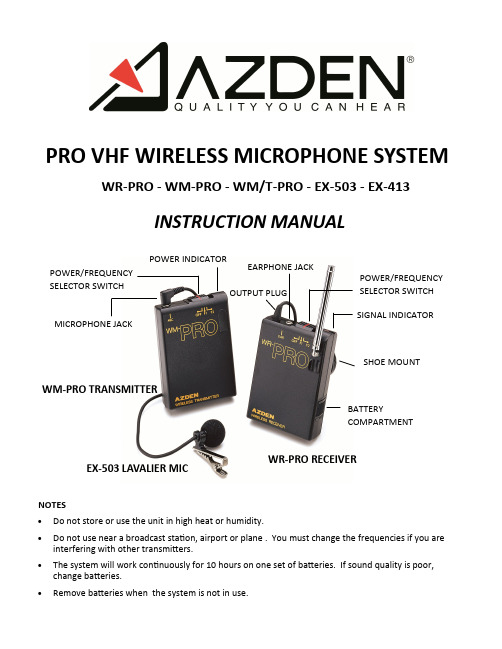
PRO VHF WIRELESS MICROPHONE SYSTEMINSTRUCTION MANUALWR -PRO - WM -PRO - WM/T -PRO - EX -503 - EX -413POWER/FREQUENCY SELECTOR SWITCHSHOE MOUNTBATTERYCOMPARTMENTEARPHONE JACK SIGNAL INDICATORPOWER INDICATORPOWER/FREQUENCY SELECTOR SWITCHWR -PRO RECEIVERWM -PRO TRANSMITTEREX -503 LAVALIER MICMICROPHONE JACKOUTPUT PLUGNOTES∙ Do not store or use the unit in high heat or humidity.∙ Do not use near a broadcast station, airport or plane . You must change the frequencies if you are interfering with other transmitters.∙ The system will work continuously for 10 hours on one set of batteries. If sound quality is poor, change batteries.∙Remove batteries when the system is not in use.Thank you for purchasing the AZDEN PRO VHF Wireless Microphone System. The following will show you the contents of the system you ordered:WHX-PRO1 x WR-PRO VHF Receiver1 x WM/T-PRO VHF Transmitter/Handheld MicrophoneWLX-PRO1 x WR-PRO VHF Receiver1 x WM-PRO VHF Belt-Pack Transmitter1 x EX-503 Lavalier MicrophoneWMS-PRO1 x WR-PRO VHF Receiver1 x WM-PRO VHF Belt-Pack Transmitter1 x EX-413 Wired Handheld MicrophoneThe PRO systems operate in the low-interference VHF band and have 2 switchable frequen-cies, 169.445 (F1) and 170.245 (F2). You should select the quieter frequency for use.The systems conforms to Part 90 of the FCC rules. You should contact the FCC office for fil-ing forms.WR-PRO RECEIVER1. Loading BatteryOpen the battery compartment lid by sliding it down and raising the lid. Insert a 9-volt battery into the battery compartment with the correct polarity. Directions are on the inside of the battery compartment. Do not force the battery compartment l id to close. If it does not close easily, turn The battery around and try a gain.2. Power/Frequency Selector SwitchThis slide switch is used to turn the unit on and off as well as to select a frequency.When not using the WR-PRO, make sure that the switch is turned to OFF.3. Signal IndicatorThis LED has 2 functions: When you first turn the Power/Frequency Selector Switch of the Receiver on, but if the Transmitter is not on, the LED will go on and off indi-cating that the battery is good. If both the Transmitter and the Receiver are on and they are on the same frequency, the Signal Indicator will remain on.4. Shoe MountThe Receiver comes with a shoe mount and loop-and-hook fastener to mount it to a video camera. Select the one works best for your setup. To install the shoe mount, align the three pegs to corresponding holes and slide the whole assembly upwarduntil it clicks. To remove the shoe mount, slide the assembly downward.5. Output PlugConnect the plug from the Receiver into the camera’s “EXT. MIC’ jack.6. Telescopic AntennaFully extend the antenna for the best reception.7. Earphone JackPlug the supplied earphone into the jack to monitor the sound you are recording.WM/T-PRO TRANSMITTER/MICROPHONE1.Loading batteryTurn the bottom half of the microphone body counterclockwise until it is completely off. Insert 1 “AA” battery into the compartment. Make sure the polarity is correct or the unit will not operate. Replace the bottom half and turn it clockwise until it issnug. DO NOT OVERTIGHTEN.2. Frequency SelectionThe unit is factory pre-set to F1. Make sure that the Receiver is also set to F1. Tochange to F2, remove the bottom half of the microphone body as you did whenloading battery. On the top of the battery compartment, there is a small 2-position switch. Slide the switch to position F2. Change the Receiver frequency to F2.3. 3-Position Power SwitchThe bottom position is “OFF”, the top is “ON”, and the middle is ”STANDBY”. In the “STANDBY” position, the unit is on but the microphone is muted. This allows themicrophone to be passed around noiselessly. Remember to set the mic to its “ON”position before speaking. When the switch in “ON” or “STANDBY”, the red LED will stay lit if the Receiver is also operating on the same frequency.WM -PRO TRANSMITTER 1. Loading Battery Insert 1 9-volt battery into the battery compartment. Be careful not to force the battery compartment lid closed.2. MicrophonePlug the EX -503 (lavalier mic) or EX -413 (handheld mic) into the mic jack. Extend the cord as much as possible since it doubles as the transmitter’s antenna. 3. Power/Frequency Selector SwitchThis switch is used to turn the unit on and off as well as to select a frequency.4. Mounting The Transmitter can be attached to a belt using the clip provided or placed in apocket.SPECIFICATIONSWM -PRO & WM/T -PRO TRANSMITTERSTRANSMISSION FREQUENCY: F1—169.445MHz F2—170.245MHz MODULATION SYSTEM: FM modulation BATTERY: 9V x 1 (WM) / 1.5V (AA) x 1 (WM/T) POWER CONSUMPTION: 30mA (WM) 100mA (WM/T) DIMENTIONS: 86(h) x 60(w) x 21.5(d)mm (WM) ɸ 62 x 221mm (WM/T) WEIGHT (including battery): 98g (WM) / 170g (WM/T) MICROPHONE:WR -PRO RECEIVERRECEPTION FREQUENCY: F1—169.445MHz F2—170.245MHz Double Superheterrodyne System RECEPTION SENSITIVITY: 2µV at S/N40dB BATTERY: 9V x 1 (not included) POWER CONSUMPTION: 25mAMONITOR OUTPUT: Voltage: 1V (Load: 30Ω, Modfreq: 1KHz, Dev: ±7KHz) MICROPHONE OUTPUT: Voltage: 8mV (Load: 10KΩ, Modfreq: 1KHz, Dev: ±7KHz, Impedance: 300Ω)DIMENSIONS: 86(h) X 60(w) X 21.5(d)mmCORPORATION147 NEW HYDE PARK ROAD, FRANKLIN SQUARE, NY 11010PHONE: 516-328-7500 EMAIL:******************* WEB: 。
耳机元器件采购招标文件
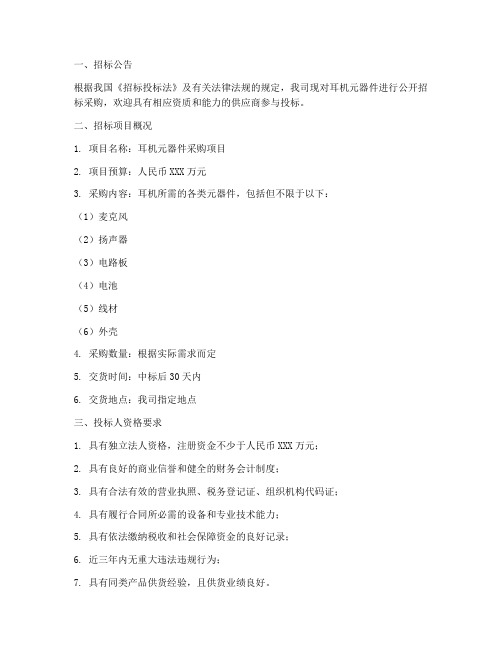
一、招标公告根据我国《招标投标法》及有关法律法规的规定,我司现对耳机元器件进行公开招标采购,欢迎具有相应资质和能力的供应商参与投标。
二、招标项目概况1. 项目名称:耳机元器件采购项目2. 项目预算:人民币XXX万元3. 采购内容:耳机所需的各类元器件,包括但不限于以下:(1)麦克风(2)扬声器(3)电路板(4)电池(5)线材(6)外壳4. 采购数量:根据实际需求而定5. 交货时间:中标后30天内6. 交货地点:我司指定地点三、投标人资格要求1. 具有独立法人资格,注册资金不少于人民币XXX万元;2. 具有良好的商业信誉和健全的财务会计制度;3. 具有合法有效的营业执照、税务登记证、组织机构代码证;4. 具有履行合同所必需的设备和专业技术能力;5. 具有依法缴纳税收和社会保障资金的良好记录;6. 近三年内无重大违法违规行为;7. 具有同类产品供货经验,且供货业绩良好。
四、投标文件要求1. 投标人应按照本招标文件的要求,编制投标文件,投标文件应包括以下内容:(1)投标函(2)法定代表人身份证明或授权委托书(3)营业执照副本复印件(4)税务登记证副本复印件(5)组织机构代码证副本复印件(6)相关产品资质证书、荣誉证书等证明材料(7)同类产品供货业绩证明材料(8)详细的产品规格、型号、价格、交货期等信息(9)售后服务承诺2. 投标文件应装订成册,封面注明“耳机元器件采购项目投标文件”,并加盖公章。
3. 投标文件应按照招标文件的要求进行密封,并在封口处加盖公章。
五、投标截止时间和地点1. 投标截止时间:XX年XX月XX日XX时XX分2. 投标地点:我司指定地点六、开标时间和地点1. 开标时间:XX年XX月XX日XX时XX分2. 开标地点:我司指定地点七、评标方法和标准1. 评标方法:综合评分法2. 评标标准:(1)投标报价(30%)(2)产品质量(30%)(3)供货能力(20%)(4)售后服务(20%)八、合同签订及履约1. 中标人应在接到中标通知书后XX日内与我司签订书面合同。
无线麦克风可靠性标准
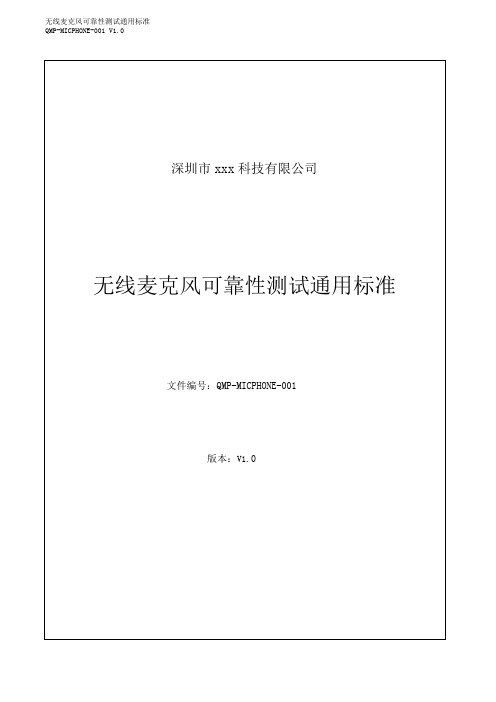
深圳市xxx科技有限公司无线麦克风可靠性测试通用标准文件编号:QMP-MICPHONE-001版本:V1.0文件修订履历版本修订内容简述修订日期修订人V1.0初版发行2021/10/15xxx文件发放范围部门有无部门有无品质部√研发部√产品部√业务部项目部√采购部1.目的根据产品特性以及使用寿命,定义成品的可靠性测试项目和条件,确保成品品质符合设计要求,从而保障成品的品质和产品使用寿命.2.适用范围适用于xxx科技有限公司的所有无线麦克风成品产品.3.测试项目(单体:测试数量为3pcs/项目,包装:1carton/项目)3.1环境可靠性测试:测试项目测试设备测试条件判断标准高温储存(裸机)高低温试验箱测试前检查样品功能,产品外观试验条件:温度60±2℃,湿度90%,持续时间48H;测试条件:温度25±3℃,相对湿度60%±5%,静置2H后进行测试试验后外观功能正常高温工作(裸机)高低温试验箱温度40±2℃,开机测试,持续时间48H 1.高温工作过程功能正常;2.试验后功能外观正常。
低温储存(裸机)高低温试验箱试验条件:温度-20±2℃,持续时间48H;测试条件:温度25±3℃,相对湿度60%±5%,静置2H后进行测试试验后外观功能正常低温工作(裸机)高低温试验箱温度-10℃,开机测试,持续时间48H 1.低温工作过程功能正常;2.试验后功能外观正常。
高低温循环测试(裸机)高低温试验箱试验条件:-20℃(2H),60℃(2H)为1个循环,常温升高温时间小于35分钟,高度到低温转换时间小于85分钟,共计10个循环;测试条件:温度25±3℃,相对湿度60%±5%,静置2H后进行测试。
试验后功能外观正常盐雾测试(裸机/部件)盐雾实验仪测试温度为35±2ºC;湿度≥85%;PH值6.5-7.2之间,用5%±1%的NaC1溶液连续喷雾;试验时间:成品8小时,部品物料48小时盐雾喷洒;试验结束后自然干燥24小时再检查1.试验后功能外观正常2.样品表面无生锈,脱落应在正常标准范围内。
无线麦克风接收器说明书

1516接收器侧面SIDE7、 6.35mm插头:用于连接音响或者效果器等音频设备。
8、 蓝色指示灯:常亮,已连接手持;闪烁,正在配对;灯灭, 未连接手持。
9、 绿色指示灯:常亮,充电完成;闪烁,正在充电。
10、红色指示灯:常亮,开机正常;闪烁,电量不足。
11、对频口:用于红外对频操作。
12、电源开关:轻按开机;连续轻按三次,接收器搜频,搜到干净频点后转对频,长按3秒关机。
13、电池:用于接收器工作供电(3.7V充电电池,1100mAh)。
14、Type-C充电口:用于接收器充电操作。
15、音量+:音量调节加键。
16、音量-:音量调节减键。
7. 6.35mm TS connector: Connect to TS line input of any audio device ( E.g. audio processor, mixer, active loudspeaker ). 8. Blue light status - On: Paired with transmitter / Flashing:Pairing in process / Off: Non-pairing.9. Green light status - On: Charging completed / Flashing:Charging in process.10. Red light Status - On: Power on / Flashing: Insufficientbatteries.11. IR sensor: For frequency synchronization with transmitter.12. On/Off power button: Short press the button to turn on;Continuously short press 3 times to start searching foravailable frequency and automatically select, long press itfor 3 seconds to turn off.13. Battery: Receiver power supply ( rechargeable battery,3.7V, 1100mAh ).14. Type-C charging port: For receiver charging.15. Volume+: Adjust volume ( increase ).16. Volume-: Adjust volume ( decrease ).自用户首次购买之日起,JBL 对Rock ONE 便携式无线专业话筒系统提供有限质保(见保修卡)。
通信系统招标文件范本

第三部分用户需求书项目组签字:项目组盖章:一、项目概况.项目名称:监控通信系统.预算金额:.万元.设备名称及数量:二、技术资质要求.在中华人民共和国境内依法注册,具有法人资格的生产商或销售商。
.投标人必须满足:()注册资金不少于万元;()投标人须通过ISO质量管理体系认证。
()投标人须具有信息系统集成及服务资质和安防工程企业设计施工维护能力资质。
()投标人应不存在中国铁路总公司、铁路集团公司信用评价或抽样检验、招投标或物资供应中等因不良行为被限制投标的情况,以及被国家铁路局通报限制投标的情况。
三、主要技术标准.监控通信系统硬件参数网络硬盘录像机:U标准机架式IP存储,嵌入式处理器,嵌入式软硬件设计;支持路高清,不低于M带宽网络视频接入,不低于M网络带宽输出;支持个以上SATA盘位;支持RAID 、、、多种RAID模式及全局热备,多重保护数据安全;支持关键视频添加标签和加锁保护、整机热备、断网续传、SMART .等功能;个千兆以上以太网口,充分满足网络预览、回放以及备份应用。
摄像机(含音箱):不低于万像素;支持×@fps编码输出;低照度;不低于倍光学;支持音频、报警;支持宽动态、透雾、强光抑制、电子防抖、D数字降噪;支持区域入侵、越界、进入区域、离开区域、徘徊、人员聚集、快速移动、物品遗留、物品拿取、音频异常、人脸、移动侦测;云台控制水平键控速度不小于°/s,垂直键控速度不小于°/s,垂直范围-°~°;支持H./H./MJPEG 编码格式;支持Micro SD卡;低于W;支持IP;工作温度:-℃-℃;支持外接音频输出,支持广播对讲功能,音箱输出功率不低于W。
音频功放矩阵:采用内嵌式处理器;采用信号长距离传输失真增益补偿技术,可以支持不低于米距离;采用专业音频运放后级处理芯片;采用液晶显示屏,中文显示工作状态;具备静电保护功能;路以上视频信号输入;路以上视频信号输出,可完全交叉切换;内置场景存储功能,能直接在面板操作;断电现场切换记忆保护功能;无线全向麦克(含语音应答器):全向麦克风支持无线通讯技术,最大通讯距不低于米,内置扬声器、回音消除,度全向高灵敏度麦克风,不小于平方米内收音无死角,不需特别靠近或是移动全向麦克风。
学校会议室设备招投标书范本

、麦克风带充电座和充电状态检测接口,不允许线充以防止断线短路造成安全事故。
五、安防报警
、显示器或投影机vga线拔线报警,当触摸一体机其被盗时,警报信号可从控制管理端输出。
、报警iO口可串接不同的设备,当被串接的设备被盗走,报警信号可从管理端输出。
根据应用需求可扩展安装IP电话、常态化录播、在线课堂等设备,实现多媒体教学功能。
.配合摄像跟踪系统可实现视像自动跟踪功能。
高集成数字桌面式讨论会议主席单元
台
.单元由系统主机供电,输入电压V为安全范围,采用芯线“T”型连接。
.具有两组.mm立体声输出插座,可做录音及连接耳机用。
.内置高保真扬声器,并具有音量调节,具有抑制啸叫功能,当话筒打开时,内置的扬声器会自动关闭。
.具有讨论发言/自动视像跟踪功能。
垂直±°、水平±°梯形校正;
曲面校正功能,可投影曲面屏幕,并有效调节桶状和枕状变形;
可通过遥控器快捷键设置“ECO节能管理模式”;
USB-A接口可扩展无线模块,支持最多台设备同时进行无线投影;
▲支持DIGITAL LINK技术,可通过网线传输全高清数字视频、音频和控制信号;
DICOM模拟模式,可再现高度清晰的医疗X-线图像;
. V/A显示屏在任何角度观察字体清晰同时显示信道号与工作频率。
.带级射频电平显示,级音频电平显示,频道菜单显示,静音显示。
.平衡和非平衡两种选择输出端口,适应不同的设备连接需求。
.超强的抗干扰能力,能有效抑制由外部带来的噪音干扰及同频干扰。
.红外对频功能,能方便、快捷的使发射机与接收机频率同步。
.中频丰富,声音且有磁性感和混厚感,属人声话筒音持的精华。
深圳市冠标 2.4GHz 高保真数字无线麦克风 产品说明书

2.4G高保真数字无线麦克风产品说明书产品名称: 2.4GHz高保真数字无线麦克风产品型号: SOYO-WMIC2009版本号: 1.0日期: 2009-2深圳市冠标科技发展有限公司Soyo Technology Development Co. Ltd.2009-2010版权所有All rights reserved(2009-2010)目录1. 产品特性 (3)1.1 简单介绍 (3)1.2 性能特点 (4)2.产品应用场合 (4)3.产品说明 (5)4.产品使用方法 (6)4.1无线麦克风/话筒(SOYO-WMIC2009-T)使用指引 (6)4.1.1无线麦克风/话筒连接图及外观尺寸: (6)4.1.2无线麦克风/话筒功能说明 (7)4.1.3无线麦克风/话筒连接使用方法 (7)4.1.4无线麦克风/话筒的频道变换方法 (7)4.2无线麦克风接收器(SOYO-WMIC2009-R)使用指引 (8)4.2.1接收机功能 (8)4.2.3接收器使用方法 (9)4.2.4接收器的频道变换方法 (9)4.3无线麦克风/话筒与接收器的配对方法 (10)5.产品订货指南 (10)5.1无线麦克风/话筒外观示意图 (10)5.2型号说明 (11)5.3外观颜色说明 (11)6.特别声明 (11)1. 产品特性1.1 简单介绍SOYO-WMIC2009是冠标科技发展有限公司采用SOYO-WM24G02数字无线音频收发模块开发的一款高保真、抗干扰性好的数字无线麦克风/话筒系统,该机型具有体积小、集成度高、音质好(具有HDCD的音质效果,目前本公司模块的采样率行业内最高,音质最佳),抗干扰性强的特点。
本系统采用2.4G(ISM)全球用免许可频段进行音频传输的数字无线麦克风,音频传输调制、解调过程全数字化,并加入全新ID对码功能,ID码多达一千六百万组,抗干拢力强,彻底杜绝传统模拟无线咪串音的现象发生。
取样速率高达96K,音频不经压缩处理,动态范围90dB,音质极佳,是目前无线麦克风领域又一高水准全数字化CD级音质的产品,是专业演唱者追求完美音质之首选产品。
至诺 wireless 无线红外麦克风及充电站说明书

AL-MYNAWireless Infrared Microphone – 2 Specifications are subject to change without notice.–2. K eep these instructions.3. H eed all warnings.4. F ollow all instructions.5. D o not use this device near water.6. C lean only with dry cloth.7. D o not block any ventilation openings. Install in accordance with themanufacturer’s instructions.8. D o not install near any heat sources such as radiators, heat registers,stoves, or other devices (including amplifiers) that produce heat.9. D o not defeat the safety purpose of the polarized or grounding-type plug. Apolarized plug has two blades with one wider than the other. A grounding type plug has two blades and a third grounding prong. The wide blade or the third prong are provided for your safety. If the provided plug does not fit into your outlet, consult an electrician for replacement of the obsolete outlet.10. P rotect the power cord from being walked on or pinched particularly at plugs,convenience receptacles, and the point where they exit from the device.11. O nly use attachments/accessories specified by the manufacturer.12. U se only with the cart, stand, tripod, bracket, or table specified by themanufacturer, or sold with the device. When a cart is used use cautionwhen moving the cart/device combination to avoid injury from tip-over.13. U nplug this device during lightning storms or when unused for long periodsof time.14. R efer all servicing to qualified service personnel. Servicing is required whenthe device has been damaged in any way, such as power-supply cord orplug is damaged, liquid has been spilled, or objects have fallen into thedevice, the device has been exposed to rain or moisture, does not operate normally, or has been dropped.W ARNING: To reduce the risk of fire or electric shock, this device should not be exposed to rain or moisture and objects filled with liquids, such as a vase, should not be placed on this device.16. T o completely disconnect this equipment from the mains, disconnect thepower supply cord plug from the receptacle.17. T he mains plug of the power supply cord shall remain readily operable. CAUTION – When Installing the Product• P lugging in or unplugging the power cord with wet hands may result in electric shock.AL-MYNA– 4 Specifications are subject to change without notice.–• N ever move the device with the power cord plugged into the wall, asdamage to the power cord may result. • W hen unplugging the cord from the wall, grasp the plug, NOT the cord.• N ever install this device in humid or dusty locations, nor in direct sunlight,near sources of heat, or in areas where sooty smoke or steam are present. Fire and electric shock may result.• K eep all sides of the device at least 31⁄2" away from objects that mayobstruct air flow to prevent the unit's internal temperature rise.T o prevent electric shock, do not remove the device cover as there are highvoltage components inside. Refer all servicing to Atlas Sound.• S hould any of the following irregularities occur during use, immediately switchoff the power, disconnect the power cord from the AC outlet and contact Atlas Sound. Do not to attempt to continue operation with the device as this may cause fire or electric shock: • S moke or strange smell coming from the unit. • I f the device falls or the case is damaged.• I f water or any metallic objects falls into the device. • I f the power supply cord is damaged in any way.• I f the device is malfunctioning.• D o not place any containers with liquid or metallic objects on the top of the device. If any liquid spills into the unit, fire or electric shock may result.• N ever operate this device or touch the power supply cord during an electricalstorm, electric shock may result.• N ever exceed the wattage on the product when connecting equipment. Fireand/or property damage may result.• O perate the device only with the voltage specified on the unit. Fire and/or electric shock may result if a higher voltage is used.• D o not modify, kink, or cut the power cord. Do not place the power cord in close proximity to heaters and do not place heavy objects on the power cord, including the device itself, doing so may result in fire or electrical shock.• E nsure that the safety ground terminal is connected to a proper ground. Never connect the ground to a gas pipe as a catastrophic disaster may result.• B e sure the installation of the product is stable, avoid slanted surfaces as the product may fall and cause injury or property damage.CAUTION – When the Device is in UseN ever place heavy objects on the product, causing it to fall and/or break, resulting in personal injury and property damage. In addition, the product itself may fall and cause injury and property damage.• C ontact Atlas Sound for instructions on cleaning the inside of the unit. Large accumulations of dust inside the unit may result in heat buildup and fire.• E nsure that the power supply plug is securely plugged into the wall outlet.Never allow dust to accumulate on the power plug or inside the wall outlet.• W hen cleaning the unit or the unit is not to be operated for an extended time period, unplug power cord from the wall.AL-MYNAIntroductionCongratulations and thank you for purchasing the Atlas Sound AL-MYNA Wireless Infrared Microphone. This innovative, professional grade microphone has been designed to include unique features and excellent performance that is required for delivering clear and concise audio through Amplified Learning. Features• Provides Excellent Infrared Wireless Sound Reinforcement• Keeps Teachers’ Voices Healthy and Sustainable• Unique Handheld / Lanyard / Transmitter Microphone• Microphone Volume Controlled via TransmitterApplicationsThe Atlas Learn AL-MYNA is an in-classroom sound reinforcement solution designed for use in K-12 and higher education f acilities or where a room constrained public address system is required. When used in conjunction with the AL-2430, amplifier/receiver, it allows the teacher and students to walk freely around the room with the infrared microphones/system control units and project their voices through installed speakers.AL-MYNA Wireless Microphone Description1. M icrophoneHigh quality internal microphone isused when the unit is in the handheldor lapel configuration.2. M ode ButtonUsed to switch the AL-PH from Mode1 or Mode2 (See page 10 for detailedoperation of Modes).3. P ower ButtonWhen the AL-PH is Off holding thisbutton for 3 seconds will turn the uniton. In the On mode holding this buttonfor 3 s econds will turn the unit Off.4. V olume ButtonDepressing the UP or DOWN buttonin Mode 1 will raise or lower themicrophone volume, Depressing the UPor DOWN button in Mode 2 will raise orlower the multimedia volume.5. I R LEDsThese separate clusters of IR LEDsensure quality c ommunications withan AL-IRDS regardless of whichc onfiguration the AL-PH microphoneis in.6. M ode LEDsThese two LEDs indicate the currentmode of the AL-PH.(See page 9 for details)7. I R Channel SwitchThis slide switch sets the microphonechannel “A” or “B”.8. L ockout SwitchWhen this switch is set to the Lockoutmode the unit works as a microphoneonly, no operation buttons function. Alsoreferred to as “Student Mode”.– 7 – AL-MYNA– 8 Specifications are subject to change without notice.–9. P anic ButtonUsed in conjunction with the Mode button. A signal is sent to the AL2430 Receiver / Amplifier to close the “Panic” relay that sends a message to an external source, like a school’s paging system.10. M ute ButtonDepressing this button in Mode 1 mutes the Microphone o utput of the AL2430 Receiver / Amplifier. Depressing this button in Mode 2 mutes the multimedia o utput of the AL2430.11. P ower LEDDisplays the battery power of the AL-PH. Green indicates good battery power. Red indicates Low batterypower. Off indicates the Microphone is turned off.12. H eadset Microphone Input3.5mm jack for connection of theoptional AL-HSM headset microphone. When connected the internal microphone is disabled.13. B elt Clip/Lanyard ClipUsed to attached AL-PH to belt forHeadset configuration or to the included Lanyard for a lapel configuration.14. B attery CoverConceals two “AA” rechargeablebatteries, IR channel switch and Lockout mode switch.AL-MYNA-NEST DescriptionHolds the Microphones in place whilecharging. The microphones can beplaced in forwards or backwards.16. M icrophone Charging LEDsThese LEDs indicate the currentcharging status of each receptacle:Red = Charging,Green = Charged.17. B attery CoverThis provides a charging location forfour additional AA size batteries.18. A dditional Battery Charging LEDsThese two LEDs indicate the currentcharging status of the additional battery charging locations:RED = ChargingGREEN = Charged.AL-MYNA Function DescriptionThe versatile AL-MYNA microphone performs the functions of a wireless microphone and a system remote control. It can be used as a handheld microphone, a lapel microphone with included lanyard, or a belt packmicrophone with optional AL-HSM headset. Each AL-MYNA has a switchlocated under the battery door used to set it’s IR Channel to either A or B. OneAL-MYNA must be set to Channel A and the other AL-MYNA must be set toChannel B. The system will not function properly if there are two AL-MYNAs setto the same IR channel.Also located under the battery door is the LOCKOUT switch. When thisis engaged all function buttons are disabled and the unit can be used as amicrophone only.AL-MYNASpecifications are subject to change without notice.The AL-MYNA can be used in two different modes that effect the control it has over the AL2430 amplifier/receiver. Mode 1: • The right side blue LED will be illuminated• Volume UP / DOWN buttons will control the microphone volume• The Mute button mutes the microphoneMode 2: • Both blue LEDs will be illuminated• Volume UP/DOWN buttons will control the multimedia inputs on theAL2430 Receiver/Amplifier• Mute button will mute the multimedia inputs on the AL2430Receiver/AmplifierPower and Panic buttons function as described below regardless of microphones mode setting.The Power button needs to be pressed for three seconds to turn the unit On or Off.When the Panic button is pressed along with the Mode button, a signal is sent to the AL2430 Receiver/Amplifier. This closes its Panic Output relay. The Panic Output relay can be connected to an external system. For example: the school’s Paging / Intercom system to alert someone of an event in the class room that requires immediate attention.AL-MYNA Microphone SpecificationsIR Led’s 6Aux Input 1, 3.5mm Phono Jack, Mic LevelExternal Controls Power, Panic, Mic VolumeInternal Controls Lockout, Mic A/B ChannelIndicator LED’s Mode (2 Blue), Lockout (1Red), PWR/BATT(1 Green/ Red)Dimensions 5.25" x 1.75" x 1.15" (133mm x 44mm x 29mm) Weight With Battery 4.23oz (120g)Weight Without Battery 2.1oz (60g)AL-MYNA-NEST Microphone SpecificationsAL-MYNA Ports Two Charging PortsCharge Indicator LED’s 4 (Red-Charging, Green-Charged)PSU Type 120V Input, 9VDC, 1A OutputDimensions 4.17" x 7.44" x 2.75" (106mm x 189mm x 70mm)AL-MYNASpecifications are subject to change without notice.Limited Warranty All products manufactured by Atlas Sound are warranted to the original dealer/installer, industrial or commercial purchaser to be free from defects in material and workmanship and to be in compliance with our published specifications, if any. This warranty shall extend from the date of purchase for a period of three years on all Atlas Sound products, including SOUNDOLIER brand, and ATLAS SOUND brand products except as follows: one year on electronics and control systems; one year on replacement parts; and one year on Musician Series stands and related accessories. Additionally, fuses and lamps carry no warranty. Atlas Sound will solely at its discretion, replace at no charge or repair free of charge defective parts or products when the product has been applied and used in accordance with our published operation and installation instructions. We will not be responsible for defects caused by improper storage, misuse (including failure to provide reasonable and necessary maintenance), accident, abnormal atmospheres, water immersion, lightning discharge, or malfunctions when products have been modified or operated in excess of rated power, altered, serviced or installed in other than a workman like manner. The original sales invoice should be retained as evidence of purchase under the terms of this warranty. All warranty returns must comply with our returns policy set forth below. When products returned to Atlas Sound do not qualify for repair or replacement under our warranty, repairs may be performed at prevailing costs for material and labor unless there is included with the returned product(s) a written request for an estimate of repair costs before any nonwarranty work is performed. In the event of replacement or upon completion of repairs, return shipment will be made with the transportation charges collect.EXCEPT TO THE EXTENT THAT APPLICABLE LAW PREVENTS THE LIMITATION OF CONSEQUENTIAL DAMAGES FOR PERSONAL INJURY , ATLAS SOUND SHALL NOT BE LIABLE IN TORT OR CONTRACT FOR ANY DIRECT, CONSEQUENTIAL OR INCIDENTAL LOSS OR DAMAGE ARISING OUT OF THE INSTALLATION, USE OR INABILITY TO USE THE PRODUCTS. THE ABOVE WARRANTY IS IN LIEU OF ALL OTHER WARRANTIES INCLUDING BUT NOT LIMITED TO WARRANTIES OFMERCHANTABILITY AND FITNESS FOR A PARTICULAR PURPOSE.Atlas Sound does not assume, or does it authorize any other person to assume or extend on its behalf, any other warranty, obligation, or liability. This warranty gives you specific legal rights and you may have other rights which vary from state to state.Should your AL-MYNA require service, please contact the Atlas Sound warranty department at 1-866-689-8055, ext. 277 to obtain an RA number.Atlas Sound Tech Support can be reached at 1-800-876-3333.Visit our website at to see other Atlas products.©2012 Atlas Sound L.P . All rights reserved. Atlas Sound and Atlas Learn are trademarks of Atlas Sound L.P .All other trademarks are the property of their respective owners. ATS004262 RevA 2/12。
麦克风生产设备采购招投标合同

麦克风生产设备采购招投标合同合同编号:__________一、合同双方甲方(招标方):公司名称:______________地址:______________法定代表人:______________联系方式:______________乙方(投标方):公司名称:______________地址:______________法定代表人:______________联系方式:______________二、合同目的麦克风生产设备采购招投标合同是为了明确甲方需要采购的麦克风生产设备的规格、数量、质量要求,以及乙方参与此次招标的意向和承诺。
双方在诚实信用的基础上,达成合作共赢的目的。
三、合同条款1. 服务/商品描述•乙方承诺向甲方提供_______(规格)、数量______的麦克风生产设备,满足甲方生产需求。
•麦克风生产设备的质量要求:_______。
•交付标准及方式:_______。
2. 合同金额及支付方式•合同金额为______,全部货款应在设备交付验收合格后______内支付完成。
支付方式为________。
3. 交付期限及验收标准•设备交付期限定为合同生效后______天内完成,交付地点为______。
•验收标准包括但不限于______。
4. 违约责任•若一方未能履行合同规定的义务,应承担相应的违约责任,并赔偿对方因此遭受的损失。
5. 合同期限•本合同自双方签署之日起生效,至______止。
在特定条件下,本合同可延期续签或提前终止,需双方协商一致。
6. 保密条款•在合作过程中涉及的保密信息,双方应承担保密义务,未经允许不得泄露给任何第三方。
一旦发现违反保密协议,应承担相应法律责任。
7. 争议解决•对于因履行本合同而产生的任何争议,双方应通过友好协商解决,协商不成的,可提交有关部门进行调解;如调解无效,则提交______仲裁裁决。
8. 合同终止•在以下情况下,合同可提前终止:______。
合同终止程序应根据实际情况进行,并通知对方。
公安局音箱、喇叭、话筒等招投标书范本
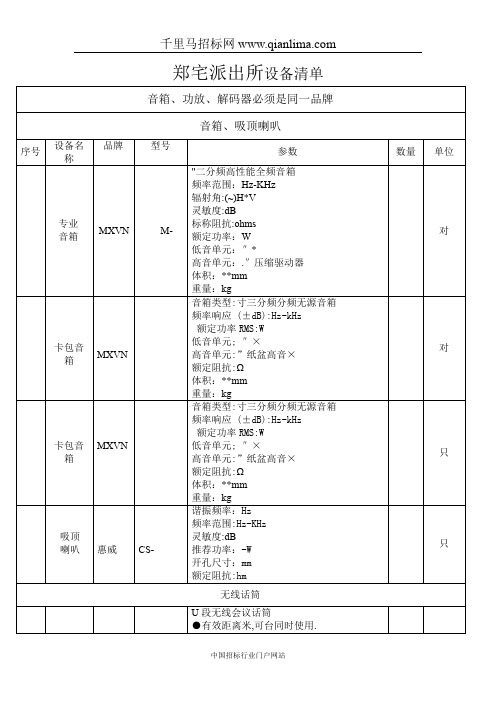
郑宅派出所设备清单音箱、功放、解码器必须是同一品牌音箱、吸顶喇叭序号设备名称品牌型号参数数量单位专业音箱MXVN M-"二分频高性能全频音箱频率范围:Hz-KHz辐射角:(~)H*V灵敏度:dB标称阻抗:ohms额定功率:W低音单元:″*高音单元:.″压缩驱动器体积:**mm重量:kg对卡包音箱MXVN音箱类型:寸三分频分频无源音箱频率响应 (±dB):Hz-kHz额定功率RMS:W低音单元;″×高音单元:”纸盆高音×额定阻抗:Ω体积:**mm重量:kg对卡包音箱MXVN音箱类型:寸三分频分频无源音箱频率响应 (±dB):Hz-kHz额定功率RMS:W低音单元;″×高音单元:”纸盆高音×额定阻抗:Ω体积:**mm重量:kg只吸顶喇叭惠威CS-谐振频率:Hz频率范围:Hz-KHz灵敏度:dB推荐功率:-W开孔尺寸:mm额定阻抗:hm只无线话筒U段无线会议话筒●有效距离米,可台同时使用.一拖四无线会议话筒MXVN DV-●应用PLL频率合成锁相环技术,频率可调,发射功率可调,避免干扰频率。
●集成中央处理器CPU的总线控制,配合数字液晶界面显示,操作自如,性能出众。
●采用音频压缩一扩展技术,噪音大大减少,动态范围加大。
●设有回输啸叫抑制减弱功能,能有效减少回输啸叫。
●接收机采用多级高频放大,配备高质量电容拾音头,系统具有极高的灵敏度。
●分集技术;●讯道可调,可多套同时使用不受干扰;●面板可设定工作距离,显示方式,面板锁功能.●电子监听,电子音量.接收频率Frequency Ranges:UHF~MHz频率稳定度Frequency Stability:±.%(使用优于ppm石英晶体锁定)±.% quartz oscillating locked灵敏度Sensitivity(peak deviation):μV邻频干扰比F/N Ratio:>dB镜像干扰比P/N Ratio:>dB信噪比S/N Ratio:>dB扩展比Dilation Ratio::音频输出AF Output V oltage(at peak deviationkHz AF out):可调~mV~mV (tunable)接收频道Channels:路Channels输出接口Output jack:.不平衡混合口Unbalanced . jack电源电压Power Supply:V(Hz)功耗Power Consumption:W天线Antenna:外置天线Exterior Antenna动态范围Dynamic frequency range:>dB综合失真T.H.D.:<%工作温度Temperature Range:-℃~会议发射发射频率Frequency Ranges:UHF~MHz频率稳定度Frequency Stability:.%(用优于ppm石英晶体锁定)±.% quartz oscillating locked发射功率RF Output Power:mW电流耗损Current Consumption:<mA套副谐波Harmonic radiation:<主波dB制式Modulation Mode:调频FM调偏度Deviation Range:±KHz压缩比Compress Ratio::拾音器Microphone Head:超心型电容式Condenser电池Battery Type:.V AA碱性电池,可连续使用小时one V batteryBattery Life: Hours天线Anternna:外置式Exterior Antenna频率响应Frequency Response:Hz~KHz有效距离Receiver distance:米(理想环境下) meters一拖二无线会议话筒MXVNU段无线会议话筒特点:●有效距离米,可台同时使用.●应用PLL频率合成锁相环技术,频率可调,发射功率可调,避免干扰频率。
音响投标书
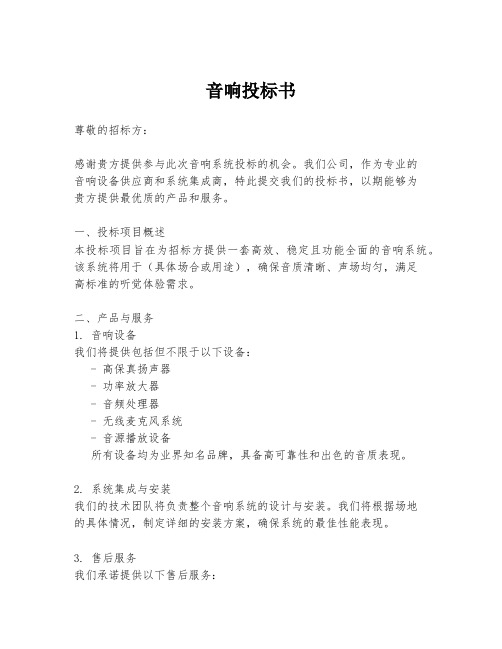
音响投标书尊敬的招标方:感谢贵方提供参与此次音响系统投标的机会。
我们公司,作为专业的音响设备供应商和系统集成商,特此提交我们的投标书,以期能够为贵方提供最优质的产品和服务。
一、投标项目概述本投标项目旨在为招标方提供一套高效、稳定且功能全面的音响系统。
该系统将用于(具体场合或用途),确保音质清晰、声场均匀,满足高标准的听觉体验需求。
二、产品与服务1. 音响设备我们将提供包括但不限于以下设备:- 高保真扬声器- 功率放大器- 音频处理器- 无线麦克风系统- 音源播放设备所有设备均为业界知名品牌,具备高可靠性和出色的音质表现。
2. 系统集成与安装我们的技术团队将负责整个音响系统的设计与安装。
我们将根据场地的具体情况,制定详细的安装方案,确保系统的最佳性能表现。
3. 售后服务我们承诺提供以下售后服务:- 两年内免费维修或更换任何因制造缺陷造成的设备损坏。
- 提供终身技术支持和维护服务。
- 定期检查和系统升级建议,确保系统长期稳定运行。
三、报价根据招标要求和我们的服务内容,我们的总报价为(具体金额)。
此报价包括所有设备成本、安装费用以及前两年的维护服务费用。
四、项目实施计划1. 项目启动:合同签订后立即启动项目。
2. 现场勘查与设计:预计(具体时间)完成现场勘查,并在(具体时间)提交最终设计方案。
3. 设备采购与安装:预计在(具体时间)完成所有设备的采购,并在(具体时间)完成安装调试。
4. 系统测试与验收:预计在(具体时间)进行系统测试,并在(具体时间)提交验收。
五、公司资质与经验我们公司在音响系统集成领域拥有超过(具体年数)年的经验,曾成功为多个大型项目提供音响系统解决方案。
附上我们的相关资质证明和过往项目案例作为参考。
我们期待与贵方建立长期合作关系,共同打造卓越的音响体验。
感谢贵方的考虑,我们随时准备回答任何疑问,并期待贵方的积极回应。
此致敬礼[公司名称][联系人姓名][联系人职位][联系电话] [电子邮箱] [公司地址] [日期]。
无线麦克风 招标参数 模板

电源供应
外加AC电源供应器,12~15VDC,1A
尺寸
约420(宽)×44(高)×204(深)mm
重量
约1.7公斤
搭配发射器
配备MIPRO ACT系列各机型发射器均可兼容
备注
载波频率范围、最大偏移度等依照各国电波法规各有不同规格。
无线麦克风
载波频段
UHF 620~934MHz
接收天线
后置分离式设计
接收频道
双频道
预设频率数
第1~6群组各预设8个无条件限制的互不干扰频率,第7~8群组各预设12个及第9~10群组各预设15个互不干扰频率,共预设102个精挑的频率组合
接收方式
CPU控制自动选讯接收振Βιβλιοθήκη 模式PLL相位锁定频率合成
射频稳定度
±0.005%(-10~50℃)
实用灵敏度
输入10dBμV时,S/N>80dB
最大偏移度
±68KHz
综合S/N比
>106dB(A)
综合T.H.D.
<0.5% @ 1KHz
综合频率响应
50Hz~18KHz
静音控制模式
『音码及噪声锁定』双重静音控制
音量输出
预设等于音头灵敏度,使用者不必调整音量输出
最大输出电压
- 1、下载文档前请自行甄别文档内容的完整性,平台不提供额外的编辑、内容补充、找答案等附加服务。
- 2、"仅部分预览"的文档,不可在线预览部分如存在完整性等问题,可反馈申请退款(可完整预览的文档不适用该条件!)。
- 3、如文档侵犯您的权益,请联系客服反馈,我们会尽快为您处理(人工客服工作时间:9:00-18:30)。
无线麦克标书一文件编码(008-TTIG-UTITD-GKBTT-PUUTI-WYTUI-8256)一、项目概况1、项目名称:大连海事大学无线麦克招标书2、招标单位:大连海事大学规划与资产管理处联系人:衣纯婷传真:地址:辽宁省大连市甘井子区凌海路1号邮编:1160263、项目技术要求:详见需求清单4、招标时间安排发标时间:2010年6月13日发标地点:大连海事大学规划与资产管理处(综合楼620室)报名时间:2010年6月13日--2010年6月25日标书费200元开标时间:2010年6月28日(大连海事大学远航楼1区201室现场,13:40开标,逾期不侯)二、投标须知1、投标费用:投标方应承担编制投标文件、考察现场与递交投标文件的一切费用。
不管投标结果如何,招标单位概不负责此项费用。
2、投标文件包括投标资格证明文件、技术说明书及报价书。
投标单位必须详列设备的规格、型号、厂家及报价。
3、招标单位对未中标方不做任何解释。
4、本招标文件未尽事宜按有关规定执行。
5、合格投标方范围:须为设备生产商或指定代理商,具有设计、安装、调试及维护的能力,具有独立法人资格和相关资质,在法律上和财务方面独立,并具有相应的技术、设备、经济能力和良好的社会信誉。
6、投标文件中应包括投标资格证明文件:营业执照(注册资本金不得低于招标标的额度)、代理证书、投标方简历和概况、以往业绩、已经做过及正在进行的同类工程资料等。
7、投标时需提供代理资格或授权书的复印件。
8、能够提供商业货物销售发票或增值税普通发票9、付款方式:设备安装调试完毕,验收合格后付款。
三、投标文件的编写与递交1、投标文件由投标书格式、技术说明书、报价、投标资格证明文件组成。
投标方保证所提供的全部资料的真实性,否则,投标可能被拒绝。
2、投标方应将投标文件密封,按规定的投标日期及地点送至招标单位,招标单位拒绝投标截止日期后收到的投标文件。
投标方签发正本1份;副本5份。
3、投标截止日期后不得修改投标文件。
4、与技术要求有偏离的设备,请填写技术规范偏离表,否则,视为无偏离。
四、开标评标1、招标单位届时将组成评标委员会。
2、评标委员会将根据技术说明书、供货期、报价、公司资信及售后服务质量进行综合评价。
3、评标期间,招标单位有权要求投标方答疑。
五.其它要求1.供方必须满足需方提出的技术要求。
2.供方向需方提供所有主机配套和前期选购标样及国内选购配套随设备一同交付。
3.其它未尽事宜双方协商解决。
技术要求一、多媒体教室高档无线扩音系统参数(一)、整体要求1、系统设备搭配合理,满足教学过程中正常扩音需求,而非公共广播级产品系统;2、音色还原清晰,圆润,无变音,变声,变调等现象;3、所有麦克必须采用真正U段产品(工作频点要高于650MHz),所有无线麦克的频点全部错开,至少达到100支无线麦克在同一栋教学楼同时使用时,不会出现互相干扰,串频等问题;4、整体扩音系统具有反馈抑制能力,能彻底避免产生各种啸叫现象;(二)、设备清单和详细参数要求(1)U段无线麦克风功能要求:U段,单耳头戴式肉色微型电容式咪斗,到达同一栋教学楼同时使用100支每只100个频点可调(数字显示),不会出现互相干扰现象;每套无线麦克由2支组成,即可单独使用,又可同时使用。
参数要求:A、系统参数:●工作频率:650-850MHz?(工作频点可在主机数码屏显示)●调制方式:宽带FM●信道数目:200●信道间隔:250KHz●频率稳定度:±%●动态范围:100dB●最大偏移:±45KHz●音频频率响应:20Hz-20KHz(±3dB)●综合信噪比:>105dB●综合失真:≤%●工作距离:50m(在理想环境的情况下)●工作环境温度:-10℃——+50℃B、接收机指标:●接收机方式:二次变频超外差●中频:110MHz、●天线接入:BNC /50Ω●灵敏度:12dBuV(80dB S/N)●灵敏度调节范围:12-32dBuV●杂散抑制:≥75dB●最大输出电平:+10dBVC、发射指标:●天线:内置式●输出功率:<10mW●杂散抑制:-60dB●供电:2节5号碱性电池●电池寿命:正常功率发射时大约10小时(低功率发射时大约12小时)(2)功率放大器(带反馈抑制功能)参数要求:具有反馈抑制能力,能彻底避免产生各种啸叫现象;输入电压:AC220V/50Hz● 额定功率:200-300W●高、中、低音音调可调●输入至少有两路端子●输入、输出音量可调●输入灵敏度阻抗:500mv/20KΩ●输出功率:8Ω----2x120W4Ω----2x180W●频率响应:20Hz-20KHz●信噪比:>90dB●谐波失真:<%●通道串音:<-70dB●输出阻抗:4-16Ω●机箱规格:2U(3)与功放匹配音箱4只(每个房间)●还原不失真(4)线材等施工辅助材料包含满足系统要求所需所有线缆,支架(如果有的话),以及其它配套材料。
(三)、售后服务要求:1、所有产品性能稳定,可靠性高,提供三年免费保修服务;终身维修服务,超出免费保修期后,只收取成本维修费用。
2、一旦设备使用中出现问题,保障24小时内解决问题或提供同型号产品作为备品,同型号产品提供备品时限不得低于5年。
二、普通教室中档无线扩音系统参数(一)、整体要求1、系统设备搭配合理,满足教学过程中正常扩音需求,而非公共广播级产品系统;2、音色还原清晰,圆润,无变音,变声,变调等现象;3、所有麦克必须采用真正U段产品(工作频点要高于650MHz),所有无线麦克的频点全部错开,单支麦克频点100个频点可调,真实保证至少100支无线麦克在同一栋教学楼同时使用时,不会出现互相干扰,串频等问题;(二)、设备清单和详细参数要求(1)U段无线麦克风功能要求:U段,单耳头戴式肉色微型电容式咪斗,到达同一栋教学楼同时使用100支每只100个频点可调(频点数字显示),不会出现互相干扰现象;每套无线麦克由2支组成,即可单独使用,又可同时使用。
参数要求:A、系统参数:?●工作频率:650-850MHz?(工作频点可在主机数码屏显示)●调制方式:宽带FM●信道数目:200●信道间隔:250KHz●频率稳定度:±%●动态范围:100dB●最大偏移:±45KHz●音频频率响应:80Hz-18KHz(±3dB)●综合信噪比:>105dB●综合失真:≤%●工作距离:50m(在理想环境的情况下)●工作环境温度:-10℃——+50℃B、接收机指标:●接收机方式:二次变频超外差●中频:110MHz、●天线接入:BNC /50Ω●灵敏度:12dBuV(80dB S/N)●灵敏度调节范围:12-32dBuV●杂散抑制:≥75dB●最大输出电平:+10dBVC、发射指标:●天线:内置式●输出功率:<10mW●杂散抑制:-60dB●供电:2节5号碱性电池●电池寿命:正常功率发射时大约10小时(低功率发射时大约12小时)(2)功率放大器●输入电压:AC220V/50Hz●输出功率:8Ω----2x130W(3)音箱● 8寸,8欧100W(4)线材等施工辅助材料包含满足系统要求所需所有线缆,支架(如果有的话),以及其它配套材料。
(三)、售后服务要求:1、所有产品性能稳定,可靠性高,提供三年免费保修服务;终身维修服务,超出免费保修期后,只收取成本维修费用。
2、一旦设备使用中出现问题,保障24小时内解决问题或提供同型号产品作为备品,同型号产品提供备品时限不得低于5年。
一、目前无线扩音产品市场的现状无线扩音系统经历几十年的发展,现在市场产品包罗万象,品种繁多,从低端的公共广播级到高端HIFI专业级,产品品牌多达几十万种,各种产品之间搭配的组合更是多的无法计算。
随着市场竞争的日益激烈,一些追求利益的厂商甚至以次充好;产品是低端内核,外壳上却印刷中高端参数;或者虚标参数、型号的现象层出不穷;甚至国外着名品牌的假冒仿品更是达到泛滥的程度。
二、招标参数撰写整体思路:1.从技术层面来规避、甄别劣质,低端产品;充分保证,所选的是能为教学提供真正使用效果好,性能稳定,合理,可靠的解决方案;2.在保障实际应用效果的前提下,尽量的选择高性价比的产品,使系统中的每个产品都能物尽其用;3.好的产品和系统,除了应用效果突出以外,还应该具备简易、快捷的可维护性;三、重点参数要求的意义:1、U段麦克风(1)工作频率:650~850MHz目的:在于甄别市场中以V段产品内核,外观标称U段的假冒产品。
辨别方式:通过无线主机的数码屏,可以看到起自身的工作频点是否在这个范围以内。
(2)单个麦克 100个频点可调目的:真正从根本上保证同一栋教学楼内使用的麦克不会互相干扰,不会出现这个教室讲课,旁边教室也跟着出声的现象。
同时,避免部分厂家为了达到近距离不互相干扰而人为降低发射功率的现象,因为降低固有发射功率会产生类似“小灵通”手机一样,信号异常断续,声音不稳定等一系列问题。
这就无异于舍本逐末,因噎废食。
辨别方式:通过观察头戴式麦克的发射机,看发射机自身能提供多少个频点可供选择。
2、功放(带反馈抑制功能)(1)自身具备反馈抑制功能目的:从技术上切实保证各种啸叫产生的可能。
否则老师在调节音量或者在教室内走动时,都随时有可能导致啸叫,影响学生听课,干扰老师教课情绪。
辨别方式:将无线麦克尽量的靠近音箱讲话,同时不断开大功放音量。
投标书1、项目名称:投标单位:法定代表人:投标日期:地址:电话:营业执照编号:发照日期:2、我方投标总价为:元3、供货期为:4、售后维修承诺5、优惠条件及其他要说明的问题(由投标单位自行填写):法定代表人授权书本授权书声明:注册于的公司(法人代表姓名、职务)代表本公司授权(单位)的(被授权人的姓名、职务)为本公司的合法代理人,就项目的报价、谈判、签约、履约的所有事宜,以本公司名义处理一切与之有关的事务。
本授权书于年月日签字生效,特此声明。
法定代表人签字:代理人(被授权人)签字:被授权人职务:单位名称、电话:地址:报价设备数量、价格表项目编号:项目名称:(人民币:元)说明:1、项7=项8×项4 报价单位(盖章): 2、项6=项7+项9+项10+项11+项123、此表必须逐项详细填写。
全权代表(签字):日期:技术规范偏离表报价单位(盖章):全权代表签字:报价单位(盖章):全权代表签字:。
