微软资格论证模拟题70-210试题(六)
微软认证70-210模拟试卷6(题后含答案及解析)
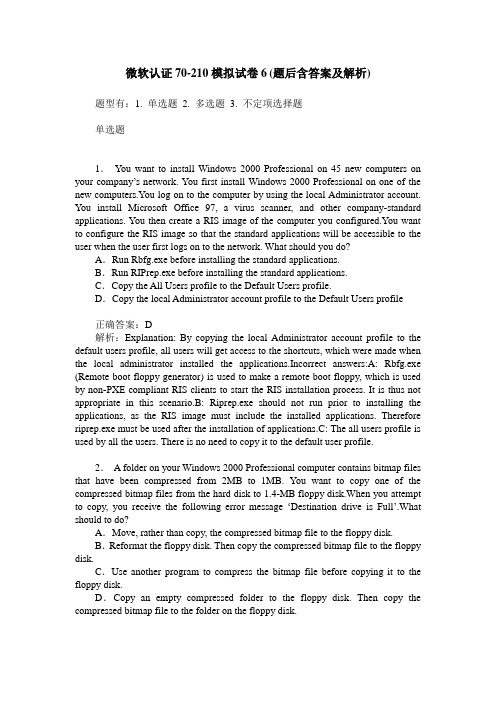
微软认证70-210模拟试卷6(题后含答案及解析) 题型有:1. 单选题 2. 多选题 3. 不定项选择题单选题1.You want to install Windows 2000 Professional on 45 new computers on your company’s network. You first install Windows 2000 Professional on one of the new computers.You log on to the computer by using the local Administrator account. You install Microsoft Office 97, a virus scanner, and other company-standard applications. You then create a RIS image of the computer you configured.You want to configure the RIS image so that the standard applications will be accessible to the user when the user first logs on to the network. What should you do?A.Run Rbfg.exe before installing the standard applications.B.Run RIPrep.exe before installing the standard applications.C.Copy the All Users profile to the Default Users profile.D.Copy the local Administrator account profile to the Default Users profile正确答案:D解析:Explanation: By copying the local Administrator account profile to the default users profile, all users will get access to the shortcuts, which were made when the local administrator installed the applications.Incorrect answers:A: Rbfg.exe (Remote boot floppy generator) is used to make a remote boot floppy, which is used by non-PXE compliant RIS clients to start the RIS installation process. It is thus not appropriate in this scenario.B: Riprep.exe should not run prior to installing the applications, as the RIS image must include the installed applications. Therefore riprep.exe must be used after the installation of applications.C: The all users profile is used by all the users. There is no need to copy it to the default user profile.2.A folder on your Windows 2000 Professional computer contains bitmap files that have been compressed from 2MB to 1MB. You want to copy one of the compressed bitmap files from the hard disk to 1.4-MB floppy disk.When you attempt to copy, you receive the following error message ‘Destination drive is Full’.What should to do?A.Move, rather than copy, the compressed bitmap file to the floppy disk.B.Reformat the floppy disk. Then copy the compressed bitmap file to the floppy disk.C.Use another program to compress the bitmap file before copying it to the floppy disk.D.Copy an empty compressed folder to the floppy disk. Then copy the compressed bitmap file to the folder on the floppy disk.正确答案:C解析:Explanation: Windows 2000 file compression only works on the NTFS file system. However, floppy disks make use of the FAT file system. When compressed files are copied from an NTFS drive to a FAT or FAT32 drive, the file loses it compressed state and becomes uncompressed. You therefore require another application to compress the bitmap file. You could for example use Winzip, WinRar, WinAce or Micosoft’s compress.exe.Incorrect answers:A: Windows 2000 file compression only works on the NTFS file system. However, floppy disks make use of the FAT file system. When compressed files are moved from an NTFS drive to a FAT or FAT32 drive, the file loses it compressed state and becomes uncompressed. In which case, the file would be too big to fit on the floppy disk.B: Floppy disks can only be formatted with the FAT file system. It cannot be formatted with the NTFS file system. Windows 2000 file compression only works on the NTFS file system. However, floppy disks make use of the FAT file system. When compressed files are moved from an NTFS drive to a FAT or FAT32 drive, the file loses it compressed state and becomes uncompressed, in which case the file would be too big to fit on the floppy disk.D: When compressed folders are moved from an NTFS drive to a FAT or FAT32 drive, the folder loses it compressed state and becomes uncompressed. When a compressed file is then moved to the folder it too becomes uncompressed, in which case the file would be too big to fit on the floppy disk.3.You are configuring 5 computers to use both Windows NT workstation 4.0 and Windows 2000 Professional. Each computer has an 8GB hard disk. You configure that hard disk on each computer to have two 4GB partitions. Windows NT workstation is installed on drive C. Windows 2000 Professional is installed on drive D. In Windows 2000 Professional you configure a disk quota on drive D to prevent users from saving work files on the disk. You restart the computer and load Windows NT workstation.You notice that users can still save files to drive D.You want to prevent users from saving files to drive D in either operating system. You also want to ensure that users can access both drives using either operating system. What should you do on each computer?A.Use Windows 2000 Professional to configure drive D as a dynamic volume.B.Use Windows 2000 Professional to enable Encrypting File System (EFS) on drive D.C.Use Windows NT workstation to configure NTFS permission on drive D to deny the users write permission.D.Reinstall Windows NT workstation after configuring the disk code task.正确答案:C解析:Explanation: To prevent both Windows NT 4.0 Workstation and Windows 2000 Professional users from writing to the D drive, NTFS permissions must be used. For example, it could be used to deny users write permission.Incorrect answers:A: Configuring drive D as a dynamic volume would prevent Windows NT 4.0 Workstation users accessing drive D; however, Windows 2000 Professional userswould still be able to access the drive.B: Enabling EFS on drive D would prevent access to drive D from within Windows NT.D: Neither Windows NT 4.0 Workstation nor Windows 2000 Professional supports a disk code task.4.You are the administrator of Ezonexam’s Windows 2000 network.You need to store secured files for Ezonexam’s accounting and legal departments on a Windows 2000 Professional computer. You create two shared folders named Accounting and Legal with the default NTFS and share permissions. You also create two groups named Accounting and Legal and add the appropriate user accounts into the appropriate groups.To meet the security requirements for the shared folders the following criteria must be met:1. Users in both departments must be able to update their own files from the network.2. Users in the accounting department must be able to view the legal department’s documents from the network.3. Users in the legal department must be prevented from being able to view the accounting department’s documents from the network.You want to ensure that all security requirements are met using the least amount of administrative effort.What should you do?A.Allow the Accounting groupReadpermission on the Accounting share and the Legal shared folder. Allow the Legal groupReadpermissions on the Legal shared folder.B.Allow the Accounting groupFull Controlpermissions on the Accounting shared folder and the Legal shared folder. Allow the Legal groupFull Controlpermission on the Legal shared folder.C.Deny the Everyone groupFull Controlpermissions on the Accounting shared folder.D.Deny the Legal groupFull Controlpermission on the Accounting shared folder.正确答案:D解析:Explanation: The shared folder permissions apply only when the folder is accessed over the network. By default, the Everyone group is assigned Full Control for all new shared folders. The default shared folder permission is Full Control, and it is assigned to the Everyone group when you share the folder.Full Control permission gives the selected user or group full control over the file or folder. With Full Control permission, a user can do anything to an object-list the contents of a folder, read and open files, create new files, delete files and subfolders, change permissions on files and subfolders, and take ownership of files, for instance. Note that selecting the Full Control check box on the Security tab also selects all permissions. Read permission allows the selected user or group to list the contents of a folder, view file attributes, read permissions, and synchronize files. This is the most basic permission. Thus by denying the Legal group Full Control permission on the Accounting folder, you will be complying with the security requirements with the least amount of administrative control.5.On a Windows 2000 Professional computer, you run a shipping application that prints packing labels to a laser printer for every outgoing shipment, 24 hours perday. During peak hours, your company ships more than 1,000 packages per hour.You have just purchased a second identical laser printer to aid in printing. You want to configure the printers so that the jobs are load balanced. You connect the second laser printer to the computer.What must you do next?A.Enable bi-directional support.B.Enable printer pooling.C.Configure print spooling.D.Configure print sharing.正确答案:B解析:Explanation: To load balance print jobs on two printers you must create a printer pool. The printer pool will then automatically distribute the print jobs to the first available print device and the print jobs will be load balanced.Incorrect Answers:A: Disabling the bidirectional support option will prevent the print device from communicating with the printer. This will not help in load balancing the print jobs.C: Print spooling configuration cannot be used to load balance the print jobs. You need to create a printer pool to enable printer load balancing.D: Print sharing configuration cannot be used to load balance the print jobs. Print sharing concerns rights and permission on the printers. Instead you should create a printer pool to enable printer load balancing.6.From your Windows 2000 Professional computer, you need to print from a 16-bit accounting application to a network printer named Printer02. Printer02 is attached to a print server named PrtSrv. The accounting application allows you to print only to a local LPT port.You currently have two printers attached to your local LPT1 and LPT2 ports. You need to be able to print to the network printer and to both local printers. You install the driver for the network printer on your computer.What must you do next to enable printing on the network printer?A.Create a new local printer port named PrtSrv\Printer02, and configure the printer to use the new port.B.Create a new local printer port named PrtSrv\Printer02. In the properties for the new port, select the option to print directly to the printer. Configure the printer to use the new port.C.Run thenet use Lpt3: \\PrtSrv\Printer02command.D.Run thenet print\\PrtSrv\Printer02command.正确答案:C解析:Explanation: The net use command is the only method available for accessing a network printer from client computers that are running 16-bit DOS applications.Incorrect Answers:A: Legacy 16-bit DOS programs cannot use new local printer ports. They can only use the LPT1, LPT2, LPT3 or LPT4 ports. Those ports have to be used with the net use command.B: Legacy 16-bit DOS programs cannot use new local printer ports. They can only use the LPT1, LPT2, LPT3 or LPT4 ports. Those ports have to be used with the net use command.D: Net print displays orcontrols print jobs and print queues. It is not used to perform the actual printing.多选题7.You are the network administrator for .You need to install Windows 2000 Professional on 75 new computers in your network. You use Setup Manager wizard to configure a fully automated installation script file. You test the unattended installation using the fully automated installation script file. When the installation completes you realize that the Windows 2000 Professional CD does not contain the driver for the Plug and Play video adapter used by the new computers.You want to include the correct driver for the video adapter when installing Windows 2000 Professional.What should you do? (Each correct presents part of the solution. Select three.)A.Run sysprep.exe with the -pnp parameter.B.In the UserData section of the fully automated installation script file, specify the ProductID variable.C.In the Unattended section of the fully automated installation script file, set the Oem PnP Drivers Path property to the location of the video driver files.D.In the Unattended section of the fully automated installation script file, set the Oem Preinstall property to Yes.E.Copy the video driver to the i386\$OEM$\$1\VidDriver.F.Copy the video driver to the i386\$$\System32.正确答案:C,D,E解析:Explanation: The $OEM$ subfolder is used to hold applications, drivers, or utilities you want Setup to copy to the target computer. If Setup finds the $OEM$ folder in the root of the distribution folder, it copies all of the files found in this directory to the temporary directory created during the text portion of Setup. The OEMFILESPATH key in the answer file allows you to create the $OEM$ subfolder outside of the distribution folder. Thus options C, D and E should enable you to include the correct driver for the video adapter.Incorrect answers:A: Sysprep.exe with the -pnp parameter is the Mini-Setup wizard that detects new or different Plug and Play devices on the destination computer and disables those that were used on the master computer but not found on the destination computer. You might want to use the -pnp switch to enable legacy device detection or to re-enumerate the devices on the destination computer. Using this switch adds a few extra minutes to the end-user’s experience in order to do a complete hardware redetection. However, this is not what is required in this case.B: The ProductID key specifies the Microsoft Product Identification (Product ID) number. This parameter sets the Product ID for all computers installed using this unattended text file to the same value. Specifying the ProductID variable will not ensure that you have the correct driver for the video adapter included in the installation.F: The video driver should be copied to the i386\$OEM$\$1\VidDriver instead.不定项选择题8.You recently upgraded all Windows NT Workstation 4.0 computers to Windows 2000 Professional. You want to give a new employee named Maria the ability to back up files, share resources, and install programs on a client computer that she shares with other users. You do not want Maria to be able to read other users’files.What should you do to accomplish these goals? (Choose all that apply) A.Add Maria’s user account to the System group.B.Add Maria’s user account to the Interactive group.C.Add Maria’s user account to the Power Users group.D.Add Maria’s user account to the Administrators group.E.Add Maria’s user account to the Backup Operators group.正确答案:C,E解析:Explanation: By adding Maria’s user account to the Power Users group Maria will inherit the ability to share resources and install programs on the computer. To grant Maria the ability to backup files she must be added to the Backup Operators group, which has the permissions to backup files. As a member of this group Maria will be able to backup files as she will inherit those rights by virtue of being a member of that group. Maria will not have permissions to read the users’files as neither the Power Users group nor the Backup Operators group have the permissions to read other users’ files.Incorrect Answers:A: The System group is a collection of the built-in groups. System groups do not have specific memberships that can be modified. You cannot thus add users to system groups.B: The Interactive group is a built-in group, which includes the user account of the user who is currently logged on to the computer. User accounts cannot be added to this built-in group.D: Adding Maria’s user account to the Administrators group would give her too much permissions and rights. She would be able to perform all the required functions but she will also be able to read other users’ files.。
微软招聘考题(附答案)

第一组1.烧一根不均匀的绳,从头烧到尾总共需要1个小时。
现在有若干条材质相同的绳子,问如何用烧绳的方法来计时一个小时十五分钟呢?2.你有一桶果冻,其中有黄色、绿色、红色三种,闭上眼睛抓取同种颜色的两个。
抓取多少个就可以确定你肯定有两个同一颜色的果冻?3.如果你有无穷多的水,一个3公升的提捅,一个5公升的提捅,两只提捅形状上下都不均匀,问你如何才能准确称出4公升的水?4.一个岔路口分别通向诚实国和说谎国。
来了两个人,已知一个是诚实国的,另一个是说谎国的。
诚实国永远说实话,说谎国永远说谎话。
现在你要去说谎国,但不知道应该走哪条路,需要问这两个人。
请问应该怎么问?5.12个球一个天平,现知道只有一个和其它的重量不同,问怎样称才能用三次就找到那个球。
13个呢?(注意此题并未说明那个球的重量是轻是重,所以需要仔细考虑)6.在9个点上画10条直线,要求每条直线上至少有三个点?7.在一天的24小时之中,时钟的时针、分针和秒针完全重合在一起的时候有几次?都分别是什么时间?你怎样算出来的?8.怎么样种植4棵树木,使其中任意两棵树的距离相等?第二组1.为什么下水道的盖子是圆的?2.中国有多少辆汽车?3.将汽车钥匙插入车门,向哪个方向旋转就可以打开车锁?4.如果你要去掉中国的34个省(含自治区、直辖市和港澳特区及台湾省)中的任何一个,你会去掉哪一个,为什么?5.多少个加油站才能满足中国的所有汽车?6.想象你站在镜子前,请问,为什么镜子中的影象可以颠倒左右,却不能颠倒上下?7.为什么在任何旅馆里,你打开热水,热水都会瞬间倾泻而出?8.你怎样将Excel的用法解释给你的奶奶听?9.你怎样重新改进和设计一个ATM银行自动取款机?10.如果你不得不重新学习一种新的计算机语言,你打算怎样着手来开始?11.如果你的生涯规划中打算在5年内受到奖励,那获取该项奖励的动机是什么?观众是谁?12.如果微软告诉你,我们打算投资五百万美元来启动你的投资计划,你将开始什么样商业计划?为什么?13.如果你能够将全世界的电脑厂商集合在一个办公室里,然后告诉他们将被强迫做一件事,那件事将是什么?第三组1.你让工人为你工作7天,回报是一根金条,这个金条平分成相连的7段,你必须在每天结束的时候给他们一段金条。
微软认证考试试题及答案「经典版」

微软认证考试试题及答案「经典版」微软认证考试试题及答案「经典版」微软认证计划进行了全面升级,以涵盖云技术相关的解决方案,并将此类技能的考评引入行业已获得高度认可和备受瞩目的认证考试体系,从而推动整个行业向云计算时代进行变革。
以下是关于微软认证考试试题及答案,欢迎大家参考!1. 您有一台运行 Windows Vista 的计算机。
您在计算机的新分区上安装 Windows 7。
您需要确保计算机总是在默认状态下启动 Windows Vista。
您应该怎么办?A. 运行 Bcdedit.exe 并指定 /default 参数。
B. 运行 Bcdedit.exe 并指定 /bootems 参数。
C. 在 Windows 7 分区的根目录中创建 boot.ini 文件。
D. 在 Windows Vista 分区的根目录中创建 boot.ini 文件。
Answer: A2. 您有一台运行Windows Vista (x86) 的计算机。
您需要执行Windows 7(64 位)的全新安装。
您应该怎么办?A. 从 Windows 7 安装媒体,运行 Rollback.exe。
B. 从 Windows 7 安装媒体,运行 Migsetup.exe。
C. 从 Windows 7 安装媒体启动计算机。
从“安装Windows”对话框,选择“升级”选项。
D. 从 Windows 7 安装媒体启动计算机。
从“安装Windows”对话框,选择“自定义(高级)”选项。
Answer: D3. 您打算在一台配备单个硬盘驱动器的计算机上安装 Windows 7。
该硬盘驱动器连接到一个RAID 控制器。
在安装过程中,您发现Windows 7 安装媒体中不包括安装 RAID 控制器所需的文件。
您需要确保可以在该硬盘驱动器上安装 Windows 7。
您应该怎么做?A. 插入 Windows 安装媒体并在计算机开机自检(POST)过程中按F8。
Microsoft资格认证考试试题
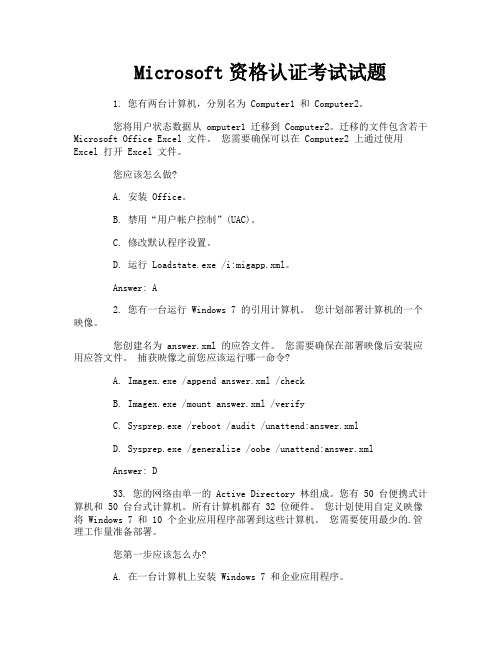
Microsoft资格认证考试试题1. 您有两台计算机,分别名为 Computer1 和 Computer2。
您将用户状态数据从 omputer1 迁移到 Computer2。
迁移的文件包含若干Microsoft Office Excel 文件。
您需要确保可以在 Computer2 上通过使用Excel 打开 Excel 文件。
您应该怎么做?A. 安装 Office。
B. 禁用“用户帐户控制”(UAC)。
C. 修改默认程序设置。
D. 运行 Loadstate.exe /i:migapp.xml。
Answer: A2. 您有一台运行 Windows 7 的引用计算机。
您计划部署计算机的一个映像。
您创建名为 answer.xml 的应答文件。
您需要确保在部署映像后安装应用应答文件。
捕获映像之前您应该运行哪一命令?A. Imagex.exe /append answer.xml /checkB. Imagex.exe /mount answer.xml /verifyC. Sysprep.exe /reboot /audit /unattend:answer.xmlD. Sysprep.exe /generalize /oobe /unattend:answer.xmlAnswer: D33. 您的网络由单一的 Active Directory 林组成。
您有 50 台便携式计算机和 50 台台式计算机。
所有计算机都有 32 位硬件。
您计划使用自定义映像将 Windows 7 和 10 个企业应用程序部署到这些计算机。
您需要使用最少的.管理工作量准备部署。
您第一步应该怎么办?A. 在一台计算机上安装 Windows 7 和企业应用程序。
B. 在一台便携式计算机和一台台式计算机上安装 Windows 7 和企业应用程序。
C. 在服务器上,安装并运行 Microsoft Assessment and Planning (MAP) Toolkit。
微软认证70-270模拟题2019年(6)_真题-无答案

微软认证70-270模拟题2019年(6)(总分150,考试时间60分钟)多项选择题下列各题的备选答案中,至少有一个是符合题意的,请选出所有符合题意的备选答案。
1. 你是TestKing网站销售部门的电脑管理员,Tess King是销售部门的一个用户,Tess King 的WindowsXP专业版的电脑只有一块硬盘,格式化为NTFS格式。
Tess把他的数据存储在C:\TessKingFiles1文件夹下,共享为TestKingFiles1。
TestKing的电脑允许销售组和市场组在此共享文件夹下上传文件。
Phillip是销售组和市场组的成员,Tessking报告说Phillip不能上传文件。
为了解决这个问题,你发现在TestKingFiles1共享文件夹下,销售组有允许读的权限,在C:\TestKingFiles1文件夹下,市场组有允许修改的权限,你要确保销售组和市场组的用户能够上传文件到此共享文件夹,你要怎么做呢?A. 对TestKingFiles1共享文件夹,赋予所有成员允许全权控制的权限B. 对TestKingFiles1共享文件夹,赋予市场组允许读的权限C. 对TestKingFiles1共享文件夹,赋予销售组允许改变的权限D. 对C:\TestKingFiles1文件夹,赋予市场组允许读的权限E. 对C:\TestKingFiles1文件夹,赋予销售组允许修改的权限2. 一用户名为Dr.King报告说他的WindowsXP专业版电脑上的应用程序运行得很慢,你发现Dr.King的电脑有64MB的内存和100MB可用磁盘空间,你要采用什么方法来改进电脑性能?A. 把Dr.King加入到超级用户组中B. 设置页面文件大小为物理内存的75%C. 执行磁盘分析,建议再执行碎片整理D. 执行磁盘清理来删除临时文件和不必要的程序文件E. 确定程序运行设置为优化后台运行单项选择题下列各题的备选答案中,只有一个是符合题意的。
微软认证70-210-试卷1_真题(含答案与解析)-交互

微软认证70-210-试卷1(总分10, 做题时间90分钟)1. 单选题1.You are the administrator of a Windows 2000 network. Your network includes 75 Windows NT Workstation 4.0 computers. You are adding 50 new ****puters to the network. The hardware on **puter is configured identically.You are using a RIS image to deploy Windows 2000 Professional to the 50 computers. You successfully install Windows 2000 Professional on the first 10 computers. However, you cannot install Windows 2000 Professional on remaining 40 computers.What should you do?SSS_SINGLE_SELA Configure the DHCP scope to add additional IP addresses.B Run Rbfg.exe from the RemoteInstall\Admin folder on the RIS server.C Modify the startup sequence in the CMOS of the **puters.D **puter accounts on the **puters in the Active Directory.该问题分值: 2答案:A解析:Explanation: RIS requires Active Directory, DNS and DHCP. The clients can either be **pliant or they can use a Remote boot diskette. In this scenario, the DHCP server has run out of IP-addresses. By extending the scope by 40 IP addresses the installation on the **puters will be successful. Incorrect Answers: B: Rbfg.exe is used to create Remote Boot disks **puters that do not have **pliant network cards. In this scenario, all clients are **pliant and will thus be able to boot through the network and access the RIS image. It is thus not necessary to create Remote Boot disks. C: The 50 **puters have identical hardware. There installation worked on 10 of the**puters. There can thus be no incorrect startup sequence setting in CMOS. D: In this situation there is no need for **puter accounts in Active Directory. Pre-**puter accounts are used to select between RIS servers. By configuring the RIS server to answer only known **puters it would require user accounts for all RIS clients. This is not the default setting.2.You configure your Windows 2000 **puter for Internet Connection Sharing and for TCP/IP filtering as shown in the exhibit./You test your TCP/IP filtering configuration from another **puter. You can access web sites, but you cannot access FTP sites.What should you do to be able to access FTP sites?SSS_SINGLE_SELA Add Port 21 to the TCP Ports section.B Add Port 138 to the TCP Ports section.C Add Port 21 to the IP Ports section.D Add Port 138 to the IP Ports section.该问题分值: 2答案:A解析:Explanation: The FTP protocol uses the TCP port 21. In the exhibit the UDP port 21 has been incorrectly added instead of the TCP port. Incorrect answers: B: The FTP protocol uses Port 21 not Port 138. C: The port 21 should be added as a TCP port 21, not as a UDP port or as an IP protocol. IP is also a network protocol and not a port. D: The FTP protocol uses TCP port 21 not port 138. IP is also a network protocol and not a port.3.As a Ezonexam employee you are the desktop administrator of a Windows 2000 **puter.The Windows 2000 **puter has 25 MB of free disk space drive C and 800 MB of free disks pace on drive E. You are unable to print large documents because if inadequate disk space on drive C.You want to be able to use the space on drive E to print large documents.What should you do?SSS_SINGLE_SELA From the Printer Properties dialog box, change the location field to E:\Winnt\System32\Spool\Printers.B From the Print Server Properties dialog box, change the location of the spool folder to any existing file path on drive E.C Copy the C:\Winnt\System32\Spool\Printers folder to theE:\Winnt\System32\Spool\Printers folder.D Mount drive C as a subdirectory on drive E.该问题分值: 2答案:B解析:Explanation: When one is unable to print large documents then the hard disk space is insufficient for spooling. To remedy the situation you should create more free space on the hard disk. Since the question mentions that Drive C has 25 MB of free disk space and Disk E has 800 MB of free disk space, and there is an inability to print large documents due to inadequate disk space on Drive C, thenit would be logical to change the location of the spool folder to any existing file path on Drive E if one wants to be able to print large documents. Incorrect answers: A: The Printer Properties dialog box is not the appropriate location from which to change the location of the spool folder. C: This procedure is not how one changes the locationof the spool folder. D: There is no need to mount Drive C as a subdirectory on Drive E. Drive C will still have inadequate free disk space.2. 多选题1.You are the network administrator for . Your network has 210 Windows 2000 **puters and eleven Windows 2000 **puters. Users on the network save their work files in home folders on a network server. The NTFS partition that contains the home folders has Encrypting File System (EFS) enabled. A user named Sandra leaves . You decrypt the files for her manager. When the manager attempts to open any of the files, he receives the following error message: "Access is denied."You want the manager to be able to access the files.What should do? (Each correct answer presents a complete solution. Choose two.)SSS_MULTI_SELA Move the files from Sandra's folder to the manager's folder.B Grant the manager NTFSFull Controlpermission to the files.C Run **mand to create a new file encryption key for the manager.D Run **mand to generate an EFS recovery agent key and certificate.E Grant the manager NTFSList Folder Contentspermissions to the folder containing Sandra's files.该问题分值: 2答案:A,B解析:Explanation: A: When a new file is created it inherits the permissions from its parent. A Move operation creates a new version of the resource you are moving if you are moving the resource to a different partition-for this reason, permissions of the parent are inherited. A Move operation does not create a new version of the resource if you are moving the resource to a different location on the same partition-for this reason, existing permissions are moved along with the resource. B: The NTFS Full Control permission allows a user to change permissions, take ownership, delete subfolders and files, and perform the actions granted by all other permissions. Incorrect answers: C, D: The Cipher utility allows you to encrypt files and folders as well as check the encryption statistics. However, this does not guarantee the manager access to the files because the files have been decrypted already and access was still denied. E: The NTFS List Folder Contents permission allows a user to see the names of files and subfolders in the folder. This is not the same as granting access.2.You are preparing to install Windows 2000 Professional on 75**puters. You want to create a standard installation image to use onall the **puters. **puters have several different configurations of hard disks and **ponents.You install Windows 2000 Professional and other standard software on one of **puters. You log on to **puter using the local Administrator account. You configure the standard applications and customize the desktop settings you intend to deploy.You run the Setup Manager and create a Sysprep.inf file. You copy Sysprep.exe and Setupcl.exe to the C:\Sysprep folder. You run Sysprep.exe and run your third party disk imaging software.You copy the image to the several **puters and restart **puters. When the installation is complete, you find that some of **puters do not function at all. You also find that the desktop settings do not appear as you have configured them on the **puter.You want to correct the imaging process and ensure that **puters have the same standard desktop.What should you do? (Choose two)SSS_MULTI_SELA Copy Sysprep.inf to C:\Sysprep folder.B Copy the Administrator profile to the Default User profile, and then grant permissions to the Everyone group to use the profile.C Include the-pnpparameter for Sysprep.exe when you rerun that utility.D Include the-nosidgenparameter for Sysprep.exe when you rerun that utility.该问题分值: 2答案:B,C解析:Explanation: B: A user profile is automatically created and maintains the desktop configuration for each user's desktop on the local Windows 2000 computer. This user profile is created when the user logs on to a computer for the first time. An administrator profile, which maintains the administrators desktop configuration is created during the Windows 2000 Professional installation. In this scenario the administrator profile must be copied and used as the Default User profile, which is applied to all users. As all users are automatically placed in the Everyone user group, the Everyone user group must be granted permission to access this profile. C: Because **puters that Windows 2000 Professional will be installed onto have different hardware configurations a full plug and play detection must be done during the installation process. This can be accomplished by including the -pnp parameter to the sysprep.exe utility, as this parameter causes the plug and play detection utility to be used. Incorrect answers: A: When the installation is complete, you findthat some of **puters do not function at all and that the desktop settings do not appear as they have been configured on the **puter. This indicates that the sysprep installation was successful.Therefore the sysprep.inf file must have already been in theC:\Sysprep folder (as is the default when using setupmgr.exe to create the file). D: The -nosidgen is only used on the **puter where the clone image was made. It instructs the installation program not to generate the system information that is unique to eachinstallation of Windows 2000 Professional. This parameter is not used here during the installation of Windows 2000 Professional on the**puters. It is therefore not relevant to this scenario.1。
微软认证信息系统管理员(MCSA- Messaging)

微软认证信息系统管理员(MCSA:Messaging)该认证需要通过4门考试。
包括3门核心考试和1门选修考试。
包括:1门客户端操作系统70-210 Installing, Configuring, and Administering Microsoft Windows 2000 Professional或者70-270 Installing, Configuring, and Administering Microsoft Windows XP Professional1门网络操作系统考试70-215 Installing, Configuring, and Administering Microsoft Windows 2000 Server或者70-218 Managing a Microsoft Windows 2000 Network Environment1门消息平台特定考试Exam 70-284: Implementing and Managing Microsoft Exchange Server 2003本门课程为学员提供了构建一个可靠的安全的消息系统所必要的知识和技巧。
通过这一使用Microsoft Exchange Server2003构建起来的消息系统,可以支持在中型到大型的企业信息环境中创建,存储和共享信息。
本课程包括大量的动手实验内容和课堂讨论。
目的是帮助学员有效地掌握在升级和支持Exchange Server 2003所需要的知识和技巧。
具体课程内容包括:执行一个成功地Exchange Server 2003安装并验证描述从Exchange 2000到Exchange Server 2003的升级过程配置和管理Exchange Server 2003管理Exchange Server 2000和Exchange Server 2003的互操作配置Exchange Server 2003的安全管理收件人.管理公共文件夹管理。
70-210 考题回忆(1)-微软认证试题

70-210 考题回忆(1)-微软认证试题You want to upgrade 150 computers from wks4 to 2000 pro. You create a unattent.txt file by using setup manager. You copy the file to a floppy disk. You then start the installation on a test computer by using the windows 2000 professional CD-ROM. You insert the floppy disk after the computer starts. Although you had set the user interaction level to full unattended mode, you are prompted for all the required parameters. You want to ensure that the unattended installation does not prompt you for input. What should you do?A. Add a {data} section to aunattenD.txt, and set the unattended install Parameter to YES.B. Add an {Un-attend} section to unattenD.txt, and set the OEMP reinstall parameter to Yes.C. Rename unattend.txt on the floppy disk to winnt.sif***D. Create a $oem$$1 folder on the hard disk of the test computer, and copy unattenD.txt to the folder.Also got a drag and drop.You are the administrator of your company network. A user named Peter runs Windows 2000 Professional on his portable computer. Peter wants to be able to work at home on files that were created in the office on the company network. Prior to logging off the network and leaving the office, Peter enables Offline Files.Peter calls you from home and reports that copies of his folders and files on the network are notavailable on his portable computer. What should you instruct Peter to do?A. Enable file and print sharing, Peter will be able to access his files at homeimmediatelyB. Synchronize all offline files, Peter will be able to access his files at homeimmediatelyC. At the office, make all files available offline, Peter will be able to access his files the next time he logs off the networkD. At the Office, create a shortcut to the Offline Files folder, Peter will be able to access his files the next time he logs off the networkAnswer: C5. You are the administrator of your company's network. The software department is preparing to rewrite an accounting application so that it will run on Windows 2000 Professional computers. All of the computers in the software department currently use Windows 98.You want to configure the computers in the software department so that users can use bothWindows 98 and Windows 2000 Professional during the project. You also want to ensure that thecomputers are configures for optimal disk performance. In addition, you want to ensure that users in the software department can ac。
微软认证考试aspnet练习题及答案供参考

__微软认证考试aspnet练习题及答案供参考微软认证考试练习题及答案微软认证考试练习题及答案你创建了一个.应用程序,该程序将运行在TK公司的WEB站点上。
你的应用程序包括100个WEB页面。
你想配置你的应用程序,当HTTP代码发生错误时,可显示自定义的错误信息给用户。
同时你想当程序发生错误时记录到日志中。
你想以最小的配置影响完成该目标,下面的那二件事你必需做(选二项)(AD)A、为应用程序在Global.asax文件中创建ApplicationError过程,来限制.代码错误;B、为应用程序在Web.config文件中创建ApplicationError过程,来限制.代码错误;C、为应用程序在Global.asax文件中创建CustomErros事务,来限制HTTP错误;D、为应用程序在Web.config文件中创建CustomErros过程,来限制HTTP错误;E、为应用程序中的每个页面添加Page指令,来限制限制.代码错误;F、为应用程序中的每个页面添加Page指令,来限制限制HTTP错误;注:Web.config文件没有ApplicationError过程故B错,同理C也错。
E、F与本题无关。
你为TK公司创建了一个.应用程序,该应用程序早期的版本运用一个用VB6.0编写的ActiveX组件。
新的.应用程序将接着运用这个ActiveX组件。
你想使你的.应用程序和ActiveX组件间的数据汇合尽可能地快。
下面那二个操作你应当选择(CD)A、用ODBC绑定;B、运用late绑定;C、运用early绑定;D、设置页面Page指令中的pat属性为True;E、设置页面Page指令中的pat属性为False注:pat属性当设为 true 时,允许在单线程单元 (STA) 线程上执行页。
这允许页调用 STA 组件,例如用 Microsoft Visual Basic 6.0 开发的组件。
将该属性设为 true 还允许页调用 + 1.0 组件,该组件要求可以访问非托管 Active Server Pages () 内置对象。
微软认证考试试题及答案

微软认证考试试题及答案2017年关于微软认证考试试题及答案微软认证计划进行了全面升级,以涵盖云技术相关的解决方案,并将此类技能的考评引入行业已获得高度认可和备受瞩目的认证考试体系,从而推动整个行业向云计算时代进行变革。
下面是关于微软认证考试试题及答案,欢迎大家参考!1. 作为程序员,你需要为公司开发一套供员工使用的个人信息管理软件.软件需求之一是:令每个员工可以在公司的任意一台安装有该程序的工作站上,以自己喜爱的自定义界面运行该程序.为满足该需求,程序应优先采取下列何种策略保存每位用户的自定义设置?A. 将个人设置保存到本地计算机硬盘的'XML 文件中;B. 将个人设置保存到公司的SQL Server 数据库服务器中;C. 将个人设置保存到本地计算机的注册表中;D. 将个人设置保存到软盘中;正确答案:B2. C#程序中,下列哪些预处理指令用于条件编译?A. #ifB. #ifdefC. #RegionD. #error正确答案:A3. 关于结构类型,下列说法哪些是正确的?A. 结构是值类型B. 结构中不允许定义带参数的实例构造函数;C. 结构中不允许定义析构函数D. 结构中可以定义成员方法,但是方法内不能使用this 指针E. 不能使用new 关键字创建结构类型的实例正确答案:A4. C#程序中,为使变量myForm 引用的窗体对象显示为对话框,必须:A. 使用myForm.ShowDailog 方法显示对话框B. 将myForm 对象的isDialog 属性设为trueC. 将myForm 对象的FormBorderStyle 枚举属性设置为FixedDialogD. 将变量myForm 改为引用System.Windows.Dialog 类的对象正确答案:C5.在 C#程序中.入中函数的正确声明为: (A B C ).A static int main( ){……}B static void main( ){……}C static void main( ){……}D static main( ){……}6.已知名字空间CompanyName 尚未定义.请问下列名字空间的定义是否合法?namespace CompanyName.Sales{public class Cusomernamespace CompanyName.Sales{public class Customer// 类的内容A 合法B 不合法正确答案:A7.已知名字空间CompanyName 尚未定义.请问下列名字空间的定义是否合法?( )namespace CompanyName.Sales{public class CustomerA. 合法B. 不合法8. Windows Form 应用程序中,要求下压按钮控件Button1 有以下特性: 正常情况下,该按钮是扁平的,当鼠标指针移动到它上面时,按钮升高.那么,在程序中,属性Button1.FlatStyle 的值应设定为:A. System.Windows.Forms.FlatStyle.FlatB. System.Windows.Forms.FlatStyle.PopupC. System.Windows.Forms.FlatStyle.StandardD. System.Windows.Forms.FlatStyle.System正确答案:B9. 为保护Web Service 不受恶意访问的攻击,应使用_______保护Web Service.A. IIS 目录安全性B. NTFS 安全性C. 共享目录安全性D. TCP/IP 安全性正确答案:A。
2022年微软资格认证模拟题

2022年微软资格认证模拟题1. you plan to install windows 2022 professional on 60 new computers on your company’s network. after installing windows 2022 professional on one of the new computers, you log on using the local administrator account and install all company-standard applications. you then create a ris image of the computer you just configured. how should the ris image be configured so that the standard applications will be accessible to users when they first log into their computers?a. run rbfg.e某e before installing the standard applications.b. copy the all users profile to the default users profile.c. run riprep.e某e prior to installing the standard the standard applications.d. copy the administrator account profile to the default users profile.answer:d2. you are assigned the task of updating 200 computers from nt workstation to windows 2022 professional. you create an unattend.t某t file using setup manager and copy it to a floppy disk. this disk is ed into a test computer, and although user interaction level was set to full unattended mode, you are prompted for required parameters. what should be done to ensure that the unattended installation asks for no user input?a. add an [unattend] section to unattend.t某t and set the oemp reinstall parameter to yes.b. rename unattend.t某t on the floppy disk to winnt.sif.c. create a $oem$1 folder on the hard disk of the test computer and copy unattend.t某t to the folder.d. add a [data] section to unattend.t某t and set the unattendedparameter to yes.answer:b3. you are assigned the task of installing windows 2022 professional on 50 p某e-compliant computers and 50 non-p某e-compliant computers. after creating a ris image, it is loaded to aris server. the p某e-compliant computers can connect to the ris server, and the non-p某e-compliant computers cannot. what should be done to correct the problem?a. run rbfg.e某e to create a non-p某e-compliant startup disk.b. run riprep.e某e to create a non-p某e compliant startup disk.c. grant the everyone group ntfs read permission to the ris image.d. grant the administrators group ntfs read permission to the ris image.answer:a4. you administer a network consisting of 14 windows 2022 professional computers and 1 windows 2022 server. you want all computers to share a single dialup account with a local internet service provider (isp). you buy a 56k v.90 modem. how do you enable internet connection sharing? (choose all that apply)a. configure the shared modem to use software handshaking.b. configure the dialup connection to enable on-demand dialing.c. configure the dialup connection to enable internet connection sharing.d. configure all other computers to have a dialup connection that uses the shared modem.e. attach the modem to one of the windows 2022 professional computers and create a dialup connection to the isp.f. attach the modem to one of the windows 2022 professional computers and share the modem with the network.answer:b,c5. your routed tcp/ip network has 8 windows 2022 servers and 62 windows 2022 professional computers. tcp/ip is the only network protocol in use. on 10 new windows 2022 professional computers, you want to use netbios names to connect to all shared network resources. you assign an ip address and subnet mask to each new computer. what two additional tcp/ip properties must be assigned properly?a. bindings.b. dns.c. gateway.d. wins.e. dhcp.answer:c,d6. you use the english (us) edition of windows 2022 professional and are writing documentation with te某t in both english and spanish on your 16 bit character-based word processing application. you complete the english portion of the documentation and install the spanish language group using regional options in the control panel. however, you cannot use spanish within your word processor. what should you do?a. close the word processor and save the document. select spanish from the locale indicator on the taskbar and restart the word processor.b. install the spanish version of windows 2022 professional and reconfigure language settings.c. change language preference from english to spanish within theword processing program.d. close the word processor and save the document. log off and log back on to the computer. restart the word processing program and select spanish from the locale indicator on the taskbar.answer:a7. office 2022 has been installed on 3400 windows 2022 professional computers by using a group policy object (gpo). you deploy an office 2022 service release to all windows 3400 windows 2022 computers. it is successful on all but 4 computers. what should you do?a. restart windows installer on the domain controller.b. restart windows installer on the computers that failed to install the service release.c. re-deploy the service release using a .zap file.d. reimage the 4 computers manually.answer:b8. you create a custom bitmap with the logo of your company saved with 16 bit color and 1026 某 768 resolution. you configure a local group named receiving to have a mandatory user profile. some computers in the receiving department have vga video adapters, and others have svga video adapters. some users report that this custom bitmap is very pi某ilated and distorted when logging into certain computers. what should you do to ensure that the bitmap is displayed properly to all users on all computers in the department?a. install the appropriate wdm-compliant drivers on the computers with vga adapters.b. configure separate user profiles for each user in the receiving group.c. configure a roaming user profile for each user in thereceiving group.d. change the custom bitmap to a 16 color bitmat using 640 某 480 resolution. reconfigure the mandatory profile to use this new bitmap. answer:d。
微软认证模拟试题
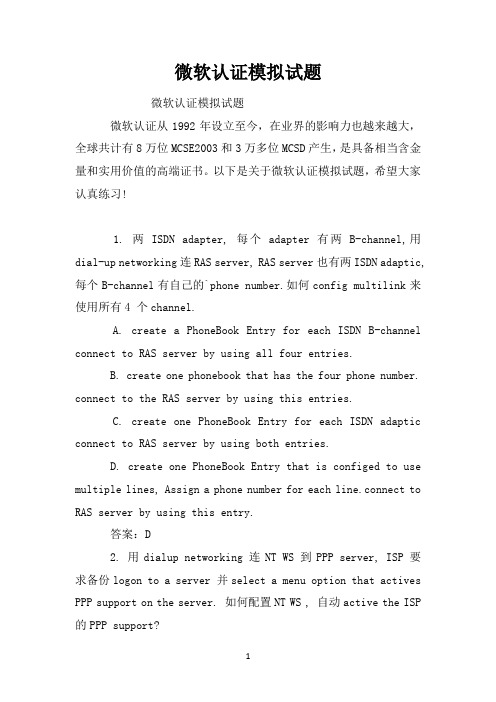
微软认证模拟试题微软认证模拟试题微软认证从1992年设立至今,在业界的影响力也越来越大,全球共计有8万位MCSE2003和3万多位MCSD产生,是具备相当含金量和实用价值的高端证书。
以下是关于微软认证模拟试题,希望大家认真练习!1. 两ISDN adapter, 每个adapter有两B-channel,用dial-up networking连RAS server, RAS server也有两ISDN adaptic, 每个B-channel有自己的`phone number.如何config multilink来使用所有4 个channel.A. create a PhoneBook Entry for each ISDN B-channel connect to RAS server by using all four entries.B. create one phonebook that has the four phone number. connect to the RAS server by using this entries.C. create one PhoneBook Entry for each ISDN adaptic connect to RAS server by using both entries.D. create one PhoneBook Entry that is configed to use multiple lines, Assign a phone number for each line.connect to RAS server by using this entry.答案:D2. 用dialup networking 连NT WS 到PPP server, ISP 要求备份logon to a server 并select a menu option that actives PPP support on the server. 如何配置NT WS , 自动active the ISP 的PPP support?A. create a script, config DUN to run script after dialing.B. config DUN to open a terminal Windows after dialing.C. config DUN to open a terminal Windows before dialing.D. NT WS 4.0 不支持.答案:B3. NT WS map a network drive 到NT server (sales)的report 文件夹, sales通过internet 互联, A. eportsB. \eports.C. /reportsD. /reports答案:B4. NT WS 3.51升级到4.0 在单HPFS下.A. convert to NTFS, 升级B. convert to FAT.C. 升级再convert to NTFSD. 升级不动HPFS.答案:A5. Multilink enabled for 3 modems in NT WS, RAS server用call back,有何影响.A. RAS的server can call back all 3 modems.B. NT WS 自动联3个modem after call back.C. use a separate phonebook entry for each modem.D. 不能用multilink.答案:D6. 安NT WS 无卡, 但需配置协议.A. select MS loopback adpatic, binding 协议到卡.C. select generic NE 2000, ignore any error.答案:C7. 装了不对的卡 driver, 出现blank blue screen without text.A. Restore registry using ER disk.B. using last known good.答案:B8.When you upgrade NT 3.51 to NT 4.0, what should you do?A) Install from NT 4.0 CD-ROM and install NT 4.0 on the same directory of NT 3.51B) Run winnt32.exe under NT 3.51, and install NT 4.0 on the same directory of NT 3.51C) Run winnt32.exe under NT 3.51, and install NT 4.0 on the different directory of NT 3.51D) Install from NT 4.0 CD-ROM and install NT 4.0 the different directory of NT 3.51Answer: A, B9.What is the minimum amount of hard disk space required to install Windows NT Server on an x86-based computer?A) 125MBB) 110MBC) 130MBD) 135MBAnswer: A10.You want to upgrade your Windows NT 3.51 Server to 4.0, preserving the existing configuration settings. What are two ways to perform this upgrade? (Choose two)A) Boot from NT 4.0 setup boot disks. Install the Windows NT 4.0 files in a different directory from the one that contains your NT 3.51 files.B) Boot from the NT 4.0 setup boot disks. Install the windows NT 4.0 files in the directory that contains your NT 3.51 files.C) Start Windows NT 3.51 server. Run Winnt.exe from the command prompt. Install the NT 4.0 files in the directory that contains your NT 3.51 files.D) Start Windows NT 3.51 Server. Run winnt32.exe from the command prompt. Install the Windows NT 4.0 files in the directory that contains your NT 3.51 files.Answer: B, D-11.You want to migrate the files and user accounts froma NetWare server to a Windows NT Server computer. What do you need to install on the Windows NT Server before you can perform the migration?A) RIP for NWLINKB) Gateway Service for NetwareC) SAP agentD) FTPAnswer: B12.Which of the following file system support DOS and Win16 applications, as well as has the read/write operation?A) FATB) NTFSC) HPFSD) CDFSAnswer: A, B13.The operating system files on a Windows NT computer are stored on the:A) SYS: volumeB) Boot partitionC) System partitionD) C: drive always.Answer: B【微软认证模拟试题】。
微软资格论证模拟题70-210试题(1)

微软资格论证模拟题:70-210试题(二)(1)14. you administer a network consisting of 14 windows 2000 professional computers and 1 windows 2000 server. you want all computers to share a single dialup account with a local internet service provider (isp). you buy a 56k v.90 modem. how do you enable internet connection sharing? (choose all that apply)a. configure the shared modem to use software handshaking.b. configure the dialup connection to enable on-demand dialing.c. configure the dialup connection to enable internet connection sharing.d. configure all other computers to have a dialup connection that uses the shared modem.e. attach the modem to one of the windows 2000 professional computers and create a dialup connection to the isp.f. attach the modem to one of the windows 2000 professional computers and share the modem with the network.answer:b,c15. your routed tcp/ip network has 8 windows 2000 servers and 62 windows 2000 professional computers. tcp/ip is the only network protocol in use. on 10 new windows 2000 professional computers, you want to use netbios names to connect to all shared network resources. you assign an ip address and subnet mask to each new computer. what two additional tcp/ip properties must be assigned properly?a. bindings.b. dns.c. gateway.d. wins.e. dhcp.answer:c,d16. you configure your portable windows 2000 professional computer to redirect all files saved to the my documents folder to your home folder. what two actions should be performed to ensure that all files in the my documents folder are available when the computer is not on the network?a. enable offline files in windows explorer.b. create a shortcut in my network places to access your home folder.c. create a shortcut in windows explorer to access offline folders from the desktop.d. use synchronization manager to configure your home folder to be available offline.e. use windows explorer to configure the properties of your home folder to be available offline.answer:a,e17. after installing usb camera drivers, your computer’s usb port becomes unusable. you suspect that you have installed drivers that are not certified for windows 2000 professional. how can you configure your usb board to prevent uncertified drivers from being installed in the future? (choose two)a. enable driver signing.b. disable driver signing.c. start the computer in debug mode and replace the camera driver using the device manager.d. start the computer using the recovery console and restore system state data.e. start the computer in safe mode and replace the camera drivers using add/remove hardware.answer:a,e18. you purchase a usb isdn adapter for your portable windows 2000 computer. plug and play fails to detect the new device. you try the same adapter on your desktop windows 2000 computer and it works fine. what should you do to allow the isdn adapter to work in your portable computer?a. use the device manager to enable the usb manager root hub.b. contact the hardware manufacturer to obtain an upgrade for the plug and play bios on your portable computer.c. enable the usb host controller in the device manager.d. install the isdn adapter in safe mode.answer:b【。
2022微软认证试卷试题

2022微软认证试卷试题2022微软认证试卷试题一、判断题(共50题,共100分)1.对于企业来说,给用户进行各种促销或者实施运营策略的时机也比较重要,而且对不同兴趣偏好的用户最好集中处理。
2.啤酒与尿布的经典案例,充分体现了实验思维在大数据分析理念中的重要性。
3.简单随机抽样,是从总体N个对象中任意抽取n个对象作为样本,最终以这些样本作为调查对象。
在抽取样本时,总体中每个对象被抽中为调查样本的概率可能会有差异。
4.信息生命周期管理是据生命周期管理的来源,最早由英国企业提出。
5.决策树是一种基于树形结构的预测模型,每一个树形分叉代表一个分类条件,叶子节点代表最终的分类结果,其优点在于易于实现,决策时间短,并且适合处理非数值型数据。
6.在噪声数据中,波动数据比离群点数据偏离整体水平更大。
7.对于大数据而言,最基本、最重要的要求就是减少错误、保证质量。
因此,大数据收集的信息量要尽量精确。
8.一般而言,分布式数据库是指物理上分散在不同地点,但在逻辑上是统一的数据库。
因此分布式数据库具有物理上的独立性、逻辑上的一体性、性能上的可扩展性等特点。
9.具备很强的报告撰写能力,可以把分析结果通过文字、图表、可视化等多种方式清晰地展现出来,能够清楚地论述分析结果及可能产生的影响,从而说服决策者信服并采纳其建议,是数据分析能力对大数据人才的基本要求。
10.谷歌流感趋势充分体现了数据重组和扩展对数据价值的重要意义。
11.奥巴马认为,对大数据的占有与控制,反映的是一个国家的核心能力之大小。
因此,他已经将大数据上升到国家战略高度。
12.移动互联网实现了人人相连、人物相联、物物相连。
13.林雅华博士指出,目前中国的是一个复杂社会,是一个转型社会。
14.《促进大数据发展行动纲要》指出,要加快政府数据开放共享,推动资源整合,提升治理能力。
15.中远物流有100多个配送中心,装GPS的上万辆车每月产生2亿条信息,据此优化运输路线,减排10%。
微软资认证模拟题70-210试题二

微软资认证模拟题70-210试题二(上)14. you administer a network consisting of 14 windows 2000 professional computers and 1 windows 2000 server. you want all computers to share a single dialup account with a local internet service provider (isp). you buy a 56k v.90 modem. how do you enable internet connection sharing? (choose all that apply)a. configure the shared modem to use software handshaking.b. configure the dialup connection to enable on-demand dialing.c. configure the dialup connection to enable internet connection sharing.d. configure all other computers to have a dialup connection that uses the shared modem.e. attach the modem to one of the windows 2000 professional computers and create a dialup connection to the isp.f. attach the modem to one of the windows 2000 professional computers and share the modem with the network.answer:b,c15. your routed tcp/ip network has 8 windows 2000 servers and 62 windows 2000 professional computers. tcp/ip is theonly network protocol in use. on 10 new windows 2000 professional computers, you want to use netbios names to connect to all shared network resources. you assign an ip address and subnet mask to each new computer. what two additional tcp/ip properties must be assigned properly?a. bindings.b. dns.c. gateway.d. wins.e. dhcp.answer:c,d16. you configure your portable windows 2000 professional computer to redirect all files saved to the my documents folder to your home folder. what two actions should be performed to ensure that all files in the my documents folder are available when the computer is not on the network?a. enable offline files in windows explorer.b. create a shortcut in my network places to access your home folder.c. create a shortcut in windows explorer to access offline folders from the desktop.d. use synchronization manager to configure your homefolder to be available offline.e. use windows explorer to configure the properties of your home folder to be available offline.answer:a,e17. after installing usb camera drivers, your computer’s usb port becomes unusable. you suspect that you have installed drivers that are not certified for windows 2000 professional. how can you configure your usb board to prevent uncertified drivers from being installed in the future? (choose two)a. enable driver signing.b. disable driver signing.c. start the computer in debug mode and replace the camera driver using the device manager.d. start the computer using the recovery console and restore system state data.e. start the computer in safe mode and replace the camera drivers using add/remove hardware.answer:a,e18. you purchase a usb isdn adapter for your portable windows 2000 computer. plug and play fails to detect the new device. you try the same adapter on your desktop windows 2000 computer and it works fine. what should you do to allow the isdn adapter to work in your portable computer?a. use the device manager to enable the usb manager root hub.b. contact the hardware manufacturer to obtain an upgrade for the plug and play bios on your portable computer.c. enable the usb host controller in the device manager.d. install the isdn adapter in safe mode.answer:b。
- 1、下载文档前请自行甄别文档内容的完整性,平台不提供额外的编辑、内容补充、找答案等附加服务。
- 2、"仅部分预览"的文档,不可在线预览部分如存在完整性等问题,可反馈申请退款(可完整预览的文档不适用该条件!)。
- 3、如文档侵犯您的权益,请联系客服反馈,我们会尽快为您处理(人工客服工作时间:9:00-18:30)。
微软资格论证模拟题:70-210试题(六)69. you install a zip device on your windows 2000 professional computer. you reboot, and the computer does not respond. you reboot into safe mode, and again, the computer will not respond. how do you recover? (choose all that apply)a. use the listsvc command to disable the zip device driver.b. select recovery console from the recovery menu.c. use the disable command to disable the zip device driver.d. select debug mode from the windows 2000 advanced option menu.e. insert the emergency repair disk and specify the path of the recovery file on the hard disk. start the computer using the windows 2000 professional cd-rom. answer:b,c,e70. you want to perform weekly backups of user data on your windows 2000 professional computer. how can you ensure that registry files and com plus objects are backed up weekly?.a. configure windows backup to backup the system partition.b. configure windows backup to backup system state data.c. create a batch file that runs rdisk.exe /s before backup begins.d. create a vb script that runs rdisk.exe /s before backup begins.answer:b71. you install a 16 bit sound card in your windows 2000 professional computer. you reboot, and the computer does not respond. you reboot into safe mode. how can you recover?a. disable the sound card driver by using the disable command.b. disable the sound card driver using computer management.c. remove the sound card driver by enabling driver signing.d. remove the sound card driver by disabling driver signing.answer:b72. you install windows 2000 professional on your portable computer but find that windows 2000 does not recognize the cd-rom drive connected to the parallel port. how should you configure the parallel port to recognize the drive?a. manually specify an interrupt for the port.b. configure the parallel port to use automatically assigned resources.c. configure the parallel port to accept legacy plug and play detection.d. enable ecp on the parallel port in the computer’s bios.answer:c73. you are connecting a plug and play compatible laser printer to the parallel port on your windows 2000 professional computer. the printer is listed in the windows 2000 professional hcl. during the installation of 32 bit printer software, you are prompted with an error message indicating that several .dll’s failed to install. how do you recover?a. enable legacy plug and play support on the parallel port.b. enable bi-directional parallel port support in the bios of the computer.c. obtain and install a wdm compliant driver for the printer.d. remove the parallel port from within the device manager, reboot, and redetect the port.answer:c74. you configure sticky keys, filter keys, and toggle keys for a user with dexterity problems. you log off as administrator and have the user log on. he tests these accessibility features, and they work well. however, after a reboot he finds that these features have been turned off. how can you ensure that they are always enabled?a. use the utility manager to configure accessibility options to start automatically when windows 2000 professional loads.b. reconfigure times settings within the accessibility applet in the control panel.c. use the utility manager to increase ideal time settings for accessibility options; save the options.d. edit the ‘accessibility_startup=0’ key in the registry.answer:b75. you run a weekly accounting report on your windows 2000 professional computer named weekly_report. you also run a task named log_performance to monitor the performance of the weekly reports. however, when running log_performance while generating weekly_report, the creation of the report times out. weekly_report is created without problems when log_performance is not running. how can you fix this problem by using task manager?a. decrease the base priority of the weekly_report task.b. decrease the number of threads available to the weekly_report task.c. increase the base priority of the log_performance task.d. increase the number of threads available to the log_performance task. answer:a76. you install 35 new computers in your company’s production department. a week later, you discover that 5 of the computers are not responding because users have added usb devices that are not supported by windows 2000 professional. how do you ensure that in the future only devices on the windows 2000 hardware compatibility list are installed?a. using ntfs, restrict user access to the \winnt\driver cache folder.b. using ntfs, restrict user access to the \winnt\system32\drivers folder.c. enforce driver signing.d. enable windows 2000 professional to trust the microsoft certificate authority (ca).answer:c 77. you administer a domain () which is a mix of windows 2000 servers, windows 2000 professional computers, and windows 98 computers. you want to upgrade all windows 98 computers to windows 2000 professional. each computer is pxt compliant. you must accomplish the following goals:q unattended installation of windows 2000 professional.q unattended installation of the company’s sales tracking application.q each computer will be assigned a unique security identity description.q the unattended installation will automatically join each computer to the domain.you take the following actions:q install windows 2000 professional on a windows 98 computer named computer1.q install the sales tracking application on computer1.q use setup manager on computer1 to create an unattend.txt file based on the current configuration (including domain membership).q start the remaining windows 98 computers and install windows 2000 professional using the unattend.txt file you have created.which of the following are accomplished?a. unattended installation of windows 2000 professional.b. unattended installation of the company’s sales tracking application.c. each computer will be assigned a unique security identity description.d. the unattended installation will automatically join each computer to the domain.answer:a,b,c,d78. your windows 2000 computer is configured to use 16 bit color and 1024 x 768 resolution. you install a second video adapter, which is on the current hardware compatibility list (hcl). you connect the new adapter to a monitor identical to your existing monitor. after booting windows 2000, you find that no image appears on the new monitor. what should you do?a. reorganize the video adapters in their pci slots so that the primary adapter is in pci slot 0.b. change the resolution of the primary video adapter to 640 x 480 and use the default refresh setting.c. run dxdiag.exe to configure the video adapters; configure the secondary adapter to use the optimal refresh rate.d. use the hardware conflict troubleshooter to upgrade the video adapter drivers for the secondary video adapter.answer:b【。
