产品驱动安装使用说明书样本
松下驱动器说明书Minas A4

4 点输出: 编码器信号(A/B/Z 相)或外部反馈装置信号(EXA/EXB/EXZ 相)输出差分 信号;Z 相或 EXZ 相也可以输出集电极开路信号。
主机 1:1 通讯 主机 1:n 通讯,n≤15
①5 个按键(
、 、 、 、 );②6 位 LED 显示
A、B 型驱动器:没有内置制动电阻(只可外接);
驱动器型号
MBDDCT2110
MBDDT2210
输入电源
单相 100V
单相 200V
最大瞬时输出电流
15A
最大连续输出电流
10A
编码器反馈信号 (分辨率)
10000 p/r 131072 p/r
再生制动电阻
需外接
自动增益调整功能
有
扰动观测器
有
动态制动器
有
绝对式系统 *1
有效
*2
全闭环控制
有效
环境温度
对指令脉冲可选择初级延时滤波器或者 FIR 滤波器
可在 CCW、CW 两个方向分别设置转矩限制(3V/额定转矩)
编码器脉冲数(分子)和外部装置 (1~10000)× 20~17
反馈脉冲数(分母)之比值范围:
1~10000
可用
可用
Minas A4 系列驱动器技术资料选编
共 功
同 能
点
自动 调整
实时模式 常规模式 适配增益调整
2-1.接插件外形与清单 2-2.电源插头 X1、X2 和编码器插头 X6 2-3.控制信号接口 X5
2-3-1.位置控制模式控制信号接线图 2-3-2.速度控制模式控制信号接线图 2-3-3.控制信号接线详解
目录
3.接线图
3-1.电缆规格与最大长度 3-2.I/O 控制信号插头,编码器插头和外部反馈装置插头 3-3.接线指示
杰尼霍夫电子产品安装指南说明书
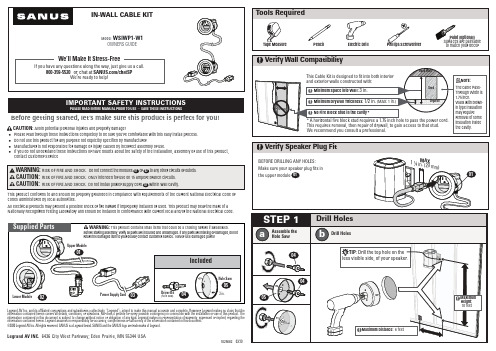
IMPORTANT SAFETY INSTRUCTIONSPLEASE READ ENTIRE MANUAL PRIOR TO USE – SAVE THESE INSTRUCTIONSCAUTION: Avoid potential personal injuries and property damage!●Please read through these instructions completely to be sure you’re comfortable with this easy install process. ●Do not use this product for any purpose not explicitly specified by manufacturer.●Manufacturer is not responsible for damage or injury caused by incorrect assembly or use.●If you do not understand these instructions or have doubts about the safety of the installation, assembly or use of this product, contact Customer ServiceThis product conforms to and should be properly grounded in compliance with requirements of the current National Electrical Code or codes administered by local authorities.All electrical products may present a possible shock or fire hazard if improperly installed or used. This product may bear the mark of a Nationally Recognized Testing Laboratory and should be installed in conformance with current local and/or the National Electrical Code.Legrand AV Inc. and its affiliated corporations and subsidiaries (collectively, “Legrand”), intend to make this manual accurate and complete. However, Legrand makes no claim that the information contained herein covers all details, conditions, or variations. Nor does it provide for every possible contingency in connection with the installation or use of this product. The information contained in this document is subject to change without notice or obligation of any kind. Legrand makes no representation of warranty, expressed or implied, regarding the information contained herein. Legrand assumes no responsibility for accuracy, completeness or sufficiency of the information contained in this document.©2020 Legrand AV Inc. All rights reserved. SANUS is a Legrand brand. SANUS and the SANUS logo are trademarks of Legrand.Legrand AV INC. 6436 City West Parkway; Eden Prairie, MN 55344 USA1025682 03/20Before getting started, let’s make sure this product is perfect for you!Replace Trim Plate。
PowerXL系列分布式驱动器Rapid Link 5 RAMO5 RASP5产品样本说明书

Rapid Link 5RAMO5RASP5产品样本PowerXL系列分布式驱动器Rapid Link 5目录系统概览 (3)Rapid Link 5产品型号说明 (4)马达起动器 RAMO 5 (5)带 AS-Interface 通信 (5)带 Ethernet/IP 通信 (6)带 Profinet 通信 (6)变频器 RASP 5 (7)带 AS-Interface 通信 (7)带 Ethernet/IP 通信 (9)带 Profinet 通信 (10)附件 (12)尺寸 (14)系统概览Rapid Link 5产品:1)马达起动器RAMO5:电子式直接起动器或可逆起动器2)变频器 RASP5动力母线:3)供电电源 (3 AC N/PE 400/480 V, 50/60 Hz)4)扁平电缆供电连接器5)400/480 V 扁平电缆6)扁平电缆终端7)扁平电缆连接器8)至扁平电缆连接器的电源连接电缆9)400/480 V 圆形电缆10)圆形电缆连接器11)至圆形电缆连接器的电源连接电缆12)圆形电缆连接器(Powerbox)13)至Powerbox的电源连接电缆数据总线:14)AS-Interface15)AS-Interface电缆16)M12连接器17)带M12 插头的电缆马达连接:18)非屏蔽马达电缆 (用于RAMO5)19)屏蔽的马达电源电缆 (用于RASP5)20)传感器连接,带 M12 插头连接器21)带M12 插头连接器的执行器连接 (用于RAMO5)22)STO 连接器 (用于RASP5)23)外部键盘 DX-KEY-OLED24)蓝牙通信棒 DX-COM-STICK3-KIT数据概览 3PowerXL Rapid Link 53产品型号说明D 2RAMO5 -RASP 5 ---A31A3124000000000512512S1S1D W = 直接起动器 (单转向) = 可逆起动器 (正反转)2 458= 2,4 A (0,75 kW @ 400V)= 4,3 A (1,5 kW @ 400V)= 5,6 A (2,2 kW @ 400V)= 8,5 A (4,0 kW @ 400V)0 124= 无马达制动控制= 180/207 V DC 马达制动控制= 230/277 V AC 马达制动控制= 400/480 V AC 马达制动控制A31PNT EIP = ASI-3 Profil S-7.4= PROFINET = Ethernet/IP4= 4 个传感器输入 (2 x M12, 4个引脚分配)0 2= 0 个执行器输出 (0 x M12)= 2 个执行器输出 (1 x M12, 4 个引脚分配)0 R = 无维修开关= 带维修开关0 1= 无风扇= 带风扇 (仅 4,0kW)0 1= 无STO = 带 STO 0 1= 无制动电阻= 带制动电阻0 R = 无维修开关= 带维修开关512412= HAN Q5, 底部接口= HAN Q4/2, 底部接口A31A32PNT EIP = ASI-3 配置文件 S-7.4= ASI-3 配置文件 S-7.A.E = PROFINET = Ethernet/IP512412= HAN Q5, 底部接口= HAN Q4/2, 底部接口2 4= 2 个传感器输入 (2 x M12, 2个引脚分配) = 4 个传感器输入 (2 x M12, 4个引脚分配)0 12= 0 个执行器输出 (0 x M12)= 1 个执行器输出 (1 x M12, 2个引脚分配)= 2 个执行器输出 (1 x M12, 4 个引脚分配)0 124= 无马达制动控制= 180/207 V DC 马达制动控制= 230/277 V AC 马达制动控制= 400/480 V AC 马达制动控制标准,版本1标准,版本1数据概览 4PowerXL Rapid Link 5RAMO5电子式马达起动器RASP5变频器4注:产品运行最高环境温度55°CAS-Interface直接起动器可逆起动器额定电流1)马达额定值2),3)外部制动控制电压4)输入/输出AS- Interface配置文件无维修开关带维修开关无维修开关带维修开关lₑ[A] P[kW]P[HP](50/60Hz)传感器输入驱动器输出5)S-7.4–31个站点S-7.A.E.–62个站点产品编号订货号产品编号订货号产品编号订货号产品编号订货号6,60,09-30,125-3- 2 0 x - RAMO5-D200A31-5120S1198517RAMO5-D200A31-512RS1198518RAMO5-W200A31-5120S1198529RAMO5-W200A31-512RS11985302 0 x - RAMO5-D200A31-4120S1199060RAMO5-D200A31-412RS1199069RAMO5-W200A31-4120S1199080RAMO5-W200A31-412RS11990992 1 x - RAMO5-W210A31-4120S1199084 RAMO5-W210A31-412RS1 1991032 0 - x RAMO5-D200A32-4120S1199064 RAMO5-D200A32-512RS1199073RAMO5-W200A32-5120S1199088RAMO5-W200A32-512RS11991072 0 - x RAMO5-D200A32-412RS1199075RAMO5-W200A32-4120S1199090RAMO5-W200A32-412RS11991092 1 - x RAMO5-W210A32-4120S1199094RAMO5-W210A32-412RS1 199113180/207V DC 2 0x-RAMO5-D201A31-4120S1199061RAMO5-D201A31-512RS1199068RAMO5-W201A31-5120S1199079RAMO5-W201A31-512RS11990982 0x-RAMO5-D201A31-412RS1199070RAMO5-W201A31-4120S1199081RAMO5-W201A31-412RS11991002 1x-RAMO5-W211A31-4120S1199085RAMO5-W211A31-412RS1 1991042 0-x RAMO5-D201A32-4120S1199065RAMO5-D201A32-512RS1199074RAMO5-W201A32-5120S1199089RAMO5-W201A32-512RS11991082 0-x RAMO5-D201A32-412RS1199076RAMO5-W201A32-4120S1199091RAMO5-W201A32-412RS11991102 1-x RAMO5-W211A32-4120S1199095RAMO5-W211A32-412RS1 199114230/277V AC20x-RAMO5-D202A31-5120S1198519RAMO5-D202A31-512RS1198520RAMO5-W202A31-5120S1198531RAMO5-W202A31-512RS119853220x-RAMO5-D202A31-4120S1199062RAMO5-D202A31-412RS1199071RAMO5-W202A31-4120S1199082RAMO5-W202A31-412RS119910121x-RAMO5-D212A31-5120S1198527RAMO5-W212A31-5120S1 19853921x-RAMO5-W212A31-4120S1199086RAMO5-W212A31-412RS1 19910520-x RAMO5-D202A32-5120S1198521RAMO5-D202A32-512RS1198522RAMO5-W202A32-5120S1198533RAMO5-W202A32-512RS119853420-x RAMO5-D202A32-4120S1199066RAMO5-D202A32-412RS1199077RAMO5-W202A32-4120S1199092RAMO5-W202A32-412RS119911121-x RAMO5-W212A32-5120S119854021-x RAMO5-W212A32-4120S1199096RAMO5-W212A32-412RS1 199115400/480V AC20x-RAMO5-D204A31-5120S1198523RAMO5-D204A31-512RS1198524RAMO5-W204A31-5120S1198535RAMO5-W204A31-512RS119853620x-RAMO5-D204A31-4120S1199063RAMO5-D204A31-412RS1199072RAMO5-W204A31-4120S1199083RAMO5-W204A31-412RS119910221x-RAMO5-D214A31-5120S1198528RAMO5-W214A31-5120S1 19854121x-RAMO5-W214A31-4120S1199087RAMO5-W214A31-412RS1 19910620-x RAMO5-D204A32-5120S1198525RAMO5-D204A32-512RS1198526RAMO5-W204A32-5120S1198537RAMO5-W204A32-512RS119853820-x RAMO5-D204A32-4120S1199067RAMO5-D204A32-412RS1199078RAMO5-W204A32-4120S1199093RAMO5-W204A32-412RS119911221-x RAMO5-W214A32-4120S1199097RAMO5-W214A32-412RS1 199116说明1) 0,3 - 6,6可调2) 参考常规内部或外部通风的4极三相异步电动机,50 Hz或60 Hz3) 在 400V, 50 Hz; 在 440 - 480V, 60 Hz4) 用于驱动带机械制动的马达5) 运行时带外部24-V-DC 电源数据概览 5马达起动器 RAMO 55数据概览 6马达起动器 RAMO 5直接起动器可逆起动器额定电流1)马达额定值2),3)外部制动控制电压4)输入/输出无维修开关带维修开关无维修开关带维修开关l ₑ [A]P [kW] P [HP](50/60Hz)传感器输入驱动器输出5)产品编号订货号产品编号订货号产品编号订货号产品编号订货号6,60,09-30,125-3-42RAMO5-D420EIP-412RS1199117RAMO5-W420EIP-412RS1199121180/207V DC 42RAMO5-D421EIP-412RS1199118RAMO5-W421EIP-412RS1199122230/277V AC 42RAMO5-D422EIP-412RS1199119RAMO5-W422EIP-412RS1199123400/480V AC42RAMO5-D424EIP-412RS1199120RAMO5-W424EIP-412RS1199124直接起动器可逆起动器额定电流1)马达额定值2),3)外部制动控制电压4)输入/输出无维修开关带维修开关无维修开关带维修开关l ₑ [A]P [kW]P [HP](50/60Hz)传感器输入执行器输出5)产品编号订货号产品编号订货号产品编号订货号产品编号订货号6,60,09-30,125-3-42RAMO5-D420PNT-4120S1199125RAMO5-D420PNT-412RS1199129RAMO5-W420PNT-4120S1199133RAMO5-W420PNT-412RS1199137180/207V DC 42RAMO5-D421PNT-4120S1199126RAMO5-D421PNT-412RS1199130RAMO5-W421PNT-4120S1199134RAMO5-W421PNT-412RS1199138230/277V AC 42RAMO5-D422PNT-4120S1199127RAMO5-D422PNT-412RS1199131RAMO5-W422PNT-4120S1199135RAMO5-W422PNT-412RS1199139400/480V AC42RAMO5-D424PNT-4120S1199128RAMO5-D424PNT-412RS1199132RAMO5-W424PNT-4120S1199136RAMO5-W424PNT-412RS1199140说明1) 0,3 - 6,6可调2)参考常规内部或外部通风的4极三相异步电动机,50 Hz 或60 Hz3)在 400V, 50 Hz; 在 440 - 480V, 60 Hz 4)用于驱动带机械制动的马达5)运行时带外部24-V-DC 电源Ethernet/IPProfinet6AS-Interface无内部制动电阻带内部制动电阻5)额定电流1)马达额定值2),3)外部制动控制电压4)输入/输出AS-Interface配置文件STO无维修开关带维修开关无维修开关带维修开关lₑ[A] P[kW]P[HP](50/60Hz)传感器输入驱动器输出5)S-7.4–31个站点安全扭矩关闭产品编号订货号产品编号订货号产品编号订货号产品编号订货号2,40,751- 40 x 0RASP5-2400A31-5120000S1198542RASP5-2400A31-512R000S1198548RASP5-2400A31-5120100S1198545RASP5-2400A31-512R100S119855140 x 0RASP5-2400A31-4120000S1198728RASP5-2400A31-412R000S1198744RASP5-2400A31-4120100S1198732RASP5-2400A31-412R100S119874840 x 1RASP5-2400A31-4120010S1198736RASP5-2400A31-412R010S1198752RASP5-2400A31-4120110S1198740RASP5-2400A31-412R110S1198756180/207V DC40x0RASP5-2401A31-5120000S1198724RASP5-2401A31-512R000S1198726RASP5-2401A31-5120100S1198725RASP5-2401A31-512R100S119872740x0RASP5-2401A31-4120000S1198729RASP5-2401A31-412R000S1198745RASP5-2401A31-4120100S1198733RASP5-2401A31-412R100S119874940x1RASP5-2401A31-4120010S1198737RASP5-2401A31-412R010S1198753RASP5-2401A31-4120110S1198741RASP5-2401A31-412R110S1198757230/277V AC40x0RASP5-2402A31-5120000S1198543RASP5-2402A31-512R000S1198549RASP5-2402A31-5120100S1198546RASP5-2402A31-512R100S119855240x0RASP5-2402A31-4120000S1198730RASP5-2402A31-412R000S1198746RASP5-2402A31-4120100S1198734RASP5-2402A31-412R100S119875040x1RASP5-2402A31-4120010S1198738RASP5-2402A31-412R010S1198754RASP5-2402A31-4120110S1198742RASP5-2402A31-412R110S1198758400/480V AC40x0RASP5-2404A31-5120000S1198544RASP5-2404A31-512R000S1198550RASP5-2404A31-5120100S1198547RASP5-2404A31-512R100S119855340x0RASP5-2404A31-4120000S1198731RASP5-2404A31-412R000S1198747RASP5-2404A31-4120100S1198735RASP5-2404A31-412R100S119875140x1RASP5-2404A31-4120010S1198739RASP5-2404A31-412R010S1198755RASP5-2404A31-4120110S1198743RASP5-2404A31-412R110S11987594,31,52-40x0RASP5-4400A31-5120000S1198554RASP5-4400A31-512R000S1198560RASP5-4400A31-5120100S1198557RASP5-4400A31-512R100S119856340x0RASP5-4400A31-4120000S1198764RASP5-4400A31-412R000S1198780RASP5-4400A31-4120100S1198768RASP5-4400A31-412R100S119878440x1RASP5-4400A31-4120010S1198772RASP5-4400A31-412R010S1198788RASP5-4400A31-4120110S1198776RASP5-4400A31-412R110S1198792180/207V DC40x0RASP5-4401A31-5120000S1198760RASP5-4401A31-512R000S1198762RASP5-4401A31-5120100S1198761RASP5-4401A31-512R100S119876340x0RASP5-4401A31-4120000S1198765RASP5-4401A31-412R000S1198781RASP5-4401A31-4120100S1198769RASP5-4401A31-412R100S119878540x1RASP5-4401A31-4120010S1198773RASP5-4401A31-412R010S1198789RASP5-4401A31-4120110S1198777RASP5-4401A31-412R110S1198793230/277V AC40x0RASP5-4402A31-5120000S1198555RASP5-4402A31-512R000S1198561RASP5-4402A31-5120100S1198558RASP5-4402A31-512R100S119856440x0RASP5-4402A31-4120000S1198766RASP5-4402A31-412R000S1198782RASP5-4402A31-4120100S1198770RASP5-4402A31-412R100S119878640x1RASP5-4402A31-4120010S1198774RASP5-4402A31-412R010S1198790RASP5-4402A31-4120110S1198778RASP5-4402A31-412R110S1198794400/480V AC40x0RASP5-4404A31-5120000S1198556RASP5-4404A31-512R000S1198562RASP5-4404A31-5120100S1198559RASP5-4404A31-512R100S119856540x0RASP5-4404A31-4120000S1198767RASP5-4404A31-412R000S1198783RASP5-4404A31-4120100S1198771RASP5-4404A31-412R100S119878740x1RASP5-4404A31-4120010S1198775RASP5-4404A31-412R010S1198791RASP5-4404A31-4120110S1198779RASP5-4404A31-412R110S1198795说明1) 额定电流在6 kHz操作频率,环境空气温度为+40 °C2) 参考常规内部或外部通风的4极三相异步电动机,50 Hz或60 Hz3)在 400V, 50 Hz;在 440 - 480V, 60 Hz4) 用于驱动带机械制动的马达5) 集成制动斩波器,具有制动电阻,可实现动态制动数据概览 7变频器 RASP57数据概览 8变频器 RASP5AS-Interface无内部制动电阻带内部制动电阻5)额定电流1)马达额定值2),3)外部制动控制电压4)输入/输出AS-Interface配置文件STO无维修开关带维修开关无维修开关带维修开关lₑ[A] P[kW]P[HP](50/60Hz)传感器输入驱动器输出5)S-7.4–31个站点安全扭矩关闭产品编号订货号产品编号订货号产品编号订货号产品编号订货号5,62,2 3 - 4 0 x0 RASP5-5400A31-5120000S1198566 RASP5-5400A31-5120000S1198566RASP5-5400A31-5120100S1198569RASP5-5400A31-512R100S11985754 0 x0 RASP5-5400A31-4120000S1198800 RASP5-5400A31-4120000S1198800RASP5-5400A31-4120100S1198804RASP5-5400A31-412R100S11988204 0 x 1 RASP5-5400A31-4120010S1198808 RASP5-5400A31-4120010S1198808RASP5-5400A31-4120110S1198812RASP5-5400A31-412R110S1198828180/207V DC 40x0RASP5-5401A31-5120000S1198796 RASP5-5401A31-5120000S1198796RASP5-5401A31-5120100S1198797RASP5-5401A31-512R100S119879940x0RASP5-5401A31-4120000S1198801 RASP5-5401A31-4120000S1198801RASP5-5401A31-4120100S1198805RASP5-5401A31-412R100S119882140x1RASP5-5401A31-4120010S1198809 RASP5-5401A31-4120010S1198809RASP5-5401A31-4120110S1198813RASP5-5401A31-412R110S1198829230/277V AC40x0RASP5-5402A31-5120000S1198567 RASP5-5402A31-5120000S1198567RASP5-5402A31-5120100S1198570RASP5-5402A31-512R100S119857640x0RASP5-5402A31-4120000S1198802 RASP5-5402A31-4120000S1198802RASP5-5402A31-4120100S1198806RASP5-5402A31-412R100S119882240x1RASP5-5402A31-4120010S1198810 RASP5-5402A31-4120010S1198810RASP5-5402A31-4120110S1198814RASP5-5402A31-412R110S1198830400/480V AC40x0RASP5-5404A31-5120000S1198568 RASP5-5404A31-5120000S1198568RASP5-5404A31-5120100S1198571RASP5-5404A31-512R100S119857740x0RASP5-5404A31-4120000S1198803 RASP5-5404A31-4120000S1198803RASP5-5404A31-4120100S1198807RASP5-5404A31-412R100S119882340x1RASP5-5404A31-4120010S1198811 RASP5-5404A31-4120010S1198811RASP5-5404A31-4120110S1198815RASP5-5404A31-412R110S11988318,545- 40x0RASP5-8400A31-5120001S1198578 RASP5-8400A31-5120001S1198578RASP5-8400A31-5120101S1198581RASP5-8400A31-512R101S119858740x0RASP5-8400A31-4120001S1198836 RASP5-8400A31-4120001S1198836RASP5-8400A31-4120101S1198840RASP5-8400A31-412R101S119885640x1RASP5-8400A31-4120011S1198844 RASP5-8400A31-4120011S1198844RASP5-8400A31-4120111S1198848RASP5-8400A31-412R111S1198864180/207V DC40x0RASP5-8401A31-5120001S1198832 RASP5-8401A31-5120001S1198832RASP5-8401A31-5120101S1198833RASP5-8401A31-512R101S119883540x0RASP5-8401A31-4120001S1198837RASP5-8401A31-4120001S1198837RASP5-8401A31-4120101S1198841RASP5-8401A31-412R101S119885740x1RASP5-8401A31-4120011S1198845 RASP5-8401A31-4120011S1198845RASP5-8401A31-4120111S1198849RASP5-8401A31-412R111S1198865230/277V AC40x0RASP5-8402A31-5120001S1198579 RASP5-8402A31-5120001S1198579RASP5-8402A31-5120101S1198582RASP5-8402A31-512R101S119858840x0RASP5-8402A31-4120001S1198838 RASP5-8402A31-4120001S1198838RASP5-8402A31-4120101S1198842RASP5-8402A31-412R101S119885840x1RASP5-8402A31-4120011S1198846 RASP5-8402A31-4120011S1198846RASP5-8402A31-4120111S1198850RASP5-8402A31-412R111S1198866400/480V AC40x0RASP5-8404A31-5120001S1198580RASP5-8404A31-5120001S1198580RASP5-8404A31-5120101S1198583RASP5-8404A31-512R101S119858940x0RASP5-8404A31-4120001S1198839 RASP5-8404A31-4120001S1198839RASP5-8404A31-4120101S1198843RASP5-8404A31-412R101S119885940x1RASP5-8404A31-4120011S1198847 RASP5-8404A31-4120011S1198847RASP5-8404A31-4120111S1198851RASP5-8404A31-412R111S1198867说明1) 额定电流在6 kHz操作频率,环境空气温度为+40 °C2) 参考常规内部或外部通风的4极三相异步电动机,50 Hz或60 Hz3) 在 400V, 50 Hz;在 440 - 480V, 60 Hz4) 用于驱动带机械制动的马达5) 集成制动斩波器,具有制动电阻,可实现动态制动8Ethernet/IP无内部制动电阻带内部制动电阻5)额定电流1)马达额定值2),3)外部制动控制电压4)输入/输出STO无维修开关带维修开关无维修开关带维修开关lₑ[A] P[kW]P[HP](50/60Hz)传感器输入驱动器输出5)安全扭矩关闭产品编号订货号产品编号订货号产品编号订货号产品编号订货号2,40,751- 420RASP5-2420EIP-412R000S1198868 RASP5-2420EIP-412R100S1 198872421RASP5-2420EIP-412R010S1198876 RASP5-2420EIP-412R110S1 198880180/207V DC420RASP5-2421EIP-412R000S1198869 RASP5-2421EIP-412R100S1 198873421RASP5-2421EIP-412R010S1198877 RASP5-2421EIP-412R110S1 198881230/277V AC420RASP5-2422EIP-412R000S1198870 RASP5-2422EIP-412R100S1 198874421RASP5-2422EIP-412R010S1198878 RASP5-2422EIP-412R110S1 198882400/480V AC420RASP5-2424EIP-412R000S1198871 RASP5-2424EIP-412R100S1 198875421RASP5-2424EIP-412R010S1198879RASP5-2424EIP-412R110S1 1988834,31,52-420RASP5-4420EIP-412R000S1198884 RASP5-4420EIP-412R100S1 198888421RASP5-4420EIP-412R010S1198892 RASP5-4420EIP-412R110S1 198896180/207V DC420RASP5-4421EIP-412R000S1198885RASP5-4421EIP-412R100S1 198889421RASP5-4421EIP-412R010S1198893 RASP5-4421EIP-412R110S1 198897230/277V AC420RASP5-4422EIP-412R000S1198886 RASP5-4422EIP-412R100S1 198890421RASP5-4422EIP-412R010S1198894 RASP5-4422EIP-412R110S1 198898400/480V AC420RASP5-4424EIP-412R000S1198887 RASP5-4424EIP-412R100S1 198891421RASP5-4424EIP-412R010S1198895RASP5-4424EIP-412R110S1 1988995,62,23-420RASP5-5420EIP-412R000S1198900RASP5-5420EIP-412R100S1 198904421RASP5-5420EIP-412R010S1198908 RASP5-5420EIP-412R110S1 198912180/207V DC420RASP5-5421EIP-412R000S1198901 RASP5-5421EIP-412R100S1 198905421RASP5-5421EIP-412R010S1198909 RASP5-5421EIP-412R110S1 198913230/277V AC420RASP5-5422EIP-412R000S1198902RASP5-5422EIP-412R100S1 198906421RASP5-5422EIP-412R010S1198910 RASP5-5422EIP-412R110S1 198914400/480V AC420RASP5-5424EIP-412R000S1198903RASP5-5424EIP-412R100S1 198907421RASP5-5424EIP-412R010S1198911 RASP5-5424EIP-412R110S1 1989158,545-420RASP5-8420EIP-412R001S1198916 RASP5-8420EIP-412R101S1 198920421RASP5-8420EIP-412R011S1198924RASP5-8420EIP-412R111S1 198928180/207V DC420RASP5-8421EIP-412R001S1198917RASP5-8421EIP-412R101S1 198921421RASP5-8421EIP-412R011S1198925RASP5-8421EIP-412R111S1 198929230/277V AC420RASP5-8422EIP-412R001S1198918 RASP5-8422EIP-412R101S1 198922421RASP5-8422EIP-412R011S1198926RASP5-8422EIP-412R111S1 198930数据概览 9调速器 RASP59无内部制动电阻带内部制动电阻5)额定电流1)马达额定值2),3)外部制动控制电压4)输入/输出STO 无维修开关带维修开关无维修开关带维修开关l ₑ [A]P [kW] P [HP](50/60Hz) 传感器输入驱动器输出5)安全扭矩 关闭产品编号订货号产品编号订货号产品编号订货号产品编号订货号400/480V AC 420RASP5-8424EIP-412R001S1198919RASP5-8424EIP-412R101S1198923421RASP5-8424EIP-412R011S1198927RASP5-8424EIP-412R111S1198931说明1) 额定电流在6 kHz 操作频率,环境空气温度为+40 °C 2) 参考常规内部或外部通风的4极三相异步电动机,50 Hz 或60 Hz3) 在 400V, 50 Hz ; 在 440 - 480V, 60 Hz 4) 用于驱动带机械制动的马达5) 集成制动斩波器,具有制动电阻,可实现动态制动数据概览 10调速器 RASP5Profinet无内部制动电阻带内部制动电阻5)额定电流1)马达额定值2),3)外部制动控制电压4)输入/输出STO 无维修开关带维修开关无维修开关带维修开关l ₑ [A] P [kW]P [HP](50/60Hz)传感器输入驱动器输出5)安全扭矩 关闭产品编号订货号产品编号订货号产品编号订货号产品编号订货号2,40,751-42RASP5-2420PNT-4120000S1198932RASP5-2420PNT-412R000S1198948RASP5-2420PNT-4120100S1198936RASP5-2420PNT-412R100S1198952421RASP5-2420PNT-4120010S1198940 RASP5-2420PNT-412R010S1198956RASP5-2420PNT-4120110S1198944RASP5-2420PNT-412R110S1198960180/207V DC 420RASP5-2421PNT-4120000S1198933 RASP5-2421PNT-412R000S1198949RASP5-2421PNT-4120100S1198937RASP5-2421PNT-412R100S1198953421RASP5-2421PNT-4120010S1198941 RASP5-2421PNT-412R010S1198957RASP5-2421PNT-4120110S1198945RASP5-2421PNT-412R110S1198961230/277V AC 420RASP5-2422PNT-4120000S1198934 RASP5-2422PNT-412R000S1198950RASP5-2422PNT-4120100S1198938RASP5-2422PNT-412R100S1198954421RASP5-2422PNT-4120010S1198942 RASP5-2422PNT-412R010S1198958RASP5-2422PNT-4120110S1198946RASP5-2422PNT-412R110S1198962400/480V AC 420RASP5-2424PNT-4120000S1198935 RASP5-2424PNT-412R000S1198951RASP5-2424PNT-4120100S1198939RASP5-2424PNT-412R100S1198955421RASP5-2424PNT-4120010S1198943 RASP5-2424PNT-412R010S1198959RASP5-2424PNT-4120110S1198947RASP5-2424PNT-412R110S11989634,31,52- 420RASP5-4420PNT-4120000S1198964 RASP5-4420PNT-412R000S1198980RASP5-4420PNT-4120100S1198968RASP5-4420PNT-412R100S1198984421RASP5-4420PNT-4120010S1198972 RASP5-4420PNT-412R010S1198988RASP5-4420PNT-4120110S1198976RASP5-4420PNT-412R110S1198992180/207V DC 420RASP5-4421PNT-4120000S1198965 RASP5-4421PNT-412R000S1198981RASP5-4421PNT-4120100S1198969RASP5-4421PNT-412R100S1198985421RASP5-4421PNT-4120010S1198973RASP5-4421PNT-412R010S1198989RASP5-4421PNT-4120110S1198977RASP5-4421PNT-412R110S1198993230/277V AC 420RASP5-4422PNT-4120000S1198966RASP5-4422PNT-412R000S1198982RASP5-4422PNT-4120100S1198970RASP5-4422PNT-412R100S1198986421RASP5-4422PNT-4120010S1198974 RASP5-4422PNT-412R010S1198990RASP5-4422PNT-4120110S1198978RASP5-4422PNT-412R110S1198994400/480V AC 420RASP5-4424PNT-4120000S1198967RASP5-4424PNT-412R000S1198983RASP5-4424PNT-4120100S1198971RASP5-4424PNT-412R100S1198987421RASP5-4424PNT-4120010S1198975 RASP5-4424PNT-412R010S1198991RASP5-4424PNT-4120110S1198979 RASP5-4424PNT-412R110S1198995说明1) 额定电流在6 kHz 操作频率,环境空气温度为+40 °C2) 参考常规内部或外部通风的4极三相异步电动机,50 Hz 或60 Hz 3) 在 400V, 50 Hz ; 在 440 - 480V, 60 Hz 4) 用于驱动带机械制动的马达5) 集成制动斩波器,具有制动电阻,可实现动态制动数据概览 9调速器 RASP510数据概览 11调速器 RASP5Ethernet/IP无内部制动电阻带内部制动电阻5)额定电流1)马达额定值2),3)外部制动控制电压4)输入/输出STO无维修开关带维修开关无维修开关带维修开关lₑ[A] P[kW]P[HP](50/60Hz)传感器输入驱动器输出5)安全扭矩关闭产品编号订货号产品编号订货号产品编号订货号产品编号订货号5,62,23- 420RASP5-5420PNT-4120000S1198996 RASP5-5420PNT-412R000S1199012RASP5-5420PNT-4120100S1199000RASP5-5420PNT-412R100S1199016421RASP5-5420PNT-4120010S1199004 RASP5-5420PNT-412R010S1199020RASP5-5420PNT-4120110S1199008RASP5-5420PNT-412R110S1199024180/207V DC420RASP5-5421PNT-4120000S1198997 RASP5-5421PNT-412R000S1199013RASP5-5421PNT-4120100S1199001RASP5-5421PNT-412R100S1199017421RASP5-5421PNT-4120010S1199005RASP5-5421PNT-412R010S1199021RASP5-5421PNT-4120110S1199009RASP5-5421PNT-412R110S1199025230/277V AC420RASP5-5422PNT-4120000S1198998 RASP5-5422PNT-412R000S1199014RASP5-5422PNT-4120100S1199002RASP5-5422PNT-412R100S1199018421RASP5-5422PNT-4120010S1199006 RASP5-5422PNT-412R010S1199022RASP5-5422PNT-4120110S1199010RASP5-5422PNT-412R110S1199026400/480V AC420RASP5-5424PNT-4120000S1198999 RASP5-5424PNT-412R000S1199015RASP5-5424PNT-4120100S1199003RASP5-5424PNT-412R100S1199019421RASP5-5424PNT-4120010S1199007 RASP5-5424PNT-412R010S1199023RASP5-5424PNT-4120110S1199011RASP5-5424PNT-412R110S11990278,545- 420RASP5-8420PNT-4120001S1199028RASP5-8420PNT-412R001S1199044RASP5-8420PNT-4120101S1199032RASP5-8420PNT-412R101S1199048421RASP5-8420PNT-4120011S1199036 RASP5-8420PNT-412R011S1199052RASP5-8420PNT-4120111S1199040RASP5-8420PNT-412R111S1199056180/207V DC420RASP5-8421PNT-4120001S1199029 RASP5-8421PNT-412R001S1199045RASP5-8421PNT-4120101S1199033RASP5-8421PNT-412R101S1199049421RASP5-8421PNT-4120011S1199037RASP5-8421PNT-412R011S1199053RASP5-8421PNT-4120111S1199041RASP5-8421PNT-412R111S1199057230/277V AC420RASP5-8422PNT-4120001S1199030 RASP5-8422PNT-412R001S1199046RASP5-8422PNT-4120101S1199034RASP5-8422PNT-412R101S1199050421RASP5-8422PNT-4120011S1199038 RASP5-8422PNT-412R011S1199054RASP5-8422PNT-4120111S1199042RASP5-8422PNT-412R111S1199058400/480V AC420RASP5-8424PNT-4120001S1199031 RASP5-8424PNT-412R001S1199047RASP5-8424PNT-4120101S1199035RASP5-8424PNT-412R101S1199051421RASP5-8424PNT-4120011S1199039 RASP5-8424PNT-412R011S1199055RASP5-8424PNT-4120111S1199043RASP5-8424PNT-412R111S1199059说明1) 额定电流在6 kHz操作频率,环境空气温度为+40 °C2) 参考常规内部或外部通风的4极三相异步电动机,50 Hz或60 Hz3) 在 400V, 50 Hz;在 440 - 480V, 60 Hz4) 用于驱动带机械制动的马达5) 集成制动斩波器,具有制动电阻,可实现动态制动11数据概览 12附件描述长度[m]用于产品编号订货号标准包装 说明通信操作单元,用于设定参数OLED 显示3RASP5, RAMO5DX-KEY-OLED 1691331个-前面 IP54,多语言选择带3m 连接电缆 (RJ45, 8-pin)编程电缆,用于连接到PC通过drivesConnect 软件来配置参数,带RJ45插头和USB 插头3RASP5, RAMO5DX-CBL-PC-3M0744-A3036-00P1个-参数存储单元和蓝牙通信棒通过蓝牙来存储,复制参数和/或传输参数至带有drivesConnect 软件的PC 上RASP5, RAMO5DX-COM-STICK3-KIT 1975861个-马达馈线马达电缆用于连接马达起动器至马达无卤, 8 x 1,5 mm 2, 塑料插头2RAMO5RAMO-CM1-2M01642821个-5RAMO5RAMO-CM1-5M01642831个-10RAMO5RAMO-CM1-10M 1642841个-无卤,屏蔽, 4 x 1,5 mm 2 + 2 x2RASP5RASP-CM2-2M01982801个-(2 x 0,75 mm 2), 塑料插头5RASP5RASP-CM2-5M0 1982811个-10RASP5RASP-CM2-10M 1982821个-AS-Interface 附件AS-Interface 连接M12 连接插座,用于AS-Interface 连接电缆IDC 端接RAMO5RASP5ZB2-100-AZ10826671个-AS-Interface 连接电缆,通过AS-Interface 连接头来连接装置带M12 插座和M12 插头,3极,1 RAMO5RASP5RA-XM12-1M 2720571个引脚1、3、4被指定Y 型连接头,最多连接2个传感器(每个M12插座)RASP5RA-XM12-Y 2904241个-备用钥匙用于自动-关闭/复位-手动钥匙开关锁定机构 MS1RAMO5RASP5M22-ES-MS12164161个-12描述长度[m]用于产品编号订货号标准包装说明电源供电扁平电缆RA-C1扁平电缆,用于400 V AC/24 V DC 或AS-Interface的分布式供电无卤, 7 x 4 mm2RA-C1RA-C1-7X4HF230860100延米不含漆膜污染物/硅电力连接电缆,通过400 V AC柔性母排连接头来连接装置配备电力插头和用于柔性母排连接头的插头,无卤, 5 x 1.5 mm21,5RAMO5RASP5RA-C1-PLFRA-C3/C1-1,5HF2902101个-配备HAN Q4/2 电力插头和用于柔性母排连接头的插头, 无卤, 5 x 1,5mm21,5RAMO5RASP5RA-C1-PLFRA-Q4/C1-1M51982831个-柔性母排连接头 400 V AC/24 V DC连接插座,用于电力连接电缆绝缘穿刺端子,带锁定机构的端子插座RA-C1-7X4HFRA-C3/C1-1,5HFRA-C1-PLF2901885个-防护盖,用于防护400 V AC/24 V DC柔性母排连接头RA-C1-PLF RA-C1-COV25469310个插头连接头,用于 400 V AC/24 V DC柔性母排连接头带防护罩的插头端子RA-C1-PLF RA-C1-VP-PLM2315745个单独订购电缆衬垫V-M25分配模块,用于通过圆形电缆,为400-V-AC/24-V-DC带状电缆馈电终端带穿孔螺钉,2 个VM25和2个V-M20 敲落孔,连接模块带弹簧负荷端子,连接高达4mm2的圆形电缆RA-C1-7X4HF RA-C1-AM-72902145个单独订购电缆衬垫V-M25或V-M20分配模块,用于通过圆形电缆,为带状电缆馈400V交流电带3个柔性母排输入和2个圆形电缆输入连接圆形电缆 4 mm2RA-C1-7X4HF RA-C1-VM-72642442个单独订购电缆衬垫V-M25/V-M20 和套管RA-C1-DF柔性母排套管,用于分配模块或控制柜内扁平电缆的套管-RA-C1-VM-7RA-C1-DF26424310个-柔性母排夹,用于固定带状电缆RA-C1-7X4HF RA-C1-FIX272086100 个 1 套带100 个线夹末端片,用于带状电缆末端RA-C1-7X4HF RA-C1-END129018910个-工具用于切割扁平电缆RA-C1-7X4HF RA-C1-CUT2546901个-电源供电圆形电缆 RA-C2电力连接电缆用于通过圆形电缆连接头来连接装置带电源插头及用于圆形电缆连接头的插头,无卤,5 x 1.5 mm21,5RAMO5RASP5RA-C2-S1-4RA-C3/C2-1,5HF2902111个带 HAN Q4/2电源插头及用于圆形电缆连接头的插头,无卤,5 x 1,5 mm21,5RAMO5RASP5RA-C2-S1-4RA-Q4/C2-1M51982841个-数据概览 13附件13描述长度[m]用于产品编号订货号标准包装说明圆形电缆连接头,用于连接插座,用于电力连接电缆用于 7 x 2.5/4 mm2, 400 V AC 和24 VDC, 通过绝缘穿刺技术端接,电缆通过金属螺丝固定,预先连接的插座,适用于电缆外径10 - 13 mmRA-C3/C2-1,5HF RA-C2-S1-42578301个配备的设备:一套适合这些电缆直径的垫圈,1 个锁定机构堵头用于封堵电源线路内最后一个圆形电缆连接头RA-C2-S1-4RA-C2-SBL26535710个一套带10个堵头数据概览 13附件电源供电圆形电缆RA-C4圆形电缆连接头连接插座,用于2.5 - 6 mm2的电源电缆经由弹簧笼式端子 T型连接头,1.5 至 6 mm2和/或0.5 至 4 mm2的插头连接,外壳防护等级 IP65RA-C4-PPB/C3-1M5RA-C4-X/C3-1M5RA-C4-PB651169051个标准包装里不包括外壳开口垫圈堵头,用于闭合未使用的壳体开口外壳密封圈,闭合,EPDM, 无硅无卤, IP65RA-C4-PB65RA-C4-D011696010个一套带•10个堵头垫圈,有槽的外壳套管密封圈用于 Ø 11 - 13 mm EPDM 圆形电缆,无硅无卤, IP65RA-C4-PB65RA-C4-D1311690710个-用于Ø 13 - 15 mm EPDM 圆形电缆,无硅无卤, IP65RA-C4-PB65RA-C4-D1511690810个-用于 Ø 15 - 17 mm EPDM圆形电缆,无硅无卤, IP65RA-C4-PB65RA-C4-D1711690910个-用于通过圆形电缆连接头来连接装置电缆 5 x 1.5 mm2, 无卤, 带RA-C4-PPB插头(用于圆形电缆连接头), 电源插头和垫圈 IP651,5RAMO5RASP5RA-C4-PB65RA-C4-PPB/C3-1M51169621个电力连接电缆,用于用户组装用于通过圆形电缆连接头来连接装置电缆5 x 1.5 mm2 无卤, 带线箍,电源插头和 IP65垫圈1,5RAMO5RASP5RA-C4-PB65RA-C4-X/C3-1M51169611个14。
海德汉TNC 620 HSCI Gen 3驱动器紧凑型数控系统说明书

TNC 620 HSCIGen 3驱动器镗铣类机床的紧凑型数控系统面向机床制造商07/2021TNC数控系统带驱动系统一般信息TNC 620•铣、钻和镗机床的紧凑型数控系统•轴数:8个控制环,其中2个可配置为主轴•用海德汉变频器系统并优选使用海德汉电机•全数字化HSCI接口和EnDat接口•尺寸紧凑•CF闪存卡•海德汉Klartext对话式和G代码(ISO)编程•标准铣、钻和镗加工循环•测头探测循环•程序段处理速度快(1.5 ms)19英寸显示屏(纵向)版•一体化的显示屏、键盘和主机(MC8410)•显示器下端为键盘•多点触摸式操作15英寸显示屏(横向)版•一体化的显示屏和主机(MC8420)•独立的键盘单元•多点触控操作系统测试海德汉数控系统、功率模块、电机和编码器通常是完整系统的组成部件。
因此,需要综合测试整个系统,而不能仅仅测试各单独设备的技术性能。
损耗件海德汉数控系统中含易损件,例如、后备电池和风扇。
标准本产品遵循的标准(ISO,EN等),请见样本中的标注。
注意Intel、Intel Xeon、Core和Celeron是Intel Corporation的注册商标。
有效性本文所述功能和技术参数适用于以下数控系统和NC数控软件版本:TNC 620,NC数控软件版本817600-08(需出口许可证)817601-08(无需出口许可证)本样本是以前样本的替代版,所有以前版本均不再有效。
如有变更,恕不另行通知。
要求有些技术参数对机床的配置有特别要求。
请注意,有些功能还需机床制造商开发专用PLC程序。
功能安全特性(FS)如果未明确区分标准部件与FS部件(FS = 功能安全特性),所介绍的信息适用于这两类部件(例如, TE 735,TE 735 FS)。
对于带功能安全特性的部件,在其产品标识的最后带标识符“(FS)”,例如,UEC 3xx (FS)2目录TNC数控系统带驱动系统2一览表4HSCI控制部件16附件23电缆概要37技术说明44数据传输和通信73安装信息77主要尺寸79一般信息101其它海德汉数控系统103主题索引104请注意技术参数表内的页码。
虚仪科技 VT DSO-2810R 使用说明书

VT DSO-2810R 使用说明书本产品仅供具有一定电子电气基础的人员使用。
将一个未知幅度的电压连接到VT DSO单元上是相当危险的,请务必保证待测电压在允许的范围之内。
注意:虚仪科技保留在任何时候无需预先通知而对本使用说明书进行修改的权利。
本使用说明书可能包含有文字错误。
目录1 安装及快速上手指南 (3)1.1系统组成 (3)1.2安装M ULTI-I NSTRUMENT软件 (4)1.3安装硬件驱动程序 (4)1.3.1 安装步骤 (4)1.3.2 安装验证 (10)1.4启动M ULTI-I NSTRUMENT软件 (11)1.5调零 (11)1.6探头校准 (12)1.7硬重置 (13)1.8独有特性 (13)1.8.1 示波器的基于硬件DSP的位分辨率增强 (13)1.8.2 示波器的普通帧模式、记录模式和滚动模式 (15)1.8.3 示波器的数字触发和触发频率抑制 (17)1.8.4 示波器的余辉模式 (17)1.8.5 外触发信号输入通道作为数字输入通道(不适用于本型号) (18)1.8.6 频谱分析仪的抗混滤波器 (18)1.8.7 信号发生器的DDS和数据流模式(不适用于本型号) (18)1.8.8 信号发生器的DDS插值算法(不适用于本型号) (19)1.8.9 数据采集和数据输出可同时进行(不适用于本型号) (19)1.8.10 校准和重新校准(不适用于本型号) (19)1.8.11 可升级的软件、固件和基于硬件的DSP算法 (21)1.9非例行应用 (21)1.9.1 频率响应测试 (21)1.9.2 失真、噪声电平和窜扰测量 (23)1.9.3 测量派生量 (24)1.9.4 一些预配的测试的参数设置 (24)2 性能指标 (27)2.1VT DSO-2810R硬件性能指标 (27)2.2P6060示波器探头硬件性能指标 (30)2.3M ULTI-I NSTRUMENT软件性能指标 (30)2.4二次开发接口指标 (36)3 MULTI-INSTRUMENT软件使用许可证信息 (38)3.1软件使用许可证类别 (38)3.2软件使用许可证升级 (38)3.3同级软件升级 (38)4 MULTI-INSTRUMENT软件的扩展使用 (39)5 测试实例 (40)6 安全指示 (42)7 产品质保 (42)8 免责声明 (42)1 安装及快速上手指南这是一款由Virtins Technology(虚仪科技)设计和研发的第二代USB虚拟示波器。
德诺尔轻载顶部驱动套件安装、维护和零件手册说明书

For other service manuals visit our website at:/service_manuals.aspDORNER MFG. CORP .INSIDE THE USA OUTSIDE THE USA P .O. Box 20 • 975 Cottonwood Ave.TEL: 1-800-397-8664TEL: 262-367-7600Hartland, WI 53029-0020 USA FAX: 1-800-369-2440FAX: 262-367-58272100, 2200, 4100, 6200 and MPB Series Top Mount Drive Package for Light Load 60 HzGearmotorsInstallation Maintenance & Parts ManualTable of ContentsIntroduction (2)Warnings − General Safety (3)Product Description (4)Specifications (4)Installation (7)Required Tools (7)Mounting (7)Preventive Maintenance and Adjustment (10)Required Tools (10)Timing Belt Tensioning (10)Timing Belt Replacement (10)Drive or Driven Pulley Replacement (11)Gearmotor Replacement (11)Service Parts (14)2100, 2200, 4100, 6200 and MPB Series TopMount Drive Package (14)4100 Series Adapter Package (15)Gearmotors (15)Return Policy (16)IntroductionUpon receipt of shipment:•Compare shipment with packing slip. Contact factory regarding discrepancies.•Inspect packages for shipping damage. Contact carrier regarding damage.•Accessories may be shipped loose. See accessory instruc-tions for installation.Dorner 2100 Series conveyors are covered by the following patent numbers: 5131529, 5174435, and corresponding patents and patent applications in other countries.Dorner 2200 and MPB Series conveyors are covered by patent number 5174435 and corresponding patents and patent applications in other countries.Dorner 4100 Series conveyors are covered by patent number 3923148 and corresponding patents and patent applications in other countries.Dorner 6200 Series conveyors are covered by patent number 6685009, 5174435, 6109427 and corresponding patents and patent applications in other countries.Dorner’s Limited Warranty applies.Dorner reserves the right to make changes at any time without notice or obligation.IMPORTANTSome illustrations may show guards removed. Do NOT operate equipment without guards.Warnings − General SafetyA WARNINGThe safety alert symbol, black triangle with white exclamation, is used to alert you to potential personal injury hazards.Climbing, sitting, walking or riding on conveyor will cause severe injury.KEEP OFF CONVEYORS.DO NOT OPERATE CONVEYORS IN ANEXPLOSIVE ENVIRONMENT.Hazardous voltage will cause severe injury or death.LOCK OUT POWER BEFORE WIRING.A WARNINGGearmotors may be HOT.DO NOT TOUCH Gearmotors.AWARNINGExposed moving parts can cause severe injury.LOCK OUT POWER before removing guards or performing maintenance.A WARNINGDorner cannot control the physicalinstallation and application of conveyors. Taking protective measures is the responsibility of the user.When conveyors are used in conjunction with other equipment or as part of a multiple conveyor system, CHECK FOR POTENTIAL PINCH POINTS and other mechanical hazards before system startup.A WARNINGMPB Series Conveyors are not reversible. Reversing creates pinch points which can cause severe injury.DO NOT REVERSE MPB SERIES CONVEYORS.Product DescriptionRefer to Figure 1 for typical components.Figure 1SpecificationsGearmotor Mounting Package Models:Example:* See “Ordering and Specifications” Catalog for details.Table 1: Gearmotor SpecificationsA ConveyorB Mounting BracketC GearmotorD Belt T ensionerE CoverF Timing BeltG Drive Pulley HDriven PulleyCBED FHGASingle PhaseDC Variable Speed Output Power 0.03 hp (0.025 kw)0.06 hp (0.04 kw)Input Voltage 115 Volts A.C.130 Volts D.C.Input Frequency 60 Hz N/AFull Load Amperes 0.49 Amperes 0.48 Amperes Gearmotor Ratios15:1 and 36:118:1 and 60:1SpecificationsTable 2: Belt Speeds for Light Load Fixed Speed Parallel Shaft 60 Hz Gearmotors on 2100, 2200 Gang Drive, 4100 and 6200 Series Conveyors* 115V , 1 phase, non −reversingTable 3: Belt Speeds for Light Load Fixed Speed Parallel Shaft 60 Hz Gearmotors on 2200 Series Conveyors (Excluding Gang Drive)* 115V , 1 phase, non −reversingTable 4: Belt Speeds for Standard Load Fixed Speed Parallel Shaft 60 Hz Gearmotors on MPD Series Conveyors* 115V , 1 phase, non −reversingTable 5: Belt Speeds for Light Load Variable Speed Parallel Shaft DC Gearmotors on 2100, 4100 and 6200 Series Conveyors* 130VDCGearmotors *Belt Speed DrivePulley Driven Pulley Part Number Gear Ratio RPMIn-lbN-m Ft/min M/min 62M036PL4FN 36:14236 4.18 2.4223262M036PL4FN 36:14236 4.112 3.7323262M036PL4FN 36:14236 4.117 5.2322262M036PL4FN 36:14236 4.1247.3442262M015PL4FN 15:110015 1.7298.8323262M015PL4FN15:1100151.74112.53222Gearmotors *Belt Speed DrivePulley Driven Pulley Part Number Gear Ratio RPMIn-lbN-m Ft/min M/min 62M036PL4FN 36:14236 4.113 4.0283262M036PL4FN 36:14236 4.115 4.6282862M036PL4FN 36:14236 4.121 6.4322262M036PL4FN 36:14236 4.1298.8442262M015PL4FN 15:110015 1.73510.7282862M015PL4FN15:1100151.75516.84428Gearmotors *Belt Speed DrivePulley Driven Pulley Part Number Gear Ratio RPMIn-lbN-m Ft/min M/min 62M036PL4FN 36:14236 4.1257.5283262M036PL4FN 36:14236 4.1288.6282862M036PL4FN 36:14236 4.14513.6442862M036PL4FN36:142364.15717.34422Gearmotors *Belt Speed DrivePulley Driven Pulley Part Number Gear Ratio RPMIn-lbN-m Ft/min M/min 62M060PLD3DEN 60:142657.4 1.0−8.2.3−2.5223262M060PLD3DEN 60:142657.4 1.4−12.4−3.6323262M018PLD3DEN 18:113921 2.4 4.8−40 1.5−12323262M018PLD3DEN18:1139212.47−58 2.1−183222SpecificationsTable 6: Belt Speeds for Standard Load Variable Speed Parallel Shaft DC Gearmotors on 2200 Series Conveyors (Excluding Gang Drive)* 130VDCTable 7: Belt Speeds for Standard Load Variable Speed Parallel Shaft DC Gearmotors on MPB Series Conveyors* 130VDCGearmotors *Belt Speed DrivePulley Driven Pulley Part Number Gear Ratio RPM In-lbN-mFt/min M/min 62M060P L D3DEN 60:142 657.4 1.8−14.5−4.5282862M060PLD3DEN 60:142657.4 2.8−23.8−7442862M018PLD3DEN 18:113921 2.46−49 1.8−15282862M018PLD3DEN18:1139212.49−77 2.8−234428Gearmotors *Belt Speed DrivePulley Driven Pulley Part Number Gear Ratio RPMIn-lbN-m Ft/min M/min 62M060PLD3DEN 60:142657.4 2.3−19.7−5.9223262M060PLD3DEN 60:142657.4 3.4−281−8.6282862M060PLD3DEN 60:142657.4 5.3−44 1.6−13442862M018PLD3DEN 18:113921 2.411−94 3.5−28282862M018PLD3DEN18:1139212.416−1485−454428NOTEFor belt speed other than those listed, contact factory for details.InstallationRequired Tools •Hex key wrenches:2.5 mm, 3 mm, 5 mm •Torque wrench Installation Component List:Mounting 1.Typical components (Figure 2)Figure22200 SeriesFigure4I T op Mount AssemblyJ Driven PulleyK CoverL M4 Socket Head Screws (4x)M Timing BeltN KeyO M6 Socket Head Screws (2x)Exposed moving parts can cause severe LOCK OUT POWER before removing guards or performing maintenance.WARNINGMPB Series Conveyors are not reversible. Reversing creates pinch points which can cause severe injury.DO NOT REVERSE MPB SERIESKLMIJONQPInstallation6100 SeriesFigure54100 SeriesFigure62100 SeriesFigure7MPB SeriesFigure8 4.Attach mount assembly (Figure 9,item I) with two screws (O). Tighten screws to 80 in-lb (9 Nm).Figure95.Install key (Figure 10,item N).Figure10A WARNINGDrive shaft keyway may be sharp.HANDLE WITH CARE.IOUNRJMInstallation6.Wrap timing belt (M) around driven pulley (J) and drive pulley (R). Install driven pulley (J) onto conveyor shaft.7.Remove cam bearing and spacer (Figure 9,item U). Place the cam bearing and spacer (Figure 11,item U) next to the driven pulley (M). Ensure the flanges of the driven pulley are aligned with the cam bearing. Tighten set screws on driven pulley (J). This will allow for proper belt alignment while conveyor is in use. Install cam bearing and spacer (U).Figure 118.Depending on direction of conveyor belt travel (1 or 2 of Figure 12), position timing belt tensioner (U) as shown. Tension timing belt to obtain 1/8” (3 mm) deflection for 1 lb (456 grams) of force at timing belt mid-point (V). Tighten tensioner screw to 106 in-lb (12 Nm).Figure 129.Install cover (Figure 13,item K) with four (4) screws (L). Tighten to 35 in-lb (4 Nm).Figure 13UMJVV12UULKLPreventive Maintenance and AdjustmentRequired Tools•Hex key wrenches: 2.5 mm, 3 mm, 5 mm•Screwdriver (for terminal box screws)•Torque wrenchTiming Belt Tensioning1.Remove four screws (Figure 14,item L) and remove cover (K).Figure 142.Loosen tensioner (Figure 15,item U).Figure 153.Depending on direction of conveyor belt travel (1 or 2 of Figure 16), position timing belt tensioner (U) as shown. Tension timing belt to obtain 1/8” (3 mm) deflection for 1 lb (456) grams of force at timing belt mid-point (V). Tighten tensioner screw to 106 in-lb (12 Nm).Figure 164.Install cover (Figure 14,item K) with four (4) screws (L). Tighten screws to 35 in-lb (4 Nm).Timing Belt Replacement1.Remove four (4) screws (Figure 14,item L) and remove cover (K).2.Loosen tensioner (Figure 15,item U).3.Remove timing belt (Figure 17,item M).A WARNINGExposed moving parts can cause severe injury.LOCK OUT POWER before removing guards or performing maintenance.LKLUA WARNINGExposed moving parts can cause severe injury.LOCK OUT POWER before removing guards or performing maintenance.NOTEIf timing belt does not slide over pulley flange, loosen driven pulley set screws (Figure 17,item T) and remove pulley with belt. For re-installation, see steps 6 through 9 on page 9.12VVUUPreventive Maintenance and AdjustmentFigure 174.Install new timing belt.5.Depending on direction of conveyor belt travel (1 or 2 of Figure 16), position timing belt tensioner (U) as shown. Tension timing belt to obtain 1/8” (3 mm) deflection for 1 lb (456 grams) of force at timing belt mid-point (V). Tighten tensioner screw to 106 in-lb (12 Nm).6.Install cover (Figure 14,item K) with four (4) screws (L). Tighten screws to 35 in-lb (4 Nm).Drive or Driven Pulley Replacement1.Complete steps 1 through 3 of “Timing Belt Replacement” section on page 10.2.Loosen set screws and remove drive or driven pulley.Figure 183.Complete steps 6 through 9 of “Installation” section on page 9.Gearmotor Replacement1.For single phase motor, unplug power cord from outlet.2.For DC variable speed motor, unplug motor cord at disconnect (Figure 19,item W).A WARNINGExposed moving parts can cause severe injury.LOCK OUT POWER before removing guards or performing maintenance.NOTEIf drive pulley (Figure 18,item R) is replaced, wrap timing belt around drive pulley and complete step 3.RJM TA WARNINGExposed moving parts can cause severe injury.LOCK OUT POWER before removing guards or performing maintenance.A DANGERHazardous voltage will cause severe injury or death.LOCK OUT POWER BEFORE WIRING.RJMTPreventive Maintenance and AdjustmentFigure 193.Remove four (4) screws (Figure 14,item L) and remove cover (K).4.Loosen tensioner (Figure 15,item U).5.Remove timing belt (Figure 20,item M).Figure 206.Loosen two (2) set screws (Figure 21,item T). Remove drive pulley (R).Figure 217.Remove four (4) screws (X) and detach gearmotor.Figure 228.Mount new gearmotor with four (4) screws (X). Tighten to 45 in-lb (5 Nm).9.Replace drive pulley (Figure 21,item R) and tighten setscrews (T).plete steps 6 through 9 of “Installation” section onpage 9.11.Replace wiring:•For a single phase motor, reverse step 1 on page 11.•For DC variable speed motor, reverse step 2 on page page 11.NOTEIf timing belt does not slide over pulley flange, loosen driven pulley set screws (Figure 20,item T) and remove pulley with belt (M). For re-installation, see steps 6 through 9 on page 9.MT RTXNotesService PartsNOTEFor replacement parts other than those shown in this section, contact an authorized Dorner Service Center or the factory.2100, 2200, 4100, 6200 and MPB Series Top Mount Drive PackageService Parts4100 Series Adapter PackageGearmotorsItem Part Number Description1202390M Nut, Cam Follower2450027M Drive Spacer (2100, 6200 Only)450377M Drive Spacer (4100 Only)3450375M Cover Mounting Bracket 4450376M Drive Guard5450026M Light Duty Motor Mount Plate 6450445Spacer, Cam Follower 7802−046Bearing8807−226Snap −out Plastic Plug9807−952Groove Pin (2100, 4100, 6200 Only)10920545MSocket Head Screw M5x45mm − 15:1Gearhead (Fixed Speed Gearmotor Only)920555MSocket Head Screw M5x55mm − 36:1 Gearhead (Fixed Speed Gearmotor Only)920416MSocket Head Cap Screw M4x16mm (Variable Speed Gearmotor Only)11980422M Square Key .4mm x 22mm (Fixed Speed Gearmotor Only)912−084Square Key .125” x .75” (Variable Speed Gearmotor Only)12920406M Socket Head Screw M4 x 6mm 13920408M Socket Head Screw M4 x 8mm 14920625M Socket Head Screw M6 x 25mm (2100)920622M Socket Head Screw M6 x 22mm (2200) 920618M Socket Head Screw M6 x 18mm(4100)920630MSocket Head Screw M6 x 30mm (6200)15920840M Socket Head Screw M8 x 40mm 16980422M Square Key 4mm x 22mm 912−084Square Key .125” x .75”(1” Wide Conveyor − 4100 Only)17814-105Timing Belt, 15mm W x 460mm L 814-065Timing Belt, 15mm W x 475mm L 814-101Timing Belt, 15mm W x 500mm L 814-108Timing Belt, 15mm W x 520mm L 18450366MP Driven Pulley, 22Tooth, 12mm bore 450367MP Driven Pulley, 28Tooth, 12mm bore 450368MPDriven Pulley,32Tooth, 12mm bore 19450384MP Drive Pulley, 22T ooth, 10mm bore 450385MP Drive Pulley, 28T ooth, 10mm bore 450386MP Drive Pulley, 32T ooth, 10mm bore 450387MP Drive Pulley, 44T ooth, 10mm bore 450556P Drive Pulley, 22T ooth, 0.5” bore 450556P Drive Pulley, 28T ooth, 0.5” bore 450556P Drive Pulley, 32T ooth, 0.5” bore 450556PDrive Pulley, 44Tooth, 0.5” boreItem Part Number Description1609486Mounting Block 1” (25mm)609487Mounting Block 2” (51mm)609488Mounting Block 3” (76mm)609479Mounting Block 4” (102mm)609480Mounting Block 5” (127mm)609481Mounting Block 6” (152mm)609482Mounting Block 7” (178mm)609483Mounting Block 8” (203mm)609484Mounting Block 10” (254mm)609485Mounting Block 12” (305mm)2613602P Bolt & Flat Washer Assembly 3450374Drive Adapter Plate 4910−126Hex Nut with Lock Washer 5930612MFlat Head Screw M6 x 12mmItem Part Number Part Description162M036PL411FN Gearmotor, 0.03 hp, 115 Volts,42 RPM, 60 Hz, 1-Phase, 36:162M015PL411FN Gearmotor, 0.03 hp, 115 Volts, 100 RPM, 60 Hz, 1-Phase, 15:162M060PLD3DEN Gearmotor, 0.06 hp, 130 Volts, 42 RPM, DC, 60:162M018PLD3DENGearmotor, 0.06 hp, 130 Volts, 139 RPM, DC, 18:12980422M Key, 4mm x 22mm, 10mm Bore 912−052Key, 1/8” x 5/8”, 1/2” BoreDorner Mfg. Corp. reserves the right to changeor discontinue products without notice. Allproducts and services are covered in accordance with our standard warranty. All rights reserved. © Dorner Mfg. Corp. 2006DORNER MFG. CORP.975 Cottonwood Ave., PO Box 20Hartland, WI 53029-0020 USAUSATEL 1-800-397-8664 (USA)FAX 1-800-369-2440 (USA)Internet: Outside the USA:TEL 1-262-367-7600FAX 1-262-367-5827Return PolicyReturns must have prior written factory authorization or they will not be accepted. Items that are returned to Dorner without authorization will not be credited nor returned to the original sender. When calling for authorization, please have the following information ready for the Dorner factory representative or your local distributor:1. Name and address of customer.2. Dorner part number(s) of item(s) being returned.3. Reason for return.4. Customer's original order number used when ordering the item(s).5. Dorner or distributor invoice number.A representative will discuss action to be taken on the returned items and provide a Returned Goods Authorization numberfor reference.There will be a return charge on all new undamaged items returned for credit where Dorner was not at fault. Dorner is not responsible for return freight on such items.Conveyors and conveyor accessoriesStandard catalog conveyors 30%MPB Series, cleated and specialty belt conveyors50%7400 & 7600 Series conveyors non-returnable itemsEngineered special products case by caseDrives and accessories30%Sanitary stand supports non-returnable itemsPartsStandard stock parts30%MPB, cleated and specialty belts non-returnable itemsReturns will not be accepted after 60 days from original invoice date.The return charge covers inspection, cleaning, disassembly, disposal and reissuing of components to inventory.If a replacement is needed prior to evaluation of returned item, a purchase order must be issued. Credit (if any) is issued only after return and evaluation is complete.Dorner has representatives throughout the world. Contact Dorner for the name of your local representative. Our Technical Sales, Catalog Sales and Service Teams will gladly help with your questions on Dorner products.For a copy of Dorner's Warranty, contact factory, distributor, service center or visit our website at .For replacement parts, contact an authorized Dorner Service Center or the factory.。
安装说明书 - PowerFlex
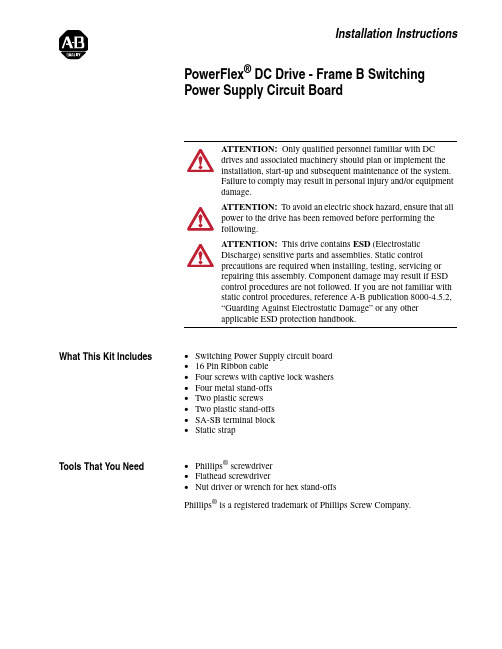
Installation Instructions PowerFlex ® DC Drive - Frame B Switching Power Supply Circuit Board What This Kit Includes•Switching Power Supply circuit board •16 Pin Ribbon cable •Four screws with captive lock washers •Four metal stand-offs •Two plastic screws •Two plastic stand-offs •SA-SB terminal block •Static strap Tools That You Need •Phillips ® screwdriver•Flathead screwdriver•Nut driver or wrench for hex stand-offsPhillips ®is a registered trademark of Phillips Screw Company.ATTENTION: Only qualified personnel familiar with DC drives and associated machinery should plan or implement the installation, start-up and subsequent maintenance of the system. Failure to comply may result in personal injury and/or equipmentdamage.ATTENTION: To avoid an electric shock hazard, ensure that all power to the drive has been removed before performing thefollowing.ATTENTION: This drive contains ESD (Electrostatic Discharge) sensitive parts and assemblies. Static control precautions are required when installing, testing, servicing or repairing this assembly. Component damage may result if ESD control procedures are not followed. If you are not familiar with static control procedures, reference A-B publication 8000-4.5.2, “Guarding Against Electrostatic Damage” or any other applicable ESD protection handbook.2PowerFlex® DC Drive - Frame B Switching Power Supply Circuit BoardWhat You Need to DoTo install the Switching Power Supply board:❐ Step 1:Remove power from the drive ❐ Step 2:Remove the protective covers ❐ Step 3:Remove the existing Switching Power Supply board ❐ Step 4:Install the new Switching Power Supply board ❐ Step 5:Replace the protective covers and document the change Step 1:Remove Powerfrom the Drive1.Remove and lock-out all incoming power to the drive. ATTENTION: Remove power before making or breaking cable connections. When you remove or insert a cable connector with power applied, an electrical arc may occur. An electrical arc can cause personal injury or property damage by:•sending an erroneous signal to your system’s field devices, causing unintended machine motion •causing an explosion in a hazardous environment Electrical arcing causes excessive wear to contacts on both the module and its mating connector. Worn contacts may create electrical resistance.PowerFlex® DC Drive - Frame B Switching Power Supply Circuit Board3Step 2:Remove the Protective Covers 1.Disconnect the DPI cable from the HIM assembly (if present).2.Loosen, but do not remove, the screws that secure the bottom cover tothe drive, then slide the cover down and off the drive chassis.3.Loosen, but do not remove, the screws that secure the top cover to thedrive, then slide the cover up and off the drive chassis.Important:The HIM assembly is connected via a cable to the Control board and therefore will not pull free from the drive untildisconnected. See step 4 below for instructions.4PowerFlex® DC Drive - Frame B Switching Power Supply Circuit Board4.Disconnect the HIM Communication cable from the connector on theupper right corner of the Control board and set the cover aside.Pull tabs out to disconnect cable.PowerFlex® DC Drive - Frame B Switching Power Supply Circuit Board5Step 3:Remove the Existing Switching Power Supply Board Note: The Switching Power Supply circuit board is located on the back of the Pulse Transformer circuit board. You must move the Control EMI shield and remove the top air flow plate from the drive in order to remove the board.1.Carefully disconnect the cables from connectors XA, XR and XFCD onthe Control board.2.Loosen the two captive screws at the top of the Control EMI shield andlower the shield.Important:If the drive is not in a vertical position, the Control EMIshield will not remain open without a means of restraint.Loosen screws6PowerFlex® DC Drive - Frame B Switching Power Supply Circuit Board3.Remove the plug-in terminal from the field input block at the top of thedrive.4.Remove the four screws that secure the slotted air flow plate to the topof the drive chassis.Important:The air flow plate is also secured to the Pulse Transformercircuit board and therefore cannot yet be removed.Instructions for doing so are included later in thisprocedure.5.Remove the two screws that secure the air flow plate to the top of thePulse Transformer board and lift the plate off the drive chassis. The airflow plate cannot be completely removed due to the fuse connections at FU1 and FV1. Air flow plateplug-interminalFront of Drive Remove screwsFuse connections Pulse Transformer boardPowerFlex® DC Drive - Frame B Switching Power Supply Circuit Board 76.Remove the cable from connector XP in upper right corner of the PulseTransformer board.Important:Provide support for the Switching Power Supply board asyou remove the screws from the Pulse Transformer board.7.Remove the six screws that secure the stand-offs on the back of theSwitching Power Supply board to the Pulse Transformer board.Disconnect cableRemove screwsRemove screws8PowerFlex® DC Drive - Frame B Switching Power Supply Circuit Board8.Remove the cables from connectors XV and XUV on the SwitchingPower Supply board and slide the board out of the drive chassis.9.Remove the six screws that secure the stand-offs to the back of theSwitching power Supply board and remove the stand-offs. Retain thestand-offs for reuse.Remove cable from XUV Remove cable from XVRemove screwsPowerFlex® DC Drive - Frame B Switching Power Supply Circuit Board 9Step 4:Install the NewSwitching Power SupplyBoard 1.Install the new Switching Power Supply board in reverse order of removal as detailed in Step 3: Remove the Existing Switching Power Supply Board on page 5.2.Replace the 16 Pin cable connected to connector XA on the SwitchingPower Supply board with the new cable provided.–Verify that the four plastic board stabilizers mounted on the top airflow plate are placed one on either side of each of the Pulse Transformer and Switching Power Supply boards.Top view of Pulse Transformer board Side cut-away viewPublication 20P-IN006B-EN-P - December 2009Supersedes 20P-IN006A-EN-P - March 2009Copyright © 2009 Rockwell Automation. All rights reserved. Printed in USA.Step 5:Replace theProtective Covers andDocumenting the Change 1.Replace the protective covers in the reverse order of removal as described in Step 3: Remove the Protective Covers on page 3.2.Install DPI cable (if present).3.Record the installation of the new Switching Power Supply board anddate of installation on the Field Installed Option label on the side of thedrive (as shown below).Related Documentation Allen-Bradley publications are available on the internet at/literature .For . . .Read this document Publication Number In depth information regarding theoperation of PowerFlex Digital DC drives User Manual - PowerFlex Digital DC Drives 20P-UM001…。
西门子 SINUMERIK 828D 数控系统 NC82 产品样本说明书

本列表包含了西门子(中国)工业业务领域最常用的技术资料。
点击这里登录西门子官方下载中心查询最新文档。
0031样本/驱动技术/数控系统SINUMERIK/SINUMERIK 828D SINUMERIK 828DNC82产品样本/download/docMessage.aspx?Id=15000805宣传册/过程仪表及分析仪器/阀门定位器SIPART PS100电气阀门定位器/download/docMessage.aspx?Id=14999A1249操作指南/自动化系统/WinCC(脚本、图形、归档、选件)/SIMATIC WinCC Basic 在 WinCC 中使用RFID 实现用户登录/download/docMessage.aspx?Id=14998109765007操作指南/驱动技术/数控系统SINUMERIK/SINUMERIK 840D 手持终端HT8在SINUMERIK840Dsl中的应用V2.0/download/docMessage.aspx?Id=14997109765006操作指南/驱动技术/数控系统SINUMERIK/SINUMERIK 828D 828D_在工件上雕刻日期或标号_2016/download/docMessage.aspx?Id=1499662101921常问问题/自动化系统/Panel/WinCCflexible/Protool/操作员控制及监视设备如何在精智面板上播放视频需要做哪些设置?/download/docMessage.aspx?Id=1499538717202常问问题/自动化系统/WinCC(脚本、图形、归档、选件)/SIMATIC WinCC 选件为什么当 PG/PC接口设置不正确的时候 S7-1200/S7-1500 不能和Runtime仿真通讯?/download/docMessage.aspx?Id=14994109483477常问问题/过程控制系统/批处理/Simatic Batch 在使用PH/IS的SIMATICBATCH项目中,BATCH报表如何自动创建?/download/docMessage.aspx?Id=14993783宣传册/驱动技术/SINAMICSS系列变频器/SINAMICS S120灵活的功率转换变流器解决方案/download/docMessage.aspx?Id=14992F1310常问问题/自动化系统/SIMATIC S7-1500/CPU S7-1500T常见问题集/download/docMessage.aspx?Id=14991F1309常问问题/过程控制系统/批处理/Simatic Batch BATCH Formula /download/docMessage.aspx?Id=14990A1248操作指南/自动化系统/SIMATIC S7-1500/CPU S7-1500/1500T同步功能介绍/download/docMessage.aspx?Id=14989A1247操作指南/自动化系统/SIMATIC S7-1500/CPU 使用TIA SelectionTools选择S7-1500T/download/docMessage.aspx?Id=14988西门子工业自动化资料大全 (2019年3月8日版)F1305常问问题/自动化系统/SIMATIC S7-1500/CPU 使用Sizer选择S7-1500T入门/download/docMessage.aspx?Id=14987A1246操作指南/自动化系统/SIMATIC S7-1500/CPU S7-1500T 连接V90PN实现运动控制(Portal V15)/download/docMessage.aspx?Id=14986109747092常问问题/自动化系统/SIMATIC S7-1500/CPU 比较:S7-300 和S7-1500之间的通信资源是如何管理的?/download/docMessage.aspx?Id=14985A1245操作指南/通信/网络/PROFIBUS S7-1500如何使用DP通信模块作为DP主站或从站连接到S7-300 CPU/download/docMessage.aspx?Id=14984F1304常问问题/驱动技术/SINAMICSV系列变频器/SINAMICS V90S7-1200/1500通过FB38000实现V90EPOS绝对值编码器的校准/download/docMessage.aspx?Id=14983A1244操作指南/工业控制产品/开关控制器件/软启动器软起动器仿真工具(STS软件)使用指南/download/docMessage.aspx?Id=1498239198632常问问题/自动化系统/ET200如何实现非故障安全模块电源的高等级安全关断?/ download/docMessage.aspx?Id =14981F1303常问问题/工业控制产品/马达保护装置/过载继电器3RN1062替代/download/docMessage.aspx?Id=14979F1301常问问题/驱动技术/SINAMICSV系列变频器/SINAMICS V90S7-1200/1500通过FB38000实现V90EPOS绝对值编码器的校准/download/docMessage.aspx?Id=149785217宣传册/驱动技术/SINAMICS G系列变频器SINAMICS G120X矢量型变频器—基础设施行业专用/download/docMessage.aspx?Id=149775216宣传册/驱动技术/SINAMICS G系列变频器SINAMICSG120XA矢量型变频器 —风机泵应用/download/docMessage.aspx?Id=14976109762363手册/过程仪表及分析仪器/流量测量仪表/电磁流量计SITRANS MAG8000/download/docMessage.aspx?Id=14975109762579手册/过程仪表及分析仪器/称重组件/称重模块SIWAREX WP251/download/docMessage.aspx?Id=1497475867147应用与工具/过程控制系统/SIMATICPCS7/自动化系统与过程I/O Modbus/TCP -Standardized andredundantCommunication ofPCS 7 with Third-Party Systems/download/docMessage.aspx?Id=14973F1300常问问题/过程控制系统/SIMATICPCS7/自动化系统与过程I/O PROFINET下冗余I/O编程/download/docMessage.aspx?Id=14971109763072手册/驱动技术/数控系统SINUMERIK/SINUMERIK全系列数控系统SINUMERIKOperate铣床和车床简明调试手册/download/docMessage.aspx?Id=14970109763071手册/驱动技术/数控系统SINUMERIK/SINUMERIK 840D SINUMERIK 840Dsl五轴应用调试手册/download/docMessage.aspx?Id=14969109763068手册/驱动技术/数控系统SINUMERIK/SINUMERIK 828D SIEMENS OPC UA样例使用说明SINUMERIK 828D& 840D sl/download/docMessage.aspx?Id=14968109763067手册/驱动技术/数控系统SINUMERIK/SINUMERIK 840D Sinumerik 840Dsl简明调试手册/download/docMessage.aspx?Id=14967109763066手册/驱动技术/数控系统SINUMERIK/SINUMERIK 828D SINUMERIK 828D简明调试手册/download/docMessage.aspx?Id=14966109763064操作指南/驱动技术/数控系统SINUMERIK/SINUMERIK 840D 840Dsl_车铣工艺刀具参数增加Y尺寸/download/docMessage.aspx?Id=14965109762392常问问题/过程仪表及分析仪器/压力测量仪表SITRANSP320/P420选型时需要注意什么?/download/docMessage.aspx?Id=14964109762397常问问题/过程仪表及分析仪器/称重组件/称重传感器恒速皮带秤是否需要速度传感器/download/docMessage.aspx?Id=14963109762398常问问题/过程仪表及分析仪器/称重组件/称重传感器更换损坏的称重传感器/download/docMessage.aspx?Id=14962109762393常问问题/过程仪表及分析仪器/压力测量仪表SITRANSP320/P420 与SITRANSDSIII/P410的主要技术区别?/download/docMessage.aspx?Id=14961109761543常问问题/过程仪表及分析仪器/阀门定位器如何连接新 EMC(AIM) 模块?/download/docMessage.aspx?Id=14960A1243操作指南/自动化系统/SIMATIC S7-400/S7-400H S7-400H与S7-200smart通过以太网进行通讯/download/docMessage.aspx?Id=14959A1242操作指南/通信/网络如何实现S7-400H与SIMIT通讯连接 – SIMIT UNIT / download/docMessage.aspx?Id =14958109760425常问问题/过程控制系统/SIMATICPCS7/自动化系统与过程I/O 一个ET 200SPHA站点中能够组态多少IO模块?/download/docMessage.aspx?Id=14957109760726常问问题/过程控制系统/SIMATIC PCS7/通讯如何组态一个OS单用户项目为OPCUA 服务器?/download/docMessage.aspx?Id=14956109760539常问问题/过程控制系统/SIMATICPCS7/自动化系统与过程I/O 如何禁用SIMATICPCS 7 CPU410的SNMP功能?/download/docMessage.aspx?Id=14955109761162常问问题/过程控制系统/SIMATICPCS7/PCS7升级PCS7库更新时,什么时候需要AS STOP?/download/docMessage.aspx?Id=14954109761582常问问题/通信/网络/工业以太网/Passive Networkcomponents SCALANCE XR-300WG产品线的交换机,OPC服务器中应该分配哪个SNMP设备配置文件?/download/docMessage.aspx?Id=14953109478243E手册/驱动技术/直流调速器SINAMICS DCM,参数手册(英文)/download/docMessage.aspx?Id=14952109478240E手册/驱动技术/直流调速器SINAMICSDCM,直流变频器控制模块,操作说明(英文)/download/docMessage.aspx?Id=14950109478243手册/驱动技术/直流调速器SINAMICS DCM,参数手册/download/docMessage.aspx?Id=14949109478240手册/驱动技术/直流调速器SINAMICS DCM直流变频器,操作说明/download/docMessage.aspx?Id=14948F1293常问问题/工业控制产品/开关控制器件/接触器及接触器组合装置SIRIUS(国产)接触器如何选配星三角附件/download/docMessage.aspx?Id=14947F1292常问问题/工业控制产品/开关控制器件/接触器及接触器组合装置SIRIUS(国产)接触器如何配置可逆附件/download/docMessage.aspx?Id=14946F1291常问问题/通信/网络怎样通过SINAMERC远程连接私有云内部设备/ download/docMessage.aspx?Id =14945F1290常问问题/通信/网络SINEMA RC NAT功能说明/ download/docMessage.aspx?Id =14944F1289常问问题/驱动技术/SINAMICSV系列变频器/SINAMICS V90S7-1500(T)+V90PN转矩限幅及附加转矩给定功能/download/docMessage.aspx?Id=14942F1288常问问题/驱动技术/SINAMICSG系列变频器/SINAMICS G120 chassisunits 防止G120变频器参数被误修改的几种方法/download/docMessage.aspx?Id=14941F1287常问问题/驱动技术/SINAMICSG系列变频器/SINAMICS G120 chassisunits 如何通过IOP面板激活G120的专有技术保护功能/download/docMessage.aspx?Id=14940109762401手册/过程仪表及分析仪器/物位测量仪表/超声波物位计SITRANS ProbeLU240 (mA/HART)/download/docMessage.aspx?Id=14939109762390手册/过程仪表及分析仪器/物位测量仪表/超声波物位计SITRANS ProbeLU240 mA/HART/download/docMessage.aspx?Id=14938F10001常问问题/自动化系统/WinCC(脚本、图形、归档、选件)/SIMATIC WinCC 选件关于 WinCC(TIAPortal)授权的一些实用信息?/download/docMessage.aspx?Id=1493763481236应用与工具/自动化系统/Panel/WinCCflexible/Protool/操作员控制及监视设备通过 OPC UA 与SIMATIC HMI系统(精智面板、Runtime Advanced和 RuntimeProfessional)进行通信/download/docMessage.aspx?Id=14936109753749常问问题/自动化系统/Panel/WinCCflexible/Protool/操作员控制及监视设备为什么第二代移动面板在TIA PortalV15中无法下载程序或升级固件?/download/docMessage.aspx?Id=14935109749197手册/驱动技术/交流电机/低压电机Catalog D 81.1:Low-VoltageMotors SIMOTICSGP, SD, XP, DP/download/docMessage.aspx?Id=14934109749470手册/驱动技术/SINAMICSS系列变频器/SINAMICS S120Catalog D 21.3:SINAMICSDRIVES,SINAMICS S120,SINAMICS S150/download/docMessage.aspx?Id=1493322410800常问问题/自动化系统/SIMATIC S7-300/CPU 当 STEP7硬件组态中添加 CP和 FM模块后SIMATICSS7 300 CPU不能进入运行模式,应该如何处理?/download/docMessage.aspx?Id=14932109757255常问问题/驱动技术/SINAMICSV系列变频器/SINAMICS V90SINAMICS V90PN连接绝对值编码器电机运行时出现F31110, F7453,F7011的故障排除建议/download/docMessage.aspx?Id=14931108893939常问问题/自动化系统/HMI软件/WinCC (TIAPortal)WinCC(TIAPortal)软件中对象和对象类型的关系/download/docMessage.aspx?Id=14929A1241操作指南/过程控制系统/SIMATICPCS7/自动化系统与过程I/O ET 200SP HAHART应用指南/download/docMessage.aspx?Id=14928109757997常问问题/工业控制产品/电机起动器换相操作 /ET200SP电机起动器在达兰德电机上的应用/download/docMessage.aspx?Id=1492792305624手册/驱动技术/MICROMASTER/MICROMASTER4/MICROMASTER440MM440简明安装调试手册/download/docMessage.aspx?Id=14926F1286常问问题/工业识别/RFID S7-1200&1500组态RFID设备时,组态方式的说明/ download/docMessage.aspx?Id =149248231宣传册/通信/网络/工业以太网RUGGEDCOMRSG900R &RSG900C 紧凑型IEEE 1588以太网交换机/download/docMessage.aspx?Id=149238230宣传册/通信/网络/工业以太网RUGGEDCOMRST2228(P)支持万兆端口的19"机架式二层交换机/download/docMessage.aspx?Id=149228313宣传册/过程控制系统SIMATIC RTLS数字化企业的无线定位平台/ download/docMessage.aspx?Id =149218312宣传册/工业识别/RFID SIMATIC RF200 /RF300 / RF1000订货概述/ download/docMessage.aspx?Id =149208311宣传册/工业识别/RFID SIMATIC RF600订货概述/ download/docMessage.aspx?Id =149198310宣传册/自动化系统/SIMATIC MV 光学识别订货概述/download/docMessage.aspx?Id=149185211样本/驱动技术/数控系统SINUMERIK/SINUMERIK 808D SINUMERIK 808D产品样本 NC81.2/download/docMessage.aspx?Id=14917zip_0151宣传册/其他10_City Air /download/docMessage.aspx?Id=14916zip_0150宣传册/其他9_BT /download/docMessage.aspx?Id=14915zip_0149宣传册/其他8_MO /download/docMessage.aspx?Id=14914zip_0148宣传册/其他7_MindSphere /download/docMessage.aspx?Id=14913zip_0147宣传册/其他CIIE 2018/download/docMessage.aspx?Id=14907zip_0146宣传册/其他IntelligentInfrastructure / download/docMessage.aspx?Id =14906zip_0145宣传册/其他Digital Enterprise /download/docMessage.aspx?Id=14908zip_0144宣传册/其他Sustainable Energy /download/docMessage.aspx?Id=14905zip_0143宣传册/其他Healthineers /download/docMessage.aspx?Id=14903zip_0142宣传册/其他SLC西门子中国/download/docMessage.aspx?Id=14902zip_0152宣传册/其他CeMAT 2018/download/docMessage.aspx?Id=14912109759650常问问题/过程控制系统/SIMATICPCS7/PCS7附加产品SIMATIC PCS7工厂自动化加速器的数据库(PAA的iDB)位于何处?/download/docMessage.aspx?Id=1491126672427常问问题/工业控制产品/开关控制器件/软启动器PLC控制的3RW30/3RW31,其起动输入端的电缆长度及功耗/download/docMessage.aspx?Id=149104173宣传册/自动化系统堆垛机解决方案/download/docMessage.aspx?Id=14901zip_0141宣传册/其他Miconex 2018/download/docMessage.aspx?Id=14900zip_0140宣传册/其他Panle 5/download/docMessage.aspx?Id=14899zip_0139宣传册/其他Panle 1/download/docMessage.aspx?Id=14898zip_0138宣传册/其他Panle 8/download/docMessage.aspx?Id=14897zip_0137宣传册/其他Panle 7/download/docMessage.aspx?Id=1489692993394常问问题/驱动技术/SINAMICS S系列变频器SINAMICSS120:如何使用Web授权管理器/download/docMessage.aspx?Id=14895109760115常问问题/工业控制产品/开关控制器件/软启动器升级3RW55的高性能HMI模块的固件版本至V1.1.0,以便用SIRIUS SoftStarter ES工程软件进行操作/download/docMessage.aspx?Id=14894109760164常问问题/工业控制产品/开关控制器件/软启动器3RW55软起动器配合通讯模块(标准的 PROFINET 或PROFIBUS)的应用/download/docMessage.aspx?Id=14893F1283常问问题/工业控制产品/监视和控制设备/时间继电器时间继电器3RP15替换成3RP25的说明及注意事项/download/docMessage.aspx?Id=1489226171811常问问题/通信/网络/工业以太网/系统接口TCP协议能提供什么样的属性、优势和特殊功能?/download/docMessage.aspx?Id=14891A1240操作指南/驱动技术/数控系统SINUMERIK/SINUMERIK 840D 重型龙门铣床调试指导/download/docMessage.aspx?Id=14890F10000常问问题/自动化系统在 STEP 7 (TIAPortal) 中,如何把程序块连同PLC变量及PLC数据类型从CPU上载到编程设备?/ download/docMessage.aspx?Id =14889zip_0136宣传册/其他AIP2018/download/docMessage.aspx?Id=148885215样本/驱动技术/SINAMICSV系列变频器/SINAMICS V90SINAMICS V90基本伺服驱动系统样本/download/docMessage.aspx?Id=14887103141768手册/过程控制系统/SIMATICPCS7/工程师站系统SIMATIC过程控制系统 PCS7连续功能图入门指南/download/docMessage.aspx?Id=14886109755004手册/过程控制系统/批处理SIMATIC过程控制系统 PCS7 SIMATIC BATCH块 V9.0 SP1/download/docMessage.aspx?Id=14885109754987手册/过程控制系统/SIMATICPCS7/PCS7入门系统SIMATIC过程控制系统 PCS7 服务支持和诊断(V9.0 SP1)/download/docMessage.aspx?Id=14884109754974手册/过程控制系统/SIMATICPCS7/PCS7入门系统SIMATIC过程控制系统 PCS7 Basis Library(V9.0 SP1)/download/docMessage.aspx?Id=14883109755007手册/过程控制系统/批处理SIMATIC过程控制系统 PCS7 SIMATIC BATCHV9.0 SP1/download/docMessage.aspx?Id=14882109754983手册/过程控制系统/SIMATICPCS7/PCS7入门系统SIMATIC过程控制系统 PCS7 PCS 7 - PC 组态(V9.0 SP1)/download/docMessage.aspx?Id=14881109754977手册/过程控制系统/SIMATICPCS7/PCS7入门系统SIMATIC PCS 7高可用性过程控制系统 (V9.0 SP1)/download/docMessage.aspx?Id=14880109754988手册/过程控制系统/SIMATICPCS7/PCS7入门系统时间同步 (V9.0SP1)/download/docMessage.aspx?Id=14879109754991手册/过程控制系统/SIMATICPCS7/PCS7工业工作站SIMATIC过程控制系统 PCS7 BOX (V9.0 SP1)/download/docMessage.aspx?Id=14878109754985手册/过程控制系统/SIMATICPCS7/操作员站及监控系统SIMATIC过程控制系统 PCS7 OpenPCS 7(V9.0 SP1)/download/docMessage.aspx?Id=14877109755006手册/过程控制系统/SIMATIC PCS7/Simatic路径控制SIMATIC过程控制系统 PCS7 SIMATIC RouteControl (V9.0)Update 1/download/docMessage.aspx?Id=14876109756195手册/过程控制系统/SIMATICPCS7/工程师站系统SIMATIC过程控制系统 PCS7 新手上路(V9.0版本,含 APL)/download/docMessage.aspx?Id=14875109756196手册/过程控制系统/SIMATICPCS7/工程师站系统SIMATIC过程控制系统 PCS7 入门指南 - 第 1部分(V9.0,含APL)/download/docMessage.aspx?Id=14874109757513手册/过程控制系统/SIMATICPCS7/工程师站系统SIMATIC过程控制系统 PCS7 入门指南 - 第 2部分(V9.0,含APL)/download/docMessage.aspx?Id=14873109758890手册/过程控制系统/SIMATICPCS7/工程师站系统SIMATIC过程控制系统 PCS7 SFC 可视化(V9.0 SP2)/download/docMessage.aspx?Id=14872109755020手册/过程控制系统/SIMATICPCS7/工程师站系统SIMATIC过程控制系统 PCS7 SIMATIC S7 的SFC (V9.0 SP1)/download/docMessage.aspx?Id=14871109759209手册/过程控制系统/SIMATICPCS7/工程师站系统SIMATIC过程控制系统 PCS7 SIMATIC S7(V9.0 SP2) 的 CFC/download/docMessage.aspx?Id=14870zip_0135宣传册/其他LP /download/docMessage.aspx?Id=14869zip_0134宣传册/其他LD_变频器/download/docMessage.aspx?Id=14868A1239操作指南/自动化系统/SIMATIC S7-1500/通讯WinCC OA 3.15如何使用 S7 Plus驱动与 S7-1500通信/download/docMessage.aspx?Id=14867A1238操作指南/通信/网络/工业无线通信/NetworkManagement WinCC OA3.15与西门子无线交换机W761通过SNMP通信/download/docMessage.aspx?Id=14866109759490常问问题/驱动技术/SINAMICS S系列变频器如何启动SINAMICSS120的电源模块?/download/docMessage.aspx?Id=14865F1282常问问题/驱动技术/SINAMICSV系列变频器/SINAMICS V90通过在S7-1200/1500中调用功能块实现V90PN参数的备份及恢复/download/docMessage.aspx?Id=14864zip_0133宣传册/其他CIIF2018/download/docMessage.aspx?Id=14863109758376常问问题/驱动技术/SINAMICSV系列变频器/SINAMICS V90SINAMIC V90脉冲版伺服使能(SON)工作流程/download/docMessage.aspx?Id=1486263650452常问问题/过程控制系统/SIMATICPCS7/工程师站系统SIMATIC PCS7工厂自动化加速器(PAA)和SIMATIC PCS7数据交换需要哪些安装组件?/download/docMessage.aspx?Id=14861109758467常问问题/过程仪表及分析仪器/流量测量仪表/电磁流量计对于腐蚀性介质,SITRANS FM电磁流量计如何选择内衬和电极材质?/download/docMessage.aspx?Id=14860zip_0132宣传册/其他MindSphere /download/docMessage.aspx?Id=14859zip_0131宣传册/其他智能配电/download/docMessage.aspx?Id=14858zip_0130宣传册/其他运动控制/download/docMessage.aspx?Id=14857zip_0127宣传册/其他大型传动系统/download/docMessage.aspx?Id=14856zip_0126宣传册/其他工业控制,保护与诊断/ download/docMessage.aspx?Id =14855zip_0125宣传册/其他全集成自动化/download/docMessage.aspx?Id=14854zip_0128宣传册/其他过程自动化/download/docMessage.aspx?Id=14853zip_0129宣传册/其他工业通讯/download/docMessage.aspx?Id=14852zip_0124宣传册/其他Rubbertech 2018PA CI / download/docMessage.aspx?Id =14851zip_0123宣传册/其他Rubbertech 2018PMA / download/docMessage.aspx?Id =14850zip_0122宣传册/其他Rubbertech 2018FA / download/docMessage.aspx?Id =148498903宣传册/其他数字化企业聚焦过程工业/ download/docMessage.aspx?Id =148488237宣传册/通信/网络/工业以太网RUGGEDCOMRX1400多协议智能节点/download/docMessage.aspx?Id=148478236宣传册/通信/网络/工业以太网RUGGEDCOM多业务平台网管型模块化2/3层以太网交换机/路由器与安全应用/download/docMessage.aspx?Id=148468235宣传册/通信/网络/工业以太网RUGGEDCOM紧凑型 2 层以太网交换机/download/docMessage.aspx?Id=148454172样本/驱动技术/运动控制系统SIMOTION SIMOTION PM 21产品样本/download/docMessage.aspx?Id=148442050样本/工业控制产品/开关控制器件/软启动器3RW51软起动器设备手册/download/docMessage.aspx?Id=148432049宣传册/工业控制产品/开关控制器件/软启动器SIRIUS 3RW全新一代软起动器/download/docMessage.aspx?Id=148425214手册/驱动技术SIMOTICS M-1PH8 类型1PH818.,1PH822.,1PH828.操作/安装说明/ download/docMessage.aspx?Id =148415213手册/驱动技术SIMOTICS M-1PH8 主轴电机1PH808 / 1PH810操作说明/ download/docMessage.aspx?Id =148400028宣传册/其他数字化工业服务介绍/ download/docMessage.aspx?Id =14839zip_0121宣传册/其他WMF 2018 GMC /download/docMessage.aspx?Id=14838zip_0120宣传册/其他WMF 2018 PMA /download/docMessage.aspx?Id=14837zip_0119宣传册/其他西门子过程仪表新产品发布会资料/ download/docMessage.aspx?Id =14836945宣传册/驱动技术/弗兰德减速机/行业应用减速机弗兰德传动港口和起重行业应用/download/docMessage.aspx?Id=14834109757256常问问题/驱动技术/SINAMICSV系列变频器/SINAMICS V90SINAMICS V90PN:虚拟多圈绝对值编码器功能/download/docMessage.aspx?Id=14833109757257常问问题/驱动技术/SINAMICSV系列变频器/SINAMICS V90SINAMICS V90:数字量输出支持的接线方式(PNP/NPN)/download/docMessage.aspx?Id=14832A1237操作指南/工业控制产品SINEMA RCSERVERV1.2如何升级到V1.3/ download/docMessage.aspx?Id =14831A1236操作指南/通信/网络SCALANCE S常用功能大全/ download/docMessage.aspx?Id =14830750宣传册/驱动技术/交流电机西门子铝壳低压交流异步电机/ download/docMessage.aspx?Id =87151795样本/其他西门子 NXAirS550+空气绝缘开关柜中文样本/ download/docMessage.aspx?Id =14829F1424常问问题/工业控制产品/开关控制器件/接触器及接触器组合装置SIRIUS(国产)接触器和中间继电器如何配置辅助触点/download/docMessage.aspx?Id=14828A1235操作指南/自动化系统/SIMATIC S7-300/CPU SIMATICSafety综合文档/download/docMessage.aspx?Id=14827109749357其他/过程控制系统/SIMATICPCS7/自动化系统与过程I/O Smart fielddistributor –SIMATIC CompactField Unit/download/docMessage.aspx?Id=14826109755940常问问题/自动化系统/工业软件/Step 7 Basic 在Startdrive中使用TIA PortalV15的“多用户工程”功能/download/docMessage.aspx?Id=1482542959811常问问题/自动化系统/工业软件/Step 7 Basic 从哪里获得CP 343-1 ERPC用于数据库连接的固件扩展?/download/docMessage.aspx?Id=14824109480850常问问题/自动化系统/SIMATIC S7-300/通讯哪里能够找到包含可供下载的SIMATIC Apps的开源软件和最终用户授权许可?/download/docMessage.aspx?Id=1482393909293常问问题/自动化系统/WinCC(脚本、图形、归档、选件)/SIMATIC WinCC Basic 在WinCC (TIAPortal)中如何通过控制器实现画面的切换?/download/docMessage.aspx?Id=1482288780011常问问题/自动化系统/WinCC(脚本、图形、归档、选件)/SIMATIC WinCC Basic 从工程师站下载WinCC RuntimeProfessional到操作员站 (RuntimePC)应该注意什么?/download/docMessage.aspx?Id=148218309宣传册/自动化系统/SIMATIC MV 光学识别 SIMATICMV — 数字化之眼/download/docMessage.aspx?Id=14820F1423常问问题/自动化系统/SIMATIC S7-300/CPU 如何暂停GRAPH程序块/download/docMessage.aspx?Id=14819A1234操作指南/自动化系统/SIMATIC S7-300/CPU 在TIA环境下实现S7-300F和S7-1500F之间的安全相关控制器与智能设备通讯/download/docMessage.aspx?Id=14818zip_0118宣传册/其他2018 西门子-清华水峰会资料/ download/docMessage.aspx?Id =1481739980937U常问问题/过程控制系统/SIMATICPCS7/PCS7升级PCS 7软件更新/升级信息和简要指导/download/docMessage.aspx?Id=14816F1422 常问问题/过程控制系统/SIMATICPCS7/自动化系统与过程I/O PCS 7V9如何实现PROFINET高精度时间戳功能(SOE)PROFINET/download/docMessage.aspx?Id=1481522144502常问问题/自动化系统/SIMATIC S7-300/通讯如何组态 PC 为NTP 服务器?/download/docMessage.aspx?Id=1481454163658常问问题/自动化系统/工业软件/STEP 7 (TIAPortal)如何在 STEP 7(TIA Portal)中更新硬件目录?/download/docMessage.aspx?Id=14813zip_0117宣传册/其他西门子数字化之旅资料/ download/docMessage.aspx?Id =14811zip_0116宣传册/其他过程仪表和工业电源资料/ download/docMessage.aspx?Id =14812A1233操作指南/通信/网络/PROFINET TIA中 CP343-1做ProfinetIO控制器/download/docMessage.aspx?Id=14810109758022常问问题/过程仪表及分析仪器/物位测量仪表/超声波物位计SITRANS LUT400保存参数/download/docMessage.aspx?Id=14809A1232操作指南/自动化系统/SIMATIC工业用PC/SIMATIC 机架式 PC 在TIA环境下实现S7-1500F和S7-1200F之间的安全相关控制器与智能设备通讯(不同项目)/download/docMessage.aspx?Id=14808109757360常问问题/过程仪表及分析仪器/称重组件/称重模块为什么量程参考值小于零点参考值,这两个值有什么意义?/download/docMessage.aspx?Id=14807109483240常问问题/自动化系统/SIMATIC S7-1500/CPU 如何在STEP 7 (TIAPortal)CPU的用户程序中读取MRP的状态?/download/docMessage.aspx?Id=1480658875807常问问题/自动化系统/SIMATIC S7-1500/CPU 如何使用 TCON通信指令编程建立两个 S7-1500 CPU之间的开放式用户通信?/download/docMessage.aspx?Id=14805zip_0115宣传册/其他西门子工业通讯与识别资料/ download/docMessage.aspx?Id =14804zip_0114宣传册/其他Digitalization /download/docMessage.aspx?Id=14801A1231操作指南/自动化系统/SIMATIC S7-300/通讯S7-300使用CP343-1与第三方设备TCP通信/download/docMessage.aspx?Id=14803F1421常问问题/驱动技术/直流调速器/SINAMICS DCM DCM参数保存后断电重启参数不生效/download/docMessage.aspx?Id=14802zip_0113宣传册/其他MC /download/docMessage.aspx?Id=14800A1230操作指南/自动化系统/LOGO!, SITOP, SIYOUNG LOGO! Easy Plus /download/docMessage.aspx?Id=1479963042926常问问题/自动化系统/WinCC(脚本、图形、归档、选件)如何在 WinCCComfort 和 WinCCAdvanced中安全地拷贝或移动归档数据?/download/docMessage.aspx?Id=1479875226762软件/自动化系统/SIMATIC S7-300/通讯在 S7-300/400(Step 7 V5.5)分布式外设中使用ET 200MP/ET200SP 的 PtP 指令/download/docMessage.aspx?Id=147972048宣传册/工业控制产品/开关控制器件/软启动器3RW51 软起动器/download/docMessage.aspx?Id=147968601宣传册/其他西门子化工行业解决方案/ download/docMessage.aspx?Id =14795782宣传册/其他矿井提升机电控系统的全面技术解决方案/ download/docMessage.aspx?Id =14794781宣传册/其他矿井提升机-最高安全性成就最高生产率/ download/docMessage.aspx?Id =14793109755863应用与工具/自动化系统/LOGO!, SITOP, SIYOUNG 楼宇管理系统中的LOGO! -基本照明电路/download/docMessage.aspx?Id=14792109749187应用与工具/自动化系统/工业软件/STEP 7 (TIAPortal)使用 TIA Portal实现数字化:使用SIMATIC 和Simulink进行虚拟调试/download/docMessage.aspx?Id=14791109754823应用与工具/自动化系统/工业软件/STEP 7 (TIAPortal)使用 TIA Portal实现数字化:通过基于 SIMATIC S7-PLCSIM Advanced的基本行为建模进行虚拟调试/download/docMessage.aspx?Id=1479082203451应用与工具/自动化系统/SIMATIC S7-1200/CPU 适用于 SIMATICS7 CPU 中的SNTP服务器功能的库(LSNTP)/download/docMessage.aspx?Id=14789109483251应用与工具/自动化系统/SIMATIC S7-1200/通讯使用 S7-1200进行用户程序诊断/download/docMessage.aspx?Id=1478898210758应用与工具/自动化系统/SIMATIC S7-1500/通讯使用 S7-1500进行用户程序诊断/download/docMessage.aspx?Id=14787109748872应用与工具/自动化系统/SIMATIC S7-1500/通讯SIMATIC CPUMQTT 发布服务器/download/docMessage.aspx?Id=14786109742322应用与工具/自动化系统/工业软件/STEP 7 (TIAPortal)简化 TIA PortalOpenness接口使用的工具(OpennessScripter)/download/docMessage.aspx?Id=14785108716692应用与工具/自动化系统/工业软件/STEP 7 (TIAPortal)TIA PortalOpenness:简介和演示应用/download/docMessage.aspx?Id=14784109751076应用与工具/通信/网络/工业以太网/网络转换SIMATIC PN/CANLINK - SDO 通信/download/docMessage.aspx?Id=14783F1420常问问题/驱动技术/SINAMICSV系列变频器/SINAMICS V90S7-1200/1500通过TO控制V90时MC_Power的使用要求/download/docMessage.aspx?Id=14782A1229操作指南/通信/网络/PROFIBUS/PROFIBUS通信TIA中1500的DP接口模块和315-2DP之间的S7单边通信/download/docMessage.aspx?Id=147800027宣传册/其他全集成数字化套装Flyer / download/docMessage.aspx?Id =14778zip_0112宣传册/其他西门子全集成数字化应用论坛/ download/docMessage.aspx?Id =14777780宣传册/其他/行业应用/船舶应用矿产自动化标准解决方案/download/docMessage.aspx?Id=1477632469496软件/自动化系统/SIMATIC S7-1200/通讯用于 IO-LinkMaster 的 S7-PCTV3.5/download/docMessage.aspx?Id=1477568202723应用与工具/自动化系统/SIMATIC S7-1500/通讯基于 Modbus RTU协议,通过 CM PtP进行主从站通信/download/docMessage.aspx?Id=14773109750451应用与工具/自动化系统/ET200/ET 200L 带有 IO-link 的SIMATIC ET200AL 的工程组态/download/docMessage.aspx?Id=1477225209605应用与工具/自动化系统/SIMATIC S7-1500/通讯性能数据概览/download/docMessage.aspx?Id=1477082255083应用与工具/工业识别/RFID测定典型RFID设置和S7站点及应答器之间的传输时间/ download/docMessage.aspx?Id =14769zip_0111宣传册/其他西门子光伏中低压配电解决方案/ download/docMessage.aspx?Id =14768zip_0110宣传册/其他西门子储能系统解决方案/ download/docMessage.aspx?Id =14767zip_0109宣传册/其他西门子运动控制产品家族/ download/docMessage.aspx?Id =14766779宣传册/驱动技术/工程软件西门子工业模块化储能PCS 系统/ download/docMessage.aspx?Id =14765zip_0108宣传册/其他CIBF2018/download/docMessage.aspx?Id=14764zip_0107宣传册/其他CICEE 2018/download/docMessage.aspx?Id=147638037样本/过程仪表及分析仪器/流量测量仪表/超声波流量计SITRANSF外夹式超声波流量计样本/download/docMessage.aspx?Id=14762A1228操作指南/自动化系统/SIMATIC S7-1500/CPU S7-1500T连接S210实现运动控制的项目示例/download/docMessage.aspx?Id=14761A1227操作指南/通信/网络/PROFINET TIA中1500PLC做控制器和作为Idevice的CP343-1之间的ProfinetIO通信/download/docMessage.aspx?Id=147608132宣传册/通信/网络/工业以太网非网管型工业以太网交换机/download/docMessage.aspx?Id=14759F1419常问问题/自动化系统/WinCC(脚本、图形、归档、选件)/SIMATIC WinCC 选件在Energy ManagerPROV7.0的Web页面中不能删除已经加载的Widget,应该如何解决?/download/docMessage.aspx?Id=147583141宣传册/其他VersiCharge乐享系列交流充电桩/ download/docMessage.aspx?Id =14757F1418常问问题/通信/网络/PROFIBUS/PROFIBUS网络部件使用DP/DPCoupler时,如何确认本方DP系统设置无错/download/docMessage.aspx?Id=147568133宣传册/通信/网络/工业以太网SCALANCE X-200网管型工业以太网交换机/download/docMessage.aspx?Id=14755109753874常问问题/工业控制产品/马达保护装置SIMOCODE ES2007参数化和软件的替换及将项目移植到SIMOCODE ES TIA/download/docMessage.aspx?Id=14754109753967常问问题/工业控制产品/马达保护装置SIMOCODE pro基本单元和V2版本的电流/电压测量模块与软件SIMOCODE ES 2007的兼容性/download/docMessage.aspx?Id=14753109753966常问问题/工业控制产品/马达保护装置将项目从SIMOCODE ES2007移植到SIMOCODE ES (TIAPortal)需要注意些什么?/download/docMessage.aspx?Id=14752109475773常问问题/自动化系统/Panel/WinCCflexible/Protool/操作员控制及监视设备当使用Comfort面板或者WinCC (TIAPortal) AdvancedRuntime连接AB控制器"SLC 5/05"或者"SLC5/05"或者"MicroLogix" 系列时,如何实现最优化的访问?/download/docMessage.aspx?Id=14751109750878常问问题/自动化系统/WinCC(脚本、图形、归档、选件)/SIMATIC WinCC Basic 为什么会得到一个错误提示说明SmartServer授权不可用?/download/docMessage.aspx?Id=14750。
SINAMICS G110 G120系列驱动产品文档列表说明书
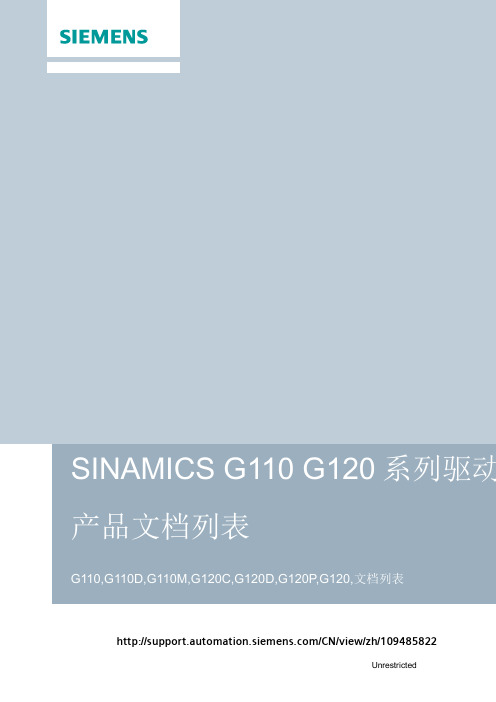
/CN/view/zh/109485822C o p y r i g h t S i e m e n s A G C o p y r i g h t y e a r A l l r i g h t s r e s e r v e dContentsSINAMICS G110 G120系列驱动产品文档列表............................................................ 1 1. 概括 ............................................................................................................................. 3 2. 样本列表 ..................................................................................................................... 3 3. 手册列表 ..................................................................................................................... 3 4. 常问问题 ..................................................................................................................... 7 5. 操作入门 ................................................................................................................... 38 6. 视频列表 ................................................................................................................... 41 7. 软件列表 ................................................................................................................... 45 8. GSD 列表 .................................................................................................................... 47 9.附录网址 (47)C o p y r i g h t S i e m e n s A G C o p y r i g h t y e a r A l l r i g h t s r e s e r v e d1. 概括本文主要总结了SINAMICS G110,G120驱动产品的文档列表,供客户方便查找。
德力西电气 CDQ6i产品样本2023年第1版 产品说明书
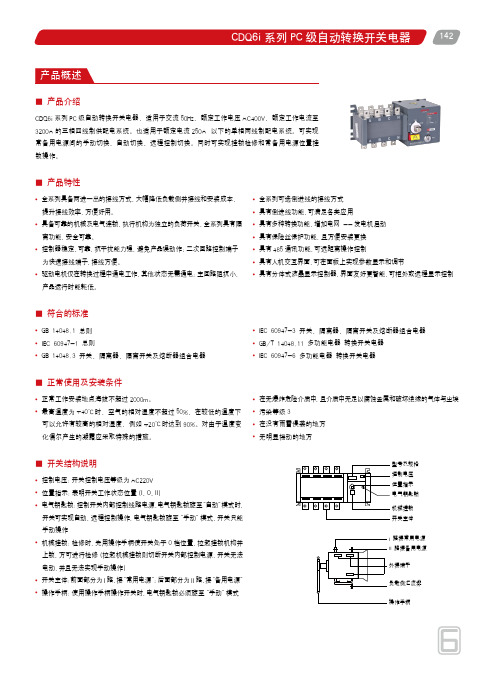
142CDQ6i 系列PC 级自动转换开关电器,适用于交流50Hz 、额定工作电压AC400V 、额定工作电流至3200A 的三相四线制供配电系统。
也适用于额定电流250A 以下的单相两线制配电系统。
可实现常备用电源间的手动切换、自动切换、远程控制切换。
同时可实现挂锁检修和常备用电源位置挂锁操作。
■ 产品介绍控制电压:开关控制电压等级为AC220V 位置指示:表明开关工作状态位置(I 、O 、II )电气钥匙锁:控制开关内部控制线路电源,电气钥匙锁旋至“自动”模式时,开关可实现自动、远程控制操作,电气钥匙锁旋至“手动”模式,开关只能 手动操作机械挂锁:检修时,先用操作手柄使开关处于0档位置,拉起挂锁机构并上锁,方可进行检修(拉起机械挂锁则切断开关内部控制电源,开关无法 电动,并且无法实现手动操作)开关主体:前面部分为I 路,接“常用电源”;后面部分为II 路,接“备用电源”操作手柄:使用操作手柄操作开关时,电气钥匙锁必须旋至“手动”模式■ 开关结构说明GB 14048.1 总则 IEC 60947-1 总则GB 14048.3 开关、隔离器、隔离开关及熔断器组合电器■ 符合的标准IEC 60947-3 开关、隔离器、隔离开关及熔断器组合电器GB/T 14048.11 多功能电器 转换开关电器 IEC 60947-6 多功能电器 转换开关电器■ 正常使用及安装条件正常工作安装地点海拔不超过2000m 。
最高温度为+40℃时,空气的相对湿度不超过50%,在较低的温度下可以允许有较高的相对湿度,例如+20℃时达到90%。
对由于温度变 化偶尔产生的凝露应采取特殊的措施。
在无爆炸危险介质中,且介质中无足以腐蚀金属和破坏绝缘的气体与尘埃污染等级3在没有雨雪侵袭的地方无明显摇动的地方全系列具备两进一出的接线方式,大幅降低负载侧并接线和安装成本,提升接线效率,方便好用。
具备可靠的机械及电气连锁,执行机构为独立的负荷开关,全系列具有隔离功能,安全可靠。
ACOPOS 3x 400-480 V 1.6 A 0.7 kW 服务器驱动器说明书
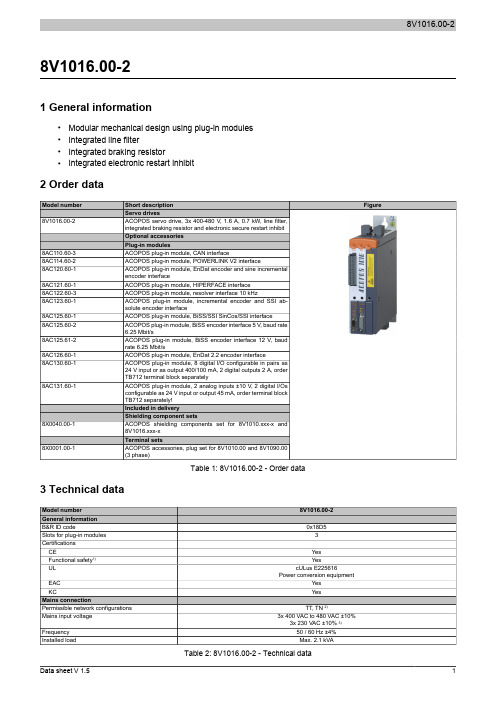
8V1016.00-21 General information•Modular mechanical design using plug-in modules•Integrated line filter•Integrated braking resistor•Integrated electronic restart inhibit2 Order dataTable 1: 8V1016.00-2 - Order data 3 Technical dataTable 2: 8V1016.00-2 - Technical data1)Achievable safety classifications (safety integrity level, safety category, performance level) are documented in the user's manual (section "Safety technology").2)In the USA, TT and TN power mains are commonly referred to as "Delta/Wye with grounded Wye neutral".3)If the module is operated with a mains input voltage of 3x 230 VAC, then automatic nominal voltage detection doesn't work for the DC bus. The UDC_NOMINALparameter must be set to 325 [V] by the user in this case.4)Limit values from EN 61800-3 C3 (second environment).5)The permissible input voltage range is reduced when using motor holding brakes. The input voltage range should be selected so that the proper supplyvoltage for the motor holding brake can be maintained.6)The current requirements depend on the configuration of the ACOPOS servo driveThe inrush current is significantly higher than the value for current consumption and can be estimated according to the input capacitance.7)Valid in the following conditions: 400 VAC mains input voltage, nominal switching frequency, 40°C ambient temperature, installation elevation <500 m abovesea level.8)Value for the nominal switching frequency.9)If necessary, the stress of the motor isolation system can be reduced by an additional externally wired dv/dt choke. For example, the RWK 305 three-phasedv/dt choke from Schaffner () can be used. Important: Even when using a dv/dt choke, it is necessary to ensure that an EMC-compatible, low inductance shield connection is used!10)The module's electrical output frequency (SCTRL_SPEED_ACT * MOTOR_POLEPAIRS) is monitored to protect against dual use in accordance with ECregulation 428/2009 | 3A225. If the electrical output frequency of the module exceeds the limit value of 598 Hz uninterrupted for more than 0.5 s, then the current movement is aborted and error 6060 is output (Power element: Limit speed exceeded).11)OSSD (output signal switching device) signals are used to monitor signal lines for short circuits and cross faults.12)Continuous operation of ACOPOS servo drives at elevations ranging from 500 m to 2000 m above sea level is possible (taking the specified continuouscurrent reductions into consideration).13)Continuous operation of ACOPOS servo drives at ambient temperatures ranging from 40°C to max. 55°C is possible (taking the specified continuous currentreductions into consideration), but this will result in a shorter service life.4 Status indicatorsACOPOS servo drives are equipped with three LEDs for direct diagnostics:Figure 1: ACOPOS servo drive indicatorsDescriptionSolid green The module is operational andpresent and booted, no permanent or temporary errors).Blinking green 1)The module is not ready for operation.Examples:•No signal on one or both enable inputs•DC bus voltage outside the tolerance range•Overtemperature on the motor (temperature sensor)•Motor feedback not connected or defective•Motor temperature sensor not connected or defective•Overtemperature on the module (IGBT junction, heat sink, etc.)•Disturbance on networkSolid orange The module's power stage is enabled.Solid red 1)There is a permanent error on the module.Examples:•Permanent overcurrent•Invalid data in EPROMTable 3: ACOPOS servo drive - LED status indicators1)Firmware V2.130 and later.If no LED is lit up, the ACOPOS servo drive is not supplied with 24 VDC mains voltage.Danger!After switching off the device, wait for the DC bus to discharge for at least five minutes. To avoid a hazard, the current voltage on the DC bus must be measured with a suitable measuring instrument and less than 42 VDC before starting work. An unlit operating LED does not indicate that the device is de-energized!4.1 Status changes when starting up the operating system loaderThe following intervals are used for the LED status indicators:Width of box: 125 msRepeats after: 3000 msTable 4: Status changes when starting up the operating system loaderTable 5: Error status with reference to CAN plug-in module AC1101)Possible errors:- The ACOPOS servo drive is defective.- The plug-in module is defective- The plug-in module is not connected properly in the slot.Table 6: Error status with reference to POWERLINK V2 plug-in module AC114 1)Possible errors:- The ACOPOS servo drive is defective (plug-in module not detected).- The plug-in module is defective- The plug-in module is not connected properly in the slot.- The plug-in module works but is not automatically detected by the ACOPOS servo drive (old bootstrap loader).5 Dimension diagram and installation dimensionsHanging verticallyFigure 2: Dimension diagram and installation dimensions1)For proper air circulation, at least 80 mm clearance must be available above and below the ACOPOS servo drive. Approximately 100 mm clearance isrequired under the ACOPOS servo drive to prevent cabling problems.6 WiringPinout overviewFigure 3: ACOPOS 1010, 1016 - Pinout overview6.1 X1 - PinoutTable 7: X1 - Pinout1)The wiring is not permitted to exceed a total length of 30 m.Information:To obtain a defined reference of ground to ground potential, B&R recommends grounding the COM connections (5-7, 14, 15) on connector X1.6.2 X2 - PinoutTable 8: X2 - Pinout6.3 X3 - PinoutTable 9: X3 - Pinout6.4 X4a, X4b - PinoutTable 10: X4a - Pinout1)If the holding brake is connected via an additional external relay contact (ground-in e.g. via connections S1/S2) instead of only via the internal transistor, thenthe internal quenching circuit has no effect! In this case, the customer must make sure that neither the relay contact nor the braking coil are damaged when switching off the brake. This can be done by interconnecting the coil or - better still - interconnecting the contact with a quenching circuit.Table 11: X4b - Pinout1)If the holding brake is connected via an additional external relay contact (ground-in e.g. via connections S1/S2) instead of only via the internal transistor, thenthe internal quenching circuit has no effect! In this case, the customer must make sure that neither the relay contact nor the braking coil are damaged when switching off the brake. This can be done by interconnecting the coil or - better still - interconnecting the contact with a quenching circuit.Danger!The connections for the motor temperature sensors and the motor holding brake are safely isolated circuits. These connections are therefore only permitted to be connected to devices or components that have sufficient isolation per IEC 60364-4-41 or EN 61800-5-1.Caution!If B+ and B- are swapped when connecting the permanent magnet holding brakes, then the brakes cannot be opened! ACOPOS servo drives cannot determine if a holding brake is connected with reverse polarity!6.4.1 Wiring the connections for the motor holding brakeThe power supply, enabling and monitoring of the output for the motor holding brake can be carried out in three different ways via the wiring of connector X4a:Table 12: Enabling the external holding brake1)The two jumpers are already wired on connector X4a supplied with ACOPOS servo drives.2)External dry contacts can be connected between S1 and S2 and between S3 and S4. This makes it possible to enable the holding brake via external safetycircuits independently of the control integrated in the ACOPOS servo drive.3)Configuration takes place using ParID 90 (1 ... Internal monitoring active, 5 ... Internal monitoring not active).4)Disabling takes place using ParID 90 (5 ... Internal monitoring not active).8V1016.00-2 6.5 X5 - PinoutTable 13: X5 - Pinout6.6 Additional protective ground connection (PE)The protective ground conductor is connected to the M5 threaded bolt provided using a cable lug.Terminal cross sectionsCable lug for M5 threaded boltTable 14: Protective ground connection (PE) - ACOPOSDanger!Before turning on the servo drive, make sure that the housing is properly connected to ground (PE rail).The ground connection must be established even when testing the drive or operating it for a short time!8V1016.00-26.7 Input/output circuit diagramFigure 4: TriggerFigure 5: LimitFigure 6: Enable8V1016.00-2Figure 7: Input/output circuit diagram - ACOPOS 1010, 1016。
西门子 SINAMICS V80司小型伺服驱动器 说明书

操作手册SINAMICS V80 04.2008SINAMICS V80操作手册04.2008系统准备C-11安装C-16系统接线C-18试运行C-41故障显示及处理C-43系统维护及服务C-54规格及说明C-60前言由衷感谢您购买SIEMENS公司小型伺服驱动器—SINAMICS V80。
为了您能够安全使用本伺服驱动器,请您一定阅读该使用说明书。
同时,请妥善保存该说明书,并保证把它交给最终用户。
相关资料如需要,也可以参阅下面的相关资料:• SINAMICS V80产品样本• SINAMICS V80伺服电机说明书有关安全标识本手册中有关安全的内容,使用如下标识。
有关作业安全标识的叙述,其内容十分重要,请务必遵守。
表示如果操作错误,将会导致危险情况的发生,造成死亡或重伤。
表示如果操作错误,将会导致危险情况的发生,可能会造成中等程度的受伤或轻伤,或物品损失。
表示禁止(绝对不能做的事表示强制(必须要做的事)。
例如接地时,则表示为 。
安全注意事项本节就产品到货时的确认、保管、搬运、安装、配线、运行、检查、废弃等用户必须遵守的重要事项进行说明。
确认到货产品时的注意事项保管、搬运注意事项安装注意事项配线注意事项维护与检查注意事项废弃注意事项请在使用时予以注意。
• 为了进行详细说明,本手册中的部分插图在描绘时去掉了外罩或安全保护体。
在实际运行时,请务必按规定将外罩或安全保护体安装到原来的位置,再根据本手册的说明进行运行。
• 本手册中的插图为代表性图例,可能会与您收到的产品有所不同。
• 由于产品升级、规格变更以及为提高本手册的使用便利性,我们将会适时对本手册进行更新。
请到SIEMENS网站下载或向代理商索取最新的资料。
• 对于客户自行改造的产品,本公司不对质量提供任何保证。
对于因改造产品所造成的伤害及损失,本公司概不负责。
目录前言 ……………………………………………………………………………………………………………………… C-1相关资料……………………………………………………………………………………………………………… C-1有关安全标识………………………………………………………………………………………………………… C-1安全注意事项………………………………………………………………………………………………………… C-21 系统准备 ………………………………………………………………………………… C-111.1 警示标记……………………………………………………………………………………………… C-111.2 到货检查 ……………………………………………………………………………………………… C-111.3 订货号的含义 ………………………………………………………………………………………… C-121.4 SINAMICS V80驱动器及伺服电机的订货号 …………………………………………………… C-121.5 接口模块和功能……………………………………………………………………………………… C-13指令脉冲设置 (PULSE) …………………………………………………………………………… C-13 指令滤波设置 (FIL) ……………………………………………………………………………… C-14 指令脉冲指示(REF) ……………………………………………………………………………… C-14 报警指示 (AL1 / AL2 / AL3) ……………………………………………………………………… C-152 安装 ……………………………………………………………………………………… C-162.1 安装环境 ……………………………………………………………………………………………… C-162.2 安装方法 ……………………………………………………………………………………………… C-17安装方法及方向 …………………………………………………………………………………… C-17 安装间距…………………………………………………………………………………………… C-173 系统接线 ………………………………………………………………………………… C-183.1 接线时的注意事项 …………………………………………………………………………………… C-18 电源线的保护 ……………………………………………………………………………………… C-18 有关接地的注意事项…………………………………………………………………………… C-18 有关电缆的注意事项 …………………………………………………………………………… C-18 其他注意事项 ……………………………………………………………………………………… C-19 功率损耗 …………………………………………………………………………………………… C-19 断路器及保险的容量 …………………………………………………………………………… C-20 电源滤波器 ………………………………………………………………………………………… C-213.2 系统部件一览 ………………………………………………………………………………………… C-213.3 接线图示例 …………………………………………………………………………………………… C-223.4 符合CE标记的安装和接线方法 ………………………………………………………………… C-23EMC认定的安装条件 …………………………………………………………………………… C-23 铁氧体磁芯的安装方法………………………………………………………………………… C-24 电缆的固定 ………………………………………………………………………………………… C-24 屏蔽箱 ……………………………………………………………………………………………… C-243.5 SINAMICS V80及外围设备 ………………………………………………………………………… C-253.6 SINAMICS V80供电主电路的接线 ……………………………………………………………… C-253.7 SINAMICS V80供电主电路的电线尺寸 ………………………………………………………… C-26电线的类型 ………………………………………………………………………………………… C-26 电线尺寸与允许电流…………………………………………………………………………… C-26 电源输入端子(L1、L2)和电机接线端子(U、V、W) …………………………………… C-27 接地端子 …………………………………………………………………………………………… C-27 编码器信号连接器(X2) ………………………………………………………………………… C-27 输入输出信号连接器(X1) ……………………………………………………………………… C-273.8 供电电源连接器(X10)的接线 …………………………………………………………………… C-283.9 电机电缆连接器(X20)的接线 ……………………………………………………………… C-30不带抱闸的电机 …………………………………………………………………………………… C-30 带抱闸的电机……………………………………………………………………………………… C-313.10 编码器连接器(X2)的接线 ………………………………………………………………………… C-33 带连接器标准的编码器电缆 …………………………………………………………………… C-333.11 输入输出连接器(X1)的接线 ……………………………………………………………………… C-34 标准DI/DO信号电缆的连接图 ………………………………………………………………… C-353.12 输入信号的接线举例 ………………………………………………………………………………… C-36控制器集电极开路输出的接线举例 ………………………………………………………… C-36 控制器线路驱动器输出的接线举例………………………………………………………… C-363.13 输出信号的接线举例 ………………………………………………………………………………… C-373.14 紧急停止的时序 ……………………………………………………………………………………… C-383.15 输入输出信号的说明 ………………………………………………………………………………… C-394 试运行 …………………………………………………………………………………… C-415 故障显示及处理 ………………………………………………………………………… C-435.1 报警指示灯…………………………………………………………………………………………… C-435.2 报警指示LED不亮灯时…………………………………………………………………………… C-486 系统维护及服务 ………………………………………………………………………… C-546.1 定期检查……………………………………………………………………………………………… C-546.2 部件的标准寿命……………………………………………………………………………………… C-546.3 冷却风扇的更换方法 ………………………………………………………………………………… C-55当为100 W至400 W伺服驱动器时 ………………………………………………………… C-55 当为750 W伺服驱动器时 ……………………………………………………………………… C-577 规格及说明 ……………………………………………………………………………… C-607.1 技术数据……………………………………………………………………………………………… C-607.2 信号说明……………………………………………………………………………………………… C-617.3 过载保护特性………………………………………………………………………………………… C-621.1警示标记产品的侧面标有警示标记。
西门子 MICROMASTER 410 420 430 440变频器 说明书

控制
过程控制 输入 输出 与自动化系统的接口 附加特点
线性 V/f 控制特性 多点设定的 v/f 控制特性 (可编程的 v/f 控制特性) FCC (磁通电流控制)
-
3 个数字输入 1 个模拟输入
MICROMASTER Eco & MIDIMASTER Eco 参考手册
MICROMASTER, MICROMASTER Vector MIDIMASTER Vector 拖动高达 90kW 交流电动机的各种变频器
低压电动机 (Low-Voltage Motors)
DA64 M11
自动化部件 (Components for Automation) CA01
订货时请与您当地的西门子办事处联系
本产品样本中包含的产品和系统是 根据 DQS 认证的质量管理体系按 照 DIN EN ISO9001 标准制造的 (认证注册编号:FM25845)。DQS 认证得到了所有 EQ Net 国家的承 认 (注册号:FM25845)
一般介绍
MICROMASTER 410 变频器
MICROMASTER 440 “适用于一切传动装置” 具有高级的矢量控制功能 (带有或不带编码器反馈),可用于多种部 门的各种用途,例如传送带系统,纺织机械,电梯,卷扬机以及建 筑机械等。
0.12 kW 至 250 kW 200 V 至 240 V,单相交流 200 V 至 240 V,三相交流 380 V 至 480 V,三相交流 500 V 至 600 V,三相交流
通用变频器应用资料: 1. 通用变频器驱动装置在化工企业搅拌机上的应用 2. 变频调速恒压供水在陕西兴平化肥厂的应用
ASUS 显卡驱动和实用程序安装指南(英文)说明书
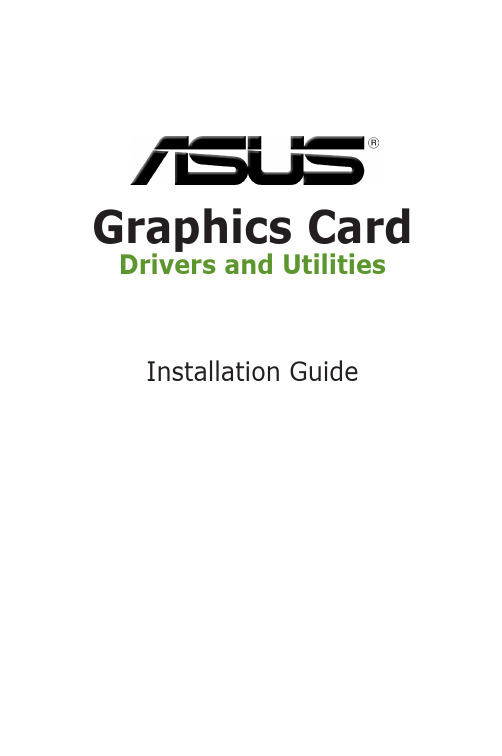
Installation GuideIndexEnglish (1)繁體中文 (22)簡体中文 (42)Čeština (62)Nederlands (82)Français (102)Deutsch (122)Ελληνικά (142)Italiano (162)日本語 (183)한국어 (203)Polski (223)Português (243)Español (263)Українська (283)Hrvatski (303)E9733Third EditionSeptember 2014Copyright © 2014 ASUSTeK Computer Inc. All Rights Reserved.No part of this manual, including the products and software described in it, may be reproduced, transmitted, transcribed, stored in a retrieval system, or translated into any language in any form or by any means, except documentation kept by the purchaser for backup purposes, without the express written permission of ASUSTeK Computer Inc. (“ASUS”).Product warranty or service will not be extended if: (1) the product is repaired, modified or altered, unless such repair, modification of alteration is authorized in writing by ASUS; or (2) the serial number of the product is defaced or missing.ASUS PROVIDES THIS MANUAL “AS IS” WITHOUT WARRANTY OF ANY KIND, EITHER EXPRESS OR IMPLIED, INCLUDING BUT NOT LIMITED TO THE IMPLIED WARRANTIES OR CONDITIONS OF MERCHANTABILITY OR FITNESS FOR A PARTICULAR PURPOSE. IN NO EVENT SHALL ASUS, ITS DIRECTORS, OFFICERS, EMPLOYEES OR AGENTS BE LIABLE FOR ANY INDIRECT, SPECIAL, INCIDENTAL, OR CONSEQUENTIAL DAMAGES (INCLUDING DAMAGES FOR LOSS OF PROFITS, LOSS OF BUSINESS, LOSS OF USE OR DATA, INTERRUPTION OF BUSINESS AND THE LIKE), EVEN IF ASUS HAS BEEN ADVISED OF THE POSSIBILITY OF SUCH DAMAGES ARISING FROM ANY DEFECT OR ERROR IN THIS MANUAL OR PRODUCT.SPECIFICATIONS AND INFORMATION CONTAINED IN THIS MANUAL ARE FURNISHED FOR INFORMATIONAL USE ONLY, AND ARE SUBJECT TO CHANGE AT ANY TIME WITHOUT NOTICE, AND SHOULD NOT BE CONSTRUED AS A COMMITMENT BY ASUS. ASUS ASSUMES NO RESPONSIBILITY OR LIABILITY FOR ANY ERRORS OR INACCURACIES THAT MAY APPEAR IN THIS MANUAL, INCLUDING THE PRODUCTS AND SOFTWARE DESCRIBED IN IT.Products and corporate names appearing in this manual may or may not be registered trademarks or copyrights of their respective companies, and are used only for identification or explanation and to theowners’ benefit, without intent to infringe.Notices (4)Safety information (5)About this guide (6)1. Support CD information (7)2. VGA drivers (8)2.1 Installing the VGA driver (8)2.2 Uninstalling the VGA driver (9)3. ASUS GPU Tweak utility (10)3.1 Installing ASUS GPU Tweak (10)3.2 Uninstalling ASUS GPU Tweak (11)4. ASUS APRP (12)4.1 Installing ASUS APRP (12)4.2 Uninstalling ASUS APRP (13)5. ASUS Streaming (14)5.1 Installing ASUS Streaming (14)5.2 Uninstalling ASUS Streaming (15)6. Other information (16)6.1 Browse the Support CD (16)6.2 Contact Information (16)6.3 Viewing the Read Me file (17)Appendix: Basic troubleshooting (18)Notices Federal Communications Commission StatementThis device complies with Part 15 of the FCC Rules. Operation is subject to the following two conditions:• This device may not cause harmful interference• This device must accept any interference received including interference that may cause undesired operation.This equipment has been tested and found to comply with the limits for a Class B digital device, pursuant to Part 15 of the FCC Rules. These limits are designed to provide reasonable protection against harmful interference in a residential installation. This equipment generates, uses, and can radiate radio frequency energy and, if not installed and used in accordance with manufacturer’s instructions, may cause harmful interference to radio communications. However, there is no guarantee that interference will not occur in a particular installation. If this equipment does cause harmful interference to radio or television reception, which can be determined by turning the equipment off and on, the user is encouraged to try to correct the interference by one or more of the following measures:• Reorient or relocate the receiving antenna.• Increase the distance between the equipment and receiver.• Connect the equipment to an outlet on a circuit different from that to which the receiver is connected.• Consult the dealer or an experienced radio/TV technician for help.Canadian Department of Communication StatementThis digital apparatus does not exceed the Class B limits for radio noise emissions from digital apparatus set out in the Radio Interference Regulations of the Canadian Department of Communications.This class B digital apparatus complies with Canadian ICES-003.The use of shielded cables for connection of the monitor to the graphics card is required to assure compliance with FCC regulations. Changes or modifications to this unit not expressly approved by the party responsible for compliancecould void the user’s authority to operate this equipment.REACHComplying with the REACH (Registration, Evaluation, Authorisation, and Restriction of Chemicals) regulatory framework, we published the chemical substances in our products at ASUS REACH website at /english/REACH.htm.Safety informationElectrical safety• When adding or removing devices to or from the system, ensure that the power cables for the devices are unplugged before the signal cables are connected. If possible, disconnect all power cables from the existing system before you add a device.• Make sure that your power supply is set to the correct voltage in your area. If you are not sure about the voltage of the electrical outlet you are using, contact your local power company.•If the power supply is broken, do not try to fix it by yourself. Contact a qualified service technician or your retailer.Operation safety•Before installing devices on your motherboard, carefully read all the manuals that came with the package.• Before using the product, make sure all cables are correctly connected and the power cables are not damaged. If you detect any damage, contact your dealer immediately.• To avoid short circuits, keep paper clips, screws, and staples away from connectors, slots, sockets and circuitry.• Avoid dust, humidity, and extreme temperature. Do not place the product in any area where it may be exposed to moisture.• Place the product on a stable surface.•If you encounter technical problems with the product, contact a qualified service technician or your retailer.Macrovision Corporation Product NoticeThis product incorporates copyright protection technology that is protected by method claims of certain U.S. patents and other intellectual property rights owned by Macrovision Corporation and other rights owners. Use of this copyright protection technology must be authorized by Macrovision Corporation, and is intended for home and other limited viewing uses only, unless otherwise authorized by Macrovision Corporation. Reverse engineering or disassembly is prohibited.Conventions used in this guideTo make sure that you perform certain tasks properly, take note of the following symbols used throughout this manual.Where to find more informationRefer to the following sources for additional information and for product and software updates.1. ASUS WebsitesThe ASUS websites worldwide provide updated information on ASUS hardware and software products. The ASUS websites are listed in the ASUS Contact Information on the inside front cover of this installation guide.2. Optional DocumentationYour product package may include optional documentation, such as warranty flyers, that may have been added by your dealer. These documents are not part of the standard package.About this guideWARNING : Information to prevent injury to yourself when completinga task. CAUTION : Information to prevent damage to the components whencompleting a task.IMPORTANT : Information that you MUST follow to complete a task.NOTE : Useful tips and additional information for completing a task.1. Support CD informationThe support CD contains the drivers and utilities for your VGA card. Click the icons on the support CD’s main menu to install software, obtain ASUS contact information, browse CD contents, or view the Read Me file.Insert the CD into your computer’s optical drive. If Autorun is enabled, the Main Menu launches automatically.• The screens in this manual are for reference only and may not exactly match what you see on your screen.• The device driver and utility in the support CD apply only to specific ASUS VGA card models.• You may need administrator rights to install the drivers and utilities. See your Windows ® 8.1 / 8 / 7 / Vista documentation for details.• The contents of the support CD are subject to change at any time withoutnotice. Visit the ASUS website at for updates.Click to display CD contents Click to exit application Click to view Read Me file Click to open the ASUS website.Click to Install software Click to open User ManualIf Autorun is NOT enabled on your computer, browse the contents of the support CD to locate the file UI.exe . Double-click the UI.exe to run the support CDinstallation program.2. VGA driversThe VGA driver is the software program that makes the device work with your operating system. After physically installing your graphics card, use any of the recommended methods in this section to install, update, or remove the VGA driver.If you are replacing an old graphics card with a new ASUS graphics card,uninstall the old display driver from your system.2.1 Installing the VGA driver2.1.1 I nstalling the VGA Drivers in Windows ® Vista and Windows ® 8.1 / 8 / 7 (32/64 bit)To install the VGA driver in Windows ® 8.1 / 8 / 7 / Vista:1. Insert the support CD into your optical drive.2. If Autorun is enabled, the main menu appears automatically.If Autorun is disabled, run UI.exe from the root directory ofyour support CD. 3. From the main menu, click Install.4. Select Display Driver and click the Installbutton.5. Once installation is complete, click OKto reboot the system.2.2 Uninstalling the VGA driver2.2.1 Uninstalling VGA drivers in Windows ® 8.1 / 8 / 7 / VistaTo remove the VGA driver in Windows ® 8.1 / 8 / 7 / Vista:• Click Start > Control Panel > Programs > Programs and Features , select graphics driver. Click Uninstall .3.ASUS GPU Tweak utility ASUS GPU Tweak utility allows you to monitor and optimize the settings of your ASUS Graphics card.1. Insert the support CD into your optical drive.2. If Autorun is enabled, the main menu appears automatically.If Autorun is disabled, run UI.exe from the root directory ofyour support CD. 4. Once installation is complete, click OK.3.1 Installing ASUS GPU Tweak3.1.1 I nstalling ASUS GPU Tweak in Windows ® Vista and Windows ® 8.1 / 8 / 7 (32/64 bit)To install ASUS GPU Tweak:3. From the main menu, click Install .Select ASUS GPU Tweak and click the Installbutton.3.2 Uninstalling ASUS GPU Tweak3.2.1 Removing ASUS GPU Tweak in Windows® 8.1 / 8 / 7 / Vista To remove ASUS GPU Tweak in Windows® 8.1 / 8 / 7 / Vista:• Click Start > Control Panel > Programs > Programs and Features, selectASUS GPU Tweak. Click Uninstall.4.ASUS APRP 4.1Installing ASUS APRP 4.1.1 I nstalling ASUS APRP in Windows ® Vista and Windows ® 8.1 / 8 / 7 (32/64 bit)To install ASUS APRP:1. Insert the support CD into your optical drive.2. If Autorun is enabled, the main menu appears automatically.If Autorun is disabled, run UI.exe from the root directory ofyour support CD. 4. Once installation is complete,click OK.3. From the main menu, click Install .Select ASUS GPU Tweak and click the Installbutton.4.2 Uninstalling ASUS APRP4.2.1 Removing ASUS APRP in Windows® 8.1 / 8 / 7 / VistaTo remove ASUS APRP in Windows® 8.1 / 8 / 7 / Vista:• Click Start > Control Panel > Programs > Programs and Features, selectASUS APRP. Click Uninstall.5.ASUS Streaming 5.1Installing ASUS Streaming 5.1.1 I nstalling ASUS Streaming in Windows ® Vista and Windows ® 8.1 / 8 / 7 (32/64 bit)To install ASUS Streaming:1. Insert the support CD into your optical drive.2. If Autorun is enabled, the main menu appears automatically.If Autorun is disabled, run UI.exe from the root directory ofyour support CD. 4. Once installation is complete,click OK.3. From the main menu, click Install .Select ASUS GPU Tweak and click the Installbutton.5.2 Uninstalling ASUS Streaming5.2.1 Removing ASUS Streaming in Windows® 8.1 / 8 / 7 / Vista To remove ASUS Streaming in Windows® 8.1 / 8 / 7 / Vista:• Click Start > Control Panel > Programs > Programs and Features, selectGPU Tweak Streaming. Click Uninstall.1. Insert the support CD into your optical drive.2. If Autorun is enabled, the main menu appears automatically.If Autorun is disabled, run UI.exe from the root directory ofyour support CD. 6.Other information 6.1Browse the Support CD To browse the support CD:6.2 Contact Information1. Insert the support CD into your optical drive.2. If Autorun is enabled, the main menu appears automatically.If Autorun is disabled, run UI.exe from the root directory of your support CD.3. From the main menu, click Contact Us to open the ASUS website foradditional information.3. From the main menu, click Browse CD to view the contentsof the CD.6.3 Viewing the Read Me fileTo view the readme file:1.Insert the support CD into your optical drive.2. If Autorun is enabled, the main menu appears automatically.If Autorun is disabled, run UI.exe from the root directory of your support CD. 3.From the main menu, click ReadMe to display the Readme textfile.Appendix: Basic troubleshootingIf you encounter any of the following scenarios after installing your graphics card,try performing one of the possible solutions before calling for technical support.Other problems that you might encounter can be related to other parts oraccessories (e.g., motherboard, power supply unit, LCD/CRT) of your system.。
YPT系列电动机产品样本说明书

一、概述:YPT系列电动机是根据市场需要,自行研制的高压变频调速三相异步电动机,是我公司是我厂为适应国内外工业发展的新趋势,而开发的高效率节能产品.电动机性能接近或达到国外先进水平,防护等级为IP44或IP54,并可通过防腐防霉工艺处理,派生出户外(W)及户外防腐(WF)电机。
该系列电动机以变频器做为电源供电,具有简化设备,节省投资,降低能耗等优点。
本系列电动机运用了计算机优化设计,采用了新材料、新工艺、具有效率高、噪声低、振动小、重量轻、可靠性高,安装维修方便等优点。
该系列产品主要适用于石油、水泥、化工、煤炭、电站、冶金、交通运输纺织、医药、粮食加工等行业中的风机、水泵、轧钢机、卷曲机、平整机、切屑机床、运输机械等通用机械设备或其它类似机械设备。
用户在选用额定转速时(额定频率)是任意的,没有规律可循。
所以,本样本给出额定频率为50Hz 时的功率及与机座号的对应关系,同时给出不同额定频率时功率与机座号对应关系的计算办法供用户选择。
见选型指南。
本系列电动机可以替代进口同类产品,从电动机性能参数及安装尺寸等均能满足国产化要求,性能好,使用可靠。
二、结构特点电动机机座由钢板焊接而成,采用国际上流行的箱式结构。
重量轻、刚度好。
由机座、端盖和顶罩组合为基本防护型式IP44、IP54。
电动机外壳防护等级为IP44(即能防止直径大于1mm的固体物进入电动机内部), 或IP54(即能防止固体粉尘进入电动机内部);两种防护等级都能防止溅水进入电动机内部。
我厂也可根据用户的要求制成其他防护形式的电动机,具体情况可签订相关技术协议。
定子铁芯与机座采用外压装结构,卸开顶罩便可维护. 定子绕组采用F级绝缘结构,定子绕组由槽楔固定在定子槽内,并经过真空压力整浸无溶剂漆处理,使得定子绕组具有良好的电性能和防潮性能。
不但制造维护方便,而且重量轻,刚度好。
中型电机转子采用焊幅筋结构,大型转子采用套筒支架结构,很好地保证了转子的机械强度和转子通风面积。
Parker Hannifin HLE-c系列线性驱动器安装、运行、维护及修理手册说明书
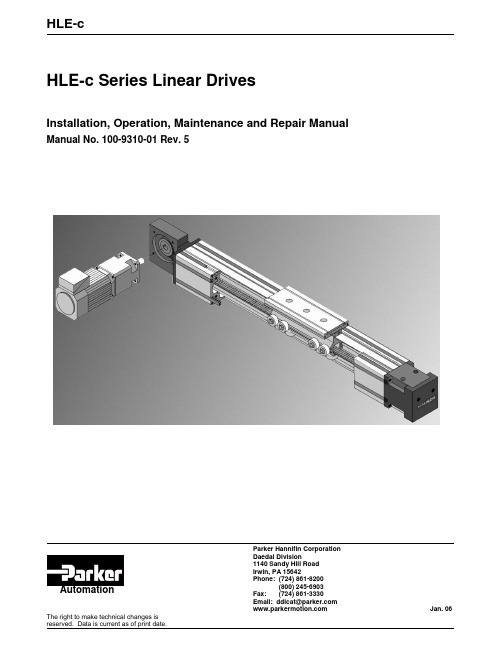
HLE-cParker Hannifin Corporation Daedal Division 1140 Sandy Hill RoadIrwin, PA 15642 Phone: (724) 861-8200(800) 245-6903Fax: (724) 861-3330 Email: ***************** Jan. 06AutomationHLE-c Series Linear DrivesInstallation, Operation, Maintenance and Repair ManualManual No. 100-9310-01 Rev. 5REVISION NOTES:Rev 5 – 01/06/2006Changed revision code from letters to numbers pg 51: Part #s, items #s, quantities, descriptions pg 52: Part #s, items #s, quantities, descriptions pg 53: Part #s, items #s, quantities, descriptions pg 54: Part #s, items #s, quantities, descriptions Last page: Deleted the index1 Safety (4)1.1 General (4)1.2 Symbols and Definitions used within this document (4)1.2.1 Operating personnel (4)1.3 End User Safety notices (4)1.4 Safety notice for operating personnel (4)1.5 Advice on particular dangers (5)1.6 Unauthorized conversions and modifications (5)1.7 Handling and Transporting (5)2 Technical data (6)2.1 HLE - c - RB Product construction and description..6 2.2 Technical data (7)2.3 Carriage loads and timing belt strength (8)2.4 Dimensions (9)2.4.1 Dimensions HLE80 c (9)2.4.2 Dimensions HLE100 c (10)2.4.3 Dimensions HLE150c (11)3 Installation (12)3.1 General (12)3.2 Substructure preparation (12)3.3 Installation (13)3.3.1 Installing a single axis (13)3.3.2 Installing a double axis (13)3.4 Limit Switches/Sensors (14)3.4.1 General (14)3.4.2 Setting up end of travel limits (14)4 Maintenance (16)4.1 Maintenance schedule (16)4.2 Replacement interval for steel strip cover wearing parts (16)4.3 Abnormal timing belt wear (17)4.4 Maintenance and repair (18)4.4.1 Safety Notices (18)4.5 Replacing, tensioning and aligning timing belts (18)4.5.1 General information (18)4.5.2 Replacing timing belt (18)4.5.3 Tensioning timing belt (19)4.5.4 Checking and adjusting timing belt tension (22)4.5.5 Measuring timing belt tension (22)4.5.6 Tensioning timing belt using a torque wrench (22)4.5.7 Timing belt tracking (23)4.6 Adjusting carriage play (24)4.6.1 Checking carriage play (25)4.6.2 Carriage removal (25)4.6.3 Changing individual wheels (26)4.6.4 Changing and/or adjusting concentric wheel (26)4.6.5 Changing and/or adjusting eccentric wheel (27)4.6.6 Carriage Installation (28)4.6.7 Adjust reference point (28)4.7 Replacing motor (28)4.7.1 Motors in combination with planetary gearbox (28)4.7.2 Motors in combination with old style Neugartplanetary gearbox (30)4.7.3 Further gearbox designs (30)4.7.4 Claw coupling (31)4.8 Changing gearbox (32)4.8.1 Changing gearbox on a single axis (32)4.8.2 Changing gearbox on a double axis with A x15< drive separation < x26 (33)4.8.3 Changing gearbox on a double axes with Ax27 < drive separation < 500 mm (34)4.8.4 Changing gearbox on a double axes with Adrive separation > 500 mm (36)Replacing drive pulley at gearbox - single axis (38)4.9.1 Replacing pulley on driven side of doubleaxes (39)4.9.2 Double axes A x11 < drive separation< x2 (39)4.9.3 Double axes A x13 < drive separation < 500mm (40)4.9.4 Double axes separation > 500mm (41)4.9.5 Replacing pulley shaft left (WLO), shaft right(WRO), both sides (WBO) (42)4.9.6 Replacing tension station pulley (44)4.10 Double axes (44)4.10.1 General (44)4.10.2 Aligning carriages of double axes (44)4.11 Long axis (45)4.11.1 General (45)4.11.2 Splice plate Installation (45)4.12 Steel strip cover (46)4.12.1 Installation and maintenance (46)4.12.2 Steel strip cover removal (46)4.12.3 Steel strip cover installation (47)4.12.4 Replacing the steel strip (47)4.12.5 Replacing wipers (47)4.12.6 Replacing bearing strip (48)4.12.7 Steel cover strip field retrofit (48)5 Replacement parts (51)5.1 Replacement parts HLE80c (51)5.2 Replacement parts HLE100c (52)5.3 Replacement parts HLE150c (53)Aluminum profile (1)Main body of drive unit incorporates 8 integral “T” slots. All profiles are made of Aluminum and are anilite coated.Running surfaces (2)Extruded internal channels (Qty.3), provides guidance system for carriage wheels (6).Plastic “T” Slot cover (3)Protects “T” slot from dirt. Contains wiring, when “T” slots are used as conduit.Flanged Drive Pulley (4)Transfers drive torque to timing belt (10) and simultaneously guides the belt.Carriage (5)Positioned by the timing belt and supported by wheels (6), the carriage Wheels (6)Totally enclosed, permanentlylubricated ball bearings with polymertreads in two designs:Concentric wheel: transfers andsupports main load to the aluminumprofileEccentric wheel: used for adjustingfree play between carriage/profile.Tensioning station (7)Two tensioning screws (7a), providetiming belt tension and belt orientationbetween pulley flanges.Timing belt holding bracket (8)Secures timing belt between the loadattachment plate and carriage. Makeschanging timing belt possible withouthaving to dismantle the loadattachment plate (9).Timing belt (10)Slip-free polyurethane timing belt re-inforced with inlaid steel-cord. Usedto provide power transmissionbetween drive pulley and carriage.Drive station (11)Provides flange mounting on bothsides of housing and providesflexibility in the options available:•••StandardDrive pulley keyed directly to thegearbox output drive shaft.Left shaft (WLO) / right shaft(WRO) / Double shaft (WBO)Fixed mounting of a drive pulleythrough a keyed shaft positionedbetween ball-bearing sets.Drive and shaft (ALW or ARW)Drive pulley mounted to gearbox-driven shaft has a stub shaft5. Cutting new timing belt to proper length.4.5.4 Checking and adjusting timing belt tension1.2.3.4.5. Measure timing belt tension (see 4.5.5 ).Compare actual tension with required value in Table. If timing belt tension is less than 0.9 x operating tension, shown in Table 5, re-adjust belt to correct value. Remove dust cover (41) from tension station and loosen lock-nut (63) Qty.2.Adjusting belt tension:clockwise rotation of adjustment screws (62) will increase belt tension. Screws should be adjusted equally.Check timing belt tracking: (see 4.5.7)4.5.5 Measuring timing belt tensionThe most accurate method of measuring belt tension is the RSM (+/- 5% accuracy).Belt tension measuring device RSM The RSM belt tension measuring device calculates the oscillation frequency of the free running belt length. This is a very fast and easy method of tensioning any type of timing belt.The belt tension measuring device can be obtained through Daedal (Part. No. 003-7112-01).4.5.6 Tensioning timing belt using a torque wrenchTiming belt tension force is proportional to the adjusted torque of the tensioning screw (62). Based on a required timing belt tension, a tightening torque for the tensioning screws (62) is given and can be set using a torque wrench. However, this method, due to the dispersion of the friction coefficient, can at best be only approximately 30% accurate.Remove tension station hold down screws (59) Qty.4, and lift tension station from profile.Pull carriage out through end of profile. Mark carriage with arrow (felt pen), so the carriage can Clean inside of linear drive profile.Tighten hex nut (22) using torque requirementsMark wheel tread with black felt pen to improve visibility of rolling movement of wheel.Figure 4 Figure 5Adjust position of clamping screw located on clamping collar to provide easy access of allen keyNotePress drive pulley onto shaft. Do not use a hammer for this operation, as this can damage gearbox.8.9.10.11.12.13. Remove set screw from pulley (91) and measure hole diameter. Using a twist drill 0.5mm smaller than hole, carefully drill 1mm deep into key of gearbox through tapped hole in pulley. Clean up any metal chips.Screw set screw into pulley and use screw retention (Loctite).Place timing belt over pulley as gearbox is inserted into drive unit. Tighten gearbox fasteners (174). Tension timing belt (chapter 0). Re-install cover plate (93).Pull pins (108) from shaft assembly using a puller.Loosen screws (109) and remove shaft from pulley.Remove set screw from pulley 1 (ZS1) and clean.Carefully pull pulley straight off gearbox shaft (use a puller tool).Align keyway grooves of pulley and stub shaft to one another and loosely connect both partsusing screws (109).HLE80c = 80mm, HLE100c = 100mm, HLE150c = 150mm1.2.3.4.Disassemble motor (chapter 4.7, according to gearbox used). Loosen timing belt on HLE driven rail (see 4.5)).Loosen screws of the ETP bushing (117) one turn at a time in sequence until bushing is loosened (counter-clockwise).Locate the keyed coupling half on the drive side of the unit, and loosen the set screw. Push the coupling half over the shaft toward the drive station.Align keyway grooves of pulley and shaft to one another and loosely connect both parts using screws (109).Press pins (108) into holes and tighten screws (109).Place pulley with stub shaft on new gearbox shaft at distanceCaution Install pulley using a press. Do not use a hammer, as this may damage gearbox.Spot drill key of gearbox through tapped hole in pulley (ZS) and remove metal.Thread set screw into pulley and use screw retention (Loctite).Insert gearbox onto linear unit and tighten gearbox fasteners.Remove motor (see 4.7, according to gearbox used).Loosen timing belt on HLE driven side (see 4.5).Unscrew screws (186) of ETP bushing (185) one turn at a time in sequence until the bush is completely loosened (counter-clockwise).Dismantle connecting shaft (115), by loosening 4 screws on both couplings (117) and (116). Loosen set screw (113) of coupling half (116) on driven side.Align keyway grooves of pulley and shaft of new gearbox to one another and loosely connect both parts using screws (109).Press pins (108) into holes and tighten screws (109).Place pulley with shaft on new gearbox at distanceCaution Install pulley using a press. Do not use a hammer, as this may damage gearbox.Spot drill key of gearbox through tapped hole in pulley (ZS) and remove metal chips (See also chapter 0 right-hand figure).Thread set screw into pulley and use screw retention (Loctite).Pulley on Single AxisNoteIf pressure marks from clamp set screw are not removed, damage to the PME bearing can result when shaft is removed.6.7.8.9.10.11.12.13.14.15.16. Take out gearbox bolts (174) and pull gearbox straight off drive housing.Measure distance U shaft to side of pulley (accuracy +/- 0.1 mm).Loosen screws of ETP-split-bushing (117). Carefully pull out pulley 2 (ZS2) (use pulley pulling tool). Position new pulley on shaft at distance Tighten screws of ETP-split-bushing.Install gearbox onto linear drive housing and tighten bolts (174). Place timing belt over pulley.Place clamp collar (SR) of PME bearing (93) onto shaft and tighten (turn clockwise). Tighten set screw (S).Apply minimum tension to timing belt. Loosen screws of ETP-split-bushing. Align carriage of non-driven axis to carriage of driven axis. Tighten screws of ETP-split-bushing. Tension timing belt on both axes (see 4.5)Install motor (see 4.7, according to gearbox used).HLE100 = 100mmCaution Press drive pulley onto shaft. Do not use a hammer for this operation, as this can damage gearbox.Note If pressure marks from clamp set screw are not removed, damage to the PME bearing can result when shaft is removed.Caution Press drive pulley onto shaft. Do not use a hammer for this operation, as this can4.9.6 Replacing tension station pulley1.2.3.4.5.6.7.8.9.1.2. Position carriage near tension stationPlace main electrical disconnect switch in “OFF” position. Loosen timing belt (see 4.5).Remove timing belt from tension station end of carriage (see 4.5.2). Undo mounting screws (59) and lift tension station from end of profile.Thread tension screws (62) out of pulley axle until pulley assembly is removed from adjustment screws.Insert new pulley assembly (52) into tension station and thread tensioning screws (62) into pulley shaft a few turns.Place timing belt around pulley and fasten tension station to end of profile using bolts (59) and new Schnorr lock washers (60).Reconnect timing belt per instruction in chapter 4.5.4.10 Double axes4.10.1 GeneralDouble axes are generally shipped as two single axis assemblies. Link shafts with Servoflexcoupling(s) are dismantled for ease of shipping. These couplings allow for misalignment and offset angles between the two axes. The coupling(s) consist of two shell halves and a spring assembly. This spring assembly provides the balance between axial and offset angles. Using an ETP tension bushing in one shell half, provides a method of adjusting carriage position, that would otherwise not be possible with a fixed keyway design.4.10.2 Aligning carriages of double axesUnscrew screws of ETP bushing one turn at a time in sequence until the bushing is completely loosened (counter-clockwise).Move carriages to a defined position (e.g. to end stop).Tighten screws of ETP tension bushing in sequence (quarter turn) until torque shown in table below is reached (if possible, use a torque wrench) (see Table 12).1. 2. 3. Align sections of profile to be spliced.Insert “T”-bolts (406) into “T” slot grooves of profile (4 per profile and side).Position splice plate (401) over “T” bolts and install lock washers (408), and nuts (409).1.2. 3.4.5.6.7. Position carriage (1) approx. 0.5m in front of tension station end of unit (2) Switch off the axis at the main switch.Remove screws (34) and lift strip clamp (33) along with grooved drive stud (35).Remove steel strip from grooved drive stud.Dismantle the wiper covers (30) on both sides of load attachment plate. Ensure that wiper (felt) and springs do not fall out of the covers.Pull steel strip through cavity in carriage.Carefully roll up and tape steel strip to top of drive station (see illustration).1. 2. 3. Remove steel cover strip (see 4.12.2)Apply force to end of bearing strip (27) and slide it out of the side of the load attachment plate. Push new bearing strip in the side of load attachment plate (3). Ensure that steel strip runs over radius provided on bearing strip. Center bearing strip in center of load attachment plate.1. 2.3. 4. Ensure main electrical disconnect switch is locked in the “OFF” position.Loosen timing belt:A. Remove tension station cover (33).B. Loosen adjustment screw lock nuts (63) located inside tension station (turn counterclockwise).C. Loosen belt tension screws (62) approximately 10 turns (counter-clockwise).Remove plastic protective caps (37) embedded in load attachment plate, remove screws (28) and lift off load attachment plate.Lift timing belt out of toothed portion of carriage.。
安川伺服驱动器使用说明书

·-V系列绝对值检测系统的多旋转数据的输出范围与原系统(15位编码器、12位编码器)不同。特
别是将系列的“无限长定位系统”用-V系列构成时,请务必变更系统。
·除了特殊用途以外,没有必要变更多旋转圈数上限值。
如果不小心变更了该数据,会非常危险。
·发生“多旋转圈数上限值不一致”警报时,请务必首先确认伺服单元的参数Pn205是否正确。
本手册根据与安全有关的内容,使用了下列标记。有关安全标记的说明,均为重要内容,请务必遵守。
表示错误使用时,将会引发危险情况,导致人身伤亡。
表示错误使用时,将会引发危险情况,导致轻度或中度人身伤害,损坏设备。
另外,即使是中说明的事项,根据具体情况,有时也可能导致重大
事故。
表示禁止(绝对不能做)。例如严禁烟火时,表示为
。
表示强制(必须做)。例如接地时,表示为
。
vi
安全注意事项
本节就产品到货时的确认、保管·搬运、安装、接线、运行·检查、废弃等用户必须遵守的重要事项进行说明。
危险
·在电机运行时,请绝对不要触摸其旋转部位。
否则会导致受伤。
·安装在机械上开始运行时,请事先将电机置于可随时紧急停止的状态。
否则会导致人员受伤、机械损坏。
-V系列
用户手册
数字操作器
操作篇(日文版)
(资料编号∶SIJPS80000055)
-V系列
AC伺服单元SGDV
安全注意事项
(资料编号∶TOBPC71080010)
系列
数字操作器
安全注意事项
(资料编号∶TOBPC73080000)
AC伺服电机
安全注意事项
(资料编号∶TOBPC23020000)
- 1、下载文档前请自行甄别文档内容的完整性,平台不提供额外的编辑、内容补充、找答案等附加服务。
- 2、"仅部分预览"的文档,不可在线预览部分如存在完整性等问题,可反馈申请退款(可完整预览的文档不适用该条件!)。
- 3、如文档侵犯您的权益,请联系客服反馈,我们会尽快为您处理(人工客服工作时间:9:00-18:30)。
操作手册
( Version:V1.1 )
目录
注意................................................................... 错误!未定义书签。
1 产品简介............................................................. 错误!未定义书签。
2 安全警示............................................................. 错误!未定义书签。
3 安装步骤............................................................. 错误!未定义书签。
3.1 驱动、管理程序安装步骤......................................... 错误!未定义书签。
4 网卡管理工具......................................................... 错误!未定义书签。
5 高级设置............................................................. 错误!未定义书签。
6 无线网卡技术指标..................................................... 错误!未定义书签。
注意
在您使用无线网卡之前, 请仔细阅读本文。
本公司不负责因不按本文规定的方法使用无线网卡而造成的任何损坏。
本文档是本公司为其无线网卡所作的产品说明, 本公司将尽最大的努力保证文本中所含信息的可靠精确。
但由于产品或软件升级等原因有可能造成本文的部分或全部内容失效,本公司不再另行通知, 请注意版本变化, 并及时更新。
如果您对这篇文档或无线网卡的性能描述有什么不清楚, 请联系您的供应商, 以供咨询和解答。
1 产品简介
感谢您使用本公司的无线网卡。
这份手册将会帮助您完成所有的安装程序。
本安装应该包含下列对象:
无线网卡
网卡天线
USB 连接线
安装指南( 电子档)
包含无线网络管理程序和驱动程序的光盘
注意: 如有缺少请与经销商联系。
无线网卡上有Link 指示灯。
在Ad-Hoc 的模式下,指示灯将始终处于慢闪
2 安全警示
为了保证产品正常工作, 请注意防水和防止其它有害物质对其的侵害。
■在您安装本产品之前, 请完整地阅读安装指南。
■如果出现故障, 必须由授权的专业人员进行维修。
■请不要自行打开本产品, 或者对其进行维修。
■请不要将本产品放置在潮湿的环境中, 例如: 浴室内。
■请不要将本产品直接曝晒在太阳或者其它热源之下,设备的外壳和电子器件可能会在这种环境下被损坏。
3 安装步骤
下面的章节将带领您成功地安装无线的网络适配卡。
注意: 请首先安装驱动程序, 再插入USB 无线网卡, 最后设定网络与资源共享等。
3.1 驱动、管理程序安装步骤
1. 开机, 进入Windows;
2.插入安装盘并找到对应系统的安装文件夹执行Setup.exe, 您将会看到下面的画面:
3.选择好安装语言后点击确定进入下面画面,
4.点击”下一步”, 画面出现下图。
5.点击”安装”完成安装画面出现下图
点击完成后, 插入网卡到电脑中, 会提示找到新硬件等待自动完成安装。
注意: 安装好后, 为了连接性能更稳定, 请拔掉网卡再重新插入一次启动程序。
4 网卡管理工具
本公司 USB 网卡能够使用自己的管理软件, 也能够在 Windows xp 下使用 Windows自带管理程序来管理, 本节只介绍 USB 自带管理程序。
在应用程序中, 用户可控制所有的功能。
一般应用程
序会自动开启, 并在屏幕右下角的工作列中显示图标。
如果您没有看到这个图标, 请点击开始程序REALTEK RTL8187B Wireless LAN Driver and Utility REALTEK RTL8187B
Wireless LAN Utility, 来打开管理应用程序。
或直接点桌面上图标双击进入, 则代表网卡没有与AP 连接。
在”一般”选项中你能够看到网卡的信号强度、连接品质、 IP、 MAC等信息,。
