应用服务器说明
服务器需求说明文档
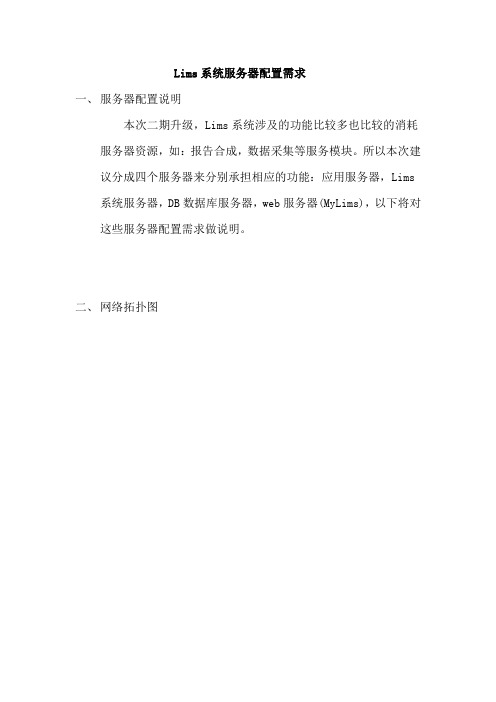
Lims系统服务器配置需求一、服务器配置说明本次二期升级,Lims系统涉及的功能比较多也比较的消耗服务器资源,如:报告合成,数据采集等服务模块。
所以本次建议分成四个服务器来分别承担相应的功能:应用服务器,Lims 系统服务器,DB数据库服务器,web服务器(MyLims),以下将对这些服务器配置需求做说明。
二、网络拓扑图DB服务器应用服务器Lims服务器MyLims服务器三、应用服务器应用服务器主要的功能是把系统中复杂的,消耗资源较多的功能需求单独剥离出来形成服务,对应用机器的配置要求一般,配置要求如下:项目配置CPU 英特尔四核处理器内存 DDR3 8GB以上硬盘 80GB,网卡局域网百兆以上业务量的大小,客户端的数目会影响应用服务器的处理和响应能力,通过增加CPU、内存可以对性能的提升带来一定的好处,但这并不是万能的,当达到一定的并发数量后,配置的提升可能对性能的改进成效并不明显,后续需要根据实际情况来进行相应的处理。
四、Lims服务器Lims系统的Web部分需要安装在IIS 7.0及以上版本的机器上,客户端通过IE浏览器访问Web服务器上相应的虚拟目录来进行日常的业务处理,对Web服务器有如下配置要求:项目配置CPU 英特尔16核系列处理器内存 DDR3 32GB以上硬盘双SCSI 2T网卡双千兆以太网当确定Web服务器成为性能瓶颈的时候,可以考虑安装多台Web服务器,每台Web服务器上执行Web系统配置工具指向不同的处理层。
条件许可的话,可以建立Web服务器网络负载平衡群集以获得更好的效果。
五、DB数据库服务器数据库服务器作为账套数据的存储平台,无论从性能还是可靠性方面都提出了很高的要求,其配置的基本要求如下:项目配置CPU 英特尔8核系列处理器内存 DDR3 16GB以上硬盘双SCSI 2T,网卡双千兆以太网其它磁带机等备份设备可以通过增加内存和CPU来提升数据库服务器的性能,利用RAID来存储数据可以提高数据的安全和可靠性,同时也会带来一定的I/O性能提升。
堡垒机应用服务器(remoteapp)配置手册 - V2006
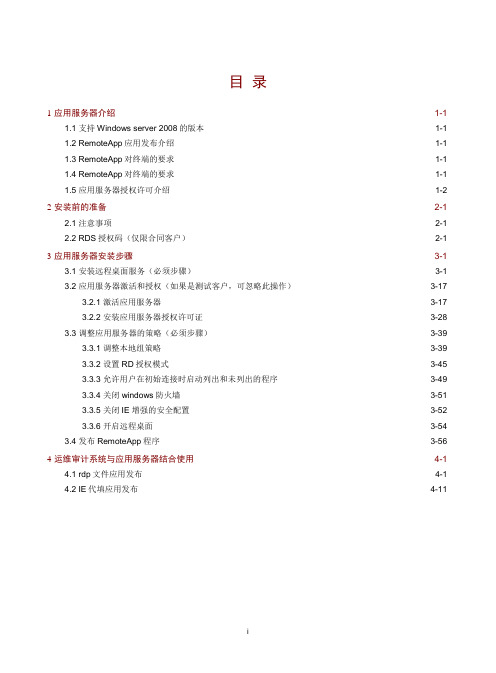
目录1应用服务器介绍············································································································· 1-11.1 支持Windows server 2008的版本··················································································1-11.2 RemoteApp应用发布介绍 ····························································································1-11.3 RemoteApp对终端的要求 ····························································································1-11.4 RemoteApp对终端的要求 ····························································································1-11.5 应用服务器授权许可介绍······························································································1-2 2安装前的准备················································································································ 2-12.1 注意事项···················································································································2-12.2 RDS授权码(仅限合同客户)·······················································································2-1 3应用服务器安装步骤······································································································· 3-13.1 安装远程桌面服务(必须步骤)·····················································································3-13.2 应用服务器激活和授权(如果是测试客户,可忽略此操作) ··············································· 3-173.2.1 激活应用服务器······························································································· 3-173.2.2 安装应用服务器授权许可证················································································ 3-283.3 调整应用服务器的策略(必须步骤)············································································· 3-393.3.1 调整本地组策略······························································································· 3-393.3.2 设置RD授权模式 ···························································································· 3-453.3.3 允许用户在初始连接时启动列出和未列出的程序 ····················································· 3-493.3.4 关闭windows防火墙 ························································································ 3-513.3.5 关闭IE增强的安全配置····················································································· 3-523.3.6 开启远程桌面·································································································· 3-543.4 发布RemoteApp程序 ······························································································· 3-56 4运维审计系统与应用服务器结合使用·················································································· 4-14.1 rdp文件应用发布········································································································4-14.2 IE代填应用发布 ······································································································· 4-11i1 应用服务器介绍应用服务器由windows server 2008服务器平台搭建的。
常用J2EE应用服务器简介
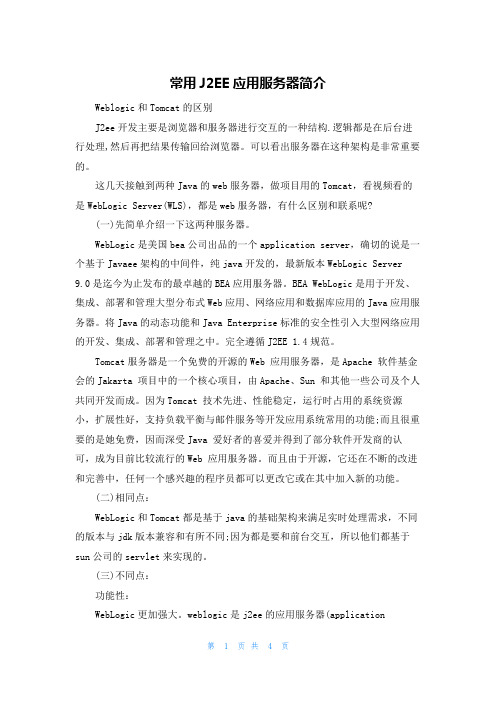
常用J2EE应用服务器简介Weblogic和Tomcat的区别J2ee开发主要是浏览器和服务器进行交互的一种结构.逻辑都是在后台进行处理,然后再把结果传输回给浏览器。
可以看出服务器在这种架构是非常重要的。
这几天接触到两种Java的web服务器,做项目用的Tomcat,看视频看的是WebLogic Server(WLS),都是web服务器,有什么区别和联系呢?(一)先简单介绍一下这两种服务器。
WebLogic是美国bea公司出品的一个application server,确切的说是一个基于Javaee架构的中间件,纯java开发的,最新版本WebLogic Server 9.0是迄今为止发布的最卓越的BEA应用服务器。
BEA WebLogic是用于开发、集成、部署和管理大型分布式Web应用、网络应用和数据库应用的Java应用服务器。
将Java的动态功能和Java Enterprise标准的安全性引入大型网络应用的开发、集成、部署和管理之中。
完全遵循J2EE 1.4规范。
Tomcat服务器是一个免费的开源的Web 应用服务器,是Apache 软件基金会的Jakarta 项目中的一个核心项目,由Apache、Sun 和其他一些公司及个人共同开发而成。
因为Tomcat 技术先进、性能稳定,运行时占用的系统资源小,扩展性好,支持负载平衡与邮件服务等开发应用系统常用的功能;而且很重要的是她免费,因而深受Java 爱好者的喜爱并得到了部分软件开发商的认可,成为目前比较流行的Web 应用服务器。
而且由于开源,它还在不断的改进和完善中,任何一个感兴趣的程序员都可以更改它或在其中加入新的功能。
(二)相同点:WebLogic和Tomcat都是基于java的基础架构来满足实时处理需求,不同的版本与jdk版本兼容和有所不同;因为都是要和前台交互,所以他们都基于sun公司的servlet来实现的。
(三)不同点:功能性:WebLogic更加强大。
应用服务器配置方案

应用服务器配置方案应用服务器配置方案一、介绍⑴目的本文档旨在描述应用服务器配置的详细方案,以确保应用服务器的可靠性、性能和安全性。
⑵背景随着企业对于应用服务器的需求不断增加,服务器的配置变得越来越重要。
良好的服务器配置方案可以提高系统的稳定性和性能,确保应用程序能够正常运行。
本文档将提供一套全面的应用服务器配置方案供参考。
二、硬件配置⑴服务器选型根据应用负载和业务需求,选择适当的服务器型号和配置。
以下是一些推荐的参考配置:- 处理器:至少8核,频率⑸GHz以上- 内存:至少64GB,DDR4内存- 存储:至少2TB的SSD硬盘,或者组合使用SSD和HDD存储- 网络:支持千兆以太网接口- 其他:支持虚拟化技术、硬件RD等功能⑵网络配置- 网络拓扑:根据实际需求设计网络拓扑结构,包括网络设备布局、网段划分等。
确保服务器之间的通信稳定和高效。
- IP地质规划:根据网络拓扑和设备数量,规划IP地质,保证IP地质的合理分配和管理。
三、操作系统配置⑴操作系统选择根据应用程序的兼容性和性能需求,选择合适的操作系统。
常见的选择有:- Windows Server- Linux(如CentOS、Ubuntu、Red Hat等)⑵安全配置为了保证应用服务器的安全性,需要进行以下配置:- 启用防火墙并配置适当的规则,限制对服务器的访问。
- 安装和配置杀毒软件,确保服务器免受和恶意软件的侵害。
- 禁用不必要的服务和端口,减少安全风险。
- 定期更新操作系统和安全补丁,保持服务器的安全性。
⑶资源管理与优化- 配置服务器的资源管理策略,合理分配CPU、内存和存储资源,以满足应用程序的性能需求。
- 优化服务器的文件系统和缓存配置,提高读写性能和响应速度。
四、应用程序配置⑴ Web服务器配置根据业务需求和应用程序要求,选择合适的Web服务器软件(如Apache、Nginx等),并进行以下配置:- 配置虚拟主机和域名解析,实现多个应用程序在同一台服务器上运行。
应用服务器实验手册

针对发现的漏洞,提供具体的修复建议,如升级 软件版本、配置安全设置等。
漏洞跟踪与反馈
对已修复的漏洞进行跟踪,确保漏洞修复效果, 并将未修复的漏洞反馈给相关负责人。
数据备份与恢复方案
数据备份策略
制定合适的数据备份策略,包括备份频率、备份内容、备份存 储位置等。
数据备份实施
按照备份策略,定期对应用服务器的数据进行备份,确保数据 的安全性。
常见问题与解决方案
问题1
应用服务器无法启动。
原因分析
可能与应用服务器的安装或配置有关 。
解决方案
检查日志文件,查找错误信息,并根 据错误信息进行相应的修复操作,如 重新安装或调整配。
原因分析
可能与网络连接、服务器负载或数 据库性能有关。
解决方案
检查网络连接是否稳定,优化服务 器负载或升级数据库软件等。
确定测试目标
明确性能测试的目的和需求 ,如评估应用服务器的响应 时间、吞吐量、并发用户数 等。
选择测试工具
根据测试目标选择合适的性 能测试工具,如 JMeter、 LoadRunner 等。
制定测试计划
确定测试场景、测试数据、 测试时间等,设计合理的测 试计划。
定义性能指标
根据应用服务器的特点,定 义性能指标,如平均响应时 间、吞吐量、并发用户数等 。
感谢您的观看
THANKS
根据企业安全策略和业务需求,明确应用服务器的安全目标, 如保障数据安全、防止恶意攻击等。
制定安全策略
根据安全目标,制定相应的安全策略,包括访问控制、加密通 信、防火墙设置等。
实施安全策略
将制定的安全策略部署到应用服务器上,并确保策略的有效执 行。
漏洞扫描与修复建议
Adobe ColdFusion 2016企业版应用服务器用户指南说明书
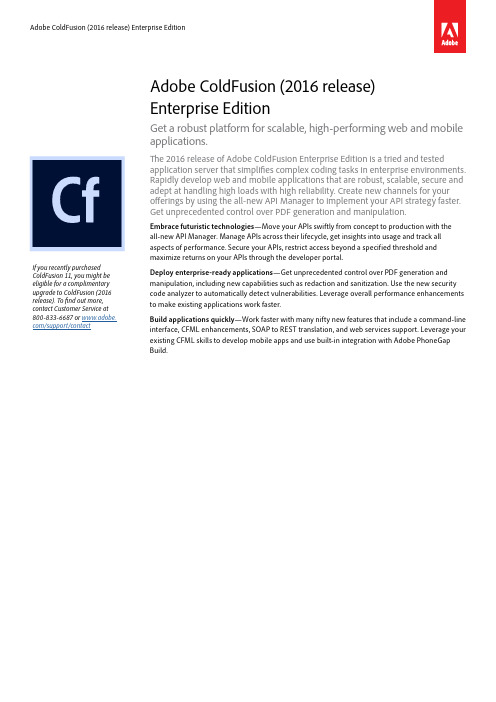
Adobe ColdFusion (2016 release) Enterprise EditionThe 2016 release of Adobe ColdFusion Enterprise Edition is a tried and testedapplication server that simplifies complex coding tasks in enterprise environments. Rapidly develop web and mobile applications that are robust, scalable, secure and adept at handling high loads with high reliability. Create new channels for your offerings by using the all-new API Manager to implement your API strategy faster. Get unprecedented control over PDF generation and manipulation.Embrace futuristic technologies —Move your APIs swiftly from concept to production with the all-new API Manager. Manage APIs across their lifecycle, get insights into usage and track all aspects of performance. Secure your APIs, restrict access beyond a specified threshold and maximize returns on your APIs through the developer portal.Deploy enterprise-ready applications —Get unprecedented control over PDF generation and manipulation, including new capabilities such as redaction and sanitization. Use the new security code analyzer to automatically detect vulnerabilities. Leverage overall performance enhancements to make existing applications work faster.Build applications quickly —Work faster with many nifty new features that include a command-line interface, CFML enhancements, SOAP to REST translation, and web services support. Leverage your existing CFML skills to develop mobile apps and use built-in integration with Adobe PhoneGap Build.Adobe ColdFusion (2016 release)Enterprise EditionGet a robust platform for scalable, high-performing web and mobile applications.If you recently purchased ColdFusion 11, you might be eligible for a complimentary upgrade to ColdFusion (2016 release). To find out more, contact Customer Service at 800-833-6687 or /support/contactVERSION COMPARISON CHART• AvailableRestrictedEnhanced Enhanced FeaturesBlank Not AvailableNew Features• AvailableRestricted Enhanced Enhanced FeaturesBlank Not AvailableNew Features• AvailableRestricted Enhanced Enhanced FeaturesBlank Not AvailableNew Features• AvailableRestricted Enhanced Enhanced FeaturesBlank Not AvailableNew Features• AvailableRestricted Enhanced Enhanced Features Blank Not AvailableNew Features• AvailableRestricted Enhanced Enhanced FeaturesBlank Not AvailableNew FeaturesAdobe, the Adobe logo, ColdFusion and ColdFusion Builder are either registered trademarks or trademarks of Adobe Systems Incorporated in the United States and/or other countries. All other trademarks are the property of their respective owners.© 2016 Adobe Systems Incorporated. All rights reserved.xxxxxxxx x/xxAdobe Systems Incorporated 345 Park AvenueSan Jose, CA 95110-2704 USA•Available RestrictedEnhanced Enhanced Features Blank Not AvailableNew Features。
是德科技内部应用服务器安装指南说明书

Keysight Internal Applications Server(E7515AU-S01)For the E7515A UXMWireless Test SetInstallationGuideThis page is intentionally left blank.Notices© Keysight Technologies, Inc. 2015No part of this manual may be reproduced in any form or by any means (including electronic storage and retrieval or translation into a foreign language) without prior agreement and written consent from Keysight Technologies, as governed by United States and international copyright laws. WarrantyTHE MATERIAL CONTAINED IN THIS DOCUMENT IS PROVIDED “AS IS,” AND IS SUBJECT TO BEING CHANGED, WITHOUT NOTICE, IN FUTURE EDITIONS. FURTHER, TO THE MAXIMUM EXTENT PERMITTED BY APPLICABLE LAW, KEYSIGHT DISCLAIMS ALL WARRANTIES, EITHER EXPRESS OR IMPLIED WITH REGARD TO THIS MANUAL AND ANY INFORMATION CONTAINED HEREIN, INCLUDING BUT NOT LIMITED TO THE IMPLIED WARRANTIES OF MERCHANTABILITY AND FITNESS FOR A PARTICULAR PURPOSE. KEYSIGHT SHALL NOT BE LIABLE FOR ERRORS OR FOR INCIDENTAL OR CONSEQUENTIAL DAMAGES IN CONNECTION WITH THE FURNISHING, USE, OR PERFORMANCEOF THIS DOCUMENT OR ANY INFORMATION CONTAINED HEREIN. SHOULD KEYSIGHT AND THE USER HAVE A SEPARATE WRITTEN AGREEMENT WITH WARRANTY TERMS COVERING THE MATERIAL IN THIS DOCUMENT THAT CONFLICT WITH THESE TERMS, THE WARRANTY TERMSIN THE SEPARATE AGREEMENT WILL CONTROL.Statement of Compliance.This product has been designed and tested in accordance with accepted industry standards, and has been supplied in a safe condition. The documentation contains information and warnings that must be followed by the user to ensure safe operation and to maintain the product in a safe condition. Manual Part NumberE7515-90013EditionFebruary 20th, 2015Documents Software Version 1.2.3.xPublished in USAKeysight Technologies, Inc.Technology LicensesThe hardware and/or softwaredescribed in this document arefurnished under a license and may beused or copied only in accordance withthe terms of such license.Restricted Rights LegendIf software is for use in the performanceof a U.S. Government prime contract orsubcontract, Software is delivered andlicensed as “Commercial computersoftware” as defined in DFAR 252.227-7014 (June 1995), or as a “commercialitem” as defined in F AR 2.101(a) or as“Restricted computer software” asdefined in FAR 52.227-19 (June 1987)or any equivalent agency regulation orcontract clause. Use, duplication ordisclosure of Software is subject toKeysight Technologies’ standardcommercial license terms, and non-DOD Departments and Agencies of theU.S. Government will receive no greaterthan Restricted Rights as defined inFAR 52.227-19(c)(1-2) (June 1987).U.S. Government users will receive nogreater than Limited Rights as definedin FAR 52.227-14 (June 1987) or DFAR252.227-7015 (b)(2) (November 1995),as applicable in any technical data.Safety NoticesThe following general safetyprecautions must be observed duringall phases of operation of thisinstrument. Failure to comply withthese precautions or with specificwarnings elsewhere in this manualviolates safety standards of design,manufacture, and intended use of theinstrument. Keysight Technologies, Inc.assumes no liability for the customer’sfailure to comply with theserequirements.A CAUTION notice denotes ahazard. It calls attention to anoperating procedure, practice,or the like that, if not correctlyperformed or adhered to,could result in damage to theproduct or loss of importantdata. Do not proceed beyonda CAUTION notice until theindicated conditions are fullyunderstood and met.A WARNING notice denotes ahazard. It calls attention to anoperating procedure, practice,or the like that, if not correctlyperformed or adhered to,could result in personal injuryor death. Do not proceedbeyond a WARNING noticeuntil the indicated conditionsare fully understood and met.Electrical Rating forE7515AInput Voltage Range:100/120/220/240 V ACInput Frequency Range:50/60Hz, nominalInput Power Rating: 1100Watts MaxMains supply voltagefluctuates up to+/- 10% of the nominalvoltage.WarrantyThis Keysight Technologies instrument upgrade is warranted against defects in material andworkmanship for three years. During the warranty period, Keysight Technologies will, at its option, either repair or replace products that prove to be defective. For warranty service or repair, this product must be returned to a service facility designated by Keysight Technologies. Buyer shall prepay shipping charges to Keysight Technologies. Keysight Technologies shall pay shipping charges to return the product to Buyer. However, Buyer shall pay all shipping charges, duties, and taxes for productsreturned to Keysight Technologies from another country.Where to Find the Latest InformationKeysight will periodically update product documentation. For the latest information about this wireless test set, including software upgrades, operating and application information, and product andaccessory information, see the following URL:/find/UXM-ManualsIs your product software up-to-date?Keysight will periodically release software updates to fix known defects and incorporate productenhancements. To search for software updates for your product, go to the Keysight Software Manager website at:/find/softwaremanagerTable of Contents1Introduction (7)2Initial Inspection (8)Verifying the Contents (8)Shipping Problems? (8)3Tools required for Installation (9)4Installation of the Internal Applications Server (10)Accepting End-User License Agreements (11)ESD Information (14)Protection from Electrostatic Discharge (14)Handling of Electronic Components and ESD (15)Test Equipment Usage and ESD (15)For Additional Information about ESD (15)5Troubleshooting (16)Returning Components for Service (16)Calling Keysight Technologies (16)Locations for Keysight Technologies (16)Service and Support (17)This page is intentionally left blank.Keysight Internal Applications Server (E7515AU-S01)Installation Guide 1IntroductionThis document describes how to install the Internal Applications Server (E7515AU-S01) in your E7515A UXM.The Internal Applications Server (also known as the Server PC or SPC) is an additional personal computer that is easily installed in the rear-panel of the UXM. With this increased processorand disc-space functionality available to you outside the embedded PC of the UXM, you areable to utilize maximum speed and efficiency when performing User Equipment (UE) capabilitytesting via the UXM.The software application recommendations for installation on the Internal Applications Serverare detailed in the UXM Getting Started Guide that you received with the shipment of your UXM and located on the web at /find/UXM-Manuals.Keysight Internal Applications Server (E7515AU-S01)Installation Guide2Initial InspectionInspect the shipping container and the cushioning material for signs of stress. Retain undamaged shipping materials for future use.Verifying the ContentsKontron AM4022-SA-2.1Q8-M-DP-S32Discreet PC installed in the UXM rear-panel to run non-UXM TA/LA software.Specifications:Enables you to view PC output onexternal display monitor Shipping Problems?If the shipping materials are damaged or the contents of the container are incomplete:Contact the nearest Keysight Technologies office.Keep the shipping materials for the carrier’s inspection.If you must return a Keysight product to Keysight Technologies, use the undamaged original orcomparable shipping materials. See Returning Components for Service on page 16.Keysight Internal Applications Server (E7515AU-S01)Installation Guide 3Tools required for Installation∙Flat-head screw driver (to remove the filler panel)∙Torx T10 screwdriver (to install the Server PC).Keysight Internal Applications Server (E7515AU-S01)Installation Guide4Installation of the Internal Applications ServerEthernet cables connectedFiller panel or Internal Applications Server must be in place whenever UXM isturned On to ensure proper air flow in instrument.retention tab extended, notlocked. Push tab in to lock.to 4.7 lb·in (~ 53 N·cm)This completes the physicalAccepting End-User License AgreementsIt is necessary for you to accept both the Instrument and Administrator login End-User License Agreements (EULAs) in order for the Internal Applications Server to operate properly.green UXM icon and the red SPC been accepted in the ApplicationSelect the remote desktop ServerUpon first connecting via remoteSelect the remote desktop ServerThen return to next step.8. Reboot the Platform boards byselecting the Reboot icon in the UXM Control Panel .9. After the reboot is complete,thesteps and suggestions regardingESD InformationProtection from Electrostatic DischargeElectrostatic discharge (ESD) can damage or destroy electronic components. Allwork on electronic assemblies should be performed at a static-safe workstation.Figure 4-1 on page 14 shows an example of a static-safe workstation using two types of ESD protection:∙Conductive table-mat and wrist-strap combination.∙Conductive floor-mat and heel-strap combination.Both types, when used together, provide a significant level of ESD protection. Ofthe two, only the table-mat and wrist-strap combination provides adequate ESDprotection when used alone. To ensure user safety, the static-safe accessories mustprovide at least 1 megohm of isolation from ground.These techniques for a static-safe workstation should not be used whenworking on circuitry with a voltage potential greater than 500 volts.Figure 4-1: Example of a Static-Safe WorkstationHandling of Electronic Components and ESDThe possibility of unseen damage caused by ESD is present whenever componentsare transported, stored, or used. The risk of ESD damage can be greatly reduced bypaying close attention to how all components are handled.∙Perform work on all components at a static-safe workstation.∙Keep static-generating materials at least one meter away from all components.∙Store or transport components in static-shielding containers.Always handle printed circuit board assemblies by the edges. Thisreduces the possibility of ESD damage to components and preventscontamination of exposed plating.Test Equipment Usage and ESD∙Before connecting any coaxial cable to an instrument connector, momentarily short the center and outer conductors of the cable together.∙Personnel should be grounded with a 1 megohm resistor-isolated wrist-strap before touching the center pin of any connector and before removing any assembly from theinstrument.∙Be sure that all instruments are properly earth-grounded to prevent build-up of static charge.For Additional Information about ESDFor more information about preventing ESD damage, contact the Electrical OverStress/Electrostatic Discharge (EOS/ESD) Association, Inc. (). The ESD standards developed by this agency are sanctioned by the American National Standards Institute (ANSI).5TroubleshootingNo operator serviceable parts inside. Refer servicing to qualifiedpersonnel. To prevent electrical shock do not remove covers. The onlycover that can be removed is the plate covering the SPC slot.Returning Components for ServiceCalling Keysight TechnologiesKeysight Technologies has offices around the world to provide you with complete support foryour wireless test set. To obtain servicing information or to order replacement parts, contact the nearest Keysight Technologies office listed below. In any correspondence or telephoneconversations, refer to the part number and serial number of the Internal Applications Server.For the Internal Applications Server referenced in this document, the following information isprovided on the serial number label attached to its faceplate:∙Part number: E7515-60705∙Serial Number: The serial number will be in the format: AB12345678.∙Refer to page iii of this document for the software revision number to which this part is applicable.Locations for Keysight TechnologiesOnline assistance: /find/assistIf you do not have access to the Internet, one of these centers can direct you to your nearestrepresentative:Should the Declaration of Conformity be required, please contact a Keysight SalesRepresentative, or the closest Keysight Sales Office. Alternately, contact Keysight at:.Service and SupportAmericasBrazil55 11 3351 7010 Canada(877) 894 4414Mexico001 800 254 2440United States (800) 829 4444 Asia PacificAustralia1 800 629 485 India1 800 112 929Malaysia1 800 888 848China800 810 0189 Japan0120 (421) 345Singapore180****8100Hong Kong 800 938 693 Korea080 769 0800Taiwan0800 047 866Other Asian Countries:(65) 6375 8100/find/contactus Europe & Middle EastAustria0800 00 11 22 Belgium 0800 58 580 Finland0800 523 252 France0805 980 333 *0.125 €/minute Germany***********Ireland1800 832 700Israel1 809 343 051Italy800 599 100Luxembourg+32 800 58580Netherlands0800 0233 200Russia8800 5009 286Spain0800 00 01 54Sweden0200 88 22 55Switzerland0800 80 53 53United Kingdom0800 0260 637Other Unlisted Countries: /find/contactusThis information is subject to change Arraywithout notice.© Keysight Technologies, Inc. 2015 Published in USA, February 20th, 2015E7515-90013。
什么是应用服务器应用服务器的分类

什么是应用服务器应用服务器的分类应用服务器是指通过各种协议把商业逻辑曝露给客户端的程序。
那么你对应用服务器了解多少呢?以下是由店铺整理关于什么是应用服务器内容,希望大家喜欢!应用服务器的定义随着Internet的发展壮大,“主机/终端”或“客户机/服务器”的传统的应用系统模式已经不能适应新的环境,于是就产生了新的分布式应用系统,相应地,新的开发模式也应运而生,即所谓的“浏览器/服务器”结构、“瘦客户机”模式。
应用服务器便是一种实现这种模式核心技术。
Web应用程序驻留在应用服务器(Application Server)上。
应用服务器为Web应用程序提供一种简单的和可管理的对系统资源的访问机制。
它也提供低级的服务,如HTTP协议的实现和数据库连接管理。
Servlet容器仅仅是应用服务器的一部分。
除了Servlet容器外,应用服务器还可能提供其他的Java EE(Enterprise Edition)组件,如EJB容器,JNDI服务器以及JMS服务器等。
市场上可以得到多种应用服务器,其中包括Apache的T omcat、IBM的websphere、Caucho Technology的Resin、Macromedia 的JRun、NEC WebOTX Application Server、JBoss Application Server、BEA的WebLogic等。
其中有些如NEC WebOTX Application Server、WebLogic、WebSphere不仅仅是Servlet容器,它们也提供对EJB(Enterprise JavaBeans)、JMS(Java Message Service)以及其他Java EE技术的支持。
每种类型的应用服务器都有自己的优点、局限性和适用性。
应用服务器的分类通常,根据确定文档内容的时间,所有文档可以划分为如下三类。
静态静态:静态Web 文档是一个存储于Web服务器的文件。
华硕 企业邮局先锋应用服务器 说明书
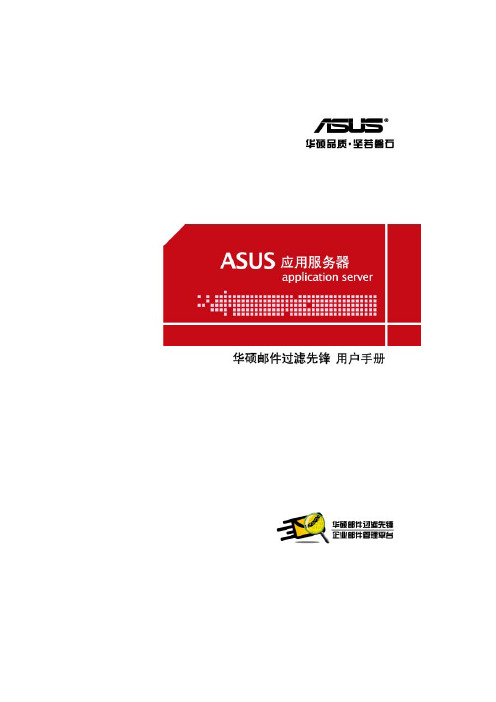
ASUS mail Filter System用户手册V1.0B0130权利声明1.本书的著作版权为浩擎〈上海〉信息科技有限公司所有,授权华捷联合信息(上海)有限公司使用于ASUS邮件过滤先锋系列产品,未经双方书面许可,不得将文件的任意部分影印、复制或翻译成其它语言。
本出版品内容和所含信息如有变更,恕不另行通知。
2.ASUS邮件过滤先锋的商品名称和商标系属华捷联合信息(上海)有限公司版权所有。
目录1前言 (3)2主画面说明 (3)3垃圾信过滤等级 (5)4黑白名单管理 (6)4.1IP黑白名单管理 (6)4.2寄件人黑白名单管理 (8)4.3信件内容黑白名单管理 (10)4.4信件内容规则的各种设定 (11)5信件隔离区 (13)5.1信匣定义 (13)5.2信匣功能 (14)6信件处理 (18)6.1信件处理规则 (18)6.2信件保留期限 (21)6.3通知信管理 (21)6.4通知信范例 (22)7记录检阅 (23)7.1收发信记录 (23)7.2简易备份 (25)7.3联机记录 (26)8个人统计资料 (27)9介面语言设置 (28)1前言欢迎您使用ASUS mail Filter System (以下简称AFS系统)。
在这本手册中,我们将协助您了解如何使用本系统的各项功能。
在您未做任何个人化的设定之前,系统将依据默认值为您提供服务,若个人化设定与系统管理者的设定有不同之处,系统将会以您个人的设定为优先。
2主画面说明登入系统后所看到的主画面依所在位置可分为上方、左方、右方三个区域(如下图),简单说明各区域的功能,如下:1. 画面上方z授权信息:本系统使用期限、使用人数与安装模块等授权信息。
z注销:系统使用完毕,可随时点选「注销」离开系统。
2. 画面左方z个人统计资料:包括个人统计数据与记录检阅。
1.统计资料:系统会统计个人的信件、正常信、可疑信以及垃圾信等数量,依日、周、月、年及自订范围,统计五种不同时间区间内的信息。
11.0移动应用服务器安装说明

11.0移动应用服务器安装说明
一、问题现象:IOS手机端app升级到最新版本后,连接11.0的移动服务器,会提示系统发生异常(最新版本即V3.0,随u8V12.0一起发版)
二、此时需要打移动服务器的补丁:
1、补丁位置:/app/U8+ ,选择U8移动应用V11
2、点击任一app,例如点击U8CRMV1.0,进入以下界面
3、查看页面下方的产品相关,选择移动应用服务器补丁 (注意日期会有更新)
4、点击运行,进入安装界面,请一定确认“目标文件夹”是移动应用服务器(MA Server)的安装位置,如移动服务器安装目录在D:\ufida\MAServer,请把“目标文件夹”修改为:D:\ufida\MAServer。
5、点击解压,自动安装完成,不弹出安装成功提示。
6、手机端再次连接服务器,能正常登陆。
服务器的工作原理及应用

服务器的工作原理及应用1. 简介服务器是一种用来存储、处理和传递数据的计算机设备。
它通过接受来自客户端的请求,执行相应的任务,并将结果返回给客户端。
服务器在现代互联网的应用中起着重要的作用。
本文将介绍服务器的工作原理以及在不同领域的应用。
2. 服务器的工作原理服务器与个人电脑相比,通常具有更高的性能和存储容量。
它使用特定的操作系统和服务器软件,以提供各种服务。
以下是服务器的工作原理的详细解释:•接受请求:服务器通过网络接口监听来自客户端的请求。
当请求到达服务器时,它将分配一个专用线程或进程来处理该请求。
•处理请求:服务器执行客户端请求所需的操作。
这可能包括查询数据库、运行脚本或计算等任务。
•生成响应:服务器根据处理请求的结果生成响应。
响应可以是文本、HTML、JSON等各种格式。
•发送响应:服务器将生成的响应通过网络发送给客户端。
这通常涉及到使用HTTP协议进行通信。
3. 服务器的应用领域服务器在各个领域都有广泛的应用,以下是一些常见的服务器应用:3.1 网络服务器网络服务器是最常见的服务器应用之一。
它们用于托管网站、处理电子邮件、存储文件等等。
以下是一些主要的网络服务器应用:•Web服务器:用于托管和提供网页、应用程序和多媒体内容。
•电子邮件服务器:用于发送、接收和存储电子邮件。
•文件服务器:用于存储和共享文件,可以通过网络访问。
3.2 数据库服务器数据库服务器用于存储和管理大量的数据。
它们提供了数据的可靠性和持久性,并支持高效的数据检索和查询。
以下是几种常见的数据库服务器应用:•关系型数据库服务器:用于存储结构化数据,并支持SQL查询语言。
•NoSQL数据库服务器:用于存储非结构化或半结构化数据,如文档、键值对、图形等。
3.3 应用服务器应用服务器用于执行特定的应用程序逻辑,提供服务和功能给其他客户端应用程序。
以下是几种常见的应用服务器应用:•应用程序服务器:用于执行Web应用程序的业务逻辑,如处理用户请求、调用数据库等。
深圳市视联天下 视频服务器 应用说明书
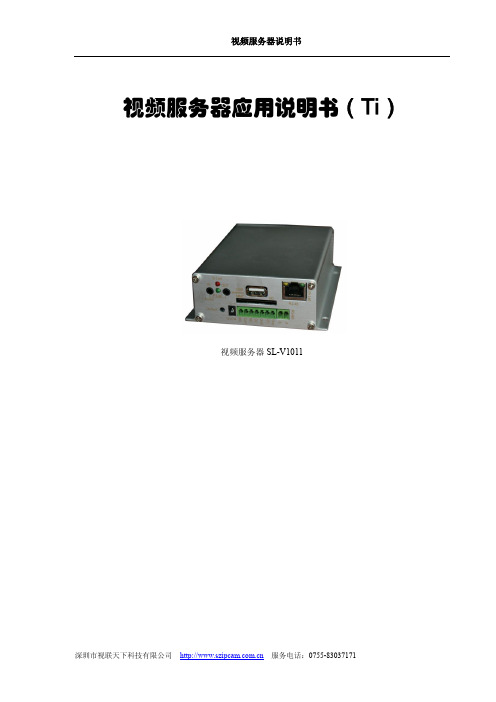
视频服务器说明书视频服务器应用说明书(Ti)视频服务器SL-V1011目录第一章:简介 (4)1.1声明 (4)1.2产品优势 (4)1.3技术指标 (5)1.4安装说明 (5)1.4.1 安装环境 (5)1.4.2 安装注意事项 (6)1.5主要功能介绍 (6)1.5.1 语音对讲功能 (6)1.5.2 通讯接口 (6)1.5.3 IP地址复位 (6)1.5.4 压缩录像功能 (6)第二章:硬件连接及常见问题 (6)2.1面板示意图 (6)2.2背板接线图 (6)2.3网络连接拓扑图 (8)2.3.1连接到网络示意图 (8)2.3.2常见问题 (8)第三章.访问网络摄像机主页 (9)3.1登录软件 (9)3.1.1注意事项: (9)3.1.2设备登录 (9)3.1.3 界面预览 (9)3.1.4工具栏说明 (10)3.1.5视频图像格式说明 (10)3.1.6云台控制 (10)3.1.7预置位设置 (11)3.1.8 看守位设置 (11)3.2系统设置 (11)3.2.1 基本信息 (11)3.2.2 用户管理 (12)3.2.3. 串口设定 (13)3.2.4 前端录制 (13)3.2.5 时钟设置 (14)3.2.6 系统状态 (14)3.3音频视频 (14)3.3.1 视频通道 (14)3.3.2视频参数 (14)3.3.3图象设定 (15)3.3.4音频设置 (15)3.4网络设置 (15)3.4.1 以太网 (15)3.4.2 Wifi (16)3.4.3 PPPoE (16)3.4.4 DDNS设置 (17)3.4.5 网络端口 (17)3.5报警设置 (17)3.3.1报警输入 (17)3.3.2移动侦测 (18)3.3.3视频丢失 (18)3.3.4联动设置 (19)3.3.5报警联动 (19)3.6本地设置 (20)第四章:保修说明 (20)4.1售后服务规定 (20)4.2如果出现以下情况不实现“三包”服务 (20)4.3备注 (20)第一章:简介1.1 声明非常感谢您使用我们的产品,使用该产品前,请仔细阅读我们的使用说明书。
应用服务器配置方案

应用服务器配置方案1. 介绍1.1 目的和范围1.2 定义2. 硬件要求2.1 处理器需求- 最低处理器速度:X GHz或更高版本。
- 推荐处理器速度:Y GHz或更高版本。
2.2 内存需求- 最小内存容量为Z GB,推荐至少A GB以上。
3.操作系统支持在此列出所支持的操作系统及其对应的最低硬件要求。
4.软件依赖关系所有必须安装在该服务器上以使得应用程序正常运行起来需要使用到的软件,并指明它们之间可能存在相互依赖性。
5.网络设置描述如何进行网络设置以确保与其他设备正确通信并提供服务给用户访问。
包括IP地址分配、端口号等信息。
6.数据库配置指导如何进行数据库连接和相关参数调整,例如选择合适类型(MySQL, Oracle)及版本;定义表空间大小等内容.7.日志管理记录了各种事件发生时产生详细记录文件位置、格式规定;如错误日志路径/名称/级别; 进程启动停止时间戳记.8 . 配置示例提供一个典型实际的配置示例,包括所有必要参数和设置。
9 . 安全性描述如何保护服务器免受潜在威胁。
这可能涉及到防火墙、访问控制列表(ACL)等安全策略。
10. 故障排除提供一些常见问题解决方案以帮助管理员快速诊断并修复应用程序故障。
11.备份与恢复说明定期进行数据备份,并提供了一个简单易行且可靠的方法来还原系统至最新状态.12.附件在此列出本文档所需参考资料或其他相关文件.法律名词及注释:1. 应用服务器:指运行特定软件应用程序的计算机硬件设施。
2. IP地址分配:将IP地址动态地分发给网络上连接着多台主机/终端用户使用者电子装置之间相互通信时需要遵守规则集合方式过程。
服务器应用简介

服务器应用简介在当今数字化的时代,服务器扮演着至关重要的角色。
无论是我们日常使用的互联网服务,还是企业内部的业务运营,服务器都在背后默默地提供着支持。
那么,服务器究竟是什么?它又有哪些应用呢?简单来说,服务器就是一种高性能的计算机,具备比普通个人电脑更强大的处理能力、存储容量和稳定性。
它能够同时处理多个用户的请求,并确保服务的连续性和可靠性。
服务器的应用领域极为广泛。
在互联网领域,服务器是网站运行的基石。
当我们在浏览器中输入一个网址时,服务器会接收并处理我们的请求,将网站的页面内容、图片、视频等数据发送给我们的设备,让我们能够顺利地浏览网页。
像那些流量巨大的知名网站,如百度、淘宝、腾讯等,都需要依靠强大的服务器集群来保证服务的稳定和快速响应。
电子邮件的收发也离不开服务器。
当我们发送一封邮件时,邮件会先被存储在发件服务器上,然后通过网络传输到收件服务器,收件人再从收件服务器上下载邮件进行查看。
服务器的稳定性和安全性对于保障邮件的正常传输和存储至关重要。
在企业中,服务器更是发挥着关键作用。
企业内部的办公自动化系统、客户关系管理系统(CRM)、资源规划系统(ERP)等,都依赖服务器来运行和存储数据。
通过服务器,员工可以在不同的地点、不同的时间访问和共享这些系统中的信息,提高工作效率和协同能力。
在金融行业,服务器的重要性更是不言而喻。
银行的交易系统、证券交易所的交易平台等,都需要服务器提供高可靠、低延迟的服务。
每一笔交易的处理、每一个账户信息的更新,都必须在瞬间完成,而且要保证数据的准确性和安全性。
服务器的性能和稳定性直接关系到金融业务的正常运转和客户的信任。
在游戏领域,服务器为在线游戏提供支持。
多人在线游戏需要服务器来处理玩家之间的交互、游戏状态的同步等。
服务器的性能决定了游戏的流畅度和玩家的体验。
服务器还广泛应用于云计算和大数据领域。
云计算平台依靠服务器集群提供计算资源、存储资源和网络资源,用户可以根据自己的需求灵活地租用这些资源。
堡垒机应用服务器(remoteapp)配置手册 - V2006
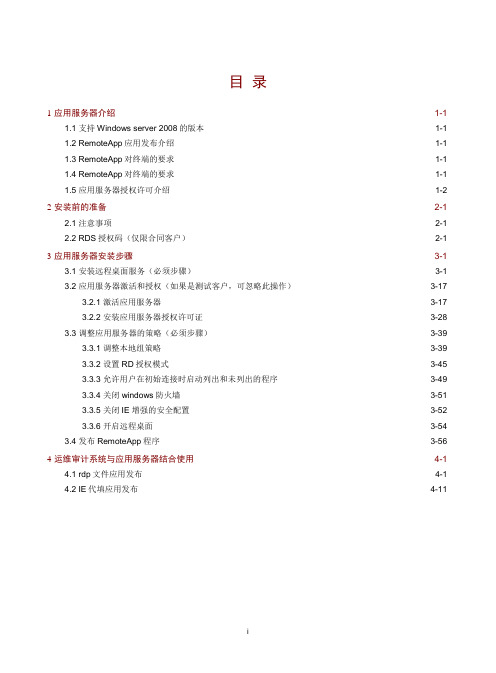
目录1应用服务器介绍············································································································· 1-11.1 支持Windows server 2008的版本··················································································1-11.2 RemoteApp应用发布介绍 ····························································································1-11.3 RemoteApp对终端的要求 ····························································································1-11.4 RemoteApp对终端的要求 ····························································································1-11.5 应用服务器授权许可介绍······························································································1-2 2安装前的准备················································································································ 2-12.1 注意事项···················································································································2-12.2 RDS授权码(仅限合同客户)·······················································································2-1 3应用服务器安装步骤······································································································· 3-13.1 安装远程桌面服务(必须步骤)·····················································································3-13.2 应用服务器激活和授权(如果是测试客户,可忽略此操作) ··············································· 3-173.2.1 激活应用服务器······························································································· 3-173.2.2 安装应用服务器授权许可证················································································ 3-283.3 调整应用服务器的策略(必须步骤)············································································· 3-393.3.1 调整本地组策略······························································································· 3-393.3.2 设置RD授权模式 ···························································································· 3-453.3.3 允许用户在初始连接时启动列出和未列出的程序 ····················································· 3-493.3.4 关闭windows防火墙 ························································································ 3-513.3.5 关闭IE增强的安全配置····················································································· 3-523.3.6 开启远程桌面·································································································· 3-543.4 发布RemoteApp程序 ······························································································· 3-56 4运维审计系统与应用服务器结合使用·················································································· 4-14.1 rdp文件应用发布········································································································4-14.2 IE代填应用发布 ······································································································· 4-11i1 应用服务器介绍应用服务器由windows server 2008服务器平台搭建的。
应用程序服务器

应用程序服务器应用程序服务器(Application Server)是一种运行在服务器上的软件,用于处理和管理应用程序的请求和响应。
它提供了一种连接应用程序和数据库之间的架构,用于实现数据的存储、检索和处理。
应用程序服务器在现代软件开发中扮演着重要的角色,本文将介绍应用程序服务器的定义、功能和应用场景。
一、定义应用程序服务器是一种中间件,位于操作系统和应用程序之间。
它通过提供一些工具和服务,帮助开发人员简化应用程序的开发、部署和管理。
应用程序服务器可以处理网络请求,将请求转发给相应的应用程序,然后将处理结果返回给客户端。
二、功能应用程序服务器具有以下主要功能:1. 服务管理:应用程序服务器提供了一系列的服务,用于管理应用程序的配置、资源分配和监控。
开发人员可以通过应用程序服务器来管理应用程序的生命周期,包括部署、启动、停止和升级等。
2. 连接池管理:应用程序服务器通常支持数据库连接池,用于管理数据库连接的复用和分配。
它可以减少应用程序与数据库之间的连接开销,提高系统的性能和可扩展性。
3. 事务管理:应用程序服务器支持事务管理,可以确保应用程序在并发访问时的数据一致性。
它提供了事务的开始、提交和回滚等操作,以及分布式事务的支持。
4. 安全管理:应用程序服务器提供了一系列的安全功能,包括用户认证、权限管理和数据加密等。
它可以保护应用程序免受恶意攻击和数据泄露的威胁。
5. 高可用性和负载均衡:应用程序服务器支持集群和负载均衡,可以提高应用程序的可用性和性能。
它可以将请求分发到不同的服务器上,并对服务器进行监控和故障恢复。
三、应用场景应用程序服务器广泛应用于企业级应用程序的开发和部署。
以下是一些常见的应用场景:1. 电子商务网站:应用程序服务器用于处理用户的购物请求,管理商品的库存和订单的处理。
它可以提供高性能和高可用性的服务,确保用户的购物体验。
2. 银行系统:应用程序服务器用于处理用户的银行业务请求,如查询余额、转账和支付等。
Apusic应用服务器参数调整说明
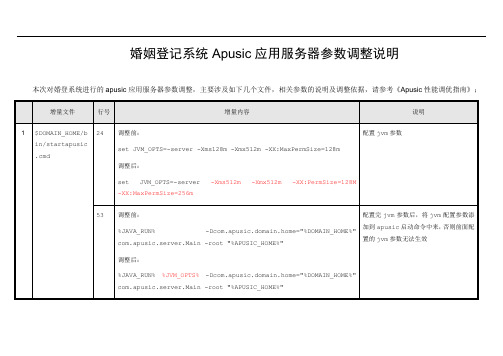
<ATTRIBUTE NAME="IdleTimeout" VALUE="300"/>
</SERVICE>
<SERVICE
CLASS="com.apusic.util.ThreadPoolService"
NAME="apusic:service=ThreadPool,name=HTTPHandler"
<ATTRIBUTE NAME="IdleTimeout" VALUE="300"/>
</SERVICE>
多路复用线程池及HTTP线程池设置
142
调整前:
<ATTRIBUTE NAME="NumberSelectors" VALUE="1"/>
调整后:
<ATTRIBUTE NAME="NumberSelectors" VALUE="2"/>
>
<ATTRIBUTE NAME="MinSpareThreads" VALUE="100"/>
<ATTRIBUTE NAME="MaxSpareThreads" VALUE="100"/>
<ATTRIBUTE NAME="MaxThreads" VALUE="300"/>
U8移动应用服务器安装配置指南

U8移动应用服务器安装配置指南1.适用范围本文档适用于U8+ V11.1、V12.0移动应用服务器的安装配置。
2.V11.1安装移动应用服务器本环节适用于以下用户环境:●之前未使用移动应用产品的新用户实施●之前使用了旧版本移动服务器,需要进行版本升级或解决兼容性问题的用户环境2.1.安装前的准备工作2.1.1.旧版本服务器检查与卸载在U8+V11.1标准产品安装光盘中,包含了移动应用服务器的旧版本安装包,部分用户环境可能已安装了此版本的服务器。
因为后续版本迭代,旧版本服务器已不能跟新的客户端App保持兼容,在后续项目实施中,不再使用旧版本服务器安装包。
因此,在实施之前,需要检查用户环境是否已安装了旧版本服务器,如果已安装,需要先行卸载。
确认是否已安装过移动应用服务器:移动应用服务通常部署在U8应用服务器上,在U8应用服务器上检查相应的程序安装信息即可确认是否安装有移动服务器。
1.检查U8Soft目录中,是否有MAServer目录,如果没有,则表明未安装服务器;2.如果有MAServer目录,检查MAServer目录文件结构,旧版本目录结构如下所示:其中,显著的标志包括:目录中有ant、ejb、framework等子文件夹。
如果目录结构符合旧版本特征,需要先行卸载,卸载方法:在Windows “添加删除程序”或开始菜单中,选择相应的菜单或产品卸载快捷方式,并在卸载后按提示重启机器。
3.如果MAServer目录文件结构符合新版本特征,则表明已安装新的移动应用服务器版本,可不执行卸载,只需要更新相关补丁即可。
新版本服务器目录结构为:其中显著的特性包括:目录中包含tomcat子目录。
2.1.2.JDK安装配置U8移动应用服务器需要JDK 6及更新版本的支持。
安装之前,确认环境是否已安装了相应版本的JDK并作了正确的配置。
安装JDK:检查Windows“添加删除程序”中是否有“JAVA SE DevelopmetKit”相关程序项。
- 1、下载文档前请自行甄别文档内容的完整性,平台不提供额外的编辑、内容补充、找答案等附加服务。
- 2、"仅部分预览"的文档,不可在线预览部分如存在完整性等问题,可反馈申请退款(可完整预览的文档不适用该条件!)。
- 3、如文档侵犯您的权益,请联系客服反馈,我们会尽快为您处理(人工客服工作时间:9:00-18:30)。
应用服务器
品牌:浦喆
服务器,高密度服务器架构。
每台服务器支持 4 个 XH628 V3 节点(每个节点 2 路 CPU,16 个内存槽位,支持 12 个 3.5 英寸硬盘或 2.5 英寸硬盘),共享风扇、电源,满配余风扇,电源,及相应的线缆。
配置 1 套 X6800 服务器,
配置 4 个 XH628 V3 节点:
每个节点配置 2 颗 Intel Xeon E5-2658A v3(12 核,主频 2.2 GHz),总数量 8 颗。
每个节点配置内存数量 4 根,单根 16GB DDR4,
总容量 256GB
每个节点配置硬盘 6 块,单盘容量 300GB,硬盘规格:10K SAS
磁盘,总数量 24 块
每个节点 2*GE 端口、4 个 PCI-E 3.0 卡槽
每个节点配置 1 块 Raid 卡:1GB cache Raid 卡支持掉电保护,
1 个 4GB Flash Card 存储介质
每个节点标配集成显卡
管理维护:支持 BIOS 中文界面;支持故障 DIMM 标识隔离(Failed
DIMM Isolation);国产管理芯片。
