89600 矢量信号分析软件
Agilent89600VSA软件介绍

Agilent89600VSA软件介绍89601B/BN-200 Basic Vector Signal Analysis89601B/BN-300 Hardware Connectivity89600 VSA SoftwareTechnical OverviewKey FeaturesMeasure and analyze signals in the time, frequency andmodulation domainsAnalyze data from over 40 supported hardware instruments, oruse in simulation tools to verify designCharacterize power amplifier behavior with complex stimulus-response measurementsConfigure, execute and display multiple measurementssimultaneously with unlimited number of traces and markers Record and playback signals for thorough analysisAutomate tests using familiar SCPI programming or anysupported .NET languageBasic vector signal analysis (Option200) provides the foundation of the tools and user interface that make up the 89600 VSA software. Explore virtually every facet of today’s most complex signals with views of time, frequency and modulation domains. Benefit from the flexible GUI capabili-ties: arbitrary arrangement and sizing of unlimited display traces, each with unlimited markers. Powerful display formats, signal recording and play-back, and detailed Help text provide the insight needed for analyzing signals. Use the 89600 VSA software in simulation with sink and source componentsproviding real-time, in-teractive analysis of results. Co-simu-lation is available with Agilent EEsof Advanced Design System (ADS) and SystemVue ESL, and The MathWorks’ Simulink as part of Option 200. Hardware connectivity (Option 300) allows the 89600 VSA software to be linked to over 40 Agilent instru-ments. Choose the right instrument for your application and apply vector signal analysis across your mixed signal design. Use the 89600 VSA software for consistent, comparable results at simulation, prototype and design-validation stages of develop-ment.These options work together to provide a comprehensive set of tools for demodulation and vector signal analysis. These tools enable you to explore virtually every facet of a sig-nal and optimize your most advanced designs. As you assess the tradeoffs, the 89600 VSA helps you see through the complexity.Try before you buy!Download the 89600 VSA software and use it free for 30 days to make measurements with your analysis hard-ware, or use our recorded demo signals by selecting File > Recall > Recall Demo > signal type > on the software toolbar. Request your free trial license today:/doc/6229e50e6edb6f1aff001f32.html /find/89600_trialTechnical OverviewVec tor signal analysis Today’s wide-bandwidth, vector-modulated (also called complex or digitally modulated), time-varying signals benefit greatly from the capa-bilities of FFT analysis and other DSP techniques. Vector signal analysis offers fast, high-resolution spectrum measurements, demodulation, and advanced time-domain analysis. It is especially useful forcharacterizing burst, transient, or modulated signals used in communications, video, broadcast, radar, and ultrasound imaging applications.The 89600 VSA software is funda-mentally a digital system that uses data and mathematical algorithms to perform analysis. All it requires is sampled data from an instrument, software, or digital bus. As a larger portion of wireless designs becomes digital, the 89600 VSA software is uniquely suited to provide signal analysis for these complex systems. The 89600 VSA software running on a PC uses a measurement “front-end” or data acquisition subsystem to provide formatted sampled data. The front-end performs the following func-tions: connection to the device under test, signal digitizing, signal capture capability, and data transfer to the PC in a sequential stream of data blocks. Once the data blocks are available, the 89600 VSA software is able to perform all vector and modulation analysis functions.Complex stimulus-response measurements analyze envelope tracking power amplifier and power supply signals together, providing envelope/RF time alignment and shaping information.Powerful visualization and triggering tools highlight subtle and transient events like this radio turn-on event.Analysis and TroubleshootingFind the root cause of signal problems with advancedtroubleshooting toolsQuantify spectral performance with high-resolution FFT-based measurements and a rich set of markers. Analyze timedomain signal quality using pulse-timing features, robust trigger controls, CCDF, and more. Use analog demodulation to characterize AM, FM and PM behavior.Complex stimulus-response measurements enable plotting of one signal versus another for results like AM/AM, AM/PM and gain compression. Automatic time alignment, amplitude normalization and phase error compensationgreatly simplify measurement setup. As the industry’s only solution to correlate baseband and RF signals, the 89600 VSA software is ideal for characterizing envelope tracking power amplifier and power supply designs.Catch short-lived signal events using sophisticated displays and triggeringThe digital persistence, cumulative history and spectrogram displays are useful for viewing signal amplitude and frequency behavior over time and identifying infrequently occurring events. Capture elusive signals with flexible magnitude and external triggers, as well as frequency mask trigger with real-time enabled PXA and MXA signal analyzers. Initiate measurements or recordings based on trigger conditions to analyze and thoroughly characterize dynamic signals.Display unlimited traces simultaneously to gain greater clarityPinpoint problems with arbitrary arrangement and sizing of trace windows. You can assign any mea-surement to any trace, as well as unlimited markers per trace. Optimize the trace window shape to see the most data in each trace. A docking manager tool lets you position traces anywhere within the 89600 VSA soft-ware display window. Multiple display windows can be created to manage a large number of results or take advantage of multiplemonitors.Record and analyze your signals in detail Especially useful in early R&D, you can capture transient events, compare signal outputs after design iterations, or share the signal for collaborative analysis with remote colleagues. Additional tools, like overlap process-ing, let you effectively “slow down” the apparent measurement for more in-depth analysis. Show unlimited traces, each with unlimited markers, wherever and however you need them. Overlay related traces or hide them. Undock a window and place it anywhere on your desktop using the docking manager tool.The 89600 VSA software lets you record signals. Using familiar recording controls, you can replayand analyze the signal as though it were a live measurement.Make use ofsophisticated toolswith an easy-to-use GUIThe 89600 VSA software featuresmany time-saving GUI features. Hoveryour mouse over a display “hot spot”to bring up a special cursor and ahelpful message. T o change a value,you can choose from a drop-downmenu, scroll using the mouse, ortype in a numeric value, dependingon the parameter. Right-clicking inthe trace display brings up a menu ofoften-used tools, such as Y-autoscale.The 89600 VSA software’s toolbarincludes one-button selection of othercommon tasks, such as auto-range,record, start/stop, special markersselection, macros, and more.GUI tools let you easily set up your measurements and customize your work area. Hover your mouse over the many “hot spots” on the display, shown highlighted here. Use them to easily change any parameter value without accessing the menus. In addition, you can right-click in the display to bring up a menu of frequently-performed tasks, like auto-scaling the trace.Marker toolTrace data menubutton or right-click)Y-axis top scaleTrace formatY-axis/division scaleResolution bandwidthTrigger channelMain time length**Trigger delay*Trigger level* Y-axis context menuMarkers readoutX-axis context menuY-value for active markerButtons for selectinga trace tab in a tab setand for closing a trace Center frequencyY-axis/bottom scale* Trace hotspots(double-click to edit)Hover your mouse over a trace or menu and Dynamic Help will provide you with an instant display of user documentation. The content can be locked to show your desired information, and the Helpwindow detached and placed anywhere on your workspace.Learn about the89600 VSA - the fast wayDynamic Help lets you access detailed information on theproduct and its applications. Place your mouse over any trace or menu and the pertinent Help text automatically appears - this is particularly useful when setting up complex new modu-lation schemes. Help text includes information on using the 89600 VSA software, setting up measurements, and application information for the specific modulation schemes.Develop automated tests easilyCreate design verification tests using familiar SCPI or any supported .NET language. Use macro recording to capture key-strokes and automate repetitive tasks. The macros toolbar can be displayed for easy macro selection.Connect to over 40instrument platforms Option 300 lets you choose from signal analyzers, oscilloscopes, logic analyzers, modular instruments, and more. The same GUI is used to control measurements, no matter what hardware platform is used, minimizing the learning curve. Connect to the instruments via GPIB, LAN or USB. Or, run it inside the instrument itself if it is PC-based. For a list of currently supported products, go to www. /doc/6229e50e6edb6f1aff001f32.html/find/89600_hardware.A configuration menu simplifies the instrument detection and validation process.Make measurements anywhere in your design processUse the 89600 VSA software in simulation environments to analyze and visualize simulated results. When device prototypes are ready, select the measurement hardware best suited to your task and apply the same 89600 VSA software measurement science to your physical device under test. Access analog and digital baseband; IF and RF signals, comparing signal qualityparameters, like EVM, from one signal block to the next, from simulation to implementation.Automate tests using programs written in SCPI or any supported .NET language. The 89600 VSAsoftware also supports macros developed with C# and other languages.Whether you’re making measurements using a logic analyzer, oscilloscope, or signal analyzer, the UI and measurement algorithms are the same. Safely compare results from baseband to RF and evalu-ate against your error budget.DSP DACIF/RF/μWBB (I-Q)Signal AnalyzerOscilloscopeLogic AnalyzerDigital (SSI)Create, configureand execute multiple measurements at the same timeThe new, innovative multi-measurement capability is now standard in the 89600 VSA software. The multi-measurement capability allows you to configure, execute and display several measurements at once, simplifying and speeding analysis of multi-carrier or multi-format devices, simul-taneous uplink and downlink signals, or single signals compared at multiple test points (RF, baseband, IF). When all signals are spaced to fit within an instrument’s analysis bandwidth, measurements are perfectly simultaneous. For wider frequency coverage, the VSA software can coordinate two or more independentinstruments toacquire all desired signals.Multi-measurements in action: Traces A and B provide a composite spectrum overlaid with the CCDF statistics for the combined waveform. Traces C and F show a GSM signal. Traces D and G outline aW-CDMA downlink signal and Traces E and H analyze an LTE downlink signal.Channel configuration wizard lets you view and map hardware channels to multiple measurements.Software FeaturesBasic VSA (Option 200)Note: The following features are independent of hardware platform used, unless otherwise noted.This technical overview provides nominal performance specifications for the software when making measurements with the specified platform. Nominal values indicate expected performance, or describe product performance that is useful in the application of the product, but is not covered by the product warranty. For a complete list of specifications refer to the measurement platform literature.Key Specifications 11. Data subject to change2. Values are for baseband measurements; values increase to match 1 ch BW for zoom measurements. Select baseband/zoom in the 89600 VSA software by clicking on MeasSetup>Frequency (tab)>Time Data> then either baseband or zoom.Basic VSA (Option 200)Key Specifications(Continued)Key Specifications(Continued)1. For complete Option BBA BBIQ specifications, see literature part number 5989-6538EN.2. Measured at –6 dB below max for each range, 250 kHz reference frequency, all ranges, nominal value.3. Reference level is input signal of –25 dBm at a range setting of 0 dBm.4. With dither turned on.1101001000110100Measurement span (MHz)C a p t u r e l e n g t h (s e c )Capture length vs. span for MXA/EXA (without DP2, MPB, B40 or wider bandwidth)MXA (BBIQ mode) capture length vs. spanCapture length vs. span for MXA/EXA (with DP2, MPB, B40 or wider band-width) and PXAPXA noise density (nominal, 1.8GHz).1. With Option MPB, DP2, B40, B85, B1A or B1X.2. With Option MPB, DP2 or B40.。
89600矢量信号分析(VSA)软件推出第12版

电话 :0 0 6 3 -1 1 1- 25 20
ht /www. k r ni . o 。 n t / p: t to x c m c e
P M M *E —E o 的 预 防 。此 外 ,R&S VMS 还 具 有 极 HS A+ I O N DGE v 分 析 提 供 D 1
高的性价 比。
( 8 0 用 ) 内 的 1 种 插 入式 模块 可 DL 5V专 在 5
电话 :0 0 8 7 — 6 8 l — 0 0 6 8
ht /www.i L o t / p: rgo c m
列 高性 能 示 波 器 ,生 成 和 分 析 经过 校 准 的 宽 带 雷 达 和 卫 星 信 号 , 满 足 1 以 GH z 上 带 宽 及 高达 5 GH 频 的 测 试 要 求 。 0 z 载
了多 种新 的 增 强特 性 ,并 针 对 新操 作
高性能数 字万用表
DM3 6 系列 6 08 位半 数 字万 用表 整 体性 能卓越 ,其 基本直流 电压准 确度可
以达 到 0 0 3 %,同 时 ,在 测 量 速 度 方 .0 5
Ro d & Sc wa z he h r
电话 :0 0 6 3 — 8 8 1 — 4 1 2 2
提高通 道数的同时 ,不影 响采样率 或数 电 流 的 测 量 范 围 扩 展 到 了 2 0 A, 电 非常适 合精确测量变频 器的波形信号 。 0
据 吞 吐 量 。 由于 具 有 更 小 的 体 积 、 更 简 容 测 量 的 范 围扩 展 到 了 1 0 F 除 了基 DL 5 /DL8 0 0m 。 8 0 5 V支 持 最 大 1 0 S s M / 的 0
ht /www. c m t / p: nL o
安捷伦8960测量原理及操作说明
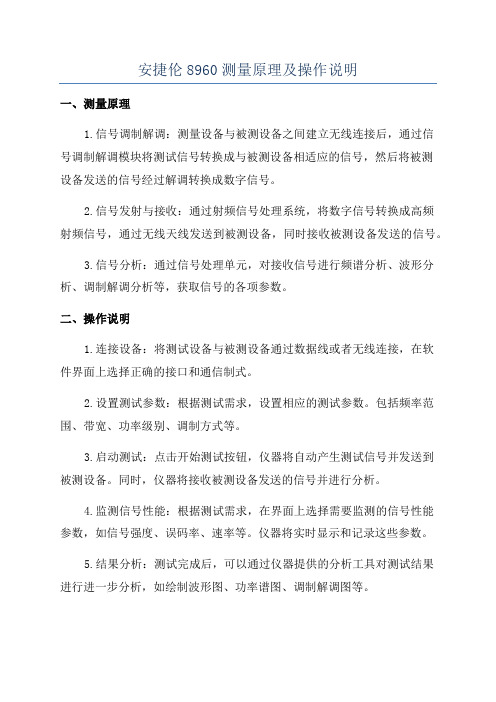
安捷伦8960测量原理及操作说明一、测量原理1.信号调制解调:测量设备与被测设备之间建立无线连接后,通过信号调制解调模块将测试信号转换成与被测设备相适应的信号,然后将被测设备发送的信号经过解调转换成数字信号。
2.信号发射与接收:通过射频信号处理系统,将数字信号转换成高频射频信号,通过无线天线发送到被测设备,同时接收被测设备发送的信号。
3.信号分析:通过信号处理单元,对接收信号进行频谱分析、波形分析、调制解调分析等,获取信号的各项参数。
二、操作说明1.连接设备:将测试设备与被测设备通过数据线或者无线连接,在软件界面上选择正确的接口和通信制式。
2.设置测试参数:根据测试需求,设置相应的测试参数。
包括频率范围、带宽、功率级别、调制方式等。
3.启动测试:点击开始测试按钮,仪器将自动产生测试信号并发送到被测设备。
同时,仪器将接收被测设备发送的信号并进行分析。
4.监测信号性能:根据测试需求,在界面上选择需要监测的信号性能参数,如信号强度、误码率、速率等。
仪器将实时显示和记录这些参数。
5.结果分析:测试完成后,可以通过仪器提供的分析工具对测试结果进行进一步分析,如绘制波形图、功率谱图、调制解调图等。
6. 测试报告生成:系统可生成详细的测试报告,包括测试参数、测试结果、分析图表等。
可以导出为Excel、PDF等格式。
三、使用注意事项1.使用正确的天线和连接器,确保信号传输的质量和稳定性。
2.在设备连接之间进行频谱清洁,避免干扰信号的出现。
3.在设置测试参数时,根据被测设备的要求进行合理选择。
4.在测试过程中要注意设备的工作温度和通风情况,确保设备的正常运行。
5.对于不同通信制式的测试,要熟悉相关的技术标准和测试规范,确保测试结果的准确性。
通过以上的操作说明,您可以正确使用安捷伦8960进行无线信号测试和性能检测。
根据测试需求,合理设置测试参数并分析测试结果,可以帮助您更好地了解被测设备的性能和信号质量。
安捷伦89600矢量信号分析软件功能概述及测量指南
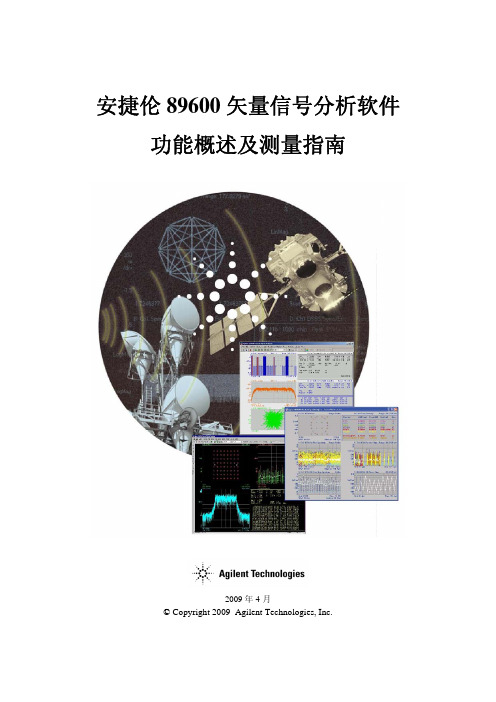
安捷伦89600矢量信号分析软件功能概述及测量指南2009年4月© Copyright 2009Agilent Technologies, Inc.通告本文档所含内容如有修改,恕不另行通知。
安捷伦对本资料不作任何形式的保证,包括但不限于为特定目的的适销性和适用性所作的暗示保证。
对其中包含的错误或由供给、使用本资料或由本资料的实用性而引起的偶然或继发的损失,安捷伦不承担任何责任。
© Agilent Technologies, Inc. 2009在安捷伦没有预先同意之前。
不得以任何形式复制本手册中的任何部分(包括电子存储和检索或翻译为其它语言)。
简介本手册介绍了安捷伦89600矢量信号分析软件的基本功能并重点说明了其数字解调分析功能及操作流程。
同时给出89600 矢量信号分析软件的多种数字解调分析工具和故障诊断方法。
通过对QPSK和W-CDMA信号的测量举例,详细描述了使用89600 矢量信号分析软件进行解调分析的测量过程和操作步骤。
其它信息欲获得更多信息,包括最新的产品信息、软件升级和应用信息,请访问下列网址:/find/89600目录Agilent 89600 VSA软件描述 (5)配置 (5)包含两个应用模式 (5)可接收多个测量前端的数据 (5)设计流程中应用Agilent 89600 VSA软件 (6)软件编程 (6)Agilent 89600 VSA软件功能举例 (7)宽频带测量 (7)窄扫宽超高分辨率测量 (7)捕获完整信号 (7)使用Bandpower Markers简化信道功率测量 (8)录制信号以延展分析能力 (9)使用模拟解调分析信号的建立过程 (9)使用模拟解调定位残余调制 (9)使用数字解调隔离符号时钟错误 (10)使用数字解调更容易地发现滤波问题 (10)使用窗口灵活配置用户化工具栏和显示 (11)结合Agilent ADS的分析 (12)数字解调分析 (13)数字解调器工作原理 (13)数字解调器设置十步骤 (13)QPSK解调分析步骤 (13)分析工具 (16)矢量图 (17)星座图 (17)眼图 (18)I/Q vs时间 (18)解调频谱 (19)误差矢量幅度 (19)幅度和相位误差 (20)误差矢量频谱 (21)符号表/错误摘要 (21)自适应均衡结果:脉冲响应和信道响应 (22)故障诊断 (22)诊断测试流程 (22)诊断:I/Q增益不平衡 (23)诊断:正交误差 (23)诊断:I/Q偏移 (24)诊断:符号速率错误 (25)诊断:滤波错误 (25)诊断:杂散和干扰信号 (30)诊断:压缩 (32)无线测量举例 – W-CDMA(3GPP)/HSPA (34)W-CDMA (3GPP)/HSPA 概览 (34)进行W-CDMA测量 (34)解调下行信号 (35)解调上行信号 (37)分析W-CDMA信号 (40)选择所分析的时隙 (43)测量诊断 (45)Agilent 89600 VSA软件描述Agilent 89600 VSA(Vector Signal Analysis)矢量信号分析软件提供基于Windows用户界面的矢量信号分析。
Keysight 高频宽带一体化测试解决方案 (设计 802.11ad 设备)
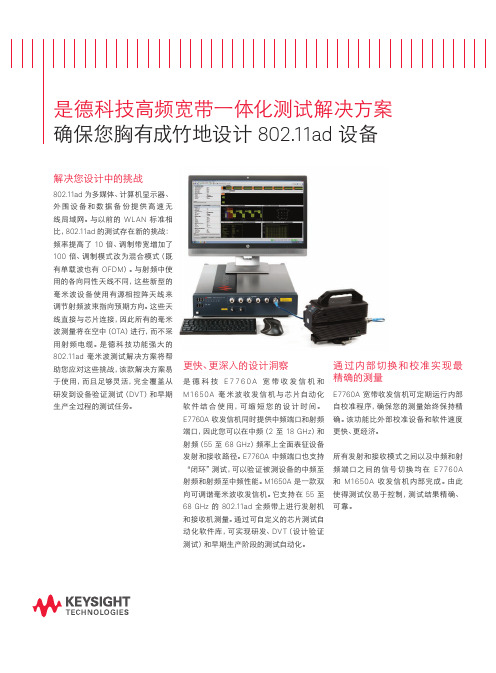
是德科技高频宽带一体化测试解决方案确保您胸有成竹地设计 802.11ad 设备解决您设计中的挑战802.11ad 为多媒体、计算机显示器、外围设备和数据备份提供高速无线局域网。
与以前的 WLAN 标准相比,802.11ad 的测试存在新的挑战:频率提高了 10 倍、调制带宽增加了100 倍、调制模式改为混合模式(既有单载波也有 OFDM)。
与射频中使用的各向同性天线不同,这些新型的毫米波设备使用有源相控阵天线来调节射频波束指向预期方向。
这些天线直接与芯片连接,因此所有的毫米波测量将在空中(OTA)进行,而不采用射频电缆。
是德科技功能强大的802.11ad 毫米波测试解决方案将帮助您应对这些挑战,该款解决方案易于使用,而且足够灵活,完全覆盖从研发到设备验证测试(DVT)和早期生产全过程的测试任务。
更快、更深入的设计洞察是德科技E7760A宽带收发信机和M1650A 毫米波收发信机与芯片自动化软件结合使用,可缩短您的设计时间。
E7760A 收发信机同时提供中频端口和射频端口,因此您可以在中频(2 至 18 GHz)和射频(55 至 68 GHz)频率上全面表征设备发射和接收路径。
E7760A 中频端口也支持“闭环”测试,可以验证被测设备的中频至射频和射频至中频性能。
M1650A 是一款双向可调谐毫米波收发信机。
它支持在 55 至68 GHz 的 802.11ad 全频带上进行发射机和接收机测量。
通过可自定义的芯片测试自动化软件库,可实现研发、DVT(设计验证测试)和早期生产阶段的测试自动化。
通过内部切换和校准实现最精确的测量E7760A 宽带收发信机可定期运行内部自校准程序,确保您的测量始终保持精确。
该功能比外部校准设备和软件速度更快、更经济。
所有发射和接收模式之间以及中频和射频端口之间的信号切换均在 E7760A和 M1650A 收发信机内部完成。
由此使得测试仪易于控制,测试结果精确、可靠。
本文中的产品指标和说明可不经通知而更改© Keysight Technologies, 2016 - 2017Published in USA, February 3, 2017出版号:5992-1714CHCN 在 802.11 ad 全频带上优化射频测试M1650A 毫米波收发信机–利用与被测设备(DUT )相距合适距离处发送的信号优化射频测试–通过可调谐 M1650A 收发信机在 55 至 68 GHz 的 802.11ad 全频带上执行发射和接收测量–结合使用一台 E7760A 与最多6台 M1650A 收发信机,测试波束赋形和波束控制–以最少的电缆布线执行更快的多被测设备吞吐量测试–802.11ad 频带上的典型 EVM 为 -29 dB –在多种环境下分析信号,信号幅度范围为 -50 至 +20 dBm全面测试被测设备的中频性能E7760A 宽带收发信机可深入分析设备的中频性能。
Agilent N9010A EXA 信号分析仪 说明书
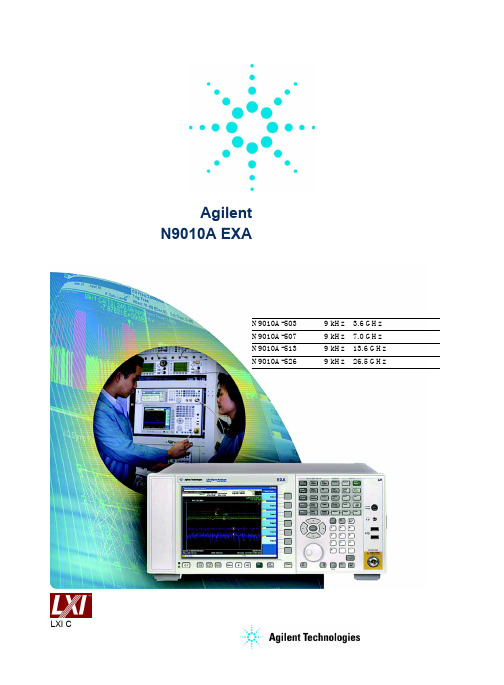
设置为 normal(正常),则分析 仪必须开机至少 30 分钟;如果 “Auto Align”设置为 off(关闭) 或partia(l 部分),则必须在足够 近的时间内进行过校正,以避免 出现告警信息。如果“告警”条 件从“时间和温度”变成禁用的 时间长度选择之一,则分析仪可 能达不到技术指标,并且不会向 用户发出通知。
Agilent N9010A EXA
信号分析仪
技术资料
可用的频率范围 N9010A-503 N9010A-507 N9010A-513 N9010A-526
9 kHz~3.6 GHz 9 kHz~7.0 GHz 9 kHz~13.6 GHz 9 kHz~26.5 GHz
LXI C 类标准认证
目录
定义与条件 .............................. 3
9 kHz~3.6 GHz 3.5~7.0 GHz 6.9~13.6 GHz 13.5~17.1 GHz 17~26.5 GHz
频率基准 精度 老化率
温度稳定性 20~30℃ 5~50℃
可获得的最初校准精度
最后一次调整后 1 年内的频率 基准精度示例(包括选件 PFR) 剩余 FM(调频)
选件 PFR 标准
一般技术指标 ......................... 11
温度范围 ................................... 11 EMC .......................................... 11 安全 ........................................... 11 音频噪声 ................................... 11 环境强化测试 ........................... 11 电源要求 ................................... 12 数据存储 ................................... 12 重量 ........................................... 12 尺寸 ........................................... 12 保修 ........................................... 12 校准周期 ................................... 12
是德科技keysight16850系列逻辑分析技术手册

效窗口宽度有关的信号完整性问题
图 2. 眼图扫描(Eye Scan)可自动设置采样位置,进行精确的状态捕获;无需使用 示波器即可提供针对每个输入信号的信号完整性视图。
全通道模式下的最大采样率 半通道模式下的最大采样率 所有通道上的采样时间 采样周期(半通道模式) 最小数据脉宽 最大跳变时间间隔 16 通道适配夹内部的时间间隔精度 (典型值) 1 跨越 16 通道适配夹的时间间隔精度 (典型值) 1
1. 使用单端飞线和 Soft Touch Pro 探头。
传统和跳变定时 (深度高达 128 M)
更深入的系统分析
图 1. 该系列有 4 种型号可供选择, 并可配备 多种选件来升级状态速度和存储深度,让 您可以获得测量能力匹配您的需求的逻辑 分析仪。
自动捕获 FPGA 内部信号
16850 系列逻辑分析仪与 FPGA 动 态探头配合使用,使您能够通过自动 化流程利用逻辑分析仪的深存储器探 测 Xilinx 和 Altera 器件上的 FPGA 内部网 络或节点信号。
700 Mb/s 标准配置
2 M 默认
4 M (选件 004)
8 M (选件 008)
16 M (选件 016)
32 M (选件 032)
64 M (选件 064)
128 M (选件 128)
单端、差分
支持
支持
直接连接单端飞线
Mictor 和 Soft Touch Pro 无连接器
90 针连接器单端和差分探头, 适用于飞线、Mictor、Soft Touch (软接触)、Soft Touch Pro 和 Samtec 连接 (与 U4201A 电缆结合使用)
安捷伦频谱仪所有型号指南

安捷伦频谱和信号分析仪选型指南引言安捷伦科技公司拥有全面的频谱分析仪和信号分析仪产品线,频率范围覆盖直流至 325G Hz,可对失真、杂散、相位噪声和无线通信信号的频率、幅度和调制进行精确测量。
这些仪器和 89600B 矢量信号分析(VSA)软件(一种灵活的调制分析软件或测量应用软件)结合使用后,可进一步扩展仪器功能,对广泛的标准数字信号和通用数字信号和格式进行解调。
购买信号分析仪器是一项重要投资。
购买的仪器不仅要满足当前的工作需求,而且要适应未来的要求。
鉴于每个项目和用户都有不同的需求,选择能够满足所有需求的最佳仪器可能会十分复杂且耗时,而时间就是金钱。
安捷伦作为全球领先的测试测量公司,可提供广泛的分析仪和应用软件,满足各个层次的预算需求。
本选型指南将帮助您轻松找到最适合您自身需求的频谱分析仪或信号分析仪。
产品定义频谱分析仪和信号分析仪传统意义上的频谱分析仪是指可提供幅度/频率显示、具备调谐扫描功能的超外差接收机。
当今分析仪具有调谐扫描功能和 FFT 体系结构。
尽管“频谱分析仪”和“信号分析仪”两个术语现在常常互换使用,但对于当今可进行全面频域、时域和调制域信号分析的分析仪来说,“信号分析仪”一词更为准确。
台式分析仪和手持式分析仪台式频谱/信号分析仪可提供优异的射频技术指标和测量应用软件。
而手持式频谱分析仪更被那些由于频谱空间日益拥挤、射频技术不断演进而需要花费大量时间在外场完成工作的射频工程师或技术人员所青睐。
为了解决他们所面临的难题,手持式频谱分析仪需要具备坚固、精确、快速且简单易用等特性。
测量应用软件和测量软件安捷伦提供了基于 PC 和基于仪器的应用软件,以满足从研发、故障诊断到一键完成制造测量的测试需求,这些软件适用于广泛的通信标准和调制类型。
EMI 和 EMC 解决方案电磁干扰(EMI)是由设备的辐射或传导发射造成的。
EMI 分析仪和接收机能够准确定位干扰源的频率和位置,从而减少或消除干扰信号。
矢量信号分析基础
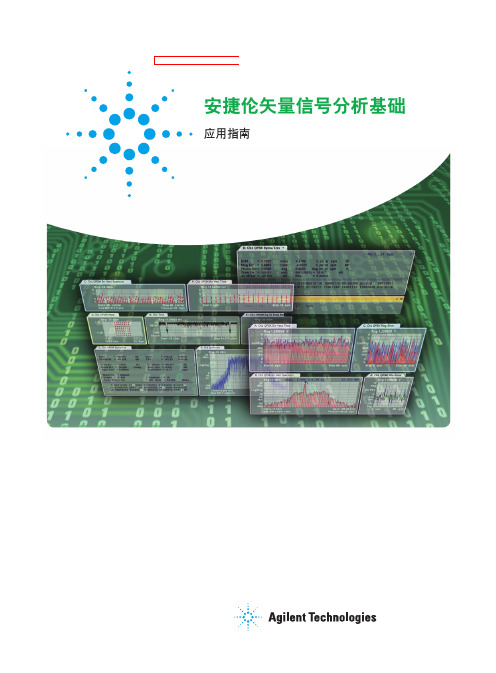
4
传统的扫描频谱分析 1 实际上是让一个窄带滤波器扫过一系列频率,按 顺序每次测量一个频率。对于稳定或重复信号,这种扫描输入的方法是可行 的,然而对扫描期间发生变化的信号,扫描结果就不能精确地代表信号了。 还有,这种技术只能提供标量 ( 仅有幅度 ) 信息,不过有些信号特征可以通过 进一步分析频谱测量结果推导得出。
图 1 显示了一个简化的 VSA 方框图。VSA 采用了与传统扫描分析截然不 同的测量方法 ; 融入 FFT 和数字信号处理算法的数字中频部分替代了模拟中频 部分。传统的扫描调谐式频谱分析是一个模拟系统 ; 而 VSA 基本上是一个使 用数字数据和数学算法来进行数据分析的数字系统。VSA 软件可以接收并分 析来自许多测量前端的数字化数据,使您的故障诊断可以贯穿整个系统框图。
免费试用 !
下载 89600B 软件并免费试用 14 天,与您的分析硬件结合使 用 ; 或通过选择软件工具栏上的 File> Recall> Recall Demo> QPSK>,使用我们记录的演示信号进行测量。立即申请您的 免费试用许可 : /find/89600B_trial
模拟数据
数字化数据流
t
射频 输入
IF 输入 抗混叠 滤波器
本地振荡器
t
ADC
LO 90 度
时间
正交检波器、 数字滤波
快速傅立叶 变换
解调器
f 频域 Q
I
调制域
数字 IF 和 DSP 技术
t 时域
I
Q 0 code 15 码域
图 1. 矢量信号分析过程要求输入信号是一个被数字化的模拟信号,然后使用 DSP 技术处理 并提供数据输出 ; FFT 算法计算出频域结果,解调算法计算出调制和码域结果。
噪声系数测量手册part2
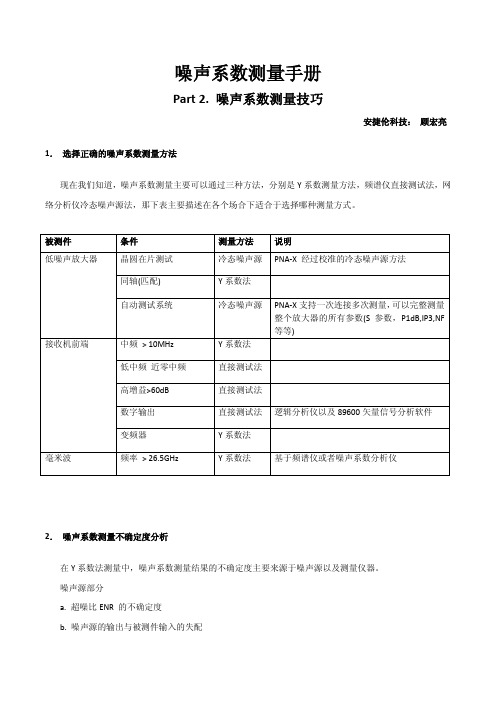
噪声系数测量手册Part 2. 噪声系数测量技巧安捷伦科技:顾宏亮1.选择正确的噪声系数测量方法现在我们知道,噪声系数测量主要可以通过三种方法,分别是Y系数测量方法,频谱仪直接测试法,网络分析仪冷态噪声源法,那下表主要描述在各个场合下适合于选择哪种测量方式。
2.噪声系数测量不确定度分析在Y系数法测量中,噪声系数测量结果的不确定度主要来源于噪声源以及测量仪器。
噪声源部分a. 超噪比ENR 的不确定度b. 噪声源的输出与被测件输入的失配仪器部分a.噪声系数测量不确定度b.增益测量不确定度c.仪表自身噪声系数d.仪表输入端失配Agilent在噪声系数测量不确定度分析上提供给免费的软件可以供用户使用。
具体地址如下所示/noisefigure/NFUcalc.html举例说明如下图所示3.校准完后噪声系数不等于零如果你使用过网络分析仪,那么当你做完直通校准后仪表的S21测量结果一定是0dB。
同样在噪声系数分析仪校准后,因为没有接入任何器件,理论上这个时候显示的噪声系数应该是0dB,增益为0dB。
但是事实上,经常看到校准完之后不为0.根据Y系数法测量的理论,仪表的测量结果如下述公式所示F meas = F DUT + (F NFA– 1)/G DUT当校准完后,没有接入任何器件,这个时候测量得到的F meas= F NFA,G DUT=1。
F NFA = F DUT + (F NFA– 1)/1F DUT = F NFA - (F NFA– 1)/1F DUT = 1 = 0dB现在假设增益测量的抖动为0.01dB,那么转换为线性值为10(0.01/10) =1.00231.同时假设仪表的噪声系数为10dB,转换为线性值为10(10/10) =10,这样计算式为如下所示:F DUT = 10 – (10 – 1)/1.00231=1.02074F DUT = 0.089 dB如果增益的抖动为0.05dB,,那么转换为线性值为10(0.05/10) =1.01158,这种情况下F DUT = 10 – (10 – 1)/ 1.01158=1.10303F DUT = 0.426 dB从上述的关系式可以看到,在校准完后未接入被测件时,只要增益的测量发生一点点变化。
矢量信号分析仪的使用及参数分析
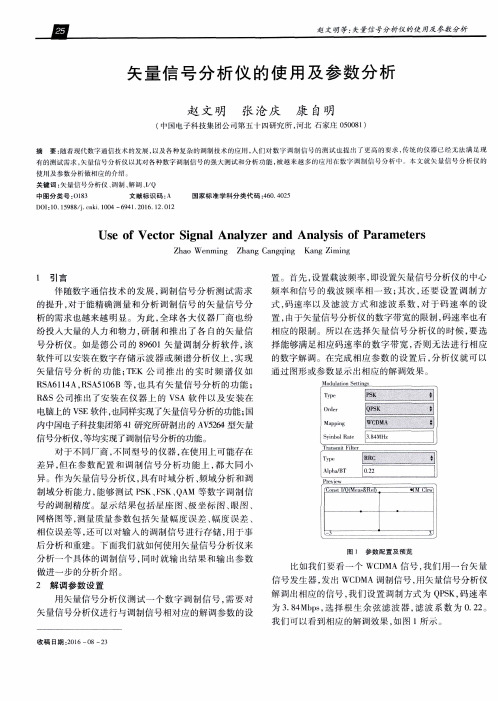
收 稿 日期 : 2 0 1 6—0 8—2 3
计量 与I 科试 技术》 2 0 1 6丰 第4 3基 第J 2期
3 显 示方 式
矢量信 号分 析仪 除 了定 性 的 图形 化 显 示 外 , 还 可 以 定 量对 调 制 参 数 进 行 分 析 输 出 , 给出调制质量参数表。 调 制质 量参 数 的定 义如 下 图 3所 示 , 矢 量 信 号 分 析仪 通 过 比较 测量 信 号和 内部产 生 的理想 参考 信号来 计算 调制
用矢量 信 号分 析 仪测 试 一 个 数 字调 制信 号 , 需 要 对 矢 量信 号分 析仪进 行与 调制 信号 相 对应 的解调 参数 的设
解 凋 …相应 的信 号 , 我 们 设 置调 制方 式 为 Q P S K, 码 速率
为3 . 8 4 Mb p s , 选 择 根 生 余 弦滤 波 器 , 滤波系数 为 0 . 2 2 。
内中周电子科技集 团第 4 1 研 究所研 制 的 A V 5 2 6 4 型 矢量 信号分析仪 , 等均实现了调制信 号分析的功能。
对 于不 同厂商 , 不 同型号 的仪 器 , 在使 用上 可能 存在 差异 , 但在参数配置和调制信号分析功能上 , 都 大 同 小
异 。作 为矢 量信 号分 析仪 , 具 有 时域 分析 、 频域 分 析和 调
伴随 数字通 信技 术 的发 展 , 调 制 信 号分 析 测 试 需 求 的提 升 , 对于 能精确 测 量 和分 析 调 制 信 号 的矢 量信 号 分
析 的需求 也越来越 明 显。 为此 , 全 球 ห้องสมุดไป่ตู้ 大仪 器 厂 商也 纷
16860A 便携式逻辑分析仪产品资料
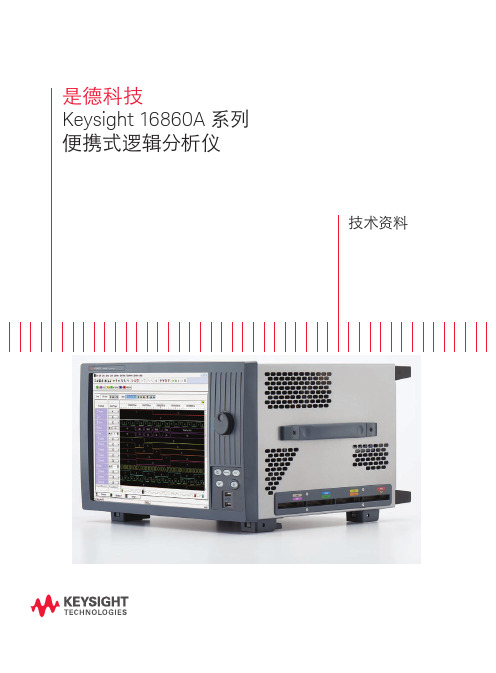
是德科技Keysight 16860A 系列便携式逻辑分析仪技术资料序言型号16861A 16862A 16863A 16864A 通道数3468102136最高定时采样速率2.5 GHz 全通道/5.0 GHz 半通道四分之一通道定时采样率—10 GHz(选件 T10)—10 GHz(选件 T10)最大状态时钟速率350 MHz 标配,700 MHz (选件 700)最大状态数据速率700 Mb/s 标配,1400 Mb/s (选件 700)定时缩放256 K 深度时为 12.5 GHz存储器深度 2 Mb 标配,可选 4 Mb 、8 Mb 、16 Mb 、32 Mb 、64 Mb 、128 Mb (采用半通道定时为 2 倍,采用四分之一通道定时为 4 倍)探头/信号兼容性U4200A 系列单端直接连接探头,90 针单端和差分探头Keysight 16860A 系列是业内最高性能的便携式逻辑分析仪 — 为您开启测量新视野,让您可以从容应对最棘手的数字调试挑战。
–利用深存储器提供高速状态和定时触发 — 在最高分辨率下捕获最多系统活动(高达 128 Mb ),准确识别问题的根本原因和时间间隔很宽的征兆。
–信号完整性 — 利用所有通道同时进行眼图扫描快速确定问题信号。
–探测和应用支持 — 根据您的特定需求,利用全套探测选件和特定应用软件量身定制系统。
–购买您当前需要的测量能力,还可以在以后根据需求变化进行升级。
随着定时和电压裕量的持续压缩,信号完整性成为设计验证过程中一项越来越关键的要求。
利用眼图扫描,您可以在各种工作条件下,在几分钟内采集到设计中所有总线的信号完整性信息。
为进行更深入的调查,可以借助示波器快速确定有问题的信号。
可以观看信号或总线组合显示的结果,或单独观看每个信号或总线的结果。
图 1. 眼图扫描可以自动设置采样位置,进行精确的状态捕获;还可以提供每个输入信号的信号完整性视图,无需使用示波器。
安捷伦矢量信号分析工具说明书89601A
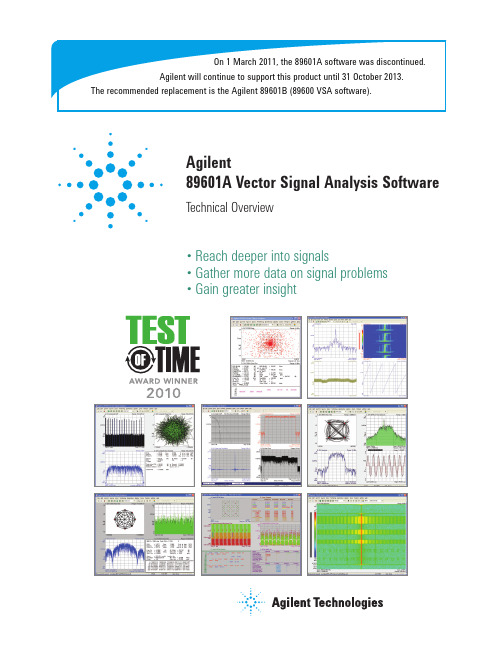
Agilent 89601A Vector Signal Analysis Software Technical Overview• Reach deeper into signals • Gather more data on signal problems • Gain greater insightTable of ContentsOverview (3)Basic Vector Signal Analysis, Option 200 (5)Flexible Modulation Analysis, Option AYA (20)W-CDMA/HSPA (Enhanced HSPA) Modulation Analysis, Option B7U (21)cdma2000/1xEV-DV, Option B7T (22)TD-SCDMA Modulation Analysis, Option B7X (23)1xEV-DO Modulation Analysis, Option B7W (24)3G-Modulation Analysis Bundle, Option B7N (24)LTE FDD Modulation Analysis, Option BHD (25)LTE TDD Modulation Analysis, Option BHE (25)WLAN (IEEE 802.11a/b/g/) Analysis, Option B7R (27)WLAN-HT (IEEE 802.11n) Analysis, Option B7Z (30)Fixed WiMAX (IEEE-802.16-2004 OFDM) Modulation Analysis, Option B7S (33)Mobile WiMAX (IEEE-802.16 OFDMA) Modulation Analysis, Option B7Y (36)TETRA Enhanced Data Service (TEDS) Modulation and Test, Option BHA (39)MB-OFDM Ultra-Wideband Modulation Analysis, Option BHB (40)RFID Modulation Analysis, Option BHC (41)Hardware Connectivity, Option 300 (43)Dynamic Link to EEsof ADS/SystemVue, Option 105 (47)Dynamic Link to The MathWorks Simulink, Option 106 (49)Flexible Licensing (50)Ordering Information (53)User-Supplied PC Requirements (57)Related Literature and Web Resources (58)23More than spectrum analysisThe 89600 VSA software provides traditional spectrum displays andmeasurements, but today, spectrum analysis isn’t enough. New digital formatsrequire new measurements.Familiar tools such as spectrum analyzers with demodulation may indicate that aproblem exists, but they can’t help you understand the cause of the problem. Forinstance, incorrect filtering, spurious interference, incorrect interpolation, DACoverflow, symbol mis-timing and other errors may all increase adjacent channelpower and distort the constellation. So how do you determine what the realproblem is?The 89600 VSA software provides you the tools to identify the root cause of theproblem and to analyze continually changing phase, magnitude, and frequency.Some tools, like the constellation and vector diagrams, are familiar to radiodesigners. Others, like the spectrogram display are tools for qualitatively under-standing system behavior. And still others, like error vector time and spectrum, areentirely new measurements bringing new capabilities and requiring new displays.PC-based for ease-of-useThe 89600 software relies on a PC for its processing. Improvements in PC capabilitiesautomatically improve the VSA software’s performance. New capabilities forintegrating test instrumentation and design automation software are also madepossible because the VSA software can accept measurement data from a widerange of supported hardware platforms, or time series data from computationaltools—and all with a familiar, easy-to-use Windows® GUI.4Figure 2. This FM demodulation of a transmitter at turn-on shows the frequency settling characteristics. Use AM or PM demodulation to show amplitude and phase settling performance as well.Characterize amplitude-modulated, frequency-modulated, and phase-modulated signals in both the frequency and time domains with the built-in analog demodulation capabilities of the 89600 VSA software.6Figure 4. Both CCDF and CDF functions are available. The CCDF marker readout at the bottom of the display indicates that the signal exceeds 9.56 dB above the average signal level only .003% of the time, useful information when calculating design headroom.Display format and scalingFigure 5. Example trace formats available.Scale your display the way you want it, with the units you need using the flexible display formatting and scaling tools provided standard in the 89600 VSA software. Select from a complete list of formats including log and linear displays of the signal magnitude, displays of only the real (I) or imaginary (Q) part of the signal, vector and constellation displays, eye displays, trellis displays and group delay. Scaling is automatic with manual override provided for all parameters, including reference level and units per division for both the X and Y-axes.Figure 6. Display one, two, three, four, or six displays, simultaneously. You can choose to have themappear stacked, or in a symmetrical grid. You also control the information displayed for each display,which varies depending on the analysis option invoked.Spectrogram display format8Figure 8. The signal recording user interface is familiar and simple to use.The 89600 VSA software lets you capture your digitized signal in your measure-ment hardware and transfer it directly to your PC’s disk drive. You can play the signal back at a later time, import it into other applications, and create and play your own recording through an Agilent signal generator.Why record signals?•No gaps – offers continuous time record at full bandwidth of your hardware.•Provides powerful post processing with more control over the analysis.•Allows slow playbacks with overlap processing. Overlap processing allows you to vary the amount of new information included in each display update. The end result is to provide a “slow motion” view of your signal—extremely useful in understanding transients and transitions.•Offers porting of simulations back to design software.•Allows you to archive – saving signal records for future analysis.You have full control of the playback including:•Start and pause•Drag the bar to any position in the record to begin playback•Back up and rewind1011Figure 11. ACPR measurement with summary table enables you to specify up to five adjacent channels.The OBW marker allows you to easily perform occupied bandwidth measurements.The OBW measurement determines the band of frequencies that contain a specifiedpercentage of the total power within the measurement span.Figure 12. The OBW measurement with summary table can determine the centroid frequency, or you canmanually set the centroid frequency to the center frequency.12Figure 13. Set the pass and fail color indication for either the limit, or the margin, or both. You define your own limits using the built-in limit line editor.These more sophisticated marker measurements allow more sophisticated setup. For example, you define a table of values, as for ACPR or simple limit tests. For more complex limit tests, you can either define a set of limit points segment by segment, or import a measurement and add a margin limit around it. For all of these and other markers, the results are displayed at the bottom of the display.14Figure 14. Everything, from reference information, to tutorials using recorded signals, to programming examples, is included in the incredibly comprehensive help text.Over 5000 equivalent paper pages of help text, application information and tutorials are provided with the 89600 software. A complete set of search tools and hot links provide ready access to all of this information.16Table 1. Choose from the many available modulation analysis options to meet your measurement needs. The modulation formats supported by each option are listed below.Supported modulation formatsAvailable with Option AYAAPCO 25, Phase 2 HCPM, DECT DVB64 HIPERLAN/1 (HBR) PHP (PHS)Phase 2-HDQPSKBluetooth™ DTV8 DVB128 HIPERLAN/1 (LBR) TETRACDMA base DTV16 DVB256 MIL-STD 188-181C CPM (Opt 21) VDL mode 3CDMA mobile DVB16 EDGE, EDGE NADC WLAN (802.11b)Evolution (EDGE2)CDPD DVB32 GSM PDC ZigBee (IEEE 802.15.4-2003) General modulation formats, available with Option AYA(With variable center frequency, symbol rate, filtering type and alpha/BT)BPSK, 8PSK VSB 8-, 16- Offset QPSKQPSK FSK 2-, 4-, 8-, 16-level EDGEPi/4 DQPSK DQPSK DVBQAM 16, 32, 64, 128, 256MSK type 1, type 2; CPM (FM) D8PSK APSK 16/32 (12/4QAM)QAM 16-, 32-, 64-, 128-, 256-, 512-, 1024-; Star-16, 32 π/8 D8PSK3G Wireless communications formats3GPP LTE FDD Option BHD3GPP LTE TDD Option BHEThe following formats are included in Option B7N:cdma2000®/1xEV-DV Opt B7TW-CDMA/HSPA Opt B7U1xEV-DO Opt B7WTD-SCDMA Opt B7XBroadband wireless access formatsIEEE 802.16-2004 OFDM Opt B7SIEEE 802.16 OFDMA Opt B7YWireless networking formatsWLAN (IEEE 802.11a,b,g,p,j); WLAN (HiperLAN/2) Opt B7RIEEE 802.11n MIMO (WLAN-HT) Opt B7ZPublic safety radio formatsTETRA Enhanced data service Opt BHAUltra-wideband formatsMB-OFDM Opt BHBRFID formats Option BHCEPCGlobal Class-1 Generation-2 UHF (ISO 18000-6 Type-C)ISO 18000-4 Mode-11ISO 18000-6 Type A1ISO 18000-6 Type B1ISO 18092ISO 14443 Type AISO 14443 Type BISO 15693General RFID modulation formats and coding with Option BHCForward: DSB-ASK, SSB-ASK, PR-ASK, FSK-2, OOK; None (NRZ); Manchester, FM0, PIE (ISO 18000-6 Type-A), PIE (EPC C1Gen2), Modified Miller; ISO 15693 1 out of 4, ISO 15693 1 out of 256Return: DSB-ASK, FSK-2, OOK; None (NRZ); Manchester, FM0, Miller, Miller-2, Miller-4, Miller-8, Modified Miller, SubcarrierFigure 15. The “v” shape in the EVM versus time display indicates a symbol clock timing error.Trace math can help determine the approximate clock rate.Figure 16. This signal shows higher EVM in between the symbols (shown in green) than atthe symbol clock times (shown in red), a clear indication of filtering errors. You can try anddetermine the correction needed by using the adaptive equalization filter.Agilent 89600 VSAs offer sophisticated error analysis that lets you see both RFand DSP problems. The key is the EVM measurement. The error vector time plotsan error signal versus time diagram. With it, you can identify problems such asclock timing errors, DAC overflow, compensation errors and more —all with onescreen. Other tools include error vector spectrum and adaptive equalization.18Figure 17. This signal’s spectrum, constellation, and EVM error look reasonable. But the error vector spectrum display (top right) clearly shows the presence of an interferer. Further investigation shows that this frequency is related to a subsystem in another part of the DUT. It is obviously leaking through to the point where this measurement was made.EVM is a powerful analysis tool that helps you pinpoint marginal conditions before they become system performance problems. EVM compares the phase and magnitude of the input signal with an ideal reference signal stream. The average error over time is displayed as a single percent, or the error can be viewed on a symbol-by-symbol basis.Use the FFT of the error vector time signal to identify systematic impairments you couldn’t otherwise see. Identify spurs coupling from other parts of the system by looking at the error vector spectrum for peaks.Adaptive equalizationAdaptive equalization identifies and removes linear errors from I-Q modulated signals by dynamically creating and applying a compensating filter. These errors include group delay distortion, frequency response errors, and reflections or multi-path distortion. You can also uncover DSP errors such as miscoded bits, or incorrect filter coefficients.Equalization is a tool designers can use to identify and correct linear errors.Pre-distorting a signal to correct for linear errors can be simpler, faster, and cheaper than modifying hardware to make the corrections. Further, some wide-band signals are almost impossible to measure without adaptive equalization.19Figure 18: The VSA software auto-detects many important EDGE Evolution signal parameters, and reportsthe results in a summary table. You can choose to see the de-rotated IQ constellation.Figure 19. 16QAM signal with spectrum and error vector magnitude versus time display.20Figure 20. Option B7U provides enhanced HSPA uplink, downlink, and MIMO analysis. View data at the single channel, composite channel, code domain, and MIMO antenna 1 or antenna 2 for detailed troubleshooting.Measure, evaluate and troubleshoot your W-CDMA and Enhanced HSPA (HSPA+) signals with the tools in Option B7U. Use these tools to descramble, despread, and demodulate W-CDMA uplink and downlink signals. The analyzer automatically identifies all active channels regardless of the symbol rate or spread code-length. Measure 2x2 DL MIMO for HS-PDSCH with supported 2-channel hardware. Take advantage of new MIMO measurement traces to get an overall view of the signal quality, or to dive down into the individual antenna CDE or CDP performance. Speed measurement set-up with standard pre-sets for uplink (mobile station or user equipment) and downlink (base station). Use the single layer and composite code-domain power and code-domain error displays (the composite display shows all codeFigure 21. Use the extensive 89600 Option B7T toolset to evaluate the performance of your cdma2000/ 1xEV-DV signals. Notice the code domain power and error displays, vector constellation display and error summary table. These traces are for the composite (entire) signal. Similar tools are available for layer and channel analysis.The robust and flexible features provided in Option B7T give you the tools you need to test your cdma2000/1xEV-DV signals to their standards and identify the cause if the signal fails to meet its standard. Descramble, despread, and demodulate both the forward and reverse link signals. The software automatically identifies all active channels regardless of symbol rate or Walsh code.Signal analysis capabilities are identical to the advanced tools provided for W-Figure 22. Composite TD-SCDMA modulation analysis.Troubleshoot and analyze your time division synchronous code domain multiple access (TD-SCDMA) modulation and RF performance with Option B7X for Agilent’s 89600 VSA software.This analysis package handles the 3GPP N-TDD 1.28 Mcps version of TD-SCDMA, including HSDPA (16QAM, 64QAM, and 8PSK). Demodulate HSDPA 16QAM and 8PSK modulated code channels, with automatic detection of code channel modu-lation type with manual override and automatic detection of multiple midamble shifts. Single code domain layer or composite power and code domain displays are provided. Normalize code-domain power to display code domain power relative toFigure 23. Multiple views of a composite 1xEV-DO signal.Measure and analyze 1xEV-DO modulated signals with the capabilities offered as part of Option B7W. Descramble, despread, and demodulate 1xEV-DO modulated signals. You can also analyze the reverse link (mobile station or access terminal) and forward link (base station or access network) channels. The analyzer auto-matically identifies all active channels regardless of the symbol rate or Walsh code length.The advanced technology demodulator used in this option does not require coherent carrier signals, or symbol-clock timing signals, and comes with an internal IS-2000 filter. All you have to do is enter carrier frequency, chip rate, reverse/forward link direction, and set the long code mask. The analyzer will do the rest.LTE FDD Modulation Analysis (Option BHD)LTE TDD Modulation Analysis (Option BHE)Agilent LTE modulation analysis options enable comprehensive 3GPP LTE trouble-shooting. Option BHD provides LTE FDD modulation analysis, while Option BHE provides LTE TDD modulation analysis.Both options provide:• Analysis of UL and DL signals, supporting up to 50 users x 250 allocations • Analysis of all LTE bandwidths • Up to 4x4 DL MIMO analysis, including multi-layer results analysis and display • DL and UL auto-detection • Simultaneous analysis of multiple UL channels • DL test models for verification per the E-UTRA standard • Up to 6 simultaneous displays, color-coded by channel/signal type • Channel-selective measurements to troubleshoot by resource block, sub-carrier, slot, or symbolPowerful Visualization ToolsFigure 24. The 89600 VSA LTE analysis options provide graphical tools to help you quickly visualize your signal and begin to identify and examine errors.LTE analysis is a complicated task. The 89600 VSA software helps make it easier by providing up to six simultaneous, user-selectable displays. Color-coding by user channels and signals lets you quickly see if errors are due to any specific channel or signal. You can select which channels and signals you want to include in mea-surements, for easier display of potential problems.Complete Measurement Setup ControlSignal measurements use auto-detection of both UL and DL channels, as well as auto-detection of CP length, Cell ID, and RS-PRS. But you can adjust many shared channel and control channel/signal parameters.Consistent color-coding by channel type throughout data and error displays Detected allocations provide high level view of signal for overall structure verificationColor-coded error traces with average line help to visually indicate potential error sourcesFigure 25. Use Preset to Standard and UL/DL Auto Detection for fast LTE measurement setup. Manual control of a wide range of parameters allows for measurement adjustment during early design stages. You can adjust the measurement offset and interval to gate the measurement and select only specific intervals for analysis. Or you can choose to display only certain channels/signals. This flexibility lets you focus the analysis on potential errors and adjust your setup to measure even early LTE designs which might not yet be fully realized or compliant. 4x4 MIMO Analysis The 89600 VSA software supports analysis of 2- or 4-antenna MIMO signals using a combination of Tx Diversity or Spatial Multiplexing pre-coding. Per-layer error analysis measurements including Error Vector Spectrum and Error Vector Time, plus decoded symbols, IQ constellation displays, and more are available. Powerful MIMO-specific measurement tools such as equalizer condition number and equalizer channel frequency response help quantify the quality of MIMO systems and identify problems by carrier or MIMO path.Figure 26. Trace D displays the equalizer frequency response for all detected ports of a 4x2 MIMO system. The marker readout indicates problems with the Tx0/Rx1 path. The MIMO info table shows that this path has highRS EVM. Note the matching color-coding between the two traces.Up to 2x2 MIMO analysis can be done using dual MXA/EXA signal analyzers, 2-channel 89600S VXI-based VSA analyzer, or 2-channel supported Agilent Infiniium and Infiniivision Series oscilloscopes. For 4x4 MIMO analysis, the 89600 VSA software supports the oscilloscopes.Use built-in preset to standard function, or manually adjust measurement parameters Graphical tool added to show MIMO signal path for easier results interpretation Use auto-detection, or manually create channel maps.Manually edit control parameters Select which signals to display in measurement tracesFigure 27. Demodulate the optional PBCC modes of IEEE 802.11g.Figure 28. Time gating is a powerful tool for selective analysis of time waveforms. The time gate (two vertical lines in the lower trace) allows FFT analysis on only the payload portion of the waveform.Agilent is an industry leader in base band, RF, and modulation quality measurements of WLAN signals. The 89600 VSA software WLAN analysis option offers:•IEEE 802.11a OFDM modulation analysis•IEEE 802.11b DSSS/CCK/PBCC modulation analysis•IEEE 802.11g modulation analysis•IEEE 802.11a/b/g standards-based testing•IEEE 802.11p DSRC modulation analysis•IEEE 802.11j 10 MHz modulation analysisTwo modes, DSSS/CCK/PBCC and OFDM, are offered with Option B7R. Use these modes together to analyze the IEEE 802.11g signals and use them separately to analyze IEEE 802.11b or IEEE 802.11a signals. For IEEE 802.n MIMO analysis, see Option B7Z.Figure 29. View the EVM spectrum or EVM time of an IEEE 802.11a OFDM burst. The EVM spectrum error shows a ‘V’-shaped pattern, indicating a timing error of some sort. The most likely causes are an I-Q time offset, or symbol clock error.Demodulate and analyze IEEE 802.11a, IEEE 802.11g, and HiperLAN2 compatible signals with the OFDM modulation analysis mode provided in Option B7R. This high performance capability supports demodulating OFDM bursts down to the bit level. Use the compound constellation display to automatically determine and dis-play all modulation formats (BPSK, QPSK, 16QAM, 64QAM) present in the burst.Figure 31. The 89600 software with Option B7Z provides 2x2, 3x3, or 4x4-MIMO analysis and allows you to see important parameters associated with each channel or data stream, individually or simultaneously.Figure 32. Use the wealth of information available for 4x4 MIMO analysis to improve your designs. Note the constellations with and without IQ compensation. The IQ mismatch removed is reported in the Error Summary table. Note the "IQ COMP" indicator in each trace where the IQ mismatch was compensated out.Figure 33. Up to 16 equalizer channel frequency response traces are available, one for each streampresent on each channel. Use the x-axis expand capability to see detailed behavior of all equalizerfrequency response data.32Figure 34. Familiar and new tools combine to provide invaluable troubleshooting information.Here the six displays simultaneously show (l to r) I-Q constellation, time, CCDF, spectrum, modulation error summary, and error vector vs. time.Agilent is the industry leader in base band, RF, and modulation quality measurements for IEEE 802.16-2004 OFDM signals. Whether your measurements are on base band, IF or RF signals, or even simulated signals from ADS design simulations, the 89600 VSA software with Option B7S has the tools you need to troubleshoot your designs today.Analyzing OFDM signals requires developers like you to think in the time and frequency domains simultaneously. You need OFDM-specific signal analysis tools to help you manipulate and break down the signal in order to effectively trouble-shoot the situation. The 89600 vector signal analysis software helps you do this quickly and efficiently.First, Option B7S provides comprehensive coverage of the IEEE 802.16-2004 standard:•All IEEE 802.16-2004 modulation formats, including BPSK, QPSK, 16QAM, and 64QAM•TDD, FDD, and H-FDD•Uplink and downlink34IEEE 802.16 OFDMA Modulation Analysis(Option B7Y)The IEEE 802.16 OFDMA PHY layer structure is the most complex structure for wire-less networking. Option B7Y provides an advanced and comprehensive tool set toevaluate and troubleshoot signaling format. These tools work together to simplifyanalysis complexity for even the challenging Mobile WiMAX™ Wave 2 features.Comprehensive tool kitOption B7Y provides analysis of:•PUSC, OPUSC, FUSC, OFUSC, AMC zones, including dedicated pilot option forPUSC and AMC beamforming•Uplink and downlink•All bandwidths from 1.25 MHz through 28 MHz•All FFT sizes from 128 to 2048•DL-PUSC signals using 2-antenna matrix A or B transmission schemes forSTC/MIMO•UL-PUSC signals containing data bursts with collaborative spatialmultiplexing (SM) enabled•CDMA ranging regions to aid with troubleshooting network entry•IQ impairment compensation allows RCE measurements to be made even inearly design phases or prior to calibration•Downlink signals employing Cyclic Delay Diversity (CDD)Figure 36. Detailed MIMO information is available for each T x/Rx path in both tabular and graphical formats. 36STC/MIMO measurementsAnalyze DL-PUSC single-channel matrix A and B antenna 1 signal format transmissions, or use 2-channel analysis hardware to analyze 2-antenna matrix A and 2-antenna matrix B signals providing WiMAX STC/MIMO features. See the channel frequency response, equalizer impulse response, and common pilot error for each antenna. Other per-antenna path metrics, like power and pilot RCE, are displayed on a separate MIMO Info summary trace. Option B7Y decodes the MIMO DL Enhanced IE so that the software can auto-configure the measurement setup.The software is designed to make WiMAX RCT testing easier. For instance, make DL-PUSC MIMO measurements even on single input channels where no preamble or non-MIMO zones exist. This can reduce the cost of making certain MIMO BTS transmission RCTs called out by the WiMAX forum. And the software's ability to make measurements even when slots are allocated but unused make it useful for analyzing and comparing signal profiles often used at WiMAX plugfests. Finally, the software can display the total power in a data burst as specified in several WiMAX RCTs.Option B7Y supports the sophisticated transmission modes for BTS transmitters. For instance, you can use the DL-PUSC dedicated pilots mode to make RCE mea-surements for beamforming BTS transmitters. And a new cyclic delay diversity metric is provided on the selected input channel for BTS transmissions using CDD.Advanced WiMAX features include collaborative spatial multiplexing (SM). Collaborative SM is a method where two independent mobile stations simultane-ously transmit on the same subchannels at the same time. The base station extracts the data from each mobile station using MIMO channel separation techniques. The 89600 VSA software can analyze UL-PUSC signals from a single transmitter containing data bursts with collaborative SM enabled. See information on the transmission mode detected such as power, RCE, and data RCE.37Complex signals, easy-to-use analysis tools with auto-configuration The 89600 VSA's OFDMA tools work together to simplify the complex analysis challenge presented by Mobile WiMAX.Option B7Y can automatically decode the DL-MAP to provide dynamic auto-con-figuration of complex downlink signals, including those using MIMO/STC support. Even uplink signals for most Mobile WiMAX default profiles can be decoded to provide auto-configuration. Configurations decoded from downlink signals can be copied to user MAP Files in order to more easily analyze the signal, or to share signal configuration information with colleagues. Measurement results are color coded by data burst, where appropriate. You can look at the compound constellation of a multi-burst data zone and tell at a glance if your data bursts are using the modulations you programmed. You are able to go to the error vector time display and easily determine which data burst an EVM spike belongs to.The same works with the error vector spectrum display. Other analyzers make you move back and forth between measurements looking at symbol times and logical sub-carrier numbers to get the information you need, while Agilent uses color to simplify and streamline your analysis task. You can also couple markers across multiple displays to ‘walk’ through your signal and simultaneously look at its behavior in the time, frequency, modulation, and error domains.Figure 37. Use auto-detection or manually adjust a wide range of set-up parameters for troubleshooting. Color-coding throughout eases data interpretation, and 6 simultaneous user-selected displays let you choose the information that is important to you.38Detailed error summary with bitsAuto-detection and configuration EVM per symbol or carrierDouble-click on a burst to show constellation and error traces for that burst onlyConsistent color coding by burst throughout all measurement tracesDetected allocations trace shows user occupation of subcarriers across all symbols for easy overviewFigure 38. Define your TEDS test parameters with an easy-to-use menu setup. A test properties menu lets you set test parameters, select the test, preset test definitions, and even modify the test definitions if desired. Step-by-step configuration procedures are provided for each of the five TEDS tests. In addition, the test presets are defined for each of these tests.39。
噪声系数测量手册part2
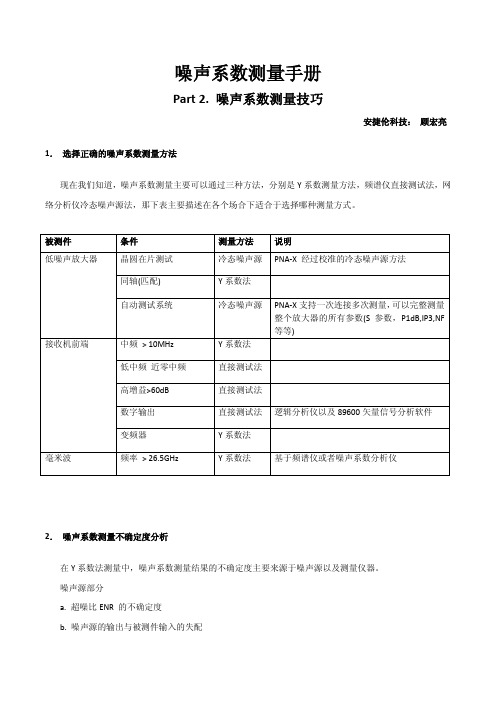
噪声系数测量手册Part 2. 噪声系数测量技巧安捷伦科技:顾宏亮1.选择正确的噪声系数测量方法现在我们知道,噪声系数测量主要可以通过三种方法,分别是Y系数测量方法,频谱仪直接测试法,网络分析仪冷态噪声源法,那下表主要描述在各个场合下适合于选择哪种测量方式。
2.噪声系数测量不确定度分析在Y系数法测量中,噪声系数测量结果的不确定度主要来源于噪声源以及测量仪器。
噪声源部分a. 超噪比ENR 的不确定度b. 噪声源的输出与被测件输入的失配仪器部分a.噪声系数测量不确定度b.增益测量不确定度c.仪表自身噪声系数d.仪表输入端失配Agilent在噪声系数测量不确定度分析上提供给免费的软件可以供用户使用。
具体地址如下所示/noisefigure/NFUcalc.html举例说明如下图所示3.校准完后噪声系数不等于零如果你使用过网络分析仪,那么当你做完直通校准后仪表的S21测量结果一定是0dB。
同样在噪声系数分析仪校准后,因为没有接入任何器件,理论上这个时候显示的噪声系数应该是0dB,增益为0dB。
但是事实上,经常看到校准完之后不为0.根据Y系数法测量的理论,仪表的测量结果如下述公式所示F meas = F DUT + (F NFA– 1)/G DUT当校准完后,没有接入任何器件,这个时候测量得到的F meas= F NFA,G DUT=1。
F NFA = F DUT + (F NFA– 1)/1F DUT = F NFA - (F NFA– 1)/1F DUT = 1 = 0dB现在假设增益测量的抖动为0.01dB,那么转换为线性值为10(0.01/10) =1.00231.同时假设仪表的噪声系数为10dB,转换为线性值为10(10/10) =10,这样计算式为如下所示:F DUT = 10 – (10 – 1)/1.00231=1.02074F DUT = 0.089 dB如果增益的抖动为0.05dB,,那么转换为线性值为10(0.05/10) =1.01158,这种情况下F DUT = 10 – (10 – 1)/ 1.01158=1.10303F DUT = 0.426 dB从上述的关系式可以看到,在校准完后未接入被测件时,只要增益的测量发生一点点变化。
n9020 evm 测试 参数设置
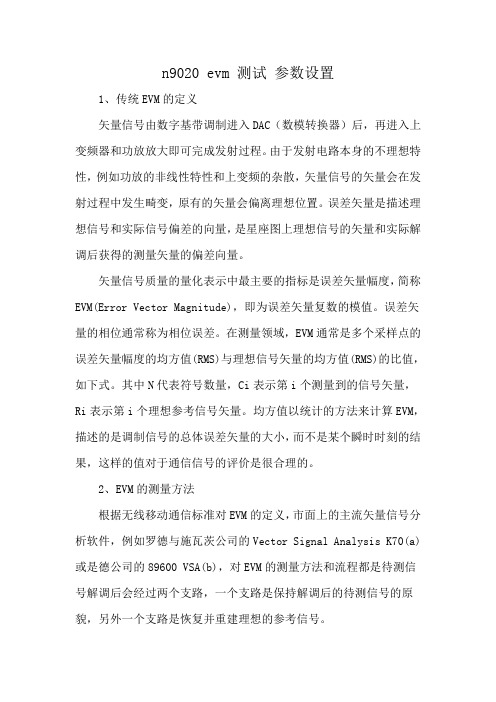
n9020 evm 测试参数设置
1、传统EVM的定义
矢量信号由数字基带调制进入DAC(数模转换器)后,再进入上变频器和功放放大即可完成发射过程。
由于发射电路本身的不理想特性,例如功放的非线性特性和上变频的杂散,矢量信号的矢量会在发射过程中发生畸变,原有的矢量会偏离理想位置。
误差矢量是描述理想信号和实际信号偏差的向量,是星座图上理想信号的矢量和实际解调后获得的测量矢量的偏差向量。
矢量信号质量的量化表示中最主要的指标是误差矢量幅度,简称EVM(Error Vector Magnitude),即为误差矢量复数的模值。
误差矢量的相位通常称为相位误差。
在测量领域,EVM通常是多个采样点的误差矢量幅度的均方值(RMS)与理想信号矢量的均方值(RMS)的比值,如下式。
其中N代表符号数量,Ci表示第i个测量到的信号矢量,Ri表示第i个理想参考信号矢量。
均方值以统计的方法来计算EVM,描述的是调制信号的总体误差矢量的大小,而不是某个瞬时时刻的结果,这样的值对于通信信号的评价是很合理的。
2、EVM的测量方法
根据无线移动通信标准对EVM的定义,市面上的主流矢量信号分析软件,例如罗德与施瓦茨公司的Vector Signal Analysis K70(a)或是德公司的89600 VSA(b),对EVM的测量方法和流程都是待测信号解调后会经过两个支路,一个支路是保持解调后的待测信号的原貌,另外一个支路是恢复并重建理想的参考信号。
安捷伦802.11ac方案

安捷伦802.11ac方案
安捷伦科技有限公司日前宣布安捷伦89600B 矢量信号分析软件已提供802.11ac 信号测试功能。
这是市场中第一个专用的802.11ac 信号分析解决方案。
安捷伦同时发布了新的SystemVue 802.11ac 程序库,即W1917EP WLAN 基带验证程序库。
新程序库支持与89600B VSA 802.11ac 软件互操作。
无线系统架构师和验证工程师可以使用这个专用软件设计并验证下一代网络功能。
Agilent 89600B VSA 802.11ac 软件支持工程师查看并对元件和接收机中使用的所有802.11ac 调制制式进行故障诊断:从BPSK 到256QAM。
该软件支持所有信号带宽,包括20、40、80 和160 MHz,并且高达4x4 MIMO,因此能够提供更高的灵活性。
使用89600B VSA 802.11ac 软件,工程师能够更深入的查看下一代802.11ac WLAN 芯片与器件,无论这些器件是否应用802.11ac 制式。
SystemVue 是安捷伦用于新兴通信制式设计的优秀EDA 平台。
SystemVue 2011.03 版本将配置新的W1917EP WLAN 程序库,以提供。
如何正确使用89600VSA与示波器进行信号分析?

如何正确使用89600VSA与示波器进行信号分析?如何正确使用89600 VSA 与示波器进行信号分析?示波器作为电子工程师最常用的仪器,常用来帮助大家进行时域和基带信号的诊断分析。
随着示波器技术的发展,其频段覆盖范围也越来越高。
例如Keysight是德科技(原安捷伦)的90000X系列示波器最高频率可达32GHz,能够覆盖大多数的射频应用频段。
传统上,射频信号的分析应用,尤其是调制域的分析基本上是频谱仪的天下。
频谱仪相对于示波器而言,在进行射频信号分析的时候具有动态范围大,噪底低以及速度快等优点。
但是随着示波器频率范围扩展到射频域,其在射频分析领域的优点也逐渐凸显。
首先示波器具有多路信号输入,可进行多通道信号分析,并具备相位相参特性,这在当前的MIMO测试中优势尤为明显。
其次,示波器的分析带宽很宽,基本等同于其频率覆盖范围,因此非常适合进行超宽带信号分析。
当然,示波器在进行矢量分析的时候也有一些弱点。
首先是受限于其AD的位数,本身噪底较高,另外其测试速度较频谱仪也慢许多。
以下我们将结合Keysight是德科技(原安捷伦)89600矢量分析软件,讲述如何合理设置示波器采样率以实现信号分析时的速度和精度的折中。
首先我们需要理解示波器采样率、精度、捕获时间和测试速度的关系。
示波器都具有最高采样率指标,取决于其频率范围。
对于同一个信号,较高的采样率有助于隔离频率混叠,提高测试精度;但是由于示波器的最大内存是固定的,因此提高采样率将降低单次信号捕获的长度。
同时在某些矢量信号分析中,均需要一定的时间长度,因此其测试速度也会受限。
Keysight是德科技(原安捷伦)89600矢量信号分析软件支持灵活设置示波器采样速率,以适应不同信号分析要求:。
帮助工程师轻松实现多种信号分析功能的新型软件

帮助工程师轻松实现多种信号分析功能的新型软件佚名【摘要】安捷伦科技公司日前宣布其89600 VSA软件现可支持多类无线研发测量,同时分析多载波和多制式的信号,从而为无线测试领域提供更高效的测试和更深入的信号分析。
【期刊名称】《电子制作》【年(卷),期】2011(000)012【总页数】2页(P6-7)【关键词】信号分析;软件;工程师;安捷伦科技公司;功能;无线测试;松;VSA【正文语种】中文【中图分类】TN911.6安捷伦科技公司日前宣布其89600 VSA软件现可支持多类无线研发测量,同时分析多载波和多制式的信号,从而为无线测试领域提供更高效的测试和更深入的信号分析。
如今无线研发和制造工程师通常需要分析多制式/多载波设备信号,或同时查看上行链路和下行链路信号,因此如果测试工具每次仅能分析一种信号则会导致测试效率低下。
此外,测试软件还需要能够提供被测设备内不同信号间的相关信息。
现在增强的89600 VSA软件能够同时执行多项测量任务,经过优化的用户界面可帮助工程师轻松实现多种信号分析功能。
软件的先进体系结构允许工程师同时配置多个测量,并将测量都保存在存储器中,因此用户能够迅速而有效地执行任一或全部测量。
当单次采集无法捕获间隔太远的信号时,工程师还可以不间断地执行测量,测量结果会在屏幕上显示,工程师借助轨迹重叠功能和用户定义的方程式能够进行深入比较。
89600 VSA现在支持多类无线研发测量,专为多标准无线技术等测试情景而设计。
通过结合最近推出的用于X系列信号分析仪的MSR测量应用软件,安捷伦现可提供一系列测试解决方案,支持MSR基站从研发到生产制造的整个生命周期。
该软件是业界用于研发的矢量信号分析解决方案。
它可进行信号频谱测量、调制和时域的表征。
该软件可使工程师顺利完成对物理层信号问题的故障诊断。
它能够兼容30多种安捷伦信号分析仪、示波器和逻辑分析仪,并在运行 Microsoft Windows的PC或基于PC的仪器中运行。
89600 矢量信号分析软件

Remote Control PC running Multi-tone and equalization routine
•
Spectrum Analyzer
•
•
25
Digital I/Q Up-Conversion (1/2)
•With amplitude correction, an almost distortion-free RF signal can be generated
持续推陈出新
Step Step 2 Step 1
M9330A / 15 bit, 1.2 Gsa/s
71.9 N8241A dB 64 dB
3
M8190
14 bit 8 GSa/s / 12 bit 12 Gsa/s
86.3 dB
81180A
Released Q3/2010
12 Bit, 4.2 GSa/s AWG
分集
主
180º 相移
Page 5
偏移
使用MIMO(多进多出)得到高动态
• 使用6个天线得到 360º覆盖 • 较大的天线增益! • 必须选择天线 • 开关方法 • 矩阵方法
2 x 2 MIMO x1 h11 h12 x1 Tx1 h21 x2 x2 Tx2 h22 Linear Channel Rx2 x1 h12 + x2 h22 x2 Rx1 H-1x 1 (DSP) x1 h11 + x2 h21
21
Amplitude Correction Setup
Remote Control • AWG and spectrum analyzer are remotely controlled by a PC running an equalization routine Magnitude of each tone in the multi-tone signal is measured and frequency response stored in a file Pre-distorted multi-tone signal can be calculated PC running Multi-tone and equalization routine AWG
使用89601A软件进行脉冲稳定性和多路相参信号的分析
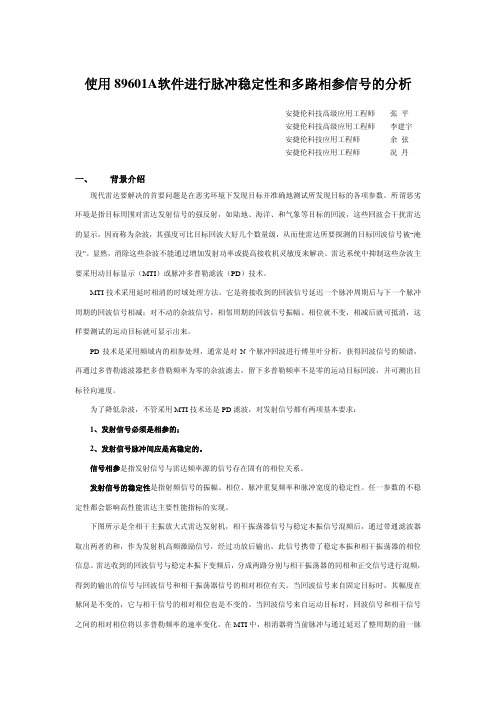
使用89601A软件进行脉冲稳定性和多路相参信号的分析安捷伦科技高级应用工程师张平安捷伦科技高级应用工程师李建宇安捷伦科技应用工程师余弦安捷伦科技应用工程师况丹一、 背景介绍现代雷达要解决的首要问题是在恶劣环境下发现目标并准确地测试所发现目标的各项参数。
所谓恶劣环境是指目标周围对雷达发射信号的强反射,如陆地、海洋、和气象等目标的回波,这些回波会干扰雷达的显示,因而称为杂波,其强度可比目标回波大好几个数量级,从而使雷达所要探测的目标回波信号被“淹没”。
显然,消除这些杂波不能通过增加发射功率或提高接收机灵敏度来解决。
雷达系统中抑制这些杂波主要采用动目标显示(MTI)或脉冲多普勒滤波(PD)技术。
MTI技术采用延时相消的时域处理方法。
它是将接收到的回波信号延迟一个脉冲周期后与下一个脉冲周期的回波信号相减;对不动的杂波信号,相邻周期的回波信号振幅、相位就不变,相减后就可抵消,这样要测试的运动目标就可显示出来。
PD技术是采用频域内的相参处理,通常是对N个脉冲回波进行傅里叶分析,获得回波信号的频谱,再通过多普勒滤波器把多普勒频率为零的杂波滤去,留下多普勒频率不是零的运动目标回波,并可测出目标径向速度。
为了降低杂波,不管采用MTI技术还是PD滤波,对发射信号都有两项基本要求:1、发射信号必须是相参的;2、发射信号脉冲间应是高稳定的。
信号相参是指发射信号与雷达频率源的信号存在固有的相位关系。
发射信号的稳定性是指射频信号的振幅、相位、脉冲重复频率和脉冲宽度的稳定性。
任一参数的不稳定性都会影响高性能雷达主要性能指标的实现。
下图所示是全相干主振放大式雷达发射机,相干振荡器信号与稳定本振信号混频后,通过带通滤波器取出两者的和,作为发射机高频激励信号,经过功放后输出,此信号携带了稳定本振和相干振荡器的相位信息。
雷达收到的回波信号与稳定本振下变频后,分成两路分别与相干振荡器的同相和正交信号进行混频,得到的输出的信号与回波信号和相干振荡器信号的相对相位有关。
- 1、下载文档前请自行甄别文档内容的完整性,平台不提供额外的编辑、内容补充、找答案等附加服务。
- 2、"仅部分预览"的文档,不可在线预览部分如存在完整性等问题,可反馈申请退款(可完整预览的文档不适用该条件!)。
- 3、如文档侵犯您的权益,请联系客服反馈,我们会尽快为您处理(人工客服工作时间:9:00-18:30)。
System Vue
•雷达电子战 •动态系统仿真软件。它可以提供各种复 杂的模拟、数字、数/模混合、多速率系统 •数字接收机 以及语音编码应用,可用于各种线性、非 •定向 线性控制系统的设计和仿真。平台。 •移动通信 •灵活的信号建模工具 • 通用性 •复杂雷达信号的建立
Matlab或用户开发软件
采集的信号数据
复杂信号产生以及分析技术发展
议程
第一章: 复杂电子系统 第二章: 宽带信号产生分析 第三章: 雷达信号产生分析 第四章: OFDM信号产生分析
为什么需要多通道系统???
信号路径 发射机
...
接收机
...
Pt – Lt + Gt – Lp – LF + Gr – NFr – kT – BW – C/Nrequired = M ≥ 0
PCIe Differential I/Q signals Modulation BW up to 2 GHz RF up to 44 GHz
M8190A Marker output Pulse mod. input
E8267D, Opt. 016
RF/IF out
Direct IF/RF
RF/IF out
21
Amplitude Correction Setup
Remote Control • AWG and spectrum analyzer are remotely controlled by a PC running an equalization routine Magnitude of each tone in the multi-tone signal is measured and frequency response stored in a file Pre-distorted multi-tone signal can be calculated PC running Multi-tone and equalization routine AWG
24
Amplitude Correction Setup
• AWG and spectrum analyzer are remotely controlled by a PC running an amplitude correction routine Magnitude of each tone in the multi-tone signal is measured and frequency response stored in a file Pre-distorted multi-tone signal calculated based on measurement Multi-tone and equalization scripts are available for free
26
High-Precision AWG Example: Multi-Tone Signal
•Multi-tone signal with 200 tones, 3 GHz bandwidth Fs = 7.2 GHz with amplitude correction
27
High-Precision AWG Example: Digital Modulation
Page 3
孔径组合
• 越多越好! • 接收到更强的信号能量! • 另外: – 抵抗多径 – 波束赋形 – 提高波束分辨率 – 更高的数据处理能力 – 快捷的动态 SDMA – 定位发射方向
Page 4
多径与分集天线
RSL (dBm) 主 接收机
破坏性叠加 发射机 直射波
反射波 增强性叠加 分集 接收机
超宽带信号
为什么需要超宽带信号
• 雷达目标
• 线性调频及相位编码
• 大的宽带数据管道
• 智能图像 • 数据通信
• 频率捷变通信
• 低的截获概率 • 频谱效率
议程
第一章: 复杂电子系统 第二章: 宽带信号产生分析 第三章: 雷达信号产生分析 第四章: OFDM信号产生分析
宽带信号合成的实现方式
下载 信号产生工具 任意波形发生器 Q 信号产生工具 用来产生复杂的宽带信号 下载到 任意波形发生器中 任意波形发生器产生基带IQ信号 通过矢量信号源的外部IQ调制最终通过信号源的 RF端口输出 信号产生工具: 任意波形发生器: 矢量信号源: I
Theoretical signal
23
Digital I/Q Up-Conversion (1/2)
•Digital up-conversion avoids a few of the problems associated with analog I/Q modulators: • No (in-band) carrier feed-through • No (in-band) images •BUT: Frequency response is still not flat
Page 6
相控阵天线 & SDMA
波束形成网络(BFN)
τ1
τ2
τ3
τ4 Σ
τ5
τ6
τ7
τ8
Page 7
空分多址 (SDMA)
Rx2 Rx1 [WRx2] [WRx1] [WRx3] Rx3
控制 矩阵 [W ] W1
τ1
W2
τ2
W3
τ3
W4
τ4
W5
τ5
W6
τ6
W7
τ7
W8
τ8
(BFN)
Σ
Page 8
持续推陈出新
Step Step 2 Step 1
M9330A / 15 bit, 1.2 Gsa/s
71.9 N8241A dB 64 dB
3
M8190
14 bit 8 GSa/s / 12 bit 12 Gsa/s
86.3 dB
81180A
Released Q3/2010
12 Bit, 4.2 GSa/s AWG
信号复杂性
信号带宽 信号播放长度 信号质量
信号带宽 信号质量 信号载波频率 信号载波功率
信号产生工具平台
关键技术指标 ADS软件
灵活的信号建模工具 • 可调用的设计库 • 用户开发算法的嵌入 • 系统仿真和电路仿真的嵌套 • 实际电路测试参数的嵌入(放大器,天 线等)
主要应用
•复杂雷达信号的建立 •雷达回波信号的建立 •受干扰雷达信号的建立
分集
主
180º 相移
Page 5
偏移
使用MIMO(多进多出)得到高动态
• 使用6个天线得到 360º覆盖 • 较大的天线增益! • 必须选择天线 • 开关方法 • 矩阵方法
2 x 2 MIMO x1 h11 h12 x1 Tx1 h21 x2 x2 Tx2 h22 Linear Channel Rx2 x1 h12 + x2 h22 x2 Rx1 H-1x 1 (DSP) x1 h11 + x2 h21
Theoretical signal
Analog I/Q Modulation Example (3/4)
•Adjusting the differential offset of the I and Q signals reduces the carrier feed-through
Theoretical signal
Nearest competitor SFDR: 48dBc Resolution: 10bit, even only 8 bit with marker Fixed Resolution Standard DAC
Analog I/Q Modulation vs. Digital I/Q UpAWG Conversion
Perceived leader in signal performance
Be on the market as soon as possible
M8190A 业内最高性能
Agilent SFDR: 75dBc Resolution: 14bit Switchable Resolution (14bit/12bit) Agilent DAC Technology
•分析仪表的宽频率覆盖和深存储能力 • 实际设备的采集信号数据的利用
•真实试验信号的实验室恢复 •电子对抗信号的参数特性分析
任意波形发生器平台
硬件平台 关键技术指标 • 15Bit •1.25 G Sa/s • 1 GHz IQ 调制带宽 •16M Sa的波形存储器 • 支持波形序列功能 • 12 Bit •4.2 GSa/s • 2 GHz IQ 调制带宽 • 64M Sa 的波形存储器 •支持波形序列功能 • 14 Bit 或者 12 Bit • 8G Sa/s 或者 12G Sa/s • 4GHz IQ 调制带宽 •2 G Sa的波形存储器 •支持波形序列功能
•Wideband digital modulation: QAM16, 1G Sym/s (~ 4 Gb/s) Fs = 7.2 GHz with amplitude correction
PCIe
IF/RF up to 5 GHz Modulation BW up to 2 * (5 GHz – IF)
M8190A
Analog I/Q Modulation Example (1/4)
•Multi-tone signal with 20 tones spanning 2 GHz •Asymmetric with respect to the carrier frequency • Notice: • Images • Carrier feed-through • Non-Flatness
