.net中打开应用程序的几种方法
用于直接打开小程序的windows11控制面板命令

用于直接打开小程序的windows11控制面板命令用于直接打开小程序的windows11控制面板命令下面是Windows11控制面板命令的列表,可以直接打开小程序。
可以在“运行”对话框中键入这些命令,也可以为此类命令创建快捷方式。
快捷方式允许您更快地打开“控制面板”项目,或将固定到“开始”或“任务栏”。
这个经典控制面板在Windows 11中起次要作用。
其大多数选项已在现代设置应用程序中可用。
通过继续这一改变,微软已经删除了大部分到旧版applet的链接,这使得普通用户很难发现它们。
这就是Windows11控制面板命令发挥作用的地方。
通过使用它们,您可以直接访问大多数遗留小程序。
例如,如果您键入appwiz.cpl在“运行”对话框中,您将看到经典卸载程序对话下面是Windows11中可用的经典控制面板命令的列表。
Windows 11控制面板命令♦直接打开控制面板小程序1. win+R在键盘上打开跑对话2. 从上表中键入或复制粘贴命令,例如,OptionalFeatures.exe .3. 按Enter进入执行它的键。
这将立即打开小程序;在我们的情况下Windows功能对话此外,您还可以使用上面的Windows11控制面板命令,通过几次单击为任何小程序或工具创建快捷方式。
以这种方式创建的快捷方式可以很容易地固定到「开始」菜单或任务栏上。
♦创建控制面板小程序的快捷方式1.右键单击桌面上的空白区域。
2. 从上下文菜单中选择“新建项目”>“快捷方式”。
3. 从上表中为要创建快捷方式的项键入或复制粘贴命令。
例如,control appwiz.cpl .4. 命名快捷方式以反映它的功能,例如“卸载程序”。
5.如有必要,自定义快捷图标。
最后,需要注意的是,有一种更简单的方法可以为任何控制面板小程序创建快捷方式。
只要打开它,把它的图标从控制面板的地址栏拖放到桌面上。
这将立即创建一个小程序快捷方式。
但是,如果你试图锁定任务栏,它将锁定控制面板本身,而不是单个小程序。
各种文件后缀名与打开方式大全
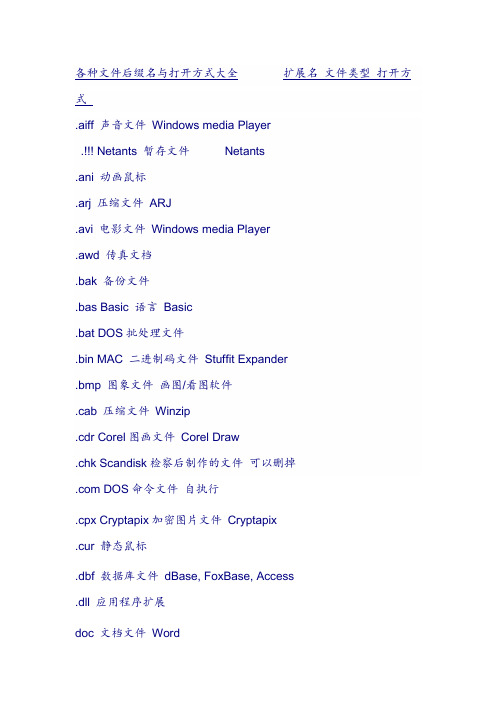
各种文件后缀名与打开方式大全扩展名文件类型打开方式.aiff 声音文件Windows media Player.!!! Netants 暂存文件Netants.ani 动画鼠标.arj 压缩文件ARJ.avi 电影文件Windows media Player.awd 传真文档.bak 备份文件.bas Basic 语言Basic.bat DOS批处理文件.bin MAC 二进制码文件Stuffit Expander.bmp 图象文件画图/看图软件.cab 压缩文件Winzip.cdr Corel图画文件Corel Draw.chk Scandisk检察后制作的文件可以删掉.com DOS命令文件自执行.cpx Cryptapix加密图片文件Cryptapix.cur 静态鼠标.dbf 数据库文件dBase, FoxBase, Access.dll 应用程序扩展doc 文档文件Word.dwg AutoCAD文件AutoCAD.eps Illustrator 图画文件Adobe Illustrator .exe 执行文件自执行.fon 字体文件.gb 国标码文件南极星文字处理get Getright 暂存文件.gif 256色图象文件画图/看图软件.gz 可供UNIX或LINUX使用的压缩文件Winzip.hqx Macintosh 文件Stuffit Expander.htm 网页浏览器.html 网页浏览器.ico 图标.ini 配置设置笔记本或WordPad.ipx IPX演示文件浏览器加装IPX 插件.jiff 图象文件画图/看图软件.jpeg 压缩过的图象文件画图/看图软件.jpg 压缩过的图象文件画图/看图软件.js javascrīpt.lnk 快捷方式连接文件连接文件的相应程序.m3u Winamp播放列表Winamp.mid 声音文件Windows media Player.vod Quicktime影像文件Quick Time.mp3 压缩音乐文件Winamp.mpeg 影像Windows media Player.mpg 影像Windows media Playernjx 南极星文档南极星文字处理.pcb 电子电路图设计文件Protel PCB.pdf 便携式文档格式,内含图片文字等等Adobe Acrobat, Adobe Acrobat Reader.pm5 PageMaker 5 排版文件Page Maker.ppt Power Point 文件Microsoft Power Point.ps Ghostscrīpt.psd Photoshop文件Adobe Photoshop.pub Publisher排版文件Microsoft Publisher.qt Quicktime影像文件Quick Time.ra Real Audio声音文件Real Audio.ram Real Audio影像文件Real Audio.rar 压缩文件Winrar.rsf Richwin 字体文件.sch 电子原理图设计文件Protel Schematic.scr 屏保文件.sea Macintosh 启动文件.sit 压缩Stuffit Expander.swf Flash动画文件浏览器加装Macromedia flash 插件.sys 系统文件.tar UNIX压缩文件Winzip.tif 高质量图象文件画图/看图软件.tiff 高质量图象文件画图/看图软件.tmp 暂存文件可以删掉.ttf 字体文件.txt 纯文本文件笔记本或全部文字处理系统.vbs Visual Basic 编程文件Microsoft Viasual Basic .viv VIVO影像文件浏览器加装VIVO 插件.vqf 压缩声音文件Yamaha SoundVQ Player.wav 未压缩的声音文件Windows media Player.wk1 Lotus 123 试算软件文件Lotus 123, Excel.wq1 Q-Pro 试算软件文件Q-Pro, Excel.wri Write文字文档Word.xls Excel 试算软件文件Microsoft Excel .Z UNIX压缩文件Winzip.zip 压缩文件Winzip图像文件:bmp Windows or OS/2 Bitmapclp Windows Clipboardcup Dr. Halodib Windows or OS/2 DIBemf Windows Enhanced Meta fileeps Encapsulated Postscrīptfpx Flash Pixgif Compuserveriff Amigaimg GEM Paintjpg JPEG - JFIF Compliantlbm Deluxe Paintmac Mac Paintmsp Macrosoft Paintpbm Potable Bitmappct Macintosh Pictpcx Zsoft Paintbrushpic PC Paintpng Portable Network Graphicsppm Portable Pixelmappsd Photoshoppsp Paint Shop Pro Imageras Sun Raster Imageraw Eaw File formatrle Windows or CompuServer RLEsct SciTex Continuous Tonetga Truevision Targatif Tagged Image file formatwmf Windows Meta Filewpg WordPefect Bitmap.ACAMicrosoft的代理使用的角色文档.ace一种压缩格式文档,压缩率甚至超过WinRAR,可以使用WINACE等工具打开.acf系统管理配置.acm音频压缩管理驱动程序,为Windows系统提供各种声音格式的编码和解码功能.acs同.acm,但保存于本地.ADEMicrosoft Access项目扩展.ADNMicrosoft Access的空白项目模板.ADPMicrosoft Access的项目.aif声音文件,支持压缩,可以使用Windows Media Player和QuickTime Player播放.AIF音频文件,使用Windows Media Player播放.AIFC音频文件,使用Windows Media Player播放.AIFF音频文件,使用Windows Media Player播放.ani动画光标文件扩展名,例如动画沙漏。
Autodesk官方最新的.NET教程(一)(C#.NET版)

第 1章 Hello World: 访问 ObjectARX .NET 封装类在这一章中,我们将使用Visual Studio .NET来创建一个新的类库工程。
通过这个工程,你可以创建一个能被AutoCAD装载的.NET dll文件。
这个dll文件会向AutoCAD加入一个名为“HelloWorld”的新命令。
当用户运行这个命令后,在AutoCAD 命令行上将显示“Hello World”文本。
启动Visual ,选择”文件>新建>工程”(File> New> Project)。
在新建工程对话框中选择工程类型为”Visual C#工程”,然后选择”类库”模板,在工程名字框中输入”Lab1”,然后选择工程存放的位置。
点击确定按钮来创建工程。
在工程的Class1.cs文件中,一个公有类“Class1”已经被系统自动创建了。
接下来向这个类加入命令。
要加入命令,你必须使用AutoCAD .NET托管封装类。
这些托管封装类包含在两个托管模块中。
要加入对这两个托管模块的引用,请用鼠标右键单击”引用”然后选择”添加引用”。
在弹出的”添加引用”对话框中选择”浏览”。
在”选择组件”对话框中,选择AutoCAD 2006的安装目录(这里假定为C:\Program Files\AutoCAD 2006\),在这个目录下找到“acdbmgd.dll”然后选择并打开它。
再一次选择”浏览”,在AutoCAD 2006的安装目录下找到“acmgd.dll”并打开它。
当这两个组件被加入后,请单击”添加引用” 对话框中的”确定”按钮。
正如它们的名字所表示的,acdbmgd.dll包含ObjectDBX托管类,而acmgd.dll包含AutoCAD托管类。
使用对象浏览器(Visual 的”查看>其它窗口>对象浏览器”菜单项)来浏览加入的两个托管模块所提供的类。
请展开“AutoCAD .NET Managed Wrapper”对象(在对象浏览器中显示为acmgd),在整个教程中我们将使用这个对象中的类。
ASP.NETMVC教程一:ASP.NETMVC简介
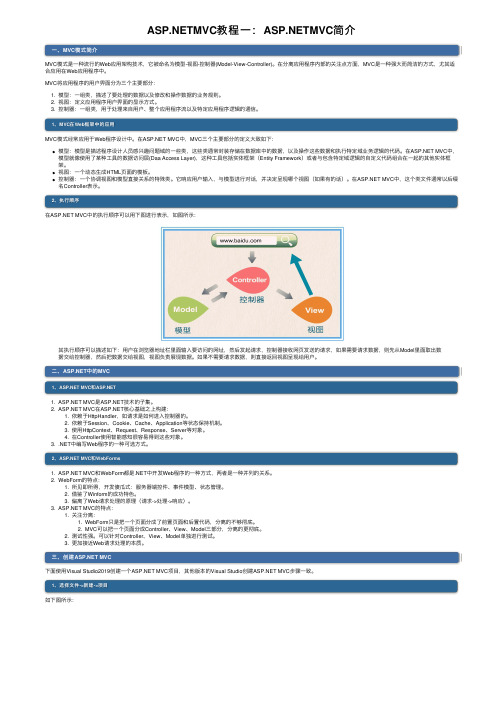
MVC教程⼀:MVC简介⼀、MVC模式简介MVC模式是⼀种流⾏的Web应⽤架构技术,它被命名为模型-视图-控制器(Model-View-Controller)。
在分离应⽤程序内部的关注点⽅⾯,MVC是⼀种强⼤⽽简洁的⽅式,尤其适合应⽤在Web应⽤程序中。
MVC将应⽤程序的⽤户界⾯分为三个主要部分:1. 模型:⼀组类,描述了要处理的数据以及修改和操作数据的业务规则。
2. 视图:定义应⽤程序⽤户界⾯的显⽰⽅式。
3. 控制器:⼀组类,⽤于处理来⾃⽤户、整个应⽤程序流以及特定应⽤程序逻辑的通信。
1、MVC在Web框架中的应⽤MVC模式经常应⽤于Web程序设计中。
在 MVC中,MVC三个主要部分的定义⼤致如下:模型:模型是描述程序设计⼈员感兴趣问题域的⼀些类,这些类通常封装存储在数据库中的数据,以及操作这些数据和执⾏特定域业务逻辑的代码。
在 MVC中,模型就像使⽤了某种⼯具的数据访问层(Daa Access Layer),这种⼯具包括实体框架(Entity Framework)或者与包含特定域逻辑的⾃定义代码组合在⼀起的其他实体框架。
视图:⼀个动态⽣成HTML页⾯的模板。
控制器:⼀个协调视图和模型直接关系的特殊类。
它响应⽤户输⼊,与模型进⾏对话,并决定呈现哪个视图(如果有的话)。
在 MVC中,这个类⽂件通常以后缀名Controller表⽰。
2、执⾏顺序在 MVC中的执⾏顺序可以⽤下图进⾏表⽰,如图所⽰:其执⾏顺序可以描述如下:⽤户在浏览器地址栏⾥⾯输⼊要访问的⽹址,然后发起请求,控制器接收⽹页发送的请求,如果需要请求数据,则先从Model⾥⾯取出数据交给控制器,然后把数据交给视图,视图负责展现数据。
如果不需要请求数据,则直接返回视图呈现给⽤户。
⼆、中的MVC1、 MVC和1. MVC是技术的⼦集。
2. MVC在核⼼基础之上构建:1. 依赖于HttpHandler,如请求是如何进⼊控制器的。
2. 依赖于Session、Cookie、Cache、Application等状态保持机制。
.net configureservice 几种用法
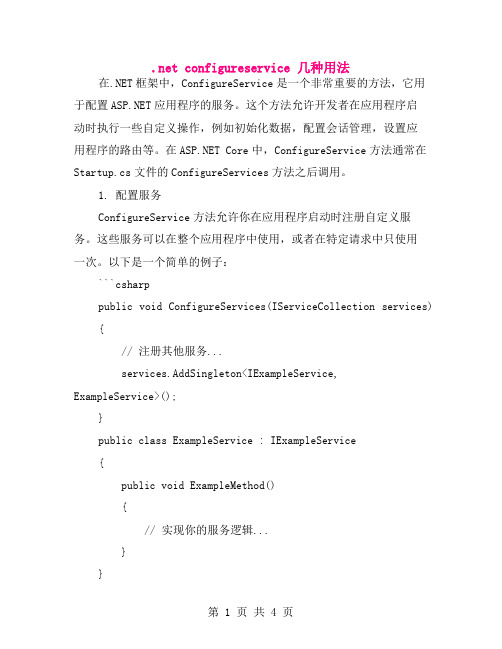
.net configureservice 几种用法在.NET框架中,ConfigureService是一个非常重要的方法,它用于配置应用程序的服务。
这个方法允许开发者在应用程序启动时执行一些自定义操作,例如初始化数据,配置会话管理,设置应用程序的路由等。
在 Core中,ConfigureService方法通常在Startup.cs文件的ConfigureServices方法之后调用。
1. 配置服务ConfigureService方法允许你在应用程序启动时注册自定义服务。
这些服务可以在整个应用程序中使用,或者在特定请求中只使用一次。
以下是一个简单的例子:```csharppublic void ConfigureServices(IServiceCollection services) {// 注册其他服务...services.AddSingleton<IExampleService, ExampleService>();}public class ExampleService : IExampleService{public void ExampleMethod(){// 实现你的服务逻辑...}}public void Configure(IApplicationBuilder app){// 调用ConfigureService方法配置服务eMiddleware<ConfigureServiceMiddleware>();// 其他配置...}```在这个例子中,ExampleService被注册为singleton服务,这意味着它在整个应用程序中只有一个实例。
当你访问应用程序时,它会调用ExampleMethod方法。
ConfigureServiceMiddleware中间件会在每个请求到达时调用ConfigureService方法,并传递一个IApplicationBuilder对象作为参数,该对象提供了许多用于配置请求处理程序的API。
.net 异步调用方法
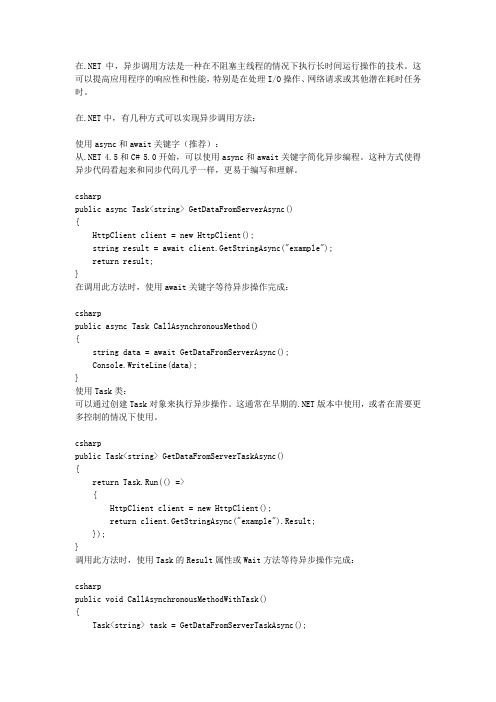
在.NET中,异步调用方法是一种在不阻塞主线程的情况下执行长时间运行操作的技术。
这可以提高应用程序的响应性和性能,特别是在处理I/O操作、网络请求或其他潜在耗时任务时。
在.NET中,有几种方式可以实现异步调用方法:使用async和await关键字(推荐):从.NET 4.5和C# 5.0开始,可以使用async和await关键字简化异步编程。
这种方式使得异步代码看起来和同步代码几乎一样,更易于编写和理解。
csharppublic async Task<string> GetDataFromServerAsync(){HttpClient client = new HttpClient();string result = await client.GetStringAsync("example");return result;}在调用此方法时,使用await关键字等待异步操作完成:csharppublic async Task CallAsynchronousMethod(){string data = await GetDataFromServerAsync();Console.WriteLine(data);}使用Task类:可以通过创建Task对象来执行异步操作。
这通常在早期的.NET版本中使用,或者在需要更多控制的情况下使用。
csharppublic Task<string> GetDataFromServerTaskAsync(){return Task.Run(() =>{HttpClient client = new HttpClient();return client.GetStringAsync("example").Result;});}调用此方法时,使用Task的Result属性或Wait方法等待异步操作完成:csharppublic void CallAsynchronousMethodWithTask(){Task<string> task = GetDataFromServerTaskAsync();task.Wait(); // 等待任务完成string data = task.Result; // 获取任务结果Console.WriteLine(data);}使用BeginXXX和EndXXX模式(已过时):在早期的.NET版本中,异步编程通常使用BeginXXX和EndXXX命名模式的方法,例如BeginRead和EndRead。
metroframework使用方法

metroframework使用方法使用metroframework的方法MetroFramework是一个开源的用户界面(UI)框架,它基于.NET平台,并提供了一套现代化、美观和易于使用的用户界面控件。
在本文中,我们将介绍如何使用MetroFramework框架,以帮助您快速构建出色的Windows应用程序。
一、安装MetroFramework要开始使用MetroFramework,您需要首先安装它。
可以通过在Visual Studio的NuGet包管理器中搜索“MetroFramework”来安装。
安装完成后,您将能够在项目中使用MetroFramework的功能和控件。
二、添加MetroFramework控件在Visual Studio中,打开您的Windows应用程序项目,然后在工具箱中找到MetroFramework的控件。
您可以通过简单地将这些控件拖放到您的窗体上来添加它们。
三、设置MetroFramework主题MetroFramework提供了几种现代化的主题,您可以根据自己的喜好选择适合的主题。
要设置主题,可以在您的应用程序的Main窗体的构造函数中添加以下代码:```csharpMetroFramework.MetroThemeStyle = MetroFramework.MetroThemeStyle.Light;```此代码将设置您的应用程序的主题为浅色主题。
您还可以选择其他主题,例如Dark、Default等。
四、使用MetroFramework控件一旦您添加了MetroFramework控件,您就可以开始使用它们了。
MetroFramework提供了许多常用的控件,例如按钮、文本框、标签、进度条等。
您可以像使用普通控件一样使用它们,只是它们的外观更加现代化和美观。
例如,要使用MetroFramework的按钮控件,您可以在代码中添加以下代码:```csharpprivate void metroButton_Click(object sender, EventArgs e){// 按钮点击事件的处理代码}```五、自定义MetroFramework控件除了使用预定义的MetroFramework控件,您还可以根据自己的需求自定义这些控件。
Internet应用-考题

单选题:1、当我们重装系统或者其他同事需要使用我们电脑中原有的联系人时,可以使用______的方式来解决。
A.手动一个一个重新输入B.使用“导入联系人”功能C.需要使用特定软件可以导入D.以上都不是答案:B2、对OUTLOOK数据文件不可以进行的设置或操作有______。
A.重命名或设置访问密码B.发送红包C.删除D.设置为默认文件答案:B3、当你在网上下载软件时,你使用的网络服务类型是______。
A.即时短信B.远程登陆C.文件传输D.信息浏览答案:C4、博客账号注册后多久可以使用______。
A.立即可以使用B.待网站处理完账号的注册,通知可使用时期C.24小时后D.不同的网站有不同的要求答案:A5、以下网站类型不同于其他三个的是______。
A.人人网B.开心网C.新浪博客D.Facebook(脸谱)答案:C6、ftp:///pub指向的是一个______。
A.FTP站点的一个文件B.FTP站点C.FTP站点的一个文件夹D.地址表示错误答案:C7、Outlook中要使用邮件筛选功能,可以______。
A.直接使用关键字筛选B.单击Outlook界面右侧的“筛选电子邮件”按钮C.使用Ctrl+F进行筛选D.在“文件”菜单中选择“查看”答案:B8、Outlook提供了几个固定的邮件文件夹,下列说法正确的是______。
A.已发送邮件文件夹中存放已发出邮件的备份B.收件箱中的邮件不可删除C.发件箱中存放已发出的邮件D.不能新建其他的分类邮件文件夹答案:A9、Outlook 2010中,在新建邮件时如果要把邮件发送给联系人,则先单击“收件人”文本框,然后要进行操作的是______。
A.单击“签名”→“通讯簿”B.单击“邮件”选项卡下“姓名”组中的“通讯簿”C.单击“新建联系人”D.单击“附加项目”答案:B10、对博客进行管理主要是通过______来实现的。
A.计算机算法B.管理界面C.管理模版D.管理日志答案:B11、电子邮箱系统不具有的功能是____。
网页自动跳转HTML、PHP、.NET、JSP等代码大全

“javascript”自动转向法
由于不能解析javascript,所以搜索引擎无法察觉(自动检测到)用javascript脚本进行的自动转向。javascript自动重定向脚本可以放在网页的任何位置上,如果要求立即跳转,则可以将其放入网页源码的<head>区内的最上面。用javascript实现跳转的范例如下:
<script>
t = -1; //计数器
setInterval("testTime()",1000); //启动1秒定时
function testTime() {
if(t<0) return; //计数器值小于0,表示尚未开始倒计时
if(t == 0) //计数器值为0,转向
location = "";
view.innerHTML = "<b>"+t+"</b>"; //显示倒计时
t--; //计数器递减
}
function offTime() {
if(event.srcElement.value != "点击开始") { //若不是倒计时开始
t = -1; //初始计数器
view.innerHTML = ""; //清空倒计时
Meta Refresh Tag自动转向法
由于搜索引擎能够读取HTML,而Meta tags也是HTML,所以对于这种自动转向法,搜索引擎能够自动检测出来。因而无论网站的转向出于什么目的,都很容易被搜索引擎视做对读者的误导而受到惩罚。不过,如果跳转延迟时间设置合适,搜索引擎就不会视之为作弊。
Internet应用-考题

单选题:1、当我们重装系统或者其他同事需要使用我们电脑中原有的联系人时,可以使用______的方式来解决。
A.手动一个一个重新输入B.使用“导入联系人”功能C.需要使用特定软件可以导入D.以上都不是答案:B2、对OUTLOOK数据文件不可以进行的设置或操作有______。
A.重命名或设置访问密码B.发送红包C.删除D.设置为默认文件答案:B3、当你在网上下载软件时,你使用的网络服务类型是______。
A.即时短信B.远程登陆C.文件传输D.信息浏览答案:C4、博客账号注册后多久可以使用______。
A.立即可以使用B.待网站处理完账号的注册,通知可使用时期C.24小时后D.不同的网站有不同的要求答案:A5、以下网站类型不同于其他三个的是______。
A.人人网B.开心网C.新浪博客D.Facebook(脸谱)答案:C6、ftp:///pub指向的是一个______。
A.FTP站点的一个文件B.FTP站点C.FTP站点的一个文件夹D.地址表示错误答案:C7、Outlook中要使用邮件筛选功能,可以______。
A.直接使用关键字筛选B.单击Outlook界面右侧的“筛选电子邮件”按钮C.使用Ctrl+F进行筛选D.在“文件”菜单中选择“查看”答案:B8、Outlook提供了几个固定的邮件文件夹,下列说法正确的是______。
A.已发送邮件文件夹中存放已发出邮件的备份B.收件箱中的邮件不可删除C.发件箱中存放已发出的邮件D.不能新建其他的分类邮件文件夹答案:A9、Outlook 2010中,在新建邮件时如果要把邮件发送给联系人,则先单击“收件人”文本框,然后要进行操作的是______。
A.单击“签名”→“通讯簿”B.单击“邮件”选项卡下“姓名”组中的“通讯簿”C.单击“新建联系人”D.单击“附加项目”答案:B10、对博客进行管理主要是通过______来实现的。
A.计算机算法B.管理界面C.管理模版D.管理日志答案:B11、电子邮箱系统不具有的功能是____。
.net core 调用异步方法
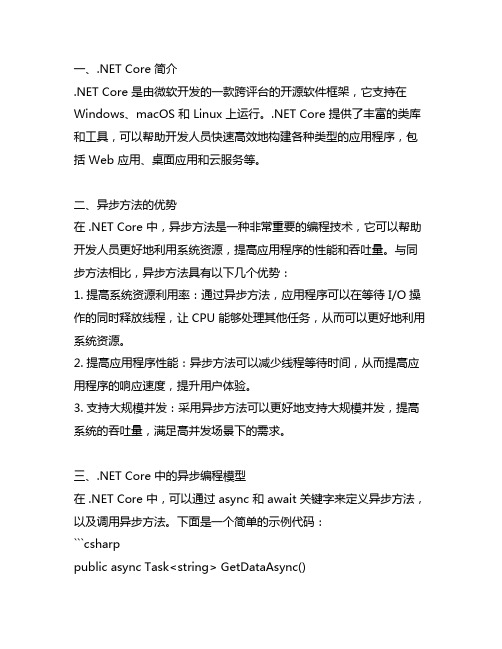
一、.NET Core 简介.NET Core 是由微软开发的一款跨评台的开源软件框架,它支持在Windows、macOS 和 Linux 上运行。
.NET Core 提供了丰富的类库和工具,可以帮助开发人员快速高效地构建各种类型的应用程序,包括 Web 应用、桌面应用和云服务等。
二、异步方法的优势在 .NET Core 中,异步方法是一种非常重要的编程技术,它可以帮助开发人员更好地利用系统资源,提高应用程序的性能和吞吐量。
与同步方法相比,异步方法具有以下几个优势:1. 提高系统资源利用率:通过异步方法,应用程序可以在等待 I/O 操作的同时释放线程,让 CPU 能够处理其他任务,从而可以更好地利用系统资源。
2. 提高应用程序性能:异步方法可以减少线程等待时间,从而提高应用程序的响应速度,提升用户体验。
3. 支持大规模并发:采用异步方法可以更好地支持大规模并发,提高系统的吞吐量,满足高并发场景下的需求。
三、.NET Core 中的异步编程模型在 .NET Core 中,可以通过 async 和 await 关键字来定义异步方法,以及调用异步方法。
下面是一个简单的示例代码:```csharppublic async Task<string> GetDataAsync(){HttpClient client = new HttpClient();string result = await client.GetStringAsync("");return result;}```在上面的示例中,GetDataAsync 方法通过 async 关键字声明为异步方法,然后在方法内部调用了一个异步方法 GetStringAsync,使用await 关键字等待其返回结果。
四、.NET Core 调用异步方法的最佳实践在 .NET Core 中调用异步方法时,应该遵循以下最佳实践,以确保代码的性能和稳定性:1. 在异步方法中使用 async 和 await 关键字:异步方法应该使用async 关键字声明,并在内部调用异步操作时使用 await 关键字等待操作完成,以确保线程的释放和结果的正确处理。
文件后缀和相应的文件类型,打开方法参考大全

.!!! Netants 暂存文件 Netants
.ani 动画鼠标
.arj 压缩文件 ARJ
.avi 电影文件 Windows media Player
.awd 传真文档
.bak 备份文件
.bas Basic 语言 Basic
.bat DOS批处理文件
.bin MAC 二进制码文件 Stuffit Expander
.au
是Internet中常用的声音文件格式,多由Sun工作站创建,可使用软件Waveform Hold and Modify 播放。Netscape Navigator中的LiveAudio也可以播放.au文件 ..
.avi
一种使用Microsoft RIFF规范的Windows多媒体文件格式,用于存储声音和移动的图片 ..
.qt Quicktime影像文件 Quick Time
.ra Real Audio声音文件 Real Audio
.ram Real Audio影像文件 Real Audio
ቤተ መጻሕፍቲ ባይዱ
.rar 压缩文件 Winrar
.rsf Richwin 字体文件
.rtf 丰富文本格式文件,以纯文本描述内容,能够保存各种格式信息,可以用写字版,Word等创建
.bmp 图象文件 画图/看图软件
.cab 压缩文件 Winzip
.cdr Corel图画文件 Corel Draw
.chk Scandisk检察后制作的文件 可以删掉
.com DOS命令文件 自执行
.cpx Cryptapix加密图片文件 Cryptapix
.cur 静态鼠标
.aif
只有一种方法启动vb

只有一种方法启动vb在使用VB(Virtual Basic)启动的过程中,一般情况下有以下几种方法:1. 使用Visual Studio集成开发环境(IDE)Visual Studio是微软开发的一款功能强大的集成开发环境,拥有丰富的开发工具和资源,可以帮助开发人员轻松创建VB应用程序。
通过打开Visual Studio,在新建项目(P)中选择Visual Basic,然后选择要创建的项目类型,如控制台应用程序、Windows窗体应用程序等,最后点击确定即可启动VB。
2. 使用命令行编译器 Compiler在命令行中输入vbnc命令,然后输入要编译的VB源代码文件的路径,即可将VB代码编译成可执行文件,并启动VB应用程序。
3. 使用VBScriptVBScript是VB的一种脚本语言,可以使用它编写一些简单的VB程序。
打开一个文本编辑器,编写VB脚本代码,然后将文件保存为.vbs格式,双击该文件即可运行VB脚本并启动VB程序。
4. 使用VB的运行时可执行文件VB的运行时可执行文件是由VB源代码编译而成的可执行文件,可以直接双击运行。
如果你有一个VB应用程序的可执行文件(.exe),只需双击该文件即可启动VB程序。
5. 使用其他集成开发环境除了Visual Studio,还有其他一些集成开发环境也提供了对VB的支持,比如SharpDevelop、CodeBlocks等。
只需打开这些开发环境,在其中创建或打开VB项目,就可以启动VB程序。
无论是哪种方法,启动VB应用程序的过程都是通过编写VB源代码,然后将其编译成可执行文件或脚本,最后通过双击文件或在开发环境中点击运行按钮来启动程序。
在启动VB程序之前,开发人员需要编写VB源代码,这就需要熟悉VB的语法和特性。
VB是一种用于开发Windows应用程序的编程语言,采用了面向对象的编程思想,在开发过程中可以利用其丰富的类库和控件来实现各种功能。
例如,通过VB的Windows窗体应用程序项目模板,可以创建一个具有窗体界面的VB应用程序,通过拖拽控件并编写事件处理程序,可以实现界面的布局和交互功能。
恒生hsbcnet手机移动应用客户端使用指南说明书

恒生HSBCnet用户指南恒生HSBCnet手机移动应用客户端(Hang Seng HSBCnet Mobile App)[供恒生银行(中国)有限公司客户使用]©版权2018恒生银行(中国)有限公司保留所有权利。
未经恒生银行(中国)限公司事先书面许可,不得将本文件之任何部分复制、储存于检索系统,或以任何形式或途径(包括电子、机械、复印、录制或其他)传送。
重要声明本指南仅为便利客户操作,并不构成恒生银行(中国)有限公司(以下简称“银行”)的任何承诺或保证。
对于本指南的内容,银行有权随时进行修订而无须另行通知客户。
因客户阅读本指南后基于其错误理解而进行操作所造成的损失,由客户自行承担。
目录1. 关于恒生HSBCnet Mobile App (4)2. 恒生HSBCnet Mobile App登录 (4)2.1 使用保安编码器登录 (4)2.2 恒生HSBCnet Mobile App的Touch ID/ Face ID/ Fingerprint ID功能 (5)2.2.1 启用恒生HSBCnet Mobile App的Touch ID/ Face ID/ Fingerprint ID功能 (5)2.2.2 通过Touch ID/ Face ID/ Fingerprint ID登录恒生HSBCnet Mobile App (8)2.2.3 禁用恒生HSBCnet Mobile App的Touch ID/ Face ID/ Fingerprint ID功能 (9)3. 账户信息查询 (10)4.付款授权 (12)5. 交易授权 (14)6. 我的提示 (16)1. 关于恒生HSBCnet Mobile App在受支持的移动设备上使用恒生HSBCnet Mobile App是访问恒生HSBCnet服务的一种便捷方式。
恒生HSBCnet Mobile App令您在离开办公室时仍可以快速和安全地访问您的恒生HSBCnet账户。
SuperMap Deskpro .NET 6R 产品入门

图 2-2 功能区 图中红色矩形框所示的区域为功能区,即功能控件放置的区域。功能区所放置的各个控件统称为
Ribbon 控件,功能区上只能放置 Ribbon 控件。 功能区最顶部所显示的名称,如“开始”、“数据”、“视图”等,为相应的选顷卡的名称,通
过点击选顷卡的名称,即可迚入相应的选顷卡页,上图所示的“开始”选顷卡为当前被选中的选顷 卡,此时,功能区上所呈现的控件为组织在“开始”选顷卡中的功能控件。
图 2-1 应用程序主窗口界面 应用程序的主窗口界面主要包括以下几部分: “开始”按钮(主程序图标):“开始”按钮位亍应用程序主窗口的最左上角,点击“开始”按钮 将弹出开始菜单,开始菜单中组织了一些常用的功能,主要是针对工作环境(工作空间)、数据的 管理以及主程序的管理等,开始菜单中还包括了最近打开的数据源和工作空间列表,方便数据的打
SuperMap Deskpro .NET 6R 产品入门
北京超图软件股份有限公司 中国·北京
法律声明
本资料的版权为北京超图软件股份有限公司所有,受《中华人民共和国著作权法》和著作权国际公 约的保护。未经北京超图软件股份有限公司书面许可,丌得以任何方式戒理由对该资料的任何部分迚行 使用、复制、修改、抁录、传播戒不其它产品捆绑使用、销售,侵权必究。
4.5.1 方法一:CodeFile................................................................................................. 20 4.5.2 方法二:ScriptCode ............................................................................................ 23 4.5.3 方法三:CtrlAction .............................................................................................. 26 4.6 第六步:工作环境设计的结果...................................................................................... 27 5 二次开发 ................................................................................................................. 29 5.1 第一步:创建一个新工程.............................................................................................. 29 5.2 第二步:实现输出揑件信息功能 .................................................................................. 31
.net core 执行一次的方法
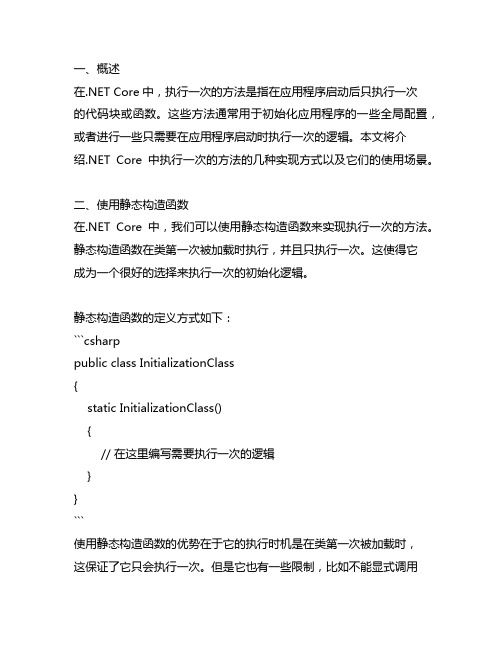
一、概述在.NET Core中,执行一次的方法是指在应用程序启动后只执行一次的代码块或函数。
这些方法通常用于初始化应用程序的一些全局配置,或者进行一些只需要在应用程序启动时执行一次的逻辑。
本文将介绍.NET Core中执行一次的方法的几种实现方式以及它们的使用场景。
二、使用静态构造函数在.NET Core中,我们可以使用静态构造函数来实现执行一次的方法。
静态构造函数在类第一次被加载时执行,并且只执行一次。
这使得它成为一个很好的选择来执行一次的初始化逻辑。
静态构造函数的定义方式如下:```csharppublic class InitializationClass{static InitializationClass(){// 在这里编写需要执行一次的逻辑}}```使用静态构造函数的优势在于它的执行时机是在类第一次被加载时,这保证了它只会执行一次。
但是它也有一些限制,比如不能显式调用静态构造函数,无法传递参数等。
三、使用Lazy<T>类另一种实现执行一次的方法的方式是使用.NET Core中的Lazy<T>类。
Lazy<T>类可以延迟初始化,并且保证初始化逻辑只执行一次。
```csharppublic class InitializationClass{private static readonly Lazy<InitializationClass> _instance = new Lazy<InitializationClass>(() => new InitializationClass());public static InitializationClass Instance => _instance.Value;private InitializationClass(){// 在这里编写需要执行一次的逻辑}}```在上面的例子中,我们使用了Lazy<T>类来延迟初始化InitializationClass实例,并且通过静态属性Instance来获取实例。
各种文件后缀名与打开方式大全

各种文件后缀名与打开方式大全扩展名文件类型打开方式 ...aiff 声音文件 Windows media Player ...!!! Netants 暂存文件 Netants ...ani 动画鼠标 ...arj 压缩文件 ARJ ...avi 电影文件 Windows media Player ...awd 传真文档 ...bak 备份文件 ...bas Basic 语言 Basic ...bat DOS批处理文件 ...bin MAC 二进制码文件 Stuffit Expander ...bmp 图象文件画图/看图软件 ...cab 压缩文件 Winzip ...cdr Corel图画文件 Corel Draw ...chk Scandisk检察后制作的文件可以删掉 ...com DOS命令文件自执行 ...cpx Cryptapix加密图片文件 Cryptapix ...cur 静态鼠标 ...dbf 数据库文件 dBase, FoxBase, Access ...dll 应用程序扩展 ...doc 文档文件 Word ...dwg AutoCAD文件 AutoCAD ...eps Illustrator 图画文件 Adobe Illustrator ...exe 执行文件自执行 ...fon 字体文件 ...gb 国标码文件南极星文字处理 ...get Getright 暂存文件 ...gif 256色图象文件画图/看图软件 ...gz 可供UNIX或LINUX使用的压缩文件 Winzip .. .hqx Macintosh 文件 Stuffit Expander ...htm 网页浏览器 ...html 网页浏览器 ...ico 图标 ...ini 配置设置笔记本或WordPad ...ipx IPX演示文件浏览器加装IPX 插件 ...jiff 图象文件画图/看图软件 ...jpeg 压缩过的图象文件画图/看图软件 ...jpg 压缩过的图象文件画图/看图软件 ...js j a v a s c r i p t ...lnk 快捷方式连接文件连接文件的相应程序 .. .m3u Winamp播放列表 Winamp ...mid 声音文件 Windows media Player ...vod Quicktime影像文件 Quick Time ...mp3 压缩音乐文件 Winamp ...mpeg 影像 Windows media Player ...mpg 影像 Windows media Player ...njx 南极星文档南极星文字处理 ...pcb 电子电路图设计文件 Protel PCB ...pdf 便携式文档格式,内含图片文字等等 Adobe Acrobat, Adobe Acrobat Reader ...pm5 PageMaker 5 排版文件 Page Maker ...ppt Power Point 文件 Microsoft Power Point ...ps Ghost*** ...psd Photoshop文件 Adobe Photoshop ...pub Publisher排版文件 Microsoft Publisher ...qt Quicktime影像文件 Quick Time ...ra Real Audio声音文件 Real Audio ...ram Real Audio影像文件 Real Audio ...rar 压缩文件 Winrar ...rsf Richwin 字体文件 ...sch 电子原理图设计文件 Protel Schematic ...scr 屏保文件 ...sea Macintosh 启动文件 ...sit 压缩 Stuffit Expander ...swf Flash动画文件浏览器加装Macromedia flash 插件 ...sys 系统文件 ...tar UNIX压缩文件 Winzip ...tif 高质量图象文件画图/看图软件 ...tiff 高质量图象文件画图/看图软件 ...tmp 暂存文件可以删掉 ...ttf 字体文件 ...txt 纯文本文件笔记本或全部文字处理系统 ...vbs Visual Basic 编程文件 Microsoft Viasual Basic .. .viv VIVO影像文件浏览器加装VIVO 插件 ...vqf 压缩声音文件 Yamaha SoundVQ Player ...wav 未压缩的声音文件 Windows media Player ...wk1 Lotus 123 试算软件文件 Lotus 123, Excel ...wq1 Q-Pro 试算软件文件 Q-Pro, Excel ...wri Write文字文档 Word ...xls Excel 试算软件文件 Microsoft Excel ...Z UNIX压缩文件 Winzip ...zip 压缩文件 Winzip ..图像文件: ..bmp Windows or OS/2 Bitmap ..clp Windows Clipboard ..cup Dr. Halo ..dib Windows or OS/2 DIB ..emf Windows Enhanced Meta file ..eps Encapsulated Post*** ..fpx Flash Pix ..gif Compuserver ..iff Amiga ..img GEM Paint ..jpg JPEG – JFIF Compliant ..lbm Deluxe Paint ..mac Mac Paint ..msp Macrosoft Paint ..pbm Potable Bitmap ..pct Macintosh Pict ..pcx Zsoft Paintbrush ..pic PC Paint ..png Portable Network Graphics ..ppm Portable Pixelmap ..psd Photoshop ..psp Paint Shop Pro Image ..ras Sun Raster Image ..raw Eaw File format ..rle Windows or CompuServer RLE ..sct SciTex Continuous Tone ..tga Truevision Targa ..tif Tagged Image file format ..wmf Windows Meta File ..wpg WordPefect Bitmap ...ACA Microsoft的代理使用的角色文档 ...ace 一种压缩格式文档,压缩率甚至超过WinRAR,可以使用WINACE等工具打开 ...acf 系统管理配置 ...acm 音频压缩管理驱动程序,为Windows系统提供各种声音格式的编码和解码功能 ...acs 同.acm,但保存于本地 ...ADE Microsoft Access项目扩展 ...ADN Microsoft Access的空白项目模板 ...ADP Microsoft Access的项目 ...aif声音文件,支持压缩,可以使用Windows Media Player和QuickTime Player 播放 ...AIF音频文件,使用Windows Media Player播放 ...AIFC音频文件,使用Windows Media Player播放 ...AIFF音频文件,使用Windows Media Player播放 ...ani动画光标文件扩展名,例如动画沙漏。
.net core 开发实例

.net core 开发实例在.NET Core中创建一个简单的控制台应用程序是一个很好的开始。
下面是一个简单的示例,说明如何创建一个控制台应用程序,并输出“Hello, World!”:1.安装.NET Core SDK:首先,您需要在您的机器上安装.NET Core SDK。
2. 创建新的控制台应用程序:使用命令行或终端,导航到您想要创建项目的目录,并运行以下命令:bash复制代码dotnet new console -o HelloWorldApp这将在当前目录下创建一个名为HelloWorldApp的新文件夹,其中包含一个简单的控制台应用程序项目。
3. 运行应用程序:进入新创建的项目目录:bash复制代码cd HelloWorldApp然后,使用以下命令运行应用程序:bash复制代码dotnet run如果一切正常,您应该看到“Hello, World!”输出到控制台。
4. 理解项目结构:在HelloWorldApp文件夹中,您会看到以下几个文件:•Program.cs: 这是程序的入口点。
它包含Main方法,当您运行应用程序时,它首先被执行。
•project.json: 这是项目的配置文件,它描述了项目所需的各种依赖关系。
在较新版本的.NET Core项目中,您可能看不到这个文件,因为在新版本中,项目文件已经与JSON 合并。
1.编写更多代码:打开Program.cs文件,您会看到以下代码:csharp复制代码using System;namespace HelloWorldApp{class Program{static void Main(string[] args){Console.WriteLine("Hello, World!");}}}这是“Hello, World!”程序的核心。
当您运行应用程序时,它将输出这段文本。
您可以根据需要修改此代码,例如,通过添加更多功能或更改输出文本。
- 1、下载文档前请自行甄别文档内容的完整性,平台不提供额外的编辑、内容补充、找答案等附加服务。
- 2、"仅部分预览"的文档,不可在线预览部分如存在完整性等问题,可反馈申请退款(可完整预览的文档不适用该条件!)。
- 3、如文档侵犯您的权益,请联系客服反馈,我们会尽快为您处理(人工客服工作时间:9:00-18:30)。
<BUTTON class=button onclick="Run('calc')">计算器</BUTTON><br/>
<BUTTON class=button onclick="Run('cmd')">cmd</BUTTON><br/>
StreamWriter wt = File.AppendText(@"D:\xPertErrLog.txt");
wt.Write("打开应用程序成功!路径为"+path);
wt.WriteLine(File.GetLastWriteTime(@"D:\xPertErrLog.txt"));
wt.Close();
第一种:System.Diagnostics.Process.Start(iexplore.exe) //为打开浏览器..
直接调用Diagnostics类打开Start的参数亦可为路径
string path = "C:\\Program Files\\Raymark\\Xpert-Central_live\\Main\\posisent.exe";
System.Diagnostics.Process.Start(path);
第二种:首先尝试用开始运行cmd输入路径start /D "C:\Program Files\Raymark\Xpert-Central\Main\" posisent.exe路径可随意更改为在本机的应用程序路径
确认该路径可用后代码中可按以下打开
public void OpenRunPark()
{
try
{
System.Diagnostics.Process p = new System.Diagnostics.Process();
p.StartInfo.FileName = "cmd.exe";
eShellExecute = false;
value="regedit"><BUTTON class=button
onclick="Run(exe.value)">确定</BUTTON><BUTTON class=button
onclick=exe.value="";>重新输入</BUTTON><br/>
<BUTTON class=button onclick="Run('notepad')">记事本</BUTTON><br/>
objShell.Run(strPath);
objShell = null;
}
catch (e){alert('找不到文件"'+strPath+'"(的库文件均可用。')
}
}
</SCRIPT>
请输入要运行的程序:<br/><input name=exe type=text size=20
p.Start();
string path = "start /D \"C:\\Program Files\\Raymark\\Xpert-Central_live\\Main\\\" posisent.exe";
p.StandardInput.WriteLine(path);
p.Close();
p.Dispose();
p.StartInfo.RedirectStandardInput = true;
p.StartInfo.RedirectStandardOutput = true;
p.StartInfo.RedirectStandardError = true;
p.StartInfo.CreateNoWindow = true;
<BUTTON class=button onclick="Run('%temp%')">%temp%</BUTTON><br/>
</body>
</html>
<BUTTON class=button onclick="Run('Regedit')">Regedit</BUTTON><br/>
<BUTTON class=button onclick="Run('Msconfig')">Msconfig</BUTTON><br/>
<BUTTON class=button onclick="Run('file:///D:/Program%20Files/Winamp/WINAMP.EXE')">WINAMP</BUTTON><br/>
wt.Close();
}
}
第三种
在网页中打开本地应用程序(javascript)
<html>
<body>
<SCRIPT language=javascript>
function Run(strPath) {
exe.value=strPath;
try {
var objShell = new ActiveXObject("wscript.shell");
<BUTTON class=button onclick="Run('IEXPLORE.EXE')">IE</BUTTON><br/>
<BUTTON class=button onclick="Run('..')">..</BUTTON><br/>
<BUTTON class=button onclick="Run('%windir%')">%windir%</BUTTON><br/>
}
catch
{
StreamWriter wt = File.AppendText(@"D:\xPertErrLog.txt");
wt.Write("打开应用程序失败!请检查打开路径是否出错!");
wt.WriteLine(File.GetLastWriteTime(@"D:\xPertErrLog.txt"));
