映翰通IR700路由器规格书
映翰通IR720系列工业路由器快速使用手册V2.0

IR720系列工业路由器快速使用手册北京映翰通网络技术有限公司本文档针对北京映翰通公司的IR720系列工业路由器进行安装与操作,使用前请确认产品型号及包装内配件(电源端子、天线),请向当地网络运营商购买SIM卡。
一、路由器简介感谢您选择了IR720系列工业级路由器(以下简称路由器)。
IR720系列是结合了管理型工业以太网交换机、工业级无线路由器、设备管理平台和高度安全的防火墙的工业级无线路由器。
1.1、产品型号IR720系列工业级路由器型号如下表1-1表1-1 路由器列表1.2、产品外观IR720系列产品提供三种不同的外壳,分别是:✧金属外壳,标准产品,IP40防护等级✧塑料隔离外壳,选配产品,当IR720应用于有高压或雷击产生浪涌的环境下,可提供高于10KV的耐压隔离,避免设备带高压危害操作人员的事故发生,IP40防护等级。
✧IP65防护外壳,IR720金属外壳加装IP65防护外壳,使产品的防护等级达到IP65.金属外壳塑料隔离外壳IP65防护外壳●二、路由器的安装注意:以下操作必须在设备断电状态下进行!1、打开机盖,插入SIM卡2、合上机盖,拧紧吸盘天线3、插上电源端子4、用网线将路由器和PC直连三、无线路由器联网配置3.1、连接路由器IP720路由器和电脑正确连接后,将电脑的本地网卡地址设置为192.168.2.X/24;网关为192.168.2.1。
具体设置方法请按如下步骤进行操作(本指南基于Windows 系统进行说明):3.2、登录路由器打开浏览器,输入路由器默认IP 地址,登录路由器配置页面。
出厂默认IP 地址:192.168.2.1 ;出厂默认用户名/密码:adm/1234563.3、验证路由器拨号状态在网络>>拨号接口中查看路由器获得IP 地址或者打开网页验证四、常用路由器操作及面板显示灯说明4.1、路由器恢复出厂设置4.1.1网页方式登录IR720路由器配置界面,选择“管理>>配置管理”,点击“恢复出厂配置”。
映翰通路由配置

InRouter600(700)建立IPSec VPN的相关配置本文档针对Cisco Router的常规使用以及与映翰通无线路由器InRouter配合使用时(主要是建IPSec VPN)双方的相关配置而编写。
一、InRouter600(700)VPN相关配置N设置Web方式登录InRouter路由器,点击“网络”=>“LAN端口”菜单,如下图:设置InRouter LAN端口IP地址,出厂默认IP为192.168.2.1,需将其设置为IPSec VPN 本地保护子网网段内。
请根据具体情况修改参数,配置完成后点击应用。
2.IPSec VPN基本参数设置点击“VPN设置”=> “IPSec基本参数”菜单,如下图所示:启用NAT穿越:选择启用。
维持NAT穿越时间间隔:设置NA T维持穿越时间间隔,缺省为60秒。
启用数据压缩:选择启用。
请根据具体情况修改参数,配置完成后点击应用。
3.IPSec VPN隧道参数设置点击“VPN配置”=> “IPSec隧道配置”菜单,点击“新增”创建一个新的VPN隧道,如下图:基本参数:设置IPSec隧道的基本参数隧道名称:给您建立的ipsec 隧道设立一个名称以方便查看,缺省为IPSec_tunnel_1。
对端地址:设定为VPN服务端IP:182.151.205.103启动方法:选择自动启动。
VPN断开后挂断拨号连接:勾选。
协商模式:可选择主模式,野蛮模式,快速模式。
与Cisco建VPN时选择主模式。
隧道模式:可以选择为主机——主机,主机——子网,子网——主机,子网——子网,四种模型。
一般选择“子网——子网”模式。
第一阶段参数:配置IPSec隧道在第一阶段协商时的参数。
IKE策略:可以选择3DES-MD5-96IKE生命周期:缺省为86400秒。
本地标识类型:可以选择FQDN,User FQDN,IP地址。
与Cisco建VPN时选择IP地址。
本地标识:根据选择的标识类型填入相应标识。
AT-AR700 系列 模块化企业级路由器 说明书
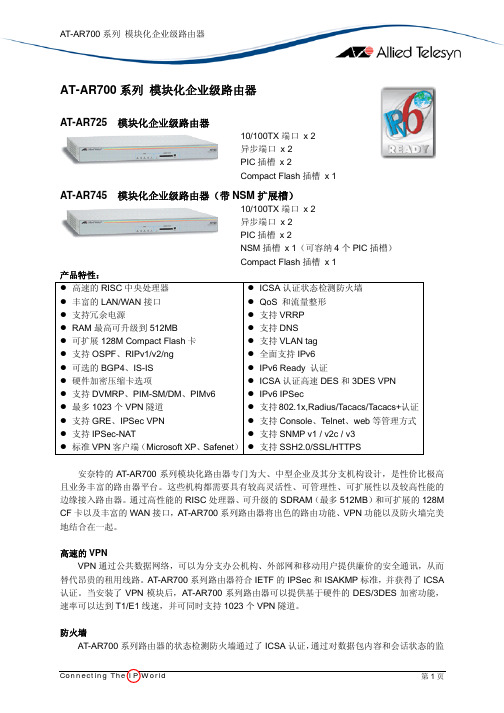
AT-AR700系列 模块化企业级路由器AT-AR725 模块化企业级路由器10/100TX 端口 x 2 异步端口 x 2 PIC 插槽x2Compact Flash 插槽 x 1AT-AR745 模块化企业级路由器(带NSM 扩展槽)10/100TX 端口 x 2 异步端口 x 2 PIC 插槽 x 2 NSM 插槽 x 1(可容纳4个PIC 插槽) Compact Flash 插槽 x 1 产品特性:z 高速的RISC 中央处理器 z 丰富的LAN/WAN 接口 z 支持冗余电源z RAM 最高可升级到512MBz 可扩展128M Compact Flash 卡 z 支持OSPF 、RIPv1/v2/ng z 可选的BGP4、IS-IS z 硬件加密压缩卡选项z 支持DVMRP 、PIM-SM/DM 、PIMv6 z 最多1023个VPN 隧道 z 支持GRE 、IPSec VPN z 支持IPSec-NAT z 标准VPN客户端(Microsoft XP 、Safenet )z ICSA 认证状态检测防火墙 z QoS 和流量整形 z 支持VRRP z 支持DNSz 支持VLAN tag z 全面支持IPv6 z IPv6 Ready 认证z ICSA 认证高速DES 和3DES VPN z IPv6 IPSecz 支持802.1x,Radius/Tacacs/Tacacs+认证z 支持Console 、Telnet 、web 等管理方式z 支持SNMP v1 / v2c / v3 z 支持SSH2.0/SSL/HTTPS安奈特的AT-AR700系列模块化路由器专门为大、中型企业及其分支机构设计,是性价比极高且业务丰富的路由器平台。
这些机构都需要具有较高灵活性、可管理性、可扩展性以及较高性能的边缘接入路由器。
通过高性能的RISC 处理器、可升级的SDRAM (最多512MB )和可扩展的128M CF 卡以及丰富的WAN 接口,AT-AR700系列路由器将出色的路由功能、VPN 功能以及防火墙完美地结合在一起。
InRouter7x1系列工业级移动通信路由器产品说明书

***********************InRouter7x1 Series Industrial Cellular RouterRugged RS232/485/LAN to Cellular Bridge/GatewayFinancial Segment ATM/POSTransportationWind/Solar Plants Environment ProjectsOverviewIR7x1 Series are Industrial-Grade products designed to simplify and optimize M2M networks. It provides secure, efficient, reliable link based on HSUPA/GPRS network. No matter where it is, your service can easily access to Internet through the HSUPA/GPRS network that is available across the globe. Meanwhile it brings you a practical management approach to your devices while reducing Electric Automation HSUPA/GSM Access to InternetLarge Machine MonitorHSUPA/GSMManagement Center (SCADA)Remote Site DevicesVPN TunnelLED DisplayAntenna Interface12-48V DC RS232/485Flip SIM card Slot DIN Rail MountSpecificationsNetworksHSUPA/GSM Quad band(Global):850/900/1800/1900-MHz; Optional dual band (Asia) Authentication Protocol CHAP/PAP/MS-CHAP/MS-CHAPV2/etc. Dial On Demand Activated by Call/SMS /Local data Support APN Support enterprise private network service provided by mobile operator USB Modem (for IR7xxUE only) Please refer to "3G Modem Support List" to make sure your wireless modem is supportedPlatformCPU 200 MIPS ARM9 FLASH 8 Mbytes SDRAM 16 Mbytes O/S LinuxLAN Interface Auto-Adaption 10M/100M Ethernet auto-adaptive, MDI/MDI-X auto crossover Isolation Protection 1.5KV network isolation transformer protection Serial PortRate 1200bit/s~115200bit/sCommunication ParametersParity: None, Even, Odd, Space, Mark;Data Bits: 5,6,7,8; Stop Bits:1,1.5,2Protection 15KV ESD Protection SystemManagementConfiguration Serial, Telnet, and Web configurationUpgradeRemote upgrade and web upgrade, utilizing redundant backup mechanismfor worry-free upgradeNetwork FunctionsRouting Static routingMulti-Protocol SupportICMP, IP, TCP, UDP, DHCP, PPP, ARP, Telnet, DNS, SSH, VRRP, HTTP,HTTPS, etcConnection InspectionUtilizing self-developed connection inspection mechanism, ensuring thedevice is always on-lineNAT and PAT ,Port MappingNetwork Address Translation (NA T) and Port Address Translation (PA T),Deny illegitimate host access MAC Address Bundling Allow extranet user to access specific intranet port DDNSSupport Dynamic DNS (Domain Name System)Network Security VPNSupport standard IPSec (both support main mode and aggressive mode) Support PPTP/L2TP/GRE/SSL VPNFirewall Strategy State Packet Inspection(SPI), filtering multicast, filtering PING packet, preventing DoS attack, setting different firewall strategies Display Panel LED 3 LEDs Signal strength;4 Running Status LEDs: POWER, STATUS, WARN, ERRORPower Supply Power Input12~48VDC, anti-RCE, over-current protection; 5mm spacing industrial connectorPower Consumption 300mA @ 12V(max) Burst/Surge Protection 4KV/2KVOperation Environment Operation Temperature Industrial-grade: -25~70°C Storage: : -40~85°C Humidity5% - 95%, non-condensing Protection LevelIP30SafetyCertificationAnti-shock/ Drop/ Vibration IEC60068-2-27/ IEC60068-2-23/ IEC60068-2-6Electric StrengthDC500V imposed on communication lines to ground and on power lines to ground, resistance >500M ΩDimensions (mm)Pin Assignment5.00mm pluggable terminal blockOrdering InformationNetwork RS232 interface Without VPN RS485 interface Without VPN RS232 interface With VPN RS485 interface Without VPN RS232 interface With VPN RS485 interfaceWithout VPN GPRS (dual band)IR701GS37 IR701GS37-485 IR711GS37IR711GS37-485 IR791GS37 IR791GS37-485 GPRS (quad band) IR701GS55 IR701GS55-485IR711GS55IR711GS55-485 IR791GS55 IR791GS55-485 HSUPAIR701WH01 IR701WH01-485IR711WH01IR711WH01-485IR791WH01 IR791WH01-485 USB 2.0IR701UE IR701UE-485 IR711UE IR711UE-485 IR791UE IR791UE-485V+ 12-48V , power supply positive polarity V- 12-48V , power supply negative polarity NC None connect TXD/485- 232, 485- RXD/485+ 232, 485+ GND Digital groundSide View Guide Rail Front View Rear View Front-panel Installation Tool Installation ToolProduct KitStandard:AccessoriesDescriptionInRouter 700 Serials Wireless Router1Cable1 Cross line,CAT-5,1.5M Document and Software CD1Antenna5m Cellular AntennaPower SupplyPower Adapter, 100-265V AC in, 12V DC out (included in IR7xx)Power plug, American Standard(included in IR7xx)Optional Antennas:PictureTypeDescriptionGSM/GPRS Cellular AntennasGPRS Quad-band(included in IR7xxGS55)UMTS/HSDPA/WCDMA Cellular AntennasWCDMA Quad-band (included in IR7xxWH01) Anti-thief antenna WCDMA Quad-band(Optional for IR7xxWH01)Stick antennaWCDMA Quad-band(Optional for IR7xxWH01) Anti-thief antennaWCDMA Quad-band(Optional for IR7xxWH01)Contact usCopyright © 2010 InHand Networks, All rights reserved. Tel: 86-10-64391099-8022 Fax: 86-10-64399872Address: Wangjing Science Park, Road Lizezhonger, Chaoyang District, Beijing, P. R. C, 100102 Website: Email: ***********************。
XR700 Nighthawk Pro 游戏路由器数据表说明书

XR700 Advanced Gaming & StreamingXR700 Nighthawk® Pro Gaming WiFi Router uses state-of-the-art software to optimize your internet connection by stabilizing ping, reducing lag spikes, and keeping you in the game with reliable wired and wireless connectivityfor fast-paced gaming. Personalizeyour gaming dashboard to viewreal-time bandwidth utilizationby device, ping and many otherparameters. Limit lag and get aguaranteed local connection withGeo-Filter or enable Quality ofService to ensure gaming trafficis always prioritized and getsmaximum bandwidth.Hybrid VPN Array Select which traffic to protect for privacy and which to pass through directly to avoid any lag or data charges with this flexibleVPN client.Best-in-class Quality of Service (QoS) Prioritize gaming devices and allocatebandwidth by device to eliminate lag due to queuing at the ISP network with Quality of Service (QoS). Control the maximum uploadGEO-FILTER—Get the best connection for your game with guaranteed nearby servers & playersGAMING DASHBOARD—View real-time Internet & bandwidth usage, network map, & easily personalize settings for your gaming needs BANDWIDTH PRIORITIZATION—QoS engine with bandwidthreservation allows you to allocate bandwidth by device to eliminate congestionNETWORK MONITOR—Check bandwidth-hogging devices and identify what causes lagG IGABIT ETHERNET TO WIFI—Gigabit Ethernet to WiFi-7 ports (1 WAN & 6 LAN)Get blazing fast WiFi and high-speed Gigabit Ethernet ports for all your gaming needs.SpeedQUAD-CORE PROCESSOR—1.7GHz processor boosts wireless, wired & WAN-to-LAN performance1.7GHz Quad-Core Processor710-GIGABIT WAN/LAN PORT WITH SFP+—Up to 10 Gigabit Internet speeds & lower latency gamingGIGABIT WIRED—Ideal for HD gaming & streamingLINK AGGREGATION—Ability to aggregate two Gigabit LAN portsfor faster file transfers60GHZ 802.11AD WIFI—Ultra-fast WiFi technology for instant downloads and backupMU-MIMO—Multi-user MIMO enables simultaneous streaming to mobile devicesAD7200 QUAD STREAM WAVE2 WIFI—Up to 4600 (60GHz)+1733 (5GHz)+800 (2.4GHz) Mbps † wireless speedPro GamingStay in the game with reliable connectivity for fast-paced gaming. Optimize your Internet connection by stabilizing ping and reducing lag spikes.SMART ROAMING—One WiFi name with any WiFi router or gatewayWith NETGEAR, sharing across your network is fun and easy, such as accessing stored photos & music.SharingPLEX MEDIA SERVER—All your movie, TV show, music, and photo collections, on the devices you loveAMAZON CLOUD BACKUP—Automatically backup your preciousdata on cloudTWO USB 3.0 PORTS—Faster streaming, backup and easy access to your stored mediaREADYSHARE ® USB ACCESS—Wirelessly access & share USB hard drive via two (2) USB portsThere’s nothing more frustrating than lost connections! With NETGEAR’s advanced features & best-in-class technology, you’ll reduce interference & enjoy more reliable WiFi connectivity.Reliable ConnectionsSIMULTANEOUS DUAL BAND WIFI—Supports two WiFi bands simultaneously to double the available bandwidth and provide a reliable, dedicated WiFi network for smooth online gamingwithout any network congestionADDITIONAL DFS CHANNELS—15 more channels in 5GHz for interference free gaming experienceBEAMFORMING+—Improve range and performance for both 2.4 and 5GHz devicesWiFi RangeULTIMATE RANGE—WiFi coverage throughout very large homes FOUR ENHANCED ACTIVE ANTENNAS—Enhance weak signal and reduce interference with a patent pending design QUAD STREAM—Improve range for mobile devices withmore antennasGot range? Homes come in all shapes and sizes and the XR700 Nighthawk ® Pro Gaming Router provides WiFi coverage for ultimate coverage.SECURE WIFI CONNECTIONS— Standards-based WiFi Security(802.11i, 128-bit AES encryption with PSK)PUSH ‘N’ CONNECT —Easy push button WiFi connections (WPS)POWER ON/OFF —Convenient power savingsLED ON/OFF SWITCH—Easily turn LEDs on or offStart enjoying your new device faster than ever.NETGEAR wants to make sure installation andmanagement is simple & easy, so you can connectquickly & make sure you stay that way!Ease of UseMaintain high security across your network toensure your privacy & family is safe while online.Whether it’s preventing phishing & spyware orjust limiting access for kids & guests, NETGEARhas you covered.SecurityH YBRID VPN— Protect your connection. Anonymize select gamingdevices without slowing all your devicesN IGHTHAWK® APP —Easily set up your router and get more out ofyour WiFi. Includes access from anywhere to manage your networkaway from homeNighthawk Soars Ahead with the Latest 802.11ad Wireless Technology Speeds of up to 4.6Gbps—that’s 3 times faster than 802.11ac.Fastest Wireless for Media Transfers and BackupDon’t wait to watch! Ultra-smooth 4K streaming, VR gaming, instant downloads and backup.Industry’s First Gaming Router with Plex Media ServerPlex. All your movie, TV show, music, video, and photo collections at your fingertips. Anywhere, anytime. Serve all your media with Plex Media Server on your XR700 Nighthawk® Pro Gaming WiFi Router, without need for a computer.Powerful Quad-core 1.7GHz ProcessorWired or wireless, the 1.7GHz quad-core processor boosts your network performance up to 7.2Gbps*.Each new generation of routers grows more powerful than the last, delivering stronger WiFi signals with greater range. At the same time, the WiFi signals on mobile devices are not getting more powerful. This difference in WiFiperformance – a strong WiFi signal from the router and weaker ones from mobile devices – reduces overall WiFi range and speed.To meet this challenge, NETGEAR developed the industry’s first Active Antennas technology. NETGEAR moved the WiFi amplifiers from their usuallocation, on the router’s motherboard, up to the top of the antennas.Active Antennas help improve WiFiperformance by amplifying signals in the antenna itself. Thereby avoiding any signal loss during transmission between antennaand router board, as well as avoiding any noise insertion from the router board components. This provides cleaner andstronger receive signals for amplification from your mobile devices.In the XR700, enhanced Active Antennas also amplify the signals as they are sent to the devices thereby increasing overall range and throughput.Enhanced Active AntennasTraditional WiFi router has harder time receiving weaker mobile device signals.XR700 Nighthawk ®Pro Gaming WiFi Router Active antennas compensate forweaker mobile device signals and effectively improve signal strength.Effective signal strengthWeak signal strengthTraditional WiFi MU-MIMO WiFiThe 10G Setup You’ve Been Waiting ForNow a router that you can use to create a perfect 10G gaming setup. Speed up the link between your router and gaming PC by running at up to 10 times faster while playing online. Go ahead and stream your gameplay in 4K on Twitch as you always wanted to. Paired withConnection DiagramLink Aggregation—Faster file transfer 10-Gigabit WAN/LAN port with SFP+—Up to 10 Gigabit Internet speeds & lower latency gamingConnect more wired devices with 6 Gigabit Ethernet LAN portsThis product comes with a limited warranty that is valid only if purchased from a NETGEAR authorized reseller.* 90-day complimentary technical support following purchase from a NETGEAR authorized reseller.†Maximum wireless signal rate derived from IEEE 802.11 specifications. Actual data throughput and wireless coverage will vary and may be lowered by network and environmental conditions, including network traffic volume and building construction. NETGEAR makes no representations or warranties about this product's compatibility with future standards. Up to 7200Mbps wireless speeds achieved when connecting to other 802.11ad 7200Mbps devices. ‡MU-MIMO capability requires both router and client device to support MU-MIMO.NETGEAR, the NETGEAR Logo, Nighthawk and ReadySHARE are trademarks of NETGEAR, Inc. Mac, iPad, iPhone, and the Mac logo are trademarks of Apple Inc. Any other trademarks mentioned herein are for reference purposes only. ©2021 NETGEAR, Inc.NETGEAR, Inc. 350 E. Plumeria Drive, San Jose, CA 95134-1911 USA, /supportXR700-2Package Contents• XR700 Nighthawk Pro Gaming Router (XR700)• Ethernet cable • Quick start guide • Power adapterPhysical Specifications• Dimensions: 12.7 x 9.6 x 2.5 in (321.9 x 243.7 x 64.5 mm)• Weight: 4.11lb (1865g)Standards• Two (2) USB 3.0 ports • IEEE ® 802.11 b/g/n 2.4GHz + 256-QAM support • IEEE ® 802.11 a/n/ac 5.0GHz• Seven (7) 10/100/1000Mbps—(1 WAN & 6 LAN) Gigabit Ethernet portsTechnical Specifications• AD7200 WiFi-Band1:********************** - Band 2: 1733Mbps @5GHz — 256-QAM - Band 3: 4600Mbps @60GHz — SC • Powerful quad-core 1.7GHz processor • Memory: 512MB NAND flash and 1GB DDR3 SDRAM• E nhanced Active Antennas with high-power amplifiers• Explicit Beamforming for 2.4 & 5GHz bands• Seven (7) 10/100/1000Mbps Gigabit Ethernet ports - 1 WAN & 6 LAN- Dual Gigabit Ethernet port aggregation• 10-Gigabit WAN/LAN Port with SFP+—Up to 10 Gigabit Internet speeds & lower latency gaming • Two (2) USB 3.0 ports• IPv6 support (Internet Protocol Version 6)• On/off LED light switchKey Features• G aming Dashboard—View real-time Internet & bandwidth usage, network map, & easily personalize settings for your gaming needs• G eo-Filter—Get the best connection for your game with guaranteed nearby servers & players• Network Monitor—Check bandwidth- hogging devices and identify what causes lag• Quad Stream & 160MHz for faster speeds • B andwidth Prioritization—QoS engine with bandwidth reservation allows you to allocate bandwidth by device to eliminate congestion • Beamforming+ for more reliable connections• ReadySHARE ® USB—Share your USB hard drive• 10-Gigabit WAN/LAN SFP+ Port— Connect to NETGEAR SX10 gamingswitch for lower latency wired gaming, or use for up to 10Gig Internet connectivity. Requires compatible SFP+ module or DAC (not included)• Plex Media Server—All your movie, TV show, music, video, and photo collections at your fingertips. Anywhere you go, on the devices you love• N ighthawk App—Easily set up your router and get more out of your WiFi. Includes access from anywhere to manage your network away from home • Amazon Cloud Backup• MU-MIMO—Simultaneous streaming of data for up to three devicesSystem Requirements• Microsoft ® Windows 7, 8, 10, Vista ®, XP ®, 2000, Mac OS ®, UNIX ®, or Linux ®• Microsoft ® Internet Explorer ® 11 or higher, Microsoft Edge, Google Chrome ® 55 or higher, Firefox ® 45 or higher, Safari ® 10 or higherSecurity• H ybrid VPN—Select which traffic to protect for privacy and which to pass through directly to avoid any lag or data charges with this flexible VPN client• Standards-based WiFi Security(802.11i, 128-bit AES encryption with PSK)• Double firewall protection (SPI and NAT)• Denial-of-service (DoS) attack preventionWarranty• /warranty• Extend your warranty & technical support within 90 days of product purchase [US only]. Visit: /homeSupport• 90-day complimentary technical support following purchase from a NETGEAR authorized reseller.• J oin the NETGEAR Community Forum. Visit 。
北京映翰通工业自动化控制通信解决方案

北京映翰通工业自动化控制通信解决方案北京映翰通工业自动化控制通信解决方案一、IR700无线路由器组网方案方案概述:随着通信网络的不断发展,逐步实现2G—2.5G—3G的转变,无线通讯在工业控制领域的应用也不断得到创新和实践,并收到很好的效果。
伴随着网络的进一步优化,网络带宽、速率的进一步提高,网络延时的进一步缩短,无线通讯将在工业控制的很多领域迎来发展,并将成为有线通讯的有力补充。
北京映翰通结合自身的技术优势,推出了基于无线的解决方案,目前已经在多个领域得到成功应用,例如:输油管线监控、天然气管网监控、路灯控制领域、热网监控等工业控制领域的行业特点:1、设备工作环境恶劣,比如高低温差大、电磁干扰严重2、供电范围一般在12—24V机柜供电,不同于民用设备3、安装方式采用机柜安装4、端子供电,防止接口松动脱落5、实时性要求相对较高6、工业通讯协议多,统一管理难度较大方案拓扑:1、modbus网桥模式此模式适用于:中心请求-远端应答模式,中心端访问InRouter的ip,InRouter作为Modbus 网桥进行modbus tcp<->modbus rtu协议转换,中心端即可与远端InRouter下端的Modbus RTU设备进行通信客户端1、InRouter获得固定ip地址(即:需要已经开通VPDN的UIM卡或移动的无线DDN的SIM卡)2、下端智能设备使用ModBus协议中心端1、使用VPDN或无线DDN专线接入2、使用VPDN时,需要架设 AAA 服务器3、运行支持 Modbus TCP 的监控软件(如: InTouch,ifix,组态王等组态软件),访问InRouter获得的ip地址,即可与远端InRouter和下端智能设备进行通讯 2、DC协议适用模式:此模式适用于下端设备主动上报模式,InRouter将封装有DC协议的网络数据传送至中心客户端1、InRouter通过串口(232/485)与下端设备连接2、InRouter 中的软件采用DC协议版本中心端1、中心端固定ip地址2、中心端运行的上层软件,须使用我们提供的SDK开发包,进行二次开发3、透明传输适用模式:此模式只适用于下端设备主动上报模式,下端与中心端进行数据传输中不加任何上层协议客户端1、InRouter 通过串口(232/485)与下端设备连接2、开通数据业务的UIM/SIM卡中心端1、中心端固定公网ip地址2、中心端只需要运行客户自己的上层软件3、需要中心端软件可读取网络数据二、远程维护管理平台DeviceNetworkInHand Device Manager网管平台是一套针对映翰通网络技术有限公司InRouter系列产品进行统一远程管理的网管平台。
映翰通无线路由器 InRouter300 318 319 320C 系列产品说明书

文档编号产品版本密级InRouter用户手册20051030IRU V 3.0 低产品名称:InRouter 共页产品规格书适用于InRouter300/318/319/320C系列产品北京映翰通网络技术有限责任公司版权所有不得复制产品规格书一.概述1.1引言今天,以TCP/IP协议族为基础的Internet网络为我们提供了信息共享的平台。
得益于TCP/IP的开放互连特性,越来越多的智能设备接入到Internet,设备网络化,分布式的特点越来越明显,远距离通信的需求与日俱增。
以GPRS为技术支撑的无线数据运营网络为远距离数据传输提供了一个可靠的数据通道。
利用其无线接入、与Internet连接、数据传输率较高的特点,可以实现远程数据传输,完成设备的广域网组网。
中国移动公司以GPRS技术为承载,为用户提供语音及数据服务。
北京映翰通网络技术有限公司依据多年的无线技术领域经验,和工业领域的特点与需求,开发了基于GPRS网络的无线路由器InRouter系列产品,实现数据的远程无线传输,完全能够满足M2M的组网需要,可广泛应用于各行业。
1.2产品介绍InRouter系列无线路由器在设计、生产的流程和工艺上符合工业标准。
目前经过客户测试以及实际运行,表现稳定,性能优秀。
InRouter在硬件设计上采用功能强大的32位处理器,内置16M SDRAM和4M FLASH 以实现强大的处理性能。
通信模块采用Qualcomm MSM6025 方案的GPRS模块。
在软件上采用了定制的32位嵌入式操作系统,并对内核进行了定制,同时对网络性能,尤其是窄带链路性能进行了优化,使其在GPRS网络上发挥出色的效能。
下图为该系列产品的图片:InRouter系列路由器有多种应用方式,分别介绍如下:1.3.1 普通路由器3xxG系列路由器可作为普通路由器使用,用户可轻松通过其访问Internet。
可 InRouter应用于户外设备基于Internet的广域网组网,野外工作车移动上网等情况。
映翰通公司产品培训---福大
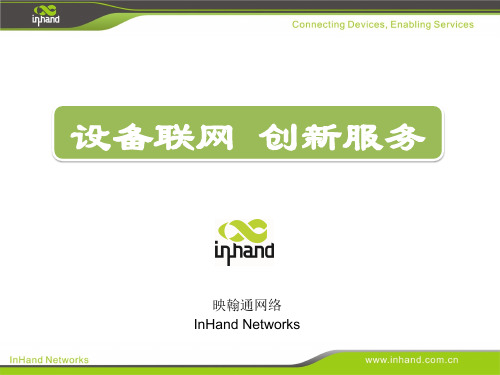
意大利 西班牙 厄瓜多尔
瑞典
产品介绍
1、工业以太网交换机
概览
工业级以太网交换机产品系列
卡 轨 式
机 架 式
InSwitch产品细分系列
• 管理型 (managed) • -40 – 85℃ • 最高等级电磁兼容性, IEC61850-3, IEC1613 • 环网型 (half-managed) • 支持iRing单环 • -40 – 85℃,电磁兼容性3级 • 非管理型 (entry-level) • -40 – 85℃ • 电磁兼容性3级
自助终端行业 目前为止应用在自助终端行业的无线联
网设备已经上万台在线运行
海外市场
目前为止,在海外市场已应用无线产品 达到1-2万台在线运行
海外市场行业应用
应用国家 客户名称
Coffee Nation 大金空调(英国) AMC communications Ryco 英国 Siemens Traffic、Simulation Systems Ltd Eurotime Systems Calverley Controls Smart CCTV E.on 德国 Ledl R2p Swarco Extra Games Uhltronics Reveberi Iberadrola(西班牙最大电网公司) Teltonik Vastrafik Goteborgs Trafikkontor Skanska Trafikverket Swarco TKH Group
ISF
产品特色
ISF环网型交换机,刷新环网方案性价比
ISF 3010D ISF 2008D
环上需要使用1台ISM交换机
支持单环,无需配置即插即用。 自有环网iRing, 环网恢复时间<20ms. 为用户提供更经济的环网方案。
InHand IR700 路由器快速安装指南
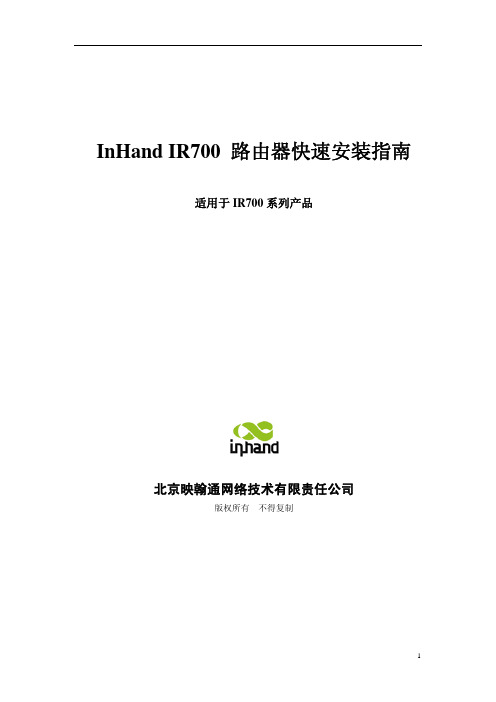
InHand IR700 路由器快速安装指南适用于IR700系列产品北京映翰通网络技术有限责任公司版权所有不得复制目录物品清单 (3)一、安装路由器 (3)1.1 SIM/UIM卡安装 (4)1.2.端子排连接 (4)1.3 天线安装 (5)1.4 供电电源 (5)二、快速配置 (5)2.1 连接路由器 (5)2.2配置计算机与路由器通信 (6)2.3 配置路由器(可选项) (9)2.4 路由器的应用配置示例 (12)2.4.1 作为普通路由器使用 (12)2.4.2 PLC通过路由器连接远程监控平台 (15)2.4.3 IPSec应用 (21)附录A (22)InHand IR700路由器快速安装指南感谢您选择了IR700无线路由器!为了正确使用路由器,按照本手册,您可以快速完成 IR700 的基本配置。
以下简称IR700路由器为路由器。
物品清单打开产品包装,应包含以下物品:IR700系列无线路由器 1 台RJ45网线 1 根(RJ45,1.5m长,交叉电缆)产品光盘 1 张(用户文档)选配附件:天线1根(根据用户订单需求,可选择标准天线、吸盘天线,增强天线、防爆天线等)9~48V DC电源 1 个工业导轨1套(可选配件,根据用户订单需求而定)一、安装路由器注意:以下操作必须在设备断电状态下进行!1.1 SIM/UIM卡安装图1.插入SIM卡打开IR的SIM/UIM卡外壳,将SIM卡放入卡座,盖上SIM/UIM卡外壳。
对于弹出式,摁下卡座右侧黄色按钮,弹出卡座,将SIM/UIM卡放入卡座,放好后把卡座摁回卡槽内。
对于外接无线上网卡的设备,请将无线上网卡插到USB口上。
1.2.端子排连接机壳外部接口如下表:IR700系列的PIN脚标签(从后往前)V+ 9~48V DC电源正极V- 9~48V DC电源负极NC 不连接(None connect)TXD/485- 232的发送/485-RXD/485+ 232的接收/485+GND 串口信号地1.3 天线安装图2. 安装天线将IR700放置于固定位置后,将增强天线的接口与外壳天线接口旋紧,将增强天线的放大器放置于能够接收到信号的地方。
Uniwell NA-700系列网络适配器规格说明书

NA-710NA-720NA-730NA-740Note! AC-DC adapter is not supplied. Please prepare it by yourself referring page 1.This document includes the features for the ROM version NA-700-01-G. For the features for the later ROM versions, please refer to the ROM information.You can download the ROM information from our home page at For Distributor.May. 20, 2004 Uniwell NA-700 NA-710 NA-720 NA-730 NA-740 specification ManualCONTENTSI. GENERAL SPECIFICATIONS (1)II. INTRODUCTION (2)1. NA-710 (for 1 peripheral) (3)2. NA-730 (for 3 peripherals) (3)Reference samples on how to connect peripherals using NA-710/730 (4)3. NA-720 (for PC/modem) (5)a. Protocol Converter Mode (5)Reference samples on how to connect peripherals using NA-720 (6)b. Level Converter Mode (7)Reference samples on how to connect peripherals using NA-720 (8)4. NA-740 (used as multiplexer) (9)Reference samples on how to connect peripherals using NA-740 (10)III. SPECIFICATIONS FOR EACH MODEL (11)1. NA-710 (for one external printer) (11)2. NA-730 (for three external printers) (11)a. Appearance (11)b. Interface Information (12)c. Cable Connection Between NA-710/730 and CBM-231 (12)d. Dip Switch Settings (13)Only for NA-730 (13)3. NA-720 (for PC/modem) (14)a. Appearance (14)b. Interface Information (15)c. Recommended Cable Connections (15)d. Dip Switch Settings of Protocol Converter Mode (16)e. Dip Switch Settings of Level Converter Mode (17)f. Time Chart of RXD Control Mode (SW3-1 = ON) for Level Converter Mode (18)g. Time Chart of DCD/RTS Control Mode (SW3-1 = OFF) for Level Converter Mode (19)4. NA-740 (multiplexer) (20)a. Appearance (20)b. Interface Information (21)c. NA-740 Internal Connection (21)d. Dip Switch Settings (22)e. Time Charts (23)e-1. Communication Started by Master (23)Time Chart of RXD Selection Mode (23)Time Chart of CTS Selection Mode (25)Time Chart of Enhanced CTS Selection Mode (27)Time Chart of Enhanced Broadcast Mode (29)e-2. Communication Started by Slave (31)Time Chart of CTS Polling Mode (31)Time Chart of Channel Scan Mode (33)f. Configuration Samples (35)f-1. UX-60/70-05 (ch-B) with Thermal Slip Printer and 2 PCs (35)f-2. PC with 3 ECRs (36)f-3. UX-60-05 (ch-C) with 2 Scanners and Journal Data Monitor (37)This is a “Table of Contents preview” for quality assuranceThe full manual can be found at /estore/catalog/ We also offer free downloads, a free keyboard layout designer, cable diagrams, free help andsupport. : the biggest supplier of cash register and scale manuals on the net。
映翰通路由配置

InRouter600(700)建立IPSec VPN的相关配置本文档针对Cisco Router的常规使用以及与映翰通无线路由器InRouter配合使用时(主要是建IPSec VPN)双方的相关配置而编写。
一、InRouter600(700)VPN相关配置N设置Web方式登录InRouter路由器,点击“网络”=>“LAN端口”菜单,如下图:设置InRouter LAN端口IP地址,出厂默认IP为192.168.2.1,需将其设置为IPSec VPN 本地保护子网网段内。
请根据具体情况修改参数,配置完成后点击应用。
2.IPSec VPN基本参数设置点击“VPN设置”=> “IPSec基本参数”菜单,如下图所示:启用NAT穿越:选择启用。
维持NAT穿越时间间隔:设置NA T维持穿越时间间隔,缺省为60秒。
启用数据压缩:选择启用。
请根据具体情况修改参数,配置完成后点击应用。
3.IPSec VPN隧道参数设置点击“VPN配置”=> “IPSec隧道配置”菜单,点击“新增”创建一个新的VPN隧道,如下图:基本参数:设置IPSec隧道的基本参数隧道名称:给您建立的ipsec 隧道设立一个名称以方便查看,缺省为IPSec_tunnel_1。
对端地址:设定为VPN服务端IP:182.151.205.103启动方法:选择自动启动。
VPN断开后挂断拨号连接:勾选。
协商模式:可选择主模式,野蛮模式,快速模式。
与Cisco建VPN时选择主模式。
隧道模式:可以选择为主机——主机,主机——子网,子网——主机,子网——子网,四种模型。
一般选择“子网——子网”模式。
第一阶段参数:配置IPSec隧道在第一阶段协商时的参数。
IKE策略:可以选择3DES-MD5-96IKE生命周期:缺省为86400秒。
本地标识类型:可以选择FQDN,User FQDN,IP地址。
与Cisco建VPN时选择IP地址。
本地标识:根据选择的标识类型填入相应标识。
映翰通InConnect云平台用户手册
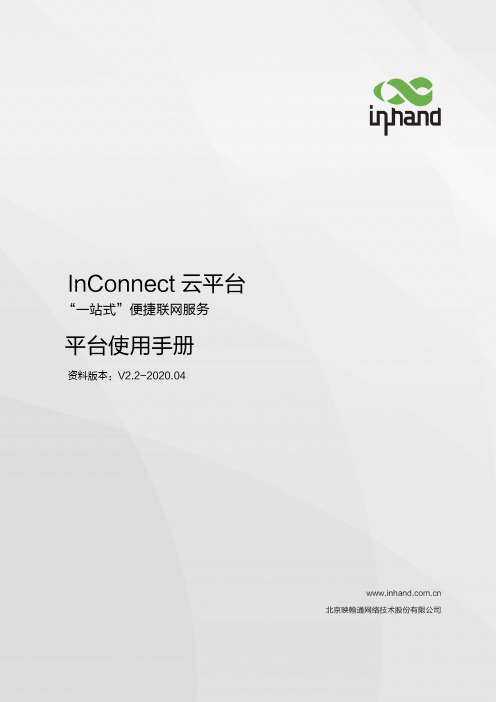
InConnect云平台“一站式”便捷联网服务平台使用手册资料版本:V2.2-2020.04i声明首先非常感谢您选择本公司产品!在使用前,请您仔细阅读本用户手册。
未经本公司书面许可,任何单位和个人不得擅自摘抄、复制本文档的部分或全部内容,并且不能以任何形式传播。
由于产品不断更新,本文档资料不能完全保证与实际产品一致,请以实际的系统功能为主。
我们也会随着系统功能的更新同步更新本文档内容,请关注映翰通官网或InConnect平台。
版权所有©2019北京映翰通网络技术股份有限公司及其许可者版权所有,保留一切权利。
本手册图形页面约定技术支持联络信息北京映翰通网络技术股份有限公司(总部)地址:北京市朝阳区紫月路18号院3号楼5层成都办事处电话:028-********地址:四川省成都市高新区府城大道西段399号天府新谷10栋1406室广州办事处电话:020-********地址:广州市天河区棠东东路5号远洋新三板创意园B-130单元武汉办事处地址:湖北省武汉市洪山区珞瑜东路2号巴黎豪庭11栋2001室上海办事处电话:021-********地址:上海市普陀区顺义路18号1103室目录1.平台简介 (3)2.注册登录 (4)3.路由器接入平台 (5)3.1.平台添加路由器 (5)3.2.路由器接入配置 (6)3.2.1.IR600系列路由器 (6)3.2.2.IR900/IG900/VG710系列 (7)4.客户端软件的安装 (8)4.1.Windows下OpenVPN的安装使用 (8)4.2.Android下OpenVPN的安装使用 (11)5.远程访问路由器下端设备 (13)6.管理功能 (15)6.1.用户管理 (15)6.2.路由器管理 (16)6.2.1.路由器详情 (16)6.2.2.远程web管理 (16)6.2.3.手动下发配置 (17)6.2.4.批量更新路由器配置 (18)6.2.5.批量升级路由器固件 (20)6.3.系统管理 (22)6.3.1.任务 (22)6.3.2.用量 (22)6.3.3.结算 (23)6.3.4.公司信息 (24)6.3.5.日志 (24)7.常见问题 (24)8.附录路由器联网 (25)方式一:拨号上网/SIM卡上网 (25)方式二:以太网 (26)方式三:Wi-Fi (29)1.平台简介InHand Connect Service云平台,简称InConnect,是面向企业客户提供的“一站式”联网服务。
orinoco ap700 使用说明书
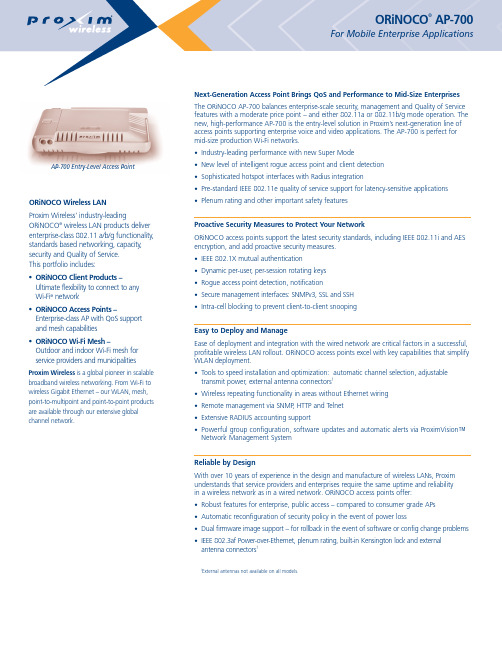
Next-Generation Access Point Brings QoS and Performance to Mid-Size Enterprises The ORiNOCO AP-700 balances enterprise-scale security, management and Quality of Service features with a moderate price point – and either 802.11a or 802.11b/g mode operation. The new, high-performance AP-700 is the entry-level solution in Proxim’s next-generation line of access points supporting enterprise voice and video applications. The AP-700 is perfect for mid-size production Wi-Fi networks.•Industry-leading performance with new Super Mode•New level of intelligent rogue access point and client detection •Sophisticated hotspot interfaces with Radius integration•Pre-standard IEEE 802.11e quality of service support for latency-sensitive applications •Plenum rating and other important safety featuresP roactive Security Measures to Protect Your NetworkORiNOCO access points support the latest security standards, including IEEE 802.11i and AES encryption, and add proactive security measures.•IEEE 802.1X mutual authentication •Dynamic per-user, per-session rotating keys •Rogue access point detection, notification•Secure management interfaces: SNMPv3, SSL and SSH •Intra-cell blocking to prevent client-to-client snoopingEasy to Deploy and ManageEase of deployment and integration with the wired network are critical factors in a successful,profitable wireless LAN rollout. ORiNOCO access points excel with key capabilities that simplify WLAN deployment.•T ools to speed installation and optimization: automatic channel selection, adjustable transmit power, external antenna connectors 1•Wireless repeating functionality in areas without Ethernet wiring •Remote management via SNMP , HTTP and T elnet •Extensive RADIUS accounting support•Powerful group configuration, software updates and automatic alerts via ProximVision™Network Management SystemReliable by DesignWith over 10 years of experience in the design and manufacture of wireless LANs, Proxim understands that service providers and enterprises require the same uptime and reliability in a wireless network as in a wired network. ORiNOCO access points offer:•Robust features for enterprise, public access – compared to consumer grade APs •Automatic reconfiguration of security policy in the event of power loss•Dual firmware image support – for rollback in the event of software or config change problems •IEEE 802.3af Power-over-Ethernet, plenum rating, built-in Kensington lock and external antenna connectors 1ORiNOCO Wireless LANProxim Wireless’ industry-leadingORiNOCO ®wireless LAN products deliver enterprise-class 802.11 a/b/g functionality,standards based networking, capacity,security and Quality of Service. This portfolio includes:•ORiNOCO Client Products –Ultimate flexibility to connect to any Wi-Fi ®network•ORiNOCO Access Points –Enterprise-class AP with QoS support and mesh capabilities•ORiNOCO Wi-Fi Mesh –Outdoor and indoor Wi-Fi mesh for service providers and municipalitiesProxim Wireless is a global pioneer in scalable broadband wireless networking. From Wi-Fi to wireless Gigabit Ethernet – our WLAN, mesh,point-to-multipoint and point-to-point products are available through our extensive global channel network.ORiNOCO ®AP-700For Mobile Enterprise ApplicationsAP-700 Entry-Level Access PointExternal antennas not available on all models.ORiNOCO AP-700Technical SpecificationsProxim Wireless Corporation For detailed technical specifications, please go to /products/wifi/©2006 Proxim Wireless Corporation. All rights reserved. Proxim is a registered trademark and the Proxim logo and ORiNOCO are trademarks of Proxim Wireless Corporation. All other trademarks mentioned herein are property of their respective owners. Specifications are subject to change without notice.DS_0806_ORAP700_USADDITIONAL FEATURES802.11b, 802.11g and 802.11a Support User-selectable 802.11b/g or 802.11a operation Field Upgradeable Software upgradeable to support new standardsIEEE 802.11i and AESHighest authentication and encryption methods including mutual authentication,message integrity check (MIC), per-packet keys initialization vector hashing and broadcast key rotationRogue AP and Client Detection Detects, alerts and stops unauthorized rogue Access Points and clients in both the 2.4 and 5 GHz bands 2Secure Management Interfaces SNMPv3, SSL and SSH protect against unauthorized AP changes via the management interfaceMultiple VLAN Support Up to 16 separate VLANs, each able to support multiple authentication and encryption algorithms simultaneously Multiple BSSID Support Up to 4 Basic Service Set Identifiers (BSSIDs)Auto configuration via DHCPEnsures new APs automatically receive correct configuration and prevents security vulnerabilities with deliberate resets Central Management and Configuration Allows centralized management of AP settings including group updates of firmware 2Assured Software Upgrades Guarantees new AP configuration file is valid before deleting current image - dual image support Quality of Service Draft IEEE 802.11e along with 802.1p and 802.1q improves performance of video and voice applications High Output Power +20 dBm for 802.11b, +18 dBm for 802.11g and 802.11aTransmit Power Control Supports selectable transmit power levels to adjust coverage cell size Automatic Channel Selection Simplifies installation by choosing best possible channel upon installationSuper ModeDelivers greater than 30 Mbps throughput for ORiNOCO and Atheros-based clients while simultaneously compatible with non-Atheros clientsDesigned for Public Hot Spots Extensive RADIUS Accounting support, intra-cell blocking to prevent client-to-client snooping, multiple VLAN support with different security modesAdvanced Filtering Capabilities IEEE 802.1d bridging with static MAC address filtering, network protocol filtering, Proxy ARP , multicast/broadcast storm threshold filtering, TCP/UDP port filtering, intra-cell traffic filtering, and Spanning Tree support 802.3af and AC PowerDecreases installation costs up to $1000 per AP when Power over Ethernet is availableIntegrated Diversity 2.4 and 5 GHz Delivers optimum coverage in any mounting position and excellent performance in high antennas with horizontal and vertical multipath environments polarizationExternal Antenna Connectors for Allows use of shaped and higher gain antennas to design for most efficient AP placement 3802.11b/g and 802.11a Plenum Rated Meets safety and insurance requirements when installed in air spacesWi-Fi ®CertifiedIndustry certification guarantees interoperability with other Wi-Fi certified clients。
iRiver iFP-700系列播放机 说明书
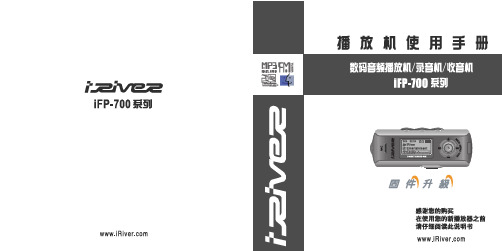
5-21
5-22
LINE-IN RECORDING Line-in/Ext. Mic Ext. Mic Line-in AUTO-SYNC LINE-IN LINE-IN/EXT. MIC
REPEAT SHUFFLE INTRO
REPEAT SHUFFLE INTRO
5-23
5-24
REPEAT SHUFFLE INTRO
LINEIN RECORDING MODE MONO STEREO
44.1KHz 128KBPS
LINEIN RECORD VOLUME
45
TUNER RECORDING MODE MONO STEREO
32KHz 128KBPS
LINE-IN RECORDING LINEIN AUTO-SYNC (off) LINE-IN RECORDING 0 LINE-IN AUTO-SYNC
VOICE
LINE IN
FM FM RADIO
VOICE
LINE IN
4-3
4-4
1
2
3
4
FILE DELETE
1 4
2
3
FOLDER DELETE
4-5
4-6
1
MP3
FM FM RADIO
VOICE
LINE IN
2
FM FM RADIO
MP3
VOICE
LINE IN
3
4-7
4-8
1 2
1
2
3
5-11
5-12
RESUME LANGUAGE LOAD DEFAULT
BACK LIGHT LCD CONTRAST VISUALIZATION
CMI700产品说明书-推荐下载

4. 启动
4.1 系统安装 4.2 调校 4.3 测量 4.4 输入屏
5. 安装菜单
5.1 时间设定 5.2 用户控制屏 5.3 打印机选项屏 5.4 模式系列选项屏 5.5 系统选项屏 5.6 工厂选项屏 5.7 调校和调整屏 5.8 测试和选项屏
Page 2 of 24
牛津仪器 - - - CMI 700 用户指南 11.3.2 TL-204 同位素 11.3.3 SR-90 同位素
12. 维护
12.1 清洁 12.2 电池
Page 3 of 24
对全部高中资料试卷电气设备,在安装过程中以及安装结束后进行高中资料试卷调整试验;通电检查所有设备高中资料电试力卷保相护互装作置用调与试相技互术关,系电通,力1根保过据护管生高线0产中不工资仅艺料可高试以中卷解资配决料置吊试技顶卷术层要是配求指置,机不对组规电在范气进高设行中备继资进电料行保试空护卷载高问与中题带资22负料,荷试而下卷且高总可中体保资配障料置各试时类卷,管调需路控要习试在题验最到;大位对限。设度在备内管进来路行确敷调保设整机过使组程其高1在中正资,常料要工试加况卷强下安看2与全22过,22度并22工且22作尽2下可护1都能关可地于以缩管正小路常故高工障中作高资;中料对资试于料卷继试连电卷接保破管护坏口进范处行围理整,高核或中对者资定对料值某试,些卷审异弯核常扁与高度校中固对资定图料盒纸试位,卷置编工.写况保复进护杂行层设自防备动腐与处跨装理接置,地高尤线中其弯资要曲料避半试免径卷错标调误高试高等方中,案资要,料求编5试技写、卷术重电保交要气护底设设装。备备4置管高调、动线中试电作敷资高气,设料中课并3技试资件且、术卷料拒管中试试调绝路包验卷试动敷含方技作设线案术,技槽以来术、及避管系免架统不等启必多动要项方高方案中式;资,对料为整试解套卷决启突高动然中过停语程机文中。电高因气中此课资,件料电中试力管卷高壁电中薄气资、设料接备试口进卷不行保严调护等试装问工置题作调,并试合且技理进术利行,用过要管关求线运电敷行力设高保技中护术资装。料置线试做缆卷到敷技准设术确原指灵则导活:。。在对对分于于线调差盒试动处过保,程护当中装不高置同中高电资中压料资回试料路卷试交技卷叉术调时问试,题技应,术采作是用为指金调发属试电隔人机板员一进,变行需压隔要器开在组处事在理前发;掌生同握内一图部线纸故槽资障内料时,、,强设需电备要回制进路造行须厂外同家部时出电切具源断高高习中中题资资电料料源试试,卷卷线试切缆验除敷报从设告而完与采毕相用,关高要技中进术资行资料检料试查,卷和并主检且要测了保处解护理现装。场置设。备高中资料试卷布置情况与有关高中资料试卷电气系统接线等情况,然后根据规范与规程规定,制定设备调试高中资料试卷方案。
映翰通IR720路由器规格书
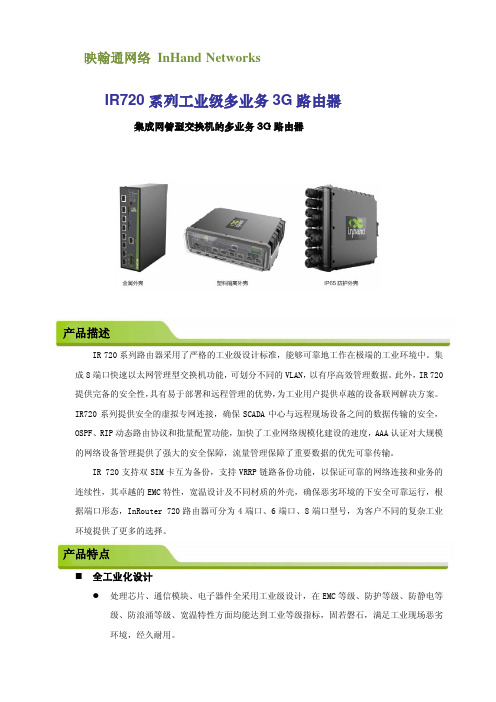
映翰通网络InHand NetworksIR720系列工业级多业务3G路由器集成网管型交换机的多业务3G路由器产品描述IR 720系列路由器采用了严格的工业级设计标准,能够可靠地工作在极端的工业环境中。
集成8端口快速以太网管理型交换机功能,可划分不同的VLAN,以有序高效管理数据。
此外,IR 720提供完备的安全性,具有易于部署和远程管理的优势,为工业用户提供卓越的设备联网解决方案。
IR720系列提供安全的虚拟专网连接,确保SCADA中心与远程现场设备之间的数据传输的安全,OSPF、RIP动态路由协议和批量配置功能,加快了工业网络规模化建设的速度,AAA认证对大规模的网络设备管理提供了强大的安全保障,流量管理保障了重要数据的优先可靠传输。
IR 720支持双SIM卡互为备份,支持VRRP链路备份功能,以保证可靠的网络连接和业务的连续性,其卓越的EMC特性,宽温设计及不同材质的外壳,确保恶劣环境的下安全可靠运行,根据端口形态,InRouter 720路由器可分为4端口、6端口、8端口型号,为客户不同的复杂工业环境提供了更多的选择。
产品特点⏹全工业化设计●处理芯片、通信模块、电子器件全采用工业级设计,在EMC等级、防护等级、防静电等级、防浪涌等级、宽温特性方面均能达到工业等级指标,固若磐石,满足工业现场恶劣环境,经久耐用。
●超强防护等级,金属外壳IP40、塑料隔离外壳IP40、防护外壳IP65。
●以太网口支持1.5KV 隔离耐压保护。
●宽温支持:-25℃~70℃。
●宽压支持DC9-48V。
⏹集成快速以太网管理型交换机功能●支持VLAN(VLAN-BASED、PORT-VLAN)、802.1Q、802.1x、●支持标准环网协议RSTP(802.1w)。
●支持端口安全,端口隔离、风暴抑制等安全功能有效的防止外来的恶意攻击。
●支持端口镜像,实时监控分析数据流,便于及时发现网络存在的问题。
●多达8个LAN口用于连接多个设备。
DTW 700 IP 产品说明书

DTW BLINDER 700 IP™SKU# DTW700The IP65 rated DTW Blinder 700 IP™ is a 700W LEDblinder luminaire featuring (4) high powered 175W2-in-1 Warm White / Amber COB LEDs, pixel control,each pixel producing a 25° narrow beam angle withincluded fresnel lens filters or a 78° wide beam with lensremoved, a unique “Dim-to-Warm” function that allowsdimming from 1,800K to 3,200K, manual adjustablepan focus, electronic strobe and variable dimmingcurve effects, flicker free operation for TV and Film,RDM (Remote Device Management), IP rated 5pin DMXand powerCON TRUE1 in/out connections, LCD menudisplay with 4 touch button control panel, integratedyoke and side mounting brackets, and a multi-voltageuniversal auto switching power supply (100-250v). FEATURESIP65 Rated 700W COB LED Blinder Luminaire(4) 175W 2-in-1 Warm White / Amber COB LEDsPixel Control25° Narrow Beam with included Fresnel Lens78° Wide Beam with Fresnel Lens RemovedDim-to-Warm Channel Control (1,800 - 3,200K)RDM (Remote Device Management)Flicker Free Operation for Broadcast TV and FILMRugged Die-Cast Aluminum ExteriorMultiple Unit Power LinkingSpecifications are subject to change without notice ©Elation Professional 10/13/16Elation Professional USA | 6122 S. Eastern Ave. | Los Angeles, CA. 90040323-582-3322|323-832-9142fax||************************Elation Professional B.V. | Junostraat 2 | 6468 EW Kerkrade, The Netherlands+31455468566|+31455468596fax|www.elationlighting.eu|***********************ELATIONIDTW BLINDER 700 IP™IProduct Specification Sheetspecifications I ELATION DTW BLINDER 700 IP™ I Specifications are subject to change without notice ©Elation Professional 10/13/16Elation Professional USA | 6122 S. Eastern Ave. | Los Angeles, CA. 90040323-582-3322|323-832-9142fax||************************Elation Professional B.V. | Junostraat 2 | 6468 EW Kerkrade, The Netherlands+31455468566|+31455468596fax|www.elationlighting.eu|***********************。
-IR700 系列无线路由器.

IR700 低功耗无线路由器 低功耗型 IR700 无线路由器将输入电压 范围降至 5V~30V,待机功耗<0.5W,在 低电压的情况也可以正常工作, 更加满足 工业用户的需求。 此设计不仅仅省电, 而 且减少了电磁辐射和热噪声的干扰。 随着 设备温度的降低,器件寿命会相应延长, 设备能够更加长久的工作。
网络安全
虚拟专用网(VPN),支持基于标准 IPSec 的 VPN 服务,其中支持的加密方式包括 DES、3DES、AES,数据验证方式 包括 MD5 和 SHA-1; 全状态包检测(SPI)和拒绝服务(DoS)攻击防范等防火墙安全性能,在决定什么样的数据包允许通过之前,SPI 检测所有进入数据包的头部内容。过滤器能被设置成为基于 MAC 地址或 IP 地址; 采用合法的 MAC 地址,每台硬件设备的网卡 MAC 地址全球唯一,避免局域网内 MAC 地址冲突; 支持集中式网管的能力,可通过网管平台支持大量设备的集中管理、批量配置和升级功能;
VPN
/ L2TP / PPTP /GRE /SSL 认证方式 防火墙策略 访问控制 蜂鸣器 实时时钟 看门狗 信号强度指示灯 运行状态指示灯 电源输入 电源功耗 Burst 保护 浪涌保护 连接头 外壳 尺寸 重量 安装方式 SIM 卡保护 工作温度 存储温度 湿度 防护等级 预共享密钥, 数字证书 全状态包检测(SPI),过滤多播,过滤 PING 包,防范 DoS 攻 击,设置不同防火墙策略 灵活控制 TCP,UDP,ICMP 包的通行 可配置的报警输出 为系统提供当地精确时间 确保系统永不死机 无线网络信号强度实时指示,分为三级 POWER、STATUS、WARN、ERROR 四个状态指示灯 9~48VDC,具有防反接保护,防过流保护 300mA @ 12V(max) 4KV 2KV 5mm 间距工业端子 1mm 厚铝板 46mmX100mmX110mm 490g 导轨式/壁挂式 采用翻盖式卡座,提供拆卸保护 工业级:-25℃~70℃ 工业级:-40℃~85℃ 5% - 95%,无凝结 IP30 DC500V 施加于通信回路对地以及电源回路对地,绝缘电阻>10M Ω DC500V 施加于通信回路对地以及电源回路对地,设备无击穿、 无闪络 IEC60068-2-27 IEC60068-2-32 IEC60068-2-6 满足 EN61000-4-2,接触放电:Level 4,±8KV 对所有通讯端 口;空气放电:Level 4,±15KV 对外壳所有部件 满足 EN61000-4-5,Level 3,直流电源端口:共模,±2KV; 差模,±1KV。网口、串口:共模,±1KV;差模,±0.5KV。
- 1、下载文档前请自行甄别文档内容的完整性,平台不提供额外的编辑、内容补充、找答案等附加服务。
- 2、"仅部分预览"的文档,不可在线预览部分如存在完整性等问题,可反馈申请退款(可完整预览的文档不适用该条件!)。
- 3、如文档侵犯您的权益,请联系客服反馈,我们会尽快为您处理(人工客服工作时间:9:00-18:30)。
映翰通网络InHand Networks
IR700系列工业级3G路由器
全工业级设计,为苛刻现场提供可靠的网络连接
产品描述
InRouter700系列工业级无线路由器,集成了安全路由、工业以太网交换、工业串口及智能协议处理等功能,产品系列具有VPN功能,使通信数据在安全的IPSec VPN隧道中传输,防止了数据被窃听和篡改,内建层次化的安全措施,提供了网络应用更高的安全性,功耗低,工作温度可达-25℃~70℃,采用DIN导轨安装,外壳提供接地端子,供电及串口采用工业接线端子方式接入。
是工业应用的理想选择。
InRouter700支持中国移动TD-SCDMA、中国电信CDMA 2000 1x EV-DO (Rev. A)、中国联通WCDMA,及国际商用WCDMA、CDMA2000 1x EV-DO (Rev. A)移动网络,同时可分别向下兼容至EDGE、CDMA 1X及GPRS网络,设备安装简单方便,功能丰富,产品满足工业现场通信的基础需。
产品特点
⏹全工业化设计
●从处理芯片、通信模块、电容板、电子器件全采用工业级设计,在EMC等级、防护等级、
宽温特性方面均能达到工业使用等级指标,固若磐石,满足工业现场恶劣环境下工作,
经久耐用。
●超强防护等级,金属外壳IP30。
●以太网口支持1.5KV 隔离变压保护。
●串口支持15KV ESD 保护。
●宽温支持:-25℃~70℃。
●宽压支持DC12-48V。
⏹强大的安全功能
●数据传输安全
支持IPSec VPN、L2TP、SSL VPN、CA证书保障数据安全传输。
●网络防护安全
支持SPI全状态检测、Secure Shell(SSH)、入侵保护(禁Ping)、DDoS防御、攻击防
御、IP-MAC绑定等防墙功能保障网络不受外界攻击。
●设备管理安全
支持AAA(radius,local认证)和用户分级授权管理,实现设备集中认证授权管理的安
全机制。
⏹高可靠性设计
●冗余备份设计
支持VRRP技术提供可靠网关。
支持有线无线链路备份保障数据传输的连续性。
●链路检测设计
链路层检测,检测链路情况,实现掉线自动重拔,保持链路长连接。
PPP层检测,维持与运营商网络侧的连接,防止被强行休眠,保持网络的畅通性。
VPN通道检测,维持VPN通道的连接稳定性,保障数据传输的连续性。
●设备故障自愈设计
内嵌硬件看门狗,设备运行故障自修复,保障设备维持高可用性。
⏹支持网管平台,实现集中管理和规模化部署
●支持映翰通Device Manager(DM)网管平台,方便用户通过管理平台对大量设备状态进行
监控和集中管理。
●支持DM批量配置技术,可同时对大量设备进行配置,提高网络部署和维护的工作效率。
⏹简单易用,便于操作维护
●InRouter系列路由器有丰富的网络管理方式,支持CLI、WEB、网管平台,方便易用,部
署快速。
●INOS(映翰通网络操作系统)命令行界面与Cisco和Juniper命令相近,传统IT人员可快
速上手,CLI配置方式要比WEB配置更加迅速,可以有效的提高管理效率,且CLI下有
丰富的网络调试工具,可在配置同时进行网络调试。
●WEB界面各个功能根据IT人员习惯进行归类,逻辑清晰,一目了然,大幅提升用户配置
效率。
●InRouter系列路由器支持本地或远程读取日志,无论采用管理平台,WEB,CLI方式,其
读取的日志清晰易懂,通过日志帮助工程师迅速定位问题,提高工作效率。
●通过远程或本地对设备由器CPU负载、内存使用情况、网络状态情况、设备端口情况等
状态信息进行查询,对故障排查有非常重要的作用。
⏹智能协议处理
●支持ModBus Tcp、ModBus Rtu互转
●支持电力101协议、104协议互转产品规格
产品规格
IR700软件规格
IR700硬件规格
应用方案
在工业现场,将IR700路由器作为工业现场接入设备,可以通过远端工业现场与总部数据中心的VPN网关建立加密性能很高的虚拟隧道,节省昂贵的专线租用投入,并提供有线无线链路备份,充分保证业务信息安全、高速、可靠传输,组网示意图如下。
InRouter 700 路由器拨号至3G网络,通过高度安全的VPN通道连接SCADA中心,当3G网络出现故障时,InRouter 700自动切换至有线链路,避免数据的丢失。
品尺寸(mm)
IR7X1尺寸图
IR7X4尺寸图
定购信息。
