ls-dyna修改k文件总结
LS-DYNA常见问题及解决策略 (2012年11月7日)

LS‐DYNA基础
关键字基本内容
以$开始的是注释行
$ ETA/DYNAFORM : DYNA3D(960) INPUT DECK $ DATE $ : Nov 3, 2003 at 17:19:47
*NODE *ELEMENT *PART *SECTION *MAT *CONTACT *CONTROL *DATABASE *CONSTRAIN/*BOUNDARY *LOAD *SET
2
湖南大学 汽车车身先进设计制造国家重点实验室
LS‐DYNA基础
湖南大学 汽车车身先进设计制造国家重点实验室
LS‐DYNA基础
基本情况
LS‐DYNA 是世界上最著名的通用显式动力 分析程序 能够模拟真实世界的各种复杂问题,特别 适合求解各种二维、三维非线性结构的高 速碰撞、爆炸和金属成型等非线性动力冲 击问题,同时可以求解传热、流体及流固 耦合问题 在工程应用领域被广泛认可为最佳的分析 软件包。与实验的无数次对比证实了其计 算的可靠性
2011/11/9
湖南大学 汽车车身先进设计制造国家重点实验室
湖南大学 汽车车身先进设计制造国家重点实验室
主要内容
基础知识 单位制 沙漏问题 能量控制 负体积
张冠军 13755163941 zgjhuda@
接触 节点数据输出 材料 碰撞分析原则
2011/11/9
1
2011/11/9
HGEN Hourglass energy calculation option. This option requires significant additional storage and increases cost by ten percent: EQ.1: hourglass energy is not computed (default), EQ.2: hourglass energy is computed and included in the energy balance.
让UltraEdit更好的编辑LS-Dyna的Key文件

让UltraEdit更好的编辑LS-Dyna的Key文件在平时工作中,经常会因为各类CAE前处理器(eg.Patran,FEMB,HyperMesh)无法完全支持求解器的所有特性而必需手工添加或者修改卡片。
而进行卡片修改或添加时我使用最多的就是UltraEdit(Windows Platform)和Vim(Linux Platform下)。
因为这两种编辑器均支持自定义语法高亮显示,而且新版本还支持Folding功能,所以合理设置后可以大大增加Keyword 文件的可读性。
下面就先以UltraEdit进行LS-Dyna的Key文件进行编辑为例介绍一下我的设置方法,以期与大家交流和分享。
1.所需要UltraEdit的版本Version<11.XX 经过设置,则能高亮显示各keyword,并可以在Function List里列出key 文件里所包含的大部分Keyword,双击即可以到达指定位置。
Version>=11.xx 经过设置可以利用新版本的Folding功能,将部分Keyword折叠起来,更方便进行文件的浏览。
2.对应不同版本所需要相应做的修改Version<11.xx将下面的部分添加到UltraEdit安装目录的wordfile.txt文件里面---------------------Begin----------------------------------/L6"LS-Dyna" Line Comment = $ Nocase File Extensions = KEY K/Function String = "%[*][A-DG-JL-Z]*"/C1** CONTROL_ AIRBAG_ ALE_ BOUNDARY_ COMPONENT_ CONSTRAINED_ CONTACT_CONTROL_ DAMPING_ DATABASE_ DEFINE_ DEFORMABLE_TO_RIGID ELEMENT_ EOS_HOURGLASS INCLUDE INITIAL_ INTEGRATION_ INTERFACE_ LOAD_ MAT_ NODEPARAMETER PART RAIL_ RIGIDWALL_ SECTION_ SET_ TERMINATION_ TITLE TRANSLATE_ USER_ STRESS_ KEYWORD END----------------------End-----------------------------------注意:上面的"/L6"要根据实际的wordlist.txt里面已经有的语言种类数进行适当修改经过上面修改,则在打开.key or .k为扩展名的LS-Dyna计算文件时,会自动高亮显示Keyword;在View->Views/Lists->Function List则可以在右边以列表的形式显示大部分的Keyword.Version>=11.xx因高于11.xx的版本支持Folding功能,所以通过添加标识为Folding的关键字可以更好的显示Key文件。
LS-dyna-常见问题汇总2[1].0
![LS-dyna-常见问题汇总2[1].0](https://img.taocdn.com/s3/m/f6d44596dd88d0d233d46a44.png)
资料来源:网络和自己的总结 更新时间: 2008-10-12
LS-DYNA 常见问题汇总 2.0
yuminhust2005
2008-10-12
目录
1. 2. 3. 4. 5. 6. 7. 8. LS-DYNA 简介 .............................................................................................................................................................1 单位制度 ...................................................5 质量缩放 .........................................................................................................................................................................6 长分析时间 .....................................................................................................................................................................7 准静态 .............................................................................................................................................................................8 计算不稳定 .....................................................................................................................................................................9 负体积 ...........................................................................................................................................................................10 能量平衡 .......................................................................................................................................................................11
LS-DYNA使用指南中文版本

ANSYS/LS-DYNA将显式有限元程序LS-DYNA和ANSYS程序强大的前后处理结合起来。
用LS-DYNA的显式算法能快速求解瞬时大变形动力学、大变形和多重非线性准静态问题以及复杂的接触碰撞问题。
使用本程序,可以用ANSYS建立模型,用LS-DYNA做显式求解,然后用标准的ANSYS后处理来观看结果。
也可以在ANSYS和ANSYS-LS-DYNA之间传递几何信息和结果信息以执行连续的隐式-显式/显式-隐式分析,如坠落实验、回弹、及其它需要此类分析的应用。
显式动态分析求解步骤概述显式动态分析求解过程与ANSYS程序中其他分析过程类似,主要由三个步骤组成:1:建立模型(用PREP7前处理器)2:加载并求解(用SOLUTION处理器)3:查看结果(用POST1和POST26后处理器)本手册主要讲述了ANSYS/LS-DYNA显式动态分析过程的独特过程和概念。
没有详细论述上面的三个步骤。
如果熟悉ANSYS程序,已经知道怎样执行这些步骤,那么本手册将提供执行显式动态分析所需的其他信息。
如果从未用过ANSYS,就需通过以下两本手册了解基本的分析求解过程:·ANSYS Basic Analysis Guide·ANSYS Modeling and Meshing Guide使用ANSYS/LS-DYNA时,我们建议用户使用程序提供的缺省设置。
多数情况下,这些设置适合于所要求解的问题。
显式动态分析采用的命令在显式动态分析中,可以使用与其它ANSYS分析相同的命令来建立模型、执行求解。
同样,也可以采用ANSYS图形用户界面(GUI)中类似的选项来建模和求解。
然而,在显式动态分析中有一些独特的命令,如下:EDADAPT:激活自适应网格EDASMP:创建部件集合EDBOUND:定义一个滑移或循环对称界面EDBVIS:指定体积粘性系数EDBX:创建接触定义中使用的箱形体EDCADAPT:指定自适应网格控制EDCGEN:指定接触参数EDCLIST:列出接触实体定义EDCMORE:为给定的接触指定附加接触参数EDCNSTR:定义各种约束EDCONTACT:指定接触面控制EDCPU:指定CPU时间限制EDCRB:合并两个刚体EDCSC:定义是否使用子循环EDCTS:定义质量缩放因子EDCURVE:定义数据曲线EDDAMP:定义系统阻尼EDDC:删除或杀死/重激活接触实体定义EDDRELAX:进行有预载荷几何模型的初始化或显式分析的动力松弛EDDUMP:指定重启动文件的输出频率(d3dump)EDENERGY:定义能耗控制EDFPLOT:指定载荷标记绘图EDHGLS:定义沙漏系数EDHIST:定义时间历程输出EDHTIME:定义时间历程输出间隔EDINT:定义输出积分点的数目EDIS:定义完全重启动分析的应力初始化EDIPART:定义刚体惯性EDLCS:定义局部坐标系EDLOAD:定义载荷EDMP:定义材料特性EDNB:定义无反射边界EDNDTSD:清除噪声数据提供数据的图形化表示EDNROT:应用旋转坐标节点约束EDOPT:定义输出类型,ANSYS或LS-DYNA EDOUT:定义LS-DYNA ASCII输出文件EDPART:创建,更新,列出部件EDPC:选择、显示接触实体EDPL:绘制时间载荷曲线EDPVEL:在部件或部件集合上施加初始速度EDRC:指定刚体/变形体转换开关控制EDRD:刚体和变形体之间的相互转换EDREAD:把LS-DYNA的ASCII输出文件读入到POST26的变量中EDRI:为变形体转换成刚体时产生的刚体定义惯性特性EDRST:定义输出RST文件的时间间隔EDSHELL:定义壳单元的计算控制EDSOLV:把“显式动态分析”作为下一个状态主题EDSP:定义接触实体的小穿透检查EDSTART:定义分析状态(新分析或是重启动分析)EDTERM:定义中断标准EDTP:按照时间步长大小绘制单元EDVEL:给节点或节点组元施加初始速度EDWELD:定义无质量焊点或一般焊点EDWRITE:将显式动态输入写成LS-DYNA输入文件PARTSEL:选择部件集合RIMPORT:把一个显式分析得到的初始应力输入到ANSYSREXPORT:把一个隐式分析得到的位移输出到ANSYS/LS-DYNAUPGEOM:相加以前分析得到的位移,更新几何模型为变形构型关于ANSYS命令按字母顺序排列的详细资料(包括每条命令的特定路径),请参阅《ANSYS Commands Reference》。
lsdyna常见问题汇总
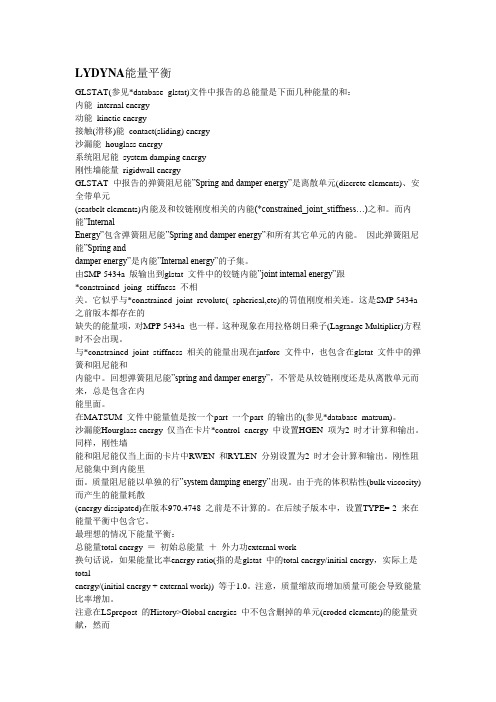
LYDYNA能量平衡GLSTAT(参见*database_glstat)文件中报告的总能量是下面几种能量的和:内能internal energy动能kinetic energy接触(滑移)能contact(sliding) energy沙漏能houglass energy系统阻尼能system damping energy刚性墙能量rigidwall energyGLSTAT 中报告的弹簧阻尼能”Spring and damper energy”是离散单元(discrete elements)、安全带单元(seatbelt elements)内能及和铰链刚度相关的内能(*constrained_joint_stiffness…)之和。
而内能”InternalEnergy”包含弹簧阻尼能”Spring and damper energy”和所有其它单元的内能。
因此弹簧阻尼能”Spring anddamper energy”是内能”Internal energy”的子集。
由SMP 5434a 版输出到glstat 文件中的铰链内能”joint internal energy”跟*constrained_joing_stiffness 不相关。
它似乎与*constrained_joint_revolute(_spherical,etc)的罚值刚度相关连。
这是SMP 5434a 之前版本都存在的缺失的能量项,对MPP 5434a 也一样。
这种现象在用拉格朗日乘子(Lagrange Multiplier)方程时不会出现。
与*constrained_joint_stiffness 相关的能量出现在jntforc 文件中,也包含在glstat 文件中的弹簧和阻尼能和内能中。
回想弹簧阻尼能”spring and damper energy”,不管是从铰链刚度还是从离散单元而来,总是包含在内能里面。
在MATSUM 文件中能量值是按一个part 一个part 的输出的(参见*database_matsum)。
DYNAFORM问题全集1-50

DYNAFORM问题总集1-50GDYU_YU整理1、用dynaform做模拟能否在柱坐标系下进行?(lzjms,2003-10-14)用dynaform做模拟能否在柱坐标系下进行?我想看Mφ等。
/thread-130297-1-170.htmlA:(haierking)想看径向应力应变?我问过distributor,只能在笛卡尔坐标系下进行。
2、Eta/DYNAFORM简介/thread-131221-1-170.html(leeqihan,2003-10-16)板料成形模拟与模具设计软件Eta/DYNAFORM简介。
该软件是包括美国三大汽车公司在内的世界著名汽车、航空、钢铁等公司及大学和科研机构得到广泛应用的板料成形模拟软件。
可预测材料成形的应力应变及模具承载状况,自动判断可能发生的破裂、起皱、变薄及回弹等。
应用范围包括压边、拉延、弯曲、裁剪、回弹等板料成形过程模拟,还可模拟充液成形过程、轧辊成形过程、管件弯曲等成形过程以及进行模具结构承载分析、汽车及航空航天领域的冲撞等大变形结构分析等,使模具设计人员显著地减少从概念到产品的开发时间,缩短试模周期、降低成本和提高设计质量,是板料成形模具设计、工艺设计及参数优化的理想CAE工具。
(goldao)ls-dyna功能强大,DYNAFORM只是利用dyna搞的一个专业软件。
/thread-138736-1-169.html(wyons)DYNAFORM计算内核是用LS-DYNA3D ,生成的文件在DYNA 里能够直接运行。
(hoby)dynaform是eta与lstc公司各自产品的无缝集成,利用eta公司的前后处理和lstc公司的ls-dyna求解器,所以用dynaform生成的文件完全可以在ls-dyna下面计算。
(Goneinwind)DYNAFORM和FEMB均是LS-DYNA的前处理器!都是ETA公司的产品!只是所对应的领域或者方向不一样!DYNAFORM是专门的钣金前处理软件;FEMB是LS-DYNA直接面向K文件的界面前处理器!首先一点,钣金成形用FEMB一样可以实现!不过,由于两者在处理网格方面的功能不太一样,比如:模面!还有就是DYNAFORM是一个专业的钣金前处理,所以,不能涵盖所有的LS-DYNA关键字,也不能像FEMB那样直观(对于熟悉K文件的人),但是它可以使熟悉钣金的人员很快上手!所以它的定位是:方便快捷的专业钣金前处理软件!3、液压成形模拟计算中断/thread-66079-1-170.html(wdjsc,2003-5-19)在dynaform中模拟液压成形过程(Dynaform的求解器是ls-dyna),用Ls-dyna分析计算时为什么会莫名其妙地中断?下面是message文件。
LS-DYNA的学习方法

第三就是要熟读关键字手册,理论手册。虽然英文的看起来很吃力,但这些最原始的资料的可信度是最高的。
Hale Waihona Puke 第四就是多做实例,做之前用自己的理论知识来预测结果。用DYNA计算之后与理论及实验结果对比,找出产生差别原因。最后修改K文件,细心体会总结K文件改动后对计算结果的影响。
使用LS-Dyna已经有两年多了,在国内的许多的论坛也摸爬滚打了很久,感觉资源还是很少。后来直接访问了LSTC的网站和相关的资源,受益菲浅。
LS-DYNA的学习方法\
2008年12月02日 星期二 下午 09:56学习LS-DYNA可以先看基本参考书,第一本推荐 时党勇老师的,写的很详细,特别适合初学者。然后可以看看白金泽,尚晓江的。反正基本市面上出的书,我都争取买一本,因为一共也没几本。
另外学LS-DYNA不可舍本逐末,软件的熟练应用只是次要的。最主要的知识还是弹塑性力学、流体力学、有限元,一定要打下坚实基础(我就没打好基础,唉)。
现在觉得LS-Dyna为何应用如此广泛,一点非常重要的就是相应的网络资源的开放,特别用户会议的成功开放。光dynalook,Dyna-more就有很多非常有价值的论文资料,和国内的相关的网站比,资源要丰富的多。特别是许多的国外的用户论文价值还是很高的,在一些行业应用领域很有参考价值。
而且,比较而言,国外的东西搞得还是比较通俗易懂的,包括理论部分,甚至老外会把很多细节的实现都写的清清楚楚。我们国内的参考文献则不是。所以,我最大的心得就是参照一些国外的资源。
ls-dyna命令帮助手册(中文)[整理版]
![ls-dyna命令帮助手册(中文)[整理版]](https://img.taocdn.com/s3/m/657772677ed5360cba1aa8114431b90d6c8589bc.png)
Fini(退出四大模块,回到BEGIN层)/cle (清空内存,开始新的计算)1.定义参数、数组,并赋值.2./prep7(进入前处理)定义几何图形:关键点、线、面、体定义几个所关心的节点,以备后处理时调用节点号。
设材料线弹性、非线性特性设置单元类型及相应KEYOPT设置实常数设置网格划分,划分网格根据需要耦合某些节点自由度定义单元表3./solu加边界条件设置求解选项定义载荷步求解载荷步4./post1(通用后处理)5./post26 (时间历程后处理)6.PLOTCONTROL菜单命令7.参数化设计语言8.理论手册Fini(退出四大模块,回到BEGIN层)/cle (清空内存,开始新的计算)1 定义参数、数组,并赋值.u dim, par, type, imax, jmax, kmax, var1, vae2, var3 定义数组par: 数组名type:array 数组,如同fortran,下标最小号为1,可以多达三维(缺省)char 字符串组(每个元素最多8个字符)tableimax,jmax, kmax 各维的最大下标号var1,var2,var3 各维变量名,缺省为row,column,plane(当type为table时)2 /prep7(进入前处理)2.1 定义几何图形:关键点、线、面、体u csys,kcnkcn , 0 迪卡尔坐标系1 柱坐标2 球4 工作平面5 柱坐标系(以Y轴为轴心)n 已定义的局部坐标系u numstr, label, value设置以下项目编号的开始nodeelemkplineareavolu注意:vclear, aclear, lclear, kclear 将自动设置节点、单元开始号为最高号,这时如需要自定义起始号,重发numstru K, npt, x,y,z, 定义关键点Npt:关键点号,如果赋0,则分配给最小号u Kgen,itime,Np1,Np2,Ninc,Dx,Dy,Dz,kinc,noelem,imoveItime:拷贝份数Np1,Np2,Ninc:所选关键点Dx,Dy,Dz:偏移坐标Kinc:每份之间节点号增量noelem: “0” 如果附有节点及单元,则一起拷贝。
LS-DYNA软件简介及相应分析实例分析

目前本人所作的一些相关分析工作
东风卡车撞击防撞柱分析 重型卡车撞击桥墩分析 等效钢架
东风卡车撞击防撞柱分析
模型轮廓图
东风卡车撞击防撞柱分析
汽车底盘图
重型卡车撞击桥墩分析
卡车撞击桥墩事故
重型卡车撞击桥墩分析
模型轮廓图
重型卡车撞击桥墩分析
桥墩损伤变形图
ANSYS前处理
Ultraedit修改k文件
LS-DYNA求解
LS-PREPOST后处理 主要流程图
1、通过桌面开始菜单进入ANSYS操作平台 界面(Mechanical APDL Product Launcher)
2、进入ANSYS建模主界面
3、输出编辑器进行k文件的修改
LS-DYNA与ANSYS等软件的关系
由于ANSYS与LS-DYNA始终存在部分功能不兼容的情况, 所以实际建模过程中,还会经常需要利用文本编辑软件 (如Ultraedit)修改关键字文件(即ANSYS的输出文件, 也是LS-DYNA的运行文件,后面会提到)。
随着LS-PREPOST软件功能的不断增强,现在一般都采 用它进行后处理。
关键字
5、返回ANSYS操作平台界面,将模拟环境 由“ANSYS”调整为“LS-DYNA Solver”
6、程序自动进入LS-DYNA主程序LS971 R5.0.exe
7、通过LS-PREPOST软件打开计算结果文 件D3plot
LS-DYNA的学习难点
首先,因其需要掌握ANSYS建模,所以学LS-DYNA便相 当于要学习ANSYS+LS-DYNA;并且在学习的过程中还 会遇到ANSYS与LS-DYNA两种软件的衔接问题。例如利 用ANSYS建模时必须搞清楚所使用的命令对应于关键字 文件中的具体什么关键字,以及关键字中的什么参数?
LS-DYNA使用指南

第七章材料模型ANSYS/LS-DYNA包括40多种材料模型,它们可以表示广泛的材料特性,可用材料如下所示。
本章后面将详细叙述材料模型和使用步骤。
对于每种材料模型的详细信息,请参看Appendix B,Material Model Examples或《LS/DYNA Theoretical Manual》的第十六章(括号内将列出与每种模型相对应的LS-DYNA材料号)。
线弹性模型·各向同性(#1)·正交各向异性(#2)·各向异性(#2)·弹性流体(#1)非线弹性模型·Blatz-ko Rubber(#7)·Mooney-Rivlin Rubber(#27)·粘弹性(#6)非线性无弹性模型·双线性各向同性(#3)·与温度有关的双线性各向同性(#4)·横向各向异性弹塑性(#37)·横向各向异性FLD(#39)·随动双线性(#3)·随动塑性(#3)·3参数Barlat(#36)·Barlat各向异性塑性(#33)·与应变率相关的幂函数塑性(#64)·应变率相关塑性(#19)·复合材料破坏(#22)·混凝土破坏(#72)·分段线性塑性(#24)·幂函数塑性(#18)压力相关塑性模型·弹-塑性流体动力学(#10)·地质帽盖材料模型(#25)泡沫模型·闭合多孔泡沫(#53)·粘性泡沫(#62)·低密度泡沫(#57)·可压缩泡沫(#63)·Honeycomb(#26)需要状态方程的模型·Bamman塑性(#51)·Johnson-Cook塑性(#15)·空材料(#9)·Zerilli-Armstrong(#65)·Steinberg(#11)离散单元模型·线弹性弹簧·普通非线性弹簧·非线性弹性弹簧·弹塑性弹簧·非弹性拉伸或仅压缩弹簧·麦克斯韦粘性弹簧·线粘性阻尼器·非线粘性阻尼器·索(缆)(#71)刚性体模型·刚体(#20)7.1定义显示动态材料模型用户可以采用ANSYS命令 MP, MPTEMP, MPDATA, TB, TBTEMP和 TBDATA以及ANSYS/LS-DYNA命令 EDMP来定义材料模型。
LS-dyna 常见问题汇总2.0
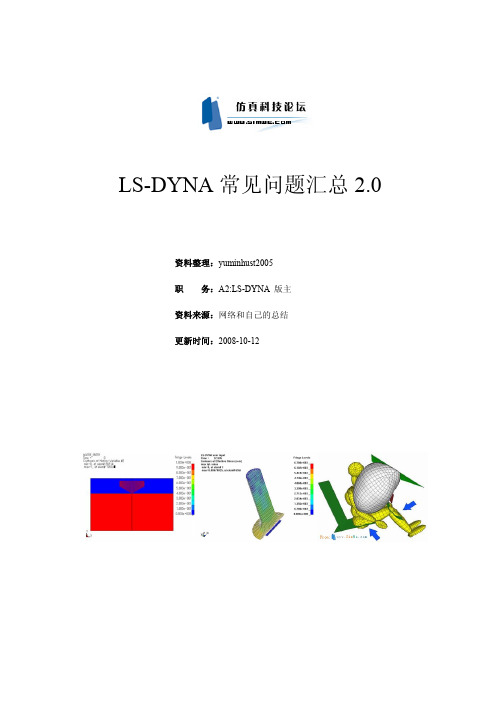
资料整理:yuminhust2005 职 务:A2:LS-DYNA 版主 资料来源:网络和自己的总结 更新时间:2008-10-12
LS-DYNA 常见问题汇总 2.0
yuminhust2005
2008-10...................................................................................................................................................1 2. 单位制度 .................................................................................................................................................................5 3. 质量缩放 .................................................................................................................................................................6 4. 长分析时间 .............................................................................................................................................................7 5. 准静态 .....................................................................................................................................................................8 6. 计算不稳定 .............................................................................................................................................................9 7. 负体积 ...................................................................................................................................................................10 8. 能量平衡 ...............................................................................................................................................................11 9. 沙漏控制 ...............................................................................................................................................................13 10. 阻尼 ...................................................................................................................................................................14
DYNAFORM问题全集1-50

DYNAFORM问题总集1-50GDYU_YU整理1、用dynaform做模拟能否在柱坐标系下进行?(lzjms,2003-10-14)用dynaform做模拟能否在柱坐标系下进行?我想看Mφ等。
/thread-130297-1-170.htmlA:(haierking)想看径向应力应变?我问过distributor,只能在笛卡尔坐标系下进行。
2、Eta/DYNAFORM简介/thread-131221-1-170.html(leeqihan,2003-10-16)板料成形模拟与模具设计软件Eta/DYNAFORM简介。
该软件是包括美国三大汽车公司在内的世界著名汽车、航空、钢铁等公司及大学和科研机构得到广泛应用的板料成形模拟软件。
可预测材料成形的应力应变及模具承载状况,自动判断可能发生的破裂、起皱、变薄及回弹等。
应用范围包括压边、拉延、弯曲、裁剪、回弹等板料成形过程模拟,还可模拟充液成形过程、轧辊成形过程、管件弯曲等成形过程以及进行模具结构承载分析、汽车及航空航天领域的冲撞等大变形结构分析等,使模具设计人员显著地减少从概念到产品的开发时间,缩短试模周期、降低成本和提高设计质量,是板料成形模具设计、工艺设计及参数优化的理想CAE工具。
(goldao)ls-dyna功能强大,DYNAFORM只是利用dyna搞的一个专业软件。
/thread-138736-1-169.html(wyons)DYNAFORM计算内核是用LS-DYNA3D ,生成的文件在DYNA 里能够直接运行。
(hoby)dynaform是eta与lstc公司各自产品的无缝集成,利用eta公司的前后处理和lstc公司的ls-dyna求解器,所以用dynaform生成的文件完全可以在ls-dyna下面计算。
(Goneinwind)DYNAFORM和FEMB均是LS-DYNA的前处理器!都是ETA公司的产品!只是所对应的领域或者方向不一样!DYNAFORM是专门的钣金前处理软件;FEMB是LS-DYNA直接面向K文件的界面前处理器!首先一点,钣金成形用FEMB一样可以实现!不过,由于两者在处理网格方面的功能不太一样,比如:模面!还有就是DYNAFORM是一个专业的钣金前处理,所以,不能涵盖所有的LS-DYNA关键字,也不能像FEMB那样直观(对于熟悉K文件的人),但是它可以使熟悉钣金的人员很快上手!所以它的定位是:方便快捷的专业钣金前处理软件!3、液压成形模拟计算中断/thread-66079-1-170.html(wdjsc,2003-5-19)在dynaform中模拟液压成形过程(Dynaform的求解器是ls-dyna),用Ls-dyna分析计算时为什么会莫名其妙地中断?下面是message文件。
dyna中K关键字整理

一,Supported LS-DYNA KeywordsThe following gathers the supported keywords and their syntax for Explicit Dynamics (LS-DYNA Export) systems. The exported keyword file follows the same format as the corresponding Mechanical APDL application. Keywords conform to the “LS_DYNA Keyword User’s Manual” versions 970 and 971 (version 971 has particular features for the handling of beam cross section and integration options).Each keyword consists of one or more cards, each with one of more parameters. If a parameter is not shown, it will be assigned default values by the LS-DYNA solver. In addition some descriptions to Workbench features that do not relate directly to keywords are given at the end of this section, entitled General Descriptions.1,*BOUNDARY_NON_REFLECTINGSpecifies impedance boundaries. Impedance boundaries can only be applied on solid elements in LS-DYNA.Card∙SSID = ID of segment on whose nodes the boundary is applied (see *SET_SEGMENT bellow).∙AD = 0.0 (default) for setting the activation flag for dilatational waves to on.∙AS = 0.0 (default) for setting the activation flag for shear waves to on.2,*BOUNDARY_PRESCRIBED_MOTION_NODE_IDSee *BOUNDARY_PRESCRIBED_MOTION_SET3,*BOUNDARY_PRESCRIBED_MOTION_RIGID_IDSee *BOUNDARY_PRESCRIBED_MOTION_SET4,*BOUNDARY_PRESCRIBED_MOTION_SET_IDSpecifies velocity and displacement boundary conditions.Card required for keyword option ID.∙ID = ID of the prescribed motion keyword. This parameter is optional and does not have to be unique. An index number is added.∙HEADING = Name of the specific boundary condition load. The name is taken from the caption of the applied velocity or displacementin the tree outline of the Mechanical application.Card1∙ID = ID of set of nodes or part (for rigid bodies) to which the boundary condition is applied.∙DOF = 1, 2 or 3 depending whether the boundary condition is in the x, y or z direction respectively. Setting 4 is used if the boundaryis applied according to a local coordinate system.∙VAD = 0 or 2 depending whether the boundary condition is velocity or displacement.∙LCID = ID of the curve prescribing the magnitude of the boundary condition. Constant values of velocity are applied as a stepfunction from time = 0. Constant values of displacement are ramped from zero at time = 0 to the constant value at termination time.This is done to make sure that displacements are applied in atransient fashion.∙SF = 1.0 (default) scale factor for load curve.∙VID = 0 (default). ID of vector that defines the local coordinate system the boundary condition is applied with.∙DEATH = 0.0 (default), sets it to 1E28.∙BIRTH = 0, the motion is applied from the beginning of the solution. Card2: not required.5,*BOUNDARY_SPC_SETSpecifies Fixed Support, Simple Support and Fixed Rotation constraints. Card∙NSID = ID of set of nodes to which the boundary is applied.∙CID = ID of the associated coordinate system. 0 specifies the global coordinate system.∙DOFX = 0 or 1 for free or fixed translation, respectively, along the x direction. It is set to 0 for Fixed Rotation and to 1 otherwise.∙DOFY = 0 or 1 for free or fixed translation, respectively, along the y direction. It is set to 0 for Fixed Rotation and to 1 otherwise.∙DOFZ = 0 or 1 for free or fixed translation, respectively, along the z direction. It is set to 0 for Fixed Rotation and to 1 otherwise.∙DOFRX = 0 or 1 for free or fixed translation, respectively, along the x direction. It is set to 0 for Simple Support and to 1 otherwise.∙DOFRY = 0 or 1 for free or fixed translation, respectively, along the y direction. It is set to 0 for Simple Support and to 1 otherwise.∙DOFRZ = 0 or 1 for free or fixed translation, respectively, along the z direction.. It is set to 0 for Simple Support and to 1otherwise.6,*CONSTRAINED_RIGID_BODIESSpecifies rigid bodies to be merged into one part. The resulting Part ID matches the ID of the rigid body designated as the master.This keyword is created for rigid bodies which belong to the same multibody part. By constraining the rigid bodies together using a single multibody part you avoid specifying conflicting motion on the nodes shared among the rigid bodies. All boundary conditions applied to the master body will also be applied to all the slaves. Any boundary conditions that were applied to the slaves will be ignored.The body that is selected to be master is the first one that appears in the multibody-part list.Card∙PIDM = ID of the master rigid body.∙PIDS = ID of the slave rigid body.7,*CONSTRAINED_SPOTWELDSpecifies spot welds between non-contiguous nodal pairs of shell elements. This keyword is created when a spot weld contact is defined in the Mechanical application.Card∙N1 = ID of the first node used in the weld.∙N2 = ID of the second node present in the weld.∙SN = Normal force at weld failure.∙SS = Shear force at weld failure.∙N = Exponent of normal force.∙M = Exponent of shear force.8,*CONTACT_AUTOMATIC_GENERALSpecifies friction or frictionless contacts between line bodies (beams). This keyword is created if the contact is specified using Body Interactions and the geometry contains line bodies.All the parameter cards are the same as in*CONTACT_AUTOMATIC_SINGLE_SURFACE.9,*CONTACT_AUTOMATIC_NODES_TO_SURFACESpecifies nodes-to-surface friction or frictionless contacts. This keyword is created if the contact is specified using a Contact Region and the Behavior is set to Asymmetric.Card1 - mandatory∙SSID = ID for the set of slave nodes involved in the contact.∙MSID = ID for the set of master segments involved in the contact.∙SSTYP = 4, the slave entities for the contact are nodes.∙MSTYP = 0, the master entities for the contact are segments.∙SBOXID, MBOXID, SPR and MPR are the same as in*CONTACT_AUTOMATIC_SINGLE_SURFACE.Parameter Card2 and Card3 is the same as in*CONTACT_AUTOMATIC_SINGLE_SURFACE.10,*CONTACT_AUTOMATIC_SINGLE_SURFACESpecifies friction or frictionless contacts between parts. This keyword is created if the contact is specified using Body Interactions.Card1 - mandatory∙SSID = ID for the set of parts created for the bodies in the Body Interaction. If the contact is applied to all the bodies in the geometry then this parameter is set to 0.∙MSID = 0.∙SSTYP =2, the slave entities are parts. If the contact is applied to all the bodies in the geometry then this parameter is set to 5.∙MSTYP = 2, the master entities are parts. If the contact is applied to all the bodies in the geometry then this parameter is set to 0.∙SBOXID = It is not used, will be left blank.∙MBOXID = It is not used, will be left blank.∙SPR = 1 (constant) requests that forces on the slave side of the contact be included in the results files NCFORC (ASCII) and INTFOR(binary). These two results files are not currently specified in the exported K file and are not created. The user will need tomanually specify the *DATABASE_NCFORC and *DATABASE_BINARY_INTFORkeywords to obtain them.∙MPR = 1 (constant) requests that forces on the master side of the contact be included in the results files NCFORC (ASCII) and INTFOR(binary). These two results files are not currently specified inthe exported K file and are not created. The user will need tomanually specify the *DATABASE_NCFORC and *DATABASE_BINARY_INTFORkeywords to obtain them.Card2 - mandatory∙FS = Friction Coefficient value from the inputs for frictional contact.∙FD = Dynamic Coefficient value from the inputs for frictional contact.∙DC = Decay Constant value from the inputs for frictional contact.∙VC = 0 (LS-DYNA default).∙VDC = 10 (constant). This parameter specifies the percentage of the critical viscous damping coefficient to be used in order to avoidundesirable oscillation in the contact.Card3 - mandatory, left blank for defaults to be used.Card A is the same as for *CONTACT_AUTOMATIC_SURFACE_TO_SURFACE. 11,*CONTACT_AUTOMATIC_SURFACE_TO_SURFACEDefines specific surface-to-surface friction or frictionless contacts. This keyword is created if the contact is specified using a Contact Region and the Behavior is set to Symmetric.Card1 - mandatory∙SSID = ID for the set of slave segments involved in the contact.∙MSID = ID for the set of master segments involved in the contact.∙SSTYP = 0, the slave entities for the contact are segments.∙MSTYP = 0, the master entities for the contact are segments.∙SBOXID, MBOXID, SPR and MPR are the same as in*CONTACT_AUTOMATIC_SINGLE_SURFACE.Parameter Card2 and Card3 are the same as in*CONTACT_AUTOMATIC_SINGLE_SURFACE.Card A∙SOFT = 2 except for asymmetric contacts like NODES_TO_SURFACE and unbreakable bonded contacts for which it is set to 1.∙• SOFSCL = left blank, the default value of 0.1 will be used. This scale factor is used to determine the stiffness of the interfacewhen SOFT is set to 1. For SOFT = 2 scale factor SLSFAC (see*CONTROL_CONTACT) is used instead.∙LCIDAB = left blank.∙MAXPAR= left blank.∙SBOPT = 3.∙DEPTH = 5.12,*CONTACT_AUTOMATIC_SURFACE_TO_SURFACE_TIEBREAKSpecifies breakable symmetric bonded contacts. This keyword is created for Bonded contact when the Breakable option is set to Stress Criteria and the contact Behavior is set to Symmetric.Card 1 is the same as in *CONTACT_TIED_SURFACE_TO_SURFACE_OFFSET.Card2 - mandatory∙FS = Normal Stress Limit value for the bonded contact.∙FD = Shear Stress Limit value for the bonded contact.∙DC = 0 (LS-DYNA default). This parameter is not required for bonded contacts.∙VC and VDC are the same as in *CONTACT_AUTOMATIC_SINGLE_SURFACE. Card3 - mandatory, is left blank.Card A is the same as for *CONTACT_AUTOMATIC_SURFACE_TO_SURFACE. 13,*CONTACT_ONEWAY_AUTOMATIC_SURFACE_TO_SURFACE_ TIEBREAKSpecifies breakable asymmetric bonded contacts. This keyword is created for Bonded contact when the Breakable option is set to Stress Criteria and the contact Behavior is set to Asymmetric.Parameter cards are the same as in*CONTACT_AUTOMATIC_SURFACE_TO_SURFACE_TIEBREAK.Card A is not used for this keyword.14,*CONTACT_TIED_NODES_TO_SURFACE_OFFSETSpecifies non breakable asymmetric bonded contacts. This keyword is created for Bonded contacts that are not designated as Breakable whose Behavior is set to Asymmetric. This keyword is not used for Body Interactions as these types of contacts are always symmetric.Card1 - mandatory∙SSID = ID for the set of slave nodes involved in the contact.∙MSID = ID for the set of master segment or for the set of parts involved in the contact.∙SSTYP = 4. SSID indicates the ID for a set of nodes.∙MSTYP = 0, MSID indicates the ID for a set of segments.∙SBOXID, MBOXID, SPR and MPR are the same as in*CONTACT_AUTOMATIC_SINGLE_SURFACE.Card 2 left blank.Card 3∙SFS = left blank, the default value of 1.0 will be used. Default slave penalty stiffness scale factor for SLSFAC (see*CONTROL_CONTACT).∙SFM= left blank, the default value of 1.0 will be used. Default master penalty stiffness scale factor for SLSFAC (see*CONTROL_CONTACT).∙SST = the negative value of:"Maximum Offset" is the Definition parameter available for bondedcontacts and body interactions. "Maximum Offset" is obtained fromthe inputs of the Contact Region of Bonded type.∙MST = SST.15,*CONTACT_TIED_SURFACE_TO_SURFACE_OFFSETSpecifies general non-breakable bonded contacts that are symmetric. This keyword is created for Bonded and non-breakable contacts which are defined by Contact Regions that are Bonded, non-breakable and whose Behavior is set to Symmetric.Card1 - mandatory∙SSID = ID for a set of slave segments or a set of parts involved in the contact.∙MSID = ID for the set of master segments or the set of parts involved in the contact..∙SSTYP = specifies whether the ID used in SSID represents parts or segments. It is set to 0 if SSID represents a set of segments and2 if it represents a set of parts.∙MSTYP = SSTYP.∙SBOXID, MBOXID, SPR and MPR are the same as in*CONTACT_AUTOMATIC_SINGLE_SURFACE.Cards 2 and 3 are the same as in *CONTACT_TIED_NODES_TO_SURFACE_OFFSET. Card A is the same as for *CONTACT_AUTOMATIC_SURFACE_TO_SURFACE. 16,*CONTROL_ACCURACYSpecifies control parameters that can improve the accuracy of the calculation.Card∙OSU = 1. Global flag for objective stress updates. Required for parts that undergo large rotations. When set to 1 the flag is on.∙INN = 4. Invariant node numbering for shell and solid elements. When set to 4 the flag is on for both shell and solid elements. 17,*CONTROL_BULK_VISCOSITYSets the bulk viscosity coefficients globally.Card∙Q1 = Quadratic Artificial Viscosity from the "Damping Controls" in the Analysis Settings.∙Q2 = Linear Artificial Viscosity from the "Damping Controls" in the Analysis settings.∙TYPE = -2. Internal energy dissipated by the viscosity in the shell elements is computed and included in the overall energy balance. 18,*CONTROL_CONTACTSpecifies the defaults for computations of contact surfaces.Card 1∙SLSFAC = 0 (default). Scale factor for sliding interface penalties.When set to 0 the value used is 0.1. This scale factor together withthe SFS and SFM parameters of the individual contact keyword (seeCard 3 of *CONTACT_TIED_NODES_TO_SURFACE_OFFSET) is used todetermine the stiffness of the interface when SOFT is set to 2 (seeCard A of *CONTACT_AUTOMATIC_SURFACE_TO_SURFACE).∙RWPNAL = 0 (there is no default value). Scale factor for rigid wall penalties. When equal to 0 the constrain method is used and nodalpoints which belong to rigid bodies are not considered.∙ISLCHK = 1 (default). Initial penetration check in contact surfaces.When set to 1 there is no checking.∙SHLTHK = 1 (default). Shell thickness considered in surface to surface and node to surface contact types. When set to 1, thicknessis considered but rigid bodies are excluded.∙PENOPT = 1 (default). Penalty stiffness value option.∙THKCHG = 0 (default).∙ORIEN = 2. Automatic reorientation for contact segments during initialization. When set to 2 it is active for manual (segment) and automated (part) input.∙ENMASS = 0 if the Retain Inertia Of Eroded Material option of the Erosion Controls in the Details window of the analysis settings is set to No.= 2 (default) if Retain Inertia Of Eroded Material option of the Erosion Controls in the Details view of the analysis settings is set to Yes.This parameter regulates the treatment of the mass for eroded nodes in contact. When set to 0 eroding nodes are removed from thecalculation.Card 2∙USRSTR = 0. Storage per contact interface for user supplied interface control subroutine. When set to 0 no input data is read and no interface storage is permitted in the user subroutine.∙Default values are used for all other parameters.Card3∙SFRIC = 0. Default static coefficient of friction.∙Default values are used for all other parameters.Card4∙IGNORE = 2. Specifies whether to ignore initial penetrations in the *CONTACT_AUTOMATIC options. When set to 2 initial penetrations are allowed to exist by tracking them. Also warning messages are printed with the original and the recommended coordinates of each slave node.∙FRCENG = 0 (default).∙SKIPRWG = 0 (default).∙OUTSEG = 1. Yes, output each beam spot weld slave node and its master segment for *CONTACT_SPOTWELD into D3HSP file.∙SPOTSTP = 0 (default).∙SPOTDEL = 1.Yes, delete the attached spot weld element if the nodes of a spot weld beam or solid element are attached to a shell element that fails and the nodes are deleted.∙SPOTHIN = 0.5. This factor can be used to scale the thickness of parts within the vicinity of the spot weld. This factor helps avertpremature weld failures due to contact of the welded parts with theweld itself. Should be greater than zero and less than one. 19,*CONTROL_ENERGYSpecifies the controls for energy dissipation options.Card∙HGEN = 2. Hourglass energy is computed and included in the energy balance. Results are reported in ASCII files GLSTAT and MATSUM.∙RWEN = 2 (default).∙SLNTEN = 2. Sliding interface energy dissipation is computed and included in the energy balance. Results are reported in ASCII filesGLSTAT and SLEOUT.∙RYLEN = 2. Rayleigh energy dissipation is computed and included in the energy balance. Results are reported in ASCII file GLSTAT. 20,*CONTROL_HOURGLASSSpecifies the global hourglass parameters.Card∙IHQ = 1 if Hourglass Damping of type Standard is selected in the Analysis Settings. Also this parameter is equal to 1 if the Flanagan Belytschko option is selected but both the coefficients are zero.= 5 if the Flanagan Belytschko option is selected and the Stiffness Coefficient is non-zero.= 3 if the Flanagan Belytschko option is selected, the Stiffness Coefficient is zero and the Hex Integration Type of the SolverControls is set to Exact.= 2 if the Flanagan Belytschko option is selected, the Stiffness Coefficient is zero and the Hex Integration Type of the SolverControls is set to 1pt Gauss.∙QH = Viscous Coefficient of the Hourglass Damping section of the Analysis Settings if IHQ is equal to 1, 2, or 3.= Stiffness Coefficient if IHQ is 5.21,*CONTROL_SHELLSpecifies global parameters for shell element types.Card∙WRPANG = 20 (default).∙ESORT = 1, full automatic sorting of triangular shell elements to treat degenerate quadrilateral shell elements as C0 triangularshells.∙IRNXX = -2, shell normal update option. When set to -2 unique nodal fibers are incrementally updated based on the nodal rotation at the location of the fiber.∙ISTUPD = 4, shell thickness update option for deformable shells.Membrane strains cause changes in thickness in 3 and 4 node shell elements, however elastic strains are neglected. This option is very important in sheet metal forming or whenever membranestretching is important. For crash analysis, setting 4 may improve energy conservation and stability.∙THEORY = 2 (default). Belytschko-Tsay formulation.∙BWC = 1 if Shell BWC Warp Correction option is set to Yes in the Solver Controls section of the Analysis Settings. For this setting, Belytschko-Wong-Chiang warping stiffness is added.= 2 if Shell BWC Warp Correction option is set to No.∙MITER = 1 (default). Plane stress plasticity: iterative with 3 secant iterations.∙PROJ = 1, the full projection method is used for the warping stiffness in the Belytschko-Tsay and Belytschko-Wong-Chiang shell elements. This option is required for explicit calculations. 22,*CONTROL_SOLIDSpecifies global parameters for solid element types.Card∙ESORT = 1, full automatic sorting of tetrahedron and pentahedron elements to treat degeneracies. Degenerate tetrahedrons will be treated as ELFORM = 10 and pentahedron as ELFORM = 15 solidsrespectively (see *SECTION_SOLID).23,*CONTROL_TERMINATIONSpecifies the termination criteria for the solver.Card∙ENDTIM = End Time in the Step Controls section of the Analysis Settings.∙ENDCYC = Maximum Time Steps of the Step Controls section of the Analysis Settings.∙DTMIN = 0.01 (constant).∙ENDENG = Maximum Energy Error from the Step Controls section of the Analysis Settings.∙ENDMAS = Maximum Part Scaling from the Step Controls section of the Analysis Settings, if Automatic Mass Scaling is set to Yes.If Automatic Mass Scaling is set to No, the default value of 0.0 is used.24,*CONTROL_TIMESTEPSpecifies conditions for determining the computational time step. Card∙DTINIT = Initial Time Step from the Step Controls section of the Analysis Settings.∙TSSFAC = Time Step Safety Factor from the Step Controls section of the Analysis Settings.∙ISDO = 0 (default). Basis of time size calculation for 4-node shell elements.∙TSLIMT = Minimum Element Timestep from the Erosion Controls section of the Analysis Settings, if On Minimum Element Timestep is set to Yes. If On Minimum Element Timestep is set to No the default value of 0.0 is used.∙DT2MS = the negative value of Minimum CFL Timestep specified in the Step Controls section of the Analysis Settings, if Automatic Mass Scaling is set to Yes. If Automatic Mass Scaling is set to No the default value of 0.0 is used.∙LCTM = ID of the load curve which uses Maximum Time Step from the Step Controls section of the Analysis Settings.∙ERODE = 1 (constant).∙MS1ST = 0 (default).25,*DAMPING_GLOBALSpecifies the mass weighted nodal damping applied globally to the nodes of deformable bodies and the center of mass of rigid bodies.Card∙LCID = 0, a constant damping factor will be used as specified in VALDMP.∙VALDMP = Static Damping from the Damping Controls section of the Analysis Settings.26,*DATABASE_BINARY_D3PLOTSpecifies the sampling parameters for the binary D3PLOT results plotting file.Card∙DT = Time from the Output Controls section of the Analysis Settings if Save Results on is set to Time.= End Time divided by the Number of Points if Save Results On is set to Equally Spaced Time Points.27,*DATABASE_BINARY_RUNRSFSpecifies the sampling parameters for the RUNRSF restart file.Card∙CYCL = Time Steps from the Output Controls section of the Analysis Settings if Save Restart Files on is set to Time Steps.= Maximum Time Steps divided by the Number of Points if Save Results On is set to Equally Spaced Time Points.28,*DATABASE_ELOUTSpecifies the sampling parameters for the ELOUT results file (stores stress and strain results).Card∙DT = (see *DATABASE_BINARY_D3PLOT).29,*DATABASE_FORMATSpecifies the format in which to write binary results files like D3PLOT and D3THDT.Card∙IFORM = 0, binary results will be written only in the LS-DYNA format. 30,*DATABASE_GLSTATSpecifies the sampling parameters for the GLSTAT results file (stores general energy results).Card∙DT = (see *DATABASE_BINARY_D3PLOT).31,*DATABASE_MATSUMSpecifies the sampling parameters for the MATSUM results file (stores general energy and velocity results as the GLSTAT file but it stores them per body. It is necessary for rigid bodies).Card∙DT = (see *DATABASE_BINARY_D3PLOT).32,*DATABASE_NODOUTSpecifies the sampling parameters for the NODOUT results file (stores displacement and velocity results).Card∙DT = (see *DATABASE_BINARY_D3PLOT).33,*DEFINE_COORDINATE_SYSTEMSpecifies a local coordinate system with three points: one at the local origin, one on the local x-axis and one on the local x-y plane.Card1∙CID = ID of the coordinate system, must be unique.∙XO = global X-coordinate of the origin.∙YO = global Y-coordinate of the origin.∙ZO = global Z-coordinate of the origin.∙XL = global X-coordinate of a point on the local x-axis.∙YL = global Y-coordinate of a point on the local x-axis.∙ZL = global Z-coordinate of a point on the local x-axis.Card2∙XP = global X-coordinate of a point on the local x-y plane.∙YP = global Y-coordinate of a point on the local x-y plane.∙ZP = global Z-coordinate of a point on the local x-y plane. 34,*DEFINE_CURVESpecifies magnitudes that are given in tabular format. Some keywords require magnitudes to be specified as a load curve. Should a constant be needed, it may be represented as a curve by repeating its value for time steps 0 and 1.Card1∙LCID = ID for load curve, is incremented every time a new load curve is defined.Card2, 3, 4...∙ A = abscissa value, usually time.∙O = ordinate (function) value.35,*DEFINE_VECTORSpecifies a vector by defining the coordinates of two points. This keyword defines the local coordinate system with respect to which a*BOUNDARY_PRESCRIBED_MOTION is prescribed. The ID of this coordinate system is specified with parameter CID.Card∙VID = ID of the vector.∙XT = 0, the local x-coordinate of the origin of the coordinate system specified with CID below.∙YT = 0, the local y-coordinate of the origin of the coordinate system specified with CID below.∙ZT = 0, the local z-coordinate of the origin of the coordinate system specified with CID below.∙XH = 1 if the vector has a component in the x direction of the coordinate system specified with CID. Otherwise, this is set to 0.∙YH = 1 if the vector has a component in the x direction of the coordinate system specified with CID. Otherwise, this is set to 0.∙ZH = 1 if the vector has a component in the x direction of the coordinate system specified with CID. Otherwise, this is set to 0.∙CID = ID of the coordinate system used to define the vector. If no coordinate system is specified this parameter is set to 0 to specify the global coordinate system.36,*ELEMENT_BEAMSpecifies beam elements.Card∙EID = ID of the element.∙PID = ID of the part it belongs to.∙N1 = ID of nodal point 1.∙N2 = ID of nodal point 2.∙N3 = ID of nodal point 3, used for cross section orientation. 37,*ELEMENT_SHELLSpecifies three, four, six and eight noded shell elements.Card∙EID = ID of the element.∙PID = ID of the part it belongs to.∙N1 = ID of nodal point 1.∙N2 = ID of nodal point 2.∙N3 = ID of nodal point 3.∙N4 = ID of nodal point 4.∙N5-8 = ID of mid side nodes for six and eight noded shells. 38,*ELEMENT_SOLIDSpecifies 3D solid elements including 10-noded tetrahedrons (second order). Apart from the second order case the two cards are combined into one.Card1∙EID = ID of the element.∙PID = ID of the part it belongs to.Card2∙N1 = ID of nodal point 1.∙N2 = ID of nodal point 2.∙N3 = ID of nodal point 3.∙N4 = ID of nodal point 4.∙.∙.∙.∙N10 = ID of nodal point 10.39,*ENDTerminates the keyword file. It has no parameter cards.二,Equation Of State (EOS) keywordsThe following are descriptions for *EOS keywords natively supported by the LS-DYNA export feature. More generally, any *EOS keyword may be introduced into the export file with the help of Commands objects in the Mechanical application (termed Keyword Snippet when referring to the LS-DYNA solver). To use it, insert a Keyword Snippet under a Geometry body in the Tree Outline. The program will automatically substitute the EOSID parameter, in accordance with the *PART keyword (see below) of the associated body. All other parameters in the Keyword Snippet are transcribed literally, overriding any values that would otherwise derive from the Engineering Data workspace.If the *EOS keyword is entered in a Keyword Snippet anywhere else in the Tree Outline, it will be exported literally and the Engineering Data EOS information will also be exported, if present. This practice is not recommended, however, and a warning is provided in the header of Keyword Snippet objects when detected.1,*EOS_GRUNEISENSpecifies a shock equation of state. This keyword is created when a Shock EOS linear equation of state is present in the properties of a material that is used in the simulation and the Johnson Cook plasticity model is also present. The bilinear version of this equation of state is not currently supported.Card1∙EOSID = ID of the keyword, must be unique between the *EOS keywords.∙ C = parameter C1 for a Linear Shock EOS property.∙S1 = parameter S1 for a Linear Shock EOS property.∙S2 = Parameter Quadratic S2 for a Linear Shock EOS property.∙S3 = 0.∙GAMAO = Gruneisen Coefficient for a Linear Shock EOS property.∙ A = 0.Card2 - mandatory, left blank.2,*EOS_LINEAR_POLYNOMIAL。
LS DYNA 批处理
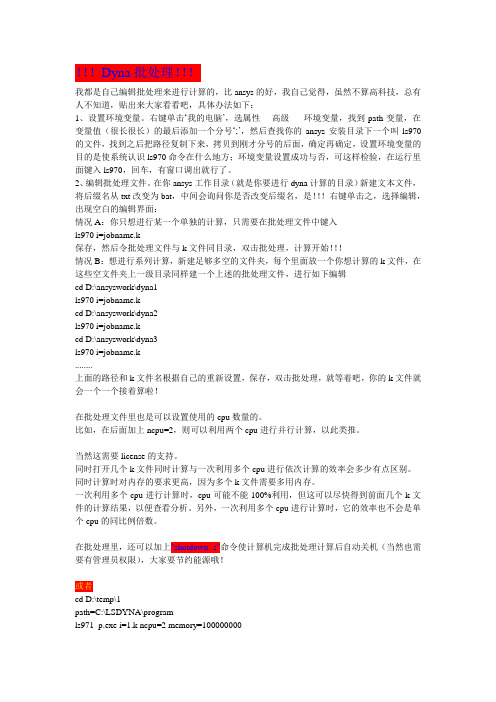
!!!Dyna批处理!!!我都是自己编辑批处理来进行计算的,比ansys的好,我自己觉得,虽然不算高科技,总有人不知道,贴出来大家看看吧,具体办法如下:1、设置环境变量。
右键单击‘我的电脑’,选属性----高级-----环境变量,找到path变量,在变量值(很长很长)的最后添加一个分号‘;’,然后查找你的ansys安装目录下一个叫ls970的文件,找到之后把路径复制下来,拷贝到刚才分号的后面,确定再确定,设置环境变量的目的是使系统认识ls970命令在什么地方;环境变量设置成功与否,可这样检验,在运行里面键入ls970,回车,有窗口调出就行了。
2、编辑批处理文件。
在你ansys工作目录(就是你要进行dyna计算的目录)新建文本文件,将后缀名从txt改变为bat,中间会询问你是否改变后缀名,是!!!右键单击之,选择编辑,出现空白的编辑界面:情况A:你只想进行某一个单独的计算,只需要在批处理文件中键入ls970 i=jobname.k保存,然后令批处理文件与k文件同目录,双击批处理,计算开始!!!情况B:想进行系列计算,新建足够多空的文件夹,每个里面放一个你想计算的k文件,在这些空文件夹上一级目录同样建一个上述的批处理文件,进行如下编辑cd D:\ansyswork\dyna1ls970 i=jobname.kcd D:\ansyswork\dyna2ls970 i=jobname.kcd D:\ansyswork\dyna3ls970 i=jobname.k........上面的路径和k文件名根据自己的重新设置,保存,双击批处理,就等着吧,你的k文件就会一个一个接着算啦!在批处理文件里也是可以设置使用的cpu数量的。
比如,在后面加上ncpu=2,则可以利用两个cpu进行并行计算,以此类推。
当然这需要license的支持。
同时打开几个k文件同时计算与一次利用多个cpu进行依次计算的效率会多少有点区别。
LS_DYNA软件个人学习总结
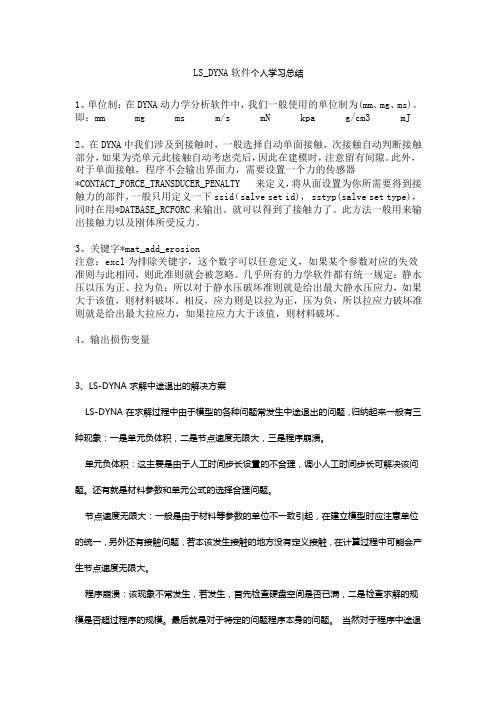
LS_DYNA软件个人学习总结1、单位制:在DYNA动力学分析软件中,我们一般使用的单位制为(mm、mg、ms)。
即:mm mg ms m/s mN kpa g/cm3 mJ2、在DYNA中我们涉及到接触时,一般选择自动单面接触,次接触自动判断接触部分,如果为壳单元此接触自动考虑壳后,因此在建模时,注意留有间隙。
此外,对于单面接触,程序不会输出界面力,需要设置一个力的传感器*CONTACT_FORCE_TRANSDUCER_PENALTY 来定义,将从面设置为你所需要得到接触力的部件,一般只用定义一下ssid(salve set id), sstyp(salve set type),同时在用*DATBASE_RCFORC来输出。
就可以得到了接触力了。
此方法一般用来输出接触力以及刚体所受反力。
3、关键字*mat_add_erosion注意:excl为排除关键字,这个数字可以任意定义,如果某个参数对应的失效准则与此相同,则此准则就会被忽略。
几乎所有的力学软件都有统一规定:静水压以压为正、拉为负;所以对于静水压破坏准则就是给出最大静水压应力,如果大于该值,则材料破坏。
相反,应力则是以拉为正,压为负,所以拉应力破坏准则就是给出最大拉应力,如果拉应力大于该值,则材料破坏。
4、输出损伤变量3、LS-DYNA求解中途退出的解决方案LS-DYNA在求解过程中由于模型的各种问题常发生中途退出的问题,归纳起来一般有三种现象:一是单元负体积,二是节点速度无限大,三是程序崩溃。
单元负体积:这主要是由于人工时间步长设置的不合理,调小人工时间步长可解决该问题。
还有就是材料参数和单元公式的选择合理问题。
节点速度无限大:一般是由于材料等参数的单位不一致引起,在建立模型时应注意单位的统一,另外还有接触问题,若本该发生接触的地方没有定义接触,在计算过程中可能会产生节点速度无限大。
程序崩溃:该现象不常发生,若发生,首先检查硬盘空间是否已满,二是检查求解的规模是否超过程序的规模。
LS-dyna 常见问题汇总1.0
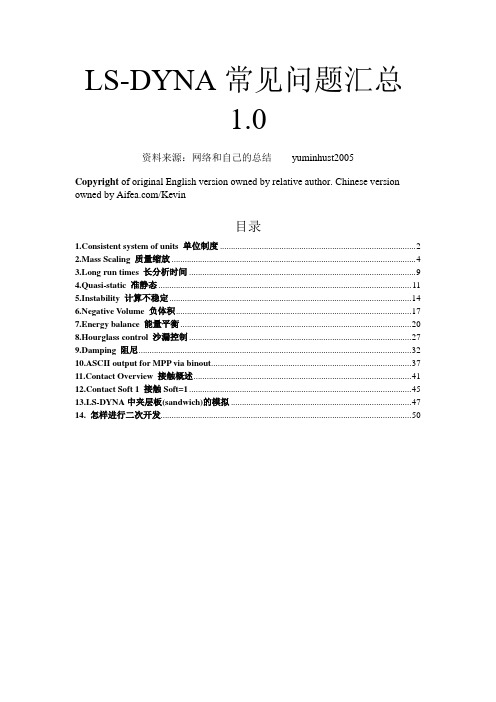
LS-DYNA常见问题汇总1.0资料来源:网络和自己的总结yuminhust2005Copyright of original English version owned by relative author. Chinese version owned by /Kevin目录1.Consistent system of units 单位制度 (2)2.Mass Scaling 质量缩放 (4)3.Long run times 长分析时间 (9)4.Quasi-static 准静态 (11)5.Instability 计算不稳定 (14)6.Negative Volume 负体积 (17)7.Energy balance 能量平衡 (20)8.Hourglass control 沙漏控制 (27)9.Damping 阻尼 (32)10.ASCII output for MPP via binout (37)11.Contact Overview 接触概述 (41)12.Contact Soft 1 接触Soft=1 (45)13.LS-DYNA中夹层板(sandwich)的模拟 (47)14. 怎样进行二次开发 (50)1.Consistent system of units 单位制度相信做仿真分析的人第一个需要明确的就是一致单位系统(Consistent Units)。
计算机只认识0&1、只懂得玩数字,它才不管你用的数字的物理意义。
而工程师自己负责单位制的统一,否则计算出来的结果没有意义,不幸的是大多数老师在教有限元数值计算时似乎没有提到这一点。
见下面LS-DYNA FAQ中的定义:Definition of a consistent system of units (required for LS-DYNA):1 force unit = 1 mass unit * 1 acceleration unit1 力单位=1 质量单位× 1 加速度单位1 acceleration unit = 1 length unit / (1 time unit)^21 加速度单位= 1 长度单位/1 时间单位的平方The following table provides examples of consistent systems of units.As points of reference, the mass density and Young‘s Modulus of steel are provided in each system of units. ―GRA VITY‖ is gravitational acceleration.2.Mass Scaling 质量缩放质量缩放指的是通过增加非物理的质量到结构上从而获得大的显式时间步的技术。
ls-dyna修改k文件总结
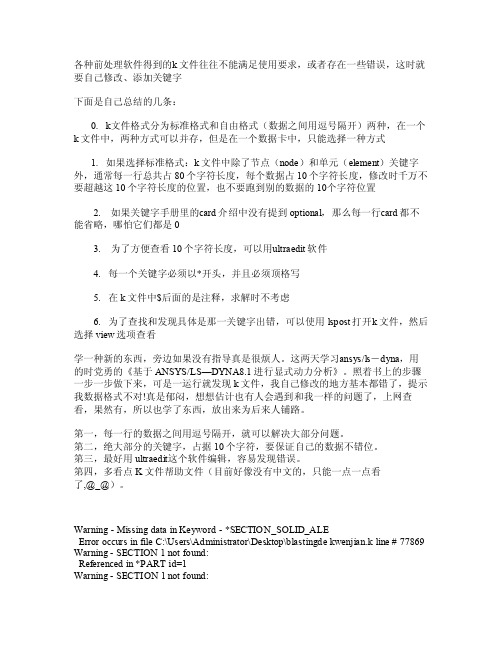
各种前处理软件得到的k文件往往不能满足使用要求,或者存在一些错误,这时就要自己修改、添加关键字下面是自己总结的几条: 0. k文件格式分为标准格式和自由格式(数据之间用逗号隔开)两种,在一个k文件中,两种方式可以并存,但是在一个数据卡中,只能选择一种方式 1.如果选择标准格式:k文件中除了节点(node)和单元(e lemen t)关键字外,通常每一行总共占80个字符长度,每个数据占10个字符长度,修改时千万不要超越这10个字符长度的位置,也不要跑到别的数据的10个字符位置2. 如果关键字手册里的c ard介绍中没有提到optio nal,那么每一行c ard都不能省略,哪怕它们都是0 3. 为了方便查看10个字符长度,可以用u ltrae dit软件4. 每一个关键字必须以*开头,并且必须顶格写5. 在k文件中$后面的是注释,求解时不考虑6. 为了查找和发现具体是那一关键字出错,可以使用lspo st打开k文件,然后选择vie w选项查看学一种新的东西,旁边如果没有指导真是很烦人。
这两天学习a nsys/ls-dy na,用的时党勇的《基于ANS YS/LS—DYNA8.1进行显式动力分析》。
照着书上的步骤一步一步做下来,可是一运行就发现k文件,我自己修改的地方基本都错了,提示我数据格式不对!真是郁闷,想想估计也有人会遇到和我一样的问题了,上网查看,果然有,所以也学了东西,放出来为后来人铺路。
第一,每一行的数据之间用逗号隔开,就可以解决大部分问题。
第二,绝大部分的关键字,占据10个字符,要保证自己的数据不错位。
- 1、下载文档前请自行甄别文档内容的完整性,平台不提供额外的编辑、内容补充、找答案等附加服务。
- 2、"仅部分预览"的文档,不可在线预览部分如存在完整性等问题,可反馈申请退款(可完整预览的文档不适用该条件!)。
- 3、如文档侵犯您的权益,请联系客服反馈,我们会尽快为您处理(人工客服工作时间:9:00-18:30)。
Warning - SECTION 1 not found:
Referenced in *PART id=3
2. 如果关键字手册里的card介绍中没有提到optional,那么每一行card都不能ultraedit软件
4. 每一个关键字必须以*开头,并且必须顶格写
5. 在k文件中$后面的是注释,求解时不考虑
Error occurs in file C:\Users\Administrator\Desktop\blastingde kwenjian.k line # 77869
Warning - SECTION 1 not found:
Referenced in *PART id=1
Warning - SECTION 1 not found:
6. 为了查找和发现具体是那一关键字出错,可以使用lspost打开k文件,然后选择view选项查看
学一种新的东西,旁边如果没有指导真是很烦人。这两天学习ansys/ls-dyna,用的时党勇的《基于ANSYS/LS—DYNA8.1进行显式动力分析》。照着书上的步骤一步一步做下来,可是一运行就发现k文件,我自己修改的地方基本都错了,提示我数据格式不对!真是郁闷,想想估计也有人会遇到和我一样的问题了,上网查看,果然有,所以也学了东西,放出来为后来人铺路。
第一,每一行的数据之间用逗号隔开,就可以解决大部分问题。
第二,绝大部分的关键字,占据10个字符,要保证自己的数据不错位。
第三,最好用ultraedit这个软件编辑,容易发现错误。
第四,多看点K文件帮助文件(目前好像没有中文的,只能一点一点看了,@_@)。
Warning - Missing data in Keyword - *SECTION_SOLID_ALE
各种前处理软件得到的k文件往往不能满足使用要求,或者存在一些错误,这时就要自己修改、添加关键字
下面是自己总结的几条:
0. k文件格式分为标准格式和自由格式(数据之间用逗号隔开)两种,在一个k文件中,两种方式可以并存,但是在一个数据卡中,只能选择一种方式
1. 如果选择标准格式:k文件中除了节点(node)和单元(element)关键字外,通常每一行总共占80个字符长度,每个数据占10个字符长度,修改时千万不要超越这10个字符长度的位置,也不要跑到别的数据的10个字符位置
