NEC错误代码中英文对照表
美能达复印机故障代码及维修模式中英文对照
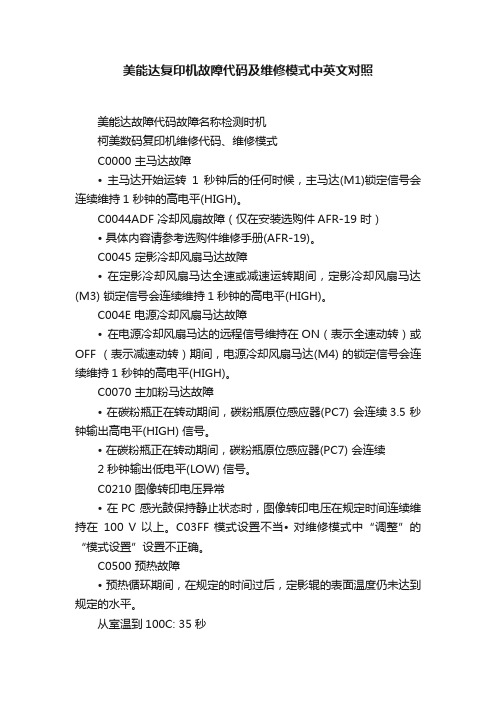
美能达复印机故障代码及维修模式中英文对照美能达故障代码故障名称检测时机柯美数码复印机维修代码、维修模式C0000 主马达故障• 主马达开始运转1秒钟后的任何时候,主马达(M1)锁定信号会连续维持1 秒钟的高电平(HIGH)。
C0044ADF 冷却风扇故障(仅在安装选购件AFR-19 时)• 具体内容请参考选购件维修手册(AFR-19)。
C0045 定影冷却风扇马达故障• 在定影冷却风扇马达全速或减速运转期间,定影冷却风扇马达(M3) 锁定信号会连续维持1 秒钟的高电平(HIGH)。
C004E 电源冷却风扇马达故障• 在电源冷却风扇马达的远程信号维持在ON(表示全速动转)或OFF (表示减速动转)期间,电源冷却风扇马达(M4) 的锁定信号会连续维持1 秒钟的高电平(HIGH)。
C0070 主加粉马达故障• 在碳粉瓶正在转动期间,碳粉瓶原位感应器(PC7) 会连续3.5 秒钟输出高电平(HIGH) 信号。
• 在碳粉瓶正在转动期间,碳粉瓶原位感应器(PC7) 会连续2 秒钟输出低电平(LOW) 信号。
C0210 图像转印电压异常• 在PC 感光鼓保持静止状态时,图像转印电压在规定时间连续维持在100 V 以上。
C03FF 模式设置不当• 对维修模式中“调整”的“模式设置”设置不正确。
C0500 预热故障• 预热循环期间,在规定的时间过后,定影辊的表面温度仍未达到规定的水平。
从室温到100C: 35 秒从100C 到140C: 25 秒从140C 到完成预热循环:20 秒C0500预热故障(对于具有两个定影辊加热灯的型号)* 仅限于Di2011 • 预热循环开始后30 秒内,定影辊热敏电阻未检测到预定的温度,因而未完成预热循环。
• 预热循环期间,在规定的时间过后,定影辊的表面温度仍未达到规定的水平。
从室温到6OC: 4 秒从6OC 到10OC: 2 秒从10OC 到13OC: 1 秒从13OC 到155C: 0.5 秒C0501预热故障2 (对于具有两个定影辊加热灯的型号)* 仅限于Di2011• 预热循环开始后30 秒内,定影辊副热敏电阻未检测到预定的温度,因而未完成预热循环。
报警信息中英文对照
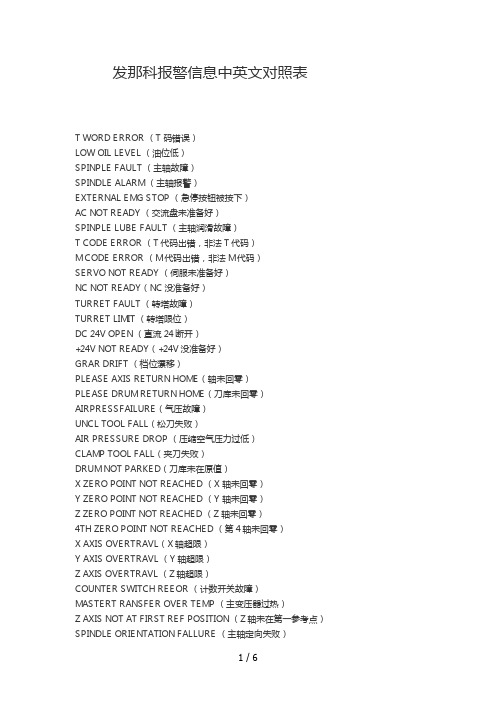
发那科报警信息中英文对照表T WORD ERROR (T 码错误)LOW OIL LEVEL (油位低)SPINPLE FAULT (主轴故障)SPINDLE ALARM (主轴报警)EXTERNAL EMG STOP (急停按钮被按下)AC NOT READY (交流盘未准备好)SPINPLE LUBE FAULT (主轴润滑故障)T CODE ERROR (T代码出错,非法T代码)M CODE ERROR (M代码出错,非法M代码)SERVO NOT READY (伺服未准备好)NC NOT READY(NC没准备好)TURRET FAULT (转塔故障)TURRET LIMIT (转塔限位)DC 24V OPEN (直流24断开)+24V NOT READY(+24V没准备好)GRAR DRIFT (档位漂移)PLEASE AXIS RETURN HOME(轴未回零)PLEASE DRUM RETURN HOME(刀库未回零)AIRPRESSFAILURE(气压故障)UNCL TOOL FALL(松刀失败)AIR PRESSURE DROP (压缩空气压力过低)CLAMP TOOL FALL(夹刀失败)DRUM NOT PARKED(刀库未在原值)X ZERO POINT NOT REACHED (X 轴未回零)Y ZERO POINT NOT REACHED (Y 轴未回零)Z ZERO POINT NOT REACHED (Z 轴未回零)4TH ZERO POINT NOT REACHED (第4轴未回零)X AXIS OVERTRAVL(X轴超限)Y AXIS OVERTRAVL (Y轴超限)Z AXIS OVERTRAVL (Z轴超限)COUNTER SWITCH REEOR (计数开关故障)MASTERT RANSFER OVER TEMP (主变压器过热)Z AXIS NOT AT FIRST REF POSITION (Z轴未在第一参考点)SPINDLE ORIENTATION FALLURE (主轴定向失败)TOOL DESENT OR TOOL DATA REEOR (刀具数据错误)PLEASE UNLOAD THE TOOL ON SPRINELK (请卸下主轴上的刀)PLEASE LOAD TOOL ON APINDLE (请装上主轴上的刀)A AXIS UNCLAMP FAIL (A 轴松开失败)A AXIS CLAMP FAIL (A 轴夹紧失败)DRUM OUT TO APRONDLEIS FALL (刀库摆向换刀位失败)MG SWING OVERLOAD(刀库摆动过载)DRUM BACK PARK IS FALL (刀库摆回原始位失败)TURRENT MOTOR1 OVERLOAD (刀库移动电机过载)COOLANT MOTOR OVERLOAD (冷却泵过载)DRUM ATC FAULT (自动换刀失败)TOOLS UNLOCKED (刀具未锁紧)BATTERY ALARM (电池报警)DRUM POSITION SWITCH ERROR (刀库位置检测开关故障)DRUM NOW NOT AT PARK (刀库未在原始位置)IT DANGOU TO MOVE DRUM (刀库禁动)POT UO FAILOR POT NOT AT UP POSITION (刀套未在水平位)POT DOWN FAIL (刀套翻下动作失败)IT IS DANGOUR TO MOVE ARM (机械手禁动)THE SPINDLE STATU IS ERROR (主轴状态错误)ARM MOTOR OR ARM SWITCH FALL (机械手或机械手开关故障)CENTRE LUBRICATION FALL (中心润滑故障)THE WORK NOT CLAMPED (工件未夹紧)AUTO TOOL CHANGE FAULT (自动换刀失败)TOOL DATA OUT OF RANGE (指令刀具号超出范围)THE ORDER TOOL NOW IN SPINDLE (目标刀具在主轴上)THE THREE SPINDLE SWITCH FAULT (主轴上的接近开关)THE CENTRE COOLANT IS LOWER (刀具内冷泵液位过低)DRUM RETURN 1# POSITION FAULT (刀库自动回零失败)SPINDLE OVERLOAD (主轴过载)TURRENT MOTOR OVERLOAD (刀盘转动电机过载)CHIP CONVEYER OVERLOAD (拉屑器过载)HARD LIMIT OR SERVO ALARM (硬限位或伺服报警)NO LUB OIL (无润滑油)INDEX HEAD UNLOCKED (分度头未锁紧)MT NOT READY(机床没准备好)MG OVERLOAD (刀库过载)LUB EMPTY(润滑无油)AIR PRESSURE(气压不足)COOLANT NOT READY(冷却没准备好)LUBE EMPTY(油雾油位低,润滑油位低)LUB PRESSURE LOW(润滑压力低)CONVEY VERLOAD(排屑过载)LUB OVERLOAD(润滑过载)LUBE PRESSURE LOW(油雾压力低)SERIAL SPINDLE ALARM (串行主轴报警)NC BATTERY LOW ALARM(NC电池低报警)MAGAZINE MOVE LIMIT SWITCH ERROR(刀库移动限位开关故障)SPINDLE TOOL UNLAMP POSITION LIMIT SWITCH ERROR(主轴刀具UNLAMP位置限位开关故障)MAGAZINE NOT IN POSITION OR SENSOR ERROR(刀库不在位或传感器错误)AIR PRESSURE LOW ALARM(气压低报警)MOTOR OVERLOAD(电机过载)T CODE > MAGAZINE TOOLST CODE < 1 ERROR5TH AXIS HARDWARE OVERTRAVER LIMIT ERRORDOOR IS OPENED(开门)LUB PRESSURE SWITCH ERROR(油压开关错误)SPINDLE OIL COOLANT UNIT ERRORSPINDLE LOAD ABNORMAL(主轴负荷异常)TRANSDUCER ALARM(传感器报警)BED-HEAD LUBRICATE OFF(床头润滑关闭)EMG OFFHYDRAULIC CHUCK PRESS LOW(液压夹头压力低)HYDRAULIC TAIL PRESS LOW(液压尾座压力低)LUB 0IL LOW(油压低)TURRET CODE ERROR(转塔码错误)TURRET RUN OVERTIME(转塔运行超时)MANUAL HANDLE INTERRUPTTRY TO RUN SPINDLE WHILE CHUCK NOT LOCKTRY TO RUN SPINDLE WHILE TAIL NOT LOCKSPINDLE NEUTRAL GEARMAGAZINE ADJUSTHYDRAULIC NOT RUNSAFETY DOOR BE OPENEDSAFETY DOOR NOT CLOSENOT ALL AXIS HAVE GONE BACK REFIN ADJUST,IGNORE GOING BACK REFAFTER EXCHANGE TOOL,CYCLE STARTATC MOTOR QF16 OFFX AXIS IS LOCKED(X 轴被锁定)Y AXIS IS LOCKED(Y 轴被锁定)Z AXIS IS LOCKED(Z 轴被锁定)A AXIS IS LOCKED(A 轴被锁定)SPINDLE MOTOR FAN QF26 OFF(主轴电机风扇QF26关闭) SPINDLE ORIENTATION INCOMPLETE(主轴定位不完全)M FUNCTION NOT COMPLETE(M 功能无法完成)SPINDLE NOT IN GEAR POSITION(齿轮不在主轴位置)SPINDLE NOT CHANGED TO LOW GEAR(主轴没有变为低档)SPINDLE NOT CHANGED TO HIGH GRAR(主轴没有变为高档)MAG NOT BACKWARDSPINDLE TOOL NOT CLAMPSPINDLE TOOL NOT UNCLAMPMAG NOT IN POSITIONMAG DOES NOT ROTATEMAG DOES NOT STOP RUNNINGA AXIS HAVE NOT CLAMPEDA AXIS HAVE NOT UNCLAMPEDSET D499=1,"MAG.JOG" SWITCH ONHYDRAULIC MOTOR QF7 OFF(液压马达QF7关闭)HYDRAULIC TEMPRETURE HIGH(液压使用温度高)HYDRAULIC FILTER BLOCKED(液压过滤器阻止)HYDRAULIC OIL LEVEL LOW(液压油位低)HYDRAULIC FAN QF8 OFF(液压风扇QF8关闭)HELIX CONYER QF9 OR QF10 OFFCHAIN CONYER QF11 OFFCOOLANT MOTOR QF12 OFF(冷却液电机QF12关闭)COOLNT LEVEL LOW,CYCLE STOP AFTER 20 MINUTESINNER COOLANT BLOCK(内冷却堵塞)SPINDLE COOLANT MOTOR QF14 OFF(主轴冷却液电机QF14关闭)INNER COOLANT QF13 OFF(内冷却液QF13关闭)MAG MOTOR QF15 OFFCABINET COOLANT EQUIP QF20 OFFOIL GATHER QF24 OFFAIR PRESSURE LOW(低气压)SPINDLE COOLANT MOTOR FAULT(主轴冷却液电机故障)LUB.OIL IS LOW(润滑油低)DOOR OPEN(门打开)FRONT DOOR(R) OPEN(前门打开)LEFT DOOR OPEN(左门打开)LUBRICATION OIL QF23 OFF(润滑油QF23关闭)LUBRICATION PRESS LOW(润滑油位低)IN ADJUST,MAG CAN'T EXCHANGE T(在调整,刀库不能交换T)NOT ALL DOOR CLOSED(门没有全部关闭)IN M06,MAG NOT READY(在M06,刀库未准备好)MAGAZINE NOT READY(刀库未准备好)POCKET NOT HORIZANTALIN M06,Z NOT BACK TO 2ND REFIN M06,Z AXIS NOT IN PSW1ATC NOT IN ZERO POSITIONSPINDLE ORIENTATION UNCOMPLETEPOCKET NOT HOR./MAG NOT BCKWRDPOCKET NOT VER./MAG NOT FORWRDUNCLAMP TOOL HAS NOT COMPLETEDCLAMP TOOL HAS NOT COMPLETEDAIM TOOL NO. IS WRONGMAG NOT BACKWARDAFTER RETRACT,SET R.T.BACK OFFZ NOT IN PSW2,FORBID ATC RUNNINGD499 EQUAL 1MAG.JOG SOFT SWITCH IS ONZ NOT IN PSW2,FORBID MAG FORWARDCHEKE SPINDLE MODULE ALARMOIL WATER SEPARATOR QF24 OFFSET THE SOFT SWITCH MAG.JOG OFFSET D499 TO 0 设定D499为0K PARAM ABOUT MAG SET IS WRONG 关于MAG的K参数设定错误MECHANICAL BRAKE NOT RELEASED机床抱闸没有松开MECHANICAL BRAKE IS WRONG 机床抱闸错误PLEASE ADD LUB.OIL 请加润滑油PROBE BATTERY VOLTAGE IS LOW 探头电池电压低PROBE IS ERR 探头错误PARAMETER WRITE ENABLE(参数写使能)PMC EDIT ENABLE(PMC编辑使能)CHECK LUB ROUTINSPINDLE GEAR SIGNAL MISS 主轴档位信号消失T_CLAMPED_SIGNAL MISS T夹紧信号消失SP OVERRIDE SWITCH DISCONNECTION 主轴倍率开关断路FEED OVERRIDE SWITCH DISCONNECTION 进给倍率开关断路THE TOTAL NUMBER OF POCKETS SET ERRCHANGE T STOPED BECAUSE NO AIR 因为缺少压空交换停止THE COOLANT WATER TOO LOW,ADD COOLANT WATER AT ONCE 冷却水少立即加水COOLANT LEVEL LOW,ADD COOLANT WATER 冷却水液位低PLEASE REPLACE CNC BATTERY QUICKLY 请立即更换CNC电池(注:范文素材和资料部分来自网络,供参考。
故障码中英文对照查询
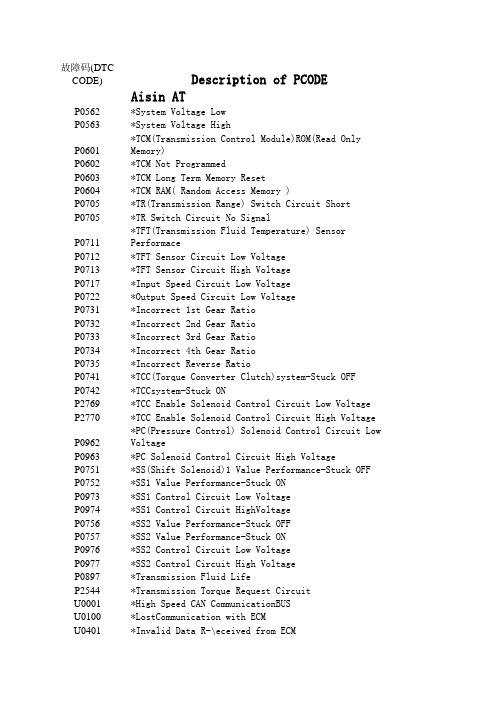
0304 0204 0104
*PAB Ignition Loop Shortcut to Power *PAB Ignition Loop Shortcut to Ground *PAB Ignition Loop Broken
0c04
*PAB Ignition Loop Open
——
*ECU Internal Error
9045
*Pretensioner Passenger Resistance too High
9046
*Pretensioner Passenger Resistance too Low
9047 9048 9031 9032
*Pretensioner Passenger Short to GND *Pretensioner Passenger Short to Battery *Battery Voltage too High *Battery Voltage too Low
*Manifold Pressure and Throttle Position *Manifold Pressure signal line short to Ground *Manifold Pressure signal line short to Battery *Intake air temp signal lineShort to Ground *Intake air temp signal lineShort to Battery *Coolant temp. signal line short to Ground *Coolant temp. signal line short to Battery *Throttle position signal low(No.1) *Throttle position signal high(No.1) Front O2 sensor signal line short to Ground *Front O2 sensor signal line short to Battery *Front O2 sensor No Activity Detected *Front O2 sensor signal open circuit *Front O2 sensor heater signal open circuit *Front O2 sensor heater signal short to Ground *Front O2 sensor heater signal short to Battery *Rear O2 sensor signal line short to Ground *Rear O2 sensor signal line short to Battery *Rear O2 sensor No Activity Detected *Rear O2 sensor signal open circuit *Rear O2 sensor heater signal open circuit *Rear O2 sensor heater signal short to Ground *Rear O2 sensor heater signal short to Battery *Fuel Injection System Dilute oil *Fuel Injection System Concentrated oil *Cylinder 1-Injector Circuit Malfunction *Cylinder 3-Injector Circuit Malfunction *Cylinder 4-Injector Circuit Malfunction *Cylinder 2-Injector Circuit Malfunction *Throttle position signal low(No.2) *Throttle position signal high(No.2) *Fuel pump Circuit malfunction *Engine misfire *Knock sensor control system malfunction *knock sensor malfunction *Crankshaft position sensor signalInterfered *Crankshaft position sensor no signal *Camshaft position sensor signal fault *Camshaft position sensor no signal *Ignition Coil1/4 Circuit malfunction *Ignition Coil2/3 Circuit malfunction *Ternary catalytic converter ActivityDetected *Carbon Solenoid Valve Circuit malfunction
NEC投影机通用控制码(09.07.15)

NEC投影机通用控制码(09.07.15)NEC 3150+投影机控制代码(NEC通用控制命令)一、常用RS232控制代码电源开02H 00H 00H 00H 00H 02H电源关02H 01H 00H 00H 00H 03H输入选择电脑1 02H 03H 00H 00H 02H 01H 01H 09H输入选择电脑2 02H 03H 00H 00H 02H 01H 02H 0AH输入选择电脑3 02H 03H 00H 00H 02H 01H 1AH 22H输入选择组合02H 03H 00H 00H 02H 01H 10H 18H输入选择视频02H 03H 00H 00H 02H 01H 06H 0EH输入选择S- 视频02H 03H 00H 00H 02H 01H 0BH 13H输入选择阅读器02H 03H 00H 00H 02H 01H 1FH 27H图片消音开02H 10H 00H 00H 00H 12H图片消音关02H 11H 00H 00H 00H 13H声音消音开02H 12H 00H 00H 00H 14H声音消音关02H 13H 00H 00H 00H 15H屏幕菜单开02H 14H 00H 00H 00H 16H屏幕菜单关02H 15H 00H 00H 00H 17H显示高宽比(4:3 屏幕)4:3 03H 10H 00H 00H 05H 18H 00H 00H 00H 00H 30H字符框03H 10H 00H 00H 05H 18H 00H 00H 01H 00H 31H 宽屏幕03H 10H 00H 00H 05H 18H 00H 00H 02H 00H 32H 平展03H 10H 00H 00H 05H 18H 00H 00H 03H 00H 33H显示高宽比(16:9 屏幕)4:3 窗口03H 10H 00H 00H 05H 18H 00H 00H 00H 00H 30H 字符框03H 10H 00H 00H 05H 18H 00H 00H 01H 00H 31H 宽屏幕03H 10H 00H 00H 05H 18H 00H 00H 02H 00H 32H 4:3 全屏03H 10H 00H 00H 05H 18H 00H 00H 04H 00H 34H 自动调整02H 0FH 00H 00H 02H 05H 00H 18H二、查询灯泡使用时间LAMP INFORMATION REQUEST************************************************************* Function:This command acquires the lamp information (in terms of Normal modevalues) of projector.Command(控制代码):03H 8CH 00H 00H 00H 8FHResponse: At the time of a success23H 8CH 01H xxH 10H DATA01 ... DATA16 CKSData Portion Contents---------------------------------------------------------------------------DATA01 ... 04 Lamp Hour Meter(Normal mode) (second)读出的DATA01---DATA04,在计算时其位置是倒过来的。
电脑错误码对照表,值得收藏...

电脑错误码对照表,值得收藏...电脑错误码对照表,值得收藏原作地址:0x800C013E 可能是 Folders.dbx 档案属性错误或损坏.0x800CCC00 身份验证(Authentication)未载入0x800CCC01 认证(Certificate)内容错误0x800CCC02 认证日期错误0x800CCC03 使用者已联机0x800CCC05 未联机到服务器0x800CCC0A 邮线下载未完成0x800CCC0B 服务器忙碌中0x800CCC0D 找不到主机(检查你的SMTP服务器是不是设错)0x800CCC0E 联机到服务器失败,无法与主机建立联机。
等一段时间再试。
ping 等网络命令测试一下看看能否连的通服务器0x800CCC0F 服务器结束联机(对方服务器负荷过重、网络传输壅塞易造成此现象,可以试着增加你联机逾时的等候时间试试看,或是换一联机品质较佳的 ISP)0x800CCC10 服务器无法辨认此邮件地址0x800CCC11 服务器无法辨认的 Mailing list0x800CCC12 无法传送 Winsock request0x800CCC13 无法接收 Winsock reply0x800CCC14 无法起始 Winsock0x800CCC15 无法开启 Windows Socket0x800CCC16 无法辨认使用者账号,使用者账号错误0x800CCC17 使用者中断操作0x800CCC18 登入失败(例如:不需要安全密码认证登入,但却设了安全密码认证登入)0x800CCC19 作业逾时0x800CCC1A 无法以 SSL 建立联机Winsock 错误0x800CCC40 Network subsystem 无法使用0x800CCC41 Windows Sockets 不支持此应用程序0x800CCC43 Bad address.0x800CCC44 Windows Sockets 无法加载0x800CCC45 Operation now in progress..SMTP 错误0x800CCC60 不合法的回应0x800CCC61 不明的错误代码0x800CCC62 收到语法错误0x800CCC63 语法参数不正确0x800CCC64 指令不完整0x800CCC65 不正确的指令序列0x800CCC66 指令不完整0x800CCC67 没有这个指令0x800CCC68 邮件信箱被锁住或忙碌中0x800CCC69 找不到邮件信箱0x800CCC6A 处理要求错误0x800CCC6B 邮件信箱不在此服务器上0x800CCC6C 已无空间储存邮件0x800CCC6D 已超过限制的储存容量上限0x800CCC6E 不合法的邮件信箱名称0x800CCC6F Transaction error,出现这讯息,可能是服务器不接受你的邮件,请跟你的 ISP 联络。
中英文故障对照表

故障代码中文解释Err000无错误(* No error *)Err001变频器检测电网掉电(* Grid Loss detected by power converter Err002保留(* Reserve *) (* 0*)Err003保留(* Reserve *) (* 0*)Err004变频器复位超时(* Timeout occurred converter reset *) (Err005PLC软件ID不正确(* Plc software identification number no Err006变桨软件版本不正确(* Pitch software versions not correct *Err007偏航软件版本不正确(* Yaw software version not correct *) (Err008初始化时,轮毂未达到停止状态(* In initialization, hub doesn't reach Err009变频器软件版本不正确(* Converter software version not correc Err010检测不到机舱零位置(* Zero position nacelle can't be found Err011SS-0 熔丝熔断 (* SS-0: Fuse melted *) (* 3*)Err012SS-1 急停按钮 (* SS-1: Emergency button *) (* 3*)Err013SS-5 发电机超速 (* SS-5: Generator over speed *) (* 2*)Err014SS-6 振动传感器 (* SS-6: Vibration sensor *) (* 2*)Err015SS-7 转子超速 (* SS-7: Rotor over speed *) (* 5*)Err016SS-8 看门狗 (* SS-8: Watchdog *) (* 2*)Err017SS-9 制动器位置 (* SS-9: Brake position *) (* 2*)Err018SS-10 超出工作位置 (* SS-10: Working position exceeded *) (Err019SS-11 轮糓驱动(* SS-11: Hub drives *) (* 2*)Err020SS-12 存储继电器未复位(* SS-12: Storage relay not reset *) (* Err021柜内24V熔丝(* Fuse 24V internal cabinet *) (* 0*)Err022柜外24V熔丝(* Fuse 24V external cabinet *) (* 0*)Err023功率变频器未连接CAN总线(* Power converter not at the CANbus *) Err024功率变频器检查到故障(* Error detected by power converter *) Err025实际功率与要求功率不同(* Actual power differes to demanded *) Err026风速风向仪24V熔丝(* Fuse 24V anemometer *) (* 0*)Err027数字模块10未与CAN总线连接(* Digital module 10 not at bus *) (* 2*Err028模拟模块未与总线连接(* Analogue module not at bus *) (* 0*)Err029690V电流接触器侧熔丝(* Fuse line side contactor 690V *) (* 0Err03024V辅助电源熔丝(* Fuse 24V auxiliaries *) (* 0*)Err031变桨1通讯(* Communication pitch1 *) (* 2*)Err032变桨2通讯(* Communication pitch2 *) (* 2*)Err033变桨3通讯(* Communication pitch3 *) (* 2*)Err034SS-2制动器转子过速(* SS-2: over speed rotor for brake *) (Err035SS-3 三个叶片故障(* SS-3: All three blades error *) (* 5*Err036SS-4 制动器存储继电器(* SS-4: Brake storage relays *) (* 5*)Err037保留(* Reserve *) (* 0*)Err038变桨1停止超时(* Pitch 1 timeout Stop *) (* 0*)Err039变桨1基准位置超时(* Pitch 1 timeout Reference *) (* 0*)Err040变桨1合理性(* Pitch 1 plausibility *) (* 2*)Err041变桨2停止超时(* Pitch 2 timeout Stop *) (* 0*)Err042变桨2基准位置超时(* Pitch 2 timeout Reference *) (* 0*)Err043变桨2合理性(* Pitch 2 plausibility *) (* 2*)Err044变桨3停止超时(* Pitch 3 timeout Stop *) (* 0*)中英文故障对照表英文Err045变桨3基准位置超时(* Pitch 3 timeout Reference *) (* 0*) Err046变桨3合理性(* Pitch 3 plausibility *) (* 2*)Err047保留(* Reserve *) (* 0*)Err048变桨1手动操作盒连接(* Pitch 1 service box connected *) (* 2 Err049变桨1驱动错误(* Pitch 1 drive error *) (* 2*)Err050保留(* Reserve *) (* 0*)Err051变桨2手动操作盒连接(* Pitch 2 service box connected *) (* 2 Err052变桨2驱动错误(* Pitch 2 drive error *) (* 2*)Err053保留(* Reserve *) (* 0*)Err054变桨3手动操作盒连接(* Pitch 3 service box connected *) (* 2 Err055变桨3驱动错误(* Pitch 3 drive error *) (* 2*)Err056变桨1位置延时故障(* Pitch1 position error delayed *) (* 0 Err057变桨2位置延时故障(* Pitch2 position error delayed *) (* 0 Err058变桨3位置延时故障(* Pitch3 position error delayed *) (* 0 Err059变桨位置没有同步变慢(* Pitch positions not synchronous slow Err060变桨位置没有同步变快(* Pitch positions not synchronous fast Err061轮毂速度未设置为最大速度(* Maximum hub speed not set to the rate Err062变桨1基准位置错误(* Pitch1 reference positioning error *) Err063变桨2基准位置错误(* Pitch2 reference positioning error *) Err064变桨3基准位置错误(* Pitch3 reference positioning error *) Err065变桨1限位开关未在初始状态(* Pitch 1 limiting switch not active in Err066变桨2限位开关未在初始状态(* Pitch 2 limiting switch not active in Err067变桨3限位开关未在初始状态(* Pitch 3 limiting switch not active in Err068变桨1限位开关未在安全状态(* Pitch 1 limiting switch not active in Err069变桨2限位开关未在安全状态(* Pitch 2 limiting switch not active in Err070变桨3限位开关未在安全状态(* Pitch 3 limiting switch not active in Err071快速停止超时-高速(* Fast stop timeout high speed *) (* 2* Err072快速停止超时-低速(* Fast stop timeout low speed *) (* 2*) Err073完全停止超时-高速(* Full stop timeout high speed *) (* 2* Err074完全停止超时-高速(* Full stop timeout low speed *) (* 2*) Err075安全链停止超时-高速(* Safety chain stop timeout high speed Err076安全链停止超时-低速(* Safety chain stop timeout low speed * Err077网侧变频器电流测量(* LSC current measurement *) (* 0*)Err078发电机侧变频器电流测量(* GSC current measurement *) (* 0*)Err079直流母线连接网电压预充电(* DC bus to Line voltage in precharge * Err080发电机编码器反馈(* Generator encoder feedback *) (* 0*) Err081滑环编码器反馈(* Hub slipring encoder feedback *) (* 0 Err082轮毂速度波动误差限度(* Hub speed fluctuation error limit *) Err083保留(* Reserve *) (* 0*)Err084保留(* Reserve *) (* 0*)Err085保留(* Reserve *) (* 0*)Err086保留(* Reserve *) (* 0*)Err087保留(* Reserve *) (* 0*)Err088保留(* Reserve *) (* 0*)Err089保留(* Reserve *) (* 0*)Err090保留(* Reserve *) (* 0*)Err091保留(* Reserve *) (* 0*)Err092无油泵时齿轮箱压力(* Gearbox pressure at no pumping *) (* Err093齿轮箱加热超时(* Timeout gearbox heating *) (* 0*)Err094电池充电超时(* Timeout battery charging *) (* 0*) Err095偏航超时(* Timeout yawing *) (* 0*)Err096转速与转子速度信号有差异(* Speed difference rotor speed signals Err097速度继电器1电缆切断(* Wire cut rotor speed relais 1 *) (* 2 Err098速度继电器2电缆切断(* Wire cut rotor speed relais 2 *) (* 2 Err099保留(* Reserve *) (* 0*)Err100保留(* Reserve *) (* 0*)Err101保留(* Reserve *) (* 0*)Err102保留(* Reserve *) (* 0*)Err103NCC310柜急停按钮(* NCC310 cabinet emergency stop button Err104TBC300齿轮箱急停按钮(* CTB300 Gearbox emergency stop button Err105TBC100急停按钮(* TBC100 emergency stop button *) (* 3* Err106机舱电池柜电压过高或者无连接(* Nacelle battery extremly high or not Err107高压变压器温度(* HV Transformer temperature *) (* 0*) Err108发电机传感器PT100悬空(* PT100 sensor generator overhang *) (* Err109发电机传感器PT100悬空(* PT100 sensor generator overhang *) (* Err110发电机传感器PT100悬空(* PT100 sensor generator overhang *) (* Err111发电机轴驱动侧传感器PT100(* PT100 sensor generator bearing drive Err112发电机轴非驱动侧传感器PT100(* PT100 sensor generator bearing non dr Err113齿轮箱轴传感器PT100(* PT100 sensor gearbox bearing *) (* 0* Err114齿轮箱油温传感器PT100(* PT100 sensor gearbox oil *) (* 0*) Err115机舱电池柜电压过低或者无连接(* Nacelle battery extremly low or not c Err116机舱温度高(* Nacelle temperature high *) (* 0*) Err117机舱温度传感器缺失(* Nacelle temperature sensor defect *) Err118转子扼流圈温度高(* Rotor choke temperature high *) (* 0* Err119网侧变频器滤波熔丝(* Fuse for filter at line side converte Err120未达到偏航额定转速(* Yaw rated speed not reached *) (* 0*) Err121环境温度太高(* Environment temperature too high *) ( Err122发电机内温度(* Temperature generator overhang *) (* Err123发电机轴温(* Temperature generator bearing *) (* 0 Err124齿轮箱油温(* Temperature gearbox oil *) (* 0*)Err125机舱柜温度(* Temperature nacelle cabinet *) (* 0*) Err126齿轮箱轴温(* Temperature gearbox bearing *) (* 0*) Err127刹车垫磨损大于2mm(* Brake pad wear > 2 mm *) (* 0*)Err128制动泵无压力(* Brake pump no pressure *) (* 0*)Err129安全链没有检测到制动器关闭(* Closed brake not detected by safety c Err130齿轮箱油位太低(* Gearbox oil level too low *) (* 0*) Err131齿轮箱油温高于90°(* Gearbox oil temperature > 90鳦 *) (* Err132制动泵断路器(* Circuit breaker brake pump *) (* 0*) Err133接地故障保护限制低(* Ground fault protection limit low *) Err134接地故障保护限制低(* Ground fault protection limit high *) Err135电池检测失败三次,低电压(* Battery test failed three times, low Err136保留(* Reserve *) (* 0*)Err137接地故障保护信号切断(* Ground fault protection signal cut *) Err138竖立时,机舱位置变化(* Nacelle position change during standErr139自动制动调节(* Automatic brake adjust *) (* 0*)Err140机舱位置超出(* Nacelle position exceeded *) (* 0*) Err141偏航变频器熔丝(* Fuse yaw converter *) (* 0*)Err142熔丝或直流电源接地(* Fuse or earth current DC supply *) (* Err143制动器位置不够(* Brake open position not reached *) (* Err144齿轮箱断路器-高速(* Circuit breaker gearbox high speed *) Err145转子开关未设定在自动模式(* Rotor lock switch not set in automati Err146制动阀缺失(* Brake valve defect *) (* 2*)Err147400V中断(* 400V interuption *) (* 0*)Err148电池接地故障(* Battery earth fault *) (* 0*)Err149齿轮箱泵低速运行断路器(* Circuit breaker gearbox low speed *) Err150轮毂速度过低(* Speed difference small rotor speed *) Err151发电机转速过低(* Speed difference generator speed too Err152超速级别高(* Over speed level high *) (* 4*)Err153超速级别低(* Over speed level low *) (* 4*)Err154齿轮箱高速泵无压力(* Gearbox high speed pump no pressure * Err155电池检测电网掉电(* Grid loss detected by battery *) (* 0 Err156机舱位置变化太小(* Position change in nacelle position i Err157电池检测时电压变化小(* Too small voltage difference battery Err158检测到发电机过速(* over speed by generator signal *) (* Err159变频器不同步(* Converter did not synchronise *) (* 0 Err160风速风向仪测量错误(* Anemometer measurement error. *) (* 0 Err161保留(* Reserve *) (* 0*)Err162风速在0m/s超过9小时(* winspeed signal zero for 9h *) (* 0*) Err163风速计通讯错误(* Anemometer communication error *) (* Err164PT100传感器电池温度(* PT100 sensor battery temperature *) ( Err165电池温度过低(* Battery too low temperature *) (* 0*) Err166保留(* Reserve *) (* 0*)Err167在备用或更新单元电池电压过低(* Battery voltage too lowstandby or ref Err168与偏航变频器连接的手动操作箱(* Service box yaw converter connected * Err169功率消耗 > 30 KW(* Power consumption > 30 kW *) (* 0*) Err170偏航变频器没有连接到CAN总线上(* Yaw converter not on CAN-BUS *) (* 0* Err171偏航时机舱位置无变化(* No change in the nacelle positionmovi Err172230V偏航制动器熔丝(* Fuse yaw brake 230V *) (* 0*)Err173水泵的断路器(* Circuit breaker water pump *) (* 0*) Err174变频柜入水口水压阀断路器(* Circuit breaker water valve at conver Err175变浆制动器熔丝230V(* Fuse pitch brake 230V *) (* 0*)Err176保留(* Reserve *) (* 0*)Err177保留(* Reserve *) (* 0*)Err178变频器CAN数据复用器不工作(* Converter CAN data multiplexer not OK Err179碳刷监控故障(* Reserve *) (* 0*)Err180保留(* Reserve *) (* 0*)Err181保留(* Reserve *) (* 0*)Err182保留(* Reserve *) (* 0*)Err183保留(* Reserve *) (* 0*)Err184保留(* Reserve *) (* 0*)Err185保留(* Reserve *) (* 0*)Err186保留(* Reserve *) (* 0*)Err187保留(* Reserve *) (* 0*)Err188保留(* Reserve *) (* 0*)Err189保留(* Reserve *) (* 0*)Err190保留(* Reserve *) (* 0*)Err191保留(* Reserve *) (* 0*)Err192保留(* Reserve *) (* 0*)Err193保留(* Reserve *) (* 0*)Err194保留(* Reserve *) (* 0*)Err195保留(* Reserve *) (* 0*)Err196保留(* Reserve *) (* 0*)Err197保留(* Reserve *) (* 0*)Err198保留(* Reserve *) (* 0*)Err199保留(* Reserve *) (* 0*)Err200保留(* Reserve *) (* 0*)Err201保留(* Reserve *) (* 0*)Err202保留(* Reserve *) (* 0*)Err203保留(* Reserve *) (* 0*)Err204保留(* Reserve *) (* 0*)Err205变频器CROWBAR安全检查(* Health check converter crowbar *) (* Err206DC bus电压,变浆,电池电压的自检(* Health check difference DC bus voltag Err207自检变浆到设定位置的工作时间(* Health check timeout pitch move to de Err208在安全链打开的情况下,桨叶不向回移动(* Health check pitch not move back at o Err209安全检查时制动器没有关闭(* Health check brake not closed *) (* 0 Err210安全检查时制动器压力(* Health check brake pressure *) (* 0*) Err211安全检查时风速风向仪不正确(* Health check anemometer not plausible Err212安全检查时电池无法使变浆回位(* Health check pitch not moved back by Err213安全检查时电池没有检测到电网掉电(* Health check batteries didn't detect Err214安全检查轴承摩擦太大(* Health check friction bearing too hig Err215不间断电源完全放电, 电流接触器(* Battery UPS total discharging, contac Err216不间断电源测试启动, 电流接触器(* Battery UPS test activation, contacto Err217400V不间断电源 电流接触器1(* Battery UPS 400V contactor1 *) (* 0*) Err218400V不间断电源 电流接触器2(* Battery UPS 400V contactor2 *) (* 0*) Err219直流电源500V电流接触器没关闭(* Contactor supply 500V DC not closed * Err220柜风扇熔断器(* Fuse cabinet fans *) (* 0*)Err221230V 电源接口继电器熔丝(* Fuse interface relays 230V supply *) Err222滤波板温度(* Filter plate temperature *) (* 0*) Err223自动加热器熔丝(* Fuse thermostat heating *) (* 0*)Err224偏航变频器温度(* Yaw converter error *) (* 0*)Err225制动泵接触器(* Brake pump contactor *) (* 0*)Err226塔筒通信失败看门狗显示(* Tower base communication failure watc Err227保留(* Reserve *) (* 0*)Err228保留(* Reserve *) (* 0*)Err229变频器阻流其温度(* Converter choke temperature *) (* 0*) Err230齿轮箱风扇接触器(* Gearbox fan contactor *) (* 0*)Err231水泵接触器(* Water pump contactor *) (* 0*)Err232从站PLC检测从站通讯错误(* Slave communication failure detectedErr233主站PLC检测主站通讯错误(* Slave communication failure detected Err234齿轮箱低速泵接触器(* Gearbox low speed pump contactor *) ( Err235齿轮箱高速泵接触器(* Gearbox high speed pump contactor *) Err236驱动侧振动AC加速度传感器(* Acceleration sensor AC drive side *) Err237非驱动侧振动AC加速度传感器(* Acceleration sensor AC non-drive side Err238保留(* Reserve *) (* 0*)Err239保留(* Reserve *) (* 0*)Err240保留(* Reserve *) (* 0*)Err241驱动列摇摆(* Drive train swinging *) (* 4*)Err242塔架移动驱动侧(* Tower movement drive side *) (* 4*) Err243塔架移动非驱动侧(* Tower movement non-drive side *) (* 4 Err244齿轮箱压力传感器(* Gearbox pressure sensor *) (* 0*)Err245驱动侧振动DC加速度传感器(* Acceleration sensor DC drive side *) Err246非驱动侧振动DC加速度传感器(* Acceleration sensor DC non-drive side Err2471000秒内机舱摆动警告3次(* 3 nacelle swinging warning in 1000s * Err248一分钟内定子电流过滤值太高(* Stator current filtered in 1min too h Err249一分钟内总电流过滤值过高(* Total current filtered in 1min too hi Err250偏航定位系统-左/右位被转换(* Yaw position system - Left/Right bit Err251电网功率10分钟内过滤值过高(* Grid power filtered in 10min too high Err252电网功率1分钟内过滤值过高(* Grid power filtered in 1min too high Err253电网功率10秒内过滤值过高(* Grid power filtered in 10s too high * Err254移动时偏航功率低于错误极限值(* Yaw power below error limit at moving Err255保留(* Reserve *) (* 0*)power converter *) (* 6*)ed converter reset *) (* 0*)dentification number not correct *) (* 0*) versions not correct *) (* 0*)ersion not correct *) (* 0*)ion, hub doesn't reach state stop *) (* 0*) ware version not correct *) (* 0*)nacelle can't be found *) (* 0*)ted *) (* 3*)y button *) (* 3*)r over speed *) (* 2*)n sensor *) (* 2*)er speed *) (* 5*)*) (* 2*)sition *) (* 2*)position exceeded *) (* 2*)ves *) (* 2*)relay not reset *) (* 2*)nal cabinet *) (* 0*)nal cabinet *) (* 0*)r not at the CANbus *) (* 6*)by power converter *) (* 6*)ifferes to demanded *) (* 0*)meter *) (* 0*)10 not at bus *) (* 2*)e not at bus *) (* 0*)contactor 690V *) (* 0*)iaries *) (* 0*)pitch1 *) (* 2*)pitch2 *) (* 2*)pitch3 *) (* 2*)ed rotor for brake *) (* 5*)e blades error *) (* 5*)orage relays *) (* 5*)t Stop *) (* 0*)t Reference *) (* 0*)bility *) (* 2*)t Stop *) (* 0*)t Reference *) (* 0*)bility *) (* 2*)t Stop *) (* 0*)t Reference *) (* 0*)bility *) (* 2*)e box connected *) (* 2*)error *) (* 2*)e box connected *) (* 2*)error *) (* 2*)e box connected *) (* 2*)error *) (* 2*)n error delayed *) (* 0*)n error delayed *) (* 0*)n error delayed *) (* 0*)s not synchronous slow *) (* 0*)s not synchronous fast *) (* 0*)eed not set to the rated maximum *) (* 2*)ce positioning error *) (* 0*)ce positioning error *) (* 0*)ce positioning error *) (* 0*)ng switch not active in stop_ok state *) (* 2*) ng switch not active in stop_ok state *) (* 2*) ng switch not active in stop_ok state *) (* 2*) ng switch not active in safety_ok state *) (* 2*) ng switch not active in safety_ok state *) (* 2*) ng switch not active in safety_ok state *) (* 2*) out high speed *) (* 2*)out low speed *) (* 2*)out high speed *) (* 2*)out low speed *) (* 2*)top timeout high speed *) (* 5*)top timeout low speed *) (* 2*)asurement *) (* 0*)asurement *) (* 0*)voltage in precharge *) (* 0*)der feedback *) (* 0*)ncoder feedback *) (* 0*)tuation error limit *) (* 0*)re at no pumping *) (* 0*)x heating *) (* 0*)y charging *) (* 0*)*) (* 0*)ce rotor speed signals *) (* 0*)speed relais 1 *) (* 2*)speed relais 2 *) (* 2*)emergency stop button *) (* 3*)emergency stop button *) (* 3*)cy stop button *) (* 3*)y extremly high or not connected *) (* 0*) temperature *) (* 0*)enerator overhang *) (* 0*)enerator overhang *) (* 0*)enerator overhang *) (* 0*)enerator bearing drive *) (* 0*)enerator bearing non drive *) (* 0*) earbox bearing *) (* 0*)earbox oil *) (* 0*)y extremly low or not connected *) (* 0*) ature high *) (* 0*)ature sensor defect *) (* 0*)mperature high *) (* 0*)r at line side converter *) (* 0*)d not reached *) (* 0*)mperature too high *) (* 0*)nerator overhang *) (* 0*)nerator bearing *) (* 0*)arbox oil *) (* 0*)celle cabinet *) (* 0*)arbox bearing *) (* 0*)> 2 mm *) (* 0*)pressure *) (* 0*)ot detected by safety chain *) (* 2*)vel too low *) (* 0*)mperature > 90鳦 *) (* 0*)r brake pump *) (* 0*)rotection limit low *) (* 0*)rotection limit high *) (* 6*)ailed three times, low voltage *) (* 0*) rotection signal cut *) (* 0*)on change during stand still *) (* 0*)e adjust *) (* 0*)on exceeded *) (* 0*)rter *) (* 0*)current DC supply *) (* 0*)ition not reached *) (* 0*)r gearbox high speed *) (* 0*)tch not set in automatic mode *) (* 2*)fect *) (* 2*)on *) (* 0*)fault *) (* 0*)r gearbox low speed *) (* 0*)ce small rotor speed *) (* 0*)ce generator speed too small *) (* 4*)el high *) (* 4*)el low *) (* 4*)peed pump no pressure *) (* 0*)cted by battery *) (* 0*)e in nacelle position is too small *) (* 0*)age difference battery test *) (* 0*)generator signal *) (* 4*)not synchronise *) (* 0*)surement error. *) (* 0*)l zero for 9h *) (* 0*)munication error *) (* 0*)attery temperature *) (* 0*)w temperature *) (* 0*)e too lowstandby or refresh state *) (* 0*)w converter connected *) (* 0*)ion > 30 kW *) (* 0*)not on CAN-BUS *) (* 0*)he nacelle positionmoving of yaw *) (* 0*)230V *) (* 0*)r water pump *) (* 0*)r water valve at converter cabinet inlet *) (* 0*) ke 230V *) (* 0*)data multiplexer not OK *) (* 0*)r crowbar *) (* 0*)ifference DC bus voltage pitch and batterie voltage *) (* 0*) imeout pitch move to demanded position *) (* 0*)itch not move back at open safety chain *) (* 5*)rake not closed *) (* 0*)rake pressure *) (* 0*)nemometer not plausible *) (* 0*)itch not moved back by battery *) (* 0*)atteries didn't detect grid loss *) (* 0*)riction bearing too high *) (* 0*)tal discharging, contactor *) (* 0*)st activation, contactor *) (* 0*)0V contactor1 *) (* 0*)0V contactor2 *) (* 0*)ly 500V DC not closed *) (* 0*)ans *) (* 0*)relays 230V supply *) (* 0*)emperature *) (* 0*)t heating *) (* 0*)error *) (* 0*)tactor *) (* 0*)munication failure watchdog *) (* 0*)e temperature *) (* 0*)ntactor *) (* 0*)tactor *) (* 0*)ation failure detected by slave PLC *) (* 2*)ation failure detected by master PLC *) (* 2*) eed pump contactor *) (* 0*)peed pump contactor *) (* 0*)ensor AC drive side *) (* 0*)ensor AC non-drive side *) (* 0*)inging *) (* 4*)drive side *) (* 4*)non-drive side *) (* 4*)re sensor *) (* 0*)ensor DC drive side *) (* 0*)ensor DC non-drive side *) (* 0*)ging warning in 1000s *) (* 0*)filtered in 1min too high *) (* 0*)filtered in 1min too high *) (* 0*)ystem - Left/Right bit inverted *) (* 0*) tered in 10min too high *) (* 0*)tered in 1min too high *) (* 0*)tered in 10s too high *) (* 0*)w error limit at moving *) (* 0*)。
NEC协议的遥控器参考代码

{ if(nec_data[0]==~nec_data[1])//验证所接收数据是否正确 { switch(nec_data[0])//自己写所需要的程序段 { case 69:/*点亮二极管,让蜂鸣器发声,什么都行,写在这里*/ break; case 70: /*以下都一样,对应的遥控器按键见图 1-1*/ break; case 71: break; case 68:break; case 64:break; case 67:break; case 7:break; case 21:break; case 9:break; case 22:break; case 25:break; case 13:break;
#define uchar unsigned char #define uint unsigned int
#define N 5000//用于在 while()中循环时超时跳出的数的上限,可小刀
sbit nec_dat=P3^3;//任意 IO 口,用到哪个自己改哪个
uchar nec_id[2]={0};//遥控器的编码号,第一个为原码,第二个为反码 uchar nec_data[2]={0};//遥控器的命令号,第一个为原码,第二个为反码 uchar nec_status=0;//遥控器的按键状态信息。0:无按键;1:一次按键;2:连续按键 uchar nec_actflag=0;//用于带到主函数里的按键响应标志。0:不动作;1:动作
void nec_pulsedat()//读第 2 到第 32 个脉冲,第一个脉冲已判定 {
uchar i=0; uint num=0; for(i=1;i<32;i++) {
NEC放映机中文故障代码表

323 1.80V供电范围超标
324 2.50V供电范围超标
325 3.30V变压器超标
326 ICP FPGA的温度超出范围
327 FMT FPGA的温度超出范围
328 ICP Flash更新错误
329 FMT序列数据文件不匹配
330 FMT DMD的数据文件不匹配
145 感应器故障 Outside Air 参数1
146 感应器故障 LPSU Intake 参数1
147 感应器故障 Exhaust
参数1
148 感应器故障 DMD-B
参数1
150 风扇0停止 参数1
151 风扇1停止 参数1
152 风扇2停止 参数1
153 风扇3停止 参数1
154 风扇4停止 参数1
349 绿色卫星报告复位
350 蓝色卫星串行链接错误
351 蓝色卫星固件配置错误
352 蓝色DAD1000偏置根据电压误差
353 蓝色DAD1000下复位电压误差
354 蓝色DAD1000根据电压误差的偏C错误 370 ICP帧存储器测试结果失败 372 ICP数据路径签名测试结果失败
271 IMB:SD变动终止(参数1)
280 灯泡保修期超时 301 系统错误 302 自检错误 303 安装发布包错误
304 加载释放包错误
305 关键错误 306 认证错误 317 ICP正常配置错误
318 ICP引导配置错误
319 FMT 正常配置错误
320 FMT引导配置错误
321 FMT卫星配置错误
231 传感器故障选项 232 MAC地址写入失败
233 非法MAC地址
235 路由器自我检查失败(参数1,参数2,参数3)
电脑硬件故障错误代码详解(硬盘BIOSADSL报警)

电脑硬件故障错误代码详解(硬盘BIOSADSL报警)一硬盘故障提示信息的含义(1)Date error(数据错误)从软盘或硬盘上读取的数据存在不可修复错误,磁盘上有坏扇区和坏的文件分配表。
(2)Hard disk configuration error(硬盘配置错误)硬盘配置不正确,跳线不对,硬盘参数设置不正确等。
(3)Hard disk controller failure(硬盘控制器失效)控制器卡(多功能卡)松动,连线不对,硬盘参数设置不正确等。
(4)Hard disk failure(硬盘失效故障)控制器卡(多功能卡)故障,硬盘配置不正确,跳线不对,硬盘物理故障。
(5)Hard disk drive read failure(硬盘驱动器读取失效)控制器卡(多功能卡)松动,硬盘配置不正确,硬盘参数设置不正确,硬盘记录数据破坏等。
(6)No boot device available(无引导设备)系统找不到作为引导设备的软盘或者硬盘。
(7)No boot sector on hard disk drive(硬盘上无引导扇区)硬盘上引导扇区丢失,感染有病毒或者配置参数不正确。
(8)Non system disk or disk error(非系统盘或者磁盘错误)作为引导盘的磁盘不是系统盘,不含有系统引导和核心文件,或者磁盘片本身故障。
(9)Sectornot found(扇区未找到)系统盘在软盘和硬盘上不能定位给定扇区。
(10)Seek error(搜索错误)系统在软盘和硬盘上不能定位给定扇区、磁道或磁头。
(11)Reset Failed(硬盘复位失败)硬盘或硬盘接口的电路故障。
(12)Fatal Error Bad Hard Disk(硬盘致命错误)硬盘或硬盘接口故障。
(13)No Hard Disk Installed(没有安装硬盘)没有安装硬盘,但是CMOS参数中设置了硬盘;硬盘驱动器号没有接好,硬盘卡(多功能卡)没有接插好;硬盘驱动器或硬盘卡故障。
NEC-BIOS设置(中英文对照)

Floppy Write Protect--------------[Normal]
软盘写入保护-------[常态]
Chassis Intrusion-----------------[Disabled]
底盘干扰-------------[失效]
Reset Chassis Intrusion-----------[Press Enter]
重新设定底盘干扰---------[按 Enter键]
4.Service
4.服务
进入System Management
AC-LINK:-------------------------[Stay Off]
进入系统管理
AC-联接:-------------[保持关]
温度感应器----------------[激活]
上限:--------------------[60]
下限:--------------------[5]
通电自检程序错误暂停------------[激活]
5.
Removable Devices
引导时间诊断荧屏:--[激活]
ACPI 中止类型:------------[S3]
3.Securlty
Set User Password ----------------[Enter]
Set Supervisor Password-----------[Enter]
2.Advanced
2.高级
进入PCI Configuration
进入Peripheral Configuration
各类复印机维修代码和故障代码和进入方式
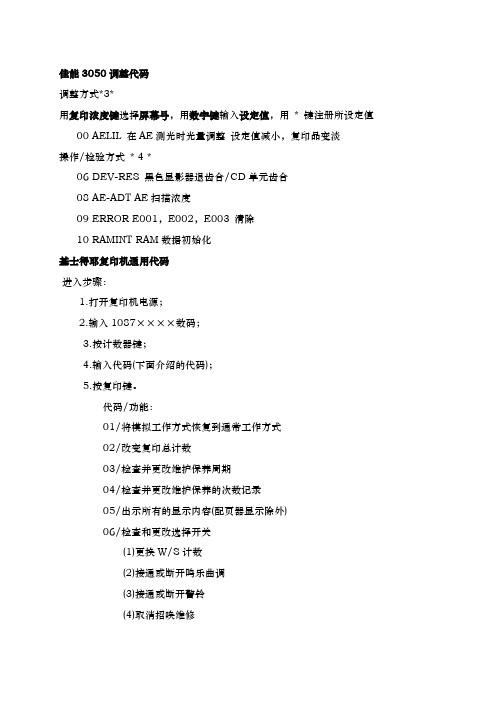
佳能3050调整代码调整方式*3*用复印浓度键选择屏幕号,用数字键输入设定值,用* 键注册所设定值00 AELIL 在AE测光时光量调整设定值减小,复印品变淡操作/检验方式* 4 *06 DEV-RES 黑色显影器退齿合/CD单元齿合08 AE-ADT AE扫描浓度09 ERROR E001,E002,E003 清除10 RAMINT RAM数据初始化基士得耶复印机通用代码进入步骤:1.打开复印机电源;2.输入1087××××数码;3.按计数器键;4.输入代码(下面介绍的代码);5.按复印键。
代码/功能:01/将模拟工作方式恢复到通常工作方式02/改变复印总计数03/检查并更改维护保养周期04/检查并更改维护保养的次数记录05/出示所有的显示内容(配页器显示除外)06/检查和更改选择开关(1)更换W/S计数(2)接通或断开鸣乐曲调(3)接通或断开警铃(4)取消招唤维修(5)关闭卤素灯(当执行模拟10与11时)(6)连续复印(7)自动地更换纸盒07/取消预热(预热被强制终止)08/接通卤素灯09/鸣响乐曲10/不用纸X,模拟A4纸复印11/不用纸纸,模拟A3纸复印12/接通加热器13/接通所有空白灯并启动驱动电机14/储存的数据与部分功能的归整总计数保养次数保养周期部分模拟功能选择开关自诊断20/驱动光源部份并检查光学部份的开关30/接通主充电器40/接通驱动电机和投放显影剂佳能NP-3825自诊代码E000热敏电阻(TH1)TH1输出在电源ON后100秒内达不到100度加热器(H1)热保险(FU2)SSRE001DC控制器PCB热敏电阻THI的输出超过200度SSRDC控制器PCBE002热敏电阻在THI达到100度后,100秒内未达到170度加热器在THI达到170度后40秒内输出未达到175度热保险DC控制器E003 预热后THI输出降至150度以下E010主马达(M2)在主马达驱动信号产生后,主马达(DMDEAD)保持为"1"达1秒马达驱动器PCBE022DC控制器PCB在选择里显影器后,CD单元保持啮合状态达1.6秒,显影啮合传感器(PS3)为"1"显影器啮合传感器DC控制器PCB在CD单元被选择后,黑色显影器保持啮合达1.6秒E030计数器(T1)如当计数器ON时,计数器驱动信为"0"则正常.如当计数器OFF 时,计数器驱动信号为"1"则正常DC控制器PCBE202曝光系统马达(PM1)在电源ON后,10秒内曝光系统初始动作未能完成曝光系统原始位置传感器在以下情况下将没有错误码显示,但操作面板上所有键均被锁住AE后退动作在3秒内未完成,在曝光后5秒内,后退动作未能完成E204曝光系统马达(PM1)在电源ON以后10秒内曝光系统初始动作未能完成.DC控制器PCB曝光系统原始位置传感器在曝光后5秒内前进动作未能完成E210镜头原始位置传感器(PS4)开始起始旋转过20秒后将镜头镜头马达(M3)镜头电缆定位到DIRECT复印位置的操作未完成.DC控制器PCB按下COPYSTART键15秒后,设定复印倍率的操作仍未完成E220曝光灯(LA1)在曝光灯ON的同时LAON未变成"1",在曝光灯OFF同时LAON未变成"0"E240DC控制器PCB在主动CPU(Q101)和从动CPU(Q102Q103)之间出现通讯错误E401供纸马达(M2)供纸马达(MU)主轴上装有一标志,参照此标志遮断供纸辊传感器(S3)可以对M1的旋转进行监控.供纸辊传感器(S3)如果S3在1秒内不能进行ON/OFF两次以上,则显示此码E402传送带马达M1带时钟脉冲在200MS内低于规定值传送带马达时钟传感器(S4)E404排纸马达(M3)排纸马达时钟在200MS内低于规定值排纸马达时钟传感器(2)E411原稿传感器(S6)无纸时传感器输出为2.3V以上定位纸传感器(S7)E710DC控制器PCB当电源开关ON时,IPC(Q108)无法初始化E712DC控制器PCB与DF的通讯错误不能被清除DF控制器PCBDC电缆理光FT复印机故障代码表故障代码故障原因11曝光灯不正常或短路21扫描定位检测器未启动23无同步起始信号24无扫描定位信号,扫描驱动马达未动作28镜头定位检测器未启动29镜头定位检测器未复位2A第一扫描锁定位检测器未启动2B第一扫描锁定位检测器未关闭2C扫描马达速度异常过快2D扫描马达速度异常过慢31感光鼓温度检测器失常32碳粉浓度检测器失常41上卡匣提升检测故障43下卡匣提升检测故障53定影温度检测器失常54定影单元不能预热55定影单元温度太高56定影单元温度太低61脉冲发生器电路失常70碳粉回收瓶满71硅油用完81反转单元故障91总计数器不动作93光学回路板至主板讯号失常以上理光FT系列故障代码于不同机型其代码略有增减。
电脑错误码对照表值得收藏!
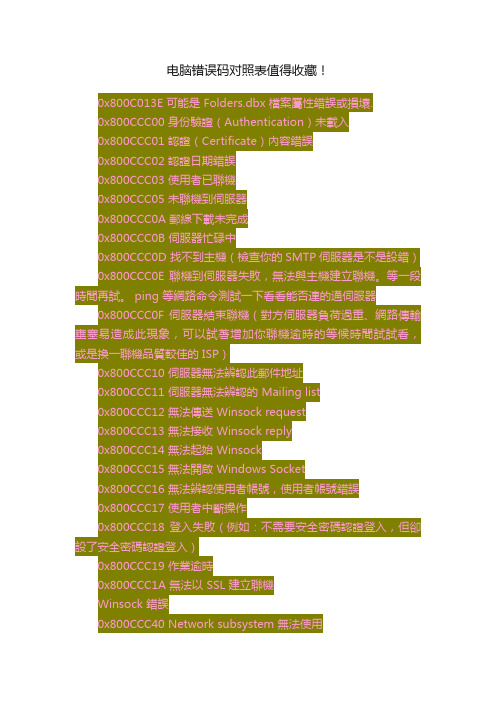
电脑错误码对照表值得收藏!0x800C013E 可能是 Folders.dbx 檔案屬性錯誤或損壞.0x800CCC00 身份驗證(Authentication)未載入0x800CCC01 認證(Certificate)內容錯誤0x800CCC02 認證日期錯誤0x800CCC03 使用者已聯機0x800CCC05 未聯機到伺服器0x800CCC0A 郵線下載未完成0x800CCC0B 伺服器忙碌中0x800CCC0D 找不到主機(檢查你的SMTP伺服器是不是設錯)0x800CCC0E 聯機到伺服器失敗,無法與主機建立聯機。
等一段時間再試。
ping 等網路命令測試一下看看能否連的通伺服器0x800CCC0F 伺服器結束聯機(對方伺服器負荷過重、網路傳輸壅塞易造成此現象,可以試著增加你聯機逾時的等候時間試試看,或是換一聯機品質較佳的 ISP)0x800CCC10 伺服器無法辨認此郵件地址0x800CCC11 伺服器無法辨認的 Mailing list0x800CCC12 無法傳送 Winsock request0x800CCC13 無法接收 Winsock reply0x800CCC14 無法起始 Winsock0x800CCC15 無法開啟 Windows Socket0x800CCC16 無法辨認使用者帳號,使用者帳號錯誤0x800CCC17 使用者中斷操作0x800CCC18 登入失敗(例如:不需要安全密碼認證登入,但卻設了安全密碼認證登入)0x800CCC19 作業逾時0x800CCC1A 無法以 SSL 建立聯機Winsock 錯誤0x800CCC40 Network subsystem 無法使用0x800CCC41 Windows Sockets 不支持此應用程式0x800CCC43 Bad address.0x800CCC44 Windows Sockets 無法加載0x800CCC45 Operation now in progress..SMTP 錯誤0x800CCC60 不合法的回應0x800CCC61 不明的錯誤代碼0x800CCC62 收到語法錯誤0x800CCC63 語法參數不正確0x800CCC64 指令不完整0x800CCC65 不正確的指令序列0x800CCC66 指令不完整0x800CCC67 沒有這個指令0x800CCC68 郵件信箱被鎖住或忙碌中0x800CCC69 找不到郵件信箱0x800CCC6A 處理要求錯誤0x800CCC6B 郵件信箱不在此伺服器上0x800CCC6C 已無空間儲存郵件0x800CCC6D 已超過限制的儲存容量上限0x800CCC6E 不合法的郵件信箱名稱0x800CCC6F Transaction error,出現這訊息,可能是伺服器不接受你的郵件,請跟你的 ISP 聯絡。
计算机常见报警错误信息中英文对照表-电子电路图,电子技术资料网站

计算机常见报警错误信息中英文对照表-电子电路图,电子技术资料网站计算机常见报警错误信息中英文对照表-电子电路图,电子技术资料网站 ;计算机常见报警错误信息中英文对照表一、BIOS中的提示信息Drive A error 驱动器A错误System halt 系统挂起Keyboard controller error 键盘控制器错误Keyboard error or no keyboard present 键盘错误或者键盘不存在BIOS ROM checksum error BIOS ROM 校验错误Single hardisk cable fail 当硬盘使用Cable选项时硬盘安装位置不正确FDD Controller Failure BIOS 软盘控制器错误HDD Controller Failure BIOS 硬盘控制器错误Driver Error 驱动器错误Cache Memory Bad, Do not Enable Cache 高速缓存Cache损坏,不能使用Error: Unable to control A20 line 错误提示:不能使用A20地址控制线Memory write/Read failure 内存读写失败Memory allocation error 内存定位错误CMOS Battery state Low CMOS没电了Keyboard interface error 键盘接口错误Hard disk drive failure 加载硬盘失败Hard disk not present 硬盘不存在Floppy disk(s) fail (40)软盘驱动器加载失败,一般是数据线插反,电源线没有插接,CMOS内部软驱设置错误CMOS checksum error-efaults loaded. CMOS校验错误,装入缺省(默认)设置二、BIOS刷新失败后,Bootblock启动时出现的提示信息Detecting floppy drive A media... 检测软驱A的格式Drive media is : 1.44Mb1.2Mb 720Kb 360K驱动器格式是1.44Mb、12Mb、720kb、360kb的一种DISK BOOT FAILURE, INSERT SYSTEM DISK AND PRESS ENTER磁盘引导失败,插入系统盘后按任意键继续三、MBR主引导区提示信息Invalid partition table 无效的分区表Error loading operating sy stem 不能装入引导系统Missing operating system 系统引导文件丢失说明:如果在计算机启动过程中,在硬件配置清单下方(也就时在平时正常启动时出现Starting Windows98…的地方)出现不可识别字符,此时可判断硬盘分区表损坏。
美能达复印机错误代码

引用gfgb8 的美能达复印机错误代码C0501 解读:定影温度异常低。
解决:按“停止”键,开机。
可清除。
另附:美能达复印机维修代码美能达复印机调整代码1:美能达1052拌载体(1080)停止---0---停止--1---1---8复印机键2:美能达2030--1054 拌载体计数器--停止00--停止--01--1--1--8--复印机3:美能达2030调暴光计数器--停止--00--停止--01----1---f---3--F---5--4: 维修模式1:暴光( F )2:技术( C)C:--4 0,不给定维修呼叫提示1,给定维修呼叫提示C--5 0.保养计数器1,可以进行2,无法进行C--7 0,可以复印( 无粉)1,禁止复印维修模式:4,保养计数器5,卡纸6,故障计数器7,零件使用期限松下:KX系列功能(菜单)--#9000--*550--启动理光5100传真机功能--61998--立刻YES--01 YES--0 YES--功能--清日板--编辑--重启动联想6212设置清零功能键开机*--2864--01--四灯同时亮--99--退出夏普7370调暴光c---00---c---46---复印---数字(0~99)1116拌载体C--插入--0--插入--25--复印1116调暴光C--插入--0--插入--46--复印--1--复印--(0~99)2030调电压A, C--插入--0--插入--44--复印--2--复印--204--CAB, C--插入--0--插入--44--复印--3----复印--(0~99)--CA美能达3170复印机维修代码检测说明F1:过纸检测,无须预热结束就可以进行,复印机计数装置不工作(按下clear/stop可停止);F2:充电高压输出调整(工厂设定),不要调整(运行30秒,或按clear/stop中断);F3:手动方式下曝光灯电压设定,按下复印键开始扫描并点亮曝光灯(运行30秒,或按clear/stop中止)F5:AE传感器基准电压设定,按下复印键开始扫描并点亮曝光灯(运行30秒,或按clear/stop中止);F6:工厂设定(扫描动作结束)F8 ·ATDC传感器调整显影装置工作,显影器搅动(运行5分钟,或按clear/stop中断)F9:工厂设定(运行30秒,或按clear/stop停止)调整方式:4-1. 调整(1)说明(光学系统的调整)A--0 设定镜头焦距(确定镜头焦距的变动值)A--1 调整镜头等倍位置(调整镜头原始与等倍位置距离)A--2 调整反射镜等被位置(调整反射镜原始位置与等倍位置距离)A--3 调整纵向倍率(通过调整扫描速度来调整)A--4 等倍纸头位置调整(在等倍方式调整纸头位置)A--5 放大图象纸头位置调整(在放大方式200%调整像的纸头)4-2. 调整(2)说明(调整黑/彩色复印的重叠宽度)B--2 调整黑色/彩色重叠部分(黑显影器)(调整彩色—>黑色重叠部分的宽度)B--3 调整黑色/彩色重叠部分(彩色显影器)(调整黑色—>彩色重叠部分的宽度)选择方式:5-1. 选择说明C--0 自动复位(选择是否自动复位功能)C--1 PC鼓干燥(开机后,选择复印机是否自动进入鼓干燥方式)C--3 尺寸显示(记录选择纸张的尺寸大小)C--4 总计数器(以复印过程计数或以纸张尺寸大小计数)C--6 消除边框(选择是否消除边框)C--7 设定ATDC控制量(设定ATDC达何种量)C--8 设定ATDC控制量(设定ATDC达何种量)C--9 -------(工厂设定)5-2.选择方式及其设定选择代码确定后,可通过如下相关值今昔功能所需要的设定:a)代码NO.C—0(自动复位)0 建立自动复位功能1 取消自动复位功能*如果设定相关值为“0”:通常,在10分钟内为装纸的情况下,1分钟内就自动复位b)代码NO.C—1(鼓干燥)0 开机后,复印机不能自动进入鼓干燥 1 开机后,复印机自动进入鼓干燥方式*如果设定相关值为“1”:复印机在预热完成之后,还要运转3分钟c)代码NO.C—3(尺寸显示)0 不能记录 1 A3 2、3 A3、A4 4 A6d)代码NO.C—4(总计数器)0 按复印过程计数(每复印1张就记录一次) 1 按复印纸尺寸计数(A3记2次,其他记1次)e)代码NO.C—6(消除边框)0 不能消除 1 图象大约3mm边框消除f)代码NO.C—7(ATDC黑色控制量)0 相当于T/C 4.5% 1 相当于T/C 5% 2 相当于T/C 5.5% 3 相当于T/C 6% 4 相当于T/C 6.5% 5 相当于T/C 7% 6 相当于T/C 7.5% 7 相当于T/C 8%f)代码NO.C—8(ATDC彩色控制量)与C—7同故障代码表:C1 负压风机失灵·负压风机应告诉运转,若连续10秒停止不动,边会被检测到C4 曝光灯失灵·曝光灯在接通时却保持断开状态10秒,或应断开时而持续接通10秒,均会检测到C5 预热故障·在主开关接通后60秒内,定影温度达不到100摄氏度·在电源开关接通120秒之内,定影温度到达100摄氏度,热辊温度达不到185摄氏度C6 光学系统失灵·在200毫秒内,SCP没能收到从CPU来的M1B信号·初始程序后11.32秒内,扫描车不在原位,而扫描车原位探测器PC4不能进入低电平·予扫描时,镜头往缩小方向移动后7.38秒,而镜头原位探测器PC5不能进入高电平;或在予扫描后,镜头移动到等倍位置7.38秒,而PC5还不能进入低电平。
NEC数字放映机二代机错误代码说明

Error Code of Series 2Error code Error message Description Checking point1Lamp Door Open Lamp door (cover) is open.1. Vefrify if the lamp door is closed and locked propely.2. 2. Is there any physical damage in the switch?3. Check the connection between POCO on COVER PWB and POCN3 on PJDIV PWB.2Lamp mp temperature is abnormal.1. Check the ambient temperature. It should be 35 degC or lower.2. Check if there is any problem on suction air and exhasut air.3. Check the air filter clogging.4. Check if the ventilation system is operated with required specification.5. Check the connection between Thermostud and POCN5 on PJDIV PWB.4GPSU(12V) Fail Power supply(12V) is abnormal.1. Check the DC power supply voltage.2. Check the connection between GPSU and POPSM on PJDIV PWB.5Lamp Unlit Lamp doesn’t light up.1. Check if the current bulb usage time is over limit. If yes, replace the bulb.2. Check loose screw connections on the igniter and cathode cable on the lamp holder.3. Check if the electric blackout was occured.4. Check if the operation to off the LPSU was occured.5. Check the connection between POCN2 on PJDIV PWB and PEDE-A PWB.6House OverTime Lamp house cumulative time is over. 1. Replace the reflector and reset lamp house usage hours.8LPSU OverTemp.Temperature (lamp power inside temperature) isabnormal.1. Check the ambient temperature. It should be 35 degC or lower.2. Check if there is any problem on suction air and exhasut air.3. Check the air filter clogging.4. Check if the ventilation system is operated with required specification.5. Replace the LPSU.12E2PROM R Fail(SYS:Param1 KEY:Param2DIV:Param3)E2PROM data read error is detected.Param 1/2/3:I2C: I2C errorCRC : CRC error1. Check CPU PWB/ PJDIV PWB/KEY I/O PWB.2. Check the cable between POIF on PJDIV PWB and KEY IO PWB.13Interlock Fail Interlock error is detected.1. Is there any problem in external control? (There is occasionally2. Check the connection between POIL on PEDE-A PWB and INTER PWB.3. Check the connection between POCI on PEDE-A PWB and POCN2 on PJDIV PWB.15E2PROM W Fail(SYS:Param1 KEY:Param2DIV:Param3)E2PROM data write error is detected.Param 1/2/3:I2C: I2C errorVfy : Verify error1. Check CPU PWB/ PJDIV PWB/KEY I/O PWB.2. Check the cable between POIF on PJDIV PWB and KEY IO PWB.17Pump Stop(Param1)Stopped for pump error.Param1: Rotating Speed(Decimal)1. Check the connection between POCN5 on PJDIV PWB and the pump.2. Check the 12v voltage to control the pump.3. Check the coolant unit.120DLP Ack Fail(Param1, Param2)ICP board failed the operation.Param1: 2nd portion of ICP command.Param2: 3rd portion of ICP command.ICP failed operation to the command, “CMD1,Param1, Pram2, …”.1. Check if the ICP version is the latest2. Launce the "Macro File Tools" to check if there are any problmes on ICP configurationfiles.3. Retry the projector operation.4. Reset the ICP board and retry the projector operation.5. Check the connection between FSB and MOTHER PWB.6. Check the power supply voltage for the ICP board121Lens Fail(Param1)(Param2, Param3)Lens unit control error (NC1200/NC2000)Param1: Detailed error information as followsEEPROM R/W FailV-Sensor Read FailH-Sensor Read FailComm Send FailComm Recv FailComm TimeoutRestart(In this case, no Param2/3)Param2/3: Lens unit control parameters.1. Check the connection between POCN2 on PJDIV PWB and MOTER I/F PWB.2. Replace the MOTOR I/F PWB.123Bulb OverTime Lamp bulb cumulative time is over.1. Check the usage time of lamp bulb and replace the lamp bulb.2. Verify that New Entry Bulb Setting was set when the lamp bulb was replaced.3. Replace CPU PWB.125LPSU Fail(Param1)LPSU Fail(Param1, Param2)LPSU communication error.LPSU is on abnormal status.Param1:“No Lamp” :Never communications with LPSUafter AC-ON.“Power”: Communication fail during regularLPSU status check.Communication error with LPSU occurs.Param1:Failed LPSU command codeParam2: Error type“ErrTx”, “ErrRx”, “Tout”, “ErrCmd”LPSU Fail(No Lamp):1. Check if the LPSU is powered on.2. Check the connection of RS-232C cable between PEDE-A PWB and LPSU.3. Check the connection between POCN2 on PJDIV PWB and PEDE-A PWB.LPSU Fail(Power):1. Power-cycle the LPSU. If prolbme is not gone, replace the LPSU.LPSU Fail(Param1, Param2):1. Check if the LPSU is powered on.2. Check the connection of RS-232C cable between PEDE-A PWB and LPSU.3. Check the connection between POCN2 on PJDIV PWB and PEDE-A PWB.128OutRange(Param1, Param2, Param3, Pram4)Adjusting lamp output value has set out of range.Param1: Caused operationLamp M: Manual adjustmentLamp D: Douser operationLamp FW: FeedBack(to keep watt) processLamp FB: FeedBack(to keep illuminance)processLamp LM: Lamp memory processParam2: Lamp current tried to set by projector(in 0.1A)Param3: Lamp current get from LPSU (in A)Param4: Lamp wattage get from LPSU (in W)1. The requested lamp output adjustment is out of range.129Down Lamp Power(Param1, Param2, Param3)Down lamp power to decrease set inside temperature.Param1: Measured point(Out/Intake/Exhaust/DMD-B)Param2: Temperature(in deg)Param3: Lamp outputLamp current (in 0.1A)1. Check the ambient temperature. It should be 35 degC or lower.2. Check if there is any problem on suction air and exhasut air.3. Check the air filter clogging.4. Check if the ventilation system is operated with required specification.130MMS Comm Fail(Param1:Param2:Param3)MMS communication error is detected.Param1: Failed MMS command codeParam2: Error type (“Con”, “Tx”, “Rx”, “Tout”)Param3: Error codee.g.) MMS Comm Fail(01:Tx02)1. Check the connection between MM3000B and Mother PWB.2.Check LAN connectors and LAN cable.3. Check power on of projector ( not stand-by mode ).131MMS Fan Stop Built-in MMS fan has stopped.1. Check fan cable cnnection.2. Replace FAN.In regard to MMS Fail, there are three types of errors as shown below.The respective methods of taking measures are described below.1) FPGA***This is a configuration error of FPGA. If the associated FPGA is of an input board, try to remount the board or check the flexible cable connections or reinstall the FPGA data.In the case of the other FPGA errors, also try to reinstall the FPGA data. Ifthis check is difficult to carry out, replace the associated board as a whole.2) Default DataThe data involved some deficiency at the time of shipment from the factory. Reinstall the data.3) User DataThis error is caused by a certain deficiency in the user data. As required,copy the user data in the PC so that checks can be made to see the elimination of the problem in the state that the default signal data are used after the execution of factory default. Since part of or all of the previously copied user data have been broken, reuse of these data is not recommendable. If the data are used for the purpose of setup data checks, theyshould be cleared later.133MM Reset (Command:Param1)Executed to reset Built-in MMSParam1: When executed to reset Built-in MMS.001: Executed to reset Built-in MMS when nocommunications between projectormain system and MMS.T-001: Executed to reset Built-in MMS when nocommunication between externalprojector and MMS.1. This message shows the projector reset the MM3000B because of no responses.If MMS Comm Fail occurs, see the MM3000B service manual.140DLP CommR Fail(Param1Param2Param3:Param4)Communication failure with the ICP board.(Communication I/F is RS-232C)Param1: First portion of ICP command.Param2: Second portion of ICP command.Param3: Third portion of ICP command.Param4: Error type (“Con”, “Tx”, Rxn”, “Nack”,“Tout”)e.g.) DLP CommR Fail(010203:Nak=0001H)ICP returns “NAK” response to the command, “01,02, 03, …”.1. If ICP is being updated by ICP & Enigma Control Program without "Special Mode",this message will be shown.2. If ICP is reset by ICP & Enigma Control Program, this message will be shown.3. Retry the projector operation.4. Reset the ICP board and retry the projector operation.5. Check the connection between FSB and MOTHER PWB.6. Check the power supply voltage for the ICP board.141DLP CommE Fail(Param1Param2Param3:Param4)Communication failure with the ICP board.(Communication I/F is Ethernet)Param1: First portion of ICP command.Param2: Second portion of ICP command.Param3: Third portion of ICP command.Param4: Error type (“Con”, “Tx”, Rxn”, “Nack”,“Tout”)e.g.) DLP CommR Fail(010203:Nak=0001H)ICP returns “NAK” response to the command, “01,02, 03, …”.1. If ICP is being updated by ICP & Enigma Control Program without "Special Mode",this message will be shown.2. If ICP is reset by ICP & Enigma Control Program, this message will be shown.3. Retry the projector operation.4. Reset the ICP board and retry the projector operation.5. Check the connection between FSB and MOTHER PWB.6. Check the power supply voltage for the ICP board.145SensorFail Outside Air(Param1)Sensor (Outside Air) read error.Param1: Get/SetFailed to get/set data from/to sensor board.146SensorFail LPSU Intake(Param1)Sensor (LPSU Intake) read error.Param1: Get/SetFailed to get/set data from/to sensor board.147SensorFail Exhaust(Param1)Sensor (Exhaust) read error.Param1: Get/SetFailed to get/set data from/to sensor board.148SensorFail DMD-B(Param1)Sensor (DMD-B) read error.Param1: Get/SetFailed to get/set data from/to sensor board.150Fan0 Stop(Param1)Fan0 has stopped.Param1: Rotating Speed(Decimal)1. Check the failed fan and replace failed fan.2. Check connector POCN5 on PJDIV PWB.For fan layout, see the appendix.151Fan1 Stop(Param1)Fan1 has stopped.Param1: Rotating Speed(Decimal)1. Check the failed fan and replace failed fan.2. Check connector POCN5 on PJDIV PWB.For fan layout, see the appendix.152Fan2 Stop(Param1)Fan2 has stopped.Param1: Rotating Speed(Decimal)1. Check the failed fan and replace failed fan.2. Check connector POCN5 on PJDIV PWB.For fan layout, see the appendix.153Fan3 Stop(Param1)Fan3 has stopped.Param1: Rotating Speed(Decimal)1. Check the failed fan and replace failed fan.2. Check connector POCN5 on PJDIV PWB.For fan layout, see the appendix.154Fan4 Stop(Param1)Fan4 has stopped.Param1: Rotating Speed(Decimal)1. Check the failed fan and replace failed fan.2. Check connector POCN5 on PJDIV PWB.For fan layout, see the appendix.155Fan5 Stop(Param1)Fan5 has stopped.Param1: Rotating Speed(Decimal)1. Check the failed fan and replace failed fan.2. Check connector POCN5 on PJDIV PWB.For fan layout, see the appendix.156Fan6 Stop(Param1)Fan6 has stopped.Param1: Rotating Speed(Decimal)1. When the projector is NC3200S, refer 2 to 4 item firstly2. (NC3200S) Check the system log.3. (NC3200S) When the GPSU(24V) fail was occurred, update the firmware to releasepackage 2.31.4. (NC3200S) or temporary countermeasure is to re-start ( cold start ) the projector.5. Check the failed fan and replace failed fan.6. Check connector POCN5 on PJDIV PWB.For fan layout, see the appendix157Fan7 Stop(Param1)Fan7 has stopped. (Only for NC3200S)Param1: Rotating Speed(Decimal)1. Check the failed fan and replace failed fan.2. Check connector POCN5 on PJDIV PWB.For fan layout, see the appendix.158Fan8 Stop(Param1)Fan8 has stopped. (Only for NC3200S)Param1: Rotating Speed(Decimal)1. Check the failed fan and replace failed fan.2. Check connector POCN5 on PJDIV PWB.For fan layout, see the appendix.159Fan9 Stop(Param1)Fan9 has stopped. (Only for NC3200S)Param1: Rotating Speed(Decimal)1. Check the failed fan and replace failed fan.2. Check connector POCN5 on PJDIV PWB.For fan layout, see the appendix.160GPSU Fan Stop GPSU Fan has stopped.1. Check the connection between POPSM on PJDIV PWB and GPSU. Check the connection between AC PWB and GPSU.2. Replace GPSU Fan.3. Check GPSU.162Lamp Fan0 Stop(Param1)Lamp cooling fan0 has stopped.Param1: Rotating Speed (Decimal) or HW Prt (Hartware protection)132MMS Fail Built-in MMS internal error.1. Check the connection between T-SENSE PWB and POCN1 on PJDIV PWB.2. Check the TSENS PWB.1. Check the connection between Fan unit and POCN5 on PJDIV PWB.For fan layout, see the appendix.163Lamp Fan1 Stop(Param1)Lamp cooling fan1 has stopped.Param1: Rotating Speed (Decimal) or HW Prt (Hartware protection)164ICP Fan Stop(Param1)ICP fan has stopped.Param1: Rotating Speed(Decimal)1. Check the fan attached on CPU PWB.2. Replace fan.3. Replace CPU PWB.165GPI MACRO(n) Selection InvalidSelection of preset button (n) through GPI is invalid because metadata is enabled.n: Preset Button Number(1-8)1. When the GPI title selection is requested during the operations are not allowed, this message will be shown.166GPI Control(Param1) InvalidProjector control through GPI is invalid because projector is busy.Param1: Canceled GPI control:Lamp Off/ On , Mute Off/ On/Power On/OffSelection of preset button n (n=1..8)1. When the GPI control is requested during the projector is busy, this message will be shown.170OverTemp.Outside Air(Param1)Set inside temperature (Outside Air) is abnormal Param1: Temperature(in deg)171OverTemp.Precaution(Param1)Set inside temperature(LPSU Intake) is close to overtemperature.Param1: Precaution temperature(in deg)172OverTemp.Exhaust(Param1)Set inside temperature (Exhaust) is abnormalParam1: Temperature(in deg)173OverTemp.DMD-B(Param1)Set inside temperature (DMD-B) is abnormal Param1: Temperature(in deg)174Bulb EntryNo selection of current bulb.1. Setup the new bulb entry while the projector is in standby.177Tamper Fail(Param1)Service door tamper switch of projector is open.Param1 : Location of tampering switch.(Param1 is encrypted)LCD: Decrypted while projector is service mode or higher.Log: Decrypted to view while DCC is service mode or higher.1. Check the (Param1) which tells which switch is activated.2. Check if the side covers and lens cover are closed propely.3. Check if the tamper switch lever is broken.4. Check the connection between TAMPER PWB and POCN2/POCN7 on PJDIV PWB.5. Check TAMPER PWB.178Marriage Tamper Fail(Param1)Marriage tamper switch of projector is open.Param1 : Location of tampering switch.(Param1 is encrypted)LCD: Decrypted while projector is service mode or higher.Log: Decrypted to view while DCC is service mode or higher.If Param1=0, reseat Circuit Box.If Param1=1,1. Check if cover plate or option PWB is seated at option slot A.2. Check the connection between TAMPER PWB and PO6012 on PJDIV PWB.3. Check TAMPER PWB.4. Check if ICP PWB/SIB is seated on MOTHER PWB properly.180CPU Fail(Mem) Param1: Param2<->Param3System Test Failed.(Memory)Param1-3: Detailed Test results.1.Check the CPU PWB187GPSU(24V) Fail Power supply is abnormal.(24V)1. When the projector is NC3200S, refer 2 to 4 item firstly.2. (NC3200S) Check the system log.3. (NC3200S) When the GPSU(24V) fail was occurred, update the firmware to release package 2.31.4. (NC3200S) or temporary countermeasure is to re-start ( cold start ) the projector.5. Check the DC power supply voltage.6. Check the connection between GPSU and POPSM on PJDIV PWB.201Error Log Write Fail Failed to store logs into projector system. 1. Replace CPU PWB.210Unknown LPSU Model(Param1)Unexpected LPSU is attached.Param1: Unexpected LPSU Product Model 1. Check if the proper LPSU is used.2. Replace LPSU.211LPSU Fan Stop LPSU fan has stopped.1. Check if the LPSU is powered on.2. Replace LPSU.21312V Outside range(Param1)12V supply is out of range.Param1: Captured voltage value.LCD: invalid Log : valid1. Check the 12v line.2. Check the connection between GPSU and PO6010 on MOTHER PWB.21424V Outside range(Param1)24V supply is out of range.Param1: Captured voltage value.LCD: invalid Log : valid1. When the projector is NC3200S, refer 2 to 4 item firstly.2. (NC3200S) Check the system log.3. (NC3200S) When the GPSU(24V) fail was occurred, update the firmware to release package 2.31.4. (NC3200S) or temporary countermeasure is to re-start ( cold start ) the projector.5. Check the 24v line.6. Check the connection between GPSU and POP24 on PJDIV PWB.215Lamp Filter Time Over(Param1)The time to exchange lamp filter. (Future use)Param1: usage hours1. Change filters216Body Filter Time Over(Param1)The time to exchange body filter. (Future use)Param1: usage hours1. Change filters220AC On Fan Exchange Time The time to exchange Fan(AC On)1. Replace AC On Fan(Fan6) and clear AC On Fan usage time.221Power On Fan Exchange Time The time to exchange Fan(Power On)NC2000C/NC1200C1. Replace Power On Fan(Fan0..5 and 7) and clear Power On Fan usage time.NC3200S1. Replace Power On Fan(Fan0..5 and 7..9) and clear Power On Fan usage time.222Lamp Fan Exchange Time The time to exchange Lamp Fan1. Replace Lamp Cooling Fan 0 and 1 and clear Lamp Cooling Fan usage time.230Router Fail(Param1)Failed to control router.Param1:“Connect” : Failed to connect to router “Tx” : Transmit error “Rx” : Receive error“Tout” : Communication timeout“Msg Format” : Unexpected data received “Data”: No data to setup router “Verify”: Setting verify error 1. If the router unit is replaced to the new, execute "NewRouterSetup" for projector use.2. Power-cycle the projector.3. Check the LAN cable connection between Router unit and MOTHER PWB.4. Execute Factory Default - LAN.5. If the router firmware is Version1.3 Release01, update to Version1.4 Release01.231SensorFail OptFailed to control light sensor.1. Check the connection between POCN3 on PJDIV PWB and LSENS PWB.2. Check the LSENS PWB.232MAC Write Fail Failed to setup MAC address of CPU board.1. Replace CPU PWB.2. Chekc LED on driver PWB.3. Check the failed fan and replace the fan.1. Check the ambient temperature. It should be 35 degC or lower.2. Check if there is any problem on suction air and exhasut air.3. Check the air filter clogging.4. Check if the ventilation system is operated with required specification.5. Check the TSENS PWB233Illegal MAC Address Router WAN MAC address is illegal.1. Power-cycle the projector.2. Replace the Router unit and execute "NewRouterSetup."235Router Self Check Fail(Param1, Param2, Param3)Router health-check error.Param1 : Health check error timing“INIT”: After AC-ON“STBY”: During standby“ RUN”: During power-onParam2: Health check result“2”: Factory default“3”: No responses(Dead lock or something)“4”: Unstable status“5”: Factory default and unstable status“6”: Defective(possibly “2” to “5”)Param3: router response result(Valid when Param2 is “4” and “5”)N of4ping responses1. Check the connection of lan cable.2. Check router.240SIB Comm Fail(Param1Pram2Param3Param4)Failed to communicate with SIB.Param1:“Connect”, “Tx”, “Rx”, “Nack”, “Tout”Param2: First portion of SIBcommand.Param3: Second portion of SIB command.Param4: Third portion of SIB command.When Param1 is “Nack”, nack data is added afterParam4.e.g.) SIB Comm Fail(Nack)010203:0001H1. Check LAN cable between Router and Mother(PO6201)2. Check connection of between SIB PWB (IC1600,IC1604) and Mother PWB241SIB Error(Param1)SIB internal error.Param1: SIB internal error status“FPGA Open”: Failed to open serial I/F“FPGA Tx:nnn”: FPGA send error(nnn: failed send command)“FPGA Rx:nnn”: FPGA receive error(nnn: failed receive command)“MEM Open”: Device driver open error“MEM Read”:Device driver read error1. Check SIB PWB242SIB FPGA Reboot Executed to re-boot SIB FPGA for recovery. 1. Check SIB PWB250Fan0 Stop Precaution(Param1)Fan0 Stop PrecautionParam1: Rotating Speed(Decimal)251Fan1 Stop Precaution(Param1)Fan1 Stop PrecautionParam1: Rotating Speed(Decimal)252Fan2 Stop Precaution(Param1)Fan2 Stop PrecautionParam1: Rotating Speed(Decimal)253Fan3 Stop Precaution(Param1)Fan3 Stop PrecautionParam1: Rotating Speed(Decimal)254Fan4 Stop Precaution(Param1)Fan4 Stop PrecautionParam1: Rotating Speed(Decimal)255Fan5 Stop Precaution(Param1)Fan5 Stop PrecautionParam1: Rotating Speed(Decimal)256Fan6 Stop Precaution(Param1)Fan6 Stop PrecautionParam1: Rotating Speed(Decimal)257Fan7 Stop Precaution(Param1)Fan7 Stop PrecautionParam1: Rotating Speed(Decimal)258Fan8 Stop Precaution(Param1)Fan8 Stop PrecautionParam1: Rotating Speed(Decimal)259Fan9 Stop Precaution(Param1)Fan9 Stop PrecautionParam1: Rotating Speed(Decimal)260Lamp Fan0 Stop Precaution(Param1)Lamp Fan0 Stop Precaution Param1: Rotating Speed(Decimal)261Lamp Fan1 Stop Precaution(Param1)Lamp Fan1 Stop Precaution Param1: Rotating Speed(Decimal)262Pump Stop Precaution(Param1)Pump Stop PrecautionParam1: Rotating Speed(Decimal)263ICP Fan Stop Precaution(Param1)ICP Fan Stop Precaution270SD Tamper Terminate(Param1)Terminated service door tamper event latched by Enigmaboard.LCD: Not supportedLog: Supported1. Check tamper SW280Bulb Warranty Over Bulb warranty time over 1. Change the lamp bulb to new one.301System Error ICP board error 1. Check connection between ICP PWB and Mother PWB.2. Check connection between SIB PWB and ENIGMA PWB.3. Check Frimwarea version of both SIB PWB and ENIGMA PWB.4. Check ICP board.302Self Test Error ICP board error303Install Release Package Error ICP board error304Load Release Package Error ICP board error305Key Error ICP board error 1.Check ICP board.306Certificate Error ICP board error 1. Check connection between ICP PWB and Mother PWB.2. Check connection between SIB PWB and ENIGMA PWB.3. Check Frimwarea version of both SIB PWB and ENIGMA PWB.4. Check ICP board.317ICP Normal Configuration Error ICP board error318ICP Boot Configuration Error ICP board error 319FMT Normal Configuration Error ICP board error 320FMT Boot Configuration Error ICP board error 321FMT Satellite Configuration Error ICP board error 322 1.20V Supply out of range ICP board error 323 1.80V Supply out of range ICP board error 324 2.50V Supply out of range ICP board error Preper DC fan of error and replace to new DC fan.1. Check connection between ICP PWB and Mother PWB.2Check Frimwarea version of both SIB PWB and ENIGMA PWB1. Check connection between ICP PWB and Mother PWB.2. Check connection between SIB PWB and ENIGMA PWB.3. Check Frimwarea version of both SIB PWB and ENIGMA PWB.4. Check ICP board.325 3.30V Regulator out of range ICP board error326ICP FPGA Temperature out of range ICP board error327FMT FPGA Temperature out of range ICP board error328ICP Flash Update Error ICP board error329FMT Sequence Data File Mismatch ICP board error330FMT DMD Data File Mismatch ICP board error331FMT Flash Checksum Error - Sequence Data ICP board error332FMT Flash Checksum Error - DMD Data ICP board error333Satellite Hardware Mismatch ICP board error334FMT Flash Update Error ICP board error335Red Satellite Reports Reset Cinema board error336Red Satellite Serial Link Error Cinema board error337Red Satellite Firmware Configuration Error Cinema board error338Red DAD1000 Bias Under Voltage Error Cinema board error339Red DAD1000 Reset Under Voltage Error Cinema board error340Red DAD1000 Offset Under Voltage Error Cinema board error341Red DAD1000 Thermal Shutdown Error Cinema board error342Green Satellite Reports Reset Cinema board error343Green Satellite Serial Link Error Cinema board error344Green Satellite Firmware Configuration Error Cinema board error345Green DAD1000 Bias Under Voltage Error Cinema board error346Green DAD1000 Reset Under Voltage Error Cinema board error347Green DAD1000 Offset Under Voltage Error Cinema board error348Green DAD1000 Thermal Shutdown Error Cinema board error349Blue Satellite Reports Reset Cinema board error350Blue Satellite Serial Link Error Cinema board error351Blue Satellite Firmware Configuration Error Cinema board error352Blue DAD1000 Bias Under Voltage Error Cinema board error353Blue DAD1000 Reset Under Voltage Error Cinema board error354Blue DAD1000 Offset Under Voltage Error Cinema board error355Blue DAD1000 Thermal Shutdown Error Cinema board error356RTC Error Cinema board error 1. Check ICP PWB400Enigma Comm Fail(Param1Param2Param3:Param4)No communication with the Enigma board.Param1: First portion of Enigma command.Param2: Second portion of Enigma command.Param3: Third portion of Enigma command.Param4: Error Type“Conn=x”, “Tx”, “Rxn”, “Nack=xxxxH”,“Tout=xxxx”1. Check connection between ICP PWB and Mother PWB.2. Check connection between SIB PWB and ENIGMA PWB.3. Check LAN Connector of Moter PWB.4. Check LAN IP address of SIB PWB.5. Check Frimwarea version of both SIB PWB and ENIGMA PWB.410System Error Enigma Status error 1. Check connection between ICP PWB and Mother PWB.2. Check connection between SIB PWB and ENIGMA PWB.3. Check LAN Connector of Moter PWB.4. Check LAN IP address of SIB PWB.5. Check Frimwarea version of both SIB PWB and ENIGMA PWB.411Self Test Error Enigma Status error412Install Release Package Error Enigma Status error413Load Release Package Error Enigma Status error414TI Login List Package Error Enigma Status error415Security Officer Login List Package Error Enigma Status error419Certificate or Key Error Enigma Status error420ICP Communications Status Enigma Status error426User Loader Integrity Error Enigma is in FIPS error state.(Integrity check error) 427Main Application Integrity Error Enigma is in FIPS error state.(Integrity check error) 428RNG Hardware Integrity Error Enigma is in FIPS error state.(Integrity check error) 429DRNG Algorithm Integrity Error Enigma is in FIPS error state.(Integrity check error) 430RSA Algorithm Integrity Error Enigma is in FIPS error state.(Integrity check error) 431AES Algorithm Integrity Error Enigma is in FIPS error state.(Integrity check error) 432HMAC Algorithm Integrity Error Enigma is in FIPS error state.(Integrity check error)1. Check cable betwwn FSB and Moter PWB2. Check ICP PWB connection between ICP and Mother.3. Check ICP PWB.2. Check Frimwarea version of both SIB PWB and ENIGMA PWB.3. Check ICP board.433SHA Algorithm Integrity Error Enigma is in FIPS error state.(Integrity check error)434TLS Integrity Error Enigma is in FIPS error state.(Integrity check error)435FPGA Configuration Integrity Error Enigma is in FIPS error state.(Integrity check error)436FPGA CineLink 2 Decryption Integrity Error Enigma is in FIPS error state.(Integrity check error)437RTC Error Enigma is in FIPS error state.(Integrity check error)442FPGA Configuration Error Enigma Status error443FPGA Temperature out of range Enigma Status error446RNG Hardware Duplicate Output Error Enigma is in FIPS error state.(Integrity check error)447DRNG Algorithm Duplicate Output Error Enigma is in FIPS error state.(Integrity check error)450 1.20V Supply out of range Enigma Status error451 1.80V Supply out of range Enigma Status error452 2.50V Supply out of range Enigma Status error453 3.30V Regulator out of range Enigma Status error458SelfTest User Loader Integrity Error Enigma is in FIPS error state.(Self test result)459SelfTest Main Application Integrity Error Enigma is in FIPS error state.(Self test result)460SelfTest RNG Hardware Integrity Error Enigma is in FIPS error state.(Self test result)461SelfTest DRNG Algorithm Integrity Error Enigma is in FIPS error state.(Self test result)462SelfTest RSA Algorithm Integrity Error Enigma is in FIPS error state.(Self test result)463SelfTest AES Algorithm Integrity Error Enigma is in FIPS error state.(Self test result)464SelfTest HMAC Algorithm Integrity Error Enigma is in FIPS error state.(Self test result)465SelfTest SHA Algorithm Integrity Error Enigma is in FIPS error state.(Self test result)466SelfTest TLS Integrity Error Enigma is in FIPS error state.(Self test result)467SelfTest FPGA Configuration Integrity Error Enigma is in FIPS error state.(Self test result)468SelfTest FPGA CineLink. 2 Decryption Integrity Error Enigma is in FIPS error state.(Self test result)474Security Tamper Security tamper condition exists. 1. Replace Enigma board. 475Top Side Security Enclosure Open Security tamper condition exists. 1. Replace Enigma board. 476Bottom Side Security Enclosure Open Security tamper condition exists. 1. Replace Enigma board. 477Security Battery Event Battery tamper condition exists. 1. Replace Enigma board. 478Software Commanded Zeroization Destroyed Enigma key by software command. 1. Replace Enigma board. 481Security Enclosure Not Armed Enigma security not armed. 1. Do the Arm-Tamper.482Physical Marriage Tamper Latched physical marriage tamper condition on Enigmaboard.1. Check physical Marriage tamper.483Logical Marriage Tamper Logical marriage tamper condition exists. 1. Do re-marrage function. 484Marriage NOT Active Marriage has NOT been established (active). 1. Do re-marrage function. 486Service Door Tamper Latched service door tamper condition on Enigma board1. Check tamper SW487Security Log Error Security log is full.Security log is full.Cinema server delete the security log of projector. Confirm this issue to vender of cinema server.488Security Battery Low Warning Close to “Security Battery Low”. 1. Charge serucity battery.489Security Log Warning Close to “Security Log Error”.Security log is full.Cinema server delete the security log of projector.Confirm this issue to vender of cinema server.1. Check connection between ICP PWB and Mother PWB.2. Check connection between SIB PWB and ENIGMA PWB.3. Check LAN Connector of Moter PWB.4. Check LAN IP address of SIB PWB.5. Check Frimwarea version of both SIB PWB and ENIGMA PWB.。
NEC编程代码
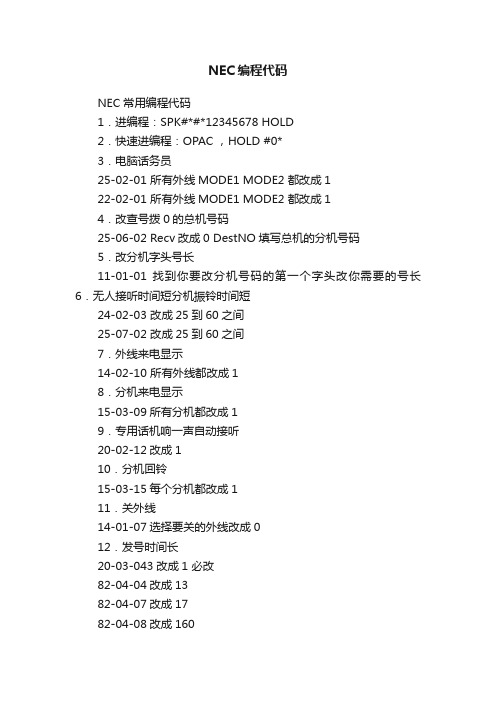
NEC编程代码NEC常用编程代码1.进编程:SPK#*#*12345678 HOLD2.快速进编程:OPAC ,HOLD #0*3.电脑话务员25-02-01 所有外线MODE1 MODE2 都改成122-02-01 所有外线MODE1 MODE2 都改成14.改查号拨0的总机号码25-06-02 Recv改成0 DestNO填写总机的分机号码5.改分机字头号长11-01-01 找到你要改分机号码的第一个字头改你需要的号长6.无人接听时间短分机振铃时间短24-02-03 改成25到60之间25-07-02 改成25到60之间7.外线来电显示14-02-10 所有外线都改成18.分机来电显示15-03-09所有分机都改成19.专用话机响一声自动接听20-02-12改成110.分机回铃15-03-15每个分机都改成111.关外线14-01-07选择要关的外线改成012.发号时间长20-03-043改成1 必改82-04-04改成1382-04-07改成1782-04-08改成16013.分机听筒有“嘟嘟”提示音20-13-01改成014.改分机号码11-02-01把原有分机号码删除,再输入你需要的分机号码15.(Tapaz)改分机名称15-01-01把原有的名称直接删除就可以、16.人工值班改响铃分机22-02-01 改成422-04-01填写你要响铃的分机号码SL1000遇忙转移8441+要转的分机号码取消*917.定义直选键SPK+852+按一下直选键+000。
删除原有的代码SPK+851+按一下直选键+01(显示DSS)+输入对应分机号码,按HOLD保存18.录音716700119. 指定代接码*#20 分机遇忙转移:844+1+被转的分机号码IP:192.168.0.10用户名:Tech 密码:12345678改交换机IP地址:10-12-01改中文:40-07-01 改成1520外线转外线14-01-13 所有外线都改成114-02-09 所有外线都改成120-02-09 所有外线都改成120-11-12 改成 121-03-01 都改成 125-07-07 改成0无条件,忙转移844+1+9+手机号开通外线功能21-02 改为115-06改为1Web 地址192.168.0.10 账号tech密码12345678。
NEC错误代码中英文对照表

Error Error message Description1Lamp Door Open Lamp door (cover) is open.2Lamp mp temperature is abnormal.4GPSU(12V) Fail Power supply(12V) is abnormal.5Lamp Unlit Lamp doesn’t light up.6House OverTime Lamp house cumulative time is over.8LPSU OverTemp.Temperature (lamp power inside temperature) isabnormal.12E2PROM R Fail(SYS:Param1KEY:Param2DIV:Param3)E2PROM data read error is detected.Param 1/2/3:I2C: I2C errorCRC : CRC error13Interlock Fail Interlock error is detected.15E2PROM W Fail(SYS:Param1KEY:Param2DIV:Param3)E2PROM data write error isdetected.Param 1/2/3:I2C: I2C errorError Code of Series 2 for Control 号:Donview-000517Pump Stop(Param1)Stopped for pump error.Param1: Rotating Speed(Decimal)120DLP Ack Fail(Param1, Param2)ICP board failed the operation. Param1: 2nd portion of ICP command. Param2: 3rd portion of ICP command. ICP failed operation to the command, “CMD1,Param1, Pram2, …”.121Lens Fail(Param1)(Param2,Param3)Lens unit control error(NC1200/NC2000)Param1: Detailed error informationas followsEEPROM R/W FailV-Sensor Read FailH-Sensor Read FailComm Send FailComm Recv FailComm TimeoutRestart(In this case, no Param2/3)Param2/3: Lens unit controlparameters.123Bulb OverTime Lamp bulb cumulative time is over.125LPSU Fail(Param1)LPSU Fail(Param1, Param2)LPSU communication error.LPSU is on abnormal status.Param1:“No Lamp” :Never communicationswith LPSUafter AC-ON.“Power”: Communication failduring regularLPSU status check.Communication error with LPSUoccurs.Param1:Failed LPSU command codeParam2: Error type“ErrTx”, “ErrRx”, “Tout”, “ErrCmd”128OutRange(Param1, Param2,Param3, Pram4)Adjusting lamp output value has setout of range.Param1: Caused operationLamp M: Manual adjustmentLamp D: Douser operationLamp FW: FeedBack(to keep watt)processLamp FB: FeedBack(to keepilluminance)processLamp LM: Lamp memory processParam2: Lamp current tried to setby projector(in 0.1A)Param3: Lamp current get from LPSU(in A)Param4: Lamp wattage get from LPSU(in W)129Down Lamp Power(Param1,Param2, Param3)Down lamp power to decrease setinsidetemperature.Param1: Measured point(Out/Intake/Exhaust/DMD-B)Param2: Temperature(in deg)Param3: Lamp outputLamp current (in 0.1A)130MMS CommFail(Param1:Param2:Param3)MMS communication error isdetected.Param1: Failed MMS command codeParam2: Error type (“Con”, “Tx”, “Rx”, “Tout”)Param3: Error code131MMS Fan Stop Built-in MMS fan has stopped. 132MMS Fail Built-in MMS internal error.133MM Reset (Command:Param1)Executed to reset Built-in MMS Param1: When executed to resetBuilt-in MMS.001: Executed to reset Built-in MMS when nocommunications between projector main system and MMS.T-001: Executed to reset Built-in MMS when nocommunication between external projector and MMS.140DLP CommRFail(Param1Param2Param3:Param4)Communication failure with the ICPboard.(Communication I/F is RS-232C)Param1: First portion of ICPcommand.Param2: Second portion of ICPcommand.Param3: Third portion of ICPcommand.Param4: Error type (“Con”, “Tx”, Rxn”, “Nack”,“Tout”)e.g.) DLP CommRFail(010203:Nak=0001H)ICP returns “NAK” response to thecommand, “01,02, 03, …”.132MMS Fail Built-in MMS internal error.141DLP CommEFail(Param1Param2Param3:Param4)Communication failure with the ICPboard.(Communication I/F is Ethernet)Param1: First portion of ICPcommand.Param2: Second portion of ICPcommand.Param3: Third portion of ICPcommand.Param4: Error type (“Con”, “Tx”, Rxn”, “Nack”,“Tout”)e.g.) DLP CommRFail(010203:Nak=0001H)ICP returns “NAK” response to thecommand, “01,02, 03, …”.145SensorFail OutsideAir(Param1)Sensor (Outside Air) read error.Param1: Get/SetFailed to get/set data from/tosensor board.146SensorFail LPSUIntake(Param1)Sensor (LPSU Intake) read error.Param1: Get/SetFailed to get/set data from/tosensor board.147SensorFail Exhaust(Param1)Sensor (Exhaust) read error. Param1: Get/SetFailed to get/set data from/to sensor board.148SensorFail DMD-B(Param1)Sensor (DMD-B) read error. Param1: Get/SetFailed to get/set data from/to sensor board.150Fan0 Stop(Param1) 151Fan1 Stop(Param1)152Fan2 Stop(Param1) 153Fan3 Stop(Param1) 154Fan4 Stop(Param1) 155Fan5 Stop(Param1)Fan0 has stopped.Param1: Rotating Speed(Decimal)156Fan6 Stop(Param7)Fan0 has stopped.Param1: Rotating Speed(Decimal)157Fan7 Stop(Param8)158Fan8 Stop(Param9)159Fan9 Stop(Param10)160GPSU Fan Stop GPSU Fan has stopped.162Lamp Fan0 Stop(Param1)Lamp cooling fan0 has stopped. Param1: Rotating Speed (Decimal) or HW Prt(Hardware protection)165Lamp Fan1 Stop(Param1)Lamp cooling fan1 has stopped. Param1: Rotating Speed (Decimal) or HW Prt(Hardware protection)164ICP Fan Stop(Param1)ICP fan has stopped.Param1: Rotating Speed(Decimal)165GPI MACRO(n) SelectionInvalidSelection of preset button (n)through GPI is invalidbecause metadata is enabled.n: Preset Button Number(1-8)166GPI Control(Param1) InvalidProjector control through GPI isinvalid becauseprojectoris busy.Param1: Canceled GPI control:Lamp Off/ On , Mute Off/ On/Power On/OffSelection of preset button n (n=18)170OverTemp.Outside Air(Param1)Set inside temperature (Outside Air) is abnormal.Param1: Temperature(in deg) Fan7 has stopped. (Only forNC3200S)Param1: Rotating Speed(Decimal)171OverTemp.Precaution(Param1)Set inside temperature(LPSU Intake) is close to overtemperature.Param1: Precaution temperature(in deg)172OverTemp.Exhaust(Param1)Set inside temperature (Exhaust) is abnormal.Param1: Temperature(in deg)173OverTemp.DMD-B(Param1)Set inside temperature (DMD-B) is abnormal.Param1: Temperature(in deg)174Bulb Entry No selection of current bulb.177Tamper Fail(Param1)Service door tamper switch of projector is open.Param1 : Location of tampering switch.(Param1 is encrypted)LCD: Decrypted while projector is service mode orhigher.Log: Decrypted to view while DCC is servicemode or higher.178Marriage Tamper Fail(Param1)Marriage tamper switch of projector is open.Param1 : Location of tampering switch.(Param1 is encrypted)LCD: Decrypted while projector is service mode orhigher.Log: Decrypted to view while DCC is servicemode or higher.180CPU Fail(Mem) Param1:Param2<->Param3System Test Failed.(Memory)Param1-3: Detailed Test results.187GPSU(24V) Fail Power supply is abnormal.(24V)201Error Log Write Fail Failed to store logs into projector system.210Unknown LPSU Model(Param1)Unexpected LPSU is attached. Param1: Unexpected LPSU Product Model211LPSU Fan Stop LPSU fan has stopped.21312V Outside range(Param1)12V supply is out of range.Param1: Captured voltage value.LCD: invalidLog : valid21424V Outside range(Param1)24V supply is out of range.Param1: Captured voltage value.LCD: invalidLog : valid215Lamp Filter Time Over(Param1)The time to exchange lamp filter. (Future use)Param1: usage hours216Body Filter Time Over(Param1)The time to exchange body filter. (Future use)Param1: usage hours220AC On Fan Exchange Time The time to exchange Fan(AC On) 221Power On Fan Exchange Time The time to exchange Fan(Power On) 222Lamp Fan Exchange Time The time to exchange Lamp Fan230Router Fail(Param1)Failed to control router.Param1:“Connect” : Failed to connect to router“Tx” : Transmit error“Rx” : Receive error“Tout” : Communication timeout “Msg Format” : Unexpected data received“Data”: No data to setup router “Verify”: Setting verify error231SensorFail Opt Failed to control light sensor.232MAC Write Fail Failed to setup MAC address of CPUboard.233Illegal MAC Address Router WAN MAC address is illegal.235Router Self Check Fail(Param1, Param2, Param3)Router health-check error.Param1 : Health check error timing“INIT”: After AC-ON“STBY”: During standby“ RUN”: During power-onParam2: Health check result“2”: Factory default“3”: No responses(Dead lock orsomething)“4”: Unstable status“5”: Factory default and unstablestatus“6”: Defective(possibly “2” to“5”)Param3: router response result(Valid when Param2 is “4” and “5”)N of 4 ping responses240SIB CommFail(Param1Pram2Param3Param4)Failed to communicate with SIB.Param1:“Connect”, “Tx”, “Rx”, “Nack”, “Tout”Param2: First portion ofSIBcommand.Param3: Second portion of SIBcommand.Param4: Third portion of SIBcommand.When Param1 is “Nack”, nack datais added afterParam4.e.g.) SIB Comm241SIB Error(Param1)SIB internal error.Param1: SIB internal error status “FPGA Open”: Failed to openserial I/F“FPGA Tx:nnn”: FPGA send error (nnn: failed send command)“FPGA Rx:nnn”: FPGA receive error (nnn: failed receive command)“MEM Open”: Device driver open error“MEM Read”: Device driver read error242SIB FPGA Reboot Executed to re-boot SIB FPGA for recovery.246Fan11 Stop(Param1)Fan11 has Stopped (NC3240) 250Fan0 Stop Precaution(Param1)251Fan1 Stop Precaution(Param1)252Fan2 Stop Precaution(Param1)253Fan3 Stop Precaution(Param1)254Fan4 Stop Precaution(Param1)255Fan5 Stop Precaution(Param1)256Fan6 Stop Precaution(Param1)257Fan7 Stop Precaution(Param1)258Fan8 Stop Precaution(Param1)259Fan9 Stop Precaution(Param1)260Lamp Fan0 StopPrecaution(Param1)Lamp Fan0 Stop PrecautionParam1: Rotating Speed(Decimal)261Lamp Fan1 StopPrecaution(Param1)Lamp Fan1 Stop PrecautionParam1: Rotating Speed(Decimal)262Pump Stop Precaution(Param1)Pump Stop PrecautionParam1: Rotating Speed(Decimal)Fan0~9 Stop PrecautionParam1: Rotating Speed(Decimal)263ICP Fan StopPrecaution(Param1)ICP Fan Stop Precaution265Fan11 Stop Precaution(Param1)Fan11 Stop Precaution (NC3240) Param1: Rotating Speed(Decimal)270SD Tamper Terminate(Param1)Terminated service door tamper event latched byEnigmaboard.LCD: Not supportedLog: Supported271IMB:SD TamperTerminate(Param1)Terminated service door tamperevent latched byIMB.LCD: Not supportedLog: Supported280Bulb Warranty Over Bulb warranty time over 301System Error302Self Test Error303Install Release Package Error304Load Release Package Error305Key Error306Certificate Error317ICP Normal Configuration318ICP Boot Configuration Error319FMT Normal Configuration Error320FMT Boot Configuration Error321FMT Satellite Configuration Error3221.20V Supply out of range 3231.80V Supply out of range 3242.50V Supply out of range 3253.30V Regulator out of range326ICP FPGA Temperature out of range327FMT FPGA Temperature out of range328ICP Flash Update Error329FMT Sequence Data File Mismatch330FMT DMD Data File Mismatch331FMT Flash Checksum Error -Sequence Data332FMT Flash Checksum Error -DMD Data333Satellite Hardware Mismatch 334FMT Flash Update Error335Red Satellite Reports Reset336Red Satellite Serial Link Error337Red Satellite Firmware Configuration Error338Red DAD1000 Bias Under Voltage Error339Red DAD1000 Reset Under Voltage Error340Red DAD1000 Offset Under Voltage Error341Red DAD1000 Thermal Shutdown Error342Green Satellite Reports Reset343Green Satellite Serial Link Error344Green Satellite Firmware Configuration Error345Green DAD1000 Bias Under Voltage Error346Green DAD1000 Reset UnderVoltage ErrorICP board error347Green DAD1000 Offset Under Voltage Error348Green DAD1000 Thermal Shutdown Error349Blue Satellite Reports Reset350Blue Satellite Serial Link Error351Blue Satellite Firmware Configuration Error352Blue DAD1000 Bias Under Voltage Error353Blue DAD1000 Reset Under Voltage Error354Blue DAD1000 Offset Under Voltage Error355Blue DAD1000 Thermal Shutdown Error356RTC Error400Enigma CommFail(Param1Param2Param3:Param4)No communication with the Enigmaboard.Param1: First portion of Enigmacommand.Param2: Second portion of Enigmacommand.Param3: Third portion of Enigmacommand.Param4: Error Type“Conn=x”, “Tx”, “Rxn”, “Nack=xxxxH”,“Tout=xxxx”410System Error Enigma Status error411Self Test Error412Install Release Package Error413Load Release Package Error414TI Login List Package ErrorEnigma Status error415Security Officer Login List Package Error419Certificate or Key Error 420ICP Communications Status 426User Loader Integrity Error427Main Application Integrity Error428RNG Hardware Integrity Error 429DRNG Algorithm Integrity430RSA Algorithm Integrity Error431AES Algorithm Integrity Error 432HMAC Algorithm Integrity433SHA Algorithm Integrity Error 434TLS Integrity Error435FPGA Configuration Integrity Error436FPGA CineLink 2 Decryption Integrity Error437RTC Error442FPGA Configuration Error443FPGA Temperature out of range446RNG Hardware Duplicate Output Error447DRNG Algorithm Duplicate Output Error4501.20V Supply out of range 4511.80V Supply out of range 4522.50V Supply out of range 4533.30V Regulator out of range458SelfTest User Loader Integrity Error459SelfTest Main Application Integrity Error460SelfTest RNG Hardware Integrity Error461SelfTest DRNG Algorithm Integrity Error462SelfTest RSA AlgorithmIntegrity Error Enigma Status errorEnigma Status errorEnigma is in FIPS errorstate.(Integrity check error)Enigma Status errorEnigma is in FIPS errorstate.(Integrity check error)463SelfTest AES Algorithm Integrity Error464SelfTest HMAC Algorithm Integrity Error465SelfTest SHA Algorithm Integrity Error466SelfTest TLS Integrity Error467SelfTest FPGA Configuration Integrity Error468SelfTest FPGA CineLink. 2 Decryption Integrity Error474Security Tamper475Top Side Security Enclosure Open476Bottom Side Security Enclosure Open477Security Battery Event Battery tamper condition exists.478Software CommandedZeroizationDestroyed Enigma key by softwarecommand.481Security Enclosure Not Armed Enigma security not armed.482Physical Marriage Tamper Latched physical marriage tamper condition on Enigma board483Logical Marriage Tamper Logical marriage tamper condition exists.484Marriage NOT Active Marriage has NOT been established (active).486Service Door Tamper Latched service door tamper condition on Enigma board487Security Log ErrorSecurity log is full.488Security Battery Low Warning Close to “Security Battery Low”. 489Security Log Warning Close to “Security Log Error”.500IMB Comm Fail(Param1Param2Param3:Param4)No communication with the IMB.510IMB:System Error511IMB:Self Test Error519IMB:Certificate or Key Error Enigma Status errorSecurity tamper condition exists. IMB Status error520IMB:ICP Communications Status IMB fails to do logical marriage to ICP when IMBpowersup. Because of no communications with ICPduring537IMB RTC is “invalid”IMB RTC is “invalid”543IMB:FPGA Temperature out of range550IMB:Supply voltage out of range574IMB:Security Tamper Security tamper condition exists in IMB577IMB:Security Battery Even Battery tamper condition exists in IMB581IMB:Security Enclosure NotArmedSecurity tamper condition exists inIMB582IMB:Physical Marriage Tamper Latched physical marriage tamper condition on583IMB:Logical Marriage Tamper Logical marriage tamper condition exists in IMB584IMB:Marriage NOT Active Marriage between ICP and IMB has NOT beenestablished (active).586IMB:Service Door Tamper Latched service door tampercondition on IMB588IMB:Security Battery LowWarningClose to “(577) IMB: SecurityBattery Event”IMB Status errortrol Command list Rev3.0 文档编Checking point1. Verify if the lamp door is closed and locked properly.2. Is there any physical damage in the switch?3. Check the connection between POCO on COVER PWB and POCN3 onPJDIVPWB.1. Check the ambient temperature. It should be 35 degC or lower.2. Check if there is any problem on suction air and exhaust air.3. Check the air filter and verify that it is not clogged.4. Check that the ventilation system is being operated withinrequired specification.5. Check the connection between Thermostat and POCN5 on PJDIV PWB.1. Check the DC power supply voltage.2. Check the connection between GPSU and POPSM on PJDIV PWB.1. Check if the current bulb usage time is over limit. If yes,replace the bulb.2. Check if there are loose screw connections on the igniter andcathode cable on thelamp holder.3. Check if an electric blackout has occurred.4. Check if the LPSU is turned on.5. Check the connection between POCN2 on PJDIV PWB and PEDE-A PWB.1. Replace the reflector and reset lamp (except for house) usagehours.1. Check the ambient temperature. It should be 35 degC or lower.2. Check if there is any problem on suction air and exhaust air.3. Check the air filter and verify that it is not clogged.4. Check that the ventilation system is being operated withinrequired specification.5. Replace the LPSU.1. Check CPU PWB/ PJDIV PWB/KEY I/O PWB.2. Check the cable between POIF on PJDIV PWB and KEY IO PWB.1. Verify that external control is working properly.2. Check the connection between POIL on PEDE-A PWB and INTER PWB.3. Check the connection between POCI on PEDE-A PWB and POCN2 onPJDIVPWB.1. Check CPU PWB/ PJDIV PWB/KEY I/O PWB.2. Check the cable between POIF on PJDIV PWB and KEY IO PWB.1. Check the connection between POCN5 on PJDIV PWB and the pump.2. Check the 12v voltage to control the pump.3. Check the coolant of the unit.1. Check if the ICP version is the latest.2. Launch the "Macro File Tools" to check if there are any problems with the ICPconfiguration files.3. Retry the projector operation.4. Reset the ICP board and retry the projector operation.5. Check the connection between FSB and MOTHER PWB.6. Check the power supply voltage for the ICP board.7. If new ICP board was installed, restore the setting data in icp cfg files in Relese1. Check the connection between POCN2 on PJDIV PWB and MOTOR I/F PWB.2. Replace the MOTOR I/F PWB.1. Check the usage time of lamp bulb and replace the lamp bulb if needed.2. Verify that New Entry Bulb Setting was set when the lamp bulb was replaced.3. Replace CPU PWB.LPSU Fail(No Lamp):1. Check if the LPSU is powered on.2. Check the connection of RS-232C cable between PEDE-A PWB and LPSU.3. Check the connection between POCN2 on PJDIV PWB and PEDE-A PWB. LPSU Fail(Power):1. Power-cycle the LPSU. If problem is not gone, replace the LPSU. LPSU Fail(Param1, Param2):1. Check if the LPSU is powered on.2. Check the connection of RS-232C cable between PEDE-A PWB and LPSU.3. Check the connection between POCN2 on PJDIV PWB and PEDE-A PWB.1. The requested lamp output adjustment is out of range.1. Check the ambient temperature. It should be 35 degC or lower.2. Check if there is any problem on suction air and exhaust air.3. Check the air filter and verify that it is not clogged.4. Check that the ventilation system is being operated within required specification.1. Check the connection between MM3000B and Mother PWB.2. Check LAN connectors and LAN cable.3. Check that the projector is powered on, and not in stand-by mode.1. Check fan cable connection.2. Replace FAN.In regard to MMS Fail, there are three types of errors as shown below.The respective methods of taking measures are described below.1) FPGA***This is a configuration error of FPGA. If the associated FPGA is of an inputboard, try to remount the board or check the flexible cable connections orreinstall the FPGA data.In the case of the other FPGA errors, also try to reinstall the FPGA data. Ifthis check is difficult to perform, replace the associated board completely.2) Default DataThe data contained some deficiency at the time of shipment from the factory.Reinstall the data.3) User DataThis error is caused by a certain deficiency in the user data. Copy the user data into the PC so that further checks can be made. Execute a factory default to see if the default signal data eliminates the problem.Since part of or all of the previously copied user data may have been corrupted,reuse of these data is not recommended.If the data is used for the purpose of setup data checks, they should be cleared later.1. This message shows that the projector reset the MM3000B because of no responsemessages.If MMS Comm Fail occurs, see the MM3000B service manual.1. If ICP is being updated by ICP & Enigma Control Program without "Special Mode",this message will be shown.2. If ICP is reset by ICP & Enigma Control Program, this message will be shown.3. Retry the projector operation.4. Reset the ICP board and retry the projector operation.5. Check the connection between FSB and MOTHER PWB.6. Check the power supply voltage for the ICP board.1. If ICP is being updated by ICP & Enigma Control Program without "Special Mode",this message will be shown.2. If ICP is reset by ICP & Enigma Control Program, this message will be shown.3. Retry the projector operation.4. Reset the ICP board and retry the projector operation.5. Check the connection between FSB and MOTHER PWB.6. Check the power supply voltage for the ICP board.1. Check the connection between T-SENSE PWB and POCN1 on PJDIV PWB.2. Check the TSENS PWB.1. Check the failed fan and replace failed fan.2. Check connector POCN5 on PJDIV PWB.For fan layout, see the appendix.1. When the projector is NC3200S, refer to items 2 to 4 item first.2. (NC3200S) Check the system log.3. (NC3200S) When the GPSU(24V) fail was occurred, update the firmware to releasepackage 2.31.4. (NC3200S) or temporary countermeasure is to re-start (cold start) the projector.5. Check the failed fan and replace failed fan.6. Check connector POCN5 on PJDIV PWB.For fan layout, see the appendix.1. Check the failed fan and replace failed fan.2. Check connector POCN5 on PJDIV PWB.For fan layout, see the appendix.1. Check the connection between POPSM on PJDIV PWB and GPSU.2. Check the connection between AC PWB and GPSU.3. Replace GPSU Fan.4. Check GPSU.1. Check the connection between Fan unit and POCN5 on PJDIV PWB. For fan layout, see the appendix.2. Check LED on driver PWB.3. Check the failed fan and replace the fan.1. Check the fan attached on CPU PWB.2. Replace fan.3. Replace CPU PWB.1. When the GPI title selection is requested during operation is not allowed,this message will be shown.1. When the GPI control is requested during when the projector is busy,this message will be shown.2. Check if there is any problem on suction air and exhaust air.3. Check the air filter and verify that it is not clogged.4. Check that the ventilation system is being operated within required specification.5. Check the connection TSENS PWB.1. Check the ambient temperature. It should be 35 degC or lower.2. Check if there is any problem on suction air and exhaust air.3. Check the air filter and verify that it is not clogged.4. Check that the ventilation system is being operated within required specification.5. Check the connection TSENS PWB.1. Setup the new bulb entry while the projector is in standby.1. Check the (Param1) which indicates which switch is activated.2. Check if the side covers and lens cover are closed properly.3. Check if the tamper switch lever is broken.4. Check the connection between TAMPER PWB and POCN2/POCN7 on PJDIVPWB.5. Check TAMPER PWB.If Param1=0, reseat Circuit Box.If Param1=1,1. Check if cover plate or option PWB is seated at option slot A.2. Check the connection between TAMPER PWB and PO6012 on PJDIV PWB.3. Check TAMPER PWB.4. Check if ICP PWB/SIB is seated on MOTHER PWB properly.1.Check the CPU PWB1. When the projector is NC3200S, refer to items 2 to 4 item first.2. (NC3200S) Check the system log.3. (NC3200S) When the GPSU(24V) fail was occurred, update the firmware to releasepackage 2.31.4. (NC3200S) or temporary countermeasure is to re-start ( cold start ) the projector.5. Check the DC power supply voltage.6. Check the connection between GPSU and POPSM on PJDIV PWB.1. Replace CPU PWB.1. Check if the proper LPSU is used.2. Replace LPSU.1. Check if the LPSU is powered on.2. Replace LPSU.1. Check the 12v line.2. Check the connection between GPSU and PO6010 on MOTHER PWB.1. When the projector is NC3200S, refer to items 2 to 4 item first.2. (NC3200S) Check the system log.3. (NC3200S) When the GPSU(24V) fail was occurred, update the firmware to releasepackage 2.31.4. (NC3200S) or temporary countermeasure is to re-start ( cold start ) the projector.5. Check the 24v line.6. Check the connection between GPSU and POP24 on PJDIV PWB.1. Change filters1. Replace AC On Fan(Fan6) and clear AC On Fan usage time.NC2000C/NC1200C1. Replace Power On Fan(Fan0..5 and 7) and clear Power On Fan usage time.NC3200S1. Replace Power On Fan(Fan0..5 and 7..9) and clear Power On Fan usage time.1. Replace Lamp Cooling Fan 0 and 1 and clear Lamp Cooling Fan usage time.1. If the router unit is replaced with a new one, execute "NewRouterSetup" forprojector use.2. Power-cycle the projector.3. Check the LAN cable connection between Router unit and MOTHER PWB.4. Execute Factory Default - LAN.5. (Old router )If the router firmware is Version1.3 Release01, update toVersion1.4 Release01.(NEC router)If the router firmware is 1.0.1 (BR-CP1400N), do not need to update the firmware ofrouter.1. Check the connection between POCN3 on PJDIV PWB and LSENS PWB.2. Check the LSENS PWB.1. Replace CPU PWB.1. Power-cycle the projector.2. Replace the Router unit and execute "NewRouterSetup."1. Check the connection of LAN cable.2. Check router.1. Check LAN cable between Router and Mother(PO6201)2. Check connection of between SIB PWB (IC1600,IC1604) and Mother PWB1. Check SIB PWB1. Check SIB PWBDetermine DC fan causing error and replace it with a new DC fan.1. Check tamper SW1. Change the lamp bulb to new one.1. Check connection between ICP PWB and Mother PWB.2. Check connection between SIB PWB and ENIGMA PWB.3. Check Firmware version of both SIB PWB and ENIGMA PWB.4. Check ICP board.1. Check connection between ICP PWB and Mother PWB.2. Check connection between SIB PWB and ENIGMA PWB.3. Check Firmware version of both SIB PWB and ENIGMA PWB.4. Check ICP board.1.Check ICP board.1. Check connection between ICP PWB and Mother PWB.2. Check connection between SIB PWB and ENIGMA PWB.3. Check Firmware version of both SIB PWB and ENIGMA PWB.4. Check ICP board.1. Check connection between ICP PWB and Mother PWB.2. Check Firmware version of both SIB PWB and ENIGMA PWB.3. Check ICP board.。
NEC协议的遥控器参考代码
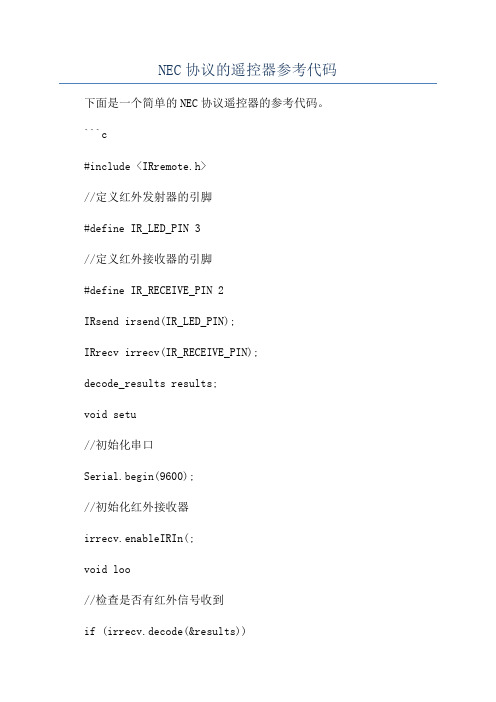
NEC协议的遥控器参考代码下面是一个简单的NEC协议遥控器的参考代码。
```c#include <IRremote.h>//定义红外发射器的引脚#define IR_LED_PIN 3//定义红外接收器的引脚#define IR_RECEIVE_PIN 2IRsend irsend(IR_LED_PIN);IRrecv irrecv(IR_RECEIVE_PIN);decode_results results;void setu//初始化串口Serial.begin(9600);//初始化红外接收器irrecv.enableIRIn(;void loo//检查是否有红外信号收到if (irrecv.decode(&results))//打印红外编码Serial.print("Received NEC code: 0x"); Serial.println(results.value, HEX);//根据红外编码执行对应的操作switch (results.value)case 0xFFA25D: // 遥控器上的按键1//执行按键1的操作Serial.println("Button 1 pressed"); break;case 0xFF629D: // 遥控器上的按键2//执行按键2的操作Serial.println("Button 2 pressed"); break;case 0xFFE21D: // 遥控器上的按键3//执行按键3的操作Serial.println("Button 3 pressed"); break;//添加其他按键的处理逻辑default://未识别的红外编码Serial.println("Unknown button");break;}//继续等待下一个红外信号irrecv.resume(;}```这段代码使用了IRremote库来进行红外通信。
- 1、下载文档前请自行甄别文档内容的完整性,平台不提供额外的编辑、内容补充、找答案等附加服务。
- 2、"仅部分预览"的文档,不可在线预览部分如存在完整性等问题,可反馈申请退款(可完整预览的文档不适用该条件!)。
- 3、如文档侵犯您的权益,请联系客服反馈,我们会尽快为您处理(人工客服工作时间:9:00-18:30)。
Error Error message Description1Lamp Door Open Lamp door (cover) is open.2Lamp mp temperature is abnormal.4GPSU(12V) Fail Power supply(12V) is abnormal.5Lamp Unlit Lamp doesn’t light up.6House OverTime Lamp house cumulative time is over.8LPSU OverTemp.Temperature (lamp power inside temperature) isabnormal.12E2PROM R Fail(SYS:Param1KEY:Param2DIV:Param3)E2PROM data read error is detected.Param 1/2/3:I2C: I2C errorCRC : CRC error13Interlock Fail Interlock error is detected.15E2PROM W Fail(SYS:Param1KEY:Param2DIV:Param3)E2PROM data write error isdetected.Param 1/2/3:I2C: I2C errorError Code of Series 2 for Control 号:Donview-000517Pump Stop(Param1)Stopped for pump error.Param1: Rotating Speed(Decimal)120DLP Ack Fail(Param1, Param2)ICP board failed the operation. Param1: 2nd portion of ICP command. Param2: 3rd portion of ICP command. ICP failed operation to the command, “CMD1,Param1, Pram2, …”.121Lens Fail(Param1)(Param2,Param3)Lens unit control error(NC1200/NC2000)Param1: Detailed error informationas followsEEPROM R/W FailV-Sensor Read FailH-Sensor Read FailComm Send FailComm Recv FailComm TimeoutRestart(In this case, no Param2/3)Param2/3: Lens unit controlparameters.123Bulb OverTime Lamp bulb cumulative time is over.125LPSU Fail(Param1)LPSU Fail(Param1, Param2)LPSU communication error.LPSU is on abnormal status.Param1:“No Lamp” :Never communicationswith LPSUafter AC-ON.“Power”: Communication failduring regularLPSU status check.Communication error with LPSUoccurs.Param1:Failed LPSU command codeParam2: Error type“ErrTx”, “ErrRx”, “Tout”, “ErrCmd”128OutRange(Param1, Param2,Param3, Pram4)Adjusting lamp output value has setout of range.Param1: Caused operationLamp M: Manual adjustmentLamp D: Douser operationLamp FW: FeedBack(to keep watt)processLamp FB: FeedBack(to keepilluminance)processLamp LM: Lamp memory processParam2: Lamp current tried to setby projector(in 0.1A)Param3: Lamp current get from LPSU(in A)Param4: Lamp wattage get from LPSU(in W)129Down Lamp Power(Param1,Param2, Param3)Down lamp power to decrease setinsidetemperature.Param1: Measured point(Out/Intake/Exhaust/DMD-B)Param2: Temperature(in deg)Param3: Lamp outputLamp current (in 0.1A)130MMS CommFail(Param1:Param2:Param3)MMS communication error isdetected.Param1: Failed MMS command codeParam2: Error type (“Con”, “Tx”, “Rx”, “Tout”)Param3: Error code131MMS Fan Stop Built-in MMS fan has stopped. 132MMS Fail Built-in MMS internal error.133MM Reset (Command:Param1)Executed to reset Built-in MMS Param1: When executed to resetBuilt-in MMS.001: Executed to reset Built-in MMS when nocommunications between projector main system and MMS.T-001: Executed to reset Built-in MMS when nocommunication between external projector and MMS.140DLP CommRFail(Param1Param2Param3:Param4)Communication failure with the ICPboard.(Communication I/F is RS-232C)Param1: First portion of ICPcommand.Param2: Second portion of ICPcommand.Param3: Third portion of ICPcommand.Param4: Error type (“Con”, “Tx”, Rxn”, “Nack”,“Tout”)e.g.) DLP CommRFail(010203:Nak=0001H)ICP returns “NAK” response to thecommand, “01,02, 03, …”.132MMS Fail Built-in MMS internal error.141DLP CommEFail(Param1Param2Param3:Param4)Communication failure with the ICPboard.(Communication I/F is Ethernet)Param1: First portion of ICPcommand.Param2: Second portion of ICPcommand.Param3: Third portion of ICPcommand.Param4: Error type (“Con”, “Tx”, Rxn”, “Nack”,“Tout”)e.g.) DLP CommRFail(010203:Nak=0001H)ICP returns “NAK” response to thecommand, “01,02, 03, …”.145SensorFail OutsideAir(Param1)Sensor (Outside Air) read error.Param1: Get/SetFailed to get/set data from/tosensor board.146SensorFail LPSUIntake(Param1)Sensor (LPSU Intake) read error.Param1: Get/SetFailed to get/set data from/tosensor board.147SensorFail Exhaust(Param1)Sensor (Exhaust) read error. Param1: Get/SetFailed to get/set data from/to sensor board.148SensorFail DMD-B(Param1)Sensor (DMD-B) read error. Param1: Get/SetFailed to get/set data from/to sensor board.150Fan0 Stop(Param1) 151Fan1 Stop(Param1)152Fan2 Stop(Param1) 153Fan3 Stop(Param1) 154Fan4 Stop(Param1) 155Fan5 Stop(Param1)Fan0 has stopped.Param1: Rotating Speed(Decimal)156Fan6 Stop(Param7)Fan0 has stopped.Param1: Rotating Speed(Decimal)157Fan7 Stop(Param8)158Fan8 Stop(Param9)159Fan9 Stop(Param10)160GPSU Fan Stop GPSU Fan has stopped.162Lamp Fan0 Stop(Param1)Lamp cooling fan0 has stopped. Param1: Rotating Speed (Decimal) or HW Prt(Hardware protection)165Lamp Fan1 Stop(Param1)Lamp cooling fan1 has stopped. Param1: Rotating Speed (Decimal) or HW Prt(Hardware protection)164ICP Fan Stop(Param1)ICP fan has stopped.Param1: Rotating Speed(Decimal)165GPI MACRO(n) SelectionInvalidSelection of preset button (n)through GPI is invalidbecause metadata is enabled.n: Preset Button Number(1-8)166GPI Control(Param1) InvalidProjector control through GPI isinvalid becauseprojectoris busy.Param1: Canceled GPI control:Lamp Off/ On , Mute Off/ On/Power On/OffSelection of preset button n (n=18)170OverTemp.Outside Air(Param1)Set inside temperature (Outside Air) is abnormal.Param1: Temperature(in deg) Fan7 has stopped. (Only forNC3200S)Param1: Rotating Speed(Decimal)171OverTemp.Precaution(Param1)Set inside temperature(LPSU Intake) is close to overtemperature.Param1: Precaution temperature(in deg)172OverTemp.Exhaust(Param1)Set inside temperature (Exhaust) is abnormal.Param1: Temperature(in deg)173OverTemp.DMD-B(Param1)Set inside temperature (DMD-B) is abnormal.Param1: Temperature(in deg)174Bulb Entry No selection of current bulb.177Tamper Fail(Param1)Service door tamper switch of projector is open.Param1 : Location of tampering switch.(Param1 is encrypted)LCD: Decrypted while projector is service mode orhigher.Log: Decrypted to view while DCC is servicemode or higher.178Marriage Tamper Fail(Param1)Marriage tamper switch of projector is open.Param1 : Location of tampering switch.(Param1 is encrypted)LCD: Decrypted while projector is service mode orhigher.Log: Decrypted to view while DCC is servicemode or higher.180CPU Fail(Mem) Param1:Param2<->Param3System Test Failed.(Memory)Param1-3: Detailed Test results.187GPSU(24V) Fail Power supply is abnormal.(24V)201Error Log Write Fail Failed to store logs into projector system.210Unknown LPSU Model(Param1)Unexpected LPSU is attached. Param1: Unexpected LPSU Product Model211LPSU Fan Stop LPSU fan has stopped.21312V Outside range(Param1)12V supply is out of range.Param1: Captured voltage value.LCD: invalidLog : valid21424V Outside range(Param1)24V supply is out of range.Param1: Captured voltage value.LCD: invalidLog : valid215Lamp Filter Time Over(Param1)The time to exchange lamp filter. (Future use)Param1: usage hours216Body Filter Time Over(Param1)The time to exchange body filter. (Future use)Param1: usage hours220AC On Fan Exchange Time The time to exchange Fan(AC On) 221Power On Fan Exchange Time The time to exchange Fan(Power On) 222Lamp Fan Exchange Time The time to exchange Lamp Fan230Router Fail(Param1)Failed to control router.Param1:“Connect” : Failed to connect to router“Tx” : Transmit error“Rx” : Receive error“Tout” : Communication timeout “Msg Format” : Unexpected data received“Data”: No data to setup router “Verify”: Setting verify error231SensorFail Opt Failed to control light sensor.232MAC Write Fail Failed to setup MAC address of CPUboard.233Illegal MAC Address Router WAN MAC address is illegal.235Router Self Check Fail(Param1, Param2, Param3)Router health-check error.Param1 : Health check error timing“INIT”: After AC-ON“STBY”: During standby“ RUN”: During power-onParam2: Health check result“2”: Factory default“3”: No responses(Dead lock orsomething)“4”: Unstable status“5”: Factory default and unstablestatus“6”: Defective(possibly “2” to“5”)Param3: router response result(Valid when Param2 is “4” and “5”)N of 4 ping responses240SIB CommFail(Param1Pram2Param3Param4)Failed to communicate with SIB.Param1:“Connect”, “Tx”, “Rx”, “Nack”, “Tout”Param2: First portion ofSIBcommand.Param3: Second portion of SIBcommand.Param4: Third portion of SIBcommand.When Param1 is “Nack”, nack datais added afterParam4.e.g.) SIB Comm241SIB Error(Param1)SIB internal error.Param1: SIB internal error status “FPGA Open”: Failed to openserial I/F“FPGA Tx:nnn”: FPGA send error (nnn: failed send command)“FPGA Rx:nnn”: FPGA receive error (nnn: failed receive command)“MEM Open”: Device driver open error“MEM Read”: Device driver read error242SIB FPGA Reboot Executed to re-boot SIB FPGA for recovery.246Fan11 Stop(Param1)Fan11 has Stopped (NC3240) 250Fan0 Stop Precaution(Param1)251Fan1 Stop Precaution(Param1)252Fan2 Stop Precaution(Param1)253Fan3 Stop Precaution(Param1)254Fan4 Stop Precaution(Param1)255Fan5 Stop Precaution(Param1)256Fan6 Stop Precaution(Param1)257Fan7 Stop Precaution(Param1)258Fan8 Stop Precaution(Param1)259Fan9 Stop Precaution(Param1)260Lamp Fan0 StopPrecaution(Param1)Lamp Fan0 Stop PrecautionParam1: Rotating Speed(Decimal)261Lamp Fan1 StopPrecaution(Param1)Lamp Fan1 Stop PrecautionParam1: Rotating Speed(Decimal)262Pump Stop Precaution(Param1)Pump Stop PrecautionParam1: Rotating Speed(Decimal)Fan0~9 Stop PrecautionParam1: Rotating Speed(Decimal)263ICP Fan StopPrecaution(Param1)ICP Fan Stop Precaution265Fan11 Stop Precaution(Param1)Fan11 Stop Precaution (NC3240) Param1: Rotating Speed(Decimal)270SD Tamper Terminate(Param1)Terminated service door tamper event latched byEnigmaboard.LCD: Not supportedLog: Supported271IMB:SD TamperTerminate(Param1)Terminated service door tamperevent latched byIMB.LCD: Not supportedLog: Supported280Bulb Warranty Over Bulb warranty time over 301System Error302Self Test Error303Install Release Package Error304Load Release Package Error305Key Error306Certificate Error317ICP Normal Configuration318ICP Boot Configuration Error319FMT Normal Configuration Error320FMT Boot Configuration Error321FMT Satellite Configuration Error3221.20V Supply out of range 3231.80V Supply out of range 3242.50V Supply out of range 3253.30V Regulator out of range326ICP FPGA Temperature out of range327FMT FPGA Temperature out of range328ICP Flash Update Error329FMT Sequence Data File Mismatch330FMT DMD Data File Mismatch331FMT Flash Checksum Error -Sequence Data332FMT Flash Checksum Error -DMD Data333Satellite Hardware Mismatch 334FMT Flash Update Error335Red Satellite Reports Reset336Red Satellite Serial Link Error337Red Satellite Firmware Configuration Error338Red DAD1000 Bias Under Voltage Error339Red DAD1000 Reset Under Voltage Error340Red DAD1000 Offset Under Voltage Error341Red DAD1000 Thermal Shutdown Error342Green Satellite Reports Reset343Green Satellite Serial Link Error344Green Satellite Firmware Configuration Error345Green DAD1000 Bias Under Voltage Error346Green DAD1000 Reset UnderVoltage ErrorICP board error347Green DAD1000 Offset Under Voltage Error348Green DAD1000 Thermal Shutdown Error349Blue Satellite Reports Reset350Blue Satellite Serial Link Error351Blue Satellite Firmware Configuration Error352Blue DAD1000 Bias Under Voltage Error353Blue DAD1000 Reset Under Voltage Error354Blue DAD1000 Offset Under Voltage Error355Blue DAD1000 Thermal Shutdown Error356RTC Error400Enigma CommFail(Param1Param2Param3:Param4)No communication with the Enigmaboard.Param1: First portion of Enigmacommand.Param2: Second portion of Enigmacommand.Param3: Third portion of Enigmacommand.Param4: Error Type“Conn=x”, “Tx”, “Rxn”, “Nack=xxxxH”,“Tout=xxxx”410System Error Enigma Status error411Self Test Error412Install Release Package Error413Load Release Package Error414TI Login List Package ErrorEnigma Status error415Security Officer Login List Package Error419Certificate or Key Error 420ICP Communications Status 426User Loader Integrity Error427Main Application Integrity Error428RNG Hardware Integrity Error 429DRNG Algorithm Integrity430RSA Algorithm Integrity Error431AES Algorithm Integrity Error 432HMAC Algorithm Integrity433SHA Algorithm Integrity Error 434TLS Integrity Error435FPGA Configuration Integrity Error436FPGA CineLink 2 Decryption Integrity Error437RTC Error442FPGA Configuration Error443FPGA Temperature out of range446RNG Hardware Duplicate Output Error447DRNG Algorithm Duplicate Output Error4501.20V Supply out of range 4511.80V Supply out of range 4522.50V Supply out of range 4533.30V Regulator out of range458SelfTest User Loader Integrity Error459SelfTest Main Application Integrity Error460SelfTest RNG Hardware Integrity Error461SelfTest DRNG Algorithm Integrity Error462SelfTest RSA AlgorithmIntegrity ErrorEnigma Status errorEnigma is in FIPS errorstate.(Integrity check error)Enigma Status errorEnigma is in FIPS errorstate.(Integrity check error)Enigma Status error463SelfTest AES Algorithm Integrity Error464SelfTest HMAC Algorithm Integrity Error465SelfTest SHA Algorithm Integrity Error466SelfTest TLS Integrity Error467SelfTest FPGA Configuration Integrity Error468SelfTest FPGA CineLink. 2 Decryption Integrity Error474Security Tamper475Top Side Security Enclosure Open476Bottom Side Security Enclosure Open477Security Battery Event Battery tamper condition exists.478Software CommandedZeroizationDestroyed Enigma key by softwarecommand.481Security Enclosure Not Armed Enigma security not armed.482Physical Marriage Tamper Latched physical marriage tamper condition on Enigma board483Logical Marriage Tamper Logical marriage tamper condition exists.484Marriage NOT Active Marriage has NOT been established (active).486Service Door Tamper Latched service door tamper condition on Enigma board487Security Log ErrorSecurity log is full.488Security Battery Low Warning Close to “Security Battery Low”. 489Security Log Warning Close to “Security Log Error”.500IMB Comm Fail(Param1Param2Param3:Param4)No communication with the IMB.510IMB:System Error511IMB:Self Test Error519IMB:Certificate or Key Error Enigma Status errorSecurity tamper condition exists. IMB Status error520IMB:ICP Communications Status IMB fails to do logical marriage to ICP when IMBpowersup. Because of no communications with ICPduring537IMB RTC is “invalid”IMB RTC is “invalid”543IMB:FPGA Temperature out of range550IMB:Supply voltage out of range574IMB:Security Tamper Security tamper condition exists in IMB577IMB:Security Battery Even Battery tamper condition exists in IMB581IMB:Security Enclosure NotArmedSecurity tamper condition exists inIMB582IMB:Physical Marriage Tamper Latched physical marriage tamper condition on583IMB:Logical Marriage Tamper Logical marriage tamper condition exists in IMB584IMB:Marriage NOT Active Marriage between ICP and IMB has NOT beenestablished (active).586IMB:Service Door Tamper Latched service door tampercondition on IMB588IMB:Security Battery LowWarningClose to “(577) IMB: SecurityBattery Event”IMB Status errortrol Command list Rev3.0 文档编Checking point1. Verify if the lamp door is closed and locked properly.2. Is there any physical damage in the switch?3. Check the connection between POCO on COVER PWB and POCN3 onPJDIVPWB.1. Check the ambient temperature. It should be 35 degC or lower.2. Check if there is any problem on suction air and exhaust air.3. Check the air filter and verify that it is not clogged.4. Check that the ventilation system is being operated withinrequired specification.5. Check the connection between Thermostat and POCN5 on PJDIV PWB.1. Check the DC power supply voltage.2. Check the connection between GPSU and POPSM on PJDIV PWB.1. Check if the current bulb usage time is over limit. If yes,replace the bulb.2. Check if there are loose screw connections on the igniter andcathode cable on thelamp holder.3. Check if an electric blackout has occurred.4. Check if the LPSU is turned on.5. Check the connection between POCN2 on PJDIV PWB and PEDE-A PWB.1. Replace the reflector and reset lamp (except for house) usagehours.1. Check the ambient temperature. It should be 35 degC or lower.2. Check if there is any problem on suction air and exhaust air.3. Check the air filter and verify that it is not clogged.4. Check that the ventilation system is being operated withinrequired specification.5. Replace the LPSU.1. Check CPU PWB/ PJDIV PWB/KEY I/O PWB.2. Check the cable between POIF on PJDIV PWB and KEY IO PWB.1. Verify that external control is working properly.2. Check the connection between POIL on PEDE-A PWB and INTER PWB.3. Check the connection between POCI on PEDE-A PWB and POCN2 onPJDIVPWB.1. Check CPU PWB/ PJDIV PWB/KEY I/O PWB.2. Check the cable between POIF on PJDIV PWB and KEY IO PWB.1. Check the connection between POCN5 on PJDIV PWB and the pump.2. Check the 12v voltage to control the pump.3. Check the coolant of the unit.1. Check if the ICP version is the latest.2. Launch the "Macro File Tools" to check if there are any problems with the ICPconfiguration files.3. Retry the projector operation.4. Reset the ICP board and retry the projector operation.5. Check the connection between FSB and MOTHER PWB.6. Check the power supply voltage for the ICP board.7. If new ICP board was installed, restore the setting data in icp cfg files in Relese1. Check the connection between POCN2 on PJDIV PWB and MOTOR I/F PWB.2. Replace the MOTOR I/F PWB.1. Check the usage time of lamp bulb and replace the lamp bulb if needed.2. Verify that New Entry Bulb Setting was set when the lamp bulb was replaced.3. Replace CPU PWB.LPSU Fail(No Lamp):1. Check if the LPSU is powered on.2. Check the connection of RS-232C cable between PEDE-A PWB and LPSU.3. Check the connection between POCN2 on PJDIV PWB and PEDE-A PWB. LPSU Fail(Power):1. Power-cycle the LPSU. If problem is not gone, replace the LPSU. LPSU Fail(Param1, Param2):1. Check if the LPSU is powered on.2. Check the connection of RS-232C cable between PEDE-A PWB and LPSU.3. Check the connection between POCN2 on PJDIV PWB and PEDE-A PWB.1. The requested lamp output adjustment is out of range.1. Check the ambient temperature. It should be 35 degC or lower.2. Check if there is any problem on suction air and exhaust air.3. Check the air filter and verify that it is not clogged.4. Check that the ventilation system is being operated within required specification.1. Check the connection between MM3000B and Mother PWB.2. Check LAN connectors and LAN cable.3. Check that the projector is powered on, and not in stand-by mode.1. Check fan cable connection.2. Replace FAN.In regard to MMS Fail, there are three types of errors as shown below.The respective methods of taking measures are described below.1) FPGA***This is a configuration error of FPGA. If the associated FPGA is of an inputboard, try to remount the board or check the flexible cable connections orreinstall the FPGA data.In the case of the other FPGA errors, also try to reinstall the FPGA data. Ifthis check is difficult to perform, replace the associated board completely.2) Default DataThe data contained some deficiency at the time of shipment from the factory.Reinstall the data.3) User DataThis error is caused by a certain deficiency in the user data. Copy the user data into the PC so that further checks can be made. Execute a factory default to see if the default signal data eliminates the problem.Since part of or all of the previously copied user data may have been corrupted,reuse of these data is not recommended.If the data is used for the purpose of setup data checks, they should be cleared later.1. This message shows that the projector reset the MM3000B because of no responsemessages.If MMS Comm Fail occurs, see the MM3000B service manual.1. If ICP is being updated by ICP & Enigma Control Program without "Special Mode",this message will be shown.2. If ICP is reset by ICP & Enigma Control Program, this message will be shown.3. Retry the projector operation.4. Reset the ICP board and retry the projector operation.5. Check the connection between FSB and MOTHER PWB.6. Check the power supply voltage for the ICP board.1. If ICP is being updated by ICP & Enigma Control Program without "Special Mode",this message will be shown.2. If ICP is reset by ICP & Enigma Control Program, this message will be shown.3. Retry the projector operation.4. Reset the ICP board and retry the projector operation.5. Check the connection between FSB and MOTHER PWB.6. Check the power supply voltage for the ICP board.1. Check the connection between T-SENSE PWB and POCN1 on PJDIV PWB.2. Check the TSENS PWB.1. Check the failed fan and replace failed fan.2. Check connector POCN5 on PJDIV PWB.For fan layout, see the appendix.1. When the projector is NC3200S, refer to items 2 to 4 item first.2. (NC3200S) Check the system log.3. (NC3200S) When the GPSU(24V) fail was occurred, update the firmware to releasepackage 2.31.4. (NC3200S) or temporary countermeasure is to re-start (cold start) the projector.5. Check the failed fan and replace failed fan.6. Check connector POCN5 on PJDIV PWB.For fan layout, see the appendix.1. Check the failed fan and replace failed fan.2. Check connector POCN5 on PJDIV PWB.For fan layout, see the appendix.1. Check the connection between POPSM on PJDIV PWB and GPSU.2. Check the connection between AC PWB and GPSU.3. Replace GPSU Fan.4. Check GPSU.1. Check the connection between Fan unit and POCN5 on PJDIV PWB. For fan layout, see the appendix.2. Check LED on driver PWB.3. Check the failed fan and replace the fan.1. Check the fan attached on CPU PWB.2. Replace fan.3. Replace CPU PWB.1. When the GPI title selection is requested during operation is not allowed,this message will be shown.1. When the GPI control is requested during when the projector is busy,this message will be shown.2. Check if there is any problem on suction air and exhaust air.3. Check the air filter and verify that it is not clogged.4. Check that the ventilation system is being operated within required specification.5. Check the connection TSENS PWB.1. Check the ambient temperature. It should be 35 degC or lower.2. Check if there is any problem on suction air and exhaust air.3. Check the air filter and verify that it is not clogged.4. Check that the ventilation system is being operated within required specification.5. Check the connection TSENS PWB.1. Setup the new bulb entry while the projector is in standby.1. Check the (Param1) which indicates which switch is activated.2. Check if the side covers and lens cover are closed properly.3. Check if the tamper switch lever is broken.4. Check the connection between TAMPER PWB and POCN2/POCN7 on PJDIVPWB.5. Check TAMPER PWB.If Param1=0, reseat Circuit Box.If Param1=1,1. Check if cover plate or option PWB is seated at option slot A.2. Check the connection between TAMPER PWB and PO6012 on PJDIV PWB.3. Check TAMPER PWB.4. Check if ICP PWB/SIB is seated on MOTHER PWB properly.1.Check the CPU PWB1. When the projector is NC3200S, refer to items 2 to 4 item first.2. (NC3200S) Check the system log.3. (NC3200S) When the GPSU(24V) fail was occurred, update the firmware to releasepackage 2.31.4. (NC3200S) or temporary countermeasure is to re-start ( cold start ) the projector.5. Check the DC power supply voltage.6. Check the connection between GPSU and POPSM on PJDIV PWB.1. Replace CPU PWB.1. Check if the proper LPSU is used.2. Replace LPSU.1. Check if the LPSU is powered on.2. Replace LPSU.1. Check the 12v line.2. Check the connection between GPSU and PO6010 on MOTHER PWB.1. When the projector is NC3200S, refer to items 2 to 4 item first.2. (NC3200S) Check the system log.3. (NC3200S) When the GPSU(24V) fail was occurred, update the firmware to releasepackage 2.31.4. (NC3200S) or temporary countermeasure is to re-start ( cold start ) the projector.5. Check the 24v line.6. Check the connection between GPSU and POP24 on PJDIV PWB.1. Change filters1. Replace AC On Fan(Fan6) and clear AC On Fan usage time.NC2000C/NC1200C1. Replace Power On Fan(Fan0..5 and 7) and clear Power On Fan usage time.NC3200S1. Replace Power On Fan(Fan0..5 and 7..9) and clear Power On Fan usage time.1. Replace Lamp Cooling Fan 0 and 1 and clear Lamp Cooling Fan usage time.1. If the router unit is replaced with a new one, execute "NewRouterSetup" forprojector use.2. Power-cycle the projector.3. Check the LAN cable connection between Router unit and MOTHER PWB.4. Execute Factory Default - LAN.5. (Old router )If the router firmware is Version1.3 Release01, update toVersion1.4 Release01.(NEC router)If the router firmware is 1.0.1 (BR-CP1400N), do not need to update the firmware ofrouter.1. Check the connection between POCN3 on PJDIV PWB and LSENS PWB.2. Check the LSENS PWB.1. Replace CPU PWB.1. Power-cycle the projector.2. Replace the Router unit and execute "NewRouterSetup."1. Check the connection of LAN cable.2. Check router.1. Check LAN cable between Router and Mother(PO6201)2. Check connection of between SIB PWB (IC1600,IC1604) and Mother PWB1. Check SIB PWB1. Check SIB PWBDetermine DC fan causing error and replace it with a new DC fan.1. Check tamper SW1. Change the lamp bulb to new one.1. Check connection between ICP PWB and Mother PWB.2. Check connection between SIB PWB and ENIGMA PWB.3. Check Firmware version of both SIB PWB and ENIGMA PWB.4. Check ICP board.1. Check connection between ICP PWB and Mother PWB.2. Check connection between SIB PWB and ENIGMA PWB.3. Check Firmware version of both SIB PWB and ENIGMA PWB.4. Check ICP board.1.Check ICP board.1. Check connection between ICP PWB and Mother PWB.2. Check connection between SIB PWB and ENIGMA PWB.3. Check Firmware version of both SIB PWB and ENIGMA PWB.4. Check ICP board.1. Check connection between ICP PWB and Mother PWB.2. Check Firmware version of both SIB PWB and ENIGMA PWB.3. Check ICP board.。
