(新)Flac3D5.0笔记
[实用参考]Flac3d-5.0常用命令集锦.doc
![[实用参考]Flac3d-5.0常用命令集锦.doc](https://img.taocdn.com/s3/m/dee971461711cc7930b7163b.png)
建模1、调用文件:①文件与工程在同一个文件夹,只写文件名即可:Ifthecalledfileislocatedinthesamefolderasthe FLAC3D projectfile,thenonlyt hefilenameneedbeenteredwiththe CALL command.②不在同一个文件夹,全路径:Otherwise,thefilemaybecalledbyspecifyingitscompletepath(e.g.,c:\myfol der\file.dat).Undo;撤销上一条命令2、创建旋转缩放视图3、建模命令modelmechmohr;莫尔库伦模型modelmechelastic;弹性模型setgrav0,0,-9.81;重力加速度negative z-direction.(垂直向下!常用的)下下面面这这代代码码,,是是沿沿着着--y y方方向向的的重重力力加加速速度度,,注注意意区区别别!!!!!!!!genzonebricksize6,8,8p0-10,-10,-20...;省略号表示写不下后面继续p110,-10,-20...p2-10,10,-20...p3-10,-10,0plotzonegenzonebricksize6,8,8p0-10,-10,-20...;不规则六面体p110,-10,-20p2-10,10,-20...p3-10,-10,0p410,10,-20...p5-10,10,10p610,-10,0...p710,10,10plotcurrentplotPlot01plotclearplotzoneUndo;撤销命令setlogfile127G1001.tGtsetlogontruncatesetlogofflistzoneprinrangeG01y01z01;显示指定范围内各单元的主应力,结果如下Hist命令:①命令编号按顺序从1开始:eachhistoryisnumberedsequentiallyfrom1asitisenteredviathe HISTORY co mmand.②查找显示所有的his命令:ReturntotheFlac3D>promptandtypelisthist foralistingofthehistoriesandtheircorrespondingnumbers.histnstep5;每5步记录1次。
(新)Flac3D5.0笔记

(新)Flac3D5.0笔记FLAC3D5.0导入dat、txt文件的方法FLAC3D5.0导入.sav文件的方法输入命令流:Restore 文件名.savFLAC3D5.0导入.f3prj文件的方法页脚内容1视图窗口关闭后,如何再次呈现?输入命令plot zone页脚内容2当命令流输错可从这里撤销页脚内容3点亮相应命令流后才可撤销透明度的调整保存项目文件页脚内容4保存文件的重命名做切片页脚内容5倾向和倾角法向和过一个点删除切片Ctrl+R为查看模型后还原显示接触面,双击I nterface显示接触面页脚内容6接触面属性项被激活后,可以更改属性隐藏网格显示输出网格页脚内容7如果点击了透明,将不显示Information 只要不点击透明,则显示Information 页脚内容8等同于点击显示节点坐标页脚内容9fish简介@之前要有(空格)之前加@是Flac3D3.0和5.0区别而在之间没有(空格)按下列步骤取消fish语言前要加@页脚内容10点击fish页脚内容11软件的刷新如何显示软件最终的安全系数显示软件节点.查看应力及最大剪应力的步骤页脚内容12查看位移云图的步骤页脚内容13输出云图页脚内容14设置出图边宽设置分辨率可设为1080 Reflect镜像restore调用之前的计算结果Origin原点normal法向量(该点与原点的坐标差)页脚内容15对于结构单元如桩,若点击Zone将不出现任何模型按如下步骤才可显示使用该命令后保存的文件与说建模的文件保存在同一文件夹页脚内容16查看约束反力的步骤查看分组的步骤位移云图的显示颜色相反如何调整页脚内容17连接两个不同尺寸的单元页脚内容18页脚内容19。
(完整版)FLAC3D5.00培训教程
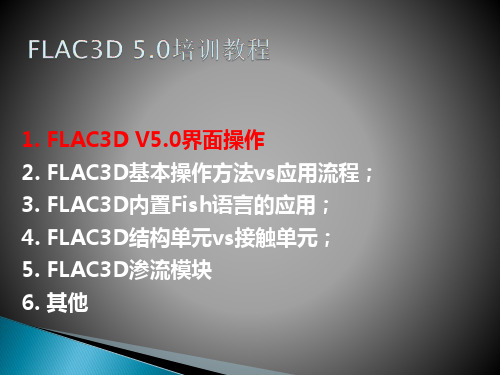
将FLAC3D文件打包 和解包!!
1.1.4 the status bar
状态栏
面板控制的快捷键
每个面板都对应着与面板操作相关的快捷按 钮!
快捷键
重新加载上一条或下一条命令!!!
可以单独保存list文件!!!
项目管理 Project .f3prj格式
➢ 将 datafile、plot、savefile 统一起来,构成整 个项目。
鼠标放在模型上 就会显示相关信 息。
缩小
放大恢复
Extrusion Pane
An extruded mesh generated using the extrusion capability in FLAC3D
The Extrusion pane is used to create one or more extrusion sets. It is accessed (if not already visible) by selecting it from the Panes menu. An extrusion set is a 2D shape (drawn) that is linearly extended (extruded) to a third dimension. Once it has been defined in this way, an extrusion set may be used to generate a 3D mesh for use in FLAC3D. Though there is only ever one instance of the Extrusion pane in FLAC3D, multiple extrusion sets may be loaded into it at the same time. The pane provides two distinct views of the extrusion set: the construction view, where the 2D shape is drawn, and the extrusion view, where the extent of the extrusion is specified. These are introduced in the topic Views.
[实用参考]Flac3d-5.0常用命令集锦
![[实用参考]Flac3d-5.0常用命令集锦](https://img.taocdn.com/s3/m/0be3be44f46527d3240ce044.png)
建模1、调用文件:①文件与工程在同一个文件夹,只写文件名即可:Ifthecalledfileislocatedinthesamefolderasthe FLAC3D projectfile,thenonlPthefilenamen eedbeenteredwiththe CALL command. ②不在同一个文件夹,全路径:Otherwise,thefilemaPbecalledbPspecifPingits completepath(e.g.,c:\mPfolder\file.dat ). Undo ;撤销上一条命令2、创建旋转缩放视图3、建模命令modelmechmohr ;莫尔库伦模型modelmechelastic;弹性模型setgrav0,0,-9.81;重力加速度negative z -direction.(垂直向下!常用的)下下面面这这代代码码,,是是沿沿着着--P P 方方向向的的重重力力加加速速度度,,注注意意区区别别!!!!!!!!genzonebricksize6,8,8p0-10,-10,-20...;省略号表示写不下后面继续 p110,-10,-20... p2-10,10,-20... p3-10,-10,0 plotzonegenzonebricksize6,8,8p0-10,-10,-20...;不规则六面体 p110,-10,-20p2-10,10,-20... p3-10,-10,0p410,10,-20... p5-10,10,10p610,-10,0... p710,10,10plotcurrentplotPlot01 plotclearplotzoneUndo;撤销命令setlogfile127G1001.tGtsetlogontruncatesetlogofflistzoneprinrangeG01P01z01;显示指定范围内各单元的主应力,结果如下Hist命令:①命令编号按顺序从1开始:eachhistorPisnumberedsequentiallP from1asitisenteredviathe HISTORP command.②查找显示所有的his命令:ReturntotheFlac3D>promptandtPpelisthistforalistingofthehistoriesandtheircorrespondingnumbers.histnstep5;每5步记录1次。
FLAC3D学习笔记(自己总结版)
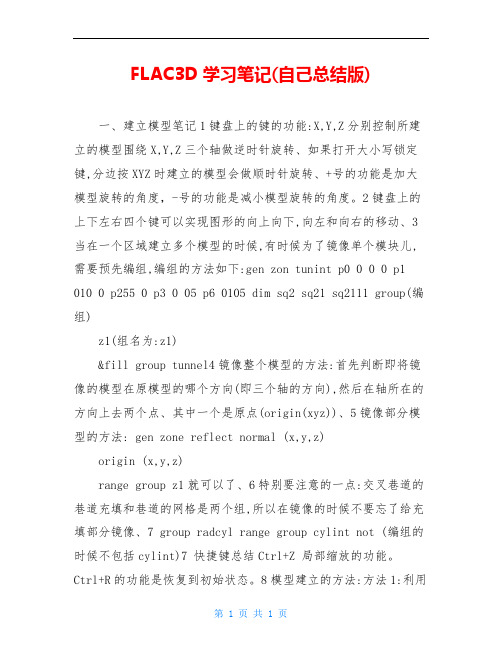
FLAC3D学习笔记(自己总结版)一、建立模型笔记1键盘上的键的功能:X,Y,Z分别控制所建立的模型围绕X,Y,Z三个轴做逆时针旋转、如果打开大小写锁定键,分边按XYZ时建立的模型会做顺时针旋转、+号的功能是加大模型旋转的角度,-号的功能是减小模型旋转的角度。
2键盘上的上下左右四个键可以实现图形的向上向下,向左和向右的移动、3当在一个区域建立多个模型的时候,有时候为了镜像单个模块儿,需要预先编组,编组的方法如下:gen zon tunint p0 0 0 0 p1 010 0 p255 0 p3 0 05 p6 0105 dim sq2 sq21 sq2111 group(编组)z1(组名为:z1)&fill group tunnel4镜像整个模型的方法:首先判断即将镜像的模型在原模型的哪个方向(即三个轴的方向),然后在轴所在的方向上去两个点、其中一个是原点(origin(xyz))、5镜像部分模型的方法: gen zone reflect normal (x,y,z)origin (x,y,z)range group z1就可以了、6特别要注意的一点:交叉巷道的巷道充填和巷道的网格是两个组,所以在镜像的时候不要忘了给充填部分镜像、7 group radcyl range group cylint not (编组的时候不包括cylint)7 快捷键总结Ctrl+Z 局部缩放的功能。
Ctrl+R的功能是恢复到初始状态。
8模型建立的方法:方法1:利用默认值生成网格,各个默认值:(1)p0的默认值是(0,0,0),网格的每边的单元格数size默认值是10,网格每边的长度默认值为size的值、方法2:利用4个点的坐标来生成矩形网格、p0~p3 size方法3:利用edge来确定边长生成矩形网格、方法4:利用参数ratio来确定单元体几何边画边生成矩形网格、方法5:利用参数add(相对坐标)来生成矩形网格、方法6:利用八个点的左边来生成矩形网格、9、用户自定义模型的方法我来贡献一点自己的成果:; U" j/ ?7 L+ a0 uFLAC3D的二次开发环境提供了开放的用户接口,在软件安装文件中包含了软件自带所有本构模型的源代码,且给出了Mohr-Coulomb模型和应变软化模型的编译示例,因此可以方便地进行本构模型的修改与开发。
FLAC3D学习笔记(自己总结版)
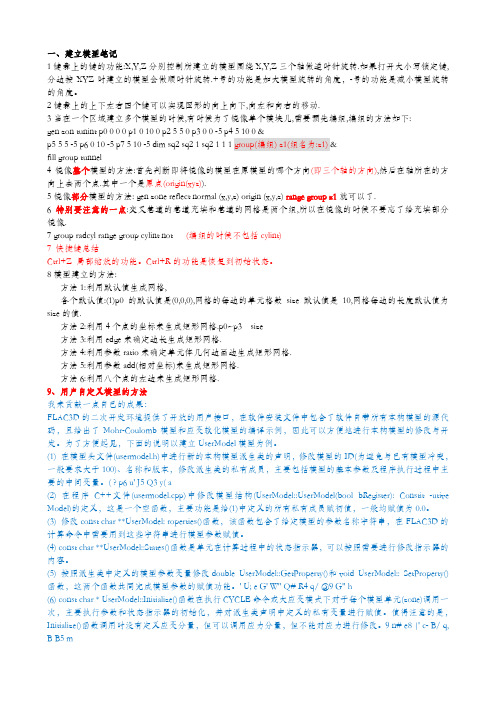
一、建立模型笔记1键盘上的键的功能:X,Y,Z分别控制所建立的模型围绕X,Y,Z三个轴做逆时针旋转.如果打开大小写锁定键,分边按XYZ时建立的模型会做顺时针旋转.+号的功能是加大模型旋转的角度,-号的功能是减小模型旋转的角度。
2键盘上的上下左右四个键可以实现图形的向上向下,向左和向右的移动.3当在一个区域建立多个模型的时候,有时候为了镜像单个模块儿,需要预先编组,编组的方法如下:gen zon tunint p0 0 0 0 p1 0 10 0 p2 5 5 0 p3 0 0 -5 p4 5 10 0 &p5 5 5 -5 p6 0 10 -5 p7 5 10 -5 dim sq2 sq2 1 sq2 1 1 1 group(编组) z1(组名为:z1) &fill group tunnel4镜像整个模型的方法:首先判断即将镜像的模型在原模型的哪个方向(即三个轴的方向),然后在轴所在的方向上去两个点.其中一个是原点(origin(xyz)).5镜像部分模型的方法: gen zone reflect normal (x,y,z) origin (x,y,z) range group z1就可以了.6特别要注意的一点:交叉巷道的巷道充填和巷道的网格是两个组,所以在镜像的时候不要忘了给充填部分镜像.7 group radcyl range group cylint not(编组的时候不包括cylint)7 快捷键总结Ctrl+Z 局部缩放的功能。
Ctrl+R的功能是恢复到初始状态。
8模型建立的方法:方法1:利用默认值生成网格,各个默认值:(1)p0的默认值是(0,0,0),网格的每边的单元格数size默认值是10,网格每边的长度默认值为size的值.方法2:利用4个点的坐标来生成矩形网格.p0~p3 size方法3:利用edge来确定边长生成矩形网格.方法4:利用参数ratio来确定单元体几何边画边生成矩形网格.方法5:利用参数add(相对坐标)来生成矩形网格.方法6:利用八个点的左边来生成矩形网格.9、用户自定义模型的方法我来贡献一点自己的成果:FLAC3D的二次开发环境提供了开放的用户接口,在软件安装文件中包含了软件自带所有本构模型的源代码,且给出了Mohr-Coulomb模型和应变软化模型的编译示例,因此可以方便地进行本构模型的修改与开发。
2024版FLAC3D5.0培训

06
总结与展望
本次培训总结
培训内容丰富
涵盖了FLAC3D5.0的基本原理、 建模方法、分析步骤、后处理等 多个方面,使学员能够全面了解
并掌握该软件的使用。
培训方式多样
采用了理论讲解、案例分析、实 践操作等多种培训方式,使学员 在理论学习的基础上,通过实践 操作加深了对软件的理解和掌握。
培训效果显著
程中的应力、变形和稳定性。
02
支护结构设计与优化
根据隧道开挖模拟结果,设计合理的支护结构,如锚杆、喷射混凝土等,
并利用FLAC3D5.0对支护结构进行优化。
03
隧道施工风险评估
基于FLAC3D5.0的模拟结果,对隧道施工过程中可能出现的风险进行评
估,提出相应的应对措施。
基坑开挖与支护设计
基坑开挖过程模拟 利用FLAC3D5.0建立基坑三维模型,模拟基坑的开挖过程, 分析开挖过程中的应力、变形和稳定性。
高效建模技巧
利用对称性简化模型
对于具有对称性的结构,可以只建立一半或四分之一的模型,通过设置对称边界条件来模拟 整个结构,从而大大提高建模效率。
使用模板快速创建复杂模型
FLAC3D5.0提供了丰富的模板库,用户可以直接调用模板来创建复杂的模型,避免了繁琐的 建模过程。
批量修改模型参数
通过编写脚本或使用内置工具,可以实现对模型参数的批量修改,提高建模效率。
边界条件设置方法
根据实际问题的要求,设置合理的边界条件。对于 固定边界,可将其节点位移约束为零;对于自由边 界,可不施加任何约束。同时,还需考虑边界条件 的对称性和周期性等因素。
网格密度控制
根据计算精度和计算效率的要求,合理控制网格的 密度。在关键区域和应力集中区域可采用较密的网 格,以提高计算精度。
flac5.0笔记
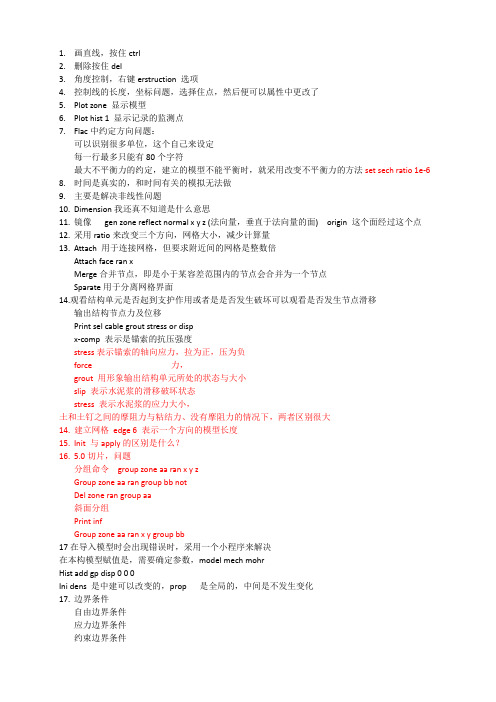
1.画直线,按住ctrl2.删除按住del3.角度控制,右键erstruction选项4.控制线的长度,坐标问题,选择住点,然后便可以属性中更改了5.Plot zone 显示模型6.Plot hist 1 显示记录的监测点7.Flac中约定方向问题:可以识别很多单位,这个自己来设定每一行最多只能有80个字符最大不平衡力的约定,建立的模型不能平衡时,就采用改变不平衡力的方法set sechratio 1e-68.时间是真实的,和时间有关的模拟无法做9.主要是解决非线性问题10.Dimension我还真不知道是什么意思11.镜像gen zone reflect normal x y z (法向量,垂直于法向量的面) origin 这个面经过这个点12.采用ratio来改变三个方向,网格大小,减少计算量13.Attach 用于连接网格,但要求附近间的网格是整数倍Attach face ran xMerge合并节点,即是小于某容差范围内的节点会合并为一个节点Sparate用于分离网格界面14.观看结构单元是否起到支护作用或者是是否发生破坏可以观看是否发生节点滑移输出结构节点力及位移Print sel cable grout stress or dispx-comp 表示是锚索的抗压强度stress表示锚索的轴向应力,拉为正,压为负force 力,grout 用形象输出结构单元所处的状态与大小slip 表示水泥浆的滑移破坏状态stress 表示水泥浆的应力大小,土和土钉之间的摩阻力与粘结力、没有摩阻力的情况下,两者区别很大14.建立网格edge 6 表示一个方向的模型长度15.Init与apply的区别是什么?16.5.0切片,问题分组命令group zone aa ran x y zGroup zone aa ran group bb notDel zone ran group aa斜面分组Print infGroup zone aa ran x y group bb17在导入模型时会出现错误时,采用一个小程序来解决在本构模型赋值是,需要确定参数,model mechmohrHist add gpdisp 0 0 0Ini dens 是中建可以改变的,prop 是全局的,中间是不发生变化17.边界条件自由边界条件应力边界条件约束边界条件向应力,在给他约束边界后,在约束处就会有一个响应的力,这是非常正常的,是一个被动的过程18.建模时只能识别三个边或者四条边19.模拟真三轴试验20.Initial 施加时是后面可以发生改变Apply后面是一般不发生改变应力应变初始化inizdisp 0 ydsp 0 xdisp 0状态归0Ini初始化模型条件岩土固结程度,固结试验,固结程度不同,对土体的影响是不同的渗流计算,,,set mech off,渗流的过程就是孔压的改变从模拟参数选择,那种情况最符合实际情况,这种情况就可以作为模拟时的参数选取,可以按照这个来写一篇论文,就是关于模拟的部分。
(2024年)FLAC3D5.0培训教程

精度和计算效率的需求。
2024/3/26
13
接触面处理及摩擦模拟
2024/3/26
接触面定义
01
支持定义不同材料之间的接触面,包括摩擦系数、刚度等参数
设置。
接触面行为模拟
02
能够模拟接触面的滑动、张开和闭合等行为,以及接触面间的
传热和传质过程。
动画展示技巧 在制作动画时,可采用一些技巧来提高动画的展示效果, 如使用透明度渐变来突出关键区域的变化、使用色彩对比 来区分不同物理量的分布情况等。
结果数据对比 在动画制作中,可将不同方案或不同时间步的计算结果进 行对比展示,以便更直观地评估不同方案的效果或观察模 型的动态响应过程。
25
06
总结与展望
21
05
数据可视化与后处理
2024/3/26
22
结果数据输出格式
文本文件输出
可将模型计算结果以文本文件形式输出,方便用户进行自定义处理 和分析。
Excel文件输出
可将模型计算结果直接导出到Excel文件中,便于用户进行数据整理、 分析和可视化。
图像文件输出
可将模型计算结果以图像形式输出,如等值线图、云图等,方便用户 进行直观分析和展示。
施方法
学习在FLAC3D中施加边界条件和 荷载的方法,确保模拟过程的真实 性。
11
03
高级功能与技巧
2024/3/26
12
复杂模型处理技术
复杂地形建模
利用地形数据生成三维地形模型, 包括不规则地形、断层、节理等。
复杂结构建模
支持多种结构单元,如梁、板、 壳等,实现复杂结构的精细化建
FLAC3D5.0详细命令

FLAC3D5.0详细命令1、plot zones and gridpoint velocities directly, simply type plot zone velocity2、plot linecol or colorspecifies the color of the line.on/off turns line drawing for this option on or off.stylespecifies the linestyle used.widthispecifies the width of the line. This value must be between 0 and 10. A value of 0 indicates the smallest possible line (1 pixel).3、plot textNot all of the following keywords are available in all contexts. col orcolorspecifies which color the text will be drawn in.fa mily stringspecifies the name of the font family (for instance, “Ar- ial”or “Times New Roman”). (Note that underscores must be used in place of spaces in the name.)on/off turns text drawing on or off.4、plot create plot Myplotplot text on textplot text "this is my plot";(怎样显示文字?不会)5、保存图片plot create plot GravV;plot cut add plane dip=90 dd=0 origin=3,4,0plot cut add plane origin=119,90,110 nor 0 1 0plot set orient 120, 220, 0plot set center 45, 45, 0plot add zone plane behindplaneonplane offplot add bcontszzplot add axesplot post view GravV filename "103F1068"plot post filename "721F01F3-fft-input.ps" manualplot post view GravV filename "GravV.ps" manualplot post plot Plot01 file 127F1017.ps manual上面保存的是.ps的图片,不容易打开,我知道用photoshop可以打开,麻烦。
FLAC3D自学笔记
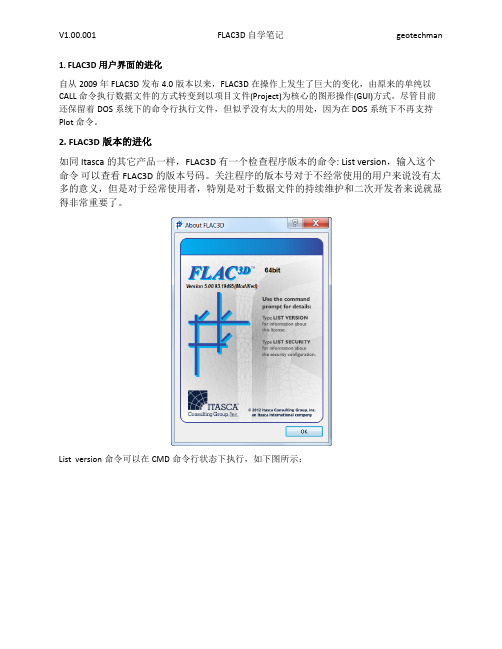
1. FLAC3D用户界面的进化自从2009年FLAC3D发布4.0版本以来,FLAC3D在操作上发生了巨大的变化,由原来的单纯以CALL命令执行数据文件的方式转变到以项目文件(Project)为核心的图形操作(GUI)方式。
尽管目前还保留着DOS系统下的命令行执行文件,但似乎没有太大的用处,因为在DOS系统下不再支持Plot命令。
2. FLAC3D版本的进化如同Itasca的其它产品一样,FLAC3D有一个检查程序版本的命令: List version,输入这个命令 可以查看FLAC3D的版本号码。
关注程序的版本号对于不经常使用的用户来说没有太多的意义,但是对于经常使用者,特别是对于数据文件的持续维护和二次开发者来说就显得非常重要了。
List version命令可以在CMD命令行状态下执行,如下图所示:也可以在GUI内命令行状态下执行,如下图所示:在Tool‐>Check Modifications下查看, 可以通过点击菜单Tools下面的Check Modifications来检查版本的在线更新历史。
3. FLAC3D的扩展功能FLAC3D除了集成在主程序中的基本功能外,还有一些选择性的模块,如动力学模块(Dynamic),蠕变模块(Creep), 热力学模块(Thermal)以及Barton‐Bandis模块等。
使用List Security这个命令可以查看硬件锁中存储的信息 (summary of information stored in the hardware-lock key)。
为了验证FLAC3D的选择性模块,在命令行输入Config 加上后面的关键字即可查看。
FLAC3D 5.0 REVISION HISTORYVisit the FLAC3D Updates pageV ERSION D ATE D ESCRIPTION12007/09/14◦Improve numerical stability for cysoil model when shear and cap yielding occursimultaneously in a cohesive material.◦Fix bug that might cause CaveHoek restriction to activate without reason.◦Fix possible invalid floating point errors for asin function in cysoil, chsoil ormhoek models.11906/25/14◦Added SEL INITIALIZE COUPLING command. This attempts to initialize forcesin coupling springs based on zone stresses, for all 2D elements in the range. 11806/19/14◦Added ADD and MULTIPLY optional keywords after SEL NODE APPLY FORCEand SEL NODE APPLY MOMENT.◦Made the GEOMETRY DIST range element more flexible when encounteringdegenerate polygons.◦Detect degenerate quad polygons on DXF import and make them triangles. 11705/15/14◦Add a keyword NOMERGE to GEN ZONE SPLIT so that newly created gridpointswill not merge outside the range11604/16/14◦Fix bug on INTERFACE and DFN plotting exporting.◦Add an optional keyword EXCLUDEQUAD for the GENERATE ZONE SPLITcommand;◦Face groups now be kept for the GENERATE ZONE SPLIT command.11504/03/14◦Add GENERATE ZONE SPLIT command - which will divide tetrahedral andwedge shaped zones into hexahedra.◦The range element GEOMETRY COUNT will now work with non-planar polygons. 11403/20/14◦Fix bug FISH defined flux apply conditions.◦Fix bug in anisotropic model that nu12 was not correctly copied in z_copyintrinsic◦Fix global segment mapping in GENERATE ZONE DENSIFY for some specialcases◦Extended gp_massadd() FISH intrinsic to allow an optional second argumentindicating degree of freedom being modified. This can now be used toimplement a Westergaard approximation in an arbitrary direction.11303/13/14◦Fix bug - water table density could have random value, and not give error thata value must be specified.11203/05/14◦Fix data file export of label plot.◦Fix command processing bug in ISOZONE plots.11102/13/14◦Isosurface plots that take a really long time to calculate should not cause theengine to timeout.11002/10/14◦Fix bug where the color of job or view title cannot be modified.◦◦Fix APPLY STRESS (and related) on wedge zone types, not correctly matchingunderlying tet distribution.◦Fix slot index bug in Z_FACEGROUP FISH intrinsic.◦Fix pore pressure distribution on gridpoints where to separate interfaces meet,when CONFIG FLUID is on.◦Add FISH functions of "baseline" and "filter" into the FISH library.◦Fix segment position zero comparison bug in extruder.◦Fix bug of overflow error in calculation due to an uninitialized vector.◦Added tests for join faces that already exists, indicating you are generatingzones inside each other.◦Enabled looking at gp local ratio values (plotting and fish) during cycling.◦Added the ability to set the maximum number of labels a label plotitem willshow, using MAXLABEL keyword or a control in Global Display Settings.◦Properties available to COLORBY PROPERTY in a zone plot are nowalphabetically sorted.◦During a NEW, FISH reference count deletion of Mem and Array objects isskipped since they will all be deleted anway. This speeds up a model resetwhen many of these objects exist.◦New gridpoints created by GEN SEPARATE copy the group and extra variablevalues from the original.◦Fix bug exporting octant cutting planes to a data file.◦Plotting user-defined vectors as disks now property supports the scalingattribute.◦'geom remove ?' no longer deletes all information in the current geometry set.◦Reset the 64 color palette.◦Properties on side 2 of embedded liners weren't initialized to zero.◦The *.f3prj desktop file association should be created during installation.◦Updated system to prevent recursive cycling, hopefully preventing incorrecterror.9902/26/13◦Fix bug that causes the associated flag in FOS solve to not work.◦Fix bug when a CableSEL node being rigid linking to a zone.◦Fix problem with demo version availability on 64 bit systems.◦Fix contour or vector plots of Out-Of-Balance-Force when attach conditions arepresent.◦Added local force ratio and log of local force ratio to gridpoint data used incontours, profile lines, zone field data, etc.◦Added fish function gp_localratio, returns local force ratio.◦Added LIST KEYINFO, to allow seeing security key values even if it isn'tcurrently valid.◦The MODEL LOAD command now returns a warning if the model has alreadybeen loaded, instead of causing an error.◦Updated the maximum number of labels in a label plot to 1024.◦Fixed error handling during DFN import, and fix problem with import ofFRACMAN files.9801/28/13◦GROUP range elements are no longer always case-sensitive.◦The extruder calculates a better default view for small geometric backgrounddata.◦The extruder now limits how much you can grow or shrink a backgroundimage.◦In the extruder, a right-click always brings up the "Select Geometric Data Set"and "Select Background Image" options even if not on the backgroundata.◦The extruder now shows an error message if the background image fails toload.◦The grid import dialog now includes an "All Files" filter option.◦The CHSOIL model now has initial friction angle as an input property, andplastic shear modulus as an output property.◦Prevent rendering small fonts on plots, as a workaround for a memorycorruption bug.9712/26/12◦Prevent label plots from accumulating more than 256 distinct labels.◦Changed how axes are rendered when fixed to a location on the screen (thedefault).◦Fix slot value when using z_facegroup FISH function.◦z_faceingroup FISH function had same slot error as z_facegroup, and was alsospelled z_faceisgroup internally.◦Optimized VRML output algorithms, greatly speeding up file generation forlarge plots.◦Activate DEMO mode.◦Add interactive mouseover information to the Face Group plotitem whentransparency is turned off.◦Cause error message if both NMD and multistepping are active at the sametime.◦Improve performance of GP based APPLY commands.9612/21/12◦If the console row limit was set to a very small number, FLAC3D could hang upon output.◦Prevent rendering of plots during restore of that plot.◦Fix how cell spaces were interacting with the notice system, causing freezeupsin the GUI.◦Zone contour plots smoothed by volume weighted averaging no longer usedeformed volume for the calculation.◦During plot export to DXF, suppress output of polygons in wireframe mode.◦During VRML export, reverse winding rule used by polygons, some importersdon't check the setting.◦Improve RANGE GEOMETRY COUNT accuracy when lots of surfaces are exactlyparallel to the projection vector.◦Attempt to merge face metadata (groups, extra variables) when faces aremerged by GEN MERGE.◦Fix bug in RANGE GROUP, greatly speeding performance of filtering.◦Changed method of calculation of tolerance used for interface contactdetection.◦Fix bug recording edgestate when exporting a geometry view to a datafile.◦ZGroup plots not also plot surfaces of the range applied.◦Cleaned up command processing of the two GEOMETRY RANGE elements. 9512/12/12◦Fix bug when exporting a view to a datafile that was specified by orientation.◦Fix bug causing possible crash when deleting range elements in the rangedialog.◦Fix bug causing a crash when using the geometry remove command.◦Add warnings if the range filters out all faces/gridpoints/zones for the APPLYcommand.◦The console row storage limit was not being saved to project file/registry.◦Fix problem with the dialog allowing you to enter a network key server name. 9411/29/12◦Added gp_stiff(p_gp) read/write FISH function for gridpoint stiffness.◦FISH fragments are now highlighted in the FISH symbol color in the editor.◦The CONTINUE keyword is now recognized inside FISH code in the editor.◦Fix potential crash restoring save files while the extrude view of the extrude pane is showing.◦Fix bug in z_find FISH intrinsic.◦Fixed bug in GEOM DIST and DFN DIST calculations.◦Fix bug rendering screen fixed axes directions.◦Fix bug in IMPGRID zone group name processing when leading spaces were present.◦ATTACH FACE TOL t now applies the tolerance (approx) to determining if Gps fall on faces for a valid attach.。
flac3d--5.0常用命令集锦

建模1、调用文件:①文件与工程在同一个文件夹,只写文件名即可:If the called file is located in the same folder as the FLAC3D project file, then only the file name needbe entered with the CALL command.②不在同一个文件夹,全路径:Otherwise, the file may be called by specifying its complete path (e.g., c:\myfolder\file.dat).Undo ;撤销上一条命令2、创建旋转缩放视图3、建模命令model mech mohr ;莫尔库伦模型model mech elastic ;弹性模型set grav 0, 0, -9.81 ; 重力加速度 negative z-direction. (垂直向下!常用的)gen zone brick size 6,8,8 p0 -10, -10, -20 ... ;省略号表示写不下后面继续p1 10, -10, -20 ...p2 -10, 10, -20 ...p3 -10, -10, 0plot zonegen zone brick size 6,8,8 p0 -10, -10, -20 ... ;不规则六面体p1 10, -10, -20 p2 -10, 10, -20 ...p3 -10, -10, 0 p4 10, 10, -20 ...p5 -10, 10, 10 p6 10, -10, 0 ...p7 10, 10, 10plot current plot Plot01plot clearplot zoneUndo ;撤销命令set logfile 127X1001.txtset log on truncateset log offlist zone prin range x 0 1 y 0 1 z 0 1 ;显示指定范围内各单元的主应力,结果如下Hist命令:①命令编号按顺序从1开始:each history is numbered sequentially from 1 as it is entered via the HISTORY command.②查找显示所有的his命令:Return to the Flac3D> prompt and typelist histfor a listing of the histories and their corresponding numbers.hist nstep 5 ;每5步记录1次。
FLAC3D各种命令笔记
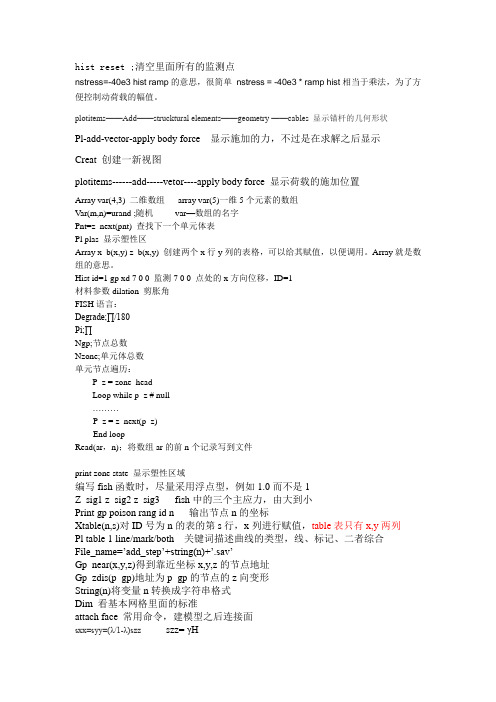
hist reset ;清空里面所有的监测点nstress=-40e3 hist ramp的意思,很简单nstress = -40e3 * ramp hist相当于乘法,为了方便控制动荷载的幅值。
plotitems——Add——strucktural elements——geometry ——cables 显示锚杆的几何形状Pl-add-vector-apply body force 显示施加的力,不过是在求解之后显示Creat 创建一新视图plotitems------add-----vetor----apply body force 显示荷载的施加位置Array var(4,3) 二维数组array var(5)一维5个元素的数组Var(m,n)=urand ;随机var—数组的名字Pnt=z_next(pnt) 查找下一个单元体表Pl plas 显示塑性区Array x_b(x,y) z_b(x,y) 创建两个x行y列的表格,可以给其赋值,以便调用。
Array就是数组的意思。
Hist id=1 gp xd 7 0 0 监测7 0 0 点处的x方向位移,ID=1材料参数dilation 剪胀角FISH语言:Degrade;∏/180Pi;∏Ngp;节点总数Nzone;单元体总数单元节点遍历:P_z = zone_headLoop while p_z # null………P_z = z_next(p_z)End loopRead(ar,n);将数组ar的前n个记录写到文件print zone state 显示塑性区域编写fish函数时,尽量采用浮点型,例如1.0而不是1Z_sig1 z_sig2 z_sig3 fish中的三个主应力,由大到小Print gp poison rang id n 输出节点n的坐标Xtable(n,s)对ID号为n的表的第s行,x列进行赋值,table表只有x,y两列Pl table 1 line/mark/both 关键词描述曲线的类型,线、标记、二者综合File_name=’add_step’+string(n)+’.sav’Gp_near(x,y,z)得到靠近坐标x,y,z的节点地址Gp_zdis(p_gp)地址为p_gp的节点的z向变形String(n)将变量n转换成字符串格式Dim 看基本网格里面的标准attach face 常用命令,建模型之后连接面sxx=syy=(λ/1-λ)szz szz= γHSel fix x y z (局部坐标系位移速度) / xrot yrot zrot(局部坐标系转动位移)Ini xdisp ydisp zdisp(全局坐标系位移) / xpos(节点全局坐标) / xrdisp(全局坐标系旋转位移) Xv(全局坐标系位移速度) / xrvel (全局坐标系旋转速度)如果边界是FIX控制,则自动平衡,不用apply 控制应力。
FLAC3D学习笔记
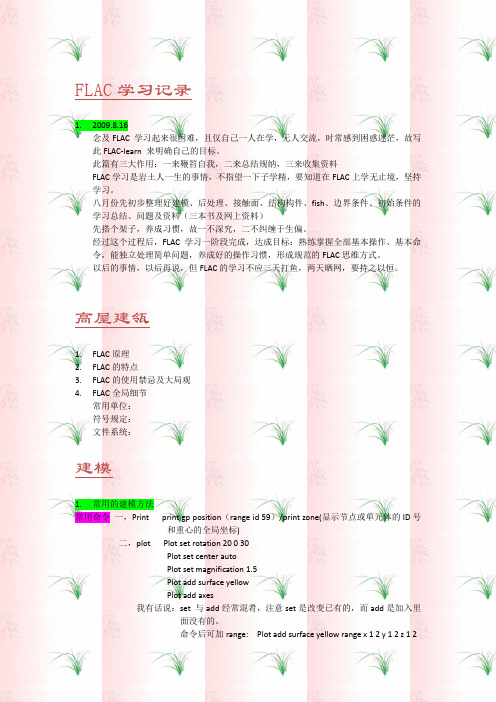
学习记录1.2009.8.16念及FLAC 学习起来很困难,且仅自己一人在学,无人交流,时常感到困惑迷茫,故写此FLAC-learn 来明确自己的目标。
此篇有三大作用:一来鞭笞自我,二来总结规纳,三来收集资料FLAC学习是岩土人一生的事情,不指望一下子学精,要知道在FLAC上学无止境,坚持学习。
八月份先初步整理好建模、后处理、接触面、结构构件、fish、边界条件、初始条件的学习总结、问题及资料(三本书及网上资料)先搭个架子,养成习惯,故一不深究,二不纠缠于生偏。
经过这个过程后,FLAC学习一阶段完成,达成目标:熟练掌握全部基本操作、基本命令,能独立处理简单问题,养成好的操作习惯,形成规范的FLAC思维方式。
以后的事情,以后再说,但FLAC的学习不应三天打鱼,两天晒网,要持之以恒。
高屋建瓴1.FLAC原理2.FLAC的特点3.FLAC的使用禁忌及大局观4.FLAC全局细节常用单位:符号规定:文件系统:建模1.常用的建模方法常用命令一,Print print gp position(range id 59)/print zone(显示节点或单元体的ID号和重心的全局坐标)二,plot Plot set rotation 20 0 30Plot set center autoPlot set magnification 1.5Plot add surface yellowPlot add axes我有话说:set 与add经常混肴,注意set是改变已有的,而add是加入里面没有的。
命令后可加range:Plot add surface yellow range x 1 2 y 1 2 z 1 2三,指定范围并命名的三个命令Range range name xxx x x1 x2 y y1 y2 z z1 z2 /model null range xxxGroup group xxx range x x1 x2 y y1 y2 z z1 z2/model null range group xxxMacro macro xxx ‘x x1 x2 y y1 y2 z z1 z2’ /model null range group xxx书中建议:一,把对象作为名字而不是有意义的实体看待二,对象名xxx注意与FLAC保留字的冲突我有话说:对macro宏命令不是很了解,以后要留意。
Flac3D5.0操作方法笔记

FLAC3D5.0导入dat、txt文件的方法
FLAC3D5.0导入.sav文件的方法
输入命令流:Restore 文件名.sav
FLAC3D5.0导入.f3prj文件的方法
视图窗口关闭后,如何再次呈现?输入命令plot zone
当命令流输错可从这里撤销
点亮相应命令流后才可撤销
透明度的调整
保存项目文件
保存文件的重命名
做切片
倾向和倾角
法向和过一个点
删除切片
Ctrl+R为查看模型后还原
显示接触面,双击I nterface显示接触面
接触面属性项被激活后,可以更改属性
隐藏网格显示
输出网格
如果点击了透明,将不显示Information
只要不点击透明,则显示Information
等同于
点击显示节点坐标
fish简介
@之前要有(空格)之前加@是Flac3D3.0和5.0区别
而在之间没有(空格)
按下列步骤取消fish语言前要加@
点击fish
软件的刷新
如何显示软件最终的安全系数
显示软件节点.
查看应力及最大剪应力的步骤
查看位移云图的步骤
输出云图
设置出图边宽
设置分辨率可设为1080 Reflect镜像restore调用之前的计算结果
Origin原点normal法向量(该点与原点的坐标差)
对于结构单元如桩,若点击Zone将不出现任何模型
按如下步骤才可显示
使用该命令后保存的文件与说建模的文件保存在同一文件夹
查看约束反力的步骤
查看分组的步骤
位移云图的显示颜色相反如何调整
连接两个不同尺寸的单元。
- 1、下载文档前请自行甄别文档内容的完整性,平台不提供额外的编辑、内容补充、找答案等附加服务。
- 2、"仅部分预览"的文档,不可在线预览部分如存在完整性等问题,可反馈申请退款(可完整预览的文档不适用该条件!)。
- 3、如文档侵犯您的权益,请联系客服反馈,我们会尽快为您处理(人工客服工作时间:9:00-18:30)。
导入dat、txt文件的方法
导入.sav文件的方法
输入命令流:Restore 文件名.sav
导入.f3prj文件的方法
视图窗口关闭后,如何再次呈现输入命令plot zone
~
当命令流输错可从这里撤销
点亮相应命令流后才可撤销
透明度的调整
保存项目文件
保存文件的重命名做切片
]
倾向和倾角
法向和过一个点
删除切片
Ctrl+R为查看模型后还原
显示接触面,双击I nterface显示接触面
接触面属性项被激活后,可以更改属性
隐藏网格显示
输出网格
!
如果点击了透明,将不显示Information
只要不点击透明,则显示Information
等同于
点击显示节点坐标
fish简介
@之前要有(空格)
而在之间没有(空格)
~
按下列步骤取消fish语言前要加@
点击fish
软件的刷新
如何显示软件最终的安全系数
显示软件节点.
查看应力及最大剪应力的步骤
:
查看位移云图的步骤
输出云图
设置出图边宽
设置分辨率可设为1080
Reflect镜像restore调用之前的计算结果
Origin原点normal法向量(该点与原点的坐标差)
`
对于结构单元如桩,若点击Zone将不出现任何模型
按如下步骤才可显示
使用该命令后保存的文件与说建模的文件保存在同一文件夹
查看约束反力的步骤
查看分组的步骤
;
位移云图的显示颜色相反如何调整
连接两个不同尺寸的单元。
