NR-900EMS非线性结点探测仪使用说明书
AgilentEA仪器操作作业指导书
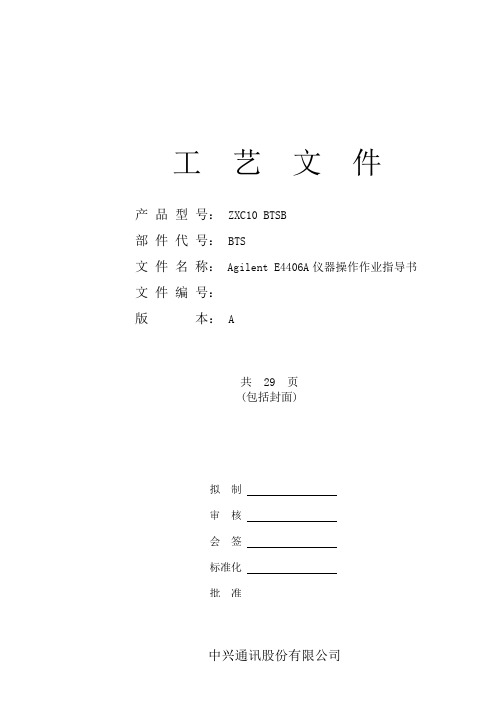
工艺文件产品型号:ZXC10 BTSB部件代号:BTS文件名称: Agilent E4406A仪器操作作业指导书文件编号:版本:A共 29 页(包括封面)拟制审核会签标准化批准中兴通讯股份有限公司1适用范围用于指导如何使用Agilent E4406A型(或者Agilent E4445A型)矢量信号分析仪测试ZXC10 BTSB(包括ZXC10 BTSB I1系统、ZXC10 BTSB I2系统)和ZXC10 BTSAE系统的无线指标。
2工具大功率衰减器(40dB衰减,50Ω,工作频段应满足CDMA450MHz ~频段) 1个Agilent E4406A型矢量信号分析仪(或者Agilent E4445A型)1台后台服务器(安装了ZXC10 OMC后台软件) 1台时钟电缆(BNC阳-SMB阴) 2根射频电缆(N阳-N阳,2米) 1根射频电缆(N阳-N阳,1米) 1根集线器 1个地线1根3测试方法和步骤在ZXC10 BTSB系统调试和射频的有关单板调试中,需要对系统或单板的无线指标进行测量,无线指标是否达标是衡量系统或单板是否合格的一个重要标准。
在调试中,我们采用Agilent E4406A型矢量信号分析仪对系统或单板的无线指标进行测量。
具体测试项目测试方法请按后面的说明进行操作。
3.1仪器上电前的准备工作接地:矢量信号分析仪为贵重仪器,在仪器上电之前应该保证仪器有良好的接地,以免对仪器造成不必要的损害。
在仪器的后背板的右下角有一个接地的环形接线柱,用接地电缆把仪器接地接线柱和大地良好连接起来。
外接时钟参考源:矢量信号分析仪需要外部提供PP2S和10M的参考时钟。
对于ZXC10 BTSB I1 、ZXC10 BTSB I2机架,在GCM单板的前面板上有PP2S时钟和10M时钟的输出口。
用两根时钟电缆(BNC阳-SMB阴)分别连接仪器后背板的接线柱和基站的主用GCM单板上的时钟参考源的输出口。
具体为:TRIGGER IN接线柱接ZXC10 BTSB 机架的主用GCM面板的PP2S输出口,EXT REF IN接线柱连接主用GCM面板的10M输出口。
光缆故障追踪仪功能快捷操作手册

光缆故障追踪仪功能快捷操作手册1.简述:光缆故障追踪仪具有光缆普查功能,通过简单使用弯曲光缆的方法可以识别光缆,并且弯曲直径可达1m,不同于传统的切割、弯折、冷冻等光缆识别方法,光缆故障点追踪仪的光缆普查功能是全新的不损伤光缆的检测技术,其强大的应用功能可以大大减少光缆抢修维护的时间,降低工程建设和管理的成本,极大提高工作效率。
使用光缆普查功能时,需要两名工程技术人员,分别为:仪表操作者和光缆操作者,仪表操作者利用仪表做测试,光缆操作者弯曲光缆,二者相互配合,通过仪表的蜂鸣器声音指示和迹线图显示来识别光缆。
2.光缆普查光缆操作者确认井盖下面究竟哪条光缆是仪器组正在寻找故障的对应光缆,需要用到普查功能。
2.1.光缆普查——仪表操作者(1)、将设备通过光纤跳线连接到测试光缆上,并固定跳线,避免由跳线引入干扰信号。
(2)、长按设备电源开关3s,进入开机界面,点击“光缆普查”进入光缆普查界面,如下图1:(3)、点击“线路设置”,如下图2:(4)、选择适当的距离范围与脉冲宽度,点击获取,得出测试线路情况;确定好末端标杆(可以通过设备自动默认和手动放置标杆),设置好末端标杆后,点击“确定”,进入普查测试界面,如下图3:(5)、在测试光缆无外界干扰时,普查界面显示为一条水平直线,如下图4。
(6)、当调试仪表结束后,通知现场组的人员,对光缆进行 1.2 操作;当发现目标光缆时。
仪表会出现下图 5 情况,且仪表会发出蜂鸣声。
2.2.光缆普查——光缆操作者普查的现场操作是——取井下一段接近圆弧弯曲的光缆AB,AB 之间光缆长约0.8~1.2m,如图6 所示。
开始普查时,光缆操作者用手(或工具,不想下井的话)握住光缆AB 之间,使光缆在位置1 与位置2 之间来回摆动(中间摆动过程时间约 1 秒),到达位置 1 和位置2 的时候再停顿约1 秒。
位置1 与位置2 面角度为45°~90°即可。
如此反复直到普查确认。
高速光纤光电探测器用户指南说明书

HIGH SPEED FIBER PHOTODETECTOR USER’S GUIDEThank you for purchasing your High Speed Fiber Photodetector. This user’s guide will help answer any questions you may have regarding the safe use and optimal operation of your Photodetector.TABLE OF CONTENTSI. High Speed Fiber Photodetector Overview ..................................................................................................... 1 II. Operation of your High Speed Fiber Photodetector ........................................................................................ 1 III. Troubleshooting ............................................................................................................................................... 2 IV. Drawings: High Speed Fiber Photodetectors ................................................................................................... 3 V. Specifications: High Speed Fiber Photodetectors ........................................................................................... 3 VI. Schematics: High Speed Fiber Photodetectors ................................................................................................ 4 VII. Glossary of Terms (5)I.High Speed Fiber Photodetector OverviewThe High Speed Fiber Photodetectors contain PIN photodiodes that utilize the photovoltaic effect to convert optical power into an electrical current. Figure 1 below identifies the main elements of your Fiber Photodetector.Figure 1: High Speed Fiber PhotodetectorWhen terminated into 50Ω into an oscilloscope, the pulsewidth of a laser can be measured. When terminated into a spectrum analyzer, the frequency response of a laser can be measured.II.Operation of your High Speed Fiber PhotodetectorA. Caution: Eye safety precautions must be followed when utilizing any equipment used in the vicinityof laser beams. Laser beams may reflect from the surface of the detector or the optical mount and caution must be exercised.B. Clean the end of the fiber ferrule and connect to the laser.C. Adjust the voltage of the oscilloscope to 50mV/division before connecting the detector.Power Switch3mm Furcation TubingBootSMA ConnectorD.Connect the detector to the oscilloscope using a coaxial cable designed for 10GHz operation.e the 50Ω termination input of the oscilloscope.F.After being certain that the damage threshold of the detector is not exceeded, turn on the laser.G.There is an internal 50Ωresistor at the output of the photodiode. This will cause the output current toyour test equipment to be half that of the photodiode output. For example, the output to yourequipment will be 450µA for a 1mW optical input at 0.9A/W. Some losses will also exist in the fibercable and connectors.III.TroubleshootingA.No signal is seen the first time the detector is used.1.Is the power switch on?2.Be certain that the signal is not high off scale on the oscilloscope.3.Is the wavelength of the laser within the spectral range of the detector?4.Has a 50Ω termination input been used?5.Make sure the fiber radius is greater than 1 inch. Inspect fiber for damage.6.Is there enough light (see sensitivity spec on the data sheet) incident on the detector to generate asignal?B. A signal has been previously obtained, but not currently.1.Try steps listed under A.2.Test the power supply:a.Units with internal batteries will typically operate for several years, but operation with CWor high rep rate lasers can drain the batteries much faster. If a load is present at the output,current will be drawn from the batteries, so disconnect the BNC when not in use.Remove top cover to replace the 3V lithium cells with Duracell Model DL2430, positive sidedown.b.Units with an external power supply should at least receive the voltage that is printed on theplug.C.Increasing the power incident on the detector does not result in a higher voltage signal on theoscilloscope:1.The detector is probably saturated. You should lower the power incident on the detector to alevel below the saturation point.IV.Drawings: High Speed Fiber PhotodetectorsA. 818-BB-35F, 818-BB-45F, 818-BB-51F Dimensions:V.Specifications: High Speed Fiber PhotodetectorsPart No. (Model) - Battery Bias 818-BB-35F 818-BB-45F 818-BB-51FRise Time/Fall Time (ps) <25/<25 <30/<30 28 Responsivity (A/W) >0.65 at 1300nm 0.38 at 830nm 0.95 at 2000nm Power Supply6V battery/5V external3V battery/5V external3V battery/5V externalSpectral Range (nm)830-1650 500-890 830-2150 Bandwidth>15GHz >12.5GHz>12.5GHzActive Area Diameter (µm) 32 60 40 Dark Current<3nA <0.5nA <1µA Noise Equivalent Power (pW/√Hz) <0.05 at 1300nm <0.03 at 830nm <0.6 at 2000nm Mounting (Tapped Hole) 8-32 or M4 8-32 or M4 8-32 or M4 Output Connector SMA SMA SMA Fiber Optic ConnectionFC/UPC, SMF 28eFC/UPC, SMF 28eFC/UPCVI. Schematics: High Speed Fiber PhotodetectorsVII. Glossary of TermsBandwidth: The range of frequencies from 0Hz (DC) to the frequency at which the amplitude decreases by 3dB. Bandwidth and rise time can be approximately related by the equation: Bandwidth ≈ 0.35/rise time for a Gaussian pulse input.Bias Voltage: The photodiode ’s junction capacitance can be modified by applying a reverse voltage. The bias voltage reduces the junction capacitance, which causes the photodiode to have a faster response.Dark Current: When a termination is present, a dark current (nA range) will flow if the photodiode is biased. Disconnecting the coaxial cable will prevent this current from flowing.Decoupling Capacitor: Maintains bias voltage when fast pulses cause the battery voltage to reduce (this would slow the response time of the photodiode ); the capacitor allows the battery to recover to its initial voltage. It also acts as a filter for external power supplies.Noise Equivalent Power (NEP): A function of responsivity and dark current and is the minimum optical power needed for an output signal to noise ratio of 1. Dark current is the current that flowsthrough a reverse biased photodiode even when light is not present, and is typically on the order of nA. Shot noise (Ishot) is a source of noise generated in part by dark current; in the case of reversed biased diodes it is the dominant contributor. NEP is calculated from shot noise and responsivity. For example, for a responsivity @ 830nm = 0.5 A/W:q = charge on an electronPhotodiode: Converts photons into a photocurrent.Resistor: Protects the photodiode from excessive current. This could occur if an external power supply was too high in voltage, or if its polarity were reversed; this happens when a customer uses their own power supply.Responsivity: In amps per watt (A/W), responsivity is the current output of the photodiode for a given input power, and is determined by the diode structure. Responsivity varies with wavelength and diode material.Rise time/Fall time: Rise Time is the time taken by a signal to change from a specified low value to a specified high value. Fall Time is the time taken for the amplitude of a pulse to decrease from a specified value to another specified value. A larger junction capacitance will slow the detector’s response time.SMA Connector: Used to connect the customer’s coaxial cable for high frequencies.Termination Resistor (50Ω): Reduces signal reflections and balances the 50Ω microstrip/coaxial cable lines. As a result, half the photodiode current is lost to the internal resistor.Hz 0.08pA/s 0.08pA )1020)(2(1.6x10=2_9-19===−A x As qI Noise Shot d Hz 0.16pW/0.5AW *08.0/R 830nm ===Hz pA I NEP shot。
非线性节点探测器应用注意事项讲解

非线性节点探测器应用注意事项
非线性节点探测器是目前最先进的探测电子产品的设备, 对一些需要杜绝电子产品出现的场所来说是非常有必要应用的, 它能探测一切电子产品, 杜绝电子产品在领域内的存在。
需要杜绝电子产品出现的场合有监狱、考场、军队等,另外, 一些私人保护领域也会需要探测电子产品是否存在, 以确保自己隐私的安全; 还有一些大型或小型的机密会议的召开, 也是需要杜绝电子设备的存在的, 如此便需要非线性节点探测器的存在来处理这些事项。
非线性节点探测器不仅仅可以应用于室内,也可以应用于室外,对于野外探索作用也会起到极大的作用。
非线性节点探测器, 目前国内自主研发生产的产品就是石家庄于栋电子科技有限公司的麦格弗尔非线性节点探测器, 它应用 S 波段探测频率, 相当于世界上最先进的技术,而且外壳应用的是军工级的材质,耐用性极好。
非线性节点探测器也属于电子产品, 在应用上也需要注意一些问题, 非线性节点探测器在工厂应用的话,应该避免电子设备在其探测范围之内。
众所周知, 工厂里的大型电子设备随处可见, 因此使用非线性节点探测器应该避免电子设备在其探测范围之内。
要远离磁场不稳定的场合, 有时候磁场不稳定会造成非线性节点探测器的误报。
另外,非线性节点探测器也是电子产品,在防水、防摔上也需要加倍注意, 毕竟是高科技电子设备, 强烈震动也会使它对内部器件造成损伤, 所以最好轻拿轻放,以免造成设备的损坏。
麦格弗尔非线性节点探测器是我国最尖端的探测器技术, 是由石家庄于栋电子科技有限公司特别研发的。
产品已经获得了世界各个部门的好评与认可, 是世界级的科技产品。
地下管线探测仪使用说明操作作业指导书
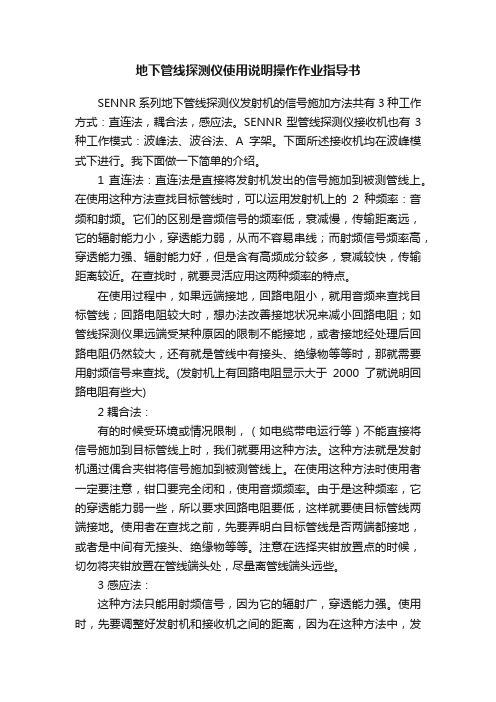
地下管线探测仪使用说明操作作业指导书SENNR系列地下管线探测仪发射机的信号施加方法共有3种工作方式:直连法,耦合法,感应法。
SENNR型管线探测仪接收机也有3种工作模式:波峰法、波谷法、A字架。
下面所述接收机均在波峰模式下进行。
我下面做一下简单的介绍。
1 直连法:直连法是直接将发射机发出的信号施加到被测管线上。
在使用这种方法查找目标管线时,可以运用发射机上的2种频率:音频和射频。
它们的区别是音频信号的频率低,衰减慢,传输距离远,它的辐射能力小,穿透能力弱,从而不容易串线;而射频信号频率高,穿透能力强、辐射能力好,但是含有高频成分较多,衰减较快,传输距离较近。
在查找时,就要灵活应用这两种频率的特点。
在使用过程中,如果远端接地,回路电阻小,就用音频来查找目标管线;回路电阻较大时,想办法改善接地状况来减小回路电阻;如管线探测仪果远端受某种原因的限制不能接地,或者接地经处理后回路电阻仍然较大,还有就是管线中有接头、绝缘物等等时,那就需要用射频信号来查找。
(发射机上有回路电阻显示大于2000了就说明回路电阻有些大)2 耦合法:有的时候受环境或情况限制,(如电缆带电运行等)不能直接将信号施加到目标管线上时,我们就要用这种方法。
这种方法就是发射机通过偶合夹钳将信号施加到被测管线上。
在使用这种方法时使用者一定要注意,钳口要完全闭和,使用音频频率。
由于是这种频率,它的穿透能力弱一些,所以要求回路电阻要低,这样就要使目标管线两端接地。
使用者在查找之前,先要弄明白目标管线是否两端都接地,或者是中间有无接头、绝缘物等等。
注意在选择夹钳放置点的时候,切勿将夹钳放置在管线端头处,尽量离管线端头远些。
3 感应法:这种方法只能用射频信号,因为它的辐射广,穿透能力强。
使用时,先要调整好发射机和接收机之间的距离,因为在这种方法中,发射机发射的是一个面状的射频信号,这样空气中也会有发射机发出的信号,为了避免接收机直接接收到空气中的射频信号,所以就要先调整好两者之间的距离。
激光对准仪使用说明书
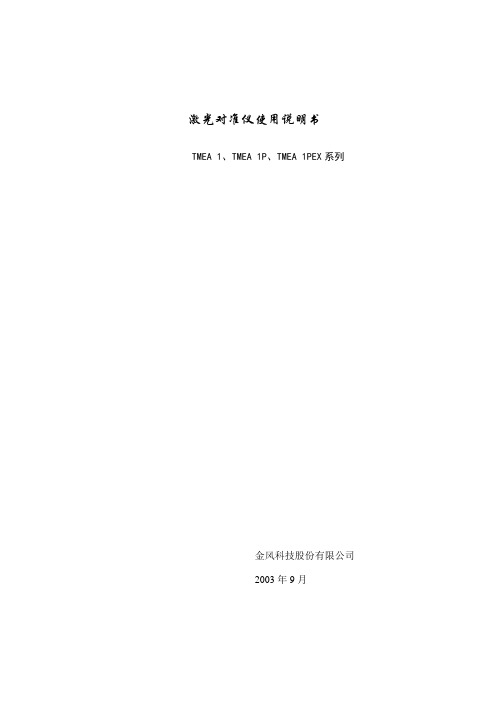
激光对准仪使用说明书TMEA 1、TMEA 1P、TMEA 1PEX系列金风科技股份有限公司2003年9月目录1安全要求2 介绍3工具4 使用说明5 结果输出6 高级用法7 维护1 安全要求1.1 TMEA 1、TMEA 1P系列的要求●开始工作前务必关闭驱动仪器的电源开关●勿将仪器暴露在有尖锐手柄和重型冲击的环境中●通读操作说明并严格遵守●本仪器使用两个输出功率在一毫瓦以下的激光二极管,切勿直接凝视激光发射器。
●经常性地校准仪器●勿将激光束对准人的眼睛●打开测量单元的外壳可能导致有害光线外泄,将使保证书失效●在有爆炸危险的场合不应使用本仪器●勿将仪器暴露在高湿度的环境下,仪器勿直接接触水●所有的维修工作都应由SKF维修店来操作TMEA 1PEX系列的要求●开始工作前务必关闭驱动仪器的电源开关●勿将仪器暴露在有尖锐手柄和重型冲击的环境中●通读操作说明并严格遵守●本仪器使用两个输出功率在一毫瓦以下的激光二极管,切勿直接凝视激光发射器。
●经常性地校准仪器●勿将激光束对准人的眼睛●打开测量单元的外壳可能导致有害光线外泄,将使EX比率和保证书失效●打开显示单元将使EX比率和保证书失效●勿将仪器暴露在高湿度的环境下,仪器勿直接接触水●仪器只能在经过证明的固有安全区内使用●勿将打印机带入固有安全区●在固有安全区内勿拆卸和更换显示单元的电池●勿将手提箱带入固有安全区●只能使用指定类型的电池,详见第三章●所有的维修工作都应由SKF维修店来操作2 介绍机器轴类零件的精确对准极其重要,它避免了轴承的过早失效、轴的疲劳、密封和震动等问题的发生,并且减少了过热和额外的能量损耗问题的发生。
SKF激光对准仪为机器的两个旋转单位的调整提供了一种既方便又精确的办法,可使设备的主轴在一条直线上。
SKF激光对准仪是TMEA 1P系列的牌号,它支持打印端口和打印机,可获得测量结果的文档输出。
另外,TMEA 1P系列有一个固有的安全版本,它被指定为TMEA 1PEX系列,归为EEx ib IIC T4级别。
昆虫科技JLN-650潜水探测仪操作指南说明书

PROFILE PICTURE SETTING DEPTH RANGE CURRENT SPEED RANGE DISPLAY CURRENT OVAL VIEWPOINT VECTOR DENSITY VECTOR COLOR VECTOR WIDTH WIND DIRECTION MARK
CF CARD2SETTING MEMORY DATA S/W UPDATE
COMMON SETTING BEARINGS DISP DIRECTION STANDARD ABSOLUTE CURRENT RELATIVE CURRENT SPEED DISP SYSTEM MODE TRIP/TIMER ALARM/GRAPH SET >> MAX DEPTH OF BTM SEARCH BTM-LOCK MODE TX PULSE WIDTH AVE. PROCESSING TIME
JLN-650 Operating Guide
3. Screen mode operating flow
Normal operation Screen
Current_1
Current_2
Ship Speed_1
Ship Speed_2
Current & Echo
①
Open the measurement depth setting
40 sec
At first, Windows task-bar appears in front of screen. So, move off the pointer from task-bar and left crick, then task-bar hide in JLN-650 screen. [note] : The pointer is not appear over JLN-650 screen.
RCS-900 系列线路及辅助保护装置使用与调试说明书

E
m 王三2 αE工二E王二3 αE工:::I2:!二
⑧也 B事。
O
cr:r:工二:JD:)
JF屯哥 q工工二二=
=二二二 2 锺工.'1.'己
...比…
l
O
@
@
」
各保护装置仅面板标识及指示灯定义不同,指示灯定义如下:
运行
充电 逼迫异常 跳闸 告阐 盹位 告
11
帽亏罩
四
团
运行
团 τV 断或
团
充电
回
国
2.3.3 打印报告
本菜单选择打印定值清单、动作报告、自检报告、压板变位、保护状态、程序版本。
打印动作报告时需选择动作报告序号,动作报告中包括动作元件、动作时间、动作初始
状态、开关变位、动作波形、对应保护定值等,其中动作报告记忆最新
128 次(或 64
次) ,故障录波只记忆最新 24 次。
2.3.4 整定定值
8
3.4.5 距离保护...............................9 .......
3.4.6 工频变化量距离保护..........................9.......
3.4.7 零序保护 CRCS-901/902/931)
10
3.4.8 零序保护 CRCS-941 、RCS-943)
,k)
NARI.RELAYS 自检报告序号
RCS- IO)O 系列线路及辅助保护装置使用与调试说明节
自检 001 01一 o 1-0 11~'> 自检报告时间
11:22:33:444M:-1
自检报告信息一斗 TV 断线
按装置 EJ 屏上复归按钮可切换显示跳闸 1E告、自检报告和装置正常运行状态,除了
双微M系列GNSS产品使用说明书

相关信息
您可以通过以下途径找到本说明书: 1、购买双微 M 系列产品后,仪器箱里会配赠一本《双微 M 系列 GNSS 产 品使用说明书》,方便您操作仪器。 2、登陆双微官方网站 ,在【技术支持】→【双微相关下载】 →【说明书】可下载该电子版说明书。
IV
目录
1 产品介绍................................................................................................. 1 1.1 接收机外观..................................................................................1 1.2 工作模式介绍..............................................................................3 1.2.1 RTK 工作模式................................................................... 3 1.2.2 静态工作模式................................................................... 4 1.3 使用与注意事项......................................................................... 5
5 测量....................................................................................................... 28
RCS-900保护监控软件使用说明V3.60

RCS-900保护监控软件使用说明1 概述RCS-900保护监控软件用于用户在现场维护RCS-900保护装置,包括模拟量实时显示、整定值读取修改、报告显示打印。
运行这个程序需使用已安装RCS-900保护监控软件的计算机。
用两端装有DB-9连接器的通信电缆将计算机的RS-232通信口与RCS-900保护装置面板右侧的调试通信口连接,数据速率设置同装置的“装置参数”中的“调试波特率”。
打开计算机,点击其中图标“Dbg2000.exe”,就进入本程序。
如计算机与RCS-900连接正常,屏幕先显示装置连接成功,见图1。
图1 装置连接成功连接不同的保护装置监控软件会根据连接装置的配置文件显示相应装置的信息,下面以RCS-902CBFF为例详细介绍RCS-900保护监控软件的使用方法。
2整定值读取修改点击图1中工具栏第4个按钮如要下载定值到装置,出现如下界面:图3 输入密码命令只有输入正确的密码后才能进行定值的修改。
密码在“执行”菜单下“设定密码”菜单设定,初始密码是888888。
3报告显示打印本程序的报告有3种:跳闸报告、自检报告及变位报告。
最先显示的是跳闸报告。
3.1 跳闸报告点击图1中工具栏第按钮图4 正在读取跳闸报告信息的提示随即屏幕显示跳闸报告,即装置各种保护的动作报告,包括故障序号、起动元件的起动时间、动作元件动作相对于起动元件起动的时间、动作元件的名称以及故障相别,见图5。
图5 跳闸报告显示(1)为节省读取时间,图5的跳闸报告只是最新的3次跳闸的报告记录。
按显示的报告下端一排8个按钮中的第5个按钮录取波形须设定录波的目录。
点击工具按钮“图7 录波参数设定只需设置“录波数据下载目录”即可。
DBG2000 会在设定的目录下主动创建目录“Wave_Data”,如,按上面设置录波目录为“C:\”,最后的录波文件目录为:“C:\wave_data”。
如需要读取某一次故障跳闸的录波数据,可以先点击画面中那次跳闸的一行,这一行会变成浅蓝色,再按报告下端一排按钮中的第4个按钮图9主动打开的波形显示界面一次故障自动存入的文件有四个文件,扩展名分别为“.dat”、“.cfg”、“.hdr ”、“.cmt”文件,如需要我们对某次故障进行分析时,请将这四个文件同时发给我们。
NR1800数字式继电保护测试仪说明书

目录第1章快速入门 (1)第1节软件安装 (1)第2节装置简介 (10)第3节装置整体说明 (14)第4节电流保护试验 (19)第5节电压保护试验 (25)第6节时间继电器试验 (29)第7节中间继电器试验 (33)第8节反时限特性 (36)第9节距离(阻抗)保护试验 (43)第10节零序保护试验 (67)第11节线路整组传动试验 (73)第12节差动保护试验 (78)第13节变送器试验 (95)第14节电能表试验 (100)第15节低周减载试验 (105)第16节同期装置测试 (110)第17节备自投装置试验 (121)附录 1参数设置 (129)1.1.通道配置 (129)1.2.元件定值设置 (131)1.3.元件特性编辑 (132)1.4.网络参数 (141)1.5.结果管理 (142)1.6.报告 (144)1.7.状态量 (146)1.8.GPS触发器 (149)附录2. IEC-61850数字量输出控制 (153)2.1数字量输出接口 (153)2.2数字量输出引入保护装置 (153)2.3启动IEC61850数字配置窗口 (153)2.4IEC61850配置界面 (154)2.5IEC61850-9-1配置 (158)2.6IEC61850-9-2配置 (164)2.7IEC60044-8配置 (170)2.8GOOSE IN配置 (175)2.9GOOSE OUT配置 (178)2.10小信号配置 (181)2.11工具栏 (183)2.12配置文件管理 (185)2.13SCL解析 (188)2.14报文监视 (198)2.15注意事项 (202)索引 (202)第1章快速入门第1节软件安装1.1测试软件的安装1) 将NR 继电保护测试软件安装光盘放入光驱,双击光盘中安装程序,进入安装界面,如图1-1 所示:图1-12) 点击“Next”按钮,继续安装,进入安装选项设置,如图1-2 所示:图1-23) 如果选择默认配置,则直接点击“Next”按钮,进行下一步安装;不然点击“I do not…”按键取消安装,继续安装如图1-3 所示:图1-34) 继续点击“Next”按钮,进入下一步安装,如图1-4 所示:图1-45) 继续点击“Next”按钮,正式开始安装,如图1-5所示:图1-56) 安装结束后将出现安装结束界面,如图1-6所示,点击“Finish”结束安装。
欧里克森900MHz传统站接收器维护手册说明书

Maintenance Manual900 MHz CONVENTIONAL STA TION RECEIVERericssonzEricsson Inc.Private Radio SystemsMountain View RoadLynchburg, Virginia1-800-528-7711 (Outside USA, 804-528-7711)LBI-38310APrinted in U.S.A.DESCRIPTION900 MHz station receivers are double conversion, superhet-erodyne, single frequency FM receivers for operation in conven-tional repeater systems. The receiver utilizes monolithic crystal filters between the IF gain stages to provide the selectivity and intermodulation required to meet or exceed all EIA specifications for conventional 900 MHz receivers.The receiver consists of the receiver board and audio board,with audio and control functions as well as supply voltages applied through the system board.Receiver 1st local oscillator (LO) injection is generated on the exciter board.CIRCUIT ANALYSISRECEIVER BOARDThe receiver board consists of the RF amplifier, mixer and 1st IF, 2nd IF and audio stages, and a synthesizer circuit. The receiver board uses a combination of crystal and ceramic band-pass filters for good intermodulation and desensitization charac-teristics. A Block Diagram of the receiver board is shown in Figure 1.RF Front EndRF signal input from the antenna is applied to the receiver board through J1. The 896-901 MHz input is coupled throughbroadband ceramic filter FL1 to RF amplifier, U1. Amplifier U1provides a gain of approximately 23 dB. The amplifier output is coupled through two broadband ceramic filters (FL2 and FL3)and applied to Mixer U2. The mixer is a high level passive switch with a loss of approximately 6.5 dB.First Mixer And IFThe local oscillator (LO) injection for the mixer is generated by the receiver synthesizer located on the exciter. The 826-831MHz LO signal from the exciter is applied to the receiver board at J4, where it is amplified to approximately 100 milliwatts by RF Amp U3, filtered by FL4, and applied to the 1st mixer.The 70 MHz mixer output is amplified by Q6 and IF Ampli-fier U4. Two 70 MHz crystal filters, FL5 and FL6, provide the 1st IF filtering.SynthesizerA synthesizer circuit located on the receiver board provides the 2nd LO frequency of 70.450 MHZ. The synthesizer consists of counter U9, phase detector U10, DC amp U11, VCO FET Q3,RF buffer amplifiers Q1, Q2 and Q4.The high stability 17.6125 MHz reference frequency from the master oscillator is applied to the receiver board at J2. This reference frequency is buffered by Q1, and applied to phase detector U10.Copyright © May 1989, General Electric CompanySPECIFICATIONS*Frequency Range 896.0125 - 900.9875Audio Output****************************************************Audio PAV ol/Squelch Hi Selectivity 75 dB adjacent channel Intermodulation -90 dB minimum 12 dB SINAD -120 dBm typical Distortion 2 watts Frequency Stability Less than 5%AM Rejection -26 dB minimum Hum and Noise-45 dB* These specifications are intended primarily for use by service personnel. refer to the appropriate Specification Sheet for complete specifications.This manual covers Ericsson and General Electric products manufactured and sold by Ericsson Inc.NOTERepairs to this equipment should be made only by an authorized service technician or facility designated by the supplier.Any repairs, alterations or substitution of recommended parts made by the user to this equipment not approved by the manufacturer could void the user’s authority to operate the equipment in addition to the manufacturer’s warranty.NOTICEThis manual is published by Ericsson Inc., without any warranty. Improvements and changes to this manual necessitated by typographical errors, inaccuracies of current information, or improvements to programs and/or equipment, may be made by E ricsson Inc., at any time and without notice. Such changes will be incorporated into new editions of this manual. No part of this manual may be reproduced or transmitted in any form or by any means, electronic or mechanical, including photocopying and recording, for any purpose, without the express written permission of Ericsson Inc.LBI-383101VCO Q3 operates at 70.450 MHz. The circuit is tuned by L11. The output of the VCO is coupled through buffer amp Q4 and RF amp Q2, and applied to the divide-by-four counter, U9. The counter output is applied to phase detector U10, whose output is applied to DC amplifier, U11. Feedback for the loop control voltage is developed across R7.The 70.450 MHz output is coupled through C40 from the collector of Q4 to pin 4 of audio IC, U6, , where it is mixed with the 70 MHz 1st IF input to derive the 450 kHz 2nd IF. Second Mixer, IF & AudioIntegrated circuit (IC) U6 contains the 2nd mixer, 2nd IF amplifier and mixer stages, the audio detector and audio am-plifiers.The 70 MHz 1st IF output of FL6 is applied to U6-1. The 70.450 MHz 2nd LO signal is applied to the 2nd mixer at U6-4 to derive the 450 kHz 2nd IF signal. The 450 kHz IF is filtered by ceramic filters FL7 and FL8. The audio component of the 2nd IF is demodulated by the quadrature detector circuit in U6. Network Z1 provides the required 90° phase shift of the 450 kHz signal. The de-modulated audio from U6-8 is coupled through buffer Q5 and applied to audio output jack J3-3. RSSI VoltageThe Received Signal Sensitivity Indication (RSSI) is a DC level that is proportional to the receiver RF input signal level to the receiver. This voltage can be measured at J3-4.Refer to the Schematic Diagram and Adjustment Proce-dure voltage readings.Supply VoltageThe receiver is supplied by a regulated 10 volts from the system board. However, other circuits are supplied by voltage regulators U5, U7 and U8 for stability and isolation.Regulated 10 volts from the system board is used to supply RF amplifier U1, IF amp U4, VCO transistor Q3, and RF buffer Q4. Regulator U5 provides the 5-volt supply for audio IC U6. 5-volt regulator U7 supplies counter U9, Phase detector U10, and RF amps Q1 and Q2. The 8-volt regulator (U8) provides power for RF amp U3 and audio buffer Q5.AUDIO BOARDThe audio board consists of a preamplifier circuit, squelch detector, and audio PA circuit. The audio board is connected to the system board through P904. The discriminator output is applied through J602 on the audio board. Power is supplied from a regulated 10 volts from the system board at P904-14. The audio power amplifier is supplied by 13 V olts at P904-15.A block diagram of the audio board is shown in Figure 2. Audio PreamplifierDiscriminator audio from J602-3 is coupled through Audio Level Adjust R608 to the preamplifier circuit. The preamp consists of Q601, Q602, Q603 and associated circuitry, and provides 26 dB of gain. The amplified output is connected to the squelch and audio PA IC through the arm of the VOL and SQ controls on the exciter-receiver door assembly. Receiver AudioThe audio circuitry consists of a three-stage, quad inte-grated circuit (U602-A, U602-C and U602-D). The three stages provide a standard EIA Channel Guard tone reject filter, a receiver de-emphasis circuit, and the low level audio driver circuitry.Audio from the pre-amplifier circuit is coupled through the VOLUME control to VOLUME arm (P904-13). The audio at P904-13 is applied to CG tone reject filter U602-C, U602-D and associated circuitry to remove any low frequency signal. The filter output is then applied to a 6-dB per octave de-em-phasis/audio driver circuit (U602-A). The audio driver output is AC-coupled to the Class AB audio PA integrated circuit, U604-1.The PA output is coupled through C633 to provide rated power to the 8-ohm speaker. Feedback from U604-3 is coupled through R652 and C630 to determine the gain of the audio power amplifier. Capacitor C634 is connected across the out-put to protect U604 from a "no load" or open circuit condition. Receiver SquelchAudio SwitchesU606 is a dual section, audio switching IC that acts as two form "C" (N.O.- N.C.) contacts. The switch states are control-led by the inputs at U606A-10 and U606B-11. Both of the inputs are activated by the receiver SQ DISABLE function.When the receiver is squelched, pin 11 of U606-A is near A-. This turns off the entire audio circuit to eliminate noise. Pin 1 of U606-B is connected to the system board through P904-7 (RX MUTE). This allows the receiver audio to bedisabled by the Channel Guard option when used.Figure 1 - Receiver Board Block DiagramLBI-383102Pin 2 of U606-10 is connected to the system board through P904-6 (SQ DISABLE) so that the receiver audio stages can be activated for an alert tone output whenever the Carrier Controlled Timer or other options are used.Squelch ICsThe receiver squelch circuit consists of noise amplifier U602B, active noise filter U601C and U601D, noise rectifier U601B, DC amp U601A, and level detector U603D. In addi-tion, the squelch circuit contains the Receiver Unsquelched Sensor (RUS) switch U603B, Carrier Activity Sensor (CAS) switch U603A, and the RX MUTE switch U603C. The RX MUTE switch controls the audio path to audio IC U604 through U606.Noise Amp, Filter & Level DetectorNoise from the limiter/detector at P904-10 is coupled tothe noise amplifier U602B through the SQUELCH control,and then applied to the active noise filter (U601C and U601D).The active filter provides the gain and selectivity necessary todistinguish between noise and audio. The filter output atU601D-14 drives the level detector circuit to provide thesquelch switching functions. Potentiometer R622 adjusts thenoise level for the proper squelch operation.SQUELCH SWITCHESLevel detector U603D controls two of the switchedsquelch outputs. The first output controls the RX MUTEswitch (U603C), and the second output controls the CASswitch (U603A). The RUS switch (U603B) is also controlledby the RX MUTE signal.The squelch input to the level detector is at U603D-10.U603D-11 is referenced to 4 V olts from voltage divider R640 andR641. When the receiver is squelched, the input at U603D-10 isnear 3 V olts, and the output at pin 13 is approximately 10 V olts.This keeps the output of receiver audio stages turned off, mutingthe audio. The level detector output is connected to its inputthrough R639, providing a hysteresis loop in the squelch circuitto prevent squelch closing on weak signals.When the receiver is quieted by an on-frequency signal(receiver unsquelches), the voltage at U603D-10 rises to approxi-mately 5 V olts DC, and the output at pin 14 drops to near 0 volts.This turns on the audio stages and sound is heard at the speaker.RUS Switch (Receiver Unsquelched Sensor)When the receiver is unsquelched, the output of the leveldetector (U603D-13) goes low. The low turns off U603C, causingU603B-1 to go high (approximately 10 Vdc), turning on RUSswitch U603B. The RUS output at U603B-1 is also connectedto the system board through P904-8 for use in special applica-tions.CAS Switch (Carrier Activity Sensor)Level detector U603D also drives CAS switch U603A. Whenthe receiver unsquelches, the voltage at U603A-2 rises to ap-proximately 10 volts. This voltage is connected to the systemboard through P904-9 where it is used to activated such optionsas the Channel Busy light, Carrier Control Timer, and CarrierOperated Relay.MAINTENANCESERVICINGTo gain access to the receiver for servicing:To service the receiver from the top:1. Turn the two latching knobs shown in Figure 3 counter-clockwise to unlatch the exciter/receiver door.2. Swing the exciter/receiver door housing down as shownin Figure 4 and remove the top cover (exciter/receiverdoor shown with cover removed).To service the receiver from the bottom:1. Turn the two latching knobs shown in Figure 3 counter-clockwise to unlatch the exciter/receiver door housingand swing the housing down as shown.2. Remove the top cover. Then, grasp the receiver handleshown in Figure 4 and swing the housing up for access tothe bottom of the receiver.ADJUSTMENTSThe 900 MHz conventional receiver has no adjustments for"peaking" up receiver performance. If some adjustment is re-quired as a result of component replacement or other mainte-nance, refer to the Adjustment Procedure contained in this Main-tenance Manual.TROUBLESHOOTINGBoth the Schematic and Outline diagrams contain trou-bleshooting information to assist in servicing the receiver. Thisservice information includes voltage and gain readings, powerlevels and signal flow information. Refer to these diagrams whentroubleshooting the receiver (see Table of Contents).Figure 2 - Audio Board Block DiagramLBI-383103Figure 3 - Latching Knobs Securing Door Figure 4 - Access To ReceiverLBI-383104ADJUSTMENT PROCEDUREADJUSTMENT PROCEDURE (19D902181, Sh. 1, Rev. 0)ADJUSTMENT PROCEDUREThe conventional receiver has no field adjustments for peak-ing up performance. However, should it become necessary to replace components at the customer location, the following adjustments may be required.Calibration of the 70.45 MHz 2nd L.O. (L11):1. Remove the top cover of the receiver, and then discon-nect the 17.6125 MHz reference signal from J2.2. Measure for 70.45 MHz ±50 kHz at J5. If necessary,carefully adjust L11 to obtain 70.45 MHz ±50 kHz (seeCAUTION below).Typical RF Levels vs. RSSI V oltagesReceiver BoardCalibration Of Quadrature Detector Z1:1. Remove the receiver top cover. Then apply a modulated RF signal to antenna jack J1.2. Adjust the RF generator for -50 dBm with 1 kHz tone at 1.5 kHz modulation.3. Adjust Z1 for maximum audio at J3-3 (200 mV rms minimum).4.Fine tune Z1 for symmetrical eye pattern at J3-3 with input signal modulated with 9600 b/s data at 1.8 kHz peak deviation.AUDIO BOARDSystem Audio Level Adjust (R608):1. Apply a -50 dBm RF signal with 1 kHz tone at 1.5 kHz deviation at the receiver input.2. Adjust R608 for a reading of 1 volt RMS at P904-11(V olume-Squelch High).Squelch (Noise) Calibration:1. Turn the SQUELCH control on the exciter-receiver door fully clockwise. Then turn the control counterclockwise approximately one third of the way.2. Adjust R622 until the voltage reading at P904-7 (RX MUTE) just drops to near zero volts. Then readjust the SQUELCH control for critical squelch.LBI-383105RECEIVER BOARDOUTLINE DIAGRAM(19D902083, Sh. 3, Rev. 2)TOP VIEW(19D902083, Sh. 4, Rev. 2)BOTTOM VIEWLBI-383106SCHEMATIC DIAGRAM RECEIVER BOARD19D902083G1(19D902107, Rev. 5)LBI-383107AUDIO BOARD 19D902181G1OUTLINE DIAGRAM(19D902181, Sh. 1, Rev. 0)(19D902182, Sh. 1&2, Rev. 3)LBI-383108AUDIO BOARD 19D902181G1SCHEMATIC DIAGRAM (19D902183, Rev. 1)LBI-383109PARTS LIST LBI-3831010PARTS LIST LBI-3831011。
光纤寻障仪使用手册
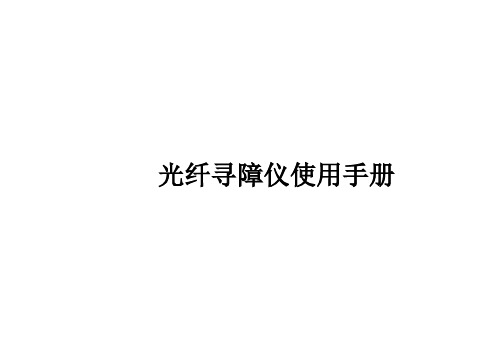
光纤寻障仪使用手册目录目录 (2)1.产品概述 (4)2.产品特性 (4)3.技术指标 (5)4.按键和显示面板说明 (7)5.操作指南 (12)5.1测量 (12)5.2波行操作 (12)5.2.1缩放波形: (13)5.2.2移动波行 (14)5.2.3移动光标 (14)5.3文件操作 (14)5.3.1保存 (14)5.3.2打开 (14)5.3.3关闭 (14)5.3.4删除 (15)5.3.5清空 (15)5.4数据上传 (15)5.5输入法切换 (15)5.6语言切换 (15)5.7VFL设置 (15)5.8定时关机设置 (16)6.测试仪PC管理软件使用说明 (16)6.1安装驱动 (17)6.2串口选择 (18)6.3数据采集 (18)6.4数据记录操作 (19)6.5数据记录查看 (19)6.6报表 (22)7.配置清单 (23)8.维护与保养 (24)9.常见故障 (25)10.质量保证 (26)1.产品概述本仪表是新一代掌上型智能化光纤通信测量仪器,能测量光纤及光缆长度、故障点和断点的位置。
广泛应用于光纤通信系统的工程施工、维护测量及紧急抢修;光纤光缆的研制与生产测量等。
仪器的主要功能:测试光纤长度。
测试光纤曲线上任意两点间距离。
测试波形存储。
2.产品特性掌上型、重量轻、便于携带、坚固耐用彩色LCD显示数据可通过USB线上传到PC智能电池电量指示及电池低电压自动关机功能视窗界面,中英文操作界面VFL可视故障定位功能实时测试功能,方便观察光纤实时对接效果。
一键式操作,无需复杂设置,测试结果一目了然。
性能可靠,重复性好。
3.技术指标4.按键和显示面板说明(正视图)(侧视图)(背视图) (1)AUTO自动测量(2)HOME显示曲线全部(3)数字英文字符输入(4)切换输入法(5)电源指示灯(6)ON/OFF开关机(7)正在测试指示灯(8)START/STOP开始停止测量(9)ENTER确定键(10)方向键、波形的缩放移动、光标移动、事件点选择(11)功能键F0-F5(12)CANCEL取消、退出(13)FILE文档管理(14)SETUP设置(15)RESULT测试结果(16)VFL可视故障定位端口(17)光纤输入端口(18)USB数据上传端口(19)外部电源输入端口(20)电池后盖(主界面)(1)产品名称(2)当前打开文件的名称(3)VFL开关状态标识(4)自动关机标识(5)输入法(6)当前操作模式,缩放、移动、光标、事件表四种模式(7)电池充电或电量显示(8)日期时间显示(9)光标A距离值、损耗值(10) 光标B距离值、损耗值(11)光标AB之间距离差、损耗值(12)Y轴坐标(13)X轴坐标(14)当前测试参数信息,包括光源波长、脉宽、测试模式等(15)事件显示区,显示事件点距离、类型、连接损耗、反射损耗等(16)光标A、光标B(17)事件点(18)测试结果曲线5.操作指南5.1测量测量步骤非常简单,只需要接入光纤、点击【START/STOP】按钮即可,仪器会自动设置最佳测量条件并最终给出准确的测量结果,如测量波行,和测出光纤长度等。
光缆普查仪介绍及操作方法

音频:声音(对应扰动强度)
光缆普查仪介绍
电气\物理\环境指标:
•交流电源输入:100-240V AC,50-60Hz •功率:小于18W •体积(h*w*l):95*180*240mm •重量:2.7Kg(含电池) •前端显示模式:1*30 LED •工作温度:0~45℃ •储存温度:-20~60℃
单纤测量具体使用方法如下:
6. 在光缆对端机房,找到同一光缆的配线架,观察其法兰连接器类型,如果为 FCAPC或SCAPC 的接口,则要从转换跳线组中选取合适接头类型的跳线,将 APC(斜八度)接头转换为UPC(平头)接头,以确保足够的光波反射。 7. 从对端机房配线架上,寻找与本地机房仪表所连端口,对应的另外一个端口, 用专用法兰清洁工具清洁该接口,再用专用尾纤清洁工具清洁转换跳线的陶瓷接 头(FCAPC \SCAPC),将合适的转换跳线连至此端口,实现尾端的足够反射。 8. 开机加电,等待仪表系统检测及初始化,测过程大约 30 秒。 9. 初始化后,将3.5‐2.5mm 的手机耳机转接线连于仪表的电话端口(Phone 接 口),并将另一端连至本地工程师手机的耳机接口;再将高保真耳麦连于仪表的 音频端口,分别将话筒线连至麦克风(Mic 接口),将听筒线连至扬声器 (Speaker 接口)。 10. 点击“Low Noise”按键,确保其指示灯为常亮状态,此时为常用的低噪声 模式;再次点击则熄灭,进入高灵敏度模式,通常选择低噪声模式。
单纤测量具体使用方法如下:
1. 打开携带车箱,将主机放在机房内工作平台上,如无平台,可放在携带车箱上, 确保平稳。 2. 将 220V 交流电通过标配的电源线连至仪表电源端口,确保连接牢固,暂不加 电。 3. 取下主机背面光纤测量端口和单纤模块前端输入端口(FCAPC)连接器的防 尘盖,共4 个,用专用法兰清洁工具清洁法兰接口,再用专用尾纤清洁工具,清 洁单纤模块输入口跳线的2 个陶瓷接头(FCAPC),清洁后将陶瓷接头分别与主 机法兰口对准连接,旋紧螺栓。注意连接跳线时保存好陶瓷接头保护套。 4. 根据所测光缆配线架上的法兰连接器类型,从测量跳线组中选择一条合适的跳 线种类,确保接头正确,跳线一端必为FCAPC 接头(圆口斜八度头),另一端 可以是FCAPC接头(圆口斜八度接头)、FCPC 接头(圆口平头)、SCAPC 接 头(方口斜八度头)、SCPC接头(方口平头),视具体情况而定。 5. 用专用法兰清洁工具清洁单纤模块的输出端口(FCAPC),用专用尾纤清洁 工具清洁测量跳线PCAPC 端陶瓷接头,与单纤模块输出端口法兰对准连接并旋 紧。再清洁测量跳线另一端的陶瓷接头(FCAPC\FCPC\SCAPC\SCPC),并将 其与光缆配线架任一未断路的法兰口对准连接,旋紧螺栓或卡好接口。注意连接 跳线时保存好陶瓷接头保护套。
非线性节点探测器(1)

非线性接点探测器
NON-LINEAR JUNCTION DETECTOR
ORION NJE-4000无疑是当今世界上最先进的非线
性接点探测器,并且是为政府有关职业部门特别
设计的。
在EOD搜查爆炸装置工作中,它可探测
到电子接收及电子定时启爆装置。
仪器的工作原理: ORION NJE-4000的搜索探头发
射出一种纯质的微波信号,而它的两个接受器同
时探测由被搜查的含有晶体管的装置内发出的二
次及三次谐波。
尽管仪器是一种非常精致的电子
装置,它的使用却是特别的简单,是安检防爆工
作的有效器材。
产地:美国RESEARCH ELECTRONICS公司
技术指标
1、发射装置
发射频率: 888 Mhz
发射功率: 1 mw-600 mw
频率调制: Δ1Khz
电源: Ni-Cad电池, 可充电, 20Ahr
或 220V 50-60Hz 交流电源
尺寸: 310X235X70 mm
重量: 3.5Kg
2、接收装置
输入: 50 Ω
接收频率: 1777 Mhz 检查沙发内可能暗藏的电子起爆或窃听装置
灵敏度: 10 mw/db
地。
- 1、下载文档前请自行甄别文档内容的完整性,平台不提供额外的编辑、内容补充、找答案等附加服务。
- 2、"仅部分预览"的文档,不可在线预览部分如存在完整性等问题,可反馈申请退款(可完整预览的文档不适用该条件!)。
- 3、如文档侵犯您的权益,请联系客服反馈,我们会尽快为您处理(人工客服工作时间:9:00-18:30)。
NR-900EMS
非线性结点探测仪
使
用
说
明
书
北京斯达恒通科技有限公司-------------------------------------------
中国*北京
产品名称:NR-900EMS非线性结点探测仪产品产地:俄罗斯
合作单位:北京斯达恒通
产品简介:
NR-900EMS非线性结点探测器用来搜寻隐藏的窃听设备、起爆装置及其它含有半导体元件的类似设备。
其可能为:无线电话筒、传声放大器、有线话筒、红外或超声数据及控制通道装置、录音录像机、起爆装置等,且不管检查对象是开机、待机、还是关机都可以准确定位。
NR-900EMS非线性结点探测器可同时接收二次、三次谐波信号,可轻易发现危险物中的半导体元件和金属。
广泛用于公安、特警、武警、监狱以及主席台、领导住地等的安检活动,本产品为NR-900EM的升级产品,性能优于NR-900EM。
技术特点:
探测信号频率848 MHz
探测信号平均功率0.2 W
发射机输出调整一步8 dB
在 6dB s/n 比率下接收器不差于负150 dB/W
灵敏度
接收机动态范围不少于 40 dB 标准模拟测试棒探测距离
(在发射机高输出和接收机
最大灵敏度下)
不少于1米
接收机输入衰减0, -10, -20, -30, -40, -50
天线功率增益(接收机天线、发射机天线)不少于 8 dB、不少于 6 dB
极化(椭圆率)圆形(不少于0.8)方向图反瓣水平 (发射机及
接收机天线)
不超过-15 dB
视觉LCD
听觉耳机
使用条件:温度、温度(极限值)、相对湿度+5℃— +40℃;-20℃— +50℃;
不超过85% (25℃下)
电源内置充电电池
连续工作时间(搜索模式、20K模式)不少于8小时;不少于4小时
收发器主机带充电电池不超过 2.2 kg 天线系统伸缩杆不超过 1.5 kg 整套组件及标准包装不超过 7.5kg
《北京斯达恒通科技有限公司》
主营产品:环境安全检测仪器、消防救护破拆装备、应急救援器材、食品安全检测仪器、通风测绘仪表、粉尘测量及效验仪器、堵漏器材、安防安检防护器材等,已广泛应用于煤矿、救护队、石油化工、学校、实验室、建筑、交通、民航、物流、政府机构,以及各种厂矿企业。
